Page 1
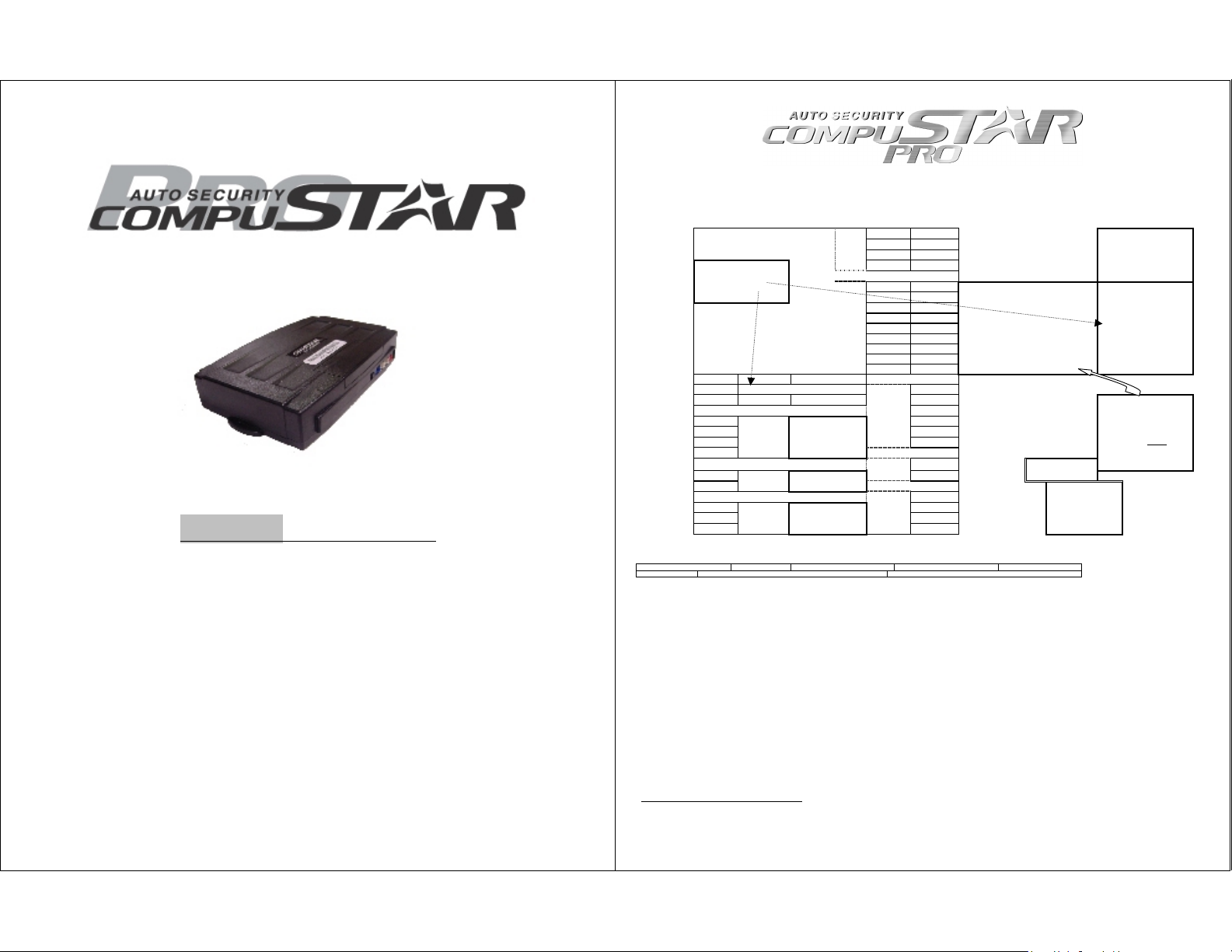
This manual is for professional installers. Please read and understand this manual before you start to install.
If you have any questions, please do not hesitate to call the tech support (888)820-3690. ( 8 am to 5 pm Pacific Time)
CM4200 Alarm/Starter Control Module
I. Wiring Chart and Notes
CM4200DX Remote Starter
INSTALL GUIDE
WWW.COMPUSTAR .COM
Note 1. CN3 #10 input can be
programmed either Glow Plug
(default) or Key Sensing. Option 4-
9. Then, you can select either + or
– input with the dipswitch.
4 ( - ) 4 Blue ( - ) Unlock Output
3 ( + ) 5 Blue/Blk ( - ) Lock Output
2 Data
1 Data
1 Thermistor
2 Thermistor
( - ) Switch 3 gray 2 White ( + )
( + ) Led 2 Gray 3 Red Tx
( - ) Led 1 Gray/Black
Note 9. Whenever the system fails to remote start, the vehicle provides you Diagnostic Error Messages: # of times parking lights flash. (2 Way LCD Remotes will show Strt Er## .)
1 - Engine On 2 - Key On 3 - Door Open 4 - Trunk Open 5 - Foot Brake On
6- Hood Open 7 -Reservation Off (Manual Transmission Only) 8 – No Tach or Voltage Sensing Failure
Note 10: Additional Items to Install
Antenna Usually mounted in the front windshi eld. Stay at least 1.5 inches away from metal and mount b elow the tint stripe.
LED Switch Enables the us e of Secure Valet mode, mount where the customer will have convenient access.
LED Theft deterrent, LED output is 3 volts.
Thermistor Senses the curr ent temperature, this item is connected to a port on the back side of the controller.
Note 11: Remote Coding Procedure
To code the r emote to the system you must ha ve; both 12v+ constant wires, the ground wire, and the ignition wire of the sys tem connected to the vehicle. You must have the antenna connected to the main
controller as well. After you have connected these wires or more, follow these steps to code a remote to the system. Please read through the steps before beginning.
1. Cycle the key in the ignition from the “Off” position to the “On” position 5 times. This must be done within 5 seconds. The 5
2. Right afte r cycling the ignition for the 5
3. After pre ssing the button on the re mote, you will hear the par king light relay click once to ind icate that it has accepted the remote. If you have other remotes to program to the system, repeat
Remote Coding – under Secure Valet – Option 3-10-III
If you elect Option 3-10-III, you can code remotes when you put the system into Secure Valet. Upon entering the secure valet code, you will hear the pa rking light relay click. Pro gram a remote or remotes
until you hear two r elay clicks. See the note later in this manual rega rding Secure Valet, O ption 3-10.
Jumper
Cut=Auto / Uncut=Manual
Dipswitch (+) Door Trigger (-) Doo r Trigger
Dipswitch Glow Plug/Key-sense Polarity 1 Black Future use
Dipswitch ( + ) Trunk ( + )Parking Light 2 Violet/Wht ( - ) Trunk release output
___________________________________________________________________________________________________
___________________________________________________________________________________________________
relay “click ”. This will happen the moment the ignition is turned on the 5
coding mode.
a. 1-Way Remote: Tap the lock button on the remote for 0.5 seconds.
b. 2-Way Remote: Tap button I for 0.5 seconds
step 2 for each remote you have, one after the other. Each system can accept three remotes with the exception of the SS Pro.
CN12
RS232
CN11
Thermistor
CN9
Plug In LED
Switch
Note: 2. This port is used
for firmware updates and to
connect to bypass modules.
Note 3: Thermistor is
optional on 2WLED and 1
Way sets.
Note 4. Used for firmware
updates and secure valet.
Option 3-10.
th
time and receiving the first relay click:
1 Red 2 Gr/Wht 1: ( + ) 12v Constant 2: ( + ) Parking Light
3 Red/Wht 4 White 3: ( + ) 12v Constant 4: ( + ) Accessory
CN1
5 Violet 6 Yellow 5: ( - ) When Armed 6: ( + ) Starter
7 Gr/Red 8 Black 7: ( + ) Ignition 8: ( - ) Ground
1 Grn/Wht 2 Lt Blue 1: ( - ) Parking Lt. Output POC #1 2: ( - ) E-Brake Input
3 Red/Blk 4 Lt. Blue/Wht 3: ( - ) Starter Output POC #2 4: ( + ) Brake Input
5 Green 6 Violet/Blk POC #3 POC #3 6: ( - ) Trunk Input
7 Wht/Blk 8 Red/Wht POC #4 POC #4 8: ( - ) Door Input
CN3
9 Black 10 Brown/Wht 9: ( - ) Status Out (GWR) POC #5 10: ( - ) Key Sense/Glow Input
11 Orange 12 Dark Org 11: ( - ) Rearm Output POC #6 12: ( - ) Slave/Timer Start Input
13 Org/Wht 14 Yel/Blk POC #7 POC #7 14: (AC) Tach / Alternator Input
15 White 16 Gray/Blk POC #8 POC #8 16: ( - ) Hood Input
17 Violet 18 Brown POC #9 POC #9 18: ( + ) Siren Output
3 Orange/Blk ( - ) Second Unlock Output
CN4
6 Red ( + ) 12v Constant Power
Black LED ( - )
CN5
LED
Black/wht LED ( + )
1 Black ( - )
CN8
Antenna
4 Yellow Rx
Note 7. LED is optional
on all systems.
th
th
time so it is easy to miss the first relay click. If you hear two relay clicks, the system has just exited remote
time you turn the ignition o n, you will hear the parking light
Note 5: If the vehicle uses a
negative parking light circuit, you
can use the positive parking light
wire on this harness as a positive
trunk release output by changing
one of the onboard jumpers below.
All outputs in
CN3 and CN4
are 250 mA.
Note 8: Tach Learning and
Engine Sensing have been
changed. See Option 2-10.
Note 6: PO C stands for
Programmable Output Connectors.
Each one of these 9 outputs can be
configured to one of the 12 outputs
as detailed later in this manual.
However, if you want to use the
channel expander, you have to
configure CN3-17(POC #9
1 and connect POC #9 to the data
wire of the channel expander.
Then, set up the options on 3-11
and 3-12.
) to Aux
Page 2
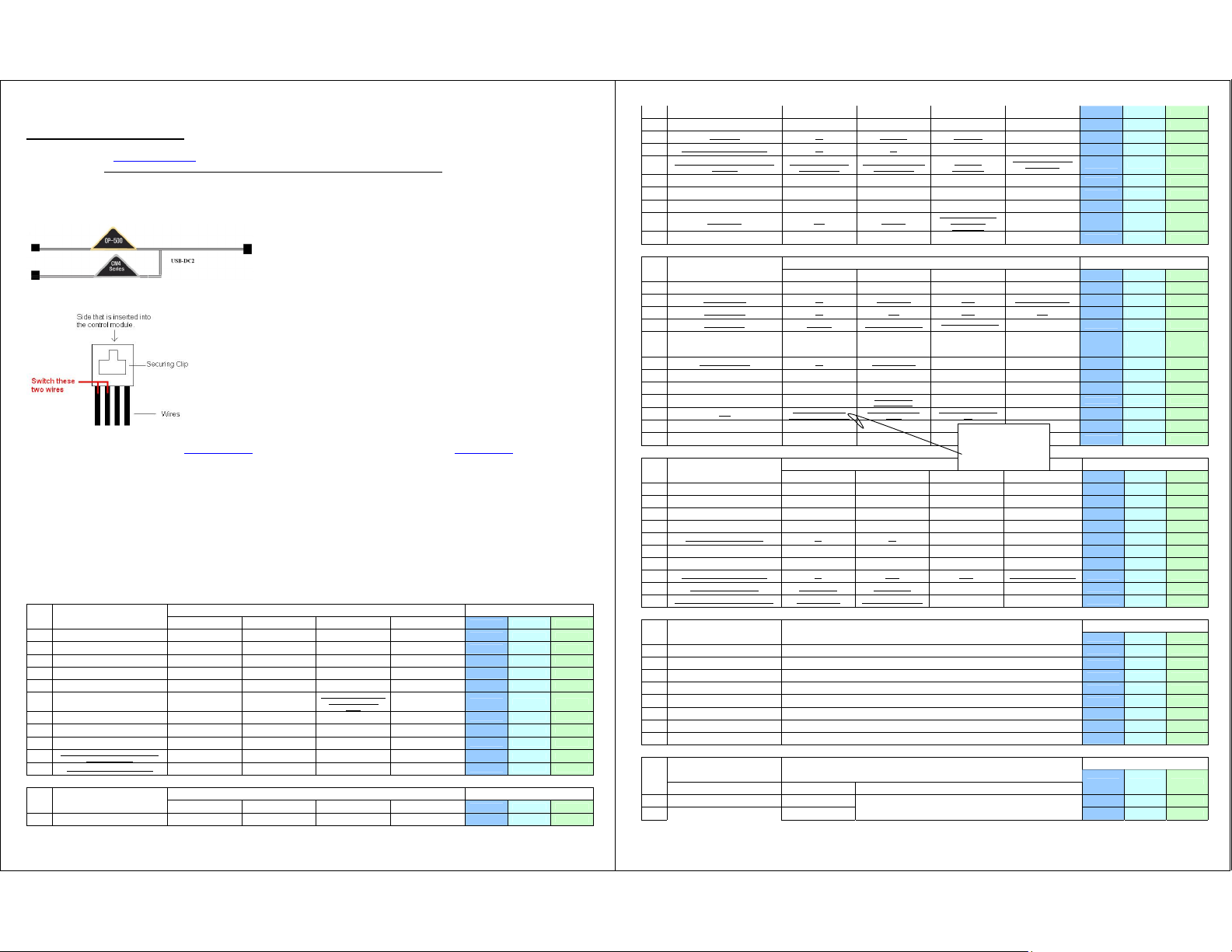
p
d
Note 12: Updating Controller Module
Look at the wiring chart of the module. If it is marked “V”, you have Version 12. If you have any other version, it will show the version
number. Please check www.compusta r.com
before installation. All three modules, CM4000, CM4200(DX) and CM4300, use same software program.
Updating the Module.
1. You need to have a USB Uploader, the part number CST-USB-ASSY (3 components – a USB cable, a USB Module and a double head data cable.) If you already have a USB Uploader for
OP500 or iDataLink, order the double head data cable, part number USB-DC2 for free of charge. You need to pay freight. USB-DC2 is a cable connecting USB module to CompuStar and has
two connectors instead of one
Or, for a tempo rary use, you may modify any of the Co mpuStar antenna cable you ha ve now. See below.
2. Plug in USB connector to available USB port on computer. Do not have anything (idatalink, CM4000, OP500 etc) connected to the updater when connecting it to the computer.
3. Windows will automatically find drivers for the USB upload cab le.
4. To retrie ve software for upd ating, please email: support@compustar.com
Now you are re ady to update your cont rol module
5. You will need to first identify what CO M port your USB device is set up to use. To d o this, Right-click on "M y Computer" and go to "Properties". Once the properties window is on the screen,
click the "Hardware" tap at the top of the window. Then in the main body of the window, click on the Device Manager" button. Under "Ports (COM & LPT)" There should be a device called
"USB Serial Port (COM?)", the number that is in place of the question mark is your selected com port. Disconnect the main harness; the system can not have power while you are
attempting to update its software.
6. The LED/Secure Valet switch must be connected.
7. Connect to the RS232 port of CompuStar.
8. Open the "CM4000 v12" folder, for example, and hold the LED/Valet switch button down while you double-click the file that matches your com port. Example: I use COM5 so I would use
"Update-COM5.bat". Once the LED in the LED/Valet switch starts flashing, you can let go of the button. After it is finished, just disconnect the CM4000 from the USB Updater and connect the next
CM4000 if you have more to do.
II. Option Programming Tables
OPTION GROUP 1
OPTION GROUP 2
Option Programming and Secure Valet are available only when “DISARMED”.
Special Option Group #1 and #2 can be programmed only with OP500.
#1 Feature
1-1 Unlock before, Lock after, starting. Off On Lock After Start Only
1-2 Lock / Unlock pulse duration. 0.8 sec 2.5 sec 0.125 sec 3. 5 sec
1-3 Driver's priority unlock Off On
1-4 Double pulse unlock. Off On
1-5 Rearm Output
1-6 Reservation Lock (Manual transmission)
1-7 Unlock / Disarm With Trunk Release
1-8 Locking while in Pass ive Arming
1-9 Ignition controlled door locks Off On
Auto Relock (If a door is not opened within
1-10
1-11
#2 Feature
2-1 Min. Crank Time Standar d +0.2 Seconds to Cr ank Time
this amount of time.)
Ignition / Accessory Out Upon Unlock
to find out if there are any new updates. If there is any, we recommend you to update the module
. Please write “request for update software” in subject. You can also go to www.compustar.com.
Default(I) Optional(II) Optional(III) Optional(IV)
After Star t Shutdown and
First Lock
Locks When Reservation
Mode is Set
Unlock, Factory D isarm, and
Trunk Release
Passive locking w/ Pa ssive
Arming
Off 30 sec 60 sec 5 min
Off
Default(I) Optional(II) Optional(III) Optional(IV)
After Star t Shutdown and
Does Not Lock When
Reservation is Set
Factory Disa rm, Trunk
No Passive Locking w/
Ignition Pulse-same timing as
Setting Applicable To
Every Lock
Release Only
Passive Arming
disarm pulse
Reservation Sets 10 Seconds
After the Last Door is
Closed
Trunk Release Only
RPM Locks (Ta ch Sensing
Mode Only)
Acc Puls e-same timin g as
disarm pulse
Setting Applicable To
+0.6 Seconds to C rank Time
(Voltage Sensing Only)
Ig and Acc Pulse-sa me
timing as disarm puls e
CM4000 CM4200-DX CM4300
CM4000 CM4200-DX CM4300
V V
V V V
V V V
V V V
V V V
V V
V V V
V V V
V V V
V V V
V V V
V V
2-2 Turbo mode. Off 2 Min 1Min 4 Min
2-3 Diesel timer. Wire 3~99sec (10sec Default)
2-4
2-5
2-6
2-7 Remote Start Runtime 15 Min 25 Min 45 Min 3 Min
2-8 Temperature of Cold Starting Off -10° C / 14° F -5° C / 23° F 0° C / 32° F
2-9 Temperature of Hot Starting Off 30° C / 86° F 35° C / 95° F 40° C / 104° F
2-10
2-11
OPTION GROUP 3
#3 Feature
3-1 P arking lights While Remote Star ted Constant Out put Flashing Output Off
3-2
3-3
3-4
3-5 Anti-Jacking Starter-kill
3-6
3-7 Siren Duration (Upon Alarm Trigger) 30 sec 60 sec 120 Sec Chirps for 20 seconds
3-8 Horn Output On Double Lock Only On Lock and Unlock On Lock, Unlock, and Start On Double Lock and Start
3-9
3-10
3-11 Channel Expander Mode Disab led Enabled
3-12
OPTION GROUP 4
#4 Feature
4-1 Aux 1 output 0. 5sec Latch 20 sec Pr ogram
4-2 Aux 2 output 0. 5sec Latch 60 sec Pr ogram
4-3
4-4
4-5
4-6 Auxiliary Input 1 Prewarn Trigger (-)Disar m
4-7 Auxiliary Input 2 T rigger Prewarn (-)Arm
4-8
4-9
4-10
SPECIAL OPTION GROUP #1
1
1 Diesel timer 3 ~ 99
2 AUX1 output time 1 ~ 100
3 AUX2 output time 1 ~ 100
4 AUX3 output time 1 ~ 100
5 AUX4 output time 1 ~ 100
6 AUX5 output time 1 ~ 100
7 AUX6 output time 1 ~ 100
8 AUX7 output time 1 ~ 100
SPECIAL OPTION GROUP #2
2
1 P OC #1 2nd LIGHT
2 P OC #2 2nd START
Trigger Start
Cold Start with Thermistor Assembly
Timer Start, or, Minimum Interval Between
Turbo, Remote S tart Runtime Extens ion w/ #1
Horn Output (4000/4300) When Alarm Is
Passive Arming with Cha nnel Expander
Secure Aux Output (1 and 2 Only)
Extended Accessory After Ign Shutoff
Key Sense or Glow Plug input
Trigger Start or Closed Loop System Input
Programmable Ou tput Connector 0[Default] 1~12
Off Single Pulse Double Pulse
Off On V V
Cold Starts
Engine Sens ing
Tach Alternator
for 2 seconds
Dome Light output
Dome Light Delay
Starter-Kill relay.
Factory Alarm Option
Triggered
Valet
enabled
Aux 1 output Control By Remote Arm Disarm Panic
Aux 2 output Control By Remote Arm Disarm Panic
Feature Setting Value [seconds ]
Feature Setting Value
3 Hour (4 minute runtime,
double for Diesel)
No Yes
Default(I) Optional(II) Optional(III) Optional(IV)
Off Factory Rearm 45 sec Factory Rearm + 45 Sec V V V
Off 5 sec 45 sec Auto V V V
Anti-Grind Anti-Grind + Starter Kill
Off On (4200DX Only) V
Pulsed Output
(Horn)
Key 5 times, or Remote
(I+III) while Ignition is On
No Passive Arming Passive Ar ming
Default(I) Optional(II) Optional(III) Optional(IV)
On Off V V V
Off 10 sec 30 sec Until Do or Open (1 min max) V V V
Glow Plug Input Key Sense Input V V
Trigger S tart input Closed Loop System Input V V V
1.5 Hour (4 minute runtime,
double for Diesel)
Setting Applicable To
Ignition-Kill (no
Anti-Grind)
Constant O utput
(Secondary Siren)
Key 5 times or Remote
(I+III)
Setting Applicable To
2nd Light[1], 2nd S tart[2], 2nd I G1[3],
2nd Acc[4], Status Out[5], Rearm Out[6],
Reservation
(Runtime 2-7)
No Connection – Voltage
Not for Manual
Transmissions
Anti-Grind + Passive
Starter Kill
Auto kill (Auto-door locks
Off)
Canadian Remot es w/ AUTO
Function Only
Secure Valet(Default code
3,3)
3-10 New in 4000 series.
To avoid accidental entry to
Valet Mode , you need to
have IG on while I+III are
ushe
24 Hour Repeat with Cold
Starting of 2-8
(Runtime 2-7)
Auto kill (Auto-door locks
Canadian Remot es w/ AUTO
Function Only
On)
V V
V V
V V
V V
V V
V V
V V
V V
V V
CM4000 CM4200-DX CM4300
V V
V V
V V
V V
V
V V V
V V V
V V V
V V V
CM4000 CM4200-DX C M4300
V V V
V V V
V V V
V V V
V V V
V V V
Applicable To
CM4000 CM4200-DX C M4300
V V
V V V
V V V
V V
V V
V V
V V
V V
Applicable To
CM4000 CM4200-DX C M4300
V V V
V V
Page 3

3 P OC #3 2nd IG1
4 P OC #4 2nd ACC
5 POC #5 STATUS
6 POC #6 REARM
7 POC #7 DISARM
8 POC #8 HORN
9 P OC #9 DOME LIGHT
CM4 Series Option Menu Descriptions
1-3 Driver’s priority unlock: The driver’s door must be isolated from the other doors. Some additional installation is required. Please contact technical support for more information.
1-4 Double pulse unlock 1-4: This feature can not be used with option 1-3, drivers priority unlock.
1-5 Rearm Output: On some vehicles, if the lock button is pressed again (1-way remotes) after the system is locked/armed, and the rearm wire pulses while the factory system is already armed, the
factory alar m will be triggered.
1-6 Rese rvation Lock (Manual Tra nsmission) Setting 3 will provid e a 10 second dela y before the vehicle shut s off after closing the drivers door to allow the user to open another door. 10 seconds after all
the doors are closed, if no other door is opened, the system will shut down the vehicle, set reservation, a nd arm the alarm.
1-9 Ignition controlled door locks: Tach sensing mode must be used for this feature to work. You must also turn this feature on through the remote.
1-10 Auto Re lock: If this option is turne d on, the system will aut omatically relock/rea rm if the system is disarmed b ut a door is not opened. The auto relocking can be set for 30 seconds, 60 seconds, or 5
minutes. For se tting 2, the siren will chirp a nd parking lights flash ever y 10 seconds. For s etting 3, the siren will chir p and parking lights flash eve ry 20 seconds. For s etting 4, the siren will c hirp and
parking lights flas h every 1 minute, 40 second s. In every instance, on the third chirp/park ing light flash the system will lock/a rm.
1-11 Ignition/Accessory Out Upon Unlock: Mostly new dodge vehicles need ign/acc pulse to disarm factory alarm.
2-2 Turbo mode: T he e-brake must be co nnected to the contro l module. You must also turn o n this feature through the re mote.
2-3 Diesel Timer: Without setting this option you must find the vehicle’s wait to start wire. The default time for Setting 2 is 10 seconds. This can be increased or decreased only with the Option
Programmer OP500.
2-4 Trigger start: This option allows the control module to be used as a slave unit. This option determines whether the slave start wire on CN3 requires a single or double pulse to active the remote start.
This can be used on vehicles where the user would like to keep the factory remote.
2-5 Cold Sta rt with Thermistor Assembly: T urning this option on will turn on the cold/hot start fea ture. This option work s in conjunction with option 2-6. You must also set the temperatures in options 2-8
and 2-9.
2-6 Timer Start , or, Minimum Interval Betwe en Cold Starts: This op tion dictates the time int erval when the control mod ule will either remote start or check the temperature and remote start.
Option 1: Will st art every 3 hours until the ve hicle is remote starte d or started by ke y – for 4 minutes.
Option 2: Will st art every 1.5 hours until t he vehicle is remote sta rted or started b y key – four 4 minutes.
Option 3: Will s tart at the time spe cified on the 2 way remot e one time for the durat ion set by Option 2-7.
Option 4: Will st art at the specifie d time on the remote every 2 4 hours if the temperatur e falls below as se t under 2-8. For example, if you want your car starts everyday 7 am in the morning for 25 minutes
when the temperature of the inside of the vehicle falls below 32°F, you need to set up:
1) Option 2-5 (Cold Start) turned on,
2) Option 2-6-IV (24 hr. repeat) turned on,
3) Option 2-7-II (25 min run-time) turned on,
4) Option 2-8-IV (Temp 32°F) turned on,
5) Set the reservation time at 7 am (see User’s guide)
6) Turn on Timer Mode of the 2 way LCD remotes (see User’s Guide)
2-10 Setting Ta ch/Alternator/Volta ge Sensing
There are three modes for knowing when the vehicle has successfully started. The modes and methods of using them are listed below. These various modes can be selected in the programming menus.
1. Tachometer Wire Sensing – No Tach Learning Button in 4000 series
To learn the tach setting, press and hold the re mote-start button on t he remote for 2.5 sec onds while the vehicle is r unning with the key and your foot is on the foot brake. Tach wires can be
usually be found on the coil pack of the engine or as the odd colored wire on any of the injectors or coil packs if the vehicle has more than one.
2. Alter nator Wire Sensing
This mode requires a soldered connection to a wire on the alternator that reads 0 volts DC while the vehicle is off, 4-10 volts while the ignition is on, and 12-14 volts w hile the vehicle is
running. You do not ne ed learn the alternato r output with this setting.
3. Voltage Sensing – No Wire Connection, Automatic Transmission Only.
This mode r eads the vehicle batt ery voltage through the main pow er wires of the syste m. During the start proce ss, the system looks for changes in the voltage on those wires. Once the vehicle
has starte d, the voltage on the main po wer wire should jump cons iderably, telling the sys tem that the vehicle is now r unning. This mode will make it eas y to install the following vehicle s:
1. Electronic Starter Vehicles.
Some of the newer vehicles, such as, 06 CHEVY EQUINOX, 06 SATURN VUE, 06 SATURN ION, 06 GMC DENALI, 07 GMC DENALI, 06 CADILLAC ESCALADE, 07 CADILLAC ESCALADE,
06 LEXUS RX330, 06 CHEVY COLORADO, 06 GMC CANYON come with Electronic Starting System which determines cranking time automatically by its own on-board computer upon receipt of an
electrical pulse from starter wire.
2. Vehicles in Warm Regions
In the warm regions where the temperature stays above 32º F year round, most vehicles with decent batteries start successfully with a 0.6 to 1.5 second starter p ulse. VS mode will work p erfectly with most
vehicles in these areas.
NOTE: Vehicles in Cold Regions
In the cold regions where the winter temperature falls below 32º F, the starter cranking time varies from 0.5 to 2 or 3 seconds depending on the engine temperature. In these areas, VS mode may fail to start
some vehicles early in the morning when the temperature is below 32º F and the vehicle has sat out all night. VS may work perfectly on some of newer or smaller vehicles even under these circumstances.
Unfortunately, at this time we do not kno w what types of vehicle s will work or what type s of vehicles will not wor k. We will continue to wo rk on making VS mode more intelligent so that the future
version of VS mode will work in these extre me temperatures.
2-11 Turbo, Remote Start Runtime Extens ion w/#1 for 2 second s: When you set this optio n you can reset the run time o f either the remote start or turbo timer. To reset the time you must hold button 1 for
2.5 seco nds while the vehicle is remot e started or while t he turbo timer is running.
3-2 Dome Light Output: This option sets the timing output of the Dome Light wire on CN3.
Option 2: Factory Rearm – On this setting, the system pulses the dome light output while locking/arming the vehicle. Some vehicles need this to arm the factory alarm. (Dome Light On, Lock(Arm), Dome
Option 3: 45 Second Dome Light Output – activates the dome light for 45 seconds after the system is disarmed.
Option 4: Is a combination of options 2 and 3.
Light Off)
Disarm Out[7], Horn Out[8], Dome Light[9],
Aux1 Out[10], Aux2 Out[11], Defrost[12]
V V
V V
V V
V V V
V V V
V V V
V V V
3-3 Dome Light Dela y: This setting gives the cont rol module the ability to ignore the door trigger for the set amount of time. Without this option set, if the dome light is still on when the vehicle is armed ,
the remote will s how the door open on the LCD display.
On options 2 and 3, if the door trigger is still active after the set time, the car will c hirp and or flash the pa rking lights 4 times, and the r emote will be paged (if a 2-way remote is used) indicating that the
door is open.
Option 4: Door trigger will be ignored until the t rigger goes away. Only us e this mode when necessary, because if the door is actually left open, you will not be notified.
3-4 Starte r-Kill relay: With this option o n the default setting, t he starter-kill relay w ill act as an anti-grind c ircuit only. It will not disab le the starter when t he system is locked/a rmed. On setting 2, the
starter-k ill relay will act as an ant i-grind and starter-k ill circuit. Setting 3 is the same as 2, but a pas sive starter-kill is activated 45 seconds after the vehicle is turned off or disarmed.
3-6 Factory Alarm Option - CM4200DX Only: With this option turned on, the 4200DX starter only system will function as a factor y style alarm by monitoring the door trigger and sounding the horn and
flashing the parking lights if the door is opened after the doors have been locked. Also, the two way remotes will be paged.
3-8 Horn Output – CM4200DX Only: This On default setting the horn will honk only on double lock . This is only available on 1 -way remotes. Optio nal setting 2 will pulse the ho rn on lock and unlock.
Optional set ting 3 will pulse the horn on loc k, unlock and remote st art. Optional sett ing 4 will pulse the horn on doub le lock and remote sta rt. This will only work on 1- way remotes.
3-10 Valet: T his option changes the wa y you put the system into vale t mode. On default sett ing you can either cycle the ignition 5 times with the key or turn the ignition on and tap buttons 1+3 – this is a
new feature in 4000 series. Setting 2 let you either cycle the ignition 5 times with the key or tap buttons 1+3 – same as CM3000 series.
Setting 3 is a secure valet: The default code is 3, 3 or any number you entered for the RPS unlock code. See the note 11 on the Wiring Chart. You can change the numbers by repeating the following steps
and the first 2 numbers of RPS unlock and secure valet codes overwrite each other.
1. Turn on Option 3-10-III.
2. Turn key to the ignition on position.
3. Hold down va let switch for 1.5 s econds. LED on switc h will begin to
flash rapidly.
4. Tap the button on the switch to enter first number of 2-digit code. LED
will flash the first number slowly.
5. Once the LED begins flashing rapidly tap the button on the switch to
enter the second number.
6. Turn ignition off and Valet Switch is now programmed.
7. To enter valet mode follow steps 3 to 5
4-3 Aux 1 output C ontrol: These are optio nal event triggers. Defa ult setting triggers Aux 1 by the remote. Setting 2 triggers Aux 1 by remote and arming of the syst em. Setting 3 triggers Aux 1 by re mote
and disarming of the s ystem. Setting 4 triggers Aux 1 through panic of the system.
4-4 Aux 2 output Control 4-4:
Same as 4-3 except that an event triggers Aux 2.
4-5 Secure Aux Output (1 and 2 only): With this option on the default setting you must first tap button 4 on the remote and then tap either button 2 or 3 to activate Aux 1 or Aux 2. This is to prevent
accidental triggering of Aux 1 or 2 if they are hooked up to door poppers or window modules. On optional setting 2, this turns the secure aux off.
4-8 Extended Accessory After Ignition Shutoff: With this setting you can set the system to keep the Accessory wire powered up after you shut the ignition off. This can be used to keep the radio powered up
for a certain amount of time.
4-9 Key Sense o f Glow Plug Input: Default sett ing sets the wire as a glo w plug input wire. Setting 2 cha nges the wire into a key sense input. The key sense input can be used to prevent setting reservation
(manual transmissio n) and passive arming while t he key is still in the ignition. Als o, the dome light supervisio n will stop when the key is inserted in the ignition.
4-10 Trigger Start or Closed Loop System Input: Default setting is the trigger start when using the control module as a slave unit. Setting 2 changes the wire into a closed loop system. The wire becomes an
instant trigger if the wire is separated from ground. (-) This can be used for headlights housings or connected to a tow hitch.
Special Optio n Group 1: This option group c ontrols the Diesel Timer a nd Aux 1 though 7. Aux 3 through 7 are only available with the Channel Expander. The Diesel Timer can only be set for 3 to 99
seconds. Aux 1 through 7 can be set from 1 to 100 seconds. This option group can only be accessed with the OP500 Option Programmer.
Special Option Group 2: This option group controls the Programmable Output Connectors. (POC) The POCs are located on CN3. (please see wiring guide for more details) This option group can only be
accessed with the OP500 Option Programmer. At default setting each option is set to 0. You can set each POC to 1-12. This changes the function of the POCs. Please see the option menu and wiring guide
for details of each POC.
III. How to Change Options with OP500 and Remotes
The options can be set using the OP-500 option programmer, a 1-way or 2-way remote, or the antenna if you are using an ANT-1WAM or ANT-1WSH.
Option Programming Using a 2-Way Remote
Programming the main controller option using a remote is a timed process so you should read the instructions entirely before beginning.
1. Sele cting the Option Menu
Select the option menu that contains the option you would like to adjust. Be aware, the special option groups are not available when programming options with a remote. To select a menu,
use the following b utton combinations:
2. Selecting the Specific Option
Afte r entering the option menu that contains the option you wis h to change, tap button I V the number of times equal to the option number. Wait for a parking light flash and siren c hirp
between each button press. A few seconds after you have stopped tapping button IV, the system will confirm which option you have selected by the number o f siren chirps and park ing light
flashes.
3. Setting the Option
Afte r the system is finished co nfirming the option number, set the o ption to your desired s etting by pressing button I, II, III, or IV.
Resetting to Factory Defaults
To reset the options in a menu, enter the menu as if you were going to program an option then tap button III for 0.5 sec, three times. Wait for a siren chip and parking light flash between each tap. After the
third tap, the option menu will reset and the siren will chirp three t imes. The options in the o ther three menus will remain se t.
Option Programming Using a 1-Way Remote
Programming the main controller option using a remote is a timed process so you should read the instructions entirely before beginning.
I+II for 2.5 sec. then I+II for 2.5 sec. Menu 1
I+II for 2.5 sec. then I+IV for 2.5 sec. Menu 2
I+IV for 2.5 sec. then I+II for 2.5 sec. Menu 3
I+IV for 2.5 sec. then I+IV for 2.5 sec. Menu 4
Page 4

1. Sele cting the Option Menu
Select the option menu that contains the option you would like to adjust. Be aware, the special option groups are not available when programming options with a remote. To select a menu,
use the following b utton combinations:
(The corres ponding buttons for I, II, III, IV should be listed as I = Lock, 2 = Unlock, 3 = Trunk, 4 = Start)
2. Selecting the Specific Option
After entering the option menu that contains the option you wish to change, [hold buttons III and IV until the parking lights flash, then release] the number of times equal to the option
number you wish to change. Wait for a parking light flash and siren chirp between each button press. A few seconds after you have stopped selecting an option, the system will confirm
which option you ha ve selected by the number of siren chirps and park ing light flashes.
3. Setting the Option
After the system is finished confirming the option number, set the option to your desired setting by pressing button(s); [I] for 0.5 sec. for the default option, [II] for 0.5 sec. for optional
setting 2, [III] for 2.5 sec. for optional setting 3, and [III+IV] for 2.5 sec. for optional setting 4.
Resetting to Factory Defaults
To reset the options in a menu, enter the menu as if you were going to program an option then tap the start button for 0.5 sec, three times. Wait for a siren chip and parking light flash between each tap.
After the third t ap, the option menu will res et and the siren will chirp three times. The optio ns in the other three menus w ill remain set.
Option Programming Using the 1-Way Antenna Button
Programming the main contr oller option using an antenna is a timed process s o you should read the inst ructions entirely before beginning.
1. Turn vehicle’s ignition to the on position.
2. Sele cting the Option Menu
Select the option menu that contains the option you would like to adjust. Be aware, the special option groups are not available when programming options with an antenna. To select a menu,
use the following b utton combinations:
3. Selecting the Specific Option
Afte r entering the option menu that contains the option you wis h to change, tap the ant enna button the number of times eq ual to the option number you wish t o change. A few seconds after
you have stopped selecting an option, the system will confirm which option you have se lected by the number of sir en chirps and parking light fla shes.
4. Setting the Option
Afte r the system is finished co nfirming the option number, set the o ption to your desired s etting by tapping the antenna button 1,2,3, or 4 times.
Resetting to Factory Defaults
To reset the options in a menu, enter the menu as if you were going to pro gram an option then hold the a ntenna button for three se conds. The option menu w ill reset and the siren w ill chirp three times. The
options in the o ther three menus will remain se t.
Option Programming Using the OP-500
The OP-500 is required to program options in the Special Option Groups 1 and 2.
1. Connectio n to Control Module
Using the blue connector on the top of the OP-500, connect it to the control module via the antenna wire. (Use the included extension cable if necessary.) Once connected, the OP-500 will
power up. (T he control module must have 12v+ and ground.)
2. Setting Options in Option Menu and Special Option Groups
To change the option number you wish to program, use the left and right arrow keys on the OP-500, it will scroll through then options available in menu 1 and then move t o menu 2, then 3
and 4. At the e nd of menu 4, if you have turned on die sel mode or the channel exp ander, or set any of t he auxiliary outputs to “Pr ogram”, you will have the opt ion to program the duration o f
the diesel timer and/or auxiliary outputs . After the aux and diese l settings (if selecte d), the POC options will be displayed. The “POCs” are the programmable outputs on CN3 of the ProSeries modules. Please refer to the installation guide of the main controller for more information.
You can then use the up and down arrow buttons to adjust the option’s settings. “1” is the default setting, and “2”, “3”, and “4” are the optional settings. The timing of the aux outputs and of
the diesel timer is displayed in seconds, and the POCs can be set between 0 (default) and 12. If you wish to restore all of the factory defaults, you can press “R” and “W” until the OP-500
chirps.
3. Finalizing Optio n Settings to Control Mo dule
When you are done adjusting the various option settings or resetting them to the factory defaults, press and hold the “W” (write) button until
the OP-500 chirps. This will write the settings to the control module. Wait until the module displays “ Success” before disconnecting it from
the antenna cable.
Updating the OP-500
This is required if you have an early version of the OP-500
1. To retrie ve software for upd ating please email: support@compustar.com. Please write “request for update software” in subject. You can also go to www.compustar.com
2. You will need to first identify what CO M port your USB device is set up to use. To d o this, Right-click on "M y Computer" and go to
"Properties". Once the properties window is on the screen, click the "Hardware" tap at the top of the window. Then in the main body of the window, click on the Device Manager" button.
Under "Ports (COM & LPT)" There should be a device called "USB Serial Port (COM?)", The number that is in place of the question mark is your selected com port.
3. Connect the USB Updater to the computer, do not have anything (idatalink, CM4000, OP500 etc) connected to the updater when connecting
it to the computer. After a few seconds, connect the USB Updater to the "USB" port on the OP500 using the supplied cable. Open the "OP500 v6.2" folder and hold the "W" button on the
OP500 down while you double-click the file that matches your com port.
Example: I use COM5 so I would use "UPDATE-V6-COM5.bat". Once the OP500 displays "UP" on the screen, you can let go of the "W" button. After it is finished, just disconnect the OP500
from the USB Updater and connect the next OP500 if you have more to do.
I+II for 2.5 sec. then I+II for 2.5 sec. Menu 1
I+II for 2.5 sec. then I+IV for 2.5 sec. Menu 2
I+IV for 2.5 sec. then I+II for 2.5 sec. Menu 3
I+IV for 2.5 sec. then I+IV for 2.5 sec. Menu 4
Hold antenna but ton until you hear/see 1 chir p/parking light flash. Menu 1
Hold antenna butt on until you hear/see 2 chirp s/parking light flashes. Menu 2
Hold antenna butt on until you hear/see 3 chirp s/parking light flashes. Menu 3
Hold antenna butt on until you hear/see 4 chirp s/parking light flashes. Menu 4
