Compro VideoMate U750F START UP GUIDE

VideoMate Vista U750F
USB 2.0 TV Tuner Box
Start Up Guide
Compro Technology, Inc.
www.comprousa.com

Copyright © 2001-2008. Compro Technology, Inc. No part of this
document may be copied or reproduced in any form or by any means
without the prior written consent of Compro Technology, Inc.
Compro, VideoMate, Poladyne, Play with Power, and the Compro
logo are trademarks of Compro Technology, Inc. Other names and
marks are trademarks of their respective owners.
Compro makes no warranties with respect to this documentation and
disclaims any implied warranties of merchantability, quality, or fitness
for any particular purpose. The information in this document is subject
to change without notice. COMPRO reserves the right to make
revisions to this publication without obligation to notify any person or
entity of any such changes.
* The Windows Vista with Media Center Start Button logo is a
trademark or registered trademark of Microsoft Corporation in the
United States and/or other countries.”
Compro Technology, Inc.
Tel. +886 2 2918 0169, Fax +886 2 2915 2389
ii
3/F, No.12, Alley 6, Lane 45, Pao Shin Road
Hsintein City, Taipei, Taiwan
www.comprousa.com

Table of Contents
About This Guide ...................................................... 2
VideoMate Vista U750F Package Contents.............. 3
Software Installation.................................................. 3
VideoMate U750F TV Box Connectors..................... 4
Windows Media Center Remote for Vista U750F ..... 5
Remote Shut Down................................................... 7
ComproDTV Vista Gadget Tool for Vista .................. 8
HID (Human Interface Device) for Compro Remote.......... 11
Open and close the ComproDTV 4 display panel... 12
ComproDTV 4.2 ...................................................... 13
ComproFM 2 ........................................................... 20
Troubleshooting ...................................................... 21

About This Guide
VideoMate Vista U750F lets you watch and record TV on your PC. VideoMate
Vista U750F is a palm size analog TV tuner box features Digital Video
Recording (DVR) functions, scheduled recording, crystal video quality, and
intelligent TV viewing with Microsoft certified Windows Media Center remote.
MINIMUM SYSTEM REQUIREMENTS
Your system must meet the following requirements to watch TV.
z PIII 1.7GHz CPU for TV viewing
z 512 MB RAM
z Available USB 2.0 port
z Sound card or on-board sound chip
z Graphics card or on-board graphics chip support DirectX 9.0
z CD-ROM driver for software installation.
z Windows XP SP2 or Vista 32/64 bit
z 50 MB free disk space for basic software installation.
z 600 MB (VCD-quality) to 3 GB (DVD-quality) per hour of recorded video.
RECOMMENDED SYSTEM REQUIREMENTS
To use all the features of VideoMate Vista U750F, including recording at DVD
quality, your system should meet the following requirements.
z P4 2.4 GHz CPU
z 1.0 GB RAM
z Available USB 2.0 port
z Sound card or on-board sound chip
z Graphics card or on-board graphics chip support DirectX 9.0
z CD-ROM driver for software installation.
z Windows Vista 32/64 bit
z 50 MB free disk space for basic software installation.
z 600 MB (VCD-quality) to 3 GB (DVD-quality) per hour of recorded video.
2
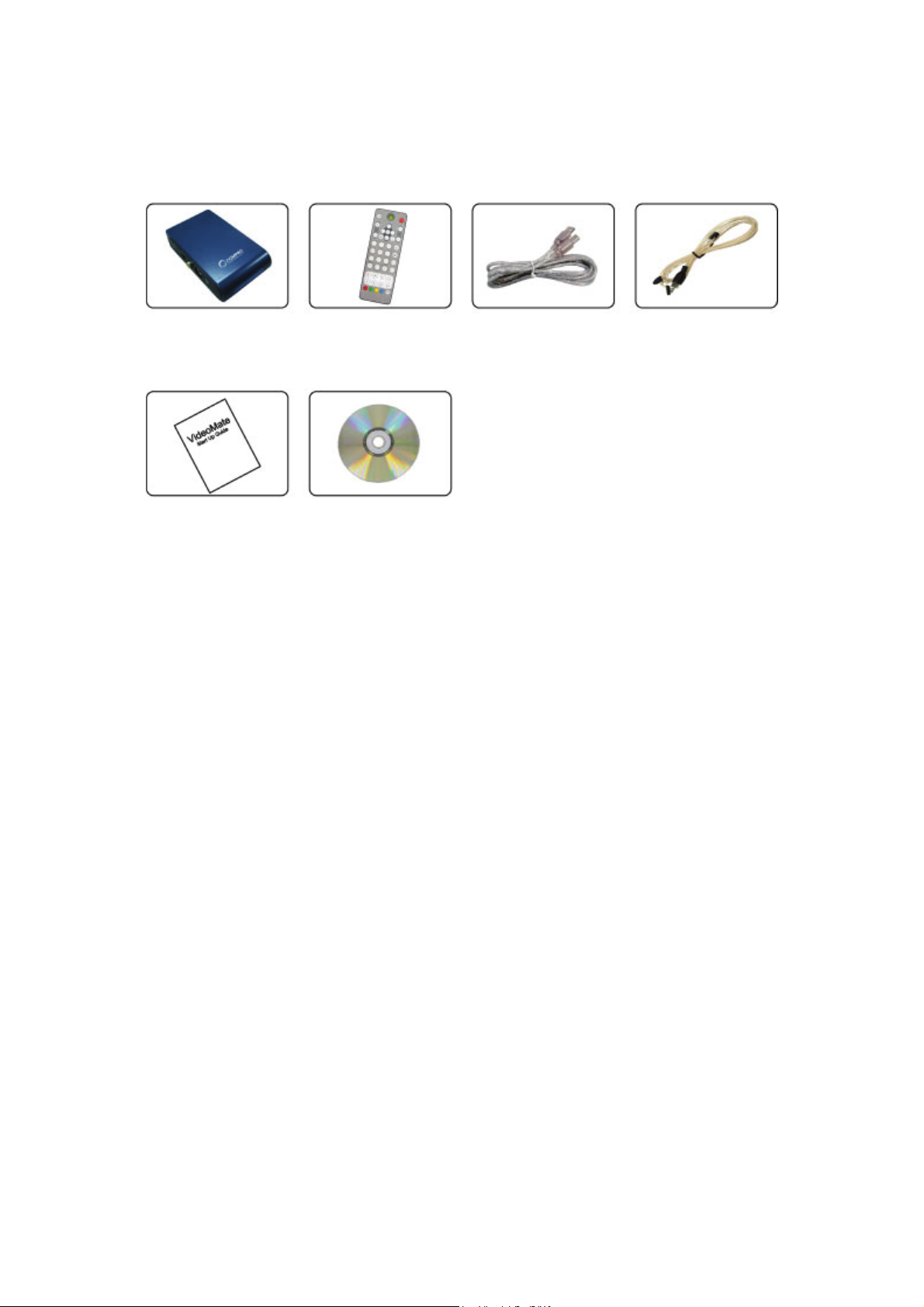
VideoMate Vista U750F Package Contents
VideoMate
Vista U750F
MCE Remote
with battery
USB 2.0
FM antenna
Cable
Start Up Guide
Installation CD
Software Installation
Start the computer. Make sure VideoMate Vista U750F TV Stick is connected
to your computer and insert the installation CD into your CD drive.
Step 1. After starting, Windows will detect a new device and start the
Add/Remove Hardware Wizard. Please press Cancel and go to the
next step.
Step 2. Insert the installation CD into your CD drive. If you have Autorun
enabled, the installer will start automatically. (If Autorun is disabled,
double-click on “setup.exe” on the installation CD.) You can choose
Complete to install all necessary software (VideoMate Vista U750F
drivers, ComproDTV 4, and ComproFM 2) or choose Custom to
select item by item. Compro recommends you choose Complete.
Step 3. After each program is successfully installed, press Finish to proceed.
Step 4. When installation completes, press Finish to restart computer.
Step 5. Connect TV signal.
Step 6. Open ComproDTV 4 to enjoy the show.
3

VideoMate U750F TV Box Connectors
BOX Back View
Name Function Description
FM FM Connector FM signal input
TV TV Connector TV signal input
USB USB Connector To connect TV BOX and the PC with USB 2.0 cable
BOX Side View
Name Function Description
POWER Power Connector USB bus power (reserved)
COMP IN Composite video in Composite video in connector, can
connect to DVD, V8, Video Recorder
SVID IN S-Video input connector
Video input connector can connect to
video recorder, DVD, V8
LINE IN Stereo sound input
connector
4
Sound input connector can connect to
video recorder, DVD, V8
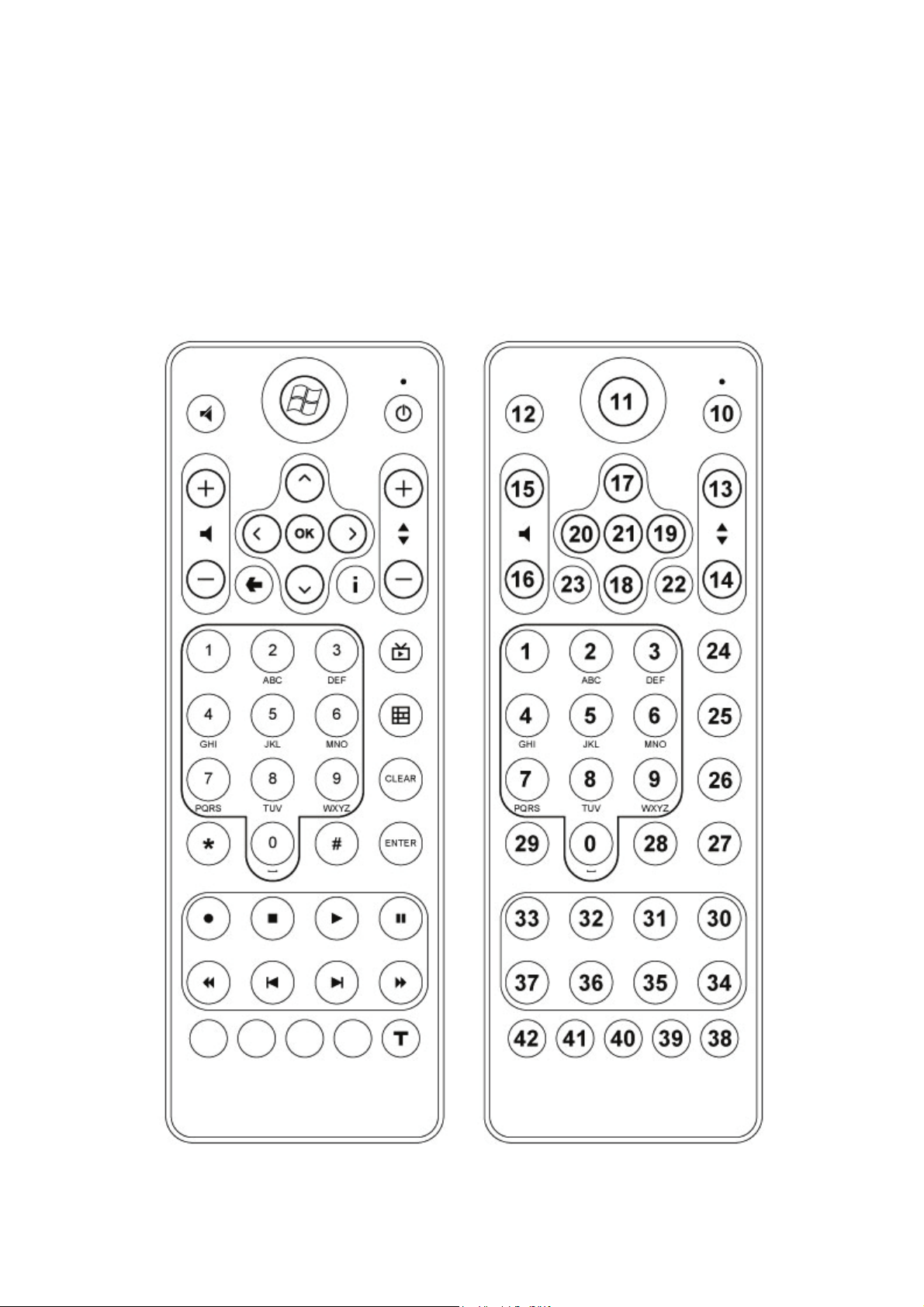
Windows Media Center Remote for Vista U750F
Compro VideoMate Vista U750F bundles the easy-to-use Microsoft certified
remote control to controls the Media Center and also ComproDTV, ComproFM
software. Some keys are special designed for Windows Vista
Premium/Ultimate, it may not be used in Windows XP system.
5
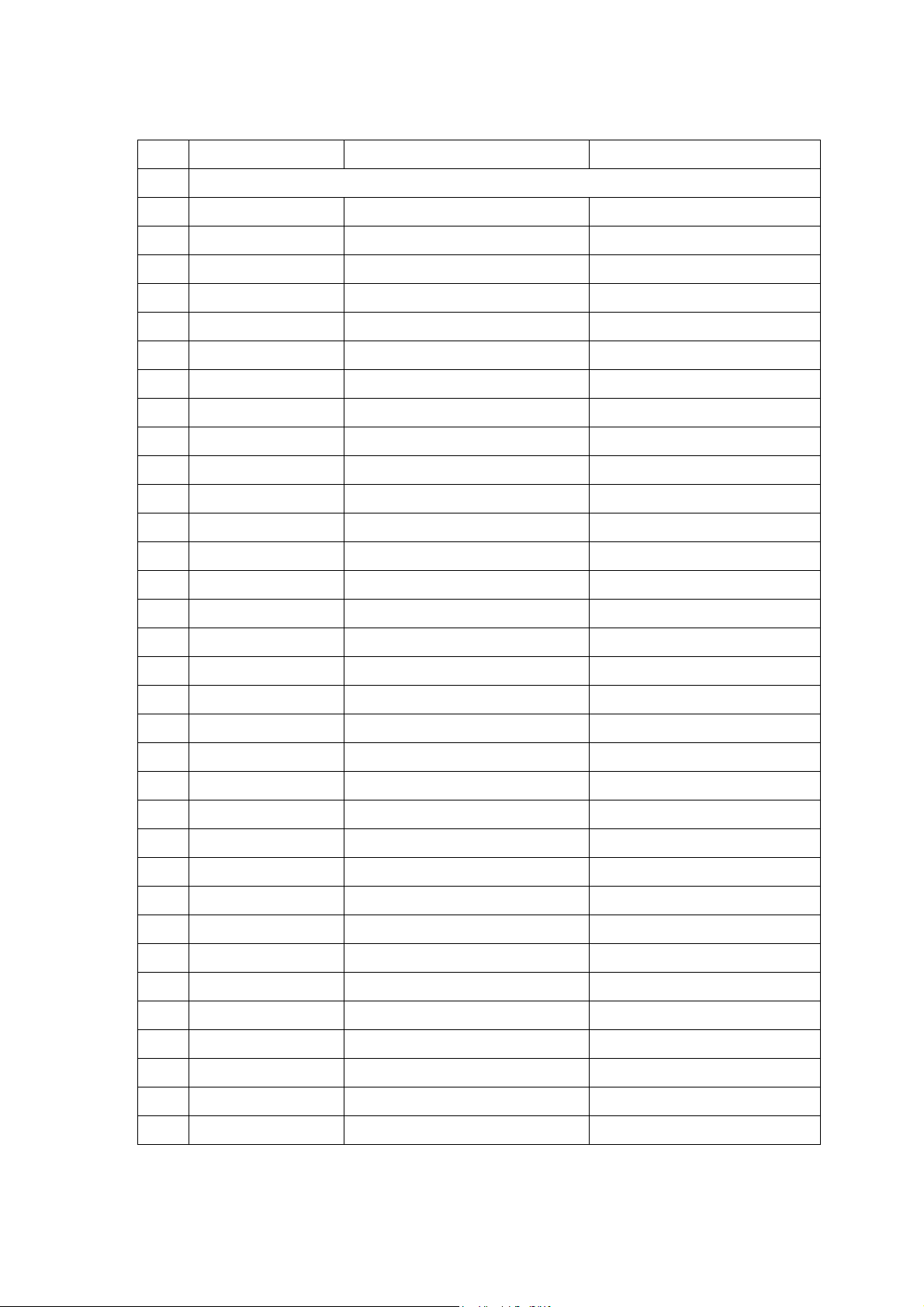
No. Media Center ComproDTV 4 ComproFM 2
0~9
10
11
12
13
14
15
16
17
18
19
20
21
22
23
24
Number Input (0~9)
Into Sleep Mode Into Sleep Mode Into Sleep Mode
Media Center Media Center Media Center
Mute Mute Mute
Channel Up Channel Up Channel Up
Channel Down Channel Down Channel Down
Volume Up Volume Up Volume Up
Volume Down Volume Down Volume Down
Up Up/TV Stereo Up
Down Down/Snapshot Down
Right Right/Fordward in timeshift Scan channel(Up)
Left Left/Backward in timeshift Scan channel(Down)
OK OK/Play List Play List
More Zoom Max/Min
Back Guide/Menu Online help
MCE Live TV MCE Live TV MCE Live TV
25
26
27
28
29
30
31
32
33
34
35
36
37
38
39
40
MCE Guide MCE Guide MCE Guide
Clear Sleep Sleep
Enter Play Play
# Channel Surf ------
* C.C./Language Frequency Input
Pause Play/Pause/Timeshift Play/Pause
Play Play/Pause/Timeshift Play/Pause
Stop Stop/Live Stop
Record Record Record
Fast Forward Fast Forward Fast Forward
Skip Forward Aspect Ratio/Next Chapter ------
Skip Rewind Last Chan/Previous Chapter Last Chan
Rewind Rewind Rewind
Teletext On/Off Setup Setup
Blue ComproFM ComproFM
Yellow ComproDTV ComproDTV
6
41
42
Green ComproDVD ComproDVD
Red C.C./Language ------
