Comelit FT 38 User Manual [en, de, fr, it]
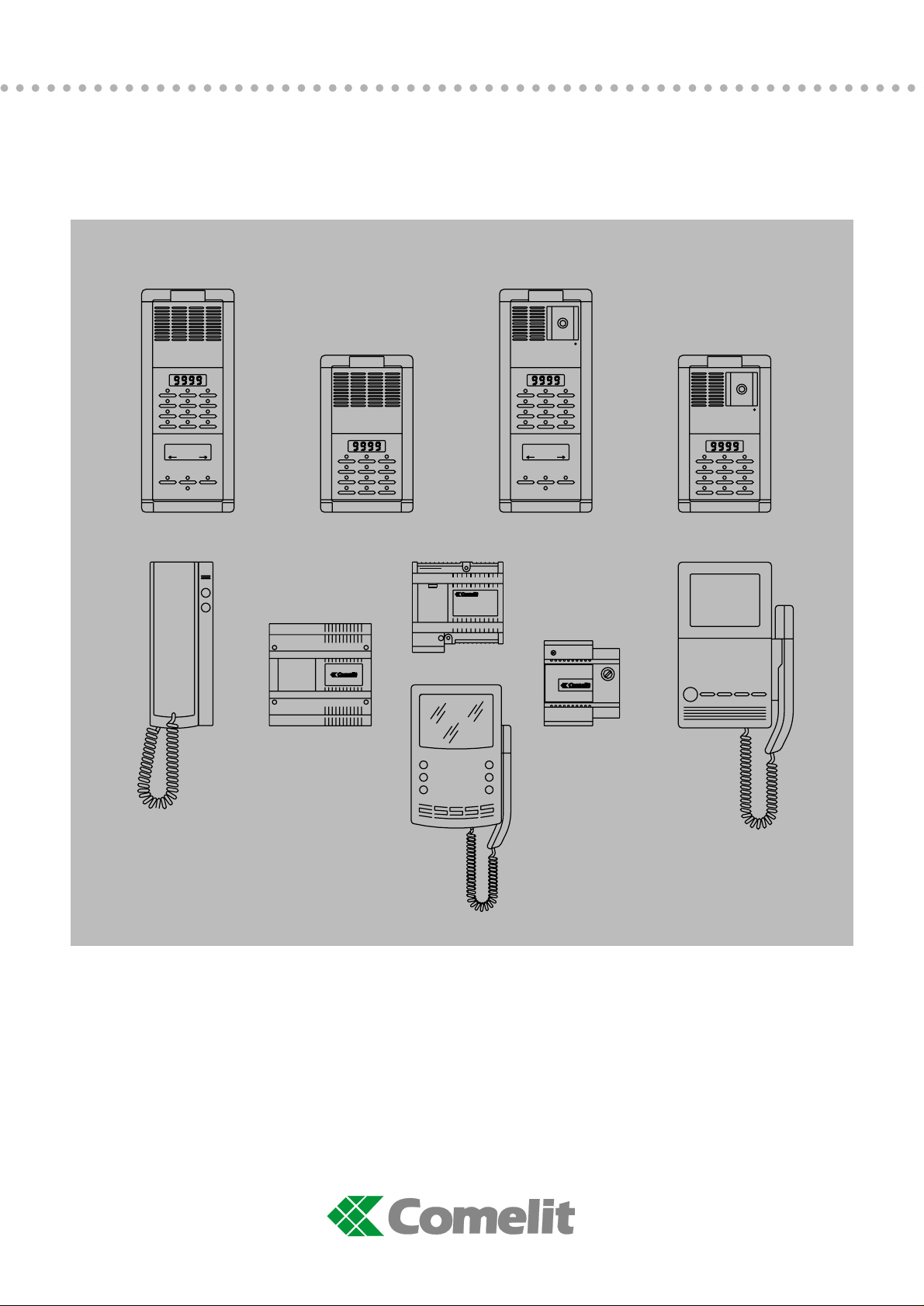
FOGLI TECNICI TECHNICAL SHEET FEUILLE TECHNIQUE TECHNISCHES BLATT
FT/38
ComelBus
10/98
SELEZIONARE IL NOME
CON
SELEZIONARE IL NOME
CON
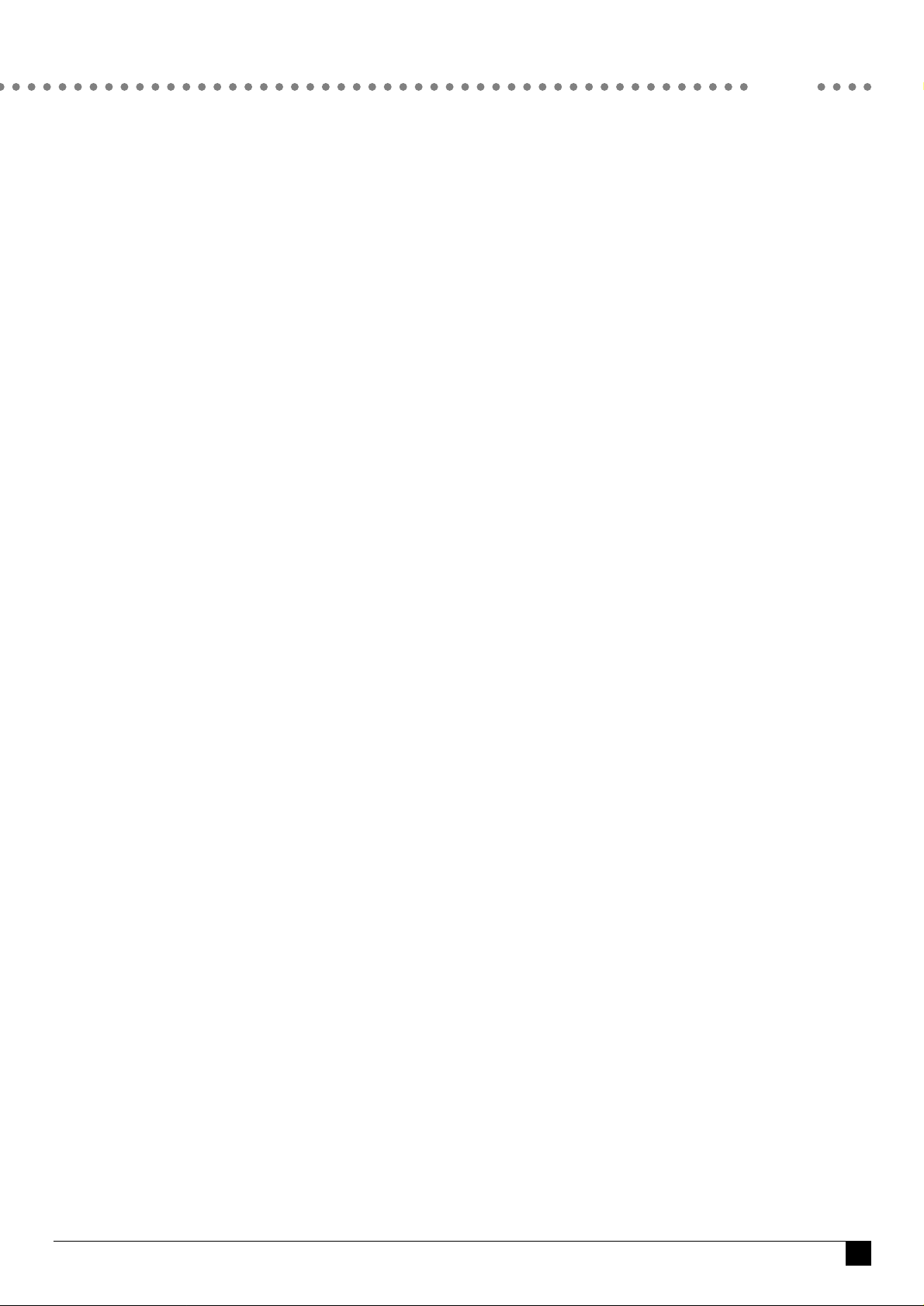
1
FT/38FT/38
AVVERTENZE PER
L’INSTALLATORE
Per un corretto funzionamento
degli impianti della serie COMELBUS occorre attenersi ad alcune
norme di installazione.
• Prevedere a monte di tutti gli ali-
mentatori un interruttore di sezionamento e di protezione.
• Non ostruire le fessure per l’aereazione delle apparecchiature.
• Non modificare le apparecchiature
e non utilizzarle in modo improprio
onde evitare eventuali guasti ed il
decadimento della garanzia della
casa costruttrice.
• Prima di effettuare qualsiasi operazione disinserire l’alimentazione di
rete.
• In caso di guasto e/o cattivo funzionamento delle apparecchiature e/o
dell’impianto consultare il Servizio
di Assistenza Tecnica Comelit di
zona (S.A.T.CO.) o direttamente
l’Ufficio Tecnico della COMELIT
GROUP S.p.A. Il costruttore non
può essere considerato responsabile per eventuali danni derivanti da usi impropri,erronei ed
irragionevoli.
• Gli alimentatori della serie COMEL-
BUS possono essere fissati sia su
barra DIN che direttamente a muro
tramite tasselli.
• L’alimentazione delle apparecchiature è in bassa tensione che viene
erogata da un trasformatore esterno per una maggiore sicurezza
dell’utente.
• Gli alimentatori sono protetti da
cortocircuiti e inversioni di polarità.
• Il numero degli alimentatori da
inserire in una installazione varia a
seconda della tipologia
d’impianto,delle distanze e del
numero di utenti.
In particolare è necessario installare un alimentatore art.1550/6D:
• per ogni posto esterno,sia esso
tradizionale o digitale,
• ogni 60 utenti per alimentare le
schede di decodifica e rigenerare la
linea dati,
• ogni 300m per gli stessi motivi
descritti al punto precedente.
• Per la stesura dei cavi consultare la
tabella in fondo a questa pagina
per distanze fino a 300m. Per
distanze superiori consultare l’Ufficio Tecnico della COMELIT
INSTRUCTIONS FOR THE
INSTALLER
For correct operation of the
COMELBUS series of systems,
the following installation rules
must be followed.
• Fit an isolating and protection circuit-
breaker on the supply side of all the
power supplies.
• Do not obstruct any equipment venti-
lation slots.
• To prevent any faults and invalidation
of the manufacturer's guarantee, do
not modify the equipment or use it
improperly.
• Turn the mains power supply off
before carrying out any operation.
• In the case of a fault and/or incorrect
operation of the equipment and/or the
system, consult the Technical
Department at COMELIT GROUP
S.p.A. directly. The manufacturer
shall not be held responsible for
any damage due to improper,
incorrect and unreasonable use.
• The power supplies of the COMEL-
BUS series can either be fixed onto a
DIN rail or directly to the wall by
means of screw anchors.
• The equipment power supply is in low
voltage, which is provided by an
external transformer for greater user
safety.
• The power supplies are protected
against short-circuits and inversion of
polarity.
• The number of power supplies to be
inserted in an installation varies
according to the type of system, and
the distances and number of users
involved.
In particular, a power supplies art.
1550/6D must be installed:
• for each external unit, whether this is
traditional or digital,
•
every 60 users, to supply the interface
cards and regenerate the data line,
• every 300 m, for the same reasons as
the previous point.
• To lay the cables, consult the table at
the bottom of this page for distances
up to 300 m. For greater distances,
consult the Technical Department at
COMELIT GROUP S.p.A.
• The cables of the COMELBUS series
of systems must be laid in separate
ducts and, in particular, must not
pass with power line conductors (230
V and above).
All the equipment in the system is
NOTICE POUR
L'INSTALLATEUR
Afin de permettre aux équipements de la série COMELBUS
de fonctionner correctement, se
conformer aux normes d'installation indiquées ci-dessous.
• En amont de tous les alimentateurs,
prévoir un interrupteur de sectionnement et de protection.
• Ne pas boucher les fentes d'aération
de l'appareil.
• Ne pas modifier les appareils et ne pas
les utiliser d'une manière impropre,
afin d'éviter tout risque de panne et
toute invalidation de la garantie de la
part du constructeur.
• Avant d'effectuer toute opération, cou-
per le secteur d'alimentation.
• En cas de panne et / ou, de dysfonc-
tionnement des appareils et / ou, de
l'installation, contactez directement les
Bureaux Techniques de COMELIT
GROUP S.p.A. En aucune manière le
constructeur ne sera tenu pour responsable de tout dommage éventuel qui
dériverait d'une utilisation impropre,
erronée ou non raisonnable.
• Les alimentateurs de la série COMEL-
BUS peuvent être fixés soit sur la barre
DIN, soit directement au mur au moyen
de chevilles.
• L'appareil est alimenté à basse ten-
sion, fournie par un transformateur
extérieur pour une plus haute sécurité
de l'usager.
• Les alimentateurs sont protégés contre
les courts-circuits et les inversions de
polarité.
• Le nombre d'alimentateurs à insérer
dans une installation varie selon la
typologie de l'installation, les distances
et le nombre d'usagers.
En particulier, un alimentateur art.
1550/6D devra être installé:
• dans chaque poste extérieur, qu'il soit
traditionnel ou numérique,
• tous les 60 usagers, pour alimenter les
cartes de décodage et régénérer la
ligne des données,
• tous les 300 mètres pour les raisons
indiquées au point précédent.
• Pour tirer les câbles, se conformer aux
indications contenues dans le tableau
au bas de cette page si les distances
vont jusqu'à 300 mètres. Pour des
distances supérieures, consulter le
Service Technique de COMELIT
GROUP S.p.A.
• Les câbles des installations de la série
COMELBUS doivent être tirés dans
HINWEISE FÜR DEN
INSTALLATEUR
Zur Gewährleistung eines
einwandfreien Betriebs der
Anlagen der Serie COMELBUS
müssen bei der Installation einige Richtlinien befolgt werden.
• Stromaufwärts sämtlicher Netzgeräte
einen Trennschalter und
Schutzschalter vorsehen.
• Die Belüftungsschlitze der Geräte
nicht verstopfen.
• Um eventuelle Störungen sowie die
Hinfälligkeit der Garantie der
Herstellerfirma zu vermeiden, die
Geräte nicht abändern und auf
unsachgemässe Weise verwenden.
• Vor der Ausführung irgendwelcher
Arbeitsgänge muss stets die
Netzstromzufuhr unterbrochen werden.
• Im Falle von Störungen und/oder
schlechtem Betrieb der Geräte
und/oder der Anlage, direkt das
Technische Büro der COMELIT
GROUP S.p.A. kontaktieren. Der
Hersteller kann für eventuelle
Schäden, welche auf einen
unsachgemässen, falschen oder
unvernünftigen Gebrauch
zurückzuführen sind nicht
verantwortlich gemacht werden.
• Die Netzgeräte der Serie COMELBUS
können sowohl auf eine DIN-Schiene
als auch mit Hilfe von Dübeln direkt an
die Wand montiert werden.
•
Die Geräte werden mit Niederspannung
versorgt, welche zur grösseren
Sicherheit des Bentuzers durch einen
externen Transformator abgegeben wird.
• Die Netzgeräte sind gegen
Kutzschlüsse und gegen Umpolungen
geschützt.
• Die Anzahl der in eine Installation
einzubauenden Netzgeräte variiert je
nach der Typologie der Anlage, den
Entfernungen und der Anzahl der
Benutzer. Im besondern ist die
Installation eines Netzgeräts Art.
1550/6D in folgenden Fällen erforderlich:
• für jede traditionelle oder digitale
Aussenstation
• für je 60 Benutzer zur Versorgung der
Schnittstellen
•
Und zur Regeneration der Datenlinie,
alle 300 Meter, aus den alle gleichen
Gründen, welche im vorgehenden Punkt
beschrieben werden.
• Zur Verlegung der Kabel bei
Entfernungen von bis zu 300 Metern
untenstehende Tabelle konsultieren.
Bei grösseren Entfernungen sich an
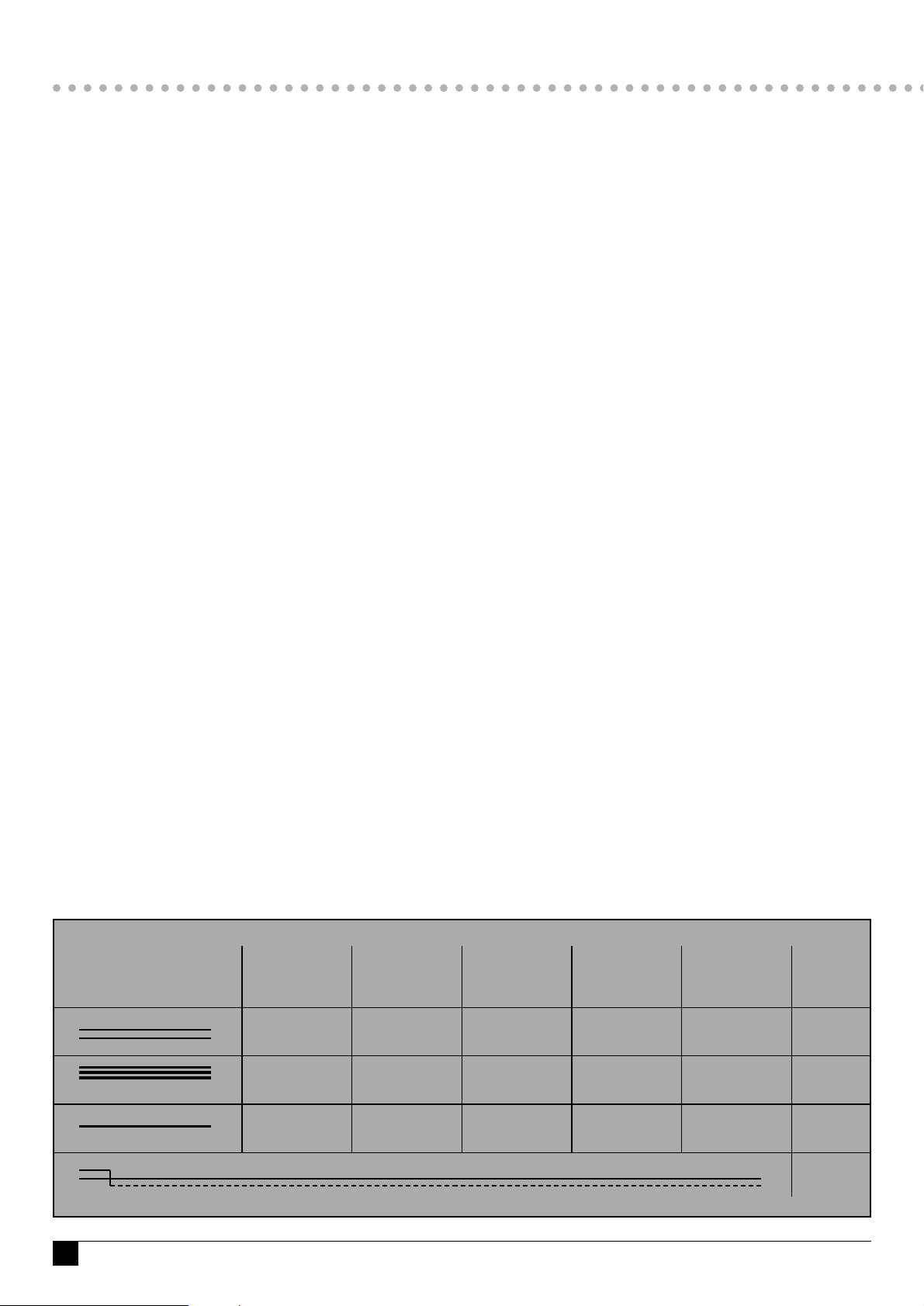
2
CONDUTTORI
mmmmm
CONDUCTORS
CONDUCTEURS
20 50 100 200 300
LEITER
0.22 0.50 0.75 1.00 1.50 mm
2
6/10 8/10 10/10 12/10 14/10 Ø
0.80 0.80 1.00 1.50 2.50 mm
2
4/~/~*/+24/+/- 10/10 10/10 12/10 14/10 18/10 Ø
0.30 0.50 0.80 1.00 1.50 mm
2
LIN 6/10 8/10 10/10 12/10 14/10 Ø
RG 59U
CAVO COASSIALE 75Ω - 75Ω COAXIAL CABLE - CÂBLE COAXIAL 75Ω - KOAXIALKABEL 75Ω
GROUP S.p.A.
• I cavi degli impianti della serie
COMELBUS devono essere stesi
in canalizzazioni separate ed in
particolare non devono passare
con conduttori di linee di potenza
(230v e superiori).
• Tutte le apparecchiature del
sistema sono costruite nel
rispetto dei requisiti delle direttive EMC89/336 e LVD73/23 e
quindi provviste della marcatura
CE.
constructed in compliance with the
requirements of directives
EMC89/336 and LVD73/23 and therefore has the CE mark.
des canalisations séparées et, en particulier, ils ne doivent pas passer avec
les conducteurs des lignes de puissance (230 V et plus).
Tous les appareils du système sont
construits conformément aux critères
requis par les directives EMC89/336
et LVD73/23, ils se prévalent, par conséquent, de la marque CE.
das Technische Büro der COMELIT
GROUP S.p.A. wenden.
• Die Kabel der Anlagen der Serie
COMELBUS müssen in separate
Führungskanäle verlegt werden, im
besonderen dürfen sie nicht zusammen
mit Leitern von Leistungslinien (230V
und mehr) verlaufen.
Sämltiche Geräte des Systems sind
unter Einhaltung der Richtlinien
EMC89/336 und LVD73/23 hergestellt
worden und daher durch die CEKennzeichnung markiert.
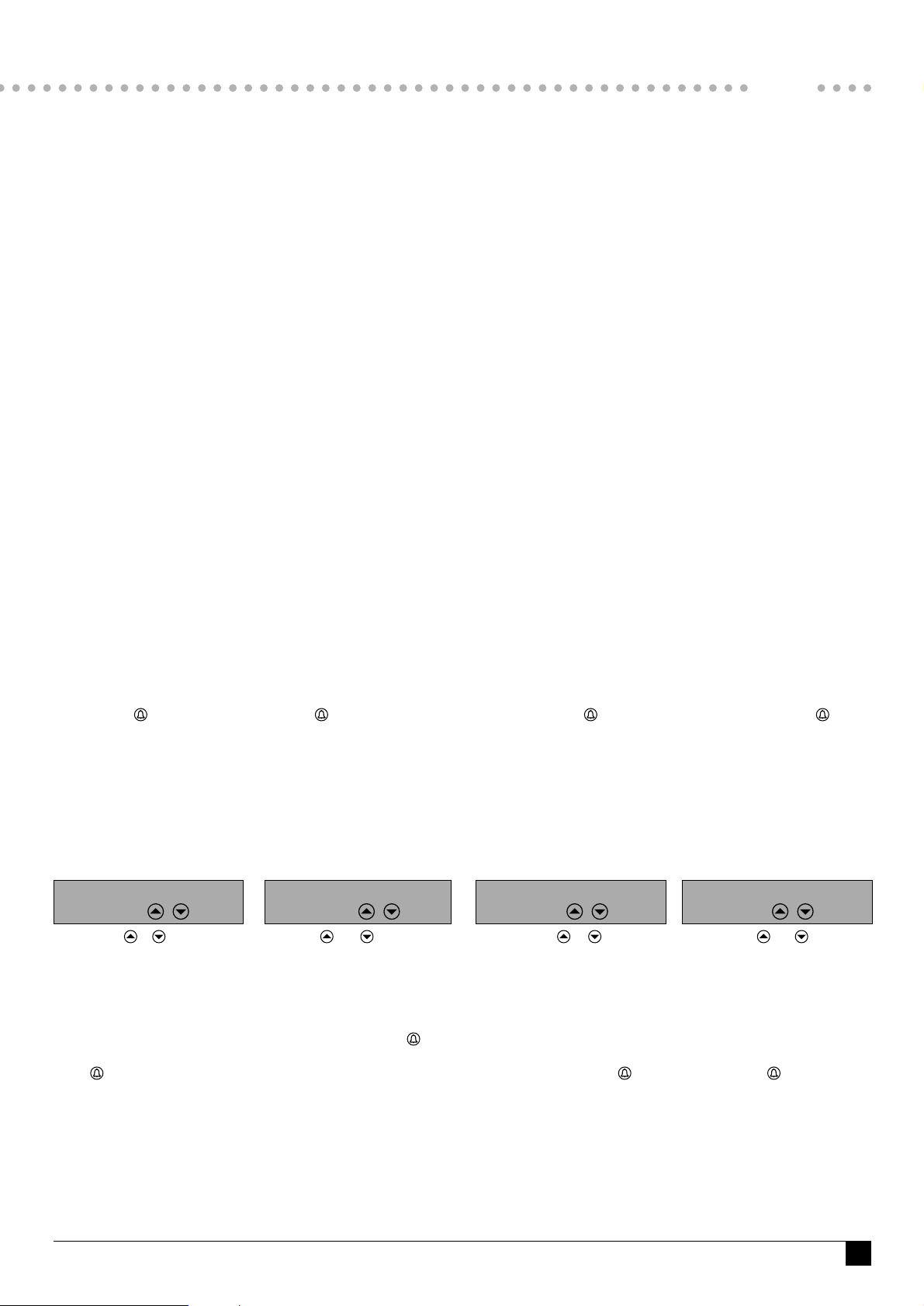
3
FT/38
Il sistema digitale
ComelBus.
Il sistema si basa sulla comunicazione
dei dati in modo seriale attraverso un
unico filo dati chiamato LIN.
Per evitare che un eventuale guasto o
anomalia delle apparecchiature blocchi
l’impianto,ogni apparecchiatura è dotata di un fusibile di protezione della linea
dati.
Nel caso in cui una scheda di decodifica si guasti provocando un corto circuito del filo LIN con (-), grazie ad un circuito presente nell’alimentatore
art.1550/6D, il sistema si accorge
dell’impossibilità di trasmettere dati ed
in caso questa anomalia continui per
più di 10 secondi forza corrente sul
conduttore LIN determinando l’apertura
del fusibile della scheda guasta. La
scheda in panne viene perciò isolata
dal resto dell’impianto che può continuare a funzionare tranquillamente.
Art. 3140/6D modulo
di chiamata digitale
Funzionamento
Per effettuare una chiamata:
Passo 1
Digitare il codice dell’utente
Passo 2
Premere il tasto
Per cancellare un codice premere il
tasto X.
Art. 3142/6D modulo rubrica
portanomi elettronica
Funzionamento
Normalmente sul display compare
dove i simboli e rappresentano
i tasti di scorrimento in ordine alfabetico dei nominativi memorizzati nella
rubrica.Quando viene premuto uno di
questi tasti, i nomi cominciano a scorrerre sul display.
Rilasciando il tasto lo scorrimento si
blocca.Tutte le volte che viene premuto
il tasto (fino ad un massimo di 5)
viene effettuata una chiamata.
Per liberare l’impianto ed effettuare
un’altra chiamata è sufficiente riprendere la ricerca del nuovo nominativo e
ripremere il tasto di chiamata. Automaticamente verrà soppressa la chiamata
in corso e inoltrata la nuova chiamata.
SELEZIONARE NOME
CON
The digital ComelBus
system.
The system is based on serial mode
data communication by means of a single data wire called LIN.
To prevent any faults or anomalies in
the equipment blocking the system,
each piece of apparatus is fitted with a
data line protection fuse.
Should one of the decoding cards break
down causing a short-circuit on the LIN
wire with (-), the system realises the
impossibility of transmitting data thanks
to a circuit present in power supplies
art. 1550/6D, and in the case where this
fault continues for more than 10
seconds, it forces current along the LIN
conductor thereby opening the fuse of
the faulty card.
This means the defective card is isolated from the rest of the system, which
can continue to operate normally.
Art. 3140/6D digital call module
Operation
To make a call:
Step 1
Enter the user code
Step 2
Press the key
to cancel a code, press the X key.
Art. 3142/6D electronic name
directory module
Operation
The following normally appears on the
display
where the and represent the
scrolling keys in alphabetical order of
the names stored in the name directory
When one of these keys is pressed, the
names start to scroll on the display.
By releasing the scroll key it blocks.
A call is made every time the key is
pressed (up to a maximum of 5 times).
To free the system and make another
call, just start the search for the new
name again and press the call key
again. The current call will immediately
be abandoned and the new call sent.
SELECT NAME
WITH
Le Système numérique
ComelBus
Ce système se base sur la communication
des données en mode sériel à travers un fil
de données unique appelé LIN.
Pour éviter qu'une panne ou une anomalie
des appareils puisse bloquer l'installation,
tous les appareils sont dotés d'un fusible
de protection de la ligne des données.
Au cas où une carte de décodage tomberait en panne, en provoquant un court-circuit du fil LIN avec (-), grâce à un circuit
présent dans l'alimentateur art. 1550/6D, le
système est en mesure de s'apercevoir de
l'impossibilité de transmettre les données
et, si l'anomalie persiste plus de 10 secondes, il force le courant sur le conducteur
LIN, en déterminant l'ouverture du fusible
de la carte en panne.
La carte en panne est ainsi isolée du
reste de l'installation qui pourra continuer à fonctionner tranquillement.
Art. 3140/6D module d'appel
numérique digital
Fonctionnement
Pour effectuer un appel:
1ère étape
Entrer le code de l'usager
2ème étape
Appuyer sur la touche
Pour effacer un code, appuyer sur la
touche X.
Art. 3142/6D module répertoire
porte-noms électronique
Fonctionnement
Normalement, l'indication suivante s'inscrit à l'afficheur:
où les symboles et représentent
les touches de défilement par ordre
alphabétique des noms mémorisés dans
le répertoire.
Lorsqu'on appuie sur une de ces touches, les noms commencent à défiler à
l'afficheur. Lorsqu'on relâche la touche
le défilement s'arrête.
A chaque appui sur la touche
(jusqu'à un maximum de 5 pressions) un
appel est effectué.
Pour libérer l'installation et effectuer un
autre appel, il suffira de reprendre la
recherche du nouveau nom et d'appuyer
sur la touche d'appel. L'appel en cours
sera automatiquement supprimé et le
nouvel appel envoyé.
SELECTIONNER NOM
PAR
Das digitale System
ComelBus.
Das System stützt der seriellen
Datenübertragung durch einen einzigen
Datenleiter, genannt LIN auf.
Um zu vermeiden, dass eine eventuelle
Störung oder Anomalie der Geräte die
Anlage blockiert, ist jedes Gerät mit einer
Schutzsicherung der Datenlinie
ausgestattet.
Falls ein SchnittstellenModul versagt, und einen Kurzschluss
des LIN-Leiters mit (-) verursacht, nimmt
das System die Verhinderung der
Datenübermittlung dank eines im
Netzgerät Art. 1550/6D vorhandenen
Kreises wahr, und falls diese Anomalie
während mehr als 10 Sekunden anhält,
zwingt es Strom auf den LIN-Leiter und
verursacht das Durchbrennen der
Sicherung des beschädigten Moduls.
Das beschädigte Modul wird daher von
der restlichen Anlage isoliert, welche
normal weiterfunktionieren kann.
Art. 3140/6D Digitales Rufmodul
Betrieb
Zur Ausführung eines Rufs:
Schritt 1
Den Benutzercode wählen
Schritt 2
Die Glocken-Taste drücken
Zur Löschung eines Codes die Taste X
drücken.
Art. 3142/6D Modul elektronisches Namenverzeichnis
Betrieb
Normalerweise erscheint auf dem Bildschirm
wo die Symbole und die Tasten
zum Durchlauf in alphabetischer
Reihenfolge der im Verzeichnis
gespeicherten Namen darstellen. Wenn
eine dieser Tasten gedrückt wird, so
beginnen die Namen auf dem Bildschirm
durchzulaufen. Wird die Taste losgelassen,
so steht der Durchlauf still. Jedesmal, wenn
die Glocken-Taste betätigt wird (bis
maximal 5 mal), erfolgt ein Ruf. Zur
Freigabe der Anlage und Ausführung eines
anderen Rufs genügt es, die Suche des
neuen Namens wieder aufzunehmen, und
die Ruftaste erneut zu betätigen. Der
laufende Ruf wird automatisch ausgetastet
und der neue Ruf
übermittelt.
NAMEN WÄHLEN
MIT
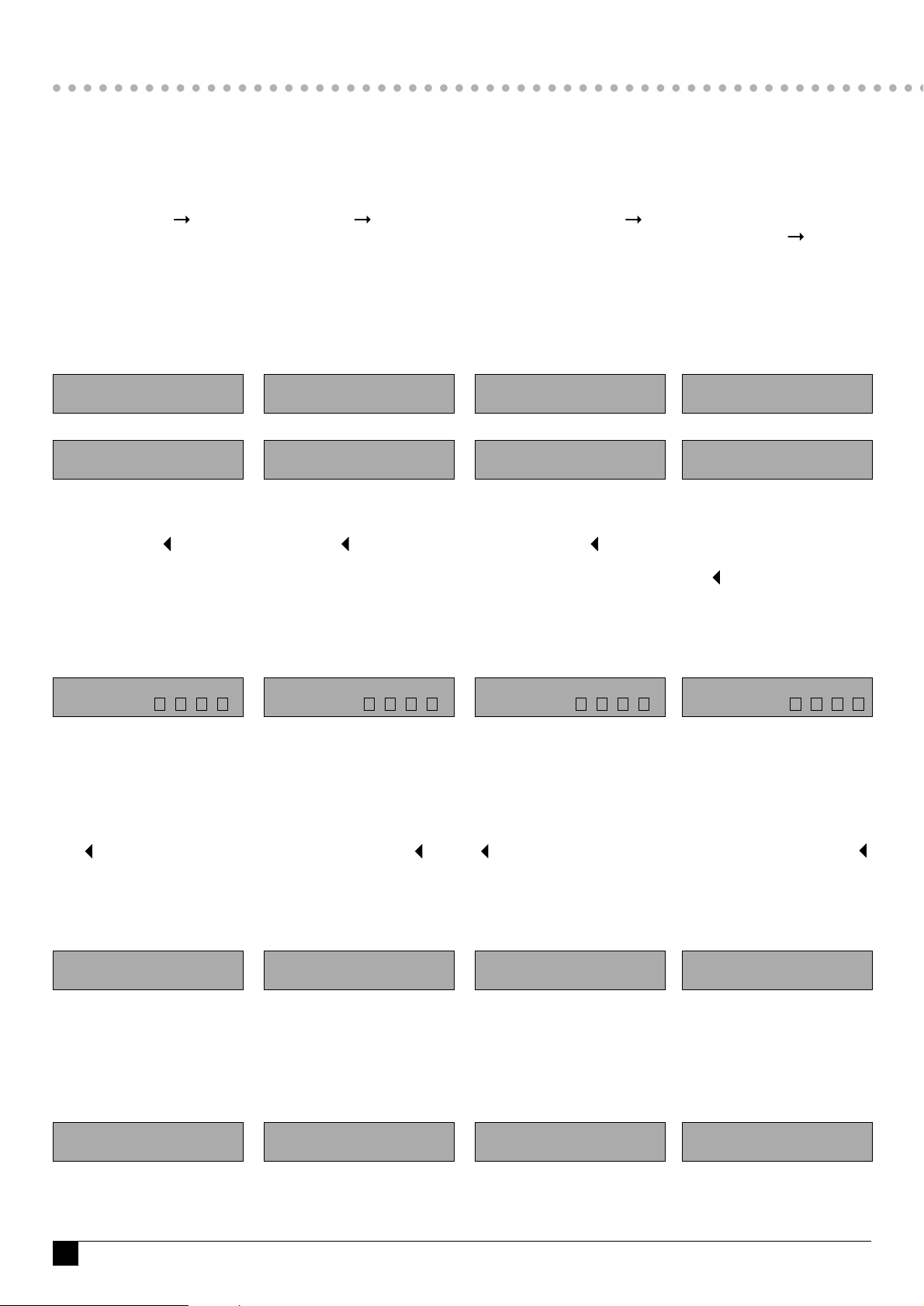
4
Utilizzo del programmatore
art.1230/6D per inserire
un utente.
Premere il tasto "NAME "
sull' art. 1230/6D per iniziare la procedura di inserimento di un nome in rubrica.
Si fa l'esempio di inserimento del nominativo STUDIO PIZZOLI (14 caratteri
compreso lo spazio) con associato il
numero di interno 406.
Sul display della rubrica compare per
un secondo il messaggio
seguito dal messaggio
Utilizzando i tasti del programmatore, si
digita il nome STUDIO PIZZOLI : se si
commettono errori, è possibile cancellarli premendo il tasto .
Quando sul display compare il nome
desiderato, premere il tasto ENTER per
procedere, altrimenti il tasto ESC per
annullare.
Sul display appare il messaggio:
Si inserisce il codice numerico 406 premendo i tasti del programmatore:
anche se i numeri sono disegnati in
verde, non occorre premere il tasto
SHIFT poiché, in questa fase, gli unici
tasti abilitati sono quelli numerici.
Per cancellare una cifra si preme il
tasto .
Quando sul display compare il codice
desiderato, premere il tasto ENTER per
procedere, altrimenti il tasto ESC per
annullare.
Sul display appare il messaggio:
in cui chiede di premere il tasto ENTER
per confermare l’inserimento del nuovo
nominativo e il relativo codice abbinato
0406
Premuto il tasto ENTER, la rubrica fa
apparire il messaggio
perché sta verificando se il nominativo
e/o il codice sono già presenti in
memoria: se non trova conflitto, inseri-
INTRODUZIONE NUOVO UTENTE
........................................................
STUDIO PIZZOLI
INTR.CODICE
STUDIO PIZZOLI
P ENTER 0406
ATTENDERE
PREGO
........................................................
INTR. NOME
Using programmer
art. 1230/6D to insert a user.
Press the "NAME " key on art.
1230/6D to start the procedure for inserting a name in the directory module.
The example given is insertion of the
name STEPHEN HOWARD (14 characters including the space), with internal
number 406 associated with it.
The following message appears for one
second on the name directory display:
followed by the message:
Using the programmer keys, enter the
name STEPHEN HOWARD: if any
errors are made, they can be cancelled
by pressing the key.
When the desired name appears on the
display, press the ENTER key to proceed or the ESC key to cancel.
The following message appears on the
display:
The numerical code 406 is entered
by pressing the programmer keys:
even if the numbers are shown in
green, it is not necessary to press
the SHIFT key as the only enabled
keys are the numerical ones during
this phase.
To cancel a figure, press the key.
When the desired code appears on
the display, press the ENTER key to
proceed, or the ESC key to cancel.
The following message appears on
the display:
where you are asked to press the
ENTER key to confirm insertion of the
new name and relative combined code
0406.
Once the ENTER key is pressed, the name
directory shows the following message:
because it is checking whether the
name and/or code are already stored in
the memory: if not yet, the new
name is
ENTER USER CODE
........................................................
STEPHEN HOWARD
ENTER CODE
STEPHEN HOWARD
P ENTER 0406
PLEASE WAIT
........................................................
ENTER NAME
Utilisation
du programmateur art. 1230/6D
pour insérer un usager
Appuyez sur la touche "NAME "
sur l'art. 1230/6D pour commencer la
procédure d'entrée d'un nom dans le
répertoire.
Entrons, par exemple, le nom STUDIO
PIZZOLI (14 caractères y compris l'espace) associé au numéro 406.
A l'afficheur du répertoire s'inscrit pendant une seconde le message:
suivi du message
A l'aide des touches du programmateur,
entrez le nom STUDIO PIZZOLI; si vous
vous trompez, vous pouvez effacer en
appuyant sur la touche .
Lorsque le nom désiré s'inscrit à l'afficheur, appuyez sur la touche ENTER et
continuez; autrement, appuyez sur la
touche ESC pour annuler.
A l'afficheur s'inscrit le message:
Pour entrer le code numérique 406,
appuyez sur les touches du programmateur: même si les chiffres sont dessinés
en vert, n'appuyez pas sur la touche
SHIFT car, dans cette phase, seules les
touches numériques sont validées. Pour
effacer un chiffre, appuyez sur la touche
.
Lorsque le code désiré s'inscrit à l'afficheur, appuyez sur la touche ENTER
pour continuer, autrement appuyez sur
la touche ESC pour annuler.
A l'afficheur s'inscrit le message:
qui demande d'appuyer sur la touche
ENTER pour confirmer l'entrée du nouveau nom et son code correspondant
0406 associé
Après avoir appuyé sur la touche ENTER, à
l'afficheur du répertoire s'inscrit le message
en effet, l'appareil doit vérifier que ni le nom,
ni le code ne sont déjà stockés dans la
mémoire: s'il ne trouve rien, il entre le nou-
INTRODUCTION NOUVEL USAGER
........................................................
STUDIO PIZZOLI
INTR.CODE
STUDIO PIZZOLI
P ENTER 0406
ATTENDRE
S'IL VOUS PLAIT
........................................................
INTR. NOM
Verwendung des Programmiergeräts Art. 1230/6D
zur Eingabe eines Benutzers.
Die Taste NAME "NAME " auf Art.1230/6D
betätigen, damit beginnt die Prozedur zur
Eingabe des Namens in das Verzeichnis.
Als Beispiel wird die Eingabe des Namens
STUDIO PIZZOLI (14 Zeichen einschliesslich
Leerzeichen) mit der dazugehörenden
internen Nummer 406 genommen. Auf dem
Bildschirm des Namenverzeichnisses
erscheint eine zweite Meldung
gefolgt von der Meldung
Unter Benutzung der Tasten des
Programmiergeräts wird der Name STUDIO
PIZZOLI eingegeben: falls Fehler gemacht
werden, können diese durch Betätigen der
Taste wieder gelöscht werden.
Wenn auf dem Bildschirm der gewünschte
Name erscheint, die Taste ENTER drücken
um weiterzufahren, oder die Taste ESC,
falls er wieder gelöscht werden soll.
Auf dem Bildschirm erscheint die Meldung:
Der Code 406 wird über die Tasten des
Programmiergeräts eingegeben: auch wenn
die Zahlen grün sind, braucht die SHIFT
Taste nicht betätigt zu werden, denn in
dieser Phase sind nur die numerischen
Tasten befähigt.
Zur Löschung einer Zahl wird die Taste .
betätigt.
Wenn der gewünschte Code auf dem
Bildschirm erscheint, die Taste ENTER
betätigen um weiterzufahren, oder die Taste
ESC, falls er wieder gelöscht werden soll.
Auf dem Bildschirm erscheint die Meldung:
Nun muss die ENTER Taste zur
Bestätigung der Eingabe des neuen
Namens und des dazugehörigen Codes
0406 betätigt werden.
Nach erfolgter Betätigung der ENTER
Taste, erscheint auf dem
Namenverzeichnis die Meldung:
denn es wird nun überprüft, ob der Name und
der Code bereits im Speicher vorhanden sind;
EINGABE NEUER BENUTZER
........................................................
STUDIO PIZZOLI
EINGABE CODE
STUDIO PIZZOLI
P ENTER 0406
WARTEN
BITTE
........................................................
EINGABE NAME
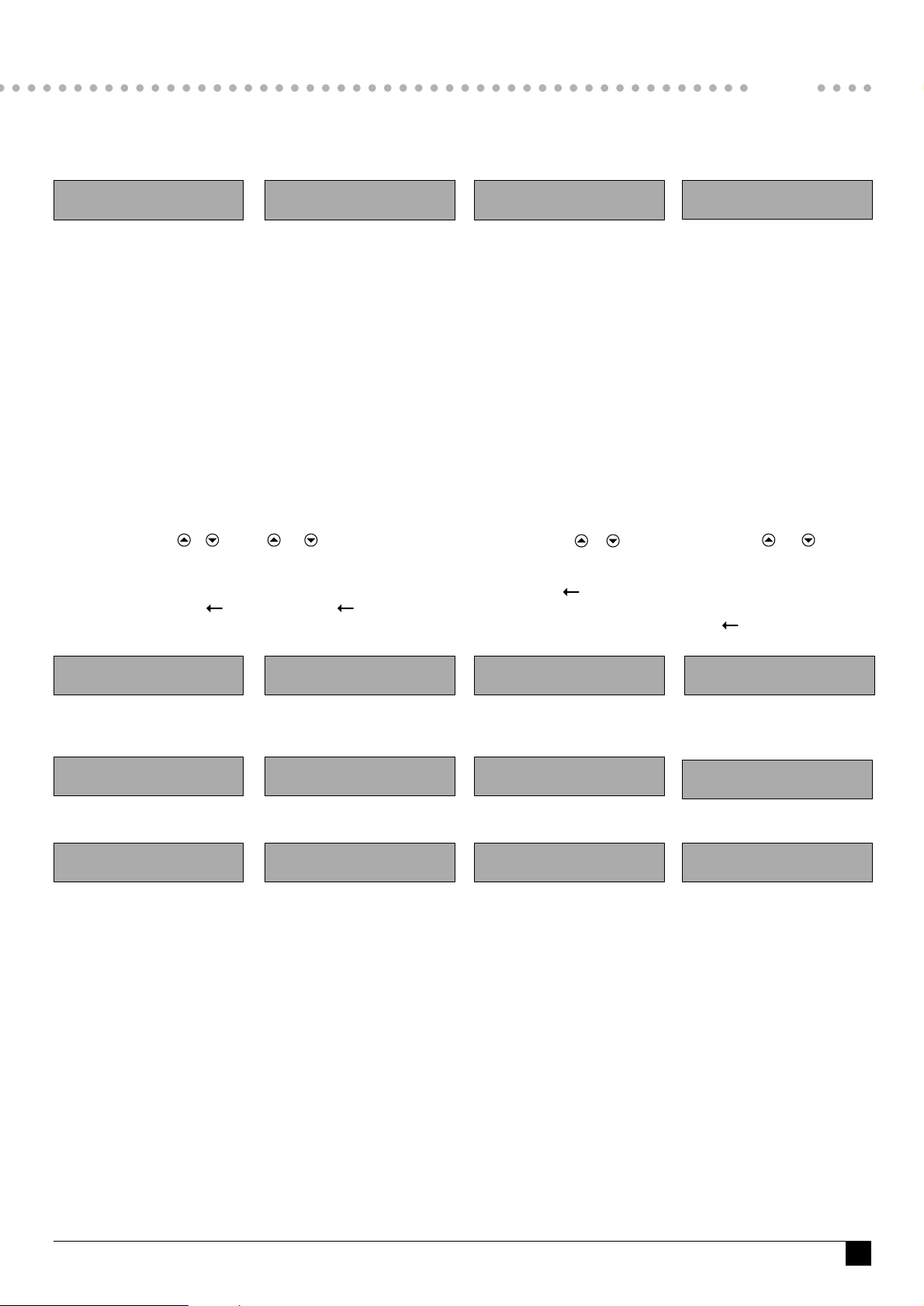
sce in ordine alfabetico il nuovo nominativo e ripresenta il messaggio
Se si desidera introdurre un altro nominativo, si ripetono i passi sopra descritti, altrimenti si preme il tasto ESC per
uscire dalla fase di programmazione.
Se non viene premuto il tasto ESC,
dopo 10 secondi la rubrica torna automaticamente nella condizione di normale funzionamento.
Utilizzo del programmatore
art.1230/6D per cancellare
un utente.
L’operazione di cancellazione di un
utente dalla rubrica elettronica risulta
molto semplice.
Si procede nel seguente modo :
si ricerca il nominativo sulla rubrica tramite i tasti di scorrimento e ;
quando è visualizzato sulla rubrica il
nominativo che si vuole eliminare, si
preme sulla tastiera del programmatore
il tasto di cancellazione "NAME "
Compare
Premere ENTER sul programmatore
per cancellare il nominativo
Compare
dopo qualche secondo compare
digitare ESC sul programmatore per
tornare nella posizione normale.
N.B.: Le apparecchiature necessarie
alla realizzazione degli schemi di
impianto presenti in questo Foglio
Tecnico non necessitano di programmazione tranne le schede di
interfaccia artt.1206/6D-4563/6D4565/6D-4566/6D.
5
FT/38
........................................................
INTR. NOME
ELIMINAZIONE
CODICE UTENTE
OPERAZIONE
IN CORSO
.......................................................
INTR. NOME
inserted in alphabetical order and the following message is shown again:
If another name is to be inserted, the
above steps are repeated, otherwise
the ESC key is pressed to exit the programming phase. If the ESC key is not
pressed, the name directory automatically returns to normal operating conditions after 10 seconds.
Using the programmer
art. 1230/6D to cancel a
user.
The operation for cancelling a user from
the electronic name directory is very
simple.
Proceed as follows:
the name is found by scrolling with the
and keys;
when the name to be cancelled is
displayed in the name directory, press
the cancel key on the programmer keyboard "NAME "
The following appears:
Press ENTER on the programmer to
cancel the name.
The following appears:
after a few seconds the following appears:
enter ESC on the programmer to return
to the normal position.
N.B. The equipment required to construct the system diagrams present
in this Technical Sheet do not require programming apart from the interface cards arts.: 1206/6D-4563/6D4565/6D-4566/6D.
........................................................
ENTER NAME
DELETE
USER CODE
PLEASE WAIT
.......................................................
ENTER NAME
veau nom en l'insérant par ordre alphabétique et il affiche de nouveau le message:
Si vous désirez entrer un autre nom,
répétez la marche décrite ci-dessus;
autrement, appuyez sur la touche ESC
pour quitter la phase de programmation.
Si vous n'appuyez pas sur la touche
ESC, après 10 secondes le répertoire
retournera automatiquement dans la
condition de fonctionnement normal.
Utilisation du programmateur
art. 1230/6D pour effacer
un usager .
L'opération d'effacement d'un usager
du répertoire électronique est très simple.
La marche à suivre est la suivante:
cherchez le nom dans le répertoire au
moyen des touches et ;
lorsque le nom que vous désirez éliminer s'affiche, appuyez sur touche d'effacement "NAME "située sur le
clavier du programmateur.
Affichage de:
Appuyez sur ENTREE, sur le programmateur, pour effacer le nom.
Affichage de l'inscription:
après quelque seconde, affichage de
l'inscription
appuyez sur la touche ESC du programmateur pour retourner sur la position
normale.
N.B.: Les appareils nécessaires à la
réalisation des schémas d'installation
indiqués dans cette Feuille Technique n'ont pas besoin d'une programmation, sauf pour ce qui concerne les
cartes d'interface art. 1206/6D4563/6D-4565/6D-4566/6D.
........................................................
INTR. NOM
ELIMINATION
CODE USAGER
ATTENDRE
S'IL VOUS PLAIT
.......................................................
INTR. NOM
wird keine Überlagerung erkannt, so wird der
neue Name in alphabetischer Reihenfolge eingeordnet und es erscheint nochmals die Meldung.
Falls ein anderer Name eingegeben werden
soll, so werden die oben beschriebenen
Schritte wiederholt, andernfalls wird zum
Verlassen der Programmierphase die ESC
Taste betätigt. Wird die ESC Taste nicht
gedrückt, so kehrt das Namenverzeichnis
nach 10 Sekunden automatisch in den
normalen Betriebszustand zurück.
Verwendung des Programmiergeräts Art. 1230/6D zur
Löschung eines Benutzers.
Die Löschung eines Benutzers vom
elektronischen Namenverzeichnis ist sehr
einfach. Es wird wie folgt vorgegangen:
Der Name wird mit Hilfe der
Durchlauftasten und im
Verzeichnis gesucht;
wenn der zu löschende Name auf dem
Verzeichnis erscheint, wird auf der
Programmier-Tastatur die Löschtaste
"NAME " betätigt.
Es erscheint
zur Löschung des Namens auf dem
Programmiergerät die Taste ENTER
drücken es erscheint
Nach einigen Sekunden erscheint
um in die normale Position
zurückzukehren, auf dem
Programmiergerät ESC drücken.
N.B.: Die erforderlichen Geräte zur
Verwirklichung der Anlagenschemas
im vorliegendem Technischen Blatt
bedürfen keiner Programmierung, mit
Ausnahme der Schnittstellen-Module
Art. 1206/6D-4563/6D-4565/6D4566/6D.
........................................................
EINGABE NAME
ELIMINIERUNG
BENUTZERCODE
OPERATION
LÄUFT
.......................................................
EINGABE NAME

6
Artt. 1206/6D-4565/6D-4566/6D:
schede di interfaccia.
Funzionamento
Le schede di interfaccia vanno programmate da parte dell’installatore con il codice
dell’utente. La codifica delle schede di interfaccia deve essere eseguita sull'impianto
interamente e correttamente installato.
Programmazione
artt. 1206/6D-4565/6D-4566/6D.
Ogni scheda di interfaccia deve essere
codificata dall’installatore.
Passo 1 (da effettuarsi sulle schede
di interfaccia)
Spostare il jumper di programmazione; si
accende per conferma il led di programmazione sulla scheda di interfaccia.
Passo 2
(da effettuarsi sull’art. 3140/6D)
Inserire il cavallotto fra i morsetti PG e (-).
Con questa operazione si entra nella
modalità di programmazione software
dell’art.3140/6D.
Compare P-P- alternato con -P-P sul
display rimanendo in attesa del parametro da programmare.
Passo 3
(da effettuarsi sull’art.3140/6D)
Premere il tasto 2 (due)
Sul display compare P-Ldigitare il numero che si vuole assegnare alla scheda di interfaccia + tasto
Passo 4
(da effettuarsi sulle schede di interfaccia)
Rimettere nella posizione iniziale il jumper di programmazione della scheda di
interfaccia
Passo 5
(da effettuarsi sull’art.3140/6D)
Togliere il cavallotto di programmazione
fra i morsetti PG e (-)
N.B.: durante la programmazione sia gli
artt.1206/6D-4565/6D-4566/6D che l’art.
3140/6D inseriscono la propria fonica,
se si sta lavorando sull’impianto e quindi
sono due le persone necessarie per la
programmazione queste possono comunicare tra di loro.
Arts. 1206/6D-4565/6D4566/6D: interface cards.
Operation
The interface cards must be programmed by the installer with the user's
code. The programming of the interface
cards must be entirely done on the
system and when properly installed.
Programming
arts. 1206/6D-4565/6D-4566/6D.
Each interface card must be coded by
the installer.
Step 1
(to be carried out on the interface cards)
Move the programming jumper. The
programming LED on the interface card
lights up as confirmation.
Step 2
(to be carried out on art. 3140/6D)
Insert the jumper between the PG and
(-) terminals.
This operation takes you into the software programming mode of art. 3140/6D.
P-P- alternating with -P-P appears on
the display waiting for the parameter to
be programmed.
Step 3
(to be carried out on art. 3140/6D)
Press key 2 (two)
P-L- appears on the display
enter the number to be assigned to the
interface code + key
Step 4
(to be carried out on the interface cards)
Put the programming jumper of the
interface card back into its original
position.
Step 5
(to be carried out on art. 3140/6D)
Remove the programming jumper
between the PG and (-) terminals
N.B.: during programming, both arts.
1206/6D-4565/6D-4566/6D and art.
3140/6D insert their own audio. When
the system is being worked on, two
people are therefore necessary for programming and they can communicate
with each other.
Art. 1206/6D-4565/6D4566/6D: cartes d'interface.
Fonctionnement
Les cartes d'interface doivent être programmées par l'installateur avec le code
de l'usager. La programmation des cartes
d'interface doit être effectuée sur le systéme entierement et correctement installé.
Programmation articles
1206/6D-4565/6D-4566/6D.
Toutes les cartes d'interface doivent
être codées par l'installateur.
1ère étape
(à effectuer sur les cartes d'interface)
Déplacez le jumper de programmation; la
LED de programmation située sur la carte
d'interface s'éclaire pour confirmer.
2ème étape
(à effectuer sur l'art. 3140/6D)
Insérez la fourchette entre les bornes
PG et (-). Cette opération permet d'entrer dans le mode de programmation du
logiciel de l'art. 3140/6D.
Inscription à l'afficheur de P-P- s'alternant à -P-P qui reste dans l'attente du
paramètre à programmer.
3ème étape
(à effectuer sur l'art. 3140/6D)
Appuyez sur la touche 2 (deux)
Inscription de P-L- à l'afficheur
entrez le numéro que vous désirez attribuer à la carte d'interface + touche.
4ème étape
(à effectuer sur les cartes d'interface)
Replacez dans sa position initiale le
jumper de programmation sur la carte
d'interface.
5ème étape
(à effectuer sur l'art. 3140/6D)
Retirez la fourchette de programmation
entre les bornes PG et (-).
N.B. Durant la phase de programmation
aussi bien les art. 1206/6D-4565/6D4566/6D que l'art. 3140/6D branchent leur
propre phonie, si vous êtes en train de
travailler sur l'installation. Les deux personnes nécessaires à la programmation,
pourront donc communiquer entre elles.
Art. 1206/D- 4565/D-4566/D:
Schnittstellen-Module.
Betrieb
Die Schnittstellen-Module werden vom
Installateur auf den Benutzercode
programmiert. Die Codierung der
Schnittstellen-Module muss auf der
Anlage erfolgt werden, welche gänzlich
und korrekt installiert werden muss.
Programmierung
Art. 1206/6D-4565/6D-4566/6D.
Jedes Schnittstellen-Modul muss von
Installateur codiert werden.
Schritt 1
(auf den Schnittstellen-Modulen
auszuführen)
Die Programmier-Brücke versetzen; zur
Bestätigung leuchtet die ProgrammierLED auf dem Schnittstellen-Modul auf.
Schritt 2
(auf Art. 3140/6D auszuführen)
Die Klemmen PG und (-) überbrücken.
Durch diese Operation erhält man
Zugang zum Software-ProgrammierModus des Art. 3140/6D.
Auf dem Bildschirm erscheint P-Pabwechselnd mit -P-P in Erwartung des
zu programmierenden Parameters.
Schritt 3
(auf Art. 3140/6D auszuführen)
Die Taste 2 (zwei) drücken. Auf dem
Display erscheint P-L- Die Zahl eingeben,
welche dem Schnittstellen-Modul zugeteilt
werden soll, + Glocken-Taste .
Schritt 4
(auf den Schnittstellen-Modulen
auszuführen)
Die Programmier-Brücke des
Schnittstellen-Moduls in die
ursprüngliche Position zurückversetzen.
Schritt 5
(auf Art. 3140/6D auszuführen)
Die Programmier-Brücke zwischen den
Klemmen PG und (-) entfernen.
N.B.: Während der Programmierung
schalten sowohl die Art. 1206/6D4565/6D-4566/6D als auch Art. 3140/6D
ihren eigenen Ton ein: wenn an der
Anlage gearbeitet wird und daher für
deren Programmierung zwei Personen
erforderlich sind, so können diese
miteinander sprechen.

7
FT/38
Arts. 4607-4608: brackets
for Eurocom monitors
Operation
The brackets must be programmed by
the installer with the user’s code. The
programming of the brackets must be
entirely done on the system and when
properly installed.
Programming arts. 4607-4608:
Each bracket must be coded by the
installer. You can follow 2 different
programming steps according to your
working on the bracket alone or already
connected with relative monitor
(art. 4600 or 4601)
Step 1-A
(to be carried out on the
bracket alone)
Move the programming jumper.
The programming LED on the bracket
lights up as confirmation.
Step 1-B (to be carried out on the
monitor when mounted with relative
bracket)
Press door opening pushbutton and
central porter switchboard call
pushbutton simultaneously for at least 5
seconds. The bracket is taken into
programming mode and gives a
confirmation impulse tone (a 0,4-second
tone followed by a 2-second pause).
Programming lasts 60 seconds.
Step 2 (to be carried out on art.
3140/6D)
Insert the jumper between the PG and
(-) terminals. This operation takes you
into the software programming mode of
art. 3140/6D. P-P- alternating with -P-P
appears on the display waiting for the
parameter to be programmed.
Step 3
(to be carried out on art. 3140/6D)
Press key 2 (two). P-L- appears on the
display. Enter the number to be
assigned to the bracket + key.
Step 4-A (to be carried out on the
bracket alone (see Step 1-A)
Put the programming jumper of the
bracket back into its original position.
Step 4-B (to be carried out on the
monitor mounted with relative
bracket (see Step 1-B)
After programming from art.3140/6D,
the bracket gives a confirmation tone
and it automatically exits from the
programming mode.
Step 5 (to be carried out on art. 3140/6D)
Remove the programming jumper
between the PG and (-) terminals
N.B.: during programming, both arts.
4607-4608 and art. 3140/6D insert their
own audio. When the system is being
worked on and the monitor is installed,
two people are therefore necessary for
programming and they can
communicate with each other.
Cartes d’interface Eurocom
Art. 4607 - 4608
Fonctionnement
Les cartes d'interface doivent être
programmées par l'installateur avec le code
de l'usager. La programmation des cartes
d'interface doit être effectuée sur le système
entièrement et correctement installé.
Programmation Art. 4607 - 4608
Toutes les cartes d'interface doivent être
codées par l'installateur. Ou a prévu
deux procédés de programmation selon
que la bride soit montée toute seule ou
qu’on ait le moniteur complet de bride
(art. 4600 ou 4601)
1ère étape-A (à effectuer dans le cas
où la bride est montée toute seule)
Déplacer le jumper de programmation; la
LED de programmation située sur la carte
d'interface s'éclaire pour confirmer.
1ère étape-B (à effectuer dans le cas
où le moniteur est complet de bride)
Appuyer au même temps et d’une façon
continue sur la touche ouvre-porte et sur
celle qui appelle le standard pendant 5
secondes au moins. L’article entre dans
le mode de programmation et génère
une tonalité d’avertissement à impulsion
(0,4 sec. de tonalité, 2 secondes de
pause). Il reste en mode de
programmation pendant 60 secondes.
2ème étape (à effectuer sur
l'art. 3140/6D)
Insérer la fourchette entre les bornes PG
et (-). Cette opération permet d’entrer
dans le mode de programmation du
logiciel de l’art. 3140/6D.
Inscription à l’afficheur de P-P s’alternant
à -P-P qui reste dans l’attente du
paramètre à programmer.
3ème étape (à effectuer sur l’Art.
3140/6D)
Appuyer sur la touche 2 (deux).
Inscription de P-L à l’afficheur.
Entrer le numéro que vous désirez
attribuer à la carte d’interface + la touche
“cloche”.
4ème étape-A (à effectuer en
correspondence de l’étape 1-A)
R
eplacer dans sa position initiale le jumper
de programmation sur la carte d’interface.
4ème étape-B (à effectuer en
correspondence de l’étape 1-B)
Après la programmation du 3140/6D la
carte d’interface émet une tonalité de
confirmation et sort automatiquement du
mode de programmation.
5ème étape-A (à effectuer sur l’art.
3140/6D)
Retirez la fourchette de programmation
entre les bornes PG et (-).
N.B. Durant la phase de programmation
aussi bien les art. 4607 - 4608 que l’art.
3140/6D branchent leur propre phonie, si
vous êtes en train de travailler sur
l’installation. Les deux personnes
nécessaires à la programmation pourront
donc communiquer entre elles.
Eurocom Schnittstellen Module Art. 4607 - 4608
Betrieb
Die Schnittstellen-Module werden vom
Installateur auf den Benutzercode
programmiert. Die Codierung der
Schnittstellen-Module muss auf der
Anlage erfolgt werden, welche gänzlich
und korrekt installiert werden muss.
Programmierung Art. 4607 - 4608.
Jedes Schnittstellen-Modul muss von
Installateur codiert werden. Es gibt zwei
verschiedene Programmierungsverfahren
zu folgen, wenn der Bügel ist alleine
eingebaut oder er ist schon komplett mit
dem Monitor (Art. 4600 - 4601).
Schritt 1-A (auszuführen, wenn das
Schnittstellen-Modul schon eingebaut ist)
Die Programmier-Brücke versetzen; zur
Bestätigung leuchtet die ProgrammierLED auf dem Schnittstellen-Modul auf.
Schritt 1-B (auszuführen, wenn der
Monitor komplett mit dem
Schnittstellen-Modul ist)
Die Tasten für die Türoffnung und den
Portiervermittlungsruf gleichzeitig und in
einem ununterbrochenen Art drücken.
Man erhält Zugang zum
Programmiermodus und erfolgt ein
Anzeige-Impulston (0,4 Sek. Ton, 2
Sekunden von Pause). Er bleibt im
Programmiermodus für 60 Sekunden.
Schritt 2 (Auf Art. 3140/6D
auszuführen)
Die Klemmen PG und (-) überbrücken.
Durch diese Operation erhält man Zugang
zum Software-Programmier-Modus des
Art. 3140/6D.
Auf dem Bildschirm erscheint P-Pabwechselnd mit -P-P in Erwartung des zu
programmierenden Parameters.
Schritt 3 (auf Art. 3140/6D auszuführen)
Die Taste 2 (zwei) drücken.
Auf dem Display erscheint P-L- Die Zahl
eingeben, welche dem SchnittstellenModul zugeteilt werden soll, + GlockenTaste.
Schritt 4-A (auf den SchnittstellenModulen nach dem Schritt 1-A
auszuführen)
Die Programmier-Brücke des
Schnittstellen-Muduls in die ursprüngliche
Position zurückversetzen.
Schritt 4-B (auf den SchnittstellenModulen nach dem Schritt 1-B
auszuführen)
Nach der Programmierung vom Art.
3140/6D, gibt sich das SchnittstellenModul ein Bestätigungston und es geht
vom Programmiermodus automatisch auf.
Schritt 5 (auf Art. 3140/6D auszuführen)
Die Programmier-Brücke zwischen den
Klemmen PG und (-) entfernen.
N.B.: Während der Programmierung
schalten sowohl die Art. 4067 - 4608 als
auch Art. 3140/6D ihren eigenen Ton ein:
wenn an der Anlage gearbeitet wird, wenn
der Monitor komplett ist und daher für
deren Programmierung zwei Personen
erforderlich sind, so können diese
miteinander sprechen.
Artt. 4607-4608:
staffe di interfaccia Eurocom.
Funzionamento
Le schede di interfaccia vanno programmate
da parte dell’installatore con il codice
dell’utente. La codifica delle schede di interfaccia deve essere eseguita sull'impianto
interamente e correttamente installato.
Programmazione artt. 4607-4608.
Ogni scheda di interfaccia deve essere
codificata dall'installatore. Sono previste
due procedure di programmazione a
seconda che la staffa sia montata da sola
o già completa del monitor (art. 4600 4601).
Passo 1-A (da effettuarsi nel caso di
sola staffa montata)
Spostare il jumper di programmazione; si
accende il led di programmazione sulla
scheda di interfaccia.
Passo 1-B (da effettuarsi in alternativa
al precedente nel caso di staffa già
montata con il monitor)
Premere contemporaneamente e in modo
continuo per almeno 5 secondi i tasti apriporta (pulsante 1) e chiamata a centralino
(pulsante 2). L’articolo entra in programmazione e genera un tono impulsato di avviso
(0,4 sec. di tono, 2 secondi di pausa).
Rimane in programmazione per 60 secondi.
Passo 2 (da effettuarsi sull’art.3140/6D)
Inserire il cavallotto fra i morsetti PG e (-).
Con questa operazione si entra nella
modalità di programmazione software
dell’art.3140/6D.
Compare P-P- alternato con -P-P sul
display rimanendo in attesa del parametro
da programmare.
Passo 3
(da effettuarsi sull’art.3140/6D)
Premere il tasto 2 (due). Sul display compare P-L-. Digitare il numero che si vuole
assegnare alla scheda+tasto
Passo 4-A (da effettuarsi in corrispondenza del passo 1A)
Rimettere nella posizione iniziale il jumper di
programmazione della scheda di interfaccia.
Passo 4-B (da effettuarsi in alternativa
al precedente in corrispondenza del
passo 1-B)
Dopo la programmazione dal 3140/6D la
scheda emette un tono di conferma ed
esce dalla programmazione in modo
automatico.
Passo 4-B (da effettuarsi sull’art.3140/6D)
Togliere il cavallotto di programmazione
fra i morsetti PG e (-)
N.B.: durante la programmazione sia gli
art. 4607 - 4608 che l’art. 3140/6D inseriscono la propria fonica. Se si sta lavorando sull’impianto, e se il monitor è completo, è possibile comunicare tra il porter e il

8
Art. 2406:
digital door phone
Operation
The door phone must be programmed by
the installer with the user’s code. The
programming of the door phone must be
entirely done on the system and when
properly installed.
Programming art. 2406:
Each door phone must be coded by the
installer. You can follow 2 different
programming steps according to your
working on the door phone open (with
access to the interface card) or on the
door phone closed (without access to the
interface card)
Step 1-A (to be carried out on the door
phone open)
Move the programming jumper. The
programming LED on the interface card
lights up as confirmation. A programming
impulse tone is heard lasting 0.4 seconds
and followed by a 2-second pause.
Step 1-B (to be carried out on door
phone closed)
Press door opening pushbutton and
central porter switchboard call
pushbutton simultaneously for at least 5
seconds. The bracket is taken into
programming mode and gives a
confirmation impulse tone (a 0.4-second
tone followed by a 2-second pause).
Programming lasts 60 seconds.
Step 2 (to be carried out on art.
3140/6D)
Insert the jumper between the PG and (-)
terminals. This operation takes you into
the software programming mode of art.
3140/6D.
P-P- alternating with -P-P appears on the
display waiting for the parameter to be
programmed.
Step 3 (to be carried out on art.
3140/6D)
Press key 2 (two)
P-L- appears on the display
Enter the number to be assigned to the
interface card + key.
Step 4-A (to be carried out on door
phone open (see Step 1-A)
Put the programming jumper of the
bracket back into its original position.
Step 4-B (to be carried out on the door
phone closed (see Step 1-B)
After programming from art. 3140/6D, the
interface card gives a confirmation tone
and it automatically exits from the
programming mode.
Step 5 (to be carried out on art.
3140/6D)
Remove the programming jumper
between the PG and (-) terminals
N.B.: during programming, both arts.
2406 art. 3140/6D insert their own audio.
When the system is being worked, two
people are therefore necessary for
programming and they can communicate
with each other.
Art. 2406:
Combiné digital
Fonctionnement
Le combiné est programmé par
l’installateur avec le code de l’usager. La
programmation du combiné doit être
effectuée sur le système entièrement et
correctement installé.
Programmation art. 2406.
Le combiné 2406 doit être codé par
l’installateur. On a prévu deux procédés
de programmation selon que le combiné
soit ouvert (carte d’interface interne
accessible) ou fermé (carte d’interface
interne non accessible).
1ère étape-A (à effectuer en cas de
combiné ouvert)
Déplacer le jumper de programmation; la
LED de programmation située sur la carte
d'interface s'éclaire pour confirmer. Une
tonalité de programmation continue est
générée, composée de 0,4 sec. de
tonalité et 2 sec. de pause.
1ère étape-B (à effectuer en cas de
combiné fermé)
Appuyer au même temps et d’une façon
continue sur la touche ouvre-porte et sur
celle qui appelle le standard pendant 5
secondes au mois. L’article entre dans le
mode de programmation et génère une
tonalité de programmation à impulsion
(0,4 sec. de tonalité, 2 secondes de
pause). Il reste en mode de
programmation pendant 60 secondes.
2ème étape (à effectuer sur l'Art.
3140/6D)
Insérer la fourchette entre les bornes PG
et (-). Cette opération permet d’entrer
dans le mode de programmation du
logiciel de l’art. 3140/6D. Inscription à
l’afficheur de P-P s’alternant à -P-P qui
reste dans l’attente du paramètre à
programmer.
3ème étape (à effectuer sur l'Art.
3140/6D)
Appuyer sur la touche 2 (deux).
Inscription de P-L à l’afficheur.
Entrer le numéro que vous désirez
attribuer à la carte d’interface + la touche
“cloche”.
4ème étape-A (à effectuer en
correspondence de l’étape 1-A)
Replacer dans sa position initiale le jumper
de programmation sur la carte d’interface.
4ème étape-B (à effectuer en
correspondence de l’étape 1-B)
Après la programmation du 3140/6D la
carte d’interface émet une tonalité de
confirmation et sort automatiquement du
mode de programmation.
5ème étape-A (à effectuer sur l’art.
3140/6D)
Retirez la fourchette de programmation
entre les bornes PG et (-).
N.B. Durant la phase de programmation
aussi bien les art. 4607 - 4608 que l’art.
3140/6D branchent leur propre phonie, si
vous êtes en train de travailler sur
l’installation. Les deux personnes
nécessaires à la programmation pourront
donc communiquer entre elles.
Art. 2406:
Digitales Haustelefon
Betrieb
Das Haustelefon wird vom Installateur auf
den Benutzercode programmiert. Die
Codierung des Haustelefones muss auf
der Anlage erfolgt werden, welche
gänzlich und korrekt installiert werden
muss.
Programmierung Art. 2406.
Jedes Telefon muss vom Installateur
codiert werden. Es gibt zwei verschiedene
Programmierungsverfahren zu folgen: mit
dem geöffneten Haustelefon (das interne
Schnittstellen-Modul ist zugänglich), oder
mit dem geschlossenen Haustelefon (das
interne Schnittstellen-Modul ist nicht
zugänglich).
Schritt 1-A (auszuführen, wenn das
Haustelefon geöffnet ist)
Die Programmier-Brücke versetzen; zur
Bestätigung leuchtet die ProgrammierLED auf dem Schnittstellen-Modul auf.
Ein ununterbrochener Programmierton ist
erfolgt (0,4 Sek. Ton, 2 Sekunden von
Pause).
Schritt 1-B (auszuführen, wenn das
Haustelefon geschlössen ist)
Die Tasten für die Türoffnung und den
Portiervermittlungsruf gleichzeitig und in
einem ununterbrochenen Art drücken.
Man erhält Zugang zum
Programmiermodus und erfolgt ein
Programmier-Impulston (0,4 Sek. Ton, 2
Sekunden von Pause). Er bleibt im
Programmiermodus für 60 Sekunden.
Schritt 2 (Auf Art. 3140/6D
auszuführen)
Die Klemmen PG und (-) überbrücken.
Durch diese Operation erhält man Zugang
zum Software-Programmier-Modus des
Art. 3140/6D. Auf dem Bildschirm P-P-
abwechselnd mit -P-P in Erwartung des
zu programmierenden Parameters.
Schritt 3 (auf Art. 3140/6D auszuführen)
Die Taste 2 (zwei) drücken.
Auf dem Display erscheint P-L- Die Zahl
eingeben, welche dem Schnittstellen-Modul
zugeteilt werden soll, + Glocken-Taste.
Schritt 4-A (Nach dem Schritt 1-A
auszuführen)
Die Programmier-Brücke des
Schnittstellen-Moduls in die ursprüngliche
Position zurückversetzen.
Schritt 4-B (Nach dem Schritt 1-B
auszuführen)
Nach der Programmierung vom Art.
3140/6D, gibt sich das SchnittstellenModul ein Bestätigungston und es geht
vom Programmiermodus automatisch auf.
Schritt 5 (auf Art. 3140/6D auszuführen)
Die Programmier-Brücke zwischen den
Klemmen PG und (-) entfernen.
N.B.: Während der Programmierung
schalten sowohl die Art. 4607 - 4608 als
auch Art. 3140/6D ihren eigenen Ton ein:
wenn an der Anlage gearbeitet wird, wenn
der Monitor komplett ist und daher für
deren Programmierung zwei Personen
erforderlich sind, so können diese
miteinander sprechen.
Art. 2406:
citofono digitale
Funzionamento
Il citofono viene programmato da parte
dell’installatore con il codice dell’utente.
La codifica del citofono deve essere
eseguita sull’impianto interamente e
correttamente installato.
Programmazione art. 2406.
Il citofono 2406 deve essere codificato
dall’istallatore. Sono previste due procedure di programmazione: con il
citofono aperto (scheda interna accessibile), o con il citofono chiuso (scheda
interna non accessibile).
Passo 1-A (da effettuarsi in caso di
citofono aperto)
Spostare il jumper di programmazione ;
si accende il led di programmazione sulla scheda di interfaccia. Viene generato
un tono impulsato di programmazione
(0,4 sec. di tono, 2 sec. di pausa).
Passo 1-B (da effettuarsi in alternativa al precedente nel caso di citofono
chiuso)
Premere contemporaneamente e in
modo continuo per almeno 5 secondi i
tasti apriporta e chiamata a centralino.
L’articolo quando entra in programmazione genera un tono impulsato di programmazione (0,4 sec. di tono, 2
secondi di pausa). Rimane in programmazione per 60 secondi.
Passo 2 (da effettuarsi
sull’art.3140/6D)
Inserire il cavallotto fra i morsetti PG e
(-). Con questa operazione si entra nella modalità di programmazione software
dell’art.3140/6D.
Compare P-P- alternato con -P-P sul
display rimanendo in attesa del parametro da programmare.
Passo 3 (da effettuarsi
sull’art.3140/6D)
Premere il tasto 2 (due). Sul display
compare P-L-. Digitare il numero che si
vuole assegnare alla scheda + tasto
Passo 4-A (da effettuarsi in corrispondenza del passo 1A)
Rimettere nella posizione iniziale il jumper di programmazione della scheda
citofonica.
Passo 4-B (da effettuarsi in alternativa al precedente in corrispondenza
del passo 1-B)
Dopo la programmazione dal 3140/6D il
citofono emette un tono di conferma ed
esce dalla programmazione in modo
automatico.
Passo 5 (da effettuarsi
sull’art.3140/6D)
Togliere il cavallotto di programmazione
fra i morsetti PG e (-)
N.B.: durante la programmazione sia
l’art. 2406 che l’art. 3140/6D inseriscono la propria fonica. Se si sta lavorando
sull’impianto è quindi possibile comunicare tra il porter e il citofono.
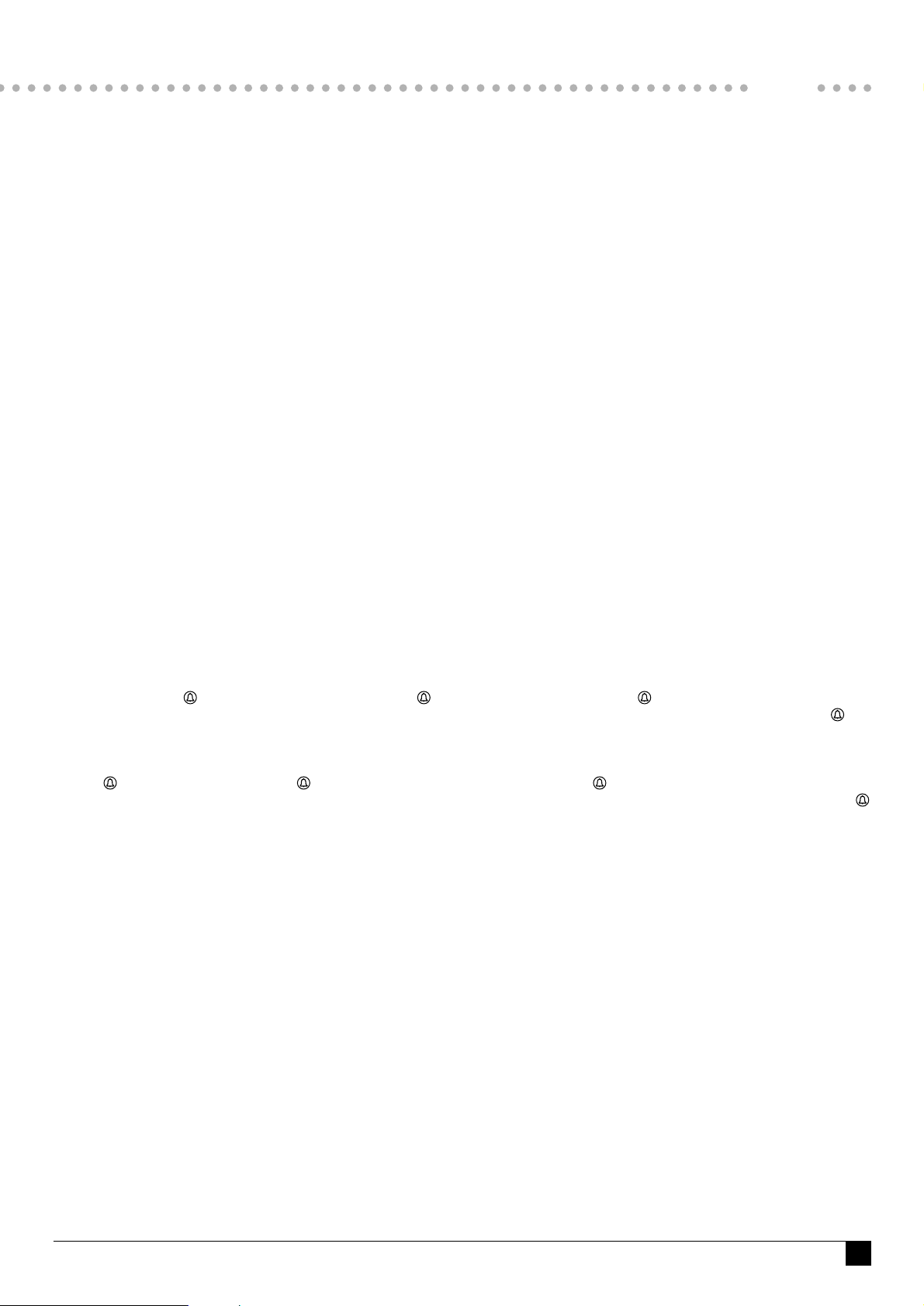
9
Art. 4563/6D:
scheda di interfaccia
multipla 1-4
Funzionamento
La scheda di interfaccia art.4563/6D va
programmata da parte dell’installatore
con il codice dei quattro utenti.
Programmazione art. 4563/6D.
Ogni scheda di interfaccia deve essere
codificata dall’installatore.
Passo 1
(da effettuarsi sull’art. 4563/6D)
Spostare il jumper di programmazione ;
si accende per conferma il led di programmazione sulla scheda di interfaccia.
Passo 2
(da effettuarsi sull’art. 3140/6D)
Inserire il cavallotto fra i morsetti
PG e (-).
Con questa operazione si entra nella
modalità di programmazione software
dell’art.3140/6D.
Compare P-P- alternato con -P-P sul
display rimanendo in attesa del parametro da programmare.
Passo 3
(da effettuarsi sull’art.3140/6D)
Premere il tasto 9 (nove)
Sul display compare HHH- digitare il
numero dell’uscita da programmare
compreso fra 1 e 4 + tasto
Passo 4
(da effettuarsi sull’art.3140/6D)
Compare sul display: P-L- digitare il
codice che si vuole assegnare all’utente + tasto
Se la programmazione ha avuto buon
fine si sente un tono di conferma sul
derivato
Passo 5
(da effettuarsi sull’art.3140/6D)
Ripetere i passi 3-4 per le altre tre uscite della scheda di interfaccia
art.4563/6D
Passo 6
(da effettuarsi sull’art. 4563/6D)
Rimettere nella posizione iniziale il jumper di programmazione della scheda di
interfaccia
Passo 7
(da effettuarsi sull’art.3140/6D)
Togliere il cavallotto di programmazione fra i morsetti PG e (-)
N.B.: durante la programmazione sia
l’art. 4563/6D che l’art. 3140/6D inseriscono la propria fonica:se si sta lavorando sull’impianto e quindi sono due
le persone necessarie per la programmazione queste possono comunicare
tra di loro.
Art. 4563/6D:
multiple 1-4
interface card
Operation
The interface card art. 4563/6D must be
programmed by the installer with the
code of the four users.
Programming art. 4563/6D
Each interface card must be coded by
the installer.
Step 1
(to be carried out on art. 4563/6D)
Move the programming jumper. The
programming LED on the interface card
lights up as confirmation.
Step 2
(to be carried out on art. 3140/6D)
Insert the jumper between the PG and
(-) terminals.
This operation takes you into the
software programming mode of art.
3140/6D.
P-P- alternating with -P-P appears on
the display awaiting the parameter to be
programmed.
Step 3
(to be carried out on art. 3140/6D)
Press key 9 (nine)
HHH- appears on the display
enter the number of the output to be
programmed between 1 and 4 + key
Step 4
(to be carried out on art. 3140/6D)
P-L- appears on the display
enter the code to be assigned to the
user + key
If programming is successful, a confirmation tone is heard on the extension
Step 5
(to be carried out on art. 3140/6D)
Repeat steps 3-4 for the other three
outputs of the interface card art.
4563/6D
Step 6
(to be carried out on art. 4563/6D)
Put the programming jumper of the
interface card back into its original position.
Step 7
(to be carried out on art. 3140/6D)
Remove the programming jumper
between the PG and (-) terminals
N.B.: during programming, both
arts. 1206/6D-4565/6D-4566/6D and
art. 3140/6D insert their own audio.
When the system is being worked on,
two people are therefore necessary for
programming and they can communicate with each other.
Art. 4563/6D:
carte d'interface
multiple 1-4
Fonctionnement
La carte d'interface art. 4563/6D doit
être programmée par l'installateur avec
le code des quatre usagers.
Programmation art. 4563/6D.
Chaque carte d'interface doit être codée
par l'installateur.
1ère étape
(à effectuer sur l'art. 4563/6D)
Déplacez le jumper de programmation;
la LED de programmation située sur la
carte d'interface s'éclaire pour confirmer.
2ème étape
(à effectuer sur l'art. 3140/6D)
Insérez la fourchette entre les bornes
PG et (-).
Cette opération permet d'entrer dans le
mode de programmation du logiciel de
l'art. 3140/6D.
Inscription à l'afficheur de P-P- s'alternant à P-P, qui reste dans l'attente du
paramètre à programmer.
3ème étape
(à effectuer sur l'art. 3140/6D)
Appuyez sur la touche 9 (neuf)
Inscription de HHH- à l'afficheur
entrez le numéro de la sortie à programmer compris entre 1 et 4 + touche
.
4ème étape
(à effectuer sur l'art. 3140/6D)
Affichage de l'inscription: P-Lentrez le code que vous désirez attribuer à l'usager + touche .
Si la programmation a été retenue, la
dérivation émettra une tonalité de confirmation.
5ème étape
(à effectuer sur l'art. 3140/6D)
Répétez les étapes 3-4 pour les autres
sorties de la carte d'interface art.
4563/6D.
6ème étape
(à effectuer sur l'art. 4563/6D)
Replacez le jumper de programmation
de la carte d'interface sur sa position initiale.
7ème étape
(à effectuer sur l'art. 3140/6D)
Retirez la fourchette de programmation
entre les bornes PG et (-).
N.B. Durant la phase de programmation
aussi bien l'art. 4563/6D que
l'art. 3140/6D branchent leur propre phonie, si vous êtes en train de travailler sur
l'installation, les deux personnes nécessaires à la programmation pourront
communiquer entre elles.
Art. 4563/6D:
Mehrfaches SchnittstellenModul 1-4
Betrieb
Das Schnittstellen-Modul Art. 4563/6D
wird vom Installateur auf den Code der
vier Benutzer programmiert.
Programmierung Art. 4563/6D.
Jedes Schnittstellen-Modul muss von
Installatuer codiert werden.
Schritt 1
(auf Art. 4563/6D auszuführen)
Die Programmier-Brücke versetzen; zur
Bestätigung leuchtet die ProgrammierLED auf dem Schnittstellen-Modul auf.
Schritt 2
(auf Art. 3140/6D auszuführen)
Die Klemmen PG und (-) überbrücken.
Durch diese Operation erhält man
Zutritt zum Software-ProgrammierModus des Art. 3140/6D.
Auf dem Bildschirm erscheint P-P-
abwechselnd mit -P-P in Erwartung
des zu programmierenden
Parameters.
Schritt 3
(auf Art. 3140 auszuführen)
Die Taste 9 (neun) drücken. Auf dem
Bildschirm erscheint HHH- Die zu
programmierende Ausgangs-Nummer
eingeben, welche zwischen 1 und 4
liegen muss, + Glocken-Taste .
Schritt 4
(auf Art. 3140/6D auszuführen)
Auf dem Display erscheint: P-LDen Code wählen, welcher dem Benutzer
zugeteilt werden soll, + Glocken-Taste .
Ist die Programmierung zu einem guten
Ende geführt worden, so ist ein auf der
Innenstation ein Bestätigungston zu hören.
Schritt 5
(auf Art. 3140/6D auszuführen)
Die Schritte 3-4 für die anderen drei
Ausgänge des Schnittstellen-Moduls Art.
4563/6D wiederholen.
Schritt 6
(auf Art. 3140/6D auszuführen)
Die Programmier-Brücke des
Schnittstellen-Moduls in die
ursprüngliche Position zurückversetzen.
Schritt 7
(auf Art. 3140/6D auszuführen)
Die Programmier-Brücke zwischen den
Klemmen PG und (-) entfernen.
N.B.: Während der Programmierung
schalten sowohl die Art. 4563/6D als
auch Art. 3140/6D ihren eigenen Ton
ein: wenn an der Anlage gearbeitet wird
und daher für die Programmierung zwei
Personen erforderlich sind, so können
diese miteinander sprechen.
FT/38
