Page 1

Clarion Co., Ltd.
50 Kamitoda, Toda-shi, Saitama 335-8511 Japan
Service Dept.: 5-66 Azuma , Kitamoto-shi, Saitama 364-0007 Japan
Tel: +81-48-541-2335 / 2432 FAX: +81-48-541-2703
Service Manual
DVD Multmedia Station with
CeNET & 7-inch Touch Panel Controller
Model
Model
Published by Service Dept.
298-6429-00
Printed in Japan
(QC-6824B-A)
(NTSC/ Region No. "1")
(QC-6824K-A)
Mar.2007
This product is a lead free model.
Lead free solder is used in PWB stamped LF mark.
Please keep the following conditions when you repair.
1. Use lead free solder.
* Koki's lead free solder S3X-55M 0.6mm
(CLARION Parts No.642-0231-01)
* Koki's lead free solder S3X-55M 1.0mm
(CLARION Parts No.642-0231-02)
2. Use a nitrogen solder system.
3. Do not use "General solder" and "Lead free solder"
together.
(PAL/ Region No. "3")
Model
(QC-6824K-B)
(NTSC/ Region No. "3")
Model
(QC-6824K-C)
(PAL/ Region No. "4")
SPECIFICATIONS
FM tuner section
Frequency range: 87.9MHz to 107.9MHz(B-A)
87.0MHz to 108.0MHz(K-A,B,C)
Usable sensitivity: 9dBf
50dB quieting sensitivity:
15dBf
Alternate channel selectivity:
70dB
Stereo separation: 35dB(1kHz)
Frequency response: 30Hz to 15kHz(+3/-3dB)
AM tuner section
Frequency range: 530kHz to 1710kHz(B-A)
531kHz to 1629kHz(K-A,B,C)
Usable sensitivity: 28dBu
- 1 -
VRX775VD
VRX776VD
Page 2

DVD player section
System: Digital versatile disc system with
CDDA capable
Usable discs: DVD video disc,Compact disc
Frequency response: 20Hz to 20kHz(CD)(+1/-1dB)
Dynamic range: 100dB(1kHz)
Distortion: 0.01%
MP3 / WMA section
MP3 Sampling rate: 11.025kHz to 48kHz
MP3 Bit rate: 8kbps to 320kbps/VBR
WMA Bit rate: 48kbps to 192kbps
Logical Format: ISO9660 level1, 2
JOLIET or Romeo
Audio amplifier section
Maximum power output:
50W x 4ch
Rate power output: 14W x 4ch
at 20 Hz to 20kHz,1%,4 ohm
Speaker impedance: 4 ohm(4 to 8 ohm)
Input section
Video input: 1.0V+0.2/-0.2Vp-p
(input impedance 75 ohm)
Audio input: 130mV+60/-60mVrms(High)
600mV+80/-80mVrms(Mid)
840mV+100/-100mVrms(Low)
(input impedance 10k ohm or
greater)
Video output section
Video output: 1.0V+0.2/-0.2Vp-p(output imped-
ance 75 ohm)
LCD monitor section
Screen size: 7-inch wide type
(152mm Width x 85mm Height)
Display method: Transmission type TN liquid
crystal display
Drive method: TFT(thin-film transistor) active
matrix driving
Pixels: 336,960(1440x234)
General
Power source voltage: 14.4V DC
(10.8 to 15.6V allowable)
Ground: Negative
Current consumption: 4.0A(1W)
Auto antenna rated current:
500mA less
Dimensions(mm): Main unit
178(W)x50(H)x165(D)
Remote control unit
54(W)x28.8(H)x155(D)
Weight: Main unit 2.4kg
Remote control unit 100g
(including battery)
* Specifications comply with JEITA Standards.
* Specifications and design are subject to change without
notice for further improvement.
NOTES
* As for this model, the tuner of the DSP type is used.When
you exchange it due to the tuner pack(BL1:880-2091D)
trouble, it is necessary to adjust for S-meter etc.Special
JIG is necessary for an accurate adjustment.The procedure document for the exclusive use jig is appended to
it.
* This DSP IC SAF7730H(051-6706-10) of main PWB is
exposed die soldering pad type.
The middle of this IC package is soldered with the main
PWB, and it cannot remove in an ordinary soldering iron.
Please use special removal JIG at the time of IC exchange.
* We cannot supply PWB with component parts in prin-
ciple. When a circuit on PWB has failure , please repair
it by component parts base. Parts which are not mentioned in service manual are not supplied.
* This DVD player can play the following discs.
DVD video discs,Video CDs,CD text,Audio CDs.
* This DVD video player cannot playback DVD-
Audio,DVD-RAM,Photo CDs,etc.
* This unit can play back CD-R/CD-RW,DVD-R/RW discs
on which MP3/WMA music data have been recorded..
This unit is a ID3 Tag compatible model.
This unit supports the title,artist and album display of
the ID3 Tag versions 1 and 1.1.
After disc loading,the play mode is automatically engaged.
* This product incorporates copyright protection technol-
ogy that is protected by U.S. patents and other intellectual property rights .
Use of this copyright protection tecnology must be authorized by Macrovision, and is intended for home and
other limited viewing uses only unless otherwise authorized by Macrovision.
Reverse engineering or disassembly is prohibited.
* The DVD video system assigns a region number to DVD
video players and DVD discs by sales area.
The DVD video region number is marked on the disc
jacket.
* ,and logo are
trademarks,or registered trademarks of Microsoft Corporation in the United States and/or other countries.
* This product includes technology owned by Microsoft
Corporation and cannot be used or distributed without a
license from MSLGP.
* Manufactured under license from Dolby Laboratories.
"Dolby" and the double-D symbol are trademarks of Dolby
Laboratories.
* "DTS" and "DTS Digital Out" are trademarks of Digital
Theater Systems,Inc.
* "iPod" is for legal or righthoder-authorized copying
only.Do not steal music.
VRX775VD
VRX776VD
- 2 -
Page 3

COMPONENTS
QC-6824B-A,K-A,K-B,K-C
Main unit ----------- 1
Remote control unit RCB-177-200 1
Batteries(AA.SUM-3) ----------- 2
Universal mounting bracket 300-9677-00 1
DCP case 335-6035-60 1
Power supply lead(16P) 854-6420-50 1
RCA pin lead(20P) 855-5543-50 1
Outer escutcheon 940-8145-20 1
Parts bag -----------
Electro tap 060-0018-00 1
Machine screw(M4 x3) 714-4003-8H 4
Flat head screw(M5 x8) 714-5008-4B 4
Sems hex. bolt(M5 x8) 716-0496-51 5
Parts bag -----------
Hook plate 330-8216-01 2
Cord clamp 335-0833-07 1
Rubber cap 345-3653-20 1
Screw(M5 x10) 716-0726-51 1
Parts bag -----------
Pad screw(M1.7 x5 Blk) 716-0872-52 1
Parts bag -----------
RCA CAP 345-3799-20 12
CAUTIONS
Use of controls,adjustment or performance of procedures
other than those specified herein,may result in hazardous
radiation exposure.
The compact disc player should not be adjusted or repaired
by anyone except properly qualified service personnel.
QC-6823B-A
QC-6824B-A
QC-6824B-A
276-0200-00
LF
To engineers in charge of repair or
inspection of our products.
Before repair or inspection, make sure to follow the
instructions so that customers and Engineers in charge
of repair or inspection can avoid suffering any risk or
injury.
1. Use specified parts.
The system uses parts with special safety features against fire
and voltage. Use only parts with equivalent characteristics
when replacing them.
The use of unspecified parts shall be regarded as remodeling
for which we shall not be liable. The onus of product liability
(PL) shall not be our responsibility in cases where an accident
or failure is as a result of unspecified parts being used.
2. Place the parts and wiring back in their original positions after
replacement or re-wiring.
For proper circuit construction, use of insulation tubes, bonding, gaps to PWB, etc, is involved. The wiring connection and
routing to the PWB are specially planned using clamps to keep
away from heated and high voltage parts. Ensure that they are
placed back in their original positions after repair or inspection.
If extended damage is caused due to negligence during repair, the legal responsibility shall be with the repairing company.
3. Check for safety after repair.
Check that the screws, parts and wires are put back securely
in their original position after repair. Ensure for safety reasons
there is no possibility of secondary ploblems around the repaired spots.
If extended damage is caused due to negligence of repair, the
legal responsibility shall be with the repairing company.
4. Caution in removal and making wiring connection to the parts
for the automobile.
Disconnect the battery terminal after turning the ignition key
off. If wrong wiring connections are made with the battery connected, a short circuit and/or fire may occur. If extensive damage is caused due to negligence of repair, the legal responsibility shall be with the repairing company.
5. Cautions in soldering
Please do not spread liquid flux in soldering.
Please do not wash the soldering point after soldering.
6. Cautions in soldering for chip capacitors
Please solder the chip capacitors after pre-heating for replacement because they are very weak to heat.
Please do not heat the chip capacitors with a soldering iron
directly.
7. Cautions in handling for chip parts.
Do not reuse removed chips even when no abnormality is observed in their appearance. Always replace them with new
ones. (The chip parts include resistors, capacitors, diodes, transistors, etc).
Please make an operation test after replacement.
8. Cautions in handling flexible PWB
Before working with a soldering iron, make sure that the iron
tip temperature is around 270 . Take care not to apply the
iron tip repeatedly(more than three times)to the same patterns.
Also take care not to apply the tip with force.
- 3 -
VRX775VD
VRX776VD
Page 4
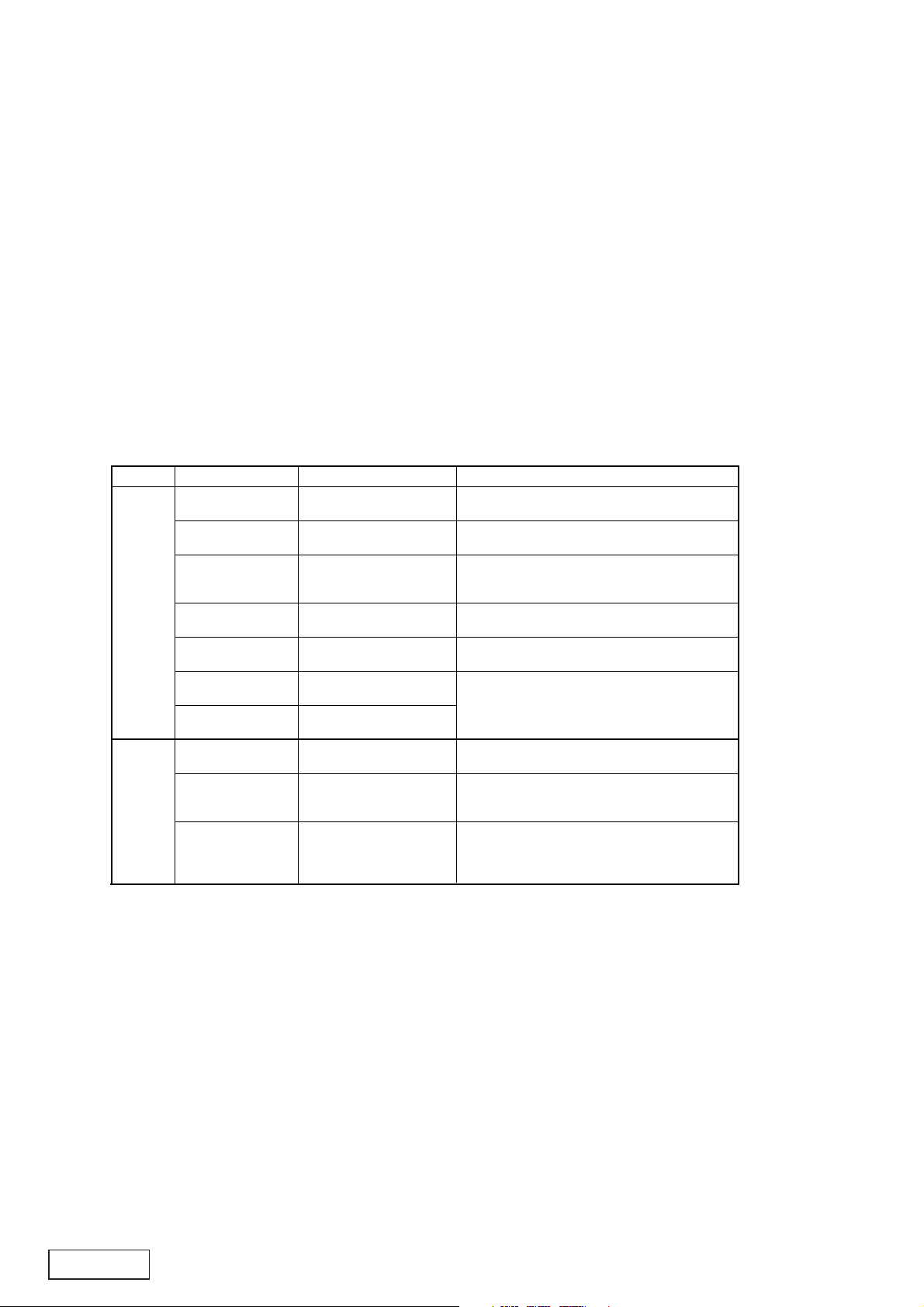
9. Turn the unit OFF during disassembly and parts replacement.
Recheck all work before you apply power to the unit.
10.Cautions in checking that the optical pickup lights up.
The laser is focused on the disc reflection surface through the
lens of the optical pickup. When checking that the laser optical diode lights up, keep your eyes more than 30cms away
from the lens. Prolonged viewing of the laser within 30cms
may damage your eyesight.
11.Cautions in handling the optical pickup
The laser diode of the optical pickup can be damaged by electrostatic charge caused by your clothes and body. Make sure
to avoid electrostatic charges on your clothes or body, or discharge static electricity before handling the optical pickup.
ERROR DISPLAYS
11-1. Laser diode
The laser diode terminals are shorted for transportation in order to prevent electrostatic damage. After replacement, open
the shorted circuit. When removing the pickup from the mechanism, short the terminals by soldering them to prevent this
damage.
11-2. Actuator
The actuator has a powerful magnetic circuit. If a magnetic
material is put close to it. Its characteristics will change. Ensure that no foreign substances enter through the ventilation
slots in the cover.
11-3. Cleaning the lens
Dust on the optical lens affects performance.
To clean the lens, apply a small amount of isopropyl alcohol to
lens paper and wipe the lens gently.
If an error occurs, one of the following displays is displayed.
Displa y Cause Measure
ERROR 2 A disc is caught inside the
ERROR 3 A disc cannot be played
ERROR 6 A disc is loaded upside-
DVD
Player
CD
PARENTAL
VIOLATION
WRONG REGION Region code error Eject the disc, and replace correct region code
DRM WMA files protected by
NOT SUPPORT Files not supported by this
ERROR 2 A disc inside the CD
ERROR 3 A disc inside the CD
Changer
ERROR 6 A disc inside the CD
If an error display other than the ones described above appears, press the Reset button. If the problem
persists, turn off the power and consult your store of purchase.
* When the Reset button is pressed, frequencies of radio stations, titles, etc. stored in memory are cleared.
CD deck and is not ejected.
due to scratches, etc.
down inside the DVD deck
and does not play.
Parental level error Set the correct Parental level.
DRM are played.
unit are played.
changer is not loaded.
changer cannot be played
due to scratches, etc.
changer cannot be played
because it is loaded
upside-down.
Take the measures described below to solve the problem.
This is a failure of DVD deck’s mechanism.
Replace with a non-scratched, non-warped disc.
Eject the disc then reload it properly.
disc.
Perform the operation such as skipping a file.
(Scan, repeat and random playback mode may be
canceled.)
This is a failure of CD changer’s mechanism.
Replace with a non-scratched, non-warped disc.
Eject the disc then reload it properly.
VRX775VD
VRX776VD
- 4 -
Page 5
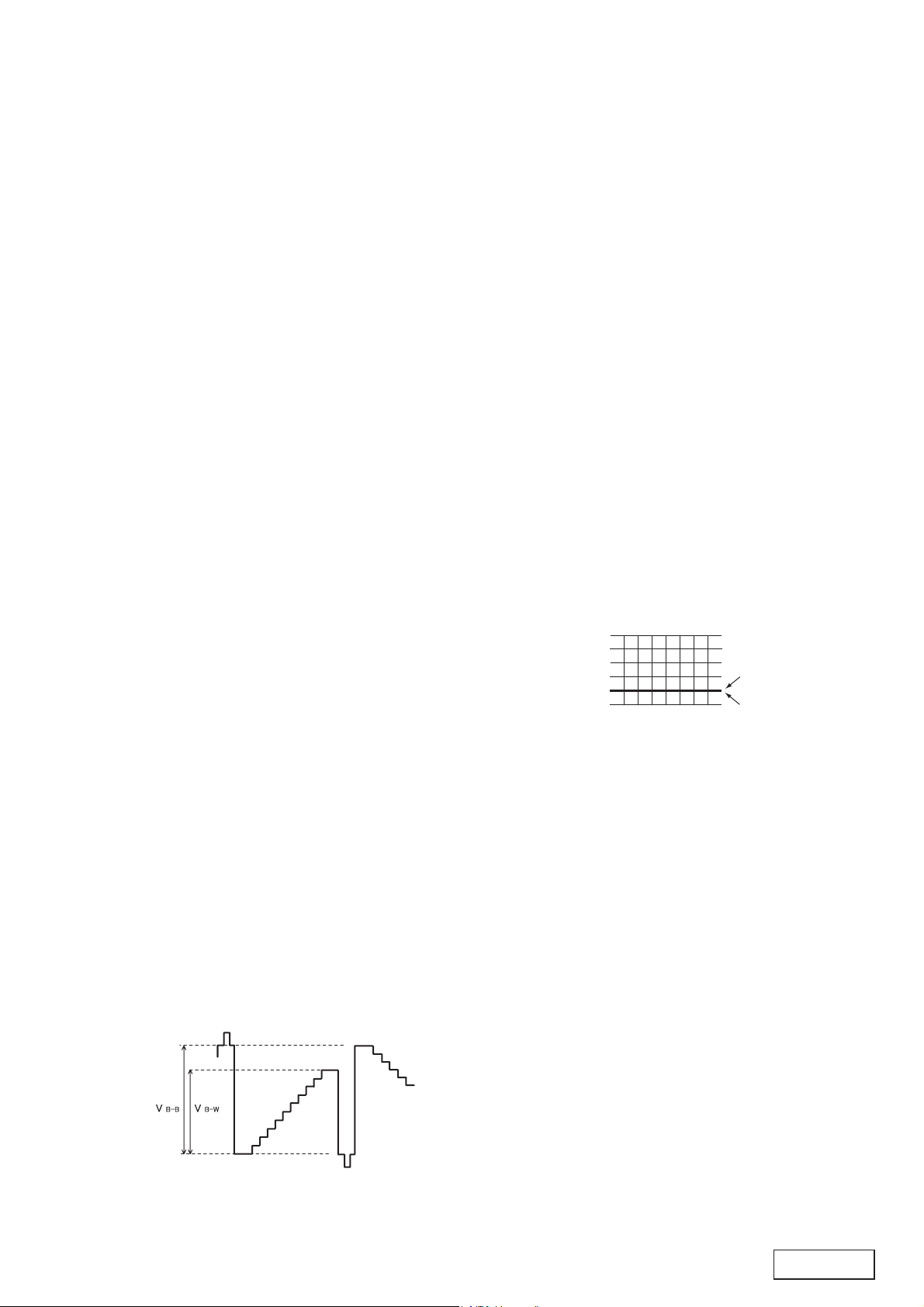
ADJUSTMENT
CH1
CH2
(KI2
* The NTSC (K-A:PAL)composite output signal of the
signal generators of adjustment is performed with the
following output.Video input of visual mode.
A image signal: 714mV
A synchronized signal: 286mV
Sub PWB section
* Refer to the printed circut board(36 page)for an adjustment point and VR.
1. Confirm the power supply voltage
Input signal: 10-steps wave
Measurement is performed by composite screen
display.It measures by digitalbolt meter and DIMMER is
100%.
1-1.Adjust VR551 so that voltage of TP593 is 5.30 +0.02/-
0.02V.
Caution: A LCD controller will be damaged if the voltage
beyond 5.45V is added.
1-2.Confirm that TP556 is 3.3 +0.2/-0.2V
1-3.Confirm that TP558 is 7.5 +0.2/-0.2V
1-4.Confirm that TP559 is 18.5 +0.8/-0.8V
1-5.Confirm that TP555 is -12.0 +0.5/-0.5V
LCD PWB section
* Refer to the printed circut board(39,40 pages)for an
adjustment point and VR.
2. Confirm the PLL lock
Input signal: 10-steps wave
2-1.It checks that see a screen and 10 gradation display do
not have a synchronous flow.
After checking and uniting the freerun frequency of item
9.when the synchronoization cannot be taken.
5. Contrast adjustment (black-white)
Input signa: 10-steps wave
Measurement is performed by composite screen display.
It measures with an oscilloscope.
5-1.Adjusts VR801 so that the black-black level (V B-w) of
the waveform of TP861 (G) will become 3.8 +0.1/-0.1V.
(Refer to Fig. 1)
6. Gamma voltage check
Input signal: 10-steps wave
Measurement is performed by composite screen display.
It measures with an oscilloscope.
6-1.Confirm the waveform of TP861(LCD G) that ten grada-
tion has come out.
6-2.It checks that it is the 3rd gradation is 2.3+0.2/-0.2V.
6-3.Confirm that TP806(Gamma 0) is 2.30 +0.20/-0.20V
6-4.Confirm that TP807(Gamma 2) is 2.13 +0.20/-0.20V
7. White balance adjustment
Input signal: 10-steps wave
Measurement is performed by composite screen display.
It measures DC range of an oscilloscope.
* Are careful in order to perform correctly white balance
adjustment.
* The range of CH1,CH2 of an oscilloscope is used as
1V range.
* CH1,CH2 are indicated by GND and GND is united.
(Refer to Fig. 2)
3. BRIGHT voltage adjustment
Input signal: 10-steps wave
Mesurement is performed by composite screen display.
It measures by digital bolt meter.
3-1.Adjust VR804(BRIGHT) so that the voltage of
TP805(BRIGHT) will become 2.00 +0.02/-0.02V.
4. RGB-AMP adjustment (black-black)
Input signal: 10-steps wave
Measurement is performed by composite screen display.
It measures with an oscilloscope.
4-1.Adjusts VR805 so that the black-black level (V B-B) of
the waveform of TP861 (G) will become 4.0 +0.1/-0.1V.
(Refer to Fig. 1)
(KI1
7-1.White balance red adjustment
7-1-1.The waveform of TP861 is displayed on CH1 of an
oscilloscope, and the waveform of TP862(LCD-R) is displayed on CH2.
7-1-2.Adjust VR802(BRT-R) so that the waveform of
TP862(LCD-R) will become the same as the waveform
of TP861.
7-2.White balance blue adjustment
7-2-1.The waveform of TP861 is displayed on CH1 of an
oscilloscope, and the waveform of TP860(LCD-B) is dis-
played on CH2.
7-2-2.Adjust VR803(BRT-B) so that the waveform of
TP860(LCD-B) will become the same as the waveform
of TP861.
8. VCOM AC adjustment
Input signal: 10-steps wave
Measurement is performed by composite screen display.
It measures with an oscilloscope.
8-1.Adjust the VR806(VCOM AC) so that amplitude of a
waveform of TP852(VCOM AC) is 7.0+0.1/-0.1V.
There are no abnormalities, such as distortion, in a wave-
form.
- 5 -
VRX775VD
VRX776VD
Page 6

9. Free run frequency adjustment
Input signal: 10-steps wave
Measurement is performed by composite screen display.
It measures by frequency counter and DIMMER is 100%.
9-1.Adjust VR941 so that the frequency of TP949 will be-
come to 15.734kHz+10/-10Hz.
* TP804 is made to short-circuit to GND. It checks that
the voltage of TP951 is 1.61+0.20/-0.20V at this time.
And checks that the voltage of TP952 is same.
10. PAL burst cleaning coil adjustment
Input signal:The color bar signal of PAL.
It measures with an oscilloscope etc.
10-1.Adjust L803 coil so that change TP860(LCD-B) of a
color waveform may be lost.
11. BRT/COL/HUE check
Input signal: Split color bar signal
11-1.Comfirm that the color bar is normally displayed at state
to begin.
11-2.Comfirm that the BRT/COL/HUE control is moved
screen.
11-3.Comfirm the superimposition display is normally.
12. V-MUTE check
Input signal:Split color bar signal
12-1.Comfirm a composite video screen is mute of V-
MUTE:"H" .
13. Wide mode check
Input signal:Split color bar signal
13-1. Comfirm a wide mode changed screen(Full wide /Wide
/Cinema /Normal).
14.Screen position check
Input signal: Mono-sucpeo signal.
14-1.Comfirm that the screen is displayed in the center by
mono-scope display (Video mode).
14-2.Comfirm that the screen is displayed in the center by
radio screen display (RGB mode).
15.Synchronicity condition check
15-1.Comfirm a normal display by DVD playback (main
menu) of HITOMI.
16.Key sw operation/Illum check
16-1.Comfirm that key operation can be performed.
16-2.Comfirm the key illum lighting .
17. Back light check
Power supply voltage: 13.2V
DIMMER=100%
17-1.Comfirm the TP962 freqency is 63kHz +5/-5kHz.
17-2.Comfirm the TP961 voltage is 5.2V +0.5/-0.5V.
17-3.Comfirm the light on at the power supply voltage to
10V.
17-4.Comfirm check at DIMMER control changes so that
brightness changes.
18. VCOM-DC check
Input signal:10-steps wave
Measurement is performed by composite screen display.
18-1.Adjust VR807(VCOM DC) so that a screen flicker may
become the minimum.
Main PWB section
* Pefer to the printed circuit board (30,31 pages)for an
adjustment point and VR.
19. TV delay time adjustment
Adjustment is performed in TV mode and the stable channel which does not have disorder in a screen is used.
It acts as the monitor of the signal of TP329 (Normal
horizontal synchronous input) and TP421 (Delay output
synchronization).
19-1.To falling of the Horizontal Synchronizing signal of
TP329, VR401 is adjusted so that falling of TP421 may
be overdue 3.50 +0.10/-0.10 uS
19-2.Confirm that Low level time of TP421 is 4.7 +0.7/-0.7uS.
19-3.It checks whether there is any gap in the right-and-left
balance of a superimposition display to TV image, or the
character has not passed by the end after the adjustment.
Recommends connected TV tuner :TTX7501Z(ZT4620B-A) for NTSC,:TTX7504Z(ZT-4610K-A) for PAL(s).
20. S-meter adjustment of BUS-tuner
The adjustment data is written in the memory of
EEPROM(IC502).The special jig and software are necessary for BUS-TUNER adjustment.
* CeNET-analyzer
* Windows installed Personal computer
* SSG
* Adjustment-Software(Ver.Y4-S009-513-20051111)
a. Installation of software in the set-folder of the writing
E2P.
b Connect CeNET-analyzer to the unit with the CeNET-
cable.
c Connect CeNET-analyzer(MASTER/SLAVE side) to the
PC with the serial crossing cable.
d Connect POWER-lead of CeNET-analyzer to the
POWER-lead of the unit.
e Connect the antenna to the unit.(FM-ANT for first ad-
justment)
f Turn on CeNET-analyzer,and press the RESET-button
of it.
20-1.Set up the software
20-1-1.Click [ADJ_DSP].
20-1-2.Click [open Comm PORT].(To open the COM port
of PC)
20-1-3.Click [Initialization of JIG].(The BUS-analyzer
sounds)
20-1-4.Click [Incoming connection].(The unit is recognized
to the BUS-analyzer)
The data is displayed, and the display changes regu-
larly.
20-2.PRN data writing / Set up FM-IF-Offset data
20-2-1.Click [Initial EEPROM with CS 16], and select PRN-
FILE.
The PRN-data is write in EEP-ROM of the unit.
20-2-2.Confirm "OK" display after writing of data.
20-2-3.Click [Setting-prn] under "FM IF-COUNT".(the writ-
ten FM-IF-Offset data becomes effective.)
VRX775VD
VRX776VD
- 6 -
Page 7
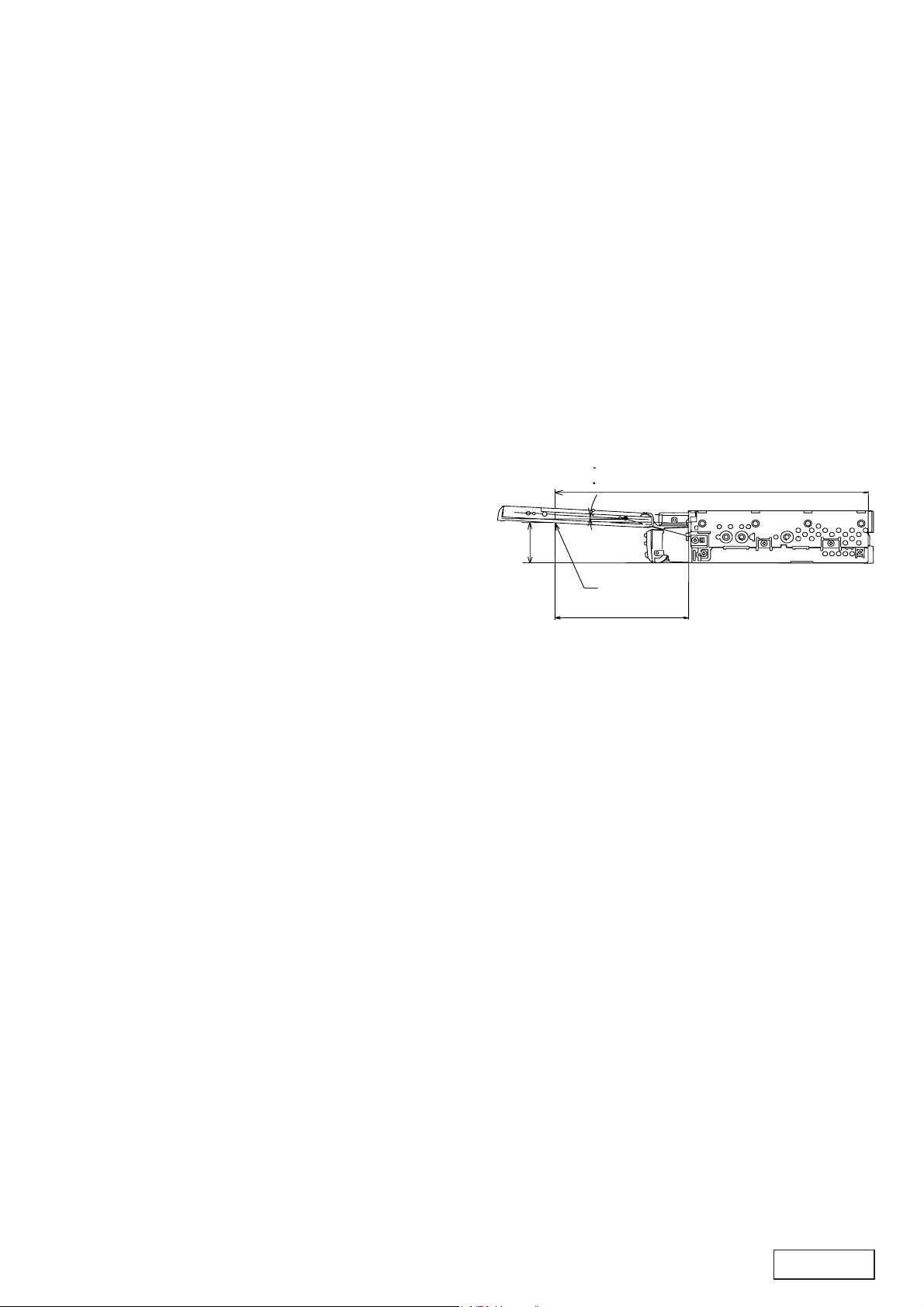
20-3.Adjustments FM S-meter
20-3-1.Set SG output to 65dBuV.(FM)
20-3-2.Click [Adj,HI] of "FM S-Meter".(Wait until the value
stops.)
20-3-3.Set SG output to 55dBuV.(FM)
20-3-4.Click [Adj,LO] of "FM S-Meter".(Wait until the value
stops.)
20-3-5.Click [Check].If the display is not within +/-0.5dBuV
of ANT-output level of SG, readjust with "MOD-
ON"(22.5kHz 400Hz).
20-4.Set up FM-IF-Offset data
* Exchange the antenna for "AM-ANT-dummy"
20-4-1.Click [Setting-prn] under "AM IF-COUNT".(The AM-
IF-Offset data of EEPRON is effective.)
20-4-2.Click [Check], and confirm the display is within +/-
500.0.
20-5.Adjustments AM S-meter
20-5-1.Set SG output to 70dBuV.(AM)
20-5-2.Click [Adj,HI] of "AM S-Meter".(Wait until the value
stops.)
20-5-3.Set SG output to 40dBuV.(AM)
20-5-4.Click [Adj,LO].(Wait until the value stops.)
20-5-5.Click [Check]. If the display is not within +/-0.5dBV
of ANT-output level of SG, readjust with "MOD-ON"(30%
400Hz).
Finally, push the reset button of the unit.
Slide mechanism section
23 Horizontally position
Calibration jig is used in order to memorize a horizontal
level position.
Please refer to an attached figure 3.
It is made to memorize horizontally among a figure in
the position of points.
It is performing giving about 3 degrees of angles intentionally.
If the MUTE button and the ISR button are pushed, a
beep sound will sound.
A calibration begins at the time.
Flow of operation
a. Slide OPEN
b. Tilt up: Memory of 110 degree position
c. Tilt down: Memory of horizontally position (Jig used)
d. Tilt up
e. Tilt down
f. Slide CLOSE
g. Calibration end
#
When computer continues to freeze, click [RESET] of
"MENU", and readjust the lost adjustment point.IF not returning, press the RESET-button of CeNET-analyzer.and
restart adjustment from the first step.
21. OSD dot adjustment
An adjustment screen is performed on the "T-PNL"
screen, or the 9th screen (five-step display) of "COLOR-
BAR" in the test mode.
Please choose the screen which is easy to adjust from
either.
21-1.The hole has opened in the Lower case and it adjusts
by VR451 mounted in the MAIN-PWB solder side.
21-2.In the case of adjustment in a T-PNL screen
It adjusts so that the white line of a 1-dot display long
may be vividly displayed.
21-3.In the case of adjustment by 9th COLOR-BAR
It adjusts so that the white line of top, the bottom and
inside may be displayed as clear white.
Figure 3.
- 7 -
VRX775VD
VRX776VD
Page 8
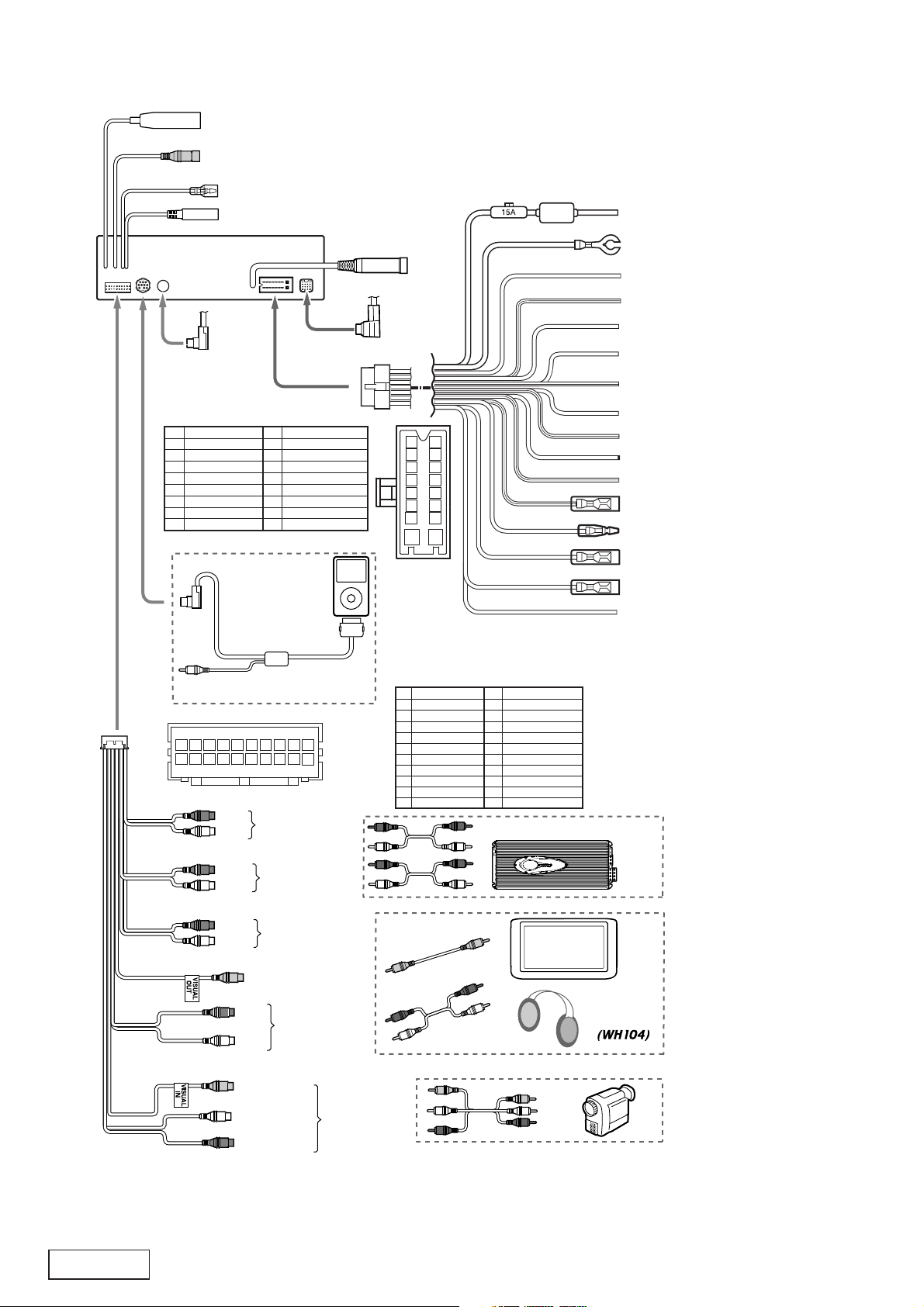
WIRE CONNECTION
Radio antenna jack
Yellow
Video input terminal of TV tuner/
DVD changer/CCD camera
Purple/White
Optical output
connector
No. Description No. Description
1 SP R/L(+)
3 SP F/L(-)
5 SP F/L(+)
7 SP F/R(+)
9 SP F/R(-)
11 SP R/R(+)
13 SP R/R(-)
15 BACK UP
Reverse Gear terminal
Steering wheel remote control
input jack
Connector cable
(CCA-673-600)
2 SP R/L(-)
4 PHONE MUTE
6 ACC
8 AUTO ANT
10 REMOTE
12 ILLUMI
14 PARKING BRAKE
16 GND
iPod
with video
J601
RGB terminal
CeNET
terminal
1
3
5
7
9
11
13
15
Yellow
BACK UP
(+12V main power)
Black
Purple
Purple/Black
Gray/Black
White/Black
2
4
6
8
10
12
14
16
Orange/White
Green/Black
Blue/White
Blue
Brown
Grass-green
Ground
Rear right +
Rear right -
Red
+12V accessory
Gray
Front right +
Front right -
White
Front left +
Front left -
Green
Rear left +
Rear left
Amp. turn-on lead
Illumination
Auto antenna
Phone mute
Parking brake lead
-
P201
Purple
Gray
Green
Black
Red
Gray
Black
Connect to the video of
visual input terminal.
2 4 6 8
1 3 5 7 9
Red
White
Red
White
Red
White
Red
White
10 12 14 16 18
11 13 15 17
Right
Front audio output
left
terminal
Right
Rear audio output
left
terminal
Right
Non fader
output terminal
left
Yellow
Video output terminal
Right
Left
Yellow
Video
White
Audio (left)
Red
Audio (right)
20
19
(2-ZONE
output terminal)
Visual input
terminal
Description
No.
LEFT REAR
1
RIGHT REAR
2
LEFT FRONT
3
RIGHT FRONT
4
S-GND
5
S-GND
6
NF LEFT
7
NF RIGHT
8
S-GND
9
S-GND
10
Description
No.
11
2ZONE LEFT
12
2ZONE RIGHT
13
V OUT GND
14
V IN GND
15
VIDEO OUT
16
VIVEO IN
17
V-AUDIO GND L
18
V-AUDIO GND R
19
V-AUDIO LEFT
20
V-AUDIO RIGHT
4-Channel Amplifier
Rear monitor
Headphone
VTR etc.
Wireless
VRX775VD
VRX776VD
- 8 -
Page 9

BLOCK DIAGRAM
Main unit section
AUDIO OUT
L/R
R
T
E
U
D
A
O
E
-F
N
N
O
N
2ZO
P201 (20P)
1,3
7,8
11,12
SYSTEM
MUTE
SUB-MUTE
LOWPASS
FILTER
IC205
IC206
PROSESSOR
LW/MW/UKW
TUNER PACK
880-2091D
BL101
ANT.
FM/AM
INPUT
J101
H
H
C
C
L
R
R
R
A
A
E
E
/R
T/R
T
N
N
O
O
R
F
FR
2,4
DIGITAL
SIGNAL
SAF7730
IC104
AMP-MUTE
OFFSET-DET
POWER AMP
TB2906H
IC601
SYSTEM
MUTE
LOWPASS
FILTER
IC203
IC204
D/A
CONVERTOR
AK4384
IC201 IC202
I2C
AV8V
SW
Q102
SW
Q104
5V
REGURATER
AN77L05
IC103
(OPTIC
C
C
A
PARKING/
PHONE
DETECTOR
AMP-STB
I2C
RDS
IC301
ITAL
IG
D
J30
/U
B
BUFF
A
H
T 4C
POWER SUPPLY
U
O
CONNECTOR(16P)
P
S
REMOTE+B
A-ANT
PROTECT
R
O
S
S
E
S
O
R
L P
A
IGN
S
L
A
D
TO
REGURATER
M
S
I
N
A
H
C
E
M
z
D
H
V
D
41.6M
TO
REGURATER
Main PWB(B1)
T
S
,R
O
IF
D
I,S
P
S
S
J301
(30P)
DVD
MECHANISM
T
OU
)
K
JAC
L
2
J601
ILLUMI
DETECTOR
REM5V
3.3V
REGURATER
BA033
IC105
1.8V
REGURATER
PHK04P02T
Q106
REM5V
SW
Q303
3.3V
LM1086
IC302
REGURATER
1.8V
LM1086
IC303
CONV
TC7W14
IC604
9V
3V
5V
,3.
M
D
E
V
R
1.8V
D
CONNECTOR
(10PIN)
No. Description
1 AUDIO-L
2 AUDIO-R
3 AUDIO-RETURN
4 ACC IDENTIFY
5 ACC DETECT
6 RX (iPod OUT)
7 TX (iPod IN)
8 GND
9 iPod DET IN
10 CHARGE POWER
B/U
SW&9V
BA09ST
IC304
B/U
SW
T
C
TE
O
R
P
iPod
J603
No. Description
10
11
12
13
14
15
16
R
REGURATER
E
N
TU
D
N
A
K
C
LO
B
IO
REGURATER
D
HA17558AF
U
A
TO
1
SP R/L(+)
2
SP R/L(-)
3
SP F/L(-)
4
PHONE MUTE
5
SP F/L(+)
6
ACC
7
SP F/R(+)
8
AUTO ANT
9
SP F/R(-)
REMOTE
SP R/R(+)
ILLUMI
SP R/R(-)
PARKING BRAKE
BACK UP
GND
B/U
AV8.5V
Q623
4V
IC102
P201 (20P)
19,20
)
L
A
(VISU
IN
IO
D
U
A
REGURATER
SW
3.3V
M
E
R
9.59MHz
ON SCREEN
DISPLAY
YGV629
IC401
TC58FVM5
IC405
32M ROM
IC307
VIDEO-BUF
YK15420MI
IC308
15 16
T
U
O
O
E
ID
V
B/U
3.3V
Q612
IC603
3V
3.
3.3V
M
E
/U
M
B
VIDEO
SELECTOR
BA7652AF
IC306IC305
)
L
IN
A
L
A
U
S
(VISU
I
) V
IN
D
O
V
E
(D
ID
V
TV
No. Description
ONLY VRX775VD
QC-6824B-A
Ce-NET
CONNECTOR
(13P)
J604
DRIVER
HA12187
IC605
B/U ACC B/U
B/U2,ACC
DETECTOR
NJM2078
CONTROL
uPD70F3339GJ-UEN-A
EEPROM
BR93L56
IC502
RGB
SELECTOR
NJM2524V
IC457
O
L
E
IDE
V
V-S
01
3
P
NAVI RGB
(5PIN)
P401
Mini din cord
855-2500-00
NAVI RGB
CONNECTOR
(8PIN)
J201
1 NAVI-B
2 NAVI-SYNC
3 NAVI-R
4N.C
5N.C
6 NAVI-G
7 N.C
8N.C
BUS
MICOM
IC501
B
G
/R
EO
ID
V
ROGIC
VI ON
A
N
MAIN
J303
No. Description
1 GND
2 BACK UP
3 L-CH(+)
4 NAVI(+)
5 NAVI(-)
6 BUS(+)
7 R-CH(+)
8 R-CH(-)
9 SYS-ACC
10 BUS(-)
11 L-CH(-)
12 ILLUMI
13 N.C.
B/U
DETECTOR
S80931
IC503IC504
K
N
A
L
B
SYNC
SELECTOR
MM1227
IC454
EO
GB
ID
R
V
TO LCD PWB CONNECTOR
R
E
Z
H
ORD
C
E
D
4.43M
Z
EO
H
ID
V
3.58M
V
R
04
9
D
0G2AF
0
IC
2
LCD
TC
GEAR
K
C
A
B
MEM3.3V
RESET
DETECTOR
BU4820G
IC505
32.768kHz
3.14MHz
ON
C
I
M
L
E
N
A
P
Y
I
S
H
H
Y
S
TATC
V
C
O
N
T
S
Y
Y
S
OR
T
ER
02
ONV
29BM
8
C
Y
IC
3
C
IR
/D
C
D
MODE1, 2
E LCD
LCD
D
I
W
7'
LCD PWB(B3)
ON
C
D
O
E
M
IR
E
R
W
B/U
FL
SW
Q305
CLAMP
B.C.H
910
OZ9
44
9
IC
T
LIGH
K
C
A
B
EL
PAN
CH
U
O
T
M
O
IC
M
5V DC/DC
CONVERTER
IC576
MD1424R
AV5V
Q575
J551
5V
M
E
R
N
AI
M
B/U
5V
M
E
R
-12V
3.5V
5.3V
7.5V
V
5
18.
5V
M
E
R
3.3V
M
E
R
(35P)
J701
J702
(20P)
Z
4.915MH
102
0
3
M
01
7
IC
ANEL
P
CH
TOU
Sub PWB(B2)
LCD POWER SUPPLY
SW
SUB PWB CONNECTOR
/U
L
B
ON
-SE
V
F
A
1
(20P)
J50
Switch PWB(B4)
(20P)
01
illumi
J11
blinking
TOR
C
E
ONN
matrix
C
B
W
P
W
S
B/U
SW
Q601
F
FAN MOTOR
FL+B
TR
M
CONNECTOR
Sub PWB
(B2)
Slide mechanism
CONVERTERDC/DC
IC552
NJM2368
LCD+B
SW
Q608
RESET
DCP DET
KEY
ILLUMI
BLK LED
KEY
int
SW
IR1101
IR
RECIVER
SW
Q604
10V
REGURATER
TA78DS10
IC602
Q603
P601
B
TR+
MAIN
M
J502
SUB PWB
(14P)
J503
DRIVER
TA7291
IC501
IC502
J502
(12P)
OTO,VR
H
P
MAIN
J602
B/U
SW
M
- 9 -
VRX775VD
VRX776VD
Page 10
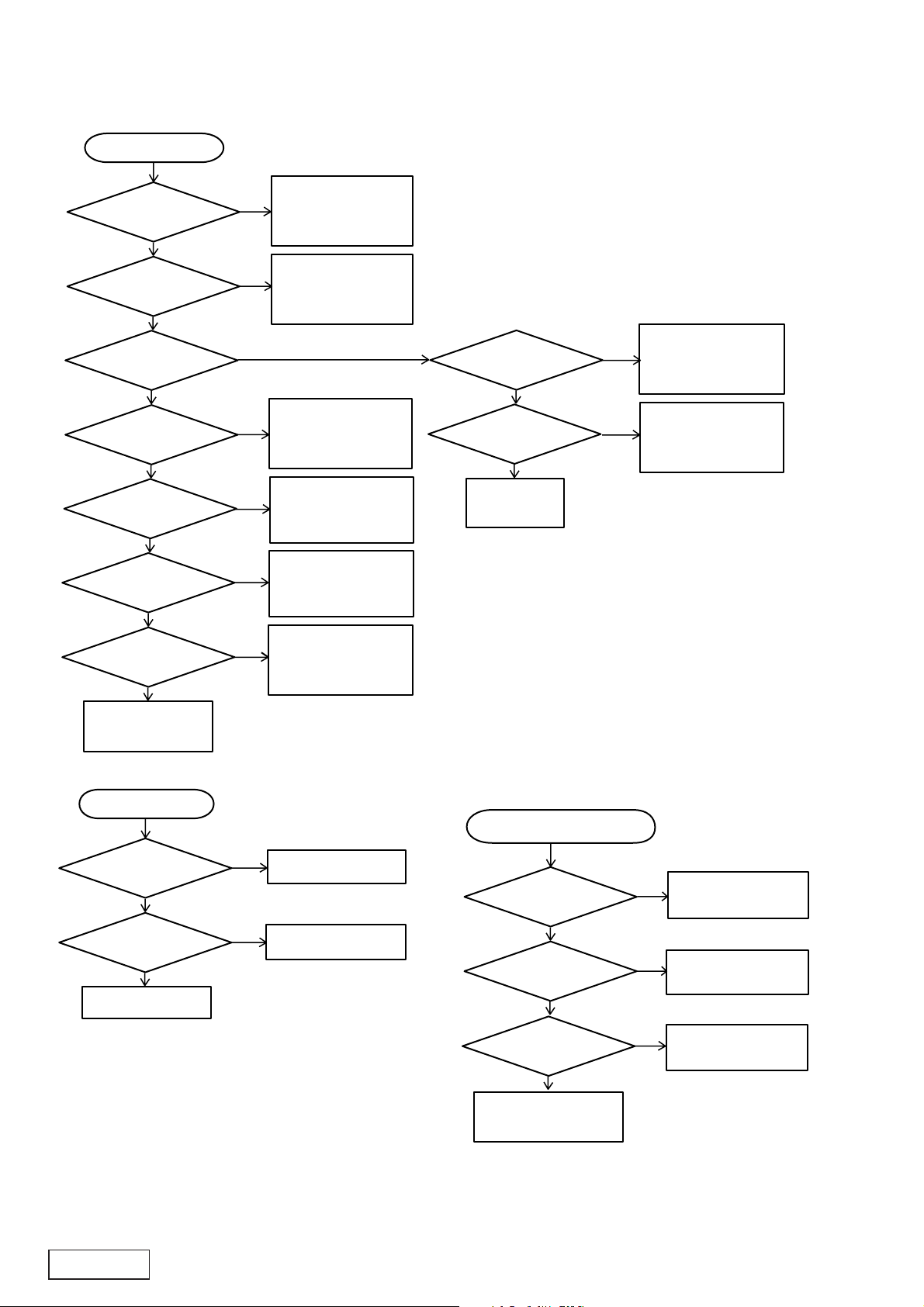
TROUBLESHOOTING
No Power
No Power
Voltage check
emitter of Q612
14V
OK
Voltage check
collector of Q612
4V
OK
Check
the oscillation of
X501
OK
Voltage check
collector of Q504
9V
OK
Check
ACC DET circuit line
OK
Check
signal line
DCP circuit
OK
Check
the oscillation of
X502
OK
Confirm to
IC501,
writing software
Check extension lead
NG
into fuse(15A),
connector
Check
NG
4V stabillation circuit,
(Q612, R622, IC603)
NG
Malfuntion of
NG
B/U9V-DET2 circuit line,
(IC504, Q504, IC501)
Malfuntion of
NG
ACC DET circuit
( IC504, Q505, Q506
ICIC501)
Malfuntion of
NG
DCP circuit,
(S1101, J1101, flat wire,
J501, IC501)
NG
Defective of X502, IC501
Check
RESET normally
OK
Check
B/U DET normally
OK
Confirm to
X501, IC501
Malfuntion of
RESET circuit line,
NG
(S1102, J1101, flat wire,
J501, IC505, IC501)
Malfuntion of
NG
B/U DET circuit line,
(IC503, IC501,R555,
R556)
No operating the key
Check
contact of
the switch
OK
Confirm
KI0-3, KO0-2 line of
J501
OK
Defective IC501
NG
Malfuntion of switch
Malfuntion of flat wire,
NG
J501
Slide Mechanisum section
No operating Slide Mechanisum
Confirm
Irregularity operating
OK
Confirm
the horizontally position
OK
Voltage check
MOTOR10V line
OK
Defective of
IC501, IC502 (Sub PWB)
IC501 (Main PWB)
NG
Confirm
lack and bite of a gear .
NG
calibration of
horizontally position
NG
Defective of Q603,
Q604,IC501, IC602
VRX775VD
VRX776VD
- 10 -
Page 11
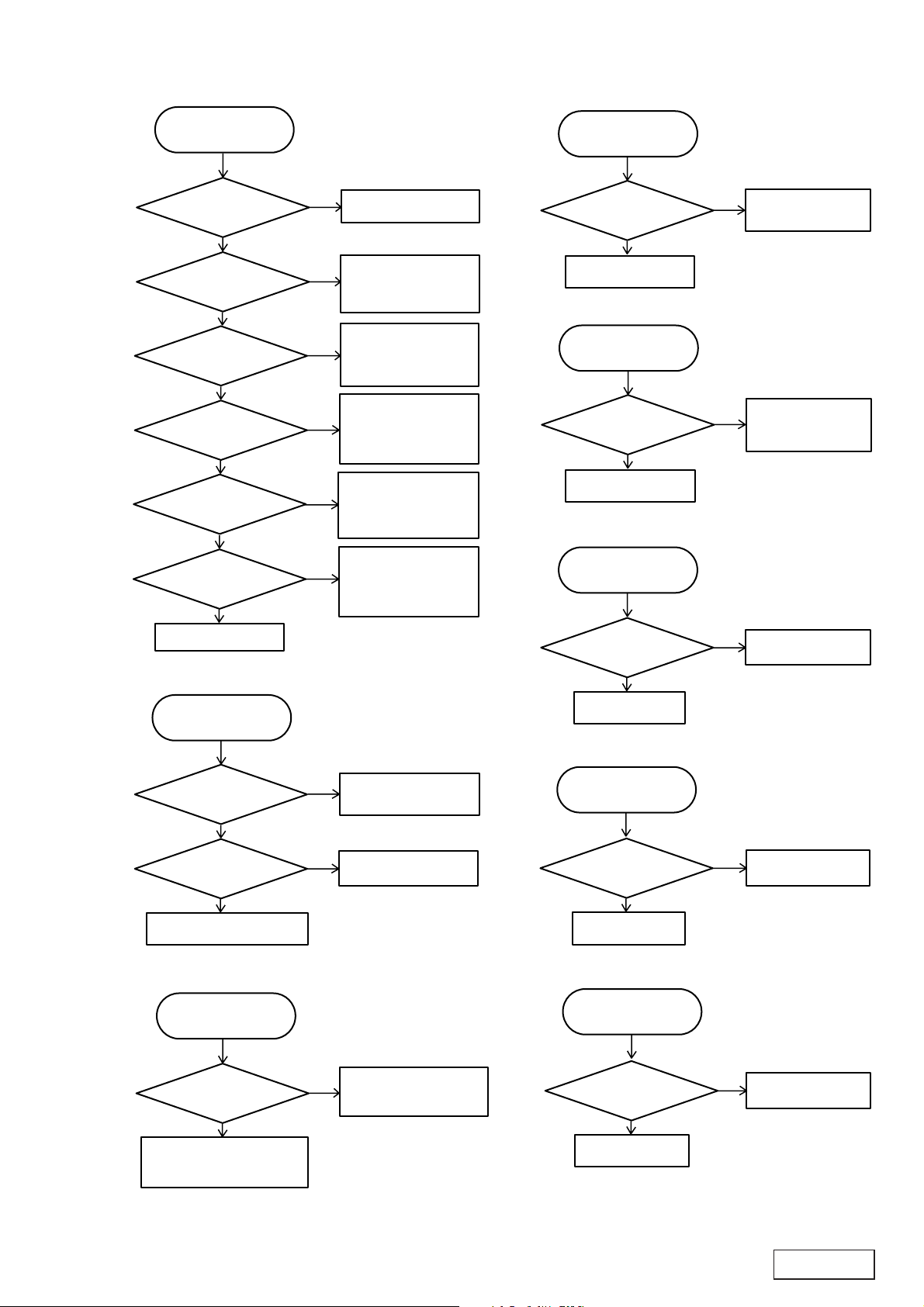
No sound
Power on
No sound all of source
Confirm
"AMP GUARD"
on display
NG
Check
emitter of Q622
OK
Check
15pin of J602
OK
Check
3pin of IC105
(3.5V)
OK
Confirm
SCL, SDA line of
DSPcircuit
OK
Confirm
MUTE circuit
OK
Defective IC501
Power on,
No sound SP-out only
all of source
OK
Malfuntion of IC601
Malfuntion of
NG
8.5V stabillation circuit
(Q622, Q624, Q625)
Malfuntion of
5V DC/DC CON circuit
NG
(IC578),B/U4V circuit
(Q612, R622, IC603)
Malfuntion of
NG
DSP3.3V circuit
(IC105, L112, L113)
NG
Malfuntion of IC104
Malfuntion of
NG
MUTE circuit
(Q201 - Q214,D204,
IC501)
Operating radio,
No sound only
radio
Confirm
IF OUT of BL101
OK
Check DSP circuit
Operating CD/DVD,
No sound only
Confirm
SPDIF line
of DSP IC
OK
Check DSP circuit
Operating Ce-NET in,
No sound
Confirm
the input sound of
DSP IC
OK
Check DSP circuit
NG
Malfuntion of BL101
Malfuntion of
NG
DVD mechanism,
flexible pwb, J301
NG
Defective
C111 - C115
Check
AMP-STB, AMP-MUTE
OK
Check
the input signal of
IC601
OK
Malfuntion of IC601
No sound only pri-out
(P201)all of source
Check
the connection of
AMP REM
OK
Confirm
the connection of AMP REM,
extra AMP
NG
Malfuntion of
IC601, IC501
NG
Defective C281 - C285
Malfuntion of
NG
the AMP REM line
connection
Operating visual,
No sound only
Confirm
the voice input of
DSP IC
OK
Check DSP circuit
Operating iPod voice,
No sound
Confirm
the voice input of
DSP IC
OK
Check DSP circuit
NG
Malfuntion of IC101
NG
Malfuntion
C147 - C149
- 11 -
VRX775VD
VRX776VD
Page 12
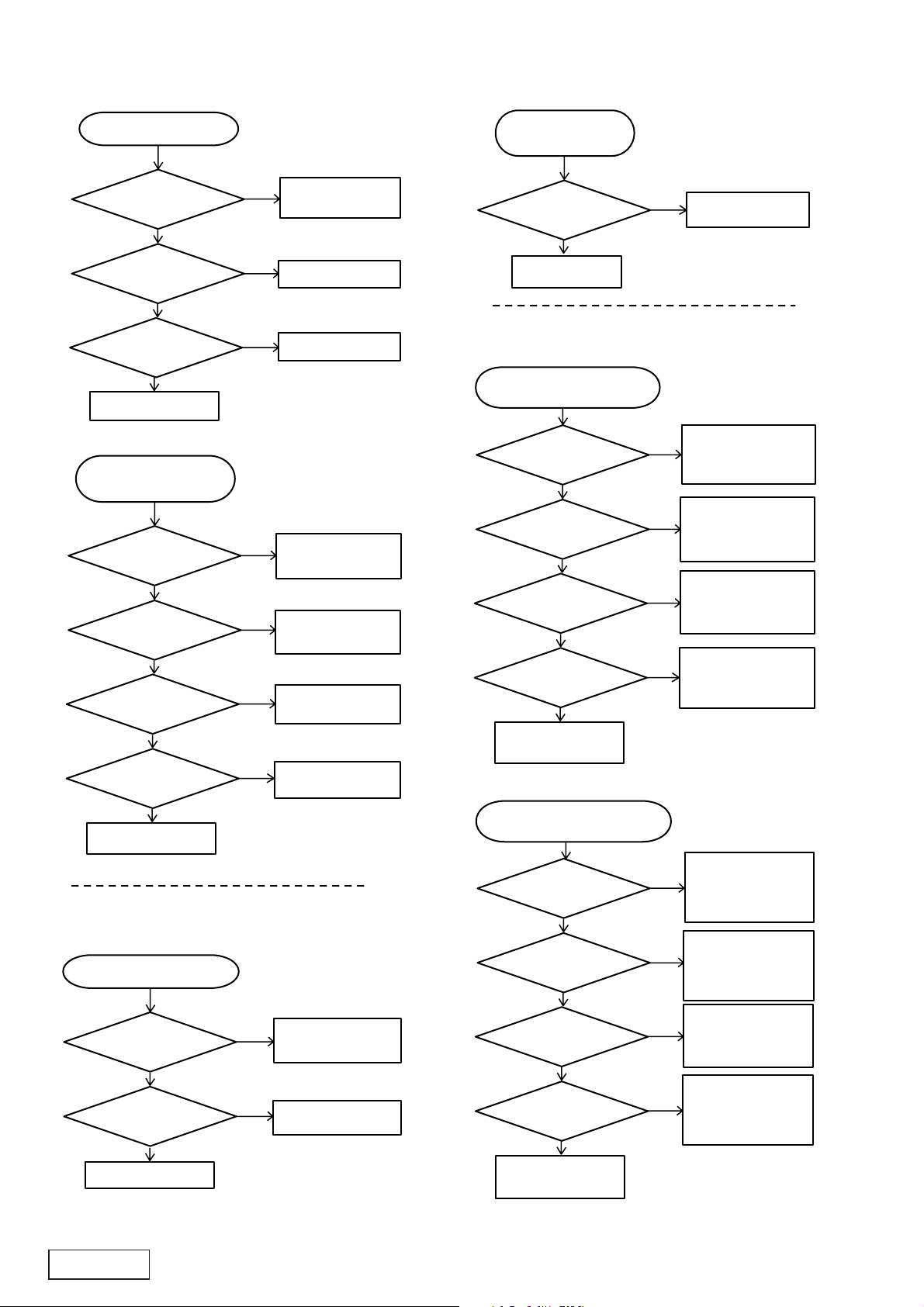
Tuner section
NAVI section
No operating radio
Voltage check
pin5,6 of BL101
8.5v,5v
OK
Check wave
TUN-SDA, SCL signal
OK
Check wave
DSP-SDA, SCL signal
OK
Defective of BL101
Operating radio,
No stop Broadcast
weak reception
Check
the antenna
OK
Voltage check
pin5,6 of BL101
8.5v,5v
OK
Confirm
the reading of
parameter
OK
Confirm
each item point
of parameter
OK
Defective of BL101
Malfuntion of
NG
Q102, Q104, IC103
NG
Defective of BL101
NG
Defective of IC104
Malfuntion of
NG
antenna connection
NG
Defective of
Q102, Q104, IC103
Defective of
NG
IC501, IC502
Rewriting
NG
the parameter
Operating NAVI,
No sound
Confirm
the voice input of
DSP IC
OK
Check DSP circuit
CD/DVD section
No loading CD/DVD,
No eject
Voltage check
4pin of IC304(DVD9V)
OK
Does
the disc detective
work?
OK
Is disc caught?
OK
Does it
stop of movement
in time-out
OK
Defective of
DVD mechanism
CD or DVD is loaded, ejected
No playing normally
NG
Malfuntion of IC102
Defective of
NG
IC304, flexible pwb,
J301
Malfuntion of
NG
DVD mechanism
(detective parts),
Escutcheon section
Malfuntion of
DVD mechanism,
NG
Escutcheon section
used DISC
Malfuntion of
NG
DVD mechanism
(loading parts)
Remoto controll section
No work of remote-controll
Check
REM5V line
of J1101
OK
Check
signal output of
IR1101
OK
Defective of IC501
VRX775VD
VRX776VD
Malfuntion of
NG
REM5V line of Main
NG
Defective IR1101
- 12 -
Check
the disc
OK
Voltage check
DVD5V, 3.3V,
1.8V line
OK
Check
the mechanism
Communication
OK
Check
the farmtware
OK
Malfuntion of
DVD mechanism
Confirm
error display,
NG
region number,
parental level
Defective of IC302,
NG
IC303, Q301, Q303
flexible pwb, J301,
DVD mechanism
Defective of
NG
J301, flexible pwb,
DVD mechanism
Writing the version of
NG
PAL farmware
Page 13
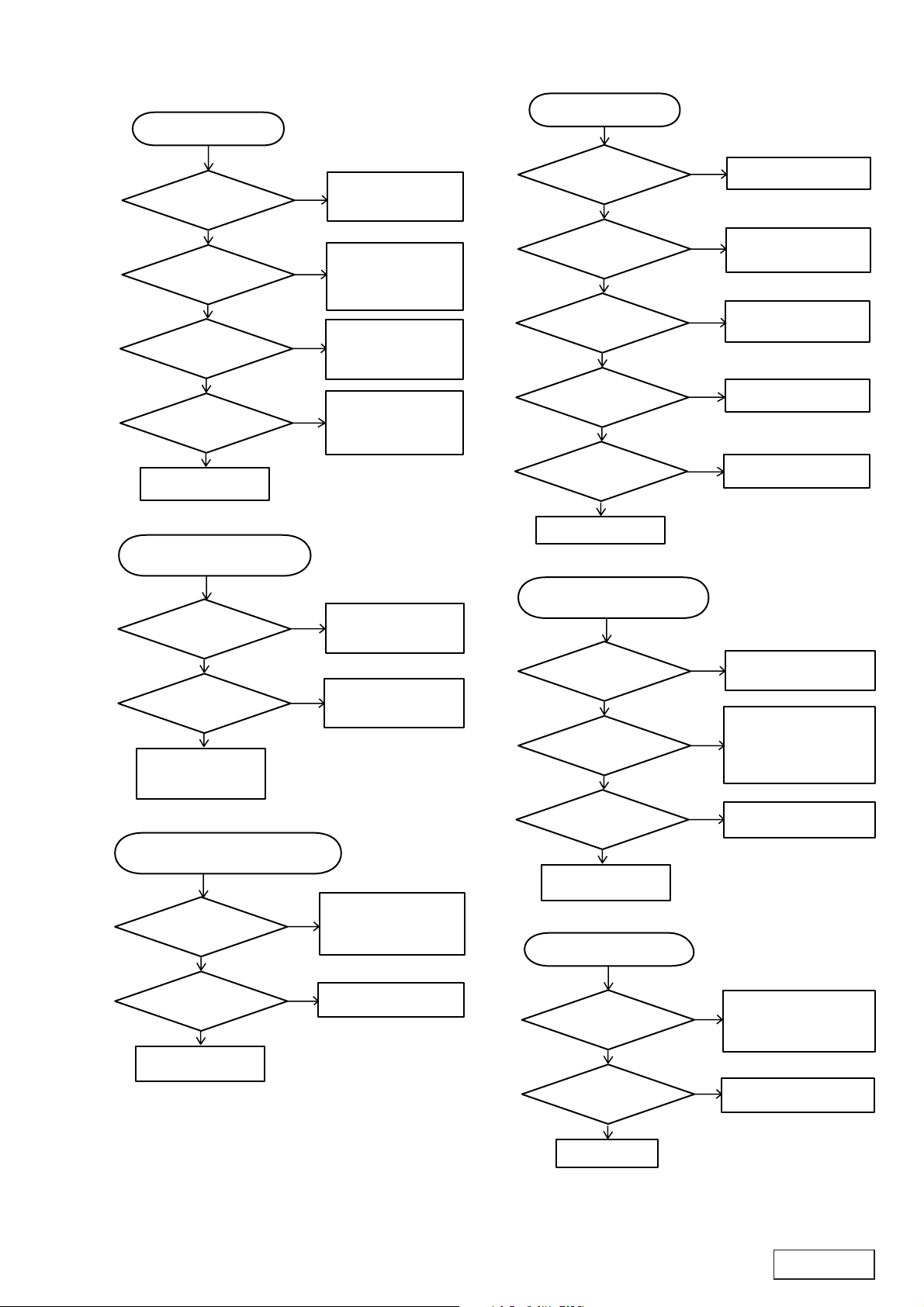
Display section
All display not appear
No display RGB image
Check
the panel section
OK
Check
the slide mechanism
OK
Check
the
power supply line
of LCD
OK
Check
the power supply line
IC701 of LCD-PWB
OK
Dcfective of IC501
No composite video output
Confirm
the panel section
OK
Check
the visual output of
P201
OK
Defective of
IC302, IC303
No NAVI-RGB video output signal
Check
the RGB input of
IC457
OK
Check
the RGB output of
IC457
OK
Defective of IC802
NG
NG
NG
NG
NG
NG
NG
NG
Defective of IC802
and Neighboring parts
( LCD PWB section)
Defective of
slide mechanism,
IC501(position
detection IC)
Malfuntion of
the power of LCD
(Sub PWB section)
Malfuntion of
the power supply 5V
(Sub PWB section)
Defective of IC802
and Neighboring parts
( LCD PWB section)
Confirm a destination
of the image output
Defective of connection
of NAVI-RGB cord,
Confirm the terminator
R478 - 481
Defective of IC457
Confirm
the composite image
OK
Confirm
REM3.3V circuit line
OK
Confirm
REM5V circuit line
OK
Confirm
RGB output of
IC401
OK
Confirm
the output of
IC457
OK
Defective IC802
No turn on LCD back light
Check
the panel section
OK
Confirm
open position
of slide mechanism
OK
Check
the output of
Q305
OK
Defective of IC501
No Lighting LED
Confirm
power supply of
B/U
OK
Operating of
Q1101
OK
Defective LED
NG
Defective IC802
NG
Malfuntion of
REM3.3V circuit line
Malfuntion of
NG
REM5V circuit line
NG
Defective IC401
NG
Defective IC457
Defective of
NG
F701, IC944, LCD
Malfuntion of
slide mechanism,
NG
Calibration of horizontally
position,
Confirm IC501
NG
Defective of Q305
Malfuntion of connection
NG
of power connector(J601),
Fuse of B/U circuit lline
(F601)
NG
Defective Q1101
- 13 -
VRX775VD
VRX776VD
Page 14
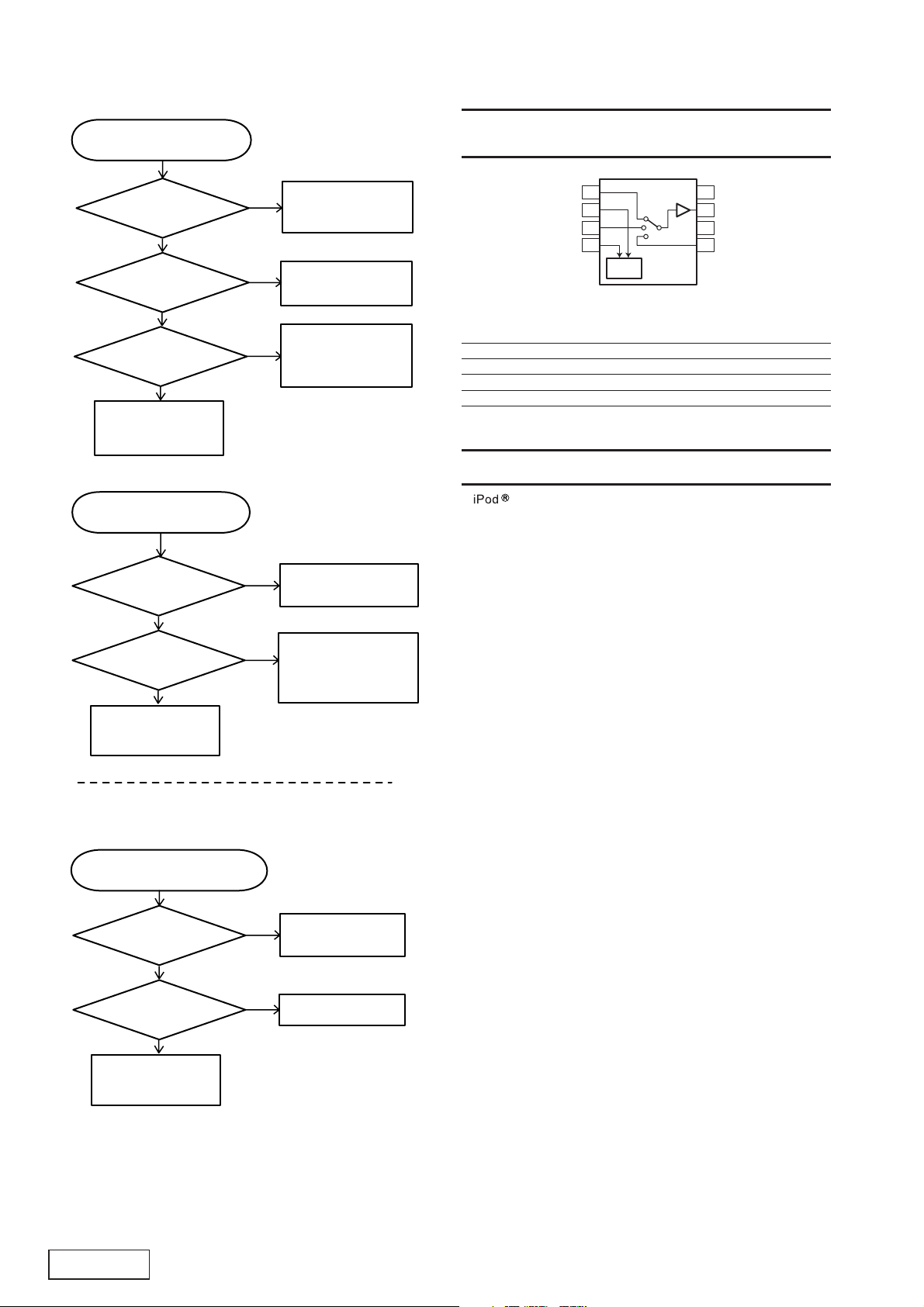
iPod section
Not recognize iPod
EXPLANATION OF IC
051-5348-90 BA7652AF-E2
3-input Video Switch with Buffer Amplifier
work only in ipod?
OK
Check
the cable connection
OK
Check
the iPod DET
OK
Defective of
Q626, Q627, Q628
IC604, IC501
Not charge iPod
Confirm
the cable connection
OK
Does not
a protection circuit
work?
OK
Defective of
Q629, Q630, IC501
Ce-NET section
Not recognize
Ce-NET machinery connection
Confirm of
the cable connection
OK
Check
the power supply
of J604
OK
Defective of
Q631, IC605, IC501
VRX775VD
VRX776VD
Malfuntion of iPod
NG
or confirm
the charge situation
Defective of
NG
the cable, J603
Defective of
NG
ACC IDENT,
the output of iPod
Defective of
NG
the cable, J603
Confirm the connection
NG
of AMP-REM, A-ANT.
Confirmation by
a consumption current
NG
Defective of J604
NG
Defective of F601
GND
1IN 1
2
CNT 1
3
IN 2
4
CNT 2
Logic
Truth Table
OUT ( pin 7 ) CNT 1 ( pin 2 ) CNT 2 ( pin 4 )
= IN 1 ( pin 1 ) L L
= IN 2 ( pin 3 ) H L
= IN 3 ( pin 5 ) L H
MUTE H H
052-7078-10 uPD703276YGJ-512-UEN-A System Controller
is for legal or rightholder-authorized copying only. Don't steal
music.
iPod is a trademark of Apple Computer, Inc., registered in the U.S.
and other countries.
TerminalDescription
pin 1: A Vref 0 : - : Reference voltage for the internal ADC.
pin 2: A V SS : - : Negative voltage supply for analog section.
pin 3: SYS ACC : O : ACC detect signal output.
pin 4: SUB MUTE : O : Sub-zone audio mute signal output.
pin 5: A Vref 1 : - : Reference voltage for the internal DAC.
pin 6: RDS CLK : IN: Not in use.
pin 7: AV ON : O : The ON command output to the power
pin 8: FLASH : IN : The signal input for the flash memory con-
pin 9: VDD : - : Positive voltage supply.
pin 10: REG C : - : The capacitor connection.
pin 11: GND : - : Ground.
pin 12 : X in : IN : Crystal connection. Main 31.4MHz.
pin 13 : X out : O : Crystal connection. Main 31.4MHz.
pin 14: RESET :IN : Reset signal input.
pin 15 : XT I : IN : Crystal connection. Sub 32.758kHz.
pin 16 : XT O : O : Crystal connection. Sub 32.758kHz.
pin 17 : POWER KEY : IN : Power key input.
pin 18 : BU 9V DE T : IN : Backup 9V detection.
pin 19 : BU 6V DE T : IN : Backup 6V detection.
pin 20: NU : IN: Not in use.
pin 21: OSD INT : IN : The interrupt signal input for the on
pin 22: TUN SDA :I/O: I2BUS serial data input/output for the tun-
pin 23: TUN SCL : O : I2BUS serial clock output for the tuner
pin 24: TP REQ : IN: The request signal from the touch panel
pin 25 : iPod/FLASH O : O : Serial data output to iPod or flash memo-
pin 26 : iPod/FLASH IN : IN : Serial data input from iPod or flash mem-
pin 27 : TP RST : O : The reset pulse output to the touch panel
pin 28: DIMMER : O : PWM output.
supply section.
trol.
screen display.
er pack.
pack.
micro computer.
ry.
ory.
micro computer.
8
OUT
7
VCC
6
IN 3
5
- 14 -
Page 15

pin 29 : Motor PLS : IN : Motor Pulse input.
pin 30: NAVI ON : O : The image signal ON command output for
the navigation.
pin 31: IE BUS TX : O : IE Bus serial data output.
pin 32: IE BUS RX : IN: IE Bus serial data input.
pin 33: GND : - : Ground.
pin 34 : E VD D : - : Positive voltage supply.
pin 35 : DSP SDA :I/O: The serial data input/output for the digital
signal processor.
pin 36: DSP SCL : O : SCL output to the digital signal processor.
pin 37: Motor 1 F : O : L = Open.
pin 38: Motor 1 R : O : L = Close.
pin 39: Motor 2 F : O : L = Tilt Up.
pin 40: Motor 2 R : O : L = Tilt Down.
pin 41 : OFFSET DET : IN : Offset-detection input.
pin 42 : Amp Standby : O : The standby signal output to the amplifi-
er.
pin 43: NU : IN: Not in use.
pin 44: NU : IN: Not in use.
pin 45: NU : IN: Not in use.
pin 46: NU : IN: Not in use.
pin 47: NU : IN: Not in use.
pin 48: NU : IN: Not in use.
pin 49: NU : IN: Not in use.
pin 50: NU : IN: Not in use.
pin 51: NU : IN: Not in use.
pin 52: NU : IN: Not in use.
pin 53 : IRI : IN : The remote control signal input.
pin 54: NU : IN: Not in use.
pin 55: NU : IN: Not in use.
pin 56: NU : IN: Not in use.
pin 57: NU : IN: Not in use.
pin 58: OSD RST : O : The reset pulse output for the on screen
display IC.
pin 59: TP RX : IN : The serial data input from the touch pan-
el micro computer.
pin 60: TP TX : O : The serial data output to the touch panel
micro computer.
pin 61: DVD TX : O : The serial data output to the DVD mech-
anism.
pin 62: DVD RX :IN : The serial data input from the DVD mech-
anism.
pin 63 : W REMCOM : IN : Wired remote controller signal input.
pin 64 : BLKO : O : The blanking signal output.
pin 65: VID / RGB : O : L = Video, H = RGB.
pin 66: FL ON : O : The fluorescent light of the LCD ON sig-
nal output.
pin 67 : BEEP : O : Beep out.
pin 68: OSD RX : IN: Serial data input from on-screen-display
IC.
pin 69: OSD TX : O : Serial data output to on-screen-display IC.
pin 70: OSD SCK : O : The clock pulse output to the on screen
display IC.
pin 71: OSD CE : O : Chip enable output to on-screen-display
IC.
pin 72: OSD INH : O : Inhibit pulse output to on-screen-display
IC.
pin 73 : Freq SEL : O : Frequency select.
pin 74: OPN/CL SW :IN : Open/Close switch signal input.
pin 75 : EJECT SW : IN : Eject switch signal input.
pin 76: CATS DET : IN: CATS or DCP detection input.
pin 77: ROM EN : O : ROM enable signal output. L = OSD OFF.
pin 78: NU : O : Not in use.
pin 79: NU : IN: Not in use.
pin 80: iPod PWR ON : O : iPod power ON signal output.
- 15 -
pin 81: Panel ON : O : LCD panel ON signal output.
pin 82: FAN ON : O : The fan on signal output.
pin 83: TV/OTHER : O : Horizontal sync select. H = TV.
pin 84 : FLASH READY :IN : Ready signal input from flash memory.
pin 85: EEP DO : O : The serial data output to the EEP-ROM.
pin 86 : CLK OU T : O : SUB-CLOCK-PLUSE output.
pin 87: EEP CK : O : The clock pulse output to the EEP-ROM.
pin 88: EEP CE : O : The chip enable signal output to the EEP-
ROM.
pin 89: EEP DI : IN: The serial data input from the EEP-ROM.
pin 90: NU : IN : Not in use.
pin 91 : KI 0 : IN : Key scan signal input.
pin 92 : KI 1 : IN : Key scan signal input.
pin 93 : KI 2 : IN : Key scan signal input.
pin 94 : KI 3 : IN : Key scan signal input.
pin 95 : KO 0 : O : Key scan signal output.
pin 96 : KO 1 : O : Key scan signal output.
pin 97 : KO 2 : O : Key scan signal output.
pin 98 : KO 3 : O : Key scan signal output.
pin 99 : USA/3rd : IN : L = Asia, H = North America.
pin100: Mechanism : IN : L = Without the mechanism.
pin101: NTSC/PAL :IN : NTSC/PAL select signal input. L = NTSC.
pin102: FLASH WR : IN: The write flag input for the flash memory.
pin103: B VSS : - : Ground for the bus interface section.
pin104: B VDD : - : Positive voltage supply for the bus inter-
face section.
pin105: ILL DET : IN : Illumination ON signal input.
pin106: BUS ILL : O : Illumination-ON signal output for Ce-NET.
pin107: ILL ON : O : The illumination ON signal output.
pin108: Blink LED : O : LED Blinking signal output.
pin109: DVD ON 2 : O : DVD ON signal output.
pin110: NU : IN : Not in use.
pin111: DVD RST : O : The reset signal output to the DVD mech-
anism.
pin112: DSP RST : O : Reset pulse output to the DSP IC.
pin113: DSP INIT : IN : The initial finished signal input from the
Radio-Audio-DSP.
pin114: SAMPLE :IN: Not in use.
pin115: NU : - : Not in use.
pin116: AM/FM 8V ON : O : AM/FM 8V ON signal output.
pin117: RDS DATA :IN : RDS serial data input.
pin118: AM/FM 5V ON : O : AM/FM 5V ON signal output.
pin119: iPod DET : IN: H = iPod is connected.
pin120: NU : - : Not in use.
pin121: DAC RESET : O : The reset pulse output to DAC.
pin122: SYS MUTE : O : System muting signal output.
pin123: AMP MUTE : O : Muting signal output to the Audio Power
Amplifier.
pin124: NU : - : Not in use.
pin125: Motor PWR : O : L = High Speed.
pin126: Photo Sens :IN : Photo sensor signal input.
pin127: Rear Im Sel 4 : O : Rear image signal selection. Refer Table
2.
pin128: Rear Im Sel 3 : O : Rear image signal selection. Refer Table
2.
pin129: TILT VR : IN: Input-terminal of internal ADC to read the
value of tilt-volume.
pin130: FAN TEMP :IN : The input terminal of the internal ADC to
detect the temperature.
pin131: Rear Im Sel 2 : O : Rear image signal selection. Refer Table
2.
pin132: Rear Im Sel 1 : O : Rear image signal selection. Refer Table
2.
pin133: Frnt Im Sel 3 : O : Front image signal selection. Refer Table
1.
VRX775VD
VRX776VD
Page 16

pin134: Frnt Im Sel 2 : O : Front image signal selection. Refer Table
1.
pin135: Frnt Im Sel 1 : O : Front image signal selection. Refer Table
1.
pin136: SEL 3 : IN : The selection signal input.
pin137: SEL 2 : IN : The selection signal input.
pin138: PKB :IN : The parking brake signal input.
pin139: PHONE INT : IN : The telephone interrupt signal input.
pin140: NU : - : Not in use.
pin141: AMP REM DT : IN : Remote controller wire short detection.
pin142: AMP REM O : O : ON signal output to the amplifier.
pin143: AUTO ANT : O : Auto antenna control signal output.
pin144: ACC IN : IN: ACC ON flag input.
Table 1. Front image signal selection
Visual TV DVD CCD
Frnt Im Sel 1 ( pin 135 ) L H L L
Frnt Im Sel 2 ( pin 134 ) L L H L
Frnt Im Sel 3 ( pin 133 ) H H H L
Table 2. Rear image signal selection
Visual TV DVD DVD A/C
Rear Im Sel 1 ( pin 132 ) L H L L
Rear Im Sel 2 ( pin 131 ) L L H L
Rear Im Sel 3 ( pin 128 ) H H H L
Rear Im Sel 4 ( pin 127 ) L L L H
052-7079-20 TC58FVM5B3AFTG65 CMOS Flash Memory
Terminal Description
pin 1 : A 15 : IN : Address signal input.
pin 2 : A 14 : IN : Address signal input.
pin 3 : A 13 : IN : Address signal input.
pin 4 : A 12 : IN : Address signal input.
pin 5 : A 11 : IN : Address signal input.
pin 6 : A 10 : IN : Address signal input.
pin 7 : A 9 : IN : Address signal input.
pin 8 : A 8 : IN : Address signal input.
pin 9 : A 19 : IN : Address signal input.
pin 10 : A 20 : IN : Address signal input.
pin 11 : WE : IN : Write enable signal input.
pin 12: RESET :IN : Reset signal input.
pin 13: NU : - : Not in use.
pin 14: WP/ACC :IN: The write protection signal input / The
acceleration signal input.
pin 15: RY/BY : O : The ready/busy signal output.
pin 16 : A 18 : IN : Address signal input.
pin 17 : A 17 : IN : Address signal input.
pin 18 : A 7 : IN : Address signal input.
pin 19 : A 6 : IN : Address signal input.
pin 20 : A 5 : IN : Address signal input.
pin 21 : A 4 : IN : Address signal input.
pin 22 : A 3 : IN : Address signal input.
pin 23 : A 2 : IN : Address signal input.
pin 24 : A 1 : IN : Address signal input.
pin 25 : A 0 : IN : Address signal input.
pin 26 : CE : IN : Chip enable signal input.
pin 27 : VSS : - : Negative supply voltage.
pin 28 : OE : IN : Output enable signal input.
pin 29 : D 0 :I/O: Data input/output.
pin 30 : D 8 :I/O: Data input/output.
pin 31 : D 1 :I/O: Data input/output.
pin 32 : D 9 :I/O: Data input/output.
pin 33 : D 2 :I/O: Data input/output.
pin 34 : D 1 0 :I/O: Data input/output.
pin 35 : D 3 :I/O: Data input/output.
pin 36 : D 1 1 :I/O: Data input/output.
pin 37 : VDD : - : Positive supply voltage.
pin 38 : D 4 :I/O: Data input/output.
pin 39 : D 1 2 :I/O: Data input/output.
pin 40 : D 5 :I/O: Data input/output.
pin 41 : D 1 3 :I/O: Data input/output.
pin 42 : D 6 :I/O: Data input/output.
pin 43 : D 1 4 :I/O: Data input/output.
pin 44 : D 7 :I/O: Data input/output.
pin 45 : D 15/A-1 :I/O: Data input/output. A-1 address input.
pin 46 : VSS : - : Negative supply voltage.
pin 47: BYTE/WORD :IN : Byte / Word selection.
pin 48 : A 16 : IN : Address signal input.
EXPLODED VIEW : PARTS LIST
Main section
1 DCP-583-600 DCP ASSY 1
2 ----------- INNER-ES-SECTION 1
3 335-7790-20 TOP-CVR 1
4 370-6925-00 PANEL-ES 1
5 378-0553-00 BADGE(CLARION) 1
6 948-0692-05 SLIDE-MECH-ASSY 1
7 013-9717-00 TOUCH PANEL 1
VRX775VD
VRX776VD
DCP-584-800 DCP-ASSY(K-A,K-B,K-C)
(Refer to page 19)
(Refer to page 19)
Note) Same parts depend on each model.The model name is specified in the description.
(B-A;QC-6824B-A,K-A;QC-6824K-A,K-B;QC-6824K-BA,K-C;QC-6824K-C)
NO. PART NO. DESCRIPTION Q'TYNO. PART NO. DESCRIPTION Q'TY
8 020-3042-01 DC-MOTOR 1
9 039-2793-25 FPC(MAIN-LCD) 1
10 039-2509-25 FPC(45P) 1
11 276-0200-00 SETPLATE(B-A) 1
276-0221-00 SETPLATE(K-A)
276-0222-00 SETPLATE(K-B)
276-0223-00 SETPLATE(K-C)
(WITHOUT COMPONENT)
(WITHOUT COMPONENT)
12 311-1921-00 LOWER CASE 1
13 331-4174-00 MECH-CVR 1
- 16 -
Page 17

14 331-4175-00 MECH-BRKT 1
15 331-4176-00 HEAT SINK CVR 1
16 331-3884-01 LCD BRKT 1
17 335-7163-20 SIDE-CVR(L) 1
18 335-7164-20 SIDE-CVR(R) 1
19 345-3799-20 RCA CAP 1
20 345-5470-20 RUBBER PART 1
21 347-6085-20 DOUBLE FACE 2
22 331-4177-00 FPC-CVR(SIDE) 1
23 347-7038-20 SPACER 2
24 347-8253-00 INSULATOR 1
25 331-4173-00 FPC COVER 1
26 347-7262-20 INSULATOR 1
27 347-7739-20 DOUBLE FACE 1
28 347-8029-20 INSULATOR 1
29 347-8028-20 SHADE 1
30 347-7282-20 FILM 1
31 347-7300-20 INSULATOR 1
32 347-7301-20 FILM 2
33 347-7302-20 DOUBLE FACE 1
34 347-8030-20 PROTECT SHEET 1
35 347-8031-20 PROTECT SHEET 1
36 379-0468-00 INDICATOR(TFT) 1
37 347-8032-20 PROTECT SHEET 1
38 714-2604-8B MACHINE SCREW(M2.6 x 4) 25
39 714-5008-4B MACHINE SCREW(M5 x 8) 2
40 716-0872-61 PAD SCREW(M1.7 x 6 BLK) 7
41 716-0878-50 IT SCREW(M2.6 x 5) 4
42 331-4231-00 EARTH PLATE 2
43 716-1816-50 IT SCREW(M2 x 4) 2
44 731-2608-8B TAPTIGHT 4
45 331-3946-00 COVER PLATE 1
46 039-2792-25 FPC(DVD-MECH) 1
47 816-2650-50 FLAT WIRE(14P L39) 1
48 780-2612-50 SCREW(M2.6 x 12) 2
49 781-1722-50 PLATE SCREW(M1.7 x 2.2) 4
50 781-1750-50 SCREW(1.7 x 2.2) 4
51 781-2002-50 PLATE SCREW(M2 x 2) 4
52 750-3137-03 SPRING(R) 1
53 750-3137-02 SPRING(L) 1
54 929-2506-10 DVD MECHANISM 1
55 347-5867-20 DOUBLE FACE 1
56 076-0349-03 PLUG(3P) 1
57 716-1468-01 SCREW (M2 x 2.5) 2
58 347-8033-20 INSULATOR 1
59 855-5436-50 RCA PIN CORD 1
(WITHOUT COMPONENT)
NO. PART NO. DESCRIPTION Q'TYNO. PART NO. DESCRIPTION Q'TY
60 353-0585-20 SHADE 2
61 ----------- SUB PWB 1
62 074-2001-64 OUTLET SOCKET 3
63 074-2225-62 OUTLET SOCKET 1
64 880-2091D TUNER 1
65 347-7283-20 FILM 1
66 074-2238-80 OUTLET SOCKET(30P DVD) 1
67 074-0881-17 OUTLET SOCKET 1
68 060-8045-00 BUZZER 1
69 074-1194-00 OUTLET SOCKET 1
70 074-1214-00 OUTLET SOCKET 1
71 075-0385-00 JACK 1
72 076-0349-02 PLUG 2
73 076-0353-17 PLUG 1
74 076-0714-20 PLUG 1
75 313-1970-00 HEAT SINK(TR) 1
76 313-1905-00 HEAT SINK(POWER IC) 1
77 074-2209-93 OUTLET SOCKET 1
78 331-4178-00 IC-HOLDER 1
79 331-3850-00 CONECTOR HOLDER 1
80 331-4179-00 IC HOLDER(POWER IC) 1
81 331-4180-00 CONNECTOR HOLD 1
82 331-4182-00 SHIELD CVR 1
83 076-0349-05 PLUG(5P) 1
84 855-2500-00 MINI DIN CORD(RGB) 1
85 347-7285-20 SPACER(FPC) 1
86 ----------- MAIN PWB 1
87 714-2606-8B MACHINE SCREW(M2.6 x 6) 4
88 731-2612-8B TAPTIGHT 2
89 816-3013-50 FLAT WIRE(14P L65) 1
90 074-2011-70 OUTLET SOCKET(20P) 1
91 714-3005-8B MACHINE SCREW(M3 x 5) 1
92 074-1171-10 OUTLET SOCKET 1
93 331-4181-00 SHIELD CVR(R) 1
94 074-4020-00 OUTLET SOCKET(ANT) 1
95 092-2226-00 ANT-RECEPT 1
96 331-4199-00 SHIELD CVR 1
97 074-2225-95 OUTLET SOCKET(45) 2
98 074-2215-54 OUTLET SOCKET(4P) 1
99 074-2001-80 OUTLET SOCKET(30P) 1
100 076-0568-00 PLUG(2P) 1
101 074-2201-85 OUTLET SOCKET(35P) 1
102 321-1036-00 CLAMP(MINI DIN CORD) 1
103 074-2225-70 OUTLET SOCKET(20P) 1
104 ----------- LCD PWB 1
105 855-0609-50 EXTENSION LEAD 1
- 17 -
VRX775VD
VRX776VD
Page 18

43
7
99
21
21
26
39
52
30
36
4
23
18
40
49
97
98
96
45
10
100
104
6
31
97
55
101
103
104
47
62
20
11
43
39
33
9
58
60
14
38
17
11
53
19
59
38
88
50
5
3
32
16
51
24
51
29
38
38
102
40
49
84
105
38
38
8
15
48
78
76
13
89
63
91
81
95
38
35
44
28
34
41
38
44
54
41
46
37
61
82
41
67
90
85
73
77
75
68
64
87
72
65
69
86
93
70
27
94
61
62
80
66
41
71
79
62
92
74
72
56
83
12
25
57
38
VRX775VD
VRX776VD
42
38
22
38
- 18 -
1
2
Page 19

Inner Escutcheon section
1 ----------- SW PWB 1
2 370-6924-00 ESCUTCHEON(INNER) 1
3 382-7862-00 INNER-BUTTON(L) 1
4 382-7863-00 INNER-BUTTON(M) 1
5 382-7864-00 INNER-BUTTON(R) 1
6 335-7788-00 DISC GUIDE 1
7 346-0200-00 LEATHER SHEET 1
8 331-4168-00 DISCGUIDE PLATE 1
9 331-4169-00 ES-PLATE 1
10 382-7865-00 RESET BUTTON 1
11 074-1289-70 OUTLET SOCKET(20P) 1
12 335-7791-20 LED HOLDER(L) 1
13 335-7789-20 LED HOLDER(R) 1
14 347-7854-20 SLIDER 2
15 816-3012-50 FLAT WIRE(20P) 1
16 716-0872-51 PAD SCREW(M1.7 x 6) 13
17 716-0872-21 PAD SCREW(M1.7 x 4) 3
18 624-0016-00 MAGNET 1
19 335-7787-00 IR PLATE 1
20 946-0088-00 MAGNET PLATE ASSY 1
21 331-4170-00 LED COVER(L) 1
22 331-4171-00 LED COVER(R) 1
23 076-0708-02 PLUG(2P) 1
24 076-2010-03 PLUG(3P) 1
25 013-7411-51 SWITCH 1
NO. PART NO. DESCRIPTION Q'TYNO. PART NO. DESCRIPTION Q'TY
26 001-7097-90 DIODE(CL-194S-W) 7
27 013-6312-50 SWITCH 15
28 060-4017-90 IR-RECIEVER 1
29 013-6513-50 LUMI-SWITCH 1
6
16
15
8
16
9
21
1
16
11
26
23
14
27
28
12
17
29
25
27
27
26
3
1
24
1
22
7
16
17
20
18
4
10
14
5
17
19
13
2
DCP section
1 DCP-583-600 DCP ASSY(B-A) 1
1-1 370-6923-20 ESCUTCHEON(F) 1
1-2 373-1102-03 DIAL-CVR(B-A) 1
1-12
DCP-584-800 DCP ASSY(K-A,K-B,K-C)
373-1102-04 DIAL-CVR(B-A)
1-23
1-20
1-15
1-3
1-21
1-22
1-18
1-13
1-16
1-17
1-10
1-1
1-11
1-7
1-12
1-2
1-22
1-24
1-14
1-19
1-4
1-5
1-6
1-9
1-8
1-22
1-22
1
NO. PART NO. DESCRIPTION Q'TYNO. PART NO. DESCRIPTION Q'TY
1-3 335-7781-00 REAR-CVR 1
1-4 382-7852-00 BUTTON(IPOD) 1
1-5 382-7853-01 BUTTON(MAP) 1
1-6 382-7854-00 BUTTON(MENU) 1
1-7 382-7855-00 BUTTON(SRC) 1
1-8 382-7856-00 BUTTON(BND/ADJ/M) 1
1-9 382-7857-00 BUTTON(ISR/OP/EJ) 1
1-10 382-7858-00 BUTTON(MUTE/DOWN) 1
1-11 382-7859-00 BUTTON(T-UP) 1
1-12 382-7860-00 BUTTON(VOL) 2
1-13 347-8023-20 REFLECTOR(L) 1
1-14 347-8024-20 REFLECTOR(R) 1
1-15 335-7782-00 BUTTON HOLDER(VOL) 2
1-16 335-7783-00 RING PLATE 1
1-17 335-7784-00 RING COVER 1
1-18 335-7785-00 ILLUMI PLATE(L) 1
1-19 335-7786-00 ILLUMI PLATE(R) 1
1-20 750-6816-00 SPRING 2
1-21 347-8022-20 DOUBLE FACE(VOL) 2
1-22 716-0872-61 PAD SCREW(M1.7 x 6 BLK) 11
1-23 354-7593-00 MAGNET 1
1-24 335-7787-00 IR PLATE 1
382-7853-00 BUTTON(CONT)
- 19 -
VRX775VD
VRX776VD
Page 20

ELECTRICAL PARTS LIST
Main PWB(B1) section
REF No. PART No. DESCRIPTION REF No. PART No. DESCRIPTION REF No. PART No. DESCRIPTION
ANT101 092-2226-00 ANT-RECEPT
BL101 880-2091D AM/FM TUNER
C101 166-2201-50 22pF CH
C102 166-1511-50 150pF CH
C104 168-1032-55 0.01uF K
C105 042-0643-51 16V 100uF LOW-SR
C106 168-2232-55 0.022uF K
C107 166-1011-50 100pF CH
C108 168-1022-55 1000pF K
C109 168-1042-78 16V 0.1uF
C110 168-1042-78 16V 0.1uF
C111 042-0560-84 16V 47uF
C112 043-0540-00 6.3V 10uF
C113 043-0540-00 6.3V 10uF
C114 043-0540-00 6.3V 10uF
C115 043-0540-00 6.3V 10uF
C116 168-1042-78 16V 0.1uF
C117 043-0540-00 6.3V 10uF
C118 043-0540-00 6.3V 10uF
C119 043-0540-00 6.3V 10uF
C120 166-2201-50 22pF CH
C121 166-2201-50 22pF CH
C122 178-1052-78 1uF
C123 042-0592-58 16V 10uF
C124 043-0540-00 6.3V 10uF(B-A)
C125 043-0540-00 6.3V 10uF(B-A)
C126 168-1042-78 16V 0.1uF
C127 042-0592-58 16V 10uF
C128 168-1042-78 16V 0.1uF
C129 042-0595-84 10V 100uF
C130 168-1045-56 0.1uF Z
C131 163-4753-55 35V 4.7uF
C132 166-1011-50 100pF CH
C133 166-1011-50 100pF CH
C134 166-1011-50 100pF CH
C135 166-1011-50 100pF CH
C136 168-1042-78 16V 0.1uF
C137 168-1045-56 0.1uF Z
C138 163-1073-15 6.3V 100uF
C139 163-2263-35 16V 22uF
C140 168-4735-56 0.047uF Z
C141 043-0540-00 6.3V 10uF
C142 043-0540-00 6.3V 10uF
C143 166-4701-50 47pF CH
C144 166-4701-50 47pF CH
C145 168-1042-78 16V 0.1uF
C146 166-1011-50 100pF CH
C147 043-0540-00 6.3V 10uF
C148 043-0540-00 6.3V 10uF
C149 043-0540-00 6.3V 10uF
C150 166-1011-50 100pF CH
C151 178-2242-78 0.22uF(B-A)
C152 166-1011-50 100pF CH(B-A)
C153 166-1011-50 100pF CH
C154 178-1052-78 1uF
C155 168-1045-56 0.1uF Z
C156 166-1011-50 100pF CH
C157 168-1042-78 16V 0.1uF
C158 042-0560-84 16V 47uF
C159 168-1045-56 0.1uF Z
C160 042-0643-51 16V 100uF LOW-SR
C161 168-1045-56 0.1uF Z
C162 042-0423-20 10V 10uF
C163 168-3335-56 0.033uF Z
C164 168-3322-55 3300pF K
C165 168-3322-55 3300pF K
C166 168-1045-56 0.1uF Z
C167 163-1073-15 6.3V 100uF
C168 168-3322-55 3300pF K
C169 168-3322-55 3300pF K
C170 168-2232-55 0.022uF K
C171 168-4712-55 470pF K
C173 168-2242-58 0.22uF B
C174 168-2232-55 0.022uF K
C175 168-2232-55 0.022uF K
C178 168-2232-55 0.022uF K
C181 166-1007-50 10pF CH
C182 166-1007-50 10pF CH
C184 168-1022-55 1000pF K
C185 168-1022-55 1000pF K
C186 168-1042-78 16V 0.1uF
C187 166-1011-50 100pF CH
C188 163-4753-55 35V 4.7uF
C189 168-1042-78 16V 0.1uF
C190 168-1022-55 1000pF K
C191 168-1022-55 1000pF K
C192 163-4753-55 35V 4.7uF
C193 168-1042-78 16V 0.1uF
C194 166-1811-50 180pF CH
C195 168-1045-56 0.1uF Z
C196 163-4753-55 35V 4.7uF
C197 042-0416-57 10V 47uF M TAN
C198 168-1042-78 16V 0.1uF
C199 168-1042-78 16V 0.1uF
C201 168-1022-55 1000pF K
C202 043-0540-00 6.3V 10uF
C203 168-1022-55 1000pF K
C204 168-1022-55 1000pF K
C205 043-0540-00 6.3V 10uF
C206 043-0540-00 6.3V 10uF
C207 168-1022-55 1000pF K
C208 168-1022-55 1000pF K
C209 043-0540-00 6.3V 10uF
C210 042-2273-25 10V 220uF M
C211 043-0540-00 6.3V 10uF
C212 168-1022-55 1000pF K
C213 168-4712-55 470pF K
C214 168-4712-55 470pF K
C215 043-0540-00 6.3V 10uF
C217 168-4712-55 470pF K
C218 168-4712-55 470pF K
C219 043-0540-00 6.3V 10uF
C221 168-4712-55 470pF K
C222 168-4712-55 470pF K
C223 043-0540-00 6.3V 10uF
C225 168-4712-55 470pF K
C226 168-4712-55 470pF K
C227 043-0540-00 6.3V 10uF
C229 168-6812-55 680pF K
C230 168-6812-55 680pF K
C231 043-0540-00 6.3V 10uF
C233 168-6812-55 680pF K
C234 168-6812-55 680pF K
C235 043-0540-00 6.3V 10uF
C237 168-6812-55 680pF K
C238 168-6812-55 680pF K
C239 043-0540-00 6.3V 10uF
C241 168-6812-55 680pF K
C242 168-6812-55 680pF K
C243 042-0592-58 16V 10uF
C244 168-1042-78 16V 0.1uF
C245 042-0592-58 16V 10uF
C246 168-1042-78 16V 0.1uF
C247 043-0567-90 25V 22uF
C249 043-0264-56 270pF
C250 166-2701-50 27pF CH
C251 043-0567-90 25V 22uF
C253 043-0264-56 270pF
Note) Same parts depend on each model.The model name is specified in the description.
(B-A;QC-6824B-A,K-A;QC-6824K-A,K-B;QC-6824K-BA,K-C;QC-6824K-C)
Note) Several different parts of the same reference number are alternative parts.
One of those parts is used in the set.
C254 166-2701-50 27pF CH
C256 043-0567-90 25V 22uF
C258 043-0264-56 270pF
C259 166-2701-50 27pF CH
C260 043-0567-90 25V 22uF
C262 043-0264-56 270pF
C263 166-2701-50 27pF CH
C265 043-0567-90 25V 22uF
C266 043-0264-56 270pF
C267 166-2701-50 27pF CH
C268 043-0567-90 25V 22uF
C269 043-0264-56 270pF
C270 166-2701-50 27pF CH
C271 168-1032-55 0.01uF K
C272 043-0567-90 25V 22uF
C273 043-0264-56 270pF
C274 166-2701-50 27pF CH
C275 043-0567-90 25V 22uF
C276 043-0264-56 270pF
C277 166-2701-50 27pF CH
C280 168-1032-55 0.01uF K
C281 042-0592-58 16V 10uF
C282 042-0592-58 16V 10uF
C283 042-0592-58 16V 10uF
C284 042-0592-58 16V 10uF
C285 178-4742-78 0.47uF
C286 178-4742-78 0.47uF
C287 178-4742-78 0.47uF
C288 178-4742-78 0.47uF
C301 168-1042-78 16V 0.1uF
C302 168-1042-78 16V 0.1uF
C304 042-0592-58 16V 10uF
C306 168-1042-78 16V 0.1uF
C307 042-0423-97 16V 10uF
C308 168-1042-78 16V 0.1uF
C310 042-0423-20 10V 10uF
C311 168-1042-78 16V 0.1uF
C312 042-0423-20 10V 10uF
C313 168-1042-78 16V 0.1uF
C314 042-0423-20 10V 10uF
C316 168-1042-78 16V 0.1uF
C317 168-1045-56 0.1uF Z
C318 042-0630-50 16V 100uF
C319 042-0630-50 16V 100uF
C320 168-1042-78 16V 0.1uF
C322 042-0643-51 16V 100uF LOW-SR
C324 042-0643-51 16V 100uF LOW-SR
C325 042-0643-51 16V 100uF LOW-SR
C326 168-1045-56 0.1uF Z
C327 178-1052-78 1uF
C328 178-1052-78 1uF
C329 168-1032-55 0.01uF K
C330 168-1032-55 0.01uF K
C331 168-1032-55 0.01uF K
C332 168-1032-55 0.01uF K
C336 163-4763-15 6.3V 47uF
C337 163-4763-15 6.3V 47uF
C338 166-3096-50 3pF CJ
C339 163-4763-15 6.3V 47uF
C340 163-4763-15 6.3V 47uF
C341 168-1042-78 16V 0.1uF
C342 163-1073-35 16V 100uF
C343 042-1737-90 6.3V 1000uF M
C344 168-4712-55 470pF K
C345 168-4712-55 470pF K
C401 168-1042-78 16V 0.1uF
C402 043-0540-00 6.3V 10uF
C403 043-0540-00 6.3V 10uF
C404 168-1042-78 16V 0.1uF
VRX775VD
VRX776VD
- 20 -
Page 21

REF No. PART No. DESCRIPTION REF No. PART No. DESCRIPTION REF No. PART No. DESCRIPTION
C405 168-1042-78 16V 0.1uF
C406 168-1042-78 16V 0.1uF
C407 168-4722-55 4700pF K
C408 166-2211-50 220pF CH
C409 168-1042-78 16V 0.1uF
C410 043-0540-00 6.3V 10uF
C411 168-1042-78 16V 0.1uF
C412 166-1007-50 10pF CH
C413 166-1007-50 10pF CH
C414 166-1011-50 100pF CH
C415 168-1042-78 16V 0.1uF
C416 168-1042-78 16V 0.1uF
C417 168-1042-78 16V 0.1uF
C418 168-1042-78 16V 0.1uF
C421 168-1042-78 16V 0.1uF
C422 168-1042-78 16V 0.1uF
C423 043-0540-00 6.3V 10uF
C424 168-1042-78 16V 0.1uF
C425 168-1042-78 16V 0.1uF
C426 168-1042-78 16V 0.1uF
C427 168-1042-78 16V 0.1uF
C428 043-0540-00 6.3V 10uF
C429 168-1042-78 16V 0.1uF
C430 043-0540-00 6.3V 10uF
C431 168-1042-78 16V 0.1uF
C432 168-1042-78 16V 0.1uF
C433 166-1011-50 100pF CH
C434 168-1042-78 16V 0.1uF
C435 166-1011-50 100pF CH
C436 043-0540-00 6.3V 10uF
C437 176-2221-50 2200pF CH
C438 168-2222-55 2200pF K
C439 168-1042-78 16V 0.1uF
C441 168-1042-78 16V 0.1uF
C450 168-1042-78 16V 0.1uF
C451 168-1042-78 16V 0.1uF
C452 166-5601-50 56pF CH
C454 168-1042-78 16V 0.1uF
C455 168-1042-78 16V 0.1uF
C456 168-1042-78 16V 0.1uF
C457 043-0540-00 6.3V 10uF
C458 168-1042-78 16V 0.1uF
C459 168-1042-78 16V 0.1uF
C460 168-1042-78 16V 0.1uF
C461 168-1042-78 16V 0.1uF
C462 168-1042-78 16V 0.1uF
C463 043-0532-50 10V 10uF
C464 043-0532-50 10V 10uF
C465 168-1042-78 16V 0.1uF
C466 166-1201-50 12pF CH
C467 168-1042-78 16V 0.1uF
C468 178-1052-78 1uF
C469 178-1052-78 1uF
C470 178-1052-78 1uF
C471 178-1052-78 1uF
C472 178-1052-78 1uF
C473 178-1052-78 1uF
C474 178-1052-78 1uF
C475 178-1052-78 1uF
C476 178-1052-78 1uF
C477 168-1042-78 16V 0.1uF
C478 168-1042-78 16V 0.1uF
C479 168-1042-78 16V 0.1uF
C480 168-1042-78 16V 0.1uF
C484 168-1042-78 16V 0.1uF
C485 168-1042-78 16V 0.1uF
C486 168-1042-78 16V 0.1uF
C487 166-5601-50 56pF CH
C488 178-1052-78 1uF
C490 168-1022-55 1000pF K
C501 043-0540-00 6.3V 10uF
C502 168-1042-78 16V 0.1uF
C503 043-0540-00 6.3V 10uF
C504 168-1042-78 16V 0.1uF
C505 043-0551-90 6.3V 4.7uF M
C506 166-1801-50 18pF CH
C507 166-2201-50 22pF CH
C508 166-1011-50 100pF CH
C509 168-1042-78 16V 0.1uF
C510 168-1042-78 16V 0.1uF
C511 178-1052-78 1uF
C512 166-1011-50 100pF CH
C513 168-1032-55 0.01uF K
C514 168-1032-55 0.01uF K
C515 168-1022-55 1000pF K
C516 178-1052-78 1uF
C517 168-1042-78 16V 0.1uF
C518 168-1022-55 1000pF K
C519 178-1052-78 1uF
C521 042-1596-00 5.5V0.33F
C523 163-4763-15 6.3V 47uF
C605 178-4742-78 0.47uF
C606 042-0592-58 16V 10uF
C607 163-2253-65 50V 2.2uF
C608 178-1052-78 1uF
C609 042-1545-00 16V2200uF
C610 172-2241-11 0.22uF
C611 168-1022-55 1000pF K
C612 168-1022-55 1000pF K
C613 168-1022-55 1000pF K
C614 168-1022-55 1000pF K
C615 168-1022-55 1000pF K
C616 168-1022-55 1000pF K
C617 168-1022-55 1000pF K
C618 168-1022-55 1000pF K
C619 168-1042-78 16V 0.1uF
C620 042-1545-00 16V2200uF
C621 042-0627-90 16V 100uF
C622 042-0643-51 16V 100uF LOW-SR
C623 168-1042-78 16V 0.1uF
C624 168-1042-78 16V 0.1uF
C625 042-0627-90 16V 100uF
C626 168-1032-55 0.01uF K
C627 168-1032-55 0.01uF K
C628 042-0643-51 16V 100uF LOW-SR
C629 042-1736-90 16V 470uF M
C630 042-1736-90 16V 470uF M
C631 163-4763-35 16V 47uF
C632 042-1727-90 16V 33uF TAN
C633 168-1042-78 16V 0.1uF
C634 178-3342-78 0.33uF
C635 043-0561-90 0.1uF
C636 163-3363-45 25V 33uF
C637 042-0595-84 10V 100uF
C638 163-2263-35 16V 22uF
C639 168-4732-78 0.047uF K
C640 166-1011-50 100pF CH
C641 166-1011-50 100pF CH
C642 166-1011-50 100pF CH
C643 168-1045-56 0.1uF Z
C644 043-0561-92 0.47uF
C645 178-1052-78 1uF
C646 172-2241-11 0.22uF
C648 168-1042-78 16V 0.1uF
CCT403 050-0140-75 1/32W 330 ohm X4j
CCT408 050-0140-75 1/32W 330 ohm X4j
CCT411 050-0140-75 1/32W 330 ohm X4j
CCT412 050-0140-75 1/32W 330 ohm X4j
CCT413 050-0140-75 1/32W 330 ohm X4j
CCT414 050-0140-75 1/32W 330 ohm X4j
CCT415 050-0140-63 1/32W 47k ohm x4J
CCT416 050-0140-63 1/32W 47k ohm x4J
CCT417 050-0140-75 1/32W 330 ohm X4j
CCT418 050-0140-75 1/32W 330 ohm X4j
CCT419 050-0140-75 1/32W 330 ohm X4j
CCT420 050-0140-75 1/32W 330 ohm X4j
CCT421 050-0140-63 1/32W 47k ohm x4J
CCT422 050-0140-63 1/32W 47k ohm x4J
CCT505 050-0140-52 1/32W 100 ohm x4J
CCT506 050-0140-52 1/32W 100 ohm x4J
CCT507 050-0140-52 1/32W 100 ohm x4J
CCT508 050-0140-52 1/32W 100 ohm x4J
D101 001-0517-90 1SS355
D102 001-0517-90 1SS355
D103 001-0517-90 1SS355
D104 001-0529-21 MA8039-H
D201 001-0529-29 MA8051-M
D202 001-0517-90 1SS355
D203 001-0517-90 1SS355
D204 001-0529-44 MA8082-M
D301 001-0517-90 1SS355
D302 001-0517-90 1SS355
D303 001-0517-90 1SS355
D304 001-1305-90 DAN217U-T106
D305 001-1305-90 DAN217U-T106
D306 001-1305-90 DAN217U-T106
D451 001-1305-90 DAN217U-T106(B-A)
D452 001-1305-90 DAN217U-T106(B-A)
D453 001-1305-90 DAN217U-T106(B-A)
D454 001-1305-90 DAN217U-T106(B-A)
D455 001-1305-90 DAN217U-T106(B-A)
D501 001-0529-43 MA8082-L
D502 001-0517-90 1SS355
D601 001-4311-00 ST70-27F-7072
D602 001-0517-90 1SS355
D603 001-0517-90 1SS355
D604 001-0517-90 1SS355
D605 001-0517-90 1SS355
D606 001-0517-90 1SS355
D607 001-2403-90 M1F60
D608 001-2403-90 M1F60
D609 001-2403-90 M1F60
D610 001-2403-90 M1F60
D611 001-0517-90 1SS355
D612 001-2403-90 M1F60
D613 001-0517-90 1SS355
D614 001-0517-90 1SS355
D615 001-0517-90 1SS355
D616 001-0517-90 1SS355
D617 001-0529-26 MA8047-M
D618 001-0504-47 HZS9B3L
D619 001-0529-43 MA8082-L
D620 001-2403-90 M1F60
D621 001-0517-90 1SS355
F601 060-8066-90 4A
IC101 051-3049-90 HA17558AFEL
IC102 051-3049-90 HA17558AFEL
IC103 051-1905-91 AN77L05M
IC104 ---------- SAF7730H
IC105 051-3351-90 BA033CC0FP-E2
IC201 051-6703-08 AK4384VT
IC202 051-6703-08 AK4384VT
IC203 051-3026-90 NJM4580V
IC204 051-3026-90 NJM4580V
IC205 051-3026-90 NJM4580V
IC206 051-3026-90 NJM4580V
IC301 051-7243-48 SN74AHCT1G08
DCKR
IC302 051-3317-90 LM1086IS-ADJ
IC303 051-3317-90 LM1086IS-ADJ
IC304 051-3289-00 BA09ST
IC305 051-5348-90 BA7652AF-E2
IC306 051-5348-90 BA7652AF-E2
IC308 051-5326-90 TK15420MTL
IC401 051-6456-00 YGV629-VZ
IC402 051-7509-90 SN74LV123APWR
IC403 051-7269-08 SN74AHC2G53
HDCTR
IC405 052-7079-20 TC58FVM5B3AF
TG65
IC451 051-7221-18 TC7SH04FU
IC452 051-7221-18 TC7SH04FU
- 21 -
VRX775VD
VRX776VD
Page 22

REF No. PART No. DESCRIPTION REF No. PART No. DESCRIPTION REF No. PART No. DESCRIPTION
IC454 051-5336-90 MM1227XFBE
IC455 051-7275-08 TC7W32FU TE12L
IC456 051-7221-18 TC7SH04FU
IC457 051-5342-90 NJM2524V
IC458 051-7275-08 TC7W32FU TE12L
IC501 052-7078-10 UPD70F3339GJ-
UEN-A
IC502 051-9402-68 BR93L56F-W
IC503 051-5440-08 S-80931CNMC-G81
IC504 051-3406-90 NJM2078M
IC505 051-5410-38 BU4820G-TR
IC601 051-2057-00 TB2906HQ
IC602 051-3294-90 TA78DS10F
IC603 051-3335-90 AN77L04M
IC604 051-1855-08 TC7W14F
IC605 051-6600-58 HA12187FP
J101 074-4020-00 ANT
J301 074-2238-80 30P
J302 075-0385-00 JACK
J303 074-2209-93 43P
J501 074-2011-70 20p
J502 074-2001-64 14P
J503 076-0478-55 PLUG(B-A)
J601 074-1214-00 16P
J602 076-0353-17 PLUG 17P
J603 074-1171-10 10P DIN iPOD
J604 074-1194-00 13P Ce-NET
L101 010-2003-04 30uH COIL
L102 010-2279-50 4.7uH
L103 010-2279-50 4.7uH
L104 010-3105-62 1k ohm/100MHz
L105 010-3105-62 1k ohm/100MHz
L106 010-3105-62 1k ohm/100MHz
L107 010-3105-62 1k ohm/100MHz
L108 010-3109-63 1k ohm/100MHz
L109 010-3105-62 1k ohm/100MHz
L110 010-3105-62 1k ohm/100MHz
L111 010-3103-64 1.5k ohm/100MHz
L112 010-3105-62 1k ohm/100MHz
L113 010-3105-62 1k ohm/100MHz
L201 010-3103-64 1.5k ohm/100MHz
L202 010-3103-64 1.5k ohm/100MHz
L203 010-3105-62 1k ohm/100MHz
L204 010-3103-64 1.5k ohm/100MHz
L205 010-3103-64 1.5k ohm/100MHz
L206 010-3105-62 1k ohm/100MHz
L207 010-3103-64 1.5k ohm/100MHz
L208 010-3103-64 1.5k ohm/100MHz
L209 010-3103-64 1.5k ohm/100MHz
L210 010-3103-64 1.5k ohm/100MHz
L211 010-3103-64 1.5k ohm/100MHz
L212 010-3103-64 1.5k ohm/100MHz
L213 010-3103-64 1.5k ohm/100MHz
L214 010-3103-64 1.5k ohm/100MHz
L301 010-3103-50 1500 ohm/100MHz
L302 010-3103-50 1500 ohm/100MHz
L303 010-3103-50 1500 ohm/100MHz
L305 010-3104-50 30 ohm/100MHz
L306 010-3104-50 30 ohm/100MHz
L307 010-3104-50 30 ohm/100MHz
L308 010-3104-50 30 ohm/100MHz
L309 010-3104-50 30 ohm/100MHz
L310 010-3104-50 30 ohm/100MHz
L311 010-3104-50 30 ohm/100MHz
L312 010-3406-66 22uH J
L401 010-3104-50 30 ohm/100MHz
L402 010-2279-50 4.7uH
L403 010-3104-50 30 ohm/100MHz
L404 010-2279-50 4.7uH
L405 010-3104-50 30 ohm/100MHz
L406 010-3104-50 30 ohm/100MHz
L407 010-3104-50 30 ohm/100MHz
L501 010-2279-50 4.7uH
L502 010-2279-50 4.7uH
P201 076-0714-20 20P
P301 076-0349-02 2P
P401 076-0349-05 5P
P504 076-0349-03 3P
P601 076-0349-02 2P
Q102 190-1298-00 2SA1298
Q103 125-2041-96 RT1N436M
Q104 190-1298-00 2SA1298
Q105 125-2041-96 RT1N436M
Q106 125-7005-90 PHK04P02T
Q201 193-1306-00 2SD1306
Q202 193-1306-00 2SD1306
Q203 193-1306-00 2SD1306
Q204 193-1306-00 2SD1306
Q205 193-1306-00 2SD1306
Q206 193-1306-00 2SD1306
Q207 193-1306-00 2SD1306
Q208 193-1306-00 2SD1306
Q209 125-0034-96 RT1P436M
Q210 125-0034-96 RT1P436M
Q211 125-2041-96 RT1N436M
Q212 125-2041-96 RT1N436M
Q213 192-4155-51 2SC4155A S,T
Q214 192-4155-51 2SC4155A S,T
Q301 190-2071-00 2SA2071
Q302 125-2041-96 RT1N436M
Q303 190-2071-00 2SA2071
Q304 125-2041-96 RT1N436M
Q305 190-2071-00 2SA2071
Q306 125-2041-96 RT1N436M
Q401 125-9025-90 HN1C01FU-TE85N
Q501 125-2041-92 RT1N141M
Q502 125-2041-92 RT1N141M
Q503 190-1602-00 2SA1602A
Q504 192-4155-51 2SC4155A S,T
Q505 192-4155-51 2SC4155A S,T
Q506 192-4155-51 2SC4155A S,T
Q601 190-1298-00 2SA1298
Q602 125-2041-96 RT1N436M
Q603 101-1143-00 2SB1143
Q604 190-2071-00 2SA2071
Q605 125-2041-96 RT1N436M
Q606 125-0034-96 RT1P436M
Q607 125-0034-96 RT1P436M
Q608 190-2071-00 2SA2071
Q609 125-2041-96 RT1N436M
Q610 190-1298-00 2SA1298
Q611 125-2041-92 RT1N141M
Q612 101-1143-00 2SB1143
Q613 190-1736-00 2SA1736
Q614 125-2041-96 RT1N436M
Q615 190-1736-00 2SA1736
Q616 125-2041-96 RT1N436M
Q617 192-4155-51 2SC4155A S,T
Q618 190-1602-00 2SA1602A
Q619 192-4155-51 2SC4155A S,T
Q620 190-1298-00 2SA1298
Q621 125-2041-93 RT1N241M
Q622 102-3420-50 2SC3420GR,BL
Q623 198-0302-50 2SK302 Y,GR
Q624 190-1602-00 2SA1602A
Q625 125-2041-93 RT1N241M
Q626 125-2041-93 RT1N241M
Q627 125-2041-93 RT1N241M
Q628 125-2041-93 RT1N241M
Q629 190-1736-00 2SA1736
Q630 125-2041-96 RT1N436M
Q631 125-2041-93 RT1N241M
Q632 125-0034-96 RT1P436M
Q633 192-4155-51 2SC4155A S,T
R101 119-1041-15 1/10W 100k ohm
R102 119-1011-15 1/10W 100 ohm
R104 119-0000-05 1/10W 0 ohm JW
R105 119-0000-05 1/10W 0 ohm JW
R106 119-1031-15 1/10W 10k ohm
R107 119-1031-15 1/10W 10k ohm
R108 119-1031-15 1/10W 10k ohm
R109 119-1021-15 1/10W 1k ohm
R110 119-1031-15 1/10W 10k ohm
R111 119-1021-15 1/10W 1k ohm
R112 119-2231-15 1/10W 22k ohm
R113 119-2231-15 1/10W 22k ohm
R114 119-1011-15 1/10W 100 ohm
R115 119-4731-15 1/10W 47k ohm(B-A)
R115 032-0140-89 1/10W 47k ohm F
(K-A,B,C)
R116 119-1831-15 1/10W 18k ohm(B-A)
R116 032-0140-80 1/10W 18k ohm F
(K-A,B,C)
R117 119-4731-15 1/10W 47k ohm(B-A)
R117 032-0140-89 1/10W 47k ohm F
(K-A,B,C)
R118 119-1831-15 1/10W 18k ohm(B-A)
R118 032-0140-80 1/10W 18k ohm F
(K-A,B,C)
R119 119-4731-15 1/10W 47k ohm(B-A)
R119 032-0140-89 1/10W 47k ohm F
(K-A,B,C)
R120 119-1831-15 1/10W 18k ohm(B-A)
R120 032-0140-80 1/10W 18k ohm F
(K-A,B,C)
R121 119-4731-15 1/10W 47k ohm(B-A)
R121 032-0140-89 1/10W 47k ohm F
(K-A,B,C)
R122 119-1831-15 1/10W 18k ohm(B-A)
R122 032-0140-80 1/10W 18k ohm F
(K-A,B,C)
R123 119-1031-15 1/10W 10k ohm(B-A)
R124 119-1031-15 1/10W 10k ohm(B-A)
R125 119-4721-15 1/10W 4.7k ohm
R126 119-1031-15 1/10W 10k ohm(B-A)
R127 119-4721-15 1/10W 4.7k ohm
(B-A)
R127 119-0000-15 1/10W 0 ohm JW
(K-A,B,C)
R128 119-1021-15 1/10W 1k ohm
R129 119-1221-15 1/10W 1.2k ohm
R130 119-1041-15 1/10W 100k ohm
R131 119-1241-15 1/10W 120k ohm
R132 119-1031-15 1/10W 10k ohm
R133 119-2231-15 1/10W 22k ohm
R134 119-1031-15 1/10W 10k ohm
R135 119-2231-15 1/10W 22k ohm
R136 119-2231-15 1/10W 22k ohm
R137 119-1031-15 1/10W 10k ohm
R138 119-2231-15 1/10W 22k ohm
R139 119-1031-15 1/10W 10k ohm
R140 119-1001-15 1/10W 10 ohm
R141 119-1031-15 1/10W 10k ohm
R142 119-8221-15 1/10W 8.2k ohm
R143 119-8221-15 1/10W 8.2k ohm
R144 119-1031-15 1/10W 10k ohm
R145 032-0140-89 1/10W 47k ohm F
R146 032-0140-89 1/10W 47k ohm F
R147 032-0140-89 1/10W 47k ohm F
R148 032-0140-89 1/10W 47k ohm F
R149 032-0140-89 1/10W 47k ohm F
R150 032-0140-89 1/10W 47k ohm F
R151 032-0140-89 1/10W 47k ohm F
R152 032-0140-89 1/10W 47k ohm F
R153 119-1031-15 1/10W 10k ohm
R154 119-8221-15 1/10W 8.2k ohm
(B-A)
R155 119-1011-15 1/10W 100 ohm
R156 119-1011-15 1/10W 100 ohm
R157 119-1011-15 1/10W 100 ohm
R158 119-4721-15 1/10W 4.7k ohm
R159 119-4721-15 1/10W 4.7k ohm
VRX775VD
VRX776VD
- 22 -
Page 23

REF No. PART No. DESCRIPTION REF No. PART No. DESCRIPTION REF No. PART No. DESCRIPTION
R161 119-1001-15 1/10W 10 ohm
R162 119-1011-15 1/10W 100 ohm
R163 119-4721-15 1/10W 4.7k ohm
R164 119-1011-15 1/10W 100 ohm
R165 119-1011-15 1/10W 100 ohm
R166 119-1031-15 1/10W 10k ohm
R167 119-1031-15 1/10W 10k ohm
R168 119-1031-15 1/10W 10k ohm
R169 119-1011-15 1/10W 100 ohm
R170 119-4721-15 1/10W 4.7k ohm
R171 119-1031-15 1/10W 10k ohm
R172 119-1011-15 1/10W 100 ohm
R173 119-1011-15 1/10W 100 ohm
R174 119-1031-15 1/10W 10k ohm
R175 119-1011-15 1/10W 100 ohm
R176 119-1011-15 1/10W 100 ohm
R177 119-1031-15 1/10W 10k ohm
R178 119-1021-15 1/10W 1k ohm
R180 119-1011-15 1/10W 100 ohm
R181 119-1011-15 1/10W 100 ohm
R182 119-1011-15 1/10W 100 ohm
R183 119-1011-15 1/10W 100 ohm
R201 119-1021-15 1/10W 1k ohm
R202 119-1011-15 1/10W 100 ohm
R203 119-2711-15 1/10W 270 ohm
R204 119-2711-15 1/10W 270 ohm
R205 119-2711-15 1/10W 270 ohm
R206 119-1011-15 1/10W 100 ohm
R207 119-2711-15 1/10W 270 ohm
R208 119-2711-15 1/10W 270 ohm
R209 119-2711-15 1/10W 270 ohm
R210 116-6801-15 1/4W 68 ohm
R211 119-1031-15 1/10W 10k ohm
R212 119-1031-15 1/10W 10k ohm
R213 119-4731-15 1/10W 47k ohm
R214 119-1831-15 1/10W 18k ohm
R215 119-1031-15 1/10W 10k ohm
R216 119-1031-15 1/10W 10k ohm
R217 119-1031-15 1/10W 10k ohm
R218 119-4731-15 1/10W 47k ohm
R219 119-1831-15 1/10W 18k ohm
R220 119-1031-15 1/10W 10k ohm
R221 119-1031-15 1/10W 10k ohm
R222 119-1031-15 1/10W 10k ohm
R223 119-4731-15 1/10W 47k ohm
R224 119-1831-15 1/10W 18k ohm
R225 119-1031-15 1/10W 10k ohm
R226 119-1031-15 1/10W 10k ohm
R227 119-1031-15 1/10W 10k ohm
R228 119-4731-15 1/10W 47k ohm
R229 119-1831-15 1/10W 18k ohm
R230 119-1031-15 1/10W 10k ohm
R231 119-1031-15 1/10W 10k ohm
R232 119-1031-15 1/10W 10k ohm
R233 119-4731-15 1/10W 47k ohm
R234 119-1231-15 1/10W 12k ohm
R235 119-1031-15 1/10W 10k ohm
R236 119-1031-15 1/10W 10k ohm
R237 119-1031-15 1/10W 10k ohm
R238 119-4731-15 1/10W 47k ohm
R239 119-1231-15 1/10W 12k ohm
R240 119-1031-15 1/10W 10k ohm
R241 119-1031-15 1/10W 10k ohm
R242 119-1031-15 1/10W 10k ohm
R243 119-4731-15 1/10W 47k ohm
R244 119-1231-15 1/10W 12k ohm
R245 119-1031-15 1/10W 10k ohm
R246 119-1031-15 1/10W 10k ohm
R247 119-1031-15 1/10W 10k ohm
R248 119-4731-15 1/10W 47k ohm
R249 119-1231-15 1/10W 12k ohm
R250 119-1031-15 1/10W 10k ohm
R251 119-2231-15 1/10W 22k ohm
R252 119-3311-15 1/10W 330 ohm
R253 119-1021-15 1/10W 1k ohm
R254 119-1041-15 1/10W 100k ohm
R255 119-2231-15 1/10W 22k ohm
R256 119-3311-15 1/10W 330 ohm
R257 119-1021-15 1/10W 1k ohm
R258 119-1041-15 1/10W 100k ohm
R259 119-2231-15 1/10W 22k ohm
R260 119-3311-15 1/10W 330 ohm
R261 119-1021-15 1/10W 1k ohm
R262 119-1041-15 1/10W 100k ohm
R263 119-2231-15 1/10W 22k ohm
R264 119-3311-15 1/10W 330 ohm
R265 119-1021-15 1/10W 1k ohm
R266 119-1041-15 1/10W 100k ohm
R267 119-2231-15 1/10W 22k ohm
R268 119-3311-15 1/10W 330 ohm
R269 119-1021-15 1/10W 1k ohm
R270 119-1041-15 1/10W 100k ohm
R271 119-2231-15 1/10W 22k ohm
R272 119-3311-15 1/10W 330 ohm
R273 119-1021-15 1/10W 1k ohm
R274 119-1041-15 1/10W 100k ohm
R275 119-2231-15 1/10W 22k ohm
R276 119-3311-15 1/10W 330 ohm
R277 119-1021-15 1/10W 1k ohm
R278 119-1041-15 1/10W 100k ohm
R279 119-2231-15 1/10W 22k ohm
R280 119-3311-15 1/10W 330 ohm
R281 119-1021-15 1/10W 1k ohm
R282 119-1041-15 1/10W 100k ohm
R291 119-1021-15 1/10W 1k ohm
R292 119-8221-15 1/10W 8.2k ohm
R293 119-1021-15 1/10W 1k ohm
R294 119-8221-15 1/10W 8.2k ohm
R295 119-1021-15 1/10W 1k ohm
R296 119-2231-15 1/10W 22k ohm
R297 119-1021-15 1/10W 1k ohm
R298 119-2231-15 1/10W 22k ohm
R302 119-2211-15 1/10W 220 ohm
R303 119-1031-15 1/10W 10k ohm
R304 119-3901-15 1/10W 39 ohm
R305 119-3901-15 1/10W 39 ohm
R306 119-1031-15 1/10W 10k ohm
R307 119-3901-15 1/10W 39 ohm
R308 119-3901-15 1/10W 39 ohm
R309 119-3901-15 1/10W 39 ohm
R310 119-3901-15 1/10W 39 ohm
R311 032-0140-66 1/10W 220 ohm F
R312 032-0140-98 1/10W 330 ohm F
R313 032-0140-13 1/10W 33 ohm F
R314 116-2211-15 1/4W 220 ohm
R315 032-0140-68 1/10W 680 ohm F
R316 032-0140-11 1/10W 300 ohm F
R317 119-0000-05 1/10W 0 ohm JW
R318 119-1031-15 1/10W 10k ohm
R319 119-4731-15 1/10W 47k ohm
R320 119-7501-15 1/10W 75 ohm
R321 119-7501-15 1/10W 75 ohm
R322 119-7501-15 1/10W 75 ohm
R323 119-2221-15 1/10W 2.2k ohm
R324 119-4721-15 1/10W 4.7k ohm
R325 119-2221-15 1/10W 2.2k ohm
R326 119-1011-15 1/10W 100 ohm
R327 119-4721-15 1/10W 4.7k ohm
R328 119-1031-15 1/10W 10k ohm
R329 119-1031-15 1/10W 10k ohm
R330 119-3901-15 1/10W 39 ohm
R331 119-7501-15 1/10W 75 ohm
R332 119-4731-15 1/10W 47k ohm
R333 119-1031-15 1/10W 10k ohm
R334 116-3311-15 1/4W 330 ohm
R335 116-3311-15 1/4W 330 ohm
R337 119-0000-05 1/10W 0 ohm JW
R401 119-4731-15 1/10W 47k ohm
R402 119-1021-15 1/10W 1k ohm
R403 119-2021-15 1/10W 2k ohm
R404 119-4731-15 1/10W 47k ohm
R406 119-4731-15 1/10W 47k ohm
R407 119-4731-15 1/10W 47k ohm
R414 119-2721-15 1/10W 2.7k ohm
R421 119-1031-15 1/10W 10k ohm
R423 119-1051-15 1/10W 1M ohm
R426 119-2211-15 1/10W 220 ohm
R427 119-3311-15 1/10W 330 ohm
R428 119-2231-15 1/10W 22k ohm
R429 119-2231-15 1/10W 22k ohm
R430 119-2231-15 1/10W 22k ohm
R431 119-2231-15 1/10W 22k ohm
R433 119-3311-15 1/10W 330 ohm
R435 119-4731-15 1/10W 47k ohm
R436 119-4731-15 1/10W 47k ohm
R437 119-3311-15 1/10W 330 ohm
R438 032-0140-72 1/10W 470 ohm F
R439 032-0140-23 1/10W 68 ohm F
R440 119-2211-15 1/10W 220 ohm
R441 119-2211-15 1/10W 220 ohm
R442 119-4731-15 1/10W 47k ohm
R445 032-0140-23 1/10W 68 ohm F
R446 119-4731-15 1/10W 47k ohm
R450 119-1031-15 1/10W 10k ohm
R451 119-1031-15 1/10W 10k ohm
R456 119-4731-15 1/10W 47k ohm
R463 119-4731-15 1/10W 47k ohm
R464 119-3311-15 1/10W 330 ohm
R465 119-0000-05 1/10W 0 ohm JW
R466 119-1011-15 1/10W 100 ohm
R467 119-1021-15 1/10W 1k ohm
R468 119-2221-15 1/10W 2.2k ohm
R469 119-4731-15 1/10W 47k ohm
R471 119-1011-15 1/10W 100 ohm
R473 032-0140-12 1/10W 75 ohm F
R474 032-0140-12 1/10W 75 ohm F
R475 032-0140-12 1/10W 75 ohm F
R478 119-7501-15 1/10W 75 ohm
R479 119-7501-15 1/10W 75 ohm
R480 119-7501-15 1/10W 75 ohm
R481 119-7501-15 1/10W 75 ohm
R482 119-1011-15 1/10W 100 ohm
R483 119-1011-15 1/10W 100 ohm
R484 119-4731-15 1/10W 47k ohm
R486 119-1011-15 1/10W 100 ohm
R487 119-2201-15 1/10W 22 ohm
R489 119-1011-15 1/10W 100 ohm
R504 119-4721-15 1/10W 4.7k ohm
R505 119-4721-15 1/10W 4.7k ohm
R506 119-4721-15 1/10W 4.7k ohm
R507 119-4721-15 1/10W 4.7k ohm
R508 119-1021-15 1/10W 1k ohm
R509 119-1041-15 1/10W 100k ohm
R510 119-1031-15 1/10W 10k ohm
R511 119-1031-15 1/10W 10k ohm
R512 119-4731-15 1/10W 47k ohm
R513 119-1041-15 1/10W 100k ohm
R514 119-4711-15 1/10W 470 ohm
R515 119-1031-15 1/10W 10k ohm
R516 119-2231-15 1/10W 22k ohm
R518 119-1031-15 1/10W 10k ohm
R519 119-1031-15 1/10W 10k ohm
R520 119-1031-15 1/10W 10k ohm
R521 119-1021-15 1/10W 1k ohm
R522 119-1031-15 1/10W 10k ohm
R523 119-1031-15 1/10W 10k ohm
R524 119-1021-15 1/10W 1k ohm
R525 119-1041-15 1/10W 100k ohm
R526 119-1031-15 1/10W 10k ohm
R527 119-4721-15 1/10W 4.7k ohm
R528 119-1031-15 1/10W 10k ohm
R529 119-1031-15 1/10W 10k ohm
- 23 -
VRX775VD
VRX776VD
Page 24

REF No. PART No. DESCRIPTION REF No. PART No. DESCRIPTION REF No. PART No. DESCRIPTION
R530 119-1031-15 1/10W 10k ohm
R531 119-1031-15 1/10W 10k ohm
(B-A,K-B)
R532 119-1031-15 1/10W 10k ohm
(K-A,C)
R533 119-1031-15 1/10W 10k ohm
R535 119-1031-15 1/10W 10k ohm
(K-A,C)
R536 119-1031-15 1/10W 10k ohm
(B-A,K-B)
R537 119-1031-15 1/10W 10k ohm
R538 119-1011-15 1/10W 100 ohm
R539 119-1021-15 1/10W 1k ohm
R540 119-1021-15 1/10W 1k ohm
R541 119-1031-15 1/10W 10k ohm
R543 119-4731-15 1/10W 47k ohm
R544 119-2231-15 1/10W 22k ohm
R545 119-1031-15 1/10W 10k ohm
R546 119-1031-15 1/10W 10k ohm
R547 119-1031-15 1/10W 10k ohm
R548 119-1031-15 1/10W 10k ohm
R549 119-1031-15 1/10W 10k ohm
R550 119-1031-15 1/10W 10k ohm
R551 119-1031-15 1/10W 10k ohm
R552 119-1031-15 1/10W 10k ohm
R553 119-1031-15 1/10W 10k ohm
R554 119-4741-15 1/10W 470k ohm
R555 032-0140-03 1/10W 220k ohm F
R556 032-0140-16 1/10W 180k ohm F
R557 119-1041-15 1/10W 100k ohm
R558 119-1041-15 1/10W 100k ohm
R559 119-1031-15 1/10W 10k ohm
R560 119-1041-15 1/10W 100k ohm
R561 119-1031-15 1/10W 10k ohm
R562 119-1041-15 1/10W 100k ohm
R563 032-0140-66 1/10W 220 ohm F
R564 032-0140-67 1/10W 3.3k ohm F
R565 119-1051-15 1/10W 1M ohm
R566 032-0140-03 1/10W 220k ohm F
R567 032-0140-52 1/10W 33k ohm F
R568 032-0140-56 1/10W 12k ohm F
R569 119-1041-15 1/10W 100k ohm
R570 119-1031-15 1/10W 10k ohm
R571 119-1031-15 1/10W 10k ohm
R572 119-1011-15 1/10W 100 ohm
R573 119-1011-15 1/10W 100 ohm
R605 119-1031-15 1/10W 10k ohm
R606 119-2731-15 1/10W 27k ohm
R608 119-1031-15 1/10W 10k ohm
R609 116-1221-15 1/4W 1.2k ohm
R610 119-1001-15 1/10W 10 ohm
R611 119-1031-15 1/10W 10k ohm
R612 116-3311-15 1/4W 330 ohm
R613 116-3311-15 1/4W 330 ohm
R614 119-1031-15 1/10W 10k ohm
R615 119-1031-15 1/10W 10k ohm
R616 032-0140-50 1/10W 10k ohm F
R617 119-1031-15 1/10W 10k ohm
R618 116-3311-15 1/4W 330 ohm
R619 116-3311-15 1/4W 330 ohm
R620 119-1031-15 1/10W 10k ohm
R621 119-5611-15 1/10W 560 ohm
R622 119-2201-15 1/10W 22 ohm
R623 119-1031-15 1/10W 10k ohm
R624 032-0176-06 1/3W 220 ohm J
R625 116-1521-15 1/4W 1.5k ohm
R626 119-1031-15 1/10W 10k ohm
R627 032-0176-06 1/3W 220 ohm J
R628 119-2231-15 1/10W 22k ohm
R629 116-1591-15 1/4W 1.5 ohm
R630 116-1591-15 1/4W 1.5 ohm
R631 116-1591-15 1/4W 1.5 ohm
R632 116-1591-15 1/4W 1.5 ohm
R633 116-1591-15 1/4W 1.5 ohm
R634 116-1591-15 1/4W 1.5 ohm
R635 119-3321-15 1/10W 3.3k ohm
R636 119-1031-15 1/10W 10k ohm
R637 119-3321-15 1/10W 3.3k ohm
R638 116-1591-15 1/4W 1.5 ohm
R639 032-0176-06 1/3W 220 ohm J
R640 032-0176-06 1/3W 220 ohm J
R641 119-1031-15 1/10W 10k ohm
R642 119-4721-15 1/10W 4.7k ohm
R643 119-4721-15 1/10W 4.7k ohm
R644 119-4731-15 1/10W 47k ohm
R645 119-1011-15 1/10W 100 ohm
R646 119-1031-15 1/10W 10k ohm
R647 119-4721-15 1/10W 4.7k ohm
R648 032-0140-21 1/10W 549k ohm F
R649 119-4711-15 1/10W 470 ohm
R650 119-1021-15 1/10W 1k ohm
R651 119-1021-15 1/10W 1k ohm
R652 119-1031-15 1/10W 10k ohm
R653 119-1031-15 1/10W 10k ohm
R654 119-1021-15 1/10W 1k ohm
R655 119-1031-15 1/10W 10k ohm
R656 032-0176-06 1/3W 220 ohm J
R657 032-0176-06 1/3W 220 ohm J
R659 119-3321-15 1/10W 3.3k ohm
R660 116-6801-15 1/4W 68 ohm
R661 119-1001-15 1/10W 10 ohm
R662 119-3321-15 1/10W 3.3k ohm
R663 119-2231-15 1/10W 22k ohm
R664 032-0145-68 1/2W 1k ohm J
R681 119-1031-15 1/10W 10k ohm
R682 119-1031-15 1/10W 10k ohm
R683 119-1031-15 1/10W 10k ohm
R684 119-1031-15 1/10W 10k ohm
R685 119-2231-15 1/10W 22k ohm
R686 119-2231-15 1/10W 22k ohm
R687 119-2231-15 1/10W 22k ohm
R688 119-2231-15 1/10W 22k ohm
SUP101 060-0122-10 DSP-201M-S00B
TH501 002-0315-00 TN10-3U153JT
TM301 073-0768-90 TERMINAL
TM601 073-0768-90 TERMINAL
VR401 012-6009-53 2.2k ohm B VR
VR451 012-6009-53 2.2k ohm B VR
X101 061-3537-90 41.6MHz
X401 061-3554-90 9.5979MHz
X501 060-1541-90 3.14MHz
X502 061-3522-90 32.768KHz
X503 060-8045-00 PKLCS1212E4001-R
PWB 039-3054-00 PWB(WITHOUT
COMPONENT)
Sub PWB(B2) section
REF No. PART No. DESCRIPTION REF No. PART No. DESCRIPTION REF No. PART No. DESCRIPTION
C501 163-1073-35 16V 100uF
C502 043-0561-90 0.1uF
C503 043-0561-90 0.1uF
C551 042-0643-50 35V 22uF LOW-SR
C552 042-0630-50 16V 100uF
C553 042-0643-57 16V 220uF
C554 042-0630-50 16V 100uF
C555 042-0643-50 35V 22uF LOW-SR
C556 168-1042-78 16V 0.1uF
C557 042-0643-51 16V 100uF LOW-SR
C558 042-0560-58 16V 10uF
C559 042-0643-55 35V 4.7uF
C560 168-1022-55 1000pF K
C561 168-2222-55 2200pF K
C562 042-0643-50 35V 22uF LOW-SR
C563 042-0630-50 16V 100uF
C564 042-0630-50 16V 100uF
C565 042-0643-50 35V 22uF LOW-SR
C566 042-0643-50 35V 22uF LOW-SR
C567 042-0643-50 35V 22uF LOW-SR
C575 043-0510-51 25V 10uF
C576 042-0643-56 16V 470uF M
C577 178-1052-78 1uF
C578 168-1042-78 16V 0.1uF
C579 168-1042-78 16V 0.1uF
C580 168-4732-78 0.047uF K
C581 166-1021-50 1000pF CH
C582 168-1042-78 16V 0.1uF
C583 168-1022-55 1000pF K
C584 166-1511-50 150pF CH
C585 168-1042-78 16V 0.1uF
C586 168-2232-55 0.022uF K
C587 042-0643-52 6.3V 1000uF
C588 178-1052-78 1uF
C589 178-1052-78 1uF
C590 042-0643-52 6.3V 1000uF
C591 042-0643-51 16V 100uF LOW-SR
D501 001-0529-32 MA8056-M
D502 001-0529-42 MA8075-H
D552 001-0516-90 MA111
D553 001-0516-90 MA111
D554 001-2628-90 RB160M-40
D555 001-0516-90 MA111
D556 001-0516-90 MA111
D575 001-0608-90 D1FS4
D576 001-0507-90 DAP202K
IC501 051-1014-00 TA7291P
IC502 051-1014-00 TA7291P
IC552 051-3913-90 NJM2368E
IC576 051-3924-90 MD1424R
J502 074-2225-62 12P
J503 074-2001-64 14P
J551 074-0881-17 17P
L553 010-3057-90 100uH
L554 010-3057-90 100uH
L555 010-3406-74 100uH J
L556 010-3406-74 100uH J
L557 010-3406-74 100uH J
L558 010-3406-74 100uH J
L576 010-3404-53 33uH
L579 010-3041-90 10uH
Q501 125-2032-92 RN1302
Q552 192-2873-00 2SC2873
Q575 125-2032-93 RN1303
Q576 190-1586-00 2SA1586
Q577 125-2032-93 RN1303
R501 119-4711-15 1/10W 470 ohm
R502 119-0000-05 1/10W 0 ohm JW
R555 119-1001-15 1/10W 10 ohm
R556 119-1841-15 1/10W 180k ohm
R557 119-6841-15 1/10W 680k ohm
R558 119-3931-15 1/10W 39k ohm
R559 119-3311-15 1/10W 330 ohm
R560 119-6841-15 1/10W 680k ohm
R561 119-2231-15 1/10W 22k ohm
R562 119-2221-15 1/10W 2.2k ohm
R575 119-1031-15 1/10W 10k ohm
R576 119-1031-15 1/10W 10k ohm
R577 119-1031-15 1/10W 10k ohm
R578 119-5631-15 1/10W 56k ohm
R579 119-1051-15 1/10W 1M ohm
R580 119-1041-15 1/10W 100k ohm
R581 119-1031-15 1/10W 10k ohm
R582 119-3301-15 1/10W 33 ohm
VRX775VD
VRX776VD
- 24 -
Page 25

REF No. PART No. DESCRIPTION REF No. PART No. DESCRIPTION REF No. PART No. DESCRIPTION
R583 119-1001-15 1/10W 10 ohm
R584 032-0140-53 1/10W 2.2k ohm F
R585 032-0164-50 0.1ohm F
R586 032-0164-50 0.1ohm F
R587 119-1031-15 1/10W 10k ohm
R588 032-0140-56 1/10W 12k ohm F
R589 032-0164-50 0.1ohm F
R590 032-0164-50 0.1ohm F
R591 032-0164-50 0.1ohm F
R592 032-0164-50 0.1ohm F
R598 119-0000-05 1/10W 0 ohm JW
T551 007-1168-90 TR11-A-S
VR551 012-6009-52 1k ohm B VR
PWB 039-2862-00 PWB(WITHOUT
COMPONENT)
LCD PWB(B3) section
REF No. PART No. DESCRIPTION REF No. PART No. DESCRIPTION REF No. PART No. DESCRIPTION
C701 043-0561-90 0.1uF
C703 168-1042-78 16V 0.1uF
C704 042-1727-90 16V 33uF TAN
C705 168-1042-78 16V 0.1uF
C706 042-1727-90 16V 33uF TAN
C707 168-4712-55 470pF K
C708 168-1042-78 16V 0.1uF
C709 168-1042-78 16V 0.1uF
C710 168-1022-55 1000pF K
C711 168-1022-55 1000pF K
C712 168-1022-55 1000pF K
C713 168-1022-55 1000pF K
C714 168-1045-56 0.1uF Z
C715 168-1042-78 16V 0.1uF
C716 042-1727-90 16V 33uF TAN
C801 178-1055-79 1uF
C802 178-1055-79 1uF
C803 178-1055-79 1uF
C804 178-1055-79 1uF
C805 168-1045-56 0.1uF Z
C806 168-1045-56 0.1uF Z
C807 042-0636-50 6.3V 100uF
C808 178-1055-79 1uF
C809 166-5601-50 56pF CH
C810 168-2232-55 0.022uF K
C811 178-1055-79 1uF
C812 178-1055-79 1uF
C813 042-0423-20 10V 10uF
C814 042-0397-55 6.3V 3.3uF TAN
C815 168-1032-55 0.01uF K
C816 168-1032-55 0.01uF K
C817 168-1032-55 0.01uF K
C818 168-1032-55 0.01uF K
C819 168-1032-55 0.01uF K
C820 168-1032-55 0.01uF K
C821 042-1727-90 16V 33uF TAN
C822 043-0504-50 10V 4.7uF
C823 166-1201-50 12pF CH
C824 166-8211-50 820pF
C825 166-2201-50 22pF CH
C826 166-6811-50 680pF
C827 166-5601-50 56pF CH
C828 168-1032-55 0.01uF K
C829 168-1045-56 0.1uF Z
C830 168-1032-55 0.01uF K
C831 168-4732-78 0.047uF K
C832 168-1032-55 0.01uF K
C833 168-1032-55 0.01uF K
C834 168-1032-55 0.01uF K
C835 166-8201-50 82pF CH
C836 168-1032-55 0.01uF K
C837 168-1052-78 1uF
C838 168-1032-55 0.01uF K
C839 168-1032-55 0.01uF K
C840 178-1055-79 1uF
C841 168-1052-78 1uF
C842 168-1052-78 1uF
C843 168-1032-55 0.01uF K
C844 042-1727-90 16V 33uF TAN
C845 168-1052-78 1uF
C846 042-0397-53 25V 0.47uF TAN
C847 168-1032-55 0.01uF K
C848 168-1045-56 0.1uF Z
C850 166-2096-50 2pF CK
C851 168-1045-56 0.1uF Z
C852 042-0416-54 16V 10uF M TAN
C853 168-1032-55 0.01uF K
C854 042-0416-54 16V 10uF M TAN
C855 178-1055-79 1uF
C856 178-1055-79 1uF
C857 168-1032-55 0.01uF K
C858 042-0416-54 16V 10uF M TAN
C859 178-1055-79 1uF
C860 166-1021-50 1000pF CH
C901 168-1032-55 0.01uF K
C902 042-0416-54 16V 10uF M TAN
C903 168-1045-56 0.1uF Z
C904 166-1007-50 10pF CH
C905 166-4711-50 470pF CH
C906 168-1045-56 0.1uF Z
C907 168-1045-56 0.1uF Z
C908 168-1045-56 0.1uF Z
C909 168-6832-78 0.068uF K
C910 168-1032-55 0.01uF K
C911 168-1032-55 0.01uF K
C912 168-1032-55 0.01uF K
C913 168-1032-55 0.01uF K
C914 168-1032-55 0.01uF K
C915 168-1045-56 0.1uF Z
C916 042-0416-57 10V 47uF M TAN
C917 168-1032-55 0.01uF K
C918 168-1032-55 0.01uF K
C919 168-1032-55 0.01uF K
C920 166-1801-50 18pF CH
C921 168-1032-55 0.01uF K
C922 168-1032-55 0.01uF K
C923 168-1045-56 0.1uF Z
C924 168-1045-56 0.1uF Z
C925 042-0416-57 10V 47uF M TAN
C926 042-1727-90 16V 33uF TAN
C927 168-2242-58 0.22uF B
C928 168-2242-58 0.22uF B
C929 168-1045-56 0.1uF Z
C930 168-1045-56 0.1uF Z
C931 042-0416-57 10V 47uF M TAN
C932 042-1727-90 16V 33uF TAN
C933 178-2255-79 2.2uF
C934 168-1032-55 0.01uF K
C935 166-1811-50 180pF CH
C936 168-4722-55 4700pF K
C937 168-2232-55 0.022uF K
C938 178-2255-79 2.2uF
C939 168-2232-55 0.022uF K
C940 168-1052-78 1uF
C941 168-1045-56 0.1uF Z
C942 168-1045-56 0.1uF Z
C943 168-1042-78 16V 0.1uF
C944 166-6811-50 680pF
C945 168-1045-56 0.1uF Z
C946 168-1045-56 0.1uF Z
C947 168-1022-55 1000pF K
C948 166-1011-50 100pF CH
C949 166-4701-50 47pF CH
C950 166-2096-50 2pF CK
C951 168-1045-56 0.1uF Z
C952 043-0510-50 16V 22uF
C953 043-0549-50 3KV10PF
C954 168-1032-55 0.01uF K
C958 168-1022-55 1000pF K
C960 168-1032-55 0.01uF K
C961 042-0636-51 16V 47uF
C962 168-1045-56 0.1uF Z
C963 042-0636-51 16V 47uF
C964 168-1045-56 0.1uF Z
C966 042-1727-90 16V 33uF TAN
C991 168-4712-55 470pF K
C992 168-4712-55 470pF K
C993 168-4712-55 470pF K
C994 168-4712-55 470pF K
C995 168-1022-55 1000pF K
CCT701 050-0140-58 1/32W 470 ohm x4J
CCT703 050-0140-57 1/32W 10k ohm x4J
CCT704 050-0140-63 1/32W 47k ohm x4J
CCT706 050-0140-54 1/32W 1k ohm x4J
CCT707 050-0140-67 1/32W 220 ohm x4J
CCT801 050-0140-58 1/32W 470 ohm x4J
CCT802 050-0140-52 1/32W 100 ohm x4J
CCT901 050-0140-58 1/32W 470 ohm x4J
CCT902 050-0140-52 1/32W 100 ohm x4J
CCT903 050-0140-52 1/32W 100 ohm x4J
D701 001-1305-90 DAN217U-T106
D702 001-1305-90 DAN217U-T106
D703 001-1305-90 DAN217U-T106
D704 001-1305-90 DAN217U-T106
D941 001-4301-29 HZU 5.1B2
D943 001-0516-90 MA111
D944 001-4301-29 HZU 5.1B2
D945 001-3218-90 1SV231
D961 001-0529-29 MA8051-M
D964 001-1315-90 HSM123TL-E
D965 001-1315-90 HSM123TL-E
F701 060-8058-90 ERBSEOR75U
FIL901 060-3118-50 FK2125T25
IC701 052-7066-01 M30102M2-561FP
IC801 051-7256-08
SN74AHCT1G32DCKR
IC802 051-5313-10 IR3Y29BM
IC803 051-7269-08
SN74AHC2G53HDCTR
IC804 051-1292-90 NJM4565M-D
IC901 051-7243-48
SN74AHCT1G08DCKR
IC902 051-1964-18 TC7S14FU
IC903 051-1964-18 TC7S14FU
IC904 051-6443-00 TC200G02AF-0104Z
IC941 051-3025-90 NJM2107F
IC942 125-9023-90 TPCF8402TE85L,F
IC943 125-9023-90 TPCF8402TE85L,F
IC944 051-3925-90 OZ9910ISN-T2
J701 074-2201-85 35P
J702 074-2225-70 20P
J703 074-2001-64 14P
J801 074-2225-95 45P
J901 074-2225-95 45P
J902 074-2215-54 4P
J903 074-2001-80 30P
L701 010-2279-50 4.7uH
L801 010-3407-66 22uH J
L802 010-3407-71 56uH J
L803 010-3200-90 19.8uH +/- 2%
L901 010-3407-68 33uH J
L902 010-3407-62 10uH J
L903 010-3407-62 10uH J
L904 010-3407-62 10uH J
L941 010-3406-59 5.6uH J
- 25 -
VRX775VD
VRX776VD
Page 26

REF No. PART No. DESCRIPTION REF No. PART No. DESCRIPTION REF No. PART No. DESCRIPTION
L961 010-3059-90 200 ohm FILTER
P701 076-0478-52 2P
P961 076-0568-00 2P
Q701 125-2026-94 UN521M
Q702 125-2026-94 UN521M
Q703 125-0020-94 UN511M
Q704 125-0020-94 UN511M
Q801 192-3326-00 2SC3326
Q802 125-2026-91 UN5211
Q803 192-4116-00 2SC4116
Q804 125-2026-91 UN5211
Q805 125-0020-91 UN5111
Q806 125-2026-91 UN5211
Q807 190-1738-00 2SA1738
Q808 192-3265-00 2SC3265
Q809 190-1298-00 2SA1298
Q810 190-1298-00 2SA1298
Q811 192-3265-00 2SC3265
Q901 125-2026-90 UN521L
Q902 125-2026-90 UN521L
Q903 125-2026-91 UN5211
Q941 192-4118-00 2SC4118
Q942 125-2032-92 RN1302
Q961 125-0025-92 RN2302
R701 119-2231-15 1/10W 22k ohm
R702 119-2231-15 1/10W 22k ohm
R705 119-4711-15 1/10W 470 ohm
R706 119-4711-15 1/10W 470 ohm
R707 119-6811-15 1/10W 680 ohm
R709 119-1051-15 1/10W 1M ohm
R710 119-3321-15 1/10W 3.3k ohm
R711 119-4731-15 1/10W 47k ohm
R712 119-2211-15 1/10W 220 ohm
R713 119-2211-15 1/10W 220 ohm
R801 119-4721-15 1/10W 4.7k ohm
R802 119-1021-15 1/10W 1k ohm
R803 119-4711-15 1/10W 470 ohm
R804 119-2211-15 1/10W 220 ohm
R805 119-1021-15 1/10W 1k ohm
R806 032-0140-99 1/10W 39k ohm F
R807 119-2221-15 1/10W 2.2k ohm
R808 032-0140-54 1/10W 22k ohm F
R809 032-0140-89 1/10W 47k ohm F
R810 119-2231-15 1/10W 22k ohm
R811 119-3341-15 1/10W 330k ohm
R812 119-5621-15 1/10W 5.6k ohm
R813 119-2231-15 1/10W 22k ohm
R814 119-2231-15 1/10W 22k ohm
R815 119-2431-15 1/10W 24k ohm
R816 119-2731-15 1/10W 27k ohm
R817 032-0140-80 1/10W 18k ohm F
R818 119-3341-15 1/10W 330k ohm
R819 119-1521-15 1/10W 1.5k ohm
R820 119-5611-15 1/10W 560 ohm
R821 119-5641-15 1/10W 560k ohm
R822 119-1021-15 1/10W 1k ohm
R823 119-3351-15 1/10W 3.3M ohm
R824 119-3931-15 1/10W 39k ohm
R825 119-2731-15 1/10W 27k ohm
R826 119-3931-15 1/10W 39k ohm
R827 119-2731-15 1/10W 27k ohm
R828 119-3931-15 1/10W 39k ohm
R829 119-2231-15 1/10W 22k ohm
R830 119-1051-15 1/10W 1M ohm
R831 119-6821-15 1/10W 6.8k ohm
R832 119-3311-15 1/10W 330 ohm
R833 119-4731-15 1/10W 47k ohm
R834 119-1831-15 1/10W 18k ohm
R835 119-5621-15 1/10W 5.6k ohm
R836 119-1521-15 1/10W 1.5k ohm
R837 032-0140-89 1/10W 47k ohm F
R838 032-0140-99 1/10W 39k ohm F
R839 032-0140-89 1/10W 47k ohm F
R840 032-0140-52 1/10W 33k ohm F
R842 119-6811-15 1/10W 680 ohm
R843 119-1011-15 1/10W 100 ohm
R844 119-5621-15 1/10W 5.6k ohm
R845 119-2221-15 1/10W 2.2k ohm
R846 119-1011-15 1/10W 100 ohm
R847 119-1011-15 1/10W 100 ohm
R848 119-8221-15 1/10W 8.2k ohm
R849 032-0140-89 1/10W 47k ohm F
R850 119-1031-15 1/10W 10k ohm
R853 032-0140-17 1/10W 270k ohm F
R854 119-0000-05 1/10W 0 ohm JW
R855 119-0000-05 1/10W 0 ohm JW
R856 032-0140-89 1/10W 47k ohm F
R859 119-6821-15 1/10W 6.8k ohm
R861 119-5621-15 1/10W 5.6k ohm
R862 119-5621-15 1/10W 5.6k ohm
R863 119-6821-15 1/10W 6.8k ohm
R864 119-1831-15 1/10W 18k ohm
R865 119-1011-15 1/10W 100 ohm
R866 119-1231-15 1/10W 12k ohm
R867 119-4321-15 1/10W 4.3k ohm
R868 119-0000-05 1/10W 0 ohm JW
R901 119-1021-15 1/10W 1k ohm
R902 032-0140-75 1/10W 1.5k ohm F
R903 119-0000-05 1/10W 0 ohm JW
(K-A,B,C)
R904 032-0140-14 1/10W 1.2k ohm F
R904 119-1011-15 1/10W 100 ohm
(K-A,B,C)
R905 119-6811-15 1/10W 680 ohm
R906 119-1011-15 1/10W 100 ohm
R907 119-1011-15 1/10W 100 ohm
R908 119-1021-15 1/10W 1k ohm
R909 119-1021-15 1/10W 1k ohm
R910 119-1021-15 1/10W 1k ohm
R911 119-1031-15 1/10W 10k ohm
R912 119-0000-05 1/10W 0 ohm JW
R913 119-0000-05 1/10W 0 ohm JW
R916 119-3301-15 1/10W 33 ohm
R917 119-4711-15 1/10W 470 ohm
R919 119-0000-05 1/10W 0 ohm JW
R941 119-4721-15 1/10W 4.7k ohm
R942 032-0140-55 1/10W 4.7k ohm F
R943 032-0140-79 1/10W 2.7k ohm F
R944 119-4731-15 1/10W 47k ohm
R945 119-6831-15 1/10W 68k ohm
R946 119-1531-15 1/10W 15k ohm
R947 119-1051-15 1/10W 1M ohm
R948 119-6831-15 1/10W 68k ohm
R949 119-3621-15 1/10W 3.6k ohm
R950 119-2031-15 1/10W 20k ohm
R951 119-1531-15 1/10W 15k ohm
R952 119-1821-15 1/10W 1.8k ohm
R953 119-3321-15 1/10W 3.3k ohm
R954 119-1011-15 1/10W 100 ohm
R955 119-3311-15 1/10W 330 ohm
R956 119-3931-15 1/10W 39k ohm
R957 119-1031-15 1/10W 10k ohm
R961 119-1021-15 1/10W 1k ohm
R964 119-1021-15 1/10W 1k ohm
R965 119-1021-15 1/10W 1k ohm
R966 119-1021-15 1/10W 1k ohm
R967 119-1021-15 1/10W 1k ohm
R982 116-6811-15 1/4W 680 ohm
R983 119-8231-15 1/10W 82k ohm
R984 119-1031-15 1/10W 10k ohm
R985 119-3351-15 1/10W 3.3M ohm
R986 119-1041-15 1/10W 100k ohm
R987 119-1051-15 1/10W 1M ohm
R988 032-0140-90 1/10W 560 ohm F
R992 119-6841-15 1/10W 680k ohm
T901 007-1165-00 CIUH7D45 TRANS
VR801 012-6009-58 33k ohm B VR
VR802 012-6009-58 33k ohm B VR
VR803 012-6009-58 33k ohm B VR
VR804 012-6009-57 22k ohm B VR
VR805 012-6009-58 33k ohm B VR
VR806 012-6009-57 22k ohm B VR
VR807 012-6009-53 2.2k ohm B VR
VR901 012-4997-55 4.7k ohm VR(B-A)
VR941 012-6009-56 10k ohm B VR
X701 060-1531-90 CSTCR4M91G53-
RO
X801 061-3520-95 3.57945MHz
X802 061-3524-90 4.433618MHz
PWB 039-2863-00 PWB(WITHOUT
COMPONENT)
Switch PWB(B4) section
REF No. PART No. DESCRIPTION REF No. PART No. DESCRIPTION REF No. PART No. DESCRIPTION
C1101 178-1055-79 1uF
D1101 001-7097-90 CL194S-WM-D-T
D1102 001-7097-90 CL194S-WM-D-T
D1103 001-7097-90 CL194S-WM-D-T
D1106 001-7097-90 CL194S-WM-D-T
D1107 001-7097-90 CL194S-WM-D-T
D1108 001-7097-90 CL194S-WM-D-T
D1111 001-7097-90 CL194S-WM-D-T
IR1101 060-4017-90 IR RECEIVER
J1101 074-1289-70 20P
P1101 076-2010-03 3P
P1103 076-0708-02 2P
Q1101 125-2017-97 RN1427
Q1102 125-2032-96 RN1306
R1101 119-6811-15 1/10W 680 ohm
VRX775VD
VRX776VD
R1102 119-6811-15 1/10W 680 ohm
R1103 119-4711-15 1/10W 470 ohm
R1106 119-3311-15 1/10W 330 ohm
R1107 119-8211-15 1/10W 820 ohm
R1108 119-8211-15 1/10W 820 ohm
R1109 119-4711-15 1/10W 470 ohm
R1112 119-3311-15 1/10W 330 ohm
R1113 119-3311-15 1/10W 330 ohm
R1114 119-1021-15 1/10W 1k ohm
R1115 119-4701-15 1/10W 47 ohm
R1116 119-2221-15 1/10W 2.2k ohm
S1101 013-7411-51 ESE2131BTXN
S1102 013-6513-50 LS9J2M-1UR
S1103 013-6312-50 SKRP-ABE-010
S1104 013-6312-50 SKRP-ABE-010
- 26 -
S1105 013-6312-50 SKRP-ABE-010
S1106 013-6312-50 SKRP-ABE-010
S1107 013-6312-50 SKRP-ABE-010
S1108 013-6312-50 SKRP-ABE-010
S1109 013-6312-50 SKRP-ABE-010
S1110 013-6312-50 SKRP-ABE-010
S1111 013-6312-50 SKRP-ABE-010
S1112 013-6312-50 SKRP-ABE-010
S1113 013-6312-50 SKRP-ABE-010
S1114 013-6312-50 SKRP-ABE-010
S1115 013-6312-50 SKRP-ABE-010
S1116 013-6312-50 SKRP-ABE-010
S1117 013-6312-50 SKRP-ABE-010
PWB 039-2866-00 PWB(WITHOUT
COMPONENT)
Page 27

CIRCUIT DIAGRAM
Main PWB 1/7(B1) section
J101
ANT IN
074402000
٨
TO MAIN 6/7
PAGE 32
E
TO MAIN 2/7
PAGE 28
B
TO MAIN 3/7
PAGE 29
D
TO MAIN 7/7
PAGE 33
G
TO MAIN 2/7
PAGE 28
C
SAMPLE
TUN-SDA
TUN-SCL
TUN-ON
TUN5-ON
VTR-L
VTR-G
VTR-R
VREF
SPDIF
SPDIF-G
GND
BUS-L+
BUS-L-
BUS-R+
BUS-R-
NAVI+
NAVI-
SL
SR
NL
NR
S-GND
٨
٨٨
L101
SUP101
C112
C113
C114
C115
R108
٨
10 6.3V
10 6.3V
10 6.3V
10 6.3V
SL
SR
NL
NR
CH
22p
C101
8.5V
10K
SPDIF
SPD-G
٨
C
٨
R109
Q103
٨
C
C102
150p
R101
R102
8.5V
Q102
2SA1298
٨
7.6V
1K
0.1V
RT1N436MT
0V
٨
22K
R112
٨
22K
R113
٨
C
C
C
C
AM_ANT
FM_ANT
GND
12345 78 1112 1415 1716131096
0V
0V
0V
0V
16V
100
٨٨
0.01
100K
C104
C
C105
100
٨٨
٨
L102
4.7u㧴
٨
10K
R110
7.6V
Q105
RT1N436MT
3.3V
C
C117
10 6.3V
10 6.3V
C119
C
10 6.3V
٨
100
R114
BUS-L+
BUS-L-
BUS-R+
BUS-R-
1K
R128
R129
1.2K
AGC_BUF
AM/FM8.5V
8.5V
5.0V
٨
0.022
C106
C
D101
1SS355
R111
٨
3.3V
٨
C118
C
٨
0.1
C
C116
٨
R121
ONLY
10K
R124
C
٨
10K
R123
٨
C125
10 6.3V
٨
D102
1SS355
٨
BL101
880-2091D
AM/FM5V
GND
K_AGC
AF_SAMPLE
0V
0.1V
0.3V
٨٨٨
K-AGC
100p
C
C107
R104
0
R105
0
Q104
2SA1298
1K
0.1V
0V
٨
R115
47K
47K
R117
0V
٨
IC101
HA17558AF
+- OV
5678
4.6V
47K
R119
٨
47K
(B-A)
6.3V
C124
10
10K
R126
C
1/2VCC
٨
٨
100K
R130
D103
1SS355
٨
٨
120K
R131
٨٨
AF_HOLD
SDA
5.0V
2.7V
AF-HLD
AF-SMP
1000p
C
C108
٨٨٨ ٨٨٨٨٨٨٨
٨
10K
R106
٨٨
IC103
AN77L05M
8.5V
٨
3
C
0.1
C109
٨
٨
C
٨
٨
R118
4.6V
4.6V
1234
O-+G
4.6V
4.6V
R120
٨
C
٨
R122
18K
٨
R127
4.7K
0(K-A,B,C)
0V
4.6V
IC102
HA17558AF
+- OV
5678
4.6V
4.6V
16V
C127
10
SCL
5.0V
٨
0V
٨
4.6V
8.5V
18K
٨
4.6V
4.6V
٨
C
٨
0V
R107
2
R116
C120
18K
C121
R125
IFAGC_MSB
IFAGC_LSB
GND
0V
0V
IFAGC-M
IFAGC-L
TP101
TP102
10K
L103
4.7 u㧴
5.0V
٨
1
16V
C111
47
٨
18K
22p
٨
VTR-L
٨
٨
1
C122
C
٨
٨
VTR-R
٨
22p
4.7K
(B-A)
٨
NAVI
4.6V
1234
0.1
O-+G
C126
8.5V
٨
٨
0.1
C128
C129
IF_OUT1
6.3V
٨
C
٨
C123
٨
C
10V
100
6.3V
IF-O1
16V
10
٨
٨
٨
٨
٨
IF_OUT2
IF-O2
٨
0.1
C110
٨
٨
BUS-R+
BUS-R-
BUS-L-
BUS-L+
VTR-R
VTR-L
IPOD-R
IPOD-G
IPOD-L
C145
٨٨
٨
٨
٨
C196
4.7 35V
C195
0.1
C194
180p
10p
C182
٨
C181
10p CH
X101
41.6M
٨
٨٨
٨
0V
0V
132
129
131
130
VSSQ4
OSC_IN
VSS_OSC
OSC_OUT
0V
3.3V
WS_IN1
BCK_IN1
RESETIN
TEST1(RESERV1)
49
505152
٨
٨
C171
٨
C
470p
100
R162
C172
٨٨٨
RST
R163
4.7K
C
٨
C
٨٨
CH
C
٨
٨
C
1.9V
0V
0.2V
126
127
128
VSS4
DICE2_CLK
DICE2_CLKN
IC104
SAF7730H/N116
0V
0V
1.9V
0V
SD_IN1
VDDD2
VSSS2
55
54
53
100
R164
٨
C
100p
٨
٨
3.3-ANA
TP108
123
124
125
VDD4
SCL_DICE
SDA_DICE
1.9V
3.3V
0.5V
3.3V
0V
RDS_CLK2
RDS_CLK1
RDS_DATA1
58
57
56
R165
C173
RDS-CLK
RDS-DA
TP107
0V
122
VDD_MEM2
1.9V
RDS_DATA2
59
1.9V
100
٨
C
0.22
٨
٨
VDD-1.8V
VDD-MEM
0V
121
120
119
VSSS6
RESERVED_2
RESERVED_3
VDD_MEM1
BCK_IN2
VSSS5
60
61
62
0V
0V
R161
٨
٨
IPOD-G
IPOD-R
IPOD-L
116
117
118
WS_IBOC_OUT
BCK_IBOC_OUT
SD_IBOC_OUT_Q
TDSP_IOF11
71:ADSP_IOF6
70:ADSP_IOF5
72:BCK_IN4
SD_IN2
WS_IN2
BCK_IN3
65
64
63
0V
0V
0V
0V
٨٨٨
10
3.3-DIG
L113
3.3V
٨
D104
MA8039H
IFAGC-M
IFAGC-L
100
100
R175
R176
109
72
0V
10K
R166
OUT
3
0V
GND
R177
10K
0V
108
2.7V
107
0V
106
3.3V
105
0V
104
0V
103
0V
102
2.7V
101
0.1V
100
0V
99
0V
98
3.3V
97
3.3V
96
0V
95
1.9V
94
93
3.3V
92
91
0V
90
R168
89
88
R167
87
0V
86
0V
٨
85
0V
٨
84
0V
٨
83
0V
٨
82
0V
81
80
79
78
77
R182
76
75
0V
74
٨
73
0V
٨
٨
5.0V
VCC
1
2
IC105
BA033CCOFP
٨
٨
٨
٨
2.7V
0V
0V
110
111
112
113
114
115
AGC1_1
TDSP_IOF10
TDSP_IOF9
ADSP_IOF4
TDSP_IOF12
SD_IBOC_OUT_I
VDDQ4
VSSQ3
TDSP_IOF8
TDSP_IOF7
TDSP_IOF6
TDSP_IOF5
TDSP_IOF4
109:AGC1_2
110:AGC2_1
111:AGC2_2
TDSP_IOF3
TDSP_IOF2
TDSP_IOF1
VSSS3
VDDD3
ADSP_IOF12
ADSP_IOF11
ADSP_IOF10
ADSP_IOF9
ADSP_IOF8
2.7V
ADSP_IOF7
2.7V
3.3V
VDDQ3
VSSQ2
SD_HOST_IN5
SD_HOST_IN4
SD_HOST_IN3
SD_HOST_IN2
SD_HOST_IN1
BCK_HOST
WS_HOST
SD_HOST_OUT4
SD_HOST_OUT3
SD_HOST_OUT2
SD_HOST_OUT1
SD_IN4
WS_IN4
WS_IN3
SD_IN3
VSSQ1
VDDQ2
71
70
69
68
67
66
0V
0V
0V
2.7V
٨٨٨٨
3.3V
٨
C
0.022
C174
٨
٨
VDD-1.8V
٨٨
C
C197
47
10V
0.1
C198
TAN
٨
٨٨٨
R174
10K
C178
0.022
٨٨٨
R171
10K
R170
4.7K
R169
100
10K
10K
C175
0.022
R180
100
R181
100
R183
100
100
٨
AF-HLD
AF-SMP
٨
٨
C
٨
٨
٨
3.3-DIG
٨
٨
٨
٨
٨
٨
C
٨
VDD-1.8V
٨
100
R173
VDD-MEM
100
R172
TO MAIN 2/7
PAGE 28
BICK
A
LRCK
MCK
HOST_2
HOST_1
٨
DSP-GND
TO MAIN 6/7
PAGE 32
INTL
RDS-CLK
F
RDS-DA
٨
RST
SDA
SCL
DSP-RST
DSP-SDA
DSP-SCL
TO MAIN 7/7
C
0.1
C199
٨
PAGE 33
REM5V
GND
AV8.5V
A-RTN
IPOD-R
IPOD-L
H
IF-O1
C186
C
0V
0V
0V
0V
0V
0V
0V
0V
L104
0.1
٨
٨
0.1
C130
0.033
C163
C
٨
C191
C
1
2
3
4
5
6
7
8
9
10
11
12
13
14
15
16
17
18
19
20
21
22
23
24
25
26
27
28
29
30
31
32
33
34
35
36
٨
L110
٨
٨
IF-O2
35V
4.7
1000p
C
C
1000p
C190
C192
1.6V
1.6V
1.3V
144
143
1.8V
AUX_R
AUX_GND
AUX_GND
AUX_L
TAPE_R
TAPE_L
VADCP
VDD_ADC
VADCN
VREFAD
CD_R
CD_GND
CD_GND
CD_L
PHONE_IN
PHONE_GND
NAVI
NAVI_GND
VDDD1
VSSS1
TRSTN
TCK
TDO
TDI
TMS
AO
SCL
SDA
GAPREG
CONREG
FEBREG
VDD_REG
SPDIF_IN1
VSS_SPDIF
SPDIF_IN2
37
383940
3.3V
1.7V
1.7V
C
٨
C164
C
٨
٨
NR
C165
3300p
6.3V
C167
100
٨
0.1
0.1
35V
4.7
C193
C189
C
C
٨
C187
C188
٨
٨٨
0V
142
144:IFAD_N2
C
3.0V
0V
3.3V
138
139
140
141
VIFADN
VIFADP
VSS_IFAD
VDD_AFAD
1.2V 1.0V1.0V 0.7V
143:IFAD_P2
142:VIFADBG
38:DAC_RR
37:VDD_SPDIF
39:DAC_RL
3.2V
VDACP
DAC_FR
VDD_DAC
VDACN
43
42
41
0V
3.3V
100
٨
3300p
٨
R157
NL
٨
٨
C
0.1
C166
٨
100p
1.7V
SR
٨٨٨٨٨٨
1000p
C185
C
1.6V
137
IFAD_P1
1.7V
DAC_FL
44
٨
C168
3300p
SL
(TUN-GND)
٨
(1.8VB)
C132
100p
٨
C
R132
10K
22K
100p
C
10K
R135
8.2K
R144
R143
C146
C
47K (F)
47K (F)
R147
47K (F)
C
C148
10 6.3V
47K (F)
C139
R153
C151
0.22
C
٨
22K
٨
10K
8.2K
100p
٨
٨
22 16V
10K
R154
٨
٨
C143
47p
C
٨
٨
C152
8.2K
٨
R133
C133
٨
٨٨
R134
C141
10 6.3V
C
R142
٨
C
C142
٨
10
٨
6.3V
R145
C
R146
C147
٨
10
6.3V
C
C149
10
6.3V
0.1
٨
C
R151
٨
٨
NAVI
0.1
C136
(F)
R148
47K
100p
C
R136
R138
٨
٨
٨
٨
٨
٨
٨
C
٨
C137
C
٨٨
C
C144
47p
R149
47K (F)
100p
C150
٨
100p
C134
22K
22K
ONLY (B-A)
٨
VDD-1.8V
SPDIF
C
C138
C
10K
R137
٨
٨
٨٨
C
C140
100p
C135
C
100 6.3V
0.1
R140
٨
R152
0.047
C154
٨
C155
R150
47K
1
C
0.1
C
٨٨٨٨٨
10K
R139
٨
10
47K
(F)
(F)
SPD-G
100
R155
Q106
PHK04P02T
٨
٨
٨
٨
1.9V
C160
100 16V LZ
٨
٨
VDD-1.8V
L108
L109
٨
2.5V
C159
٨
٨
47 16V
3.3V
C153
100p
٨
C
0.1
C
٨
4.7K
٨
C158
R159
٨
٨٨
TAN
C162
10V
٨
10
VDD-MEM VDD-MEM
0.1
C
C161
٨
٨
L105
٨
L106
٨
1.9V
35V
4.7
C131
٨
٨٨
1.7V
10K
R141
1.7V
1.7V
1.7V
٨
٨٨
1.7V
1.7V
3.3V
3.3V
L107
1.7V
1.7V
1.7V
1.7V
1.7V
1.7V
٨
1.7V
٨
1.7V
1.7V
٨٨
٨٨٨٨
1.9V
٨
٨
٨
٨
٨
3.1V
3.3V
1.3V
2.5V
1.9V
3.3V
C156
100p
1.7V
٨
C
٨
1.7V
3.3-ANA
100
٨
SCL
0.1
R156
٨٨
C157
4.7K
C
R158
٨
٨
٨
SDA
L111
٨
L112
K-AGC
1000p
C184
C
0.3V
1.6V
136
IFAD_N1
NC
45
C169
3300p
C
٨
C
R178
0V
134
135
KAGC2
KAGC1
3.3V
VDDQ1
NC
47
46
٨
C
٨
٨
٨
1K
1.9V
133
VDD_OSC
FS_SYS
48
C170
0.022
٨
٨
٨
- 27 -
VRX775VD
VRX776VD
Page 28

Main PWB 2/7(B1) section
TO MAIN 1/7
PAGE 27
A
TO MAIN 1/7
PAGE 27
C
BICK
LRCK
MCK
HOST_2
HOST_1
DSP-GND
SL
SR
NL
NR
S-GND
R208
٨
٨
270
R207
270
1000p
SL
SR
NL
NR
C212
٨
٨
270
R209
٨
C
R202
R203
R204
R205
C
C201
1000p
R206
100
100
270
270
270
٨
٨
٨
3.3V
3.3V
5.2V
0V
0V
5.2V
0V
0V
3.3V
0V
MCLK
1
BICK
2
SDTI
3
LRCK
4
5
SMUT
6
ACKS
7
DIF0
8
MCLK
1
BICK
2
SDTI
3
LRCK
4
5
SMUT
6
ACKS
7
DIF0
8
PDN
PDN
IC201
AK4384
DZFL
DZFR
VDD
VSS
VCOM
LOUT
ROUT
P/S
IC202
AK4384
DZFL
DZFR
VDD
VSS
VCOM
LOUT
ROUT
P/S
R201
1K
C286
C214
470p
C
C
RL
C211
10
6.3V
0V
16
0V
15
5.2V
14
0V
13
2.6V
12
2.6V
11
2.6V
10
5.2V
9
0V
16
0V
15
5.2V
14
0V
13
2.6V
12
2.6V
11
2.6V
10
5.2V
9
٨
٨
L201
L202
C205
10 6.3V
L204
L205
10 6.3V
٨
C
L203
C209
C
C203
1000p
L206
C206
10 6.3V
C
C207
1000p
C202
10
6.3V
C
٨
٨
C204
1000p
٨
٨
C208
1000p
C215
10
6.3V
C
FL
٨
C
٨
FL
C219
FR
C
٨
٨
٨
٨
٨
C
٨
10
6.3V
C
RR
٨
C223
10
6.3V
C
FR
RL
RR
C
٨
C227
٨
٨
10
6.3V
C
NL
R233
R238
C
NR
C231
10
6.3V
٨٨
D201
SL
C235
6.3V
SR
MA8051M
٨٨
C
10
C
C239
10
6.3V
٨ ٨٨
٨٨
R212
R211
10K
10K
47K
R213
47K
R218
R217
10K
٨
٨
R216
10K
R221
10K
٨
٨
R222
10K
47K
R223
47K
R228
R227
10K
٨
R226
10K
٨
R231 R232
10K 10K
47K
٨
47K
R236 R237
10K 10K
٨
٨
R210
68 1/4W
C234
680p
C
10V
C210
220
R241
10K
٨٨٨٨
٨
٨
R243
R248
R246
10K
47K
47K
R242
10K
R247
10K
٨
C242
C213
C217
C221
C225
C229
C233
0.1
C244
C
C238
680p
C237
680p
C241
680p
C
٨
C
470p
٨٨
C
470p
٨
٨٨
C
470p
٨٨
C
470p
٨
٨٨
C
680p
٨
C
680p
٨
C
٨
C
٨
C
٨
680p
R214
18K
0V
4.6V
+- O
C
C
R224
R229
C226
C230
R234
R239
R244
R249
IC203
NJM4580V
R219
C218
C222
0V
IC204
NJM4580V
C
C
0V
IC205
NJM4580V
12K
16V
C243
10
0V
IC206
NJM4580V
V-
5678
4.7V
4.6V
18K
٨
R220
470p
470p
18K
4.6V
V-
-+
5678
4.7V
4.6V
٨
18K
470p
680p
12K
4.6V
V-
-+
5678
4.7V
4.6V
٨
٨
٨
12K
4.6V
V-
-+
5678
4.7V
4.6V
12K
٨
٨
٨
٨
٨
٨
٨
٨
٨
٨
٨
٨
٨
٨
٨
R215
10K
٨٨
4.6V
4.7V
1234
O-+
V+
4.6V
8.5V
٨
10K
R225
10K
٨
٨
4.6V
4.7V
1234
OO-+
V+
8.5V
4.6V
٨
R230
10K
R235
10K
٨
٨
4.6V
4.7V
1234
OO-+
V+
4.6V
8.5V
٨
R240
10K
٨
٨
16V
C
10
4.7V
٨٨
10K
4.6V
1234
OO-+
C246
٨
C245
R245
V+
4.6V
8.5V
٨
10K
R250
٨
٨
٨
0.1
٨
AV8.5V
٨
AV8.5V
٨
C272
25V
C275
C
22
22
25V
C
C
C247
22
25V
C251
25V
C
C
C256
22
25V
C260
22
25V
C
C
C265
22
25V
C268
22
25V
C
AV8.5V
R251
R255R259
22
R263
R267
R271
R275
R279
22K
22K22K
22K
22K
22K
22K
22K
R252
330
٨
R253
1K
2SD1306
٨
R257
1K
٨
2SD1306
٨
R256
330
R260
330
٨
R261
1K
Q203
2SD1306
٨
R265
1K
٨
Q204
2SD1306
٨
R264
330
0V
Q201
0V
Q202
0V
0V
٨
٨٨٨٨٨
0V
٨
0V
٨
٨
0V
0V
٨
0V
٨
٨
٨
L207
L/O-RL
100K
P
C
27p
C250
C249
270p
R254
٨
٨
C253
C258
C262
270p
270p
270p
S-GND
C
27p
C254
٨
L/O-FL
٨
L/O-RR
C
27p
C259
٨
S-GND
C
27p
C263
٨
100K
P
R258
0V
L208
L209
٨٨
100K
P
R262
٨
٨
100K
P
R266
٨٨
L210
SUB-L
NF-L
L/O-FL
L/O-RL
L/O-RR
S-GND
R681
10K
R682
10K
R683
10K
R684
10K
R686
R685
R688
R687
٨
C
0.01
C271
NF-R
SUB-R
100K
R270
٨
100K
R274
100K
R278
٨
100K
R282
L211
٨٨
P
C266
٨
P
C269
٨٨
L212
L213
P
C273
٨٨
P
C276
L214
270p
270p
270p
270p
NF-L
٨
C
27p
C267
S-GND
٨
C
27p
C270
NF-R
٨
SUB-L
٨
C
27p
C274
S-GND
٨
C
27p
C277
SUB-R
٨
R268
330
R269
1K
2SD1306
R273
1K
R276
330
1K
2SD1306
R281
1K
2SD1306
330
0V
Q205
0V
Q206
2SD1306
330
0V
Q207
0V
Q208
0V
0V
0V
0V
٨
٨
٨
0V
٨٨٨
٨٨٨
0V
٨
٨
٨
٨
R272
٨
٨
R277
٨
٨
٨
R280
0V
0V
٨
٨
Q209
RT1P436M
٨
Q210
RT1P436M
0V
No.
1
2
3
4
5
6
7
8
9
10
AV8.5V
٨
C282
10 16V
٨
22K
٨
C281
22K
10 16V
٨
٨
٨
C284
10 16V
22K
٨
C283
22K
10 16V
٨
1
2
P201
076071420
Description
LEFT REAR
RIGHT REAR
LEFT FRONT
RIGHT FRONT
S-GND
S-GND
NF LEFT
NF RIGHT
S-GND
S-GND
2 4 6 8
1 3 5 7 9
0.1V
0V
R293
Q212
RT1N436M
0V
Q214
2SC4155A
0V
C285
0.47
C
C
C288
0.47
C287
0.47
C
٨
7
5
3
8
6
4
٨
P201
No.
11
12
13
14
15
16
17
18
19
20
10 12 14 16 18
MUTE
٨
٨
1K
R291
0V
٨٨
٨
1SS355
1K
٨
0.1V
0.7V
R298
٨
0.47
C
9
11
13
10
12
14
Description
2ZONE LEFT
2ZONE RIGHT
V OUT GND
V IN GND
VIDEO OUT
VIVEO IN
V-AUDIO GND L
V-AUDIO GND R
V-AUDIO LEFT
V-AUDIO RIGHT
11 13 15 17
R292
RT1N436M
0.7V
Q213
2SC4155A
R296
٨
D202
R294
8.2K
3.3V
٨
22K
C280
Q211
22K
R295
15
16
0.01
20
19
8.2K
٨
3.3V
٨
1K
٨
1K
R297
17
18
C
19
20
٨
D203
1SS355
D204
MA8082M
٨
Green
Black
V-OUT-G
Gray
Black
Purple
Gray
16
Red
SUB-MUT
SYS-MUT
DAC-RST
AMP-RL
AMP-FL
S-GND
AMP-RR
AMP-FR
VTR
V-GND
V-OUT
VTR-L
VTR-G
VTR-R
VREF
3
1
7
15
12
11
19
GND
AV8.5V
B/U4V
REM+B
TO MAIN 7/7
PAGE 33
K
TO MAIN 3/7
PAGE 29
I
TO MAIN 1/7
PAGE 27
B
Red
4
Right
left
White
Red
2
Right
left
White
8
Red
Right
left
White
Yellow
Red
White
Yellow
White
Red
20
TO MAIN 7/7
PAGE 33
Z
TO MAIN 6/7
PAGE 32
J
Front audio
Rear audio
Non fader
Video output
Right
(2-ZONE
Left
Video
Audio
(left)
Audio
(right)
output
output
output
output)
Visual
input
- 28 -
VRX775VD
VRX776VD
Page 29

Main PWB 3/7(B1) section
30
IEC958
29
GND
SI-DATA
28
SO-DATA
27
D MUTE
26
25
HRESET
GND
24
23
GND
22
N.C
21
N.C
GND
20
19
GND
N.C
18
17
N.C
GND
16
15
GND
To CN701
V OUT
14
13
V GND
12
V GND
11
N.C
N.C
10
9
N.C
N.C
8
7
N.C
N.C
6
5
N.C
N.C
To DVD mechanism
4
3
2
1
12
11
10
9
8
7
6
To CN401
5
4
3
2
1
N.C
GND
GND
5V
5V
GND
GND
3.3V
3.3V
1.8V
1.8V
GND
GND
10V
10V
039-2792-25 FPC
30
29
28
27
٨
26
25
24
٨
23
٨٨
22
21
20
٨٨
19
18
17
٨٨
16
15
14
٨
13
12
٨
11
10
٨
9
8
٨
7
6
٨
٨
5
4
٨
٨
٨
٨
٨
٨
٨
3
2
٨
1
TV input
TO MAIN 6/7
PAGE 32
N
TO MAIN 1/7
PAGE 27
D
J301
30PDVD
074223880
IEC958
GND
SI-DATA
SO-DATA
DVD-MUTE
/HRESET
GND
GND
GND
GND
GND
GND
VIDEO_OUT
VIDEO_OUT
VIDEO_OUT
GND
GND
N.C
DVD+5V
DVD+5V
GND
GND
DVD+3.3V
DVD+3.3V
DVD+1.8V
DVD+1.8V
GND
GND
DVD+9V
DVD+9V
Yellow
FL-ON
DVD-ON2
DVD-MA
MA-DVD
DVD-RST
DVD-MA
MA-DVD
٨
DVD-RST
10K
IC301
٨
SPDIF
R301
٨
٨
SN74AHCT1G08
5.0V
٨
DVD:1.7V
5.0V
SPDIF
SPDIF-G
30
29
L301
28
27
26
25
24
23
22
21
20
19
MA-DVD
DVD-MA
L302
DVD-RST
L303
٨
٨
٨
٨
٨
٨
18
٨٨
17
16
15
14
R322
0
٨
٨
R317
13
12
L305
11
٨
10
٨
9
٨
8
٨
7
6
5
4
3
2
1
L307
٨٨
L309
٨
٨
٨
073076890
٨
L311
TM301
855-5436-50
Black
٨
VDD5V
٨ ٨
75
٨
LM1086IS-ADJ
D303
1.8V
1SS3551
٨
0.1
٨٨
16V
C304
10
٨
TV-IN
12V-GND
R315
C313
C
680
(F)
٨
10V
C314
10
P301
076034902
TV-IN
V-GND
٨
5.0V
VCC
123
٨٨٨
DVD:2.5V
R302
45
GND
C
0V
٨
٨٨
DVD 5V
5.0V
Q301
4.3V
2SA2071
R305
39
39
R310
0.1V
0V
٨
DVD 1.8V
IC303
3.3V
IN
OUT
G
٨٨
TAN
0.6V
(F)
C312
R316
TAN
10V
300
10
٨
٨٨
N.C
OUT
0V
9.0V
٨
٨
0.1
16V
C
C319
100
C320
٨
٨
٨
TV
٨
2
1
DIGITAL OUT
220
٨٨
TP313
0.1
D302
1SS3551
C301
٨٨
10K
R303
٨
330
R304
3.3V
Q302
RT1N436M
LM1086IS-ADJ
L308
٨٨
٨
0.1
C
C
0.1
C311
C308
٨
CTL
VCC
GND
12345
14.2V
٨
٨
16V
C
C318
100
٨
٨٨
VTR
I
TO MAIN 2/7
PAGE 28
DVD-ON2
VDD5V
C
0.1
D301
C302
1SS3551
٨
٨
3
4
REM5
4.9V 5.0V
4.3V
L306
0V
DVD 3.3V
IC302
٨
٨
3.3V
R311
220 (F)
٨
OUT
G
٨
1/4W
10V
220
TAN
C310
10
R314
٨٨٨
IC304
BA09ST
2.0V
/F
C317
0.1
VTR
V-GND
٨
V-GND
V-OUT-G
٨
0.1
C
C316
V-OUT
R318
10K
٨
L310
47K
R319
R309
IN
2.0V
R312
R313
VCC
OUT
S-GND
F-GND
39
(F)
330
(F)
33
٨
2
1
DVD-ON2
Q303
2SA2071
R308
39
0.1V
4.9V
٨
0.1
C306
٨
DVD-ON2
B/U14V
L
TP314
J302
٨
٨
٨
3.3V
Q304
RT1N436M
٨
C
C307
FV-1
075038500
٨
10K
R306
39
R307
TAN
16V
10
RV-1
FV-2
FV-1
RV-2
RV-1
FV-2
TO MAIN 6/7
PAGE 32
RV-2
AV-ON
LZ
16V
C324
100
VTR
TV
V-GND
C327
٨
DAN217U
C328
C
٨
FL-ON
C
D305
٨
B/U14V
L312
22u㧴
1
٨
1
٨
100
C325
D304
DAN217U
R320
R321
D306
DAN217U
6.3V
C343
1000
75
R331
R332
47K
16V
LZ
75
TO MAIN 7/7
PAGE 33
B/U14V
٨
٨٨٨
C
C326
٨٨
٨
75
٨
٨
٨
٨
16V
100
C342
٨
٨
٨
0.1
٨
GND
٨
٨٨
M
F-GND
٨
C
R329
10K
R328
C341
10K
٨٨
٨
0.1
Q
C329
0.01
C
C330
0.01
C
C
C331
0.01
R330
39
7.9V
2.6V
1.7V
M-PLS
TP-REQ
TO MAIN 6/7
FV-1
FV-2
RV-1
RV-2
IC308
TK15420MITL
8
VDD
7
6
5
VSS
٨٨
47
6.3V
C340
TP-RST
OP-PLS
PAGE 32
٨
3.3V
Q306
RT1N436M
IC305
1.4V
1
0V
2
1.5V
3
0V
4
IC306
1.4V
1
0V
2
1.5V
3
0V
4
C332
BA7652AF
LL
1
4.7V
2
4.7V
3
1.7V
4
R327
4.7K
DIM
TLT-VR
14.2V
BA7652AF
IN1 GND
CTLa
OUT
IN2 VCC
CTLb
IN3
BA7652AF
IN1 GND
CTLa
OUT
IN2
VCC
CTLb
IN3
0.01
C
CTLbCTLa
LH
H
HH MUTE
٨٨٨
4.8V
٨
٨
R326
٨٨٨٨
MA-TP
TP-MA
100
0.1V
R324
R333
OUT
IN1
IN2
IN3
4.7K
R325
10K
13.5V
R335
330
٨
REM5
0V
8
0.8V
7
5.0V
6
1.5V
5
0V
8
0.7V
7
5.0V
6
1.5V
5
3p
C
C338
٨
2.2K
C339
٨٨
O
TO MAIN 4/7
PAGE 30
2SA2071
47 6.3V
47
6.3V
Q305
٨
٨
C336
6.3V
C337
R323
2.2K
LCD-VSY
R334
47
0
R337
330
J303
074220993
14.2V
٨
FL
16V
C322
100
٨
٨
٨
٨
٨
٨
٨
REM5
DIM
TP-RST
MA-TP
TP-REQ
٨
TP-MA
٨
18.5V
7.5V
5.3V
3.3V
-12V
٨
٨
-12V
3.3V
5.3V
7.5V
18.5V
470p
C344
C
٨
HSY
YS
B
G
R
SYNC
M-PLS
OP-PLS
TLT-VR
SYNC
YS
HSY
R
G
B
٨
٨
٨٨
470p
C345
C
٨
٨
٨
٨
٨
٨
٨
٨
٨
٨
F-VIDEO
SYNC
LCD-HSY
-12V
18.5V
REM5V
43
42
41
40
39
38
37
36
35
34
33
32
31
30
29
28
27
26
25
24
23
22
21
20
19
18
17
16
15
14
13
12
11
10
9
8
7
6
5
4
3
2
1
YS
3.3V
5.3V
7.5V
FL+B
FL+B
FL GND
FL GND
FL GND
DIMMER
D-GND
TP-RES
MA-TP
TP-REQ
TP-MA
REM 5V
REM 5V
D-GND
D-GND
LCD GND
LCD GND
LCD GND
18.5V
7.5V
5.3V
5.3V
3.3V
-12.0V
V-SYNC
H-SYNC
LCD GND
LCD GND
C-SYNC
VIDEO
V-GND
REM 5V
REM 3.3V
M-GND
M-GND
M-PLS
O/C-PLS
N/C
TILT-VR
R
G
B
YS
B
G
R
AA
TO MAIN 5/7
PAGE 31
P
TO MAIN 7/7
PAGE 33
PAGE 38
To 039-2793-25 FPC ( MAIN - LCD )
REM3.3V
GND
AV8.5V
- 29 -
VRX775VD
VRX776VD
Page 30

Main PWB 4/7(B1) section
TO MAIN 7/7
PAGE 33
REM3.3V
T
GND
A1
TC58FVM5B3ATG65
A2
A3
A4
A5
A6
A7
٨
A8
A18
47K
R446
RESET
MWE
A19
3.3V
3.3V
A21
A20
A9
A10
A11
A12
A13
A14
A15
A16
A17
2K
R403
C438
2200p
3.3V
3.3V
٨
٨
٨
C
47K
R469
TO MAIN 6/7
PAGE 32
ROM-R/B
S
/OSD-RST
OSD-INT
MA-OSD
OSD-SCK
OSD-CS
OSD-MA
ROM-EN
HSY INH
TV
٨
ROM-R/B
24
23
22
21
20
19
18
A17
17
A18
16
RY/ BY
15
WP
14
NC(64)
13
RST
12
11
A20
10
A19
9
A8
8
7
A9
A10
6
A11
5
A12
4
A13
3
A14
2
A15
1
3.3Vp-p
3.3V
3.3V
٨
٨
IC405
A1
A2
A3
A4
A5
A6
A7
WE
0V
3V
0V
٨
٨
C422
٨
A0
25
0V
CE
26
0V
VSS
27
0V
OE
28
D0
29
D8
30
D1
31
D9
32
D2
33
D10
34
D3
35
D11
36
VCC
37
D4
38
D12
39
D5
40
D13
41
D6
42
D14
43
D7
44
D15
45
VSS
46
3.3V
BYTE
47
A16
48
C
100p
C433
٨
٨
RESET
D-IN
SCS
D-OUT
VCC
1
1A
1R/1C
2
1B
1CX
3
1CLR
1Q
4
1Q
5
2Q
2Q
2CX
2CLR
6
2B
7
2R/2C
8
GND 2A
IC402
SN74LV123APW
٨
C
0.1
٨
R436
47K
CCT417
330X4
CCT418
330X4
3.3V
CCT419
330X4
CCT420
330X4
R463
47K
3.3V
16
3V
15
14
3.3Vp-p
13
3.3Vp-p
12
3.3V
11
3.3V
10
3.3Vp-p
9
- 30 -
L403
٨٨
0V
٨
٨
0.1
C424
C
0V
٨
٨
C
0.1
C401
٨٨
٨
٨
٨
C
C
C423
10UF
٨
CCT415
47KX4
٨٨٨٨٨
٨
٨
٨
٨
٨
C434
0.1
٨
٨
٨
٨
47KX4
CCT421
٨٨٨٨٨٨
٨
C
100p
C435
٨
٨
22K
R428
LCD-HSY
٨
٨
C
0.1
C439
٨
٨
C
6.3V
C402
10UF
6.3V
٨
٨
٨
٨
٨
RESET
٨
22K
22K
R429
R430
٨٨
R402
1K
L401
CCT416
47KX4
٨
٨
٨
٨
47KX4
CCT422
R401
٨
R431
VR401
VR2.2K
VR401
47K
22K
٨٨٨
MOE
٨
MD10
MD11
MD12
MD13
MD14
٨
MD15
٨
٨
٨
٨
٨
MD0
MD8
MD1
MD9
MD2
MD3
MD4
MD5
MD6
MD7
D-OUT
INT
D-IN
SCK
SCS
10UF
C403
٨
REM3.3V
٨٨
C
6.3V
٨
٨
٨
٨
٨
٨
٨
٨
٨
٨
٨٨
٨
R484
47K
TV
٨
C
C437
٨
C
C404
C415
0.1
C418
0.1
C425
0.1
CH
2200p
٨
0.1
SCS
330X4
CCT403
SCLK
37
38
SER
39
RESET
40
VSS
41
VDD
42
MA0
43
MA1
44
MA2
45
MA3
46
MA4
47
MA5
48
VSS
49
MA6
50
MA7
MA8
51
MA9
52
53
MA10
MA11
54
VDD
55
VSS
56
MA12
57
MA13
58
MA14
59
MA15
60
MA16
61
MA17
62
VSS
63
MA18
64
MA19
65
MA20
66
MA21
67
MA22
68
MA23
69
70
MA24
VDD
71
72
VSS
3.3V
330
GNDA
GND
IC403
36
INH
COM
73
SCS
MWE
D-IN
35
SDIN
0V
3.3Vp-p
3.3Vp-p
3.3Vp-p
3.3Vp-p
3.3Vp-p
0V
3.3Vp-p
3.3Vp-p
3.3Vp-p
3.3Vp-p
3.3Vp-p
3.3Vp-p
3.3V
0V
3.3Vp-p
3.3Vp-p
3.3Vp-p
3.3Vp-p
3.3Vp-p
3.3Vp-p
0V
3.3Vp-p
3.3Vp-p
3.3Vp-p
3.3Vp-p
0V
MOE
74
4
0V
3
3.3V
2
3.3V
1
D-OUT
34
MD15
SCK
VDD
٨
٨
3.3Vp-p
100p
0V
C
10K
R421
C414
3.3V
٨
٨
٨
C
0V
3.3V
TP404
A1
A2
A3
330X4
CCT408
A4
A5
CCT411
330X4
A6
A7
A8
A9
A10
A11
٨
C
CCT412
330X4
A12
A13
A14
A15
CCT413
330X4
A16
A17
٨
CCT414
330X4
A18
A19
VDD
A20
A21
R433
330
TP414
TP415
٨
C
R435
47K
٨
R456
47K
٨ ٨
٨
٨
C
C441
٨
0V
0V
3.3V
0V
R464
330
٨
٨
R437
MOE
MWE
VDD
HSY INH
0V 0V
5
3.3Vp-p
6
3.3Vp-p
7
3.3V
8
0.1
SN74AHC2G53
VCC
٨٨ ٨٨٨
٨٨
0V
33
31
32
PS2
PS1
PS0
SDOUT
3.3Vp-p
3.3Vp-p
MD7
76
MD7
٨
C
٨
٨
3.3Vp-p
MD14
77
MD14
L407
C436
10UF
3.3Vp-p
MD6
78
MD6
6.3V
3.3Vp-p
MD15
75
VRX775VD
VRX776VD
٨
٨
30
RD
3.3V
3.3Vp-p
MD13
79
MD13
٨
3.3V
VDD
92
D2
C
0.1
C405
16
D1
3.3Vp-p
MD8
93
MD8
C432
C
0V
15
D0
3.3Vp-p
MD0
94
MD0
0.1
٨
٨
٨
3.3V
14
95
٨
VDD
C
INT
0.1
330
R427
3.3V
25
26
VDD
3.3Vp-p
MD12
83
MD4
0.1
C431
٨
0V
24
INT
3.3Vp-p
MD4
85
84
MD11
C406
23
WAIT
READY
3.3Vp-p
3.3Vp-p
MD3
MD11
86
MD3
0V
21
22
D7
3.3Vp-p
MD10
88
87
MD10
MD2
ROM-EN
LCD-HSY
20
D6
3.3Vp-p
3.3Vp-p
MD9
MD2
89
MD9
0V
19
D4
D5
IC401
YGV629
3.3Vp-p
MD1
90
MD1
18
17
D3
0V
VSS
91
٨
٨
٨
0V
27
28
29
CS
WR
VSS
3.3V
3.3V
0V
3.3V
3.3Vp-p
VDD
VSS
MD5
82
81
80
MD5
MD12
٨
C
٨٨
٨
TP329
TP421
٨
٨
٨٨٨٨٨٨٨٨
0V
13
VSS
VDD
3.3V
3.3V
XTEST2
RAHZ
96
47K
R442
R450
47K
R404
12
DTCKIN
3.3V
XTEST1
97
٨
VDD
10K
0V
3.3V
10
11
DTCKS
3.3V
XTEST0
99
98
٨٨
10K
R451
٨
٨
٨٨
47K
R406
3.3V
9
PLLCTL1
PLLCTL0
3.3V
3.3V
HSIN
VSIN
100
220
R440
C429
C
٨
220
R441
0.1
٨٨
٨٨٨٨
C
47K
C407
4700p
R407
٨٨٨
0V
3.3V
8
6
7
PLLCTL3
PLLCTL2
5
PLLCTL5
PLLCTL4
3.3Vp-p
3.3Vp-p
3.3Vp-p
3.3Vp-p
3.3Vp-p
3.3Vp-p
3.3V
0.7Vp-p
0.7Vp-p
DACVDD
102
103
G
R
104
NC
101
R
٨٨
(F)
6.3V
C430
C
R439
68
10UF
٨
R414
2.7K
4
NC
3.3Vp-p
3.3Vp-p
0.7Vp-p
B
105
B
G
220p
C408
0V
1.4V
3
2
PLLVSS
DOTCLK
BLANK
HCSYNC
VSYNC
IREF
107
106
1.6V
C
C409
0.1
C
٨
3.3V
1
PLLVDD
FILTER
VSS
XOUT
XIN
VDD
YS
FSC
VSS
DB5
DB4
DB3
DB2
DB1
DB0
VDD
VSS
DG5
DG4
DG3
DG2
DG1
DG0
VDD
VSS
DR5
DR4
DR3
DR2
DR1
DR0
VSS
VDD
NC
DACVSS
108
0V
Q401
HN1C01FU
144
143
142
141
140
139
138
137
136
135
134
133
132
131
130
129
128
127
126
125
124
123
122
121
120
119
118
117
116
115
114
113
112
111
110
109
L402
4.7u㧴
٨٨ ٨
C
C410
٨٨
NC
0V
3.3V
٨
C
6.3V
C413
X401
9.5979MHz
R423
1M
C416
٨
C411
10p
0.1
٨
10UF
٨
C
10p
٨٨
C412
٨٨
C
TP409
٨
R426
220
0V
3.3V
0V
3.3V
0V
٨
٨
٨
٨
C417
0.1
C
C421
0.1
C
C
C426
0.1
٨
٨
٨
٨
VDD
٨
٨
٨
٨
0V
L404
٨
٨
C427
0.1
C428
10UF
6.3V
4.7u㧴
C
C
3.3V
٨
0.3V
1.0V
1.6V
٨٨
R445
(F)
0.3V
٨
(F)
68
470
R438
٨
0.1
٨٨
C
REM3.3V
GND
٨
٨
DACVDD
٨
VDD
REM3.3V
OSD-HSY
OSD-YS
OSD-RGB
LCD-HSY
LCD-HSY
LCD-VSY
TO MAIN 5/7
PAGE 31
R
TO MAIN 3/7
PAGE 29
O
Page 31

Main PWB 5/7(B1) section
TO MAIN 7/7
PAGE 33
TO MAIN 6/7
PAGE 32
RGB-NAVI
No. Description
1 NAVI-B
2 NAVI-SYNC
3 NAVI-R
4 N.C
5 N.C
6 NAVI-G
7 N.C
8 N.C
V
U
REM3.3V
GND
VID/RGB
NAVI-ON
BLK
RGB5V
0.1
C456
٨
J201
1
3
4
6
Mini DIN cord
855-2500-00
L405
6.3V
C
C457
10UF
٨٨٨
2
5
8
7
0V
٨
٨
D455
DAN217U
٨
3.3Vp-p
5
3.3V 3.3V 0V
6
7
3.3V
٨
V/RGB
NAVI-ON
R471
4
5
٨
٨
5V
BLK
8
0.1
C459
VCC
IC455
TC7W32FU
C
100
٨
3.3Vp-p
٨
C
0.1
220
C467
٨٨
0V
GND
4
3
3.3V
2
1
100
0V
R466
٨
٨
R487
G
٨
R474
75 (F)
B
٨
R473
75 (F)
BLK
C490
٨٨
1000p
C
٨
TP465
٨
IC458
VCC
3.3V
GND
IC451
5
٨
3.3V
4
C
0.1
C460
٨
1
٨
56p
C452
C
٨٨٨
0V
٨
RGB5V
2
3
TC7SH04FU
TC7W32FU
3.3Vp-p
1
GND
٨
VCC
2
3
4
GND
R
C
1.0
C468
3.3V
3.3V
0V 0V
٨
BLK
C
1.0
C469
3.3V
8
٨
3.3V
7
6
5
C
0.1
C461
OSD-YS
R
OSD-HSY
OSD-RGB
LCD-HSY
٨
TO MAIN 4/7
PAGE 30
(F)
75
IC457
NJM2524V
0.7Vp-p
0.7Vp-p
C
C470
1.0
٨
0.7Vp-p
٨
C475
1.0
0.1
0.1
C
C
C
C477
٨
C479
٨
٨
٨
0V
0V
0V
0.7Vp-p
1.9V
1.9V
0V
3.3Vp-p
0V
3.3V
0V
0.7Vp-p
1B
1
GND
2
2B
3
4
GND
5
NC
1C
6
7
GND
8
2C
9
C2C
C1C
10
GND
11
CP
12
GND
13
SW
14
MUT
15
VOC
16
GND
GND
GND
GND
C1A
VOA
NC
C2A
C1B
VOB
C2B
0V
32
0V
2D
31
0V
30
0.7Vp-p
2A
29
0V
28
0V
1D
27
0V
26
0.7Vp-p
1A
25
5V
+V
24
1.9V
23
0.7Vp-p
22
21
1.9V
20
1.9V
19
0.7Vp-p
18
1.9V
17
C480
C485
٨
٨
٨
0.1
C484
0.1
C486
C
0.1
0.1
C
C
C
٨
٨
C476
1.0
C
C478
0.1
C
R475
٨
٨
٨
٨
٨
٨
٨
F-VIDEO
LCD-HSY
100
R482
100
R483
100
SYNC
YS
R
G
B
AA
TO MAIN 3/7
PAGE 29
٨
R465
56p
R489
٨
C
0
100
VR451
2.2K
OSD DOT
TP407
IC452
3
2
1
3.3V
4
3.3V
٨
5
TC7SH04FU
٨
٨
1K
R467
٨
٨٨٨
R468
C
0.1
C455
2.2K
1Vp-p
IN-3
5
5V
1Vp-p
٨
VCC
6
OUT
7
GND
8
MM1227
٨
0.1
٨٨٨
0.1
C
0.1
C454
C450
C
C
C
C458
٨
0V 0V
4
SW2
1Vp-p
3
IN-2
0V
2
SW1
1Vp-p0V
IC454
IN-1
1
C451
0.1
C
C487
٨
L406
٨٨٨٨
TP458
0.1
C
C
10V
C463
C462
10UF
٨٨
P401
076-0349-05
NV SYNC
NAVI R
NAVI G
NAVI B
GND
٨
0.1
C465
1
2
3
10V
C
C
C464
10UF
٨ ٨
٨
٨
٨
4
5
٨
C474
C471
C472
٨
C473
C488
٨
1.0
1.0
1.0
1.0
1.0
0V
3
3.3Vp-p
٨
12p
C
C466
C
C
C
C
C
٨
٨
٨
2
1
IC456
TC7SH04FU
٨
ONLY
75
75
75
75
R481
R478
R479
٨
٨٨٨
R480
(B-A)
D454
DAN217U
٨
٨٨٨ ٨٨
DAN217U
DAN217U
٨٨٨
D452
D451
D453
DAN217U
R486
٨
- 31 -
VRX775VD
VRX776VD
Page 32

Main PWB 6/7(B1) section
SAMPLE
E
TUN-SDA
J501
IR
F
J
M
N
S
V
1
2
3
4
5
6
7
8
9
10
11
12
13
14
15
16
17
18
19
20
TUN-SCL
TUN-ON
TUN5-ON
INTL
RDS-CLK
RDS-DATA
DSP-RST
DSP-SDA
DSP-SCL
SUB-MUT
SYS-MUT
DAC-RST
TP-REQ
M-PLS
OP-PLS
TP-RST
DIM
TLT-VR
TP-MA
MA-TP
FL-ON
DVD-ON2
DVD-MA
MA-DVD
DVD-RST
ROM-R/B
/OSD-RST
OSD-INT
MA-OSD
OSD-SCK
OSD-CS
OSD-MA
ROM-EN
HSY INH
TV
VID/RGB
NAVI-ON
BLK
RGB5V
Q501
RT1N141M
M76
RST
M94
M93
M92
M91
M74
M75
M17
M107
M108
R508
٨
M122
M66
M109
M62
M61
M111
100
R573
X503
٨
5.1V
0V
٨
٨
M97
M96
M95
R504
٨
R505
٨
R506
٨
R507
٨
٨
R511
٨
R510
٨
R520
R509
IR
100K
٨
٨
1K
D501
٨ ٨
TP501
TO MAIN 1/7
PAGE 27
TO MAIN 1/7
PAGE 27
TO MAIN 2/7
PAGE 28
TO MAIN 3/7
PAGE 29
TO MAIN 3/7
PAGE 29
TO MAIN 4/7
PAGE 30
TO MAIN 5/7
PAGE 31
074201170
F-GND
DCP
RESET
KO2
KO1
KO0
KI3
KI2
KI1
KI0
OPN/CLS
PAGE 43
EJECT
FUNC
ILL-ON
TO J1101 OF SWITCH PWB
BL-LED
REM5V
B/U14V
B/U14V
GND
M114
M22
M23
M116
M118
M113
M6
M117
M112
M35
M36
M4
M121
M24
M29
M126
M27
M28
M129
٨
10K
R523
M84
M58
M21
M69
M70
M71
M68
M77
M72
M83
M65
M30
M64
٨٨
1K
R524
4.7K
4.7K
٨
4.7K
٨
4.7K
٨
10K
10K
10K
٨
MA8082L
0V
10K
R512
J502
٨
٨
٨
0V
IPOD-AV
TV/OTHER
0V
M83
DO
DI
10K
10K
٨
R518
10K
R515
M26
M25
0V
3.3V
AV-IPOD
FROM-RY/BY
0V
3.3V
M84
8
0V
7
0V
6
0V
٨
5
٨
M24
R572
100
M23
5.0V
TP-REQ
E2P-DO
0V
10K
R570
M22
5.0V
T-SCL
T-SDA
CLKOUT
E2P-SCK
0V
TP518
D502
0V
0V
٨
M21
0V
OSD-INT
UPD70F3339GJ-UEN-A
E2P-CE
0V
R530
10K
1SS355
REM5V
M17
GND
M17
M36
M35
0.1
٨
C509
MEM3.3V
٨
٨
C
٨
C508
M32
C
100p
M31
R516
٨
M29
٨
M28
22K
M27
٨
M30
3.0V
0V
0V
0V
0V
3.3V
3.1V
3.3V
5.0V
R521
٨
R522
٨
٨
REM5V
٨
M37
M38
M39
1K
10K
٨
M40
M42
٨
10K
R571
IR
R538
100
M58
M61
M62
M64
M65
M66
M68
CCT505
M69
M70
M71
M72
100X4
0V
0V
5.0V
5.0V
5.0V
5.0V
5.0V
٨
٨
٨
٨
٨
٨
٨
٨
٨
٨
٨
٨
٨
3.3V
5.0V
5.0V
3.3V
3.3V
3.2V
3.3V
3.3V
3.3V
0V
0V
0V
37
MTR1F
38
MTR1R
39
MTR2F
40
MTR2R
OFFSET-DET
41
AMP-STB
42
43
OSD-CD0
44
OSD-CD1
45
OSD-CD2
46
OSD-CD3
47
OSD-CD4
48
OSD-CD5
49
OSD-CD6
50
OSD-CD7
51
OSD-RD
52
OSD-WR
IR
53
54
OSD-CS
55
OSD-PS2
56
OSD-PS1
57
OSD-PS0
58
OSD-RST
59
TP-MA
60
MA-TP
61
MA-DVD
62
DVD-MA
63
WIRED-REMCOM
64
BLK
65
VID/RGB
66
FL-ON
67
BEEP
68
OSD-MA
69
MA-OSD
70
71
72
EVDD
EVSS
BUS-
DSP-SCL
DSO-SDA
5.0V
0V
0V
OSD-SCK
OSD-SCS
HSY-INH
FSEL
OPN/CLS
EJECT
DCP
3.4V
ROM-EN
0V
3.3V
73 74 75 76 77 78 79 80 81 82 83 84 85 86 87 88 89 90 91 92 93 94 95 96 97 98 99 100 101 102 103 104 105 106 107 108
3.4V
3.3V
CCT506
GND
٨
٨
٨
٨
TP539
W-REM
0V
M-T112-1
Q502
RT1N141
0V
(REM3.3V)
R525
3.2V
100K
3.2V
٨٨
0V
٨
٨
M74
M73
3.2V
Q503
2SA1602A
10K
R526
M75
R527
4.7K
M77
M76
٨٨٨
٨
٨
0.1
C510
C
٨٨٨٨
VDD3.3V
NC
100X4
٨
BUS+
0V
٨
REM3.3V
IC502
3.2V
0V
0V
10K
R529
BU14V
NV-ON
NC
5.0V
5.0V
M-PLS
DIMMER
iPod-ON
FAN-ON
LCD-ON
0V
3.3V
3.3V
M82
M81
M80
BR93L56F-WE2
1
2
VCC GND
3
CE
4
SCLK
R528
TP-RESET
3.4V
NC
E2P-DI
0V
٨
22p
C507
R514
M19
3.4V
B/U6V-DET
IC501
KI0
NC
M91
REM5V
REM3.3V
CSTCC3.14M
3.14MHZ
X502
32.768K
C
470
M18
1.2V
3.4V
POWER
B/U9V-DET2
3.2V
3.2V
KI1
100X4
CCT507
M93
M92
XT2
3.2V
KI2
X501
0.9V
M94
XT1
3.2V
KI3
C
٨٨
3.3V
M95
18p
C506
M14
1.2V
RESET
KO0
CCT508
M96
R532
*3rd
R531
*USA
X2
KO1
10K
10K
1.2V
X1
KO2
100X4
M97
٨
R513
٨
C505
٨
VSS
0V
3.3V
KO3
TP519
٨٨
4.7
C
REGC
2.5V
3.4V
US/3RD
10K
R533
100K
VDD
3.4V
MECHA
٨
3.3V
٨
٨
0.1
C504
٨٨
M7
FLM
AV-ON
0V
3.3V
3.3V
0V
3.4V
0V
N/P
FROM-R/W
٨٨
٨٨٨٨
C
M6
RDS-CLK
BVSS
0V
10K
R537
C
٨
٨
R536
*NTSC
٨٨
R535
*PAL
C
6.3V
C503
10
M4
3.3V
3.3V
3.3V
AVREF1
SUB-MUTE
AMP-REM-DET
INITIAL-FINISHED
BVDD
ILL-DET
0V
3.3V
3.4V
٨
C511
10K
10K
٨
٨٨٨٨
0.1
C502
M3
٨
3.3V
0V
AVSS
ACC-IN
SYS-ACC
A-ANT
AMP-REM
(DSP-KAGC)
PHON-INT
PKB
SEL2
SEL3
F-VSEL1
F-VSEL2
F-VSEL3
R-VSEL1
R-VSEL2
FAN-TEMP
TILT-VR
PHOTO IN
MTR-PWR
AGC-BUF
AMP-MUTE
SYS-MUTE
DAC-RESET
IPOD-DET
AM-FM5-ON
RDS-DATA
AM/FM-ON
SAMPLE
DSP-RESET
DVD-RESET
FLMD1
DVD-ON2
-ON
BUS-ILL
ILL
0V
3.3V
1K
R539
M107
1.0
QC6824
R531
R532
R535
R536
C
10
C
C501
6.3V
123456789101112131415161718192021222324252627282930313233343536
3.4V
AVREF0
144
3.3V
143
3.3V
142
3.2V
141
0V
140
0V
139
3.2V
138
0V
137
0V
136
0V
135
0V
134
0V
133
0V
132
0V
131
1.8V
130
2.3V
129
128
NC
NC
127
126
0V
125
3.2V
124
3.3V
123
3.3V
122
3.3V
121
NC
120
0V
119
3.3V
118
117
3.3V
116
NC
115
0V
114
3.3V
113
3.3V
112
3.3V
111
0V
110
3.3V
109
-LED
BLK
1K
R540
M108
MEM3.3V
BA KA KB
ޚ
ޚ
ޚޚ
ޚ
ޚޚ
ޚ
VDD3.3V
M143
M142
M141
M139
M138
M136
M135
M134
M132
M131
M111
M109
KC
L501
M144
M123
M122
M121
M118
M117
M116
M114
M113
M112
4.7u㧴
M119
M106
M105
MEM3.3V
R549
10K
٨
R548
٨
R547
٨
٨
R546
TH501
٨
C512
٨
٨
R544
R541
10K
R519
10K
٨
RT1P436M-T111-1
M136
٨
BU14V
10K
10K
R545
10K
M129
100p
C
M126
22K
R543
47K
10K
Q632
M38
M37
٨
M40
M39
10K
10K
10K
R552
R551
B/U DET
R556
180K
(F)
٨
R555
R561
10K
IC504
NJM2078M
R564
3.3K
(F)
45
NC
VSS
0V
C
٨
220K
R559
10K
C521
R550
٨٨٨٨
(F)
R560
100K
0V
1.9V
3.4V
1.9V3.4V
1234
0.1
C517
RESET
1.0
C519
5.5V
0.33F
٨
٨
٨
٨
٨٨
(F)
R566
220K
R565
٨
R568
12K
(F)
٨
C
R567
٨
٨
٨
REM3.3V
٨
٨
٨
٨
٨
٨
٨
٨
٨
٨
GND
٨
٨
٨
٨
MEM3.3V
٨٨
VDD3.3V
٨
M19
R554
M18
R557
100K
M144
٨٨
3.4V
REM5V
IC503
S-80931CNMC
123
3.4V
7.6V
٨
٨
C
C513
470K
٨
R558
100K
٨
3.4V
2SC4155A
Q506
2SC4155A
٨
R562
100K
1
C
C516
0V0V
45
0V
C515
0.01
٨٨٨٨٨
2SC4155A
0V
Q505
0V
0V
0V
٨
R563
GND
1000p
Q504
220
0.01
C514
C
0V
ACC DET
(F)
C
0V
5678
NC
IC505
BU4820G
OUT
VDD
123
3.3V
1000p
R663
22K
3.3K
R662
3.3V
R569
100K
C
47
6.3V
C523
R664
1K
٨
M14
٨٨٨٨
Q633
C648
C518
٨
٨
C
0.1
٨
٨
RST
٨
٨
GNDGND
٨
L502
4.7u㧴
٨
REM3.3V
2SC4155A
TP534
TP533
TP532
٨
TP531
٨٨
10K
TP530
R553
٨
M7
M119
M25
M26
M73
M80
M7
M31
M32
M3
BU14V
M42
M123
٨
M81
M138
M139
٨
1M
٨
M143
M142
M141
M105
(F)
33K
M106
M82
٨٨٨٨٨٨
٨
M26
M25
M8
٨٨٨
٨٨
٨
P504
076034903
GND
1
2
W-REMCON
REV
3
TP535
074200164
٨
14
MTR-PWR
٨
13
MTR1R
٨
12
MTR1F
٨
11
MTR2R
10
MTR2F
9
MTR10V
٨
8
MTR10V
٨
7
MTR10V
٨
6
MTR10V
5
4
3
2
1
GND
GND
GND
GND
FAN-ON
FV-1
FV-2
RV-1
RV-2
٨
٨
M135
M134
M132
M131
AV-ON
IPOD-DET
AV-IPOD
IPOD-AV
F-SEL
IPOD-ON
AV-ON
REM5V
CENET-TX
CENET-RX
SYS-ACC
MTR10V
AMP-STB
AMP-MUTE
LCD-ON
PKB
PHONE
ANT-ON
REM-ON
ACC
REM-DET
ILL-DET
BUS-ILL
FUN-ON
ONLY (B-A)
J503
076047855
1
EVDD
2
EVSS
3
TX
4
RX
5
FLM
MEM3.3V
GND
B/U14V
VDD3.3V
REM3.3V
Steering wheel remote
1
2
3
3.5mini JACK
Reverse Gear
855-0609-50
PAGE 36
TO J503 OF SUB PWB
L
TO MAIN 3/7
PAGE 29
X
TO MAIN 7/7
PAGE 33
Y
TO MAIN 7/7
PAGE 33
W
TO MAIN 7/7
PAGE 33
- 32 -
VRX775VD
VRX776VD
Page 33

Main PWB 7/7(B1) section
MTR10V
Y
AMP-STB
AMP-MUTE
TO MAIN 6/7
PAGE 32
J602
076035317
LCD+B
LCD+B12
GND
GND
-12V
3.3V
5.3V
7.5V
18.5V
AV-ON
+B
+B
GND
GND
5V
To J551 of Sub PWB PAGE 36
5V
FSEL 17
TO MAIN 3/7
PAGE 29
TO MAIN 1/7
PAGE 27
P
H
3
4
5
6
7
8
9
10
11
12
13
14
15
16
LCD-ON
PKB
PHONE
ANT-ON
REM-ON
REM-DET
ILL-DET
BUS-ILL
ACC
FUN-ON
٨
٨٨
-12V
3.3V
5.3V
7.5V
18.5V
٨
٨
-12V
3.3V
5.3V
7.5V
18.5V
REM5V
REM3.3V
GND
AV8.5V
REM5V
GND
AV8.5V
A-RTN
IPOD-R
IPOD-L
R648
TM601
٨
073076890
٨
F
549K
9.9V
٨٨
٨
٨
TP603
٨٨
16V
C628
100
٨
٨
٨
٨
0V
0V
٨
٨
P601
076034902
Q603
2SB1143
13.7V
IC602
TA78DS10F
123
FAN
-MOTOR
R610
٨٨٨
10
٨
٨٨٨
MTR10V
Q601
2SA1298
16V
C621
100
FAN-
2
1
FAN+
9.1V
٨٨
٨
9.9V
R608
R609
FAN-12
FAN+
٨
10K
9.9V
1.2K
0V
3.3V
Q602
RT1N436M
LZ
16V
C622
100
٨
TP604
٨٨
REM5V
REM3.3V
No. Description
1 AUDIO-L
2 AUDIO-R
3 AUDIO-RETURN
4 ACC IDENTIFY
5 ACC DETECT
6 RX (iPod OUT)
7 TX (iPod IN)
8 GND
9 iPod DET IN
10 CHARGE POWER
3
7
10
J603
074117110
0V
0V
iPod:3.3V
0V
iPod:3.3V
R661
0V
2
1
4
56
9
8
0V
٨٨
C
C623
LCD-ON
RT1N436M
3.3V
AV8.5V
10
0V
0.1
C
0.1
C624
0V
٨
AV-ON REM3.3V
14.2V
0.1V
Q609
3.2V
D619
MA8082L
R619
1.5K
٨٨
16V
470
C629
٨
470
R649
R650
1K
٨
C
C640
100p
Q627
RT1N241M
٨
C
R651
1K
C641
100p
٨
C
C642
100p
٨
٨
٨
Q604
2SA2071
13.4V
16V
100
C625
3.3V
RT1N436M
13.5V
R618
1.5K
٨
٨٨
RT1N241M
0V0V
10K
R611
0.1V
Q605
Q608
2SA2071
٨
16V
470
C630
Q626
0V
Q628
RT1N241M
٨
330
R613
D606
1SS355
B/U14V
٨
iPod:0V
14.2V14.2V
٨
٨٨
R612
14.2V
R617
10K
AV-ON
iPod:0V
0V
3.2V
0V
D603
330
3.2V
1SS355
B/U14V
٨
٨
٨
٨
10K
R652
٨
٨
٨٨
٨
0V
3.2V
AV8.5V
٨
٨
٨
K
AMP-RL
PHONE:3.2V
D604
1SS355
0.01
C626
PHONE
Q610
2SA1298
٨
2.5V
560
R621
0V
RT1N141M
0V
٨
REM3.3V
10K
R653
1
2
3
4
TO MAIN 2/7
PAGE 28
S-GND
AMP-FL
AMP-RR
RL
FL
3.2V
PKB:3.2V
3.2V
PHONE:1.2V
٨
C
٨٨٨٨٨
PKB
REM3.3V
B/U14V
3.2V
٨٨٨
D609
MIF60
10K
R620
٨
10V
C637
100
iPod:14.2V
IC604
16V
47
C631
3.3V
٨
8.5V
2SC3420
C638
8
7
6
5
C643
Q611
TC7W14F
AMP-FR
FR
RR
Q607Q606
RT1P436MRT1P436M
0V
D605
٨
1SS355
C
0.01
C627
B/U4V
٨
4.0V
٨
٨
0.1
C633
C
٨٨٨
Q622
9.1V
٨
16V
C
C639
22
٨
٨
٨٨
P
0.47
C644
3.2V
٨
iPod:3.2V
0V
C
0.1
٨
IC601
TB2906HQ
RL-
TAB
STBY
P-GND2
RL+
VCC2
FL-
P-GND1
FL+
FL-IN
RL-IN
FR-IN
PR-GND
AC-GND
3.7V
RL
RR-IN
FR+
P-GND3
FR-
0V
0V
0V
3.7V
3.7V
FR
RR
7.0V
7.0V
FL-
RIP
0V
8.6V
7.0V
3.7V
FL
FL+
1 2 3 4 5 6 7 8 910111213141516 171819202122232425
0V
0V
7.0V
٨
RL-
5.0V
7.0V
14.2V
RL+
7.0V
FR+
3.2V
٨
10K
R605
٨
C
C605
0.47
C606
16V
10
C607
50V
1
3.2V
PKB:1.2V
R615
R614
10K
10K
٨
PKB
PHONE
A-ANT
٨٨
4.0V
٨
IC603
AN77L04M
123
TAN
16V
C632
33
AV8.5V
R645
100
0.047
0V
D620
M1F60
٨٨
3.3V
0V
IPOD-DET
X
AMP-STB
٨
0V
3V
Q612
2SB1143
13.7V
C
C634
0.33
٨ ٨
14.2V
٨
٨
R622
22
٨٨
P
0.1
C635
Q613
0V
2SA1736
٨
14.2V
RADIO:14.2V
RADIO:13.5V
M1F60
14.2V
D610
10K
R623
٨
٨
220
R624
1/3W
220
R639
1/3W
RADIO:0V
RT1N436M RT1N436M
٨
٨٨
14.2V
Q623
2SK302-Y.GR
D
14.2V
G
٨
S
٨
9.1V
D618
0V
HZS9B3L
٨٨
Q629
2SA1736
14.2V
iPod:13.6V
Q630
RT1N436M
iPod:3.3V
1K
R646
10K
Q624
2SA1602A
Q625
RT1N241M
iPod:0V
14.2V
AV-ON
13.5V
٨
٨٨
R655
R657
220
1/3W
10K
٨
AV-ON
R647
0V
٨٨
٨
4.7K
D621
R656
0V
٨
0V
AV-IPOD
IPOD-AV
R654
F-SEL
IPOD-ON
AV-ON
CENET-TX
REM5V
X
CENET-R
SYS-ACC
TO MAIN 6/7
PAGE 32
14.2V
٨٨
D611
RADIO:3.2V
Q614 Q616
3.3V
٨
1SS355
220
1/3W
ANT-ON
1SS355
0V
REM5V
٨
٨
M1F60
D612
٨
R659
AMP-MUTE
14.3V
٨
1.5K
R625
٨٨
3.3K
REM+BANT+B
Q615
2SA1736
٨٨
13.5V
0V
٨
٨
FR-
0V
0V
0V
0V
0V
14.2V
٨
R627
R640
VCC1
RR+
7.0V
47K
R606
14.2V
10K
R626
220
1/3W
220
1/3W
REM5V
1
IN1
2
OUT
3
IN2
4
GND
HA12187FL
3.2V
RR+
٨
٨٨٨٨
٨
IC605
MUTE
C
٨
3.3V
BUS+
BUS-
RR-
7.0V
1
C608
STB
VCC
P-GND4
CL-DET
0V
RR-
٨
16V
٨
C609
2200
P
٨
C610
0.22
٨٨
REM-ON
REM-DET
٨٨
٨
1SS355
٨٨
D613
٨
1SS355
3.2V
٨
TP606
٨
REM/ANT+B CURRENT DET
R629
1.5
R631
1.5
R633
1.5
R635
D614
3.3K
Q617
2SC4155A
0V
0V
٨
B-L+
B-R+
0V
0V
14.2V
5.0V
8
٨
5.0V
7
٨
2.5V
6
2.5V
5
1
C
C645
٨٨٨٨
٨
C
C611
1000p
٨
RL-
B/U14V
AV8.5V
B/U4V
R630
1.5
٨
٨
R632
1.5
٨
R634
1.5
R638
1.5
R636
10K
14.2V
Q618
2SA1602A
٨
R637
3.3K
22K
R628
٨
B-L-
B-R-
0V
0V
71189
3
456
1
٨
C612
1000p
J601
074121400
16V
C620
2200
٨
٨
٨
٨
٨٨
12
10
213
J604
074119400
0V
Q631
RT1N241M
OUTLET SOCKET
C614
C613
1000p
C
C
RL+
FL-
1
345
2
.
4
*10'
2
D602
1SS355
R616
٨٨
ACC
ILL
Q620
2SA1298
14.2V
٨
14.2V
0V
14.2V
ILL:0V
R642
4.7K
RT1N241M
0V
NAV+
R660
68
٨٨
٨
No. Description
1
SP R/L(+)
2
SP R/L(-)
3
SP F/L(-)
4
RM4Z
D601
PHONE MUTE
5
SP F/L(+)
6
ACC
7
SP F/R(+)
8
AUTO ANT
9
SP F/R(-)
10
REMOTE
11
SP R/R(+)
12
ILLUMI
13
SP R/R(-)
14
PARKING
15
BACK UP
16
GND
TO MAIN 3/7
B/U14V
GND
F-GND
٨
GND
PAGE 29
TO MAIN 2/7
PAGE 28
٨٨٨٨٨٨
C615
1000p
1000p
C
C
٨
FR+
FL+
7
6
8
%
%
#
#06
#
(F)
0.1
C619
10K
٨
C
C618
C617
C616
1000p
1000p
C
FR-
C
٨٨٨٨٨٨
RR+
1000p
C
RR-
9101112131415
16
ILL
٨٨
C646
٨٨
PKB
0.22
P
REM
BATT
GND
٨٨
٨
٨٨
AV8.5V
B/U4V
٨
B/U14V
REM+B
TO MAIN 6/7
MEM3.3V
GND
B/U14V
VDD3.3V
REM3.3V
TO MAIN 4/7
REM3.3V
TO MAIN 5/7
REM3.3V
SE
4A
F601
PAGE 32
PAGE 30
GND
PAGE 31
GND
٨
D607
MIF60
٨
ILL-DET
BUS-ILL
٨٨
14.2V
10K
R641
Q621
٨٨
٨
0V
1SS355
D615
ILL:3.3V
0V
٨٨
3.4V
Q619
2SC4155A
٨
D616
D617
R644
3.3V
٨
D608
MIF60
3.4V
1SS355
MA8047M
4.7K
R643
0V
٨
٨٨
25V
47K
C636
33
٨٨
٨
٨
٨
CHIP-FU
NAV-
0V
Ce-NET
No. Description
1 GND
2 BACK UP
3 L-CH(+)
4 NAVI(+)
5 NAVI(-)
6 BUS(+)
7 R-CH(+)
8 R-CH(-)
9 SYS-ACC
10 BUS(-)
11 L-CH(-)
12 ILLUMI
13 N.C.
TO MAIN 1/7
PAGE 27
٨
B-L+
B-L-
B-R+
B-R-
NAV+
NAV-
GND
BUS-L+
BUS-L-
BUS-R+
BUS-R-
NAVI+
NAVI-
0V
3.3V
Q
Z
W
T
U
G
- 33 -
VRX775VD
VRX776VD
Page 34

LMNOPQRS
BCDEFGHIJK
A
PRINTED WIRING BOARD
0
Main PWB(B1) section
: Component side
5
8
No. Description
1 GND
2 BACK UP
3 L-CH(+)
4 NAVI(+)
5 NAVI(-)
6 BUS(+)
7 R-CH(+)
8 R-CH(-)
9 SYS-ACC
10 BUS(-)
11 L-CH(-)
12 ILLUMI
13 N.C.
020-3042-01
FAN
Mini din cord
855-2500-00
No. Description
1 NAVI-B
2 NAVI-SYNC
3 NAVI-R
4 N.C
5 N.C
6 NAVI-G
7 N.C
8 N.C
Flat wire
816-3013-50
12345678910111213
J201
2
1
3
4
7
6
NAVI-RGB
To J503 of Sub PWB
PAGE 37
To J551 of Sub PWB
PAGE 37
COMPONENT SIDE
Caution:
COMPONENT SIDE: Parts on the component side seen
from the component side are indicated.
J604 (CeNET)
2
6
10
12
6543
10 9 8 7
12 11
5
IC304
1
Q603
Q622
Q612
Q608
R618
R619
C629
C630
TM601
No. Description
1
P504
3
R687
R684
C246
C243
C123
C245
C235
C114
C151
QC-6824B-A
C192
C201
C212
R205
R204
1
R203
R202
R209
R208
1
R207
R206
Q503
R527
Q502
R525
C521
1 AUDIO-L
2 AUDIO-R
3 AUDIO-RETURN
4 ACC IDENTIFY
5 ACC DETECT
Optical
output
connector
J302
D302
R302
C336
C337
C188
L105
C122
IC101
C323
R133
C177
1
C324
C333
R114
C116
C194
R173
C301
D301
IC307
1
1
R135
C135
C189
C195
C196
R664
C239
C231
C112
C113
IC301
C131
Power supply lead
854-6420-50
16
C319
C318
C637
C631
R421
P601
D603
C638
C406
C415
C414
15
16 468101214
15
Q618
12
C412
1
36
1
24
14
13
Q601
R608
C463
C462
C464
X401
144
37
CCT408
13
1
4
5
3
9
8
7
11
J604
1
132
C646
F601
D601
TH501
Q604
R611
1
L402
C410
C409
R414
C407
C408
J602
C405
CCT403
17
12
11
Q617
R637
R630 R629
R632
R634
R638
R636
C622
C625
D618
L406
C465
C477
TP413
CCT412
CCT411
10
J601
C621
C467
9
R423
8
7
R625
Q615
R631
R633
R635
32
1
C479
IC456
C417
C413
L401
IC401
CCT414
CCT413
IC405
6
5
D612
R627
D614
R628
C488
C478
C403
Q616
J601
Description
No.
1
2
1
Q614
C636
C484
C490
C466
C402
R438
109
72
R434
108
73
D602
C485
17
16
L404
48
25
R624
R640
1
C486
R482
C475
Q401
C429
L403
C423
CCT420
3
5
7
9
11
13
15
D610
C619
R616
R623
D611
R639
R249
R247
R250
C472
C473
D455
C461
5
8
IC458
R483
R473
R474
C427
R440
CCT419
C434
CCT418
CCT417
R436
C471
D453
R476
C428
R445
C430
R441
4
2
3
1
35791113
Q613
R626
D613
P401
5
USED ONLY QC-6824B-A
C480
C476
IC457
R487
R471
C404
C401
R433
C424
SP R/L(+)
SP F/L(-)
SP F/L(+)
SP F/R(+)
SP F/R(-)
SP R/R(+)
SP R/R(-)
BACK UP
C290
R246
R248
C289
C241
C242
C275
C474
C272
C238
D454
D452
D451
R245
R242
R244
C460
IC451
1
1
R486
C470
C469
R475
R439
R571
R523
R509
R508
D501
IC505
No.
2 SP R/L(-)
4 PHONE MUTE
6 ACC
8 N.C.
10 REMOTE
12 ILLUMI
14
16 GND
C610
C620
C127
C129
IC206
1
C237
R243
R241
VR401
C468
C628
R538
CCT505
C518
1
C519
R569
Description
Steering wheel
remote control
IC204
R556
C505
C511
C284
R229
R555
1
R226
C515
C513
Reverse Gear
Extension lead
855-0609-50
25
C607
C283
R682
C268
R240
C234
R239
R236
C265
IC205
1
R235
R234
C230
J502
114
C210
C514
IC503
Q606
L502
X501
L501
1
144
R546
109
108
R541
R539
R540
R681
R233
R231
C523
R545
C609
R686
IC201
R201
IC202
R688
C227
R683
R238
R237
C233
C229
R232
C244
C115
USED ONLY
Q607
R526
X503
PARKING BRAKE
C286 C287C288
C282
R216
R218
C217
C260
C256
R224
R225
R228
R227
C225
C221
R222
R615
R223
R221
D604
D605
C322
IC501
IC601
C226
R230
1
C222
R554
X502
R514
CCT508
CCT507
224
1
C285
C606
C281
R685
R219
R217
R220
C218
C251
IC203
1
C247
C214
C213
R215
R212
R213
R211
R214
R614
C626
C627
43
J303
1
C509
36
37
72
73
CCT506
J603
1
234
C302
C644
L312
C325
C335
C334
C332
C339
C342
R330
R138
C139
C140
R136
C193
C130
R174
R171
C178
R170
R172
C176
No. Description
6 RX (iPod OUT)
7 TX (iPod IN)
8 GND
9 iPod DET IN
10 CHARGE POWER
9
C331
R325
R323
R139
C132
D620
1
IC308
C137
C133
R132
10
C641
C330
IC305IC306
1
C340
R140
R153
R134
R169
7
C138
C175
BL101
6
3
C326
C328
C329
R154
R137
C134
R167
J603
C640
P301
1
R168
8
4
5
2
1
459107
15263
R648
12
R321
D305
D306
IC302
1
R311
R312
R313
C152
USED ONLY
QC-6824B-A
C308
L113
C343
R314
C164
C165
C310
RCA pin cord
855-5543-50
18 16 14 12 10
20
17 15 13 11
19
161820
1719
R332
R331
IC303
C306
Q303
C307
D303
L309
L307
C168
C169
C167
L109
Q106
1
R108
Q102
17
15
L102
10
L103
5
1
8 6 4 2
9 7 5 3 1
P201
8101214
79111315
C263C270C274
C277 C267 C254 C250
L214
L212
L210
L213
L211
R315
1
C313
R316
L308
L306
Q301
C304
C160
C105
FLASH-ROM.
Use for the writing of
L311
1
C321
C315
C309
C305
L305
29
IC105
1
C159
C158
D104
Q103
Q105
R109
R111
R110
Q104
C109
IC103
1
C110
C111
TM301
SUP101
P201
L208
C271
C311
C314
J503
J301
J101
L101
No.
10
124365
C259
L207
L209
C312
5
1
2
FPC 039-2792-25
30
Radio
C197
Description
LEFT REAR
1
RIGHT REAR
2
LEFT FRONT
3
RIGHT FRONT
4
S-GND
5
S-GND
6
NF LEFT
7
NF RIGHT
8
S-GND
9
S-GND
Description
No.
11
2-ZONE LEFT
12
2-ZONE RIGHT
13
V OUT GND
14
V IN GND
15
VIDEO OUT
16
VIVEO IN
17
V-AUDIO GND L
18
V-AUDIO GND R
19
V-AUDIO LEFT
20
V-AUDIO RIGHT
RCA pin cord
855-5436-50
QIC
IC601
IC301
Q613
Q615
IC303
IC307
Q617
Q616
Q614
Q601
Q303
Q301
Q603
Q622
Q612
Q608
Q106
IC305
IC308
IC302
IC206
IC204 IC205
IC304
IC101
IC458
IC451
IC457
IC201
IC456
IC202
Q618
Q604
PAGE M12
DVD mechanism
To CN701, CN401 of Servo PWB
Jack
Q401
IC503
Q103
Q105
Q606
ANT101
Q607
Q102
Q104
Q503
Q502
IC401
IC103
092-2226-00
IC501
IC405
IC505
TV input
YELLOW
IC306
IC203
IC105
0
12345678910111213
* This PWB has the four layer board.
- 34 -
To J701 of LCD PWB
PAGE 42
FPC
039-2793-25
VR401
VRX775VD
VRX776VD
ABCDEFGHIJMNOPQRS
Page 35

A
BCDEFGH I J K
LMNOPQRS
Main PWB(B1) section
0
: Solder side
Q204Q203
Q624
P201
1 3 5 7 9
2 4 6 8
R317
R322
L303
L302
L301
C198
12345678910111213
Description
No.
LEFT REAR
1
RIGHT REAR
2
LEFT FRONT
3
RIGHT FRONT
4
S-GND
5
S-GND
6
NF LEFT
7
NF RIGHT
8
S-GND
9
S-GND
10
IC454
IC604
IC605
IC102
IC602
IC603
IC452
IC104
IC455
IC402
IC504
IC403
IC502
Description
No.
11
2-ZONE LEFT
12
2-ZONE RIGHT
13
V OUT GND
14
V IN GND
15
VIDEO OUT
16
VIVEO IN
17
V-AUDIO GND L
18
V-AUDIO GND R
19
V-AUDIO LEFT
20
V-AUDIO RIGHT
QIC
Q627
Q628 Q626
Q629
Q630
Q631
Q620
Q619
Q621
Q605
Q206 Q205
Q201
Q213
Q625
Q211
Q304
Q209
Q610
Q305
Q306
Q609
Q504
Q505 Q506
Q501
Q202
Q214
Q212
Q302
Q210
Q208 Q207
Q602
Q611
Q623
SOLDER SIDE
Caution:
SOLDER SIDE: Parts on the solder side seen
from the solder side are indicated.
The parts of a dotted line express the parts on a component side.
11 13 15 17
10 12 14 16 18
R320
R513
Q304
R336
R301
R162
C199
C162
C106
C104
C102
C101
C161
L111
L112
C171
R163
R306
R307
R308
R309
R157
R107
R106
D101
R101
R310
C174
L108
19
20
C280C278
R305
C163
C170
R161
R166
C327
Q302
C156
C155
C166
C172
R304
R303
37
72
R164
R165
C173
L110
No. Description
1 AUDIO-L
2 AUDIO-R
3 AUDIO-RETURN
4 ACC IDENTIFY
5 ACC DETECT
J603
1
3
2
4
5
6
7
9
8
10
D621
D304
R656
R324
C338
C341
R150
C149
C150
R152
36
73
R105
R104
C108
R102
C107
R158
C154
R156
R151
R155
IC104
R180
C153
R159
C157
R661
R651
Q629
R329R328
R149
R148
C148
R181
connector
R655
R657
R327
R326
C279
R147
R146
L107
C145
R182
Optical
C642
Q630
R145
C147
No. Description
6 RX (iPod OUT)
7 TX (iPod IN)
8 GND
9 iPod DET IN
10 CHARGE POWER
output
D619
R649
R650
Q627
Q626
Q628
1
R337
C146
108
R183
R652
R654
R112
C142
L106
144
109
IC604
C118
R115
R113
C190
C191
R177
R175
R542
C117
C141
C185
X101
R116
C119
C179
R122
C144
R176
C180
R653
C643
R121
R144
C136
R143
R119
R117
R142
C182
C181
R118
R141
C186
C184
C120
C143
C187
C183
R178
R120
L104
C121
R524
D502
R528
Q633
L202
L201
L205
L204
C209
Q501
R274
C269
Q206
R272
R271
R273
R567
R606
C223
C204
C208
R565
R559
Q504
Q505
C608
C605
R566
R563
R547
R605
R662
C203
C207
R568
R561
R558
R548
C648
R270
C266
Q205
R268
R267
R269
C215
C219
IC504
R543
R663
C206
L206
R562
Q506
C501
C502
C211
1
R557
R519
R262
C258
Q203
R260
R259
R261
R551
C202
C205
L203
D201
R535
Description
No.
SP R/L(+)
1
SP F/L(-)
3
SP F/L(+)
5
SP F/R(+)
7
SP F/R(-)
9
SP R/R(+)
11
SP R/R(-)
13
BACK UP
15
R266
C262
Q204
R264
R263
R265
D203
R550
R553
R552
R210
R517
R564
C517
C516
R560
C506 C507
C503
C504
R549
R531
R533
R537
R505
R504
R254
C249
Q201
R252
R251
R253
C510
R506
D102
D608
R515
1
R507
D607
R518
R128
R258
C253
Q202
R256
R255
C344
R572
R529
R131
R129
D103
R257
D202
R282
Q208 Q207
R280
R279
R333
Q305
R516
C508
R522
R530
IC502
Description
No.
2 SP R/L(-)
4 PHONE MUTE
6 ACC
8 N.C.
10 REMOTE
12 ILLUMI
PARKING BRAKE
14
16 GND
C128
R130
IC102
C126
R281
R277
R278
C273C276
R276
R275
R334
R335
Q306
R570
TP329
C345
R544
C512
R521
R520
R511
R510
R512
R295
R296
Q213
Q211
Q209
C487
C451
C438
R424
R125
R127
R489
R402
C437
IC403
R573
R292
R297
R298
Q214
Q212
Q210
R403
IC402
1
R484
R124
C124
R126
D204
R455
VR451
1
C125
R291
C439
C441
C611
C612
R123
C436
L407
R451
TP421
R294R293
R450
R437
C613
R481
1
R465
R452
R448
R442
C422
CCT415
J601
1
5
3
7
4
2
8
6
C615
C617
C614
C616
Q619
Q621
R609
Q602
Q611
R478
R479
R480
C454
IC454
C455
IC452
C450
1
IC455
C459
R454
C432
C421
C426
CCT416
C431
CCT421
R464
CCT422
C425
C418
R435
R456
R463
120
J501
9
10
R643
R646
1
R426
C618
R644
Q605
Q625
Q623
C457
L405
C452
R466
R467
11
12
R468
13
14
D616
C458
C456
R407
R427
D617
R647
Q624
R406
Q631
R641
R659
R613
Q610
R405
R469
15
16
1
R621
D609
C433
R642
R404
R401
C435
Q620
D615
R612
R620
C416
R431
R449
R446
IC605
C411
R428
R645
C634
IC603
C632
R430
R429
R318
11
R660
C645
C316
7
3
1
IC602
1
L310
1
8
4
R319
C623
9
5
13
C317
C624
C639
R622
C320
J604 (CeNET)
12
10
6
2
R610
C633
C635
R617
D606
Q609
Flat wire
816-3012-50
No. Description
1 GND
2 BACK UP
3 L-CH(+)
4 NAVI(+)
5 NAVI(-)
6 BUS(+)
7 R-CH(+)
8 R-CH(-)
9 SYS-ACC
10 BUS(-)
11 L-CH(-)
12 ILLUMI
13 N.C.
VR451
TP329
TP421
To J1101 of Switch PWB
PAGE 44
12345678910111213 0
A
BCD FG H JK
- 35 -
VRX878RVD
LMNOPQRS
Page 36

CIRCUIT DIAGRAM
Sub PWB(B2) section
To J602 of Main PWB 7/7
PAGE 33
J503
IN1
VREF
GND
OUT1
N.C
MTR1 F
MTR1 R
Q501
RN1302
MTR2 R
MTR1 R
MTR1 F
M2 F
M1 F
M2 R
M1 R
M PWR
TP505
TP503
TP504
TP502
TP501
5.0V
5.0V
5.0V
0V
074-2225-64
2
1
MTR1 R
MTR PWR
5.0V
4
3
MTR1 F
MTR2 R
Flat wire 816-3013-50
11
13
12
14
J502
To J502 of Main PWB 6/7
OUT2
VS
IN2
N.C
VCC
10.0V
PP
C502
0.1
M1-2
M1-1
R501
D501
MA8056M
470
MTR2 F
M 10V
TP506
8
7
MTR10V
MTR10V
7
8
0V
9
MTR10V
6
10.0V
5
6
MTR2 F
MTR10V
9
10
D502
MA8075H
16V
C501
100
10
11
GND
GND
5
4
GND
123456789101234 567 8910
0V
M PWR
TP510
12
13
GND
GND
3
2
OUT1
C503
0.1
M2-1
R502
0
14
FAN-ON
1
N.C
TP516
PAGE 32
IC502IC501
TA7291PTA7291P
VREF
TP549
IN1
MTR2 R
IN2
MTR2 F
VCC
M2-2
VS
10.0V
M1-1
M1-2
M2-1
M2-2
N.C
OUT2
0.5V
0.5V
0.5V
0.5V
J502
074-2225-62
M1OUT1
M1OUT1
M1OUT1
M1OUT2
M1OUT2
M1OUT2
M2OUT1
M2OUT1
M2OUT1
M2OUT2
M2OUT2
M2OUT2
12
11
10
9
8
7
6
5
PAGE 38
4
3
2
1
To FPC 039-2793-25 of LCD PWB 1/3
F SEL
R587
C586
10K
C
0.022
2.2K (F)
R580
100K
Q577
RN1303
TP586
R+B2
R584
VDD
10K
R581
(F)
R588
12K
C581
1000p
0.8V
5V
R590
R591
C
C
R576
(F)
0.1
(F)
0.1
C
10K
C582
R592
R586
L576
C585
33
R582
12.9V
0.1
R579
(F)
0.1
(F)
0.1
33uH
0.1
4.9V
1.9V
1M
R589
R585
DAP202K
5.1V
10.8V
0V
2.0V
R578
R577
Q576
2SA1586
R575
10K
(F)
0.1
(F)
0.1
10K
13.2V
D576
56K
1.0
C588
R583
IC576
MD1424R
Vout
1
PGND
2
Vout
3
VDD
4
VDD
5
VDD
6
VDD
N/C
7
Vbout
8
VB
9
GND
OSC
10
VREF
11
AMP
12
OUT
AMP-
13
RN1303
C
Vout
Vout
Vout
Vout
N/C
Vcc
R/C
GND
OCL+
OCL-
S/S
VCC
Q575
VDD
C587
10
LZ
6.3V
1000
26
25
24
23
22
21
20
19
18
17
16
15
14
C584
0V
6.5V
12.9V
0V
0V
5.1V
5.1V
4.4V
J551
074-0881-17
LZ
6.3V
C590
1000
5.1V
0V
150p
C
D575
D1FS4
C583
1000p
C580
0.047
C579
0.1
C578
F SEL
17
C
C
0.1
1.0
C577
5V
16
C589
5.0V
C
1.0
GND
GND
5V
12
14
13
15
0V
+B
11
12.9V
3.1V
10
18.5V
9
18.2V
8
7.5V
5.3V
5.3V
7
3.3V
3.3V
6
-11.7V
-12V
5
GND
4
0V
GND
3
12.9V
LCD+B
LCD+B
2
1
LCD+B
7.5V
AV-ON
+B
0
R598
5V
+B
C551
C552 C553 C554
100
16V
L555
D554
100uH
5.3V
220
16V
L554
100
16V
100uH
D552
3.3V
MA111
100
16V
L556
100
16V
22
18.5V
MA111
7.5V
35V
L558
100uH
C566 C567 C563 C564 C565
22
35V2235V
RB160M-40
D556
TP556TP558TP559 TP593
3.3V7.5V18.5V 5.3V
100uH
D553
-12.0V
MA111
TP555
-12V
C555
22
35V
L557
100uH
22
35V
MA111
22K
R555
T551
C562
22 35V
R559
330
IC552
10
R561
1
VIN
NJM2368E
REF
8
R558
39K
R557
680K
C556
R562
680K
C
C560
1000p
C559
4.7 35V
R556
C558C557
10 16V100 16V LZ
LCD+B
2.2K
C561
C
180K
2200p
TP554
LCD GND
VR551
1KB
R560
4
3
2
FB
OUT
GND
VCC
CS
CT
5
6
7
C
0.1
D555
C
5V
C
Q552
2SC2873
L553
100uH
AV-ON
470
C
16V
C576
L579
10uH
C591
LZ
16V
100
+B
LCD+B
25V
10
C575
C
LCD+B
TP552
- 36 -
VRX878RVD
Page 37

PRINTED WIRING BOARD
Sub PWB(B2) section
To J602 of Main PWB
PAGE 34
TP593
VR551
TP555
TP556
TP558
TP559
FPC
039-2793-25
Flat wire
816-3013-50
To J702
of LCD PWB
PAGE 42
To J502
of Main PWB
PAGE 34
COMPONENT SIDE
Caution:
COMPONENT SIDE: Parts on the
component side seen from the
component side are indicated.
SOLDER SIDE
SOLDER SIDE: Parts on the solder
side seen from the solder side are
indicated.
- 37 -
VRX775VD
VRX776VD
COMPONENT SIDE
Caution:
COMPONENT SIDE: Parts on the
component side seen from the
component side are indicated.
SOLDER SIDE
SOLDER SIDE: Parts on the solder
side seen from the solder side are
indicated.
Page 38

CIRCUIT DIAGRAM
LCD PWB(B3) section 1/3
To J303
of Main PWB 3/7
PAGE 29
To J502
of SUB PWB
PAGE 36
43
FL+B
FL+B
42
41
FL GND
40
FL GND
FL GND
39
38
DIMMER
37
D-GND
36
TP-RES
35
MA-TP
34
TP-REQ
33
TP-MA
32
REM 5V
31
REM 5V
30
D-GND
29
D-GND
28
LCD GND
27
LCD GND
26
LCD GND
25
18.5V
24
7.5V
23
5.3V
22
5.3V
21
3.3V
20
-12.0V
19
V-SYNC
18
H-SYNC
17
YS
16
LCD GND
15
B
14
G
13
R
12
LCD GND
11
C-SYNC
10
VIDEO
9
V-GND
8
REM 5V
7
REM 3.3V
6
M-GND
5
M-GND
4 M-PLS
3
O/C-PLS
N.C
12TILT-VR
M1OUT1
12
M1OUT1
11
M1OUT1
10
M1OUT2
9
M1OUT2
8
M1OUT2
7
M2OUT1
6
M2OUT1
5
M2OUT1
4
M2OUT2
3
M2OUT2
2
1
M2OUT2
FPC
039-2793-25
1
2
3
4
5
6
7
8
9
10
11
12
13
14
15
16
17
18
19
20
21
22
23
24
25
26
27
28
29
30
31
32
33
34
35
FL+B
FL+B
FL GND
FL GND
FL GND
DIMMER
D-GND
TP-RES
MA-TP
TP-REQ
TP-MA
REM 5V
REM 5V
D-GND
D-GND
LCD GND
LCD GND
LCD GND
18.5V
7.5V
5.3V
5.3V
3.3V
-12.0V
V-SYNC
H-SYNC
YS
LCD GND
B
G
R
LCD GND
C-SYNC
VIDEO
V-GND
1
REM 5V
REM 3.3V
2
M-GND
3
M-GND
4
5
M-PLS
O/C-PLS
6
N.C
7
8
TILT-VR
9
M1OUT1
10
M1OUT1
11
M1OUT1
12
M1OUT2
13
M1OUT2
14
M1OUT2
15
M2OUT1
16
M2OUT1
17
M2OUT1
18
M2OUT2
19
M2OUT2
20
M2OUT2
J701
074-2201-85
FL+B
FL+B
FL GND
FL GND
FL GND
DIMMER
D-GND
TP-RES
MA-TP
TP-REQ
TP-MA
REM 5V
REM 5V
D-GND
D-GND
LCD GND
LCD GND
LCD GND
18.5V
7.5V
5.3V
5.3V
3.3V
-12.0V
V-SYNC
H-SYNC
YS
LCD GND
B
G
R
LCD GND
C-SYNC
VIDEO
V-GND
074-2225-70 074-2001-64
12.7V
1
2
0V
3
4
5
5.0V
6
7
8
F701
0.75A
DIMMER
START-STOP
TRANSMISSION
FL GND
9
10
11
5.0V
12
13
0V
14
15
0V
16
0.1
C703
C
17
18
18.2V
19
7.5V
20
5.3V
21
22
3.3V
23
-11.7V
24
3.2V
25
3.0V
26
0V
27
28
29
30
31
32
33
34
35
J702 J703
REM 5V
REM 3.3V
M-GND
M-GND
M-PLS
O/C-PLS
N.C
TILT-VR
M1OUT1
M1OUT1
M1OUT1
M1OUT2
M1OUT2
M1OUT2
M2OUT1
M2OUT1
M2OUT1
M2OUT2
M2OUT2
M2OUT2
1
2
3
4
5
6
7
8
9
10
11
12
P
0.1
C701
13
14
15
16
17
18
19
20
FL+B
10
11
12
13
14
TP-RES
MA-TP
TP-REQ
TP-MA
33
TAN
16V
C704
REM 5V
1
REM 3.3V
2
M-GND
3
M-GND
4
M-PLS
5
O/C-PLS
6
N.C
7
8
TILT-VR
M1OUT1
9
M1OUT1
M1OUT1
M1OUT2
M1OUT2
M1OUT2
P701
076-0478-52
12M2OUT1
M2OUT2
Flat wire 816-2650-50
1
2
V-SYNC
H-SYNC
YS
1.1V
1.1V
1.1V
B
G
R
1.8V
1.8V
1
2
3
4
5
6
7
8
9
10
11
12
948-0692-05
13
14
Slide mechanism assy
M
L701
4.7uH
33
C706
TP-MA
TP-REQ
MA-TP
TP-RES
16V
TAN
C707
470p
R701
22K
FL
18.5V
3.3V
-12V
7.5V
5.3V
LCD
TO LCD PWB 2/3
PAGE 39
LCD GND
C-SYNC
VIDEO
TP
D-GND
C
0.1
C705
C
22K
33
C716
CCT701
470X4
16V
TAN
R702
R707
X701
4.915MHz
COL
MODE2
MODE1
680
TP761
TP763
X-
Q701
UN521M UN521M
470
R705
470
R706
R709
1M
C
C708
0.1
3.2V
5.1V
5.1V
5.1V
2.6V
2.5V
5.1V
Y-
Q704
Y+
UN511M
Q702
Q703
UN511M
C
0.1
C709
0V
48
TP-MA
TP-REQ
1
MA-TP
2
COLOR
3
0V
CNVSS
4
5
MODE2
MODE1
6
7
RESET
XOUT
8
0V
9
VSS
XIN
10
VCC
11
0V
BUSY
12
CLK0
13
0V
0V
47
X-
RXD0
14
4.8V
46
Y-
TXD0
15
3.8V
5.1V
45
X+
KI3
16
4.8V
5.1V
44
Y+
M30102M2
KO2
17
43
N.C
IC701
N.C
18
42
N.C
KO1
19
41
N.C
KI2
20
4.8V
5.0V
40
VREF
KI1
21
4.8V
XG
5.0V
39
XG
VID MUTE
NTSC/PAL
KI0
22
4.8V
0V
38
YG
KO0
23
YG
5.1V
37
XR
IVCC
VSS
BRT
VCC
CHK
TPW
HUE
CLAMP
24
0V
XR
1KX4
CCT706
YR
PA
VID
/RGB
YR
C710
1000p
C
C711
1000p
C
C712
1000p
C
C713
1000p
C
C715
0.1
C
3.3K
C714
0V
36
35
34
33
32
31
30
29
28
27
26
25
0V
0V
0V
2.6V
5.1V
0V
5.1V
5.1V
0V
2.6V
0V
R711
0.1
C
47K
R712
220
CCT707
220X4
R710
V-MUTE
BRT
X+
HUE
NT/PAL
CLAMP
VID/RGB
TP764
TP765
TP762
10KX4
CCT703
R713
220
47KX4
CCT704
50/60
D701
XG
DAN217
D702
DAN217
YG
D703
DAN217
XR
D704
DAN217
YR
CASE GND
- 38 -
VRX775VD
VRX776VD
Page 39

LCD PWB(B3) section 2/3
LCD PWB(B3) section 2/3
FL
TO LCD 1/3
PAGE 38
18.5V
3.3V
-12V
7.5V
5.3V
LCD GND
LCD
C
C
C
C
C
C-SYNC
VIDEO
CLAMP
TP
CLAMP
D-GND
VCC
IC801
123
SN74HCT1G32DCK
0.8V
220
R804
R802
1K
V-MUTE
V-MUTE
COL
COL
HUE
HUE
C805
C803
C802
C801
C804
C806
0V
NBLK
NBLK
R812
5.6K
39K (F)
L801
22uH
1.4V
45
GND
R803
YS
YS
R806
0.1
C
470
0.1
1.0
1.0
1.0
1.0
C807
100
6.3V
C808
1.0
C
(F)
47K
R809
18.5V
5.3V
3.3V
-12V
7.5V
R867
4.3K
Q811
Q809
2SA1298
Q810
2SA1298
12K
R866
2SC3265
TP852
VCOM-AC
0
R868
R859
6.8K
1.9V
IC804
NJM4565
1.0
C
C855
R861
1.9V
0
R854
1.0
C856
VCOM AC
VR806
22KB
R862
5.6K
1.9V
5678
-11.7V
C
(F)
C
47K
R856
5.6K
C857
C858
0.01
TAN
16V
10
R865
100
C
C859
1.0
6.8K
R863
18K
R864
Q808
2SC3265
VCOM DC
VR807
2.2KB
Q803
2SC4116
C815
22K
R810
C
C822
4.7
Q805
UN5111
CCT801
470X4
B
B
G
G
R MODE1
R MODE1
R817
2.2K
56p
R807
C809
C814
C
C
C810
0.022
R801
4.7K
Q801
2SC3326
0.01
R820
18K (F)
TAN
6.3V
3.3
C
R814
560
R821
560K
TP801
C818
C
C819
C
C820
C
10 10V TAN
1K
R805
22K
R813
CONT
VR801
33KB
22K
R811
330K
0.01
C817
C813
C
C
C824
820p
0.01
0.01
0.01
24K
R815
C
27K
R816
C821
C
C860
1000p
R822
C816
2.5V
3.5V
1.4V
2.3V
2.3V
2.3V
5.1V
1.3V
2.6V
3.3V
1.9V
2.7V
R818
CSYNC
16V
TAN
CSYNC
CCT802
100X4
H-SYNC
H-SYNC
33
1K
TP804
0.01
37
38
39
40
41
42
43
44
45
46
47
48
330K
TP1.5
TP803
L802
3.0V
0.6V
2.5V
COMADJ
COM
SW
B-IN
G-IN
R-IN
VCC1
F-ADJ
CLAMP
AGC-FIL
AGC-OUT
PICTURE
TRAP
2.5V
1.6V
SYNC-IN
SYNC-SEP
SYNC-OUT
VIDEO-IN
CONTRAST
12345678 9101112
2.6V
1.1V
2.2V
56uH
C
C826
680p
FRPV
FRPV
FRP
ID-FIL
0V
3.3M
COM-FRP
COM-FRP
1.6V
R824
VR802
33KB
27K
R825
C
0.01
C828
2.3V
2.2V
SUB-BRT-B
SUB-BRT-R
COMMON-FRP
IC802
IR3Y29BM
C-IN
BURST-OUT
COLOR
3.5V
3.2V
0.1
C829
C
C
1.0V
R823
R808
1.0
C811
(F)
TP802
TP1.5
22K
C
1.0
C812
C
Q802
UM5211
Q804
UM5211
1.5K
R819
C823
Q806
UM5211
12p
C
C
22p
C825
C
L803
2.0V
2.0V
BRIGHT
KILLER-FIL
2.0V
0.047
0.01
C831
C833
C
C
0.01
C830
56p
C827
39K
R826
27K
R827
0.01
C
C
C832
2.3V
2.1V
GAMMA2
GAMMA0
RGB-AMP-ADJ
G-DC-DET
G-OUT
R-DC-DET
R-OUT
VCO-OUT
APC-FIL
VCO-IN
R-Y
B-Y
ACC-FIL
1.9V
2.0V
0.01
1.0
C834
C837
C
C
C
82p
C835
Q807
2SA1738
BRT-BBRT-R
VR803
0.01
C836
2.9V
252627282930313233343536
B-DC
B-OUT
VCC2
GND2
GND1
C-OUT
2.8V
6.8K
R831
R832
R836
33KB
BRIGHT
-DET
24
23
22
21
20
19
18
17
16
15
14
13
TINT
1M
R830
330
1.5K
TP805
C
C838
0.01
2.6V
7.5V
2.8V
2.6V
2.9V
2.6V
0V
0V
3.2V
2.7V
4.4V
3.2V
5.6K
R835
C839
0.01
39K
39K
R828
BRIGHT
VR804
22KB
R834
22K
18K
R829
47K
R833
RGB-AMP
VR805
33KB
GAMMA0
10 16V TAN
COM
COM
C854
10K
R850
TP806
R837
R838
39K (F)
47K (F)
R840
33K (F)
C
C
C
R843
R846
C842
C843C845
0.011.0
100
C841
1.0
C
C
100
1.0
C847
0.01
0.47 25V TAN
IC803
X802
4.433618M
3.579545MHz
TP807
GAMMA2
R839
47K (F)
C
1.0
C840
TP861
LCD G
LCD G
R847
100
C
R844
C846
GND
5678
SN74AHC2G53
680
R842
X801
TP860
LCD B
LCD B
C844
TP862
LCD R
LCD R
33
16V
5.6K
1234
VCC
R845
2.2K
TAN
C
C848
0.1
C
C850
TAN
16V
10
C852
R848
8.2K
0.1
C
C851
2p
0.01
C853
R849
47K
(F)
C
7.5V
V+ OUT-+
OUT - + V-
1234
0
R855
TP808
2.4V
(F)
270K
R853
FL+B
FL+B
FL GND
FL GND
DIMMER
DIMMER
X-
X-
XG
XG
Y-
Y-
YG
YG
X+
X+
XR
XR
Y+
Y+
YR
YR
50/60COM
50/60COM
CLAMP
CLAMP
VID/RGB
VID/RGB
MODE2
MODE2
LCD R
LCD R
LCD G
LCD G
LCD B
LCD B
CSYNC
CSYNC
COM-FRP
COM-FRP
FRPV
FRPV
V-SYNC
V-SYNC
H-SYNC
H-SYNC
NBLK
NBLK
3.3V
12.7V
5.0V
5.1V
5.1V
5.1V
5.1V
18.2V
5.3V
-11.7V
5.1V
5.1V
2.6V
2.6V
2.6V
0.6V
1.6V
1.6V
3.2V
3.0V
0.8V
1.9V
0V
074-2225-95
0V
0V
0V
0V
0V
0V
0V
0V
0V
0V
0V
0V
0V
J801
45
44
43
42
41
40
39
38
37
36
35
34
33
32
31
30
29
28
27
26
25
24
23
22
21
20
19
18
17
16
15
14
13
12
11
10
9
8
7
6
5
4
3
2
1
FL+B
FL+B
FL+B
FL GND
FL GND
FL GND
FL GND
DIMMER
DIG GND
X-
XG
Y-
YG
X+
XR
Y+
YR
DIG GND
LCD GND
LCD GND
LCD GND
18.5V
5.3V
5.3V
3.3V
3.3V
-12.0V
50/60
CLAMP
VID/RGB
MODE2
MODE1
LCD GND
LCD R
LCD G
LCD B
LCD GND
CSYNC
COM-FRP
FRPV
V-SYNC
H-SYNC
NBLK
VCOM
LCD GND
J901
1
2
3
4
5
6
7
8
9
10
11
12
13
14
15
16
17
18
19
20
21
22
23
24
25
26
PAGE 40
27
28
To J303 of LCD PWB 3/3
29
30
31
32
33
34
35
36
37
38
39
40
41
42
43
44
45
- 39 -
NT/PAL
NT/PAL
VRX775VD
VRX775VD
VRX776VD
VRX776VD
BRT
BRT
Page 40

LCD PWB(B3) section 3/3
J901
074-2225-95
LCD GND
VCOM
NBLK
H-SYNC
V-SYNC
FRPV
COM-FRP
CSYNC
LCD GND
B
G
R
LCD GND
MODE1
MODE2
VID/RGB
CLAMP
50/60
-12.0V
3.3V
3.3V
5.3V
PAGE39
5.3V
18.5V
FPC 039-2509-25
To J801 of LCD PWB 2/3
LCD GND
LCD GND
LCD GND
D-GND
YR
Y+
XR
X+
YG
Y-
XG
X-
D-GND
DIMMER
FL GND
FL GND
FL GND
FL GND
FL+B
FL+B
FL+B
To Touch panel
013-9717-00
0V
45
1.9V
44
0.8V
43
3.0V
42
3.2V
41
1.6V
40
1.6V
39
0.6V
38
37
2.6V
36
2.6V
35
2.6V
34
33
5.1V
32
5.1V
31
0V
30
0V
29
0V
28
27
26
25
24
23
22
21
20
19
0V
18
17
0V
16
15
5.1V
14
13
0V
12
11
5.1V
10
0V
9
5.0V
8
7
6
5
0V
4
3
2
1
12.7V
J902
074-2215-54
1
X-
2
Y-
3
X+
4
Y+
-11.7V
5.3V
18.2V
C991
470p
C
0.1
C962
C995
1000p
CASE GND
3.3V
0V
C
C992
470p
C
16V
47
C961
C
C993
470p
NBLK
FRPV
COM-FRP
MODE1
MODE2
VID/RGB
CLAMP
50/60
C
C
16V
47
C963
VCOM
HSY
VSY
C994
470p
L961
B
G
R
1K
R961
1K
R964
1K
R965
5.3V
-12V
-12V
18.5V
BACK LIGHT
5.2V
Q961
RN2302
1K
R966
1K
R967
L901
0.01
C901
C
C902
VR901
VID/RGB
5.2V
33uH
TAN
16V
10
4.7K
Q901
UN521L
12.7V
TP961
TAN
16V
C966
33
Q942
RN1302
0.1
C903
C
R904
1.2K
VCC
1K
R901
R982
MA8051M
D961
VCC
10p
C904
(F)
680
0.1
C964
C
Q902
UN521L
1/4W
C
10K
R957
R902
C905
0.01
C934
0.6V
1.5K
470p
39K
R956
10K
R984
1000p
C958
C
(F)
5.3V
1
VCC
2
3
GND
IC901
SN74AHCT1G08
IC902
TC7S14FU
1
VCC
2
3
GND
1
4.8V
2
3
GND
C
TC7S14FU
BACK LIGHT
82K
R983
2.5V
1.1V
1.0V
1.0V
5.2V
180p
C
C935
C
C
5
4
VCC
IC903
2.5V
0V
0V
C936
5
4
4.8V
VCC
63kHz
4700p
0.4V
R905
C
0.1
C906
C
5
0.4V
4
IC944
OZ9910ISN
PDRV1
1
NDRV4
PDRV3
2
PGND
HSB
3
NDRV2
VIN
4
GNDA
VREF
5
CT
ISEN
6
LCT
CMP
7
ADJ
SST
8
ENA VSEN
R985
3.3M
R992
680K
680
C909
C907
TP962
0.068
0.1
C
10.3V
16
10.1V
15
7.6V
14
12.5V
13
12
11
10
9
C
0.1
C908
5.0V
1.6V
1.0V
1.1V
C938
2.2
50/60
TP946
STV1
CX
CPV
NGOE3
NGOE2
NGOE1
C933
2.2
0.022
C937
C
R919
C
C
0
R909
R910
1.0
C940
C
TP947
R908
0.022
C939
C
Q903
UN5211
R906
100
R907
100
1K
C910
0.01
1K
1K
CCT901
470X4
100K
R986
1M
R987
-12V
3.3V
5.3V
1
1
C
C952
TP963
0V
0.4V
0.4V
0V
C
1.6V
2.2V
2.2V
2.2V
C911
0.01
C
IC943
TPCF8402
TPCF8402
16V
22
TP964
C
C960
0.01
2.7V
1.6V
VDD
IC942
1.6V
HSY
VSY
FRPV
R911
C912
0.01
10K
VDD
COM-FRP
CCT902
C
3.2V
1.6V
1.6V
TP948
100X4
TP949
3.0V
15.734KHZ
0.8V
0V
VDD
17
18
19
20
21
22
23
24
25
26
27
28
29
30
31
32
UPSD
MIRROR
PAL
VSS
NVD
NHD
RV
HSRV
STV1
VDD
CX
CPV
NGOE3
NGOE2
NGOE1
STV2
POLC
COMPS
SVSEP
XCKE
VDD
33 34 35 36 37 38 39 40 41 42 43 44 45 46 47 48
POLS
TST1
NCLP
3.0V
TST2
VSS
NDSH
NBLK
NDSV
3.2V
IC904
TC200G2AF-0104
TST4
XCKI
SIZE
TST3
3.2V
C
0.01
C913
18.5V
-12V
8
6.2V
8
T901
TP998
C
C953
D964
HSM123TL-E
10p 3KV
D965
HSM123TL-E
P961
BHS
076-0568-00
12HIGH
LOW
(F)
R988
560
0.01
C
TP999
C954
NBLK
3.2V
MODE3
VSS
MODE1
MODE2
5.1V
5.1V
MODE2
SCK
1.5V
MODE1
OSCI
VID/RGB
100X4
CCT903
0
0
R913
R912
0V
0V
0V
12345678910111213141516
HPOS2
HPOS3
HPOS4
SCKE
VSS
CPH3
VSS
CPH1
VDD
CPH2
HDIR
VSS
STH2
STH1
VSS
TSTD
PDOS
LPFI
SPL
VDD
0V
CLAMP
-12V
To Backlight
of Indicator
379-0468-00
10uH
L902
VDD
64
HPOS1
63
62
61
60
59
58
57
56
55
54
53
52
51
50
49
VDD
VSS
4.9V
HZU5.1B2
D941
3.3V
5.3V
C931
47 10V TAN
C
C916
C914
0.01
10V
TAN
C
C915
0.1
VDD
3.2V
C
C917
0.01
1.3V
C
C918
0.01
0V
C
C919
0.01
D943
MA111
R941
4.7K
C
0.1
1.6V
C941
(F)
2.7K
R943
47
R944
47K
R945
C
R949
3.6K
(F)
R942
4.7K
C942
1.6V
68K
0.1
0.01
C921
TAN
16V
33
C932
C920
FIL901
R917
470
R946
15K
TP951
1.61V
D944
HZU5.1B2
0.01
C922
18p
1.6V
C
C
18.5V
1.6V
L903
10uH
L904
10uH
9.6MHZ
R916
33
R948
68K
R947
C923
C926
C
C
C944
0.1
TAN
16V
33
C943
0.1
C
1M
1
2
3
NJM2107F
C
680p
GND
IC941
C
18.5V
+
-
R950
20K
C925
0.1
C924
VCC
TAN
10V
47
1.61V
TP952
B
G
R
VDD
5
4
0.1
C945
FREE-RUN
STV1
CPV
NGOE3
NGOE2
NGOE1
C927
VCOM
0.22
C928
CX
1.6V
15K
R951
C
VR941
10KB
C
L941
5.6uH
D945
1SV231
C
0.22
C947
1000p
C946
C
C929
C
R953
0.1
C930
C
0.1
R952
3.3K
-11.7V
C
0.1
1.6V
2.2V
2.2V
2.2V
3.3V
5.2V
18.2V
1.9V
1.3V
1.6V
3.3V
2.6V
2.6V
14.4MHZ
1.8K
Q941
2SC4118
C948
100p
C
0V
0V
0V
0V
0V
0V
0V
R954
R955
100
330
J903
074-2001-80
30
N.C
29
VGL
28
N.C
VSS
27
26
STV 1
U / D
25
CPV
24
OE 3
23
OE 2
22
OE 1
21
STV 2
20
VDD 1
19
VDD 2
18
N.C
17
VGH
16
N.C
15
V COM
14
VSS
13
VSS
12
CPH
11
VSS
10
CX
9
L / R
8
STH 1
7
VSS
6
VB( B )
5
4
VG( G )
3
VR( R )
2
STH 2
1
N.C
C951
47p
C
C949
To Indicator
379-0468-00
VDD
C
0.1
2p
C
C950
- 40 -
VRX878RVD
Page 41

A
PRINTED WIRING BOARD
0
BCDEFGH I J K LMNOPQRS
LCD PWB(B3) section
: Component side
12345678910111213
12345678910111213 0
VR801
VR806
VR807
L803
VR802
VR803
VR804
To Indicator
379-0468-00
COMPONENT SIDE
Caution:
COMPONENT SIDE: Parts on the component side seen
from the component side are indicated.
VR805
To Touch panel
013-9717-00
VR941
* This PWB has the four layer board.
A
BCD FG
- 41 -
H
VRX775VD
VRX776VD
JK
LMNOPQRS
sumi-beta
Page 42

LCD PWB(B3) section
0
: Component side
LMNOPQRS
BCDEFGHIJK
A
0
12345678910111213
To Motor
2P LEAD WIRE
of Slide mechanism
948-0692-05
TP804
TP805
TP860
TP861
TP862
TP852
To J502 of Sub PWB
PAGE 37
To J303 of Main PWB
PAGE 34
FPC
039-2793-25
Flat wire
816-2650-50
12345678910111213
To Slide mechanism
948-0692-05
TP951
TP952
TP949
TP962
TP961
To Indicator
379-0468-00
TP806
TP807
FPC 039-2509-25
SOLDER SIDE
Caution:
SOLDER SIDE: Parts on the solder side seen
from the solder side are indicated.
- 42 -
VRX775VD
VRX776VD
ABCDEFGHIJMNOPQRS
Page 43

CIRCUIT DIAGRAM
Switch PWB(B4) section
S1103
S1106
S1115 S1116 S1117
MONI
BAND
VOL DOWN
S1104
S1107
S1110S1109
TA
MENUADJ
S1105
S1108
S1111
680
R1101
MAP
VOICE
P DOWNP UP
PLAY/PAUSEVOL UP
680
470
330
R1106
0V
3.3V
3.3V
3.3Vp-p
3.3Vp-p
3.3Vp-p
3.3V
3.3V
3.3V
3.3V
3.3V
3.3V
3.3V
2.5V
0V
5V
5V
14V
0V
J1101
074-1289-70
1
F-GND
2
DCP
3
RESET
4
KO2
5
KO1
6
KO0
7
KI3
8
KI2
9
KI1
10
KI0
11
OPN/CLS
12
EJECT
13
FUNC
14
ILL-ON
15
BL-LED
16
IR
17
REM5V
18
B/U14V
19
B/U14V
20 GND
To J501
of MainPWB 6/7
PAGE 32
Flat wire 816-3012-50
D1101
CL-194S-WM
D1107
CL-194S-WM
D1103
D1111
D1102
CL-194S-WM
D1108
CL-194S-WM
CL-194S-WM
D1106
CL-194S-WM
CL-194S-WM
P1101
076-2010-03
1
LED+B1
2
LED+B2
GND
3
P1103
076-0708-02
1
LED+B3
GND
2
1
2
3
1
2
820
R1107
R1102
820
R1108
R1103
470
R1109
13V
0V
0.6V
0V
330
R1112
330
R1113
S1102(2/2)
Q1102
RN1306
0V
2.5V
Q1101
RN1427
EJECT
OPEN/CLOSE
S1112
S1113
SOURCE(FUNC)
S1114
IR1101
RS671
O
5V
0V
RESET
S1102(1/2)
G1
G2
0V
5V
DCP
V
S1101
1K
R1114
2.2K
R1116
C
1.0
C1101
47
R1115
- 43 -
VRX878RVD
Page 44

FEDCBAABCDEF
PRINTED WIRING BOARD
Switch PWB(B4) section
COMPONENT SIDE
0
12345678910111213
SOLDER SIDE
- 44 -
VRX775VD
VRX776VD
To J501
of Main PWB
PAGE 35
Flat wire
816-3012-50
Caution:
COMPONENT SIDE: Parts on the component side seen
from the component side are indicated.
SOLDER SIDE: Parts on the solder side seen
from the solder side are indicated.
FEDCBACDEF
Page 45

Clarion Co., Ltd.
50 Kamitoda, Toda-shi, Saitama 335-8511 Japan
Service Dept.: 5-66 Azuma , Kitamoto-shi, Saitama 364-0007 Japan
Tel: +81-48-541-2335 / 2432 FAX: +81-48-541-2703
Service Manual
DVD mechanism
Published by Service Dept.
Mar.2007
Printed in Japan
NOTES
* The FPC pattern of a spare suspension assembly isshort-
circuited to prevent destruction with static electric-ity.
Please open short-circuit after you connect it with Servo
PWB.
* The application software is recorded in the
flashmemory(IC621). Please install the application
softwareof this model when you use a spare
mechanismassembly. (The special disk is necessary to
install it.)
* Specifications and design are subject to change without
notice for further improvement.
Model
929-2506-10
EXPLANATION OF IC
658-0250-01 C0JBAZ002826 Quad Buffer with 3-state control
VDD
(L=ON) 1 G_
1 A
1 Y
(L=ON) 2 G_
2 A
2 Y
GND
1
2
3
4
5
6
GROUND
7
14
VCC
13
4 G_ (L=ON)
12
4 A
11
4 Y
10
3 G_ (L=ON)
3 A
9
3 Y
8
- M1 -
Truth Table
Output Y G_ A
High impedance H don't care
L L L
H L H
929-2506-10
Page 46

DISASSEMBLY
Remove Servo-PWB
1. Solder two points of FPC to prevent destruction with static
electricity.
Servo PWB side
2. Remove FCPs from PICK-UP-UNIT and SENSOR-FPCASSY.
3. Remove three SCREWS.
4. Remove the connector of LOADING-MOTOR-ASSY.
Screw
Solder points
Pick-up side
FPC from Pick-Up-Unit
Screw
Remove SUSPENSION-ASSY
1. Remove EARTH-SPRING and OFFSET-SPRINGS.
Earth-Spring
Offset-Spring
Offset-Spring
Suspension-ASSY
2. Remove LOADING-GEAR(1).
3. Move CLAMP-RACK to GEAR side(Point "A").Pull
LOADING-GEAR(3) up, and rotate it until the lock is
released(Point "B").
4. Return LOADING-GEAR(1) to the original position.
Loading-Motor-ASSY
Sensor-FPC-ASSY
5. Remove FPC of SPINDLE-MOTOR-ASSY.
FPC from Spindle-Motor
Servo-PWB
Remove UPPER-CHASSIS
1. Remove four SCREWS and WORM-GEAR-HOUSINGSPRINGS.
Screw
Upper-Chassis
Clamp Rack
Loading Gear(3)
Loading Gear(2)
Loading Gear(1)
5. Remove SUSPENSION-ASSY, SUSPENSIONSPRINGS and SUSPENSION-SPRING(F).
Suspension-ASSY
Suspension
-Spring
Suspension Spring(F)
Screw
LoadingGear(1)
Screw
Worm-Gear-Housing-Spring
[NOTE]
When assembling,insert the shaft of LOADING-GEAR
to the hole of UPPER-CHASSIS.
929-2506-10
Screw
Screw
- M2 -
Page 47

Remove LOADING-GEAR/LOADING-MOTOR
&QVOCTM
/CKPEJCUUKU
Gear(1)
Suspension-Lock-Lever(L)
1. Remove six LOADING-GEARS in the following order.
(1) > (4) > (3) > (2) > (5) > (6)
2. Remove two SCREWS,and remove LOADING-MOTORASSY.
Loading-Motor-ASSY
Loading-Gear(1)
Loading-Gear(6)
Loading-Gear(5)
Screw
Loading-Gear(2)
Loading-Gear(3)
Loading-Gear(4)
3. Remove SLIDE-LEVER-SPRING, and remove SLIDELEVER and CLAMP-RACK
[NOTE]
When assembling, set the dot marks of LOCK-GEAR(1)
and MAIN-CHASSIS.
Slide-Lever-Spring
Clamp-Rack
Slide-Lever
4. Remove SUSPENSION-LOCK-LEVER(L)-SPRING and
SUSPENSION-LOCK-LEVER(L)
5. Remove SUSPENSION-LOCK-LEVER(R) and UPPERSPRING.
6. Remove three DAMPERS.
Suspension-Lock-Lever(L)
Suspension-LockLever(R)
Upper-Spring
Suspension-Lock
-Lever(L)-Spring
Damper
Damper
Damper
- M3 -
929-2506-10
Page 48

EXPLODED VIEW / PARTS LIST
34
14
13
36
3
GREASE
2
GREASE
GREASE
9
16
17
18
11
GREASE
19
GREASE
12
GREASE
21
23
15
5
7
8
22
25
8
33
30
GREASE
26
24
26
4
6
28
29
35
31
7
GREASE
8
32
35
20
35
10
27
GREASE : MOLYKOTE PG-641
1 ----------- Servo PWB 1
2 658-0247-01 Suspension Assy 1
3 658-0244-16 Upper Chassis 1
4 658-0250-02 Sensor FPC Assy 1
5 658-0237-88 Earth Spring 1
6 658-0239-06 Suspension Lock Lever (L) 1
7 658-0237-90 Suspension Spring 2
8 658-0239-07 Damper 3
9 658-0247-03 Loading Motor Assy 1
10 658-0238-23 Screw 3
11 658-0237-94 Lock Gear (1) 1
12 658-0237-95 Lock Gear (2) 1
13 658-0246-01 Loading Gear Shaft 1
14 658-0246-02 Laoding Gear (1) 1
15 658-0237-98 Laoding Gear (2) 1
16 658-0237-99 Laoding Gear (3) 1
17 658-0238-01 Laoding Gear (4) 1
18 658-0238-02 Laoding Gear (5) 1
35
10
10
1
NO. PART NO. DESCRIPTION Q'TYNO. PART NO. DESCRIPTION Q'TY
19 658-0238-03 Laoding Gear (6) 1
20 658-0238-04 Worm Gear Housing Spring 1
21 658-0238-05 Clamp Rack 1
22 658-0238-06 Clamp Rack Spring 1
23 658-0238-07 Slide Lever 1
24 658-0238-08 Suspension Spring (F) 1
25 658-0238-09 Slide Lever Spring 1
26 658-0238-10 Offset Spring 2
27 658-0250-03 Main Chassis 1
28 658-0238-12 Suspension Lock Lever (R) 1
29 658-0238-13 Suspension Lock Lever L Spring 1
30 658-0238-15 Feeder Spring (L) 1
31 658-0238-16 Feeder Spring (R) 1
32 658-0238-17 Upper Spring 1
33 658-0244-19 Feeder Arm Assy 1
34 658-0238-21 Screw 2
35 658-0244-20 Screw 4
36 658-0247-04 Load Gear 1 Collar 1
929-2506-10
- M4 -
Page 49

ELECTRICAL PARTS LIST
Servo PWB(BM1) section
REF No. PART No. DESCRIPTION REF No. PART No. DESCRIPTION REF No. PART No. DESCRIPTION
C101 658-0246-12 50V560pF
C102 658-0240-12 0.1uF 10WV
C103 658-0246-13 50V0.001uF
C104 658-0246-13 50V0.001uF
C113 658-0240-12 0.1uF 10WV
C114 658-0240-13 10uF 6.3WV
C115 658-0240-13 10uF 6.3WV
C116 658-0246-13 50V0.001uF
C117 658-0240-13 10uF 6.3WV
C121 658-0246-14 50V6pF
C122 658-0240-13 10uF 6.3WV
C124 658-0240-12 0.1uF 10WV
C125 658-0240-12 0.1uF 10WV
C126 658-0237-28 25V0.027uF
C127 658-0237-27 16V0.047uF
C128 658-0240-12 0.1uF 10WV
C129 658-0246-22 50V100pF
C131 658-0246-12 50V560pF
C132 658-0246-12 50V560pF
C133 658-0240-12 0.1uF 10WV
C134 658-0240-12 0.1uF 10WV
C136 658-0240-12 0.1uF 10WV
C137 658-0240-13 10uF 6.3WV
C141 658-0247-06 16V0.01uF
C142 658-0240-12 0.1uF 10WV
C143 658-0240-12 0.1uF 10WV
C144 658-0240-12 0.1uF 10WV
C145 658-0240-12 0.1uF 10WV
C151 658-0240-12 0.1uF 10WV
C152 658-0249-04 6.3V47uF Tan
C153 658-0240-12 0.1uF 10WV
C154 658-0249-04 6.3V47uF Tan
C201 658-0240-12 0.1uF 10WV
C202 658-0240-12 0.1uF 10WV
C203 658-0240-12 0.1uF 10WV
C204 658-0240-12 0.1uF 10WV
C205 658-0240-12 0.1uF 10WV
C206 658-0246-22 50V100pF
C207 658-0240-13 10uF 6.3WV
C208 658-0240-13 10uF 6.3WV
C211 658-0240-12 0.1uF 10WV
C213 658-0246-22 50V100pF
C214 658-0246-22 50V100pF
C215 658-0247-06 16V0.01uF
C216 658-0247-06 16V0.01uF
C221 658-0246-17 Ceramic,50WV22PF
C222 658-0246-17 Ceramic,50WV22PF
C223 658-0240-12 0.1uF 10WV
C224 658-0240-12 0.1uF 10WV
C225 658-0240-12 0.1uF 10WV
C226 658-0240-12 0.1uF 10WV
C231 658-0247-06 16V0.01uF
C232 658-0240-12 0.1uF 10WV
C234 658-0247-06 16V0.01uF
C235 658-0240-13 10uF 6.3WV
C236 658-0240-12 0.1uF 10WV
C237 658-0247-07 16V0.022uF
C239 658-0247-08 50V47pF
C240 658-0240-12 0.1uF 10WV
C241 658-0240-12 0.1uF 10WV
C242 658-0246-13 50V0.001uF
C243 658-0240-12 0.1uF 10WV
C244 658-0237-34 50V0.0056uF
C245 658-0246-13 50V0.001uF
C246 658-0246-13 50V0.001uF
C247 658-0246-13 50V0.001uF
C248 658-0246-12 50V560pF
C249 658-0246-12 50V560pF
C250 658-0240-12 0.1uF 10WV
C251 658-0246-20 50V0.0022uF
C252 658-0246-21 50V470pF
C253 658-0240-12 0.1uF 10WV
C261 658-0240-12 0.1uF 10WV
C262 658-0240-12 0.1uF 10WV
C263 658-0240-12 0.1uF 10WV
C264 658-0240-12 0.1uF 10WV
C265 658-0240-12 0.1uF 10WV
C266 658-0240-12 0.1uF 10WV
C271 658-0240-12 0.1uF 10WV
C272 658-0240-12 0.1uF 10WV
C275 658-0240-12 0.1uF 10WV
C311 658-0240-12 0.1uF 10WV
C312 658-0244-07 Ceramic,50WV0.1uF
C313 658-0240-12 0.1uF 10WV
C314 658-0244-07 Ceramic,50WV0.1uF
C315 658-0240-12 0.1uF 10WV
C316 658-0240-12 0.1uF 10WV
C321 658-0240-12 0.1uF 10WV
C322 658-0244-07 Ceramic,50WV0.1uF
C323 658-0240-12 0.1uF 10WV
C324 658-0240-12 0.1uF 10WV
C325 658-0240-12 0.1uF 10WV
C401 658-0246-13 50V0.001uF
C402 658-0246-13 50V0.001uF
C403 658-0246-13 50V0.001uF
C404 658-0246-13 50V0.001uF
C405 658-0240-12 0.1uF 10WV
C406 658-0240-14 47uF 6.3WV
C411 658-0244-07 Ceramic,50WV0.1uF
C412 658-0240-43 10uF 16WV
C413 658-0240-42 1uF 6.3WV
C414 658-0240-14 47uF 6.3WV
C421 658-0244-07 Ceramic,50WV0.1uF
C422 658-0240-14 47uF 6.3WV
C423 658-0240-12 0.1uF 10WV
C431 658-0240-12 0.1uF 10WV
C432 658-0240-12 0.1uF 10WV
C433 658-0240-12 0.1uF 10WV
C441 658-0240-12 0.1uF 10WV
C501 658-0246-22 50V100pF
C502 658-0246-22 50V100pF
C503 658-0246-22 50V100pF
C504 658-0246-22 50V100pF
C505 658-0246-22 50V100pF
C506 658-0246-22 50V100pF
C507 658-0246-22 50V100pF
C508 658-0246-22 50V100pF
C509 658-0246-22 50V100pF
C511 658-0240-13 10uF 6.3WV
C512 658-0240-13 10uF 6.3WV
C513 658-0246-22 50V100pF
C514 658-0240-12 0.1uF 10WV
C515 658-0246-22 50V100pF
C516 658-0240-12 0.1uF 10WV
C517 658-0246-22 50V100pF
C518 658-0240-12 0.1uF 10WV
C521 658-0240-12 0.1uF 10WV
C522 658-0240-13 10uF 6.3WV
C523 658-0240-13 10uF 6.3WV
C524 658-0240-12 0.1uF 10WV
C525 658-0240-12 0.1uF 10WV
C526 658-0240-13 10uF 6.3WV
C527 658-0240-12 0.1uF 10WV
C528 658-0240-12 0.1uF 10WV
C529 658-0240-12 0.1uF 10WV
C530 658-0240-13 10uF 6.3WV
C531 658-0240-13 10uF 6.3WV
C532 658-0240-12 0.1uF 10WV
C534 658-0240-12 0.1uF 10WV
C541 658-0240-13 10uF 6.3WV
C542 658-0240-13 10uF 6.3WV
C543 658-0240-12 0.1uF 10WV
C544 658-0240-12 0.1uF 10WV
C545 658-0240-12 0.1uF 10WV
C546 658-0240-12 0.1uF 10WV
C547 658-0240-12 0.1uF 10WV
C548 658-0240-12 0.1uF 10WV
C551 658-0240-12 0.1uF 10WV
C552 658-0240-12 0.1uF 10WV
C553 658-0240-12 0.1uF 10WV
C554 658-0240-12 0.1uF 10WV
C555 658-0240-12 0.1uF 10WV
C556 658-0240-12 0.1uF 10WV
C557 658-0246-22 50V100pF
C561 658-0240-12 0.1uF 10WV
C601 658-0240-42 1uF 6.3WV
C602 658-0246-22 50V100pF
C603 658-0246-22 50V100pF
C604 658-0246-22 50V100pF
C605 658-0246-22 50V100pF
C606 658-0246-22 50V100pF
C607 658-0246-22 50V100pF
C608 658-0246-22 50V100pF
C609 658-0246-22 50V100pF
C611 658-0240-42 1uF 6.3WV
C612 658-0246-22 50V100pF
C613 658-0246-22 50V100pF
C614 658-0246-22 50V100pF
C616 658-0246-22 50V100pF
C621 658-0240-12 0.1uF 10WV
C622 658-0246-22 50V100pF
C623 658-0240-12 0.1uF 10WV
C631 658-0240-12 0.1uF 10WV
C641 658-0240-12 0.1uF 10WV
C651 658-0240-12 0.1uF 10WV
C652 658-0240-13 10uF 6.3WV
C653 658-0240-12 0.1uF 10WV
C701 658-0240-44 330PF 50WV
C702 658-0240-44 330PF 50WV
C703 658-0246-23 50WV120PF
C722 658-0240-13 10uF 6.3WV
C723 658-0240-12 0.1uF 10WV
CN101 658-0247-09 Connector 30P
CN201 658-0247-10 Connector 40P
CN301 658-0247-11 Connector 4P
CN302 658-0246-27 Connector 2P
CN303 658-0247-12 Connector 20P
CN401 658-0247-13 Connector 12P
CN701 658-0247-09 Connector 30P
D311 658-0237-19 MA721TX
IC101 658-0237-01 AN8703FH-V
IC201 658-0240-01 MNZS26EDCUB
IC271 658-0246-03 C0JBAA000372
IC275 658-0250-01 C0JBAZ002826
IC311 658-0237-08 C0GBY0000012
IC321 658-0237-09 C0GBH0000006
IC411 658-0246-05 C0CBADC00084
IC421 658-0244-02 YEAM17805FP
IC431 658-0246-06 C0JBAA000356
IC441 658-0246-07 MN13821SJP
IC501 658-0247-05 C1AB00002402
IC561 658-0250-01 C0JBAZ002826
IC601 658-0246-09 C3ABPJ000074
IC621 658-0246-10 C3FBMD000282
IC631 658-0249-05 C0JBAH000127
IC641 658-0249-05 C0JBAH000127
IC651 658-0246-11 C3GBCA000001
IC652 658-0249-06 C0JBAB000890
IC721 658-0245-02 C0FBBK000048
L101 658-0240-30 J0JCC0000152
L102 658-0240-30 J0JCC0000152
L201 658-0240-30 J0JCC0000152
L401 658-0240-32 YELTBMHS800T
- M5 -
929-2506-10
Page 50

REF No. PART No. DESCRIPTION REF No. PART No. DESCRIPTION REF No. PART No. DESCRIPTION
L403 658-0240-32 YELTBMHS800T
L404 658-0240-32 YELTBMHS800T
L406 658-0240-32 YELTBMHS800T
L511 658-0240-52 J0JCC0000042
L512 658-0240-56 J0MAB0000134
L513 658-0240-30 J0JCC0000152
L514 658-0240-30 J0JCC0000152
L515 658-0240-30 J0JCC0000152
L516 658-0240-30 J0JCC0000152
L541 658-0240-30 J0JCC0000152
L701 658-0240-46 470PF 50WV
L702 658-0240-46 470PF 50WV
L703 658-0240-57 J0MAB0000015
L704 658-0240-57 J0MAB0000015
L705 658-0246-31 G1C2R2K00013
L721 658-0246-32 J0JCC0000159
L722 658-0246-32 J0JCC0000159
L723 658-0246-32 J0JCC0000159
L724 658-0246-32 J0JCC0000159
Q151 658-0237-14 TR 2SB766ATX
Q152 658-0237-14 TR 2SB766ATX
Q153 658-0240-10 B1GDCFNN0007
Q154 658-0240-11 B1GBCFNN0009
Q251 658-0244-04 Transistor
B3HB00000023
Q252 658-0244-04 Transistor
B3HB00000023
Q253 658-0244-04 Transistor
B3HB00000023
Q301 658-0237-18 TR B1GBGEEA0001
Q321 658-0244-05 Transistor
B1GBGFGG0001
R101 033-1231-15 1/16W 12k ohm
R102 033-1231-15 1/16W 12k ohm
R103 658-0237-41 1/16W 24k ohm
R104 658-0237-42 1/16W 3.9k ohm
Metal
R106 658-0237-43 1/16W 18k ohm
Metal
R107 033-4721-15 1/16W 4.7k ohm
R110 033-2021-15 1/16W 2k ohm
R121 033-1221-15 1/16W 1.2k ohm
R131 033-1051-15 1/16W 1M ohm
R132 033-1051-15 1/16W 1M ohm
R141 033-1031-15 1/16W 10k ohm
R142 033-1031-15 1/16W 10k ohm
R151 033-2291-15 1/16W 2.2 ohm
R152 658-0237-40 1/2W 20 ohm
R153 033-2291-15 1/16W 2.2 ohm
R154 658-0237-40 1/2W 20 ohm
R155 033-1021-15 1/16W 1k ohm
R156 033-3331-15 1/16W 33k ohm
R157 033-2231-15 1/16W 22k ohm
R201 033-4711-15 1/16W 470 ohm
R202 033-1031-15 1/16W 10k ohm
R203 033-1031-15 1/16W 10k ohm
R212 658-0240-18 150 ohm 1/16W
R214 033-4721-15 1/16W 4.7k ohm
R215 033-4721-15 1/16W 4.7k ohm
R216 033-2731-15 1/16W 27k ohm
R217 033-2731-15 1/16W 27k ohm
R218 033-1031-15 1/16W 10k ohm
R219 033-3321-15 1/16W 3.3k ohm
R220 033-3321-15 1/16W 3.3k ohm
R221 033-1051-15 1/16W 1M ohm
R222 033-4711-15 1/16W 470 ohm
R223 033-3931-15 1/16W 39k ohm
R227 033-0000-05 1/16W 0 ohm
R231 033-1021-15 1/16W 1k ohm
R232 033-1531-15 1/16W 15k ohm
R234 033-1051-15 1/16W 1M ohm
R235 033-5621-15 1/16W 5.6k ohm
R236 033-5621-15 1/16W 5.6k ohm
R251 033-1031-15 1/16W 10k ohm
R252 033-4731-15 1/16W 47k ohm
R253 033-1531-15 1/16W 15k ohm
R254 033-1531-15 1/16W 15k ohm
R255 033-1531-15 1/16W 15k ohm
R261 658-0237-56 Resistor Network
R262 658-0244-14 NetworkResistor
R263 658-0244-09 Chip,1/16W27 ohm
R264 033-2201-15 1/16W 22 ohm
R265 033-2201-15 1/16W 22 ohm
R266 033-0000-05 1/16W 0 ohm
R267 033-1031-15 1/16W 10k ohm
R268 033-1021-15 1/16W 1k ohm
R269 033-1031-15 1/16W 10k ohm
R270 033-3931-15 1/16W 39k ohm
R271 658-0237-56 Resistor Network
R272 658-0237-58 Resistor Network
R273 658-0237-58 Resistor Network
R274 658-0244-14 NetworkResistor
R275 033-2201-15 1/16W 22 ohm
R276 033-2201-15 1/16W 22 ohm
R277 033-2201-15 1/16W 22 ohm
R278 033-2201-15 1/16W 22 ohm
R279 033-2201-15 1/16W 22 ohm
R280 033-2201-15 1/16W 22 ohm
R281 033-2201-15 1/16W 22 ohm
R282 033-2201-15 1/16W 22 ohm
R283 033-2201-15 1/16W 22 ohm
R284 033-2201-15 1/16W 22 ohm
R285 033-2201-15 1/16W 22 ohm
R286 033-2201-15 1/16W 22 ohm
R287 033-2201-15 1/16W 22 ohm
R288 033-2201-15 1/16W 22 ohm
R289 033-2201-15 1/16W 22 ohm
R290 033-2201-15 1/16W 22 ohm
R291 033-3931-15 1/16W 39k ohm
R292 033-3931-15 1/16W 39k ohm
R293 033-3931-15 1/16W 39k ohm
R294 033-3931-15 1/16W 39k ohm
R295 033-3931-15 1/16W 39k ohm
R296 033-3931-15 1/16W 39k ohm
R297 033-3931-15 1/16W 39k ohm
R298 033-3931-15 1/16W 39k ohm
R301 033-1811-15 1/16W 180 ohm
R302 033-1811-15 1/16W 180 ohm
R303 033-1811-15 1/16W 180 ohm
R311 033-4731-15 1/16W 47k ohm
R312 033-1811-15 1/16W 180 ohm
R313 033-6821-15 1/16W 6.8k ohm
R314 033-5621-15 1/16W 5.6k ohm
R315 033-5621-15 1/16W 5.6k ohm
R316 033-1031-15 1/16W 10k ohm
R317 033-5621-15 1/16W 5.6k ohm
R321 033-4721-15 1/16W 4.7k ohm
R322 033-4731-15 1/16W 47k ohm
R323 658-0244-10 Chip,1/8W0.51 ohm
R324 033-1011-15 1/16W 100 ohm
R325 033-1011-15 1/16W 100 ohm
R327 117-0000-10 0 ohm
R431 658-0240-23 100k ohm 1/16W
R441 033-4731-15 1/16W 47k ohm
R501 033-1011-15 1/16W 100 ohm
R511 658-0240-47 33 ohm 1/16W
R512 033-1011-15 1/16W 100 ohm
R513 033-1011-15 1/16W 100 ohm
R514 658-0240-18 150 ohm 1/16W
R515 033-3931-15 1/16W 39k ohm
R516 033-4731-15 1/16W 47k ohm
R517 033-4731-15 1/16W 47k ohm
R518 033-2201-15 1/16W 22 ohm
R519 033-2201-15 1/16W 22 ohm
R521 033-1011-15 1/16W 100 ohm
R522 658-0240-47 33 ohm 1/16W
R523 116-1001-10 1/8W 10 ohm
R524 658-0240-47 33 ohm 1/16W
R525 658-0240-47 33 ohm 1/16W
R526 658-0240-18 150 ohm 1/16W
R527 658-0244-11 Chip,1/16W1k ohm
R528 658-0240-48 75 ohm 1/10W
R541 033-3321-15 1/16W 3.3k ohm
R543 033-4711-15 1/16W 470 ohm
R552 033-1031-15 1/16W 10k ohm
R553 033-1031-15 1/16W 10k ohm
R554 033-2021-15 1/16W 2k ohm
R555 033-3931-15 1/16W 39k ohm
R556 033-3931-15 1/16W 39k ohm
R557 033-3931-15 1/16W 39k ohm
R570 033-4711-15 1/16W 470 ohm
R571 033-4711-15 1/16W 470 ohm
R572 033-4711-15 1/16W 470 ohm
R573 033-4711-15 1/16W 470 ohm
R574 033-4711-15 1/16W 470 ohm
R575 033-4711-15 1/16W 470 ohm
R576 033-4711-15 1/16W 470 ohm
R577 033-4711-15 1/16W 470 ohm
R621 658-0240-18 150 ohm 1/16W
R623 033-1031-15 1/16W 10k ohm
R631 658-0240-50 75 ohm 1/16W
R651 033-2021-15 1/16W 2k ohm
R701 033-1011-15 1/16W 100 ohm
R702 033-1011-15 1/16W 100 ohm
R703 033-1011-15 1/16W 100 ohm
R704 033-0000-05 1/16W 0 ohm
R705 033-0000-05 1/16W 0 ohm
R706 033-0000-05 1/16W 0 ohm
R707 033-1011-15 1/16W 100 ohm
R708 033-1011-15 1/16W 100 ohm
R709 033-2211-15 1/16W 220 ohm
R711 118-0000-10 0 ohm
R712 118-0000-10 0 ohm
R713 033-2211-15 1/16W 220 ohm
R714 033-2211-15 1/16W 220 ohm
R715 033-2211-15 1/16W 220 ohm
R716 033-2211-15 1/16W 220 ohm
R717 033-1011-15 1/16W 100 ohm
R718 033-1011-15 1/16W 100 ohm
R721 033-1011-15 1/16W 100 ohm
R722 033-1011-15 1/16W 100 ohm
R723 033-1011-15 1/16W 100 ohm
R724 033-1011-15 1/16W 100 ohm
R725 033-1011-15 1/16W 100 ohm
SW301 658-0244-13 Switch
K0L1BA000104
XL201 658-0237-52 H0J168500003
XL501 658-0239-02 Crystal Oscillator
929-2506-10
- M6 -
Page 51

BLOCK DIAGRAM
CN101
DVD RPF
11
DVD REN
12
DVD TA
20
DVD TB
19
DVD TC
18
DVD TD
17
DVD F1
10
DVD F2
9
DVD LDIN
7
DVD MON
16
CD F1
28
CD F2
22
CD E
24
Optical Pich up Assy
Loading Motor
Traverse Motor
(Suspension Assy)
Spindle Motor
(Suspension Assy)
26
29
21
8
5
15
27
2
3
1
4
1
2
1
2
3
4
19
13
14
15
16
17
18
11
10
9
8
7
6
5
12
CN302
CN303
CD F
CD LD+
CD MON
DVD SW
HFMW(3.3V)
TR+
TR-
FO+
FO-
INTER SW
U
V
W
VH-
5V
Q152
Q151
A5V
COIL / MOTOR DRIVE
15
16
17
18
10
9
TRV+
TRV-
14
13
SPINDLE MOTOR DRIVE
6
5
4
8
9
10
11
12
13
14
Photo Sensor LED
Sensor FPC Assy
TRACKING
LOADING
MOTOR
TRAVERSE
MOTOR
C1
C2
DRIVE
C3
GAIN
CONT
VH
47
48
57
58
59
60
53
54
2
1
49
50
62
6
4
3
IC311
COIL
DRIVE
FOCUS
COIL
DRIVE
DRIVE
MUTE4,5
DRIVE
IC321
RF INP
RF INN
VIN1
VIN2
VIN3
VIN4
VIN9
VIN10
LPCO1
LPC1
VIN5
VIN6
VIN11
VIN12
LPCO2
LPC2
MUTE3
Q153
PS
EC
FG
IC101
RF AMP
POWER
23
22
7
3
4
5
21
20
22
CN301
1
3
4
SW
PHOTO
SENSOR
PHOTO
SENSOR
SENSOR
STOIO
SCK
SEN
STANDBY
DFLTOP
DFLTON
FE OUT
F BAL
TE OUT
T BAL
AS OUT
RFENV
J LINE
OFTR
BDO
HDTYPE
TEST SG
Q321
PHOTO
3.3V
5V
Q251
Q252
14
13
12
11
31
30
22
7
18
6
20
41
16
39
40
64
46
Q253
+
XL201
16.89MHz
Q301
Q154
SW301
DVD SERVO/DSP
111
ARF
110
NARF
117
AD0
66
FBAL
118
AD1
65
TBAL
119
AD2
120
AD3
84
51
52
56
PWM4
82
54
PWM2
55
PWM3
63
PWM7
114
DAC0
115
DAC1
64
PWM8
53
PWM1
57
TRS DRV
71
TILT
79
OSCI1
80
OSCO1
72
TIL IN
68
SPDRV
69
FG
62
PWM6
121
AD4
122
AD5
123
AD6
IC201
NINT2
NINT0
NINT1
NSC
WAIT ODC
NRD
NMRST
NER
MASTER
AVR TM
RWM5
INTRQ
VDDH
NRST
DA2
DA1
DA0
NIORD
NTYCL
NDMACK
DMARQ
NCS1TX
NCS3FX
NIOCS16
IORDY
NPDIAG
NDASP
MONI2
MONI0
TILTP
IC652
9
3
106
5
SI
6
SCK
5
1
2
34
6
AD0–7
176
147
9–17
36
7
35
37–44
22–30
LA0–17
IC561
IC621
FLASH
MEMORY
BUF
10
98
HDD0–15
IC652
13
61
141
104
47
136
139
137
146
132
142
148
135
134
140
145
138
133
129
127
70
A5V 10V 10VDAC5V
4
12
IC421 IC411
REG REG
IC651
FRAM
SO
XCS
LA0–3
29–36
22–25 2–9
38–45
RD
28 12 11 26
12 11
2
1
AD0–15
WE
CE
RESET
IC561
BUF
13
IC652
21
12–19
LA4–19
6
IC561
BUF
5
IC275
2
3
9
8
BUF
5
6
11
12
FRAMCS
FEPCS
FEPRST
NINTDSC
NINTHDST
NINTODC
SODCCS
LA0–3
AD0–14
IC631,641
ADDRESS
AD4–19
BUFFER
C
11
LA4–19
MEDIAMATICS DVD
86
SSPOUT1
87
SSPCLK1
84
SSPIN1
202
XIO7
205
XIO9
206
XIO10
211
XIO14
208
XIO12
209
XIO13
207
XIO11
161
ACK
184–187
183
ALE
193
PCS0
189
RD
81
RSTP
182
PWE0
214
DREQ
216
DSTB
215
DCLK
DSYNC
212
IC501
LRCK
ACLK
PCM CLK
AOUT3
XIO3
XIO8
AOUT0
AOUT1
AOUT2
TXD0
RXD0
A IN
SPDIF
CVBS/C
XIO2
IC721
AUDIO DAC
79 4
78
76
71
197
203
74
73
72
93
94
70
68
116
195
98
XL501
27MHz
2
1
8
7
3
6
5
IC601
LRCK
BICK
MCLK
CDTI
CCLK
SDTI
CSN
PON
12
11
10
9
MD0–31
MA0–10,12,13
SDRAM
CONTROL
IC441
3.3V
VOLT
CHECK
DVD0–7 DD0–7
IC271
2
3V
To
5V
3
IC561
BUF
4
2
1
2
4
1
IC431
CN701
SO
SCK
DACK
SRCK
LRCK
AUDIO L+
AUDIO L-
AUDIO R+
AUDIO R-
AOUT0
AOUT2
AOUT1
SO DATA
SI DATA
DMUTE
TEC958
NTSC
NCSDAC
NRESET
CN401
10V
5V
3.3V
1.8V
CN201
DD8–15
DIOW
ODC SEL
INTRQ
NHRESET
AD2
AD1
AD0
DIOR
NEJECT
DMACK
DMARQ
CS0
CS2
IOCS16
IORDY
PDIAG
DASP
RDCK
DTM ON
NSELFTEST
9
10
8
6
7
17
18
21
22
To 30-pin
connector
of Main unit
5
3
4
28
26
30
14
11
25
1
2
11
To 12-pin
12
7
connector
8
of Main unit
5
6
1–810–17
21
35
19
38
No Connection
26
25
24
22
36
31
30
28
29
34
20
32
33
40
39
37
- M7 -
929-2506-10
Page 52

PRINTED WIRING BOARD
Servo PWB(BM1) section
To 12-pin
connector
of Main unit
To 30-pin
connector
of Main unit
IC
Q 301 321 154 153
30
501 631 652 561431 651 411275621 641
61
120
121 180
3
4
5
1
7
8
1
14
160
240
CBEC
BE
181
NOTE
When you release suspension assy,
please solder two points of FPC to
prevent destruction with static electricity.
SOLDER POINTS
Spidle Motor
Optical Pick Up
Taverse Motor
311 IC271
251 151 152
B
C
E
B
C
E
101421
252
49
64
1
321 601 201 721 441
1
3348
32
17
16
43
86
44
9
8
16
1
3
2
1
34
5
1
Q253
1
48
44
45
1
176
Suspension Ass'y
24
10
11
20
14
14
11
1
20
BE
C
8
7
1
7
8
1
C
25
10
1
88
89
1
1
2
45
1
8
BE
3
28 22 21 15
1
7 8 14
1
6713
25201914
133
132
2
Loading Motor
3
Sensor FPC Ass'y
- M8 -
Servo PWB (BM1) Servo PWB (BM1)
COMPONENT SIDESOLDER SIDE
929-2506-10
Page 53

To Loading Motor
CIRCUIT DIAGRAM
Servo PWB(BM1) section 1/2
To 2/2 (g)
To Sensor FPC Assy
To Suspension Assy
To 2/2 (h)
To 2/2 (i)
To 2/2 (k)
To 2/2 (l)
To 2/2 (m)
To 2/2 (n)
To 2/2 (p)
To 2/2 (o)
No Connection
To Optical Pick Up
To 2/2 (a) To 2/2 (b)
To 2/2 (c)
To 2/2 (d) To 2/2 (f)To 2/2 (e)
- M9 -
929-2506-10
Page 54

Servo PWB(BM1) section 2/2
To 12-pin connector of Main unit
To 1/2 (g)
C0FBBK000048
To 1/2 (a)
To 1/2 (k)
To 1/2 (l)
To 1/2 (o)
To 1/2 (i)
To 1/2 (p)
To 1/2 (h)
To 30-pin connector
of Main unit
To 1/2 (m)
To 1/2 (n)
To 1/2 (c)
To 1/2 (f)
To 1/2 (e)
To 1/2 (b)
To 1/2 (d)
929-2506-10
- M10 -
