Page 1
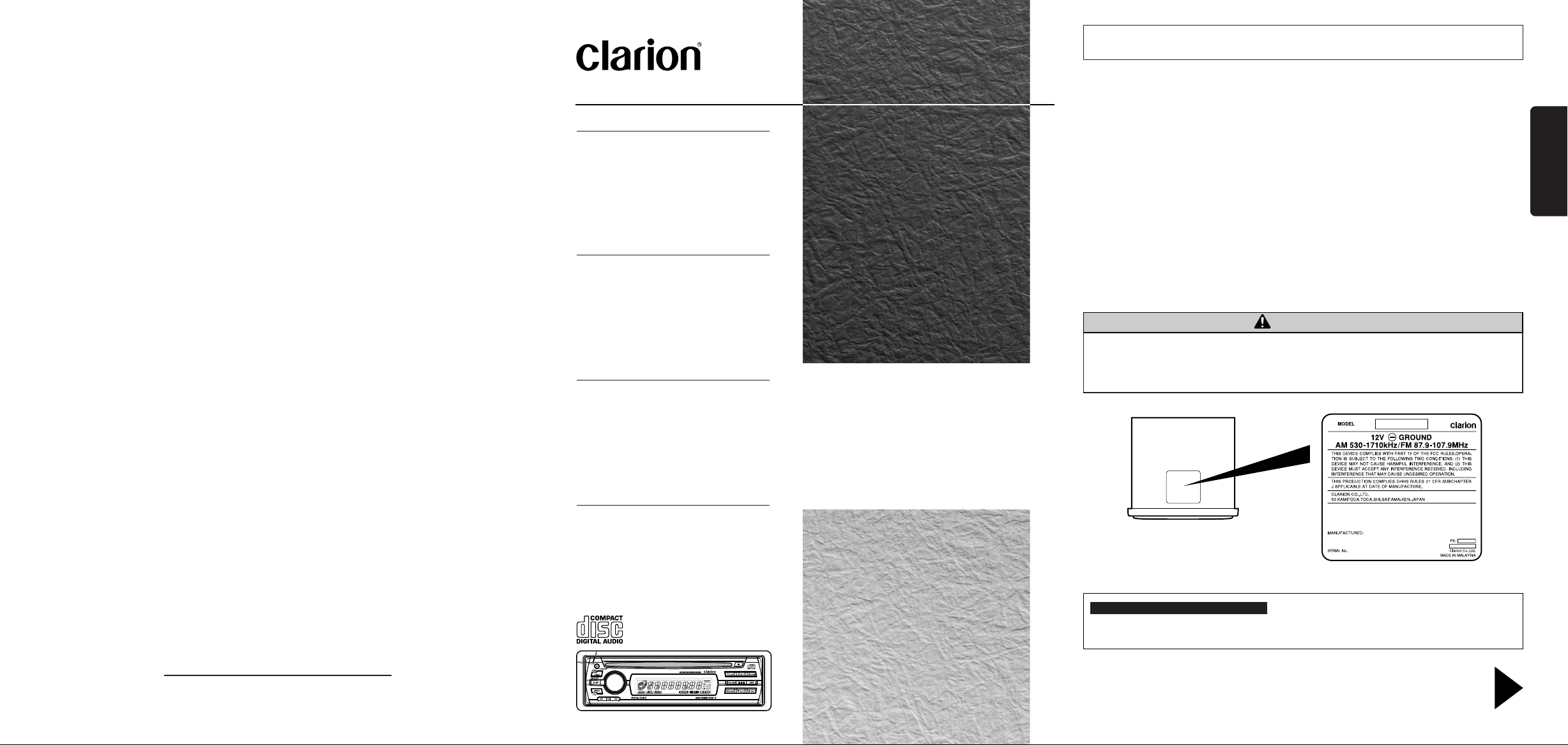
M335/M235 2
English
1. When the inside of the car is very cold and
the player is used soon after switching on
the heater, moisture may form on the disc
or the optical parts of the player and proper
playback may not be possible. If moisture
forms on the disc, wipe it off with a soft
cloth. If moisture forms on the optical parts
of the player , do not use the pla y er f or about
one hour and the condensation will disappear naturally to allow normal operation.
2. Driving on extremely bumpy roads which
cause severe vibration may cause the
sound to skip.
3. This unit uses a precision mechanism.
Even in the event that trouble arises, never
open the case, disassemble the unit, or
lubricate the rotating parts.
This equipment has been tested and found to
comply with the limits for a Class B digital
device, pursuant to Part 15 of the FCC Rules.
These limits are designed to provide reasonable protection against harmful interference in
a residential installation. This equipment generates, uses, and can radiate radio frequency
energy and, if not installed and used in accordance with the instructions, may cause harmful
interference to radio communications.
However, there is no guarantee that interference will not occur in a particular installation. If
this equipment does cause harmful interference to radio or television reception, which can
be determined by turning the equipment off
and on, the user is encouraged to consult the
dealer or an experienced radio/TV technician
for help.
1. PRECAUTIONS
Bottom View of Source Unit
All Rights Reserved. Copyright © 2003: Clarion Co., Ltd.
Printed in Malaysia / Imprimé à Malaisie
Impreso en Malasia / Stampato in Malaysia
2003/2 (D•M)
Clarion Co., Ltd.
PE-2587B
280-7931-00
Owner’s manual
Mode d’emploi
Manual de instrucciones
Istruzioni per l’uso
AM/FM MARINE CD PLAYER
•
RADIO AM/FM-LECTEUR CD MARIN
•
REPRODUCTOR DE DISCOS COMPACTOS
NÁUTICO CON RADIO DE AM/FM
•
RADIO AM/FM CON LETTORE CD PER USO
MARITTIMO
■Contents
English
1. PRECAUTIONS.........................................................2
2. CONTROLS...............................................................3
3. BUTTON TERMINOLOGY........................................4
4. FEATURES................................................................5
5. HANDLING COMPACT DISCS.................................6
6. DCP (Detachable Control Panel)............................7
7. OPERATION..............................................................8
8. WIRED REMOTE CONTROL UNIT OPERATIONS
(M335 only)
.............................................................12
9. TROUBLESHOOTING.............................................13
10. ERROR DISPLAYS .................................................13
11. SPECIFICATIONS...................................................14
■Table des matières
Français
1. PRÉCAUTIONS.......................................................15
2. COMMANDES...........................................................3
3. NOMENCLATURE DES TOUCHES........................16
4. CARACTÉRISTIQUES............................................17
5. MANIPULATION DES DISQUES COMPACTS.......18
6. CLAVIER DE COMMANDE AMOVIBLE (DCP)......19
7. FONCTIONNEMENT...............................................20
8. FONCTIONNEMENT AVEC TELECOMMANDE A
FIL DE L’APPAREIL (M335 seulement)
................24
9. DÉPISTAGE DES PANNES....................................25
10. AFFICHAGE DES ERREURS.................................25
11. SPÉCIFICATIONS...................................................26
■Índice
Español
1. PRECAUCIONES....................................................27
2. CONTROLES ............................................................3
3. NOMENCLATURA DE LOS BOTONES.................28
4. CARACTERÍSTICAS...............................................29
5. MANEJO DE LOS DISCOS COMPACTOS............30
6. PANEL DE CONTROL DESMONTABLE (DCP).....31
7. OPERACIÓN...........................................................32
8. OPERACIONES DE LA UNIDAD DE CONTROL
REMOTO CABLEADA (M335 solamente)
.............36
9. SOLUCIÓN DE PROBLEMAS................................37
10. INDICACIONES DE ERROR...................................37
11. ESPECIFICACIONES..............................................38
■Indice
Italiano
1. PRECAUZIONI .......................................................39
2. CONTROLLI .............................................................3
3. NOMENCLATURA..................................................40
4. CARATTERISTICHE...............................................41
5. USO DEI COMPACT DISC......................................42
6. FRONTALINO ESTRAIBILE (DCP)........................43
7. OPERAZIONI .........................................................44
8. OPERAZIONI DEL TELECOMANDO CON FILI
(solo M335)
.............................................................48
9. IN CASO DI DIFFICOLTÀ.......................................49
10. VISUALIZZAZIONE DEGLI ERRORI......................49
11. DATI TECNICI..........................................................50
CHANGES OR MODIFICA TIONS T O THIS PRODUCT WILL V OID THE WARRANTY AND WILL
VIOLATE FCC APPROVAL.
INFORMATION FOR USERS:
USE OF CONTROLS, ADJUSTMENTS, OR PERFORMANCE OF PROCEDURES OTHER THAN
THOSE SPECIFIED HEREIN, MAY RESULT IN HAZARDOUS RADIATION EXPOSURE.
THE COMPACT DISC PLAYER SHOULD NOT BE ADJUSTED OR REPAIRED BY ANYONE
EXCEPT PROPERLY QUALIFIED SERVICE PERSONNEL.
CAUTION
Be sure to unfold and read the next page.
Veuillez déployer et vous référer à la page suivante.
Cerciórese de desplegar y de leer la página siguiente.
Assicurarsi di aprire e leggere la pagina successiva.
M335
M235
Page 2
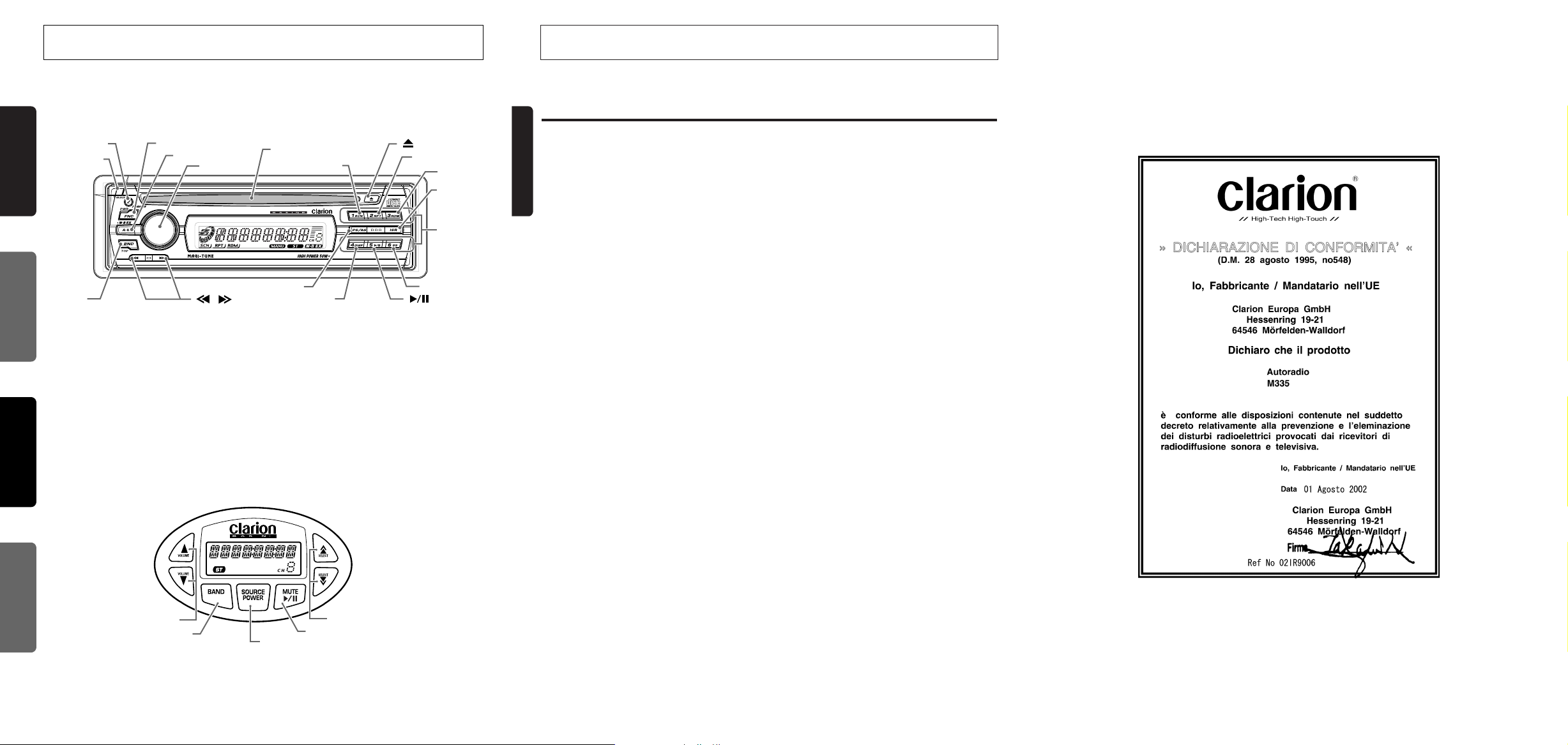
Note: Be sure to unfold this page and refer to the front diagrams as you read each chapter.
Remarque: Veuillez déployer cette page et vous référer aux schémas quand vous lisez chaque chapitre.
Nota: Cuando lea los capítulos, despliegue esta página y consulte los diagramas.
Nota:
Assicurarsi di aprire questa pagina e fare riferimento a questi diagrammi quando si legge ciascun capitolo.
3 M335/M235 4 M335/M235
English
2.
CONTROLS/COMMANDES/CONTR OLES/CONTROLLI
[
FNC
]
[
BND
]
[
ROTARY
]
[ ]
[ ]
[SS]
[
A-M
]
[
DIRECT
]
[
SCN
]
[
RPT
]
[
RDM
]
[
RELEASE
]
[
Z-EHCR
]
[ ]
[ ]
[
DISP
]
[
ISR
]
[
PS/AS
]
[
CD SLOT
]
SOURCE UNIT / APPAREIL PILOTE / UNIDAD FUENTE / UNITA SORGENTE
English
Français
Italiano
Español
Note:
•
Be sure to read this chapter referring to the front diagrams of chapter 2. CONTROLS on page 3 (unfold).
3. BUTTON TERMINOLOGY
[RELEASE] button
• Press the [RELEASE] button to unlock the
DCP.
[Z-EHCR] button
• Use the button to select one of the three types
of sound characteristics already stored in
memory. (Z-Enhancer)
[FNC] button
• Press the button to turn on the power.
Press and hold the button for 1second or
longer to turn off the power.
• Switches the operation mode among the radio
mode, etc.
[A-M] button
• Press and hold the button for 1 second or
longer to switch the MAGNA BASS EX on/off.
• Use the button to switch to the audio mode
(bass/treble, balance/fader)
[ROTARY] knob
• Adjust the volume by turning the knob clockwise or counterclockwise.
• Use the knob to perform various settings.
[CD SLOT]
• CD insertion slot.
[SCN] button
• Performs scan play for 10 seconds for each
track while in the CD mode.
[Q] button
• Ejects a CD when it is loaded into the unit.
[RPT] button
• Plays repeatedly while in the CD mode.
[RDM] button
• Performs random play while in the CD mode.
[ISR] button
• Recalls ISR radio station in memory.
• Press and hold for 2 seconds or longer: Stores cur-
rent station into ISR memory (radio mode only).
[DIRECT] button
• Stores a station into memory or recall it directly while in the radio mode.
[SS] button
• Press the [SS] button while keeping the [BND]
button pressed, to turn the screen saver function on or off.
[s] button
• Plays or pauses a CD while in the CD mode.
[DISP] button
• Press the [DISP] button while keeping the
[BND] button pressed, to switch the display
indication (Main display, clock display).
[PS/AS] button
• Performs preset scan while in the radio mode.
When the button is pressed and held, auto
store is performed.
[a][d] button
• Selects a station while in the radio mode or
selects a track when listening to a CD.
• Press and hold the button for 1 second or
longer to switches the fast-forward/fast-backward.
[BND] button
• Switches the band, or seek tuning or manual
tuning while in the radio mode.
• Plays a first track while in the CD mode.
Names of the Buttons and their Functions
WIRED REMOTE CONTROL UNIT
M335 following operations are enabled by remote control with the Wired Remote Control Unit M202RC (sold separately).
TÉLÉCOMMANDE À FIL
Vous pouvez piloter les fonctions suivantes du M335 à distance avec la télécommande à fil M202RC (vendue
séparément).
UNIDAD DE CONTROL REMOTO ALÁMBRICA
Las operaciones del M335 podrán realizarse con una unidad de control remoto alámbrica M202RC (vendida
aparte).
UNITÀ DI TELECOMANDO COLLEGATO VIA CAVO
Le seguenti operazioni dell’M335 vengono attivate da telecomando tramite l’unità di telecomando collegata via
cavo M202RC (venduta a parte).
Note: The above illustration shows the front panel of the model M335.
Remarque: L’illustration ci-dessous montre le panneau avant du modèle M335.
Nota: La ilustración de arriba muestra el panel frontal del modelo M335.
Nota:
L’illustrazione sopra mostra il pannello anteriore del modello M335.
[ ], [ ]
a
a
[
MUTE
]
[
BAND
]
[
SOURCE
]
[ w ],
[ z ]
Page 3
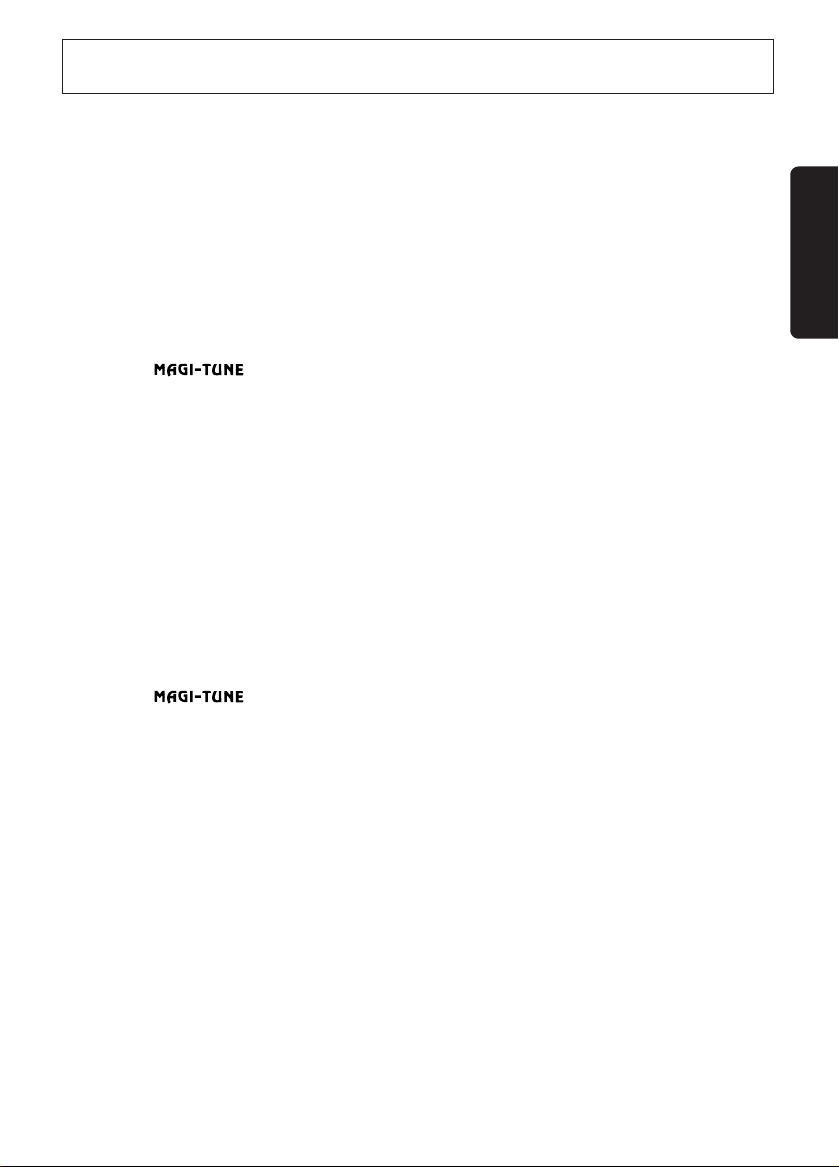
M335/M235 5
English
M335
■ Conformally Coated Microprocessor
■ Plays CD-R & CD-RWs
■ Z-Enhancer
■ Rotary Volume Control
■ Input for Marine Wired Remote Control
■ White Positive LCD with White Buttons
■ Detachable Faceplate
■ 2 Channel RCA Line Level Output
■ 200 Watt (50W ✕ 4)
■
®
Tuner with 18 FM/ 6 AM Presets
■ Magna Bass EX
■ Screen Saver
■ Aluminum Face Plate
M235
■ Conformally Coated Microprocessor
■ Detachable Faceplate
■ Plays CD-R & CD-RWs
■ 2 Channel RCA Line Level Output
■ 200 Watt (50W ✕ 4)
■ Z-Enhancer
■ Magna Bass EX
■
®
Tuner with 18 FM/ 6 AM Presets
■ Rotary Volume Control
■ White Positive LCD with White Buttons
■ Screen Saver
4. FEATURES
Page 4
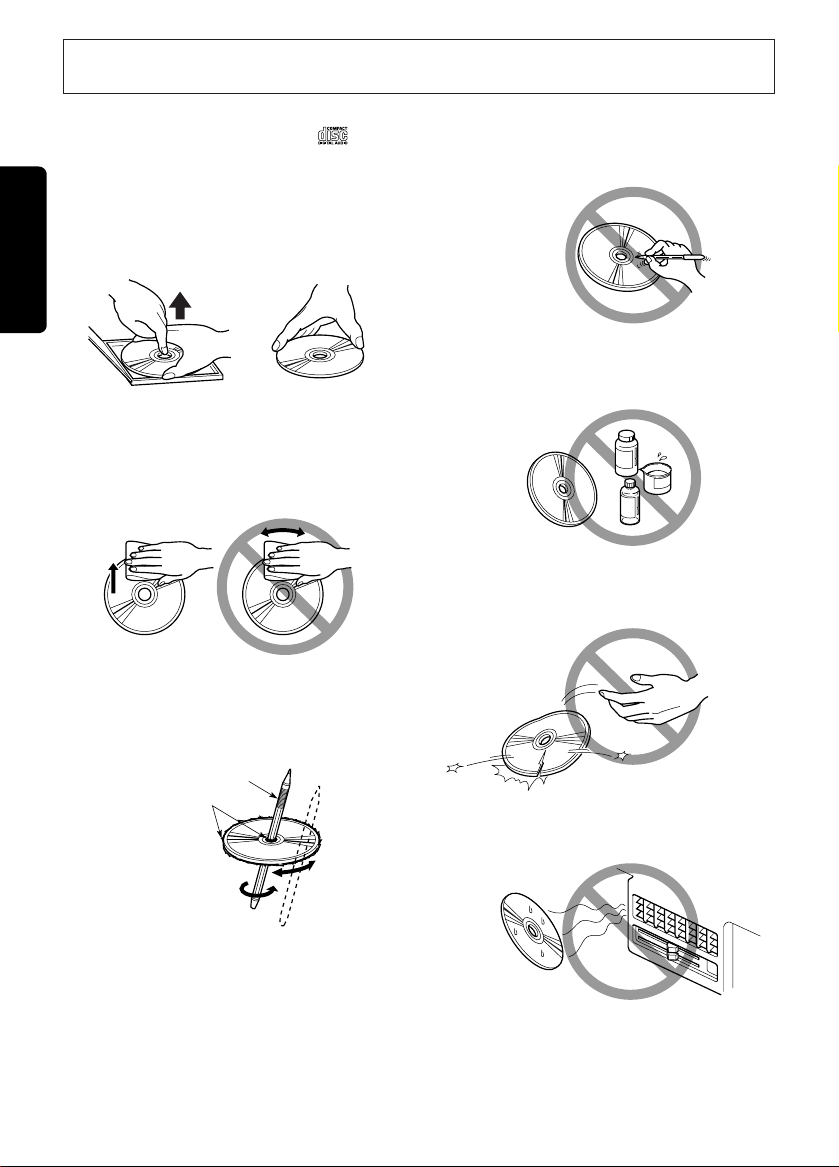
English
6 M335/M235
5. HANDLING COMPACT DISCS
This unit has been designed specifically for playback of compact discs bearing the mark.
No other discs can be played.
To remove the compact disc from its storage
case, press down on the center of the case and
lift the disc out, holding it carefully by the edges.
Always handle the compact disc by the edges.
Never touch the surface.
To remove fingermarks and dust, use a soft
cloth, and wipe in a straight line from the center
of the compact disc to the circumference.
New discs may have some roughness around
the edges. The unit may not work or the sound
may skip if such discs are used. Use a ball-point
pen, etc. to remove roughness from the edge of
the disc.
Note on Compact Discs
Never stick labels on the surface of the compact
disc or mark the surface with a pencil or pen.
Do not use any solvents such as commercially
available cleaners, anti-static spray, or thinner to
clean compact discs.
Do not use compact discs that have large
scratches, are misshapen, or cracked, etc. Use
of such discs will cause misoperation or damage.
Do not expose compact discs to direct sunlight
or any heat source.
Note:
•
Do not use commercially available CD protection sheets or discs equipped with stabilizers , etc. These
may get caught in the internal mechanism and damage the disc.
Removing the disc Proper way to hold
the compact disc
No
Ball-point pen
Roughness
No
No
No
No
Page 5

English
6. DCP (Detachable Control Panel)
The control panel can be detached to prevent
theft. When detaching the control panel, store it
in the DCP (DETACHABLE CONTROL PANEL)
case to prevent scratches.
We recommend taking the DCP with you when
leaving the boat.
Removing the DCP
1. Press the [FNC] button for 1 second or longer
to switch off the power.
2. Press in the [
RELEASE] button.
∗ The DCP is unlocked
3. Remove the DCP.
Attaching the DCP
1. Insert the right side of the DCP into the main
unit.
2. Insert the left side of the DCP into the main
unit.
Storing the DCP in the DCP Case
Hold the DCP, in the orientation as shown in the
figure below, and put it into the supplied DCP
case. (Ensure the DCP is in the correct orientation.)
• The DCP can easily be damaged by shocks. After
removing it, place it in a protective case and be
careful not to drop it or subject it to strong shocks.
•
When the release button is pressed and the DCP is
unlocked, the boat’s vibrations ma y cause it to fall.
To prevent damage to the DCP, always store it in a
protective case after detaching it.
•
The rear connector that connects the source unit
and the DCP is an extremely important part. Be
careful not to damage it by pressing on it with fingernails, pens, screwdrivers, etc.
Note:
•
If the DCP is dirty, wipe off with a soft, dry cloth only.
CAUTION
[
RELEASE] button
DCP
DCP
2.
1.
DCP
DCP case
DCP Rear Panel Source Unit Front
Source unit
connector
DCP
connector
M335/M235 7
Page 6

8 M335/M235
English
Basic Operations
When this unit is turned on, starting and stopping the engine of a boat with its volume raised
to the maximum level may harm your hearing.
Be careful about adjusting the volume.
Turning ON the Power and Adjusting
the Volume
1) Press the [FNC] button.
∗ To turn off the power, press the [FNC] button
for 1 second or longer.
2) Press the [FNC] button and select another
operation mode. Every time the [FNC] button
is pressed, the display changes the operation
mode as:
Radio ➜ CD ➜ Radio.....
Notes:
•
The operation mode not connected to the unit will not
be selected.
•
If the CD mode is selected when no disc is inserted,
the display show “ no DISC”.
3) Turning the [ROTARY] knob clockwise
increases the volume; turning it counterclockwise decreases the volume.
*
The volume level is from 0 (minimum) to 33 (maximum).
Audio Mode Adjustments
Press the [A-M] button to select the adjustment
mode. The mode switches as follows each time
the [A-M] button is pressed:
BASS ➜ TREB ➜ BAL ➜ F AD ➜ Previous
mode
MAGNA BASS EX on and off
1) Press and hold the [A-M] button for 2 seconds or longer, then the Bass will extr a boost.
Note:
•
MAGNA BASS EX effect depend on volume level.
Adjusting the Bass
1) Press [A-M] button and select “BASS”.
2) Turning the [
ROTARY] knob clockwise
emphasizes the bass; turning it counterclockwise attenuates the bass.
*
The factory default setting is “0”. (Adjustment
range: –7 to +7)
3) When the adjustment is complete, press
[
A-M] button several times until the function
mode is reached.
Adjusting the Treble
1) Press [A-M] button and select “TREB”.
2) Turning the [
ROTARY] knob clockwise
emphasizes the treble; turning it counterclockwise attenuates the treble.
*
The factory default setting is “0”. (Adjustment
range: –7 to +7)
3) When the adjustment is complete, press [A-
M] button several times until the function
mode is reached.
Adjusting the Balance
1) Press [A-M] button and select “BAL”.
2) Turning the [
ROTARY] knob clockwise
emphasizes the sound from the right speaker;
turning it counterclockwise emphasizes the
sound from the left speaker.
*
The factory default setting is “0”. (Adjustment
range: L13 to R13)
3) When the adjustment is complete, press
[A-M] button several times until the function
mode is reached.
Adjusting the Fader
1) Press [A-M] button and select “FAD”.
2) Turning the [
ROTARY] knob clockwise
emphasizes the sound from the front speakers; turning it counterclockwise emphasizes
the sound from the rear speakers.
*
The factory default setting is “0”. (Adjustment
range: F12 to R12)
3) When the adjustment is complete, press
[A-M] button several times until the function
mode is reached.
7. OPERATION
CAUTION
Note:
•
Be sure to read this chapter referring to the front diagrams of chapter 2. CONTROLS on page 3 (unfold).
Page 7

M335/M235 9
English
Setting the Z-enhancer
This unit comes with three types of sound tone
effects stored in memory . Select the one y ou pref er.
*
The factory default setting is “Z-EHCR OFF”.
Each time you press [Z-EHCR] button, the tone
effect changes in the following order.
“Z-ENHANCER 1”
➜ “Z-ENHANCER 2” ➜
“Z-ENHANCER 3” ➜ “Z-EHCR OFF” ➜
“Z-ENHANCER 1”...
• Z-ENHANCER 1: bass emphasized
• Z-ENHANCER 2: treble emphasized
• Z-ENHANCER 3: bass and treble emphasized
• Z-EHCR OFF: no sound effect
Switching the Clock Display
Press and hold the [BND] button, and then press
the [DISP] button to switch between the opera-
tion mode and the clock display.
Setting the Clock
1) Press and hold the [BND] button, and then
press the [DISP] button to display the clock
display.
2) Press and hold the [
BND] button, and then
press the [
DISP] button for 2 seconds or
longer.
3) Press the [
d] button, then set the current
minute.
4) Press the [
a] button, then set the current
hour.
5) Press the [
BND] button, then the clock is set.
Notes:
•
If you select another operation mode while you are
setting the clock, the clock setting operation will be
canceled.
•
If you remove the vehicle’s battery for a check or
repair, the clock will be reset, so you m ust set it again.
Screen Saver mode
1) Press and hold the [BND] button, and then
press the [SS] button to switch on, and off
Screen saver mode
*
The factory default setting is “SS On”.
Radio Mode Operations
FM Reception
For enhanced FM performance the
®
tuner includes signal actuated stereo control and
Multipath noise reduction circuits.
Listening to the Radio
1) Press the [FNC] button to select the radio
mode, then the radio will be on.
2) To select a preset band, press the [
BND] button, then select one of the preset bands such
as FM1, FM2, FM3, or AM. Every time the
[BND] button is pressed, the display will
change as:
FM1 ➜ FM2 ➜ FM3 ➜ AM ➜ FM1
3) Press the [
a][d] button, then the station at
which there is a broadcast will be selected
(Seek selection).
Manual Tuning
1) Press the [BND] button, then select FM1,
FM2, FM3 or AM.
2) Press and hold the [
BND] button for 1 second
or longer, then the display will show “MANU”,
which means that a manual selection function is on.
3) Press the [
a][d] button and select the right
station.
Seek Tuning
1) Press the [BND] button, then select FM1,
FM2, FM3 or AM.
2) If the “
MANU” on the display is on, press and
hold the [BND] button for 1 second or longer.
When the “MANU” display is off, the seek
selection function is on.
3) Press the [
a][d] button, then when it
selects the station in which there is a broadcast, it automatically stops.
Page 8

10 M335/M235
English
Preset Memory Function
Preset Memory Function can store up to 24 stations: six stations for each of FM1, FM2, FM3
and AM.
Note:
•
When the preset memory function is used, all the
content of the memory will be erased.
Manual memory function
1) Press the [BND] button, and select the band
you want to store in the memory.
2) Press the [
a][d] button then select the sta-
tion you want to store in the memory.
3) Press and hold the [
DIRECT] button for 2
seconds or longer, then the station will be
stored in the memory.
Auto store function (Automatic Station Store)
1) Press the [BND] button, then select the band
you want to store in the memory.
2) Press and hold the [
PS/AS] button for 2 seconds or longer, then the station at which the
reception is the strongest will be automatically stored in the memory.
Note:
•
When the number of stations stored is less than six,
the previous content of the memory for each direct
button will be retained.
Preset Scanning (Preset Station Scan)
When the [PS/AS] button is pressed, the “SCN”
will indicated preset memory numbers and the
stations are tuned in for 7 seconds each in the
order in which they were stored. Press the
[
PS/AS] button again to cancel the preset scan-
ning mode.
Instant Station Recall (ISR)
With this function, a specific radio station can be
recalled from any mode.
ISR memory
1) Press the [FNC] button, then select the radio
mode.
2) Select the radio station which you want to
store in the memory.
3) Press and hold the [
ISR] button for 2 seconds
or longer.
Recalling ISR
Press the [ISR] button then the display will show
“
ISR”, then the radio station previously memo-
rized will be selected. Press the [ISR] button
again to disengage the unit from the Recalling
ISR function.
Area Change
Use this function when you are using the boat
stereo anywhere outside the U.S.
Switchable frequency spacing
This boat stereo is initially set to tune in frequency intervals of 10 kHz for AM and 200 kHz
for FM, the standard calibrations in the U.S.
When using the unit outside the U.S., use the f ollowing procedure to switch the frequency range.
The table below lists the frequency specifications for the U.S. and other countries.
Switching the area change
Australia standard (New Setting)
While pressing the [A-M] button, press the [RPT]
button, then “Australia standard” will be selected.
Inside U.S. standard (Initial Setting)
While pressing the [A-M] button, press the [SCN]
button , then the “U.S. standard” will be selected.
Europe standard (New Setting)
While pressing the [A-M] button, press the
[RDM] button, then “Europe standard.” will be
selected.
AM
FM
Frequency
spacing
Frequency
range
Frequency
spacing
Frequency
range
Initial Setting
(U.S. standard)
New Setting
(Australia
standard)
New Setting
(Europe
standard)
10 kHz
530 to
1,710 kHz
200 kHz
87.9 to
107.9 MHz
9 kHz
531 to
1,602 kHz
50 kHz
87.0 to
108 MHz
9 kHz
531 to
1,602 kHz
50 kHz
87.5 to
108 MHz
Page 9

M335/M235 11
English
CD Mode Operations
Loading a Disc
Insert the disc into the CD insertion slot with its
label side up, then the CD will start playing.
*
When inserting a single CD (3”(8 cm)), insert it from
the center of the slot.
*
When inserting a single CD (3”(8 cm)), do not connect an adapter.
Notes:
•
Some CDs recorded in CD-R/CD-RW mode may not
be usable.
Listening to the Disc already Inserted
Press the [FNC] button to select the CD mode,
the CD will start playing.
Stopping (pausing) Playback
Press the [s] button.
Press the [s] button again to resume playback.
Ejecting the CD
Press the [Q] button, then the CD will be ejected.
Note:
•
If the ejected CD is left as it is, it will be reloaded after
15 seconds. However, single CDs will not be
reloaded, so make sure to remove them.
Top Function
Press the [BND] button, then the CD will start
playing from the first song (track number 1).
Selecting Tracks (songs)
Press the [a][d] button.
d
: Playback will start from the next track.
a
: Playback will start from the beginning of
the track currently playing. When this
button is pressed again, the CD will play
from the previous track.
Fast-Forward and Fast-Backward
Press and hold the [a][d] button.
d
: To fast-forward
a
: To fast-backward
*
Pressing the [a][d] button for 1 second or longer
will move forward or bac kward 3 times f aster than normal play, and pressing it for 3 seconds or longer will
do the operation 30 times faster.
Scan Play (Intro Music Scan)
Press the [SCN] button, then the display shows
“SCN”, then the CD will play the first 10 seconds
of each track of the whole disc. Press the [
SCN]
button again to disengage the unit from scan
play.
*
A scan play will start from the track following the one
currently playing.
Repeat Play
Press the [RPT] button, then the display shows
“RPT”, then the track currently playing will be
played repeatedly. Press the [RPT] button again
to disengage the unit from repeat play.
Random Play
Press the [RDM] button, then the display will
show “RDM”, then the entire tracks on the disc
will be played at random. Press the [RDM] button again to disengage the unit from random
play.
For 5-inch (12 cm) CD For 3-inch (8 cm) single CD
Page 10

12 M335/M235
English
8. WIRED REMOTE CONTROL UNIT
OPERATIONS (M335 only)
Be careful about adjusting the volume, as turning on the power while the volume is raised to
its maximum may harm your hearing.
[SOURCE] Button
Turning on and off the power
Press the [SOURCE] button to turn the power on
and press and hold it for 1 second or longer to
turn the power off.
Changing the operation mode
Each time the [SOURCE] button is pressed, the
mode switches in the following order:
Radio mode
➜ CD mode ➜ Radio mode.....
Notes:
• If the above equipment is not connected, corresponding mode cannot be selected.
• In CD mode, if no CD is loaded in M335, “ no DISC”
shows on the Display and the radio mode is selected.
[ww], [zz] Buttons
Adjusting the volume
Press the [w] button to increase the volume and
press the [z] button to decrease the volume.
[BAND] Button
Changing the band (in Radio mode)
Each time the [BAND] button is pressed, the
band switches in the following order:
FM1
➜ FM2 ➜ FM3 ➜ AM ➜ FM1.....
Top function (in CD mode)
Press the [BAND] button, then the CD will start
from the first song (track number 1).
[MUTE] Button
Press the [MUTE] button. The sound is muted
immediately.
To cancel, press the [
MUTE] button again. In
Radio mode, display will show MUTE. In CD
mode, display will show PAUSE.
[ ], [ ] Buttons
Selecting tracks (CD mode)
Press the [ ] button to start playback from the
beginning of the following track. Press the [ ]
button to start playback from the beginning of the
current track. If pressed again, the track moves
to the previous one.
Fast-forward and fast-backward (CD mode)
Press and hold the [ ] button to fast-forward
the disc. Press and hold the [ ] button to fastbackward the disc.
∗ Pressing and holding the [ ] or [ ] buttons for 1
second or longer will move forward or backward 3
times faster than normal play, and pressing and holding it for 3 seconds or longer will do the operation 30
times faster.
Changing preset stations (in Radio mode)
Each time the [ ] or [ ] buttons are pressed,
the preset station switches in the following order:
1
➜ 2 ➜ 3 ➜ 4 ➜ 5 ➜ 6 ➜ 1.....
or
6
➜ 5 ➜ 4 ➜ 3 ➜ 2 ➜ 1 ➜ 6.....
Note:
•
Be sure to read this chapter referring to the front diagrams of chapter 2. CONTROLS on page 3 (unfold).
•
M335 following operations are enabled by remote control with the Wired Remote Control Unit M202RC (sold separately)
.
CAUTION
Display Items
Operation status indication
•
Frequency, clock, etc.
are displays.
Preset channel indication
(1 to 6)
: Stereo indication
Page 11

M335/M235 13
English
9. TROUBLESHOOTING
Problem Cause Solution
Power does not turn on.
(No sound is produced.)
Fuse is blown.
Replace with a fuse of the same
amperage. If the fuse blows again,
consult your store of purchase.
Incorrect wiring.
Consult your store of purchase.
Compact disc cannot be
loaded.
Another compact disc is
already loaded.
Eject the compact disc before loading
the new one.
Sound skips or is noisy.
Compact disc is dirty.
Clean the compact disc with a soft
cloth.
Compact disc is heavily
scratched or warped.
Replace with a compact disc with no
scratches.
Sound is bad directly after
power is turned on.
Water droplets may form
on the internal lens when
the car is parked in a
humid place.
Let dry for about 1 hour with the
power on.
■ To protect the system, this unit has been equipped with self diagnostic functions. If a fault
arises, a warning is issued by various error displays. Follow the corrective measures and
remove the fault.
10. ERROR DISPLAYS
Error Display Corrective Measure
This error display indicates that a fault has arisen in the
mechanism of the source unit (for example, the disc cannot be
ejected).
➜ Check the source unit.
This error display indicates that the pickup focus is off because
of a scratched disc or some other factor during source unit play.
➜ Check the compact disc.
This indicates that the CD’s TOC (table of contents) cannot be
read, for example because the selected disc is upside-down.
ER2
ER3
ER6
Page 12

14 M335/M235
English
11. SPECIFICATIONS
FM Tuner
Frequency Range: 87.9 MHz to 107.9 MHz
Usable Sensitivity: 11 dBf
50 dB Quieting Sensitivity: 17 dBf
Alternate Channel Selectivity: 75 dB
Stereo Separation (1 kHz): 35 dB
Frequency Response (±3 dB): 30 Hz to 15 kHz
AM Tuner
Frequency Range: 530 kHz to 1,710 kHz
Usable Sensitivity: 25
µV
CD Player
System: Compact disc audio system
Usable Discs: Compact disc
Frequency Response: 10 Hz to 20 kHz (±1 dB)
Signal-to-Noise Ratio: 100 dB (1 kHz) IHF-A
Dynamic Range: 95 dB (1 kHz)
Harmonic Distortion: 0.01%
Audio
Maximum Power Output:
200 W (50 W
✕ 4 ch)
Continuous Average Power Output:
17 W ✕ 4, into 4 Ω, 20 Hz to 20 kHz,1%THD
Bass Control Action (30 Hz): ±14 dB
Treble Control Action (10 kHz): ±14 dB
Line Output (with A/C 1 kHz, 10 kΩ): 1.7 V
General
Power Supply Voltage: 14.4 V DC (10.8 V to 15.6
V allowable), negative ground
Current Consumption: Less than 15 A
Speaker Impedance: 4 Ω (4 Ω to 8 Ω allowable)
Weight: 2.42 lb. (1.1 kg)
Dimensions:
7” (178 mm) Width ✕ 2” (50 mm) Height ✕
6” (152 mm) Depth
Notes:
•
Specifications comply with EIA Standards.
•
Specifications and design are subject to change without notice for further improvement.
•
Please make sure when connecting external power
amplifier, that you properly, to the boat chassis,
ground the amplifier.
•
If this is not done, severe damage to the source unit
way happen.
2”
2-1/4”
7”
7-3/8”
6”
(50 mm)(178 mm)
(58 mm)(188 mm)
(152 mm)
