Page 1
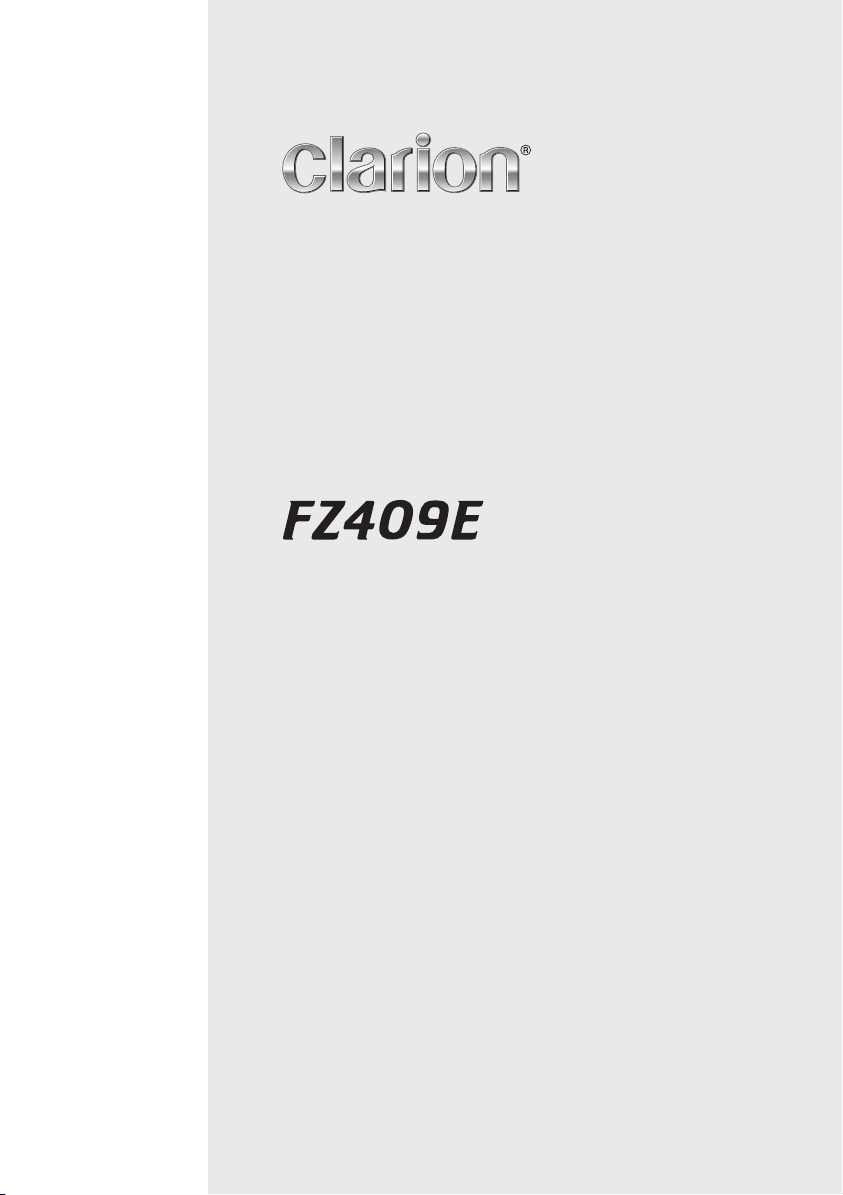
Owner’s manual
Mode d’emploi
Bedienungsanleitung
Istruzioni per l’uso
Gebruiksaanwijzing
Manual de instrucciones
Bruksanvisning
Manual de instruções
USB/MP3/WMA/AAC RECEIVER
RÉCEPTEUR USB/MP3/WMA/AAC
USB/MP3/WMA/AAC EMPFÄNGER
RICEVITORE USB/MP3/WMA/AAC
USB/MP3/WMA/AAC RECEIVER
RECEPTOR DE USB/MP3/WMA/AAC
USB/MP3/WMA/AAC-RECEIVER
RECEPTOR DE USB/MP3/WMA/AAC
Page 2
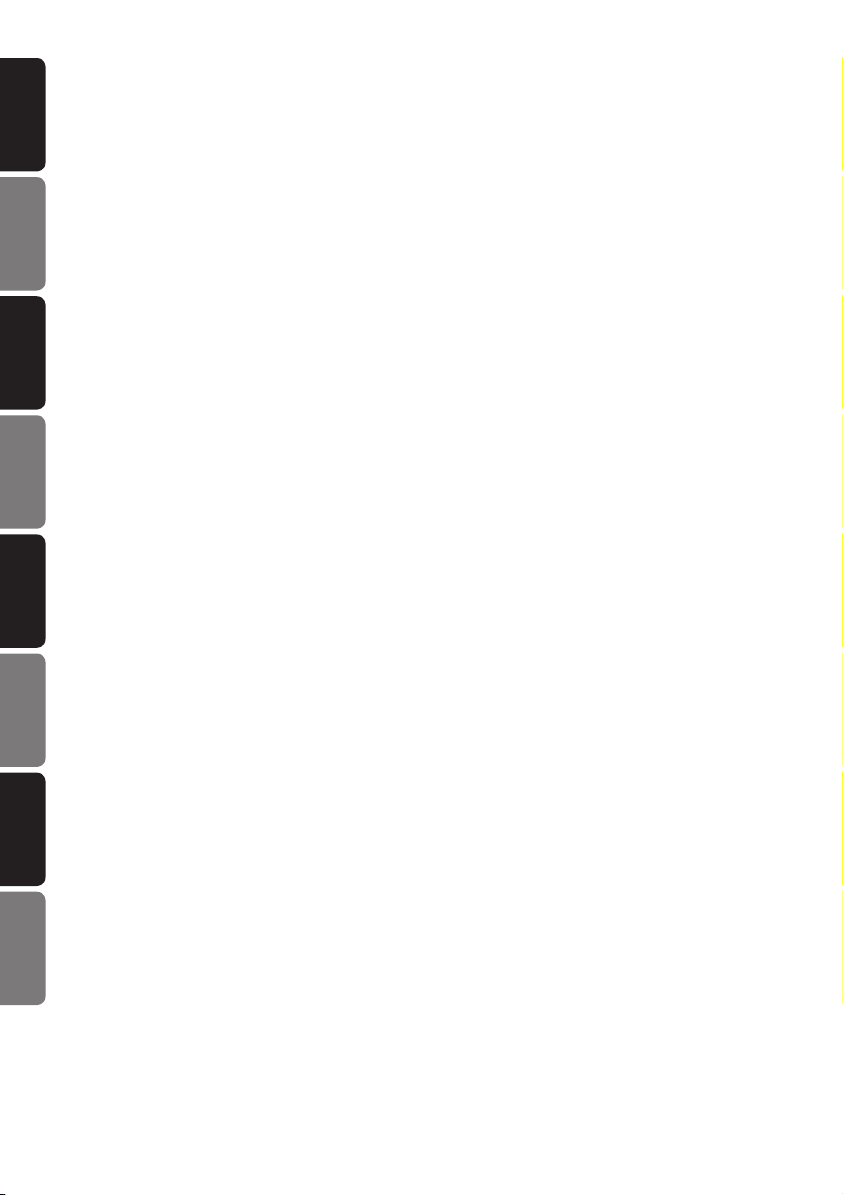
English
English Français Deutsch Italiano
Thank you for purchasing this Clarion product.
∗
P
lease read this owner’s manual in its entirety before
operating this equipment.
∗
reading this manual, be sure to keep it in a
After
handy place (e.g., glove compartment).
∗
the contents of the enclosed warranty card
Check
and keep it carefully with this manual.
Français
Nous vous remercions pour l’achat de ce produit
Clarion.
∗
V
euillez lire ce mode d’emploi dans son intégralité
avant d’utiliser cet équipement.
∗
près l’avoir lu, veillez à conserver ce mode
A
d’emploi dans un endroit pratique (par ex.
gants).
∗
Vérifiez
le contenu de la carte de garantie jointe
et conservez-la soigneusement avec ce mode
d’emploi.
boîte à
Nederlands
Hartelijk bedankt voor de aankoop van dit Clarionproduct.
∗
L
ees a.u.b. deze gebruiksaanwijzing compleet door,
alvorens dit apparaat in gebruik te nemen.
∗
ewaar deze gebruiksaanwijzing, nadat u ze
B
gelezen hebt, op een gemakkelijke plaats (bv.
het dashboardkastje).
∗
wat in de bijgesloten garantiekaart staat en
Lees
bewaar ze samen met deze gebruiksaanwijzing.
Español
Gracias por haber adquirido este producto Clarion.
∗
Lea
este manual de instrucciones por entero antes
de utilizar este equipo.
∗
Después
ejemplo, en la guantera).
∗
Compruebe
adjunta y guárdela cuidadosamente con este
manual.
de leer el manual, guárdelo a mano (por
el contenido de la tarjeta de garantía
in
Deutsch
Wir möchten Ihnen für den Kauf dieses Clarion
Produkts danken.
Nederlands
∗
F
ür optimale Leistung und Sicherheit lesen Sie bitte
diese Bedienungsanleitung aufmerksam durch.
∗
Sie diese Anleitung auf, um sie später zum
Heben
Nach-schlagen griffbereit zu haben, (z.B. im
schuhfach).
∗
berprüfen Sie den Inhalt mit der beiliegenden
Ü
Garantiekarte. Legen Sie diese Karte zum Handbu-
Español Svenska Português
ch.
Italiano
Grazie per aver acquistato questo prodotto Clarion.
∗
Si
prega di leggere questo manuale utente prima di
utilizzare l’impianto.
∗
volta letto, conservare il manuale in un luogo
Una
a portata di mano (ad es. il vano portaoggetti).
∗
erificare il contenuto della garanzia acclusa e
V
conser-varla insieme a questo manuale.
Hand-
Svenska
Tack för ditt val av denna Clarion-produkt.
∗
V
ar god läs denna manual i sin helhet innan du
använ-der denna utrustning.
∗
att du läst denna manual, se till att förvara den
Efter
på ett praktiskt ställe (t.ex. handskfacket).
∗
ontrollera innehållet på det medföljande garantikor-
K
tet och förvara det aktsamt tillsammans med denna
manual.
Português:
Obrigado por comprar este produto Clarion.
∗
P
or favor leia este manual do utilizador na sua totali-
dade antes de colocar o equipamento a funcionar.
∗
pós ler este manual, assegure-se que o tem à mão
A
(
e.x., porta-luvas).
∗
erifique os conteúdos do cartão de garantia
V
incluído e mantenha-o cuidadosamente com este
manual.
FZ409E
2
Page 3
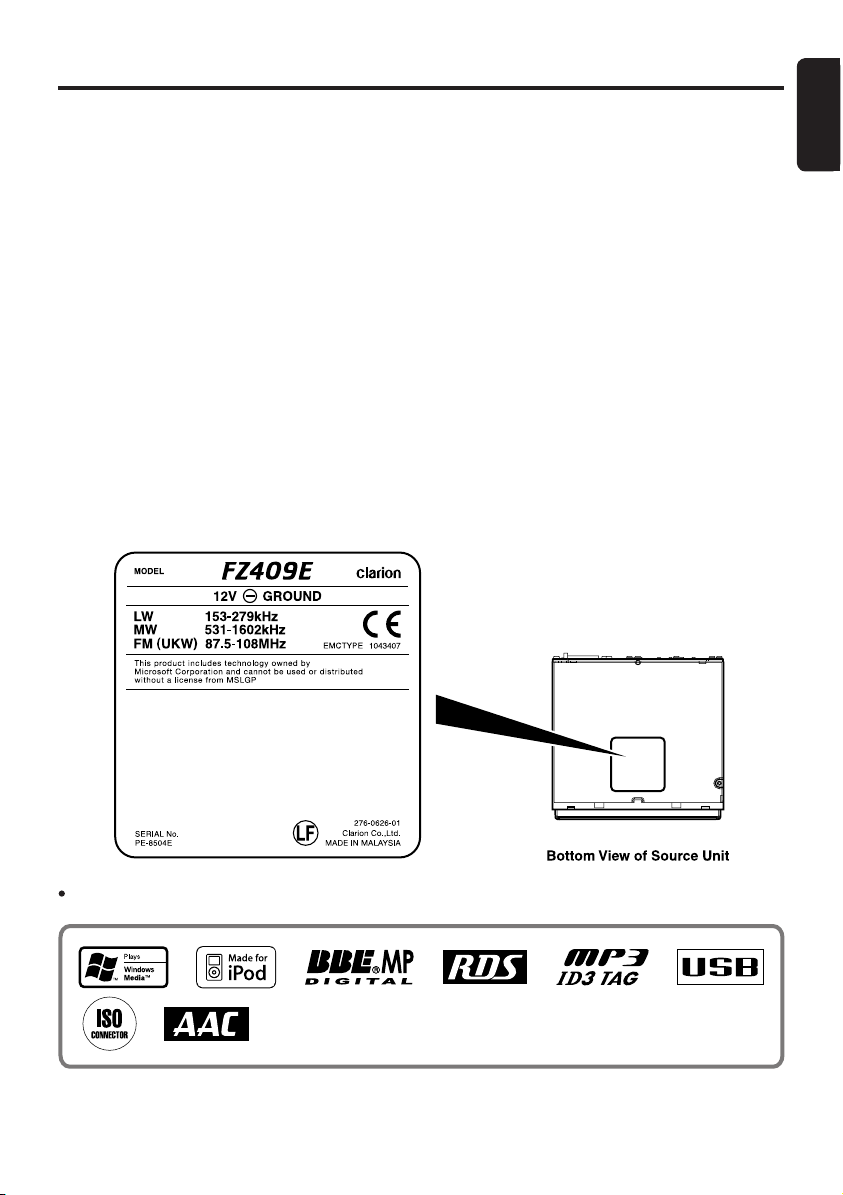
Contents
1. PRECAUTIONS .............................................................................................................................. 4
2. CONTROLS ....................................................................................................................................
MAIN UNIT ...................................................................................................................................... 5
3. NOMENCLATURE .......................................................................................................................... 6
Names of the Buttons and Their Functions ..................................................................................... 6
Slider's Key Operation .................................................................................................................... 7
Display Items ................................................................................................................................... 8
OEL Display ..................................................................................................................................... 8
4. REMOTE CONTROL
Inserting the Battery ......................................................................................................................... 9
Functions of Remote Control Unit Buttons .................................................................................... 10
5. OPERATIONS ................................................................................................................................11
Basic Operations ............................................................................................................................11
Radio Mode Operations ................................................................................................................ 16
Radio Data System Operations ..................................................................................................... 18
USB Operations ............................................................................................................................ 21
iPod Operations ............................................................................................................................. 25
Common Operations ..................................................................................................................... 29
6. TROUBLESHOOTING
7. ERROR DISPLAYS
8. SPECIFICATIONS
(
Optional item) ............................................................................................ 9
.................................................................................................................. 33
...................................................................................................................... 34
........................................................................................................................35
English
5
The use of apparatus in moderate climates.
Manufactured under license from BBE Sound, Inc.
Licensed by BBE Sound, Inc. under one or more of the following US patents: 5510752, 5736897. BBE and BBE symbol are
registered trademarks of BBE Sound, Inc.
FZ409E
3
Page 4
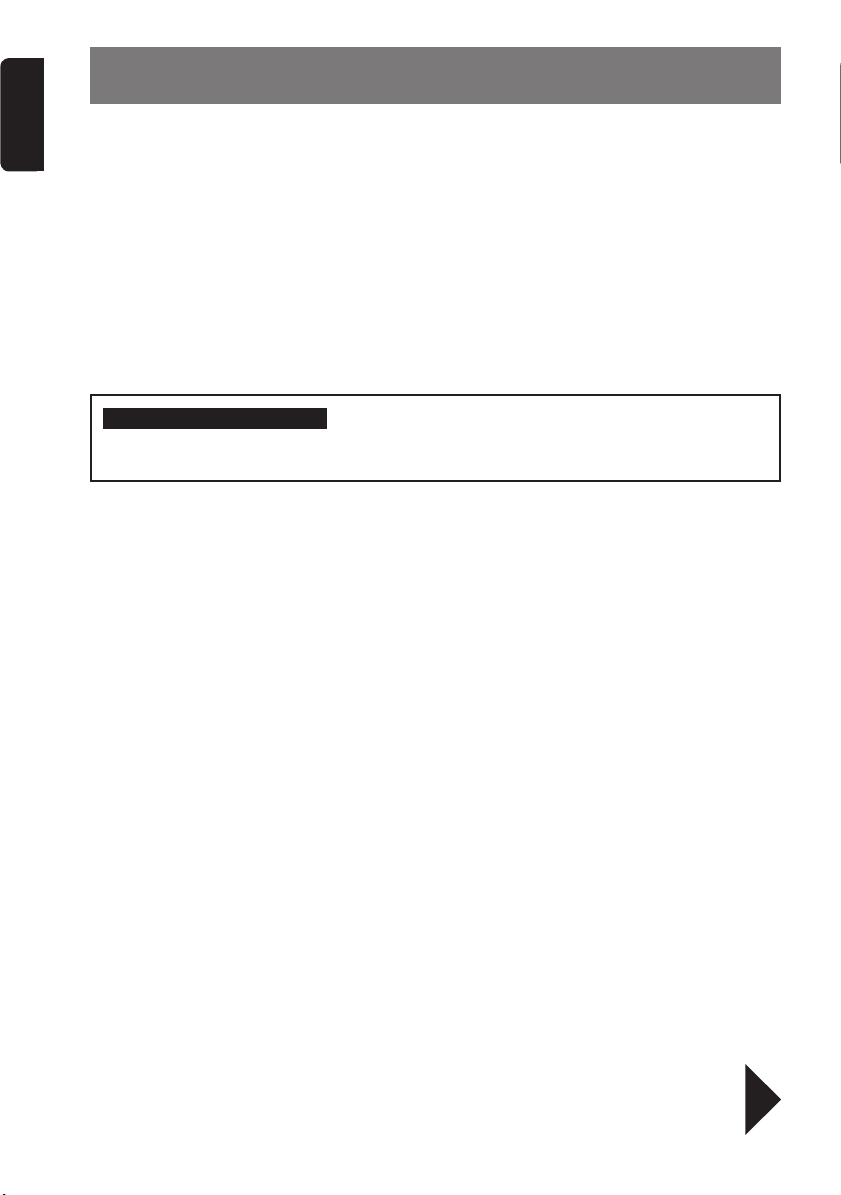
English
1. PRECAUTIONS
This equipment has been tested and found to
comply with the limits for a Class B digital device, pursuant to Part 15 of the FCC Rules.
These limits are designed to provide reason
able protection against harmful interference in
a residential installation.
This equipment generates, uses, and can radi
ate radio frequency energy and, if not installed
and used in accordance with the instructions,
may cause harmful interference to radio communications. However, there is no guarantee
that interference will not occur in a particular
installation.
INFORMATION FOR USERS:
CHANGES OR MODIFICATIONS TO THIS PRODUCT NOT APPROVED BY THE MANUFACTURER WILL VOID THE WARRANTY.
If this equipment does cause harmful interference to radio or television reception, which can
be determined by turning the equipment off
and on, the user is encouraged to consult the
dealer or an experienced radio/TV technician
for help.
-
Be sure to unfold and read the next page. / Veuillez déplier et vous référer à la page suivante.
Bitte ausbreiten und die nächste Seite lesen. / Assicurarsi di aprire e leggere la pagina successiva.
Volgende pagina uitvouwen en doorlezen a.u.b. / Cerciórese de desplegar y de leer la página siguiente.
FZ409E
4
Glöm inte att vika ut och läsa nästa sida. / Não deixe de abrir e ler a próxima página.
Page 5
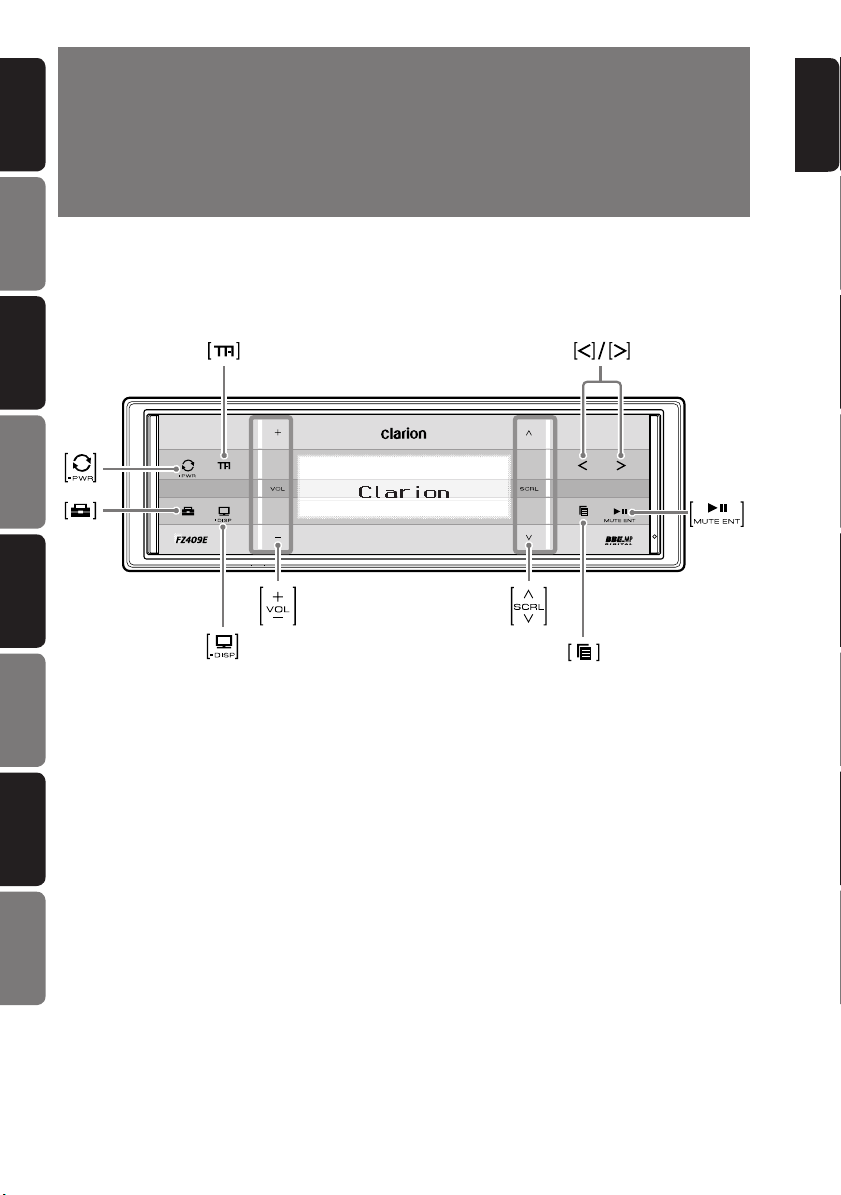
English Français Deutsch Italiano
CONTROLS/ LES COMMANDES/
2.
REGLER/ CONTROLLI/
REGELAARS/ CONTROLES/
KONTROLLER/ CONTROLOS
MAIN UNIT / APPAREIL PRINCIPAL / HAUPTGERÄT
/ APPARECCHIO PRINCIPALE / HOOFDTOESTEL
/ UNIDAD PRINCIPAL / HUVUDENHET / UNIDADE PRINCIPAL
Nederlands
English
Español Svenska Português
Note: Be sure to unfold this page and refer to the front diagrams as you read each chapter.
Remarque: Veuillez déplier cette page et vous référer aux schémas quand vous lisez chaque chapitre.
Hinweis: Bitte diese Seite ausfalten und beim Lesen der einzelnen Kapital die Frontdiagramme beachten.
Nota: Assicurarsi di aprire questa pagina e fare riferimento a questi diagrammi quando si legge ciascun capitolo.
Opmerking: Vouw deze pagina uit en zie tevens de afbeeldingen van het voorpaneel tijdens het doorlezen van de volgende hoofdstukken.
Nota: Cuando lea los capítulos, despliegue esta página y consulte los diagramas.
Observera: Vik ut denna sida för att kunna se figurerna över bilstereons framsida medan du läser de olika kapitlen.
Nota: Certifique-se de abrir esta página e consulte os diagramas frontais conforme realiza a leitura de cada capítulo.
FZ409E
5
Page 6
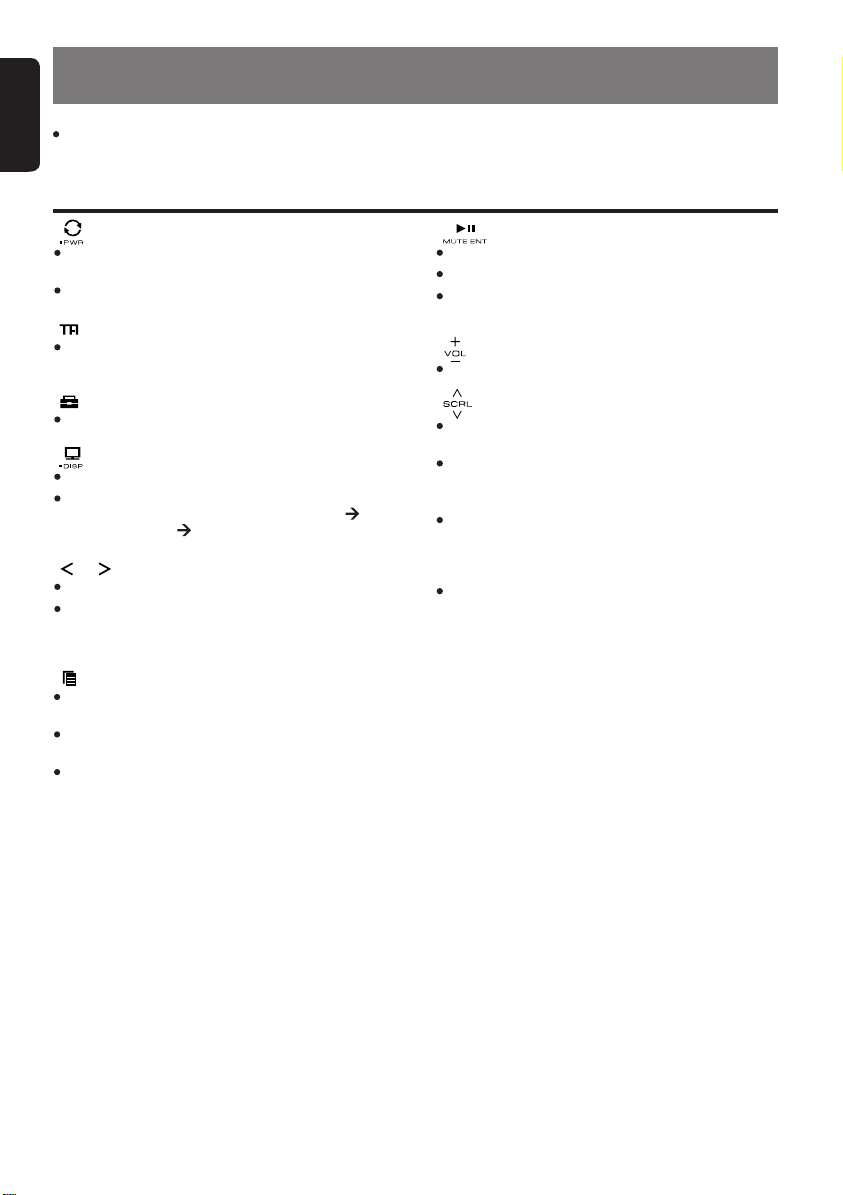
English
3. NOMENCLATURE
Note:
Be sure to read this chapter referring to the front diagrams of chapter “
Names of the Buttons and Their Functions
2. CONTROLS” on page 5.
[
] key
Touch and hold the key for 1 second or longer
to turn off the power.
Switch to Source menu.
[
] key
Tou c h t h e key to s e t t h e TA
Announcement) standby mode.
[
] key
Switch to ADJ menu.
[
] key
Switch Title display.
Touch and hold the key for 1 second or longer
to switch the display layout
Indicator mode Clock).
[
]/[ ] key
This key is used to make various settings.
Touch and hold the key for 1 second or longer to
enter the Fast-forward or Fast backward mode
while in USB mode.
[
] key
Switch the band, or seek tuning or manual tuning
while in the Radio mode.
Switch to List Search, or Top folder while in the
USB mode.
Switch between last menu level and Play
display, or Top iPod menu while in the iPod
mode.
(
Title mode
(
Tr a f f ic
[
] key
Play or pause a track while in the USB mode.
Toggle Mute on/off while in the Radio mode.
Touch and hold the key for 2 seconds or longer
to memory new value during setting mode.
[
] slider
Adjust the volume.
[
] slider
Select a station while in the Radio mode or
select a track while in the USB mode.
Select the folder while in the USB mode.
[
USB PORT
USB memory device insertion port
panel).
[
AUX] input
The input jack for connecting an external device
(
at rear panel).
]
(
at rear
FZ409E
6
Page 7
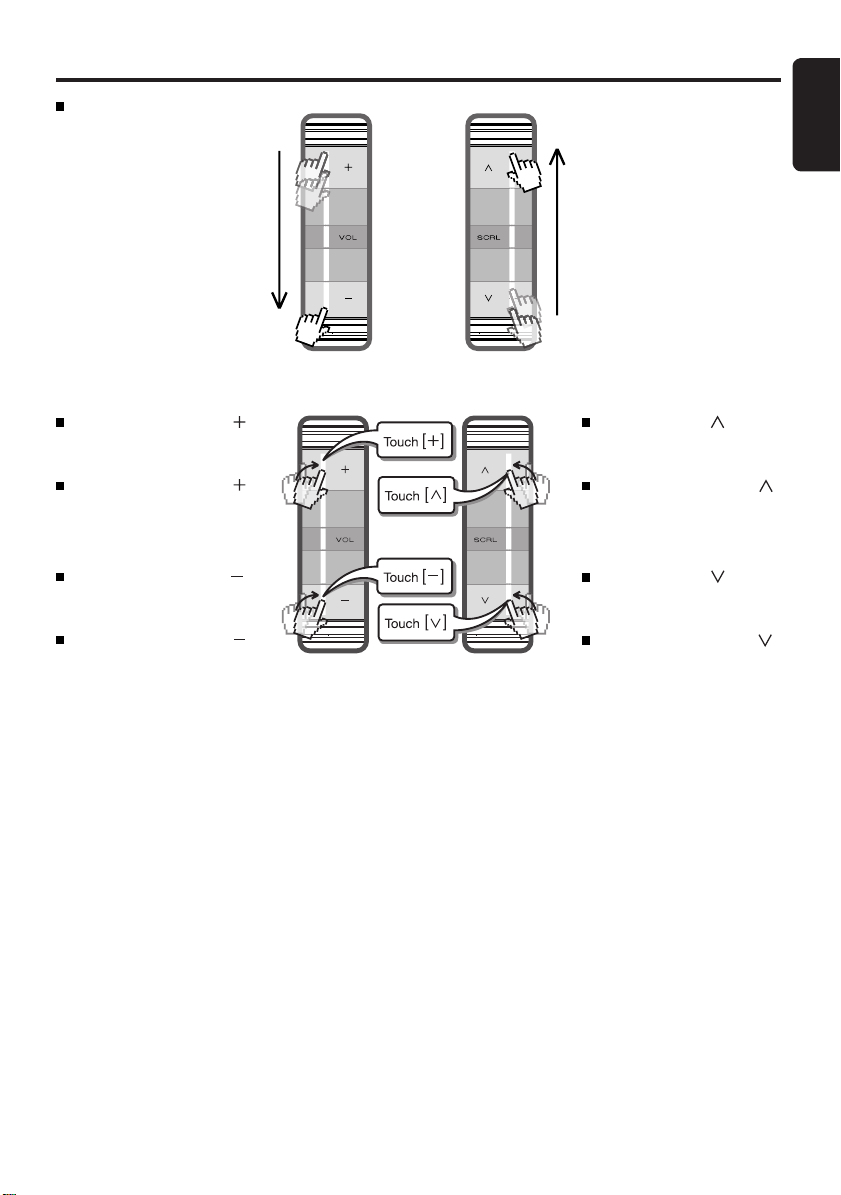
Slider’s Key Operation
Slide
English
Touch & hold slider
will increase volume continuosly.
Touch and release
once will increase the
volume 1 step.
Touch & hold slider
will decrease volume continuosly.
Touch and release
once will decrease the
volume 1 step.
[ ]
[ ]
[ ]
[ ]
Touch & hold
scroll up items continuosly.
Touch and release
once will scroll up items
1 step.
Touch & hold
scroll down items continuosly.
Touch and release
once will scroll down items
1 step.
[ ]
[ ]
will to
[ ]
will to
[ ]
FZ409E
7
Page 8
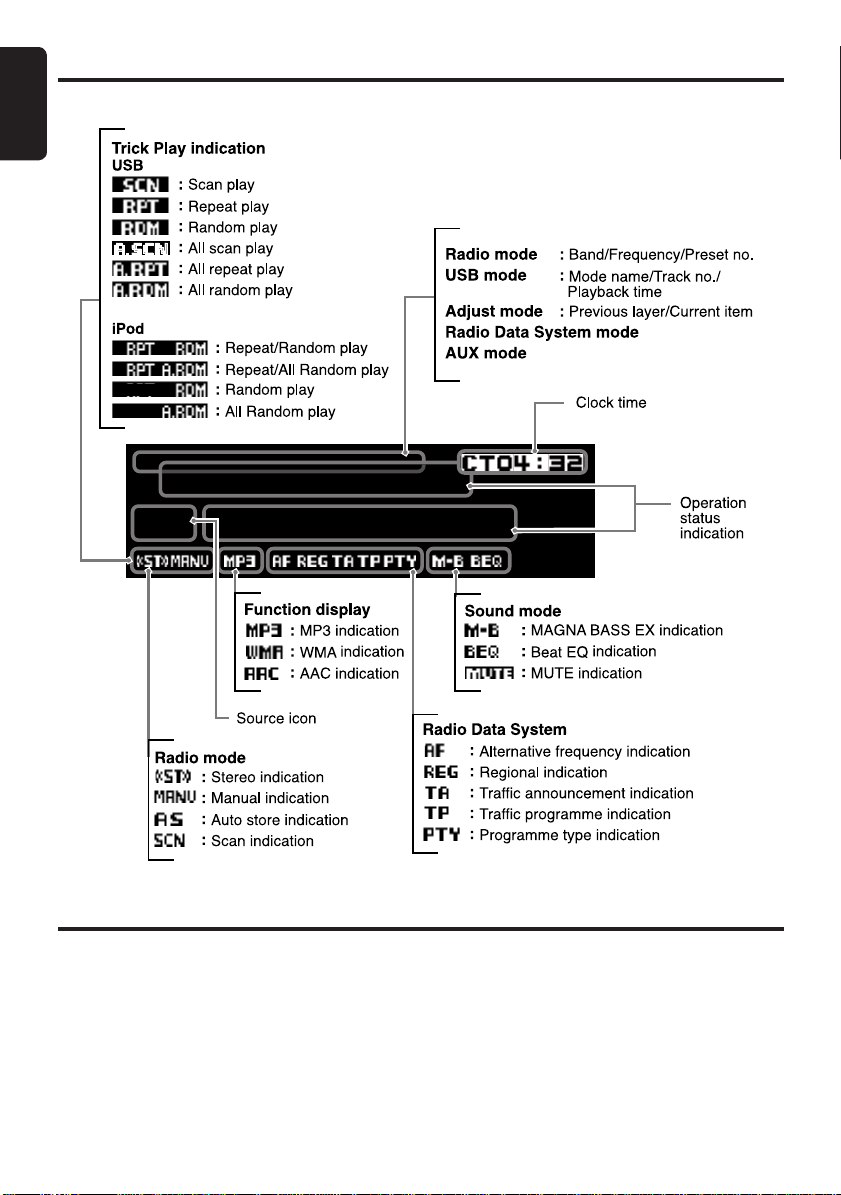
English
Display Items
Title display
OEL Screen
The organic electro-luminescence display
basis.
However, it is possible that there might be part of the pixels which is always lighting or not lightning.
Sometimes unevenness of color and brightness might be occurred depend on the point of view to watch
in a characteristic.
A descending line across the screen will be displayed regularly to prevent OEL Display burn-in.
Please note that these are not hardware/software failures as it happens to be the structure of the organic
electro-luminescence display.
FZ409E
8
(
OEL Display) of this product is made by high technology
Page 9
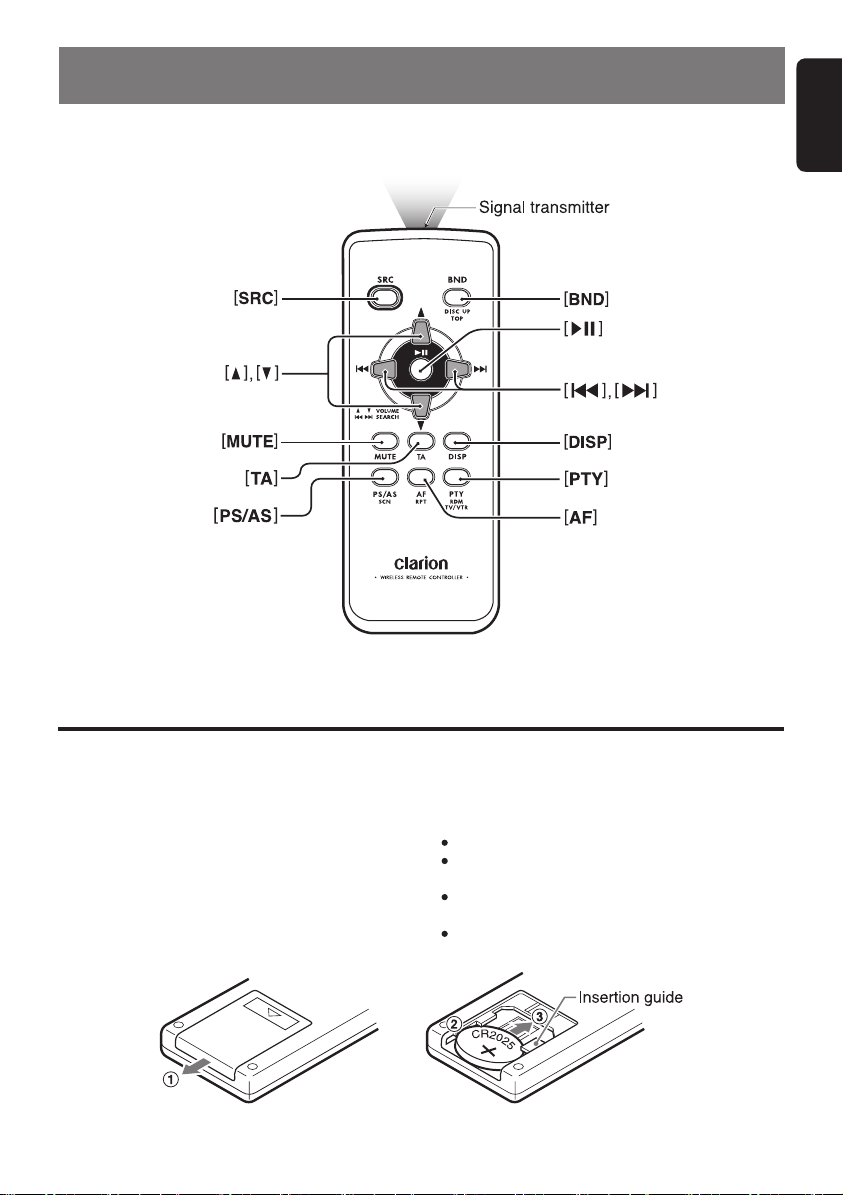
4. REMOTE CONTROL (Optional item
)
English
Inserting the Battery
1. Turn over the remote control unit and slide the
cover in the direction indicated by the arrow in
the illustration.
2. Insert the battery (CR2025) into the insertion
guides, wit h the printed side
upwards.
3. Press the battery in the direction indicated by the
arrow so that it slides into the compartment.
4. Replace the cover and slide in until it clicks
into place.
(+)
facin g
Notes:
Misuse may result in rupture of the battery, producing
leakage of fluid and resulting in personal injury or
damage to surrounding materials. Always follow these
safety precautions:
Use only the designated battery.
When replacing the battery, insert properly, with
+
/- polarities oriented correctly.
Do not subject battery to heat, or dispose of in fire or
water. Do not attempt to disassemble the battery.
Dispose of used batteries properly.
FZ409E
9
Page 10
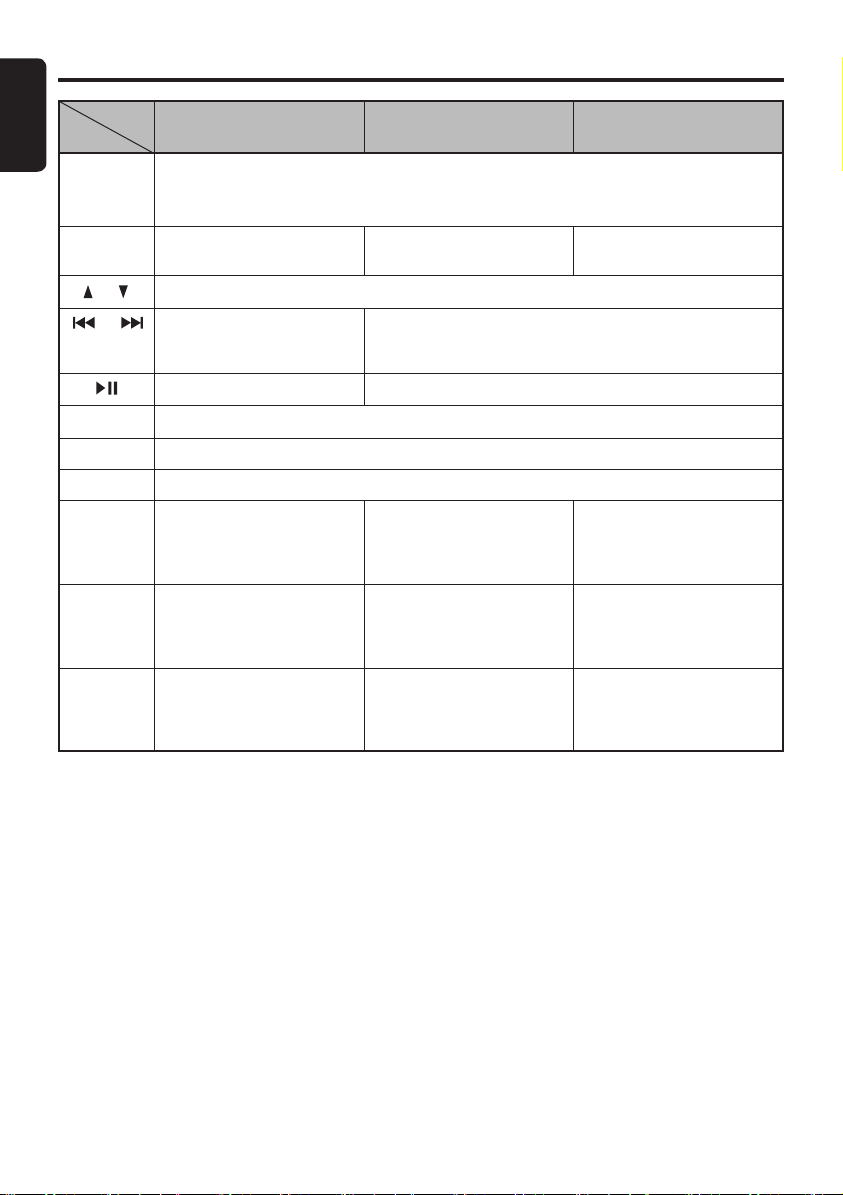
10
English
FZ409E
Functions of Remote Control Unit Buttons
Button
[
SRC
[
BND
[ ]
[ ]
[
[
MUTE
[
DISP
[
PS/AS
[AF]
[
PTY
Mode
,
,
[TA]
Radio (Radio Data System
]
Press the button to power on.
Press and hold the button for 1 second or longer: Power off.
Switch among radio, Satellite radio receiver, USB, AUX and iPod.
Switch reception band. Play the first track.
]
[ ]
Increase and decrease volume (in all modes).
[ ]
Move preset channels up
and down.
]
No function. Switch between playback and pause.
]
Turn mute on and off.
TA on and off.
]
Switch among main display and title display.
]
Preset scan.
Press and hold the button
for 2 seconds or longer:
Auto store.
AF function on and off.
Press and hold the button
for 1 second or longer: REG
function on and off.
]
PTY mode on and off. Random play.
)
Top play.
Move tracks up and down.
Press and hold the button for 1 second or longer: Fast-
forward/fast-backward.
Scan play.
Press and hold the button
for 1 second or longer to
perform folder scan play.
Repeat play.
Press and hold the button
for 1 second or longer to
perform folder repeat play.
Press and hold the button
for 1 second or longer to
perform folder random play.
USB iPod
iPod menu
Move the next disc in
increasing order.
No function.
Toggle repeat on/off.
Random play.
Press and hold the button
for 1 second or longer to
perform folder random play.
∗
Some of the corresponding buttons on the main unit and remote control unit have different functions.
∗
TV/VTR is not supported in this model.
Page 11
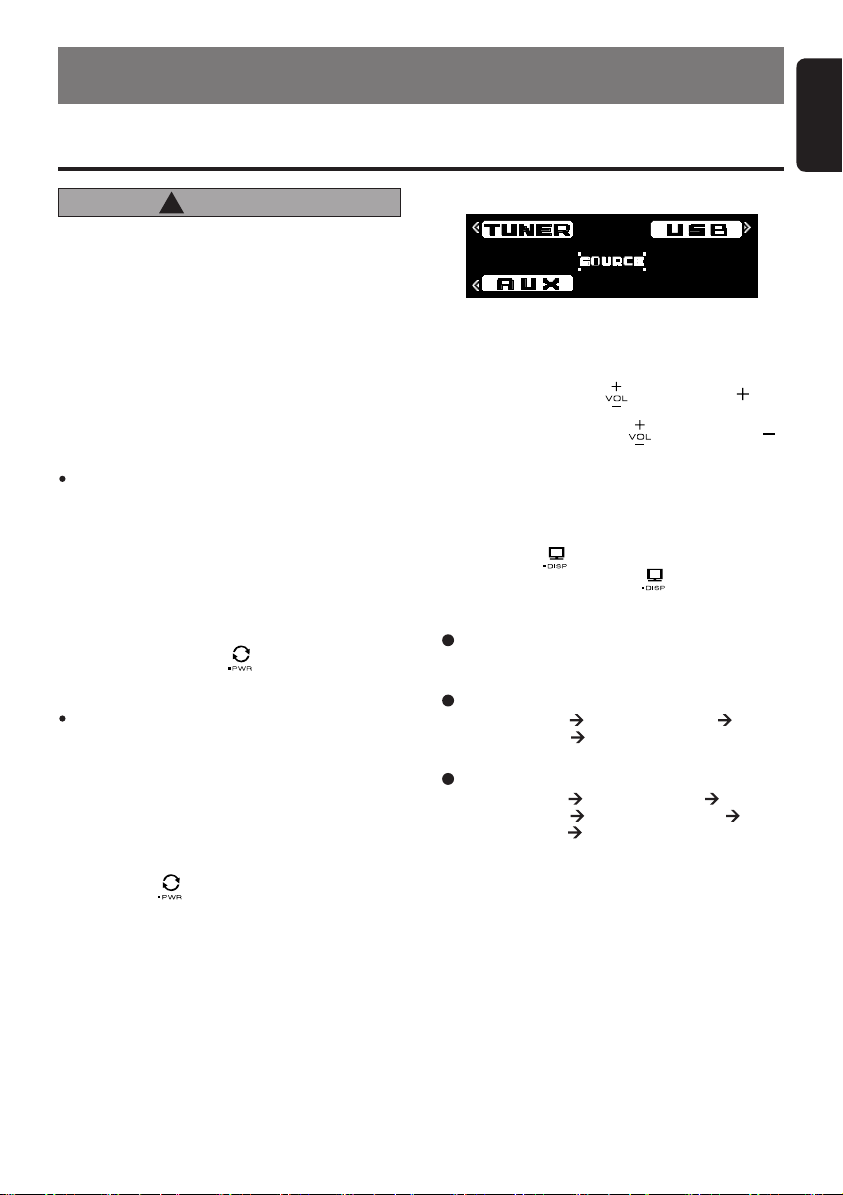
11
English
FZ409E
5. OPERATIONS
Basic Operations
Note: Be sure to read this chapter referring to the
front diagrams of chapter “2. CONTROLS” on
page 5.
CAUTION
!
Be sure to lower the volume before switching
off the unit power or the ignition key. The
unit remembers its last volume setting. If
you switch the power off with the volume
up, when you switch the power back on, the
sudden loud volume may hurt your hearing
and damage the unit.
Please operate this unit by the finger. It is not
possible to operate it normally with gloves
worn.
Turning on/off the power
Note:
Be careful about using this unit for a long time
without running the engine. If you drain the car’s
battery too far, you may not be able to start the
engine and this can reduce the service life of the
battery.
1. Touch and hold any key for 2 seconds or longer
to power on the unit.
2. The unit automatically remembers its last
Operation mode and will automatically switch
to display that mode.
3. Touch and hold the
longer to turn off the power for the unit.
Note:
System check
The first time this unit is turned on after the wire
connections are completed, it must be checked
what equipment is connected. When the power is
turned on, the “SYSTEM CHECK” appears in the
display. This unit will switch to previous mode after
system check.
[ ]
key for 1 second or
Selecting a mode
1. Touch the
2. Touch the corresponding key beside the Source
mode name to enter into desired mode.
[ ]
key to switch to Source menu.
3. There are 3 selections in the Source menu:
∗
iPod can connect to this unit via USB SLOT.
Adjusting the volume
1. Slide up along the
to increases the volume.
2. Slide down along the
key to decreases the volume.
∗
The volume level is from 0 (minimum) to 33
(
maximum).
[
] or touch the
[
] or touch the
[ ]
key
[ ]
Switching the title display
1. Touch the
2. Each time you touch the
switches in the following order:
Tuner/AUX mode
No Title display.
iPod mode
TRACK (ALBUM
ARTIST (TRACK
USB mode
ALBUM (TRACK
ARTIST (TRACK) FOLDER (TRACK)
FOLDER (TITLE
∗
Once selected, the preferred title display becomes
the display default. When a function adjustment
such as volume is made, the screen will momen
tarily switch to that function’s display, then revert
back to the preferred title display several seconds
after the adjustment.
∗
If the button operation is performed with the screen
saver function on, the operation display correspond
ing to the button operation is shown for about 30
seconds and the display returns to the screen saver
display. For details, refer to the subsection “Turning
the screen saver function on or off” in section
“Common Operations”.
[ ]
key to switch the title display.
[ ]
key, the display
)
ALBUM (ARTIST
)
TRACK
)
ARTIST
)
ALBUM
(
ALBUM
(
TITLE)
(
TRACK
)
)
)
-
-
Page 12

12
English
FZ409E
Basic Operations
Switching the display layout
1. Touch the
switch display layout.
2. Each time you touch the
than 1 second, the display layout switches in
the following order:
Title mode Indicator mode Clock
Example: iPod
∗
[
] key for more than 1 second to
[
] key for more
When CT data is not received, “ ” ap
pears in the display for Title mode and Indicator
mode, while “ ” appears in the display for
Clock mode.
Sound adjustments
You can adjust a sound effect or tone quality to
your preference.
To change sound setting
1 . Touch the
[ ]
key to switch to ADJ menu.
2 . Select SOUND in the menu to enter Sound
Adjustment mode.
3 . Slide along the
[ ]
key, the Sound Adjustment mode
[ ]
slider or touch
changed as following order:
“BEAT EQ
“TREBLE”
” (“BASS” “MID”
∗1
)
“BBE MP”∗2
“BALANCE” “FADER”
“M-BEX” “HPF” “S-W LPF”
“S-W VOL”
Notes:
∗1
: BASS/MID/TREBLE are only available if
“CUSTOM
∗2
: BBE MP is only available if “
selected in source mode.
” is selected in “BEAT EQ”.
USB” is
Setting the BEAT EQ
This unit is provided with 4 types of sound tone
effects stored in memory. Select the one you prefer.
∗
The factory default setting is “OFF”.
3 - 1 .
Select “BEAT EQ”.
3 - 2 .
3 - 3 .
-
“
OFF : No sound effect
BASS BOOST
IMPACT : Bass and treble emphasized
EXCITE : Bass and treble emphasized
CUSTOM
[ ]
Touch
During detail setting stage, each time your
slide along
key to enter detail setting stage.
[
]slider or touch [
key, the tone effect changes in the following
order:
OFF” “BASS BOOST” “IMPACT”
“EXCITE” “CUSTOM” “OFF”
: Bass emphasized
mid emphasized
: User custom
[ ]
]/[
/
]
When “BASS BOOST”/“IMPACT”/
“EXCITE” is set:
“BASS BOOST”/“IMPACT”/“EXCITE” will appear
after the “BEAT EQ” item in the sound Adjust-
ment mode.
Page 13

13
English
FZ409E
Basic Operations
3 - 3 - 1 .
Select the item and touch
[
] key to enter
detail setting stage.
3 - 3 - 2 .
Slide along
[
] slider or touch [
]/[
key to adjust the setting in the range of -3
to +3.
∗
The factory default setting is “0”.
3 - 3 - 3
. After completing settings, touch the
[
ENT
key to return to the 1st selected item.
When “CUSTOM” is set:
3 - 3 - 1 .
Slide along [ ] slider or touch [ ]/[ ]
key to select the “BASS”, “MID” or “TRE-
BLE” mode to adjust.
Adjusting the bass
This adjustment can be performed only when the
BEAT EQ is set to “CUSTOM”.
3 - 1 .
Select “BASS”.
3 - 2 .
3 - 3 .
3 - 4 .
[ ]
Touch
Touch
key to enter detail setting stage.
[
[
]
]
/
key to select Gain
center frequency(“F”) or Q factor(“Q”).
Slide along
[
] slider or touch [
key to adjust the value.
∗
The factory default setting:
: “0” (Adjustment range: +7 to -7
G
F
: “50Hz” (Adjustment range: 50/100/200
Q
: “1.0” (Adjustment range: 0.7/1.0/1.4/2.0
)
(
“G”),
]/[
)
3 - 5 .
After completing settings, touch the
key to return to the 1st selected item.
]
Adjusting the mid
This adjustment can be performed only when the
BEAT EQ is set to “CUSTOM”.
3 - 1 .
]
]
)
Select “MID”.
3 - 2 .
3 - 3 .
Touch
Touch
[ ]
key to enter detail setting stage.
[
[
]
]
/
key to select Gain
center frequency(“F”) or Q factor(“Q”).
3 - 4 .
Slide along
[
] slider or touch [
key to adjust the value.
∗
The factory default setting:
: “0” (Adjustment range: +7 to -7
G
F
: “500Hz” (Adjustment range: 500/1k/2k
Q
: “1.0” (Adjustment range: 0.7/1.0/1.4/2.0
[
]
ENT
(
)
“G”
,
]/[
]
)
)
)
3 - 5 .
After completing settings, touch the
key to return to the 1st selected item.
[
ENT
]
Page 14

14
English
FZ409E
Basic Operations
Adjusting the treble
This adjustment can be performed only when the
BEAT EQ is set to “CUSTOM”.
3 - 1 .
Select “TREBLE”.
3 - 2 .
Touch
[ ]
key to enter detail setting stage.
∗
This function is effective for the audio files in the
USB/iPod mode, but it is ineffective for the video
in the USB/iPod mode.
3 - 1 .
Select “BBE MP”.
3 - 2 .
3 - 3 .
[ ]
Touch
Slide along
key to enter detail setting stage.
[
] slider or touch [
key to select the value in sequence of
“
OFF” “ON”
∗
The factory default setting is “OFF”.
]/[
]
3 - 3 .
Touch
[
[
]
]
/
key to select Gain
(
“G”),
center frequency(“F”) or Q factor(“Q”).
3 - 4 .
Slide along
[
] slider or touch [
]/[
key to adjust the value.
∗
The factory default setting:
: “0” (Adjustment range: +7 to -7
G
F
: “10kHz” (Adjustment range: 5k/10k/15k
Q
: “1.0” (Adjustment range: 0.7/1.0/1.4/2.0
3 - 5 .
After completing settings, touch the
)
[
ENT
key to return to the 1st selected item.
Setting the BBE MP (Sound
Enhancement and Restoration for
compressed audio files
BBE MP
uration
sound, such as MP3, by restoring and enhancing
the harmonics lost through compression. BBE
MP works by regenerating harmonics from the
source material, effectively recovering warmth,
detail and nuance.
(
Minimized Polynomial Non-Linear Sat
)
Process improves digitally compressed
)
When “ON” is set:
3 - 3 - 1 .
Touch
]
3 - 3 - 2 .
Slide along
stage.
[ ]
key to enter detail setting
[
] slider or touch [
key to select the value in sequence of
“HIGH” “MID” “LOW”
∗
)
3 - 4 .
)
The factory default setting is “MID”.
After completing settings, touch the
key to return to the 1st selected item.
Adjusting the balance
3 - 1 .
Select “BALANCE”.
3 - 2 .
3 - 3 .
[ ]
Touch
Slide along
key to enter detail setting stage.
[
] slider or touch [
key to adjust the balance of the right and left
speakers.
∗
The factory default setting is “CENTER”.
(
Adjustment range: RIGHT 12 to LEFT 12
3 - 4 .
After completing settings, touch the
key to return to the 1st selected item.
Adjusting the fader
3 - 1 .
Select “FADER”.
3 - 2 .
3 - 3 .
]
3 - 4 .
-
[ ]
Touch
Slide along
key to enter detail setting stage.
[
] slider or touch [
key to adjust the balance of the rear and front
speakers.
∗
The factory default setting is “CENTER”.
(
Adjustment range: FRONT 12 to REAR 12
After completing settings, touch the
key to return to the 1st selected item.
]/[
[
ENT
]/[
[
ENT
]/[
[
ENT
]
]
]
)
]
]
)
]
Page 15

15
English
FZ409E
Basic Operations
Adjusting the M-BEX
3 - 1 .
Select “M-BEX”.
3 - 2 .
3 - 3 .
3 - 4 .
Adjusting the high pass filter
3 - 1 .
3 - 2 .
3 - 3 .
“
Setting the subwoofer
You can set the low pass filter of subwoofer.
3 - 1 .
3 - 2 .
3 - 3 .
“
[ ]
Touch
Slide along
key to enter detail setting stage.
[
] slider or touch [
key to turn on or turn off the MAGNA BASS
EXTEND effect.
∗
The factory default setting is “OFF”.
(
Adjustment range: ON/OFF
)
After completing settings, touch the
key to return to the 1st selected item.
Select “HPF”.
[ ]
Touch
Slide along
key to enter detail setting stage.
[
] slider or touch [
key to select the setting in sequence
60” “90” “120” “THROUGH”
∗
The factory default setting is “THROUGH”.
∗
Thi s is suppor ted only wi th amplifiers
equipped with this function. Output is not
supported from RCA cables.
Select “S-W LPF”.
[ ]
Touch
Slide along
key to enter detail setting stage.
[
] slider or touch [
key to select the setting in sequence
THROUGH” “60” “90” “120”
∗
The factory default setting is “THROUGH”.
]/[
[
ENT
]/[
]/[
∗
The factory default setting is “0”.
(
Adjustment range: +6 to -6
∗
When the volume level is more than 30, the
]
]
subwoofer volume adjustment value can not
reach +6.
Note:
During SOUND adjustment mode, if no operation
is performed for more than 10 seconds, this mode
can be cancelled and return to previous mode.
CT
(
Clock Time
)
function
)
The CT function receives CT data sent from
an Radio Data System station and displays the
time.
∗
If a CT data is not being received, “ ” ap-
pears in the display.
]
Note:
CT data is not transmitted in some countries and
by some broadcast stations. Also, in some areas,
the CT may not display accurately.
]
Adjusting the subwoofer output
volume
You can adjust the volume output from the unit’s
subwoofer output terminal.
This adjustment can be performed only when the
“S-W LPF” is set to “60”, “90” or “120”.
3 - 1 .
Select “S-W VOL”.
3 - 2 .
3 - 3 .
[ ]
Touch
Slide along
key to enter detail setting stage.
[
] slider or touch [
]/[
key to increases or decreases the subwoofer
volume.
]
Page 16

16
English
FZ409E
Radio Mode Operations
Listening to the radio
1. Touch the
2. Select “TUNER” to enter Radio mode. The
frequency or PS and PTY appears in the display.
PS: Programme service name
PTY: Programme type
3. To select a preset band, touch the
then select one of the preset bands such as
FM1, FM2, FM3 or AM1.
Every time the
switches in the following order:
FM1 FM2 FM3 AM1 FM1...
4. Touch the
station.
[ ]
key to switch to Source menu.
[ ]
key is touched, the band
[
[
]
]
/
key to tune in the desired
[ ]
key and
Tuning
There are 3 types of tuning mode available, seek
tuning, manual tuning and preset tuning.
Seek tuning
There are 2 types of seek tuning: DX SEEK and
LOCAL SEEK.
DX SEEK can automatically tune in to receivable
broadcast stations; LOCAL SEEK can tune in to
only broadcast stations with a good reception
sensitivity.
1. Touch the
(
FM or AM
∗
If is lit in the display, touch and hold the
∗
If is lit in the display, TP stations are auto-
2. Touch the
tion tuning.
[ ]
key and select the desired band
)
.
[ ]
key for 1 second or longer.
display goes off and seek tuning is now avail
able.
matically sought.
[
[
]
]
/
key to start automatic sta
in the
LOCAL SEEK
If the key is touched and held in position for 1
second or longer, local seek tuning will be enabled. Broadcast stations with good reception
sensitivity are selected.
∗
When local seeking starts, “LO SEEK” appears in
the display.
Manual tuning
There are 2 ways available:
Quick tuning and step tuning.
When you are in the step Tuning mode, the fre
quency changes one step at a time. In the Quick
Tuning mode, you can quickly tune the desired
frequency.
1. Touch the
(
FM or AM
∗
If is not lit in the display, touch and hold
2. Tune into a station.
[ ]
key and select the desired band
)
.
[ ]
the
key for 1 second or longer.
in the display and manual tuning is now avail
able.
Quick tuning
[
[
]
Touch and hold the
longer to begin station tuning.
]
/
key for 1 second or
Step tuning
[
[
]
Touch the
ing.
∗
If no operation is performed for more than 7 sec
onds, manual tuning is cancelled and the display
returns to the previous mode.
-
]
/
key to perform manual tun
Radio function
You need to enter the TUNER OPTION to per-
-
form the Radio function.
is lit
-
-
-
-
DX SEEK
[ ]
the display.
[ ]
key is touched, search will be per-
key is touched, search will be per-
When the
forming in the direction of higher frequencies.
When the
formed in the direction of lower frequencies.
∗
When seek tuning starts, “DX SEEK” appears in
Page 17

17
English
FZ409E
Radio Mode Operations
TUNER OPTION
1 . During Tuner mode, touch the
[ ]
key to
switch to ADJ menu.
2 . Select OPTION in the menu to enter Tuner
Option mode.
3 . Slide along
[
] slider or touch [
]/[
]
key, the TUNER OPTION mode changed
as following order:
“P.CH MEMORY
“PTY SELECT
“LANGUAGE” “PRESET SCAN”
” (“PTY”
” “AF” “REG”)
“AUTO STORE”
Notes:
Items in bracket
are called Radio Data System Adjustment
mode. Please refer to page 19 for Radio Data
System Adjustment mode.
“PTY SELECT” only available when “
on.
REG” only available when “AF” is on.
“
(
PTY, PTY SELECT, AF, REG
PTY” is
)
Preset memory function
Preset memory function can store up to 24 stations: Six stations for each of FM1, FM2, FM3,
and AM1.
Manual memory function
3 - 1 .
Select “P.CH MEMORY”.
3 - 2 .
3 - 3 .
[ ]
Touch
Slide along
key to enter detail setting stage.
[
] slider or touch [
]/[
key to select the preset channel number to
be stored.
3 - 4 .
Touch [ENT
]
key for 2 seconds to store the
frequency into the selected preset channel.
3 - 5 .
“MEMORY” is displayed for 2 seconds before
revert to main display.
Preset scan
Preset scan receives the stations stored in preset memory in order. This function is useful when
searching for a desired station in memory.
3 - 1 .
Select “PRESET SCAN”.
3 - 2 .
Touch [ENT
nel.
3 - 3 .
When a desired station is tuned in, touch
the
station.
]
key to start scan preset chan
[
[
]
]
/
key to continue receiving that
Auto store
Auto store is a function for storing up to 6 stations
that are automatically tuned in sequentially. If 6
receivable stations cannot be received, a previously stored station remains un-overwritten at
the memory position.
3 - 1 .
Select “AUTO STORE”.
3 - 2 .
[
Touch
ENT] key to start performing auto
store function.
3 - 3 .
The stations with good reception are stored
automatically to the preset channels.
∗
If auto store is performed in the FM bands,
the stations are stored in FM3 even if FM1 or
FM2 was chosen for storing stations.
∗
“AUTO STORE” will appears in the display.
Recalling a preset station
A total of 24 preset positions
FM3, 6-AM1) exists to store individual radio sta
tions in memory.
]
There are 2 methods to recall a preset station.
Method 1:
3 - 1 .
Select “P.CH MEMORY”.
3 - 2 .
3 - 3 .
[ ]
Touch
Slide along
key to enter detail setting stage.
[
] slider or touch [
to select the desired preset station.
3 - 4 .
Touch [ENT
]
key for less than 1 second to
recall the stored radio frequency.
Method 2:
-
1.
Touch the
2.
Slide along
to select the desired preset station.
3.
Touch
[ ]
key to select the desired band.
[
] slider or touch [
[
ENT] key to recall the stored radio
frequency.
(
6-FM1, 6-FM2, 6-
]/[
] key
]/[
] key
-
Page 18

18
English
FZ409E
Radio Data System Operations
Radio Data System
This unit has a built-in Radio Data System decoder system that supports broadcast stations
transmitting Radio Data System data.
This system can display the name of the broad
cast station being received (PS
matically switch to the broadcast station with the
best reception as you move long distances (AF
switching).
Also, if a traffic announcement or programme
type is broadcast from an Radio Data System
station, no matter what mode you are in, this
broadcast is received. Additionally, if EON in
formation is received, this information enables
automatic switching of other preset stations on
the same network and interruption of the station
being received with traffic information from other
stations (TP
some areas. When using the Radio Data System
function, always set the radio to FM mode.
AF : Alternative Frequency
PS : Programme Service Name
PTY : Programme Type
EON : Enhanced Other Network
TP : Traffic Programme
∗
Radio Data System interrupt does not function
during AM radio reception.
∗
When set receives Radio Data System signal, and
can read PS data, PS appears in the display.
TA
In the TA standby mode, when a traffic announcement broadcast starts, the traffic announcement
broadcast is received as top priority regardless of
the Function mode so you can listen to it. Traffic
programme (TP
sible.
∗
This function can only be used when
display. When is lit, this means that the Radio
Data System broadcast station being received has
traffic announcement programmes.
)
. This function is not available in
(
Traffic Announcement
)
automatic tuning is also pos
)
and can auto
)
is lit in the
Setting the TA standby mode
If you touch the
the display, and light in the display and
the unit is set into the TA standby mode until a
traffic announcement is broadcast. When a traf-
-
fic announcement broadcast starts, “TRA INFO”
appears in the display. If you touch the
while a traffic announcement broadcast is being
received, the traffic announcement broadcast re
ception is cancelled and the unit goes into the TA
standby mode.
Cancelling the TA standby mode
-
As and lit in the display, touch the
key. The in the display goes off and the TA
standby mode is cancelled.
∗
is not lit, touch the
If
TP station.
[
] key when only
[
] key searches for a
Searching for a TP station
When is not lit, if you touch the [
in the display lights and the unit automatically receives a TP station.
Note:
If a TP station is not received, the unit continues the
search operation. Touch
in the display and stops TP station searching.
[
]
key again goes off
Emergency broadcast
If an emergency broadcast is received, all the
Function mode operations are stopped. “ALARM”
appears in the display and the emergency broad-
cast can be heard.
Cancelling an emergency broadcast
If you touch the
-
reception is cancelled.
[ ]
key, emergency broadcast
Volume setting of TA, emergency
broadcast (ALARM) and PTY
The volume for TA, ALARM and PTY interrupts
can be set during TA, ALARM or PTY interrupt.
∗
The factory default setting for this volume is “VOL
15”.
During a TA, ALARM or PTY interrupt, slide the
[
] slider to set the volume to the desired level
(
0 to 33).
∗
When the TA, ALARM or PTY interrupt ends, the
volume returns to the level it had before the inter
rupt.
is lit in
[
] key
[
]
key,
-
]
-
Page 19

19
English
FZ409E
Radio Data System Operations
Radio Data System Adjustment
mode
Radio Data System function
You need to enter the TUNER OPTION to perform the Radio Data System function.
TUNER OPTION
OFF”.
[ ]
key to
]/[
PTY” is
]/[
[
ENT
]
)
1 . During Tuner mode, touch the
switch to ADJ menu.
2 . Select OPTION in the menu to enter
TUNER OPTION mode.
3 . Slide along
[
] slider or touch [
key, the TUNER OPTION mode changed
as following order:
“P.CH MEMORY
“PTY SELECT
” (“PTY”
” “AF” “REG”)
“LANGUAGE” “PRESET SCAN”
“AUTO STORE”
Notes:
Item in bracket
are called Radio Data System Adjustment
mode.
“PTY SELECT” only available when “
on.
REG” only available when “AF” is on.
“
(
PTY, PTY SELECT, AF, REG
PTY
This function enables you to listen to a broadcast
of the selected programme type even if the unit is
on a Function mode other than radio.
∗
Some countries do not yet have PTY broadcast.
∗
In the TA standby mode, a TP station has priority
over a PTY broadcast station.
∗
The factory default setting is “
3 - 1 .
Select “PTY”.
3 - 2 .
3 - 3 .
3 - 4 .
[ ]
Touch
Slide along
key to enter detail setting stage.
[
] slider or touch [
key to select “ON” or “OFF”.
After completing settings, touch the
key to return to the 1st selected item.
ON
“PTY” in the display lights and PTY standby
mode is turned on. When the selected
PTY broadcast starts, the PTY item name
appears in the display.
OFF
“PTY” in the display goes off and PTY
standby mode is cancelled.
Cancelling a PTY interrupt broadcast
Touch the
[
] key during the PTY interrupt
broadcast, the PTY interrupt is cancelled
and the unit returns to PTY standby mode.
Selecting PTY
3 - 1 .
Select “PTY SELECT”.
3 - 2 .
3 - 3 .
There are 29 types of PTY below can be selected.
]
]
∗
During PTY list, if no operation is performed for 7
seconds, the display will return to 1st “PTY SELECT”
item.
[ ]
Touch
Slide along
key to enter detail setting stage.
[
] slider or touch [
key to select the desired PTY.
PTY item
ENGLISH
News
Affairs
Info
Sport
Educate
Drama
Culture
Science
Varied
Pop M
Rock M
Easy M
Light M
Classics
Other M
Weather
Finance
Children
Social
Religion
Phone In
Travel
Leisure
Jazz
Country
Nation M
Oldies
Folk M
Document
CONTENTS
News
Today’s events
Information
Sports
Education
Drama
Culture
Science
Variety
Pop music
Rock music
Easy music
Light music
Classics
Other music
Weather
Finance
For children
Social
Religion
Phone in
Travel
Leisure
Jazz
Country
Nation music
Oldies
Folk music
Documentaries
]/[
]
Page 20

20
English
FZ409E
Radio Data System Operations
PTY seek
3 - 4 .
Touch the
[ ]
key to search for a
PTY broadcast in the direction of
higher frequencies; touch the
key to search in the direction of lower
frequencies.
3 - 5 .
“PTY SEEK” is displayed.
∗
If no station with the selected PTY
broadcast can be received, the unit
returns to the previous selected PTY in
the PTY list.
∗
If station is found, PTY name and PS
name will be displayed for 7 seconds
before back to PTY list.
AF function
The AF function switches to a different frequency
on the same network in order to maintain optimum reception.
∗
The factory default setting is “ON”.
3 - 1 .
Select “AF”.
3 - 2 .
3 - 3 .
3 - 4 .
[ ]
Touch
Slide along
key to enter detail setting stage.
[
] slider or touch [
key to select “ON” or “OFF”.
After completing settings, touch the
key to return to the 1st selected item.
ON
“AF” in the display lights and AF function
turns on.
OFF
“AF” in the display goes off and AF
function turns off.
∗
If the reception of the current broadcast sta
tion deteriorates, “
display and the radio searches for the same
programme on another frequency.
SEARCH” appears in the
[
]/[
[
ENT
Notes:
This function is disabled when a national station
such as BBC R2 is being received.
]
The REG function ON/OFF setting is valid when
the AF function is ON.
3 - 1 .
Select “REG”.
3 - 2 .
3 - 3 .
[ ]
Touch
Slide along
key to enter detail setting stage.
[
] slider or touch [
key to select “ON” or “OFF”.
3 - 4 .
After completing settings, touch the
key to return to the 1st selected item.
ON
“REG” in the display lights and REG function
turns on.
OFF
“REG” in the display goes off and REG
function turns off.
Manually tuning a regional station in
the same network
1. This function is valid when the AF func-
]
]
tion is ON and the REG function is OFF.
Note:
This function can be used when a regional
broadcast of the same network is received.
2. Slide along
[
] slider or touch [
key to call out the regional station.
3. If the reception condition of the called out
station is bad, slide along
[
touch
]/[
] key to select the same
[
number. The unit receives a local station
on the same network.
-
]/[
[
ENT
]/[
] slider or
]
]
]
REG (Regional programme) function
When the REG function is ON, the optimum regional station can be received. When this function is OFF, if the regional station area switches
as you drive, a regional station for that region is
received.
∗
The factory default setting is “OFF”.
Page 21

21
English
FZ409E
Radio Data System Operations
USB Operations
Switching the PTY display language
You can select one of 4 languages (English,
Deutsch, Svenska, Francais
played in the display.
∗
The factory default setting is “English”.
3 - 1 .
Select “LANGUAGE”.
3 - 2 .
3 - 3 .
[ ]
Touch
Slide along
key to enter detail setting stage.
[
] slider or touch [
key to select desired language.
3 - 4 .
After completing settings, touch the
key to return to the 1st selected item.
)
for the PTY dis
]/[
[
ENT
Auto store function for TP stations
You can automatically store up to 6 TP stations
into preset memory. If the number of TP can be
received less than 6, broadcast stations already
stored in memory and left without being overwritten.
3 - 1 .
As lit in the display, select “AUTO
STORE”.
3 - 2 .
3 - 3 .
[
Touch
ENT] key to start performing auto
store function.
The stations with good reception are stored
automatically to the preset channels.
∗
Even if you select FM1 or FM2, a TP station
is stored into memory for FM3.
USB memory device operation
About USB memory
USB is an acronym for Universal Serial Bus, and
refers to an external bus standard supporting
data transfer rates of 12 Mbps.
This unit is compatible with USB 1.1/2.0 with
]
]
maximum data transfer rates of 12 Mbps.
USB memory devices that can be played by
connecting to the unit’s USB cable are limited
to those recognized as “USB mass storage
class devices”; operation is not guaranteed
with all USB memory devices.
∗
Devices compatible with “USB Mass Storage
Class” can be used merely by connecting to the
host device, without need for special drivers or
application software.
Consult the manufacturer of your USB memory
device for information regarding whether it
is supported by “USB Mass Storage Class”
standards.
Audio files playable on this unit are limited to
MP3/WMA/AAC files.
To prevent the accidental loss of data, always
back up important data on your computer.
This unit does not support connections to a com
puter. In addition, connections made through a
USB hub device are also not supported.
When a USB memory device is composed of
two or more drives, only one of the drives will
be detected.
USB memory devices with security functions
cannot be played.
The order in which tracks are recorded may dif
fer depending on the USB memory device con-
(
nected
the actual playback order may not be
the same as that indicated on your computer’s
display).
If you continuously operate folder up/down, the
play time keeps as “
00:00”, and the sound is
not emitted.
-
-
Page 22

22
English
FZ409E
USB Operations
What is MP3?
MP3 is an audio compression method and classified into audio layer 3 of MPEG standards. This
audio compression method has penetrated into
PC users and become a standard format. This
MP3 features the original audio data compression to about 10 percent of its initial size with a
high sound quality. This means that several music CDs can be recorded on a USB memory device to allow a long listening time∗.
∗
Depends on the USB memory device storage
capacity.
What is WMA?
WMA is the abbreviation of Windows Media Audio, an audio file format developed by Microsoft
Corporation.
Notes:
If you play a file with DRM
)
ment
for WMA remaining ON, no audio is output
(
The “--:--” and indicator blinks for 5 seconds
and go to next track).
Windows Media
trademarks, or registered trademarks of Microsoft
Corporation in the United States and/or other
countries.
TM
(
Digital Rights Manage
, and the Windows® logo are
To disable DRM
(
Digital Rights Management
1. When using Windows Media Player 9/10/11,
click on TOOL OPTIONS MUSIC RECORD tab, then under Recording settings, unclick the check box for RECORD PROTECTED
MUSIC. Then, reconstruct files.
Personally constructed WMA files are used at
your own responsibility.
)
What is AAC?
AAC is an acronym for “Advanced Audio
Coding” and refers to the audio compression
method used with video compression standards
MPEG-2 and MPEG-4.
AAC files composed with the following condi
tions can be played:
AAC files encoded with iTunes.
iTunes Ver. 7.0 or earlier.
File extension “
Tracks purchased at an iTunes Music store, and
copyright-protected files cannot be played.
.m4a” (“.M4A”
)
When playing AAC files that include image data,
additional time may be required before playback
begins.
Files may not play properly, depending on the
iTunes version under which an AAC file is en
coded.
Precautions when creating MP3/
WMA/AAC file
Usable sampling rates and bit rates
See “USB” (page 35) for details.
File extensions
1. Always add a file extension “.MP3”, “.WMA”
or “.M4A” to MP3, WMA or AAC file by using
single byte letters. If you add a file extension
other than specified or forget to add the file
-
-
extension, the file cannot be played.
2. Files without MP3/WMA/AAC data will not play.
The indication “NO FILE” appears in the play
time display if you attempt to play files without
MP3/WMA/AAC data.
∗
When VBR files are played, the play time display
may differ the play location.
∗
When MP3/WMA/AAC files are played, a little
no sound part is caused between tunes.
Logical format (File system
1. When writing MP3/WMA/AAC file, please
select “FAT12”, “FAT16” or “FAT32” as the
file system format. Normal play may not be
possible if the files are recorded on another
format.
2. The folder name and file name can be dis
played as the title during MP3/WMA/AAC
play but the title must be within 64 single byte
alphabetical letters and numerals
extension).
3. Do not affix a name to a file inside a folder
having the same name.
Note:
File names with less than 8 characters (not includ
ing file extension) will be displayed in capital let
ters.
)
(
including an
-
-
-
-
Page 23

23
English
FZ409E
USB Operations
Folder structure
1. A USB with a folder having more than 8 hierarchical levels will be impossible.
Number of files or folders
1. Up to 255 files per folder can be recognized.
Up to 512 folders can be recognized and up
to total of 130560 files can played.
2. Tracks are played in the order that they were
recorded onto a USB.
be played in the order displayed on the PC.
3. Some noise may occur depending on the type
of encoder software used while recording.
!
Insert and remove a USB memory device
only when the device is not being accessed.
Connecting or disconnecting the device at
the following times may result in the loss of
data:
- If the USB memory device is removed or
power is disconnected during writing to
the device.
- When the device is subjected to static
electricity or electric noise.
Do not leave a USB memory device unat
tended in an automobile. Exposure to direct
sunlight or high temperatures may cause
deformation or other malfunction of the USB
memory device.
(
Tracks might not always
CAUTION
)
Connecting a USB memory device
1. Connect the USB memory device to the USB
slot.
Playback will begin from the first file recorded
on the device.
∗
If the device is not recognized, touch the
key to switch to the Source menu and select
the source to the device.
∗
Always insert the device fully into the connector.
Incomplete connections may cause the device
not to be recognized.
∗
Depending on the number of tracks recorded,
some amount of time may be required until all
tracks are read into the unit.
∗
The order in which tracks are recorded may
differ depending on the device connected (the
actual playback order may not be the same as
that indicated on your computer’s display).
[
To listen to tracks on a connected
USB memory device
1. Touch the
menu and select the “USB”. When USB
memory device is selected, playback
DRM files
playback was previously stopped.
∗
When a USB memory device is connected the
USB mode will be displayed.
∗
When a USB memory device is disconnected
and then reconnected, playback will begin
from the previous position where playback is
stopped.
∗
When a USB memory device is disconnected
and then a different USB memory device is
connected, playback will begin from the first file
recorded on the device.
[
] key to switch to the Source
)
will begin from the location at which
To stop play
1. Touch the
a source other than the USB memory device.
Do not remove the USB memory device when
the USB mode is selected, since it may result
in loss or damage to data on the USB memory
device.
Always backup and save important data on
your computer.
2. Remove the USB memory device from the USB
slot.
[
] key and switch the function to
CAUTION
!
Pausing play
1. Touch the
appears in the display.
2. To resume play, touch the
]
[
] key to pause play. “PAUSE
[
]
Selecting a track
Track-up
1. Touch the
of the next track.
2. Each time the
proceeds to another track in the advancing
direction.
[
] key to move to the beginning
[
] key is touched, playback
(
except
key again.
”
Page 24

24
English
FZ409E
USB Operations
Track-down
1. Touch the
of the current track.
2. Touch the
ning of the previous track.
[
] key to move to the beginning
[
] key twice to move to the begin
3 - 5 .
During scan, will keep blinking.
∗
Scan play starts from the next track after the
track currently being played.
∗
-
Scan play will proceed to next folder after
all the tracks in the current folder have been
scanned.
Fast-forward/fast-backward
Fast-forward
Touch and hold the
ger.
Fast-backward
Touch and hold the
ger.
[
] key for 1 second or lon
[
] key for 1 second or lon
Top function
Touch the
the USB memory device will start playing the first
track of current folder.
[
] key for 1 second or longer, then
Other various play functions
USB OPTION
1 . During USB mode, touch the
switch to ADJ menu.
2 . Select OPTION in the menu to enter USB
Option mode.
3 . Slide along
[
] slider or touch [
key, the USB Option mode changed as
following order:
“
SCAN” “REPEAT” “RANDOM”
Note:
During trick play, “TRICK OFF” will be appeared
before “SCAN” item.
Scan play
This function allows you to locate and play the
first 10 seconds of all the tracks in current folder.
3 - 1 .
Select “SCAN”.
3 - 2 .
3 - 3 .
3 - 4 .
[ ]
Touch
Slide along
key to enter detail setting stage.
[
] slider or touch [
key to select “TRACK”.
[
Touch the
]
key, “TRACK SCAN” will be
ENT
displayed for 2 seconds before return to the
1st selected item.
[ ]
key to
]/[
]/[
]
All scan play
This function allows you to locate and play the
-
first 10 seconds of the first track of all the folders.
3 - 1 .
Select “SCAN”.
3 - 2 .
-
3 - 3 .
[ ]
Touch
Slide along
key to enter detail setting stage.
[
] slider or touch [
key to select “ALL”.
3 - 4 .
Touch the
[
ENT] key, “ALL SCAN” will be
displayed for 2 seconds before return to the
1st selected item.
3 - 5 .
During scan, will keep blinking.
∗
All scan play starts from the next track after
the track currently being played.
Repeat play
This function allows you to play the current track
repeatedly.
3 - 1 .
Select “REPEAT”.
3 - 2 .
3 - 3 .
[ ]
Touch
Slide along
key to enter detail setting stage.
[
] slider or touch [
key to select “TRACK”.
3 - 4 .
Touch the [ENT] key, “TRACK REPEAT” will
be displayed for 2 seconds before return to
the 1st selected item.
3 - 5 .
lights in the display.
All repeat play
This function allows you to play all tracks in the
MP3/WMA/AAC current folder repeatedly.
3 - 1 .
Select “REPEAT”.
3 - 2 .
3 - 3 .
3 - 4 .
]
3 - 5 .
[ ]
Touch
Slide along
key to enter detail setting stage.
[
] slider or touch [
key to select “ALL”.
Touch the [ENT
]
y, “ALL REPEAT” will be
ke
displayed for 2 seconds before return to the
1st selected item.
lights in the display.
]/[
]
]/[
]
]/[
]
Page 25

25
English
FZ409E
USB Operations
iPod Operations
Random play
This function allows you to play all tracks of current folder in a random order.
3 - 1 .
Select “RANDOM”.
3 - 2 .
3 - 3 .
[ ]
Touch
Slide along
key to enter detail setting stage.
[
] slider or touch [
]/[
key to select “TRACK”.
3 - 4 .
Touch the
[
ENT] key,
“TRACK RANDOM” will
be displayed for 2 seconds before return to
the 1st selected item.
3 - 5 .
lights in the display.
All random play
This function allows you to play all the tracks of
all the folders recorded on an USB in a random
order.
3 - 1 .
Select “RANDOM”.
3 - 2 .
3 - 3 .
3 - 4 .
[ ]
Touch
key to enter detail setting stage.
Touch the [ ]/
Touch the
[
ENT] key, “
[ ]
key to select “ALL”.
ALL RANDOM” will be
displayed for 2 seconds before return to the
1st selected item.
3 - 5 .
lights in the display.
To cancel trick play
3 - 1 .
Select “TRICK OFF”.
3 - 2 .
Touch [ENT] key to cancel trick play.
3 - 3 .
Display will return to playback display.
Folder Select
This function allows you to select a folder con
taining MP3/WMA/AAC files and start playing
from the first track in the folder.
1. Slide along
[
] slider or touch [
key.
Touch
2. Touch the [ ]/
[
] key to move the next folder. Touch
[
]
key to move the previous folder.
[
∗
Touch
] key while in the final folder will shift
to the first folder.
∗
Folder without a MP3/WMA/AAC file is not
selectable.
∗
Folder name will be displayed for a while.
[ ]
key to select a track.
]/[
This section describes operations when connected to an Apple iPod via the USB slot.
Notes:
See the iPod Owner’s Manual for details regarding
operation conditions.
The unit will not operate, or may operate improperly
]
with unsupported versions.
For a list of compatible Apple iPod unit with the this
model, please contact your Clarion dealer or www.
clarion.com.
Connecting an iPod
When an iPod is connected to the USB slot,
“Shuffle” set on the iPod will become as follows:
“Shuffle
“Shuffle
(
Albums)” play Random play
(
)
Songs
” play All random play
The iPod has two modes, the “Play mode” and
the “iPod menu mode” for selecting tracks.
Switch between these modes by touching the
key for 1 second or longer.
Note:
To connect iPod, please use the USB cable at-
tached in iPod.
Select iPod mode
1. Touch the
menu and select the “USB”.
2. The below display will be appeared, slide
along
select “MUSIC” or “VIDEO”.
-
]
3. Touch [ENT
Video menu list.
∗
For iPod which does not support video play,
display will display Music menu list directly.
∗
If “
the last file that was played on the iPod.
[
] key to switch to the Source
[
] slider or touch [
]
key to enter Music menu list or
MUSIC” is selected, playback will begin from
]/[
] key to
[
]
Page 26

26
English
FZ409E
iPod Operations
Note:
The following operations in Play mode operate the
same as in USB mode:
∗
Track selection: [ ],
∗
Fast-forward/fast-backward: [ ],
∗
Pause: [
See “USB Operations” (page 21) for details.
[ ]
[ ]
]
Other various play functions
(
in Play mode
Notes:
These functions are not supported when in the iPod
Menu mode.
The Random function set on the iPod remains the
same after attachment/detachment of the iPod.
The Repeat function on the iPod will be changed
when you connect/disconnect the iPod to the
unit.
iPod OPTION
1 . During USB mode, touch the
switch to ADJ menu.
2 . Select OPTION in the menu to enter iPod
Option mode.
3 . Slide along
key, the iPod Option mode changed as
following order:
“REPEAT
“OUTPUT FORM” “SIMPLE MODE”
Note:
During trick play, “TRICK OFF” will be appeared
before “REPEAT” item.
Repeat play
Play back one track repeatedly.
3 - 1 .
Select “REPEAT”.
3 - 2 .
Touch
3 - 3 .
Slide along
key to select “ON”.
3 - 4 .
Touch the [ENT
displayed for 2 seconds before return to the
1st selected item.
3 - 5 .
light in the display.
)
[
] key to
[
] slider or touch [
” “RANDOM”
[ ]
key to enter detail setting stage.
[
] slider or touch [
]
y, “REPEAT ON” will be
ke
]/[
]
]/[
Repeat off
This function allows you to play all tracks in the
current folder repeatedly.
3 - 1 .
Select “REPEAT”.
3 - 2 .
3 - 3 .
[ ]
Touch
Slide along
key to enter detail setting stage.
[
] slider or touch [
key to select “OFF”.
3 - 4 .
Touch the [ENT
]
, “REPEAT OFF” will be
key
displayed for 2 seconds before return to the
1st selected item.
Random play
Play all albums within a selected category, in random order.
command on iPod.
3 - 1 .
3 - 2 .
3 - 3 .
3 - 4 .
3 - 5 .
(
Corresponds to “Shuffle
)
Select “RANDOM”.
[ ]
Touch
Slide along
key to enter detail setting stage.
[
] slider or touch [
key to select “TRACK”.
Touch the
[
ENT] key,
“TRACK RANDOM” will
be displayed for 2 seconds before return to
the 1st selected item.
light in the display.
All random play
Play all tracks within a selected category, in random order.
command on iPod.
3 - 1 .
3 - 2 .
3 - 3 .
3 - 4 .
3 - 5 .
To cancel trick play
]
3 - 1 .
3 - 2 .
3 - 3 .
Note:
When playing the last track within a selected
category in Random mode, if ACC is switched off
then on again, playback will begin from a different
track.
(
Corresponds to “Shuffle
)
Select “RANDOM”.
[ ]
Touch
Slide along
key to enter detail setting stage.
[
] slider or touch [
key to select “ALL”.
Touch the
[
ENT] key,
“ALL RANDOM”
will be displayed for 2 seconds before return
to the 1st selected item.
light in the display.
Select “TRICK OFF”.
Touch the [ENT
]
key to cancel trick play.
Display will return to playback display.
]/[
(
Albums)”
]/[
(
Songs)”
]/[
]
]
]
Page 27

27
English
FZ409E
iPod Operations
Selecting category from the iPod
Music menu
1. Touch and hold the
longer.
2. Select to switch to Music menu or Video
menu.
3. If “MUSIC” is selected from the list, iPod Music
menu categories will be displayed.
Notes:
If the iPod does not support video, the iPod Music
menu categories will be displayed directly.
Repeat and Random mode operations are not
supported in the iPod menu mode.
In iPod menu mode, if you touch the
or touch
performed.
4. Slide along
[
]/[
[
to select the category.
5. There are 6 categories in the iPod Music
menu:
Playlists
Artists
Albums
Songs
Genres
Composers
the [ENT
[
]/[
]
key.
6. Touch
7. When the track name display is showing, touch
Playback will begin from the first track in the
selected category, and the iPod menu mode
will be canceled.
∗
Subfolders may be displayed, depending on the
category.
In this case, use the
between subfolders, then use the [ENT] key to
select the desired subfolder.
∗
When the track name display is showing, touch
[
]
the
key will return to the currently playing
folder name display.
8. Slide along
[
to select a track within a category.
[
] key for 1 second or
[
[
]
key to switch
]/[
]/[
fast, playback may not be
] key
] slider or touch [
]
key to switch between layer.
[
]
/
] slider or touch [
[
]
/
] key
] key
Selecting category from the iPod
Video menu
1. Touch and hold the
longer.
2. Select to switch to Music menu or Video
menu.
3. If “
VIDEO” is selected from the list, iPod Video
menu categories will be displayed.
Note:
Repeat and Random mode operations are not
supported when in the iPod menu mode.
4. Slide along
[
to select the category.
]
5. The categories in the iPod Video menu is
depend on the iPod.
∗
During video files playback, if ACC is switched
off then switched on again, or if iPod is discon
nected, playback cannot be resumed.
Playback should be paused before carry out
afore mentioned operations.
∗
Random play cannot be selected in iPod video
mode. There is no album in the video menu.
∗
Please set the language setting in the iPod to
English as this unit can only display English.
[
] key for 1 second or
] slider or touch [
iPod menu ABC search
This function searches the subfolders for desired
alphabetical letters.
1. During iPod menu mode, slide along
slider or touch [
desired category.
2. Touch the [
∗
A small window for alphabet selection will be
displayed.
3. Select the alphabet by slide along
or touch
[
perform search.
4. “
SEARCHING” will be displayed.
∗
During search, touch the
search.
]/[
] key and select the
]
key for 1 second or longer.
]/[
] key and touch
[
ENT
]/[
] key
[
[
]
slider
[
]
ENT
key to
]
key to cancel
-
]
Page 28

28
English
FZ409E
iPod Operations
About title display
This unit supports the display of title information
transmitted from a connected iPod.
Character code information is UTF-8; display
able characters include English alphanumerics,
some symbols, and some umlaut characters.
Unsupported characters will be replaced by
asterisks
(∗)
.
Output form
This function is to select digital output or analog output from this unit. This setting is for video
playback via iPod 5G.
When you connect other than iPod 5G or when
you play only audio files, please set this setting
to “DIGITAL”.
If you set this setting to “
ANALOG”, optional iPod
video cable CCA723 is required.
∗
The factory default setting is “DIGITAL”.
3 - 1 .
Select “OUTPUT FORM”.
3 - 2 .
3 - 3 .
[ ]
Touch
Slide along
key to enter detail setting stage.
[
] slider or touch [
]/[
key to select “DIGITAL” or “ANALOG”.
3 - 4 .
After completing settings, touch the
[
ENT
key to return to the 1st selected item.
Note:
The setting will only take effect after disconnecting
and re-connecting the iPod.
Select Simple Control mode
This function is to select the mode to operate the
iPod contents.
∗
The factory default setting is “OFF”.
3 - 1 .
Select “SIMPLE MODE”.
3 - 2 .
3 - 3 .
3 - 4 .
[ ]
Touch
Slide along
key to enter detail setting stage.
[
] slider or touch [
key to select “ON” or “OFF”.
ON
To operate iPod contents from iPod.
OFF
To operate iPod contents from this unit.
After completing settings, touch the
key to return to the 1st selected item.
]/[
[
ENT
Notes:
During iPod Simple mode ON, “iPod Mode” will
be displayed as below and cannot switch to other
display layout:
-
During Simple Mode On, do not operate from iPod
and this unit at the same time.
iPod 5G and iPod nano 1G cannot select both
digital output and simple control mode on at the
same time.
∗
Output form: Digital and Simple mode:
OFF - Default
∗
Output form: Digital and Simple mode:
ON - Not selectable
∗
Output form: Analog and Simple mode:
ON/OFF - Requires CCA723 cable
During Simple Mode On, please do not change the
repeat setting to “OFF” in the iPod.
]
]
]
]
Page 29

29
English
FZ409E
Common Operations
Security code
This unit can deter theft by checking registered
security code if security code is registered. The
security code is registered in the Adjustment
mode “CODE” item.
For first time installation, no security code is re
quired.
If security code is registered, changing or discon
necting the vehicle battery will cause the security
code input to be requested for activation. “INPUT
0000” will be displayed and “0000” is blinking.
1. Slide along
[
] slider or touch [
to choose 1~6 to input the security code.
∗
After input first digit, “
0000” will stop blinking.
2. Touch [ ] key to go on with the next digit.
3. Touch
[
] key to confirm during finish input
the 4 security code.
4. Successful password input will power ON the
unit.
!
CAUTION
If entered code is wrong, "----" will be displayed
for a given period during which no operation
can be performed. After the locking peroid,
"INPUT 0000" will be displayed again. For
mistakes less than 7 times, the locking time
will be 15 seconds; from 7th time onwards, the
locking time will be 15 minutes.
]/[
] key
Adjustment Mode
1. Touch the [
2. Select “SETTING” in the menu to enter setting
mode.
3. Each time you slide along the
-
[
]/[
following order:
-
“DISP BRIGHT
“SCREEN SAVER” “AUTO SCROLL”
“SCROLL SPEED” “DIMMER”
“BLINKING LED” “AMP CANCEL”
“TEL SWITCH” “SYSTEM CHECK”
∗
If no operation is performed for more than 10
seconds, ADJ mode is cancelled and the display
returns to the previous mode.
Setting the display brightness
You can adjust the display brightness to match
the angle of installation of the unit.
∗
The factory default setting is “5”.
(
Adjustment level: 1 to 8
3 - 1 .
Select “DISP BRIGHT”.
3 - 2 .
Touch
3 - 3 .
Slide along
key to adjust the value.
Notes:
If both the dimmer and the car’s illumination are
turned on, “ILLUMI ON” and the adjustment value
will be displayed. If the dimmer is turned on and
the car’s illumination is turned off, “ILLUMI OFF
and the adjustment value will be displayed.
If the dimmer is turned off, only the adjustment value
will be displayed.
The display brightness level setting during dimmer
and car’s illumination are turned on has indepen
dent adjustment value.
Setting the beep
∗
The factory default setting is “ON”.
3 - 1 .
Select “BEEP”.
3 - 2 .
Touch
3 - 3 .
Touch the
“OFF”.
]
key to switch to ADJ menu.
[
] or touch
] key, the setting mode changed as
” “BEEP” “CODE”
)
[ ]
key to enter detail setting stage.
[
] slider or touch [
[ ]
key to enter detail setting stage.
[
]
]
/[
key to select “ON” or
]/[
]
”
-
Page 30

30
English
FZ409E
Common Operations
Setting the code
3 - 1 .
Select “CODE”.
3 - 2 .
When no code is registered
3 - 3 .
3 - 4 .
[ ]
Touch
Slide along
key to enter detail setting stage.
[
] slider or touch [
key to adjust the value.
[
[
]
Touch
]
/
key to set the previous or
next digit.
When code is registered
3 - 3 .
Slide along
[
] slider or touch [
]/[
]
key to input the registered code.
3 - 4 .
Touch
[
[
]
]
/
key to set the previous or
next digit.
]/[
3 - 5 .
]
During finish adjustment, touch
[
ENT] key for
2 seconds to confirm.
3 - 6 .
If successfully delete the registered code,
“DELETED” will be displayed for 2 seconds
and back to 1st item.
3 - 7 .
If unsuccessfully delete the registered code,
“FAILED” will be displayed for 2 seconds and
back to the “INPUT 0000” display.
3 - 5 .
During finish adjustment, touch
[
ENT] key
for 2 seconds to memory the new setting
value.
3 - 6 .
“MEMORY XXXX” will be displayed for 2 sec-
onds where “XXXX” is the entered digits.
Note:
White down your personal code in case you forget
it.
Turning the screen saver function on
or off
This unit is provided with the screen saver function which allows you to show various kinds of
patterns in the operation status indication area
of the display in a random order. You can turn
on or off this function. If the button operation is
performed with the screen saver function on, the
operation display corresponding to the button operation is shown for about 30 seconds and the
display returns to the screen saver display.
∗
The factory default setting is “ON”.
Page 31

31
English
FZ409E
Common Operations
3 - 1 .
Select “SCREEN SAVER”.
3 - 2 .
3 - 3 .
Setting the method for title scroll
Set how to scroll in MP3/WMA/AAC title.
∗
The factory default setting is “ON”.
3 - 1 .
3 - 2 .
3 - 3 .
Setting the scroll speed
This function allows you to adjust the speed of
the title scroll.
∗
The factory default setting is “3”.
3 - 1 .
3 - 2 .
3 - 3 .
Setting the dimmer control
You can set the dimmer control “ON” or “OFF”.
∗
The factory default setting is “ON”.
3 - 1 .
3 - 2 .
3 - 3 .
[ ]
Touch
Slide along
key to enter detail setting stage.
[
] slider or touch [
]/[
key to select “ON” or “OFF”.
Select “AUTO SCROLL”.
[ ]
Touch
Slide along
key to enter detail setting stage.
[
] slider or touch [
]/[
key to select “ON” or “OFF”.
ON
To scroll automatically.
OFF
To scroll just 1 time.
Select “SCROLL SPEED”.
[ ]
Touch
Slide along
key to adjust the speed value. (Parameter
range: 1~5
key to enter detail setting stage.
[
] slider or touch [
]/[
)
Select “DIMMER”.
[ ]
Touch
Touch the
key to enter detail setting stage.
[ ]
[
]
/
key to select “ON” or
“OFF”.
Setting the external amplifier
When an external amplifier is used, the noise can
be decreased by turning off the power supply of
]
the internal amplifier.
∗
The factory default setting is “OFF”.
3 - 1 .
Select “AMP CANCEL”.
3 - 2 .
3 - 3 .
[ ]
Touch
Touch the
key to enter detail setting stage.
[
[
]
]
/
key to select “
“OFF”.
ON
]
Use with connected AMP.
OFF
Use for inside AMP.
Cellular phone interrupt setting
If you connect this unit and your cellular phone
with a separately sold unit, you can listen to your
telephone calls on your car speakers.
∗
The factory default setting is “OFF”.
3 - 1 .
Select “TEL SWITCH”.
3 - 2 .
3 - 3 .
]
[ ]
Touch
Touch the
key to enter detail setting stage.
[
[
]
]
/
key to select “ON”, “OFF
or “MUTE”.
ON
You can listen to your telephone calls from
the speakers connected to this unit.
OFF
This unit continues normal operation even
when the cellular phone is used.
MUTE
The sound from this unit is muted during
telephone calls.
ON” or
”
Anti-theft indicator
The red Anti-theft indicator is a function for preventing theft.
∗
The factory default setting is “OFF”.
3 - 1 .
Select “BLINKING LED”.
3 - 2 .
3 - 3 .
[ ]
Touch
Touch the
“OFF”.
key to enter detail setting stage.
[
]/[ ]
key to select “
ON” or
Page 32

32
English
FZ409E
Common Operations
Notes:
This unit requires hands-free kit that supports
[
]
AUX
input as a source of cellular phone audio
input. Please consult your local authorized Clarion
dealer for more information on the hands free kit
offered.
If connecting a hands-free kit, please ensure the
setting is ON to receive the telephone audio through
the system.
When listening to your calls on your car speakers,
you can adjust the volume.
The factory default setting for this volume is “VOL
15”.
This unit requires special wiring to mute the audio
signal automatically when a cellular telephone rings
in the car.
This function is not compatible with all cellular
telephones. Please contact your local authorized
Clarion dealer for information on proper installation
and compatibility.
Performing a system check
This function allows you to perform a system
check from the adjust mode when required.
3 - 1 .
Select “SYSTEM CHECK”.
3 - 2 .
3 - 3 .
[
Touch
ENT] key. “SYSTEM CHECK” ap
pears in the display.
After finish checking, this unit will switch to
previous mode.
1. During AUX mode, touch the
[
] key to switch
to ADJ menu.
2. Select OPTION in the menu to enter AUX OP
TION mode.
3. Select “AUX SENSE” and touch
enter detail setting stage.
4. Slide along
[
] slider or touch [
to select “HIGH”, “MID” or “LOW”.
Note:
When AUX mode is selected, AUX IN sensitivity
can be set.
-
[
] key to
]/[
] key
-
AUX function
This system has an external input jack on the
rear panel so you can listen to sounds and music
from external devices connected to this unit.
Selecting AUX IN sensitivity
Make the following settings to select the sensitivity when sounds from external devices connected to this unit are difficult to hear even after
adjusting the volume.
∗
The factory default setting is “MID”.
Page 33

33
English
FZ409E
6. TROUBLESHOOTING
Problem Cause Measure
Power does not turn on.
(
No sound is produced
No sound output when
operating the unit with
amp l i fiers or p o w er
antenna attached.
General
No sound heard.
Problem Cause Measure
No sound heard.
Sound is interrupted or
has noise.
The device isn’t
recognized.
USB/iPod
Can’t insert the device.
Fuse is blown.
)
Power antenna lead is
shorted to ground or
excessive current is
required for remote-on
the amplifiers or power
antenna.
The speaker protection
circuit is operating.
The device contains no
MP3/WMA/AAC files.
The files are not proper
MP3/WMA/AAC format.
Connectors are loose. Dis c onne c t the d e vice a nd rec o nnec t
The MP3/WMA/AAC files
are improperly encoded.
The device is damaged.
Connectors are loose.
According to the state of
operation on the device,
the communication fault
is caused.
Th e de vic e ha s been
inserted improperly.
The connector is broken.
Replace with a fuse of the same amperage.
If the fuse blows again, consult your nearest
service dealers.
Consult your nearest service dealers.Incorrect wiring.
1. Turn the unit off.
2. Remove all wires attached to the power
antenna lead. Check each wire for a possible
short to ground using an ohm meter.
3. Turn the unit back on.
4. Re co nnect each amplifier remote wire
to the power antenna lead one by one.
If the amplifiers turn off before all wires
are att ac hed, use an external relay to
provide remote-on voltage
required).
1. Turn down sound volume. Function can
also be restored by turning the power off
and on again.
automatically when the speaker protection
circuit operates).
2. If the sound is muted again, consult our
service department.
Record MP3/WMA/AAC files properly to the
device.
Use only properly encoded MP3/WMA/AAC
files.
securely.
Use only properly encoded MP3/WMA/AAC
files.
Disconnect the device and reconnect. If the
device is still not recognized, try replacing with
a different device.
Dis c onnec t t he devi c e and re c onnec t
securely.
Try reversing the connection direction of the
device (usually the brand name surface should
be facing left).
Replace with a new device.
(
excessive current
(
Speaker volume is reduced
Page 34

34
English
FZ409E
7. ERROR DISPLAYS
Error Display Cause Measure
ERROR 2
ERROR 3
(
USB mode
ERROR 3
(
iPod mode
USB/iPod
CUR ERR
HUB ERR
)
)
The files are not proper MP3/WMA/
AAC format.
Th e MP3 /WM A/AAC files are
improperly encoded.
The iPod contains no audio files. Insert an iPod containing audio
Over current detection.
Do not support the HUB devices.
Use only properly encoded MP3/
WMA/AAC files.
Use only properly encoded MP3/
WMA/AAC files.
files.
Di s conn ect the d evic es an d
reconnect. If the devices are still
not recognized, try replacing with
a different devices.
Do not use the HUB devices.
Page 35

35
English
FZ409E
8. SPECIFICATIONS
FM tuner
Frequency Range: 87.5 MHz to 108 MHz
Usable Sensitivity: 11 dBf
50 dB Quieting Sensitivity: 17 dBf
Alternate Channel Selectivity: 75 dB
Stereo Separation (1 kHz): 35 dB
±
Frequency Response
(
3 dB): 30 Hz to 15 kHz
AM tuner
MW 531 kHz to 1602 kHz
LW 153 kHz to 279 kHz
Usable Sensitivity: 28µV
USB
USB 1.1 and 2.0 compatible with a maximum
transfer rates of up to 12Mbps. (Full speed
MP3
Decode Format
Sampling rate
(
)
kHz
Bit-rate (kbps)MPEG-1: 32 - 320
MPEG 1, 2 and 2.5 - Layer 3
MPEG-1: 32, 44.1, 48
MPEG-2: 16, 22.05, 24
MPEG-2.5: 8, 11.025, 12
MPEG-2: 8 - 160
MPEG-2.5: 8 - 160
VBR
WMA
Sampling rate
(
)
kHz
Bit-rate (kbps
32, 44.1, 48
)
32, 36, 40, 44, 48, 64, 128,
160, 192
64, 80, 96, 128, 160kbps
(
(
WMA V9L1
WMA V2/V7/V8
)
AAC
Sampling rate
(
)
kHz
Bit-rate (kbps)8-320 kbps
48, 44.1, 32, 24, 22.05, 16,
12, 11.025, 8 (kHz
)
)
)
Audio
Maximum Power Output: 200 W (50 W X 4 ch
Power Output:
4 X 18 W (DIN 45324, +B=14.4 V
Bass Control Action
Middle Control Action
Treble Control Action
Line Output
(
100 Hz): ±14 dB
(
1 kHz): ±14 dB
(
10 kHz): ±14 dB
(
with A/C 1 kHz, 10 k
)
Ω): 1.8 V
)
General
Power Supply Voltage:
14.4 V DC
ground
Current Consumption: Less than 15 A
Speaker Impedance: 4 Ω (4 Ω to 8 Ω allowable
Weight: 1.91 lb.
Dimensions:
178 mm Width X 50 mm Height X 154.2 mm
Depth
Notes:
Specifications comply with JEITA Standards.
Specifications and design are subject to change
without notice for further improvement.
Please make sure when connecting external power
amplifier, that you properly, to the car chassis,
ground the amplifier.
If this is not done, severe damage to the source
unit may happen.
(
10.8 V to 15.6 V allowable), negative
(
0.867 kg
)
)
Folder Level Limit: 8 Level
Folder Support: 512
File Support: 255 per folder
Total File Support: 130560
Folder Name: Maximum 64 single bytes
alphabetical letters
File Name: Maximum 64 single bytes
alphabetical letters
Page 36

Clarion Co., Ltd.
Printed in Malaysia / Imprimé en Malaisie / Gedruckt in Malaysia / Stampato in Malaysia
All Rights Reserved. Copyright © 2009: Clarion Co., Ltd.
Gedrukt in Maleisi / Impreso en Malasia / Tryckt i Malaysia / Impresso na Malásia
PE-8504-E
280-8769-01
