Page 1
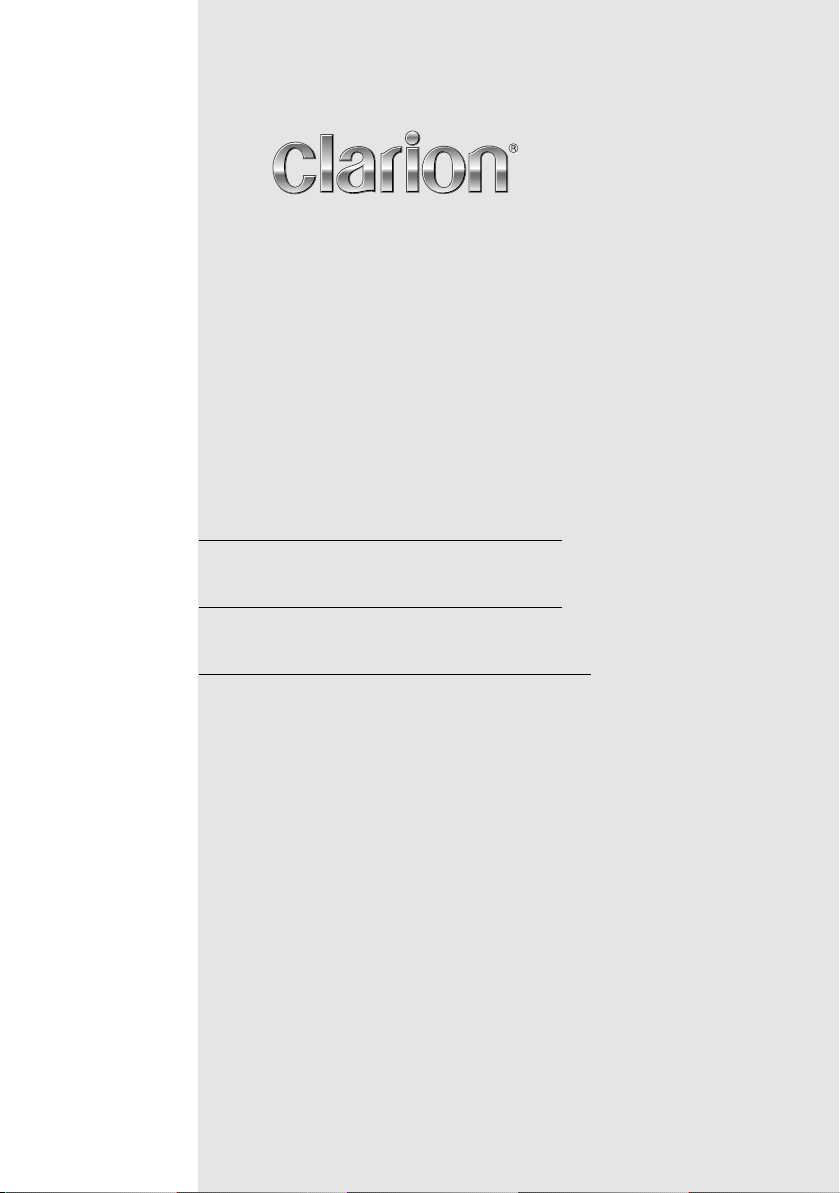
Owner’s manual
Mode d’emploi
Bedienungsanleitung
Istruzioni per l’uso
Gebruiksaanwijzing
Manual de instrucciones
Bruksanvisning
Manual de instruções
DB268RMP
BD269RMP
BD269RGMP
CD/MP3 RECEIVER
RÉCEPTEUR CD/MP3
CD/MP3-RECEIVER
RICEVITORE CON LETTORE CD/MP3
CD/MP3-RECEIVER
RECEPTOR CON REPRODUCTOR DE DISCOS CD/MP3
CD/MP3-SPELARE/RECEIVER
RECEPTOR CD/MP3
Page 2
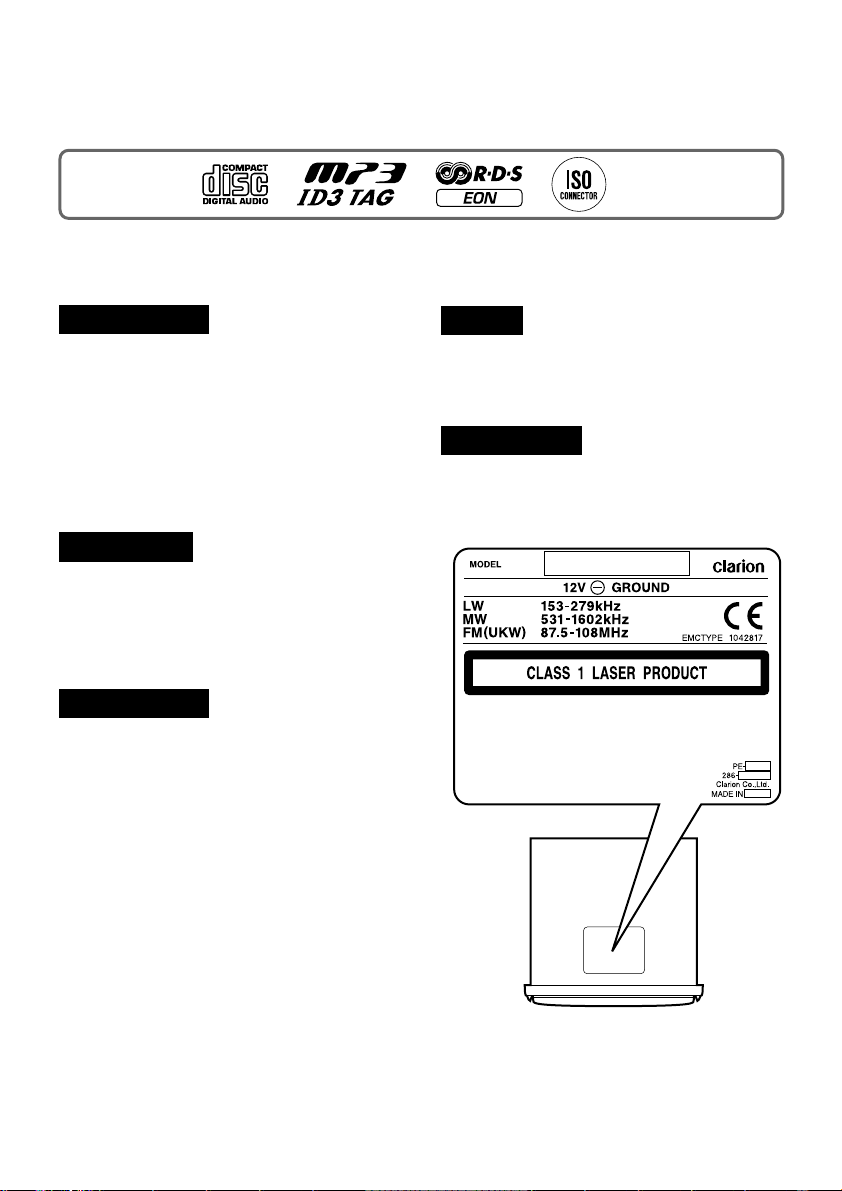
Thank you for purchasing this Clarion product.
∗ Please read this owner’s manual in its entirety before operating this equipment.
∗ After reading this manual, be sure to keep it in a handy place (e.g., glove compartment).
∗ Check the contents of the enclosed warranty card and keep it carefully with this manual.
CAUTIONS:
This appliance contains a laser system and
is classified as a “CLASS 1 LASER
PRODUCT”. To use this model properly,
read this Owner’s Manual carefully and keep
this manual for your future reference. In
case of any trouble with this player, please
contact your nearest “AUTHORIZED service
station”. To prevent direct exposure to the
laser beam, do not try to open the enclosure.
!CAUTION
USE OF CONTROLS OR ADJUSTMENTS OR
PERFORMANCE OF PROCEDURES OTHER
THAN THOSE SPECIFIED IN THE OWNER’S
MANUAL MAY RESULT IN HAZARDOUS
RADIATION EXPOSURE.
ADVARSEL.
Denne mærking er anbragt udvendigt på
apparatet og indikerer, at apparatet arbejder
med laserstråler af klasse 1, hvilket betyder,
at der anvendes laserstråler af svageste
klasse, og at man ikke på apparatets
yderside kan blive udsat for utilladelig
kraftig stråling.
APPARATET BØR KUN ÅBNES AF
FAGFOLK MED SÆRLIGT KENDSKAB TIL
APPARATER MED LASERSTRÅLER!
Indvendigt i apparatet er anbragt den her
gengivne advarselsmækning, som advarer
imod at foretage sådanne indgreb i
apparatet, at man kan komme til at udsaætte
sig for laserstråling.
OBS!
Apparaten innehåller laserkomponenten
som avger laserstrålning överstigande
gränsen för laserklass 1.
VAROITUS
Suojakoteloa si saa avata. Laite sisältää
laserdiodin, joka lähettää näkymätöntä
silmille vaarallista lasersäteilyä.
2 DB268RMP/BD269RMP/BD269RGMP
Page 3
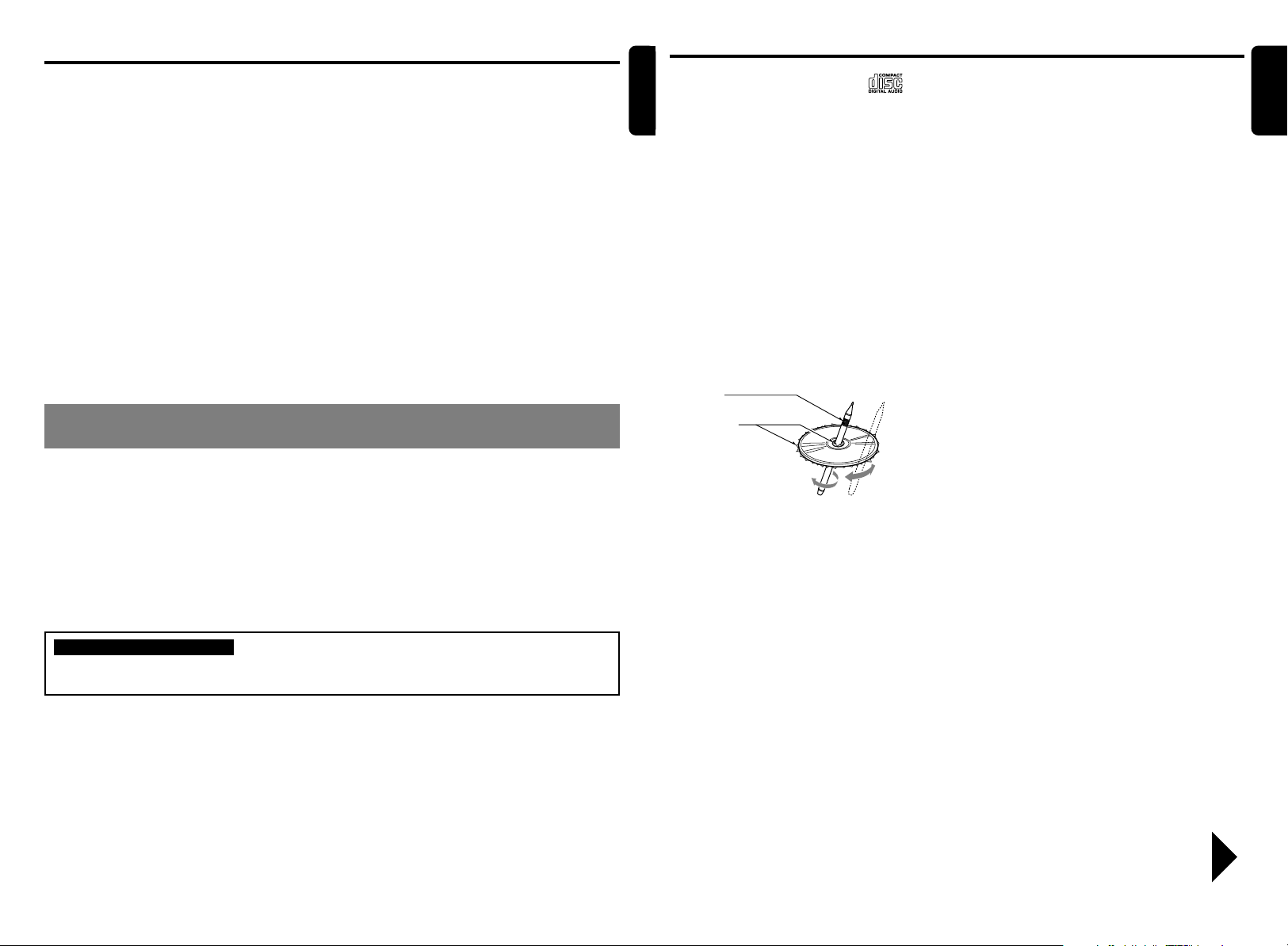
Contents
1. PRECAUTIONS .............................................................................................................................. 3
Handling Compact Discs ................................................................................................................. 4
2. CONTROLS .................................................................................................................................... 5
3. NOMENCLATURE .......................................................................................................................... 6
Names of the Buttons and their Functions ...................................................................................... 6
Display Items ................................................................................................................................... 7
LCD Screen ..................................................................................................................................... 7
4. REMOTE CONTROL (Optional item) ............................................................................................ 8
Inserting the Battery ........................................................................................................................ 8
Functions of Remote Control Unit Buttons ...................................................................................... 9
5. DCP ............................................................................................................................................... 10
6. OPERATIONS ................................................................................................................................11
Basic Operations ............................................................................................................................ 11
Radio Operations ........................................................................................................................... 13
RDS Operation .............................................................................................................................. 15
CD Mode Operations ..................................................................................................................... 17
MP3 Mode Operations ................................................................................................................... 18
7. IN CASE OF DIFFICULTY ............................................................................................................ 21
8. ERROR DISPLAYS ....................................................................................................................... 21
9. SPECIFICATIONS......................................................................................................................... 22
Handling Compact Discs
English
Use only compact discs bearing the mark.
Do not play heart-shaped, octagonal, or other
specially shaped compact discs.
Some CDs recorded in CD-R/CD-RW mode
may not be usable.
Handling
• Compared to ordinary music CDs, CD-R and
CD-RW discs are both easily affected by high
temperature and humidity and some of CD-R
and CD-RW discs may not be played.
Therefore, do not leave them for a long time in
the car.
• New discs may have some roughness around
the edges. If such discs are used, the player
may not work or the sound may skip. Use a
ball-point pen or the like to remove any
roughness from the edge of the disc.
Ball-point pen
English
• Do not use compact discs that have large
scratches, are misshapen, cracked, etc. Use
of such discs may cause misoperation or
damage.
• To remove a compact disc from its storage
case, press down on the center of the case
and lift the disc out, holding it carefully by the
edges.
• Do not use commercially available CD
protection sheets or discs equipped with
stabilizers, etc. These may damage the disc
or cause breakdown of the internal
mechanism.
Storage
• Do not expose compact discs to direct
sunlight or any heat source.
• Do not expose compact discs to excess
humidity or dust.
• Do not expose compact discs to direct heat
from heaters.
1. PRECAUTIONS
1. This unit is applicable for on-road 4 wheel
vehicle purpose only. Use for tractor, fork
truck, bulldozer, off road vehicle, 2 or 3
wheel motor bicycle, marine boat or other
special purpose vehicle is not appropriate.
2. When the inside of the car is very cold and
the player is used soon after switching on the
heater moisture may form on the disc or the
optical parts of the player and proper
INFORMATION FOR USERS:.
CHANGES OR MODIFICATIONS TO THIS PRODUCT NOT APPROVED BY THE
MANUFACTURER WILL VOID THE WARRANTY.
playback may not be possible. If moisture
forms on the disc, wipe it off with a soft cloth.
If moisture forms on the optical parts of the
player, do not use the player for about one
hour. The condensation will disappear
naturally allowing normal operation.
3. Driving on extremely bumpy roads which
cause severe vibration may cause the sound
to skip.
Roughness
• Never stick labels on the surface of the
compact disc or mark the surface with a pencil
or pen.
• Never play a compact disc with any
cellophane tape or other glue on it or with
peeling off marks. If you try to play such a
compact disc, you may not be able to get it
back out of the CD player or it may damage
the CD player.
Be sure to unfold and read the next page. / Veuillez déplier et vous référer à la page suivante.
Bitte ausbreiten und die nächste Seite lesen. / Assicurarsi di aprire e leggere la pagina successiva.
Volgende pagina uitvouwen en doorlezen a.u.b. / Cerciórese de desplegar y de leer la página siguiente.
Glöm inte att vika ut och läsa nästa sida. / Não deixe de abrir e ler a próxima página.
Cleaning
• To remove fingermarks and dust, use a soft
cloth and wipe in a straight line from the
center of the compact disc to the
circumference.
• Do not use any solvents, such as
commercially available cleaners, anti-static
spray, or thinner to clean compact discs.
• After using special compact disc cleaner, let
the compact disc dry off well before playing it.
DB268RMP/BD269RMP/BD269RGMP 38 DB268RMP/BD269RMP/BD269RGMP
DB268RMP/BD269RMP/BD269RGMP 4
Page 4
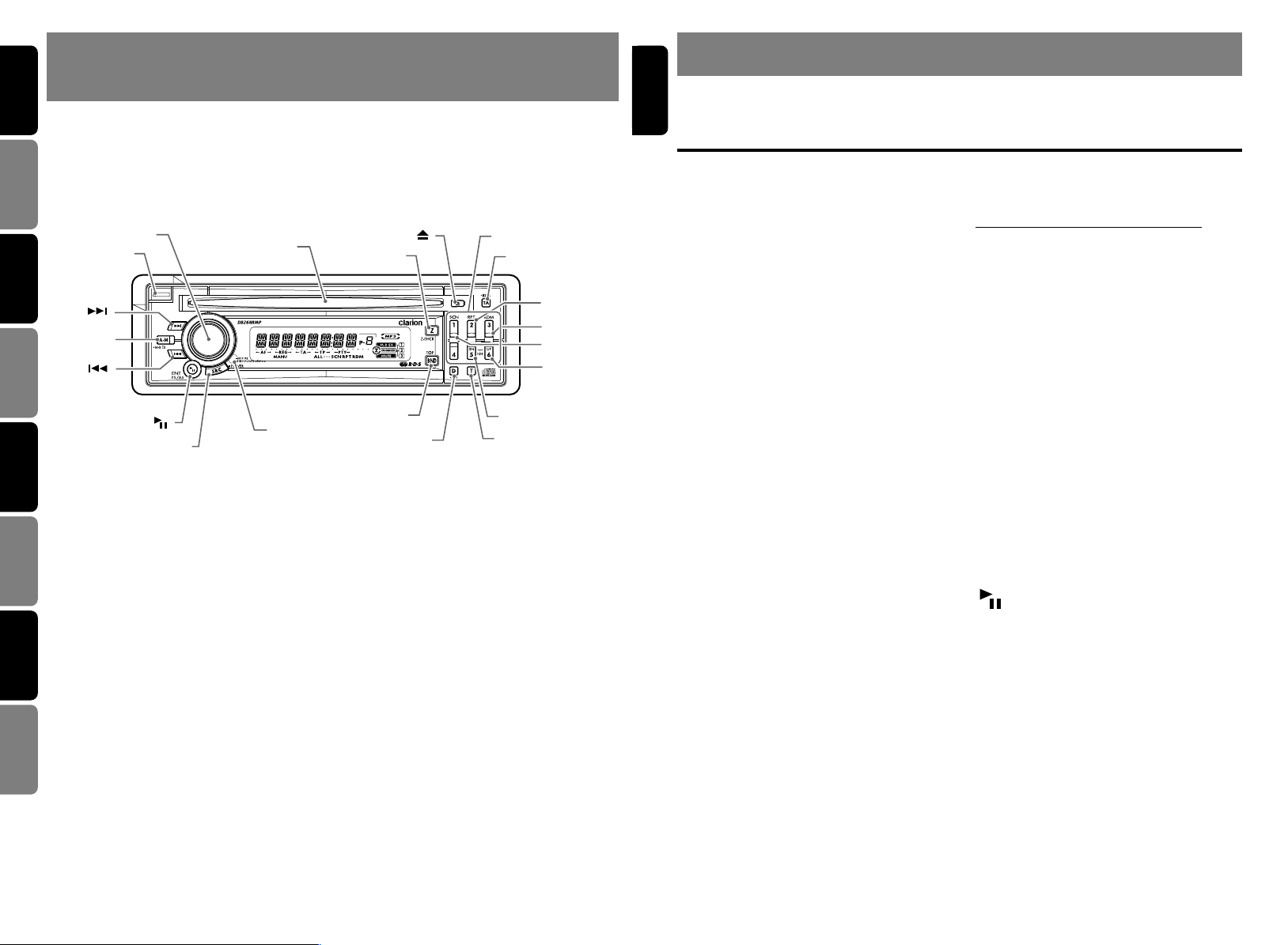
English
2.
CONTROLS / LES COMMANDES / REGLER / CONTROLLI
REGELAARS / CONTROLES / KONTROLLER / CONTROLOS
English
3. NOMENCLATURE
Note:
• Be sure to read this chapter referring to the front diagrams of chapter “2. CONTROLS” on page 5 (unfold).
Main unit / Appareil principal / Hauptgerät / Apparecchio principale
Français
Hoofdtoestel / Unidad principal / Huvudenhet / Unidade principal
[
Deutsch
Italiano
ROTARY
[
RELEASE
[
A-M
Nederlands
[ ]
]
[ ]
]
]
[ ]
[
SRC
[
CD SLOT
]
]
[
SENSOR
]
[
BND
[ ]
]
[
Z
]
]
[
D
[
DIRECT
[TA]
[DN]
[T]
Español
Svenska
Português
Note: Be sure to unfold this page and refer to the front diagrams as you read each chapter.
Remarque: Veuillez déplier cette page et vous référer aux schémas quand vous lisez chaque chapitre.
Hinweis: Bitte diese Seite ausfalten und beim Lesen der einzelnen Kapital die Frontdiagramme beachten.
Nota: Assicurarsi di aprire questa pagina e fare riferimento a questi diagrammi quando si legge ciascun capitolo.
Opmerking: Vouw deze pagina uit en zie tevens de afbeeldingen van het voorpaneel tijdens het doorlezen van de volgende hoofdstukken.
Nota: Cuando lea los capítulos, despliegue esta página y consulte los diagramas.
Observera: Vik ut denna sida för att kunna se figurerna över bilstereons framsida medan du läser de olika kapitlen.
Nota: Certifique-se de abrir esta página e consulte os diagramas frontais conforme realiza a leitura de cada capítulo.
]
[
RPT
[
RDM
[
SCN
[UP]
Names of the Buttons and their Functions
[RELEASE] button
• Press the [RELEASE] button to unlock the
DCP.
[ROTARY] knob
• Adjust the volume by turning the knob
clockwise or counterclockwise.
• Use the knob to perform various settings.
]
]
]
[CD SLOT]
• CD insertion slot.
[Z] button
• Use the button to select one of the three types
of sound characteristics already stored in
memory. (Z-Enhancer)
[Q] button
• Ejects a CD when it is loaded into the unit.
[DIRECT] button
• Stores a station into memory or recall it
directly while in the radio mode.
[TA] button
• Use the button to set the TA (Traffic
Announcement) standby mode.
• Long press to enter RDS mode.
[RPT] button
• Plays repeatedly while in the CD/MP3 mode.
[RDM] button
• Performs random play while in the CD/MP3
mode.
[SCN] button
• Performs scan play for 10 seconds for each
track while in the CD/MP3 mode.
[UP] button
• Play first track of next folder which contain
MP3 files.∗
∗ Key function only available after MP3 indicator
turned on.
[DN] button
• Play first track of previous folder which
contain MP3 files.∗
∗ Key function only available after MP3 indicator
turned on.
[T] button
• Switches MP3 TITLE display.
• Press and hold for 1 second to scroll display
data.
6 DB268RMP/BD269RMP/BD269RGMP
[D] button
• Switch the display indication (Main display,
clock display).
MP3 FUNCTION-DISPLAY SELECTION
• Display changes in the following order: Track
No. / Play time ➜ Folder No. / Track No. ➜
Title Display ➜ Clock Display ➜ Track No. /
Play time...
• Long press to enter adjustment mode.
[BND] button
• Switches the band, or seek tuning or manual
tuning while in the radio mode.
• Plays a first track while in the CD/MP3 mode.
• Press and hold the button to select between
CD-DA playback and MP3 playback in
multisession CD.
[SENSOR] button
• Receiver for remote control unit.
• Operating range: 30° in all directions.
[SRC] button
• Press the button to turn on the power.
Press and hold the button for 1 second or
longer to turn off the power.
• Switches the operation mode between radio
and CD/MP3 mode.
[ ] button
• Plays or pauses a CD while in the CD/MP3
mode.
• To enter various setting.
• Performs preset scan while in the radio
mode. When the button is pressed and held,
auto store is performed.
[A-M] button
• Press and hold the button for 1 second or
longer to switch the MAGNA BASS EX on/off.
• Use the button to switch to the audio mode
(bass/treble, balance/fader).
[å], [∂] buttons
• Selects a station while in the radio mode or
selects a track when listening to a CD/MP3.
• Press and hold the button for 1 second or
longer to switches the fast-forward/fastbackward.
Page 5
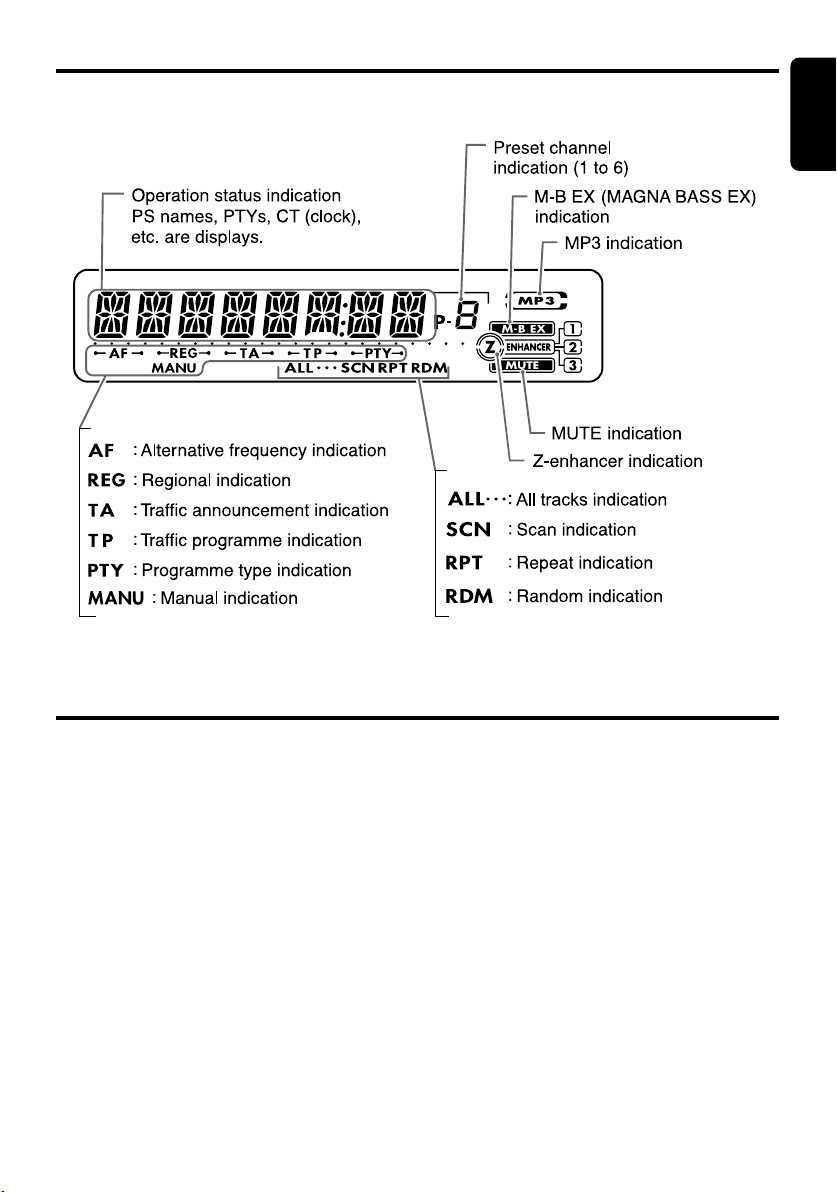
Display Items
English
LCD Screen
In extreme cold, the screen movement may slow down and the screen may darken, but this is normal.
The screen will recover when it returns to normal temperature.
DB268RMP/BD269RMP/BD269RGMP 75 DB268RMP/BD269RMP/BD269RGMP
Page 6
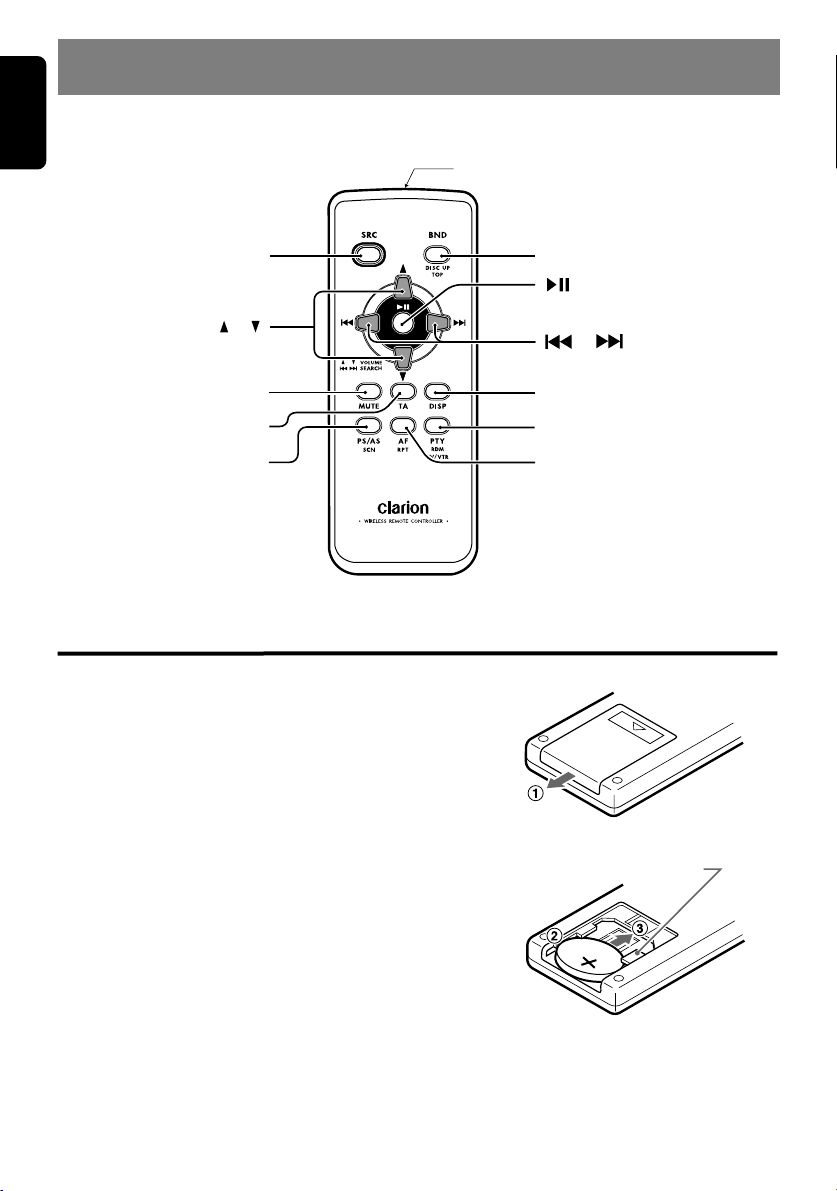
English
4. REMOTE CONTROL (Optional item)
If you buy the RCB-176-700 sold separately, you can enjoy the use of the Remote Control function.
Signal transmitter
[
SRC
[
], [ ]
[
MUTE
[TA]
[
PS/AS
]
]
]
[
BND
[
[
[
DISP
[
PTY
[AF]
]
], [
]
]
]
]
Inserting the Battery
1 Turn over the remote control unit and slide the cover
in the direction indicated by the arrow in the
illustration.
2 Insert the battery (CR2025) into the insertion guides,
with the printed side (+) facing upwards.
3 Press the battery in the direction indicated by the
arrow so that it slides into the compartment.
4 Replace the cover and slide in until it clicks into
place.
Notes:
Misuse may result in rupture of the battery, producing
leakage of fluid and resulting in personal injury or
damage to surrounding materials. Always follow these
safety precautions:
• Use only the designated battery.
• When replacing the battery, insert properly, with +/–
polarities oriented correctly.
• Do not subject battery to heat, or dispose of in fire or
water. Do not attempt to disassemble the battery.
• Dispose of used batteries properly.
Insertion guide
R
2
C
0
2
5
Page 7
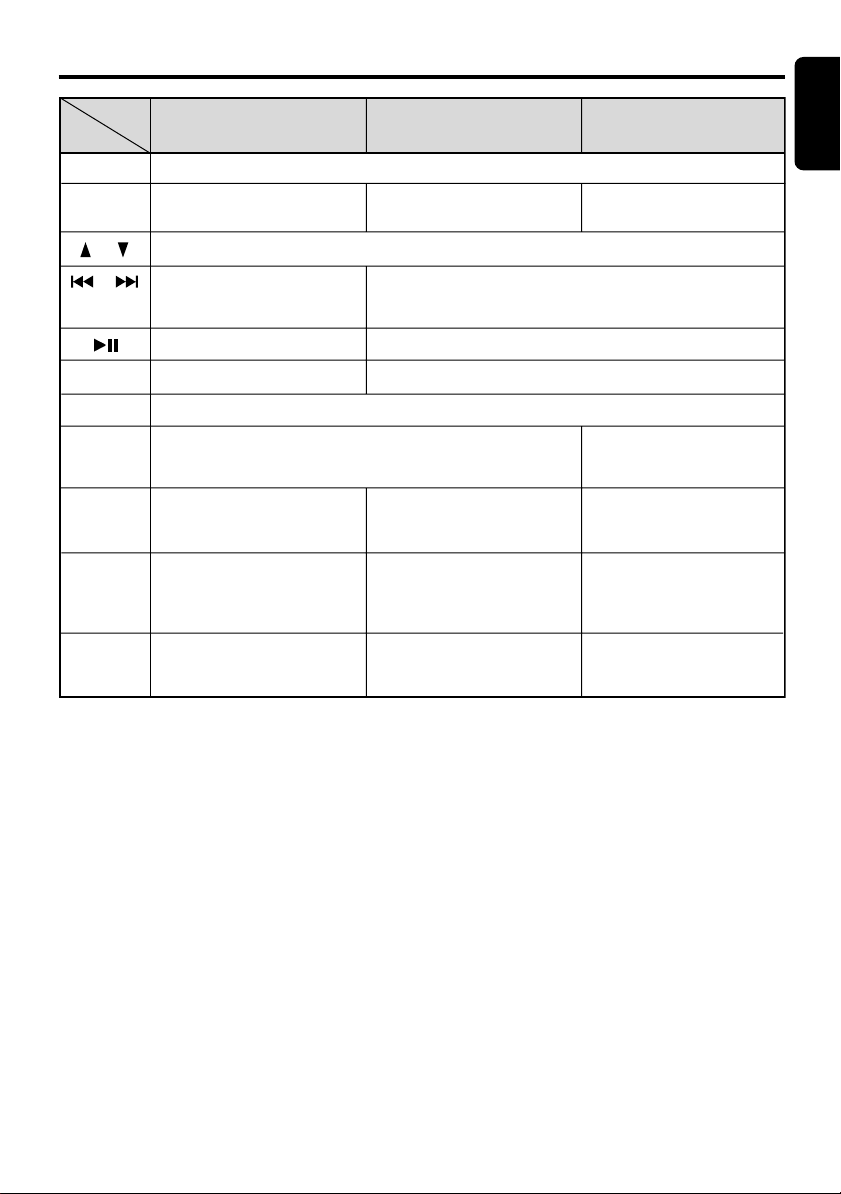
Functions of Remote Control Unit Buttons
English
Button
[SRC]
[BND]
[ ] , [ ]
] , [
[
[ ]
[MUTE]
[TA]
[DISP]
[PS/AS]
[AF]
[PTY]
Mode
Switches between radio and CD/MP3.
Switches reception band.
Increases and decreases volume (in all modes).
Moves preset channels up
]
and down.
No function
Turns mute on and off.
TA on and off.
Switches between main display and clock display. Switch among main display,
Preset scan.
When pressed and held for 2
seconds: Auto store.
AF function on and off.
When pressed and held for 1
second or longer: REG
function on and off.
PTY mode on and off.
Radio CD MP3
Plays the first track.
Top play.
Moves tracks up and down.
When pressed and held for 1 second: Fast-forward/fastbackward.
Switches between playback and pause.
Switches between playback and pause.
Scan play.
Repeat play.
Random play.
Plays the first track of the
current folder.
folder number display,
TITLE display, clock display.
Scan play.
When pressed and held for
1 second: Folder scan.
Repeat play.
When pressed and held for
1 second: Folder repeat.
Random play.
When pressed and held for
1 second: Folder random.
∗ Some of the corresponding buttons on the main unit and remote control unit have different functions.
DB268RMP/BD269RMP/BD269RGMP 9
Page 8
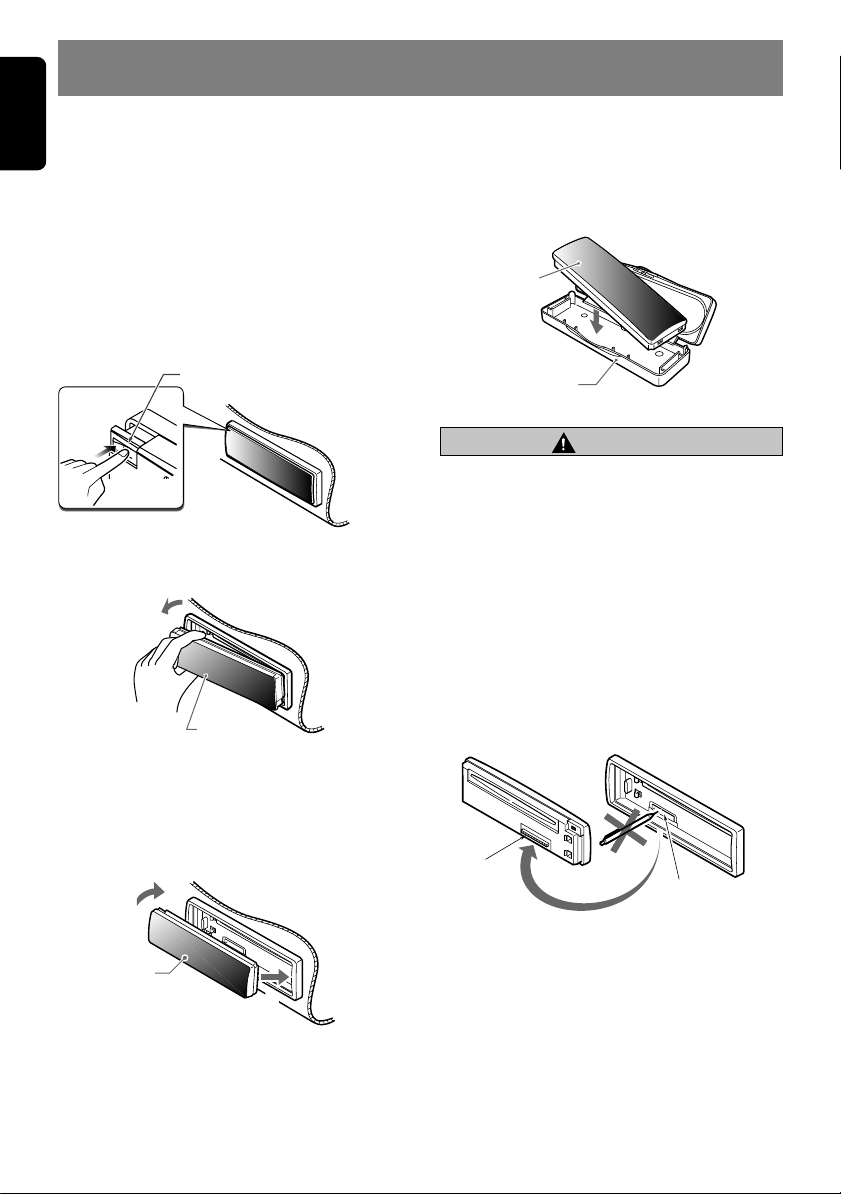
English
5. DCP
The control panel can be detached to prevent
theft. When detaching the control panel, store it
in the DCP (Detachable Control Panel) case to
prevent scratches.
We recommend taking the DCP with you when
leaving the car.
Removing the DCP
1. Press the [SRC] button for 1 second or
longer to switch off the power.
2. Press in the [RELEASE] button.
[
RELEASE] button
∗ The DCP is unlocked
3. Remove the DCP.
DCP
Attaching the DCP
1. Insert the right side of the DCP into the main
unit.
2. Insert the left side of the DCP into the main
unit.
2.
DCP
1.
Storing the DCP in the DCP case
Hold the DCP, in the orientation as shown in the
figure below, and put it into the supplied DCP
case. (Ensure the DCP is in the correct
orientation.)
DCP
DCP case
CAUTION
• The DCP can easily be damaged by
shocks. After removing it, be careful not to
drop it or subject it to strong shocks.
• When the Release button is pressed and
the DCP is unlocked, the car’s vibrations
may cause it to fall. To prevent damage to
the DCP, always store it in its case after
detaching it. (See figure above.)
• The connector connecting the main unit
and the DCP is an extremely important
part. Be careful not to damage it by
pressing on it with fingernails, pens,
screwdrivers, etc.
DCP Rear Panel Main Unit Front
DCP
connector
Note:
• If the DCP is dirty, wipe off the dirt with a soft, dry
cloth only.
Main unit connector
10 DB268RMP/BD269RMP/BD269RGMP
Page 9

6. OPERATIONS
English
Basic Operations
Note:Be sure to read this chapter referring to the front diagrams of
chapter “2. CONTROLS” on page 5 (unfold).
CAUTION
Be sure to lower the volume before switching
off the unit power or the ignition key. The unit
remembers its last volume setting. If you
switch the power off with the volume up,
when you switch the power back on, the
sudden loud volume may hurt your hearing
and damage the unit.
Turning on/off the power
Note:
• Be careful about using this unit for a long time
without running the engine. If you drain the car’s
battery too far, you may not be able to start the
engine and this can reduce the service life of the
battery.
1. Press the [SRC] button.
2. The illumination and display on the unit light
up. The unit automatically remembers its last
operation mode and will automatically switch
to display that mode.
3. Press and hold the [SRC] button for 1
second or longer to turn off the power for the
unit.
Selecting a mode
1. Press the [SRC] button to change the
operation mode.
2. Each time you press the [SRC] button, the
operation mode changes in the following
order:
Radio mode ➜ CD/MP3 mode ➜ Radio
mode...
Note:
• If the CD/MP3 mode is selected when no disc is
inserted, the display shows “NO DISC”.
Adjusting the volume
Turning the [ROTARY] knob clockwise
increases the volume; turning it
counterclockwise decreases the volume.
∗ The volume level is from 0 (minimum) to 33
(maximum).
Setting the Z-Enhancer
This unit are provided with 3 types of sound
tone effects stored in memory. Select the one
you prefer.
∗ The factory default setting is “Z-EHCR OFF”.
Each time you press the [Z] button, the tone
effect changes in the following order:
Z-ENHANCER 1 ➜ Z-ENHANCER 2 ➜
Z-ENHANCER 3 ➜ Z-EHCR OFF ➜
Z-ENHANCER 1...
• Z-ENHANCER 1 : bass emphasized
• Z-ENHANCER 2 : treble emphasized
• Z-ENHANCER 3 : bass and treble emphasized
• Z-EHCR OFF : no sound effect
Audio mode adjustments
1. Press the [A-M] button to select the
adjustment mode. The mode switches as
follows each time the [A-M] button is
pressed:
BASS ➜ TREB ➜ BAL ➜ FAD ➜ Previous
mode
∗ When the Z-Enhancer function is turned on,
BASS (Bass) and TREB (Treble) cannot be
selected.
2. Turning the [ROTARY] knob to adjust the
selected audio mode.
BASS (Bass) : Adjustment range: –7 to +7
TREB (Treble): Adjustment range: –7 to +7
BAL (Balance): Adjustment range: L13 to R
13
FAD (Fader) : Adjustment range: F12 to
R12
3. When the adjustment is complete, press the
[A-M] button several times until the function
mode is reached.
Note:
• During audio adjustment mode, if no operation is
performed for more than 7 seconds, this mode
can be cancelled and return to previous mode.
DB268RMP/BD269RMP/BD269RGMP 11
Page 10

Basic Operations
English
Turning on/off MAGNA BASS EX
The MAGNA BASS EX does not adjust the low
sound area like the normal sound adjustment
function, but emphasizes the deep bass sound
area to provide you with a dynamic sound.
∗ The factory default setting is off.
Press and hold the [A-M] button for 1 second or
longer to turn the MAGNA BASS EX and “M-B
EX” in the display lights on or off.
Switching display
Press the [D] button to select the desired
display.
The display switches in the following order:
Main Display ➜ Clock (CT) Display ➜
Main Display …
∗ If the display is changed by other button
operation when the clock (CT) is displayed, the
clock display returns automatically after the
operation.
CT (Clock Time) function
The CT function enables you to display clock
time only when CT data is received.
Press the [D] button, the display switches to CT
(Clock Time).
∗ When no CT data is received, “CT––:––” appears
in the display.
Note:
• There are some countries and stations where
clock time data are not transmitted. In some
areas, the CT may not be displayed correctly.
Illumination dimmer function
When the illumination line of this unit is
connected with the car-side illumination signal
line, the display illumination of this unit dims in
connection with turning on the car-side
illumination.
ADJ mode adjustment
1. Press [D] button more than 1 second at
POWER ON mode to enter ADJ mode, the
previous selected ADJ items will be called
out.
2. Press [D] button again at ADJ mode will
cancel ADJ mode and return to previous
display.
3. Press [SRC] button will also release ADJ
mode.
4. ADJ mode will also be released when current
source mode is changed. (Mode changes of
LOADING, EJECT, interruption and
interruption release)
5. Press [å]/[∂] button to switch the ADJ
mode items,
SCRN SVR A-SCROLL TEL-SW
6. The ADJ mode title will be display for 2
seconds before showing the ADJ mode
setting.
Adjusting screen saver setting
1. Press the [D] button and press [å]/[∂]
button to select “SCRN SVR”.
2. “SS ON” or “SS OFF” will be display after 2
seconds.
3. Turn the [ROTARY] knob clockwise to turn
on the screen saver or counterclockwise to
turn off the screen saver.
4. If screen saver setting is set to on, screen
saver will be activated after 30 seconds of no
key operation.
Adjusting auto-scroll setting
1. Press the [D] button and press [å]/[∂]
button to select “A-SCROLL”.
2. “SCRL ON” or “SCRL OFF” will be display
after 2 seconds.
3. Turn the [ROTARY] knob clockwise to turn
on the auto-scroll or counterclockwise to turn
off the auto-scroll.
4. If auto-scroll setting is set to on, the MP3 title
will scroll continuously in MP3 title display
mode.
12 DB268RMP/BD269RMP/BD269RGMP
Page 11

Basic Operations
Adjusting telephone interrupt
setting
This unit requires special wiring to mute the
audio signal automatically when a cellular
telephone rings in the car.
∗ This function is not compatible with all cellular
telephones. Contact your local authorized Clarion
dealer for information on proper installation and
compatibility.
∗ The factory default setting is “TEL OFF”.
1. Press the [D] button and press [å]/[∂]
button to select “TEL-SW”.
2. “TEL ON” or “TEL OFF” will be display after
2 seconds.
3. Turn the [ROTARY] knob clockwise to turn
on the telephone interrupt or
counterclockwise to turn off the telephone
interrupt.
∗ During telephone interrupt, the display shows
“TEL”.
Radio Operations
Listening to the radio
1. Press the [SRC] button and select the radio
mode. The frequency or PS appears in the
display.
∗ PS: Programme service name
2. To select a preset band, press the [BND]
button, then select one of the preset bands
such as FM1, FM2, FM3 or AM. Every time
the [BND] button is pressed, the display will
change as:
F1 ➜ F2 ➜ F3 ➜ AM ➜ F1...
3. Press the [å] or [∂] button to tune in the
desired station.
Tuning
There are 3 types of tuning mode available,
seek tuning, manual tuning and preset tuning.
Seek tuning
There are 2 types of seek tuning: DX SEEK and
LOCAL SEEK.
DX SEEK can automatically tune in to
receivable broadcast stations; LOCAL SEEK
can tune in to only broadcast stations with a
good reception sensitivity.
1. Press the [BND] button and select the
desired band (FM or AM (MW/LW)).
2. Tune into a station.
∗ If “MANU” is lit in the display, press and hold
the [BND] button for 1 second or longer.
∗ If “TA” is lit in the display, TP stations are
automatically sought.
● DX SEEK
Press the [å] or [∂] button to automatically
seek a station.
When the [∂] button is pressed, the station is
sought in the direction of higher frequencies; if
the [å] button is pressed, the station is sought
in the direction of lower frequencies.
∗ When seek tuning starts, “DX” appears in the
display.
● LOCAL SEEK
If you press and hold the [å] or [∂] button
for 1 second or longer, local seek tuning is
carried out.
Broadcast stations with good reception
sensitivity are selected.
∗ When local seeking starts, “LO” appears in the
display.
English
DB268RMP/BD269RMP/BD269RGMP 13
Page 12

Radio Operations
English
Manual tuning
There are 2 ways available: Quick tuning and
step tuning.
When you are in the step tuning mode, the
frequency changes one step at a time. In the
quick tuning mode, you can quickly tune the
desired frequency.
1. Press the [BND] button and select the
desired band (FM or AM (MW/LW)).
∗ If “MANU” is not lit in the display, press and
hold the [BND] button for 1 second or longer.
“MANU” is lit in the display and manual tuning
is now available.
2. Tune into a station.
● Quick Tuning:
Press and hold the [å] or [∂] button for 1
second or longer to tune in a station.
● Step Tuning:
Press the [å] or [∂] button to manually tune
in a station.
∗ If no operation is performed for more than 7
seconds, manual tuning is cancelled and the
display returns to the previous mode.
Recalling a preset station
A total of 24 preset positions (6-FM1, 6-FM2, 6FM3, 6-AM) exists to store individual radio
stations in memory. Pressing the corresponding
[DIRECT] button recalls the stored radio
frequency automatically.
1. Press the [BND] button and select the
desired band (FM or AM (MW/LW)).
2. Press the corresponding [DIRECT] button to
recall the stored station.
∗ Press and hold one of the [DIRECT] buttons
for 1 second or longer to store that station into
preset memory.
Manual memory
1. Select the desired station with seek tuning,
manual tuning or preset tuning.
2. Press and hold one of the [DIRECT] buttons
for 1 second or longer to store the current
station into preset memory.
Auto store
Auto store is a function for storing up to 6
stations that are automatically tuned in
sequentially. If 6 receivable stations cannot be
received, a previously stored station remains
unoverwritten at the memory position.
Notes:
• The only FM band that can store the stations will
automatically be stored in FM3.
• When the auto store is performed, the station
previously stored in the memory at that position is
overwritten.
• If there are fewer than 6 stations with good
reception, the stations previously stored at the
remaining [DIRECT] buttons are not overwritten.
• A station already stored in one of [DIRECT]
buttons cannot be stored in another [DIRECT]
buttons.
1. Press the [BND] button and select the
desired band (FM or AM (MW/LW)).
2. Press and hold the [ ] button for 1 second
or longer. The stations with good reception
are stored automatically to the preset
channels.
∗ If auto store is performed in the FM bands, the
stations are stored in FM3 even if FM1 or FM2
was chosen for storing stations.
Preset scan
Preset scan receives the stations stored in
preset memory in order. This function is useful
when searching for a desired station in memory.
1. Press the [ ] button.
2. When a desired station is tuned in, press the
[ ] button again to continue receiving that
station.
Note:
• Be careful not to press and hold the
for 1 second or longer, otherwise the auto store
function is engaged and the unit starts storing
stations.
[ ]
button
14 DB268RMP/BD269RMP/BD269RGMP
Page 13

RDS Operations
RDS (Radio Data System)
This unit has a built-in RDS decoder system that
supports broadcast stations transmitting RDS
data.
This system can display the name of the
broadcast station being received (PS) and can
automatically switch to the broadcast station
with the best reception as you move long
distances (AF switching).
Also, if a traffic announcement or programme
type is broadcast from an RDS station, no
matter what mode you are in, this broadcast is
received.
Additionally, if EON information is received, this
information enables automatic switching of other
preset stations on the same network and
interruption of the station being received with
traffic information from other stations (TP). This
function is not available in some areas.
When using the RDS function, always set the
radio to FM mode.
• AF : Alternative Frequency
• PS : Programme Service Name
• PTY : Programme Type
• EON : Enhanced Other Network
• TP : Traffic Programme
∗ RDS interrupt does not function during AM radio
reception.
Manually tuning a regional station
in the same network
1. This function is valid when the AF function is
ON and the REG function is OFF.
Note:
• This function can be used when a regional
broadcast of the same network is received.
2. Press any one of the [DIRECT] buttons to
call out the regional station.
3. If the reception condition of the called out
station is bad, press the [DIRECT] button of
the same number. The unit receives a local
station on the same network.
TA (Traffic Announcement)
In the TA standby mode, when a traffic
announcement broadcast starts, the traffic
announcement broadcast is received as top
priority regardless of the function mode so you
can listen to it. Traffic programme (TP)
automatic tuning is also possible.
∗ This function can only be used when “TP” is lit in
the display. When “TP” is lit, this means that the
RDS broadcast station being received has traffic
announcement programmes.
● Setting the TA standby mode
If you press the [TA] button when only “TP” is lit
in the display, “TP” and “TA” light in the display
and the unit is set into the TA standby mode
until a traffic announcement is broadcast. When
a traffic announcement broadcast starts, “TRA
INFO” appears in the display.
If you press the [TA] button while a traffic
announcement broadcast is being received, the
traffic announcement broadcast reception is
cancelled and the unit goes into the TA standby
mode.
● Cancelling the TA standby mode
With “TP” and “TA” lit in the display, press the
[TA] button. The “TA ” in the display goes off and
the TA standby mode is cancelled.
∗ If “TP” is not lit, pressing the [TA] button searches
for a TP station.
● Searching for a TP station
When “TP” is not lit, if you press the [TA] button,
“TA” in the display lights and the unit
automatically receives a TP station.
Note:
• If a TP station is not received, the unit continues
the search operation. Pressing [TA] button again
goes off “TA” in the display and stops TP station
searching.
RDS mode adjustment
Press and hold the [TA] button for 1 second or
longer to select the RDS mode.
The mode switches as follows each time the
[å] or [∂] button is pressed:
PTY ON PTY-S<E>
2
∗∗
∗
∗∗
ON
....
Press [TA] button to exit RDS mode.
Notes:
1
∗
•
“PTY-S<E>” only available when “PTY ON”.
2
∗
•
“REG ON” only available when “AF ON”.
1
∗∗
∗
∗∗
AF ON REG
English
DB268RMP/BD269RMP/BD269RGMP 15
Page 14
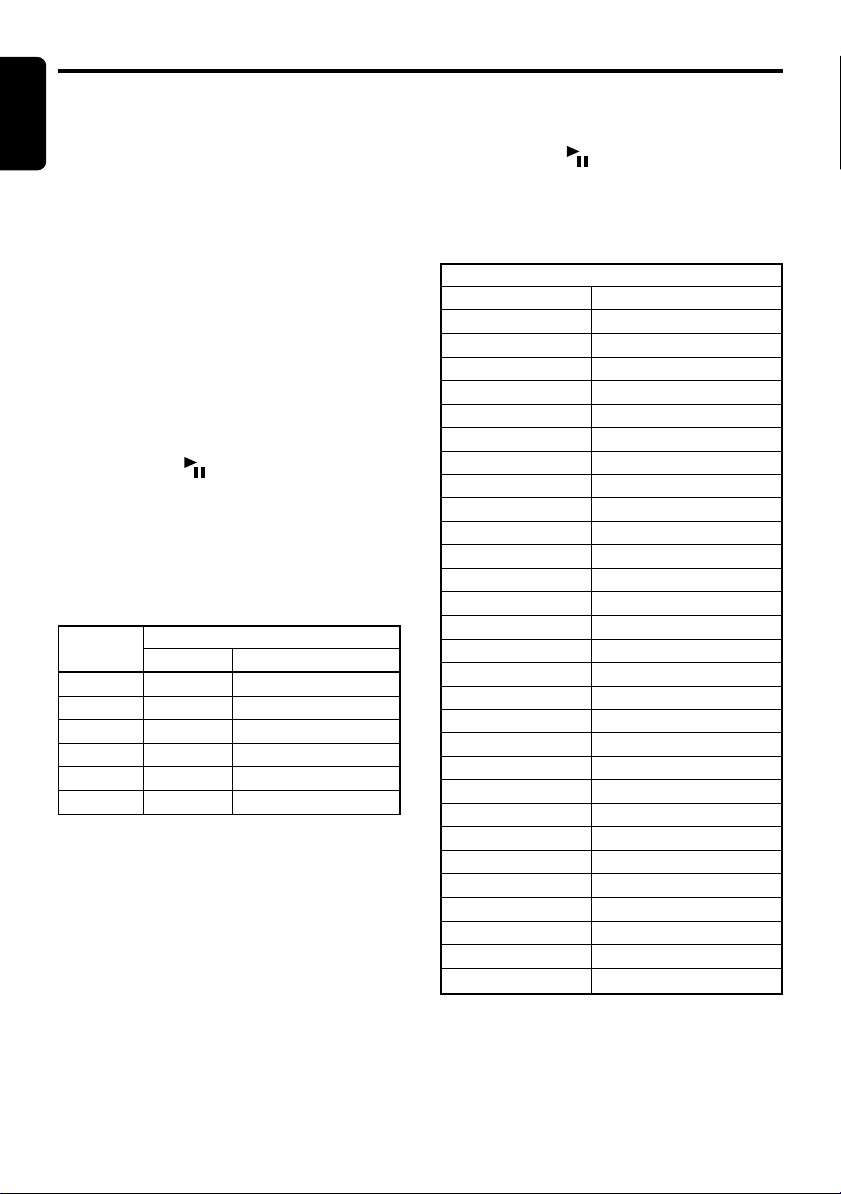
RDS Operations
English
Adjusting PTY
This function enables you to listen to a
broadcast of the selected programme type when
it starts even if the unit is on a function mode
other than radio.
∗ Some countries do not yet have PTY broadcast.
∗ In the TA standby mode, a TP station has priority
over a PTY broadcast station.
1. Press the [TA] button for 1 second or longer
and press [å]/[∂] button to select “PTY
ON” or “PTY OFF”.
2. Turning the [ROTARY] knob clockwise to
“PTY ON”; or counterclockwise to “PTY
OFF”.
PTY selection
1. Press the [TA] button for 1 second or longer
and press [å]/[∂] button to select “PTY-
S<E>”. Press [ ] to enter PTY selection
mode.
2. Press any one of the [DIRECT] buttons.
Alternatively, turn the [ROTARY] knob
clockwise or counterclockwise to select the
desired PTY.
∗ Below are the factory default settings stored
for the [DIRECT] buttons.
Preset
number
ENGLISH Contents
1 NEWS News
2 INFO Information
3 POP M Pop Music
4 SPORT Sport
5 CLASSICS
6 EASY M
PTY item
Serious Classical Music
Easy Listening Music
3. The PTY select mode is cancelled
automatically 7 seconds after a PTY is
selected.
PTY seek
1. Select desired PTY item.
2. Press the [å] or [∂] button. If you press
the [∂] button, the unit seeks a PTY
broadcast moving up the frequencies; if you
press the [å] button, it seeks moving down
the frequencies.
PTY preset memory
1. Press the [TA] button for 1 second or longer
and press [å]/[∂] button to select “PTY-
S<E>”. Press [ ] to enter PTY selection
mode.
2. Turn the [ROTARY] knob clockwise or
counterclockwise to select the desired PTY.
The 29 types of PTY below can be selected.
PTY item
ENGLISH Contents
NEWS News
AFFAIRS Today’s events
INFO Information
SPORT Sports
EDUCATE Education
DRAMA Drama
CULTURE Culture
SCIENCE Science
VARIED Variety
POP M Pop music
ROCK M Rock music
EASY M Easy music
LIGHT M Light music
CLASSICS Classics
OTHER M Other music
WEATHER Weather
FINANCE Finance
CHILDREN For children
SOCIAL Social
RELIGION Religion
PHONE IN Phone in
TRAVEL Travel
LEISURE Leisure
JAZZ Jazz
COUNTRY Country
NATION M Nation music
OLDIES Oldies
FOLK M Folk music
DOCUMENT Documentaries
3. If you press and hold any one of the
[DIRECT] buttons for 2 seconds or longer,
the selected PTY is stored into that preset
channel memory.
16 DB268RMP/BD269RMP/BD269RGMP
Page 15

RDS Operations
Adjusting AF
The AF function switches to a different
frequency on the same network in order to
maintain optimum reception.
∗ The factory default setting is “ON”.
1. Press the [TA] button for 1 second or longer
and press [å]/[∂] button to select “AF
ON” or “AF OFF”.
2. Turning the [ROTARY] knob clockwise to “AF
ON”; turning it counterclockwise to “AF
OFF”.
∗ If the reception of the current broadcast
station deteriorates, “SEARCH” appears in the
display and the radio searches for the same
programme on another frequency.
CD Mode Operations
Loading a CD
Insert a CD into the center of the CD insertion
slot with the labeled side facing up. “LOADING”
appears in the display, the CD enters into the
slot and start playing.
Notes:
• Do not put your hand, fingers, or foreign objects
into the CD insertion slot.
• If a CD has already been loaded, another CD
cannot be inserted. Do not insert another one
forcefully.
• Discs not bearing the mark cannot be
played with the unit. CD-ROMs cannot be played.
• Some CDs recorded in CD-R/CD-RW mode may
not be usable.
English
Adjusting REG
When the REG function is ON, the optimum
regional station can be received. When this
function is OFF, if the regional station area
switches as you drive, a regional station for that
region is received.
∗ The factory default setting is “OFF”.
1. Press the [TA] button for 1 second or longer
and press [å]/[∂] button to select “REG
ON” or “REG OFF”.
2. Turning the [ROTARY] knob clockwise to
“REG ON”; turning it counterclockwise to
“REG OFF”.
Emergency broadcast
If an emergency broadcast is received, all the
function mode operations are stopped.
“ALARM” appears in the display and the
emergency broadcast can be heard.
● Cancelling an emergency broadcast
If you press the [TA] button, emergency
broadcast reception is cancelled.
Volume setting of TA, emergency
broadcast (ALARM) and PTY
The volume for TA, ALARM and PTY interrupts
can be set during TA, ALARM or PTY interrupt.
∗ The factory default setting is “15”.
During a TA, ALARM or PTY interrupt, turn the
[ROTARY] knob clockwise or counterclockwise
to set the volume to the desired level (0 to 33).
∗ When the TA, ALARM or PTY interrupt ends, the
volume returns to the level it had before the
interrupt.
Listening to the disc already
inserted
Press the [SRC] button to select the CD/MP3
mode, the CD will start playing.
Stopping (Pausing) playback
While the CD playing, pressing the [ ] button
will stop the CD and “PAUSE” indicate.
Press the [ ] button again to resume
playback.
Ejecting the CD
Press the [Q] button, then the CD will be
ejected.
Note:
• If the ejected CD is left as it is, it will be reloaded
after 15 seconds.
Top function
Press the [BND] button, then the CD will start
playing from the first song (track number 1).
∗ For MP3 mode, it will start playing from the first
song of current folder.
DB268RMP/BD269RMP/BD269RGMP 17
Page 16

CD Mode Operations
English
Selecting tracks (Songs)
Press the [å] or [∂] button.
∂ : Playback will start from the next track.
å : Playback will start from the beginning of
the track currently playing. When this
button is pressed again, the CD will play
from the previous track.
∗ For MP3 mode, track selection is only valid in
current folder.
Fast-forward and fast-backward
Press and hold the [å] or [∂] button.
∂ : To fast-forward
å : To fast-backward
∗ For Audio CD mode pressing the [å] or [∂]
button for 1 second or longer will move forward or
backward 5 times faster than normal play, and
pressing it for 3 seconds or longer will do the
operation 30 times faster.
∗ For MP3 mode, pressing the [å] or [∂] button
for 1 second or longer will move forward or
backward 10 times faster than normal play.
Scan play (Intro Music Scan)
At Audio CD press the [SCN] button, the “SCN”
is lit & display shows “TRK SCN”, then the CD
will play the first 10 seconds of each track of the
whole disc. Press the [SCN] button again to
disengage the unit from scan play.
∗ A scan play will start from the track following the
one currently playing.
Repeat play
At Audio CD press the [RPT] button, the “RPT”
is lit & display shows “TRK RPT”, then the track
currently playing will be played repeatedly.
Press the [RPT] button again to disengage the
unit from repeat play.
MP3 Mode Operations
What is MP3?
MP3 is an audio compression method and
classified into audio layer 3 of MPEG standards.
This audio compression method has penetrated
into PC users and become a standard format.
This MP3 features the original audio data
compression to about 10 percent of its initial
size with a high quality sound. This means that
about 10 music CDs can be recorded on a CDR disc or CD-RW disc to allow a long listening
time without having to change CDs.
Precautions when creating MP3 disc
● File extensions
• Always add a file extension “.MP3” to MP3 file
by using single byte letters. If you add a file
extension other than specified or forget to add
the file extension, the file cannot be played.
● Logical format (File system)
• When writing MP3 file on a CD-R disc or CD-
RW disc, please select ISO9660 level 1, 2,
Joliet or Romeo as the writing software
format. Normal play may not be possible if the
disc is recorded on another format.
• The folder name and file name can be
displayed as the title during MP3 play but the
title must be within 16 (Folder Name) or 28
(File Name) single byte alphabetical letters
and numerals (excluding an extension).
● Number of files or folders
• The MP3 recording media reproducible on this
unit has the following limitations :
1. Maximum number of files : 254
2. Maximum number of folders : 128
3. Some noise may occur depending on the
type of encoder software used while
recording.
Random play
At Audio CD press the [RDM] button, the “RDM”
is lit & display shows “TRK RDM”, then the
entire tracks on the disc will be played at
random. Press the [RDM] button again to
disengage the unit from random play.
18 DB268RMP/BD269RMP/BD269RGMP
Folder up down function
1. This function enables you to search for a
folder on the MP3 CD. The LCD will show
the target MP3 CD folder.
[UP] – Folder up
[DN] – Folder down
2. When a desired folder is selected, the CD
player will play 1st track of target folder.
Note:
• The folder which contents of no MP3 file will be
skipped.
Page 17

MP3 Mode Operations
MP3 playing order
When selected for play folder up down
functions, files and folders are accessed in the
order in which they were written by the CDROM writer. Because of this, the order in which
they are expected to be played may not match
the order in which they are actually played. You
may be able to set the order in which MP3 are
to be played by writing them onto a medium
such as a CD-R with their file names beginning
with play sequence numbers such as “01” to
“99”, depending on your CD writer.
For example, a medium with the following
folder/file hierarchy is shown below.
Random
access
Press the
[RDM] button
less than 1
second
Press the
[RDM] button
more than 1
second
3. Each time the button is pressed, random
play turns on or off.
Function
Random
track in
current
folder
Random
track in all
folders
Display
“TRK
RDM”
“FLDR
RDM”
Indicator
“RDM”
“ALL···”
&
“RDM”
English
Example of a medium’s folder/file hierarchy
Random MP3 CD
1. This function enables you to play all the
tracks in the MP3 folder or on the disc in
random order.
2. There are 2 types of random play accessible
for MP3 CDs; random track and random all
folders.
Repeat MP3 CD
1. This function enables you to replay the track
or folder you are listening to.
2. There are 2 types of repeat play accessible
for MP3 CD; repeat track and repeat current
folder.
Repeat
access
Press the
[RPT] button
less than 1
second
Press the
[RPT] button
more than 1
second
3. Each time the button is pressed, repeat play
turns on or off.
Function
Repeat
current song
Repeat
current
folder
Display
“TRK
RPT”
“FLDR
RPT”
Indicator
“RPT”
“ALL···”
& “RPT”
Scan MP3 CD
1. This function enables you to play the first 10
seconds of each track in the MP3 folder or
the first track of each folder.
2. There are 2 types of scan play accessible for
MP3 CD; scan track and scan all folders.
Scan access
Press the
[SCN] button
less than 1
second
Press the
[SCN] button
more than 1
second
Function
Scan in
current
folder
Scan track
in all folder
Display
“TRK
SCN”
“FLDR
SCN”
Indicator
“SCN”
“ALL···”
&
“SCN”
DB268RMP/BD269RMP/BD269RGMP 19
Page 18

MP3 Mode Operations
English
3. Each time the button is pressed, scan play
turns on or off.
Display selection
1. You can choose the display type for MP3 CD
by pressing the [D] button.
To select the next type, press the [D] button
again.
The arrangement is shown below.
MAIN-1 ..... T02 02 : 18
(Track No., Play time)
MAIN-2 ..... F03 T05
(Folder No., track No.)
TITLE ..... FOLDER
(Folder)
∗ Refer to “Title display mode”
CLOCK ..... AM 10: 00
Title display mode
1. There are 5 types of display for the title
display mode.
2. To select the next type, press the [T] button
for less than 1 second.
The arrangement is shown below.
After 2 seconds
FOLDER
TRACK
ALBUM
ARTIST
TITLE
3. The displayed item can be scrolled by
pressing the [T] button for more than 1
second.
4. If a MP3 file does not support for ID3 TAG,
the display will show “NO TAG”.
5. If a MP3 file encode with ID3 TAG header
but no consist of any TAG information, the
display will show nothing.
Folder Title
Track Title
Album tag
Artist Tag
Title Tag
Notes:
• The folder name will be displayed as “ROOT”
which the file allocates in the root folder.
• The MP3 player decodes each file ID3 TAG ver 2
by default, if ID3 TAG ver 2 is unavailable, ID3
TAG ver 1 will be decoded.
• UNICODE ID3 (Chinese, Japanese and etc) is
not supported.
CD-DA/MP3 selection on
multisession CD
1. If a multisession CD which contains CD-DA
and MP3 files is being inserted, user can
select either CD-DA or MP3 files to be
played.
2. Default setting for files to be played on
multisession CD is CD-DA files.
3. Press the [BND] button for more than 1
second will toggle between selection of CDDA and MP3 files to be played.
4. When CD-DA type is selected, display will
show “M-S CD”. When MP3 type is selected,
display will show “M-S MP3”.
5. CD-DA/MP3 selection function can only be
performed in CD/MP3 mode. It will only
activate after re-insert CD. For example,
current setting is CD-DA type. Press [BND]
button for more than 1 second to set MP3
type. User has to eject CD and re-insert it
again as to play MP3 files.
6. Types of recording that can be played are as
follows.
Disc
Mixed with CD and
MP3 type tracks
CD type track only
MP3 type track only
7. When a mixed mode CD is loaded and CD is
Setting
set, the track to be played first is MP3 file
data and no sound is heard.
Set to CD
Play CD
Play CD
Play MP3
Set to MP3
Play MP3
Play CD
Play MP3
20 DB268RMP/BD269RMP/BD269RGMP
Page 19

7. IN CASE OF DIFFICULTY
English
Problem
Power does not turn
on. (No sound is
produced)
Compact disc cannot
be loaded.
Sound skips or is
noisy.
Sound is bad directly
after power is turned
on.
Nothing happens
when button are
pressed. Display is
not accurate.
Cause Solution
Fuse is blown.
Incorrect wiring.
Another compact disc is
already loaded.
Compact disc is dirty.
Compact disc is heavily
scratched or warped.
Water droplets may form on
the internal lens when the
car is parked in a humid
place.
The microprocessor has
malfunctioned due to noise,
etc.
DCP or main unit connectors
are dirty.
Replace with a fuse of the same amperage. If the
fuse blows again, consult your store of purchase.
Consult your store of purchase.
Eject the compact disc before loading the new one.
Clean the compact disc with a soft cloth.
Replace with a compact disc with no scratches.
Let dry for about 1 hour with the power on.
Turn off the power, then press
the [RELEASE] button and
remove the DCP. Press the
reset button for about 2
seconds with a thin rod.
Reset button
Wipe the dirt off with a soft cloth moistened with
cleaning alcohol.
8. ERROR DISPLAYS
■ To protect the system, this unit has been equipped with self diagnostic functions. If a fault arises, a
warning is issued by various error displays. Follow the corrective measures and remove the fault.
ERROR 2
ERROR 3
ERROR 6
Error Display
This error display indicates that a fault has arisen in the
mechanism of the source unit (for example, the disc cannot
be ejected).
➜ Check the source unit.
This error display indicates that the pickup focus is off
because of a scratched disc or some other factor during
source unit play.
➜ Check the compact disc.
This indicates that the CD’s TOC (table of contents) cannot
be read, for example because the selected disc is upsidedown.
Corrective Measure
DB268RMP/BD269RMP/BD269RGMP 21
Page 20

English
9. SPECIFICATIONS
FM tuner
Frequency Range: 87.5 MHz to 108 MHz
Usable Sensitivity: 11 dBf
50 dB Quieting Sensitivity: 17 dBf
Alternate Channel Selectivity: 75 dB
Stereo Separation (1 kHz): 35 dB
Frequency Response (±3 dB): 30 Hz to 15 kHz
AM tuner
Frequency Range:
MW: 531 kHz to 1602 kHz
LW: 153 kHz to 279 kHz
Usable Sensitivity: 25 µV
CD player
System: Compact disc audio system
Usable Discs: Compact disc
Frequency Response: 10 Hz to 20 kHz (±1 dB)
Signal-to-Noise Ratio: 100 dB (1 kHz) IHF-A
Harmonic Distortion: 0.01%
MP3
Decode Format: MPEG 1, 2 and 2.5 -Layer 3
Sampling rate (kHz):
MPEG-1: 32, 44.1, 48
MPEG-2: 16, 22.05, 24
MPEG-2.5: 11.025, 12
Bit-rate (kbps):
8, 16, 24, 32, 40, 48, 56, 64, 80, 96, 112, 128,
144, 160, 192, 224, 256, 320, VBR
CD-ROM Format:
ISO9660 level 1, 2, Joliet or Romeo
Folder Level Limit: No limitation
Folder Support: 128
File Support: 254
Folder Name: Maximum 16 characters
File Name: Maximum 28 characters
Audio
Output Power: 4 × 20 W (DIN 45324, +B=14.4 V)
Bass Control Action (100 Hz): ±14 dB
Treble Control Action (10 kHz): ±14 dB
Line Output (with A/C 1 kHz, 10 k Ω): 1.8 V
General
Power Supply Voltage:
14.4 V DC (10.8 V to 15.6 V allowable),
negative ground
Current Consumption: Less than 15 A
Speaker Impedance: 4 Ω (4 Ω to 8 Ω allowable)
Weight: 1.1 kg
Dimensions:
178 mm Width × 50 mm Height × 152 mm
Depth
50 mm178 mm
152 mm
58 mm188 mm
Notes:
• Specifications and design are subject to change
without notice for further improvement.
• Please make sure when connecting external
power amplifier, that you properly, to the car
chassis, ground the amplifier.
• If this is not done, severe damage to the source
unit may happen.
22 DB268RMP/BD269RMP/BD269RGMP
Page 21

DB268RMP/BD269RMP/BD269RGMP 165
Page 22

2005/12
Clarion Co., Ltd.
All Rights Reserved. Copyright © 2005: Clarion Co., Ltd.
Printed in China / Imprimé en Chine / Gedruckt in China / Stampato in Cina
Gedrukt in China / Impreso en China / Tryckt i Kina / Impresso na China
PE-2794E
280-8302-00
