Citroën C4 Picasso 2008 Owner's Manual
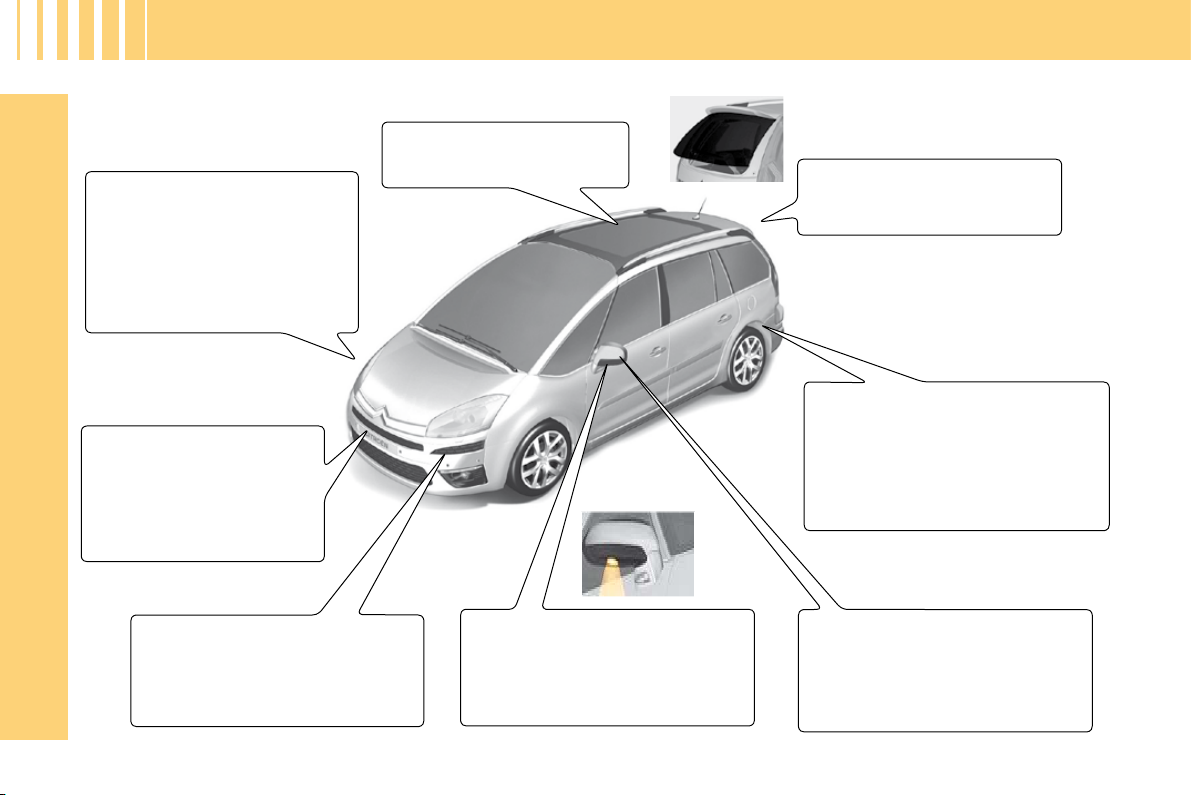
Xenon directional head-
E X T E R I O R
lamps
Whether on dipped beams
or main beams, this function
allows your headlamps to follow the direction of the road
ahead.
Front/rear parking assist-
ance
Sensors, located in the
bumpers, detect obstacles.
F A M I L I A R I S A T I O N
Parking space sensor
This measures the size of a
space and informs you of the
possibility of parking.
89
152
Panoramic glass roof
Exterior side lighters
These light up the zones facing
the driver’s and passenger’s
doors.
149
82
88
Opening rear screen
81
Pneumatic rear suspension
This enhances driving comfort and
maintains a constant body height,
whatever the vehicle load.
154
Exterior rear view mirrors
With electric foldback.
Automatically tilts in reverse
gear.
67
4

5
F A M I L I A R I S A T I O N
A. Central locking
B. Unlocking
C. Guide-me-home lighting
D. Key release/storage
Press on control A , located on the
control panel to the right of the dash-
board. The fuel fl ap automatically opens
up fully.
Insert the nozzle so as to push in the
metallic gate valve B .
Push the fuel fl ap to reclose it.
After switching off the ignition, control A is only active for a few minutes.
If necessary, switch on the ignition
again to reactivate it.
Bonnet stay: detach the stay and
pivot it upwards to insert it into the
notch.
69
Bonnet opening/closing
To unlock, pull the control located on the
right-hand side under the dashboard
towards you.
157
83
Opening
Using the multifunction screen, you can
choose from the following options when
opening your vehicle with the remote
control:
- either all of the doors and the tailgate,
- or the driver’s door with a fi rst press,
then all of the other doors with a
second press.
To close: move the stay back to
its initial position, lower the bonnet, then allow it to slam shut at
the end of its travel.
Remote control key Fuel tank
Capacity: approximately 60 litres.
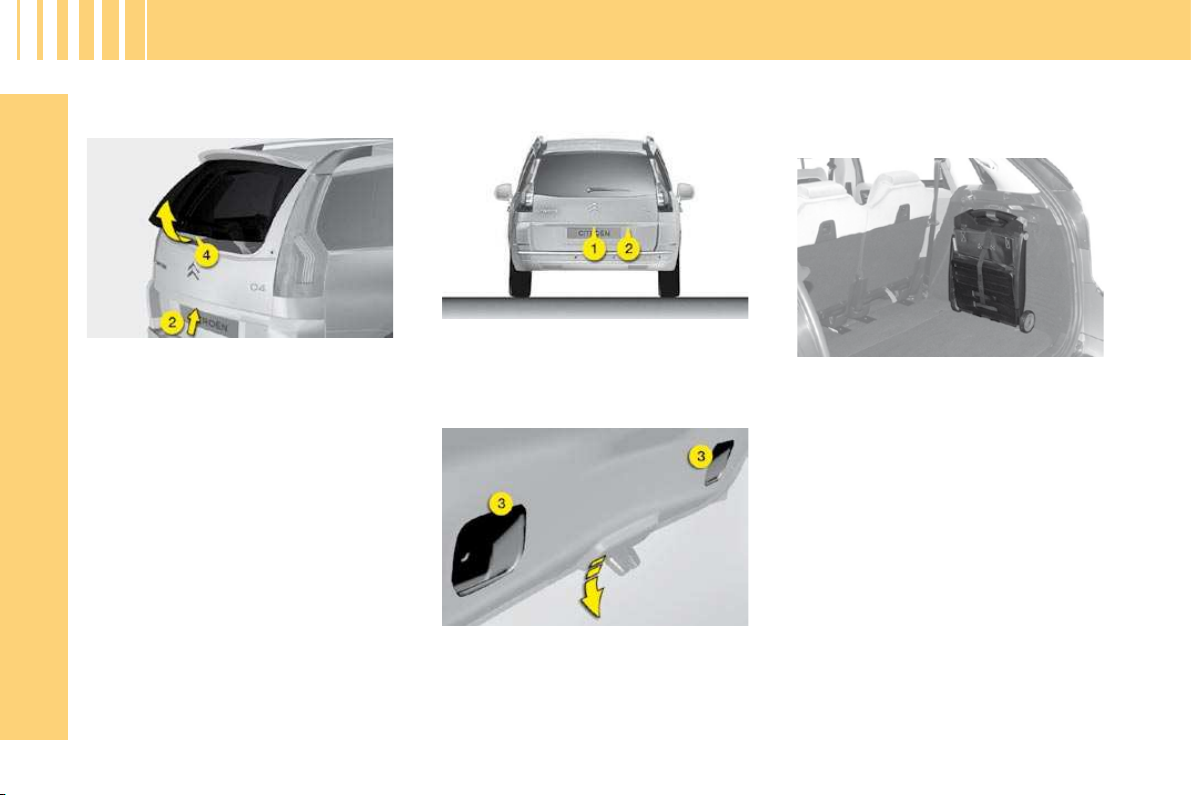
6
F A M I L I A R I S A T I O N
This opening gives you enhanced access to the boot, even if you are parked
close to a wall or to another vehicle.
Opening rear screen
Opening
Press on control 2. The handhold 4
is in line with the rear wiper.
Closing
Lower the rear screen.
81
Press on control 1 .
You cannot open the tailgate if the rear
screen is already open.
Lower the tailgate, using one of the
handholds 3 , located on the inside
of the tailgate trim.
Past the balancing point, allow the
tailgate to close itself (do not assist
it or slow it down).
The Modubox is composed of a shop-
ping trolley and a fl exible bag which can
be used independently of each other
depending on your needs.
101
O P E N I N G
Opening the tailgate
Closing the tailgate
Modubox (C4 Picasso)
Load: 22 kg maximum.
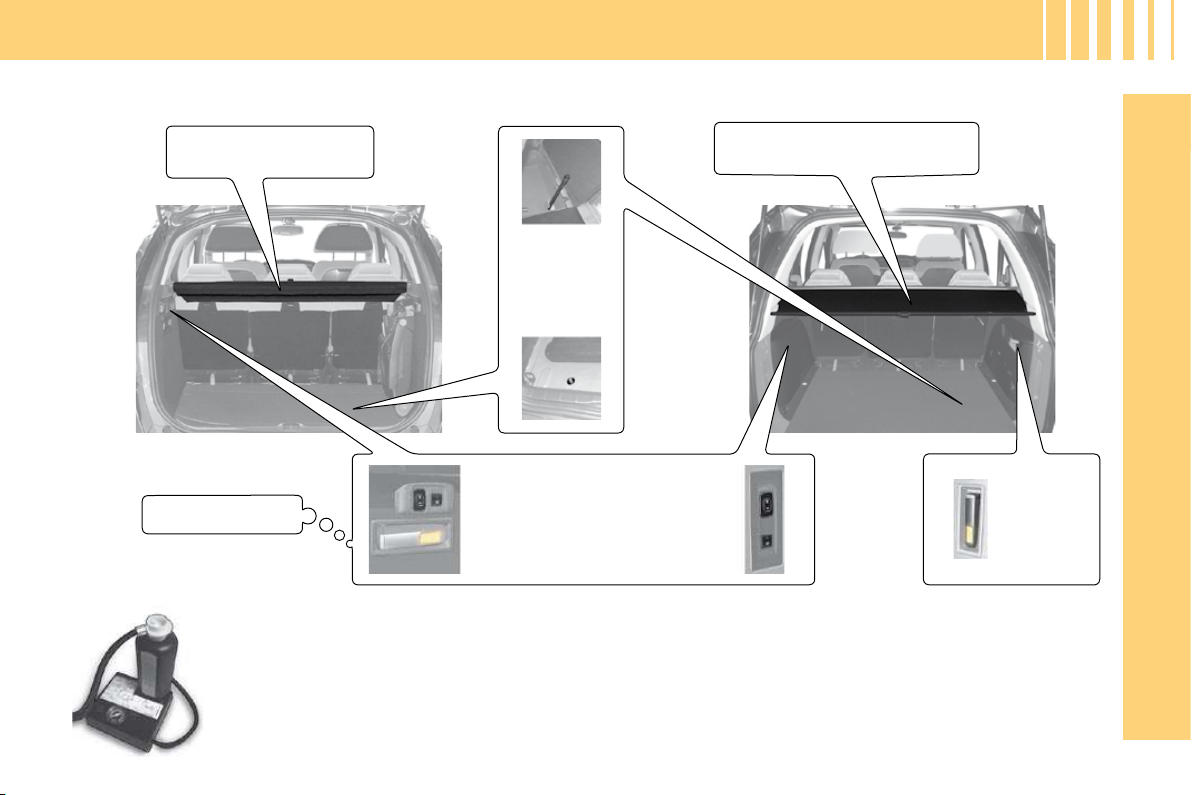
C4 Picasso
B O O T
Grand C4 Picasso
Luggage cover in two
sections
Torch
105
100
Access to
spare wheel
Pneumatic rear
suspension
Allows the height of the rear
of the vehicle to be adjusted
154
170
Luggage cover blind
Puncture repair kit
Depending on model, the puncture repair kit is located either in the boot well or in the compartment under
the left hand second-row passenger (open the fl ap by turning the screw a quarter turn).
This puncture repair kit is a complete system for a temporary repair; it is made up of a compressor and
a setting product.
101
Torch
F A M I L I A R I S A T I O N
166
7
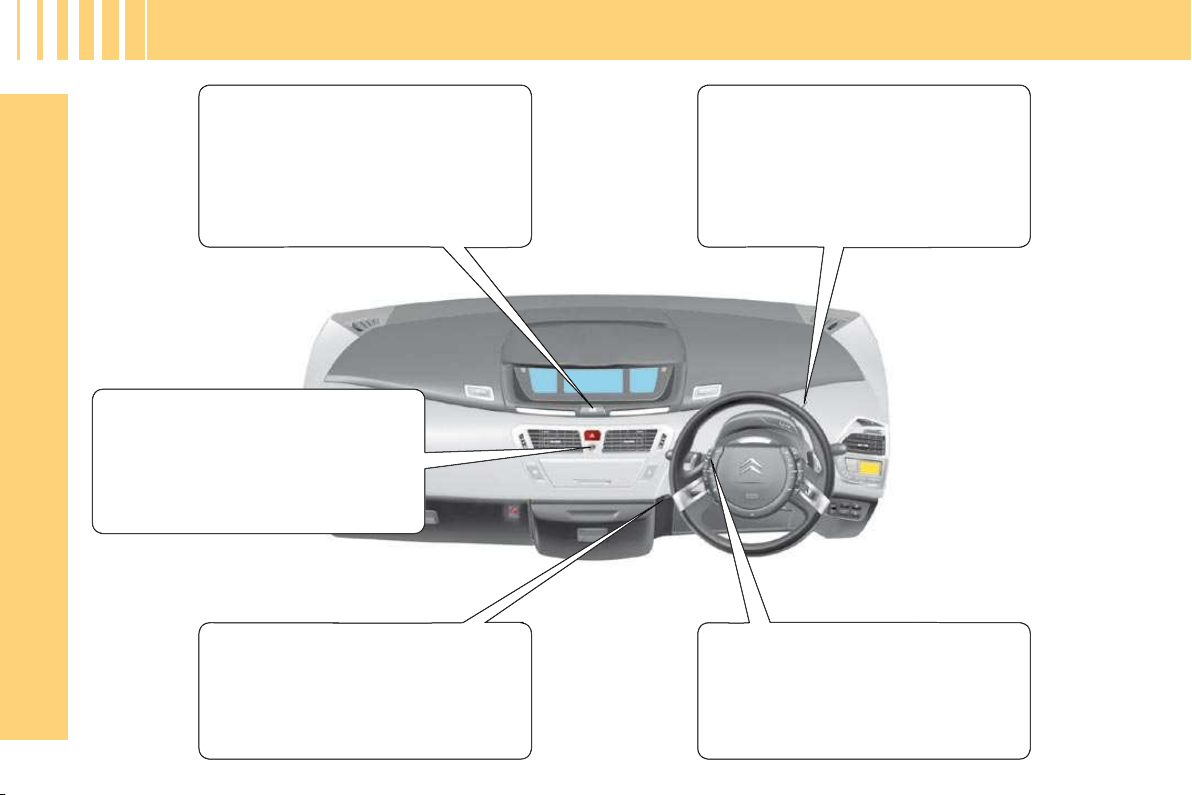
Electronic parking brake
I N T E R I O R
This permits automatic or manual
control of the stopping and starting of
the vehicle by means of its control.
Scented air freshener
This diffuses the fragrance that you
have chosen throughout the passenger compartment from its location in
the ventilation system.
F A M I L I A R I S A T I O N
55
126
6-speed electronic gearbox
This offers a fully automatic mode, a
manual mode and an auto-sequential
mode which combines the advantages of the automatic and manual
modes, via the levers on the steering
wheel.
134
Ambiance lighting
This soft lighting of the passenger
compartment improves visibility inside
the vehicle when the light is poor.
8
93
Speed limiter/Cruise control
These functions control the speed of
the vehicle in relation to the value that
you have programmed.
145, 147

9
F A M I L I A R I S A T I O N
Fold the concertina plates ( 1 2 3 )
arranged on each of the third-row
seats.
Pull on the black belt F , located on the
seat backrest.
64
Before moving the third-row seats,
do not forget to lock in the rigid
plates fi rst (located at the base of the
second-row seat backrests).
Installing the seats
Put the three sections of the concertina
plates ( 1 2 3 ) to their vertical position,
then pull on the red belt G .
Before moving the third-row seats,
return the rigid plates to the upright
position and lock them.
Pull on control E , located at the top of
the second-row seats backrest.
63
I N T E R I O R
THIRD - ROW SEATS – GRAND
C4 PICASSO
Stowing the seats Access to third-row seats
Do not leave objects either on or
underneath the second-row seats
when you are folding them.
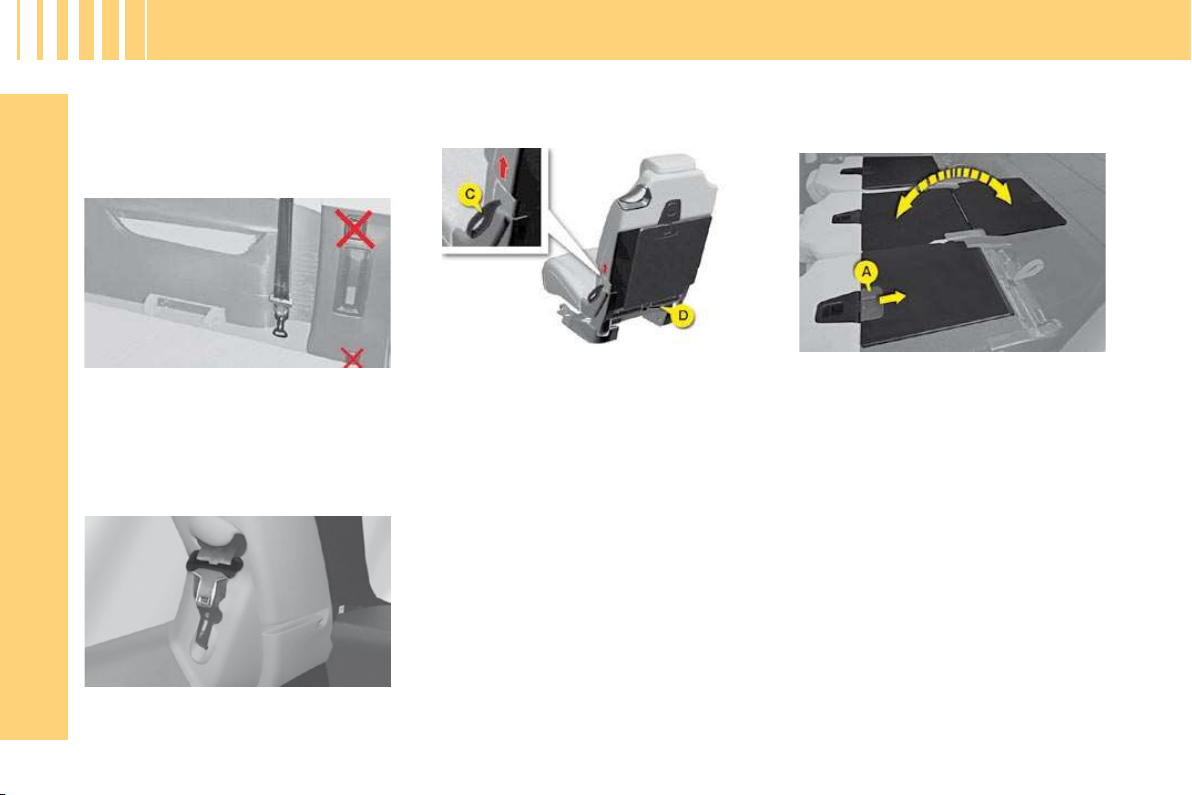
10
F A M I L I A R I S A T I O N
Folding the seats
From the boot - whilst loading,
for example (Grand C4 Picasso)
Take care to attach the third-row passenger seat belts on the rings provided
for this purpose.
Do not attach the belts on the an-
choring points marked with a red
cross (see illustration above).
Stowing the tongue of the third-row
seat belt
SECOND - ROW SEATS
120
Requirements for third-row
passenger seat belts
From outside
Pull fi rmly upwards on strap C , as
indicated by the red arrow, to unlock
the seat; maintain the pressure until
the seat is fully folded.
Slide latch A of the plate down-
wards, to unlock it.
Return the plate to the upright posi-
tion, then slide latch A upwards to
lock it.
Before deploying the rigid plates, check
that the second row seats are slid as far
back as possible.
62
I N T E R I O R
THIRD - ROW SEATS – GRAND
C4 PICASSO
Rigid plate (Grand C4 Picasso)
Having fi rstly folded the third-row
seats.
Pull on control D to unlock the
required seat.
Repositioning the seats
Return the rigid plates of the second-row
seats to their initial (upright) position and
lock them in position (Grand C4 Picasso).
Raise the backrest and push it backwards
until it locks in position.
A rigid plate is attached to each
second-row seat backrest.
Unlocking/Locking the rigid plate
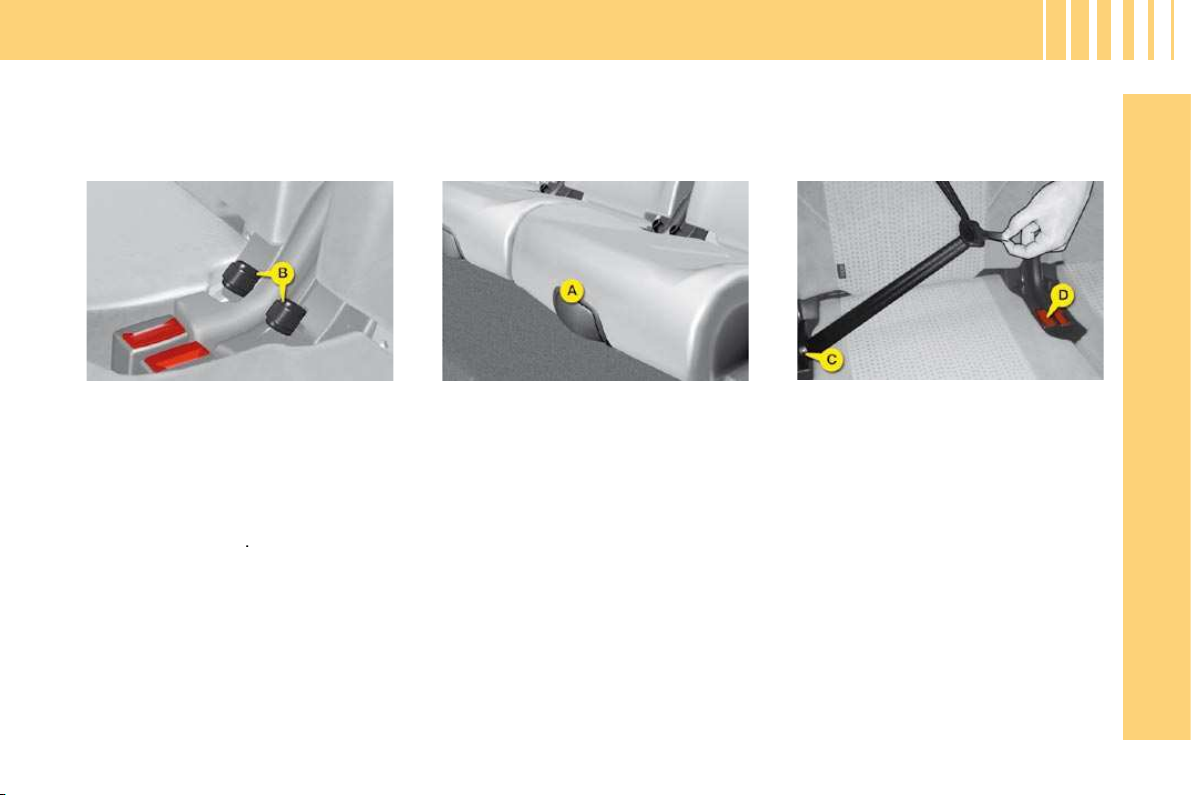
11
F A M I L I A R I S A T I O N
SECOND - ROW SEATS
The 3 second-row seats are independent of each other and are all the same
width. They can all be adjusted to the
"comfort" position.
Placing a seat in the "comfort"
position
Returning the seat to its original position
60
Longitudinal adjustment
Lift up control A , located at the front of
the seat, and adjust the seat into the
desired position.
Insert tongue C into the buckle on
the right, then insert the second
tongue D into the buckle on the left.
119
I N T E R I O R
"Comfort" position
Positioning the central seat belt
Pull on control B
The backrest reclines and the seat base
pivots slightly.
Pull on control B and allow the seat
to come forward.
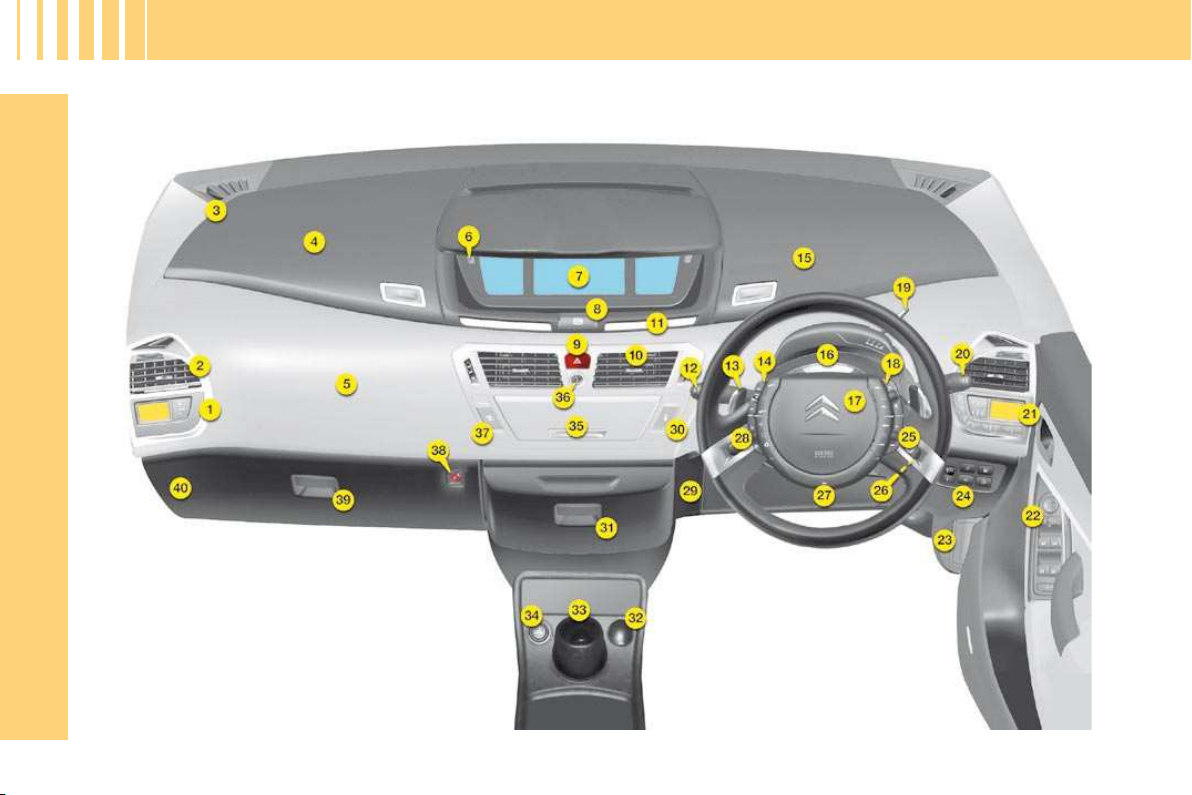
12
F A M I L I A R I S A T I O N
D A S H B O A R D

13
F A M I L I A R I S A T I O N
16. Direction indicator warning lamps
17. Driver’s front airbag
18. Controls for multifunction screen
(on steering wheel)
19. Selector for automatic gearbox or
electronic gearbox system (6 speed)
20. Controls:
Windscreen wipe
Screen wash
Rear screen wipe
Trip computer
21. Driver’s air conditioning controls
22. Controls:
Rear view mirrors
Windows
Child safety
23. Bonnet release
24. Controls:
Fuel fl ap
Parking assistance
Lane departure warning system
Volumetric alarm deactivation
Headlamps adjustment
25. Audio and telematics system controls
on steering wheel
26. Steering lock - Ignition switch
27. Horn
28. Optional function controls (on steering
wheel)
29. Ambiance lighting control
30. Central locking button
31. Refrigerated storage
32. 12 V accessories socket or USB
socket
33. Removable ashtray
34. 12 V accessories socket or lighter
35. Audio and telematics system
36. Scented air freshener
37. ESP deactivation button
38. Key switch:
Front passenger’s airbag activation/
deactivation
39. Lower glovebox:
Air freshener clips
Various storage
40. Fusebox access fl ap
1. Passenger’s air conditioning controls
2. Side air vent
3. Loudspeaker (Tweeter) (right and
left)
4. Left hand upper storage
5. Front passenger’s airbag
6. Controls:
Trip mileage recorder reset button
Lighting rheostat
CHECK or COLOR (choice of
background colour)
Personalisation
7. Instrument panel
8. Electronic parking brake
9. Hazard lamps
10. Central air vents
11. Warning lamps display (NaviDrive)
12. Controls:
Lighting
Direction indicators
Front and rear foglamps
13. Levers for automatic gearbox or
electronic gearbox system (6 speed)
14. Cruise control and speed limiter
(controls on steering wheel)
15. Right hand upper storage
D A S H B O A R D
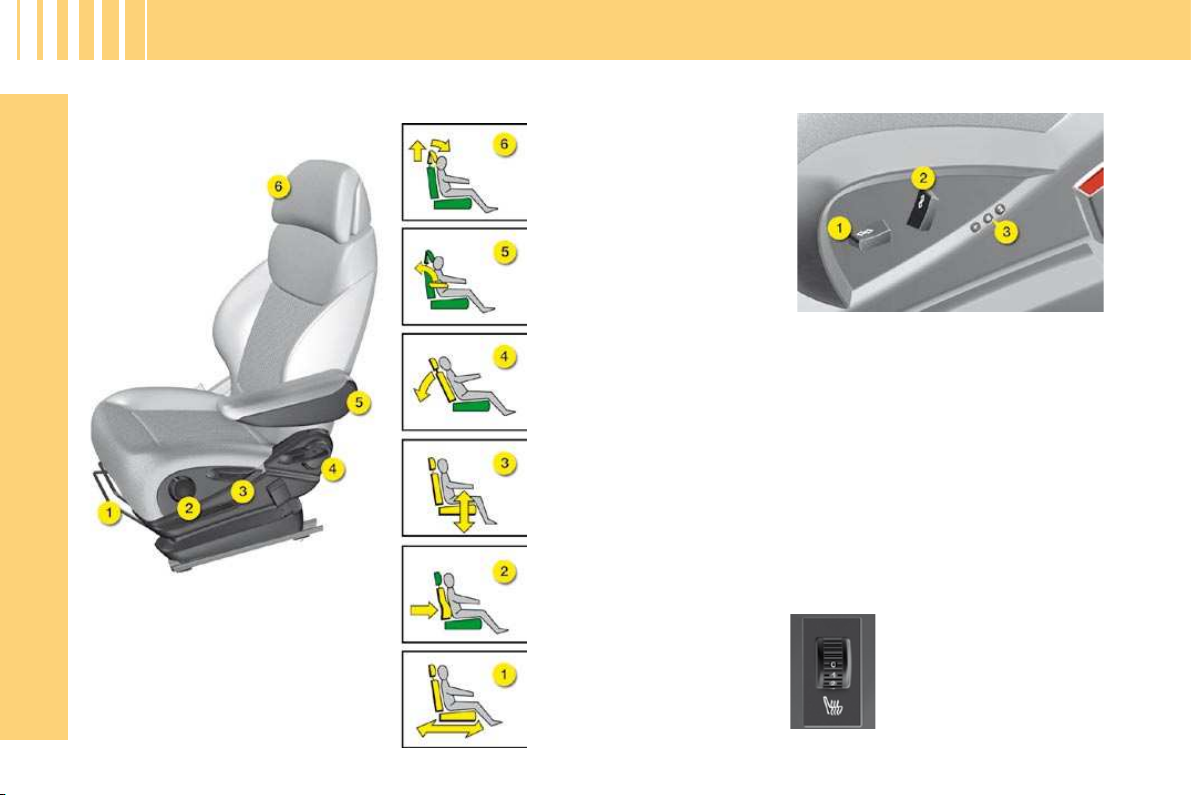
14
F A M I L I A R I S A T I O N
Front seats
Head restraint
Backrest angle
Seat height adjustment
Lumbar support
Longitudinal adjustment
Armrest
Electric adjustments Manual adjustments
58
Heated seat control
(located on the inside of
the front seats)
57
1. Adjustment of seat height, angle and
longitudinal position
2. Adjustment of backrest angle and
lumbar support
3. Driver: memorisation of driving posi-
tions
The seats can also be adjusted on a
temporary basis:
- on opening one of the front doors,
- after switching on the ignition.
G E T T I N G S T A R T E D
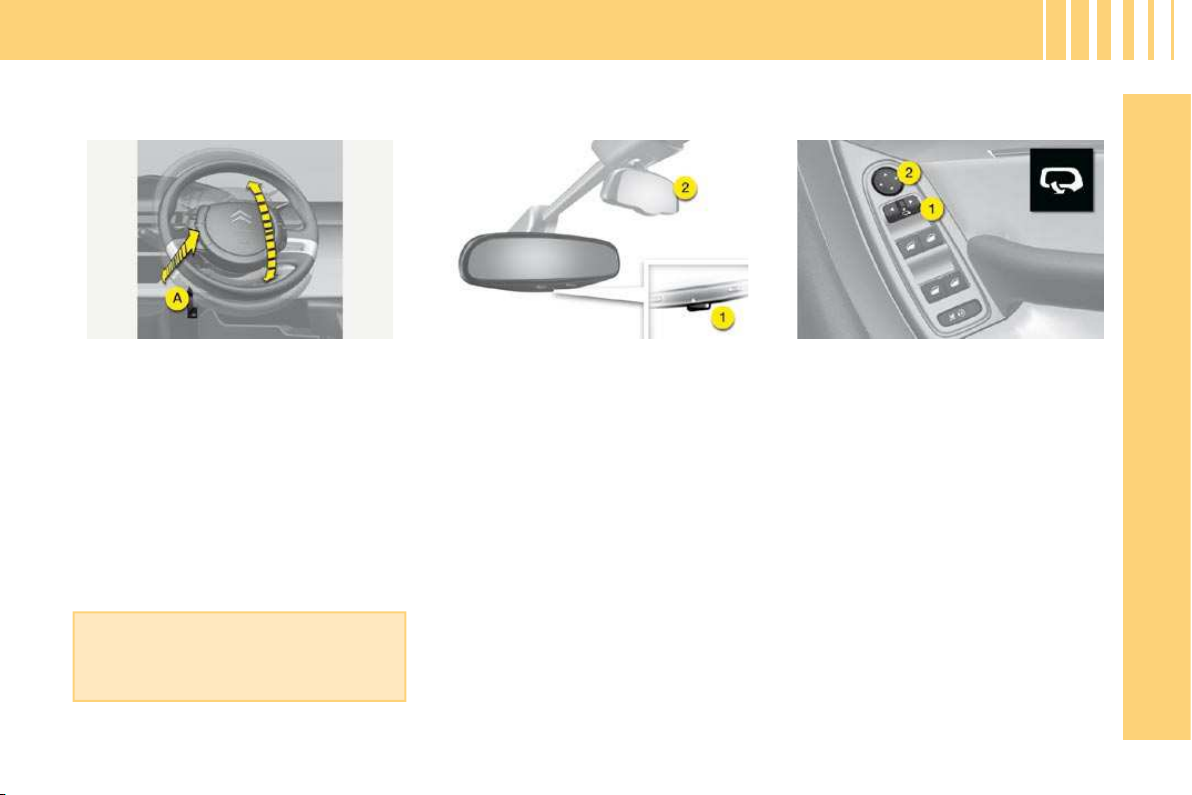
15
F A M I L I A R I S A T I O N
Adjusting the steering wheel
The steering wheel can be adjusted in
terms of height and reach.
Unlock the steering wheel by pulling
control A towards you.
Adjust the position of the steering
wheel then lock it pushing the control
back fully.
68
This modifi es its role automatically and
progressively between day use and
night use.
It can be deactivated using control 1 .
This operates with the ignition switched
on.
From the driver’s seat, select the rear
view mirror by moving control 1 to the
left or right, then adjust the rear view
mirror as required in the 1 directions
using control 2 .
Demisting-deicing of the rear view mir-
rors is linked to that of the rear screen.
94
67
For safety reasons, these adjustments must not be carried out whilst
driving.
Child monitoring mirror
This device 2 allows you to monitor the
rear passengers. It can be folded away
to eliminate dazzle.
Rear view mirrors foldback
When the vehicle is parked, the rear
view mirrors can be folded back either
manually or automatically.
G E T T I N G S T A R T E D
Automatic photochromic
interior rear view mirror
Rear view mirrors adjustment
68
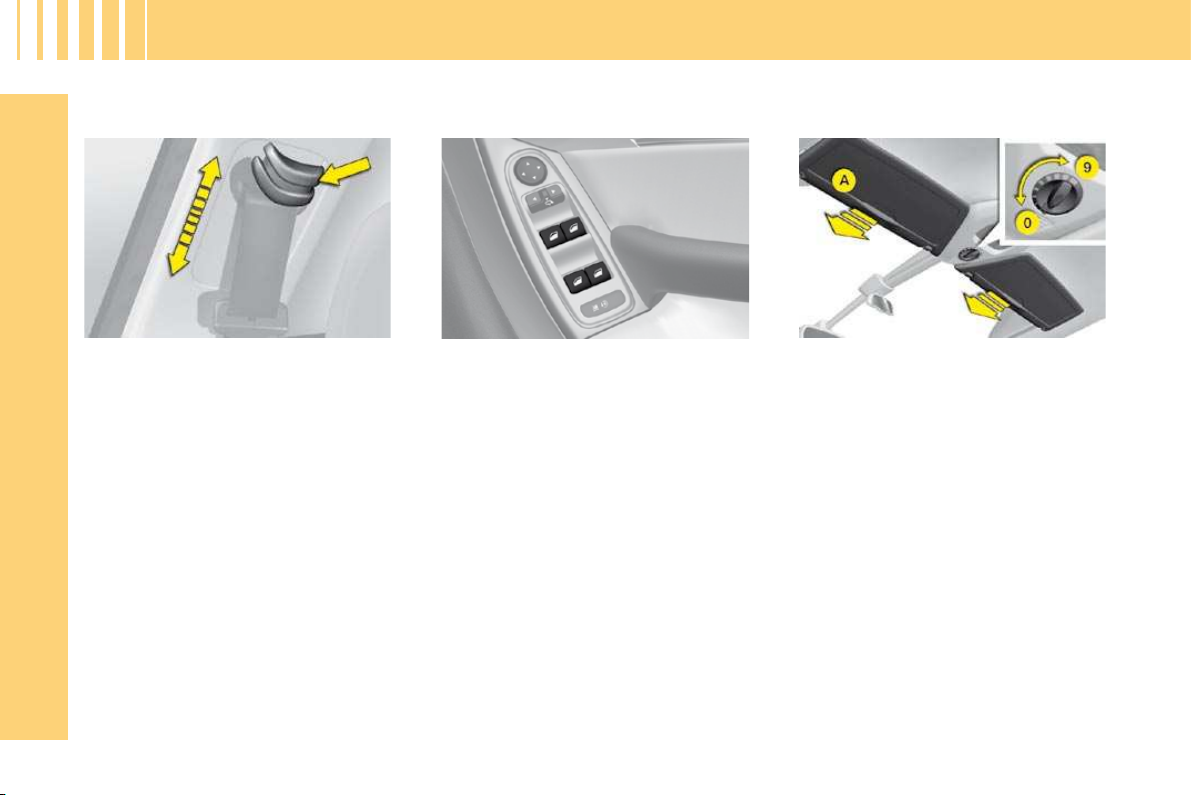
16
F A M I L I A R I S A T I O N
Adjusting the seat belt height
To adjust the seat belt, pinch the control
and slide it in the direction required.
118
From the driver’s seat position, the
controls located on the door enable the
electric windows to be controlled.
77
Slide the blind on the visor to the de-
sired position by pushing the area A .
The blinds are extended on the sun
visor struts.
Fold the visor downwards, to protect
against being dazzled.
Panoramic glass roof blind
Opening (positions 1 to 9 )
Closing (position 0 )
The blind has an anti-pinch device.
82
G E T T I N G S T A R T E D
Electric windows controls Sliding sun visors
94
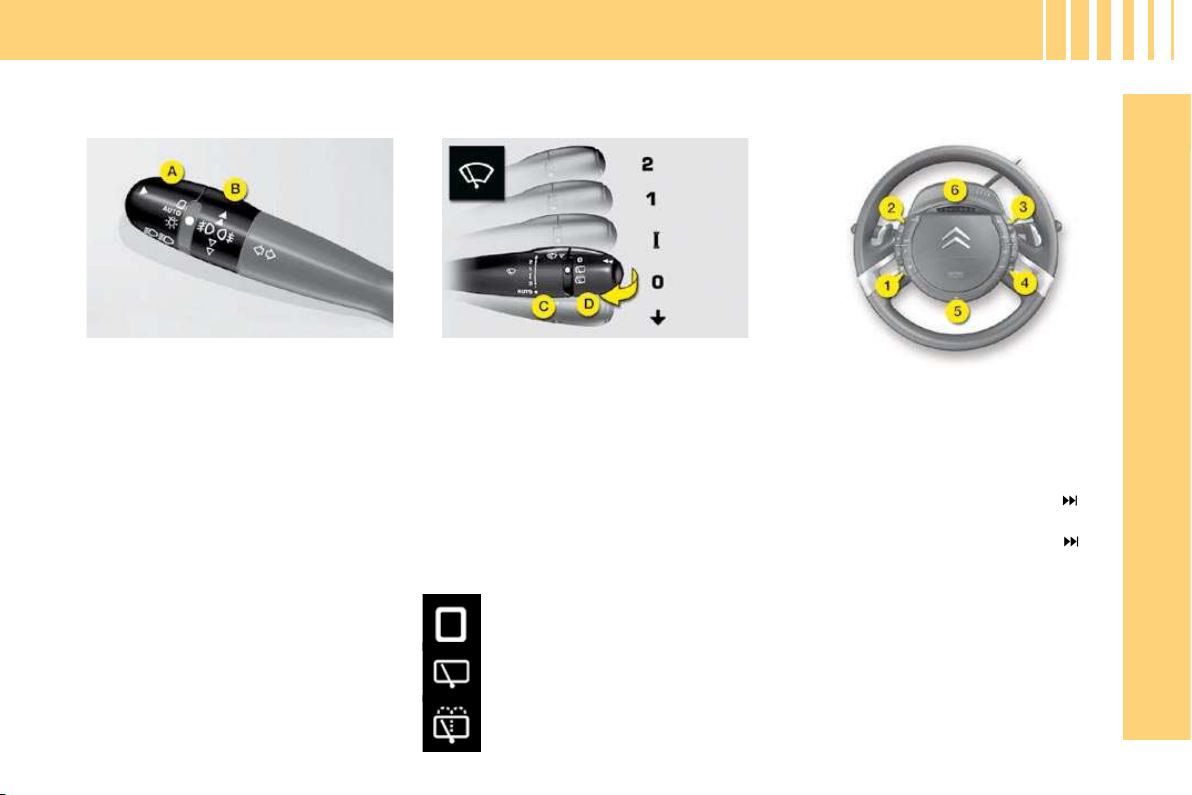
17
F A M I L I A R I S A T I O N
Ring B
Ring D: rear screen wipe
Stop.
Intermittent.
Timed wash and wipe.
Fixed central controls steering
wheel
Lighting control
Ring A
86
Control C: windscreen wipe
90
D R I V I N G
1. Off
2. Automatic lighting
3. Sidelamps
4. Dipped beams/Main beams
Front foglamps
Rear foglamp
Wiper control
1. Optional function controls
2. Cruise control/speed limiter and
parking space sensor
3. Audio system controls
4. Multifunction screen controls
85
Switching on "AUTO" mode
Press the control down and release it.
Switching off "AUTO" mode
Press the control up and return it to
position "0" .
The automatic wipe must be reactivated
each time the vehicle is started.
143
5. Horn
114
6. Warning lamps for direction indica-
tors and vehicle lamps
27

18
F A M I L I A R I S A T I O N
(6-Speed) electronic gearbox
system
R Reverse
N Neutral
A Automatic mode
M Manual mode
Using control levers 1 "+" and 2 "-" :
- gear changing in manual mode,
- temporary manual operation in automatic mode.
P Park
R Reverse
N Neutral
D Automatic mode
M Sequential mode
Using control levers 1 "+" and 2 "-" :
- gear changing in sequential mode,
- temporary manual operation in automatic mode.
Starting
Check that the selector 3 is in neutral
(position N ).
Press fi rmly on the brake pedal and
turn the ignition key.
134
Starting
Check that the selector 3 is in po-
sition P or N and turn the ignition
key.
To exit position P , press on the brake
pedal before moving the selector.
139
D R I V I N G
Automatic gearbox
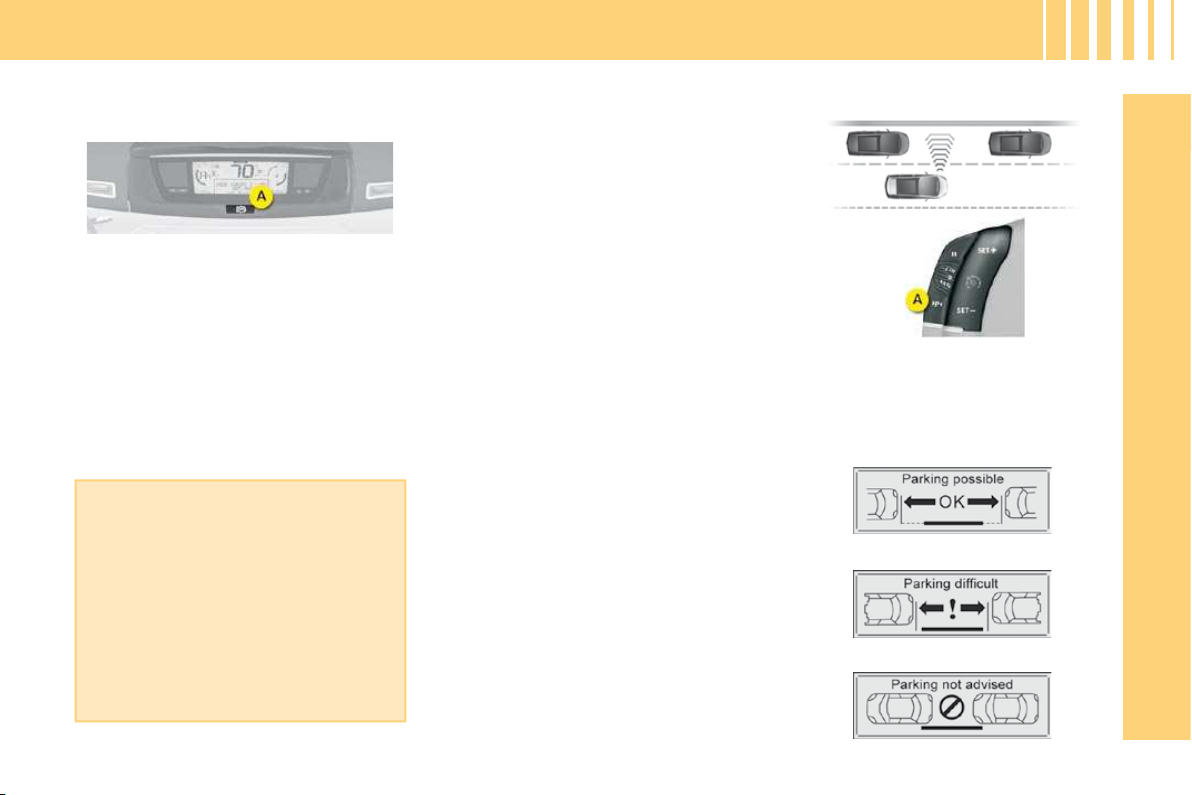
19
F A M I L I A R I S A T I O N
149
Electronic parking brake
Before leaving the vehicle, check that
the electronic parking brake warning
lamp P (red) is permanently on.
If you leave the vehicle with the engine running, manually apply the
parking brake.
Never leave a child alone inside the
vehicle with the ignition on, as they
could release the parking brake.
Parking space sensor
You can select this function by pressing
on button A .
Once the space has been measured, the
function displays the following messages:
<
20 km/h (12 mph)
Parking possible
Parking diffi cult
Parking not advised
D R I V I N G
This device combines:
- automatic functions: Automatic application when the engine stops and
automatic release on use of the accelerator (automatic operation by
default);
- manual use: Permanent manual application/release of parking brake is
possible by operating control A .
Hill start assist
To aid starting on a gradient, your ve-
hicle is equipped with a system which
keeps it immobilised for about 2 seconds,
the approximate time it takes to move
your foot from the brake pedal to the
accelerator pedal.
133
126
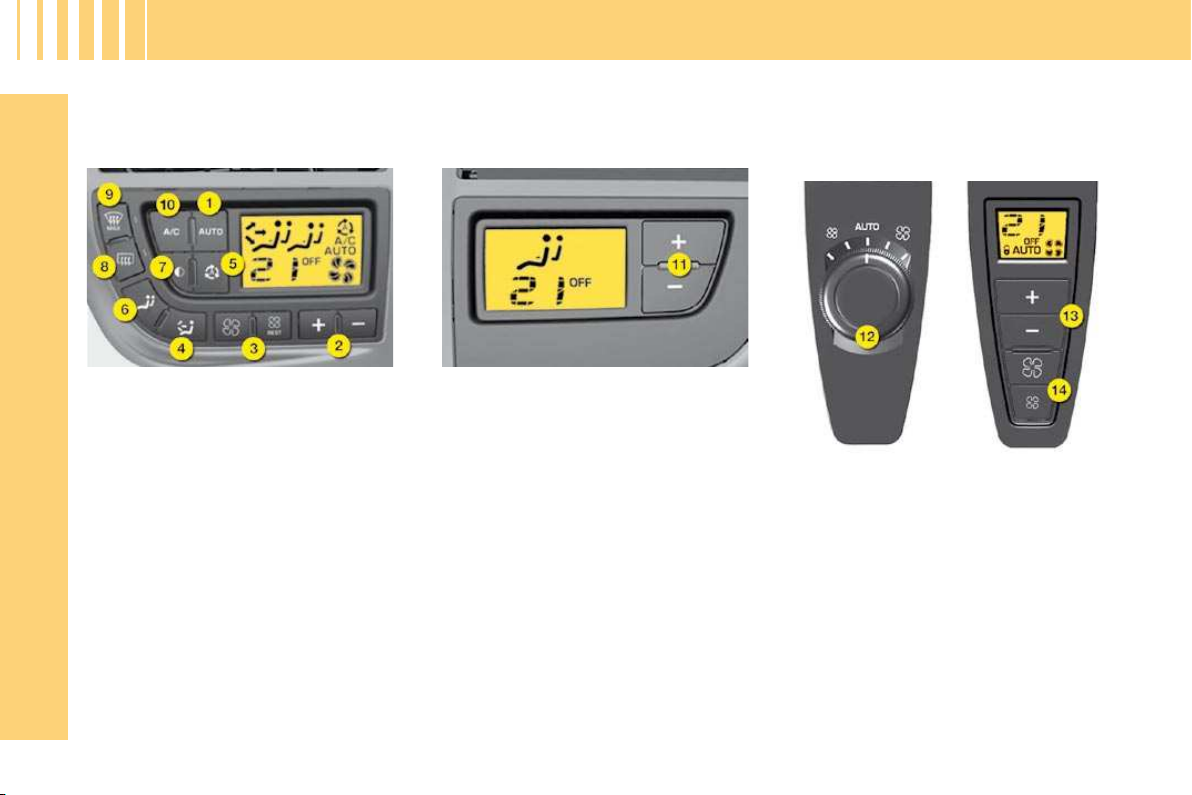
20
F A M I L I A R I S A T I O N
Driver's and front passenger's control panel
Automatic air conditioning
Rear passengers' control panel
V E N T I L A T I O N
1. Automatic comfort regulation.
2. Adjustment and display of driver's
temperature.
3. Adjustment of air blower speed.
Maintaining of ventilation with the
engine switched off (REST).
4. Adjustment and display of air distri-
bution.
5. Air recirculation.
6. Mode of adjustment for rear pas-
sengers.
7. Panel and buttons display mode
(black panel).
8. De-icing/Demisting of rear screen
and rear view mirrors.
9. Rapid de-icing/demisting of wind-
screen and windows.
10. Air conditioning.
11. Adjustment and display of front pas-
senger's temperature.
49, 54
12. Adjustment of air blower speed.
52
13. Temperature adjustment (no warm
air distribution).
14. Adjustment of air blower speed.
53

21
F A M I L I A R I S A T I O N
Heating and manual air conditioning
Passenger's control panel Driver's control panel
V E N T I L A T I O N
1. Adjustment and display of air blower
speed.
2. Adjustment and display of air distri-
bution.
3. Mode of adjustment of passenger's
temperature.
4. Air recirculation.
5. Air conditioning (not available in
heating version).
6. De-icing/Demisting of rear screen
and rear view mirrors.
7. De-icing/Demisting of windscreen
and windows.
8. Adjustment of blown air tempera-
ture.
47, 54
9. Adjustment of passenger's temper-
ature on/off.
10. Adjustment of passenger's temper-
ature.
48
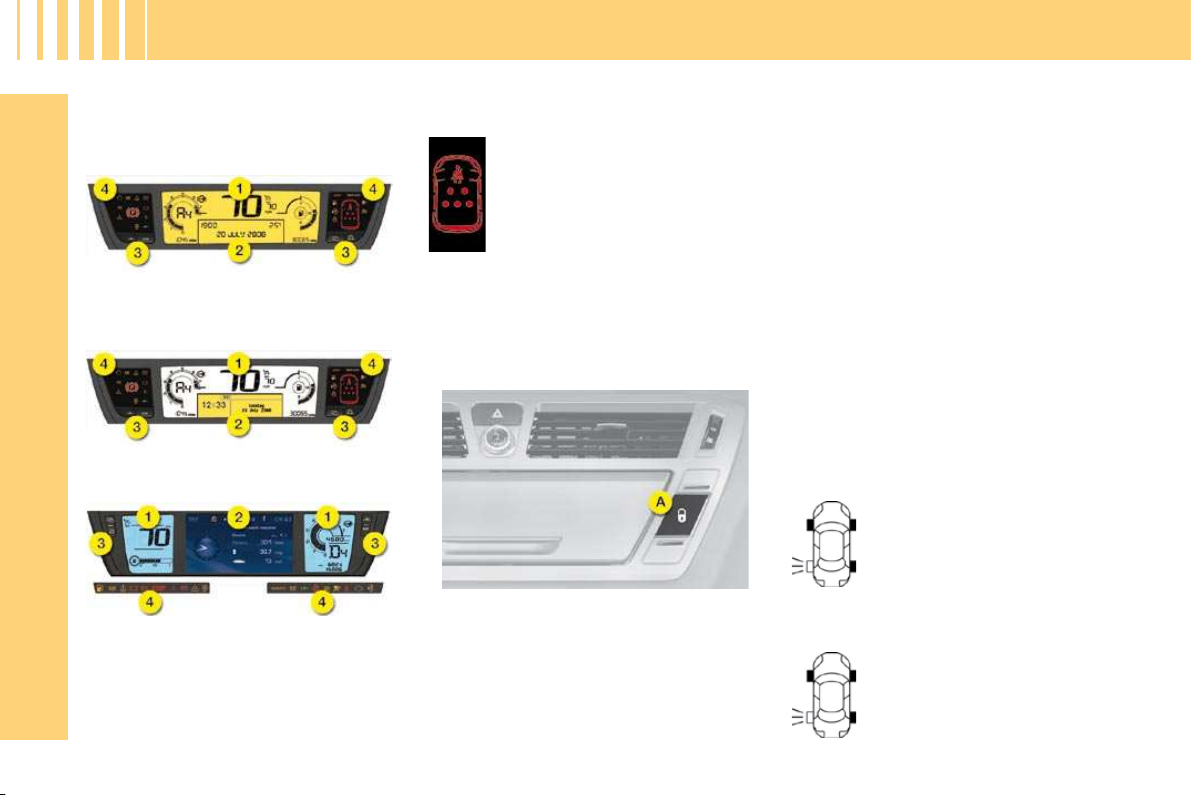
22
F A M I L I A R I S A T I O N
Seat belts not fastened/
unfastened warning lamp
This warning lamp informs you
if the driver’s or front passenger’s seat belt is not fastened
(depending on model), and if
the front passenger’s (depending on model) or the secondrow passengers’ seat belts are
unfastened. The lit up positions
represent those whose seat belts are
not fastened/unfastened.
You can use electrical central locking or
unlocking by pressing on button A .
If one of the doors is open or is not
closed properly, central locking will not
work.
Tyre deflation detection
This function warns you if a tyre is de-
fl ated or punctured.
This system does not absolve the driver
of the need to regularly check the tyre
pressures.
The service warning lamp
lights up, and a vehicle outline is displayed, accompanied by a message and a
sound signal.
Defl ation warning
The STOP warning lamp lights
up, and a vehicle outline is
displayed, accompanied by a
message and a sound signal.
Puncture
30
115
Anti-intrusion security
Once the function has been activated,
when starting the engine, the system
automatically locks the doors once you
reach approximately 10 km/h (approximately 6 mph).
This function can be deactivated
by pressing button A for more than
two seconds.
79
M O N I T O R I N G
Locking from inside
Instrument panel
with multifunction screen A
24
with multifunction screen C
25
with NaviDrive multifunction screen
26
1. Instrument panel.
2. Multifunction screen.
3. Control buttons.
4. Warning lamps display zone.

23
F A M I L I A R I S A T I O N
Deactivation of front passenger
airbag
Child safety
The 3 second-row rear seats of your
vehicle are fi tted with regulation ISOFIX
anchoring points, with 3 rings for each
seat position A B C
This fi xing system is designed for children
weighing up to 18 kg.
Electric control
122
113
110
Front airbags
Manual control
P A S S E N G E R S A F E T Y
ISOFIX fixing system
1. Insert key in lock A .
2. Select "OFF" position.
3. Remove key.
The rear doors are locked by operating
the lever (aperture at an angle).
Pressing on the button prohibits operation of the electric windows and opening of the rear doors from the rear of
the vehicle.

24
I N S T R U M E N T S a n d C O N T R O L S
MONO - TONE INSTRUMENT PANEL
MULTIFUNCTION SCREEN A
The instrument panel groups all the driving and comfort information at the centre of the dashboard.
Central display
1. Rev counter
2. Electronic gearbox or automatic
gearbox selector position and
gear
3. Electronic gearbox or automatic
gearbox "Foot on brake" warning
lamp
4. Speed indicator
5. Cruise control or speed limiter
reference
6. Fuel gauge
7. Trip mileage recorder
8. Multifunction screen A
9. Total mileage recorder
In this zone, the following infor-
mation appears in succession
when the ignition is switched on:
- maintenance indicator,
- engine oil level indicator,
- total mileage recorder.
Control buttons
A. Lighting rheostat (available day
and night)
B. Trip mileage recorder reset
C. Personalisation of the instru-
ment panel (display of desired
information)
D. CHECK (list of alerts)

25
I N S T R U M E N T S a n d C O N T R O L S
BI - TONE INSTRUMENT PANEL
MULTIFUNCTION SCREEN C
The instrument panel groups all the driving and comfort information at the centre of the dashboard.
Central display
1. Rev counter
2. Electronic gearbox or automatic
gearbox selector position and
gear
3. Electronic gearbox or automatic
gearbox "Foot on brake" warning
lamp
4. Speed indicator
5. Cruise control or speed limiter
reference
6. Fuel gauge
7. Trip mileage recorder
8. Multifunction screen C
9. Total mileage recorder
In this zone, the following infor-
mation appears in succession
when the ignition is switched on:
- maintenance indicator,
- engine oil level indicator,
- total mileage recorder.
Control buttons
A. Lighting rheostat (available day
and night)
B. Trip mileage recorder reset
C. Personalisation of the instru-
ment panel (display of desired
information)
D. COLOUR (choice of background
colour ranging from white to
blue)
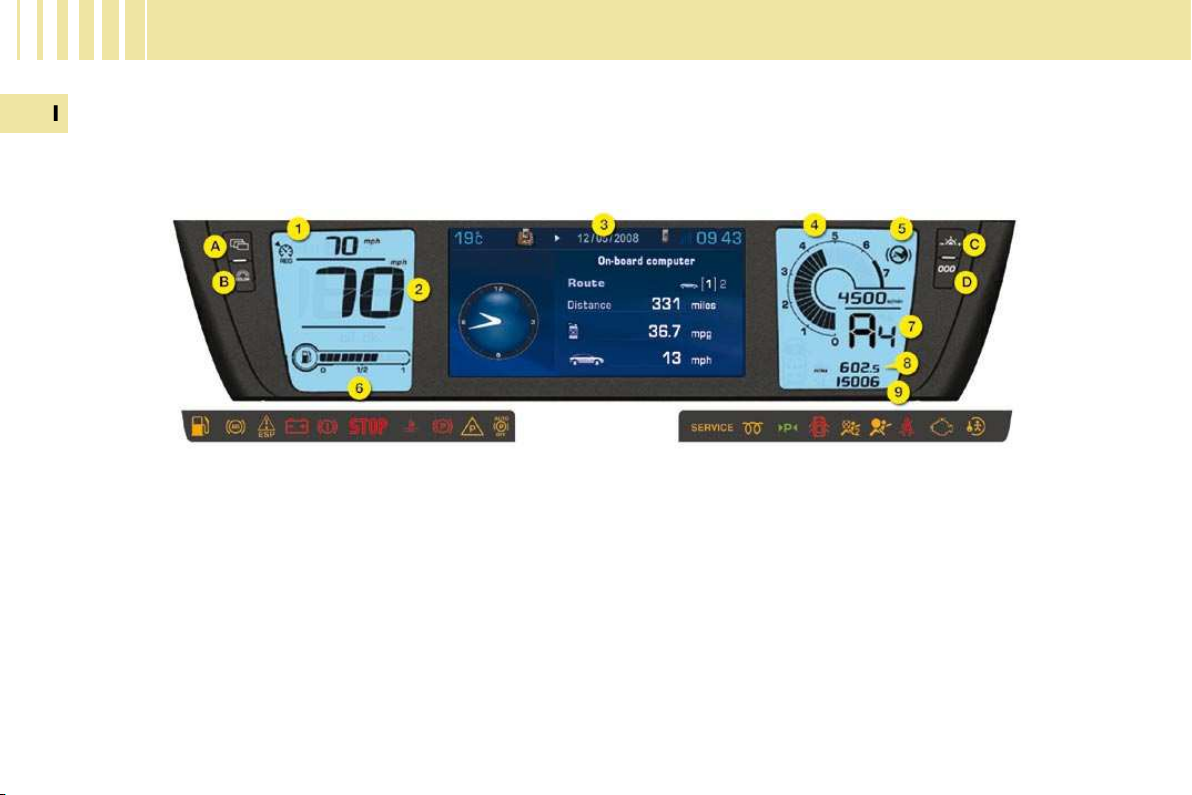
26
I N S T R U M E N T S a n d C O N T R O L S
NAVIDRIVE INSTRUMENT PANEL
NAVIDRIVE MULTIFUNCTION SCREEN
The instrument panel groups all the driving and comfort information at the centre of the dashboard.
Central display
1. Cruise control or speed limiter
reference
2. Speed indicator
3. NaviDrive multifunction screen
(see "NaviDrive instructions")
4. Rev counter
5. Electronic gearbox or automatic
gearbox "Foot on brake" warning
lamp
6. Fuel gauge
7. Electronic gearbox or automatic
gearbox selector position and
gear
8. Trip mileage recorder
9. Total mileage recorder
In this zone, the following infor-
mation appears in succession
when the ignition is switched on:
- maintenance indicator,
- engine oil level indicator,
- total mileage recorder.
Control buttons
A. Personalisation of the instru-
ment panel (display of desired
information)
B. COLOUR (choice of background
colour ranging from white to
blue)
C. Lighting rheostat (available day
and night)
D. Trip mileage recorder reset

27
I N S T R U M E N T S a n d C O N T R O L S
Indicator and warning lights
Visual indicators informing the
driver that a system is in operation
(operation or deactivation indicator
lights) or of the occurrence of a fault
(warning light).
When the ignition is switched on
The warning lights come on for a few
seconds when the vehicle’s ignition
is switched on.
When the engine is started, these
warning lights should switch off.
If they remain on, before moving off,
consult the warning light concerned.
Associated warnings
The switching on of certain warning
lights may be accompanied by an
audible signal and a message on
the multifunction display.
The warning lights may come on
continuously or fl ash.
Certain warning lights may come
on in two different modes. Only by
relating the type of lighting to the
operating status of the vehicle can
it be ascertained whether the situation is normal or whether a fault has
occurred.
Operation indicator lights
If one of the following indicator lights comes
on, this confi rms that the corresponding
system has come into operation
Front fog lamps.
Left-hand direction
indicator.
Side lights.
Main beam headlamps.
Dipped headlamps.
Right-hand direction
indicator.
Rear fog lamp.
.
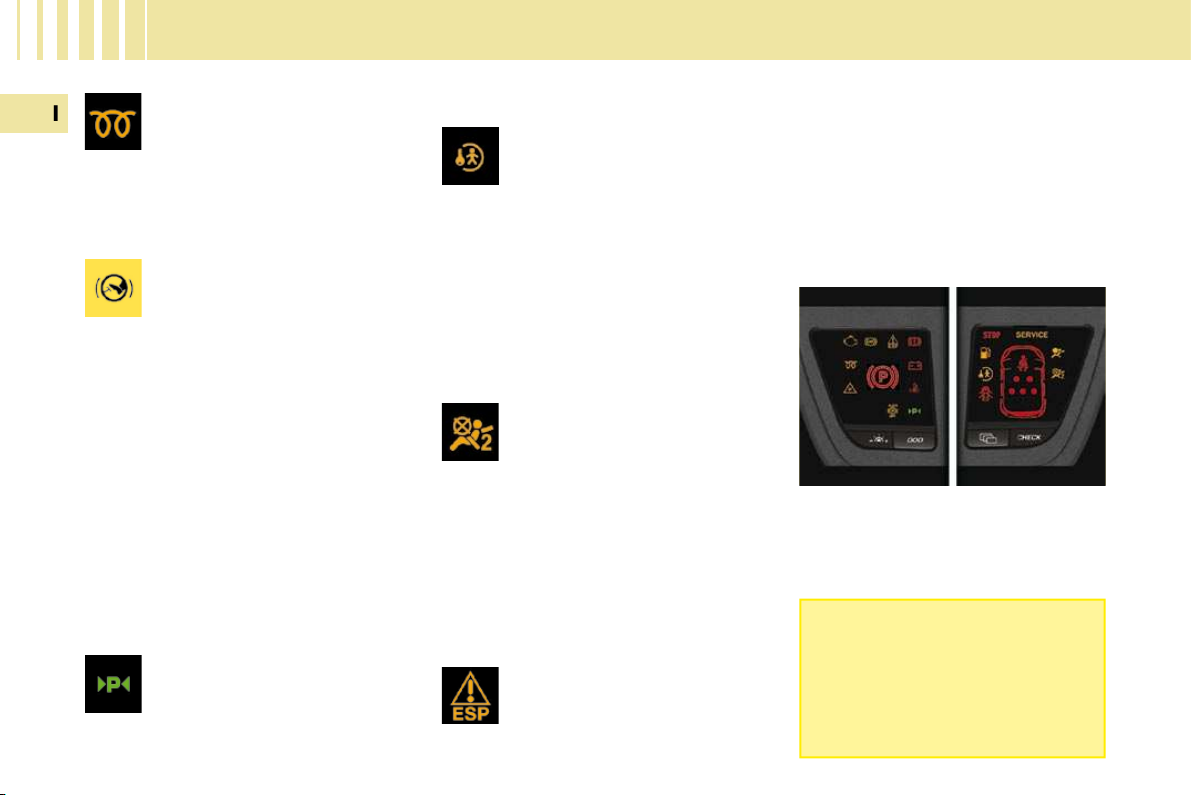
I N S T R U M E N T S a n d C O N T R O L S
Diesel engine pre-heating
Wait until this is switched off before
operating the starter.
"Foot on brake"
The fl ashing of this warning
lamp on the display informs
you that you need to press
the brake pedal in order to be
able to start the engine on a vehicle
with the (6-speed) Electronic Gearbox
System, or to quit position P in the
case of an automatic gearbox.
This warning lamp comes on if
you attempt to release the electric
parking brake without pressing the
brake pedal.
In the case of the Electronic Gearbox
System, this warning lamp fl ashes
to indicate overheating of the clutch
if you excessively use the accelerator to hold the vehicle on an uphill
slope. Use the brake pedal or the
electric parking brake.
Parking space available
This warning lamp comes
on when the parking space
function is selected.
It fl ashes while the space is
being measured.
28
Electric child lock
If lit, the child lock is activated. This warning light is displayed a few seconds after
the function is activated.
Deactivation warning lights
If one of the following warning lights
comes on, this confi rms that the
corresponding system has been
switched off intentionally.
Passenger's air bag system
deactivation
The passenger's air bag
system is put into service
automatically when the vehicle is started.
A specifi c control, located in the glove
box, permits deactivation of the sys-
tem. This is confi rmed by continuous
lighting of this warning light on the
instrument panel or a message on
the NaviDrive multifunction screen.
Dynamic stability control
(ESP/ASR) deactivation
The ESP/ASR system is put
into service automatically
when the vehicle is started.
A specifi c button, located in the cen-
tre of the fascia, permits deactiva-
tion of the system. This is confi rmed
by continuous lighting of this warning light and of the indicator light on
the button.
From approximately 30 mph (50km/h),
the system is reactivated automatically.
Warning lights
When the engine is running or the
vehicle is moving, the lighting of one of
the following warning lights indicates
the occurrence of a fault requiring intervention on the part of the driver.
Any fault resulting in the displaying of a warning light must be the
subject of further diagnostics by
reading the associated message
on the multifunction display.
Should you encounter any problems, do not hesitate to contact a
CITROËN dealer.
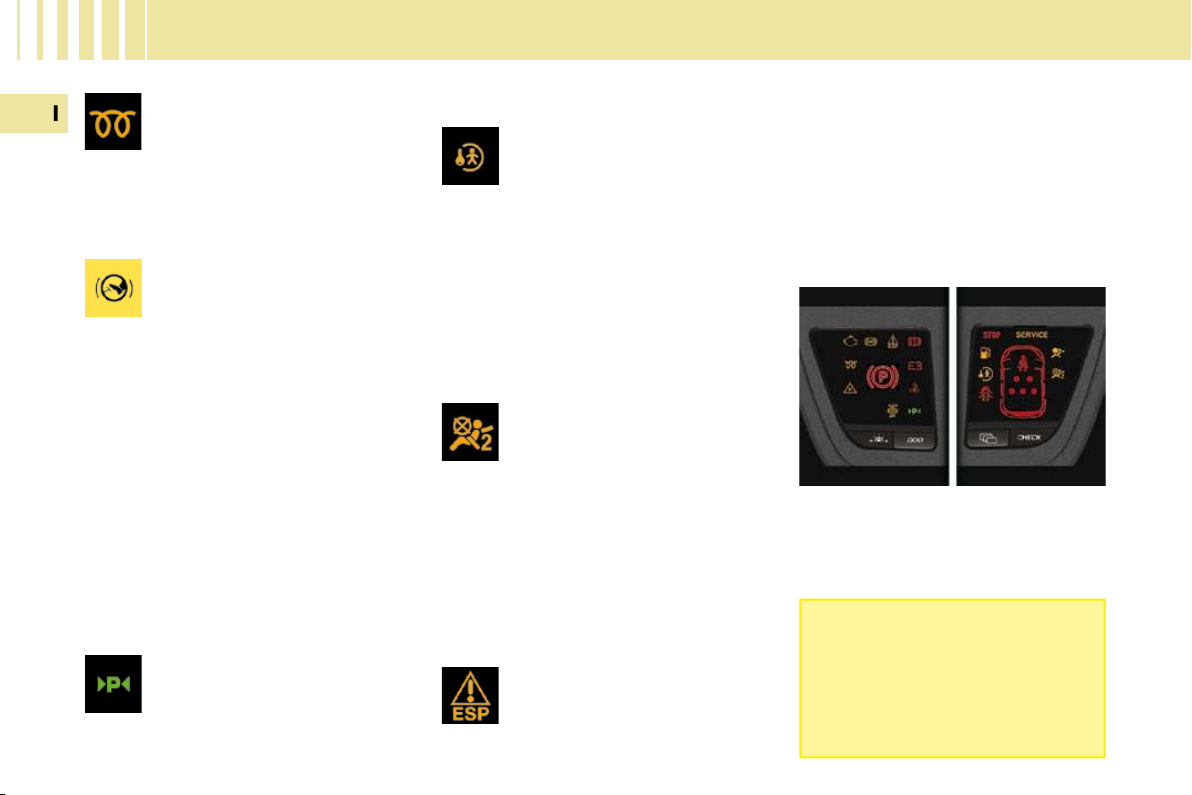
I N S T R U M E N T S a n d C O N T R O L S
Diesel engine pre-heating
Wait until this is switched off before
operating the starter.
"Foot on brake"
The fl ashing of this warning
lamp on the display informs
you that you need to press
the brake pedal in order to be
able to start the engine on a vehicle
with the (6-speed) Electronic Gearbox
System, or to quit position P in the
case of an automatic gearbox.
This warning lamp comes on if
you attempt to release the electric
parking brake without pressing the
brake pedal.
In the case of the Electronic Gearbox
System, this warning lamp fl ashes
to indicate overheating of the clutch
if you excessively use the accelerator to hold the vehicle on an uphill
slope. Use the brake pedal or the
electric parking brake.
Parking space available
This warning lamp comes
on when the parking space
function is selected.
It fl ashes while the space is
being measured.
28
Electric child lock
If lit, the child lock is activated. This warning light is displayed a few seconds after
the function is activated.
Deactivation warning lights
If one of the following warning lights
comes on, this confi rms that the
corresponding system has been
switched off intentionally.
Passenger's air bag system
deactivation
The passenger's air bag
system is put into service
automatically when the vehicle is started.
A specifi c control, located in the glove
box, permits deactivation of the sys-
tem. This is confi rmed by continuous
lighting of this warning light on the
instrument panel or a message on
the NaviDrive multifunction screen.
Dynamic stability control
(ESP/ASR) deactivation
The ESP/ASR system is put
into service automatically
when the vehicle is started.
A specifi c button, located in the cen-
tre of the fascia, permits deactiva-
tion of the system. This is confi rmed
by continuous lighting of this warning light and of the indicator light on
the button.
From approximately 30 mph (50km/h),
the system is reactivated automatically.
Warning lights
When the engine is running or the
vehicle is moving, the lighting of one of
the following warning lights indicates
the occurrence of a fault requiring intervention on the part of the driver.
Any fault resulting in the displaying of a warning light must be the
subject of further diagnostics by
reading the associated message
on the multifunction display.
Should you encounter any problems, do not hesitate to contact a
CITROËN dealer.
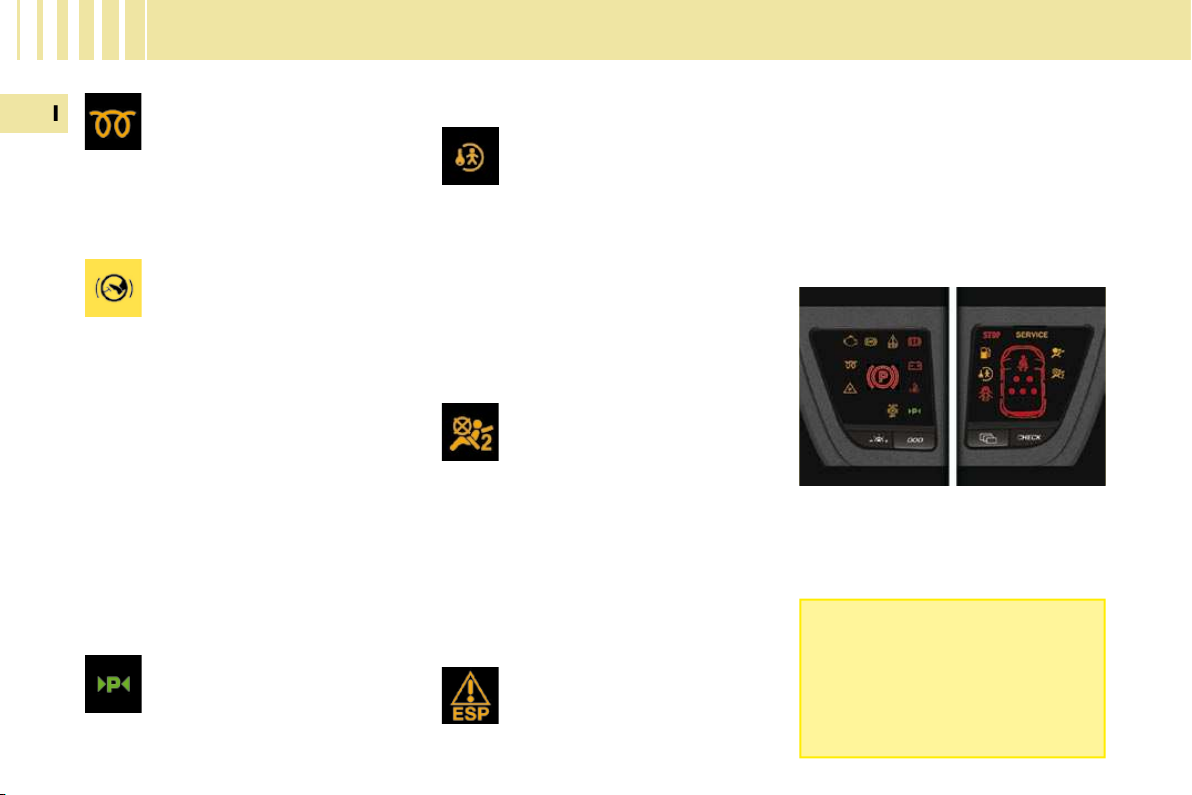
I N S T R U M E N T S a n d C O N T R O L S
Diesel engine pre-heating
Wait until this is switched off before
operating the starter.
"Foot on brake"
The fl ashing of this warning
lamp on the display informs
you that you need to press
the brake pedal in order to be
able to start the engine on a vehicle
with the (6-speed) Electronic Gearbox
System, or to quit position P in the
case of an automatic gearbox.
This warning lamp comes on if
you attempt to release the electric
parking brake without pressing the
brake pedal.
In the case of the Electronic Gearbox
System, this warning lamp fl ashes
to indicate overheating of the clutch
if you excessively use the accelerator to hold the vehicle on an uphill
slope. Use the brake pedal or the
electric parking brake.
Parking space available
This warning lamp comes
on when the parking space
function is selected.
It fl ashes while the space is
being measured.
28
Electric child lock
If lit, the child lock is activated. This warning light is displayed a few seconds after
the function is activated.
Deactivation warning lights
If one of the following warning lights
comes on, this confi rms that the
corresponding system has been
switched off intentionally.
Passenger's air bag system
deactivation
The passenger's air bag
system is put into service
automatically when the vehicle is started.
A specifi c control, located in the glove
box, permits deactivation of the sys-
tem. This is confi rmed by continuous
lighting of this warning light on the
instrument panel or a message on
the NaviDrive multifunction screen.
Dynamic stability control
(ESP/ASR) deactivation
The ESP/ASR system is put
into service automatically
when the vehicle is started.
A specifi c button, located in the cen-
tre of the fascia, permits deactiva-
tion of the system. This is confi rmed
by continuous lighting of this warning light and of the indicator light on
the button.
From approximately 30 mph (50km/h),
the system is reactivated automatically.
Warning lights
When the engine is running or the
vehicle is moving, the lighting of one of
the following warning lights indicates
the occurrence of a fault requiring intervention on the part of the driver.
Any fault resulting in the displaying of a warning light must be the
subject of further diagnostics by
reading the associated message
on the multifunction display.
Should you encounter any problems, do not hesitate to contact a
CITROËN dealer.
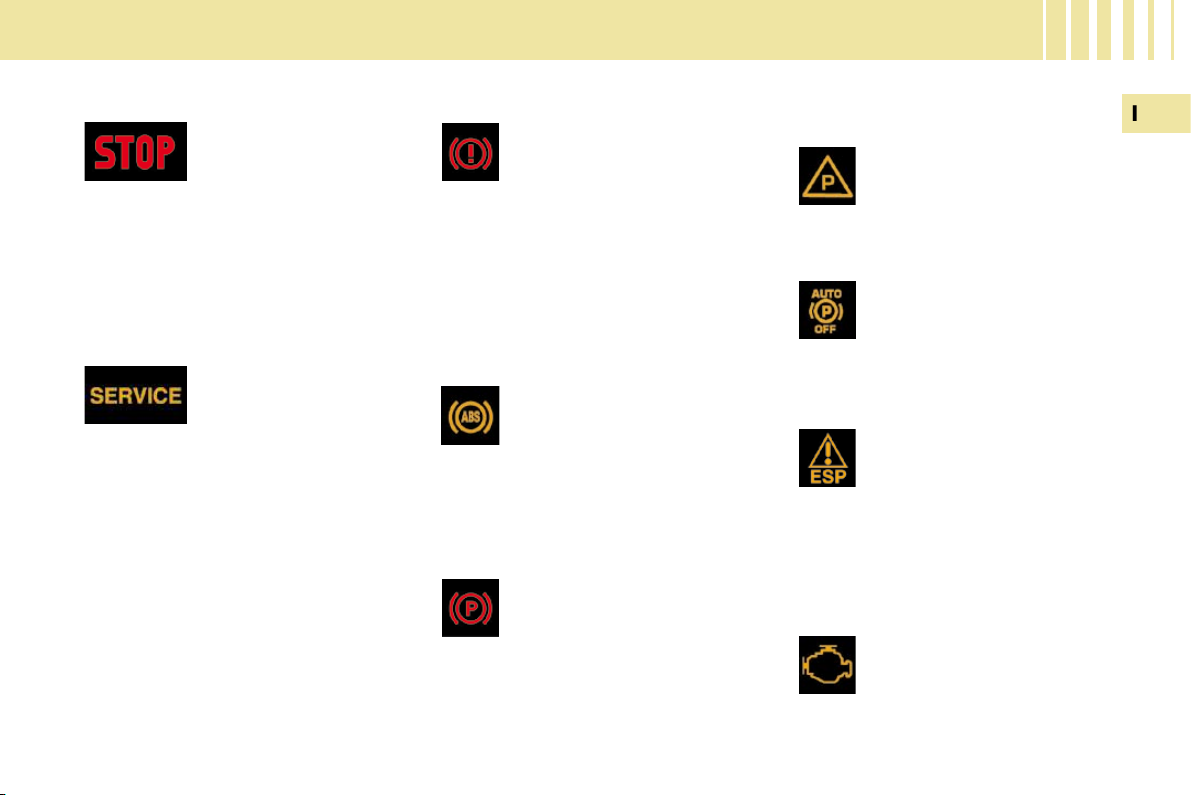
29
I N S T R U M E N T S a n d C O N T R O L S
Central alert
Lighting is associated
with the displaying of
another warning light:
- punctured wheel,
- braking,
- coolant temperature,
stop the vehicle immediately and as
safely as possible.
Consult a CITROËN dealer.
Service
If this comes on, it indicates the occurrence of
a problem in one of the
systems which does
not have a specifi c
warning light.
In order to identify it, consult the message on the multifunction display.
The warning light only comes on
temporarily in the case of the following minor faults:
- incorrect closing of the doors,
boot, rear screen and bonnet,
- fl at remote control battery,
- incorrect tyre pressure,
- the end of saturation of the particle
emission fi lter (Diesel).
In the case of major faults, the
warning light remains on until the
operating fault is rectifi ed, contact a
CITROËN dealer as soon as possible.
Braking
If this comes on, it indicates
the occurrence of a fault in
one of the braking systems:
- signifi cant drop in the level in the
circuit,
- electronic brake force distribution (EBFD) faulty (simultaneous
lighting of the ABS warning light),
stop the vehicle immediately and as
safely as possible.
Consult a CITROËN dealer.
Anti-lock braking system (ABS)
If this comes on, it indicates
the occurrence of a fault in
the anti-lock braking system.
However, this does not prevent operation of the vehicle's assisted
braking.
Application/Release of the
automatic electronic parking
brake
If this warning lamp comes
on permanently, it is confi rm-
ing that the parking brake is
applied.
If it fl ashes, it is indicating an ap-
plication or release fault. Urgently
contact a CITROËN dealer (see section "Driving - § Electronic parking
brake").
Automatic electronic parking
brake fault
This warning lamp comes
on if there is a malfunction
in the automatic electronic
parking brake.
Deactivation of the automatic
functions of the automatic
electronic parking brake
This comes on if the "automatic application" and "automatic release" functions
when you switch off the
engine are deactivated or
faulty.
Dynamic stability control
(ESP/ASR)
The ESP/ASR system is put
into service automatically
when the vehicle is started.
Unless the system has been deactivated, if this warning light and the indicator
light on the button come on continuously, this indicates the occurrence of
a fault in the ESP/ASR system or in the
hill start assistance.
Engine autodiagnostics system
If this comes on, it indicates
the occurrence of a fault in
the engine management
system.
If it fl ashes, it indicates the occurrence
of a fault in the emission control system.
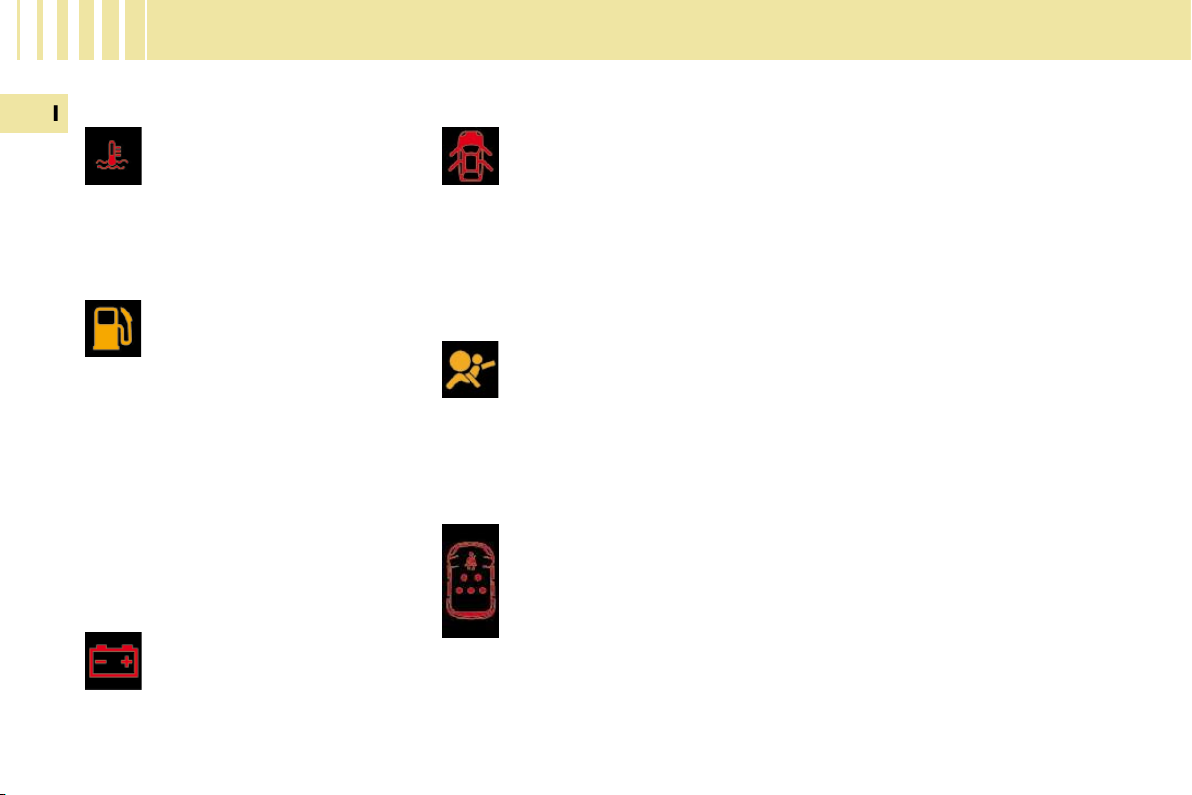
30
I N S T R U M E N T S a n d C O N T R O L S
Maximum coolant temperature
If this comes on, it indicates
that the temperature in the
cooling system is too high.
Stop the vehicle immediately
and as safely as possible.
Low fuel level
When the tank is full, all the
bars are lit up.
If the fuel low warning lamp
comes on accompanied by
an audible signal and a message on
the multifunction screen, there are approximately 7 litres of fuel remaining
in the tank and 2 or 3 bars fl ash in
the instrument panel.
When the last bar goes out, there
are approximately 2 litres of fuel
remaining in the tank.
A control located on the panel to the
right of the steering wheel allows
you to open the fuel fl ap from inside
the vehicle.
Battery charge
If this comes on, it indicates
the occurrence of a fault in
the battery charging circuit
(dirty or loose terminals, slack
or cut alternator belt, ...).
Door open
A door, the boot or the rear
screen is open:
-
if the speed is below 6 mph (10 km/h), this
warning light comes on continuously
- if the speed is higher than 6 mph (10 km/h),
this warning light comes on continuously,
accompanied by an audible signal.
Air bags
If this comes on, it indicates
the occurrence of a fault in
one of the air bag or seat
belt pretensioner systems.
Seat belt not fastened/
unfastened
This warning lamp informs
you if the driver’s or front
passenger’s seat belt is
not fastened (depending
on model), and if the front
passenger’s (depending on
model) or the second row
passengers’ seat belts are
unfastened. The lit up positions represent those whose seat belts are
not fastened/unfastened.
.
Depending on model, the front pas-
senger seat may be fi tted with a
presence sensor; the corresponding warning lamp will only come on
if the seat is occupied and the seat
belt not fastened.
Driver’s or front passenger’s seat belt
not fastened with presence sensor:
-
the warning lamp lights up between
0 and 20 km/h. Above 20 km/h
(approx.12mph), it fl ashes accom-
panied by a message on the multifunction screen and a sound signal
for around 120 seconds
Rear passengers’ or front passenger’s seat belt not fastened without
presence sensor:
-
when the ignition is switched on, the
points corresponding to the seat positions with seat belts not fastened
remain lit up for 30 seconds.
Seat belts unfastened during the
journey:
- the point corresponding to the
seat position with seat belt unfastened lights up between 0 and
20 km/h. Above 20 km/h (approx.
12 mph), it fl ashes accompanied
by a sound signal for around
120 seconds. The sound signal
stops when the ignition is switched
off or if a door is opened.
.
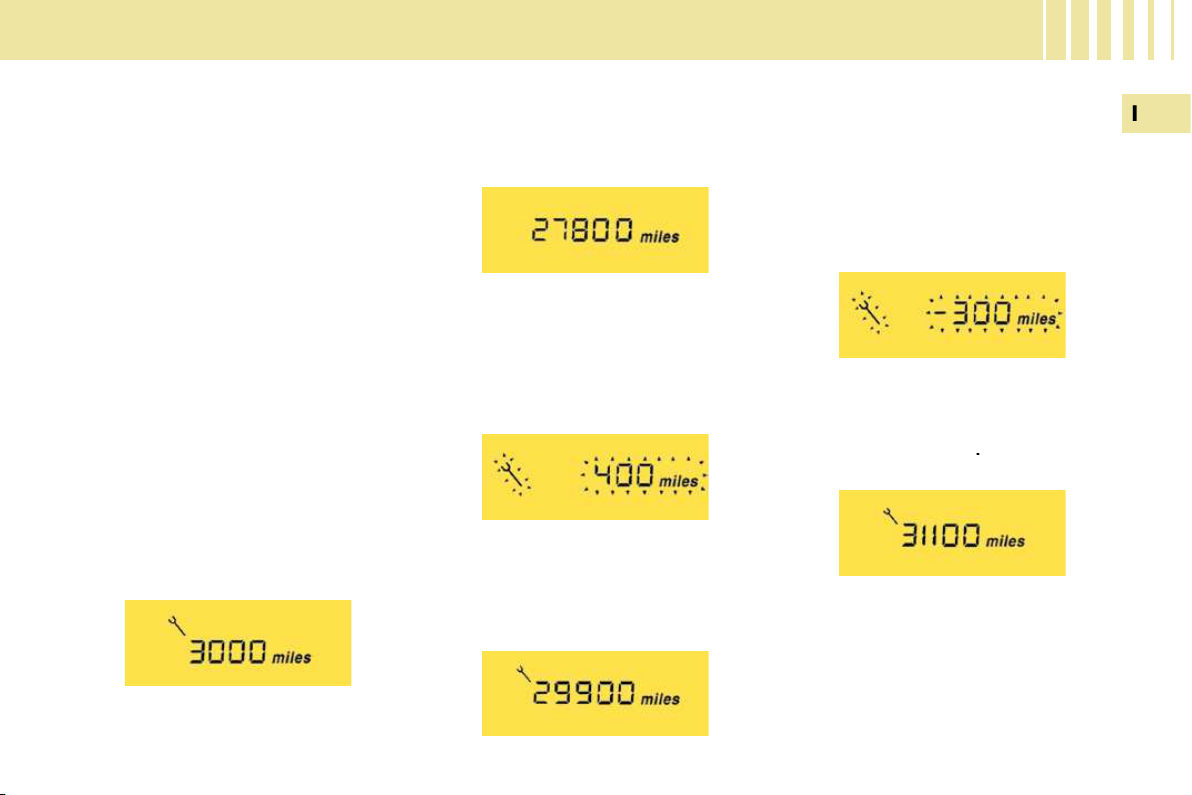
31
I N S T R U M E N T S a n d C O N T R O L S
More than 620 miles (1 000 km)
remain before the next service is
due
For 5 seconds after the ignition is
switched on, the spanner symbolising the service operations comes
on. The distance recorder display
line indicates the distance remaining
before the next service is due.
Example: 4 800 miles/km remain
before the next service is due.
For 5 seconds after the ignition is
switched on, the display indicates:
The distance remaining may be
weighted by the time factor, depending
on the driver's driving habits.
Therefore, the spanner may also
come on if you have exceeded the
two year service interval.
Maintenance indicator
System which informs the driver
when the next service is due, in accordance with the manufacturer's
servicing schedule.
The point at which the service is due
is calculated from the last indicator
zero reset. It is determined by two
parameters:
- the distance travelled,
- the time elapsed since the last
service.
5 seconds after the ignition is switched
on, the spanner is switched off ; the
distance recorder resumes its normal
operation. The display then indicates
the total and trip distances.
Less than 620 miles (1 000 km)
remain before the next service is
due
Example: 560 miles (900 km) re-
main before the next service is due.
For 5 seconds after the ignition is
switched on, the display indicates:
5 seconds after the ignition is
switched on, the distance recorder
resumes its normal operation. The
spanner remains on to indicate that
a service must be carried out soon.
Service overdue
For 5 seconds after the ignition is
switched on, the spanner fl ashes
to indicate that the service must be
carried out as soon as possible.
Example: the service is overdue by
300 miles/km.
For 5 seconds after the ignition is
switched on, the display indicates:
5 seconds after the ignition is
switched on, the distance recorder
resumes its normal operation. The
spanner remains lit
