Citroën DS3 2010 Owner's Manual

Petrol - Diesel instrument panels, manual or automatic gearbox
Provided with permanent back-lighting, the instrument panel groups together the vehicle's dials and indicator and warning lamps.
1.
Rev counter.
Indicates the speed of rotation of
the engine (x 1 000 rpm).
Vehicle speed.
Indicates the current speed of the moving
vehicle (mph or km/h).
3.
Engine coolant temperature.
Indicates the temperature of the engine
coolant liquid.
Dials
7.
Lighting rheostat button.
Adjusts the level of the instrument and controls
illumination and the interior mood lighting.
4.
Display screen.
5.
Fuel level.
Indicates the quantity of fuel remaining in
the tank.
6.
Display management button
Alternates display between range and trip
mileage recorder.
Servicing information.
Resets the selected function to zero
(trip distance recorder or service indicator).
For more information, refer to the
paragraph relating to the button or
function and its associated display.
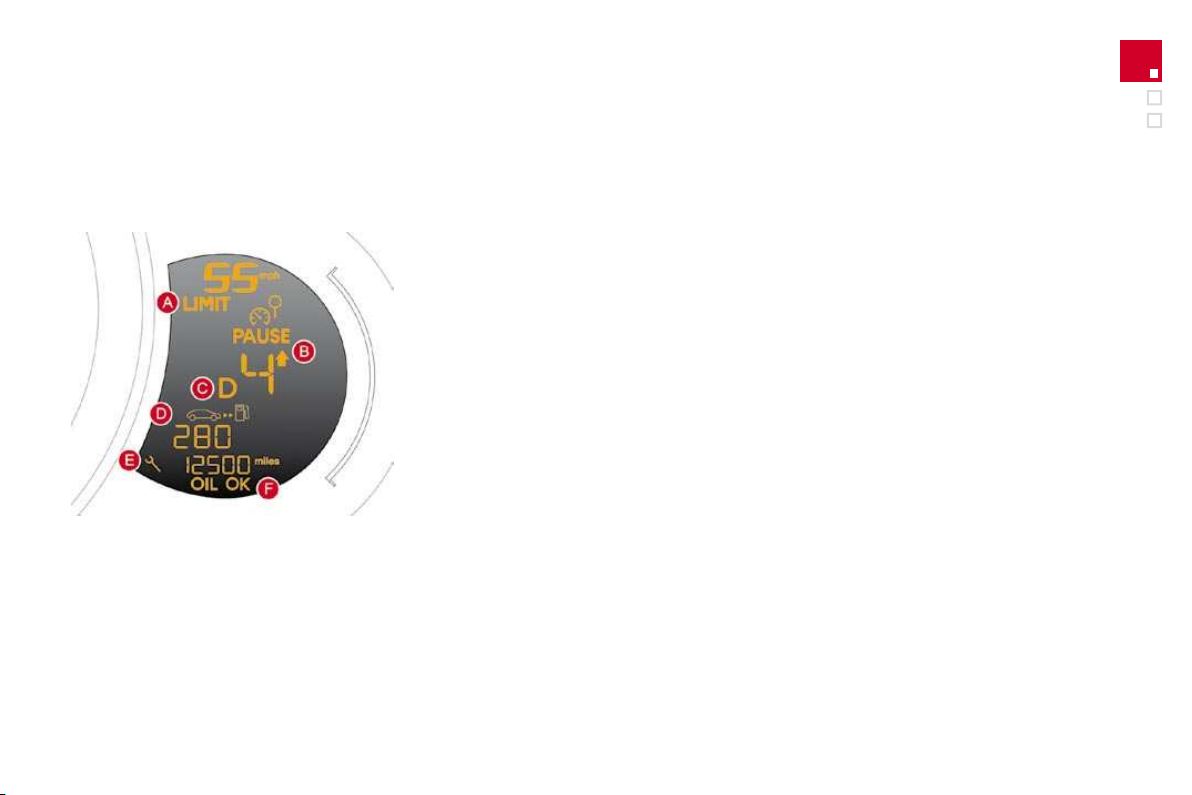
25
Monitoring
Screen
E.
Service indicator
(miles or km), then
Total mileage recorder.
These two functions are displayed
successively when switching on the
ignition.
Engine oil level indicator.
Appears a few seconds after switching on
the ignition, then disappears.
A.
Speed limiter
(mph or km/h) or
Cruise control.
Gear shift indicator.
C.
Automatic gearbox information.
Range
(miles or km) or
Trip mileage recorder.
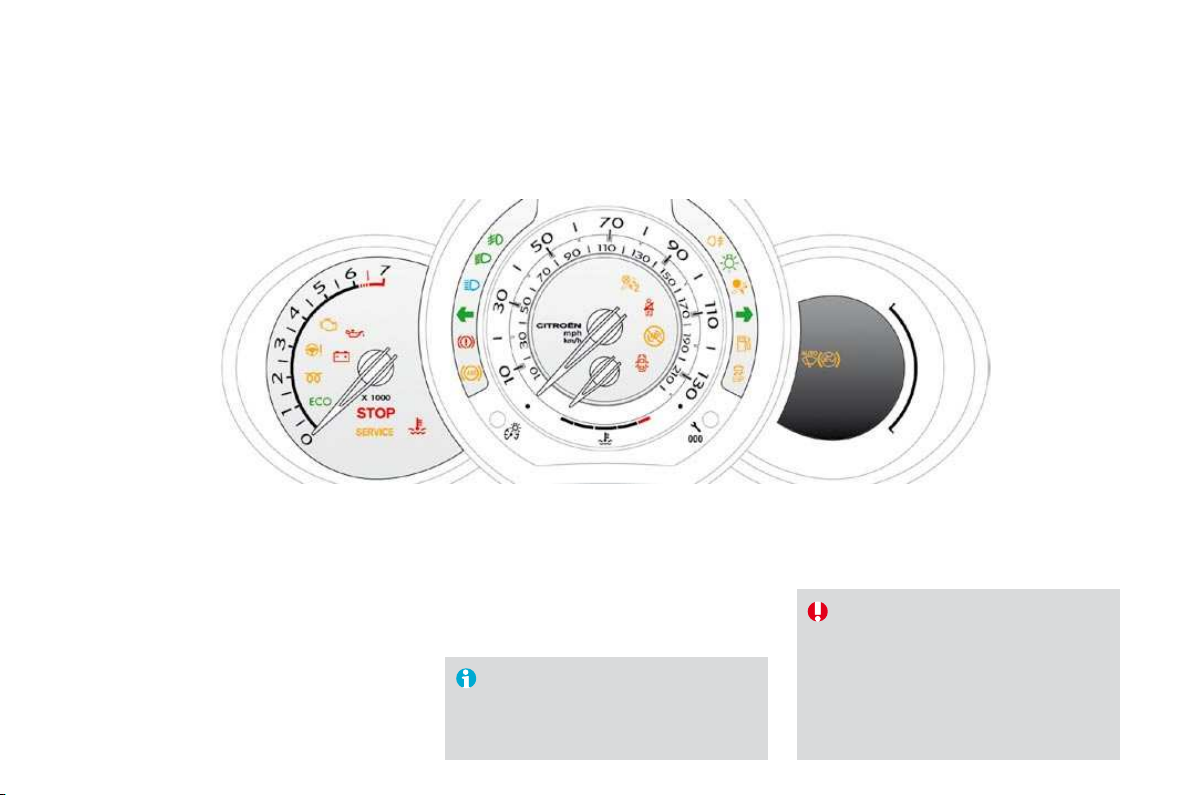
Visual indicators informing the driver that
a system is in operation (operation or
deactivation indicator lamps) or of
the occurrence of a fault (warning lamp).
When the ignition is switched on
Certain warning lamps come on for a few seconds
when the vehicle's ignition is switched on.
When the engine is star ted, these same
warning lamps should switch off.
If they remain on, before moving off, refer to
the information on the warning lamp concerned.
Associated warnings
The switching on of certain warning lamps may
The warning lamps may come on
Certain warning lamps may come
The passenger airbag system operation
the engine has started.
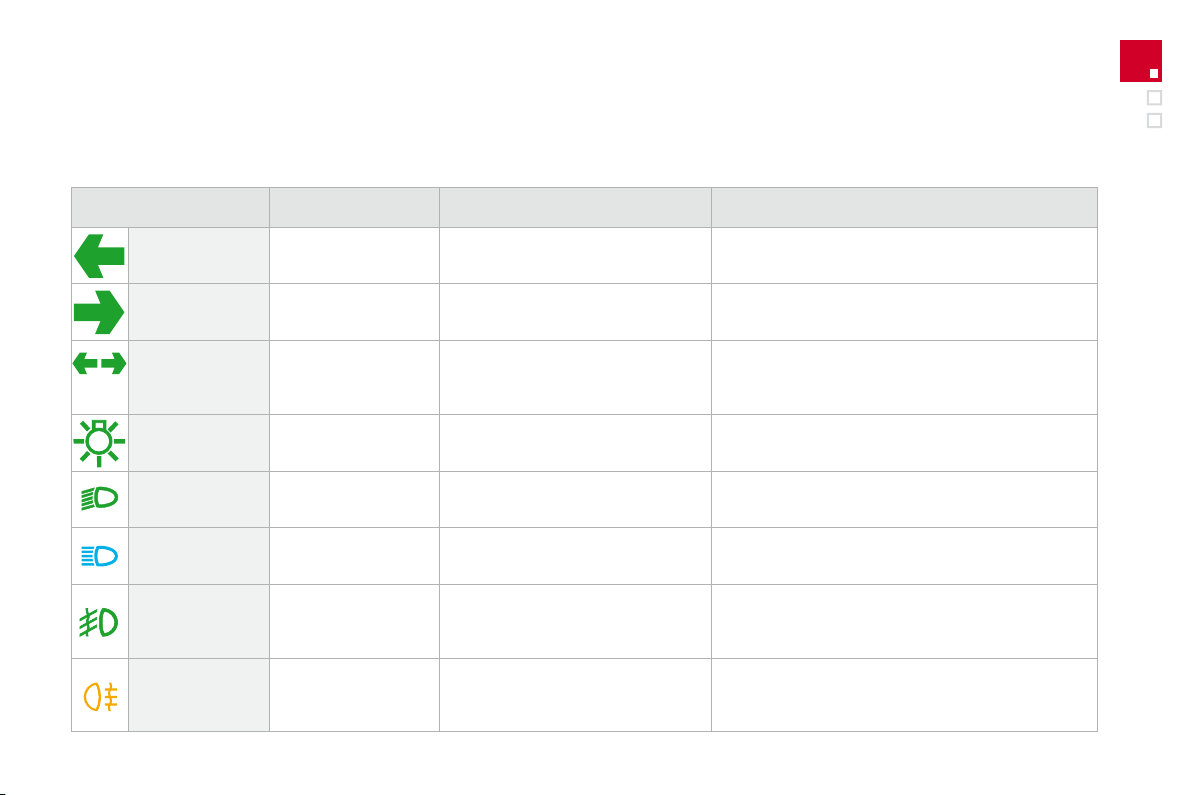
Monitoring
Operation indicator lamps
If one of the following indicator lamps comes on, this confirms that the corresponding system has come into operation.
Warning lamp
Action/Observations
flashing with buzzer.
The lighting stalk is pushed down.
flashing with buzzer.
The lighting stalk is pushed up.
fixed.
The lighting stalk is in the "Sidelamps"
fixed.
The lighting stalk is in the "Dipped
fixed.
The lighting stalk is pulled towards you.
Pull the stalk to return to dipped beam headlamps.
fixed.
The front foglamps are switched on.
Turn the ring on the stalk rear wards twice to switch off
the front foglamps.
fixed.
The rear foglamps are switched on.
Turn the ring on the stalk rear wards to switch off the
flashing with buzzer.
The hazard warning lamps switch,
The left-hand and right-hand direction indicators and
their associated indicator lamps flash simultaneously.
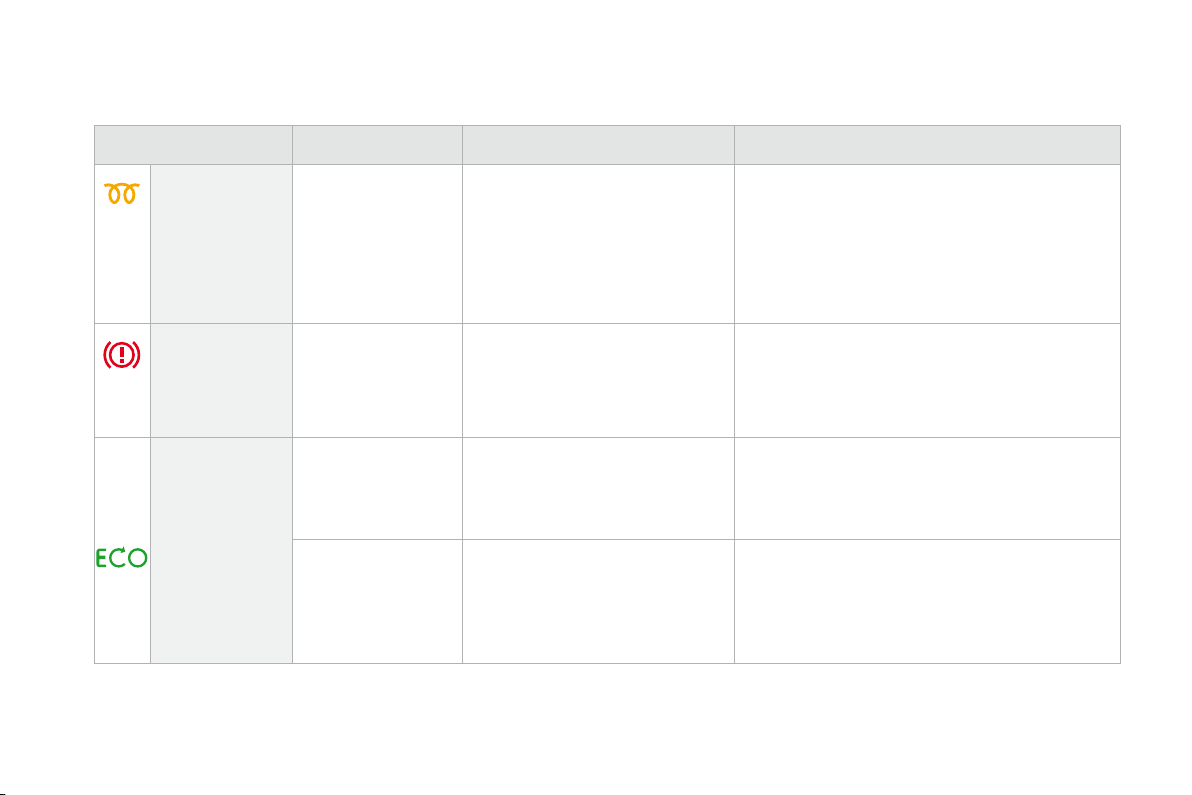
Warning lamp
Action/Observations
fixed.
The ignition switch is at the
Wait until the warning lamp goes off before starting.
The period of illumination of the warning lamp is
thirty seconds in extreme climatic conditions).
If the engine does not start, switch the ignition off and
then on, wait until the warning lamp goes off again,
then start the engine.
fixed.
The parking brake is applied or not
Release the parking brake to switch off the warning
Observe the safety.
For further information on the parking brake, refer to
the "Driving" section.
fixed.
The Stop & Start system has put the
The warning lamp goes off and the engine restarts
flashes for a few
STOP mode is temporarily
or
START mode is invoked
Refer to "Driving - § Stop & Start" for special cases
with STOP mode and START mode.
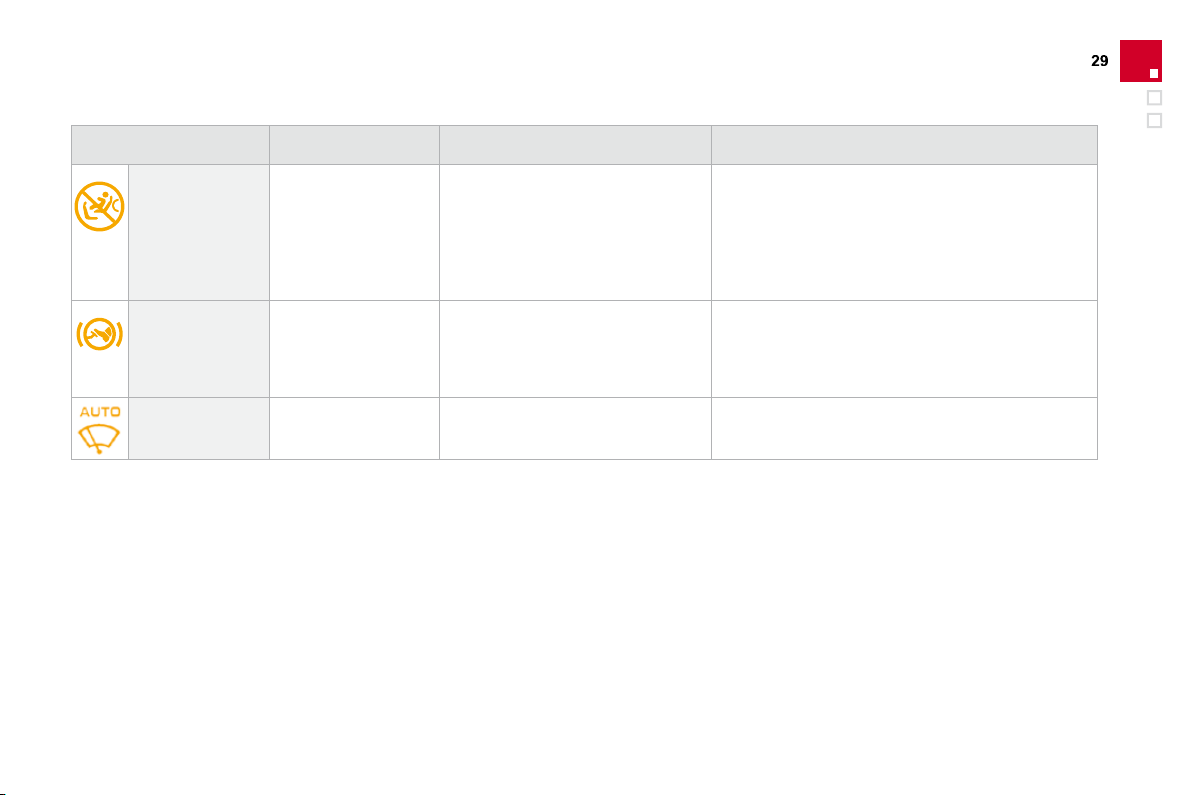
Monitoring
fixed.
With an automatic gearbox, you have
forgotten to press the brake pedal to
postion.
With the engine running, before releasing the parking
the automatic gear selector lever and come out of
the
position.
Automatic wiping
fixed.
The wiper control is pushed
Automatic front wiping is activated.
fixed.
The control switch, located in the glove
" position.
In this case, do not install a rear-facing
Turn the control switch to the "
" position to
The passenger's airbag system is automatically put
" position).
Warning lamp
Action/Observations
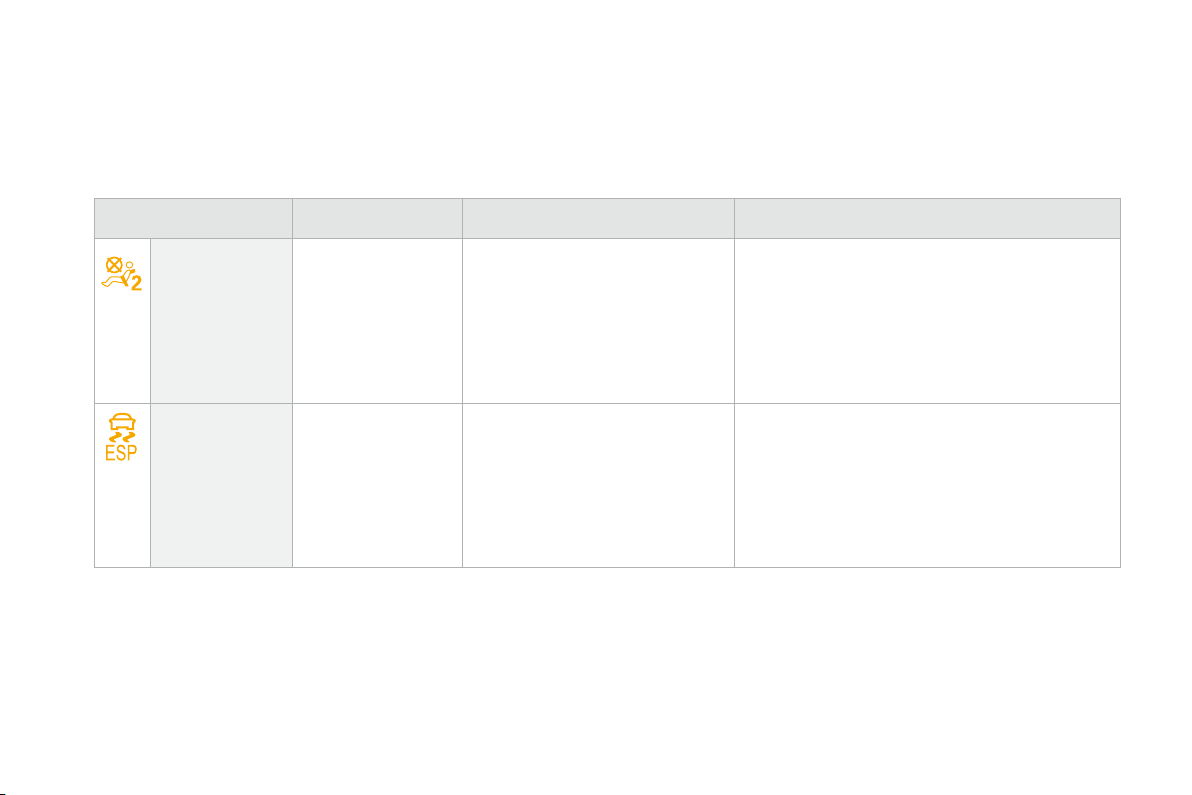
If one of the following indicator lamps comes on, this confirms that the corresponding system has been switched off intentionally.
Warning lamp
Action/Observations
fixed.
The control, located in the glove box,
position.
The passenger's front airbag is
Set the control to the
position to activate the
The passenger's airbag system is put into ser vice
position).
fixed.
The button, located at the bottom left
The ESP/ASR is deactivated.
ESP: electronic stability programme.
ASR: anti-skid regulation.
Press the button again to manually reactivate the
From approximately 30 mph (50 km/h),
the system is reactivated automatically
The ESP/ASR system is activated automatically when
the vehicle is started.
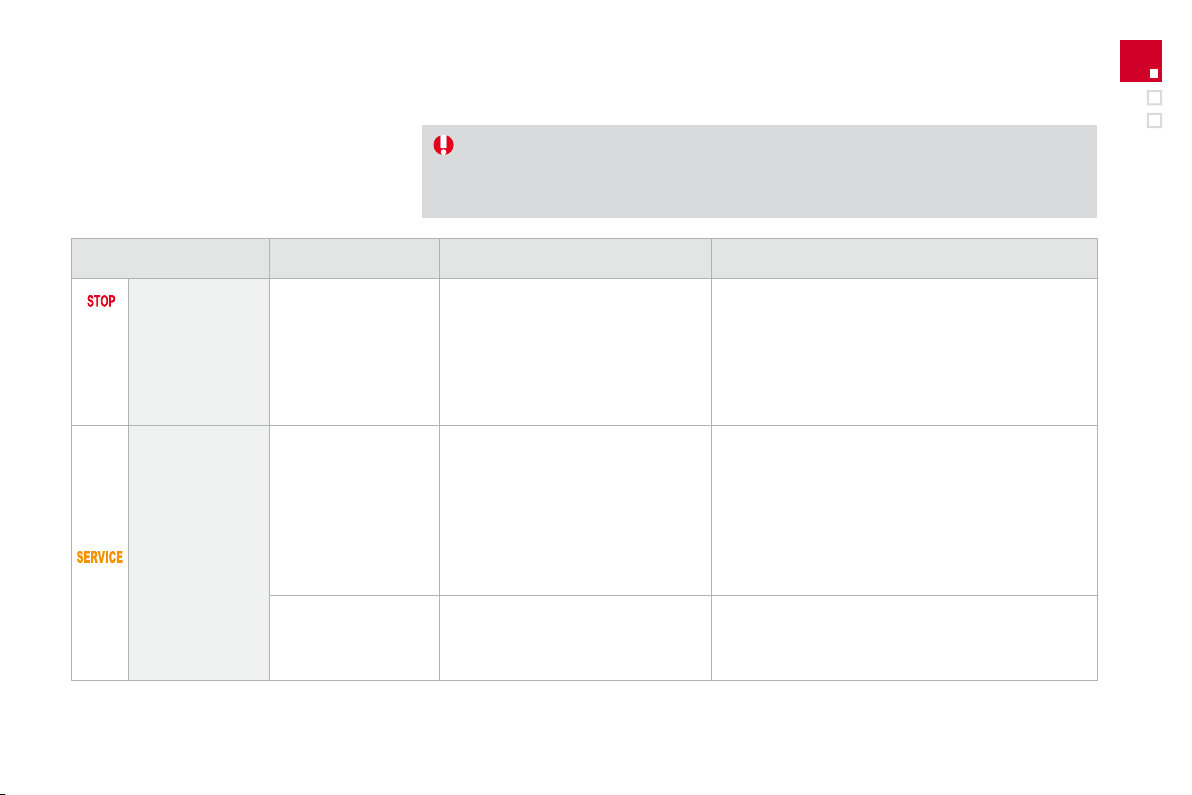
Monitoring
Warning lamps
When the engine is running or the vehicle is
following warning lamps indicates a fault which
Any fault resulting in the switching on of a warning lamp must be investigated further by
If you encounter any problems, do not hesitate to contact a CITROËN dealer.
Warning lamp
Action/Observations
fixed, alone or
Illumination of the warning lamp is
fault.
Stop as soon as it is safe to do so as the engine may
Park, switch off the ignition and call a CITROËN
temporarily.
A minor fault has occurred for which
there is no specific warning lamp.
Identify the fault by reading the message shown on
the screen, such as, for example:
- the engine oil level,
- the screenwash level,
- the remote control battery,
- saturation of the particle emission filter (Diesel).
For any other faults, contact a CITROËN dealer.
fixed.
A major fault has occurred for which
there is no specific warning lamp.
Identify the fault by reading the message shown on
the screen and contact a CITROËN dealer.
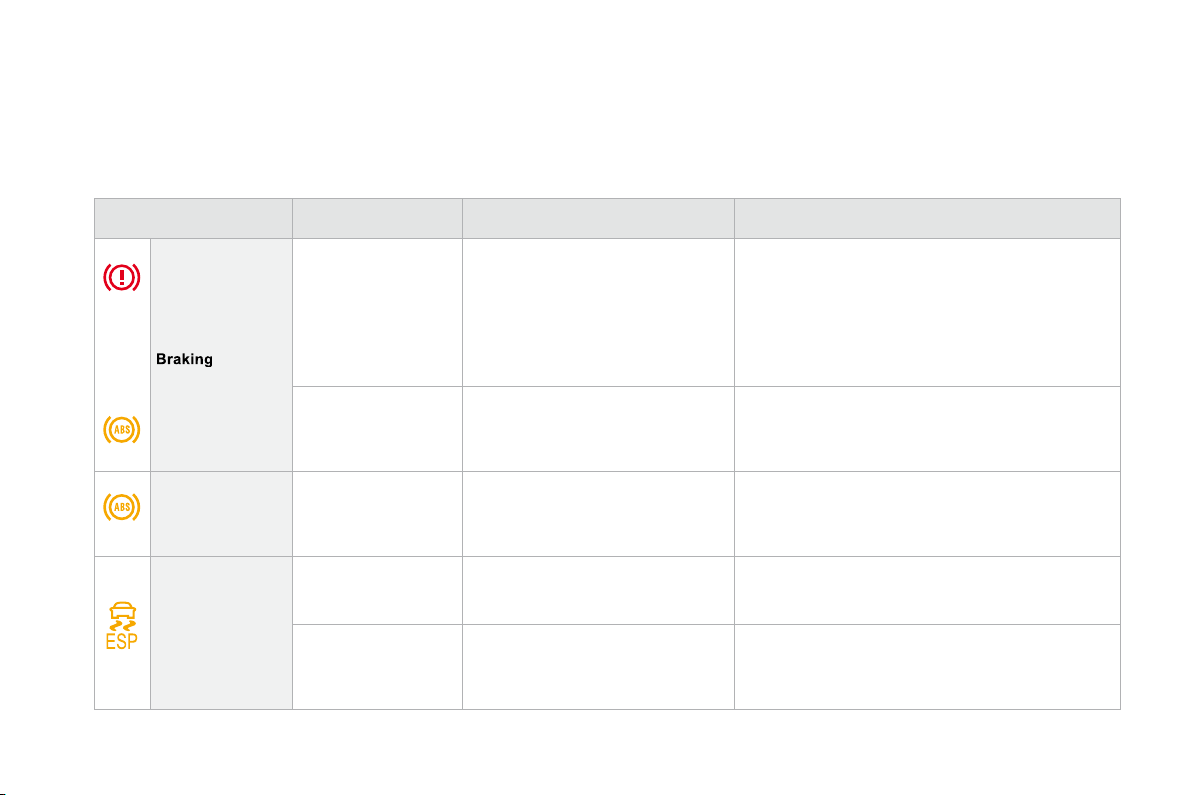
fixed, associated with
the STOP warning
The braking system fluid level is too
You must stop as soon as it is safe to do so.
Top up with brake fluid recommended by CITROËN.
If the problem persists, have the system checked by a
+
fixed, associated with
the STOP and ABS
warning lamp.
The electronic brake force distribution
You must stop as soon as it is safe to do so.
Have it checked by a CITROËN dealer.
Warning lamp
Action/Observations
Anti-lock Braking
fixed.
The anti-lock braking system has a
fault.
The vehicle retains conventional braking.
Drive carefully at reduced speed and contact a
flashing.
The ESP/ASR regulation is active.
The system optimises traction and improves
the directional stability of the vehicle.
fixed.
Unless it has been deactivated with
the indicator lamp on the button on,
the ESP/ASR system is faulty.
Have it checked by a CITROËN dealer.
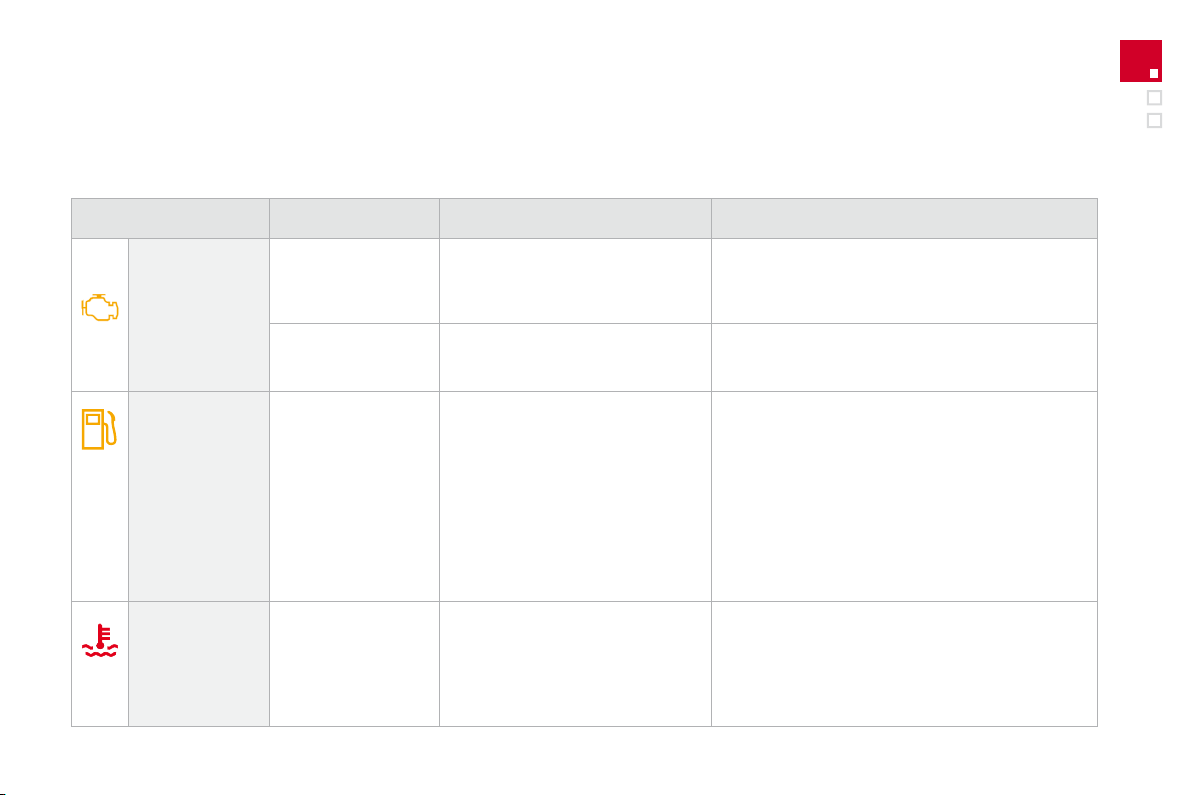
Monitoring
Warning lamp
Action/Observations
fixed.
The emission control system has a
fault.
This lamp should switch off when the engine is started.
If it does not switch off, contact a CITROËN dealer
flashing.
The engine management system has
Risk of destruction of the catalytic convertor.
Have it checked by a CITROËN dealer.
fixed.
When it first comes on there remains
fuel
the tank.
You must refuel as soon as possible to avoid running
Fuel tank capacity: approximately 50 litres (petrol) or
48 litres (Diesel).
Never continue to drive until you run out of fuel as
this could damage the emission control and injection
temperature
fixed red.
The temperature of the cooling system
Stop as soon as it is safe to do so.
Wait until the engine has cooled down before topping
If the problem persists, contact a CITROËN dealer.
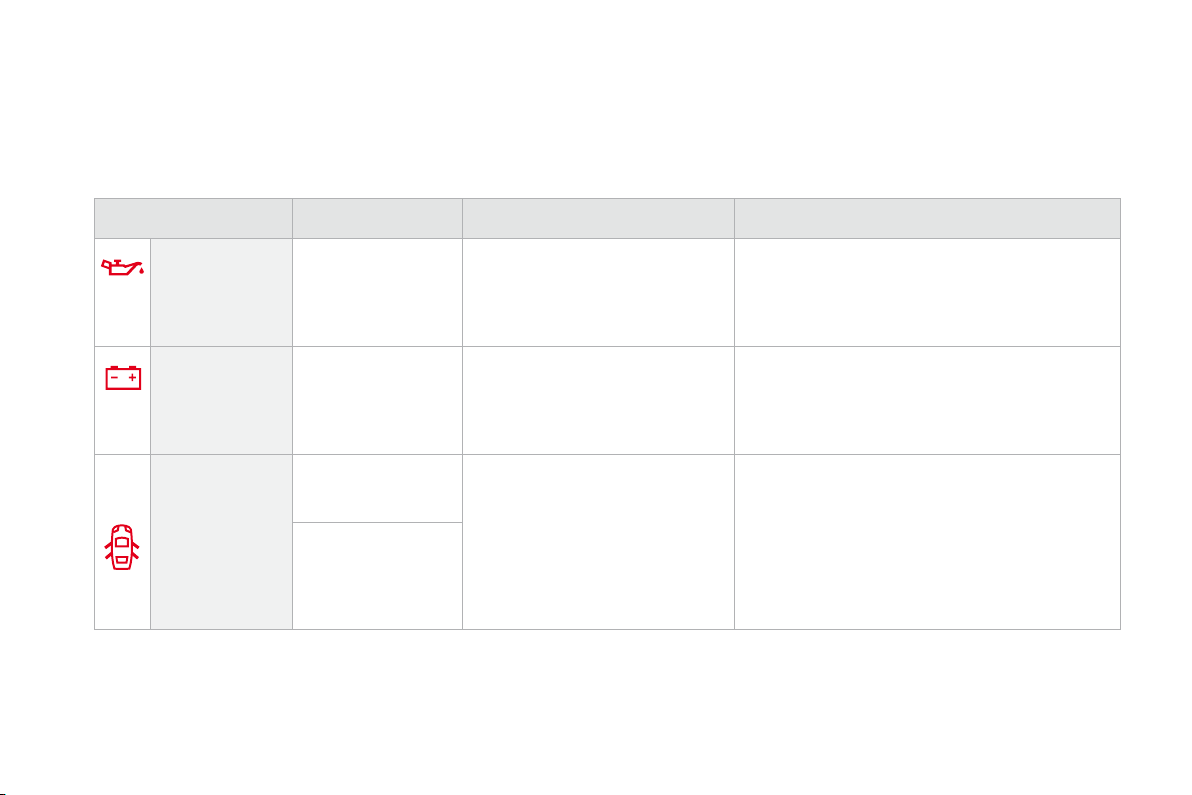
Warning lamp
Action/Observations
fixed.
There is a fault with the engine
Stop as soon it is safe to do so.
Park, switch off the ignition and contact a CITROËN
fixed.
The battery charging circuit has a fault
The warning lamp should go off when the engine is
If it does not switch off, contact a CITROËN dealer.
fixed if the speed is
A door or the boot is still open.
Close the door or boot.
fixed and accompanied
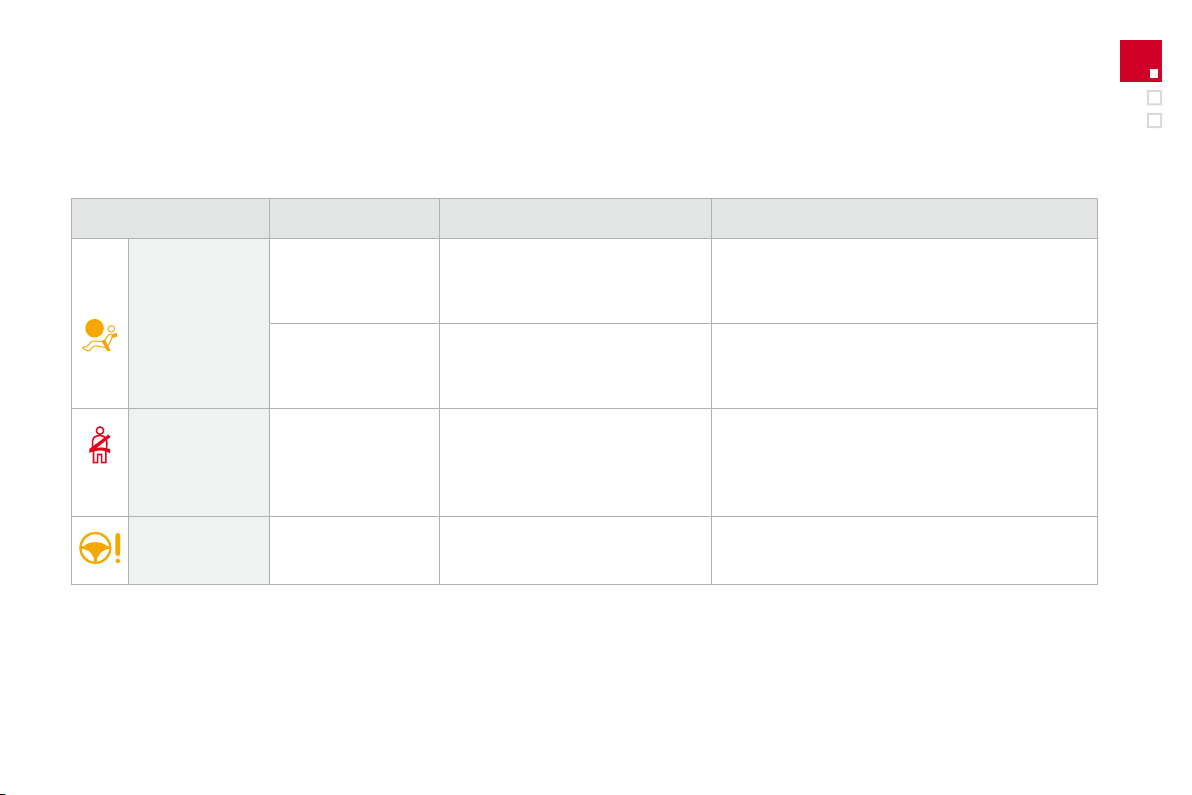
Monitoring
Airbags
temporarily.
This lamp comes on for a few seconds
when you turn on the ignition,
then switches off.
This lamp should switch off when the engine is started.
If it does not switch off, contact a CITROËN dealer.
fixed.
One of the airbag or seat belt
Have it checked by a CITROËN dealer.
Warning lamp
Action/Observations
fastened/
fixed then flashing
The driver and/or the front passenger
their seat belt.
Pull the strap then insert the tongue in the buckle.
fixed.
The power steering has a fault.
Drive carefully at reduced speed.
Have it checked by a CITROËN dealer.

With the engine running, when the needle is:
- in zone
A
, the temperature is correct,
- in zone
, the temperature is too high;
the central
warning lamp and the
light
You
stop as soon as it is safe to do so.
Wait a few minutes before switching off the
Consult a CITROËN dealer.
After driving for a few minutes, the temperature
To top up the level:
wait for the engine to cool down,
unscrew the cap by two turns to allow
the pressure to drop,
when the pressure has dropped, remove
the cap,
top up the level to the "MAX" mark.
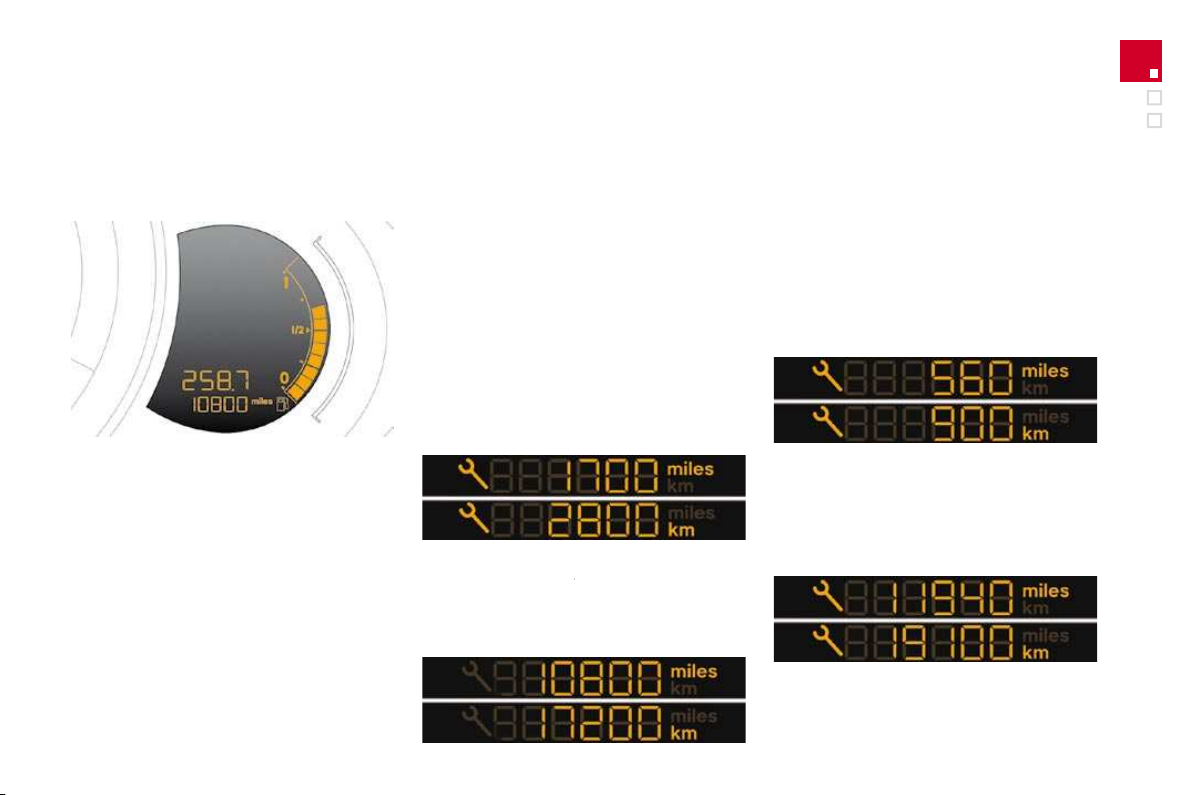
Monitoring
System which informs the driver when the
The point at which the service is due is
- the distance travelled,
- the time elapsed since the last service.
Between 600 miles (1 000 km)
1 700 miles/2 800 km remain before
the next service is due.
For a few seconds after the ignition is switched
400 miles/900 km remain before the
For a few seconds after the ignition is switched
A few seconds after the ignition is switched
to
A few seconds after the ignition is switched on,
the spanner
off
; the distance recorder
More than 1 800 miles (3 000 km)
When the ignition is switched on, no service
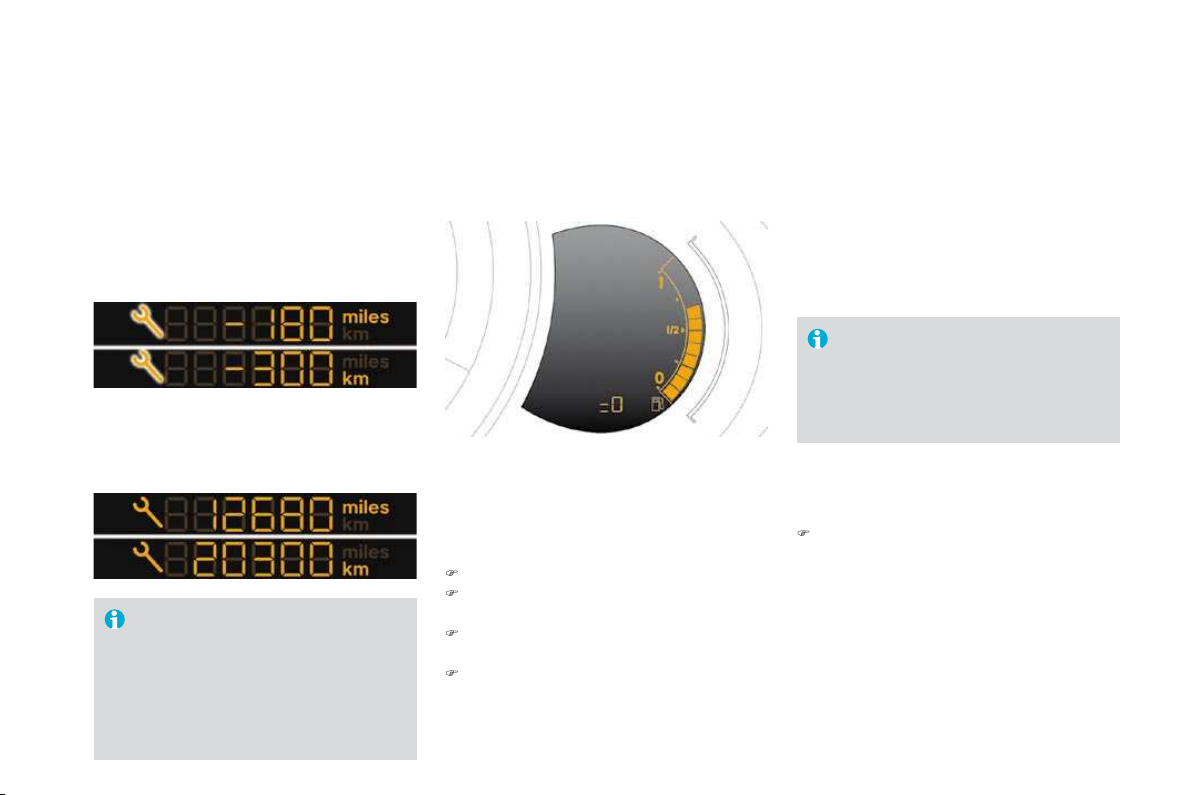
A few seconds after the ignition is switched
The distance remaining may be
weighted by the time factor, depending
Therefore, the spanner may also come
After each service, the service indicator must
The procedure for resetting to zero is as
follows:
switch off the ignition,
press and hold the trip distance recorder
zero reset button,
switch on the ignition; the distance recorder
when the display indicates
, release
the button; the spanner disappears.
Following this operation, if you wish to
zero reset to be taken into account.
Retrieving the service information
You can access the service information at any
time.
Press the trip distance recorder zero reset
The service information is displayed for a
few seconds, then disappears.
Service overdue
For a few seconds after the ignition is switched
the spanner flashes
to indicate that
the service must be carried out as soon as
the service is overdue by 300 miles (km).
For a few seconds after the ignition is switched

Monitoring
System which informs the driver whether
the engine oil level is correct or not.
This information is indicated for a few seconds
when the ignition is switched on, after the
The level read will only be correct if
the vehicle is on level ground and the
Oil level correct
Lack of oil
This is indicated by the flashing of
, linked
with the service warning lamp, accompanied
If the lack of oil is confirmed by a check using
the dipstick, it is essential that the level is
topped up to prevent damage to the engine.
Oil level indicator fault
This is indicated by the flashing of
There are 2 marks on the
= max; never exceed this
-
= min; top up the level via
the oil filler cap, using the
Dipstick
Refer to the "Checks" section to locate the
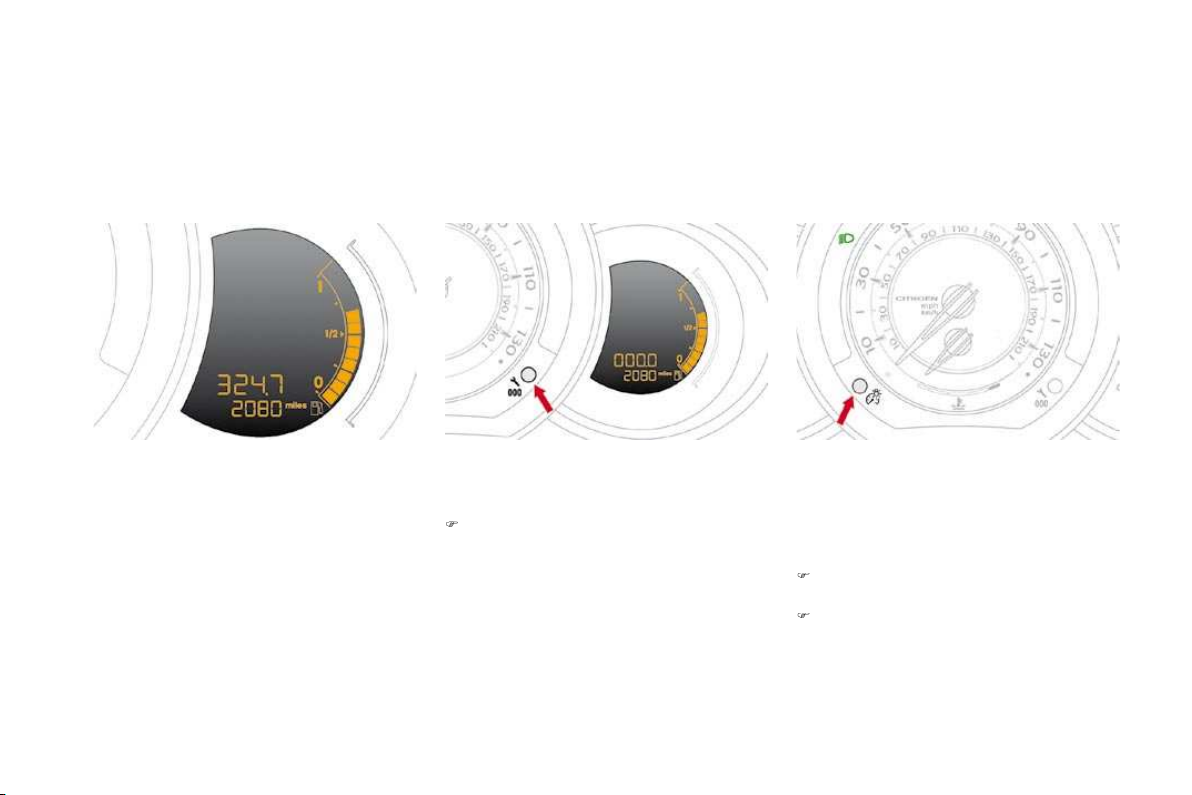
System which measures the total distance
travelled by the vehicle during its life.
The total and trip distances are displayed for
thirty seconds when the ignition is switched off,
when the driver's door is opened and when the
vehicle is locked or unlocked.
System which measures a distance travelled
to zero by the driver.
With the ignition on, press the button until
zeros appear.
Trip distance recorder
System for manual adjustment of the brightness
the exterior brightness.
Activation
When the lighting is on:
press the button to change the brightness
when the level of brightness required is
Deactivation
When the lighting is off, or in day mode on
vehicles fitted with daytime running lamps,

Monitoring
System allowing certain displays to be switched
The instrument panel remains illuminated with
If there is an alert or a change in a function
Activation
With the lighting on, press the left hand
times to progressively reduce the
Press the button again to reduce the
the interior mood lighting.
Press the button again to activate the black
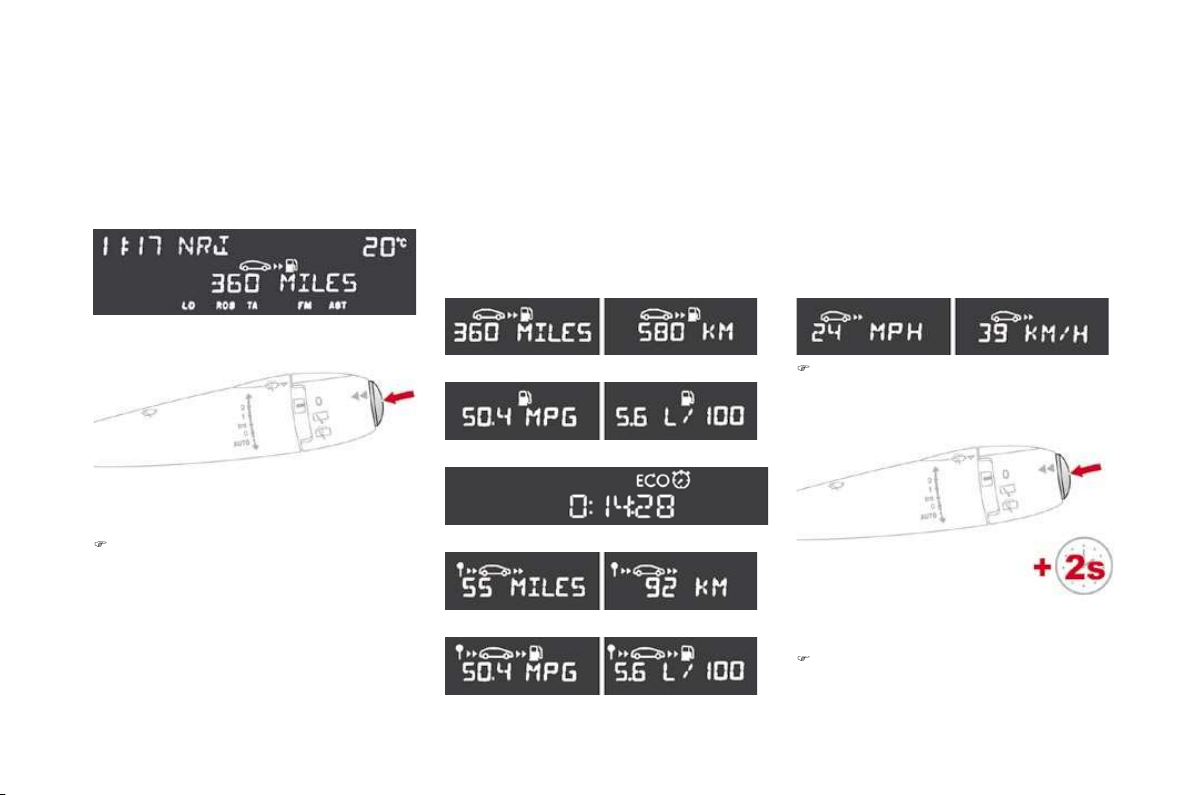
Trip computer
Information displays
Press the button, located at the end of the
wiper stalk
, to display the various items of
trip computer information in succession.
- range,
- current fuel consumption,
- Stop & Start time counter,
- distance travelled,
- average fuel consumption,
- average speed.
The next press then returns you to
the normal display.
System that gives you current information on your journey (range, fuel consumption…).
Zero reset
Press the control for more than
two seconds to reset to zero the distance
travelled, the average fuel consumption
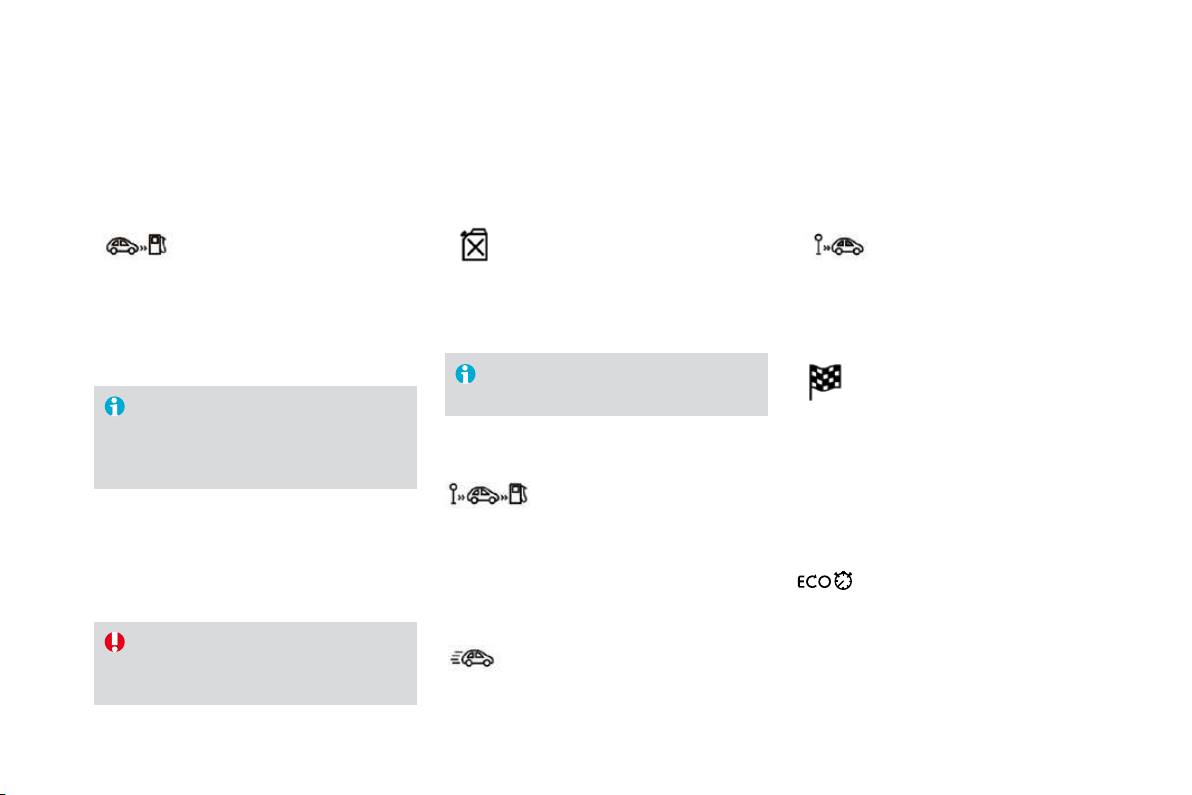
A few definitions…
Range
(miles or km)
This indicates the distance
which can still be travelled with the fuel
fuel consumption over the last few miles
Current fuel consumption
(mpg or l/100 km or km/l)
This is the average fuel consumption during
the last few seconds.
Average fuel
(mpg or l/100 km or km/l)
This is the average fuel consumption since
the last trip computer zero reset.
Average speed
(mph or km/h)
This is the average speed calculated
Distance travelled
(miles or km)
This indicates the distance
travelled since the last trip computer zero reset.
Stop & Start time
(minutes/seconds or hours/
If your vehicle is fitted with Stop & Start, a time
This value may var y following a change
the current fuel consumption.
If dashes are displayed continuously
while driving in place of the digits,
This function is only displayed from
When the range falls below 20 miles (30 km),
Distance remaining to
(miles or km)
This is the distance remaining to be travelled
to the final destination. It can be entered by
the user.
If the distance is not entered, dashes are
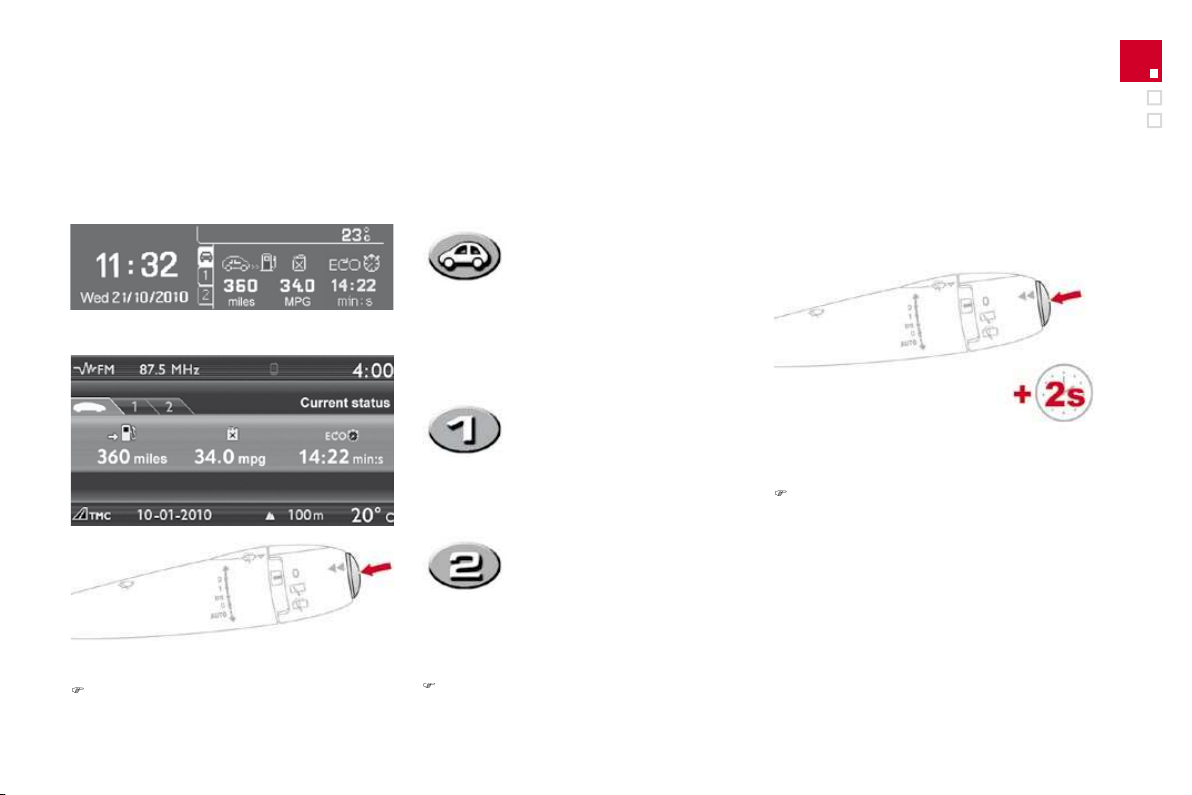
Monitoring
Monochrome screen C
Information displays
Press the button, located at the end of
the
wiper stalk
, to display the various trip
- the current information tab
with:
the range,
the current fuel
the distance remaining to
- the trip
tab with:
the distance travelled,
the average fuel
the average speed,
for the first trip.
- the trip
tab with:
the distance travelled,
the average fuel
the average speed,
for the second trip.
Pressing the button again returns you to
the normal display.
16/9 colour screen (MyWay)
Trip zero reset
When the trip required is displayed, press
the button on the end of the wiper stalk for
Trips
and
are independent but their use
For example, trip
can be used for daily
figures, and trip
for monthly figures.
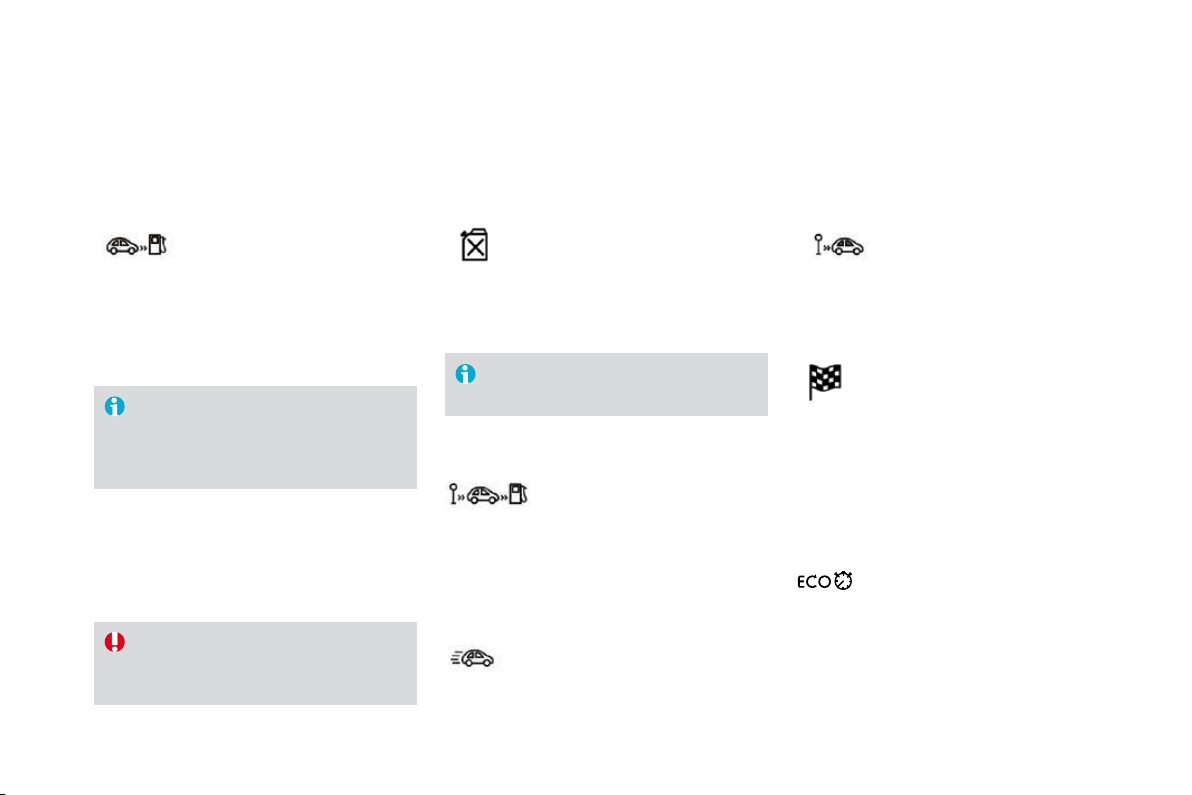
A few definitions…
Range
(miles or km)
This indicates the distance
which can still be travelled with the fuel
fuel consumption over the last few miles
Current fuel consumption
(mpg or l/100 km or km/l)
This is the average fuel consumption during
the last few seconds.
Average fuel
(mpg or l/100 km or km/l)
This is the average fuel consumption since
the last trip computer zero reset.
Average speed
(mph or km/h)
This is the average speed calculated
Distance travelled
(miles or km)
This indicates the distance
travelled since the last trip computer zero reset.
Stop & Start time
(minutes/seconds or hours/
If your vehicle is fitted with Stop & Start, a time
This value may var y following a change
the current fuel consumption.
If dashes are displayed continuously
while driving in place of the digits,
This function is only displayed from
When the range falls below 20 miles (30 km),
Distance remaining to
(miles or km)
This is the distance remaining to be travelled
to the final destination. It can be entered by
the user.
If the distance is not entered, dashes are
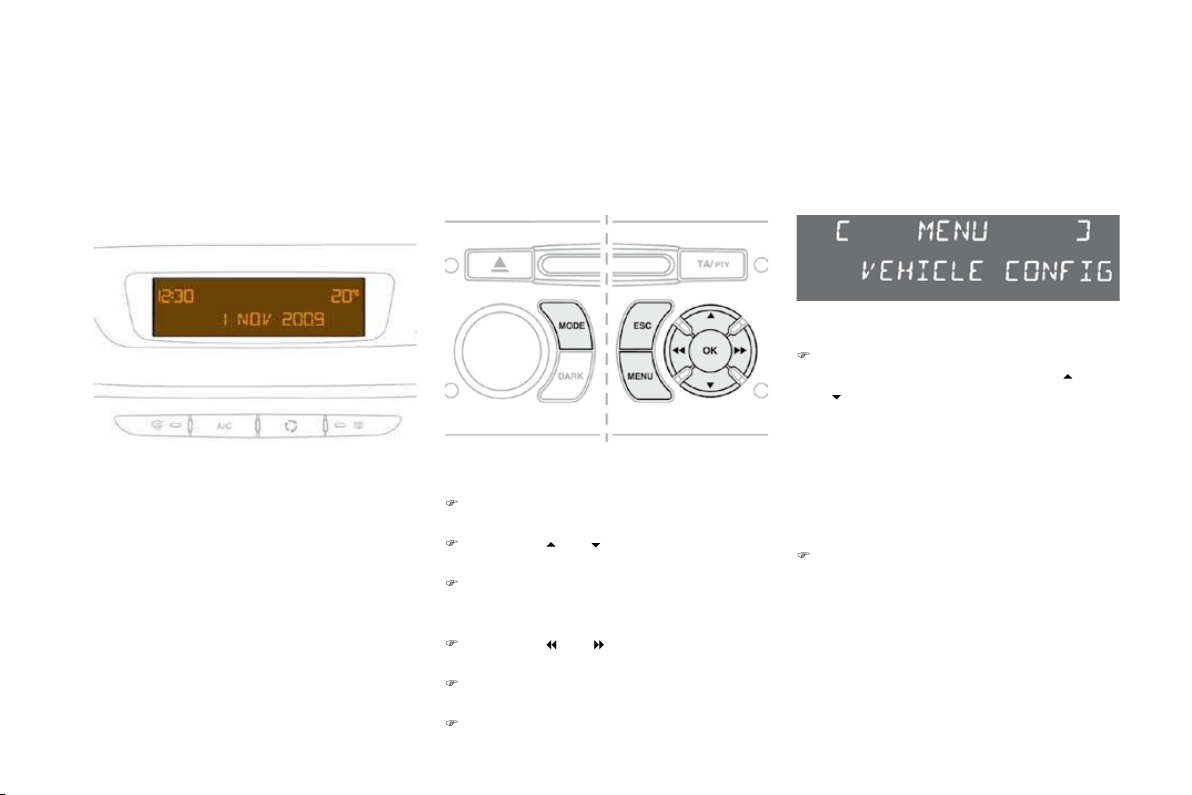
Monochrome screen A
This displays the following information:
- time,
- date,
- ambient temperature (this flashes if there is
- status of the doors and boot,
- audio sources (radio, CD...),
- trip computer (refer to the "Instruments and
Warning messages (e.g.: "Emission control
"ESC"
Displays on the screen
From the control panel of your Audio system,
you can:
press the
button to gain access to
the
menu
,
press the "
" or "
" buttons to scroll
through the items on the screen,
press the
button to change
the permanent application (date, audio
press the "
" or "
" buttons to change a
press the
button to confirm,
press the
button to abandon the
Controls
Press the
button to gain access
to the
menu
, then press the "
" or
" buttons to scroll through the various
- radio-CD,
- vehicle configuration,
- options,
- display settings,
- languages,
- units.
Press the
button to select the menu
Main menu

Multifunction screens
Radio-CD
With the Audio system switched on, once the
with use of the radio (RDS, REG), or the CD
For more information on the "Radio-CD"
the "Audio and Telematics" section.
Vehicle confi guration
Once the " Vehicle Configuration" menu has
the following equipment:
- wiper linked with reverse gear (refer to the
- guide-me-home lighting (refer to the
- parking sensors (refer to the "Driving"
Options
Once the "Options" menu has been selected,
you can start diagnostics of the status of the
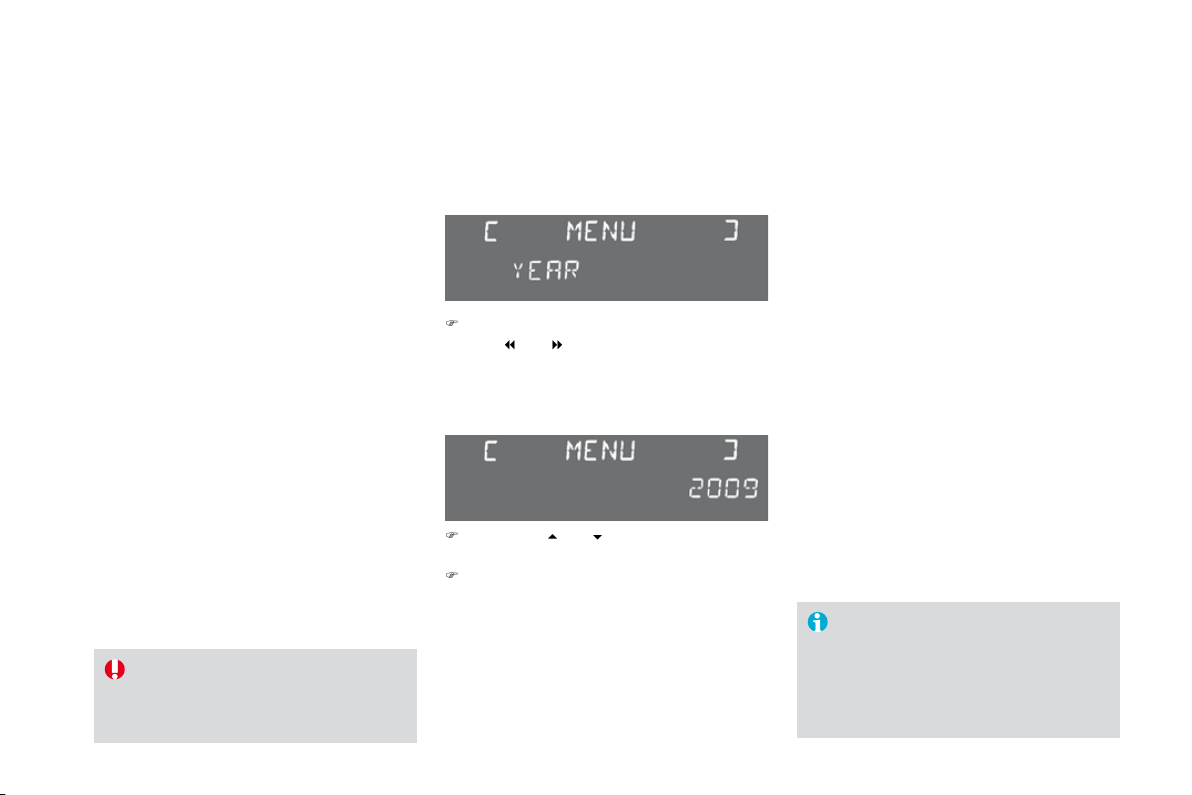
Languages
Once the "Languages" menu has been selected,
you can change the language used by the display
Units
Once the "Units" menu has been selected,
you can change the units of the following
- temperature (°C or °F),
- fuel consumption (l/100 km, mpg or km/l).
Once the fuel consumption units have
For safety reasons, configuration by the
Display settings
- year,
- month,
- day,
- hour,
- minutes,
- 12 or 24 hour mode.
Once you have selected a setting, press
the "
" or "
" buttons to change its value.
Press the "
" or "
" buttons to switch
Press the
button to save the change
the
button to cancel.
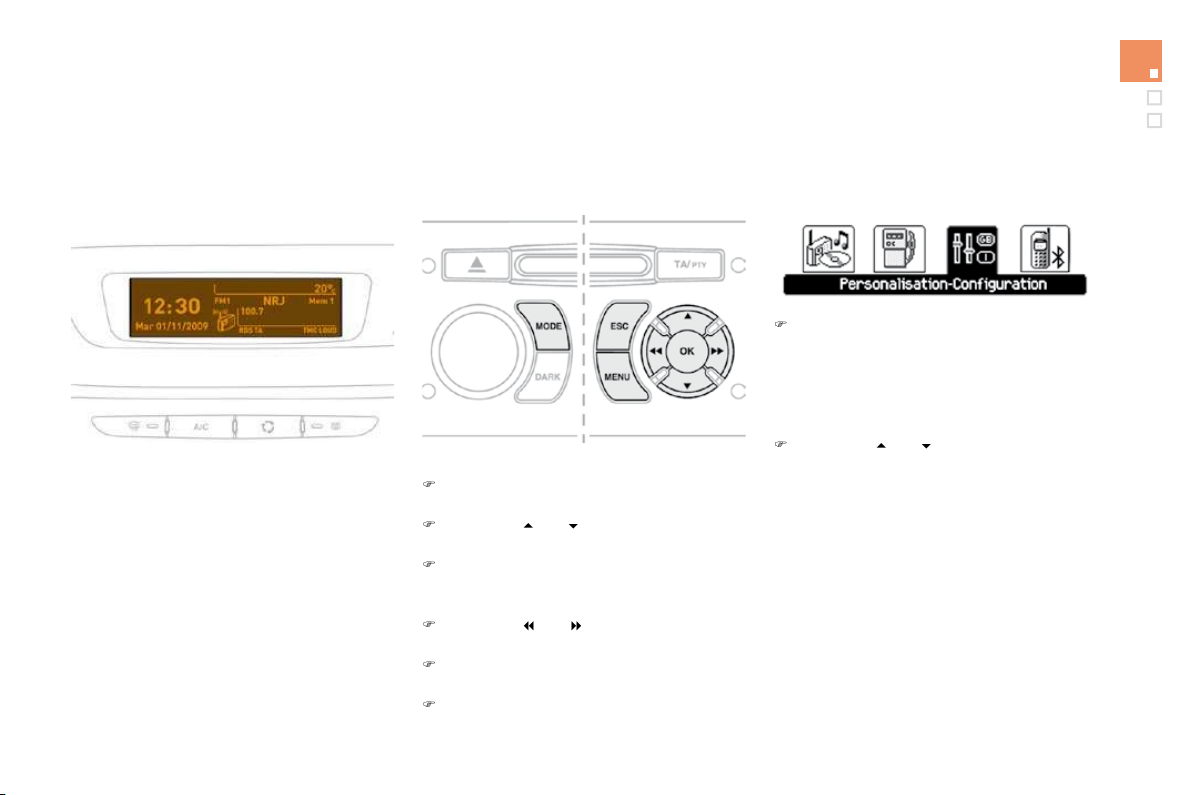
Multifunction screens
Monochrome screen C
This displays the following information:
- time,
- date,
- ambient temperature (this flashes if there is
- status of doors and boot,
- audio sources (radio, CD, USB port, jack
- trip computer (refer to the "Instruments and
Warning messages (E.g. "Emisions control
button.
Displays on the screen
From your Audio system control panel, you can:
press the
button to gain access to
the
menu
,
press the "
" or "
" buttons to scroll
through the items on the screen,
press the
button to change the
press the "
" or "
" buttons to change a
press the
button to confirm,
or
press the
button to abandon the
Controls
Press the
button to gain access to
the
menu
:
- audio functions,
- the trip computer,
- personalisation-configuration,
- telephone (hands-free kit).
Press the "
" or "
" buttons to select the
the
button.
Main menu
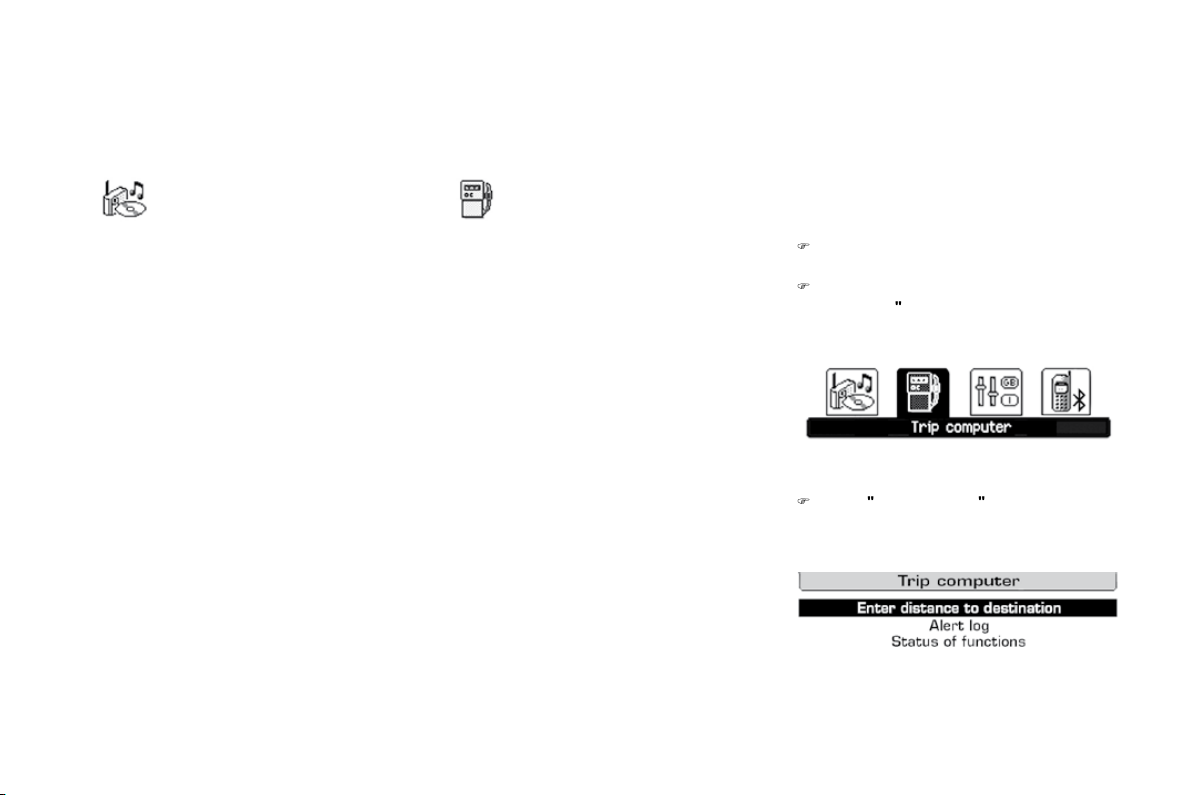
With the Audio system switched on, once this
For more information on the "Audio functions"
the "Audio and Telematics" section.
"Audio functions"
"Trip computer" menu
Once this menu has been selected, you can
vehicle (warnings log, status of functions, etc.)
Alert log
This summarises the active warning messages,
Status of functions
This summarises the status (active or inactive)
Enter distance to destination
This allows you to enter an approximate
Press the
button to gain access to
the
Press the arrows, then the
button to
menu.
In the
menu, select one
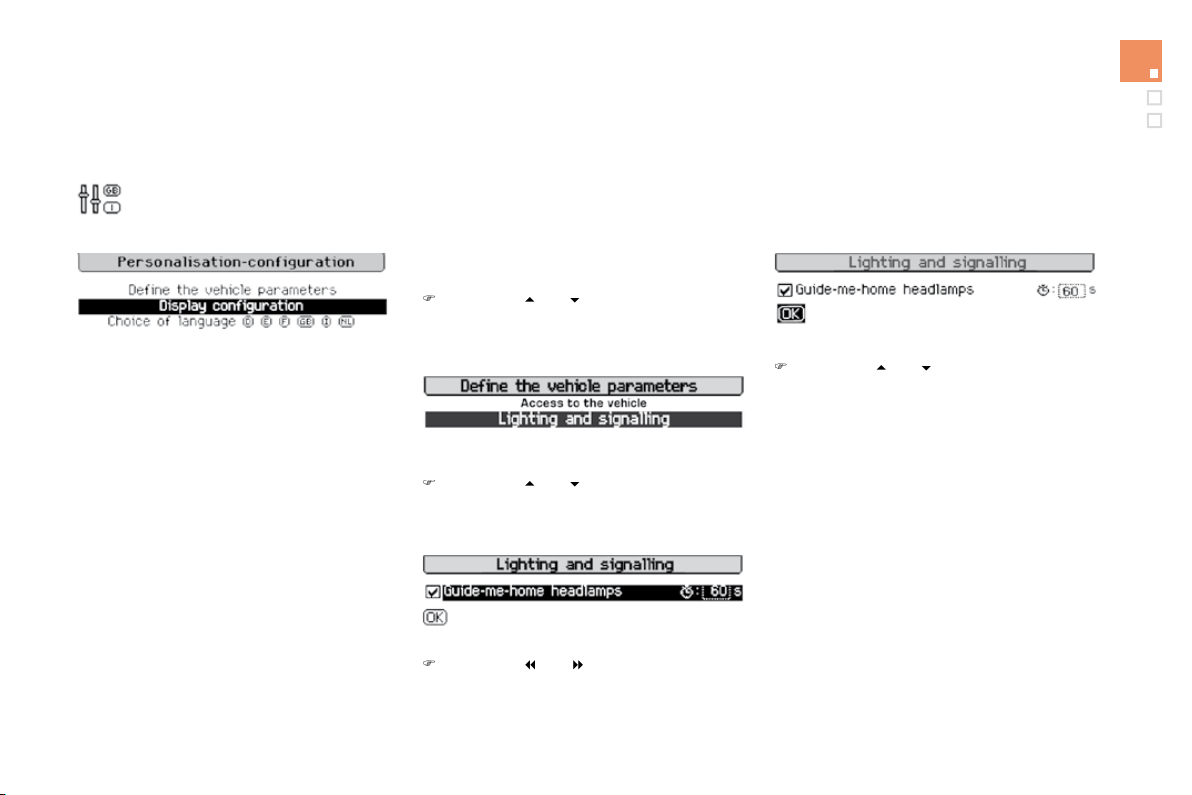
Multifunction screens
"Personalisation-
Once this menu has been selected, you can
- define the vehicle parameters,
- display configuration,
- choice of language.
Defi ne the vehicle parameters
Once this menu has been selected, you can
- wiper linked to reverse gear (refer to the
- guide-me-home lighting
- parking sensors (refer to the "Driving"
Example: setting of the duration of the guide-
Press the "
" or "
" buttons, then the
button to select the menu required.
Press the "
" or "
" buttons, then the
button to select the "Guide-me-home
Press the "
" or "
" buttons to set the
value required (15, 30 or 60 seconds), then
button to confirm.
Press the "
" or "
" buttons, then the
button to select the
box and
button to
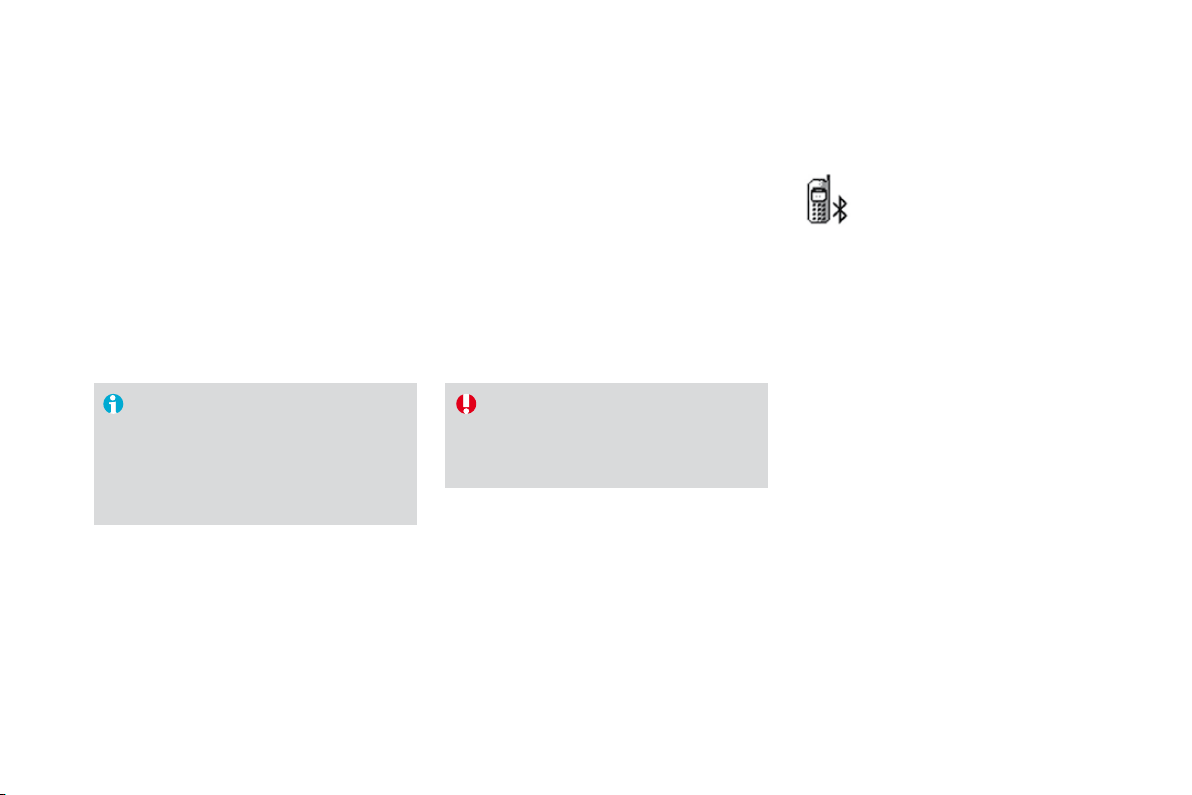
Display confi guration
Once this menu has been selected, you can
- brightness-video setting,
- date and time setting,
- selection of units.
Once the fuel consumption units have
For safety reasons, configuration by the
Choice of language
Once this menu has been selected, you can
* According to country of destination.
With Audio system on, once this menu is
telephone directories (list of calls, services...)
For more information on the "Telephone"
function, refer to the Audio system part of the
"Telephone" Menu

Multifunction screens
16/9 colour screen (MyWay)
It displays the following information
- time,
- date,
- altitude,
- ambient temperature (the value displayed
flashes if there is a risk of ice),
- check of the doors,
- warning and vehicle function status
- audio functions,
- trip computer information (see the
- satellite navigation system information.
Displays on the screen
MyWay To select one of the applications, at the
press the dedicated
,
,
,
,
or
button for access to the
turn the dial to change the selection,
press the dial to confirm the selection,
press the
button to abandon the
Controls
For more information on these applications,
to the specific user guide given to you with the
