Page 1
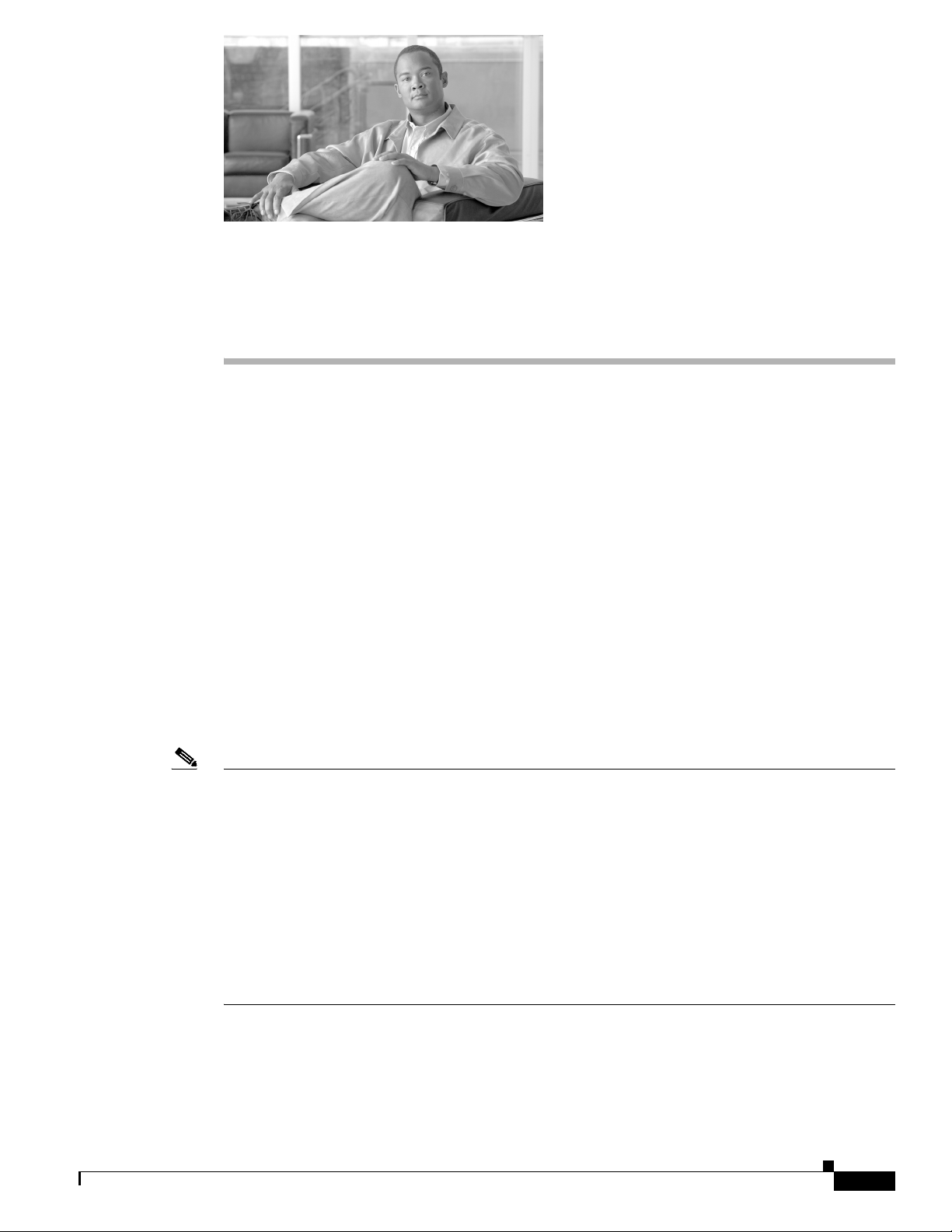
CHAP T E R
4
Configuring Network Settings on the Cisco
Unified IP Phone
The Cisco Unified IP Phone includes many configurable network and device settings that you may need
to modify before the phone is functional for your users. You can view these settings, and change many
of them, through the Network Configuration menu on the phone.
This chapter includes the following topics:
• Displaying the Network Configuration Menu, page 4-1
• Unlocking and Locking Options, page 4-2
• Editing Values, page 4-3
• Overview of Network Configuration Options, page 4-3
• Network Configuration Menu, page 4-4
Displaying the Network Configuration Menu
To display the Network Configuration menu, perform the following steps.
Note You can control whether a phone has access to the Settings menu or to options on this menu by using the
Settings Access field in the Cisco Unified Communications Manager Administration Phone
Configuration window. The Settings Access field accepts these values:
• Enabled—Allows access to the Settings menu.
• Disabled—Prevents access to the Settings menu. Also prevents handset, speaker, and headset from
being saved (but they can be changed temporarily).
• Restricted—Prevents access to all options in the Settings menu except Contrast and Ring Type.
Allows volume changes to be saved.
If you cannot access an option on the Settings menu, check the Settings Access field. For more
information, see Cisco Unified Communications Manager Administration Guide.
OL-15498-01
Cisco Unified IP Phone 7960G/7940G Administration Guide for Cisco Unified Communications Manager 7.0 (SCCP)
4-1
Page 2
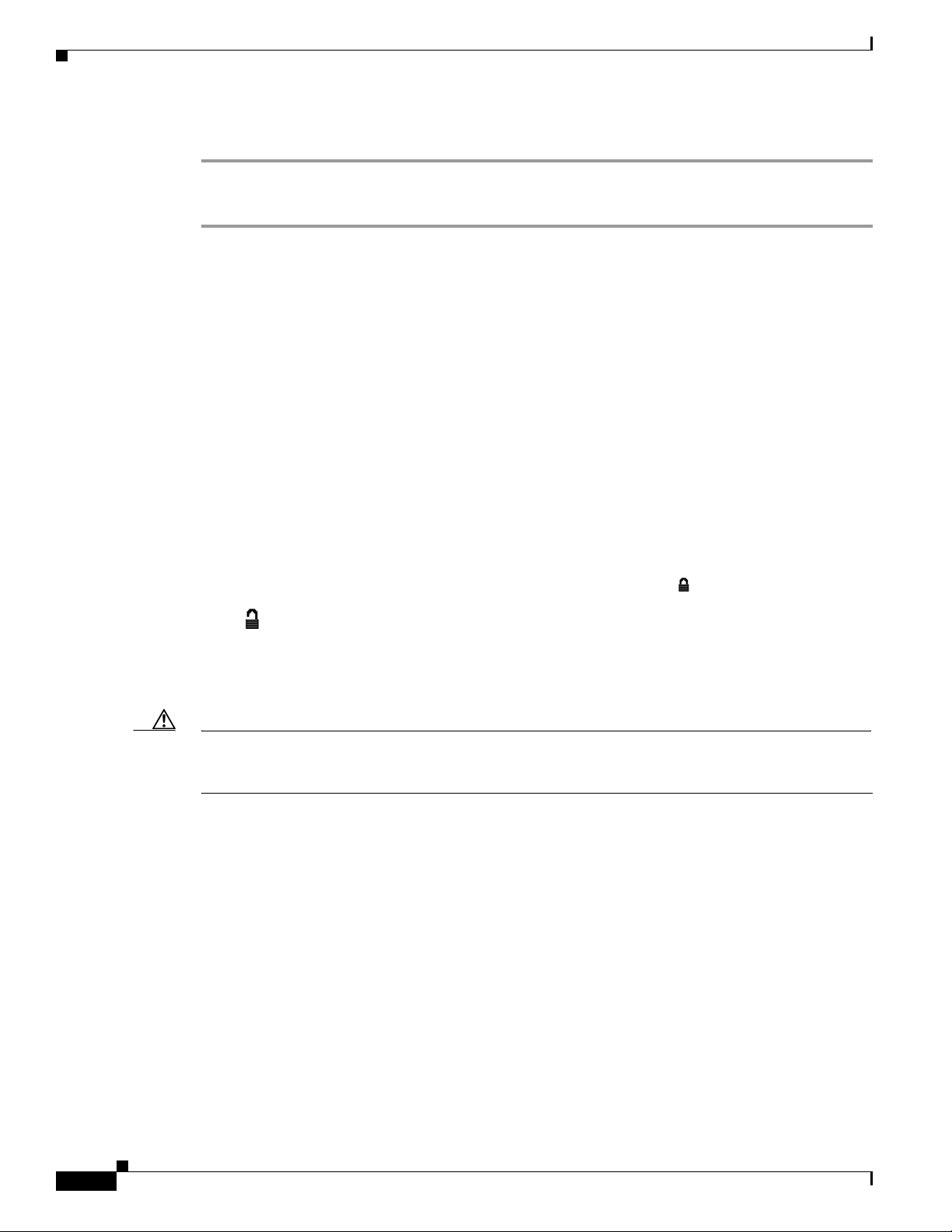
Unlocking and Locking Options
Procedure
Step 1 Press the Settings button to access the Settings menu.
Step 2 Scroll to Network Configuration and press the Select softkey.
To exit the Network Configuration menu, press the Exit softkey.
Related Topics
• Unlocking and Locking Options, page 4-2
• Editing Values, page 4-3
• Overview of Network Configuration Options, page 4-3
• Network Configuration Menu, page 4-4
Unlocking and Locking Options
Chapter 4 Configuring Network Settings on the Cisco Unified IP Phone
Configuration options that can be changed from a phone are locked by default to prevent users from
making changes that could affect the operation of a phone. You must unlock these options before you
can change them.
When options are inaccessible for modification, a locked padlock icon appears on the
configuration menus. When options are unlocked and accessible for modification, an unlocked padlock
icon appears on these menus.
To unlock or lock options, press **#. This action either locks or unlocks the options, depending on the
previous state.
Make sure to lock options after you have made your changes.
Caution Do not press **# to unlock options and then immediately press **# again to lock options. The phone
will interpret this sequence as **#**, which will reset the phone. To lock options after unlocking them,
wait at least 10 seconds before you press **# again.
Related Topics
• Displaying the Network Configuration Menu, page 4-1
• Editing Values, page 4-3
• Overview of Network Configuration Options, page 4-3
• Network Configuration Menu, page 4-4
4-2
Cisco Unified IP Phone 7960G/7940G Administration Guide for Cisco Unified Communications Manager 7.0 (SCCP)
OL-15498-01
Page 3
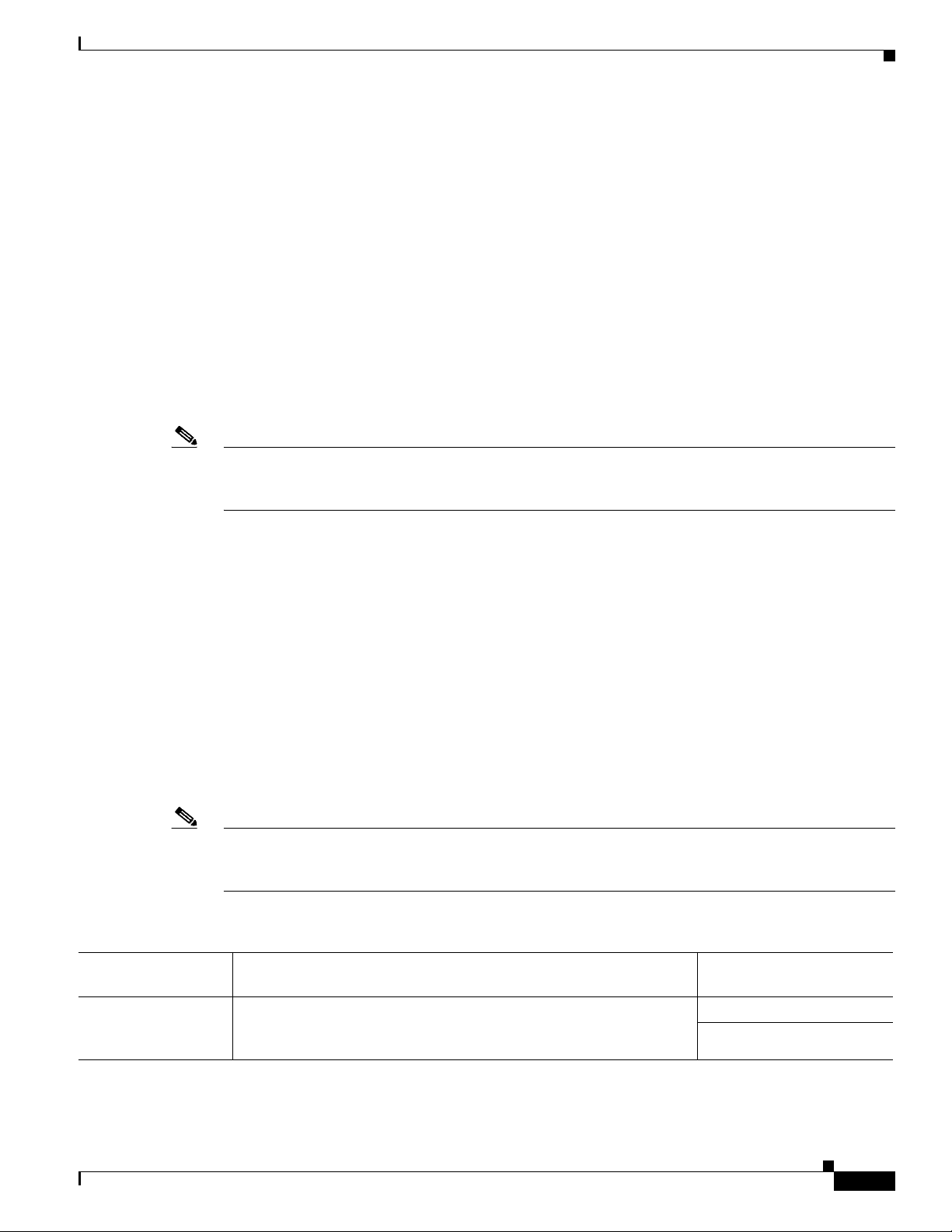
Chapter 4 Configuring Network Settings on the Cisco Unified IP Phone
Editing Values
When you edit the value of an option setting on the Network Configuration menu, follow these
guidelines:
• Use the keys on the telephone keypad to enter numbers and letters.
• To enter letters using the keypad, use a corresponding number key. Press the key one or more times
to display a particular letter. For example, press the 2 key once for “a,” twice quickly for “b,” and
three times quickly for “c.” After you pause, the cursor automatically advances to allow you to enter
the next letter.
• To enter a period (for example, in an IP address), press the . (period) softkey.
• To correct a mistake, press the << softkey to delete the character to the left of the cursor.
• Press the Cancel softkey before pressing the Validat. softkey or the Save softkey to discard any
changes you have made.
Note The Cisco Unified IP Phone provides several methods that you can use to reset or restore option settings,
if necessary. For more information, see the “Resetting or Restoring the Cisco Unified IP Phone” section
on page 8-13.
Editing Values
Related Topics
• Displaying the Network Configuration Menu, page 4-1
• Unlocking and Locking Options, page 4-2
• Overview of Network Configuration Options, page 4-3
• Network Configuration Menu, page 4-4
Overview of Network Configuration Options
The settings that you can change on a phone’s Network Configuration menu fall into several categories,
as shown in Tab l e 4-1. For a detailed explanation of each setting and instructions for changing them, see
the “Network Configuration Menu” section on page 4-4.
Note There are several options on the Network Configuration menu that are for display only or that you can
configure from Cisco Unified Communications Manager. These options are also described in the
“Network Configuration Menu” section on page 4-4.
Table 4-1 Settings Configurable from the Network Configuration Menu
Category Description
DHCP settings Dynamic Host Configuration Protocol (DHCP) automatically assigns
IP address to devices when you connect them to the network.
Cisco Unified IP Phones enable DHCP by default.
Network Configuration
Menu Option
DHCP Enabled
DHCP Address Released
OL-15498-01
Cisco Unified IP Phone 7960G/7940G Administration Guide for Cisco Unified Communications Manager 7.0 (SCCP)
4-3
Page 4
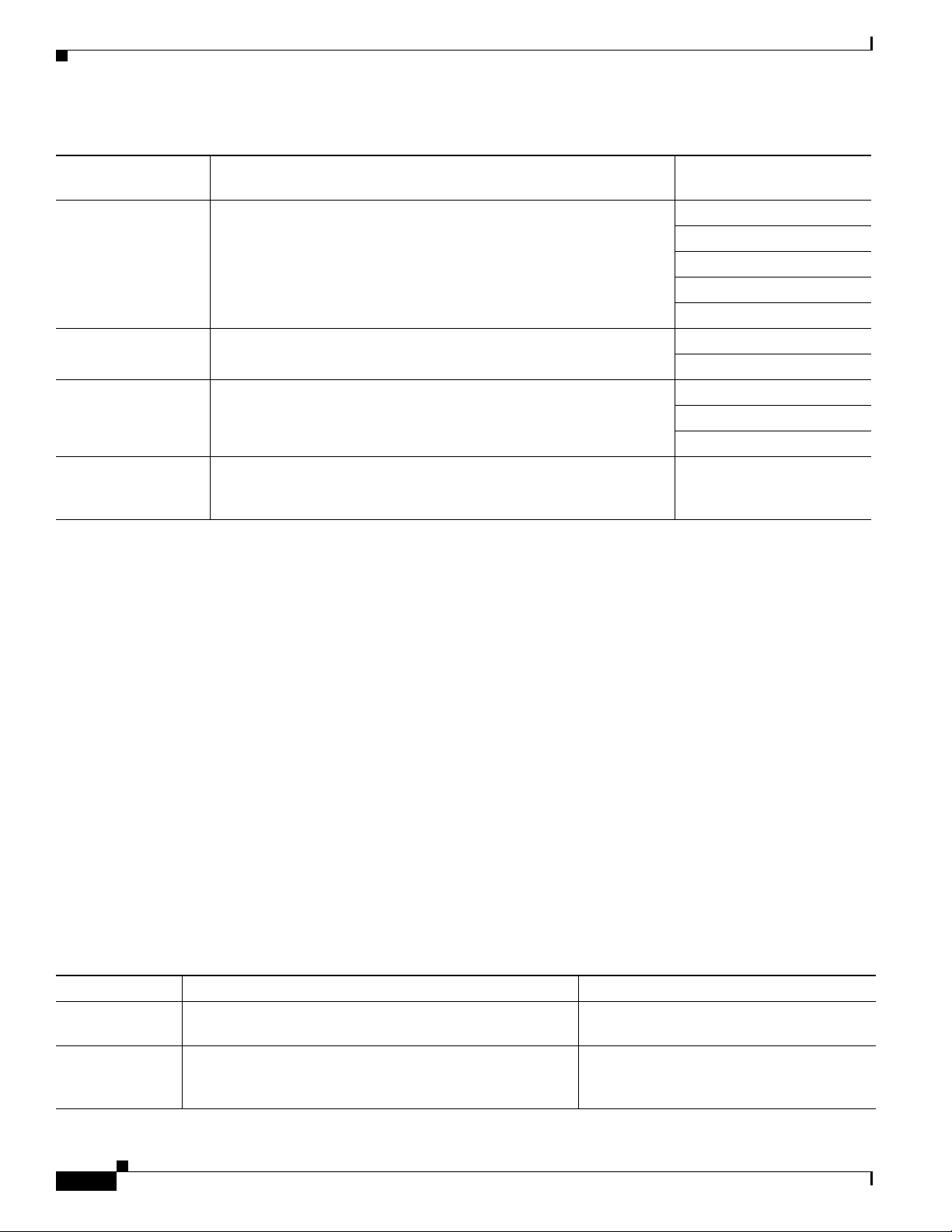
Chapter 4 Configuring Network Settings on the Cisco Unified IP Phone
Network Configuration Menu
Table 4-1 Settings Configurable from the Network Configuration Menu
Network Configuration
Category Description
IP settings If you do not use DHCP in your network, you can make IP settings
manually.
Port settings Allow you to set the speed and duplex of the network and access ports. SW Port Configuration
TFTP settings If you do not use DHCP to direct the phone to a TFTP server, you must
manually assign a TFTP server. You can also assign an alternative
TFTP server to use instead of the one assigned by DHCP.
VLAN settings Admin. VLAN ID allows you to change the administrative VLAN used
by the phone. PC VLAN allows the phone to interoperate with
third-party switches that do not support a voice VLAN.
Menu Option
IP Address
Default Router 1-5
Subnet Mask
Domain Name
DNS Server 1-5
PC Port Configuration
TFTP Server 1
Alternate TFTP Server
TFTP Server 2
Admin. VLAN ID
PC VLAN
Related Topics
• Displaying the Network Configuration Menu, page 4-1
• Unlocking and Locking Options, page 4-2
• Editing Values, page 4-3
• Network Configuration Menu, page 4-4
Network Configuration Menu
The Network Configuration menu contains options for viewing and making a variety of network settings.
Table 4- 2 describes these options and, where applicable, explains how to change them.
For information about how to access the Network Configuration menu, see the “Displaying the Network
Configuration Menu” section on page 4-1.
Before you can change an option on this menu, you must unlock options as described in the “Unlocking
and Locking Options” section on page 4-2. The Edit, Yes , or No softkeys for changing network
configuration options appear on the Cisco Unified IP Phones 7960G/7940G only if options are unlocked.
For information about the keys you can use to edit options, see the “Editing Values” section on page 4-3.
Table 4-2 Network Configuration Menu Options
Option Description To Change
DHCP Server IP address of the Dynamic Host Configuration Protocol
(DHCP) server from which the phone obtains its IP address.
BOOTP Server Indicates whether the phone obtains its configuration from
a Bootstrap Protocol (BootP) server instead of from a
DHCP server.
Display only—cannot configure.
Display only—cannot configure.
4-4
Cisco Unified IP Phone 7960G/7940G Administration Guide for Cisco Unified Communications Manager 7.0 (SCCP)
OL-15498-01
Page 5

Chapter 4 Configuring Network Settings on the Cisco Unified IP Phone
Network Configuration Menu
Table 4-2 Network Configuration Menu Options (continued)
Option Description To Change
MAC Address Unique Media Access Control (MAC) address of the phone. Display only—cannot configure.
Host Name Unique host name that the DHCP server assigned to the
phone.
Domain Name Name of the Domain Name System (DNS) domain in which
the phone resides. You can overwrite this value if the
Alternate Domain option is set to Yes.
IP Address Internet Protocol (IP) address of the phone.
If you assign an IP address with this option, you must also
assign a subnet mask and default router. See the Subnet
Mask and Default Router options in this table.
Subnet Mask Subnet mask used by the phone.
TFTP Server 1 Primary Trivial File Transfer Protocol (TFTP) server used
by the phone. By default this server is CiscoCM1. If you are
not using DHCP in your network and you want to change
this default server, you must use the TFTP Server 1 option.
If you set the Alternate TFTP option to yes, you must enter
a non-zero value for the TFTP Server 1 option.
If the primary TFTP server is not listed in the CTL file on
the phone, you must unlock the CTL file before you can
save changes to the TFTP Server 1 option. In this case, the
phone will delete the CTL file when you save changes to the
TFTP Server 1 option.
Display only—cannot configure.
1. Set the DHCP Enabled option to No.
2. Scroll to the Domain Name option,
press the Edit softkey, and then enter a
new domain name.
3. Press the Val id at. softkey and then
press the Save softkey.
1. Set the DHCP Enabled option to No.
2. Scroll to the IP Address option, press
the Edit softkey, and then enter a new IP
Address.
3. Press the Val id at. softkey and then
press the Save softkey.
1. Set the DHCP Enabled option to No.
2. Scroll to the Subnet Mask option, press
the Edit softkey, and then enter a new
subnet mask.
3. Press the Val id at. softkey and then
press the Save softkey.
1. Set the Alternate TFTP option to Yes.
2. Scroll to the TFTP Server 1 option,
press the Edit softkey, and then enter a
new TFTP server IP address.
3. Press the Val id ate softkey, and then
press the Save softkey.
OL-15498-01
For information about the CTL file, refer to Cisco Unified
Communications Manager Security Guide. For information
about unlocking the CTL file, see the “Security
Configuration Menu” section on page 6-12.
Cisco Unified IP Phone 7960G/7940G Administration Guide for Cisco Unified Communications Manager 7.0 (SCCP)
4-5
Page 6

Chapter 4 Configuring Network Settings on the Cisco Unified IP Phone
Network Configuration Menu
Table 4-2 Network Configuration Menu Options (continued)
Option Description To Change
Default Router 1
Default Router 2
Default Router 3
Default Router 4
Default Router 5
DNS Server 1
DNS Server 2
DNS Server 3
DNS Server 4
DNS Server 5
Default router used by the phone (Default Router 1) and
optional backup routers (Default Router 2–5.)
Primary Domain Name System (DNS) server (DNS Server
1) and optional backup DNS servers (DNS Server 2–5) used
by the phone.
1. Set the DHCP Enabled option to No.
2. Scroll to the appropriate Default Router
option, press the Edit softkey, and then
enter a new router IP address.
3. Press the Val id ate softkey.
4. Repeat Steps 3 and 4 as needed to assign
backup routers.
5. Press the Save softkey.
1. Scroll to the appropriate DNS Server
option, press the Edit softkey, and then
enter a new DNS server IP address.
2. Press the Val id ate softkey.
3. Repeat Steps 3 and 4 as needed to assign
backup DNS servers.
4. Press the Save softkey.
Operational
VLAN Id
Auxiliary Virtual Local Area Network (VLAN) configured
on a Cisco Catalyst switch in which the phone is a member.
If the phone has not received an auxiliary VLAN, this
option indicates the Administrative VLAN.
The phone obtains its Operational VLAN Id
via Cisco Discovery Protocol (CDP) from
the switch to which the phone is attached. To
assign a VLAN ID manually, use the Admin
VLAN Id option.
If neither the auxiliary VLAN nor the Administrative
VLAN are configured, this option is blank.
Admin. VLAN Id Auxiliary VLAN in which the phone is a member.
Used only if the phone does not receive an auxiliary VLAN
from the switch, ignored otherwise.
1. Scroll to the Admin. VLAN Id option,
press the Edit softkey, and then enter a
new Admin VLAN setting.
2. Press the Val id ate softkey and then
press the Save softkey.
Call Manager 1
Call Manager 2
Call Manager 3
Call Manager 4
Call Manager 5
Cisco Unified Communications Manager servers that are
available for processing calls from this phone, in prioritized
order.
For more information, see the “Cisco Unified
Communications Manager Options” section on page 4-10.
You configure an SRST router address in the
Cisco Unified Communications Manager
Administration SRST Reference
Configuration page (choose System >
SRST). You configure an SRST reference in
the Device Pool Configuration page (choose
System > Device Pool).
URL Information URL of the help text that displays on the phone. From Cisco Unified Communications
Manager, choose System > Enterprise
Parameters.
URL Directories URL of the server from which the phone obtains directory
information.
From Cisco Unified Communications
Manager, choose System > Enterprise
Parameters.
URL Messages URL of the server from which the phone obtains message
services.
From Cisco Unified Communications
Manager, choose System > Enterprise
Parameters.
4-6
Cisco Unified IP Phone 7960G/7940G Administration Guide for Cisco Unified Communications Manager 7.0 (SCCP)
OL-15498-01
Page 7

Chapter 4 Configuring Network Settings on the Cisco Unified IP Phone
Table 4-2 Network Configuration Menu Options (continued)
Option Description To Change
URL Services URL of the server from which the phone obtains Cisco
Unified IP Phone services.
DHCP Enabled Indicates whether DHCP is being used by the phone.
DHCP Address
Releases the IP address assigned by DHCP.
Released
Alternate TFTP Indicates whether the phone is using an alternative TFTP
server. If you set this option to Yes, you must enter a value
for TFTP Server 1.
Erase
Configuration
Changes these settings to their default values: Network
Configuration menu settings (including password), Device
Configuration menu settings, volume settings, and contrast
settings.
URL Idle URL that the phone displays when the phone has not been
used for the time specified in the Idle URL Time option. For
example, you could use the Idle URL option and the Idle
URL Timer option to display a log on the LCD screen when
the phone has not been used for 5 minutes.
URL Idle Time Amount of time in seconds that elapses before the URL
specified in the Idle URL option displays.
From Cisco Unified Communications
Manager, choose System > Enterprise
Parameters.
1. Scroll to the DHCP Enabled option and
press the No softkey to disable DHCP,
or press the Ye s softkey to enable
DHCP.
2. Press the Save softkey.
1. Scroll to the DHCP Address Released
option and press the Yes softkey to
release the IP address assigned by
DHCP, or press the No softkey if you do
not want to release this IP address.
2. Press the Save softkey.
1. Scroll to the Alternate TFTP option and
press the Ye s softkey if the phone
should use an alternative TFTP server.
Press the No softkey otherwise.
2. Press the Save softkey.
1. Scroll to the Erase Configuration option
and press the Ye s softkey
2. Press the Save softkey.
Use Cisco Unified Communications
Manager to modify.
Choose System > Enterprise Parameters.
From Cisco Unified Communications
Manager, choose System > Enterprise
Parameters.
Network Configuration Menu
URL
Authentication
URL Proxy
Server
URL that the phone uses to validate requests made to the
phone web server.
URL used to proxy HTTP requests for access to non-local
host addresses from the phone HTTP client.
PC Port Disabled Indicates whether the PC port on the phone is enabled (No)
or disabled (Yes).
Must be set to Yes for video support on the phone.
Cisco Unified IP Phone 7960G/7940G Administration Guide for Cisco Unified Communications Manager 7.0 (SCCP)
OL-15498-01
From Cisco Unified Communications
Manager, choose System > Enterprise
Parameters.
From Cisco Unified Communications
Manager, choose System > Enterprise
Parameters.
From Cisco Unified Communications
Manager, choose Device > Phone > Phone
Configuration.
4-7
Page 8

Chapter 4 Configuring Network Settings on the Cisco Unified IP Phone
Network Configuration Menu
Table 4-2 Network Configuration Menu Options (continued)
Option Description To Change
SW Port
Configuration
PC Port
Configuration
Speed and duplex of the switch port.
If the phone is connected to a switch, you must configure
port on the switch to the same speed/duplex as the phone, or
configure both to auto-negotiate.
If you change the setting of this option, you must change the
PC Port Configuration option to the same setting.
Speed and duplex of the PC port. Valid values:
If the phone is connected to a switch, you must configure
port on the switch to the same speed/duplex as the phone, or
configure both to auto-negotiate.
If you change the setting of this option, you must change the
SW Port Configuration option to the same setting.
1. Scroll to the SW Port Configuration
option and then press the Edit softkey.
2. Enter one of these values:
–
–
–
–
–
3. Press press the Save softkey.
1. Scroll to the PC Port Configuration
option and then press the Edit softkey.
2. Enter one of these values:
–
–
–
–
A (Auto Negotiate)
10H (10-BaseT / half duplex)
10F (10-BaseT / full duplex)
100H (100-BaseT / half duplex)
100F (100-BaseT / full duplex)
A (Auto Negotiate)
10H (10-BaseT / half duplex)
10F (10-BaseT / full duplex)
100H (100-BaseT / half duplex)
TFTP Server 2 Optional backup TFTP server that the phone uses if the
primary TFTP server is unavailable.
User Locale User locale associated with the phone user. The user locale
identifies a set of detailed information to support users,
including language, font, date and time formatting, and
alphanumeric keyboard text information.
Network Locale Network locale associated with the phone user. The network
locale identifies a set of detailed information that supports
the phone in a specific location, including definitions of the
tones and cadences used by the phone.
User Locale
Version of the user locale loaded on the phone. Display only—cannot configure.
Ve rs i on
Network Locale
Version of the network locale loaded on the phone. Display only—cannot configure.
Ve rs i on
–
100F (100-BaseT / full duplex)
3. Press press the Save softkey.
1. Set the Alternate TFTP option to Yes.
2. Scroll to the TFTP Server 2 option,
press the Edit softkey, and then enter a
new backup TFTP server IP address.
3. Press the Val id at e softkey, and then
press the Save softkey.
From Cisco Unified Communications
Manager, choose Device > Phone > Phone
Configuration.
From Cisco Unified Communications
Manager, choose Device > Phone > Phone
Configuration.
4-8
Cisco Unified IP Phone 7960G/7940G Administration Guide for Cisco Unified Communications Manager 7.0 (SCCP)
OL-15498-01
Page 9

Chapter 4 Configuring Network Settings on the Cisco Unified IP Phone
Network Configuration Menu
Table 4-2 Network Configuration Menu Options (continued)
Option Description To Change
GARP Enabled Indicates whether the phone learns MAC addresses from
Gratuitous Address Resolution Protocol (ARP) responses.
Disabling the phone’s ability to accept Gratuitous ARP will
prevent applications that use this mechanism to monitor and
record voice streams from working. If voice monitoring is
not desired, set this option to No (disabled).
Vo i c e VL AN
Enabled
Indicates whether the phone allows a device attached to the
PC port to access the Voice VLAN. Setting this option to No
(disabled) prevents the attached PC from sending and
receiving data on the Voice VLAN. This setting also
prevents the PC from receiving data sent and received by the
phone. Set this setting to Yes (enabled) if an application that
requires monitoring of the phone’s traffic is running on the
PC. These applications include monitoring and recording
applications and network monitoring software.
Auto Line Select
Enabled
Indicates whether the phone shifts the call focus to
incoming calls on all lines. When this option is set to No
(disabled), the phone will only shift the call focus to
incoming calls on the line that is in use. When this option is
set to Yes, the phone will shift the call focus to the line with
the most recent incoming call.
Video Capacity
Enabled
DSCP for Cisco
CallManager to
Indicates whether the phone can participate in video calls
when connected to an appropriately equipped PC.
Differentiated Services Code Point (DSCP) IP classification
for call control signalling.
Device Interface
DSCP For Phone
DSCP IP classification for any phone configuration transfer. From Cisco Unified Communications
Configuration
DSCP For
DSCP IP classification for phone-based services. From Cisco Unified Communications
Phone-Based
Services
Security Mode Displays the security mode that is set for the phone. From Cisco Unified Communications
Web Access
Enabled
Indicates whether the phone’s internal web server is enabled
(Yes) or disabled (No). When disabled, you cannot access a
phone’s web pages.
From Cisco Unified Communications
Manager, choose Device > Phone > Phone
Configuration.
From Cisco Unified Communications
Manager, choose Device > Phone > Phone
Configuration.
From Cisco Unified Communications
Manager, choose Device > Phone > Phone
Configuration.
From Cisco Unified Communications
Manager, choose Device > Phone > Phone
Configuration.
From Cisco Unified Communications
Manager, choose System > Enterprise
Parameters.
Manager, choose System > Enterprise
Parameters.
Manager, choose System > Enterprise
Parameters.
Manager, choose Device > Phone > Phone
Configuration.
From Cisco Unified Communications
Manager, choose Device > Phone > Phone
Configuration.
OL-15498-01
Cisco Unified IP Phone 7960G/7940G Administration Guide for Cisco Unified Communications Manager 7.0 (SCCP)
4-9
Page 10

Chapter 4 Configuring Network Settings on the Cisco Unified IP Phone
Network Configuration Menu
Table 4-2 Network Configuration Menu Options (continued)
Option Description To Change
Connection
Monitor Duration
Time, in seconds, after a failover that the link between the
phone and a Cisco Unified Communications Manager
server must remain stable (with no link-flapping) before the
phone falls back from SRST to the Cisco
Unified Communications Manager server
PC VLAN Allows the phone to interoperate with third-party switches
that do not support a voice VLAN. The Admin VLAN ID
option must be set before you can change this option.
From Cisco Unified Communications
Manager, choose System > Enterprise
Parameters.
1. Unlock network configuration options.
2. Make sure the Admin VLAN ID option
is set.
3. Scroll to the PC VLAN option, press
the Edit softkey, and then enter a new
PC VLAN setting.
4. Press the Val id at e softkey and then
press the Save softkey.
Cisco Unified Communications Manager Options
The CallManager Configuration menu contains the options Communications Manager 1,
Communications Manager 2, Communications Manager 3, Communications Manager 4, and
Communications Manager 5. These options show Cisco Unified Communications Manager servers that
are available for processing calls from the phone, in prioritized order. To change these options, use
Cisco Unified Communications Manager Administration, Cisco Unified CM Group Configuration.
For an available Cisco Unified Communications Manager server, an option on the CallManager
Configuration menu will show the Cisco Unified Communications Manager server IP address or name
and one of the states shown in Table 4 -3.
Table 4-3 Cisco Unified Communications Manager Server States
State Description
Active Cisco Unified Communications Manager server from which the phone is
currently receiving call-processing services
Standby Cisco Unified Communications Manager server to which the phone switches
if the current server becomes unavailable
Blank No current connection to this Cisco Unified Communications Manager
server
An option may also display one of more of the designations or icons shown in Tab l e 4- 4:
4-10
Cisco Unified IP Phone 7960G/7940G Administration Guide for Cisco Unified Communications Manager 7.0 (SCCP)
OL-15498-01
Page 11

Chapter 4 Configuring Network Settings on the Cisco Unified IP Phone
Table 4-4 Cisco Unified Communications Manager Server Designations
Designation Description
SRST Indicates a Survivable Remote Site Telephony router capable of providing
Cisco Unified Communications Manager functionality with a limited
feature set. This router assumes control of call processing if all other Cisco
Unified Communications Manager servers become unreachable. The SRST
Cisco Unified Communications Manager always appears last in the list of
servers, even if it is active. For more information, refer to Cisco Unified
Communications Manager Administration Guide.
You configure an SRST router address in the
Cisco Unified Communications Manager Administration SRST Reference
Configuration window (choose System > SRST). You configure an SRST
reference in the Device Pool Configuration window (choose System >
Device Pool).
TFTP Indicates that the phone was unable to register with a Cisco Unified
Communications Manager listed in its configuration file and that it
registered with the TFTP server instead.
Indicates that the connection to the Cisco Unified Communications
Manager is authenticated. For more information about authentication, refer
to Cisco Unified Communications Manager Security Guide.
(Authentication icon)
Indicates that the connection to the Cisco Unified Communications
Manager is authenticated and encrypted. For more information about
authentication and encryption, refer to Cisco Unified Communications
(Encryption icon)
Manager Security Guide.
Network Configuration Menu
OL-15498-01
Cisco Unified IP Phone 7960G/7940G Administration Guide for Cisco Unified Communications Manager 7.0 (SCCP)
4-11
Page 12

Network Configuration Menu
Chapter 4 Configuring Network Settings on the Cisco Unified IP Phone
4-12
Cisco Unified IP Phone 7960G/7940G Administration Guide for Cisco Unified Communications Manager 7.0 (SCCP)
OL-15498-01
