Page 1
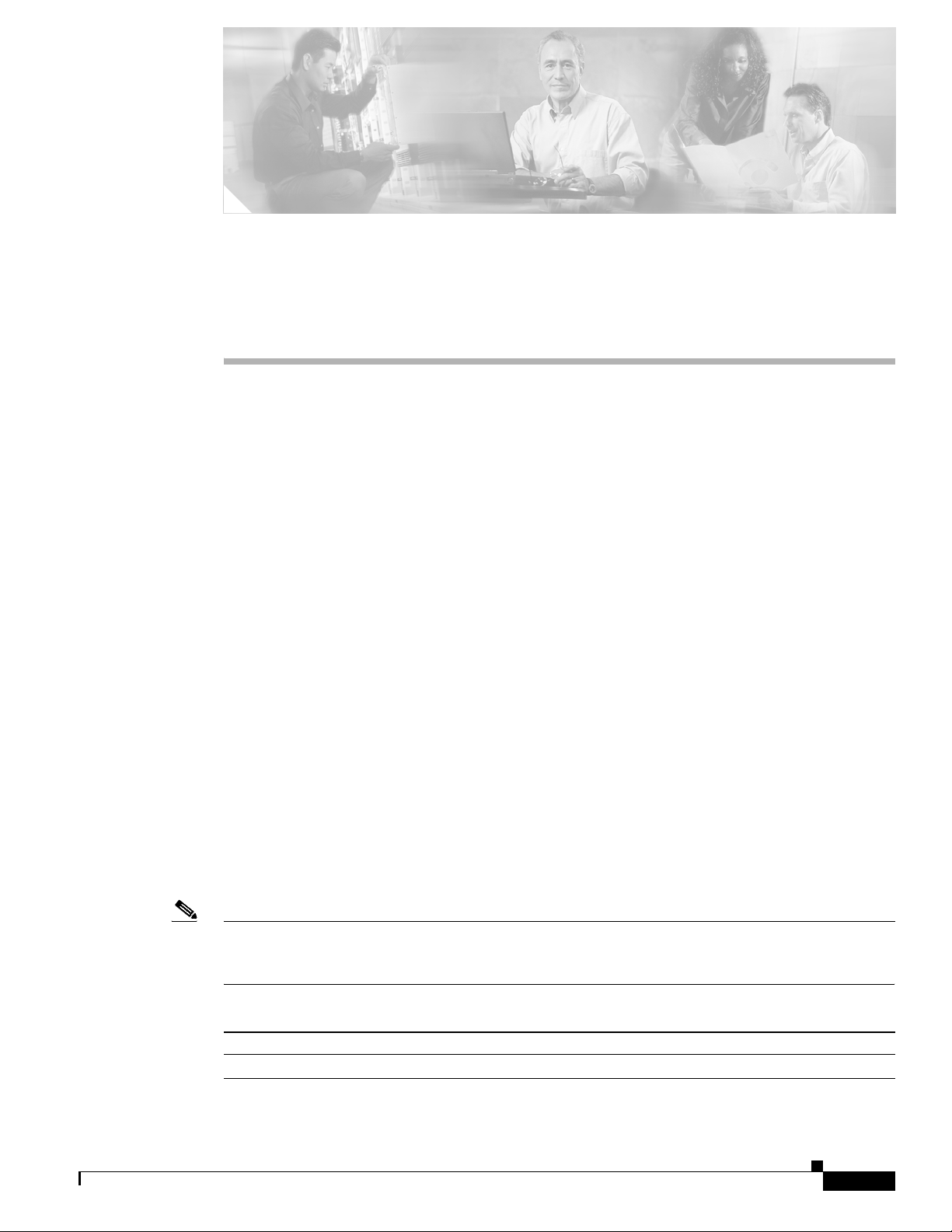
Implementing SBC Redundancy (High
Availability)
SBC fault tolerant redundancy is based on a 1:1 paired protection model. For each active service card running
with the SBC, there should be another service card providing failure protection (that is, standby). The same
services must be provisioned on both cards (one as the primary card, one as the standby card); in this instance,
the service cards are described as “paired”.
From a Cisco IOX XR system perspective, service cards are always running in active mode. SBC services
running on these cards, however, run as either a primary service or standby service.
Given that SBC functionality is split among two logical service entities—the signaling border element (SBE)
service and data border element (DBE) service—these services run on Cisco IOX XR service cards as
follows:
• In the Unified model, SBE and DBE run on the same service card. In this case, SBE and DBE
services are implemented as a single Cisco IOS XR process.
• In the Distributed model, SBE and DBE services run as separate Cisco IOX XR processes (and there
may be one or more distributed DBE(s) per SBE). When running in this mode:
–
SBE and DBE services may be provisioned on different cards within the same physical device
to distribute the processing load across available service cards.
–
SBE and DBE may be located on different physical devices.
Where there is no standby service card available, a software failure results in a restart of the primary SBC
process. If this succeeds, the SBC process loses all call states, but management and configuration information
stored in SysDb is recovered and re-applied on restart.
When there is a standby SBC provisioned, the active SBC replicates the state to the standby to provide hot
standby support. The SBC process is fate shared with the Media Packet forwarder component; if one
component restarts, the other component will restart.
Note For a complete description of commands used in this chapter, refer to the Cisco IOS XR Session Border
Controller Command Reference. To locate documentation for other commands that appear in this
chapter, use the command reference master index, or search online.
Feature History for Implementing SBC Redundancy
Release Modification
Release 3.3.0 This feature was introduced on the Cisco XR 12000 Series Router.
Cisco IOS XR Session Border Controller Configuration Guide
SBC-111
Page 2

Implementing SBC Redundancy (High Availability)
Contents
Contents
• Prerequisites for Implementing Redundancy, page SBC-112
• Information About Implementing Redundancy, page SBC-112
• How to Implement Redundancy, page SBC-112
• Configuration Examples of Implementing a Redundancy, page SBC-116
• Additional References, page SBC-117
• Related Command Summary, page SBC-118
Prerequisites for Implementing Redundancy
The following prerequisites are required to implement SBC redundancy:
• You must be in a user group associated with a task group that includes the proper task IDs for SBC
commands being used. For detailed information about user groups and task IDs, see the defined task
ID required per command in the Cisco IOS XR Session Border Controller Command Reference.
• You must install and activate the package installation envelope (PIE) for the SBC software.
For detailed information about PIE installation, refer to the Upgrading and Managing Cisco IOS XR
Software module in the Cisco IOS XR Getting Started Guide.
• Before implementing interworking SBC redundancy, the SBC must already be created. See the
procedures described in the “SBC Configuration Prerequisites” module.
Information About Implementing Redundancy
SBC fault tolerance is based on a 1:1 paired-protection model. For each service card running active SBC
components, there can be one service card providing failure protection. The same services must be
provisioned on both cards (one as the primary card, one as the standby card), and the service cards are then
said to be paired. Although from an Cisco IOX XR system perspective, service cards are always running in
active mode, SBC services running on these cards run as either the primary service or the standby service.
How to Implement Redundancy
Redundancy configurations are described in the following sections:
• Configuring a Redundancy
• Deleting a Redundancy
SBC-112
Cisco IOS XR Session Border Controller Configuration Guide
Page 3
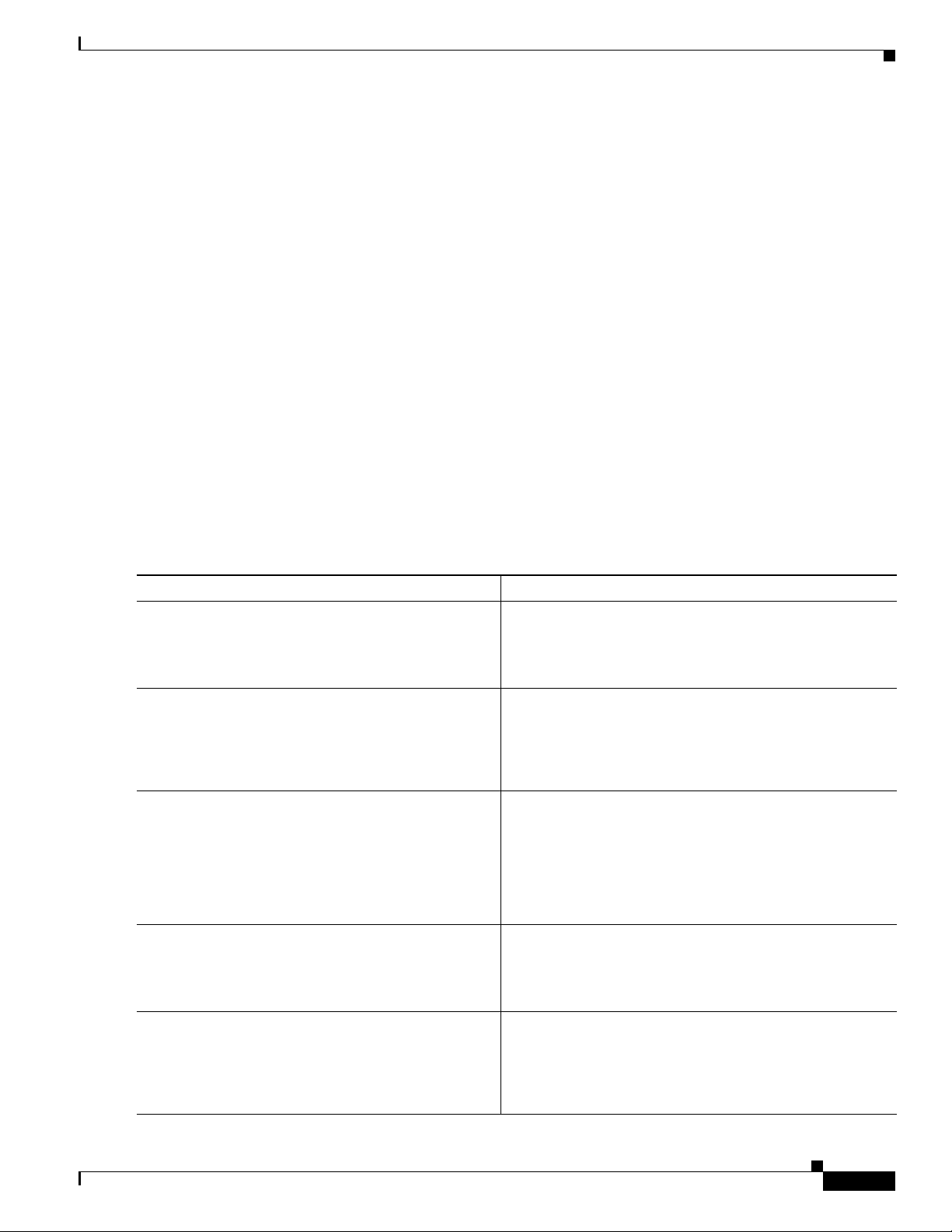
Implementing SBC Redundancy (High Availability)
Configuring a Redundancy
This task configures a redundancy.
SUMMARY STEPS
1. configure
2. sbc service-name
3. service-location preferred-active node-id preferred-standby node-id
4. commit
5. exit
6. interface sbcnumber
7. service-location preferred-active node-id [preferred-standby node-id]
8. commit
9. end
10. show services redundancy
How to Implement Redundancy
DETAILED STEPS
Command or Action Purpose
Step 1
configure
Example:
RP/0/0/CPU0:router# configure
Step 2
sbc service-name
Example:
RP/0/0/CPU0:router(config)# sbc mysbc
RP/0/0/CPU0:router(config-sbc)#
Step 3
service-location preferred-active node-id
[preferred standby node-id]
Example:
RP/0/0/CPU0:router(config-sbc)#
preferred-active 0/2/CPU0 preferred-standby
0/4/CPU0
Step 4
commit
Example:
RP/0/0/CPU0:router(config-sbc)# commit
Step 5
exit
Enables global configuration mode.
Enters the mode of an SBC service.
• Use the service-name argument to define the name of
the service.
Enables a service card to run SBC function as a primary, and
optionally, secondary location.
Saves configuration changes. Use the commit command to
save the configuration changes to the running configuration
file and remain within the configuration session.
Exits sbc mode to config mode.
Example:
RP/0/0/CPU0:router(config-sbc)# exit
RP/0/0/CPU0:router(config)#
Cisco IOS XR Session Border Controller Configuration Guide
SBC-113
Page 4

How to Implement Redundancy
Command or Action Purpose
Step 6
interface sbcnumber
Example:
RP/0/0/CPU0:router(config)# interface sbc1
RP/0/0/CPU0:router(config-if)#
Step 7
service-location preferred-active node-id
[preferred-standby node-id]
Example:
RP/0/0/CPU0:router(config-if)# preferred-active
0/2/CPU0 preferred-standby 0/4/CPU0
Step 8
commit
Example:
RP/0/0/CPU0:router(config-if)# commit
Step 9
end
Implementing SBC Redundancy (High Availability)
Enters the mode of an SBC interface, creating it if necessary.
The number argument must be a value between 1 and 2000.
Enables a service card to run SBC function as a primary and,
optionally, secondary location.
Saves configuration changes. Use the commit command to
save the configuration changes to the running configuration
file and remain within the configuration session.
Exits the configuration session.
Example:
RP/0/0/CPU0:router(config-if)# end
RP/0/0/CPU0:router#
Step 10
show services redundancy
Example:
RP/0/0/CPU0:router# show services redundancy
Deleting a Redundancy
This task deletes a redundancy.
SUMMARY STEPS
1. configure
2. sbc service-name
3. service-location preferred-active node-id [preferred-standby node-id]
4. commit
5. exit
6. interface sbcnumber
7. service-location preferred-active node-id [preferred-standby node-id]
Shows the configured redundancy.
SBC-114
8. commit
9. end
10. show services redundancy
Cisco IOS XR Session Border Controller Configuration Guide
Page 5
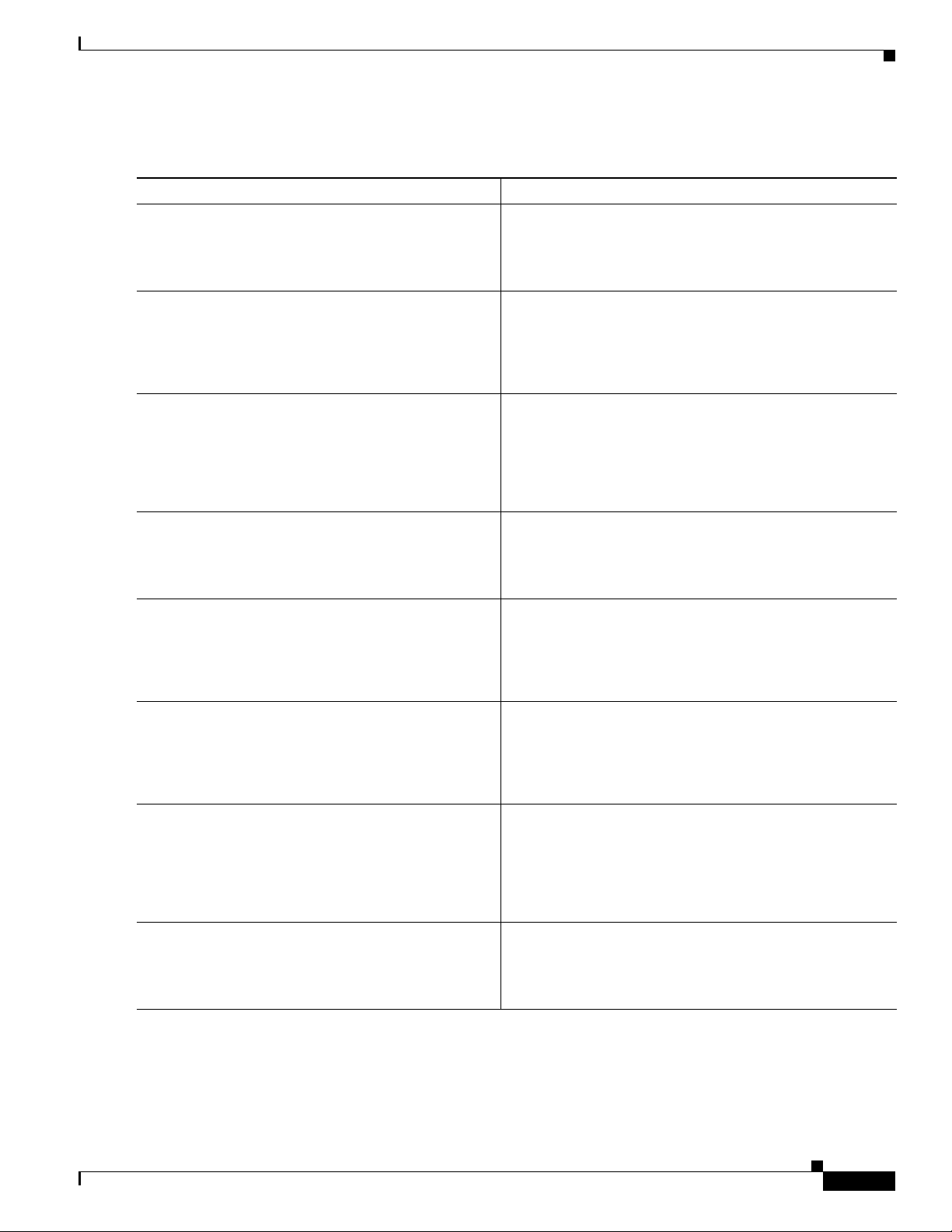
Implementing SBC Redundancy (High Availability)
DETAILED STEPS
Command or Action Purpose
Step 1
configure
Example:
RP/0/0/CPU0:router# configure
Step 2
sbc service-name
Example:
RP/0/0/CPU0:router(config)# sbc mysbc
RP/0/0/CPU0:router(config-sbc)#
Step 3
service-location preferred-active node-id
[preferred-standby node-id]
Example:
RP/0/0/CPU0:router(config-sbc)#
preferred-active 0/2/CPU0
Step 4
commit
Example:
RP/0/0/CPU0:router(config-sbc)# commit
Step 5
exit
How to Implement Redundancy
Enables global configuration mode.
Enters the mode of an SBC service.
• Use the service-name argument to define the name of
the service.
Enables a service card to run SBC function as a primary and,
optionally, secondary location.
Saves configuration changes. Use the commit command to
save the configuration changes to the running configuration
file and remain within the configuration session.
Exits sbc mode to config mode.
Step 6
Step 7
Step 8
Example:
RP/0/0/CPU0:router(config-sbc)# exit
RP/0/0/CPU0:router(config)#
interface sbcnumber
Example:
RP/0/0/CPU0:router(config)# interface sbc1
RP/0/0/CPU0:router(config-if)#
service-location preferred active node-id
[preferred standby node-id]
Example:
RP/0/0/CPU0:router(config-if)# preferred-active
0/2/CPU0
commit
Example:
RP/0/0/CPU0:router(config-if)# commit
Enters the mode of an SBC interface, creating it if necessary.
The number argument must be a value between 1 and 2000.
Enables a service card to run SBC function as a primary and,
optionally, secondary location.
Saves configuration changes. Use the commit command to
save the configuration changes to the running configuration
file and remain within the configuration session.
Cisco IOS XR Session Border Controller Configuration Guide
SBC-115
Page 6

Implementing SBC Redundancy (High Availability)
Configuration Examples of Implementing a Redundancy
Command or Action Purpose
Step 9
end
Exits the configuration session.
Example:
RP/0/0/CPU0:router(config-if)# end
RP/0/0/CPU0:router#
Step 10
show services redundancy
Shows the deleted redundancy.
Example:
RP/0/0/CPU0:router#
show services redundancy
Configuration Examples of Implementing a Redundancy
This section provides the following configuration examples:
• Configuring an SBC Redundancy: Example
• Deleting the SBC Redundancy: Example
Configuring an SBC Redundancy: Example
The following example describes a scenario in which redundant PSC-1 SBC service cards are physically
located with dual route processors (RPs) and one line card in a Cisco XR 12000 Series Router. Redundant
PSC-1 cards can be put in adjacent slots or non-adjacent slots.
1. Configure the SBC service redundancy:
config
sbc umsbc-node5
service-location preferred-active 0/2/CPU0 preferred-standby 0/4/CPU0
commit
exit
2. Configure SBC virtual interface redundancy:
interface sbc1
service-location preferred-active 0/2/CPU0 preferred-standby 0/4/CPU0
commit
3. Verify the SBC redundancy:
show service redundancy
Service type Name Pref. Active Pref. Standby
-------------------------------------------------------------------------------SBC umsbc-node5 0/2/CPU0 Active 0/4/CPU0 Standby
SBC-116
Cisco IOS XR Session Border Controller Configuration Guide
Page 7
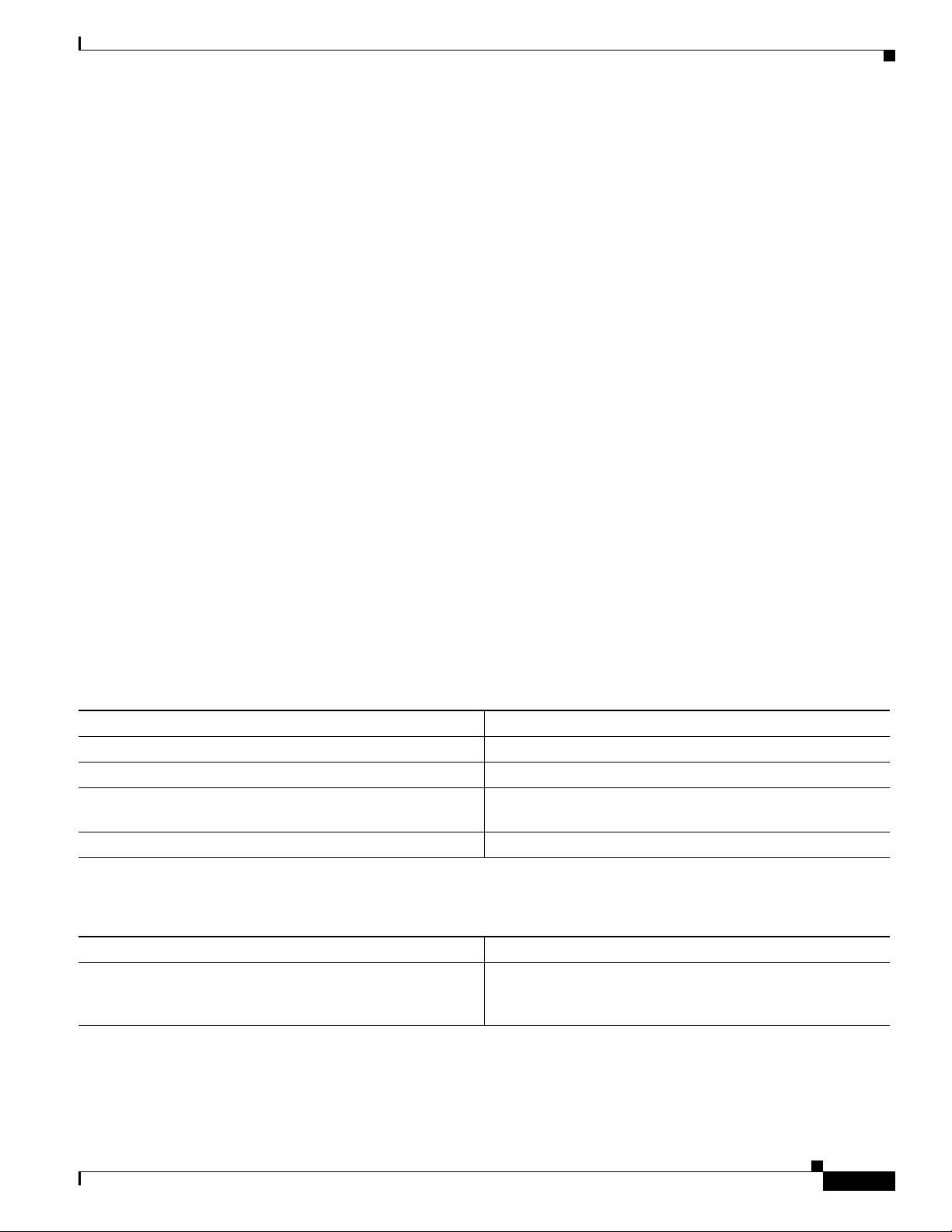
Implementing SBC Redundancy (High Availability)
Deleting the SBC Redundancy: Example
The following example shows how to delete the SBC configuration created in the “Configuring an SBC
Redundancy: Example” section:
1. Delete the SBC redundancy:
config
sbc umsbc-node5
service-location preferred-active 0/2/CPU0
commit
exit
2. Delete the SBC virtual interface redundancy:
config
interface sbc1
service-location preferred-active 0/2/CPU0
commit
3. Verify the SBC redundancy deletion:
RP/0/1/CPU0:node5#show service redundancy
Service type Name Pref. Active Pref. Standby
-------------------------------------------------------------------------------SBC umsbc-node5 0/2/CPU0 Active
Additional References
Additional References
The following sections provide references related to implementing SBC redundancy (high availability).
Related Documents
Related Topic Document Title
Cisco IOS XR master command reference Cisco IOS XR Master Commands List
Cisco IOS XR SBC interface configuration commands Cisco IOS XR Session Border Controller Command Reference
Initial system bootup and configuration information for a router
using the Cisco IOS XR Software
Cisco IOS XR command modes Cisco IOS XR Command Mode Reference
Standards
Standards Title
No new or modified standards are supported by this feature, and
support from existing standards has not been modified by this
feature.
Cisco IOS XR Getting Started Guide
—
Cisco IOS XR Session Border Controller Configuration Guide
SBC-117
Page 8
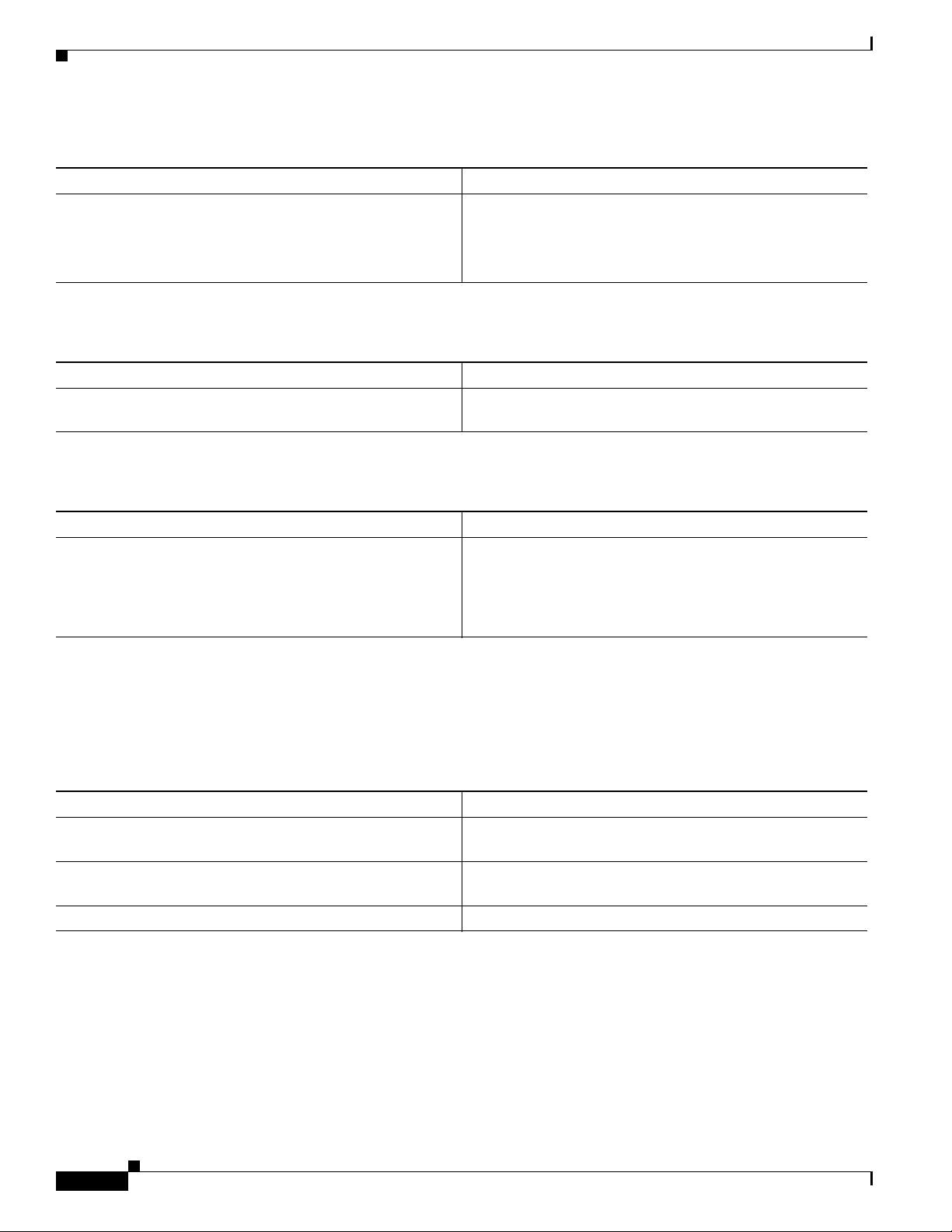
Implementing SBC Redundancy (High Availability)
Related Command Summary
MIBs
MIBs MIBs Link
The SBC MIB is not supported for Release 3.3.0. To locate and download MIBs for selected platforms using Cisco
IOS XR software, use the Cisco MIB Locator found at the
following URL:
http://cisco.com/public/sw-center/netmgmt/cmtk/mibs.shtml
RFCs
RFCs Title
No new or modified RFCs are supported by this feature, and
support for existing RFCs has not been modified by this feature.
—
Technical Assistance
Description Link
The Cisco Technical Support website contains thousands of
pages of searchable technical content, including links to
products, technologies, solutions, technical tips, and tools.
Registered Cisco.com users can log in from this page to access
even more content.
http://www.cisco.com/techsupport
Related Command Summary
This section provides an alphabetical list of the commands related to redundancy configuration on the
Cisco XR 12000 Series Router. For more information about the commands, see the Cisco IOS XR Session
Border Controller Command Reference.
Command Purpose
service-location preferred-active node-id
preferred-standby node-id
interface sbcnumber Enters the mode of an SBC interface, creating it if necessary.
show services redundancy Shows the redundancies running on the system.
Enables a service card to run SBC function as a primary, and
optionally, secondary location.
The number argument must be a value between 1 and 2000.
SBC-118
Cisco IOS XR Session Border Controller Configuration Guide
