Page 1

CATEYE URBAN WIRELESS
START
CC-VT220W
Quick Start
Click the button and follow the instructions.
Page 2
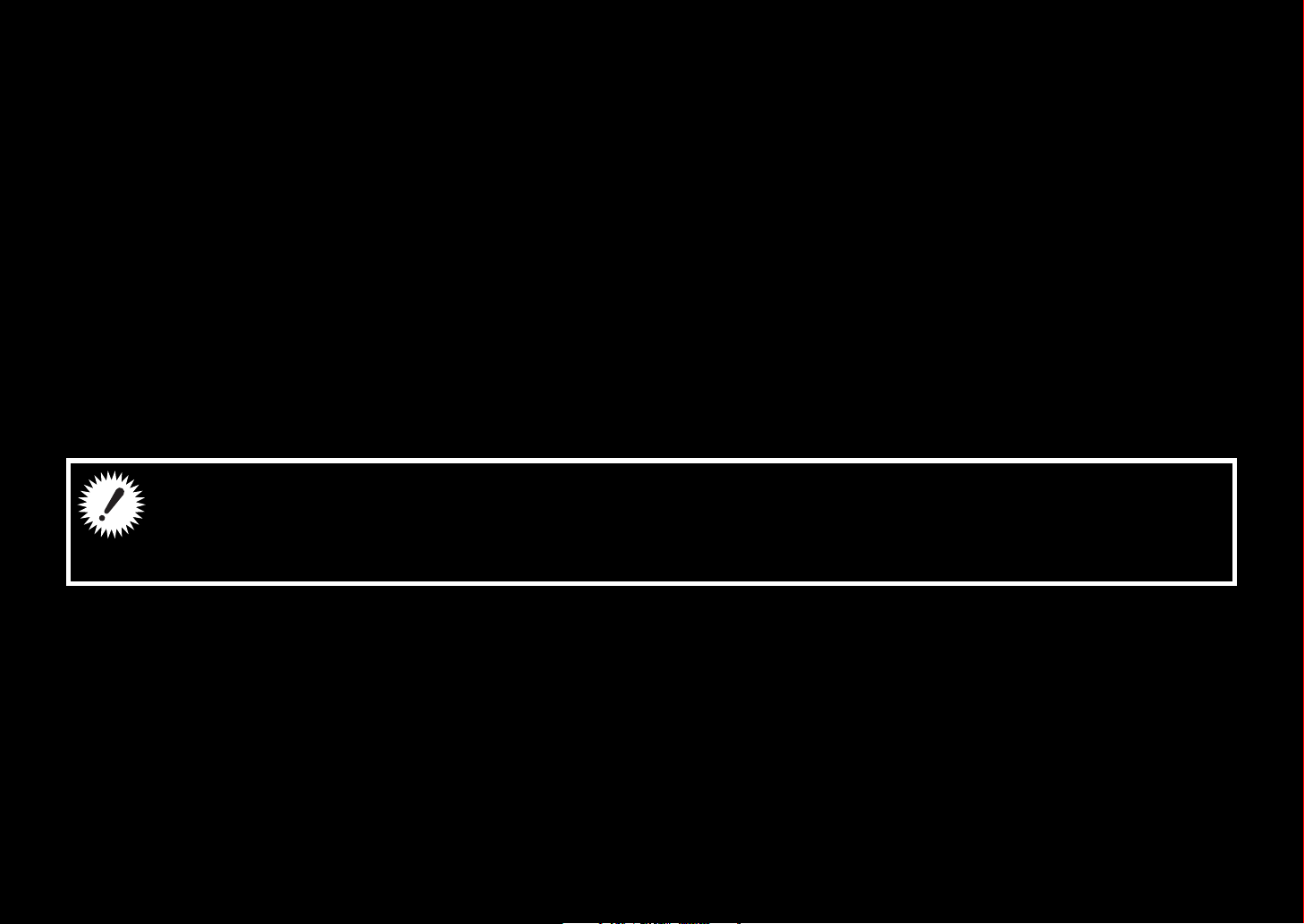
Thank you for purchasing our cyclocomputer CATEYE URBAN WIRELESS.
Next
This Quick Start Manual explains how to set up the computer and how to install the unit on
your bicycle.
Please set up the unit according to the specified procedure, then it will be ready for use as a
cyclocomputer.
Before use, read the instruction manual that comes with the product thoroughly
to the end to understand the functions of this unit, and to use it safely in a
correct manner.
Page 3
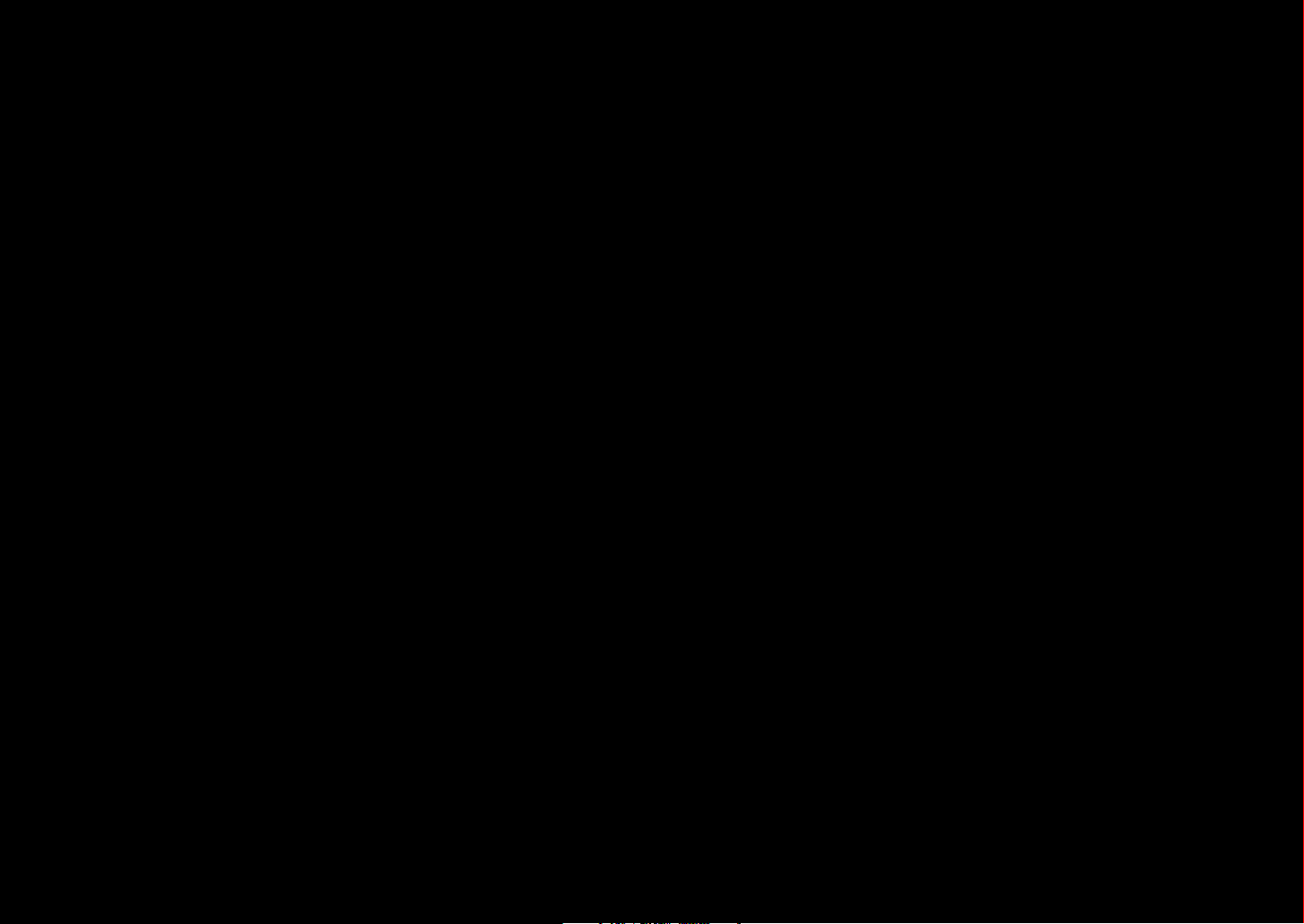
This PDF contains a movie file.
Next
When you click on the movie screen, a message regarding security appears. Click the
“Trust in the text” or “Play” button to close the message.
Click the screen again to play the movie.
Page 4
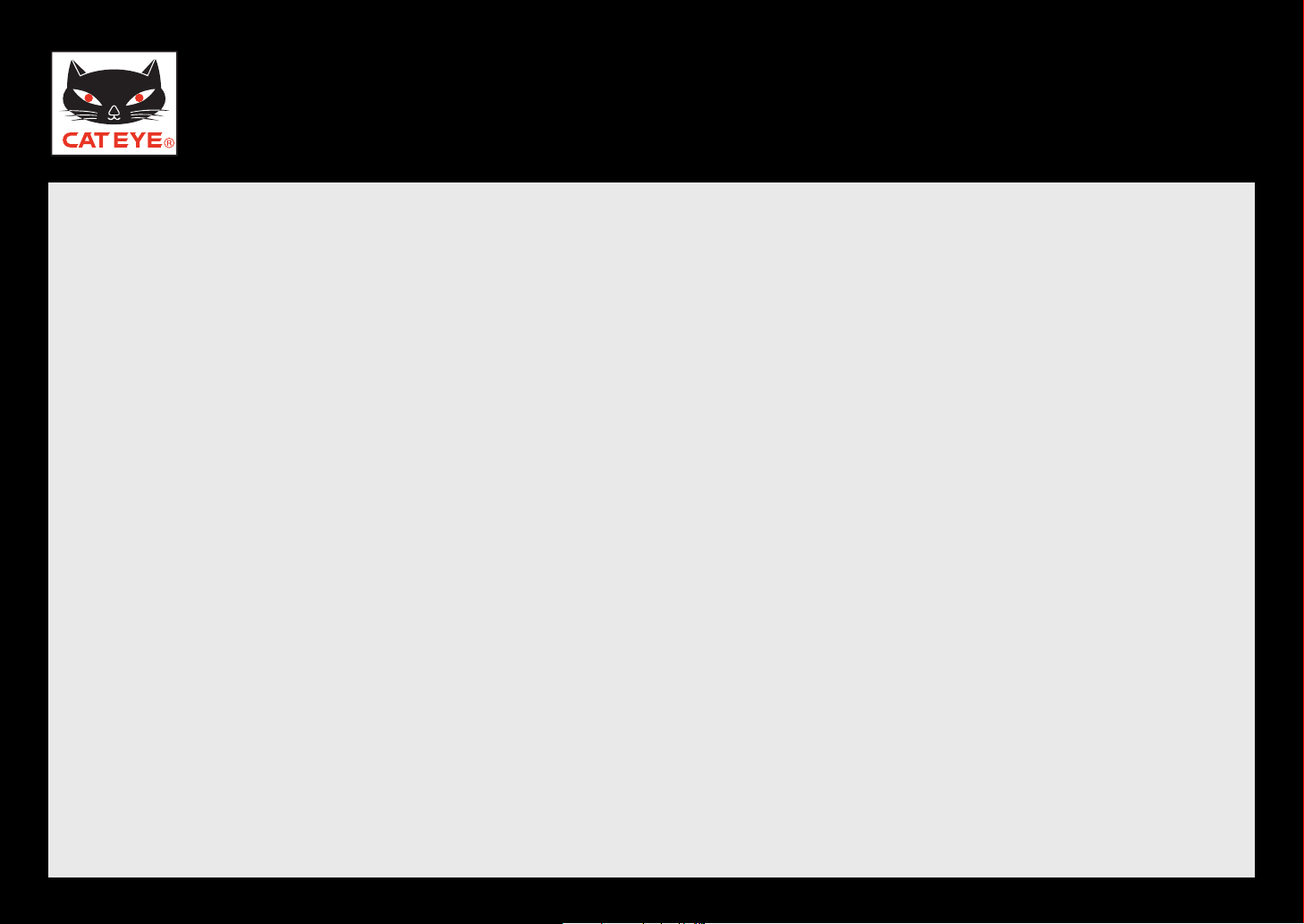
CATEYE URBAN WIRELESS
Return to a Cover
Setting up the computer
How to install the speed sensor (movie)
How to install the bracket (movie)
Quick Start Manual
Click the item you wish to view.
Contents
Page 5
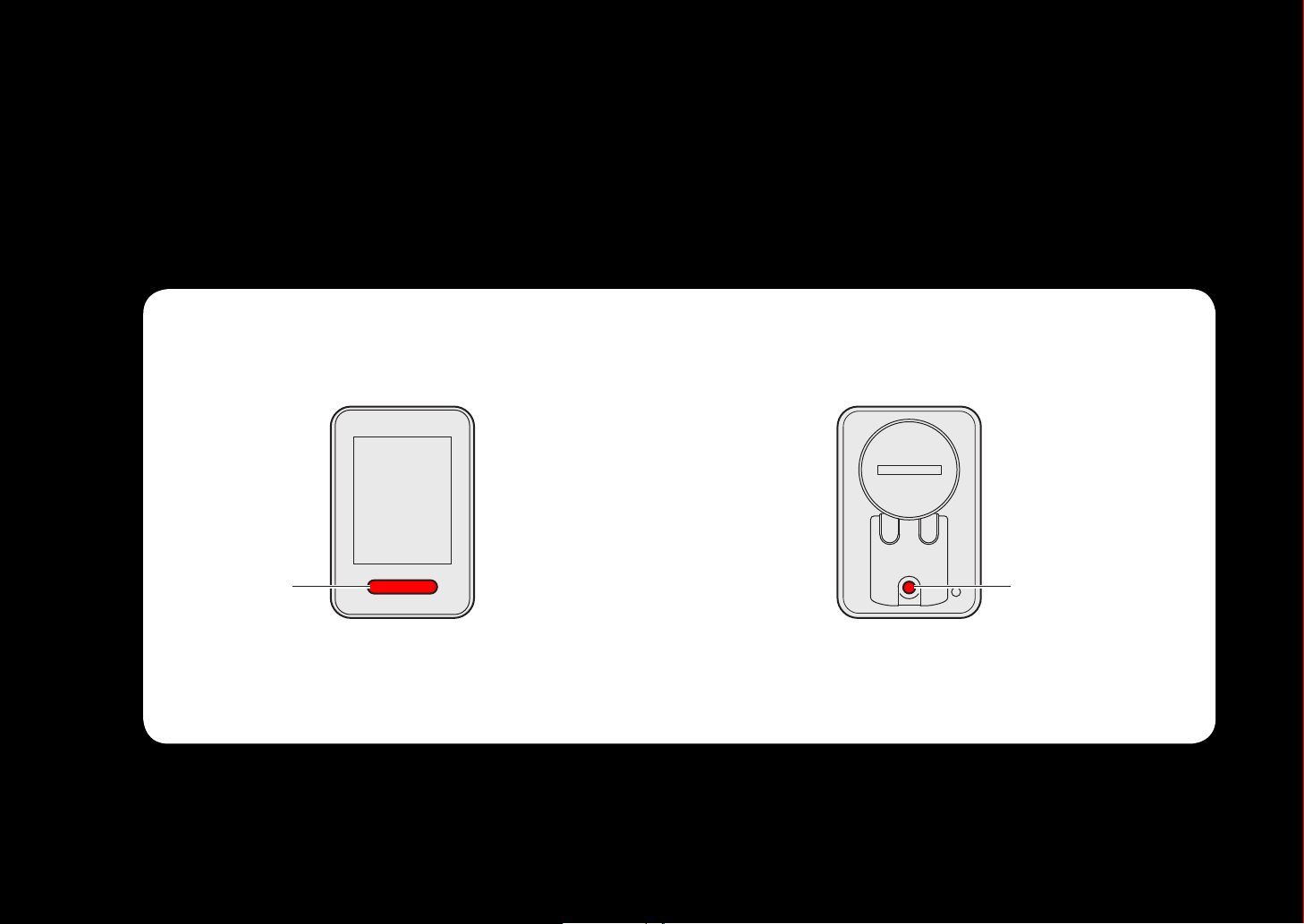
Operation of buttons
MODE
SET
Next
Set up the computer by operating the buttons as follows.
Check the button position before you start setting up.
Front Back
Press the MODE button on the front of
the computer.
Press the SET button on the back of
the computer.
Page 6
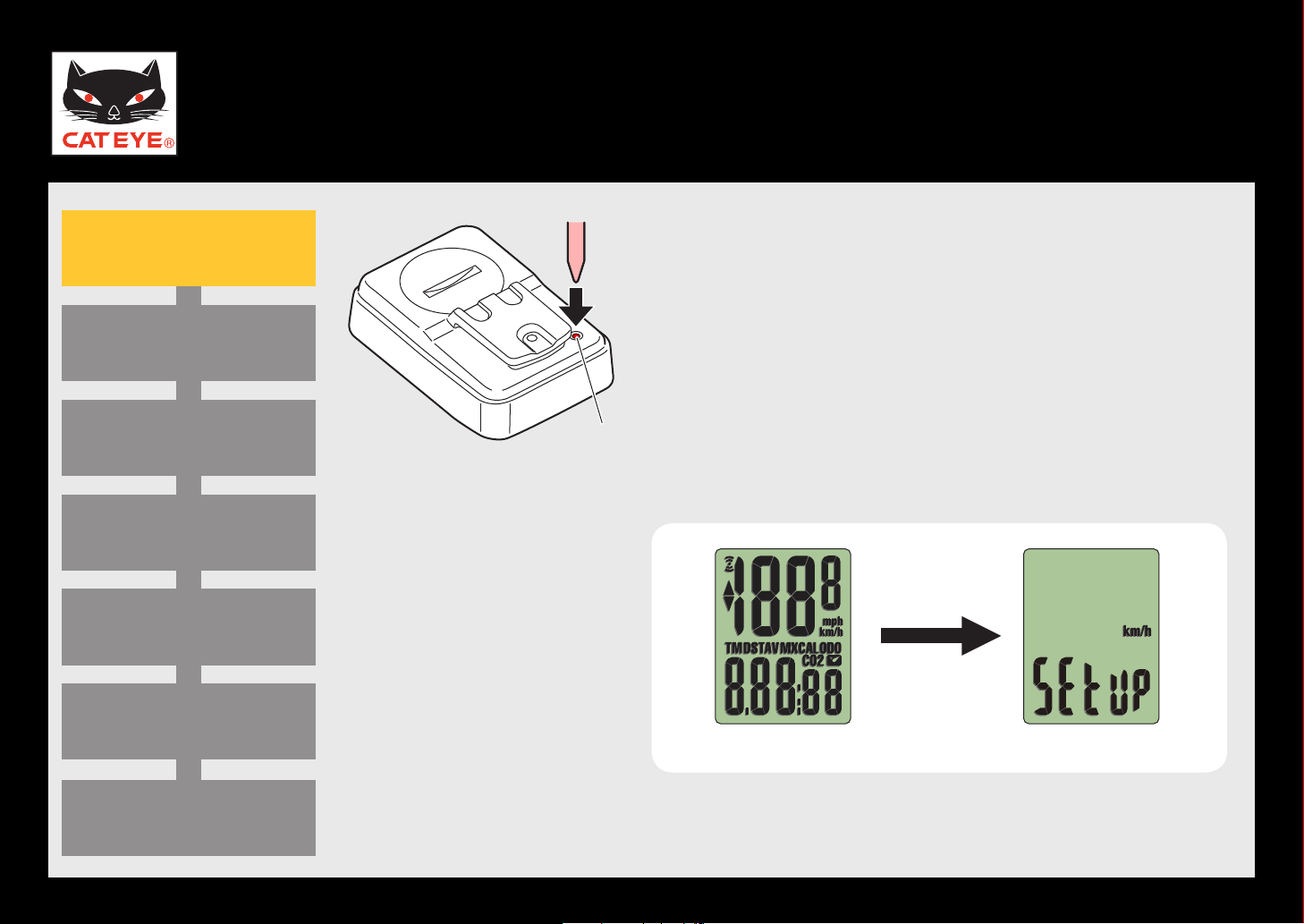
CATEYE URBAN WIRELESS
AC
Return to Contents
Next
Return
Quick Start Manual
Formatting operation
Setting the speed unit
Setting the tire size
Setting the clock display
Setting the hour
Setting up the computer
Clear all data (initialization)
Press the AC button on the back of the computer.
After full lighting of the screen, the computer switch-
es to the speed unit setting screen to start setup.
Setting the minute
Measuring screen
(Setup screen)
Full lighting Setting the speed unit
Page 7

CATEYE URBAN WIRELESS
MODE
SET
Return to Contents
Next
Return
Quick Start Manual
Formatting operation
Setting the speed unit
Setting the tire size
Setting the clock display
Setting the hour
Setting the speed unit
Setting up the computer
Setting the speed unit
When the MODE button is pressed, either “km/h” or “mph”
is selected for the speed unit display. Select the display of
your choice.
After selecting, press the SET button to proceed to the
next step “Entering the tire circumference”.
km/h
↔
mph
To the next step
Setting the minute
Measuring screen
(Setup screen)
Page 8

CATEYE URBAN WIRELESS
Return to Contents
Return
Next (Detailed setting)
Next (Simple setting)
Quick Start Manual
Formatting operation
Setting the speed unit
Setting the tire size
(1/2) (1/3)
Setting the clock display
Setting the hour
Setting up the computer
Setting the tire size
There are two different ways to set the tire size with this
unit; simple setting by selecting the tire size in inches, and
detailed setting by entering the tire circumference.
To set the tire size by selecting the size in inches, click •
“Simple setting”.
To set the tire circumference in detail, click “Detailed •
setting”.
Setting the tire size
Setting the minute
Measuring screen
(Setup screen)
Page 9

CATEYE URBAN WIRELESS
MODE
SET
Return to Contents
Return
Next
Quick Start Manual
Formatting operation
Setting the speed unit
Setting the tire size
(2/2)
Setting the clock display
Setting the hour
26" 700c 27"
24" 205[]
Setting up the computer
Setting the tire size (Simple setting)
When the MODE button is pressed, different sizes in inch-
es are displayed. Select the display of your choice.
After selecting, press the SET button to proceed to the
next step “Setting the clock display”.
Select the size in inches To the next step
Setting the minute
Measuring screen
(Setup screen)
16"18"20"22"
Different sizes in
inches
Page 10

CATEYE URBAN WIRELESS
MODE
MODE
Return to Contents
Next
ReturnReturn
Quick Start Manual
Formatting operation
Setting the speed unit
Setting the tire size
(2/3)
Setting the clock display
Setting the hour
26" 700c 27"
24" 205[]
Setting up the computer
Setting the tire size (Detailed setting)
When the MODE button is pressed, different sizes in inch-
es are displayed. Press the MODE button until “205[]” is
displayed.
Press and hold to the MODE button with “205[]” displayed
to change to the circumference entry screen.
Select the size in inches
To the circumference
entry screen
Setting the minute
Measuring screen
(Setup screen)
16"18"20"22"
Different sizes in
inches
(Press and hold)
Page 11

CATEYE URBAN WIRELESS
MODE
MODE
SET
Return to Contents
Next
Return
Tire circum-
ference refer-
ence table
Quick Start Manual
Formatting operation
Setting the speed unit
Setting the tire size
(2/3)
Setting the clock display
Setting the hour
Entering the circum-
ference
Setting up the computer
Setting the tire size (Detailed setting)
Enter the tire circumference (cm) of your bicycle with 3
digits using the tire circumference reference table.
Pressing the MODE button increases the value flashing,
and pressing and holding the MODE button moves to the
next digit.
After entering, press the SET button to proceed to the next
step “Setting the clock display”.
Increase the value Move digit To the next step
Setting the minute
Measuring screen
(Setup screen)
(Press and hold)
Page 12

CATEYE URBAN WIRELESS
MODE
MODE
Return to Contents
Next
ReturnReturn
Quick Start Manual
Formatting operation
Setting the speed unit
Setting the tire size
Setting the clock display
Setting the hour
Clock display
Setting up the computer
Setting the clock display
When the MODE button is pressed, either “12h” or “24h”
is selected for the clock display. Select the display of your
choice.
After selecting, press and hold the MODE button to proceed to the next step “Setting the hour”.
24h
↔
12h
To the next step
Setting the minute
Measuring screen
(Setup screen)
(Press and hold)
Page 13

CATEYE URBAN WIRELESS
MODE
MODE
Return to Contents
Next
Return
Quick Start Manual
Formatting operation
Setting the speed unit
Setting the tire size
Setting the clock display
Setting the hour
Setting up the computer
Setting the hour
Pressing the MODE button increases the value flashing
(“Hour” of the clock). Enter any value.
After entering, press and hold the MODE button to proceed to the next step “Setting the minute”.
Hour
Increase the value To the next step
Setting the minute
Measuring screen
(Setup screen)
(Press and hold)
Page 14

CATEYE URBAN WIRELESS
MODE
SET
Return to Contents
Next
Return
Quick Start Manual
Formatting operation
Setting the speed unit
Setting the tire size
Setting the clock display
Setting the hour
Minute
Setting up the computer
Setting the minute
Pressing the MODE button increases the value flashing
(“Minute” of the clock). Enter any value (Pressing and
holding MODE rapidly increases the value).
After entering, press the SET button to change to the mea-
suring screen.
Increase the value
Setup is completed.
To the measuring screen
Setting the minute
Measuring screen
(Setup screen)
Page 15

CATEYE URBAN WIRELESS
Return to Contents
Return
Return to Contents
Quick Start Manual
Formatting operation
Setting the speed unit
Setting the tire size
Setting the clock display
Setting the hour
Setting up the computer
Now, setup of the computer is completed.
If the bracket and speed sensor are not installed on your
bicycle, return to Contents, click the movies of how to
install the bracket and speed sensor, and install them according to the instructions.
Measuring screen
Setting the minute
Measuring screen
(Setup screen)
Page 16

CATEYE URBAN WIRELESS
Return to Contents
Quick Start Manual
How to install the bracket
Page 17

CATEYE URBAN WIRELESS
Return to Contents
Quick Start Manual
How to install the speed sensor
Page 18

CATEYE URBAN WIRELESS
L cm
Return to Contents
Return
Quick Start Manual
Tire circumference reference table
ETRTO
Tire size
47-203 12x1.75 94
54-203 12x1.95 94
40-254 14x1.50 102
47-254 14x1.75 110
40-305 16x1.50 119
47-305 16x1.75 120
54-305 16x2.00 125
28-349 16x1-1/8 129
37-349 16x1-3/8 130
32-369 17x1-1/4 (369) 134
40-355 18x1.50 134
47-355 18x1.75 135
32-406 20x1.25 145
35-406 20x1.35 146
L (cm)
Measure the tire circumference (L) of your bicycle
ETRTO
Tire size
40-406 20x1.50 149
47-406 20X1.75 152
50-406 20x1.95 157
28-451 20x1-1/8 155
37-451 20x1-3/8 162
37-501 22x1-3/8 177
40-501 22x1-1/2 179
47-507 24x1.75 189
50-507 24x2.00 193
54-507 24x2.125 197
25-520 24x1 (520) 175
24x3/4 Tubular 179
28-540 24x1-1/8 180
32-540 24x1-1/4 191
L (cm)
ETRTO
Tire size
25-559 26x1 (559) 191
32-559 26x1.25 195
37-559 26x1.40 201
40-559 26x1.50 201
47-559 26x1.75 202
50-559 26x1.95 205
54-559 26x2.10 207
57-559 26x2.125 207
58-559 26x2.35 208
75-559 26x3.00 217
28-590 26x1-1/8 197
37-590 26x1-3/8 207
37-584 26x1-1/2 210
650C Tubular 26x7/8 192
L (cm)
Setting up the computer
ETRTO
Tire size
20-571 650x20C 194
23-571 650x23C 194
25-571 650x25C 26x1 (571) 195
40-590 650x38A 213
40-584 650x38B 211
25-630 27x1 (630) 215
28-630 27x1-1/8 216
32-630 27x1-1/4 216
37-630 27x1-3/8 217
18-622 700x18C 207
19-622 700x19C 208
20-622 700x20C 209
23-622
700x23C 210
25-622 700x25C 211
L (cm)
ETRTO
Tire size
28-622 700x28C 214
30-622 700x30C 215
32-622 700x32C 216
700C Tubular 213
35-622 700x35C 217
38-622 700x38C 218
40-622 700x40C 220
42-622 700x42C 222
44-622 700x44C 224
45-622 700x45C 224
47-622 700x47C 227
54-622 29x2.1 229
60-622 29x2.3 233
L (cm)
Adjust the tire pressure properly. With the rider’s weight applied on the bicycle,
roll the wheel one tire revolution with reference to a marker such as the valve, and
measure the travel distance on the ground.
