Page 1

066600331 1
2-8-25 , Kuwazu, Higashi Sumiyoshi-ku, OSAKA, JAPAN 546-0041
HEART RATE+CADENCE+SPEED
ENGLISH
Page 2
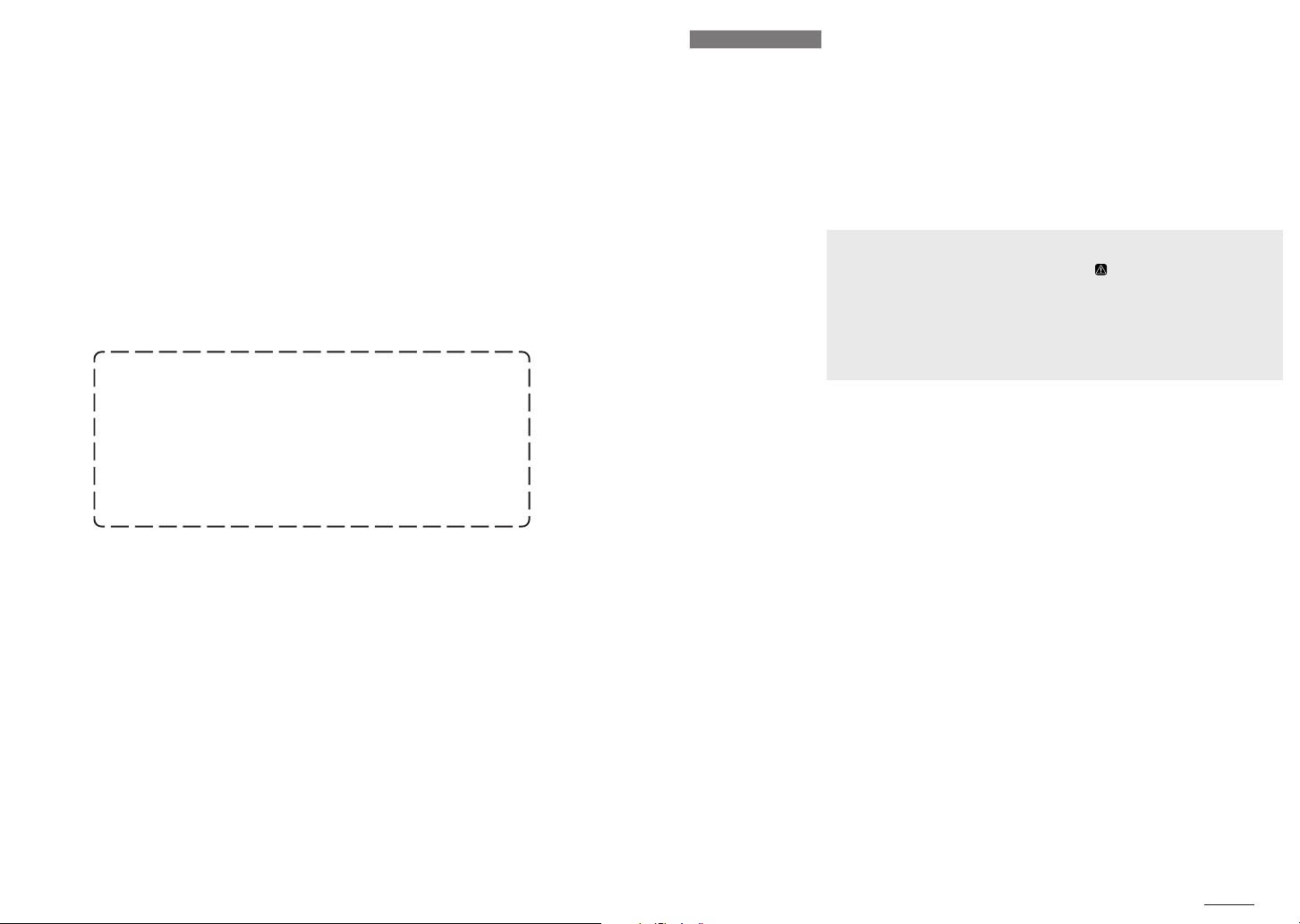
This device complies with Part 15 of the FCC Rules. Operation is subject to the
following two conditions: (1) This device may not cause harmful interference, and
(2) this device must accept any interference received, including interference that
may cause undesired operation.
Modifications
The FCC requires the user to be notified that any changes or modifications made to
this device that are not expressly approved by CatEye Co., Ltd. may void the user’s
authority to operate the equipment.
Introduction
Thank you for purchasing the CATEYE CC-TR100.
The CC-TR100 is a high-performance computer for riders who wish to train extensively and
analyze their data. It features wired speed and cadence, and coded wireless heart rate for minimal
interference with other external signals. The computer can store up to 150 hours of computer
downloadable data through the use of an optional download kit. An optional power unit can also
be purchased to record your torque and power output in watts.
Read this instruction manual thoroughly and understand the functions of the product before
using it.
Important
• Always follow the sections that are marked with “ Warning!!!”.
• No part of this manual may be reproduced or transmitted without the prior written
permission of CatEye Co., Ltd.
• The contents and illustrations in this manual are subject to change without notice.
• If you have any questions or concerns about this manual, please contact CatEye at
www.cateye.com.
CC-TR100
1
Page 3

About the manuals
Contents
You can find the desired operating method or function description from the following three
guides:
Basic installation and operation See page 8 -19.
Please go here for installation of the unit on the bicycle, setup of the main unit, mounting
of the heart rate sensor, and the basic operation of the product.
Complete description of computer functions See page 20 - 27.
Please go here to learn how to operate the computer functions.
How to change and customize settings See page 28 - 43.
Please go here to change and customize the settings on your computer.
Using the device in special ways
• Gathering secondary trip data ............................ Second measurement(See page 18.)
• Recording lap and split time data ..................................... Lap function(See page 26.)
• Training with target heart rate and cadence
............................................................. Heart rate zone/Cadence zone (See page 24.)
• Downloading recorded data to a personal computer
......................................................................... Data storage function (See page 27.)
See the table of contents on the next page for more specific information. Be sure to note that
some functions described can only be used with optional parts; each optional part will come
with its own operating instructions.
The meaning of icons in this manual:
Warning!!! Sections marked with these icons are critical for safe use of the device.
Be sure to follow these instructions.
CAUTION ! Important cautionary notes on the use and operation of the TR100.
NOTE Helpful tips are highlighted this way.
Registration
Please register your TR100 to validate the warranty.
Refer to page 51, and make user registration.
Introduction ...................................... 1
About the manuals ........................... 2
Proper use of the CatEye CC-TR100
...................................................... 4
Description of computer and its parts
...................................................... 5
Screen display .................................. 6
Installing the unit on your bicycle ..... 8
Main unit set-up ............................... 11
1. Pull out insulation sheet ............ 11
2. Formatting / restarting operations
...................................................... 11
3. Checking heart rate sensor ID ... 12
4. Selecting speed unit .................. 12
5. Tire circumference input ............ 13
6. Operation test ............................ 13
Heart rate function ............................ 14
Before wearing the heart rate sensor
...................................................... 14
Wearing the heart rate sensor ....... 14
Heart rate sensor test .................... 15
Basic operations ............................... 16
Main computer functions .............. 16
Starting/stopping main measurement
...................................................... 16
Switching displayed data ............... 17
Lap ................................................ 18
Backlight ........................................ 18
Second measuremet ...................... 18
Resetting operation ....................... 19
Power-saving function ................... 19
Measured data .................................. 20
Display-1 and 4 ............................. 20
Display-2 and 3 ............................. 21
Display-5 ....................................... 22
Lap screen display ......................... 23
Functions of main unit ...................... 24
Heart rate zone/Cadence zone ....... 24
Auto-mode (auto-start / stop) ....... 25
Pace functions ............................... 25
Lap function .................................. 26
Data storage function .................... 27
Configuring main unit ....................... 28
Wheel selection ...................... 28 / 29
Tire circumference input ......... 28 / 29
Auto-mode ............................. 28 / 30
Sound ..................................... 28 / 30
Date ........................................ 28 / 31
Setting clock ........................... 28 / 31
Manual odometer input .......... 28 / 32
Speed unit .............................. 28 / 32
Defining remote button setting
............................................... 28 / 33
Cadence zone ......................... 28 / 34
Heart rate zone ....................... 28 / 36
Haert rate sensor ID ............... 28 / 38
Data file .................................. 28 / 39
Data storage ........................... 28 / 41
PC Link ................................... 28 / 42
Torque .................................... 28 / 43
Power select ........................... 28 / 43
Heart rate training ............................. 44
Trouble shooting .............................. 46
Replacing battery ............................. 48
Main Unit ....................................... 48
Heart rate sensor ........................... 48
Maintenance ..................................... 48
Spare accessories ............................ 49
Specifications ................................... 50
Registration ...................................... 51
Registration card .............................. 51
Limited warranty .............................. 52
Tire circumference reference table ... 53
CC-TR100
CC-TR100
32
Page 4
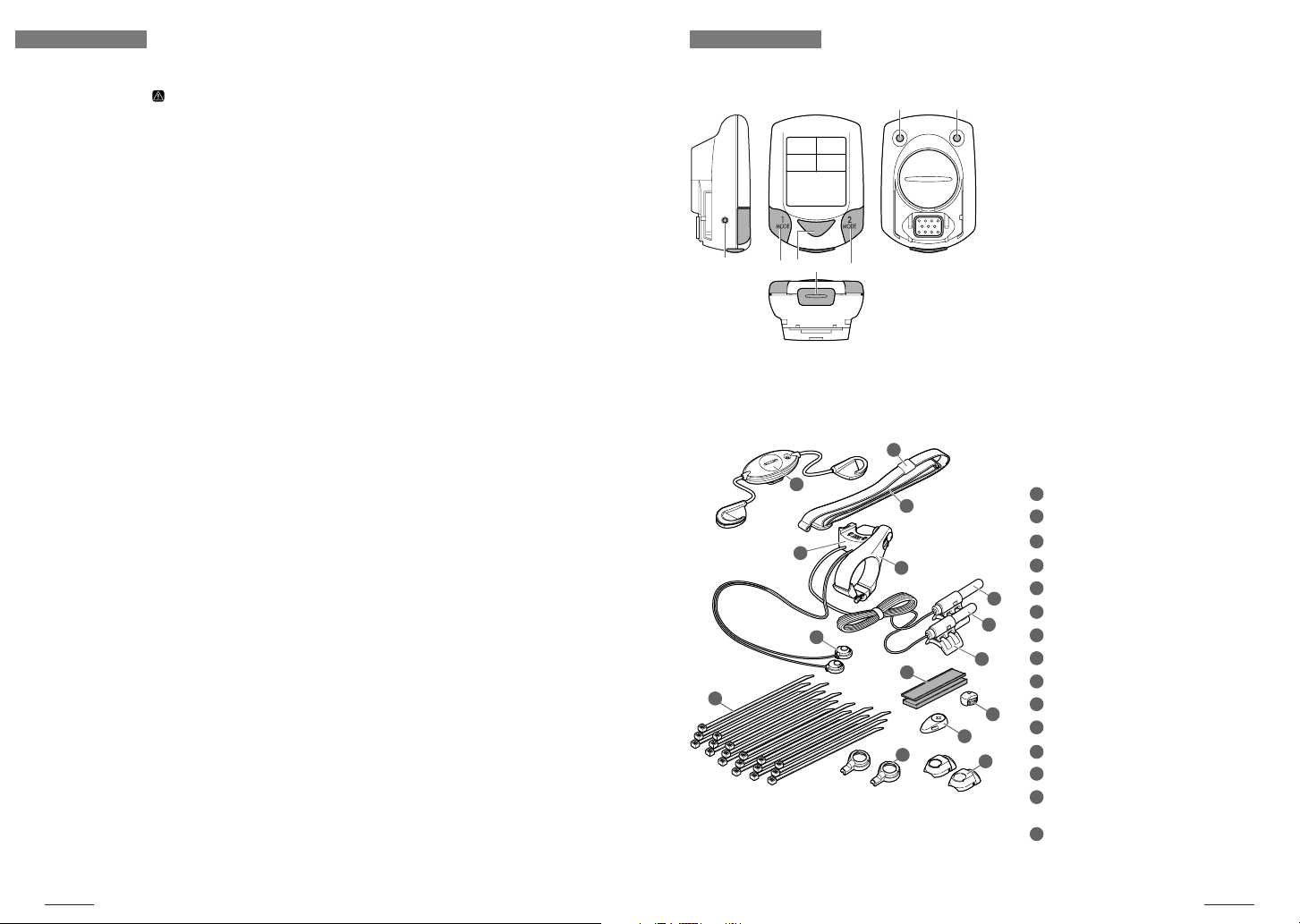
Proper use of the CatEye CC-TR100
Description of computer and its parts
Observe the following instructions for safe usage.
Warning!!!
• Pace maker users should never use this device.
• Do not concentrate on the data while riding. Always be sure to ride safely.
• Do not leave any battery within the reach of children, and dispose of them correctly. If a
battery is swallowed, consult a doctor immediately.
CAUTION !
• Avoid leaving the main unit / wireless sensor in direct sunlight for extended periods of time.
• Do not disassemble the main unit, HR receiver, or sensors.
• Regularly check the positions of the magnet and the speed/cadence sensors and make sure
that they are securely mounted.
• Do not use paint thinner or rubbing alcohol to clean the unit.
• Do not subject the main unit, HR receiver, or sensors to strong impact; take care also to
prevent any of them from falling.
Heart rate sensor
NOTE
The heart rate transmitter has a maximum and minimum transmission distance. Make sure
that the distance between the transmitter and main unit is between 20 and 80 cm at all times to
ensure proper transmission. If the distance is less than 20 cm, the signal will be too strong for
proper reception.
Signals from the heart rate sensor can be received with the main unit attached to the HR
receiver. Signals, however, cannot be received by the main unit alone.
CAUTION !
• The following objects and places may generate strong electromagnetic wave and interference, which may result in incorrect measurement:
1. TV, PC, radios, motors/engines, or in cars and trains.
2. Railroad crossings and near railway tracks, around television transmitting
stations and radar bases.
• Avoid using the main unit together with other cordless devices. Doing so may result in
transmission interference.
• Consult a doctor if any part of the HR strap results in a rash.
• Do not twist or pull the heart rate sensor using unnecessary force.
• Like all products, the heart rate sensor has a limited lifetime, and may stop functioning after
extended usage.
If you have any problems receiving heart rate data, it may be time to replace the heart rate
sensor.
Main unit
6w
1 Display-1 (Speed)
2 Display-2 (Heart rate)
7
G
12
34
5
LAP
S
T
R
A
E
R
T
T
N
/
S
E
/
T
P
O
089q
e
3 Display-3 (Cadence)
4 Display-4 (Calories)
5 Display-5 (Displays selections)
6 MENU button (MENU)
7 RESTART button (RESTART)
8 LAP button (LAP)
9 START / STOP / ENTER button
(This button is indicated as the S/S/E button in
the subsequent procedure charts.)
0 Mode-1 button (MODE-1)
q Mode-2 button (MODE-2)
w BACK-LIGHT button (LIGHT)
e Battery cover
C
G
H
O
F
L
Accessories
Heart rate sensor/transmitter
A
B
HR Strap
Cloth loop
C
HR receiver
D
E
Bracket
Speed sensor (Long wire)
F
Cadence sensor (Short wire)
G
H
Sensor rubber pad x 2
I
Remote buttons
J
Nylon ties x 18
K
Rubber bracket spacing pad x 2
Wheel magnet
L
M
Cadence magnet
Remote button cover for drop (road)
N
handlebars x 2
O
Remote button cover for flat handlebars x 2
A
B
D
E
I
K
J
M
N
CC-TR100
CC-TR100
54
Page 5

yu
io
p
a
s
d
f
ghjkl
Display-1
3
1
2
Display-2
67
8
Display-3
qw
e
Screen display
Display-1 (Main Speed Display)
1 Speed icon
5
4
r
2 Displayed data icon
3 Speed pace arrow
4 Speed unit
5 Memory remaining and usage (%)
Display-2 (Main Heart Rate Display)
6 Heart rate icon
7 Heart rate pace arrow
9
0
8 Heart rate mode icon
9 Auto-mode icon
0 Heart rate unit
Display-3 (Main Cadence Display)
q Cadence icon
w Cadence pace arrow
t
e Cadence mode icon
r Cadence unit
t Factor of 10 - Displayed when total pedal count exceeds 9999.
The pace arrows show whether the current speed is faster or
slower than the average speed.
Flashes while speed measurement is in progress.
Lights up to indicate the amount of remaining data or usage in the
Data file menu.
Flashes in sync with heart rate signals.
Shows whether the current heart rate is above or below the average
heart rate.
Indicates type of data displayed in Display-2.
A : Average heart rate M : Maximum heart rate
Lights up when the auto-mode function is on.
Shows whether the current cadence is above or below the average
cadence.
Indicates type of data displayed in Display-3.
A : Average cadence M : Maximum cadence
Total : Pedal count
Display-4
Display-5
Display-4
(Calorie display [Also displays power when optional power
unit is installed].)
y Power icon *1
Lights up when the optional power unit is installed and the power
(watts) is displayed.
u Power pace arrow *1
Shows whether the current power is greater or lower than the average
power.
i Power select mode icon *1
Indicates type of data displayed in Display-4.
A : Average power M : Maximum power
o Unit of calorie consumption
Lights up when calorie consumption is displayed.
p Factor of 10 - Displayed when the calorie consumption exceeds 9999.
Display-5 (Displays selected functions.)
a Mode icon
Indicates type of data displayed in Display-5.
s Second measurement icon
Lights up while the second measurement data is displayed.
d Lap icon
Lights up while the lap data is displayed.
f PC link icon
*1: Lights up when the optional power unit is installed, online
power measurement is performed, and TR100 is connected
to a personal computer.
*2: Lights up when linking to a personal computer.
g Sound icon
Lights up when the alarm sound for heart rate zone and cadence zone
is on.
h Power measurement icon *1
Lights up when the optional power unit is being used.
j Target icon
Lights up when the alert function is turned on in either the heart rate
zone or cadence zone.
k Stored Data icon
Lights up when the Stored Data function is turned on.
Flashes when the Stored Data cannot be performed.
l Wheel selection icon
Indicates the wheel currently selected.
CC-TR100
*1: In order to use this function, the optional power unit must be installed.
*2: In order to use this function, the optional download kit or power unit is required.
CC-TR100
76
Page 6

CC-TR100
Installing the unit on your bicycle
Follow steps 1 through 5 to mount the TR100 on your bicycle.
5
Mount the bracket and HR receiver, and then attach the main unit
1
• Mount the bracket E to the handlebar, using the rubber pad K as a spacer. Adjust the
bracket to a position that provides good visibility and securely fasten it with the screw.
Adjust the angle of the bracket and receiver so that each provides good visibility with the
main unit attached. Then, tighten all screws securely.
CAUTION !: Check periodically that the receiver screw is not loose in order to prevent the
receiver from falling.
• Attach the main unit to receiver
by sliding it in from the front until a click is heard.
D
To remove the main unit, push it forward while lowering the lever on the side of the receiver.
E
D
K
Mount the cadence magnet and cadence sensor
2
• Mount the cadence magnet M to the inner side of the left crank so that the magnet
surface faces the sensor.
NOTE: The center of the magnet
should pass in front of the sensor F marking
L
line. The distance between the sensor and the magnet
than 5 mm. After adjusting the magnet and cadence sensor
secure them tightly with nylon ties.
CAUTION !: The nylon ties can only be used once, please install with care.
J
The smooth side of the zip
tie should be on the outside
Sensor side
J
Inward side of the
left crank arm
M
1
Main unit
Left chain stay
2
D
Remove
should be no more
L
G
3
HR receiver screw
Lever
, (short wire),
J
G
NOTE:
M
When the crank is spinning, the center of the magnet
G
marking line. The distance between the sensor and the magnet M should
sensor
should pass in front of the
be within 5 mm. After adjusting the magnet and sensor, secure tightly with nylon ties.
Left chain stay
G
M
Marked line
M
Mount the wheel magnet and speed sensor
3
Center
G
Adjust
Crank arm
5 mm
• Mount the wheel magnet L to a spoke on the rear wheel so that the magnet surface
faces the sensor.
• Secure the speed sensor
Rear wheel spoke
F
(long wire) onto the left chain stay with nylon ties J.
L
Sensor Side
F
J
Left chainstay
NOTE:
The center of the magnet
distance between the sensor and the magnet
L
should pass in front of the sensor F marking line. The
L
should be no more than 5 mm. After
adjusting the magnet and sensor, secure them tightly with nylon ties.
F
Secure the sensor wire
4
Center
L
Marked
sensor
line
Left chainstay
Rear wheel
spoke
L
F
Adjust
5 mm
Secure the wire onto the frame using the supplied nylon ties J.
J
J
CAUTION !:
Allow enough wire clearance in
the area marked with
sure you can turn the handlebars
all the way from side to side without pulling the wire.
CC-TR100
to in-
98
Page 7
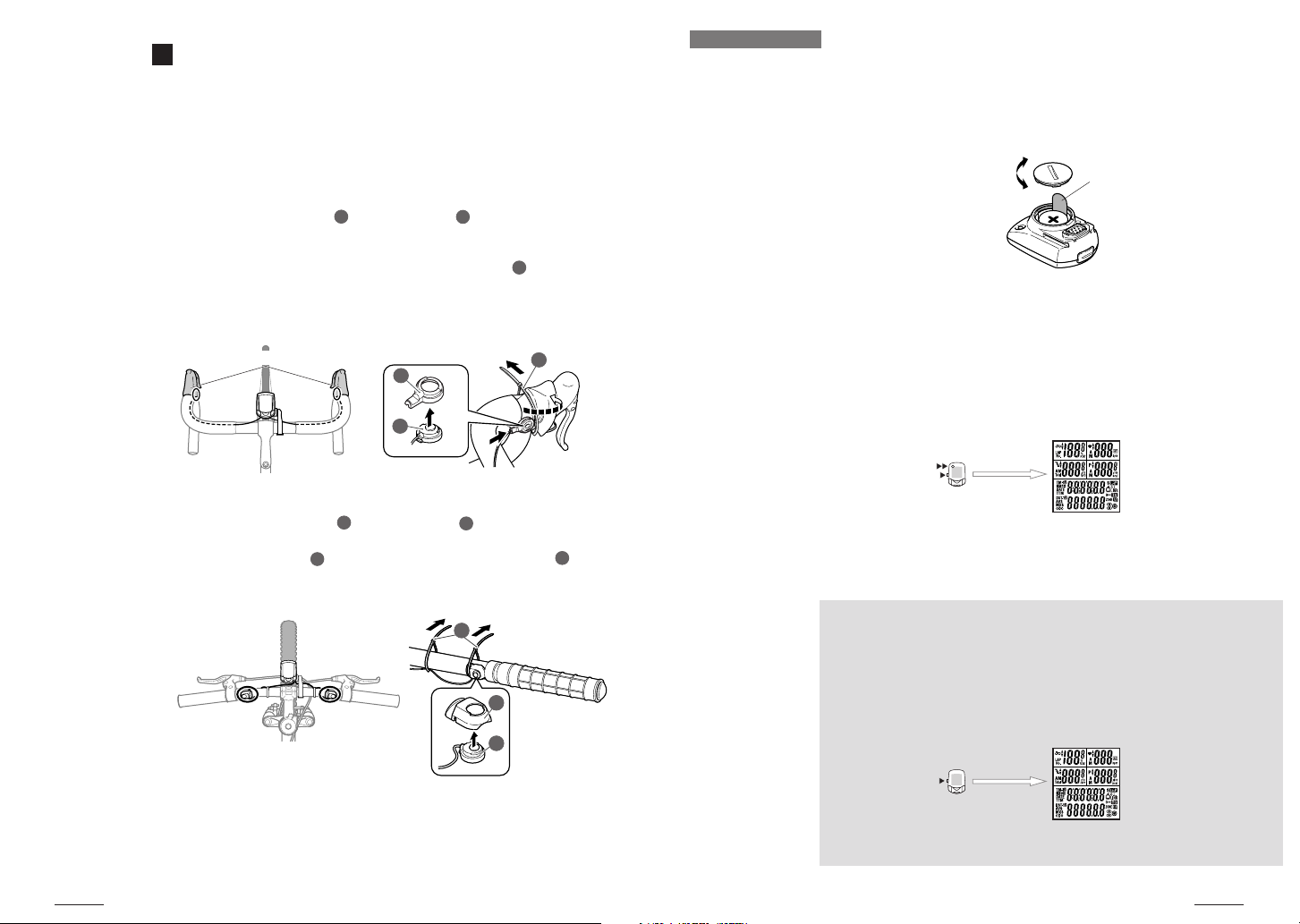
Installing the remote buttons
5
Select the positions to mount the remote buttons according to your bicycle type.
CAUTION ! : • Install the remote button so that it does not interfere with shift or brake
operation.
• On road bikes, be sure to wrap the handle bar tape over the button wires
to prevent wire damage.
When installing the remote button onto road bicycles
• Peel back the brake lever hoods as shown in the figure below.
• Fit the road bike button cover N to the remote button I , and stick the button to the
inside of the brake lever.
• Replace the brake hood cover and then adjust the button position.
• Firmly secure the button and cable to the handlebar with a nylon tie
the bar with handlebar tape.
Example of installing onto drop (road) handlebars
Brake lever hood
N
I
J
before wrapping
J
Main unit set-up
To use the CC-TR100, follow the steps below to set up the main unit.
1. Pull out battery insulation sheet
Using a coin, open the battery cover of the main unit and pull out the insulation sheet, then
close the battery cover.
Close
Open
2. Formatting / restarting operations
Formatting is required during the initial set- up, and when all items of data are to be reset to
zero.
NOTE: Formatting operation initializes all of the data in the memory. Be absolutely certain
that you want to initialize all of the data.
When all items light up for a few seconds and formatting is completed, proceed to the heart
rate sensor ID check screen.
NOTE: If there is little memory available, all screen items may remain on for approximately
one minute.
Insulation sheet
CC-TR100
When installing the button onto a flat handle bar
• Install the proper button cover O on the remote button I , and stick the button on an
easily accessible position on the handlebar.
• Firmly secure the button
Example of installing onto flat handlebar
O
to the handlebar using the supplied nylon ties J.
J
O
I
MENU
RESTART
Press the RESTART button
while pressing and holding the
MENU button; then release the
RESTART button only.
When a beep sounds, release
the MENU button.
All items displayed
After a few seconds have
elapsed, proceed to the heart
rate sensor ID check.
Restarting operation
You must restart the computer when you replace the batteries, or when an error has been
displayed.
When the RESTART button is pressed, all of the items light up for one second. You will then
proceed to the heart rate sensor ID check screen.
NOTE: In the restart operation the date, total time, and total distance are retained, but the
heart rate sensor ID check and time settings must be performed again.
RESTART
Press the RESTART button
All items displayed
(for 1 sec.)
To heart rate sensor ID check
CC-TR100
1110
Page 8

OK
Attach the main unit to
the receiver.
Pressing the reset
button for five seconds
3. Checking heart rate sensor ID
The heart rate sensor ID must be checked within five minutes after the formatting or restarting
operation.
Before performing an ID check, mount the main unit to the HR receiver.
NOTE: Be sure to attach the main unit to the HR receiver. Signals from the heart rate sensor
cannot be received by the main unit alone.
Place the heart rate sensor approximately 20-80 cm from the main unit, and press the reset
button of the HR sensor for five seconds. The main unit will receive the signal from the heart
rate sensor, and will start checking the heart rate sensor ID. When the check is completed, the
ID number is displayed, followed by the next screen.
NOTE: If the HR sensor is placed too close to the main unit (within 20 cm), the main unit
cannot receive the ID signal. If an ID check failed, change the distance, and reset the
heart rate sensor.
If “E” appears on Display-2, or a HR sensor ID check failed even at a proper distance,
the batteries may be dead. Replace the batteries of the heart rate sensor in the proce-
dure shown on page 48, and format (restart) the computer again.
For formatting
4. Selecting speed
unit
For restarting
Ready
4. Selecting speed unit
The default speed unit is “km/h.”
By pressing the MODE-1 or MODE-2 button, you can switch the unit between “K (km/h)” and
“M (miles/h).” Select the desired speed unit, and press the START/STOP/ENTER button. The
selected unit is now accepted, and the tire circumference screen appears.
5. Tire circumference input
Enter the circumference of the tire of your bicycle in mm. 2096 mm (700 x 23 C) is preset as
the initial value. To change the value, use the MODE-2 button to increase the value, and use the
MODE-1 button to shift the digit selected.
Pressing the START/STOP/ENTER button and this is the last step in the initial set-up.
Adjustable range: 0100 to 3999 mm
NOTE: • You can find your approximate tire size on the tire circumference chart on page 53.
• When a value outside the adjustable range is entered, an error indication appears on
the screen and you cannot select the value.
Increases the value
MODE-
2
Changing a value
MODE-
1
Shifting the digit
MODE-
1
S/S/E
Select
6. Operation test
Test the functioning of the speed sensor, cadence sensor, and remote buttons with the main
unit attached to the receiver.
1. Raise the rear wheel and spin the tire, and make sure that the speed (Display 1) shows a
number greater than zero.
2. Turn the crank (backpedal) and make sure that the cadence (Display 3) shows a number
greater than zero.
Display-1Rotate the rear wheel Display-3Rotate the crank arm
OK
CC-TR100
K
MODE-
1 or
MODE-
2
Switch
M
S/S/E
Select
may be inappropriate. Follow the instructions given in “Installing the unit on your
bicycle”, on page 8.
3. Press the right and left remote buttons to check that you can operate the main unit with
them.
NOTE: • If the button is not operable, it indicates that the main unit and/or the button
connector may not have been installed properly.
• In the initial setup, the MODE-1 and MODE-2 button functions have been specified. To change the settings, see “Defining remote button setting” on page 33.
Completion of initial set-up
When the setup is completed, set the date and time as described in “Configuring main unit”
on page 28.
CC-TR100
1312
NOTE: If the screen remains at “0”, the relative positions of the magnets to the sensors
Page 9

Heart Rate Function
Heart rate is measured when the heart rate sensor is worn on the chest.
NOTE: Heart rate sensor reception range is approximately 20 cm and 80 cm.
Heart rate sensor
HR strap
Transmitter
Electrode pad
Before wearing the heart rate sensor
Warning!!! This product must NOT be used by those who have a pacemaker.
NOTE: • Wear the heart rate sensor in the center of the chest. The rubber part of the electrode
pad must be in direct contact with the skin.
• To avoid measurement errors, it is recommended to moisten the electrode pads with
water.
• If your skin is ultra-sensitive, the electrode pad may be moistened with water and
worn on a thin undershirt.
• Chest hair may interfere with the measurement.
• Using the heart rate sensor together with other cordless devices may cause interfer-
ence with the data transmission.
Wearing the heart rate sensor
Besides using the conventional chest strap, it can be worn directly attached to a sports bra
using an optional neck strap.
NOTE: • Ensure that the rubber part of the electrode pad is in close or direct contact with the
body.
• Some sports bras cannot be worn with the heart rate sensor.
• Wearing the heart rate sensor on top of your undershirt may produce measurement
errors. Measurement errors may also occur if the skin is exceptionally dry. To avoid
errors, moisten the rubber part of the electrode pad.
Cloth loop
HR strap
Neck strap
Hook
Using the HR strap
1. Adjust the length of the HR strap to fit your chest size. Fastening the strap too tightly may
cause discomfort.
2. Fasten the hook of the transmitter.
NOTE: Secure the transmitter with the cloth loop.
3. Insert the electrode pads (one on the left and the other on the right) between the HR strap
and the body, and secure the electrode pad onto the HR strap using the hook.
Ensure that the rubber part of the electrode pad is in direct contact with the body.
!
If the electrode pads are loose please wear the chest strap as indicated below.
Transmitter
Shift the HR Strap to
adjust its position
Electrode pad
!
Cloth loop
When a sports bra is worn
NOTE: Wearing the heart rate sensor on a sports bra requires the optional neck strap.
1. Attach the strap to the transmitter as shown in the picture below, looping the strap through
the hole in the transmitter hook.
2. Wearing the neck strap, adjust the length to bring the transmitter to the correct height.
3. Attach the electrode pads to the sports bra using the hook on the pad, making sure the
rubber part of the electrode pad itself is in direct contact with the body.
Cloth ring
Electrode pad
CC-TR100
Heart rate
Heart rate sensor test
1. Wear the heart rate sensor.
2. Mount the main unit to the HR receiver, and stand so that the HR transmitter is within 20-80 cm.
NOTE: Be sure to attach the main unit to the HR receiver. Signals from the heart rate
sensor cannot be received by the main unit alone.
3. When the
sor is operating properly.
NOTE: • The heart rate sensor will start transmission approximately three seconds after it has
icon flashes and the heart rate is indicated on Display-2, the heart rate sen-
stabilized. Therefore, a short time lag occurs before the
• If the
icon does not flash, move the electrode pad little by little to find the
icon begins to blink.
optimum position for the heart rate reception. Dryness may make measurement
difficult. Moistening the electrode pad allows easier measurement.
CC-TR100
1514
Page 10

5
S
T
A
R
T
/
S
T
O
P
/
E
N
T
E
R
LAP
2
3
S
T
A
R
T
/
S
T
O
P
/
E
N
T
E
R
LAP
12
34
5
LAP
S
T
A
E
R
T
T
N
/
S
E
/
T
P
O
Basic operations
TR100 measures data when the bicycle starts moving. You can view various data by pressing
the MODE-1 and MODE-2 buttons. You can also record lap data up to 199 laps or intervals.
Switching displayed data
NOTE: For details of each data, see “Measured data” on page 20.
• Switching data on Display-2 and Display-3
Pressing MODE-1 switches data on both Display-2 and Display-3.
Main computer functions
The main screen has 5 windows which display different types of data. Pressing the MODE-1
and the MODE-2 buttons change the displayed information, as shown in the illustration. The
displayed items of data are as follows:
• Display-1 .......... Displays the current speed.
• Display-2 .......... Displays heart rate data. (Press MODE-1 to cycle through data shown on
Display-3.)
• Display-3 .......... Displays cadence data. (Press MODE-1 to cycle through data shown on
Display-2.)
• Display-4 .......... Displays the calorie consumption in kcal.
MODE-1 button
Speed Heart Rate
Cadence
Calorie
consumption
MODE-
1
When the power unit is used, power-related data is displayed. For details,
R
• Display-5 .......... Displays other data. (Use MODE-2 to cycle through this data.)
see the instruction manual for the power unit.
NOTE: For more information on displayed items of data, see “Measured data” on page 20.
When the MODE-1 button is held for two seconds, Display-3 shows the total number of
pedal revolutions. The data on Display-2 does not change.
Pressing MODE-1 again, returns Display-3 to the cadence data.
NOTE: When the optional power unit is used, the MODE-1 button also switches Display-4
Starting / stopping main measurement
When you begin riding, the elapsed time starts and the speed unit will flash.
together with other displays. For details, see the instruction manual for the power
unit.
The total distance, maximum speed, maximum heart rate and maximum cadence are updated
independently of starting/stopping of the main measurement.
NOTE: To manually start and stop measurement using the START/STOP/ENTER button, see
“Auto-mode” on page 30 for instruction on turing on or off the auto-mode.
• Switching data on Display-5
Pressing MODE-2 switches the data on Display-5.
MODE-
1
A
Speed
Average
Cadence
Average
Heart Rate
AM
Calorie
consumption
MODE-
Speed
Maximum
Cadence
1
M
Maximum
Heart Rate
kcalkcalkcal
Calorie
consumption
2 Sec.
MODE-
1
MODE-
1
Total
Av HR
kcal
Calorie
consumption
Speed
Pedaling Count
LAP
S
T
R
A
E
R
T
T
N
/
S
E
/
T
P
O
START / STOP / ENTER
button
CC-TR100
MODE-2 button
TM-1
DST-1
TTM
ODO
Elapsed Time
Trip Distance
MODE-
Total Time
Total Distance
Clock
Average Speed
AVS 1
MODE-
2
MODE-
2
DATE
MODE-
2
MXS
2
Date
Maximum Speed
CC-TR100
1716
Page 11

LIGHT button
LAP
S
T
R
A
E
R
T
T
N
/
S
E
/
T
P
O
LAP button
Main measurement
Second measurement
TMDST-
Second
measurement icon
Starting /stopping
the second
measurement
S/S/E
DST-
AVS-
MODE-2
(2 sec.)
MODE-2
Lap
Pressing the lap button during data measurement records lap time/average, split
time/trip distance, average lap heart rate, and average lap cadence for up to 199 intervals.
Recorded lap data can be recalled on the lap viewing screen. (See page 26.)
Backlight
Pressing the LIGHT button illuminates the displays for about three seconds.
Second measurement
The second measurement is another measuring method, different from the main
measurement described on page 16.
A second elapsed time, trip distance, and average speed can be recorded independently of the main measurement.
• How to switch to the second measurement:
When the MODE-2 button is pressed for two seconds, Display-5 switches to the
second measurement screen with the elapsed time “TM-2” displayed on the top
and the trip distance “DST-2” displayed at the bottom.
Each press on the MODE-2 button switches the bottom display between the elapsed
distance DST-2 and the average speed AVS-2.
When the MODE-2 button is pressed for two seconds, the system returns to the
main measurement.
• Starting /stopping the second measurement
With the second measurement icon illuminated, press the START/STOP/ENTER
button to start or stop measurement.
MODE-
MODE-1
Resetting operation
Follow the directions below for resetting selected data to zero.
NOTE: You cannot perform the resetting operation on the lap screen.
1. Resetting all measured items of data
MODE-2MODE-1
LAP
S
T
R
A
E
R
T
T
N
/
S
E
/
T
P
O
S/S/E
Main
1
S
T
A
R
T
measurement
LAP
display
R
E
T
N
/
S
E
/
T
P
O
S/S/E
To zero all data except for “TTm (total time),” “Odo (total distance),” “date”
and “time,” and including the lap data and time in the heart rate and cadence
zones, simultaneously press the START/STOP/ENTER, MODE-1 and MODE-2
buttons.
NOTE: When resetting is required to change the settings on the menu screen,
reset all measurements.
2. Resetting the main measurement data
To zero the main measurement data except for “TTm (total time),” “Odo (total
distance), “date” and “time,” and including the lap and the time in the heart
rate zone and cadence zone, simultaneously press the START/STOP/ENTER
and MODE-1 buttons while the main measurement is displayed.
3. Resetting the second measurement data
S
T
A
S/S/E
R
LAP
T
N
/
S
E
/
T
P
O
R
E
T
Power-saving
state
(after 10
minute idle)
Second
measurement
display
To reset to zero all erasable data in the second measurement display only,
simultaneously press START/STOP/ENTER and MODE-1 while the second
measurement icon is on.
Power-saving function
When the computer has not received any data for 10 minutes, the main unit will
enter the power-saving mode, in which only the clock is displayed (note illustration).
When the computer receives a speed or cadence signal, or any of the buttons is
pressed, the power-saving mode is cancelled, and the normal display returns.
NOTE: The power-saving mode is not cancelled if the computer receives a heart
rate signal.
CC-TR100
CC-TR100
1918
Page 12

Measured data
Display-1 and 4
NOTE: You must wear the heart rate sensor to perform the heart rate measurement.
Current speed
Indicates the current speed, updated every second.
Measuring range: 0.0 (4.0) to 199.9 km/h [0.0 (3.0) to 125.0 mph (mile/h)]
(When the tire circumference B is selected, the lowest measurable speed is 3.0 km/h [2.0 mph].)
kcal Calorie Consumption *1
Indicates the trip calorie consumption, based on the recorded heart rate.
Measuring range: 0 to 99990 kcal
NOTE: When the heart rate is below 90 bpm, calorie consumption is not updated. When it
exceeds 9999, “X10” appears.
*1: When the optional power unit is used, power related data is displayed. For details, see
the instruction manual for the power unit.
Display-2 and 3
MODE-1
MODE-1
MODE-1
MODE-1
MODE-1
Heart rate
Indicates the heart rate in real time, updated every second.
Measuring range: 0 (30) to 260 bpm
Cadence
Indicates the number of pedal rotations per minute, updated every second.
Measuring range: 0 (20) to 299 rpm
A Average heart rate
Indicates the average heart rate. When the elapsed time exceeds 100 hours, [E]
appears indicating further measurement is impossible.
Measuring range: 0 to 260 bpm
A Average cadence
Indicates the average cadence. When the pedaling count exceeds 100,000 or when
the elapsed time exceeds 100 hours, [E] appears indicating further measurement is
impossible.
Measuring range: 0 to 299 rpm
M Maximum heart rate
Indicates the maximum heart rate.
Measuring range: 0 (30) to 260 bpm
M Maximum cadence
Indicates the maximum cadence.
Measuring range: 0 (20) to 299 rpm
2 Sec.
Total Pedal Count
Indicates the total pedal count.
When the count exceeds 9999, the “x10” appears;
Measuring range: 0 to 99990 rotations
CC-TR100
CC-TR100
2120
Page 13

Display-5
TM-1 Elapsed time
Indicates the elapsed time from the start of measurement to 1/10 second. When it
exceeds 10 hours, 1/10 second is not displayed.
Measuring range: 0:00’00”0 to 99:59’59”
DST-1 Trip distance
Indicates the trip distance covered.
Measuring range: 0.00 to 9999.99 (six 9’s) km [mile]
Lap screen display
LAP No. Lap number
Indicates the current lap number. The lap number will always be indicated when viewing lap
data.
A Average lap heart rate
Indicates the average heart rate for that lap.
Indicated when viewing lap data.
MODE-
MODE-
2
Indicates the current time of day in the 24- or 12-hour system.
Measuring range: 0:00 to 23:59 [AM 1:00 to PM 12:59]
AVS 1 Average speed
Clock
A Average lap cadence
Indicates the average cadence for that lap.
Indicated when viewing lap data.
Indicates the average speed of the trip. When the trip distance exceeds 10000 km
[mile] or the elapsed time exceeds 100 hours, [.E] appears indicating that further
measurement is impossible.
Measuring range: 0.0 to 199.9 km/h [0.0 to 125.0 mph]
MODE-
2
2
DATE Date
Indicates the estimated calorie consumption for a given lap.
Indicated when viewing lap data.
Indicates the current day, month, and year.
Measuring range: 00’01.01 to 99’12.31
MXS Maximum speed
Indicates the lap time. Display alternates between the lap time and the split time.
Appears during the lap recording (for about five seconds) and the viewing of lap data.
Indicates maximum speed achieved; recorded even while computer is manually
MODE-
stopped.
Measuring range: 0.0 (4.0) to 199.9 km/h [0.0 (3.0) to 125.0 mph]
Moving
2
TTM Total time
between date
displays
Total time is continual and cannot be reset.
Measuring range: 0:00 to 9999:59 h
ODO Total distance
The total distance is continually measured and cannot be reset. When it exceeds
100,000 km [mile], 1/10 km [mile] is not displayed.
It is updated independently of starting/stopping data measurement.
Indicates your average lap speed; appears alternating with the lap distance.
Appears during the lap recording (for about five seconds) and the viewing of lap data.
S TM Split time
Indicates the total time elapsed from the start of the exercise. Display alternates between the
split time and the lap time.
Appears during the lap recording (for about five seconds) and the viewing of lap data.
S
Indicates the lap distance. Display alternates between the lap distance and the average lap speed.
Appears during the lap recording (for about five seconds) and the viewing of lap data.
Lap calorie consumption *1
TM Lap time
AVS Average lap speed
DST Trip lap distance
Measuring range: 0.0 to 999999 (six 9’s) km [mile]
*1: When the optional power unit is used, power-related data is displayed. For details, see the
instruction manual for the power unit.
CC-TR100
CC-TR100
2322
Page 14

Heart rate zone alert
Beep!
For example, if your target is
140 to 160 bpm, turn on the
target in Zone 3 as shown at
right.
If the heart rate goes out of this
range during measurement, the
heart rate on Display-2 flashes.
Functions of main unit
Heart rate zone / Cadence zone
You can set target heart rate and cadence zones and view the time in zone data at any time.
The zone value will flash when the target zones are on and the value is out of your target zone.
An alarm will sound if the sound feature is turned on.
• Heart rate zone alert
Four heart rate zones can be set with range and target. The range of each zone may overlap.
The zone value will flash when the target zones are on and the value is out of your target
zone. An alarm will also sound if the sound feature is turned on.
You can check the time in and out of the heart rate zones, set the target and change the
range in “Heart rate zone (page 36)” on the menu screen for each zone.
60 80 100 120 140 160 180 200
Heart rate
bpm
Zone.1
100 - 120 bpm
Zone.2
120 - 140 bpm
Zone.3
140 - 160 bpm
Zone.4
160 - 180 bpm
Zone.1
Target training zone
Zone.2
Zone.3
Heart rate zone
Target alert setting
Zone.4
Current speed Heart rate
Cadence
Auto-mode (auto-start / stop)
When the Auto-mode function is on, the computer automatically starts and stops measuring
with the movement of the wheel. When the auto-mode function is turned on, an
icon
appears on the display.
Pace functions
The pace arrow icons on Displays 1, 2 and 3 indicate whether the current speed, heart rate and
cadence are above or below the respective average values.
: Appears when the speed (heart rate, cadence) is above the average.
: Appears when the speed (heart rate, cadence) is below the average.
: Appears when the speed (heart rate, cadence) equals the average.
Not illuminating : When the speed (heart rate, cadence) is zero.
Cadence zone alert
Beep!
Beep!
Alert when both heart rate and
cadence go out of respective zones
NOTE: When both the heart rate and the cadence are turned on and go out of the respective
Beep!
Beep!
Beep!
CC-TR100
• Cadence zone alert
TR100 has one cadence zone besides the four heart rate zones.
The zone value will flash when the target zones are on and the value is out of your target
zone. An alarm will also sound if the sound feature is turned on. You can check the time in
the cadence zone, set the target and change the range in “Cadence zone (page 34)” on the
menu screen.
zones, the heart rate and cadence values flash.
CC-TR100
2524
Page 15

Measuring Screen
(5 Sec.)
Recording lap date
Lap
No.
Lap time
Average lap speed
Alternating data display
LAP
Split time
Trip lap distance
Lap function
• Recording lap data
Pressing the Lap button on the main display while riding records lap data. Immediately after recording, the lap number is displayed, alternating between "lap time" /
"average lap speed" and "split time" / "lap distance".
NOTE: • Up to 199 laps can be recorded.
• Lap times cannot be shorter than 5 seconds; pressing the LAP button
consecutively within 5 seconds will not result in a new lap. New laps can
not be recorded when viewing recorded lap data.
• The lap function does not record lap intervals longer than 100 hours or
9999.99 (six 9’s) km.
NOTE: Viewing lap data depends on the on/off status of "data storage."
• When "data storage" is on:
The recorded lap data can be viewed on the main unit display, and is also
saved in a data file. It disappears from the display when the main (or all) data
is reset, but it is stored in the data file and can be transferred to a personal
computer. Lap data will remain in the computer as long as the data file is not
deleted. To obtain more free space for laps, data files will need to be deleted
(see "Data file" on page 39).
• When "data storage" is off:
The recorded lap data can be viewed on the main unit display. It is deleted as
soon as the main measurement data or all measurement data is reset. The
data cannot be transferred to a personal computer.
Data storage function
Data storage allows you to create data files that are downloadable to your personal computer,
allowing for analysis of recorded training data. Data recorded includes speed, heart rate, cadence, trip distance, and elapsed time. The data is recorded in time intervals (memory timing)
selected by the user.
• When Data Storage is on, the
icon will be on (the default setting is on). Recorded data is
stored in a data file as soon as initial set-up has been performed and data is being measured.
• Lap data, HR and Cadence data recorded during data storage are all recorded on a data file.
• Up to 99 files can be stored within the memory capacity of the TR100. These files can be
downloaded to a personal computer using the download kit (optional accessory).
• Without the download kit
The default setting of data storage in "on". However, in order to download to a personal
computer requires the optional download kit. If you do not wish to download data to your
personal computer, be sure to turn the Data Storage setting off on the menu screen to avoid
unnecessary memory consumption (see page 41).
• With the download kit:
Follow the steps below for data storage.
Set the data recording interval for data storage
View and delete files when finished to manage remaining memory
See “Data storage” on page 41.
See “Data file” on page 39.
Measuring Screen
Recording lap date
Average lap
Lap
heart rate
No.
Lap calorie
Average lap
cadence
consumption
Lap time
Average lap speed
Alternating data display
Changing lap numbers
MODE-
1
START
Lap time
Split time
CC-TR100
MODE-
+
MODE-
Split time
Average lap speed
LAP
21
• Reading lap data
1
2
Press the MODE-1 and MODE-2 buttons simultaneously to view recordad lap data.
The lap recall screen displayes the most recent laps first. Use MODE-1 or MODE-2
buttons to cycle through the laps. Pressing MODE-1 and MODE-2 simultaneously
will exit from the lap recall screen.
NOTE: • The lap recall screen will not appear if there is no lap data recorded.
Record and store data
• Up to 99 data files can be stored until the remaining memory is 0%.
• When the remaining memory is at 0% while data is being recorded, the icon will
flash, alerting full memory. Delete old data files to use more memory.
• Before recording and storing data, select an appropriate recording interval for sufficient
memory space.
• The recorded lap data is deleted when the main measurement data or all
measurement data is reset.
• Leaving the lap viewing screen idle for one minute will return automati-
View stored data
See “Checking data file” on page 39.
cally to the measuring screen.
See “PC Link” on page 42.
MODE-
Download to personal computer
2
• Lap time and split time
LAP
The lap time indicates the time elapsed between two consecutive pressings of the
LAP button.
The split time indicates the total elapsed time from the start of the exercise.
CC-TR100
2726
Page 16

Menu screens at
a glance
Configuring main unit
When the MENU button is pressed with the Measuring screen displayed, the menu screen appears.
The menu includes a total of 17 screens as shown in the figure below: the main unit settings can be
checked or changed using these screens.
The basic information on how to use the menu screen is as follows:
1. When the Measuring screen is displayed, press the MENU button to switch to “Wheel circumference” of the menu screen.
2. Press the MODE-1 or MODE-2 button until desired menu screen appears.
3. Press the START/STOP/ENTER button to change the settings.
NOTE:
For information on how to change various settings, refer to the relevant page as shown below.
4. When the setting change is completed, press the START/STOP/ENTER button to confirm the
setting and return to the menu screen.
NOTE:
Make sure to press the START/STOP/ENTER button each time the setting is changed.
Pressing the MENU button cancels the setting.
5. Press the MENU button to return to the Measuring screen.
NOTE:
After one minute idle, menu screen will return to the Measuring screen.
Wheel selection
Tire circumference input
Auto-mode Date
Sound
Power select menu screen
MODE-
1
MODE-
2
Wheel selection menu screen
For the basic information on how to use the
menu screen, refer to page 28.
Wheel selection
You can choose between two wheels, A and B. The initial value for tire size (circumference) B
is 2050 mm.
NOTE: • Before Wheel circumference, it is necessary to stop the measurement and reset all
measured data.
• Not resetting all measured data causes the “PLEASE rESEt” message to be displayed,
making selection impossible.
S/S/E
MODE-
1 or
MODE-
2
S/S/E
Select
MODE-
1
Power select
See page 43
Torque *2
PC Link *2
Data storage *4
CC-TR100
See page 29 See page 29 See page 30 See page 30
MODE-
2
*1
MENU
Main display
*1: If you select “on” for Power Select on
the menu screen, the main display
will switch to torque measurement/
power calculation.
*2: This menu is available when the op-
tional download kit and/or power unit
is used.
*3: This menu is displayed when Power
Select and Data Storage are turned on.
Initially, it is not displayed as the default setting for Power Select is off.
To use these functions, the optional
power unit is required.
*4: To use the data files recorded in this
menu, the optional download kit or
See page 42
Data file *4
See page 39 See page 38 See page 36 See page 34 See page 41
power unit is required.
Cadence zoneHeart rate zoneHeart rate sensor ID
See page 31
Manual odometer input
See page 32
See page 32
See page 31
Setting clock
Speed unit
Defining remote
button setting
See page 33
MODE-
1
MODE-
2
Tire circumference input menu
screen
MODE-
1
MODE-
2
Auto-mode menu screen
Tire circumference input
You can change the tire circumference selected in “Wheel selection” (wheels A or B). You can
view data, but cannot alter it while the bicycle is in motion.
NOTE: • Before tire circumference input, it is necessary to stop the measurement and reset
all measured data.
• Not resetting all measured data causes the “PLEASE rESEt” indication to be displayed, making selection impossible.
• Specifying a numerical value outside the setting range causes the “Error” indication
to be displayed, making selection impossible.
MODE-
2
Changing numerical values
CC-TR100
S/S/E
Select
2928
S/S/E
MODE-
2
Changing numerical values
MODE-
Digit shift
MODE-
1
1
Page 17

Tire circumference input menu
MODE-
1
MODE-
1
MODE-
1
MODE-
1
m. d'. y
d. m'. y
y'. m. d
MODE-
2
MODE-
2
MODE-
2
MODE-
2
S/S/E
S/S/E
screen
MODE-
1
MODE-
2
Auto-mode menu screen
MODE-
1
MODE-
2
For the basic information on how to use the
menu screen, refer to page 28.
Auto-mode
Set auto-mode on/off.( For auto-mode information, see page 25)
The auto-mode function is initially set to ON.
S/S/E
On
OFF
MODE-
1 or
MODE-
2
S/S/E
Select
Sound
1. Alarm sound setup
An alarm will alert when the heart rate zone (or Cadence zone) target is turned on, and the
sound icon will illuminate.
NOTE: The HR and cadence zone alarms are described here:
• HR Zone: one beep
• Cadence Zone: two beeps
• HR and Cadence zones: three beeps
2. Button operation sound setup
Set button operation sound on/off.
In the initial setup, both the alarm sound and the button operation sound are set to ON.
Sound menu screen
MODE-
1
Date menu screen
MODE-
1
MODE-
MODE-
For the basic information on how to use the
menu screen, refer to page 28.
Date
Select one of the following date display formats: Year, Month, Day (ymd); Day, Month, Year
(dmy); or Month, Day, Year (mdy).
Date cannot be changed while the bicycle is in motion.
2
NOTE: • Press and hold the MODE-2 button to speed up the progression of numbers.
• The figure below shows a “Year, Month, Day” display format. When changing the
display format, the order of date also changes.
Switch date display format
2
Set year Set month Set day
Select
Sound menu screen
MODE-
1
Date menu screen
CC-TR100
MODE-
2
On
OFF
S/S/E
Alarm sound (Heart rate zone)
On
MODE-
2
MODE-
S/S/E S/S/E S/S/E
Select Select Select
OFF
MODE-
2
1
Alarm sound (Cadence zone) Button operation sound
MODE-
1
MODE-
1
On
OFF
MODE-
Setting clock
2
Setting clock menu screen
MODE-
1
MODE-
Manual odometer input menu
screen
This function is used to set the clock, and to choose between 12- and 24-hour modes.
Clock setting cannot be changed while the bicycle is in motion.
NOTE: Press and hold the MODE-2 button to speed up the progression of numbers.
MODE-
MODE-
1
24h
12h
MODE-
MODE-
2
1
S/S/E
Switch between the
24h /12h system
MODE-
MODE-
1
2
Hour setting Minute setting
2
2
CC-TR100
S/S/E
Select
3130
Page 18

Setting clock menu screen
MODE-
1
MODE-
2
Manual odometer input menu
screen
MODE-
1
MODE-
2
Speed unit menu screen
For the basic information on how to use the
menu screen, refer to page 28.
Manual odometer input
Enter any numeric value as the “odometer value (Odo)”. This allows the input of past data even
when data has been erased by formatting or when replacing from another cycle computer.
Odometer value cannot be changed while the bicycle is in motion.
MODE-
1
S/S/E
MODE-
Digit shift
MODE-
2
1
S/S/E
Select
Speed unit
Switch between speed units between km/h and mph. After switching, the odometer value is
converted into the new unit automatically.
NOTE: Before changing units, you must stop the bicycle and reset all measured data.
K : km/h
K
M : mph
MODE-
1 or
MODE-
2
Speed unit menu screen
MODE-
1
MODE-
2
Defining remote button setting
menu screen
MODE-
1
MODE-
2
Cadence zone menu screen
For the basic information on how to use the
menu screen, refer to page 28.
Defining remote button setting
Specify the functions the functions to be assigned to buttons 1 and 2. In the initial setup,
button 1 is assigned to MODE-1 and button 2 to MODE-2.
MODE-
S/S/E
MO-1
MO-2
Select button 1 Select button 2
S/S/E S/S/E
Select
S-S
LAP
Lt
MODE-
1
2
MO-1
MO-2
S-S
LAP
Lt
MODE-
2
Select
MO1 = MODE-1
MO2 = MODE-2
S-S = START/STOP/ENTER
LAP = LAP
Lt = LIGHT
MODE-
1
MODE-
2
Defining remote button setting
menu screen
CC-TR100
S/S/E
S/S/E
Select
CC-TR100
3332
Page 19

Defining remote button
menu screen
MODE-
1
MODE-
Cadence zone menu screen
Lower limit
Upper limit
For the basic information on how to use the
menu screen, refer to page 28.
Cadence zone
You can check your time in cadence zone, turn the cadence zone on/off, and change the cadence zone range.
On the menu screen, Display 3 indicates the lower limit of the zone range while Display 4
indicates the upper limit.
• Checking the time in target zone and set target
Pressing the START/STOP/ENTER button displays the time in the cadence zone in the upper
2
line of Display-5.
NOTE: Resetting the main measurement returns the time in zone to zero.
The target setting status is displayed at the bottom of the display with either “on” or “off”.
The target is set at OFF in the initial setup.
Set target
S/S/E
Target setting status
(on/off)
Time in cadence zone
On
OFF
MODE-
2
Select
S/S/E
MODE-
MODE-
• Changing the cadence zone
When MODE-1 button is pressed, the lower limit and upper limit flash in alternating order.
When MODE-2 button is pressed while lower limit or upper limit is flashing, the first digit will
begin to flash.
To change a value and shift the digit, see the illustrations below. After entering the desired
value, press the MODE-1 button to cause all the numeric characters to flash, and press the
START/STOP/ENTER button to finish the setting operation.
In the initial setup, the lower limit is set at 80 and the upper at 120.
NOTE: • To change the upper/lower limits, the computer must be reset while the bicycle is
not in motion. Press the MODE-1, MODE-2, and START/STOP/ENTER buttons simultaneously to reset all measurements.
• Not resetting all measured data causes the “PLEASE rESEt” message to be displayed, making selection impossible.
• When a lower limit value greater than the upper limit value is entered, the upper
limit value is automatically adjusted to the value of the lower limit value plus one.
Changing the lower
limit value
MODE-
Reset all
1
MODE-
1
Changing the upper
limit value
1
measurements.
S/S/E
MODE-
Reset all
measurements.
When a wrong upper limit value is entered, the same adjustment is made.
S/S/E
+
Select
S/S/E
1 + 2
+
1 + 2
MODE-
MODE-
2
2
First digit
MODE-
First digit
MODE-
Digit shift
2
Digit shift
2
MODE-
MODE-
1
1
Second digit
MODE-
2
Second digit
MODE-
2
MODE-
MODE-
Digit shift
MODE-
MODE-
Digit shift
1
1
1
1
Third digit
MODE-
Third digit
MODE-
2
2
MODE-
1
MODE-
2
Heart rate zone menu screen
CC-TR100
CC-TR100
3534
Page 20

Cadence zone menu screen
MODE-
1
MODE-
2
Heart rate zone menu screen
MODE-
1
MODE-
2
For the basic information on how to use the
menu screen, refer to page 28.
Heart rate zone
You can select the HR zone, check the time in zone, turn the HR target on/off, and change the
HR zone ranges.
• Checking the time in target zone
You can check the time in HR zone by pressing START/STOP/ENTER while on the menu
screen.
There are four heart rate zones. The zone number is displayed with its lower and upper
limits, time in zone, and target setting status. To switch the zone, press the MODE-2 button.
NOTE: When the computer is reset, all data for time in zones is reset to zero.
• Turning on/off the target
You can select whether or not to set a zone as a target (alert setting in range) by pressing
MODE-1.
NOTE: Targets can be set for more than one zone.
When using more than one target zone, the computer will only alert you if you are
outside ALL your target zones.
Zone no.
1
S/S/E
Select zone no.
Lower limit
Target setting status
(On/Off)
2
3
MODE-
4
Upper limit
MODE-
Time in heart
rate zone
Set target
2
1
On
OFF
MODE-
MODE-
1
MODE-
2
1
Changing the lower
limit value
MODE-1
Changing the upper
limit value
• Changing the heart rate zone
Display 3 indicates the zone lower limit while Display 4 indicates the upper limit.
When MODE-1 button is pressed, the lower and upper limits flash in alternating order.
When MODE-2 button is pressed while upper/lower limit is flashing, the first digit will begin
to flash.
To change a value and shift the digit, see the illustrations below. After entering the desired
value, press the MODE-1 button to cause all the numeric characters to flash, and press the
START/STOP/ENTER button to finish the setting operation.
The default settings are shown below:
Zone 1 : Lower - 100 bpm; Upper - 120 bpm
Zone 2 : Lower - 120 bpm; Upper - 140 bpm
Zone 3 : Lower - 140 bpm; Upper - 160 bpm
Zone 4 : Lower - 160 bpm; Upper - 180 bpm
NOTE: • To change the upper or lower limits, all data must be reset to zero and the bicycle
cannot be in motion. Press MODE-1, MODE-2, and START/STOP/ENTER buttons
simultaneously to reset all data.
• Not resetting all measured data causes the “PLEASE rESEt” message to be displayed, making selection impossible.
• When a lower limit value greater than the upper limit value is entered, the upper
limit value is automatically adjusted to the value of the lower limit value plus one.
When a wrong upper limit value is entered, the same adjustment is made.
The range of each zone may overlap.
MODE-1
MODE-1
Digit shift
MODE-1
MODE-1
Digit shift
Third digit
Third digit
S/S/E
+
MODE-1 + 2
Reset all
measurements.
Select
S/S/E
S/S/E
+
MODE-1 + 2
Reset all
measurements.
MODE-2
MODE-2
First digit
MODE-2
First digit
MODE-2
Second digit
MODE-1
Digit shift
MODE-2 MODE-2
Second digit
MODE-1
Digit shift
MODE-2 MODE-2
Haert rate sensor ID menu screen
CC-TR100
CC-TR100
3736
Page 21

Heart rate zone menu screen
MODE-
1
MODE-
2
Heart rate sensor ID menu screen
Present ID number
For the basic information on how to use the
menu screen, refer to page 28.
Heart rate sensor ID
This function allows the ID signal transmitted by the heart rate sensor to be received and
checked.
Before checking HR sensor ID, mount the main unit to the HR receiver.
NOTE: Be sure to attach the main unit to the HR receiver. Signals from the heart rate sensor
cannot be received by the main unit alone.
Within 5 minutes of pressing the START/STOP/ENTER button, place the HR sensor approximately 20-80 cm from the main unit and press the reset button on the HR sensor for five
seconds to transmit the ID signal.
When the main unit receives the ID signal, the ID check has been completed.
You can view the ID number but cannot reset it while the bicycle is in motion.
NOTE: • Failure to receive the ID signal within five minutes or the pressing of the START/
STOP/ENTER button cancels the heart rate sensor ID set mode, leaving the ID as it
was.
• The minimum transmission of the heart rate sensor is 20 cm. The signal will be too
strong to perform the heart rate sensor ID check if the chest strap is within 20 cm of
the main unit.
• When two or more users with this unit ride side by side with the same ID, interference can occur and correct measurement may be impeded. In such a case, change
the ID using the following the steps below:
After ID checking, the ID viewing screen reappears automatically.
Haert rate sensor ID menu screen
MODE-
1
MODE-
2
Data file menu screen
Remaining memory
For the basic information on how to use the
menu screen, refer to page 28.
Data file
You can check and manage data files recorded by the TR100.
Display 1 indicates the remaining amount of storage (%). Display 3 indicates the total number
of laps used in that data file. Display 4 indicates the data file number.
NOTE: • To view and use the contents of the stored data files, the optional download kit (and
or power unit) is required.
• When there are no date files recorded (“F-0” on Display 4), this screen cannot be
operated.
• Checking data files
You can check data files by pressing the START/STOP/ENTER button.
The screen displays the data file number, recording interval, memory consumption, number
of laps, date and time when the file was recorded, and exercise duration.
To switch the data file number, press MODE-1 or MODE-2.
NOTE: • Up to 99 data files can be stored until the remaining memory is at 0%.
• When the remaining memory reaches 0% while data storge is in progress, your
data file will end at that point. Measurement continues, however, data is no longer
stored in a data file. New data files will not be created.
• When data is transferred to a personal computer using the optional download kit,
“move data” is performed and the data files are deleted from the TR100.
(“Move data” can be changed to “Copy data”. For details, see the instruction manual
for the download kit.)
Data file
number
Memory consumption
Recording interval
File number
MODE-
1
MODE-
Data file menu screen
CC-TR100
S/S/E
ID standby screen
S/S/E
Cancel
2
5 Sec
Heart rate sensor reset button
Number of laps used
MODE-
1
MODE-
Data storage menu screen
Number of
S/S/E
laps used
in file
Alternating data display
Data file check screen
2
Date of ride
Ride time
Ride start time
MODE-1 or MODE-
Switch file
2
CC-TR100
3938
S/S/E
End
Page 22

Data file menu screen
MODE-1 or MODE-
• Deleting a data file
Display the data file number that you wish to delete and press MODE-1 and START/STOP/
ENTER buttons simultaneously. Only the displayed file will be deleted.
NOTE: When a data file is deleted, the numbering sequence of the remaining files is ad-
• Deleting all data files
Display “Data file” on the menu screen, and press the MODE-1 and START/STOP/ENTER
buttons simultaneously to delete all data files.
A message will appear to confirm whether or not you wish to delete all data files. To delete
them press MODE-1 and START/STOP/ENTER buttons simultaneously again.
NOTE: To cancel deleting all data files, simply press MODE-1 or MODE-2.
S/S/E
+
MODE-
1
2
Cancel
vanced.
S/S/E
Message to confirm
deletion of all data files.
Data file check screen
S/S/E
+
MODE-
1
Deleting a data file
S/S/E
+
MODE-
1
Deleting all data files
Data file menu screen
MODE-
1
MODE-
Data storage menu screen
Memory recording interval
Data storage(On/Off)
For the basic information on how to use the
menu screen, refer to page 28.
Data storage
You can select the recording interval and turn the data storage on or off.
For data storage function, see “data storage function” on page 27.
NOTE: • Before selecting recording interval or turning data storage on or off, it is necessary
to stop the measurement and reset all measured data.
• Not resetting all measured data causes the “PLEASE rESEt” message to be displayed,
making selection impossible.
• Selecting recording interval
Specify the interval of memory recording in seconds.
2
Display 1 indicates the timing in seconds, and Display-5 indicates how much data can be
stored with the remaining memory, in the specified memory interval.
The maximum data storage times are listed below with their respective intervals:
1 second intervals: .......... Maximum 5 hours
5 seconds: ....................... Max. 25 hours
10 seconds: ..................... Max. 50 hours
30 seconds: ..................... Max. 150 hours
• Turning data storage on/off
When data storage is on, data files can be created, and the icon on the main display will
light up.
NOTE: • When the remaining memory is 0%, or 99 files have already been stored, further
data storage cannot be performed.
• When the remaining memory indicates 0% while the data storage is in progress, a
data file is created at that point. Measurement after that is switched to the regular
measurement from the data storage. When the regular measurement is performed
even though the data storage is turned on, the icon flashes.
S/S/E
Select recording interval
5
10
30
1
MODE-
2
MODE-
Remaining hours of
storage available
1
On
OFF
MODE-
2
Turn data storage on or off
S/S/E
Select
CC-TR100
MODE-
1
PC link menu screen
MODE-
2
CC-TR100
4140
Page 23

Data storage menu screen
MODE-
1
MODE-
PC link menu screen
MODE-
1
MODE-
Power menu screen or
Power select menu screen
CC-TR100
For the basic information on how to use the
menu screen, refer to page 28.
PC Link
You can specify settings for connection of TR100 with your personal computer. By using the
optional download kit, you can download and also upload data. In addition, with the power unit
you can perform real-time online measurement while connected to your personal computer.
NOTE: For details, see the instruction manuals for optional download kit and power unit.
• PC Online
Mount the main unit to the download kit while connected to a personal computer.
When the START/STOP/ENTER button is pressed, “PC Online” appears, indicating that com-
munication with download software is enabled.
Upload or download data with the attached e-Train Data
TM
Ver.3 software.
NOTE: When downloading is completed, the PC Link menu screen reappears. It may take up
to 5 minutes to download data. Be sure not to break the connection while downloading, as the data will be lost.
2
Downloadable items ..... Data files
Uploadable items ......... Recording interval; HR zone range; Cadence zone range; tire cir-
cumference; auto mode; sound; date; time; and speed unit. These
can all be specified on your personal computer using e-Train
TM
Data
Ver.3.
NOTE: If “PC-Line Error” appears and the menu screen reappears, connection with the per-
sonal computer is not properly set up.
icon flashes while data transfer is in progress.
The
S/S/E
Connect to the
computer
If the computer is not properly
connected, an error message is
displayed for 3 seconds and the
menu screen will reappear.
When downloading is completed, the PC
Link menu screen reappears automatically.
After 10 seconds
S/S/E
Online power measurement
Cancel
Communication on standby
MODE-
1
Switch
When “On” is selected for “Power select”
on the menu screen, the “Online Power”
2
menu is added. This menu can only be
used when the optional power unit is installed. For details, see the instruction
manual for the power unit.
Online power measurement
Click DOWNLOAD
button of download
software to begin
downloading
PC link menu screen
MODE-
1
MODE-
2
Torque menu screen
MODE-
1
MODE-
2
Power select menu screen
MODE-
1
MODE-
2
Wheel circumference menu
screen
For the basic information on how to use the
menu screen, refer to page 28.
Torque
When “On” is selected for “Power Select” on the menu screen, “Torque” menu is added. This
menu can only be used when the optional power unit is installed. For details, see the instruction manual for the power unit.
NOTE: Before carrying out torque measurement, turn the data storage setting on.
The torque measurement data are recorded as a data file in the same way as data
storage. Therefore, the torque measurement menu is not displayed when the data storage setting is off.
Power select
This menu should be set when the optional power unit is used.
If the setting is turned on, calibration starts to check whether or not the power unit is connected. After calibration has been completed, the software of the main unit is available for the
power unit.
The default setting for the power select menu is “Off”.
NOTE: If the original menu screen reappears after the “Error” message has been displayed,
the power unit may be connected incorrectly, or pedaling may be carried out during
the calibration. For further information, refer to the manual provided with the optional
power unit.
After calibration, the menu screen reappears automatically.
On
OFF
MODE-
1 or
MODE-
2
S/S/E S/S/E
Calibration (for 10 seconds)
If calibration is canceled, the “Error” message is displayed to return to the menu screen.
CC-TR100
4342
Page 24

60%
70%
80%
Heart rate training
This section is just a general overview of training with heart rate data. For more complete
information, there are books and websites with more in-depth information.
Generally, the heart rate increases during exercise, getting higher in conjunction with the intensity of the workout. Measuring the rate of your heart beat is a good indicator of the intensity
of your workout. By setting target HR (heart rate) zones and sticking to pre-set exercises, you
will be able to work out more efficiently. Before beginning a training program, be sure to first
consult a medical specialist or sports trainer.
1. Improving general fitness
Bicycling is one of the best activities to improve your general fitness. To improve your overall
fitness through bicycling, set a target heart rate zone from between 30% and 70% of your
maximum HR, depending on your physical strength. For best results, exercise consistently in
this zone for periods of at least 20-30 minutes, 3 or more times a week.
To obtain your target zone, see the table below, which illustrates the correlation between heart
rate and training level. For beginners, it is recommended to start with the level of 30% of your
max. From this point, gradually increase the level according to your fitness level and experience. Training at levels over 70% of your HR max will focus more on anaerobic exercise, and
less on aerobic exercise. Weight loss usually occurs through longer rides (over 1 hour) at
lower HR levels.
PULSE RATE (bpm)
200
MAXIMUM PULSE RATE (204 – 0.69 x AGE)
180
80%
80%
160
70%
70%
2. Training for competition
Measure your resting heart rate just after waking in the morning and your maximum heart
rate (perhaps during competition). Then set your target zone according to your goal:
A) For recovery, endurance training, and weight loss :
60% - 70% (aerobic exercise)
B) For quality endurance and tempo training :
70% - 80% (aerobic exercise)
C) For increasing TT and race ability, and VO2 max :
85% + (anaerobic exercise)
D) For anaerobic capacity and sprinting :
92.5% + (anaerobic exercise)
• Training level (%) = x 100
• Target heart rate = (Maximum heart rate - Resting heart rate)
Training level (%)
x + Resting heart rate
• Resting heart rate
Your resting heart rate is usually the lowest recorded rate soon after waking up in the morning.
• Maximum heart rate
The following calculations are generally used: (220 - age) or (204 - 0.69 x age).
For more precise figure, consult a training specialist.
(Target heart rate) - (Resting heart rate)
(Maximum heart rate) - (Resting heart rate)
100
CC-TR100
60%
60%
140
50%
50%
120
100
40%
40%
30%
30%
Exercise Level
TARGET
TARGET
ZONE
ZONE
190 – AGE
180 – AGE
90
AGE
20 30 40 50 60 70
CC-TR100
4544
Page 25

Trouble shooting
If a malfunction occurs, check the following before contacting CatEye or your retailer for repair
or service.
Trouble on display
Trouble / Check Items / Remedy
Display motion becomes slower.
Is the surrounding temperature low (below zero centigrade/32 farenheit)?
Temperatures below freezing may result in slower screen response.
All numeric characters displayed in two lines on Display-5 flash.
The remaining battery capacity for the main unit is low.
Replace it with a new battery (CR2450) immediately. After replacement, be sure to perform the restarting operation (page 11), check the HR sensor ID, and set the date and
time.
No displays appear.
Is the battery for the main unit empty?
Replace it with a new battery (CR2450). After replacement, be sure to perform the restarting operation (page 11), check the HR sensor ID, and set the date and time.
Meaningless display appears
Perform the restarting operation (page 11), check the HR sensor ID, and set the date and
time.
Cannot measure the trip speed (Cadence zone)
Check whether the distance between the speed sensor and the magnet is too large. (Cadence zone)
Is the indication line of the speed sensor off the center of the magnet? (Cadence zone)
Adjust the position of the speed sensor and that of the magnet correctly. (See “Installing
the unit on your bicycle” on page 8.) (Cadence zone)
Check for a break in the wire of the speed and cadence sensors.
Replace the speed/cadence sensor kit with a new one.
Heart rate signals are not received.
Is the main unit mounted to the HR receiver?
It must be mounted to the HR receiver to receive the HR sensor signals.
Has the power-saving function been activated, showing only time on the screen?
Press any other button than RESTART to cancel the power-saving mode.
Has the rubber surface of the electrode pad come off?
Adjust the electrode pad with its rubber surface to be in close contact with the body.
Dry skin (particularly in winter)
Slightly moisten the electrode pad of the heart rate sensor.
Is the battery for the heart rate sensor used up?
Replace it with a new one (CR2032).
Is the battery for the main unit used up?
Replace it with a new one (CR2450). Be sure to perform the restarting operation after
replacement (page 11).
Is the electrode pad overly worn and damaged after long use?
Replace it with a new heart rate sensor.
Abnormal values appear.
Are there any objects emitting electromagnetic waves (railway tracks, transmitting stations
for television, etc.) nearby?
Keep the unit away from any object that may be causing interference, and reset the data.
Fluctuation in the heart rate indicator, for example it returns to zero and then the heart rate is
measured again.
Is the electrode pad being worn correctly?
To wear the electrode pad correctly, follow the instructions for wearing the heart rate
sensor (page 14).
Moving the main unit away from your body will prevent measurement of the heart rate.
The battery for the heart rate sensor or the main unit is used up.
Replace it with a new one. Be sure to perform the restarting operation after replacement
(page 11).
Pressing the LIGHT button dims the display.
The remaining battery capacity for the main unit is very weak.
Replace it with a new battery (CR2450) as soon as possible. After replacement, be sure to
perform the restarting operation (page 11), check the heart rate sensor ID, and set the
date and time.
Trouble on operation
Trouble / Check Items / Remedy
Pressing the START/STOP/ENTER button does not start or stop measurement.
Check whether the auto-mode is turned on (with the icon illuminating).
When the
ment by pressing the button. Turn off the auto-mode. (See “Auto-mode” on page 30.)
The HR sensor ID failed ([E] is displayed on Display 2)
Is the main unit mounted to the HR receiver ?
It must be mounted to the HR receiver to receive the heart rate sensor signals.
When performing the ID check, is the main unit within 20-80 cm distance of the sensor?
The battery for the heart rate sensor is possibly depleted. After replacing the battery with
a new one (CR2032), check the heart rate sensor ID again (page 38).
Lap data cannot be stored.
Have you already completed 199 laps?
Up to 199 laps can be recorded in the data files.
Reset the computer data, or delete data files that contain several laps in order to obtain
free space for lap recording.
Is the lap time over 100 hours (Or is the trip distance in one interval over 9999.99 km)?
With these values exceeded, the lap cannot be measured.
Is the lap screen currently displayed?
When the lap screen is on - for example, immediately after lap recording or while you are
on the lap data viewing screen.
Cannot perform data storage
Does “data file” on the menu screen indicate 0% for the remaining memory, or 99 for the
data file number? (See “Data file” on page 39)
Delete unnecessary data files to increase the remaining memory or decrease the number
of data files.
In menu mode, cannot change settings
Is the computer currently measuring time and/or speed?
Some settings cannot be changed when measurement is in progress Make sure that the
timer and/or speed measurement are stopped (Some menu screens require all data to be
reset).
icon illuminates, the auto-mode is on; you cannot start or stop measure-
CC-TR100
CC-TR100
4746
Page 26

Replacing battery
Spare accessories
Close
Open
Close
Open
CR2450 x 2
CR2032 x 1
Warning!!!
Safely dispose of the old batteries, and do not place them within reach of children. If a
battery is swallowed, consult a doctor immediately.
The product comes with factory installed batteries. When a battery is empty replace it
with a new one according to the following instructions:
Main unit
Battery life: Approx. 3 months (if used for 1 hour a day)
* The battery life shown in this manual is not definitive and it varies depending on the use
environment.
Replace the old batteries with new lithium batteries (CR2450).Place two batteries with the +
sign up, as shown in the illustration, and firmly close the battery cover.
NOTE: After replacement, be sure to perform the restarting operation (page 11), check the HR
sensor ID (page 31), and set the date and time (page 31).
2
1
YES NO!
CR2450
Heart rate sensor
Battery life: Approx. 6 months when worn for 1 hour per day.
Using a coin or similar object, turn and remove the battery cover on the surface of the heart
rate sensor transmitter. Replace used battery with a new lithium battery (CR2032). Place battery with the + sign upwards as shown in the illustration, and firmly close the battery cover.
NOTE: • The heart rate sensor consumes power when worn. Remove the heart rate sensor
whenever measurement is not required.
• When replacing the batteries in the sensor it is critical to correctly seat the O-ring
seal. Failure to do so may result in water leakage and sensor malfuncition.
• After replacement, be sure to check the HR sensor ID again (page 38).
Standard accessories
Parts kit 169-9150
Bracket kit 169-9153
SPD/CDC sensor 169-9156
Remote button kit 169-9205
Heart beat sensor kit 169-9271
Optional accessories
Neck strap 169-9277
HR Strap 169-9274
Wheel magnet 169-9691
Cadence magnet 169-9765
Lithium battery (CR2450)
169-9180
Lithium battery (CR2032)
166-5150
PC download kit 169-9210
Including: e-Train Data Data
(Windows 98/ME/2000/XP compatible)
TM
Ver.3
Maintenance
Daily care of the TR100
• When the main unit, HR sensor, and speed sensor are dirty, wash them with water or wipe them with a soft cloth
dampened with diluted neutral detergent, then wipe with a dry cloth. Do not use solvents such as paint thinner or
rubbing alcohol as they may damage the surfaces.
• The fastening belt absorbs sweat easily, and leaving it as such is unsanitary. Wash with a neutral detergent.
• Regularly check that the positions of the magnets and sensors are correct.
CC-TR100
Magnet for composite wheel
169-9760
Hi-Power Whell Magnet 169-9690
Power unit 169-9220
Including: e-Train Data Data
(Windows 98/ME/2000/XP compatible)
TM
CC-TR100
Ver.3
4948
Page 27

CC-TR100
Specifications
Display functions
Display-1
Display-2
Display-3
Display-4 *3
Display-5
Lap Lap number, Average lap heart rate, Average lap cadence, Lab calorie
Second measurement
Control system: 8-bit one-chip microcomputer, crystal oscillator
Display system: Liquid crystal display (With white-LED backlight)
Speed/Cadence sensor signal detection system: Noncontact magnetic sensor
Heart rate sensor signal transmission and reception
Heart rate signal receiving distance: From 20 cm to about 80 cm or less
Operating temperature range:
Storage temperature range: -4 °F - 122 °F [-20 °C - 50 °C]
Wheel circumference set range: 0100 - 3999 mm
Power supply/battery life: Main unit :
Dimensions/Weight: Main unit : 2-19/32” x 1-25/32” x 1-5/32” / 1.94 oz
*1 When the elapsed time exceeds 100 hours, [E] is displayed for the average heart rate.
*2 When the total pedal count exceeds 100,000, or when the elapsed time exceeds 100 hours, [E] is
displayed for the average cadence.
*3 This manual mainly describes usage of the TR100 without the power unit.
When the power unit is used, some of the operations will vary. For details of usage of the TR100 with the
power meter, refer to the power unit instruction manual.
*4 When the trip distance exceeds 10,000 km, or when the elapsed time exceeds 100 hours, [.E] is
displayed for the average speed.
* Designs and specifications are subject to change without notice, due to modifications or improvements.
Current speed 0.0(4.0) - 199.9 km/h [0.0(3.0) - 125.0 mph]
Lap number 1 - 199
Heart rate 0(30) - 260 bpm
Average heart rate
Maximum heart rate
Cadence 0(20) - 299 rpm
Average cadence *2 0 - 299 rpm
Maximum cadence 0(20) - 299 rpm
Pedal count 0 - 99990 rotations
Calorie consumption
Elapsed time 0:00'00"0 - 9:59’59”9 / 10:00’00” - 99:59’59”
Trip distance 0.00 - 9999.99 km [mile]
Clock time 0:00 - 23:59 [AM 1:00- PM 12:59]
Average speed *4 0.0 - 199.9 km/h [0.0 - 125.0 mph]
Date 00’01.01 - 99’12.31 (Display format can be switched)
Maximum speed 0.0(4.0) - 199.9 km/h [0.0(3.0) - 65.9 mph]
Total time 0.00 - 9999:59 h
Odometer 0.0 - 999999 km [mile]
consumption, Lap time, Average lap speed, Split time, Lap distance
Elapsed time, Trip distance, Average speed
Heart rate sensor :
Heart rate sensor : 10-41/64” x 1-5/16” x 51/64” / 1.13 oz
For 27-inch tire size
*1 0 - 260 bpm
0(30) - 260 bpm
0 - 99990 kcal (Calculation-based estimation only)
(Both 12 and 24-hour modes can be selected)
: Electromagnetic induction radio system
(With the ID function)
32 °F - 104 °F [0 °C - 40 °C]
CR2450 x 2 / Approx. 3 months (When using 1 hour/day)
CR2032 x 1 / Approx. 6 months (When worn about 1 hour per day)
(65.5 x 45 x 29 mm / 55 g) (With the batteries)
(270 x 33 x 20 mm / 32 g)
Registration
CATEYE Web Site (http://www.cateye.com)
For warranty service you must register your product. Please register your TR100 as soon as
possible. CATEYE provides you technical support and new product information as much as
possible.
Please register on-line through our web site, or send the registration card below directly to our
Customer Service Department. For registration, please fill in the product's serial number (the
7-digits number marked on on the battery cover of main unit).
CC-TR100
5150
Page 28

12 x 1.75
14 x 1.50
14 x 1.75
16 x 1.50
16 x 1.75
18 x 1.50
18 x 1.75
20 x 1.75
20 x 1-3/8
22 x 1-3/8
22 x 1-1/2
24 x 1
24 x 3/4 Tubular
24 x 1-1/8
24 x 1-1/4
24 x 1.75
24 x 2.00
24 x 2.125
26 x 7/8
26 x 1(59)
26 x 1(65)
26 x 1.25
26 x 1-1/8
26 x 1-3/8
26 x 1-1/2
26 x 1.40
26 x 1.50
935
1020
1055
1185
1195
1340
1350
1515
1615
1770
1785
1753
1785
1795
1905
1890
1925
1965
1920
1913
1952
1953
1970
2068
2100
2005
2010
L (mm) L (mm)
26 x 1.75
26 x 1.95
26 x 2.00
26 x 2.10
26 x 2.125
26 x 2.35
26 x 3.00
27 x 1
27 x 1-1/8
27 x 1-1/4
27 x 1-3/8
650 x 35A
650 x 38A
650 x 38B
650 x 23C
700 x 18C
700 x 19C
700 x 20C
700 x 23C
700 x 25C
700 x 28C
700 x 30C
700 x 32C
700C Tubular
700 x 35C
700 x 38C
700 x 40C
2023
2050
2055
2068
2070
2083
2170
2145
2155
2161
2169
2090
2125
2105
1935
2070
2080
2086
2096
2105
2136
2146
2155
2130
2168
2180
2200
Limited warranty
Tire circumference reference table
CC-TR100
52
Applies only to: Main unit, HR receiver and Heart Rate Sensor
(Excluding depletion of batteries and wire damage)
Should the main unit, HR receiver or Heart Rate Sensor fail under normal condition of use, we
will repair or replace it free of charge. The warranty service will be performed directly by the
CATEYE CO., LTD.. When sending in a warranty item, please enter your name, address and
date of purchase on the warranty card along with a description of the problem. Although we
will not reimburse you for the freight charges, we will pay for the return air delivery. Please
note that the warranty does not cover battery depletion or accessories such as the bracket,
SPD/CDC sensor, remote button, or attachment belt. Customers are requested to purchase
such parts at their local CarEye dealer.
(Address for service)
Service & Research Address for United States Consumers:
CATEYE Service & Research Center
1705 14 th St. 115 Boulder CO 80302
Phone: 303-443-4595 FAX: 303-473-0006
Toll Free: 800-5 CATEYE URL: http://www.cateye.com
Japan Office:
2-8-25 Kuwazu Higashi Sumiyoshi-ku, Osaka 546-0041 Japan
Attn: CATEYE Customer Service Section
CO
.,LTD.
Tire size
*The tire size is marked on both sides of the tire.
U. S. Pat. Nos. 5236759/5904442/Pending and Des. Pat. No. D499973
Copyright© 2005 CATEYE Co., Ltd.
CCTR1E-050727
Tire size
CC-TR100
53
