Casio DT-970 User Manual
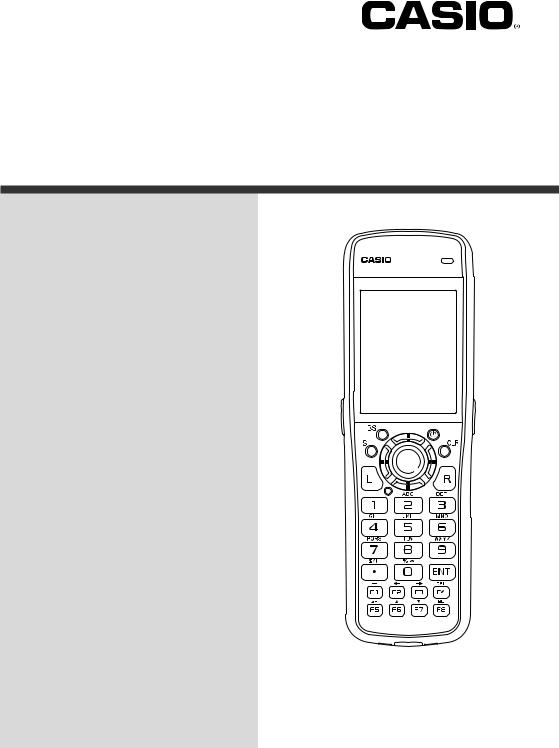
E
Handheld Terminal
DT-970 Series
User’s Guide
Be sure to read “Safety Precautions” inside this guide before trying to use your Handheld Terminal.
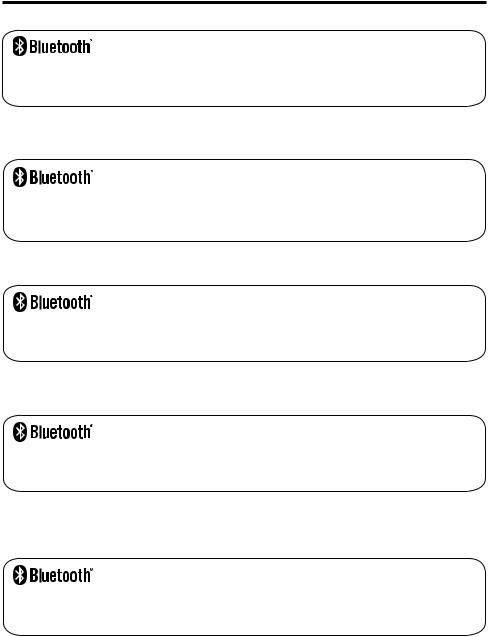
BLUETOOTH is a registered trademark owned by Bluetooth SIG, Inc. and licensed to CASIO COMPUTER CO., LTD.
eneloop is a registered trademark of Panasonic Group.
Information in this document is subject to change without advance notice. CASIO Computer Co., Ltd. makes no representations or warranties with respect to the contents or use of this manual and specifically disclaims any express or implied warranties of merchantability or fitness for any particular purpose.
BLUETOOTH Bluetooth SIG Inc.
eneloop Panasonic Group
任何声明或保证
BLUETOOTH, Bluetooth SIG, Inc. şirketinin sahip olduğu ve lisansı CASIO COMPUTER CO., LTD'ye verilen tescilli bir ticari markadır.
eneloop, Panasonic Grubunun tescilli ticari markasıdır.
Bu belgedeki bilgiler önceden bildirilmeksizin değiştirilebilir. CASIO Computer Co., Ltd. bu kılavuzun içeriği veya kullanımıyla ilgili hiçbir sorumluluk kabul etmez ya da garanti vermez ve ticari değer veya belirli bir amaca uygunluk konusundaki açık ya da zımni her türlü garantiyi reddeder.
BLUETOOTH ist ein eingetragenes Warenzeichen der Bluetooth SIG, Inc., lizenziert für CASIO COMPUTER CO., LTD.
eneloop ist eine eingetragene Handelsmarke der Panasonic Group.
Die Angaben in diesem Dokument können ohne vorherige Bekanntgabe geändert werden. CASIO Computer Co., Ltd. gibt keine Zusicherungen und Garantien in Bezug auf den Inhalt dieses Handbuchs ab, und lehnt insbesondere jegliche ausdrückliche oder stillschweigende Garantie über Marktfähigkeit oder Eignung für einen bestimmten Zweck ab.
BLUETOOTH является зарегистрированным товарным знаком, принадлежащим компании
Bluetooth SIG, Inc и лицензированным для компани CASIO COMPUTER CO., LTD.
eneloop является зарегистрированным товарным знаком компании Panasonic Group.
Информация, содержащаяся в данном документе, может быть изменена без предупреждения. Компания CASIO Computer Co., Ltd. не делает никаких заявлений и не дает никаких гарантий относительно содержания или использования настоящего руководства, и при этом не дает никаких обязательств в отношении каких-либо явно выраженных или подразумеваемых гарантий товарного качества или пригодности для использования по назначению.

Contents
Safety Precautions ......................................................................................... |
E-3 |
Operating Precautions ................................................................................... |
E-8 |
About the Waterproofing/Dustproofing........................................................ |
E-9 |
Regulatory Information ................................................................................ |
E-10 |
Important ...................................................................................................... |
E-10 |
Accessories and Options............................................................................. |
E-11 |
General Guide ............................................................................................... |
E-12 |
Loading and Removing the Batteries ......................................................... |
E-17 |
Configuring the Main Battery Settings .............................................................. |
E-17 |
Loading the Main Batteries................................................................................ |
E-18 |
Loading the Backup Battery .............................................................................. |
E-19 |
Removing the Backup Battery ........................................................................... |
E-19 |
Handling microSD Cards ............................................................................. |
E-20 |
Installing............................................................................................................. |
E-20 |
Removing........................................................................................................... |
E-21 |
Performing Communications ..................................................................... |
E-22 |
IR Communication............................................................................................. |
E-22 |
Bluetooth® Communication ............................................................................... |
E-23 |
Resetting the Handheld Terminal................................................................ |
E-24 |
Warning Label ............................................................................................... |
E-25 |
DT-970 Specifications ................................................................................. |
E-26 |
Connecting the USB Cradle (HA-N60IO) Power Supply............................ |
E-28 |
Specifications ..................................................................................................... |
E-30 |
E-1

Connecting the USB Cradle (HA-E60IO) Power Supply............................ |
E-31 |
Connecting the Ethernet Cradle (HA-N62IO) Power Supply .................... |
E-33 |
Specifications ..................................................................................................... |
E-35 |
Adjusting the Laser Beam Width ................................................................ |
E-36 |
E-2
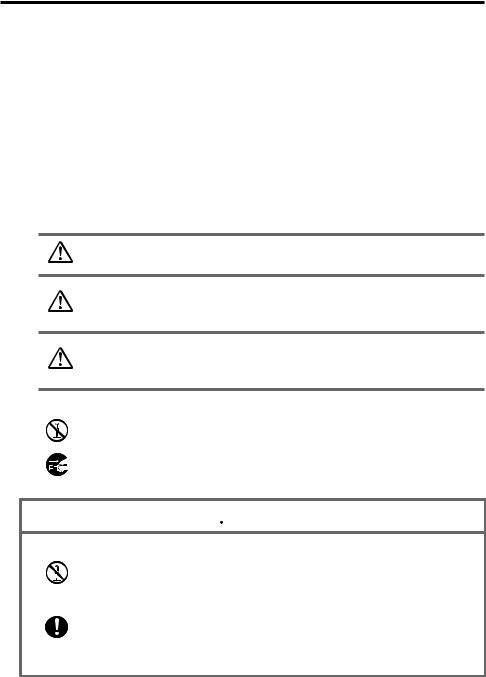
Safety Precautions
Congratulations upon your selection of this CASIO product. Be sure to read the following Safety Precautions before trying to use it for the first time.
Your neglect or avoidance of the warning and caution statements in the subsequent pages causes the danger of fire, electric shock, malfunction and damage on the goods as well as personal injury.
Markings and Symbols
The following are the meanings of the markings and symbols used in these Safety Precautions.
Danger |
This symbol indicates information that, if ignored or applied |
|
incorrectly, creates the danger of death or serious personal injury. |
||
|
This symbol indicates information that, if ignored or applied Warning incorrectly, creates the possibility of death or serious personal
injury.
This symbol indicates information that, if ignored or applied Caution incorrectly, creates the possibility of personal injury or property
damage.
• A diagonal line indicates something you should not do. The symbol shown here indicates you should not try to take the unit apart.
• A black circle indicates something you should do. The symbol shown here indicates you should unplug the unit from the wall outlet.
 Warning
Warning
Disassembly and Modification
• Never try to disassemble or modify the Handheld Terminal or optional
products in any way.
Abnormal Conditions
• Should the Handheld Terminal and/or optional products become hot or start to emit smoke or a strange odor, immediately turn off the power and contact your dealer or distributor whom you purchased the product from, or an authorized CASIO service provider.
E-3
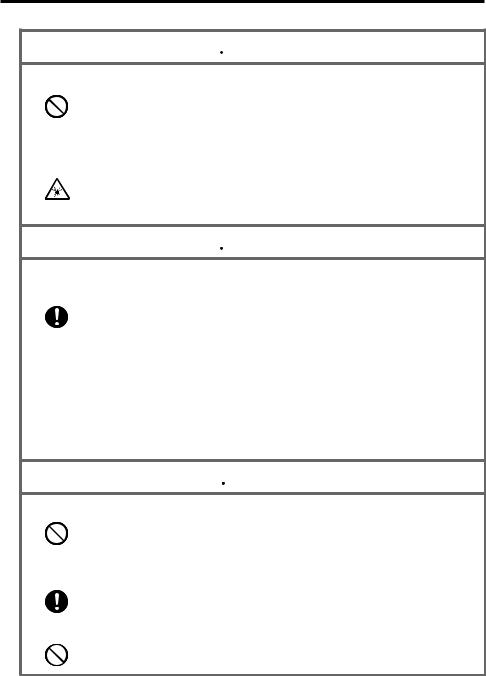
 Warning
Warning
Dust and Moisture
•Though the Handheld Terminal is dust and water splash resistant, its options including the cradle are not. Keep loose metal objects and containers filled with liquid away from your Handheld Terminal and the options. Also, never handle the Handheld Terminal and the options while your hands are wet.
Laser Light
• The Handheld Terminal scans bar codes using laser light. Never look directly into the laser light or shine the laser light into the eyes.
 Warning
Warning
Interference with the Operation of Other Equipment (Using Wireless Data Communication)
• Keep your Handheld Terminal at least 22 centimeters (811/16") away from anyone wearing a pacemaker. Radio waves emitted by the Handheld Terminal can affect the operation of a pacemaker.
•Before the use in aircraft, be sure to consult with cabin crew for interference the Handheld Terminal emits.
•Before the use in medical facility, be sure to consult with the facility management or the manufacture of a specific medical equipment that the Handheld Terminal may interfere with.
•Do not use the Handheld Terminal nearby gas pump or chemical tank or any other places flammable or explosive.
 Caution
Caution
Foreign Objects
•Take care to ensure that metals or combustible objects are not inserted into the openings of the Handheld Terminal or its options, and not to allow moisture to get inside of them.
Location
• Install the cradle properly on a flat and stable surface so that it cannot fall down onto floor.
LCD Screen
•Never apply strong pressure to the screen or subject it to strong impact. Doing so can crack the LCD Screen.
E-4
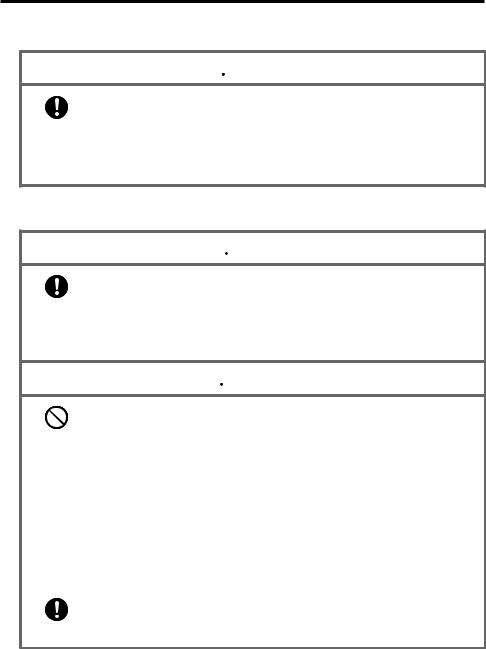
Rechargeable Batteries
 Caution
Caution
• Use Panasonic “eneloop” rechargeable AA batteries. Do not use other types of rechargeable battery.
•Always charge the rechargeable batteries using the dedicated charger.
•Rechargeable batteries cannot be charged while installed in the DT-970.
•When using eneloop batteries with the charger, read the instructions for the eneloop batteries and charger to ensure that you use them correctly.
Alkaline Batteries
 Danger
Danger
• If fluid from one of the batteries gets into your eye, immediately take the following steps:
—Rinse with clean water without rubbing the eye.
—Seek immediate medical treatment from a physician. Failure to take remedial action could result in loss of eyesight.
 Warning
Warning
•Incorrect use of the batteries could result in staining of the surroundings due to fluid leakage, or could cause the batteries to burst, resulting in fire or injury. Ensure that you observe the following:
—Never disassemble, modify, damage or short-circuit the batteries.
—Do not heat the batteries or throw them into a fire.
—Do not use new and old batteries together.
—Do no use different types of batteries together.
—Do not attempt to charge alkaline batteries.
—Do not drop batteries or subject them to strong impacts.
—When storing or disposing of batteries, insulate the battery terminals with tape, etc., and do not short-circuit the batteries.
•Load the batteries, ensuring that the polarity (+ and - ends of the battery) is
correct.
• Using the incorrect battery type could result in an explosion.
E-5
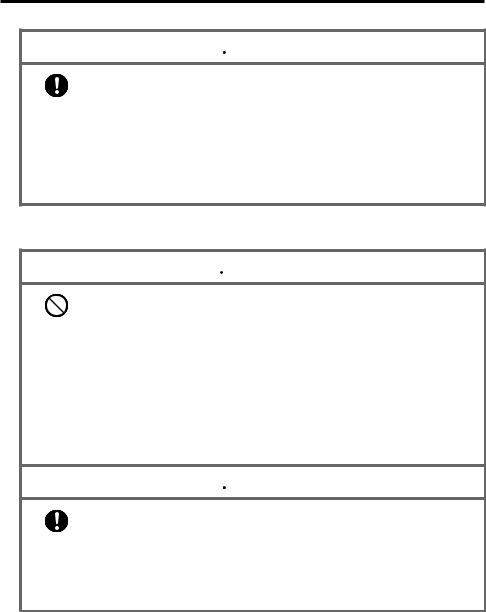
 Caution
Caution
• Incorrect use of the batteries could result in staining of the surroundings due to fluid leakage, or could cause the batteries to burst, resulting in fire or injury. Ensure that you observe the following:
—Do not store the batteries in locations exposed direct sunlight, high temperatures or high humidity.
—If the batteries will not be used for a long period, take them out of the Handheld Terminal.
—Do not allow water or other fluids to come into contact with the batteries.
Coin-type Lithium Battery
 Warning
Warning
•Using the coin-type lithium battery incorrectly could cause the battery to burst, resulting in a fire or injury. Ensure that you observe the following:
—Never disassemble, modify, damage or short-circuit the battery.
—Do not attempt to charge the coin-type lithium battery.
—Do not heat the battery or throw it into a fire.
—Load the batteries, ensuring that the polarity (+ and - ends of the battery) is correct.
—When storing or disposing of batteries, insulate the battery terminals with tape, etc., and do not short-circuit the batteries.
—Do not drop battery or subject it to strong impacts.
 Caution
Caution
• Using the coin-type lithium battery incorrectly could cause the battery to burst, resulting in a fire or injury. Ensure that you observe the following:
—Do not store the battery in locations exposed direct sunlight, high temperatures or high humidity.
—Do not allow water or other fluids to come into contact with the battery.
•Dispose of used battery according to the local regulation.
E-6
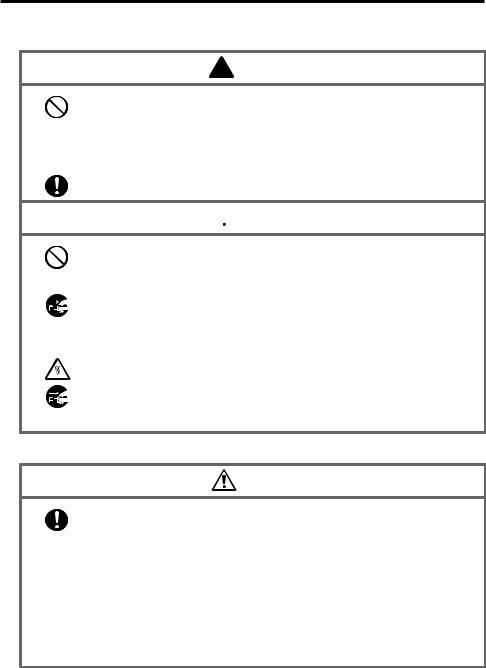
Power Supply / AC Adaptor
 Warning
Warning
•Do not use the Handheld Terminal at a voltage other than the specified voltage.
•Never modify, sharply bend, twist, or pull on the power cord.
•Never use a detergent to clean AC adaptor and its power cable, especially on the plug and the jack.
• When using the cradles, be sure to use the respective AC adaptors.
 Caution
Caution
• Never pull on the power cord when unplugging it. Always hold the plug when unplugging it from the wall outlet.
•Never touch the plug while your hands are wet.
•Be sure to unplug the power cord from the wall outlet before cleaning the
cradles.
•Unplug the power cord from the wall outlet whenever leaving the cradles unattended for a long period.
• The housing of the AC adaptor can become warm during normal use.
• At least once a year, unplug the AC adaptor from the wall outlet and clean any dust that builds up between the prongs of the plug.
Dust built up between the prongs can lead to the danger of fire.
Backup of All Important Data
Caution
• Note that CASIO Computer Co., Ltd. shall not be held liable to you or any third party for any damages or loss caused by deletion or corruption of data due to use of the Handheld Terminal, malfunction or repair of the Handheld Terminal or its peripherals, or due to the batteries going dead.
•The Handheld Terminal employs electronic memory to store data, which means that memory contents can be corrupted or deleted if power is interrupted due to the batteries going dead or incorrect battery replacement procedures. Data cannot be recovered once it is lost or corrupted. Be sure to make backup of all important data. One way to do this is to use the separately sold cradles to transfer data to a computer.
E-7

Operating Precautions
Your Handheld Terminal and its options are precision. Improper operation or rough handling can cause problems with data storage and other problems. Note and observe the following precautions to ensure proper operation.
•Do not continue using the battery once it is exhausted.
Doing so could result in data loss or corruption. When the battery is exhausted, replace it immediately.
•Stop or avoid using the Handheld Terminal and its options in areas and conditions subject to the following.
—Large amounts of static electricity
—Extreme heat or cold or humidity
—Sudden temperature change
—Large amount of dust
—After large amount of rain or water falls on the Handheld Terminal
—Pressing the screen or keys with excessive force when using in the rain
•Do not use volatile chemical substances such as thinners, benzene or toiletries to clean the Handheld Terminal.
When the Handheld Terminal is dirty, wipe it clean with a soft, dry cloth. Rubbing with excessive force could scratch the display.
•The power-supply terminals and Data Communication terminals should be cleaned from time to time using an implement such as a dry cotton bud.
Soiling on the terminals may cause connection defects.
•Take care when using chemicals.
Applying thinners, gasoline, kerosene, solvents or oils, or substances such as cleaners, adhesives, paints, medications or toiletries that contain those materials, to the plastic case or cover may cause discoloration or other damage.
E-8
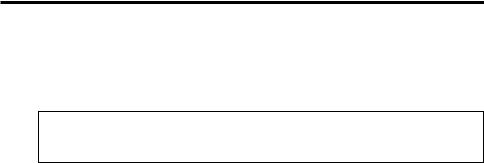
About the Waterproofing/Dustproofing
The DT-970 Series models are waterproof and dustproof.
•Waterproofing: Performance complies with the IPX7 level set out in the IEC standards (waterproof for 30 minutes at a depth of 1 meter in still tap water at normal temperature).
•Dustproofing: Performance complies with the IP6X level set out in the IEC standards.
IP (Ingress Protection) is the standard for splashand dust-proofing for electrical products set out in the International Electrotechnical Commission (IEC) standard 60529. The IEC is a global organization for standardization that includes all the IEC National Committees.
Important!
The waterand dust-proofing performance of this product is based on CASIO testing procedures. Note also that this performance applies to the product at the time of shipment (delivery to the customer) and is not guaranteed inclusive of the environment in which the product is used. The warranty does not apply to any situation where the product is immersed during use, and as with any other electrical product, great care should be taken when using this product in the rain or similar situation.
•Precautions When Using this Product
—Check that there is no dust, sand or other foreign matter on the battery covers, USB Port cover or on the respective contact surfaces. If any soiling is found, wipe it off with a clean, soft, dry cloth. Even very small amounts of soiling trapped on the contact surfaces (a single hair or grain of sand, etc.) can cause water to leak into the device.
—Check that the waterproof seals on the battery covers and USB Port cover are free from cracks and other damage.
—Close the battery cover lock switches firmly until you hear them click into place.
—Avoid opening and closing the battery covers or USB Port cover in locations near water or exposed to sea breezes, and do not open or close them with wet hands.
—Do not drop this product or leave it in locations exposed to temperatures outside the specified range. Doing so could impair its wateror dust-proofing.
•Other Precautions
—The accessories for this product and optional products are not wateror dust-proof.
—Subjecting this product to a severe impact could render it no longer wateror dust-proof.
—If any water leaks into the product as a result of carelessness or inattention during product handling, CASIO cannot be held liable for compensation for any damage to internal components (recording media, etc.) or for the costs of recorded content or the recording thereof.
—CASIO COMPUTER CO., LTD. accepts no other liability whatsoever for any accident that occurs due to water leakage.
E-9
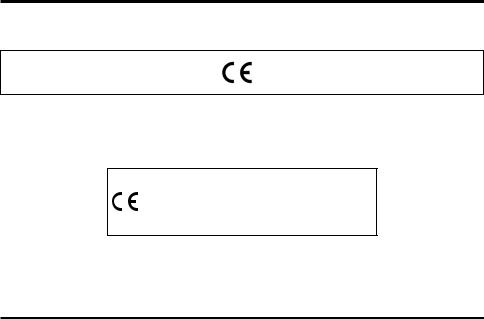
Regulatory Information
Europe
all member states of the EU. |
0984 |
Products are for distribution within |
|
Optional models HA-N60IO, HA-N62IO, HA-E60IO are in conformity with the Council Directive 2004/108/EC.
Manufacturer:
CASIO COMPUTER CO., LTD.
6-2, Hon-machi 1-chome, Shibuya-ku, Tokyo 151-8543, Japan
Representative within the European Union:
CASIO EUROPE GmbH
Casio-Platz 1, 22848 Norderstedt, Germany
The modification of the software for controlling RF radiation of Bluetooth is prohibited.
Important
•This guide does not include any information about programming and download procedures. See the applicable separate documentation for information about the procedures.
After Service
•Should this product ever malfunction, contact your original retailer providing information about the product name, the date you purchased it, and details about the problem.
E-10
