Canon WUX5800, WUX6700, WUX7500 User Manual

(1/28)
LCOS Projector WUX5800/WUX6700/WUX7500
1. Main Features
< Product lineup >
● WUX 5800: WUXGA resolution , 5800 lm , lamp light source
● WUX 6700: WUXGA resolution , 6700 lm , lamp light source
● WUX 7500: WUXGA resolution , 7500 lm , lamp light source
< Common specifications to all three models >
●Integration of AISYS illumination optical processor, Chalcedony image processor, and LCOS panel system
technologies
●Support for numerous interfaces including HDMI, DisplayPort, HDBaseT, and DVI-I
●Improved video visibility
●Supports service apps (Canon Service Tool for PJ )
・iOS application is used to establish a Wi-Fi connection with the projector, and enables remote control
operations and projector status management easily.
●Built-in RTC(Real-Time Clock)
・Scheduler function that can be configured to perform actions, such as starting or shutting down the
projector at specified times.
・Improved information accessibility through log information linking
●Low-delay playback with no more than 1.0 frame of delay
●Low noise at 27 dB
●sRGB coverage 90% or higher
●Spigot lens mount
・A new single-action replaceable projection lens mount to ensure expandability for future projection lens
with new functions
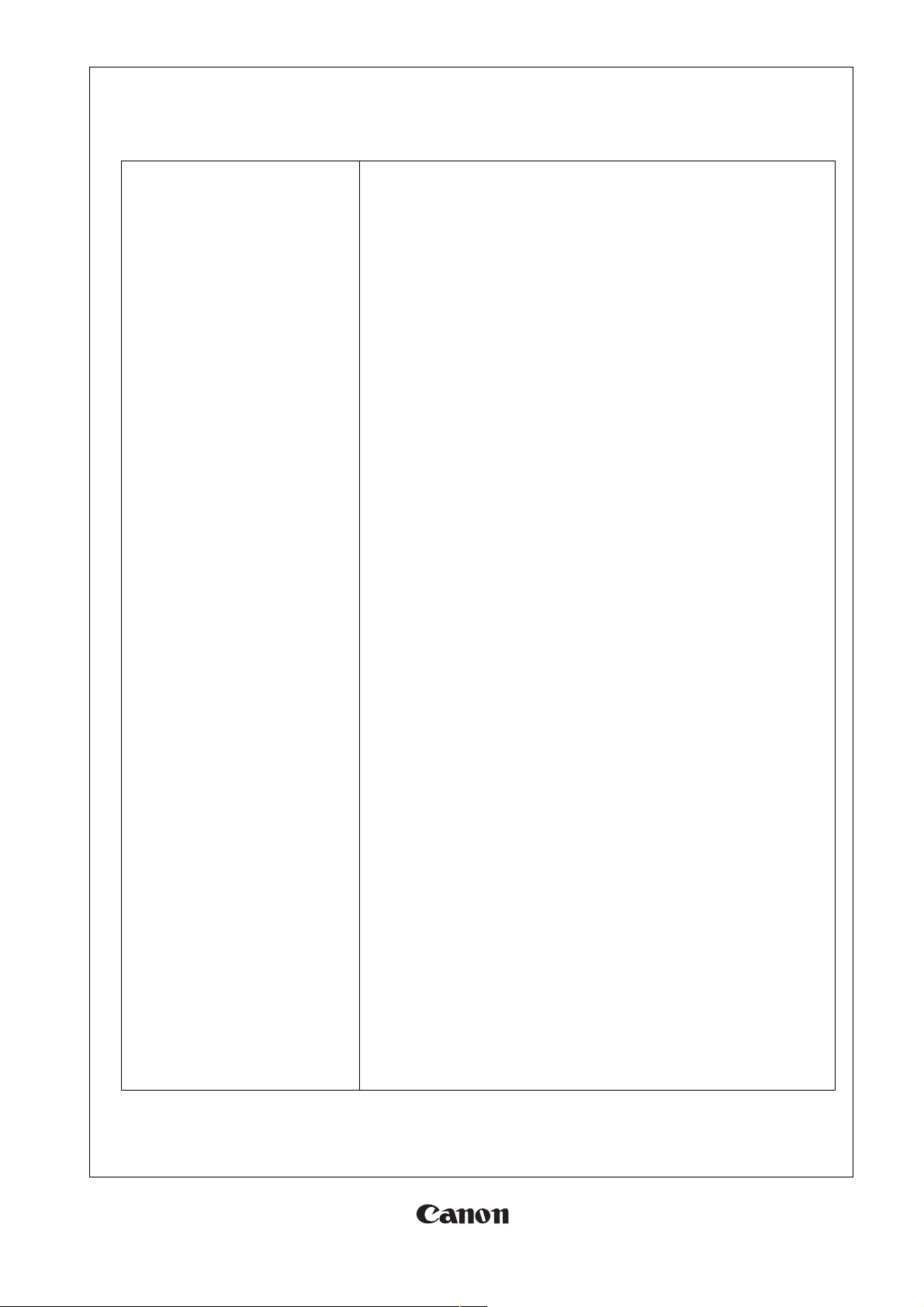
(2/28)
2. Specifications
2-1. Basic specifications
1.Product classification
Item name
Image device, number
Projection lens
Projector
Reflective LCD panel (LCOS), 3 panels
Detachable
2.Image device
Number of pixels
Display size
Aspect ratio
1920×1200 (WUXGA)
0.71 type
16:10
3.Light source
Type
Power consumption
Super high pressure lamp for projectors
WUX5800: 343/300/262 W
WUX6700: 386/300/262 W
WUX7500: 430/300/262 W
** Changed with the lamp mode setting
Full power / power saver 1 / power saver 2
4.Images
Optical system
Light output
Marginal lumination ratio
Contrast ratio
Native
Lamp control “On”
Electronic zoom
Keystone correction
Dichroic mirror and PBS color separation-combination system
* When the image mode is set to presentation
* When standard type is used for the projection lens
WUX5800: 5800/5200/4500 lm
WUX6700: 6700/5200/4500 lm
WUX7500: 7500/5200/4500 lm
** Changed with the lamp mode setting
Full power / power saver 1 / power saver 2
The luminance values for modes other than Full power are
calculated and are not guaranteed as specifications
* When standard type is used for the projection lens
90%
* All white : all black
* When standard type is used for the projection lens
Not disclosed
2000:1 (The lamp light is decreased at all black display.)
Maximum 12x (for length)
Vertical direction ± 20°
Horizontal direction ± 20°
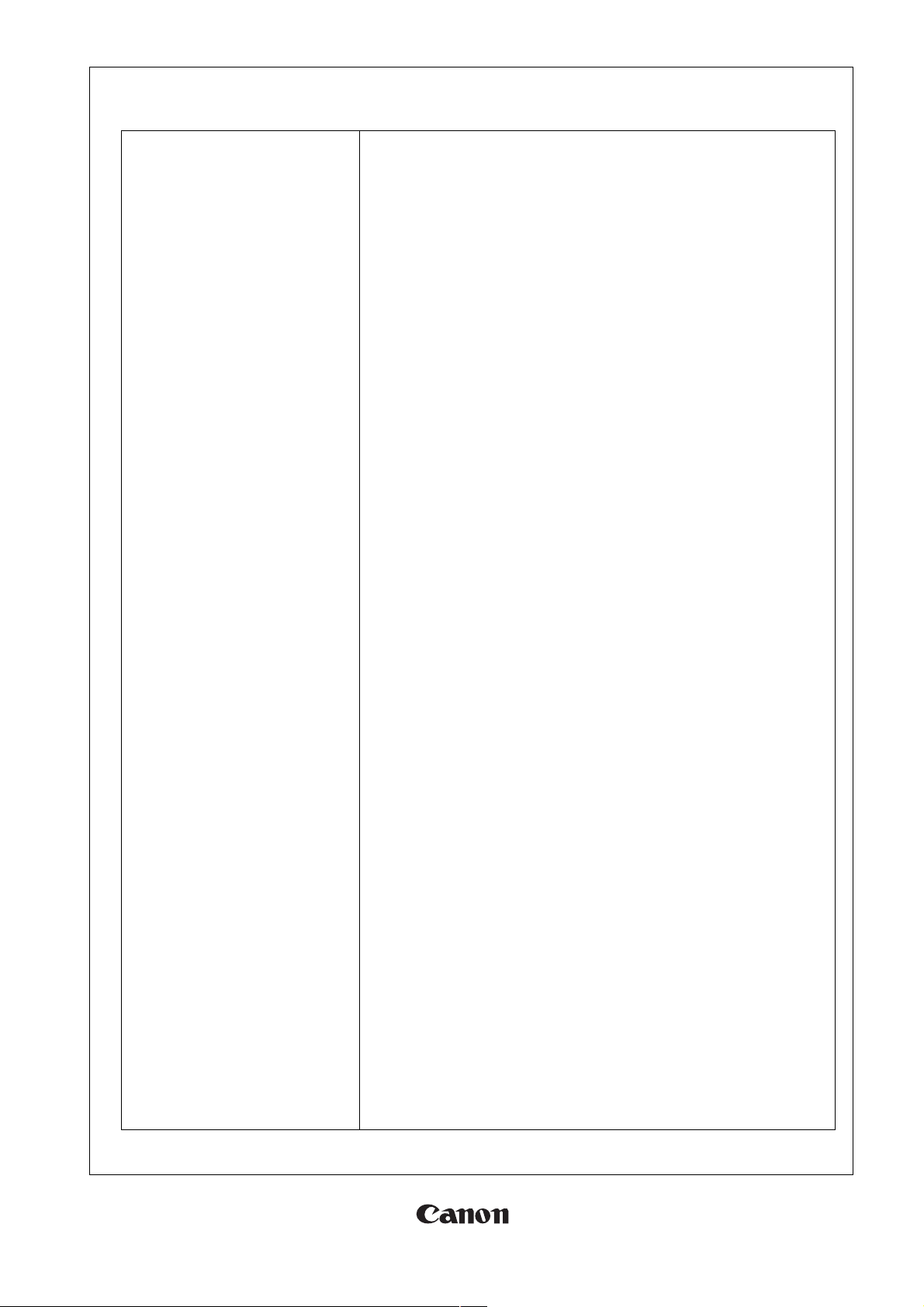
(3/28)
5.Terminals and I/O signals (1)
DVI-I
Digital PC input
Analog PC input
HDMI
Digital PC input
Digital video input
DisplayPort
Mini Dsub15
Analog PC input
Component video input
RJ-45
HDBaseT input
Network connection
USB Type A
USB data transmission
WUXGA,UXGA,WSXGA+,SXGA+,WXGA+,FWXGA,WXGA,SXGA
,XGA,SVGA,VGA
WUXGA,UXGA,WSXGA+,SXGA+,WXGA+,FWXGA,WXGA,SXGA
,XGA,SVGA,VGA
WUXGA,UXGA,WSXGA+,SXGA+,WXGA+,FWXGA,WXGA,SXGA
,XGA,SVGA,VGA
1080p,1080i,720p,576p,480p
**Audio input supported
Equivalent to the HDMI terminal
* The details of digital PC signals are different between DVI-I and
HDMI/DisplayPort.
WUXGA,UXGA,WSXGA+,SXGA+,WXGA+,FWXGA,WXGA,SXGA
,XGA,SVGA,VGA
1080p,1080i,720p,576p,576i,480p,480i
*Switched automatically between HDBaseT and general network
Image, audio, control and network (100BASE-TX)
** Equivalent to the image and audio of HDMI/DisplayPort
Network (100BASE-TX)
NMPJ screen transfer (CANON original protocol)
JPEG still image
Firmware version up
6. Terminals and I/O signals (2)
Mini jack
Mini jack
Mini jack
Dsub9
RS-232 connection
Audio input
Audio output
Wired remote connection
User command
Firmware version up
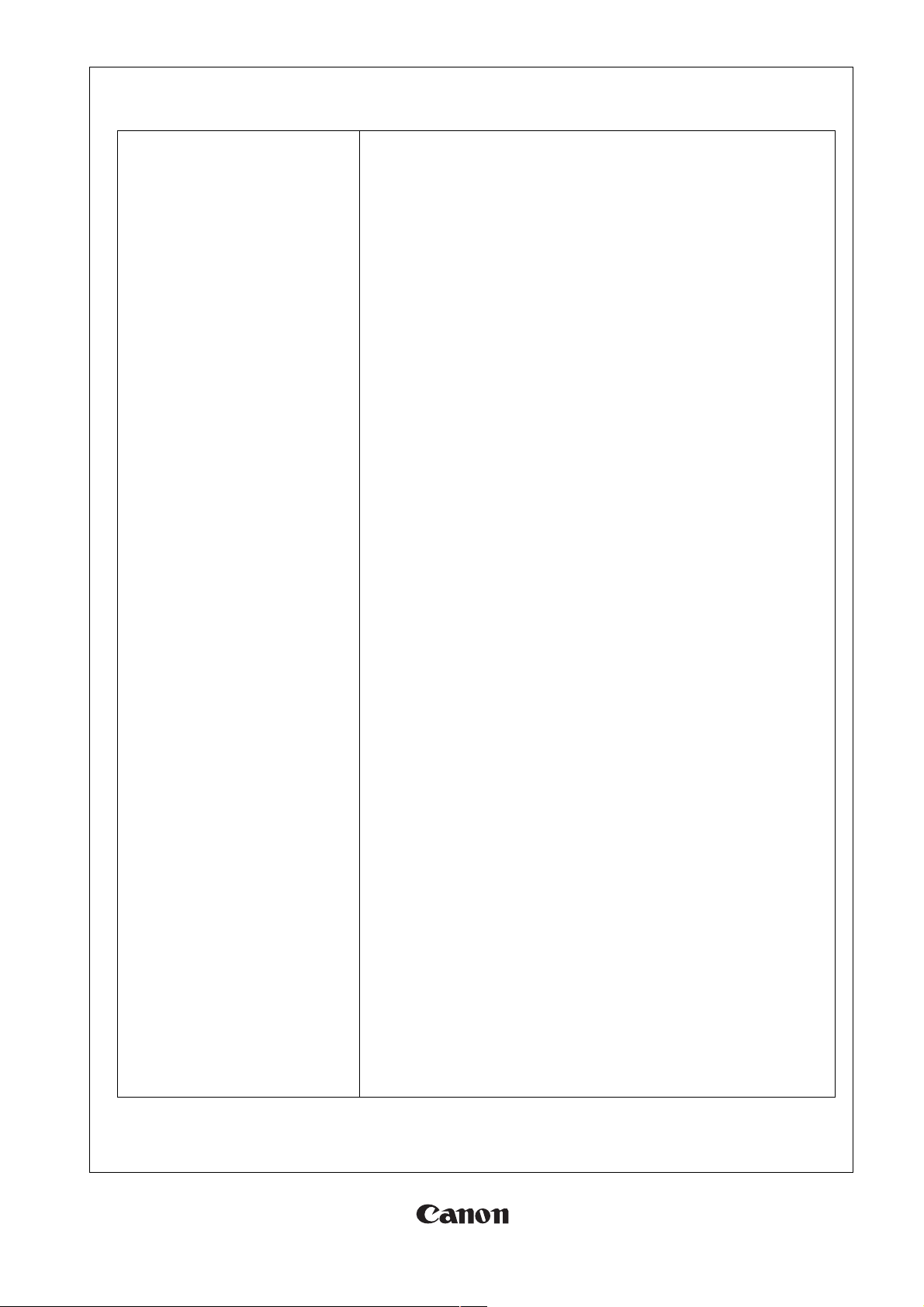
(4/28)
7.Mechanics
Lens shift
Lens mount
Adjustable feet
Dimensions
Weight
Noise level
Electric powered
Amount of lens shift
** When standard type is used for the projection lens
** When the lens shift mode is set to normal
Vertical direction +55%/-15%
Horizontal direction +10%/-10%
Spigot type
Four locations on the bottom
Extension length: 14.6 mm
Maximum angle of inclination: ±1.8°
W: 480 mm, H: 196 mm, D: 515 mm
Approx. 13 kg
WUX5800: 35/29/27 dB
WUX6700: 37/29/27 dB
WUX7500: 40/29/27 dB
** Changed with the lamp mode setting
Full power / power saver 1 / power saver 2
8.Others
Infra-red receiver
Built-in speaker
Power supply
Power consumption
Standby power
Operation environment
Storage environment
One in the front and one in the back
Monaural audio: 1 W
AC100-240 V, 50/60 Hz
WUX5800: 455/385/350 W
WUX6700: 495/390/355 W
WUX7500: 555/390/355 W
** Changed with the lamp mode setting
Full power / power saver 1 / power saver 2
1.6~0.28 W
** Changed with the network and other settings
0℃ - 40℃ , 20%RH - 85%RH
-20℃ - 60℃
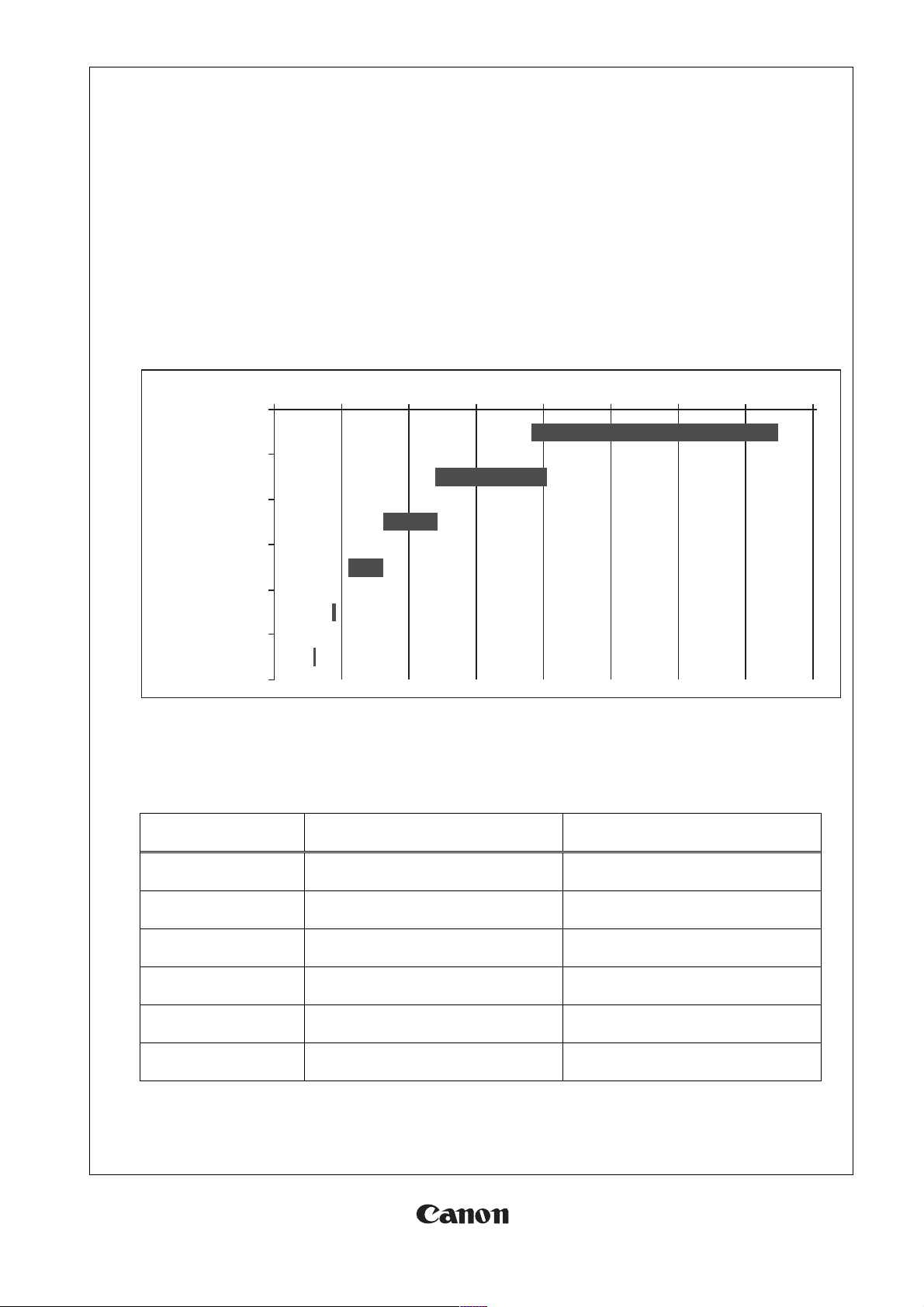
(5/28)
2-2. Installation Specifications
(1) Projection specifications
These products can handle different projection conditions by changing the projection lens.
The projection specifications for using the different projection lenses are detailed in a separate document.
This document will only provide an outline.
The following figure shows the projection distances when the projection lens is changed.
** For the product names of the projection lenses, refer to the name assignment notification.
** Use this information with caution because the release period may vary depending on the projection lens
The unit of the horizontal axis is meter. The projection lens projects 100-inch images in the indicated range.
Optical zoom is possible with the top four lenses. The bottom two lenses have a fixed focal length, without
optical zoom.
Projection lens
Image [inches]
Projection distance[m]
Ultra Long Zoom
60-600
4.6-89.0
Long Zoom
40-600
1.9-48.5
Standard Zoom
40-600
1.3-29.0
Wide Zoom
40-600
0.9-19.5
Short Fixed
40-300
0.69-5.17
Ultra Wide
40-300
0.45-3.51
0
Ultra Long Zoom
Long Zoom
Standard Zoom
Wide Zoom
Short Fixed
Ultra Wide
2 4 6 8 10 12 14 16
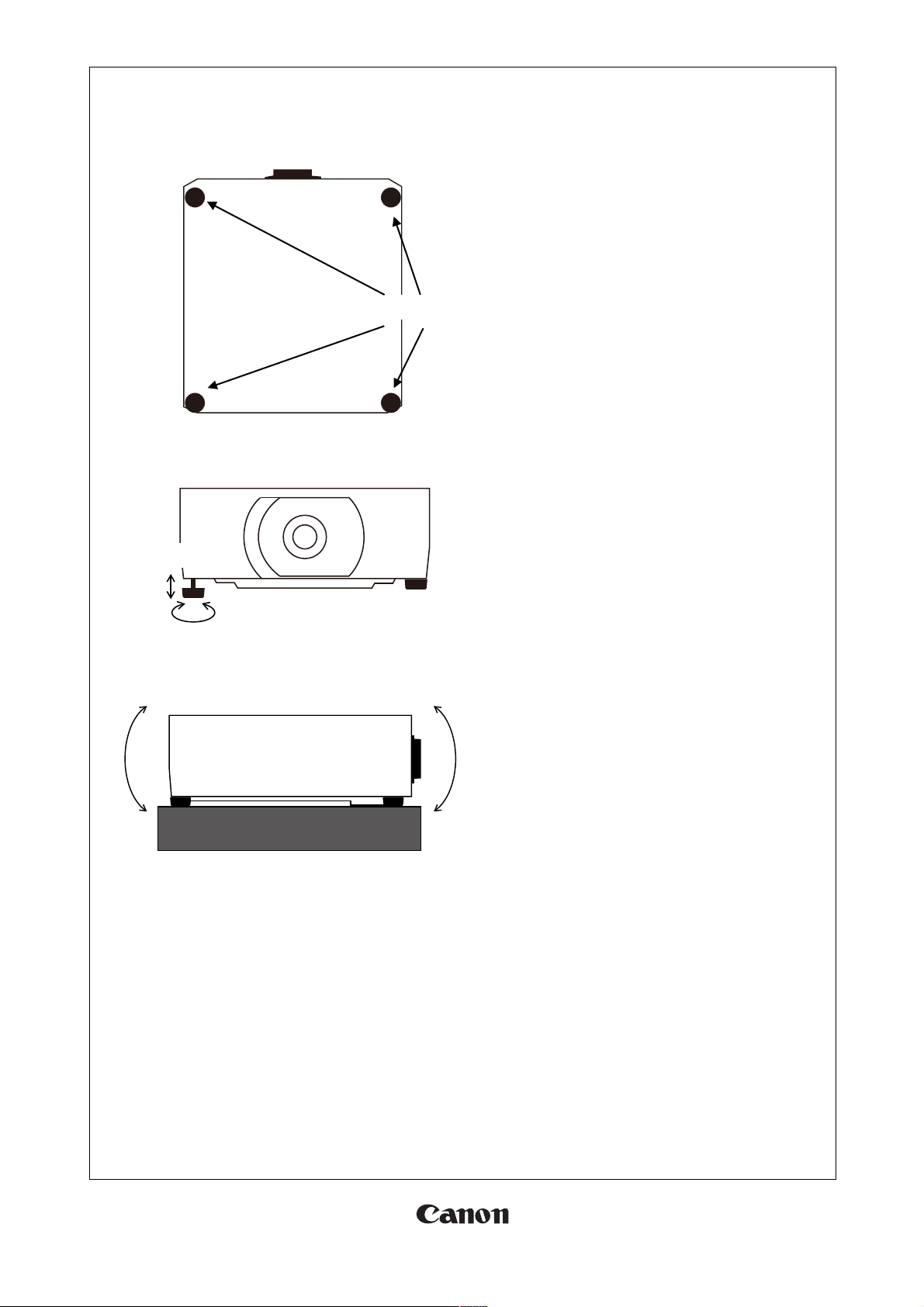
(6/28)
(2) Adjustable feet
Four adjustable feet are provided on the bottom of the
product.
The length of these feet can be adjusted to minimize the
horizontal tilt of the image projected on the screen.
The adjustable feet are detachable, and the screw holes for
them are also used to install suspension fittings.
Rotation
Rotate the adjustable feet to adjust their lengths.
The maximum extension length of each leg is 14.6
mm.
Note that if the adjustable feet are turned beyond the
extension length, they come off.
The front-to-back angle of this product can be
adjusted in the range of ±1.8 degrees relative to the
surface that the product is placed on.
** The figure is for explanation only and different from the actual product shape.
Adjustable feet
Extension
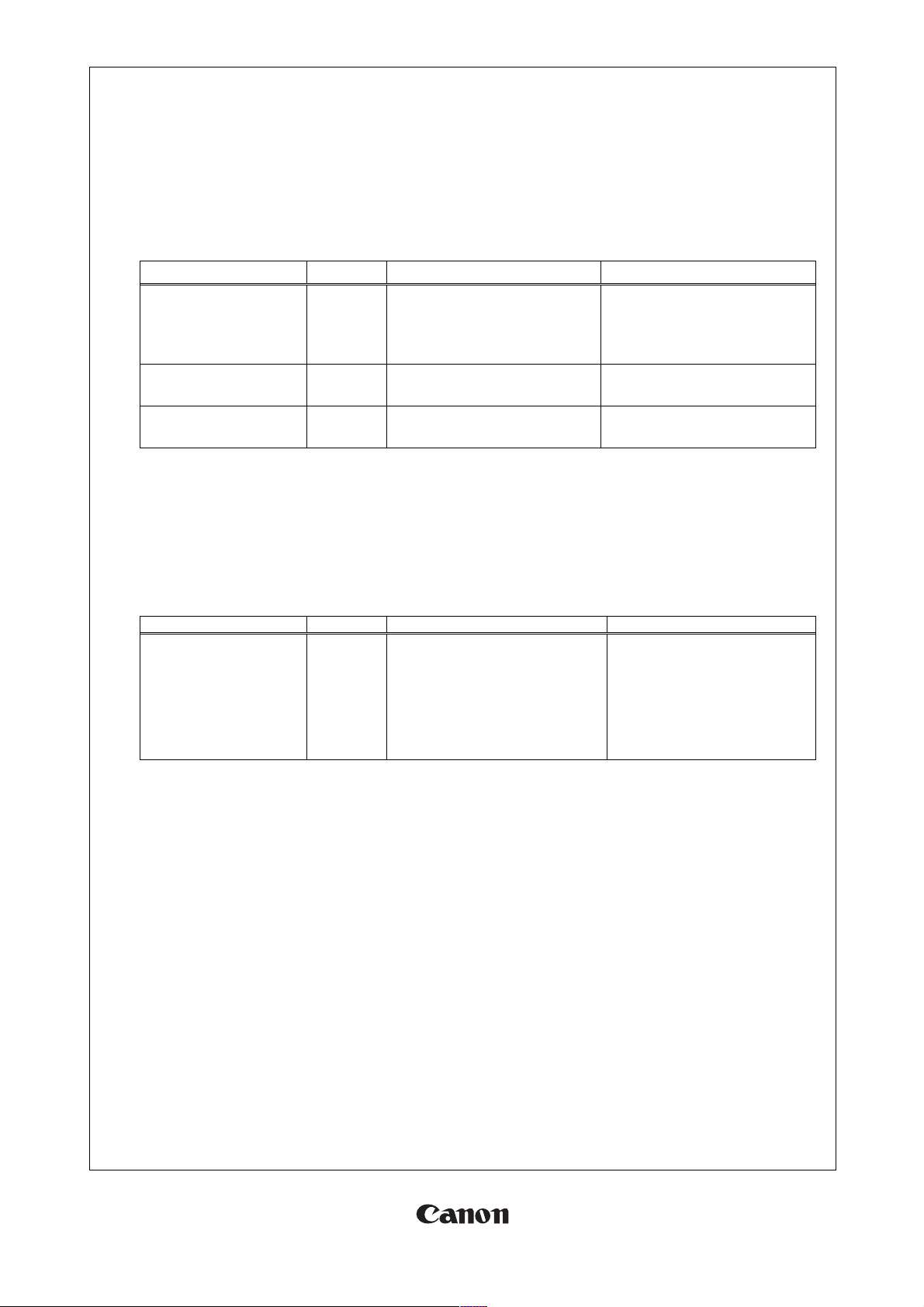
(7/28)
(3) Lens shift system
This product has a lens shift system that can move the image position vertically and horizontally.
It is electrically driven through buttons on the projector or remote.
The lens shift range is as follows:
●Lens shift mode: Normal
Projection lens
Direction
Amount of lens shift
Lens shift ratio
Ultra Long Zoom
Long Zoom
Standard Zoom
Wide Zoom
Vertic al
Horizontal
55% / -15%
10% / -10%
10.5:-0.5 / 3.5:6.5
4:6 / 6:4
Short Fixed
Vertic al
Horizontal
11. 3% / -11.3%
4.6% / -4.6%
6.13:3.87 / 3.87:6.13
4.54:5.46 / 5.46:4.54
Ultra Wide
Vertic al
Horizontal
75% / -15%
30% / -30%
1.25:-2.5 / 3.5:6.5
8:2 / 2:8
Moving to the maximum positions in both vertical and horizontal directions will cause the guaranteed
optical performance range to be exceeded.
This product is a system that only allows the lens to be shifted within the guaranteed optical performance
range.
The range of movement (guaranteed optical performance range) is illustrated later in a figure.
●Lens shift mode: Expanded
Projection lens
Direction
Amount of lens shift
Lens shift ratio
Ultra Long Zoom
Long Zoom
Standard Zoom
Wide Zoom
Short Fixed
Ultra Wide
Vertic al
Horizontal
90% / -90%
30% / -30%
14:-4 / -4:14
8:2 / 2:8
With this setting, the lens can be shifted to the maximum positions vertically and horizontally, ignoring the
guaranteed optical performance range.
** Amount of lens shift is an approximate calculated value.

(8/28)
●Area in which the image can be moved (Lens shift mode: Normal))
The following figure shows the area in which the image can be moved (guaranteed optical performance
range) of this product.
The light gray area excluding the four corners is the guaranteed optical performance range.
○RS-SL01ST(Standard Zoom Lens)、RS-SL02LZ(Long Zoom Lens)、RS-SL04UL(Ultra Long
Zoom Lens)、RS-SL05WZ(Wide Zoom)
○RS-SL03WF(Short Fixed Lens)
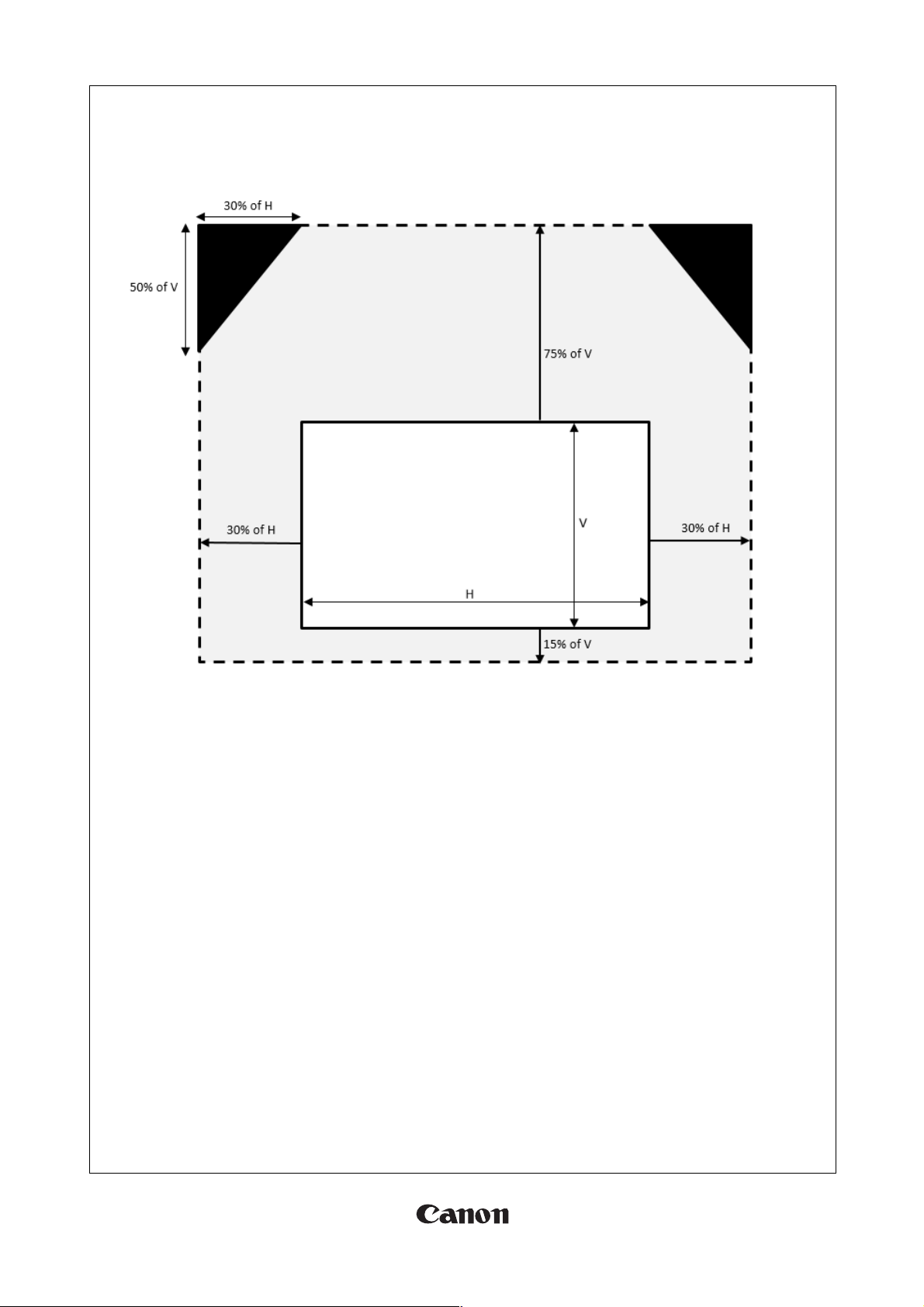
(9/28)
○RS-SL06W(Ultra Wide Lens)
●Notes (Lens shift mode: Expanded)
Moving the image outside the guaranteed optical performance range may cause shade to appear in the
corner area of the image.
We recom mend t hat yo u do not use t he produ ct in this m an ner bu t rath er adjust the installation position so
that the image is within the guaranteed range.
