Canon Microfilm Scanner 300 Owner's Manual

MICROFILM SCANNER
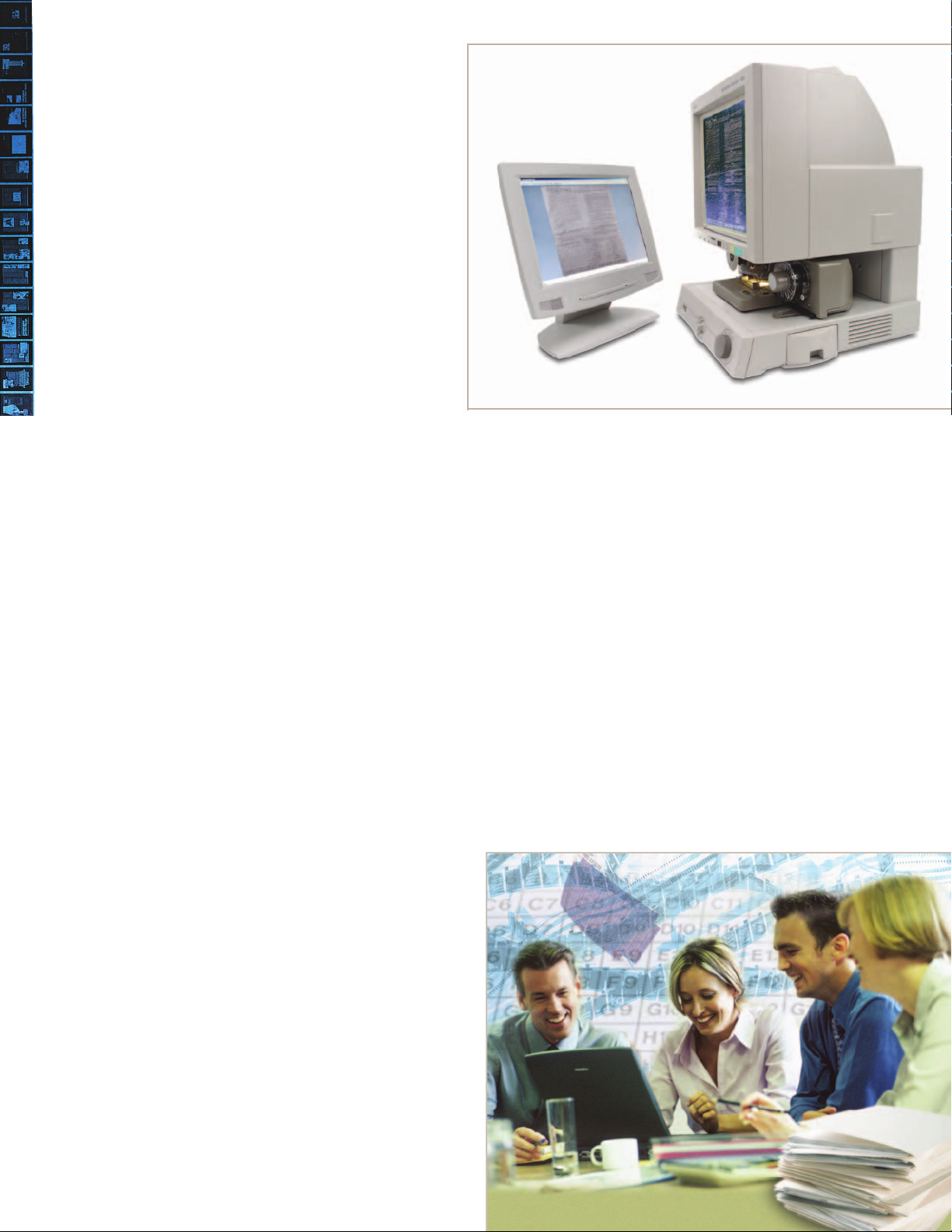
EXPLORE HISTORIC ARCHIVES.
ACCESS VITAL RECORDS.
RESEARCH TRANSACTIONS.
PUT YOUR MICROFILM ON-LINE!
History is on your side
Announcing the latest from Canon’s flagship line of
digital Microfilm Scanners—the MS-300. Like its renowned
siblings—the MS-400, MS-500, and MS-800, the Canon
MS-300 optimizes scanning performance. Delivering high
speeds and superior resolution, the MS-300 promises
capabilities beyond expectations, not budgets, and offers
reliability exclusive to the industry leader. Think of Canon’s
MS-300 as the on-ramp to on-line microfilm. All aboard!
Easy connections mean timely
arrivals at any destination
The MS-300 scans as fast as 5.5 seconds per frame, easily
integrating microfilm images with today’s document
management systems. Thanks to standard PC and network
printer connectivity, the MS-300 simplifies image retrieval
and pr
demand. Once scanned, images are ready for delivery via
the Int
and w
end imaging system.
ovides digital conversion of film archives, on
ernet, E-mail, or fax—ideal for financial institutions
alk
-up u
se in libr
aries, or as a component of a high-
Just how far can you reach
when sitting at a PC?
The MS-300 comes with Canon’s powerful CapturePerfect
software for convenient Scan-to-E-mail capability, PDF
file-saving, text enhancements, image quality adjustments,
and more, right from your desktop. TWAIN and ISIS®drivers
get things up and running quickly. And the user-friendly
Scan Panel provides easy access to a wide range of
automatic features and user-preference settings.
The MS-300 also functions as a Reader-Printer, thanks to
PC-independent application software. Now you can create
digital files for outputting to a network printer or for storage,
electronically. Canon’s MS-300 gives you just what you
want, not more than you need—perfect for upgrading an
analog reader-printer or adding microfilm imaging to an
isting digital information system.
x
e
