Canon i 950 User Manual
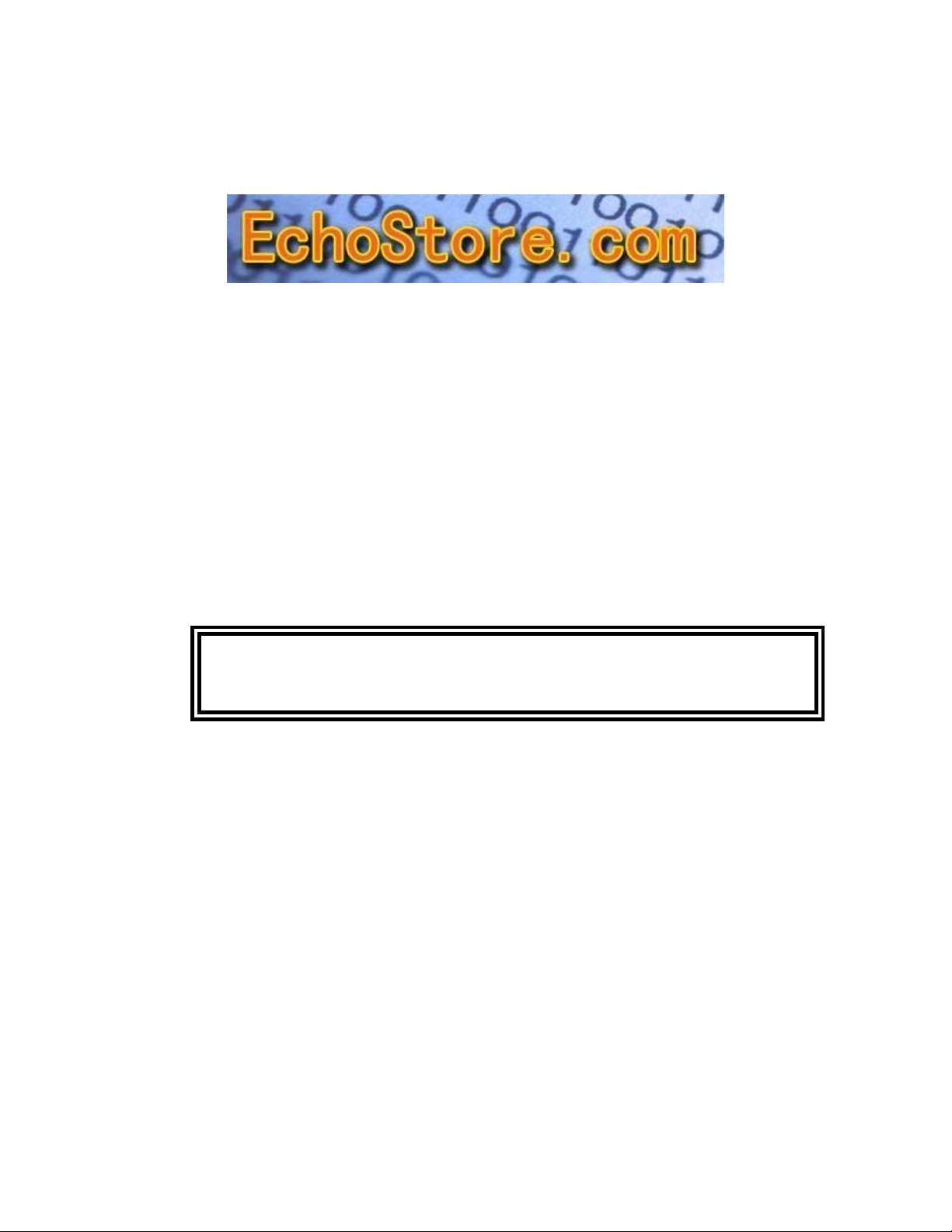
Continuous Ink Supply System
for
Canon i950 Printer
Installation Instruction
For TL Ink Pre-filled Version
The whole operation is very easy. It’s really an effective tool to save your
money.
I. What’s in the TL-i950 Continuous Ink Supply system?
1) 6 * 100ml Reservoir Bottles;
CIS for Canon i950 Instruction
2) Tubing Attached with Cartridge and Chips;
3) A set of Support Arm;
4) 6 * Vacuum Pump (Filling tools).

READ ALL INSTRUCTION PRIOR TO INSTALLING YOUR NEW SYSTEM
Thank you for purchasing TL Continuous Ink Supply System. We appreciate your
support and will try our best to make your experience with our products a pleasant
one. Printing has been a different experience ever since you installed TL Continuous
Ink Supply system on your own printer. Just imagining being able to print without
regard to the ink level in those expensive little cartridges.
Please take your time installing TL Continuous Ink Supply system. Do not remove
your old cartridge until you have the TL CIS system primed and ready to install (to
prevent the drying of heads). In addition, make sure you are getting perfect nozzle
checks before installing the TL CIS system. The TL CIS system won’t be able to work
