Canon i9100, i6500, i6100 Service Manual
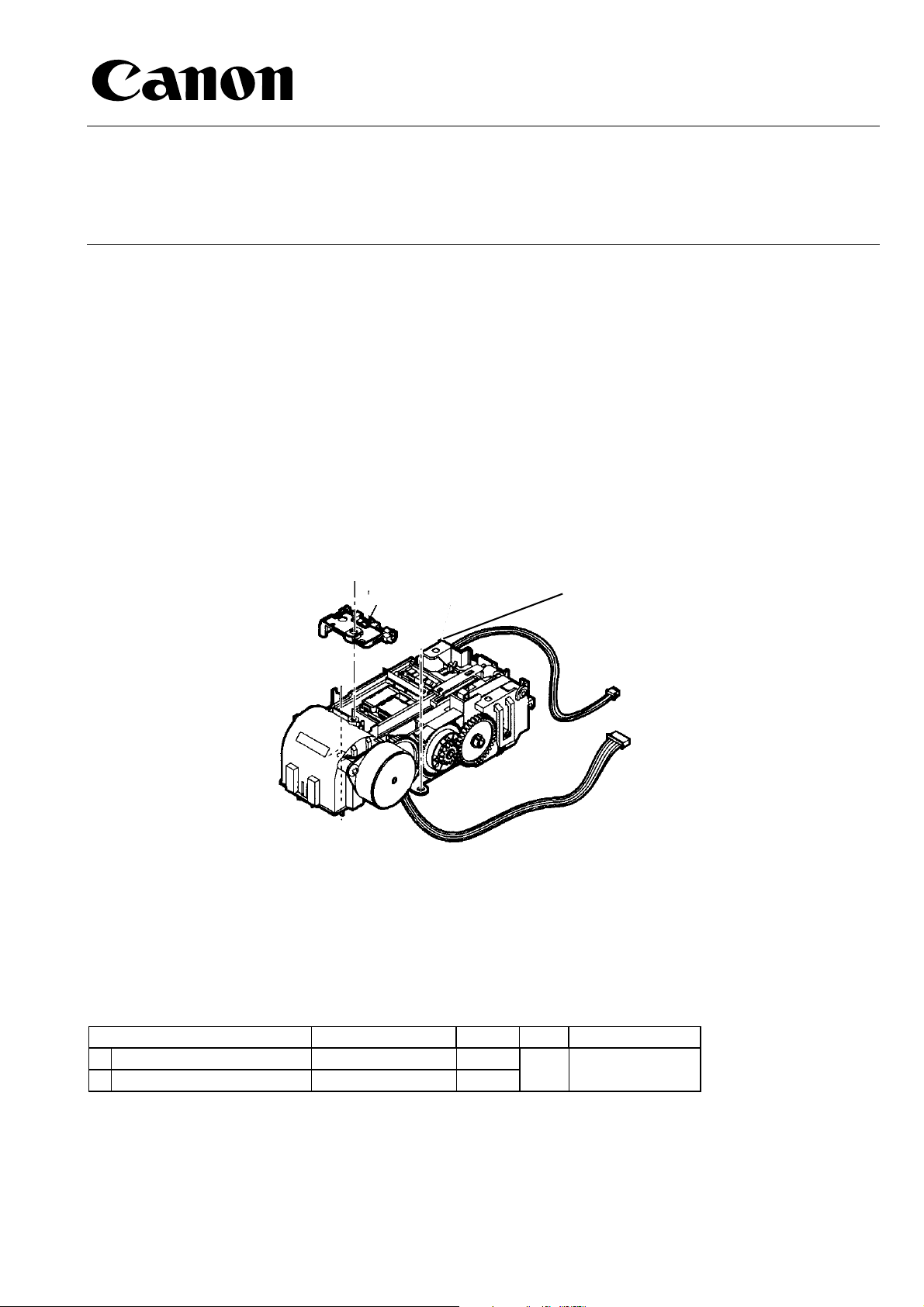
SERVICE BULLETIN
Issued by Canon Europa N.V.
COMP. SYSTEMS
MODEL:
i9100, i6500, i6100
No.: PRNT-1230
(Q-12E-0067)
Date: 25.07.03
LOCATION: PURGE UNIT
SUBJECT: SCREW CHANGE
DETAILS
For quality improvements, the tapping screw securing the wiper cleaner ass’y to the purge unit has
been changed.
- Old: M3 x 6 B-tight screw
- New: M3 x 8 P-tight screw
The old and new screws are NOT compatible.
Tapping Screw
Wiper Cleaner Ass y
Purge Unit
Tapping screw securing the wiper cleaner ass y to the purge unit
When replacing the wiper cleaner ass’y,
1. Use the removed screw.
2. If the removed screw is missing, be sure to use the same type of screw as the original screw.
SERVICE PART
DESCRIPTION PART NO Q'TY IC P.C.
O -- --N SCREW, TAP M3X8 XA9-1169-000 0 – 1
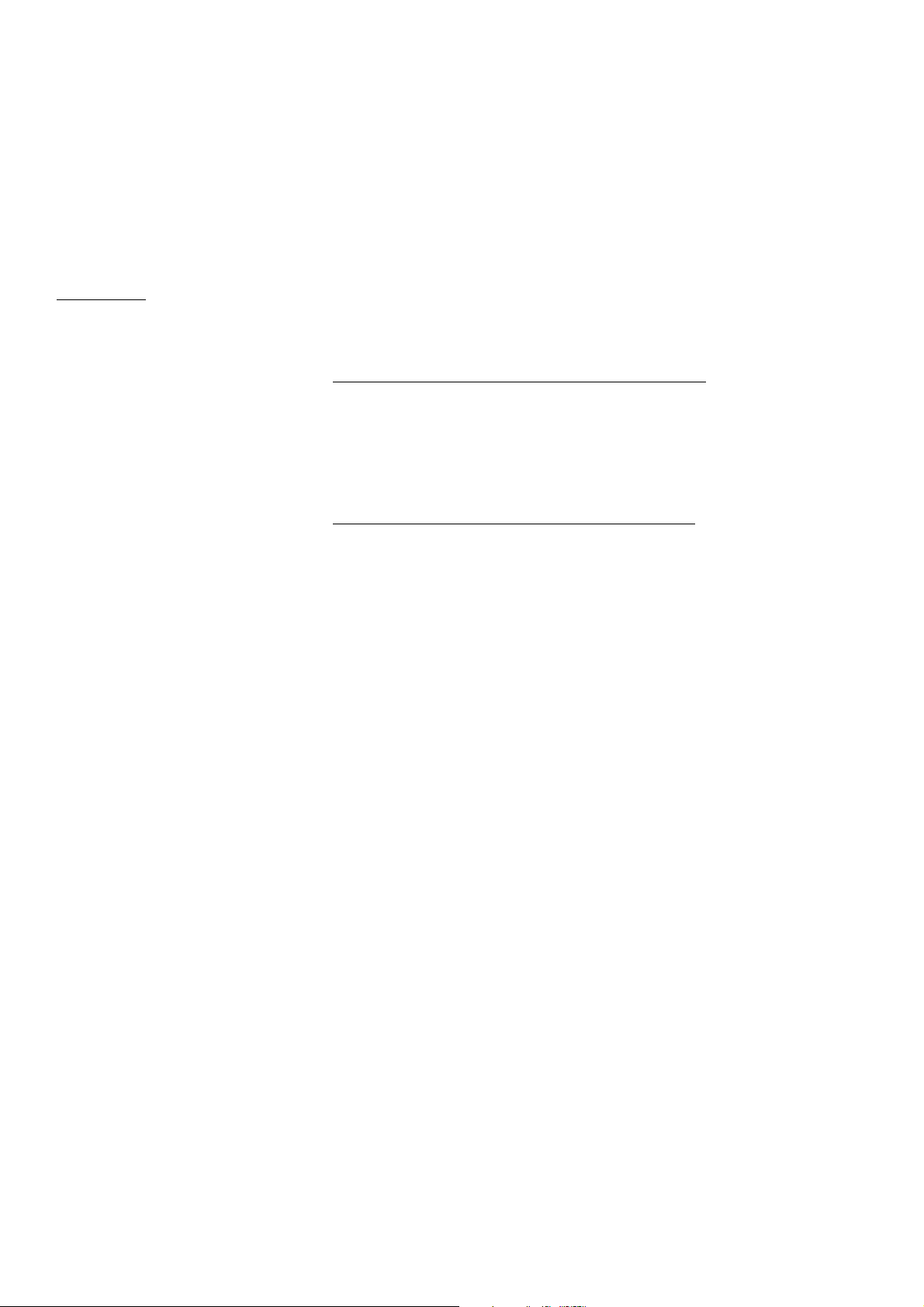
COMP. SYSTEMS - 2 - PRNT-1230
SERVICE TIP
Details of change
With the previous screw, a crack was found on the boss of the purge unit where the wiper cleaner was
secured.
To prevent cracks, the screw has been changed from B-tight to P-tight.
Precaution
When replacing only the wiper cleaner ass’y:
(1) Use the removed screw in fastening the replaced wiper cleaner ass’y.
(2) If the removed screw is missing, use the same type of screw as the original screw.
Reason: In securing the wiper cleaner ass’y to the purge unit, the boss hole is tapped by the
screw. If a different type of screw is used, the original screw thread may be
the screw cannot be fastened.
When replacing both the wiper cleaner ass’y and the purge unit:
(1) Use the removed screw.
(2) If the removed screw is missing, either the old or new type of screw can be used.
Reason: There is no screw thread inside the boss hole, as the service part purge unit is unused
(new from the inventory).
damaged, and
