Canon ELPH 340 HS, G1X MarkII, N100, SX600 HS, SX700 HS User Manual
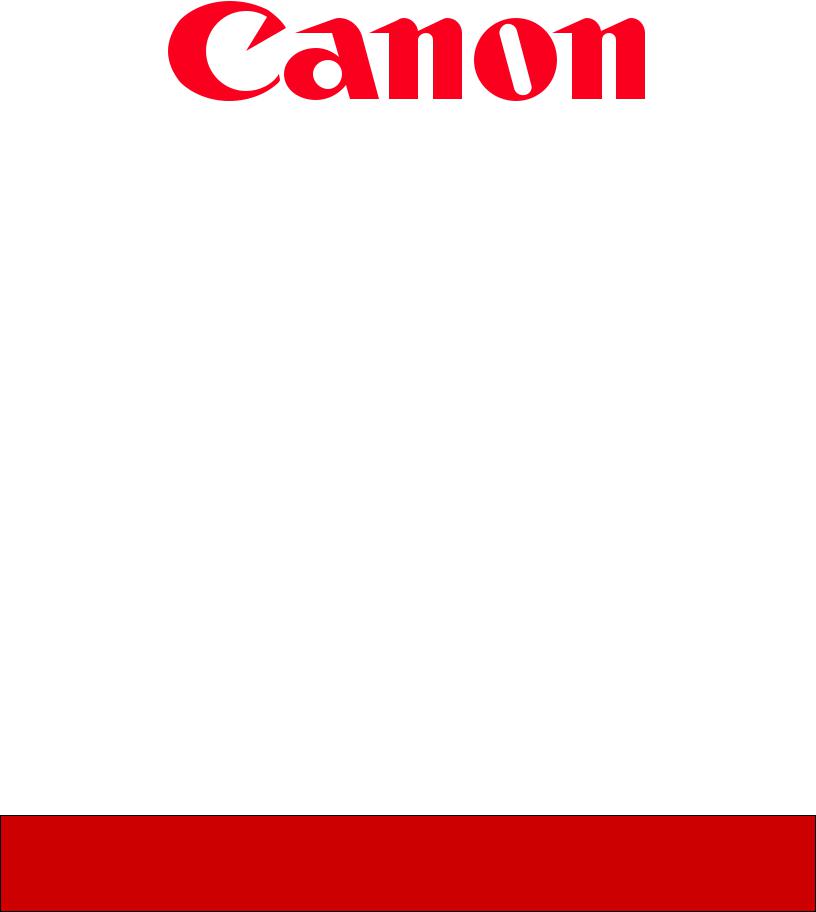
Sending images from a camera to an Android smartphone
PowerShot G1X MarkII, PowerShot SX600 HS, PowerShot N100,
PowerShot SX700 HS, PowerShot ELPH 340 HS

IMPORTANT
•In the following explanation, Android smartphone setting procedures are indicated by the  icon, and camera setting procedures are indicated by the
icon, and camera setting procedures are indicated by the  icon.
icon.
•For convenience, smartphones, tablets, andother compatible devices are collectively referred to as "smartphones".
Getting Started
The procedure for using the Wi-Fi function to send images from a camera to an Android smartphone is explained in the following four steps. Proceed in order from Step 1.
 Step 1: Confirming the Android OS version
Step 1: Confirming the Android OS version
 Step 2: Installing CameraWindow on the Android smartphone
Step 2: Installing CameraWindow on the Android smartphone
 Step 3: Connecting the camera to the Android smartphone
Step 3: Connecting the camera to the Android smartphone
 Step 4: Sending images to the Android smartphone
Step 4: Sending images to the Android smartphone
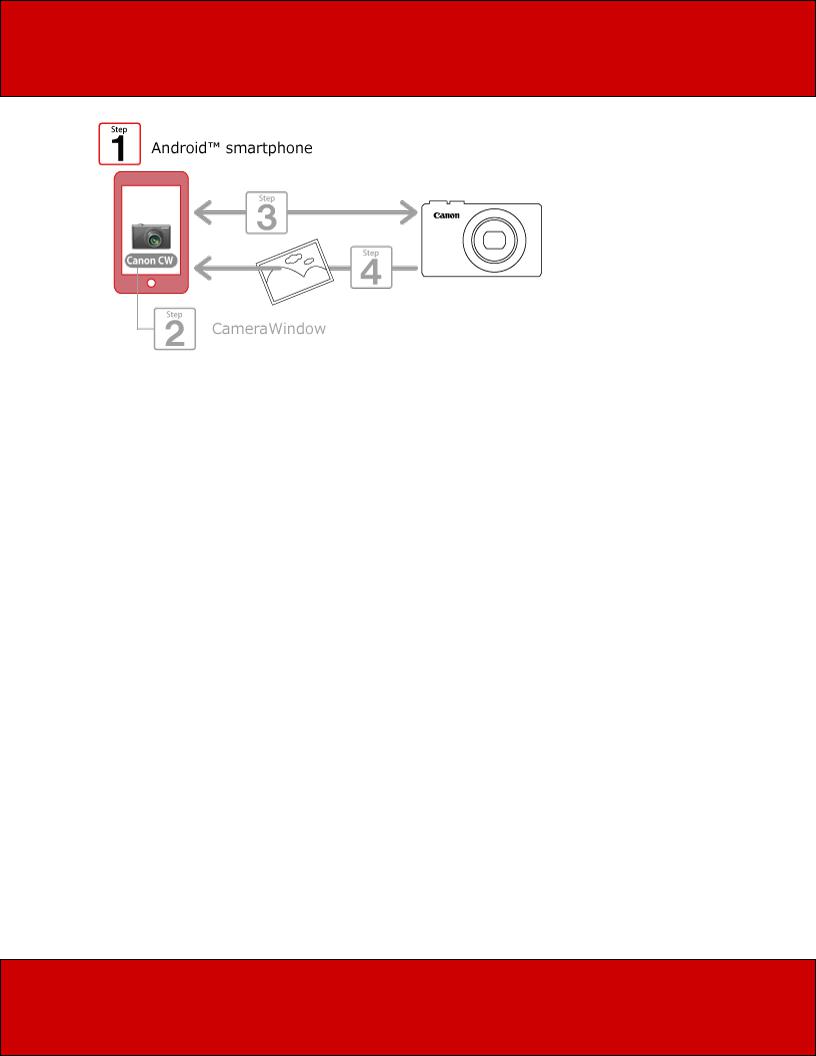
Step 1: Confirming the Android OS version
 1. Check the Android smartphones requirements.
1. Check the Android smartphones requirements.
The camera can connect via Wi-Fi to Android smartphones running the following operating systems: Smartphone: Android OS 2.3 / 4.0 / 4.1 / 4.2 / 4.3 / 4.4
Tablet: Android OS 4.0 / 4.1 / 4.2 / 4.3 / 4.4
To check the Android OS version information, check [About device] in the [Settings] menu. NOTE
•Turning off the sleep function of the Android smartphone is recommended.
•The setting procedures and items may differ depending on the Android OS version installed on your Android smartphone.
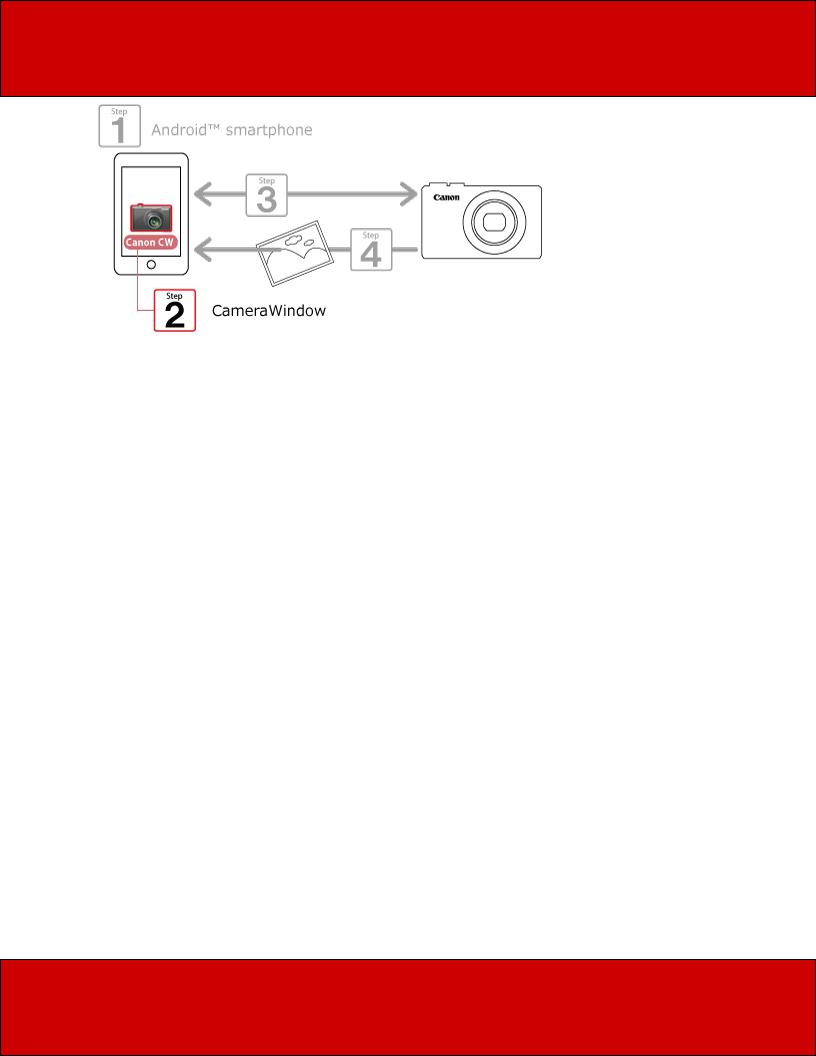
Step 2: Installing CameraWindow on the Android smartphone
Download and install CameraWindow from Google Play.
If CameraWindow is already installed on the Android device, please proceed to Step 3: Connecting the camera to the Android smartphone.
NOTE
•The example procedure is shown on an Android smartphone installed with Android OS 4.0.
•The example screen images from the Android smartphone are used to explain the setting procedures and may differ from the screens shown on other models. For more information on the model you are using, refer to the Instruction manual included with your Android smartphone.
 1. Touch the [Play Store] application on your Android smartphone to access Google Play.
1. Touch the [Play Store] application on your Android smartphone to access Google Play.
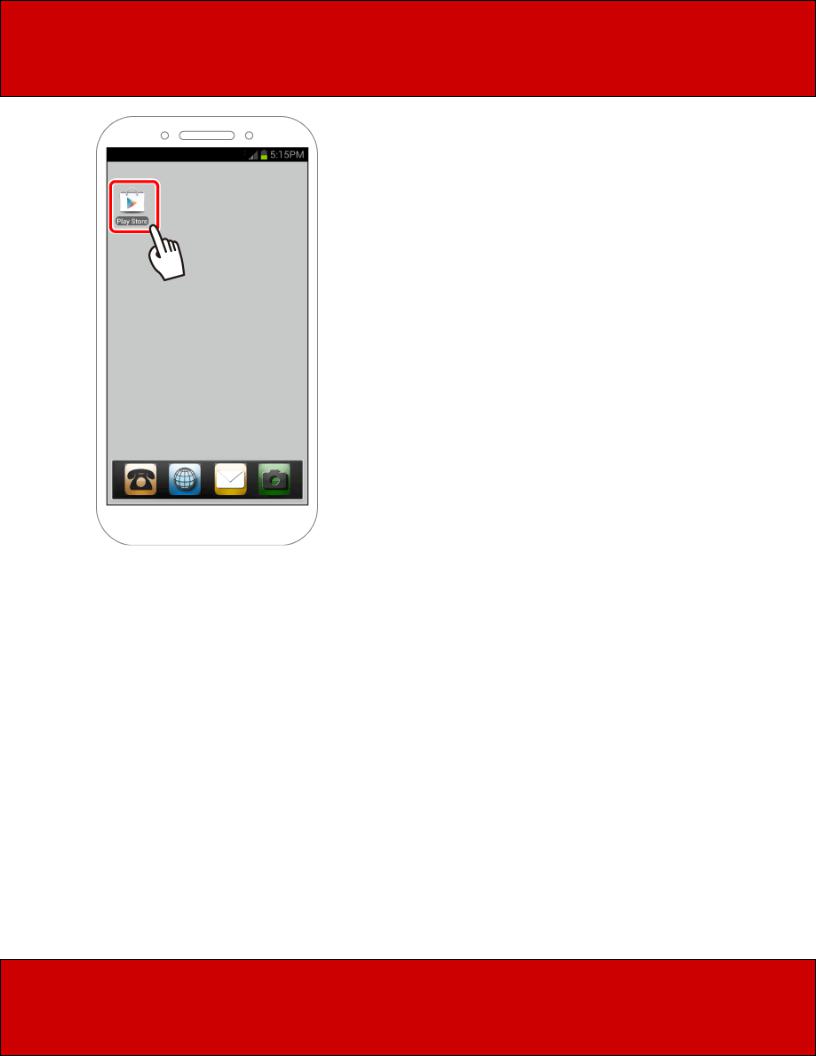
IMPORTANT
The CameraWindow application is free, but separate connection charges for accessing Google Play may be applicable.
A Google account is necessary to download CameraWindow.
It is not possible to download CameraWindow to Android smartphones not equipped with GooglePlay. Downloading time may be prolonged if CameraWindow is downloaded using a cellular network.
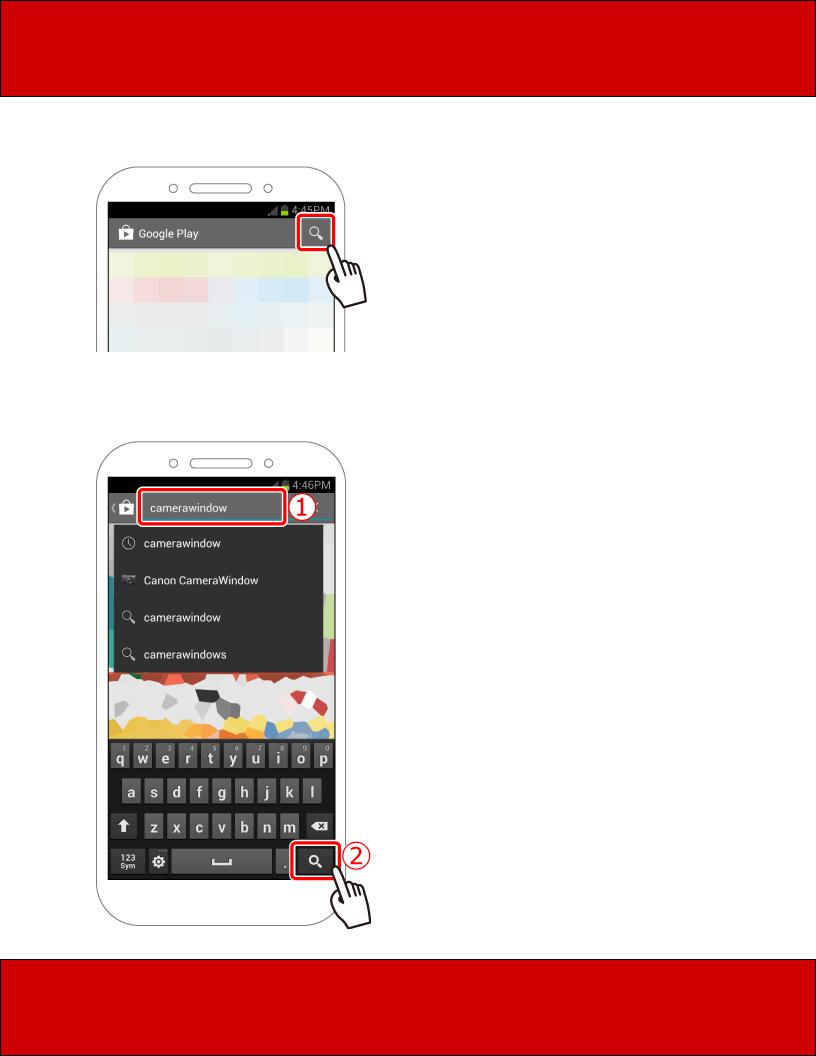
 2. Touch the search icon.
2. Touch the search icon.
 3.
3.  Enter 'camerawindow' in the search field, and then
Enter 'camerawindow' in the search field, and then  touch the search icon.
touch the search icon.
