Page 1
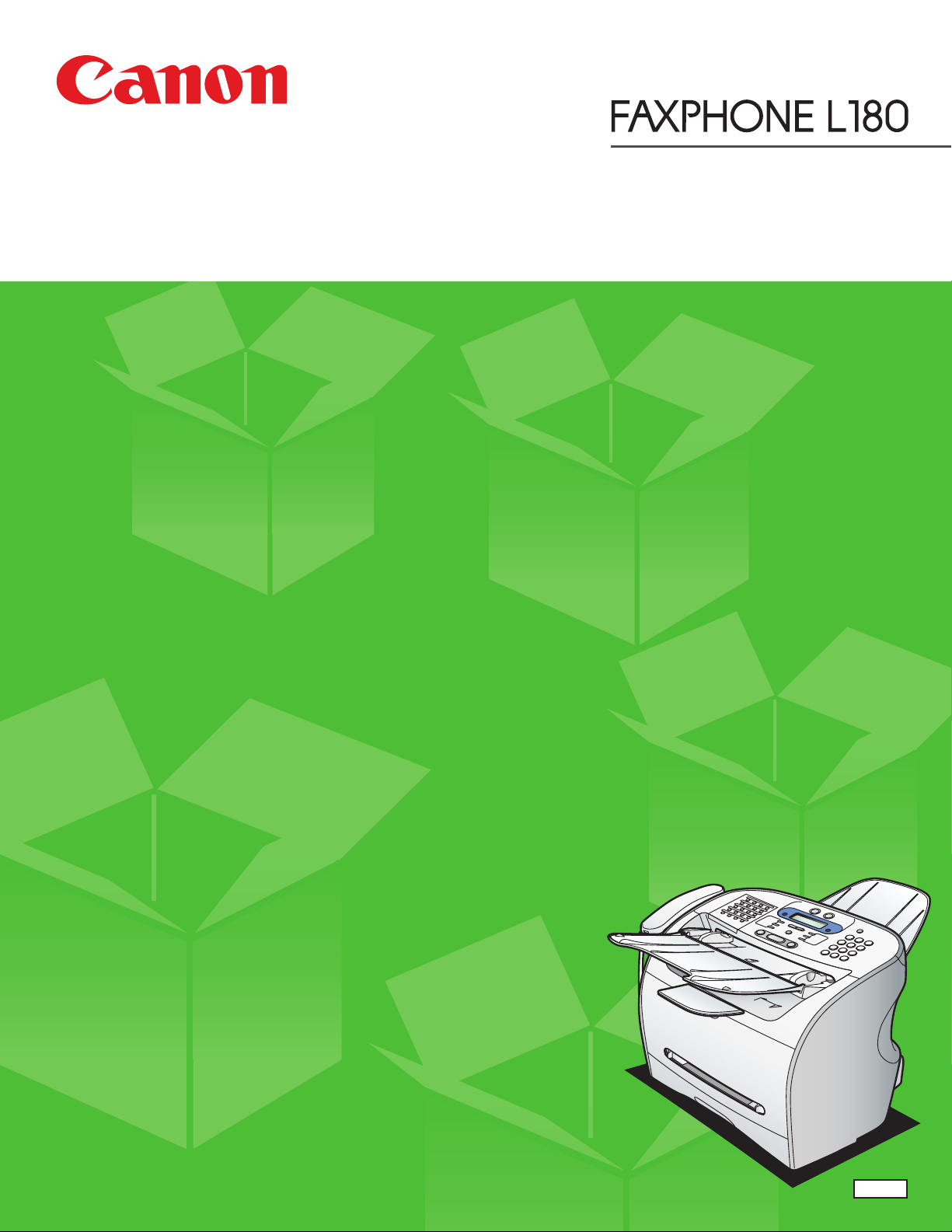
Starter Guide
Please read this guide before operating this equipment.
After you finish reading this guide, store it in a safe place for future reference.
ENG
Page 2
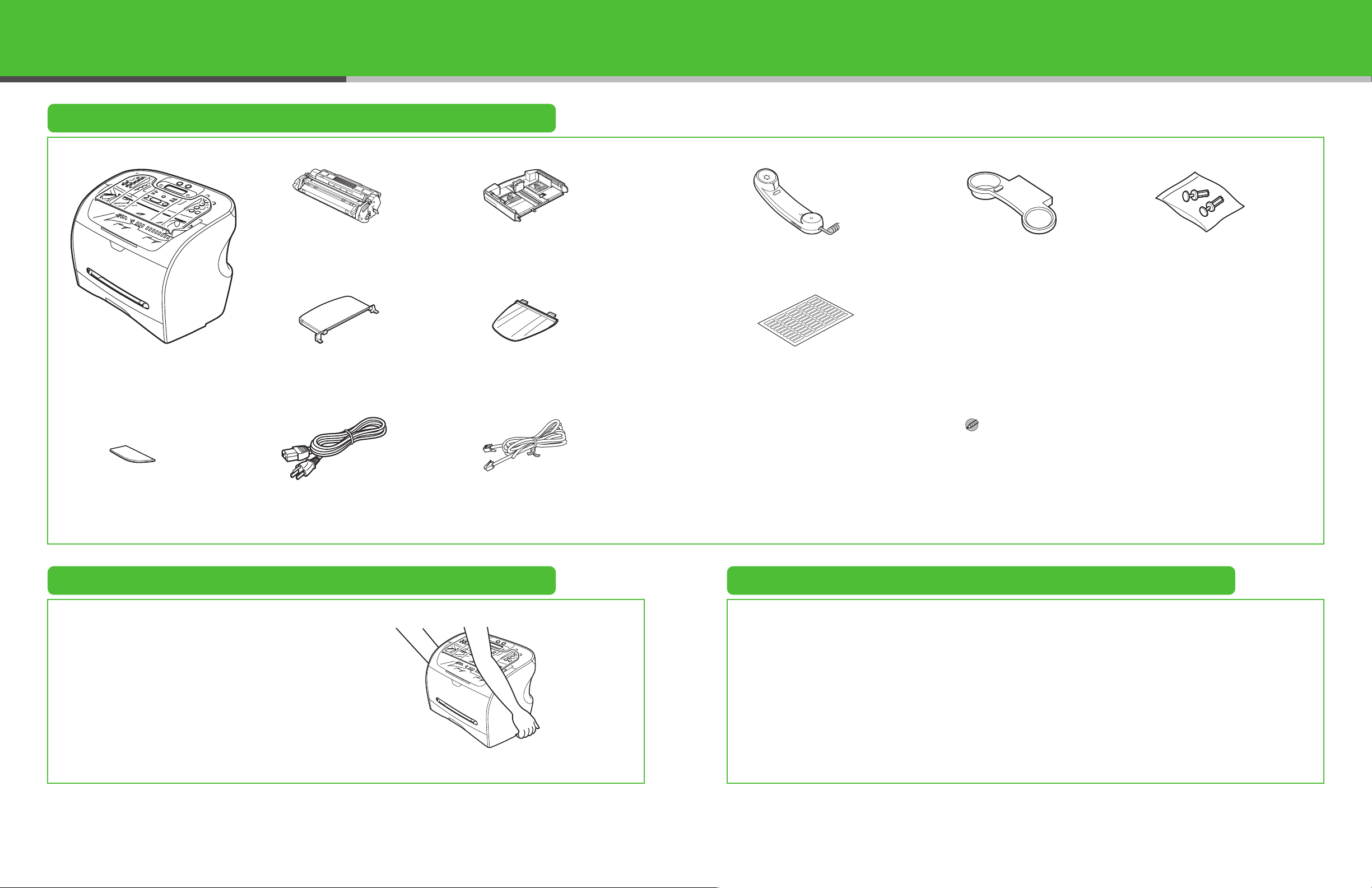
Set Up the Machine
Do You Have Everything?
● Machine
● S35 S-Cartridge
● Extension Cover
● Power Cord● Output Tray
● Cassette Extension
● Document Output Tray
● Telephone Line Cord
● Handset
● Destination Labels
● One-Touch Sheet
● Starter Guide
● Basic Guide
● User Software CD
● Limited Warranty Notice
● Cartridge Warranty Notice
● Registration Card
● Handset Cradle
NOTE
You need to purchase a USB cable (less than 16.4 ft/5m) separately
to connect the unit to a computer for printing.
● Plugs with Pins
Before Setting Up the Machine Manuals for the Machine
● Always hold the bottom when you lift the
machine.
● The machine illustration may differ slightly from
your machine.
1 2
● Starter Guide (This Document): Machine set-up and software installation
● Basic Guide: Basic features
● Software Guide (in User Software CD): Driver set-up and printing from a computer
Asssistance:
If you have a problem with your machine and you cannnot solve it by referring to the manual listed
above, please contact our Canon Authorized Service Facilities or the Canon Customer Care Center
at 1-800-828-4040 between the hours of 8:00 A.M. to 8:00 P.M. EST Monday through Friday and
10:00 A.M. to 8:00 P.M. on Saturday.
Page 3
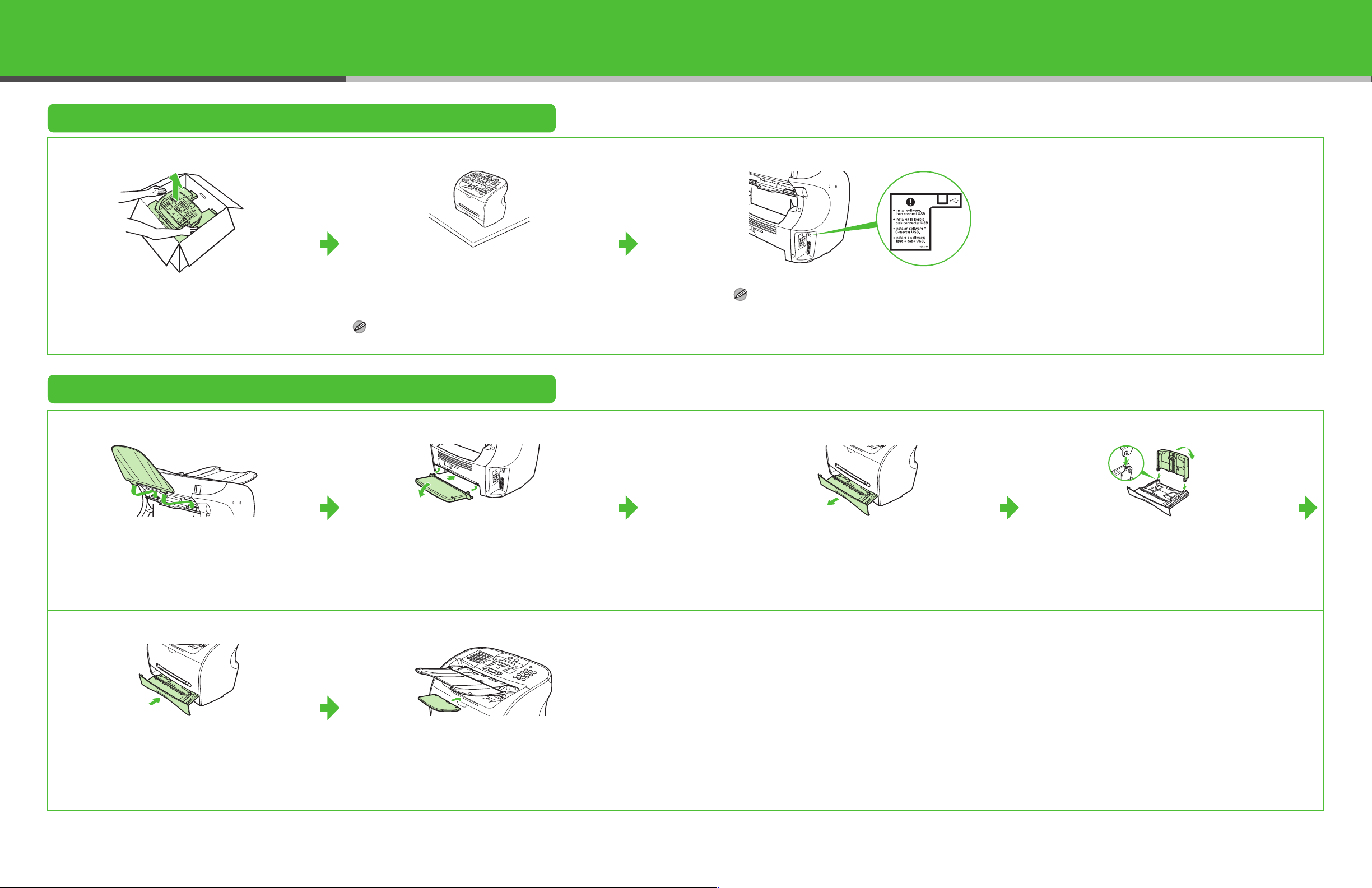
Remove the Shipping Materials
1
Insert your hands into the holes of foam
packaging, then take the machine out from the box.
Assemble the Machine
1
2
Remove all the shipping tape from the exterior of
the machine.
NOTE
Place the machine on a flat surface.
2
NOTE
Do not remove the USB label on the back of the machine
at this stage.
3
4
Insert the tabs of document output tray into the
slots.
5
Insert the cassette.
3
Attach the extension cover.
6
Insert the output tray.
Pull out the cassette.
Attach the cassette extension to the cassette.
4
Page 4
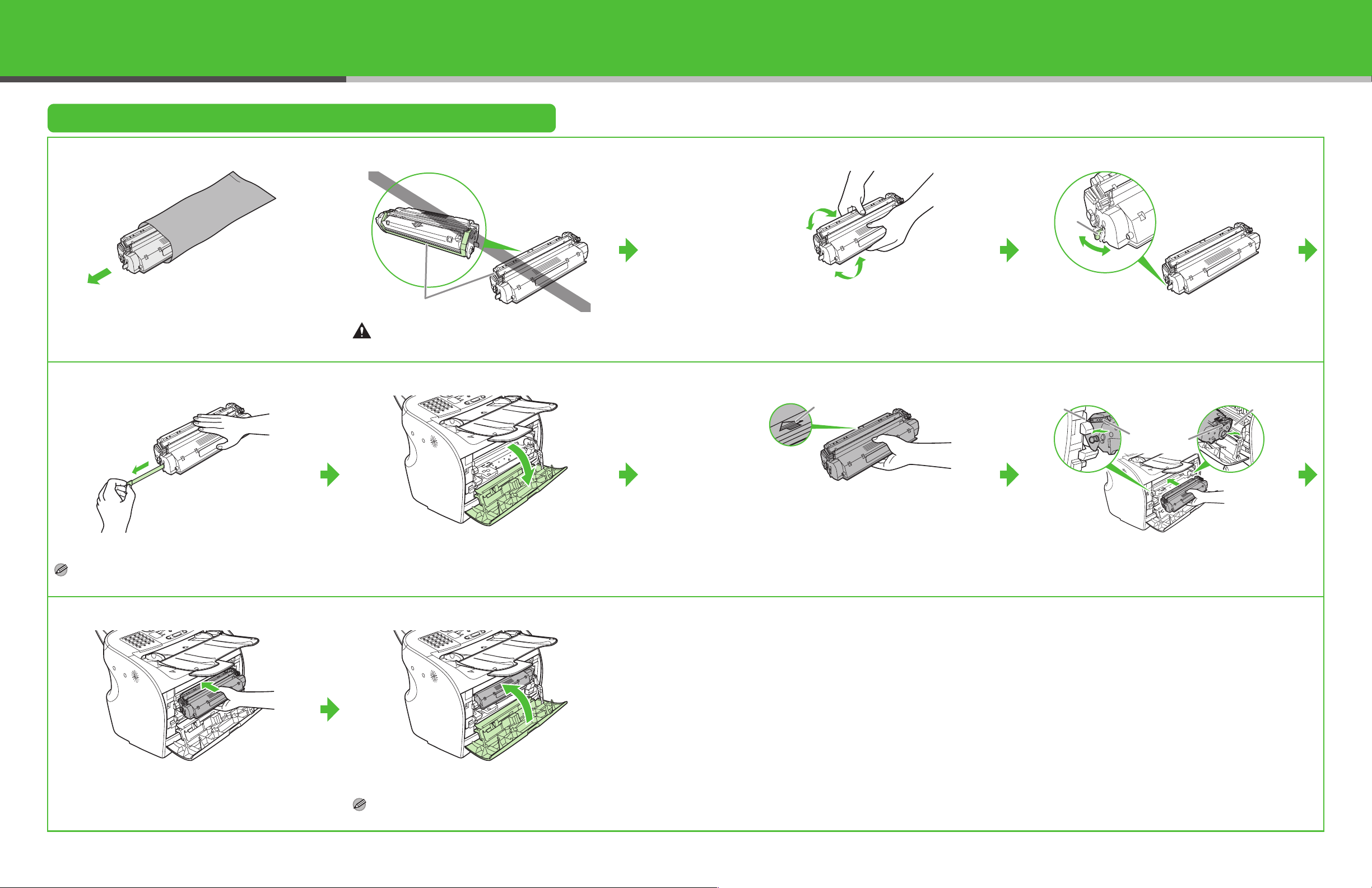
Install Cartridge
1
Remove the cartridge from the bag.
Keep the bag for future use.
4
A
CAUTION
Do not open the drum protective shutter (A).
5
2
Gently rock the cartridge several times to distribute
toner inside.
6
A
3
A
Break the tab (A).
7
B
A
B
A
Pull out the seal completely.
NOTE
Do not pull out the seal at an angle.
8
Slide the cartridge completely into the machine.
5
Open the printer cover.
9
Close the printer cover.
NOTE
Be careful not to get your fingers caught.
Hold the cartridge and position the arrow mark (A)
on the cartridge towards the inside of the machine.
Align the projections (A) on both sides of the
cartridge to the guides (B) in the machine.
6
Page 5

Load Paper
Load Paper
z
1
Pull out the cassette completely.
CAUTION
Be sure to completely remove the cassette from the
machine, and place on a flat surface before performing
the following steps. Failure to do so, may cause the
machine to tip over, and result in personal injury.
5
2
Pinch and slide the length slide guide to match the
paper size.
B
A
A
3
Pinch and slide the width slide guides to the size of
paper.
6
4
Fan the paper stack and even the edges.
7
Ex.
PAPER SIZE
A4
Load the paper into the cassette.
To load Legal-size paper
1
B
Pull the tab (A) and extend the cassette (B).
7
NOTE
– Make sure the paper stack sits below the hooks (A).
– Make sure the stack height does not exceed the limit
mark (B).
Insert the cassette.
NOTE
– If you do not completely insert the cassette into the
machine, paper jams may occur.
– Do not load paper from the rear of the cassette.
If you use a paper size other than LTR, you will
have to change the paper size setting through the
control panel. (See Chapter 4, “Paper Handling,” in
the Basic Guide.)
2
A
A
Set the paper guide to LTR (A).
8
Page 6

Connect Telephone Cables and Install Handset
Connect Telephone Cables Install Handset
C
B
A
Connect the supplied telephone line cord to the line jack (A) in the illustration and the wall jack.
Connect the handset cord to the handset jack (C) in the illustration.
Connect any external device to the external device jack (B) in the illustration if required.
3
4
1
A
Insert the plugs with pins (A) into the holes on the
handset cradle.
NOTE
Do not insert the pins all the way into the plugs at this
point.
NOTE
If using the handset or an external telephone, make sure
to set the fax receive mode to <FaxTel>, <Manual>, or
<DRPD>. For how to set the receive mode, see Chapter 7,
“Receiving Faxes,” in the Basic Guide.
2
Insert the plugs (with the cradle) into the holes on
the machine.
Carefully push the pins into the plugs as far as they
will go.
9
Place the handset on the cradle.
10
Page 7

Connect Power Cord
Connect Power Cord
1
Connect the power cord into the rear socket and
the wall outlet to turn on the machine.
2
12/31/2005 SAT 15:11
FaxOnly STANDARD
The machine enters the standby mode.
NOTE
This machine does not have a power switch.
What if...
● <CHECK PRINTER COVER> is displayed:
Make sure that the cartridge cover is closed properly.
(See “Install Cartridge,” on p. 5.)
● <INSTALL CARTRIDGE> is displayed:
Make sure that the cartridge is installed properly.
(See “Install Cartridge,” on p. 5.)
● <INCORRECT PAPER SIZE> is displayed:
Make sure that the paper loaded in the cassette or multi-purpose feeder matches the <PAPER SIZE> setting in the
Menu. (See “Load Paper,” on p. 7 and Chapter 4, “Paper Handling,” in the Basic Guide.)
11
12
Page 8

Set the Machine for Sending Faxes
Register Sender Information
The sender information you register in the machine appears in the header of each page received by your
recipient.
12/26/2005 10:12 FAX 123xxxx YOUR NAME RECEIVER 001
THE SLEREXE COMPANY LIMITED
SAPORS LANE•BOOLE•DORSET•BH25 8ER
TELEPHONE BOOLE (945 13) 51617 – FAX 123xxxx
Our Ref. 350/PJC/EAC
Date Fax User
Fax Number
NOTE
Before sending a fax, you MUST register your fax number, user name, and the current date and time in the machine.
User Name Receiver's
Name
Page Number
Entering Information
● Use the numeric buttons to enter characters. Press the numeric button repeatedly until the
required character appears.
● Press [1] or [#] to enter symbols.
● Press [Space] under the One-Touch Speed Dial panel to enter a space.
● Press [ ] to switch between input modes:
– [A]: Letter mode
– [1]: Number mode
● Press [-/+] to move the cursor.
● Press [Delete] to delete the character at the cursor position. Press [Clear] to delete the entire entry.
● Press [Set] to confirm the entry.
You can enter the following characters in each input mode:
Use the following buttons to enter information in the machine.
Before operating, open the One-Touch Speed Dial panel and place the One-Touch Sheet that specifies the
button locations.
[One-Touch
Speed Dial panel]
[#][][Set][Clear][Delete][Space]
[-/+]
13
14
Page 9

Register Sender Information
[Menu]
[Space]
● Entering Information
– Numeric buttons: Enters letters and numbers.
– [ ]: Switches letter and number input modes.
– [-/+]: Moves the cursor position.
– [Delete]: Deletes the character at the cursor position.
– [Clear]: Deletes the entire entry.
– [Space] : Enters a space.
[Delete] [Set][Clear] [Stop/Reset] [ ]
[-/+]
Numeric
Buttons
1 Press [Menu]. 2 Press [-] or [+] to select
<7.TIMER SETTINGS>,
then press [Set] twice.
5 Press [-] or [+] to select
<4.FAX SETTINGS> ,
then press [Set] four
times.
9 Use the numeric buttons
to enter the user name (up
to 24 characters), then
press [Set].
6 Use the numeric buttons
to enter your fax number
(up to 20 digits), then
press [Set].
Ex.
USER TEL NO.
123xxxxxxx
10 Press [Stop/Reset] to
return to standby mode.
3 Use the numeric buttons
to enter the date (month/
day/year) and time (in 24hour format), and press
[Set].
Ex.
DATE/TIME SETTING
12/31/05 15:10
4 Press [Menu].
7 Press [Menu]. 8 Press [-] or [+] to select
<2.UNIT NAME>, then
press [Set].
Set the Telephone Line Type
1 Press [Menu]. 2 Press [-] or [+] to select
<4.FAX SETTINGS> ,
then press [Set] three
times.
15
Ex.
:A
Canon
3 Press [-] or [+] to select
<2.TEL LINE TYPE>, then
press [Set].
4 Use [-] or [+] to select the
telephone line type, then
press [Set].
<TOUCH TONE>: Tone dialing
<ROTARY PULSE>: Pulse dialing
5 Press [Stop/Reset] to
return to standby mode.
16
Page 10

Set the Machine for Receiving Faxes
Select the Receive Mode that Suits Your Needs
Follow the chart below to determine the right receive mode for your needs.
Do you intend to connect a third-party
external telephone to the machine?
Yes
Do you intend to use an answering
machine with the machine?
No
Do you intend to receive faxes
automatically?
Yes
Do you subscribe to a DRPD service?
No
Yes <AnsMode>
No
No
<FaxOnly>
Answers all calls as faxes and
disconnects voice calls.
Receives faxes automatically
and records voice messages.
<Manual>
Does not answer any call.
You have to manually receive
faxes.
<FaxTel>
Switches between fax and
voice calls automatically.
Set the Receive Mode
1 Open the One-Touch
Speed Dial Panel.
[Set] [Stop/Reset][Receive Mode]
2 Press [Receive Mode]. 3 Press [Receive Mode]
repeatedly until the mode
you want appears in the
LCD.
Yes
<DRPD>
Distinguishes between fax and
voice calls.
NOTE
• The <DRPD> mode requires subscription to a DRPD (Distinctive Ring Pattern Detection) service. Contact your telephone
company for availability.
• The answering machine must be connected directly to the fax machine for <AnsMode> to work. Voice mail is not supported with
<AnsMode>.
4 Press [Set].
NOTE
For <AnsMode>, make sure an
answering machine is
connected to the machine.
5 Press [Stop/Reset] to
return to standby mode.
NOTE
For details on setting the receive
mode, see Chapter 7, “Receiving
Faxes,” in the Basic Guide.
17
18
Page 11

Install the Printer Driver
Installation Procedure
Before Installation:
• Do not connect the USB cable before installing the
software. If you connect the USB cable before
installing the software and the Found New Hardware
Wizard screen appears, click [Cancel].
• For Windows 2000/XP, log on as Administrator to
install the software.
• Make sure the machine is turned on before connecting
the USB cable.
• On the screen shown at each step, click on the circled
button to proceed.
12
If the L180 CD-ROM Setup
NOTE
You need a USB cable (less than
16.4ft./5 m, not supplied with the
unit) to connect the unit to a
computer for printing.
screen is not displayed, on the
Windows desktop, double-click
[My Computer]. Open the CDROM icon, then double-click
[Mlnst (Mlnst.exe)].
34
567 8910
11
Choose whether you want to
read the Readme File.
12 13 14 15
You have now completed
machine set-up.
A
Connect the machine and your
computer with a USB cable (A)
after removing the USB label.
Canon and FAXPHONE are registered
trademarks, and UHQ is a trademark
of Canon Inc.
Microsoft and Windows are registered
trademarks of Microsoft Corporation.
All other product and brand names are
registered trademarks, trademarks or
service marks of their respective
owners.
Specifications subject to change
without notice.
19
20
Page 12

CANON INC.
30-2, Shimomaruko 3-chome, Ohta-ku, Tokyo 146-8501, Japan
CANON U.S.A., INC.
One Canon Plaza, Lake Success, NY 11042, U.S.A.
CANON CANADA INC.
6390 Dixie Road Mississauga, Ontario L5T 1P7, Canada
CANON EUROPA N.V.
Bovenkerkerweg 59-61 1185 XB Amstelveen, The Netherlands
CANON FRANCE S.A.S.
17, quai du Président Paul Doumer 92414 Courbevoie Cedex, France
CANON COMMUNICATION & IMAGE FRANCE S.A.S.
12, rue de l'Industrie 92414 Courbevoie Cedex, France
CANON (U.K.) LTD.
Woodhatch, Reigate, Surrey, RH2 8BF, United Kingdom
CANON DEUTSCHLAND GmbH
Europark Fichtenhain A10, 47807 Krefeld, Germany
CANON ITALIA S.p.A.
Via Milano, 8 20097 San Donato Milanese (MI) Italy
CANON LATIN AMERICA, INC.
703 Waterford Way Suite 400, Miami, Florida 33126 U.S.A.
CANON AUSTRALIA PTY. LTD
1 Thomas Holt Drive, North Ryde, Sydney, N.S.W. 2113, Australia
CANON CHINA CO., LTD
15F, North Tower, Beijing Kerry Centre, 1 Guang Hua Road, Chao Yang District, 100020, Beijing, China
CANON SINGAPORE PTE. LTD.
1 HarbourFront Avenue #04-01 Keppel Bay Tower, Singapore 098632
CANON HONGKONG CO., LTD
19/F., The Metropolis Tower, 10 Metropolis Drive, Hunghom, Kowloon, Hong Kong
FA7-8578 (000) XXXXXXXX © CANON INC. 2005 PRINTED IN JAPAN OR CHINA
