Canon EF 300 User Manual

EF300mm F4L IS USM
Instruction 
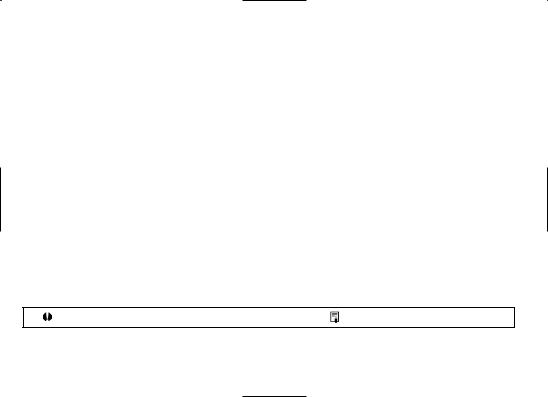
Thank you for purchasing a Canon product.
Developed for Canon EOS cameras, the Canon EF 300mm f/4L IS Ultrasonic lens is an interchangeable SLR lens equipped with a dual-mode Image Stabilizer (IS). The Image Stabilizer reduces blur caused by camera shake approximately two full shutter speeds compared to normal handheld shooting.
Features
1.The Image Stabilizer operates by moving optical elements inside the lens. Features include:
•A special mode provided to obtain steadier viewfinder images during panning etc.
•A switch turns the Image Stabilizer circuit on and off.
2.Two UD-glass elements suppress chromatic aberrations for sharp, high-contrast images expected of an L-series lens.
3.Ultrasonic Motor (USM) for quiet autofocusing.
4.Wide focusing ring makes manual focusing easy.
5.Minimum focusing distance of 1.5 m / 4.9 ft.
6.Compatible with Extender EF 1.4× ll and EF 2× ll.
7.The Image Stabilizer can be used while an Extender is attached (except with certain EOS cameras).
: Warning to prevent malfunction or a flawed photo. |
: Helpful tips. |
ENG-1
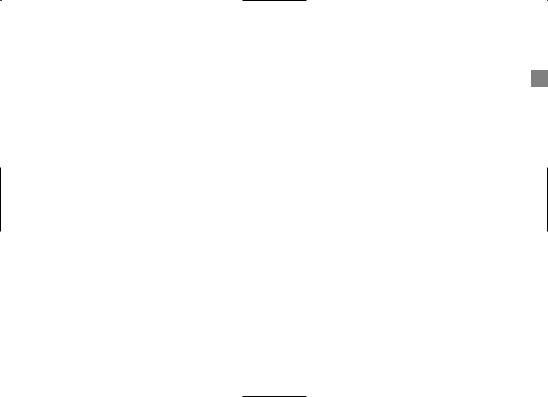
a Safety Precautions
(1)Whether it is attached to the camera or not, do not leave the lens under the sun without the lens cap attached.
This is to prevent the lens from concentrating the sun’s rays which can cause a fire.
(2)Do not look at the sun or a bright light source through the lens or camera.
Doing so can result in loss of vision. Looking at the sun through the detached lens is especially hazardous.
ENG-2

Nomenclature |
|
|
|
Tripod collar index |
|
|
Image Stabilizer mode switch |
|
Built-in hood |
Distance scale window |
|
|
STABILIZER MODE |
|
|
1 |
2 |
|
STABILIZER |
|
|
I |
O |
Focus mode switch
Lens mount index
AF |
MF |
•1.5m – |
•3m – |
Focusing ring |
Contacts |
Image Stabilizer switch
Tripod collar mount
Distance range limiter switch
ENG-3
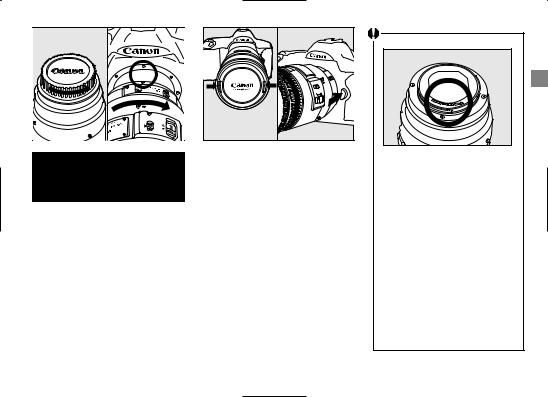
MF
AF
STABILIZERMODE 1 |
STABILIZER |
O |
2 |
|
|
|
|
I |
1.Attaching and Detaching the Lens
■Attaching the lens to the camera
1 Remove the lens dust cap by turning it counterclockwise.
2 Align the lens mount index with the red dot on the camera. Then turn the lens clockwise until it locks in place.
CANON |
STABILIZERMODE |
STABILIZER |
3 Remove the lens cap by pressing both clasps.
■ Detaching the lens
Hold down the lens release button on the camera and turn the lens counterclockwise until it detaches.
•After detaching the lens, attach the dust cap to the rear of the lens to protect the electrical contacts and lens surface from scratching.
•If the contacts are dirty, scratched, or soiled with fingerprints, etc., corrosion or a faulty connection or operation may result.
•If the lens surface is dirty, the lens may not autofocus properly.
ENG-4
