Canon DR-5010C High Res Brochure

High-Speed Document
Scanners Catalog

EFFICIENT AND AFFORDABLE DOCUMENT IMAGING
Canon DR-Series and ScanFront Scanners—the right
choice for workflow and budget optimization.
INTRODUCTION . . . . . . . . . . . . . . . . . . . . . . . . . . . . . . . . . . . . . . . . . . . . . . . . . . .3
NETWORK SCANNERS
ScanFront 220/220P . . . . . . . . . . . . . . . . . . . . . . . . . . . . . . . . . . . . . . . . . . . . . . . . . . .5
ScanFront 220e/220eP . . . . . . . . . . . . . . . . . . . . . . . . . . . . . . . . . . . . . . . . . . . . . . . .6
PERSONAL SCANNERS
P-150M . . . . . . . . . . . . . . . . . . . . . . . . . . . . . . . . . . . . . . . . . . . . . . . . . . . . . . . . . . . . .7
P-150 . . . . . . . . . . . . . . . . . . . . . . . . . . . . . . . . . . . . . . . . . . . . . . . . . . . . . . . . . . . . . . .8
WORKGROUP SCANNERS
DR-2020U . . . . . . . . . . . . . . . . . . . . . . . . . . . . . . . . . . . . . . . . . . . . . . . . . . . . . . . . . . .9
DR-2510M/2010M . . . . . . . . . . . . . . . . . . . . . . . . . . . . . . . . . . . . . . . . . . . . . . . . . . .10
DR-2510C/2010C . . . . . . . . . . . . . . . . . . . . . . . . . . . . . . . . . . . . . . . . . . . . . . . . . . . .11
DR-2580C . . . . . . . . . . . . . . . . . . . . . . . . . . . . . . . . . . . . . . . . . . . . . . . . . . . . . . . . . .12
DR-3010C . . . . . . . . . . . . . . . . . . . . . . . . . . . . . . . . . . . . . . . . . . . . . . . . . . . . . . . . . .13
DEPARTMENTAL SCANNERS
DR-4010C . . . . . . . . . . . . . . . . . . . . . . . . . . . . . . . . . . . . . . . . . . . . . . . . . . . . . . . . . .14
DR-5010C . . . . . . . . . . . . . . . . . . . . . . . . . . . . . . . . . . . . . . . . . . . . . . . . . . . . . . . . . .15
DR-6010C . . . . . . . . . . . . . . . . . . . . . . . . . . . . . . . . . . . . . . . . . . . . . . . . . . . . . . . . . .16
PRODUCTION SCANNERS
DR-6050C . . . . . . . . . . . . . . . . . . . . . . . . . . . . . . . . . . . . . . . . . . . . . . . . . . . . . . . . . .17
DR-7090C . . . . . . . . . . . . . . . . . . . . . . . . . . . . . . . . . . . . . . . . . . . . . . . . . . . . . . . . . .18
DR-9050C/7550C . . . . . . . . . . . . . . . . . . . . . . . . . . . . . . . . . . . . . . . . . . . . . . . . . . . .19
DR-X10C . . . . . . . . . . . . . . . . . . . . . . . . . . . . . . . . . . . . . . . . . . . . . . . . . . . . . . . . . . .20
OPTIONAL ACCESSORIES/EXCHANGE PROGRAMS
Carrying Cases . . . . . . . . . . . . . . . . . . . . . . . . . . . . . . . . . . . . . . . . . . . . . . . . . . . . . .21
Canon CarePAK®Program . . . . . . . . . . . . . . . . . . . . . . . . . . . . . . . . . . . . . . . . . . . . .21
Canon CarePAK Extended Service Package . . . . . . . . . . . . . . . . . . . . . . . . . . . . . . . .21
Detachable Flatbed Units . . . . . . . . . . . . . . . . . . . . . . . . . . . . . . . . . . . . . . . . . . . . . .22
Additional Accessories . . . . . . . . . . . . . . . . . . . . . . . . . . . . . . . . . . . . . . . . . . . . . . . .22
Connectors . . . . . . . . . . . . . . . . . . . . . . . . . . . . . . . . . . . . . . . . . . . . . . . . . . . . . . . . .22

HIGH-SPEED DOCUMENT SCANNERS
Capture, manage, and distribute information with greater speed, ease, and efficiency than ever
before with high-performance document scanning solutions from Canon.
Canon’s high-speed imageFORMULA DR-Series and ScanFront scanners are integral elements
of enterprise content management solutions. As front-end scan capture hardware components,
the scanners’ reliability, performance, and feature-rich functionality are critical for ensuring the
accuracy and overall effectiveness of any document management workflow.
The imageFORMULA scanners are built upon superior image quality and reliability drawn from
Canon’s high-precision optical and rotary microfilm technology expertise. They offer enhanced
sensor technology, a reliable feeding system, and unparalleled scanning speeds. The DR-Series
and ScanFront scanners are capable of handling high volumes of mixed paper sizes or other
challenging scan operations and offer exceptional image quality, capturing fine lines and intricate
image details with utmost precision and clarity_without sacrificing maximum scanning speeds.
High-Performance Scanning
High-Speed Scanning
With fast throughput, efficient paper handling, and intuitive
image processing functions, Canon document scanners
help manage documents in record speed.
Built-in ADF
A high-capacity Automatic Document Feeder
allows for fast, unattended scanning of batches
of documents in mixed sizes.
Simultaneous Double-Sided Scanning
Scan double-sided pages just as quickly as single-sided
pages. Each scanner is equipped with dual sensor
units to capture both sides of a page in one pass.
User-Friendly Operation
Increased operator handling comfort through
ergonomic, compact, and lightweight designs. Plus,
easy maintenance with user-replaceable feed rollers
and quick access to routine scanning tasks through
programmable pre-registered Scan-to-Job buttons.
Advanced Scanning Features
Intelligent devices designed for tasks at
hand, loaded with the right mix of automatic
and customizable functions to enhance the
image capture process.
Unbeatable Price/ Performance
Fast, high-performance duplex document
scanners, feature rich, reliable, and durable
with an industry-leading combination of
price and performance.
3

Advanced Image Processing
Technology
3-Dimensional Color Correction
Thanks to an incorporated color conversion chip,
the 3-Dimensional Color Correction achieves
unprecedented color accuracy that’s true to the
original. The end result is superior color quality plus
enhanced readability for OCR scanning applications.
Automatic Color Detection
This function automatically determines which
documents of a mixed batch should be scanned in
color, so it’s no longer necessary to separate blackand-white and color documents prior to scanning.
Deskew
If a document is fed into the scanner at an angle, this
function automatically straightens the scanned image.
Text Orientation Recognition
Perfect for scanning batches of documents that are
facing different directions, this feature recognizes the
text orientation of each fed document and rotates the
scanned images accordingly.
Text Enhancement
For clearer, more legible images from documents with
hard-to-scan elements such as light text or handwriting.
Color Dropout
**
Red, green, or blue can be removed from document
images for improved readability in OCR applications.
Additionally, a range of specified colors can be dropped
out on certain scanners.
Auto Page Size Detection
Save the time and trouble of sorting batches by paper
size. This function automatically checks the size of
each fed document and ensures accurately cropped
images for each page.
*
Superior Paper Handling
eliable Paper Feeding
R
Canon’s revolutionary feeding mechanism with
separation roller achieves highly reliable page
separation, while preventing problems due to
partial double-feeding or dust damage.
Ultrasonic Double-Feed Detection
Ultrasonic sensors detect the gap between overlapping pages and prevent multiple pages from
being fed together, reliably ensuring that each
page of a document is scanned.
U-turn/Straight Path Feeding
For enhanced efficiency and flexible scanning
of a range of document types, including plastic
cards and thick documents, select scanner models
feature a straight paper path in addition to the
standard U-turn path.
Automatic Retry Feeding Mechanism
Upon double-feed detection, this mechanism will
reverse the documents and try to feed them again.
Staple Detection
n
Staple Detection sensors detect any irregular
document movement caused by staples and
stop the feeding in order to avoid any damage
to the document.
*
Available on the DR-X10C/9050C/7550C/6050C/6010C/5010C/4010C models, plus
DR-3010C/2510C/2510M/2010C/2010M/2020U/P-150/150M models, which feature
a 3-D Color Correction algorithm.
**
Custom Color Dropout on the DR-X10C/9050C/7550C/7090C/6050C/6010C/5010C/
4010C models only.
***
All models, excluding DR-7090C, DR-2020U, and the flatbed options for DR-Series
Scanners which feature CCD technology.
s
Available on the DR-X10C/9050C/7550C/6050C/6010C/5010C/4010C/3010C/2580C/
2510C/2510M and ScanFront 220P/220eP models.
s
s
Available on the DR-6010C/5010C/4010C/2580C models.
sss
Available on the DR-X10C only.
n
Available on the DR-X10C/9050C/7550C/6050C models.
s
ss
sss
Skip Blank Page
Useful for scanning batches that include single- and
double-sided documents, this feature automatically
removes unnecessary blank pages from the image file.
Advanced CMOS Contact Image Sensor
***
Capture fine lines and intricate image details with
Canon’s advanced CMOS CIS technology. In addition
to providing superior image output, CIS technology
also helps reduce energy consumption and eliminates
warm-up time.
4
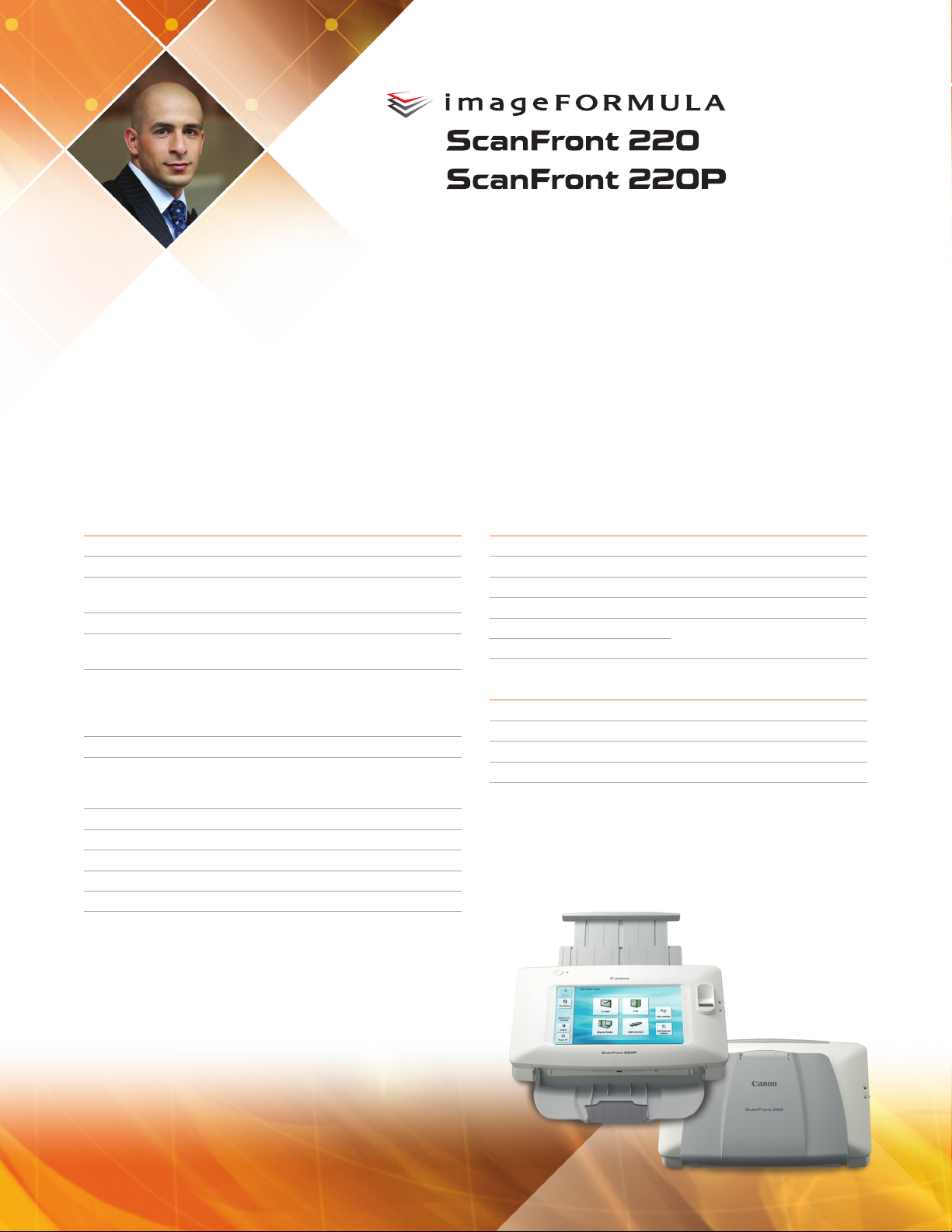
SCAN TO SHARE THROUGH THE NETWORK
The Canon imageFORMULA ScanFront 220/220P network scanners are ideal for distributed, ad-hoc, and generalpurpose scanning. These compact, secure, and easy-to-use scanners feature direct network connectivity for fast and
easy installation, reducing the need for difficult-to-manage, power-hungry, dedicated PCs. The ScanFront 220/220P
scanners offer a user-friendly interface with full-color 8.5-inch touch-screen convenience plus state-of-the-art
imaging technology for superior scanning accuracy. They move capture closer to the point of origin within the
business process, eliminating complexity, reducing costs, and improving productivity and workflow efficiency.
Specifications
Type: Network Scanner
Document Feeding: Automatic or Manual Sheetfed
Network Functions: Scan-to-E-mail, Scan-to-Folder,
Scan-to-FTP, Scan-to-USB Memory
Network Protocols: TCP/IP, SMTP, SMB, LDAP, NTP
File Formats: PDF, Searchable and/or Encrypted PDF,
TIFF, JPEG
Scanning Speeds* Simplex Duplex
B/W: Up to 26 ppm Up to 35 ipm
Grayscale: Up to 23 ppm Up to 23 ipm
Color:** Up to 16 ppm Up to 16 ipm
Scanning Element: One-Line CMOS CIS
Document Size
Width: 2" - 8.5"
Length: 2.1" - 14"
ADF Capacity: 50 Sheets
Interface: 2x USB 2.0, Ethernet, 2x PS/2
Dimensions (H x W x D): 6.2" x 12.2" x 9.2"
Weight: 7.5 lb.
Suggested Daily Volume:*** 1,500 Scans
EATURES
F
• 8.5" Touch-Screen LCD
• Advanced Text Enhancement II
• Auto Page Size Detection
• Bleed-Through Reduction
• Color Dropout/Enhance Color
• Deskew
OPTIONS
• Exchange Roller Kit
• Soft Carrying Case
• One-Year CarePAK (Exchange Service)
• Two-Year CarePAK (Exchange Service)
*
Examples based on typical settings, rated in pages/images per minute
with letter-sized documents at 200 dpi unless specified.
**
Examples based on typical settings, rated in pages/images per minute
with letter-sized documents at 150 dpi unless specified.
***
Calculation based on scanning speed and assumed daily use.
• Error Diffusion
• Fingerprint Reader (220P Only)
• Skip Blank Page
• Text Orientation Recognition
• Ultrasonic Double-Feed Detection
(220P Only)
ScanFront 220P
ScanFront 220
5
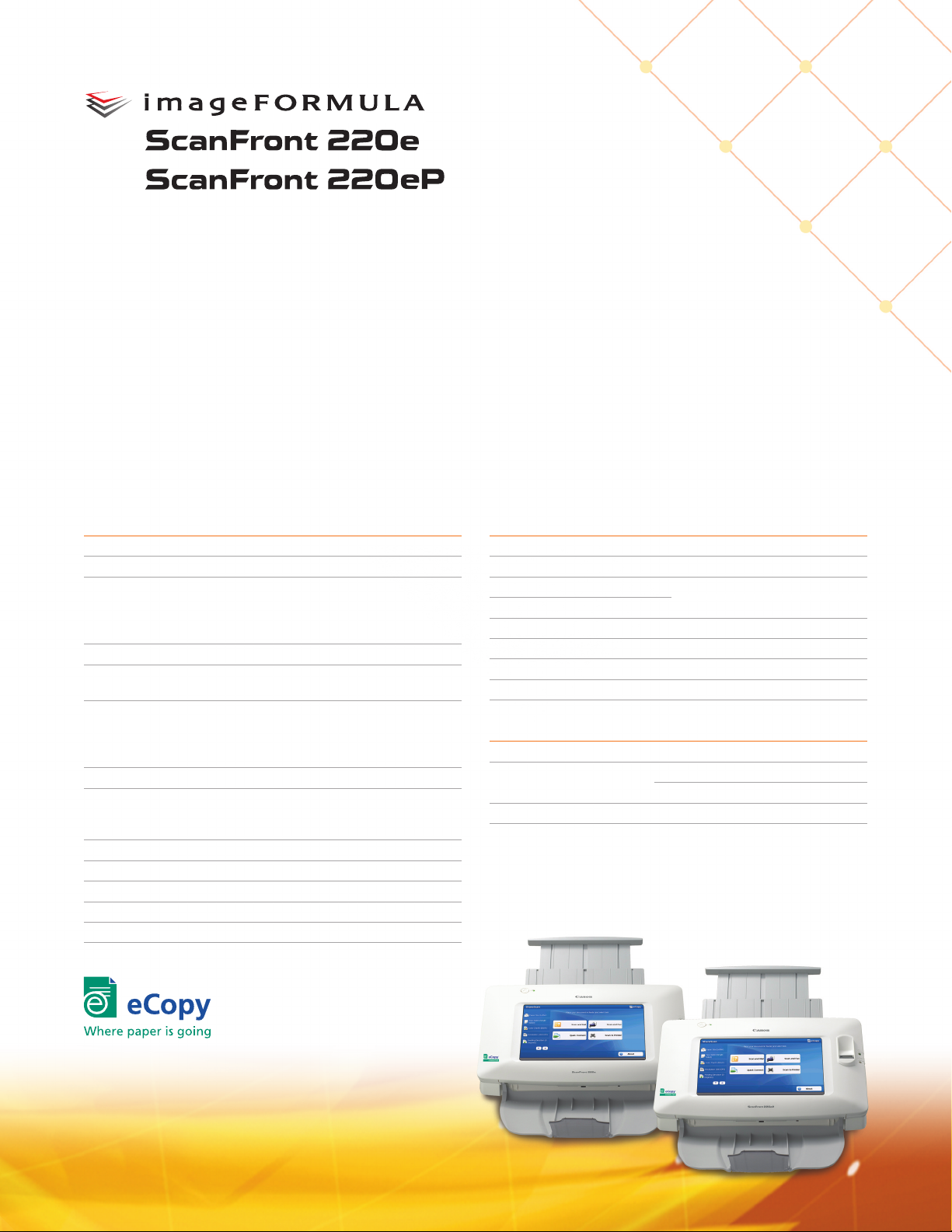
SEAMLESS BUSINESS WORKFLOW INTEGRATION
The Canon imageFORMULA ScanFront 220e/220eP network scanners, powered by eCopy ShareScan, deliver
state-of-the-art image capture and intuitive document sharing through seamless integration with existing
networks, workflows, and applications.
These network scanners can help lower total cost of ownership through reduced requirements for hardware,
workspace, energy, and IT administration. Easy-to-use devices, the ScanFront 220e/220eP scanners are wellsuited for use in small- and medium-size businesses and large enterprises alike. They can seamlessly integrate
with existing networks and applications and are ideal for ECM, ERP, CRM, HRIS, and many more workflows.
Specifications
Type: Network Scanner
Document Feeding: Automatic or Manual Sheetfed
Network Functions: Scan-to-E-mail, Scan-to-Folder,
Network Protocols: TCP/IP, SMTP, DHCP, SMB, LDAP
File Formats: PDF, Searchable and/or Encrypted PDF,
Scanning Speeds* Simplex Duplex
B/W: Up to 24 ppm Up to 26 ipm
Grayscale: Up to 16 ppm Up to 16 ipm
Color:** Up to 11 ppm Up to 10 ipm
Scanning Element: One-Line CMOS CIS
Document Size
Width: 2" - 8.5"
Length: 2.1" - 14"
ADF Capacity: 50 Sheets
Interface: 2x USB 2.0, Ethernet, 2x PS/2
Dimensions (H x W x D): 6.2" x 12.2" x 9.2"
Weight: 7.5 lb.
Suggested Daily Volume:*** 1,500 Scans
Scan-to-FTP, Scan-to-Print,
Scan-to-Fax, Scan-to-USB Memory,
Scan-to-WebDAV,†Scan-to-Database
TIFF, JPEG, PDF/A, eCopy
†
FEATURES
• 8.5" Touch-Screen LCD
• Automatic Page Size Detection
• Bleed-Through Reduction
• Color Dropout/Enhance Color
• Deskew
• Fingerprint Reader (220eP Only)
• Halftone
• Indexing
OPTIONS
• Exchange Roller Kit
• One-Year CarePAK
• Soft Carrying Case
†
*
**
***
†
(Exchange Service)
eCopy Quick Connect installation is required.
Examples based on typical settings, rated in pages/images per minute with
letter-sized documents at 200 dpi unless specified.
Examples based on typical settings, rated in pages/images per minute with
letter-sized documents at 150 dpi unless specified.
Calculated based on scanning speed and assumed daily use.
• Skip Blank Page
• Text Orientation Recognition
• Ultrasonic Double-Feed Detection
(220eP Only)
• Bundled eCopy ShareScan
• Bundled eCopy Quick Connect
• Bundled eCopy Desktop
• eCopy Connector–MS SharePoint
• eCopy Connector–OpenText RightFax
• eCopy Connector–Interwoven Worksite
• eCopy Connector–EMC Documentum
ScanFront 220e
6
ScanFront 220eP

PERSONAL DOCUMENT SCANNER FOR MAC®OS
The imageFORMULA P-150M Scan-tini personal document scanner is the next-generation of scanning
solutions for Mac OS environments. Easy-to-use scanning in a compact size, combined with broad
compatibility and advanced imaging features ensure an innovative yet simple approach to mobile and
portable capture, management, and storage of documents.
Specifications
Type: Personal Scanners
Document Feeding: Automatic or Manual Sheetfed
Scanning Speeds*
B/W: Up to 15 ppm Up to 30 ipm
Grayscale: Up to 15 ppm Up to 30 ipm
Color: Up to 10 ppm Up to 20 ipm
Scanning Element: One-Line CMOS CIS
Document Size
Width: 2" x 8.5"
Length: 2.7" x 14"
ADF Capacity: 20 Sheets
Interface: Hi-Speed USB 2.0
Dimensions (H x W x D): 1.6" x 11" x 3.7"
Weight: 2.1 lb.
Suggested Daily Volume:** 500 Scans
* Examples based on typical settings, rated in pages/images per minute
with letter-sized documents at 200 dpi unless specified. Actual processing
speeds may vary based on PC performance and application software.
** Calculated based on scanning speed and assumed daily use.
*** Twain driver for Mac OS X 10.3.9 – 10.6
Simplex Duplex
FEATURES
• Advanced Text Enhancement II
• Automatic Color Detection
• Automatic Page Size Detection
• Bleed Through Prevention/
Background Removal
• Color Dropout/Enhance Color
• Deskew
• Moiré Reduction
• Scan-to-Job Function
OPTIONS
• A/C Adapter
• Feed Roller
• Separation Pad
• Soft Carrying Case
• One-Year CarePAK (Exchange Service)
•
• Text Orientation Recognition
• TWAIN Drivers***
• Bundled Canon
• Bundled Canon CaptureOnTouch
• Bundled Newsoft PaperPort
• Bundled Presto! BizCard
• Bundled Evernote
Skip Blank Page
CaptureOnTouch Lite
7

ULTIMATE MOBILITY
The imageFORMULA P-150 personal document scanner’s compact size, simple use, and advanced feature-set
liberate document capture by taking it beyond the walls of the office to the convenience of any user location.
The P-150 scanner combines practicality, productivity, and value in a sleek, mobile design.
Specifications
Type: Personal Scanners
Document Feeding: Automatic or Manual Sheetfed
Scanning Speeds*
B/W: Up to 15 ppm Up to 30 ipm
Grayscale: Up to 15 ppm Up to 30 ipm
Color: Up to 10 ppm Up to 20 ipm
Scanning Element: One-Line CMOS CIS
Document Size
Width: 2" x 8.5"
Length: 2.7" x 14"
ADF Capacity: 20 Sheets
Interface: Hi-Speed USB 2.0
Dimensions (H x W x D): 1.6" x 11" x 3.7"
Weight: 2.1 lb.
Suggested Daily Volume:** 500 Scans
* Examples based on typical settings, rated in pages/images per minute
with letter-sized documents at 200 dpi unless specified. Actual processing
speeds may vary based on PC performance and application software.
** Calculated based on scanning speed and assumed daily use.
Simplex Duplex
EATURES
F
• Advanced Text Enhancement II
• Automatic Color Detection
• Automatic Page Size Detection
• Bleed Through Prevention/
Background Removal
• Color Dropout/Enhance Color
• Deskew
• Moiré Reduction
• Scan-to-Job Function
OPTIONS
• A/C Adapter
• Feed Roller
• Separation Pad
• Soft Carrying Case
• One-Year CarePAK (Exchange Service)
• Skip Blank Page
• Text Orientation Recognition
• ISIS®/TWAIN Drivers
• Bundled Canon
• Bundled Canon CaptureOnTouch
• Bundled Presto! BizCard
• Bundled Nuance PaperPort Standard
CaptureOnTouch Lite
8
