Canon A480 User Manual
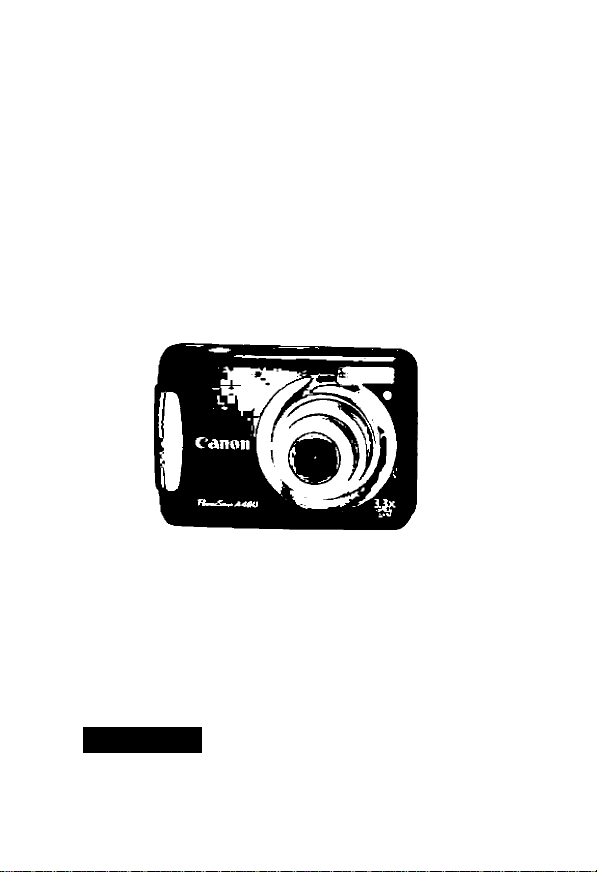
Canon
f'&werShot A480
Getting Started
ENGLISH
Make sure you read this guide before using the camera
Store this guide safely so that you can use it in the future
CEL-SN1ZA210
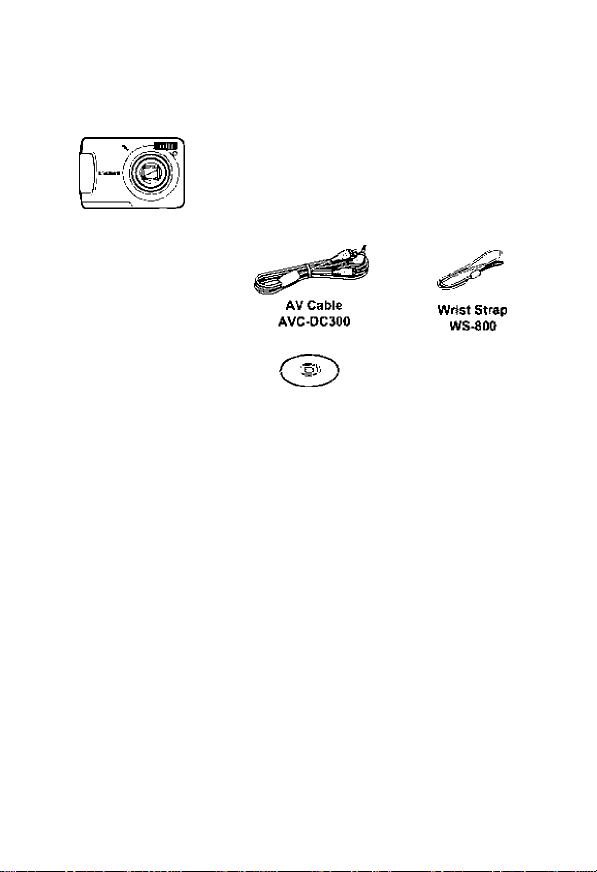
Checking the Package Contents
Check if the following items are included in your camera package. If anything
is missing, contact the retailer from which you purchased the camera.
Camera
Interface Cable
IFC-400PCU
AA-si2e Alkaline
Batteries (x2)
Memory Card
a
Getting Started
(This Guide)
Also refer to the manuals on the DIGITAL CAMERA
Manuals Disk.
After installation, shortcut icons appear on the desktop. If the
DIGITAL CAMERA
Manuals Disk
’ You can use the Included memory card to try out your new camera and take
some test shots.
’ Adobe Reader must be installed to viaw the PDF manuals. Microsoft Word
Viewer 2003 can be installed to view Word manuals (Middle East only). If this
software is not installed on your computer, access the following web site to
download the software:
http;//www.8dobe;GGm (in the case of PDF)
http://www.microsoft.com/downloads/ (In the case of Word format).
software installation fails, you can find the manuals in the Readme
folder on the CD-ROM
DIGITAL CAMERA
Solution Disk
Camera User Guide
Once you have mastered the basics, use the camera's many
features to shoot more challenging photos.
Personal Printing Guide
Read when you want to connect the camera to a printer
and print.
Software Starter Guide
Read when you want to connect the camera to a computer
Explains how to install and use the software on the DIGITAL
CAMERA Solution Disk
Warranty System
Booklet

Read This First
Test Shots
Take some initial test shots and play them back to make sure the images
were recorded correctly. Please note that Canon Inc., its subsidiaries and
affiliates, and its distributors are not liable for any consequential damages
arising from any malfunction of a camera or accessory, including memory
cards, that results in the failure of an image to be recorded or to be recorded
in a way that is machine readable.
Warning Against Copyright infringement
The images recorded with this camera are intended for personal use. Do not
record images that infringe upon copyright laws without the prior permission
of the copyright holder. Please be advised that in certain cases the copying
of images from performances, exhibitions, or commercial properties by
means of a camera or other device may contravene copyright or other legal
rights even if the image was shot for personal use.
Warranty Limitations
For information on your camera's warranty, please refer to the Canon
Warranty System Booklet supplied with your camera.
For Canon Customer Support contacts, please see the rear of the Warranty
System Booklet
LCD Monitor
The LCD monitor is produced with extremely high-precision manufacturing
techniques. More than 99,99% of the pixels operate to specification, but
occasionally non-performing pixels may appear as bright or dark dots. This
is not a malfunction and has no effect on the recorded image
Camera Body Temperature
Please take care when operating the camera for an extended period as the
camera body may become warm. This is not a malfunction.
Memory Cards
The various types of memory cards that can be used in this camera are
collectively referred to as memory cards in this guide.
Trademark Acknowledgments
The SDHC logo is a trademark.
CANON INC.
30-2, Shimomaruko 3-chome, Ohta-ku, Tokyo 146-8501, Japan
CANON EUROPA N.V.
Bovenkerkerweg 59-61, 1185 XB Amstelveen, The Netherlands
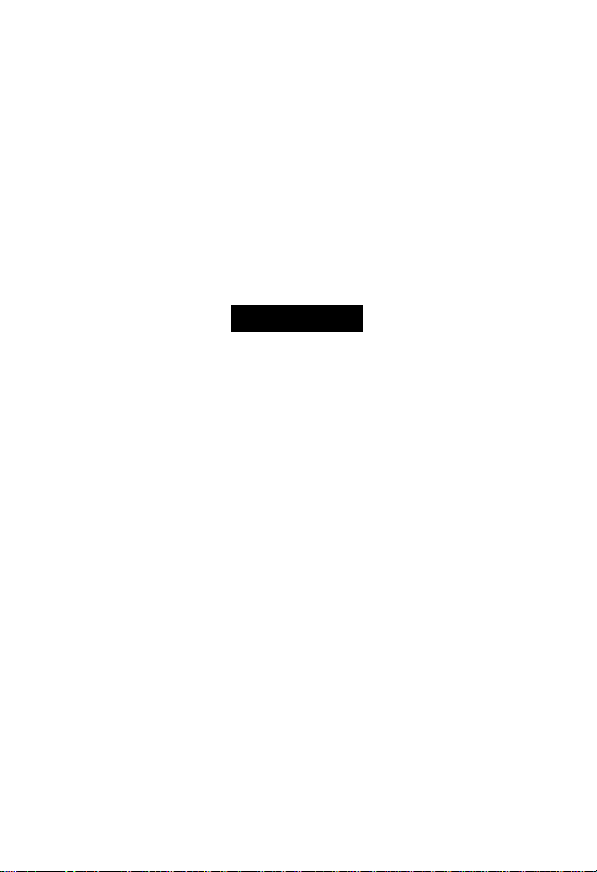
Safety Precautions
Before using the camera, please ensure that you read the safety precautions
described below. Always ensure that the camera is operated correctly.
The safety precautions noted on the following pages are intended to prevent injuries
to yourself and other persons, or damage to the equipment.
Be sure to also check the guides included with any separately sold accessories you
use
Warning Denotes the possibility of serious injury or death.
Caution Denotes the possibility of injury
Caution Denotes the possibility of damage to the equipment.
A Warning
Camera
Do not trigger the flash In close proxirMty to human eyes.
Exposure to the intense light produced by flash could damage eyesight. In
particular, remain at least one meler (39 inches) away from infants when using the
flash.
Store this equipment out of the reach of children and infants.
Strap; Putting the strap around a child’s neck could result in asphyxiation.
Memory card, day/date battery: Dangerous if accidentally swallowed. If this occurs,
contact a doctor immediately.
Do not attempt to disassemble or alter any part of the equipment that is not
expressly described in this guide.
To avoid the risk of injury, do not touch the interior of the camera if it has been
dropped or otherwise damaged.
Stop operating the camera immediately if it emits smoke, a strange smell, or
otherwise behaves abnormally.
Do not use organic solvents such as alcohol, benzine, or thinner to clean the
equipment.
Do not allow liquids or foreign objects to enter the camera.
This could result in fire or electrical shock.
If liquid or foreign objects come into contact with the camera interior, immediately turn
the camera power off and remove the batteries
Use only recommended power sources.
Using other power sources could result in fire or electrical shock
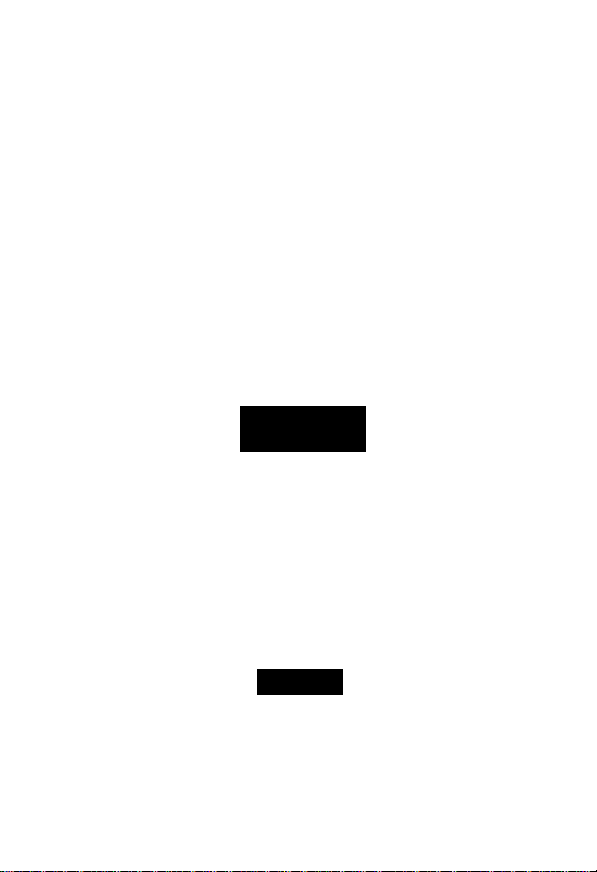
Safety Precautions
Battery •
• Use only recommended batteries.
• Do not place the batteries near or In direct flame.
• Do not let the batteries come Into contact with water (e.g. sea water) or other liquids.
« Do not attempt to disassemble, alter or apply heat to the batteries.
• Avoid dropping or subjecting the batteries to severe Impacts.
This may cause explosions or leaks, resulting in fire, injury and damage to the
surroundings. In the event that a battery leaks and the eyes, mouth, skin or clothing
contacts these substances, immediately flush with water and seek medical
assistance
Other Warnings
Do not play the supplied CD*ROM(s) in any CD player that does not support
data CD-ROMs.
Playing the CD-ROM(s) in an audio CD player (music player) could damage the
speakers. It is also possible to suffer hearing loss from listening with headphones to
the loud sounds of a CD-ROM played on a music CD player.
A Caution
Be careful not to bang the camera or subject it to strong impacts or shocks
when hanging it by the strap.
Be careful not to bump or push strongly on the lens.
This could damage the camera or lead to injury.
Avoid using, placing or storing the camera In the following places.
- Places subject to strong sunlight.
• Places subject to temperatures above 40 ‘’C (104 '^F).
- Humid or dusty areas
These could cause leakage, overheating or an explosion of the batteries, resulting in
electrical shock, fire, burns or other injuries. High temperatures may also cause
deformation of the casing.
Ï
Caution
Do not aim the camera at bright light sources (the sun, etc.).
Doing so may cause malfunctions or damage the image sensor.
When using the camera on a beach or at a windy location, be careful not to
allow dust or sand to enter the camera.
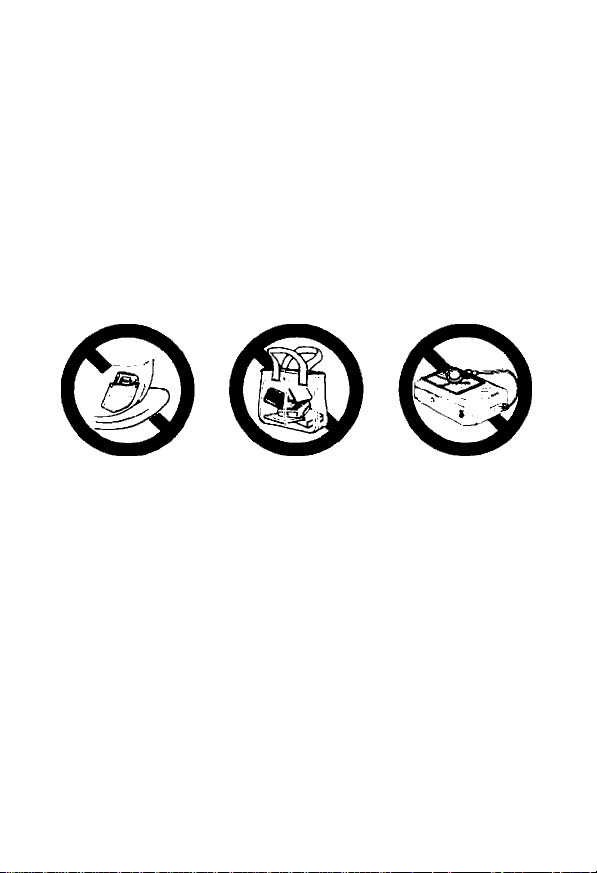
Safety Precautions
Do not use the flash with dirt, dust or other items stuck to the surface, or if it is
covered by your fingers or clothing.
This may cause the camera to malfunction.
Remove and store the batteries when you are not using the camera.
If the batteries are left inside the camera, damage caused by leakage may occur.
Before you discard batteries, cover the terminals with tape or other insulators.
Contacting other metal materials in waste containers may lead to fire or explosions.
Do not sit in a chair with the camera in your pocket.
Doing so may cause malfunctions or damage the LCD monitor
When putting the camera in your bag, ensure that hard objects do not come into
contact with the LCD monitor.
Do not attach accessories to the strap.
Doing so may cause malfunctions or damage the LCD monitor.
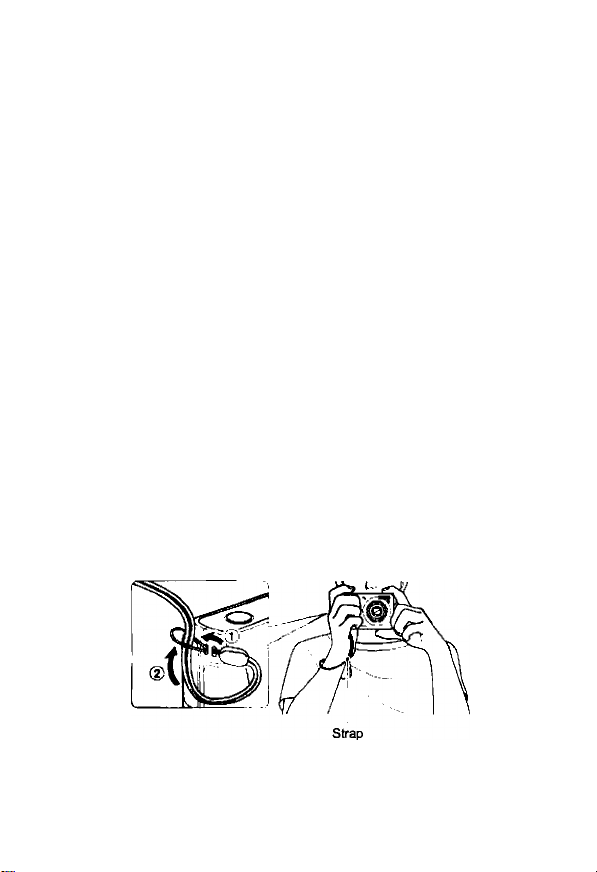
Table of Contents
Checking the Package Contents....................................................................................2
Read This First...............................................................................................................3
Safety Precautions.........................................................................................................4
Attaching the Strap/Holding the Camera
Inserting the Batteries and Memory Card......................................................................8
Setting the Date and Time...........................................................................................12
Setting the Display Language......................................................................................14
Pressing the Shutter Button.........................................................................................15
.......................................................................
WHO Taking Pictures................................................................................................16
H Viewing Images........................................................................................................19
Erasing Images............................................................................................................20
Printing Images........................................................................................................... 21
H Shooting Movies.......................................................................................................23
Viewing Movies............................................................................................................ 25
Transferring Images to a Computer.............................................................................26
Accessories..................................................................................................................30
Separately Sold Accessories.......................................................................................32
Attaching the Strap/Holding the Camera
• Attach the included strap and place it around your wrist to avoid dropping
the camera during use.
' Keep your arms tight against your body while holding the camera firmly by
the sides. Be sure that your fingers do not block the flash.
7
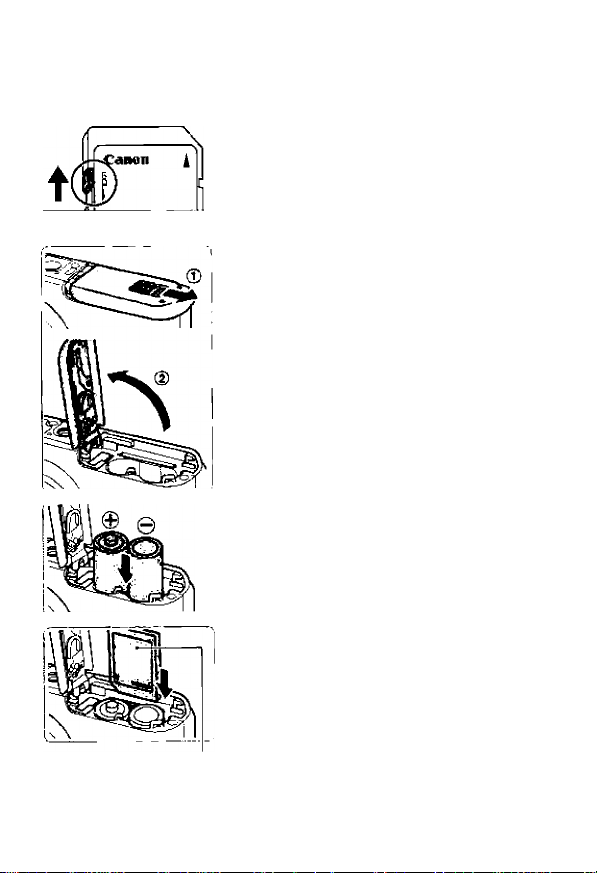
Inserting the Batteries and Memory Card
Insert the included batteries and memory card into the camera.
■ | Check the card’s write-protect tab.
• If the memory card has a write-protect tab,
you will not be able to record images if the
tab is in the locked position. Slide the tab
up until you hear a click.
2 Open the cover.
• Slide the cover lock 0, then slide and
open the cover @ as shown.
Insert the batteries.
• Insert the batteries with (+) and (-) ends
oriented correctly.
* •
Insert the memory card.
* Insert the memory card as shown until it
locks into place with a click.
• Be sure the memory card is oriented
correctly. Inserting the memory card in the
Labal
wrong direction could damage the
camera.
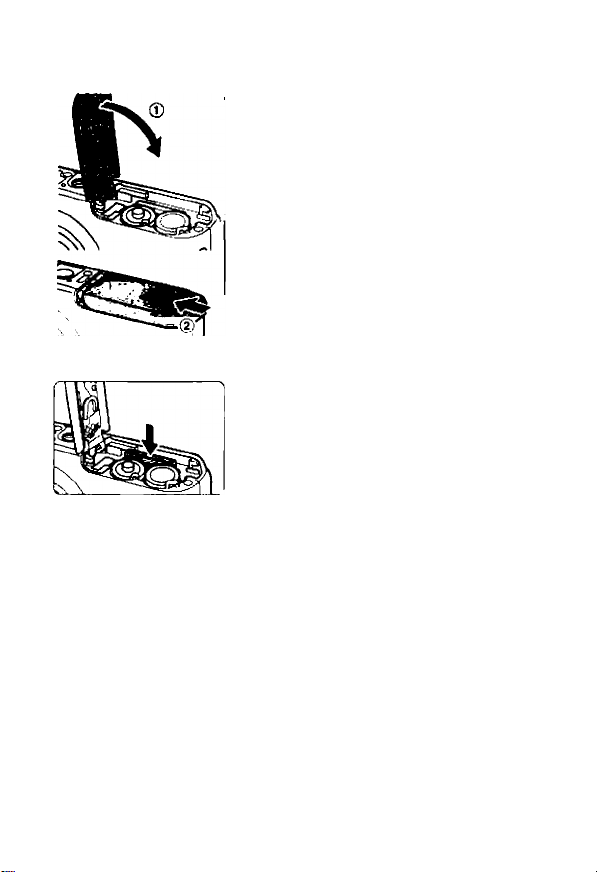
Inserting the Batteries and Memory Card
^ Close the cover.
• Close the cover 0 and press downvtrard
as you slide It until it clicks into place ®.
Removing the Memory Card -«l.
e Push the memory card in until you hear a
click, then slowly release it.
^ The memory card will pop up.
T

Inserting the Batteries and Memory Card
Approximate Number of Shots That Can Be Taken
Power Source
Number of Shots*
Playback Time (Hours)
* The number of shots that can be taken is based on the Camera & Imaging Products
Association (CIPA) measurement standard.
Under some shooting conditions, fewer shots can be taken.
Depending on the brand of alkaline batteries used, the number of shots that can be
taken may vary widely.
The values for NiMH batteries are based on fully charged batteries
Alkaline Batteries
(Supplied)
200
8
NIMH Batteries
(Sold Separately)
470
10
Compatible Batteries
AA-size alkaline batteries and Canon AA-size NiMH batteries (sold
separately) (pp. 30, 32).
6 Can any other batteries be used?
We cannot recommend the use of any other batteries than those listed above
because performance varies widely.
^ Why use NIMH batteries?
NiMH batteries last much longer than alkaline batteries, especially in cold
weather.
Battery Charge Indicator
When battery charge is low, an icon and message will appear. If the
batteries are charged, the icon and message will not display.
Display Summary
1—^ continue using the camera
“Change the batteries" The batteries are depleted. Insert new batteries.
Battery charge is low. Prepare new batteries to
10

Inserting the Batteries and Memory Card
Approximate Number of Shots per Memory Card
Memory Card
Number ot Shots
Values are based on the default settings.
The number of shots that can be taken will vary depending on camera settings, the
subject and the memory card used
Can you check the number of shots that can be taken?
You can check the number of shots that can be taken when the camera is in a
Shooting Mode (p. 16).
-!!ЯШ№А
128 MB
47
Number of shots that can be taken
2 GB
749
8 GB
2994
Compatible Memory Cards
SD memory cards
SDHC memory cards
" MultiMediaCards
» MMCpIus memory cards
• HC MMCpIus memory cards
What is the write-protect tab?
SD and SDHC memory cards have a write-protect tab. if this tab is In the locked
position, [Card Locked!] will appear and you will not be able to take or erase
images.
11
