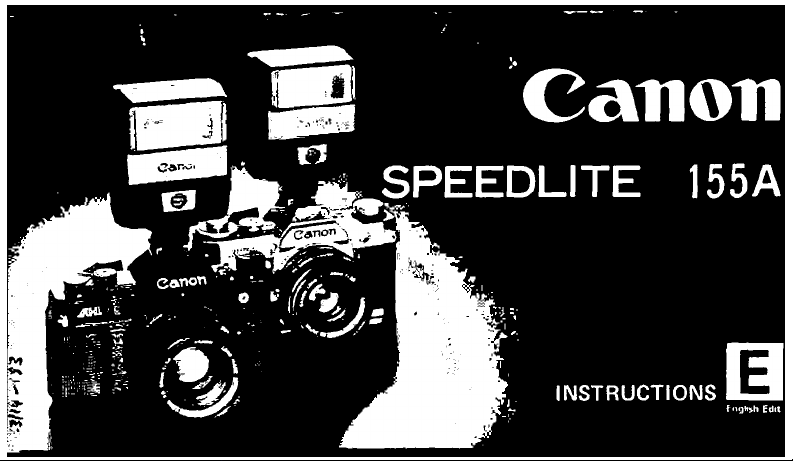

The Canon Speedlite 155A is an automatic
electronic flash developed especially for AE
flash photography with the C&non AE-1.
It also makes AE flash photography possible
with the A-1 and serves as an ordinary com
puter flash with the Canon AT-1, AV-1 and
other cameras. When the A-1 or AE-1 is
set for automatic exposure photography and
the pilot lamp lights up, the epoch-making
system of the 155A functions to automati
cally adjust the camera’s shutter speed to the
X synchronization speed as well as the aper
ture to the prescribed aperture. The ex
posure is automatically determined by the
amount of light reflected back from the sub-
ject.This flash employs a unique averaged
light sensing system which reduces excessive
reflection from the central area to give better
overall exposure. Thus, the 155A offers
more appropriate exposure than do other
current flash units. An outstanding feature
particular to the 155A is the automatic
switching from the flash photography mode
over to the normal AE photography mode
when the flash is not charged providing the
AE exposure is within the AE coupling range.
In addition, the Speedlite 155A can be used
with the Power Winder A on the AE-1 or the
A-1 for sequential AE flash photography.
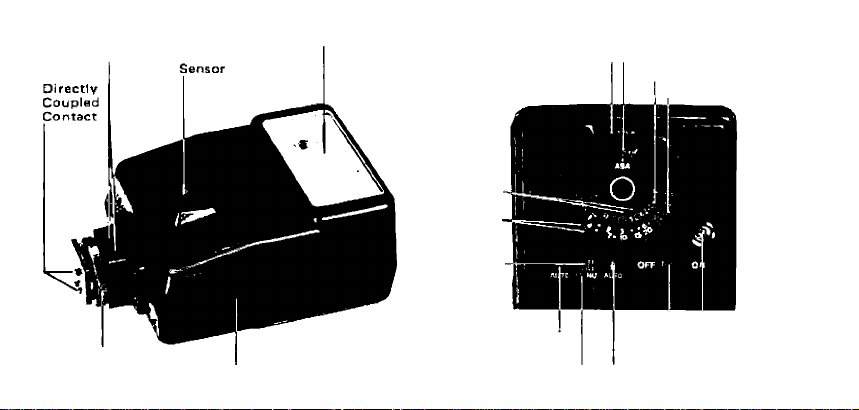
Synchro Cord Socket
Tightening Nut
Flash Reflector
Battery Chamber Cover
Aperture
Indices
Auto Working
Range
I ndicators
AUTO/MANU
Switch
Auto Position (Green)
Manual Position
ASA Film Speed Setting Dial
ASA Film Speed Window
Aperture Window
I
Distance Scale
Pilot Lamp (Flash
Testing Button)
Main Switch
Auto Position (Red)

Specifications -
Type: Electronic computer flash unit with a
series control system.
Contact: Clip-on type with a directly coup
led contact. With lock mechanism.
Guide Number: 17m or 55ft. (ASA 100).
The guide number is obtained 30
seconds after the pilot lamp lights
up when new batteries are loaded.
Flash Coverage Angle: Adequately covers
angle of view of any lens with a focal
length of at least 35mm on a 35 mm
camera. \
Flashing Intervals: (Interval between firing of
flash and relighting of pilot lamp
when using new batteries.)
Alkaline-maganese batteries: About
7 seconds.

Number of Flashes: (When the flash is fired
Color Temperature: The equivalent of average
Flash Duration: 1/1000 sec. to 1/50000 sec.
Flash Control System: By measuring the
Ni-Cd batteries: About 5 seconds.
at intervals of 30 seconds with new
batteries loaded).
Alkaline-manganese batteries: About
300.
Ni-Cd batteries: About 90.
daylight. Correction made by a
Canon-exclusive green-tinted diffuser.
amount of light reflected back from
the subject. A series control system
saves unneeded energy. The flash
offers an averaged light sensing
distribution.

AUTO/MANU. Switch: A choice of three
different positions: two AUTO posi
tions (red and green) and a MANU.
position. The red position is f/2.8
at ASA 100 and green position is
f/5.6 at ASA 100.
Auto Working Range: 0.5 m to 6 m with
ASA FUm Speed: ASA 25 to ASA 800.
Aperture Scale: f/1 to f/32
Distance Scale: 0.5 m to 15m or 2 feet to
Power Source: Use four size A A alkaline-
the AUTO/MANU. switch set to the
red position. 0.5 to 3 m with the
AUTO/MANU. switch set to the
green position.
40 feet
manganese batteries (AM-3). Ni-Cd

batteries can also be used.
Pilot Lamp: When charged, the pilot lamp
lights up automatically switching the
camera over to flash photography
mode. There is no flash if the pilot
lamp does not light up. This lamp
goes out when the main switch is
turned off. The pilot lamp also works
as a flash testing button.
Size: 70 mm x 51 mm x 105 mm (2-3/4”
X 2” x 4-1/8”)
Weight: 300 g (10-9/16 ozs.), including
batteries.
Accessories: Synchronization Cord A (Sold
separately) and Case
Subject to change without notice.

Main Features
1. The aperture selected on the 155A is set
on the camera automatically via an
electrical signal sent by the flash (in the
case of the AE-1 and A-1).
2. In the same way, the light output signal
from the 155A automatically sets the
shutter speed of the camera to 1/60
sec. (X contact).
3. Battery consumption is reduced with the
employment of the series control system.
4. Average distribution metering is ob
tained by suppressing the peak sensitivity
at the center of the picture.
5. When the main switch of the flash is at
OFF, the camera returns to normal
non-flash AE photography while the 155 A
is still attached to the camera.
6. Manually operated flash by cancelling the
automatic flash is possible.

Summary for Use of the 155A
See pp. 8-23 for detailed explanation.
1. Load the batteries correctly.
2. Attach the 155A to the camera.
3. Set the ASA film speed on the calculator
dial.
4. Select the aperture with the AUTO/
MANU. switch.
5. Set the 155A’s main switch to ON.
6. Focus.
7. Check the pilot lamp.
8. Check the display information in the
finder.
9. Press the shutter release button.
Automatic flash photography means that the
photocell of the flash picks up the light
bounced back from the subject, its capaci
tor stores up energy and stops discharge of

light as soon as the flash unit determines
sufficient light was reflected from the sub
ject to the unit’s photocell.
There are three conditions in performing
automatic flash photography.
1. Set the 155A to the film speed of the
film to be used.
2. Set the shutter speed to the X synchroniza
tion speed (when using cameras other
than the Canon A-1, the AE-1, the
AT-1 or the AV-1).
3. Decide the aperture to be used (and, with
cameras other than the Canon A-1 or AE-1,
set that same aperture on the lens aperture
ring).
If the above three conditions are fulfilled,
then all there is left to do is to switch the
flash on, focus and release the shutter.
When the Speedlite 155A is used on the A-1
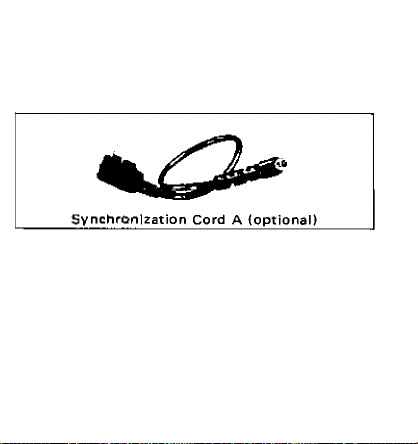
or AE-1 cameras, there is no need to remove
the aperture ring of the lens from the ‘A’
mark (automatic setting).

Loading the Batteries
Use four new size AA alkaline-manganese
batteries (AM-3 or RL6) or four new Ni-Cd
batteries. Manganese batteries can be used
but will not last as long as alkaline-manganese
or Ni-Cd batteries.
1. To remove the battery chamber cover,
press and slide it off in the direction of
the arrow.
2. Load the batteries following the diagram
on the inside of the battery chamber.
If the battery poles are not facing in
the correct directions, the batteries may
burst and leak, causing damage to the
flash.
3. After having loaded the batteries, slide
the battery chamber cover back on in
the direction opposite the arrow while
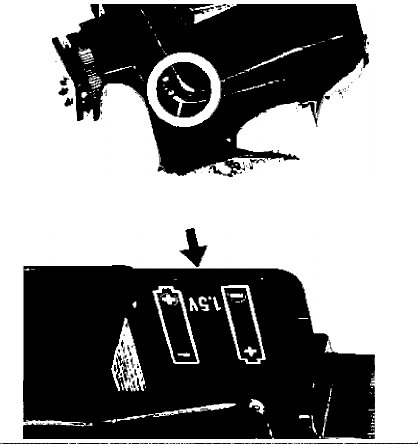
