Page 1

Control panel
for 230 V gearmotors
FA00385-EN
ZM3E / ZM3EC / ZM3EP
INSTALLATION MANUAL
English
Page 2
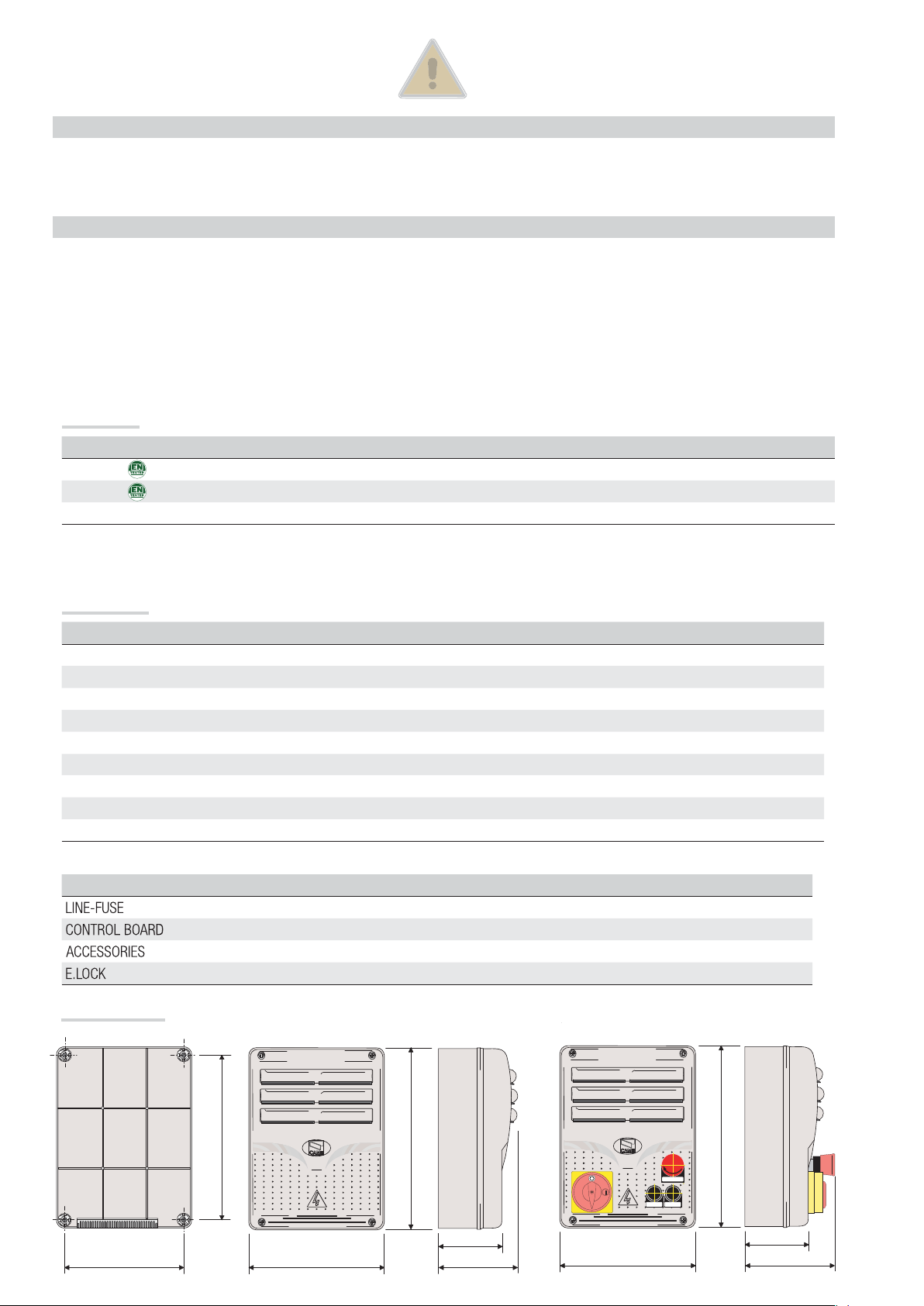
2
FA00 385 -EN
4
IMPORTANT SAFETY INSTRUCTIONS WHEN INSTALLING
WARNING! IMPROPER INSTALLATION MAY RESULT IN SERIOUS DAMAGE, FOLLOW ALL INSTALLATION INSTRUCTIONS
THIS MANUAL IS EXCLUSIVELY INTENDED FOR PROFESSIONAL, SKILLED STAFF
LEGEND
This symbol shows which parts to read carefully.
This symbol shows which parts describe safety issues
⚠
This symbol shows which parts to tell users about.
☞
DESCRIPTION
ZM3E - ZM3EP Multifunction control panel for two-leaved swing doors, with graphic programming display and signaling, plus self-diagnosing safety
devices.
ZM3EC Multifunction control panel for two-leaved swing doors, complete with safety lock and buttons, with graphic programming display and
signaling, plus self-diagnosing safety devices.
The functions on the input and output contacts, the time settings and user management, are set and viewed on the graphic display.
Set up to connect to the GP1 module for reduced consumption.
All connections are quick-fuse protected.
Intended use
Control panel Gearmotor
ZM3E ATI - AXO - FAST - FERNI - FROG - KRONO
ZM3EC CBX - F4000 - F4000E
ZM3EP FROG PLUS
Any installation and/or use other than that specified in this manual is forbidden.
Technical data
Type ZM3E - ZM3EC ZM3EP
Protection rating (IP) 54 54
Power supply (V - 50/60 Hz) 230 AC 230 AC
Maximum power of the 24 V (W) accessories 35 35
Stand-by consumption (W) 4.70 4.70
Consumption with Green Power (W) 0.75 Maximum power (W) 750 2400
Operating temperature (°C) -20 ÷ +55 -20 ÷ +55
Material ABS ABS
Insulation class II II
Fuses ZM3E - ZM3EC ZM3EP
- Line
- Card
- Accessories
- Electrolock
5 A-F 10 A-F
1 A-F 1 A-F
1.6 A-F 1,6 A-F
3.15 A-F 3,15 A-F
Dimensions (mm)
ZM3ECZM3E - ZM3EP
!02%
#()5$%
4 10/2017 © CAME S.p. A. - The manual's contents may be edited at any time without notice.
FA00385-EN v.
2 - Manual code:
p.
Page 3
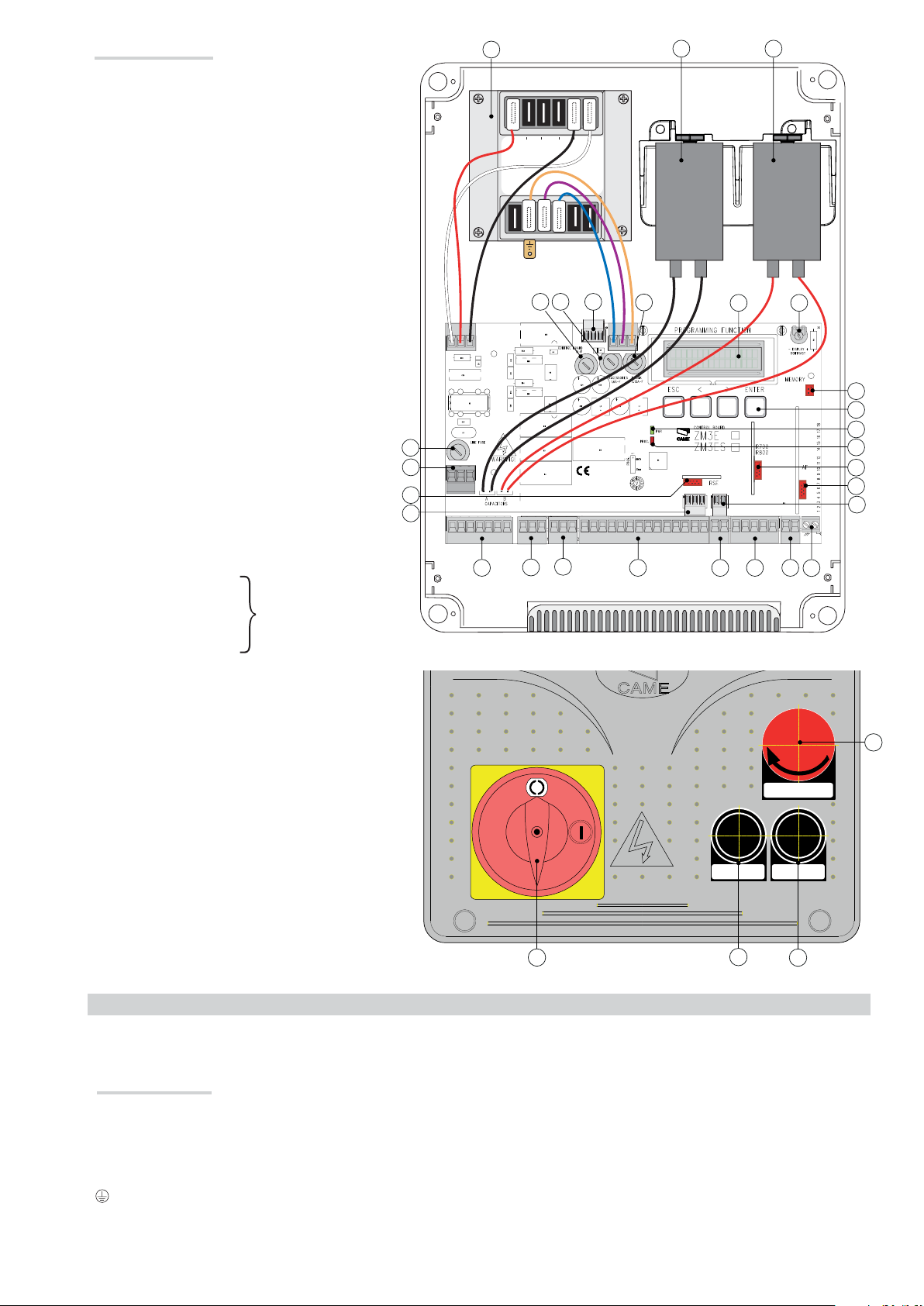
3
FA00 385 -EN
4
Description of parts
1. Transformer
2. M1 gearmotor condenser (black cables)
3. M2 gearmotor condenser (red cables)
4. Control board fuse
5. Accessories fuse
6. Terminals for the GP1 module
7. Electrolock fuse
8. Display
9. Display brightness adjusting trimmer
10. Memory roll board connector
11. Programming buttons
12. Power supply on warning LED
13. Programming warning LED
14. Connector for the R700 / R800 card
15. AF card connector
16. Keypad selector terminal
17. Antenna terminal
18. Terminals for second channel output
19. Endstop terminals
20. Terminals for transponder devices
21. Terminals for control and safety devices
22. Encoder terminals
23. Terminal board for microswitches
24. CRP connection terminals
25. RSE board connector
26. Power supply terminals
27. Line fuse
28. STOP button
29. CLOSING button
30. OPENING button
ZM3EC
31. Safety lock
27
26
25
24
23
1
4
3
2
1
54
6
22
22
21
2 3
7
8 9
20
19 18
10
11
12
13
14
15
16
17
CAME
31
30
GENERAL INSTRUCTIONS FOR INSTALLING
Only skilled, qualified staff must install this product.
⚠
Before working on the control panel, cut off the main current supply and, if present, remove any batteries.
⚠
Preliminary checks
Before installing the control panel it is necessary to:
⚠
4 10/2017 © CAME S.p. A. - The manual’s contents may be edited at any time without notice.
• make sure that the point where the control panel is fastened is protected from any impacts and that the anchoring surface is solid enough,
and that proper tools are used (that is, screws, anchors, and so on);
• make sure you have set up a suitable dual pole cut off device along the power supply that is compliant with the installation rules. It should
completely cut off the power supply according to category III surcharge conditions (that is, with minimum contact openings of 3 mm);
FA00385-EN v.
• Make sure that any connections inside the container (ones that ensure continuity to the protection circuit) are fitted with additional insulation
with respect to those of other electrical parts inside.
28
29
3 - Manual code:
p.
Page 4
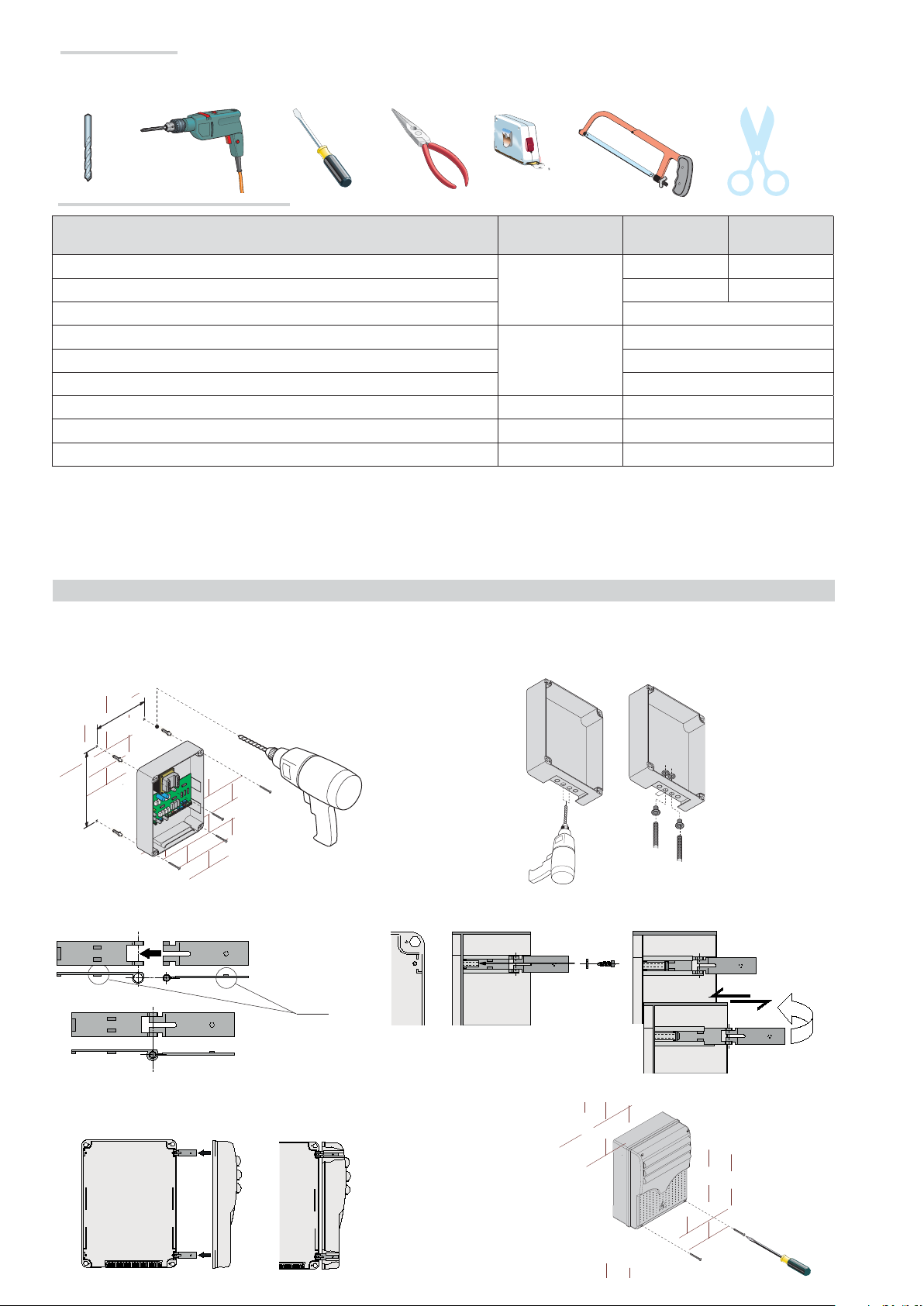
4
FA00 385 -EN
4
Tools and materials
Make sure you have all the tools and materials you will need for installing in total safety and in compliance with applicable regulations. The figure
shows some of the equipment installers will need.
Cable types and minimum thicknesses
Connection Cable type
Control panel power supply 230 V AC
Power supply to motor 230 V AC 4G x 1,5 mm
H05RN-F
Cable length
1 < 15 m
3G x 1,5 mm
Flashing light 230 V AC 2 x 0,5 mm
Photocell transmitters
Photocell receivers 4 x 0,5 mm
Command and safety device 2 x 0,5 mm
FROR CEI 20-22
CEI EN
50267-2-1
2 x 0,5 mm
2
2
Cable length
15 < 30 m
3G x 2,5 mm
4G x 2,5 mm
2
2
2
2
2
2
Antenna RG58 max 10 m
Encoder 2402C 22AWG max 30 m
Paired connection or CRP UTP CAT5 max 1000 m
If cable lengths di er from those specifi ed in the table, establish the cable sections depending on the actual power draw of the connected
devices and according to the provisions of regulation CEI EN 60204-1.
For multiple, sequential loads along the same line, the dimensions on the table need to be recalculated according to the actual power draw and
distances. For connecting products that are not contemplated in this manual, see the literature accompanying said products.
INSTALLATION
Fasten the control panel in a protected area using suitable screws. anchors and braces.
Drill through the pre-perforated holes and fit the cable gland with corrugated pipes for passing through the electric cables.
Pre-perforated hole diameter: 20 mm.
Assemble the pressure hinges.
Fit the hinge into the box (either on the right or left) and fasten them using the supplied screws and washers.
!!
Snap the cover onto the hinges. Close it and secure it using the supplied screws.
After the settings and adjustments, fasten the cover using the supplied screws.
slide to rotate
15 mm~
4 10/2017 © CAME S.p. A. - The manual's contents may be edited at any time without notice.
FA00385-EN v.
4 - Manual code:
p.
Page 5
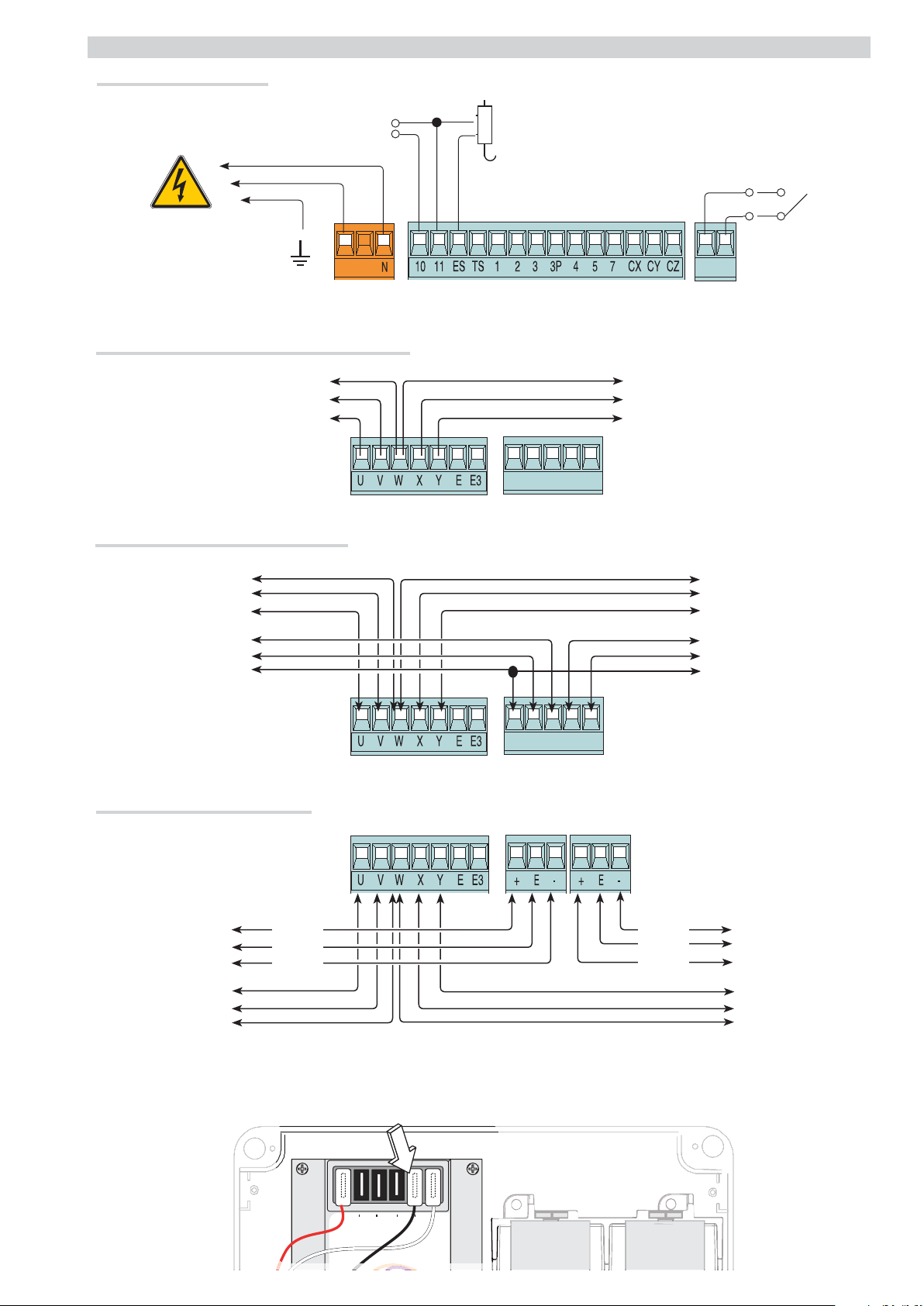
5
FA00 385 -EN
4
ELECTRICAL CONNECTIONS
Power supply to accessories
Terminal board for 24 V AC / DC accessories Maximum power: 20 W
230 V AC - 50/60 Hz
,
Connecting the gearmotors that have no limit switch
M1 - 230 V AC gearmotor with
delayed opening.
W
V
U
Electrolock connection at
12 V - Maximum power:
15 W
FA1 FC1 FA2 FC2
2
Possible output of the
second radio-receiver
channel (NO contact).
Contact rated
for: 1 A-24 V DC.
" "
W
U
M2 - 230 V AC gearmotor with
delayed closing.
V
Connecting the gearmotors with endstops
M1 - 230 V AC
gearmotor with
delayed opening.
W
V
U
FC
FA
F
Connecting the encoder gearmotors
M1 - 230 V AC gearmotor with
delayed opening.
+
E
-
White
Brown
Green
U
V
W
FA1 FC1 FA2 FC2
2
ENCODER BENCODER A
Green
Brown
White
W
V
U
M2 - 230 V AC
gearmotor with
delayed closing.
FA
FC
F
M2 - 230 V AC gearmotor with
delayed closing.
-
E
+
U
V
W
Motor torque limiter
To switch the motor torque, fi t the example Faston terminal to one of four settings: 1 min. - 4 max.
Whereas on ZM3EP-series control panels, only fi t the Faston terminal to settings 3 or 4.
4 10/2017 © CAME S.p. A. - The manual’s contents may be edited at any time without notice.
FA00385-EN v.
4
3
2
1
5 - Manual code:
p.
Page 6
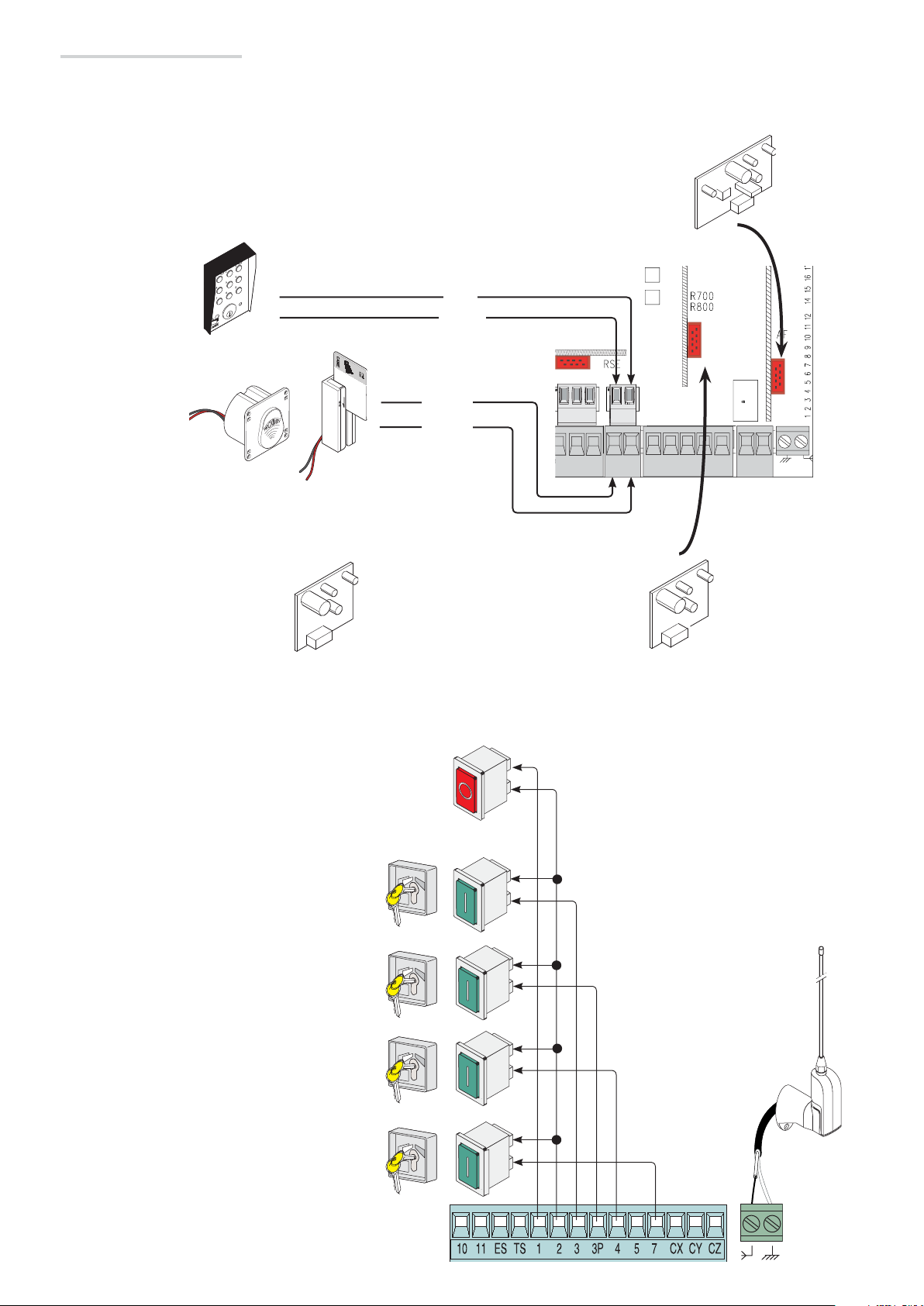
6
FA00 385 -EN
4
Command and control devices
Before fitting any snap-in cards (such as the AF or R700), YOU MUST CUT OFF THE POWER MAINS, and disconnect the power
⚠
mains.
Fit the AF card to control the operator
via transmitter.
AF
Keypad selector
Transponder or
card reader
Fit the R700 decoding card for
recognition of the TSP00 sensor or the
LT001 card reader.
CAME
R700
Blue
White
ACCESS CONTROL
Red
Black
A B
S1 GND
Fitthe R800 decoding card for
the S5000 keypad selector to be
recognized.
R800
Stop button (NC contact). For stopping the gate leaves while excluding
automatic closing. To resume movement press the control button or
use another control device.
If unused, select [Disabled] from the [Total Stop] function in the
[FUNCTIONS] menu.
OPEN ONLY function from control device with NO contact.
PARTIAL or PEDESTRIAN OPENING function from a control
device (NO contact).
See the [2-3P command] in [FUNCTIONS].
ONLY CLOSE function from control device (NO contact).
OPEN-STOP-CLOSE-STOP sequential function / OPENCLOSE-INVERT step-step from a control device (NO
contact).
See the [2-7 command] in [FUNCTIONS].
Antenna with RG58 cable
4 10/2017 © CAME S.p. A. - The manual's contents may be edited at any time without notice.
FA00385-EN v.
6 - Manual code:
p.
Page 7

7
FA00 385 -EN
4
Signaling devices
Cycle or courtesy light (contact rating: 230 V - 60 W max).
Auxiliary connection of an outdoor light which can be positioned
where you like, to increase lighting in the driveway/parking area.
Cycle: it stays lit from the moment that the gate leaf starts opening
until it is completely closed (including the automatic closing time).
Courtesy: it stays on for a fixed time of five minutes.
See [Light E] in [FUNCTIONS].
Movement flashing light (contact rating: 230 V 25 W max). Flashes when the gate is opening and
closing.
CAME
Safety devices
Photocells
Configure contact CX, CY or CZ (NC), safety input for
photocells.
See [CX input], [CY input] or [CZ input] functions.
- C1 reopening during closing closing. When the gate leaves
are closing, opening the contact causes their movement to
invert, until they are fully opened;
RX
Gate-open warning output (contact rated
for: 24 V AC - 3 W max).
To warn that the gate is open.
It switches o when the gate is closed.
DIR DELTA-S
TX
- C2 closing during opening. When the gate leaves are
opening, opening the contact causes their movement to
invert, until they are fully closed;
- C3 partial stop. Stops the gate leaves, if they are moving,
and turns on automatic closing (if the automatic closing
function is on);
- C4 obstruction wait. Stops the gate leaves, and resumes
their movement once the obstruction is removed.
If unused, contacts CX, CY and CZ should be disabled
during programming.
Sensitive Safety Edges
Configure contact CX, CY or CZ (NC), safety input for
sensitive safety-edges.
See the [CX input], [CY input] or [CZ input]
functions.
- C7 reopening during closing. When the gate
leaves are closing, opening the contact causes their
movement to invert, until they are fully opened;
- C8 reclosing during opening. When the gate
leaves are opening, opening the contact inverts their
movement until they are fully closed.
RX TX
./
#.#
DFW
DELTA
DFW with control
board of the DFI
connections
4 10/2017 © CAME S.p. A. - The manual’s contents may be edited at any time without notice.
If unused, contacts CX, CY and CZ should be
disabled during programming.
FA00385-EN v.
7 - Manual code:
p.
Page 8

A B GND
A B GND
UTP CAT 5
1 2 3 4
1 2 3 4
8
FA00 385 -EN
4
Connecting the safety devices, that is, safety test, or Sleep Mode
With the safety test connection, at each opening or closing command, the card checks the efficiency of the safety devices, such as, the
photocells. Any anomalies will inhibit all commands.
Select from the [Safety Test] which of inputs CX, CY or CZ to turn on.
Whereas with the sleep mode function, energy consumption is reduced when the photocells are on stand-by.
Activate the Sleep Mode function from the [FUNCTIONS] menu.
&53)"),%M!
#
48
-
DELTA
+
N.O.
C.
N.C.
+
-
.#
DIR /
48
48
DELTA S
Connection with Came Remote Protocol (CRP)
Fit the RSE card.
RSE
Serial connection of the RS485
with RSE card to the home &
building automation system via
CRP (Came Remote Protocol).
4 10/2017 © CAME S.p. A. - The manual's contents may be edited at any time without notice.
FA00385-EN v.
8 - Manual code:
p.
Page 9

9
FA00 385 -EN
4
PROGRAMMING
Description of programming commands
the <-----> signs on the display are for:
- showing the currently selected item
{
The ESC button is for:
- exiting menus;
- cancelling changes.
The < > keys are for:
- moving from one item to another;
- increasing or decreasing values.
To enter the menu, keep the ENTER
button pressed for at least one
second.
{
To select menu items,
use the arrow keys ...
{
The ENTER key is for:
- entering menus;
{
- confirming or memorizing set values.
LANGUAGE
< English >
FUNCTIONS
ENCODER
.. then press ENTER
< SET TIMES >
also for the submenus,
use the arrow keys to
select ...
< ACT >
.. then press ENTER
< Cycle time >
90s.
If the < > arrows are set to the
Cycle time
< 90s. >
4 10/2017 © CAME S.p. A. - The manual’s contents may be edited at any time without notice.
Cycle time
< 100s. >
[Cycle time], you may edit their
value.
... the press ENTER to confirm ...
... to exit the menu wait 30
seconds, or press ESC, until the
start up screen appears.
To increase or reduce the value
use the arrows...
FA00385-EN v.
9 - Manual code:
p.
Page 10

10
FA00 385 -EN
4
Meaning of the menu items abbreviations
[Partial open] Partial Opening
]
[Maint Action
[Auto Close
Maintained Action
]
AutoClose
[Config] Configuration
]
Came Remote Protocol
[CRP
[Assoc Function
[
M1 Open Accel]
[
M1 Close Accel]
M1 Opn Slw Dwn]
[
[
M1 Cls Slw Dwn]
M2 Open Accel]
[
[
M2 Close Accel]
[
M2 Opn Slw Dwn]
[
M2 Cls Slw Dwn]
]
Associated Feature
M1 Opening approach as a percentage
M1 Closing approach as a percentage
M1 Opening slow-down as a percentage
M1 Closing slow-down as a percentage
M2 Opening approachas a percentage
M2 Closing approach as a percentage
M2 Opening slowdown as a percentage
M2's Closing Slowdown as a percentage
[Change Code] Mod. name
[Start message] Starting message
[No. of motors] Motor number
[Enc Slow Down] Opening and closing slow-downs with ENCODER
[Obstruc Detct] Obstacle Detection
[Delete user] Remove User
[Opening Delay M1] Closing Delay M1
[Closing Delay M2] M2 Closing Delay
[Travel sens] Gate Run Sensibility
[Slw Dwn sens] Sensib. Decel
[Closing thrust] Closing thrust
[Ram jolt time] Ram-jolt Time
[Preflash time] Preflashing Time
[Slow down time] Slow-down Time
[Lock time] Lock Time
[ACT] Automatic Closing Time
[
Pedestrian ACT]
Pedestrian Automatic Closing Time
[Slow dwn speed] Slow-down Speed
Menu map
[LANGUAGE] Default
[Italiano] / [English] / [Français] / [Deutsch] / [Español] / [Portugues euro]/[Portugues bras]
Italiano
[FUNCTIONS] Default
[Auto Close] [Disabled] / [Enabled] [Enabled]
[Maint Action] [Disabled] / [Enabled] / [Closing] [Disabled]
[Obstruc Detct] [Disabled] / [Enabled] [Disabled]
[Safety Test] [Disabled] / [CX] / [CY] / [CZ] / [CX+CY ] / [CX+CZ] / [CY+CZ] / [CX+CY+CZ] [Disabled]
[Preflashing] [Disabled] / [Enabled] [Disabled]
[Ram Jolt] [Disabled] / [Closing] / [Opening] / [Open-Close] [Disabled]
[Total Stop] [Disabled] / [Enabled] [Enabled]
[CX input] [Disabled] / [C1] / [C2] / [C2] / [C4] / [C7] / [C8] [C1]
[CY input] [Disabled] / [C1] / [C2] / [C2] / [C4] / [C7] / [C8] [C3]
[CZ input] [Disabled] / [C1] / [C2] / [C2] / [C4] / [C7] / [C8] [Disabled]
[Closing thrust] [Disabled] / [Enabled] [Disabled]
[Lock] [Disabled] / [Closing] / [Opening] / [Open-Close] [Disabled]
[Config] [Time Lmt Swtch] / [End Stop] / [Slow Down] / [Op LS-Cl Sl Dn] / [ENCODER] [ENCODER]
[End Stop] [N.C. / N.O.] [N.C.]
[2-7 command] [Open-Close] / [Op. Stop Cl.] [Open-Close]
[2-3P command] [Partial] / [Pedestrian] [Pedestrian]
[E Light] [Courtesy] / [Cycle] [Cycle]
[B1-B2 output] [Monostable] / [Bistable] [Bistable]
[Slow dwn speed] [
-◦◦◦◦◦◦◦◦◦◦◦◦+
]
[No. of motors] [M1+M2] / [M2]; [M1+M2]
[Motor type] [FROG] / [AXO] / [FAST] / [FERNI] / [FROG PLUS] [FROG]
[Sleep mode] [Disabled] / [Enabled] [Disabled]
⇨
[CRP address] [1]
[32]
[CRP baudrate] [1200] / [2400] / [4800] / [9600] / [19200] / [38400] / [57600] / [115200] [38400]
4 10/2017 © CAME S.p. A. - The manual's contents may be edited at any time without notice.
FA00385-EN v.
10 - Manual code:
p.
Page 11

11
FA00 385 -EN
4
[ENCODER] Default
[Sensitivity] [Enabled] / [Disabled] [Enabled]
[Travel sens] [
[Slw Dwn sens] [
-◦◦◦◦◦◦◦◦◦◦◦◦+
-◦◦◦◦◦◦◦◦◦◦◦◦+
]
]
[Enc Slow Down] [ON] / [OFF] [ON]
[
M1 Opn Slw Dwn
[
M1 Cls Slw Dwn
[
M2 Opn Slw Dwn
[
M2 Cls Slw Dwn
M1 Close Accel
[
[
M2 Close Accel
[
M1 Open Accel
M2 Open Accel
[
] [1%] ⇨ [60%] [10%]
] [1%] ⇨ [60%] [10%]
] [1%] ⇨ [60%] [10%]
] [1%] ⇨ [60%] [10%]
] [1%] ⇨ [15%] [15%]
] [1%] ⇨ [15%] [15%]
] [1%] ⇨ [15%] [15%]
] [1%] ⇨ [15%] [15%]
[Travel calibr] [Confirm? (No)] / [Confirm? (Yes)]
[SET TIMES] Default
[ACT] [0 s]
[
Pedestrian ACT
] [0 s] ⇨ [300 s] [10 s]
⇨
[300 s] [10 s]
[Cycle time] [10 s] ⇨[150 s] [90 s]
[Opening Delay M1] [0 s] ⇨ [10 s] [2 s]
[Closing Delay M2] [0 s] ⇨ [60 s] [2 s]
[Preflash time] [one second] ⇨ [60 s] [5 s]
[Lock time] [one second] ⇨ [5 s] [2 s]
[Ram jolt time] [one second] ⇨ [10 s] [one second]
[Partial open] [5 s] ⇨ [60 s] [10 s]
[Slow down time] [OFF] ⇨ [30 s] [5 s]
[USERS] Default
[Add User] (250max)
[Change Name]
[Change Code]
[Assoc Function] [2-7] / [Open] / [B1-B2] / [2-3P] / [Disabled];
[Delete user]
[Delete ALL] [Confirm? (No)] / [Confirm? (Yes)]
[SENSOR] [Keypad] / [Transponder] [Keypad]
[Save memory] [Confirm? (No)] / [Confirm? (Yes)]
[Load memory] [Confirm? (No)] / [Confirm? (Yes)]
[INFO]
[Version] / [No. of travels] / [Start message] / [Reset system]
[MOTORS TEST]
[<=M1 M2=>]
IMPORTANT! Iniziare la programmazione eseguendo per prime le funzioni [MOTOR TYPE],[NO. OF MOTORS], [TOTAL Button]
and [TRAVEL CALIBR] function
Language menu
4 10/2017 © CAME S.p. A. - The manual’s contents may be edited at any time without notice.
[LANGUAGE]
FA00385-EN v.
.
[Italiano] / [English] / [Français] / [Deutsch] / [Español] / [Portugues euro] / [Portugues bras]
Select one of the available languages
11 - Manual code:
p.
Page 12

12
FA00 385 -EN
4
Functions menu
[FUNCTIONS]
[Auto Close] [Disabled] / [Enabled]
The fi rst automatic-closing wait starts when the opening endstop point is reached and can be set to between 0 and 300 s. The automatic closing
does not turn on if any of the safety devices trigger when an obstruction is detected, after a total stop or during a power outage.
[Maint Action] [Disabled] / [Enabled] / [Closing]
The gate leaves close by keeping a button pressed. Opening button on contact 2-3 and closing button on contact 2-4. All other control devices,
even radio-based ones, are excluded.
[Obstruc Detct] [Disabled] / [Enabled]
With the gate-leaves closed, open or after a total stop, the operator stays idle if the safety devices (photocells and sensitive safety-edges) detect
an obstruction.
[Safety Test] [Disabled] / [CX] / [CY] / [CZ] / [CX+CY] / [CX+CZ] / [CY+CZ] / [CX+CY+CZ]
After every opening or closing command, the board will check whether the photocells are working properly.
[Prefl ashing] [Disabled] / [Enabled]
After an opening or closing command, the fl ashing connected onto W-E fl ashes before starting the maneuver.
To set the time, see
[Preflashing T]
in the
[ADJUST TIMES] menu
.
[Ram Jolt] [Disabled] / [Closing] / [Opening] / [Open-Close]
Before any opening and closing maneuver, the gate leaves thrust inward to help release the electro-lock. To adjust this thrust time, select
hit time]
in the
[ADJUST TIMES] menu
.
[Ram
[Total Stop] [Enabled] / [Disabled]
NC input - Gate-leaves stop with automatic closing excluded; to resume movement, use the control device. The safety device is inserted into 1-2.
[CX input] [Disabled] / [C1] / [C2] / [C3] / [C4] / [C7] / [C8]
NC input – Can associate: C1 = reopening during closing by photocells, C2 = reclosing during opening by photocells, C3 = partial stop, C4 =
obstruction wait, C7 = reopening during closing by sensitive safety-edges, C8 = reclosing during opening by sensitive safety-edges.
[CY input] [Disabled] / [C1] / [C2] / [C3] / [C4] / [C7] / [C8]
NC input – Can associate: C1 = reopening during closing by photocells, C2 = reclosing during opening by photocells, C3 = partial stop, C4 =
obstruction wait, C7 = reopening during closing by sensitive safety-edges, C8 = reclosing during opening by sensitive safety-edges.
[CZ input] [Disabled] / [C1] / [C2] / [C3] / [C4] / [C7] / [C8]
NC input – Can associate: C1 = reopening during closing by photocells, C2 = reclosing during opening by photocells, C3 = partial stop, C4 =
obstruction wait, C7 = reopening during closing by sensitive safety-edges, C8 = reclosing during opening by sensitive safety-edges.
[Closing thrust] [Disabled] / [Enabled]
When the run reaches the endstop, the operator performs a closing thrust for a some seconds.
[Lock]
[Disabled] / [Closing] / [Opening] / [Open-Close]
Releasing the electrolock while closing and opening.
[Confi g] [Slow Down] / [Op LS-Cl Sl Dn] / [ENCODER] / [Time Lmt Swtch] / [End Stop]
Configuring the opening and closing slow-downs
[Slow Down]*
[Op LS-Cl Sl Dn]*
[ENCODER] menu
[Time Lmt Swtch]
[End Stop]
➡opening and closing slow-downs.
➡opening endstop and closing slow-down.
➡slow-down management, obstruction detection and sensitivity.
➡timed endstop.
➡opening and closing endstop.
* slowdowns configurable with the [Slow down time] in the [SET TIMES]
[End stop] [N.C] / [N.O]
Configuring the endstops as normally opened or closed contacts.
This function only appears if option is selected between
[End stop], [
Op LS-Cl Sl Dn] or [Slow Down] from the
[Confi g] function
.
[2-7 command] [Open-Close] / [Opn Stp Clse]
Configuration contact 2-7 in step-step (open-close) or sequential (open-stop-close-stop).
[2-3P command] [Pedestrian] / [Partial]
Configuring contact 2-3P to pedestrian opening (total opening of the second gate-leaf) or partial (partial opening of the second gate leaf)
depending on the time set on [Partial open] in the [SET TIMES] menu.
4 10/2017 © CAME S.p. A. - The manual's contents may be edited at any time without notice.
FA00385-EN v.
12 - Manual code:
p.
Page 13

13
FA00 385 -EN
4
[E Light] [Courtesy] / [Cycle]
Configuring the light connected to 10-E:
- courtesy: freely positionable outdoor light, for increasing lighting in driveway/parking area. It stays on for a preset five minutes;
- cycle: freely positionable outdoor light for increasing lighting in the driveway/parking area. It stays lit from the moment that the gate leaf starts
opening until it is completely closed (including the automatic closing time). In case the automatic closing in not inserted, it stays on only during the
movement.
[B1-B2 output] [Monostable] / [Bistable]
Configuring contact B1-B2 in Monostable or Bistable mode (switch).
[Slow dwn speed]
-◦◦◦◦◦◦◦◦◦◦◦◦+
]
[
Setting the opening or closing or only closing slow-down speed if the slow-down is configured as [Op LS-Cl Sl Dn].
[No. of motors] [M1+M2] / [M2]
Setting the number of motors from one to two depending on how many gate-leaves the system has.
[Motor type] [FROG] / [AXO] / [FAST] / [FERNI] / [FROG PLUS]
Setting the type of operator for the swing gates on the system.
[Sleep mode] [Disabled] / [Enabled]
For the photocells to reduce energy consumption when in stand-by mode ( with GP1 module connected).
[CRP address] [1] ⇨ [32]
With systems fitted with several operators and the CRP (Came Remote Protocol) system connection, set an address between 1 and 32 for each
control panel.
[CRP baudrate] [1200] / [2400] / [4800] / [9600] / [19200] / [38400] / [57600] / [115200]
Setting the communication speed used in the CRP (Came Remote Protocol) connection system.
ENCODER menu
The [ENCODER] menu appears only when the [Config] is selected in the [FUNCTIONS] menu.
[ENCODER] menu
[Sensitivity] [Enabled] / [Disabled]
Obstruction detection sensibility.
[Travel sens] [
-◦◦◦◦◦◦◦◦◦◦◦◦+
]
Obstruction detection sensitivity during gate run (both opening and closing).
You need to turn on the [Sensitivity] in the [ENCODER] menu.
[Slw Dwn sens]
[
-◦◦◦◦◦◦◦◦◦◦◦◦+
]
Obstruction detection sensitivity during slow-down (both opening and closing).
You need to turn on the [Sensitivity] in the [ENCODER] menu.
[Enc Slow Down] [ON] / [OFF]
Activating the opening and closing slow-down starting points.
[M1 Opn Slw Dwn] [1%] ⇨ [60%]
Adjusting M1's slow-down starting point before the opening endstop.
The slow-down starting point is calculated as a percentage (from 1% to 60% of the complete gate-leaf run).
4 10/2017 © CAME S.p. A. - The manual’s contents may be edited at any time without notice.
This function only appears if the [Enc Slow Down] in the [ENCODER] menu.
[M1 Cls Slw Dwn] [1%] ⇨ [60%]
Adjusting M1's slow-down starting point before the closing endstop.
FA00385-EN v.
The slow-down starting point is calculated as a percentage (from 1% to 60% of the complete gate-leaf run).
This function only appears if the [Enc Slow Down] in the [ENCODER] menu.
13 - Manual code:
p.
Page 14

14
FA00 385 -EN
4
[M2 Opn Slw Dwn] [1%] ⇨ [60%]
Adjusting M2's slow-down starting point before the opening endstop.
The slow-down starting point is calculated as a percentage (from 1% to 60% of the complete gate-leaf run).
This function only appears if the [Enc. Slwdwn.] function in the [ENCODER] menu.
[M2 Cls Slw Dwn] [1%] ⇨ [60%]
Adjusting M2's slow-down starting point before the closing endstop.
The slow-down starting point is calculated as a percentage (from 1% to 60% of the complete gate-leaf run).
This function only appears if the [Enc. Slwdwn.] function in the [ENCODER] menu.
[M1 Close Accel] [1%] ⇨ [15%]
M1's approach starting point is calculated as a percentage (from 1% to 15% of the complete gate-leaf run) before the closing endstop.
[M2 Close Accel] [1%] ⇨ [15%]
M2's resting starting point is calculated as a percentage (from 1% to 15% of the complete gate-leaf run) before the closing endstop.
[M1 Open Accel]
[1%]
⇨
[15%]
M1's approach starting point is calculated as a percentage (from 1% to 15% of the complete gate-leaf run) before the closing endstop.
[M2 Open Accel]
[1%]
⇨
[15%]
M2's approach starting point is calculated as a percentage (from 1% to 15% of the complete gate-leaf run) before the opening endstop.
[Travel calibr]
Automatic calibration of the gate-leaf run (see the TRAVEL CALIBRATION paragraph).
Time settings menu
[SET TIMES]
[ACT] [0 s] ⇨ [300 s]
The fi rst automatic-closing wait starts when the opening endstop point is reached and can be set to between 0 and 300 s. The automatic
closing does not turn on if any of the safety devices trigger when an obstruction is detected, after a total stop or during a power outage.
[Pedestrian ACT] [0 s] ⇨ [300 s]
Waiting time of M2's second leaf in the open position. Once this time elapses, a closing maneuver is automatically performed. The waiting
time can be set to between 0 and 300 seconds.
[Cycle time] [10 s] ⇨ [150 s]
Gearmotor working time during opening and closing. The working time can be set to between 10 and 150 seconds.
[Opening Delay M1] [0 s]
M1 opening delay with respect to M2 after each opening command. The waiting time can be set to between 0 and 10 seconds.
⇨
[10 s]
[Closing Delay M2] [0 s] ⇨ [60 s]
M2's closing delay with respect to M1's closing after each closing command. The waiting time can be set to between 0 and 60 seconds.
[Prefl ash time] [1 s] ⇨ [60 s]
After and opening or closing command, the flashing light connected to W-E, flashes from between 1 and 60 seconds before starting the
maneuver.
[Lock time] [1 s]
⇨
[5 s]
Intervention time for the electrolock to release after each opening command. The intervention time can be adjusted to between one second and fi ve seconds.
[Ram jolt time] [1 s] ⇨ [10 s]
The closing and opening jolt thrust-time of the geartmotors after each command. The thrust time can be set to between one and three
seconds.
[Partial open] [5 s] ⇨ [60 s]
M2's opening time. The time can be adjusted to between fi ve seconds and 60 seconds.
[Slow down time]
[OFF]
⇨
[30 s]
Leaf slow-down time before each end stop. The time can be set to between zero and 30 s.
This function appears only if the following slow downs are set, [Op LS-Cl Sl Dn] or [Time Lmt Swtch] from the [Confi g] function.
4 10/2017 © CAME S.p. A. - The manual's contents may be edited at any time without notice.
FA00385-EN v.
14 - Manual code:
p.
Page 15

15
FA00 385 -EN
4
Users Menu
[USERS]
[Add User]
Entering up to 250 users and associating to each one a function of choice among those included. Enter by using a transmitter or other
control device (see the ENTERING A NEW USER paragraph).
[Change Name]
Forchanging the user number or name
[Change Code]
To modify the command code that is associated to a user
.
[Assoc Function]
2-7
Open
2-3P
B1-B2
➡
Step-step command (open-close) or sequential command (open-stop-close-stop)
➡
Open only command
➡
Pedestrian or partial opening
➡
Contact B1-B2 output
[Delete user]
To remove a user. Confirm removal with ENTER.
[Delete ALL]
To remove all users. Confirm removal with ENTER.
[SENSOR] [Keypad] / [Transponder]
To set the type of sensor for controlling the operator.
[Save memory]
To save system users and settings in memory roll. Confirm saving with ENTER.
[Load memory]
For uploading the data saved in the memory roll onto the electronic board.
If the boards feature different versions, you may only upload the users.
Info menu
[INFO]
[Version]
View software version.
[No. of travels]
View the number of completed maneuvers.
[Start message]
View opening message. To edit the text, press ENTER. Use ENTER to move the cursor forward, ESC for moving the cursor backward and <
> to select the letter of figure. Confirm text by pressing the ENTER key for some seconds.
[Reset system]
To restore the initial settings. Press ENTER to confirm the Reset.
Motors Test menu
[MOTORS TEST]
4 10/2017 © CAME S.p. A. - The manual’s contents may be edited at any time without notice.
[<= M1 M2=>]
For checking the proper rotation direction of the gearmotors.
FA00385-EN v.
Keep the < key pressed for some seconds and check that M1's leaf has opened. If the rotation direction is wrong, invert the motor's phases.
Keep the > key pressed for some seconds and check that M2's leaf has opened. If the rotation direction is wrong, invert the motor's phases.
15 - Manual code:
p.
Page 16

16
FA00 385 -EN
4
Entering a new user
1. From the
[USERS], select
[Add User]
function. Press
ENTER to confirm.
< Add User >
2. Select [Confirm?
(Yes)] and press
ENTER to confirm.
Add User
<Confirm? (Yes)>
3. Select the function
to associate to users.
Press ENTER to
confirm...
5. Once the code
is entered, the user
number will appear
with the memorized
number ...
Modify user name
Assoc Function
< 2-7 >
001
Radio
4. ... a code to enter will
be requested.
Send the code from
the transmitter, with
the swipe card or
transponder.
6. ... or, if the code is
already entered, then
[Existing code].
Wait for code
>>>>>>
ACCESS CONTROL
Existing code
< 001: --U001-- >
1. From the
[USERS], select
[Change Name].
Press ENTER to
confirm
3. Use ENTER to
move the cursor
forward, ESC for
moving the cursor
backward and < >
to select the letter of
figure.
< Change Name >
Change Name
--001--
2. Select the user
number or name to edit
and press ENTER to
confirm.
4. Press ENTER for a
few seconds to confirm
the text.
Select user
< 001: --U001-- >
Change Name
JOHN-----
4 10/2017 © CAME S.p. A. - The manual's contents may be edited at any time without notice.
FA00385-EN v.
16 - Manual code:
p.
Page 17

17
FA00 385 -EN
4
Modify code
1. From the
[USERS], select
[Change Code].
Press ENTER to
confirm
3. ... a code to enter
will be requested.
Send the code from
the transmitter, with
the swipe card or
transponder.
< Change Code >
Wait for code
>>>>>>
ACCESS CONTROL
2. Select the user name
of which you want to
edit the code and press
ENTER to confirm.
4. ... once the code
is entered, the user
number and type of
memorized command
will appear...
Change Code
Change Code
< 002: --U002-- >
002
Radio
Function related to the user
1. From the
[USERS], select
[Assoc Function].
Press ENTER to
confirm
3. Select the new
function to relate to
the user. Press ENTER
to confirm.
4 10/2017 © CAME S.p. A. - The manual’s contents may be edited at any time without notice.
<Assoc Function>
Assoc Function
Assoc Function
< 2-7 >
5. Select [Confirm?
(Yes)] and press ENTER
to confirm.
2. Select the user name
for which you want to
change the function
and press ENTER to
confirm.
4. Select [Confirm?
(Yes)] and press ENTER
to confirm.
Change Code
<Confirm? (Yes)>
Select user
Select user
< 002: --U002-- >
Assoc Function
<Confirm? (Yes)>
FA00385-EN v.
17 - Manual code:
p.
Page 18

18
FA00 385 -EN
4
Travel calibration
Before calibrating the gate run, check that the maneuvering area is free from any obstruction and that there are both opening and
⚠
closing mechanical stops.
The mechanical end-stops are obligatory.
⚠
Important! During the calibration, all safety devices will be disabled except for the PARTIAL STOP one.
1. From the [ENCODER]
menu, select [Travel
calibr]. Press ENTER to
confirm
3. M1's gate leaf will
perform a new closing until
it completely stops...
5. ... and then M2's gate
leaf will perform a full
opening...
<Travel calibr>
Travel calibr
Closing 1
0
Travel calibr
Opening 2
0
2. Select [Confirm?
(Yes)] and press
Travel calibr
ENTER to confirm.
Travel calibr
< Confirm? (Yes)>
4. ...then, M2's gate
leaf will perform the
0
same closing...
6. ... after which, M1's
gate leaf will also
0
perform a full opening.
Travel calibr
Closing 2
0
Travel calibr
Opening 1
0
0
7. Once the procedure is
completed, the display will
read [Travel calibr OK] for
Travel calibr
OK
a few seconds.
Memory Roll Card
For memorizing user and system configuration data, then using them on another control board.
After memorizing the data, it is best to remove the Memory Roll card while the control board is in operation.
Memory Roll
ERROR MESSAGE
Error messages appear on the display.
[Encoder - ERROR], [Error!] Broken encoder or wrong connection.
[Safety Test - ERROR] Safety devices malfunctioning.
[End Stop - ERROR] Malfunctioning endstop contacts
[Cycle time - ERROR] Insufficient working time
[Safety - STOP], [C1], [C3], [C4], [C7] or [C8] Malfunctioning safety devices or wrong connection
0
4 10/2017 © CAME S.p. A. - The manual's contents may be edited at any time without notice.
FA00385-EN v.
18 - Manual code:
p.
Page 19

19
FA00 385 -EN
4
DIAGRAM OF THE SLOW-DOWN AND FINAL APPROACH POINTS AND FOR THE ENCODER DEVICE
The run area and slow down and approach points are tested according to the parameters set forth by Technical Standards EN 12455 and
EN 12453 for compliance with the impact forces generated by the running leaves.
0
B
A
C
B
D
O
M
A = Normal speed
B* = Slowed-down speed
C = Encoder intervention zone with movement inversion
D = Encoder intervention zone with movement stopped
E = Opening slow-down starting point [M1 Opn Slw Dwn]
F = Closing slow-down starting point [M1 Cls Slw Dwn]
G = Opening slow-down starting point [M2 Opn Slw Dwn]
H = Closing slow-down starting point [M2 Cls Slw Dwn]
I** = Closing approach starting point [M1 Close Accel]
L** = Closing approach starting point [M2 Close Accel]
M** = Opening deceleration point [M1 Open Accel]
N** = Opening slow-down starting point [M2 Open Accel]
O = Strike plates
E
D
O
D
0
I
L
F H
B
A
C
B
D
G
O
N
* Minimum 600 mm from the strike plate.
** Set the fi nal approach percentage for the function [M1 Close Accel] for M1 and [M2 Close Accel] for M2 from the [ENCODER] menu so
as to obtain a distance of between 1 and 50 mm maximum from the fi nal strike plate point.
DISMANTLING AND DISPOSAL
Always make sure you comply with local laws before dismantling and disposing of the product. The packaging materials (cardboard, plastic, and
so on) should be disposed of as solid urban waste, and simply separated from other waste for recycling.
Whereas other components (control boards, batteries, transmitters, and so on) may contain hazardous pollutants. These must therefore be
disposed of by authorized, certified professional services.
DO NOT DISPOSE OF IN NATURE!
REFERENCE REGULATIONS
The product complies to the reference regulations in effect.
4 10/2017 © CAME S.p. A. - The manual’s contents may be edited at any time without notice.
FA00385-EN v.
19 - Manual code:
p.
Page 20

CAME S.p.A.
Via Martiri Della Libertà, 15
31030 Dosson di Casier - Treviso - Italy
tel. (+39) 0422 4940 - fax. (+39) 0422 4941
English - Manual FA 00 3 85 - E N v. 4 10/2017 - © Came S.p.A. The contents of this manual may be changed at any time without prior notice.
