Page 1

Operating Instructions
Indicating and adjustment module
Page 2

Contents
Contents
1 About this document
1.1 Function. . . . . . . . . . . . . . . . . . . . . . . . . . . . . . . . . .
1.2 Target group . . . . . . . . . . . . . . . . . . . . . . . . . . . . . .
1.3 Symbolism used. . . . . . . . . . . . . . . . . . . . . . . . . . . .
2 For your safety
2.1 Authorised personnel . . . . . . . . . . . . . . . . . . . . . . . .
2.2 Appropriate use . . . . . . . . . . . . . . . . . . . . . . . . . . . .
2.3 Warning about misuse . . . . . . . . . . . . . . . . . . . . . . .
2.4 General safety instructions . . . . . . . . . . . . . . . . . . . .
2.5 CE conformity . . . . . . . . . . . . . . . . . . . . . . . . . . . . .
2.6 Fulfillment of NAMUR recommendations . . . . . . . . . .
3 Product description
3.1 Structure . . . . . . . . . . . . . . . . . . . . . . . . . . . . . . . . .
3.2 Principle of operation . . . . . . . . . . . . . . . . . . . . . . . .
3.3 Packaging, transport and storage . . . . . . . . . . . . . . .
4 Prepare setup
4.1 Insert indicating and adjustment module. . . . . . . . . . .
4.2 Adjustment system . . . . . . . . . . . . . . . . . . . . . . . . . .
5 Setup - Sensors up to software 3.99
5.1 Common adjustment menu for all signal outputs. . . . .
5.2 Adjustment menu 4 … 20 mA/HART . . . . . . . . . . . . .
4
4
4
5
5
5
5
6
6
7
7
8
9
10
11
18
6 Setup - sensors from software 4.0.0
6.1 Common adjustment menu for all signal outputs. . . . .
6.2 Adjustment menu 4 … 20 mA/HART . . . . . . . . . . . . .
7 Maintenance and fault rectification
7.1 Maintenance . . . . . . . . . . . . . . . . . . . . . . . . . . . . . .
7.2 How to proceed in case of repair. . . . . . . . . . . . . . . .
8 Dismounting
8.1 Dismounting steps . . . . . . . . . . . . . . . . . . . . . . . . . .
8.2 Disposal . . . . . . . . . . . . . . . . . . . . . . . . . . . . . . . . .
9 Supplement
9.1 Technical data . . . . . . . . . . . . . . . . . . . . . . . . . . . . .
2 Indicating and adjustment module
22
27
30
30
31
31
32
41787-EN-120316
Page 3

Contents
Safety instructions for Ex areas
Please note the Ex-specific safety information for installation and
operation in Ex areas. These safety instructions are part of the
operating instructions manual and come with the Ex-approved
instruments.
Editing status: 2012-02-29
41787-EN-120316
Indicating and adjustment module 3
Page 4

1 About this document
1 About this document
1.1 Function
This operating instructions manual provides all the information you
need for mounting, connection and setup as well as important
instructions for maintenance and fault rectification. Please read this
information before putting the instrument into operation and keep this
manual accessible in the immediate vicinity of the device.
1.2 Target group
This operating instructions manual is directed to trained qualified
personnel. The contents of this manual should be made available to
these personnel and put into practice by them.
1.3 Symbolism used
Information, tip, note
This symbol indicates helpful additional information.
Caution: If this warning is ignored, faults or malfunctions can
result.
Warning: If this warning is ignored, injury to persons and/or serious
damage to the instrument can result.
Danger: If this warning is ignored, serious injury to persons and/or
destruction of the instrument can result.
Ex applications
This symbol indicates special instructions for Ex applications.
l List
The dot set in front indicates a list with no implied sequence.
à Act
1 Sequence
4 Indicating and adjustment module
ion
This arrow indicates a single action.
Numbers set in front indicate successive steps in a procedure.
41787-EN-120316
Page 5

2 For your safety
2 For your safety
2.1 Authorised personnel
All operations described in this operating instructions manual must be
carried out only by trained specialist personnel authorised by the plant
operator.
During work on and with the device the required personal protective
equipment must always be worn.
2.2 Appropriate use
The pluggable indicating and adjustment module is used for measured
value indication, adjustment and diagnosis.
You can find detailed information on the application range in chapter
"Product description".
Operational reliability is ensured only if the instrument is properly used
according to the specifications in the operating instructions manual as
well as possible supplementary instructions.
2.3 Warning about misuse
Inappropriate or incorrect use of the instrument can give rise to
application-specific hazards, e.g. vessel overfill or damage to system
components through incorrect mounting or adjustment.
2.4 General safety instructions
This is a state-of-the-art instrument complying with all prevailing
regulations and guidelines. The instrument must only be operated in a
technically flawless and reliable condition. The operator is responsible
for the trouble-free operation of the instrument.
During the entire duration of use, the user is obliged to determine the
compliance of the necessary occupational safety measures with the
current valid rules and regulations and also take note of new
regulations.
The safety instructions in this operating instructions manual, the
national installation standards as well as the valid safety regulations
and accident prevention rules must be observed by the user.
For safety and warranty reasons, any invasive work on the device
beyond that described in the operating instructions manual may be
carried out only by personnel authorised by the manufacturer. Arbitrary
conversions or modifications are explicitly forbidden.
The safety approval markings and safety tips on the device must also
be observed.
41787-EN-120316
Indicating and adjustment module 5
Page 6

2 For your safety
2.5 CE conformity
The device fulfills the legal requirements of the applicable EC
guidelines. By attaching the CE mark, we provide confirmation of
successful testing.
2.6 Fulfillment of NAMUR recommendations
The device fulfills the requirements of the applicable NAMUR
recommendations.
6 Indicating and adjustment module
41787-EN-120316
Page 7

3 Product description
1
3.1 Structure
3 Product description
pe of the operating
Sco
instructions manual
Instrum
ent versions
Sco
pe of delivery
Appli
cation area
Installa
tion in the sensor
housing
This operating instructions manual applies to the following hardware
and software versions of the indicating and adjustment module:
l Hardware from 1.0.0
l Software from 1.0.0
The indicating/adjustment module consists of a display with full dot
matrix as well as four keys for adjustment.
A background lighting is optionally integrated and can be adjusted via
the adjustment menu.
The scope of delivery encompasses:
l Indicating and adjustment module
l Documentation
- this operating instructions manual
- Supplementary instructions manual 31708 "Heating for in-
dicating and adjustment module" (optional)
3.2 Principle of operation
The indicating and adjustment module is used for measured value
indication, adjustment and diagnosis for the following sensors:
l Level Transmitter 8136, 8137, 8138
l Level Transmitter 8176, 8177, 8178
l Level Transmitter 8185, 8186
The indicating and adjustment module is mounted into the respective
sensor housing.
Fig. 1: Mounting the indicating and adjustment module in the single chamber
housing
1 Mounting in the electronics compartment
41787-EN-120316
Indicating and adjustment module 7
Page 8

3 Product description
The electrical connection is carried out via spring contacts in the
sensor and contact surfaces in the indicating and adjustment module.
After mounting, the sensor and indicating and adjustment module are
also splash-water protected without housing cover.
Range
of functions
Volta
ge supply
Packag
ing
Tr
ansport
Tr
ansport inspection
The range of functions of the indicating and adjustment module is
determined by the sensor and depends on the respective software
version of the sensor.
Power is supplied directly via the respective sensor or the external
indicating and adjustment unit. An additional connection is not
required.
The backlight is also powered by the sensor. Prerequisite for this is an
operating voltage at a certain level. The exact voltage specifications
can be found in the operating instructions manual of the respective
sensor.
3.3 Packaging, transport and storage
Your instrument was protected by packaging during transport. Its
capacity to handle normal loads during transport is assured by a test
according to DIN EN 24180.
The packaging of standard instruments consists of environmentfriendly, recyclable cardboard. For special versions, PE foam or PE foil
is also used. Dispose of the packaging material via specialised
recycling companies.
Transport must be carried out under consideration of the notes on the
transport packaging. Nonobservance of these instructions can cause
damage to the device.
The delivery must be checked for completeness and possible transit
damage immediately at receipt. Ascertained transit damage or
concealed defects must be appropriately dealt with.
Storage
Up to the time of installation, the packages must be left closed and
stored according to the orientation and storage markings on the
outside.
Unless otherwise indicated, the packages must be stored only under
the following conditions:
l Not in the open
l Dry and dust free
l Not exposed to corrosive media
l Protected against solar radiation
l Avoiding mechanical shock and vibration
Stora
ge and transport
temperature
l Storage and transport temperature see chapter "Supplement -
Technical data - Ambient conditions"
l Relative humidity 20 … 85 %
8 Indicating and adjustment module
41787-EN-120316
Page 9
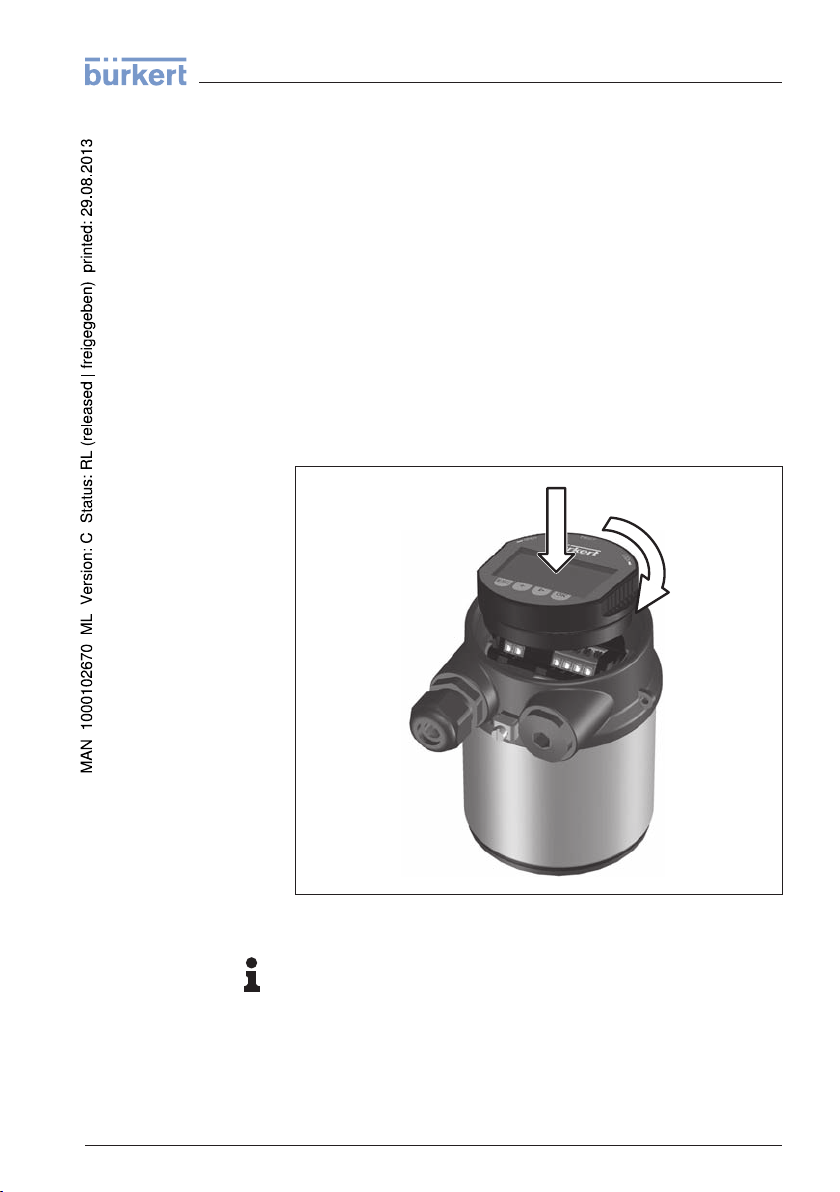
4 Prepare setup
4 Prepare setup
4.1 Insert indicating and adjustment module
The indicating and adjustment module can be inserted into the sensor
and removed any time. Four positions displaced by 90° can be
selected. It is not necessary to interrupt the power supply.
Proceed as follows:
1 Unscrew the housing cover
2 Place the indicating and adjustment module in the requested
position onto the electronics and turn to the right until it snaps in
3 Screw housing cover with inspection window tightly back on
Removal is carried out in reverse order.
The indicating and adjustment module is powered by the sensor, an
additional connection is not necessary.
Fig. 2: Insertion of the indicating and adjustment module with single chamber
housing
Note:
If you intend to retrofit the instrument with an indicating and adjustment
module for continuous measured value indication, a higher cover with
an inspection glass is required.
41787-EN-120316
Indicating and adjustment module 9
Page 10
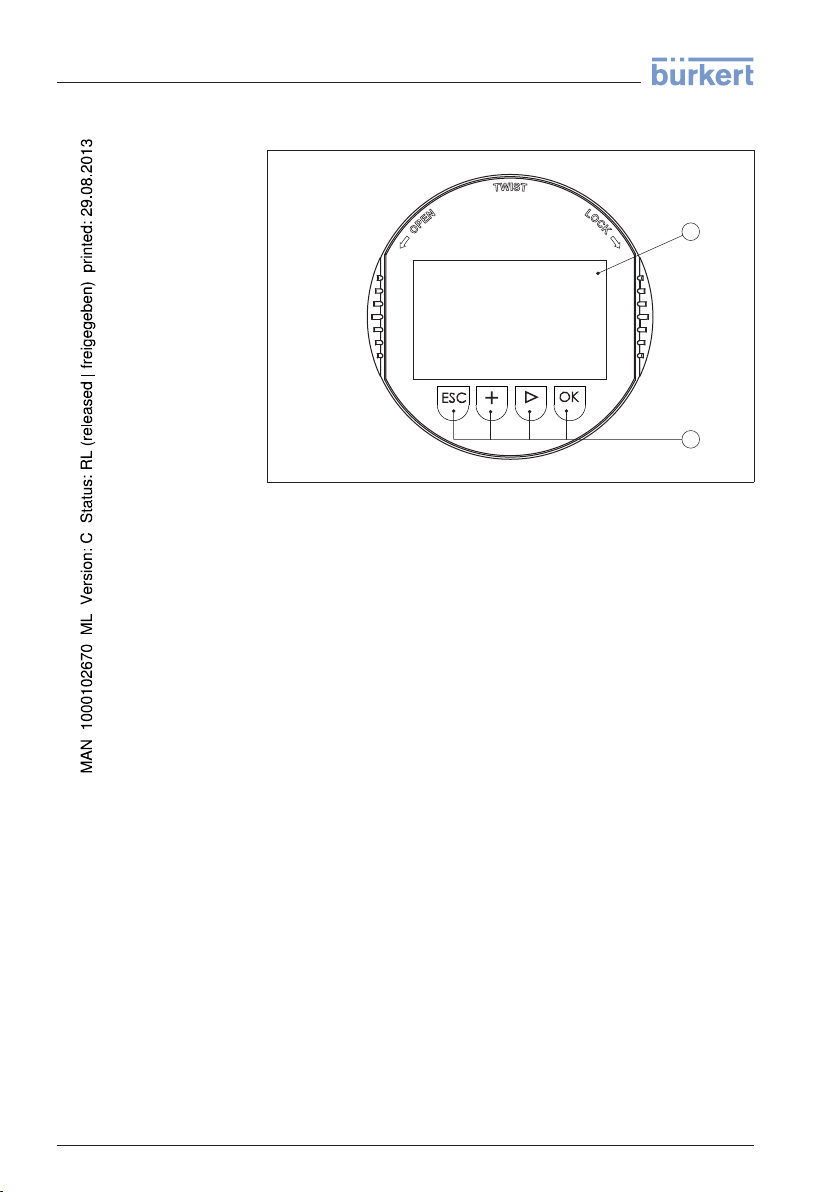
1
2
4 Prepare setup
4.2 Adjustment system
Fig. 3: Indicating and adjustment elements
1 LC display
2 Adjustment keys
Key
functions
l [OK] key:
- Move to the menu overview
- Confirm selected menu
- Edit parameter
- Save value
l [->] key:
- Presentation change measured value
- Select list entry
- Select editing position
l [+] key:
- Change value of the parameter
l [ESC] key:
- interrupt input
- Return to higher-ranking menu
Adjus
tment system
The sensor is adjusted via the four keys of the indicating and
adjustment module. The LC display indicates the individual menu
items. The functions of the individual keys are shown in the above
illustration. Approx. 10 minutes after the last pressing of a key, an
automatic reset to measured value indication is triggered. Any values
not confirmed with [OK] will not be saved.
10 Indicating and adjustment module
41787-EN-120316
Page 11

5 Setup - Sensors up to software 3.99
5 Setup - Sensors up to software 3.99
5.1 Common adjustment menu for all signal
outputs
Through the parameter adjustment the instrument is adapted to the
application conditions. The parameter adjustment is carried out via an
adjustment menu.
Information:
In this operating instructions, all general parameters are described.
Additional instrument-specific parameters are described in the
operating instructions of the respective sensor.
red value indica-
Measu
tion
Main
menu
Basic
adjustment/Damp-
ing
The following presentations are available in the measured value
display:
l Level as digital value, sensor TAG
l Level as digital value and bar graph, sensor TAG
l Only with pressure transmitters: Level or pressure as digital value,
temperature value
With [->] you select different presentations of the measured value.
From each of these presentations, you can reach with [OK] the menu
overview. With [ESC] you move from the menu overview again to the
measured value indication.
The main menu is divided into five sections with the following
functions:
▶
Basic adjustment
Display
Diagnostics
Service
Info
To damp process-dependent measured value fluctuations, you have to
set an integration time of 0 … 999 s in this menu item.
Depending on the sensor type, the factory setting is 0 s or 1 s.
Damping
0 s
Basic
adjustment/Linea-
rization curve
In this menu item you select the linearization curve:
l Linear
l Horizontal cylindrical tank
l Spherical tank
l User programmable
41787-EN-120316
Indicating and adjustment module 11
Page 12

5 Setup - Sensors up to software 3.99
User programmable means: Switching on a linearization curve
programmed via PC and PACTware
A linearization is necessary for all vessels in which the vessel volume
does not increase linearly with the level - e. g. with a horizontal
cylindrical or spherical tank - and the indication or output of the volume
is required. Corresponding linearization curves are preprogrammed for
these vessels. They represent the correlation between the level
percentage and vessel volume. The linearisation applies to the
measured value indication and the current output. By activating the
appropriate curve, the volume percentage of the vessel is displayed
correctly. If the volume should not be displayed in percent but e.g. in l
or kg, a scaling can be also set in the menu item "Display".
Factory setting is linear.
Linearisation curve
Linear
Caution:
Note the following, if the respective sensor is used as part of an overfill
protection system according to WHG:
If a linearisation curve is selected, the measuring signal is no longer
compulsorily linear proportional to the level. This must be taken into
consideration by the user, particularly when adjusting the switching
point on the level switch.
Basic adjustment/Sensor TAG
In the menu item "Sensor-TAG" you edit a 12-digit measurement loop
name. An unambiguous designation can hence be assigned to the
sensor, e.g. the measurement loop name or the tank or product
designation. In digital systems and in the documentation of larger
plants, a singular designation should be entered for exact identification
of individual measuring sites.
The available digits comprise:
l Letters from A … Z
l Numbers from 0 … 9
l Special characters +, -, /, -
Factory setting is "Sensor".
Sensor-TAG
Sensor
12 Indicating and adjustment module
41787-EN-120316
Page 13

5 Setup - Sensors up to software 3.99
y/Lighting
Displa
Diagno
sis/Peak value
Diagno
sis/Measurement
reliability
Diagno
sis/Device status
An integrated background lighting can be adjusted via the adjustment
menu. The function depends on the height of the supply voltage, see
operating instructions of the respective sensor.
In the default setting, the lightning is switched off.
The respective min. and max. measured values are saved in the
sensor. The values are displayed in the menu item "Peak values".
l Min. and max. distance in m(d): Radar, guided microwave,
ultrasonic sensors
l Min. and max. pressure: pressure transmitter
l Min. and max. temperature: ultrasonic sensors, pressure trans-
1)
mitters
Peak value
When non-contact level sensors are used, the measurement can be
influenced by the respective process conditions. In this menu item, the
measurement reliability of the level echo is displayed as dB value. The
measurement reliability equals signal strength minus noise. The higher
the value, the more reliable the measurement. With a functioning
measurement, the values are > 10 dB.
The instrument status is displayed in this menu item. If no failure is
detected by the sensor, "OK" will be displayed. If a failure is detected,
there will be a sensor-specific flashing fault signal, for example "E013".
The failure is also displayed in clear text, for example "No measured
value available".
Information:
The fault message as well as the clear text indication are also carried
out in the measured value display.
Meas. reliability
Sensor status
1)
Pressure: -50 … +150 % of the nominal pressure range; temperature:
-50 … +150 °C.
41787-EN-120316
Indicating and adjustment module 13
Page 14

5 Setup - Sensors up to software 3.99
sis/Curve selec-
Diagno
tion
Diagno
sis/Curve pre-
sentation
In ultrasonic and radar sensors as well as sensors with guided
microwave, the "Echo curve" represents the signal strength of the
echoes over the measuring range. The units of the signal strength are
"dB" (ultrasonic and radar) and "Volt" (guided microwave). The signal
strength allows an assessment of the quality of the measurement.
With ultrasonic and radar sensors, the "False echo curve" represents
the saved false echoes (see menu " Service") of the empty vessel with
signal strength in "dB" over the measuring range.
Up to 3000 measured values are recorded (depending on the sensor)
when starting a "Trend curve". Then the values can be displayed on a
time axis. The oldest measured values are always deleted.
In the menu item "Choose curve", the respective curve is selected.
Curve selection
Echo curve
▼
Information:
The trend recording is not activated when being shipped. It must be
started by the user via the menu item "Start trend curve".
A comparison of the echo curve and the false echo curve allows a
more detailled specification of measurement reliability. The selected
curve is updated continuously. With the [OK] key, a submenu with
zoom functions is opened.
The following functions are available with "Echo and false echo
curve":
l "X-Zoom": Zoom function for the meas. distance
l "Y-Zoom": 1, 2, 5 and 10x signal magnification in "dB"
l "Unzoom": Reset the presentation to the nominal measuring range
with single magnification
In the menu item "Trend curve" the following are available:
l "X-Zoom": Resolution
- 1 minute
- 1 hour
- 1 day
l "Stop/Start": Interrupt a recording or start a new recording
l "Unzoom": Reset the resolution to minutes
As default setting, the recording pattern has 1 minute. With the
adjustment software PACTware, this pattern can be also set to 1 hour
or 1 day.
41787-EN-120316
14 Indicating and adjustment module
Page 15

Echo curve
5 Setup - Sensors up to software 3.99
ice/Simulation
Serv
In this menu item you simulate a user-defined level or pressure value
via the current output. This allows you to test the signal path, e.g.
through connected indicating instruments or the input card of the
control system.
The following simulation variables are available:
l Percent
l Current
l Pressure (with pressure transmitters)
l Distance (with radar and guided microwave)
With Profibus PA sensors, the selection of the simulated value is made
via the "Channel" in the menu "Basic adjustments".
How to start the simulation:
1 Push [OK]
2 Select the requested simulation variable with [->] and confirm with
[OK].
3 Set the requested numerical value with [+] and [->].
4 Push [OK]
The simulation is now running, with 4 … 20 mA/HART a current is
outputted and with Profibus PA or Foundation Fieldbus a digital value.
How to interrupt the simulation:
à Push [ESC]
Information:
The simulation is terminated automatically 10 minutes after the last key
has been pushed.
Simulation
Start simulation?
Serv
ice/Reset
With the reset function, modified values are reset. Three subfunctions
are available:
l Basic adjustment
- Reset the values modified with the indicating and adjustment
module to the sensor-specific basic setting
l Factory setting
41787-EN-120316
Indicating and adjustment module 15
Page 16

5 Setup - Sensors up to software 3.99
ice/Adjustment unit
Serv
- As basic adjustment, but also reset of special parameters to
the default values
l Peak values measured value and temperature
2)
3)
- Reset of the min./max. values of pressure, level and temper-
ature to the current values
Information:
Because the reset values are nearly sensor-specifc, they are listed in
the operating instructions manual of the respective sensor.
Reset
Select reset?
In this menu item you select the internal arithmetic unit of the sensor.
With radar, guided microwave and ultrasonic sensors this is m(d) or
ft(d).
For pressure transmitters more comprehensive units are available.
They are described in the operating instructions manual of the
respective sensor in the menu "Basic adjustments".
Unit of measurement
m(d)
Serv
ice/Language
The sensor is already set to the ordered national language. In this
menu item you can change the language. The following languages are
available, e.g. in software version 3.50:
l Deutsch
l English
l Français
l Espanõl
l Pycckuu
l Japanese
l Italiano
l Netherlands
l Japanese
l Chinese
2)
Special
parameters are parameters which are set customer-specifically on
the service level with the adjustment software PACTware.
3)
Temperature
only with pressure transmitters and ultrasonic sensors.
16 Indicating and adjustment module
41787-EN-120316
Page 17

Language
German
5 Setup - Sensors up to software 3.99
Serv
ice/Copy sensor
data
With this function
l Load parameter adjustment data from the sensor into the
indicating and adjustment module
l Write parameter adjustment data from the indicating and adjust-
ment module into the sensor
The data are permanently saved in an EEPROM memory in the
indicating and adjustment module and remain there even in case of
power failure. From there, they can be written into one or several
sensors or kept as backup for a possible sensor exchange.
Kind and volume of the copied data depend on the respective sensor.
Information:
Before data are written into the sensor, a check is carried out to
determine whether the data fit the sensor. If the data do not fit, a fault
signal is triggered or the function is blocked. When writing data into the
sensor, you will see which instrument type the data originate from and
which TAG-no. this sensor had.
The following items are checked:
l Software version
l WHG approval
l SIL activated
l Measuring principle
l Radar C-band/K-band
l Radar measuring range < 30 m or > 30 m
l Signal output
l Pressure measuring range
Copy sensor data
Copy sensor data?
Serv
ice/PIN
In this menu item, the PIN is activated/deactivated permanently.
Entering a 4-digit PIN protects the sensor data against u nauthorized
access and unintentional modifications. If the PIN is activated
permanently, it can be deactivated temporarily (i.e. for approx. 60 min.)
in any menu item. The instrument is delivered with the PIN set to 0000.
41787-EN-120316
Indicating and adjustment module 17
Page 18

5 Setup - Sensors up to software 3.99
PIN
Disable permanently?
Only the following functions are permitted with activated PIN:
l Select menu items and show data
l Read data from the sensor into the indicating/adjustment module.
Info/Inf
o
In this menu item the most important sensor information can be
displayed:
l Instrument type
l Serial number: 8-digit number, e.g. 12345678
Instrument type
Serial number
12345678
l Date of manufacture: Date of the factory calibration
l Software version: Edition of the sensor software
Calibration date
Software version
l Date of last change using PC: Date of the last change of sensor
parameters via PC
Last change using PC
l Sensor details, e.g. approval, process fitting, seal, measuring cell,
measuring range, electronics, housing, cable entry, plug, cable
length etc.
Sensor characteristics
Display now?
5.2 Adjustment menu 4 … 20 mA/HART
Displa
y/Display
18 Indicating and adjustment module
In the menu item "Display" you can define how the measured value
should be presented on the display.
41787-EN-120316
Page 19

5 Setup - Sensors up to software 3.99
The following values can be displayed:
l Height
l Pressure (only with pressure transmitters)
l Distance (only with radar, guided microwave, ultrasonics)
l Current
l Scaled
l Percent
l Lin. percent
l Temperature (only with pressure transmitters).
The selection "scaled" opens the menu items "Display unit" and
"Scaling". In "Display unit" there are the following options:
l Height
l Ground
l Flow
l Volume
l Without unit
Depending on selection, the different units are in turn available.
In the menu item "Scaling", the requested numerical value with
decimal point is entered for 0 % and 100 % of the measured value.
There is the following relationship between the indication value in the
menu "Display" and the adjustment unit in the menu "Device settings":
l With radar, guided microwave and ultrasonics, displayed value
"Distance" means: presentation of the measured value in the
selected adjustment unit, e.g. m(d)
l With pressure, displayed value "Pressure" or "Height" means:
presentation of the measured value in the selected adjustment
unit, e.g. bar or m.
Displayed value
Scaled
▼
Display unit
Volume
▼
l
▼
Scaling
0 % = 0.0 l
100 % = 100.0 l
Serv
ice/Current output
In the menu item "Current output" you determine the behaviour of the
current output during operation and in case of failure. The following
options are available:
41787-EN-120316
Indicating and adjustment module 19
Page 20

5 Setup - Sensors up to software 3.99
Current output
Characteristics 4 … 20 mA
Failure mode
Min. current
Max. current
The values in bold font represent the data of the factory setting.
In HART multidrop mode, the current is constantly 4 mA. This value
does not change even in case of failure.
Current output
20 … 4 mA
4)
5)
6)
Hold value
20.5 mA
22 mA
< 3.6 mA
3.8 mA
4 mA
20 mA
20.5 mA
ice/Functional
Serv
safety (SIL)
Serv
ice/HART mode
Output mode: 4-20 mA
Failure mode: 22 mA
Min. current 3.8 mA
▼
▼
▼
The functional safety is already activated Ex factory for instruments
with SIL qualification. For instruments Ex factory without SIL
qualification, the functional safety must be activated by the user for
applications according to SIL via the indicating and adjustment
module. The SIL factory setting cannot be deactivated by the user.
The activation of SIL has the following impact:
l In the menu item "Failure mode" under "Current output", the
parameters "Hold value" and "20.5 mA" are blocked
l In the menu item "HART mode", the function "Multidrop" is blocked
Note:
For such applications, it is absolutely necessary to take note of "Safety
Manual".
HART offers standard and multidrop mode.
The mode standard with the fixed address 0 means output of the
measured value as 4 … 20 mA signal.
4)
5)
6)
of the current output in case of failure, e.g. if no valid measured value
Value
is delivered.
value is not underrun during operation.
This
value is not exceeded during operation.
This
41787-EN-120316
20 Indicating and adjustment module
Page 21

5 Setup - Sensors up to software 3.99
In Multidrop mode, up to 15 sensors can be operated on one two-wire
cable. An address between 1 and 15 must be assigned to each
7)
sensor.
In this menu item you determine the HART mode and enter the
address for multidrop.
HART mode
Standard
Address 0
The default setting is standard with address 0.
7)
The 4 … 20 mA signal
consumes a constant current of 4 mA. The measuring signal is transmitted
exclusively as digital HART signal.
of the HART sensor is switched off. The sensor
41787-EN-120316
Indicating and adjustment module 21
Page 22

6 Setup - sensors from software 4.0.0
6 Setup - sensors from software 4.0.0
6.1 Common adjustment menu for all signal
outputs
Through the parameter adjustment the instrument is adapted to the
application conditions. The parameter adjustment is carried out via an
adjustment menu.
Information:
In this operating instructions, all general parameters are described.
Additional instrument-specific parameters are described in the
operating instructions of the respective sensor.
red value indica-
Measu
tion
Main
menu
The following presentations are available in the measured value
display:
l Level as digital value, sensor TAG
l Level as digital value and bar graph, sensor TAG
With [->] you select different presentations of the measured value.
From each of these presentations, you can reach with [OK] the menu
overview. With [ESC] you move from the menu overview again to the
measured value indication.
The main menu is divided into five sections with the following
functions:
Setup: Contains measurement loop name, settings to the medium,
application, vessel, adjustment, damping, signal output
Display: Contains language changeover, settings to the indicated
measured value as well as for lighting
Diagnosis: Contains information to the device status, peak value,
electronics temperature, reliability, simulation and echo curve
Additional settings: Contains measuring units of the instrument, fault
signal suppression, linearization curve, sensor length, PIN, date/time,
reset, HART mode/Profibus PA settings, copy function for sensor data
Info: Shows instrument name, instrument version, calibration date,
sensor features
41787-EN-120316
22 Indicating and adjustment module
Page 23

6 Setup - sensors from software 4.0.0
Setup/Measurement
loop name
Loc
k setup/adjustment
In the menu item "Sensor-TAG" you edit a 12-digit measurement loop
name. An unambiguous designation can hence be assigned to the
sensor, e.g. the measurement loop name or the tank or product
designation. In digital systems and in the documentation of larger
plants, a singular designation should be entered for exact identification
of individual measuring sites.
The available digits comprise:
l Letters from A … Z
l Numbers from 0 … 9
l Special characters +, -, /, -
In this menu item, the PIN is activated/deactivated permanently.
Entering a 4-digit PIN protects the sensor data against u nauthorized
access and unintentional modifications. If the PIN is activated
permanently, it can be deactivated temporarily (i.e. for approx. 60 min.)
in any menu item.
Only the following functions are permitted with activated PIN:
l Select menu items and show data
l Read data from the sensor into the indicating/adjustment module.
Caution:
With active PIN, the adjustment via PACTware/DTM as well as other
systems is also blocked.
In delivery status, the PIN is "0000".
Displa
y/Language
This menu item enables the setting of the requested national
language.
41787-EN-120316
Indicating and adjustment module 23
Page 24

6 Setup - sensors from software 4.0.0
In the delivery status, the sensor is set to the ordered national
language.
y/Lighting
Displa
Diagno
sis/Device status
Diagno
sis/Electronics
temperature
Addition
vice units
al settings/De-
The optionally integrated background lighting can be adjusted via the
adjustment menu. The function depends on the height of the supply
voltage, see operating instructions of the respective sensor.
The lighting is switched off in the delivery status.
In this menu item, the device status is displayed.
The respective min. and max. measured value of the electronics
temperature is saved in the sensor. These values as well as the actual
temperature value are displayed in the menu item "Peak values".
In this menu item you select the measured variable of the system and
the temperature unit.
Fur
ther settings/Lineari-
zation
24 Indicating and adjustment module
A linearization is necessary for all vessels in which the vessel volume
does not increase linearly with the level - e. g. with a horizontal
cylindrical or spherical tank - and the indication or output of the volume
is required. Corresponding linearization curves are preprogrammed for
these vessels. They represent the correlation between the level
percentage and vessel volume. The linearisation applies to the
41787-EN-120316
Page 25

6 Setup - sensors from software 4.0.0
measured value indication and the current output. By activating the
appropriate curve, the volume percentage of the vessel is displayed
correctly. If the volume should not be displayed in percent but e.g. in l
or kg, a scaling can be also set in the menu item "Display".
Caution:
Note the following, if the respective sensor is used as part of an overfill
protection system according to WHG:
If a linearisation curve is selected, the measuring signal is no longer
compulsorily linear proportional to the level. This must be taken into
consideration by the user, particularly when adjusting the switching
point on the level switch.
Addition
al settings/PIN
Entering a 4-digit PIN protects the sensor data against u nauthorized
access and unintentional modification. In this menu item, the PIN is
displayed or edited and changed. However, this menu item is only
available if adjustment is enabled in the menu "Setup".
In delivery status, the PIN is "0000".
Fur
ther settings/Date
In this menu item, the internal clock of the sensor is adjusted.
time
Fur
ther settings/Copy
instrument settings
The instrument settings are copied with this function. The following
functions are available:
l Store data from the sensor into the indicating/adjustment module.
l Store data from the indicating and adjustment module in the
sensor
The following data or settings for adjustment of the indicating and
adjustment module are saved:
41787-EN-120316
Indicating and adjustment module 25
Page 26

6 Setup - sensors from software 4.0.0
l All data of the menu "Setup" and "Display"
l In the menu "Additional settings" the items "Distance unit,
temperature unit and linearization"
l The values of the user programmable linearisation curve
The copied data are permanently saved in an EEPROM memory in the
indicating and adjustment module and remain there even in case of
power failure. From there, they can be written into one or more sensors
or kept as backup for a possible sensor exchange.
Kind and volume of the copied data depend on the respective sensor.
Note:
Before the data are stored in the sensor, a check is carried out to
determine if the data fit the sensor. If the data do not fit, a fault signal is
triggered or the function is blocked. When data are being written into
the sensor, the display shows which instrument type the data originate
from and which TAG-no. this sensor had.
Info/Instrument name
In this menu, you read out the instrument name and the instrument
serial number:
Inf/Ins
trument version
In this menu item, the hardware and software version of the sensor is
displayed.
Info/Cali
bration date
In this menu item, the date of factory calibration of the sensor as well
as the date of the last change of sensor parameters are displayed via
the indicating and adjustment module or via the PC.
26 Indicating and adjustment module
41787-EN-120316
Page 27

6 Setup - sensors from software 4.0.0
ent features
Instrum
Set
up/Damping
Set
up/Current output
mode
In this menu item, the features of the sensor such as approval, process
fitting, seal, measuring range, electronics, housing and others are
displayed.
6.2 Adjustment menu 4 … 20 mA/HART
To damp process-dependent measured value fluctuations, you have to
set an integration time of 0 … 999 s in this menu item.
Depending on the sensor type, the factory setting is 0 s or 1 s.
In the menu item "Current output mode" you determine the output
characteristics and reaction of the current output in case of failure.
The default setting is output characteristics 4 … 20 mA, failure mode
< 3.6 mA.
Set
up/Current output
Min./Max.
41787-EN-120316
Indicating and adjustment module 27
In the menu item "Current output Min./Max.", you determine the
reaction of the current output during operation.
The default setting is min. current 3.8 mA and max. current 20.5 mA.
Page 28
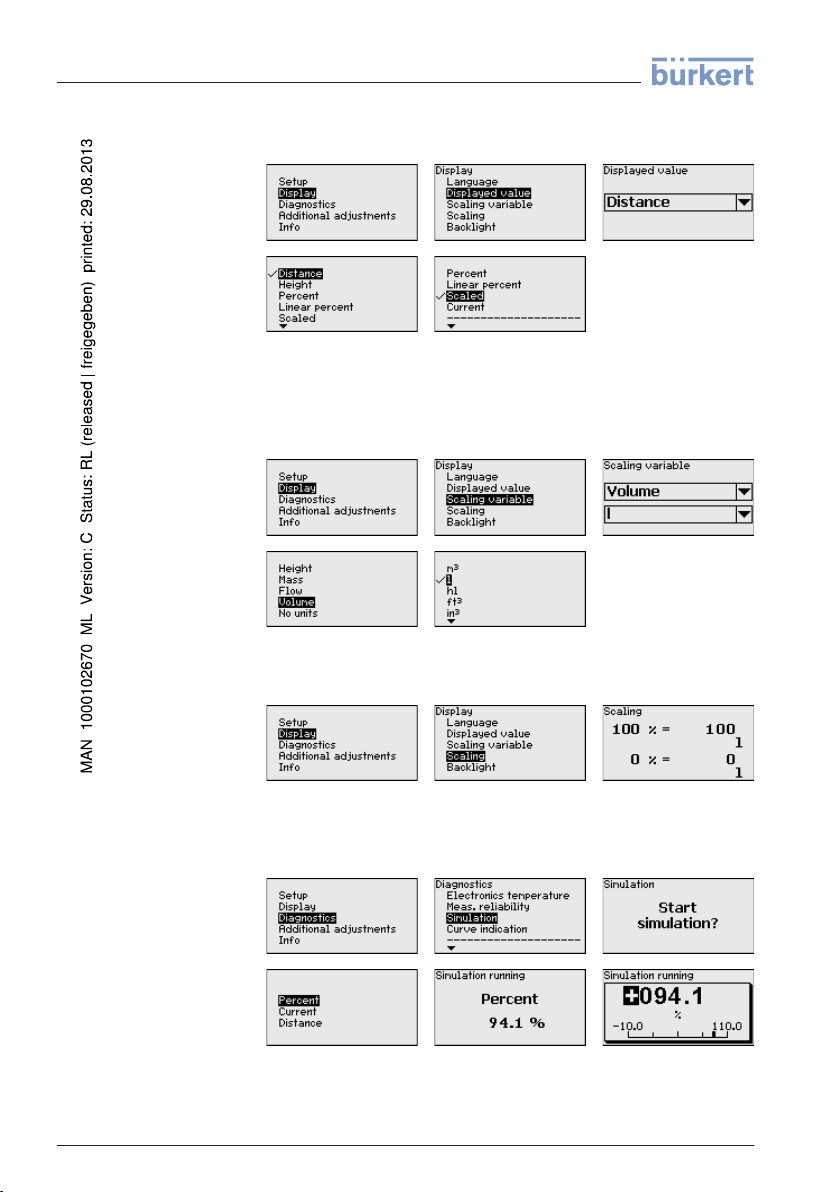
6 Setup - sensors from software 4.0.0
y/Displayed value
Displa
Displa
y/Scaling size
Displa
y/Scaling
In this menu item you can define the indication of the measured value
on the display.
The default setting for the indication value is for example distance with
radar sensors.
In this menu item you can define the scaling unit of the measured value
on the display.
In the menu item "Scaling", the requested numerical value with
decimal point is entered for 0 % and 100 % of the measured value.
Diagno
sis/Simulation
28 Indicating and adjustment module
In this menu item you can simulate measured values via the current
output. This allows the signal path to be tested, e.g. via downstream
indicating instruments or the input card of the control system.
How to start the simulation:
1 Push [OK]
41787-EN-120316
Page 29

6 Setup - sensors from software 4.0.0
2 Select the requested simulation variable with [->] and confirm with
[OK].
3 With [OK] you start the simulation, first of all the actual measured
value is displayed in %
4 Start the editing mode with [OK]
5 Set the requested numerical value with [+] and [->].
6 Push [OK]
Note:
During simulation, the simulated value is outputted as 4 … 20 mA
current value and digital HART signal.
How to interrupt the simulation:
à Push [ESC]
Information:
The simulation is terminated automatically 10 minutes after the last key
has been pushed.
ther settings/HART
Fur
mode
The sensor offers the HART modes standard and Multidrop. In this
menu item you determine the HART modes and enter the address with
Multidrop.
The mode standard with the fixed address 0 means output of the
measured value as 4 … 20 mA signal.
In Multidrop mode, up to 63 sensors can be operated on one two-wire
cable. An address between 1 and 63 must be assigned to each
8)
sensor.
The default setting is standard with address 0.
8)
The 4 … 20 mA signal
consumes a constant current of 4 mA. The measuring signal is transmitted
exclusively as digital HART signal.
of the HART sensor is switched off. The sensor
41787-EN-120316
Indicating and adjustment module 29
Page 30

7 Maintenance and fault rectification
7 Maintenance and fault rectification
7.1 Maintenance
If the device is used correctly, no maintenance is required in normal
operation.
7.2 How to proceed in case of repair
If it is necessary to repair the instrument, please contact the agency
serving you.
30 Indicating and adjustment module
41787-EN-120316
Page 31

8 Dismounting
8 Dismounting
8.1 Dismounting steps
Warning:
Before dismounting, be aware of dangerous process conditions such
as e.g. pressure in the vessel, high temperatures, corrosive or toxic
products etc.
Take note of chapters "Mounting" and "Connecting to power supply"
and carry out the listed steps in reverse order.
8.2 Disposal
The instrument consists of materials which can be recycled by
specialised recycling companies. We use recyclable materials and
have designed the electronics to be easily separable.
Correct disposal avoids negative effects on humans and the environment and ensures recycling of useful raw materials.
Materials: see chapter "Technical data"
If you have no way to dispose of the old instrument properly, please
contact us concerning return and disposal.
WEEE directive 2002/96/EG
This instrument is not subject to the WEEE directive 2002/96/EG and
the respective national laws. Pass the instrument directly on to a
specialised recycling company and do not use the municipal collecting
points. These may be used only for privately used products according
to the WEEE directive.
41787-EN-120316
Indicating and adjustment module 31
Page 32

9 Supplement
9 Supplement
9.1 Technical data
General data
Weight approx. 150 g (0.33 lbs)
Ambient conditions
Ambient temperature -15 … +70 °C (+5 … +158 °F)
Storage and transport temperature -40 … +80 °C (-40 … +176 °F)
Indicating and adjustment module
Voltage supply and data transmission through the sensor
Indication LC display in dot matrix
Adjustment elements 4 keys
Protection rating
- unassembled IP 20
- mounted into the sensor without cover IP 40
Materials
- Housing ABS
- Inspection window Polyester foil
Display light
Voltage supply through the sensor, voltage range see sensor
operating instructions manual
32 Indicating and adjustment module
41787-EN-120316
Page 33

9.2 Dimensions
27,6mm
(1.09")
ø 66,3mm
(2.61")
45,1mm
(1.78")
9,7mm
(0.38")
Fig. 4: Dimensions PLICSCOM
9 Supplement
41787-EN-120316
Indicating and adjustment module 33
Page 34

Index
INDEX
A
Adjus
tment system 10
Application area 7
C
Copy sensor data 17
Copy sensor settings 25
Current output 19
Current output Min./Max. 27
Current output mode 27
D
Damping 11, 27
Date/Time 25
Device units 24
Display 18
E
Echo curve 14
Electronics temperature 24
F
Functional safety (SIL) 20
H
HART mode 29
- Multidrop 20
- Standard 20
Measured value indication 11, 22, 28
Measured value presentation 18
Measurement loop name 23
P
Packaging 8
Peak value 13
PIN 17, 23, 25
R
Range of functions 8
Read out info 26
Reset 15
S
Scaling measured value 28
Sensor status 13, 24
Sensor-TAG 12
Simulation 15, 28
Storage 8
U
Unit of measurement 16
V
Voltage supply 8
I
Info 18
Instrument version 26
Instrument versions 7
K
Key function 10
L
Language 16, 23
Lighting 13, 24
Linearisation 24
Linearisation curve 11
Lock operation 23
M
Main menu 11, 22
Meas. reliability 13
34 Indicating and adjustment module
41787-EN-120316
Page 35

Index
41787-EN-120316
Indicating and adjustment module 35
Page 36

The smart choice
of Fluid Control Systems
www.burkert.com
41787-EN-120316
Page 37

Bedienungsanleitung
Anzeige- und Bedienmodul
Page 38

Inhaltsverzeichnis
Inhaltsverzeichnis
diesem Dokument
1 Zu
1.1 Funktion. . . . . . . . . . . . . . . . . . . . . . . . . . . . . . . . . .
1.2 Zielgruppe . . . . . . . . . . . . . . . . . . . . . . . . . . . . . . . .
1.3 Verwendete Symbolik . . . . . . . . . . . . . . . . . . . . . . . .
2 Zu Ihrer Sicherheit
2.1 Autorisiertes Personal . . . . . . . . . . . . . . . . . . . . . . . .
2.2 Bestimmungsgemäße Verwendung . . . . . . . . . . . . . .
2.3 Warnung vor Fehlgebrauch . . . . . . . . . . . . . . . . . . . .
2.4 Allgemeine Sicherheitshinweise. . . . . . . . . . . . . . . . .
2.5 CE-Konformität. . . . . . . . . . . . . . . . . . . . . . . . . . . . .
2.6 Erfüllung von NAMUR-Empfehlungen. . . . . . . . . . . . .
3 Produktbeschreibung
3.1 Aufbau. . . . . . . . . . . . . . . . . . . . . . . . . . . . . . . . . . .
3.2 Arbeitsweise . . . . . . . . . . . . . . . . . . . . . . . . . . . . . .
3.3 Verpackung, Transport und Lagerung . . . . . . . . . . . .
4 Inbetriebnahme vorbereiten
4.1 Anzeige- und Bedienmodul einsetzen . . . . . . . . . . . .
4.2 Bediensystem . . . . . . . . . . . . . . . . . . . . . . . . . . . . .
5 In Betrieb nehmen - Sensoren bis Software 3.99
5.1 Gemeinsames Bedienmenü für alle Signalausgänge..
5.2 Bedienmenü 4 … 20 mA/HART. . . . . . . . . . . . . . . . .
4
4
4
5
5
5
5
6
6
7
7
8
10
11
12
19
6 In Betrieb nehmen - Sensoren ab Software 4.0.0
6.1 Gemeinsames Bedienmenü für alle Signalausgänge..
6.2 Bedienmenü 4 … 20 mA/HART. . . . . . . . . . . . . . . . .
7 Instandhalten und Störungen beseitigen
7.1 Wartung. . . . . . . . . . . . . . . . . . . . . . . . . . . . . . . . . .
7.2 Vorgehen im Reparaturfall. . . . . . . . . . . . . . . . . . . . .
8 Ausbauen
8.1 Ausbauschritte . . . . . . . . . . . . . . . . . . . . . . . . . . . . .
8.2 Entsorgen . . . . . . . . . . . . . . . . . . . . . . . . . . . . . . . .
9 Anhang
9.1 Technische Daten . . . . . . . . . . . . . . . . . . . . . . . . . .
Sicherheitshinweise für Ex-Bereiche
Beachten Sie
hinweise. Diese sind Bestandteil der Betriebsanleitung und liegen
jedem Gerät mit Ex-Zulassung bei.
Redaktionsstand: 2012-02-29
2 Anzeige- und Bedie
bei Ex-Anwendungen die Ex-spezifischen Sicherheits-
23
28
31
31
32
32
33
41787-DE-120229
nmodul •
Page 39

1 Zu diesem Dokum
ent
1 Zu diesem Dokum
ent
1.1 Funktion
Die vorliegende Betriebsanleitung liefert Ihnen die erforderlichen
Informationen für Montage, Anschluss und Inbetriebnahme sowie
wichtige Hinweise für Wartung und Störungsbeseitigung. Lesen Sie
diese deshalb vor der Inbetriebnahme und bewahren Sie sie als
Produktbestandteil in unmittelbarer Nähe des Gerätes jederzeit
zugänglich auf.
1.2 Zielgruppe
Diese Betriebsanleitung richtet sich an ausgebildetes Fachpersonal.
Der Inhalt dieser Anleitung muss dem Fachpersonal zugänglich
gemacht und umgesetzt werden.
1.3 Verwendete Symbolik
Information, Tip
Dieses Symbol kennzeichnet hilfreiche Zusatzinformationen.
Vorsicht: Bei Nich
Störungen oder Fehlfunktionen die Folge sein.
Warnung: Bei Nichtbeachten dieses Warnhinweises kann ein Perso-
nenschaden und/oder ein schwerer Geräteschaden die Folge sein.
Gefahr: Bei Nichtbeachten dieses Warnhinweises kann eine ernst-
hafte Verletzung von Personen und/oder eine Zerstörung des Gerätes
die Folge sein.
p, Hinweis
tbeachten dieses Warnhinweises können
41787-DE-120229
Anzeige- und Bedie
endungen
Ex-Anw
Dieses Sym
dungen.
l Liste
Der vorangestellte Punkt kennzeichnet eine Liste ohne zwingende
Reihenfolge.
bol kennzeichnet besondere Hinweise für Ex -Anwen-
à Handlungsschritt
Dieser Pfeil kenn
1 Handlungsfolge
Vorangestellte Zahlen kennzeichnen aufeinander folgende Handlungsschritte.
nmodul • 3
zeichnet einen einzelnen Handlungsschritt.
Page 40

2 Zu Ihrer Sich
erheit
2 Zu Ihrer Sicherheit
2.1 Auto
Sämtliche in dieser Betriebsanleitung beschriebenen Handhabungen
dürfen nur durch ausgebildetes und vom Anlagenbetreiber autorisiertes Fachpersonal durchgeführt werden.
Bei Arbeiten am und mit dem Gerät ist immer die erforderliche
persönliche Schutzausrüstung zu tragen.
risiertes Personal
2.2 Bestimmungsgemäße Verwendung
Das steckbare Anzeige- und Bedienmodul dient zur Messwertanzeige,
Bedienung und Diagnose.
Detaillierte Angaben zum Einsatzbereich finden Sie im Kapitel
"Produktbeschreibung".
Die Betriebssicherheit des Gerätes ist nur bei bestimmungsgemäßer
Verwendung entsprechend den Angaben in der Betriebsanleitung
sowie in den evtl. ergänzenden Anleitungen gegeben.
2.3 Warnung vor Fehlgebrauch
Bei nicht sachgerechter oder nicht bestimmungsgemäßer Verwendung können von diesem Gerät anwendungsspezifische Gefahren
ausgehen, so z. B. ein Überlauf des Behälters oder Schäden an
Anlagenteilen durch falsche Montage oder Einstellung.
2.4 Allgemeine Sicherheitshinweise
Das Gerät entspricht dem Stand der Technik unter Beachtung der
üblichen Vorschriften und Richtlinien. Es darf nur in technisch
einwandfreiem und betriebssicherem Zustand betrieben werden. Der
Betreiber ist für den störungsfreien Betrieb des Gerätes verantwortlich.
Der Betreiber ist ferner verpflichtet, während der gesamten Einsatz-
dauer die Übereinstimmung der erforderlichen Arbeitssicherheitsmaßnahmen mit dem aktuellen Stand der jeweils geltenden Regelwerke festzustellen und neue Vorschriften zu beachten.
Durch den Anwender sind die Sicherheitshinweise in dieser Betriebsanleitung, die landesspezifischen Installationsstandards sowie
die geltenden Sicherheitsbestimmungen und Unfallverhütungsvorschriften zu beachten.
Eingriffe über die in der Betriebsanleitung beschriebenen Handhabungen hinaus dürfen aus Sicherheits- und Gewährleistungsgründen nur durch vom Hersteller autorisiertes Personal vorgenommen
werden. Eigenmächtige Umbauten oder Veränderungen sind ausdrücklich untersagt.
41787-DE-120229
4 Anzeige- und Bedie
nmodul •
Page 41

2 Zu Ihrer Sicherhe
it
Weiterhin sind die auf dem G
zeichen und -hinweise zu beachten.
erät angebrachten Sicherheitskenn-
2.5 CE-Konformität
Das Gerät erfüllt die gesetzlichen Anforderungen der zutreffenden EGRichtlinien. Mit der Anbringung des CE-Zeichens bestätigen wir die
erfolgreiche Prüfung.
2.6 Erfüllung von NAMUR-Empfehlungen
Das Gerät erfüllt die Anforderungen der zutreffenden NAMUREmpfehlungen.
41787-DE-120229
Anzeige- und Bedie
nmodul • 5
Page 42

1
3 Produktbeschreibung
3 Produktbeschreibung
Geltungsbereich dieser
Betriebsan
Geräteausführungen
Lieferumf
Einsatzbereich
Einbau in das Sensor-
gehäus
leitung
ang
e
3.1 Aufb
Die vorliegende Betriebsanleitung gilt für folgende Hard- und
Softwareversionen des Anzeige- und Bedienmoduls:
l Hardware ab 1.0.0
l Software ab 1.0.0
Das Anzeige- und Bedienmodul ist mit einem Display mit Voll-Dot-
Matrix sowie vier Tasten zur Bedienung ausgestattet.
Optional ist eine Hintergrundbeleuchtung integriert und über das
Bedienmenü zuschaltbar.
Der Lieferumfang besteht aus:
l Anzeige- und Bedienmodul
l Dokumentation
- Dieser Betriebsanleitung
- Zusatzanleitung 31708 "Heizung für Anzeige- und Bedien-
au
modul" (optional)
3.2 Arbeitsweise
Das Anzeige- und Bedienmodul dient zur Messwertanzeige, Bedienung und Diagnose für folgende Sensoren:
l Level Transmitter 8136, 8137, 8138
l Level Transmitter 8176, 8177, 8178
l Level Transmitter 8185, 8186
Das Anzeige- und Bedienmodul wird in das jeweilige Sensorgehäuse
eingebaut.
Abb. 1: E
inbau des Anzeige- und Bedienmoduls in das Einkammergehäuse
1 Einbau in Elektronikraum
6 Anzeige- und Bedie
41787-DE-120229
nmodul •
Page 43

3 Produktbeschreibung
Funk
tionsumfang
Spannungsversorgung
Verpackung
Transport
Die elektrische Verbi
ndung erfolgt über Federkontakte im Sensor und
Kontaktbahnen im Anzeige- und Bedienmodul. Nach dem Einbau sind
Sensor und Anzeige- und Bedienmodul auch ohne Gehäusedeckel
spritzwassergeschützt.
Der Funktionsumfang des Anzeige- und Bedienmoduls wird durch den
Sensor bestimmt und hängt von der jeweiligen Softwareversion des
Sensors ab.
Die Versorgung erfolgt direkt durch den jeweiligen Sensor bzw. über
die externe Anzeige- und Bedieneinheit. Ein weiterer Anschluss ist
nicht erforderlich.
Die Hintergrundbeleuchtung wird ebenfalls durch den Sensor gespeist. Voraussetzung ist hierbei eine bestimmte Höhe der Betriebsspannung. Die genauen Spannungsangaben finden Sie in der
Betriebsanleitung des entsprechenden Sensors.
3.3 Verpackung, Transport und Lagerung
Ihr Gerät wurde auf dem Weg zum Einsatzort durch eine Verpackung
geschützt. Dabei sind die üblichen Transportbeanspruchungen durch
eine Prüfung nach DIN EN 24180 abgesichert.
Bei Standardgeräten besteht die Verpackung aus Karton, ist umweltverträglich und wieder verwertbar. Bei Sonderausführungen wird
zusätzlich PE-Schaum oder PE-Folie verwendet. Entsorgen Sie das
anfallende Verpackungsmaterial über spezialisierte Recyclingbetriebe.
Der Transport muss unter Berücksichtigung der Hinweise auf der
Transportverpackung erfolgen. Nichtbeachtung kann Schäden am
Gerät zur Folge haben.
Transportinspektion
Lagerung
Lager- und Tr
temp
eratur
41787-DE-120229
Anzeige- und Bedie
Die Lieferung ist bei Erhalt unverzüglich auf Vollständigkeit und
eventuelle Transportschäden zu untersuchen. Festgestellte Transportschäden oder verdeckte Mängel sind entsprechend zu behandeln.
Die Packstücke sind bis zur Montage verschlossen und unter
Beachtung der außen angebrachten Aufstell- und Lagermarkierungen
aufzubewahren.
Packstücke, sofern nicht anders angegeben, nur unter folgenden
Bedingungen lagern:
l Nicht im Freien aufbewahren
l Trocken und staubfrei lagern
l Keinen aggressiven Medien aussetzen
l Vor Sonneneinstrahlung schützen
l Mechanische Erschütterungen vermeiden
ansport-
l Lager- und Transporttemperatur siehe Kapitel "Anhang - Techni-
sche Daten - Umgebungsbedingungen"
nmodul • 7
Page 44

3 Produktbeschreibung
l Relative Luf
tfeuchte 20 … 85 %
8 Anzeige- und Bedie
41787-DE-120229
nmodul •
Page 45

4 Inbetriebnahme vorbereiten
4 Inbetriebnahme
vorbereiten
4.1 Anzeige- und Bedienmodul einsetzen
Das Anzeige- und Bedienmodul kann jederzeit in den Sensor
eingesetzt und wieder entfernt werden. Dabei sind vier Positionen im
90°-Versatz wählbar. Eine Unterbrechung der Spannungsversorgung
ist hierzu nicht erforderlich.
Gehen Sie wie folgt vor:
1 Gehäusedeckel abschrauben
2 Anzeige- und Bedienmodul in die gewünschte Position auf die
Elektronik setzen und nach rechts bis zum Einrasten drehen
3 Gehäusedeckel mit Sichtfenster fest verschrauben
Der Ausbau erfolgt sinngemäß umgekehrt.
Das Anzeige- und Bedienmodul wird vom Sensor versorgt, ein
weiterer Anschluss ist nicht erforderlich.
41787-DE-120229
Anzeige- und Bedie
insetzen des Anzeige- und Bedienmoduls beim Einkammergehäuse
Abb. 2: E
Hinweis:
Falls Sie das G
ständigen Messwertanzeige nachrüsten wollen, ist ein erhöhter Deckel
mit Sichtfenster erforderlich.
nmodul • 9
erät mit einem Anzeige- und Bedienmodul zur
Page 46

1
2
4 Inbetriebnahme vorbereiten
stenfunktionen
Ta
Bediensystem
4.2 Bediensystem
Abb. 3: Anzeige- und Bedienelemente
1 LC-Display
2 Bedientasten
l [OK
]-Taste:
- In die Menüübersicht wechseln
- Ausgewähltes Menü bestätigen
- Parameter editieren
- Wert speichern
l [->]-Taste:
- Darstellung Messwert wechseln
- Listeneintrag auswählen
- Editierposition wählen
l [+]-Taste:
- Wert eines Parameters verändern
l [ESC]-Taste:
- Eingabe abbrechen
- In übergeordnetes Menü zurückspringen
Sie bedienen den Sensor über die vier Tasten des Anzeige- und
Bedienmoduls. Auf dem LC-Display werden die einzelnen Menü-
punkte angezeigt. Die Funktionen der einzelnen Tasten entnehmen
Sie bitte der vorhergehenden Darstellung. Ca. 10 Minuten nach der
letzten Tastenbetätigung wird ein automatischer Rücksprung in die
Messwertanzeige ausgelöst. Dabei gehen die noch nicht mit [OK]
bestätigten Werte verloren.
41787-DE-120229
10 Anzeige- und Bedie
nmodul •
Page 47

5 In Betrieb neh
men - Sensoren bis Software 3.99
Messwe
rtanzeige
Hauptmenü
5 In Betrieb nehmen - Sensoren
bis
Software 3.99
5.1 Gemeinsames Bedienmenü für alle
Signalausgänge
Durch die Parametrierung wird das Gerät an die Einsatzbedingungen
angepasst. Die Parametrierung erfolgt über ein Bedienmenü.
Information:
In
dieser Betriebsanleitung werden die allgemeinen Parameter be-
schrieben. Weitere, gerätespezifische Parameter werden in der
Betriebsanleitung des jeweiligen Sensors beschrieben.
In der Messwertanzeige stehen folgende Darstellungen zur Verfügung:
l Füllstand als Digitalwert, Sensor-TAG
l Füllstand als Digitalwert und Bargraf, Sensor-TAG
l nur bei Druckmessumformern: Füllstand oder Druck als Digital-
wert, Temperaturwert
Mit [->] wählen Sie die unterschiedliche Darstellungen des Messwer-
tes aus. Von jeder dieser Darstellungen gelangen Sie mit [OK] in die
Menüübersicht. Mit [ESC] wechseln Sie aus der Menüübersicht
wieder in die Messwertanzeige.
Das Hauptmenü ist in fünf Bereiche mit folgender Funktionalität
aufgeteilt:
▶
Grundeinstellung
Display
Diagnose
Service
Info
Grundeinstellung/Däm
fung
Grundein
arisierung
stellung/Line-
skurve
41787-DE-120229
Anzeige- und Bedie
Zur Dämpfung von prozessbedingten Messwertschwankungen stellen
p-
Sie in diesem Menüpunkt eine Integrationszeit von 0 … 999 s ein.
Die Werkseinstellung ist je nach Sensortyp 0 s bzw. 1 s.
Dämpfung
0 s
In diesem Menüpunkt wählen Sie die Linearisierungskurve:
l Linear
l Liegender Rundtank
l Kugeltank
l Frei programmierbar
nmodul • 11
Page 48

5 In Betrieb
nehmen - Sensoren bis Software 3.99
Frei programmierbar bedeutet: Eins
chalten einer per PC und
PACTware programmierten Linearisierungskurve.
Eine Linearisierung ist bei allen Behältern erforderlich, bei denen das
Behältervolumen nicht linear mit der Füllstandhöhe ansteigt - z. B. bei
einem liegenden Rundtank oder Kugeltank - und die Anzeige oder
Ausgabe des Volumens gewünscht ist. Für diese Behälter sind
entsprechende Linearisierungskurven hinterlegt. Sie geben das Verhältnis zwischen prozentualer Füllstandhöhe und dem Behältervolumen an. Die Linearisierung gilt für die Messwertanzeige und den
Stromausgang. Durch Aktivierung der passenden Kurve wird das
prozentuale Behältervolumen korrekt angezeigt. Falls das Volumen
nicht in Prozent, sondern beispielsweise in Liter oder Kilogramm
angezeigt werden soll, kann zusätzlich eine Skalierung im Menüpunkt
"Display" eingestellt werden.
Die Werkseinstellung ist linear.
Linearisierungskurve
Linear
Vorsicht:
Bei
m Einsatz des jeweiligen Sensors als Teil einer Überfüllsicherung
nach WHG ist folgendes zu beachten:
Wird eine Linearisierungskurve gewählt, so ist das Messsignal nicht
mehr zwangsweise linear proportional zur Füllhöhe. Dies ist vom
Anwender insbesondere bei der Einstellung des Schaltpunktes am
Grenzsignalgeber zu berücksichtigen.
Grundeinstellung/Sensor-TAG
Im Menüpunkt "Sensor-TAG" editieren Sie ein zwölfstelliges Messstellenkennzeichen. Dem Sensor kann damit eine eindeutige Bezeichnung gegeben werden, beispielsweise der Messstellenname
oder die Tank- bzw. Produktbezeichnung. In digitalen Systemen und
der Dokumentation von größeren Anlagen sollte zur genaueren
Identifizierung der einzelnen Messstellen eine einmalige Bezeichnung
eingegeben werden.
Der Zeichenvorrat umfasst:
l Buchstaben von A … Z
l Zahlen von 0 … 9
l Sonderzeichen +, -, /, -
Die Werkseinstellung ist "Sensor".
Sensor-TAG
Sensor
12 Anzeige- und Bedie
41787-DE-120229
nmodul •
Page 49

5 In Betrieb neh
men - Sensoren bis Software 3.99
y/Beleuchtung
Displa
Diagnose/Schleppz
eiger
Diagnose/Messsicherheit
Diagnose
/Geräte
status
Eine integrierte Hintergrundbeleuchtung ist über das Bedienmenü
zuschaltbar. Die Funktion ist von der Höhe der Versorgungsspannung
abhängig, siehe Betriebsanleitung des jeweiligen Sensors.
In der Werkseinstellung ist die Beleuchtung ausgeschaltet.
Im Sensor werden jeweils minimale und maximale Messwerte
gespeichert. Im Menüpunkt "Schleppzeiger" werden die Werte angezeigt.
l Min.- und Max.-Distanz in m(d): Radar-, Geführte Mikrowelle-,
Ultraschallsensoren
l Min.- und Max.-Druck: Druckmessumformer
l Min.- und Max.-Temperatur: Ultraschallsensoren, Druckmessum-
1)
former
Schleppzeiger
Bei berührungslos arbeitenden Füllstandsensoren kann die Messung
durch die Prozessbedingungen beeinflusst werden. In diesem Menü-
punkt wird die Messsicherheit des Füllstandechos als dB-Wert
angezeigt. Die Messsicherheit ist Signalstärke minus Rauschen. Je
größer der Wert ist, desto sicherer funktioniert die Messung. Bei einer
funktionierenden Messung sind die Werte > 10 dB.
In diesem Menüpunkt wird der Gerätestatus angezeigt. Wird durch
den Sensor kein Fehler erkannt, so erfolgt die Anzeige "OK". Wird ein
Fehler festgestellt, so erfolgt sensorspezifisch eine blinkende Fehlermeldung, z. B. "E013". Der Fehler wird zusätzlich im Klartext angezeigt
z. B. "Kein Messwert vorhanden".
41787-DE-120229
Anzeige- und Bedie
Information:
Die Fehlerm
eldung sowie die Klartextanzeige erfolgen ebenfalls in der
Messwertanzeige.
Messsicherheit
Gerätestatus
1)
Druck: -50 … +150 % des Nennmessbereichs; Temperatur: -50 … +150 °C.
nmodul • 13
Page 50

5 In Betrieb
nehmen - Sensoren bis Software 3.99
Diagno
wahl
Diagno
stellung
se/Kurv
/Kurvend
se
enaus-
ar-
Bei Ultraschall- und Rad
arsensoren sowie bei Sensoren mit geführter
Mikrowelle stellt die "Echokurve" die Signalstärke der Echos über den
Messbereich dar. Die Einheiten der Signalstärke sind "dB" (Ultraschall
und Radar) und "Volt" (Geführte Mikrowelle). Die Signalstärke
ermöglicht eine Beurteilung der Qualität der Messung.
Die "Störechokurve" stellt bei Ultraschall- und Radarsensoren die
gespeicherten Störechos (siehe Menü "Service") des leeren Behälters
mit Signalstärke in "dB" über den Messbereich dar.
Mit dem Start einer "Trendkurve" werden je nach Sensor bis zu 3000
Messwerte aufgezeichnet. Die Werte können anschließend über einer
Zeitachse dargestellt werden. Die jeweils ältesten Messwerte werden
wieder gelöscht.
Im Menüpunkt "Kurvenauswahl" wird die jeweilige Kurve ausgewählt.
Kurvenauswahl
Echokurve
▼
Information:
Bei
der Auslieferung vom Werk ist die Trendaufzeichnung nicht aktiv.
Sie muss vom Anwender über den Menüpunkt "Trendkurve starten"
gestartet werden.
Ein Vergleich von Echo- und Störechokurve lässt eine genauere
Aussage über die Messsicherheit zu. Die gewählte Kurve wird laufend
aktualisiert. Mit der Taste [OK] wird ein Untermenü mit ZoomFunktionen geöffnet.
Bei der "Echo- und Störechokurve" sind verfügbar:
l "X-Zoom": Lupenfunktion für die Messentfernung
l "Y-Zoom": 1-, 2-, 5- und 10-fache Vergrößerung des Signals in
"dB"
l "Unzoom": rücksetzen der Darstellung auf den Nennmessbereich
mit einfacher Vergrößerung
Bei der "Trendkurve" sind verfügbar:
l "X-Zoom": Auflösung
- 1 Minute
- 1 Stunde
- 1 Tag
l "Stopp/Start": Abbruch einer laufenden Aufzeichnung bzw. Beginn
einer neuen Aufzeichnung
l "Unzoom": zurücksetzen der Auflösung auf Minuten
Das Aufzeichnungsraster beträgt als Werkseinstellung 1 Minute. Mit
der Bediensoftware PACTware lässt sich dieses Raster auch auf 1
Stunde oder 1 Tag einstellen.
41787-DE-120229
14 Anzeige- und Bedie
nmodul •
Page 51

Echokurve
5 In Betrieb neh
men - Sensoren bis Software 3.99
Serv
ice/Simulat
ion
In diesem Menüpunkt simulieren Sie beliebige Füllstand- und Druckwerte über den Stromausgang. Damit lässt sich der Signalweg, z. B.
über nachgeschaltete Anzeigegeräte oder die Eingangskarte des
Leitsystems testen.
Folgende Simulationsgrößen stehen zur Auswahl:
l Prozent
l Strom
l Druck (bei Druckmessumformern)
l Distanz (bei Radar und Geführte Mikrowelle)
Bei Profibus PA-Sensoren erfolgt die Auswahl des simulierten Wertes
über den "Channel" im Menü "Grundeinstellungen".
So starten Sie die Simulation:
1 [OK] drücken
2 Mit [->] die gewünschte Simulationsgröße auswählen und mit [OK]
bestätigen.
3 Mit [+] und [->] den gewünschten Zahlenwert einstellen.
4 [OK] drücken
Die Simulation läuft nun, dabei wird bei 4 … 20 mA/HART ein Strom
bzw. bei Profibus PA oder Foundation Fieldbus ein digitaler Wert
ausgegeben.
So brechen Sie die Simulation ab:
à [ESC] drücken
Information:
10 Minute
n nach der letzten Tastenbetätigung wird die Simulation
automatisch abgebrochen.
Serv
ice/Reset
41787-DE-120229
Anzeige- und Bedie
Simulation
Simulation starten?
Mit der Reset-Funktion werden geänderte Werte zurückgesetzt. Dabei
stehen drei abgestufte Unterfunktionen zur Verfügung:
l Grundeinstellung
- Rücksetzen der mit dem Anzeige- und Bedienmodul ge-
änderten Werte auf die sensorspezifische Grundeinstellung
l Werkseinstellung
nmodul • 15
Page 52

5 In Betrieb
nehmen - Sensoren bis Software 3.99
Serv
ice/Abgleic
heinheit
- Wie Grun
zialparametern auf die Defaultwerte
l Schleppzeiger Messwert und Temperatur
deinstellung, darüber hinaus Rücksetzen von Spe-
2)
3)
- Rücksetzen der Min.-/Max.-Werte von Druck, Füllstand und
Temperatur auf die aktuellen Werte
Information:
Da
die Reset-Werte weit gehend sensorspezifisch sind, werden sie in
der Betriebsanleitung des jeweiligen Sensors aufgeführt.
Reset
Reset auswählen?
In diesem Menüpunkt wählen Sie die interne Recheneinheit des
Sensors.
Bei Sensoren mit Radar, geführter Mikrowelle und Ultraschall ist dies
m(d) oder ft(d).
Bei Druckmessumformern stehen umfangreichere Einheiten zur Verfügung. Diese werden in der Betriebsanleitung des jeweiligen
Sensores im Menü "Grundeinstellungen" beschrieben.
Abgleicheinheit
m(d)
Service/Sprache
Der Sensor ist werkseitig auf die bestellte Landessprache eingestellt.
In diesem Menüpunkt ändern Sie die Landessprache. Folgende
Sprachen stehen z. B. in der Softwareversion 3.50 zur Auswahl:
l Deutsch
l English
l Français
l Espanõl
l Pycckuu
l Japanese
l Italiano
l Netherlands
l Japanese
l Chinese
2)
Spezialparameter
auf der Serviceebene kundenspezifisch eingestellt werden.
3)
Temperatur
sind Parameter, die mit
nur bei Druckmessumformern
der Bediensoftware PACTware
und Ultraschallsensoren.
16 Anzeige- und Bedie
41787-DE-120229
nmodul •
Page 53

Sprache
Deutsch
5 In Betrieb neh
men - Sensoren bis Software 3.99
Service/Sensorda
pieren
ten ko-
Mit dieser Funktion werden:
l Parametrierdaten aus dem Sensor in das Anzeige- und Bedien-
modul gelesen
l Parametrierdaten aus dem Anzeige- und Bedienmodul in den
Sensor geschrieben
Die Daten werden in einem EEPROM-Speicher im Anzeige- und
Bedienmodul dauerhaft gespeichert und bleiben auch bei Span-
nungsausfall erhalten. Sie können von dort aus in einen oder mehrere
Sensoren geschrieben oder zur Datensicherung für einen eventuellen
Sensortausch aufbewahrt werden.
Die Art und der Umfang der kopierten Daten hängen vom jeweiligen
Sensor ab.
Information:
Vor
dem Schreiben der Daten in den Sensor wird geprüft, ob die Daten
zum Sensor passen. Falls die Daten nicht passen, so erfolgt eine
Fehlermeldung bzw. wird die Funktion blockiert. Beim Schreiben der
Daten in den Sensor wird angezeigt, von welchem Gerätetyp die
Daten stammen und welche TAG-Nr. dieser Sensor hatte.
Folgende Punkte werden geprüft:
l Softwareversion
l WHG-Zulassung
l SIL aktiviert
l Messprinzip
l Radar C-Band/K-Band
l Radarmessbereich < 30 m oder > 30 m
l Signalausgang
l Druckmessbereich
Sensordaten kopieren
Serv
ice/PIN
41787-DE-120229
Anzeige- und Bedie
Sensordaten kopieren?
In diesem Menüpunkt wird die PIN dauerhaft ak tiviert/deaktiviert. Mit
der Eingabe einer 4-stelligen PIN schützen Sie die Sensordaten vor
unerlaubtem Zugriff und unbeabsichtigten Veränderungen. Ist die PIN
dauerhaft aktiviert, so kann sie in jedem Menüpunkt temporär (d. h. für
ca. 60 Minuten) deaktiviert werden. Die PIN bei Auslieferung ist 0000.
nmodul • 17
Page 54

5 In Betrieb
nehmen - Sensoren bis Software 3.99
PIN
Jetzt dauerhaft aktivieren?
Bei aktiver PIN sind nur noch folgende Funktionen zulässig:
l Menüpunkte anwählen und Daten anzeigen
l Daten aus Sensor in das Anzeige- und Bedienmodul einlesen
Info/Inf
o
In diesem Menü lesen Sie die wichtigsten Information zum Sensor aus:
l Gerätetyp
l Seriennummer: 8-stellige Zahl, z. B. 12345678
Gerätetyp
Seriennummer
12345678
l Kalibrierdatum: Datum der werkseitigen Kalibrierung
l Softwareversion: Ausgabestand der Sensorsoftware
Kalibrierdatum
Softwareversion
l Letzte Änderung über PC: Das Datum der letzten Änderung von
Sensorparametern über PC
Letzte Änderung über PC
l Sensormerkmale, z. B. Zulassung, Prozessanschluss, Dichtung,
Messzelle, Messbereich, Elektronik, Gehäuse, Kabeleinführung,
Stecker, Kabellänge etc.
Sensormerkmale
Jetzt anzeigen?
5.2 Bedienmenü 4 … 20 mA/HART
Displa
y/Display
18 Anzeige- und Bedie
Im Menü "Display" definieren Sie, wie der Messwert auf dem Display
dargestellt wird.
Folgende Werte können angezeigt werden:
41787-DE-120229
nmodul •
Page 55

5 In Betrieb neh
men - Sensoren bis Software 3.99
l Höhe
l Druck (nur
l Distanz (nur bei Radar, Geführte Mikrowelle, Ultraschall)
l Strom
l Skaliert
l Prozent
l Lin.-Prozent
l Temperatur (nur bei Druckmessumformern)
bei Druckmessumformern)
Die Wahl "Skaliert" öffnet die Menüpunkte "Anzeigeeinheit" und
"Skalierung". In "Anzeigeeinheit" gibt es folgende Auswahlmöglichkeiten:
l Höhe
l Masse
l Durchfluss
l Volumen
l Ohne Einheit
Je nach Auswahl stehen wiederum unterschiedliche Einheiten zur
Verfügung.
Im Menüpunkt "Skalierung" wird der gewünschte Zahlenwert mit
Dezimalstelle für 0 % und 100 % des Messwertes eingegeben.
Zwischen dem Anzeigewert im Menü "Display" und der Abgleich-
einheit im Menü "Grundeinstellungen" gibt es folgenden Zusammenhang:
l Bei Radar, Geführte Mikrowelle und Ultraschall bedeutet Anzei-
gewert "Distanz": Darstellung des Messwertes in der gewählten
Abgleicheinheit, z. B. m(d)
l Bei Druck bedeutet Anzeigewert "Druck" bzw. "Höhe": Darstellung
des Messwertes in der gewählten Abgleicheinheit, z. B. bar bzw.
m.
Anzeigewert
41787-DE-120229
Anzeige- und Bedie
Skaliert
▼
Anzeigeeinheit
Volumen
▼
l
▼
Skalierung
0 % = 0.0 l
100 % = 100.0 l
nmodul • 19
Page 56

5 In Betrieb
nehmen - Sensoren bis Software 3.99
ice/Stromausga
Serv
Serv
ice/Funktion
cherheit (SIL)
ng
ale Si-
Im Menüpunkt "Strom
ausgang" legen Sie das Verhalten des Strom-
ausgangs im Betrieb und bei Störungen fest. Die folgende Tabelle
zeigt Ihnen die Auswahlmöglichkeiten.
Stromausgang
Kennlinie 4 … 20 mA
4)
Störmode
Min. Strom
Max. Strom
5)
6)
20 … 4 mA
Wert halten
20,5 mA
22 mA
< 3,6 mA
3,8 mA
4 mA
20 mA
20,5 mA
Die fett dargestellten Werte zeigen die Daten der Werkseinstellung.
Bei der Betriebsart HART-Multidrop ist der Strom konstant 4 mA. Der
Wert ändert sich auch bei Störungen nicht.
Stromausgang
Kennlinie: 4-20 mA
Störmode: 22 mA
Min.-Strom 3,8 mA
▼
▼
▼
Bei Geräten mit SIL-Qualifikation ab Werk ist die funktionale Sicherheit
bereits aktiviert. Bei Geräten ohne SIL-Qualifikation ab Werk muss für
Einsätze nach SIL die funktionale Sicherheit durch den Anwender über
das Anzeige- und Bedienmodul aktiviert werden. SIL per Werkseinstellung kann durch den Anwender nicht deaktiviert werden.
Die Aktivierung von SIL hat folgende Auswirkungen:
l im Menüpunkt "Störmode" unter "Stromausgang" sind die Para-
meter "Wert halten" und "20,5 mA" gesperrt
l im Menüpunkt "HART-Betriebsart" ist die Funktion " Multidrop"
gesperrt
Hinweis:
se Einsätze ist das "Safety Manual" zwingend zu beachten.
Für die
Service/HART-Bet
art
riebs-
HART bietet die Betriebsarten Standard und Multidrop.
Die Betriebsart Standard mit der festen Adresse 0 bedeutet Ausgabe
des Messwertes als 4 … 20 mA-Signal.
4)
Wert
des Stromausgangs bei Störung, z.B: wenn
geliefert wird.
5)
Dieser Wert wird im Betrieb
6)
Dieser Wert wird im Betrieb
nicht unterschritten.
nicht überschritten.
kein gültiger Messwert
20 Anzeige- und Bedie
41787-DE-120229
nmodul •
Page 57

5 In Betrieb neh
men - Sensoren bis Software 3.99
In der Betrie
Zweidrahtleitung betrieben werden. Jedem Sensor muss eine Adresse
zwischen 1 und 15 zugeordnet werden.
bsart Multidrop können bis zu 15 Sensoren an einer
7)
In diesem Menüpunkt legen Sie die HART-Betriebsart fest und geben
die Adresse bei Multidrop an.
HART-Betriebsart
Standard
Adresse 0
Die Werkseinstellung ist Standard mit Adresse 0.
41787-DE-120229
Anzeige- und Bedie
7)
Das 4 … 20 mA-Signal
einen konstanten Strom von 4 mA auf. Das Messsignal wird ausschließlich
als digitales HART-Signal übertragen.
des Sensors wird
ausgeschaltet, der Sensor nimmt
nmodul • 21
Page 58

6 In Betrieb
nehmen - Sensoren ab Software 4.0.0
Messwe
Hauptmenü
rtanzeige
6 In Betrieb nehmen - Sensoren
ab
Software 4.0.0
6.1 Gemeinsames Bedienmenü für alle
Signalausgänge
Durch die Parametrierung wird das Gerät an die Einsatzbedingungen
angepasst. Die Parametrierung erfolgt über ein Bedienmenü.
Information:
In
dieser Betriebsanleitung werden die allgemeinen Parameter be-
schrieben. Weitere, gerätespezifische Parameter werden in der
Betriebsanleitung des jeweiligen Sensors beschrieben.
In der Messwertanzeige stehen folgende Darstellungen zur Verfügung:
l Füllstand als Digitalwert, Sensor-TAG
l Füllstand als Digitalwert und Bargraf, Sensor-TAG
Mit [->] wähl
tes aus. Von jeder dieser Darstellungen gelangen Sie mit [OK] in die
Menüübersicht. Mit [ESC] wechseln Sie aus der Menüübersicht
wieder in die Messwertanzeige.
Das Hauptmenü ist in fünf Bereiche mit folgender Funktionalität
aufgeteilt:
en Sie die unterschiedliche Darstellungen des Messwer-
Inbetriebnahme: E
dium, Anwendung, Behälter, Abgleich, Dämpfung, Signalausgang
Display: Enthält Sprachumschaltung, Einstellungen zum angezeigten
Messwert sowie zur Beleuchtung
Diagnose: Enthält Informationen zu Gerätestatus, Schleppzeiger,
Elektroniktemperatur, Messsicherheit, Simulation und Echokurve
Weitere Einstellungen: Enthält Messeinheiten des Gerätes, Stör-
signalausblendung, Linearisierungskurve, Sensorlänge, PIN, Datum/
Uhrzeit, Reset, HART-Betriebsart/Profibus-PA-Einstellungen, Kopierfunktion für Sensordaten
Info: Zeigt Gerätename, Geräteausführung, Kalibrierdatum, Sensor-
merkmale
22 Anzeige- und Bedie
nthält Messstellenname, Einstellungen zu Me-
41787-DE-120229
nmodul •
Page 59

6 In Betrieb neh
men - Sensoren ab Software 4.0.0
Inbetriebnahme/Mess-
name
stellen
Inbetriebnahme/Bedienung sperre
n
Im Menüpunkt "Senso
r-TAG" editieren Sie ein zwölfstelliges Messs-
tellenkennzeichen. Dem Sensor kann damit eine eindeutige Bezeichnung gegeben werden, beispielsweise der Messstellenname
oder die Tank- bzw. Produktbezeichnung. In digitalen Systemen und
der Dokumentation von größeren Anlagen sollte zur genaueren
Identifizierung der einzelnen Messstellen eine einmalige Bezeichnung
eingegeben werden.
Der Zeichenvorrat umfasst:
l Buchstaben von A … Z
l Zahlen von 0 … 9
l Sonderzeichen +, -, /, -
In diesem Menüpunk
t wird die PIN dauerhaft aktiviert/deaktiviert. Mit
der Eingabe einer 4-stelligen PIN schützen Sie die Sensordaten vor
unerlaubtem Zugriff und unbeabsichtigten Veränderungen. Ist die PIN
dauerhaft aktiviert, so kann sie in jedem Menüpunkt temporär (d. h. für
ca. 60 Minuten) deaktiviert werden.
aktiver PIN sind
Bei
l Menüpunkte anwählen und Daten anzeigen
l Daten aus Sensor in das Anzeige- und Bedienmodul einlesen
nur noch folgende Funktionen zulässig:
Display/Sprache
41787-DE-120229
Anzeige- und Bedie
Vorsicht:
aktiver PIN ist die Bedienung über PACTware/DTM sowie über
Bei
andere Systeme ebenfalls gesperrt.
Die PIN im Auslieferungszustand ist "0000".
Dieser Menüpunkt ermöglicht Ihnen die Einstellung der gewünschten
Landessprache.
nmodul • 23
Page 60

6 In Betrieb
nehmen - Sensoren ab Software 4.0.0
y/Beleuch
Displa
Diagnose/Geräte
Diagnose/Elektronik
peratur
Weitere Einstellun
Geräteeinheiten
tung
status
tem-
gen/
Der Sensor ist
sprache eingestellt.
Die optional integrierte Hintergrundbeleuchtung ist über das Bedienmenü zuschaltbar. Die Funktion ist von der Höhe der Versorgungsspannung abhängig, siehe Betriebsanleitung des jeweiligen Sensors.
Im Auslieferungszustand ist die Bel
In diesem Menüpunkt wird der Gerätestatus angezeigt.
Im Sensor werden der jeweils minimale und maximale Wert
Elektroniktemperatur gespeichert. Im Menüpunkt "Schleppzeiger"
werden diese Werte sowie der aktuelle Temperaturwert angezeigt.
diesem M
In
Temperatureinheit.
im Auslieferungszustand auf die bestellte Landes-
euchtung ausgeschaltet.
der
enüpunkt wählen Sie die Messgröße des Systems und die
Weitere Einstellun
Linearisierung
24 Anzeige- und Bedie
gen/
Eine Linearisierung ist bei allen Behä
Behältervolumen nicht linear mit der Füllstandhöhe ansteigt - z. B. bei
einem liegenden Rundtank oder Kugeltank - und die Anzeige oder
Ausgabe des Volumens gewünscht ist. Für diese Behälter sind
entsprechende Linearisierungskurven hinterlegt. Sie geben das Verhältnis zwischen prozentualer Füllstandhöhe und dem Behältervolumen an. Die Linearisierung gilt für die Messwertanzeige und den
Stromausgang. Durch Aktivierung der passenden Kurve wird das
ltern erforderlich, bei denen das
41787-DE-120229
nmodul •
Page 61

6 In Betrieb neh
men - Sensoren ab Software 4.0.0
ere Einstellun
Weit
PIN
gen/
prozentuale Behältervolu
men korrekt angezeigt. Falls das Volumen
nicht in Prozent, sondern beispielsweise in Liter oder Kilogramm
angezeigt werden soll, kann zusätzlich eine Skalierung im Menüpunkt
"Display" eingestellt werden.
Vorsicht:
Bei
m Einsatz des jeweiligen Sensors als Teil einer Überfüllsicherung
nach WHG ist folgendes zu beachten:
Wird eine Linearisierungskurve gewählt, so ist das Messsignal nicht
mehr zwangsweise linear proportional zur Füllhöhe. Dies ist vom
Anwender insbesondere bei der Einstellung des Schaltpunktes am
Grenzsignalgeber zu berücksichtigen.
Mit der Eingabe einer 4-stelligen PIN schützen Sie die Sensordaten
vor unerlaubtem Zugriff und unbeabsichtigten Veränderungen. In
diesem Menüpunkt wird die PIN angezeigt bzw. editiert und verändert.
Er ist jedoch nur verfügbar, wenn unter im Menü "Inbetriebnahme" die
Bedienung freigegeben wurde.
Weitere Einstellun
Datum Uhrzeit
Weitere Einstellun
Geräteeinstellungen ko-
pieren
41787-DE-120229
Anzeige- und Bedie
ungszustand ist "0000".
ion werden Geräteeinstellungen kopiert. Folgende
gen/
gen/
Die PIN im Ausliefer
In diesem Menüpunkt wird die interne Uhr des Sensors eingestellt.
Mit dieser Funkt
Funktionen stehen zur Verfügung:
l Daten aus dem Sensor in das Anzeige- und Bedienmodul
speichern
l Daten aus dem Anzeige- und Bedienmodul in den Sensor
speichern
nmodul • 25
Page 62

6 In Betrieb
nehmen - Sensoren ab Software 4.0.0
Folgende Daten
bzw. Einstellungen der Bedienung des Anzeige- und
Bedienmoduls werden hierbei gespeichert:
l Alle Daten der Menüs "Inbetriebnahme" und "Display"
l Im Menü "Weitere Einstellungen" die Punkte "Distanzeinheit,
Temperatureinheit und Linearisierung"
l Die Werte der frei programmierbaren Linearisierungskurve
Die kopierten Daten
werden in einem EEPROM-Speicher im Anzeigeund Bedienmodul dauerhaft gespeichert und bleiben auch bei
Spannungsausfall erhalten. Sie können von dort aus in einen oder
mehrere Sensoren geschrieben oder zur Datensicherung für einen
eventuellen Sensortausch aufbewahrt werden.
Die Art und der Umfang der kopierten Daten hängen vom jeweiligen
Sensor ab.
Hinweis:
Vor dem Spei
chern der Daten in den Sensor wird geprüft, ob die Daten
zum Sensor passen. Falls die Daten nicht passen, so erfolgt eine
Fehlermeldung bzw. wird die Funktion blockiert. Beim Schreiben der
Daten in den Sensor wird angezeigt, von welchem Gerätetyp die
Daten stammen und welche TAG-Nr. dieser Sensor hatte.
Info/Gerätename
In diesem Menü lesen Sie den Gerätenamen und die Geräteseriennummer aus:
Info/Geräteausführung
In diesem Menüpun
kt wird die Hard- und Softwareversion des Sensors
angezeigt.
Info/Kalibr
ierda
tum
In diesem Menüpunk
t wird das Datum der werkseitigen Kalibrierung
des Sensors sowie das Datum der letzten Änderung von Sensorparametern über das Anzeige- und Bedienmodul bzw. über den PC
angezeigt.
26 Anzeige- und Bedie
41787-DE-120229
nmodul •
Page 63

6 In Betrieb neh
men - Sensoren ab Software 4.0.0
temerkmale
Gerä
Inbetriebnahme/Dämp-
fung
Inbetriebnahme/Stromausg
ang Mode
In diesem Menüpunkt werden Merkmale des Sensors wie Zulassung,
Prozessanschluss, Dichtung, Messbereich, Elektronik, Gehäuse und
weitere angezeigt.
6.2 Bedienmenü 4 … 20 mA/HA
Zur Dämpfung von prozessbedingten Messwertschwankungen stellen
Sie in diesem Menüpunkt eine Integrationszeit von 0 … 999 s ein.
Die Werkseinstellung ist je nach Senso
Im Menüpunkt "Stromausgang Mode" legen Sie die Ausgangskenn-
linie und das Verhalten des Stromausganges bei Störungen fest.
RT
rtyp 0 s bzw. 1 s.
Inbetriebnahm
ausgang Min./Max.
41787-DE-120229
Anzeige- und Bedie
Die Werkseinste
< 3,6 mA.
e/Strom-
nmodul • 27
Im Menüpunkt "Stromausgang Min./Max." legen Sie das Verhalten des
Stromausganges im Betrieb fest.
llung ist Ausgangskennlinie 4 … 20 mA, der Störmode
Page 64

6 In Betrieb
nehmen - Sensoren ab Software 4.0.0
Display/Anzeigew
Display/Skalierungs
ße
ert
Die Werkseinstellung ist Min.-Strom 3,8 mA un
In diesem Menüpunkt definieren Sie die Anzeige des Messwertes auf
dem Display.
Die Werkseinstellung für
Distanz.
In diesem Menüpunkt definieren Sie die Skalierungseinheit des
grö-
Messwertes auf dem Display.
den Anzeigewert ist z. B. bei Radarsensoren
d Max.-Strom 20,5 mA.
Display/Skalierung
Diagnose
28 Anzeige- und Bedie
/Simulat
ion
Im Menüpunkt "Skalierun
Dezimalstelle für 0 % und 100 % des Messwertes eingegeben.
In diesem Menüpunk
gang. Damit lässt sich der Signalweg, z. B. über nachgeschaltete
Anzeigegeräte oder die Eingangskarte des Leitsystems testen.
g" wird der gewünschte Zahlenwert mit
t simulieren Sie Messwerte über den Stromaus-
41787-DE-120229
nmodul •
Page 65

6 In Betrieb neh
men - Sensoren ab Software 4.0.0
Weitere Einstellun
HART-Betriebsart
gen/
So starten Sie
die Simulation:
1 [OK] drücken
2 Mit [->] die gewünschte Simulationsgröße auswählen und mit [OK]
bestätigen.
3 Mit [OK] die Simulation starten, zunächst wird der aktuelle
Messwert in % angezeigt
4 Mit [OK] den Editiermodus starten
5 Mit [+] und [->] den gewünschten Zahlenwert einstellen.
6 [OK] drücken
Hinweis:
Bei lau
fender Simulation wird der simulierte Wert als 4 … 20 mA-
Stromwert und als digitales HART-Signal ausgegeben.
So brechen Sie die Simulation ab:
à [ESC] drücken
tion:
Informa
10 Minute
n nach der letzten Tastenbetätigung wird die Simulation
automatisch abgebrochen.
Der Sensor bietet die HART-Betriebsarten Standard und Multidrop. In
diesem Menüpunkt legen Sie die HART-Betriebsart fest und geben die
Adresse bei Multidrop an.
41787-DE-120229
Anzeige- und Bedie
Die Betriebsart Standar
d mit der festen Adresse 0 bedeutet Ausgabe
des Messwertes als 4 … 20 mA-Signal.
In der Betriebsart Multidrop können bis zu 63 Sensoren an einer
Zweidrahtleitung betrieben werden. Jedem Sensor muss eine Adresse
zwischen 1 und 63 zugeordnet werden.
8)
Die Werkseinstellung ist Standard mit Adresse 0.
8)
Das 4 … 20 mA-Signal des Sensors wird
einen konstanten Strom von 4 mA auf. Das Messsignal wird ausschließlich
als digitales HART-Signal übertragen.
ausgeschaltet, der Sensor nimmt
nmodul • 29
Page 66

7 Instandhalten und Störun
gen beseitigen
7 Instandhalten
und Störungen beseitigen
7.1 Wartung
Bei bestimmungsgemäßer Verwendung ist im Normalbetrieb keine
Wartung erforderlich.
7.2 Vorgehen im Reparaturfall
Sollte eine Reparatur erforderlich sein, wenden Sie sich bitte an Ihre
zuständige Vertretung.
30 Anzeige- und Bedie
41787-DE-120229
nmodul •
Page 67

8 Ausbauen
8 Ausbauen
8.1 Ausb
Warnung:
Achten Sie vor dem Ausbauen auf gefährliche Prozessbedingungen
wie z. B. Druck im Behälter, hohe Temperaturen, aggressive oder
toxische Füllgüter etc.
Beachten Sie die Kapitel "Montage" und "An die Spannungsversor-
gung anschließen" und führen Sie die dort angegebenen Schritte
sinngemäß umgekehrt durch.
auschritte
8.2 Entsorgen
Das Gerät besteht aus Werkstoffen, die von darauf spezialisierten
Recyclingbetrieben wieder verwertet werden können. Wir haben
hierzu die Elektronik leicht trennbar gestaltet und verwenden
recyclebare Werkstoffe.
Eine fachgerechte Entsorgung vermeidet negative Auswirkungen auf
Mensch und Umwelt und ermöglicht eine Wiederverwendung von
wertvollen Rohstoffen.
Werkstoffe: siehe Kapitel "Technische Daten"
Sollten Sie keine Möglichkeit haben, das Altgerät fachgerecht zu
entsorgen, so sprechen Sie mit uns über Rücknahme und Entsorgung.
WEEE-Richtlinie 2002/96/EG
Das vorliegende Gerät unterliegt nicht der WEEE-Richtlinie 2002/96/
EG und den entsprechenden nationalen Gesetzen. Führen Sie das
Gerät direkt einem spezialisierten Recyclingbetrieb zu und nutzen Sie
dafür nicht die kommunalen Sammelstellen. Diese dürfen nur für privat
genutzte Produkte gemäß WEEE-Richtlinie genutzt werden.
41787-DE-120229
Anzeige- und Bedie
nmodul • 31
Page 68

9 Anhang
9 Anhang
9.1 Technische Daten
Allgeme
Gewicht ca. 150 g (0.33 lbs)
Umgebungsbedingungen
Umgebungstemperatur -15 … +70 °C (+5 … +158 °F)
Lager- und Transporttemperatur -40 … +80 °C (-40 … +176 °F)
Anzeige- und Bedienmodul
Spannungsversorgung und Datenübertragung
Anzeige LC-Display in Dot-Matrix
Bedienelemente 4 Tasten
Schutzart
- lose IP 20
- Eingebaut im Sensor ohne Deckel IP 40
Werkstoffe
- Gehäuse ABS
- Sichtfenster Polyesterfolie
ine Daten
durch den Sensor
Displaybeleuchtung
Spannungsversorgung durch den Sensor, Spannungsbereich siehe Sen-
32 Anzeige- und Bedie
sor-Betriebsanleitung
nmodul •
41787-DE-120229
Page 69

9.2 Maße
27,6mm
(1.09")
ø 66,3mm
(2.61")
45,1mm
(1.78")
9,7mm
(0.38")
Abb. 4: Maße PLICSCOM
9 Anhang
41787-DE-120229
Anzeige- und Bedie
nmodul • 33
Page 70

Index
INDEX
A
Abgleicheinheit 17
B
Bediensystem 11
Bedienung sperren 24
Beleuchtung 14, 25
D
Dämpfung 12, 28
Datum/Uhrzeit 26
Display 19
E
Echokurve 15
Einsatzbereich 7
Elektroniktemperatur 25
F
Funktionale Sicherheit (SIL) 21
Funktionsumfang 8
G
Geräteausführung 27
Geräteausführungen 7
Geräteeinheiten 25
Gerätestatus 14, 25
H
HART-Betriebsart 30
- Multidrop 21
- Standard 21
Hauptmenü 12, 23
Messwertdarstellung 19
P
PIN 18, 24, 26
R
Reset 16
S
Schleppzeiger 14
Sensor-TAG 13
Sensordaten kopieren 18
Sensoreinstellungen kopieren 26
Simulation 16, 29
Skalierung Messwert 29
Spannungsversorgung 8
Sprache 17, 24
Stromausgang 21
Stromausgang Min./Max. 28
Stromausgang Mode 28
T
Tastenfunktion 11
V
Verpackung 8
I
Info 19
Infos auslesen 27
L
Lagerung 8
Linearisierung 25
Linearisierungskurve 12
M
Messsicherheit 14
Messstellenname 24
Messwertanzeige 12, 23, 29
34 Anzeige- und Bedie
41787-DE-120229
nmodul •
Page 71

Index
41787-DE-120229
Anzeige- und Bedie
nmodul • 35
Page 72

The smart choice
of Fluid Control Systems
www.buerkert.com
41787-DE-120229
Page 73

Mise en service
Module de réglage et
d'affichage
Page 74

Table des matières
Table des matières
1 À propos de ce document
1.1 Fonction. . . . . . . . . . . . . . . . . . . . . . . . . . . . . . . . . .
1.2 Personnes concernées . . . . . . . . . . . . . . . . . . . . . . .
1.3 Symbolique utilisée. . . . . . . . . . . . . . . . . . . . . . . . . .
2 Pour votre sécurité
2.1 Personnel autorisé . . . . . . . . . . . . . . . . . . . . . . . . . .
2.2 Utilisation appropriée . . . . . . . . . . . . . . . . . . . . . . . .
2.3 Avertissement en cas de fausse manipulation . . . . . .
2.4 Consignes de sécurité générales. . . . . . . . . . . . . . . .
2.5 Conformité CE . . . . . . . . . . . . . . . . . . . . . . . . . . . . .
2.6 Recommandations NAMUR satisfaites. . . . . . . . . . . .
3 Description du produit
3.1 Structure . . . . . . . . . . . . . . . . . . . . . . . . . . . . . . . . .
3.2 Procédé de fonctionnement. . . . . . . . . . . . . . . . . . . .
3.3 Emballage, transport et stockage. . . . . . . . . . . . . . . .
4 Préparer la mise en service
4.1 Insérer le module de réglage et d'affichage . . . . . . . .
4.2 Système de réglage . . . . . . . . . . . . . . . . . . . . . . . . .
5 Mettre en service - Capteurs jusqu'à version de logiciel 3.99
10
11
4
4
4
5
5
5
5
6
6
7
7
8
5.1 Menu de réglage commun à toutes les sorties signal .
5.2 Menu de configuration 4 … 20 mA/HART . . . . . . . . .
6 Mettre en service - Capteurs à partir de la version de
logiciel 4.0.0
6.1 Menu de réglage commun à toutes les sorties signal .
6.2 Menu de configuration 4 … 20 mA/HART . . . . . . . . .
7 Maintenance et élimination des défauts
7.1 Maintenance . . . . . . . . . . . . . . . . . . . . . . . . . . . . . .
7.2 Marche à suivre en cas de réparation . . . . . . . . . . . .
8 Démonter
8.1 Étapes de démontage. . . . . . . . . . . . . . . . . . . . . . . .
8.2 Recycler . . . . . . . . . . . . . . . . . . . . . . . . . . . . . . . . .
9 Annexe
9.1 Caractéristiques techniques . . . . . . . . . . . . . . . . . . .
2 Module de réglage et d'affichage
12
20
23
28
32
32
33
33
34
41787-FR-120402
Page 75

Table des matières
Consignes de sécurité pour atmosphères Ex
Respectez les consignes de sécurité spécifiques pour les applications
Ex. Celles-ci font partie intégrale du manuel de mise en service et sont
jointes avec agrément Ex à la livraison de chaque appareil Ex.
Date de rédaction : 29/02/2012
41787-FR-120402
Module de réglage et d'affichage 3
Page 76

1 À propos de ce document
1 À propos de ce document
1.1 Fonction
La présente notice technique contient les informations nécessaires
vous permettant un montage, un raccordement et une mise en service
de l'appareil ainsi que des remarques importantes concernant
l'entretien et l'élimination des défauts. Il est donc important de la lire
avant d'effectuer la mise en service et de la conserver près de
l'appareil, accessible à tout moment comme partie intégrante du
produit.
1.2 Personnes concernées
Cette notice technique s'adresse à un personnel spécialisé et qualifié.
Ces spécialistes doivent avoir connaissance de son contenu et le
mettre en pratique.
1.3 Symbolique utilisée
Informations, conseil, remarques
Sous ce symbole, vous trouverez des informations complémentaires
très utiles.
Prudence : Le non-respect de cette recommandation peut
entraîner des pannes ou des défauts de fonctionnement.
Avertissement : Le non-respect de cette instruction peut porter
préjudice à la personne manipulant l'appareil et/ou peut entraîner de
graves dommages à l'appareil.
Danger : Le non-respect de cet avertissement peut entraîner des
blessures sérieuses à la personne manipulant l'appareil et/ou peut
détruire l'appareil.
Applications Ex
Vous trouverez à la suite de ce symbole des remarques particulières
concernant les applications Ex.
l Liste
Ce point précède une énumération dont l'ordre chronologique n'est
pas obligatoire.
à Étape
1 Chronologie de déroulement d'une action
4 Module de réglage et d'affichage
de déroulement d'une action
Cette flèche indique l'étape de déroulement d'une action.
Le déroulement d'une action est numéroté dans son ordre chronolo-
gique.
41787-FR-120402
Page 77

2 Pour votre sécurité
2 Pour votre sécurité
2.1 Personnel autorisé
Toutes les manipulations sur l'appareil indiquées dans cette notice ne
doivent être effectuées que par du personnel qualifié, spécialisé et
autorisé par l'exploitant de l'installation.
Porter toujours l'équipement de protection personnel nécessaire en
travaillant avec l'appareil.
2.2 Utilisation appropriée
Le module de réglage et d'affichage sert à l'affichage des valeurs de
mesure, au réglage et au diagnostic.
Vous trouverez des informations plus détaillées concernant le
domaine d'application au chapitre "Description du produit".
La sécurité de fonctionnement n'est seulement assurée qu'à condition
d'un usage conforme de l'appareil en respectant les indications
stipulées dans le manuel de mise en service et dans d'éventuelles
notices complémentaires.
2.3 Avertissement en cas de fausse manipulation
En cas d'usage non conforme ou non approprié, il peut émaner de
l'appareil des risques spécifiques à l'application. Un montage incorrect
ou un réglage erroné peut entraîner par exemple un débordement de
cuve ou des dégâts dans les composants de l'installation.
2.4 Consignes de sécurité générales
L'appareil respecte les règles de l'art et est conforme aux recom-
mandations et des directives habituelles. Il ne doit être utilisé que s'il
est en parfait état de fonctionnement. L'utilisateur est responsable du
fonctionnement sans incident de l 'appareil.
Pendant toute la durée d'exploitation de l'appareil, l'exploitant doit en
plus vérifier que les mesures nécessaires de sécurité du travail
concordent avec les normes actuelles en vigueur et que les nouvelles
réglementations y sont incluses et respectées.
L'utilisateur doit respecter les consignes de sécurité contenues dans
ce mode d'emploi, les standards d'installation spécifiques au pays et
les règles de sécurité et les directives de prévention des accidents en
vigueur.
Pour des raisons de sécurité et de garantie, toute intervention sur
l'appareil en dehors des manipulations indiquées dans le manuel de
mise en service est strictement réservée à des personnes autorisées
par le fabricant de l'appareil. Il est expl icitement interdit de procéder de
son propre chef à des transformations ou modifications sur l'appareil.
41787-FR-120402
Module de réglage et d'affichage 5
Page 78

2 Pour votre sécurité
Par ailleurs, il faudra tenir compte des consignes et des signalisations
de sécurité apposées sur l'appareil.
2.5 Conformité CE
L'appareil satisfait aux exigences légales des directives respectives
de la CE. Avec le marquage CE, nous confirmons que le contrôle a été
effectué avec succès.
2.6 Recommandations NAMUR satisfaites
L'appareil satisfait aux exigences des recommandations NAMUR
respectives.
6 Module de réglage et d'affichage
41787-FR-120402
Page 79

3 Description du produit
1
3.1 Structure
3 Description du produit
e de validité de
Domain
ce manuel de mise en
service
Vers
ions d'appareil
Compr
is à la livraison
Domain
e d'application
Montag
e dans le boîtier
du capteur
La présente notice technique est valable pour les versions de matériel
et de logiciel suivantes du module de réglage et d'affichage :
l Matériel de version supérieure ou égale à 1.0.0
l Logiciel de version supérieure ou égale à 1.0.0
Le module de réglage et d'affichage est équipé d'un afficheur matrice
DOT et de quatre touches de réglage.
En option, un rétroéclairage pouvant être allumé par le biais du menu
de configuration est intégré.
La livraison comprend :
l Module de réglage et d'affichage
l Documentation
- Ce manuel de mise en service
- Notice complémentaire 31708 "Chauffage pour module de
réglage et d'affichage" (en option)
3.2 Procédé de fonctionnement
Le module de réglage et d'affichage sert à l'affichage des valeurs de
mesure, au réglage et au diagnostic des capteurs suivants :
l Level Transmitter 8136, 8137, 8138
l Level Transmitter 8176, 8177, 8178
l Level Transmitter 8185, 8186
Le module de réglage et d'affichage est monté dans le boîtier du
capteur respectif.
Fig. 1: Montage du module d'affichage et de réglage dans le boîtier à chambre
unique
1 Montage dans le compartiment de l'électronique
41787-FR-120402
Module de réglage et d'affichage 7
Page 80

3 Description du produit
La liaison électrique est effectuée par les contacts à ressorts dans le
capteur et les pistes de contact dans le module de réglage et
d'affichage. Le montage terminé, le capteur comme le module sont
protégés contre les projections d'eau même sans le couvercle du
boîtier.
Fonc
tionnalités
Alimen
tation en tension
Emba
llage
Tr
ansport
Inspec
tion de transport
Les fonctionnalités du module de réglage et d'affichage sont
déterminées par le capteur et dépendent de la version de logiciel de
celui-ci.
L'alimentation s'effectue directement par le capteur respectif ou par
l'unité de réglage et d'affichage externe. Un autre raccordement n'est
pas nécessaire.
Le rétroéclairage est également alimenté par le capteur. Pour cela, il
faut cependant que la tension d'alimentation soit suffisante. Vous
trouverez les indications exactes concernant la tension d'alimentation
dans le manuel de mise en service du capteur respectif.
3.3 Emballage, transport et stockage
Durant le transport jusqu'à son lieu d'application, votre appareil a été
protégé par un emballage dont la résistance aux contraintes de
transport u suelles a fait l'objet d'un test selon la norme DIN EN 24180.
Pour les appareils standard, cet emballage est en carton non polluant
et recyclable. Pour les versions spéciales, on utilise en plus de la
mousse ou des feuilles de polyéthylène. Faites en sorte que cet
emballage soit recyclé par une entreprise spécialisée de récupération
et de recyclage.
Le transport doit s'effectuer en tenant compte des indications faites sur
l'emballage de transport. Le non-respect peut entraîner des dommages à l'appareil.
La livraison doit être vérifiée immédiatement après réception quant à
son intégralité et à d'éventuels dommages dus au transport.
D'éventuels dommages de transport constatés ou des vices cachés
sont à traiter en conséquence.
Stoc
kage
Les colis sont à conserver fermés jusqu'au montage en veillant à
respecter les marquages de positionnement et de stockage apposés à
l'extérieur.
Sauf autre indication, entreposer les colis en respectant les conditions
suivantes :
l Ne pas entreposer à l'extérieur
l Entreposer dans un lieu sec et sans poussière
l Ne pas exposer à des produits agressifs
l Protéger contre les rayons du soleil
l Éviter des secousses mécaniques
8 Module de réglage et d'affichage
41787-FR-120402
Page 81

3 Description du produit
Température
de stockage et de transport
l Température de transport et de stockage voir au chapitre "Annexe
- Caractéristiques techniques - Conditions ambiantes"
l Humidité relative de l'air 20 … 85 %
41787-FR-120402
Module de réglage et d'affichage 9
Page 82

4 Préparer la mise en service
4 Préparer la mise en service
4.1 Insérer le module de réglage et d'affichage
Le module de réglage et d'affichage peut être installé dans le capteur
et retiré à tout moment. Vous pouvez choisir entre quatre positions
décalées de 90°. Il n'est pas nécessaire de couper l'alimentation en
tension.
Procédez comme suit :
1 Dévisser le couvercle du boîtier
2 Monter le module d'affichage et de réglage dans la position
souhaitée sur l'électronique et le tourner vers la droite jusqu'à ce
qu'il s'enclenche
3 Visser fermement le couvercle du boîtier avec hublot
Le démontage s'effectue de la même façon, mais en sens inverse.
Le module de réglage et d'affichage est alimenté par le capteur, un
autre raccordement n'est donc pas nécessaire.
Fig. 2: Montage du module d'affichage et de réglage dans le boîtier à chambre
unique
Remarque:
Si le module de réglage et d'affichage doit demeurer définitivement
dans votre appareil pour disposer en permanence d'un affichage des
valeurs de mesure, il vous faudra un couvercle plus haut muni d'un
hublot.
10 Module de réglage et d'affichage
41787-FR-120402
Page 83

4.2 Système de réglage
1
2
Fig. 3: Éléments de réglage et d'affichage
1 afficheur LCD
2 Touches de réglage
4 Préparer la mise en service
tions des touches
Fonc
l Touche [OK] :
- Aller vers l'aperçu des menus
- Confirmer le menu sélectionné
- Éditer les paramètres
- Enregistrer la valeur
l Touche [->] :
- Changer de représentation de la valeur de mesure
- Sélectionner une mention dans la liste
- Sélectionner une position d'édition
l Touche [+] :
- Modifier la valeur d'un paramètre
l Touche [ESC] :
- Interrompre la saisie
- Retour au menu supérieur
Systè
me de réglage
Vous ferez le réglage de votre capteur par les quatre touches du
module de réglage et d'affichage. L'afficheur LCD vous indique
chacun des menus et sous-menus. Les différentes fonctions vous ont
été décrites précédemment. Un retour automatique à l'affichage des
valeurs de mesure se fera env. 10 minutes après le dernier appui sur
une touche. À ce moment là, les valeurs n'ayant pas encore été
validées avec [OK] seront perdues.
41787-FR-120402
Module de réglage et d'affichage 11
Page 84

5 Mettre en service - Capteurs jusqu'à version de logiciel 3.99
5 Mettre en service - Capteurs jusqu'à version
de logiciel 3.99
5.1 Menu de réglage commun à toutes les sorties
signal
Le paramétrage est l'adaptation de l'appareil aux conditions d'application. Il s'effectue par le biais d'un menu.
Information:
Dans ce manuel de mise en service sont décrits les paramètres
généraux. D'autres paramètres, spécifiques à l'appareil, sont décrits
dans le manuel de mise en service du capteur respectif.
age des valeurs de
Affich
mesure
Dans l'affichage des valeurs de mesure, vous disposez des
représentations suivantes:
l Niveau comme valeur numérique, TAG capteur
l Niveau comme valeur numérique et comme bargraphe, TAG
capteur
l Uniquement pour les capteurs de pression: niveau ou pression
comme valeur numérique, valeur de température
Avec [->], sélectionnez les diverses représentations de la valeur de
mesure. À partir de ces représentations, vous arrivez avec [OK] dans
l'aperçu du menu. Avec [ESC], passez de l'aperçu du menu à
l'affichage de la valeur de mesure.
Menu
principal
Le menu principal est subdivisé en cinq domaines ayant les
fonctionnalités suivantes :
▶
Réglage de base
Affichage
Diagnostic
Service
Info
Régla
ge de base/Atté-
nuation
Pour atténuer les variations de valeurs de mesure causées par le
process, vous pouvez régler dans ce menu un temps d'intégration
compris entre 0 et 999 s.
Le réglage d'usine est de 0 s ou 1 s suivant le type de capteur.
Atténuation
0 s
Régla
ge de base/Courbe
de linéarisation
Dans ce menu, vous pouvez sélectionner une courbe de linéarisation :
l Linéaire
12 Module de réglage et d'affichage
41787-FR-120402
Page 85

5 Mettre en service - Capteurs jusqu'à version de logiciel 3.99
l Cuve cylindrique couchée
l Cuve sphérique
l à programmation libre
A programmation libre signifie : activer une courbe de linéarisation
programmée via PC et PACTware.
Une linéarisation est nécessaire pour tous les réservoirs dont le
volume n'augmente pas linéairement avec la hauteur du niveau - par
exemple dans une cuve cylindrique couchée ou dans une cuve
sphérique - et lorsqu'on veut obtenir l'affichage ou la sortie du volume.
Pour ces cuves, on a mémorisé des courbes de linéarisation
adéquates. Elles indiquent la relation entre le pourcentage de la
hauteur du niveau et le volume de la cuve. La linéarisation est valable
pour l'affichage des valeurs de mesure et pour la sortie courant. En
activant la courbe adéquate, vous obtiendrez l'affichage correct du
pourcentage de volume. Si vous ne désirez pas obtenir l'affichage du
volume en %, mais en litre ou en kilogramme par exemple, vous
pouvez en plus régler une calibration au menu "Affichage".
Le réglage d'usine est linéaire.
Courbe de linéarisation
Linéaire
Avertissement !
Si vous utilisez le capteur respectif comme partie d'une sécurité
antidébordement selon WHG, respectez ce qui suit :
Si une courbe de linéarisation a été sélectionnée, le signal de mesure
ne sera plus forcément linéairement proportionnel à la hauteur de
remplissage. L'utilisateur doit en tenir compte en particulier au réglage
du point de commutation au détecteur de niveau.
Régla
ge de base/TAG
capteur
Le menu "TAG capteur" vous permet d'éditer un code à douze digits.
Ainsi, vous attribuez au capteur une désignation claire ne prêtant à
aucune confusion, comme par exemple le nom de la voie de mesure
ou la désignation de la cuve/du produit. Dans les systèmes
numériques ainsi que dans la documentation de grands complexes,
une dénomination des points de mesure et des cuves est absolument
indispensable, faute de quoi leur identification exacte ne sera pas
possible
Vous disposez des caractères suivants :
l Lettres de A à Z
l Chiffres de 0 à 9
l Caractères spéciaux +, -, /, -
Le réglage d'usine est "Capteur".
41787-FR-120402
Module de réglage et d'affichage 13
Page 86

5 Mettre en service - Capteurs jusqu'à version de logiciel 3.99
TAG capteur
Capteur
age/Eclairage de
Affich
fond
Diagno
stic/Index sui-
veur
Diagno
stic/Fiabilité de la
mesure
Diagno
stic/État du cap-
teur
Vous pouvez allumer un rétroéclairage intégré par le biais du menu de
configuration. La fonction dépend de la valeur de la tension
d'alimentation, voir manuel de mise en service du capteur respectif.
Avec le réglage d'usine, l'éclairage est éteint.
Ce sont respectivement les valeurs de mesure mini. et maxi. qui seront
mémorisées dans le capteur. Vous pourrez obtenir leur affichage au
menu "Index suiveur".
l Distance mini. et maxi. en m(d) : capteurs radar, radar à
impulsions guidées, ultrasoniques
l Pression mini. et maxi.: capteurs de pression
l Température mini. et maxi. : capteurs ultrasoniques, capteurs de
1)
pression
Index suiveur
Pour les capteurs fonctionnant sans contact avec le produit, la mesure
peut être influencée par les conditions de process régnant sur le site.
Dans ce menu, la fiabilité de la mesure de l'écho niveau est indiquée
comme valeur dB. La fiabilité de la mesure est égale à l'amplitude du
signal moins le niveau bruit. Plus la valeur est grande, plus votre
mesure sera fiable. Les valeurs sont > 10 dB avec une mesure
fonctionnant correctement.
Ce menu vous indique l'état du capteur. Si le capteur ne détecte aucun
défaut, l'affichage indiquera "OK". Si un défaut est détecté, l'affichage
indiquera une signalisation de défaut clignotante spécifique au
capteur, p. ex. "E013". Le défaut sera également affiché en texte clair,
p. ex. "Pas de valeur existante".
Information:
La signalisation de défaut ainsi que l'affichage en texte clair se font
également dans l'affichage des valeurs de mesure.
1)
Pression :
-50 … +150 °C.
-50 … +150 % de la plage de mesure nominale ; température :
14 Module de réglage et d'affichage
41787-FR-120402
Page 87

5 Mettre en service - Capteurs jusqu'à version de logiciel 3.99
Fiabilité de la mesure
État appareil
stic/Choix de
Diagno
courbes
Diagno
stic/Représenta-
tion des courbes
Pour les capteurs ultrasoniques et radar ainsi que pour les capteurs
radar à impulsions guidées, la "courbe échos" représente la
puissance du signal des échos dans la plage de mesure. Les unités de
la puissance du signal sont "dB" (ultrasons et radar) et "Volt" (radar à
impulsions guidées). La puissance du signal permet de juger de la
qualité de la mesure.
Pour les capteurs ultrasoniques et radar, la "courbe des échos
parasites" représente les échos parasites mémorisés (voir au menu
"Service") du réservoir vide avec puissance du signal en "dB" dans la
plage de mesure.
Le démarrage d'une "courbe de tendance" entraîne l'enregistrement
de valeurs de mesure pouvant aller jusqu'à 3000 en fonction du
capteur. Ces valeurs peuvent être représentées ensuite suivant une
base de temps où les valeurs les plus anciennes seront effacées.
Au menu "Sélection de la courbe", vous sélectionnerez la courbe
respective.
Sélection de la courbe
Courbe échos
▼
Information:
L'enregistrement de tendance n'est pas actif à la livraison de l'appareil.
C'est à l'utilisateur qu'il convient de le démarrer via le point de menu
"Démarrer courbe de tendance".
Une comparaison entre la courbe des échos et celle des échos
parasites permet de porter un jugement plus précis sur la fiabilité de la
mesure. La courbe sélectionnée sera actualisée en permanence. Si
vous appuyez sur la touche [OK], un sous-menu comportant des
fonctions zoom apparaît.
Sont disponibles pour la "Courbe échos et la courbe échos
parasites" :
l "Zoom X" : fonction gros plan de la distance de mesure
l "Zoom Y" : vous amplifie 1x, 2x, 5x et 10x le signal en "dB"
l "Unzoom" : vous permet de revenir à la plage de mesure nominale
avec simple agrandissement.
Sont disponibles pour la "Courbe de tendance" :
l "Zoom X" : résolution
41787-FR-120402
Module de réglage et d'affichage 15
Page 88

5 Mettre en service - Capteurs jusqu'à version de logiciel 3.99
- 1 minute
- 1 heure
- 1 jour
l "Stop/Start " : vous permet l'interruption d'un enregistrement en
cours ou le démarrage d'un nouveau
l "Unzoom": vous permet de remettre la résolution sur minutes
La trame d'enregistrement est réglée en usine sur une minute. Via le
logiciel de configuration PACTware, vous pouvez régler ce tte trame
sur une heure ou un jour.
Courbe échos
ice/Simulation
Serv
Ce menu vous permet de simuler n'importe quelles valeurs de niveau
et de pression par la sortie courant. Vous pouvez ainsi contrôler la voie
signal via des appareils d'affichage ou la carte d'entrée du système de
conduite par exemple.
Pour la simulation, vous avez le choix entre les grandeurs suivantes:
l Pour cent
l Courant
l Pression (pour capteurs de pression)
l Distance (pour capteurs radar et radar à impulsions guidées)
Pour les capteurs Profibus PA, la sélection de la valeur simulée
s'effectue par le "Channel" au menu "Réglages de base".
Voici comment démarrer la simulation:
1 Appuyez sur [OK].
2 Sélectionnez avec [->] la grandeur de simulation désirée et validez
avec [OK].
3 Réglez avec [+] et [->] la valeur désirée.
4 Appuyez sur [OK].
La simulation est en cours, le capteur délivre un courant pour les
versions 4 … 20 mA/HART et une valeur numérique pour les versions
Profibus PA ou Foundation Fieldbus.
Pour interrompre la simulation:
à Appuyez sur [ESC].
Information:
La simulation sera interrompue automatiquement 10 minutes après le
dernier appui sur une touche.
41787-FR-120402
16 Module de réglage et d'affichage
Page 89

5 Mettre en service - Capteurs jusqu'à version de logiciel 3.99
Simulation
Démarrer la simulation ?
ice/Reset
Serv
Serv
ice/Unité de réglage
La fonction reset vous permet de remettre les valeurs modifiées à leur
état initial. Vous disposez ici de trois sous-fonctions:
l Réglage de base
- Remise des valeurs modifiées via le module de réglage et
d'affichage au réglage de base spécifique au capteur
l Réglage d'usine
- Comme réglage de base, mais en plus remise des paramètres
spéciaux aux valeurs default
l Index suiveur valeur de mesure et température
2)
3)
- Remise des valeurs mini./maxi. se rapportant à la pression, au
niveau et à la température aux valeurs actuelles
Information:
Les valeurs reset étant en grande partie spécifiques au capteur, elles
seront indiquées dans la notice technique du capteur respectif.
Reset
Sélectionner le reset ?
Dans ce menu, vous pouvez sélectionner l'unité de calcul du capteur.
Pour les capteurs radar, radar à impulsions guidées et ultrasoniques,
ce sera m(d) ou ft(d).
Pour les capteurs de pression, vous disposez de tout un éventail
d'unités. Celles-ci vous seront décrités dans la notice technique de
mise en service du capteur respectif au menu "Réglages de base".
Unité de réglage
m(d)
2)
Les paramètres spéciaux sont des paramètres qui seront réglés selon les
spécifications du client au niveau du menu service via le logiciel de configuration PACTware.
3)
Température
ultrasoniques.
uniquement pour les capteurs de pression et les capteurs
41787-FR-120402
Module de réglage et d'affichage 17
Page 90

5 Mettre en service - Capteurs jusqu'à version de logiciel 3.99
ice/Langue
Serv
Serv
ice/Copier données
capteur
Le capteur est réglé en usine sur la langue indiquée à la commande.
Ce menu vous permet de changer ce réglage. Les langues suivantes
vous sont disponibles dans la version logicielle 3.50 par exemple :
l Deutsch
l English
l Français
l Espanõl
l Pycckuu
l Japanese
l Italiano
l Netherlands
l Japanese
l Chinese
Langue
Allemand
Cette fonction vous permet :
l de lire les données de paramétrage du capteur dans le module de
réglage et d'affichage
l d'écrire les données de paramétrage du module de réglage et
d'affichage dans le capteur
Les données seront mémorisées dans une mémoire EEPROM dans le
module de réglage et d'affichage et y resteront mémorisées même en
cas d'une panne de secteur. De là, elles pourront être écrites dans un
ou plusieurs capteurs ou stockées pour une sauvegarde des données
en cas d'un remplacement éventuel du capteur.
Le type et la quantité de données copiées dépendent du capteur
respectif.
Information:
Avant d'être écrites dans le capteur, les données sont vérifiées si elles
conviennent au capteur. Si ce n'est pas le cas, il y aura une
signalisation de défaut et/ou la fonction sera bloquée. En écrivant les
données dans le capteur, l'affichage indiquera de quel type de capteur
proviennent les données et quel numéro TAG avait ce capteur.
Les points suivants seront vérifiés :
l Version logicielle
l Agrément WHG
l SIL activée
l Principe de mesure
l Radar bande C/bande K
l Plage de mesure radar < 30 m ou > 30 m
l Sortie signal
l Plage de mesure de pression
18 Module de réglage et d'affichage
41787-FR-120402
Page 91

5 Mettre en service - Capteurs jusqu'à version de logiciel 3.99
Copier données capteur
Copier données capteur ?
Service/PIN
Info/Inf
o
Ce menu vous permet d'activer/de désactiver le code PIN de façon
permanente. La saisie d'un code PIN à 4 digits protège les données du
capteur d'un déréglage intempestif ou d'un accès non autorisé. Si le
code PIN est activé en permanence, il peut être désactivé
temporairement (c.-à-d. pour 60 minutes) pour chaque point de menu.
Le code PIN est réglé sur 0000 à la livraison.
PIN
Activer maintenant de façon
durable?
Si le code PIN est activé, vous n'aurez plus accès qu'aux fonctions
suivantes :
l Sélectionner les points de menus et afficher les données
l Transférer des données du capteur dans le module de réglage et
d'affichage
Ce menu vous permet la lecture des informations les plus importantes
concernant le capteur:
l Type de capteur
l Numéro de série: nombre à 8 chiffres, p.ex. 12345678
Type de capteur
Numéro de série
12345678
l Date de calibrage : date du calibrage en usine
l Version du logiciel : édition du logiciel du capteur
Date d'étalonnage
Version logicielle
l Dernière modification via PC : la date de la dernière modification
des paramètres du capteur via PC
Dernière modification via PC
41787-FR-120402
Module de réglage et d'affichage 19
Page 92

5 Mettre en service - Capteurs jusqu'à version de logiciel 3.99
l Caractéristiques capteur, p.ex. agrément, raccord process, joint
d'étanchéité, cellule de mesure, plage de mesure, électronique,
boîtier, entrée de câble, connecteur, longueur du câble, etc.
Caractéristiques du capteur
Afficher maintenant ?
5.2 Menu de configuration 4 … 20 mA/HART
age/Affichage
Affich
Au menu "Affichage", vous définissez comment la valeur de mesure
doit être représentée sur l'afficheur.
Les valeurs suivantes peuvent être affichées :
l Hauteur
l Pression (uniquement avec capteurs de pression)
l Distance (uniquement avec radar, radar à impulsions guidées,
ultrasons)
l Courant
l Calibré(e)
l Pour cent
l Pour cent lin.
l Température (uniquement avec capteurs de pression)
La sélection "Calibrée" vous ouvre les menus "Unité d'affichage" et
"Calibrage". Au menu "Unité d'affichage", vous disposez des
sélections suivantes:
l Hauteur
l Masse
l Débit
l Volume
l Aucune unité
Suivant la sélection, vous disposez à nouveau d'unités différentes.
Au menu "Calibrage", vous entrez la valeur désirée avec point décimal
pour 0 % et 100 % de la valeur de mesure.
Il existe la relation suivante entre la valeur d'affichage au menu
"Affichage" et l'unité de réglage au menu "Réglages de base" :
l Pour les radar, radar à impulsions guidées et ultrasons, la valeur
d'affichage "Distance" signifie : représentation de la valeur de
mesure dans l'unité de réglage sélectionnée, p. ex. m(d).
l Pour la pression, la valeur d'affichage "Pression" ou "Hauteur"
signifie : représentation de la valeur de mesure dans l'unité de
réglage sélectionnée, p. ex bar ou m.
41787-FR-120402
20 Module de réglage et d'affichage
Page 93

5 Mettre en service - Capteurs jusqu'à version de logiciel 3.99
Valeur d'affichage
Calibré
▼
Unité d'affichage
Volume
▼
l
▼
Calibrage
0 % = 0.0 l
100 % = 100.0 l
ice/Sortie courant
Serv
Au menu "Sortie courant", vous définissez le comportement de la
sortie courant pendant le fonctionnement de l'appareil et en cas de
défaut. Le tableau suivant vous montre les sélections possibles.
Sortie courant
Courbe caractéristique 4 … 20 mA
Mode défaut
Courant mini.
Courant maxi.
4)
5)
6)
20 … 4 mA
Tenir la valeur
20,5 mA
22 mA
< 3,6 mA
3,8 mA
4 mA
20 mA
20,5 mA
Les valeurs indiquées en gras représentent les données du réglage
d'usine.
Pour le mode de fonctionnement HART-Multidrop, le courant est
constant sur 4 mA. Cette valeur ne se modifiera pas même en cas de
défaut.
Sortie courant
Courbe caractéristique : 4-20-
mA
▼
Mode défaut : 22 mA
Courant mini. 3,8 mA
▼
▼
4)
Valeur de la sortie courant en cas de défaut, p.ex.: lorsque l'appareil ne
délivre aucune valeur de mesure valable.
5)
6)
valeur ne sera pas dépassée par défaut pendant le fonctionnement.
Cette
valeur ne sera pas dépassée par excès pendant le fonctionnement.
Cette
41787-FR-120402
Module de réglage et d'affichage 21
Page 94

5 Mettre en service - Capteurs jusqu'à version de logiciel 3.99
ice/Sécurité fonc-
Serv
tionnelle (SIL)
Serv
ice/Mode de fonc-
tionnement HART
Pour les appareils possédant une qualification SIL réglée en usine, la
sécurité fonctionnelle est déjà activée. Pour les appareils ne
possédant pas de qualification SIL réglée en usine, l'utilisateur devra
activer la sécurité fonctionnelle pour les applications selon SIL via le
module de réglage et d'affichage. Un réglage SIL activé en usine ne
pourra pas être désactivé par l'utilisateur.
L'activation de SIL aura les effets suivants :
l au point de menu "Mode défaut" sous "Sortie courant", les
paramètres "Tenir la valeur" et "20,5 mA" seront bloqués
l au point de menu "Mode de fonctionnement HART", la fonction
"Multidrop" sera bloquée
Remarque:
Pour ces applications, il faudra respecter impérativement le "Safety
Manual".
HART vous offre les modes de fonctionnement standard et multidrop.
Le mode de fonctionnement standard avec l'adresse fixe 0 signifie
sortie de la valeur de mesure comme signal 4 … 20 mA.
En mode de fonctionnement Multidrop, vous pouvez faire fonctionner
jusqu'à 15 capteurs sur une ligne bifilaire. Il faut attribuer à chaque
capteur une adresse entre 1 et 15.
7)
Dans ce menu, vous fixez le mode de fonctionnement HART et vous
saisissez l'adresse pour le mode multidrop.
Mode de fonctionnement
HART
Standard
Adresse 0
Le réglage d'usine est standard avec adresse 0.
7)
Le
signal 4 … 20 mA du capteur sera coupé. Le capteur consomme un
courant constant de 4 mA. Le signal de mesure est transmis uniquement
comme signal HART numérique.
22 Module de réglage et d'affichage
41787-FR-120402
Page 95

age des valeurs de
Affich
mesure
6 Mettre en service - Capteurs à partir de la version de logiciel 4.0.0
6 Mettre en service - Capteurs à partir de la
version de logiciel 4.0.0
6.1 Menu de réglage commun à toutes les sorties
signal
Le paramétrage est l'adaptation de l'appareil aux conditions d'application. Il s'effectue par le biais d'un menu.
Information:
Dans ce manuel de mise en service sont décrits les paramètres
généraux. D'autres paramètres, spécifiques à l'appareil, sont décrits
dans le manuel de mise en service du capteur respectif.
Dans l'affichage des valeurs de mesure, vous disposez des
représentations suivantes:
l Niveau comme valeur numérique, TAG capteur
l Niveau comme valeur numérique et comme bargraphe, TAG
capteur
Avec [->], sélectionnez les diverses représentations de la valeur de
mesure. À partir de ces représentations, vous arrivez avec [OK] dans
l'aperçu du menu. Avec [ESC], passez de l'aperçu du menu à
l'affichage de la valeur de mesure.
Menu
principal
41787-FR-120402
Module de réglage et d'affichage 23
Le menu principal est subdivisé en cinq domaines ayant les
fonctionnalités suivantes :
Mise en service : comprend le nom de la voie de mesure ainsi que les
réglages relatifs au produit, à l'application, à la cuve, au réglage mini./
maxi., à l'atténuation, à la sortie signal
Affichage : comprend le changement de langue ainsi que les réglages
relatifs à la valeur de mesure affichée et à l'éclairage
Diagnostic : comprend des informations relatives à l'état du capteur,
aux index suiveurs, à la température de l'électronique, à la fiabilité de
la mesure, à la simulation et à la courbe d'échos
Page 96

6 Mettre en service - Capteurs à partir de la version de logiciel 4.0.0
Autres réglages : comprend les unités de mesure de l'appareil,
l'élimination des signaux parasites, la courbe de linéarisation, la
longueur du capteur, le code PIN, la date/l'heure, le reset, le mode de
fonctionnement HART/des réglages Profibus PA, une fonction de
copie des données du capteur
Info : permet d'afficher le nom de l'appareil, la version d'appareil, la
date de l'étalonnage, les caractéristiques de l'appareil
Mise
en service/Nom de
la voie de mesure
Mise
en service/Bloquer
réglage et configuration
Le menu "TAG capteur" vous permet d'éditer un code à douze digits.
Ainsi, vous attribuez au capteur une désignation claire ne prêtant à
aucune confusion, comme par exemple le nom de la voie de mesure
ou la désignation de la cuve/du produit. Dans les systèmes
numériques ainsi que dans la documentation de grands complexes,
une dénomination des points de mesure et des cuves est absolument
indispensable, faute de quoi leur identification exacte ne sera pas
possible
Vous disposez des caractères suivants :
l Lettres de A à Z
l Chiffres de 0 à 9
l Caractères spéciaux +, -, /, -
Ce menu vous permet d'activer/de désactiver le code PIN de façon
permanente. La saisie d'un code PIN à 4 digits protège les données du
capteur d'un déréglage intempestif ou d'un accès non autorisé. Si le
code PIN est activé en permanence, il peut être désactivé
temporairement (c.-à-d. pour 60 minutes) pour chaque point de menu.
Si le code PIN est activé, vous n'aurez plus accès qu'aux fonctions
suivantes :
l Sélectionner les points de menus et afficher les données
l Transférer des données du capteur dans le module de réglage et
d'affichage
Avertissement !
En cas d'activation du code PIN, le réglage et la configuration par le
biais de PACTware/DTM ainsi que d'autres systèmes sont également
impossibles.
Dans l'état à la livraison, le code PIN est réglé sur "0000".
24 Module de réglage et d'affichage
41787-FR-120402
Page 97

6 Mettre en service - Capteurs à partir de la version de logiciel 4.0.0
age/Langue
Affich
Affich
age/Eclairage de
fond
Diagno
stic/État du cap-
teur
Ce point de menu vous permet de régler une langue souhaitée.
Dans l'état à livraison, la langue indiquée à la commande est réglée
dans le capteur.
Vous pouvez allumer le rétroéclairage intégré en option par le biais du
menu de configuration. La fonction dépend de la valeur de la tension
d'alimentation, voir manuel de mise en service du capteur respectif.
Dans l'état à la livraison, l'éclairage est éteint.
Dans ce point de menu est affiché l'état du capteur.
Diagno
stic/Température
de l'électronique
Autres
réglages/Unités
d'appareil
Ce sont respectivement les valeurs mini. et maxi. de la température du
module électronique qui seront mémorisées dans le capteur. Vous
pouvez obtenir l'affichage de ces valeurs ainsi que de celle de la
température actuelle au point de menu "Index suiveur".
Dans ce point de menu, vous sélectionnez la grandeur de mesure du
système et l'unité de température.
41787-FR-120402
Module de réglage et d'affichage 25
Page 98

6 Mettre en service - Capteurs à partir de la version de logiciel 4.0.0
réglages/Linéari-
Autres
sation
Une linéarisation est nécessaire pour tous les réservoirs dont le
volume n'augmente pas linéairement avec la hauteur du niveau - par
exemple dans une cuve cylindrique couchée ou dans une cuve
sphérique - et lorsqu'on veut obtenir l'affichage ou la sortie du volume.
Pour ces cuves, on a mémorisé des courbes de linéarisation
adéquates. Elles indiquent la relation entre le pourcentage de la
hauteur du niveau et le volume de la cuve. La linéarisation est valable
pour l'affichage des valeurs de mesure et pour la sortie courant. En
activant la courbe adéquate, vous obtiendrez l'affichage correct du
pourcentage de volume. Si vous ne désirez pas obtenir l'affichage du
volume en %, mais en litre ou en kilogramme par exemple, vous
pouvez en plus régler une calibration au menu "Affichage".
Avertissement !
Si vous utilisez le capteur respectif comme partie d'une sécurité
antidébordement selon WHG, respectez ce qui suit :
Si une courbe de linéarisation a été sélectionnée, le signal de mesure
ne sera plus forcément linéairement proportionnel à la hauteur de
remplissage. L'utilisateur doit en tenir compte en particulier au réglage
du point de commutation au détecteur de niveau.
Autres
réglages/PIN
26 Module de réglage et d'affichage
La saisie d'un code PIN à 4 digits protège les données du capteur d'un
déréglage intempestif ou d'un accès non autorisé. Dans ce point du
menu, le code PIN est affiché ou édité et modifié. Il n'est cependant
disponible que lorsque le réglage et la configuration a été débloqué
sous le menu "Mise en service".
41787-FR-120402
Page 99

6 Mettre en service - Capteurs à partir de la version de logiciel 4.0.0
Dans l'état à la livraison, le code PIN est réglé sur "0000".
réglages/Date
Autres
heure
Autres
réglages/Copier
réglages appareils
Dans ce point de menu, vous réglez l'horloge interne du capteur.
Dans ce point de menu, vous pouvez copier des réglages de
l'appareil. Les fonctions suivantes sont disponibles :
l Sauvegarder des données du capteur dans le module de réglage
et d'affichage
l Sauvegarder des données du module de réglage et d'affichage
dans le capteur
Les données et réglages suivants, effectués avec le module de
réglage et d'affichage, seront mémorisés lors de cette sauvegarde :
l Toutes les données des menus "Mise en service" et "Affichage"
l Dans le menu "Autres réglages", les points "Unité de distance,
unité de température et linéarisation"
l Les valeurs de la courbe de linéarisation à programmation libre
Les données copiées seront mémorisées dans une mémoire
EEPROM du module de réglage et d'affichage et y resteront
mémorisées même en cas d'une panne de secteur. De là, elles
pourront être écrites dans un ou plusieurs capteurs, ou stockées pour
une sauvegarde des données en cas d'un remplacement éventuel du
capteur.
Le type et la quantité de données copiées dépendent du capteur
respectif.
41787-FR-120402
Module de réglage et d'affichage 27
Page 100

6 Mettre en service - Capteurs à partir de la version de logiciel 4.0.0
Remarque:
Avant la mémorisation des données dans le capteur, la compatibilité
de celles-ci avec le capteur est vérifiée. En cas d'incompatibilité, il y
aura une signalisation de défaut et/ou la fonction sera bloquée. Lors
de l'écriture des données dans le capteur, l'affichage indiquera de quel
type de capteur celles-ci proviennent et quel numéro TAG avait ce
capteur.
Info/Nom
Info/Versio
reil
Info/Date
nage
Carac
pareil
de l'appareil
n de l'appa-
de l'étalon-
téristiques de l'ap-
Ce menu vous permet de lire le nom et le numéro de série de
l'appareil :
Dans ce point de menu est affichée la version du matériel et du logiciel
du capteur.
Dans ce point de menu sont affichées la date de l'étalonnage du
capteur en usine ainsi que la date de la dernière modification de
paramètres du capteur par le biais du module de réglage et d'affichage
ou du PC.
Dans ce point de menu sont affichées des caractéristiques du capteur
telles que, entre autres, agrément, raccord process, joint d'étanchéité,
plage de mesure, électronique et boîtier.
6.2 Menu de configuration 4 … 20 mA/HART
Mise
en service/Atté-
nuation
28 Module de réglage et d'affichage
Pour atténuer les variations de valeurs de mesure causées par le
process, vous pouvez régler dans ce menu un temps d'intégration
compris entre 0 et 999 s.
41787-FR-120402
