Page 1
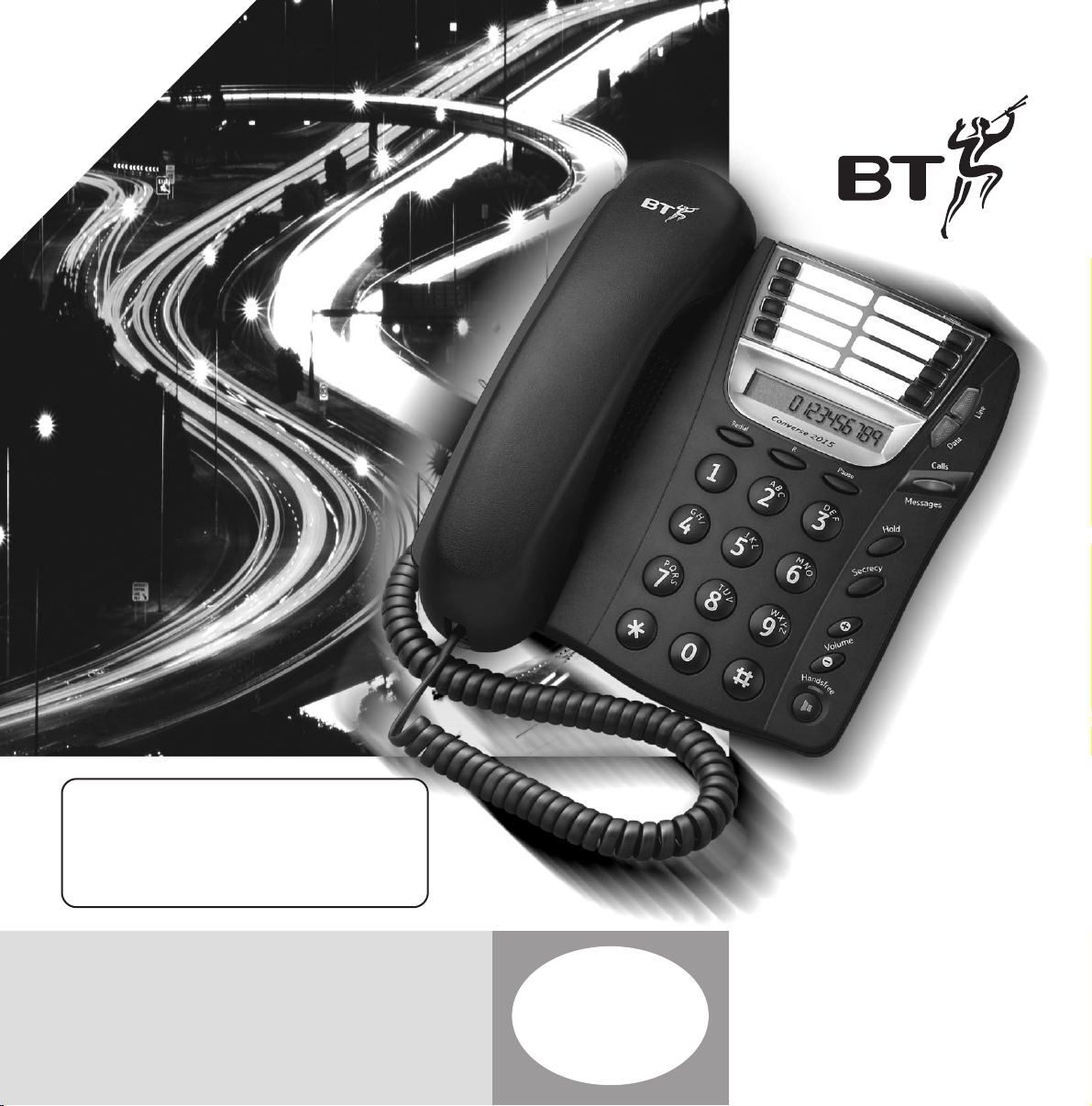
Converse 2015
Corded Data Telephone
User
Guide
This product is intended for connection
to analogue public switched telephone
networks and private switchboards in the
United Kingdom.
YOU MUST PURCHASE
A CONVERSE 2015 PIC
FOR RAPID COPY FEATURE
TO WORK.
Page 2

Please open this page for an ‘At a glance’
guide to your Converse 2015
Page 3
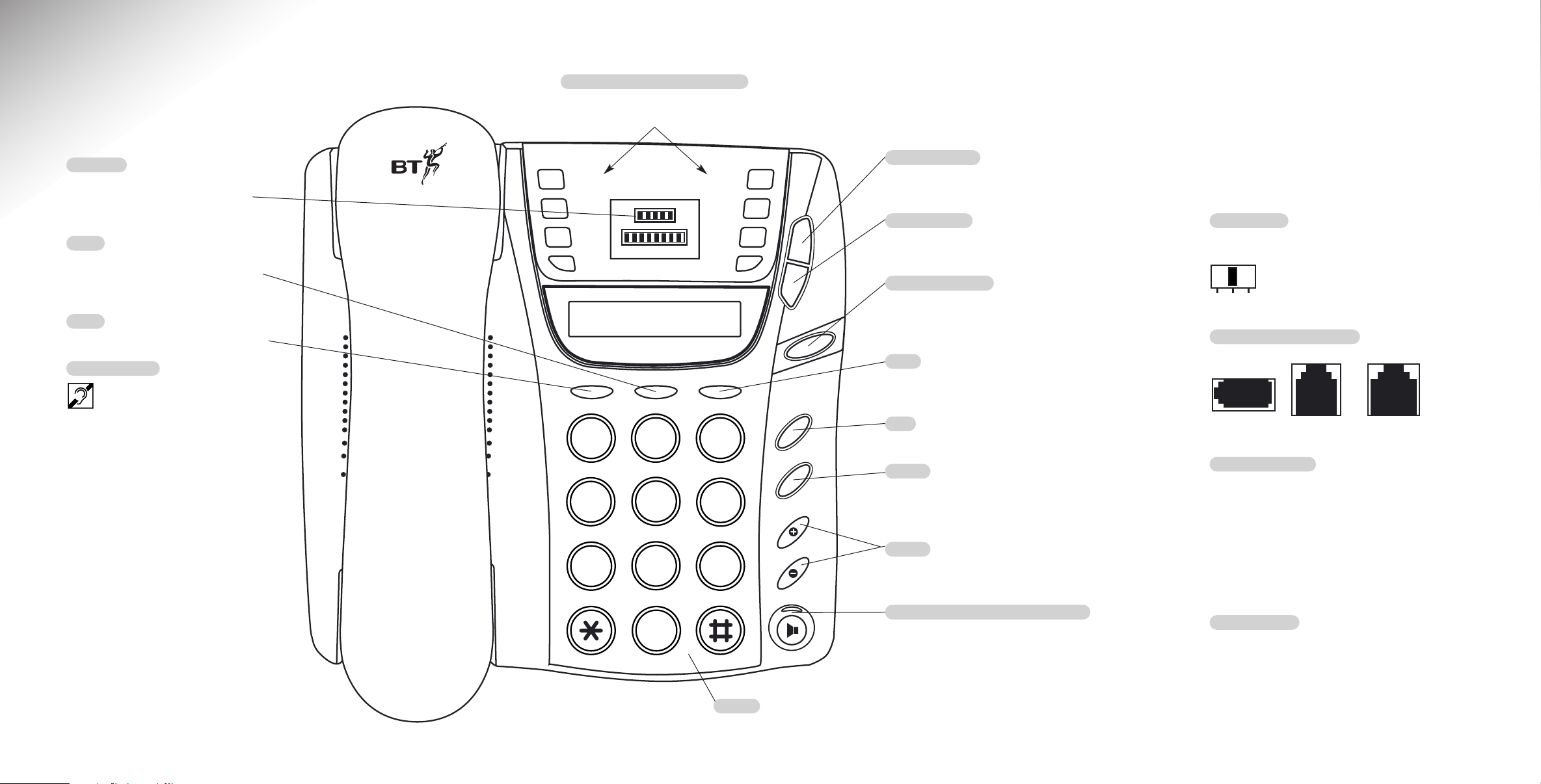
1 2
At a glance
PIC socket
Lets you insert the PIC to copy the
phone’s settings or download new
settings.
Recall
Used to access some BT Select Services
and when using your phone with a
switchboard.
Redial
Press to redial the last number called.
Inductive coupler
Improves sound quality for people
with hearing aids.
Ringer volume
Switch between Hi, Med and Lo.
Line 1 & Line 2/Data sockets
Line 1/Line 2 switch
Set to Line 1 if one telephone line is plugged in. (A
single line must be connected to the Line 1
socket)
Set to Line 2 if two telephone lines are plugged in.
Ring/MW1/MW2
Sets the calls/messages mode, see page 8.
1
2
3
4
5
6
7
8
9
0
W
X
Y
Z
A
B
C
D
E
F
G
H
I
J
K
L
M
N
O
P
Q
R
S
T
U
V
RRedial Pause
H
o
l
d
H
a
n
d
s
f
r
e
e
Messages
Calls
S
e
c
r
e
c
y
Data
Line
Volume
M1
M2
M3
M4
M5
M6
M7
M8
Converse 2015
One touch memory buttons (M1-M8
)
Each button dials a stored name and
number with just one press.
In use data light
Comes on when the data line is being
used.
Calls/Messages light
Flashes to indicate an incoming call. Also
flashes when a new message is waiting to
be collected.
Pause
Lets you insert a dialling pause into a
stored number.
Hold
Lets you put a caller on hold.
Secrecy
Stops your caller from hearing you, so you
can talk privately to someone else in the
room.
Volume
Lets you increase or decrease the
loudspeaker or handset volume.
Handsfree and Handsfree indicator light
Lets you use the loudspeaker for making
and receiving calls. The handsfree
indicator light will come on when the
handsfree feature is in use.
Keypad
Ringer
Hi LoMed
Data
Line 2 Line 1
In use phone light
Comes on when the phone line is in use.
Flashes when a caller is on hold.
Page 4
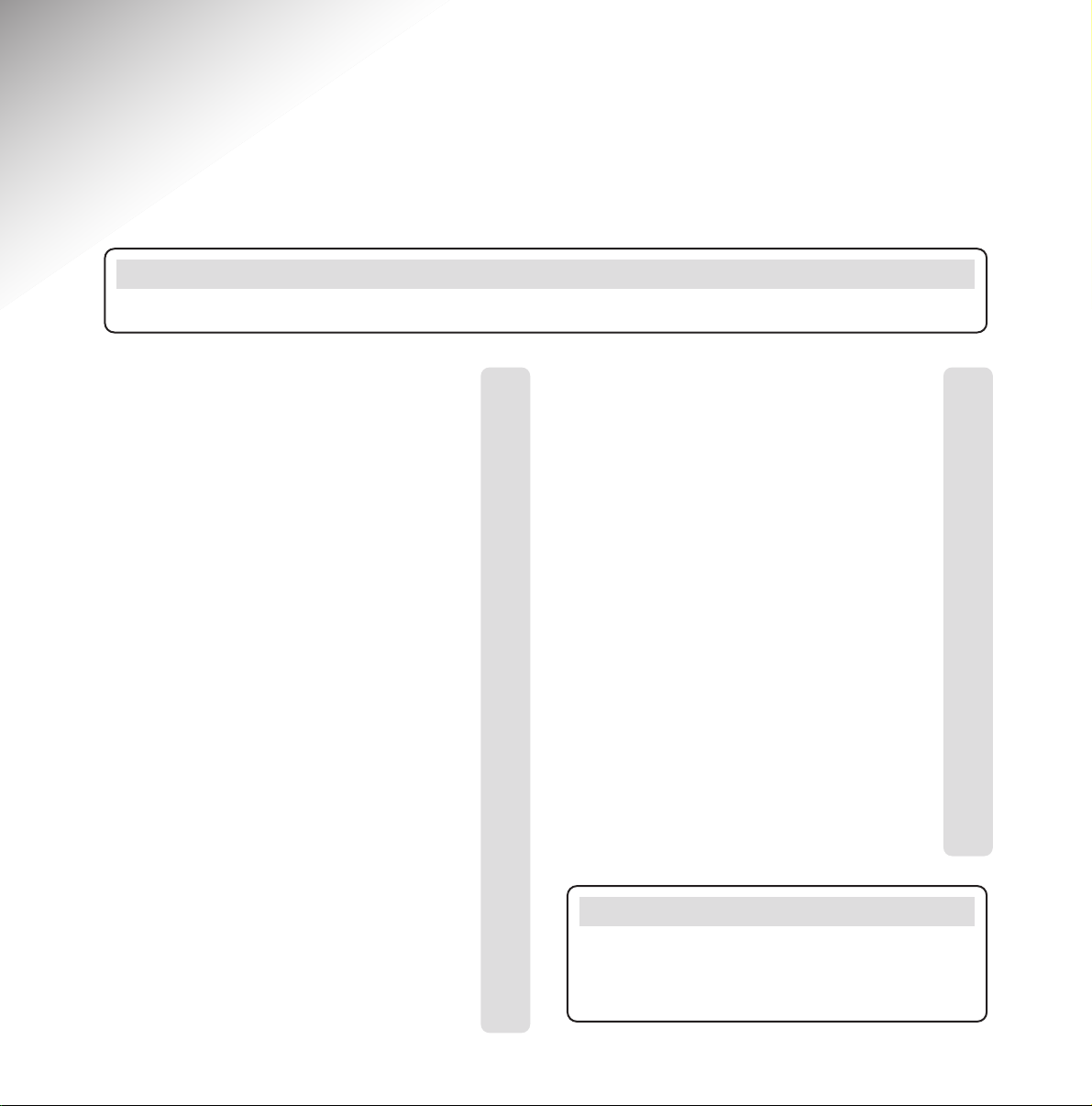
3
In this guide
At a glance 1
Key features 4
Introduction 5
Unpacking your Converse 2015 5
For your records 5
Safety information 6
Setting up 7
Using your Converse 2015 9
Making and receiving calls 9
Hold 10
Secrecy 10
Handsfree 10
Volume 10
Using the one-touch memory 11
Message waiting 12
Data port 12
Using the Converse 2015 PIC 13
PIC program controls 13
Program mode 13
Fast transfer from PIC to phone 16
PIC additional functions 17
General information 19
Guarantee 19
Switchboard compatibility 20
Help 21
Wall mounting 22
Index 25
Hints and tips boxes
In this user guide, we have included helpful
tips and useful notes. They are shown in a
white box like this.
Note
Please note that there is a detailed Index at the back of this guide, see page 25.
Page 5
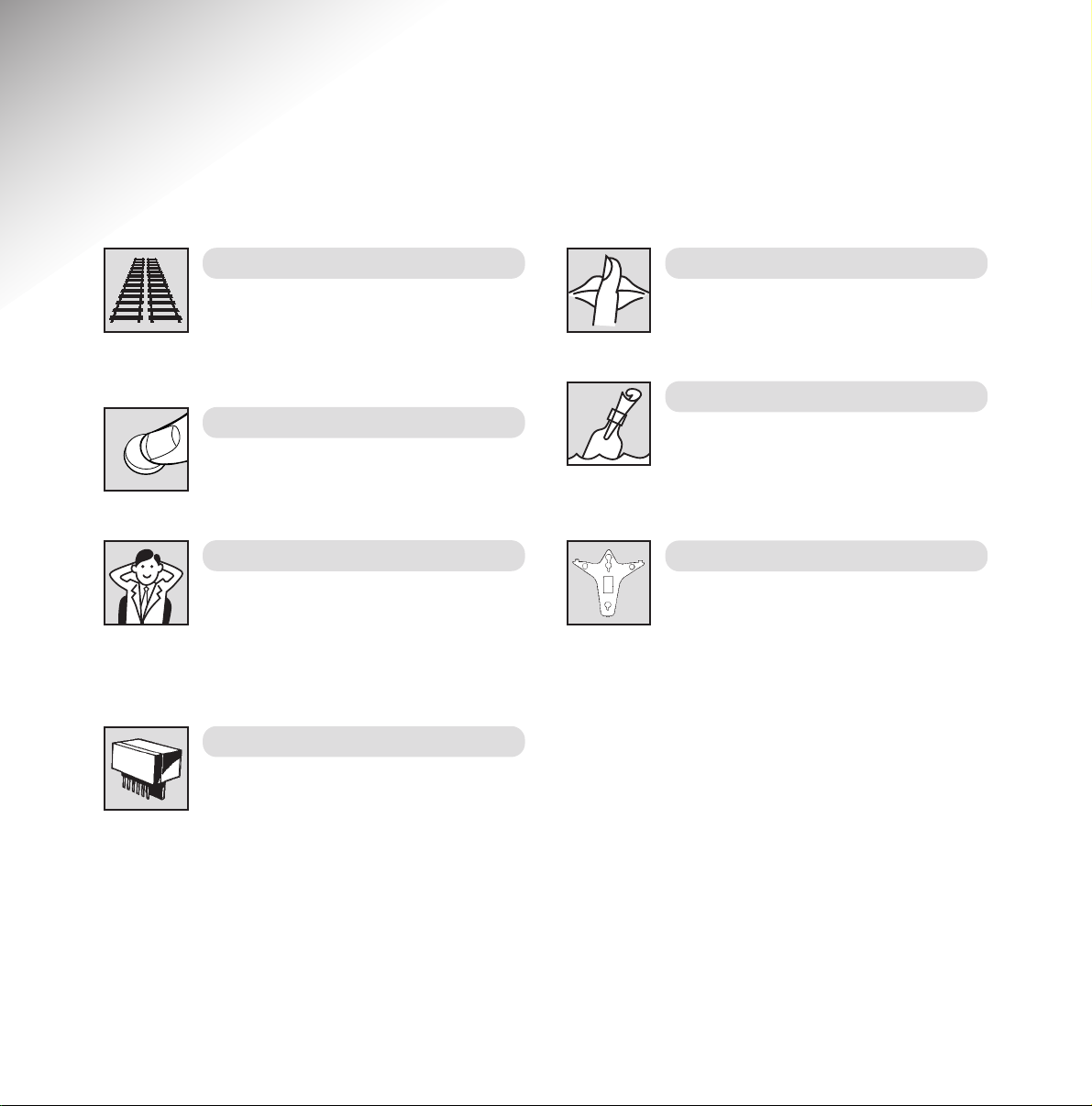
2 line capacity
Enables two lines to be connected,
one for phone calls and one exclusively
for Internet and data use.
One-touch buttons
Provides one-touch dialling for
8 phone numbers.
Handsfree
Handsfree puts calls on the
loudspeaker, leaving you free to take
notes and for others in the room to hear and take
part in the call.
PIC memory copy
Makes it easy to programme each
Converse 2015 with the same stored
numbers. Saves time, effort and helps ensure
accuracy. Please note that the PIC is available
separately.
Secrecy
Prevents a caller from hearing you
speak to someone else close by.
Message waiting indicator
Lets you know you have messages
waiting (for compatible switchboards
only, consult your service provider).
Desk or wall mountable
Use the plinth to set your Converse
2015 at a comfortable angle on a
desk or as a wall-mounting bracket.
4
Key features
Page 6
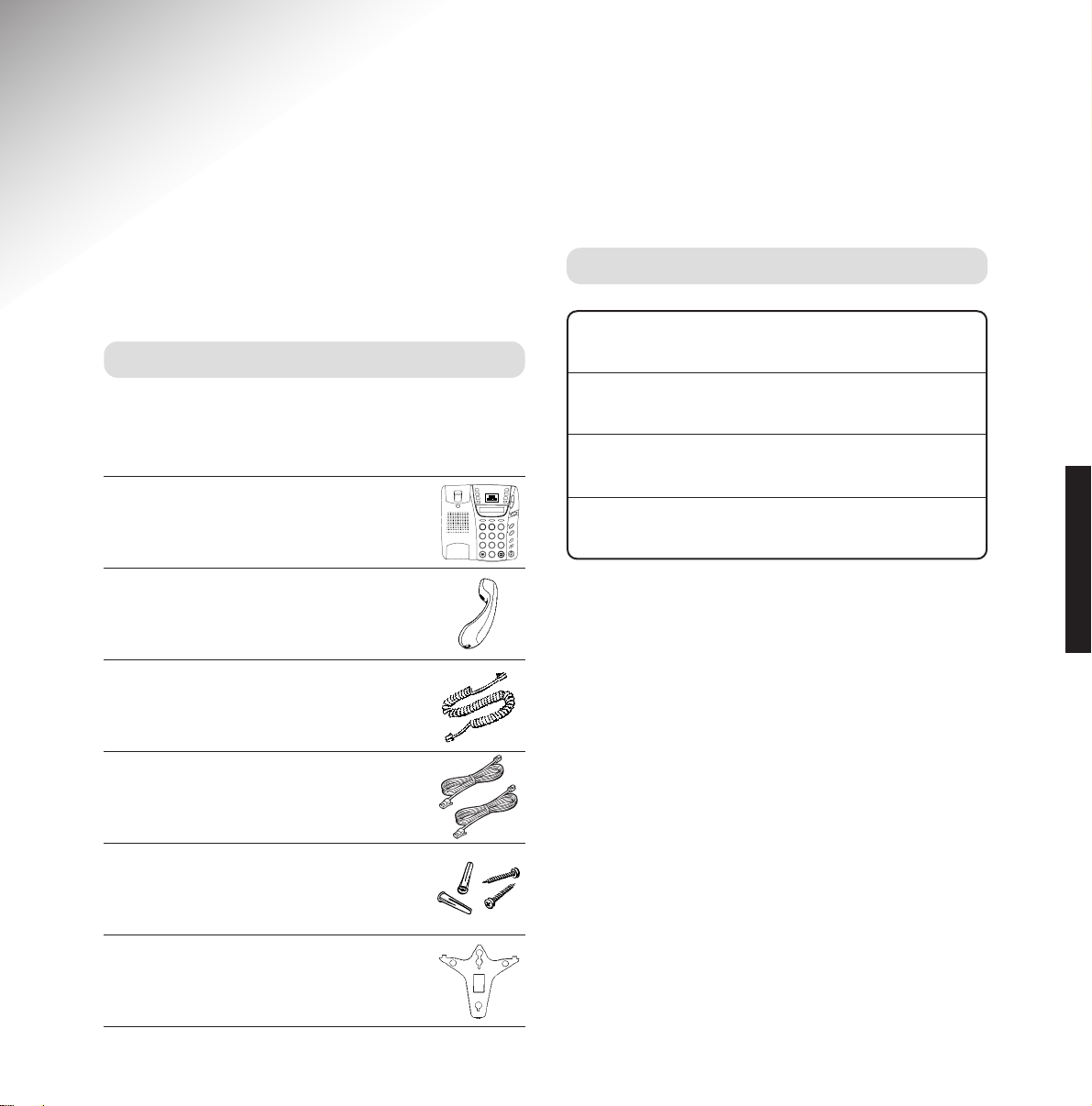
5
Introduction
Your Converse 2015 has been designed for ease of use and made to the
high standards set by BT.
Unpacking your Converse 2015
For your records
For guarantee purposes, proof of purchase is
required, so please keep your receipt.
Please read the instructions carefully before use
and keep this user guide for future reference.
If anything is missing, please contact your place
of purchase immediately.
Converse 2015 base
Handset
Handset coiled cord
2 telephone line cords
Screws and wall plugs
Desk/wall mounting plinth
Date of purchase:
Place of purchase:
Serial number
(on the underside of the telephone base):
Purchase price:
INTRODUCTION
M5
M1
M2
M6
M3
M7
M8
M4
Converse 2015
RRedial Pause
A
B
D
E
C
F
1
2
3
K
J
H
G
M
N
L
O
I
5
4
6
U
Q
T
P
W
X
V
R
Y
S
Z
8
9
7
0
▲
ne
Li
▲
e
at
D
Calls
ages
s
Mes
d
l
o
H
y
c
e
r
c
e
S
e
lum
o
V
d
s
f
n
r
a
e
e
H
Page 7
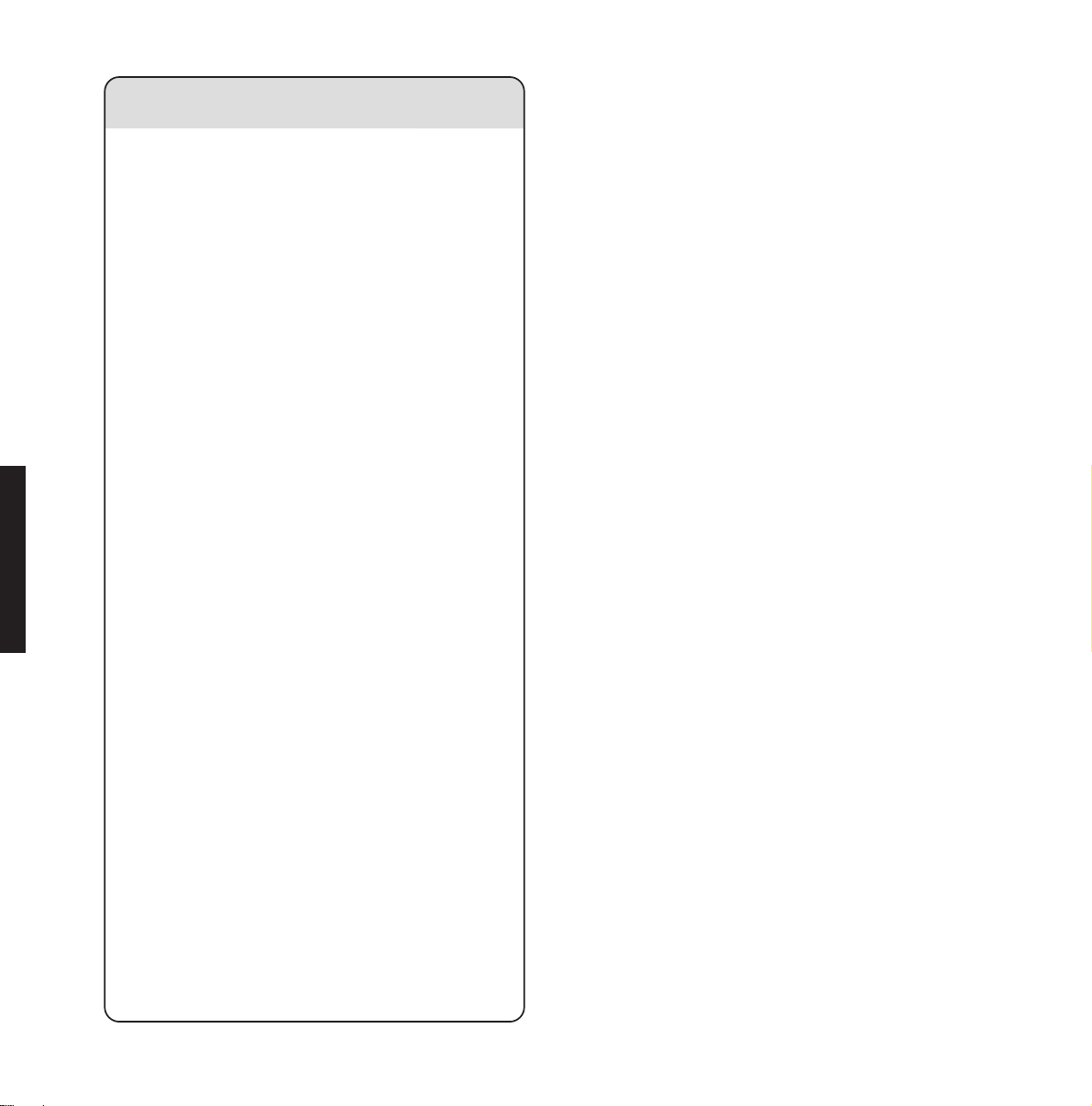
6
INTRODUCTION
Safety information
General
Do not open the Converse 2015. This could
expose you to high voltages or other risks.
Contact the Helpline for all repairs.
Cleaning
Simply clean your Converse 2015 with a damp
(not wet) cloth, or an antistatic wipe.
Never use household polish as this may
damage the product.
Never use a dry cloth as this may cause
static shock.
Environmental
Do not expose to direct sunlight.
We recommend that you do not place the
product on antique/veneered wood to avoid
damage.
Do not stand your product on carpets or
other surfaces which generate fibres, or place
it in locations preventing free flow of air over
its surfaces.
Do not submerge any part of your product
in water and do not use it in damp or humid
conditions, such as in bathrooms.
Do not expose your product to fire, explosive
or other hazardous conditions.
Page 8
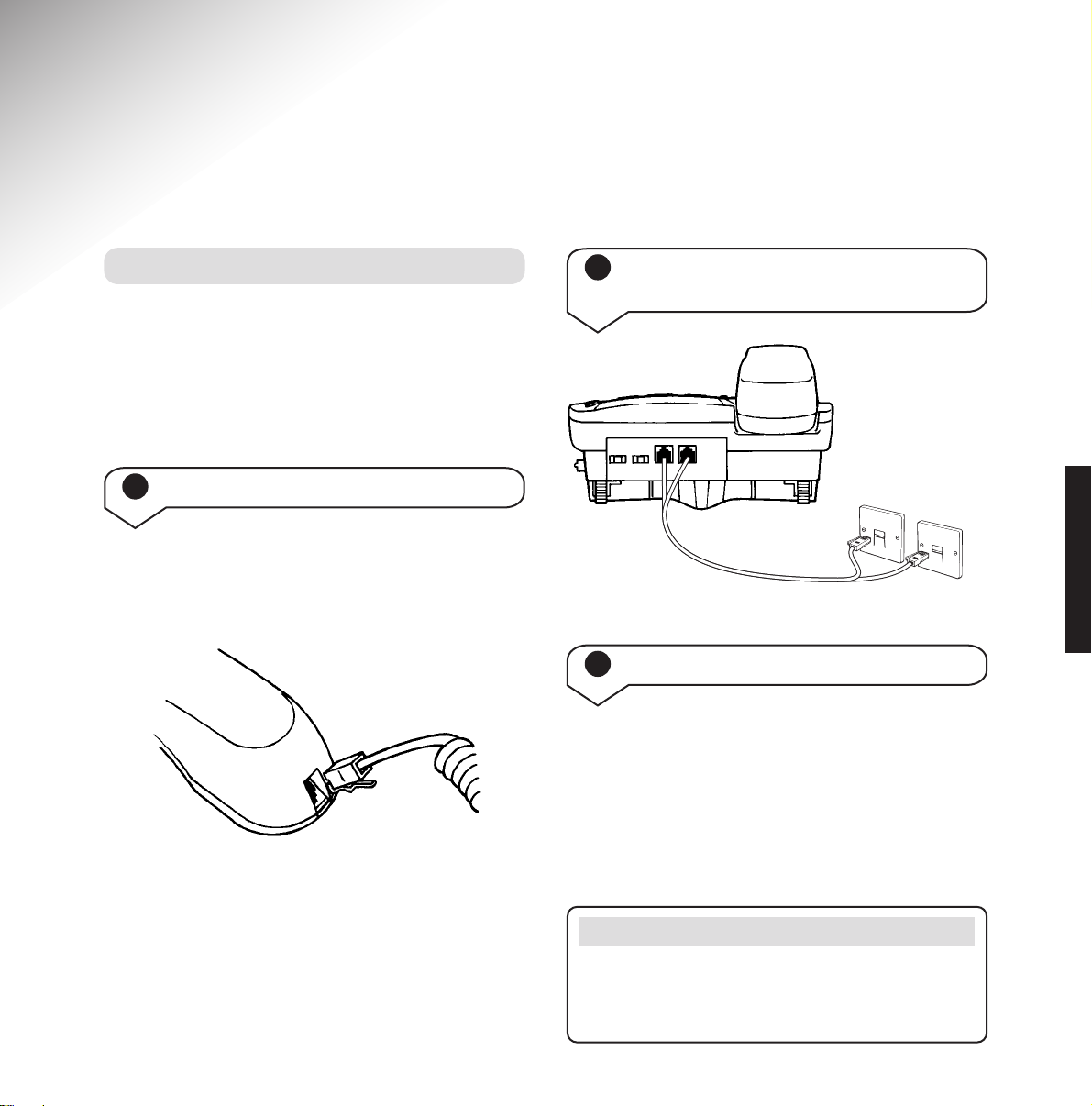
7
Plan the location
Situate your Converse 2015 close enough to a
phone socket so that the line cord will reach.
Your Converse 2015 can be wall-mounted. See
‘Wall-mounting’, on page 22.
Setting up
2 Plug your Converse 2015 into the
telephone sockets
3 Set the Line1/Line 2 switch
If connecting one telephone line cord:
Set the switch to Line 1. (Make sure the
telephone cord is plugged into the Line 1
socket). This line is used for all calls including
data communications and the data port is
automatically linked to Line 1.
Note
When using the data port with only one line
connected, the line will be in use so you will
not be able to make or receive voice calls.
SETTING UP
1 Connect the handset
Plug one end of the coiled cord into the handset
and the other end into the socket on the left
side of the base
Place the handset on the hook.
Page 9
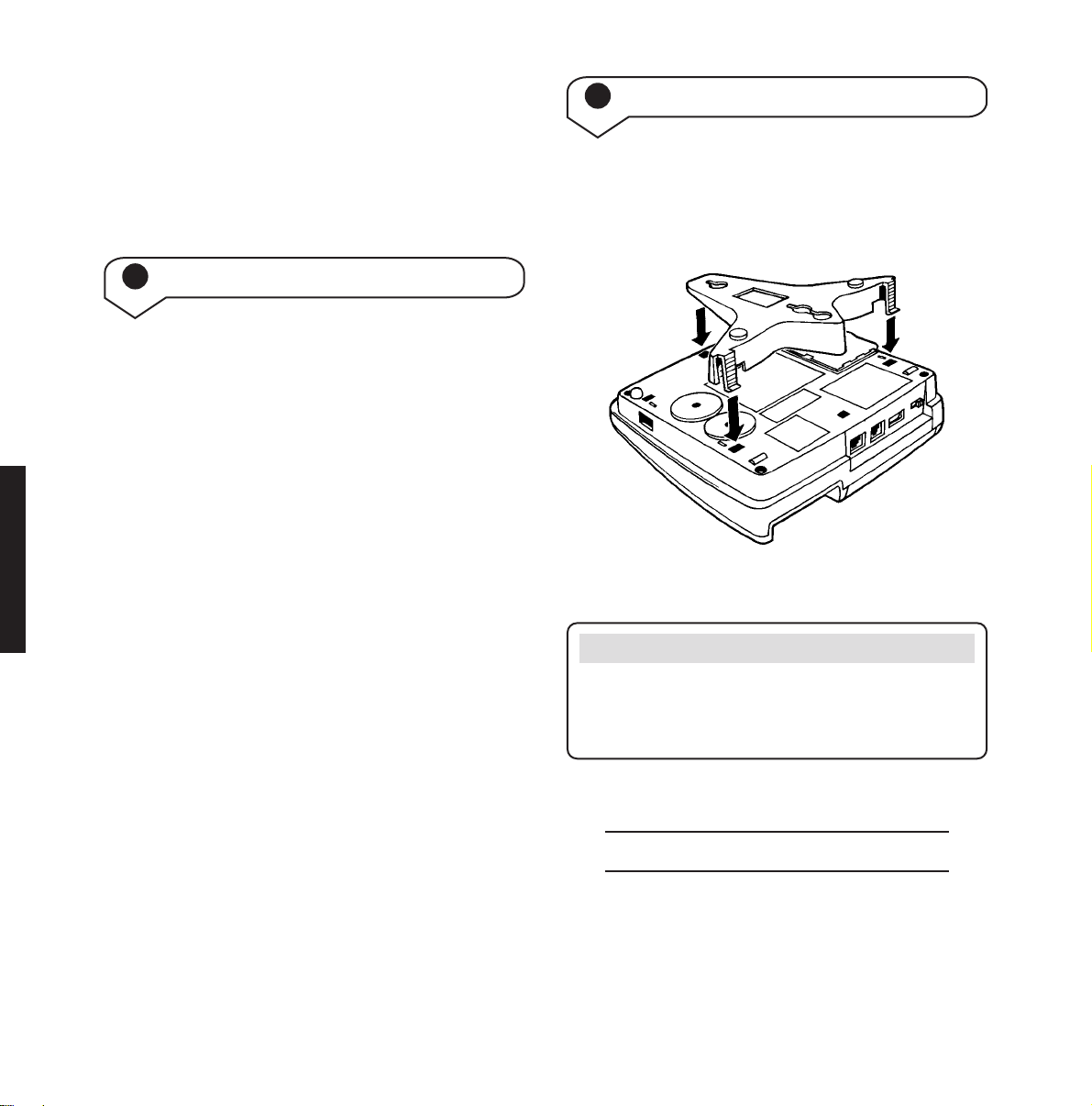
8
4 Set the Ring/MW1/MW2 switch
If your switchboard provides compatible
signalling (dc voltage switching) to indicate
message waiting you will need to move the
switch to either MW1 or MW2 to enable the
indication.
Ring Message Waiting is switched off.
The Calls/Messages light indicates
incoming calls only.
MW1 Message Waiting is switched on.
The Calls/Message light will indicate both
incoming calls and when the switchboard
has taken a voice message for you. For
voice messages the lamp will flash or be
permanently on, depending on the type of
switchboard it is connected to.
MW2 Message waiting is switched on. This
setting provides the same indication as
MW1 but should only be used if MW1
results in a permanently ON light without
any voice messages waiting. This setting
corrects some line conditions.
5 Desk mounting
If preferred, you can attach the desk/wall mount
to the base of your phone to raise it up at a
convenient angle.
To wall mount,
see page 22.
Your Converse 2015 is now ready for use
SETTING UP
Helpline
If you have any difficulties setting up or using
your Converse 2015, please call the BT Converse
2015 Helpline on
0845 050 1331.
If connecting two telephone line cords:
Set the switch to Line 2. The line cord connected
to Line 1 is used for calls. The line cord
connected to Line 2 for data communications and
the data port is automatically linked to Line 2.
Page 10

9
Using your Converse 2015
Making and receiving calls
To make a call
Pick up the handset.
Or
Press the Handsfree button.
Dial the number.
To dial a number under a one-touch
button (M1-M8)
Pick up the handset.
Or
Press the Handsfree button.
Press the one touch button
(M1-M8)
that holds the number you want. The
display shows the stored name and the
number is dialled.
To end a call
Replace the handset.
Or
Press the Handsfree button again.
To answer a call
When the phone rings
Pick up the handset.
Or
Press the Handsfree button.
Note
The redial store will only hold a maximum
of 32 digits. If this is exceeded the store will
empty and no numbers are held.
USING YOUR PHONE
H
a
n
d
s
f
r
e
e
H
a
n
d
s
f
r
e
e
H
a
n
d
s
f
r
e
e
H
a
n
d
s
f
r
e
e
To redial the last number
Pick up the handset.
Or
Press the Handsfree button.
Press the
Redial button. The display
shows
LNR
then the number being
dialled.
Redial
H
a
n
d
s
f
r
e
e
Page 11

10
Hold
Secrecy
You can prevent your caller from hearing you
while you talk to someone else in the room.
Handsfree
Handsfree allows you to talk to your caller
without holding the handset and enables other
people in the room to take part in your
conversation.
To place a call on hold
During a conversation:
Press the Hold button. The display
shows
HOLD
and the Line light flashes.
The call is now on hold.
Press the
Handsfree button to speak to
your caller again.
Whilst a call is on hold it can be taken
on another telephone on the same line.
When it is taken the Converse 2015 will
release the line.
To use the secrecy function
During a conversation:
Press the Secrecy button. The display
shows
MUTE
.
Your caller cannot hear you.
Press
Secrecy to speak to your caller
again.
To use handsfree
During a call, or to make a call:
Press the Handsfree button to switch
handsfree ON.
The handsfree indicator light will
come on.
To switch handsfree OFF, press the
Handsfree button again.
USING YOUR PHONE
H
o
l
d
S
e
c
r
e
c
y
S
e
c
r
e
c
y
H
a
n
d
s
f
r
e
e
H
a
n
d
s
f
r
e
e
H
a
n
d
s
f
r
e
e
Volume
To adjust the ringer volume
You can set the ringer volume switch
on the back of the phone to Hi, Med
or Low.
To adjust the handset and
handsfree volume
Press the +and –buttons during a call
to adjust handset or speaker volume.
Volume
Page 12
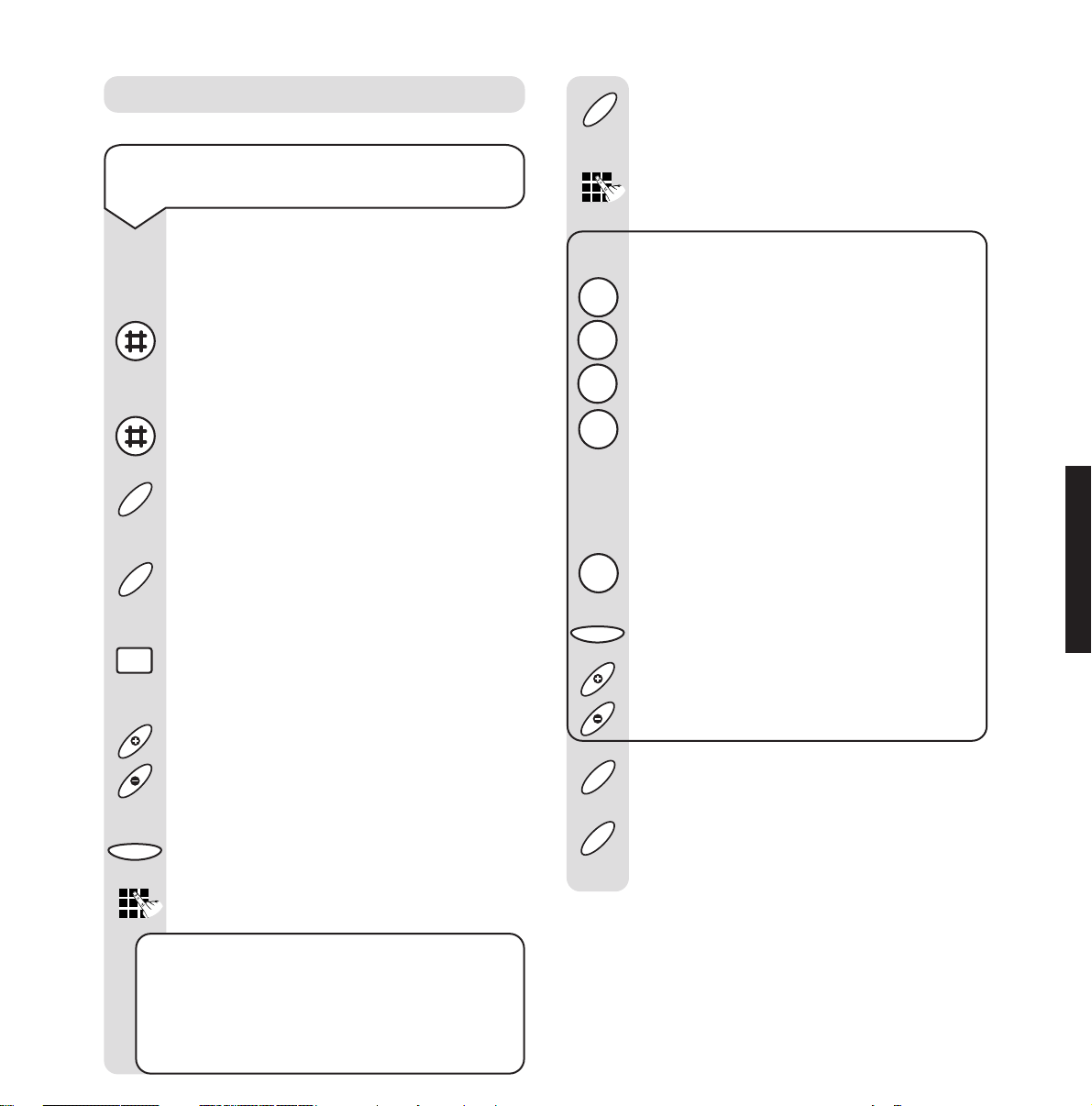
11
USING YOUR PHONE
Using the one-touch memory
To store a name and number in the
one-touch memory
This lets you store entries in the
one touch memory under the
M1-M8
buttons.
Press
and hold the #button and whilst
still holding the
#
button lift the handset.
The display will show
PROGRAM MODE
.
Release the
#
button. The display will
show
NO PIC
.
Continue to press
and release the
Hold button until the display shows
PROG PHONE MEM
.
Press the
Secrecy button. The display
shows
PRESS M1 TO M8 TO CHANGE
MEM
.
Press the
M1-M8 button you want to
store the number under. The display
shows
PHONE MEMORY: M1
.
Press the
Volume +or –if you want to
see the stored number and name.
If no entry is stored, the display shows
MEMORY IS EMPTY
.
Press the
Redial button. The display
shows
ENTER NEW NUMBER
.
Enter the number you want.
If you make a mistake, press Redial to
delete digits.
If you need to insert a pause, press
Pause
where required.
H
o
l
d
S
e
c
r
e
c
y
Volume
Redial
Press the Secrecy button to confirm.
The display shows
M1 NUMBER STORED
then
ENTER NEW NAME
.
Enter the name you want using the
letters on the keypad.
For example to enter the name ANNE:
Press once to enter
A
.
Press three times to enter
N
Press three times to enter
N
Press three times to enter E.
Each time you press the button the
letter alternates between capital and
lower case.
Press
1 to enter other characters e.g.
&, (, ).
If you make a mistake press the
Redial
button to delete the last character.
Press
Volume +or –to move the
cursor to the place you want.
Press the Secrecy button to confirm.
The display shows
M1 NAME STORED
.
Press the
Hold or Redial button to
return to the Program Mode menu.
Replace the handset.
S
e
c
r
e
c
y
Redial
Volume
1
2
A
B
C
6
M
N
O
6
M
N
O
3
D
E
F
S
e
c
r
e
c
y
H
o
l
d
Page 13

12
To store a pause
When dialling a number, you can enter
a pause between the digits. For example
you may need to allow time for the
phone to pick up an outside line before
calling the number you want.
Each time you press the
Pause button
a 2.5-second pause is inserted into the
number you are dialling.
To view a name and number in the
one-touch memory
This lets you view the name and numbers
stored in the one-touch memory.
Press and hold the #button and whilst
still holding the
#
button lift the handset.
The display will show
PROGRAM MODE
.
Release the
#
button. The display will
show
NO PIC
.
Press the
Hold button until the display
shows
READ PHONE MEM
.
Press the
Secrecy button. The display
shows
SELECT M1 TO M8
.
Press the
M1-M8 button you want.
The display shows
PHONE MEMORY M1
.
Press the
Volume +or –to view the
stored number and name. If no entry is
stored, the display shows
MEMORY IS EMPTY
.
Press the
Hold or Redial button to
return to the Program Mode menu.
Replace the handset.
USING YOUR PHONE
H
o
l
d
S
e
c
r
e
c
y
Volume
H
o
l
d
To use the data port
Plug your device into the data socket at
the back of the Converse 2015.
Use your device as normal for
connection to the Internet, faxing etc.
Data port
This allows a PC, palmtop or other device to be
connected via the Converse 2015 to the
telephone network for Internet access, sending
and receiving data, faxing etc.
Message waiting
Providing the Ring/MW1/MW2 switch has
been set to indicate message waiting, the calls
light flashes or remains permanently on when
the phone is not in use to let the user know that
they have messages.
Note
If the Converse 2015 is connected to two
telephone lines, Line 2 is used for data
connection and you can make and receive
phone calls at the same time.
If only one line is connected, you cannot make
phone calls while using the line for data.
Page 14

13
Using the Converse 2015 PIC
PIC program controls
Buttons on your Converse 2015 let you control
functions on the PIC.
Program mode
Program mode lets you use all the
programmable settings of the Converse 2015.
The Program Mode menu is:
• Set PIC password – helps prevent unauthorised
use of the PIC.
• Read phone memory – display entries stored
in the one touch
M1-M8 buttons.
• Read PIC memory – display entries stored in
the PIC memory.
• Program phone memory – add/change data
stored in the M1-M8 buttons.
• Program PIC memory – add/change data
stored in the PIC memory.
• Write to phone – copy entire PIC memory
into the phone.
• Write to PIC – copy entries from the phone
into the PIC.
The PIC (Programmable Input Chip) is used to
copy names and numbers stored in the one-touch
memories to other Converse 2015 telephones.
Note
The PIC is available separately from your
Converse 2015 supplier.
Note
When in Program mode you will notice that
the Line indicator lights up. This reminds you
that the line is busy to incoming calls. You may
also notice that the Line indicator dims while
you are in Program mode. This is quite normal
and is because the telephone exchange has not
received any dialled numbers from you.
Button PIC function
HOLD Menu
REDIAL Cancel
# Used with handset to start program mode
M1-M8 Read memory data/change data
SECRECY OK
VOL + - Scroll
KEYPAD Number and name entry
USING YOUR PIC
IMPORTANT
When you have a PIC inserted in the socket
you will not be able to make or receive calls.
Page 15

14
To access the Program Mode
Insert the PIC into the socket on the
top of the Converse 2015.
Press and hold down the #button and
lift the handset. Display shows
PROGRAM
MODE
.
Release the
#
button.
Either the PIC has no data
The display shows
ENTER NEW PIN
.
Enter the 4-digit PIN you want to set.
Press the
Secrecy button. The display
shows
ENTER AGAIN
.
Enter the 4-digit PIN again.
Press the
Secrecy button to confirm.
The display shows
PROGRAM MODE
.
Or the PIC contains data
Display shows
ENTER PIN
.
Enter the 4-digit PIN.
Press the
Secrecy button to confirm.
The display shows
PROGRAM MODE
.
You can now keep pressing and
releasing the Hold button to move
through the menu options. When the
option you want is displayed, press the
Secrecy button to enter that menu.
IMPORTANT
If you make a mistake entering the 4-digit PIN,
try again.
You can try three times. If you still do not enter
the correct PIN you should replace the handset
and start again.
To view the Read PIC Memory
This lets you view the names and
numbers you have stored in the
one-touch memory using the PIC.
When the display shows
PROGRAM MODE
(see opposite, “To access the Program
Mode”)
.
Press and release the
Hold button until
the display shows
READ PIC MEM
.
Press the
Secrecy button. The display
shows
SELECT P1 TO P8
.
Press the
M1-M8 button to display
the entries stored, e.g.,
M1= P1 and the
display shows
PIC MEMORY P1
.
Press the
Volume +or –to view the
stored number and name. If no entry is
stored, the display shows
MEMORY
IS EMPTY
.
Press the
Hold or Redial button to return
to the Program Mode menu.
USING YOUR PIC
S
e
c
r
e
c
y
S
e
c
r
e
c
y
S
e
c
r
e
c
y
S
e
c
r
e
c
y
H
o
l
d
H
o
l
d
S
e
c
r
e
c
y
Volume
H
o
l
d
Page 16

15
To use Program PIC Memory
This lets you store name and number
entries on the PIC ready for
transferring to other Converse 2015s.
When the display shows
PROGRAM MODE
(see page 14).
Press and release the Hold button until
the display shows
PROG PIC MEM
.
Press the
Secrecy button. The display
shows
PRESS P1 TO P8 TO CHANGE MEM
.
Press the
M1-M8 button you want.
e.g.,
M1= P1 and the display shows
PIC MEMORY P1
.
Press the
Volume +or –if you want to
see the stored number and name. If no
entry is stored, the display shows
MEMORY IS EMPTY
.
Press the
Redial button. The display
shows
ENTER NEW NUMBER
.
Enter the number you want.
Press the
Secrecy button to confirm.
The display shows
P1 NUMBER STORED
then
ENTER NEW NAME
.
Enter the name you want. (For details,
see “To store a name and number in the
one-touch memory”, page 11).
Press the Secrecy button to confirm.
The display shows
P1 NAME STORED
.
Press the
Hold or Redial button to return
to the Program Mode menu.
If you make a mistake, press Redial to
delete digits.
If you need to insert a pause, press
Pause
where required.
To use Write To Phone
This lets you copy the entries stored in
the PIC to the Converse 2015.
When the display shows
PROGRAM MODE
(see page 14).
Press and release the Hold button until
the display shows
WRITE TO PHONE
.
Press the
Secrecy button. The display
shows
SURE?
(Press the Redial button if you want to
cancel.)
Press the
Secrecy button to transfer
the entries. The display shows
UPLOADING
.
Replace the handset when prompted by
the display.
Note
When you transfer the memory, any entries
currently stored in the Converse 2015 will
be overwritten.
USING YOUR PIC
H
o
l
d
S
e
c
r
e
c
y
Volume
Redial
S
e
c
r
e
c
y
S
e
c
r
e
c
y
H
o
l
d
S
e
c
r
e
c
y
H
o
l
d
H
o
l
d
Redial
Page 17

16
To use Write to PIC
This lets you copy the entries from a
Converse 2015 into the PIC.
When the display shows
PROGRAM MODE
(see page 14).
Press and release the Hold button until
the display shows
WRITE TO PIC
.
Press the
Secrecy button. The display
shows
SURE?
(Press the Redial button if you want to
cancel.)
Press the
Secrecy button to transfer
the entries. The display shows
DOWNLOADING
.
Replace the handset when prompted by
the display.
Note
When you transfer the memory, any entries
currently stored in the PIC will be overwritten.
Fast transfer from PIC to phone
Once your PIC contains the entries you want,
it is easy to transfer them to any number of
Converse 2015s.
It takes just 5 seconds to transfer the memory.
If a blank PIC is used by mistake, it will not
affect any current numbers stored on the phone.
To transfer entries
Remove the plastic cover from the
one-touch buttons.
Insert the pre-programmed PIC into
the PIC socket.
Lift the handset. The display shows
UPLOADING
.
When the transfer is finished, display
shows
REPLACE HANDSET AND REMOVE PIC
.
Replace the handset. Remove the PIC
and replace the plastic cover. Your one
touch entries are stored in the M1-M8
buttons.
USING YOUR PIC
H
o
l
d
S
e
c
r
e
c
y
S
e
c
r
e
c
y
Redial
Page 18

17
PIC additional functions
To delete the PIC memory
Insert the PIC into the PIC socket on
the Converse 2015.
Press
and hold the M4, Redial and
4 buttons.
Now press the
Handsfree button. The
display shows
ERASE PIC MODE
.
Release the buttons.
The display shows
ERASING PIC
.
If a blank PIC is inserted, the display
shows
NO/BLANKED PIC
.
Press the
Handsfree button when
prompted by the display and remove
the now blank PIC.
To delete the phone’s memory
You can do this with or without a PIC
inserted into the Converse 2015.
Press
and hold the M2, Pause and
6 buttons.
Now press the
Handsfree button.
The display shows
ERASE ALL MEMORY
.
Release the buttons.
Press the
Handsfree button when
prompted by the display and remove
the PIC.
The Converse 2015 has now been reset
to its factory default settings.
Note
This will delete last number redial, all one
touch entries and any other settings you
have stored such as volume.
USING YOUR PIC
M4
Redial
M2
Pause
6
M
N
O
H
a
n
d
s
f
r
e
e
H
a
n
d
s
f
r
e
e
H
a
n
d
s
f
r
e
e
H
a
n
d
s
f
r
e
e
4
G
H
I
Page 19

18
To perform the PIC read write test/
To test your PIC
Insert the PIC into the PIC socket on
the Converse 2015.
Press
and hold the M3, R, and 5 buttons.
Now press the
Handsfree button.
The display shows
PIC RW TEST MODE
.
Release the buttons.
The phone copies entries to the PIC
memory, reads them back and then
erases them from the PIC. If the PIC
is OK, the display shows
PASS PIC RW
TEST
.
Press the
Handsfree button when
prompted by the display and remove
the now blank PIC.
USING YOUR PIC
M3
R
5
J
K
L
H
a
n
d
s
f
r
e
e
H
a
n
d
s
f
r
e
e
Page 20

19
Guarantee
Your Converse 2015 is guaranteed for a period
of 12 months from the date of purchase.
Subject to the terms listed below the guarantee
will provide for the repair of, or at BT’s or its
agent’s discretion, the option to replace the
Converse 2015, or any component thereof, (other
than the batteries), which is identified as faulty
or below standard, or as a result of inferior
workmanship or materials. Products over 28 days
old may be replaced with a refurbished product.
The conditions of this guarantee are:
• The guarantee shall only apply to defects that
occur within the 12 month guarantee period.
• The equipment is returned to BT or its agent
as instructed.
• This guarantee does not cover buttons and
any faults or defects caused by accidents,
misuse, fair wear and tear, neglect, storm
damage, tampering with the equipment, or
any attempt at adjustment or repair other
than through approved agents.
• This guarantee does not affect your statutory
rights.
Within the 12 month guarantee period:
If you experience difficulty using the product,
prior to returning your product, please read the
‘Help’ section beginning on page 21, or contact
the BT Converse 2015 Helpline for assistance:
0845 050 1331, 9am to 5.30pm, Monday to
Friday.
In the unlikely event of a defect occurring,
please follow the Helpline’s instructions for
replacement or repair.
Outside of the 12 month guarantee period:
If your product needs repair after the guarantee
period has ended, the repair must meet the
approval requirements for connection to the
telephone network. We recommend that you
contact BT’s approved repair agent TecLogic on
01672 564444 or a local qualified repairer.
Instruction for returning the product
If the Helpline/repair line is unable to remedy
your problem they will ask you to return the
product. Where possible, pack the product in its
original packaging. (Please note that we cannot
take responsibility for goods damaged in
transit.) Please obtain and keep proof of posting
from the Post Office.
General information
GENERAL INFORMATION
Page 21

20
Technical information
How many phones can you have?
All items of telephone equipment have a
Ringer Equivalence Number (REN), which is
used to calculate the number of items which
may be connected to any one telephone line.
The Converse 2015 has a REN of 1. Any other
instrument provided by BT may be assumed
to have a REN of 1 unless otherwise stated.
A total REN of 4 is allowed.
Switchboard compatibility
Generally this telephone may be connected to
switchboards which support tone and pulse
signalling and timed break recall. In the event
of any difficulties, please consult your
switchboard service provider.
GENERAL INFORMATION
Page 22

21
Help
Emergency calls
The emergency services can be contacted in the
UK by dialling
999 or 112 which is valid in
any country that is a member of the European
community.
Helpline
If you need further help with your Converse
2015, call the BT Converse 2015 Helpline on
0845 050 1331.
No dial tone. The phone will not dial out
Are the telephone line cords plugged into the
phone sockets?
You cannot hear the phone ring
Check the ringer volume switch at the rear of
the base. If necessary set the volume to Hi.
Handset isn’t working
Make sure the handset coiled cord is connected
properly.
HELP
Page 23

22
Wall mounting
Note
Before you wall-mount your Converse 2015
check that you are not drilling into any hidden
wiring
6
Attach the wall mount to the base by first
inserting the hook then pressing in the clips
until they lock into place.
If desk mounted, please see page 8.
7
Hang the holes on the back of the wall mount
over the screwheads and gently slide the
phone down to make sure it is securely in
place.
8
Hang the handset on the handset clip.
1
Use the template provided to mark the
positions for drilling the two holes.
2
Drill the two holes using an 8mm drill bit.
3
Insert the wall plugs if necessary then insert
the screws leaving about 8mm protruding
from the wall on which to hang the phone.
4 Connect the telephone line cords to the base
as shown in Setting Up,
page 7.
5 Pull out and turn the handset catch 180° to
the wall mount position.
WALL MOUNTING
Wall plug
Wall
Screw
86mm
Page 24

23
Wall mounting template
Cut out this page and place the template on
the wall.
The location of the screws is indicated by the
centres of the crossed lines.
86mm
Page 25

24
Page 26

25
INDEX
Answer a call 9
At a glance 1
Calls
answer 9
end 9
handsfree 10
hold 10
make 9
receive 9
redial 9
secrecy 10
Cleaning 6
Data port 12
Desk mounting 8
End a call 9
Guarantee 19
Handset – connect 7
Handsfree 10
Help 21
Helpline 8
Hold 10
Indicator lights 1-2
Location of product 7
Line 1/Line 2 switch 7
M1-M8 one touch buttons 9
Make a call 9
Message waiting 12
One-touch memory
dial a number 9
store a number 11
store a pause 12
view a number 12
Pause 12
PIC
access program mode 14
delete memory 17
fast transfer to phone 16
program controls 13
program mode 13
program PIC memory 15
read PIC memory 14
write to phone 15
write to PIC 16
PIC additional functions
delete PIC memory 17
delete phone memory 17
test PIC 18
Redial 9
Returning product 19
Ringer volume 10
Safety information 6
Secrecy 10
Setting up 7
Switchboard compatibility 20
Telephone socket 7
Telephone line cord 7
Unpacking 5
Volume
handsfree 10
handset 10
ringer 10
Wall mounting 22
Wall mounting template 23
Index
Page 27

26
Page 28

Declaration of Conformity
Application of Council Directive(s):
1999/5/EC
Standard(s) to which Conformity is Declared:
EN60950:1992
INC. AMENDMENTS A1:1993, A2:1993,
A3:1995, A4:1997, A11:1997
EN55022:1998, EN55024:1998
Name of manufacturer:
Kingtronics Industrial Co., Ltd.
Century Centre
44-46 Hung To Road
Kwun Tong
Kowloon
Hong Kong
Type of Equipment: Basic Corded Telephone
Model No. : Converse 2015
I, the undersigned, hereby declare that the equipment
specified above conforms to the above Directive(s) and
Standard(s).
Place : Hong Kong
Date : 27th March 2002
William Tsang
Assistant to the Director
Page 29

Offices worldwide
The Telecommunications services described in this publication
are subject to availability and may be modified from time to time.
Services and equipment are provided subject to British
Telecommunications plc’s respective standard conditions of contract.
Nothing in this publication forms any part of any contract.
TouchtoneTMis a registered trade mark of
British Telecommunications plc in the UK.
© British Telecommunications plc 2002.
Registered Office: 81 Newgate Street, London EC1A 7AJ.
Registered in England No. 1800000.
Converse 2015 Issue 1 (9/02) 4
Designed by The Art & Design Partnership Limited.
Printed in China
