Page 1

SEWING MACHINE
PQ1500
OPERATION MANUAL
Page 2

“IMPORTANT SAFETY INSTRUCTIONS”
“Read all instructions before using.”
When using a sewing machine, basic safety precautions should always be taken,
including the following:
DANGER – To reduce the risk of electric shock.
● The sewing machine should never be left unattended while plugged in. Always unplug the sewing machine from the electrical outlet immediately after using and before
cleaning.
● Always unplug before changing the light bulb. Replace bulb with same type rated 120V 15 watts for 120V model or rated 240V 15watts for 220-240V model.
WARNING – To reduce the risk of burns, fire, electric shock, or injury.
● Do not allow this sewing machine to be used as a toy. Close attention is necessary when the sewing machine is used by or near children.
● Use this sewing machine only for its intended use as described in this manual. Use only accessories recommended by the manufacturer as contained in this manual.
● Never operate this sewing machine if it has a damaged cord or plug, if it is not working properly, if it has been dropped or damaged, or dropped into water. Return the
sewing machine to the nearest authorized dealer or service center for examination, repair, electrical or mechanical adjustment.
● Never operate the sewing machine with any air openings blocked. Keep ventilation openings of the sewing machine and foot control free from the accumulation of lint,
dust, and loose cloth.
● Never drop or insert any object into any opening.
● Do not use outdoors.
● Do not operate where aerosol (spray) products are being used or where oxygen is being administered.
● To disconnect, turn the main switch to the symbol “O” position which represents off, then remove plug from outlet.
● Do not unplug by pulling on cord. To unplug, grasp the plug, not the cord.
● Keep fingers away from all moving parts. Special care is required around the sewing machine needle.
● Always use the proper needle plate. The wrong plate can cause the needle to break.
● Do not use bent needles.
● Do not pull or push fabric while stitching. It may deflect the needle causing it to break.
● Turn off power to the machine by flipping the ON/OFF switch to the symbol “O” before making any adjustments in the needle area, such as threading the needle,
changing the needle, threading the bobbin or changing the presser foot etc.
● Always unplug the sewing machine from the electrical outlet when removing covers, lubricating, or when making any other user servicing adjustments mentioned in the
instruction manual.
● This sewing machine is not intended for use by young children or infirm persons without supervision.
● Young children should be supervised to ensure that they do not play with this sewing machine.
CAUTION For U.S.A. only– This appliance has a polarized plug (one blade wider than the other) to reduce the risk of electric shock, this plug
is intended to fit in a polarized outlet only one way.
If the plug does not fit fully in the outlet, reverse the plug.
If it still does not fit. Contact a qualified electrician to install the proper outlet.
Do not modify the plug in any way.
“SAVE THESE INSTRUCTIONS”
“This sewing machine is intended for household use.”
Page 3

CONGRATULATIONS ON CHOOSING
A BROTHER SEWING MACHINE
Your machine is the home use sewing machine available.
To fully enjoy all the features incorporated into it, we suggest that you study this booklet.
PLEASE READ BEFORE USING YOUR SEWING MACHINE
For safe operation
● Be sure to watch the needle while sewing. Do not touch moving parts such as the balance wheel, thread take-up or needle while the machine is operating.
● Remember to turn off the power switch and unplug the cord when:
●
Operation is completed
●
Replacing or removing the needle or any other parts
●
A power failure occurs during use
●
Maintaining the machine
●
Leaving the machine unattended
● Do not place anything on the foot controller.
● Plug the machine directly into the wall. Do not use extension cords.
For a longer service life
● When storing your sewing machine, avoid direct sunlight and high humidity locations. Do not store the sewing machine beside a space heater, iron, or other hot
objects.
● Use only neutral soaps or detergents to clean the case. Benzene, thinner, and scouring powders can damage the case and machine, and should never be used.
● Do not drop or hit the machine.
● Always consult the operation manual when replacing any accessories, the presser feet, needle or other parts to assure correct installation.
For repair or adjustment
In the event that a malfunction occurs or adjustment is required, first follow the troubleshooting table in the back of the operation manual to inspect and adjust the machine
yourself. If the problem persists, please consult your nearest authorized Brother service center.
Page 4
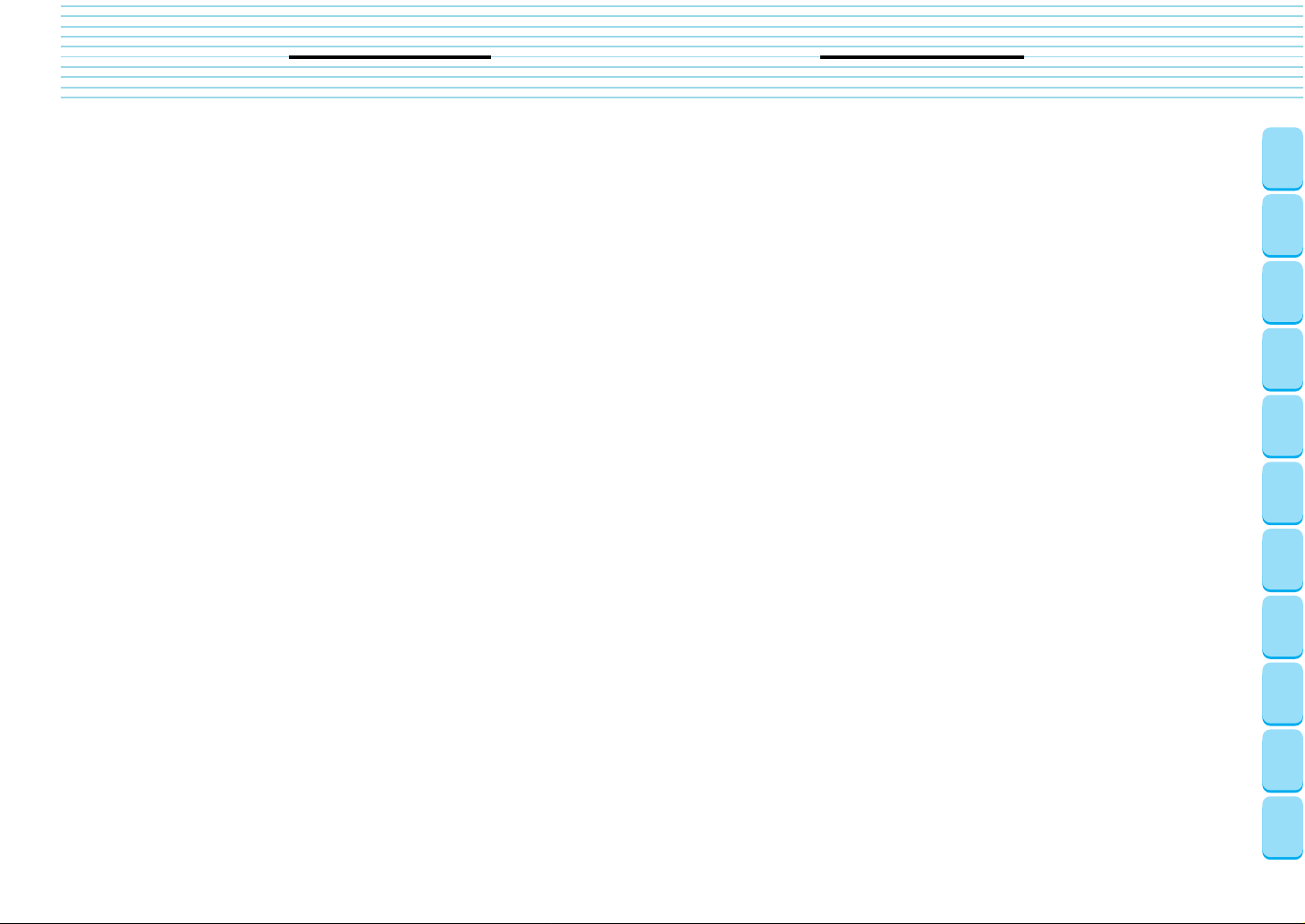
CONTENTS
Accessories .......................................................................1
Name of Parts ....................................................................2
Before You Begin ..............................................................3
Tension Dial ..............................................................3
Power Cord and Foot Controller ...............................3
Power Switch ............................................................3
Hand Wheel ..............................................................3
Stitch Length Regulator ............................................3
Reverse stitch lever ..................................................3
Presser Foot Lift Lever..............................................4
Knee Lift....................................................................4
Pressure Adjustment Dial .........................................4
Thread Cutter Button ................................................5
Needle Stop Position Button.....................................5
Light Switch...............................................................5
Feed Dog Adjustment Knob......................................5
Changing Needles and Light Bulb...................................6
Changing the Needle ................................................6
Changing the Feed Pin .............................................6
Changing Light Bulbs................................................6
Threading...........................................................................7
Bobbin Winding.........................................................7
Bobbin Insertion ........................................................8
Upper Threading .......................................................9
Using the Automatic Needle Threader......................9
How to Pull Out the Bobbin Thread ........................10
Stitch Samples and Needle Chart..................................11
Stitch Samples ........................................................11
Thread Tension.......................................................11
Changing Presser Feet ...................................................12
Changing Presser Feet ...........................................12
Presser Feet ...........................................................12
Basic Sewing ...................................................................13
Basic Sewing ..........................................................13
Pin Feeding (for hard-to-handle fabrics) .................13
Pin Feeding Unit .....................................................13
Rolled Hem Foot .....................................................14
Zipper Foot..............................................................15
Invisible Zipper Foot................................................16
1/4” Foot..................................................................16
Quilting Foot............................................................17
Walking Foot ...........................................................17
Lining ......................................................................18
Seam Guide ............................................................18
Caring for Your Machine ................................................19
Cleaning the Machine .............................................19
Lubrication Points ...................................................19
Trouble Shooting ............................................................20
CONTENTS
Accessories
Names of
Parts
Before You
Begin
Needles and
Light Bulb
Changing
Threading
Samples and
Needle Chart
Stitch
Presser Feet
Changing
Sewing
Basic
Caring for
Machine
Your
Shooting
Trouble
Page 5
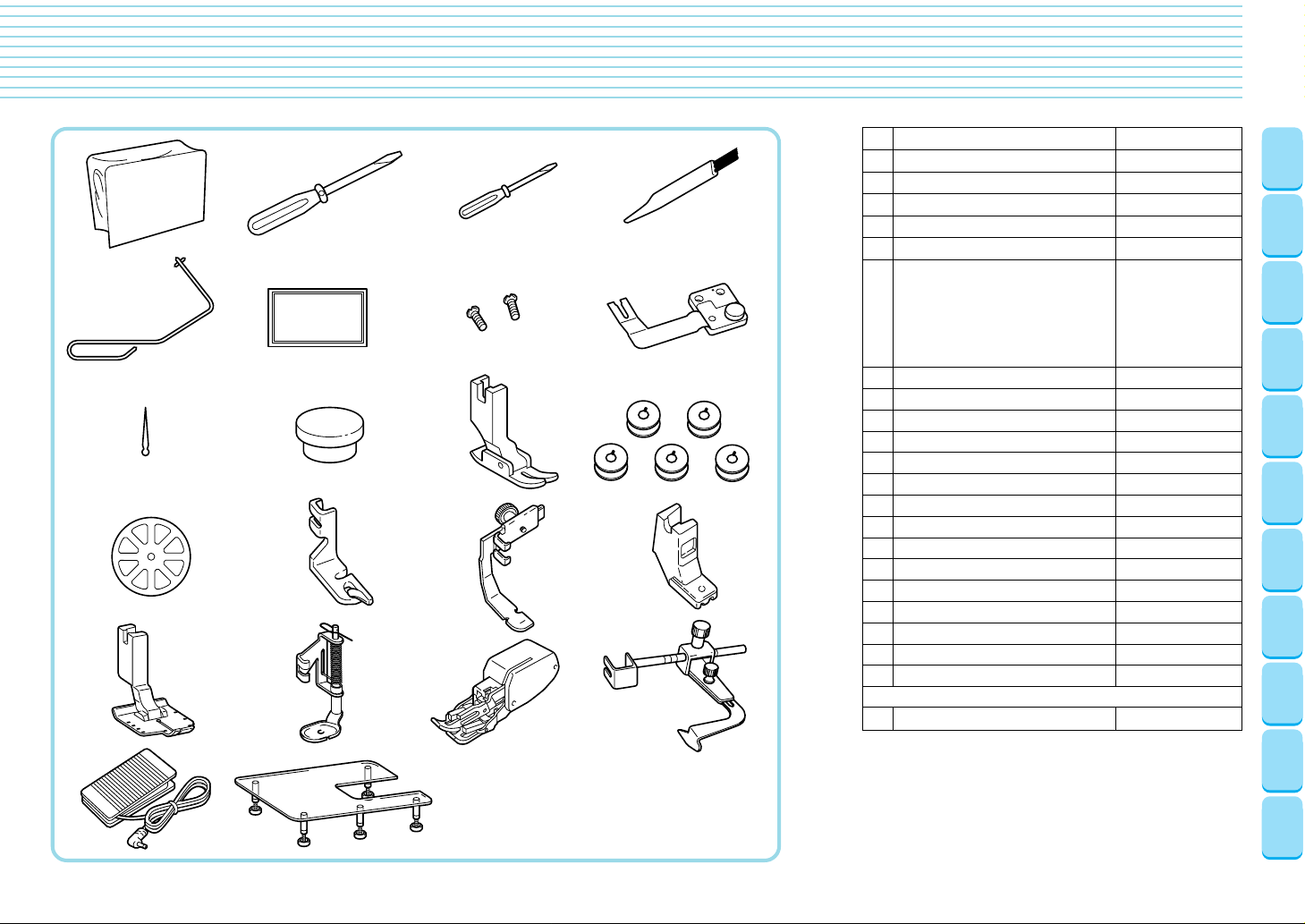
Accessories
1234
5678
9101112
13 14 15 16
17 18
21
22
19 20
No. Part Name Part Code
1 Cover XA0917-052
2 Medium Screwdriver 125877-001
3 Small Screwdriver 125878-001
4 Cleaning Brush XA4527-001
5 Knee Lift XA0830-001
6 Needles and Case 1 Size 9
(ORGAN HLX5) 2 Size 11
1 Size 14 X80805-001
1 Size 16
1 Ballpoint Needle
7 Lining Plate Screw (2) 062670-812
8 Fabric Separator 184720-001
9 Feed Pin 138483-001
10 Feed Pin Changer 117934-009
11 General Purpose Foot XA1425-001
12 Bobbin (5) SA159
13 Spool Cap XA2111-000
14 Rolled Hem Foot X57138-001
15 Zipper Foot 112797-001
16 Invisible Zipper Foot 148475-001
17 1/4” Foot XA7258-001
18 Quilting Foot XA7255-101
19 Walking Foot XA7253-001
20 Seam Guide XA7256-001
21 Foot Controller XA3931-051
Optional Accessories
22 Fabric Extension Table SA506
Note
Foot controller: Model N5V
This foot controller can be used for sewing machine
model PQ1500.
CONTENTS
Accessories
Names of
Parts
Before You
Begin
Needles and
Light Bulb
Changing
Threading
Samples and
Needle Chart
Stitch
Presser Feet
Changing
Sewing
Basic
Caring for
Machine
Your
Shooting
Trouble
1
Page 6
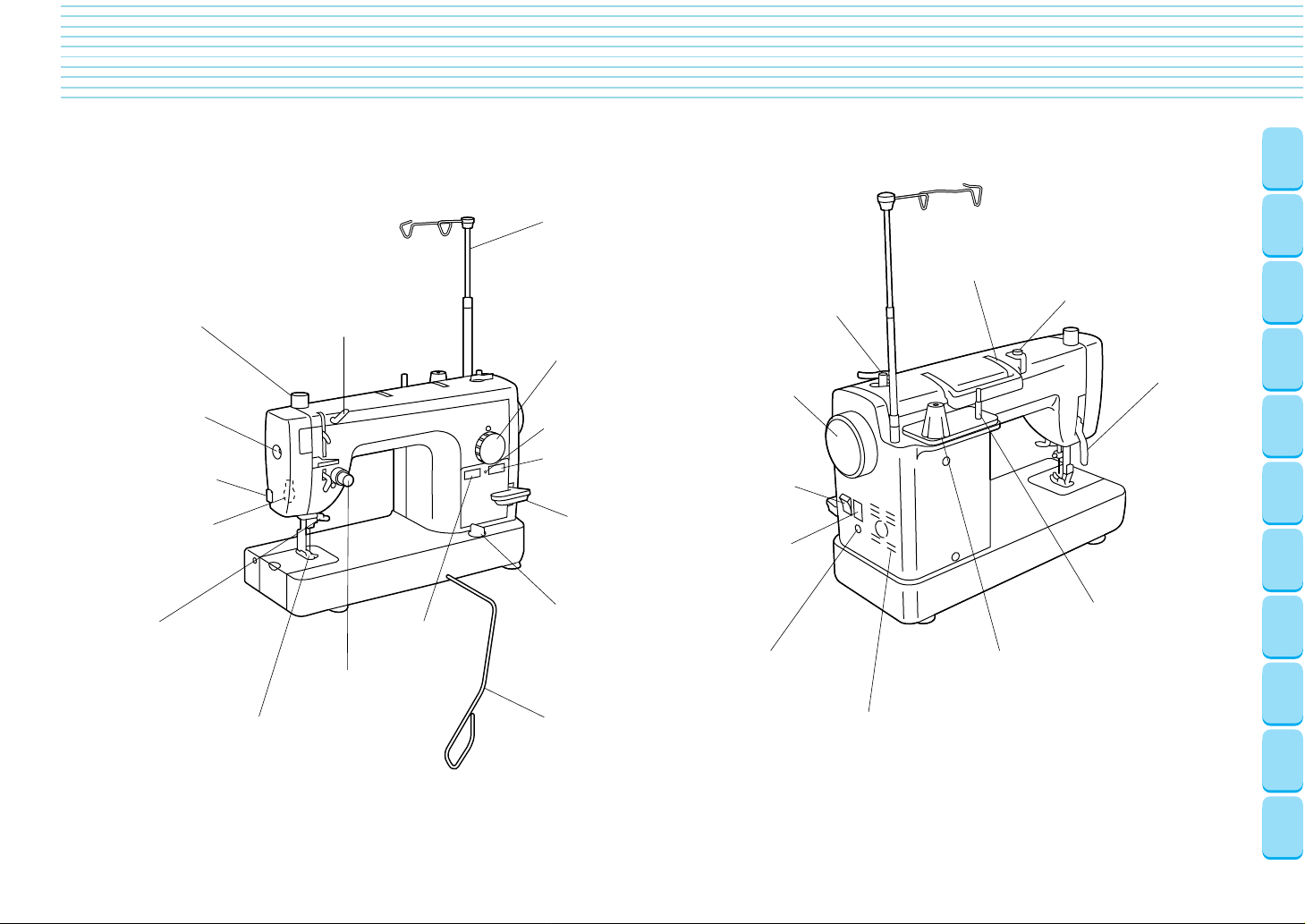
Names of Parts
CONTENTS
Pressure Adjustment Dial
(Page 4)
Light Switch
(Page 5)
Thread Trimmer
Sewing Area
Light (Page 6)
Automatic Needle
Threader (Page 9 and 10)
Feed Dogs
(Page 5 and 13)
Three Holed
Thread Guide (Page 9)
Thread Cutter
Button (Page 5)
Tension Dial
(Page 3 and 11)
Thread Guide Bar
(Page 7)
Stitch Length
Regulator (Page 3)
Indicator Lamp
Needle Stop Position
Button (Page 5)
Reverse Stitch
Lever (Page 3)
Feed Dog Adjustment
Knob (Page 5)
Foot Controller Jack
(Page 3)
Knee Lift
(Page 4)
Bobbin Winder
(Page 7)
Hand Wheel
(Page 3)
Power Switch
(Page 3)
Power Socket
(Page 3)
Air Vents
Handle
Spool Cushion
(Page 7)
Thread Guide for
Bobbin Winding (Page 7)
Presser Foot Lifter
(Page 4)
Spool Pin
(Page 7)
Accessories
Names of
Parts
Before You
Begin
Needles and
Light Bulb
Changing
Threading
Samples and
Needle Chart
Stitch
Presser Feet
Changing
Sewing
Basic
Caring for
Machine
Your
2
Shooting
Trouble
Page 7
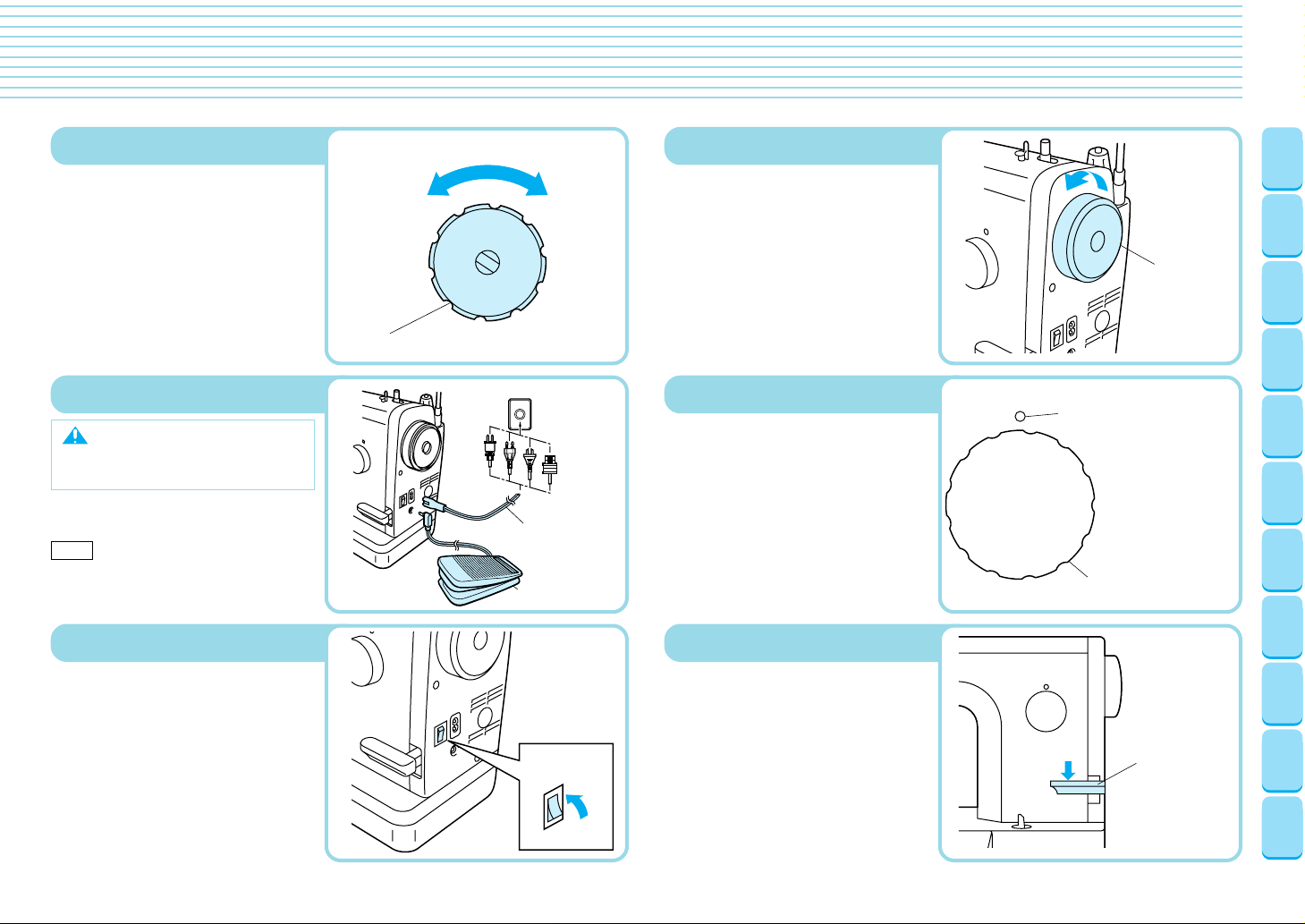
Before You Begin (1)
Tension Dial
Upper Thread Tension
CONTENTS
Hand Wheel
● When tighter tension is desired,
turn the tension dial to the right.
Upper and bobbin threads will
Loosen Tighten
meet on right side of the fabric.
● When looser tension is desired,
turn tension dial to the left. Upper
and lower threads will then meet
on wrong side of fabric.
Tension Block
Power Cord and Foot Controller
Note
Please use common household
current.
● Plug in cord.
● Plug foot controller into machine.
Note
Foot controller: Model N5V
This foot controller can be used for
sewing machine model PQ1500.
Power Switch
● Flip power switch to “I” position to
turn on.
● To switch power off, flip switch to
“O” position.
Power Cord
Foot Controller
Power Switch
I
O
● Position needle using hand
wheel.
✽ Always turn hand wheel towards
you.
Stitch Length Regulator
● Adjust desired stitch length using
stitch regulator dial.
Reverse Stitch Lever
● Sewing in reverse is possible
when the reverse stitch lever is in
the lowered position.
✽ Make sure to push the lever all
the way down when reverse sewing is desired.
✽ Stitch length for reverse stitches
is set for at least 5 mm.
Stitch length
Reference Mark
1
7
6
2
3
4
5
Stitch Length Regulator
Hand Wheel
Lower number
= shorter stitches
Higher number
= longer stitches
Reverse Stitch
Lever
Accessories
Names of
Parts
Before You
Begin
Needles and
Light Bulb
Changing
Threading
Samples and
Needle Chart
Stitch
Presser Feet
Changing
Sewing
Basic
Caring for
Machine
Your
Shooting
Trouble
3
Page 8
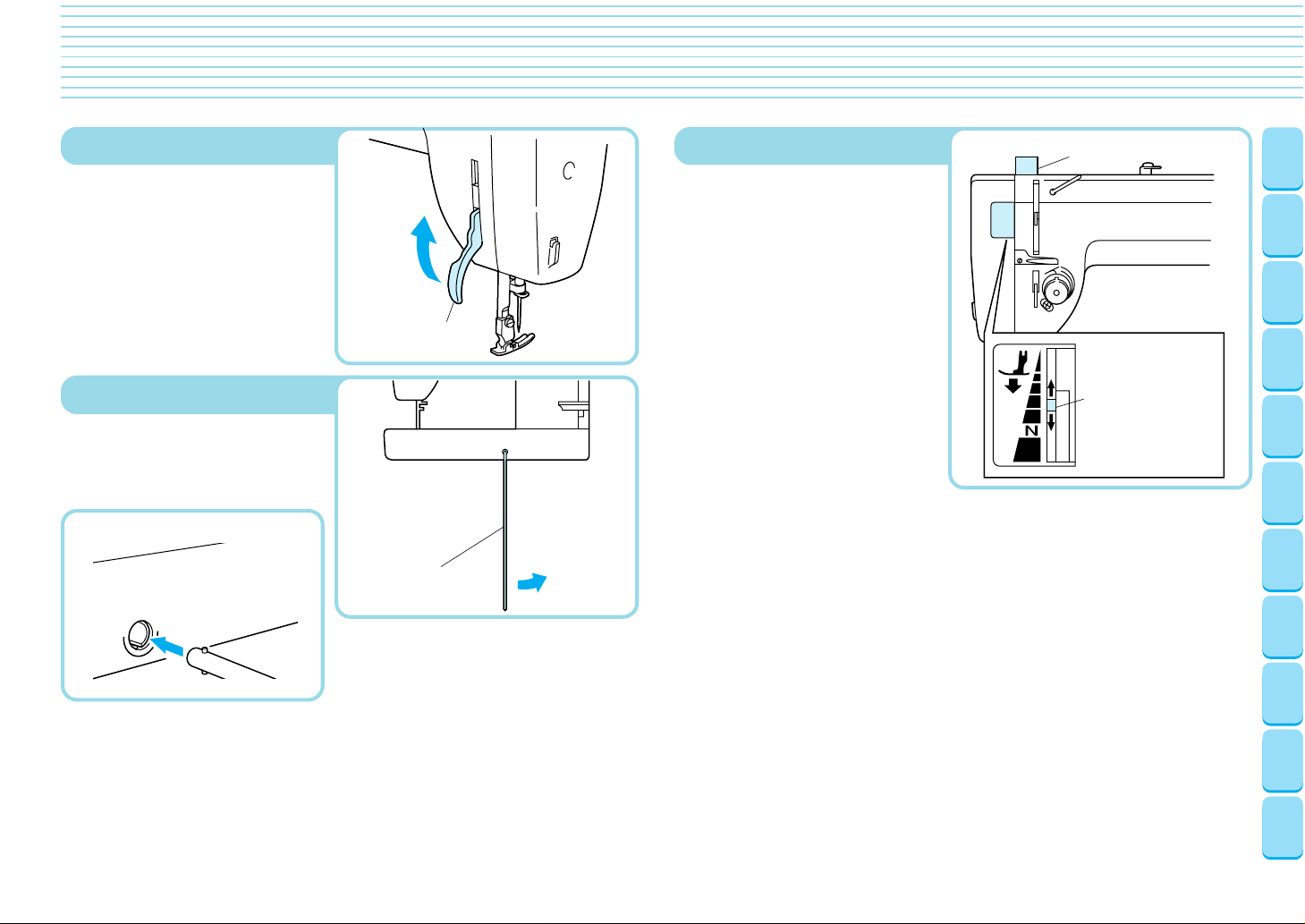
Presser Foot Lift Lever
Pressure Adjustment Dial
CONTENTS
Pressure Adjustment Dial
● Lowering the presser foot lift lever lowers the sewing foot down
onto the fabric and engages the
tension function.
✽ When working with heavy fabrics
or other fabrics that don’t slide
easily under the foot, raise the
presser foot lever to position the
fabric.
Knee Lift
● Using the convenient knee lift enables you to lift the presser foot
easily leaving your hands free to
work with the fabric.
Setting up the knee control.
Presser Foot
Lift Lever
Knee Lift
● Turning the pressure adjustment
dial raises and lowers the pressure indicator needle.
See also: “Feed Dog Adjustment
Knob” on page 5.
Pressure indicator
needle
Accessories
Names of
Parts
Before You
Begin
Needles and
Light Bulb
Changing
Threading
Samples and
Needle Chart
Stitch
Presser Feet
Changing
Sewing
Basic
✽ Push the knee lift all the way in.
4
Caring for
Machine
Your
Shooting
Trouble
Page 9

Before You Begin (2)
Thread Cutter Button
CONTENTS
Feed Dog Adjustment Knob
Note
When the machine stops due to jammed
threads and so forth, do not step on the
foot controller until turning the power off
and moving the needle with the hand
wheel to check the situation. Otherwise
broken needles could result.
●
The thread cutter trims upper and
bobbin threads at the end of seams.
Needle Stop Position Button
●
When indicator lamp is lit up, the
machine will stop sewing with the
needle lowered through the fabric.
● When indicator lamp is off, position of the needle when sewing
stops will be random.
● If the safety mechanism is activated, for example if the thread
becomes tangled, the red lamp
flashes.
Light Switch
● Push light switch to turn the light
over the sewing area on and off.
Light Switch
Thread Cutter Button
Indicator Lamp
Needle Stop Position Button
● Height of feed dogs can be adjusted to coincide with fabric
weights.
Feed Dog Adjustment Knob
Foot Pressure and Feed Dog Position
(Feed Dogs Down)
Velvet
(Pin Feeding)
Lightweight Fabrics
Middleweight Fabrics
Heavyweight Fabrics
Select one of four feed dog positions according to your needs.
Note
If a setting other than
is selected, the feed pin will not operate.
Accessories
Names of
Parts
Before You
Begin
Needles and
Light Bulb
Changing
Threading
Samples and
Needle Chart
Stitch
Presser Feet
Changing
Sewing
Basic
Caring for
Machine
Your
Shooting
Trouble
5
Page 10

Changing Needles and Light Bulb
Light
Bulb
Note
Please make sure power is off before carrying out
the following operations. There is a chance of injury
if the machine accidentally starts running during
this operation.
Changing the Needle
1 Turn the sewing ma-
chine off. Raise needle
to highest position using hand wheel, and
lower presser foot.
2 Loosen screw with
screwdriver, and remove needle.
3 Hold the needle with
the flat side to the right,
and insert the needle as
far as it will go. Make
sure needle is screwed
in tightly.
✽ Check needles on a flat
surface to make sure
they’re not bent.
Note
HLX5 needles should be uses; however, Schmetz 130/
705H may also be used under normal circumstances.
6
Screwdriver
The needle should lay
parallel to a surface.
Lay needle on
a flat surface
(such as the needle
plate or a plate
of glass).
Flat surface
Changing the Feed Pin
1
Set the feed dogs to “velvet” position. (see Page 5)
2
Remove needle, presser
foot and needle plate.
3
Lower presser foot and
turn hand wheel until feed
pin is in its highest position.
4
Insert small screwdriver (included) as shown in diagram.
5 While holding spring
with fingertip, lower the
feed pin changer onto
the needle to pick it up.
Attach new feed pin to
6
feed pin changer, lower
and attach while holding
spring with fingertip.
7 Remove screwdriver.
8 Re-attach needle plate,
needle and presser foot.
Note
Please make sure power is off before carrying out
the following operation. The glass plate over the
light bulb will be hot immediately after using the
machine, so you should wait until the machine has
had a chance to cool down before changing bulbs.
Changing Light Bulbs
1 Turn off power.
2 Remove screw from
head.
3 Remove bulb housing.
4 Unscrew bulb and re-
move.
5 Screw in new bulb.
Sewing Light:
See page 19.
6 Re-attach bulb housing
and tighten screw.
Screwdriver
230V
120V
Light
Bulb
CONTENTS
Accessories
Names of
Parts
Before You
Begin
Needles and
Light Bulb
Changing
Threading
Samples and
Needle Chart
Stitch
Presser Feet
Changing
Sewing
Basic
Caring for
Machine
Your
Shooting
Trouble
Page 11

Threading (1)
Bobbin Winding
Note
Do not move bobbin stop while machine is running.
2
Spool Cushion
CONTENTS
Spool Cap
Accessories
3
2
2 Lift thread guide bar all the way up,
and run thread through triangular
thread guide as shown in drawing.
1
4 - 9: See following illustrations.
1
3Run thread through bobbin winding
thread guide as shown in drawing.
1 Put spool of thread on spool pin.
✽ Use spool cushion when using cross
wound thread.
Thread Notch 1
Thread Notch 2
Bobbin
Bobbin Winder
Shaft
Guide Pin
4 Run thread through top thread notch
1, and align bottom thread notch 2
with guide pin on bobbin winder
shaft.
Spool of Thread
✽ Use spool cap when using parallel-
wound thread.
Bobbin Stop
5 Press bobbin stop up against empty
bobbin. If the bobbin stop does not
slide easily between the top and bottom of the bobbin, check that the bobbin is seated properly with the guide
pin (4) inserted into the lower notch.
Names of
Parts
Before You
Begin
Needles and
Light Bulb
Changing
Threading
Samples and
Needle Chart
Stitch
Presser Feet
Changing
Sewing
Basic
Caring for
Machine
Your
Shooting
Trouble
7
Page 12

CONTENTS
Accessories
*
Place the thread end so that it
does not protrude from the bobbin.
6
While holding the end of the thread, step on
the foot controller for a few seconds. Once
enough thread has wound itself around the
bobbin to hold itself in place, release the
foot controller and trim the excess thread.
Bobbin Insertion
Bobbin Door
1 Lift slide plate (and open bobbin
door).
8
Bobbin Stop
7 Stop winding when bobbin is full.
8 Manually move bobbin stop back to
Take foot off foot controller.
CAUTION – Moving parts –
To reduce risk of injury, switch off before servicing. Replace cover.
Latch Spring
Slide Plate
Thread Notch
✽Bobbin should be
positioned so it
winds to the left
2 Put bobbin into the bobbin case.
✽ Run thread through thread notch and
under latch spring, so that a length of
about 10 cm is exposed.
✽ Use a bobbin case with an idling pre-
vention spring.
3
✽ If the latch lever is not all the way on
original position.
Pull the latch lever of the bobbin case
out and push the bobbin case into the
shuttle race and release the latch lever.
the hook, it may fly off during sewing
and cause lower thread breakage.
9 Cut thread and remove bobbin.
1
2
4 Lower slide plate and close bobbin
door, following numbers 1 2 above
in order.
Names of
Parts
Before You
Begin
Needles and
Light Bulb
Changing
Threading
Samples and
Needle Chart
Stitch
Presser Feet
Changing
Sewing
Basic
Caring for
Machine
Your
Shooting
Trouble
Page 13

Threading (2)
Note
Please turn power is off before using automatic needle threader. Accidentally stepping on the foot controller during this operation could cause bodily injury or damage to the machine.
CONTENTS
1
Upper Threading
7
6
8
4
2
3
5
9
0
A
Using the Automatic Needle Threader
Automatic
Needle
Threader
1
5
●
Make sure thread take-up lever is in
highest position and presser foot is up.
✽
When using polyester thread or thread
that tangles or breaks, run the thread
through all three holes of the thread guide.
4
6
2
3
7
8
✽ If the thread is still
tangles or breaks, run
the thread through the
holes backwards as
shown in diagram.
9
0
A
Accessories
Names of
Parts
Before You
Begin
Needles and
Light Bulb
Changing
Threading
Samples and
Needle Chart
Stitch
Presser Feet
Changing
Sewing
Basic
1
Pull hand wheel towards you until needle is in
the highest position, and lower presser foot.
2 Take thread in your left hand, and
gently pull it forwards.
Thread
Pin
3 Lower automatic needle threader.
Pull thread along the right side of the pin.
✽
✽
Do not force the needle threader lower than the
4 Catch thread with hook.
✽ Pull thread to the right, and make
eye of the needle which is in the highest position.
Hook
sure it has been caught with the hook.
5 Turn the hook and raise needle
threader lever while gently holding
the end of the thread.
Caring for
Machine
Your
Shooting
Trouble
9
Page 14

CONTENTS
Needle (HLX5) Thread
#11
#14
#16
6 Pull loop to the right.
How to Pull Out the Bobbin Thread
#9
#30
#30
#30
#20
#50 #60
● The automatic needle threader
cannot be used with the threadneedle combinations illustrated in
the chart to the left. Transparent
nylon thread can be used regardless of the chart, providing the
needle used is a #14 or #16.
Accessories
Names of
Parts
Before You
Begin
Needles and
Light Bulb
Changing
Threading
Samples and
Needle Chart
Stitch
Presser Feet
Changing
Sewing
Basic
✽ Insert threaded bobbin in sewing
machine and then begin.
1 While gently holding the end of the
needle thread, turn the hand wheel
towards you to raise the needle.
10
Turn the hand wheel once completely.
✽
2 Pull up the upper thread to pull the
bobbin thread out.
3 Pull approximately 15 cm of upper
and bobbin threads out.
✽ Lift foot and run both upper and bob-
bin threads under and behind
presser foot.
Caring for
Machine
Your
Shooting
Trouble
Page 15

Stitch Samples and Needle Chart
Stitch Samples
1 Set stitch length regulator to de-
sired stitch length.
2 Make sure approximately 15 cm
of upper and bobbin threads are
pulled out and laying behind
presser foot. While needle is in
raised position, insert a test strip
from the garment fabric under
the foot.
3 Lower presser foot.
4 Lower needle through fabric,
then step gently on presser foot
and begin.
5 Raise needle to highest point.
6 Lift presser foot, remove fabric
and then cut thread.
✽ When using thread cutter:
5 Push thread cutter button
6 Lift foot and remove fabric.
✽
Bobbin thread should feed smoothly. Adjust bob-
Thread Tension
bin thread to match that of upper thread. (If bobbin
thread is too tight it may cause fabric to bunch up)
Correct thread tension
Fabric
Upper
Thread
Bobbin tension . . .
Lower
Thread
Using the thread tension can lead
to such undesirable results as
messy stitches, puckered seams
and thread breakage.
●
Selecting the proper needle for use with the fabric and thread you are working with.
Bobbin tension . . .
Wrong side of fabric
Right side of Fabric
Wrong side of fabric
Right side of Fabric
Lower
Thread
Upper
Thread
Proper
When it is strong
Lower
Thread
Upper
Thread
Proper
When it is week
Adjust needle thread tension with dial
to increase
needle
thread
tension
Adjust needle thread tension with dial
to reduce
needle thread tension
to reduce
bobbin
tension
to increase
bobbin
tension
✽ The following chart applies to many different sewing methods.
Cloth Thread Needle (HLX5)
Velvet Silk, Polyester #30 – #50 #11 – #14
Special
fabric
Light
weight
fabrics
Middle Gingham Cotton #60 – #80 #11 – #14
weight Lightweight Jersey Polyester #60
fabrics Gabardine, Flannel Silk #50
Heavy Denim Cotton #20 – #50 #14 – #18
weight Jersey Polyester #20 – #50
fabrics Tweed Silk #20 – #50
Quilt Polyester #20 – #50
Synthetic Suede Polyester #20 – #50 #11 – #16
Knit Polyester #20 – #50
Coating Polyester #50 #11 – #14
Lawn Cotton #80
Tricot Polyester #60 #9
Silk Georgette Silk #50
Wool Georgette Silk, Polyester #50 #11
Fabric - Thread - Needles
#11
#11 – #16
HLX5
#9
#11
#14
#16
Schmetz
130/705H
#65
#75
#90
#100
✽ HLX5 needles are recommended; however, Schmetz 130/705H needles may
also be used under normal sewing conditions.
✽ Adjust pressure of sewing foot and drop feet height according to chart.
✽ When sewing on knit fabrics such as jersey or tricot, use a ballpoint needle or
other needle designed for use with knit fabrics.
CONTENTS
Accessories
Names of
Parts
Before You
Begin
Needles and
Light Bulb
Threading
Samples and
Needle Chart
Presser Feet
Changing
Sewing
Basic
Machine
Your
Shooting
Trouble
11
Changing
Stitch
Caring for
Page 16

Changing Presser Feet
Note Make sure the power is off before changing presser feet.
Changing Presser Feet
(Zipper Foot)
1 Raise presser foot, and raise
needle to highest position.
2 Loosen and remove screw using
screwdriver.
3 Attach zipper foot and tighten
screw.
✽ Use the same method to attach
the other feet that come with your
PQ1500.
✽ See page 17 for directions on at-
taching the Walking Foot.
✽ Use the position knob on back of
the zipper foot to adjust position
of foot in relation to needle.
✽ Only the zipper foot has a posi-
tion knob. You can begin sewing
with all other presser feet immediately after attaching.
Presser Feet
● Pin Feed Foot
For perfect stitching on otherwise
difficult fabrics like
velvet, leather and
suede.
● Rolled Hem Foot
Use on the edges
of fabric, such as
on hems of dress
shirts, to fold the
edge of the fabric in
three while sewing.
● Invisible Zipper
Foot
Use to attach concealed fasteners.
● Quilting Foot
Spring action foot
for darning, quilting
or free-motion embroidery.
✽
Use only feet supplied with your PQ1500. Each foot is specially designed for this machine and has clearance for the pin
at the rear of each foot. Use of other presser feet with the PQ
series machines may damage or break the pin mechanism.
●
General purpose Foot
This foot is used for
most sewing. (Can also
be used for sewing
thick fabrics or seams.)
✽
When sewing thick
seams, lightly guide
the fabric with your
hand and on the downward side of the seam.
✽ Can also be used
with pin feeding
● Zipper Foot
Use to attach fasteners other than concealed fasteners.
● 1/4” Foot
For quilt and patchwork piecing with
1/4” or 1/8” seam
allowance.
● Walking Foot
For sewing or quilting on fabrics which
stick or tend to slip
Useful for sewing
multiple layers as in
quilting.
CONTENTS
Accessories
Names of
Parts
Before You
Begin
Needles and
Light Bulb
Changing
Threading
Samples and
Needle Chart
Stitch
Presser Feet
Changing
Sewing
Basic
Caring for
Machine
Your
Shooting
Trouble
12
Page 17

Basic Sewing (1)
Basic Sewing
CONTENTS
Before
sewing.
1 Lift foot, pull about 15 cm of upper
and bobbin thread under and behind
foot, and position fabric under foot.
Begin
sewing.
2 Lower foot.
3 While needle is pierced all the way
through fabric, step gently on foot
controller.
Pin Feeding (for hard-to-handle fabrics)
Indicator Needle
Fabric:
Velvet
Quilt
Synthetic Suede
Knit
Coading
Others
✽ The above fabrics
can be sewed
neatly by sewing
by pin feeding.
1
Move feed adjustment knob
to pin feeding position.
2 Adjust pressure ad-
justment dial until indicator needle is in
the right position.
Finish
Sewing.
4 Raise needle to highest position.
5 Lift foot, remove fabric and cut
thread.
✽ When using thread trimmer:
4 Push thread trimmer button (this will
cause the upper and bobbin threads
to be cut automatically and the
needle to stop in a raised position.)
5 Lift presser foot and remove fabric.
3 Gently pull thread until feed pin
catches fabric and sew.
✽
When changing sewing directions.
Reinforcement stitches
1 cm
1 cm
1 Make sure needle is pierced all the
way through fabric.
2 Lift presser foot, and turn fabric us-
ing needle as an axis.
3 Lower foot continue sewing.
✽ At the beginning of a seam, sew a
few stitches with the hand wheel, hit
the reverse stitch button and sew a
few stitches back to reinforce your
seam, then go back to normal sewing and finish the seam. Do the
same at the end of a seam.
Pin Feeding Unit
Fabric
Feed Pin
Feed Pin
The feed pin passes up through all layers of fabric moving with the feed dog’s motion
to feed all layers of the fabric evenly.
✽ For safety, the feed pin is automatically lowered when presser foot is raised.
Feed Dog
Accessories
Names of
Parts
Before You
Begin
Needles and
Light Bulb
Threading
Samples and
Needle Chart
Presser Feet
Changing
Sewing
Basic
Machine
Your
Shooting
Trouble
13
Changing
Stitch
Caring for
Page 18

Basic Sewing (2)
Note Make sure power is off before changing feet.
Rolled Hem Foot
1 Attach rolled hem foot.
✽ Refer to page 12 for instructions
on changing sewing feet.
2 Insert needle approximately 0.5
cm from the edges of the fabric
and sew 2 stitches.
3 Raise needle and foot, pull fabric
towards you.
0.5 cm
0.5 cm
5 With your right hand, put the
edge of the rolled hem under the
presser foot, from the spot where
the threads come out. Insert the
edge so that it lies directly under
the needle.
Rolled Hem
CONTENTS
Accessories
Names of
Parts
Before You
Begin
Needles and
Light Bulb
Changing
4 Hold the 4 threads in your left
hand.
14
6 Pull gently on threads in left hand
while sewing the first 3-4 stitches
to hold them in place.
7 Fold hem over about 0.5 cm and
continue feeding folded hem under foot while sewing.
Threading
Samples and
Needle Chart
Stitch
Presser Feet
Changing
Sewing
Basic
Caring for
Machine
Your
Shooting
Trouble
Page 19

Basic Sewing (3)
Note
• Make sure power is off before changing feet.
• When attaching zippers to stretch fabrics, use the pin feed method
and adjust foot pressure accordingly.
Zipper Foot
1 Attach zipper foot.
2 Turn hand wheel to lower needle
and adjust position of foot to
needle.
CONTENTS
5 Sew zipper onto fabric along
mark.
Accessories
Make sure the needle does
not strike the metal part of the
zipper when sewing. The
needle may break and cause
Names of
Parts
injury.
6 Line up folded seam to stitches.
A
Before You
Begin
Needles and
Light Bulb
Changing
3 Line up zipper to the section of
fabric it will be attached to, and
mark the base of the opening on
the fabric. It should be set approximately 0.5 cm below zip
stop.
4 Fold hem about 0.2 cm from
mark, and make a mark along the
edge. Separate the seam allowance.
Slide
0.5 cm
0.2 cm
Stop
Base of
Opening
7 Change position of zipper foot.
8 Turn hand wheel to lower needle
and make sure the needle and
position of the foot are lined up
properly.
Baste zipper onto fabric and sew
9
along edge with fabric right side up.
✽ Reinforce base of opening by
sewing over it twice.
✽ If the zipper slide gets in the way,
lower the needle all the way
through the fabric, lift the foot, and
move the slider out of the way.
Threading
Samples and
Needle Chart
Stitch
Presser Feet
Changing
B
Sewing
Basic
Caring for
Machine
Your
Shooting
Trouble
15
Page 20

Invisible Zipper Foot
Top of fabric
Seam
(1/8”, 3.2 mm)
Teeth
CONTENTS
1/4” Foot
1 Attach invisible zipper foot.
2 Align zipper with fabric. Mark the
base of the opening approximately 2 cm above the end of the
zipper.
3 Separate the seam allowance.
4 Line up zipper with fabric on the
wrong side of the fabric, open
zipper, and baste zipper to the
fabric.
5 Sew the zipper to the fabric with
the wrong side of the zipper and
fabric up.
Slide
Basting
Base of
Opening
2cm
● Sewing machine settings:
Stitch length = 2 - 2.5
• Sew a consistent seam allowance (1/4”, 6.4 mm) when piecing together a quilt.
• Use guides (mark) to begin, end,
or pivot 1/4” from edge of fabric.
• Accurately top stitch 1/8” from
seam.
Beginning
of
stitching
Seam allowance
(1/4”, 6.4 mm)
Align this
mark with
edge of
fabric
End of
stitching
Align this
mark with
edge of
fabric
Accessories
Names of
Parts
Before You
Begin
Needles and
Light Bulb
Changing
Threading
Samples and
Needle Chart
Stitch
Presser Feet
Changing
Sewing
Basic
✽ When sewing with the teeth to
the right, the left side of the foot
should line up with the left teeth
of the zipper.
16
Caring for
Machine
Your
Shooting
Trouble
Page 21

Quilting Foot
Forked part
of operation
lever
Secure the
capscrew
with a
screwdriver.
1
2
CONTENTS
Walking Foot
Reduce the foot presser and turn the
dial on the machine lowering the feed
dogs for free motion quilting.
Also the needle threader will not work
when this foot is in use.
Note
• Do not press the pedal all the
way down.
Try to keep the sewing speed below 70% of the maxinum speed.
• The cloth may not feed if you
sew at high speeds.
• The feed dog for feeding the
cloth may not move if the clamping pressure on the cloth is too
strong.
• It is not advisable or necessary
to use the Pin Feed mode with
the walking foot.
1 Insert the forked part of the op-
eration lever while raised in an
upright position onto the screw
as shown and then insert the
capscrew.
2 Tighten the screw securely with a
screwdriver. Tightening adequately is important as the
screw might loosen due to the
foot and forked operation lever
vibration.
Accessories
Names of
Parts
Before You
Begin
Needles and
Light Bulb
Changing
Threading
Samples and
Needle Chart
Stitch
Presser Feet
Changing
Sewing
Basic
Caring for
Machine
Your
Shooting
Trouble
17
Page 22

Lining
1 Raise needle and foot.
2 Move separator so it sits under
presser foot.
3 Make sure it is lined up so that
the needle passes through the
slot of the separator without hitting the plate itself.
4 Secure liner plate in place with
lining plate screws.
5 Set pressure of sewing feet and
feed position to pin feeding position.
6 Pull thread until lower needle
catches fabric.
✽ Sew 2-3 reinforcement stitches.
Separator
Fabric
Separator
Lining
Separator
Velvets
Needle
Needle
• Use the separator to neatly sew 2 hard to manage fabrics together by keeping
them from interacting with one and other before the needle sews them together in a perfect seam.
Seam Guide
1 Tighten the screw securely with a
screwdriver since it might otherwise loosen due to vibration.
1
CONTENTS
Accessories
Names of
Parts
Before You
Begin
Needles and
Light Bulb
Changing
Threading
7 When not using separator, it can
be swung off to the side as illustrated in drawing.
Note
• Lighten the presser foot pressure slightly when using the fabric separator.
18
To be able to adjust the position of
the foot towards the arrow.
Installation
Adjustment
Samples and
Needle Chart
Stitch
Presser Feet
Changing
Sewing
Basic
Caring for
Machine
Your
Shooting
Trouble
Page 23

Caring for Your Machine
Cleaning the Machine
CONTENTS
Lubrication Points
Note
Make sure power is off before
cleaning sewing machine.
1 Turn machine off.
2 Remove foot.
3 Remove needle plate.
4 Clean out dust and thread
scraps.
✽ Thread scraps can be swept out
through the bobbin door.
5 When the area under the needle
plate is cleaned out, oil hook of
bobbin case with sewing machine oil.
✽ Use a cloth to clean the machine
of any excess oil.
6 Attach needle plate and foot.
Hook
● Oil the machine approximately
once per month.
✽ Use a cloth to wipe the machine
clean of any oil spilled near the
lubrication points.
■ Keep Your Sewing Machine Clean
Please use a soft, dry cloth to wipe off light dirt and
dust. If sewing machine is very dirty, wipe with a cloth
soaked in warm water, or in warm water containing a
neutral detergent. Then wipe off any detergent residue,
and wipe off water with a dry cloth.
■ Precautions
Please keep sewing machine away from heat sources
such as irons and space heaters. Do not use chemicals
like benzine or thinner to clean your machine. When
machine is not in use, please keep machine out of direct sunlight.
Item
Sewing Speed
(maximum)
Stitch Length
(pitch)
Stroke of
Needle
Stroke of
Thread
Take-Up Lever
Foot Height
Specification
1,500 stitches per minute
0 – 7 mm
34.1 mm
64.7 mm
Foot Lift One 6 mm
Knee control Over 10 mm
Two 9 mm
Item
Height of feed dog
Height of
lower needle
Needles that
may be used
Bed dimensions
Total weight
Sewing Light
Sewing area
Specification
0.7 mm 1.1 mm
3 mm – 3.5 mm
HLX5#9 – #18
SCHMETZ 130/705H #65 – #100
439 mm × 178 mm
120V model:
220-240V model:
11 kg
120V/15W
Parts code: X53061-000
240V/15W
Parts cord: 205336-000
595 mm × 285 mm
Accessories
Names of
Parts
Before You
Begin
Needles and
Light Bulb
Threading
Samples and
Needle Chart
Presser Feet
Changing
Sewing
Basic
Machine
Your
Shooting
Trouble
19
Changing
Stitch
Caring for
Page 24

Trouble Shooting
✽ Before taking your sewing machine in for service, check the following chart.
Thread
Breakage
Bobbin Thread
Breakage
Skipped
Stitches
Fabric
Puckers
Fabric Won’t Feed
Properly or Irregular
Stitches
Loop In
Seam
Needle
Breakage
Sewing Machine
Doesn’t Run
Machine Is
Noisy
Automatic Needle
Threader Doesn’t
Work
Thread Cutter
Doesn’t Work
Upper threading is not
threaded correctly.
Re-thread machine
properly.
Bobbin thread is not passing
correctly from bobbin case.
Reinsert bobbin
properly.
Needle is not attached
correctly.
Reattach.
Threading is incorrect.
Rethread machine.
Stitch length is too short.
Adjust stitch length.
Upper threading is
incorrect.
Re-thread machine
properly.
Needle is not attached
correctly.
Reattach.
The power isn’t on.
Turn the power on.
The area under the needle
plate needs to be cleaned.
Clean feed dog and
bobbin case.
Needle is not raised
all the way up.
Turn hand wheel to
raise needle.
Needle is not properly
attached.
Reattach.
8-10
19
Thread is getting tangled.
Rethread machine.
Clean bobbin case and under
9
needle plate. Oil the machine.
Thread is getting tangled.
Rethread machine.
Clean bobbin case and
8
under needle plate.
Wrong needle.
See chart on p.11 to choose the
needle that best fits your
6
fabric-thread combination.
Wrong needle for the fabric
and thread you are using.
See chart on p.11 to choose the
needle that best fits your
fabric-thread combination.
Pressure of sewing foot is
too weak.
Increase foot pressure.
3
Thread is not passing through
bobbin case correctly.
Reset bobbin case.
9
Wrong needle.
Change needles.
6
Machine’s not plugged in.
Check to make sure the
machine’s plugged in.
3
Machine is out of oil.
Oil the machine.
Wrong needle for the
thread you’re using.
See chart on p.11.
3
Wrong needle.
See chart on p.11 to choose the
needle that best fits your
6
fabric-thread combination.
8-10.19
8-10.19
20
19
11
11
11
11
Upper thread tension is
too high.
Reduce tension.
Bobbin tension is too high.
Reduce tension.
Needle is bent, or tip is
dulled.
Change needles.
Upper thread tension is
too high.
Reduce tension.
Sewing heavyweight fabric with
feed dogs in lightweight fabric
position.
Adjust feed dogs.
4
Improper fabric/needle/
thread combination.
See chart on p.11 for the right
needle to use with your
8
fabric and thread.
Improper fabric/needle/
thread combination.
See chart on p.11 for the right
needle to use with your
6
fabric and thread.
The foot controller has
come unplugged.
Reattach foot controller.
3
Hook of needle threader doesn’t
pass through eye of needle.
Check to make sure the
hook isn’t bent.
Needle is bent, or tip is
dulled.
Change needles.
11
11
11
11
11
Improper fabric/needle/
thread combination.
See chart on p.11 for the right
needle to use with your
fabric and thread.
Bobbin case is scratched.
Remove needle plate and
check bobbin case.
Area under needle
plate needs to be cleaned.
Clean feed dog and bobbin
case. Oil the machine.
6
Bobbin tension is too high.
Reduce tension.
Thread is getting tangled.
Rethread machine. Clean needle
plate and bobbin case.
5
You’re pulling the fabric
too hard.
Pull the fabric
more gently.
Machine is out of oil.
Clean and oil the
machine.
3
Using the automatic needle
threader incorrectly.
Check the use of the automatic needle threader.
Area under needle plate
needs to be cleaned.
Clean feed dog and
bobbin case.
6
11
19
11
8-10.19
13-16
19
9
19
Bobbin case is scratched.
Remove needle plate and
check bobbin case.
Machine is not threaded
properly.
Rethread machine.
You’re sewing a lightweight fabric with
feed dogs in heavyweight position.
Adjust feed dogs.
The automatic safety
device has operated.
Upper threading is
incorrect.
Rethread.
8-10
5
9
CONTENTS
If you still cannot find the problem, please take your sewing machine into the
shop where you purchased it, or your nearest Brother dealer for repair.
Accessories
Names of
Parts
Before You
Begin
Needles and
Light Bulb
Changing
Threading
Samples and
Needle Chart
Stitch
Presser Feet
Changing
Sewing
Basic
Caring for
Machine
Your
Shooting
Trouble
Page 25

ENGLISH
116-635
193635-0061
Printed in Japan
