Page 1

SAFETY AND LEGAL
PJ-673
Mobile Printer
Read this document before using the printer.
US ENG
Page 2
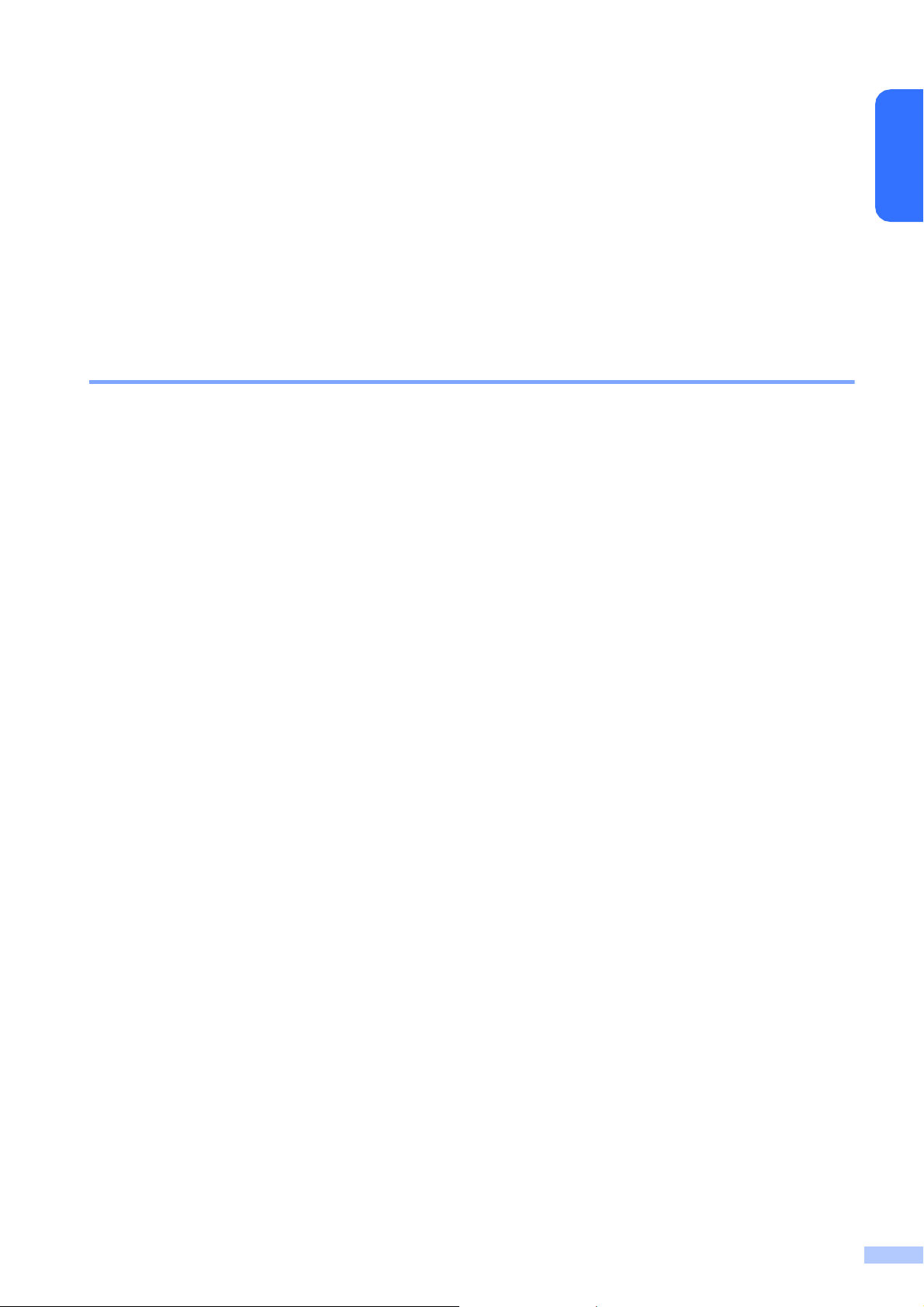
Introduction
Thank you for purchasing the PocketJet PJ-673 (hereafter referred to as “the printer”).
English
This thermal mobile printer is ultra portable and can be connected to a Mobile device or Windows
PC to make quick printouts.
The documentation included with the printer contains operating instructions, precautions and
warnings. Before using the printer, be sure to read this document for information about safety and
proper operation.
Save the documentation for later reference.
®
Important Notice
The contents of this document are subject to change without notice.
The contents of this document may not be duplicated or reproduced, partially or in full, without
permission.
We assume no responsibility for damages arising from earthquakes, fire, other disasters,
actions of third parties, the user’s intentional or negligent operation, misuse or operation under
other special conditions.
We assume no responsibility for damage (such as losses, loss of business profits, lost profits,
business disruptions or a lost means of communication) that may result from the use or inability
to use the printer.
If the printer is defective due to faulty manufacturing, we will replace or repair it if it is within the
warranty period.
We assume no responsibility for damages that may result from operating the printer incorrectly,
for example by connecting incompatible equipment or using incompatible software.
1
Page 3
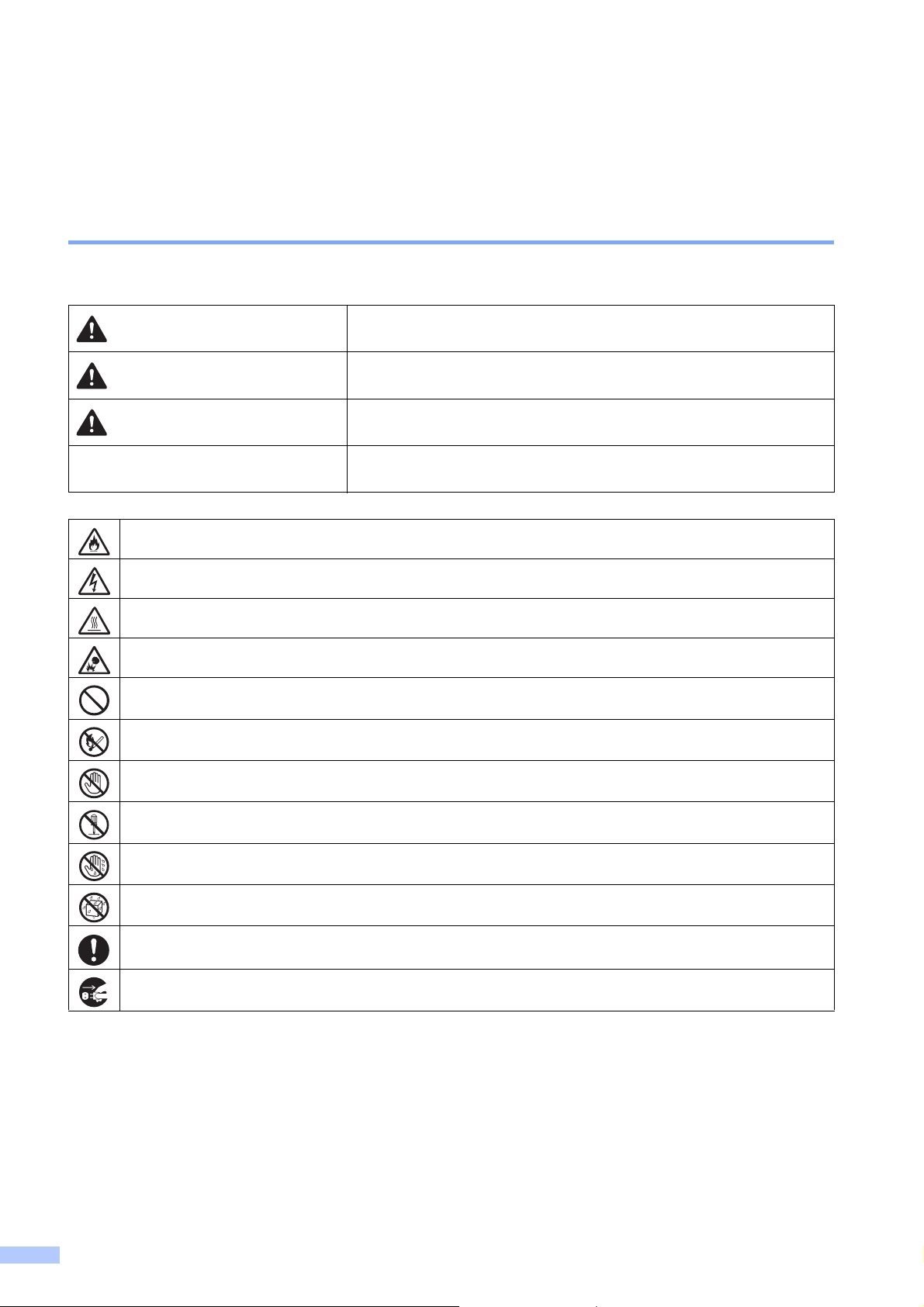
To use the machine safely
If the printer malfunctions, immediately stop using it, and then contact the sales representative
where the printer was purchased.
Symbols used in this document
The following symbols are used throughout this document.
DANGER
WARNING
CAUTION
IMPORTANT
Indicates risk of fire under certain circumstances
Indicates risk of electric shock under certain circumstances
Indicates risk of burns under certain circumstances
Indicates risk that rechargeable Ni-MH/Li-ion battery may rupture under certain circumstances.
Indicates an action that must not be performed
Indicates risk of combustion if fire is nearby
Indicates an imminently hazardous situation which, if not avoided,
will result in death or serious injuries.
Indicates a potentially hazardous situation which, if not avoided,
could result in death or serious injuries.
Indicates a potentially hazardous situation which, if not avoided,
may result in minor or moderate injuries.
Indicates a potentially hazardous situation which, if not avoided,
may result in damage to property or loss of product functionality.
Indicates risk of injury if the indicated part of the printer is touched
Indicates risk of injury, such as electric shock, if the indicated part of the printer is disassembled
Indicates risk of electric shock if the operation is performed with wet hands
Indicates risk of electric shock if the printer is exposed to water
Indicates an action that must be performed
Indicates that the AC power cord must be disconnected from the electrical outlet
2
Page 4
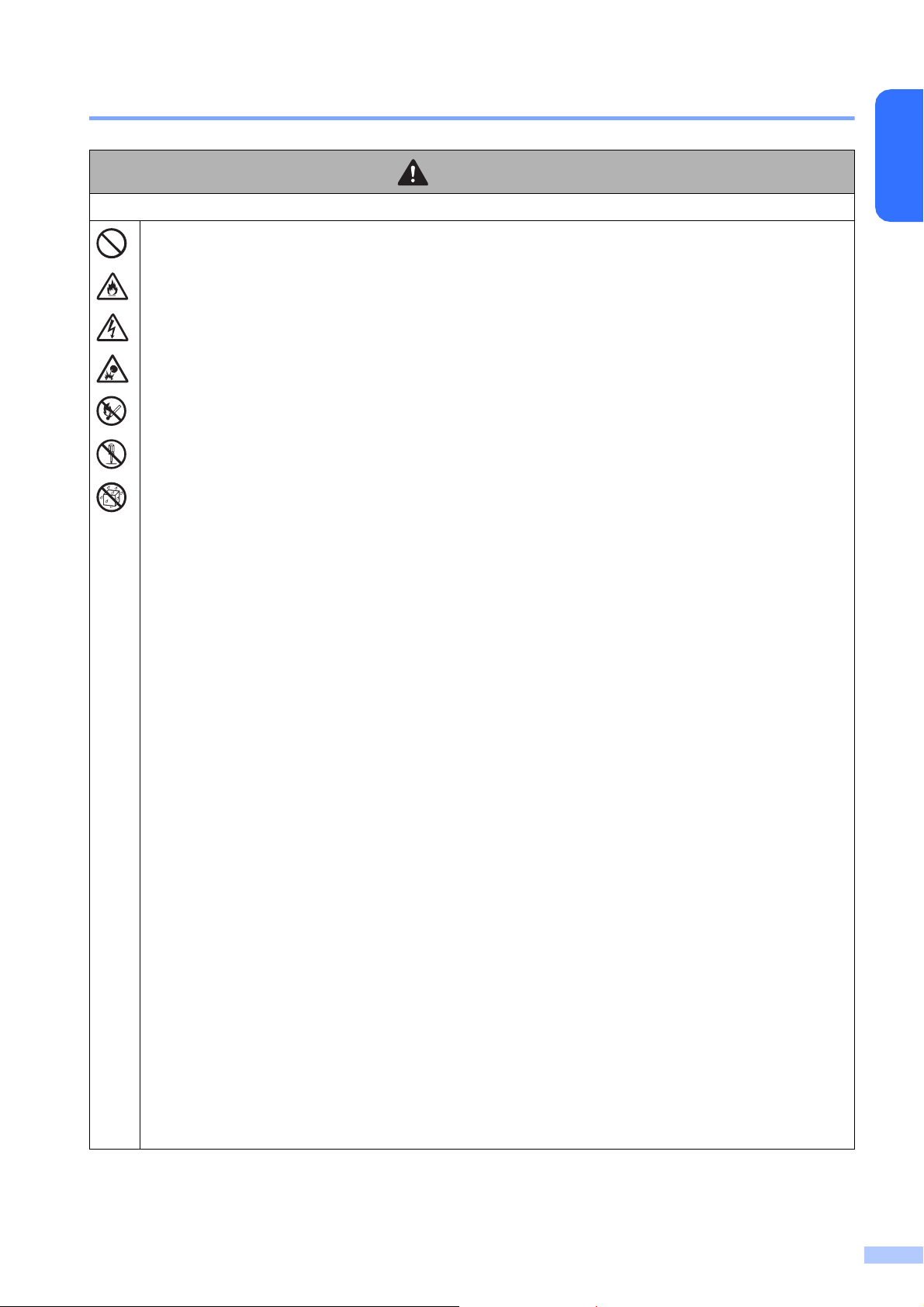
Important safety instructions
DANGER
Rechargeable Ni-MH Battery/Rechargeable Li-ion Battery
Carefully observe the following precautions for the optional rechargeable Ni-MH Battery/
rechargeable Li-ion battery (hereafter, referred to as “rechargeable battery”). Failure to observe
these instructions may result in heat or cracks being produced, leaking, electrical short, explosion,
smoke, fire, electric shock or damage.
To charge the rechargeable battery, use the AC adapter/DC cable designed specifically for this
printer.
Do not disassemble or modify the rechargeable battery. Doing so could disable the safety
mechanisms and protection circuitry within the rechargeable battery.
Do not allow wires or other metal objects to come into contact with the terminal ends of the
rechargeable battery. For example, do not carry or store with metal objects such as necklaces
or hairpins. This could cause an electrical short, and could cause metal objects such as wires,
necklaces, or hairpins to overheat.
Do not intentionally overheat the rechargeable battery or dispose of it in fire. This could cause
the internal insulation to melt, gas to be emitted, or safety mechanisms to fail. Additionally, the
electrolyte could catch fire.
English
Do not use or leave the rechargeable battery near fire, heaters, or other high temperature
locations.
Do not allow the rechargeable battery to come into contact with or to be immersed in liquid. The
safety mechanisms and protection circuitry within the rechargeable battery could become
disabled.
Do not charge the rechargeable battery near a fire or in direct sunlight. This could cause the
protection circuitry, which is designed to prevent danger caused by high heat, to activate,
causing the rechargeable battery to stop charging or charging to occur with excessive
current/voltage due to failure of the circuitry. In addition, this may cause an abnormal chemical
reaction to occur within the rechargeable battery.
Do not put pressure on the rechargeable battery, pierce it, throw it or expose it to any severe
shocks. Damage to the rechargeable battery's protection circuitry could cause the rechargeable
battery to be recharged at an abnormal current/voltage or cause an abnormal chemical reaction
within the rechargeable battery.
Do not use the rechargeable battery if it is severely damaged or deformed.
Do not directly solder any connections to the rechargeable battery.
Do not use the rechargeable battery with the polarity reversed. Check the orientation of the
rechargeable battery before inserting it, and do not try to force the rechargeable battery into the
printer. Charging the rechargeable battery with the polarity reversed could cause an abnormal
chemical reaction within the rechargeable battery or abnormal current flow during discharge.
Use the rechargeable battery only with approved devices. Use with other devices may result in
lower battery performance or battery life.
Do not peel off or scratch the covering of the rechargeable battery. If the covering becomes
scratched, stop using the rechargeable battery.
Do not put the rechargeable battery, or a printer with the rechargeable battery installed, into a
microwave oven or a high pressure container.
3
Page 5
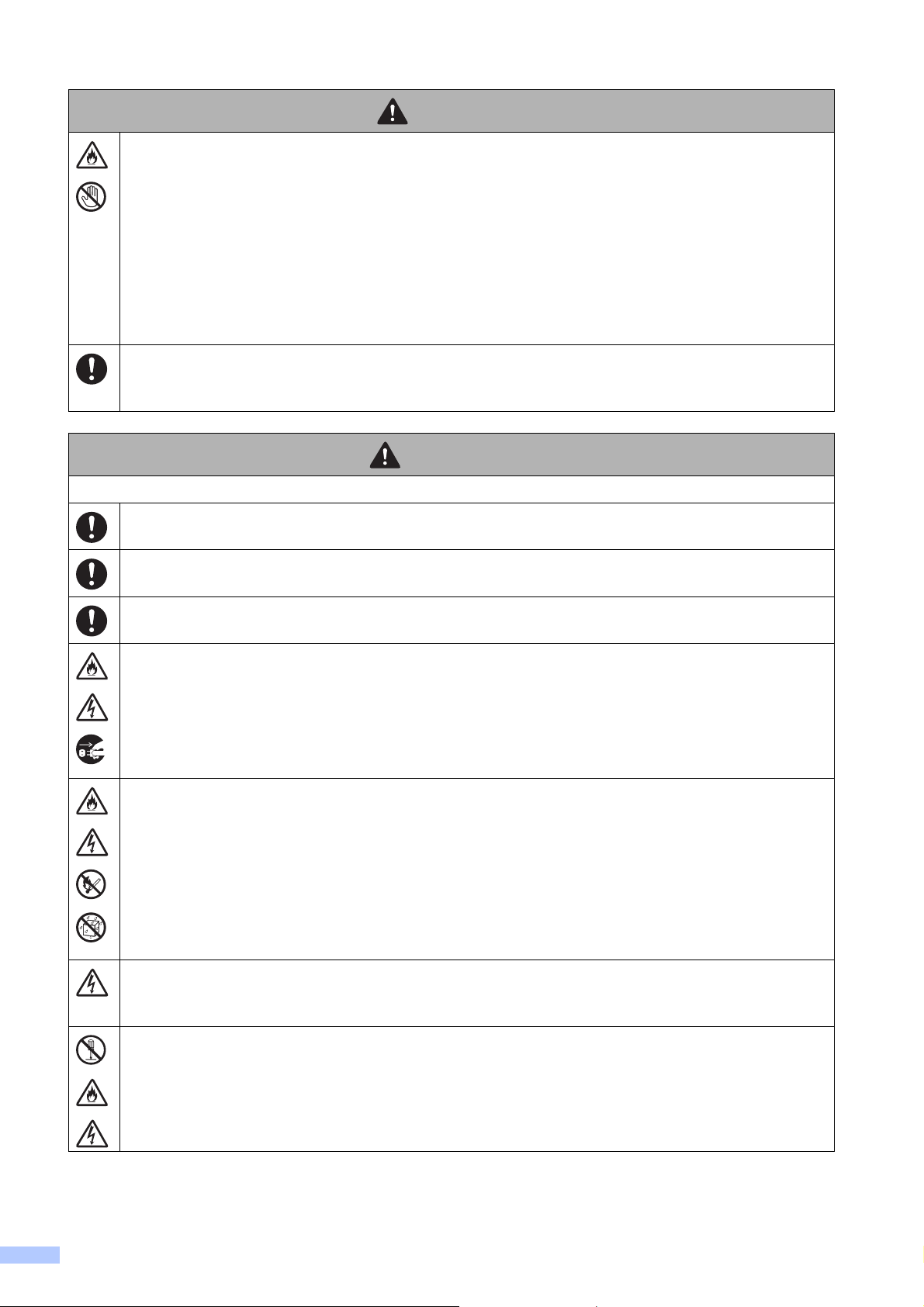
Printer
DANGER
Liquid (electrolyte) leaking from the printer or rechargeable battery may indicate that the
rechargeable battery is damaged.
If the rechargeable battery leaks, immediately move the printer or rechargeable battery away from
flames or other sources of extreme heat. Place the printer or rechargeable battery in a bag to isolate
it.
Do not touch the liquid (electrolyte). If electrolyte gets in your eyes or the eyes of another person,
do not rub the eyes. Immediately rinse the eyes liberally with clean water and seek the advice of a
medical professional, as the electrolyte could cause eye damage.
If the liquid contacts your skin or clothing, immediately rinse them with water.
Keep the printer and its accessories (rechargeable battery, consumables, plastic bags, labels, etc.)
out of the reach of children, particularly infants, or injury may result, particularly if the child ingests
or attempts to ingest any of these items.
WARNING
Do not use the printer where its use is prohibited, such as on an airplane. This could affect the
airplane equipment, resulting in an accident.
Do not use the printer in special environments, such as near medical equipment. Electromagnetic
waves may cause the medical equipment to malfunction.
Users with pacemakers should consult a medical professional before using the printer. They should
move away from the machine if they sense any abnormalities.
Do not insert foreign objects into the printer or its connectors and ports, otherwise fire, electric
shock, or damage may result.
If foreign objects are dropped into the printer, immediately turn it off, disconnect the AC adapter/DC
cable from the electrical outlet, remove the rechargeable battery from the printer, and then contact
the sales representative where the printer was purchased. If you continue to operate the printer,
fire, electric shock, or damage may result.
Do not operate, charge, or store the printer in the following locations, otherwise leaking, fire, electric
shock, or damage may result.
In a location near water or where the product will be exposed to moisture or condensation, such
as in a bathroom, near a water heater or in an extremely humid location.
In an extremely dusty location
In an extremely hot location, such as near naked flames, heaters, or in direct sunlight
In a closed car under a hot sun
If lightning strikes nearby or your area is experiencing a storm that could produce lightning,
disconnect the AC adapter/DC cable from the electrical outlet. If lightning strikes nearby, do not
touch the printer, since there is a risk of electric shock.
Do not try to disassemble or alter the printer, otherwise fire, electric shock, or damage may result.
For servicing, adjustments or repairs, contact the sales representative where the printer was
purchased. (The warranty does not cover repairs for damage resulting from disassembly or
alterations performed by the user.)
4
Page 6

WARNING
The printer may be damaged if it is dropped or subjected to strong shocks, such as being stepped
on. If you continue to operate a damaged printer, fire or electric shock may result. If the printer is
damaged, immediately turn it off, disconnect the AC adapter/DC cable from the electrical outlet,
remove the rechargeable battery from the printer, and then contact the sales representative where
the printer was purchased.
If the printer operates abnormally (for example, if it produces smoke, an unusual odor, or noise),
stop using it, otherwise fire, electric shock, or damage may result. Immediately turn off the printer,
disconnect the AC adapter/DC cable from the electrical outlet, remove the rechargeable battery
from the printer, and then contact the sales representative where the printer was purchased for
repairs.
Stop operating the printer if it leaks, becomes discolored or deformed, or if it otherwise appears
defective.
Do not charge the printer with an AC adapter/DC cable other than that specified.
English
If the printer is not fully charged after the appropriate amount of time (120 minutes for the
rechargeable Ni-MH battery and 180 minutes for the rechargeable Li-ion battery) has passed,
nonetheless stop charging it, otherwise fire, electric shock, or damage may result.
Do not place the product near chemicals or in a place where chemical spillage could occur. In
particular organic solvents or liquids may cause the casing and/or cables to melt or dissolve, risking
fire or electric shock. They may also cause the product to malfunction or become discolored.
While using the AC adapter/DC cable, do not touch the machine during a severe thunderstorm, as
this may result in electrical shock.
Keep the printer and its accessories (rechargeable battery, consumables, plastic bags, labels, etc.)
out of the reach of children, particularly infants, or injury may result, particularly if the child ingests
or attempts to ingest any of these items.
5
Page 7

AC adapter/DC cable
Only use the AC adapter/DC cable designed specifically for this printer, otherwise fire, electric
shock, or damage may result.
The AC adapter/DC cable is designed specifically for use with this printer. Do not use with any other
product.
Do not place the product near chemicals or in a place where chemical spillage could occur. In
particular organic solvents or liquids may cause the casing and/or cables to melt or dissolve, risking
fire or electric shock. They may also cause the product to malfunction or become discolored.
The printer and AC adapter/DC cable are made for use with the authorized power source
(AC100-240V 50/60Hz) only. Do not use an unauthorized power source, as doing so may result in
fire, electric shock, injury, or property damage. If you have questions about your power source,
consult a qualified electrician.
Do not touch the AC adapter/DC cable or the power supply plug with wet hands, otherwise electric
shock may result.
WARNING
Do not try to disassemble, alter, or repair the AC adapter/DC cable, otherwise fire, electric shock,
or injury may result.
For servicing, adjustments or repairs, contact the sales representative where the printer was
purchased.
Do not spill water or drinks on the AC adapter/DC cable. In addition, do not use the AC adapter/DC
cable in a location where it may get wet, otherwise explosion or electric shock may result.
If the power supply plug becomes dirty (for example, if it becomes covered with dust) disconnect it
from the electrical outlet, and wipe it with a dry cloth. Continuing to use a dirty power supply plug
may result in fire.
When disconnecting the AC power cord, do not pull on the cord, or fire or electric shock may result.
Pull only on the plug itself.
Do not insert foreign objects into the AC adapter/DC cable, otherwise burns or electric shock may
result.
6
Page 8

WARNING
Use the AC adapter/DC cable correctly and observe the following precautions, otherwise fire or
electric shock may result.
Do not damage the AC adapter/DC cable.
Do not modify the AC adapter/DC cable.
Do not twist, pull or severely bend the AC adapter/DC cable.
Do not expose the AC adapter/DC cable to heat.
Do not bind the AC adapter/DC cable.
Do not place objects on the AC adapter/DC cable or allow it to be pinched.
If the AC adapter/DC cable is damaged, request a new one from the sales representative where the
printer was purchased.
Keep the AC adapter/DC cable out of the reach of children, particularly infants, otherwise injury may
result.
Do not use the AC adapter/DC cable near flames or heaters. If the covering of the AC adapter/DC
cable cord melts, fire or electric shock may result.
English
Do not overload electric outlets or plug multiple devices into the same electric outlet. There is a risk
of fire, electric shock, and damage.
Before cleaning the printer, disconnect the AC adapter/DC cable from the electrical outlet,
otherwise electric shock may result.
When connecting the AC adapter/DC cable, always push the plug into the electric outlet as far as it
will go in order to ensure a solid connection, otherwise fire, electric shock, or damage may result.
If the printer will not be used for a long period of time, disconnect the AC adapter/DC cable from the
printer and the electrical outlet.
Brother strongly recommends that you DO NOT use any extension cord.
7
Page 9

Printer
Do not hold only the release cover. If the cover comes off and the printer falls, injury may result.
Rechargeable battery
At the time of purchase, the rechargeable battery is slightly charged so that the printer can be
operated; however, the rechargeable battery should be fully charged with the specified battery
charger (AC adapter/DC cable) before the printer is used.
CAUTION
1
1 Release cover
General Precautions
If the printer will not be used for a long period of time, remove the rechargeable battery from the
printer, and then store it in a location where it is not exposed to static electricity, high humidity, or
high temperatures (temperatures between 15 and 25 C (59 and 77 F) and 40% to 60% humidity
are recommended). In order to maintain the efficiency and life of the rechargeable battery, charge
it at least every six months.
When removing the rechargeable Ni-MH battery from the printer, be sure to grab the connector
while disconnecting it.
Pulling on the rechargeable Ni-MH battery may result in damage, such as broken wires.
The printer is powered with a rechargeable battery. If the printer can only be used for a short period
of time, even though the rechargeable battery is fully charged, it may have reached the end of its
service life. Replace the rechargeable battery with a new one.
When replacing the rechargeable battery, cover the old battery terminals that make contact with the
printer with tape to prevent the terminals from shorting.
Printer
Do not use the printer near any machine that can cause electromagnetic interference, such as a
television or radio. Doing so may cause the machine to malfunction.
AC adapter/DC cable
IMPORTANT
Do not wind the AC adapter/DC cable cable around the adapter or bend the cable, otherwise the
cable may be damaged.
Do not use the AC adapter/DC cable near microwave ovens, otherwise damage to the AC
adapter/DC cable or printer may result.
8
Page 10

Trademarks
The Brother logo is a registered trademark of Brother Industries, Ltd.
Brother is a trademark of Brother Industries, Ltd.
© 2013 Brother Industries, Ltd. All rights reserved.
Microsoft, Windows and Windows Vista are registered trademarks of Microsoft Corporation in the
United States and other countries.
Adobe and Reader are either registered trademarks of Adobe Systems Incorporated in the United
States and/or other countries.
QR Code is a registered trademark of DENSO WAVE INCORPORATED in JAPAN and other
countries. QR Code Generating Program Copyright © 2008 DENSO WAVE INCORPORATED.
BarStar Pro Encode Library (DataMatrix, PDF417) Copyright © 2007 AINIX Corporation. All rights
reserved.
Epson ESC/P is a registered trademark of Seiko Epson Corporation.
Each owner whose software title is mentioned in this document has a Software License
Agreement specific to its proprietary programs.
All other software and product names mentioned are trademarks or registered trademarks of their
respective companies.
English
Open Source Licensing Remarks
This product includes open-source software.
To see the open source licensing remarks, please go to the manual download selection on your
model’s home page of Brother Solutions Center at http://solutions.brother.com/
.
9
Page 11

Regulation
CAUTION
RISK OF EXPLOSION IF BATTERY IS REPLACED BY AN INCORRECT TYPE.
DISPOSE OF USED BATTERIES ACCORDING TO THE INSTRUCTIONS.
Federal Communications Commission (FCC) Declaration of Conformity (For USA Only)
Responsible Party: Brother Mobile Solutions, Inc.
100 Technology Drive Suite 250A
Broomfield, CO 80021 U.S.A.
Tel: (303) 460-1600
Product Name: Mobile Printer
Model Number: PJ-673
PJ-673 is equipped with WLAN device with FCC ID: ANSBP3591.
This device complies with Part 15 of the FCC Rules. Operation is subject to the following two
conditions: (1) this device may not cause harmful interference, and (2) this device must accept
any interference received, including interference that may cause undesired operation.
This equipment has been tested and found to comply with the limits for a Class B digital device,
pursuant to Part 15 of the FCC Rules. These limits are designed to provide reasonable protection
against harmful interference in a residential installation. This equipment generates, uses, and can
radiate radio frequency energy and, if not installed and used in accordance with the instructions,
may cause harmful interference to radio communications. However, there is no guarantee that
interference will not occur in a particular installation. If this equipment does cause harmful
interference to radio or television reception, which can be determined by turning the equipment
off and on, the user is encouraged to try to correct the interference by one or more of the following
measures:
Reorient or relocate the receiving antenna.
Increase the separation between the equipment and receiver.
Connect the equipment into an outlet on a circuit different from that to which the receiver is
connected.
Consult the dealer or an experienced radio/TV technician for help.
This transmitter must not be co-located or operated in conjunction with any other antenna or
transmitter.
Important
The enclosed interface cable should be used in order to ensure compliance with the limits for
a Class B digital device.
10
Page 12

CAUTION
Changes or modifications not expressly approved by Brother Mobile Solutions, Inc. could void
the user’s authority to operate the equipment.
To maintain compliance with FCC’s RF exposure guidelines, use only the supplied antenna.
Unauthorize antenna, modification, or attachments could damage the transmitter and may
violate FCC regulations.
The available scientific evidence does not show that any health problems are associated with
using low power wireless devices. There is no proof, however, that these low power wireless
devices are absolutely safe. Low Power Wireless devices emit low levels of radio frequency
energy (RF) in the microwave range while being used. Whereas high levels of RF can produce
health effects (by heating tissue), exposure of low-level RF that does not produce heating effects
causes no known adverse health effects. Many studies of low-level RF exposures have not found
any biological effects. Some studies have suggested that some biological effects might occur, but
such findings have not been confirmed by additional research. PJ-673 has been tested and found
to comply with FCC radiation exposure limits set forth for an uncontrolled environment and meets
the FCC radio frequency (RF) Exposure Guidelines in Supplement C to OET65.
English
11
Page 13

Industry Canada Compliance Statement (For Canada only)
This device complies with Industry Canada licence-exempt RSS standard(s).
Le présent appareil est conforme aux CNR d'Industrie Canada applicables aux appareils radio
exempts de licence.
Operation is subject to the following two conditions:
(1) this device may not cause interference, and (2) this device must accept any interference,
including interference that may cause undesired operation of the device.
L'exploitation est autorisée aux deux conditions suivantes :
(1) l'appareil ne doit pas produire de brouillage, et (2) l'utilisateur de l'appareil doit accepter tout
brouillage radioélectrique subi, même si le brouillage est susceptible d'en compromettre le
fonctionnement.
The available scientific evidence does not show that any health problems are associated with
using low power wireless devices. There is no proof, however, that these low power wireless
devices are absolutely safe. Low power Wireless devices emit low levels of radio frequency
energy (RF) in the microwave range while being used. Whereas high levels of RF can produce
health effects (by heating tissue), exposure of low-level RF that does not produce heating effects
causes no known adverse health effects. Many studies of low-level RF exposures have not found
any biological effects. Some studies have suggested that some biological effects might occur, but
such findings have not been confirmed by additional research. PJ-673 has been tested and found
to comply with IC radiation exposure limits set forth for an uncontrolled environment and meets
RSS-102 of the IC radio frequency (RF) Exposure rules.
Les connaissances scientifiques dont nous disposons n’ont mis en évidence aucun problème de
santé associé à l’usage des appareils sans fil à faible puissance. Nous ne sommes cependant pas
en mesure de prouver que ces appareils sans fil à faible puissance sont entièrement sans danger.
Les appareils sans fil à faible puissance émettent une énergie radioélectrique (RF) très faible
dans le spectre des micro-ondes lorsqu’ils sont utilisés. Alors qu’une dose élevée de RF peut avoir
des effets sur la santé (en chauffant les tissus), l’exposition à de faibles RF qui ne produisent pas
de chaleur n’a pas de mauvais effets connus sur la santé. De nombreuses études ont été menées
sur les expositions aux RF faibles et n’ont découvert aucun effet biologique. Certaines études ont
suggéré qu’il pouvait y avoir certains effets biologiques, mais ces résultats n’ont pas été confirmés
par des recherches supplémentaires. PJ-673 a été testé et jugé conforme aux limites d’exposition
aux rayonnements énoncées pour un environnement non contrôlé et respecte les règles
d’exposition aux fréquences radioélectriques (RF) CNR-102 de l’IC.
12
Page 14

LBC261001
