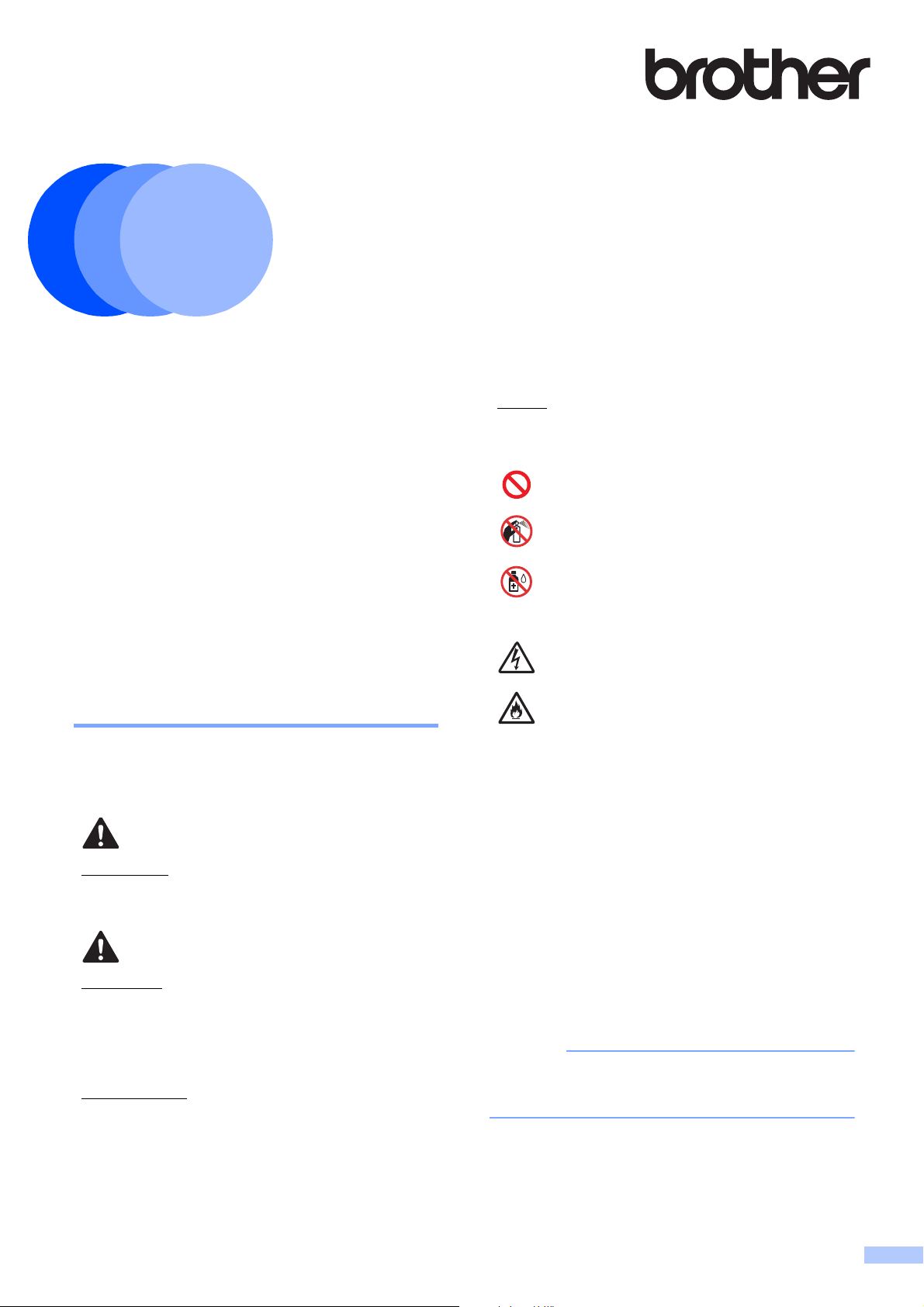
NOTE
Product Safety Guide 1
MFC-J4320DW/J4420DW/J4620DW/
J5520DW/J5620DW/J5720DW/J5920DW
Using the documentation
Please read this booklet before attempting to
operate the product, or before attempting any
maintenance. Failure to follow these
instructions may result in an increased risk of
personal injury or damage to property,
including through fire, electrical shock, burns
or suffocation.
Read all of the instructions. Save them for later
reference.
Symbols and conventions used in the documentation 1
The following symbols and conventions are
used throughout the documentation.
WARNING
WARNING indicates a potentially
hazardous situation which, if not avoided,
could result in death or serious injuries.
CAUTION
CAUTION indicates a potentially hazardous
situation which, if not avoided, may result in
minor or moderate injuries.
NOTE
1
NOTE specifies the operating environment,
conditions for installation, or special
conditions of use.
Prohibition icons indicate actions
that must not be performed.
This icon indicates that flammable
sprays must not be used.
This icon indicates that organic
solvents such as alcohol and liquids
must not be used.
Electrical Hazard icons alert you to
possible electrical shocks.
Fire Hazard icons alert you to the
possibility of a fire.
Bold Bold typeface identifies
buttons on your computer
screen.
Italics Italicized typeface emphasizes
an important point or refers you
to a related topic.
Courier
New
Follow all warnings and instructions marked
on the product.
Text in Courier New font
identifies messages on the
LCD of the product.
IMPORTANT
IMPORTANT indicates a potentially
hazardous situation which, if not avoided,
may result in damage to property or loss of
product functionality.
Version 0
USA/CAN
The illustrations in this guide show the
MFC-J5720DW.
1
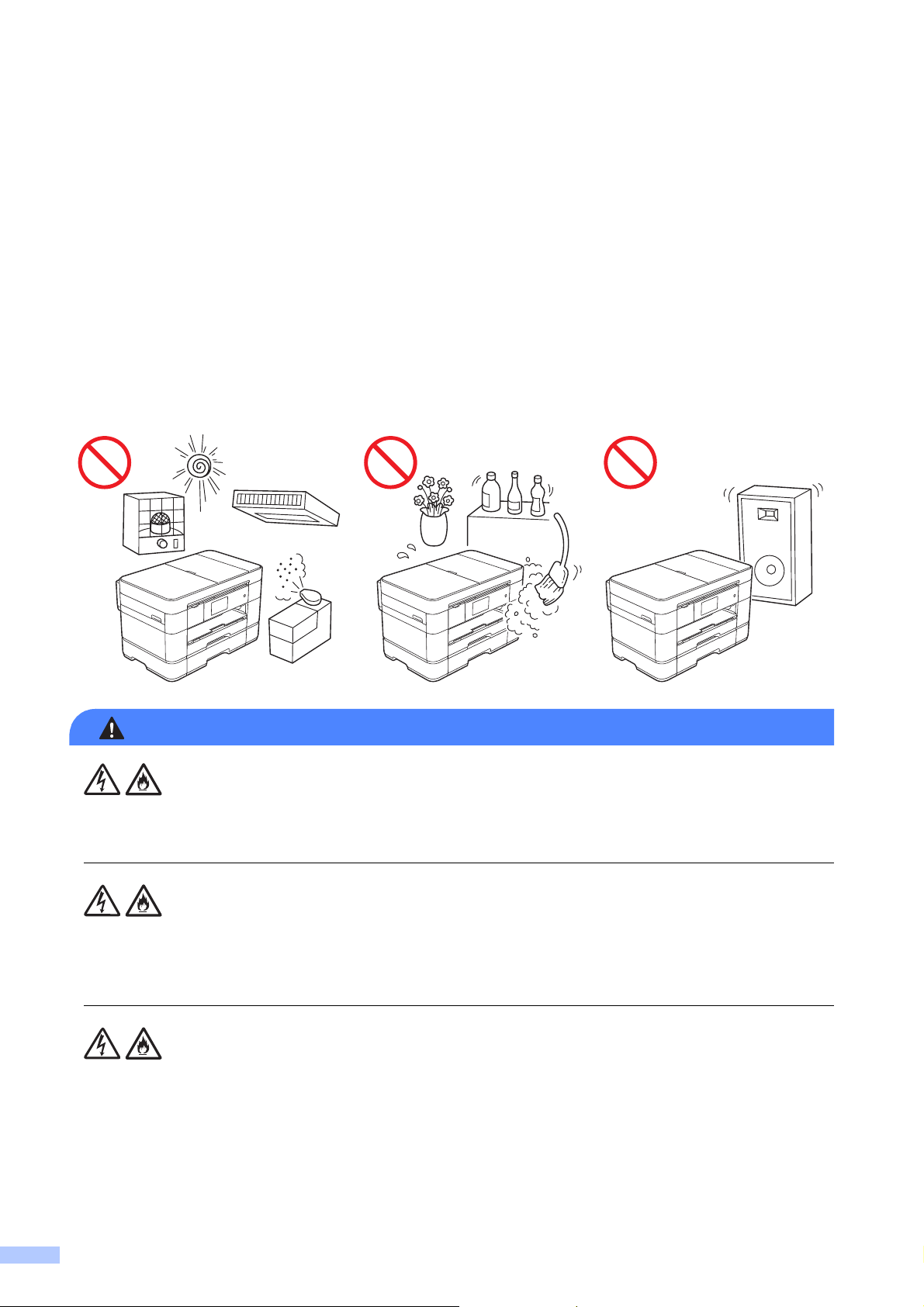
Compilation and Publication 1
WARNING
Under the supervision of Brother Industries, Ltd., this product's manuals have been compiled and
published, covering the latest product descriptions and specifications.
The contents of the manuals and the specifications of this product are subject to change without notice.
Brother reserves the right to make changes without notice in the specifications and materials
contained herein and shall not be responsible for any damages (including consequential) caused
by reliance on the materials presented, including but not limited to typographical and other errors
relating to the publications.
Choosing a location 1
Choose a location where the temperature remains between 50F and 95F (10C and 35C) and
the humidity is between 20% to 80% (without condensation).
DO NOT allow this product to come into contact with water. This product should not be used
around standing water, including a bath tub, sink, or swimming pool; around appliances
containing water, including a refrigerator; or in a wet basement.
DO NOT expose the product to direct sunlight, excessive heat, open flames, corrosive gasses,
moisture or dust. Doing so may create a risk of an electrical shock, electrical short or fire. It may
also damage the product and/or render it inoperable.
2
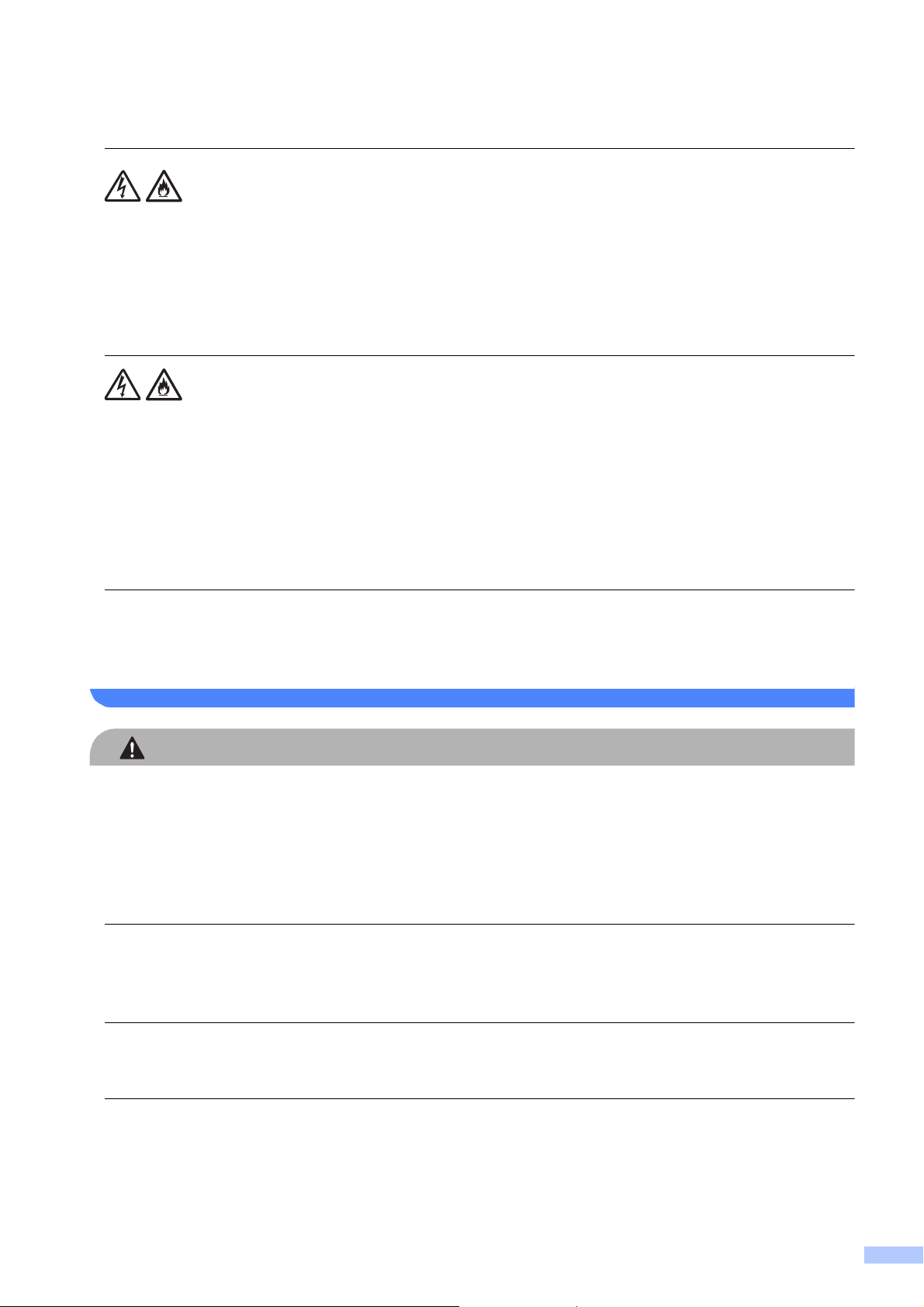
CAUTION
DO NOT place the product near chemicals or in a place where chemicals could be spilled on it.
Should chemicals come into contact with the product, there may be a risk of fire or electric
shock. In particular, organic solvents or liquids such as benzene, paint thinner, polish remover,
or deodorizer may melt or dissolve the plastic cover and/or cables, resulting in a risk of fire or
electric shock. These or other chemicals may also cause the product to malfunction or become
discolored.
DO NOT place the following objects on the product.
If these objects contact the electrical parts inside the product, it may cause a fire or electric
shock.
• Metal object such as a clip or a staple
• Precious metal such as a necklace or a ring
• Container holding water or liquid such as a glass, a flower vase or a flower pot
Plastic bags are used in the packing of your product. Plastic bags are not toys. To avoid the
danger of suffocation, keep these bags away from babies and children and dispose of them
correctly.
Put your product on a flat, level, stable surface that is free from vibration and shocks, such as a
desk. Put the product near a telephone wall jack and a standard AC power outlet.
DO NOT place this product on an unstable cart, stand, or table, particularly if children are
expected to be near the product. The product is heavy and may fall, causing injury to you or
others, and serious damage to the product. For the products with a scanning function, there is
an added risk of injury if the scanner glass should break.
Avoid placing your product in a high-traffic area. If you must place it in a high-traffic area, ensure
that the product is in a safe location where it cannot be accidentally knocked-over, which could
cause injury to you and serious damage to the product.
Ensure that cables and cords leading to the product are secured so as not to pose a tripping
hazard.
DO NOT place heavy objects on the product.
3
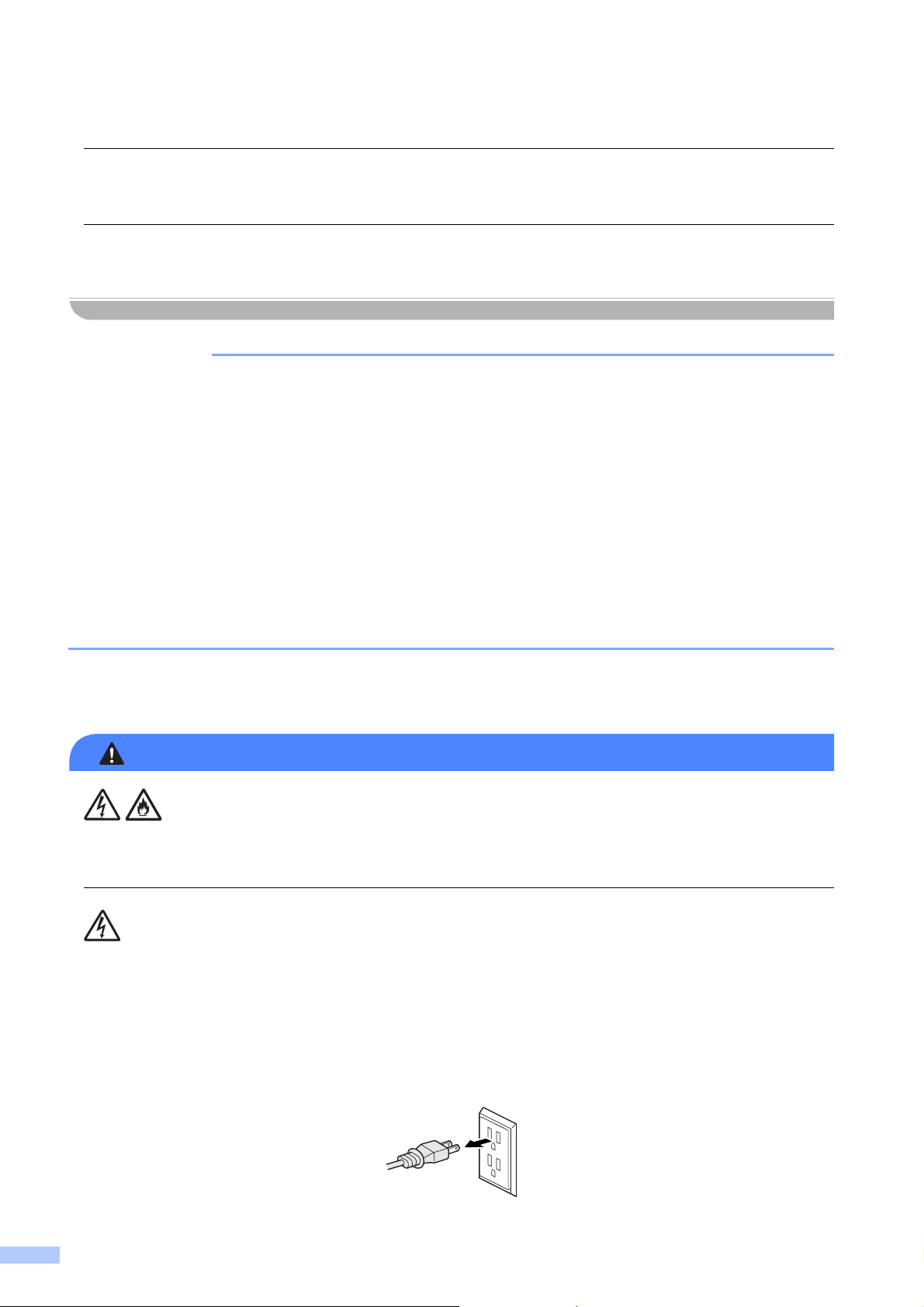
IMPORTANT
WARNING
DO NOT place any objects around the product. Such objects block the access to the power outlet
in case of emergency. It is important that the product can be unplugged whenever needed.
When multiple devices, including this product, are connected to a computer using USB cables,
you may feel an electric charge when you touch metal parts of the product.
• DO NOT place your product next to devices that contain magnets or generate magnetic fields.
Doing so may interfere with the operation of the product, causing print quality problems.
• DO NOT place your product next to sources of interference, such as speakers or the base units
of non-Brother cordless telephones. Doing so may interfere with the operation of the product's
electronic components.
• DO NOT put objects on top of the product. Doing so could increase the risk of overheating
should the product malfunction.
• DO NOT place anything in front of the product that will block received faxes or printed pages.
DO NOT place anything in the path of received faxes or printed pages.
• DO NOT tip the product after the ink cartridges are installed. Doing so may cause ink spillage
and internal damage to the product.
To use the product safely 1
ELECTRICAL HAZARDS
Failure to follow the warnings in this section may create the risk of an electrical shock. In
addition, you could create an electrical short, which may create the risk of a fire.
There are high-voltage electrodes inside the product. Before you access the inside of the
product, including for routine maintenance such as cleaning, make sure you have unplugged the
power cord from the AC power outlet, as well as any telephone (RJ-11) or Ethernet (RJ-45)
(Models with Wired LAN function only) cables from the product.
DO NOT push objects of any kind into this product through slots or openings in the cabinet, as
they may touch dangerous voltage points or short out parts.
4
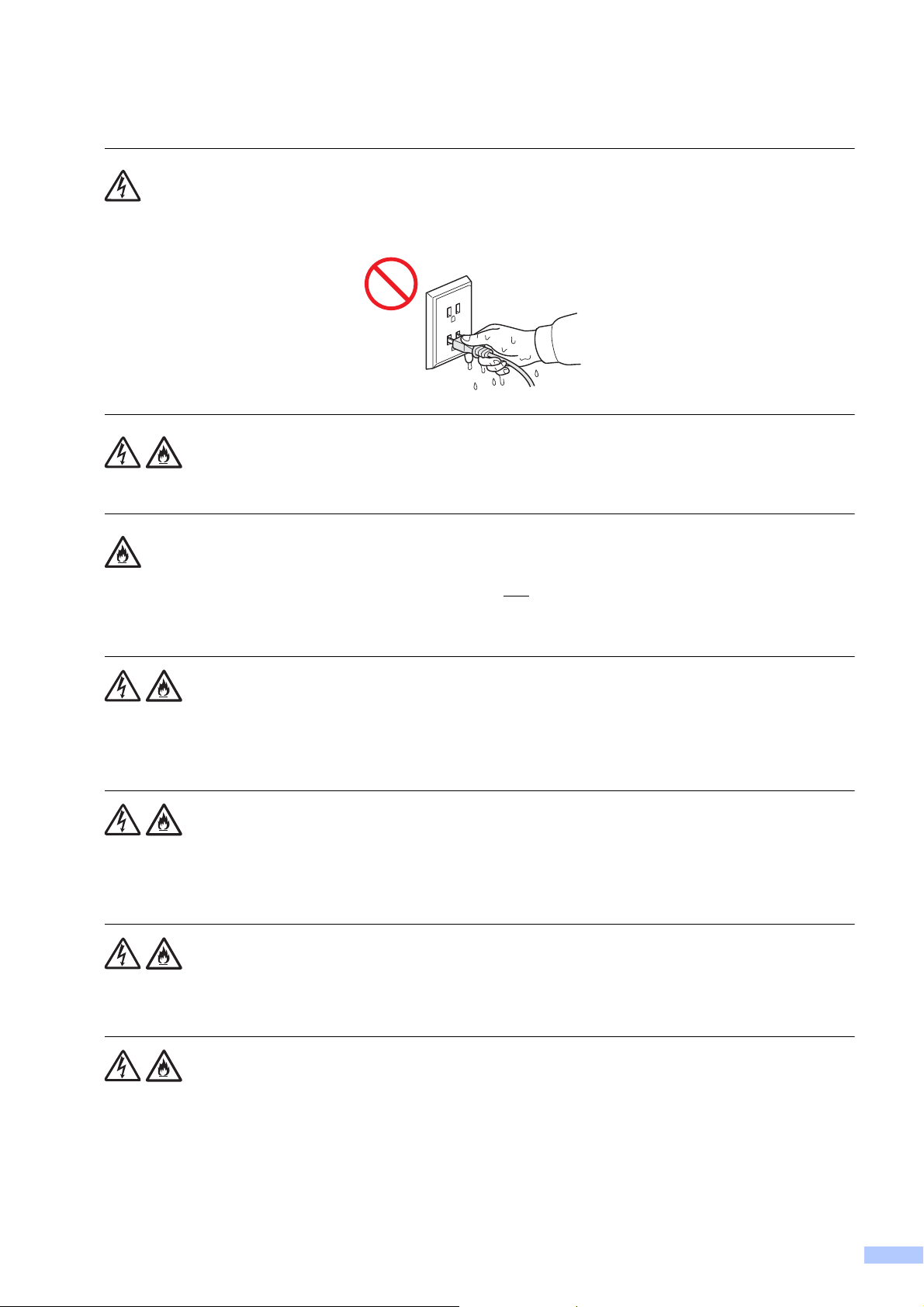
DO NOT handle the plug with wet hands.
Always make sure the plug is fully inserted.
Unplug the power plug regularly to clean it. Use a dry cloth to clean the root of the plug blades
and between the blades. If the power plug is plugged into the outlet over a long period, dust
accumulates around the plug blades, which may cause a short circuit, resulting in a fire.
DO NOT take apart or attempt to convert the product. This may create a risk of fire or electric
shock. Such conduct may also be punished by the law. Contact Brother Authorized Service for
repair and other services.
If the product has been dropped or the casing has been damaged, there may be the possibility
of an electric shock. Unplug the product from the AC power outlet and contact Brother
Authorized Service Personnel.
DO NOT drop any metallic hardware or any type of liquid on the power plug of the product. It
may cause an electrical shock or a fire.
If water, other liquids, or metal objects get inside the product, immediately unplug the product
from the AC power outlet and contact Brother Authorized Service Personnel.
5
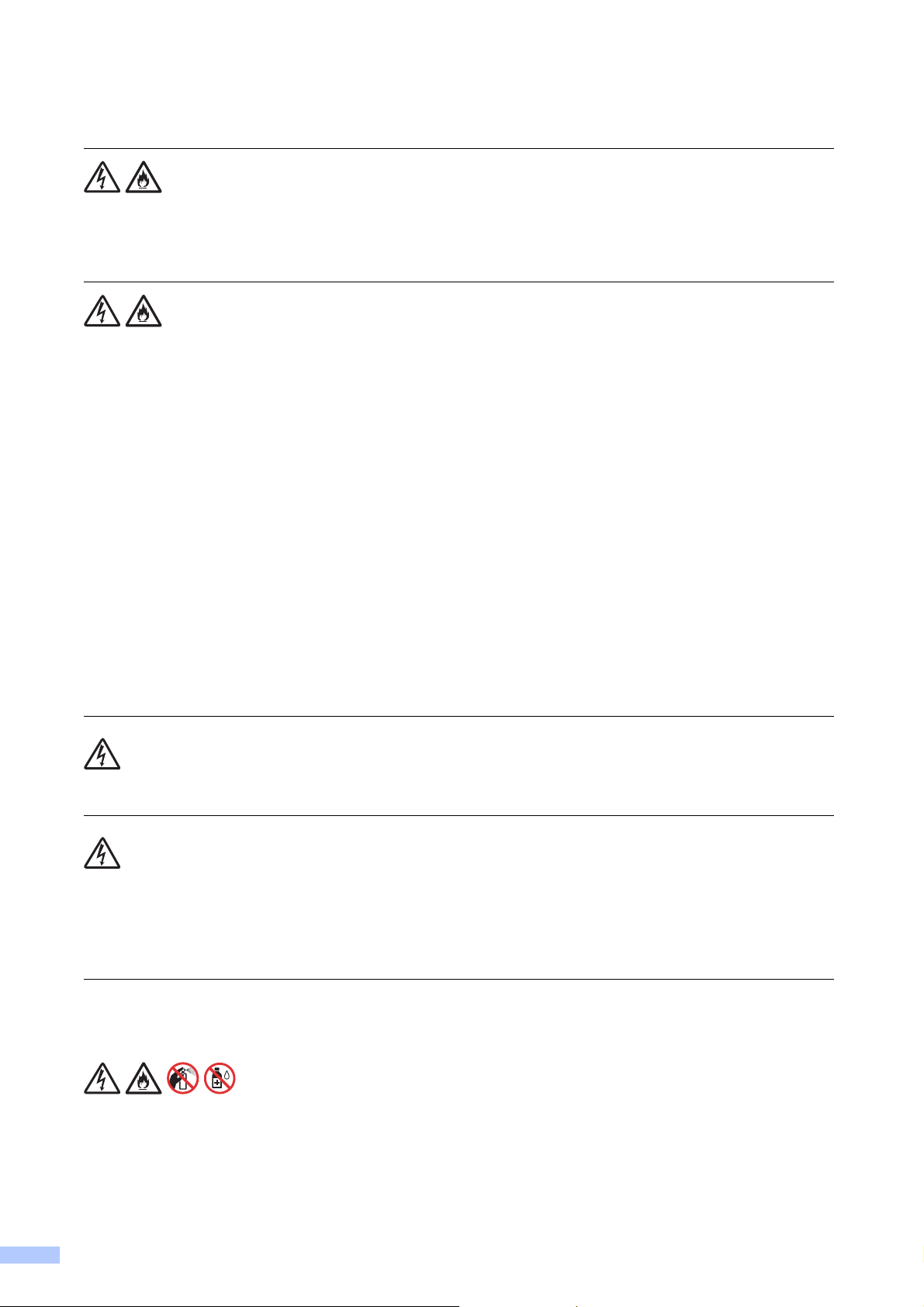
This product should be connected to an AC power source within the range indicated on the
rating label. DO NOT connect it to a DC power source or inverter. If you are not sure what kind
of power source you have, contact a qualified electrician.
Power Cord Safety:
• DO NOT pull on the middle of the AC power cord; pulling on the middle may cause the cord
to separate from the plug. Doing this might cause an electrical shock.
• DO NOT allow anything to rest on the power cord.
• DO NOT place this product where people can walk on the cord.
• DO NOT place this product in a position where the cord is stretched or strained, as it may
become worn or frayed.
• DO NOT use the product or handle the cord if the cord has become worn or frayed. If
unplugging your product, DO NOT touch the damaged/frayed part.
• Brother strongly recommends that you DO NOT use any type of extension cord.
• DO NOT use any cable, not included with this product, that does not meet the applicable
cable specifications described in the Quick Setup Guide.
It may cause a fire or injuries. Installation must be performed properly according to the Quick
Setup Guide.
DO NOT use this product during an thunderstorm.
Use caution when installing or modifying telephone lines. Never touch telephone wires or
terminals that are not insulated unless the telephone line has been unplugged at the wall jack.
Never install telephone wiring during a lightning storm. Never install a telephone wall jack in a
wet location.
FIRE HAZARDS
Failure to follow the warnings in this section may create the risk of a fire.
DO NOT use flammable substances, any type of spray, or an organic solvent/liquid containing
alcohol or ammonia to clean the inside or outside of the product. Doing so could cause a fire or
electrical shock. Instead, use only a dry, lint-free cloth. For instructions on how to clean the
product, see Online User’s Guide.
6

CAUTION
DO NOT use the product near any medical electrical equipment. The radio wave emitted from
the product may affect medical electrical equipment and cause a malfunction, which may result
in accident or injury.
For users with pacemakers
This product generates a weak magnetic field. If you feel anything wrong with the operation of
your pacemakers when near the product, move away from the product and consult a doctor
immediately.
If the product becomes unusually hot, releases smoke, generates any strong smells, or if you
accidentally spill any liquid on it, immediately unplug the product from the AC power outlet.
Contact Brother Authorized Service Personnel.
Wait until pages have exited the product before picking them up. Failure to do this may cause
injury to your fingers by trapping them in a roller.
DO NOT put your hand or any foreign objects into the ink insertion slot. Doing this may cause
injury.
(MFC-J5520DW, MFC-J5620DW, MFC-J5720DW and MFC-J5920DW)
If the tray has been expanded to hold large paper such as Ledger, A3 or Legal size paper, place
the product on a flat surface that can support both the product and the tray. When the tray is
expanded, it will protrude from the product. Therefore, if someone hits the tray, the product
could fall and cause injury.
7

To prevent injuries, be careful not to put your fingers in the areas shown in the illustrations.
(MFC-J4320DW, MFC-J4420DW and
MFC-J4620DW)
8

1
(MFC-J5520DW, MFC-J5620DW, MFC-J5720DW and MFC-J5920DW)
When changing the tray size from the Ledger, A3 or Legal size to the original size, be careful
not to pinch your fingers in the gaps or slots in the bottom of the tray. It may cause injury to you.
DO NOT touch the area shaded in the illustration. Doing this may cause injury to your fingers by
cutting them on the edge of the product.
(MFC-J5520DW, MFC-J5620DW, MFC-J5720DW and MFC-J5920DW)
Do not apply pressure with your hand or elbow in the gray shaded area shown in the illustration
below. Doing so may cause the ADF document support (1) to inadvertently open.
9

DO NOT carry the product by holding the scanner cover, the Jam Clear Cover, the manual feed
slot cover, the MP tray, or the control panel. Doing this may cause the product to slip out of your
hands and may result in injury.
Carry the product by sliding your hands into the handhold indentations located on each side of
the product.
10

(MFC-J5520DW, MFC-J5620DW, MFC-J5720DW and MFC-J5920DW)
When carrying the product, remove the tray if it has been expanded to hold large paper such as
Ledger, A3 or Legal size paper. The weight of the paper could cause the tray to fall and cause
injury to you.
If the ink contacts your skin or gets into your eye or mouth, please follow these steps
immediately:
• If your skin comes into contact with the ink, wash your skin with water and soap immediately.
• If the ink gets into your eye, rinse it with water immediately. If left as is, it may cause redness
or mild inflammation of the eye. In case of any abnormality, consult with your doctor.
• If the ink gets into your mouth, spit it out, rinse your mouth, and consult your doctor
immediately.
• Be careful not to get the ink in your eye when replacing the ink cartridge.
• Keep the ink cartridge out of the reach of children.
• DO NOT shake the ink cartridge. The ink may leak out if the cartridge is shaken or twirled.
• DO NOT take apart the ink cartridge. The cartridge cannot be used if it is taken apart. The
ink may get in your eye or make contact with your skin if you take apart the cartridge.
11

IMPORTANT
• Disruption of power can wipe out information in the product's memory.
• If the product does not operate normally when the operating instructions are followed, adjust
only those controls that are covered by the operating instructions. Incorrect adjustment of other
controls may result in damage and will often require extensive work by a qualified technician
to restore the product to normal operation.
• A distinct change in the product’s performance may indicate a need for service.
• DO NOT connect your product to an AC power outlet controlled by wall switches, automatic
timers or to the same circuit as a large appliance, such as an air conditioner, copier, shredder,
or other equipment that requires a significant amount of electricity to operate. Operating this
product in conjunction with the other product(s) could create an overvoltage, tripping your
circuit breaker or blowing your fuse; or might disrupt the power supply. Disruption of the power
supply may delete information from the product's memory and repeated cycling of the power
supply can damage the product.
• We recommend that you use our genuine ink cartridges to replace the cartridge that comes
with the device. Non-genuine ink cartridges may cause damage to the print head. They may
also result in differences in the colors or storage stability. (Not all non-genuine ink cartridges
cause these issues.)
Important safety instructions 1
DO NOT attempt to service this product yourself because opening or removing covers may
expose you to dangerous voltage points and other risks and may void your warranty. Refer all
servicing to a Brother Authorized Service Center. For the location of your nearest Brother
Authorized Service Center, please contact:
In USA: 1-877-BROTHER (1-877-276-8437)
In Canada: http://www.brother.ca/support
12

Regulation 1
WARNING
CAUTION
When using your telephone equipment, basic safety precautions should always be followed to
reduce the risk of fire, electrical shock and injury to people, including the following:
• DO NOT allow this product to come into contact with water. This product should not be used
around standing water, including a bath tub, sink, or swimming pool; around appliances
containing water, including a refrigerator; or in a wet basement.
• Avoid using this product during an thunderstorm. There may be a remote risk of electric
shock from lightning.
• DO NOT use this product to report a gas leak in the vicinity of the leak.
To reduce the risk of fire, electrical shock and injury to people;
• Use only a No. 26 AWG or larger telecommunication line cord.
This product must be installed near an AC power outlet that is easily accessible. In case of an
emergency, you must unplug the power cord from the AC power outlet to shut off the power
completely.
Standard telephone and FCC notices 1
These notices are in effect on models sold and used in the United States only.
When programming emergency numbers or making test calls to emergency numbers:
Remain on the line and briefly explain to the dispatcher the reason for the call before hanging up.
Perform these activities in the off-peak hours, such as early morning or late evening.
This equipment complies with Part 68 of the FCC rules and the requirements adopted by the
ACTA. On the backside of this equipment is a label that contains, among other information, a
product identifier in the format US: AAAEQ##TXXXX. If requested, this number must be provided
to the telephone company.
You may safely connect this equipment to the telephone line by means of a standard modular jack,
USOC RJ11C.
A plug and jack used to connect this equipment to the premises wiring and telephone network
must comply with the applicable FCC Part 68 rules and requirements adopted by the ACTA.
A compliant telephone cord and modular plug is provided with this product. It is designed to be
connected to a compatible modular jack that is also compliant. See installation instructions for
details.
13

The REN is used to determine the number of devices that may be connected to a telephone line.
WARNING
IMPORTANT
Excessive RENs on a telephone line may result in the devices not ringing in response to an
incoming call. In most but not all areas, the sum of RENs should not exceed five (5.0). To be
certain of the number of devices that may be connected to a line, as determined by the total RENs,
contact the local telephone company. For products approved after July 23, 2001, the REN for this
product is part of the product identifier that has the format US:AAAEQ##TXXXX. The digits
represented by ## are the REN without a decimal point (e.g., 06 is a REN of 0.6). For earlier
products, the REN is separately shown on the label.
If this equipment causes harm to the telephone network, the telephone company will notify you in
advance that temporary discontinuance of service may be required. But if advance notice isn't
practical, the telephone company will notify the customer as soon as possible. Also, you will be
advised of your right to file a complaint with the FCC if you believe it is necessary.
The telephone company may make changes in its facilities, equipment, operations or procedures
that could affect the operation of the equipment. If this happens the telephone company will provide
advance notice in order for you to make necessary modifications to maintain uninterrupted service.
If trouble is experienced with this equipment, for repair or warranty information, please contact
Brother Customer Service. (See Brother numbers in the Basic User’s Guide.) If the equipment is
causing harm to the telephone network, the telephone company may request that you disconnect
the equipment until the problem is resolved.
Connection to party line service is subject to state tariffs. Contact the state public utility
commission, public service commission or corporation commission for information.
If your home has specially wired alarm equipment connected to the telephone line, ensure the
installation of this equipment does not disable your alarm equipment. If you have questions about
what will disable alarm equipment, call your telephone company or a qualified installer.
If you are not able to solve a problem with your product, call Brother Customer Service.
(See Brother numbers in the Basic User’s Guide.)
For protection against the risk of electrical shock, always disconnect all cables from the wall
outlet before servicing, modifying or installing the equipment.
• This equipment may not be used on coin service lines provided by the telephone company or
connected to party lines.
• Brother cannot accept any financial or other responsibilities that may be the result of your use
of this information, including direct, special or consequential damages. There are no
warranties extended or granted by this document.
• This product has been certified to comply with FCC standards, which are applied to the USA
only.
14

Federal Communications Commission (FCC) Declaration of
IMPORTANT
Conformity (USA only) 1
Responsible Party: Brother International Corporation
200 Crossing Boulevard
Bridgewater, NJ 08807-0911 USA
TEL: (908) 704-1700
declares, that the products
Product Name: MFC-J4320DW/J4420DW/J4620DW/J5520DW/J5620DW/J5720DW/J5920DW
comply with Part 15 of the FCC Rules. Operation is subject to the following two conditions:
(1) This device may not cause harmful interference, and (2) this device must accept any
interference received, including interference that may cause undesired operation.
This equipment has been tested and found to comply with the limits for a Class B digital device,
pursuant to Part 15 of the FCC Rules. These limits are designed to provide reasonable protection
against harmful interference in a residential installation. This equipment generates, uses, and can
radiate radio frequency energy and, if not installed and used in accordance with the instructions,
may cause harmful interference to radio communications. However, there is no guarantee that
interference will not occur in a particular installation. If this equipment does cause harmful
interference to radio or television reception, which can be determined by turning the equipment
off and on, the user is encouraged to try to correct the interference by one or more of the following
measures:
Reorient or relocate the receiving antenna.
Increase the separation between the equipment and receiver.
Connect the equipment into an outlet on a circuit different from that to which the receiver is
connected.
Consult the dealer or an experienced radio/TV technician for help.
This transmitter must not be co-located or operated in conjunction with any other antenna or
transmitter.
• Changes or modifications not expressly approved by Brother Industries, Ltd. could void the
user’s authority to operate the equipment.
• A specific shielded interface cable should be used to ensure compliance with the limits for a
Class B digital device.
15

RF Exposure Notice (USA or Canada only) 1
This equipment complies with FCC/IC radiation exposure limits set forth for an uncontrolled
environment and meets the FCC radio frequency (RF) Exposure Guidelines in Supplement C to
OET65 and RSS-102 of the IC radio frequency (RF) Exposure rules. This equipment should be
installed and operated keeping the radiator at least 20cm or more away from person’s body
(excluding extremities: hands, wrists, feet and ankles).
Cet équipement est conforme aux limites d’exposition aux rayonnements énoncées pour un
environnement non contrôlé et respecte les règles les radioélectriques (RF) de la FCC lignes
directrices d'exposition dans le Supplément C à OET65 et d’exposition aux fréquences
radioélectriques (RF) CNR-102 de l’IC. Cet équipement doit être installé et utilisé en gardant une
distance de 20 cm ou plus entre le dispositif rayonnant et le corps (à l’exception des extrémités :
mains, poignets, pieds et chevilles).
Wireless connection (Mexico only) 1
The operation of this equipment is subject to the following two conditions:
(1) it is possible that this equipment or device may not cause harmful interference, and
(2) this equipment or device must accept any interference, including interference that may cause
undesired operation.
La operación de este equipo está sujeta a las siguientes dos condiciones:
(1) es posible que este equipo o dispositivo no cause interferencia perjudicial y
(2) este equipo o dispositivo debe aceptar cualquier interferencia, incluyendo la que pueda causar
su operación no deseada.
Industry Canada Compliance Statement (Canada only) 1
This device complies with Industry Canada licence-exempt RSS standard(s). Operation is subject
to the following two conditions: (1) this device may not cause interference, and (2) this device must
accept any interference, including interference that may cause undesired operation of the device.
Le présent appareil est conforme aux CNR d'Industrie Canada applicables aux appareils radio
exempts de licence. L'exploitation est autorisée aux deux conditions suivantes : (1) l'appareil ne
doit pas produire de brouillage, et (2) l'utilisateur de l'appareil doit accepter tout brouillage
radioélectrique subi, même si le brouillage est susceptible d'en compromettre le fonctionnement.
16

EQUIPMENT ATTACHMENT LIMITATIONS (Canada only) 1
IMPORTANT
NOTICE
This product meets the applicable Industry Canada technical specifications.
Le présent matériel est conforme aux spécifications techniques applicables d’Industrie Canada.
NOTICE
The Ringer Equivalence Number is an indication of the maximum number of devices allowed to be
connected to a telephone interface. The termination on an interface may consist of any combination of
devices subject only to the requirement that the sum of the RENs of all the devices does not exceed five.
L’indice d’équivalence de la sonnerie (IES) sert à indiquer le nombre maximal de terminaux qui
peuvent être raccordés à une interface téléphonique. La terminaison d’une interface peut
consister en une combinaison quelconque de dispositifs, à la seule condition que la somme
d’indices d’équivalence de la sonnerie de tous les dispositifs n’excède pas 5.
For use in the USA or Canada only 1
These product are made for use in the USA and Canada only. We cannot recommend using them
overseas because it may violate the Telecommunications Regulations of that country and the
power requirements of your product may not be compatible with the power available in foreign
countries. Using USA or Canada models overseas is at your own risk and may void your warranty.
LAN connection (Models with Wired LAN function only) 1
DO NOT connect this product to a LAN connection that is subject to over-voltages.
International ENERGY STAR® Qualification Statement 1
The purpose of the International ENERGY STAR® Program is to promote the development and
popularization of energy-efficient equipment.
As an ENERGY STAR
the ENERGY STAR
®
Partner, Brother Industries, Ltd. has determined that this product meets
®
specifications for energy efficiency.
17

Trademarks 1
BROTHER is either a trademark or a registered trademark of Brother Industries, Ltd.
Microsoft, Windows, Windows NT, Windows Vista, Windows Server, SharePoint, Internet
Explorer, Outlook, PowerPoint and Windows phone are either registered trademarks or
trademarks of Microsoft Corporation in the United States and/or other countries.
Apple, Macintosh, Mac OS, Safari, iPad, iPhone, iPod touch and OS X are trademarks of Apple
Inc., registered in the United States and other countries.
AirPrint is a trademark of Apple Inc.
Nuance and PaperPort are trademarks or registered trademarks of Nuance Communications, Inc.
or its affiliates in the United States and/or other countries.
Memory Stick PRO Duo, Memory Stick Duo, MagicGate, Memory Stick Micro and M2 are
trademarks of Sony Corporation.
The SDHC Logo is a trademark of SD-3C, LLC.
AOSS is a trademark of Buffalo Inc.
Wi-Fi, Wi-Fi Alliance and Wi-Fi Protected Access are registered trademarks of Wi-Fi Alliance.
WPA, WPA2, Wi-Fi Protected Setup, Wi-Fi Protected Setup logo and Wi-Fi Direct are trademarks
of Wi-Fi Alliance.
Flickr is a registered trademark of Yahoo! Inc.
Android, Google Cloud Print, Google Drive, Picasa Web Albums and Google Play are trademarks
of Google, Inc. Use of these trademarks are subject to Google Permissions.
Mozilla and Firefox are registered trademarks of the Mozilla Foundation.
UNIX is a registered trademark of The Open Group in the United States and other countries.
Linux is the registered trademark of Linus Torvalds in the U.S. and other countries.
The Bluetooth word mark is a registered trademark owned by Bluetooth SIG, Inc. and any use of
such marks by Brother Industries, Ltd. is under license.
Intel is a trademark of Intel Corporation in the U.S. and/or other countries.
EVERNOTE is a trademark of Evernote Corporation and used under a license.
Each company whose software title is mentioned in this manual has a Software License
Agreement specific to its proprietary programs.
Any trade names and product names of companies appearing on Brother products, related
documents and any other materials are all trademarks or registered trademarks of those
respective companies.
Open Source Licensing Remarks 1
This product includes open-source software.
To see the open source licensing remarks, please go to the manual download selection on your
model’s home page of Brother Solutions Center at http://support.brother.com
18
.

Copyright and License 1
©2014 Brother Industries, Ltd. All rights reserved.
This product includes software developed by the following vendors:
©1983-1998 PACIFIC SOFTWORKS, INC. ALL RIGHTS RESERVED.
©2008 Devicescape Software, Inc. All rights reserved.
This product includes the “KASAGO TCP/IP” software developed by ZUKEN ELMIC, Inc.
Other Information 1
FlashFX® is a registered trademark of Datalight, Inc.
®
FlashFX
U.S. Patent Office 5,860,082/6,260,156
FlashFX
Reliance™ is a trademark of Datalight, Inc.
Datalight
Copyright 1989-2010 Datalight, Inc., All Rights Reserved
Copyright 1998-2010 Datalight, Inc.
®
Pro™ is a trademark of Datalight, Inc.
®
is a registered trademark of Datalight, Inc.
Legal limitations for copying 1
Color reproductions of certain documents are illegal and may result in either criminal or civil
liability. The listing below is intended to be a guide rather than a complete listing of every possible
prohibition. In case of doubt, we suggest that you consult with the appropriate authority or advisor
with regard to the specific document.
The following documents issued by the United States/Canadian Government or any of its
Agencies, States, Territories or Provinces may not be copied:
Money
Bonds or other certificates of indebtedness
Certificates of Deposit
Internal Revenue Stamps (canceled or uncanceled)
Selective Service or draft papers
Passports
United States/Canadian Postage Stamps (canceled or uncanceled)
Food Stamps
Immigration Papers
Checks or drafts drawn by Governmental agencies
Identifying badges or insignias
Licenses and Certificates of Title to motor vehicles, under certain State/Provincial law
Copying copyrighted works may be regulated by Federal, State of local laws. For more
information, consult an appropriate authority or advisor.
19

www.brotherearth.com
