Page 1
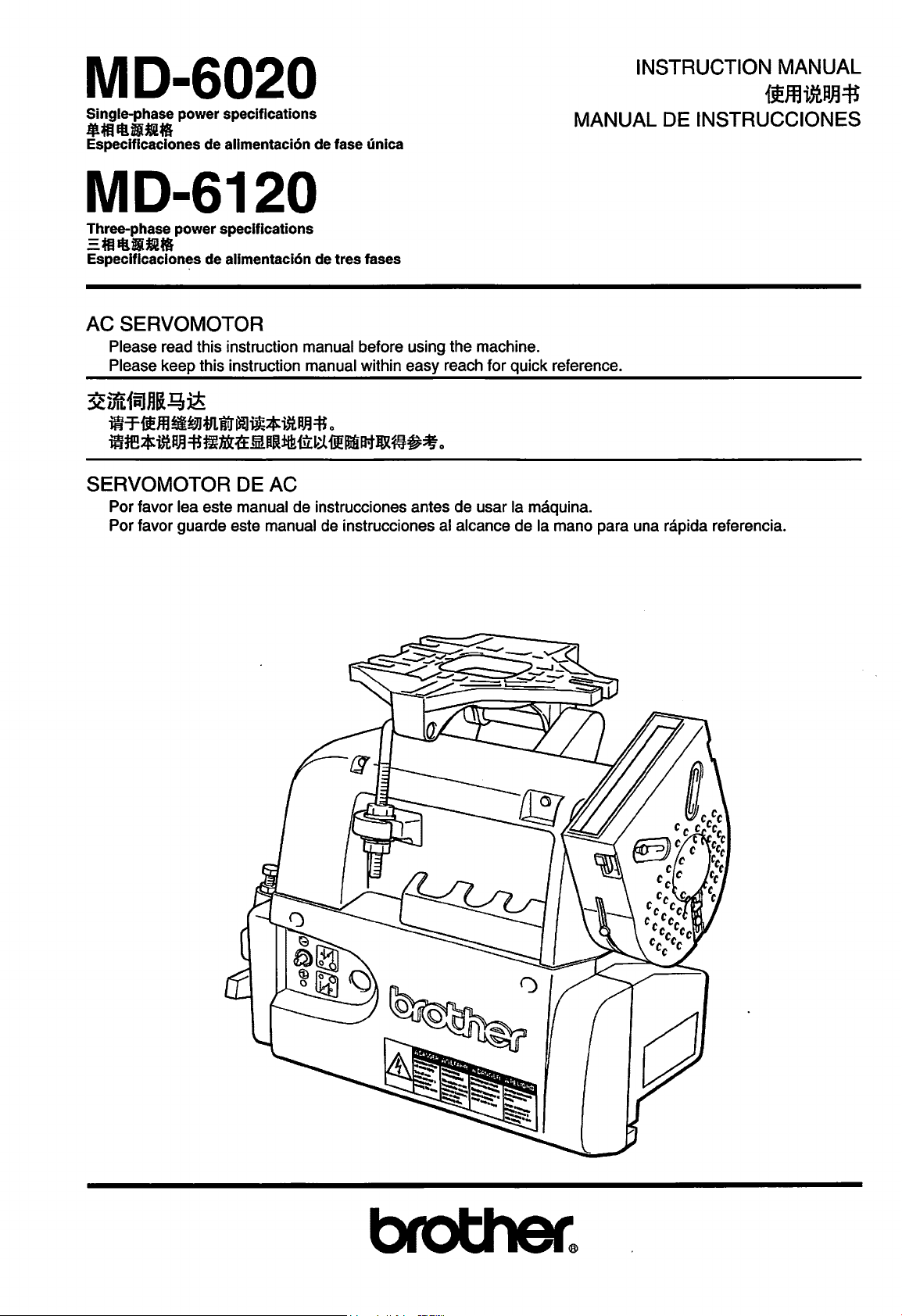
MD-6020
Single-phase power specifications
$4SEI!illl.
Especiflcaciones de alimentaci6n de fase unica
MD-6120
Three-phase power specifications
:4SEI!iill~
Especificacion~s
AC SERVOMOTOR
Please read this instruction manual before using the machine.
Please keep this instruction manual within easy reach for quick reference.
SERVOMOTOR DE AC
Por favor lea este manual de instrucciones antes de usar
Por favor guarde este
de alimentaci6n de tres fases
manual de instrucciones al alcance de
Ia
maquina.
Ia
mano para una rapida referencia.
INSTRUCTION MANUAL
-fi,EijljtP.,ij~
MANUAL DE INSTRUCCIONES
Page 2
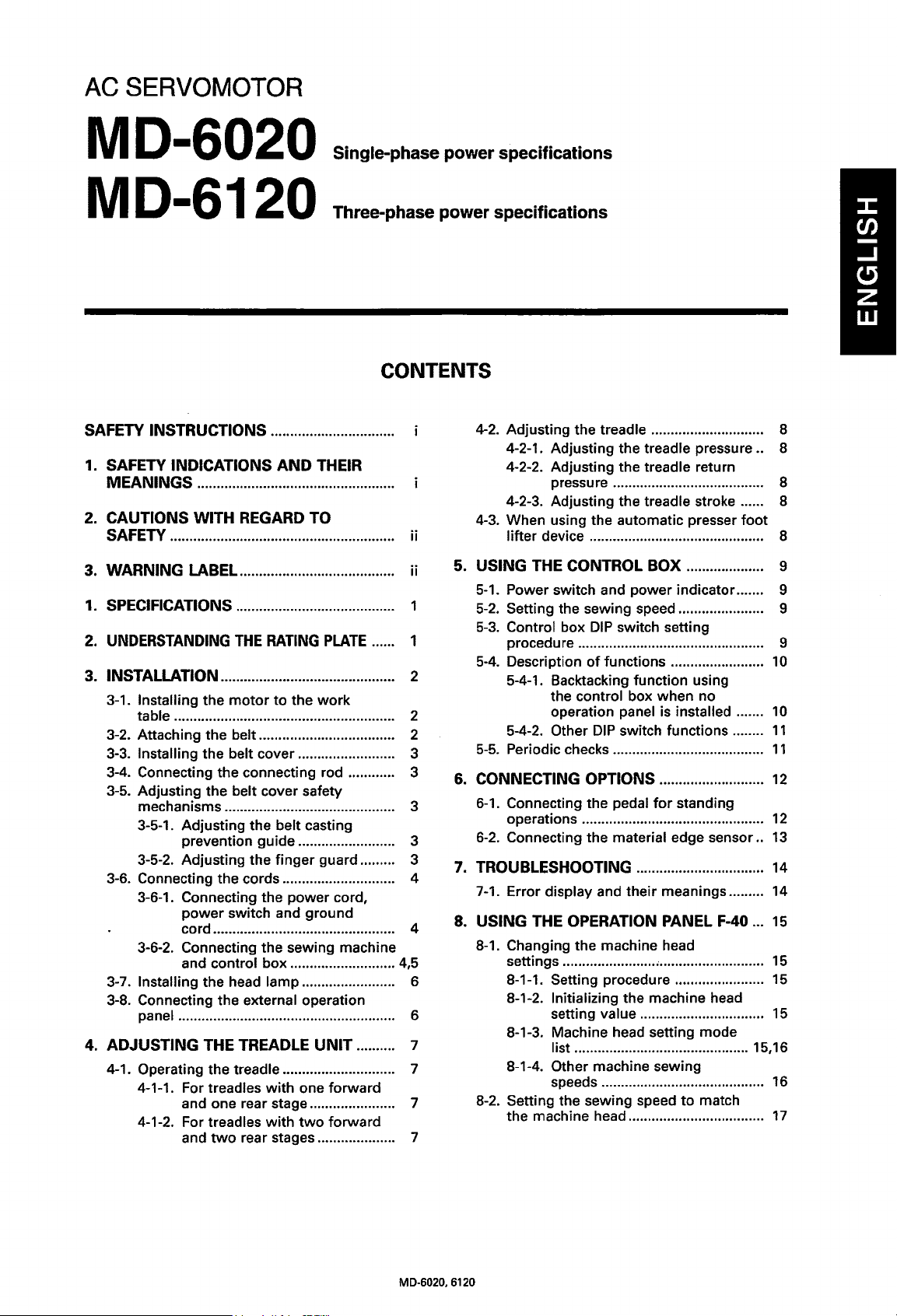
AC SERVOMOTOR
MD-6020
MD-6120
Single-phase power specifications
Three-phase power specifications
CONTENTS
SAFETY INSTRUCTIONS ..............................
1. SAFETY INDICATIONS
MEANINGS
2.
CAUTIONS WITH REGARD TO
SAFETY.......................................................... ii
3. WARNING I..ABEL ........................................ ii
1. SPECIFICATIONS .......................................
2.
UNDERSTANDING
3. INSTALI..ATION ............................................. 2
3-1. Installing the
table......................................................... 2
3-2. Attaching the belt................................... 2
Installing the belt cover......................... 3
3-3.
3-4. Connecting the connecting rod ............ 3
3-5. Adjusting the
mechanisms ............................................ 3
3-5-1. Adjusting the
3-5-2. Adjusting the finger guard......... 3
3-6. Connecting the cords............................. 4
3-6-1. Connecting the power cord,
3-6-2. Connecting the sewing machine
Installing the head lamp........................ 6
3-7.
3·8. Connecting the external operation
panel........................................................ 6
4. ADJUSTING THE TREADLE
4-1. Operating the treadle............................. 7
4-1-1. For treadles
4-1-2. For treadles
.................................................. .
motor
prevention guide......................... 3
power
cord............................................... 4
and control box ........................... 4,5
and one rear stage...................... 7
and
switch and ground
two
AND
THEIR
THE
RATING
to
belt cover safety
belt casting
with
with
rear stages.................... 7
PLATE
the work
UNIT
one forward
two
forward
..
..
......
.......... 7
4-2. Adjusting the
4-2-1. Adjusting the treadle pressure
4-2-2. Adjusting the
pressure....................................... 8
4-2-3. Adjusting the
4-3. When using the automatic presser
lifter device ............................................. 8
5. USING THE CONTROL BOX .................... 9
5-1.
Power switch and power indicator....... 9
5-2.
Setting the sewing speed ...................... 9
5-3.
1
6.
7.
8.
Control box
procedure................................................ 9
5-4.
Description
5-4-1. Backtacking function using
the
operation
5-4-2. Other
5-5.
Periodic checks .......................................
CONNECTING OPTIONS ...........................
6-1.
Connecting the pedal
operations .......... ........ ............. ........ ........
6-2.
Connecting the material edge sensor
TROUBLESHOOTING ................................. 14
7-1.
Error display and their meanings ......... 14
USING THE OPERATION PANEL F-40
8-1.
Changing the machine head
settings .........................
8-1-1. Setting procedure ....................... 15
8-1-2.
Initializing the machine head
setting
8-1-3. Machine head setting mode
list ............................................. 15,16
Other machine sewing
8-1-4.
speeds .......................................... 16
8-2. Setting the sewing speed
the machine head ...................................
treadle ............................. 8
treadle return
treadle stroke ...... 8
DIP
switch setting
of
functions ........................
control box when no
panel is installed .......
DIP
switch functions ........
for
standing
·...
........................
value ................................
to
match
..
foot
..
...
8
10
10
11
11
12
12
13
15
15
15
17
MD-6020, 6120
Page 3
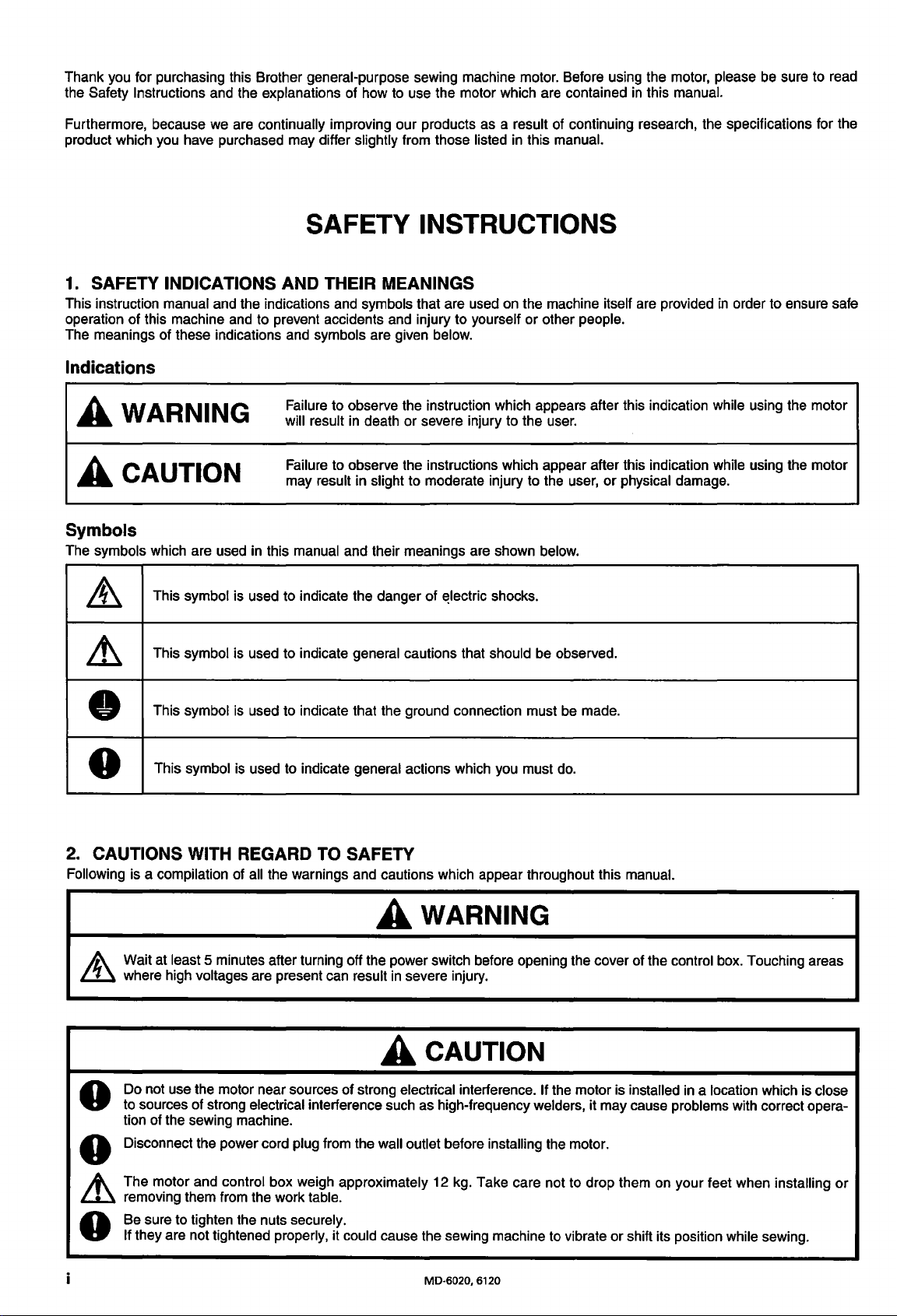
Thank you for purchasing this Brother general-purpose sewing machine motor. Before using the motor, please be sure to read
the Safety
Furthermore, because we are continually improving our products as a result of continuing research, the specifications for the
product which you have purchased may differ
Instructions and the explanations of how to use the motor which are contained
slightly from those listed in this manual.
in
this manual.
SAFETY INSTRUCTIONS
1. SAFETY INDICATIONS AND THEIR MEANINGS
This instruction manual and the indications and symbols that are used on the machine itself are provided
operation of this machine and to prevent accidents and injury to
The meanings of these indications and symbols are given below.
Indications
yourself
or
other people.
in
order to ensure safe
A WARNING
A CAUTION
Symbols
The symbols which are used in this manual and their meanings are shown below.
~
Lh
This symbol is used to indicate the danger of
This symbol is used to indicate general cautions that should be observed .
This symbol is used to indicate that the ground connection must be made.
Failure to observe the instruction which appears after this indication while using the motor
will result in death
Failure to observe the instructions which appear after this indication while using the motor
may
result in slight to moderate injury to the user,
or
severe injury to the user.
~lectric
shocks.
or
physical damage.
•
0
2.
CAUTIONS WITH REGARD TO SAFETY
Following is a compilation of all the warnings and cautions which appear throughout this manual.
This symbol is used to indicate general actions which you must do.
A WARNING
A Wait at least 5 minutes after turning off the power switch before opening the cover of the control box. Touching areas
~
where high voltages are present can result in severe injury.
A CAUTION
Do not use the motor near sources of strong electrical interference. If the motor is installed
to sources of strong electrical interference such as high-frequency welders, it may cause problems with correct operation of the sewing machine.
Disconnect the power cord
~
The motor and control box weigh approximately 12 kg. Take care not to drop them on your feet when installing
Lll
removing them from the work table.
Be sure to tighten the nuts securely.
If
0
they are not tightened properly, it could cause the sewing machine to vibrate
plug from the wall outlet before installing the motor.
MD-6020, 6120
in
a location which is close
or
shift its position while sewing.
or
Page 4
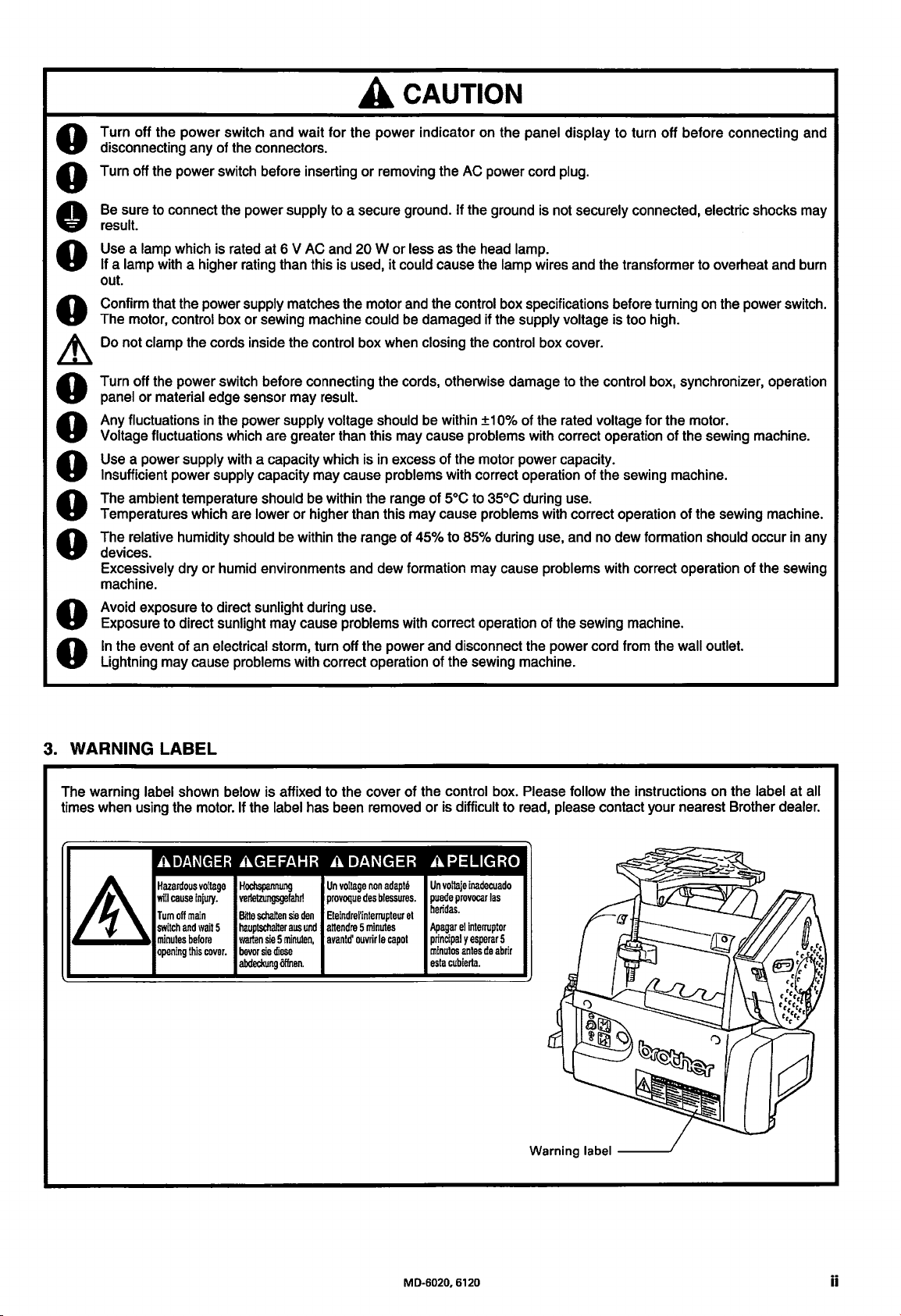
A CAUTION
Turn off the power switch and wait
disconnecting any
0
Turn off the power switch before inserting
of
the connectors.
for
the power indicator on the panel display to turn
or
removing the AC power cord plug.
off
before connecting and
0
Be sure to connect the power supply to a secure ground. If the ground is not securely connected, electric shocks may
result.
•
Use a lamp which is rated at 6 V AC and
a lamp with a higher rating than this is used, it could cause the lamp wires and the transformer to overheat and burn
If
0
out.
Confirm that the power supply matches the motor and the control box specifications before turning
The motor,
0
~
Do not clamp the cords inside the control box when closing the control box cover.
Turn off the power switch before connecting the cords, otherwise damage to the control box, synchronizer, operation
panel or material edge sensor may result.
0
Any fluctuations in the power supply voltage should be within
Voltage fluctuations which are greater than this may cause problems with correct operation
0
Use a power
Insufficient power supply capacity may cause problems with correct operation of the sewing machine.
0
The ambient temperature
Temperatures which are
0
The
devices.
0
Excessively dry or humid environments and dew formation may cause problems with correct operation of the sewing
machine.
Avoid exposure to direct
Exposure to direct
0
In
the event of an electrical storm, turn off the power and disconnect the power cord from the wall outlet.
Lightning may cause problems with correct operation of the sewing machine.
0
control box
supply with a capacity which is in excess of the motor power capacity.
relative humidity should be within the range of 45% to 85% during use, and no dew formation should occur in any
or
sewing machine could be damaged if the supply voltage is too high.
should be within the range of
lower or higher than this may cause problems with correct operation of the sewing machine.
sunlight during use.
sunlight may cause problems with correct operation of the sewing machine.
20
W or less as the head lamp.
±1
0% of the rated voltage for the motor.
soc
to 35°C during use.
on
the power switch.
of
the sewing machine.
3.
WARNING LABEL
The warning label shown below is affixed to the cover of the control box. Please follow the instructions on the label
times when using the motor. If the label has been removed
A
DANGER
Hazardous
will
cause
Tum
off
main
switch
and
minutes
before
opening
this
AGEFAHR A DANGER A PELIGRO
voltage
injury.
wait
cover.
5
Hochspannung
verletzungsgefaM
Bitte
schalten
hauptschalter
warten
sie 5 minuten,
bevor
sie
diese
abdeckung
offnen.
Un
voltage
provoque
sie
den
Eteindrel'interrupteur
ailS
und
attendre 5 minutes
avantd'
non
des
ouvrir
blessures.
le
adapte
et
capot
or
is difficult to read, please contact your nearest Brother dealer.
Un
voltaje
inadecuado
puede
provocar
el
interrupter
antes
cubierta.
de
las
abrir
5
Warning label
---./
heridas.
Apagar
principal y esperar
minutos
esta
at
all
MD-6020, 6120
ii
Page 5
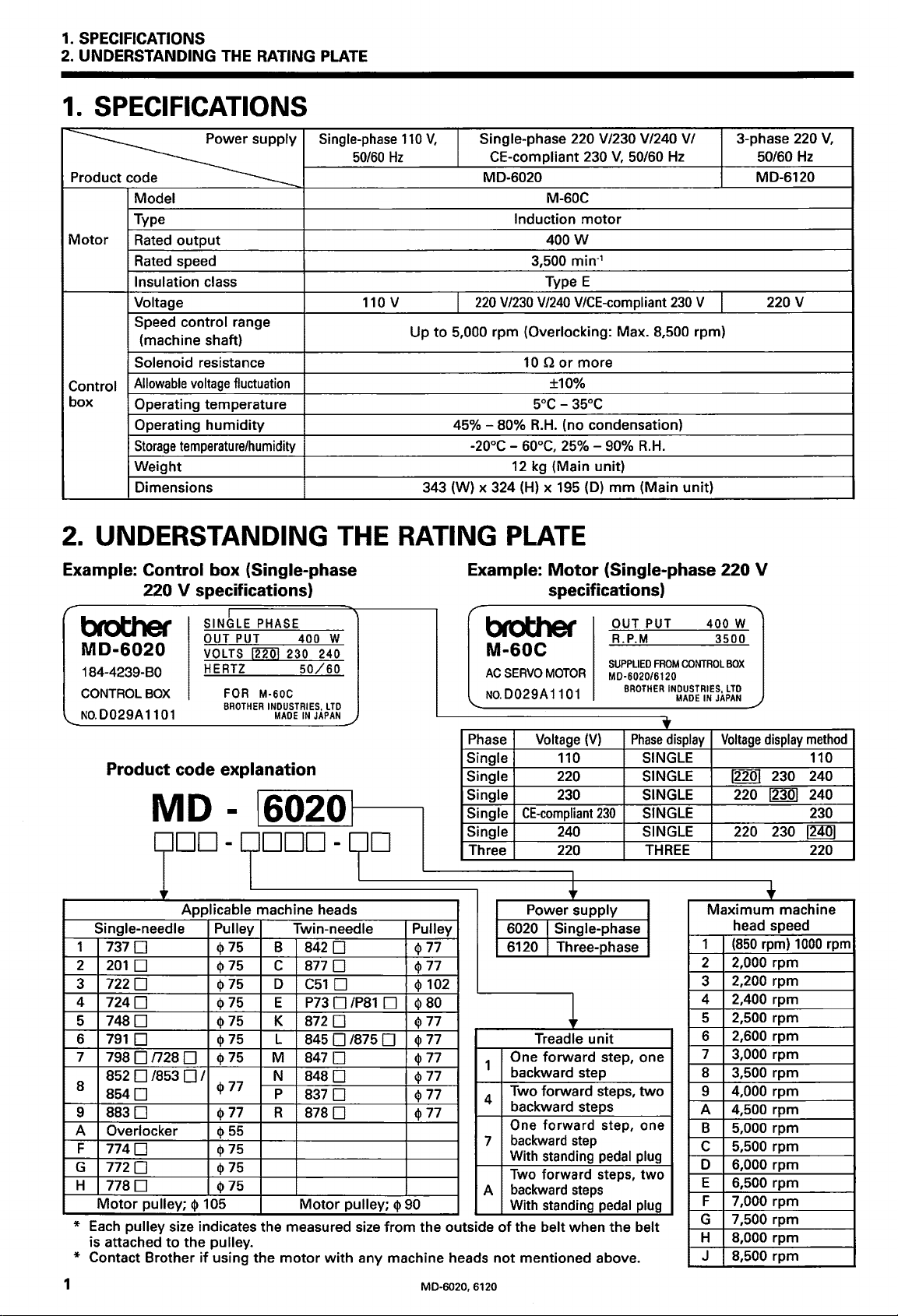
1. SPECIFICATIONS
2. UNDERSTANDING THE RATING PLATE
1.
SPECIFICATIONS
Single-phase
50/60Hz
p
~
Model
Type
Motor
Control
box
2.
Example: Control
Rated
output
Rated speed
Insulation class
Voltage
Speed control range
(machine shaft)
Solenoid resistance
Allowable
Operating temperature
Operating
Storage
Weight
Dimensions
voltage
fluctuation
humidity
temperature/humidity
UNDERSTANDING THE RATING PLATE
box
(Single-phase
220
V specifications)
110 v
110
V,
Up
343 (W) x 324
Single-phase 220 V/230 V/240 V/
CE-compliant 230
I
MD-6020
220
V/230 V/240
I
to
5,000 rpm (Overlocking: Max. 8,500 rpm)
45% - 80%
-20°C - 60°C, 25% - 90%
12
Example:
M-60C
Induction
3,500 min·
10 Q or
5°C-
R.H.
kg
(H)
motor
400W
Type E
VICE-compliant
more
±10%
35°C
(no condensation)
(Main unit)
x 195
(D)
Motor
specifications)
3-phase
V,
50/60Hz 50/60Hz
1
230
V
R.H.
mm
(Main unit)
(Single-phase 220 V
220
MD-6120
220 v
V,
brother
MD-6020
184-4239-BO
CONTROL
NO.
BOX
0029A
1101
Product code explanation
MD
SINGLE PHASE
OUT
PUT
VOLTS
HERTZ
FOR
BROTHER
-
400 W
rnQJ
230 240
50/60
M-60C
INDUSTRIES,
MADE
IN
LTD
JAPAN
6020!------,
DD-~DDD-?D
Phase
Single 110 SINGLE
Single
Single
Single
Single
Three
,,
Applicable machine heads
Single-needle
1
7370
2
2010
3
7220
4
7240
5
7480
6
7910
7
798
On28
0/853
852
8
8540
9
8830
A Overlocker
F
7740
G
7720
H
7780
Motor
pulley;
* Each pulley size indicates the measured size from the outside
is attached
to
* Contact Brother
Pulley Twin-needle
cp
75
B
cp
75
c
cp
75
D
cp
75
E
cp
75
K
cp
75
cp
75
0
0/
cp
77
cp
77
cp
55
cp
75
cp
75
cp
75
cp
105
the pulley.
if
using
the
L
M
N
p
R
Motor
motor
8420
8770
C51
P73
8720
845
8470
8480
8370
8780
with
Pulley
cp
77
cp
77
cp
0
0/P81
01875
pulley;
any machine heads
102
cp
80
0
cp
77
cp
77
0
cp
77
cp
77
cp
77
cp
77
cp
90
4
7
A
brother
M-60C
AC
SERVO
MOTOR
NO.
0029A 1101
Voltage
CE-compliant
Power supply
6020 Single-phase
6120 Three-phase
One
backward step
Two forward steps,
backward steps
One forward step, one
backward
With standing
Two
backward
With standing
of
the belt when
not
mentioned above.
(V)
220
230
230
240
220
forward
forward steps, two
step, one
step
pedal
steps
pedal
OUT PUT 400 W
R.P.M
SUPPLIED
FROM
MD-6020/6120
BROTHER
INDUSTRIES,
Phase
display
SINGLE
SINGLE
SINGLE
SINGLE
THREE
two
plug
plug
the
belt
3500
CONTROL
BOX
MADE
LTD
IN
JAPAN
Voltage
12201
Maximum
(850
1
2
2,000 rpm
2,200 rpm
3
4
2,400 rpm
5
2,500 rpm
2,600 rpm
6
3,000 rpm
7
3,500 rpm
8
4,000 rpm
9
A
4,500 rpm
5,000 rpm
B
C 5,500 rpm
6,000 rpm
D
6,500 rpm
E
7,000 rpm
F
G 7,500 rpm
8,000 rpm
H
8,500 rpm
J
display
230 240
220
12301
220 230
machine
head speed
rpm)
1000
method
110
240
230
~
220
rpm
1
M0-6020, 6120
Page 6
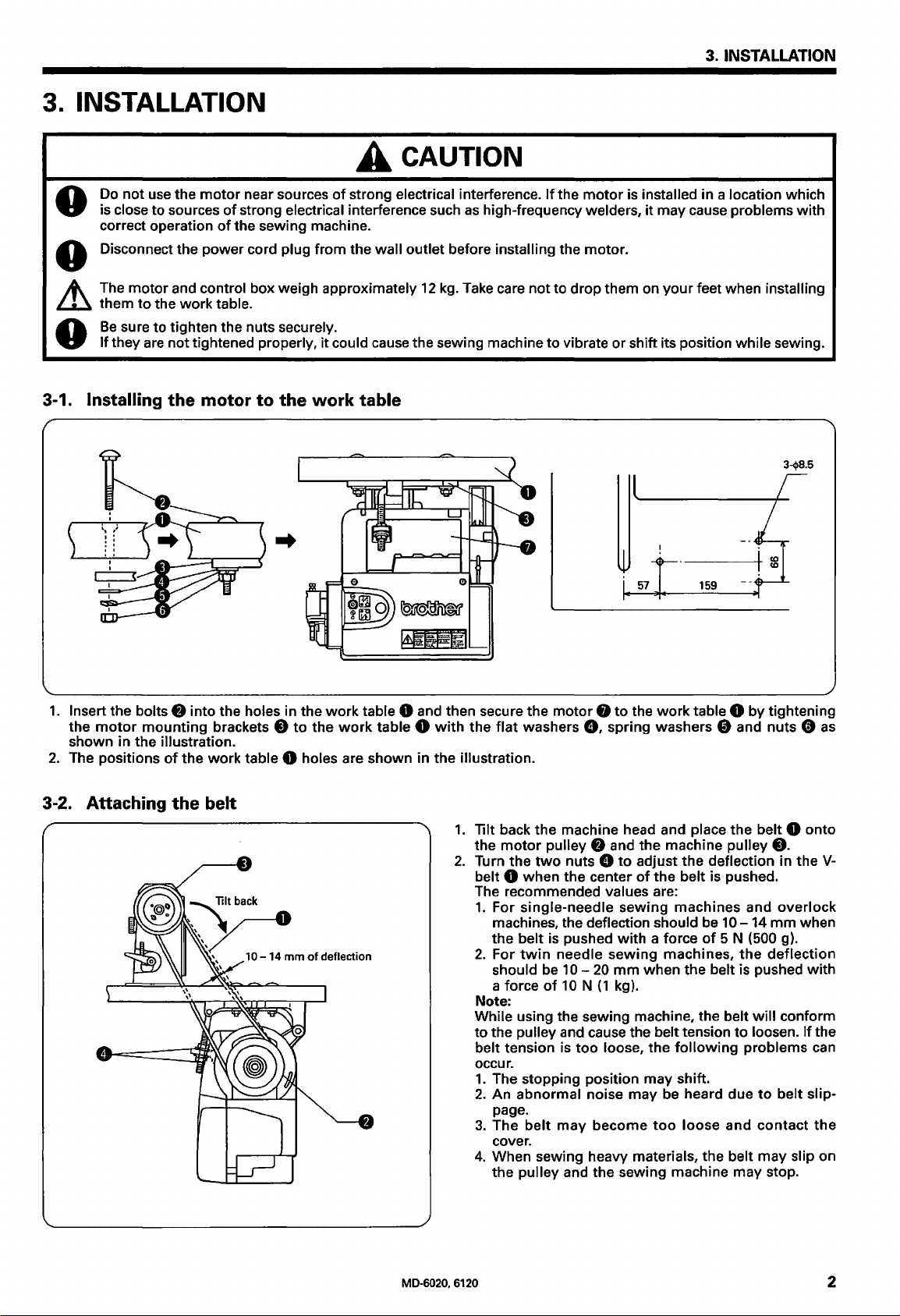
3.
INSTALLATION
Do
not
use the
is
close
to
0
correct operation
Disconnect
sources
the
0
£ The
~
0
motor
them
Be
sure
If
they are
and control box weigh approximately 12 kg. Take care
to
the
work
to
tighten the nuts securely.
not
tightened properly,
A CAUTION
motor
near sources
of
strong electrical interference such as high-frequency welders,
of
the sewing machine.
power
cord plug
table.
of
strong electrical interference.
from
the wall
it
could cause the sewing machine
outlet
before installing the motor.
If
not
to
the
to
drop
vibrate
3. INSTALLATION
motor
is installed in a location which
it
may
cause problems
them on
or
your
feet when installing
shift its position
while
with
sewing.
3-1. Installing
1.
Insert the bolts
motor
the
shown
2.
The positions
mounting
in
the
3-2. Attaching
the
motor
f)
into the holes in the
the
the
brackets 8
work
table 8 holes are
belt
illustration.
of
to
the
..
to
work
work
the
work
table
table 8 and then secure the
table 8 with
shown
in
the
flat
washers
the
illustration.
1.
Tilt back
the
motor
2.
Turn
the
belt 8
The recommended values are:
1.
2.
Note:
While using the sewing machine, the belt
to
belt tension is
occur.
2.
3.
4.
when
For
single-needle
machines, the deflection should be
the
belt is pushed
For
twin
should be
a force
the pulley and cause the belt tension
1.
The stopping position
An
abnormal
page.
The
belt
cover.
When sewing heavy materials,
the
pulley
motor 8 to
8,
the
machine head and place
pulley
two
nuts 8
the center
needle
10-
of
10 N
too
may
and
the
work
spring washers 0 and
f)
and the machine pulley
to
adjust
of
the
sewing
with
a force
sewing
20
mm
when
(1
kg).
loose,
the
noise
become
the
may
may
too
sewing machine
159
table 8
the
belt is pushed.
machines
machines,
the belt is pushed
following
shift.
be heard
loose
by
the
deflection in
and
10-14
of
5 N (500 g).
the
to
problems
due
and
the
belt
may
3-418.5
tightening
nuts
belt 8
8.
the
overlock
mm
deflection
will
conform
loosen.
to
belt
contact
may
slip on
stop.
0 as
onto
V-
when
with
If
the
can
slip-
the
MD-6020, 6120
2
Page 7
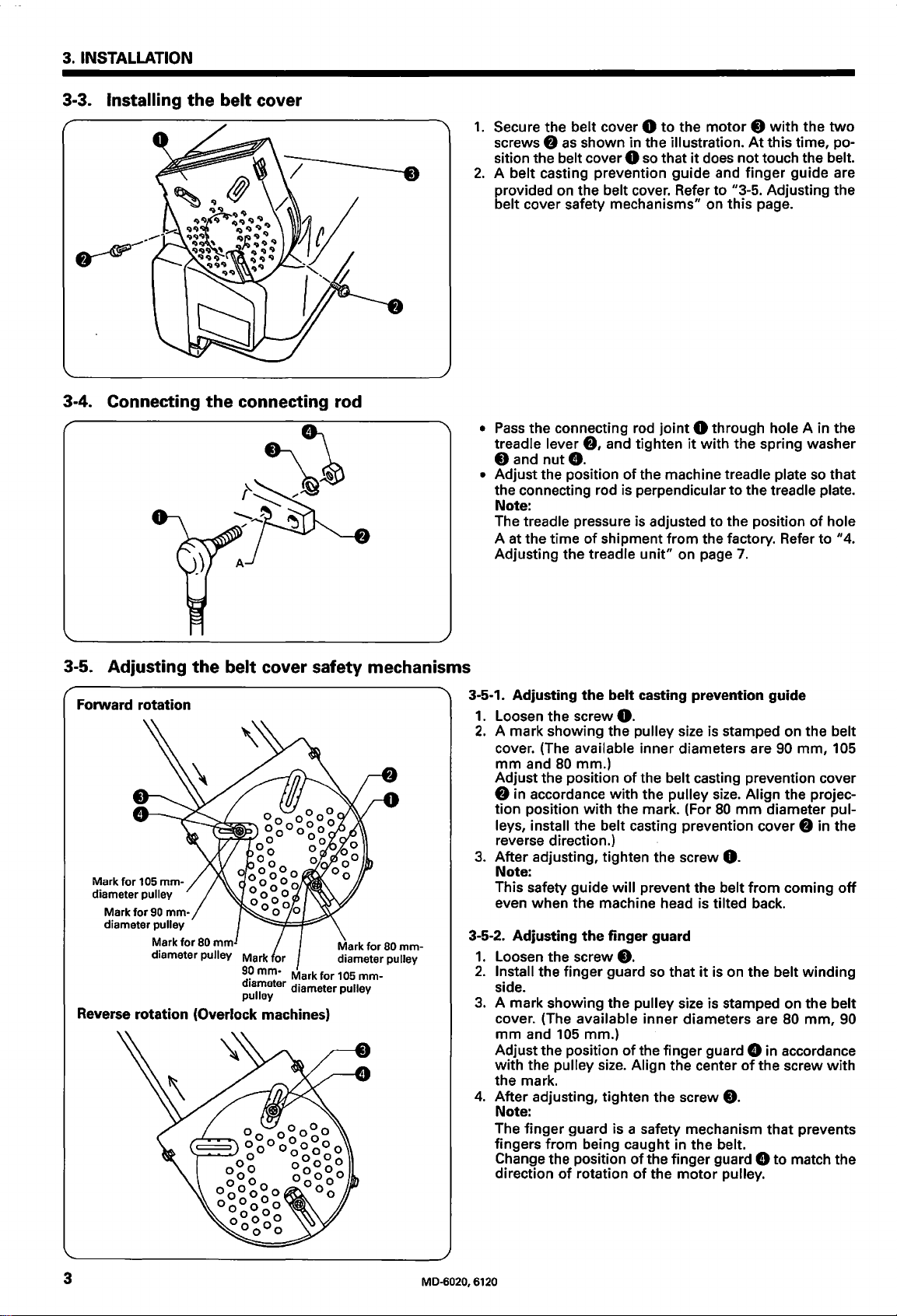
3.
INSTALLATION
3-3. Installing
the
3-4. Connecting
belt
cover
the
connecting rod
1.
Secure the belt cover 0
screws
sition the
2.
A belt casting prevention guide and
provided on the
f)
as
shown in the illustration.
belt cover 0 so that
belt cover. Refer
to
the
motor 8 with
it
does not touch the belt.
to
"3-5. Adjusting the
belt cover safety mechanisms" on this page.
•
Pass
the connecting rod
treadle lever
8and
nut8.
f),
and tighten
• Adjust the position
the connecting rod is
joint
0 through hole A in the
it
with
the spring washer
of
the machine treadle plate so that
perpendicular
to
Note:
treadle pressure is adjusted
The
A at the time
Adjusting the treadle
of
shipment from the factory. Refer
unit"
to
on page
the position
7.
the
At
this time, po-
finger
two
guide are
the treadle plate.
of
hole
to
"4.
3-5.
Adjusting
the
belt
cover safety mechanisms
Forward rotation
Mark
for
105
diameter pulley
Mark
diameter pulley
mm-
for
90
mm-
Mark
for
diameter pulley
80
mm
or
Mark
9
~
mm-
deameter
pulley
Mark for
diameter pulley
Reverse rotation (Overlock machines)
Mark for
80
diameter pulley
105
mm-
mm-
3·5-1. Adjusting
1.
Loosen the screw
2.
A mark showing the pulley size is stamped on the belt
the
belt
casting prevention guide
0.
cover. (The available inner diameters are 90
mm
and 80 mm.)
Adjust the position
f)
in accordance
tion
position
leys, install
the belt casting prevention cover
of
with
with
the mark. (For
the belt casting prevention cover
the pulley size. Align the projec-
80
mm
diameter pul-
reverse direction.)
3.
After adjusting, tighten the screw
0.
Note:
This safety guide
will
prevent the belt
from
coming
even when the machine head is tilted back.
3-5-2. Adjusting
1.
Loosen the screw
2.
Install the finger guard
the
finger
8.
guard
so
that
it
is on the belt winding
side.
3.
A mark showing the pulley size is stamped on the belt
cover. (The available inner diameters are 80
mm
and
105
mm.)
Adjust the position
with
the pulley size. Align the center
of
the finger guard 8 in accordance
of
the screw
the mark.
4.
After adjusting, tighten the screw
8.
Note:
The
finger
fingers
from
being caught in the belt.
Change the position
guard is a safety mechanism
direction
of
rotation
of
the finger guard 8
of
the
motor
pulley.
that
to
match the
mm,
105
f)
in the
off
mm,
90
with
prevents
3
MD-6020,
6120
Page 8
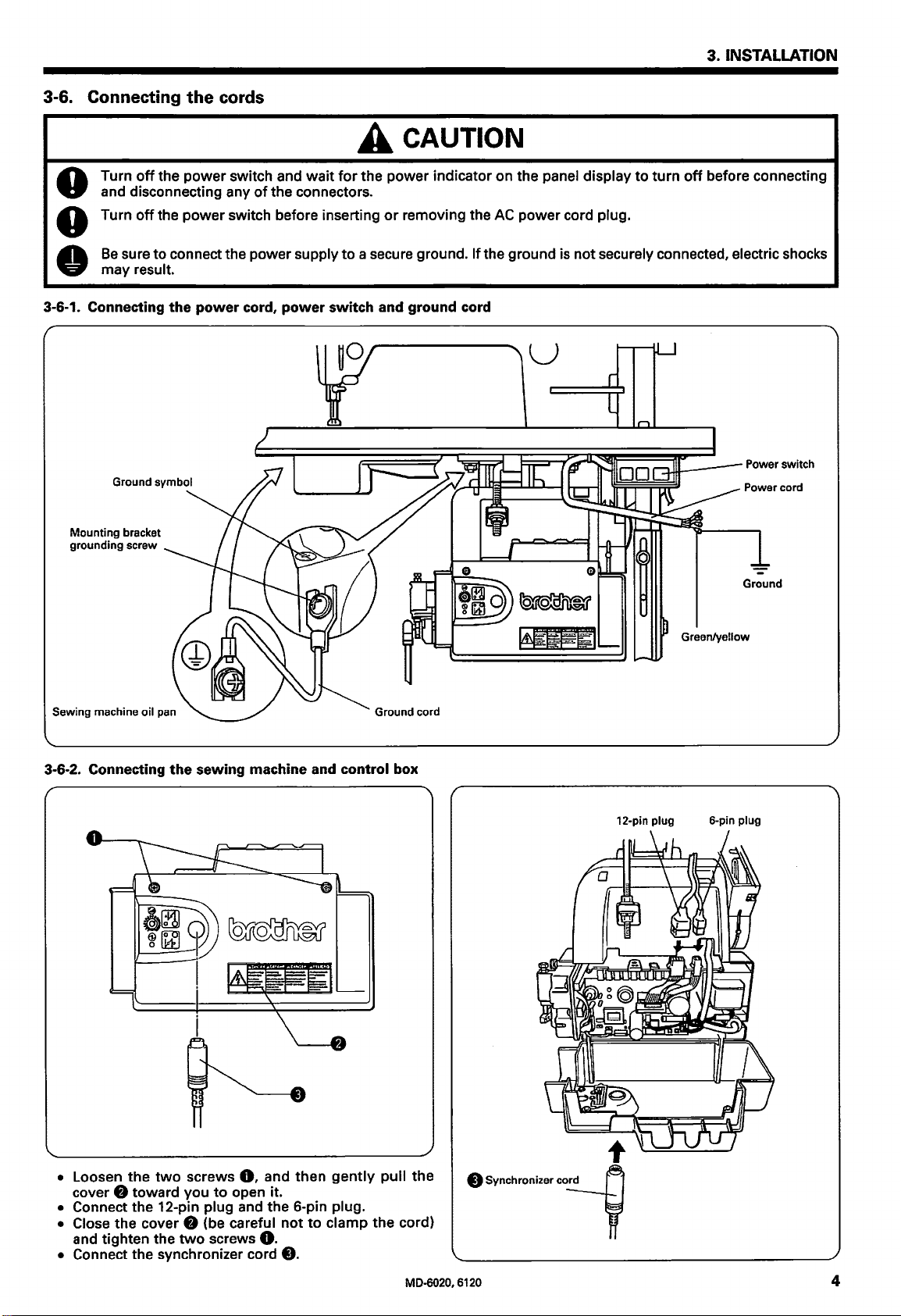
3. INSTALLATION
3-6. Connecting
Turn
off
the
and disconnecting any
0
Turn
off
the
0
Be
sure
to
connect the power supply
the
•
Connecting
3-6-1.
Mounting bracket
grounding screw
may result.
the
cords
power
switch and
of
the connectors.
power
switch before inserting
power
cord,
wait
power
A CAUTION
for
the power indicator on the panel display
or
removing the
to
a secure ground. If the ground is not securely connected, electric shocks
switch
and ground cord
AC
power cord plug .
u
to
turn
off
before connecting
Sewing machine oil pan
3-6-2. Connecting
the
sewing machine and
control
box
12-pin plug
Ground
Green/yellow
6-pin plug
• Loosen
cover
• Connect the 12-pin plug and the 6-pin plug.
• Close the cover 8 {be careful
and tighten the
• Connect the synchronizer cord
the
two
screws
8 toward you
two
0,
to
open it.
screws
and then
not
to
0.
8.
gently
clamp the cord)
pull the
MD-6020, 6120
0 Synchronizer
coi
t
4
Page 9
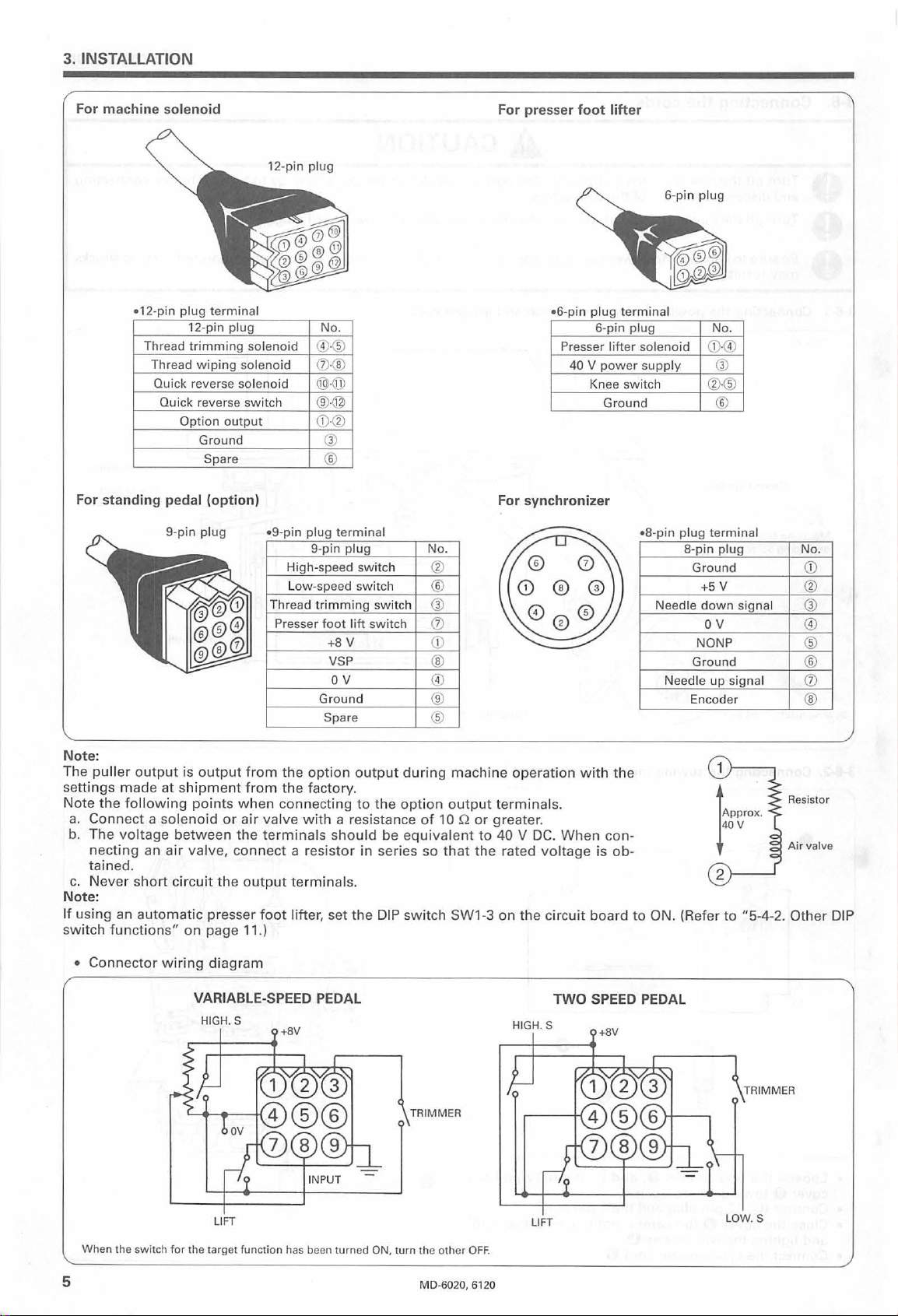
3. INSTALLATION
For machine solenoid
•12-pin plug
Thread
Thread
Quick reverse sole
Quick reverse
terminal
12-pin
trimming
wiping
Option
Ground
Spare
plug
out
sol
sol
switc
put
For standing pedal (option)
9-pin
plug
12-pin
eno
id
enoid
noid
h
•9-pin
High-speed s
L
Thr
ead
Presser
plug
No.
®·®
CV
·®
®·@
®·@
(i}@
Q)
®
plug termin
9-p
in
ow-s
peed switch
trimming
foot lift switch
+8 v
VSP
OV
Gro
und
Spare
plug
al
witch
switch
No.
®
®
Q)
cv
CD
®
®
®
®
For presser
•6-pin
Pr
esser
40 V
foot
plug termin
6-pin
power
Knee
For synchronizer
lifter
plug
lifter
switch
Ground
6-
al
sole
noid
supply
•8
-pin plug
Needle d
Needle
pin
plug
8-pin
Ground
NONP
Gr
Encoder
No
.
CD
·®
Q)
®·®
®
terminal
plug
+5 v
own
ov
ound
up
signal
signal
No
CD
®
Q)
®
®
®
cv
®
.
Note:
The
puller output
se
ttings
made at shipment
the following
Note
a.
Connect a sole
b. The
c.
vo
n
ecting
tain
ed.
Never sh
is
output
points
noid
or
ltage
between
an air valve, conn
ort circuit
the
Note:
If
usi
ng
switch
an auto
functions"
mati
c presser f
on
page 11.)
• Connector wiring diagram
VARIABLE-SPEED PEDAL
HIGH. S
from
the
option outp
from the factory.
when
co nnec
ting
to
the
air valve with a resistan
the te
rminal
s sho
uld
ect
a resistor in series so
outp
ut
termin
als.
oot lifte
r, set the
DIP swit
ut
be
during
opt
ce
equival
machine operation w
ion
output terminals.
of
10 Q or greater.
ent
that the rated
ch SW1
TRI
MMER
to
40 V DC. When
voltage
-3
on
the
circu
TWO
HIGH. S
ith
the
con-
is ob-
it
board
to ON. (R
SPEED PEDAL
+8V
efer
to "5-4-2. Oth
Resistor
Air
valv
er
e
DIP
LI
FT
Wh
en the s
wit
ch
for
the
target function has been turned ON,
5
turn
the other
MD
-6020, 6120
OFF.
LI
FT
Page 10
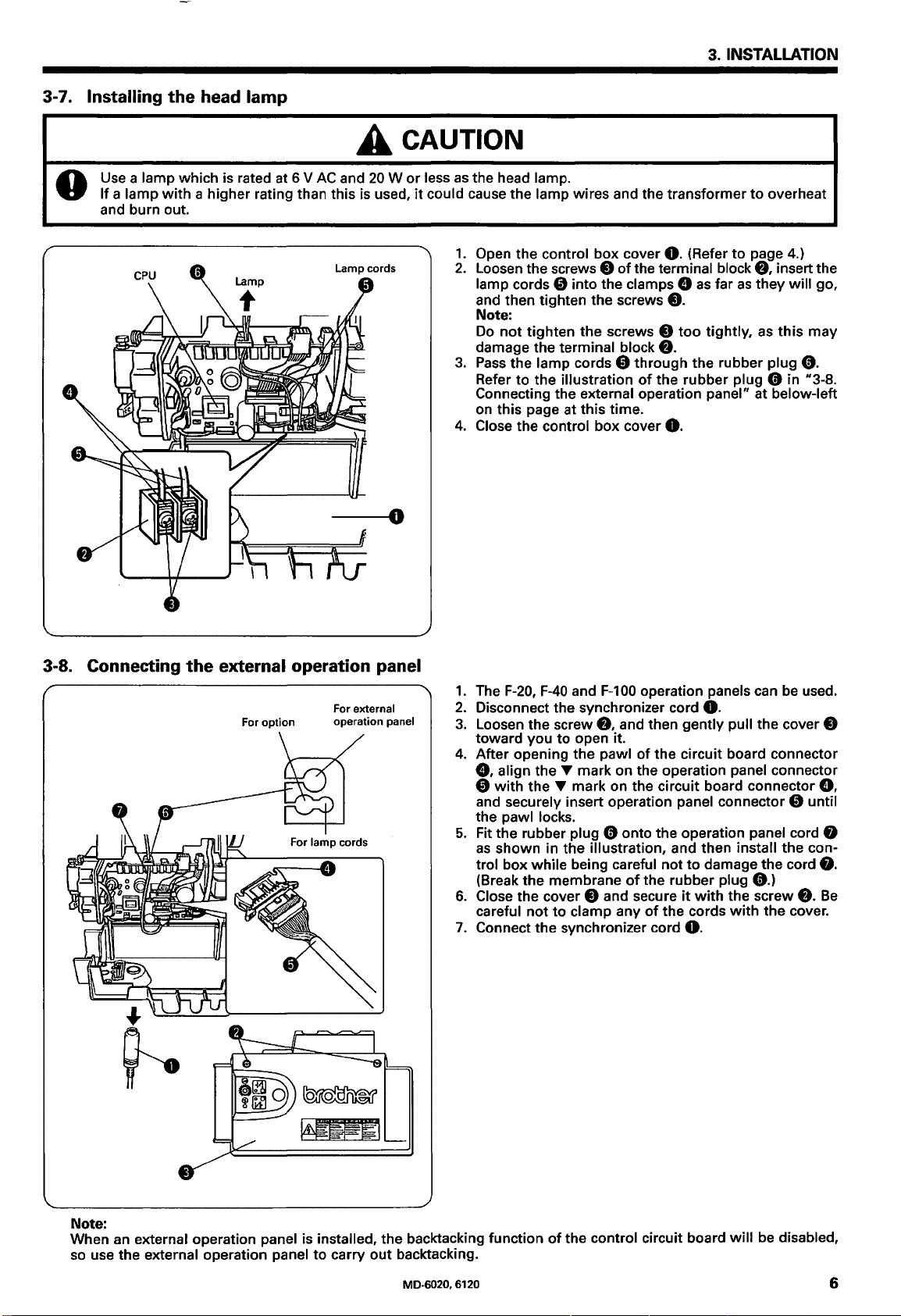
3. INSTALLATION
3-7. Installing
Use a lamp which is rated at 6 V
If
0
a lamp
and burn out.
the
head
lamp
AC
with
a higher rating than this is used,
A CAUTION
and
20 W or
less
as
the head lamp.
it
could cause the lamp wires and the transformer
1.
Open the control box cover
2.
Loosen the screws 0
lamp cords
and then tighten the screws
Note:
Do
damage the terminal block
3.
Pass
Refer
Connecting the external operation panel" at below-left
on
4.
Close the control box cover
to
0.
(Refer
to
far
as
page 4.)
8,
they will go,
of
the terminal block
0 into the clamps 8
as
0.
not
tighten the screws 0
too
tightly,
as
8.
the lamp cords 0 through the rubber plug
to
the illustration
this
page at this time.
of
the rubber plug 0 in "3-8.
0.
overheat
insert the
this
may
0.
3-8. Connecting
the
external operation panel
For external
For option
operation panel
1.
The
F-20,
F-40
and
F-1
00
operation panels can
2.
Disconnect the synchronizer cord
3.
Loosen the screw
toward you
4.
After opening the pawl
8,
align the
0
with
the
and securely insert operation panel connector 0 until
the pawl locks.
5.
Fit the rubber plug 0 onto the operation panel cord 8
as
shown in the illustration, and then install the con-
trol box while being careful not
(Break the membrane
6.
Close the cover 0 and secure
careful not
7.
Connect the synchronizer cord
8,
to
'Y
'Y
to
clamp any
and then gently pull the cover 0
open it.
mark on the operation panel connector
mark on the circuit board connector
of
the circuit board connector
of
the rubber plug 0.)
of
0.
to
damage the cord
it
with
the cords
0.
the screw
with
be
the cover.
used.
8.
8,
8.
Be
Note:
When
an
external operation panel is installed, the backtacking function
so
use the external operation panel
to
carry out backtacking.
MD-6020, 6120
of
the control circuit board
will
be
disabled,
6
Page 11
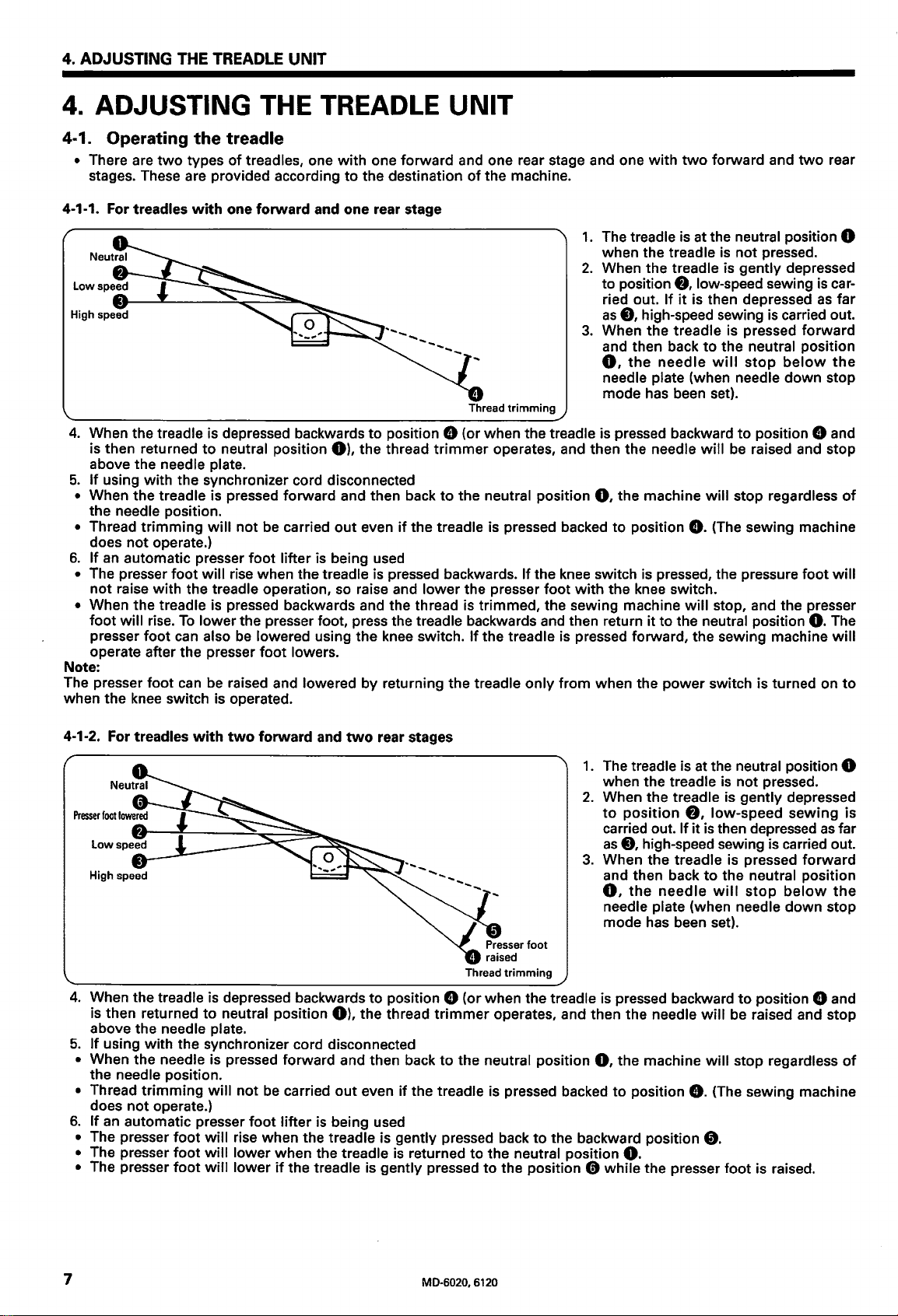
4. ADJUSTING THE TREADLE
4.
ADJUSTING THE TREADLE
UNIT
UNIT
4-1. Operating
• There are
stages. These are provided according
4-1-1. For treadles
4.
When the treadle is depressed backwards
is then returned
above the needle plate.
5.
If
using with the synchronizer cord disconnected
• When the treadle is pressed forward and then back
the needle position.
• Thread
does
6.
If an automatic presser
• The presser foot
not raise with the treadle operation,
• When the treadle is pressed backwards and the thread is trimmed, the sewing machine
foot
presser
operate after the presser
Note:
The presser
when the knee switch is operated.
trimming
not
will
foot
the
treadle
two
types
of
treadles, one
with
one
forward
to
neutral position
will
not
operate.)
will
rise.
To
lower the presser foot, press the treadle backwards and then return
can also
foot
can be raised and lowered
be carried
foot
lifter is being used
rise when the treadle is pressed backwards. If the knee switch is pressed, the pressure foot
be
lowered using the knee switch.
foot
with
one forward and one rear stage and one
to
the destination
and one rear stage
to
0),
out
so
lowers.
position 8 (or when the treadle is pressed backward
the thread
even
raise and
by
returning the treadle
of
the machine.
Thread
trimming
trimmer
to
if
the treadle is pressed backed
lower
operates, and then the needle
the neutral position
the presser foot
If
the treadle is pressed forward, the sewing machine
only
with
from
1.
The treadle is at the neutral position 0
when the treadle
2.
When the treadle is gently depressed
to
position
ried out.
as
e,
high-speed sewing is carried out.
3.
When
and then back
0,
the
needle plate (when needle down stop
mode has been set).
0,
the machine
to
position
the knee switch.
when the
with
two
forward and
is
not pressed.
f),
low-speed sewing is car-
If
it
is then depressed
the
treadle is pressed
to
the neutral position
needle
it
to
power
will
will
be
will
stop regardless
8.
(The sewing machine
will
stop, and the presser
the neutral position
switch is turned on
two
as
forward
stop
below
to
position 8 and
raised and stop
0.
rear
far
the
of
will
The
will
to
with
two
4-1-2. For treadles
4.
When the treadle is depressed backwards
foot
foot
foot
to
will
will
will
will
is then returned
above the needle plate.
5.
If using with the synchronizer cord disconnected
• When the needle is pressed forward and then back
the needle position.
• Thread
does
6.
If
• The presser
• The presser
• The presser
trimming
not
operate.)
an automatic presser
forward
neutral position
not be carried
foot
rise when the treadle is gently pressed back
lower when the treadle is returned
lower
and
two
rear stages
to
position 8 (or when the treadle is pressed backward
0),
the thread
out
even
if
lifter is being used
if
the treadle is gently pressed
1.
2.
3.
Thread
trimming
trimmer
to
the treadle is pressed backed
operates, and then the needle
the neutral position
to
to
to
the neutral position
the position 0
0,
the backward position
The treadle is at the neutral position 0
when the treadle is
When the treadle is gently depressed
to
position
carried out.
as
e,
When
and then back
0,
the
needle plate (when needle down stop
mode has been set).
the machine
to
position
f),
If
high-speed sewing is carried out.
the
treadle is pressed
needle
8.
not
pressed.
low-speed
it
is then depressed
to
the neutral position
will
to
will
be raised and stop
will
stop regardless
(The sewing machine
sewing
forward
stop
below
position 8 and
as
is
far
the
of
8.
0.
while
the presser
foot
is raised.
7
MD-6020, 6120
Page 12
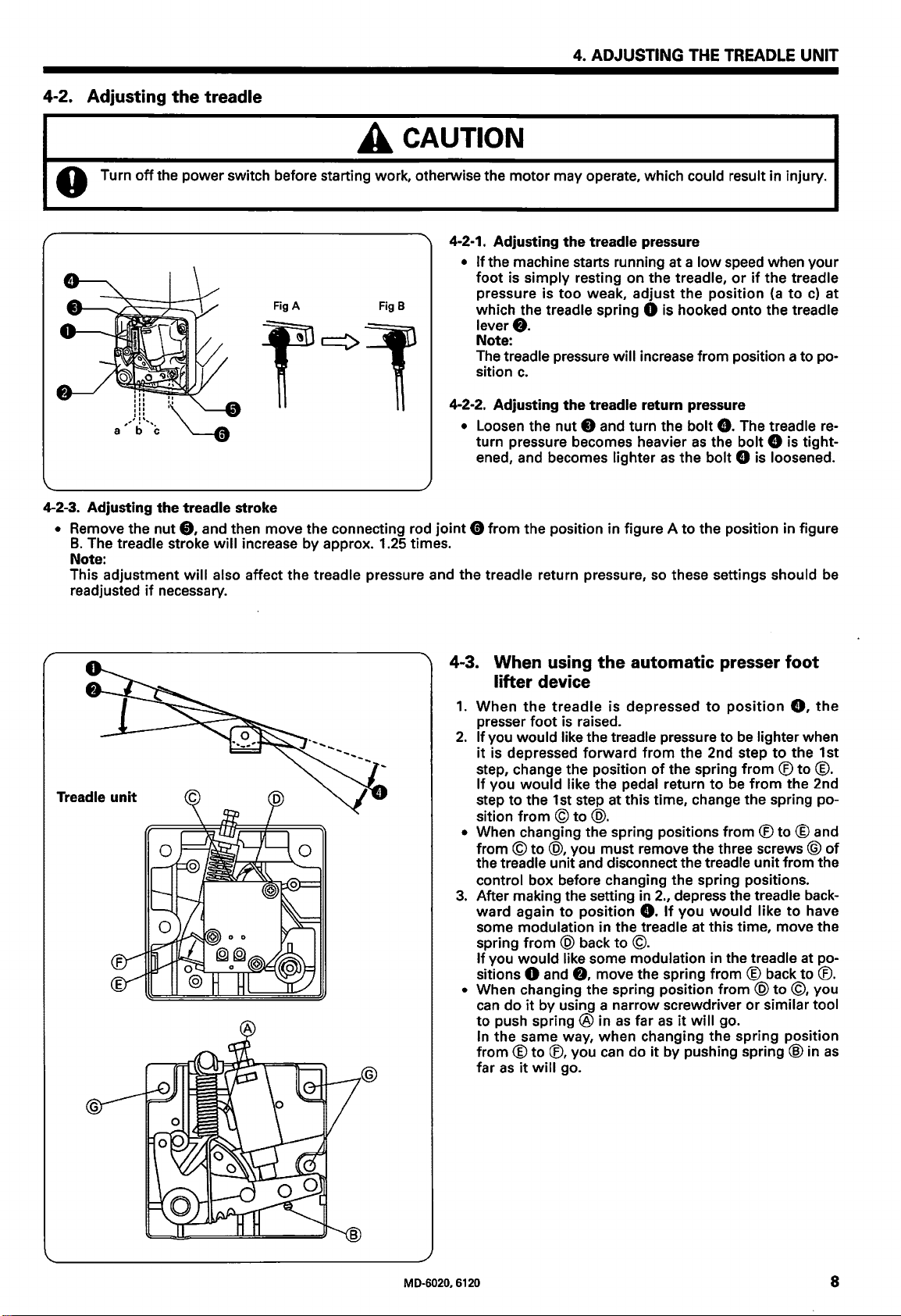
4. ADJUSTING THE TREADLE
UNIT
4-2. Adjusting
o Turn
4-2-3. Adjusting
Remove the nut
•
B.
The treadle stroke
Note:
This adjustment
readjusted
off
the power switch before starting work, otherwise the
the
if
necessary.
the
treadle
A
CAUTION
motor
may operate, which could result in injury.
the
4-2-1. Adjusting
• If the machine starts running at a
foot
is
Fig A Fig 8
treadle stroke
0,
and then move the connecting rod
will
increase
will
also affect the treadle pressure and the treadle return pressure, so these settings should be
by
approx. 1.25 times.
pressure is
which the treadle spring 0 is hooked onto the treadle
lever&.
Note:
The
sition
4-2-2. Adjusting
• Loosen the nut 8 and turn the bolt
turn pressure becomes heavier
ened, and becomes lighter
joint 0 from
simply
treadle pressure
c.
the position in figure A
treadle pressure
resting on the treadle,
too
weak,
adjust
will
the
treadle return pressure
the
increase from position a to po-
as
the bolt 8 is loosened.
to
low
speed when
or
position
8.
as
The treadle re-
the
bolt
the position in figure
if
the
{a
to
8 is tight-
your
treadle
c)
at
Treadle
unit
4-3. When using
lifter
device
1.
When
2.
• When changing the spring positions
the treadle unit and disconnect the treadle
3.
• When changing the spring position
the
presser
If you would like the treadle pressure to
it
step, change the position
If you
step
sition
from©
control box before changing the spring positions.
After making the setting in 2., depress the treadle backward
some
spring
If you
sitions 0 and
can
to
In the same way, when changing the spring position
from
far
foot
is depressed
would
to
the 1st step at this time, change the spring po-
from © to
to@,
again
modulation in the treadle at this time, move the
from
would
do
it
by
push
spring®
®to
®,
as
it
will
the
automatic
treadle
to
@ back
using a narrow screwdriver
go.
is depressed
is raised.
forward
like the pedal return
@.
you must remove the three
position
like some modulation in the treadle at po-
8,
you can do
from
of
the spring
8.
If
to
©.
move the spring
in
as
far
as
it
by pushing spring @ in as
the
you
it
will
presser
to
position
be
2nd step
from
to
be
from
from®
would
from
® back
from
or
go.
lighter when
to
screws@
unit
like
@to
similar tool
foot
8,
the
the
1st
®to
@.
the 2nd
to®
and
from the
to
have
to
®.
©, you
of
MD-6020, 6120
8
Page 13
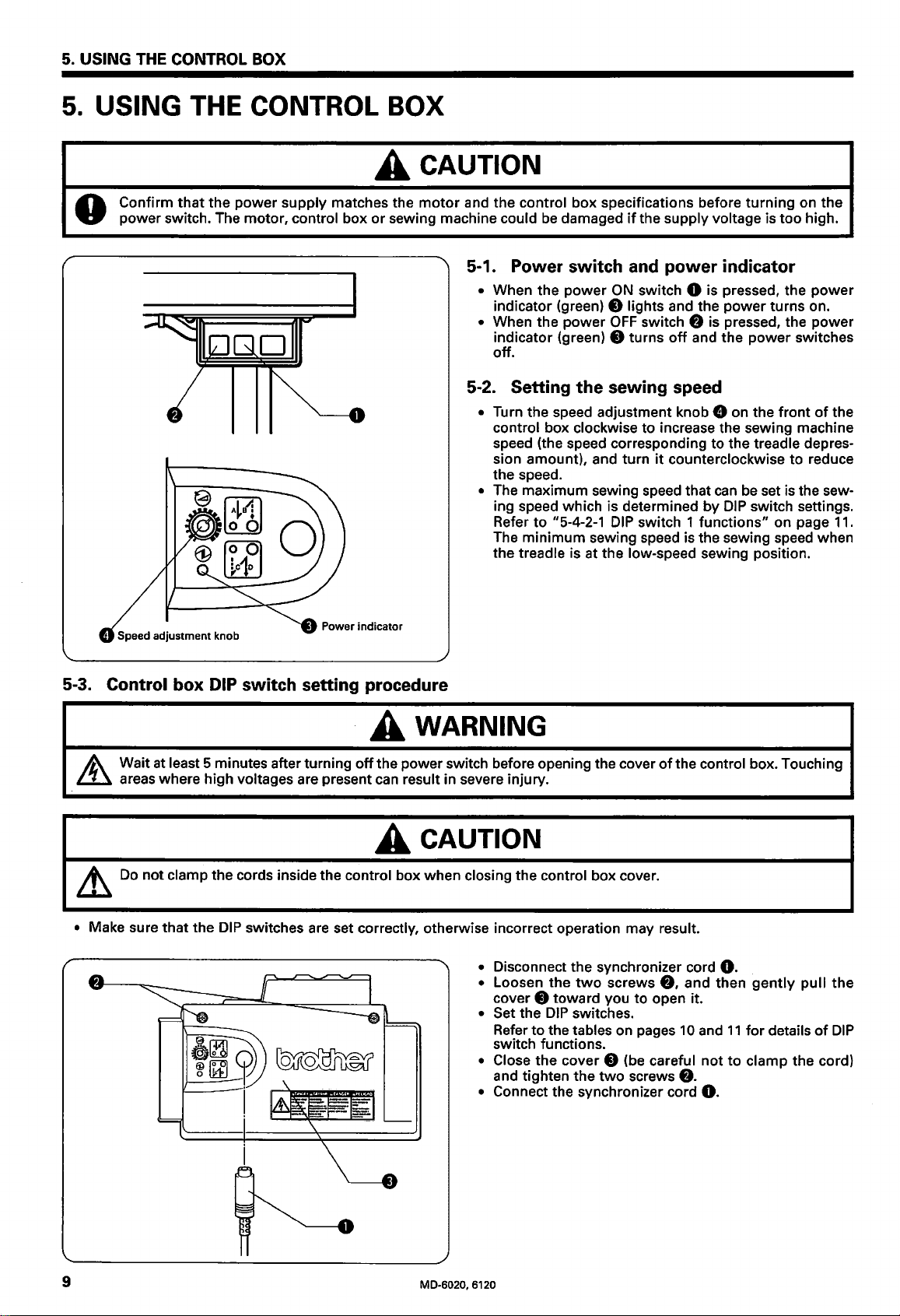
5. USING THE CONTROL BOX
5.
USING THE CONTROL BOX
A CAUTION
Confirm
power switch. The motor, control box
0
that
the
power
supply matches the
or
sewing machine could
Power indicator
motor
and the control box specifications before
be
damaged
if
the supply voltage is
5-1. Power switch and power indicator
• When
• When the
the
power
indicator (green) 0 lights and the
power
indicator (green) 0 turns
off.
ON
switch 0 is pressed, the
OFF
switch 8 is pressed, the
5-2. Setting the sewing speed
• Turn the speed adjustment knob 8 on the
control box clockwise
speed (the speed corresponding
sion amount), and turn
the speed.
• The maximum sewing speed that
ing speed which is determined by
to
Refer
The
the treadle is at the low-speed sewing position.
"5-4-2-1
minimum
sewing speed is the sewing speed when
DIP
to
switch 1
turning
power
off
and the
increase the sewing machine
it
counterclockwise
functions"
power
to
the treadle depres-
can
be
DIP
switch settings.
on the
too
high.
power
turns on.
power
switches
front
of
the
to
reduce
set is the sew-
on page 11.
5-3. Control box
/A.
Wait at least 5 minutes after turning
~
areas where high voltages are present can result in severe injury.
~
Do not clamp the cords inside the control box when closing the control box cover.
• Make sure
that
the
DIP
switch setting procedure
A WARNING
off
the power switch before opening the cover
A CAUTION
DIP
switches are set correctly, otherwise incorrect operation may result.
• Disconnect the synchronizer cord
• Loosen the
cover 0 toward you
• Set the
Refer
switch functions.
• Close the cover 0 (be careful
and tighten the
• Connect the synchronizer cord
two
screws
DIP
switches.
to
the tables on pages
two
of
the control box. Touching
0.
8,
and then
to
open it.
10
and
11
not
screws
8.
to
0.
gently
for
clamp the cord)
pull
details
of
the
DIP
9
MD-6020, 6120
Page 14
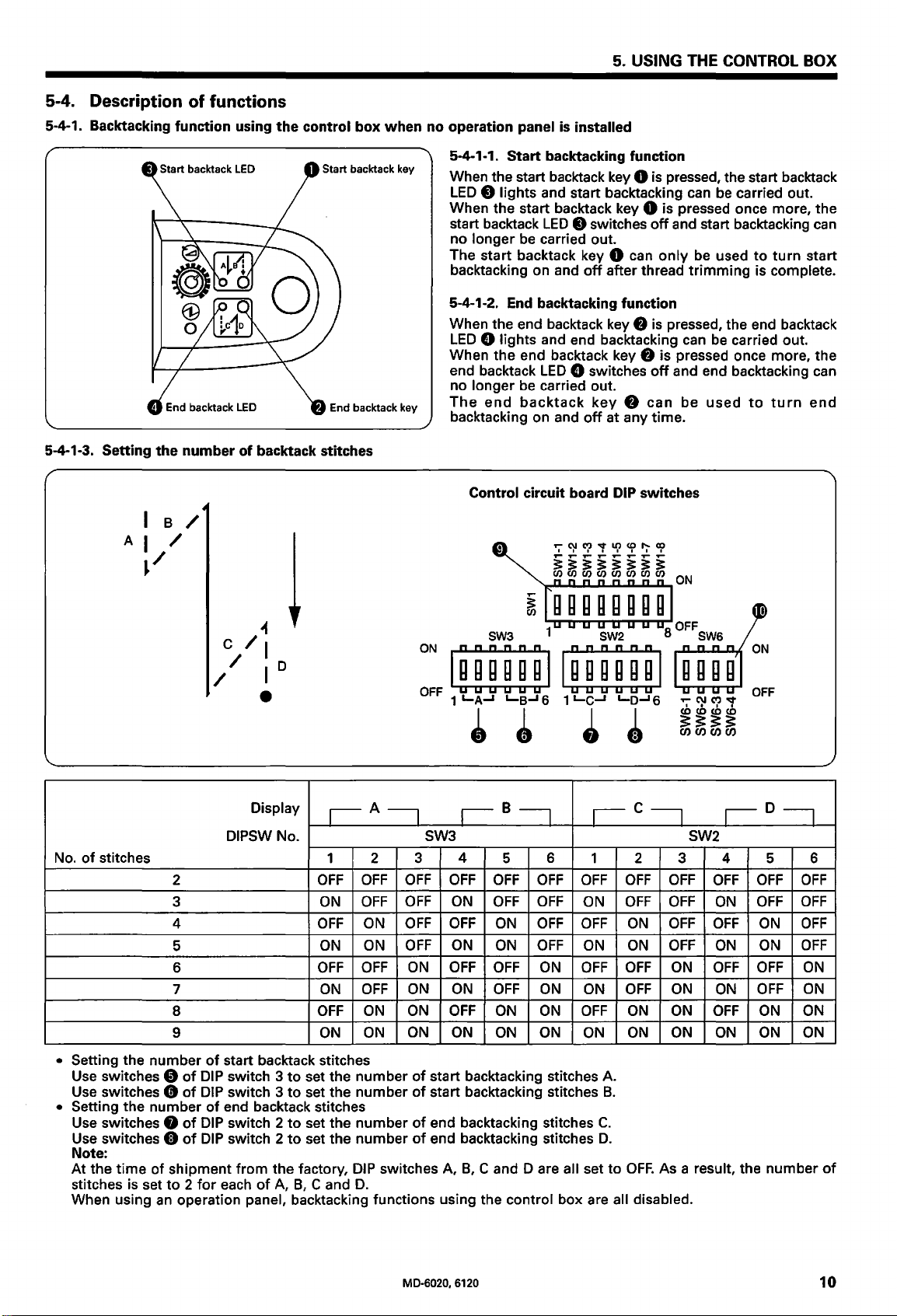
5. USING THE CONTROL BOX
5-4. Description
5-4-1. Backtacking
5-4-1-3.
Setting
function
the
I a /
AI/
~/
of
functions
number
using
the
control
of
backtack stitches
box
when
End backtack key
no
operation panel is installed
5-4-1-1.
When the start backtack
LED
When the start backtack key
start backtack
no longer be carried out.
The start backtack key
backtacking on and
5-4-1-2. End backtacking
When the end backtack key
LED
When the end backtack key
end backtack
no longer be carried out.
The
backtacking on and
Start
backtacking
0 lights and start backtacking can
LED
0 switches
off
8 lights and end backtacking can
LED
8 switches
end
Control
backtack
circuit
off
board DIP
function
key
0 is pressed, the start backtack
be
carried out.
0 is pressed once more, the
off
and start backtacking
0 can
after thread
only
be used
trimming
function
fJ
is pressed, the end backtack
be
carried out.
fJ is pressed once more, the
off
and end backtacking can
key
fJ
can be
at any time.
switches
used
to
turn
turn
start
end
is complete.
to
can
No.
of
stitches
2
3
4
5
6
7
8
9
• Setting the number
8
Use switches
Use switches
• Setting the number
Use switches
Use switches 0
Note:
At the
time
stitches is set to 2
When using
of
0
of
8
of
of
of
shipment from the factory,
an
operation panel, backtacking functions using the control box are all disabled.
Display
DIPSW No. SW3
of
start backtack stitches
DIP
switch 3
DIP
switch 3
of
end backtack stitches
DIP
switch 2
DIP
switch 2
for
each
of
A, 8, C and
IAI
1 2 3
OFF OFF
ON
OFF
ON
OFF
ON
ON
OFF
OFF
ON
OFF
ON
OFF
ON
ON
to
set the number
to
set the number
to
set the number
to
set the number
DIP
D.
switches A,
8
1
4
OFF OFF
OFF
OFF
OFF
ON
OFF
ON ON
ON
OFF
ON ON
ON
OFF
ON ON
of
start backtacking stitches A.
of
start backtacking stitches
of
end backtacking stitches
of
end backtacking stitches
B,
5
OFF
OFF
ON
OFF
OFF
ON ON
ON
C and
1
6
OFF
OFF
OFF
OFF
ON
ON
ON
Dare
lei
1
OFF
ON
OFF
ON
OFF
ON
OFF
ON
B.
C.
D.
all set to
IDI
SW2
2 3 4 5 6
OFF
OFF
OFF OFF
ON
ON
OFF
OFF
ON
ON
OFF.
As a result, the number
OFF
OFF
ON
ON
ON
ON
OFF
ON
OFF
ON
OFF
ON
OFF
ON
OFF
OFF
ON
ON
OFF
OFF
ON ON
ON ON
OFF
OFF
OFF
OFF
ON
ON
of
MD-6020, 6120
10
Page 15

5. USING THE CONTROL BOX
5-4-2. Other
5-4-2-1.
SW1-1
SW1-2
SW1-3
SW1-4
SW1-5
SW1-6
SW1-7
SW1-8
Setting
\ Speed (rpm)
DIP
Pulley
Note:
When an operation panel has been connected, the operation panel setting has priority, regardless
switch 1-4.
Only
the
Refer
DIP
switch
DIP
switch 1 0 functions
Presser
ON
f---
---------------------------------------------------------
Presser
OFF
ON
Motor
f---
---------------------------------------------------------
Motor
OFF
Automatic
ON
f---
---------------------------------------------------------
OFF
Automatic
Stopping position when treadle is at neutral is needle up stop position.
ON
---------------------------------------------------------
OFF
Stopping position when treadle is at neutral is needle
Twin needle
ON
---
---------------------------------------------------------
OFF
Single needle
Limit
ON
---------------------------------------------------------
OFF
Limit
ON
---------------------------------------------------------
OFF
Limit
ON
f---
--------------------------------------------------------
OFF
for
limit
speed (sewing machine's
switch
SW1-6
SW1-7
SW1-8
diameter
to
"5-4-2-2.
\
105
maximum
DIP
functions
foot
is
lowered
foot
is
raised
pulley diameter
pulley diameter 105
presser
presser
speed setting 1
speed setting 2
speed setting 3
1,000 2,000
(5,000) (5,500) (6,000) (6,500) (7,000)
OFF
OFF
OFF
mm
sewing speed can be changed using the
switch 6
when
treadle
when
treadle
90
mm
foot
lifter
foot
lifter device
ON
OFF
OFF
for single-needle
41>
functions"
is
returned
is
returned
mm
device used
maximum
2,500
OFF
ON
OFF
machines
on this page
to
neutral
position
to
neutral
position
immediately
not
used
down
sewing speed) ( ) is
3,000 3,500 4,000
ON
ON
OFF
and
overlock machines
for
OFF
OFF
ON
DIP
switch 1-5 setting.
other speed selection settings.
immediately
after
stop position.
for
(7,500)
ON
OFF
ON
(90
mm
after
thread
trimming.
thread
trimming.
overlock machines
for twin-needle
(Domestic
4,500
(8,000) (8,500)
OFF
ON
ON
(Export
Japan
4,700
ON
ON
ON
machines)
of
the
specifications)
specifications)
setting
for
DIP
5-4-2-2.
Note:
DIP
sewing speed
If
the above settings match the specifications
DIP
switch
DIP
switch
SW6-1
SW6-2
SW6-3 Backtacking speed
SW6-4
switches
using the
motor
6
«!>
functions
Low
speed
(inching speed)
Thread
speed
Improved stopping
speed
1-2,
for
trimming
1-5
and 6
the machine head, and so should not be changed.
after changing over the machine head, check that
(1-
4)
are set
ON
OFF
ON
OFF
ON
OFF
ON
OFF
5-5. Periodic checks
• Clean the dust
the
motor
•
If
not
using
may
the
out
of
the dust cover at periodic intervals.
overheat.
motor
for
long periods,
Setting speed
250 rpm
215 rpm
185 rpm
215 rpm
1,000 rpm
1,800 rpm
1,500 rpm
1,700 rpm
to
match the
of
the
machine head.
turn
off
the
Single-needle machine and overlock machines setting
-1
-2 -3 -4 -5 -6 -7 -8
SW1
I B lij B B lij
SW6
Twin-needle machine setting
-1
-2 -3 -4 -5 -6 -7 -8
SW11B~BB~BBBI
optimum
sw&~~~~~~
If
the dust cover becomes blocked, there is
power
and disconnect
the
motor
EH3
B I
-1
-2 -3 -4
llij lij lij lij I
-1
-2
-3 -4
from
the
power
the
supply.
danger
that
11
MD-6020, 6120
Page 16
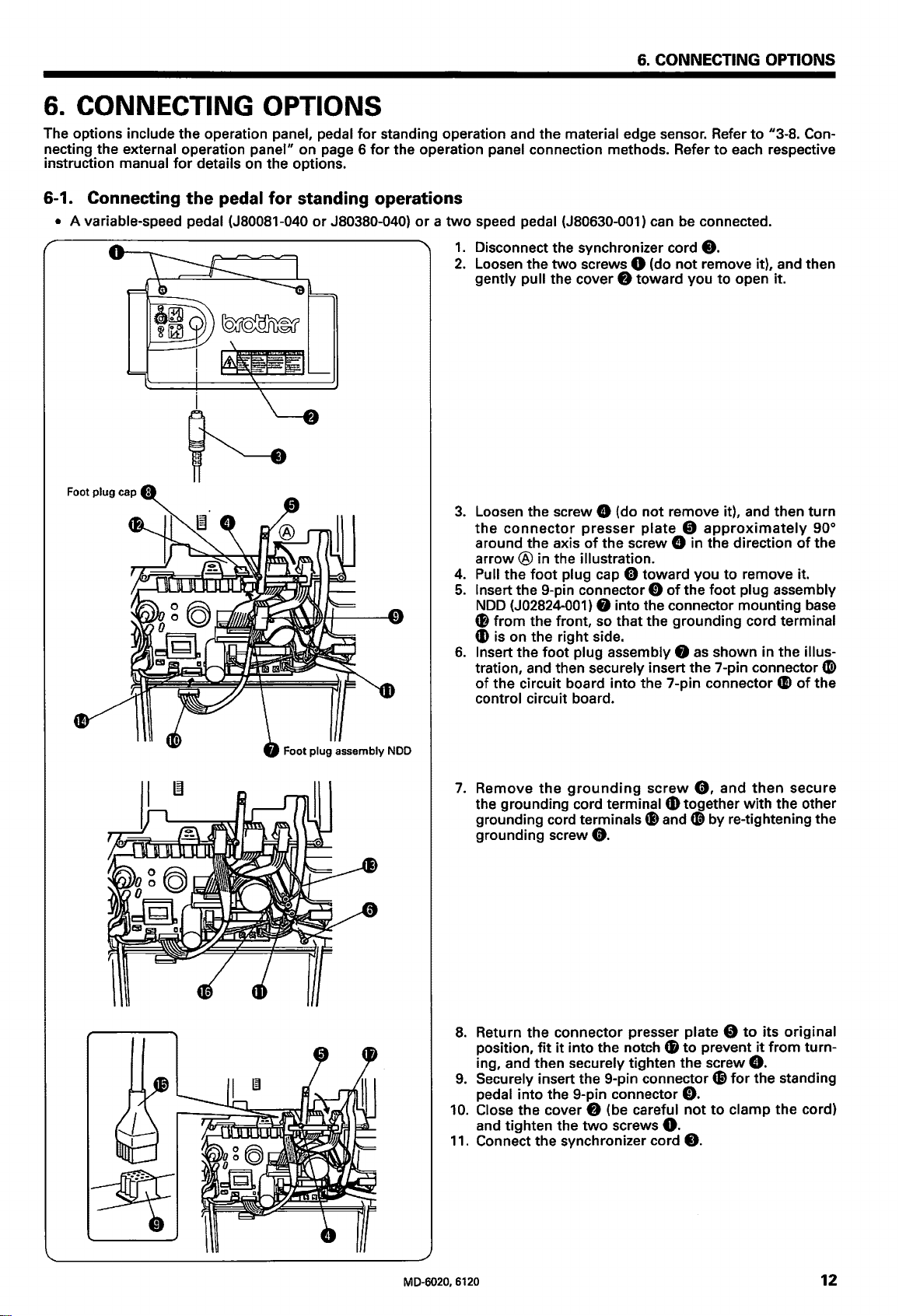
6.
CONNECTING OPTIONS
The options include the operation panel, pedal
necting the
instruction
external operation panel
manual
for
details on the options.
II
on page 6
for
standing operation and the material edge sensor. Refer
for
the operation panel connection methods. Refer
6-1. Connecting the pedal for standing operations
• A variable-speed pedal (J80081-040
or
J80380-040}
or a two
&.
CONNECTING
to
speed pedal (J80630-001} can be connected.
1.
Disconnect the synchronizer cord
2.
Loosen the
gently pull the cover
3.
Loosen the screw 8 (do not remove it}, and then turn
the
connector
around the axis
arrow
4.
Pull the
5.
Insert the 9-pin connector 0
NOD
tB
from
4D
is on the right side.
6.
Insert the
tration, and then securely insert the 7-pin connector
of
the circuit board into the 7-pin connector
control circuit board.
two
screws 0 (do
f)
toward you
presser
of
plate 0 approximately
the screw 8 in the direction
@ in the illustration.
foot
plug cap 0 toward you
(J02824-001} 8 into the connector mounting base
the front, so
foot
that
the grounding cord terminal
plug assembly 8
8.
not
remove it}, and then
to
of
the foot plug assembly
as
shown in the illus-
OPTIONS
11
to
3-8. Con-
each respective
open it.
to
remove it.
41)
of
of
90°
the
tD
the
-ftC
---.,
Foot plug assembly NOD
7.
Remove
the grounding cord
grounding cord
grounding screw
8.
Return
position,
ing, and then
9.
Securely insert the 9-pin connector 4i
pedal
10. Close
and tighten the
11.
Connect the synchronizer cord
the
grounding
terminals
screw
terminal
41
0.
the
connector presser plate 0
fit
it
into the notch
securely tighten the screw
into
the 9-pin connector
the
cover
f)
(be careful
two
screws
4D
and
CB
0.
0,
and
then
together
«0
to
with
by re-tightening the
to
prevent
its
it
from
8.
for
the standing
0.
not
to
clamp
0.
secure
the other
original
turn-
the
cord}
M0-6020, 6120 12
Page 17
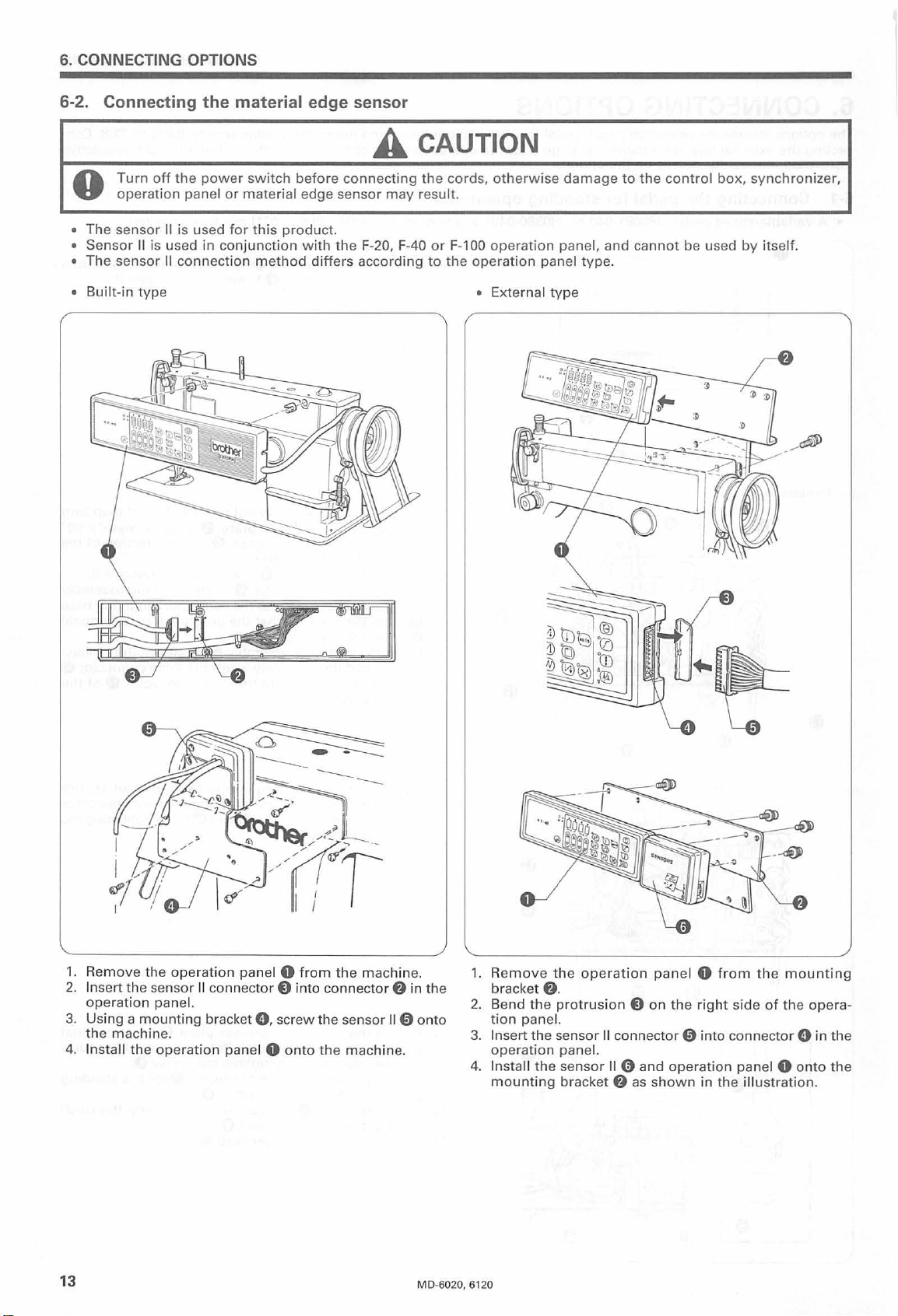
6. CONNECTING OPTIONS
6-2. Connecting
Turn
off
the
operation
•
The
sensor
•
Sensor
• The
• Built-in type
II
sensor
panel
II
is used
is
used in
II
connection
the
material edge sensor
power
switch
or
material edge sensor
for
conjunction
this
product.
method
before
with
differs
A
connecting
may
the
F-20, F-40
according
CAUTION
the
cords,
otherwise
result.
or
F-100
operation
to
the
operation
• External
damage
panel, and
panel
type.
type
to
the
cannot
control
be used
box,
synchronizer,
by
itself.
1. Remove
2.
Insert
operation
3.
Using a
the machine
Install
4.
13
the operation
the
sensor
panel.
mounting
.
the
operation
panel 0
II
connector
bracket
panel 0
from
f)
into connector 8 in
0,
screw
the
onto
the
the
machin
sensor
machine.
110
e.
the
onto
MD
-6020, 6120
1. Remove the
bracket
2.
Bend
tion
3. Ins ert
operation
4.
Install
mounting
8.
the
protrusion
panel.
the sensor
panel.
the sen
bracket 8
operation
f)
II
connector 0
sor
II
0 and
as
panel 0 from
on
the
right side of
into
connector 0 in
operation
shown
in
the
the
panel 0
illu
stration.
mounting
the
opera-
the
onto
the
Page 18
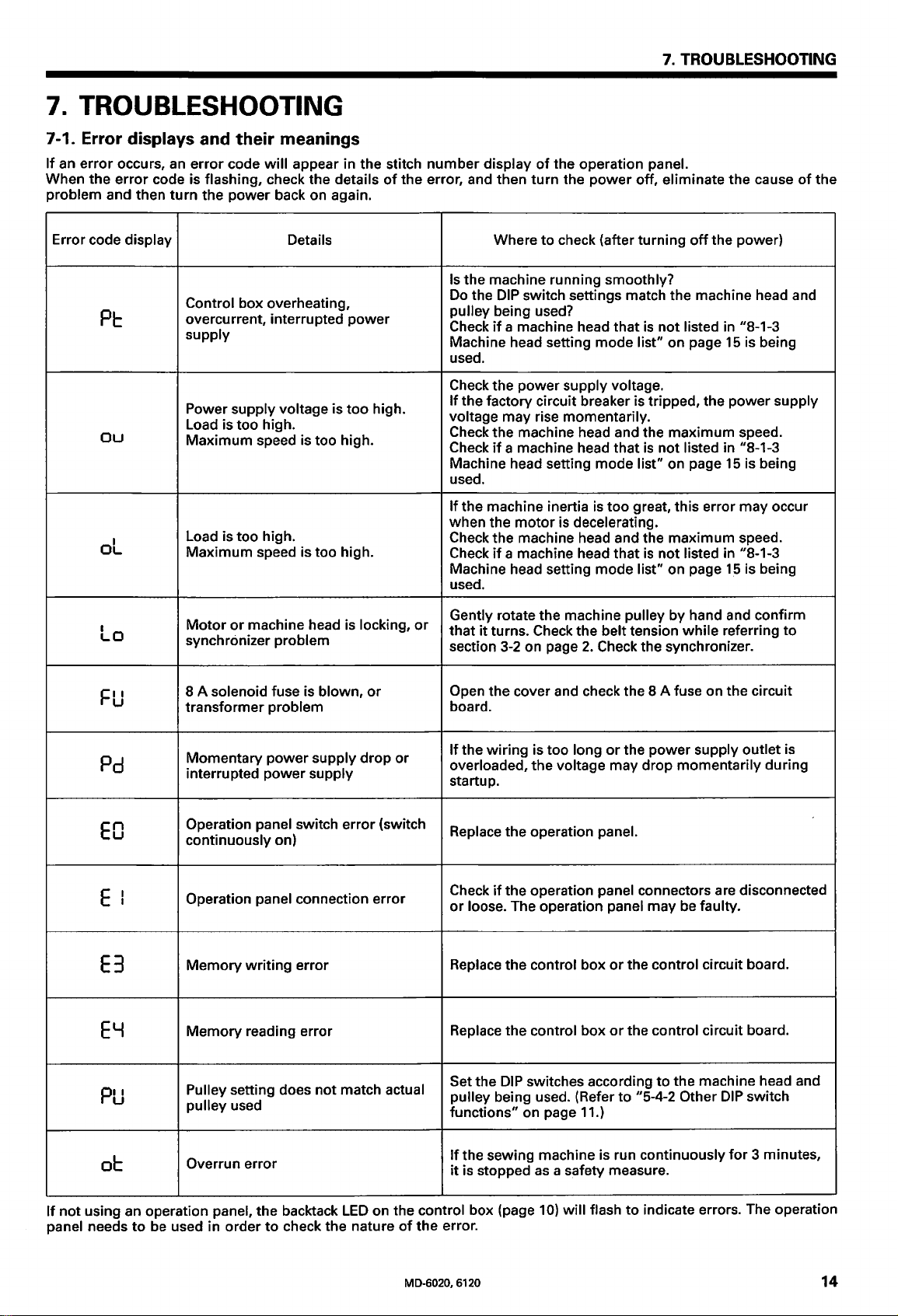
7.
TROUBLESHOOTING
7.
TROUBLESHOOTING
7-1. Error displays and
If
an error occurs,
When the error code is flashing, check the details
problem and then turn the power back on again.
Error code display
PI:
ou
oL
an
Control box overheating,
overcurrent, interrupted power
supply
Power supply voltage is
Load is too high.
Maximum speed is too high.
Load is too high.
Maximum speed is too high.
error
their
code
meanings
will
appear in the stitch
Details
too
number
of
the error, and then turn the
high.
display
Where
Is
the machine running smoothly?
Do
the
pulley being used?
Check
Machine head setting mode
used.
Check the power supply voltage.
If
voltage may rise momentarily.
Check the machine head and the maximum speed.
Check
Machine head setting mode
used.
If
when the
Check the machine head and the maximum speed.
Check
Machine head setting mode
used.
DIP
if
a machine head that
the factory circuit breaker is tripped, the power supply
if
a machine head that
the machine inertia
motor
if
a machine head that
of
the operation panel.
power
off, eliminate the cause
to
check (after turning
switch settings match the machine head and
list" on page
list"
is
too
great, this error may occur
is
decelerating.
list"
off
the power)
is
not listed in "8-1-3
is
not listed in "8-1-3
on page
is
not listed in "8-1-3
on page
15
15
15
is being
is being
is being
of
the
Lo
FU
Pd
EO
I
I
E
E3
ELl
Motor
or
synchronizer problem
8 A solenoid fuse is blown,
transformer problem
Momentary power supply drop
interrupted
Operation panel switch error (switch
continuously on)
Operation panel connection error
Memory
Memory reading error
machine head is locking,
power
supply
writing
error
or
or
or
Gently rotate the machine pulley by hand and confirm
that
it
turns. Check the belt tension while referring
section 3-2 on page
Open the cover and check the 8 A fuse on the circuit
board.
If
the wiring is too long
overloaded, the voltage may drop momentarily during
startup.
Replace the operation panel.
Check
if
the operation panel connectors are disconnected
or
loose. The operation panel may be faulty.
Replace the control box
Replace the control box
2.
Check the synchronizer.
or
the power supply outlet is
or
the control circuit board.
or
the control circuit board.
to
PU
ol::
If not using an operation panel, the backtack
panel needs
to
Pulley setting does not match actual
pulley used
Overrun error
be
used in order
to
check the nature
Set the
pulley being used. (Refer
functions" on page 11.)
If
it
LED
on the control box (page 1
of
the error.
MD-6020, 6120
DIP
switches according
the sewing machine is run continuously
is stopped as a safety measure.
0)
will flash
to
to
to
the machine head and
"5-4-2 Other
indicate errors. The operation
DIP
for
switch
3 minutes,
14
Page 19
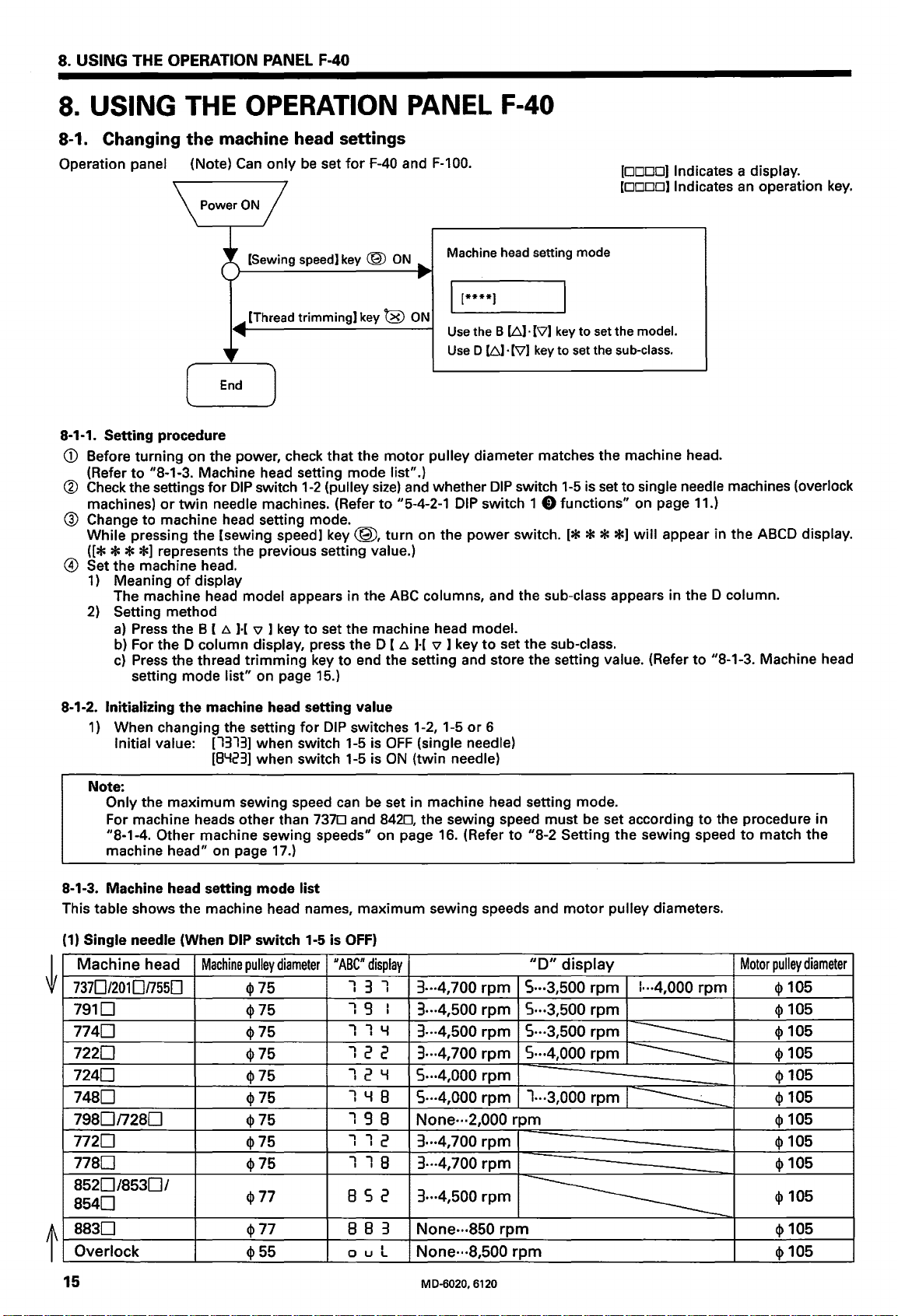
8. USING THE OPERATION PANEL F-40
8.
USING THE OPERATION PANEL F-40
8-1. Changing
Operation panel (Note)
8-1-1.
Setting
CD
Before turning on the power, check
to 118-1-3. Machine head setting mode list".)
(Refer
® Check the settings for
machines)
® Change
While pressing the [sewing speed]
U*
* *
@)
Set the machine head.
1)
Meaning
The machine head model appears in the
2)
Setting method
a)
Press the B [
b)
For the D column display, press the D [
c)
Press the thread
setting mode
the
machine head
Can
[Sewing speed]
[Thread
procedure
DIP
switch
or
twin
needle machines. (Refer
to
machine head setting mode.
*1
represents the previous setting value.)
of
display
t:.
H " l key
trimming
list"
on page 15.)
only
settings
be
set
for
F-40
and
F-100.
key~
ON
Machine head setting mode
I [****]
trimming]
1-2
to
key
key ~ ON
that
the
motor
(pulley
set the machine head model.
size)
to 115-4-2-1
key@,
to
turn
ABC
t:.
end the setting and store the setting value. (Refer
Use the B
Use D
pulley diameter matches the machine head.
and whether
DIP
on the
columns, and the sub-class appears in the D column.
H " l key
[DODD] Indicates a display.
[DODD] Indicates an operation
~]
· [\7] key
~]
· [\7] key
DIP
switch
switch 1 0 functions" on page 11.)
power
to
switch.
set
the
to
set the model.
to
set the sub-class.
1-5
is set
l*
* *
*1
sub-class.
to
single needle machines (overlock
will
appear in
the
ABCD display.
to
"8-1-3. Machine head
key.
Initializing
8-1-2.
1)
When changing the setting
Initial value: [1313] when switch 1-5 is
Note:
Only the
For machine heads other than
"8-1-4. Other machine sewing speeds" on page 16. (Refer
machine head" on page 17.)
8-1-3. Machine head setting
This table shows the machine head names,
(1)
Single needle (When
Machine head
t
7370/201
7910
7740
7220
7240
7480
7980n280
7720
7780
8520/8530/
8540
8830
Overlock
onsso
the
machine head setting value
for
[8Y23]
when switch 1-5 is
maximum
sewing speed can be set in machine head setting mode.
mode
list
DIP
Machine
pulley
<1>75
<1>75
<1>75
<!>75
<1>75
<1>75
<!>75
<!>75
<1>75
<1>77
<1>77
<!>55
switch
1-5 is
diameter
DIP
switches 1-2, 1-5
OFF
(single needle)
ON
(twin needle)
7370 and 8420, the sewing speed must be set according
maximum
OFF)
u
ABCn
display
l 3 l
l g
l l y
l 2 2
l 2
l
'-1
l g 8
.,
I
l 2 3 ...
l l 8 3 ...
8 s 2
3···4,700 rpm
I
I
3 ...
3 ...
3···4,700 rpm
'1
s ...
8
s
None-
3 ...
or
6
to
"8-2 Setting
sewing speeds and
II
D"
s ...
4,500
rpm
5···3,500 rpm
4,500
rpm
5···3,500 rpm
s ...
4,000
rpm
..
-4,000 rpm
..
2,000 rpm
4,700
rpm
4,100
rpm
4,500
rpm
===--======--:.
1
...
===-=
motor
display
3,500
4,000
3,000
-
the
sewing speed
pulley diameters.
rpm
rpm
1···4,000 rpm
-----
------
rpm
~
~
8 8 3 None-
o u L
None
..
850
..
·8,500
rpm
rpm
to
the procedure in
to
match
Motor
pulley
<I>
<I>
<I>
<I>
<I>
<I>
<I>
<I>
<I>
<I>
<I>
<I>
the
diameter
105
105
105
105
105
105
105
105
105
105
105
105
15
M
D-6020,
6120
Page 20

(2)
Twin needle (When
Machine head
8420
8720
8450/8750
8470
8480
8370
8770
8780
P730/P810
C510
t
Note:
1.
When carrying
the setting
• When
2.
The machine head
3.
The machine head
4.
The
head type.
DIP
switch 1-2 on
switch 1-2 should match.
5.
The maximum sewing speed cannot
6.
When
for
the
settings
motor
pulley diameter shown is the
[oul]
(overlock machines) has been set,
DIP
Machine
out
the next operation,
DIP
switch 1-5.
type
type
the
switch
pulley
q,
q,
<1>77
<1>77
q,
q,
q,
q,
q,
q,
for
control circuit board is used
1-5
is
ON)
diameter
77
77
77
77
77 8 1 1
77
80
102
DIP
switches 1-2, 1-5 and 6 have been changed
displayed moves
displayed moves
"ABC"
display
8
'-1
2
8 1 2 3 ... 3,000 rpm
8
'-1
5
8
'-1
1
8
'-1
8
8 3 1
8 1 8
Po
I
r 1 I
L L I
the
setting
down
up
the list each
outer
be
set to a speed that is higher than the speed set by
8. USING THE OPERATION PANEL F-40
11
D" display
3···4,000 rpm
3···3,000 rpm
'···4,000 rpm
'···3,000 rpm
5···3,000 rpm
None-
..
3,000
None-
..
2,500
2···2,200 rpm
2···2,200 rpm
will
return
the list each
diameter. Attach the appropriate pulley depending on
the
motor
time
to
select the pulley size. The pulley size and
will
5···3,500 rpm
5···3,000 rpm
5···3,000 rpm l-··3,000
'···4,000 rpm
-
-
---
---
rpm
rpm
'-~···2,400
'-~···2,400
to
[1313]
or
time
the
B [L}.] key is pressed.
the
B
[\7]
operate in the reverse direction.
---
---
rpm
6···2,600 rpm
---
rpm
6···2,600 rpm
[8'-123].
key is pressed.
The return setting
DIP
switches
Motor
rpm
the
pulley
q,
q,
q,
q,
q,
<1>90
q,
q,
q,
q,
will
depend on
the
setting
1-6,
1-7
diameter
90
90
90
90
90
90
90
90
90
machine
for
DIP
and
1-8.
8-1-4.
Other
machine
(1)
Single needle
Machine head
7370/201
7910
7740
7220
7240
7480
7980n280
7720
7780
8520/8530/8540
8830
Overlock 215
(2) Twin needle
Machine head
8420
8720
8450/8750
8470
8480
8370
8770
8780
P730/P810
C510
Speeds marked
Refer
0fl550
to
"8-2. Setting
sewing
Inching speed
215
215
215
215
215 rpm
215 rpm
215 rpm
215 rpm
215 rpm
215 rpm
250
Inching speed
250
250 rpm
250 rpm
250 rpm
250 rpm
250 rpm
250
250
250 rpm
250 rpm
with * must
the
sewing speed
speeds
Thread
[lo]
rpm
rpm
rpm
rpm
rpm*
rpm
Thread
[Lo]
rpm
rpm
rpm
be set after the machine head has been set.
to
trimming
[l:r]
215
rpm
215
rpm
215
rpm
215
rpm
215 rpm 500
215 rpm
215 rpm
215 rpm
215 rpm 215
185
rpm*
170
rpm*
215 rpm 215 rpm
trimming
[l:r]
185
rpm
185
rpm
185 rpm
185 rpm
185 rpm
185 rpm
185 rpm
185 rpm
185 rpm
185 rpm
match
the
machine head" on page 17.
MD-6020, 6120
Slow
215 rpm
215 rpm
215 rpm
215 rpm
rpm*
215
215
215
215 rpm
250
rpm*
Slow
250 rpm
250 rpm
250 rpm
250 rpm
250
rpm
250
rpm
250 rpm
250 rpm
250 rpm
250 rpm
[5L]
rpm
rpm
rpm
rpm
[5L]
Start/end
[l
1,800 rpm
1,800 rpm
1,800 rpm
1,800 rpm
1,600
1,200
1,000
1,800
1,800 rpm
1,200
250
1,800 rpm
Start/end
[L
1,000 rpm
1,000 rpm
1,000 rpm
1,000 rpm
1,000 rpm
1,000
800
800
1,000 rpm
1,000 rpm
backtacking
~1
[Eb1
rpm*
rpm*
rpm*
rpm
rpm*
rpm*
bac!<tacking
~1
[Eb1
rpm
rpm*
rpm*
Improved
Improved stopping
stopping
[Po]
1,700
rpm
1,700
rpm
1,700
rpm
1,700
rpm
1,700
rpm
1,700 rpm
1,700 rpm
1,700 rpm
1,700 rpm
1,700 rpm
500
rpm*
1,500
rpm*
[Po]
1,500
rpm
1,500
rpm
1,500
rpm
1,500
rpm
1,500
rpm
1,500 rpm
1,500 rpm
1,500 rpm
1,500 rpm
1,500 rpm
16
Page 21

8.
USING
THE
OPERATION
PANEL
F-40
8-2. Setting
(Example: changing the start backtack speed
Can
(Note)
1.
Turn on the power switch.
2.
Turn
*1
Press operation keys 8
Press the [Sewing speed)
ing speed indicator
3.
While holding
[Thread
4.
While holding
[Half stitch)
5.
Press the [Thread
6.
The
is pressed. Press
changes
only
c
F-40
off
all
trimming)
ABCD
the
sewing speed
be
set
of
the
ABCD
down
down
key@
LED
display changes
[b-
] ~ [SL
to
to
match
for
F-40
and
F-100.
LED
indicators.
to 0 to
key~
«8
and backtack indicator tl.
the [AUTO) key e
key
<:8)
0.
the [AUTO) key 8
•·
trimmer)
it
several
key
] ~ [L
turn
(D
to
turn
<:8)
tD.
each
time
times
so
that
1 ] and then stop.
the
from
1,800 rpm
off
the
LEOs.
off
the sew-
0,
press the
0,
press the
the B [6.) key
the display
machine head
to
1,000 rpm)
Display
A 8 C D
I I I I I
ldiSI
- - - - -
lsi
ILiol
ILI·I
PI
I I
I I
I I
I
I
[DODO] Indicates a display.
[DODO) Indicates an operation
Note:
If the
ABCD
LED
display is lit, carry out the
*1
to
operation at
of
Type
Inching
Thread
Slow
Start
End backtacking speed
Maximum
Automatic speed
Stopping
sewing speed
speed
trimming
speed
backtacking
speed
improvement
turn the display off.
speed
limit
speed
limit
speed
speed
ABCD
[L
[t
[5 L
[L
[E
[H
[AU ]
[Po
key.
display
]
o
,...
]
]
]
I
b ]
I ]
]
7.
Press the [Thread
8. Press the B ['\7) key so that [
LED
display.
9.
Press the [Thread
10.
Press the B [6.) key several times
display changes
11.
Press the [Thread trimmer) key
12.
Press the B [6.) key several times
display changes
13.
Press the [Thread
14.
Press the B [b.)
15.
Press the B [b.)
16.
Press the [Thread
the ABCD
LED
trimmer)
trimmer)
to
[H
1 ]
to
[CP
trimmer)
key.
key.
trimmer)
indicators.
key
1000]
key
~
[AU
] ~ [r-o
key
<:8)
<:8)
0.
appears in the ABCD
<:8)
0.
so
that the
]
~
<:8)
tD.
so
that the ABCD
] ~ [En
<:8)
tl>.
key 0
[Po
to
]
].
turn
ABCD
~
[En
off
LED
LED
all
IIIBIDIDI
IIIDIDIDI
ILI·I
IEinl
].
ISIPI
PIAl-
Elnl
of
I I I I I
I I
I I
I I
-
Note:
• The setting
on the
takes priority in determining
the maximum sewing speed,
and so the speed cannot be
set above this.
•
If
you
maximum sewing speed and
the
start backtacking speed
to
be
which
switch 1
speed setting mode
The speed can be changed
easily
speed key
tion
panel.
•
The automatic sewing speed
can
only
than
speed.
for
DIP
control
would
lower
has been set
using
the
circuit
like
than
or
the
speed set in
the
tD
on
be set
maximum
switch 1
to
the speed
sewing
the
to
be
board
set
the
by
DIP
[SP
]:
opera-
lower
sewing
17
MD-6020, 6120
Page 22

MD-6020
MD-6120
7:.1
710la9i:~il.m
1.
i:~i!.m
2.
i:~$I9iJ:.a9~~~~
3.
m~~16:
1.
~-
.................................................................... 1
2.
~Jtl\!a9*
3.
~•nit
3-1.
!14ffb~~~{£I
3-2 .
.lt1W'~~~
3-3.
~~lt'Hr
3-4
.)iff~li~
3-5 .
.lt'Mflil~~~ft~iJ]~
3-5-1 .
3-5-2.tFm~a3iJJ~
3-6.
!l~~Ji;Jt
3-6-1.lt!.ill!l, lt!.ill7f*
3-6-2.
3-7.
ftfti!JJ~~~~
3-8.
9~fttlfF1lt~:it~
4.
iJ!Ji!i.*i:1Ci*
4-1.~tFti!l!f*&
4-1-1.
4-1-2.-Mrfl'IRJntr!RJ.Jff~jJij~(f.jti!l!f:f&
...................................................
a9~i2RJt~Sl.
.................................
........................................
............................................................
St.
........
.......
..............
...
.......
............................................................
tFil*&J: ............................. 2
................................................... 2
.a
...................................................
................................................... 3
................................. 3
.lt'MrWJJ&~~iJJ~
................................................... 4
5fll!tl?.!l~:it~
fllW*IL5fllt£flitJii~:it~
...............................................
........................................ 6
..............................................
...................................................... 7
-Mrfl'rR1ntrrR1m~-~(f.Jti!l!f:f&
...........................
................................... 3
.................................. 4
...
..
...........
................
.............
.............
4,
i
i
ii
ii
1
2
3
3
5
6
7
1
4-2.~tliiJJl'i
4-2-1.~tliB!f.J~iJWVi
4-2-2.iWtlilif.J~iJ]:tp
4-2-3.5!l!f*&fif~Ht-J~=fi
4-3.
M!Jfi
5.
i!.m~fti!J*li
5-1.lt!.i11.7f*;flllt!.ilm~:tr
5-2.
ii:.lf.~t-JJiilt
5-3.t£ftitJiififi~7f*ii:ft:?P~
5-4.=YJ~1ttB
5-4-1.
5-4-2.f/&~7f*(f.j~f&=YJ!m
5-5.
)J::WJ~it
6.
im:tiiif
6-1
.
il:J:ttif'FWt*&~li~
6-2.}t~;{fjflJil~~EY:~
7.
1ar!Jl~{IJ
7-l.tfl~W.~&Jt.~)/..
8.
illfi~fti!JAF-40
8-1.tiL'*ii::i11£1! .............................................
8-1-1.
8-1-2.:&~tcaftm~ii:~m
8-1-3.f1L'*ii:iitl~91J~
8-1-4.
8-2.
ii:~~#L~*HEY:(f.Jfxlt-JJiilt
...................................................... 8
............................... 8
............................... 8
............................... 8
~
~tt;
B!JJ!!l~Jt!M"
.................................
..................................................
................................. 9
............................................... 9
.............................
....................................................
~*~tltFiltlt.t
ftJfit£ftiUii
Imtt=YJ!m
......................
......................
....................................................
iiBi*
......................................................
..................................
..................................
..........................................................
......................................
..............................................
ii::it~!Nit
~f&tit-JJtJLtit-JJ)i}jf
........................................
......................... t5
.................... 15,
......................
.......................
8
9
9
10
10
11
11
12
12
13
14
14
15
15
15
16
16
17
7
MD-6020,
6120
Page 23

+~-~~~~£mi~m•~mo~mzm.~ff~OO~~~~mmM~&~~~T~W~m~~~mMo
mTF~~~&~m~.~~~~F~~~~~~ft~mM~~~3~~~~0~~*7•o
1.gc~{!Jn~iiia».~lt.Sl
*~mmM~&F~~~m~~~~m~~~~~7~~~~-~~mF~.~~~~~A~~~-~mmo
~7RJJ~&f!Sl.:fUl
lji[!
1':
111*2~
~mmM~~w~~m•~~&~*Sl.:fm""F
£
Lh
Jli::~~~7R~fa!tt~~llt
Jli::~-9~7Rtr.J~mzjtlif.J$I.mo
~~~7R~~fiJ:tko
0
•
~
0
2.
gc~
$lDi..l:.tro>1:1\2
~""F~*~mmM~~Wmtr.J~~••&}tm•tr.J~ao
£
flff~~m~-~~*~~~~l¥-Jff~.~s~~~:n-~ma~flffofA!m~~~ttffil¥-J~~~~~A~m
~0
-9*7R~~~fjl¥-Jfii'F
0
0
iW~~-~JJm:tR~ilf!!
0
i£~~Q,~m"'~1ll.ii~J.J.ttli..ttt""F
Lh
Qr~~~ffiiJCB!t11
0
J!Ui:/JJEi\t.iij:o
:fmm~~~~:IJJE~~iij:.~-~~~@~•~m•f;b~S~o
~9:-Ttt~.
12kgo
i£I
~~~~~~fllifiiiM:ili.
0
i'F~~..t~~Bltliifl~
iX~~~-~JJm~f;bi-Fl¥-lmt~
,J,,t,~!Jkji~~JJJilliii
MD-6020, 6120
0
o
Page 24

o~~~~m~ero~~~·*m~~ff*#~~wfiL~~~m~~~~o
0
fi.A.!ltt1Hli~Vftltimtfi~Dtr5t*liJ
•
fl'(ii:J!i}jfl~o
:fUJ~,i~iiJ'(i~~'
~~ff*o
Rfft~,6!1l!fli:J!o
ii!JtiJJJ¥~ilB:t
0
~~ii!m~~~tt~~-~JJ.J$,~~,51-=t!•~~ffiBttMm~o
av
2ow
~~m~m~~i1='-rJt«a_ij~
0
~flff~~ff*Dtr,iil~ltimt~~~&~~-~~-m~~o:fUl~~~~ffitt~,~~.~~~at•~mRT
O
ftt9l~o
£
~...t.~ftiJMW*i~~Nl~¥;~1!~$1JMI*J~~-o
0
~~~Dntr~m~~ff~,
i:J!i)j~ffi~i/iidJI!IJ.ft.Rft~~~fj!~i:J!ffi~±
0
stt~-mm ~ ~tffiiiidl:li!m,6lt~ij]m~idli1=~mt
~Y!IJ*I~~ftiJa,
t+UtttiWIB,
10°/o
~:J.I*Jo
~
0
tli1=A9!$f}ii!fimlm£B~,6ltmmo
i!Jti~u~~~~~il~ltimlo
0
ltiJJ~ii~jE~~,6ltlij)m~idli1=~mtmlo
ii!Jti
u~ ~ ~
0
~-=f!lti1-=f~-mm~7BJ.ft~~,6ltlij]*Jl.~idli1=~mt~o
ii!Jti
0
0
0
u~
tt.:r=Fti!ltitiJfNI~~il~:.t&~a:m:~JjJC;t~~m~idli1=~mt
iJ!mtt~~¥;1JhJJ::t~B1iit
:t~B1iit~@,6lttij]m~idli1=~mt
~-~~1Jn~aJXI.ii~9:.
fA.1
~~@,6lt~~JJm~idli1=~mt
IE~ilf.ffi\Jf~~!li~
~
~m:il'ii!llftml~~
soc
-35°C
Zf8J
o
45o/o-85°/o
0
~
mt~liJI:f!mt*I~iifii~.J.Afii~...t.tiWo
m~
0
Z.fBJ,
o
.El
ifOOiifi
...t.~ftF~~~~R~o
~
~~-~...t.~fi:fUl~~~~-~~~o~idlm~ii!Jti~-~¥;~~~~m~~fio:fUl~~Mm!lt¥~~~~.m
~m~mlll~
o
A
ANGER
Hazardous
voltage
wiD
cause
injury.
Tum
oil
main
switch
and
wailS
mlnules
be!cre
openi1g
!his
AGEFAHR A DANGER A PELIGRO
cover.
Hochsparlulg
verietMgsgefalu
Bate
scha.'!en
~
warten
sie
bevor
sie
atxleliLr9
atJS
5
rrinllten.
'*"
4ffnen.
sie
den
ood
Un
voltage
non
des
ouvrir
adapt6
b!essures.
et
le
capot
provoque
Eteindrerinterrupteur
attendre 5 minlltes
avanld'
Un
puede
heridas.
Apagar
principal
minutes
esta
voftaje
provocar
el
y
antes
Cllbierla.
inadecuado
las
interruptor
esperar
5
de
abrir
MD-6020, 6120
ii
Page 25

itifEI
llOV,
~
Q,jls
~
~%
~~
t91'-i::~t±i
50/60Hz
t91'-i::j!Jt
~fl~§jlj
It!&
j!Jtt£ifiiJffiml
~fitt
fc
i'f
t£ffitJ~
It!
jgf:YiA!Jt
~f:YiRJt
ff:fiiiA!Jt/
ffi
ilt
i;IJ
tilt
(tJLH*dJ)
111
mJ
llOV
m:m:
R-t
2.~~~*>1..
0tJ:
~$U$6
C$m220Vn\!~)
itifEI
220V
/230V
/240V
I
I
I
/iiifb5,000rpm (
343(W) x 324(H) x 195(D)mm
CEi.AiiE
MD-6020 MD-6120
220V
45%-80%
-20"C
-60"C,
230V,
50/60Hz
M-60C
~JiYQ,jls
400W
3,500min-l
~~E
/230V /240V
10
±10%
5"C-
R.H.
12kg
/CEi.ki.iE
-E!~:
ll!tif68,500rpm)
nt:J.J:
35"C
(1C~ta)
25%-90%
(:±#)
230V
R.H.
(=Eftf:)
.=.fEI
50/60Hz
220V
220V,
brother
MD-6020
184-4239-80
CONTROL
NO.
0029A
BOX
1101
SINGLE
OUT
VOLTS
HERTZ
F~it~i~P~
M D - 602 0
DD-~DDD-?D
,~.
ititt
1
737
D
2
201
D
3
122 D
4
724
D
5
6
7
8
9
A
F
G
H
·•~Jt•~~R-tm~~Jt•~•J:Jtm~.Mltm*~*M~••~R-to
·~•~m~fbUsm'fW~m~*~J:~~t±i.M~£~~mG~o
1
D
748
791
0
0/728
798
852
0/853
854 0
883
0
§~tiL
774 0
112 0
778
0
fbUs&:'fW~,
D
0/
cp
105
PHASE
PUT
[ffOJ 230 240
FOR
BROTHER
liJJIHJL~
&:~~
cp
75
cp
75
cp
75
cp
75
cp
75
cp
75
cp
75
cp
77
cp
77
cp
55
cp
75
cp
75
cp
75
400
50/60
M·60C
INDUSTRIES,
MADE
IN
~*
B
842
c
877
D
C51
E
P73
K
872
L
845
M
847
N
848
p
837
R
878
Q,)1sJt'fW~;
W
LTD
JAPAN
D
D
0/P81
D
0/875
D
D
0
0
1------------,
D
lt'IW~
cp
77
cp
77
cp
102
cp
80
D
cp
77
cp
77
0
cp
77
cp
77
cp
77
cp
77
cp
90
MD-6020, 6120
brother
M-60C
AC
SERVO
MOTOR
NO.
D029A 1101
fEI
•
•
•
•
•
==
Jt!ffi
110
220
230
CEi.AiiE
240
220
It!.
6020
6120
OUT PUT 400 W
R.P.M 3500
SUPPUEO
FROM
MD-6020/6120
BROTHER
(V)
230
fEI~~
VI.
itifEI
.=:fEJ
CONTROL
INDUSTRIES,
MADE
IN
•
•
•
•
•
==
1
2
3
4
5
6
7
8
9
A
B
C
D
E
F
G 7,500
H 8,000
1 8,500 rpm
BOX
LTD
JAPAN
ft!ffi~~1Ji!
110
230
12301
230
rpm
rpm
rpm
rpm
rpm
240
240
230
12401
220
1000
rpm
~
220
220
Rtiflim~j!Jt
(850
rpm)
2,000
2,200 rpm
2,400
2,500 rpm
2,600 rpm
3,000 rpm
3,500 rpm
4,000 rpm
4,500 rpm
5,000 rpm
5,500 rpm
6,000 rpm
6,500 rpm
7,000
Page 26

..
iW?JJif~i?.!tlt
..
g~~Jl*JL~~i'Fo
0
~-~~DtriWt&t!j!~iLJ.ffJHko
£
!?J~~~$df{UI~~
..
-~:ME~~'f!o
..
:W~~~~m~~-~.i£~~ff.t~@~~~m•~~8~o
~
Tttjfj!JMilii!nl
12kgo
!ff'E1n~-~I11=~t&l:.ff.t.
~~0
:W~Ib~~-if~i?.!tlt
~ Tttjfj.
~~~;t;m19l11Po
t~:W~
li~~ii§Pf'tlli.
..
!lfiifft~
s I
1.~~~8MAI~ft~O~~~,Mm~m~oom~~·-~·,··-~-~~---~~~-~--~~~
I~ft~O~,~~~~·~~~~I~ft~O~o
2.
I~ft~O~~~~~~~m~o
1.
~•m~,Mm~~-·~=~~~~•~•~m~
~·~·~0
2.
m~mQ•~•~bM,~M~eeoo~v~~•o
r.J~Jto
ffE#fR:
1.
~T-ititt-~~JJm*ll§~m,
~-~p.r,
2.
~-=f~it~~JJm,
M,
~ifWrl!!110-20mmo
~:
~m~mm~,~·~Jt~~~~-~~~~~~0
:!lrh~~M:kt~,
}.
{.$tfffi:]lffj~o
2.
lil-=f~M1ri'Pt~!:E/FJE1it~~1f
3.
~-:kf~kA3!f6tllftttJU~iJWiJo
4.
~~JJ~*-4M,
~iJWrl!!110-14mmo
~Jfll
~~~!:Er~IJI~Iio
~-~~-~~rrm-slt9~~JJmw
If'Fo
~msN(soog)~JJ&~
ON( 1 kg)((.J.1Jffi1£ftiJWl:
o
1.1:
MD-6020, 6120 2
Page 27

1.
~oom~mm~~~u•~~•••~~~~~•
J:.o
JJtJFt~miJ.O/Ffdt~U~·
2.
~~-·J:.·~~-~~~~~maoM8~JJtMJ:.
f.]
"3-5.~-ll~~~~f.JiJ.l."
•
iel!ff~~~·
Ji!/J:II8~~-H}8o
•
iJWi1Mti!Y-JW:ii,
~
At.ftifJlff8
m~fli~liff¥.B.o
o
0.
f.JA
:JL,
~ffiiDE~~
it:
~WrJFt,MtiffihB·iJJ~~RAf.J&~o··~
~7Mf.J
"4.
iJiJ~Mti7C#"
o
3-5-1.Jt*lfljJm.§~i}ljfl
1.
IDEt~~UOo
2.
t£~m.!lJ:.~P~~•R-.tf.J~ico
105mm~80mmf.JJ*J~o
mm~•~f.JR-tiJiJ§~·~~~•f.J&~,m~w
${iL~~i~1io
f.J:Jj(R]~~~-~~~·0
3.
iJJ!lffiiDE~!f!IUOo
)
(»f-T80mm_B.~f.J~-~'
(RJ~ffl-T90mm
~Hli
)
..
it:
~m~•m~~•••m~~~~·~•o
3-5-2.~/lmW~~ifaJ!i
1.
JDEf~U!U8o
2.
~~~ms,m~&-r~mmA~•~-•0
3.
~&:-~J:JP~~mR-.tf.J~iC.o
90mm~ll105mmf.JJ*J~o
mm~•~f.JR
~ic»f:tio
4.
oo•m1DE~U!U8o
-too~~m~•
)
(RJ~JfJ-T80mm
f.Jtu:ft,
m~uJ:f:IJL'~
..
it:
~-~£~~~m~A&:mf.J~~~~o
oo~~m~ef.lw:Jt,
~
!bUs&:m~~l;IJ:Ji
~RJ;tn~
0
3
MD-6020,
6120
Page 28

0
i£-~~IJT7F1f1ii1•~~~1tr.
0
~A~~T'~j]j~~nu-~Wfi~j]jo
•
iWiilii~iJimilk.
e!JliJRffi~~slg~ilio
iW9c~m
~i1i7f~.
•~~1-F:li:J:.t.romm!trtlxo
•
:htEt~m-t-~UO,
~m'J'JL'rRl
El
:!if1J[ii]t!Lt§.i1L-T8tr
JfBo
•
~~12PM~~6PM~o
• 1t
J:.!lii8('J'JL'~~*~~~),
e
~~*tf:~ifj!tl3fi~8o
ME~m-t-!hiUGo
MD-6020, 6120
12Pti~
6PM~
4
Page 29

•12Pfi!l~
~
=f
'
12Pfi!l~
t)J~~lla~
f-l~~lla~
tje~
jjjijf
'tk~
{iljijf
"iiT
:iMiH
tl±!!!
~
~
lla~
1f
~
!:l
f;fiq
~
®-®
CD-®
@)-@
®-@
CD-®
@
®
6Pfi!l~
1affi!ll.ll~ilt~
40V~iw.~ffi
!W
f;IJ1f~
tl±!!!
f;fiq~
G)-@
@
®-®
®
egpfilj~~T
'
gpfilj~
"lili~1f~
ift~1f~
t)J~1f~
fflffi!JI.Ii1f~
+8V
VSP
ov
tl±!!!
~
)
1:
WWHMW~amu•~
~-~~-lli-~
a.
f.ii!J:FJ
I
OQ~Je:*J
b.
-~~aJ~f.JI'f!ffiG:7'11iit
~Yl/E
1'1!
ffi 0
c.
•wMtJ~/f\~Jifflftl
~~~MW
~~~~~~A
~I'
:]~Jil.~tt~r
40
V1c:;S
0
rM~W~~~~-
Ao
~li~~~"'\.li~o
o
:i!-~"'\.li~
il:
;gf~m
f:j~"
El
i;tJ1f:iffiJI!IJ
0 )
,
iw¥-t~Jl!tlt&J:~V&
i;tJ3 F
:fcS
W 1-
f;fiq~
®
®
@
(J)
G)
®
@
®
®
lli~~-~-lli
ir.J
·,
f:&?x~ti
3i5tTI:7'JON
o
-
1-l'f!~il.
o (
?.*jK-ft~CJ~':.IH~
iw~H
~W;
II
•SPti~~=f
IJrJ:a9
"5
8Pti~
tl±!!!
+5V
fJJJt
loJ
l'
m
~
OV
NON
P
tl±!!!
fMt
loJ
.t
m
~
f;fiq¢1~
-4-
2.
f;&z;1J7F:fc(f.J~
f;fiq~
G)
®
@
@
®
®
cv
®
ftl!.
:~}J
t)J~
1!1l1'!1~
ffi~tr.Jlj]fjE1f~tT1fll1.
5
iili~~Jtit!!1f~
.
MD-6020, 61
20
+
8V
Page 30

iWi!Jfii!~Ijj$:;if'itHi:!jE11t
0
~~i!Jfltr..J~itHM71!~IJJ$,~ft~~~~~~ffiHMmm~o
6V
20W
tr..JmiP.ij1:]"
o
I.
tT7f~iti!JiiltifliOo
2o~~~~~-L~~U·,~~tr~8~A*~fli
8,
~~~U·o
~:
Uim~~U81iffmj:t~,
3 o
:m-~iT~~-5j!j:J:ttJt~8o
-~!ffl*Yr~00"3-8o*~~~-~~~"~~~
tiJt~~iJi.
4o
{:t
J:~ifjljijjjfJiOo
rm
0
(
iW~!ffl~4Yr
:aooURJtm~1Dl~~~~•o
o )
lo
liJI:J.{t.JflF-20~
2°
llf7ft+W:~i1im~~~o
3o
~~~ue,~m~~~~~~~~~~m•o
4o
n7f~~fli~~~·~~,-ft&~a~~~•J:~~
iC.T»t1T~~tliJi~38L~~iC'Y,
ff.t~~~·_l[~~Wlf±o
so
~oom~~-Jt~•~•~~~-~~•L,~m~
H~iffljij,
~-Jt~·L~i!JJIJlo
6o
itJ:~me,
7 o
~~f~%~?1il1J~Oo
F-40lllF-lOO~f'Fao
~m~Atlf'F
~-p.j~~~~
!],Ji:.-.-I:JJm191~~~·
)
~~~U8oWW~~~*~~~mo
o (
!IJ
~:
~•*•t~~a~t.t,~•~•~~*~~~~m,
~~M-itffl*~•~amfi~tt~Wo
MD-6020, 6120 6
Page 31

4.iJ!JT.iat&~i*
4-1.tli1=~*&
•
i=f~#i'.fti,
tl!mo
4-1-1.
m1iialiiU'ials-&-~~-t&
4.
~~&fiilm~•&~G~(~~~tifiilmM•&~te,•m~•~~&~G~)
J:7t3=f:Wma*tiJ:o
5.
:!cll*itJfJIJit¥9:1=f~~*&~?fi!IJ~faEko
•
~~fifiilWIMMmfiilffi~~U~
•
t=lPftittifiilffi~~U{iL.8,
6.
:tcll*ftm
•
~Mtifiilffiitlt.t,
~fffffi
·~M&fiilmi'.f,3=f:RM·W~n-t,~mm~W.rJ:~~,B!JJ!IJ~J:7toW~~B!JJ!P,
iaJ&l!Go
it:
R1fa~~~n~R~Z;JJ**~a~~a'-J~~•,&JJ!IJ~ftmliM&a'-J•&J:7t*~~o
-f'Pif:W1ffiil"Htrfiilffi~-l3,
iaJ&itG~,
.ff1:1F~*i-TtJJOo
7
E~
Z;JJta
&JJ!IJ
ffij)!p
0
ffij)!p.ff1
B!JJ!P~J::ft
RJjj_Ji~Z;JJ~~~fffo
o
:!cll*tlffiJlZ;JJ~~,
~-#!i11Jif:W1ffiil"Htrfiilffi~~¥-lo
/f'TflL*a'-J{iLI'l:!cllfRJ,
(f&~JJfJL~~f'Fo
ffiJJ!IJ~~HltlliliitJJ!IJ~f'FffiiJ:fl-,
:!cll*it&fiil"Htrit,
)
~~JJfJL~a&JJ!P~fffffi~f'Fo
J!~#~timtwfllWfJL/Fiiiltr.JJfliai:frjjiJ
l.~ti*·~~~'~fi~~~<
Go
2. ~~&-&&~~&··~,~~*
f-Tfffla!ll~JJ
*i-T
if6
3.
~~&fiilntrM•m~•~~&~G,
m*~~ma*ti~~(E~~~m
*fiil~W$~~1Jit)
~~JJfJLffS~W
.I1:o
o
:!m*Mfi~U&il8
)!Uil
~JJ
o
o
,ma~~~~fi,Mmm*~
ffilllt~M!JfJ~Z;JJ~~J:ft-~
fiilffiititJJ!IJMffi~~~~-~
,
!iliJ
I.Mfi&i=fit~!Jit,Mfia~~&•
Go
2.
~Mti.QQM~&~e~,~~*
fi~la!llWo~*NM~-¥-JR&•
• '
!iliJ*~-TrHil!!fll~JJ
3.
~~&fiilwrM•m~•~~&~G,
m*~wma*fi~~(E~~~m
*fiil~~*~~lt.t)
4.
~MfifiilmM~U{iL!t81t.t
(~tdftifiilmit~U{i[:~8,
Mffilill~Y~IaJmlfGIJit)
,
tJJO~~~m~-T,
7t3=f:Wma*tiJ:o
5.
:!cll*itJfJit.t¥9:1=fj!~tf-{iL~i1j!tl~ii~
·~M&fiilMMMmfiilm~•~~&~G~,~Tmtt-tr.J{iL~~fRJ,~mmm~~.rJ:o
•
t=IP{ttdffi(ii]ffi@J~U{i[:ji8,
6.
:!cll*ft)fj
•
~ittiQQa'-Jfiilffiitf!J&~•n-tffiJJ!PJ::ft
~Mtli181~U~iaJ&ItG~,
•
·~&JJtl1~~-<.t,~*~MJJt11QQMR{iL~8,BiJJtl1~~0
7 §
Z;l)ffiffilJ#4Jo
.ff1~~j£~=j-tJJMo
BiJJtl1~fffo
0
(~~]Jf)L~~f'Fo
0
)
0
0
•mm*~J:
7
MD-6020, 6120
Page 32

4-2-1.Blt&ffi1J
·~•~«•~~M&~~mm•~•~~,*•~M
Effih·~~,W~--~··~~&tt~8~~~
tl9iJ!Jli
;t:
JJ!P~
ffih
JAa~Ucftt(X:fl~o
4-2-3.1ltifT~ti9iJ!Jli
•
tfft~-HJ:e,
~ffiteit~~~8JAOOA~i[(R]
OOB{!l:j[~~,
;t:
~~~00~~-~Mfiffih~Mt&&h,
~~~---~••oo~m~o
4-2-2.afft&&
•
1ifft~ii-HJ:8m~t~~8o
1ifEt~iJ.~8JJ!P~
f'dHJi~1"flE~~~1Jrl~'-JI.25ftf
4-3.
ii!Jf.l
1.
flf&r
2.~•~•mJJ!PMM•=~rffi~•-•n-tM&h•
~ij,
RJI:.A~~-~~EI:t®&~~®o
JJ!PM&hlilm=~~~•-~,RJ~~~•{!l:~m©
&~~@0
•
~~Jt{
n7F~~*~~~.~s•u~~~~~.~~m~~~~e~~o~*~ffiM~.~~~~~.~~-~
0
~-~JJfJLo
5-1
.
El:!]Jj
*
~'Jl
e~Jmtm~~
•
~#i:rlt!.ill.7f~ON0,
.IS
idJ
It!.
imt
0
•
~#i:rlt!.ill.7f~OFF8,
~ltJ
lt!.imto
5-2.
i.itil~~!JJ
••M*~idJ~~mMOO~~~-~-~~~~W-~
(8W~~~~&ffit~~~)
'lt~~JJ-~o
·~~~~~*•w•~~~idJ*~~~~~~•w•
~0
~fm~ll]f
~•w•~~~&~~••w~•~•w•~o
~Jl
"5-4-2-l.~Z;1)7f~l~~fjg"
it!.i]jf~~iT
it!.i]jf~~iT
(~~) 8 ~'
(~~)
,~M*~~MidJ•
8:9<,
0
:iii
£
fl7F~fMmJM-:iE~5t~liJ
A9Ufi:1~o
~jjji¥-.J7f*.
iW~
s t.l-;Jls.
ilifl7F~$~*iitit&o
•
Wf7f*~~ID!IJ~~!k0o
•
t~7fjlij~~iJ8,
•
i9:1[~Z;IJ7f*o
~!ffi~IO~II!ii:ff*~idJ7f*~lmml111~/l!i!W~t!o
• 1t
J:~&·
•
)iJ:*~~ID!IJ3~!k8o
(i'±~:IJ\~~JU!t!.~)
mmm*~~ltiffii¥-.JI&fi!~@Jil
~f.iL~&8fT7fo
#rr~!l!JiJ8o
9
MD-6020, 6120
Page 34

5-4
.IJJ
fi~
ft!~
5-4-1.~*~tii'F1iR'J"iJ!Jij~$U*DimttiJJn~o
5-4-1-1.
~~~~O,~~*m~tre~,~~fi~~*oN~~
~*•o,~~ttm~tre~,~N~fi~~*o
~~tt•o~fflrW~~~ffi*~~*~~~*o
WJmlttlJJfm
I s /
AI/
~/
5-4-1-2.
:ft(ffi~*fii!e,
@*••,m~ttm~tre~,~N~fim~*o
m~tt~·~~ffOOMM*~~*~*~@*o
smJttlJJtt~
ffi~*m~*TG~,
";-'}IC?'Y'9<91';-C9
~ ~ ~ ~
~
~ ~ ~
~5£frm~tto
ON
N:ft(ffi
lm.~
t'&~7f*tQ%
*~
•
Htr~**~ii~
{j!JfifJ&idJ**3~**•ii~HU
~Jfifj&idJ**3~**•ii~Jru~tf"tt~Bo
•
m~**~ii~
~Jfifi&Zd1**2~**8iili::~
ftfflfl&idJ**2~**0ii/i::~
2
3
4
5
6
7
8
9
IAI
I
2
OFF
OFF
ON
OFF
OFF
ON
ON
ON
OFF
OFF
OFF
ON
OFF
ON
ON
ON
~
**~Ao
~**~co
~**~Do
SW3
3
OFF
OFF
OFF
OFF
ON
ON
ON
ON
OFF OFF
ON
OFF
ON
OFF OFF
ON
OFF
ON
8
1
4
1
5
OFF
ON
ON
OFF
ON
ON
;!:
lt#L:±lrMfl&idJ**,
~ftm-~aM,~~-~~~*~~~~0
A,
B,
C,
Df~Sii~OFF,
l2~111t;I\:*~W~2*
o
lei
6 I 2 3
OFF OFF OFF
OFF
ON
OFF
OFF OFF
OFF
ON
ON ON
ON
ON ON
ON
OFF
OFF
ON
ON
OFF
OFF
ON
ON
SW2
OFF
OFF
OFF
OFF
ON
ON
ON
ON
1°1
4 5 6
OFF
OFF OFF
OFF OFF
ON
ON
OFF
ON
ON
OFF
OFF
ON
OFF
OFF
ON
ON
ON
OFF
OFF
ON
ON
ON
ON
MD-6020, 6120
10
Page 35

5-4-2.
5-4-2-1.
r\
ft~1f~
flfd1*~16)tr.J~fm
SW1-1
SW1-2
SW1-3
SW1-4
SW1-5
SW1-6
SW1-7
SW1-8
ON
---------------------------------------------------------
OFF
ON
1---
-~~~~~~~y~~~--------------------------------------------
OFF
ON
1---
---------------------------------------------------------
OFF
ON
1---
---------------------------------------------------------
OFF
ON
1---
---------------------------------------------------------
OFF
ON
1---
---------------------------------------------------------
OFF
ON
1---
---------------------------------------------------------
OFF
ON
1---
---------------------------------------------------------
OFF
~il
(rpm)
fi&ZdJ1f:Yc
SW1-6
SWI-7
SW1-8
lt*~:R~£
a9
Jtffl!ljj
m~m~~~•~•+oo&wffi~~•o
m~mM~~•~•+oo&~ffi~~-0
Qdislt*~:R~105mm
IJ!fflE!ZdJ~ffi~~]i
~IJ!fflE!ZdJ~B!~~~
~~~+oo~w~&~~m*~L~$&~
~~~+~~~~&~~m*~r~$~M
~*
•*
lsa$1J~ilii/E:1
lsaifi!J~ilii/E:2
~ftjiJ~ilii/E:3
1,000 2,000
(5
\
OFF
OFF OFF
OFF OFF
1tl*flit-JJtJL~§3itJL:)E;
1m
<wQ••>
(l:p~-·)
2,500
,000) (5,500) (6,000) (6,500)
ON
OFF
ON
OFF
1 05mm (
3,000 3,500
ON
ON
OFF
~
*~t-JJtJl90mm)
(7
OFF
OFF
ON
,000)
j±:
~~~Ttlf'Filtm,
{!JflfJ&id.J3f*l-5i_i]i,Rfjgi&~~~~lmo
~
JffiJit]!~
"5-4-2-2 •
/f'1ffh.iid.J3f3C1-4i.i:rf:!mfRJ,
mtid.J3f*61)~fjg"
tlt'Fili.iftfit7to
i£~T
~fl!?.lmJ.t~~i~)f:o
4,000
(7
,500)
ON
OFF
ON
4,500 4,700
(8,000) (8,500)
OFF
ON
ON
ON
ON
ON
5-4-2-2.
j±:
fjVjid.J3f*
~-&~*'L9;mftm~~,~-~~~~~A~~m9;~••~~~0
flfd1*~6
fi\iidJ1f:Yc
SW6-1
SW6-2
SW6-3
SW6-4
1-2,
-~1m
{If~
( fl&iJiJiill)
tJJ~iill
~*~ll
tl!:~~JE:~
1-5~6
( 1-4)
i~I~*'L9;1tf!fllim,
ON
OFF
ON
OFF
ON
OFF
ON
OFF
iiliilll
250
rpm
215
rpm
185
rpm
215
rpm
1,000 rpm
1,800 rpm
1,500 rpm
1,700 rpm
SW1
SW1
~
Jlt/f'~&~
o
IB~88~8BBI
IB~88~8BBI
5-S.~M~~
•
)f:WJ~~~~.iJ~~~~o
•
:!ln**H>t
iaJ
~
ftm ~ iis
:!lll*Wi~1JM£~Jl~,
,
3C
It!
lt!.
Vl
1ff£j!ii
~jlfiX:~)Zs~~IY-J1E~o
lt!.
imHi
9;
o
$tftltj]*'I.~E!tiltllii~
-1
-2 -3 -4 -5 -6 ·7 -8
-1
-2 -3 -4
SW6
)OCtftitj]*'l.ii~
-1
-2 -3 -4 -5 -6 ·7 -8
SW6
1~
~~~I
-1
-2 -3 -4
1~
~~~I
11
MD-6020, 6120
Page 36

6.il~lRJ~1*
iib'fRJ~f4:-E!ffl~11=1lt,
1ltii~n~o~!ffi~~~~f4:f.J~fflm~~o
6-1.1ritfi11=ilt&a9~fl
•
~l!~-~~~i!!Mlli
.ll::t\~t'FMl&C.J.Ji1fi*4jtz~~.l&ito
(J8008I-040IDtJ80380-040)
~!ffi~6JiHm
IDC:-1-~i!!tJtlli
1.
fJi7ftJ-{
0
•
fv~**
niltm
r-~rci
•
('
~~1*1U1Jf;¥nF-
•
i
~~f.*
IIi¥*1J
20,
F -40W(::?fF-l
J:.\:JE1*
.~.
0
1'F
OO~JHH.i!U
il~~
~3'l/G~rm
FJ,
~o
-1-fiE
•'M1t
(~Jn
o
I.
J..Af&~JJ~1LJ:~Jf:
2.
~f~~?r~llJ:(I':I~~7*8tffiAi*f'Ft.!:J:tf1i¥*1*8
3.
{~Jtl
:t:~xg,g
4.
#J1~i'Fl!;tO:t:?&f1Jt&mtiLJ:o
F1Mf'Ff;;t0o
e,
JFI~1~fT~f~~aii0:t;#&j!IJtJL7*
J:o
o
I.
JA:t:~x~8J:tJFTi*f'F
2.
~
riJJ1Nd'F
t~::titL13'HHs
3.
~?ff~~f*
4.
~n
II~
Ill
ffr7F#Jf~~i*II0flli*f'Ft&O:t:#&j!
J:o
13
MD-6020, 6120
i¥M€a
0MiA
f.t0o
8
o
f*f'Fti~i¥*1*8o
IJ:t:#&x~
8
Page 38

7.Atll¥*~f~
7-1.1&tftlii!7J'&~*)l.
~*~~-~,~Milt~*~B~M~~B~M~ft~o
~B~M~ft~~,·~·-~~~~-~,~ffl~m~~,~~~~fflNtrH~·o
M~ft~B~
PI:
au
aL
La
i~~tfl)L
~iiJIJiilf~o
~·
~ffilfiftj
ffl
:fnf:k*
Iii
jftj
li
Ji:
ffl
:fnf:k*
Iii
jftj
li
Ji:
Q.,;iis~tJL~W!)f:'
~~~e
~mc:i~J!i,
0
0
:ktk:
0
0
:k
tk:
0
~~~*1ft~~lj~
~~~ljjf
o
~~~~
tJL~£~~~1-lE~?
DWH*fi~;l!~~fJL~~~ffl~~-~~~?
~~£~~m7r9:1i1£
~~IJ:±i~fJL~o
~jf~iift!flio
~•Ira~~~Ft!3W~•,
jf.fJL!k~JA:iNifJll!!o
1!t~£eftm7r9:1i1£
:±J~fJL!ko
.Q,jis~J8!Jij'
jf~fJL!k
:/(JJJ;fJL3fli!:k:k'
~IJ
M:
iNiflll&
1!t•£eftm7r9:fl"1£
:±J~fJL!ko
Q&~m~•Mm~~-~#~~~M~o•~•2•
~3-2~~~-*j] 0 ~Jf*1U:~~~~
(7t*m~•)
"s-t-3.tJL~i~ll~t~~,J~"
Ft!iift!ffi~~-~i~~o
"s-t-3.fJl.!kii:lltt~~U~"
~~~:&:~j!~fljlo
0
"s-t-3.fJl.!ki~·•~~l1~"
0
*~u
I=J:l:YU
FU
Pd
EO
El
E3
ELl
PU
8A{l~~~ltlf,
~~~ffi~~r~,~~~~~*ltli
tif'FiltH~Mi!R
tlf'Filt:it~Mi!R
#iii~~
ff:iii~*lliMi~
A Mii
~~~~ffi~l~lli
(
~fftJJ~)
~-~~~~~~~~~~-~~~
~
tTHi&lli,
~-~t1:k*~Ft!~•::effl•:k*,~~~~ffi~-~
r~o
J!~fif'Ff.to
~~-~f.tj!~3~~ltlfH~~~ofl~f.t~~1i~
!Ilo
E~~fliUii~~ifiUt1Mtrfli
J!~~fljlj~~~iiJij~M§fJio
~mm~~~m~~-~~~~~H~o
J:.~
"5-4-2.fh.tidJH*~~f&~~,
~~t1~l&~~8A{l~~
o
o
(·~-11-
)
a
I:
lfj!·~
:!cll:~fHil~JJm:it~~~l"3?tiiP,
MD-6020, 6120
:±1-T~~~
m~~WtlLo
14
Page 39

B.iiMt~ibUti:F-40
8-1.*JL~iiE:~£
tif'Filt (
8-1-1.iiil~$lt
CD
tr7flt!.ill.lltr,
<~!ffi
®
~1!tf/&Zd17f*1-2~i!ift
(~Jffi~11]if~
®
tJJ~~tlL!ki!ii~~o
t!fF
@
i!i)i::fJL~o
o
2)
t±)
{X liJii:i1F
1!t~
"8-1-3.m~i!i~tm~7'J~"
[~~JJ~J.t]
m•~~~*)(
f]L~Jt{W~~~%lm.~:(£ABC~,
i!iitJJ~
a)
t/(B
[~]
·
b)
#(D
[~]
·
c) t!(tJJtlfliEHki!ift#ifiiii!i)i::fi[o (
-40~llF
fb;jisJt{W~1r~~:J!e~m~~llo
"5-4-2-l.f'RiidJ3f*l·~~fi~o
fi~,
[\7]
~i!iitfJL~~%
[\7]
.:(£D~i!ili~71JfG~'1o
-1
OOi!ill o
0 )
(Jt{W~R
tr3flt!.ill.7f*o
-.f)
~7IJt:J~dl~.~:(£D~o
o
