Brother dcp-j552dw, dcp-j752dw, mfc-j285dw, mfc-j4550dw, mfc-j470dw Service Manual
...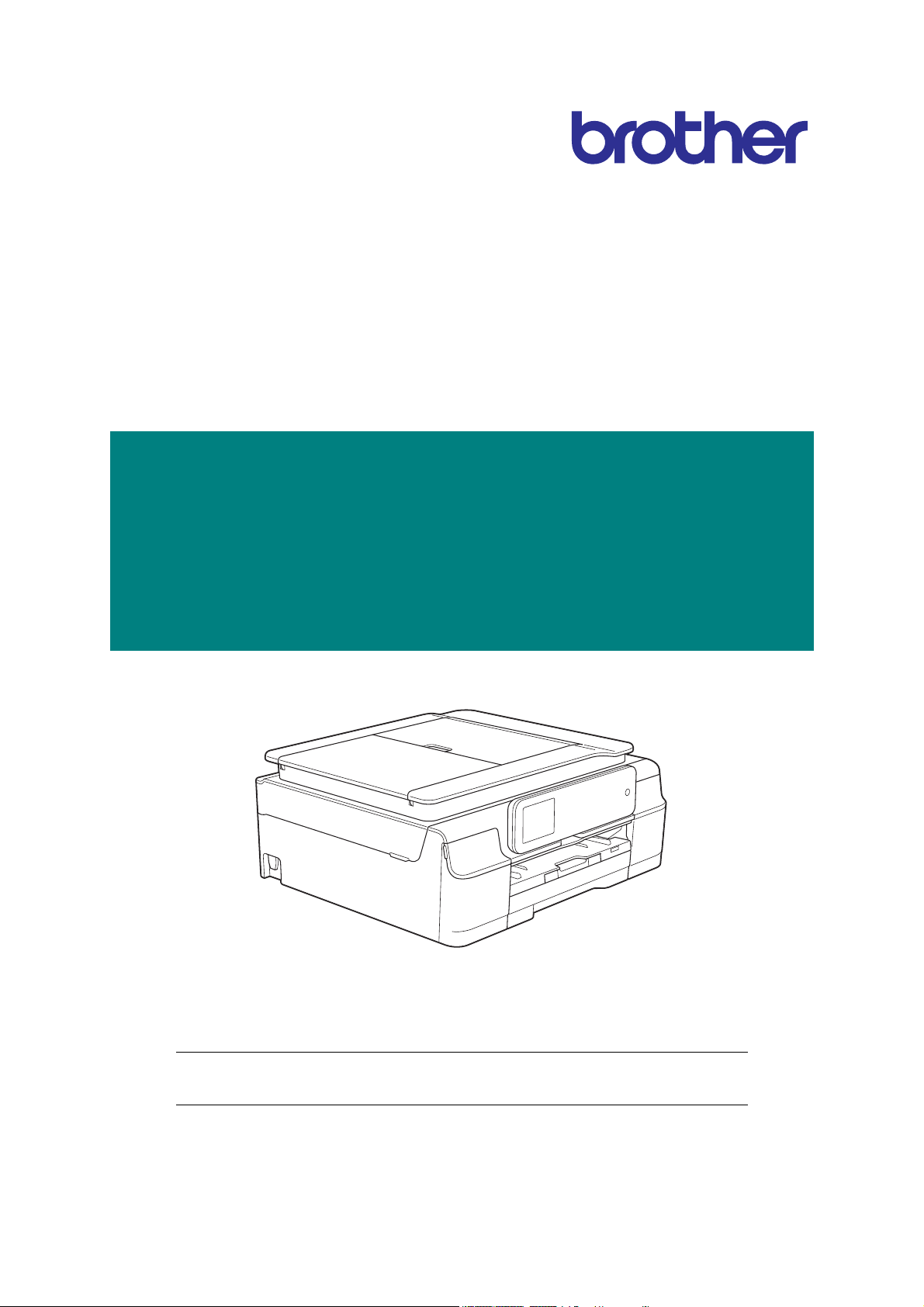
Brother Inkjet DCP/MFC
SERVICE MANUAL
MODELS: DCP-J552DW/J752DW
MFC-J285DW/J450DW/J470DW
MFC-J475DW/J650DW/
MFC-J870DW/J875DW
April 2013
SM-FAX-144
8CAS*(3)
Read this manual thoroughly before maintenance work.
Keep this manual in a convenient place for quick and easy reference at all times.
Confidential

Trademarks
Microsoft, Windows, Windows Vista, Windows Server, Outlook and Internet Explorer are either
registered trademarks or trademarks of Microsoft Corporation in the United States and/or other
countries.
Apple, Macintosh, Mac OS and Safari are trademarks of Apple Inc., registered in the U.S. and other
countries.
Adobe, Illustrator and Photoshop are either registered trademarks or trademarks of Adobe Systems
Incorporated in the United States and/or other countries.
Nuance, the Nuance logo, PaperPort and ScanSoft are trademarks or registered trademarks of Nuance
Communications, Inc. or its affiliates in the United States and/or other countries.
PowerPC is a registered trademark of IBM in the United States and/or other countries.
Memory Stick PRO Duo, Memory Stick Duo, MagicGate, Memory Stick Micro and M2 are trademarks of
Sony Corporation.
SDHC Logo is a trademark of SD-3C, LLC.
AOSS is a trademark of Buffalo Inc.
Wi-Fi, Wi-Fi Alliance, Wi-Fi Protected Access(WPA) and the Wi-Fi Protected Setup logo are registered
trademarks of the Wi-Fi Alliance.
Wi-Fi Direct, Wi-Fi Protected Setup and Wi-Fi Protected Access 2 (WPA2) are trademarks of the Wi-Fi
Alliance.
UNIX is a registered trademark of The Open Group in the United States and other countries.
Linux is the registered trademark of Linus Torvalds in the U.S. and other countries.
Corel and CorelDRAW are trademarks or registered trademarks of Corel Corporation and/or its
subsidiaries in Canada, the United States and/or other countries.
Each company whose software title is mentioned in this manual has a Software License Agreement
specific to its proprietary programs.
Any trade names and product names of companies appearing on Brother products, related
documents and any other materials are all trademarks or registered trademarks of those
respective companies.
Confidential
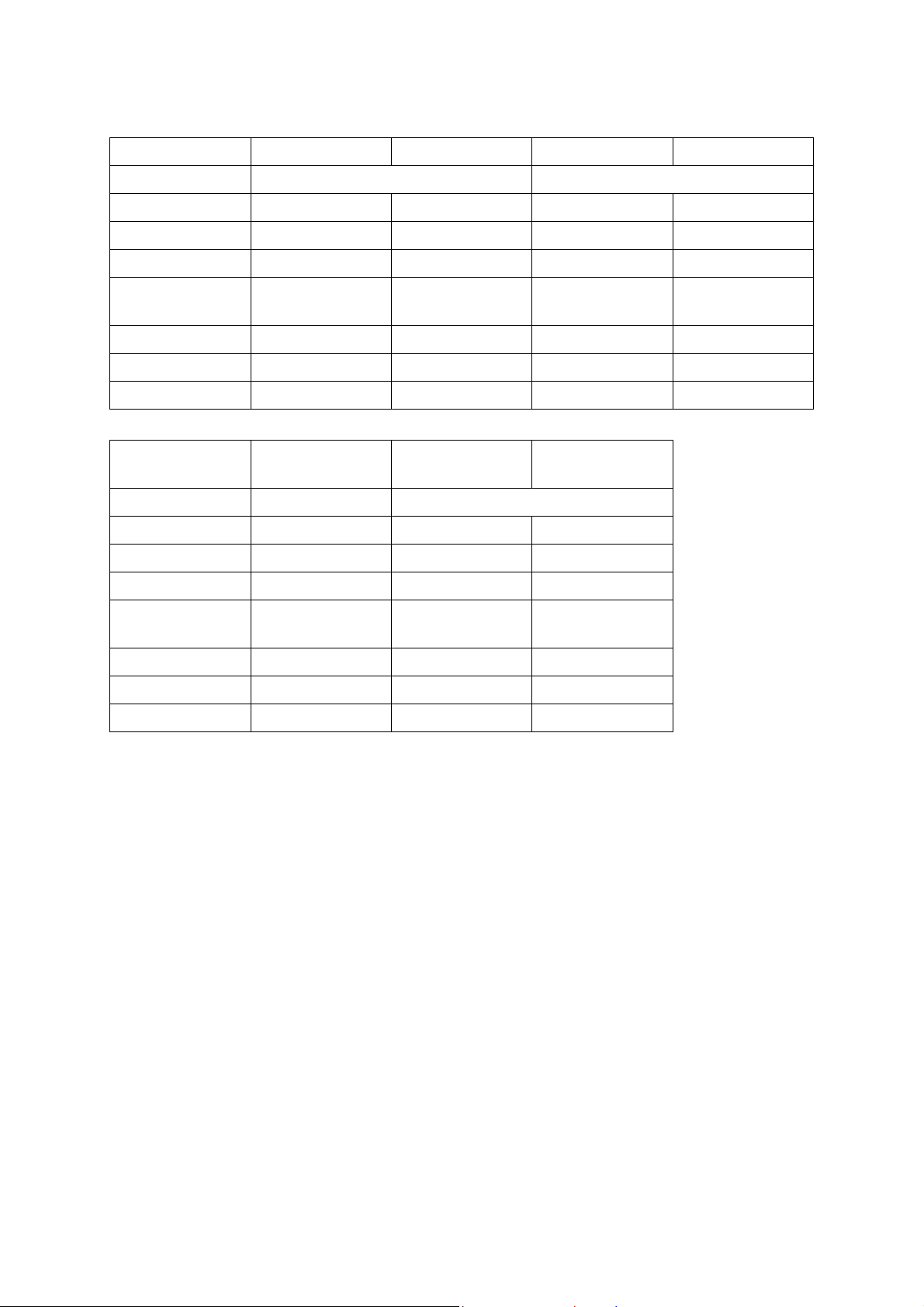
The table below shows the functional comparison between the models covered by this manual.
DCP-J552DW DCP-J752DW MFC-J285DW MFC-J450DW
LCD 2.7 inch 1.8 inch
Touch Panel ---
Photo tray --- ---
NFC --- --- --- ---
Photo Capture
--- ---
Center
ADF --- ---
Disc Print --- --- --- ---
Main PCB B57U147 B57U147 B57U176 B57U176
MFC-J470DW/
J475DW
MFC-J650DW MFC-J870DW/
J875DW
LCD 1.8 inch 2.7 inch
Touch Panel ---
Photo tray ---
NFC --- ---
Photo Capture
---
Center
ADF
Disc Print --- ---
Main PCB B57U176 B57U147 B57U147
Confidential

TABLE OF CONTENTS
REGULATION ...................................................................................................................... viii
SAFETY INFORMATION ...................................................................................................... xii
CHAPTER 1 SPECIFICATIONS ........................................................................................ 1-1
1 GENERAL ..................................................................................................................... 1-1
1.1 General .................................................................................................................1-1
1.2 Media Specification ..............................................................................................1-1
1.3 Paper Handling .....................................................................................................1-2
1.4 LCD Panel ............................................................................................................ 1-3
1.5 Memory .................................................................................................................1-3
1.6 Interface ................................................................................................................1-4
1.7 Others ...................................................................................................................1-5
2 FAX ................................................................................................................................1-6
3 PRINTER .......................................................................................................................1-6
4 COPY ............................................................................................................................. 1-7
5 SCANNER .....................................................................................................................1-8
6 SOFTWARE ..................................................................................................................1-8
7 NETWORK .................................................................................................................... 1-9
7.1 Network ................................................................................................................1-9
7.2 Wired ....................................................................................................................1-9
7.3 Wireless ................................................................................................................1-9
8 SUPPLIES/OPTIONS ..................................................................................................1-10
9 SERVICE INFORMATION ........................................................................................... 1-10
10 PAPER ........................................................................................................................1-11
10.1 Paper ..................................................................................................................1-11
10.2 Printable Area .....................................................................................................1-13
CHAPTER 2 TROUBLESHOOTING ..................................................................................2-1
1 INTRODUCTION ...........................................................................................................2-1
1.1 Precautions ...........................................................................................................2-1
1.2 Initial Check .......................................................................................................... 2-2
2 OVERVIEW ................................................................................................................... 2-3
i
Confidential

2.1 Cross-section Drawings ........................................................................................2-3
2.1.1 Document scanning .....................................................................................2-3
2.1.2 Printer part ...................................................................................................2-3
2.2 Document Feeding/Recording Paper Feeding .....................................................2-4
2.2.1 Document feeding ........................................................................................ 2-4
2.2.2 Recording paper feeding path ...................................................................... 2-4
2.3 Function of Each Sensor/Roller ............................................................................2-5
2.4 Block Diagram ......................................................................................................2-6
2.5 Components .........................................................................................................2-7
3 ERROR INDICATION ....................................................................................................2-8
3.1 Error Codes ..........................................................................................................2-8
3.2 Error Messages .................................................................................................. 2-12
3.3 Communications Error ........................................................................................2-15
4 TROUBLESHOOTING ................................................................................................2-19
4.1 Error Cause and Solutions .................................................................................2-19
4.2 Recording Paper Feeding Problems ..................................................................2-52
4.2.1 Recording paper is not fed from paper tray ................................................2-52
4.2.2 The disc tray is not fed ............................................................................... 2-53
4.2.3 Two or more sheets of paper fed at a time ................................................ 2-53
4.2.4 Recording paper feeding at an angle ......................................................... 2-54
4.2.5 Recording paper is wrinkling ...................................................................... 2-54
4.2.6 Recording paper jam ..................................................................................2-55
4.2.7 Disc tray jam ..............................................................................................2-57
4.2.8 Cannot perform duplex printing ..................................................................2-58
4.3 Print-image Problems .........................................................................................2-59
4.3.1 Defective images ........................................................................................2-59
4.3.2 Troubleshooting by print-image defect ....................................................... 2-60
4.4 Software-related Problems ................................................................................. 2-71
4.4.1 Cannot print data ........................................................................................2-71
4.5 Network Problems ..............................................................................................2-72
4.5.1 Cannot print through a network connection ............................................... 2-72
4.6 Control Panel Problems ......................................................................................2-73
4.6.1 No display on the LCD ...............................................................................2-73
4.6.2 LED does not light up .................................................................................2-73
4.6.3 The control panel does not work ................................................................ 2-73
4.6.4 Touch panel inoperative ............................................................................. 2-73
4.7 Document Feeding Problems .............................................................................2-74
ii
Confidential

4.7.1 Document cannot be fed ............................................................................ 2-74
4.7.2 Document double feeding ..........................................................................2-74
4.7.3 Document jam ............................................................................................2-75
4.7.4 Wrinkles on documents ..............................................................................2-77
4.7.5 Document size not correctly detected ........................................................2-77
4.8 Scanned-image Problems ..................................................................................2-78
4.8.1 Defective images ........................................................................................2-78
4.8.2 Scanned-image Problems ..........................................................................2-78
4.9 Fax Problems .....................................................................................................2-82
4.9.1 Fax sending cannot be performed ............................................................. 2-82
4.9.2 Cannot receive fax .....................................................................................2-82
4.9.3 A communications error occurs ..................................................................2-82
4.10 Other Problems ..................................................................................................2-83
4.10.1 The machine cannot be powered on .......................................................... 2-83
4.10.2 Memory card/PictBridge does not function (no response) ......................... 2-83
4.10.3 Memory card/PictBridge data cannot be read ............................................ 2-83
4.10.4 Internal memory errors ............................................................................... 2-84
4.10.5 Security function lock related problems .....................................................2-84
CHAPTER 3 DISASSEMBLY AND ASSEMBLY .............................................................. 3-1
1 PRECAUTIONS BEFORE PROCEEDING ...................................................................3-1
2 PACKING ......................................................................................................................3-3
3 SCREW CATALOGUE .................................................................................................. 3-4
4 SCREW TORQUE LIST ................................................................................................3-5
5 LUBRICATION ..............................................................................................................3-6
6 OVERVIEW OF GEARS ................................................................................................ 3-8
7 ROUTING OF HARNESSES AND INK SUPPLY TUBES ............................................ 3-9
8 DISASSEMBLY FLOW ............................................................................................... 3-20
9 DISASSEMBLY PROCEDURE ................................................................................... 3-21
9.1 Preparations .......................................................................................................3-21
9.2 Jam Clear Cover .................................................................................................3-25
9.3 The Head/Carriage Unit, CR Timing Belt, and Leveler Roller ASSY .................. 3-26
9.4 Document Scanner Unit, ADF Unit (Models with ADF), and Document Cover ASSY
(Models without ADF) ......................................................................................... 3-40
9.5 CIS Unit and CIS Flat Cable ............................................................................... 3-44
iii
Confidential

9.6 Component on the ADF Unit (For ADF Models Only) ........................................ 3-49
9.7 Front Plate and Control Panel ASSY ..................................................................3-57
9.8 Upper Cover and Ink Cartridge Cover ................................................................ 3-59
9.9 Document Scanner Sensor ................................................................................ 3-61
9.10 Inner Media Module Cover and NFC PCB ......................................................... 3-61
9.11 Wireless LAN PCB ASSY ...................................................................................3-62
9.12 Main PCB ...........................................................................................................3-63
9.13 MJ PCB ASSY ....................................................................................................3-65
9.14 Power Supply PCB ASSY .................................................................................. 3-66
9.15 Carriage PCB ASSY ...........................................................................................3-69
9.16 Ink Refill ASSY ................................................................................................... 3-71
9.17 Ink Absorber Box and Ink Absorber Felt (for the ink refill ASSY) .......................3-73
9.18 Engine Unit, Flushing Box, and Ink Absorber Felt (for the Maintenance Unit) ...3-75
9.19 Maintenance unit ................................................................................................ 3-80
9.20 Components on the Engine Unit .........................................................................3-82
9.21 Ink Cartridge Cover Sensor ASSY .....................................................................3-91
9.22 Base Pad on Paper Tray ASSY .......................................................................... 3-92
CHAPTER 4 ADJUSTMENTS AND UPDATING OF SETTINGS, REQUIRED AFTER
PARTS REPLACEMENT ..............................................................................4-1
1 IF YOU REPLACE THE MAIN PCB ASSY ................................................................... 4-1
1.1 Customize Destinations (Maintenance mode 74) ................................................. 4-2
1.2 Automatically Set the CIS Type (Maintenance mode 59) ..................................... 4-2
1.3 Install the Firmware (Maintenance mode 28) .......................................................4-2
1.4 EEPROM Parameter Initialization (Maintenance mode 01) .................................4-4
1.5 Restore Head Calibration Data (Maintenance mode 68) ......................................4-4
1.6 Set the Serial Number (Maintenance mode 80) ...................................................4-4
1.7 Update the head property data (Maintenance mode 68) ...................................... 4-6
1.8 Restore machine information (Maintenance mode 46) .........................................4-7
1.9 Adjust the Touch Panel (Maintenance mode 78) ................................................. 4-7
1.10 Acquire Black and White Level Data (Maintenance mode 55) .............................4-7
1.11 Adjustment of Ruled Lines (Maintenance mode 65) ............................................. 4-7
1.12 Update the Paper Feeding Correction Values (Maintenance mode 58) ............... 4-7
1.13 Margin Adjustment in Borderless Printing (Maintenance Mode 66) ..................... 4-7
1.14 Reset Purge and Flushing Counts (Maintenance mode 80) .................................4-7
1.15 Creating of Head Calibration Data and Writing it into Flash ROM
(Maintenance mode 02) ........................................................................................4-8
1.16 Check Scanning and Printing ...............................................................................4-8
iv
Confidential

2 IF YOU REPLACE THE HEAD/CARRIAGE UNIT ...................................................... 4-11
2.1 Update the Head Property Data (Maintenance mode 68) ..................................4-12
2.2 Supply Head Ink (Maintenance mode 76) ..........................................................4-12
2.3 Check Head Nozzles (Maintenance mode 09) ................................................... 4-12
2.4 Adjust the Head/carriage Unit Inclination ...........................................................4-13
2.5 Adjustment of Ruled Lines (Maintenance mode 65) ...........................................4-16
2.6 Update the Paper Feeding Correction Values (Maintenance mode 58) ............. 4-16
2.7 Margin Adjustment in Borderless Printing (Maintenance mode 66) ................... 4-16
2.8 Write Head Calibration Data (Maintenance mode 02) ........................................ 4-16
2.9 Check Printing .................................................................................................... 4-16
2.10 Obtain machine information (instruction to the end user) ................................... 4-17
3 IF YOU REPLACE THE DOCUMENT SCANNER UNIT OR CIS UNIT ...................... 4-18
3.1 Set the CIS Type (Maintenance mode 59) .........................................................4-18
3.2 Acquire Black and White Level Data (Maintenance mode 55) ...........................4-18
3.3 Check Scanning .................................................................................................4-18
4 IF YOU REPLACE THE CONTROL PANEL ASSY .................................................... 4-19
4.1 Adjust the Touch Panel (Maintenance mode 78) ............................................... 4-19
4.2 Operational Check of the LCD (Maintenance mode 12) .....................................4-19
4.3 Check the Operation of the Control Panel Keys (Maintenance mode 13) .......... 4-19
5 IF YOU REPLACE THE INK ABSORBER BOX OR FLUSHING BOX ...................... 4-20
5.1 Reset Purge and Flushing Counts (Maintenance mode 80) ...............................4-20
6 IF YOU REPLACE THE ENGINE UNIT, RECORDING PAPER FEEDING RELATED
PARTS OR MAINTENANCE UNIT ............................................................................. 4-21
6.1 Check Head Nozzles (Maintenance mode 09) ................................................... 4-22
6.2 Adjustment of Ruled Lines (Maintenance mode 65) ...........................................4-22
6.3 Update the Paper Feeding Correction Values (Maintenance mode 58) ............. 4-22
6.4 Margin Adjustment in Borderless Printing (Maintenance mode 66) ................... 4-22
6.5 Check Printing .................................................................................................... 4-22
CHAPTER 5 SERVICE FUNCTIONS ................................................................................ 5-1
1 MAINTENANCE MODE ................................................................................................5-1
1.1 Entry to the Maintenance Mode ............................................................................5-1
1.1.1 How to Enter the Maintenance Mode Exclusive to Service Personnel ........ 5-1
1.1.2 How to Enter the End User-accessible Maintenance Mode .........................5-3
1.2 List of Maintenance-mode Functions ....................................................................5-5
1.3 Detailed Description of Maintenance-mode Functions ......................................... 5-6
1.3.1 EEPROM Parameter Initialization (Maintenance mode 01, 91) ................... 5-6
v
Confidential

1.3.2 Creating of Head Calibration Data and Writing it into Flash ROM
(Maintenance mode 02) ...............................................................................5-7
1.3.3 Printout of Scanning Compensation White/Black Level Data
(Maintenance mode 05) .............................................................................5-10
1.3.4 ADF Performance Test (Maintenance mode 08) ....................................... 5-13
1.3.5 Printout of Test Pattern (Maintenance mode 09) .......................................5-13
1.3.6 Worker Switch (WSW) Setting and Printout (Maintenance modes 10, 11) 5-15
1.3.7 Check LCD operation (Maintenance mode 12) ..........................................5-19
1.3.8 Operational Check of Keys on Control Panel (Maintenance mode 13) ......5-21
1.3.9 EEPROM Dump and Log Information Saving (Maintenance mode 17) ..... 5-23
1.3.10 Updating of Firmware Using an External Memory
(Maintenance mode 28) .............................................................................5-24
1.3.11 Sensor Operational Check (Maintenance mode 32) ..................................5-25
1.3.12 Printout of Dial Log (Maintenance mode 37) .............................................. 5-26
1.3.13 Backup of Machine Information (Maintenance mode 46) ........................... 5-27
1.3.14 Setting of Country/Language (Maintenance mode 52) ..............................5-29
1.3.15 Transfer of Received FAX Data and/or Equipment's Log
(Maintenance mode 53) .............................................................................5-30
1.3.16 Fine Adjustment of Scanning Position (Maintenance mode 54) ................5-32
1.3.17 Acquisition of White/Black Level Data and CIS Scanner Area Setting
(Maintenance mode 55) .............................................................................5-33
1.3.18 Cartridge IC Communication Check (Maintenance mode 57) .................... 5-34
1.3.19 Updating of Paper Feeding Correction Value (Maintenance mode 58) .....5-35
1.3.20 Checking of CIS Travel and Specifying of CIS Type
(Maintenance mode 59) ............................................................................5-41
1.3.21 Printout of PRN/JPEG Files in Memory Card (Maintenance Mode 61)...... 5-42
1.3.22 Move of the Head/Carriage Unit to the Adjustment Position, and Check of the
Pressure Roller Release Operation (Maintenance mode 63) .................... 5-43
1.3.23 Adjustment of the Vertical Print Lines/Ruled Lines
(Maintenance mode 65) .............................................................................5-44
1.3.24 Margin Adjustment in Borderless Printing (Maintenance mode 66) ...........5-48
1.3.25 Updating of Head Property Data and Backup/Restoration of Head Calibration
Data (Maintenance mode 68) .....................................................................5-53
1.3.26 Traveling Speed Check of Head/Carriage Unit (Maintenance mode 69) ... 5-55
1.3.27 Customize Code Destinations (Maintenance mode 74) ............................. 5-56
1.3.28 Move of the Head/Carriage Unit to the Center (Maintenance mode 75) .... 5-59
1.3.29 Purge Operation (Maintenance mode 76) .................................................. 5-60
1.3.30 Print of the Maintenance Information (Maintenance mode 77) .................. 5-63
1.3.31 Adjust the Touch Panel (Maintenance mode 78) .......................................5-65
1.3.32 Display of the Equipment's Log (Maintenance mode 80) ...........................5-66
vi
Confidential

1.3.33 Equipment Error Code Indication (Maintenance mode 82) ........................5-69
1.3.34 Output of Transmission Log to the Telephone Line
(Maintenance mode 87) .............................................................................5-69
1.3.35 Assurance Mode Switch Setting (AMS) (Maintenance mode 88) .............. 5-70
2 OTHER SERVICE FUNCTIONS .................................................................................5-78
2.1 Displaying the Firmware Version ........................................................................5-78
2.2 Moving the Head/Carriage Unit ..........................................................................5-78
2.3 Retrieving the Equipment Log Information .........................................................5-79
CHAPTER 6 CIRCUIT DIAGRAMS AND WIRING DIAGRAMS .......................................6-1
CHAPTER 7 PERIODICAL MAINTENANCE .................................................................... 7-1
1 PERIODICAL REPLACEMENT PARTS ....................................................................... 7-1
APPENDIX 1 SERIAL NUMBERING SYSTEM ......................................................... App. 1-1
APPENDIX 2 DELETION OF USER SETTING INFORMATION ............................... App. 2-1
A2.1 DELETION OF USER SETTING INFORMATION .....................................App. 2-1
APPENDIX 3 INSTALLING THE MAINTENANCE PRINTER DRIVER .................... App. 3-1
vii
Confidential
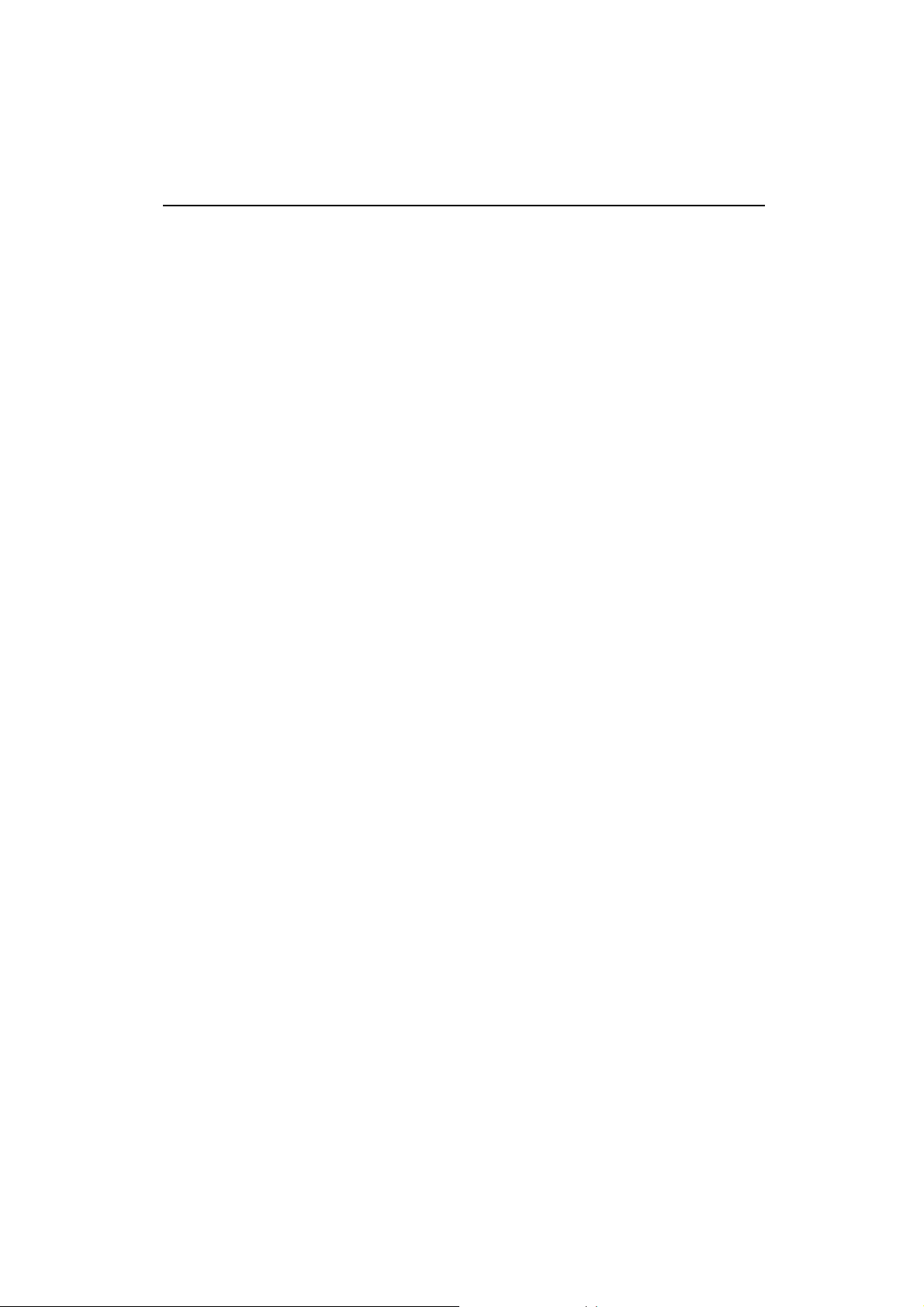
REGULATION
Standard telephone and FCC notices (MFC models only)
These notices are in effect on models sold and used in the United States only. When
programming emergency numbers or making test calls to emergency numbers:
• Remain on the line and briefly explain to the dispatcher the reason for the call before hanging
up.
• Perform these activities in the off-peak hours, such as early morning or late evening.
This equipment complies with Part 68 of the FCC rules and the requirements adopted by the
ACTA. On the backside of this equipment is a label that contains, among other information, a
product identifier in the format US: AAAEQ##TXXXX. If requested, this number must be
provided to the telephone company.
You may safely connect this equipment to the telephone line by means of a standard modular
jack, USOC RJ11C.
A plug and jack used to connect this equipment to the premises wiring and telephone network
must comply with the applicable FCC Part 68 rules and requirements adopted by the ACTA. A
compliant telephone cord and modular plug is provided with this product. It is designed to be
connected to a compatible modular jack that is also compliant. See installation instructions for
details.
The REN is used to determine the number of devices that may be connected to a telephone
line. Excessive RENs on a telephone line may result in the devices not ringing in response to an
incoming call. In most but not all areas, the sum of RENs should not exceed five (5.0). To be
certain of the number of devices that may be connected to a line, as determined by the total
RENs, contact the local telephone company. For products approved after July 23, 2001, the
REN for this product is part of the product identifier that has the format US:AAAEQ##TXXXX.
The digits represented by ## are the REN without a decimal point (e.g.,06 is a REN of 0.6). For
earlier products, the REN is separately shown on the label.
If this equipment causes harm to the telephone network, the telephone company will notify you
in advance that temporary discontinuance of service may be required. But if advance notice
isn’t practical, the telephone company will notify the customer as soon as possible. Also, you
will be advised of your right to file a complaint with the FCC if you believe it is necessary.
viii
Confidential
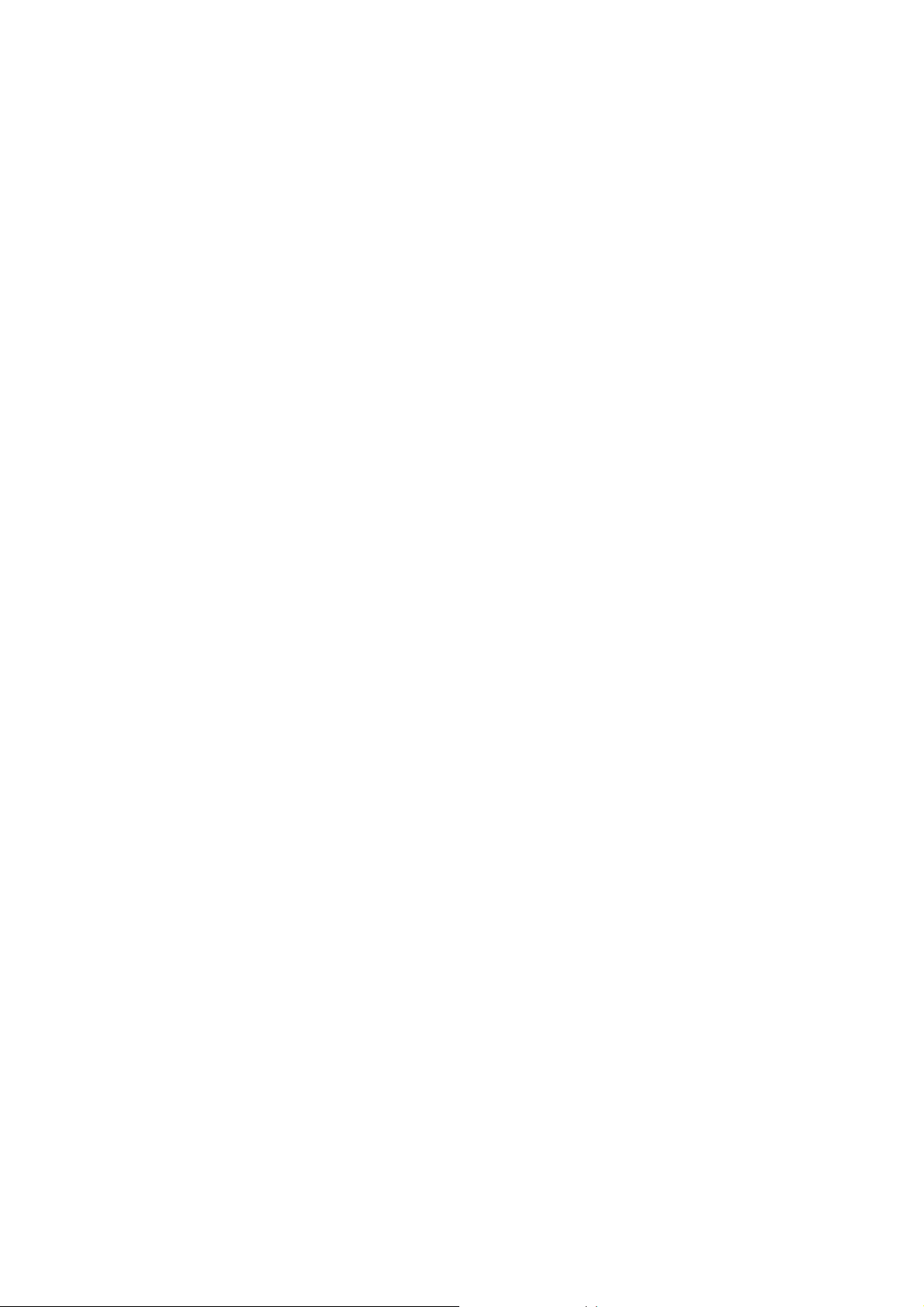
Federal Communications Commission (FCC) Declaration of Conformity (USA
only)
Responsible Party: Brother International Corporation
200 Crossing Boulevard
Bridgewater, NJ 08807-0911 USA
TEL: (908) 704-1700
declares, that the products
Product name: MFC-J285DW/J450DW/J470DW/J475DW/J650DW/
J870DW/J875DW
comply with Part 15 of the FCC Rules. Operation is subject to the following two conditions:
(1) This device may not cause harmful interference, and (2) this device must accept any
interference received, including interference that may cause undesired operation.
This equipment has been tested and found to comply with the limits for a Class B digital
device, pursuant to Part 15 of the FCC Rules. These limits are designed to provide
reasonable protection against harmful interference in a residential installation. This
equipment generates, uses, and can radiate radio frequency energy and, if not installed and
used in accordance with the instructions, may cause harmful interference to radio
communications. However, there is no guarantee that interference will not occur in a
particular installation. If this equipment does cause harmful interference to radio or television
reception, which can be determined by turning the equipment off and on, the user is
encouraged to try to correct the interference by one or more of the following measures:
• Reorient or relocate the receiving antenna.
• Increase the separation between the equipment and receiver.
• Connect the equipment into an outlet on a circuit different from that to which the receiver is
connected.
• Consult the dealer or an experienced radio/TV technician for help.
• (Wireless network only)
This transmitter must not be co-located or operated in conjunction with any other antenna
or transmitter.
IMPORTANT
• Changes or modifications not expressly approved by Brother Industries, Ltd. could void
the user’s authority to operate the equipment.
• A specific shielded interface cable should be used to ensure compliance with the limits for
a Class B digital device.
ix
Confidential
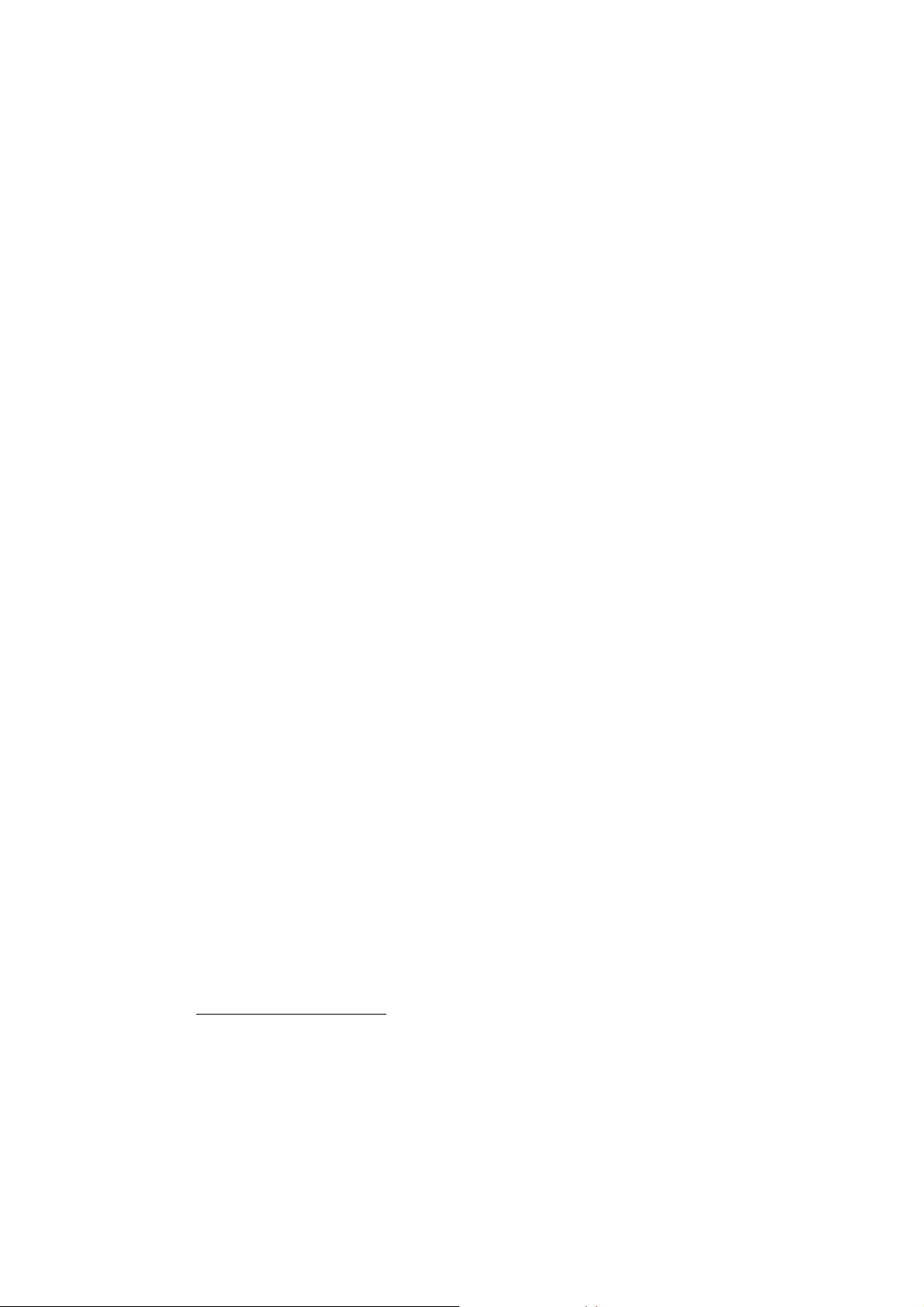
Industry Canada Compliance Statement (Canada only)
Operation is subject to the following two conditions:
(1) this device may not cause interference, and (2) this device must accept any interference,
including interference that may cause undesired operation of this device.
L'utilisation de ce dispositif est autorisée seulement aux conditions suivantes:
(1) il ne doit pas produire de brouillage et (2) l'utilisateur du dispositif doit être prêt à accepter
tout brouillage radioélectrique reçu, même si ce brouillage est susceptible de compromettre le
fonctionnement du dispositif.
EQUIPMENT ATTACHMENT LIMITATIONS (Canada only) (MFC models only)
NOTICE
This product meets the applicable Industry Canada technical specifications.
Le présent materiel est conforme aux specifications techniques applicables d’Industrie Canada.
NOTICE
The Ringer Equivalence Number is an indication of the maximum number of devices allowed to
be connected to a telephone interface. The termination on an interface may consist of any
combination of devices subject only to the requirement that the sum of the RENs of all the
devices does not exceed five.
L’indice d’équivalence de la sonnerie (IES) sert à indiquer le nombre maximal de terminaux qui
peuvent être raccordés à une interface téléphonique. La terminaison d’une interface peut
consister en une combinaison quelconque de dispositifs, à la seule condition que la somme
d’indices d’équivalence de la sonnerie de tous les dispositifs n’excède pas 5.
For use in the USA or Canada only
These machines are made for use in the USA and Canada only. We cannot recommend using
them overseas because it may violate the Telecommunications Regulations (MFC models only)
of that country and the power requirements of your machine may not be compatible with the
power available in foreign countries. Using USA or Canada models overseas is at your own risk
and may void your warranty.
LAN connection (Network models only)
IMPORTANT
DO NOT connect this product to a LAN connection that is subject to over-voltages.
Declaration of Conformity (Europe only)
We, Brother Industries Ltd, 15-1 Naeshiro-cho, Mizuho-ku, Nagoya 467-8561 Japan, declare
that this product is in conformity with the essential requirements of all relevant directives and
regulations applied within the European Community.
The Declaration of Conformity (DoC) can be downloaded from our website.
Visit http://solutions.brother.com/
-> select “Europe”.
-> select your country
-> select your model
-> select “Manuals” and your language, then click “Search”
-> select Declaration of Conformity
-> click download.
Your Declaration will be downloaded as a PDF file.
x
Confidential
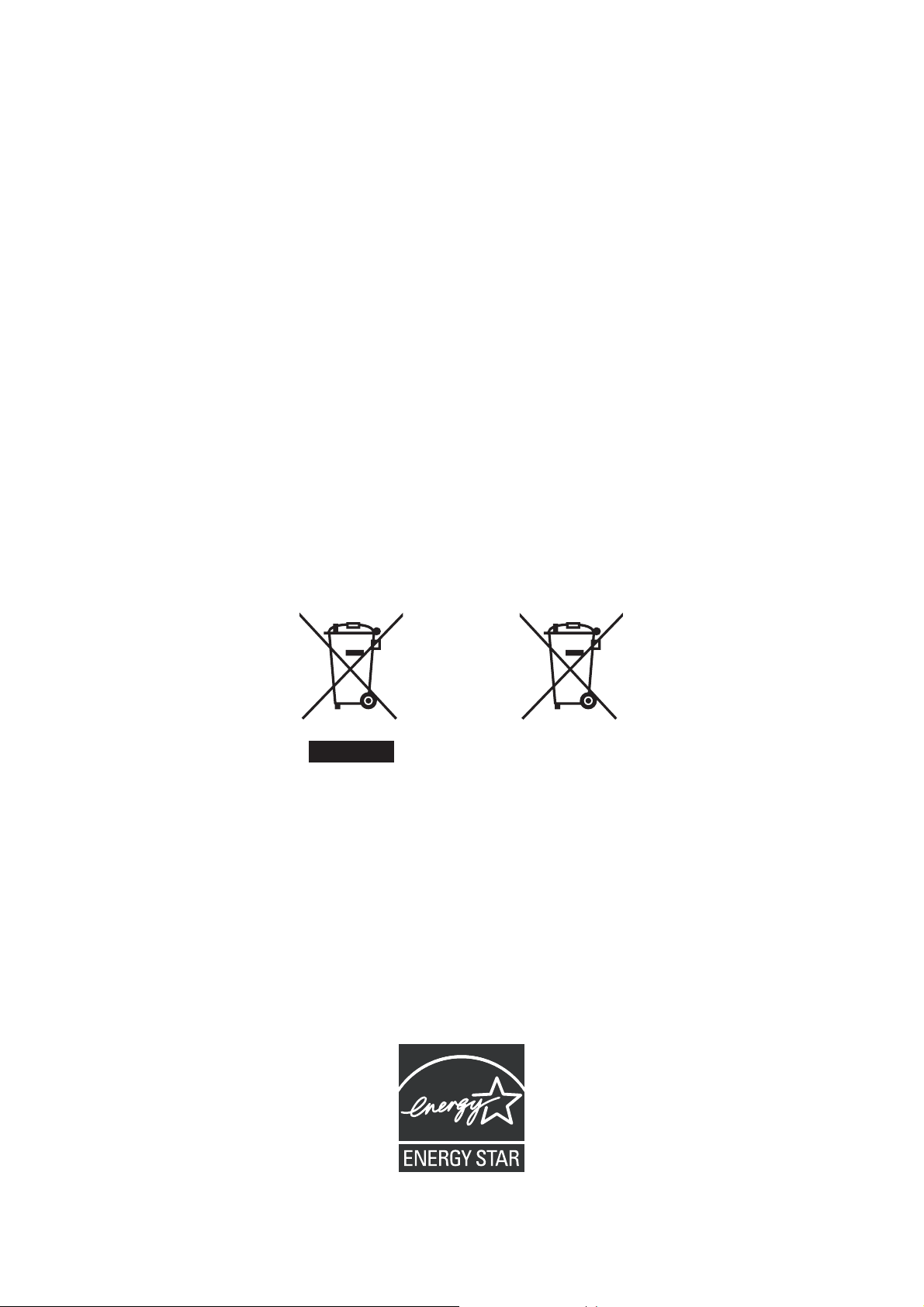
Declaration of Conformity for R&TTE (Radio and Telecommunications) Directive
Product mark Battery mark
European Union only
1999/5/EC (Europe only) (Applicable to models with telecommunications and/or
radio interfaces)
We, Brother Industries Ltd, 15-1 Naeshiro-cho, Mizuho-ku, Nagoya 467-8561 Japan, declare
that this product is in conformity with the the provisions of the R&TTE Directive 1999/5/EC.
A copy of the Declaration of Conformity can be downloaded by following the instructions in
the Declaration of Conformity (Europe only) section.
CE marking for devices with Wireless LAN
(Models with Wireless LAN functions only)
This product supports Wireless LAN.
LAN connection (Network models only)
IMPORTANT
DO NOT connect this machine to a LAN connection that is subject to over-voltages.
Radio interference
This product complies with EN55022 (CISPR Publication 22)/Class B. When connecting the
machine to a computer, ensure that you use a USB cable which does not exceed 2 metres in
length.
Recycling information in accordance with the WEEE and Battery Directives.
The product/battery is marked with one of the above recycling symbols. It indicates that at the
end of the life of the product/battery, you should dispose of it separately at an appropriate
collection point and not place it in the normal domestic waste stream.
International ENERGY STAR® Qualification Statement
The purpose of the International ENERGY STAR® Program is to promote the development and
popularization of energy-efficient equipment.
As an ENERGY STAR
the ENERGY STAR
®
Partner, Brother Industries, Ltd. has determined that this product meets
®
specifications for energy efficiency.
xi
Confidential
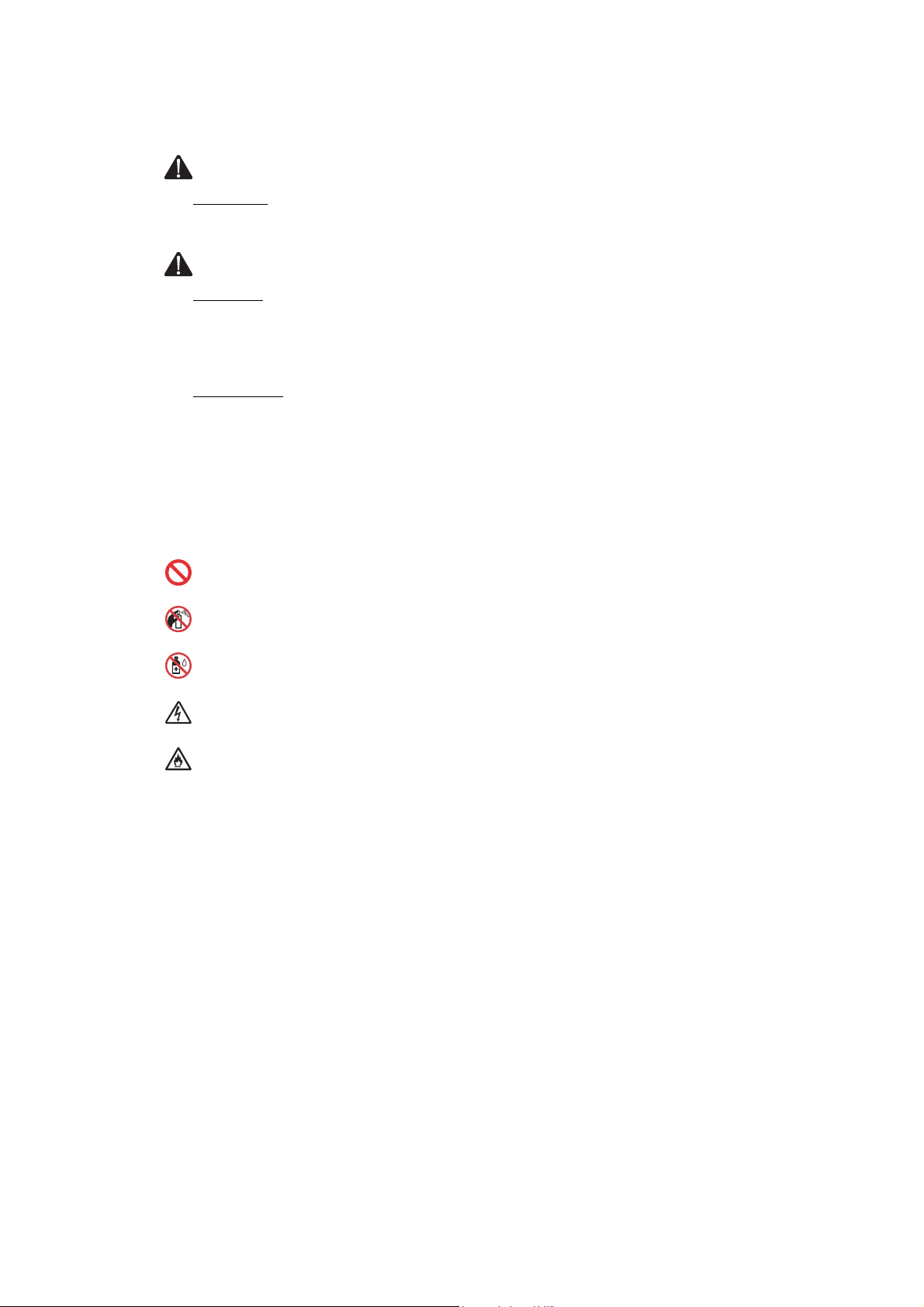
SAFETY INFORMATION
WARNING
WARNING indicates a potentially hazardous situation which, if not avoided, could result
in death or serious injures.
CAUTION
CAUTION indicates a potentially hazardous situation which, if not avoided, may result in
minor or moderate injuries.
IMPORTANT
IMPORTANT indicates a potentially hazardous situation which, if not avoided, may result
in damage to property or loss of product functionality.
NOTE
Notes tell you how you should respond to a situation that may arise or give tips about
how the operation works with other features.
Prohibition icons indicate actions that must not be performed.
This icon indicates that flammable sprays must not be used.
This icon indicates that organic solvents such as alcohol and liquids must not be used.
Electrical Hazard icons alert you to possible electrical shocks.
Fire Hazard icons alert you to the possibility of fire.
Bold
Bold typeface identifies specific keys on the machineÅfs control panel or on the
computer screen.
Italics
Italicized typeface emphasizes an important point or refers you to a related topic.
Courier New
Text in Courier New font identifies messages on the LCD of the machine.
Follow all warnings and instructions marked on the machine.
xii
Confidential
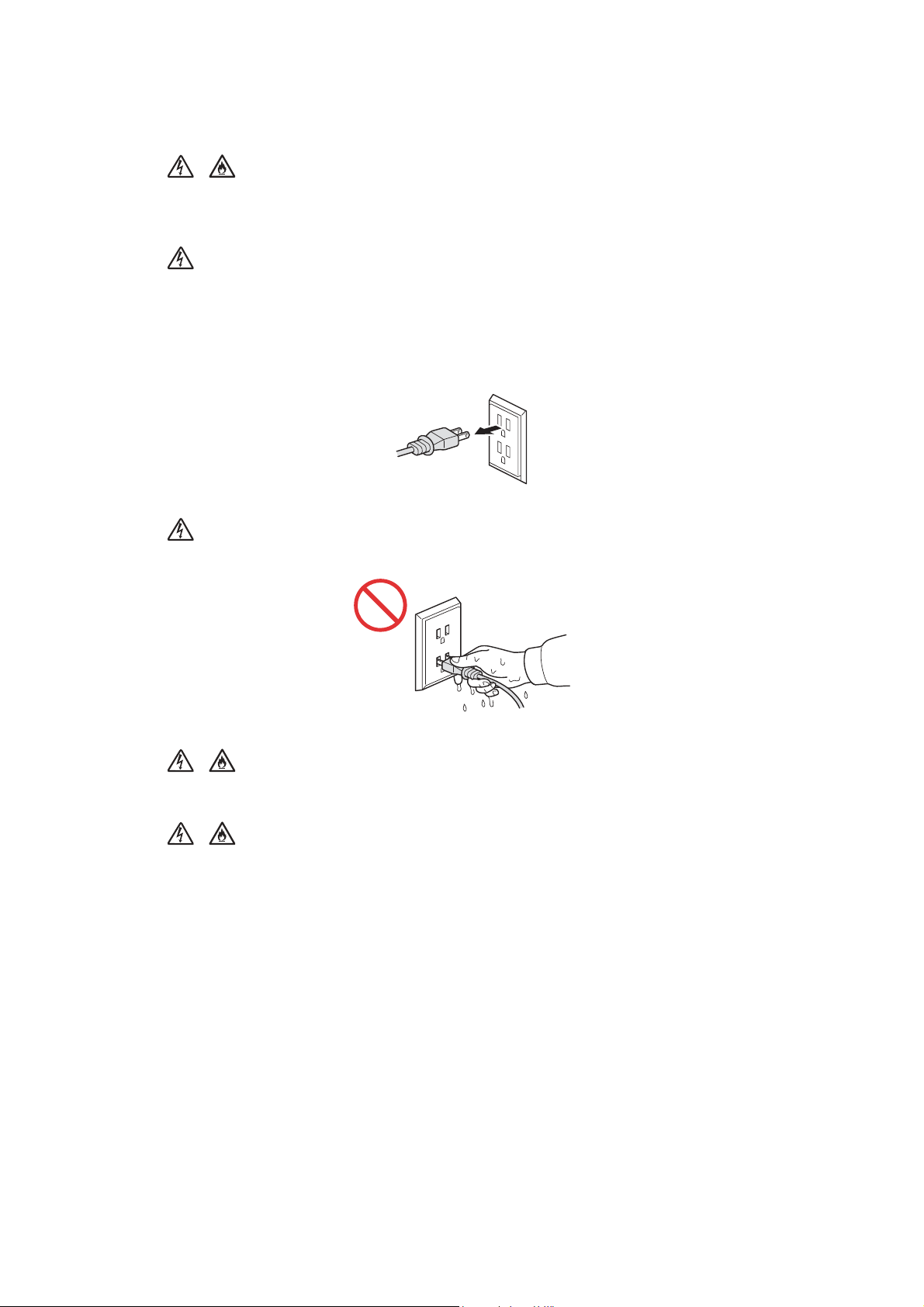
To use the machine safely
ELECTRICAL HAZARDS
Failure to follow the warnings in this section may create the risk of an electrical shock. In
addition, you could create an electrical short, which may create the risk of a fire.
There are high-voltage electrodes inside the machine. Before you access the inside of the
machine, including for routine maintenance such as cleaning, make sure you have unplugged
the power cord from the AC power outlet, as well as any telephone (RJ-11) (MFC models only)
or Ethernet (RJ-45) (Network models only) cables from the machine.
DO NOT push objects of any kind into this machine through slots or openings in the cabinet, as
they may touch dangerous voltage points or short out parts.
DO NOT handle the plug with wet hands.
Always make sure the plug is fully inserted.
DO NOT continue using the machine if it has been dropped or the cabinet has been damaged.
Instead, unplug the machine from the power outlet.
xiii
Confidential
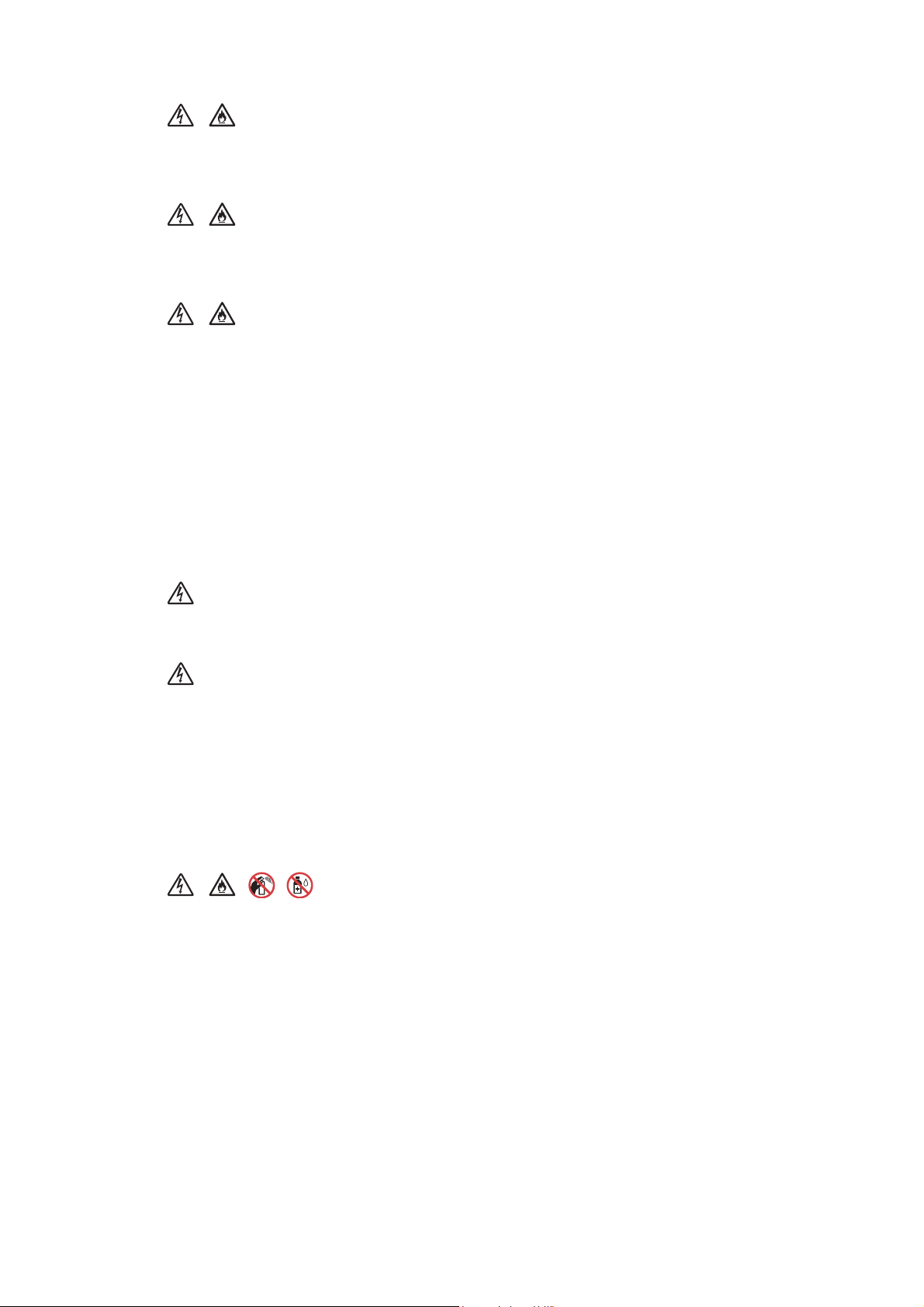
If water, other liquids, or metal objects get inside the machine, immediately unplug the machine
from the AC power outlet.
DO NOT connect the machine to a DC power source or inverter. If you are not sure what kind of
power source you have, contact a qualified electrician.
Power Cord Safety:
• DO NOT pull on the middle of the AC power cord; pulling on the middle may cause the
cord to separate from the plug. Doing this might cause an electrical shock.
• DO NOT allow anything to rest on the power cord.
• DO NOT place this machine where people can walk on the cord.
• DO NOT place this machine in a position where the cord is stretched or strained, as it may
become worn or frayed.
• DO NOT use the machine or handle the cord if the cord has become worn or frayed.
If unplugging your machine, DO NOT touch the damaged/frayed part.
• Brother strongly recommends that you DO NOT use any type of extension cord.
DO NOT use this product during an electrical storm.
(MFC models only)
Never touch telephone wires or terminals that are not insulated unless the telephone line has
been unplugged at the wall jack. Never install telephone wiring during a lightning storm. Never
install a telephone wall jack in a wet location.
FIRE HAZARDS
Failure to follow the warnings in this section may create the risk of a fire.
DO NOT use flammable substances, any type of spray or an organic solvent/liquid that contains
alcohol or ammonia to clean the inside or outside of the machine. Doing this may cause a risk of
fire or electrical shock.
xiv
Confidential
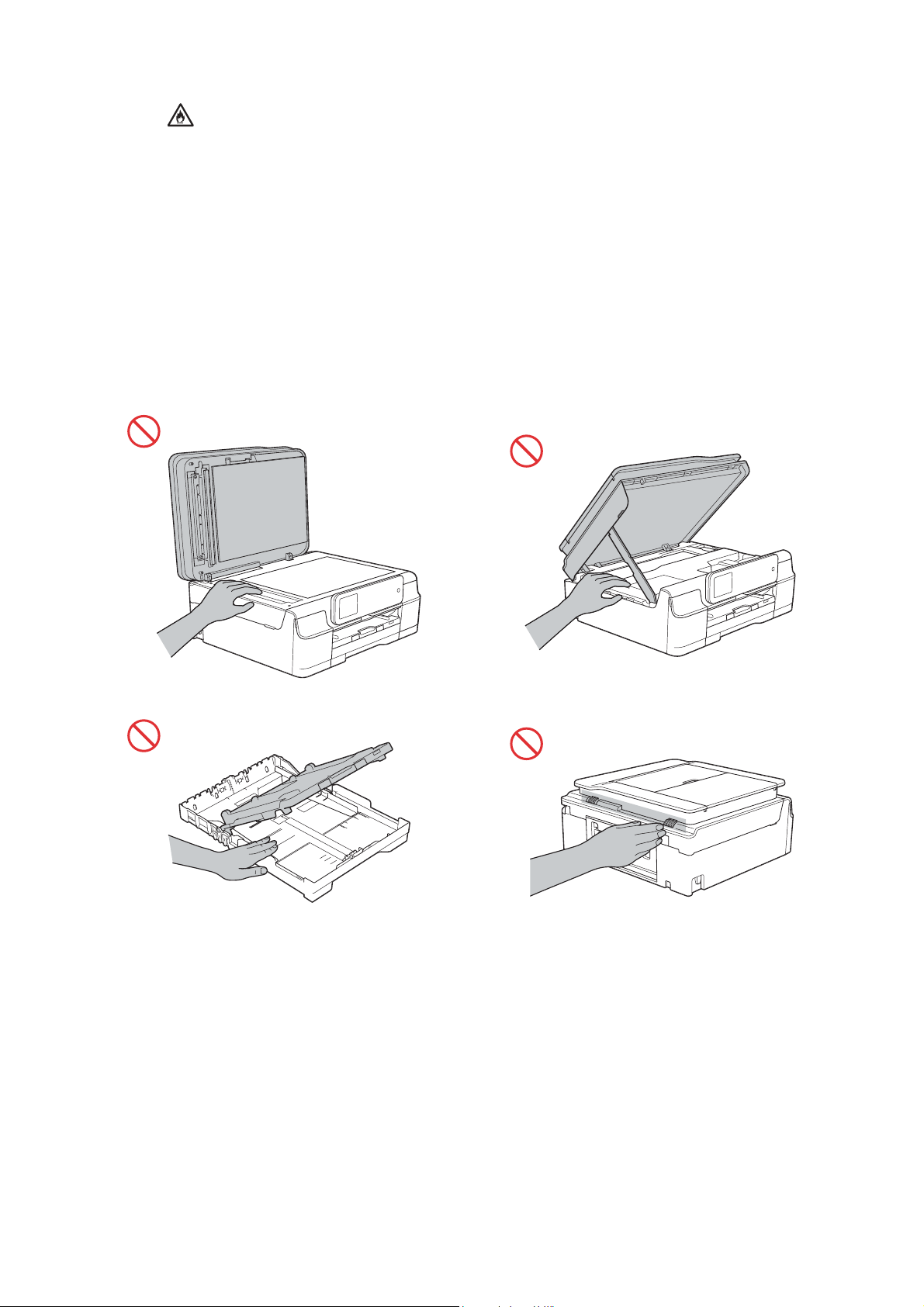
DO NOT use this machine in the vicinity of combustible dust.
CAUTION
DO NOT sit or stand on the machine or use it for any purpose beyond its intended purpose.
If the machine becomes hot, releases smoke, or generates any strong smells, immediately
unplug the machine from the AC power outlet.
Wait until pages have exited the machine before picking them up. Failure to do this may cause
injury to your fingers by trapping them in a roller.
DO NOT put your hands on the edge of the machine. Doing this may cause injury to your
fingers by pinching them.
xv
Confidential
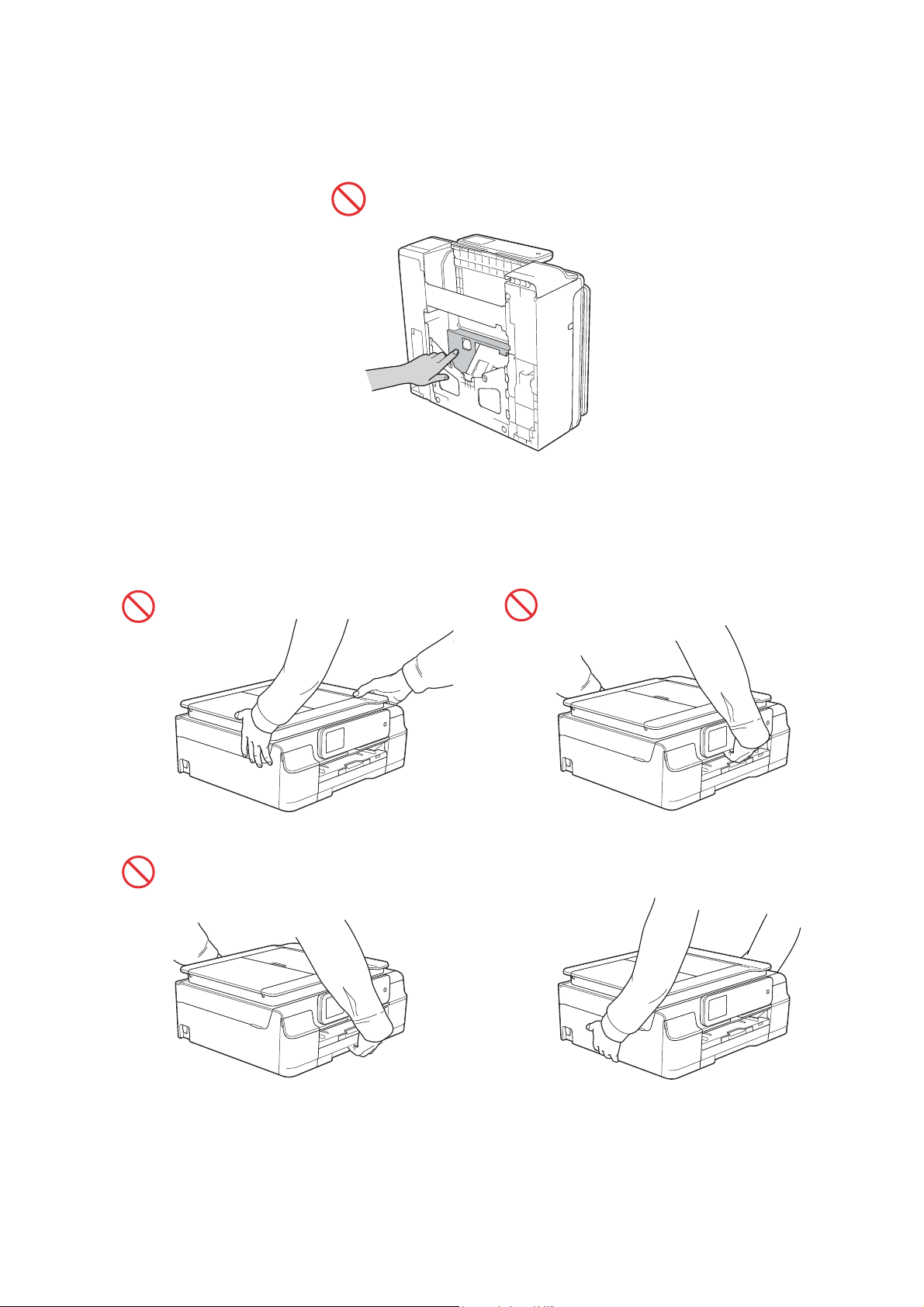
DO NOT touch the area shaded in the illustration. Doing this may cause injury to your fingers by
cutting them on the edge of the machine.
DO NOT carry the machine by holding the scanner cover, the Jam Clear Cover, or the control
panel. Doing this may cause the machine to slip out of your hands. Carry the machine by sliding
your hands as shown below.
xvi
Confidential

Do not remove the serial number and instruction labels that are affixed to the machine.
IMPORTANT
• Disruption of power can wipe out information in the machine's memory.
• DO NOT put objects on top of the machine.
• (MFC models only)
DO NOT place anything in front of the machine that will block received faxes. DO NOT
place anything in the path of received faxes.
• If the machine does not operate normally when the operating instructions are followed,
adjust only those controls that are covered by the operating instructions. Improper
adjustment of other controls may result in damage or exposure to electromagnetic waves
and will often require extensive work by a qualified technician to restore the machine to
normal operation.
• A distinct change in the machine’s performance may indicate a need for service.
xvii
Confidential
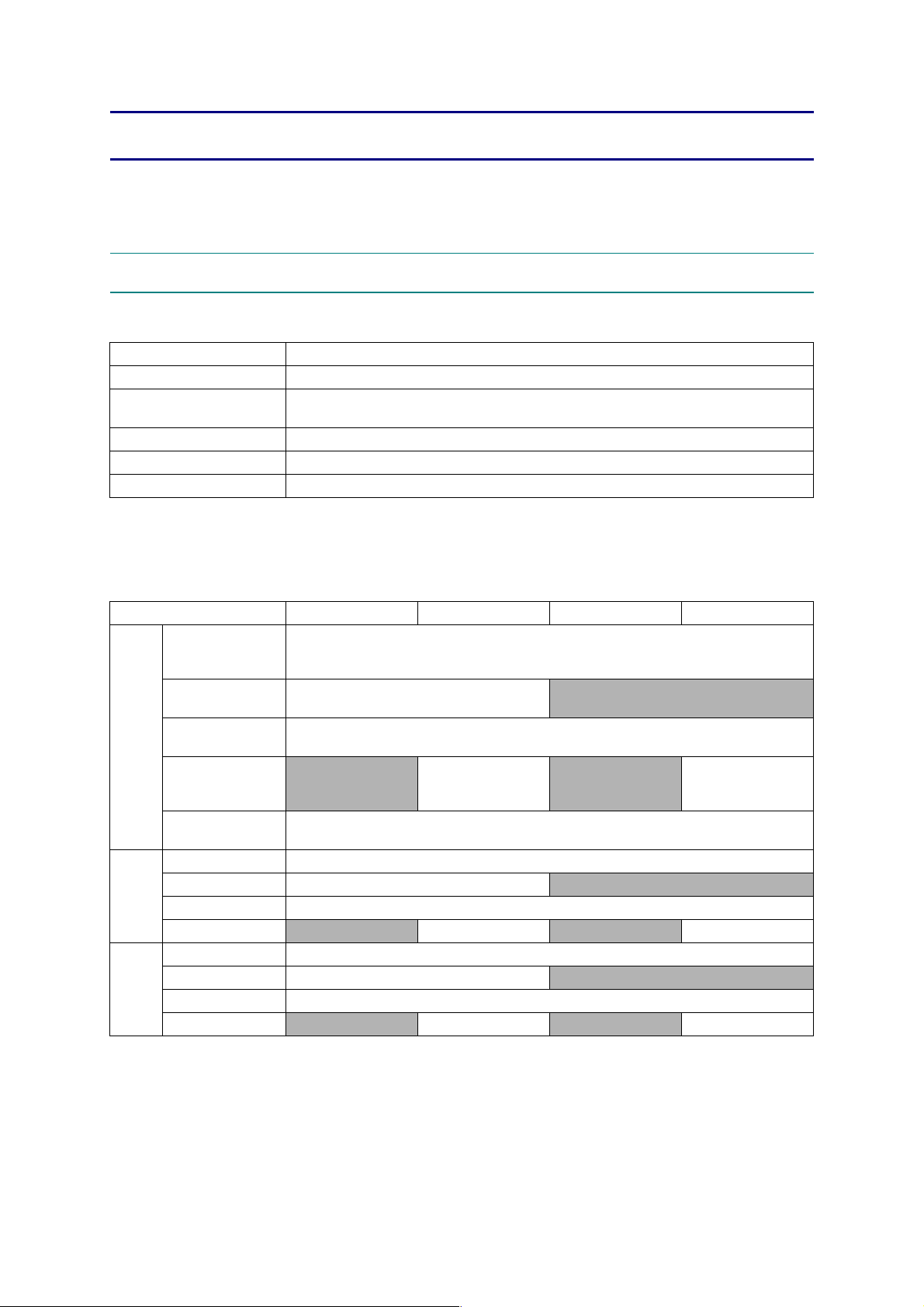
CHAPTER 1 SPECIFICATIONS
This chapter lists the specifications of each model, which enables you to make a comparison of
different models.
1GENERAL
1.1 General
Model All models
Print Head Mini13 Step BK/C/M/Y: 210/210/210/210 nozzle
Minimum Droplet Size
Scanning Method CIS
CPU Speed 288 MHz
Backup Clock Yes (Up to 1 hour)
1.2 Media Specification
BK: 3 pl
CMY: 1.5 pl
Media
Sizes
Media
Weights
Media
Types
Model DCP-J552DW DCP-J752DW MFC-J285DW MFC-J450DW
A4, LTR, LGL, EXE, A5, A6, Photo (102 x 152 mm/4 x 6"),
Standard Tray
C5 Envelope, Com-10, DL Envelope, Monarch (*LGL is only for SGP/GULF and IDN)
Photo Tray
Duplex Print
ADF (width/length)
Scanner Glass
(width/length)
Standard Tray 64-220 g/m
Photo Tray 64-220 g/m
Duplex Print 64-105 g/m
ADF N/A 64-90 g/m
Standard Tray Plain, Inkjet, Glossy (cast/resin), Transparency
Photo Tray Plain, Inkjet, Glossy (cast/resin)
Duplex Print Plain
ADF
Indexcard (127 x 203 mm/5 x 8"), Photo-2L (127 x 178 mm/5 x 7"),
Photo (102 x 152 mm/4 x 6"),
Photo-L (89 x 127 mm/3.5 x 5")
For US<PC Print> A4/LTR/EXE/A5 <Copy> Letter/A4/EXE/A5
Except for US<PCPrint> A4/LTR/EXE/A5 <Copy> Letter/A4/A5
N/A
N/A Plain N/A Plain
148/148 mm to 215.9/
355.6 mm
(5.8/5.8" to 8.5/14.0")
Up to 215.9/297 mm (up to 8.5/11.7")
2
(17-58 lb.)
2
(17-58 lb.) N/A
2
(17-28 lb.)
2
(17-24 lb.) N/A 64-90 g/m2 (17-24 lb.)
N/A
N/A
148/148 mm to 215.9/
355.6 mm
(5.8/5.8" to 8.5/14.0")
N/A
1-1
Confidential
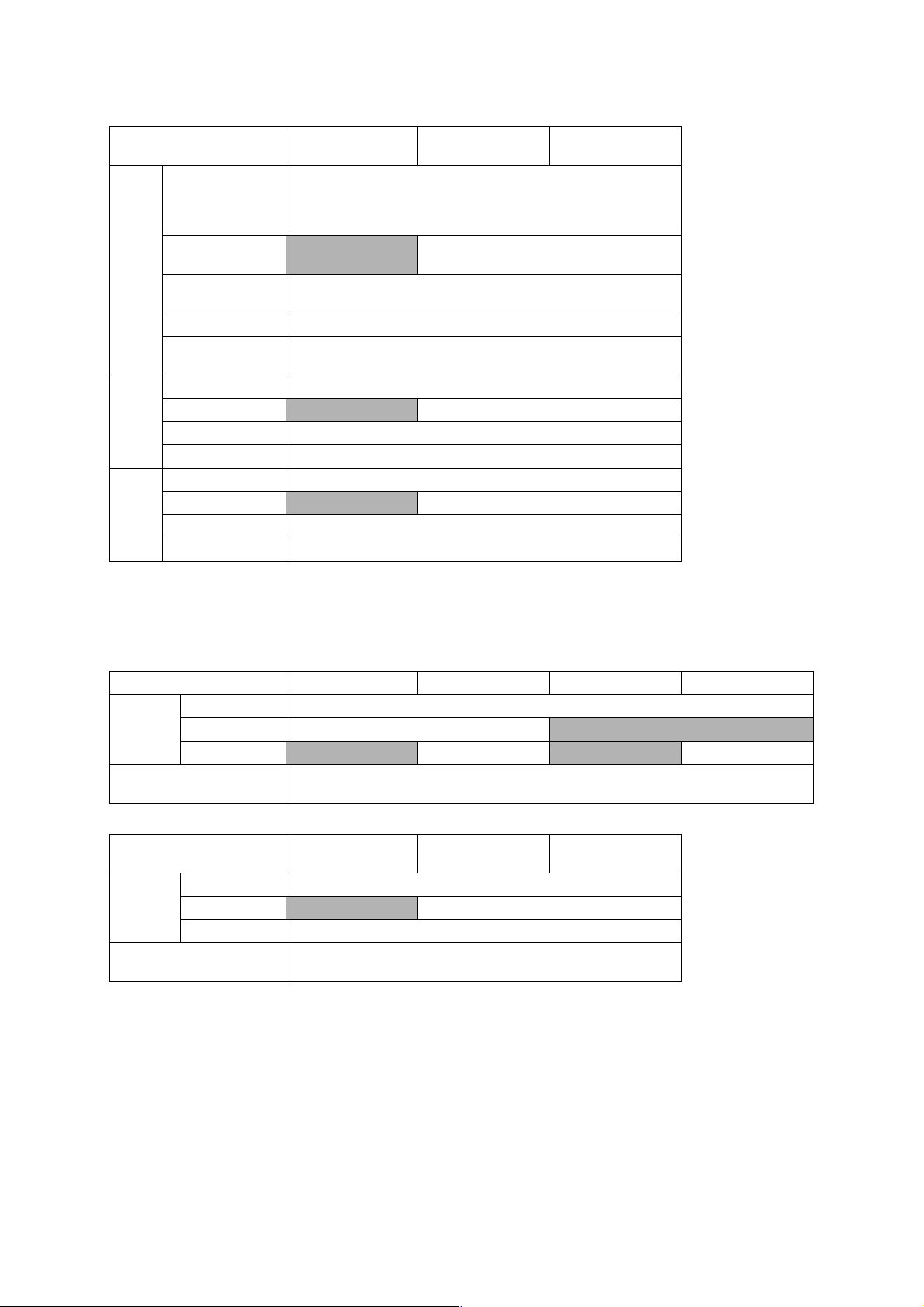
Media
Sizes
Media
Weights
Media
Types
Model
MFC-J470DW/
J475DW
MFC-J650DW
MFC-J870DW/
J875DW
A4, LTR, LGL, EXE, A5, A6, Photo (102 x 152 mm/4 x 6"),
Standard Tray
Photo-2L (127 x 178 mm/5 x 7"), C5 Envelope, Com-10, DL Envelope,
Indexcard (127 x 203 mm/5 x 8"),
Monarch (*LGL is only for SGP/GULF and IDN)
Photo Tray
Duplex Print
N/A
For US <PC Print> A4/LTR/EXE/A5 <Copy> Letter/A4/EXE/A5
Except for US <PC Print> A4/LTR/EXE/A5 <Copy> Letter/A4/A5
Photo (102 x 152 mm/4 x 6"),
Photo-L (89 x 127 mm/3.5 x 5")
ADF (width/length) 148/148 mm to 215.9/355.6 mm (5.8/5.8" to 8.5/14.0")
Scanner Glass
(width/length)
Standard Tray 64-220 g/m
Photo Tray N/A 64-220 g/m
Duplex Print 64-105 g/m
ADF 64-90 g/m
up to 215.9/297 mm (up to 8.5/11.7")
2
(17-58 lb.)
2
(17-58 lb.)
2
(17-28 lb.)
2
(17-24 lb.)
Standard Tray Plain, Inkjet, Glossy (cast/resin), Transparency
Photo Tray
N/A Plain, Inkjet, Glossy (cast/resin)
Duplex Print Plain
ADF Plain
1.3 Paper Handling
Model DCP-J552DW DCP-J752DW MFC-J285DW MFC-J450DW
Paper Input
(sheets)
Output Paper Capacity
(sheets)
Paper Input
(sheets)
Output Paper Capacity
(sheets)
Standard Tray 100 (80 g/m
Photo Tray 20 (0.25 mm) N/A
ADF N/A 20 (80 g/m
Model
Standard Tray 100 (80 g/m
Photo Tray
ADF 20 (80 g/m
2
MFC-J470DW/
J475DW
MFC-J650DW
2
N/A 20 (0.25 mm)
2
50 (80 g/m
2
2
)
) N/A 20 (80 g/m2)
50 (80 g/m
2
)
MFC-J870DW/
J875DW
)
)
)
1-2
Confidential
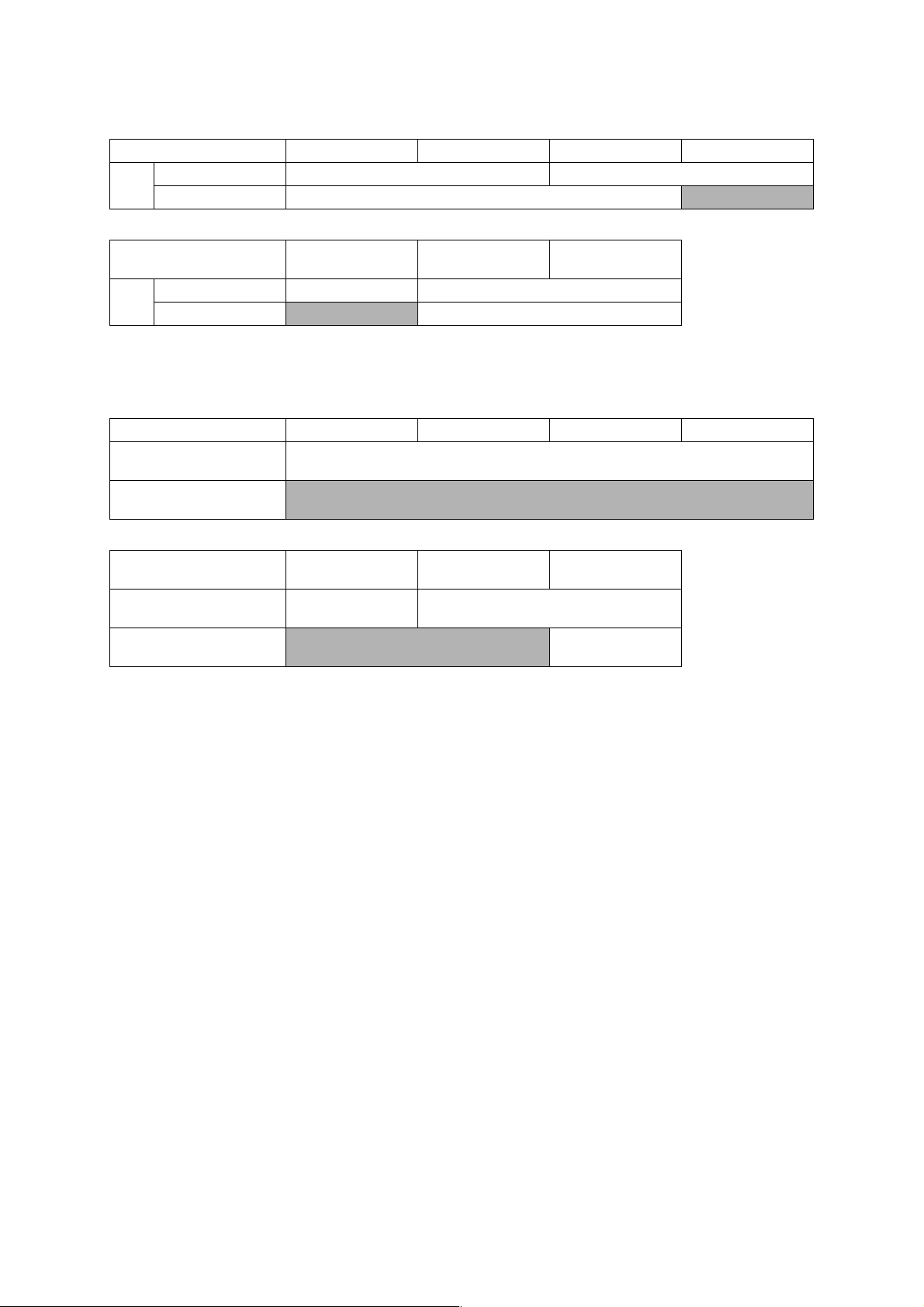
1.4 LCD Panel
Model DCP-J552DW DCP-J752DW MFC-J285DW MFC-J450DW
Type & Size 2.7 inch TFT 1.8 inch TFT
LCD
Touch-Panel Yes
N/A
Model
Type & Size 1.8 inch TFT 2.7 inch TFT
LCD
Touch-Panel
1.5 Memory
Model DCP-J552DW DCP-J752DW MFC-J285DW MFC-J450DW
Memory Capacity
(physical: Mbytes)
Memory Backup
(with Flash memory)
Model
Memory Capacity
(physical: Mbytes)
Memory Backup
(with Flash memory)
MFC-J470DW/
J475DW
N/A Yes
MFC-J470DW/
J475DW
64 MB 128 MB
MFC-J650DW
MFC-J650DW
N/A Yes
MFC-J870DW/
J875DW
64 MB
N/A
MFC-J870DW/
J875DW
1-3
Confidential
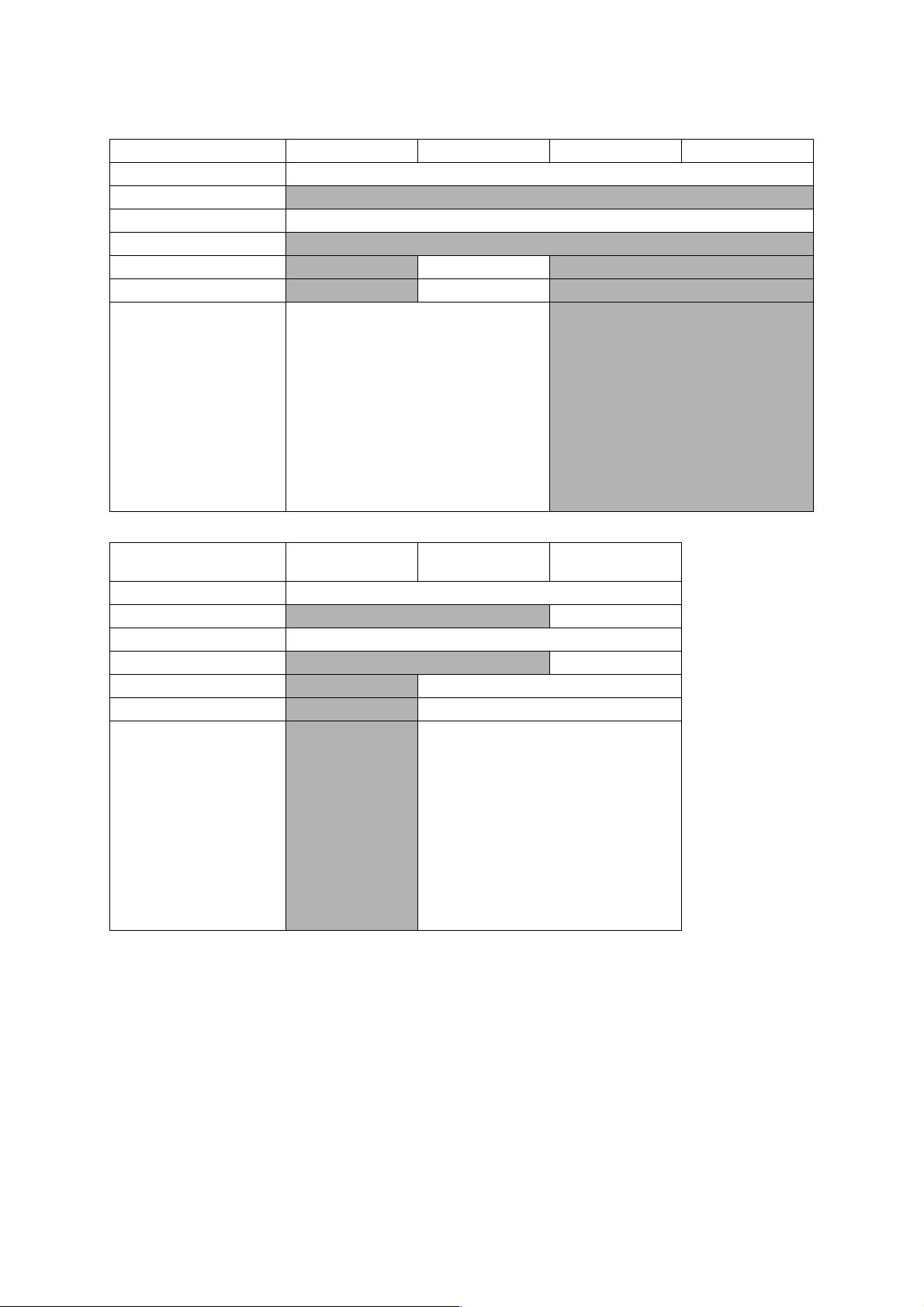
1.6 Interface
Model DCP-J552DW DCP-J752DW MFC-J285DW MFC-J450DW
Host Interface Hi-Speed USB 2.0
LAN
Wireless LAN Yes
NFC
PictBridge N/A Yes N/A
USB Memory N/A Yes N/A
Memory Stick Duo:16 MB-128 MB
Acceptable Media Cards
(Type & Size)/Media Card
Memory Stick Pro/Pro Duo/Micro: 256 MB-32
(MagicGate: Yes if not use MG function)
SD Memory Card: 16 MB-2 GB (miniSD,
miroSD with Adopter)
SDHC Memory Card: 4 GB-32 GB (miniSDHC,
miroSDHC with Adopter)
SDXC Memory Card: 48 GB-128 GB
MultiMedia Card: 32 MB-2 GB
MultiMedia Card plus: 128 MB-4 GB
MultiMedia Card mobile: 64 MB-1 GB (with
GB
Adopter)
N/A
N/A
N/A
Model
Host Interface Hi-Speed USB 2.0
LAN
Wireless LAN Yes
NFC
PictBridge N/A Yes
USB Memory N/A Yes
Acceptable Media Cards
(Type & Size)/Media Card
MFC-J470DW/
J475DW
N/A
MFC-J650DW
N/A Yes
N/A Yes
Memory Stick Duo: 16 MB-128 MB
Memory Stick Pro/Pro Duo/Micro: 256 MB-32
GB
(MagicGate: Yes if not use MG function)
SD Memory Card: 16 MB-2 GB (miniSD,
miroSD with Adopter)
SDHC Memory Card: 4 GB-32 GB (miniSDHC,
miroSDHC with Adopter)
SDXC Memory Card: 48 GB-128 GB
MultiMedia Card: 32 MB-2 GB
MultiMedia Card plus: 128 MB-4 GB
MultiMedia Card mobile: 64 MB-1 GB (with
Adopter)
MFC-J870DW/
J875DW
1-4
Confidential
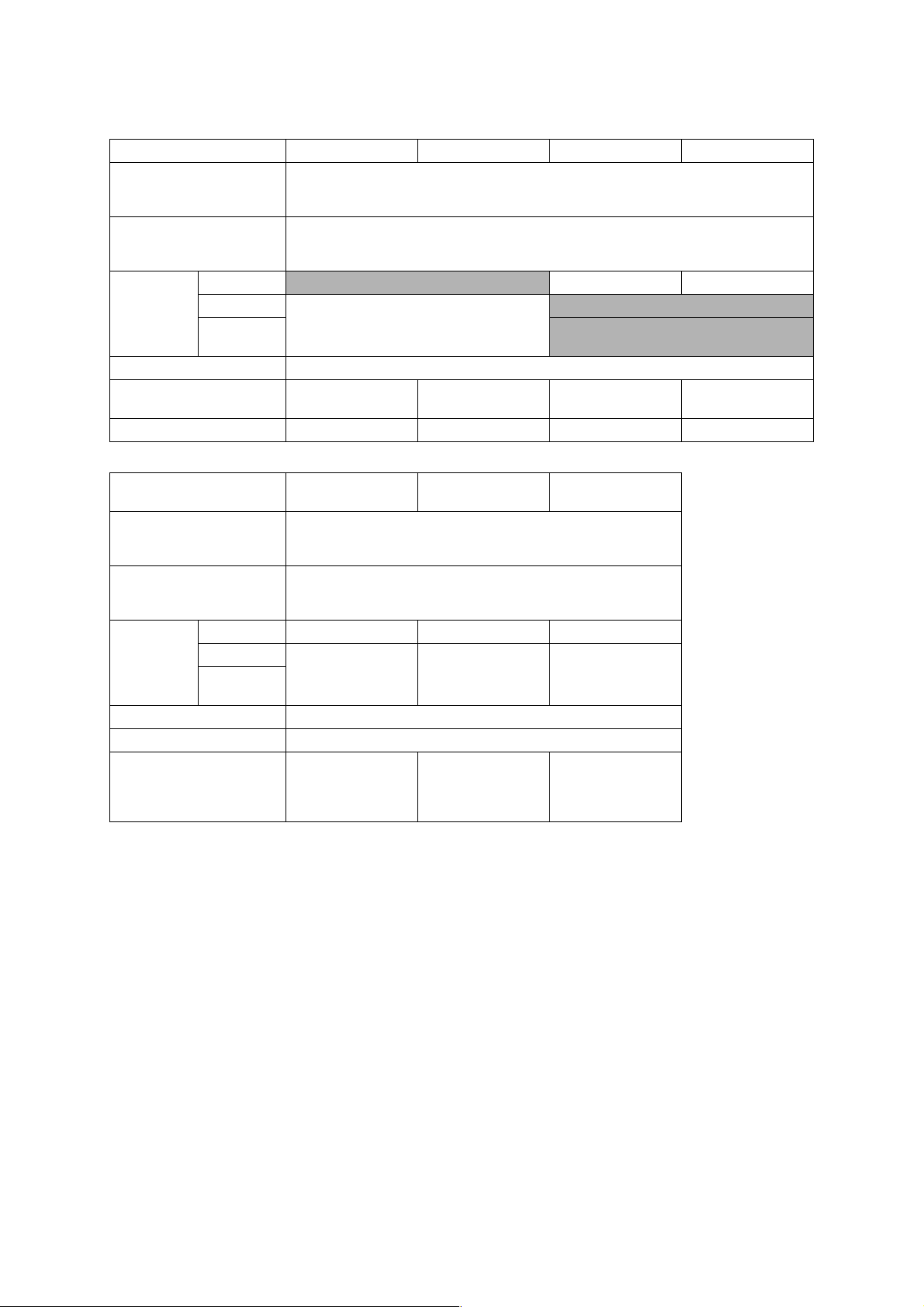
1.7 Others
Model DCP-J552DW DCP-J752DW MFC-J285DW MFC-J450DW
Operating Environment
Temperature
(Best Print Quality)
Operating Environment
Humidity
(Best Print Quality)
Power
Consumption
(Operating/
Standby/Sleep
mode/Off)
Machine Noise (Operating)
Machine Dimensions
Machine Weight 7.8 kg (17.2 lb) 9.0 kg (19.8 lb) 7.8 kg (17.2 lb) 8.9 kg (19.6 lb)
U.S.A
Europe
Asia/Oceania
N/A 19/4/1.1/0.2 W 19/3.5/1.1/0.2 W
16/3.5/0.7/0.2 W
W410 x D374 x
H161 mm
10-35 (20-33) degrees centigrade
20-80 (20-80) %
50 dBA (Maximum)
W410 x D374 x
H180 mm
W410 x D374 x
H161 mm
N/A
N/A
W410 x D374 x
H180 mm
Model
Operating Environment
Temperature
(Best Print Quality)
Operating Environment
Humidity
(Best Print Quality)
Power
Consumption
(Operating/
Standby/Sleep
mode/Off)
Machine Noise
Machine Dimensions W410 x D374 x H180 mm
Machine Weight
U.S.A 19/3.5/1.1/0.2 W 19/4/1.1/0.2 W 19/4/1.2/0.2 W
Europe
Asia/Oceania
MFC-J470DW/
J475DW
10-35 (20-33) degrees centigrade
18/3.5/1.1/0.2 W 18/4/1.1/0.2 W 18/4/1.3/0.2 W
For US
8.9 kg (19.6 lb)
For EU/AP
9.0 kg (19.8 lb)
MFC-J650DW
20-80 (20-80) %
50 dBA (Maximum)
For US
9.1 kg (20.1 lb)
For EU/AP
9.2 kg (20.3 lb)
MFC-J870DW/
J875DW
For US
9.4 kg (20.7 lb)
For EU/AP
9.5 kg (20.9 lb)
1-5
Confidential
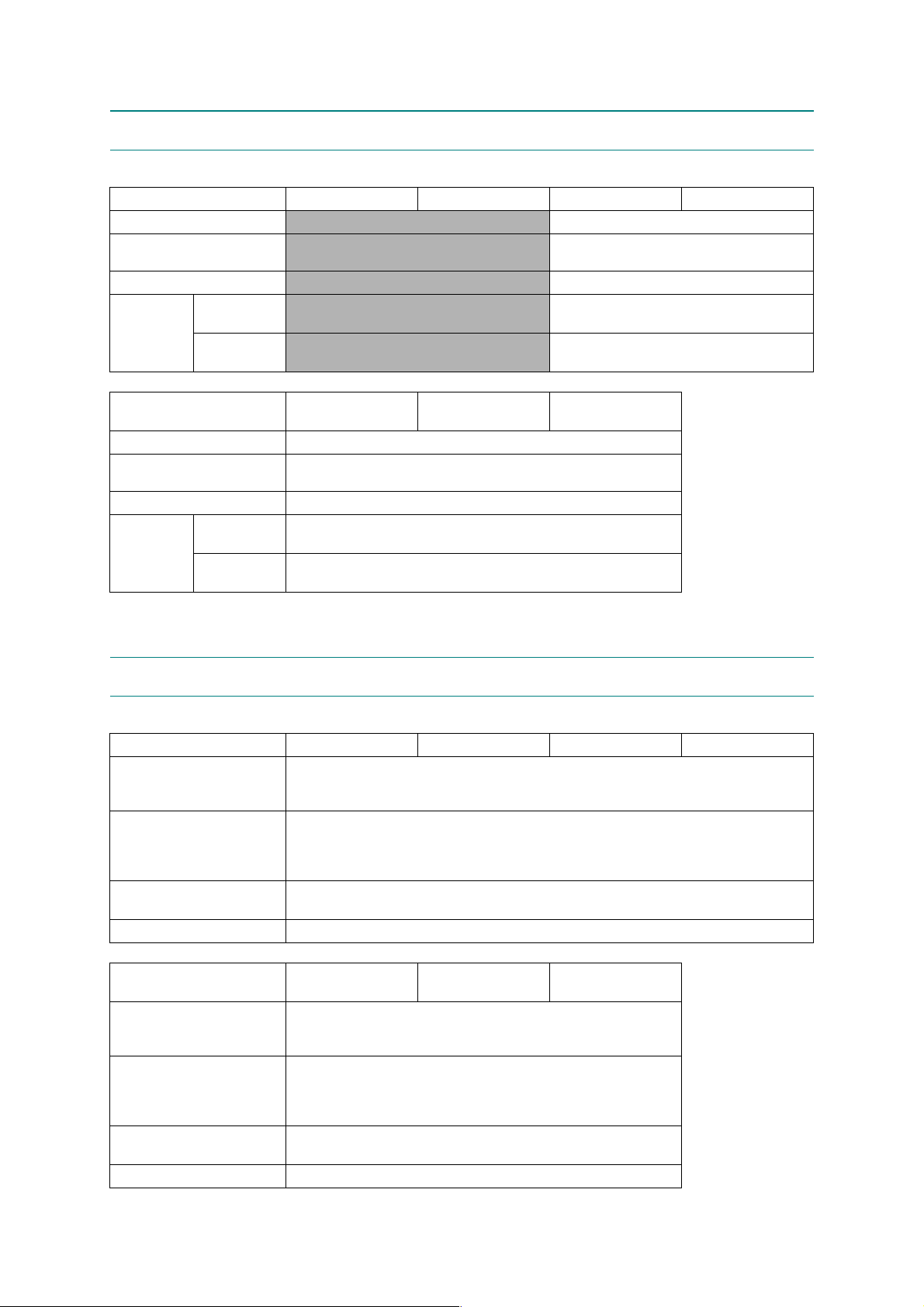
2FAX
Model DCP-J552DW DCP-J752DW MFC-J285DW MFC-J450DW
Modem Speed (bps)
Transmission Speed
ITU-T Group
Document
COLOR FAX
(Send/Receive)
Memory
(Send/Receive)
N/A 14,400 (FAX)
N/A
N/A G3
N/A Yes/Yes (ITU-T color FAX)
N/A No/No (ITU-T color FAX)
Approx.7 sec
(ITU-T Test Chart #1, MMR)
Model
Modem Speed (bps)
Transmission Speed
ITU-T Group
Document
COLOR FAX
(Send/Receive)
Memory
(Send/Receive)
MFC-J470DW/
J475DW
MFC-J650DW
14,400 (FAX)
Approx.7 sec
(ITU-T Test Chart #1, MMR)
G3
Yes/Yes (ITU-T color FAX)
No/No (ITU-T color FAX)
3 PRINTER
Model DCP-J552DW DCP-J752DW MFC-J285DW MFC-J450DW
Print Speed ESAT
(mono/color)
(based on ISO/IEC 24734)
Draft Print Speed
(mono/color)
*time calculated including
paper feeding
Resolution
(horizontal x vertical)
Auto Duplex Print Yes
12/10 ipm
33/27 ppm
Up to 1,200 x 6,000 dpi
MFC-J870DW/
J875DW
Model
Print Speed ESAT
(mono/color)
(based on ISO/IEC 24734)
Draft Print Speed
(mono/color)
*time calculated including
paper feeding
Resolution
(horizontal x vertical)
Auto Duplex Print Yes
MFC-J470DW/
J475DW
MFC-J650DW
12/10 ipm
33/27 ppm
Up to 1,200 x 6,000 dpi
1-6
MFC-J870DW/
J875DW
Confidential
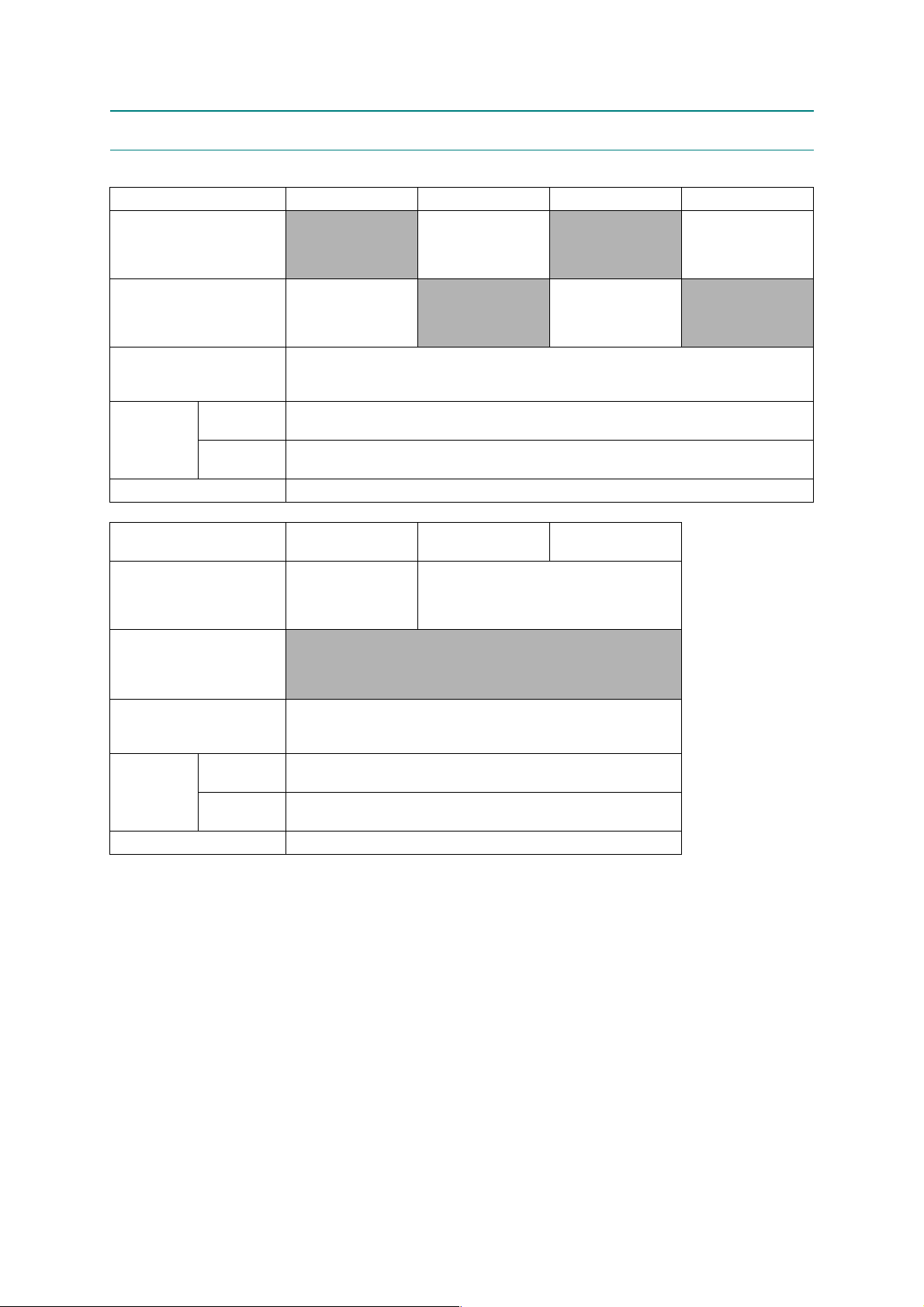
4COPY
Model DCP-J552DW DCP-J752DW MFC-J285DW MFC-J450DW
COPY SPEED ESAT
(based on ISO/IEC 24735)
(mono/color)
*This spec is for ADF model only.
COPY SPEED sESAT
(based on ISO/IEC 29183)
*This spec is for non-ADF model
only.
COPY SPEED FCOT
(based on ISO/IEC 24735
Annex D)
Resolution
(horizontal x
vertical)
Auto Duplex Print Yes
Mono
Color
N/A 6.0/6.0 ipm N/A 5.0/5.0 ipm
5.6/5.6 ipm N/A 5.6/5.6 ipm N/A
24 sec
Print: Max. 1,200 x 2,400 dpi
Scan: Max. 1,200 x 1,200 dpi
Print: Max. 1,200 x 2,400 dpi
Scan: Max. 1,200 x 1,200 dpi
Model
COPY SPEED ESAT
(based on ISO/IEC 24735)
(mono/color)
*This spec is for ADF model only.
COPY SPEED sESAT
(based on ISO/IEC 29183)
*This spec is for non-ADF model
only.
COPY SPEED FCOT
(based on ISO/IEC 24735
Annex D)
Resolution
(horizontal x
vertical)
Auto Duplex Print Yes
Mono
Color
MFC-J470DW/
J475DW
5.0/5.0 ipm 6.0/6.0 ipm
MFC-J650DW
N/A
24 sec
Print: Max. 1,200 x 2,400 dpi
Scan: Max. 1,200 x 1,200 dpi
Print: Max. 1,200 x 2,400 dpi
Scan: Max. 1,200 x 1,200 dpi
MFC-J870DW/
J875DW
1-7
Confidential
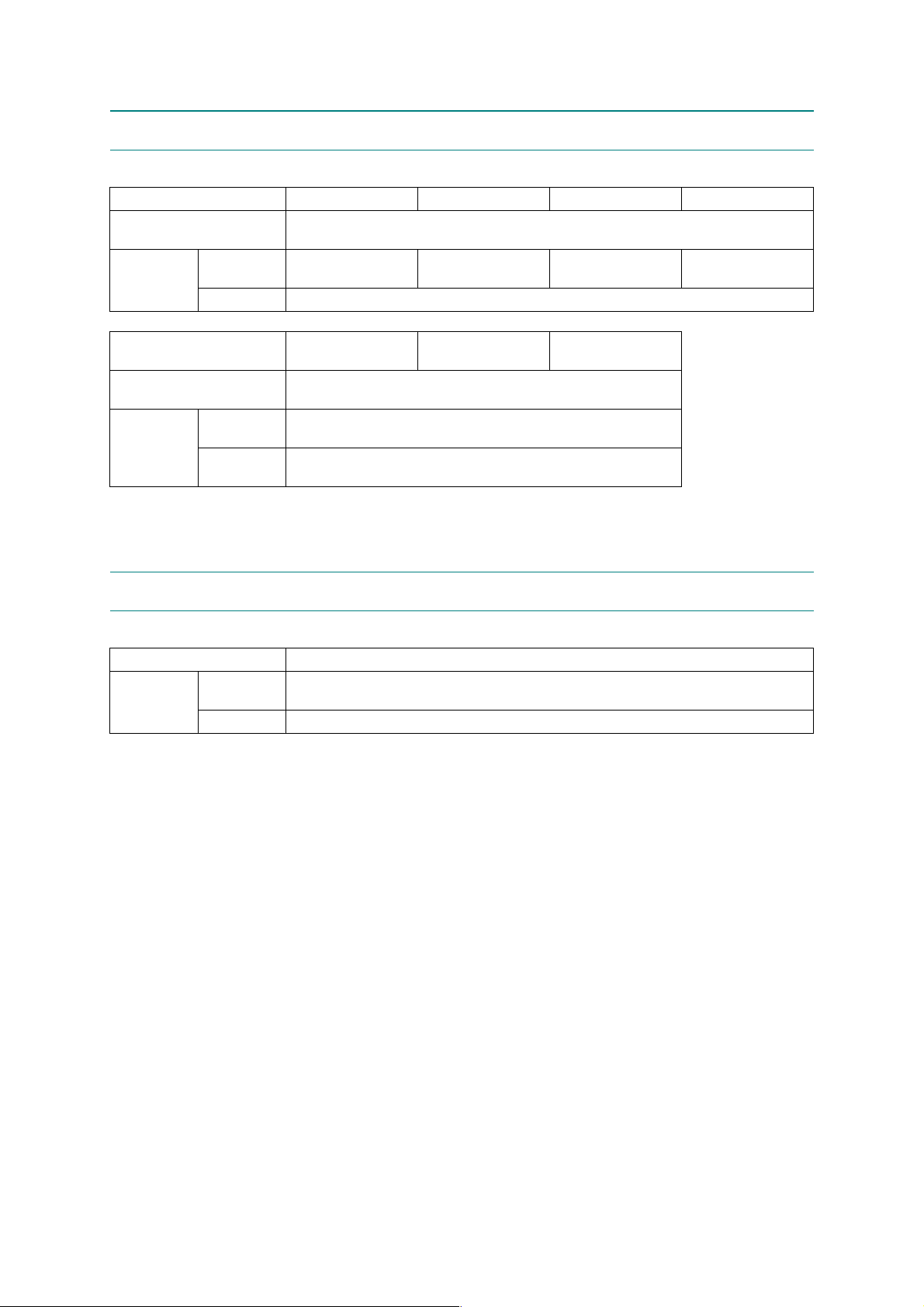
5 SCANNER
Model DCP-J552DW DCP-J752DW MFC-J285DW MFC-J450DW
Scan speed
(Mono/Color) *@100 dpi
Resolution
(horizontal x
vertical)
Optical
Interpolated For XP/Vista/Windows 7/Windows 8, up to 19,200 x 19,200 dpi with Scanner Utility
FB: 1,200 x 2,400 dpi
ADF: N/A
A4: 3.37 sec/4.27 sec
LTR: 3.17 sec/4.01 sec
FB: 1,200 x 2,400 dpi
ADF: 1,200 x 600 dpi
FB: 1,200 x 2,400 dpi
ADF: N/A
FB: 1,200 x 2,400 dpi
ADF: 1,200 x 600 dpi
Model
Scan speed
(Mono/Color) *@100 dpi
Resolution
(horizontal x
vertical)
Optical
Interpolated
6 SOFTWARE
Model All models
Driver Support
OS Version
Windows
Macintosh Mac OS X v10.6.8/OS X v10.7.x/OS X v10.8.x
MFC-J470DW/
J475DW
For XP/Vista/Windows 7/Window 8, up to 19,200 x 19,200 dpi with
Server 2003/Server 2003 R2/Server 2008/Server 2008 R2/Server 2012
MFC-J650DW
A4: 3.37 sec/4.27 sec
LTR: 3.17 sec/4.01 sec
FB: 1,200 x 2,400 dpi
ADF: 1,200 x 600 dpi
Scanner Utility
XP/XP x64/Vista/7/8
MFC-J870DW/
J875DW
1-8
Confidential
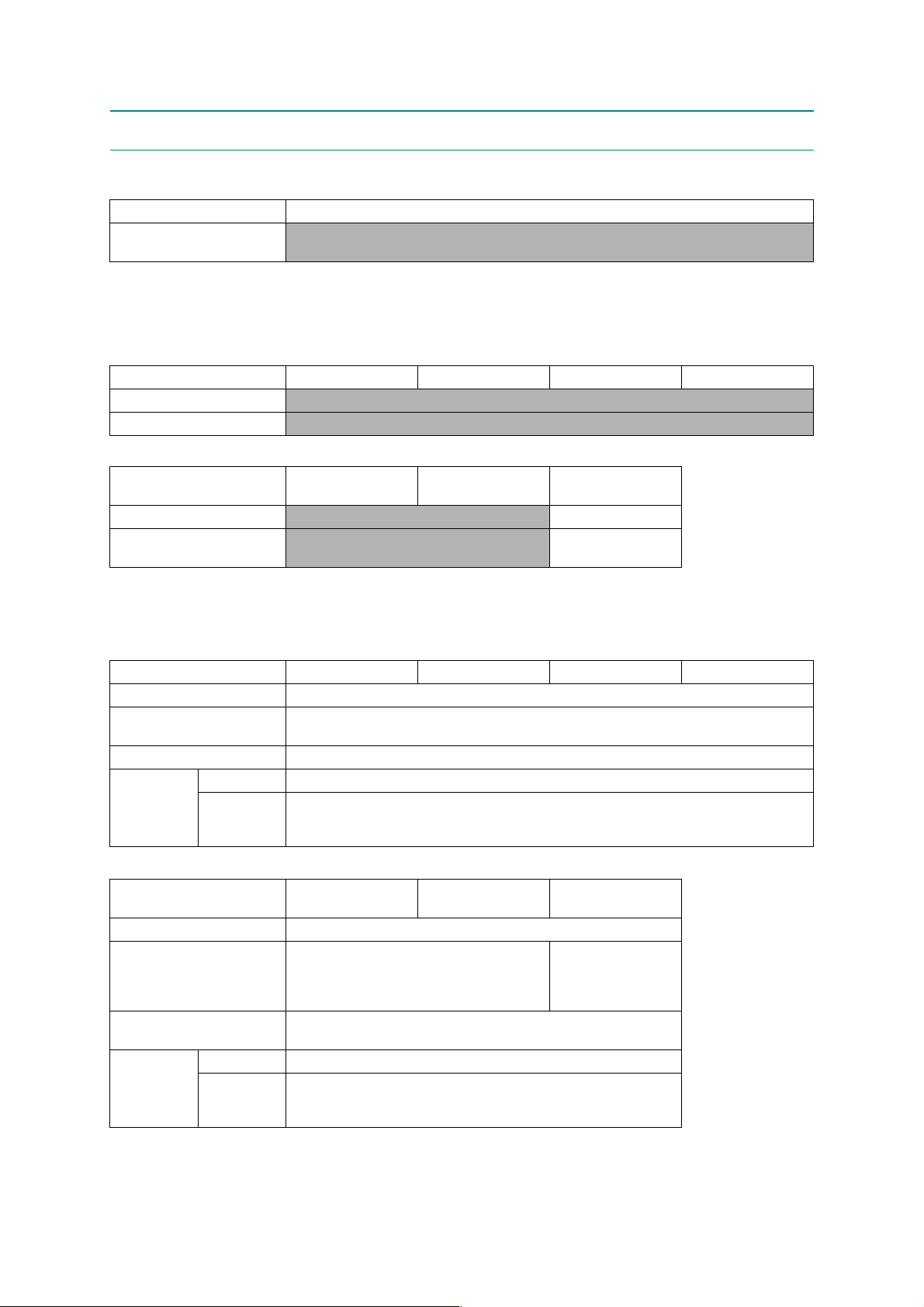
7NETWORK
7.1 Network
Model All models
Internet FAX (Firmware)
(versionT37)
7.2 Wired
Model DCP-J552DW DCP-J752DW MFC-J285DW MFC-J450DW
Model Name (Ethernet)
Network Connection (Ethernet) N/A
N/A
N/A
Model
Model Name (Ethernet)
Network Connection (Ethernet)
MFC-J470DW/
J475DW
MFC-J650DW
N/A Embedded (NC-300h)
N/A
MFC-J870DW/
J875DW
Ethernet 10/100BASE-
TX Auto Negotiation
7.3 Wireless
Model DCP-J552DW DCP-J752DW MFC-J285DW MFC-J450DW
Model Name (Wireless) Embedded (NC-310w)
Network Connection
(Wireless)
Wireless Security SSID (32 chr), WEP 64/128 bit, WPA-PSK (TKIP/AES), WPA2-PSK (AES)
AOSS Yes
Setup Support
Utility
Model Name (Wireless) Embedded (NC-310w)
Network Connection
(Wireless)
Wireless Security
Setup Support
Utility
* This is not supported in Wi-Fi Direct.
WPS (Wifi
Protected
Setup)
Model
AOSS Yes
WPS (Wifi
Protected
Setup)
MFC-J470DW/
J475DW
IEEE 802.11b/g/n
(Infrastructure/Ad-hoc)
SSID (32 chr), WEP 64/128bit*, WPA-PSK (TKIP/AES)*,
WPA2-PSK (AES)
MFC-J650DW
IEEE 802.11b/g/n
(Infrastructure/Ad-hoc)
Ye s
MFC-J870DW/
J875DW
IEEE 802.11b/g/n
(Infrastructure/Ad-hoc)
IEEE 802.11g/n
(Wi-Fi Direct)
Yes
1-9
Confidential
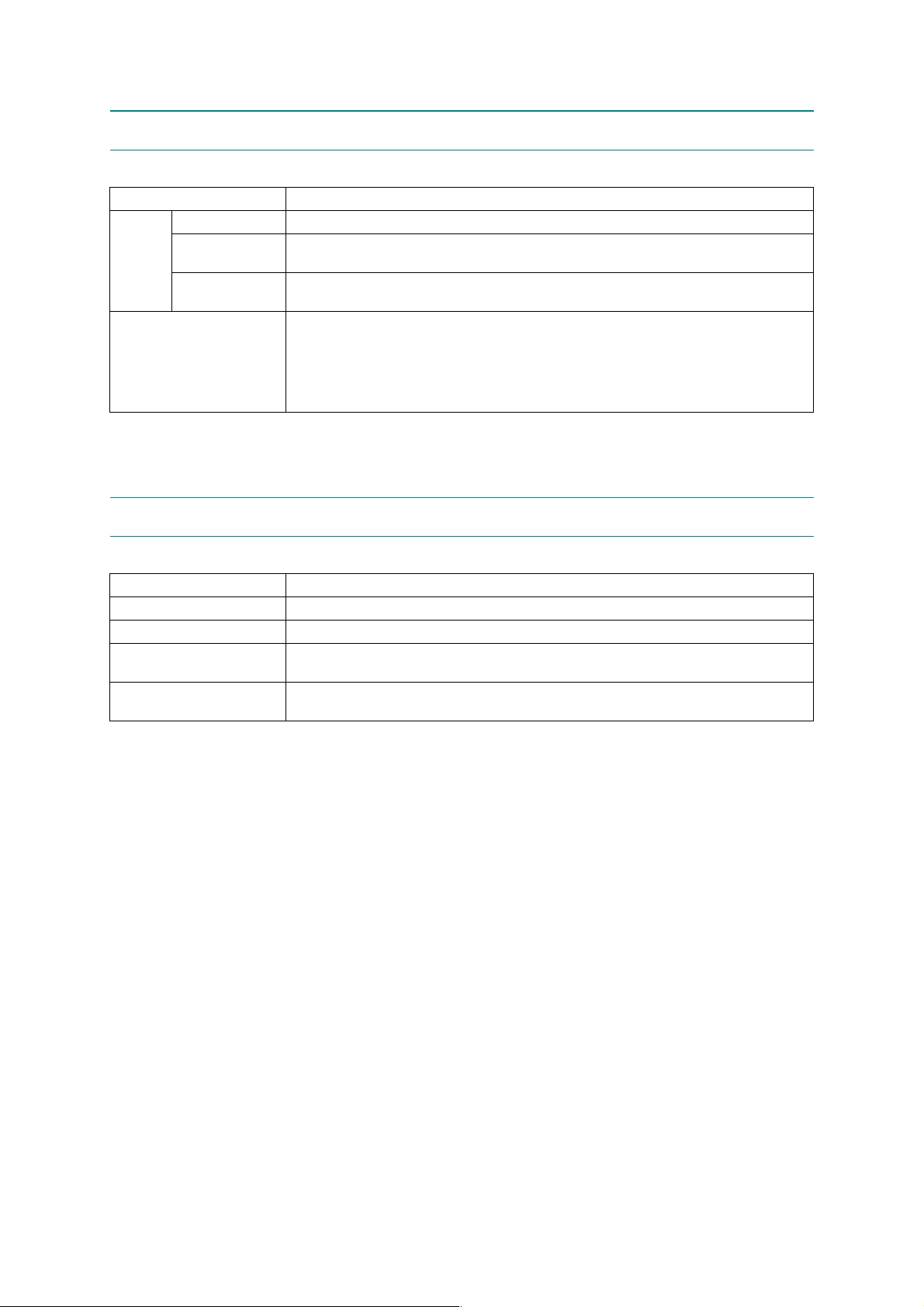
8 SUPPLIES/OPTIONS
Model All models
Ink
Cartridge
Yield @
ISO
pattern
Storage Condition of Ink
Cartridge
Bundled Cartridges BK: 240 CL: 240 (pages)
Supply Standard
Cartridges
Supply High Yield
Cartridges
*Storage condition at the temperature of 40 to 50 °C and the humidity of 80 to 95%:
*Storage condition at the temperature of 40 to 60 °C and the humidity of Non control condition:
9 SERVICE INFORMATION
BK: 300 CL: 300 (pages)
BK: 600 CK: 600 (pages)
(Temperature) Normal condition: -20 to 40 °C
(Humidity) Normal condition: 20 to 80%
up to 5 days
up to 5 days
Model All models
Monthly Volume 2,500 pages
Machine Life 30,000 pages or 5 years
MTBF
(Mean Time Between Failures)
MTTR
(Mean Time To Be Repaired)
4,000 hours
30 minutes
1-10
Confidential
