Brother DCP1400, MFC9760, MFC9860, MFC9880, MFC9700 Service Manual
...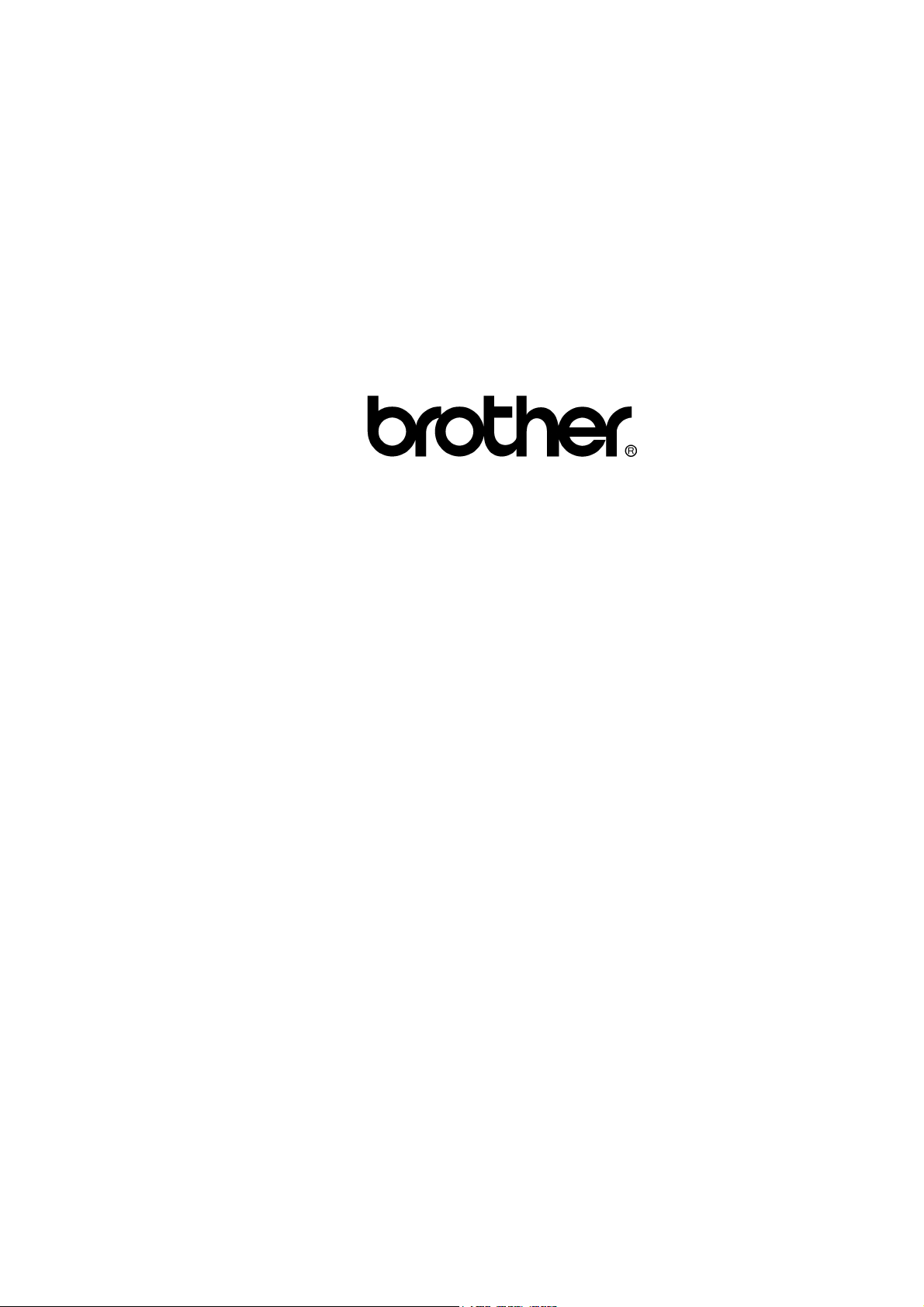
MULTI-FUNCTION CENTER
SERVICE MANUAL
MODEL: MFC9800/MFC9700/DCP1400
MFC9880/MFC9860/MFC9760

© Copyright Brother 2002
All rights reserved.
No part of this publication may be reproduced in any form or by any means without permission in writing from
the publisher.
Specifications are subject to change without notice.
All products and company names mentioned in this manual are trademarks or registered trademarks of their
respective holders.

PREFACE
This publication is a Service Manual covering the specifications, construction, theory of operation,
and maintenance of the Brother machine. It includes information required for field troubleshooting
and repair--disassembly, reassembly, and lubrication--so that service personnel will be able to
understand machine function, to rapidly repair the machine and order any necessary spare parts.
To perform appropriate maintenance so that the machine is always in best condition for the
customer, the service personnel must adequately understand and apply this manual.
This manual is made up of six chapters and appendices.
CHAPTER I. GENERAL DESCRIPTION
CHAPTER II. INSTALLATION
CHAPTER III. THEORY OF OPERATION
CHAPTER IV. DISASSEMBLY/REASSEMBLY AND LUBRICATION
CHAPTER V. MAINTENANCE MODE
CHAPTER VI. ERROR INDICATION AND TROUBLESHOOTING
Appendix 1. EEPROM Customizing Codes
Appendix 2. Firmware Switches (WSW)
Appendix 3. Circuit Diagrams
This manual describes the models and their versions to be destined for major countries. The specifications
and functions are subject to change depending upon each destination.
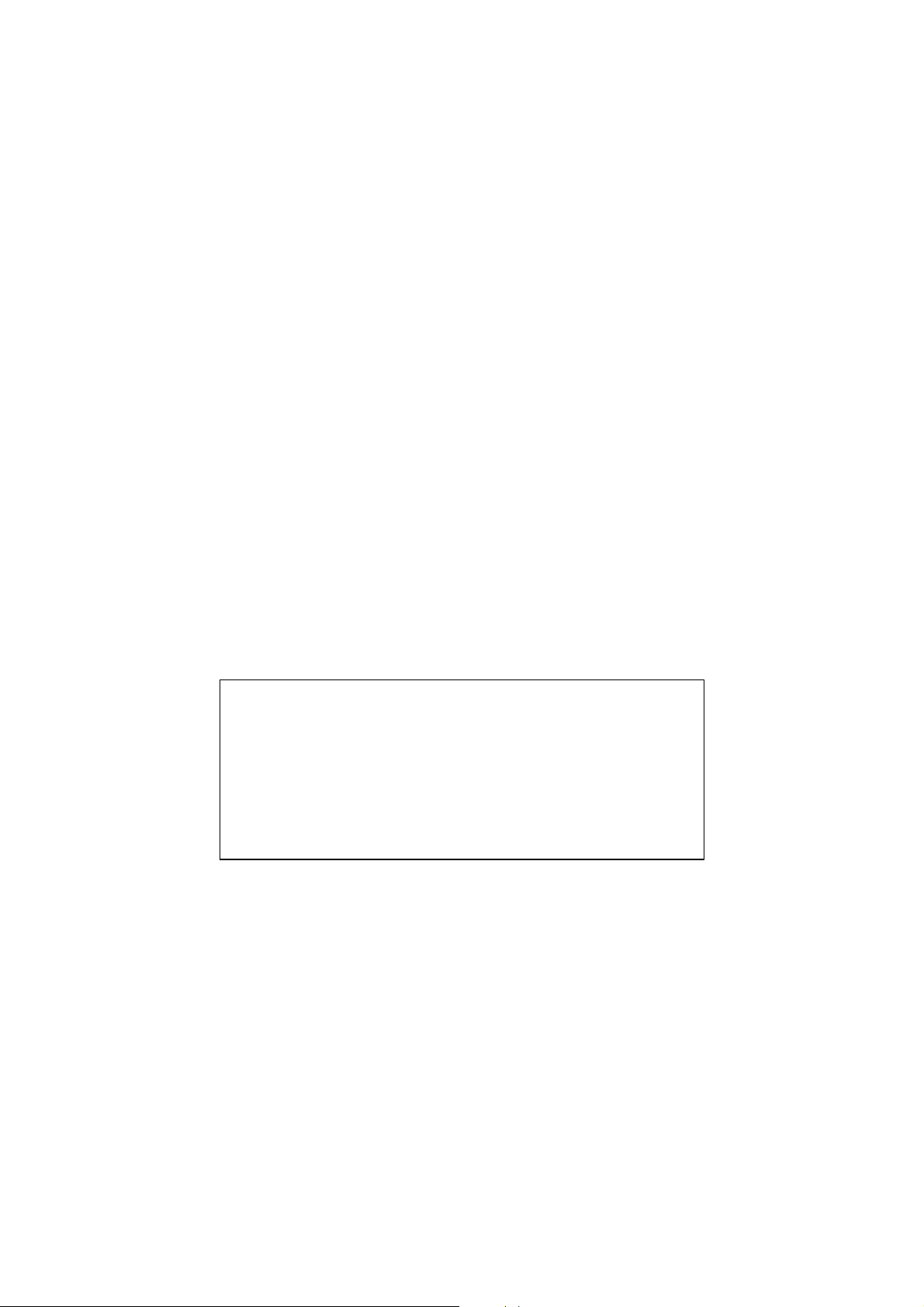
SAFETY INFORMATION
Laser Safety (110-120V Model only)
This printer is certified as a Class 1 laser product under the US Department of Health and Human
Services (DHHS) Radiation Performance Standard according to the Radiation Control for Health
and Safety Act of 1968. This means that the printer does not produce hazardous laser radiation.
Since radiation emitted inside the printer is completely confined within the protective housings and
external covers, the laser beam cannot escape from the machine during any phase of user
operation.
CDRH Regulations (110-120V Model only)
The Center for Device and Radiological Health (CDRH) of the US Food and Drug Administration
implemented regulations for laser products on August 2, 1976. These regulations apply to laser
products manufactured from August 1, 1976. Compliance is mandatory for products marketed in
the United States. The label shown below indicates compliance with the CDRH regulations and
must be attached to laser products marketed in the United States.
The label for Chinese products
MANUFACTURED: JULY 2001 C
BROTHER CORP. (ASIA) LTD.
BROTHER BUJI NAN LING FACTORY
Gold Garden Industry, Nan Ling Village, Buji,
Rong Gang, Shenzhen, China.
This product complies with FDA radiation
performance standards, 21 CFR Subchapter J.

CHAPTER I.
GENERAL DESCRIPTION

CHAPTER I. GENERAL DESCRIPTION
CONTENTS
1. MACHINE OUTLINE ................................................................................................. I-1
1.1 External Appearance and Weight ..................................................................... I-1
1.2 Components ..................................................................................................... I-1
2. SPECIFICATIONS..................................................................................................... I-2
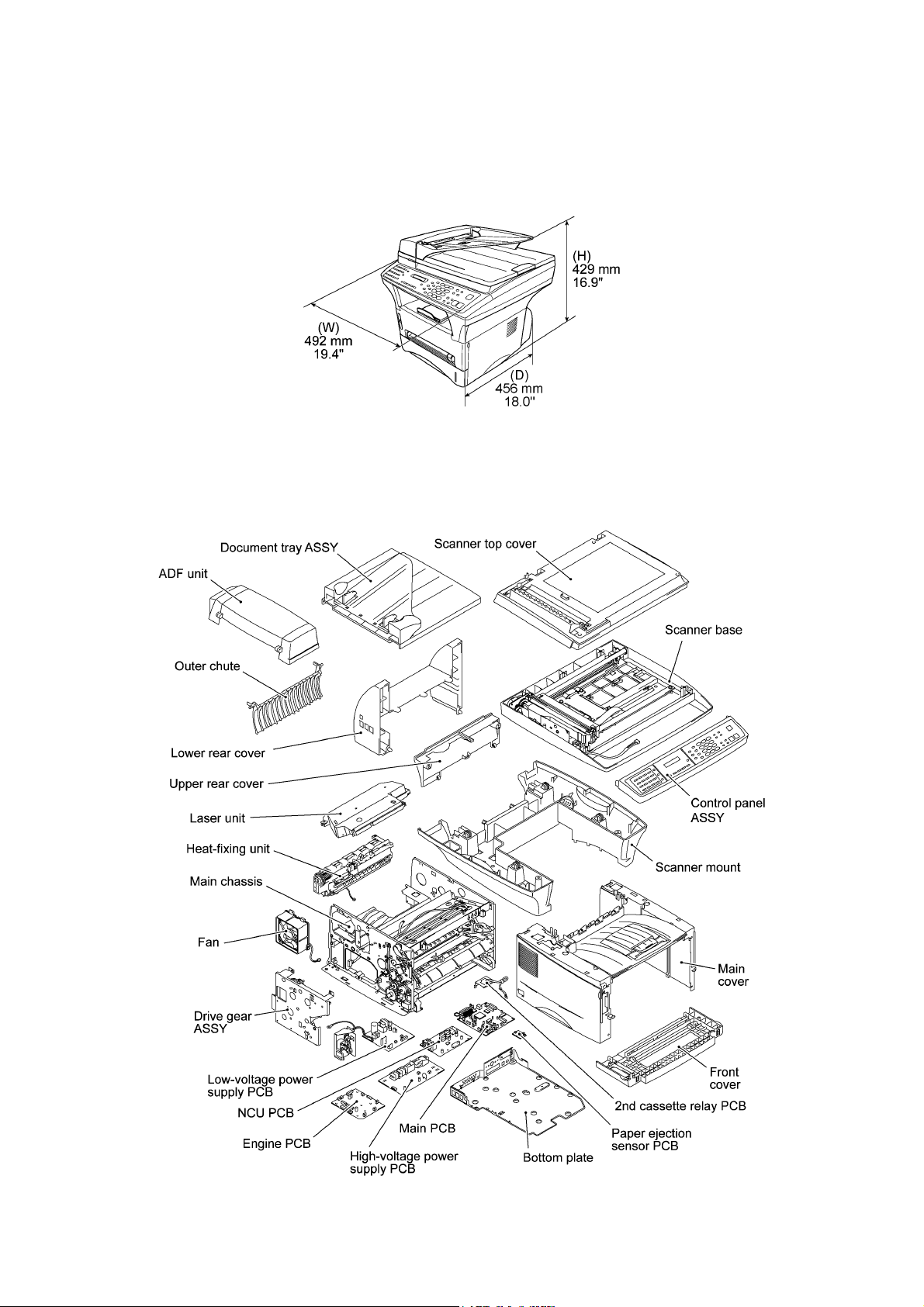
1. MACHINE OUTLINE
1.1 External Appearance and Weight
The figure below shows the machine appearance and approximate dimensions.
Weight: Machine proper 15.2 kg
Machine (incl. drum unit & toner cartridge) 17.0 kg
In package 21.2 kg
1.2 Components
The machine consists of the following major components:
I - 1
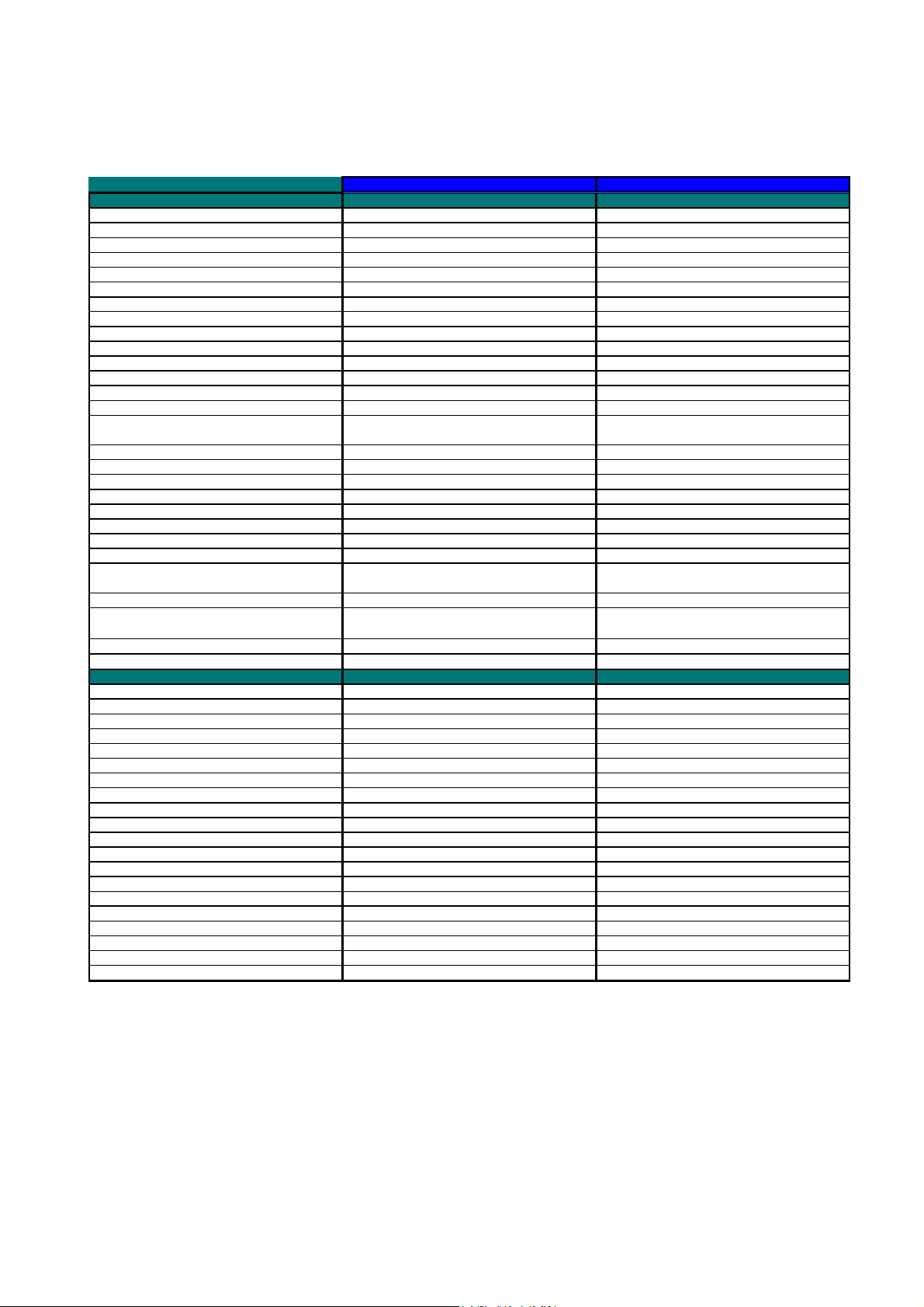
2. SPECIFICATIONS
Model Name MFC9800 MFC9700
GENERAL
Print Engine Laser (ZLe) Laser (ZLe)
Modem Speed(bps) 33,600(Fax) 14,400(Fax)
Transmission Speed(sec.) Approx. 2 Approx. 5
ITU-T Group Super G3 G3
Coding Method MH/MR/MMR/JBIG MH/MR/MMR/JBIG
Input/Output Width 5.8"-8.5"/2.75"-8.5" 5.8"-8.5"/2.75"-8.5"
ADF(pages) up to 50 up to 50
LCD Size 16 Characters x 2 Lines 16 Characters x 1 Lines
On-Screen Programming Yes Yes
Back up Clock Yes (9 hours) Yes (1 hours)
Memory Capacity(Physical:MByte) 8 8
Back up Memory
Optional Memory
Optional Paper Tray Yes(250pages:LT-400) Yes(250pages:LT-400)
Dimensions (WxDxH) 19.4x18.0x16.8 inches 19.4x18.0x16.8 inches
Weight 35.2 lbs/(17 kg) 35.2 lbs/(17 kg)
Color Gray 1495 Gray 1495
Standby Mode Yes Yes
PC-Fax Protocol Compliance Class 2 Class 2
Simultaneous Operation Yes Yes
Data Modem No No
Energy Star Compliance (for U.S.A.) Yes Yes
LCD Back Light No No
Operating Environment Temperature 10 - 32.5 degrees Centigrade 10 - 32.5 degrees Centigrade
Humidity 20 - 80%(without condensation) 20 - 80%(without condensation)
Power Source 120VAC 50/60Hz 120VAC 50/60Hz
Power Consumption
(Sleep/Standby/Peak)
Demo Model N / A Yes([Start]+[Stop])
Less than 15W / 75W / 940W Less than 15W / 75W / 940W
Yes
16/32MByte(DIMM)
492x456x429 mm 492x456x429 mm
No
No
(1/4)
TELEPHONE
Automatic Redial Yes Yes
Handset No No
One-Touch Dial 32 (16x2) 8 (4x2)
Speed Dial 100 100
Telephone Index Yes Yes
Speaker Phone No No
Chain Dialing Yes Yes
Caller ID Yes Yes
Call Waiting Caller ID No No
Distinctive Ringing Yes Yes
Hold/Mute Key No No
Power Failure Dialing No No
Speaker Volume - Ring Volume - Handset Volume - PBX Feature No No
Transfer Method Flash Flash
Figures of One-Touch & Speed Dial 20 digits 20 digits
Resisterable Number Of Characters 15 char 15 char
I - 2
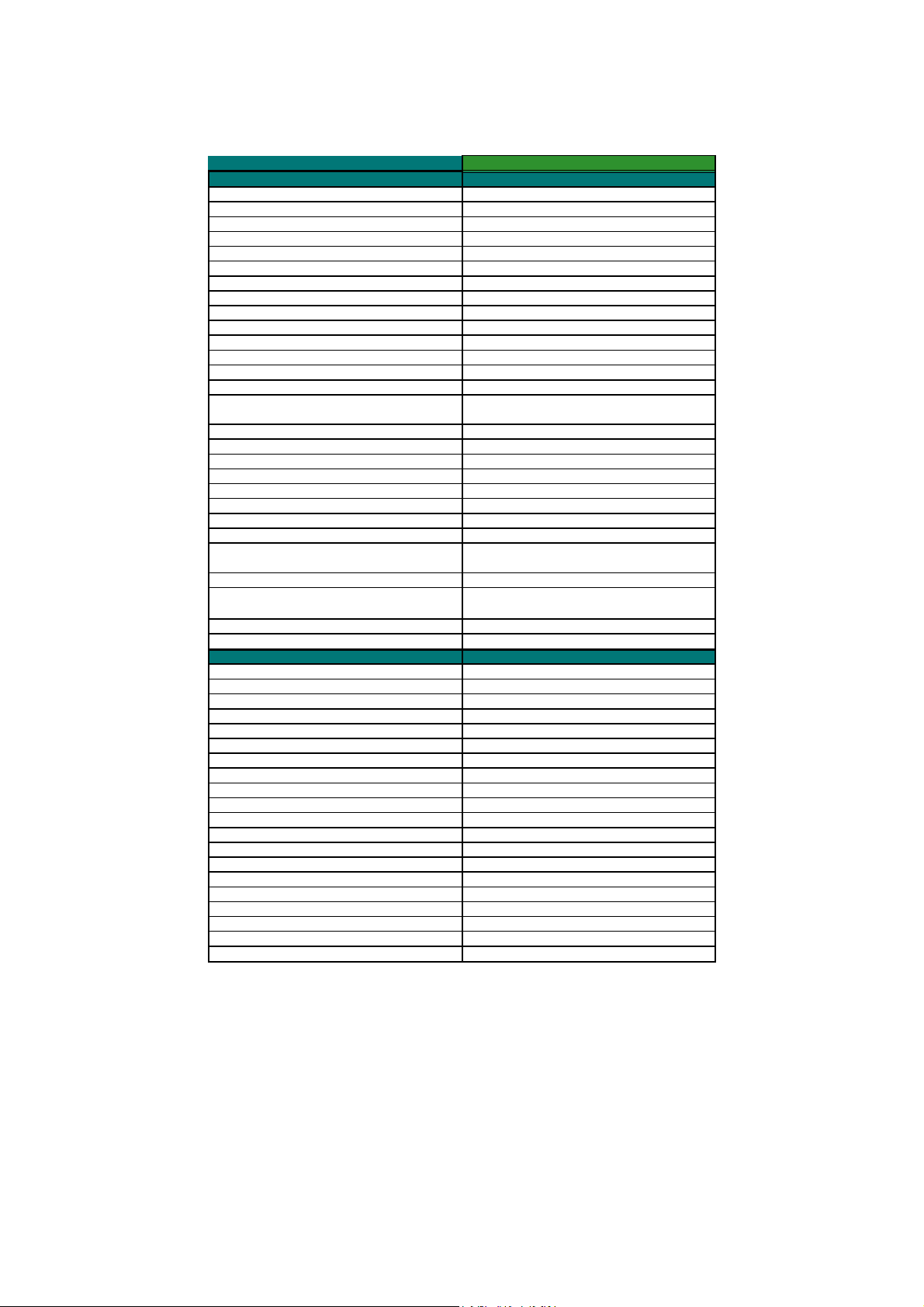
Model Nam
e
0
GENERAL
Print Engine Laser (ZLe)
Modem Speed(bps) Transmission Speed(sec.) ITU-T Group Coding Method Input/Output Width 5.8"-8.5"/2.75"-8.5"
ADF(pages) up to 50
LCD Size 16 Characters x 2 Lines
On-Screen Programming Yes
Backup Clock No
Memory Capacity(Physical:MByte) 8
Backup Memory No
Optional Memory No
Optional Paper Tray Yes(250pages:LT-400)
Dimensions (WxDxH) 19.4x18.0x16.8 inches
Weight 35.2 lbs/(17 kg)
Color Gray 1495
Standby Mode Yes
PC-Fax Protocol Compliance Simultaneous Operation Yes
Data Modem No
Energy Star Compliance (for U.S.A.) Yes
LCD Back Light No
Operating Environment Temperature 10 - 32.5 degrees Centigrade
Humidity 20 - 80%(without condensation)
Power Source 120VAC 50/60Hz
Power Consumption Less than 15W / 75W / 940W
(Sleep/Standby/Peak)
Demo Model N / A
DCP140
492x456x429 mm
(1/4)
TELEPHONE
Automatic Redial Handset One-Touch Dial Speed Dial Telephone Index Speaker Phone Chain Dialing Caller ID Call Waiting Caller ID Distinctive Ringing Hold/Mute Key Power Failure Dialing Speaker Volume Ring Volume Handset Volume PBX Feature Transfer Method Figures of One-Touch & Speed Dial Resisterable Number Of Characters -
I - 3
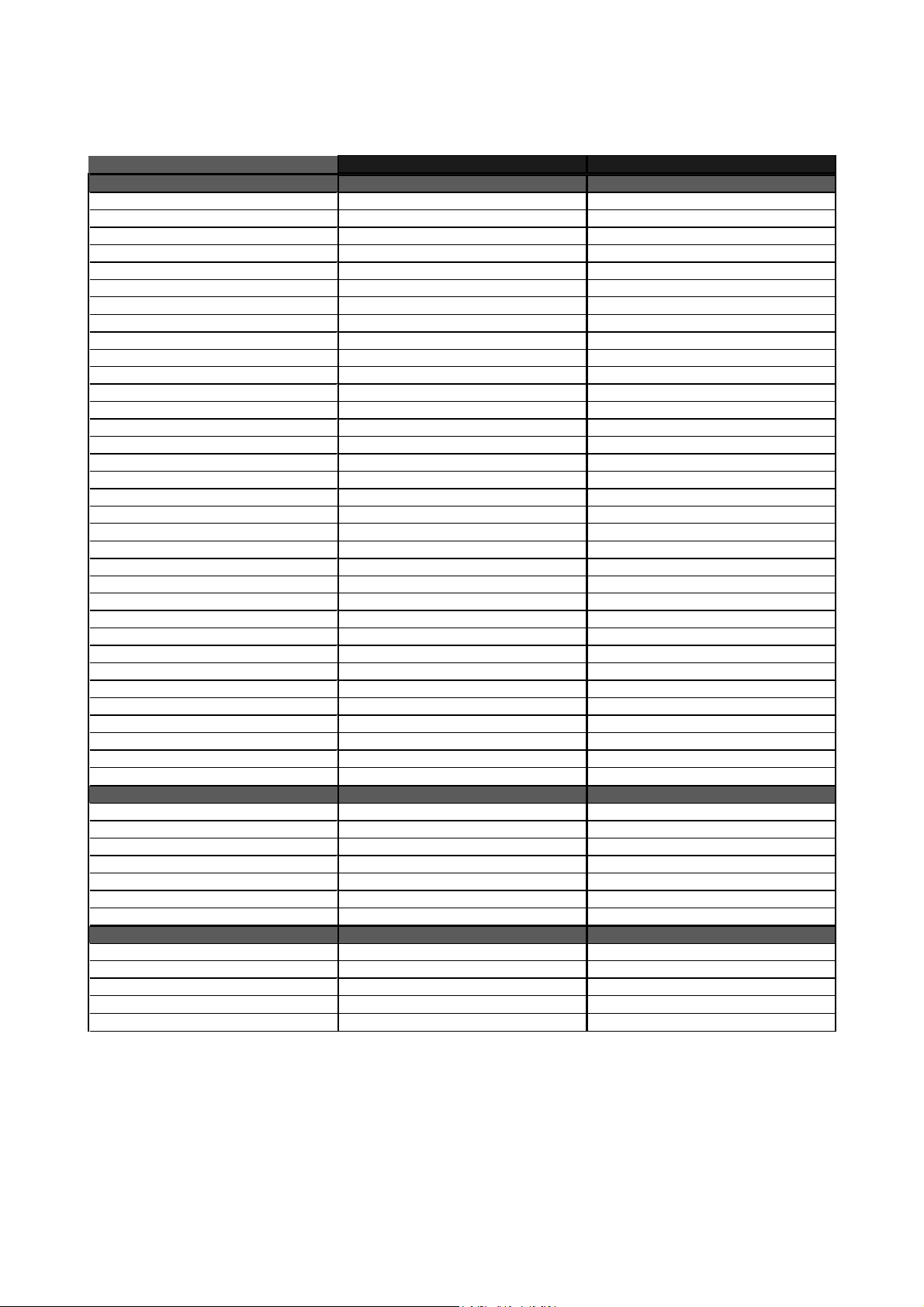
Model Name MFC9800 MFC9700
FAX
Internet FAX Available with Optional LAN Board Available with Optional LAN Board
Easy Receive/Fax Detect Yes Yes
Fax/Tel Switch Yes No
Super Fine Yes (TX & RX) Yes (TX & RX)
300dpi Transmission No No
Gray Scale 64 64
Contrast Yes (Auto/S.Light/S.Dark) Yes (Auto/S.Light/S.Dark)
Smoothing Yes Yes
Call Re servation Over Auto TX No No
Password Check No No
Enhanced Remote Activate Yes Yes
Multi Res o lu tion Tran smission No No
Multi Transmission No No
Next-Fax Reservation Yes (Dual Access) Yes (Dual Access)
Delayed Timer Yes (up to 50) Yes (up to 50)
Polling (RX on ly ) Yes (S td/S e q) Yes (Std/Seq)
Quick Scan (Memory Transmission) Approx. 3 sec./page (A4:standard) Approx. 3 sec./page (A4:standard)
Broadcasting Yes (182 locations) Yes (158 locations)
Batch Transmission Yes Yes
Auto Reduction Yes Yes
Out-of-Paper Reception *2 up to 600 pages up to 600 pages
Dual Access Yes Yes
ECM (E rror C o rrec tion Mode) Yes Yes
ITU SUB Addressin g No No
Group Dial Yes (6) Yes (6)
Resend After Receive Error Signal No No
Confidential No No
Station ID 1 (20digits/20char) 1 (20digits/20char)
Off Hook Alarm No No
Remote Maintenance Yes Yes
Call Reservation Over Manual TX No No
RX Mode Indication LCD LCD
Resolution Indication LED LCD
(2/4)
LIST REPORT
Activity Re po rt/Jou rn a l R e po rt Yes (up to 200) Yes (up to 20 0 )
Transmission Verification Report Yes Yes
Coverpage Yes (Super) Yes (Super)
Help List Yes Yes
Call Back Message No No
Caller ID List Yes Yes
INTERFACE
External TAD Interface Yes Yes
Missing Lin k/P C Inte rface No No
Host Interface Yes (Auto switching : Parallel/USB *3) Yes (Auto switching : Parallel/USB *3)
LAN Interface Availabl e wi th Option LAN Board Available with Option LAN Board
I - 4
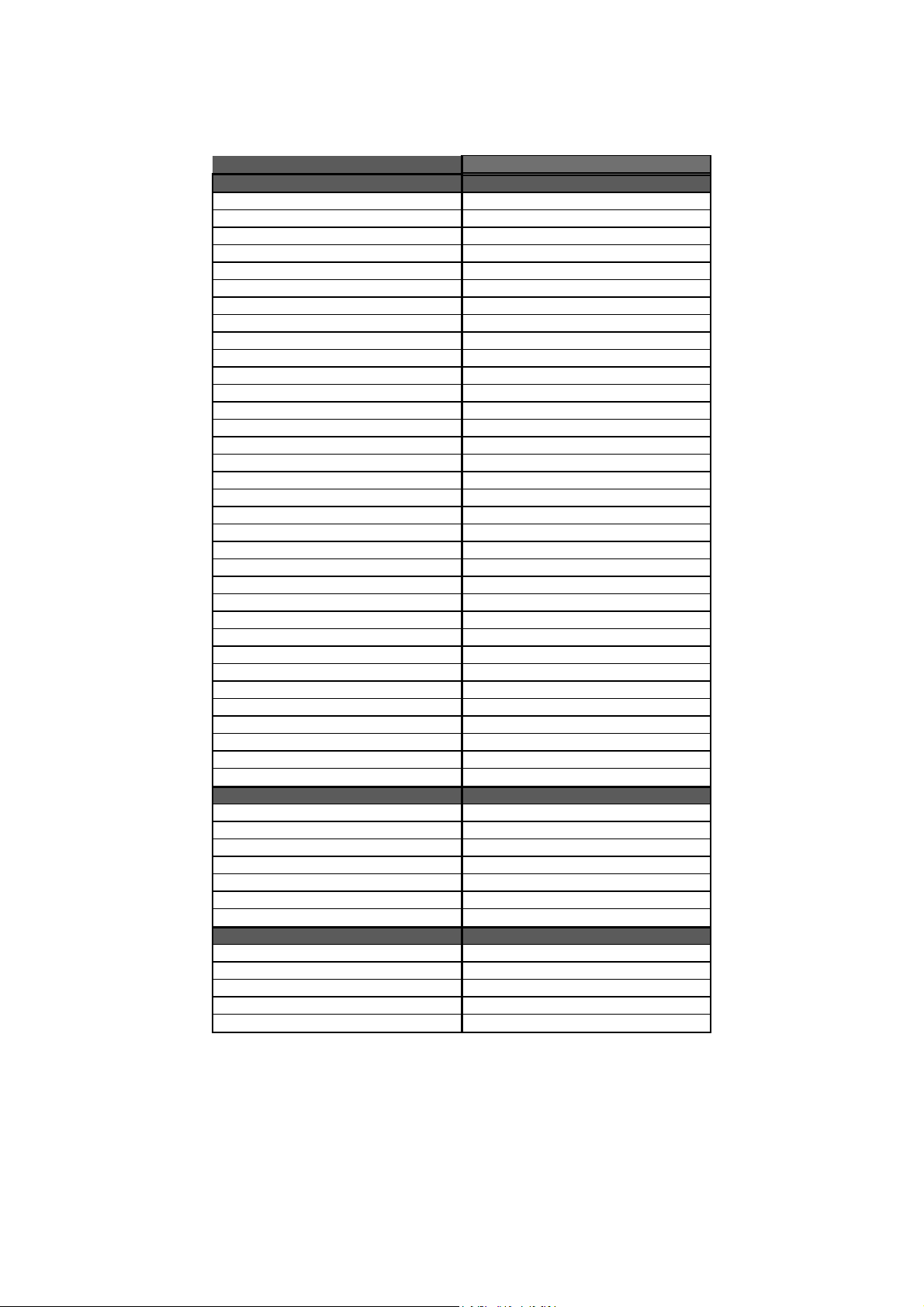
Model Name DCP1400
FAX
Internet FAX Easy Receive/Fax Detect Fax/Tel Switch Super Fine 300dpi Transmission Gray Scale Contrast Smoothing Call Reservation Over Auto TX Password Check Enhanced Remote Activate Multi Res o lu tion Tran smission Multi Transmission Next-Fax Reservation Delaye d Timer Polling (RX on ly ) Quick Scan (Memory Transmission) Broadcasting Batch Transmission Auto Reduction Out-of-Paper Reception *2 Dual Acce s s ECM (E rror C o rrec tion Mode) ITU SUB Addressing Group Dial Resend After Receive Error Signal Confidential Station ID Off Hook Alarm Remote Maintenance Call Reservation Over Manual TX RX Mode Indication Resolution Indication -
(2/4)
LIST REPORT
Activity Report/Journal Report Transmission Verification Report Coverpage Help List Call Back Message Caller ID List -
INTERF ACE
External TAD Interface No
Missing Lin k/P C Inte rface No
Host Interface Y es (A uto switching : Parallel/U SB *3)
LAN Interface No
I - 5
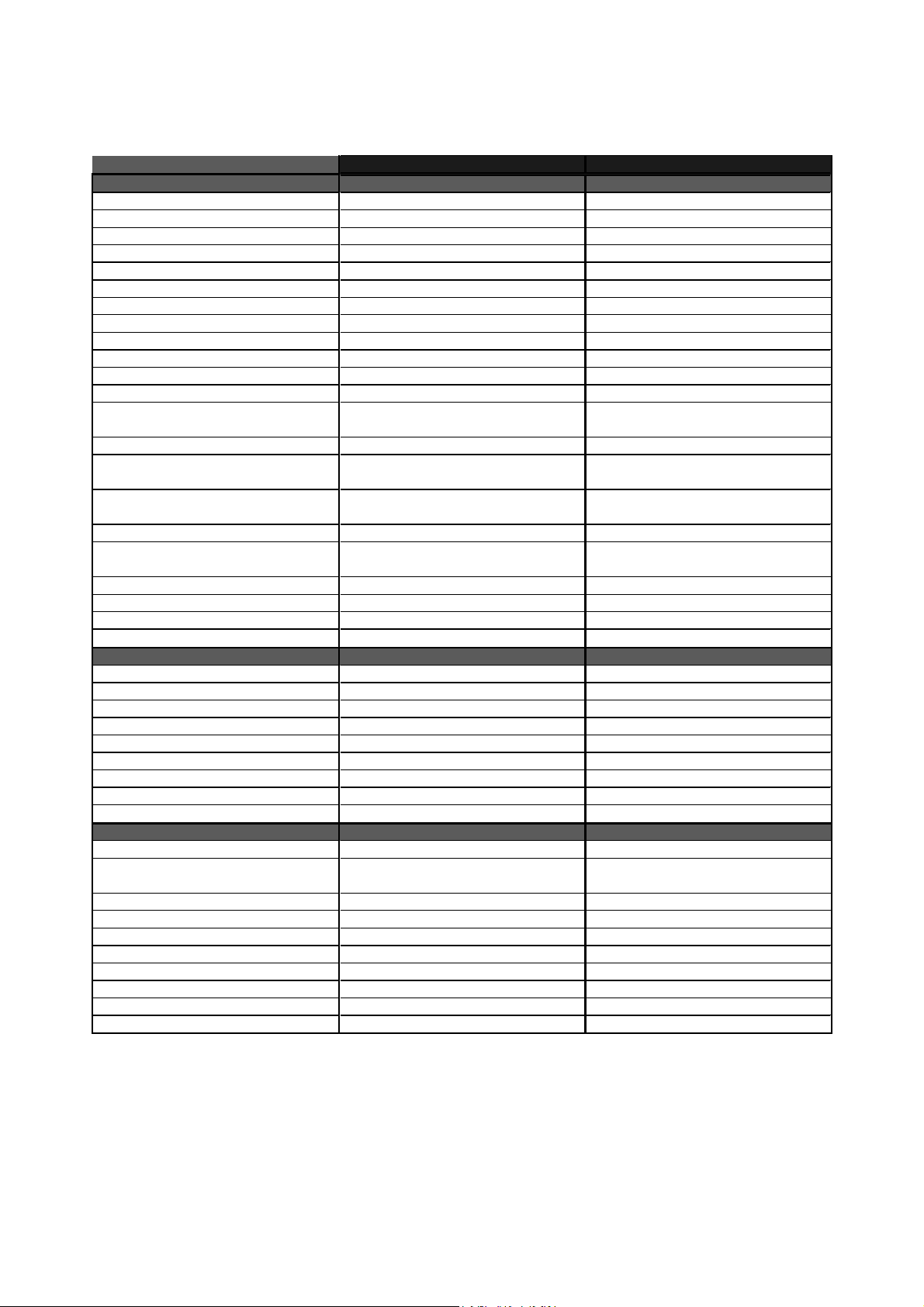
(3/4)
Model Name MFC9800 MFC9700
PRINTER Yes Yes
Color/Mono Mono M ono
Engine Type Laser(ZL) Laser(ZL)
Resolution(dpi) 600x600 600x600
Speed(ppm) up to 14 up to 14
Paper Capacity(sheets) 250 250
Additional Paper Capacity(sheets) 250 (User Option) 250 (User Option)
Output Paper Capacity(sheets) 150 150
Standard Print Language Windows GDI(600x600) Windows GDI(600x600)
Emulation PCL5e PCL4
Resident Fonts 24 Bitmap (PCL5 Comp.) 24 Bitmap (PCL4 Comp.)
Fonts Disk Based Yes (35 TrueType) Yes (35 TrueType)
Paper Handling Size LTR, LGL, A4, B5, A5, EXE L TR , LGL, A4, B5, A5, EXE
Manual Feed Slot Custom Size (2.75x5 - 8.5x14) Custom Size (2.75x5 - 8.5x14)
Envelop(DL/C5/CM10/M ona) Envelop(DL/C5/CM10/Mon a)
Other Paper Type OHP, Envelopes, Labels, Organizer OHP, Envelopes, Labels, Organizer
Sheet Weight (Paper Cassette) 64-105 g/m2 (17 - 28 lb) 64-105 g/m2 (17 - 28 lb)
(Manual Slot) 64-157 g/m2 (17 - 43 lb) 6 4-157 g/m2 (17 - 43 lb)
Printer Driver Win95/98(SE)/Me and NT4.0/2000 Win95/98(SE)/Me and NT4.0/2000
Driver with Au to Ins ta l le r P r o gra m Driver with Auto In s ta lle r Program
Utility Software Yes (Remote Printer Console for PCL6) Yes (Remote Printer Console for PCL4)
Toner Life (Standard Yield : TN-430) 6,000 A4 pages@5% 6,000 A4 pages@5%
(High Yield : TN-460) 3,000 A4 pages@5% 3,000 A4 pages@5%
Drum Life (DR400) up to 20,000 pages up to 20,000 pages
Interface Type Parallel & USB *3 Parallel & USB *3
Bundled Cable Yes (Parallel) Yes (Parallel)
COPY
Speed(cpm) up to 14 up to 14
Multi Copy(Stack) up to 99 up to 99
Multi Copy(Sort) Yes Yes
Multi Copy(2in1) Yes Yes
Multi Copy(4in1) Yes Yes
Poster Yes Yes
Reduction/Enlargement(%) 25 -- 400 in 1% increments 25 -- 400 in 1% increments
Resolution(dpi) 600x600(600x300:Optical Scanning) 600x600(600x300:Optical Scanning)
SCANNER Yes Yes
Color/Mono Color Color
Resolution(Optical : dpi)
Resolution(Int. : dpi)
Color Depth(bit) 24(8bitx3) 24(8bitx3)
Gray Scale 256 256
TWAIN Compliant Yes Yes
Forma ts (Import) TIFF/BMP /PCX/D CX/BTF /BTX/M A X TIFF/BMP/PCX/D CX/BTF /BTX/M AX
Formats(Export) TIFF/BMP/MAX TIFF/BMP/MAX
OCR Yes(ScanSoft TextBridge) Yes(ScanSoft TextBridge)
[Scan] Key es(Scan to E-mail, Scan Image, Scan/OCR es(Scan to E-mail, Scan Image, Scan/OCR
600x300(Max. 600x2,400) 600x300(Max. 600x2,400)
9,600x9,600 9,600x9,600
I - 6
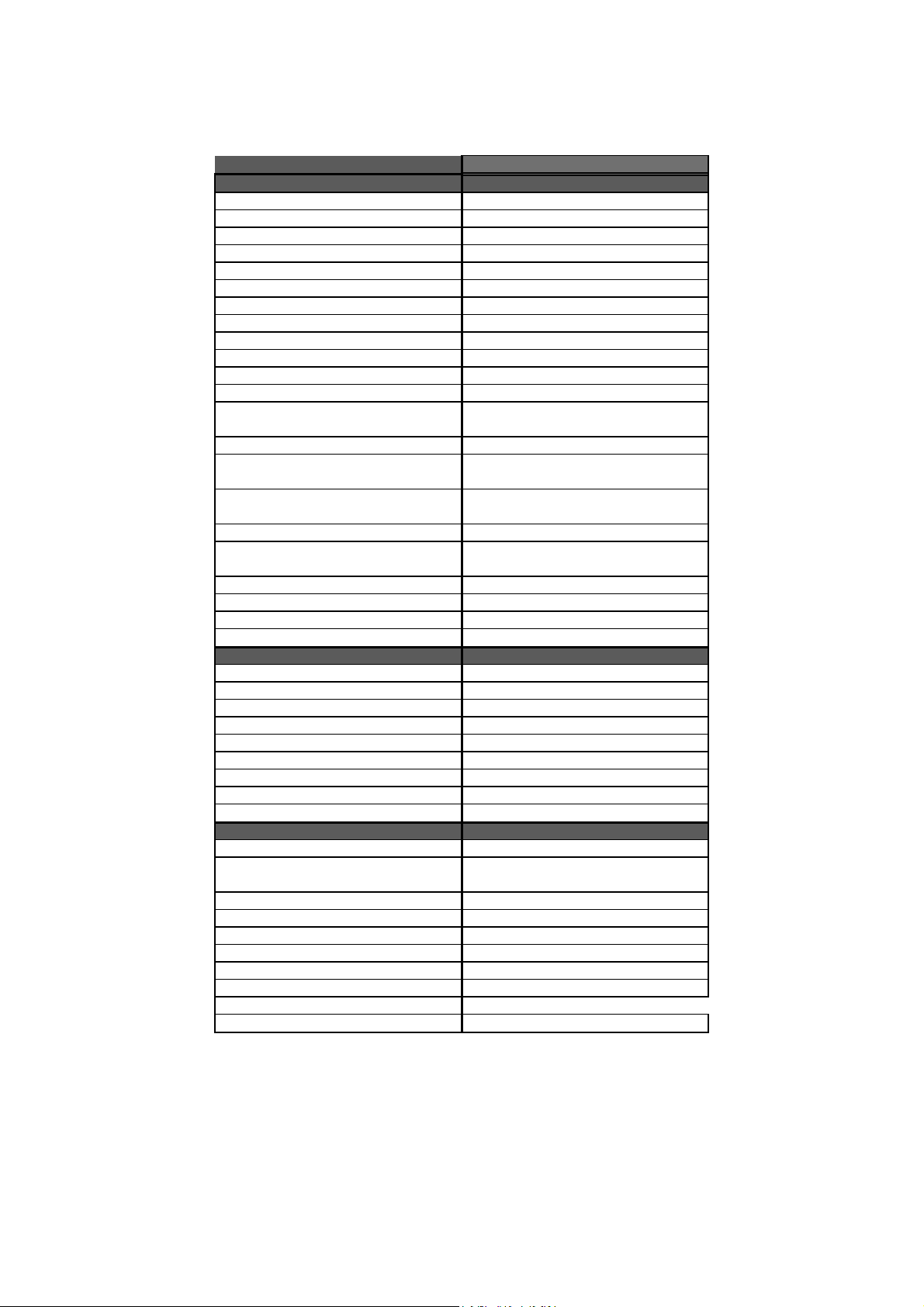
Model Name DCP1400
PRINTER Yes
Color/Mono Mono
Engine Type Laser(ZL)
Resolution(dpi) 600x600
Speed(ppm) up to 14
Paper Capacity(sheets) 250
Additional Paper Capacity(sheets) 250 (User Option)
Output Paper Capacity(sheets) 150
Standard Print Language Windows GDI(600x600)
Emulation PCL4
Resident Fonts 24 Bitmap (PCL4 Comp.)
Fonts Disk Based Yes (35 TrueType)
Paper Handling Size LTR, LGL, A4, B5, A5, EXE
Manual Feed Slot Custom Size (2.75x5 - 8.5x14)
Envelop(DL/C5/CM10/Mona)
Other Paper Type OHP, Envelopes, Labels, Organizer
Sheet Weight (Paper Cassette) 64-105 g/m2 (17 - 28 lb)
(Manual Slot) 64-157 g/m2 (17 - 43 lb)
Printer Driver Win95/98(SE)/Me and NT4.0/2000
Driver with Auto Installer Program
Utility Software Yes (Remote Printer Console for PCL4)
Toner Life (Standard Yield : TN-430) 6,000 A4 pages@5%
(High Yield : TN-460) 3,000 A4 pages@5%
Drum Life (DR400) up to 20,000 pages
Interface Type Parallel & USB *3
Bundled Cable Yes (Parallel)
(3/4)
COPY
Speed(cpm) up to 14
Multi Copy(Stack) up to 99
Multi Copy(S ort) Yes
Multi Copy(2in1) Yes
Multi Copy(4in1) Yes
Poster Yes
Reduction/Enlargement(%) 25 -- 400 in 1% increments
Resolution(dpi) 600x600(600x300:Optical Scanning)
SCANNER Yes
Color/Mono Color
Resolution(Optical : dpi)
Resolution (Int. : d p i)
Color Depth(bit) 24(8bitx3)
Gray Scale 256
TWAIN Compliant Yes
Formats(Import) TIFF/BMP/PCX/DCX/BTF/BTX/MAX
Formats(Export) TIFF/BMP/MAX
OCR Yes(ScanSoft TextBridge)
[Scan] Key es(Scan to E-mail, Scan Image, Scan/OCR
600x300(Max. 600x2,400)
9,600x9,600
I - 7
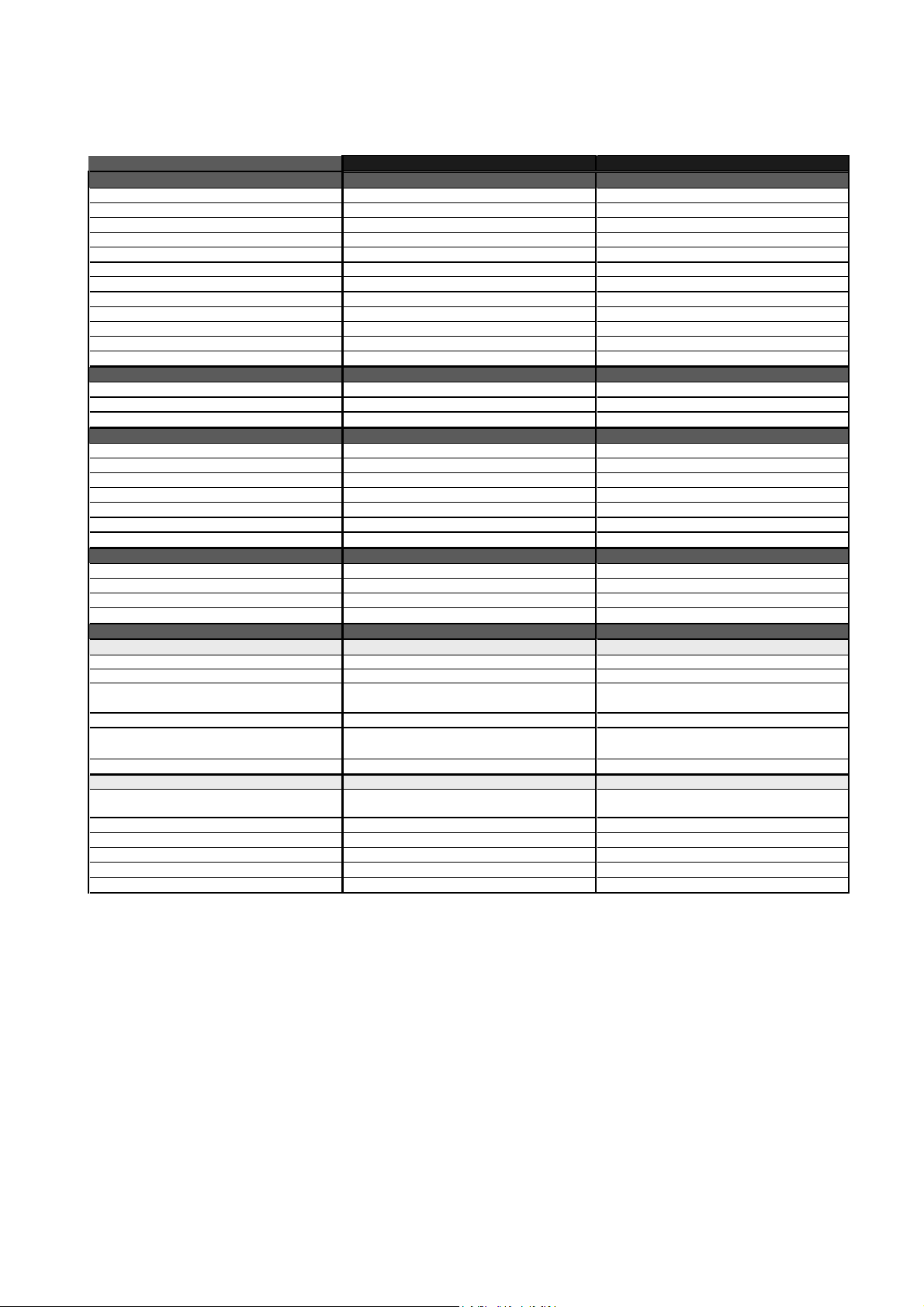
Model Name MFC9800 MFC9700
MESSAGE CENTER/MESSAGE MANAGER
No No
ICM Recording Time No No
Page Memory No No
OGM (MC/MC Pro/Paging) No No
TAD Type No No
Memo/Recording Conversation No No
Toll Saver No No
Fax Forwarding Yes Yes
Fax Retrieval Yes Yes
Paging Yes Yes
Remote Access Yes Yes
(4/4)
MESSAGE CENTER Pro/MESSAGE MANAGER Pro
No No
Fax/Voice Mail Box No No
Fax/Voice on Demand No No
MESSAGE CENTER (PC MC)
No No
Fax Forwarding No No
Paging No No
ICM Recording Time No No
OGM MC/MC Pro/Paging No No
Fax/Voice Mail Box No No
Fax/Voice on Demand No No
VIDEO CAPTURE
No No
Video Capture No No
Video Print No No
Video Format No No
BUNDLED SOFTWARE
For Windows
OS Support Win95/98(SE)/Me, WinNT4.0/2000 Win95/98(SE)/Me, WinNT4.0/2000
Printer Driver (Brother) Yes Yes
Viewer (ScanSoft PaperPort Ver.6.5) Yes Yes
- include Text Bridge OCR
TWAIN (Brother) Yes Yes
PC Fax (Brother) Yes Yes
- TX: FAX Share / RX: Class2
For iMAC/G3/G4
OS Support Printer Driver 8.5 - 9.1 8.5 - 9.1
TWAIN 8.6 - 9.1 8.6 - 9.1
Printer Driver (Brother) Yes Yes
Viewer (ScanSoft PaperPort for MAC) Yes Yes
TWAIN (TII/Brother) Yes Yes
PC Fax (TX[FAX Share] only:Brother) Yes Yes
*2: Brother #1 Chart, JBIG coding, Standard Resolution
*3: USB - Windows98/ 98S E/Me, Windows2000 only.
I - 8
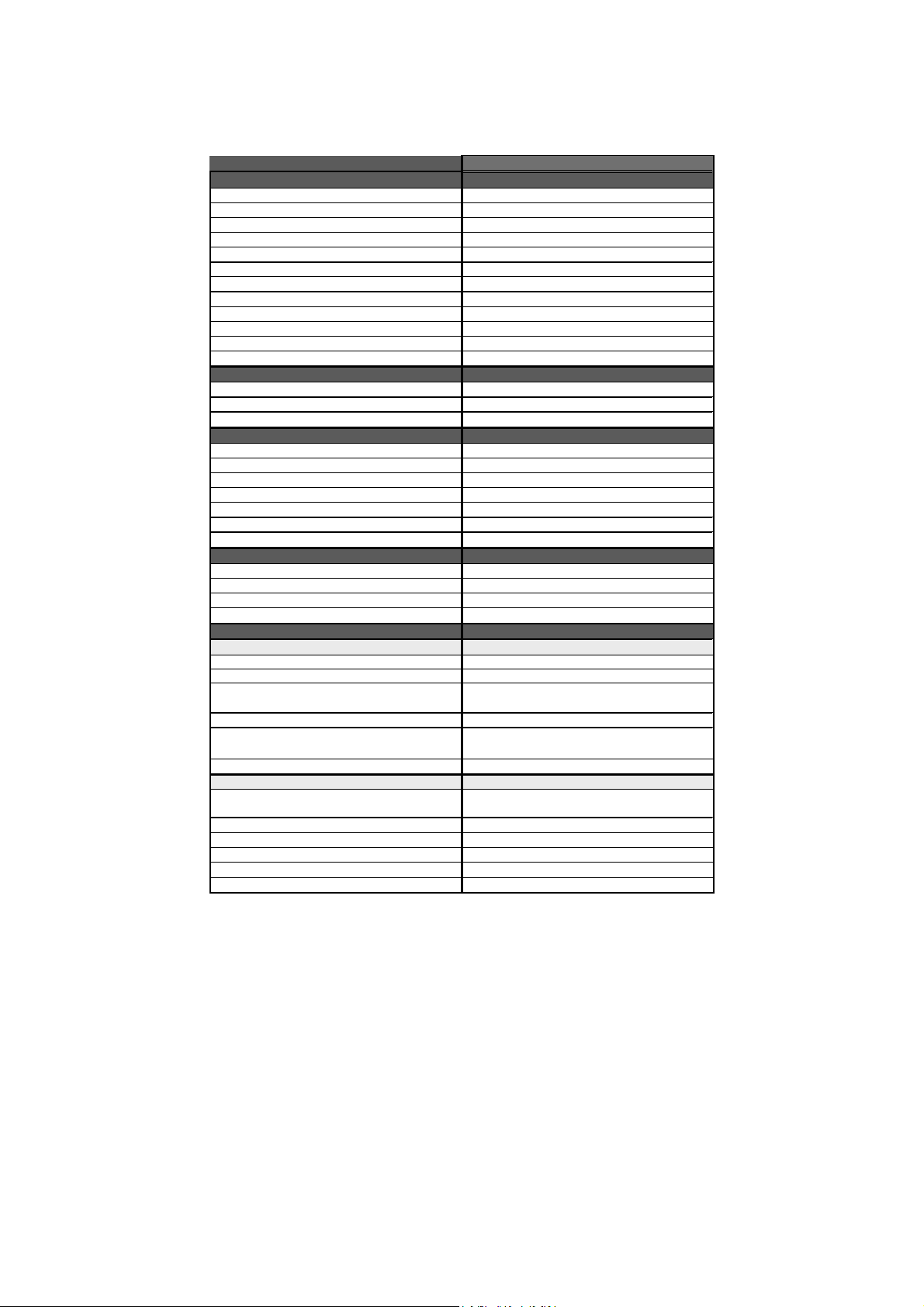
Model Name DCP1400
MESSAGE CENTER/MESSAGE MANAGER
No
ICM Recording Time Page Memory OGM (MC/MC Pro/Paging) TAD Type Memo/Recording Conversation Toll Saver -
Fax Forwarding Fax Retrieval Paging Remote Access -
(4/4)
MESSAGE CENTER Pro/MESSAGE MANAGER Pro
No
Fax/Voice Mail Box Fax/Voice on Demand -
MESSAGE CENTER (PC MC)
No
Fax Forwarding Paging ICM Recording Time OGM MC/MC Pro/Paging Fax/Voice Mail Box Fax/Voice on Demand -
VIDEO CAPTURE
No
Video Capture No
Video Print No
Video Format No
BUNDLED SOFTWARE
For Windows
OS Support Win95/98(SE)/Me, WinNT4.0/2000
Printer Driver (Brother) Yes
Viewer (ScanSoft PaperPort Ver.6.5) Yes
- include Text Bridge OCR
TWAIN (Brother) Yes
PC Fax (Brother) No
- TX: FAX Share / RX: Class2
For iMAC/G3/G4
OS Support Printer Driver 8.5 - 9.1
TWAIN 8.6 - 9.1
Printer Driver (Brother) Yes
Viewer (ScanSoft PaperPort for MAC) Yes
TWAIN (TII/Brother) Yes
PC Fax (TX[FAX Share] only:Brother)
No
*2: Brother #1 Chart, JBIG coding, Standard Resolution
*3: USB - Windows98/ 98S E/Me, Windows2000 only.
I - 9
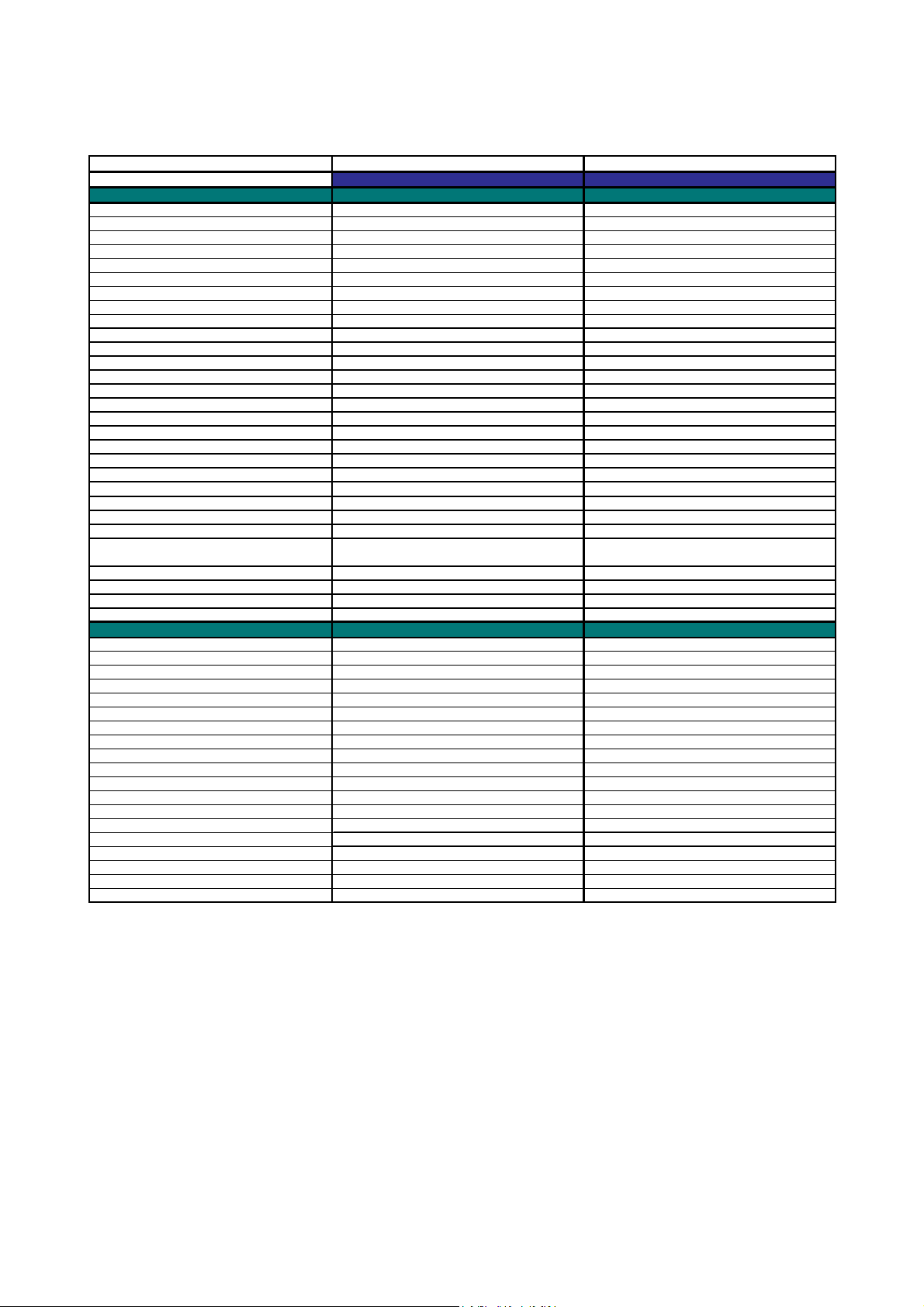
Model Name MFC- 9880 MFC-9860
(
)
e
y
%
e
%
ZLe-FB(w/ Modem ) ZLe-FB(w/ Modem )
GENERAL
Print Engine Laser (ZL) Laser (ZL)
Modem Speed(bps) 33,600(Fax) 33,600(Fax)
Transmissi on Speed(sec.) Approx. 2 (brother#1 chart, JBIG) Approx. 2 (brother#1 chart, JBIG)
ITU-T Group Supper G3 Supper G3
Cod ing Method MH/ MR/MMR/JBIG MH/MR/ MMR/ J BI G
Input/Output Width FB;8.5"X11"ADF;5.8"-8.5/2.75"-8.5" FB;8.5"X11"ADF;5.8"-8.5/2.75"-8. 5"
ADF(pages) up to 50 up to 50
LCD size 16 Characters x 2 lines 16 Characters x 2 li nes
On-Screen Programming Yes Yes
Back up Clock Yes (9 hours) Yes (9 hours)
Memory Capacity(physical) 8MB(RAM) 8MB(RAM)
Memory Backup Yes( Max. 4 days ) Yes( Max. 4 days )
Optional Memory Yes (16/32MB:DIMM) Yes (16/32MB:DIMM)
Dimensions w/ Carton
Dimensions w/o Carton (WxDxH)
Weight w/o Carton (WxDxH) 17.0Kg 17.0Kg
Weight w/ Carton (WxDxH) 21.2Kg 21.2Kg
Color Gray 1495 Gray 1495
Standby Mode Yes Yes
PC-Fax Protocol Compliance Class 2 No
Simultaneous Operation Yes (Print/ Fax,Pri nt/Copy,Print/Scan) No
Data Modem No No
Energy Star Compliant N/A N/A
LCD Back Light No No
Operating Environment Temperatur
Humidit
Power Source 220-240VAC 50/60Hz 220-240VAC 50/60Hz
Power Consumption (Sleep/Standby/Peak) 15W/75W/ 940W 15W/75W/940W
Demo Print No No
WxDxH
598 x 567 x 580 mm 598 x 567 x 580 mm
492 x 456 x 429 mm 492 x 456 x 429 mm
10 - 32.5 degrees Centigr ade
20% - 80
10 - 32.5 degrees Centigrad
20% - 80
(1/4)
TELEPHONE
Automatic Redial Yes Yes
Handset No No
One-Touch Dial 32 (16x2) 32 (16x2)
Speed Dial 100 100
Telephone Index Yes(Normal) Yes(Normal)
Speaker Phone No No
Chain Dialing Yes Yes
Caller I D No No
Call Waiting Caller ID No No
Distinctive Ringing Yes(UK, DEN only) Yes(UK, DEN only)
Hold/Mute Key No No
Power Failur e Diali ng No No
Speaker Volume Yes (3 steps + OFF) Yes (3 steps + OFF)
Ring Volume Yes (3 steps + OFF) Yes (3 steps + OFF)
Handset Volume No No
PBX Feature Yes Yes
Transfer Method Flash Flash
Figures of One-Touch & Speed Dial 20 digits 20 digits
Resisterable Number Of Characters 15 charact ers 15 characters
I - 10
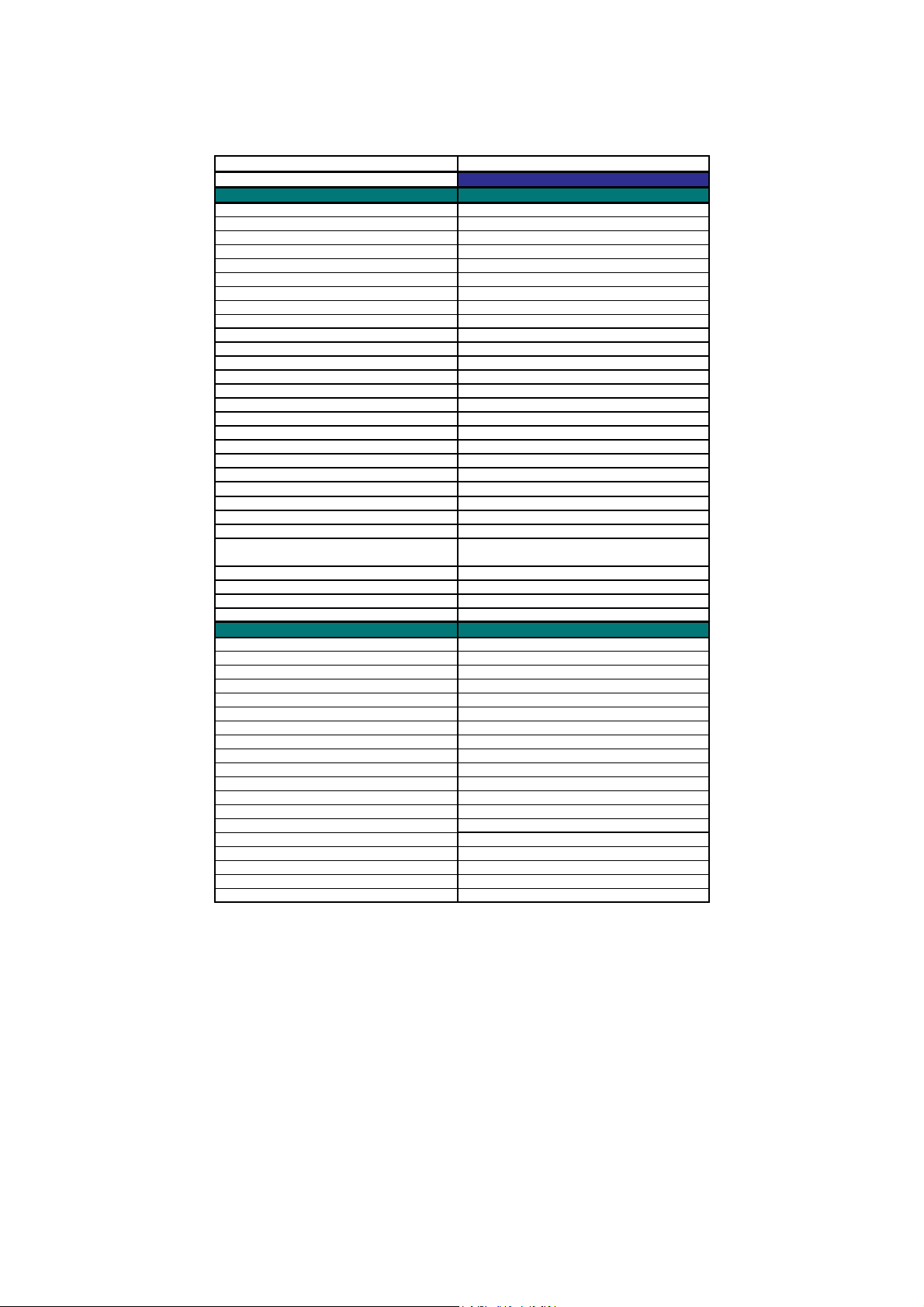
Model Name MFC-9760
(
)
e
y
e
%
ZLe-FB(w/out Modem )
GENERAL
Print Engine Laser (ZL)
Modem Speed(bps) Transmissi on Speed(sec.) ITU-T Group Coding Method Input/Output Width FB;8.5"X11"ADF;5.8"-8.5/2.75"-8.5"
ADF(pages) up to 50
LCD size 16 Characters x 2 lines
On-Screen Programming Yes
Back up Clock Yes (1 hour)
Memory Capacity(physical) 8MB(RAM)
Memor y Ba ckup No
Optional Memory Yes (16/32MB:DIMM)
Dimensions w/ Carton
Dimensions w/o Carton (WxDxH)
Weight w/o Carton (WxDxH) 17.0Kg
Weight w/ Carton (WxDxH) 21.2Kg
Color Gray 1495
Standby Mode Yes
PC-Fax Protocol Compliance Simultaneous Operation Yes (Print/ Copy,Print/Scan)
Data Modem Energy Star Compliant N/A
LCD Back Light No
Operating Environment Temperatur
Humidit
Power Source 220-240VAC 50/60Hz
Power Consumption ( Sleep/Standby/Peak) 15W/75W/940W
Demo Print No
WxDxH
598 x 567 x 580 mm
492 x 456 x 429 mm
10 - 32.5 degrees Centigrad
20% - 80
(1/4)
TELEPHONE N/A
Automatic Redial Handset One-Touch Dial Speed Dial Telephone Index Speaker Phone Chain Dialing Caller ID Call Waiting Caller ID Distinctive Ringing Hold/Mute Key Power Failur e Diali ng Speaker Volume Ring Volume Handset Volume PBX Feature Transfer Method Figures of One-Touch & Speed Dial Resisterable Number Of Characters -
I - 11
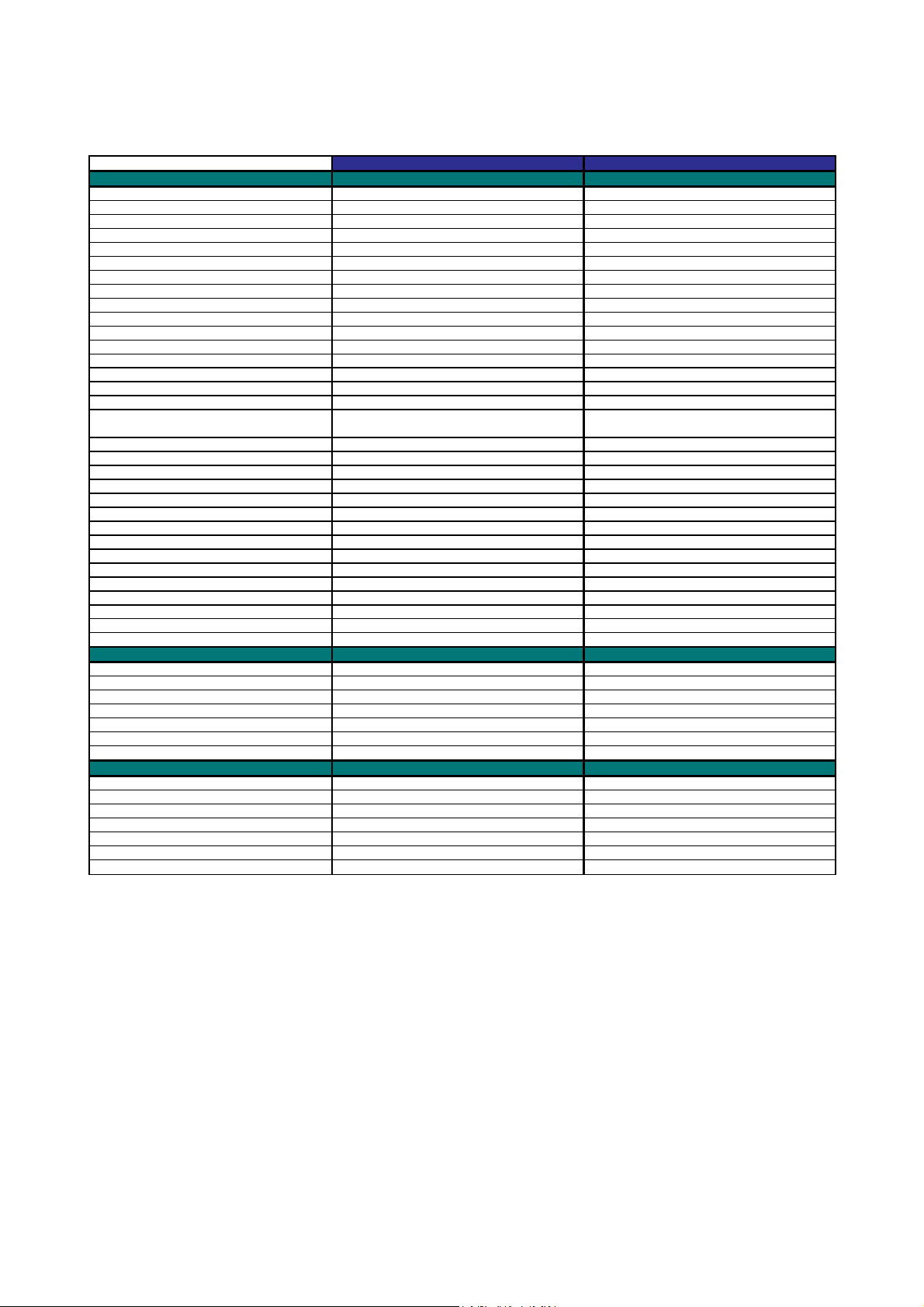
(2/4)
X
A
o
p
2
pages(
e
s
(
)
(
)
e
A
o
Model Name MFC- 9880 MFC-9860
FAX Yes Yes
Internet FA
Easy Receive/Fax Detect Yes Yes
Fax/Tel Switch Yes with TEL/R key Yes with TEL/R key
Super Fine Yes (TX & RX) Yes (TX & RX)
300dpi Transmission No No
Gray Scale 64 64
Contrast Yes (Auto/Light /Dark) Yes (Auto/Light/Dark)
Smoothing Yes Yes
Call Reservation Over Auto TX No No
Password Check No No
Enhanced Remote Activate Yes Yes
Multi Resolution Transmission No No
Multi Transmission(>Dual Access) No No
Next-Fax Reservation(>Dual Access) No No
Delayed Timer Yes (50 timers/ 50 j obs ) Yes (50 timers/ 50 jobs )
Polling Yes (Std/Seq/Sec/Del) Yes (Std/Seq/Sec/Del)
Quick-Scan(Memory Transmission) *1 by ADF Yes as defaul t, approx. 2.8sec/page(A4 standard) Yes as default, approx. 2. 8sec/page(A4 standard)
Broadcasting Yes (182 locat ions) Yes (182 locations)
Batch Transmission Yes Yes
Auto Reduction Yes Yes
Out-of-Pa
Dual Access Yes Yes
ECM(Error Corr ection Mode) Yes Yes
ITU SUB Addressi ng No No
Group Dial Yes (6) Yes (6)
Station ID Yes (20digits/20characters ) Yes (20digits/20characters )
Off Hook Alarm No No
Remote Maintenance Yes Yes
Call Reservation Over Manual TX No No
RX Mode Indication LCD LCD
Resolution Indication LED LED
er Reception (ITU-T Chart) *
by Flatbed Yes as default, approx. 3.8sec/page(A4 standard) Yes as default, approx. 3.8sec/page(A4 standard)
vailable with Opti on(NC-8100h)
500 pages(JBIG/Standard Resolut ion) 500
JBIG/Standard Resolution)
N
LIST/REPORT
Activity Report/Journal Report Yes (up to 200) Yes (up to 200)
Transmissi on Verification Report Yes Yes
Coverpage Yes (Super) Yes (Super)
Help List Yes(Reports key) Yes(Reports key)
Call Back Message No No
Caller I D List No No
INTERFACE
External TAD Interfac
Missing Link/PC Interface(=Serial I/F ) No No
Host Interface (Serial) No No
Host Interface
Host Interface
LAN Interfac
IEEE1284
USB
vailable with Optional NC-8100h
Yes Ye
Yes No
Yes No
N
I - 12
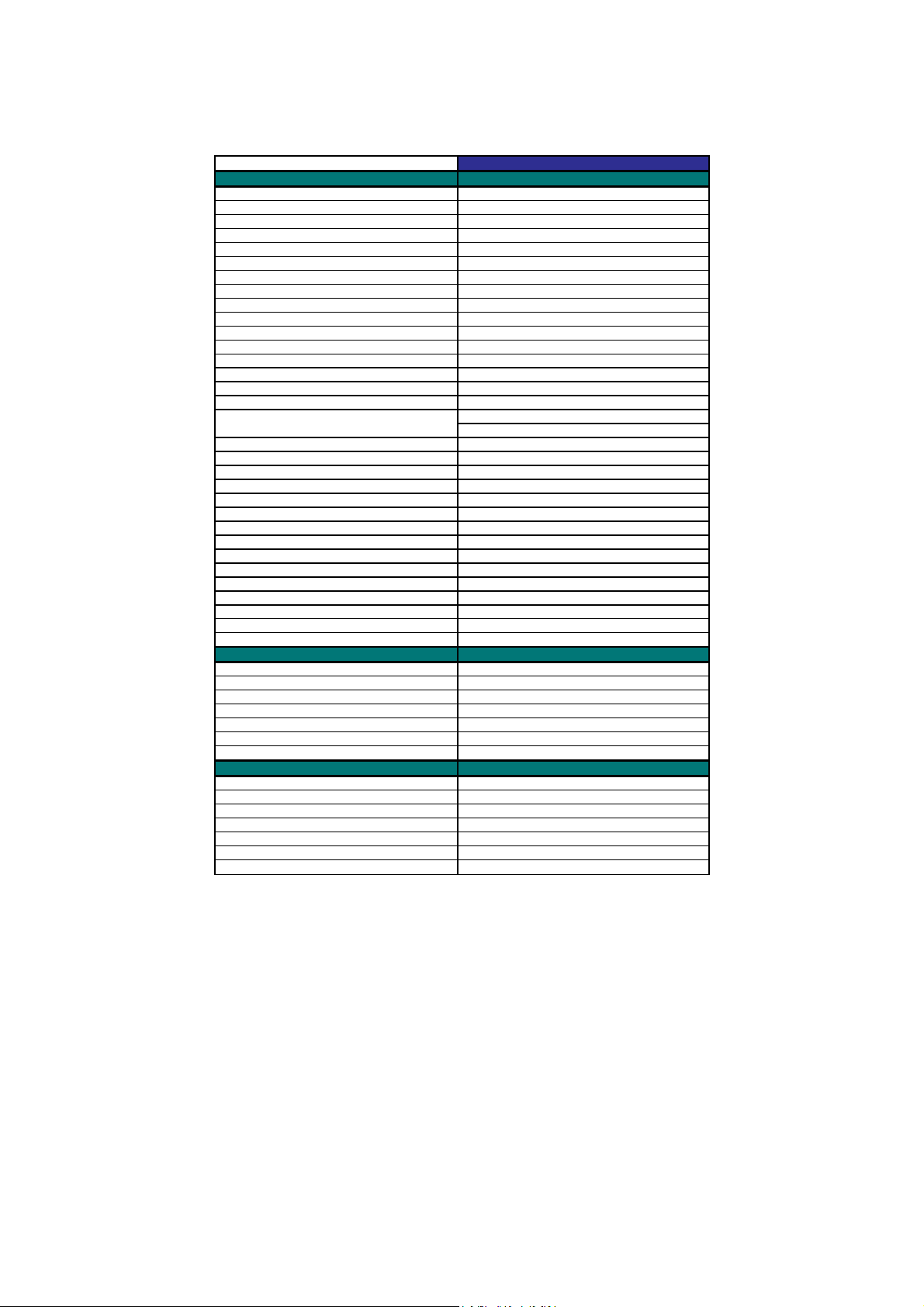
Model Name MFC-9760
X
p
e
o
(
)
s
)
s
e
o
FAX N/A
Internet FA
Easy Receive/Fax Detect Fax/Tel Switch Super Fine 300dpi Transmission Gray Scale Contrast Smoothing Call Reservation Over Auto TX Password Check
Enhanced Remote Activate Multi Resolution Transmission Multi Transmission(>Dual Access) Next-Fax Reservation(>Dual Access) Delayed Timer
Polling Quick-Scan(Memory Transmission) *1 by ADF -
Broadcasting Batch Transmission
Auto Reduction Out-of-Pa
Dual Access ECM(Error Corr ection Mode) ITU SUB Addressi ng Group Dial Station ID Off Hook Alarm Remote Maintenance Call Reservation Over Manual TX RX Mode Indication Resolution Indication -
er Reception (ITU-T Chart) *2 -
by Flatbed -
-
(2/4)
LIST/REPORT No
Activity Report/Journal Report Transmissi on Verification Report Coverpage Help List N/A
Call Back Message Caller ID List -
INTERFACE
External TAD Interfac
Missing Link/PC Interf ace(=Serial I/F ) No
Host Interface (Serial) No
Host Interface
Host Interface (USB
LAN Interfac
IEEE1284
N
Ye
Ye
N
I - 13
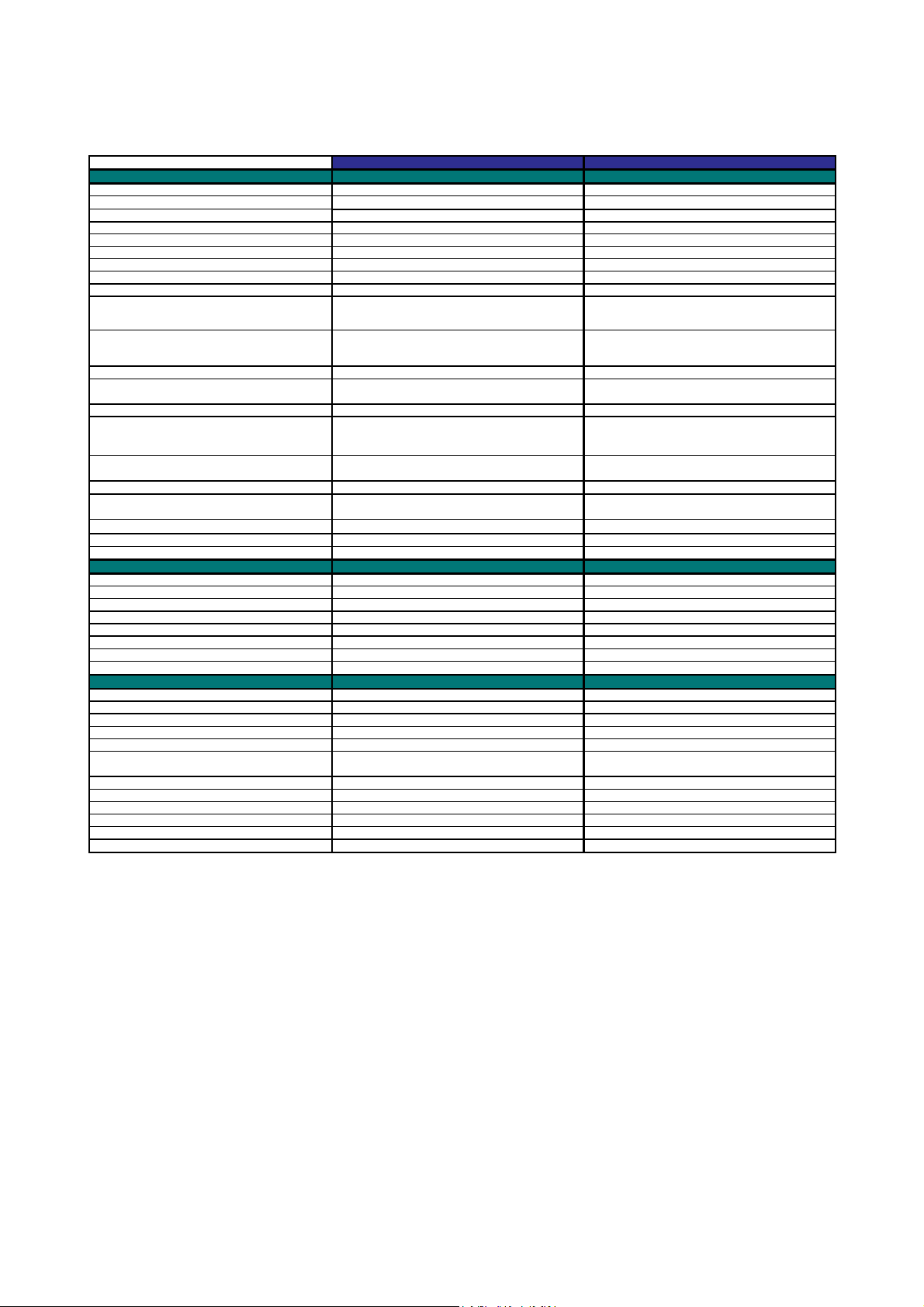
Model Name MFC- 9880 MFC-9860
p
(ppm)
p (
)
)
)
(
)
(Hig
)
y
PRINTER
Color/Mono Mono No
Engine Type Laser(ZLe) No
Resolution(dpi) 600x600 No
S
eed
Paper Capacity(sheets) 250 250
Additional Paper Capacity(sheets) 250 (User Option) 250 (User Option)
Output Paper Capacity(sheets) 150 150
Standard Print Language Windows GDI(600x600) No
Emulation PCL5e No
Resident Fonts
Fonts Disk Based Yes (35 fonts ) No
Paper Handling Size LTR, EXE, A4, A5,A6, ISO B5, ISO B6 No
Manual Feed Slot
Other Paper Type OHP, Envelopes, Labels, Organizer No
Sheet Weight (Paper Cassette)
Printer Driver
Utility Software Yes (Remote Printer Console for PCL5e) No
Toner Life
Drum Life (DR-6000) up to 20,000 pages up to 20,000 pages
Bundled Cable No No
COPY
Color/Mono Mono Mono
Multi Copy(Stack) Yes ( up to 99 ) Yes ( up to 99 )
Multi Copy(Sort) Yes Yes
N in 1 2in1, 4in1 2in1, 4in1
Poster ( X by Y ) Yes ( 1in3x3 ) Yes ( 1in3x3 )
Reduction/Enlargement(%) 25 -- 400 in 1% increments 25 -- 400 in 1% increments
Resolution(dpi) 600x300 600x300
SCANNER
Color/Mono Color/Mono No
Resolution(Optical: dpi) 600x2,400 No
Resolution(Interpolated: dpi) 9,600x9,600 No
Colour Depth(bit) 24(8bit x 3) No
Gray Scale 256 No
TWAIN Compliant & Operating System
OCR Yes (TextBridge by ScanSoft ) No
Scan Key
Scan to Image key Yes No
Scan to OCR ke
Scan to E-MAIL key
Standard Yield : TN-6300
h Yield : TN-6600
(ADF
(Manual Slot
Yes ( Bitmap font: LetterGothic 16.66, OCR-A,
OCR-B, Scalable font: 49 fonts )
Custom Size (2.75x5 - 8.5x14)
Envelo
Win95/98(SE)/Me/NT4.0WS/2000Professinal
Win95/98(SE)/ME/NT4.0WS/2000Professional
Yes
up to 14 No
DL/C5/CM10/Mona
60 -105 g/m2 No
64 - 90 g/m2 No
60 -161 g/m2 No
MacOS 8.5-9.1
3,000 pages/A4@5% 3,000 pages/A4@5%
6,000 pages/A4@5% 6,000 pages/A4@5%
Yes Yes
Yes
MacOS8.6-9.1
No No
Yes No
Yes No
N/A
No
No
No
N/A
No
(3/4)
I - 14
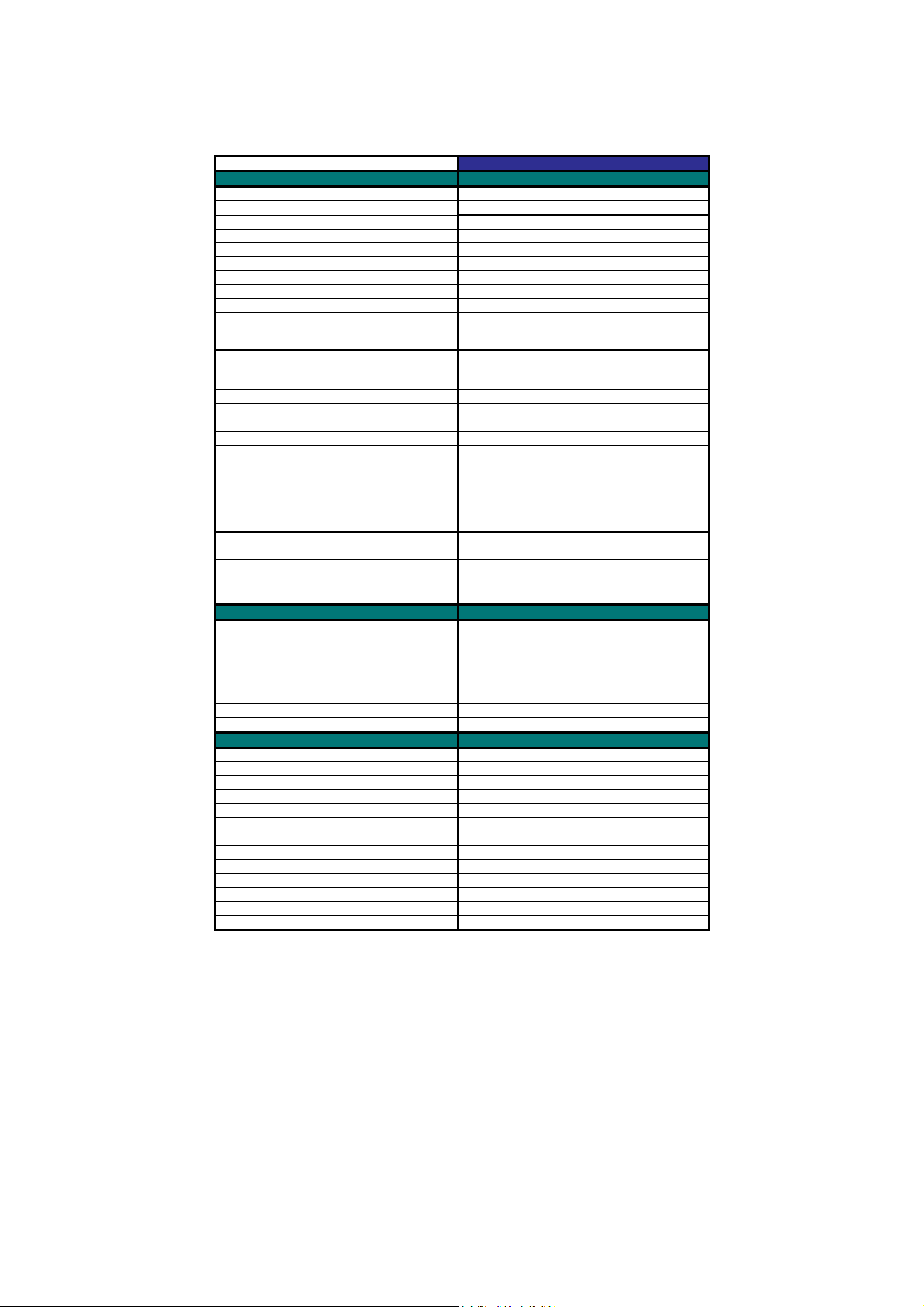
Model Name MFC-9760
p
(ppm)
p (
)
)
(
)
%
)
%
y
)
PRINTER Yes
Col or /Mon o Mo no
Engine Type Laser(ZLe)
Resolution(dpi) 600x600
S
eed
Paper Capacit y(sheet s) 250
Additional Paper Capacity(sheets) 250 (User Option)
Output Paper Capacity(sheets) 150
Standard Print Language Windows GDI(600x600)
Emulation PCL5e
Resident Fonts
Fonts Disk Based Yes (35 fonts )
Yes ( Bitmap font: LetterGothic 16.66, OCR-A,
OCR-B, Scalable font: 49 f onts )
up to 14
(3/4)
Paper Handling Size LTR, EXE, A4, A5,A6, ISO B5, ISO B6
Manual Feed Slot
Other Paper Type OHP, Envelopes, Labels, Organizer
Sheet Weight (Paper Cassette) 60 -105 g/m2
Printer Driver
Utility Software Yes (Remote Printer Console f or PCL5e)
Toner Life
(High Yield : TN-6600
Drum Life (DR-6000) up to 20,000 pages
Bundled Cable No
COPY Yes
Col or /Mon o Mo no
Multi Copy(Stack) Yes ( up to 99 )
Multi Copy(Sort) Yes
N in 1 2in1, 4in1
Poster ( X by Y ) Yes ( 1in3x3 )
Reduction/Enlargement(%) 25 -- 400 in 1% increments
Resolution(dpi) 600x300
SCANNER Yes
Color/Mono Color/ Mono
Resolution(Opti cal: dpi) 600x2,400
Resolution(Interpol ated: dpi) 9,600x9,600
Colour Depth(bit) 24(8bit x 3)
Gray Scale 256
TWAIN Compliant & Operating System
OCR ScanSoft( TextBridge)
Scan Ke
Scan to Image key No
Scan to OCR key
Scan to E-MAIL key
Standard Yield : TN-6300
(ADF)
(Manual Slot
Custom Size (2.75x5 - 8.5x14)
Envelo
DL/C5/CM10/Mona
64 - 90 g/m2
Win95/98( SE)/Me/NT4.0WS/2000Prof essinal
Win95/98( SE)/ME/NT4.0WS/2000Professional
No ( possible only by POP UP Menu on PC
60 -161 g/m2
MacOS 8.5-9.1
3,000 pages/A4@5
6,000 pages/A4@5
Mac OS8. 6-9 .1
No
No
I - 15
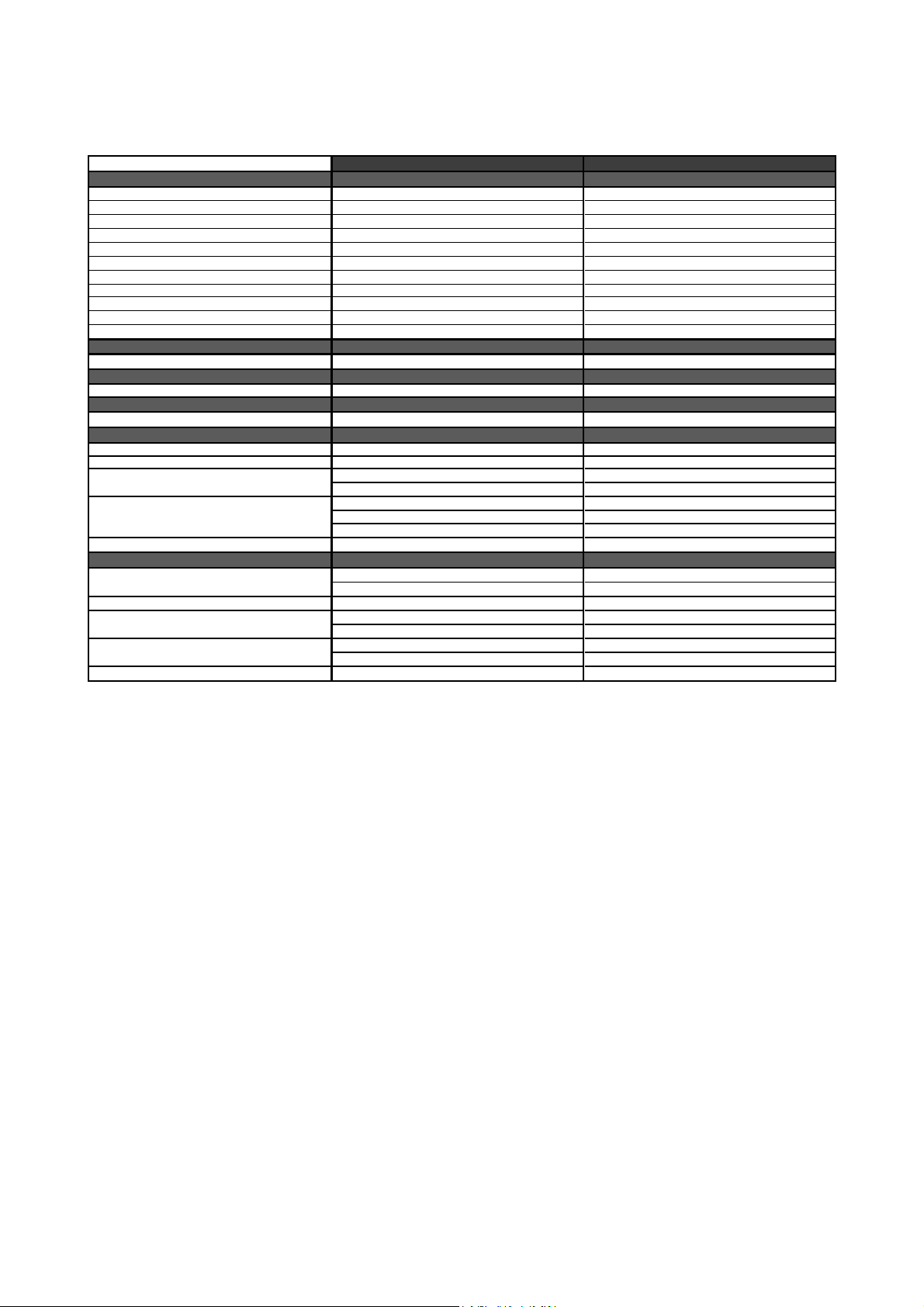
Model Name MFC- 9880 MFC-9860
MESSAGE CENTER/MESSAGE MANAGER
ICM Recording Time N / A N / A
Page Memory N / A N / A
OGM (M C;M C Pro;P a gin g;F /T ) N / A N / A
TAD Type N / A N / A
Memo/Recording Conversation N / A N / A
Toll S ave r N / A N / A
Fax Forwarding Yes Yes
Fax Retrieval Yes Yes
Paging No No
Remote Access Yes Yes
(4/4)
MESSAGE CENTER Pro/MESSAGE M ANAGE R P ro
MESSAGE CENTER (PC MC) N/A N/A
VIDEO CAPTURE N/A N/A
BUNDLED SOFTWARE (For Windows)
Support OS Version
Printer Drive r Yes (Brother) No
Viewer Yes ( PaperPort by ScanSoft ) No
Pop Up Menu Yes No
TWAIN Yes (Bro th e r) No
PC Fax Yes (TX & RX by Brother) No
BUNDLED SOFTWARE (For iMAC)
Sup p o rt O S V e rs ion
Others
Printer Drive r Yes (Brother) No
Viewer No No
Pop Up Menu No No
TWAIN Yes (Bro th e r) No
PC Fax Yes (TX only by Brother) No
Win95/98(SE)/Me/NT4.0WS/2000Professional No
N/A N/A
MacOS8.5-9.1 No
MacOS8.6-9.1 No
*1: The figure is ideal, and refers onl y to the scanning period, but does not i nclude the feeding & output time of document.
*2: By Brother#1 chart, it c an store up to 600 pages.
I - 16
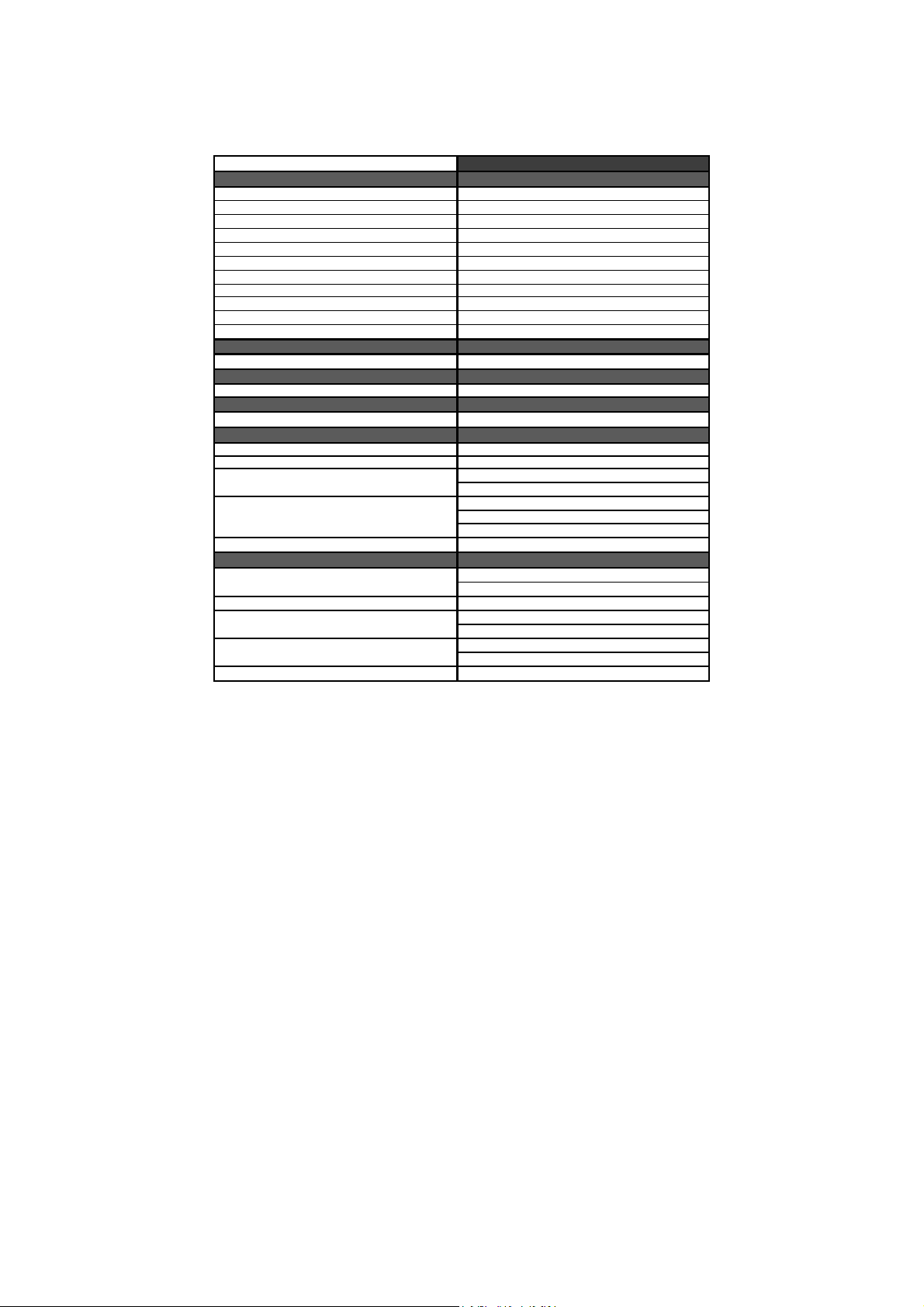
Model Name MFC-9760
Yes (Broth e r )
MacOS8.5-9.1
MacOS8.6-9.1
MESSAGE CENTER/MESSAGE MANAGER N/A
ICM R eco rdin g T i me Page Memory OGM (MC ;MC Pro;P a ging;F/T ) TAD Type Memo/Recording Conversation Toll S ave r Fax Forwarding Fax Retrieval Paging Remote Access -
(4/4)
MESSAGE CENTER Pro/MESSAGE MANAGER Pro
MESSAGE CENTER (PC MC) N/A
VIDEO CAPTURE N/A
BUNDLED SOFTWARE (For Windows)
Support OS Version
Prin ter Drive r
Viewer Yes ( PaperPort by ScanSoft )
Pop Up Menu Yes
TWA IN Y es (Brother)
PC Fax No
BUNDLED SOFTWARE (For iMAC)
Sup p ort OS V e rsio n
Others
Prin ter D river Yes (Brot her)
Viewer No
Pop Up Menu No
TWA IN Y es (Brother)
PC Fax No
Win95/98(SE)/Me/NT4.0WS/2000Professional
N/A
*1: The figure is ideal, and refers onl y to the scanning period, but does not i nclude the feeding & output time of document.
*2: By Brother#1 chart, it c an store up to 600 pages.
I - 17

CHAPTER
INSTALLATION
II.

CHAPTER 2 INSTALLATION
CONTENTS
1. INSTALLING THE UPDATE DATA TO THE FACSIMILE MACHINE............................. II-1
2. SETTING ID CODES TO FACSIMILE MACHINES......................................................... II-3
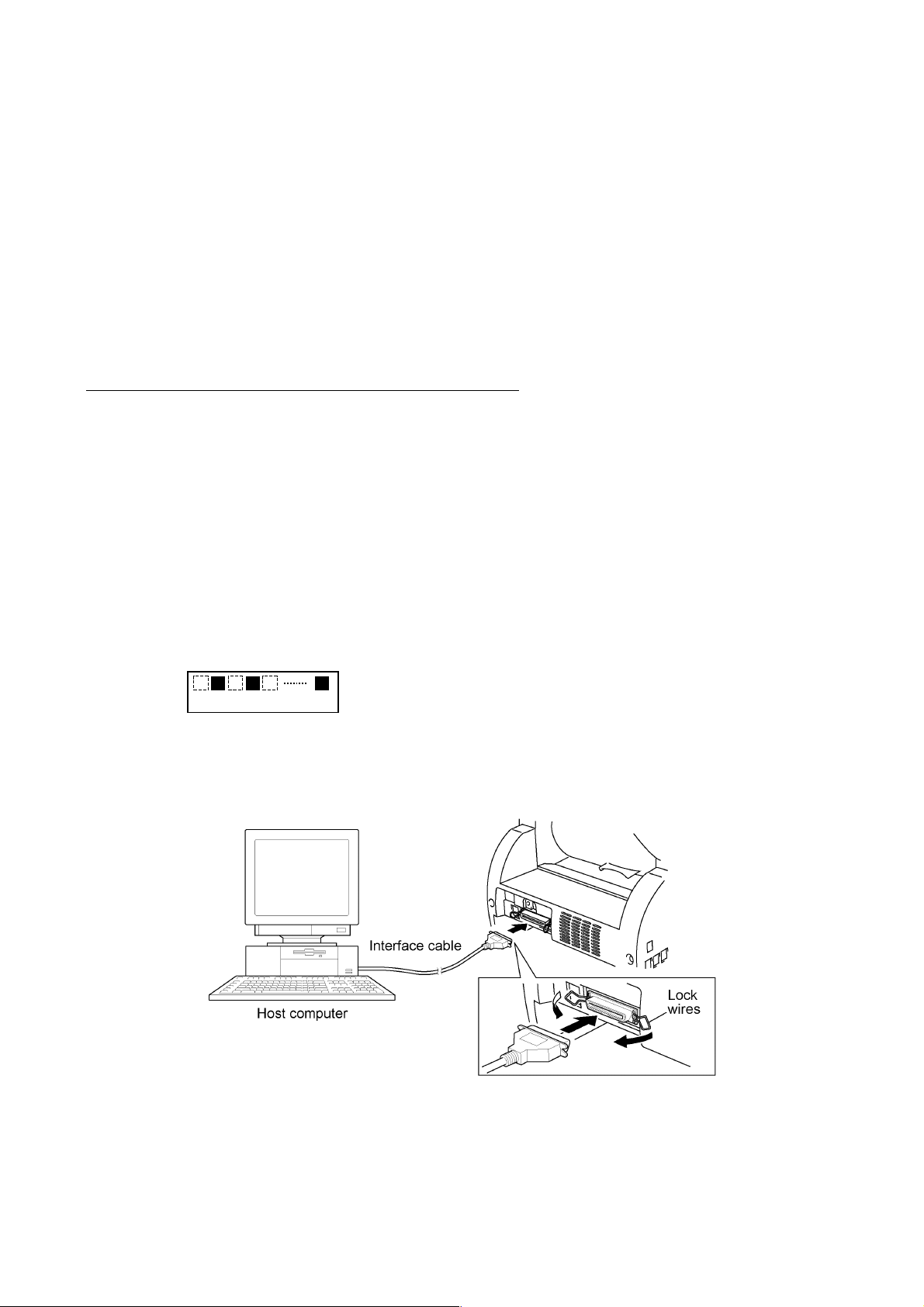
1. INSTALLING THE UPDATE DATA TO THE FACSIMILE MACHINE
If you want to update the current program stored in the flash ROM of the main PCB to the newer
version or after you replace the main PCB, install the update program onto the flash ROM.
The program installation requires a PC/AT-compatible computer (which is capable of
running MS-DOS or its compatible OS).
Connecting the facsimile machine to your computer
(1) Make sure that your computer is turned off.
(2) Make sure that the machine's power cord is unplugged from a wall socket. (If the machine has
a power ON/OFF switch, make sure that the switch is turned off.)
(3) Connect the parallel interface cable to the parallel port on the back of the machine and secure
it with the lock wires.
(4) Connect the other end of the interface cable to the printer port of your computer and secure it
with the two screws.
(5) While pressing the 5 key on the machine's control panel, plug the machine's power cord into a
wall socket (or turn on the power ON/OFF switch if the machine has the switch).
(6) Check to see that the following pattern displays on the LCD. If it does not display, go back to
step (2) above.
← 1st row
← 2nd row
(7) Turn on your computer.
II-1

Installing the update data onto the flash ROM of the facsimile machine
NOTE: The following is an installation procedure example on a PC that is running Windows 95/98.
(1) Copy the update data and transfer utility onto the desired directory of the hard disk.
e.g., C:\UPDATE
(2) Click the Start button, point to Programs, and then click MS-DOS Prompt to open an MS-DOS
window.
(3) Type the drive letter where the update data and transfer utility are located. In the above
example, type C:\ from the command line and press the ENTER key.
Then type CD UPDATE and press the ENTER key.
(4) Check that your computer is connected with the facsimile machine correctly.
(5) To start the transfer utility transmitting the update data to the flash ROM of the facsimile
machine, type the following:
ICEN filename /b
Where filename is an update data file, e.g., 9800x.upd.
Then press the ENTER key.
During downloading, the machine beeps intermittently.
Upon completion of the downloading, the machine beeps continuously.
NOTE: If the facsimile machine cannot return to the standby state after completion of downloading,
turn the power off and on.
II-2
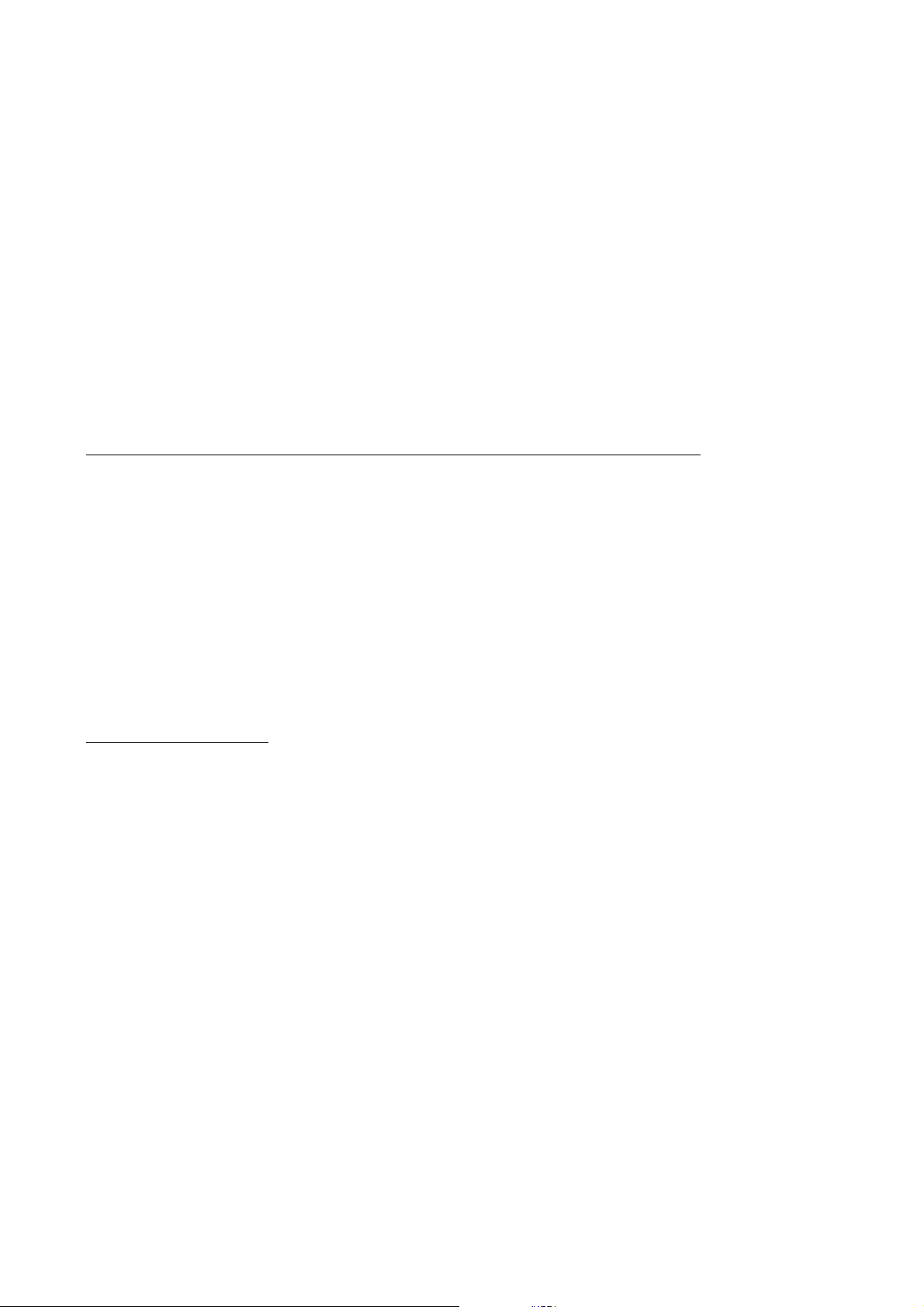
2. SETTING ID CODES TO FACSIMILE MACHINES
Brother facsimile machines are assigned unique ID codes (character strings) at the factory. If you
replace the main PCB of the machine, the machine will lose its assigned ID code so that it will not
be identified by the connected PC*.
You need to assign a unique ID code (character string) to the machine according to the procedure
given here. For models covered by this manual, set serial numbers given to individual machines as
ID codes.
(*ID codes are essential when more than one machine is connected to a single PC via USB.)
Connecting the facsimile machine to your PC (See the illustration on page II-1.)
(1) Make sure that your PC is turned off.
(2) Make sure that the machine's power cord is unplugged from a wall socket or other power
source.
(3) Connect the interface cable to the parallel interface port on the back of the facsimile machine
and secure it with the lock wires.
(4) Connect the other end of the interface cable to the printer port of your PC and secure it with
the two screws.
(5) Plug the machine's power cord into a wall socket or other power source.
(6) Turn on your PC.
Operating procedure
(1) On your PC, run the ID setting utility. Follow the instructions shown on the PC's screen and
enter the 9-digit serial number (e.g., G01012345) printed on the nameplate labeled to the back
of the facsimile machine as an ID code. Then press the Enter key.
The ID setting utility will transmit the ID code data from your PC to the facsimile machine
and then it will terminate.
The facsimile machine will automatically return to the standby mode.
(2) To check whether the entered character string (ID code) is correct, make the machine enter the
maintenance mode (refer to CHAPTER V, Section 1) and then press the 1 key twice
(Subsection 3.5).
The facsimile machine will print out a Configuration List. At the right top of the list, "SER.#:
BROXXXXXXXXX" is printed.
(3) Check that the character string entered in step (2) is printed in "XXXXXXXXX."
If it is OK, press the 9 key twice to exit from the maintenance mode.
If something other than that is printed in XXXXXXXXX, check the connection between the
PC and facsimile machine and go back to step (1).
II-3

CHAPTER III.
THEORY OF OPERATION

CHAPTER III. THEORY OF OPERATION
CONTENTS
1. OVERVIEW ............................................................................................................... III-1
2. MECHANISMS .......................................................................................................... III-2
2.1 Scanner Mechanism........................................................................................ III-3
2.2 Laser Printing Mechanism............................................................................... III-5
2.2.1 Paper pick-up and registration mechanism .............................................. III-5
2.2.2 Print process mechanism.......................................................................... III-6
2.2.3 Heat-fixing mechanism .............................................................................. III-8
2.2.4 Paper ejecting mechanism......................................................................... III-9
2.3 Sensors and Actuators .................................................................................... III-10
3. CONTROL ELECTRONICS ...................................................................................... III-13
