
PD-9810
PROGRAMMER
ENGLISH


Thank you very much for purchasing the Brother Industrial Sewing Machine.
Please read this manual and the RH-981A Instruction manual carefully before using the machine.
Operation of this industrial sewing machine is usually carried out in front of moving parts such as the
needle and the needle thread take-up. These parts may cause personal injuries. Please follow the
operational and safety instructions by the experts/instructors and use this machine correctly.

FUNCTIONS
FUNCTIONS
With this product, program setting can be easily performed for RH-981A.
Functions are as described below:
• Program reading from and writing to the machine and files
• Parameter setting for the program
• Cycle program setting
• Comparison of machine data and file data with the program that is set with this product
• Program copying
(NOTE) Refer to the instruction manual for the machine for how to operate the machine.
i PD-9810
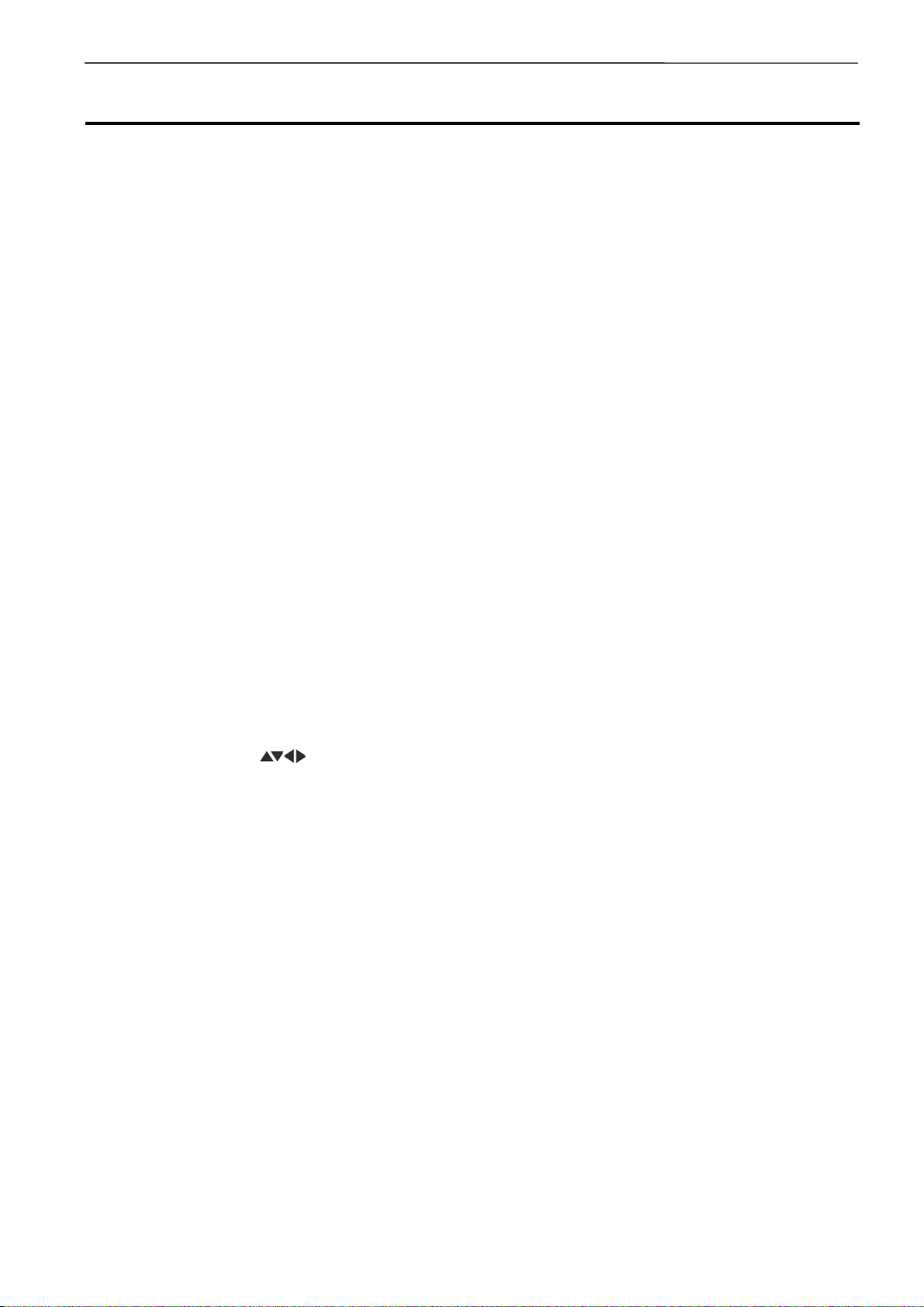
CONTENTS
CONTENTS
Chapter 1 INTRODUCTION
Name of Parts and Function..........................................................................................................................................E-2
Illustration on the Screen Shows....................................................................................................................................E-4
Menu screen...........................................................................................................................................................E-4
Program No. selection screen.................................................................................................................................E-5
Parameter setting screen........................................................................................................................................E-6
Screen Directory............................................................................................................................................................E-7
Chapter 2 PREPARATION
Connecting the Programmer to the Machine ...............................................................................................................E-10
Power ON/OFF............................................................................................................................................................ E-11
Set the power to ON..............................................................................................................................................E-11
Set the power to OFF............................................................................................................................................E-11
Putting the Programmer in Store..................................................................................................................................E-12
Chapter 3 EXAMPLE OF THE PROGRAM CHANGE PROCEDURE
Parameter Changing of the Program No. 5..................................................................................................................E-14
Chapter 4 PARAMETER
Parameter Table...........................................................................................................................................................E-18
When the programmer is connected to the machine with the taper tack specifications ........................................ E-18
When the programmer is connected to the machine with the straight bar tack specifications...............................E-21
Parameter Selection....................................................................................................................................................E-24
Selection with the [SHORT CUT] key.................................................................................................................... E-24
Selection with the [
Selection with the [+/-] key....................................................................................................................................E-24
Changing the Parameter..............................................................................................................................................E-25
] key.............................................................................................................................E-24
Chapter 5 PROGRAM READING AND WRITING
Program Reading from the Machine ............................................................................................................................ E-28
Program Writing to the Machine...................................................................................................................................E-29
Program Reading from the File....................................................................................................................................E-30
Program Writing to the File..........................................................................................................................................E-31
PD-9810 ii

CONTENTS
Chapter 6 HANDY FUNCTIONS
Auto Read/Write Setting...............................................................................................................................................E-34
When the auto read/write setting is ON.................................................................................................................E-34
When the auto read/write setting is OFF ...............................................................................................................E-34
When the [MENU] key and the [P] key are concurrently pressed..........................................................................E-34
File Saving Function.....................................................................................................................................................E-35
Chapter 7 OTHER FUNCTIONS
Data saving to another machine...................................................................................................................................E-38
Saving area ...........................................................................................................................................................E-38
Saving method.......................................................................................................................................................E-38
Cycle Program Setting..................................................................................................................................................E-40
Cycle program setting............................................................................................................................................E-40
Display of the program Nos. for the machine at cycle program writing..................................................................E-42
Initializing the Program in the Work Area .....................................................................................................................E-43
Initializing all of the program..................................................................................................................................E-43
Initializing one of any programs.............................................................................................................................E-43
Initializing all of the program in the environment setting area and work area ........................................................E-44
Environment Setting.....................................................................................................................................................E-45
Language used......................................................................................................................................................E-45
Setting numbers of the program to read and write.................................................................................................E-46
Enable/disable for auto read/write .........................................................................................................................E-46
Display/non-display of the check message............................................................................................................E-47
PROM version display...........................................................................................................................................E-48
Comparing the Program...............................................................................................................................................E-49
Comparing with the data in the machine................................................................................................................E-49
Comparing with the data in the programmer..........................................................................................................E-50
Copying the program....................................................................................................................................................E-51
PROM Exchange Procedures ......................................................................................................................................E-52
Change to factory settings............................................................................................................................................E-55
Chapter 8 ERROR MESSAGE
List of Messages...........................................................................................................................................................E-58
Data version unmatch error...................................................................................................................................E-58
Received data error...............................................................................................................................................E-58
Commnunication error...........................................................................................................................................E-58
Data lost error........................................................................................................................................................E-58
iii PD-9810

Chapter 1 INTRODUCTION
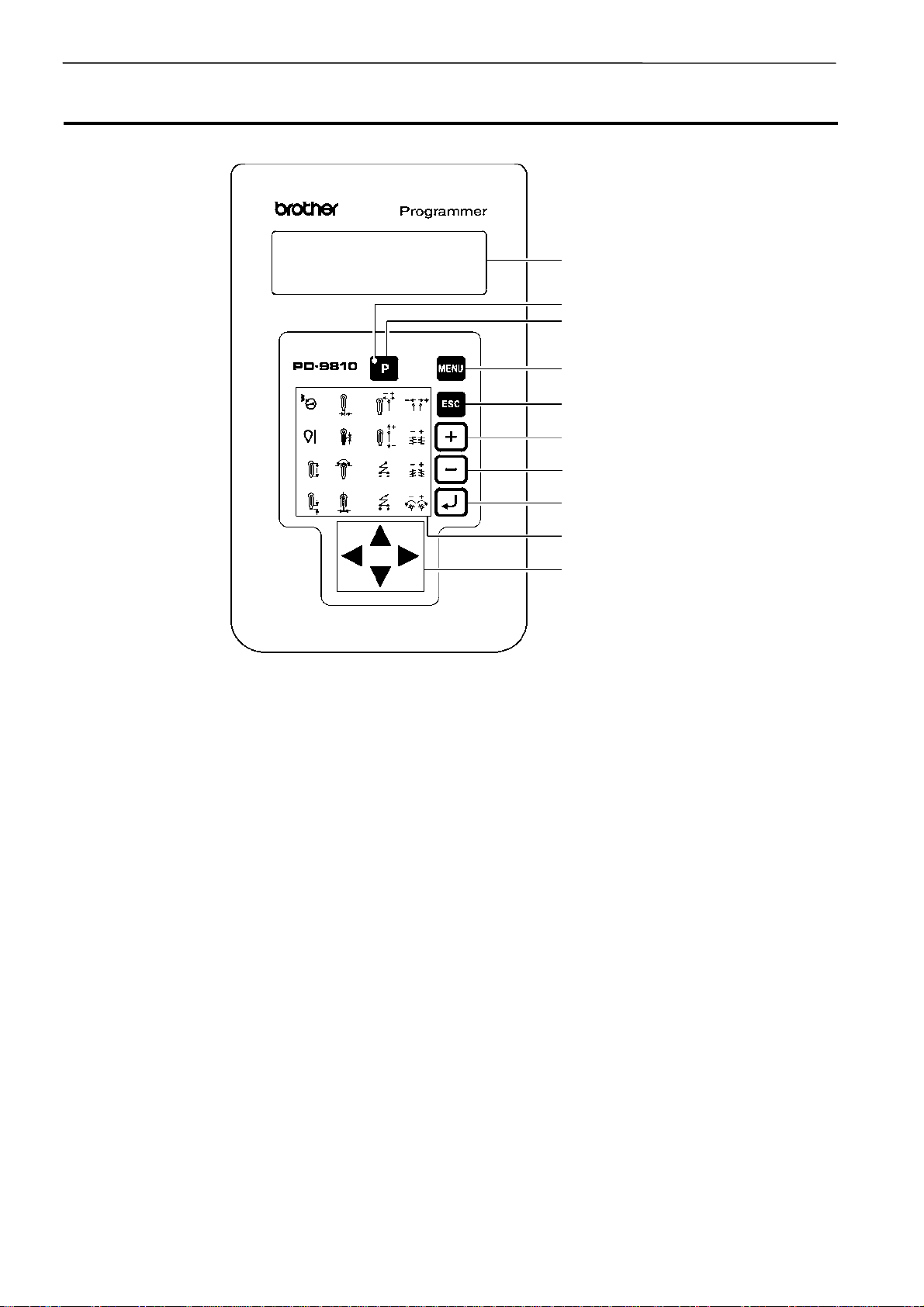
Chapter 1 INTRODUCTION
Name of Parts and Function
Name of parts and functions are illustrated hereunder.
(1)
(3)
(2)
(4)
(5)
(6)
(7)
(1) Display window
Messages, icons (*), and contents of the program appear in the window.
* A small picture that indicates the program function and each parameter.
(2) [P] key
The key is used to start and end th e programmer.
(3) Start lamp
The lamp is ON while the programmer is activated.
(4) [MENU] key
The menu screen is displayed with this key.
(5) [ESC] key
The key is used to return to the previous screen or to cancel settings.
(8)
(9)
(10)
2375Q
(6) [+] key
Numericals for the parameter and program No. are increased by 1.
(7) [-] key
Numericals for the parameter and program No. are decreased by 1.
(8) [ENTER] key
Settings are confirmed with the key.
E-2 PD-9810
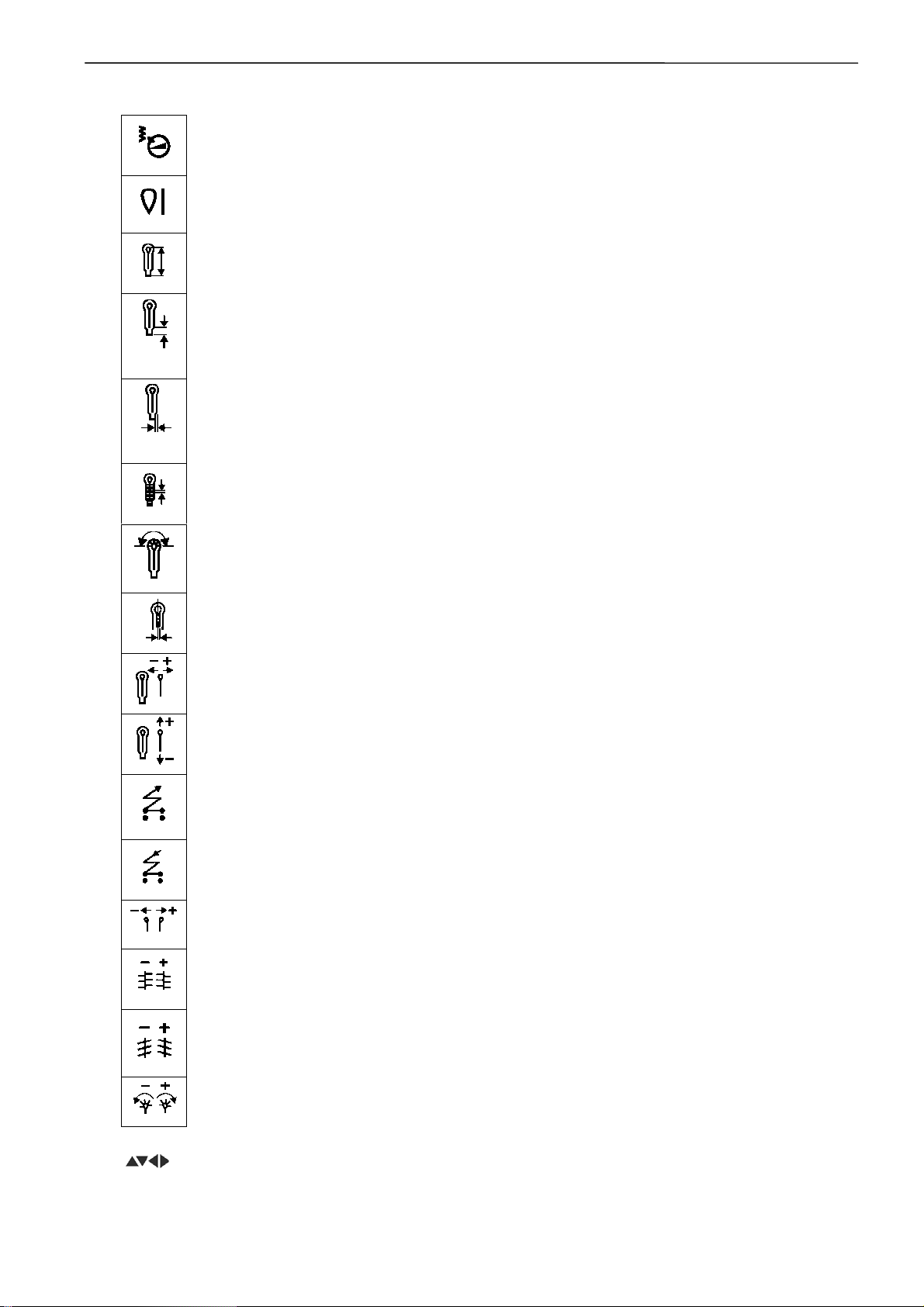
(9) [SHORT CUT ] key (16 keys)
・ [Sewing speed] key
Pressing this key will show the setting screen for the sewing speed of the machine.
・ [Eyelet pattern] key
Pressing this key will show the setting screen for the eyelet pattern.
・ [Button hole length] key
Pressing this key will show the setting screen for the button hole length.
・ [Taper length] key
Pressing this key will show the setting screen for the taper length.
* When a machine with the straight bar tack specifications is connected, the setting
screen for the straight bar tack length will be displayed.
・ [Offset] key
Pressing this key will show the setting screen for the offset of the taper bar.
* When a machine with the straight bar tack specifications is connected, the setting
screen for the straight bar tack needle number will be displayed.
・ [Stitch pitch] key
Pressing this key will show the setting screen for the stitch pitch in straight section.
Chapter 1 INTRODUCTION
・ [No. of eyelet stitches] key
Pressing this key will show the setting screen for the number of eyelet stitches.
・ [Cutting space] key
Pressing this key will show the setting screen for the cutting space.
・ [Knife X position compensation] key
Pressing this key will show the setting screen for the compensation of knife X positions.
・ [Knife Y position compensation] key
Pressing this key will show the setting screen for the compensation of knife Y positions.
・ [Start tying stitches] key
Pressing this key will show the setting screen for the number of start tying stitches.
・ [End tying stitches] key
Pressing this key will show the setting screen for the number of end tying stitches.
・ [X alignment] key
Pressing this key will show the setting screen for the X alignment.
・ [Y alignment] key
Pressing this key will show the setting screen for the Y alignment.
・ [θ1 alignment] key
Pressing this key will show the setting screen for the alignment of θ1.
・ [θ2 alignment] key
Pressing this key will show the setting screen for the alignment of θ2.
(10)[ ] key
The key is used to select icons and move the cursor.
PD-9810 E-3
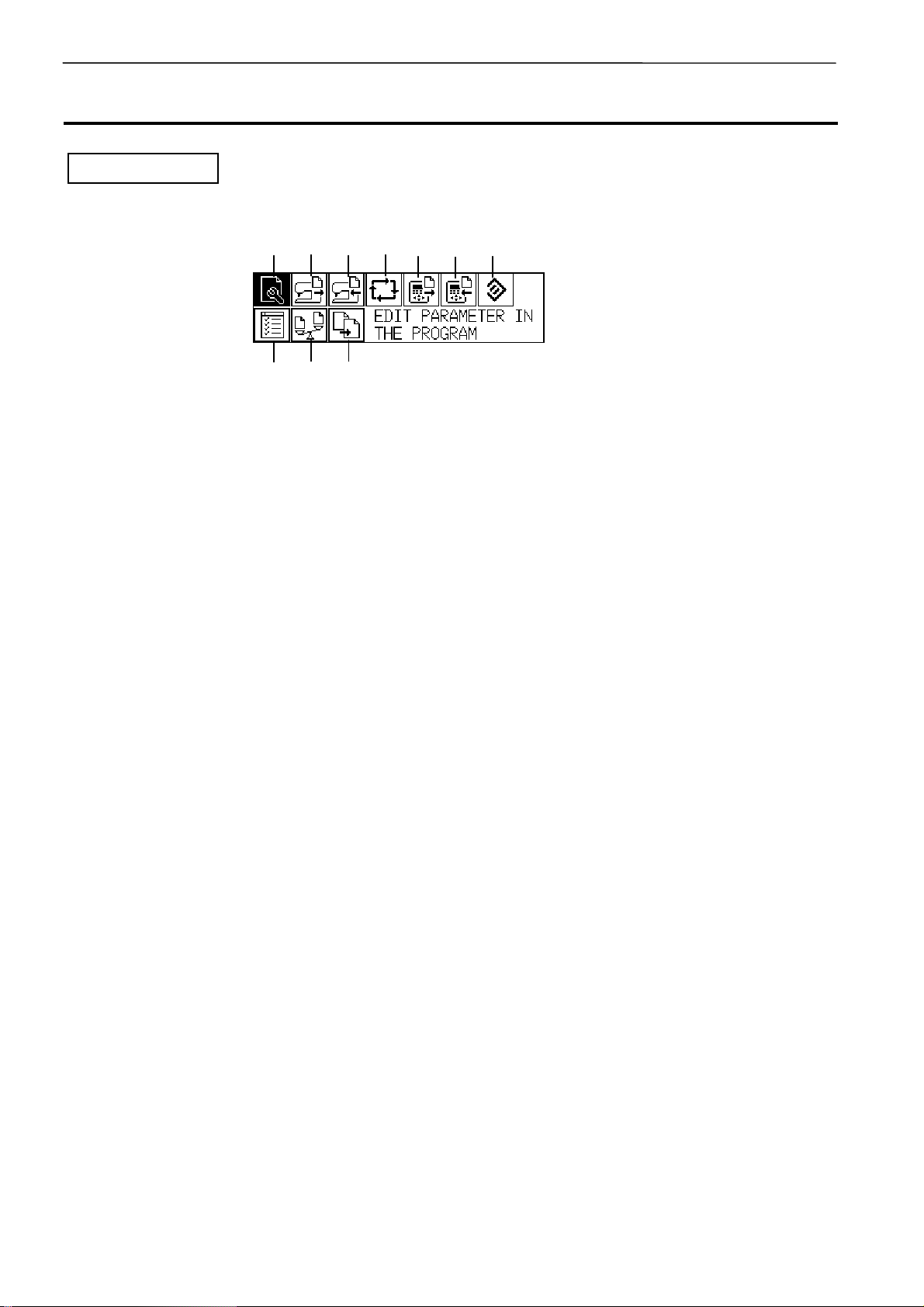
Chapter 1 INTRODUCTION
Illustration on the Screen Shows
Menu screen
Described below is the name and function of icons that appear on the menu screen.
(1) (2) (3) (4) (5) (6) (7)
W0012Q
(8) (9) (10)
(1) <Edit> icon
Edition is performed as for parameter values for the selected program.
(2) <Machine read> icon
Program reading is performed from the machine to the programmer.
(3) <Machine write> icon
Program writing is performed from the programmer to the machine.
(4) <Cycle program> icon
Edition is performed as for the cycle program.
(5) <File read> icon
Program reading is performed from the data storage area of the programmer.
(6) <File write> icon
Program writing is performed to the data storage area of the programmer.
(7) <Initialization> icon
All of the programs loaded in the programmer are reset to the factory settings.
(8) <Environment setting> icon
Setting is performed as for languages and mode that are displayed on the programmer.
(9) <Program comp arison> icon
Comparison of the program in edition is performed with programs in the machine and those stored in
the file of the programmer.
(10)<Program copy> icon
This will perform the copy action that transcribes any program on another program.
E-4 PD-9810
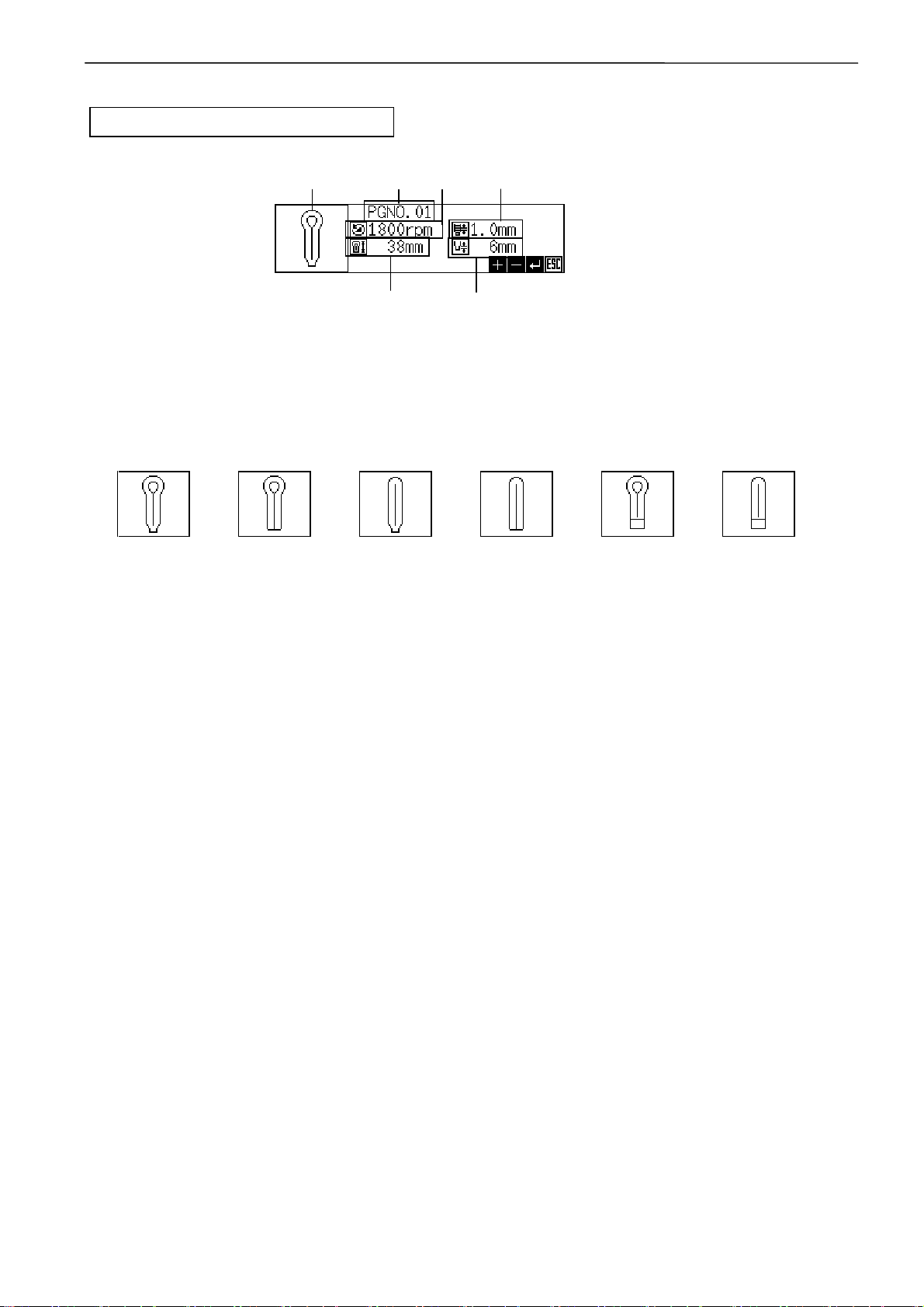
Chapter 1 INTRODUCTION
Program No. selection screen
Described below is the name and function of icons that appear on the program No. selection screen.
(2)
(1) (3) (4)
W0105Q
(5)
(6)
(1) Program No.
The selected program No. is displayed. The program No. can be changed by pressing the [+/-] key.
(2) Pattern display
Displayed is the stitch pattern set to the selected program No. The pattern differs in shape from what
is actually formed because the pattern is only a simplified symbol to show the feature of stitch. 6
patterns are available as illustra te d belo w:
(3) Sewing speed
This will display the sewing speed (parameter No. 00) set to the chosen program number.
(4) Stitch pitch
This will display the stitch pitch (parameter No. 0 5) of the sewing pat tern set to the chose n program
number.
(5) Button hole length
This will display the button hole length (parameter No. 02) of the sew ing pattern set to the chosen
program number.
(6) Taper length
This will display the tape r length (paramete r No. 03) of th e sewing patte rn set to the ch osen p rogram
number.
* When a machine with the stra ight bar tac k sp ecificatio ns i s conne cted, the str aight bar tack leng th
(parameter No. 03) will be displayed.
PD-9810 E-5
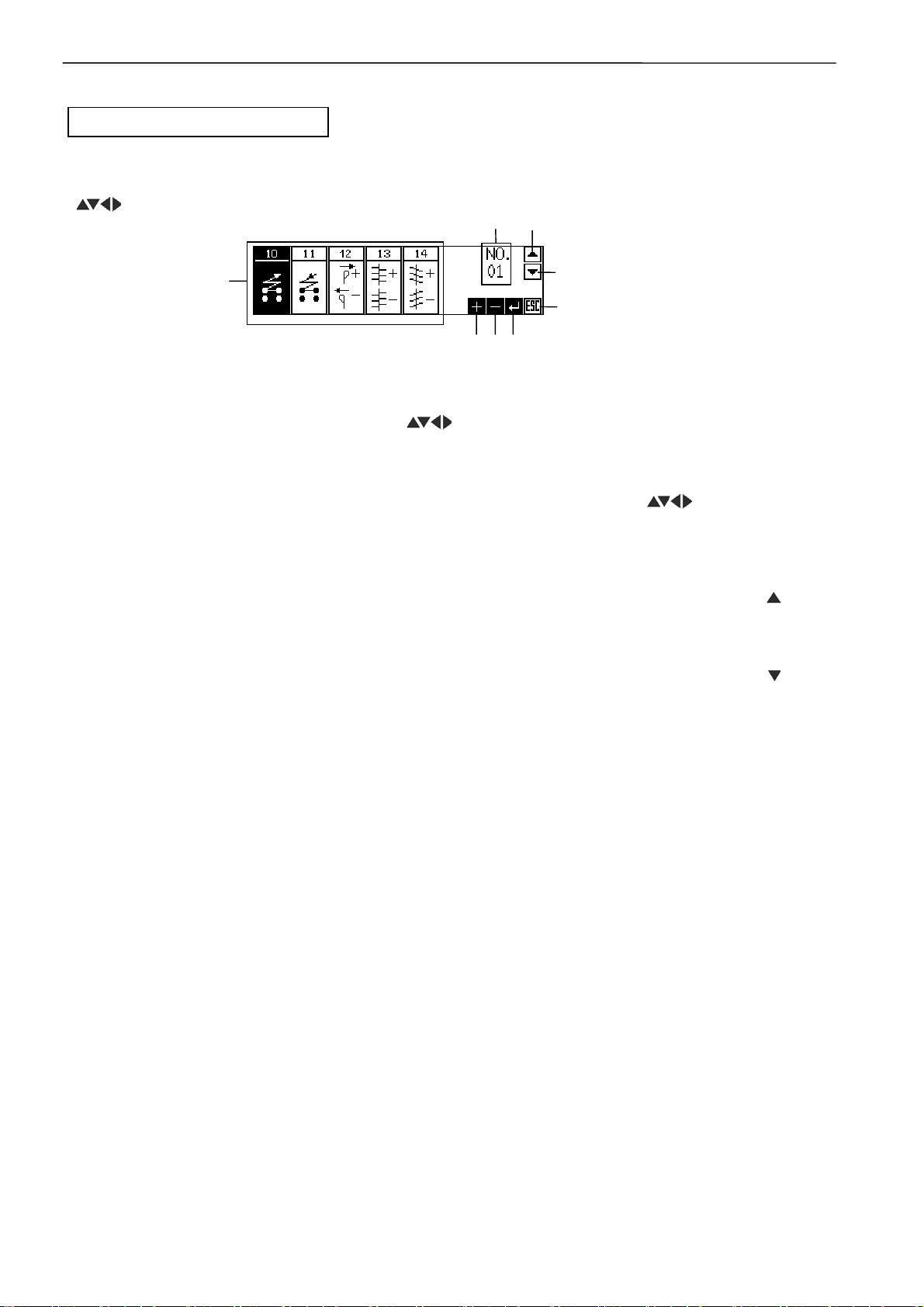
Chapter 1 INTRODUCTION
Parameter setting screen
Described below is the name and function of icons that appear on the parameter setting screen.
Smaller icons under and right to the screen show operable keys on the currently displayed screen.
([
] key is not displayed but is nonetheless operable any time.)
(2) (3)
(1)
(5)(6)(7)
(4)
(8)
W0033Q
(1) <Parameter> icon
Each number shows the parameter No. and the icon under the number is a simpli fied s ymbol for each
parameter. Select the desired icon with [
screen for the selected parameter is displayed.
] key and press the [ENTER] key so that the setting
(2) Parameter No.
A paramet er number can be changed when this indication is selected with [ ] key and [+/-] key is
pressed. Let the desired parameter No. displayed and press the [ENTER] key. Then, the setting
screen for the desired parameter is displayed.
(3) <Up cursor> icon
When this icon is disp layed, more information is available than wh at is displayed. Pre ss [ ] key to
display the above screen.
(4) <Down cursor> icon
When this icon is displayed, mo re information is available than wh at is displayed. Press [ ] key to
display the below screen.
(5) <+ key> icon
The [+] key is operable.
(6) <- key> icon
The [-] key is operable.
(7) <ENTER key> icon
The [ENTER] key is operable.
(8) <ESC key> icon
The [ESC] key is operable.
E-6 PD-9810
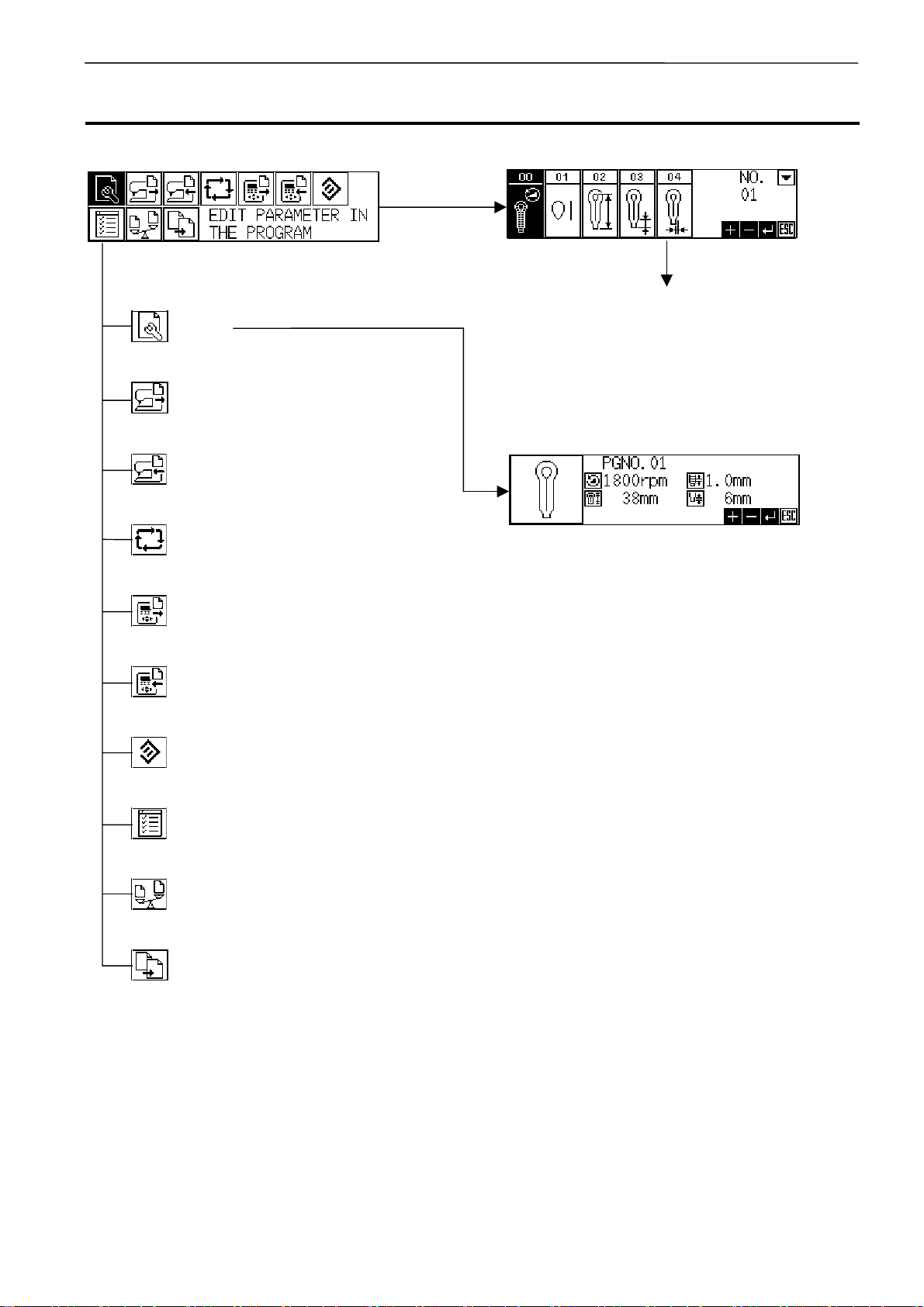
Screen Directory
Chapter 1 INTRODUCTION
Menu screen
Edit
Machine read (page E-28)
Machine write (page E-29)
Cycle program (page E-40)
when auto
read/write
setting is ON
W0012Q
Parameter Nos.
W0034Q
(page E-6)
Program No. selection screen (page E-5)
W0032Q
File read (page E-30)
File write (page E-31)
Initialization (page E-43)
Environment setting (page E-45)
Program comparison (page E-49)
Program copy (page E-51)
PD-9810 E-7

Chapter 1 INTRODUCTION
E-8 PD-9810

Chapter 2 PREPARATION
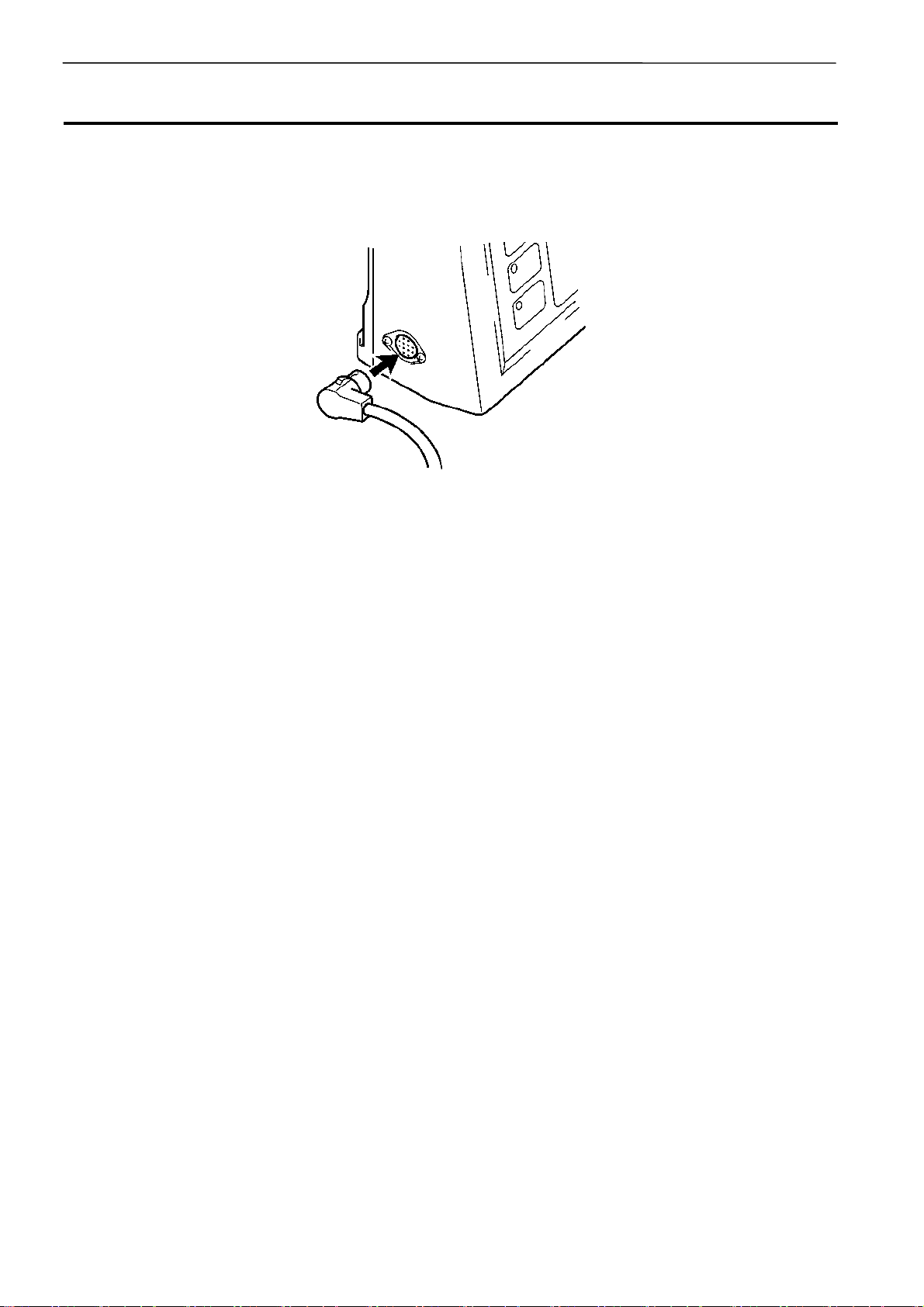
Chapter 2 PREPARATION
Connecting the Programmer to the Machine
(CAUTION) Be sure to confirm the power to the machine is not set to ON be fore conne cting to the
machine.
1. Connect the programmer to the connector on the left side of the operation panel.
2376Q
E-10 PD-9810
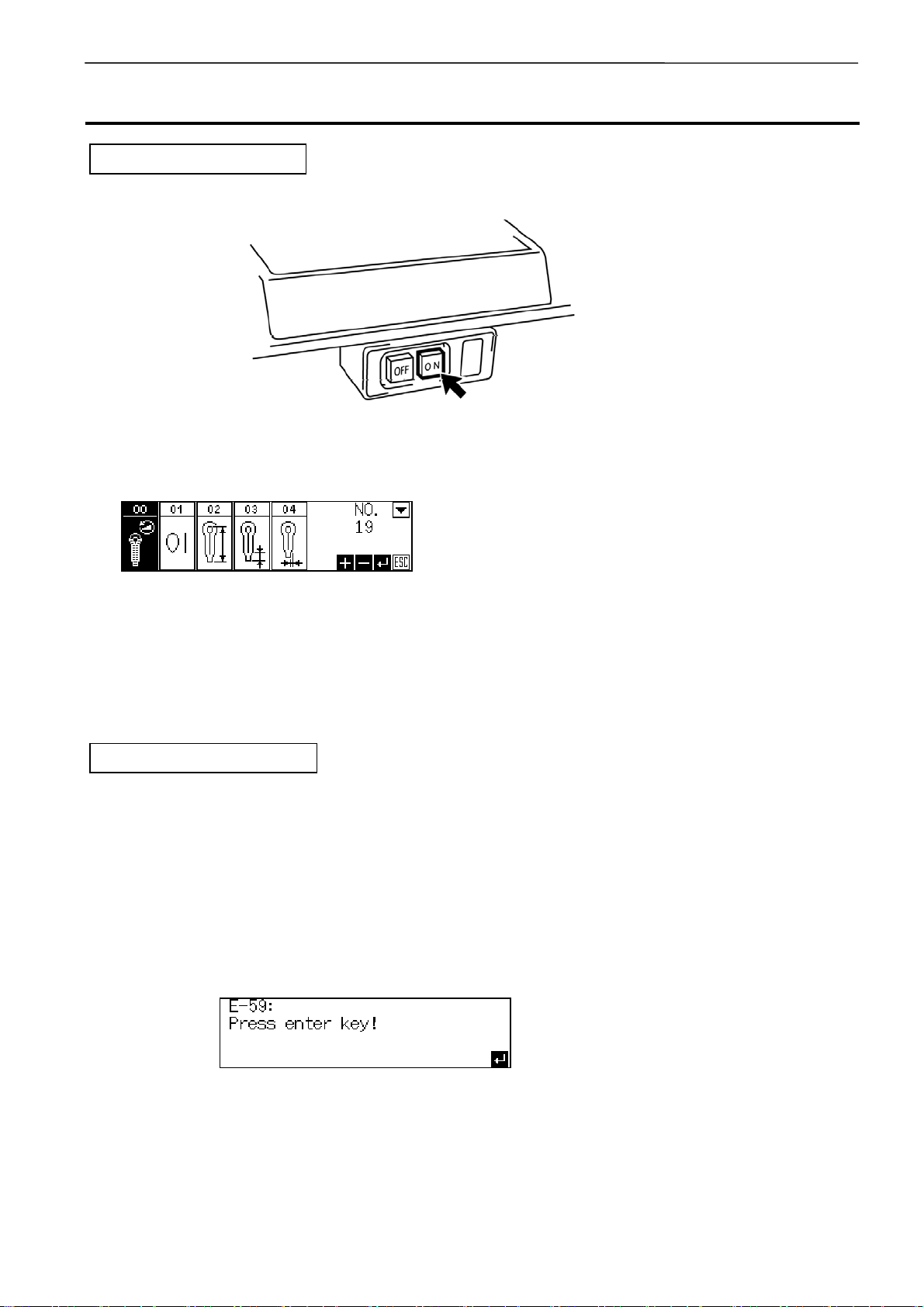
Chapter 2 PREPARATION
Power ON/OFF
Set the power to ON
1. Set the power of the machine to ON.
1403Q
2. Press the [P] key of the programmer.
The buzzer starts to sound, the program is automatically read from the machine, and the programmer
screen will be displayed. All the lamps of the machine except the power supply lamp turns OFF.
W0034Q
(NOTE) The [P] key becomes inoperable when the machine is in conditions described below:
• In auto/manual sewing
• In feeding for test
• In changing parameter values (while the display is blinking)
Set the power to OFF
(CAUTION) When you set the power to OFF, be sure to confirm data is not in communication nor
receiving. If set to OFF while in data communication and receiving, the data is likely
to be disrupted.
1. Press the [P] key of the programmer.
The buzzer starts to sound and the display on the screen disappears. This operation is operable on any
screen except for the time when data is in communication. The machine returns to the state before the
programmer is activated.
(CAUTION) The data of the programmer is retained for about 1 month after the pow er is supplied.
All the data may be lost in more than a month after the power is off and E-59 may
appear.
W0035Q
Press the [ENTER] key when this screen is displayed and the data returns to
defaults.
PD-9810 E-11
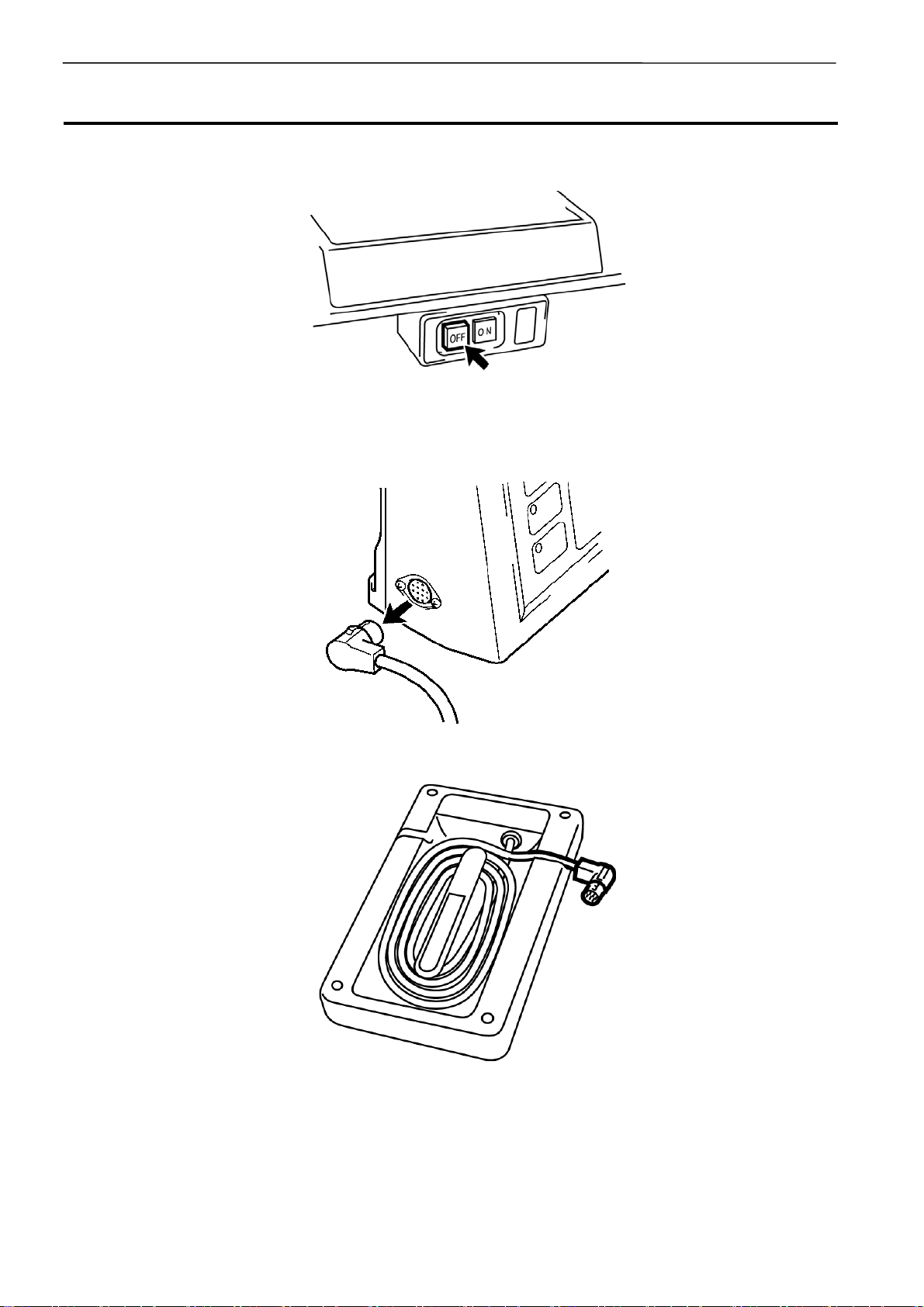
Chapter 2 PREPARATION
Putting the Programmer in Store
1. Set the power of the machine to OFF.
2. Press the [P] key to end the programmer.
3. Detach the programmer from the machine.
1405Q
2377Q
4. Put the programmer in store by winding the cord on the back of the programmer.
1407Q
E-12 PD-9810

Chapter 3 EXAMPLE OF THE
PROGRAM CHANGE
PROCEDURE
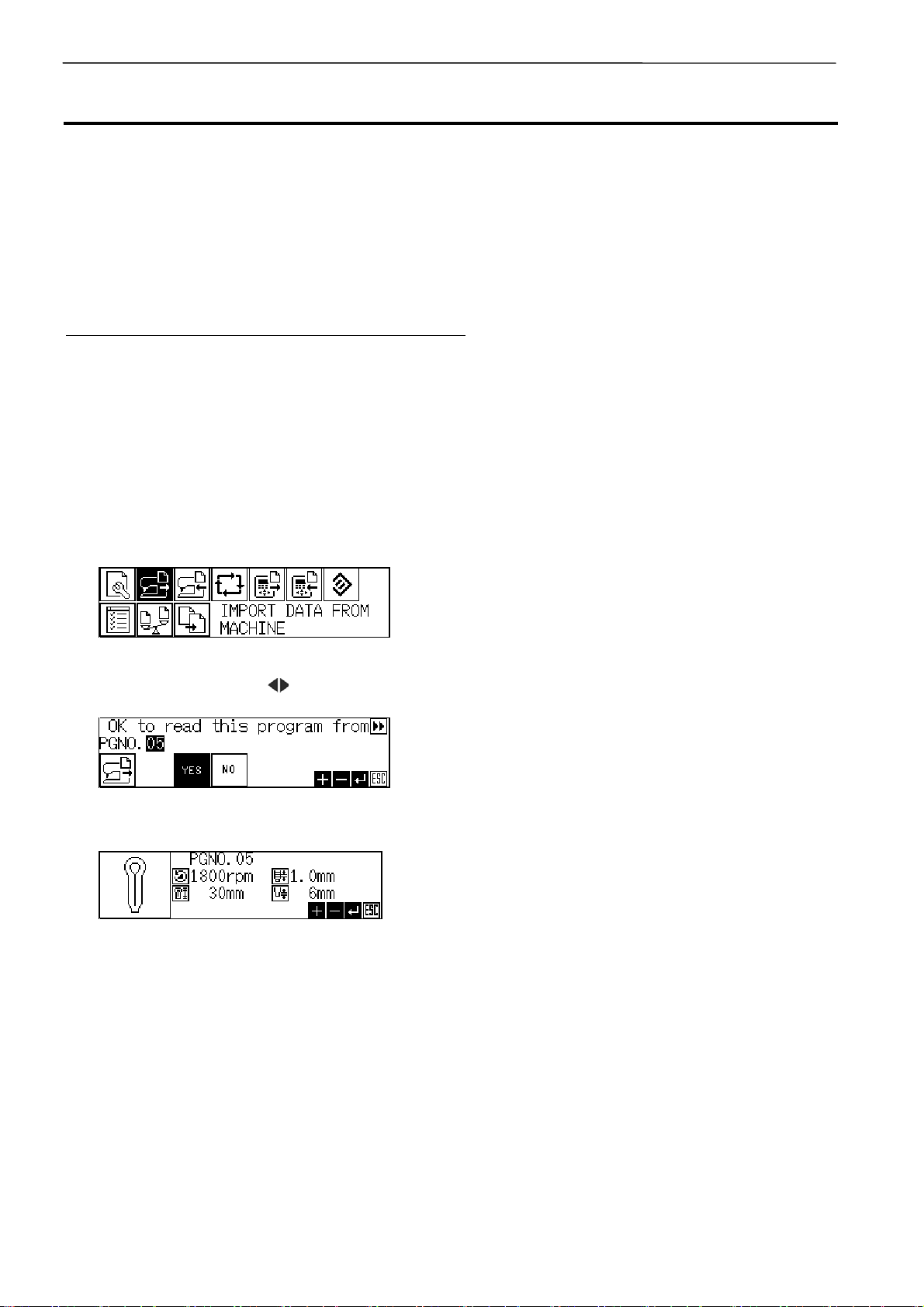
Chapter 3 EXAMPLE OF THE PROGRAM CHANGE PROCEDURE
Parameter Changing of the Program No. 5
Described below is a series of operations for parameter changing.
Procedures below exemplify how to change settings as follows by reading progr am No. 5 and how to
write the changed data to the machine.
• Changing the numerals of parameter 01 (eyelet pattern) from [2] to [4].
• Changing the numerals of parameter 02 (button hole length) from [30] to [28].
• Changing the numerals of parameter 19 (taper tack angle) from [0] to [1].
At first, read program No. [05] from the machine.
1. Set program No. of the machine to [05] and press the [P] key.
The program No.5 is automatically read. Then proceed to step 6. When the auto read/write setting is
OFF, continue to pe rform step 2 th rough step 5. At the time o f shippin g, the au to re ad/write setting i s
set to be ON.
2. Press the [MENU] key to display the menu screen.
3. Select the <Machine read> icon and press the [ENTER] key.
W0013Q
4. Select [YES] with the [ ] key and press the [ENTER] key.
The data is read from the machine.
1577Q
5. Confirm PGNO. is set to 05 and press the [ENTER] key.
W0040Q
(NOTE) The parameter screen can also be displayed with the [SHORT CUT] key.
E-14 PD-9810
