Page 1
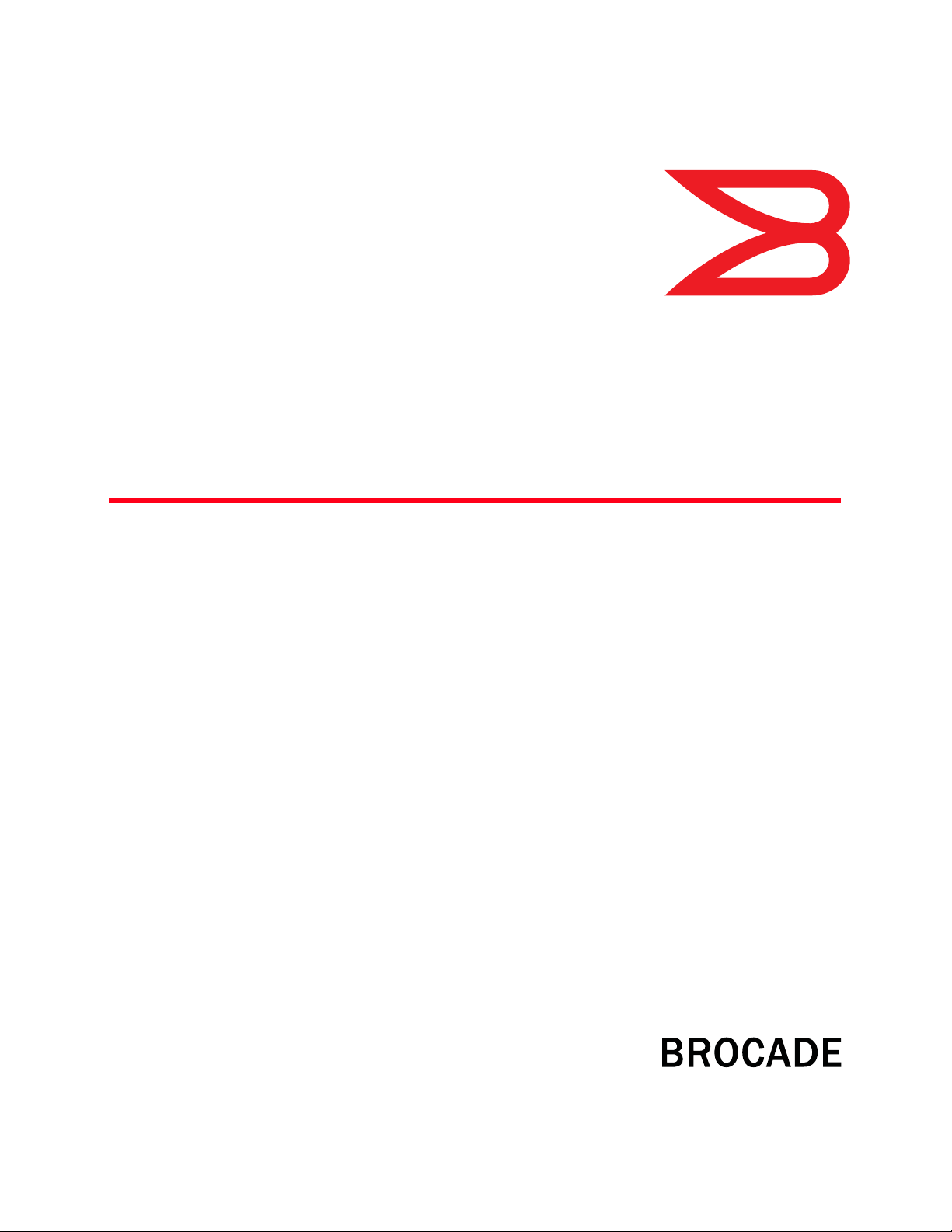
53-1003248-01
®
31 July 2014
Brocade Virtual ADX
XML API Programmer’s Guide
Supporting Brocade Virtual ADX version 03.1.00
Page 2
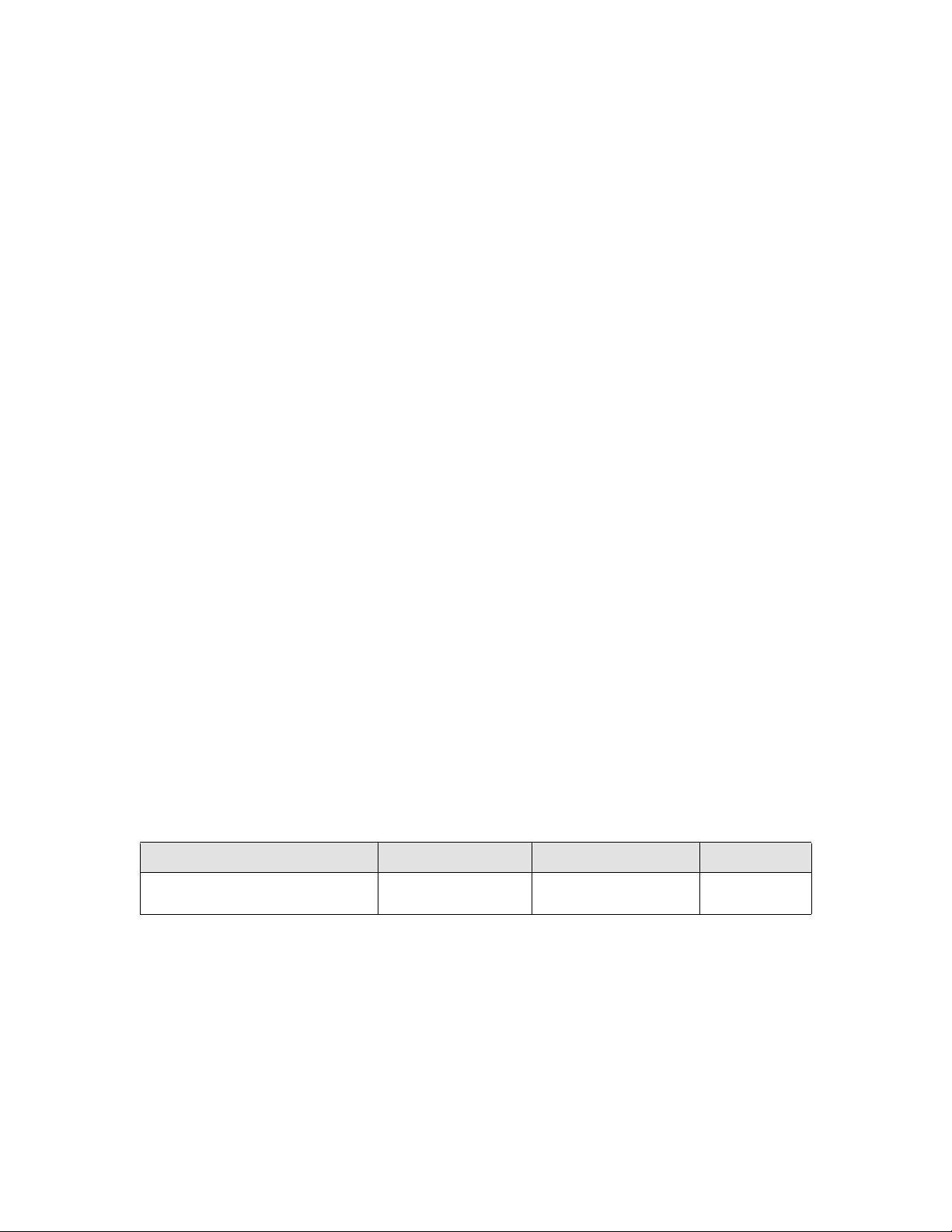
© 2014 Brocade Communications Systems, Inc. All Rights Reserved.
Brocade, the B-wing symbol, Brocade Assurance, ADX, AnyIO, DCX, Fabric OS, FastIron, HyperEdge, ICX, MLX, MyBrocade, NetIron,
OpenScript, VCS, VDX, and Vyatta are registered trademarks, and The Effortless Network and the On-Demand Data Center are
trademarks of Brocade Communications Systems, Inc., in the United States and in other countries. Other brands and product
names mentioned may be trademarks of others.
Notice: This document is for informational purposes only and does not set forth any warranty, expressed or implied, concerning
any equipment, equipment feature, or service offered or to be offered by Brocade. Brocade reserves the right to make changes to
this document at any time, without notice, and assumes no responsibility for its use. This informational document describes
features that may not be currently available. Contact a Brocade sales office for information on feature and product availability.
Export of technical data contained in this document may require an export license from the United States government.
The authors and Brocade Communications Systems, Inc. assume no liability or responsibility to any person or entity with respect
to the accuracy of this document or any loss, cost, liability, or damages arising from the information contained herein or the
computer programs that accompany it.
The product described by this document may contain open source software covered by the GNU General Public License or other
open source license agreements. To find out which open source software is included in Brocade products, view the licensing
terms applicable to the open source software, and obtain a copy of the programming source code, please visit http://
www.brocade.com/support/oscd.
Brocade Communications Systems, Incorporated
Corporate and Latin American Headquarters
Brocade Communications Systems, Inc.
130 Holger Way
San Jose, CA 95134
Tel: 1-408-333-8000
Fax: 1-408-333-8101
E-mail: info@brocade.com
European Headquarters
Brocade Communications Switzerland Sàrl
Centre Swissair
Tour B - 4ème étage
29, Route de l'Aéroport
Case Postale 105
CH-1215 Genève 15
Switzerland
Tel: +41 22 799 5640
Fax: +41 22 799 5641
E-mail: emea-info@brocade.com
Asia-Pacific Headquarters
Brocade Communications Systems China HK, Ltd.
No. 1 Guanghua Road
Chao Yang District
Units 2718 and 2818
Beijing 100020, China
Tel: +8610 6588 8888
Fax: +8610 6588 9999
E-mail: china-info@brocade.com
Asia-Pacific Headquarters
Brocade Communications Systems Co., Ltd. (Shenzhen WFOE)
Citic Plaza
No. 233 Tian He Road North
Unit 1308 – 13th Floor
Guangzhou, China
Tel: +8620 3891 2000
Fax: +8620 3891 2111
E-mail: china-info@brocade.com
Document History
Title Publication number Summary of changes Date
Brocade Virtual ADX XML API
Programmer’s Guide
53-1003248-01 New document. July 2014
Page 3
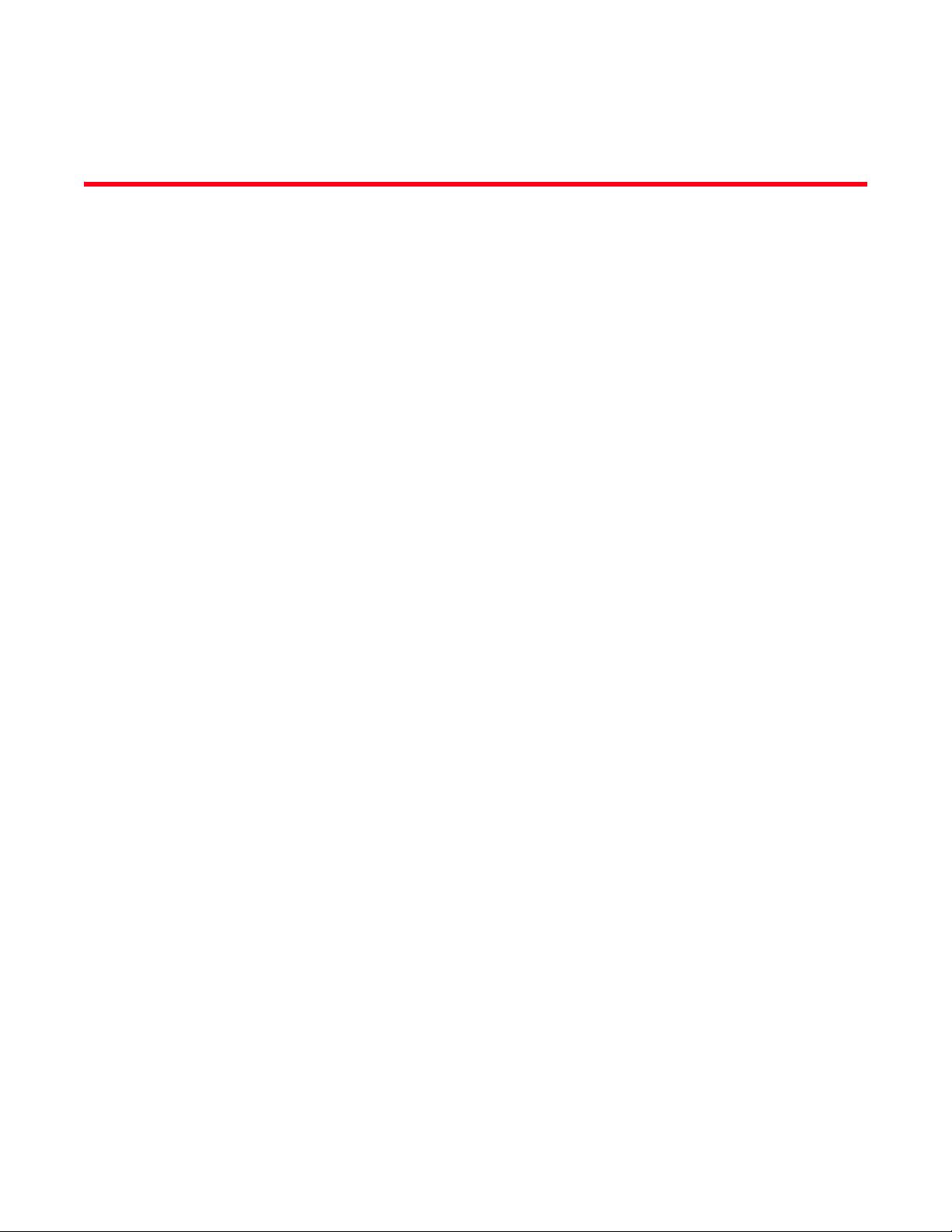
Contents
Preface
Document conventions. . . . . . . . . . . . . . . . . . . . . . . . . . . . . . . . . . . . vii
Text formatting . . . . . . . . . . . . . . . . . . . . . . . . . . . . . . . . . . . . . . . vii
Command syntax conventions . . . . . . . . . . . . . . . . . . . . . . . . . . viii
Notes, cautions, and warnings . . . . . . . . . . . . . . . . . . . . . . . . . . viii
Brocade resources . . . . . . . . . . . . . . . . . . . . . . . . . . . . . . . . . . . . . . . . ix
Contacting Brocade Technical Support . . . . . . . . . . . . . . . . . . . . . . . . ix
Document feedback . . . . . . . . . . . . . . . . . . . . . . . . . . . . . . . . . . . . . . . x
Chapter 1 WSDL Programming
Programmatic interface to Brocade Virtual ADX : XML APIs. . . . . . . . 1
Purpose of the WSDL . . . . . . . . . . . . . . . . . . . . . . . . . . . . . . . . . . . . . . 2
XML SOAP interface overview. . . . . . . . . . . . . . . . . . . . . . . . . . . . . . . . 2
WSDL location . . . . . . . . . . . . . . . . . . . . . . . . . . . . . . . . . . . . . . . . . . . . 3
Accessing the client API using SOAP . . . . . . . . . . . . . . . . . . . . . . . . . . 3
Creating client-specific APIs from client stubs . . . . . . . . . . . . . . . . . . 3
Use cases . . . . . . . . . . . . . . . . . . . . . . . . . . . . . . . . . . . . . . . . . . . . 3
Code for simple SOAP clients . . . . . . . . . . . . . . . . . . . . . . . . . . . . 4
Enabling a web service on a Brocade Virtual ADX . . . . . . . . . . . . . . . 6
Chapter 2 Using the XML API
API operations . . . . . . . . . . . . . . . . . . . . . . . . . . . . . . . . . . . . . . . . . . . . 7
API naming conventions . . . . . . . . . . . . . . . . . . . . . . . . . . . . . . . . . . . . 8
Request and response XML . . . . . . . . . . . . . . . . . . . . . . . . . . . . . . . . . 8
Chapter 3 System API Reference
Overview . . . . . . . . . . . . . . . . . . . . . . . . . . . . . . . . . . . . . . . . . . . . . . . . 9
Methods. . . . . . . . . . . . . . . . . . . . . . . . . . . . . . . . . . . . . . . . . . . . . . . . . 9
Basic System Management. . . . . . . . . . . . . . . . . . . . . . . . . . . . . . 9
System - High Availability. . . . . . . . . . . . . . . . . . . . . . . . . . . . . . . 19
Device Management . . . . . . . . . . . . . . . . . . . . . . . . . . . . . . . . . .25
Role Based Management . . . . . . . . . . . . . . . . . . . . . . . . . . . . . .66
Config Template basic operations . . . . . . . . . . . . . . . . . . . . . . .75
Data structures . . . . . . . . . . . . . . . . . . . . . . . . . . . . . . . . . . . . . . . . . . 85
Enumerations . . . . . . . . . . . . . . . . . . . . . . . . . . . . . . . . . . . . . . . . . .141
Brocade Virtual ADX XML API Programmer’s Guide iii
53-1003248-01
Page 4

Chapter 4 Network API Reference
Overview . . . . . . . . . . . . . . . . . . . . . . . . . . . . . . . . . . . . . . . . . . . . . .173
Methods. . . . . . . . . . . . . . . . . . . . . . . . . . . . . . . . . . . . . . . . . . . . . . .173
Network Configuration. . . . . . . . . . . . . . . . . . . . . . . . . . . . . . . .173
Routing Protocols . . . . . . . . . . . . . . . . . . . . . . . . . . . . . . . . . . . .209
Data structures . . . . . . . . . . . . . . . . . . . . . . . . . . . . . . . . . . . . . . . . .232
Enumerations . . . . . . . . . . . . . . . . . . . . . . . . . . . . . . . . . . . . . . . . . .324
Chapter 5 Server Load Balancing API Reference
Overview . . . . . . . . . . . . . . . . . . . . . . . . . . . . . . . . . . . . . . . . . . . . . .349
Methods. . . . . . . . . . . . . . . . . . . . . . . . . . . . . . . . . . . . . . . . . . . . . . .349
Server Load Balancing - Virtual Servers and Ports . . . . . . . . .349
Server Load Balancing - Real Servers and Ports . . . . . . . . . . .380
Health Check . . . . . . . . . . . . . . . . . . . . . . . . . . . . . . . . . . . . . . . 415
Content Switching (HTTP + TCA + DNS DPI). . . . . . . . . . . . . . .428
Policy-based SLB . . . . . . . . . . . . . . . . . . . . . . . . . . . . . . . . . . . .445
Scripting . . . . . . . . . . . . . . . . . . . . . . . . . . . . . . . . . . . . . . . . . . .452
Data structures . . . . . . . . . . . . . . . . . . . . . . . . . . . . . . . . . . . . . . . . .461
Enumerations . . . . . . . . . . . . . . . . . . . . . . . . . . . . . . . . . . . . . . . . . .531
Chapter 6 Security API Reference
Overview . . . . . . . . . . . . . . . . . . . . . . . . . . . . . . . . . . . . . . . . . . . . . .559
Methods. . . . . . . . . . . . . . . . . . . . . . . . . . . . . . . . . . . . . . . . . . . . . . .559
Security - Access Control Lists . . . . . . . . . . . . . . . . . . . . . . . . .559
Security - Network Address Translation . . . . . . . . . . . . . . . . . .570
Security - Secure Socket Layer . . . . . . . . . . . . . . . . . . . . . . . . .577
Syn-Proxy . . . . . . . . . . . . . . . . . . . . . . . . . . . . . . . . . . . . . . . . . .608
Data structures . . . . . . . . . . . . . . . . . . . . . . . . . . . . . . . . . . . . . . . . . 610
Enumerations . . . . . . . . . . . . . . . . . . . . . . . . . . . . . . . . . . . . . . . . . .664
firewallPredictorEnum . . . . . . . . . . . . . . . . . . . . . . . . . . . . . . . .664
accessListActionEnum. . . . . . . . . . . . . . . . . . . . . . . . . . . . . . . .665
firewallGroupIDEnum. . . . . . . . . . . . . . . . . . . . . . . . . . . . . . . . .665
firewallWeightEnum. . . . . . . . . . . . . . . . . . . . . . . . . . . . . . . . . .665
Chapter 7 Global Server Load Balancing API Reference
Overview . . . . . . . . . . . . . . . . . . . . . . . . . . . . . . . . . . . . . . . . . . . . . .683
Methods. . . . . . . . . . . . . . . . . . . . . . . . . . . . . . . . . . . . . . . . . . . . . . .683
Site Configuration . . . . . . . . . . . . . . . . . . . . . . . . . . . . . . . . . . .683
Zone Configuration . . . . . . . . . . . . . . . . . . . . . . . . . . . . . . . . . .688
Policy Configuration . . . . . . . . . . . . . . . . . . . . . . . . . . . . . . . . . .693
Global Configuration . . . . . . . . . . . . . . . . . . . . . . . . . . . . . . . . .695
Data Structures . . . . . . . . . . . . . . . . . . . . . . . . . . . . . . . . . . . . . . . . .698
Enumerations . . . . . . . . . . . . . . . . . . . . . . . . . . . . . . . . . . . . . . . . . .721
iv Brocade Virtual ADX XML API Programmer’s Guide
53-1003248-01
Page 5

Appendix A Error Messages
List of Error Messages . . . . . . . . . . . . . . . . . . . . . . . . . . . . . . . . . . .731
Appendix B API Examples
Example: Adding and binding a real server and a VIP . . . . . . . . . .813
Perl example. . . . . . . . . . . . . . . . . . . . . . . . . . . . . . . . . . . . . . . .813
Java Example . . . . . . . . . . . . . . . . . . . . . . . . . . . . . . . . . . . . . . .819
C# example. . . . . . . . . . . . . . . . . . . . . . . . . . . . . . . . . . . . . . . . .824
Example - Provisioning real and virtual servers . . . . . . . . . . . . . . .834
C# example. . . . . . . . . . . . . . . . . . . . . . . . . . . . . . . . . . . . . . . . .834
Example - Binding a real server port to a virtual server port
and saving to the startup configuration file . . . . . . . . . . . . . . . . . .847
Perl example. . . . . . . . . . . . . . . . . . . . . . . . . . . . . . . . . . . . . . . .847
Example: Unbinding a real server from a VIP . . . . . . . . . . . . . . . . .849
Perl example. . . . . . . . . . . . . . . . . . . . . . . . . . . . . . . . . . . . . . . .849
Java example . . . . . . . . . . . . . . . . . . . . . . . . . . . . . . . . . . . . . . .853
C# example. . . . . . . . . . . . . . . . . . . . . . . . . . . . . . . . . . . . . . . . .859
Brocade Virtual ADX XML API Programmer’s Guide v
53-1003248-01
Page 6
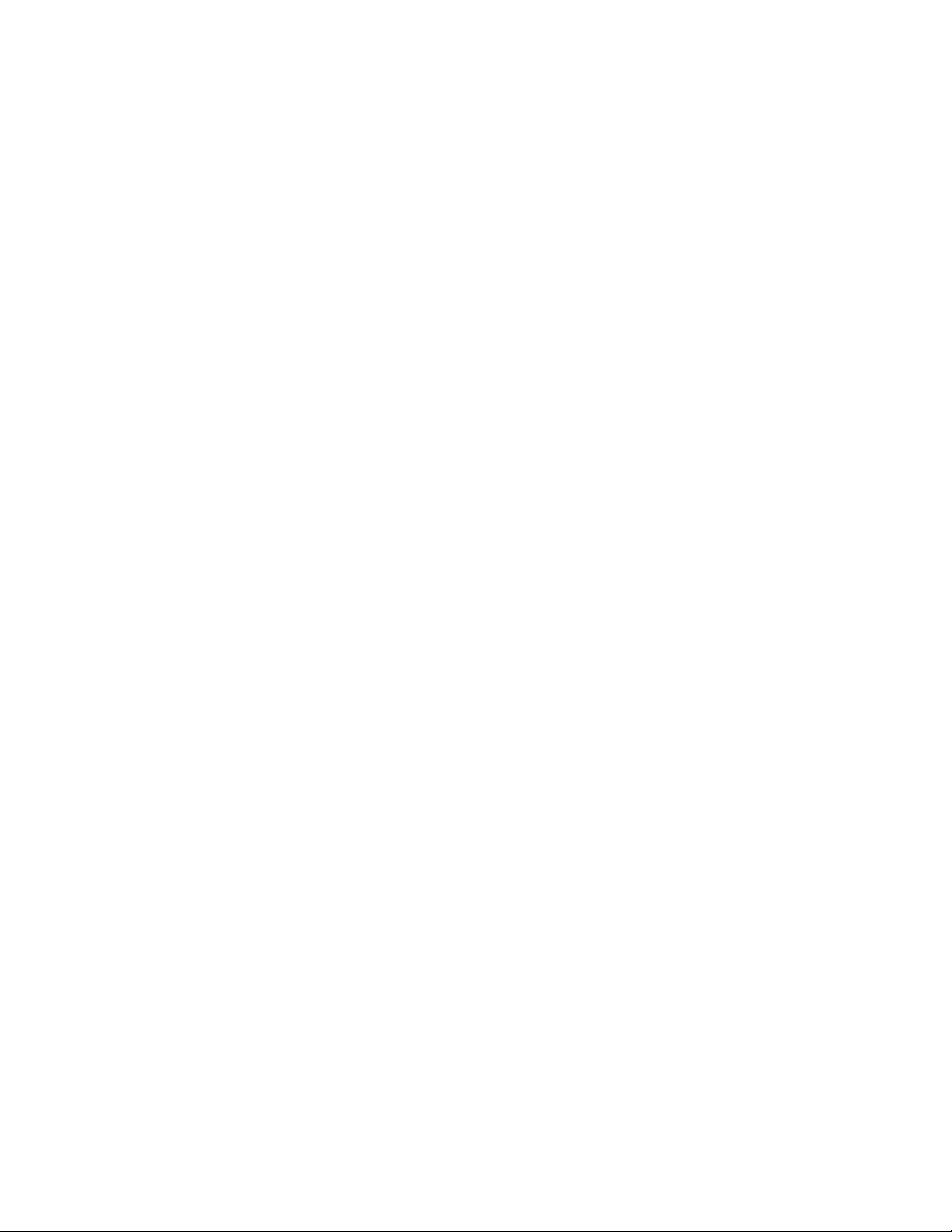
vi Brocade Virtual ADX XML API Programmer’s Guide
53-1003248-01
Page 7
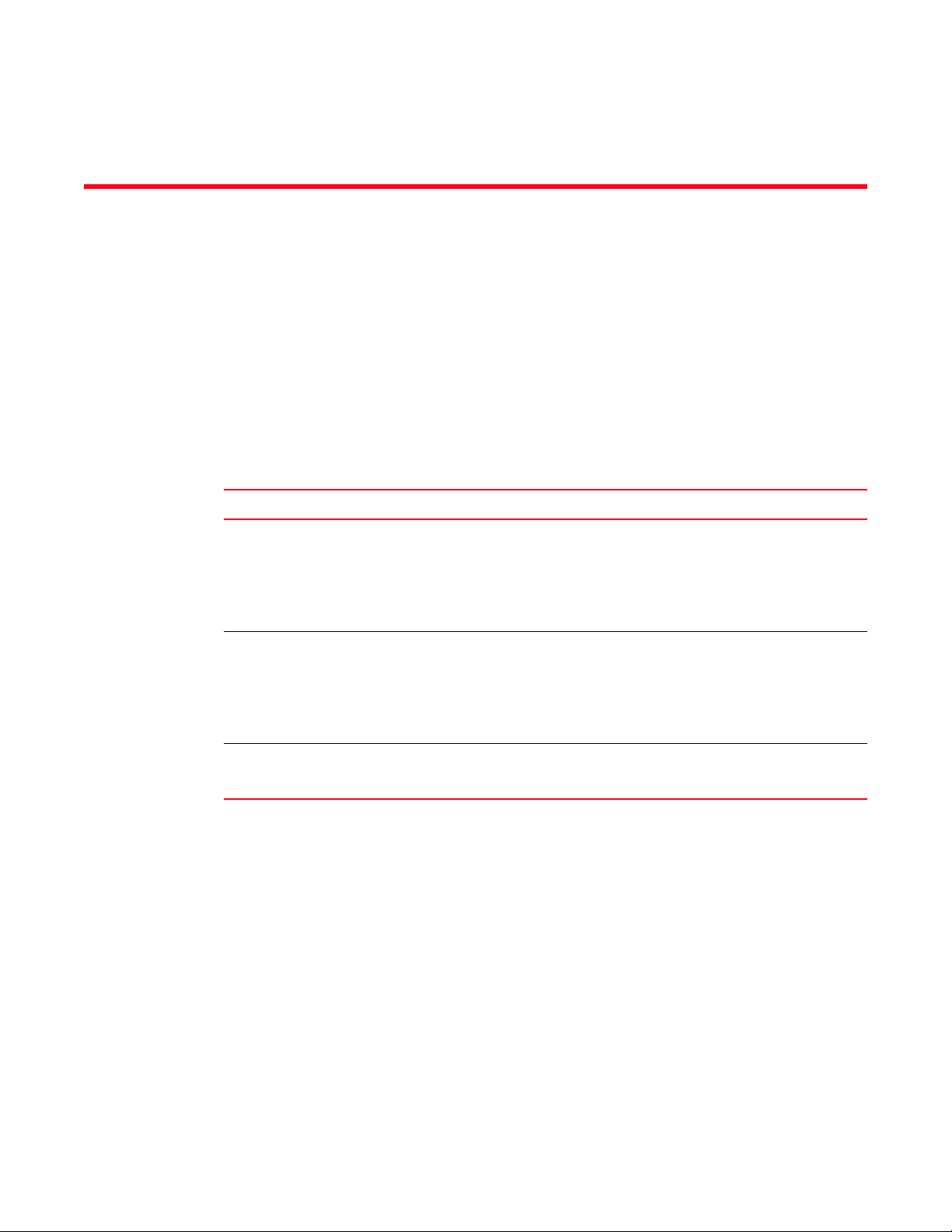
Preface
Document conventions
This section describes text formatting conventions and important notice formats that may be used
in this document.
Text formatting
The following text formatting conventions may be used in the flow of the text to highlight specific
words or phrases.
Format Description
bold text Identifies command names
Identifies keywords
Identifies the names of user-manipulated GUI elements
Identifies text to enter at the GUI or CLI
italic text Provides emphasis
Identifies variables and modifiers
Identifies paths and Internet addresses
Identifies document titles
code
Identifies CLI output
Identifies command syntax examples
Brocade Virtual ADX XML API Programmer’s Guide vii
53-1003248-01
Page 8
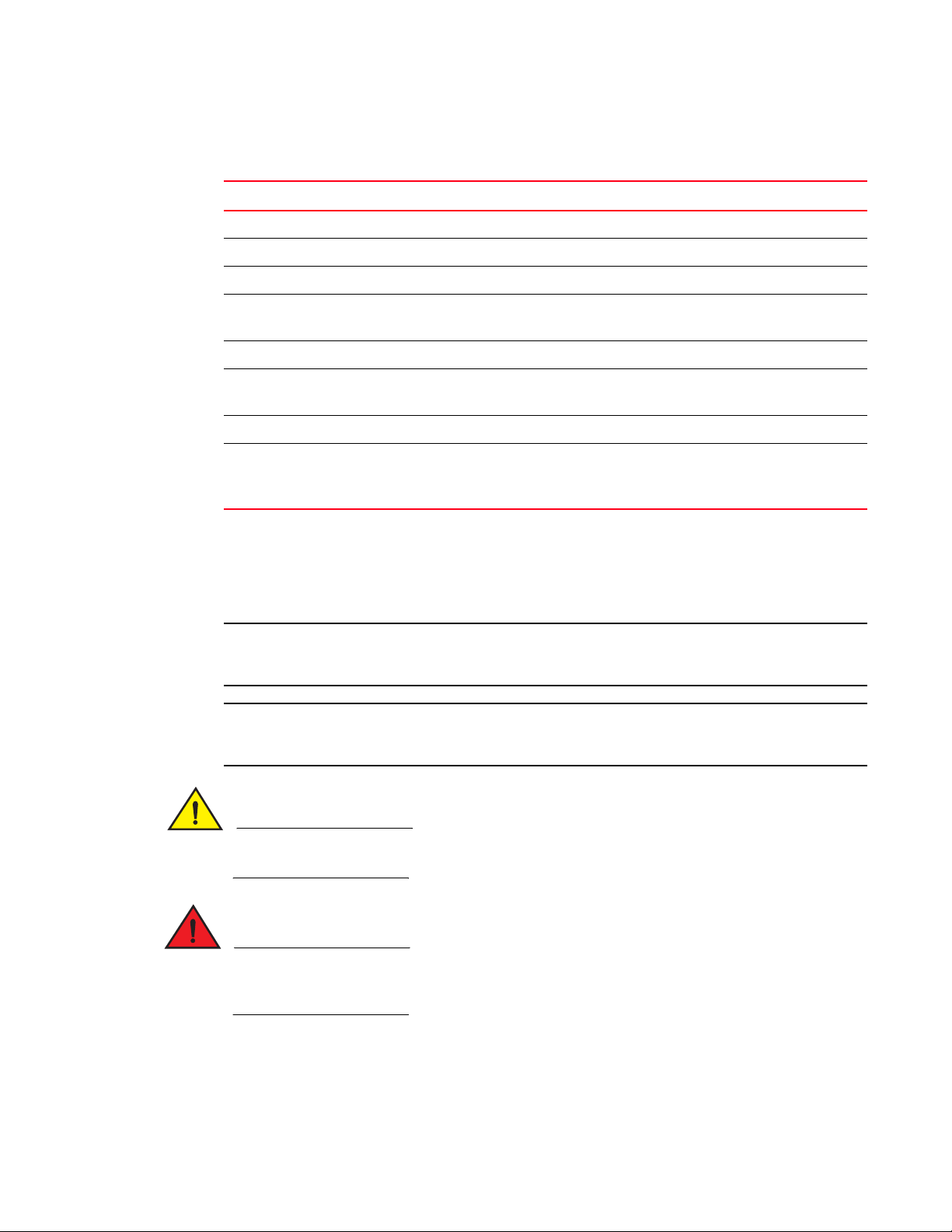
Command syntax conventions
NOTE
ATTENTION
CAUTION
DANGER
Convention Description
bold text Identifies command names, keywords, and command options.
italic text Identifies variables.
[ ]
{ x | y |z }
Syntax components displayed within square brackets are optional.
A choice of required parameters is enclosed in curly braces separated
byvertical bars. You must select one.
x | y
< >
A vertical bar separates mutually exclusive elements.
Nonprinting characters, for example, passwords, are enclosed in angle
brackets.
...
\
Repeat the previous element. For example, member [member...].
Indicates a “soft” line break in command examples. If a backslash
separates two lines of a command input, enter the entire command at the
prompt without the backslash.
Notes, cautions, and warnings
The following notices and statements may be used in this document. They are listed below in order
of increasing severity of potential hazards.
A note provides a tip, guidance or advice, emphasizes important information, or provides a reference
to related information.
An Attention statement indicates a stronger note, for example, to alert you when traffic might be
interrupted or the device might reboot.
A Caution statement alerts you to situations that can be potentially hazardous to you or cause
damage to hardware, firmware, software, or data.
A Danger statement indicates conditions or situations that can be potentially lethal or extremely
hazardous to you. Safety labels are also attached directly to products to warn of these conditions
or situations.
viii Brocade Virtual ADX XML API Programmer’s Guide
53-1003248-01
Page 9
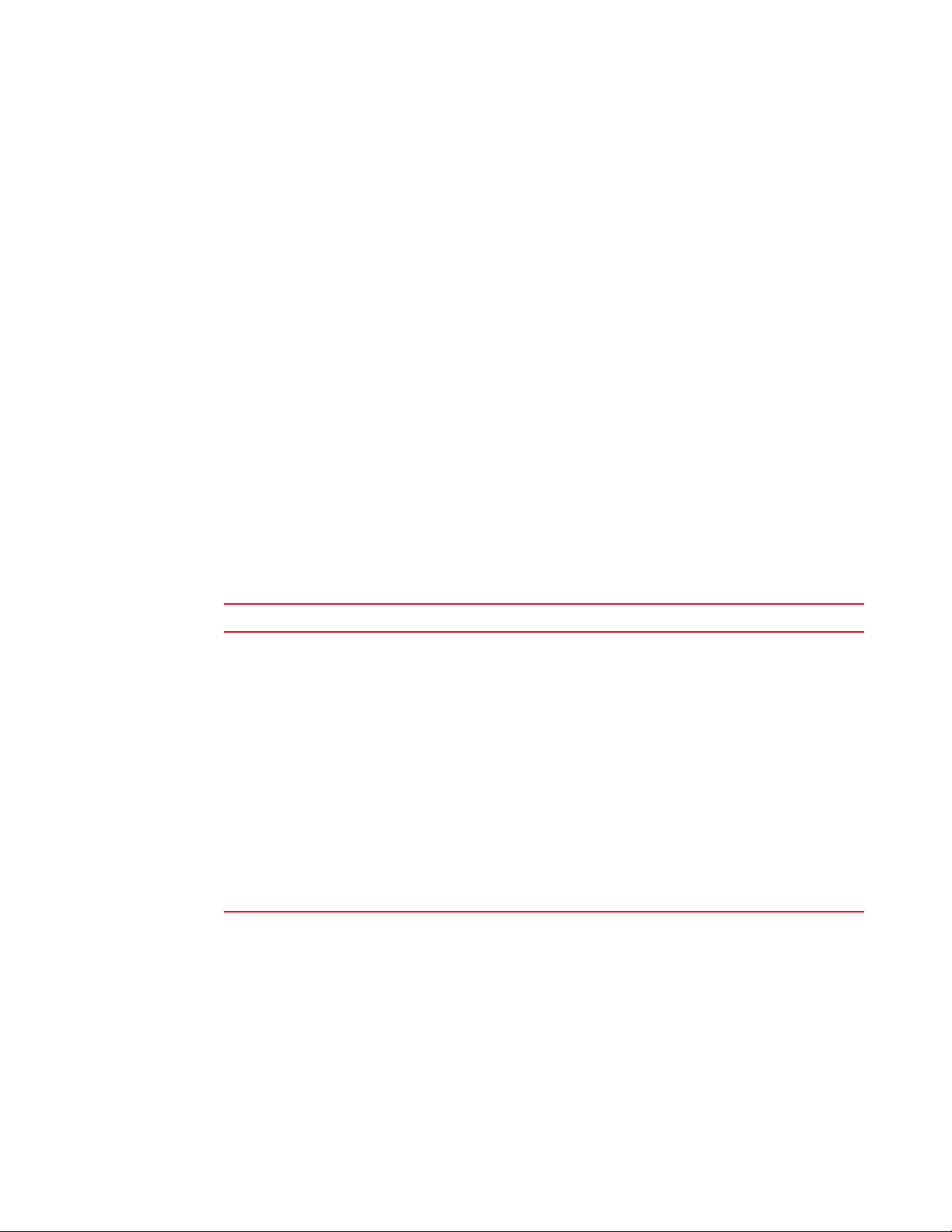
Brocade resources
To get up-to-the-minute information, go to http://my.brocade.com to register at no cost for a user ID
and password.
Release notes are available at http://my.brocade.com.
White papers, online demonstrations, and data sheets are available through the Brocade website
at:
http://www.brocade.com/products-solutions/products/index.page
Select Application Delivery Switches on this page to navigate to the relevant product information.
Contacting Brocade Technical Support
As a Brocade customer, you can contact Brocade Technical Support 24x7 online, by telephone, or
by e-mail. Brocade OEM customers contact their OEM/Solutions provider.
For product support information and the latest information on contacting the Technical Assistance
Center, go to http://www.brocade.com/services-support/index.html
If you have purchased Brocade product support directly from Brocade, use one of the following
methods to contact the Brocade Technical Assistance Center 24x7.
Online Telephone Email
Preferred method of contact
for non-urgent issues:
• My Cases through
MyBrocade
• Software downloads &
licensing tools
• Knowledge Base
Required for Sev 1-Critical and
Sev 2-High issues:
• Continental US:
1-800-752-8061
• Europe, Middle East, Africa,
and Asia Pacific: +800-AT
FIBREE (+800 28 34 27
33)
support@brocade.com
Please include:
• Problem summary
• Serial number
• Installation details
• Environment description
• For areas unable to access
toll free number:
+1-408-333-6061
• Toll-free numbers are
available in many countries.
If you have purchased Brocade product support from a Brocade OEM/Solution Provider, contact
your OEM/Solution Provider for all of your product support needs.
• OEM/Solution Providers are trained and certified by Brocade to support Brocade® products.
• Brocade provides backline support for issues that cannot be resolved by the OEM/Solution
Provider.
• Brocade Supplemental Support augments your existing OEM support contract, providing direct
access to Brocade expertise. For more information, contact Brocade or your OEM.
Brocade Virtual ADX XML API Programmer’s Guide ix
53-1003248-01
Page 10

Document feedback
• For questions regarding service levels and response times, contact your OEM/Solution
Provider.
Document feedback
Quality is our first concern at Brocade and we have made every effort to ensure the accuracy and
completeness of this document. However, if you find an error or an omission, or you think that a
topic needs further development, we want to hear from you. You can provide feedback in two ways:
• Through the online feedback form in the HTML documents posted on
http://www.brocade.com.
• By sending your feedback to documentation@brocade.com
Provide the publication title, part number, and as much detail as possible, including the topic
heading and page number if applicable, as well as your suggestions for improvement.
x Brocade Virtual ADX XML API Programmer’s Guide
53-1003248-01
Page 11
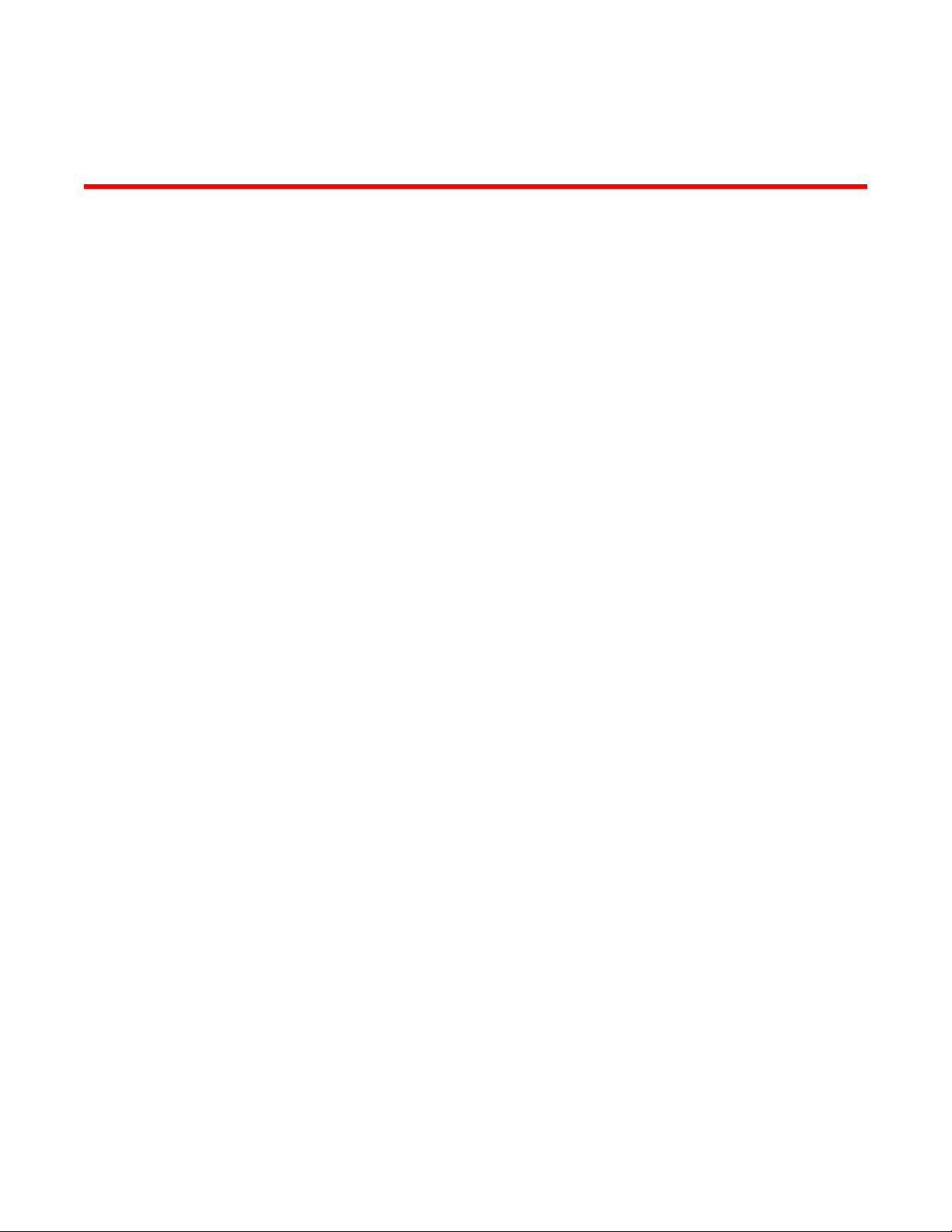
Chapter
WSDL Programming
In this chapter
•Programmatic interface to Brocade Virtual ADX : XML APIs . . . . . . . . . . . . . . 1
•Purpose of the WSDL . . . . . . . . . . . . . . . . . . . . . . . . . . . . . . . . . . . . . . . . . . . . 2
•XML SOAP interface overview. . . . . . . . . . . . . . . . . . . . . . . . . . . . . . . . . . . . . . 2
•WSDL location . . . . . . . . . . . . . . . . . . . . . . . . . . . . . . . . . . . . . . . . . . . . . . . . . . 3
•Accessing the client API using SOAP . . . . . . . . . . . . . . . . . . . . . . . . . . . . . . . . 3
•Creating client-specific APIs from client stubs . . . . . . . . . . . . . . . . . . . . . . . . 3
•Enabling a web service on a Brocade Virtual ADX . . . . . . . . . . . . . . . . . . . . . 6
Programmatic interface to Brocade Virtual ADX : XML APIs
XML APIs are a programmatic interface to access Brocade Virtual ADX. It uses the SOAP protocol
over HTTP and allows customers an automated management of their Brocade Virtual ADX devices.
1
The fundamental entity in the XML API programming is the WSDL – an XML based text file which
specifies the methods exposed by the device, and the ways to access it. Client applications have to
be written to access the device using XML API based on the specifications in the WSDL.
Brocade Virtual ADX XML API Programmer’s Guide 1
53-1003248-01
Page 12

Purpose of the WSDL
1
The following diagram is a pictorial description of the XML API framework.
FIGURE 1 XML API Framework
Purpose of the WSDL
Simple Object Access Protocol
Web Service Definition Language (Application Programming Interface)
XML SOAP interface overview
An XML SOAP interface for Brocade Virtual ADX application delivery controllers gives application
administrators a programmatic way to access and manage ADX platforms through published APIs.
It allows customers to achieve better orchestration and control over their application delivery
infrastructure. Application administrators can create custom scripts using the XML SOAP interface
to conduct several configuration tasks, gather system statistics, and simplify day-to-day operational
tasks.
2 Brocade Virtual ADX XML API Programmer’s Guide
53-1003248-01
Page 13
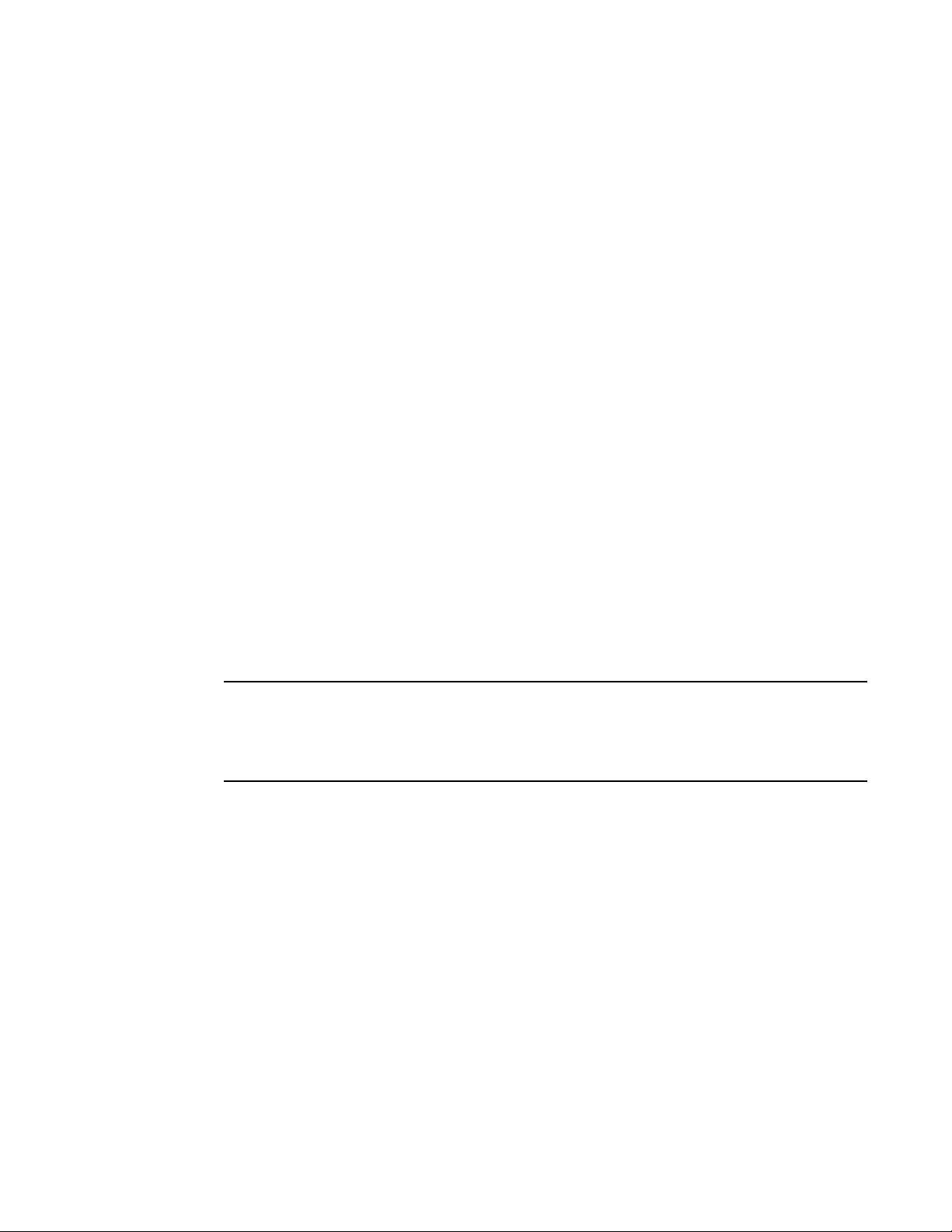
Users have access to documented input and output characteristics for each XML SOAP method, the
NOTE
data types, and their values in a platform-independent way. The platform independence is achieved
through use of XML (SOAP over HTTP) as the medium for information exchange. One major
advantage of the XML-API is significant improvement in latency for accessing information from your
ADX devices. The reason for this advantage is that HTTP is optimized for bulk data transfer, unlike
SSH or Telnet, which are traditionally used for data access. Latency is measured as the time
difference between a request sent to the ADX and a meaningful response becoming available at
the client for further action. Such low latency environments are extremely useful in large
application delivery deployments, where latency is expected to be as low as possible.
WSDL location
You can obtain the four WSDL files by accessing a Brocade Virtual ADX through the HTTP interface
using the following URLs:
http://<device-ip>/wsdl/sys_service.wsdl
http://<device-ip>/wsdl/network_service.wsdl
http://<device-ip>/wsdl/slb_service.wsdl
http://<device-ip>/wsdl/security_service.wsdl
http://<device-ip>/wsdl/gslb_service.wsdl
WSDL location
1
The <device-ip> variable in the URL refers to the IP address of the management port on the
Brocade Virtual ADX.
Accessing the client API using SOAP
The client application must send an HTTP authentication header before invoking every SOAP
request. The username and password in the authentication header must have super user privileges
on the Brocade Virtual ADX. The HTTP authentication header must also contain context information
along with the username and password.
Creating client-specific APIs from client stubs
Use cases
The following examples provide a framework for developing ADX-specific programs.
Adding and binding a real server and a VIP
1. Add a real server.
2. Add a real server port.
3. Add a virtual server and virtual server port.
Brocade Virtual ADX XML API Programmer’s Guide 3
53-1003248-01
Page 14

Creating client-specific APIs from client stubs
1
4. Bind the real server to the virtual server.
5. Save the configuration.
Each request is authenticated independently.
Refer to “Example: Adding and binding a real server and a VIP” for examples in Perl, Java, and C#.
Unbinding a real server from a VIP
1. Unbind a previously added real server from the virtual server.
2. Remove the real server and the virtual server.
3. Save the configuration.
Refer to “Example: Unbinding a real server from a VIP” for examples in Perl, Java, and C#.
Provisioning real and virtual servers
1. Add a list of real servers with common parameters.
2. Add a virtual server and real server ports to the VIP.
3. Remove or disable a list of real servers that has a given string in its name, using regular
expressions or wild cards if needed.
4. Remove a real server and reuse its IP address for another real server.
Refer to “Example - Provisioning real and virtual servers” for examples in C#.
Monitoring the system
1. List all failed real server ports and real servers.
2. List all failed VIP ports and VIPs.
3. List all unplugged real servers (where the MAC address is unknown in the show server real
output).
4. Monitor the status of a given real server port.
5. Monitor the status of a VIP port.
6. Monitor the current connections of a real server.
7. Monitor the current connections of a VIP.
8. Monitor the total current connections of the system.
9. Monitor the CPU and the memory of the system.
Code for simple SOAP clients
The following code examples illustrate how to work with the SOAP protocol.
Perl example
This example shows the output from the script "getChassisInfo.pl" and then shows the contents of
the script.
4 Brocade Virtual ADX XML API Programmer’s Guide
53-1003248-01
Page 15

Creating client-specific APIs from client stubs
The following output results from the execution of the "getChassisInfo.pl" script:
C:\>getChassisInfo.pl
Chassis Model : SI-1216-4-PREM
Chassis Serial : E2SA02F038
The contents of the “getChassisInfo.pl” script are as follows:
use SOAP::Lite;
my $soap = SOAP::Lite
-> uri('urn:webserviceapi')
-> proxy('http://username:password@10.24.140.172/WS/SYS')
-> ns('urn:webservicesapi','urn');
my $result = $soap->getChassis();
unless ($result->fault)
{
print "\nChassis Model : "
.$result->valueof('//chassisData/identification/model');
print "\nChassis Serial : "
.$result->valueof('//chassisData/identification/serialNum')
} else
{
print join ', ',
$result->faultcode,
$result->faultstring;
}
1
import java.io.*;
import java.net.*;
import java.util.*;
import org.apache.soap.*;
import org.apache.soap.rpc.*;
public class Example1_client {
public static void main (String[] args)
throws Exception {
System.out.println("\n\nCalling the SOAP Server to say hello\n\n");
URL url = new URL (args[0]);
String name = args[1];
Call call = new Call ( );
call.setTargetObjectURI("urn:Example1");
call.setMethodName("sayHello");
call.setEncodingStyleURI(Constants.NS_URI_SOAP_ENC;);
Vector params = new Vector ( );
params.addElement (new Parameter("name", String.class, name, null));
call.setParams (params);
System.out.print("The SOAP Server says: ");
Brocade Virtual ADX XML API Programmer’s Guide 5
53-1003248-01
Page 16

Enabling a web service on a Brocade Virtual ADX
1
Response resp = call.invoke(url, "");
if (resp.generatedFault ( )) {
Fault fault = resp.getFault ( );
System.out.println ("\nOuch, the call failed: ");
System.out.println (" Fault Code = " + fault.getFaultCode ( ));
System.out.println (" Fault String = " + fault.getFaultString ( ));
} else {
Parameter result = resp.getReturnValue ( );
System.out.print(result.getValue ( ));
System.out.println( );
}
}
}
Enabling a web service on a Brocade Virtual ADX
Before a Brocade Virtual ADX can acknowledge any SOAP requests, it must have the
web-management command configured with at least the soap-service option:
web-managment
Syntax: web-managment [option[ ...]]
Options:
allow-no-password Allow web server to have no password
connection-receive-timeout Web connection receive timeout
enable Enable web management
frame Allow to disable or enable a frame
front-panel Enable front panel
hp-top-tools Enable the support of HP TOP Tools
http Enable the support of http server
list-menu Show web menu as a list
page-menu Enable page menu
page-size Maximum number of entries in a page
refresh Page refresh (polling time) in seconds
session-timeout Web session timeout in minutes (value 0 means no
timeout)
soap-service Enable SOAP Services
6 Brocade Virtual ADX XML API Programmer’s Guide
53-1003248-01
Page 17
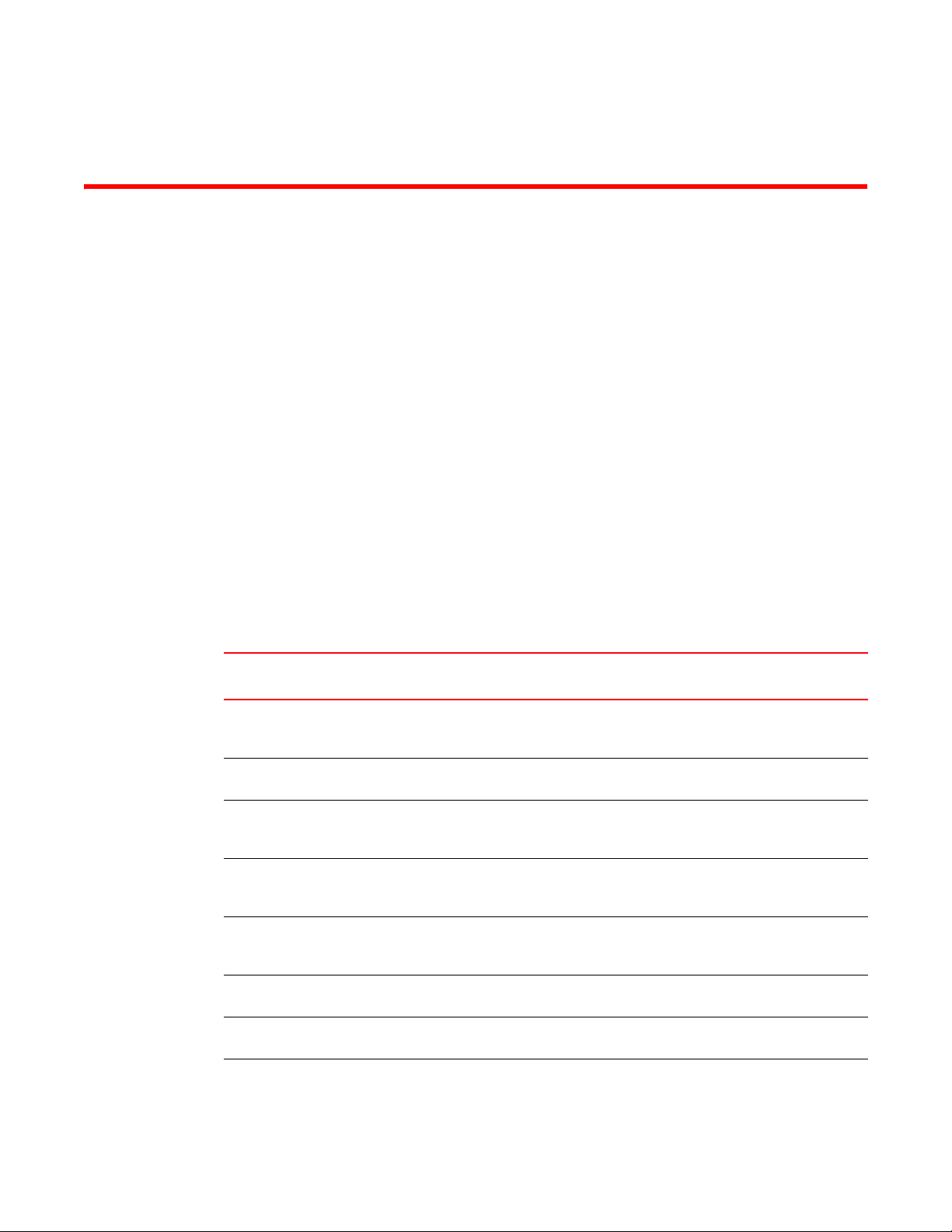
Chapter
Using the XML API
In this chapter
•API operations . . . . . . . . . . . . . . . . . . . . . . . . . . . . . . . . . . . . . . . . . . . . . . . . . . 7
•API naming conventions . . . . . . . . . . . . . . . . . . . . . . . . . . . . . . . . . . . . . . . . . . 8
•Request and response XML . . . . . . . . . . . . . . . . . . . . . . . . . . . . . . . . . . . . . . . 8
API operations
You can use the XML API in this guide to perform operations on the various features and functions
that are supported on the ADX platform.
Most APIs begin with one of the listed keywords in column 1 of the table below. The keyword
indicates the type of operation that can be performed using the API. The arguments to these APIs
form the various inputs for the operations. For greater flexibility, each API expects a minimum
number of mandatory attributes.
2
The following table contains the basic operations, their descriptions, and examples.
TABLE 1 API operations
Basic API
operations
create These APIs are used to create objects such as a real server or a virtual
delete These APIs are used to delete objects such as a real server on the
enable These APIs are used to enable objects after they are created on the
disable These APIs are used to disable objects after they are created and
update These APIs are used to update the configuration of an existing object.
clear These APIs are used to clear an attribute value of an object and set it
set These APIs are used to set one or more specific attributes of an object
get These APIs are used to obtain the configuration and statistics of an
Description Example
createVlan
server on the Brocade Virtual ADX platform. All of the create APIs
require a few mandatory attributes.
deleteIPSubnetVlans
Brocade Virtual ADX platform.
enableGlobalFlowCo
Brocade Virtual ADX platform. The objects that need to be enabled are
the inputs to these APIs.
enabled on the Brocade Virtual ADX platform. The objects can be
disabled without adjusting their current configuration.
If the value of an attribute is not set, it is removed from the
configuration of the object.
back to the default value.
to a user-defined value.
object.
ntrol
disableInterfaces
updateIPSubnetVlan
s
clearIPRoute
setInterfaceConfig.
getConfiguration
Brocade Virtual ADX XML API Programmer’s Guide 7
53-1003248-01
Page 18
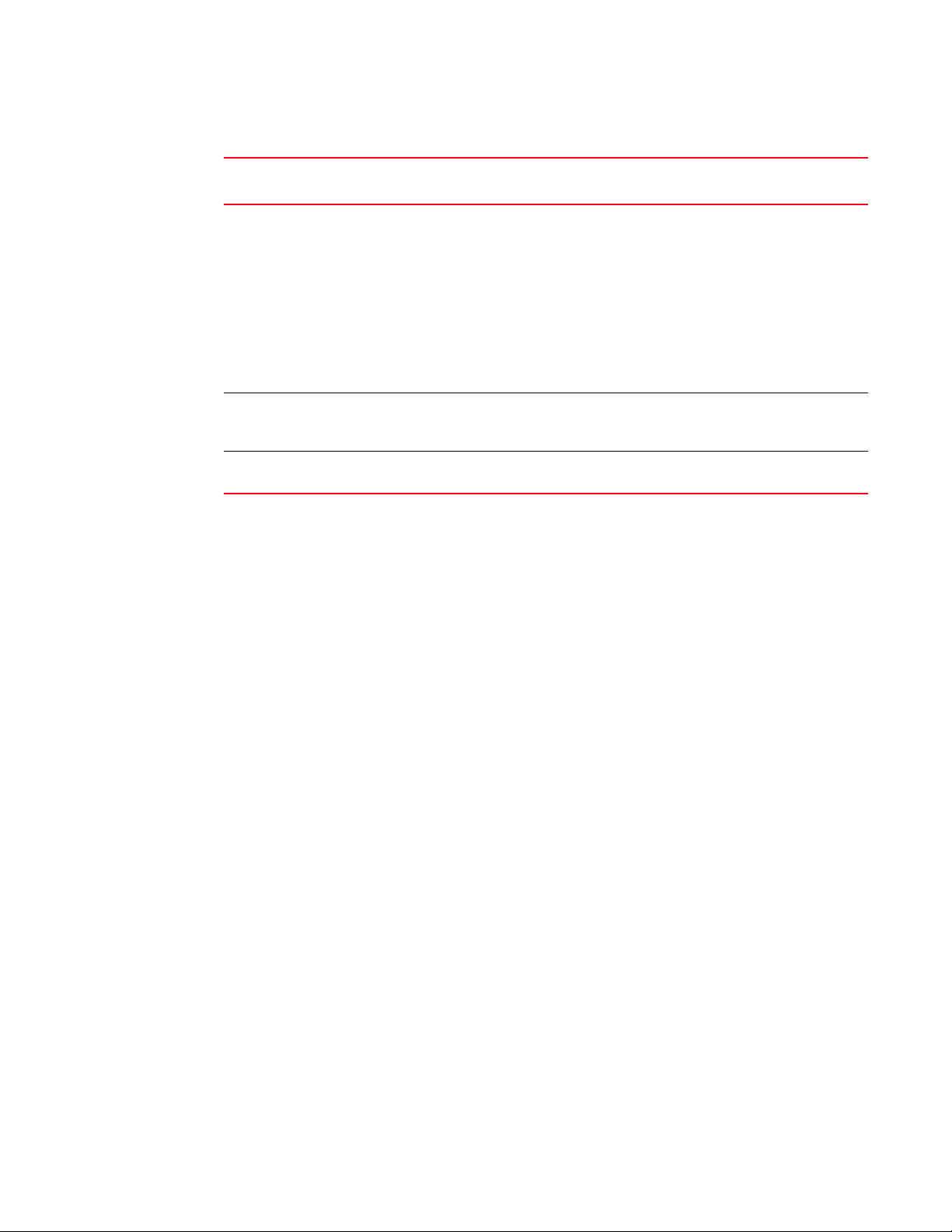
API naming conventions
2
TABLE 1 API operations
Basic API
operations
Description Example
getAll These APIs are used to obtain the configuration and statistics of more
than one object. The Brocade Virtual ADX device has a maximum
number of objects that can be returned on the buffer. The resultant
number of objects could be less then the total number of objects
available on the Brocade Virtual ADX device. To facilitate the collection
of details of all of the objects, these APIs contain "startIndex" and
"numRetrieved" inputs.
The “startIndex” is an index value with which you can retrieve the
information.
The "numRetrieved" is the number of entries that you want to retrieve.
The response is limited to the number of objects that can be retrieved.
bind These APIs are used to bind one object to another object in the
Brocade Virtual ADX device, for example, binding a real server to a
virtual server configured on the Brocade Virtual ADX platform.
unbind These APIs are similar to the bind APIs, and they are used to unbind an
object from another object on the Brocade Virtual ADX platform.
API naming conventions
All of the APIs and enumerations follow the CamelCase naming convention. The API name is formed
by multiple words that are joined together as a single word. The APIs begin with a lowercase letter.
The first letter of subsequent words is capitalized so that each word that makes up the name can
be read easily. Two letter abbreviations are also capitalized if not the first word in the API name, for
example, addAcl.
getAllIPSubnetVlans
bindSipPolicyToFilter
unbindSipServers
The names of data structures begin with a capital letter, but all of the other API naming convention
rules apply, for example, RealServerMonitoringDetails and AclID.
Request and response XML
Most APIs make a query or a request and expect a response to the query. These requests and
responses have a data structure in which they are sent and received respectively. The data
structures contain the names of the data required and their respective data types.
8 Brocade Virtual ADX XML API Programmer’s Guide
53-1003248-01
Page 19
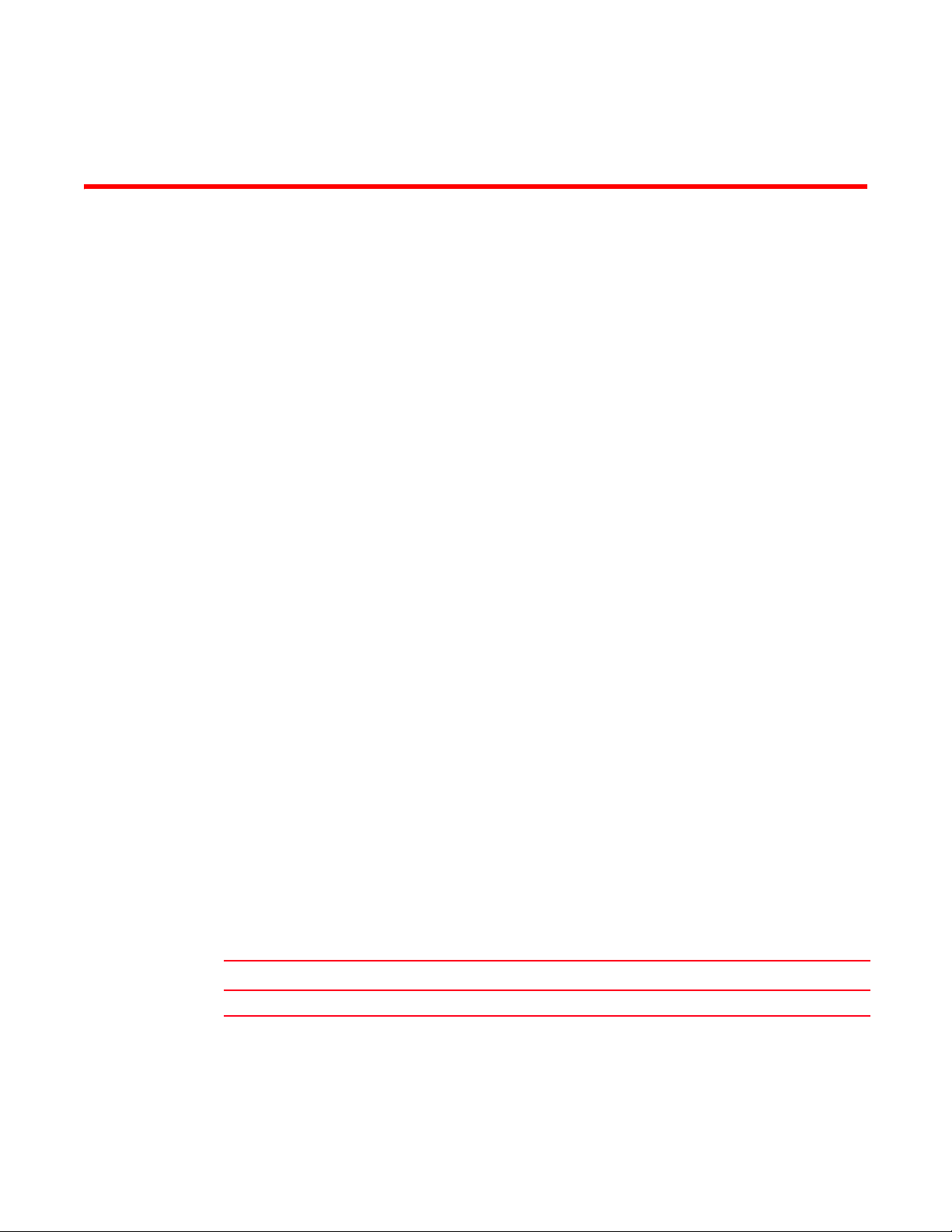
Chapter
System API Reference
In this chapter
•Overview. . . . . . . . . . . . . . . . . . . . . . . . . . . . . . . . . . . . . . . . . . . . . . . . . . . . . . . 9
•Methods . . . . . . . . . . . . . . . . . . . . . . . . . . . . . . . . . . . . . . . . . . . . . . . . . . . . . . . 9
•Data structures . . . . . . . . . . . . . . . . . . . . . . . . . . . . . . . . . . . . . . . . . . . . . . . . 85
•Enumerations. . . . . . . . . . . . . . . . . . . . . . . . . . . . . . . . . . . . . . . . . . . . . . . . . 141
Overview
The system API described in this chapter allow you to configure CPU-related settings for the
Brocade Virtual ADX as needed.
Methods
3
Basic System Management
Description
The following APIs configure basic system management functions on the Brocade Virtual ADX
device.
clearReloadConfig
Description
Clears all the configuration on the device before reloading.
Return value
Tab le 1 contains the return value of the method.
TABLE 1 Return value
Name Type Description
message string Message
Error messages
List of Error Messages
Brocade Virtual ADX XML API Programmer’s Guide 9
53-1003248-01
Page 20
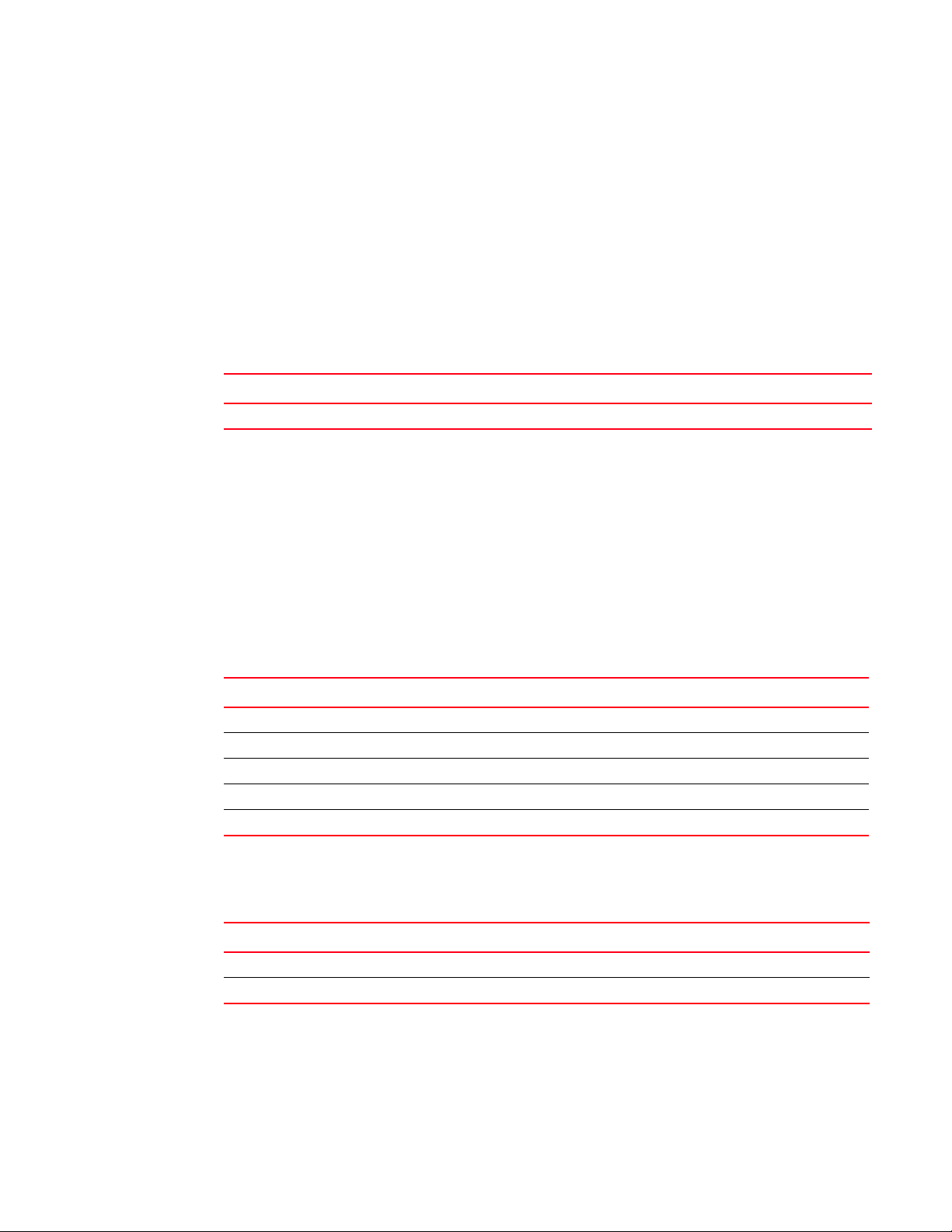
3
Methods
getActiveTransitions
Description
Retrieves the number of active transitions.
Parameters
None
Return value
Tab le 2 contains the return value of the method.
.
TABLE 2 Return value
Name Type Description
active unsignedInt Number of active transitions.
Error messages
List of Error Messages
getARP
Description
Retrieves the Address Resolution Protocol (ARP) information.
Parameters
Tab le 3 contains the parameters required for the method.
TABLE 3 Parameters
Name Type Presence Rules Description
ipAddress string Identifies the IP address of the device.
ipMask string Identifies the network mask for the IP address.
port string Identifies the port number.
macAddress string Identifies the MAC address of the device.
macMask string Identifies the mask for the MAC address of the device.
Return value
Tab le 4 contains the return value of the method.
TABLE 4 Return value
Name Type Description
genericInfo ResponseInformation Generic information
arpEntries arpEntry[ ] Returns the ARP cache entries.
Error messages
List of Error Messages
10 Brocade Virtual ADX XML API Programmer’s Guide
53-1003248-01
Page 21
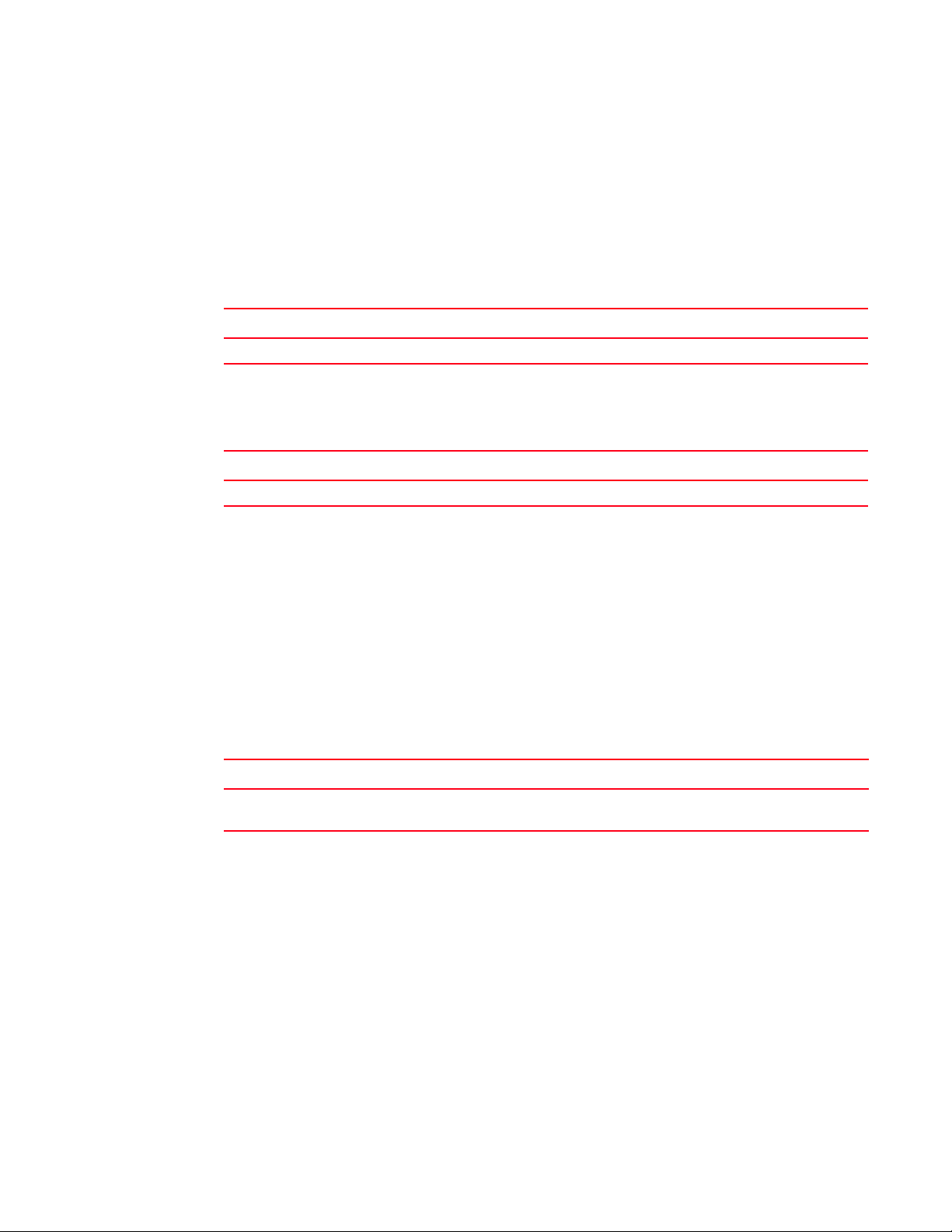
Methods
getAsmState
Description
Retrieves the state of the Application Switch Module (ASM) module.
Parameters
Tab le 5 contains the parameters required for the method.
TABLE 5 Parameters
Name Type Presence Rules Description
module unsignedInt Mandatory Specifies the ASM module number.
Return value
Tab le 6 contains the return value of the method.
TABLE 6 Return value
Name Type Description
state AsmState Specifies the ASM state.
3
Error messages
List of Error Messages
getConnectedUsers
Description
Retrieves the user connected information.
Return value
Tab le 7 contains the return value of the method.
TABLE 7 Return value
Name Type Description
stats ConnectedUserStats[ ] Specifies who all the connections to the Brocade Virtual ADX
device.
Error messages
List of Error Messages
getCPU
Description
Retrieves the CPU information.
Brocade Virtual ADX XML API Programmer’s Guide 11
53-1003248-01
Page 22
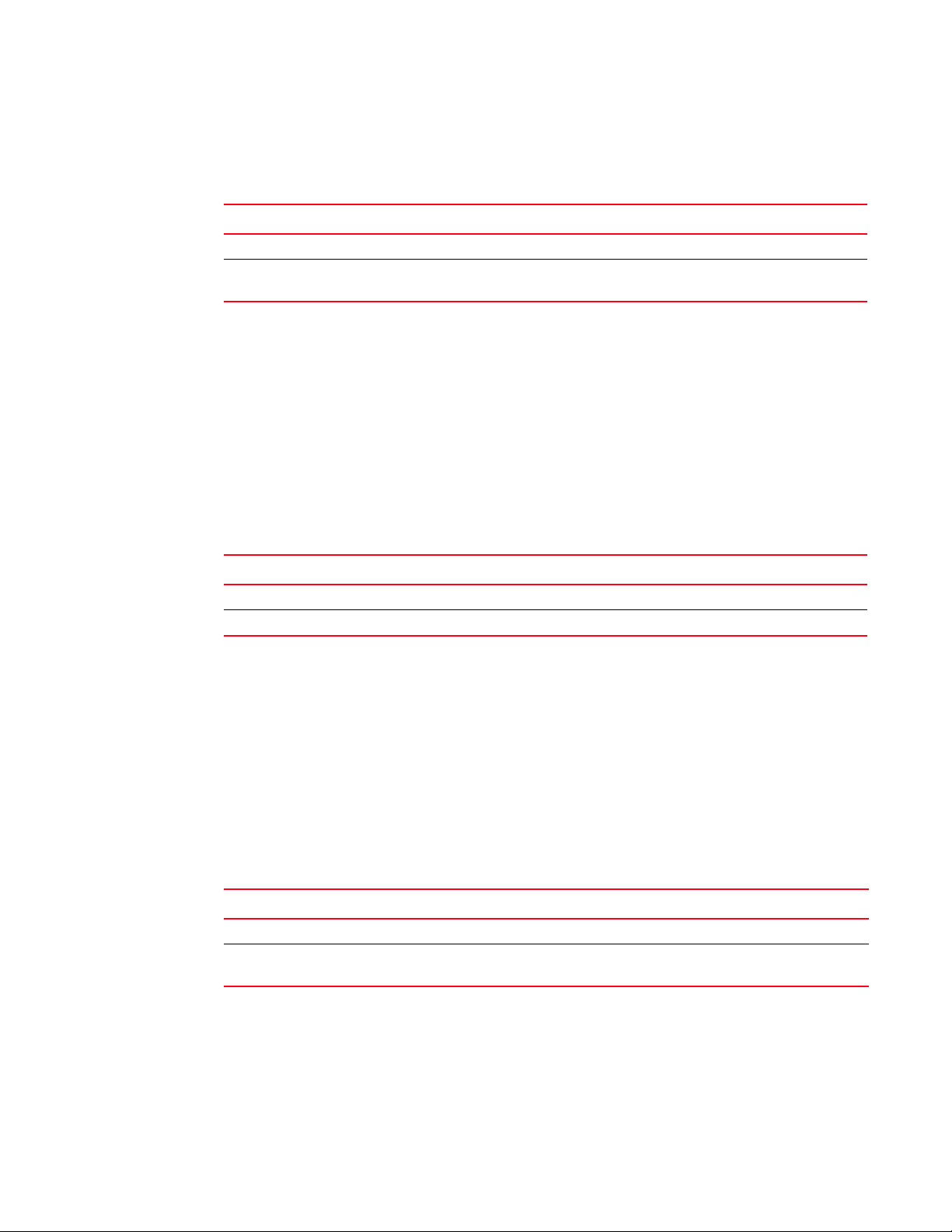
3
Methods
Return value
Tab le 8 contains the return value of the method.
TABLE 8 Return value
Name Type Description
genericInfo ResponseInformation Generic information
modCpuUtil cpuUtil[ ] Returns the available and used memory space in the
management and barrel processors.
Error messages
List of Error Messages
getDNSName
Description
Retrieves the Domain Name System (DNS) name.
Return value
Tab le 9 contains the return value of the method.
TABLE 9 Return value
Name Type Description
genericInfo ResponseInformation Generic information
name string Returns the DNS name of the server.
Error messages
List of Error Messages
getFlash
Description
Retrieves the flash information.
Return value
Tab le 10 contains the return value of the method.
TABLE 10 Return value
Name Type Description
genericInfo ResponseInformation Generic information
flashData flash Returns the primary, secondary, and boot code version installed on
the flash memory.
Error messages
List of Error Messages
12 Brocade Virtual ADX XML API Programmer’s Guide
53-1003248-01
Page 23

getHostName
Description
Retrieves the hostname.
Return value
Tab le 11 contains the return value of the method.
TABLE 11 Return value
Name Type Description
genericInfo ResponseInformation Generic information
name string Returns the hostname of the device.
Error messages
List of Error Messages
getRAM
Description
Retrieves the RAM information.
Methods
3
Return value
Tab le 12 contains the return value of the method.
TABLE 12 Return value
Name Type Description
genericInfo ResponseInformation Generic information
ram memStore Returns the total, used, and available memory space in the system.
Error messages
List of Error Messages
getRunningConfig
Description
Retrieves the running configuration.
Return value
Tab le 13 contains the return value of the method.
TABLE 13 Return value
Name Type Description
genericInfo ResponseInformation Generic information
runConfig string Returns the current running configuration of the device.
Error messages
List of Error Messages
Brocade Virtual ADX XML API Programmer’s Guide 13
53-1003248-01
Page 24
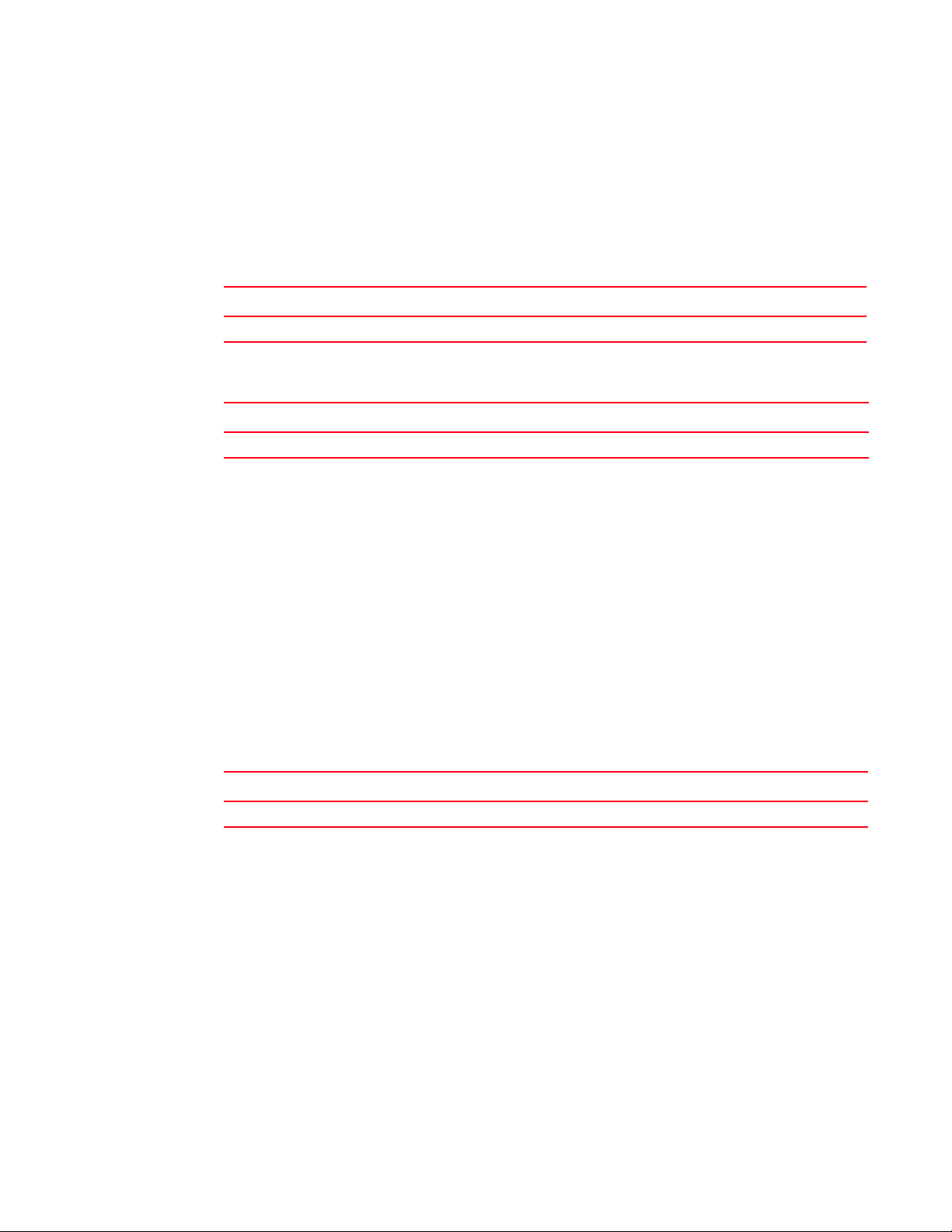
3
Methods
getSIFeatureStatus
Description
Retrieves the status of a feature or features on an ADX device.
Parameters
.
TABLE 14 Parameters
Name Type Presence Rules Description
featureList featureEnum[ ] Mandatory Specifies one or more ADX feature names.
Return value
TABLE 15 Return value
Name Type Description
featureList FeatureStatus[ ] Specifies the status of one or more ADX features.
Error messages
List of Error Messages
getStandbyTransitions
Description
Retrieves the number of standby transitions.
Parameters
None
Return value
Tab le 16 contains the return value of the method.
.
TABLE 16 Return value
Name Type Description
standby unsignedInt Number of standby transitions.
Error messages
List of Error Messages
getStartupConfig
Description
Retrieves the system configuration.
14 Brocade Virtual ADX XML API Programmer’s Guide
53-1003248-01
Page 25
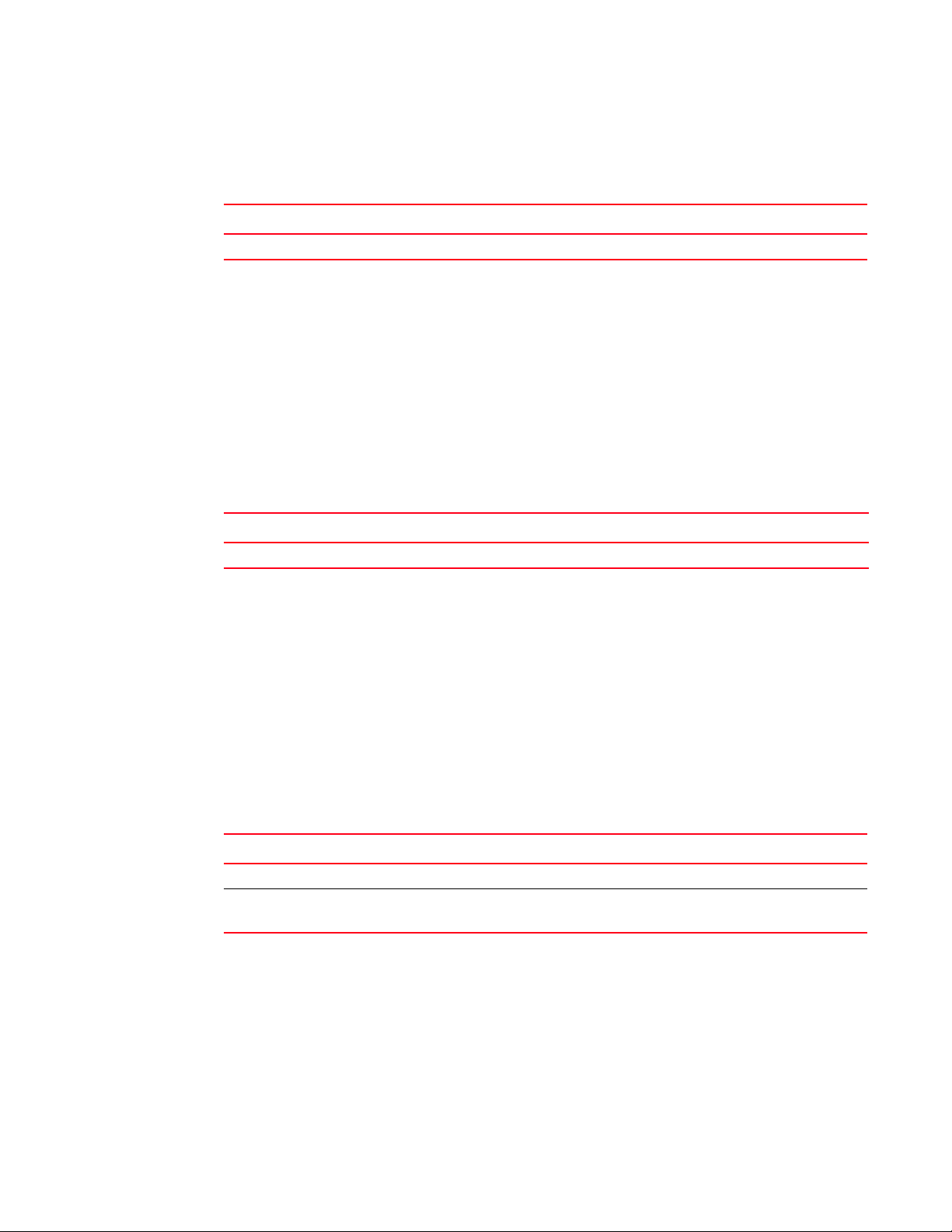
Return value
Tab le 17 contains the return value of the method.
TABLE 17 Return value
Name Type Description
config string Identifies the configuration information for the system.
Error messages
List of Error Messages
getSystemClock
Description
Retrieves the details of the system clock.
Return value
Tab le 18 contains the return value of the method.
TABLE 18 Return value
Name Type Description
Methods
3
clock SystemClock Specifies the clock detail.
Error messages
List of Error Messages
getSystemIP
Description
Retrieves the list of configured IP addresses.
Return value
Tab le 19 contains the return value of the method.
TABLE 19 Return value
Name Type Description
genericInfo ResponseInformation Generic information
ipList networkInterface[ ] Returns the list of IP addresses configured on the device.
Error messages
List of Error Messages
getTechSupportInfo
Description
Retrieves the technical support information.
Brocade Virtual ADX XML API Programmer’s Guide 15
53-1003248-01
Page 26
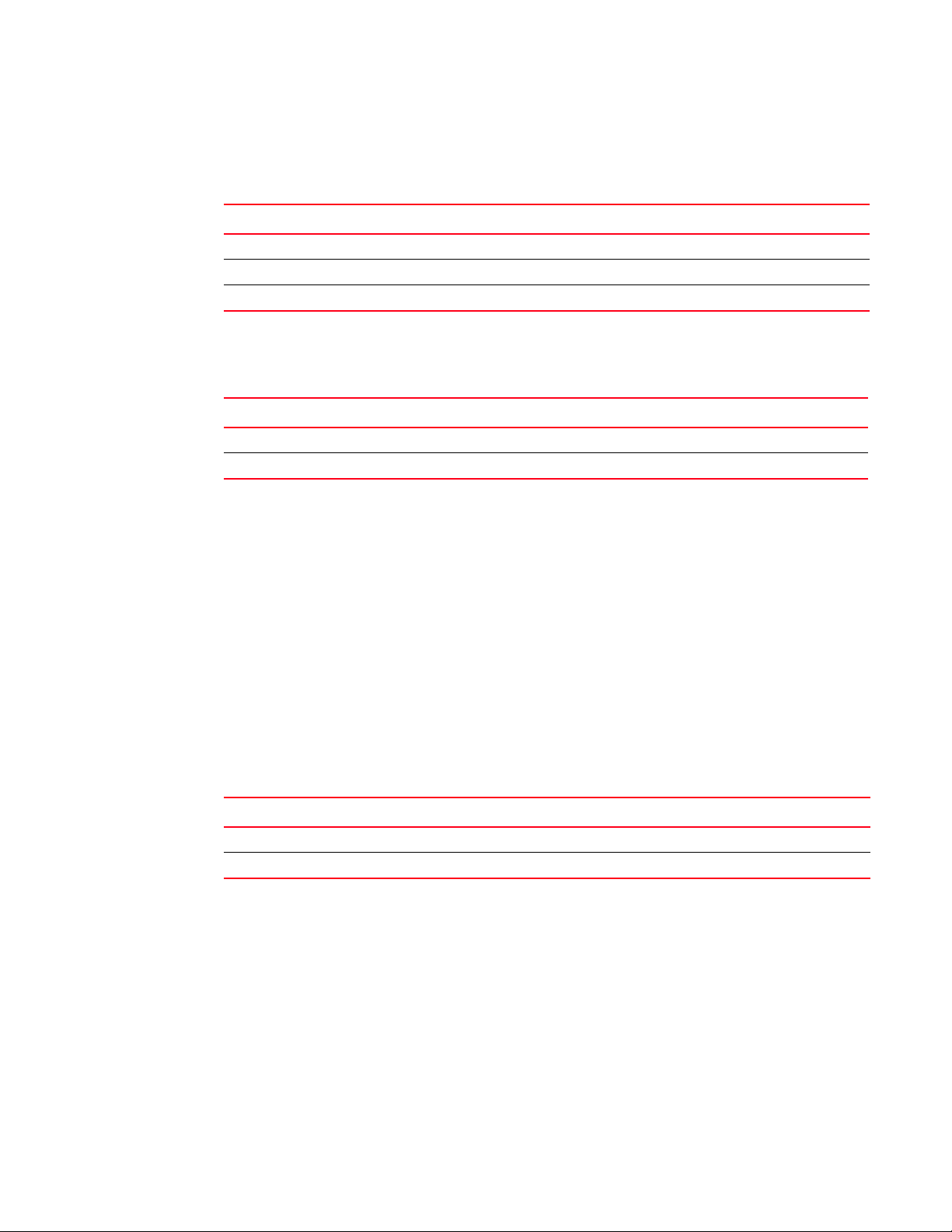
3
Methods
Parameters
Tab le 20 contains the parameters required for the method.
TABLE 20 Parameters
Name Type Presence Rules Description
fileName string Identifies the file name.
startLineNumber unsignedInt
numLines unsignedInt Identifies the number of lines in a file.
Return value
Tab le 21 contains the return value of the method.
TABLE 21 Return value
Name Type Description
genericInfo ResponseInformation Generic information
technicalInfo string Identifies the technical support information.
Error messages
List of Error Messages
getVersion
Description
Retrieves the Virtual ADX version details.
Parameters
None
Return value
Tab le 22 contains the return value of the method.
TABLE 22 Return value
Name Type Description
genericInfo ResponseInformation Generic information.
version string ADX version information.
Error messages
List of Error Messages
runCLI
Description
Executes a CLI command.
16 Brocade Virtual ADX XML API Programmer’s Guide
53-1003248-01
Page 27
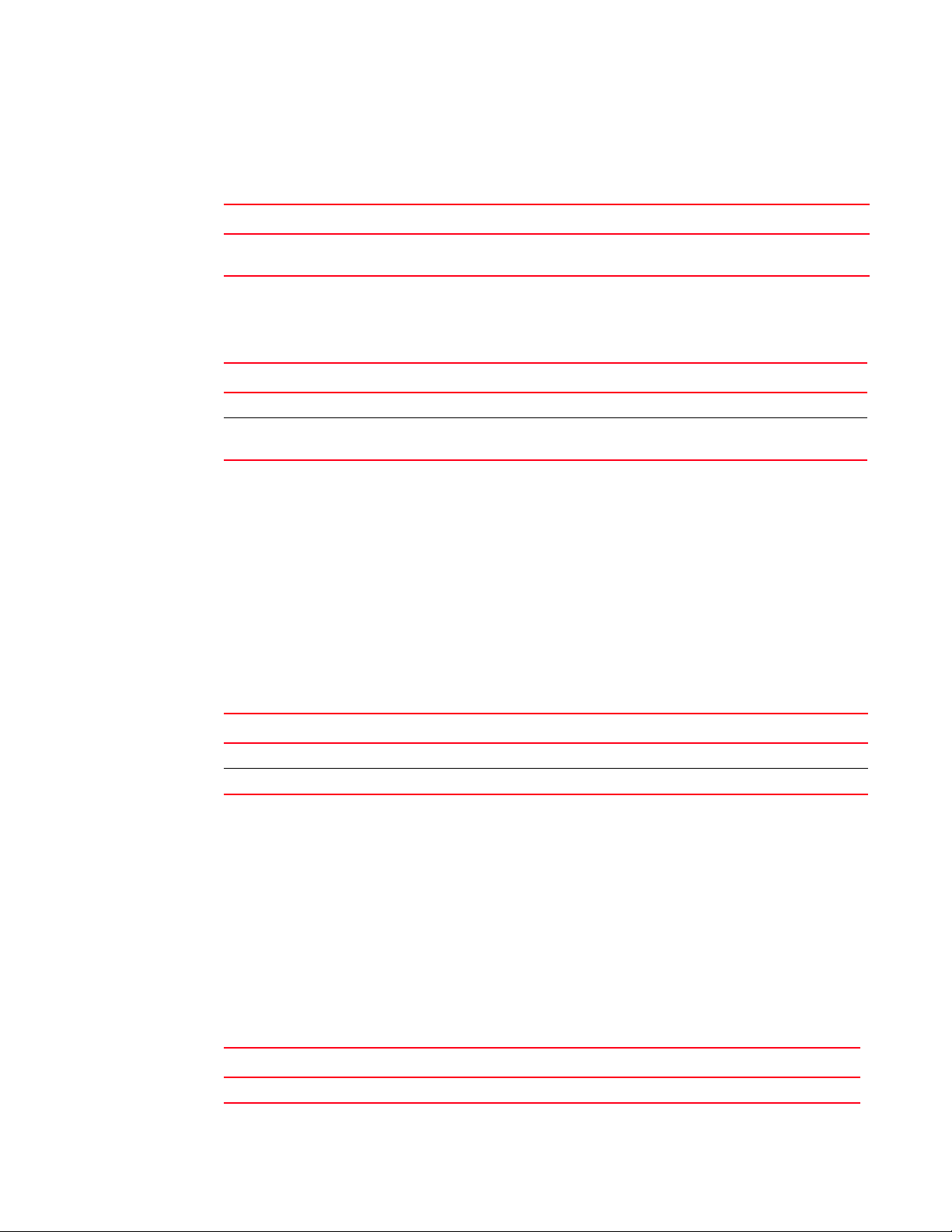
Methods
Parameters
Tab le 23 contains the parameters required for the method.
TABLE 23 Parameters
Name Type Presence Rules Description
cmds string[] Optional Identifies the commands executed through the
CLI.
Return value
Tab le 24 contains the return value of the method.
TABLE 24 Return value
Name Type Description
genericInfo ResponseInformation Generic information
result string Returns the corresponding output of the commands executed
through the CLI.
Error messages
List of Error Messages
3
saveTechSupport
Description
Saves the technical support information in a specified format.
Parameters
Tab le 25 contains the parameters required for the method.
TABLE 25 Parameters
Name Type Presence Rules Description
fileFormat techSupportFileFormatEnum Mandatory Specifies the format of the file.
fileName string Mandatory Specifies the name of the file.
Error messages
List of Error Messages
setDefaultModuleThresholdTemperatureConfig
Description
Sets the deafult threshold temperature.
Parameters
Tab le 26 contains the parameters required for the method.
TABLE 26 Parameters
Name Type Presence Rules Description
temperatureConfig ModuleThresholdTemperatureConfiguration
Brocade Virtual ADX XML API Programmer’s Guide 17
53-1003248-01
Page 28
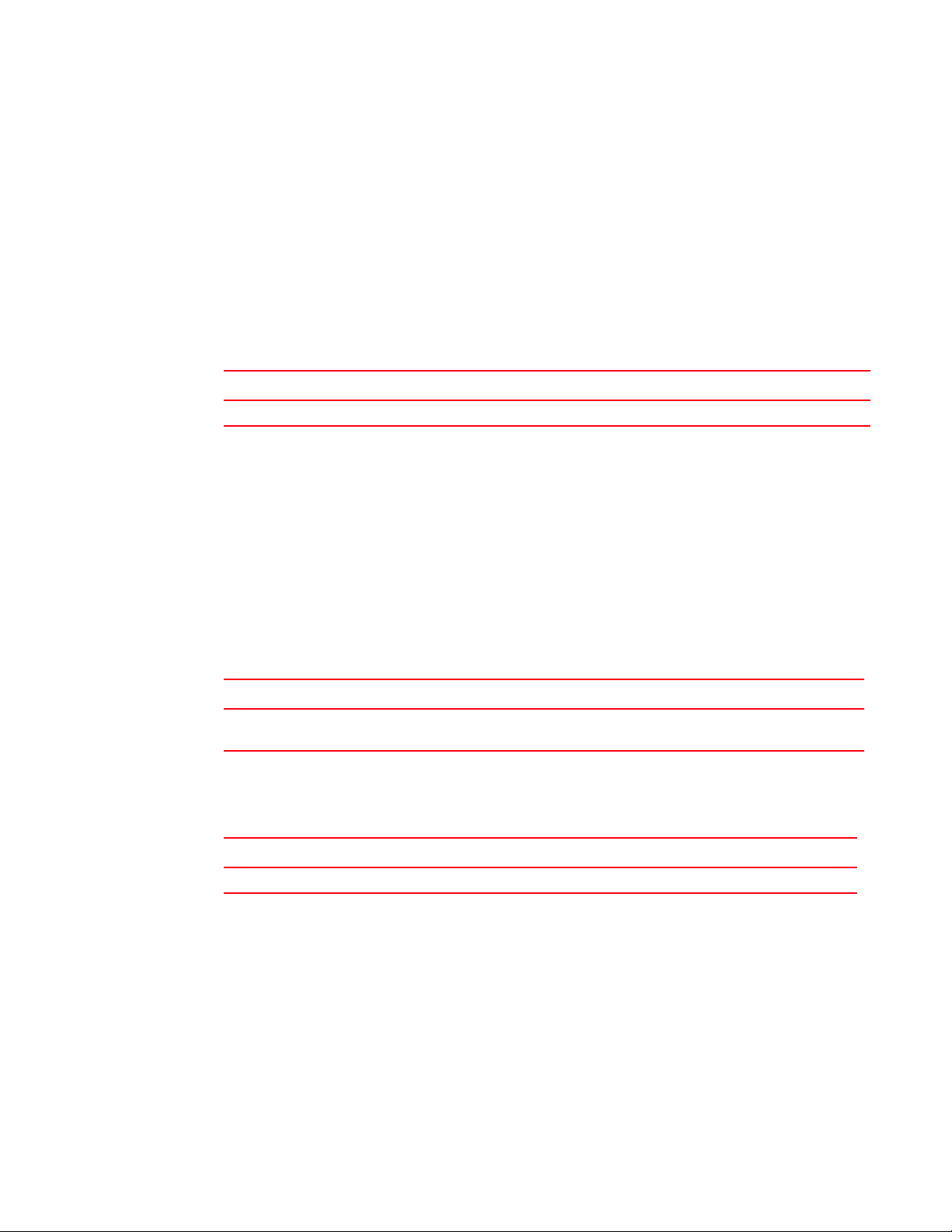
3
Methods
Error messages
List of Error Messages
setModuleThresholdTemperatureConfig
Description
Sets the threshold temperature.
Parameters
Tab le 27 contains the parameters required for the method.
TABLE 27 Parameters
Name Type Presence Rules Description
temperatureConfig ModuleThresholdTemperatureConfiguration
Error messages
List of Error Messages
setReloadConfig
Description
Sets the reload configuration.
Parameters
Tab le 28 contains the parameters required for the method.
TABLE 28 Parameters
Name Type Presence Rules Description
reloadConfig ReloadConfiguration Mandatory Identifies the configuration of the Brocade
Virtual ADX reload.
Return value
Tab le 29 contains the return value of the method.
TABLE 29 Return value
Name Type Description
message string Message
Error messages
List of Error Messages
writeConfig
Description
Saves the system configuration to the startup configuration file.
Error messages
List of Error Messages
18 Brocade Virtual ADX XML API Programmer’s Guide
53-1003248-01
Page 29
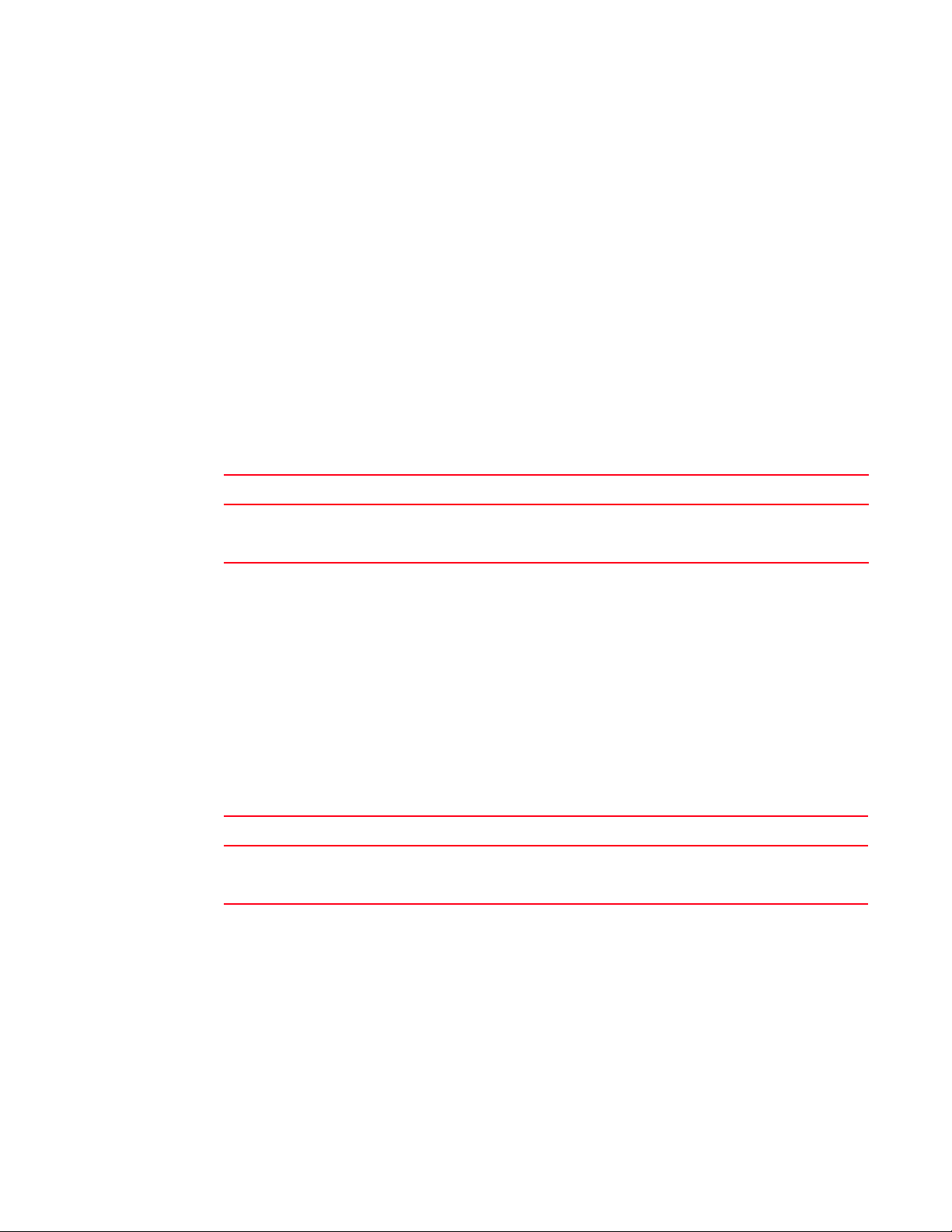
Methods
3
System - High Availability
Description
High Availability refers to a system or component that is continuously operational for a long time
without failing. The following APIs configure High Availability system functions on the Brocade
Virtual ADX.
addHABackupPort
Description
Adds a backup port in the hot standby mode.
Parameters
Tab le 30 contains the parameters required for the method.
TABLE 30 Parameters
Name Type Presence Rules Description
backupPort HAbackupPort Optional Identifies the physical Ethernet port which is
used as the backup port. A system reload is
required after invoking this API.
Error messages
List of Error Messages
addHARouterPort
Description
Adds a router port in the hot standby mode.
Parameters
Tab le 31 contains the parameters required for the method.
TABLE 31 Parameters
Name Type Presence Rules Description
routerPort HARouterPort[ ] Optional Identifies the physical Ethernet port which is
used as the router port. A system reload is
required after invoking this API.
Error messages
List of Error Messages
clearBackupNodeConfiguration
Description
Clears the configuration of the backup node.
Brocade Virtual ADX XML API Programmer’s Guide 19
53-1003248-01
Page 30
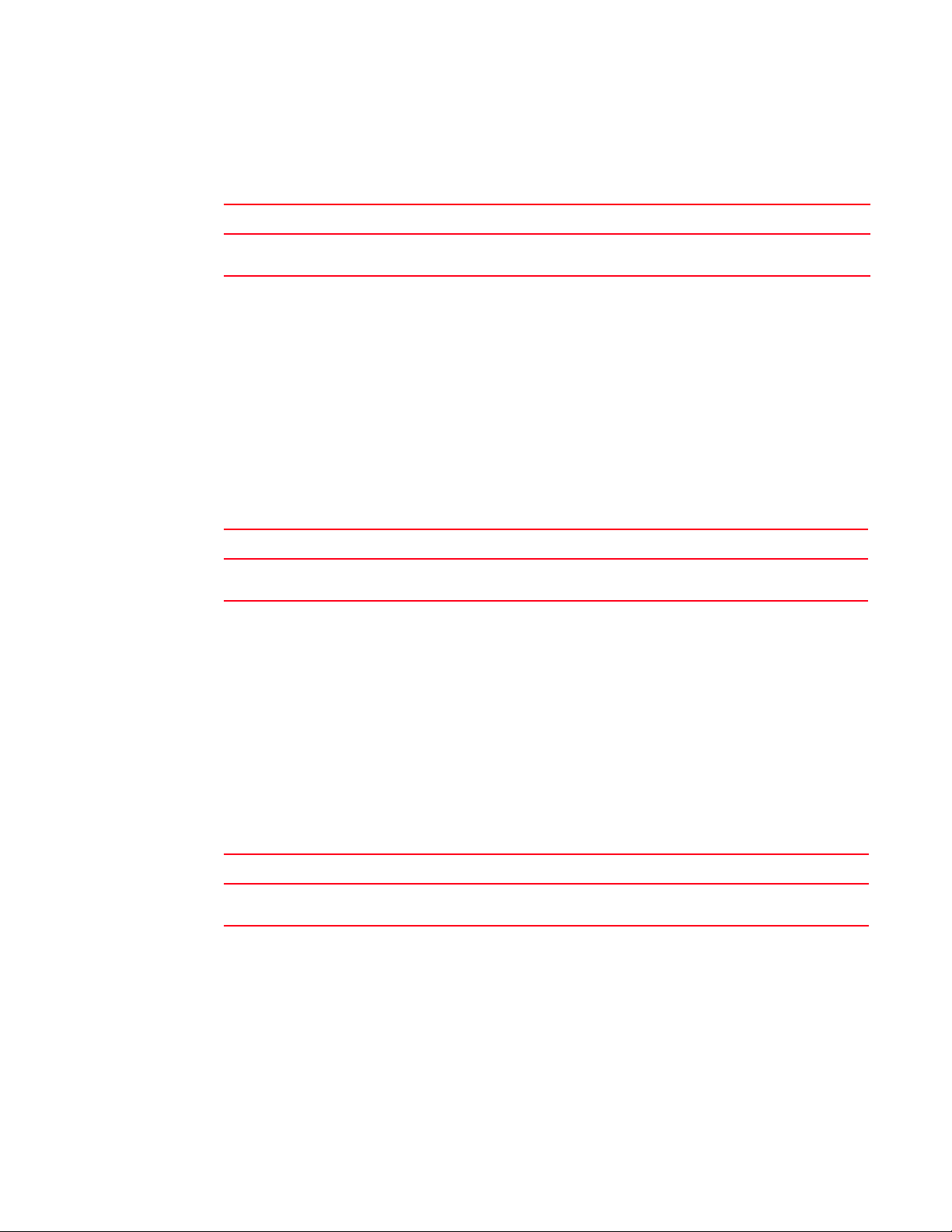
3
Methods
Parameters
Tab le 32 contains the parameters required for the method.
TABLE 32 Parameters
Name Type Presence Rules Description
attribute haNodeAttributeEnum[ ] Optional Identifies the configuration information for the
backup server.
Error messages
List of Error Messages
createVipGroup
Description
Creates the VIP group and add it to VRID configuration.
Parameters
Tab le 33 contains the parameters required for the method.
TABLE 33 Parameters
Name Type Presence Rules Description
config HAVipGroupConfiguration Mandatory Identifies the configuration required for the
VIP group.
Error messages
List of Error Messages
deleteHABackupPort
Description
Deletes the backup port and removes the hot standby HA configuration.
Parameters
Tab le 34 contains the parameters required for the method.
TABLE 34 Parameters
Name Type Presence Rules Description
backupPort HAbackupPort Optional Identifies the physical Ethernet port which will be
used as backup port.
Error messages
List of Error Messages
deleteHARouterPort
Description
Deletes a router port.
20 Brocade Virtual ADX XML API Programmer’s Guide
53-1003248-01
Page 31

Methods
Parameters
Tab le 35 contains the parameters required for the method.
TABLE 35 Parameters
Name Type Presence Rules Description
routerPort HARouterPort[ ] Optional Identifies the physical Ethernet port to be
deleted from the router port list of the HA node.
Error messages
List of Error Messages
deleteVipGroup
Description
Delete a VIP group.
Parameters
Tab le 36 contains the parameters required for the method.
TABLE 36 Parameters
Name Type Presence Rules Description
3
vipGroupID unsignedInt[ ] Mandatory Identifies the VIP group to be deleted.
Error messages
List of Error Messages
getAllVipGroup
Description
Retrieves all the VIP groups configured on the system
Parameters
Tab le 37 contains the parameters required for the method.
TABLE 37 Parameters
Name Type Presence Rules Description
startIndex unsignedInt Optional Start index
numRetrieved unsignedInt Optional Number retrieved. Maximum value allowed is 8.
Return value
Tab le 38 contains the return value of the method.
TABLE 38 Return value
Name Type Description
genericInfo ResponseInformation Generic information
config HAVipGroupConfiguration[ ] Identifies the configuration information for symmetric server.
Brocade Virtual ADX XML API Programmer’s Guide 21
53-1003248-01
Page 32

3
Methods
Error messages
List of Error Messages
getHABackupNodeConfiguration
Description
Retrieves the backup server configuration information.
Return value
Tab le 39 contains the return value of the method.
TABLE 39 Return value
Name Type Description
backupNodeConfig HABackupNodeConfiguration Identifies the configuration information for the backup
server.
Error messages
List of Error Messages
getHABackupNodeStats
Description
Retrieves the statistics of the backup node in the hot standby configuration.
Return value
Tab le 40 contains the return value of the method.
TABLE 40 Return value
Name Type Description
backupNodeStats HABackupNodeStats Identifies the configuration information for the backup server.
Error messages
List of Error Messages
getHABackupNodeStats
Description
Retrieves the statistics of the backup node in the hot standby configuration.
Return value
Tab le 41 contains the return value of the method.
TABLE 41 Return value
Name Type Description
backupNodeStats HABackupNodeStats Identifies the configuration information for the backup server.
Error messages
List of Error Messages
22 Brocade Virtual ADX XML API Programmer’s Guide
53-1003248-01
Page 33

Methods
getHaNodeStatus
Description
Retrieves the High Availability (HA) status of the device.
Return value
Tab le 42 contains the return value of the method.
TABLE 42 Return value
Name Type Description
genericInfo ResponseInformation Generic information
haNodeStatus HaNodeStatus Returns the high availability status of the device, which can be one
of the following states:
• Hot standby
• Symmetric-active standby
• Symmetric active-active
Error messages
List of Error Messages
3
getHAStatusSummary
Description
Retrieves the type of HA that is configured on the device.
Return value
Tab le 43 contains the return value of the method.
TABLE 43 Return value
Name Type Description
haStatus HAStatusSummary Provides the type of HA that has been enabled on this device and the
number of VIPs for which the sym is active.
Error messages
List of Error Messages
getHAVIPStatus
Description
Retrieves the HA status of a virtual server.
Brocade Virtual ADX XML API Programmer’s Guide 23
53-1003248-01
Page 34

3
Methods
Parameters
Tab le 44 contains the parameters required for the method.
TABLE 44 Parameters
Name Type Presence Rules Description
vip Server Optional Identifies the name and IP address of the virtual
server for which the high availability status is
obtained.
Return value
Tab le 45 contains the return value of the method.
TABLE 45 Return value
Name Type Description
genericInfo ResponseInformation Generic information
haVIPStatus HaVipStatus Returns the high availability status of the virtual server, which can be
one of the following states:
• Hot standby
• Symmetric-active standby
• Symmetric active-active
Error messages
List of Error Messages
getVipGroup
Description
Retrieves the details on the VIP group.
Parameters
Tab le 46 contains the parameters required for the method.
TABLE 46 Parameters
Name Type Presence Rules Description
vipGroup unsignedInt Mandatory Defines the VIP group.
Return value
Tab le 47 contains the return value of the method.
TABLE 47 Return value
Name Type Description
config HAVipGroupConfiguration Identifies the configuration information for Symmetric server.
Error messages
List of Error Messages.
24 Brocade Virtual ADX XML API Programmer’s Guide
53-1003248-01
Page 35

Methods
setHABackupNodeConfiguration
Description
Sets the backup port configuration.
Parameters
Tab le 48 contains the parameters required for the method.
TABLE 48 Parameters
Name Type Presence Rules Description
backupNodeConfig HABackupNodeConfiguration Optional Identifies the configuration information
for the backup server.
Error messages
List of Error Messages
updateVipGroup
Description
Update any configuration associated with VIP groups.
3
Parameters
Tab le 49 contains the parameters required for the method.
TABLE 49 Parameters
Name Type Presence Rules Description
config HAVipGroupConfiguration Mandatory Identifies the VIP group configuration.
Error messages
List of Error Messages
Device Management
These APIs are used by the developer client to configure and monitor Device Management services
on a Brocade Virtual ADX device.
Brocade Virtual ADX performs load balancing among application servers. The High Availability
feature ensures that application servers are always available even if a Brocade Virtual ADX device
goes down, and that a single point of failure does not cause a connectivity failure.
Device Management covers the following:
• SNMP server management
• SNTP server managment
• SSH server management
• Telnet server management
• RADIUS server management
• TACACS server management
Brocade Virtual ADX XML API Programmer’s Guide 25
53-1003248-01
Page 36

3
Methods
• TFTP server management
• USB operations
• System defaults
• Banner Messages
• AAA configuration
addRadiusServersWithConfiguration
Description
This method adds one or more RADIUS servers.
Parameters
Tab le 50 contains the parameters required for the method.
TABLE 50 Parameters
Name Type Presence Rules Description
serverList RadiusServerConfiguration[ ] Mandatory Maximum 8 RADIUS
servers allowed.
Error messages
List of Error Messages
Specifies one or more RADIUS
servers information.
addSnmpClients
Description
This method adds one or more SNMP IPv4 clients.
Parameters
Tab le 51 contains the parameters required for the method.
TABLE 51 Parameters
Name Type Presence Rules Description
clientIPs string[ ] Mandatory Maximum of 64 SNMP clients can be
created in the ADX device. In one request
only 10 clients can be created.
Error messages
List of Error Messages
Specifies a list of one or
more IPv4 addresses.
addSnmpCommunityStrings
Description
This method adds one or more SNMP community strings.
26 Brocade Virtual ADX XML API Programmer’s Guide
53-1003248-01
Page 37

Methods
Parameters
Tab le 52 contains the parameters required for the method.
TABLE 52 Parameters
Name Type Presence Rules Description
commStrList SnmpServerCommStrConfig[ ] Mandatory Specifies one or more SNMP community
strings.
Error messages
List of Error Messages
addSnmpGroups
Description
This method adds one or more SNMP groups.
Parameters
Tab le 53 contains the parameters required for the method.
TABLE 53 Parameters
Name Type Presence Rules Description
3
groupList SnmpGroupConfig[ ] Mandatory Specifies one or more SNMP groups configuration
information.
Error messages
List of Error Messages
addSnmpTrapReceivers
Description
This method configures one or more SNMP trap receivers.
Parameters
Tab le 54 contains the parameters required for the method.
TABLE 54 Parameters
Name Type Presence Rules Description
receiverList SnmpTrapReceiverConfig[ ] Mandatory Specifies one or more SNMP trap
receivers configuration.
Error messages
List of Error Messages
addSnmpv3Users
Description
This method adds one or more SNMP users.
Brocade Virtual ADX XML API Programmer’s Guide 27
53-1003248-01
Page 38

3
Methods
Parameters
Tab le 55 contains the parameters required for the method.
TABLE 55 Parameters
Name Type Presence Rules Description
userList Snmpv3UserAuthSecurity[ ] Mandatory Specifies one or more SNMPv3 users
configuration information.
Error messages
List of Error Messages
addSnmpViews
Description
This method adds one or more SNMP views with configuration information.
Parameters
Tab le 56 contains the parameters required for the method.
TABLE 56 Parameters
Name Type Presence Rules Description
viewList SnmpViewConfig[ ] Mandatory Maximum of only 8
SNMP views can be
created/added.
Specifies one or more SNMP views
configuration information.
Error messages
List of Error Messages
addTacacsServersWithConfiguration
Description
This method adds one or more TACACS servers.
Parameters
Tab le 57 contains the parameters required for the method.
TABLE 57 Parameters
Name Type Presence Rules Description
serverList TacacsServerConfiguration[ ] Mandatory Maximum 8
TACACS servers
allowed.
Error messages
List of Error Messages
Specifies one or more TACACS
servers information.
28 Brocade Virtual ADX XML API Programmer’s Guide
53-1003248-01
Page 39

Methods
addTelnetClients
Description
This method adds one or more Telnet clients. Restricting Telnet access to the specific Clients.
Parameters
Tab le 58 contains the parameters required for the method.
TABLE 58 Parameters
Name Type Presence Rules Description
3
clientList Telne tCl ient[ ] Mandatory Maximum of 64 Telnet
clients allowed.
Specifies the configuration information
for one or more Telnet clients.
Error messages
List of Error Messages
clearAAAConfiguration
Description
This method clears the Authentication, Authorization, and Accounting (AAA) configuration.
Parameters
Tab le 59 contains the parameters required for the method.
TABLE 59 Parameters
Name Type Presence Rules Description
authenCfgParamList authenticationConfigParametersEnum Mandatory Clears one or more
Authentication
configuration
parameters.
authorizCfgParamList authorizationConfigParametersEnum Mandatory Clears one or more
Authorization
configuration
parameters.
accountingCfgParamList accountingConfigParametersEnum Mandatory Clears one or more
Accounting
configuration
parameters.
aaaConsoleLogin aaaConsoleLoginEnum Optional Disables console login
AAA configuration
Error messages
List of Error Messages
clearBannerMessage
Description
This method clears the configured banner messages.
Brocade Virtual ADX XML API Programmer’s Guide 29
53-1003248-01
Page 40

3
Methods
Parameters
Tab le 60 contains the parameters required for the method.
TABLE 60 Parameters
Name Type Presence Rules Description
paramList bannerMessageTypeEnum [ ] Mandatory Specifies one or more banner message type
parameters.
Error messages
List of Error Messages
clearConfigSyncConfig
Clear config-sync sender and receiver configuration.
Parameters
None.
Return values
None.
Error messages
List of Error Messages
clearRadiusServerGlobalConfiguration
Description
This method clears one or more RADIUS server configuration parameters.
Parameters
Tab le 61 contains the parameters required for the method.
TABLE 61 Parameters
Name Type Presence Rules Description
paramList radiusServerGlobalConfigParametersEnum[ ] Mandatory Specifies one or more RADIUS
server configuration parameters.
Error messages
List of Error Messages
clearSnmpServerGlobalConfiguration
Description
This method clears one or more SNMP server configuration parameters.
30 Brocade Virtual ADX XML API Programmer’s Guide
53-1003248-01
Page 41

Methods
Parameters
Tab le 62 contains the parameters required for the method.
TABLE 62 Parameters
Name Type Presence Rules Description
paramList snmpServerGlobalConfigParametersEnum[ ] Mandatory Specifies one or more SNMP
server configuration
parameters.
Error messages
List of Error Messages
clearSnmpStats
Description
This method clears the SNMP statistics.
Return values
None.
3
Error messages
List of Error Messages.
clearSshServerGlobalConfiguration
Description
This method clears one or more SSH server configuration parameters.
Parameters
Tab le 63 contains the parameters required for the method.
TABLE 63 Parameters
Name Type Presence Rules Description
paramList sshServerGlobalConfigParametersEnum[ ] Mandatory Specifies one or more SSH server
configuration parameters.
Error messages
List of Error Messages
clearTacacsServerGlobalConfiguration
Description
This method clears one or more TACACS server global configuration parameters.
Brocade Virtual ADX XML API Programmer’s Guide 31
53-1003248-01
Page 42

3
Methods
Parameters
Tab le 64 contains the parameters required for the method.
TABLE 64 Parameters
Name Type Presence Rules Description
paramList tacacsServerGlobalConfigParametersEnum[ ] Mandatory Specifies one or more TACACS
configuration parameters.
Error messages
List of Error Messages
clearTelnetServerGlobalConfiguration
Description
This method clears one or more Telnet server configuration parameters.
Return values
Tab le 65 contains the return values of the method.
TABLE 65 Return values
Name Type Description
paramList telnetServerGlobalConfigParametersEnum[ ] Specifies one or more Telnet server configuration
parameters.
Error messages
List of Error Messages
clearVlanOnTftp
Description
This method disables the access restriction of TFTP on a VLAN.
Parameters
None.
Error messages
List of Error Messages
configSync
Initiates config-sync operation for syncing configurations or files to peer device.
32 Brocade Virtual ADX XML API Programmer’s Guide
53-1003248-01
Page 43

Methods
Parameters
TABLE 66 Parameters
Parameters Type Presence Rules Description
operationType configSyncOperationEnum Mandatory Config-sync operation type to be
initiated.
isForced boolean Optional Skips the peer compatibility
checks, when value of this
parameter is set to TRUE.
Return values
None.
Error messages
List of Error Messages
createDirectories
Description
This method creates new directories on the USB drive or code flash.
3
Parameters
Tab le 67 contains the parameters required for the method.
TABLE 67 Parameters
Name Type Presence Rules Description
dirList FileInfo[ ] Mandatory The value of
parameter “filename”
is ignored, if
specified.
Specifies a list of directory names to be created.
Error messages
List of Error Messages
deleteDirectoriesAndFiles
Description
This method deletes directories or files on the USB drive or code flash.
Parameters
Tab le 68 contains the parameters required for the method.
TABLE 68 Parameters
Name Type Presence Rules Description
fileList FileInfo[ ] Mandatory Specifies a list of file names and/or directory names to be
deleted.
Brocade Virtual ADX XML API Programmer’s Guide 33
53-1003248-01
Page 44

3
Methods
Error messages
List of Error Messages
deleteRadiusServers
Description
This method deletes one or more RADIUS servers.
Parameters
Tab le 69 contains the parameters required for the method.
TABLE 69 Parameters
Name Type Presence Rules Description
ips string[ ] Mandatory Maximum 8 RADIUS
servers allowed.
Error messages
List of Error Messages
Specifies one or more RADIUS server IP
addresses for deletion
deleteSnmpClients
Description
This method deletes one or more SNMP IPv4 clients.
Parameters
Tab le 70 contains the parameters required for the method.
TABLE 70 Parameters
Name Type Presence Rules Description
clientIPs string[ ] Mandatory Supports a maximum of 10
SNMP clients in one request.
Error messages
List of Error Messages
Specifies a list of one or more IPv4
addresses.
deleteSnmpCommunityStrings
Description
This method deletes one or more SNMP community strings.
Parameters
Tab le 71 contains the parameters required for the method.
TABLE 71 Parameters
Name Type Presence Rules Description
commStrList SnmpServerCommStrConfig[ ] Mandatory Specifies one or more existing SNMP
community strings.
34 Brocade Virtual ADX XML API Programmer’s Guide
53-1003248-01
Page 45

Error messages
List of Error Messages
deleteSnmpGroups
Description
This method deletes one or more SNMP groups.
Return values
Tab le 72 contains the return values of the method.
TABLE 72 Return values
Name Type Description
groupList SnmpGroupConfig[ ] Specifies one or more SNMP group names for deletion.
Error messages
List of Error Messages
deleteSnmpTrapReceivers
Methods
3
Removes one or more configured SNMP trap receivers.
Parameters
Tab le 73 contains the parameters required for the method.
TABLE 73 Parameters
Name Type Presence Rules Description
receiverList SnmpTrapReceiverConfig[ ] Mandatory Specifies one or more SNMP trap recievers
host IP addresses for deletion.
Error messages
List of Error Messages
deleteSnmpv3Users
Description
This method deletes one or more SNMPv3 users.
Parameters
Tab le 74 contains the parameters required for the method.
TABLE 74 Parameters
Name Type Presence Rules Description
userNames string[] Mandatory Specifies one or more SNMPv3 user names for
deletion.
Error messages
List of Error Messages
Brocade Virtual ADX XML API Programmer’s Guide 35
53-1003248-01
Page 46

3
Methods
deleteSnmpViews
Description
This method deletes one or more SNMP views with configuration information.
Parameters
Tab le 75 contains the parameters required for the method.
TABLE 75 Parameters
Name Type Presence Rules Description
viewNames SnmpViewConfig[ ] Mandatory Maximum of only 8 SNMP views
can be deleted. The parameter
“viewType” is optional.
Error messages
List of Error Messages
deleteTacacsServers
Description
This method deletes one or more TACACS servers.
Parameters
Tab le 76 contains the parameters required for the method.
TABLE 76 Parameters
Name Type Presence Rules Description
ips string[ ] Mandatory Maximum 8
TACACS servers
allowed.
Error messages
List of Error Messages
Specifies one or more TACACS server IP addresses for
deletion.
Specifies one or more SNMP
view names for deletion.
deleteTelnetClients
Description
This method deletes one or more configured Telnet clients.
Parameters
Tab le 77 contains the parameters required for the method.
TABLE 77 Parameters
Name Type Presence Rules Description
clientList TelnetClient[ ] Mandatory Maximum 64 Telnet
clients allowed.
36 Brocade Virtual ADX XML API Programmer’s Guide
Specifies one or more Telnet clients for
deletion.
53-1003248-01
Page 47

Error messages
List of Error Messages
disableSnmpAccessOnPorts
Description
This method disables one or more Ethernet ports for SNMP access.
Parameters
Tab le 78 contains the parameters required for the method.
TABLE 78 Parameters
Name Type Presence Rules Description
Methods
3
ports PortList Mandatory Only Ethernet port numbers
are allowed.
Error messages
List of Error Messages
Specifies one or more Ethernet port
numbers.
disableSnmpTraps
Description
This method disables one or more SNMP traps.
Parameters
Tab le 79 contains the parameters required for the method.
TABLE 79 Parameters
Name Type Presence Rules Description
trapList snmpTrapsEnum[ ] Mandatory Specifies one or more SNMP traps.
Error messages
List of Error Messages
enableSnmpAccessOnPorts
Description
This method enables one or more Ethernet ports for SNMP access.
Parameters
Tab le 80 contains the parameters required for the method.
TABLE 80 Parameters
Name Type Presence Rules Description
ports PortList Mandatory Only Ethernet port
numbers are allowed.
Brocade Virtual ADX XML API Programmer’s Guide 37
53-1003248-01
Specifies one or more Ethernet port numbers.
Page 48

3
Methods
Error messages
List of Error Messages
enableSnmpTraps
Description
This method enables one or more SNMP traps.
Parameters
Tab le 81 contains the parameters required for the method.
TABLE 81 Parameters
Name Type Presence Rules Description
trapList snmpTrapsEnum[ ] Mandatory Specifies one or more SNMP traps.
Error messages
List of Error Messages
generateCryptoRandomNumberSeed()
Description
This method creates a seed for generating a random number. This is an asynchronous operation
and will not complete immediately.
Parameters
None.
Error messages
List of Error Messages
getAllFilesAndDirectories
Description
This method retrieves all the files and/or directories listings and displays the contents of the root
level of code flash, USB0, and USB1.
38 Brocade Virtual ADX XML API Programmer’s Guide
53-1003248-01
Page 49

Parameters
Tab le 82 contains the parameters required for the method.
TABLE 82 Parameters
Name Type Presence Rules Description
Methods
3
startIndex unsignedInt Optional Sets the start
index for
retrieving the
files and/or
directories.
numRetrieved unsignedInt Optional Specifies the number of files and/or directories
Filter FileFilter Optional Filter criteria.
When both startIndex and numRetrieved
parameters are not present, then all the
possible files and/or directories are returned.
to be retrieved. The maximum value allowed is
1024. When both startIndex and numRetrieved
parameters are not present, then all possible
files and/or directories are returned.
Return values
Tab le 83 contains the return values of the method.
TABLE 83 Return values
Name Type Description
genericInfo ResponseInformation Generic information. This provides the information - total entries available
and the time at which the values are retrieved.
fileList FileInfo[] Retrieves the files and/or directories (First-level) from Code flash or USB
drives.
Error messages
List of Error Messages
getAllRadiusServersConfiguration
Description
This method retrieves all the configured RADIUS servers.
Parameters
Tab le 84 contains the parameters required for the method.
TABLE 84 Parameters
Name Type Presence Rules Description
startIndex unsignedInt Optional The start index.
numRetrieved unsignedInt Optional Specifies the number of configured RADIUS
servers to be retrieved. The maximum value
allowed is 8. When both startIndex and
numRetrieved parameters are not present,
then all possible configured RADIUS servers
will be returned.
Filter RadiusServerFilter Optional Filter criteria.
Brocade Virtual ADX XML API Programmer’s Guide 39
53-1003248-01
Page 50

3
Methods
Return values
Tab le 85 contains the return values of the method.
TABLE 85 Return values
Name Type Description
genericInfo ResponseInformation Generic information. This provides the information - total entries
available and the time at which the values are retrieved.
serverList RadiusServerConfiguration[ ] Retrieves all the configured RADIUS servers.
Error messages
List of Error Messages
getAllSnmpClients
Description
This method retrieves all the configured SNMP clients.
Parameters
Tab le 86 contains the parameters required for the method.
TABLE 86 Parameters
Name Type Presence Rules Description
startIndex unsignedInt Optional Sets the start index for retrieving the configured
SNMP clients.When both startIndex and
numRetrieved parameters are not present, then
all the possible configured SNMP clients will be
returned.
numRetrieved unsignedInt Optional Specifies the number of configured SNMP clients
to be retrieved. The maximum value allowed is 64.
When both startIndex and numRetrieved
parameters are not present, then all possible
configured SNMP clients will be returned.
Filter SnmpClientFilter Optional Filter criteria.
Return values
Tab le 87 contains the return values of the method.
TABLE 87 Parameters
Name Type Description
genericInfo ResponseInformation This provides the information - total entries available and the time at which
the values are retrieved.
clientList SnmpClient[ ] Retrieves all the IPv4 and IPv6 configured SNMP clients.
Error messages
List of Error Messages
40 Brocade Virtual ADX XML API Programmer’s Guide
53-1003248-01
Page 51

Methods
getAllSnmpCommunityStrings
Description
This method retrieves all the configured SNMP community strings.
Parameters
Tab le 88 contains the parameters required for the method.
TABLE 88 Parameters
Name Type Presence Rules Description
startIndex unsignedInt Optional Sets the start index for retrieving the configured
SNMP clients. When both startIndex and
numRetrieved parameters are not present, then
all the possible configured SNMP clients will be
returned.
numRetrieved unsignedInt Optional Specifies the number of configured SNMP clients
to be retrieved. The maximum value allowed is 64.
When both startIndex and numRetrieved
parameters are not present, then all possible
configured SNMP clients will be returned.
Filter SnmpCommunityFilter Optional Filter criteria.
3
Return values
Tab le 89 contains the return values of the method.
TABLE 89 Parameters
Name Type Description
genericInfo ResponseInformation Generic information. This provides the information - total entries
available and the time at which the values are retrieved.
commStrList SnmpServerCommStrConfig[ ] Retrieves all the configured SNMP community strings.
Error messages
List of Error Messages
getAllSnmpGroups
Description
This method retrieves all the configured SNMP groups.
Brocade Virtual ADX XML API Programmer’s Guide 41
53-1003248-01
Page 52

3
Methods
Parameters
Tab le 90 contains the parameters required for the method.
TABLE 90 Parameters
Name Type Presence Rules Description
startIndex unsignedInt Optional Sets the start index for retrieving the SNMP
groups. When both startIndex and
numRetrieved parameters are not present, then
all the possible SNMP groups will be returned.
numRetrieved unsignedInt Optional Specifies the number of SNMP groups to be
retrieved. The maximum value allowed is 64.
When both startIndex and numRetrieved
parameters are not present, then all possible
SNMP groups will be returned.
Filter SnmpGroupFilter Optional Filter criteria.
Return values
Tab le 91 contains the return values of the method.
TABLE 91 Return values
Name Type Description
genericInfo ResponseInformation Generic information. This provides the information - total entries
available and the time at which the values are retrieved.
groupList SnmpGroupConfig[ ] Retrieves all the SNMP groups configuration information.
Error messages
List of Error Messages.
getAllTacacsServersConfiguration
Description
This method retrieves all the configured TACACS servers.
Parameters
Tab le 92 contains the parameters required for the method.
TABLE 92 Parameters
Name Type Presence Rules Description
startIndex unsignedInt Optional Sets the start
index for
retrieving the
configured
TACACS servers.
numRetrieved unsignedInt Optional Specifies the number of configured TACACS
Filter TacacsServerFilter Optional Filter criteria.
When both startIndex and numRetrieved
parameters are not present, then all the
possible configured TACACS servers will be
returned.
servers to be retrieved. The maximum value
allowed is 8. When both startIndex and
numRetrieved parameters are not present,
then all possible configured TACACS servers
will be returned.
42 Brocade Virtual ADX XML API Programmer’s Guide
53-1003248-01
Page 53

Methods
Return values
Tab le 93 contains the return values of the method.
TABLE 93 Return values
Name Type Description
genericInfo ResponseInformation This provides the total entries available and the time at which the
values are retrieved.
serverList TacacsServerConfiguration[ ] Retrieves all the configured TACACS servers.
Error messages
List of Error Messages
getAllSnmpTrapReceivers
Description
This method retrieves all the configured SNMP trap receivers.
Parameters
Tab le 94 contains the parameters required for the method.
TABLE 94 Parameters
Name Type Presence Rules Description
3
startIndex unsignedInt Optional Sets the start index for retrieving the SNMP trap
receivers. When both startIndex and numRetrieved
parameters are not present, then all the possible SNMP
trap receivers will be returned.
numRetrieved unsignedInt Optional Specifies the number of SNMP trap receivers to be
retrieved. The maximum value allowed is 64. When both
startIndex and numRetrieved parameters are not
present, then all possible SNMP trap receivers will be
returned.
Filter SnmpTrapFilter Optional Filter criteria.
Return values
Tab le 95 contains the return values of the method.
TABLE 95 Return values
Name Type Description
genericInfo ResponseInformation Generic information. This provides the information - total entries
available and the time at which the values are retrieved.
receiverList SnmpTrapReceiverConfig[ ] Retrieves all the SNMP trap receivers configuration information.
Error messages
List of Error Messages
Brocade Virtual ADX XML API Programmer’s Guide 43
53-1003248-01
Page 54

3
Methods
getAllSnmpv3Users
Description
This method retrieves all the configured SNMPv3 users.
Parameters
Tab le 96 contains the parameters required for the method.
TABLE 96 Parameters
Name Type Presence Rules Description
startIndex unsignedInt Optional Sets the start index for retrieving the SNMPv3
users. When both the startIndex and the
numRetrieved parameters are not present,
then all the possible SNMPv3 users will be
returned.
numRetrieved unsignedInt Optional Specifies the number of SNMPv3 users to be
retrieved. The maximum value allowed is 64.
When both startIndex and numRetrieved
parameters are not present, then all possible
SNMPv3 users are returned.
Filter Snmpv3UserFilter Optional Filter criteria.
Return values
Tab le 97 contains the return values of the method.
TABLE 97 Return values
Name Type Description
genericInfo ResponseInformation Generic information. This provides the information - total entries
available and the time at which the values are retrieved.
userList Snmpv3UserConfig[ ] Retrieves all the SNMPv3 users configuration information.
Error messages
List of Error Messages
getAllSnmpViews
Description
This method retrieves all the configured SNMP views.
Parameters
Tab le 98 contains the parameters required for the method.
TABLE 98 Parameters
Name Type Presence Rules Description
startIndex unsignedInt Optional Sets the start index for retrieving the SNMP
views. When both the startIndex and
numRetrieved parameters are not present, then
all the possible SNMP views will be returned.
44 Brocade Virtual ADX XML API Programmer’s Guide
53-1003248-01
Page 55

Methods
TABLE 98 Parameters
Name Type Presence Rules Description
numRetrieved unsignedInt Optional Specifies the number of SNMP views to be
retrieved. The maximum value allowed is 64.
When both startIndex and numRetrieved
parameters are not present, then all possible
SNMP views will be returned.
Filter SnmpViewFilter Optional Filter criteria.
Return values
Tab le 99 contains the return values of the method.
TABLE 99 Return values
Name Type Description
genericInfo ResponseInformation Generic information. This provides the information - total entries
available and the time at which the values are retrieved.
viewList SnmpViewConfig[ ] Retrieves all the SNMP views configuration information.
Error messages
List of Error Messages
3
getAllSshConnections
Description
This method retrieves all the established SSH connections information.
Parameters
Tab le 100 contains the parameters required for the method.
TABLE 100 Parameters
Name Type Presence Rules Description
startIndex unsignedInt Optional Sets the start index for retrieving the SSH
connections information. When both startIndex
and numRetrieved parameters are not present,
then all the possible SSH connections information
will be returned.
numRetrieved unsignedInt Optional Specifies the number of SSH connections to be
retrieved. The maximum value allowed is 20.
When both startIndex and numRetrieved
parameters are not present, then all possible SSH
connections will be returned.
Filter SshConnectionFilter Optional Filter criteria.
Brocade Virtual ADX XML API Programmer’s Guide 45
53-1003248-01
Page 56

3
Methods
Return values
Table 101 contains the return values of the method.
TABLE 101 Return values
Name Type Description
genericInfo ResponseInformation Generic information. This provides the information - total entries
available and the time at which the values are retrieved.
connectionList SshServerConnection[ ] Retrieves all the established SSH connections information.
Error messages
List of Error Messages
getAllTelnetClients
Description
This method retrieves all the configured Telnet clients information.
Parameters
Tab le 102 contains the parameters required for the method.
TABLE 102 Parameters
Name Type Presence Rules Description
startIndex unsignedInt Optional Sets the start
index for retrieving
the configured
Telnet clients.
numRetrieved unsignedInt Optional Specifies the number of configured Telnet
Filter TelnetClientFilter Optional Filter criteria.
When both startIndex and numRetrieved
parameters are not present, then all the
possible configured Telnet clients will be
returned.
clients to be retrieved. The maximum
value allowed is 64. When both startIndex
and numRetrieved parameters are not
present, then all possible configured
Telnet clients will be returned.
Return values
Tab le 103 contains the return values of the method.
TABLE 103 Return values
Name Type Description
genericInfo ResponseInformation Generic information. This provides the information - total entries available
and the time at which the values are retrieved.
clientList TelnetClient[ ] Retrieves all the configured Telnet clients information.
Error messages
List of Error Messages
46 Brocade Virtual ADX XML API Programmer’s Guide
53-1003248-01
Page 57

Methods
getAAAConfiguration
Description
This method retrieves the AAA configuration.
Return values
Tab le 104 contains the return values of the method.
TABLE 104 Return values
Name Type Description
authenticationConfig AuthenticationConfiguration Retrieves the Authentication configuration.
authorizationConfig AuthorizationConfiguration Retrieves the Authorization configuration.
accountingConfig AccountingConfiguration Retrieves the Accounting configuration.
enableAaaConsoleLogin boolean Retrieves console login AAA configuration
enabled/disabled status.
Error messages
List of Error Messages
3
getBannerMessages
Description
This method retrieves the configured banner messages.
Return values
Tab le 105 contains the return values of the method.
TABLE 105 Return values
Name Type Description
message BannerMessage Retrieves the configured banner messages.
Error messages
List of Error Messages
getConfigSyncConfig
Get config-sync sender/receiver configuration.
Parameters
None.
Brocade Virtual ADX XML API Programmer’s Guide 47
53-1003248-01
Page 58

3
Methods
Return values
TABLE 106 Return values
Parameters Type Description
config ConfigSyncConfiguration Config-sync configuration.
Error messages
List of Error Messages
getConfigSyncStatus
Get config-sync status.
Parameters
.
TABLE 107 Parameters
Name Type Presence Rules Description
initiateRetrieval boolean Optional Retrieving the config-sync status is an
asynchronous action, as communication
happens between sender and receiver.
When the value of this parameter is set to TRUE,
then the status retrieval is initiated; when set to
FALSE (or not present), then last retrieved
status (if present) is sent as part of the
response.
Return values
TABLE 108 Return values
Parameters Type Description
retrievalState configSyncRetrievalStateEnum Current state of the retrieval of config-sync status information.
status ConfigSyncStatus Last retrieved config-sync status.
Error messages
List of Error Messages
getFilesAndDirectories
Description
This method retrieves the files or directories from the USB0, USB1, or code flash.
48 Brocade Virtual ADX XML API Programmer’s Guide
53-1003248-01
Page 59

Methods
Parameters
Tab le 109 contains the parameters required for the method.
TABLE 109 Parameters
Name Type Presence Rules Description
location driveLocationEnum
directoryPath string Optional Specifies the relative directory path. For
example, specifying a directory path under
USB0.
Return values
Tab le 110 contains the return values of the method.
TABLE 110 Return values
Name Type Description
fileList FileInfo[ ] Retrieves the files and/or directories (First-level) from code flash or USB
drives.
Error messages
List of Error Messages
3
getIPClientPublicKeys
Description
This method retrieves the configured or accepted SSH client public keys for authentication.
Parameters
None.
Return values
Tab le 111 contains the return values of the method.
TABLE 111 Return values
Name Type Description
publickeys string Retrieves all the configured SSH client public keys.
Error messages
List of Error Messages.
getRadiusServerGlobalConfiguration
Description
This method retrieves the existing RADIUS server configuration.
Brocade Virtual ADX XML API Programmer’s Guide 49
53-1003248-01
Page 60

3
Methods
Return values
Tab le 112 contains the return values of the method.
TABLE 112 Return values
Name Type Description
config RadiusServerGlobalConfiguration Retrieves the existing RADIUS server configuration.
Error messages
List of Error Messages
getRadiusServersConfiguration
Description
This method retrieves one or more configured RADIUS servers.
Parameters
Tab le 113 contains the parameters required for the method.
TABLE 113 Parameters
Name Type Presence Rules Description
ips string[ ] Mandatory Maximum 8 RADIUS
servers allowed.
Specifies one or more configured RADIUS
server host names or IP addresses.
Return values
Tab le 114 contains the return values of the method.
TABLE 114 Return values
Name Type Description
serverList RadiusServerConfiguration[ ] Retrieves one or more configured RADIUS servers.
Error messages
List of Error Messages
getSnmpAccessStatusOnPorts
Description
This method retrieves the SNMP access status information of one or more Ethernet ports.
Parameters
Table 115 contains the parameters required for the method.
TABLE 115 Parameters
Name Type Presence Rules Description
ports PortList Mandatory Only Ethernet port
numbers are allowed.
50 Brocade Virtual ADX XML API Programmer’s Guide
Specifies one or more Ethernet port numbers.
53-1003248-01
Page 61

Methods
Return values
Tab le 116 contains the return values of the method.
TABLE 116 Return values
Name Type Description
statusList SnmpAccessPortStatus[ ] Retrieves the SNMP access status of one or more Ethernet ports.
Error messages
List of Error Messages
getSnmpClients
Description
This method retrieves the configured SNMP clients.
Parameters
Table 117 contains the parameters required for the method.
TABLE 117 Parameters
Name Type Presence Rules Description
3
clientIPs string[ ] Mandatory Specifies one or more configured SNMP clients.
Return values
Tab le 118 contains the return values of the method.
TABLE 118 Return values
Name Type Description
clientList SnmpClient[ ] Retrieves one or more IPv4/IPv6 configured SNMP clients.
Error messages
List of Error Messages
getSnmpCommunityStrings
Description
This method retrieves the configured SNMP community strings.
Parameters
Table 119 contains the parameters required for the method.
TABLE 119 Parameters
Name Type Presence Rules Description
commStrings string[ ] Mandatory Specifies one or more configured SNMP clients.
Brocade Virtual ADX XML API Programmer’s Guide 51
53-1003248-01
Page 62

3
Methods
Return values
Tab le 120 contains the return values of the method.
TABLE 120 Parameters
Name Type Description
commStrList SnmpServerCommStrConfig[ ] Retrieves one or more configured SNMP community strings.
Error messages
List of Error Messages
getSnmpGroups
Description
This method retrieves the configured SNMP groups.
Parameters
Tab le 121 contains the parameters required for the method.
TABLE 121 Parameters
Name Type Presence Rules Description
groupNames string[ ] Mandatory Specifies one or more configured SNMP group
names.
Return values
Tab le 122 contains the return values of the method.
TABLE 122 Return values
Name Type Description
groupList SnmpGroupConfig[ ] Retrieves one or more SNMP groups configuration information.
Error messages
List of Error Messages
getSnmpServerGlobalConfiguration
Description
This method retrieves the existing SNMP server configuration.
Return values
Tab le 123 contains the return values of the method.
TABLE 123 Return values
Name Type Description
config SnmpServerGlobalConfiguration Retrieves the existing SNMP server configuration.
Error messages
List of Error Messages.
52 Brocade Virtual ADX XML API Programmer’s Guide
53-1003248-01
Page 63

getSnmpStats
Description
This method retrieves the SNMP statistics.
Return values
Tab le 124 contains the return values of the method.
TABLE 124 Return values
Name Type Description
statistics SnmpStats Retrieves the SNMP statistics information.
Error messages
List of Error Messages.
getSnmpTrapReceivers
Description
This method retrieves the configured SNMP trap receivers.
Methods
3
Parameters
Tab le 125 contains the parameters required for the method.
TABLE 125 Parameters
Name Type Presence Rules Description
ips string[ ] Mandatory Specifies one or more configured SNMP trap
receivers host IP addresses.
Return values
Tab le 126 contains the return values of the method.
TABLE 126 Return values
Name Type Description
trapReceiverList SnmpTrapReceiverConfig[ ] Retrieves one or more SNMP trap receivers configuration
information.
Error messages
List of Error Messages
getSnmpTrapsStatus
Description
This method retrieves the SNMP traps status information.
Brocade Virtual ADX XML API Programmer’s Guide 53
53-1003248-01
Page 64

3
Methods
Parameters
Tab le 127 contains the parameters required for the method.
TABLE 127 Parameters
Name Type Presence Rules Description
trapList snmpTrapsEnum[ ] Mandatory Specifies one or more SNMP traps.
Return values
Tab le 128 contains the return values of the method.
TABLE 128 Return values
Name Type Description
statusList SnmpTrapStatus[ ] Contains the SNMP traps status information.
Error messages
List of Error Messages
getSnmpv3Users
Description
This method retrieves the configured SNMPv3 users.
Parameters
Tab le 129 contains the parameters required for the method.
TABLE 129 Parameters
Name Type Presence Rules Description
userNames string[ ] Mandatory Specifies one or more configured SNMPv3 user
names.
Return values
Tab le 130 contains the return values of the method.
TABLE 130 Return values
Name Type Description
userList Snmpv3UserConfig[ ] Retrieves one or more SNMPv3 users configuration information.
Error messages
List of Error Messages
getSnmpViews
Description
This method retrieves the configured SNMP views.
54 Brocade Virtual ADX XML API Programmer’s Guide
53-1003248-01
Page 65

Methods
Parameters
Tab le 131 contains the parameters required for the method.
TABLE 131 Parameters
Name Type Presence Rules Description
viewNames string[ ] Mandatory Specifies one or more configured SNMP view names.
Return values
Tab le 132 contains the return values of the method.
TABLE 132 Return values
Name Type Description
viewList SnmpViewConfig[ ] Retrieves one or more SNMP views configuration information.
Error messages
List of Error Messages
getSshConnections
3
Description
This method retrieves the established SSH connections information.
Parameters
Tab le 133 contains the parameters required for the method.
TABLE 133 Parameters
Name Type Presence Rules Description
connectionNums unsignedInt[ ] Mandatory Counter for established connection numbers.
Return values
Tab le 134 contains the return values of the method.
TABLE 134 Return values
Name Type Description
connectionList SshServerConnection[ ] Retrieves one or more established SSH connections information.
Error messages
List of Error Messages
getSshServerGlobalConfiguration
Description
This method retrieves the existing SSH server configuration.
Brocade Virtual ADX XML API Programmer’s Guide 55
53-1003248-01
Page 66

3
Methods
Return values
Tab le 135 contains the return values of the method.
TABLE 135 Return values
Name Type Description
config SshServerGlobalConfiguration Retrieves the existing SSH Server configuration.
Parameters
None.
Error messages
List of Error Messages
getSystemDefaultValues
Description
This method retrieves all the system default configuration information.
Return values
Tab le 136 contains the return values of the method.
TABLE 136 Return values
Name Type Description
defaultValues SystemParameters[ ] System parameters default configuration information.
Error messages
List of Error Messages
getSystemStartAndUptime
Description
This method retrieves the system started and uptime information.
Return values
Tab le 137 contains the return values of the method.
TABLE 137 Return values
Name Type Description
systemTime SysTime Retrieves the system uptime and start time information.
Error messages
List of Error Messages
getTacacsServerGlobalConfiguration
Description
This method retrieves the existing TACACS server configuration.
56 Brocade Virtual ADX XML API Programmer’s Guide
53-1003248-01
Page 67

Return values
Tab le 138 contains the return values of the method.
TABLE 138 Return values
Name Type Description
config TacacsServerGlobalConfiguration Retrieves the existing TACACS server configuration.
Error messages
List of Error Messages
getTacacsServersConfiguration
Description
This method retrieves one or more configured TACACS servers.
Parameters
Tab le 139 contains the parameters required for the method.
TABLE 139 Parameters
Name Type Presence Rules Description
Methods
3
ips string[ ] Mandatory Specifies one or more configured TACACS server
host names or IP addresses.
Return values
Tab le 140 contains the return values of the method.
TABLE 140 Return values
Name Type Description
serverList TacacsServerConfiguration[ ] Retrieves one or more configured TACACS servers.
Error messages
List of Error Messages
getTelnetClients
Description
This method retrieves the configured Telnet clients information.
Parameters
Tab le 141 contains the parameters required for the method.
TABLE 141 Parameters
Name Type Presence Rules Description
ips string[ ] Mandatory Specifies one or more configured Telnet client IP
addresses.
The client IP can be an IPv4 address or IPv6
address or “any” string.
Brocade Virtual ADX XML API Programmer’s Guide 57
53-1003248-01
Page 68

3
Methods
Return values
Tab le 142 contains the return values of the method.
TABLE 142 Return values
Name Type Description
clientList Teln etC lient[ ]
Error messages
List of Error Messages
Retrieves one or more configured Telnet clients information.
getTelnetServerGlobalConfiguration
Description
This method retrieves the existing Telnet server configuration.
Return values
Tab le 143 contains the return values of the method.
TABLE 143 Return values
Name Type Description
config TelnetServerGlobalConfiguration Retrieve existing Telnet server configuration.
Error messages
List of Error Messages.
getVlanOnTftp
Description
This method retrieves the VLAN ID configured for TFTP access.
Return values
Tab le 144 contains the return values of the method.
TABLE 144 Return values
Name Type Description
vlan unsignedInt Retrieves the VLAN ID configured for TFTP access.
Error messages
List of Error Messages
renameFile
Description
This method renames files on USB drives and code flash.
58 Brocade Virtual ADX XML API Programmer’s Guide
53-1003248-01
Page 69

Methods
Parameters
Tab le 145 contains the parameters required for the method.
TABLE 145 Parameters
Name Type Presence Rules Description
location driveLocationEnum Mandatory Specifies the drive information such as code
flash, USB0, or USB1.
fileName string Mandatory Specifies the old or current file name.
newFileName string Mandatory Specifies the new file name.
Error messages
List of Error Messages
setAAAConfiguration
Description
This method sets the AAA configuration.
Parameters
Tab le 146 contains the parameters required for the method.
TABLE 146 Parameters
Name Type Presence Rules Description
3
authenticationConfig AuthenticationConfiguration Optional Specifies the Authentication
configuration.
authorizationConfig AuthorizationConfiguration Optional Specifies the Authorization
configuration.
accountingConfig AccountingConfiguration Optional Specifies the Accounting
configuration.
enableAaaConsoleLogin boolean Optional Enables or disables console login
AAA configuration.
Error messages
List of Error Messages
setBannerMessage
Description
This method sets the banner message.
Parameters
Tab le 147 contains the parameters required for the method.
TABLE 147 Parameters
Name Type Presence Rules Description
message BannerMessage Mandatory Specifies the banner message.
Brocade Virtual ADX XML API Programmer’s Guide 59
53-1003248-01
Page 70

3
Methods
Error messages
List of Error Messages
setConfigSyncConfig
Sets config-sync sender or receiver configuration.
Parameters
Tab le 148 contains the parameters required for the method.
TABLE 148 Parameters
Parameters Type Presence Rules Description
config ConfigSyncConfiguration Mandatory Config-sync configuration.
Return values
None.
Error messages
List of Error Messages
setRadiusServerGlobalConfiguration
Description
This method sets the RADIUS server global configuration.
Parameters
Tab le 149 contains the parameters required for the method.
TABLE 149 Parameters
Name Type Presence Rules Description
config RadiusServerGlobalConfiguration Mandatory Specifies the RADIUS server global
configuration.
Error messages
List of Error Messages
setRadiusServersConfiguration
Description
This method sets one or more existing RADIUS servers parameters i.e authentication port and/or
accounting port number.
60 Brocade Virtual ADX XML API Programmer’s Guide
53-1003248-01
Page 71

Methods
Parameters
Tab le 150 contains the parameters required for the method.
TABLE 150 Parameters
Name Type Presence Rules Description
3
serverList RadiusServerConfiguration[ ] Mandatory Allowed parameters for set are
“authenticationPort”,
“accountingPort”, “serverRole”,
“key” and “isEncryption”.
Maximum 8 RADIUS servers
allowed.
Specifies one or
more RADIUS
servers for updation.
Error messages
List of Error Messages
setSnmpServerGlobalConfiguration
Description
This method sets the SNMP server configuration.
Parameters
Tab le 151 contains the parameters required for the method.
TABLE 151 Parameters
Name Type Presence Rules Description
config SnmpServerGlobalConfiguration Mandatory Specifies the SNMP server
configuration.
Error messages
List of Error Messages
setSshServerGlobalConfiguration
Description
This method sets the SSH server configuration.
Parameters
Tab le 152 contains the parameters required for the method.
TABLE 152 Parameters
Name Type Presence Rules Description
config SshServerGlobalConfiguration Mandatory Specifies the SSH server configuration
Error messages
List of Error Messages
Brocade Virtual ADX XML API Programmer’s Guide 61
53-1003248-01
Page 72

3
Methods
setTacacsServerGlobalConfiguration
Description
This method sets the TACACS server global configuration.
Parameters
Tab le 153 contains the parameters required for the method.
TABLE 153 Parameters
Name Type Presence Rules Description
config TacacsServerGlobalConfiguration Mandatory Specifies the TACACS server configuration.
Error messages
List of Error Messages
setTacacsServersConfiguration
Description
This method sets one or more existing TACACS configuration.
Parameters
Tab le 154 contains the parameters required for the method.
TABLE 154 Parameters
Name Type Presence Rules Description
serverList TacacsServerConfiguration[ ] Mandatory The parameters
“authenticationPort”,
“serverRole”, “key” and
“isEncryption” are allowed.
A maximum of 8 TACACS servers
are allowed.
Specifies one or
more TACACS servers
to be updated.
Error messages
List of Error Messages
setTelnetServerGlobalConfiguration
Description
This method sets the Telnet server configuration.
Parameters
Tab le 155 contains the parameters required for the method.
TABLE 155 Parameters
Name Type Presence Rules Description
config TelnetServerGlobalConfiguration Mandatory Specifies the Telnet server
configuration.
62 Brocade Virtual ADX XML API Programmer’s Guide
53-1003248-01
Page 73

Error messages
List of Error Messages
setVlanOnTftp
Description
This method enables the access restriction of TFTP on a VLAN.
Return values
Tab le 156 contains the return values of the method.
TABLE 156 Return values
Name Type Description
vlan unsignedInt Specifies a VLAN ID from which TFTP is accessible.
Error messages
List of Error Messages
updateAAAConfiguration
Methods
3
Description
This method updates the AAA configuration.
Parameters
Tab le 157 contains the parameters required for the method.
TABLE 157 Parameters
Name Type Presence Rules Description
authenticationConfig AuthenticationConfiguration Optional Specifies the Authentication
configuration.
authorizationConfig AuthorizationConfiguration Optional Specifies the Authorization
configuration.
accountingConfig AccountingConfiguration Optional Specifies the Accounting
configuration.
enableAaaConsoleLogin boolean Optional Enables or disables console login
AAA configuration.
Error messages
List of Error Messages
updateBannerMessage
Description
This method updates the banner messages.
Brocade Virtual ADX XML API Programmer’s Guide 63
53-1003248-01
Page 74

3
Methods
Parameters
Tab le 158 contains the parameters required for the method.
TABLE 158 Parameters
Name Type Presence Rules Description
message BannerMessage Mandatory Specifies the banner message.
Error messages
List of Error Messages
updateRadiusServerGlobalConfiguration
Description
This method updates the existing RADIUS server global configuration.
Parameters
Tab le 159 contains the parameters required for the method.
TABLE 159 Parameters
Name Type Presence Rules Description
config RadiusServerGlobalConfiguration Mandatory Specifies the RADIUS Server
configuration.
Error messages
List of Error Messages
updateSnmpCommunityStrings
Description
This method updates one or more existing SNMP community strings.
Parameters
Tab le 160 contains the parameters required for the method.
TABLE 160 Parameters
Name Type Presence Rules Description
commStrList SnmpServerCommStrConfig[ ] Mandatory The parameter
“viewName” can only
be updated.
Error messages
List of Error Messages
Specifies one or more
existing SNMP community
strings.
updateSnmpServerGlobalConfiguration
Description
This method specifies the SNMP server configuration.
64 Brocade Virtual ADX XML API Programmer’s Guide
53-1003248-01
Page 75

Methods
Parameters
Tab le 161 contains the parameters required for the method.
TABLE 161 Parameters
Name Type Presence Rules Description
config SnmpServerGlobalConfiguration Mandatory Specifies the SNMP server configuration.
Error messages
List of Error Messages
updateSshServerGlobalConfiguration
Description
This method updates the existing SSH server configuration.
Parameters
Tab le 162 contains the parameters required for the method.
TABLE 162 Parameters
Name Type Presence Rules Description
3
config SshServerGlobalConfiguration Mandatory Specifies the existing SSH Server
configuration.
Error messages
List of Error Messages
updateTacacsServerGlobalConfiguration
Description
This method updates the existing TACACS server global configuration.
Parameters
Tab le 163 contains the parameters required for the method.
TABLE 163 Parameters
Name Type Presence Rules Description
config TacacsServerGlobalConfiguration Mandatory Specifies the existing TACACS server
configuration.
Error messages
List of Error Messages
updateTelnetServerGlobalConfiguration
Description
This method updates the existing Telnet server configuration.
Brocade Virtual ADX XML API Programmer’s Guide 65
53-1003248-01
Page 76

3
Methods
Parameters
Tab le 164 contains the parameters required for the method.
TABLE 164 Parameters
Name Type Presence Rules Description
config TelnetServerGlobalConfiguration Mandatory Specifies the Telnet server configuration.
Error messages
List of Error Messages
Role Based Management
Description
The Role Based Management (RBM) APIs allows user to create different administrative domains
and enable user-based access privileges for XML APIs.
addContextsToUsers
Description
Add one or more contexts to multiple users.
Parameters
Tab le 165 contains the parameters required for the method.
TABLE 165 Parameters
Name Type Presence Rules Description
context Contexts[ ] Optional Maximum 32
characters
usernames string[ ] Mandatory Identifies the usernames.
Return values
Not applicable.
Error messages
List of Error Messages
Identifies the context information to be retrieved.
addRoleTemplatesToUsers
Description
Adds one or more templates to multiple users.
66 Brocade Virtual ADX XML API Programmer’s Guide
53-1003248-01
Page 77

Methods
Parameters
Tab le 166 contains the parameters required for the method.
3
TABLE 166 Parameters
Name Type Presence Rules Description
usernames string[ ] Mandatory Identifies the usernames.
roleTemplateNames string Mandatory Identifies the role template names.
Return values
Not applicable.
Error messages
List of Error Messages
createContext
Description
Creates one or more contexts on the system. This request takes array of contexts as input. If the
operation fails in the middle, it stops the operation and returns an error to the user.
Parameters
Tab le 167 contains the parameters required for the method.
TABLE 167 Parameters
Name Type Presence Rules Description
context string[ ] Mandatory Maximum 32 characters Identifies the context information to be retrieved.
Return values
Not applicable.
Error messages
List of Error Messages
createRoleTemplate
Description
Creates one or more new role templates on the system with the given template parameters. If the
operation fails in the middle, the rollback is performed only for the failed operation.
Parameters
Tab le 168 contains the parameters required for the method.
TABLE 168 Parameters
Name Type Presence Rules Description
roleTemplates RoleTemplate[ ] Optional Identifies the role template data structure.
Return values
Not applicable.
Brocade Virtual ADX XML API Programmer’s Guide 67
53-1003248-01
Page 78

3
Methods
Error messages
List of Error Messages
createUser
Description
Creates one or more users with the given user specific information such as username, type of user,
and password etc. If the operation fails in the middle, it returns an appropriate error message and
terminates the operation, rollback is not supported.
Parameters
Tab le 169 contains the parameters required for the method.
TABLE 169 Parameters
Name Type Presence Rules Description
users User[ ] Mandatory Identifies the user specific information.
Return values
Not applicable.
Error messages
List of Error Messages
deleteAllContexts
Description
Deletes all the contexts configured on the system.
Parameters
Not applicable.
Return values
Not applicable.
Error messages
List of Error Messages
deleteContext
Description
Deletes one or more contexts configured on the system.
Parameters
Tab le 170 contains the parameters required for the method.
TABLE 170 Parameters
Name Type Presence Rules Description
context string[ ] Mandatory Maximum 32 characters. Identifies the context information to be deleted.
68 Brocade Virtual ADX XML API Programmer’s Guide
53-1003248-01
Page 79

Methods
Return values
Not applicable.
Error messages
List of Error Messages
deleteRoleTemplate
Description
Deletes one or more role templates on the system.
Parameters
Tab le 171 contains the parameters required for the method.
TABLE 171 Parameters
Name Type Presence Rules Description
roleTemplateNames string[ ] Optional Identifies the names of the role template.
Return values
Not applicable.
3
Error messages
List of Error Messages
deleteUser
Description
Deletes one or more users in the system.
Parameters
Tab le 172 contains the parameters required for the method.
TABLE 172 Parameters
Name Type Presence Rules Description
userNames string[ ] Mandatory Identifies the usernames in the system.
Return values
Not applicable.
Error messages
List of Error Messages
enableUserPasswordAging
Description
This method enables user password aging.
Brocade Virtual ADX XML API Programmer’s Guide 69
53-1003248-01
Page 80

3
Methods
Parameters
Tab le 173 contains the parameters required for the method.
TABLE 173 Parameters
Name Type Presence Rules Description
enablePasswordAging boolean Optional Boolean to identify if password aging is required.
Return values
None.
Error messages
List of Error Messages
getAllContexts
Description
Retrieves all the contexts configured on the system. Total number of contexts added as part of the
response header field "totalEntriesAvailable". Return the total number of contexts configured on
the device if startIndex and numRetrieved values are zero.
Parameters
Tab le 174 contains the parameters required for the method.
TABLE 174 Parameters
Name Type Presence Rules Description
startIndex unsignedInt Optional Any positive integer
value 1 through 256.
numRetrieved unsignedInt Optional Any positive integer
value 1 through 256.
filter ContextFilter Optional Specifies the filter criteria.
Identifies the start index for retrieving the
contexts information.
Identifies the number of contexts to be
retrieved. Maximum value allowed is 256.
Return values
Tab le 175 contains the return values of the method.
TABLE 175 Return values
Name Type Description
genericInfo ResponseInformation Generic information
contexts ContextSummary[ ] Identifies the context information to be retrieved.
Error messages
List of Error Messages
70 Brocade Virtual ADX XML API Programmer’s Guide
53-1003248-01
Page 81

Methods
3
getAllRoleTemplates
Description
Retrieves all the role templates configured on the system. Total number of templates filed added as
part of the response header (field “total Entries Available”). Returns all the role templates
configured on the device, if ‘startIndex’ and ‘numRetrieved’ values are zero.
Parameters
Table 176 contains the parameters required for the method.
TABLE 176 Parameters
Name Type Presence Rules Description
startIndex unsignedInt Optional Identifies the starting index for retrieving the
contexts information.
numRetrieved unsignedInt Optional Identifies the number of contexts to be retrieved.
Maximum value allowed is 256.
filter RoleTemplateFilter Optional Specifies the filter criteria.
Return values
Tab le 177 contains the return values of the method.
TABLE 177 Return values
Name Type Description
genericInfo ResponseInformation Identifies the generic information about all the role
templates configured on the system.
roleTemplates RoleTemplate[ ] Identifies the role template information retrieved
and the total number of role templates.
Error messages
List of Error Messages
getAllUsers
Description
Retrieves all the users based on the filter criteria specified. Total number of users added to
response information header (field - totalEntriesAvailable). Returns the total number of users in the
response header, if the numRetrieved and startIndex fields are zero.
Parameters
Tab le 178 contains the parameters required for the method.
TABLE 178 Parameters
Name Type Presence Rules Description
startIndex unsignedInt Optional Any positive integer value
1 through 1024.
Identifies the start index for retrieving the
contexts information.
Brocade Virtual ADX XML API Programmer’s Guide 71
53-1003248-01
Page 82

3
Methods
TABLE 178 Parameters
Name Type Presence Rules Description
numRetrieved unsignedInt Optional Any positive integer value
1 through 1024.
filter UserFilter Optional Filter type (user type or
context)
Specifies the number of contexts to
retrieve. Maximum value allowed is 32.
Identifies the filtering criteria based on
which the users will be retrieved.
Return values
Tab le 179 contains the return values of the method.
TABLE 179 Return values
Name Type Description
genericInfo ResponseInformation Identifies the generic information about all the users who meet the specified
filter criteria.
users User[ ] Identifies the user details retrieved.
Error messages
List of Error Messages
getContextConfiguration
Description
Retrieves the running configurations of the given context.
Parameters
Tab le 180 contains the parameters required for the method.
TABLE 180 Parameters
Name Type Presence Rules Description
context string Mandatory Maximum 32 characters Identifies the context information to be retrieved.
Return values
Tab le 181 contains the return values of the method.
TABLE 181 Return values
Name Type Description
genericInfo ResponseInformation Identifies the generic information about the running configurations of the
given context.
contextConfig string Identifies the running configuration of the given context.
Error messages
List of Error Messages
getRoleTemplate
Description
Retrieves a specific template information from the system.
72 Brocade Virtual ADX XML API Programmer’s Guide
53-1003248-01
Page 83

Methods
Parameters
Tab le 182 contains the parameters required for the method.
TABLE 182 Parameters
Name Type Presence Rules Description
roleTemplateName string Optional Identifies the name of the role template.
Return values
Tab le 183 contains the return values of the method.
TABLE 183 Return values
Name Type Description
genericInfo ResponseInformation Identifies the generic information about the role template.
roleTemplate RoleTemplate Displays the role template information retrieved.
Error messages
List of Error Messages
getUser
3
Description
Retrieves the user specific information for the specified user.
Parameters
Tab le 184 contains the parameters required for the method.
TABLE 184 Parameters
Name Type Presence Rules Description
userName string Mandatory Identifies the username.
Return values
Tab le 185 contains the return values of the method
TABLE 185 Return values
Name Type Description
genericInfo ResponseInformation Identifies the generic information about the specified user.
user User Identifies the user information for the given user.
Error messages
List of Error Messages
getUserPasswordAgingStatus
Description
Retrieves the enable user password aging status.
Brocade Virtual ADX XML API Programmer’s Guide 73
53-1003248-01
Page 84

3
Methods
Return values
Tab le 186 contains the return values of the method
TABLE 186 Return values
Name Type Description
status boolean Status of user password aging.
Error messages
List of Error Messages
updateRoleTemplate
Description
Updates one or more existing role templates on the system with the given template parameters.
This operation performs the full update. If the update fails in the middle, there is no rollback
mechanism to revert the changes.
Parameters
Tab le 187 contains the parameters required for the method.
TABLE 187 Parameters
Name Type Presence Rules Description
roleTemplate RoleTemplate[ ] Optional Identifies the role template data structure.
Return values
Not applicable.
Error messages
List of Error Messages
updateUser
Description
Updates one or more users with the given user specific information. This method updates the
inputs provided with the current request. A full update is performed for the specified user. There is
no rollback for the failed updates.
Parameters
Tab le 188 contains the parameters required for the method.
TABLE 188 Parameters
Name Type Presence Rules Description
users User[ ] Mandatory Identifies the user specific information.
Return values
Not applicable.
74 Brocade Virtual ADX XML API Programmer’s Guide
53-1003248-01
Page 85

Methods
3
Error messages
List of Error Messages
Config Template basic operations
Description
Config Template basic operations provides a set of operations to add, execute, validate, and upload
the Config Templates in the following template storage areas as expressed by an enumeration.
• Read-only predefined area
• Mutable user-defined templates area
• Ready-to-use area for templates that can be executed without any further input
The following APIs configure the Config Template basic operations on the Brocade Virtual ADX.
addInputToTemplateFile
Description
Adds inputs to a named template file and saves a "cooked" copy in the "ready-to-use" storage area.
Parameters
Tab le 189 contains the parameters for this method.
TABLE 189 addInputToTemplateFile parameters
Parameter Type Presence Rules Description
sourceName string Mandatory Must match the DOS
8.3 filename format.
sourceArea templateStorageAreaEnum Mandatory "ALL_AREAS" is not
allowed.
inputs Templ ate Var iab le[ ] Mandatory Only "variableName"
and "defaultValue"
fields are used.
destinationName string Mandatory Must match the DOS
8.3 filename format.
The file name of the
source template.
The storage area
where the source
template is found.
Input values to add
into the template
content.
The file name of the
resultant template
(which will have the
input data included).
Return values
Tab le 190 contains the return values for this method.
TABLE 190 addInputToTemplateFile return values
Name Type Description
status templateOperationStatusEnum The status of the operation.
Brocade Virtual ADX XML API Programmer’s Guide 75
53-1003248-01
Page 86

3
Methods
TABLE 190 addInputToTemplateFile return values
Name Type Description
overallRe
sult
result TemplateSummaryFilter[ ] Returns a collection of messages about the template operation
templateResultTypeEnum The overall result of the operation.
results.
Error messages
List of Error Messages
addTemplate
Description
Creates a new template with directly-provided content.
Parameters
Tab le 191 contains the parameters for this method.
TABLE 191 addTemplate parameters
Parameter Type Presence Rules Description
name string Mandatory Must match the DOS
8.3 filename format.
area templateStorageAreaEnum Mandatory "ALL_AREAS" and
"PRE_DEFINED_ARE
A" not allowed. If
"READY_TO_USE_AR
EA" is used, the
template must not
be "raw" (lacking
user input required
to execute)
checkForRaw boolean Mandatory If false, bypass the
check for preventing
"raw" templates in
the ready-to-use"
area.
templateContent string Mandatory Maximum size is
expected to be
approx 750k.
The file name under
which the template
will be stored.
The storage area
where the template
will be stored.
The template
content to be
verified to see
whether it is “raw”.
The XML content of
the template
protected in a
"CDATA" wrapper.
Return values
None.
Error messages
List of Error Messages
76 Brocade Virtual ADX XML API Programmer’s Guide
53-1003248-01
Page 87

Methods
deleteTemplate
Description
Deletes a template file from an ADX template storage area.
Parameters
Tab le 192 contains the parameters for this method.
TABLE 192 deleteTemplate parameters
Parameter Type Presence Rules Description
3
name string Mandatory Must match the DOS
8.3 filename format.
area templateStorageAreaEnum Mandatory "ALL_AREAS" and
"PRE_DEFINED_ARE
A" are not allowed.
The file name of the
template.
The storage area
where the template
is found.
Return values
None.
Error messages
List of Error Messages
executeTemplateContent
Description
Executes a directly-provided template with optional inputs.
Parameters
Tab le 193 contains the parameters for this method.
TABLE 193 executeTemplateContent parameters
Parameter Type PresenceRules Description
template Content string Mandatory Maximum size is
expected to be
approx 750k .
inputs TemplateSummaryFilter[ ] Optional Only "variableName"
and "defaultValue"
fields are used.
purgeConfig boolean
The XML content of
the template
protected in a
"CDATA" wrapper.
Optional input
values to use in the
execution of the
template.
Brocade Virtual ADX XML API Programmer’s Guide 77
53-1003248-01
Page 88

3
Methods
TABLE 193 executeTemplateContent parameters (Continued)
Parameter Type PresenceRules Description
saveRunningConfig boolean Optional If true, the resulting
running
configuration is
saved after the
template execution
is completed, but
only if no errors have
occurred.
reloadAfter boolean Optional If true, the ADX is
restarted after the
template execution
is completed, but
only if no errors have
occurred.
Return values
None.
Error messages
List of Error Messages
executeTemplateFile
Description
Executes a named template file with optional inputs.
Save the running
configuration to the
startup
configuration on the
Brocade Virtual ADX.
Reload the device
after successful
execution.
Parameters
Tab le 194 contains the parameters for this method.
TABLE 194 executeTemplateFile parameters
Parameter Type PresenceRules Description
name string Mandatory Must match the DOS
8.3 filename format.
area templateStorageAreaEnum Mandatory "ALL_AREAS" is not
allowed.
inputs Te mpl ate Summ aryF ilt er[ ] Optional Only "variableName"
and "defaultValue"
fields are used.
purgeConfig boolean
The file name of the
template.
The storage area
where the template
is found.
Optional input
values to use in the
execution of the
template.
78 Brocade Virtual ADX XML API Programmer’s Guide
53-1003248-01
Page 89

Methods
TABLE 194 executeTemplateFile parameters (Continued)
Parameter Type PresenceRules Description
3
saveRunningConfig boolean Optional If true, the resulting
running
configuration is
saved after the
template execution
is completed, but
onl y if no error s have
occurred.
reloadAfter boolean Optional If true, the ADX is
restarted after the
template execution
is completed, but
onl y if no error s have
occurred.
Return values
None.
Error messages
List of Error Messages
getAllTemplateSummary
Description
Returns a summary of all templates in one or all storage areas.
Save the running
configuration to the
startup configuration
on the Brocade
Virtual ADX.
Reload the device
after successful
execution.
Parameters
Tab le 195 contains the parameters for this method.
TABLE 195 getAllTemplateSummary parameters
Parameter Type Presence Rules Description
area templateStorageAreaEnum Mandatory "ALL_AREAS" returns
templates from all
areas, otherwise
templates from one
selected area are
returned.
startIndex unsignedInt Optional Sets the start index
The storage area(s)
from which to query.
for retrieving the
templates. When
both startIndex and
numRetrieved
parameters are not
present, then all the
possible templates
will be returned.
Brocade Virtual ADX XML API Programmer’s Guide 79
53-1003248-01
Page 90

3
Methods
TABLE 195 getAllTemplateSummary parameters (Continued)
Parameter Type Presence Rules Description
numRetrieved unsignedInt Optional Specifies the
number of templates
to be retrieved.
When both
startIndex and
numRetrieved
parameters are not
present, then all
possible templates
will be returned.
filter TemplateSummaryFilter Optional Filter criteria.
Return value
Tab le 196 contains the return values for this method.
TABLE 196 getAllTemplateSummary return values
Name Type Description
genericInfo ResponseInformation Generic Information.
The genericInfo consists of the totalCount - the total number of
entries in the returned result.
templateList TemplateSummary[ ] Retrieves a list of Template Summaries.
Error messages
List of Error Messages
getTemplate
Description
Retrieves a template.
Parameters
Tab le 197 contains the parameters for this method.
TABLE 197 getTemplate parameters
Parameter Type Presence Rules Description
name string Mandatory Must match the
DOS 8.3 filename
format.
area templateStorageAreaEnum Mandatory "ALL_AREAS" is not
allowed.
The file name of the
template.
The storage area
where the template
is found.
80 Brocade Virtual ADX XML API Programmer’s Guide
53-1003248-01
Page 91

Methods
TABLE 197 getTemplate parameters
Parameter Type Presence Rules Description
startByteIndex unsignedInt Optional Retrieves the
template content
from the specified
startByte index
position.
numberOfBytes unsignedInt Optional Retrieves the
specified number of
bytes from the
template content.
Return value
Tab le 198 contains the return value for this method.
TABLE 198 getTemplate return value
Name Type Description
templateContent string Returns the complete template XML content in a CDATA
wrapper.
bytesRead unsignedInt
isEndOfFile boolean
3
Error messages
List of Error Messages
getTemplateExecutionStatus
Description
Retrieves the template execution status and list of errors or warnings, if any.
Parameters
None.
Return values
Tab le 199 contains the return values for this method.
TABLE 199 Return values
Name Type Description
status templateOperationStatusEnum
overallResult templateResultTypeEnum The overall result of the operation.
results Te mpl ateSum mar yF ilt er[ ] Returns a collection of messages about the validation
results.
Error messages
List of Error Messages
Brocade Virtual ADX XML API Programmer’s Guide 81
53-1003248-01
Page 92

3
Methods
getTemplateValidationStatus
Description
Retrieves the template validation operation status and list of errors or warnings, if any.
Parameters
None.
Return values
Tab le 200 contains the return values for this method.
TABLE 200 Return values
Name Type Description
status templateOperationStatusEnum
overallResult templateResultTypeEnum The overall result of the operation.
Result TemplateOperationResult[ ] Returns a collection of messages about the validation
results.
Error messages
List of Error Messages
getTemplateVariables
Description
Gets the variables from a template.
Parameters
Tab le 201 contains the parameters for this method.
TABLE 201 Parameters
Parameter Type Presence Rules Description
name string Mandatory Must match the DOS
8.3 filename format.
area templateStorageAreaEnum Mandatory "ALL_AREAS" is not
allowed.
Return value
Tab le 202 contains the return values for this method.
TABLE 202 Return values
Name Type Description
variables Te mpl ate Summ aryF ilt er[ ] Retrieves all the variables from within the template.
variableGroup Tem plateVaria ble Gro up[ ] Retrieves all the variable groups from within the
template.
The file name of the
template.
The storage area
where the template
is found.
82 Brocade Virtual ADX XML API Programmer’s Guide
53-1003248-01
Page 93

Methods
Error messages
List of Error Messages
getUploadTemplateStatus
Description
Retrieves the status of the template TFTP upload operation.
Parameters
Tab le 203 contains the parameters for this method.
TABLE 203 Parameters
Parameter Type Presence Rules Description
token unsignedInt Mandatory An integer identifier
for a particular
upload operation.
Return values
Tab le 204 contains the return values for this method.
3
TABLE 204 Return values
Parameter Type Description
uploadStatus TemplateTftpUploadStatus The overall result of the operation.
Error messages
List of Error Messages
uploadTemplate
Description
Uploads a template file from a TFTP server.
Parameters
Tab le 205 contains the parameters for this method.
TABLE 205 Parameters
Parameter Type Presence Rules Description
name string Mandatory Must match the DOS
8.3 filename format.
area templateStorageAreaEnum Mandatory "ALL_AREAS" and
"PRE_DEFINED_ARE
A" not allowed. If
"READY_TO_USE_AR
EA" is used, the
template must not
be "raw" (lacking
user input required
to execute).
The file name under
which the template
will be stored.
The storage area
where the template
will be stored.
Brocade Virtual ADX XML API Programmer’s Guide 83
53-1003248-01
Page 94

3
Methods
TABLE 205 Parameters
Parameter Type Presence Rules Description
ipAddress string Mandatory The IP address of
the TFTP server.
sourceFile string Mandatory The template file to
be copied from the
TFTP server.
Return value
Tab le 206 contains the return value for this method.
TABLE 206 Return value
Name Type Description
token unsignedInt An random integer identifier for this particular upload operation.
Error messages
List of Error Messages
validateTemplateFile
Description
Performs a validation check on a template, optionally including input data as part of the validation.
Parameters
Tab le 207 contains the parameters for this method.
TABLE 207 Parameters
Parameter Type Presence Rules Description
name string Mandatory Must match the DOS
8.3 filename format.
area templateStorageAreaEnum Mandatory "ALL_AREAS" is not
allowed.
inputs Te mplateVariab le[ ] Optional Only "variableName"
and "defaultValue"
fields are used.
The file name of the
template.
The storage area
where the template
is found.
Optional input
values to use as part
of the validation.
Return values
None.
Error messages
List of Error Messages
84 Brocade Virtual ADX XML API Programmer’s Guide
53-1003248-01
Page 95

Data structures
AccountingConfiguration
This structure is a high-level description for Accounting configuration on the Brocade Virtual ADX.
TABLE 208 Attributes
Parameters Type Presence Rules Description
Data structures
3
execPrivilegeConfig ExecPrivilegeLevelConfig Mandatory This
parameter
takes only
the values:
NONE,
RADIUS and
TACACS+.
systemCommandsConfig SystemCmdsPrivilegeLevelConfig Mandatory This
parameter
takes only
the values:
NONE,
RADIUS and
TACACS+.
execCommandsConfig ExecCmdsPrivilegeLevelConfig Mandatory This
parameter
takes only
the values:
NONE,
RADIUS and
TACACS+.
This parameter
specifies the default
accounting method
list to be used for
accounting
whenever an
authenticated user
establishes a Telnet
or SSH session on
the Brocade Virtual
ADX.
This parameter
specifies the default
accounting method
list to be used for
accounting
whenever a system
event occurs on the
Brocade Virtual ADX.
This parameter
specifies the default
accounting method
list for CLI
commands by
specifying a privilege
level whose
commands require
accounting.
Brocade Virtual ADX XML API Programmer’s Guide 85
53-1003248-01
Page 96

Data structures
3
AclID
This structure is a high-level description of Access List configuration.
TABLE 209 Attributes
Parameters Type Presence Rules Description
number unsignedInt Optional Either "number" or "name" must be
present. Both cannot be present.
Value from 1 to 99 for a standard ACL
Value from 100 to 199 for an extended
ACL.
ipVersion ipVersionEnum This
parameter
value is
ignored
when
parameter
“number” is
present with
a value.
type aclTypeEnum Optional This parameter value is ignored when
name string Optional Either "number" or "name" must be
Mandatory parameter for named-ACLs. If
absent, then by default IPv4 is assumed.
parameter “number” is present with a
value. Mandatory parameter while adding
new named ACLs for IPV4.
present. Both cannot be present.
Mandatory parameter for named ACLs.
arpEntry
This structure is the high-level description of any ARP cache entry.
TABLE 210 Attributes
Name Type Required Rules Description
Specifies the ACL ID.
IP version IPV4/IPV6 for
named ACLs.
ACL type
(standard/extended) for
named ACLs.
Specifies ACL Name for
named ACLs.
ipAddress string Yes The IP address of the device.
macAddress string Yes The MAC address of the device.
port string Yes The name or number of the port.
ageSeconds unsignedInt Yes 0 The number of seconds the ARP
entry has remained unused.
entryType arpTypeEnum Yes The type of ARP entry:
• static (user-configured)
• dynamic (learned)
86 Brocade Virtual ADX XML API Programmer’s Guide
53-1003248-01
Page 97

Data structures
3
AsmState
This structure is the high-level description of the ASM module state with BPs.
TABLE 211 Attributes
Name Type Required Rules Description
asmName string Optional The ASM slot name.
asmState asmStateEnum Optional The state of the ASMs.
bpNameState bpStateEnum[ ] Optional The BPs name with states.
AuthenticationConfiguration
This structure is a high-level description for Authentication configuration on the Brocade Virtual
ADX.
TABLE 212 Attributes
Parameter Type Presence Rules Description
enableModeConfig EnableModeConfiguration Optional This parameter specifies the User
configuration to gain access to the
Privileged EXEC and CONFIG
levels of the CLI.
loginConfig LoginConfiguration Optional This parameter specifies the
authentication configuration for
User login using Telnet or SSH.
snmpServerAuthConfig SnmpServerAuthenConfiguration Optional This parameter specifies the
authentication configuration for
SNMP server access.
webServerAuthConfig WebServerAuthenConfiguration Optional This parameter specifies the
authentication configuration for
Web server access.
AuthorizationConfiguration
This structure is a high-level description for authorization configuration on Brocade Virtual ADX.
TABLE 213 Attributes
Parameters Type Presence Rules Description
execPrivilegeConfig ExecPrivilegeLevelConfig Mandatory This parameter
takes only the
values: NONE,
RADIUS and
TACACS+.
execCommandsConfig ExecCmdsPrivilegeLevelConfig Mandatory The parameter
“aaaMethodList
” takes only the
values: NONE,
RADIUS and
TACACS+.
Brocade Virtual ADX XML API Programmer’s Guide 87
53-1003248-01
This parameter
specifies the default
authorization method
list. The EXEC
authorization
determines a user’s
privilege level when
they are authenticated.
This parameter
specifies the command
authorization
configuration for
different privilege-level
users.
Page 98

Data structures
3
BannerMessage
This structure is a high-level description for configuring the banner messages on Brocade Virtual
ADX.
TABLE 214 Attributes
Parameters Type Presence Rules Description
messageOftheDay string Mandatory Maximum 2548 characters
is allowed. The string can be
from 1 – 2548 characters in
length.
connectionMessage string Optional Maximum 2548 characters
is allowed. The string can be
from 1 – 2548 characters in
length.
execMessage string Optional Maximum 2548 characters
is allowed. The string can be
from 1 – 2548 characters in
length.
This parameter specifies an ASCII
string message to be displayed on a
User’s terminal whenever a Telnet
CLI session is established.
This parameter specifies an ASCII
string message to be displayed on
the Console when a user
establishes a Telnet session. This
message indicates where the user is
connecting from and displays a
configurable text message.
This parameter specifies an ASCII
string message to be displayed
when a user enters the Privileged
EXEC CLI level.
boardID
This structure is the high-level description of the chassis board.
TABLE 215 Attributes
Name Type Required Rules Description
bootPromMac string Yes The MAC address of the boot PROM.
model string Yes The chassis model.
serialNum string Yes The serial number of the chassis.
BpID
This structure is the high-level description of BP number.
TABLE 216 Attributes
Name Type Required Rules Description
asmSlotNumber unsignedInt The chassis slot containing the module.
bpNumber unsignedInt The BP (numbered from 1 – 8 maximum).
88 Brocade Virtual ADX XML API Programmer’s Guide
53-1003248-01
Page 99

Data structures
BpNameAndState
This structure is the high-level description of BP name with state.
TABLE 217 Attributes
Name Type Required Rules Description
bpNumber unsignedInt Optional The name of the BP.
bpState bpStateEnum Optional The state of the ASMs.
ConfigSyncConfiguration
This structure is the high-level description of config-sync configuration.
TABLE 218 Attributes
Name Type Presence Rules Description
mode configSyncModeEnum
config configSyncModeEnum Mandatory Config Sync mode
Sender/Receiver.
syncStatus ConfigSyncStatus Optional READ-ONLY, ignored
in SET operations
Last retrieved status of
config sync, for example,
if two peer devices are in
complete sync)
3
ConfigSyncModeConfig
This structure is the high-level description of sender/receiver config-sync configuration.
TABLE 219 Attributes
Name Type Presence Rules Description
interfaceID InterfaceID Mandatory Ethernet interface port number.
vlanID unsignedInt Mandatory VLAN ID.
peerMacAddress string Optional Mandatory in
SENDER mode.
Peer MAC address.
ConfigSyncStatus
This structure is the high-level description of status information of Config-sync.
TABLE 220 Attributes
Parameters Type Presence Rules Description
syncStatus configSyncRetrievalStateEnum Optional Status of config
sync (e.g. If two
peer devices are in
complete sync)
lastConfigSyncOperationStatus configSyncOperationStatusEnum
Brocade Virtual ADX XML API Programmer’s Guide 89
53-1003248-01
Page 100

Data structures
3
TABLE 220 Attributes
Parameters Type Presence Rules Description
timeElapsedSinceLastConfigSync string Optional Time elapsed since
last config sync
with peer
timeElapsedSinceLastConfigChange string Optional Time elapsed since
last config change
ConnectedUserStats
This structure is the high-level description of connection statistics to and from the Brocade Virtual
ADX device.
TABLE 221 Attributes
Name Type Required Rules Description
sessionNumber unsignedInt Optional The connection number.
sessionType sessionTypeEnum Optional The connection type.
clientIP string Optional The IP Address of the client.
clientIsIdle ClientIdleTime Optional The time duration for which the client is
inactive in the session.
ContextFilter
This structure is the high-level description of the context filter.
TABLE 222 Attributes
Name Type Presence Rules Description
simpleFilter ContextSimpleFilter Mandatory Filter field name - context name.
Contexts
This structure is the high-level description of contexts.
TABLE 223 Attributes
Name Type Presence Rules Description
contextName string Optional Maximum 32 characters Name of the context.
contextRole roleEnum Optional Manager, None, or Viewer Role associated with the
context.
ContextSimpleFilter
90 Brocade Virtual ADX XML API Programmer’s Guide
53-1003248-01
