Page 1

USER GUIDE
VB0194
MODELS ERV140 ECM*, HRV160 ECM*
AND HRV160
READ AND SAVE THESE INSTRUCTIONS
INSTALLER: LEAVE THIS MANUAL WITH HOMEOWNER
Register your product online at: www.broan.com/register
*These products earned the ENERGY STAR
by meeting strict energy efficiency guidelines
set by Natural Resources Canada and the US
EPA. They meet ENERGY STAR requirements
only when used in Canada.
®
22643 rev. 01
Page 2
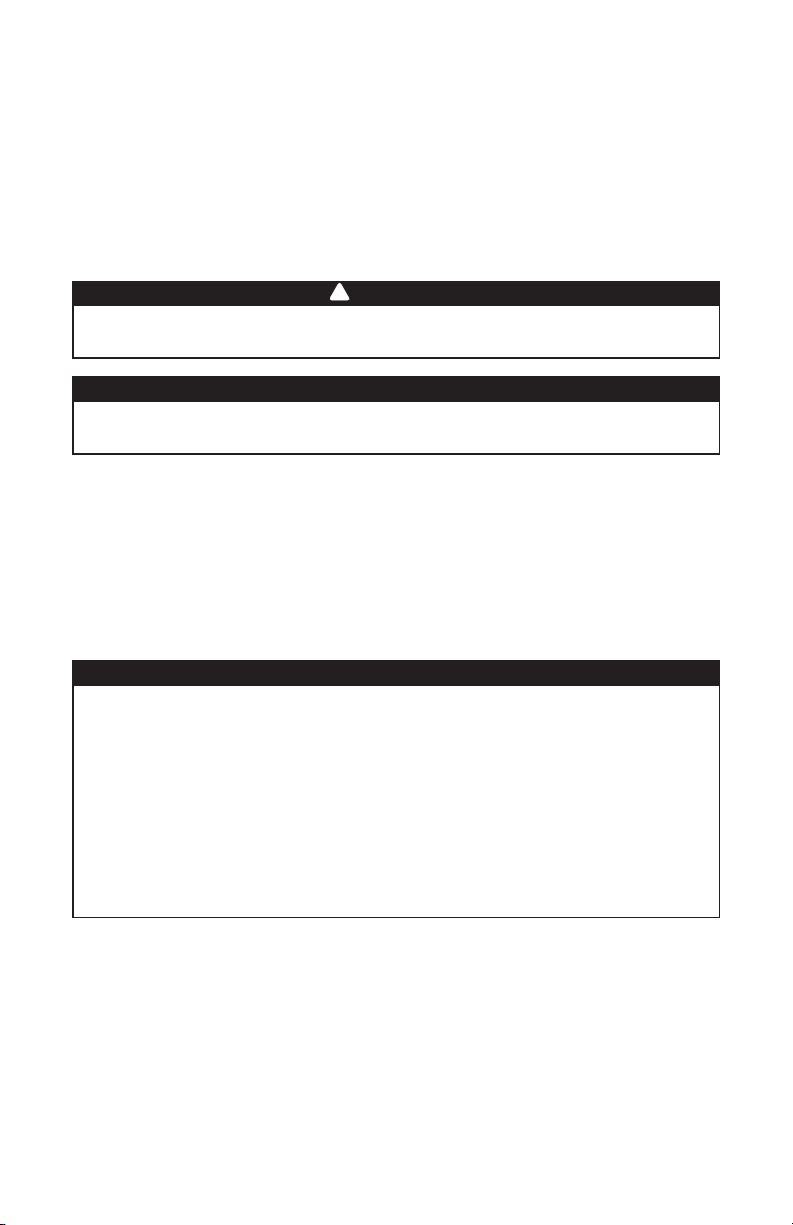
Congratulations!
You have made an excellent choice! The operating principle of your Heat Recovery Ventilator
or your Energy Recovery Ventilator will give you personal comfort you have never known
before.
We have prepared this User Guide especially for you. Please read it carefully to ensure you
obtain full benefit from your unit. Over the coming months, you will increasingly appreciate the
feeling of living in a more comfortable house.
Please take note that this manual uses the following symbols to emphasize particular
information:
!
WARNING
Identifies an instruction which, if not followed, might cause serious
personal injuries including possibility of death.
CAUTION
Identifies an instruction which, if not followed, may severely damage the
unit and/or its components.
NOTE: Indicates supplementary information needed to fully complete an instruction.
We welcome any suggestions you may have concerning this guide and/or the unit, or ways to
better serve you. Please forward all correspondence at the address below:
Broan-NuTone LLC
Indoor Air Quality Mkt.
926 W. State St.,
Hartford, WI 53027
CAUTION
Make sure at all times that the outside intake and exhaust hoods are free
from any snow during the winter season. It is important to check your unit
during a big snow storm, so it doesn’t draw in any snow. If this is the case,
please operate the unit in recirculation mode, or turn it OFF for a few hours.
Do not use your unit during construction or renovation of your house or
when sanding drywall. This type of dust may damage your system.
Since the electronic control system of the unit is incorporated with a
microprocessor, it may not operate correctly because of external noise
or very short power failure. If this happens, unplug the unit and wait
approximately 10 seconds. Then, plug the unit in again.
2
Page 3
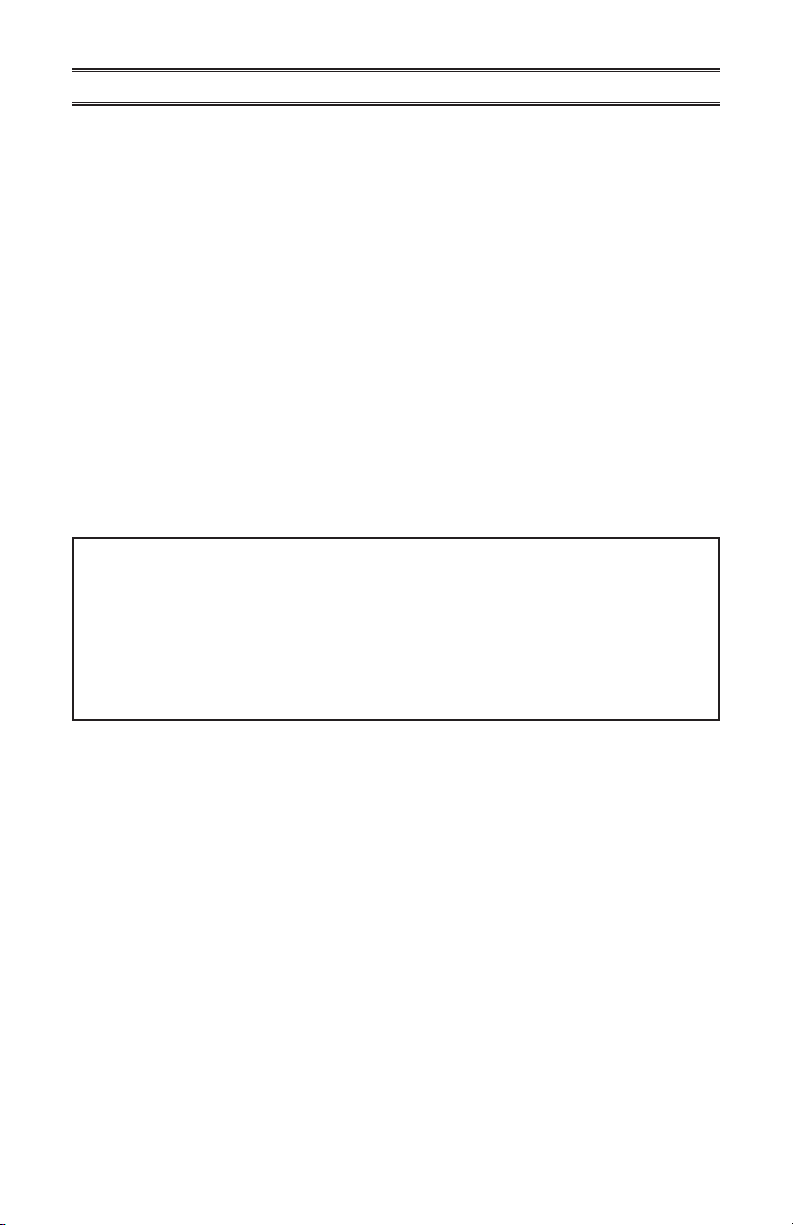
TABLE OF CONTENTS
1. DEFROSTING MODE . . . . . . . . . . . . . . . . . . . . . . . . . . . 4
2. CONTROLS. . . . . . . . . . . . . . . . . . . . . . . . . . . . . . . 4-5
2.1 BOOTING SEQUENCES . . . . . . . . . . . . . . . . . . . . . . . . . . . . 4
2.2 INTEGRATED CONTROL . . . . . . . . . . . . . . . . . . . . . . . . . . . . 5
2.3 OPTIONAL MAIN AND AUXILIARY CONTROLS . . . . . . . . . . . . . . . . . . . 5
3. MAINTENANCE . . . . . . . . . . . . . . . . . . . . . . . . . . . . . 6-7
3.1 QUARTERLY MAINTENANCE. . . . . . . . . . . . . . . . . . . . . . . . . . . 6
3.2 ANNUAL MAINTENANCE . . . . . . . . . . . . . . . . . . . . . . . . . . . 6-7
4. TROUBLESHOOTING . . . . . . . . . . . . . . . . . . . . . . . . . . 8-10
REPLACEMENT PARTS AND REPAIR
In order to ensure your ventilation unit remains in good working condition, you must
use Broan-NuTone LLC genuine replacement parts only. The Broan-NuTone LLC
genuine replacement parts are specially designed for each unit and are manufactured
to comply with all the applicable certification standards and maintain a high standard
of safety. Any third party replacement part used may cause serious damage and
drastically reduce the performance level of your unit, which will result in premature failing.
Broan-NuTone LLC also recommends to contact a Broan-NuTone LLC certified service
depot for all replacement parts and repairs.
3
Page 4
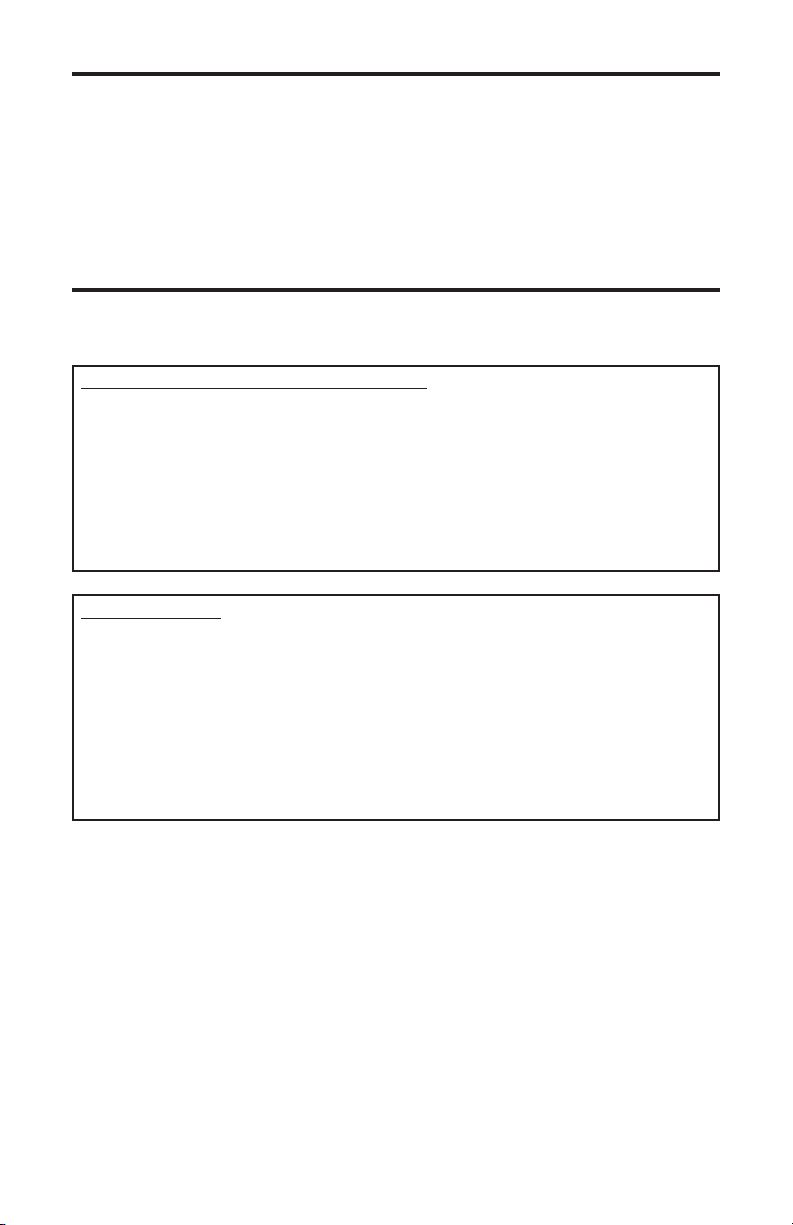
1. DEFROSTING MODE
When the outdoor temperature is below 23°F, recovery of heat in HRV units creates
frost in the core. For ERV units, when the outdoor temperature is below 14°F,
recovery of energy creates frost in the core.
To maintain its proper operation, the unit is programmed to defrost the recovery core. The
defrost frequency varies according to the outdoor temperature.
During the defrost cycle, the unit shifts to maximum speed and the dampers close.
After defrosting, the unit returns to the operating mode selected by the user.
2. CONTROLS
2.1 BOOTING SEQUENCES
HRV160 ECM AND ERV 140 ECM UNITS ONLY
The unit booting sequence is similar to a personal computer booting sequence.
Each time the unit is plugged after being unplugged, or a power failure occurs, the unit will
perform a 30-second booting sequence before starting to operate.
During the booting sequence, the integrated control LED will light AMBER for 10 seconds.
After that, the LED will light RED for the rest of the booting sequence. During this RED light
phase, the unit is checking and resetting the motorized damper position.
Once the motorized damper position completely set, the RED light turns off and the booting
sequence is done.
NOTE: No command will be taken until the unit is fully booted.
HRV160 UNIT ONLY
The unit booting sequence is similar to a personal computer booting sequence.
Each time the unit is plugged after being unplugged, or a power failure occurs, the unit will
perform a 30-second booting sequence before starting to operate.
During the booting sequence, the integrated control LED will light GREEN (unit set in
normal defrost) or AMBER (unit set in extended defrost) for 3 seconds, and then will shut
off for 2 seconds. After that, the LED will light RED for the rest of the booting sequence.
During this RED light phase, the unit is checking and resetting the motorized damper
position.Once the motorized damper position completely set, the RED light turns off and
the booting sequence is done.
NOTE: No command will be taken until the unit is fully booted.
4
Page 5
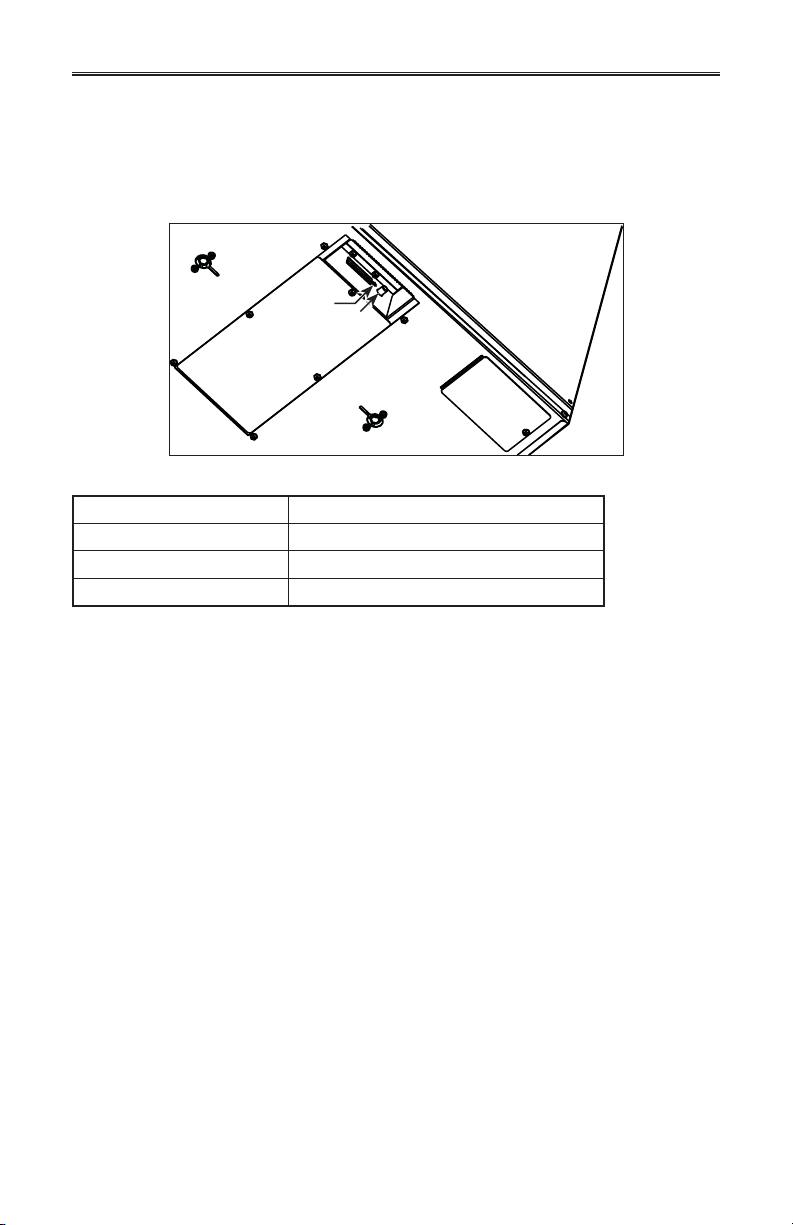
2. CONTROLS (CONT’D)
2.2 INTEGRATED CONTROL
All units are equipped with an integrated control, located under the unit, on the recessed side
of electrical compartment. Plug the unit. Use the push button (1) to control the unit. The LED (2)
will then show on which mode the unit is in.
2
1
VD0207
Refer to table below.
LED COLOR RESULTS
AMBER UNIT IS ON LOW SPEED
GREEN UNIT IS ON HIGH SPEED
NO LIGHT UNIT IS OFF OR CONTROLLED BY A MAIN CONTROL
If a problem occurs during the unit operation, its integrated control LED (2) will blink. The color
of the blinking light depends on the type of error detected. Refer to Section 4 Troubleshooting
on last page for further details.
NOTE: When using main control, the integrated control must be turned off.
BOTTOM OF THE UNIT
2.3 OPTIONAL MAIN AND AUXILIARY CONTROLS
For more convenience, these units can also be controlled using an optional main control.
Only one main control can be connected per unit.
NOTES: 1. The integrated control must be turned OFF to use an optional main control.
2. If an optional auxiliary control is used, its activation will override the main
control operation.
For more information about your unit controls, refer to the Main and auxiliary wall controls
user guide (included with your unit and also available at www.broan.com).
5
Page 6

3. MAINTENANCE
!
WARNING
Risk of electric shock. Before performing any maintenance or servicing,
always disconnect the unit from its power source. When cleaning the unit,
it is recommended to wear safety glasses and gloves.
Refer to illustration at right to identify the inner parts of
your unit.
2
1
VD0210
1) ERV or HRV core 2) Core filters
3.1 QUARTERLY MAINTENANCE
1. Turn the unit off and unplug the unit.
A
2. Remove the unit door by
following these steps:
A Remove both door
lower mechanical
screws 8-32 x 1 (1 ) and set
aside.
B Open (2) and lift out the
door (3).
3. Slide out both filters from the top of the recovery core.
4. Wash both core filters under lukewarm water with mild soap. Rinse thoroughly and let
dry completely before reinstalling on the core.
5. Slide the cleaned filters into the unit.
NOTE: The mesh side of filters must be on bottom (rests on core surface).
6. Reinstall the door. Secure it with both mechanical screws 8-32 x 1” previously removed,
plug back the unit and turn it on.
NOTE: The unit will return to its previous setting after a 30-second delay for
booting sequence.
1
VO0149
B
3
2
3.2 ANNUAL MAINTENANCE
Perform steps 1 and 2 of the Quarterly Maintenance (Section 3.1), then continue with the
following steps on next page.
6
Page 7

3. MAINTENANCE (CONT’D)
3.2 ANNUAL MAINTENANCE (CONT’D)
3. Slide out both filters (3) and recovery
core (4) from the unit.
4. Clean the inside walls of the unit with
a damp cloth, then wipe with a clean
dry one.
5. Wash both core filters under
lukewarm water with mild soap. Rinse
thoroughly and let dry completely
before reinstalling on the core.
6. Clean the core (refer to table below).
3
VD0208
4
Heat Recovery Core Cleaning Energy Recovery Core Cleaning
Allow the recovery core to soak for 3 hours
in a solution of warm water and mild soap
(liquid soap).
Rinse lightly, let dry and reinstall.
Remove the dust on the core using
a vacuum cleaner and a soft brush
attachment.
CAUTION
Do not soak the energy recovery core in water. This core can easely be
damaged especially if it is soaked.
7. Slide the cleaned core into the unit.
CAUTION
Make sure to align proper symbol on the
core (circle or square) with the one on the
unit.
8. Slide the cleaned filters into the unit.
NOTE: The mesh side of filters must be on
9. Reinstall the door. Secure it with both mechanical
screws 8-32 x 1” previously removed.
10. Clean the exterior hoods, plug back the unit and
turn it on.
NOTE: The unit will return to its previous setting after a 30-second delay for booting
sequence.
bottom(rests on core surface).
VD0209
7
Page 8

4. TROUBLESHOOTING
If the unit does not work properly, reset the unit by unplugging it for one minute and
then replug it. If it still not working properly, refer to table below. First make sure that
the integrated control is set to OFF (no LED lit).
PROBLEMS TRY THIS
1. Nothing works. • See if the unit is plugged in.
• See if the unit is receiving power from the
house circuit breaker or fuse.
2. Condensation on windows
(air too humid).
3. Inside air too dry. • Temporarily use a humidifier.
4. Air too cold at the air supply
grille.
5. The LED of the integrated control
is blinking RED.
6. The LED of the integrated control
is blinking GREEN.
7. The LED of the integrated control
is blinking AMBER.
8. The integrated control push
button does not work.
• Operate the unit on maximum speed ventilation
until the situation is corrected.
• Leave curtains half-open to allow air circulation.
• Store all firewood in a closed room with a
dehumidifier or in a well ventilated room, or store
the wood outdoors.
• Do not adjust the thermostat of your heating
system below 64°F.
• Operate the unit in recirculation mode (if available).
• Check if the exterior hood is not blocked.
• Operate the unit in low speed ventilation, in
intermittent or in recirculation mode (if
available).
• Install a duct heater.
a) HRV160 ECM and ERV140 ECM only:
There is a problem with one of the motors.
The unit is OFF. Contact your installer.
b) HRV160: There is a problem with the exhaust
motor. The unit is OFF. Contact your installer.
• There is a problem with the thermistor. The
unit is still working, but will defrost frequently.
Contact your installer.
• There is a problem with the motorized damper.
The unit is OFF. For a 2½-hour period, the unit
will try to reset the damper at every 30 minutes.
After 2½ hours, if the problem is not solved, the
unit stops trying to reset damper.
Contact your installer.
• The 30-second boot sequence is not
completed. See point 2.1 on page 4.
For wall controls problems, refer to the Troubleshooting section in the Main and auxiliary wall
controls user guide (included with the ventilation unit and also available at www.broan.com).
If the problem is still not solved, call your installer or the nearest approved Service Center.
Also, you can reach the Customer Service Department at the following phone number:
1-877-862-7626.
8
Page 9

GUíA DEL USUARIO
VB0194
MODELOS ERV140 ECM*, HRV160 ECM*
Y HRV160
LEA Y CONSERVE ESTAS INSTRUCCIONES
INSTALADOR: ENTREGUE ESTE MANUAL AL CLIENTE
Registre su producto en línea en: www.broan.com/register
*Estos productos han sido distinguidos con el logotipo ENERGY STAR®
al cumplir las directrices de eficiencia energética establecidas por el
Ministerio de Recursos Naturales de Canadá y la Agencia Federal de
Protección Ambiental (EPA) de Estados Unidos. Los productos cumplen
las exigencias del programa ENERGY STAR únicamente cuando se
emplean en Canadá.
22643 rev. 01
Page 10

¡Felicitaciones!
Ha tomado una excelente decisión. El principio de funcionamiento del ventilador para la
recuperación del calor y del ventilador para la recuperación de energía le brindará un confort
personal desconocido.
Este manual del usuario ha sido preparado especialmente para usted. Léalo atentamente
para sacar el máximo partido del aparato. En los próximos meses agradecerá cada vez más
la sensación de llegar a una casa más confortable.
Con el fin de hacer hincapié en determinada información, en este manual se emplean los
siguientes símbolos:
!
ADVERTENCIA
Se refiere a una instrucción que, de no seguirse, podría causar daños
corporales e incluso la muerte.
PRECAUCIÓN
Se refiere a una instrucción que, de no seguirse, podría dañar gravemente
el aparato o sus componentes.
NOTA: Indica una información complementaria que es necesaria para completar totalmente
una instrucción.
Si lo desea, puede enviarnos cualquier sugerencia acerca de este manual o del producto, o
bien puede indicarnos cómo cree que podemos prestarle un mejor servicio. Por favor, remita
su correspondencia a la dirección siguiente:
Broan-NuTone LLC
Indoor Air Quality Mkt.
926 W. State St.,
Hartford, WI 53027
PRECAUCIÓN
Compruebe siempre que la toma exterior y las bocas de aspiración estén
libres de nieve en invierno. Es importante verificar el aparato en caso de
fuerte nevada para que no quede hundido en la nieve. Si esto ocurriera,
utilice el aparato en el modo de recirculación o apáguelo durante unas
horas.
No utilice el aparato cuando haya obras de construcción o renovación en
su casa o cuando se estén lijando paneles murales de yeso. Este tipo de
polvo puede dañar el sistema.
Dado que el sistema de control electrónico del aparato lleva un
microprocesador, el aparato podría no funcionar correctamente
debido al ruido externo o a una breve interrupción de la alimentación
eléctrica. Si esto ocurriera, desenchufe el aparato, espere unos
10 segundos y vuélvalo a enchufar.
2
Page 11

ÍNDICE
1. MODO DESHIELO . . . . . . . . . . . . . . . . . . . . . . . . . . . . . 4
2. CONTROLES . . . . . . . . . . . . . . . . . . . . . . . . . . . . . . 4-5
2.1 SECUENCIAS DE PUESTA EN MARCHA . . . . . . . . . . . . . . . . . . . . . . 4
2.2 CONTROL INTEGRADO . . . . . . . . . . . . . . . . . . . . . . . . . . . . 5
2.3 CONTROLES PRINCIPALES Y AUXILIARES OPCIONALES . . . . . . . . . . . . . . . 5
3. MANTENIMIENTO . . . . . . . . . . . . . . . . . . . . . . . . . . . . 6-7
3.1 MANTENIMIENTO TRIMESTRAL. . . . . . . . . . . . . . . . . . . . . . . . . . 6
3.2 MANTENIMIENTO ANUAL . . . . . . . . . . . . . . . . . . . . . . . . . . . 6-7
4. SOLUCIÓN DE PROBLEMAS . . . . . . . . . . . . . . . . . . . . . . . 8-10
SUSTITUCIóN DE PIEZAS Y REPARACIóN
Para que la unidad se conserve en buen estado, debe usar repuestos genuinos de
Broan-NuTone LLC únicamente. Estas piezas se han diseñado especialmente para cada
unidad y se han fabricado conforme a las normas de certificación aplicables y un elevado
nivel de seguridad. El uso de repuestos de otros fabricantes podría causar daños graves
y reducir radicalmente el desempeño de la unidad, causando así fallas prematuras.
Broan-NuTone LLC también aconseja ponerse en contacto con un taller de reparación
homologado por Broan-NuTone LLC para todos los repuestos y reparaciones.
3
Page 12

1. MODO DESHIELO
Cuando la temperatura exterior està por debajo de 23°F, la recuperación de calor en la
unidad HRV crea hielo en el núcleo. Para la unidad ERV, cuando la temperatura exterior està
por debajo de 14°F, la recuperación de energía crea hielo en el núcleo.
Para que el aparato siga funcionado bien, está programado para deshelar el núcleo de
recuperación. La frecuencia de deshielo varía en función de la temperatura exterior.
Durante el ciclo de deshielo el aparato pasa a la velocidad máxima y los dispositivos de cierre
se cierran. Una vez terminado el deshielo, el aparato vuelve al modo de funcionamiento que
haya seleccionado el usuario.
2. CONTROLES
2.1 SECUENCIAS DE PUESTA EN MARCHA
HRV160 ECM Y ERV 140 ECM UNIDADES SOLO
La secuencia de puesta en marcha del aparato es similar a la de una computadora
personal. Cada vez que se enchufa el aparato después de haberlo desenchufado o tras
un corte de corriente, el aparato pasára por una secuencia de puesta en marcha de unos
30 segundos antes de empezar a funcionar.
Durante la secuencia, el diodo del control integrado se encenderá de color ÁMBAR
durante 10 segundos. A continuación, el diodo se encenderá en ROJO durante el resto
de la secuencia de puesta en marcha. En esta última fase, el aparato verifica y configura
la posición del registro motorizado. Una vez terminada esta operación, el diodo ROJO se
apaga para indicar que la secuencia de puesta en marcha ha terminado.
NOTA: La unidad no puede responder a las instrucciones que se le dan mientras no haya
teminado la secuencia de puesta en marcha.
HRV160 UNIDADE SOLO
La secuencia de puesta en marcha del aparato es similar a la de una computadora
personal. Cada vez que se enchufa el aparato después de haberlo desenchufado o tras
un corte de corriente, el aparato pasára por una secuencia de puesta en marcha de unos
30 segundos antes de empezar a funcionar.
Durante la secuencia, el diodo del control integrado se encenderá de color VERDE
durante 10 segundos (aparato en ciclo de deshielo normal) o ÁMBAR (aparato en ciclo de
deshielo ampliado), durante 3 segundos, y a continuación se apaga para 2 secondos. A
continuación, el diodo se encenderá en ROJO durante el resto de la secuencia de puesta
en marcha. En esta última fase, el aparato verifica y configura la posición del registro
motorizado. Una vez terminada esta operación, el diodo ROJO se apaga para indicar que
la secuencia de puesta en marcha ha terminado.
NOTA: La unidad no puede responder a las instrucciones que se le dan mientras no haya
teminado la secuencia de puesta en marcha.
4
Page 13

2. CONTROLES (CONTINUACIÓN)
2.2 CONTROL INTEGRADO
Todos los aparatos están equipados con un control integrado situado debajo del aparato, en
el lado empotrado del compartimento eléctrico. Enchufe el aparato.
Utilice el botón pulsador (1) para controlar el aparato. El diodo (2) le indicará el modo en el
funciona el aparato.
2
1
VD0207
Consulte la tabla siguiente para saber cómo funciona el aparato por medio del control
integrado.
BASE DEL APARATO
COLOR DEL DIODO EL APARATO
ÁMBAR
VERDE
NINGUNA LUZ
Si surge un problema cuando el aparato está funcionado, el diodo (2) del control integrado
parpadea. El color del intermitente depende del error detectado. Para mayor información al
respecto, consulte la sección 4 Solución de problemas en las últimas páginas.
NOTA: Al utilisar el control principal, el control integrado del aparato debe estar
apagado.
FUNCIONA A BAJA VELOCIDAD
FUNCIONA A ALTA VELOCIDAD
ESTÁ APAGADO O CONTROLADO PARA
CONTROL PRINCIPAL
2.3 CONTROLES PRINCIPALES Y AUXILIARES OPCIONALES
Para mayor comodidad, estes aparatos también puede controlarse con un control principal
opcional. Solamente uno control principal puede estar conectado al aparato.
NOTAS: 1. Al utilizar el control integrado del aparato debe estar apagado para utilizar un
2. Si se está utilizando un control auxiliar opcional (cuando está activado), el
Para mayor información sobre los controles de su unidad, consulte el Main and auxiliary wall
controls user guide (incluido con su aparato y disponible at www.broan.com).
control principal.
mando de control auxiliar prevalece sobre el control principal opcional.
5
Page 14

3. MANTENIMIENTO
!
ADVERTENCIA
Riesgo de choque eléctrico. Antes de realizar cualquier tarea de
mantenimiento, apague y desenchufe el aparato. Puede haber bordes
cortantes. Para limpiar el aparato se aconseja llevar lentes y guantes de
seguridad.
Consulte la ilustración de la derecha para reconocer las
piezas interiores del aparato.
2
1
VD0210
1)ERV o HRV núcleo 2) Filtros del núcleo
3.1 MANTENIMIENTO TRIMESTRAL
1. Apague y desenchufe el aparato.
2. Quite la puerta del aparato
siguiendo las etapas siguientes:
A Quite ambos tornillos para
máquinas n.° 8-32 x 1” (1)
de la parte inferior de la
puerta y póngalos a un lado.
B Abra (2) y levante (3) la
puerta.
3. Saque ambos filtros de la parte
superior del núcleo de recuperación.
4. Lave ambos filtros del núcleo con agua tibia y un jabón suave. Enjuáguelos bien y
déjelos secar completamente antes de volver a instalarlos en el núclo.
5. Deslice los filtros limpios dentro de la unidad.
NOTA: El lado de la malla de los filtros debe estar hacia abajo (reposa en la superficie
del núcleo).
6. Vuelva a instalar la puerta. Sujétela con los dos tornillos para metales
n.° 8-32 x 1” retirados anteriormente y enchufe el aparato y enciéndalo.
NOTA: El aparato volverá a su configuración anterior tras los 30 segundos de espera
de la secuencia de puesta en marcha.
A
1
B
3
2
VO0149
3.2 MANTENIMIENTO ANUAL
Haga las operaciones 1 y 2 que para el Mantenimiento trimestral (sección 3.1), después
continua con las operaciones de la página siguiente.
6
Page 15

3. MANTENIMIENTO (CONTINUACIÓN)
3.2 MANTENIMIENTO ANUAL (CONTINUACIÓN)
3. Saque ambos filtros (3) y el núcleo de
recuperación (4) del aparato.
4. Limpie la pared interior del aparato con
un trapo húmedo y seque con un trapo
seco.
5. Lave ambos filtros del núcleo con agua
tibia y un jabón suave. Enjuáguelos
bien y déjelos secar completamente
antes de volver a instalarlos en el
núclo.
3
VD0208
4
6. Limpie el núcleo (consulte la tabla siguiente).
Limpieza del núcleo de
recuperación de calor
Remoje el núcleo durante 3 horas en una solución
de agua tibia y jabón (jabón liquido). Enjuague
ligeramente, deje secar y reinstale
Limpieza del núcleo de
recuperación de energía
Quite el polvo del núcleo con
una aspiradora equipada con un
cepillo suave
PRECAUCIÓN
No remoje o sumerja el núcleo de recuperación de energía en agua.
Este núcleo puede ser fácilmente dañado, especialmente se es
remojado.
7. Deslice el núcleo limpio dentro de la unidad.
PRECAUCIÓN
Asegúrese de alinear apropiadamente
el símbolo en el núcleo (círculo o
cuadrado) con el otro sobre la unidad.
8. Deslice los filtros limpios dentro de la unidad.
NOTA: El lado de la malla de los filtros debe estar
hacia abajo (reposa en la superficie del
núcleo).
9. Vuelva a instalar la puerta. Sujétela con los dos
tornillos para metales n.° 8-32 x 1” retirados
anteriormente.
10. Limpie las bocas exteriores, y enchufe el aparato
y enciéndalo.
NOTA: El aparato volverá a su configuración anterior tras los 30 segundos de espera
de la secuencia de puesta en marcha.
7
VD0209
Page 16

4. SOLUCIóN DE PROBLEMAS
Si el aparato no funciona debidamente, desenchúfelo durante un minuto y vuélvalo
a enchufar para reiniciarlo. Si sigue sin funcionar debidamente, consulte la tabla de
abajo.
PROBLEMA DEBERÍA HACER ESTO
1 El aparato no funciona. • Verifique si el aparato está enchufado.
• Verifique si el aparato recibe corriente del interruptor
automático o del fusible de la casa.
2 Condensación en las
ventanas (aire demasiado
húmedo).
3 Aire interior demasiado
seco.
4 Aire demasiado frío en la
rejilla de alimentación de
aire.
5 El diodo del control
integrado parpadea en
ROJO.
6 El diodo del control
integrado parpadea en
VERDE.
7 El diodo del control
integrado parpadea en
ÁMBAR.
8 El botón pulsador del
control integrado no
funciona.
Si tiene problemas con controles, refiera a la sección Solución de problemas en la guía Main and
auxiliary wall controls user guide (incluida con su aparato y disponible en www.broan.com).
• Ponga el aparato en alta velocidad hasta que el
problema se corija.
• Deje las cortinas medio abiertas para permitir la
circulación de aire.
• Guarde toda la leña en un cuarto cerrado equipado con
un deshumidificador, en un cuarto bien ventilado o en
el exterior.
• No ajuste el termostato de su sistema de calefacción
por debajo de 64 °F.
• Utilice temporalmente un deshumidificador.
• Ponga el aparato en el modo recirculación
(si disponible).
• Compruebe que la boca exterior no esté bloqueada,
especialmente la del aire de salida al exterior.
• Ponga el aparato en baja velocidad, intermittente o en
el modo reciculación.
• Instale un calentador de tubos.
HRV160 ECM y HRV140 ECM solo: Hay un problema
a)
con uno de los motores. El aparato está apagado.
Póngase en contacto con su instalador.
b) HRV160: Hay un problema con el motor de extracción.
El aparato está apagado. Póngase en contacto con su
instalador.
• El problema se encuentra en el termistor. El aparato
sigue funcionando pero deshielo con frecuencia.
Póngase en contacto con su instalador.
• Hay un problema con el registro motorizado. El
aparato está apagado. Durante dos horas y media
el aparato tratará de reiniciar el registro cada
30 minutos. Si, al terminar las dos horas y media, el
problema no se ha resuelto, el aparato ya no trata
de reiniciar el registro. Póngase en contacto con su
instalador.
• La secuencia de puesta en marcha de 30 segundos no
se ha completado, véase la sección 2.1 en la página 4.
Si el problema persiste, llame a su instalador o al centro de servicios autorizado más cercano.
Si lo desea, también puede ponerse en contacto con nuestros departamentos de servicio al
cliente o de asistencia técnica: 1-877-862-7626
8
