Page 1

IMPORTANT: IMPORTANT : IMPORTANTE:
Read Before Using Lire avant usage Leer antes de usar
Operating/Safety Instructions
Consignes de fonctionnement/sécurité
Instrucciones de funcionamiento y seguridad
TS2000
Call Toll Free
for Consumer Information
& Service Locations
Pour renseignement des
consommateurs et centres
de service, appelez au
numéro gratuit :
Llame gratis para
obtener información
para el consumidor y
ubicaciones de servicio
1-877-BOSCH99 (1-877-267-2499) www.boschtools.com
For English Parlez-vous français? ¿Habla español?
See page 2
Voir page 9
Ver página 16
Page 2

Safety Instructions
!
WARNING
follow all instructions listed below may result
in serious personal injury.
Fully assemble and tighten all the
fasteners required for this stand. Also
remember to occasionally check the
stand and make sure it is still tight.
loose stand is unstable and may shift in use
and cause serious injury.
Turn tool switch off and disconnect power
before mounting to the stand.
startup during assembly can cause injury.
Read and understand all
instructions.
Failure to
Unintended
Pre-Assembly
You have purchased a Bosch Table Saw
Stand TS2000. Designed for job site use.
This unit sets up and folds quickly, and is
easily loaded or unloaded by one person into
a truck.
For use with the following table saws:
Bosch 4000, Dewalt DW744, Craftsman
21830, and Makita 2703.
TS2000 TABLE SAW STAND
PACKAGE CONTENTS:
Qty. Part Description
Item
A (1) Upper Cross Bar
B (1) Lower Cross Bar
C (1) Kickback Bar
D (1) Right Leg/Wheel Assembly
E (1) Left Leg/Wheel Assembly
F (1) Table Top
Before operating make sure the entire unit
is placed on a solid, flat, level surface.
Serious injury could occur if tool is unstable
and tips.
Never stand on tool or its stand or use as
ladder or scaffolding.
occur if the tool is tipped or the cutting tool is
accidentally contacted. Do not store
A
materials on or near the tool such that it is
necessary to stand on the tool or its stand to
reach them.
Use only Bosch replacement parts. Any
others may create a hazard.
Phillips screwdriver, 10 MM open end
wrench, 16 MM open end wrench, or
adjustable wrench.
Sort out and account for all parts to make
sure that you have all necessary materials to
assemble your stand. Do not discard packing
material until all parts are accounted for.
TOOLS REQUIRED:
BEFORE YOU ASSEMBLE THIS
TABLE SAW STAND:
A
Serious injury could
B
E
C
D
-
2
-
F
Page 3

STAND ASSEMBLY HARDWARE
(packaged in one bag)
Qty. Part Description
Item
G 6 10mm x 100mm Hex Head Bolts
H 2 10mm x 50 mm Hex Head Bolts
I 6 8mm x 50 mm Phillips Head Screws*
J 18 10mm Flat Washers
K 2 10mm Star Washers
L 6 10mm Lock Nuts
M 6 8mm Lock Nuts*
N 4 6mm x 75mm Hex Head Bolt
O 8 6mm Flat Washer
P 4 6mm Lock Nuts
GHI
J
L
M
K
N
O
P
*Note: There are two (2) 8mm x 50mm Phillips head screws and two (2) 8mm lock nuts to be
used only when attaching other branded table saws to the Bosch TS2000 stand. See page 6
for instructions.
-3-
Page 4

Assembly
Upper
Cross Bar
Leg/Wheel
Assembly
Washer WasherWasher
BoltLock Nut
Step 1
Attach Upper and Lower Cross Bars
1. Position lower cross bar on a flat surface
as shown in figure A.
2. Insert ends of upper cross bar into the
lower cross bar and push downward as far
as it will go.
3. Insert four (4) 8 mm x 50 mm Phillips Head
Screws through the holes of the upper and
lower cross bars, and securely tighten with
four (4) 8 mm lock nuts as shown.
FIG. A
Step 2
Attach Leg/Wheel Assemblies
1. Locate the right leg/wheel assembly and
position on right side of upper/lower cross
bar assembly as shown in figure B.
2. Place one (1) flat washer onto one (1) 10
mm x 100 mm bolt and insert through right
leg/wheel assembly.
3. Place another (1) 10 mm flat washer on
bolt between leg/wheel assembly and
upper/lower cross bar assembly.
4. Insert bolt through upper/lower cross bar
assembly, place one (1) 10 mm flat
washer, and loosely tighten with one (1) 10
mm lock nut.
Note: Do not over-tighten lock nut - these
parts need to freely rotate for stand to
operate properly.
Repeat procedure on left side.
FIG. B
-4-
Page 5

Table TopUpper
Cross Bar
WasherWasher
BoltLock Nut
Washer
Table Top Linkage
Bar
Washer WasherWasher
BoltLock Nut
Step 3
Attach Kick Bar
1. Locate the kick bar and position it between
the left and right wheel assemblies as
shown in figure C.
2. Place one (1) 10 mm star washer onto one
(1) 10 mm x 50 mm hex head bolt. Insert
bolt through the leg/wheel assembly and
thread it into the the kick bar and securely
tighten.
Repeat this procedure on other side.
Step 4
Attach Table Top
1. Locate the table top and position holes in
end of table top with holes in upper cross
bar as shown in figure D.
2. Place one (1) flat washer onto one (1) 10
mm x 100 mm bolt.
3.Insert bolt through table top and place
another (1) flat washer on bolt between
table top and upper cross bar.
4. Insert bolt through upper cross bar, place
one (1) flat washer, and loosely tighten
with one (1) 10 mm lock nut.
Note: Do not over-tighten lock nut - these
parts need to freely rotate for stand to
operate properly.
Repeat this procedure on opposite side.
FIG. C
FIG. D
Step 5
Attach Linkage Bars
1. Align hole in upper linkage bar with hole in
table top as shown in figure E.
2. Place one (1) flat washer onto one (1) 10
mm x 100 mm bolt.
3. Insert bolt through linkage bar and place
another (1) flat washer on bolt between
table top and upper cross bar.
4. Insert bolt through table top, place one (1)
flat washer, and loosely tighten with one
(1) 10 mm lock nut.
Note: Do not over-tighten lock nut - these
parts need to freely rotate for stand to
operate properly.
Repeat this procedure on opposite side.
FIG. E
-5-
Page 6

Assembly
For Mounting Bosch 4000
Table Saw to Stand
1. Using the diagram below, locate the Bosch
4000 mounting holes and position saw on
stand as shown in figure F.
2. Place one (1) 6 mm flat washer onto one
(1) 6 mm x 75 mm hex head bolt and insert
bolt through mounting hole in table saw
and through stand table top.
3. Place one (1) 6 mm flat washer and
securely tighten with one (1) 6 mm lock
nut.
Repeat this procedure on the three remaining
mounting holes.
For Mounting Other Table Saws
Important: Before mounting a DeWalt,
Craftsman, Makita, Hitachi, or Ridgid table
saw, insert two (2) 8mm x 50mm Phillips
head screws through “B*” hole locations and
tighten using 8mm lock nuts.
1. Using the diagram below, locate the
correct mounting holes for the table saw
being used and position saw on stand
accordingly.
For use with Hitachi Table Saw:
If your TS2000 stand does not have "H"
holes, you will need to drill holes. Place
the saw over the center of the opening and
make pencil marks (through the L-shaped
bracket holes) on the table top mounting
plates. Remove saw and drill four (4) 5/16"
diameter holes through the mounting
plates.
For use with Ridgid Table Saw:
Locate the four “R” holes in the two
mounting plates and drill four (4) 3/8”
diameter holes completely through the
stand’s frame.
2. Mount the table saw using the appropriate
mounting hardware for your table saw
model.
Table Saw Models
Bosch 4000 B
Dewalt DW744 D
Craftsman 21830 C
Makita 2703 M
Hitachi C10RA2** H
Ridgid TS2400LS** R
**See instructions.
-6-
FIG. F
Mounting
Holes
Page 7

Operating Instructions
Fold Stand Upright
!
WARNING
or unfolding the stand.
1. Slightly lift stand by the black handle.
2. Rotate release lever down to clear locking
pins.
3. With both hands on the handle, pull up and
push forward on the stand, figure B, until it
locks in the upright position, figure C.
Keep fingers clear of
hinge points when folding
Lower Stand
1. Rotate the release lever, then pull back on
the stand slightly to disengage.
2. With both hands on the handle, pull back
and lower the stand until it locks in
position.
FIG. B
FIG. A
FIG. C
Lowering Stand to its Lowest Position
Begin with the stand in the locked upright
position, as shown above in figure C.
Firmly grip the handle with both hands and
place one foot against the kick bar. Pull back
on the handle and lower the stand to the
ground, as shown.
Kickbar
-7-
Page 8

Operating Instructions
To level stand
The stand is equipped with two adjustable
feet for leveling the stand.
To adjust: loosen wing nut and adjust the
height of the foot by screwing the threaded
shaft clockwise to raise foot or counterclockwise to lower foot. Retighten wing nut
securely.
Maintenance
!
WARNING
fasteners are attached and adjusted
according to the assembly instructions
included in this manual.
To reduce the risk of injury,
periodically check that all
Tire Pressure
The TS2000 tires are shipped with an air
pressure of 25 to 30 P.S.I. — an adequate
pressure for most working conditions. If you
wish to increase the tire pressure for a
slightly firmer support, you may inflate the
tires to a maximum of 50 P.S.I. It is
recommended that a hand pump is used.
-8-
Page 9
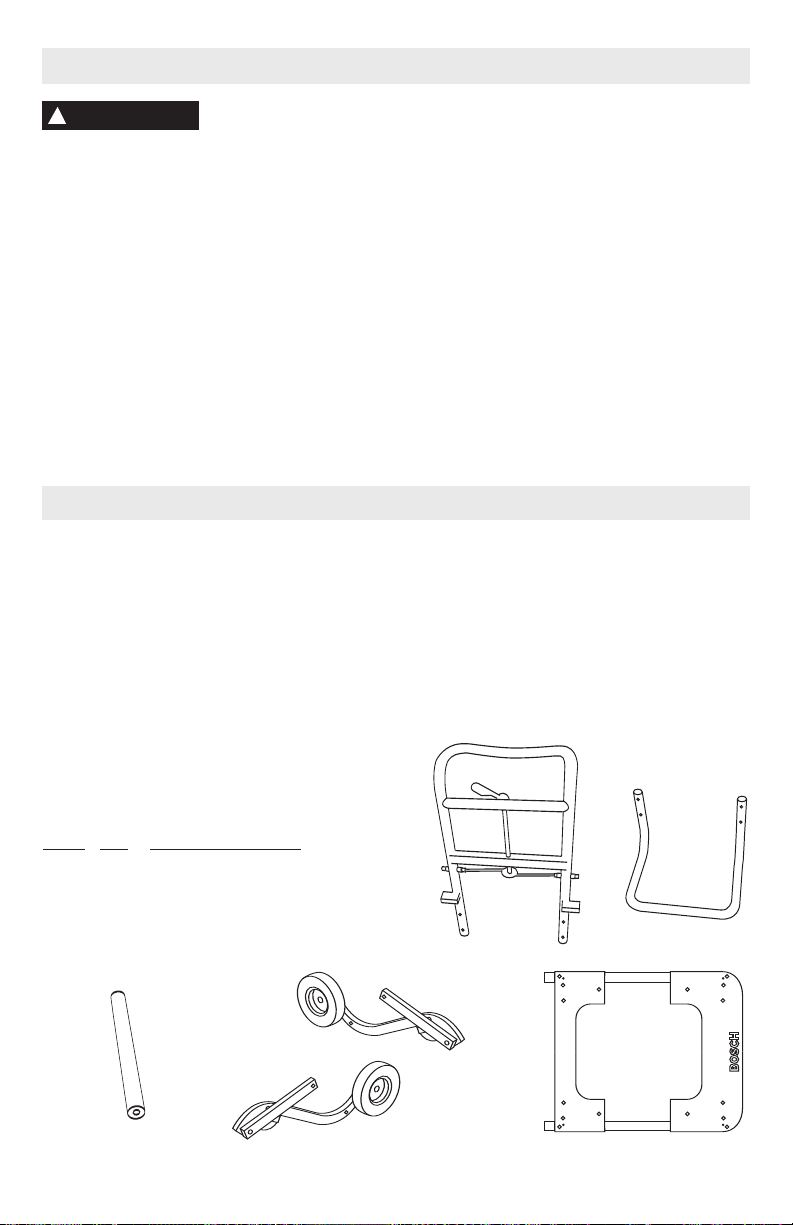
Instructions relatives à la sécurité
!
AVERTISSEMENT
d’emploi. Le fait de ne pas respecter la totalité des
instructions contenues dans ce mode d’emploi peut
résulter en des blessures graves.
Assemblez et serrez complètement tous les
dispositifs de fixation nécessaires au montage de
cette plateforme de support. Souvenez-vous
également d’inspecter la plateforme de support de
temps à autre et de vérifier que toutes les
connexions sont restées bien serrées. Une plateforme
de support dont les dispositifs de fixation sont
desserrés sera instable et risquera de se déplacer
pendant l’emploi et de causer des blessures graves.
Mettez l’interrupteur de l’outil dans la position
d’arrêt et débranchez-le avant d’assembler la
plateforme de support. Une mise en marche
accidentelle qui se produirait pendant l’assemblage
Veuillez lire et bien
comprendre tout le mode
Pré-assemblage
Vous êtes maintenant en possession d’une plateforme
de support pour scie à table Bosch TS2000. Conçu
pour utilisation sur les chantiers, cet appareil s’installe
et se plie rapidement, et il peut être facilement chargé
sur un camion par une seule personne.
Pour utilisation avec les scies à table suivantes :
Bosch 4000, Dewalt DW744, Craftsman 21830 et
Makita 2703.
Un tournevis cruciforme Phillips, une clé à fourche de
10 mm, une clé à fourche de 16 mm ou une clé à
ouverture variable.
OUTILS NÉCESSAIRES
pourrait entraîner des blessures.
Avant de faire fonctionner cet appareil, veillez à ce
qu’il soit placé entièrement sur une surface plate,
solide et de niveau. Si l’outil était instable et se
renversait, cela pourrait entraîner des blessures graves.
Ne montez jamais sur l’outil ou sur sa plateforme de
support et ne les utilisez jamais comme une échelle
ou un échafaudage. De graves blessures pourraient
être encourues si l’outil se renversait ou si vous entriez
accidentellement en contact avec l’outil de coupe. Ne
rangez pas de matériaux sur l’outil ou à proximité de
celui-ci de telle façon qu’il serait nécessaire de se tenir
sur l’outil ou sur sa plateforme de support pour les
atteindre.
Utilisez uniquement des pièces de rechange Bosch.
L’utilisation de pièces de toute autre marque pourrait
présenter un danger.
AVANT D’ASSEMBLER CETTE PLATEFORME DE
SUPPORT POUR SCIE À TABLE :
Séparez toutes les pièces avant de faire un inventaire
afin de vous assurer que vous êtes en possession de
tous les éléments nécessaires à l’assemblage de votre
plateforme de support. Ne jetez pas le matériau de
conditionnement tant que vous n’avez pas confirmé la
présence de toutes les pièces nécessaires.
PLATEFORME DE SUPPORT POUR SCIE À TABLE
TS2000 CONTENU DU PAQUET :
Qté. Description de la pièce
Article
A (1) Barre transversale supérieure
B (1) Barre transversale inférieure
C (1) Barre anti-recul
D (1) Pied droit / ensemble de roue
E (1) Pied gauche / ensemble de roue
F (1) Plateau de table
C
D
B
A
E
F
-9-
Page 10

ÉLÉMENTS DE QUINCAILLERIE POUR L’ASSEMBLAGE
Qté. Description de la pièce
Article
G (6) Boulons à tête hexagonale (10 mm x 100 mm)
H (2) Boulons à tête hexagonale (10 mm x 50 mm)
I (6) Vis à tête cruciforme Phillips (8 mm x 50 mm)*
J (18) Rondelles plates de 10 mm
K (2) Rondelle étoile de 10 mm
L (6) Contre-écrous de 10 mm
M (6) Contre-écrous de 8 mm*
N (4) Boulons à tête hexagonale (6 mm x 75 mm)
O (8) Rondelles plates de 6 mm
P (4) Contre-écrous de 6 mm
GHI
DE LA PLATEFORME DE SUPPORT
(contenus dans un seul sac)
J
L
M
K
N
O
P
*Remarque : deux (2) vis à tête cruciforme de 8 mm x 50 mm et deux (2) contre-écrous de 8
mm sont fournis mais ne doivent être utilisés que pour monter des scies à table d'autres
marques sur la plate-forme Bosch TS2000. Cf. instructions à la page 13.
-10-
Page 11

Upper
Cross Bar
Leg/Wheel
Assembly
Washer WasherWasher
BoltLock Nut
Assemblage
Étape 1
Fixation de la barre transversale supérieure et
de la barre transversale inférieure
1. Positionnez la barre transversale inférieure sur une
surface plate tel que cela est illustré à la figure A.
2. Insérez les extrémités de la barre transversale
supérieure dans la barre transversale inférieure et
enfoncez-les aussi loin que possible.
3. Insérez quatre (4) vis à tête cruciforme Phillips de 8
mm x 50 mm dans les trous de la barre
transversale supérieure et de la barre transversale
inférieure, et serrez fermement à l’aide des quatre
(4) contre-écrous de 8 mm, tel que cela est illustré.
Étape 2
Fixation des ensembles de pied/roue
1. Localisez l’ensemble de pied/roue de droite et
placez-le sur le côté droit de l’ensemble de barre
transversale supérieure/ barre transversale
inférieure, tel que cela est illustré à la figure B.
2. Placez une (1) rondelle plate sur un (1) boulon de
10 mm x 100 mm et insérez-les dans l’ensemble
de pied/roue de droite.
3. Placez une (1) autre rondelle plate de 10 mm sur
un boulon entre l’ensemble de pied/roue et
l’ensemble de barre transversale supérieure/ barre
transversale inférieure.
4. Insérez un boulon à travers l’ensemble de barre
transversale supérieure/ barre transversale
inférieure, placez une (1) rondelle plate de 10 mm
et serrez légèrement avec un (1) contre-écrou de
10 mm.
Remarque : ne serrez pas trop le contre-écrou – ce
type de pièce doit pouvoir tourner librement pour
que la plateforme de support puisse fonctionner
correctement.
Répétez la même procédure sur le côté gauche.
FIG. A
FIG. B
Contre-
écrou
Rondelle Rondelle
Barre
transversale
Ensemble
de
pied/roue
Boulon
Rondelle
-11-
Page 12

Étape 3
Table TopUpper
Cross Bar
WasherWasher
BoltLock Nut
Washer
Table Top Linkage
Bar
Washer WasherWasher
BoltLock Nut
Fixation de la barre anti-recul
1. Localisez la barre anti-recul et placez-la entre
l’ensemble de roue de droite et celui de gauche, tel
que cela est illustré à la figure C.
2. Placez une (1) rondelle de blocage de 10 mm sur
un (1) boulon à tête hexagonale de 10 mm x 50
mm. Insérez le boulon à travers l’ensemble de
pied/roue, enfilez-le dans la barre anti-recul et
serrez fermement.
Répétez la même procédure de l’autre côté.
Étape 4
Fixation du plateau de table
1. Localisez le plateau de table et alignez les trous
dans l’extrémité du plateau de table avec les trous
de la barre transversale supérieure, tel que cela est
illustré à la figure D.
2. Placez une (1) rondelle plate sur un (1) boulon de
10 mm x 100 mm.
3. Insérez le boulon à travers le plateau de table et
placez une (1) autre rondelle plate sur le boulon
entre le plateau de table et la barre transversale
supérieure.
4. Insérez le boulon à travers la barre transversale
supérieure, placez une (1) rondelle plate et serrez
légèrement à l’aide d’un (1) contre-écrou de 10 mm.
Remarque : ne serrez pas trop le contre-écrou – ce
type de pièce doit pouvoir tourner librement pour
que la plateforme de support puisse fonctionner
correctement.
Répétez la même procédure de l’autre côté.
FIG. C
FIG. D
Contre-
écrou
Rondelle Rondelle
Barre
transversale
Plateau de
table
Boulon
Rondelle
Étape 5
Fixation des barres de raccordement
1. Alignez le trou dans la barre de raccordement
supérieure avec le trou dans le plateau de table, tel
que cela est illustré dans la figure E.
2. Placez une (1) rondelle plate sur un (1) boulon de
10 mm x 100 mm.
3. Insérez le boulon à travers le plateau de table et
placez une (1) autre rondelle plate sur le boulon
entre le plateau de table et la barre transversale
supérieure.
4. Insérez le boulon à travers le plateau de table,
placez une (1) rondelle plate et serrez légèrement à
l’aide d’un (1) contre-écrou de 10 mm.
Remarque : ne serrez pas trop le contre-écrou – ce
type de pièce doit pouvoir tourner librement pour
que la plateforme de support puisse fonctionner
correctement.
Répétez la même procédure de l’autre côté.
FIG. E
Contre-
écrou
Rondelle Rondelle
Plateau de
table
-12-
Barre de
raccordem
ent
Boulon
Rondelle
Page 13

Pour le montage de la scie à table Bosch 4000
sur la plateforme de support
1. En vous servant du diagramme ci-dessous,
localisez les trous de montage sur la scie Bosch
4000 et positionnez cette dernière sur la plateforme
de montage tel que cela est illustré à la figure F.
2. Placez une (1) rondelle plate de 6 mm sur un (1)
boulon à tête hexagonale de 6 mm x 75 mm et
insérez le boulon à travers le trou de montage dans
la scie à table et à travers le plateau de table de la
plateforme de support.
3. Placez une (1) rondelle plate de 6 mm et serrez
fermement à l’aide d’un (1) contre-écrou de 6 mm.
Répétez la même procédure sur les trois autres trous
de montage.
Pour le montage d’autres scies à table
Important : avant de monter une scie à table DeWalt,
Craftsman, Makita, ou Hitachi, insérez les vis à tête
cruciforme de 8 mm x 50 mm dans chaque
emplacement de trou « B » (« * » indiqué sur
l'illustration) et serrez en utilisant les contre-écrous
de 8 mm.
1. En vous servant du diagramme ci-dessous,
localisez les trous de montage appropriés pour la
scie à table que vous souhaitez utiliser et
positionnez la scie sur la plateforme de support en
conséquence.
Pour emploi avec une scie à table Hitachi :
Si votre plate-forme TS2000 n'a pas de trous « H
», vous devrez percer des trous. Placez la scie audessus du centre de l'ouverture et dessinez des
repères au crayon (à travers les trous des pattes de
fixation en forme de L sur les plaques de montage
du dessus de table. Retirez la scie et percez quatre
(4) trous de 5/16 po de diamètre à travers les
plaques de montage.
Pour utilisation avec la scie à table Ridgid :
Localisez les quatre trous « R » dans les deux
plaques de montage et percez quatre (4) trous de
3/8 po de diamètre traversant complètement le
châssis de la plateforme.
2. Utilisez les éléments de quincaillerie appropriés
pour votre modèle de scie à table.
FIG. F
MODÈLES DE TROUS DE
SCIES À TABLE
MONTAGE
Bosch 4000 B
Dewalt DW744 D
Craftsman 21830 C
Makita 2703 M
Hitachi C10RAZ**
H
Ridgid TS2400LS** R
**Cf. les instructions particulières
-13-
Page 14

Notice technique d’utilisation
Pliage de la plateforme de support dans la
position verticale
!
AVERTISSEMENT
d’articulation quand vous pliez ou dépliez la
plateforme de support.
1. Soulevez légèrement la plateforme par la poignée
noire.
2. Déplacez le levier de libération vers le bas en le
faisant tourner pour dégager les goupilles de
verrouillage.
3. Ensuite, tirez la plateforme de support vers le haut
et poussez-la vers l’avant à deux mains, tel que
cela est illustré à la figure B, jusqu’à ce qu’elle se
verrouille dans la position verticale (figure C).
Gardez vos doigts à
distance des points
Abaissement de la plateforme de support
1. Faites tourner le levier de dégagement, puis tirez
légèrement sur la plate-forme pour la dégager.
2. Ensuite, tirez la plateforme de support vers l’arrière
et abaissez-la à deux mains jusqu’à ce qu’elle se
verrouille en position.
FIG. B
FIG. A
FIG. C
Abaissement de la plateforme de support
jusqu’à sa position la plus basse
Commencez avec la plateforme de support verrouillée
dans la position verticale, tel que cela est illustré dans
la figure C ci-dessus.
Saisissez fermement la poignée à deux mains et
placez un pied contre la barre anti-recul. Tirez la
poignée vers l’arrière et abaissez la plateforme de
support jusqu’au sol, tel que cela est illustré.
-14-
Page 15

Mise de niveau de plateforme de support
La plateforme de support est munie de deux pieds de
nivellement réglables.
Réglage : desserrez l'écrou à oreilles et ajustez la
hauteur du pied en vissant la tige filetée dans le sens
des aiguilles d'une montre pour relever le pied ou
dans le sens inverse des aiguilles d'une montre pour
l'abaisser. Serrez à nouveau fermement l'écrou à
oreilles.
Entretien
Pression de gonflage
Les pneus de la table TS2000 sont expédiés avec une
pression de 25 à 30 psi - une pression adéquate pour
la plupart des conditions de travail. Si vous désirez
augmenter la pression des pneus pour avoir un
support un peu plus ferme, vous pouvez gonfler les
pneus jusqu'à 50 psi. Il est recommandé d'utiliser une
pompe à bras.
!
AVERTISSEMENT
périodiquement que tous les dispositifs de fixation
sont attachés et ajustés conformément aux
instructions d’assemblage contenues dans ce mode
d’emploi.
Pour réduire le risque de
blessures, vérifiez
-15-
Page 16
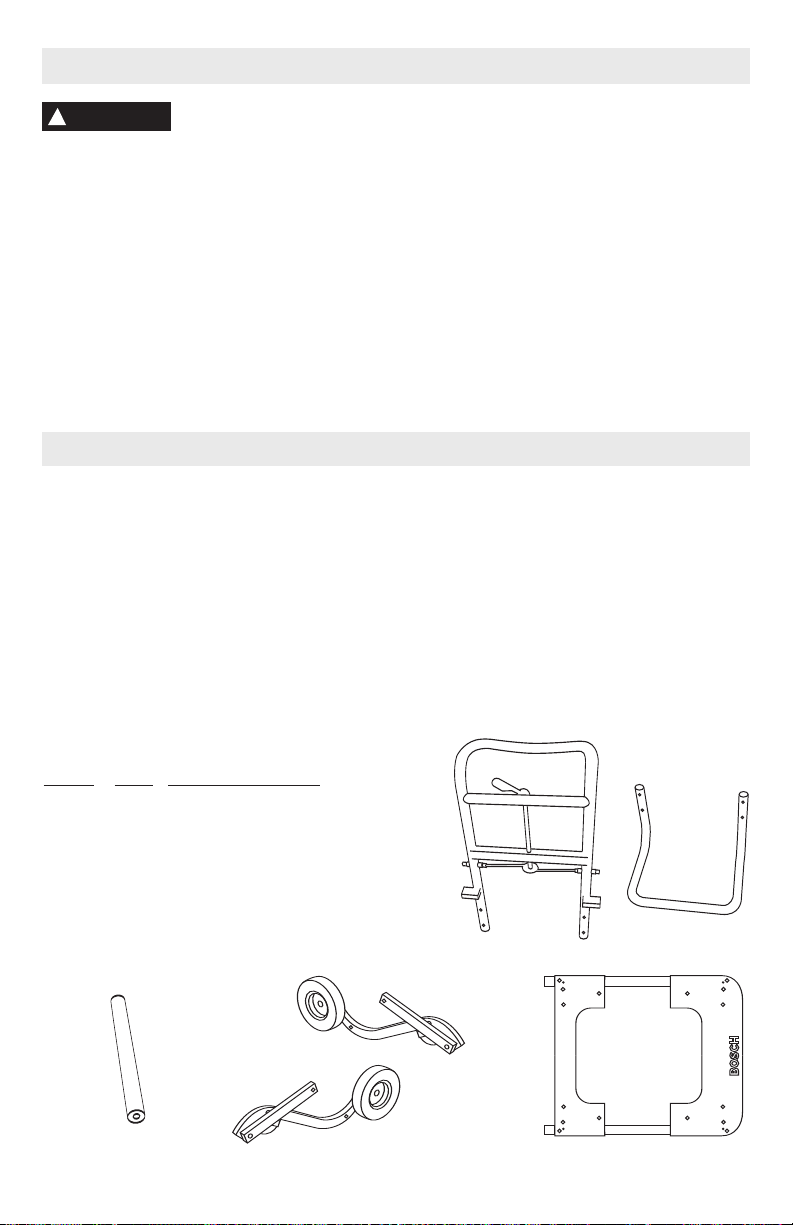
Instrucciones de seguridad
!
ADVERTENCIA
todas las instrucciones que aparecen a continuación,
el resultado podría ser lesiones corporales graves.
Ensamble y apriete completamente todos los
elementos de sujeción requeridos para esta base de
soporte. Recuerde también comprobar
ocasionalmente la base de soporte y asegurarse de
que siga estando apretada. Una base de soporte floja
es inestable y podría desplazarse durante el uso y
causar lesiones graves.
Ponga el interruptor de la herramienta en la
posición de apagado y desconecte la alimentación
eléctrica antes de realizar el montaje en la base de
soporte. Un arranque accidental durante el ensamblaje
puede causar lesiones.
Lea y entienda todas las
instrucciones.
Si no se siguen
Preensamblaje
Usted ha comprado una base de soporte para sierras
de mesa Bosch TS2000. Esta base de soporte está
diseñada para utilizarse en el lugar de la obra. Esta
unidad se despliega y pliega rápidamente y es fácil de
cargar o descargar de un camión por una persona.
Para utilizarse con las sierras de mesa siguientes:
Bosch 4000, Dewalt DW744, Craftsman 21830 y
Makita 2703.
Antes de utilizar la herramienta, asegúrese de que
toda la unidad esté colocada sobre una superficie
sólida, plana y nivelada. Podrían producirse lesiones
graves si la herramienta es inestable y vuelca.
No se suba nunca a la herramienta ni a su base de
soporte, ni use la herramienta o la base de soporte
como una escalera de mano o un andamio. Se
podrían producir lesiones graves si la herramienta
vuelca o si se entra en contacto accidentalmente con la
herramienta de corte. No almacene materiales en la
herramienta ni cerca de ella de modo que sea
necesario subirse a la herramienta o a su base de
soporte para llegar a dichos materiales.
Utilice únicamente piezas de repuesto Bosch.
Cualquier otra pieza podría crear un peligro.
HERRAMIENTAS NECESARIAS:
Destornillador Phillips, llave de tuerca de boca de 10
mm, llave de tuerca de boca de 16 mm o llave de
tuerca ajustable.
ANTES DE ENSAMBLAR ESTA BASE DE SOPORTE
PARA SIERRAS DE MESA:
Organice todas las piezas y compruebe que no falte
ninguna pieza, para asegurarse de que tiene todos los
materiales necesarios para ensamblar la base de
soporte. No tire el material de empaquetamiento hasta
que se haya asegurado de que no falta ninguna pieza.
CONTENIDO DEL PAQUETE DE LA BASE DE SOPORTE
PARA SIERRAS DE MESA TS2000:
Artículo Cant. Descripción de la pieza
A (1) Barra transversal superior
B (1) Barra transversal inferior
C (1) Barra antirretroceso
D (1) Ensamblaje derecho de pata y rueda
E (1) Ensamblaje izquierdo de pata y rueda
F (1) Tablero de la mesa
E
C
D
B
A
F
-16-
Page 17
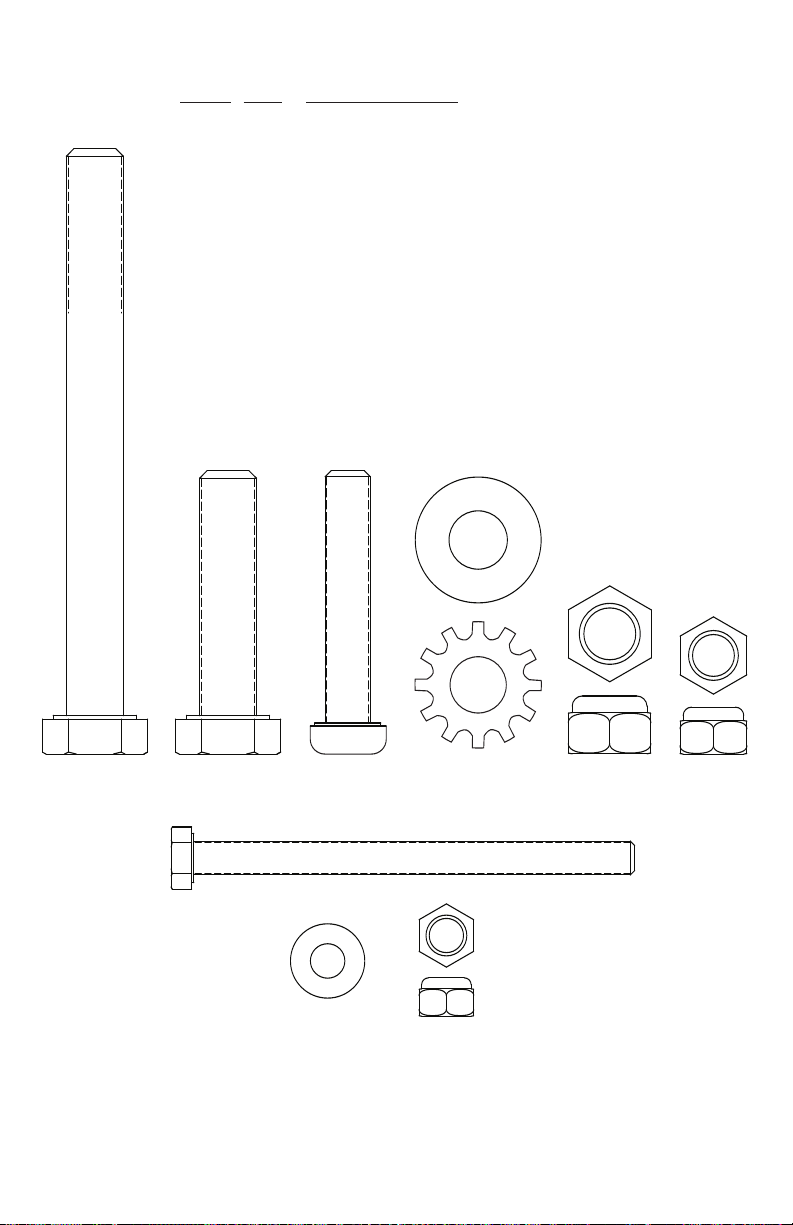
HERRAJES DE ENSAMBLAJE DE LA BASE DE SOPORTE
Artículo
GHI
Cant. Descripción de la pieza
G (6) Pernos de cabeza hexagonal de 10 mm x 100 mm
H (2) Pernos de cabeza hexagonal de 10 mm x 50 mm
I (6) Pernos de cabeza Phillips de 8 mm x 50 mm*
J (18) Arandelas planas de 10 mm
K (2) Arandela de estrella de 10 mm
L (6) Tuercas de fijación de 10 mm
M (6) Tuercas de fijación de 8 mm*
N (4) Perno de cabeza hexagonal de 6 mm x 75
O (8) Arandela plana de 6 mm
P (4) Tuercas de fijación de 6 mm
(empacados en una bolsa)
J
L
M
K
N
O
P
*Nota: Hay dos (2) tornillos de cabeza Phillips de 8 mm x 50 mm y dos (2) tuercas de fijación
de 8 mm para usarlos solamente cuando se instalen sierras de mesa de otras marcas en la
base de soporte Bosch TS2000. Consulte la página 20 para obtener instrucciones.
-17-
Page 18
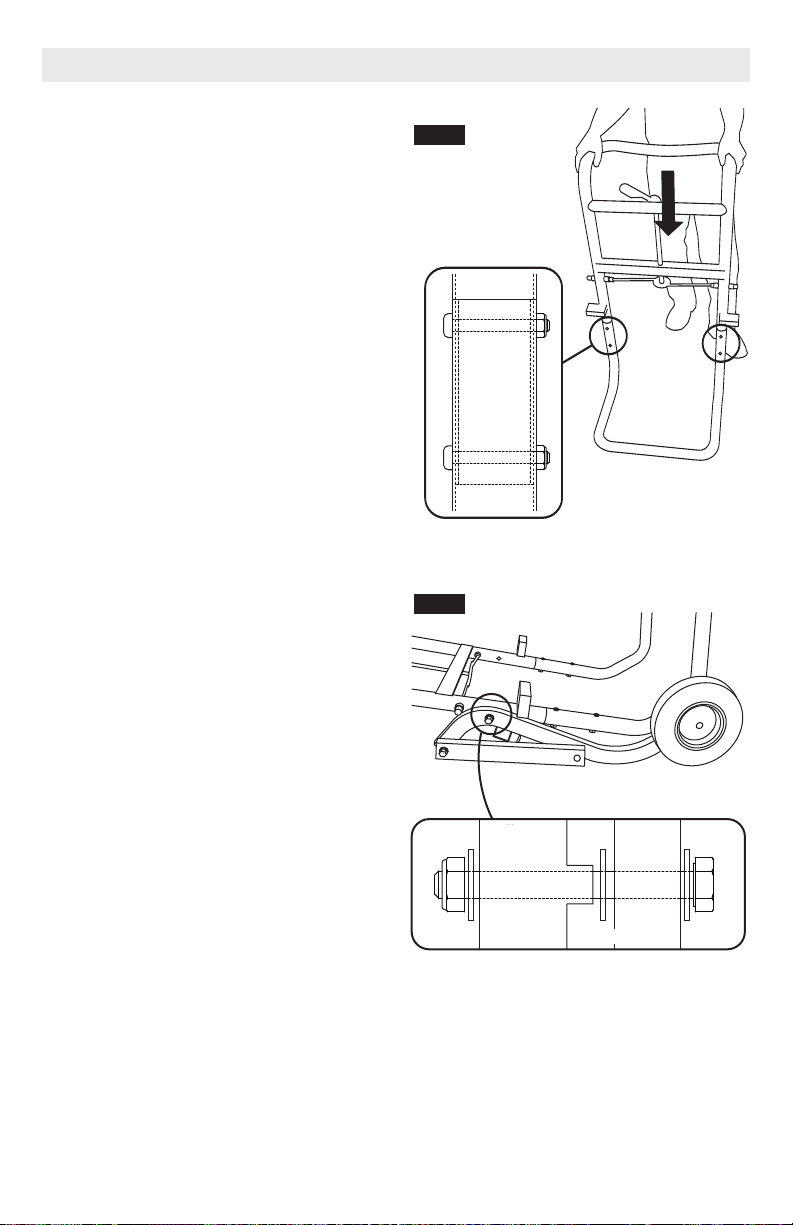
Ensamblaje
Upper
Cross Bar
Leg/Wheel
Assembly
Washer WasherWasher
BoltLock Nut
Paso 1
Acople las barras transversales superior e
inferior
1. Posicione la barra transversal inferior sobre una
superficie plana de la manera que se muestra en la
figura A.
2. Introduzca los extremos de la barra transversal
superior en la barra transversal inferior y empuje
hacia abajo la barra superior para que los extremos
entren tanto como sea posible.
3. Introduzca cuatro (4) tornillos de cabeza Phillips de
8 mm x 50 mm a través de los agujeros de las
barras transversales superior e inferior, y
apriételos firmemente con cuatro (4) tuercas de
fijación de 8 mm de la manera que se muestra en
la ilustración.
Paso 2
Coloque los ensamblajes de pata y rueda
1. Localice el ensamblaje derecho de pata y rueda y
posiciónelo sobre el lado derecho del ensamblaje
de las barras transversales superior e inferior de la
manera que se muestra en la figura B.
2. Coloque una (1) arandela plana en un (1) perno de
10 mm x 100 mm e introduzca el perno a través
del ensamblaje derecho de pata y rueda.
3. Coloque otra (1) arandela plana de 10 mm en el
perno entre el ensamblaje de pata y rueda y el
ensamblaje de las barras transversales superior e
inferior.
4. Introduzca el perno a través del ensamblaje de las
barras transversales superior e inferior, coloque
una (1) arandela plana de 10 mm y apriete
flojamente el perno con una (1) tuerca de fijación
de 10 mm.
Nota: No apriete excesivamente la tuerca de
fijación. Estas piezas necesitan girar libremente
para que la base de soporte funcione
correctamente.
Repita este procedimiento en el lado izquierdo.
FIG. A
FIG. B
Tuerca de
fijación
Arandela Arandela
Barra
transversal
Ensamblaje
de pata y
rueda
Perno
Arandela
-18-
Page 19

Paso 3
Table TopUpper
Cross Bar
WasherWasher
BoltLock Nut
Washer
Table Top Linkage
Bar
Washer WasherWasher
BoltLock Nut
Coloque la barra antirretroceso
1. Localice la barra antirretroceso y posiciónela entre
los ensamblajes de rueda izquierdo y derecho de la
manera que se muestra en la figura C.
2. Coloque una (1) arandela de seguridad de 10 mm
en un (1) perno de cabeza hexagonal de 10 mm x
50 mm. Introduzca el perno a través del
ensamblaje de pata y rueda, enrósquelo en la barra
antirretroceso y apriételo firmemente.
Repita este procedimiento en el otro lado.
Paso 4
Coloque el tablero de la mesa
1. Localice el tablero de la mesa y posicione los
agujeros ubicados en el extremo del tablero de la
mesa de modo que coincidan con los agujeros
ubicados en la barra transversal superior, de la
manera que se muestra en la figura D.
2. Coloque una (1) arandela plana en un (1) perno de
10 mm x 100 mm.
3. Introduzca el perno a través del tablero de la mesa y
coloque otra (1) arandela plana en el perno entre el
tablero de la mesa y la barra transversal superior.
4. Introduzca el perno a través de la barra transversal
superior, coloque una (1) arandela plana y apriete el
perno firmemente con una (1) tuerca de fijación de
10 mm.
Nota: No apriete excesivamente la tuerca de fijación.
Estas piezas necesitan girar libremente para que la
base de soporte funcione correctamente.
Repita este procedimiento en el lado opuesto.
FIG. C
FIG. D
Tuerca de
fijación
Arandela Arandela
Barra
transversal
Tablero de la
mesa
Perno
Arandela
Paso 5
Coloque las barras de articulación
1. Alinee el agujero ubicado en la barra de articulación
superior con el agujero ubicado en el tablero de la
mesa de la manera que se muestra en la figura E.
2. Coloque una (1) arandela plana en un (1) perno de
10 mm x 100 mm.
3. Introduzca el perno a través del tablero de la mesa
y coloque otra (1) arandela plana en el perno entre
el tablero de la mesa y la barra transversal
superior.
4. Introduzca el perno a través del tablero de la mesa,
coloque una (1) arandela plana y apriete flojamente
el perno con una (1) tuerca de fijación de 10 mm.
Nota: No apriete excesivamente la tuerca de
fijación. Estas piezas necesitan girar libremente
para que la base de soporte funcione
correctamente.
Repita este procedimiento en el lado opuesto.
FIG. E
Tuerca de
fijación
Arandela Arandela
de la mesa
-19-
Tablero
Barra de
articulación
Perno
Arandela
Page 20
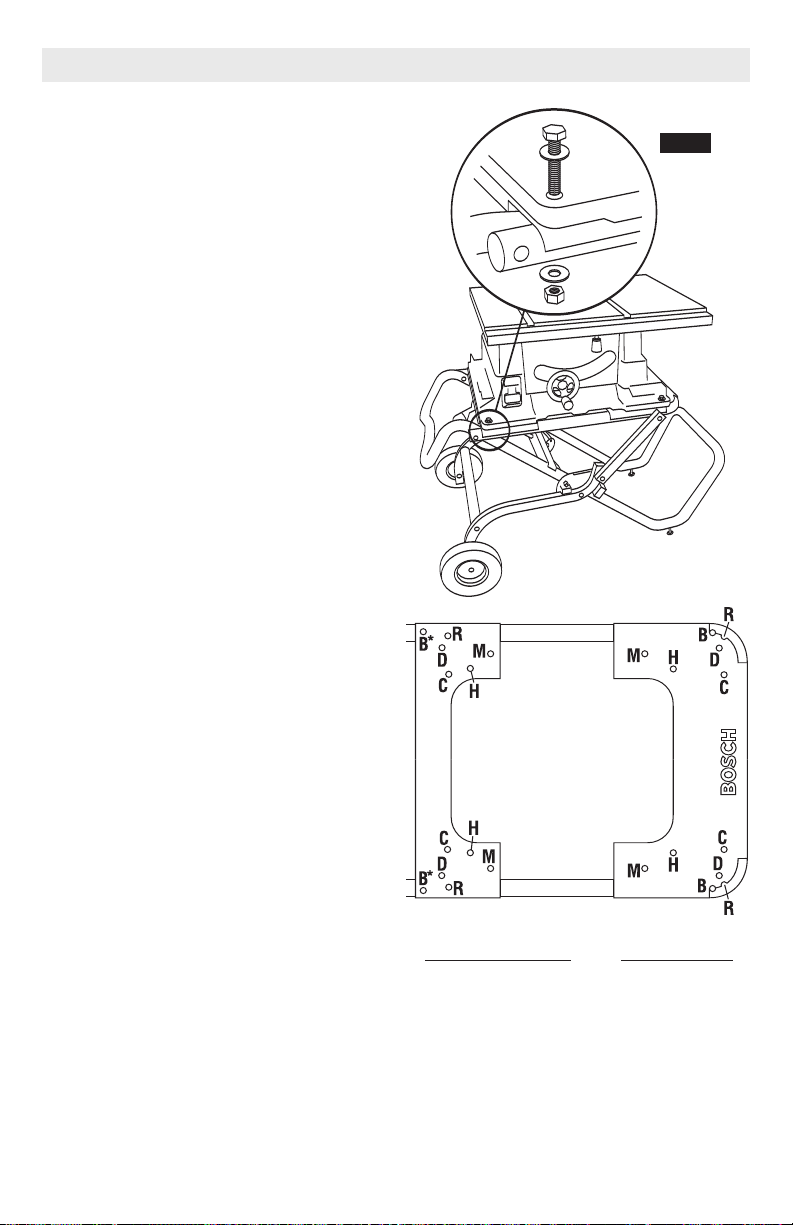
Ensamblaje
Para montar la sierra de mesa Bosch 4000
en la base de soporte
1. Utilizando el diagrama que se muestra más
adelante, localice los agujeros de montaje de la
sierra de mesa Bosch 4000 y posicione la sierra
sobre la base de soporte de la manera que se
muestra en la figura F.
2. Coloque una (1) arandela plana de 6 mm en un (1)
perno de cabeza hexagonal de 6 mm x 75 mm e
introduzca el perno a través del agujero de montaje
ubicado en la sierra de mesa y a través del tablero
de la mesa de la base de soporte.
3. Coloque una (1) arandela plana de 6 mm y apriete
firmemente el perno con una (1) tuerca de fijación
de 6 mm.
Repita este procedimiento en los tres agujeros de
montaje restantes.
Para montar otras mesas de sierra
Importante: Antes de montar una sierra de mesa
DeWalt, Craftsman o Makita, introduzca los tornillos
de cabeza Phillips de 8 mm x 50 mm a través de cada
ubicación de agujero “B” (marcada con un “*”en la
ilustración) y apriételos usando las tuercas de fijación
de 8 mm.
1. Utilizando el diagrama que aparece más adelante,
localice los agujeros de montaje correctos para la
sierra de mesa que se vaya a utilizar y posicione la
sierra sobre la base de soporte según corresponda.
Para utilizarse con la sierra de mesa Hitachi :
Si su base de soporte TS2000 no tiene los agujeros
"H", tendrá que taladrarla para hacer los agujeros.
Coloque la sierra sobre el centro de la abertura y
haga marcas con un lápiz (a través de los agujeros
de los soportes con forma de L) en las placas de
montaje del tablero de mesa. Retire la sierra y haga
cuatro (4) agujeros de 5/16" de diámetro a través
de las placas de montaje.
Para uso con la sierra de mesa Ridgid:
Localice los cuatro agujeros “R” ubicados en las
dos placas de montaje y haga cuatro (4) agujeros
de 3/8” de diámetro que atraviesen completamente
el armazón de la base de soporte.
2. Utilice los herrajes de montaje apropiados para su
modelo de sierra de mesa.
FIG. F
MODELOS DE AGUJEROS
SIERRA DE MESA
DE MONTAJE
Bosch 4000 B
Dewalt DW744 D
Craftsman 21830 C
Makita 2703 M
Hitachi C10RAZ** H
Ridgid TS2400LS** R
**Consulte las instrucciones especiales.
-20-
Page 21
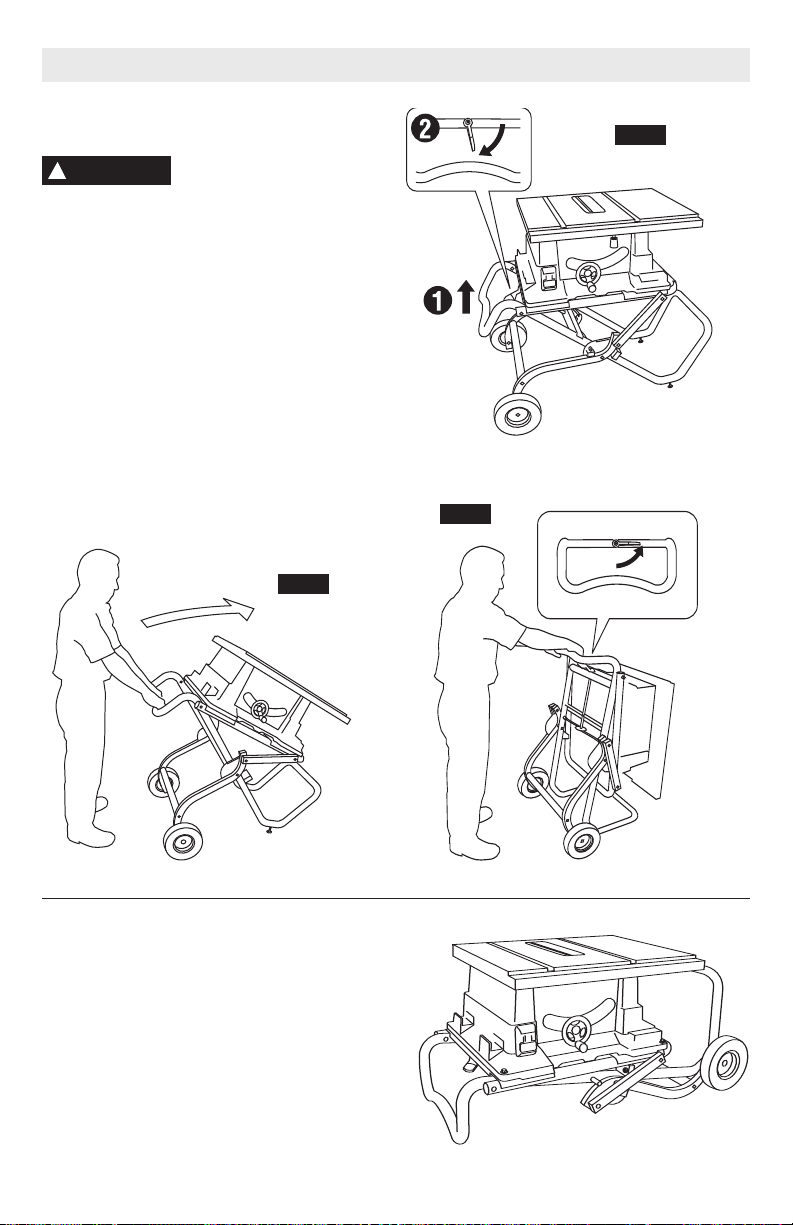
Instrucciones de utilización
Pliegue la base de soporte en posición
vertical
!
ADVERTENCIA
cuando pliegue o despliegue la base de soporte.
1. Levante ligeramente la base de soporte por el
mango negro.
2. Gire la palanca de liberación hacia abajo para que
no toque los pasadores de fijación.
3. Ahora, con las dos manos en el asa, tire hacia
arriba del asa y empuje hacia delante sobre la base
de soporte, figura B, hasta que se bloquee en la
posición vertical, figura C.
Mantenga los dedos alejados
de los puntos de bisagra
Baje la base de soporte
1. Gire la palanca de liberación y luego tire
ligeramente hacia atrás de la base de soporte para
desacoplarla.
2. Ahora, con las dos manos en el asa, tire hacia atrás
del asa y baje la base de soporte hasta que se
bloquee en la posición correcta.
FIG. B
FIG. A
FIG. C
Bajada de la base de soporte hasta
su posición más baja
Comience con la base de soporte en la posición
vertical bloqueada de la manera que se muestra en la
figura C.
Agarre firmemente el asa con las dos manos y
coloque un pie contra la barra antirretroceso. Tire
hacia atrás del asa y baje la base de soporte hasta el
piso de la manera que se muestra en la ilustración.
-21-
Page 22
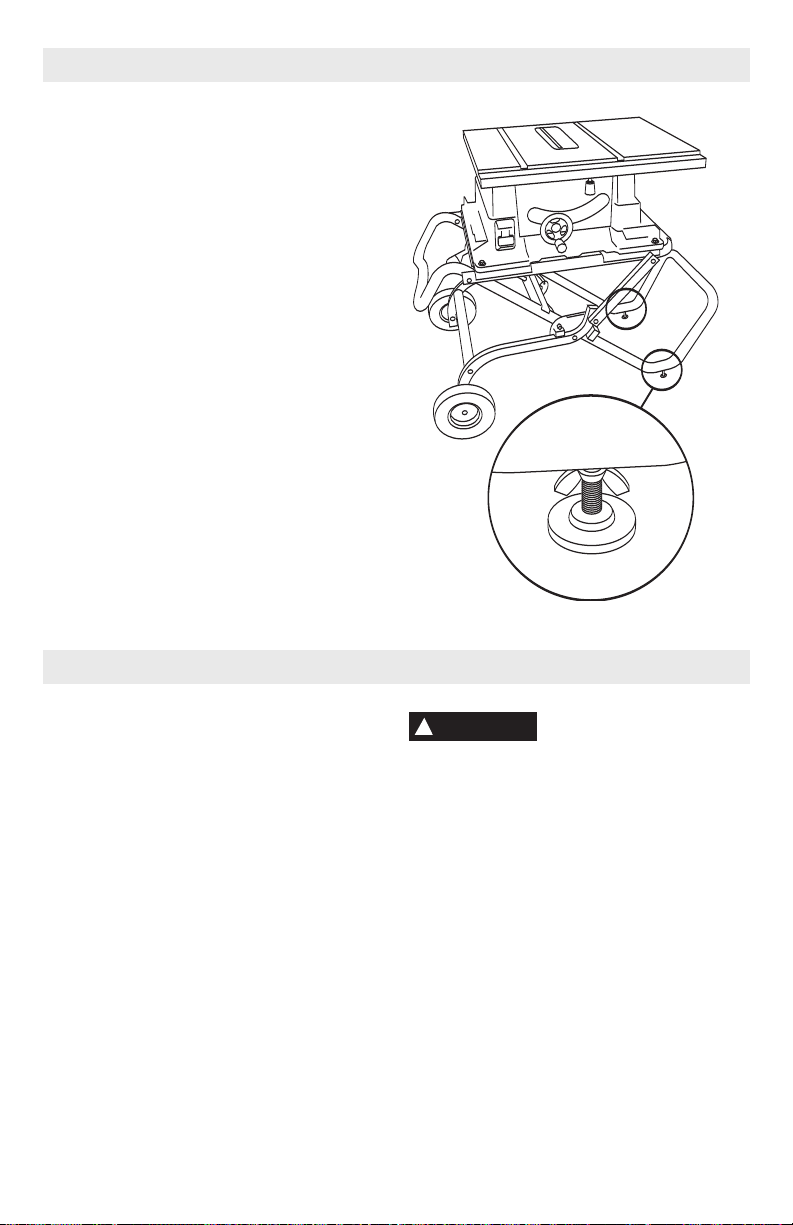
Instrucciones de utilización
Para nivelar la base de soporte
La base de soporte está equipada con dos pies
ajustables para nivelarla.
Para ajustar los pies: Afloje la tuerca de fijación y
ajuste la altura del pie enroscándolo en el sentido de
las agujas del reloj para subirlo y en sentido contrario
al de las agujas del reloj para bajarlo. Reapriete
firmemente la tuerca de fijación.
Mantenimiento
Presión de las llantas
Las llantas de la base de soporte TS2000 se envían
con una presión de aire de 25 a 30 P.S.I., que es una
presión adecuada para la mayoría de las condiciones
de trabajo. Si desea aumentar la presión de las llantas
para obtener un soporte ligeramente más firme,
puede inflar las llantas hasta un máximo de 50 P.S.I.
Se recomienda usar una bomba de mano.
!
ADVERTENCIA
periódicamente que todos los elementos de sujeción
estén sujetos y ajustados de acuerdo con las
instrucciones de ensamblaje incluidas en este manual.
Para reducir el riesgo de
lesiones, compruebe
-22-
Page 23

-23-
Page 24
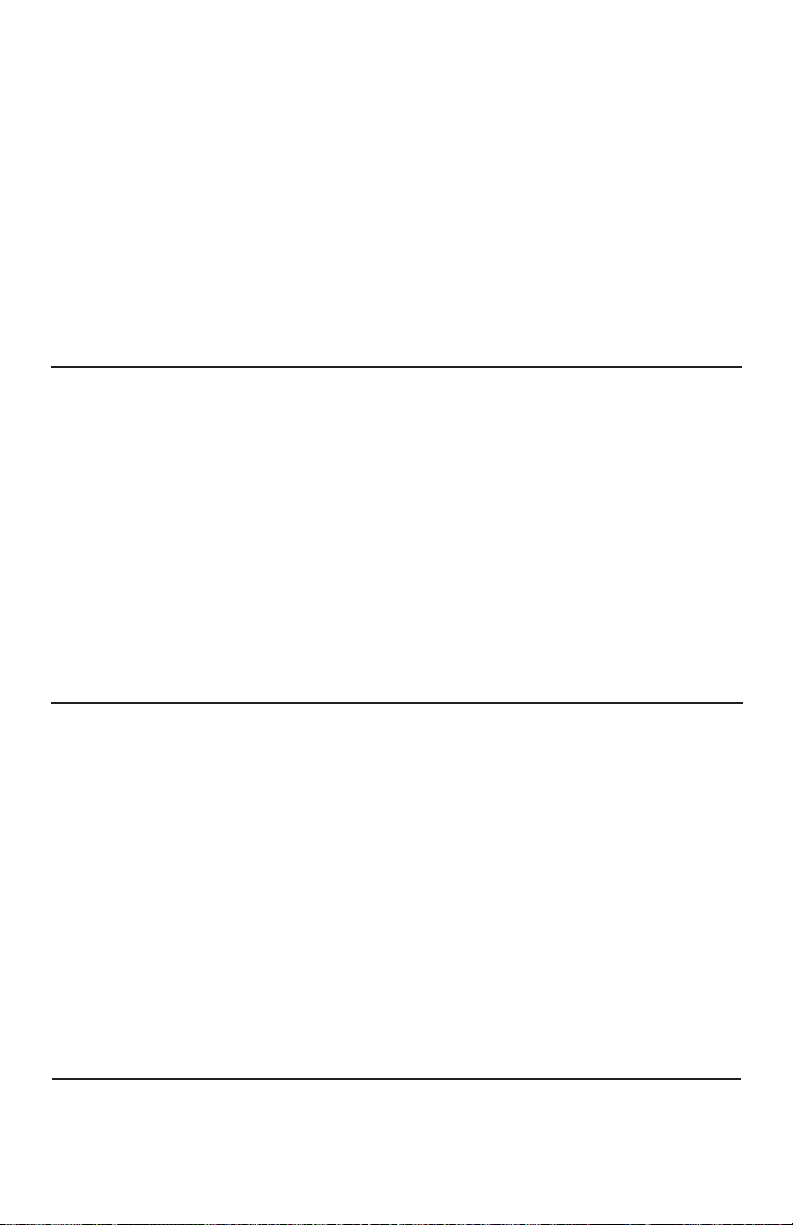
Robert Bosch Tool Corporation (“Seller”) warrants to the original purchaser only, that all BOSCH portable and benchtop power tools will be free from
defects in material or workmanship for a period of one year from date of purchase. SELLER’S SOLE OBLIGATION AND YOUR EXCLUSIVE REMEDY
under this Limited Warranty and, to the extent permitted by law, any warranty or condition implied by law, shall be the repair or replacement of parts,
without charge, which are defective in material or workmanship and which have not been misused, carelessly handled, or misrepaired by persons
other than Seller or Authorized Service Station. To make a claim under this Limited Warranty, you must return the complete portable or benchtop
power tool product, transportation prepaid, to any BOSCH Factory Service Center or Authorized Service Station. For Authorized BOSCH Power Tool
Service Stations, please refer to your phone directory.
THIS LIMITED WARRANTY DOES NOT APPLY TO ACCESSORY ITEMS SUCH AS CIRCULAR SAW BLADES, DRILL BITS, ROUTER BITS, JIGSAW
BLADES, SANDING BELTS, GRINDING WHEELS AND OTHER RELATED ITEMS.
ANY IMPLIED WARRANTIES SHALL BE LIMITED IN DURATION TO ONE YEAR FROM DATE OF PURCHASE. SOME STATES IN THE U.S., SOME
CANADIAN PROVINCES DO NOT ALLOW LIMITATIONS ON HOW LONG AN IMPLIED WARRANTY LASTS, SO THE ABOVE LIMITATION MAY NOT
APPLY TO YOU.
IN NO EVENT SHALL SELLER BE LIABLE FOR ANY INCIDENTAL OR CONSEQUENTIAL DAMAGES (INCLUDING BUT NOT LIMITED TO LIABILITY
FOR LOSS OF PROFITS) ARISING FROM THE SALE OR USE OF THIS PRODUCT. SOME STATES IN THE U.S. AND SOME CANADIAN PROVINCES
DO NOT ALLOW THE EXCLUSION OR LIMITATION OF INCIDENTAL OR CONSEQUENTIAL DAMAGES, SO THE ABOVE LIMITATIO N OR
EXCLUSION MAY NOT APPLY TO YOU.
THIS LIMITED WARRANTY GIVES YOU SPECIFIC LEGAL RIGHTS, AND YOU MAY ALSO HAVE OTHER RIGHTS WHICH VARY FROM STATE TO
STATE IN THE U.S., PROVINCE TO PROVINCE IN CANADA AND FROM COUNTRY TO COUNTRY.
THIS LIMITED WARRANTY APPLIES ONLY TO PORTABLE AND BENCHTOP ELECTRIC TOOLS SOLD WITHIN THE UNITED STATES OF AMERICA,
CANADA AND THE COMMONWEALTH OF PUERTO RICO. FOR WARRANTY COVERAGE WITHIN OTHER COUNTRIES, CONTACT YOUR LOCAL
BOSCH DEALER OR IMPORTER.
Robert Bosch Tool Corporation (le « vendeur ») garantit à l'acheteur initial seulement que tous les outils électriques portatifs et d'établi BOSCH
seront exempts de vices de matériaux ou d'exécution pendant une période d'un an depuis la date d'achat. LA SEULE OBLIGATION DU VENDEUR ET
LE SEUL RECOURS DE L’ACHETEUR sous la présente garantie limitée, et en autant que la loi le permette sous toute garantie ou condition implicite
qui en découlerait, sera l’obligation de remplacer ou réparer gratuitement les pièces défectueuses matériellement ou comme fabrication, pourvu que
lesdites défectuosités ne soient pas attribuables à un usage abusif ou à quelque réparation bricolée par quelqu’un d’autre que le vendeur ou le
personnel d’une station-service agréée. Pour présenter une réclamation en vertu de cette garantie limitée, vous devez renvoyer l'outil électrique
portatif ou d'établi complet, port payé, à tout centre de service agréé ou centre de service usine. Veuillez consulter votre annuaire téléphonique
pour les adresses.
LA PRÉSENTE GARANTIE NE S’APPLIQUE PAS AUX ACCESSOIRES TELS QUE LAMES DE SCIES CIRCULAIRES, MÈCHES DE PERCEUSES, FERS
DE TOUPIES, LAMES DE SCIES SAUTEUSES, COURROIES DE PONÇAGE, MEULES ET AUTRES ARTICLES DU GENRE.
TOUTE GARANTIE IMPLICITE SERA LIMITÉE COMME DURÉE À UN AN À COMPTER DE LA DATE D’ACHAT. CERTAINS ÉTATS AMÉRICAINS,
CERTAINES PROVINCES CANADIENNES N’ADMETTANT PAS LE PRINCIPE DE LA LIMITATION DE LA DURÉE DES GARANTIES IMPLICITES, IL
EST POSSIBLE QUE LES LIMITATIONS CI-DESSUS NE S’APPLIQUENT PAS À VOTRE CAS.
EN AUCUN CAS LE VENDEUR NE SAURAIT ÊTRE TENU POUR RESPONSABLE DES INCIDENTS OU DOMMAGES INDIRECTS (INCLUANT, MAIS NE
SE LIMITANT PAS AUX PERTES DE PROFITS) CONSÉCUTIFS À LA VENTE OU L’USAGE DE CE PRODUIT. CERTAINS ÉTATS AMÉRICAINS ET
CERTAINES PROVINCES CANADIENNES N’ADMETTANT PAS LE PRINCIPE DE LA LIMITATION NI L’EXCLUSION DES DOMMAGES INDIRECTS ET
CONSÉQUENTIELS, IL EST POSSIBLE QUE LES LIMITATIONS OU EXCLUSIONS CI-DESSUS NE S’APPLIQUENT PAS À VOTRE CAS.
LA PRÉSENTE GARANTIE VOUS ACCORDE DES DROITS BIEN DÉTERMINÉS, Y COMPRIS POSSIBLEMENT CERTAINS DROITS VARIABLES DANS
LES DIFFÉRENTS ÉTATS AMÉRICAINS, PROVINCES CANADIENNES.
CETTE GARANTIE LIMITÉE NE S'APPLIQUE QU'AUX OUTILS ÉLECTRIQUES PORTATIFS ET D'ÉTABLI VENDUS AUX ÉTATS-UNIS D'AMÉRIQUE,
AU CANADA ET AU COMMONWEALTH DE PORTO RICO.POUR COUVERTURE DE GARANTIE DANS LES AUTRES PAYS, CONTACTEZ VOTRE
IMPORTATEUR OU REVENDEUR BOSCH LOCAL.
GARANTIA LIMITADA PARA HERRAMIENTAS MECANICAS PORTATILES Y PARA TABLERO DE BANCO BOSCH
Robert Bosch Tool Corporation ("el Vendedor") garantiza, únicamente al comprador original, que todas las herramientas mecánicas portátiles y
para tablero de banco BOSCH estarán libres de defectos de material o de fabricación durante un período de un año a partir de la fecha de compra.
LA UNICA OBLIGACION DEL VENDEDOR Y EL RECURSO EXCLUSIVO QUE USTED TIENE bajo esta Garantía Limitada y, hasta donde la ley lo
permita, bajo cualquier garantía o condición implícita por ley, consistirá en la reparación o sustitución sin costo de las piezas que presenten
defectos de material o de fabricación y que no hayan sido utilizadas incorrectamente, manejadas descuidadamente o reparadas incorrectamente
por personas que no sean el Vendedor o una Estación de servicio autorizada. Para efectuar una reclamación bajo esta Garantía Limitada, usted
debe devolver el producto, que consiste en la herramienta mecánica portátil o para tablero de banco completa, con el transporte pagado, a
cualquier Centro de servicio de fábrica o Estación de servicio autorizada. Para Estaciones de servicio autorizadas de herramientas mecánicas
BOSCH, por favor, consulte el directorio telefónico.
ESTA GARANTIA LIMITADA NO SE APLICA A ARTICULOS ACCESORIOS TALES COMO HOJAS PARA SIERRAS CIRCULARES, BROCAS PARA
TALADROS, BROCAS PARA FRESADORAS, HOJAS PARA SIERRAS DE VAIVEN, CORREAS PARA LIJAR, RUEDAS DE AMOLAR Y OTROS
ARTICULOS RELACIONADOS.
TODAS LAS GARANTIAS IMPLICITAS TENDRAN UNA DURACION LIMITADA A UN AÑO A PARTIR DE LA FECHA DE COMPRA. ALGUNOS
ESTADOS DE LOS EE.UU., ALGUNAS PROVINCIAS CANADIENSES NO PERMITEN LIMITACIONES EN CUANTO A LA DURACION DE UNA
GARANTIA IMPLICITA, POR LO QUE ES POSIBLE QUE LA LIMITACION ANTERIOR NO SEA APLICABLE EN EL CASO DE USTED.
EL VENDEDOR NO SERA RESPONSABLE EN NINGUN CASO DE NINGUN DAÑO INCIDENTAL O EMERGENTE (INCLUYENDO PERO NO LIMITADO
A RESPONSABILIDAD POR PERDIDA DE BENEFICIOS) QUE SE PRODUZCA COMO CONSECUENCIA DE LA VENTA O UTILIZACION DE ESTE
PRODUCTO. ALGUNOS ESTADOS DE LOS EE.UU. Y ALGUNAS PROVINCIAS CANADIENSES NO PERMITEN LA EXCLUSION O LIMITACION DE
LOS DAÑOS INCIDENTALES O EMERGENTES, POR LO QUE ES POSIBLE QUE LA LIMITACION O EXCLUSION ANTERIOR NO SEA APLICABLE EN
EL CASO DE USTED.
ESTA GARANTIA LIMITADA LE CONFIERE A USTED DERECHOS LEGALES ESPECIFICOS Y ES POSIBLE QUE USTED TAMBIEN TENGA OTROS
DERECHOS QUE VARIAN DE ESTADO A ESTADO EN LOS EE.UU., DE PROVINCIA A PROVINCIA EN CANADA.
ESTA GARANTIA LIMITADA SE APLICA SOLAMENTE A HERRAMIENTAS ELECTRICAS PORTATILES Y PARA TABLERO DE BANCO VENDIDAS EN
LOS ESTADOS UNIDOS DE AMERICA, CANADA Y EL ESTADO LIBRE ASOCIADO DE PUERTO RICO. PARA COBERTURA DE GARANTIA EN OTROS
PAISES, PONGASE EN CONTACTO CON SU DISTRIBUIDOR O IMPORTADOR LOCAL DE BOSCH.
LIMITED WARRANTY OF BOSCH PORTABLE AND BENCHTOP POWER TOOLS
GARANTIE LIMITÉE DES OUTILS ÉLECTRIQUES PORTATIFS ET D'ÉTABLI BOSCH
© Robert Bosch Tool Corporation 1800 W. Central Road Mt. Prospect, IL 60056 -2230
Exportado por: Robert Bosch Tool Corporation Mt. Prospect, IL 60056 -2230, E.U.A.
Importado en México por: Robert Bosch, S.A. de C.V., Calle Robert Bosch No. 405, Zona Industrial,
Toluca, Edo. de México, C.P. 50070, Tel. (722) 2792300
2 610 923 971 10/04 Printed in Taiwan
