Bosch TCA7121RW User Manual
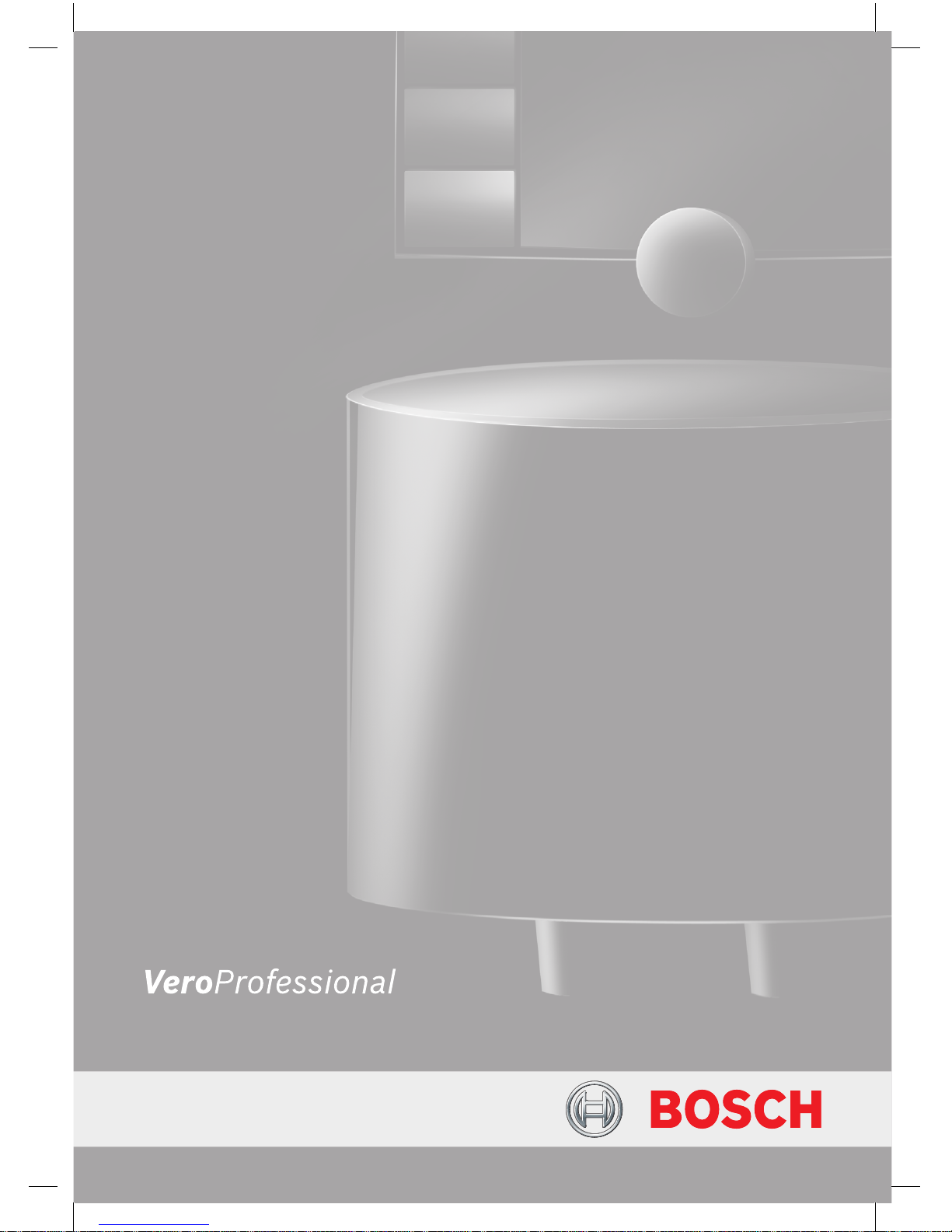
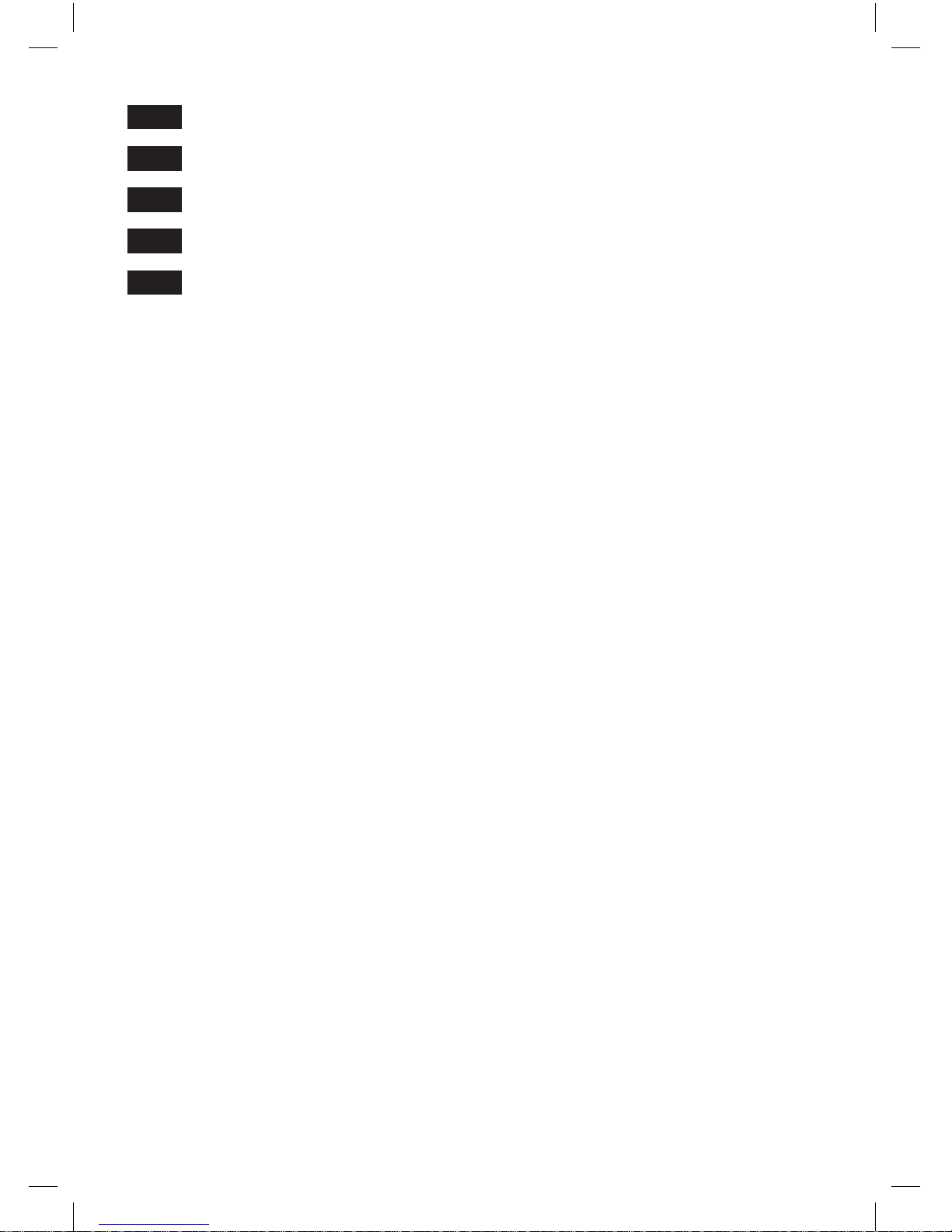
en
........................................................2
fr
......................................................21
it
......................................................40
nl
......................................................59
ru
......................................................78
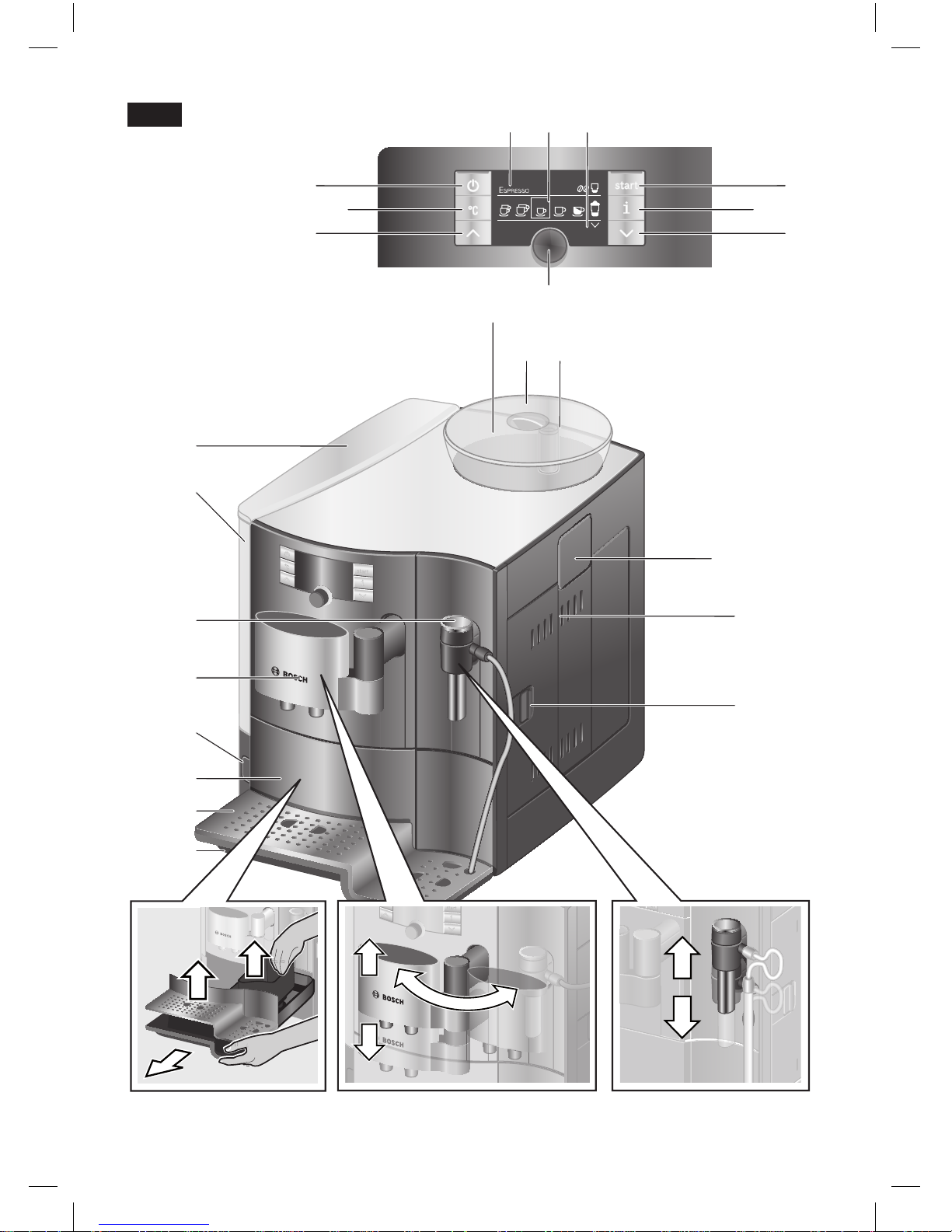
A
15
16 17
6
9
24
26
25
10
1
11
12
20
19
18
5a 5c5b
8
7
4
2
3
4
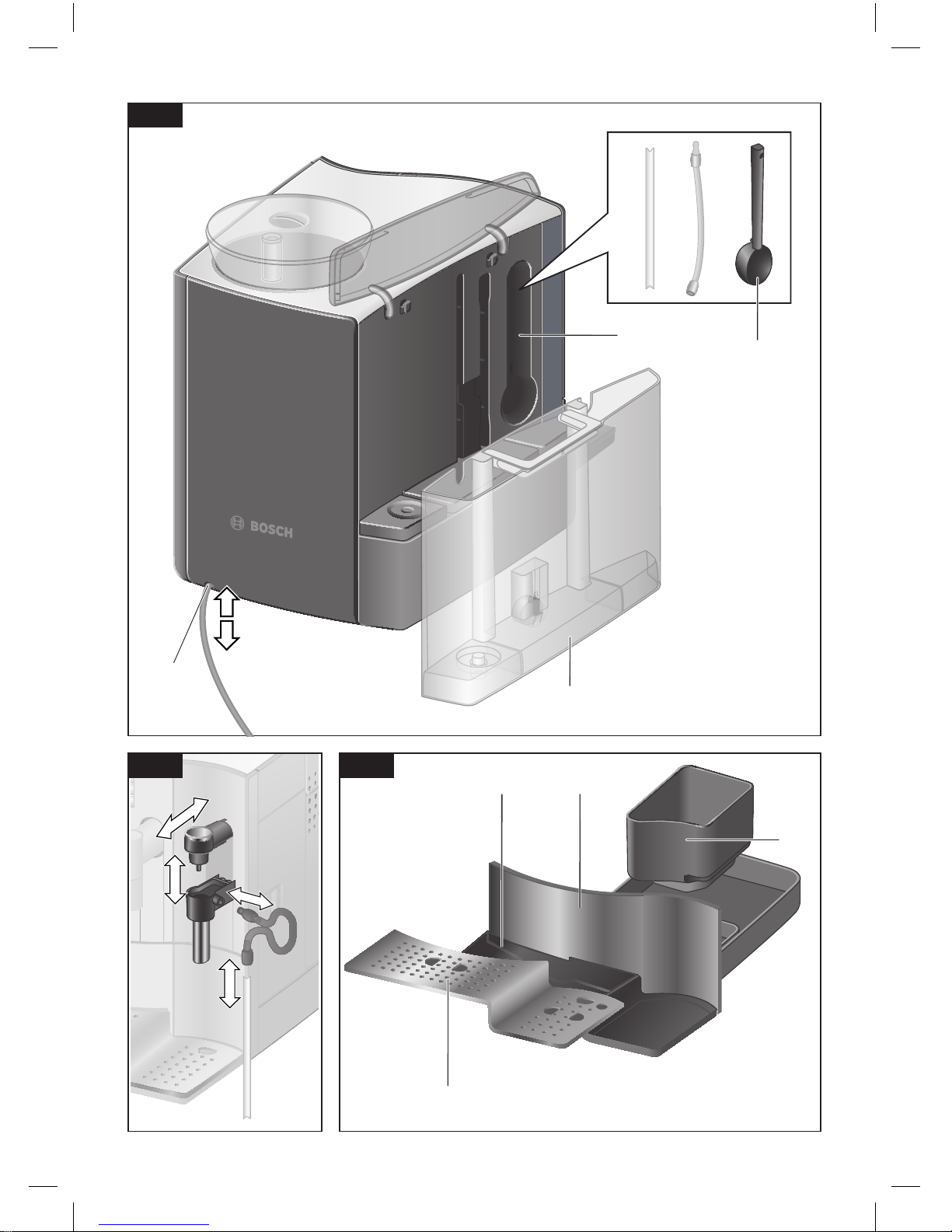
13
11
14
28
26
25 24
27
D
B
d
c
b
10 a
C
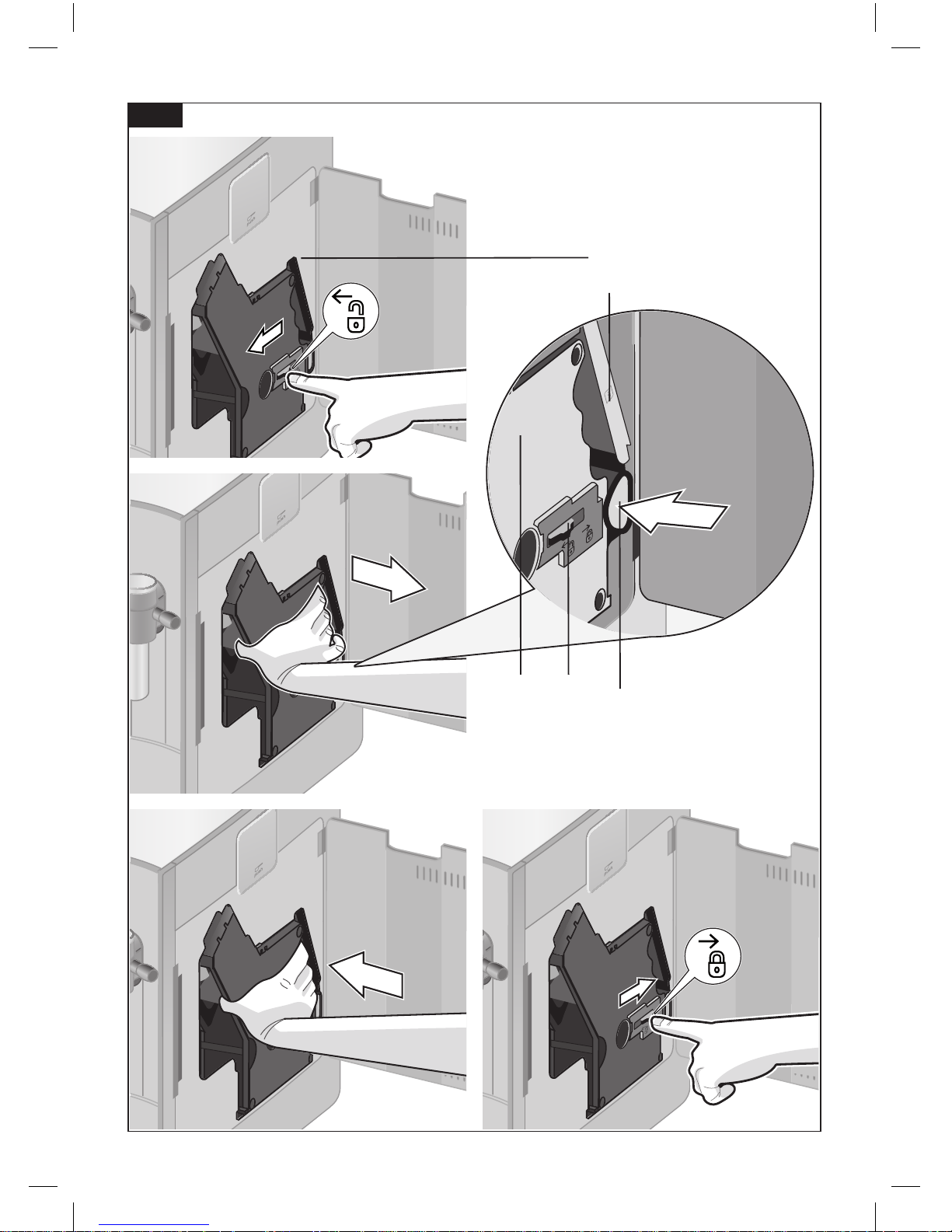
E
II
I
III IV
22
23
21b 21a21

2
deen
Safety instructions
Please read the operating instructions
carefully and keep them for future
reference.
This fully automatic espresso machine is
designed for preparation of small
amounts of coffee for domestic use or
for use in non-commercial, householdlike environments, such as staff kitchens
in shops, ofces, agricultural and other
small businesses or for use by guests at
bed-and-breakfast establishments, small
hotels and similar residential facilities.
! Risk of electric shock
Connect and operate the appliance only in
accordance with the specications on the
rating label.
Do not use if either the power cord or the
appliance is damaged.
Use indoors at room temperature only.
This appliance is not intended for use by
persons (including children) with reduced
physical, sensory or mental capabilities, or
lack of experience and knowledge, unless
they have been given supervision or
instruction concerning use of the appliance
by a person responsible for their safety.
Keep children away from the appliance.
Children should be supervised to ensure
that they do not play with the appliance.
In the event of malfunction, unplug the
appliance immediately.
To avoid potential hazards, repairs such as
replacing a damaged cord should only be
performed by our service personnel.
Never immerse the appliance or power cord
in water.
Do not reach into the grinding unit.
! Risk of scalding
The milk frother 10 for milk and hot water
gets very hot. After use, allow to cool down
rst before touching.
Table of Contents
Overview.....................................................3
Before using for the rst time......................4
Controls ......................................................5
− Power on/off switch O / I .........................5
− a button ..................................................5
− Rotary knob .............................................5
− Selection buttons < and > ....................5
− Display ....................................................6
−
start
button ..............................................8
− °C button .................................................8
− j button and settings ...............................8
− Adjusting the grinding unit .......................9
Menu settings .............................................9
− Language ................................................9
− Water hardness .......................................9
− Descale ...................................................9
− Clean .....................................................10
− Calc‘n‘Clean ..........................................10
− Auto off after ..........................................10
− Water lter .............................................10
− Contrast.................................................10
− Factory settings .....................................10
Preparation using coffee beans ................11
Preparation using ground coffee .............12
Preparing milk froth and warm milk ..........12
Dispensing hot water ................................13
Maintenance and daily cleaning ...............13
− Cleaning the milk system ......................13
− Cleaning the brewing unit .....................14
Storing accessories ..................................14
Tips on energy saving ..............................14
Service Programmes ...............................15
− Descaling ..............................................15
− Cleaning ................................................16
− Calc‘n‘Clean ..........................................17
Frost protection.........................................18
Accessories ..............................................18
Disposal ....................................................18
Guarantee.................................................18
Simple troubleshooting .............................19
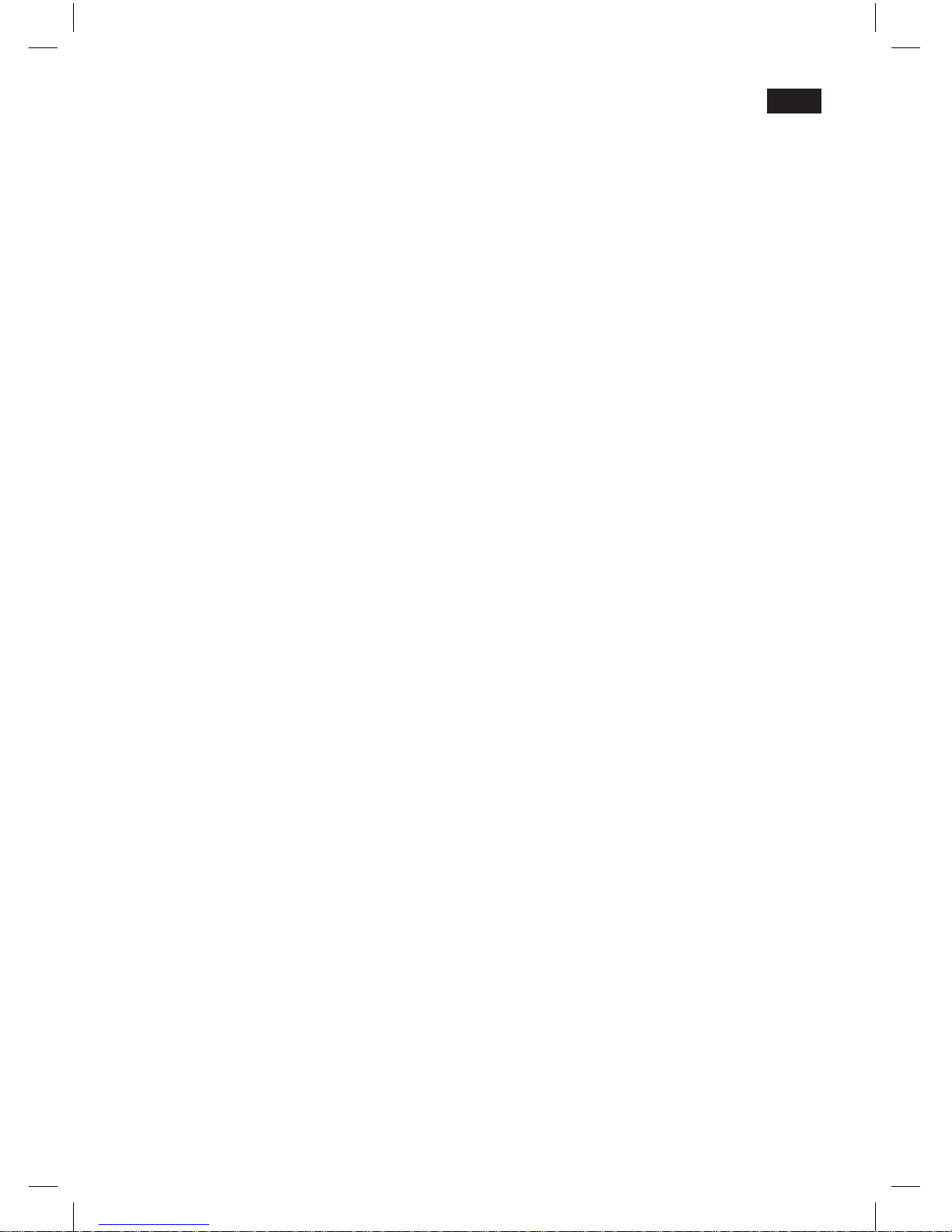
3
deen
Dear Coffee Connoisseur,
Congratulations on purchasing this fully
automatic espresso machine from Bosch.
Please also note the enclosed quick
reference guide. It can be kept in the
special storage compartment 22 until it is
needed.
Overview
Figures A, B, C, D and E
1 Power on/off switch O / I
2 a button (on/energy saving mode)
3 °C button (temperature / child-proof lock)
4 Selection buttons < >
5 Display
a) Status line
b) Selection line
c) Navigation line
6 Rotary knob for display settings
7 Info menu button j
8
start
button (drinks / programmes)
9 Coffee outlet, height-adjustable and
swivelling
10 Milk frother, height-adjustable
(milk / hot water)
a) Upper part
b) Lower part
c) Tube
d) Milk pipe
11 Removable water tank
12 Lid for water tank
13 Storage compartments
(measuring spoon and milk frother
accessories)
14 Measuring spoon
(insertion aid for water lter)
15 Bean container
16 Aroma cover
17 Selector for grind setting
18 Drawer (ground coffee / cleaning tablet)
19 Door to brewing unit
20 Door opener
21 Brewing unit
a) Sliding button
b) Lock
22 Storage compartment for quick
reference guide
23 Cover of storage compartment
24 Drip tray panel
25 Drip tray
26 Cup stand
27 Coffee grounds container
28 Cable storage compartment

4
deen
Before using
for the rst time
General
Fill the water tank with fresh, uncarbonated
water only, and preferably use only beans
for fully automatic coffee and espresso
machines. Do not use coffee beans that
have been glazed, caramelised or treated
with other additives containing sugar, since
they will block the brewing unit.
The water hardness setting can be adjusted
on this appliance. The factory default setting
for the water hardness is 4. Check the
water hardness with the enclosed test strip.
If a value other than water hardness 4 is
displayed, change the setting on the
appliance accordingly after switching on
(see “Menu settings Water hardness”).
Switching on the appliance
Place the fully automatic espresso
machine on a at, water-resistant surface
that can take its weight.
Note: The appliance has four runners under
its base and can be moved sideways in an
arc to make operation and positioning
easier.
Pull the power cord out of the storage
compartment 28 and plug in. Adjust the
length of the cable by pushing it back in
or pulling it out. The easiest way to do
this is to place the appliance so that its
back is ush with the edge of the counter
and either pull the cable downward or
push it upward.
Lift the lid of the water tank 12.
Remove and rinse the water tank 11 and
ll it with fresh cold water.
Do not ll above the “max” mark.
Replace the water tank 11 and push it
rmly downward into place.
Close the lid of the water tank 12 again.
Fill the bean container 15 with coffee
beans.
●
●
●
●
●
●
●
Press the power switch 1 O / I. The
start
button 8 lights up and the different
languages appear in the display 5.
Use the buttons < and > 4 to select the
language in which you want the display
texts to appear.
Language
engLish
start
Pycckий
nederL ands
The selected language is highlighted by a
frame. The following languages can be
selected:
engLish
Pycckий
nederLands
Français
itaLiano
svenska
esPañoL
PoLski
● Press the
start
button 8. The language
you selected is saved and the a button 2
lights up.
● Press the a button 2. The brand logo
lights up in the display 5. The appliance
now heats up and rinses. Some water will
run out of the coffee outlet 9. The
appliance is ready for use when the
symbols for selecting the type of coffee
preparation appear in the display 5.
●
●
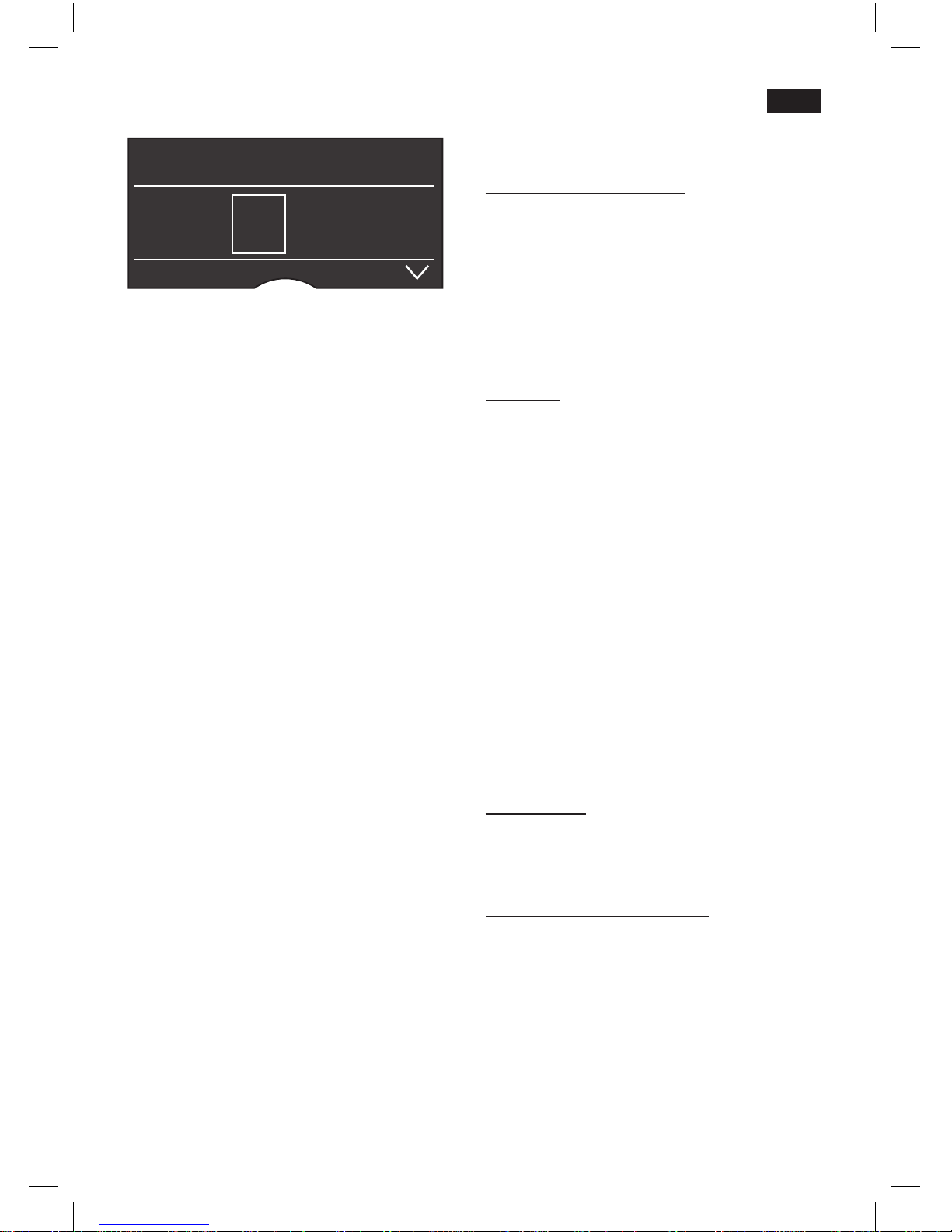
5
deen
esPresso Ë Í
 à À Á Å Æ
Note: The factory settings of the fully
automatic espresso machine are
programmed for optimal performance. The
appliance switches to “energy saving mode”
automatically after 1 hour (see “Menu
settings auto oFF aFter”).
N.B.: If the appliance is being used for the
rst time, a service program has been run,
or the appliance has not been operated for
a long period, the rst beverage will not
have the full aroma and should not be
consumed.
When using the espresso machine for the
first time, you will achieve a suitably thick
and stable “crema” only after the first few
cups have been dispensed.
Controls
Power on/off switch O / I
The power switch 1 O / I is used to switch
the appliance to “energy saving mode” or to
switch it off completely. In “energy saving
mode” only the a button 2 lights up.
Important: Do not switch the appliance off
at the power on/off switch 1 until it is in
energy saving mode, so that the automatic
rinse process can take place.
a button
The appliance is switched on (ready for
use) or put into “energy saving mode” with
the a button 2.
The a button 2 ashes while the appliance
is rinsing.
The appliance does not rinse if:
it is still warm when switched on
no coffee was dispensed before it was
switched to “energy saving mode”.
The appliance is ready for use when the
symbols for drink selection and the
start
button 8 light up on the display 5.
N.B.: Even when in “energy saving mode”“energy saving mode”
the appliance recognizes when the drip tray
25 has been removed.
Rotary knob
Turn the knob 6 to the left or right to
navigate through the display 5, or to adjust
parameters in the menu.
Selection buttons < and >
Press the selection buttons < and > 4 to
navigate up and down through the menu
levels (navigation line 5c).
●
●
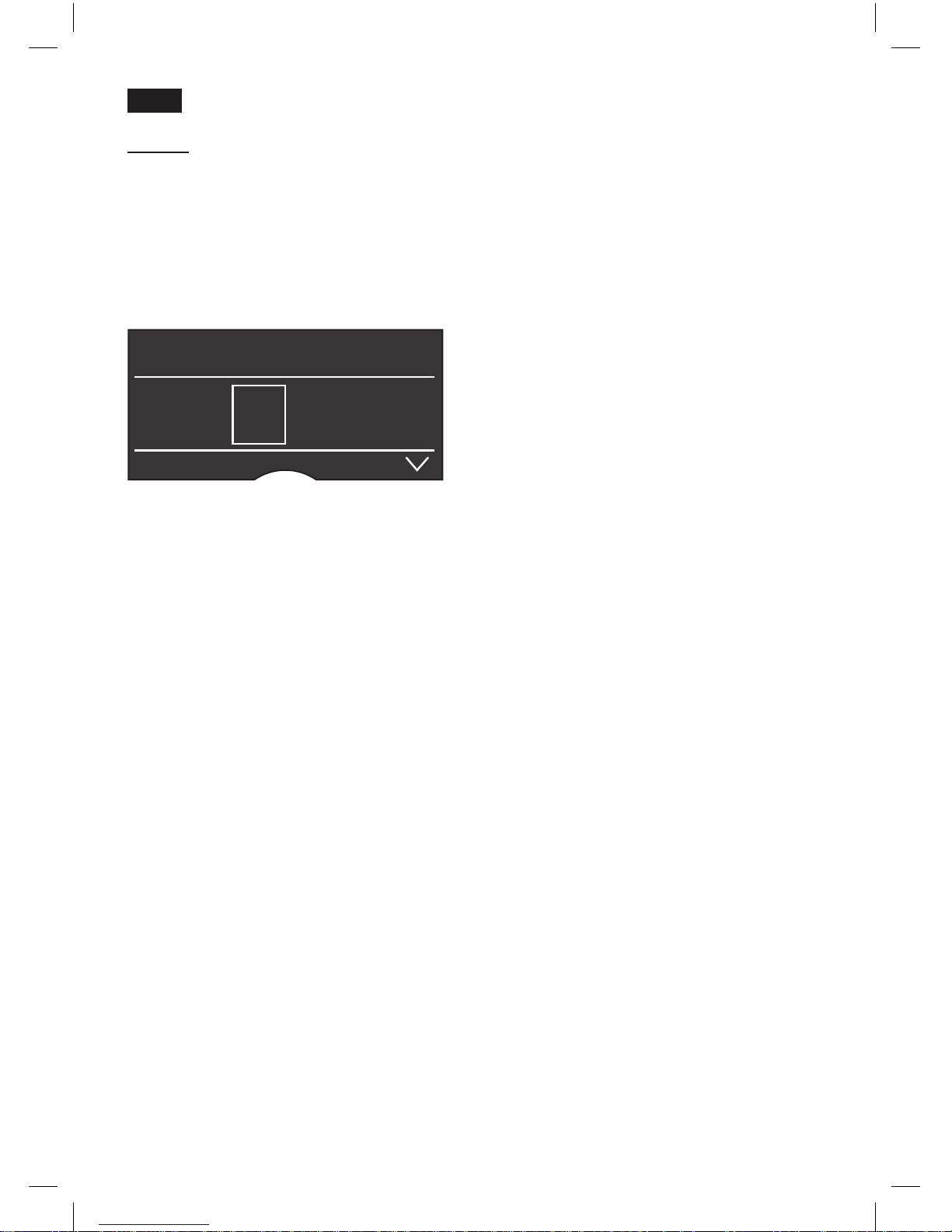
6
deen
Display
The display 5 uses symbols to indicate the
selection options, coffee strength and percup quantity, and uses texts to indicate
settings, ongoing processes and messages.
The rotary knob 6 and selection buttons 4
can be used to change settings. The
selected setting is highlighted by a frame.
esPresso ËË Í
 à À Á Å Æ
The status line 5a in the display 5 shows
the name of the type of drink, along with the
strength setting, e.g. 55 and per-cup
quantity, e.g. �. The selection line 5b
shows symbols for drink selection.
The arrows in the navigation line 5c indicate
the direction in which more menu levels can
be found.
Display messages
Various messages are shown on the
display 5.
Information:
PLease Wait
Prompts:
reFiLL Water tank
check Water tank
rePLace driP tray
emPty driP tray
reFiLL bean container
Position sWiveL arm
set uP miLk Frother
rePLace breWing unit
cLose door
PLease check breWing unit
FiLL draWer With PoWder
cLose draWer
service - change FiLter
service - descaLe
service - cLean
service - caLc‘n‘cLean
insuFFicient temPerature
PLease Wait
high or LoW voLtage
5a
b
c
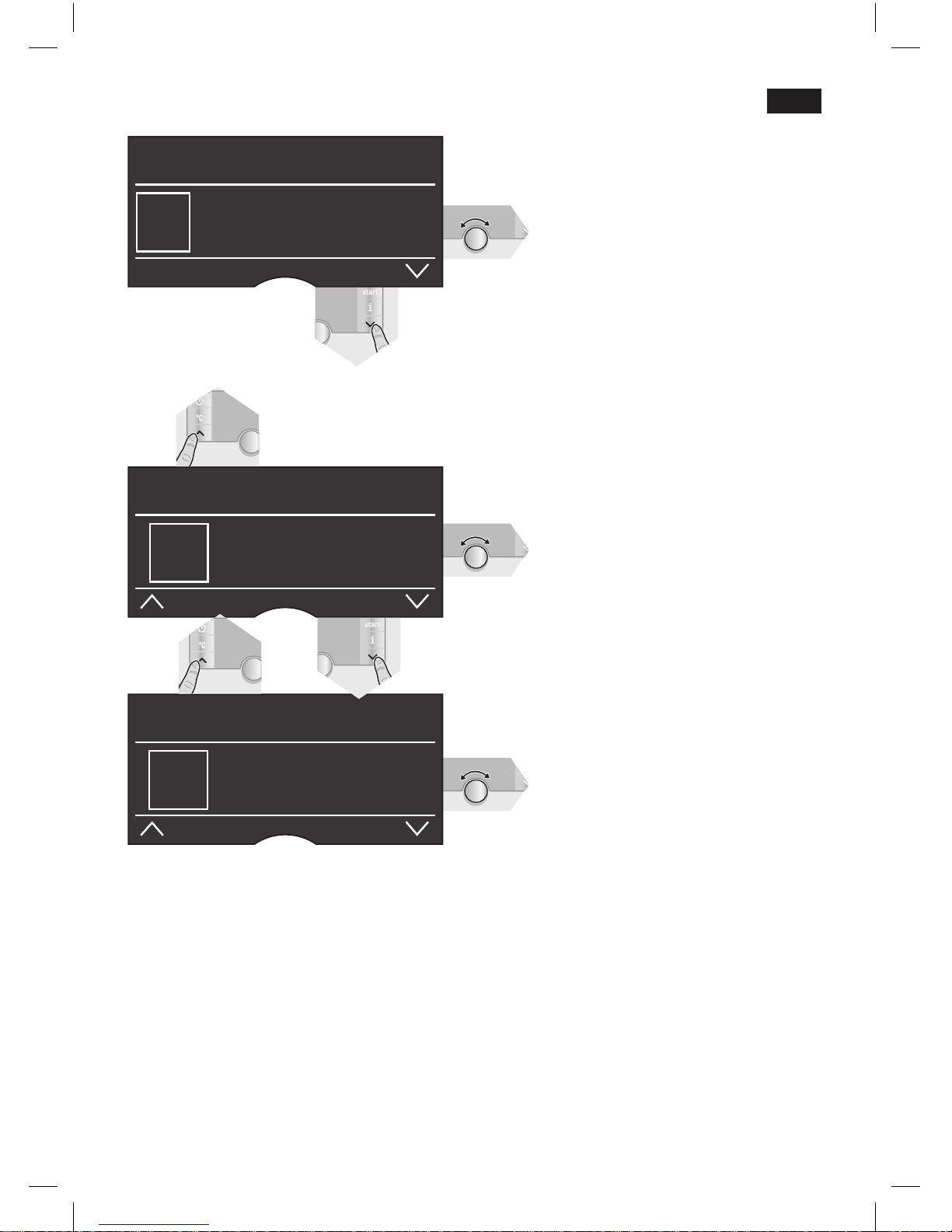
7
deen
esPresso ËË Í
À Á Å Æ È É
esPresso ËË Í
5 55 555
esPresso ËË Í
� Ð Ò
Selection options
Â
2 x esPresso
Ã
2 x coFFee
À
esPresso Á coFFee
Å
macchiato
Æ
caPPuccino
È
miLk Froth
É
Warm miLk
Ê
hot Water
Ì
short rinse For
miLk system
Coffee strength
(only for coffee drinks)
5 5 5 5 5 5
mild regular strong
Per- cup quantity
(only for coffee drinks)
� Ð Ò
small medium large

8
deen
Start button
Press the
start
button 8 to begin drink
preparation or to start a service programme.
Press the
start
button 8 again during drink
preparation to cut the dispensing process
short.
°C button
Use the °C button 3 to set the temperature
for coffee and tea water (press briey) and
to switch the child-proof lock on or off
(hold down for at least 3 seconds).
Setting the temperature:
Press the °C button 3 briey and enter the
settings with the < and > buttons 4 and
the rotary knob 6.
temPerature
coFFee
hot Water
normaL
temPerature
coFFee
hot Water
<85°c
Press the C° button 3 again to save the
settings and return to drink selection.
These settings are automatically effective
for all types of coffee preparation.
Child-proof lock
The appliance can be locked to protect
children from scalding and burning.
● Hold down the °C button 3 for at least 3
seconds. The display 5 shows a key: the
child-proof lock is activated.
It is no longer possible to operate the
appliance.
esPresso Ë Í
● To deactivate the child-proof lock, hold
down the °C button 3 for at least 3
seconds. The key disappears from the
display 5.
j button and settings
Use the j button 7 to display information
(press briey) and adjust settings (hold
down for at least 3 seconds).
Displaying information
The Info menu displays how many drinks
have been dispensed since the fully auto-
matic espresso machine was rst put into
operation.
● Press thePress the j button 7 briey.
inFo
no. oF coFFees xx
no. oF miLk mixes xx
amount hot Water xL
Press the j button 7 again briey to return
to drink selection. If no button is pressed for
about 10 seconds the appliance
automatically switches back to drink
selection mode.
Adjusting settings
(see “Menu settings”).
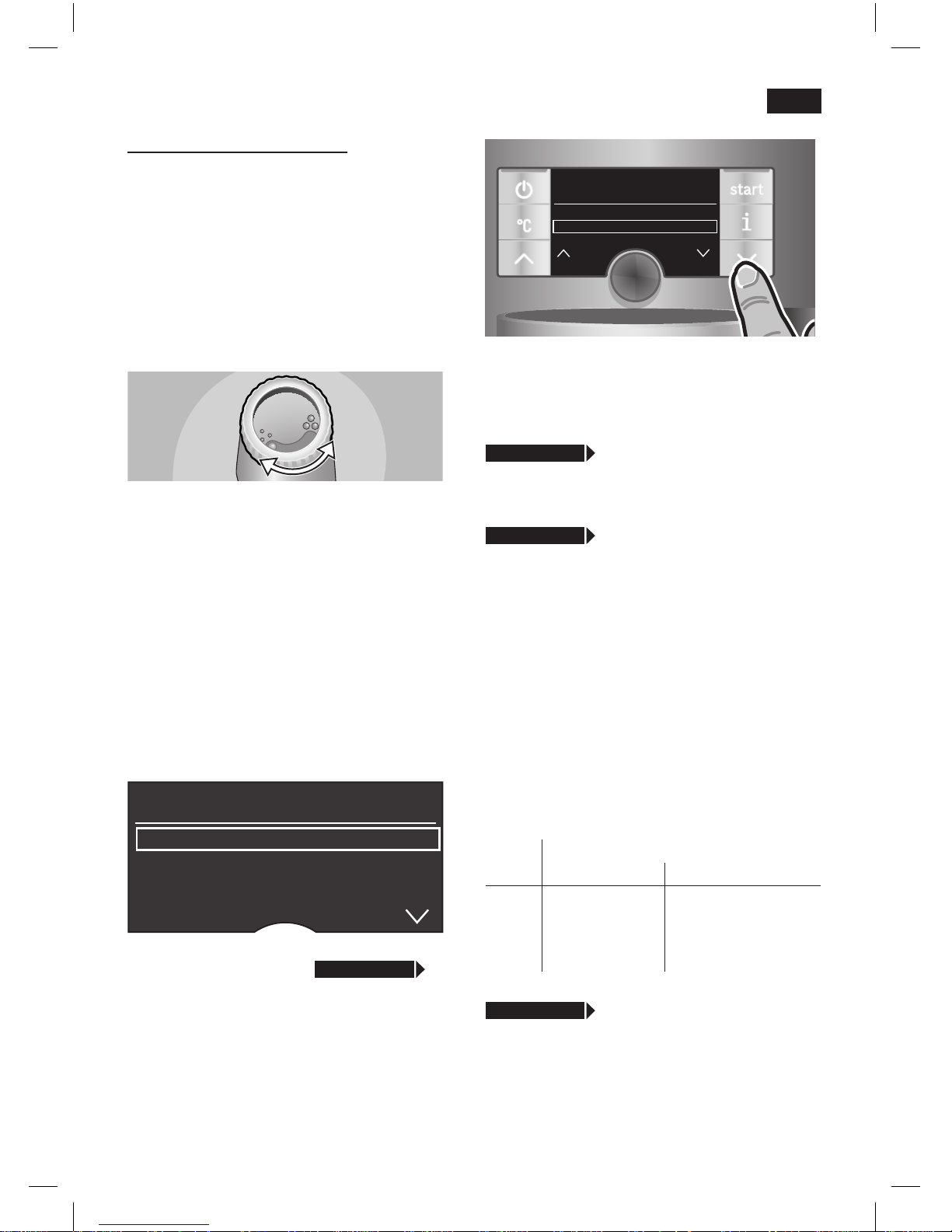
9
deen
Adjusting the grinding unit
The rotary selector 17 adjusts the grind
settings from coarse to ne.
Warning
Adjust the grinding unit only while it is
running! Otherwise the appliance may be
damaged.
● While the grinding unit is running, adjust
the rotary selector 17 from ne • • • to
coarse ● ● ● as required.
Note: The new setting will not become
apparent until after the second cup of
coffee.
Tip: For dark roast coffee beans, choose a
ner grind, for lighter beans a coarser grind.
Menu settings
● Hold the j button down for at least 3
seconds.
The different setting options are now
displayed.
settings
Language engLish
Water hardness
descaLe
In the following operating instructions, each
new setting begins with
j 3 sec. + >
followed by an exact description.
The different setting options can be
selected with the < and > buttons 4.
settings
Water hardness
descaLe
start
cLean
N.B.: The changes you have made are
saved automatically.
It is not necessary to conrm them
additionally.
j 3 sec. + >
Language
● Turn the knob 6 to select the required
language.
j 3 sec. + >
Water hardness
● Turn the knob 6 to select the required
water hardness 1,2,3 or 4.
Note: It is important to set the water
hardness correctly, so that the appliance
indicates accurately when the descaling
programme should be run. The factory
setting for the water hardness is 4.
You can check the water hardness using
the enclosed test strip or by asking your
local water supplier.
● Dip the test strip in the water briey and
check the result after 1 minute.
Level Water hardness
German (°dH) French (°fH)
1
2
3
4
1-7
8-14
15-21
22-30
1-13
14-25
26-38
39-54
j 3 sec. + >
descaLe
● If you want to descale the appliance,
press the
start
button 8 and run the
descaling programme (see “Descaling”).
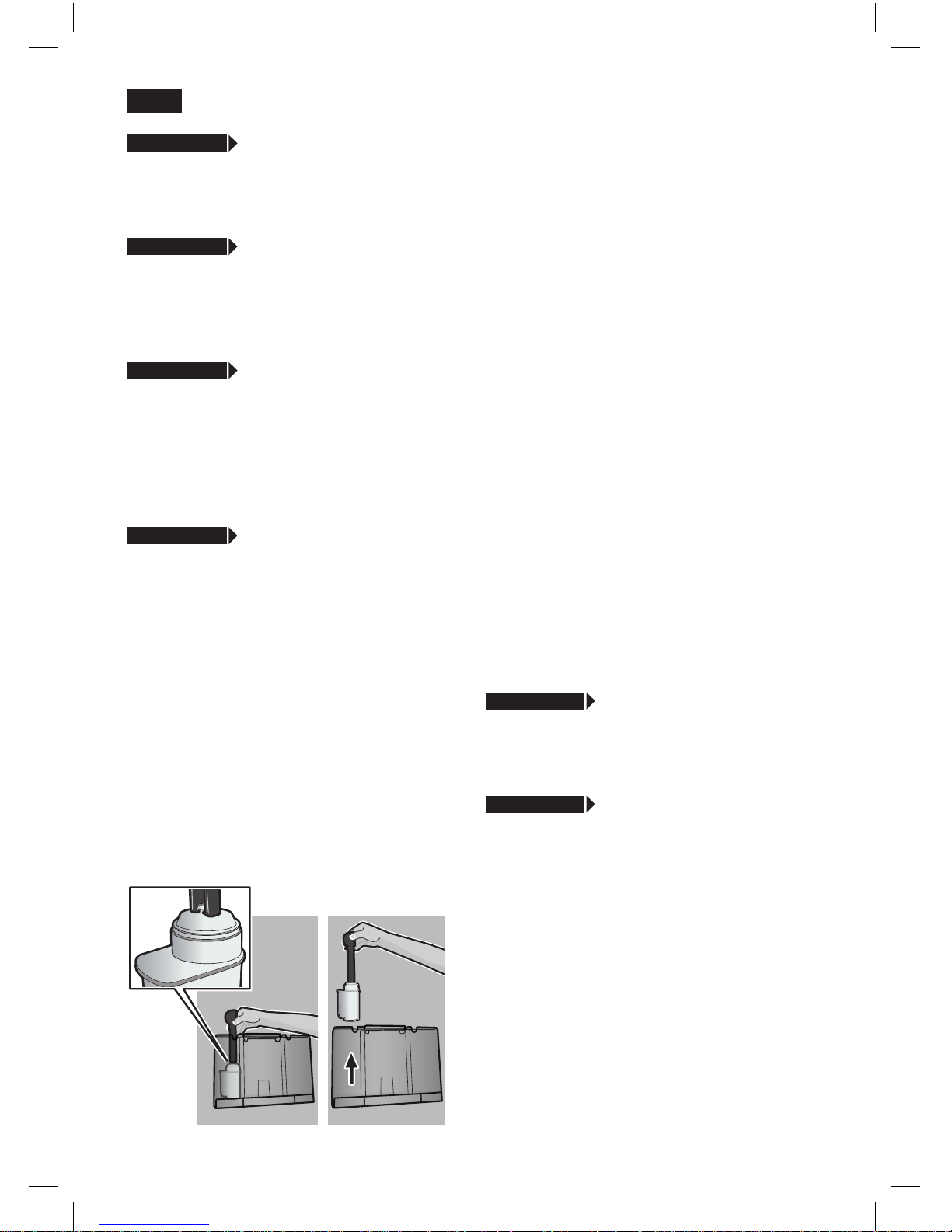
10
deen
j 3 sec. + >
cLean
● If you want to clean the appliance, press
the
start
button 8 and run the cleaning
programme (see “Cleaning”).
j 3 sec. + >
caLc‘n‘cLean
● If you want to descale and clean the
appliance, press the
start
button 8 and
run the Calc‘n‘Clean programme (see
“Calc‘n‘Clean”).
j 3 sec. + >
auto oFF aFter
Turn the knob 6 to enter the time span
after which the appliance should
automatically switch to “energy saving
mode” following drink preparation.
A time between 5 minutes and 8 hours can
be set.
j 3 sec. + >
Water FiLter
Before a new water lter is used, it must be
rinsed.
To do this, press the water lter rmly into
the water tank 11 with the aid of the
measuring spoon 14. Fill the water tank
with water up to the “max” mark.
Turn the knob 6 to select start and
press the
start
button 8.
● PLace 0.5 L container under miLk
Frother
start
Place a container with a capacity of 0.5
litres under the milk frother 10.
Press the
start
button 8. Water will now
ow through the lter to rinse it.
Next, empty the container. The appliance
is ready to use once more.
●
●
●
●
●
●
Note: Rinsing the lter simultaneously
activates the setting for the “change lter”
display.
You can nd detailed information about the
water lter in the enclosed lter instructions.
The lter is no longer effective when the
change FiLter display appears, or at the
latest after 2 months. It needs to be
replaced for reasons of hygiene and so that
there is no build-up of limescale (this could
damage the appliance).
Replacement lters can be obtained from
retailers (TCZ7003) or from customer
service (467873).
If no new lter is used, turn the Water
FiLter setting to no.
Note: If the appliance has not been used
for a prolonged period (e.g. vacation) the
lter should be rinsed before the appliance
is used again. To do this, simply dispense a
cup of hot water.
j 3 sec. + >
contrast
The display 5 contrast can be set from –20
to +20. The factory setting is +0.
Enter the required setting with the knob 6.
j 3 sec. + >
Factory settings
You can cancel your own settings and
reactivate the factory settings.
To activate the factory settings, press the
start
button 8.
Note: The appliance can also be reset to
the factory settings using a combination of
buttons. The appliance must be switched off
fully.
Hold down the < and > buttons 4 and
the on/off switch 1 O / I at the same time
for at least 5 seconds. Press the
start
button 8. The factory settings are now
reactivated.
●
●
●

11
deen
Preparation
using coffee beans
This fully automatic espresso machine
grinds beans freshly for each brew. If
possible, use only beans for fully automatic
coffee and espresso machines. For optimal
quality, deep-freeze the beans or store in a
cool place in sealed containers. Coffee
beans can be ground while frozen.
Important: Fill the water tank 11 with fresh
water every day. The tank should always
contain sufcient water for operating the
appliance.
Different coffee drinks can be prepared
quite simply at the press of a button.
Drink preparation without milk
The appliance must be ready for use.
Place the pre-warmed cup(s) under the
coffee outlet 9.
Select the required espresso or coffee by
turning the knob 6. The display 5 shows
the selected drink along with the setting
for coffee strength and the per-cup
quantity for this drink.
esPresso Ë Í
 à À Á Å Æ
The settings can be altered (see “Controls”).
Press the
start
button 8.
The coffee is brewed and then dispensed
into the cup(s).
●
●
●
Drink preparation with milk
The appliance must be ready for use.
Place the pipe 10d of the milk frother 10
in the milk container.
Swivel the coffee outlet 9 to the right until
it clicks into place.
Place the pre-warmed cup or glass under
the coffee outlet 9 and milk frother 10.
Select the required Macchiato Å or
Cappuccino Æ by turning the knob 6. The
display 5 shows the selected drink along
with the setting for coffee strength and
the per-cup quantity for this drink.
caPPuccino Ë Í
À Á Å Æ È É
The settings can be altered (see “Controls”).
Press the
start
button 8. First milk is
delivered into the cup or glass. Then the
coffee is brewed and dispensed into the
cup or glass.
Important: Dried milk residue is difcult to
remove, so clean the milk frother 10 with
lukewarm water immediately after use
(see “Cleaning the milk system”).
●
●
●
●
●
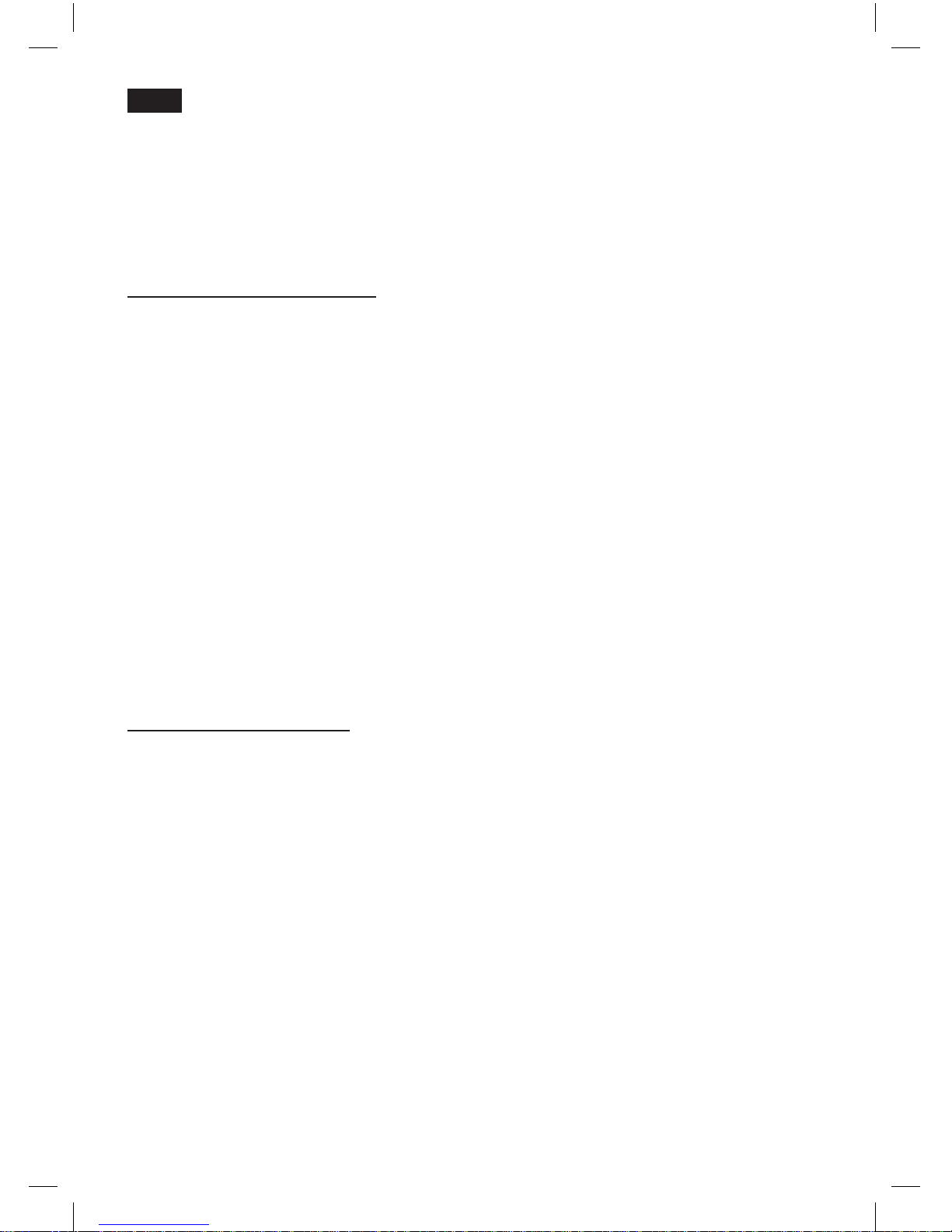
12
deen
Preparation using
ground coffee
This fully automatic espresso machine can
also be operated with ground coffee (not
instant coffee powder).
Drink preparation without milk
Select À or Á by turning the knob 6.
Place the pre-warmed cup(s) under the
coffee outlet 9.
Open the drawer 18 by pressing.
Pour in no more than 2 level measuring
spoons 14 of ground coffee.
Warning: Do not use whole beans or
instant coffee.
Close the drawer 18.
Press the
start
button 8.
The coffee is brewed and then dispensed
into the cup(s).
N.B.: Repeat the procedure for another cup
of coffee. If no coffee is taken within 90
seconds, the brewing chamber empties
automatically to avoid overlling. The appliance rinses.
Drink preparation with milk
Turn the knob 6 to select Macchiato Å or
Cappuccino Æ.
Place the pipe 10d of the milk frother 10
in the milk container.
Swivel the coffee outlet 9 to the right until
it clicks into place.
Place the pre-warmed cup or glass under
the coffee outlet 9 and milk frother 10.
Open the drawer 18 by pressing.
Pour in no more than 2 level measuring
spoons 14 of ground coffee.
Warning: Do not use whole beans or
instant coffee.
Close the drawer 18.
Press the
start
button 8. First milk is
delivered into the cup or glass. After that
the ground coffee is brewed and
dispensed into the cup or glass.
●
●
●
●
●
●
●
●
●
●
●
●
●
●
Important: Dried milk residue is difcult to
remove, so clean the milk frother 10 with
lukewarm water immediately after use (see
“Cleaning the milk system”).
N.B.: Repeat the procedure for another
coffee / milk drink. If no coffee is taken
within 90 seconds, the brewing chamber
empties automatically to avoid overlling.
The appliance rinses.
Preparing milk froth
and warm milk
! Risk of burns
The milk frother 10 gets very hot. After use,
allow to cool down rst before touching.
The appliance must be ready for use.
Place the pipe 10d of the milk frother 10
in the milk container.
Place the pre-warmed cup or glass under
the outlet of the milk frother 10.
Select the required setting
“Milk froth” È or “Warm milk” É by
turning the knob 6.
Press the
start
button 8. Milk froth or
warm milk ows from the outlet of the milk
frother 10 for about 40 or 60 seconds
respectively.
Press the
start
button 8 again to cut the
process short.
Note: When preparing warm milk you may
hear a whistling sound. This is caused by
the milk frother 10 for technical reasons.
Tip: For optimal milk froth quality, use cold
milk with a fat content of at least 1.5 % if
possible.
Important: Dried milk residue is difcult to
remove, so clean the milk frother 10 with
lukewarm water immediately after use (see
“Cleaning the milk system”).
●
●
●
●
●
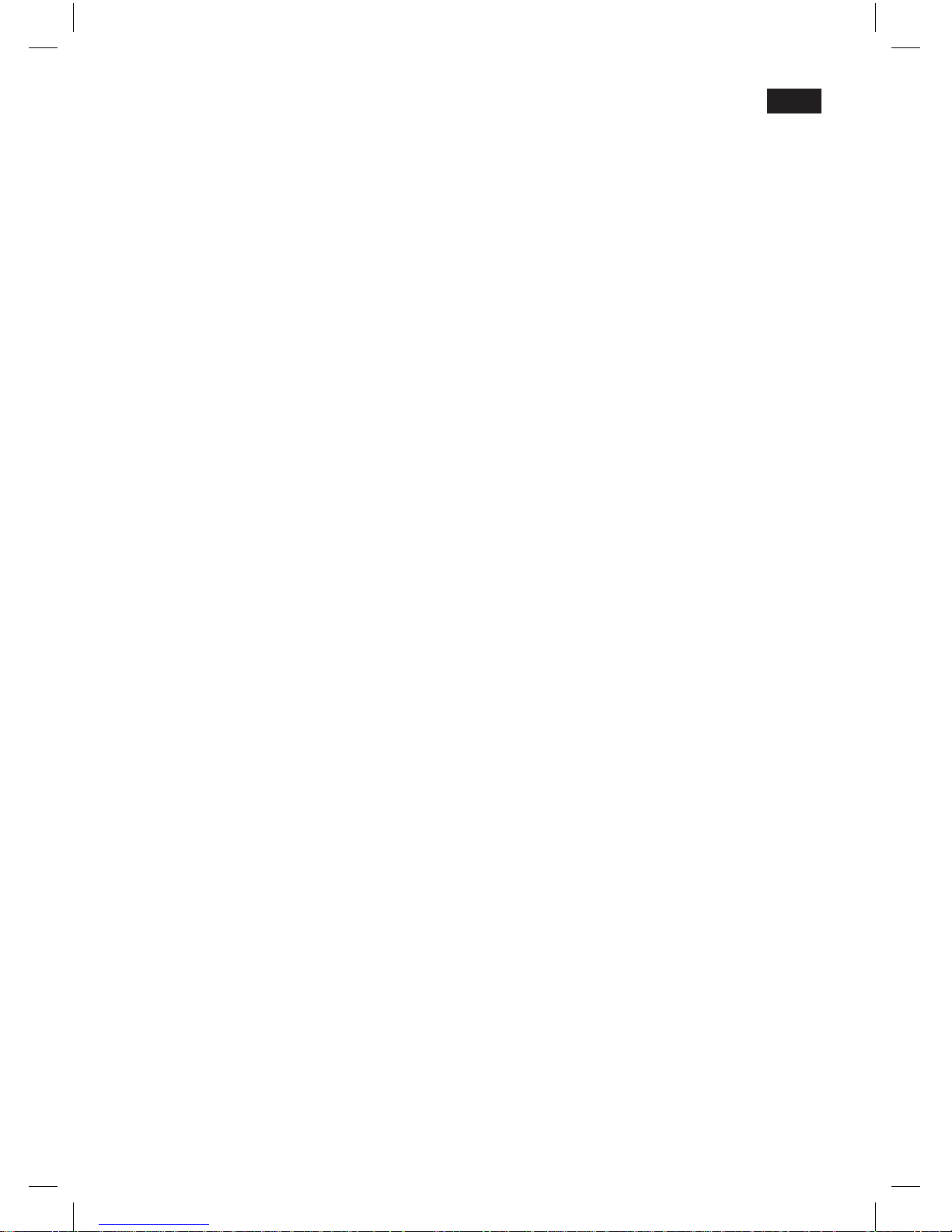
13
deen
Dispensing hot water
! Risk of burns
The milk frother 10 gets very hot. After use,
allow to cool down rst before touching.
The appliance must be ready for use.
Place the pre-warmed cup or glass under
the outlet of the milk frother 10.
Select the required setting for hot water
Ê
by turning the knob 6.
Press the
start
button 8. Hot water runs
out of the milk frother outlet 10 for about
40 seconds.
Press the
start
button 8 again to cut the
process short.
N.B.: It is possible to set the temperature of
the hot water (see “Controls, °C button”).
Maintenance and daily
cleaning
! Risk of electric shock
Unplug the appliance before cleaning it.
Never immerse the appliance in water.
Do not use a steam cleaner.
Wipe the outside of the appliance with a
soft, damp cloth. Do not use abrasive
cloths or cleaning agents.
Always remove any limescale, coffee,
milk or descaling uid residue immediately. Such residue can cause corrosion.
Rinse the water tank 11 and the brewing
unit 21 with water only.
The cover of the storage compartment 23
and the drip tray panel 24 should only be
wiped gently with a damp cloth. Do not
put them in the dishwasher.
Remove cup stand 26. Pull the drip tray
25 with the coffee grounds container 27
forward and out, then empty and clean
them. All the parts can also be cleaned
in the dishwasher.
●
●
●
●
●
●
●
●
●
Wash the measuring spoon 14 and the
aroma cover 16 by hand or in the
dishwasher.
Wipe out the inside of the appliance (tray
holders).
Important: Drip tray for coffee outlet 25 and
coffee grounds container 27 should be
emptied and cleaned daily to prevent mould
from developing.
N.B.: If the appliance is cold when switched
on with the a button 2, or if it is set to a
mode after brewing coffee, it rinses
automatically, in other words the system
cleans itself.
Important: If the appliance has not been
used for a prolonged period of time (e.g.
after a vacation), clean the entire appliance
thoroughly, including the milk system 10
and brewing unit 21.
Cleaning the milk system
Clean the milk system 10 immediately after
use!
The milk system 10 can be pre-cleaned
automatically.
Select the Ì symbol in the display 5 and
press the
start
button 8.
PLace emPty gLass under Frother,
PLace suction PiPe in gLass
start
Place an empty glass under the milk
system 10 and put the end of the pipe
10d in the glass.
Press the
start
button 8. The appliance
now lls the glass automatically with
water and draws it in again through the
pipe 10d for cleaning. The rinse
procedure stops automatically after about
1 minute.
Now empty the glass and clean the pipe
10d.
In addition to this, clean the milk system 10
thoroughly at regular intervals (by hand or
in the dishwasher).
●
●
●
●
●
●

14
deen
Dismantling the milk system 10 for
cleaning:
Pull the milk system 10 forward out of the
appliance.
Clean the individual parts (Fig. C) with a
detergent solution and a soft brush.
Rinse all parts with clear water and dry
them.
Reassemble all the parts and replace fully
in the appliance.
Note: All the parts of the milk frother 10 can
also be put in the dishwasher.
Cleaning the brewing unit
(refer also to the quick reference guide)
In addition to the automatic cleaning programme, the brewing unit 21 should be
removed regularly for cleaning.
Switch to the “energy saving mode” with
the a button 2.
Switch the appliance off completely at the
power on/off switch 1 O / I; no buttons
are lit.
Slide the door opener 20 to the right and
open the door 19 to the brewing unit 21.
Slide the red lock 21b on the brewing unit
21 completely to the left.
Press the red button 21a, grasp the
brewing unit 21 by the recessed grips
(Fig. E) and remove carefully.
Rinse the brewing unit 21 thoroughly
under running water.
Important: Clean without detergent and do
not place in the dishwasher.
Wipe out the inside of the appliance
thoroughly with a damp cloth and remove
any coffee residues.
Allow the brewing unit 21 and the inside
of the appliance to dry.
Reinsert the brewing unit 21 fully into the
appliance.
Slide the red lock 21b fully to the right
and close the door 19.
●
●
●
●
●
●
●
●
●
●
●
●
●
●
Storing accessories
The espresso machine has special compartments for storing the accessories and
quick reference guide inside the appliance.
To store the measuring spoon 14, milk
pipe 10d and tube 10c, remove the water
tank 11 and insert the parts in the shaped
recesses 13.
The quick reference guide has its own
compartment by the brewing unit 21.
Open the door 19 to the brewing unit.
Grasp the red cover 23 to the storage
compartment 22 by the tab and remove.
Stow away the quick reference guide,
replace the cover 23 and close the door
to the brewing unit 19.
Tips on energy saving
The fully automatic espresso machine
switches to “energy saving mode”
automatically after one hour (factory
setting). The appliance uses very little
power in “energy saving mode”. The
default time of one hour can be altered:
(see Menu settings, “auto oFF aFter”) .
If the appliance is not being used, switch
it off at the power on/off switch 1 O / I on
the front.
If possible, do not interrupt coffee or milk
froth dispensing. Cutting the coffee or
milk froth dispensing process short
results in higher energy consumption and
in more residual water collecting in the
drip tray.
Descale the appliance regularly to avoid a
build-up of limescale. Limescale residue
results in higher energy consumption.
●
●
●
●
–
–
–
–
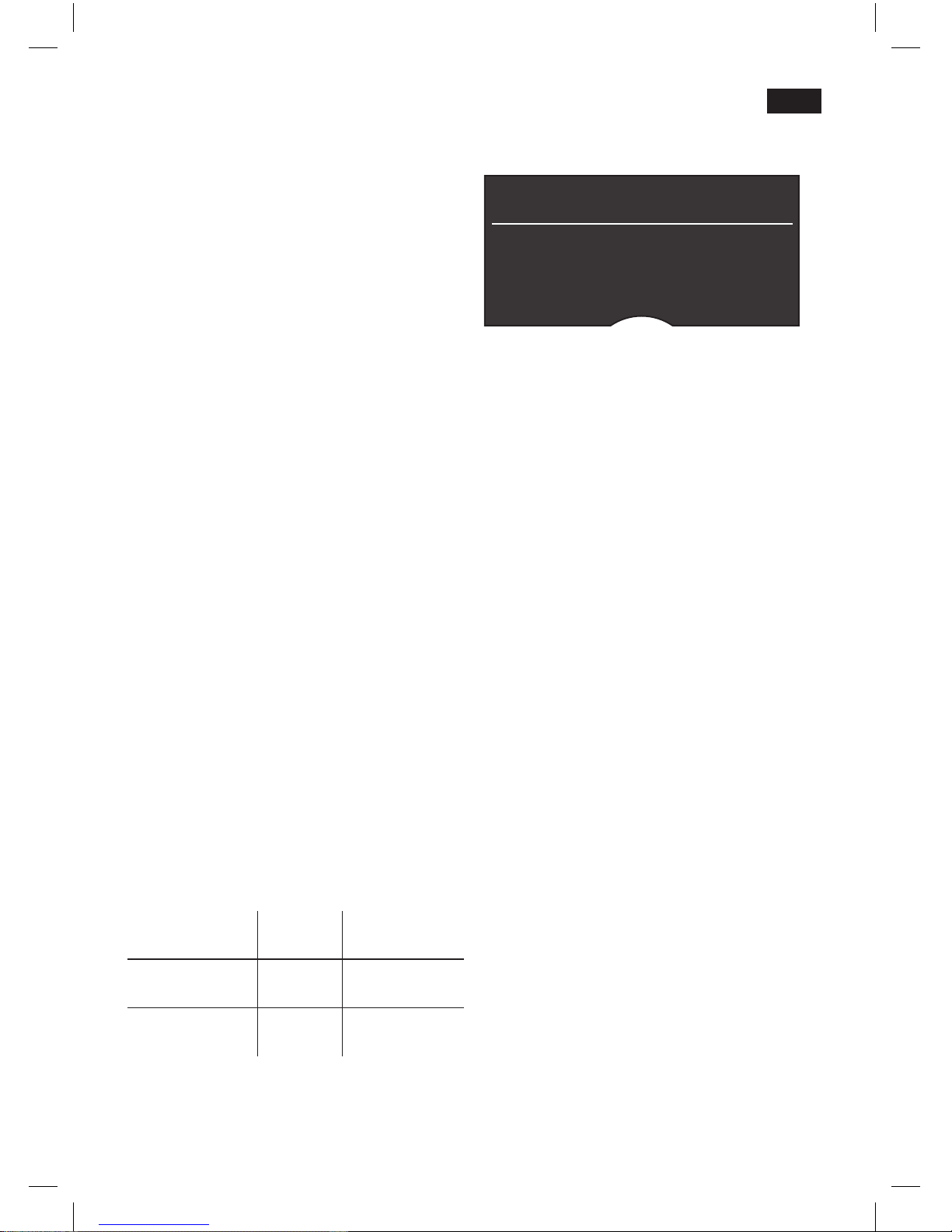
15
deen
Service Programmes
Tip: Refer also to the quick reference guide
in the storage compartment 22.
At regular intervals, the display 5 shows the
following texts:
service - descaLe or
service - cLean or
service - caLc‘n‘cLean.
The appliance should be cleaned or
descaled immediately using the
corresponding programme. You also have
the option of combining both processes with
the Calc‘n‘Clean function (see “Calc‘n‘Clean”).
If the service programme is not run as
instructed, the appliance may be damaged.
Warning
Each time you run the service programme,
you should follow the instructions for using
the descaling and cleaning agents.
Never interrupt the service programme!
Do not drink the liquids!
Never use vinegar, vinegar-based products,
citric acid or citric acid-based products!
Never put descaling tablets or other
descaling agents in the ground coffee
drawer or the drawer for cleaning tablets
18!
For descaling, use only the descaling
tablets included with the appliance. They
have been developed specially for this coffee
machine to optimise the descaling process.
Specially developed descaling and
cleaning tablets are available from
retailers or customer service.
Order number Retail Customer
service
Cleaning
tablets
TCZ6001 310575
Descaling
tablets
TCZ6002 310967
Important: If there is a lter in the water
tank 11, it needs to be removed before the
service programme is run.
Descaling
esPresso Ë Í
service - descaLe
i - button 3 sec.
The
start
button 8 ashes while the different
descaling processes are running.
The gures on the top right indicate the
progress of the programme.
Hold the j button 7 down for at least 3
seconds.
descaLestart
Press the
start
button 8; the display 5 will
guide you through the programme.
emPty driP tray
rePLace driP tray
Empty drip tray 25 and replace.
PLace 0.5 L container under miLk
Frother
start
Place a container with a capacity of 0.5
litres under the milk frother 10.
Press the
start
button 8.
Note: If the water lter is activated, the
display will prompt you to remove the lter,
then press the
start
button 8 again
remove FiLter start
add 0.5 L Water and descaLer
start
Pour lukewarm water into the empty
water tank 11 up to the “0.5” litre mark
and dissolve 2 Bosch descaling tablets in
it.
Press the
start
button 8. The descaling
programme will now run for about 20
minutes.
descaLing
●
●
●
●
●
●
●

16
deen
not enough descaLing
FLuid. reFiLL FLuid
Note: If there is not enough descaling
solution in the water tank 11, the
corresponding prompt is displayed. Pour in
descaling solution and press
start
8 again.
cLean and reFiLL Water tank start
Rinse the water tank 11 and rell it with
fresh water up to the “max” mark.
Press the
start
button 8. The descaling
programme now runs for about 1 minute
and rinses the appliance.
descaLing
emPty driP tray
rePLace driP tray
Empty drip tray 25 and replace.
The appliance has completed descaling and
is ready for use again.
Cleaning
esPresso Ë Í
service - cLean
i - button 3 sec.
The
start
button 8 ashes while the different
cleaning processes are running.
The gures on the top right indicate the
progress of the programme.
Fill the water tank 11 up to the “max”
mark.
Hold the j button 7 down for at least 3
seconds.
cLeanstart
Press the
start
button 8; the display 5 will
guide you through the programme.
●
●
●
●
●
●
emPty driP tray
rePLace driP tray
Empty drip tray 25 and replace. The
appliance rinses twice.
Position sWiveL arm
Swivel the coffee outlet 9 to the left until it
clicks into place.
cLeaning
oPen draWer
Open the drawer 18 by pressing.
insert bosch cLeaning tabLet and
cLose draWer
Drop a Bosch cleaning tablet in the
drawer 18 and close.
Press start
Press the
start
button 8. The cleaning
programme will now run for about 7
minutes.
cLeaning
emPty driP tray
rePLace driP tray
Empty drip tray 25 and replace.
The appliance is ready for use again.
●
●
●
●
●
●

17
deen
Calc‘n‘Clean
Calc‘n‘Clean combines the separate
functions of descaling and cleaning. If both
programmes are due to be run soon, the
espresso machine automatically suggests
this service programme.
esPresso Ë Í
service - caLc‘n‘cLean
i - button 3 sec.
The
start
button 8 ashes while the different
Calc‘n‘Clean processes are running. The
gures on the top right indicate the progress
of the programmes.
Hold the j button 7 down for at least 3
seconds.
caLc‘n‘cLean start
Press the
start
button 8; the display will
guide you through the programme.
emPty driP tray
rePLace driP tray
Empty drip tray 25 and replace.
Swivel the coffee outlet 9 to the right until
it clicks into place.
Place a container with a capacity of at
least 1 litre under the milk frother 10.
Press the
start
button 8. The appliance
rinses twice.
cLeaning
oPen draWer
Open the drawer 18 by pressing.
insert bosch cLeaning tabLet and
cLose draWer
Drop a Bosch cleaning tablet in the
drawer 18 and close.
●
●
●
●
●
●
●
●
Note: If the water lter is activated, the
display 5 will prompt you to remove the lter
and press the
start
button 8 again.
remove FiLterstart
add 0.5 L Water and descaLer
start
Pour lukewarm water into the empty
water tank 11 up to the “0.5” litre mark
and dissolve 2 Bosch descaling tablets in
it.
Press the
start
button 8. The descaling
programme now runs for about 20
minutes.
descaLing
not enough descaLing
FLuid. reFiLL FLuid
Note: If there is not enough descaling
solution in the water tank 11, the
corresponding prompt is displayed. Pour in
descaling solution and press
start
8 again.
cLean and reFiLL Water tank
start
Rinse the water tank 11 and rell it with
fresh water up to the “max” mark.
Press the
start
button 8. The descaling
programme now runs for about 1 minute
more, followed by the cleaning
programme for about 7 minutes, and
rinses the appliance.
descaLing
cLeaning
emPty driP tray
rePLace driP tray
Empty drip tray 25 and replace.
The appliance has completed descaling and
cleaning and is ready for use again.
●
●
●
●
●
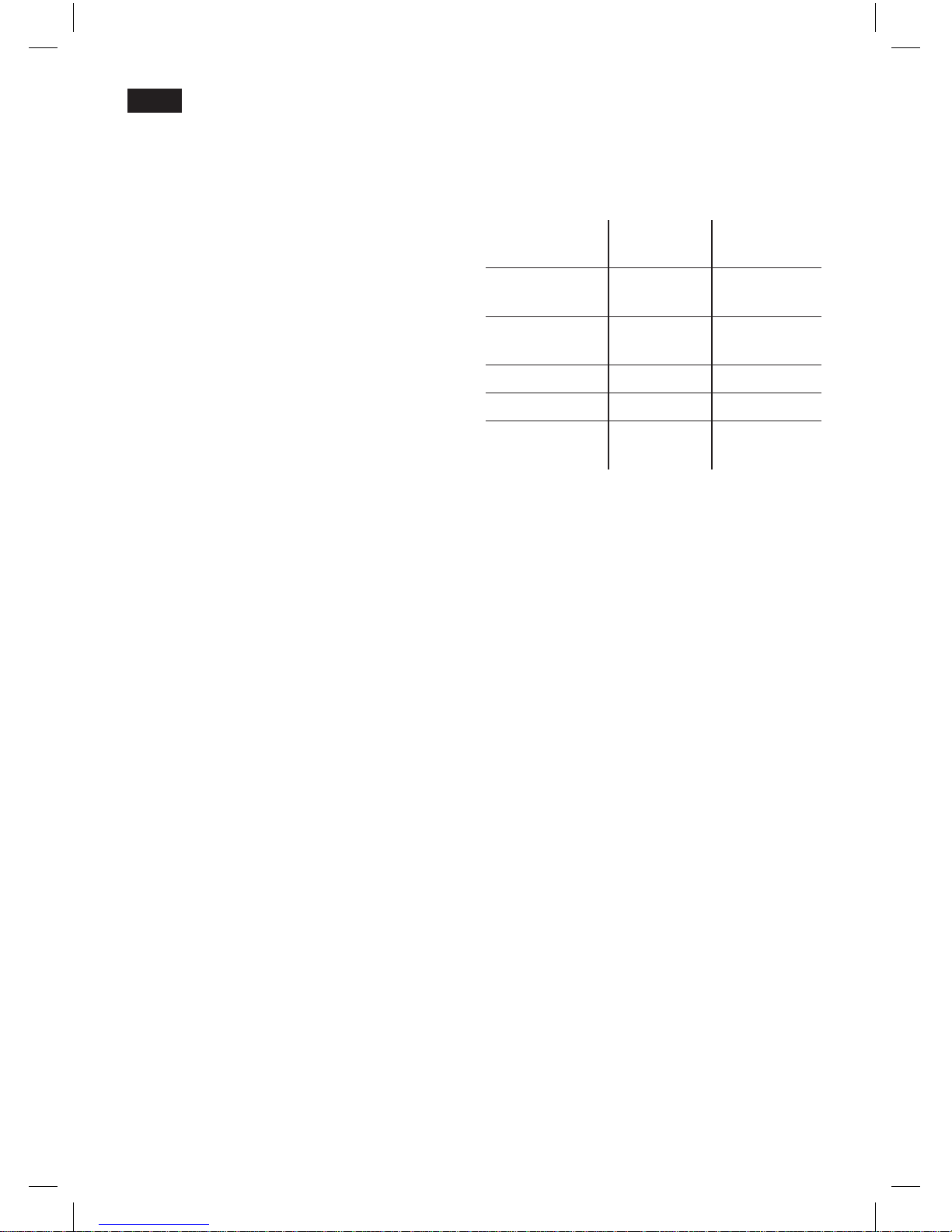
18
deen
Important: If one of the service
programmes is interrupted, e.g. by a power
outage, proceed as follows:
Rinse the water tank 11 and rell it with
fresh water up to the “max” mark.
Press the
start
button 8. The cleaning
programme now runs for about 3 minutes,
and rinses the appliance.
cLeaning
emPty driP tray
rePLace driP tray
Empty drip tray 25 and replace.
The appliance is ready for use again.
Frost protection
! To avoid damage from low tempera-
tures during transport and storage, the
appliance must be completely emptied
rst.
Note: The appliance must be ready for use
and the water tank 11 lled.
Place a large, narrow receptacle under
the milk frother 10.
Select the “Milk froth” È setting, start and
release steam for about 15 seconds.
Switch the appliance off at the power on/
off switch 1 O / I.
Empty the water tank 11 and the drip tray
25.
●
●
●
●
●
●
●
Accessories
The following accessories can be obtained
from retailers and customer service.
Order
number
Retail Customer
service
Cleaning
tablets
TCZ6001 310575
Descaling
tablets
TCZ6002 310967
Water filters TCZ7003 467873
Care set TCZ7004 570351
Milk container
(insulated)
TCZ7009 674992
Disposal
A
This appliance is labelled in accordance
with the European Directive 2002/96/EG
relating to waste electrical and electronic
equipment – WEEE. The directive provides
the framework for the EU-wide take-back
and disposal of end-of-life appliances.
Please ask your specialist retailer about
current disposal facilities.
Guarantee
The guarantee conditions for this appliance
are as dened by our representative in the
country in which it is sold. Details regarding
these conditions can be obtained from the
dealer from whom the appliance was purchased. The bill of sale or receipt must be
produced when making any claim under the
terms of this guarantee.
Right of modication reserved.
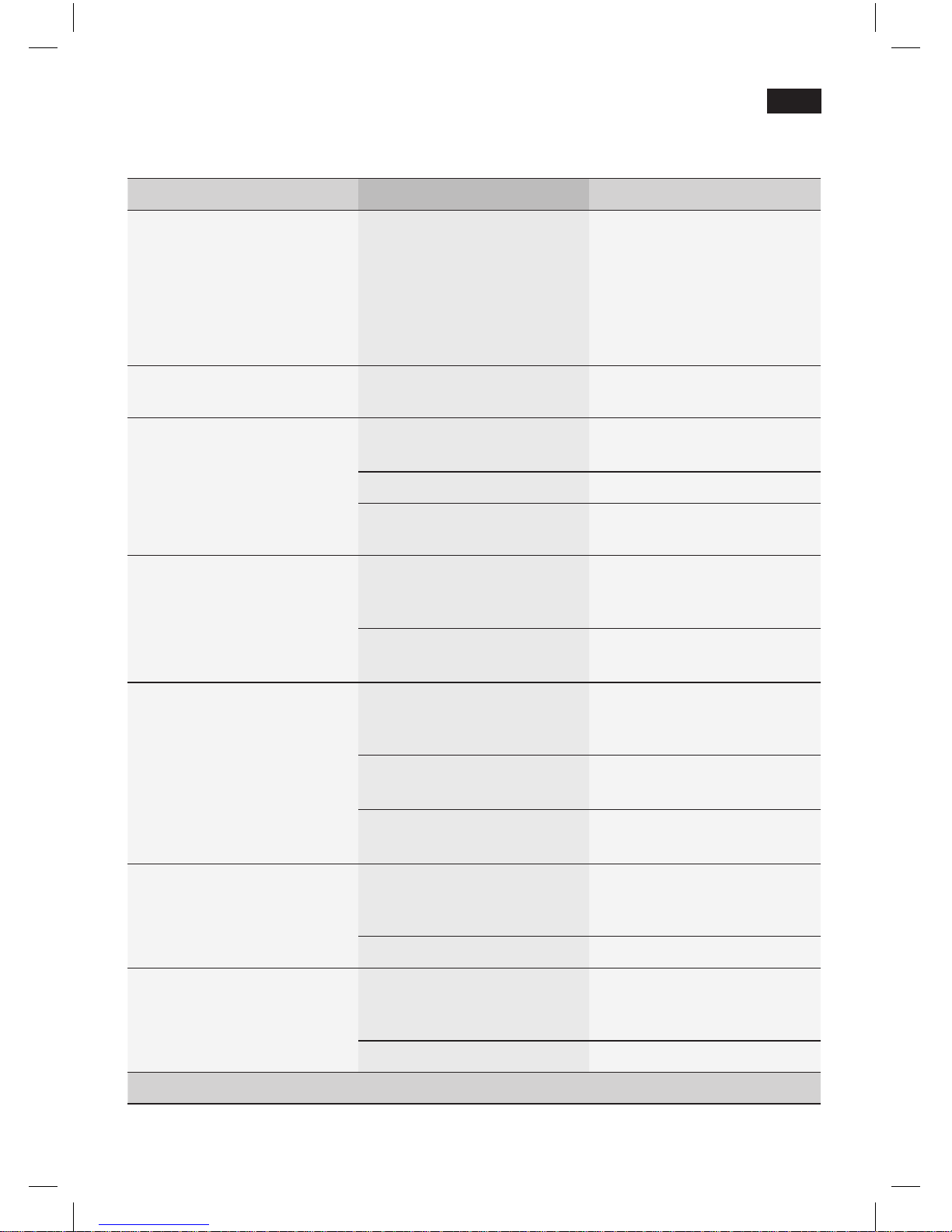
19
deen
Problem Cause Solution
Display shows
reFiLL bean container
although the bean container
15 is full, or the grinding unit
does not grind the beans.
Beans are not falling into
the grinding unit
(beans too oily).
Gently tap the bean
container 15.
Change the type of coffee if
necessary.
When the bean container 15
is empty, wipe it with a dry
cloth.
No hot water dispensed. The milk frother 10 or its
holder is soiled.
Clean the milk frother 10 or
its holder.
Too little or no milk froth
or
The milk frother 10 does not
draw the milk in.
The milk frother 10 or its
holder is soiled.
Clean the milk frother 10 or
its holder.
Milk unsuitable for frothing. Use low-fat milk (1.5 % fat).
The milk frother 10 is not
correctly assembled.
Wet the milk frother parts
and press together rmly.
Coffee dispensing slows to
a trickle or stops completely.
Coffee is ground too nely.
Pre-ground coffee is too
ne.
Adjust the grinding unit to a
coarser setting. Use coarser
pre-ground coffee.
Build-up of limescale in the
appliance.
Descale the appliance.
Coffee has no “crema”. Unsuitable type of coffee. Use a type of coffee with a
higher proportion of robusta
beans.
The beans are no longer
fresh.
Use fresh beans.
The grinding setting is not
suitable for the beans.
Adjust grinding setting to
ne.
Coffee is too “acidic”. The grinding setting is too
coarse or the pre-ground
coffee is too coarse.
Adjust the grinding unit to a
ner setting or use ner pre-
ground coffee.
Unsuitable type of coffee Use a darker roast.
Coffee is too “bitter”. The grinding setting is too
ne or the pre-ground
coffee is too ne.
Adjust the grinding unit to a
coarser setting or use
coarser pre-ground coffee.
Unsuitable type of coffee. Change type of coffee used.
If you are unable to solve the problem, please call the hotline.
Simple troubleshooting
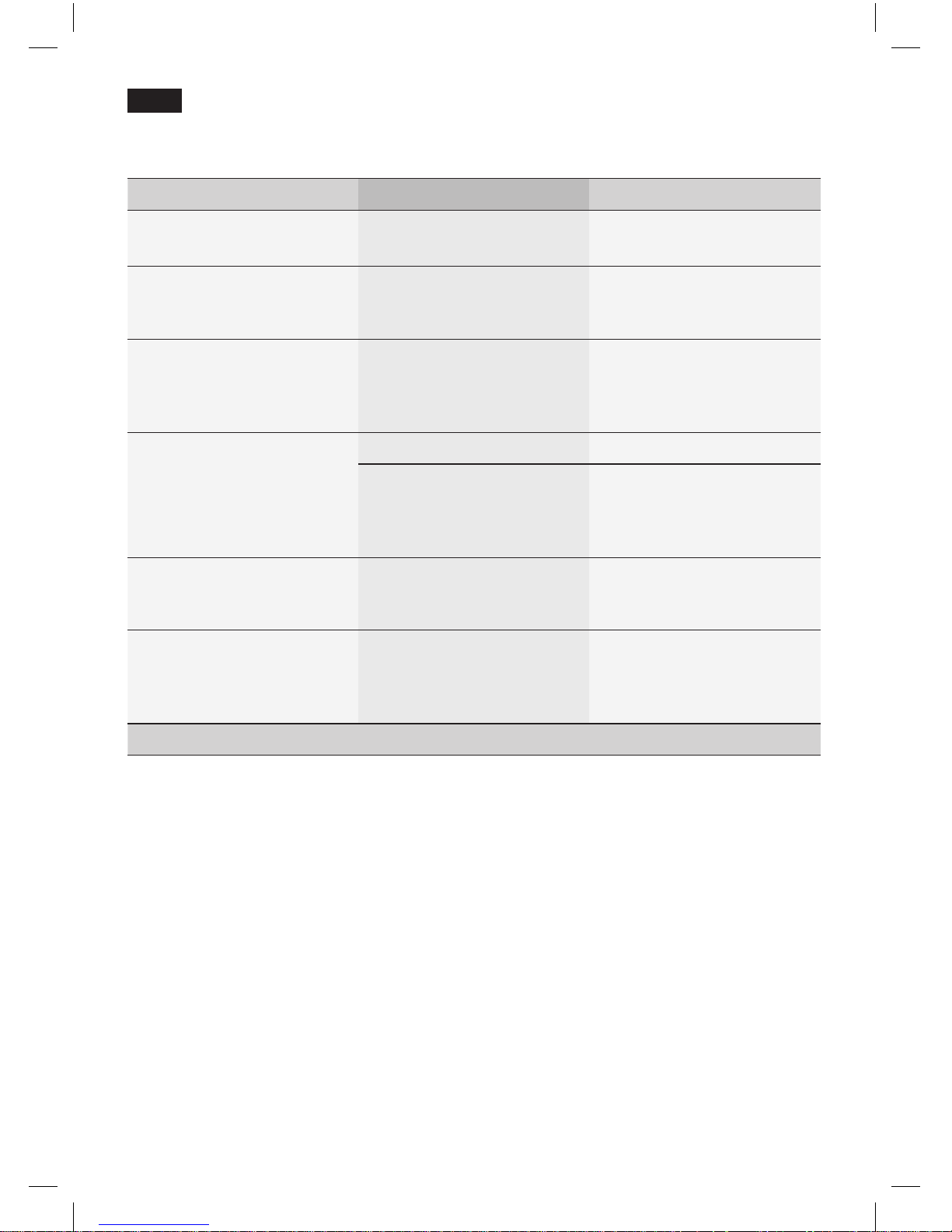
20
de
en
Problem Cause Solution
Display shows error
PLease contact hotLine.
The appliance has a fault. Please call the hotline.
The water filter does not
stay in position in the water
tank 11.
The water filter is not
mounted correctly.
Firmly press the water filter
straight down into the tank
connection.
The coffee grounds are not
compact and are too wet.
The grinding setting is too
fine or too coarse, or not
enough ground coffee has
been used.
Adjust the grinding unit to a
coarser or finer setting, or
use 2 level measuring
spoons of ground coffee.
Display shows
PLease check breWing
unit
Brewing unit is soiled. Clean brewing unit.
Too much pre-ground
coffee in the brewing unit.
Clean brewing unit.
(Pour in no more than 2
level measuring spoons of
ground coffee).
Coffee or milk froth quality
varies considerably.
Build-up of limescale in the
appliance.
Descale the appliance with
two descaling tablets as
described in the instructions.
Water dripped onto the inner
floor of the appliance when
the drip tray was removed.
Drip tray removed too early. Wait a few seconds after
the last drink was dispensed
before removing the drip
tray.
If you are unable to solve the problem, please call the hotline.
Simple troubleshooting

21
de
fr
Consignes de sécurité
Lire attentivement le mode d’emploi,
se conformer à ses indications et le
conserver à portée de la main !
Cette machine Espresso tout automatique est conçue pour la préparation de
quantités usuelles, dans le cadre d’un
foyer ou d‘un usage non-commercial de
type domestique. Citons par ex. les cuisines du personnel dans les commerces, bureaux, exploitations agricoles et
établissements artisanaux ainsi que les
clients de pensions, petits hôtels et
toute autre résidence de type similaire.
! Risque de choc électrique !
Pour le raccordement et l’utilisation de la
machine, respecter impérativement les
indications gurant sur la plaque signaléti-
que. N’utiliser la machine que si le cordon
électrique et la machine ne présentent
aucun dommage.
N’utiliser la machine qu’à l’intérieur de locaux, à température ambiante.
Ne pas coner l’appareil à des enfants ou à
des personnes aux capacités sensorielles
ou intellectuelles diminuées ou ne disposant pas d’une expérience ou d’une
connaissance sufsante, sauf si elles le font
sous surveillance ou si elles ont bénécié
préalablement d’une information à propos
de la manipulation de l’appareil de la part
de la personne responsable de leur sécurité.
Eloignez les enfants de l’appareil.
Bien surveiller les enfants an de les empêcher de jouer avec l’appareil.
En cas de défaut, débrancher immédiate-
ment le cordon électrique. Les réparations
sur la machine, par ex. le remplacement du
cordon électrique, doivent être effectuées
uniquement par notre Service après-vente
an d’éliminer tous les risques. Ne jamais
plonger la machine ou le cordon électrique
dans l’eau.
Ne pas glisser les doigts à l’intérieur du
moulin.
Sommaire
Présentation .............................................22
Avant la première utilisation .....................23
Eléments de commande ...........................24
− Interrupteur électrique O / I ...................24
− Touche a ...............................................24
− Bouton rotatif .........................................24
− Touches de sélection < et > ...............24
− Ecran .....................................................25
− Touche
start
..........................................27
− Touche °C ..............................................27
− Touche j réglages .................................27
− Régler la nesse de la mouture ............28
Réglages menu ........................................28
− Langue ..................................................28
− Dureté eau ............................................28
− Détartrage .............................................29
− Nettoyage ..............................................29
− Calc‘n‘Clean ..........................................29
− AR auto dans ........................................29
− Filtre eau ...............................................29
− Contraste...............................................30
− Réglage usine .......................................30
Préparation avec du café en grains ..........30
Préparation à partir de café moulu ..........31
Préparer de la mousse de lait
et du lait chaud .........................................32
Préparer de l’eau chaude .........................32
Entretien et nettoyage quotidien ...............32
− Nettoyage du mousseur du lait .............33
− Nettoyer l’unité de percolation...............33
Rangement des accessoires ...................34
Conseils pour économiser l’énergie .........34
Programmes de maintenance .................34
− Détartrage .............................................35
− Nettoyage ..............................................35
− Calc‘n‘Clean ..........................................36
Protection contre le gel .............................37
Accessoires ..............................................37
Mise au rebut et Garantie .........................37
Eliminer soi-même
les problèmes simples ...............................38

22
defr
! Risque de brûlure !
La buse Eau chaude / Vapeur devient
brûlante. Après utilisation, bien laisser
refroidir la buse avant de la saisir.
Présentation
Figures A, B, C, D et E
1 Interrupteur électrique O / I
2 Touche a (Marche / Mode Eco)
3 Touche °C (température / sécurité
enfants)
4 Touches de sélection < >
5 Ecran
a) Ligne d’état
b) Ligne de sélection
c) Ligne de navigation
6 Bouton rotatif pour réglages à l’écran
7 Touche j (menu Info)
8 Touche
start
(boissons / programmes)
9 Bec verseur du café, réglable en
hauteur et pivotant
10 Mousseur lait, réglable en hauteur
(production de mousse de lait / eau
chaude)
a) partie supérieure
b) partie inférieure
c) exible
d) tube mousseur
11 Réservoir d’eau amovible
12 Couvercle du réservoir d’eau
13 Logements
(cuillère-dose et accessoire mousseur
lait)
Chère amatrice de café,
cher amateur de café,
Félicitation pour avoir choisi la cafetière
Bosch.
Veuillez également tenir compte du
Mémento fourni. Un logement 22 a été
prévu pour le conserver à portée de main
dans la machine.
14 Cuillère-dose (sert de poignée pour
placer le ltre d’eau)
15 Bac à café
16 Couvercle préservateur d’arôme
17 Sélecteur de réglage de nesse de
mouture
18 Tiroir à café
(café en poudre / pastille de nettoyage)
19 Volet de la chambre de percolation
20 Ouvre-volet
21 Unité de percolation
a) Bouton poussoir
b) Verrouillage
22 Logement du Mémento
23 Verrouillage logement
24 Panneau des bacs collecteurs
25 Bac collecteur
26 Grille
27 Récipient pour marc de café
28 Logement du cordon électrique
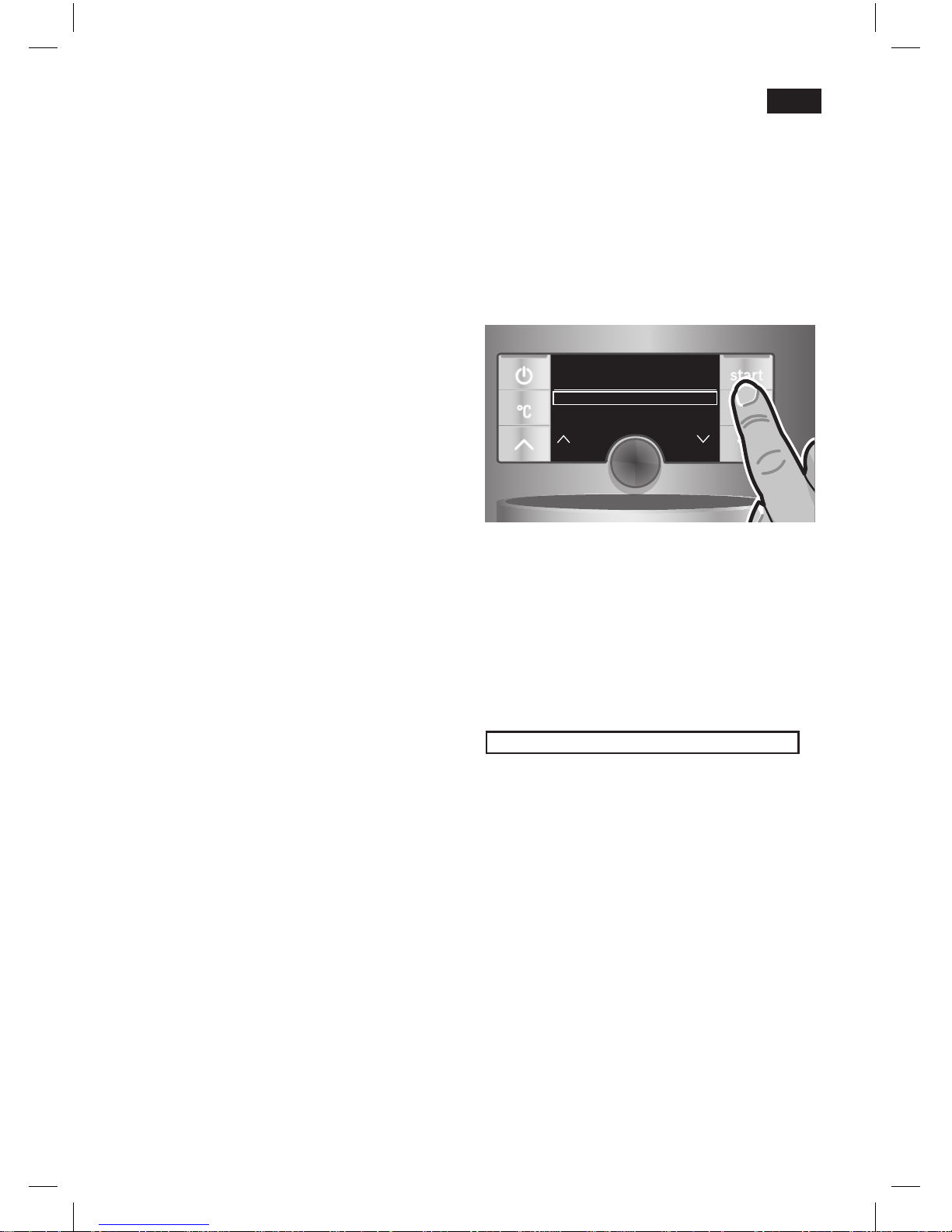
23
defr
Avant la première
utilisation
Généralités
Utiliser uniquement de l’eau pure, sans gaz
carbonique et de préférence du café en
grain pour espresso ou pour percolateur.
Ne pas employer des grains de café avec
glaçage, des grains caramélisés ou enrobés d’une substance sucrée quelconque ;
ils encrassent et obturent l’unité de
passage.
Sur cette machine, il existe un réglage de la
dureté de l’eau. En usine, la machine est
réglée sur la dureté 4. Se servir de la bandelette fournie pour déterminer la dureté de
l’eau.
Si la dureté est différente de la valeur 4,
programmer la machine en conséquence
après la mise en route (voir point
« Réglages menu dureté eau »)
Mise en service de la machine
Placer la machine à café sur un plan
horizontal, sufsamment solide pour
supporter son poids et résistant à l‘eau.
Info : la machine à café est équipée de
quatre roulettes en dessous ; elle peut être
positionnée en forme d’arc an de faciliter
la commande et l’accès.
Extraire du logement 28 la longueur de
cordon électrique nécessaire et brancher
dans une prise. Pour ajuster la longueur
du cordon, il suft de le tirer ou de le
repousser à l’intérieur. Pour cela, placer
la machine sur un bord de table, par ex.,
et tirer le câble vers le bas ou le pousser
vers le haut.
Rabattre vers le haut le couvercle du
réservoir d'eau 12.
Retirer le réservoir d'eau 11, le rincer et le
remplir d’eau froide. Ne pas dépasser le
repère « max ».
Placer le réservoir d'eau 11 bien vertical
et appuyer pour le faire descendre.
Refermer le couvercle du réservoir
d'eau 12.
●
●
●
●
●
●
Remplir de café en grains le bac
à café 15.
Appuyer sur l'interrupteur électrique 1
O / I, la touche 8
start
s’allume et, à
l’écran 5, s’afchent différentes langues.
A l’aide des touches de sélection 4
< et > choisir la langue souhaitée ; tous
les textes écrans s’afcheront ensuite
dans cette langue.
Language
engLish
start
Pycckий
nederL ands
La langue sélectionnée est identiée par
un cadre. Vous avez le choix entre les
langues suivantes :
engLish
Pycckий
nederLands
Français
itaLiano
svenska
esPañoL
PoLski
● Appuyer sur la touche 8
start
, la langue
sélectionnée est enregistrée, la touche 2
a s’allume.
●
●
●
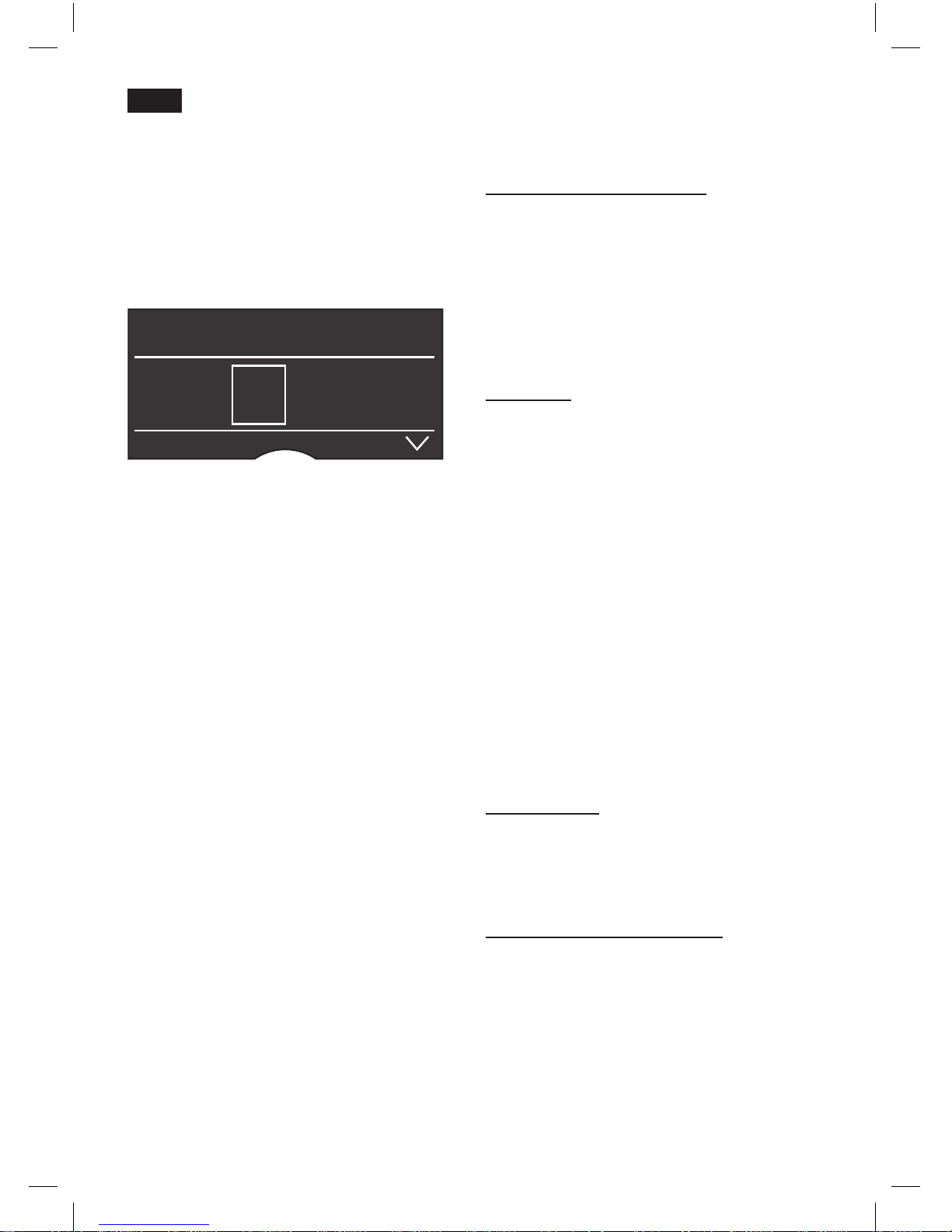
24
defr
● Appuyer sur la touche 2 a, le logo de la
marque s’allume à l’écran 5. La machine
se met à chauffer et à effectuer un
rinçage ; un peu d’eau s’écoule du bec
verseur du café 9. Lorsque les symboles
de sélection de la préparation apparaissent à l’écran 5 la machine est prête à
fonctionner.
esPresso Ë Í
 à À Á Å Æ
Info : la machine à café est programmée en
usine de manière à fonctionner de manière
optimale. Au bout de 1 heure, la machine se
place automatiquement en « mode Eco »
(voir point « Réglages menu ar auto
dans »).
Remarque : Lors de la première utilisation
de la machine ou après un programme de
service ou encore après une longue période
d’inutilisation, la première tasse préparée
n’a pas encore son plein arôme. Il ne faut
donc pas la boire.
Une fois effectuée la mise en service de la
machine, la présence d’une mousse dense
et ne sur le café n’est obtenue qu’après
avoir préparé plusieurs tasses.
Eléments de commande
Interrupteur électrique O / I
L’interrupteur électrique 1 O / I permet
d’activer ou de désactiver entièrement le
« mode Eco » de la machine. En « mode
Eco », seule la touche 2 a est allumée.
Important : ne couper l’alimentation que
lorsque la machine est en « mode Eco »
afin que le rinçage automatique soit
effectué.
Touche a
La touche 2 a place la machine en position
marche (prête à fonctionner) ou la replace
en « mode Eco ».
La touche 2 a clignote tant que la machine
effectue son rinçage.
La machine n’effectue pas de rinçage
lorsque :
elle est encore chaude au moment de la
mise en marche.
il n’a pas été préparé de café avant le
passage en « mode Eco ».
La machine est prête à fonctionner lorsque
les symboles de sélection de boisson et la
touche 8
start
sont allumés à l’écran 5.
Remarque : la machine reconnaît aussi en
« mode Eco » le retrait du bac collecteur le retrait du bac collecteur 25.
Bouton rotatif
Le bouton rotatif 6 sert à naviguer dans
l’écran 5 en tournant vers la gauche et la
droite ; il permet aussi de modier certains
paramètres dans le menu.
Touches de sélection < et >
L’activation des touches de sélection 4 < et
> permet de naviguer à l’écran (Ligne de
navigation 5c) vers le bas et vers le haut.
●
●
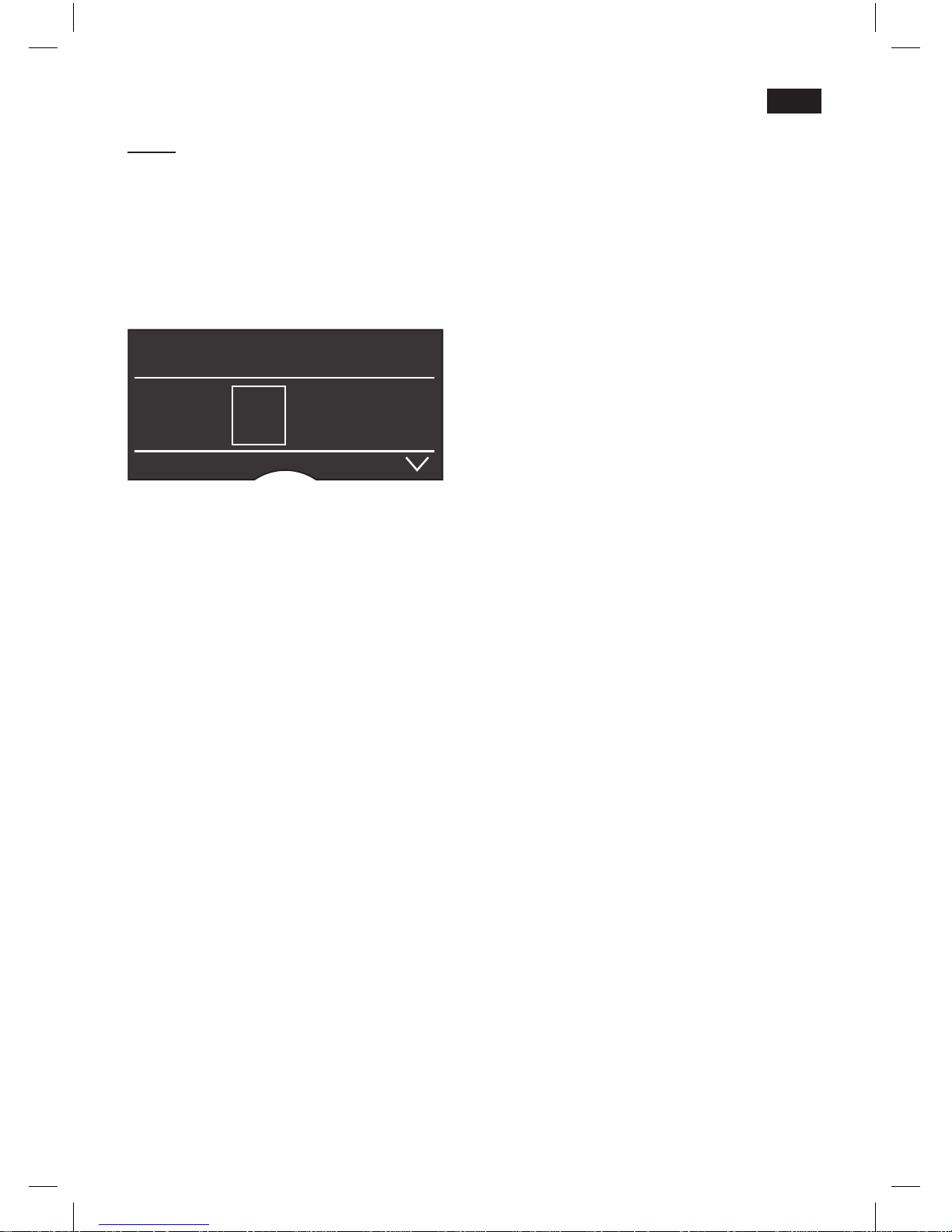
25
defr
Ecran
A l’aide des symboles Boissons au café,
Arôme et Quantité ainsi que des textes de
réglage, l’écran 5 afche en permanence
les opérations en cours et les messages. Le
bouton rotatif 6 et les touches de sélection
4 servent à effectuer les réglages. Le
réglage sélectionné est identié par un
cadre.
esPresso ËË Í
 à À Á Å Æ
La ligne d’état 5a de l’écran 5 indique le
nom de la boisson, ainsi que, pour les
boissons au café, l’arôme réglé, par ex. 55
et la quantité, par ex. �. Sur la ligne de
sélection 5b gurent les symboles pour le
choix des boissons.
Les èches de la ligne de navigation 5c
indiquent la direction où se trouvent encore
des niveaux de menu.
Messages à l’écran :
L’écran 5 afche différents messages.
Informations :
Patientez svP
Invitations à agir :
remPLir Le réservoir d’eau
contrôLer Le réservoir d’eau
PLacer Le bac coLLecteur
vider Le bac coLLecteur
remPLir Le bac à caFé
Pivoter Le bec verseur
PLacer L’ embout Pour mousse
remPLacer L’unité de Passage
Femer Le voLet
contrôLer L’unité de Passage
mettre du caFé
Fermer Le tiroir
changer Le FiLtre
détartrer svP
nettoyer svP
caLc‘n‘cLean
temPérature troP basse
Patientez svP
surtension ou sous-tension
5a
b
c
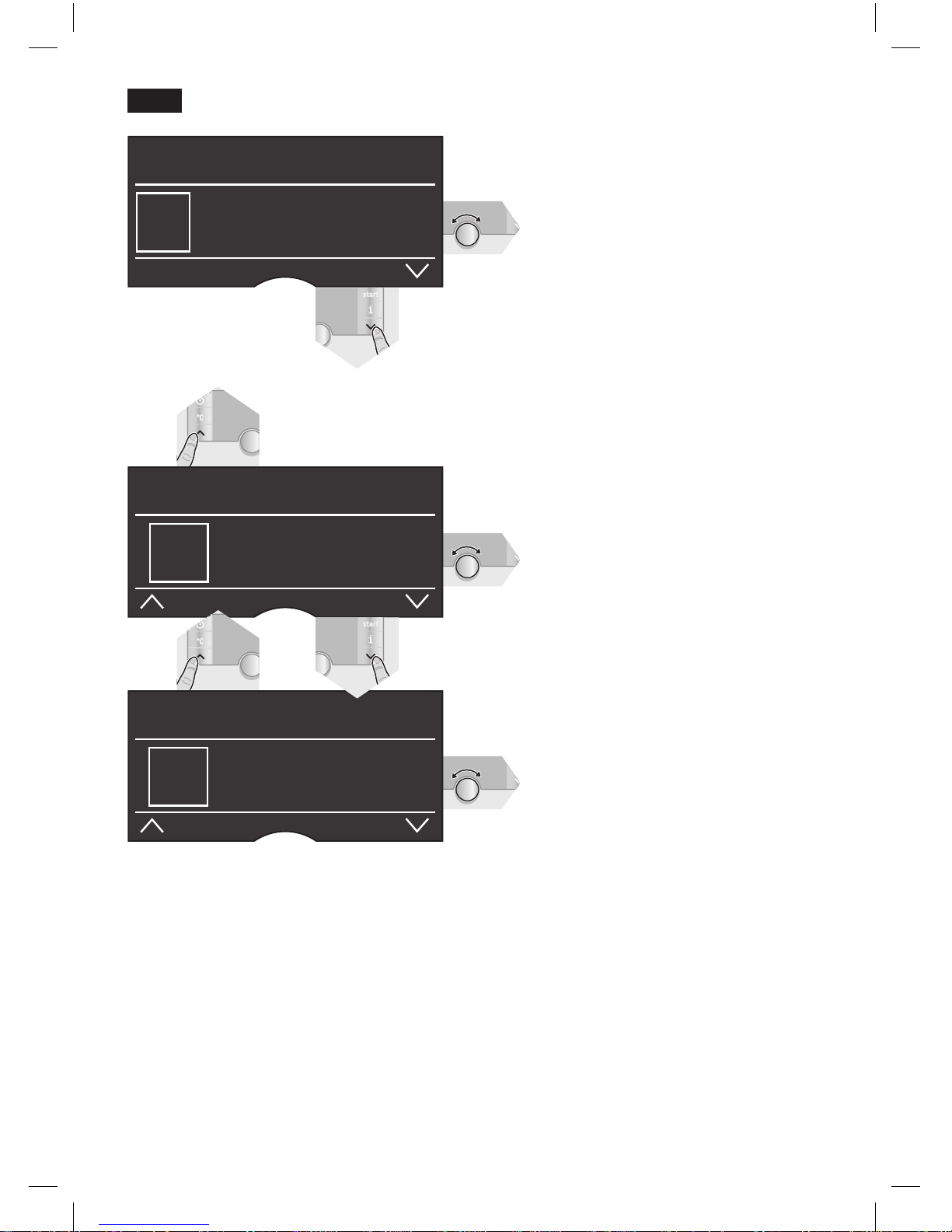
26
defr
esPresso ËË Í
À Á Å Æ È É
esPresso ËË Í
5 55 555
esPresso ËË Í
� Ð Ò
Sélections possibles
Â
2 x esPresso
Ã
2 x caFé
À
esPresso Á caFé
Å
macchiato
Æ
caPPuccino
È
mousse L ait
É
Lait chaud
Ê
eau chaude
Ì
rincer brièvement
mousseur de L ait
Arôme du café (uniquement pour les
boissons au café)
5 5 5 5 5 5
Doux Normal Fort
Quantité (uniquement pour les
boissons au café)
� Ð Ò
réduite moyenne importante
