Page 1

IMPORTANT: IMPORTANT : IMPORTANTE:
Read Before Using Lire avant usage Leer antes de usar
Operating/Safety Instructions
Consignes de fonctionnement/sécurité
Instrucciones de funcionamiento y seguridad
PB10
PB10-CD
Consumer Information
Renseignements pour les consommateurs
Información para el consumidor
Toll Free Number: Appel gratuit : Número de teléfono gratuito:
1-877-BOSCH99 (1-877-267-2499) http://www.boschtools.com
Page 2
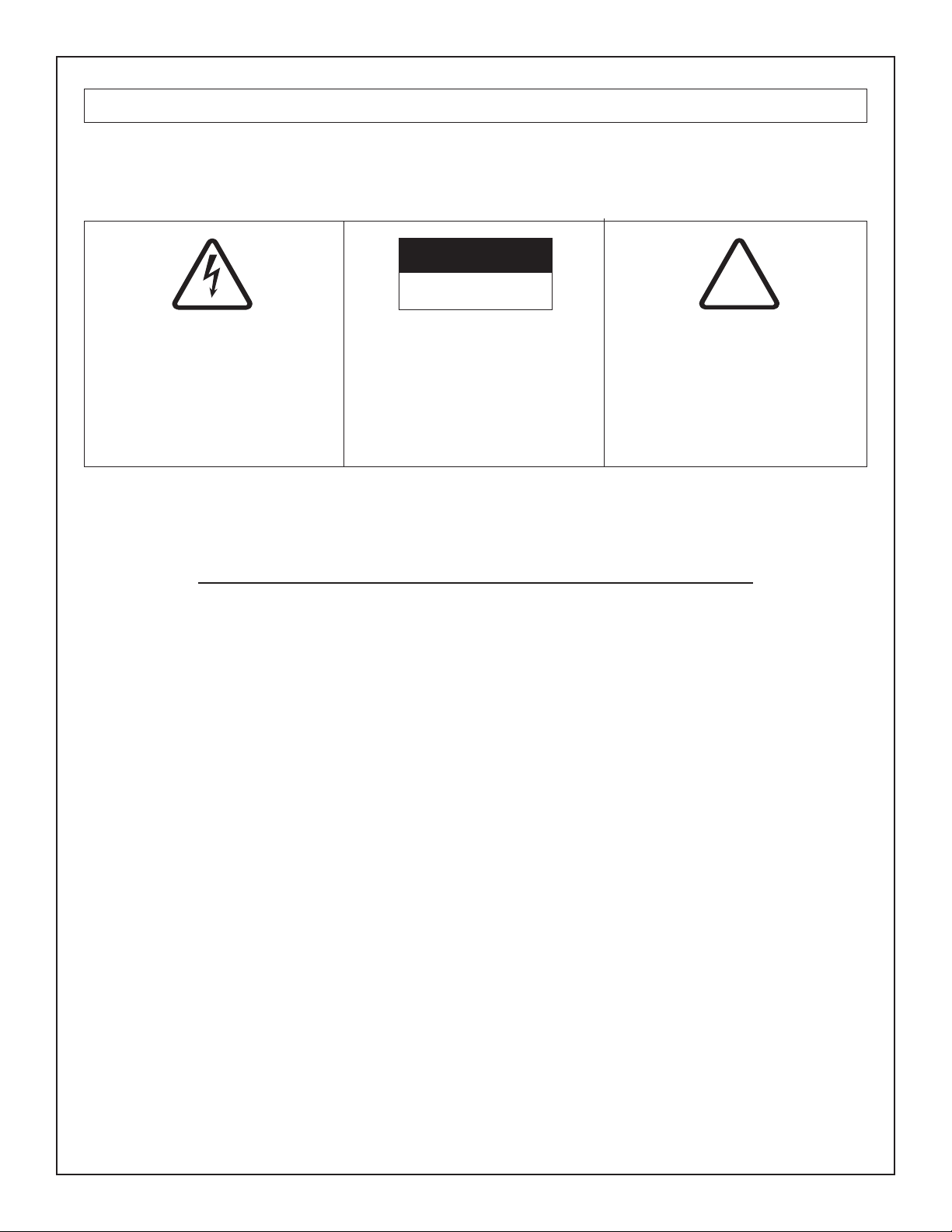
WARNING
CAUTION:
RISK OF ELECTRIC SHOCK
DO NOT OPEN
CAUTION:
RISK OF ELECTRIC SHOCK
DO NOT OPEN
!
- TO PREVENT FIRE OR SHOCK HAZARD, DO NOT USE THIS PLUG WITH AN EXTENSION CORD, RECEPTACLE OR
OTHER OUTLET UNLESS THE BLADES CAN BE FULLY INSERTED TO PREVENT BLADE EXPOSURE.
- TO PREVENT FIRE OR SHOCK HAZARD, DO NOT EXPOSE THE APPLIANCE TO RAIN OR MOISTURE.
The lighting flash with arrowhead
symbol within an equilateral
triangle is intended to alert the user
to the presence of uninsulated
“dangerous voltage” within the
product’s enclosure that may be of
sufficient magnitude to constitute a
risk of electric to persons.
CAUTION: TO REDUCE THE RISK
OF ELECTRIC SHOCK, DO NOT
REMOVE COVER (OR BACK). NO
USER SERVICEABLE PARTS
INSIDE. REFER SERVICING TO
QUALIFIED SERVICE PERSONNEL.
The exclamation point within an
equilateral triangle is intended to
alert the user to the presence of
important operating and
maintenance (servicing)
instructions in the literature
accompanying the product.
IMPORTANT SAFETY INSTRUCTIONS
1. All the safety and operating instructions should be read before the product is operated.
2. The safety and operating instructions should be retained for future reference.
3. All warnings on the appliance and in the operating instructions should be adhered to.
4. All operating and use instructions should be followed.
5. Do not use this appliance near water.
6. Clean only with dry cloth.
7. Do not block any ventilation openings. Install in accordance with the manufacturer’s instruction.
8. Do not install near any heat sources such as radiators, heat registers, stoves, or other appliances (including
amplifiers) that produce heat.
9. Do not defeat the safety purpose of the polarized or grounding-type plug. A polarized type plug has two blades
with one wider than the other. A grounding type plug has two blades and a third grounding prong. The wide blade or
the third prong is provided for your safety. If the provided plug does not fit into your outlet, consult an electrician for
replacement of the obsolete outlet.
Caution: To prevent electrical shock, match wide blade plug to wide slot so as to be fully inserted.
10. Protect the power cord from being walked on or pinched particularly at plugs, convenience receptacles, and the
point where they exit from the apparatus.
11.Only use attachments/accessories specified by the manufacturer.
12. Unplug this apparatus during lighting storms or when unused for long periods of time.
13. Refer all servicing to qualified service personal. Servicing is required when the apparatus has been damaged in
any way, such as power-supply cord or plug is damaged, liquid has been spilled or objects have fallen into the
apparatus, the apparatus has been exposed to rain or moisture, does not operate normally, or as been dropped.
This appliance shall not be exposed to dripping or splashing water and that no object filled with liquids such as
vases shall be placed on the apparatus.
2
Page 3
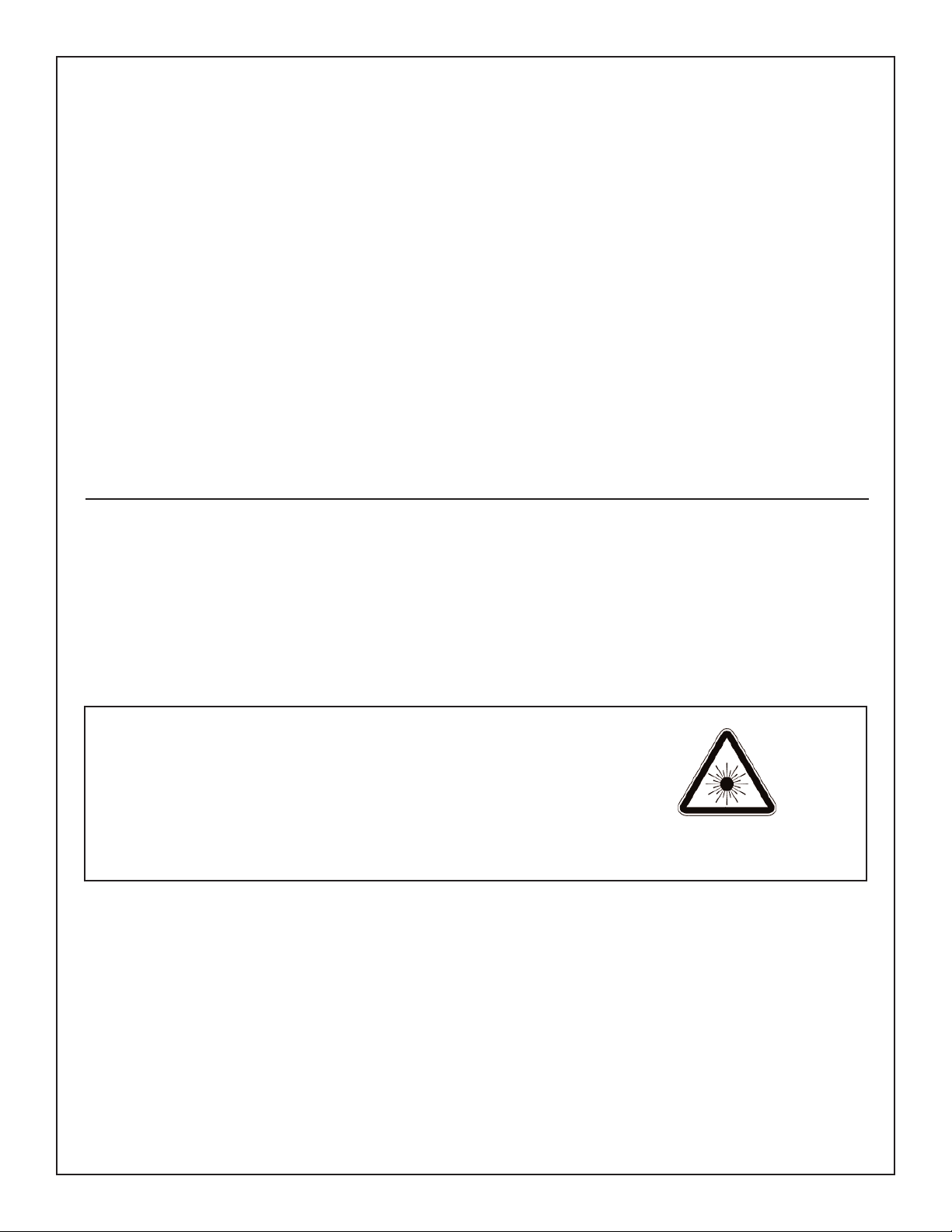
Table of Contents
Page Page
Safety ...................................................................................2-3
Important Safety Instructions ..............................................2
Table of Contents ..................................................................
FCC Information..................................................................3
Battery/Charger...................................................................4
Battery Care
Battery Disposal ..................................................................4
Functional Description and Specifications........................5
PB10 Controls
PB10-CD Controls ..............................................................7
LCD Displays.......................................................................8
Setting the Clock .................................................................8
Operating Instructions.....................................................8-12
Radio ...................................................................................8
CD Player ............................................................................9
........................................................................4
.....................................................................6
Aux Function .......................................................................9
Audio Settings................................................................9-10
3
Releasing and Inserting the Battery Pack........................
Charging the Battery Pack................................................10
Important Charging Notes.................................................11
To Power the Unit................................................................
Use of GFCI (Ground Fault Circuit Interruptor)................11
Use of GFCI ......................................................................11
GFCI Testing Procedure
Use of 12V Outlet..............................................................12
Changing Fuse..................................................................12
Trouble Shooting.................................................................12
Maintenance ........................................................................13
Accessories..........................................................................13
...................................................11
10
11
FCC Information
This device complies with Part 15 of the FCC Rules.
Operation is subjected to the following two conditions:
(1). This device may not cause harmful interference, and
(2) This device must accept any interference received,
including interference that may cause undesired operation.
CLASS 1 LASER PRODUCT
CLASS 1 LASER PRODUCT CAUTION INVISIBLE LASER
RADIATION WHEN OPEN AND
INTERLOCKS DEFEATED.
AVOID EXPOSURE TO BEAM
This product contains a low power Laser Device.
3
Page 4
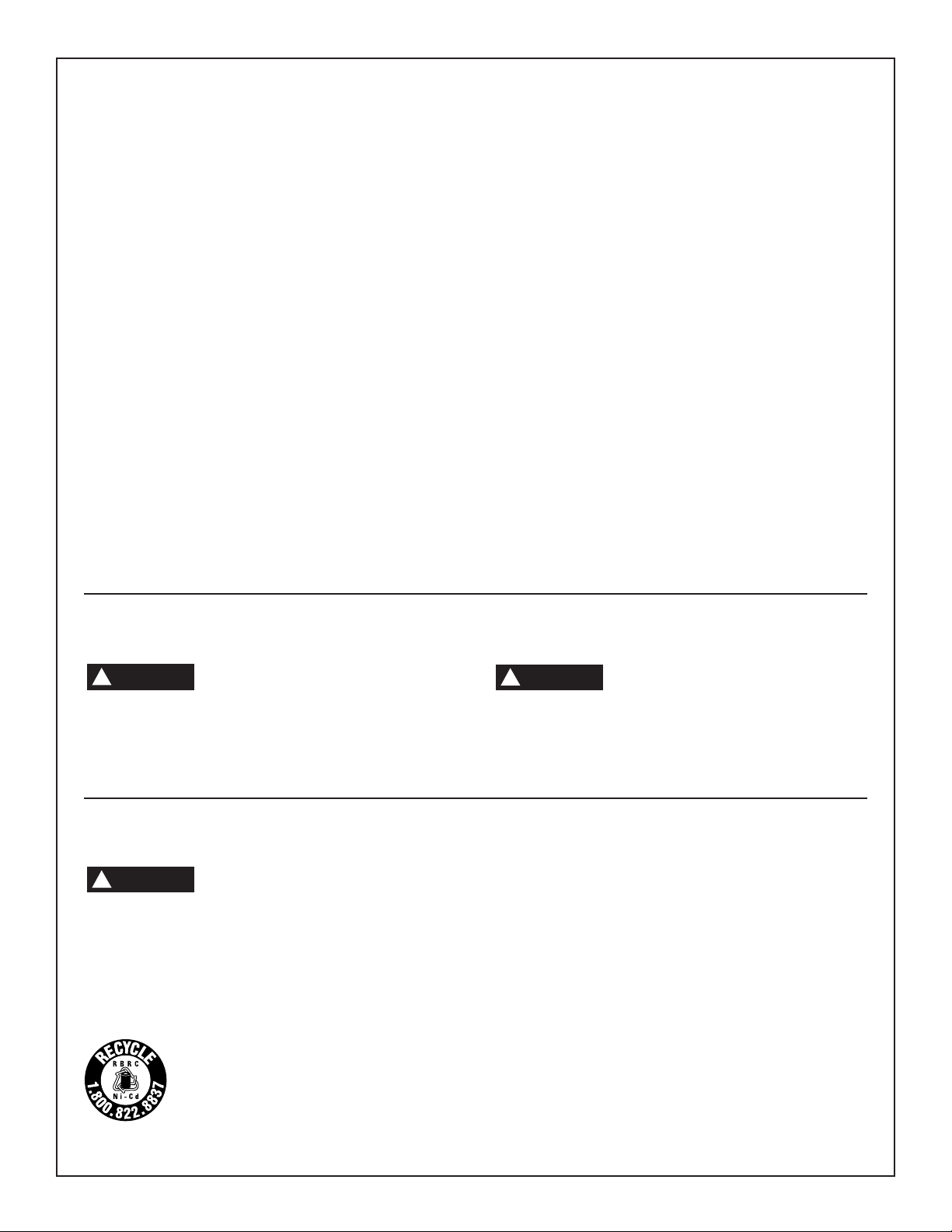
Battery/Charger Rules
Before using battery charger, read all instructions and
cautionary markings on (1) battery charger, (2) battery
pack, and (3) product using battery.
Use only the charger which accompanied your product
or direct replacement as listed in the catalog or this
manual.
Do not disassemble radio unit or operate the radio unit if
it has received a sharp blow, been dropped or otherwise
damaged in any way. Replace damaged cord or plugs
immediately.
electric shock or fire.
Do not recharge battery in damp or wet environment. Do
not expose radio unit to rain or snow. If battery case is
cracked or otherwise damaged, do not insert into
charger.
Charge only Bosch approved rechargeable batteries. See
Functional Description and Specifications. Other types of
batteries may burst causing personal injury and damage.
Charge battery pack in temperatures above +40 degrees
F (4 degrees C) and below +105 degrees F (41 degrees
C). Store radio unit and battery pack in locations where
Incorrect reassembly or damage may result in
Battery short or fire may result.
temperatures will not exceed 120 degrees F (49 degrees
This is important to prevent serious damage to the
C).
battery cells.
Battery leakage may occur under extreme usage or
temperature conditions. Avoid contact with skin and
The battery liquid is caustic and could cause chemical
eyes.
burns to tissues. If liquid comes in contact with skin, wash
quickly with soap and water, then with lemon juice or
vinegar. If the liquid contacts your eyes, flush them with
water for a minimum of 10 minutes and seek medical
attention.
Place radio unit on flat non-flammable surfaces and
away from flammable materials when re-charging
battery pack.
charging. Carpeting and other heat insulating surfaces block
proper air circulation which may cause overheating of the
charger and battery pack. If smoke or melting of the case
are observed unplug the charger immediately and do not
use the battery pack or charger.
Use of an attachment not recommended or sold by
Bosch may result in a risk of fire, electric shock or injury
to persons.
The charger and battery pack heat during
Battery Care
!
WARNIN
objects.
NOT
screws, keys, etc. Fire or injury may result.
For example, to protect terminals from shorting DO
place batteries in a tool box or pocket with nails,
When batteries are not in tool or
G
charger, keep them away from metal
Battery Disposal
!
WARNIN
projecting from the battery terminals.
result. Prior to disposal, protect exposed terminals with
heavy insulating tape to prevent shorting.
If equipped with a nickel-cadmium battery, the battery must
be collected, recycled or disposed of in an environmentally
sound manner.
Do not attempt to disassemble the
G
battery or remove any component
Fire or injury may
Nickel-Cadmium Batteries
“The EPA certified RBRC Battery Recycling
Seal on the nickel-cadmium (Ni-Cd) battery
indicates Robert Bosch Tool Corporation is
voluntarily participating in an industry
program to collect and recycle these batteries
at the end of their useful life, when taken out
!
WARNIN
protective cap onto end of battery pack.
guards against terminal shorting.
DO NOT PUT BATTERIES INTO FIRE OR EXPOSE TO
HIGH HEAT.
of service in the United States or Canada. The RBRC
program provides a convenient alterative to placing used NiCd batteries into the trash or the municipal waste stream,
which may be illegal in your area.
Please call 1-800-8-BATTERY for information on Ni-Cd
battery recycling and disposal bans/restrictions in your area,
or return your batteries to a Skil/Bosch/Dremel Service
Center for recycling. Robert Bosch Tool Corporation’s
involvement in this program is part of our commitment to
preserving our environment and conserving our natural
resources.”
To prevent fire or injury when batteries
G
are not in tool or charger, always place
Protective cap,
They may explode.
Nickel-Metal Hydride Batteries
If equipped with a nickel-metal hydride battery, the battery
can be disposed of in a municipal solid waste stream.
4
Page 5
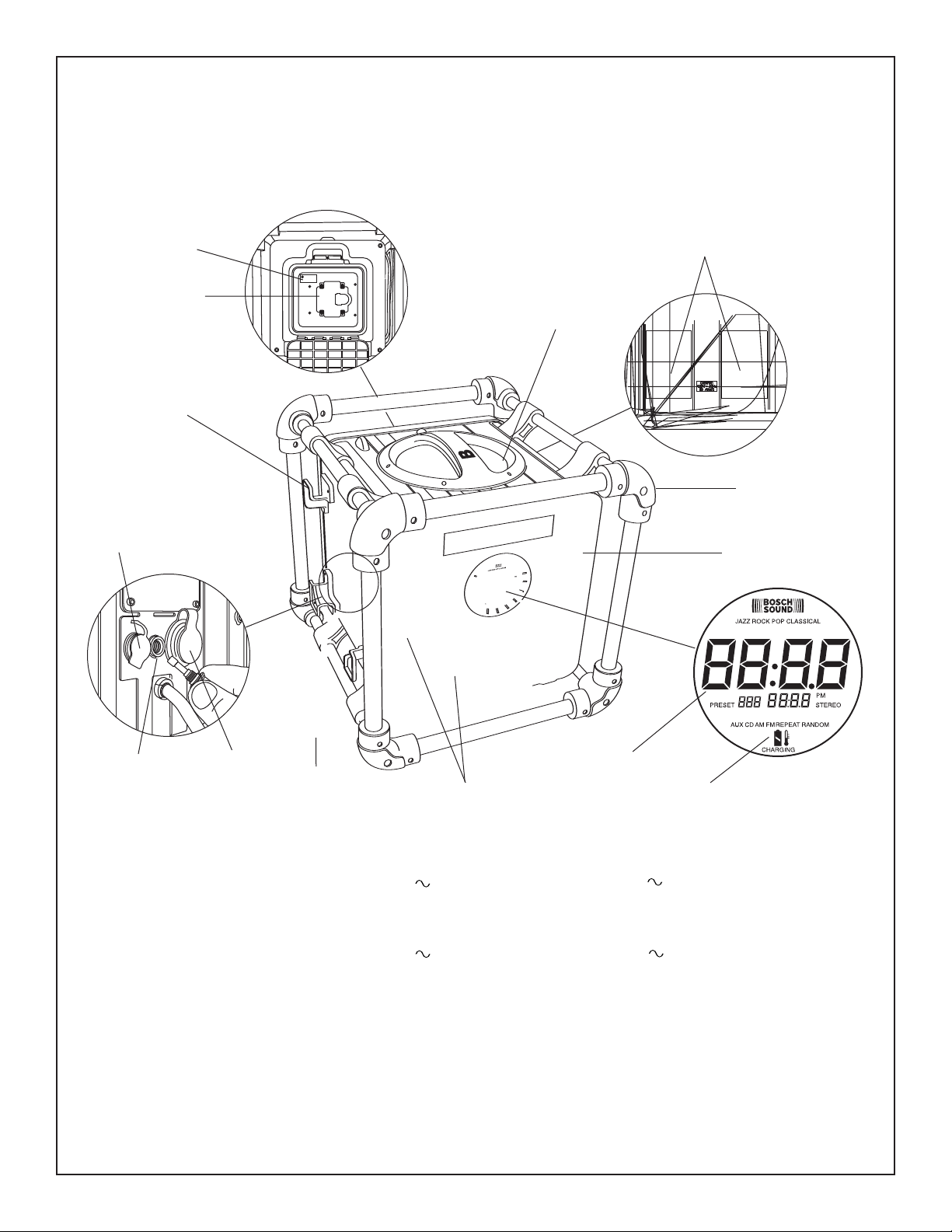
Functional Description and Specifications
Jobsite Radio with 4-way GFCI outlet
LOCATION OF
AAA BATTERIES
CHARGER/BATTERY
BAY
CORD
WRAP
AUXILIARY
INPUT
CARRY
HANDLE
4-WAY GFCI
POWER OUTLET
ROLL
CAGE
CONTROL
PANEL
12V DC
FUSE
12V DC
OUTLET
Model number
POWER
CORD
SPEAKERS
PB10 PB10-CD
DIGITAL
CLOCK
CHARGER
INDICATOR
Voltage rating 120 V 60 Hz 120 V 60 Hz
Amperes
12 A
12 A
Compatible batteries BAT025-045 BAT025-045
GFCI outlets
Voltage 120 V 60 Hz 120 V 60 Hz
Amperes 10 A 10 A
DC power outlets
Voltage 12 V 12V
Amperes 1 Amp fuse 1 Amp fuse
Radio AM 520-1710KHZ
AM 520-1710KHZ
FM 87.9-107.9MHZ FM 87.9-107.9MHZ
CD N/A CD/CDR/MP3 Compatible
Memory AM 10-presets
AM 10-presets
FM 20-presets FM-20presets
5
Page 6

PB10 Controls
1. AUX (Auxiliary)-Press to initiate the AUX mode to enjoy
music from an auxiliary audio system.
AM/FM Button – Pressing switches between AM and FM
2.
when in Radio mode.
STEREO – Pressing switches between Stereo and Mono
3.
Radio mode.
in FM
4. EQ Button – Pressing repeatedly selects between 5 preset
equalizer settings, Rock, Pop, Classical, Jazz, and Normal.
VOLUME CONTROL KNOB – Turning increases or
5.
decreases the sound volume of the unit.
TIME SET Button – Pressing allows for the setting of time
6
using Hour and Minute Buttons.
MINUTE Button – Pressing sets the minute, on the clock,
7
after the Time Set Button is pressed.
HOUR Button – Pressing sets the hour, on the clock, after
8
the Time Set Button is pressed.
3
1
2
4
BOSCH SOUND Button – Pressing turns Bosch’s digitally
9
enhanced sound on or off.
POWER Button – Pressing turns the unit on or off. (Power
10.
outlets are not controlled by power button. Outlets always have
power if the unit is plugged in to a power source.)
MEMORY-Press to preset the AM/FM radio station.
11.
PRESET-Press to skip backward in presetting the radio
12.
stations in AM or FM.
PRESET- Press to skip forward in presetting the radio
13.
stations in AM or FM.
TUNER CONTROL KNOB - Turning increases or decreases
14.
the radio tuner frequency.
15. LCD Display-Shows the various modes, clock time, and
radio frequency.
15
9
10
5
6
8
7
11 12
13
14
6
Page 7

PB10 – CD Controls
1. CD/AUX/RADIO Button– Pressing repeatedly selects
between the CD player, the Auxiliary Input, and the Radio.
AM/FM Button – Pressing switches between AM and FM
2.
when in Radio mode.
3.
EQ Button – Pressing repeatedly selects between 5 preset
equalizer settings, Rock, Pop, Classical, Jazz, and Normal.
BOSCH SOUND Button – Pressing turns Bosch’s digitally
4.
enhanced sound on or off.
TIME SET Button – Pressing allows for the setting of time
5.
using Hour and Minute Buttons.
HOUR Button – Pressing sets the hour, on the clock, after
6.
the Time Set Button is pressed.
MINUTE button – Pressing sets the minute, on the clock,
7.
after the Time Set Button is pressed.
POWER Button – Pressing turns the unit on or off. (Power
8.
outlets are not controlled by power button. Outlets always have
power if the unit is plugged in to a power source.)
VOLUME CONTROL KNOB – Turning increases or
9.
decreases the sound volume of the unit.
STOP Button – Press to stop the CD playing while in CD
10.
mode.
11.
in CD mode or Pauses a playing CD.
12.
skips/searchs for a track in CD mode or to select a Preset
radio frequency in Radio mode.
13.
tracks into memory.
14.
in FM
15. CD MODE – Pressing selects Random or Repeat in CD
mode.
16. OPEN/CLOSE – Pressing opens or closes the CD tray for
loading or removing the CD.
17. TUNER CONTROL KNOB - Turning increases or decreases
the radio tuner frequency.
18.
radio frequency.
19.
PLAY / PAUSE Button – Pressing Plays a CD while
TRACK / PRESET / TRACK / PRESET – Pressing
MEMORY – Pressing sets radio tuner Presets, or sets CD
STEREO – Pressing switches between Stereo and Mono
Radio mode.
LCD DISPLAY-Shows the various modes, clock time, and
CD TRAY-Opens and closes to insert or remove a CD.
1
8
2
3
4
19
10
11
12
16
9
5
76
18
13
15
14
17
7
Page 8

1
2
16
15
14
1 JAZZ -illuminates when Jazz is selected in EQ.
ROCK-illuminates when Rock is selected in EQ mode.
2.
3.
BOSCH SOUND-illuminates when you select BOSCH
SOUND.
1213
3
10
5
911
LCD Display
POP-illuminates when Pop is selected in EQ mode.
4.
CLASSICAL-illuminates when Classical is selected in EQ
5.
mode.
NUMERIC-shows the clock time once it is set.
6.
4
6
7
8
STEREO-illuminates when the radio station is
7.
broadcasting in Stereo channel.
NUMERIC-shows FM or AM frequency in tuner mode, or
8.
running time of a CD track.
THERMOMETER icon-indicates the battery is too hot or
9.
too cold and the charger is not charging.
CHARGING-flashes when the unit is charging the battery.
10.
BATTERY icon-indicates that the battery is in the unit. The
11.
icon flashes when the battery is almost dead.
FM-indicates FM band in tuner mode.
12.
13.
AM-indicates AM band in tuner mode.
AUX-illuminates when you select AUX mode.
14.
NUMERIC-shows the number of a preset station/CD track
15.
number selected.
PRESET-illuminates when you have a preset station
16.
selected and flashes while setting a station into memory.
Setting the Clock
When the AC plug or the battery pack is inserted, the unit
defaults to standby mode and the LCD shows
Follow the steps below to set the correct local time.
1.Press
“minute” is activated and “00:00”flashes on the LCD display.
2. Press
hour number, the hour number adds “1” every step.
3. Press
number, the minute number adds “1” every step.
TIME SET button on the unit once, and “hour”,
HOUR button repeatedly to choose the correct
MINUTE button repeatedly to choose the minute
“12:00”.
Operating Instructions
Audio Portion
Radio
TO SELECT BAND AND STATIONS
The tuner is operated in standard AM frequency from 5201710MHz and in standard FM frequency from 87.5-107.9KHz.
Follow the steps below to tune the station:
For model PB10: Press “AM/FM” button on the unit to
1.
select AM or FM band.
Aux/CD/Radio button repeatedly until radio is selected, then
AM/FM button if needed
press
2. Turn right (clockwise)
panel 1/8th of a turn once, and the frequency increases by one
every step
For model PB10-CD: Press
TUNE SEEK knob on the front
4. Press and hold
increases continuously till you select the correct minute
time, and then release the button.
5. Press
sound is heard.
Note: 2 AAA batteries are supplied with the unit to keep
time current when unit is not plugged in. Replace AAA
batteries when unit no longer keeps proper time. (See
changing AAA clock battery section.)
3. Turn right (clockwise)
three seconds, the unit seeks forward automatically until a
station with a strong signal is received.
4. Turn left (counterclockwise)
front panel 1/8th of a turn once, and the frequency decreases
by one every step.
5. Turn left (counterclockwise)
hold for three seconds, the unit seeks backwards automatically
until a station with a strong signal is received.
Note: If there is no station received when it stops seeking,
repeat the steps mentioned above to seek for the preferred
stations.
TIME SET once more to save it, and a “beep”
MINUTE button, and the minute time
TUNE SEEK knob and hold it for
TUNE SEEK knob on the
TUNE SEEK knob and
8
Page 9

TO PRESET STATIONS
Up to 20 stations for FM and 10 stations for AM can be preset.
Please follow the steps below:
For model PB10: Press AM/FM on the unit to select AM or
1.
FM band.
button repeatedly until it is in the radio function, then press
AM/FM button if needed.
2. Turn
the desired frequency.
3. Press
station will flash on the display.
4. Press
preset setting number.
5. Press
sound is heard. PRESET and the station number “P 2” flashes
on the LCD.
Note: Once 20 stations for FM or 10 stations for AM are set,
the first preset station will be replaced if you continue to preset
another one.
TO RETRIEVE THE PRESET STATIONS
Press / to search downward or upward for the
1.
desired preset stations to listen to.
TO EXIT THE PRESET STATIONS
1. Turn TUNE SEEK / knob to the right or left to exit
the preset stations, and PRESET disappears from the LCD
display.
For model PB10-CD Press the Aux/CD/Radio
TUNE SEEK / knob to the right or left to choose
Memory button on the unit once. PRESET and the
/ to skip downward or upward to select the
MEMORY button once again to save it, and a beep
CD Player (For model PB10-CD)
Playing a CD
1. If CD is not illuminated on the LCD, Press CD/AUX/RADIO
button repeatedly until CD is illuminated.
2. Press the CD
3. Carefully place CD on the center hub with the label side
facing up. Gently press the CD down over the center hub.
4. Press the CD
tray.
5. Use the
track.
6. Press
SETTING CD TRACKS INTO MEMORY
1. In CD mode, with a CD in the unit, with the CD not in play
mode, press the PRESET button.
on the LCD display.
2. Using the TRACK and TRACK, select the track to
be set to memory.
Press memory to set the track to memory in the specified
3.
location.
Repeat for up to 20 CD or MP3 tracks.
4.
5. After programming the desired number of tracks, press
play to start to play programmed tracks.
REPEATING A CD CONTINUOUSLY
1. In CD mode, with a CD in the unit, with the CD not in play
mode, press the
highlights.
2. Press
3. When the CD reaches the end of the final track, it will start
again at the beginning of the CD.
OPEN/CLOSE button to open the CD tray.
OPEN/CLOSE button again to close the CD
TRACK and TRACK to select the desired
PLAY to start playing the CD.
PRESET 1 will illuminate
CD MODE button repeatedly until REPEAT
PLAY to start playing the CD.
REPEATING A TRACK CONTINUOUSLY
1. In CD MODE, with a CD in the unit, press PLAY to start
playing the CD.
REPEAT highlights.
2. When the CD reaches the end of the track, it will start
again at the beginning of that track.
USING RANDOM TO PLAY TRACKS
1. In CD mode, with a CD in the unit, with the CD not in play
mode, press the
highlights.
2. Press
3. Tracks will play in random order until all tracks have been
played.
Press the
CD MODE button repeatedly until RANDOM
PLAY to start playing the CD.
CD MODE button repeatedly until
Aux Function
If you want to use an external audio source such as a portable
CD player or MP3 player, the unit has a Auxiliary Port to
accept these sources.
1.
For model PB10, press AUX button to turn unit to auxiliary
mode. AUX will illuminate on the LCD.
Press the CD/AUX/Radio button repeatedly until AUX is
illuminated on the LCD.
2. Open Aux port cover.
3. Insert plug from your cord into the AUX in jack on the left
side of the unit.
4. Connect the other end of the cord into the headphone out
or Aux out port on you Audio source.
5. Set the volume level of your external Audio source to the
middle of the full volume. (50%)
6. Play the external audio source as you normally would.
7. Use the volume control on your Power Box to adjust the
volume, not on the external audio source.
For model PB10-CD
Audio Settings
Stereo/Mono
1. When a strong FM signal is received by the FM tuner,
"STEREO" will illuminate on the LCD.
2. If a weak signal is received by the tuner, there will be audible
static. To improve the sound of a weak station, press the
STEREO button to turn off the stereo mode.
EQ
Your Power Box has 5 selectable preset equalizer settings
depending on what you are listening too.
Pressing
illuminating each setting on the LCD: JAZZ, ROCK, POP,
CLASSICAL, (NORMAL not illuminated on LCD) Normal turns
off the EQ.
BOSCH SOUND
Your Power Box has a digital processor that allows you to
listen to your music with superior sound quality.
1. The default setting for BOSCH SOUND is on.
2. To turn off BOSCH SOUND simply press the
SOUND
9
EQ repeatedly will select through the 5 EQ settings
JAZZ ROCK POP CLASSICAL NORMAL
button.
BOSCH
Page 10

3. Press the button again to turn BOSCH SOUND back on.
TO ADJUST VOLUME
1. Turn right (clockwise) VOLUME+ knob on the front panel
1/8th of a turn once to increase the sound level by 1 degree,
“VOL X” appears on the LCD display.
and
Turn right (clockwise)
2.
volume keeps increasing upward until you select it, and then
release the knob.
display.
VOLUME+ knob and hold it, the
“VOL XX” goes up rapidly on the LCD
3. Turn left (counterclockwise)
panel 1/8th of a turn once to decrease the sound level by 1
degree, and
4. Turn left (counterclockwise)
the volume keeps decreasing downward until you select it, and
then release the knob.
LCD display.
“VOL X” appears on the LCD display.
“VOL XX” goes down rapidly on the
VOLUME– knob on the front
VOLUME– knob and hold it,
Releasing and Inserting
Battery Pack
To release or insert the battery pack from radio unit, open
the charger door by unlocking the latch. Before inserting
battery pack, remove protective cap from battery pack. To
insert battery, align battery and slide battery pack into tool
until it locks into position. Do not force.
DOOR
RELEASE
LATCH
The battery pack will begin to charge once it reaches the
proper temperature. The thermometer will disappear when it
begins to charge.
4.The purpose of the charging icon on the LCD is to indicate
that the battery pack is fast-charging.
will disappear in less time if the battery pack was not
completely discharged.
5. When the battery pack is fully charged, the battery pack
can be inserted into a tool, or used to power the radio
instead of the power cord.
!
WARNIN
protective cap onto end of battery pack.
To prevent fire or injury when batteries
G
are not in tool or charger, always place
BATTERY
PACK
The charging icons
PROTECTIVE
CAP
Charging Battery Pack
CHARGER OPERATION:
Insert battery and close door.
!
WARNIN
causing injury and damage. Read additional safety
information on underside of radio.
Open charger door by releasing latch. Plug the unit’s power
cord into your standard power outlet. Before inserting battery
pack, remove protective cap, then insert battery pack into
charger.
The LCD will display the battery “ICON” and “CHARGING”
1.
on the front of the unit. This indicates he battery pack is
charging.
2. When “CHARGING” disappears, charging is complete
3. If when you begin the charging process of the battery
pack, the “THERMOMETER ICON” is displayed on the LCD,
this indicates the battery pack is too hot or too cold.
Charge only Bosch batteries BAT025-
G
BAT045. Other batteries may burst
10
Page 11

Important Charging Notes
1. The battery pack accepts only about 80% of its maximum
capacity with its first few charge cycles. However, after the
first few charge cycles, the battery will charge to full
capacity.
The charger was designed to fast charge the battery only
2.
when the battery temperature is between 40˚F (4˚C) and
105˚F (41˚C).
3. A substantial drop in operating time per charge may
mean that the battery pack is nearing the end of its life and
should be replaced.
4. If you anticipate long periods (i.e. a month or more) of nonuse of your tool, it is best to run your tool down until it is fully
discharged before storing your battery pack. After a long
period of storage, the capacity at first recharge will be lower.
Normal capacity will be restored in two or three
charge/discharge cycles. Remember to unplug charger during
storage period.
5. If battery does not charge properly:
Check for voltage at outlet by plugging in some other
a.
electrical device.
b. Check to see if outlet is connected to a light switch
which turns power “off” when lights are turned off.
c. Check battery pack terminals for dirt. Clean with
cotton swab and alcohol if necessary.
d. If you still do not get proper charging, take or send
radio unit and battery pack to your local Bosch Service
Center.
See “Tools, Electric” in the Yellow Pages for names and
addresses.
Note: Use of chargers or battery packs not sold by Bosch
may void the warranty.
To power the unit
To Connect AC Power Plug
Plug the AC power cord of the unit into a standard AC
power outlet/socket with AC 120V/60Hz, it will switch to AC
once it is plugged in if it was running from a battery.
Note: The unit starts charging the battery automatically
once the unit is running by AC power.
To Operate by the Battery
Bosch battery pack supplies DC power to the unit in radio
and AUX modes when the unit is disconnected from AC
power. 12V outlet power and 4 power outlets are not
available until AC cord is plugged into AC.
USE OF GFCI
(Ground fault circuit interruptor)
The GFCI helps protect you against hazardous electrical
shock that may be caused if your body becomes a path
through which electricity travels to ground. This could
happen when you touch a power tool that is "live" through a
faulty mechanism, dampness, worn insulation on the power
cord, etc. A shock may happen even if you are only
touching plumbing or another material that leads to ground.
When using a GFCI device you may still feel a shock, but
the GFCI is designed to cut off power quickly enough so
that a normal healthy adult will not experience serious
electrical injury.
2. If the unit passed the GFCI testing, lift up the protective
cover to expose the AC power outlets.
3. Plug into the outlet the desired AC appliance or power
tool.
4. Once you are done using the AC outlets on the unit,
insure that the protective covers properly close.
!
WARNIN
shock hazard from: 1. Defects or faults in the electrical
supply to the interrupter. 2. Personal contact with both
circuit conductors from the interrupter.
Do not use where water is likely to enter
G
unit. This device will not guard against
INDICATOR
LIGHT
RESET
BUTTON
TEST
BUTTON
PROTECTIVE
COVER
!
WARNIN
1. Line-to-line shocks (of the type received when touching
metal inserted in both straight slots of a receptacle).
2. Current overloads or line-to-neutral short-circuit. THE
FUSE OR CIRCUIT BREAKER AT THE DISTRIBUTION
BOX OR PANEL MUST PROVIDE SUCH OVERCURRENT PROTECTION!
G
GFCI's will NOT protect against:
Use of the GFCI
With the Unit plugged into AC power, perform the following
steps to use the GFCI protected power outlet:
1. Perform the GFCI testing procedure as specified on the
unit and in this manual.
GFCI Testing Procedure
GFCI should be checked before each use.
1. Plug radio into power outlet. Indicator should turn red.
2. Press "
disappear.
3. Push "
turn red.
4. If unit fails the above procedure, do not use outlets and
have unit serviced to correct malfunction.
11
TEST" button to energize. Indicator light to
RESET" button again for use. Indicator light should
Page 12

Use of 12V Outlet
Note: Do not insert any device that pulls more than 1 Amp
or else the fuse will open.
from battery pack.
Lift the rubber lid marked with 12V of the jack and insert
1.
the plug of the device or the appliance.
2. Close the lid as soon as you finish using the outlet to
prevent any other things from entering the jack.
3. If no power is available then check fuse.
12V outlet will not operate
Changing fuse
Unscrew fuse cap in counterclockwise direction.
1.
2. Replace fuse. Replace only with
acting 1 Amp fuse
3. Tighten fuse cap assembly in clockwise direction.
.
a metric 5x20mm fast
!
WARNIN
cause damage to the unit.
Do not bypass the fuse or use any other
G
fuse except what is specified, as it may
Changing Clock Batteries
Open battery bay door.
1.
2. Remove AAA battery cover.
Remove old batteries and dispose of properly.
3.
Insert new AAA batteries. Do not use mismatched
4.
batteries, use only new Alkaline batteries.
LOCATION OF
AAA
BATTERIES
Trouble Shooting Guide
Problem Checkpoint Remedy
Audio Unit doesn’t 1. Is power cord properly connected ? 1. Plug in AC power cord.
function.
It is noisy or weak 1. Is there any facility interfering with
in radio receiving. the unit.
12V DC outlet 1. Is 1 amp fuse properly inserted? 1. Insert 1 amp fuse.
doesn’t function 2. Has the 1 amp fuse blown open? 2. Replace fuse.
4-Way Power outlet 1. Is power cord properly connected? 1. Plug in AC power cord.
does not function
Does unit suddenly 1. Is power cord properly connected 1. Plug in power to unit.
fail to work to unit?
2. Is the Bosch battery pack installed or
inserted properly?
3. Does the battery need charging? 3. Plug in power cord and insert battery.
2. Is there any interference to the 2. Turn the unit in different directions.
internal FM antenna?
Is red light illuminated on outlets?
2.
2. Is the LCD displaying that there is 2. Software in unit needs to be reset. Remove battery
power to the unit?
12
2. Make sure battery is completely inserted.
1. Move unit to new location away from
interference.
2. Press reset button.
3. Perform GFCI testing procedure.
from unit and unplug AC power cord, wait for 30
seconds and reconnect AC power cord.
Page 13

Maintenance
Service
WARNING
!
unauthorized personnel may result in misplacing of
internal wires and components which could cause
serious hazard.
performed by a Bosch Factory Service Center or Authorized
Bosch Service Station. SERVICEMEN: Disconnect radio unit
from power source before servicing.
Service must be performed only by qualified repair
personnel.
unqualified personnel may result in a risk of injury.
When servicing, use only identical replacement parts.
Follow instructions in the Maintenance section of this
manual.
Maintenance Instructions may create a risk of shock or
injury.
Be alert for battery packs that are nearing their end of
If you notice decreased tool performance or
life.
significantly shorter running time between charges then it is
time to replace the battery pack. Failure to do so can cause
the tool to operate improperly or damage the charger.
Long term battery storage should be in the discharged
Battery packs last longer and re-charge better when
state.
they are stored discharged. Remember to fully re-charge
battery packs before using after prolonged storage.
NO USER SERVICEABLE PARTS INSIDE.
Preventive maintenance performed by
We recommend that all tool service be
Service or maintenance performed by
Use of unauthorized parts or failure to follow
BATTERIES
Cleaning
WARNING
!
before cleaning.
Take care to avoid getting dust or moisture on the lens CD
laser. Never touch the CD laser lens. Use only commercially
available CD lens cleaners or take unit to a Bosch service
center to clean the lens.
To avoid accidents, always disconnect
the radio unit from the power supply
CD LENS
COMPACT DISC CARE
To remove a disc from it’s storage case, press down on the
center of the case and lift the disc out, holding it carefully by
the edges.
Fingerprints and dust should be carefully wiped off the disc’s
recorded surface with a soft cloth. Wipe in a straight line
from the inside to the outside of the disc.
Clean the disc periodically with a soft, lint-free dry cloth.
Never use detergents or abrasive cleaners to clean the disc.
If necessary, use a CD cleaning kit.
Avoid storing discs in locations where there is direct
exposure to sunlight and high levels of humidity.
THE MAIN UNIT
Never insert a dirty/scraped disc into unit or allow dirt or
sand to enter the unit.
Do not remove the unit suddenly from a very cold area into a
warm area. Otherwise moisture condensation may form on
the optical lens, preventing proper operation.
Do not leave the unit exposed to direct light sunlight for long
periods of time, it may deform or discolor the cabinet and
may also cause malfunctioning.
Wipe the unit with a soft cloth. Remove stubborn dirt using a
damp cloth that was dipped in soapy water, then wipe dry.
If you intend to use a chemical cleaning cloth, read it’s
instruction first.
Do not use alcohol or paint thinners.
!
CAUTION
gasoline, carbon tetrachloride, chlorinated cleaning solvents,
ammonia and household detergents that contain ammonia.
Certain cleaning agents and solvents
damage plastic parts.
Some of these are:
Accessories
WARNING
!
capable of carrying the current necessary for your tool
must be used.
loss of power or overheating. Grounded tools must use 3wire extension cords that have 3-prong plugs and
receptacles.
NOTE: The smaller the gauge number, the heavier the cord.
If an extension cord is necessary, a cord
with adequate size conductors that is
This will prevent excessive voltage drop,
13
RECOMMENDED SIZES OF EXTENSION CORDS
120 VOLT ALTERNATING CURRENT TOOLS
Tool’s
Ampere
Rating
3-6
6-8
8-10
10-12
12-16
Cord Size in A.W.G.
Cord Length in Feet
25 50 100 150 15 30 60 120
18 16 16 14 .75 .75 1.5 2.5
16 14 12 .75 1.0 2.5 4.0
18
18 16 14 12 .75 1.0 2.5 4.0
16 16 14 12 1.0 2.5 4.0 —
12 — — — — — —
14
Wire Sizes in mm
Cord Length in Meters
2
Page 14

LIMITED WARRANTY OF BOSCH PORTABLE AND BENCHTOP POWER TOOLS
Robert Bosch Tool Corporation (“Seller”) warrants to the original purchaser only, that all BOSCH portable and benchtop power tools will be free from defects in material
or workmanship for a period of one year from date of purchase. SELLER’S SOLE OBLIGATION AND YOUR EXCLUSIVE REMEDY under this Limited Warranty and, to
the extent permitted by law, any warranty or condition implied by law, shall be the repair or replacement of parts, without charge, which are defective in material or
workmanship and which have not been misused, carelessly handled, or misrepaired by persons other than Seller or Authorized Service Station. To make a claim under
this Limited Warranty, you must return the complete portable or benchtop power tool product, transportation prepaid, to any BOSCH Factory Service Center or
Authorized Service Station. For Authorized BOSCH Power Tool Service Stations, please refer to your phone directory.
THIS LIMITED WARRANTY DOES NOT APPLY TO ACCESSORY ITEMS SUCH AS CIRCULAR SAW BLADES, DRILL BITS, ROUTER BITS, JIGSAW BLADES, SANDING
BELTS, GRINDING WHEELS AND OTHER RELATED ITEMS.
ANY IMPLIED WARRANTIES SHALL BE LIMITED IN DURATION TO ONE YEAR FROM DATE OF PURCHASE. SOME STATES IN THE U.S., SOMECANADIAN PROVINCES DO
NOT ALLOW LIMITATIONS ON HOW LONG AN IMPLIED WARRANTY LASTS, SO THE ABOVE LIMITATION MAY NOT APPLY TO YOU.
IN NO EVENT SHALL SELLER BE LIABLE FOR ANY INCIDENTAL OR CONSEQUENTIAL DAMAGES (INCLUDING BUT NOT LIMITED TO LIABILITY FOR LOSS OF
PROFITS) ARISING FROM THE SALE OR USE OF THIS PRODUCT. SOME STATES IN THE U.S. AND SOME CANADIAN PROVINCES DO NOT ALLOW THE EXCLUSION
OR LIMITATION OF INCIDENTAL OR CONSEQUENTIAL DAMAGES, SO THE ABOVE LIMITATION OR EXCLUSION MAY NOT APPLY TO YOU.
THIS LIMITED WARRANTY GIVES YOU SPECIFIC LEGAL RIGHTS, AND YOU MAY ALSO HAVE OTHER RIGHTS WHICH VARY FROM STATE TO STATE IN THE U.S.,
PROVINCE TO PROVINCE IN CANADA AND FROM COUNTRY TO COUNTRY.
THIS LIMITED WARRANTY APPLIES ONLY TO PORTABLE AND BENCHTOP ELECTRIC TOOLS SOLD WITHIN THE UNITED STATES OF AMERICA, CANADA AND THE
COMMONWEALTH OF PUERTO RICO. FOR WARRANTY COVERAGE WITHIN OTHER COUNTRIES, CONTACT YOUR LOCAL BOSCH DEALER OR IMPORTER.
GARANTIE LIMITÉE DES OUTILS ÉLECTRIQUES PORTATIFS ET D'ÉTABLI BOSCH
Robert Bosch Tool Corporation (le « vendeur ») garantit à l'acheteur initial seulement que tous les outils électriques portatifs et d'établi BOSCH seront exempts de
vices de matériaux ou d'exécution pendant une période d'un an depuis la date d'achat.
sous la présente garantie limitée, et en autant que la loi le permette sous toute garantie ou condition implicite qui en découlerait, sera l’obligation de remplacer ou
réparer gratuitement les pièces défectueuses matériellement ou comme fabrication, pourvu que lesdites défectuosités ne soient pas attribuables à un usage abusif ou à
quelque réparation bricolée par quelqu’un d’autre que le vendeur ou le personnel d’une station-service agréée.
garantie limitée, vous devez renvoyer l'outil électrique portatif ou d'établi complet, port payé, à tout centre de service agréé ou centre de service usine BOSCH.
Veuillez consulter votre annuaire téléphonique pour les adresses.
LA PRÉSENTE GARANTIE NE S’APPLIQUE PAS AUX ACCESSOIRES TELS QUE LAMES DE SCIES CIRCULAIRES, MÈCHES DE PERCEUSES, FERS DE TOUPIES,
LAMES DE SCIES SAUTEUSES, COURROIES DE PONÇAGE, MEULES ET AUTRES ARTICLES DU GENRE.
TOUTE GARANTIE IMPLICITE SERA LIMITÉE COMME DURÉE À UN AN À COMPTER DE LA DATE D’ACHAT. CERTAINS ÉTATS AMÉRICAINS, CERTAINES
PROVINCES CANADIENNES N’ADMETTANT PAS LE PRINCIPE DE LA LIMITATION DE LA DURÉE DES GARANTIES IMPLICITES, IL EST POSSIBLE QUE LES
LIMITATIONS CI-DESSUS NE S’APPLIQUENT PAS À VOTRE CAS.
EN AUCUN CAS LE VENDEUR NE SAURAIT ÊTRE TENU POUR RESPONSABLE DES INCIDENTS OU DOMMAGES INDIRECTS (INCLUANT, MAIS NE SE LIMITANT
PAS AUX PERTES DE PROFITS) CONSÉCUTIFS À LA VENTE OU L’USAGE DE CE PRODUIT. CERTAINS ÉTATS AMÉRICAINS ET CERTAINES PROVINCES
CANADIENNES N’ADMETTANT PAS LE PRINCIPE DE LA LIMITATION NI L’EXCLUSION DES DOMMAGES INDIRECTS ET CONSÉQUENTIELS, IL EST POSSIBLE QUE
LES LIMITATIONS OU EXCLUSIONS CI-DESSUS NE S’APPLIQUENT PAS À VOTRE CAS.
LA PRÉSENTE GARANTIE VOUS ACCORDE DES DROITS BIEN DÉTERMINÉS, Y COMPRIS POSSIBLEMENT CERTAINS DROITS VARIABLES DANS LES DIFFÉRENTS
ÉTATS AMÉRICAINS, PROVINCES CANADIENNE ET DE PAYS À PAYS.
CETTE GARANTIE LIMITÉE NE S'APPLIQUE QU'AUX OUTILS ÉLECTRIQUES PORTATIFS ET D'ÉTABLI VENDUS AUX ÉTATS-UNIS D'AMÉRIQUE, AU CANADA ET AU
COMMONWEALTH DE PORTO RICO. POUR COUVERTURE DE GARANTIE DANS LES AUTRES PAYS, CONTACTEZ VOTRE IMPORTATEUR OU REVENDEUR BOSCH
LOCAL.
LA SEULE OBLIGATION DU VENDEUR ET LE SEUL RECOURS DE L’ACHETEUR
Pour présenter une réclamation en vertu de cette
GARANTIA LIMITADA PARA HERRAMIENTAS MECANICAS PORTATILES Y PARA TABLERO DE BANCO BOSCH
Robert Bosch Tool Corporation ("el Vendedor") garantiza, únicamente al comprador original, que todas las herramientas mecánicas portátiles y para tablero de banco
BOSCH estarán libres de defectos de material o de fabricación durante un período de un año a partir de la fecha de compra. LA UNICA OBLIGACION DEL VENDEDOR
Y EL RECURSO EXCLUSIVO QUE USTED TIENE bajo esta Garantía Limitada y, hasta donde la ley lo permita, bajo cualquier garantía o condición implícita por ley,
consistirá en la reparación o sustitución sin costo de las piezas que presenten defectos de material o de fabricación y que no hayan sido utilizadas incorrectamente,
manejadas descuidadamente o reparadas incorrectamente por personas que no sean el Vendedor o una Estación de servicio autorizada. Para efectuar una
reclamación bajo esta Garantía Limitada, usted debe devolver el producto, que consiste en la herramienta mecánica portátil o para tablero de banco completa, con el
transporte pagado, a cualquier Centro de servicio de fábrica o Estación de servicio autorizada BOSCH. Para Estaciones de servicio autorizadas de herramientas
mecánicas BOSCH, por favor, consulte el directorio telefónico.
ESTA GARANTIA LIMITADA NO SE APLICA A ARTICULOS ACCESORIOS TALES COMO HOJAS PARA SIERRAS CIRCULARES, BROCAS PARA TALADROS, BROCAS
PARA FRESADORAS, HOJAS PARA SIERRAS DE VAIVEN, CORREAS PARA LIJAR, RUEDAS DE AMOLAR Y OTROS ARTICULOS RELACIONADOS.
TODAS LAS GARANTIAS IMPLICITAS TENDRAN UNA DURACION LIMITADA A UN AÑO A PARTIR DE LA FECHA DE COMPRA. ALGUNOS ESTADOS DE LOS EE.UU.,
ALGUNAS PROVINCIAS CANADIENSES NO PERMITEN LIMITACIONES EN CUANTO A LA DURACION DE UNA GARANTIA IMPLICITA, POR LO QUE ES POSIBLE QUE
LA LIMITACION ANTERIOR NO SEA APLICABLE EN EL CASO DE USTED.
EL VENDEDOR NO SERA RESPONSABLE EN NINGUN CASO DE NINGUN DAÑO INCIDENTAL O EMERGENTE (INCLUYENDO PERO NO LIMITADO A
RESPONSABILIDAD POR PERDIDA DE BENEFICIOS) QUE SE PRODUZCA COMO CONSECUENCIA DE LA VENTA O UTILIZACION DE ESTE PRODUCTO. ALGUNOS
ESTADOS DE LOS EE.UU. Y ALGUNAS PROVINCIAS CANADIENSES NO PERMITEN LA EXCLUSION O LIMITACION DE LOS DAÑOS INCIDENTALES O EMERGENTES,
POR LO QUE ES POSIBLE QUE LA LIMITACION O EXCLUSION ANTERIOR NO SEA APLICABLE EN EL CASO DE USTED.
ESTA GARANTIA LIMITADA LE CONFIERE A USTED DERECHOS LEGALES ESPECIFICOS Y ES POSIBLE QUE USTED TAMBIEN TENGA OTROS DERECHOS QUE VARIAN
DE ESTADO A ESTADO EN LOS EE.UU., DE PROVINCIA A PROVINCIA EN CANADA Y DE UN PAIS A OTRO.
ESTA GARANTIA LIMITADA SE APLICA SOLAMENTE A HERRAMIENTAS ELECTRICAS PORTATILES Y PARA TABLERO DE BANCO VENDIDAS EN LOS ESTADOS
UNIDOS DE AMERICA, CANADA Y EL ESTADO LIBRE ASOCIADO DE PUERTO RICO. PARA COBERTURA DE GARANTIA EN OTROS PAISES, PONGASE EN
CONTACTO CON SU DISTRIBUIDOR O IMPORTADOR LOCAL DE BOSCH.
© Robert Bosch Tool Corporation 1800 W. Central Road Mt. Prospect, IL 60056 -2230
Exportado por: Robert Bosch Tool Corporation Mt. Prospect, IL 60056 -2230, E.U.A.
2610920597 04/04
Importado en México por: Robert Bosch, S.A. de C.V., Calle Robert Bosch No. 405, Zona Industrial,
Toluca, Edo. de México, C.P. 50070, Tel. (722) 2792300
Printed in China
