Bosch MM588 Operating Instructions Manual
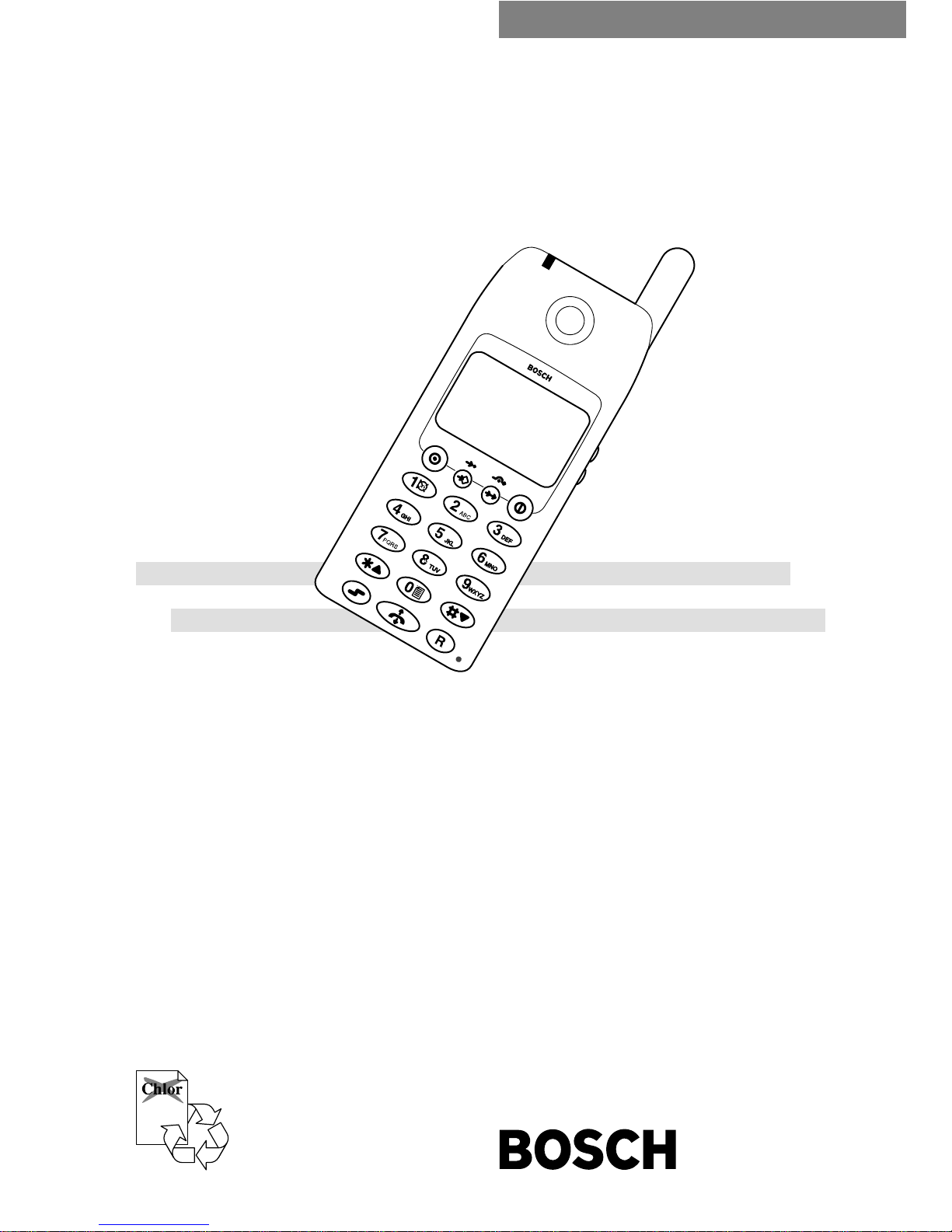
Operating Instructions
Operating instructions
MM588
connected to Integral 3

Getting to know your handset
Integral 3
2
Important information
Caution!
The
handset must not be used in areas susceptible to explosions!
Keep away from dampness
Protect your handset against dampness. Do not, for example, leave it
outdoors when it is raining. This could damage the handset.
Protect against interference
Other electronic devices are generally protected against RF irradiation.
However
, a device of this kind which is insuf
ficiently protected may lead to
malfunctions.
Never unscrew the handset housing!
The housing could be damaged as a result. It does not contain any
components that can be repaired by yourself.
Operating the battery
At first, charge the battery to its full capacity
, e.g. overnight. In the first week
of operation, always place the handset back in the charger after use.
New battery cells will generally only reach their full capacity after several
days of standard operation.
Batteries must be used in the appropriate manner
.
Bosch is not liable for damage which occurs due to inappropriate handling
of the battery
.
Charging the battery in standard operation
The charging time for an empty battery is approximately 8 hours.
When the batteries are exhausted
Exhausted batteries do not belong in the household rubbish, and are to be
disposed of in the appropriate manner! Refer to P. 68,
Consumer
information.

Integral 3
Getting to know your handset
3
Contents
Getting to know your handset
Important information2. . . . . . . . . . . . . . . . . . . . . . . . . . . . . . . . . . . . . . . . . . .
Overview 5
. . . . . . . . . . . . . . . . . . . . . . . . . . . . . . . . . . . . . . . . . . . . . . . . . . . . . .
Display 6
. . . . . . . . . . . . . . . . . . . . . . . . . . . . . . . . . . . . . . . . . . . . . . . . . . . . . . .
Commissioning 8
. . . . . . . . . . . . . . . . . . . . . . . . . . . . . . . . . . . . . . . . . . . . . . . .
Basic
rules of operation
12.
. . . . . . . . . . . . . . . . . . . . . . . . . . . . . . . . . . . . . . . .
The functions
T
elephoning in the usual manner
15.
. . . . . . . . . . . . . . . . . . . . . . . . . . . . . . . .
Callback 18
. . . . . . . . . . . . . . . . . . . . . . . . . . . . . . . . . . . . . . . . . . . . . . . . . . . . . .
Consultation
call and call forwarding
19.
. . . . . . . . . . . . . . . . . . . . . . . . . . . . .
Second
call during a conversation
21.
. . . . . . . . . . . . . . . . . . . . . . . . . . . . . . .
Abbreviated
dialling
22.
. . . . . . . . . . . . . . . . . . . . . . . . . . . . . . . . . . . . . . . . . . . .
Local
telephone directory
23.
. . . . . . . . . . . . . . . . . . . . . . . . . . . . . . . . . . . . . . .
Central
telephone directory
28.
. . . . . . . . . . . . . . . . . . . . . . . . . . . . . . . . . . . . .
Call
list
30.
. . . . . . . . . . . . . . . . . . . . . . . . . . . . . . . . . . . . . . . . . . . . . . . . . . . . . . .
Messages 32
. . . . . . . . . . . . . . . . . . . . . . . . . . . . . . . . . . . . . . . . . . . . . . . . . . . . .
Suppression
of call number display
33.
. . . . . . . . . . . . . . . . . . . . . . . . . . . . . .
Follow
me (to the handset)
34.
. . . . . . . . . . . . . . . . . . . . . . . . . . . . . . . . . . . . .
Call
diversion
36.
. . . . . . . . . . . . . . . . . . . . . . . . . . . . . . . . . . . . . . . . . . . . . . . . .
Call
forwarding
38.
. . . . . . . . . . . . . . . . . . . . . . . . . . . . . . . . . . . . . . . . . . . . . . . .
Announcement 39
. . . . . . . . . . . . . . . . . . . . . . . . . . . . . . . . . . . . . . . . . . . . . . . . .
Pick-up 40
. . . . . . . . . . . . . . . . . . . . . . . . . . . . . . . . . . . . . . . . . . . . . . . . . . . . . . .
Accepting
calls from ringing lines
41.
. . . . . . . . . . . . . . . . . . . . . . . . . . . . . . . .
DTMF
Post dialling
42.
. . . . . . . . . . . . . . . . . . . . . . . . . . . . . . . . . . . . . . . . . . . .
Call
charge display
43.
. . . . . . . . . . . . . . . . . . . . . . . . . . . . . . . . . . . . . . . . . . . .
Muting
the microphone
44.
. . . . . . . . . . . . . . . . . . . . . . . . . . . . . . . . . . . . . . . . .
Setting
the handset
45.
. . . . . . . . . . . . . . . . . . . . . . . . . . . . . . . . . . . . . . . . . . . .
Emergency
call
49.
. . . . . . . . . . . . . . . . . . . . . . . . . . . . . . . . . . . . . . . . . . . . . . .
Personal
Identification Number (PIN)
50.
. . . . . . . . . . . . . . . . . . . . . . . . . . . .
Locking
the handset
51.
. . . . . . . . . . . . . . . . . . . . . . . . . . . . . . . . . . . . . . . . . . .
Language 53
. . . . . . . . . . . . . . . . . . . . . . . . . . . . . . . . . . . . . . . . . . . . . . . . . . . . .
Self-assignment 54
. . . . . . . . . . . . . . . . . . . . . . . . . . . . . . . . . . . . . . . . . . . . . . . .

Integral
3
Getting to know your handset
4
Continued
Contents
Self-assignment and call diversion of
f55.
. . . . . . . . . . . . . . . . . . . . . . . . . . . .
Opening
the door from the handset
56.
. . . . . . . . . . . . . . . . . . . . . . . . . . . . . .
Associated
subscriber
57.
. . . . . . . . . . . . . . . . . . . . . . . . . . . . . . . . . . . . . . . . .
Subscriber group 60.
. . . . . . . . . . . . . . . . . . . . . . . . . . . . . . . . . . . . . . . . . . . . . .
Using
the handset in another system
63.
. . . . . . . . . . . . . . . . . . . . . . . . . . . .
Appendix
Codes
for your handset
65.
. . . . . . . . . . . . . . . . . . . . . . . . . . . . . . . . . . . . . . . .
Further
information about your telephone
66.
. . . . . . . . . . . . . . . . . . . . . . . . .
Specifications 69
. . . . . . . . . . . . . . . . . . . . . . . . . . . . . . . . . . . . . . . . . . . . . . . . . .
Table
of characters
70.
. . . . . . . . . . . . . . . . . . . . . . . . . . . . . . . . . . . . . . . . . . . .
Index 71
. . . . . . . . . . . . . . . . . . . . . . . . . . . . . . . . . . . . . . . . . . . . . . . . . . . . . . . . .
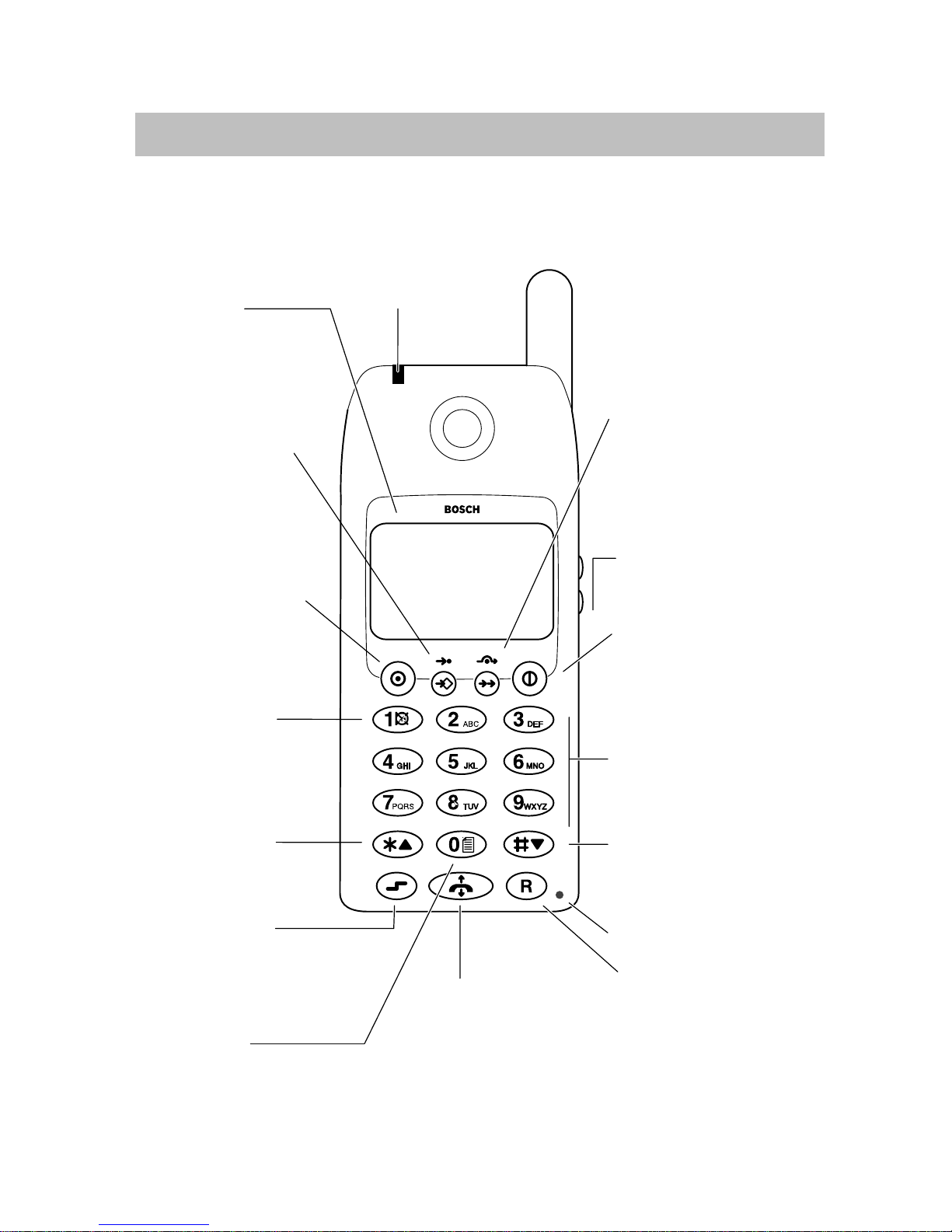
Getting to know your handset
Integral
3
5
Overview
Digit keys
For digits and
letters
Redial button
2nd function:
Call diversion from
R button
Signal button for
functions within
a
telephone system
2nd function:
Keyboard lock
Handset button
Corresponds to
lifting and
replacing the
handset
Left softkey
Functions depend
on status (display
contents). Also for
switching of
f.
Display
indicating call
numbers and
settings
Handset volume
buttons
Right softkey
Functions depend
on
status (display
contents). Also for
switching on.
Star button
Also for scrolling up
Hash button
Also for scrolling
down
Shift button
For switching to the
second function of
the buttons
Button 1
2nd function:
Mute
Button 0
2nd function:
Call list
Microphone
Call indicator
Programming
button
2nd function:
Abbreviated
dialling
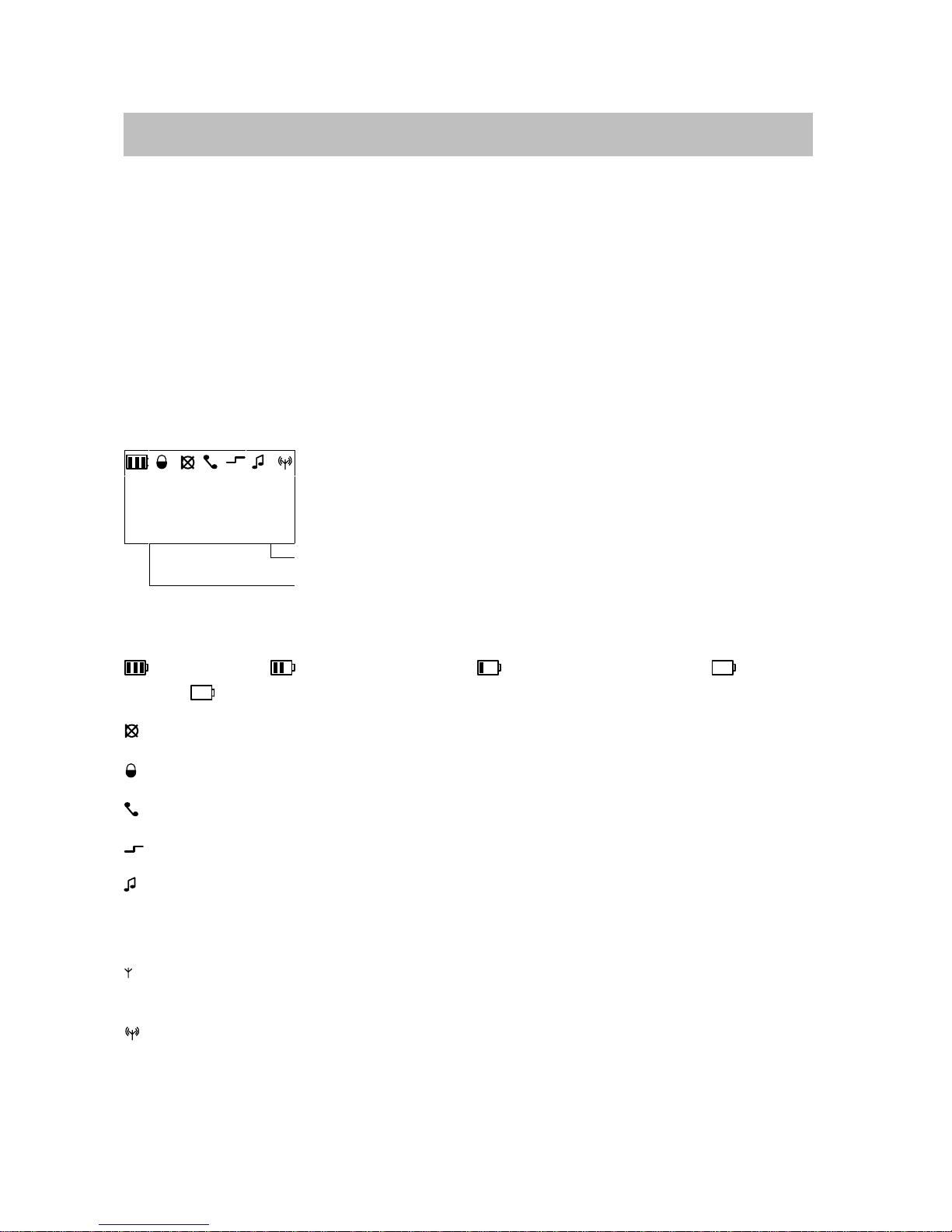
Getting to know your handset
Integral 3
6
Display
V
arious texts and symbols in the display assist you in operating the
handset.
The texts and symbols are provided in the display to guide you through the
menus and inform you about the status of your handset.
The functions of the right and left softkeys change according to the current
status. The respective functions are shown in the display directly above the
softkeys.
The lines in the display
Symbol line indicating the status of the telephone.
Smith
3050
Two text lines
e.g. for the name and call number
.
off Menu
Function of the right softkey e.g. Menu
.
Function of the left softkey, e.g. of
f
.
Symbol meanings
Battery full,
battery nearly full,
battery nearly empty
,
battery
empty
,
(battery symbol flashing) capacity for less than five minutes!
Mute:
The microphone is of
f. Y
our call partner cannot hear you.
Lock:
The handset is locked.
Handset:
The handset has a telephone connection.
Shift:
The shift button is pressed.
Dual-tone multifrequency dialling:
Each push of the button is
transmitted to the connection subscriber (DTMF post dialling) as DTMF
tone coding (with audible output).
(Antenna without radio waves)
Within range of the system: Your
handset is within range of a base station. Y
ou may make a call.
(Antenna with radio waves)
Connection to system: Y
our handset has
a
radio link.
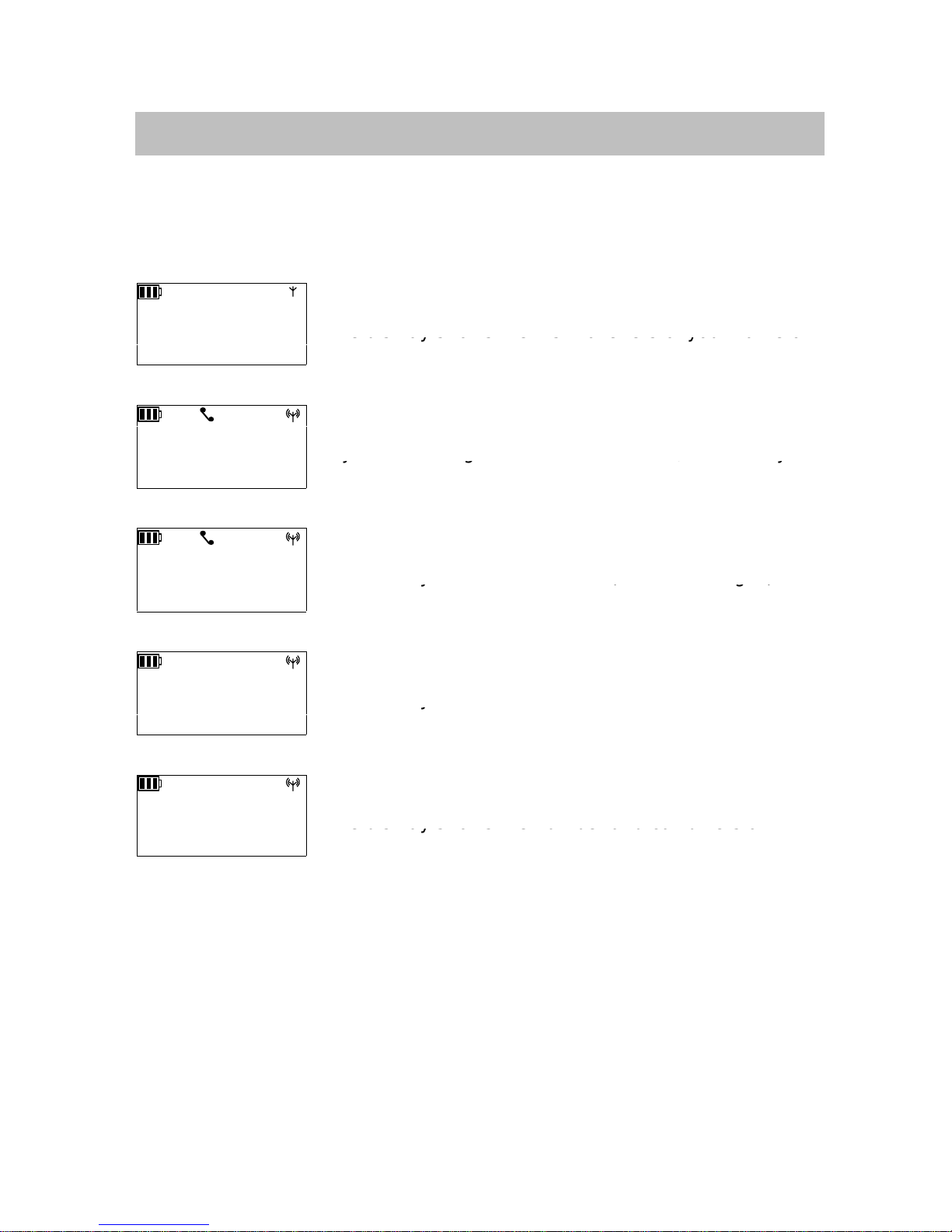
Getting to know your handset
Integral 3
7
Continued
Display
The display of your handset can accommodate a maximum of 16
characters in each line.
The layout of the display contents depends on the status of your handset.
In basic status
3050
Smith
In basic status
The display shows the first 16 letters of your name or
off Menu
e d s ay s o s t e st 6 ette s o you a e o
the number
.
the number
.
Name display
2492
Conversation
Name display
If you are calling an internal subscriber
, the display
Clrdown Menu
yg
,y
shows the subscriber’s internal call number or name.
shows the subscriber
s internal call number or name
.
When making a call
0004434758739124
When making a call
The display shows the number (the last 16 digits) and
Clrdown Menu
y(g)
possibly the name.
ossibly the name
.
When you are called
0004434758739124
Call
When you are called
The display shows the name or number
.
Clrdown Menu
y
When a call is diverted to you
2492
Call
diversion
When a call is diverted to yo
u
The display shows the number and call diversion.
Clrdown Menu
eds ays o st e u be a dca d eso

Getting to know your handset
Integral 3
8
Commissioning
When you receive your handset, it is registered in the system and ready for
operation. All you need to do is connect the supplied charger
.
Placement of the charger
Place the charger on a solid, even surface, e.g. a table. Choose a location
that is protected from direct sunlight and dampness. Please also observe
the information on P
. 66.
Insert the mains plug into a socket. The charger is ready for operation.
Charging the handset
Simply place the handset into the
charger
. Y
ou will hear an
acknowledgement tone. The display
and keypad lights will switch on
briefly
. The battery symbol in the
symbol line will start to move. The
battery is being charged.
When the batteries are being
charged, they will become slightly
warm. This is perfectly normal.
Charging
indicator light
for replacement
battery
Removing the battery
Place the handset on a table with the
display facing down. Press in the
clip. Pull up the clip on the battery
.
Press in the
clip.
i
Before using the handset for the first time, the batteries should be charged
for at least 8 hours.
New battery cells will generally only reach their full capacity after several
days of standard operation.

Getting to know your handset
Integral 3
9
Continued
Commissioning
Charging the replacement battery
Place a replacement battery in the
charging holder (rear side of the
charger). Slide the battery through
the guide notches parallel to the rear
panel. Make sure that the battery
clicks into place. The charging
indicator light switches on.
Fitting the replacement battery
Place the replacement battery onto
its rear edge. T
ilt it onto the handset.
Make sure that the battery clicks into
place.
V
ibra battery
A V
ibra battery is available for the handset. The V
ibra battery serves to
vibrate the handset when a call is received. How to activate the vibration is
explained on Page 45.
i
The charging process is ended when the replacement battery is full. The
charging indicator light will then switch of
f.
If a handset is placed in the charger, the handset will be charged. The
replacement battery will not be charged during this period. The charging
indicator light remains switched of
f.
The battery symbol in the display will only provide a reliable indication of
the charging status once the handset has been completely charged for the
first time!

Getting to know your handset
Integral 3
10
Continued
Commissioning
Carrying clip
The clip is designed for carrying your handset in an office environment. It
will not stay attached to wide leather belts. T
o carry the handset outdoors,
please use the carrying case which can be obtained as an accessory
.
Releasing the clip
T
o release the clip, bend the lateral clamps slightly apart.
Attaching the clip
Place the handset on a table with the
display facing down. Attach the clip
to the handset from above. Make
sure that the clamping lugs click into
place.
i
When inserting a V
ibra battery into the handset, it may occur that the
battery vibrates briefly. This is perfectly normal.
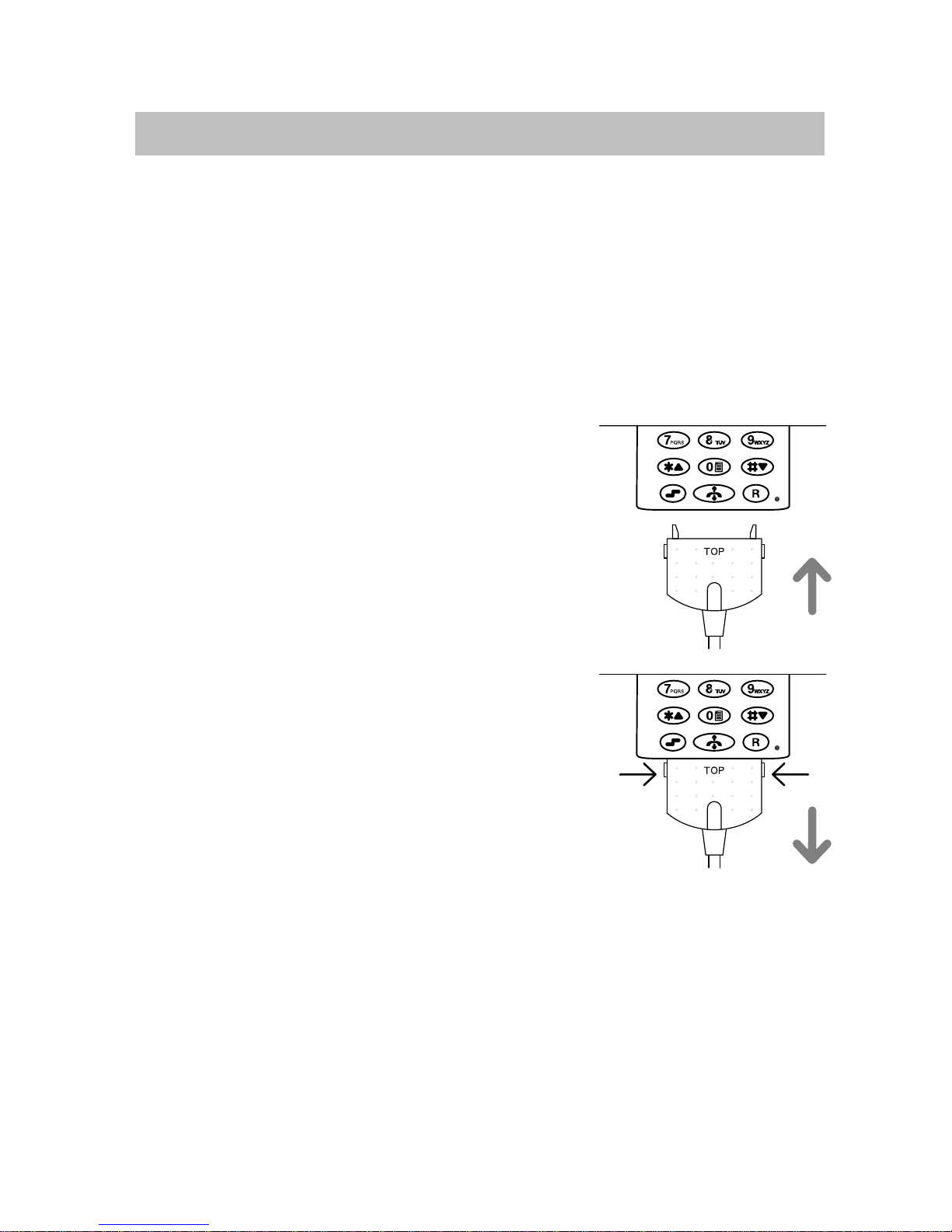
Getting to know your handset
Integral 3
11
Continued
Commissioning
HSG30-DECT Combined handset / headset
The HSG30-DECT combined handset / headset is available for the
handset. The connector socket is located on the base of the handset.
The combined handset / headset enables “handsfree” telephoning. The
microphone and loudspeaker in the handset will then be
switched off.
The handset rings when a call arrives.
All other functions are unaf
fected.
Connecting the combined handset / headset
Place the handset on a table with the display
facing up.
Hold the connector of the handset / headset so
that you can read the embossed text T
OP.
Insert the connector into the socket on the bottom
of the handset. Make sure that the clip clicks into
place.
Disconnecting the handset / headset
Press in the lateral locking lugs.
Remove the connector of the handset / headset
from the handset.
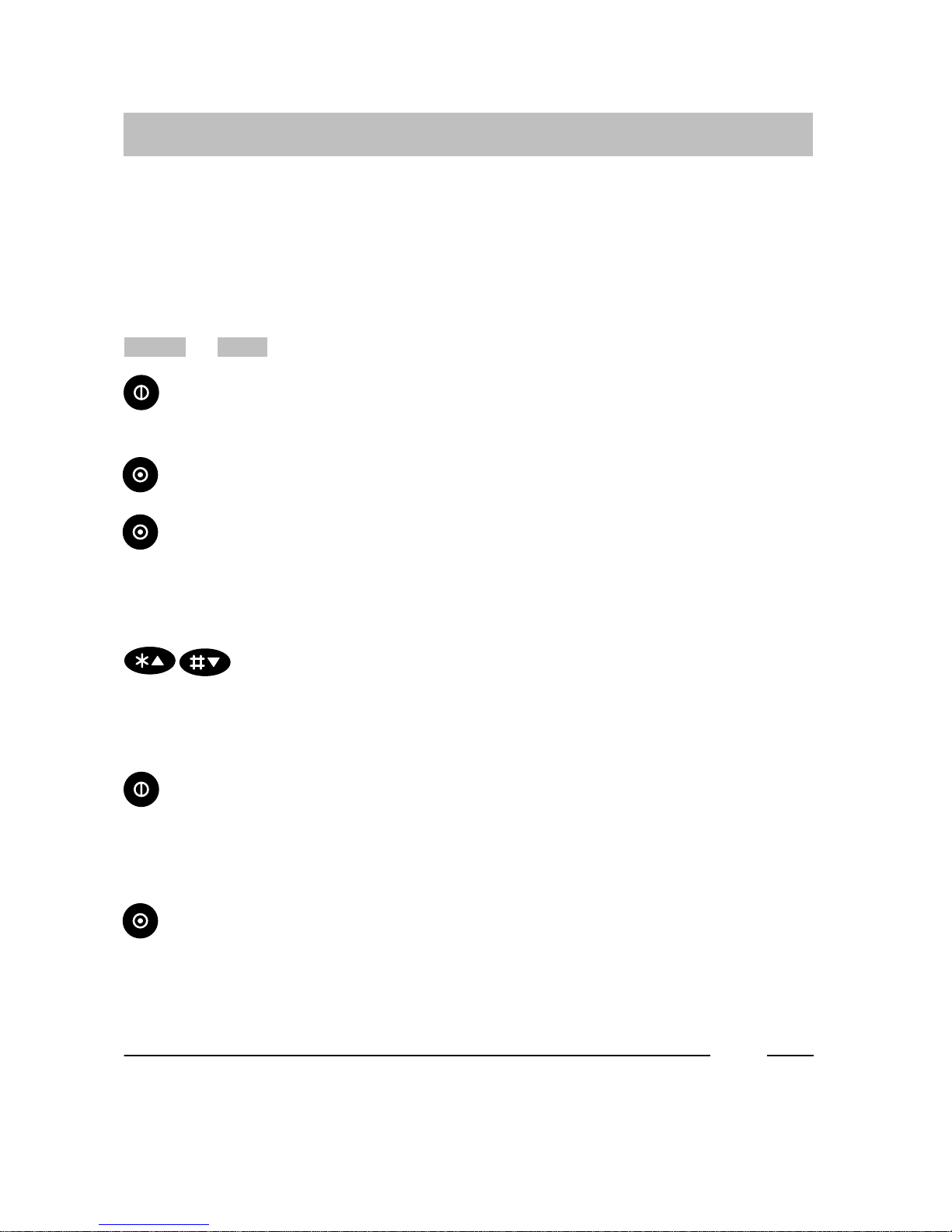
Getting to know your handset
Integral 3
12
Basic rules of operation
The
operation of your telephone includes several operating steps which are
often repeated. Please familiarize yourself with these operating steps.
Left and right softkey
The function of the softkeys changes according to the situation. The
respective function always appears in the display above the softkey
, e.g.
Menu or off .
The right softkey is used for switching on, calling up menus or
confirming.
The left softkey is used for ending a menu option or cancelling.
If you press the key for a
long
period when in any of the menus,
the handset will be returned to its basic status.
Star and hash buttons
The star and hash (#) buttons are used for scrolling in lists and
menus.
Switching on the telephone
The telephone is switched of
f. Press the right softkey for a
long
period.
Switching off the telephone
The telephone is in basic status. Press the left softkey for a
long
period.
i
If you place the switched of
f handset into the charger
, the handset will be
switched on after a while and the charging process will be indicated.

Getting to know your handset
Integral 3
13
Continued
Basic rules of operation
Selecting
a menu
Some functions and settings of your telephone can be obtained via the
display contents (menu). The menu is set out in such a way that most of the
menu options lead to submenus.
Call up the menu using the right softkey
.
Use the star and hash (#) buttons to mark the desired menu
option, e.g.
System .
Select the menu option using the right softkey
.
Menu level back
The left softkey enables you to move to the next menu level up or
leave the menu.
Submenus
Submenus are operated in exactly the same way as the main menu.
Cancelling
Press the left softkey for a
long
period in order to reach basic status.
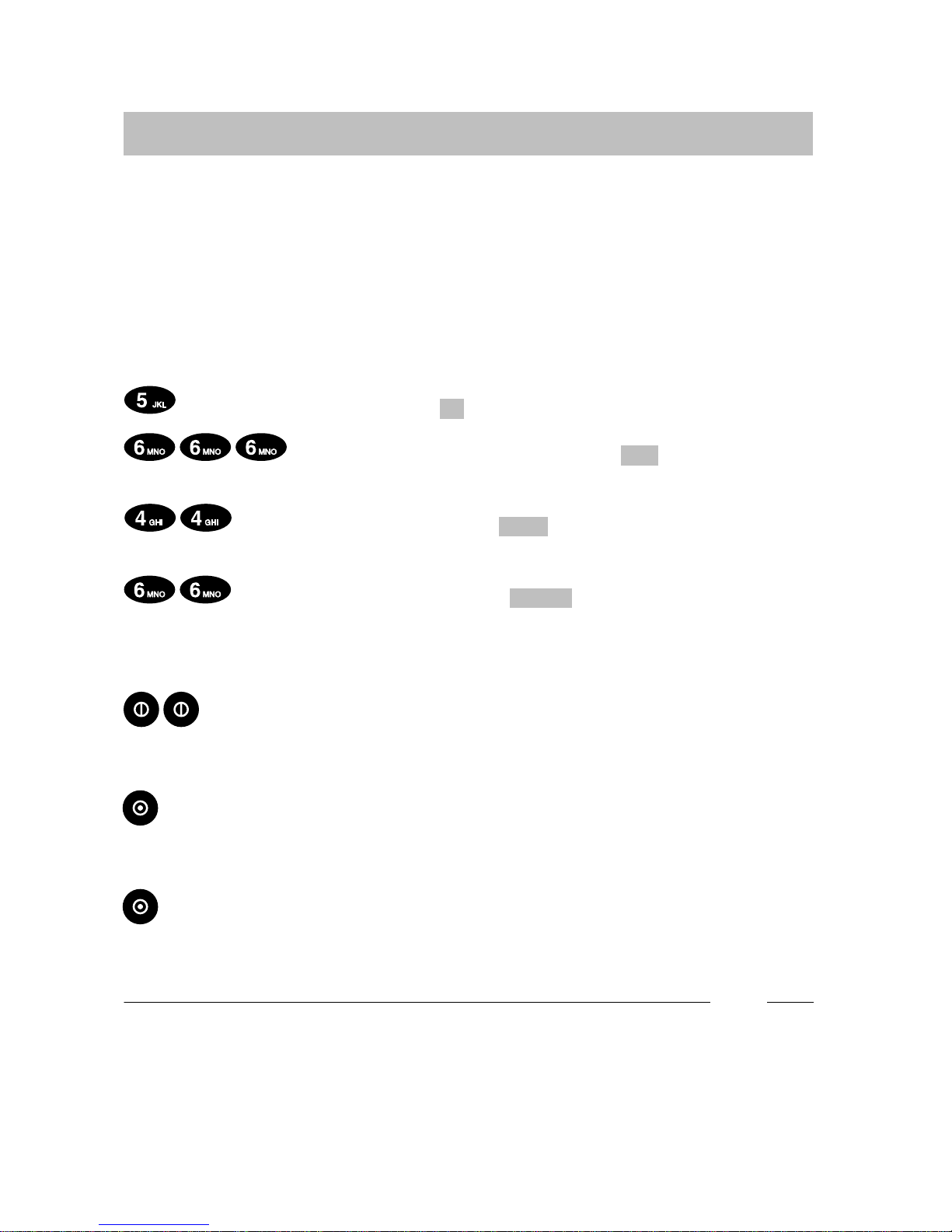
Getting to know your handset
Integral 3
14
Continued
Basic rules of operation
Entering
characters for telephone directory entries
The digit keys may also be used to enter letters and characters, e.g. for
names in your personal telephone directory
. The letters are printed on the
digit keys. Y
our telephone will automatically switch to the input of letters
and characters when this is required. The table of characters on Page 70
indicates which character404s you may enter
.
Example: Entering the name “JOHN”:
Press the JKL button once. J appears in the display
. W
ait briefly
.
Press the MNO button three times.
JO
appears in the
display
. W
ait briefly
.
Press the GHI button twice.
JOH
appears in the display
. W
ait
briefly.
Press the MNO button twice.
JOHN
appears in the display
.
W
ait briefly
.
Ending input
Press the right softkey twice. The characters are accepted.
Correcting characters
Press the left softkey
.
Deleting the line
Press the left softkey for a
long period.
i
T
o switch between upper and lower case letters: Press the key for a
long
period.
The table of characters on P
. 70 shows the lower case letters in the
second line.

The functions
Integral 3
15
Telephoning in the usual manner
Internal
Calls: Dial the internal call number required. External Calls: Dial the
outside line code, (usually 9) followed by the external number required.
Making a call
Lift the handset.
Dial the call number
, e.g. 1276.
Ending a call
Replace the handset.
Accepting a call
Y
our handset rings.
Lift the handset.
Redialling
Lift the handset.
Press the redial button.
i
If you have received a message, this will appear briefly in the display after
replacing the handset. Messages, refer to P
. 32.
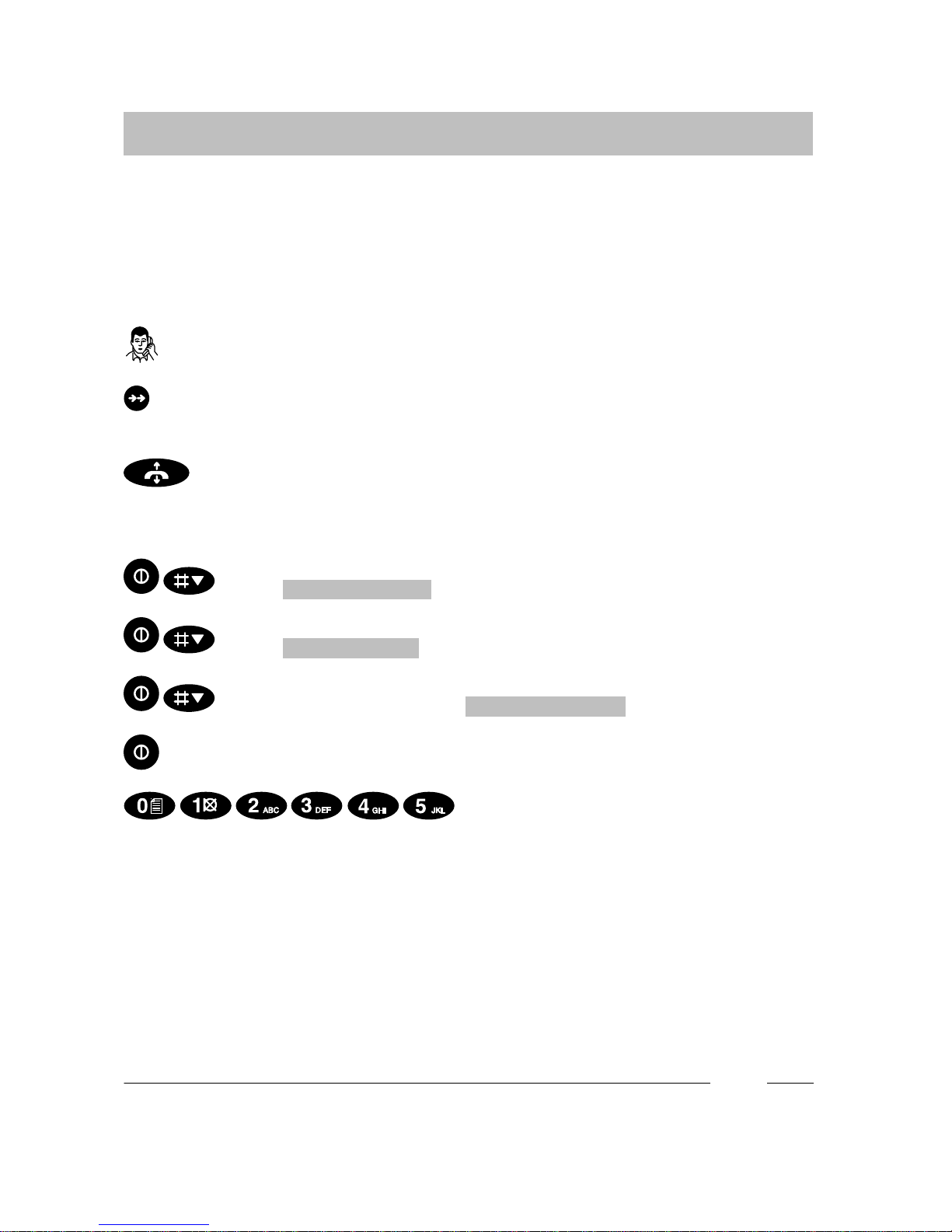
The functions
Integral 3
16
Continued
Telephoning in the usual manner
Specific
redialling
With specific redialling, the dialled number is specifically stored in the
redialling memory even if you continue to make further calls.
The redial button will then retrieve the stored number
.
Y
ou have made a connection.
Do not
hang up.
Press the redial button. The number is then sent to the redialling
memory.
Replace the handset.
Telephoning via a specific line bundle
Menu
Dial assist
Menu
Line group
Select the line group, e.g.
Line group 1
Confirm.
Dial the call number
, e.g. 012345.
i
The Specific redialling feature must have been enabled.
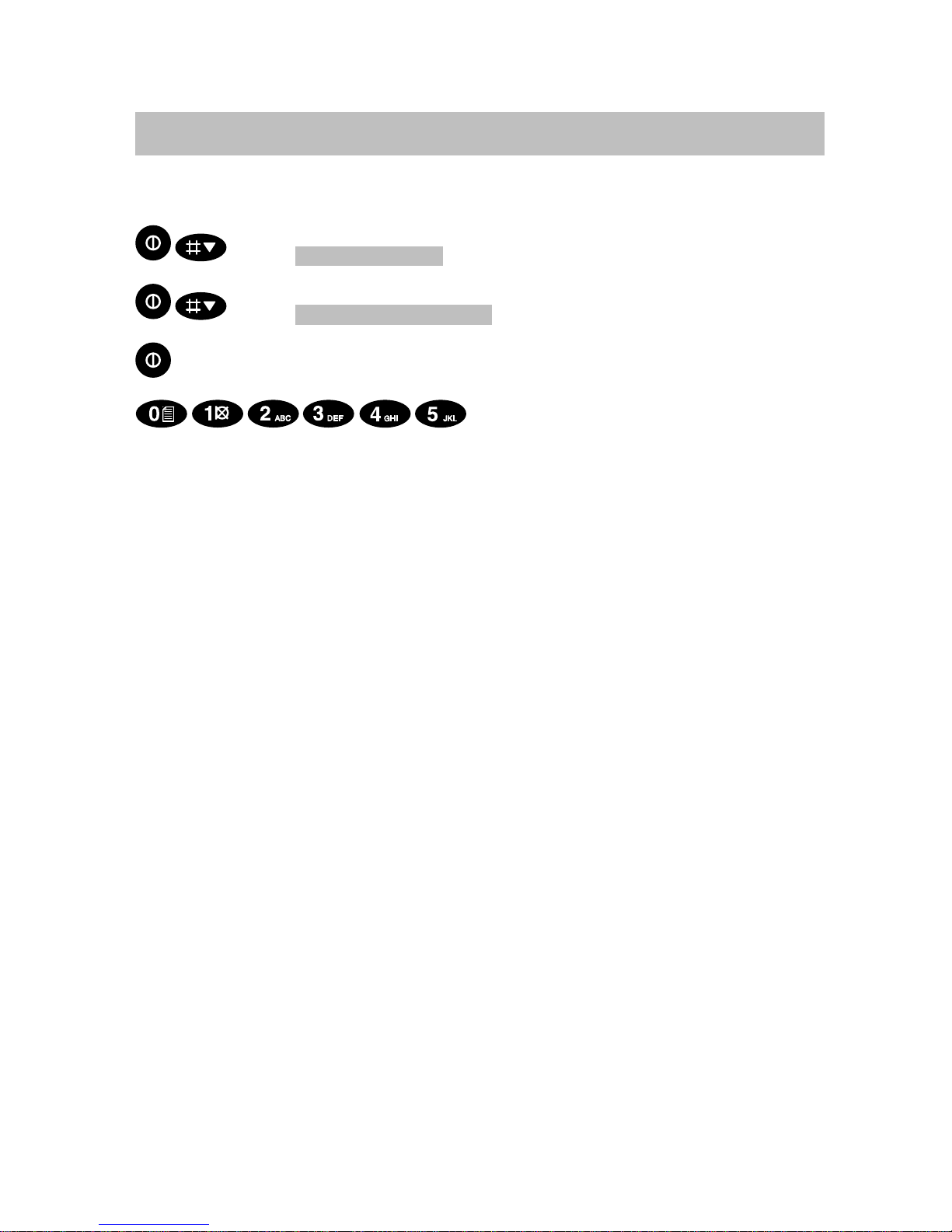
The functions
Integral 3
17
Continued
Telephoning in the usual manner
Private telephoning
Menu
Dial assist
Menu
Priv.line group
Confirm.
Dial the call number
, e.g. 012345.
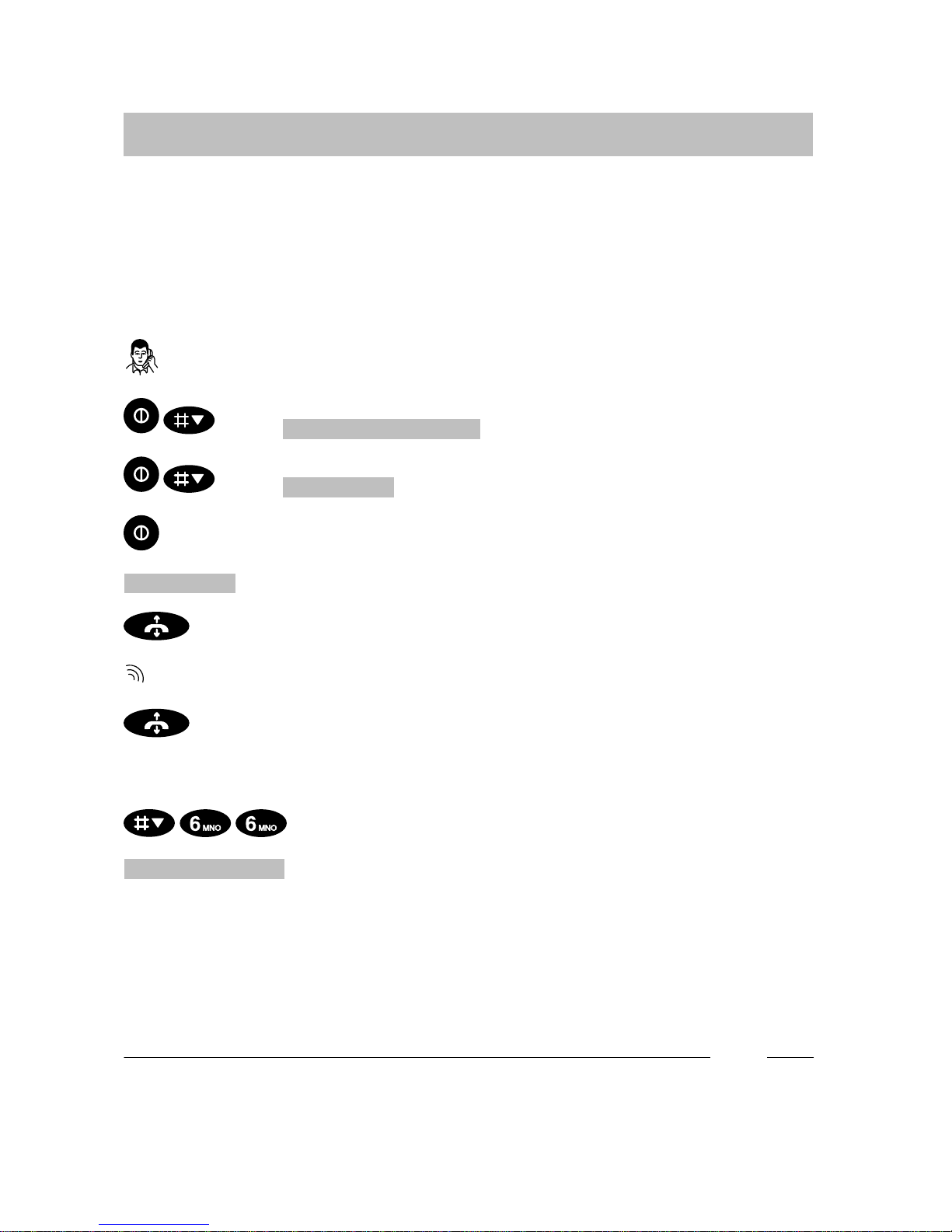
The functions
Integral 3
18
Callback
If the internal call partner who you wish to call does not answer or is busy
,
you may activate an automatic callback. Y
ou will be informed when a busy
subscriber becomes free and/or when a subscriber who did not answer has
made a call.
Activating a callback
The subscriber is busy
.
Menu
Dialing options
Menu
Callback
Confirm.
Callback
appears briefly in the display
.
Replace the handset.
Y
our telephone will ring when the desired subscriber becomes free.
Lift the handset. The connection is made.
Cancelling a callback
Press the # key, followed by 66.
Callback off
appears briefly in the display
.
i
If you lift the handset after a certain time, the callback will be cancelled.
This waiting period is set in the system.

The functions
Integral 3
19
Consultation call and call forwarding
When
you are making an external call, you may mute the handset and
subsequently hold private consultation with someone in the room or an
internal subscriber
. Y
our call partner
, who is left waiting on the line, cannot
hear this consultation. It is also possible to forward the caller to an internal
or external subscriber
.
Consulting with an internal subscriber
Y
ou are speaking on the telephone.
Switch to consultation by pressing the R button. Y
our call partner can
no longer hear you.
Enter the internal call number of the desired
subscriber
, e.g. 7654.
Y
ou are connected. Your initial call partner is left waiting.
Ending consultation and returning to the first call
End consultation by pressing the R button.
Y
ou are now reconnected to the initial call partner
.
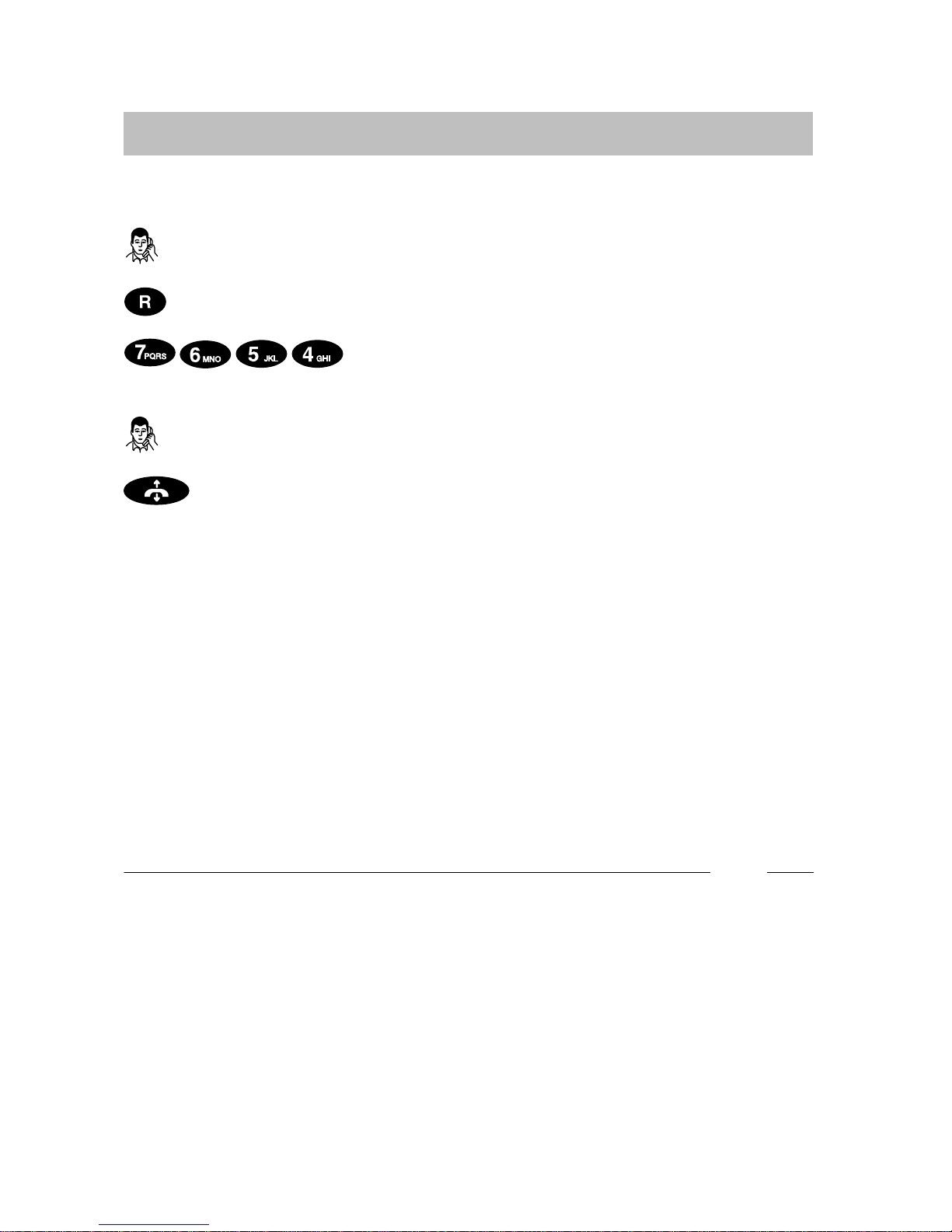
The functions
Integral 3
20
Continued
Consultation call and call forwarding
Transferring
a caller
Y
ou are speaking on the telephone.
Switch to consultation by pressing the R button.
Dial the number of the desired subscriber
,
e.g. 7654.
Announce the call.
Replace the handset.
Y
our first call partner is now connected to your second call partner
. Y
our
line is now free.
i
An external – external forward must be enabled by the Bosch Service.
Y
ou may forward the caller directly
, or wait until he lifts the handset. In the
event that the internal subscriber does not answer the call, the call will be
returned to you in a short time.
Y
ou may also provide an external forward for an external subscriber
.
However
, this is only possible if the first external subscriber is also the
caller.
An external – external forward seizes two exchange lines!
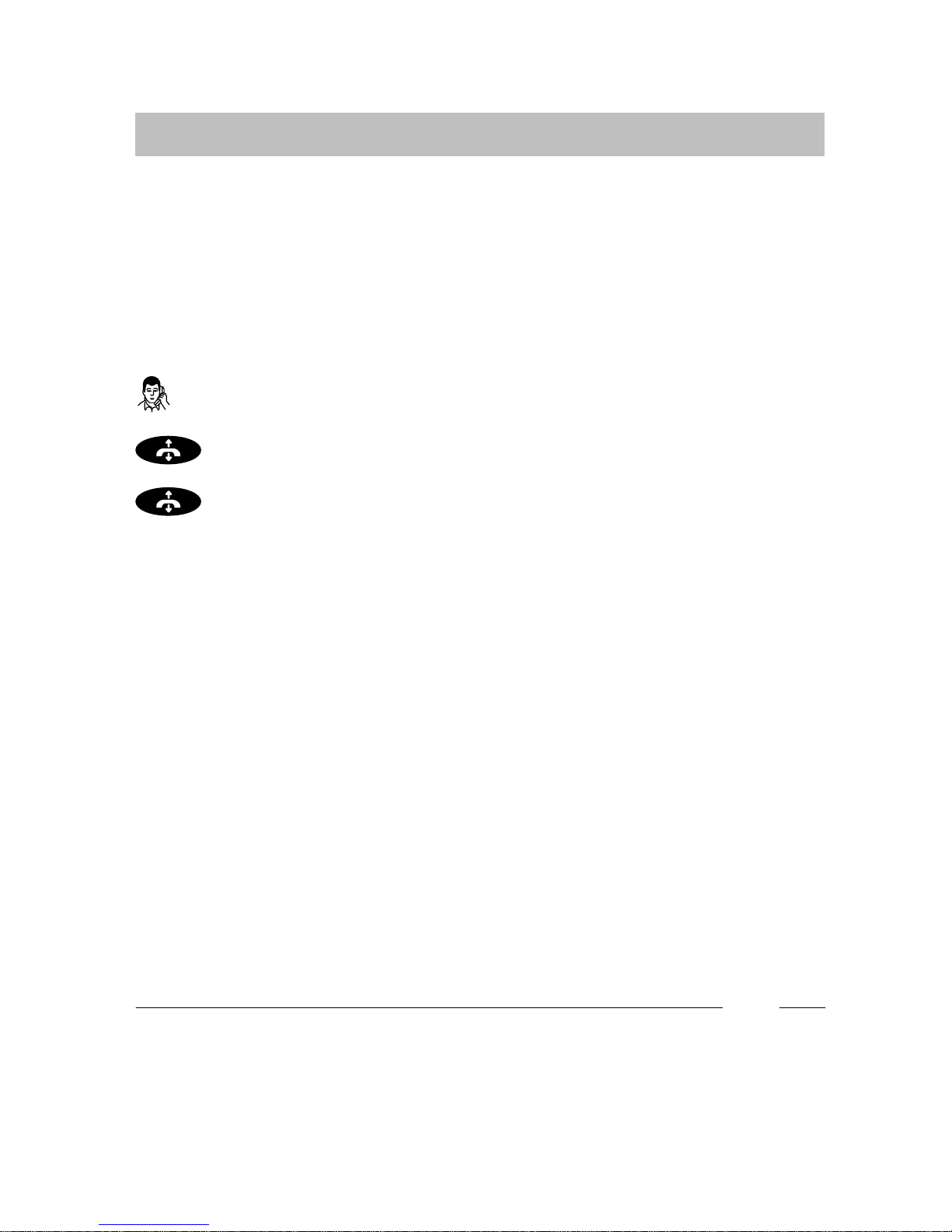
The functions
Integral 3
21
Second call during a conversation
If
a second external caller attempts to contact you while you are
telephoning, you will hear an acoustic signal. If you wish to do so, you may
end the current call and accept the second call. Y
ou may also choose to
ignore the second call.
This function must be enabled within your telephone system.
Accepting a second call
Y
ou are speaking on the telephone. Y
ou hear a quiet ringing tone.
Replace the handset. The second call is still waiting.
Lift the handset. Y
ou are connected to the second caller
.
i
The second caller hears a ringback signal.
If the second call originates from a digital line and you do not answer the
call, it will be placed in the call list.

The functions
Integral 3
22
Abbreviated dialling
Within
your telephone system, frequently used call numbers are stored
centrally under specific code numbers. Y
ou may dial one of these numbers
by entering the respective code number
. (If you wish to specify additional
call numbers, please contact the Bosch Service.)
Lift the handset.
Press the shift key
, followed by the abbreviated code dialling key
.
Enter a three-digit code number
, e.g. 900.
i
Y
ou may supplement the stored call number using the digit keys (post
dialling).
