Page 1

F220 Series Detectors with
F220-B6/C/E/R Bases
Installation Manual
en English manual
Page 2
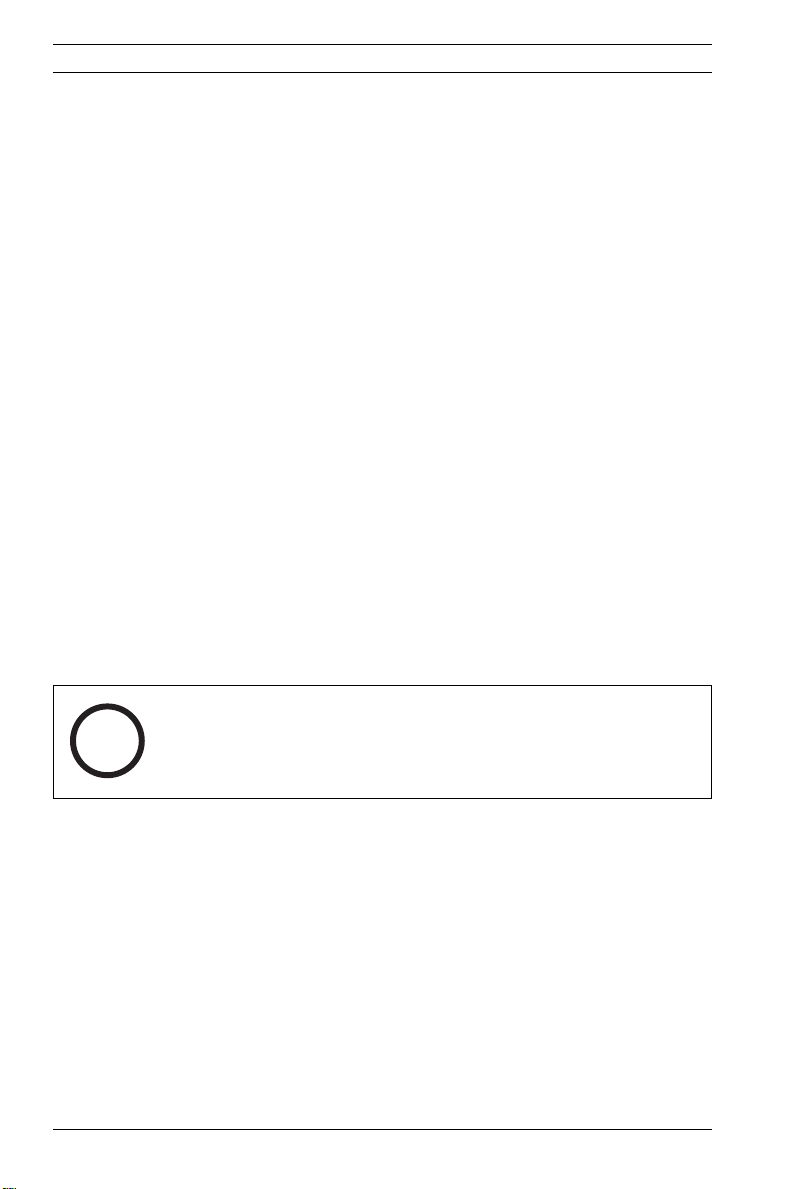
2 en | Legal F220 Series Detectors with F220-B6/C/E/R Bases
1Legal
1.1 Trademarks
CleanMe® is a registered trademark of GE Interlogix in the
United States and/or other countries.
Chamber Check
Systems, Inc. in the United States.
Chambermaid™ is a trademark of Bosch Security Systems, Inc.
in the United States.
ENVI-RO-TECH™ is a trademark of Tech Spray L.P.
TECHSPRAY
1.2 Required Maintenance and Testing
Keep the detector calibrated for proper operation. NFPA 72,
The National Fire Alarm Code, recommends performing
calibration tests at installation, then every other year.
Depending on local regulations, calibration testing might be
required more than once a year.
Perform functional testing yearly.
®
is a registered trademark of Bosch Security
®
is a registered trademark of Tech Spray L.P.
NOTE! Notify all concerned parties before any
maintenance or testing of the fire alarm system and upon
i
4998138694 -04 | 2007.01 Installation Manual Bosch Security Systems, Inc.
completion of these activities.
Test the calibration (to meet NFPA 72) using either the magnet
test or measuring the calibration with a calibrated product from
No Climb Products Ltd. Quickly determine the calibration by a
visual inspection of the detector’s LED (refer to Section 4.4
Flash Rate and Trouble Indication on page 22). These tests
confirm whether or not the detector is within its factory marked
calibration range.
At least once a year vacuum or wipe the external part of the
detector clean. Pay particular attention to the detector screens
in areas of heavy insect activity or dust. To clean the chamber,
Page 3
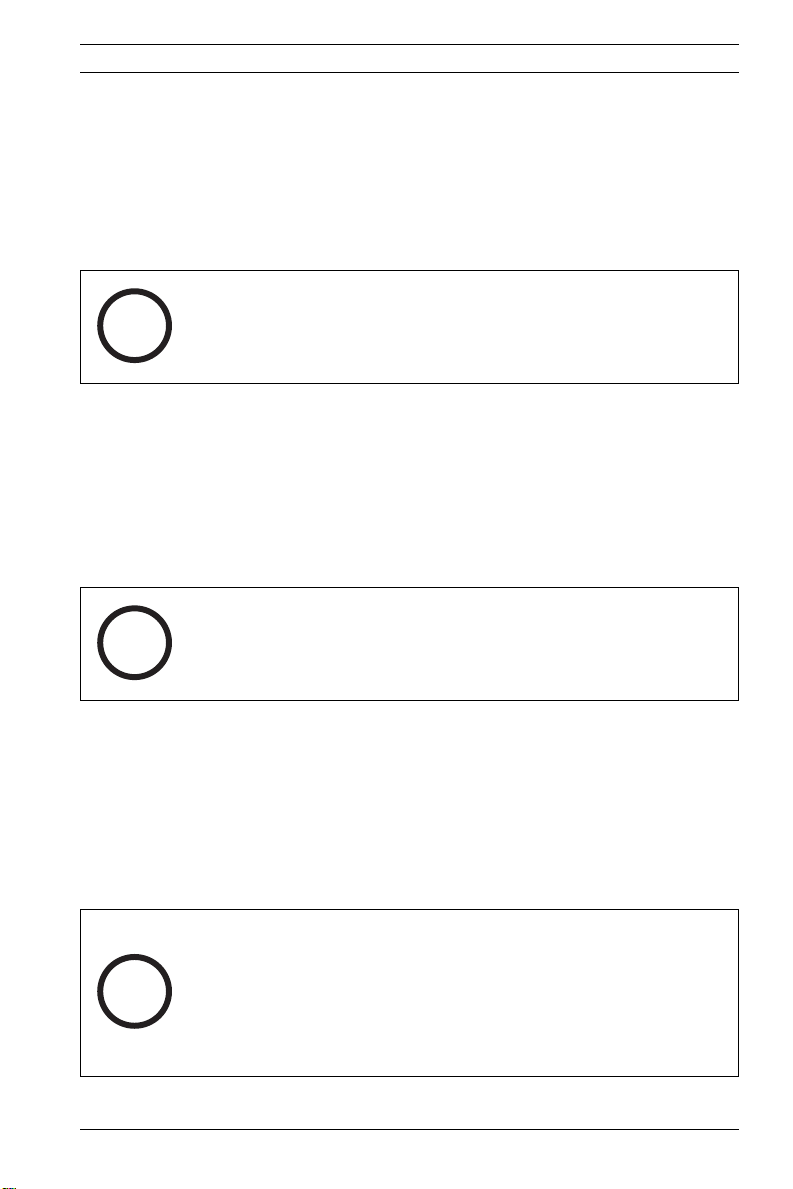
F220 Series Detectors with F220-B6/C/E/R Bases General Information | en 3
use a can of clean, dry compressed air (such as TECHSPRAY
ENVI-RO-TECH Duster) which is available at office and alarm
supply stores. Shorten the plastic tube that comes with the
compressed air to about 2 in. (5 cm). Place the tube or needle
valve through the Chambermaid valve in the bottom of the
detector (refer to Figure 2.2 on page 7).
NOTE! Do not paint the detectors. Paint or other foreign
i
matter covering the detector can prevent smoke
detection.
2 General Information
This document covers mounting, wiring, power requirements,
testing, and maintenance for the F220-B6, F220-B6C, F220-B6E,
and F220-B6R Detector Bases and the F220 Series Heat and
Photoelectric Smoke Detectors. Install them according to
NFPA 72.
NOTE! For proper system installation, read and
understand NFPA-72 before installation.
i
For installation guidelines, refer to Installation Considerations
for Smoke and Fire Detectors (P/N: 26715).
2.1 F220-B6 Series Detector Bases
2.1.1 Compatible Control Panels
Two-wire:
NOTE! Bosch Security Systems, Inc. makes no claim
written, oral, or implied that the F220 Series Detectors
i
Bosch Security Systems, Inc. Installation Manual 4998138694 -04 | 2007.01
work with any two-wire control panels except those
specified in the Base Compatibility chart in Technical
Service Note (P/N: 4998148185).
Page 4
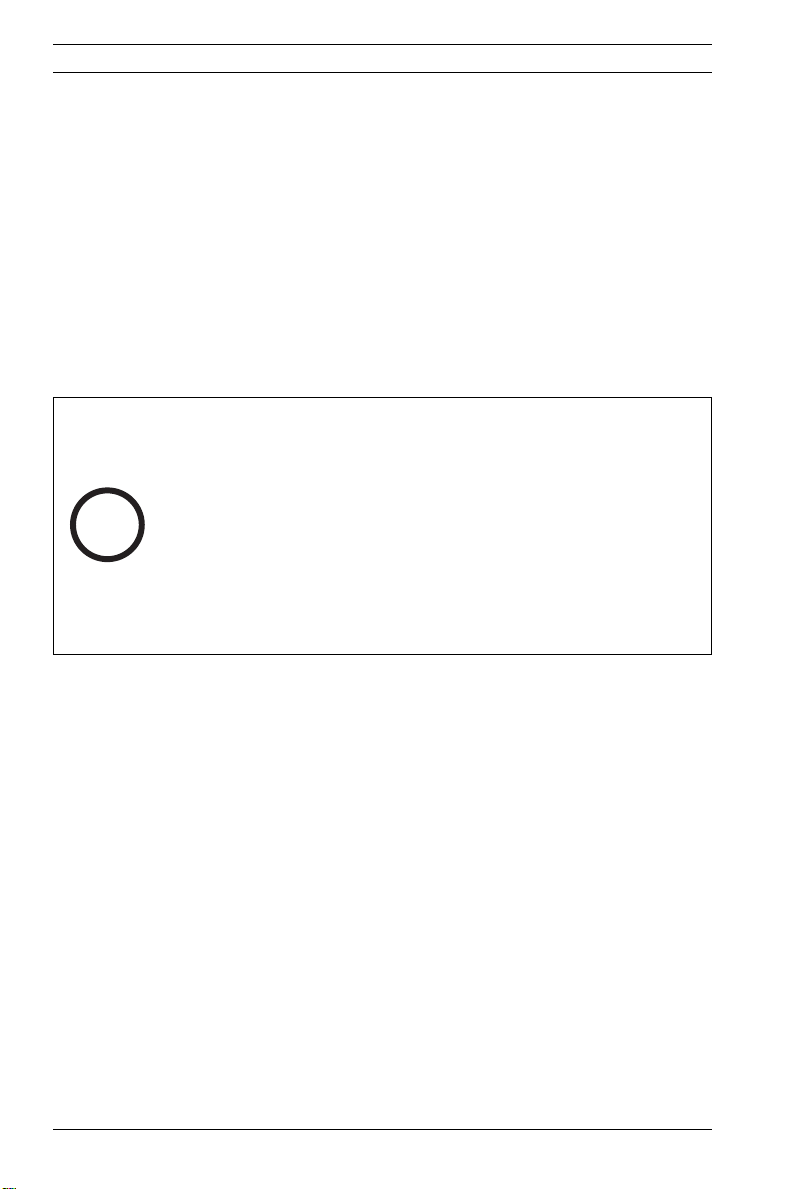
4 en | General Information F220 Series Detectors with F220-B6/C/E/R Bases
Four-wire: Compatible with all UL Listed four-wire control
panels. Refer to the control panel manufacturer’s installation
instructions for proper end-of-line (EOL) resistor selection.
2.1.2 Base Comparisons
The F220-B6 is a two-wire base, while the F220-B6C, F220-B6E,
and F220-B6R are four-wire bases. All three of the four-wire
bases have a Form A alarm relay. In addition to the alarm relay,
the:
– F220-B6C has a Form C auxiliary alarm relay
– F220-B6E has a power supervision (EOL) relay
NOTE! Use the F220-B6RS when a built-in sounder is
needed. The F220-B6RS also has a Form A alarm relay.
Refer to the F220 Series Detectors with the F220-B6RS
Installation Manual (P/N: F01U029847).
i
For addressable systems, use the F220-B6PM
Addressable POPIT Master Base or F220-B6PS
Addressable POPIT Base. Refer to the F220-B6PS/M
Installation Manual (P/N: 4998149982).
4998138694 -04 | 2007.01 Installation Manual Bosch Security Systems, Inc.
Page 5
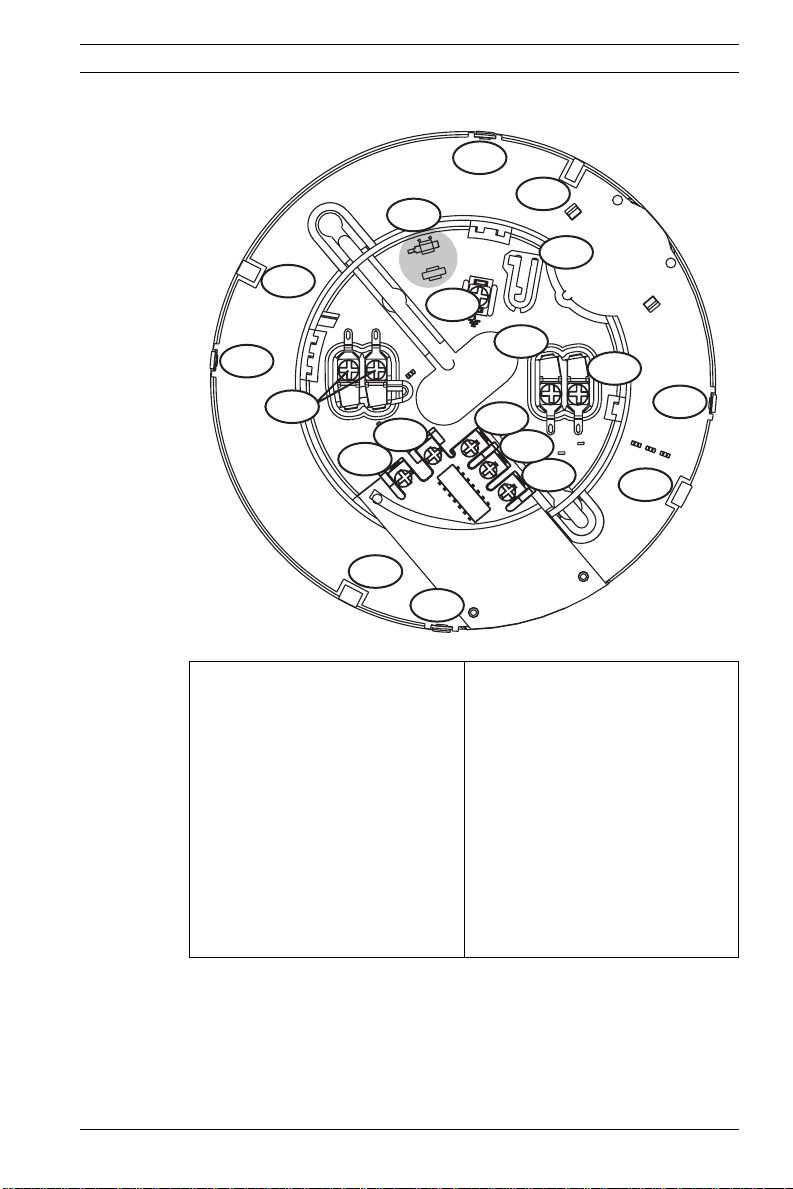
F220 Series Detectors with F220-B6/C/E/R Bases General Information | en 5
2.1.3 Base Features
12
11
10
9
11
13
12
6
4
5
11
12
1. Terminal 1
2. Terminal 2
3. Terminal 3
4. Terminal 4
5. Terminal 5
6. Resettable Auxiliary Power
Positive (+) In and Out
Terminals (b1 and b2)
7. Resettable Auxiliary Power
Negative (-) In and Out
Terminal (a1/a2)
Fig. 2.1 Base Features
7
8
12
3
2
1
8. Remote Terminal (c)
9. Tamper Tab (Locking Bar)
10. Tamper Tab (Locking Bar
Mount)
11. Alignment Key (4 places)
12. Snap Lock (4 places)
13. Earth Shield Terminal
(optional)
11
Bosch Security Systems, Inc. Installation Manual 4998138694 -04 | 2007.01
Page 6
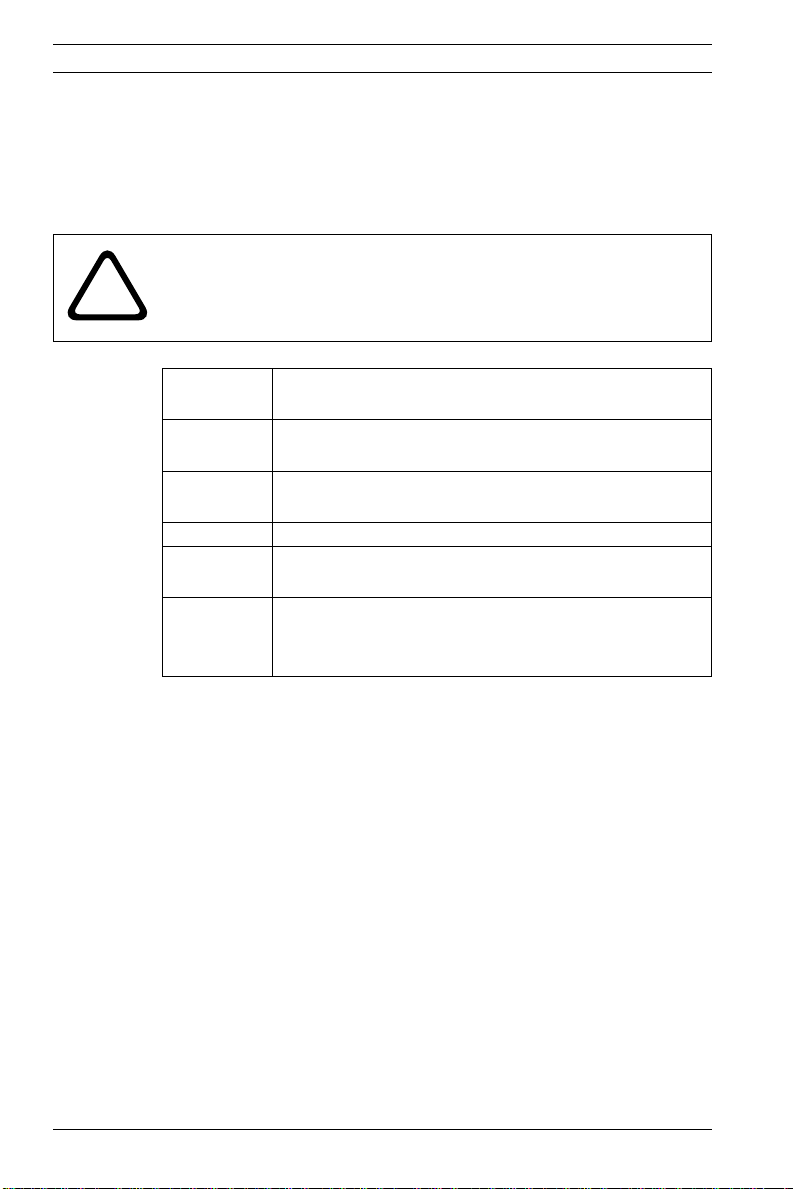
6 en | General Information F220 Series Detectors with F220-B6/C/E/R Bases
2.2 F220 Series Detectors
2.2.1 About F220 Series Detector Heads
The F220 Series Detector Heads listed inTable 2.1 each require
an F220-B6 Series Base.
WARNING ! The F220-PTHC detects carbon monoxide
!
(CO) as a component of a fire. Do not use the F220-PTHC
as a stand-alone CO detector.
F220-135
F220-135F
F220-190F
F220-P Photoelectric smoke detector
F220-PTH
F220-PTHC
Tab le 2. 1 F220 Series Detector Heads
Electronic heat detector 135°F (57°C), fixed
temperature and rate-of-rise
Electronic heat detector 135°F (57°C), fixed
temperature only
Electronic heat detector 190°F (88°C), fixed
temperature only
Photoelectric smoke detector with integral 135°F
(57°C) heat sensor
Photoelectric smoke detector with integral 135°F
(57°C) heat sensor and CO enhanced smoke
detection
4998138694 -04 | 2007.01 Installation Manual Bosch Security Systems, Inc.
Page 7
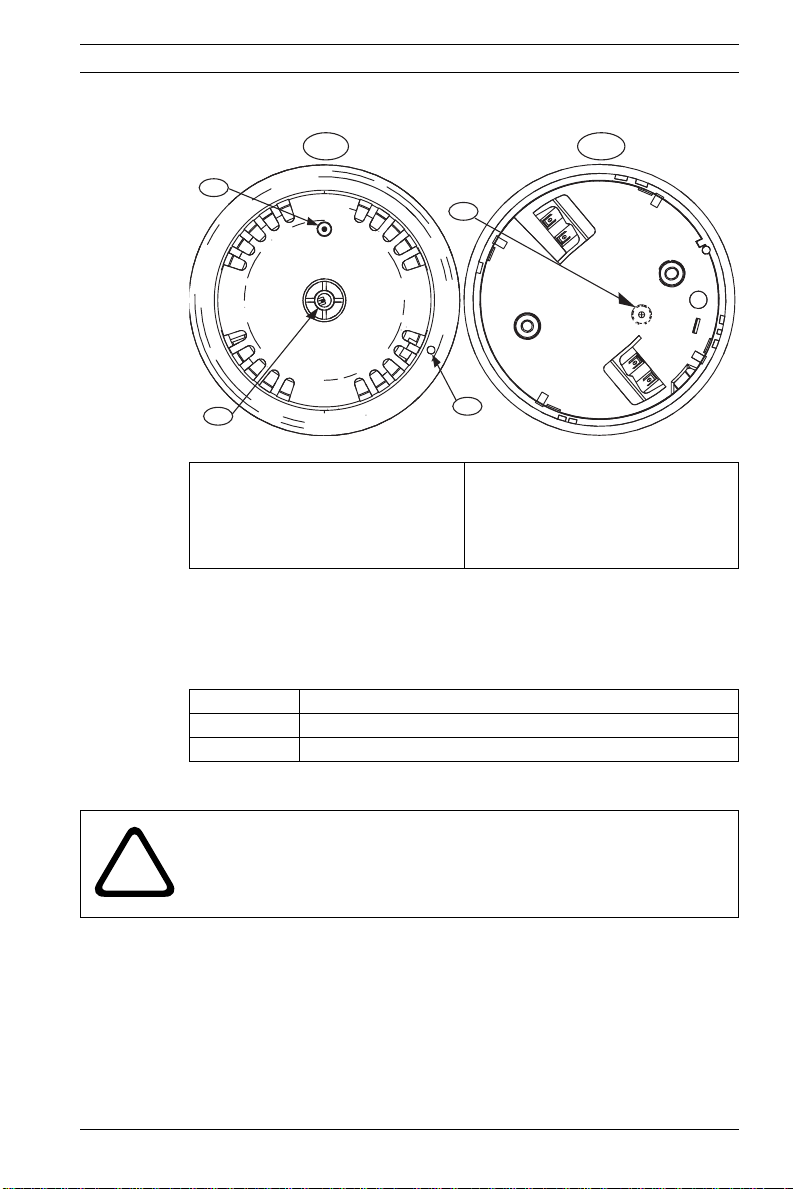
F220 Series Detectors with F220-B6/C/E/R Bases General Information | en 7
2.2.2 F220 Series Detector Features
1
2
6
5
3
1. Front of detector
2. Light-emitting diode (LED)
3. Thermistor
(heat detectors only)
Fig. 2.2 Detector Features
4
4. Unlocking port
5. Back of detector
6. Chambermaid location
2.2.3 F220 Series Heat Detector Heads
The F220 Heat Detector Heads can be identified by color coding
(refer to Table 2.2).
F220-135 No circle around the thermistor
F220-135F A gray circle around the thermistor
F220-190F A black circle around the thermistor
Tab le 2. 2 Distinguishing Heat Detectors
WARN ING ! The F220-135, F220-135F and F220-190F are
!
not life safety devices. Use them with F220-B6 Series
bases to provide general property protection.
Bosch Security Systems, Inc. Installation Manual 4998138694 -04 | 2007.01
Page 8
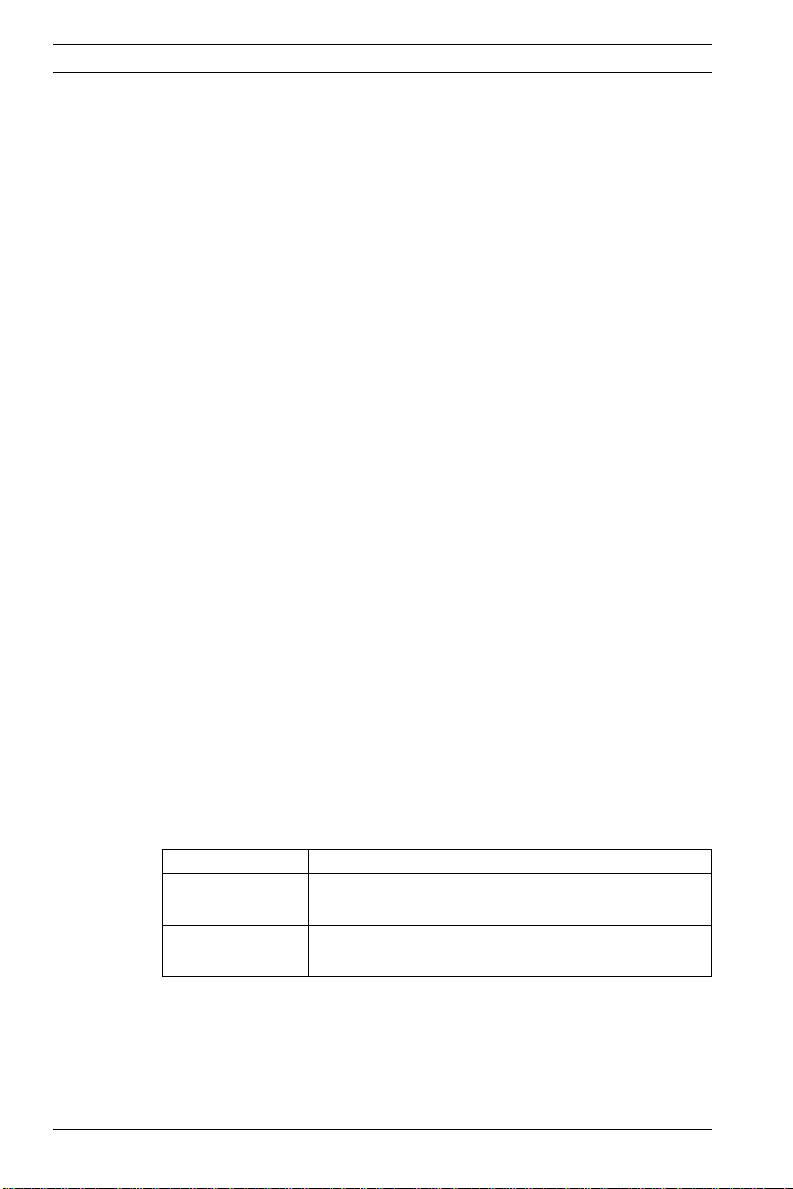
8 en | General Information F220 Series Detectors with F220-B6/C/E/R Bases
2.2.4 F220 Series Smoke Detector Heads
The F220 Series Smoke Detector Heads are UL Listed, openarea photoelectric smoke detectors that work with commercial
fire protective signaling systems and household fire warning
systems. Select the appropriate mounting base to configure the
detectors for two-wire or four-wire versions (refer to
Section 2.1.2 Base Comparisons on page 4).
To verify power to the detector and a functioning smoke
sampling circuitry, a dual color LED indicator flashes green
every eight seconds when operating normally. It flashes once
every four seconds when a trouble condition exists. If the
detector determines an alarm condition exists, the LED
changes from flashing green to steady red. The detector returns
to normal when power is interrupted and the alarm condition
clears.
Throughout its normal life cycle, the smoke detector monitors
and periodically adjusts itself to keep the sensitivity at its
factory calibrated level. When excessively dirty, the detector’s
LED flash rate changes from an eight second flash rate to a four
second rate. If CleanMe is selected, the detector sends a
CleanMe signal to the compatible control panel to indicate a
dirty smoke detector.
Refer to Section 4.3 Set CleanMe Feature on page 22.
2.3 Technical Specifications
2.3.1 General Specifications
Air Velocity 4000 ft/min (1200 m/min) maximum
Operating
Temperature
Relative
Humidity
Tab le 2. 3 Specifications - Detectors and Bases
4998138694 -04 | 2007.01 Installation Manual Bosch Security Systems, Inc.
+32°F to 100°F (0°C to 38°C)
0% to 95% (non-condensing)
Page 9
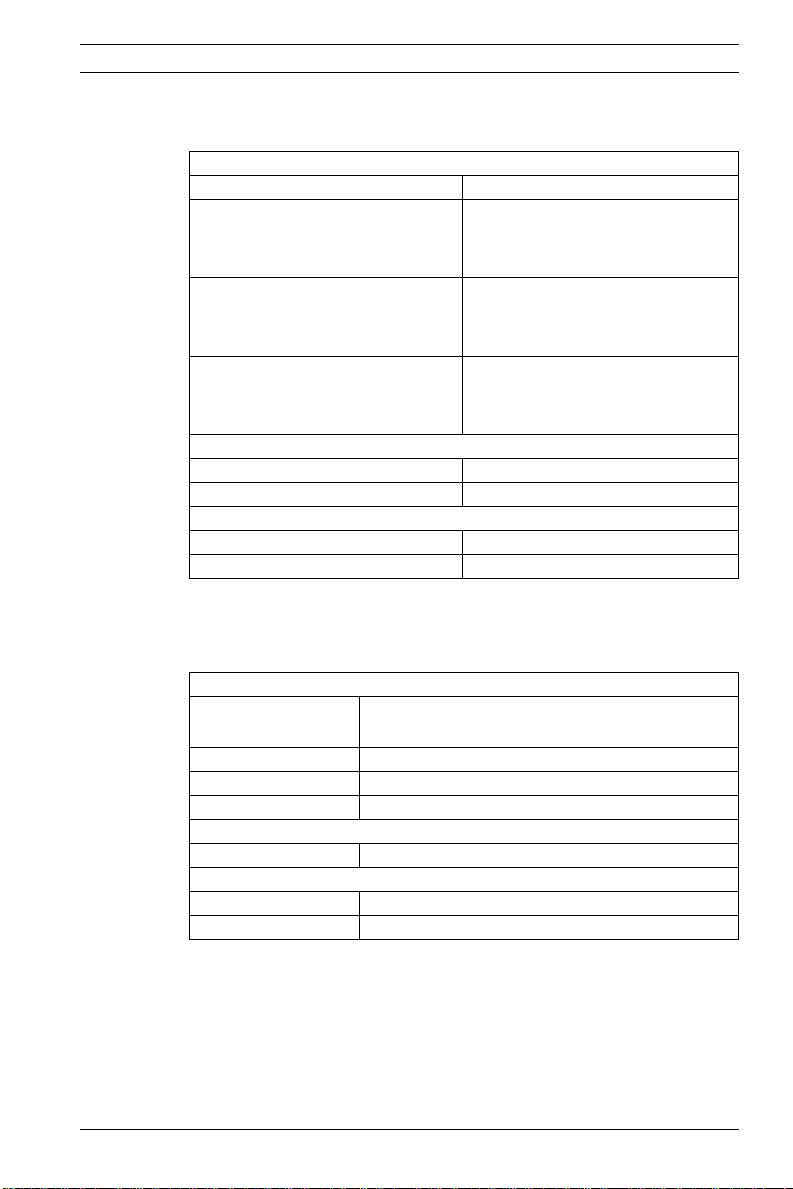
F220 Series Detectors with F220-B6/C/E/R Bases General Information | en 9
2.3.2 Base Specifications
Alarm Current (only base current, detector current excluded)
F220-B6: Two-wire base; no base current
F220-B6C: 31 mA at 12 VDC
35 mA at 24 VDC
40 mA maximum at 30 VDC
F220-B6E: 25 mA at 12 VDC
30 mA at 24 VDC
34 mA maximum at 30 VDC
F220-B6R: 13.5 mA at 12 VDC
16.5 mA at 24 VDC
19 mA maximum at 30 VDC
Standby Current
F220-B6/C/R: No current draw in standby
F220-B6E: 16 mA maximum at 30 VDC
Voltage
F220-B6 (two-wire): 8.5 VDC to 32.0 VDC
F220-B6C/E/R (four-wire): 10.0 VDC to 30.0 VDC
Tab le 2. 4 F220-B6 Series Base Specifications
2.3.3 Detector Specifications
Current
Alarm: 20 mA minimum at 8.5 VDC
35 mA maximum at 32 VDC
Standby: 0.12 mA maximum
Startup: 0.12 mA maximum
Powerup Time 22 second maximum
Rate of Rise
F220-135: 15°F/min (9°C/min) or greater
Voltage
Operating: 8.5 VDC to 32.0 VDC
RMS Ripple: 25% of DC input
Tab le 2. 5 F220 Series Detector Heads Specifications
2.4 Electrical Supervision
When the F220-B6 Series Bases are wired according to the
instructions in this document, the control panel initiates a
trouble signal when a detector is removed from its base,
Bosch Security Systems, Inc. Installation Manual 4998138694 -04 | 2007.01
Page 10

10 en | Install the Bases F220 Series Detectors with F220-B6/C/E/R Bases
providing tamper protection. An EOL power supervision
module, such as a D275 or an F220-B6E Power Supervision
Base and an EOL resistor as specified by the control panel
manufacturer, supervises power.
3 Install the Bases
3.1 Mount the Bases
With the exception of the F220-B6E base, all four-wire bases
can be used in any combination within a loop. One F220-B6E
Power Supervision Base can be used as the last base on a loop
in four-wire systems to provide power supervision.
NOTE! Follow NFPA 72 guidelines for mounting locations.
i
For commercial and industrial installations, 30 ft (9 m)
spacing between smoke detectors is recommended.
1. Release the mounting skirt from the mounting base. Use a
screwdriver at the location of the snap locks (refer to
Figure 2.1, item 12, page 5) to release the mounting skirt.
2. Run all system wiring (refer to Section 3.2 Wire the Bases).
3. Mount the base using the two oblong mounting holes. Fits
4 in. square, octagon, AB, and single-gang back boxes.
NOTE! Depending on local regulations, you can surface
i
i
4998138694 -04 | 2007.01 Installation Manual Bosch Security Systems, Inc.
mount the bases using anchors, mollies, or wing nuts, or
you can mount directly on back boxes.
NOTE! The electrical box must be large enough to
accommodate the number and size of conductors
specified by the National Electrical Code or any local
authorities having jurisdiction (AHJ).
4. Tighten the base to the mounting surface. Tighten until
snug, but not distorted.
Page 11

F220 Series Detectors with F220-B6/C/E/R Bases Install the Bases | en 11
3.2 Wire the Bases
CAUTION! When wiring bases, all terminal screws
including those not wired must be tightened to prevent
!
3.2.1 Terminal Connections
loose screw heads from making intermitent electrical
contact with the detector head.
WARN ING ! Do not twist or loop the wires around the
terminals. In and out wires for terminal connection must
be cut, stripped, and inserted as individual ends.
!
NOTE! Bring the positive (+) wires in on terminal b2 and
out from terminal b1. Use a consistent pattern, inputting
i
on b2 and outputting from b1. The negative (-) wires
input and output from the same terminal (a1/a2).
3.2.2 EOL Resistors
Use the EOL resistors supplied or specified by the control panel
manufacturer. This applies to all loop terminations including the
D275 Module and the F220-B6E Power Supervision Base.
3.2.3 Loop Wiring Specifications
In a two-wire system, the maximum loop length depends on the
number of F220-B6 bases on the loop, the wire size, and the
control panel specifications. Refer to the control panel's
installation instructions for specific wiring information.
In a four-wire system, the maximum loop length and number of
bases that can be placed on a loop depend on the voltage drop
on the power circuit. Use standard voltage drop calculations to
ensure that the last detector on the loop meets the minimum
voltage requirement of at least 10 V.
Bosch Security Systems, Inc. Installation Manual 4998138694 -04 | 2007.01
Page 12

12 en | Install the Bases F220 Series Detectors with F220-B6/C/E/R Bases
3.2.4 Four-wire Loop Termination
One D275 End-of-Line Module (refer to Figure 3.6 on page 17)
or F220-B6E Power Supervision Base (refer to Figure 3.4 on
page 15) is required for each loop when using four-wire bases.
3.3 Wire Optional Remote Annunciators
If using the optional DRA-5 Remote Alarm Indicator, connect the
positive (red) wire to terminal b1 and the negative wire (white)
to terminal c (refer to Figure 3.1).
1
DRA-5
b1b2
3
4
2
5
1
1. Red wire to Terminal b1
on base
Fig. 3.1 Optional DRA-5 Remote Annunciator Wiring
ca1/a2
2
2. White wire to Terminal c
on base
4998138694 -04 | 2007.01 Installation Manual Bosch Security Systems, Inc.
Page 13

F220 Series Detectors with F220-B6/C/E/R Bases Install the Bases | en 13
3.4 Wire F220-B6 Two-wire Bases
The F220-B6 is a 12 VDC or 24 VDC base for two-wire
conventional loops. Refer to Figure 3.2 for wiring details.
-
1
+
F220-B6
b2
b1
5
1. Initiating device circuit
(IDC) input (positive [+] in
on terminal b2, out from
terminal b1; negative [-] in
and out from terminal
a1/a2) from the control
panel or from a previous
two-wire base and output
to the next two-wire base.
Fig. 3.2 Wiring F220-B6 Two-wire Bases
2. Place the EOL resistor
-
+
2
3
4
2
1
across base’s power
terminals (b2 and a1/a2)
of the last base on the
loop. Refer to the control
panel installation
instructions for resistor
specifications.
ca1/a2
1
3.5 Wire F220-B6C/E/R Four-wire Bases
CAUTION! Do not connect relays to inductive or
!
Bosch Security Systems, Inc. Installation Manual 4998138694 -04 | 2007.01
capacitive loads. Use with resistive loads only.
Page 14

14 en | Install the Bases F220 Series Detectors with F220-B6/C/E/R Bases
3.5.1 F220-B6C:
The F220-B6C base has a normally open alarm loop relay and
auxiliary Form C (NC/C/NO) contacts. The contacts are rated
for 0.5 A at 120 VAC/DC for resistive loads. Refer to Figure 3.3
for wiring details.
_
1
+
1
F220-B6C
+
2
_
1. Power input (positive [+]
in on terminal b2, out from
terminal b1; negative [-] in
and out from terminal
a1/a2) from the control
panel or from a previous
four-wire base and output
to the next four-wire base.
2. Initiating device circuit
(IDC) input (positive [+]
inand out from terminal 5
and negative [-] in and out
Fig. 3.3 Wiring F220-B6C Four-wire Bases
b1b2
3
C
4
NO
5
3. Alarm Loop Relay
4. Auxiliary Form C Alarm
4
NO
C
NC
3
2
1
+
2
_
from terminal 4) from the
control panel or from a
previous four-wire base
and output to the next
four-wire base or to loop
termination (refer to
Figure 3.4 on page 15
[F220-B6E] or Figure 3.6
on page 17 [D275]).
Relay
ca1/a2
3.5.2 F220-B6E:
The F220-B6E Power Supervision Base has a normally-open
alarm loop relay that activates when the unit is in alarm and a
power supervision relay that activates when power is supplied.
Separate power supervision devices, such as the D275, are
4998138694 -04 | 2007.01 Installation Manual Bosch Security Systems, Inc.
Page 15

F220 Series Detectors with F220-B6/C/E/R Bases Install the Bases | en 15
unnecessary. Use only one F220-B6E per zone run. It must be
the last base on the run. Refer to Figure 3.4 for wiring details.
_
1
+
4
b1
b2
F220-B6E*
5
C
NO
3
4
5
C
2
NO
1
ca1/a2
6
+
2
_
1. Power input (positive [+]
in on terminal b2; negative
[-] in on terminal a1/a2)
from the control panel or
from a previous four-wire
base.
2. Initiating device circuit
(IDC) input (positive [+] to
terminal 2 and negative [-]
to terminal 1) from the
control panel or from a
Fig. 3.4 Wiring F220-B6E Four-wire Power Supervision Bases
* F220-B6E Bases can only be used at the end of a loop.
The alarm loop relay (Form A, Terminals 1 and 2) and the power
supervision relay (Terminal 3 and 4) are rated for 0.5 A at
120 VAC/DC for resistive loads.
3
previous four-wire base.
3. Jumper connecting
terminals 2 and 3.
4. Place an appropriate EOL
resistor (refer to the
control panel’s installation
instructions for resistor
specifications) across
Terminals 1 and 4.
5. Power Supervision Relay
6. Alarm Loop Relay
Bosch Security Systems, Inc. Installation Manual 4998138694 -04 | 2007.01
Page 16

16 en | Install the Bases F220 Series Detectors with F220-B6/C/E/R Bases
3.5.3 F220-B6R:
The F220-B6R is the standard base for four-wire configurations.
The Alarm Loop Relay (Terminals 1 and 2) is a normally-open
relay rated for 0.5 A at 120 VAC/DC. The relay closes on alarm.
Refer to Figure 3.5 for wiring details.
_
1
+
F220-B6R
+
2
_
.
1. Resettable auxiliary power
input (positive [+] in on
terminal b2, out from terminal b1; negative [-] in
and out from terminal
a1/a2) from the control
panel or from a previous
four-wire base and output
to the next four-wire base.
2. Initiating device circuit
(IDC) input (positive [+] in
and out from terminal 2
Fig. 3.5 Wiring F220-B6R Standard Four-wire Bases
b1b2
C
3
4
5
2
1
and negative [-] in and out
from terminal 1) from the
control panel or from a
previous four-wire base
and output to the next
four-wire base or to loop
termination (refer to
Figure 3.4 on page 15
[F220-B6E] or Figure 3.6
on page 17 [D275]).
3. Alarm Loop Relay
NO
+
_
_
1
+
ca1/a2
3
2
4998138694 -04 | 2007.01 Installation Manual Bosch Security Systems, Inc.
Page 17

F220 Series Detectors with F220-B6/C/E/R Bases Install the Bases | en 17
3.6 Wire Power Supervision Modules
3.6.1 Wire F220-B6E Power Supervision Base
Refer to Section 3.5.2 F220-B6E: for F220-B6E wiring
instructions.
3.6.2 Wire D275 Power Supervision Module
When a D275 Module (refer to Figure 3.6) is used with 12 VDC
systems, connect the red wire to the output terminal (b1) on
the last base in the run. The yellow wire remains unconnected.
For 24 VDC systems, connect the yellow wire to the output
terminal (b1). The red wire remains unconnected.
1
2
3
D275
2
+12 VDC
4
7
5
6
1. EOL resistor (refer to the
control panel’s
installation instructions
for specifications).
2. The positive (+) and
negative (-) IDC wires
(blue) from the D275.
3. Connect the positive (+)
IDC wire through the EOL
resistor to Terminal 2 and
the negative (-) IDC wire
to Terminal 1 on the last
Fig. 3.6 Wiring a D275 Power Supervision Module as a Loop Terminator
+24 VDC
Common (-)
base on the loop.
4. Red wire to Terminal b1
on last base on loop for
12 VDC systems.
5. Yellow wire to Terminal b1
on last base on loop for
24 VDC systems.
6. Black wire (common) to
Terminal a1/a2 on last
base on loop.
7. Power loop: Use either red
or yellow wire; not both.
Bosch Security Systems, Inc. Installation Manual 4998138694 -04 | 2007.01
Page 18

18 en | Install the Detector Heads F220 Series Detectors with F220-B6/C/E/R Bases
4 Install the Detector Heads
4.1 Mount the Detector Heads
CAUTION! Before mounting detector heads, all terminal
screws in the bases including those not wired must be
!
4.1.1 Optional Locking Bar
tightened to prevent loose screw heads from making
intermitent electrical contact with the detector head.
Each base has a snap-off locking bar as part of the base
molding. Engage the locking bar to prohibit unauthorized
detector removal. To engage the locking bar, move it to the
position shown in Figure 4.1. (See also Figure 4.2, Items 4 and 9
on page 19.)
1
X
X
1. Snap locking bar (X) off
base molding
Fig. 4.1 Engaging the Locking Bar
CAUTION! When using the locking bar, before installing
the detector head, open the unlocking port (refer to
!
4998138694 -04 | 2007.01 Installation Manual Bosch Security Systems, Inc.
Figure 4.2, Item 4) by poking through the plastic with a
screwdriver.
2. Insert locking bar (X) into
2
X
X
locking bar mount until
fully engaged
Page 19

F220 Series Detectors with F220-B6/C/E/R Bases Install the Detector Heads | en 19
4.1.2 Mounting Skirt
Align the four alignment keys (refer to Figure 2.1, Item 11 on
page 5 and to Figure 4.2, Item 5) and press the skirt firmly
down onto the mounting base (refer to Figure 4.2, Item 3) to
engage the snap locks.
6
1
4
2
5
3
1. Detector head (heat
detector shown in example)
2. Mounting skirt
3. Mounting base
4. Locking port
5. Alignment keys (four
places on the bottom of
Fig. 4.2 Part Orientation for Mounting
6. LED
7. Bar on mounting skirt
8. T mark on mounting skirt
9. Locking bar in locked
7
8
5
5
5
9
the mounting skirt and
four corresponding places
on the base)
position
Bosch Security Systems, Inc. Installation Manual 4998138694 -04 | 2007.01
Page 20

20 en | Install the Detector Heads F220 Series Detectors with F220-B6/C/E/R Bases
4.1.3 Detector Head
CAUTION! The mounting skirts and detector heads are
!
keyed. Do not force them onto the mounting bases.
Install:
Install the detector head by lining up the LED on the detector
head (refer to Figure 4.2, Item 6 on page 19) with the bar on the
mounting skirt (refer to Figure 4.2, Item 7). Turn the detector
head clockwise until the LED aligns with the T mark on the
mounting skirt (refer to Figure 4.2, Item 8).
Remove:
Remove the detector head by turning it counter-clockwise. If
the optional locking bar is used, refer to Figure 4.3.
2
1
1. Insert screwdriver through the
locking port and depress the
locking bar.
Fig. 4.3 Unlocking the Locking Bar
4998138694 -04 | 2007.01 Installation Manual Bosch Security Systems, Inc.
2. Hold the locking bar down
while turning the head
counter-clockwise until
disengaged.
Page 21

F220 Series Detectors with F220-B6/C/E/R Bases Install the Detector Heads | en 21
4.2 Set Detector Modes
The F220 Series Smoke Detectors feature a unique
magnet-operated sensitivity mode and detector test mode.
4.2.1 Test Mode
Test the detector by placing the magnet next to the T mark on
the mounting skirt (refer to Figure 4.2, Item 8 on page 19) for
three consecutive flashes to cause an alarm.
4.2.2 Sensitivity Mode
If the magnet is next to the T mark for less than three flashes
but more than one flash, the detector enters Sensitivity Mode.
1. Place the detector into Sensitivity Mode.
2. Wait for the first single green LED flash.
3. Count the number of red LED flashes that follow and refer
to Table 4.1 for sensitivity definitions.
Number of
Red Flashes
1 Malfunctioning smoke or heat detector
3 Normally operating smoke or heat detector with
4 to 6 Progressively more contamination
7 to 10 Trouble condition, very dirty but still
11 Sensitivity < 2.5%/ft (2.5%/ft = 0.36 db/m)
12 Sensitivity < 2.0%/ft (2.0%/ft = 0.287 db/m),
13 Sensitivity < 1.5%/ft (1.5%/ft = 0.214 db/m)
14 Sensitivity < 1.0%/ft (1.0%/ft = 0.143 db/m),
15 Sensitivity < 0.5%/ft (0.5%/ft = 0.071 db/m),
Tab le 4. 1 Red LED Flash Definition
4. The detector exits sensitivity mode and returns to one
green LED flash every eight seconds.
Bosch Security Systems, Inc. Installation Manual 4998138694 -04 | 2007.01
Sensitivity Definition (% Obscuration)
little or no dirt contamination
compensated to 3%/ft (3%/ft = 0.433 db/m);
Sensitivity < 3%/ft at 10 flashes.
chance of false alarm increases
chance of false alarm greatly increases
false alarm likely
Page 22

22 en | Install the Detector Heads F220 Series Detectors with F220-B6/C/E/R Bases
4.3 Set CleanMe Feature
The Clean Me feature monitors the smoke chamber’s sensitivity
and sends a trouble signal to the control panel when the
sensitivity degrades to a preset level.
NOTE! When a CleanMe signal is sent to a control panel
i
that is not CleanMe compatible, the signal may be
misinterpreted as an alarm.
To activate the CleanMe feature:
1. Put the detector into sensitivity mode by placing a magnet
next to the T mark on the mounting skirt (refer to
Figure 4.2, Item 8 on page 19). Remove the magnet after
the first red LED flash and before the third red LED flash.
2. When the magnet is removed, the LED flashes green once
and shows the first of two sensitivity displays.
3. When the LED next flashes red, replace the magnet near
the T mark(refer to Figure 4.2, Item 8 on page 19).
4. Hold the magnet against the T mark on the mounting skirt
(refer to Figure 4.2, Item 8 on page 19) until the green LED
flashes twice and the red LED repeats the sensitivity
indication.
5. The detector exits sensitivity mode. If CleanMe has been
successfully enabled, the green LED flashes twice in rapid
succession every eight seconds indicating that CleanMe is
activated.
To disable CleanMe, repeat this process and verify the double
flash returns to a single flash.
4.4 Flash Rate and Trouble Indication
These detectors include the Chamber Check Automatic Trouble
Indicator that verifies the detector’s calibration is within the
factory listed range. NFPA guidelines for sensitivity testing can
be met by visually inspecting the detector and checking the
flash rate of the LED.
4998138694 -04 | 2007.01 Installation Manual Bosch Security Systems, Inc.
Page 23

F220 Series Detectors with F220-B6/C/E/R Bases Test the Installation | en 23
NOTE! Perform the visual check before resetting power.
After a reset the trouble indicators clear for 70 seconds.
i
After 70 seconds, if the detector is in a trouble condition,
trouble indications begin again.
A unit with CleanMe activated double flashes (two flashes
within a half second of each other) every eight seconds. A
normally operating unit flashes once every eight seconds. If a
detector is in a trouble condition due to a dirty lens or a sensor
malfunction, it single or double flashes every four seconds. If
enabled, the CleanMe trouble signal is sent.
5 Test the Installation
5.1 Inspect the Installation
1. Check the wiring from the control panel to the last head on
each run for proper polarity and continuity.
2. Terminate each run with an EOL resistor as specified by
the control panel manufacturer.
3. Terminate four-wire runs with EOL power supervision
modules or F220-B6E bases.
4. Apply power to the system. Check for alarms and troubles.
5. Note which detectors alarmed (if any), shut down the
system, remove alarmed detectors from their bases, and
recheck the bases for proper wiring.
6. If the problem persists, determine if the problem is caused
by the detector or the base. Replace the affected detectors
or bases with known good units.
7. If a system alarm occurs with no detector alarms present,
remove all detectors and check the wiring at each base.
8. Check the wiring of each EOL resistor and EOL module.
9. When the system is alarm free, check each detector to
ensure that the green LED indicator flashes approximately
Bosch Security Systems, Inc. Installation Manual 4998138694 -04 | 2007.01
Page 24

24 en | Test the Installation F220 Series Detectors with F220-B6/C/E/R Bases
every eight seconds. This verifies the detector is receiving
power and operating properly.
NOTE! If a heat detector LED flashes at a rate of
4 flashes/sec, the detector is either cold (below +32°F
i
[0°C]), out of sensitivity range, or defective. If a smoke
detector flashes at a rate of 4 flashes/sec, it is either out
of sensitivity range or defective.
5.2 Test Each Detector
Test each detector to ensure it causes a control panel alarm.
Reset the control panel after each test.
5.2.1 Activate an Alarm at Each Detector
To cause heat detectors to alarm either:
– Activate the internal reed switch by placing a magnet
horizontally against the T mark on the mounting skirt (refer
to Figure 4.2, Item 8 on page 19) and holding it there for
three consecutive LED flashes, or
– Expose the thermistor (refer to Figure 2.2, Item 3 on
page 7)to a heat source such as a hair dryer or a shielded
heat lamp until the detector alarms and the alarm LED
lights .
To cause smoke detectors to alarm either:
– Activate the internal reed switch by placing a magnet
horizontally against the T mark on the mounting skirt (refer
to Figure 4.2, Item 8 on page 19) and holding it there for
three consecutive LED flashes, or
– Use a UL Listed aerosol smoke detector tester to simulate
an alarm. Follow the instructions provided with the aerosol
smoke detector tester.
5.2.2 Reset the Control Panel
When a detector alarms, the red LED indicator activates and
latches into the ON position. Clear the alarm by momentarily
removing power before proceeding to the next detector.
4998138694 -04 | 2007.01 Installation Manual Bosch Security Systems, Inc.
Page 25

F220 Series Detectors with F220-B6/C/E/R Bases Test the Installation | en 25
5.3 Test the Alarm Loop
Checkthe voltage across the EOL resistor of each alarm loop to
verify wiring losses do not exceed control panel manufacturer’s
specifications.
5.4 Test CO Sensors
Removing the detector head or resetting the detector’s power
places the detector in a special test mode for 15 minutes. If
over 35 ppm of CO is applied to the detector within this
15-minute period, the detector must alarm or it is defective.
WARN ING ! The F220-PTHC detects carbon monoxide
!
(CO) as a component of a fire. Do not use the F220-PTHC
as a stand-alone CO detector.
5.5 Perform NFPA 72 Required Testing
Refer to Section 1.2 Required Maintenance and Testing on
page 2.
Bosch Security Systems, Inc. Installation Manual 4998138694 -04 | 2007.01
Page 26

26 en | Test the Installation F220 Series Detectors with F220-B6/C/E/R Bases
4998138694 -04 | 2007.01 Installation Manual Bosch Security Systems, Inc.
Page 27

F220 Series Detectors with F220-B6/C/E/R Bases Test the Installation | en 27
Bosch Security Systems, Inc. Installation Manual 4998138694 -04 | 2007.01
Page 28

Bosch Security Systems, Inc.
130 Perinton Parkway
Fairport, NY 14450-9199
USA
Customer Service: (800) 289-0096
Technical Support: (888) 886-6189
www.boschsecurity.us
© Bosch Security Systems, Inc., 2007
