Bosch EX36N, EX36 User Manual

EX36 Corner-mount No-grip
Camera
EX36 | EX36N
en Instruction Manual
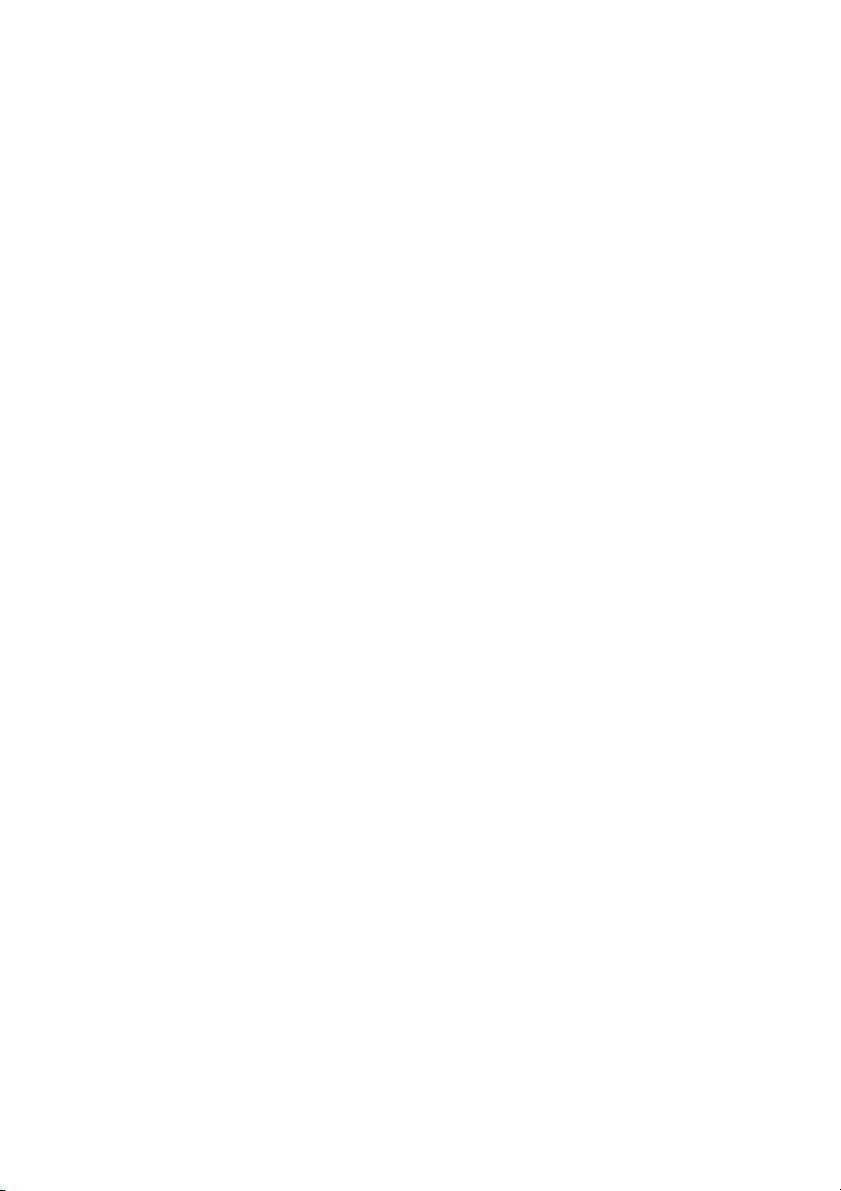
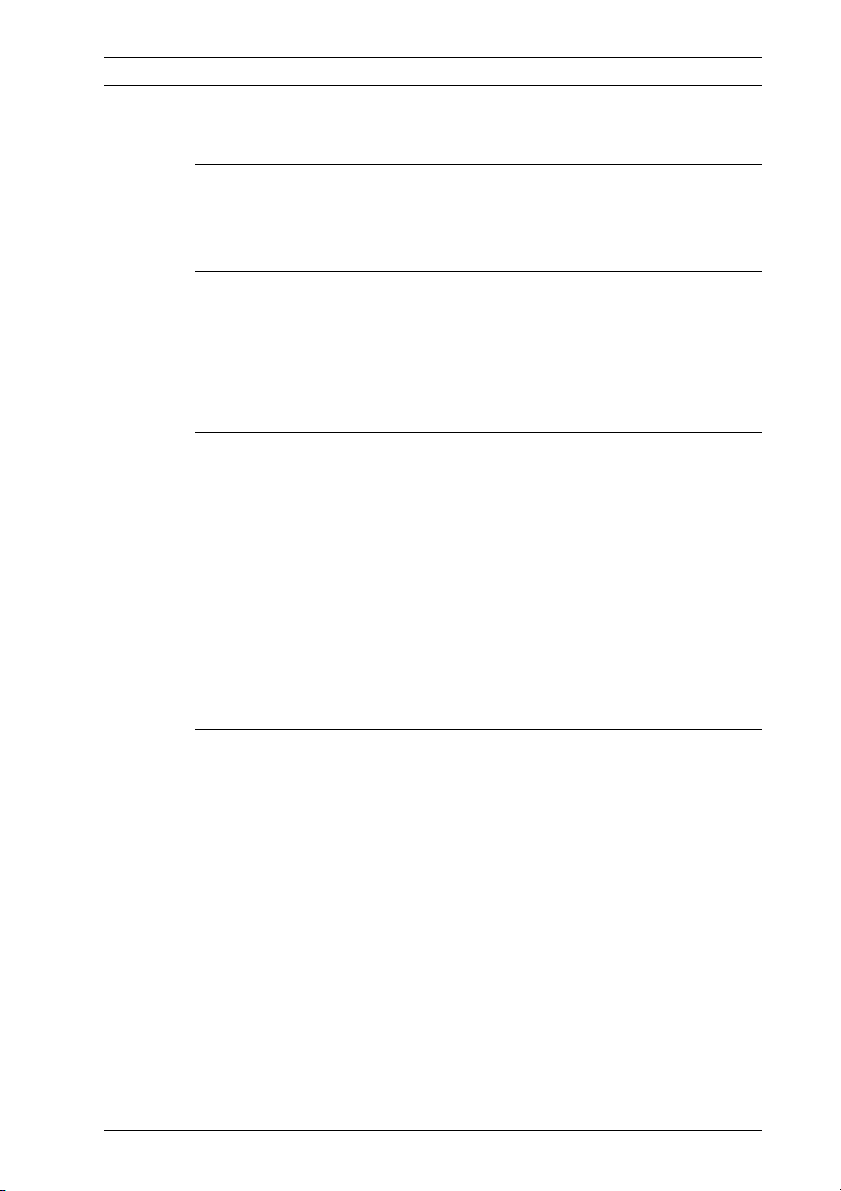
Corner-mount No-grip Camera Table of Contents | en 3
Table of Contents
1Safety 4
1.1 Important Safety Instructions 4
1.2 Bosch Contact Information 7
2 Description 8
2.1 Unpacking 8
2.2 Parts List 8
2.2.1 Parts Included with the Product 8
2.2.2 User-Supplied Parts 9
3 Installation 10
3.1 Initial Preparations 10
3.2 Faceplate Removal 10
3.3 Input Power Connections 12
3.4 Mounting the Camera Housing 13
3.5 Camera - Directional Adjustment 15
3.6 LED Adjustments (EX36N only) 16
3.6.1 Power Adjustments 16
3.7 Lens Replacement 17
3.8 Camera Re-assembly 18
4 Technical Information 19
4.1 Troubleshooting - Camera 19
4.2 Troubleshooting - LEDs 20
4.3 General Specifications 21
Bosch Security Systems, Inc. Instruction Manual F.01U.172.707 | 3.0 | 2011.02

4 en | Safety Corner-mount No-grip Camera
1Safety
1.1 Important Safety Instructions
– Read and follow all instructions.
– Keep these instructions.
– Heed all warnings.
– Do not use this apparatus near water.
– Clean with a dry cloth only.
– Do not block any ventilation openings. Install in
accordance with manufacturer instructions.
– Do not install near any heat sources such as radiators, heat
registers, stoves or other apparatus (including amplifiers)
that produces heat.
– Do not defeat the safety purpose of the polarized or
grounding-type plug. A polarized plug has two blades with
one wider than the other. A grounding type plug has two
blades and a third grounding prong. The wide blade or the
third prong is provided for your safety. If the provided plug
does not fit into your outlet, consult an electrician for
replacement of the obsolete outlet.
– Protect the power cord from being walked on or pinched
particularly at plugs, convenience receptacles, and where
the power exits from the unit.
– Only use attachments and accessories specified by the
manufacturer.
– Use only with the manufacturer specified cart, stand,
tripod, bracket or table. If moving the cart and apparatus
combination, use caution to avoid injury from tip overs.
– Unplug this apparatus during lightning storms or when
unused for long periods of time.
– Refer all servicing to qualified service personnel. Servicing
is required when the apparatus has been damaged in any
way, such as power supply cord or plug is damaged, liquid
has been spilled or objects have fallen onto or into the
apparatus, the apparatus has been exposed to rain or
moisture, does not operate normally, or has been dropped.
F.01U.172.707 | 3.0 | 2011.02 Instruction Manual Bosch Security Systems, Inc.
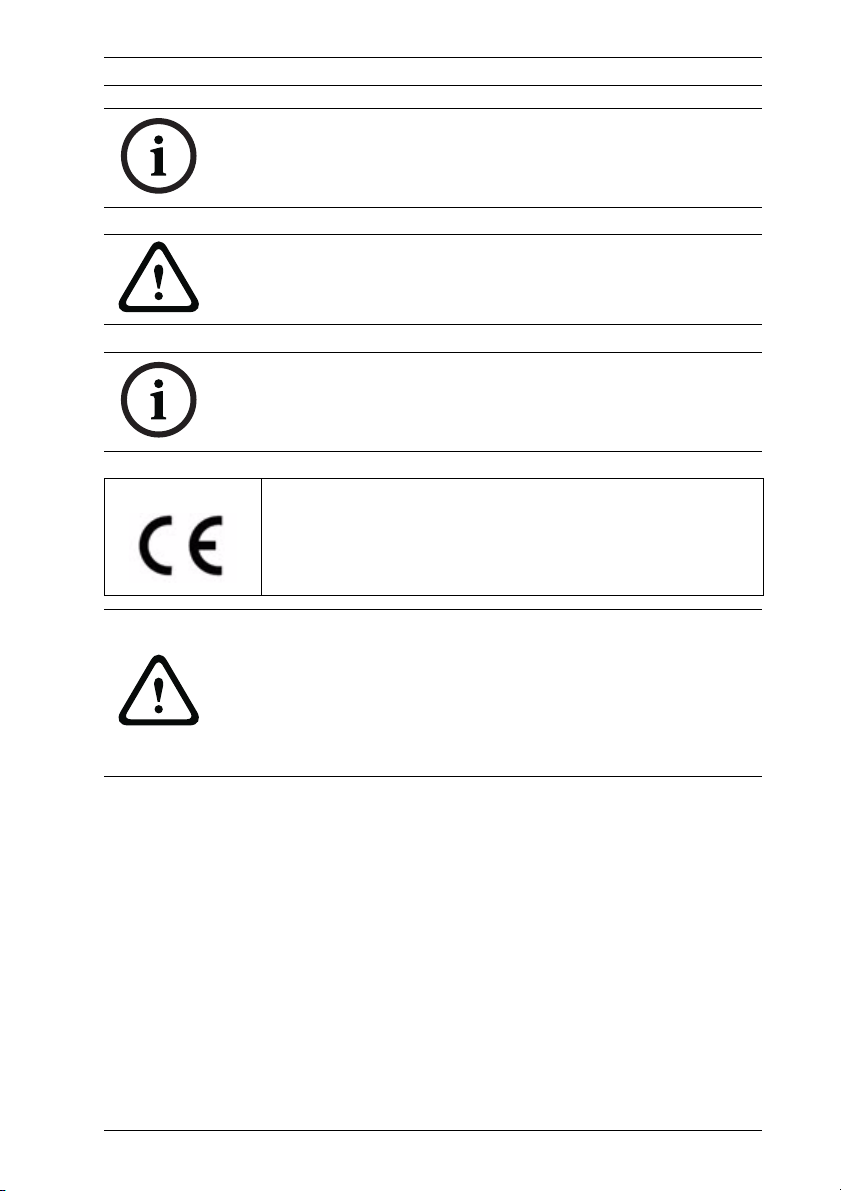
Corner-mount No-grip Camera Safety | en 5
NOTICE!
For best results, please read this Instruction Booklet prior to
installing the EX36(N) camera.
WARNING!
CSA Certified/UL Listed CLASS 2 power adaptors must be used
in order to comply with electrical safety standards.
NOTICE!
This product has been certified by CSA International to include
the healthcare facility requirements of UL 2044.
EU Directives covered by this declaration:72/9/EC Low
Voltage Directives89/336/EEC Electromagnetic
Compatibility Directive
WARNING!
This installation should be made by a qualified service person
and conform to all local codes. Bosch Security Systems, Inc.,
will not be responsible for injuries or damages resulting from
the improper installation or use of any camera sold by Bosch,
its agents, distributors, or dealers.
Bosch Security Systems, Inc. Instruction Manual F.01U.172.707 | 3.0 | 2011.02

6 en | Safety Corner-mount No-grip Camera
FCC Information
This equipment has been tested and found to comply with the
limits for a digital device, pursuant to part 15 of the FCC rules.
These limits are designed to provide reasonable protection
against harmful interference in a residential installation. As part
of its normal operation, this device can generate radio
frequency energy and if not installed and used in accordance
with the installation manual may cause interference to radio
communications. However, there is no guarantee that
interference will not occur on a particular installation. If the
device does cause interference to radio or television reception,
the user is encouraged to try to correct the problem by one or
more of the following measures:
– Fit Ferrite beads on all cable to and from the power supply
box, within the box walls.
– Route the composite cable between the camera and the
power supply in steel conduit piping over the entire run of
the cable up to and including connection to a deep conduit
base fitted under the camera and a conduit fitting adaptor
in the wall of the PSU box.
– Contact a Bosch Service Center for further advice.
F.01U.172.707 | 3.0 | 2011.02 Instruction Manual Bosch Security Systems, Inc.

Corner-mount No-grip Camera Safety | en 7
1.2 Bosch Contact Information
If this unit needs service, contact the nearest Bosch Security
Systems Service Center for authorization to return and for
shipping instructions.
USA
Repair Center
Telephone: 800-566-2283
Fax: 800-366-1329
E-mail: repair@us.bosch.com
Customer Service
Telephone: 888-289-0096
Fax: 585-223-9180
E-mail: security.sales@us.bosch.com
Technical Support
Telephone: 800-326-1450
Fax: 585-223-3508 or 717-735-6560
E-mail: technical.support@us.bosch.com
Canada
Telephone: 514-738-2434
Fax: 514-738-8480
Europe, Middle East, Africa Region
Repair Center
Telephone: 31 (0) 76-5721500
Fax: 31 (0) 76-5721413
E-mail: RMADesk.STService@nl.bosch.com
Asia Region
Repair Center
Telephone: 65 63522776
Fax: 65 63521776
E-mail: rmahelpdesk@sg.bosch.com
Customer Service
Telephone: 86 (0) 756 7633117 or
86 (0) 756 7633121
Fax: 86 (0) 756 7631710
E-mail: customer.service@cn.bosch.com
Warranty and additional information
For additional information and warranty queries, please contact
your Bosch Security Systems representative or visit our website
at www.boschsecurity.com.
Bosch Security Systems, Inc. Instruction Manual F.01U.172.707 | 3.0 | 2011.02
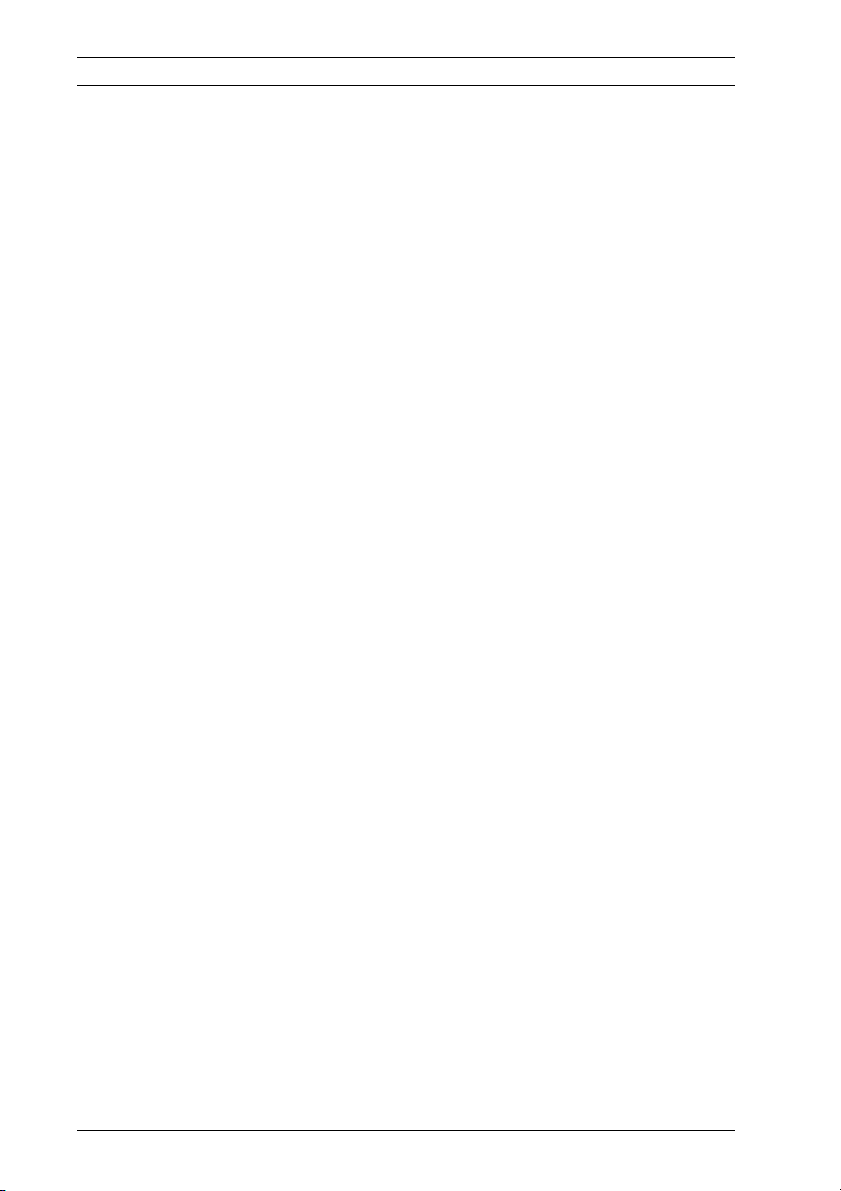
8 en | Description Corner-mount No-grip Camera
2 Description
The EX36(N) Night Vision Camera has been designed with tilt
on its faceplate to allow corner mounting and t provide better
angle views in small rooms. The housing and faceplate consist
of tough materials to withstand damage in hostile environments
such as prison cells and psychiatric wards.
The smooth compact housing allows for tight installations
without exposed wiring or mounting screws, while separate
windows for the camera lens and LEDs result in a perfect
picture without light rebound.
A photocell circuit is used to provide automatic on/off infrared
operation.
The voltage regulator circuit allows for 12 VDC or 24 VAC
operation, and a range in between. This regulator also provides
protection from voltage surges, transient spikes, and reverse
voltage.
2.1 Unpacking
This electronic equipment should be unpacked and handled
with care. Check the parts list below and confirm that all items
are included. Inspect the equipment thoroughly to ensure that
nothing was damaged in transit.
Contact a Bosch Service Center if a problem is noted. Please
refer to Section 1.2 Bosch Contact Information, page 7 for
contact information in your area.
2.2 Parts List
2.2.1 Parts Included with the Product
The following items are supplied with the unit:
– EX36(N) camera assembly
– installation instruction booklet
– Plastic bag containing one hex key for removal of faceplate
mounting screws
F.01U.172.707 | 3.0 | 2011.02 Instruction Manual Bosch Security Systems, Inc.
