Page 1

Conettix D6600/D6100
Computer Interface Manual
EN
Receiver/Gateway
Page 2

Conettix D6600/D6100 | Computer Interface Manual | Trademarks
Trademarks
Microsoft®, Windows®, Windows NT® are either
registered trademarks or trademarks of Microsoft
Corporation in the United States and/or other
countries.
2 Bosch Security Systems, Inc. | 1/07 | 4998122703-01
Page 3

Conettix D6600/D6100 | Computer Interface Manual | Contents
.
Contents
1.0 System Connection ..........................................7
1.1 Conettix D6680 Ethernet Network Adapter
Connection..........................................................7
1.2 Direct Connection – RS-232 .............................7
2.0 Making the Right Connection.......................8
2.1 COM3 DB9 Connector .....................................8
2.2 Selecting Program Options in the
D6600/D6100 .....................................................8
3.0 Computer Communication Protocols..........9
3.1 D6500 Mode Messages......................................9
3.1.1 Acron Super Fast (Message Type 9)................. 9
3.1.2 Ademco 4-1 Express (Message Type b).........10
3.1.3 Ademco 4-2 Express (Message Type c) .........10
3.1.4 Ademco Contact-ID (Message Type a)..........11
3.1.5 Ademco High Speed, 4-8-1 (Message Type f)
............................................................................11
3.1.6 ADT SIA (Message Type S)............................12
3.1.7 Caller ID (Message Type e).............................12
3.1.8 CFSK (Message Type i) ...................................13
3.1.9 Common Formats (Message Type 1) .............13
3.1.10 DNIS/ANI (Message Type N) ........................14
3.1.11 DSC 4-3 (Message Type d)..............................14
3.1.12 FBI Super Fast (Message Type F)...................15
3.1.13 ITI (Message Type I)........................................15
3.1.14 Link Test (Message Type 1) ............................15
3.1.15 Robofon (Message Type j)...............................16
3.1.16 Sescoa Super Speed (Message Type 7) ..........17
3.1.17 Scancom 4-16-1, 5-16-1, 6-16-1 - Available
Upon Request (Message Type g)....................18
3.1.18 Scancom 4-24-1, 5-24-1, 6-24-1 - Available
Upon Request (Message Type h)....................19
3.1.19 Seriee FSK (Message Type k)..........................20
3.1.20 Seriee DTMF (Message Type l)......................20
3.1.21 SIA (Message Type S)......................................21
3.1.22 Silent Knight FSK0 (Message Type 1) ...........22
3.1.23 Silent Knight FSK2 (Message Type m)..........24
3.1.24 Silent Knight FSK80 D6500 mode (Message
Type E) ..............................................................24
3.1.25 Telim (Message Type n) ..................................25
3.1.26 Text Message (Message Type 3).....................25
3.1.27 Varitech FSK 4-1 (Message Type 1)...............26
3.1.28 Varitech FSK 4-2 (Message Type 1)...............26
3.1.29 VONK (Message Type V)...............................27
3.1.30 X-SIA Text (Message Type S).........................27
3.1.31 SafeCom (Message Type p).............................28
3.2 SIA Mode Messages ........................................ 28
3.2.1 Acron Super Fast (Message Type 9) .............. 28
3.2.2 Ademco Contact-ID (Message Type a) ......... 29
3.2.3 Ademco 4-1 Express (Message Type b) ........ 30
3.2.4 Ademco 4-2 Express (Message Type c)......... 31
3.2.5 Ademco High Speed 4-8-1, SCANCOM 4-8-1
(Message Type f) .............................................. 32
3.2.6 ADT SIA (Message Type <TAB>)................ 33
3.2.7 Caller ID (Message Type <TAB>) ................ 33
3.2.8 CFSK (Message Type I) .................................. 34
3.2.9 Common Formats (Message Type <TAB>). 34
3.2.10 DNIS/ANI (Message Type N)........................ 35
3.2.11 DSC 4-3 (Message Type d) ............................. 36
3.2.12 FBI Super Fast (Message Type F) .................. 37
3.2.13 ITI (Message Type I)....................................... 38
3.2.14 Link Test (Message Type <TAB>) ................ 38
3.2.15 RB2000 (Message Type R) Description ........ 39
3.2.16 Robofon (Message Type j) .............................. 40
3.2.17 Scancom 4-16-1, 5-16-1, 6-16-1 - Available
Upon Request (Message Type g) ................... 40
3.2.18 Scancom 4-24-1, 5-24-1, 6-24-1 - Available
Upon Request (Message Type h) ................... 41
3.2.19 Seriee DTMF (Message Type l)...................... 42
3.2.20 Seriee FSK (Message Type k)......................... 42
3.2.21 Sescoa Super Speed (Message Type 7).......... 43
3.2.22 Silent Knight FSK() (Message Type <TAB>)44
3.2.23 Silent Knight FSK1 (Message Type m).......... 44
3.2.24 Silent Knight FSK2 (Message Type m).......... 46
3.2.25 Silent Knight FSK80 (Message Type E) ........ 47
3.2.26 Telim (Message Type n).................................. 48
3.2.27 Varitech FSK 4-1 (Message Type <TAB>) . 48
3.2.28 Varitech FSK 4-2 (Message Type <TAB>)... 49
3.2.29 VONK (Message Type V) .............................. 49
3.2.30 X-SIA text (Message Type <TAB>).............. 50
3.2.31 SafeCom (Message Type p) ............................ 51
3.3 Input Command Processing ........................... 52
Appendix A: Contact ID Event Code
Appendix B: Internal Messages................................ 58
Appendix C: Modem IIIa
C.1 Zonex and Comex Translation .................... 137
Appendix D: Network Messages (D6600 Only) .. 138
Appendix E: Pulse Output ....................................... 141
Appendix F: Format ID (by Message Type) – D6600
Classifications ................................................. 53
2
Messages ....................... 61
Only ................................................................ 146
Bosch Security Systems, Inc. | 1/07 | 4998122703-01 3
Page 4

Conettix D6600/D6100 | Computer Interface Manual | Contents
Table 8: ADT SIA (Message Type S) Byte
Appendix G: ADT SIA Report Codes...................149
Appendix H: D6600 RB2000 Messages..................151
Appendix I: D6600 SafeCom Messages.................158
Table 9: Caller ID (Message Type e) Byte
Table 10: CFSK (Message Type i) Byte Description
Figures
Figure 1: D6600 System – Standard/Network
Automation ..................................................7
Figure 2: D6600 System – Direct Connect ...............7
Figure 3: D6100 System – Direct Connect ...............7
Figure 4: Null Modem Cable Configuration ............8
Figure 5: Straight-through Modem Cable
Configuration...............................................8
Figure 6: Modem Cable Pin Definitions ...................8
Figure 7: Message sent to printer.............................28
Figure 8: Message sent to printer.............................29
Figure 9: Message sent to printer.............................30
Figure 10: Message sent to printer.............................31
Figure 11: Message sent to printer.............................32
Figure 12: Message sent to printer.............................34
Figure 13: Message sent to printer.............................35
Figure 14: Message sent to printer.............................35
Figure 15: Message sent to printer.............................36
Figure 16: Message sent to printer.............................37
Figure 17: Single message sent to Printer..................39
Figure 18: Multiple messages sent to printer ............39
Figure 19: Message sent to printer.............................41
Figure 20: Message sent to printer.............................41
Figure 21: Message sent to printer.............................43
Figure 22: Message sent to printer.............................47
Figure 23: Message sent to printer.............................50
Figure 24: Contact ID format .....................................53
Figure 25: D6200 Receiver Software Line Card
Configuration...........................................141
Tables
Table 1: Recommended Programming Selections..8
Table 2: D6600 Line Number/Group Number
Conversion Table........................................9
Table 3: Message Type 9 (Acron Super Fast) Byte
Description...................................................9
Table 4: Message Type b (Ademco 4-1 Express)
Byte Description........................................10
Table 5: Message Type c (Ademco 4-2 Express)
Byte Description........................................10
Table 6: Message Type a (Ademco Contact ID)
Byte Description........................................11
Table 7: Message Type f (Ademco High Speed, 4-8-
1) Byte Description....................................11
Table 11: Common Formats (Message Type 1) Byte
Table 12: DNIS/ANI (Message Type N) Byte
Table 13: DSC-4-3 (Message Type d) Byte
Table 14: FBI Super Fast (Message Type F) Byte
Table 15: ITI (Message Type I) Byte Description.. 15
Table 16: Link Test (Message Type 1) Byte
Table 17: Robofon (Message Type j) Byte
Table 18: Sescoa Super Speed (Message Type 7)
Table 19: Scancom 4-16-1, 5-16-1, 6-16-1 - Available
Table 20: Scancom 4-24-1, 5-24-1, 6-24-1 - Available
Table 21: Seriee FSK (Message Type k) Byte
Table 22: Seriee DTMF (Message Type l) Byte
Table 23: SIA (Message Type S) Byte Description 21
Table 24: SIA (Message Type S) Byte Description. 21
Table 25: Silent Knight FSK1 (Message Type m)
Table 26: Optional Silent Knight SK1 (Message
Table 27: Silent Knight Automation Format .......... 23
Table 28: Silent Knight FSK2 (Message Type m)
Table 29: Silent Knight FSK80 (Message Type E)
Table 30: Telim (Message Type n) Byte Description
Table 31: Text Message (Message Type 3) Byte
Table 32: Varitech FSK 4-1 (Message Type 1) Byte
Table 33: Varitech FSK 4-2 (Message Type 1) Byte
Description ................................................ 12
Description ................................................ 12
.................................................................... 13
Description ................................................ 13
Description ................................................ 14
Description ................................................ 14
Description ................................................ 15
Description ................................................ 16
Description ................................................ 16
Byte Description........................................ 17
Upon Request (Message Type g) Byte
Description ................................................ 18
Upon Request (Message Type h) Byte
Description ................................................ 19
Description ................................................ 20
Description ................................................ 20
Byte Description........................................ 22
Type m) Byte Description........................ 22
Byte Description........................................ 24
Byte Description........................................ 24
.................................................................... 25
Description ................................................ 25
Description ................................................ 26
Description ................................................ 26
4 Bosch Security Systems, Inc. | 1/07 | 4998122703-01
Page 5

Conettix D6600/D6100 | Computer Interface Manual | Contents
.
Table 34:
Table 35: X-SIA Text (Message Type S) Byte
Table 36: SafeCom (Message Type p) Byte
Table 37: Acron Super Fast (Message Type 9) Byte
Table 38: Acron Super Fast (Message Type 9)
Table 39: Ademco Contact-ID (Message Type a)
Table 40: Ademco Contact-ID (Message Type a)
Table 41: Ademco 4-1 Express (Message Type b)
Table 42: Ademco 4-1 Express (Message Type b)
Table 43: Ademco 4-2 Express (Message Type c)
Table 44: Ademco 4-2 Express (Message Type c)
Table 45: Ademco High Speed 4-8-1, SCANCOM 4Table 46: Ademco High Speed, 4-8-1 (Message Type
Table 47: ADT SIA (Message Type <TAB>) Byte
Table 48: Caller ID (Message Type <TAB>) Byte
Table 49: CFSK (Message Type I) Byte Description
Table 50: Common Formats (Message Type
Table 51: Common Formats (Message Type <TAB>)
Table 52: DNIS/ANI (Message Type N) Byte
Table 53: DSC 4-3 (Message Type d) Byte
Table 54: DSC 4-3 (Message Type d) Printer Output
Table 55: Event Code Table .....................................36
Table 56: Printer Output Codes................................36
Table 57: FBI Super Fast (Message Type F) Byte
Table 58: FBI Super Fast (Message Type F) Printer
Table 59: Event Code Table .....................................37
Table 60: Printer Output Codes................................37
VONK (Message Type V) Byte
Description.................................................27
Description.................................................27
Description.................................................28
Description.................................................28
Printer Output............................................28
Byte Description........................................29
Printer Output............................................29
Byte Description........................................30
Printer Output............................................30
Byte Description........................................31
Printer Output............................................31
8-1 (Message Type F) Byte Description..32
f) Printer Output ........................................32
Description.................................................33
Description.................................................33
.....................................................................34
<TAB>) Byte Description ........................34
Byte Description........................................35
Description.................................................35
Description.................................................36
.....................................................................36
Description.................................................37
Output.........................................................37
Table 61: ITI (Message Type I) Byte Description.. 38
Table 62: Link Test (Message Type <TAB>)
Description ................................................ 38
Table 63: RB2000 (Message Type R) Byte
Description ................................................ 39
Table 64: RB2000 (Message Type R) Printer Output
.................................................................... 39
Table 65: Robofon (Message Type j) Byte
Description ................................................ 40
Table 66: Scancom 4-16-1, 5-16-1, 6-16-1 - Available
Upon Request (Message Type g) Byte
Table 67: Scancom 4-16-1, 5-16-1, 6-16-1 - Available
Table 68: Scancom 4-24-1, 5-24-1, 6-24-1 - Available
Table 69: Scancom 4-24-1, 5-24-1, 6-24-1 - Available
Table 70: Seriee DTMF (Message Type l) Byte
Table 71: Seriee FSK (Message Type k) Byte
Table 72: Sescoa Super Speed (Message Type 7)
Table 73: Sescoa Super Speed (Message Type 7)
Table 74: Silent Knight FSK0 (Message Type
Table 75: Silent Knight FSK1 (Message Type m)
Table 76: Optional Silent Knight FSK1 (Message
Table 77: Silent Knight FSK1 Optional Outputs.... 45
Table 78: Silent Knight FSK2 (Message Type m)
Table 79: Silent Knight FSK80 (Message Type E)
Table 80: Silent Knight FSK80 Printer/LCD output
Table 81: Telim (Message Type n) Byte Description
Table 82: Varitech FSK 4-1 (Message Type <TAB>)
Table 83: Varitech FSK 4-2 (Message Type <TAB>)
Table 84: VONK (Message Type V) Byte
Description ................................................ 40
Upon Request (Message Type g) Printer
Output........................................................ 41
Upon Request (Message Type h) Byte
Description ................................................ 41
Upon Request (Message Type h) Printer
Output........................................................ 41
Description ................................................ 42
Description ................................................ 42
Byte Description........................................ 43
Printer Output ........................................... 43
<TAB>) Byte Description........................ 44
Byte Description........................................ 44
Type m) Byte Description........................ 45
Byte Description........................................ 46
Byte Description........................................ 47
.................................................................... 47
.................................................................... 48
Byte Description........................................ 48
Byte Description........................................ 49
Description ................................................ 49
Bosch Security Systems, Inc. | 1/07 | 4998122703-01 5
Page 6

Conettix D6600/D6100 | Computer Interface Manual | Contents
Table 85:
Table 86: X-SIA Printer/LCD output ......................50
Table 87: SafeCom (Message Type p) Byte
Table 88: ASCII Text Message to Automation Port
Table 89: Input Command Output Messages .........52
Table 90: Event Codes...............................................53
Table 91: Internal Messages......................................58
Table 92: Modem IIIa2 Messages .............................61
Table 93: Point to Zonex Translation.....................137
Table 94: User ID to Comex Translation..............137
Table 95: Reported Zone/ID to Actual Point/ID.137
Table 96: Network Messages...................................138
Table 97: Pulse 3/1 Format .....................................141
Table 98: Pulse 3/1E Menu 3.1.3.12 3-1 Extended
Table 99: Pulse 3/1E Menu 3.1.3.12 3-1 Extended
Table 100: Pulse 3/2...................................................143
Table 101: Pulse 4/1...................................................143
Table 102: Pulse 4/1E Menu 3.1.3.3 4/1 Extended = 1
Table 103: Pulse 4/1E Menu 3.1.3.3 4/1 Extended = 2
Table 104: Pulse 4/2...................................................145
Table 105: Pulse 4/3...................................................145
Table 106: Generic Byte Description .......................146
Table 107: Generic SIA Byte Description ...............146
Table 108: Message Examples ..................................147
Table 109: ADT SIA Report Codes .........................149
Table 110: D6600 RB2000 Messages .......................151
Table 111: D6600 Virtual Line Conversion Table.158
Table 112: D6600 SafeCom Messages - Line Card or
Table 113: D6600 SafeCom Messages - Intercepted
Table 114: Explanation of Automation Output Items
Table 115: Explanation of Printer Output Items ....165
Table 116: Supported Event Codes..........................166
X-SIA text (Message Type <TAB>) Byte
Description.................................................50
Description.................................................51
.....................................................................52
Format = 1 ...............................................142
Format = 2 ...............................................142
...................................................................144
...................................................................144
Account Signals .......................................159
Control Panel Signals..............................162
(within Message Body only)...................164
6 Bosch Security Systems, Inc. | 1/07 | 4998122703-01
Page 7
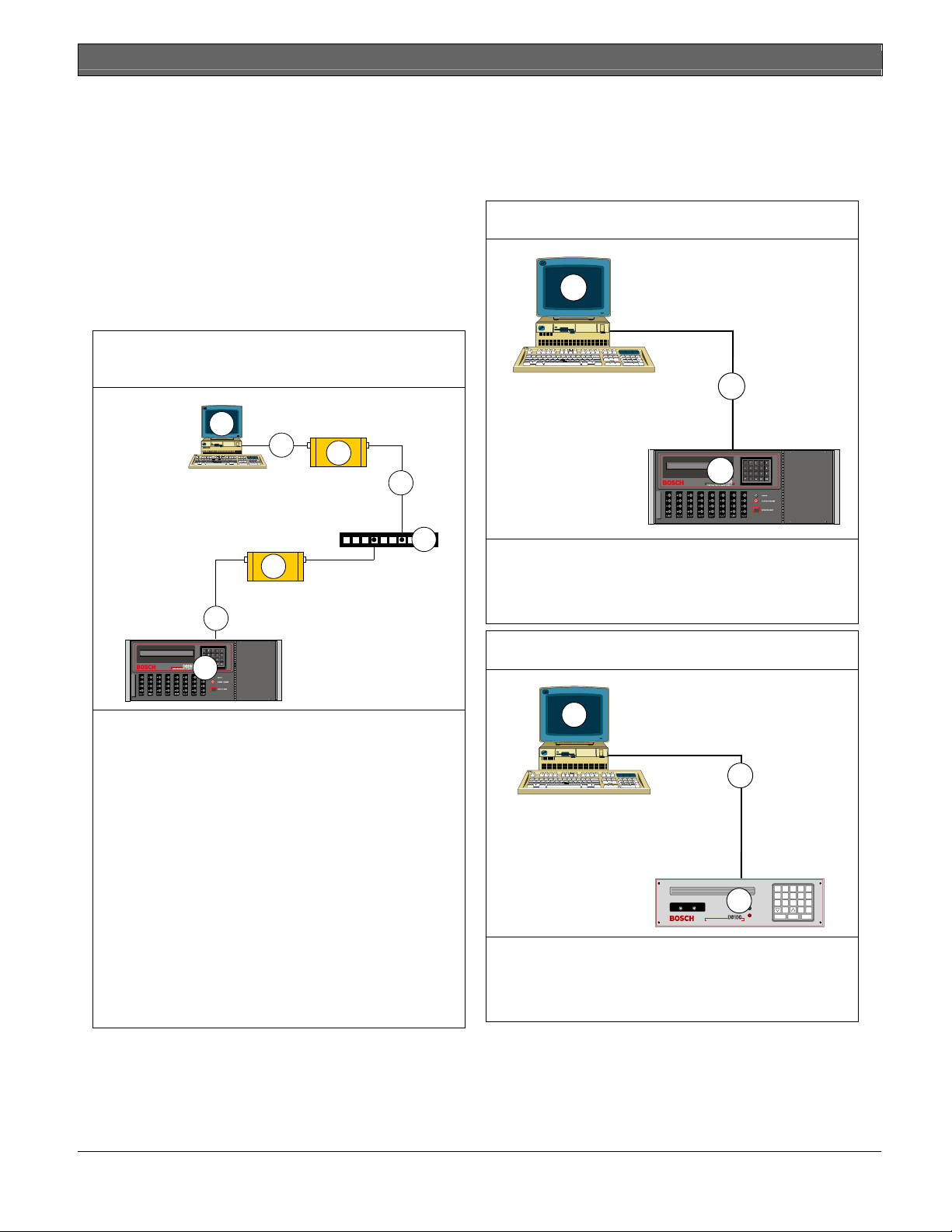
Conettix D6600/D6100 | Computer Interface Manual | 1.0 System Connection
.
1.0 System Connection
1.1 Conettix D6680 Ethernet Network
Adapter Connection
Use the Conettix D6680 Ethernet Network Adapter to
connect a manufacturer’s automation software package
to the D6600 when the software cannot receive
network data (Figure 1). Refer to the Special Conettix
D6600 Applications in the Conettix D6600 System Guide
(P/N: 4998122712).
Figure 1: D6600 System – Standard/Network
Automation
1
2
3
4
1.2 Direct Connection – RS-232
Figure 2 and Figure 3 show a D6600/D6100 System
using any manufacturer’s automation software package
directly connected to a D6600 or D6100.
Figure 2: D6600 System – Direct Connect
1
2
3
5
6
7
8
1 - Automation PC
2 - Connection - PC COM1 to D6680
3 - D6680
4 - Connection - D6680 to hub
5 - Hub
6 - Second D6680
7 - Connection - D6680 to D6600 COM4
8 - D6600
* For automation packages with network capabilities: The packet
format received from the D6600 is the same as for RS-232
reporting, execpt an internet protocol (IP) and user datagram
protocol (UDP) header is stamped on the packet as the data
transmitted by either standard IP or UDP structure over the
network. Automation software can support the network
communication easily by calling Socket functions, both
provided in Windows and Unix. by using the built-in IP
connections (or sockets) available in Windows and Unix.
1 - Automation PC
2 - Connection - Automation PC COM port to
D6600 COM3
3 - D6600
Figure 3: D6100 System – Direct Connect
1
21
COMMUNICATIONS RECEIVER/GATEWAY
1 - Automation PC
2 - Connection - Automation PC COM port to
D6100 COM3
3 - D6100
2
123AB
456CD
789EF
3
POWER
ENTER CANCEL
0
SYSTEM
ACKNOWLEDGE
MENU FUNCTION
TROUBLE
Bosch Security Systems, Inc. | 1/07 | 4998122703-01 7
Page 8
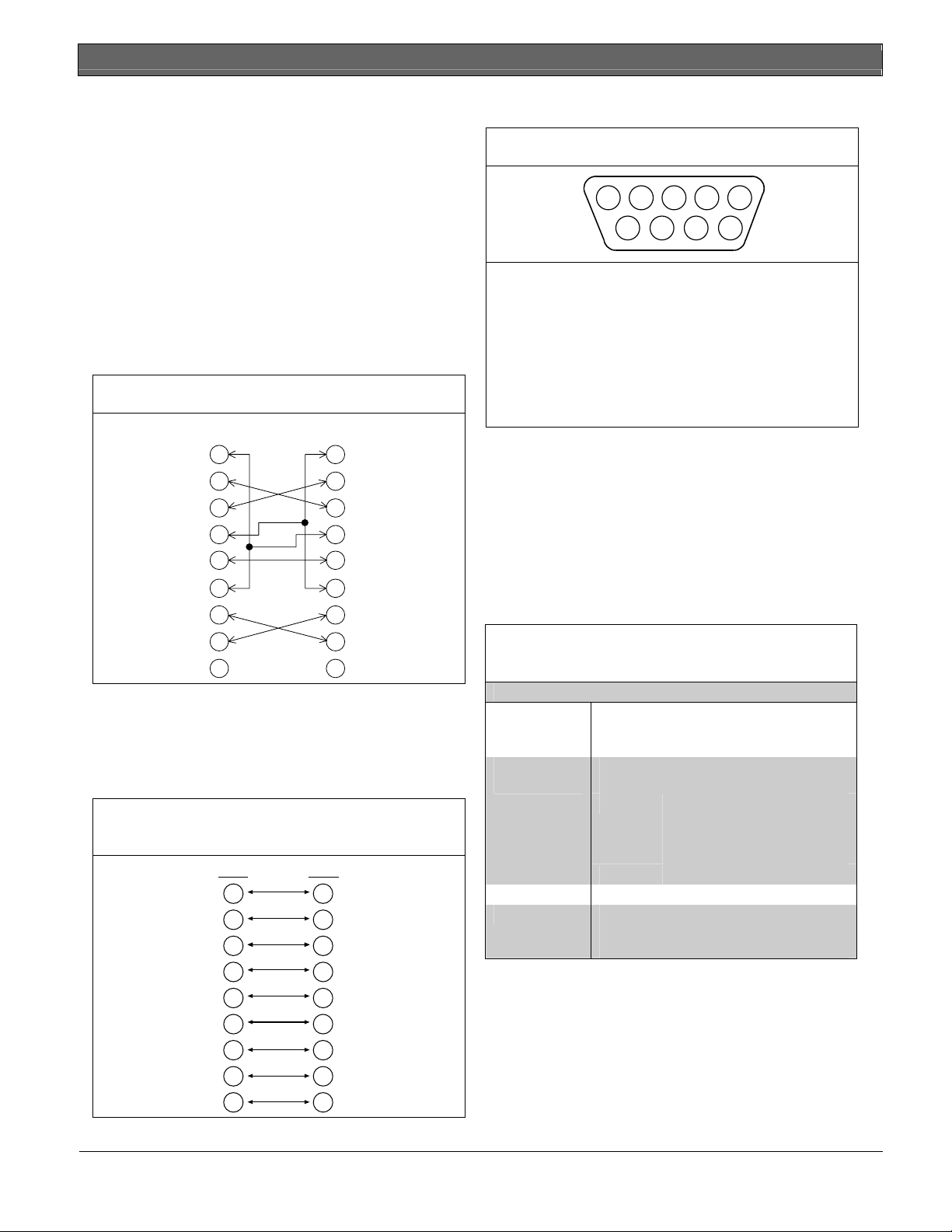
Conettix D6600/D6100 | Computer Interface Manual | 2.0 Making the Right Connection
Each pin of the modem cable is defined in Figure 6.
2.0 Making the Right
Figure 6: Modem Cable Pin Definitions
Connection
2.1 COM3 DB9 Connector
The COM3 Port uses a standard DB9 female
connector. The suggested connection to the computer
is shown in Figure 4 to Figure 6.
When connecting data terminal equipment (DTE)
together (such as a COM1 port to PC serial port), a
null-modem cable must be used. One possible
configuration for a null-modem cable is shown in
Figure 4.
Figure 4: Null Modem Cable Configuration
DTE
DB-9 Pin
1
2
3
4
5 5
6
7
8
9
When connecting data terminal equipment to data
communication equipment (DCE) (such as the
D6600/D6100 COM port to a modem), a modem
cable should be used (such as a straight-through cable
shown in Figure 5).
Figure 5: Straight-through Modem Cable
Configuration
DTE
1
2
3
4
5
6
7
8
9
DTE
DB-9 Pin
DCE
8
3
2
20
7
6
4
5
22
1
2
3
4
6
7
8
9
1 2 3 4 5
6 7 8 9
1 - Data carrier detect
(DCD)
2 - Receive (RX)
3 - Transmit (TX)
4 - Data terminal ready
(DTR)
5 - Signal-ground
(SIG-GND)
6 - Data set ready
(DSR)
7 - Ready to send
(RTS)
8 - Clear to send
(CTS)
9 - Ring indicator (RI)
2.2 Selecting Program Options in the
D6600/D6100
Use the D6600/D6100 keypad or the D6200
Programming Software to program the receivers.
Below are the recommended selections for
programming when connecting the receivers to an
automation system. Additional selections can be found
in the D6600/D6100 Program Entry Guide
(P/N: 4998122702).
Table 1: Recommended Programming
Selections
Receiver
Gateway
Number
Output
Format
Baud Rate
Link Test
Selects a number (01 to 99) that is
included in every message to the
computer in both D6500 and SIA modes
Enable computer output messages in the
selected format:
SIA computer interface standard
format, recommended
(expanded reporting
capabilities)
D6500 21-character format output
Use maximum speed supported by PC
Tests if a supervision signal can be sent
and received from the central station by
the receiver
8 Bosch Security Systems, Inc. | 1/07 | 4998122703-01
Page 9
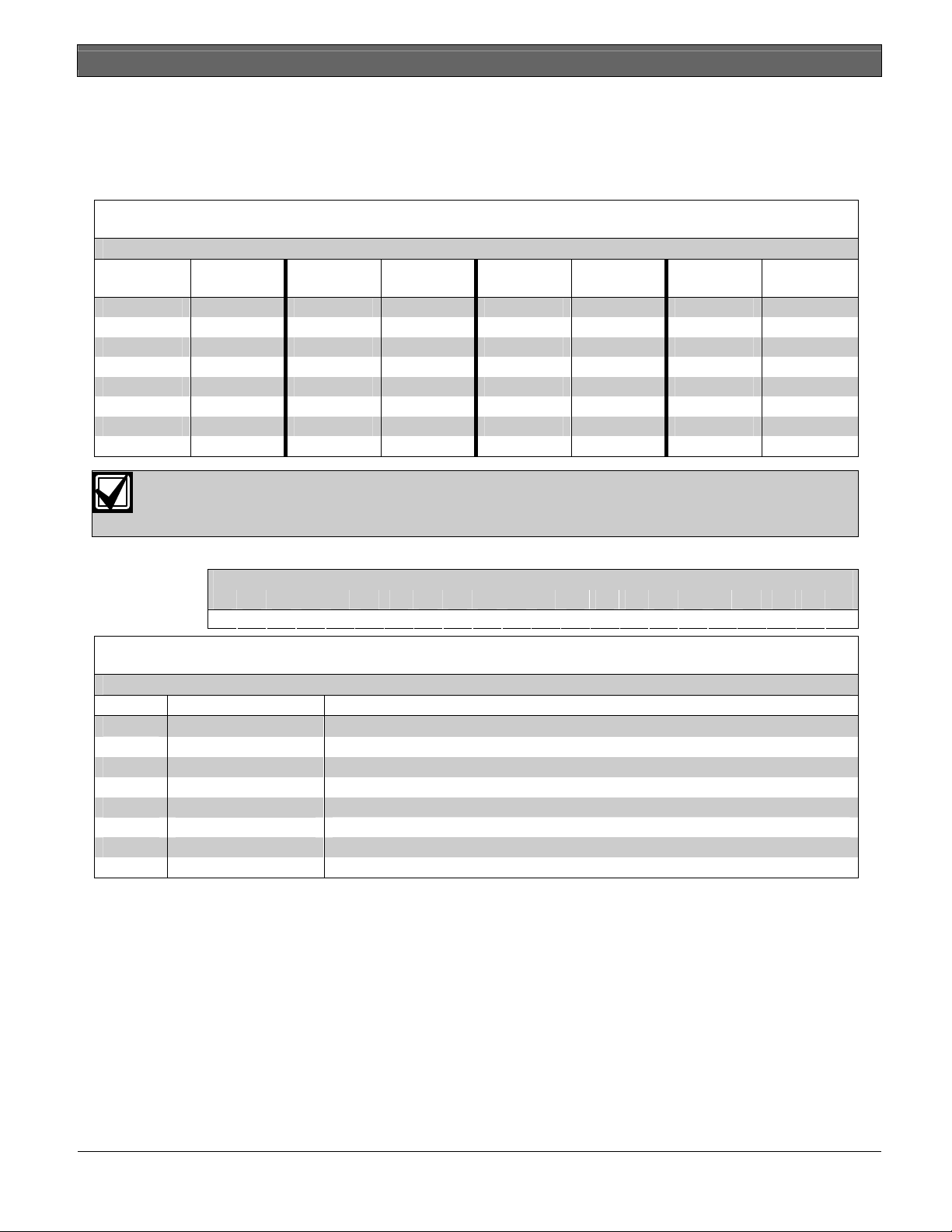
Conettix D6600/D6100 | Computer Interface Manual | 3.0 Computer Communication Protocols
.
3.0 Computer Communication Protocols
3.1 D6500 Mode Messages
In D6500 Mode, the line number/group number sent to the computer is only one digit. Refer to Table 2.
Table 2: D6600 Line Number/Group Number Conversion Table
Line#
/Group #
L01/G01 1 L09/G09 9 L17/G17 H L25/G25 P
L02/G02 2 L10/G10 A L18/G18 I L26/G26 Q
L03/G03 3 L11/G11 B L19/G19 J L27/G27 R
L04/G04 4 L12/G12 C L20/G20 K L28/G28 S
L05/G05 5 L13/G13 D L21/G21 L L29/G29 T
L06/G06 6 L14/G14 E L22/G22 M L30/G30 U
L07/G07 7 L15/G15 F L23/G23 N L31/G31 V
L08/G08 8 L16/G16 G L24/G24 O L32/G32 W
3.1.1 Acron Super Fast (Message Type 9)
Acron Super
Fast Example
Converted
to
Line#
/Group #
Converted
to
Line #
/Group #
Converted
to
Line #
/Group #
Converted
to
In D6500 mode, any group that equals 33 is converted to an “X.” Any group greater than or equal to
34 is converted to a “Y.” For lines that are grouped, Gxx appears instead of Lxx. For networked
accounts, Nxx appears instead of Lxx and the line number is identified.
D6500 Byte Description
1 2 3 4 5 6 7 8 9 10 11 12 13 14 15 16 17 18 19 20 21 22
h 9 r r l s s s s a a a a C C C C C C C C t
Table 3: Message Type 9 (Acron Super Fast) Byte Description
# Title Description
1 Header Character (h)
2 Message Type
3-4 Receiver Number
5 Line/Group Number
6-9 Spaces
10-13 Account Number
14-21 Channels
22 Trailer Character
Optional. Check with the computer automation software for compatibility.
9
Receiver gateway number from 01 to 99.
Line number in the receiver gateway that sent the message.
Six spaces.
Account number, four digits.
Channels 1 to 8
Typically, this is HEX 14.
Bosch Security Systems, Inc. | 1/07 | 4998122703-01 9
Page 10
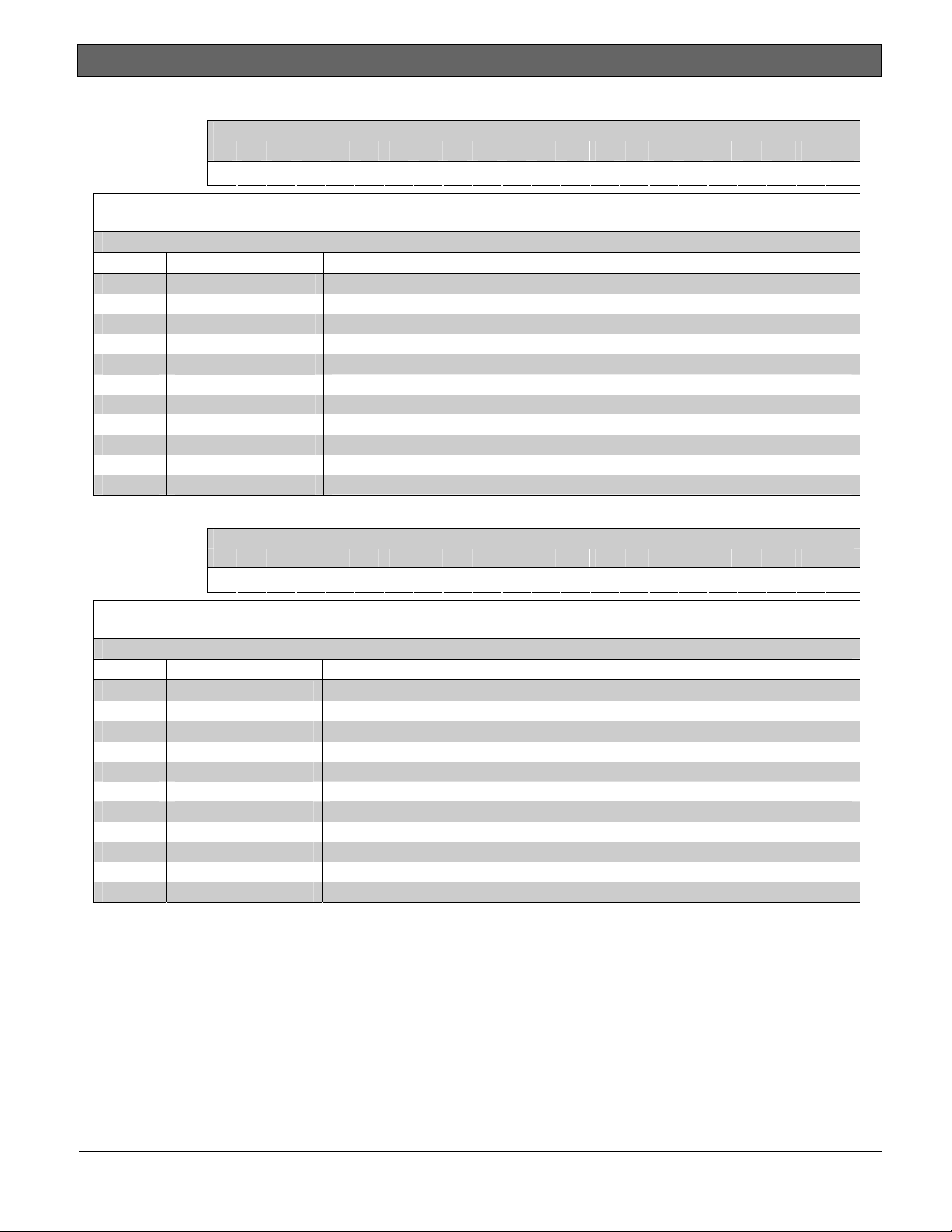
Conettix D6600/D6100 | Computer Interface Manual | 3.0 Computer Communication Protocols
3.1.2 Ademco 4-1 Express (Message Type b)
4-1 Express
Example
D6500 Byte Description
1 2 3 4 5 6 7 8 9 10 11 12 13 14 15 16 17 18 19 20 21 22
h b r r l s s s s s s a a a a s E s s s X t
Table 4: Message Type b (Ademco 4-1 Express) Byte Description
# Title Description
1 Header Character (h)
2 Message Type
3-4 Receiver Number
5 Line/Group Number
6-11 Spaces
12-15 Account Number
16 Space
17 E
18-20 Spaces
21 X
22 Trailer Character
Optional. Check with the computer automation software for compatibility.
b
Receiver gateway number from 01 to 99.
Line number in the receiver gateway that sent the message.
Six spaces.
Account number, four digits.
One space.
Event Code, “A” as the default.
Three spaces.
Zone number.
Typically, this is HEX 14.
3.1.3 Ademco 4-2 Express (Message Type c)
4-2 Express
Example
D6500 Byte Description
1 2 3 4 5 6 7 8 9 10 11 12 13 14 15 16 17 18 19 20 21 22
h c r r l s s s s s s a a a a s E s s X Y t
Table 5: Message Type c (Ademco 4-2 Express) Byte Description
# Title Description
1 Header Character (h)
2 Message Type
3-4 Receiver Number
5 Line/Group Number
6-11 Spaces
12-15 Account Number
16 Space
17 E
18-19 Spaces
20-21 XY
22 Trailer Character
Optional. Check with the computer automation software for compatibility.
c
Receiver gateway number from 01 to 99.
Line number in the receiver gateway that sent the message.
Six spaces.
Account number, four digits.
One space.
Event Code, “A” as the default.
Two spaces.
Event code and zone number.
Typically, this is HEX 14.
10 Bosch Security Systems, Inc. | 1/07 | 4998122703-01
Page 11
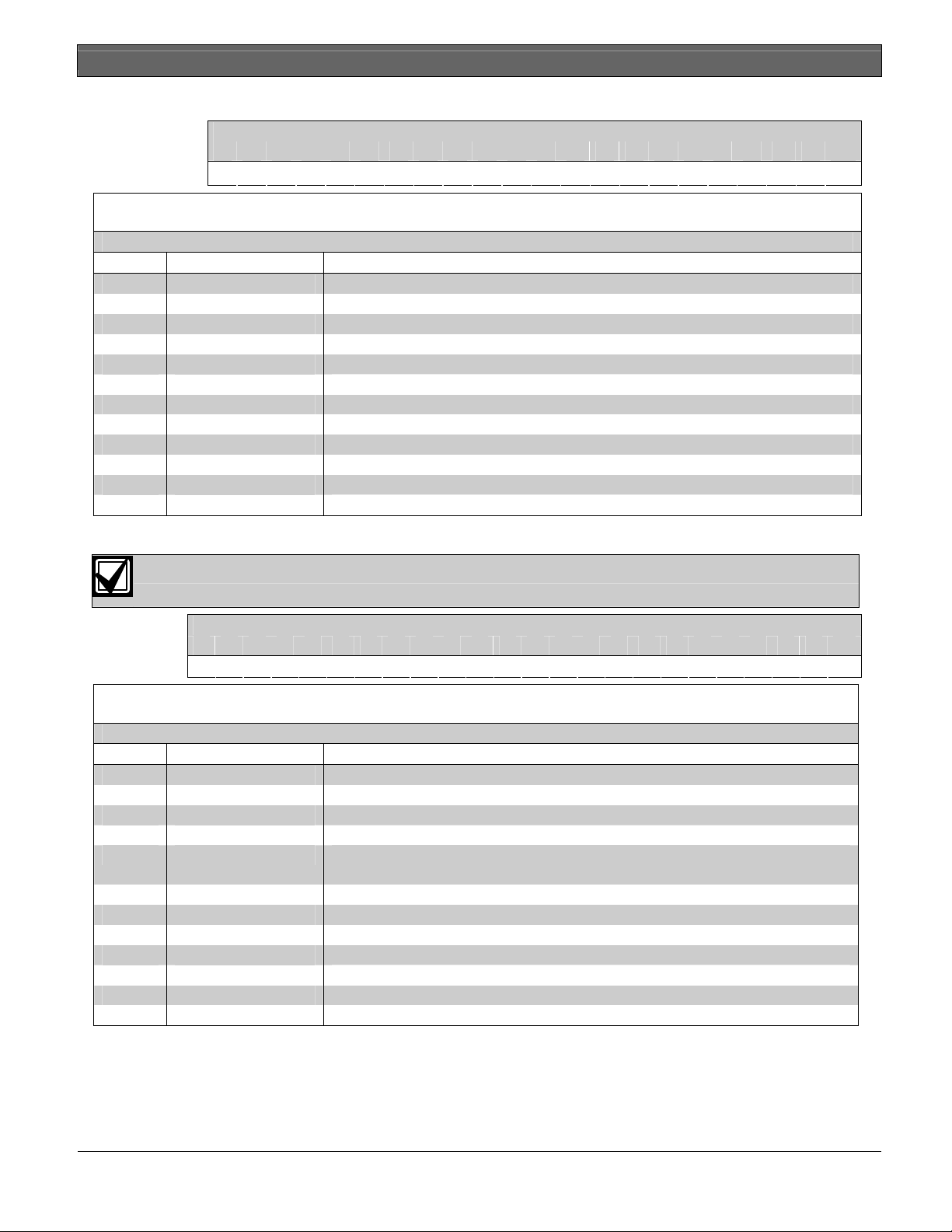
Conettix D6600/D6100 | Computer Interface Manual | 3.0 Computer Communication Protocols
.
3.1.4 Ademco Contact-ID (Message Type a)
Contact ID
Example
D6500 Byte Description
1 2 3 4 5 6 7 8 9 10 11 12 13 14 15 16 17 18 19 20 21 22
h a r r l s a a a a 1 8 Q X Y Z G G C C C t
Table 6: Message Type a (Ademco Contact ID) Byte Description
# Title Description
1 Header Character (h)
2 Message Type
3-4 Receiver Number
5 Line/Group Number
6 Space
7-10 Account Number
11-12 18
13 Qualifier
14-16 XYZ
17-18 GG
19-21 CCC
22 Trailer Character
3.1.5 Ademco High Speed, 4-8-1 (Message Type f)
Optional. Check with the computer automation software for compatibility.
a
Receiver gateway number from 01 to 99.
Line number in the receiver gateway that sent the message.
One space.
Account number, four digits.
Ademco Contact-ID format number
Qualifier, 1=New event or opening, 3=New restore or closing, 6=Previous event.
Class code and event code (see Appendix A).
Group number.
Zone codes or user ID.
Typically, this is HEX 14.
SCANCOM 4-8-1, 5-8-1, 6-8-1 - Available Upon Request
High Speed
Example
D6500 Byte Description
1 2 3 4 5 6 7 8 9 10 11 12 13 14 15 16 17 18 19 20 21 22 23 24
h f r r l a a a a a a s C C C C s C C C C s C t
Table 7: Message Type f (Ademco High Speed, 4-8-1) Byte Description
# Title Description
1 Header Character (h)
2 Message Type
3-4 Receiver Number
5 Line/Group Number
6-11 Account Number
12 Space
13-16 CCCC
17 Space
18-21 CCCC
22 Space
23 C
24 Trailer Character
Optional. Check with the computer automation software for compatibility.
f
Receiver gateway number from 01 to 99.
Line number in the receiver gateway that sent the message.
Account number, up to six digits.
Account number less than six characters is right aligned with leading ASCII spaces.
One space.
Channels 1 to 4.
One space.
Channels 5 to 8.
One space.
Supervisory channel.
Typically, this is HEX 14.
Bosch Security Systems, Inc. | 1/07 | 4998122703-01 11
Page 12
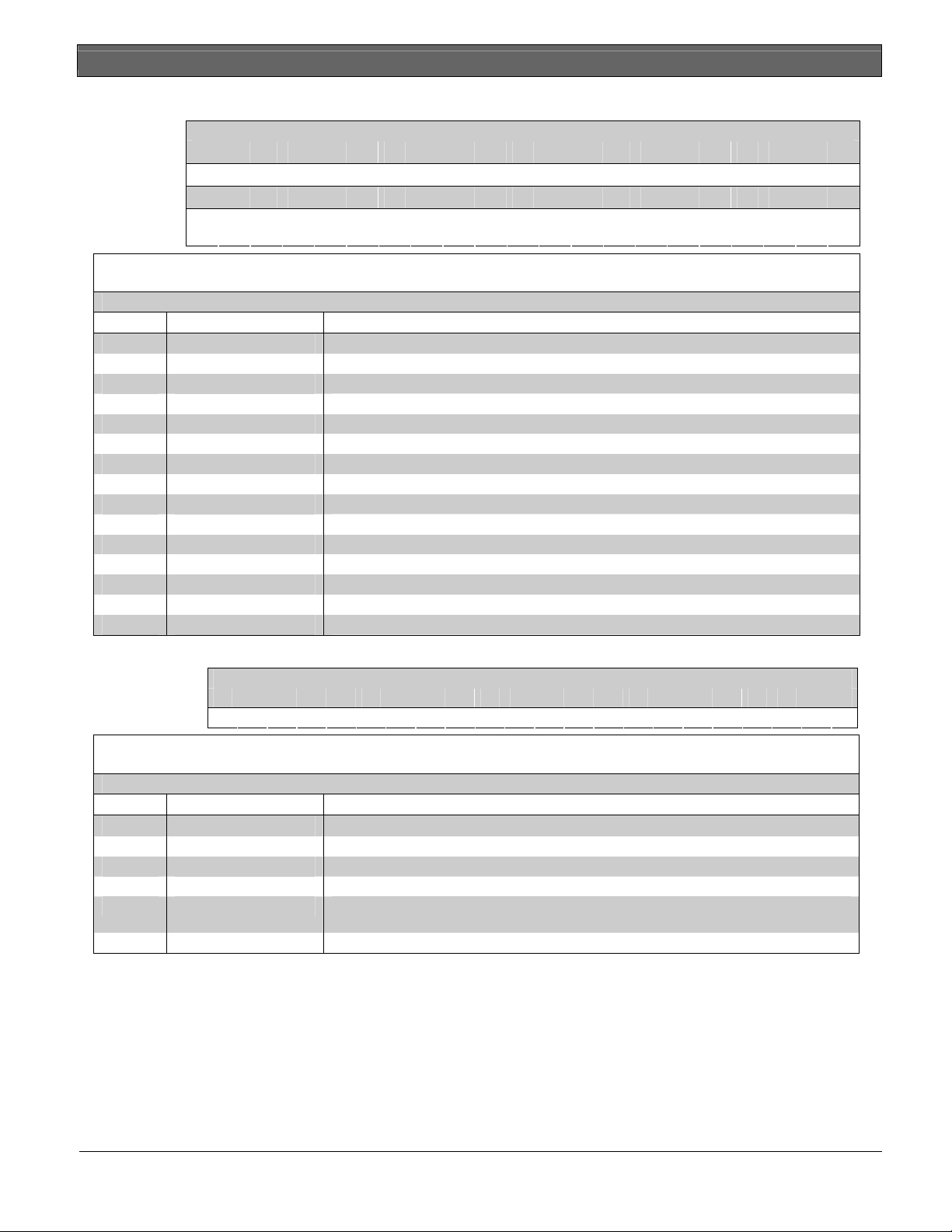
Conettix D6600/D6100 | Computer Interface Manual | 3.0 Computer Communication Protocols
3.1.6 ADT SIA (Message Type S)
ADT SIA
Example
D6500 Byte Description
1 2 3 4 5 6 7 8 9 10 11 12 13 14 15 16 17 18 19 20 21
h S r r l [ # a a a a | d a m m - d d - y
22 23 24 25 26 27 28 29 30 31 32 33 34 35 36 37 38 39 40 41 42
y t I h h : m m : s s E M M Z Z Z Z /
Table 8: ADT SIA (Message Type S) Byte Description
# Title Description
1 Header Character (h)
2 Message Type
3-4 Receiver Number
5 Line/Group Number
6 space
7 #
8-11 Account Number
12 |
13-32 Date and Time
33 E
34-35 Event Code
36-39 Zone
40 /
41 ***
42 Trailer Character
Optional. Check with the computer automation software for compatibility.
S
Receiver gateway number from 01 to 99.
Line number in the receiver gateway that sent the message.
One space.
#
Up to sixteen digits in the account number.
Separator. Indicates more data positions after account number.
Date and time.
SIA block code.
SIA event code (refer to Appendix G ADT SIA Report Codes on page 149).
Zone number.
Separator.
Next block of data.
Typically, this is HEX 14.
3.1.7 Caller ID (Message Type e)
Caller ID
Example
D6500 Byte Description
1 2 3 4 5 6 7 8 9 10 11 12 13 14 15 16 17 18 19 20 21 22
h e r r 1 T T T T T T T T T T T T T T T T t
**
t
*
Table 9: Caller ID (Message Type e) Byte Description
# Title Description
1 Header Character (h)
2 Message Type
3-4 Receiver Number
5 Line/Group Number
6-21 Caller ID
Optional. Check with the computer automation software for compatibility.
e
Receiver gateway Number from 01 to 99.
Line number in the receiver gateway that sent the message.
Up to sixteen digits, Caller ID with less than sixteen characters is right aligned with
leading ASCII spaces.
22 Trailer Character
Typically, this is HEX 14.
12 Bosch Security Systems, Inc. | 1/07 | 4998122703-01
Page 13
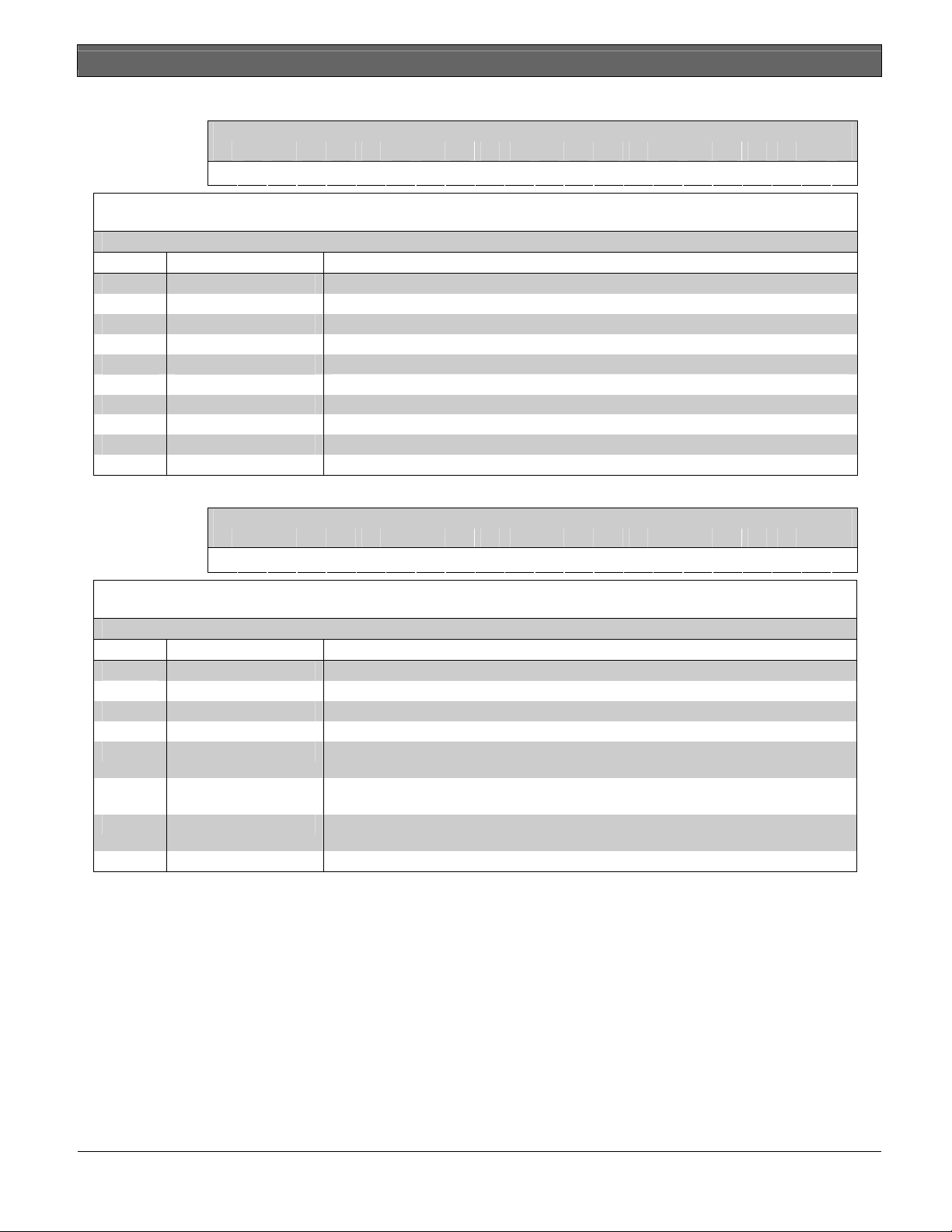
Conettix D6600/D6100 | Computer Interface Manual | 3.0 Computer Communication Protocols
.
3.1.8 CFSK (Message Type i)
CFSK Example
D6500 Byte Description
1 2 3 4 5 6 7 8 9 10 11 12 13 14 15 16 17 18 19 20 21 22
h i r r l s s s s a a a a a a T T E E s s t
Table 10: CFSK (Message Type i) Byte Description
# Title Description
1 Header Character (h)
2 Message Type
3-4 Receiver Number
5 Line/Group Number
6-9 Spaces
10-15 Account Number
16-17 TT
18-19 EE
20-21 Spaces
22 Trailer Character
Optional. Check with the computer automation software for compatibility.
i
Receiver gateway number from 01 to 99.
Line number in the receiver gateway that sent the message.
Four spaces.
Six digit account number.
Event Code.
Zone/User ID.
Two spaces.
Typically, this is HEX 14.
3.1.9 Common Formats (Message Type 1)
Type 1 Example
D6500 Byte Description
1 2 3 4 5 6 7 8 9 10 11 12 13 14 15 16 17 18 19 20 21 22
h l r r l a a a a a a a a a a E E y y y y t
Table 11: Common Formats (Message Type 1) Byte Description
# Title Description
1 Header Character (h)
2 Message Type
3-4 Receiver Number
5 Line Number
6-15 Account Number
Optional. Check with the computer automation software for compatibility.
1
Receiver gateway number from 01 to 99.
Line number in the receiver gateway that sent the message.
Account number, up to ten digits. Account numbers less than ten characters are right
aligned with leading ASCII spaces.
16-17 Event Code
Event codes define the type of signal received and interpreted by the D6500 receiver
gateway.
18-21 Zone Number
Zone or ID number sent by the communicator. Zone numbers less than four digits are
right aligned with leading ASCII spaces.
22 Trailer Character
Typically, this is HEX 14.
The receiver gateway will sends the 3-1, 4-1, 4-2, single round, double round, extended pulse formats, BFSK,
Modem II or Modem IId messages in either D6500 Mode or SIA Mode, depending on the programmable option
selected. The receiver gateway also sends internal and Modem IIIa² messages in either D6500 mode or SIA mode,
depending on the option selected. Refer to Appendix B: Internal Messages on page 58 and Appendix C: Modem IIIa2
Messages on page 61 for a list of the messages and their descriptions.
Bosch Security Systems, Inc. | 1/07 | 4998122703-01 13
Page 14
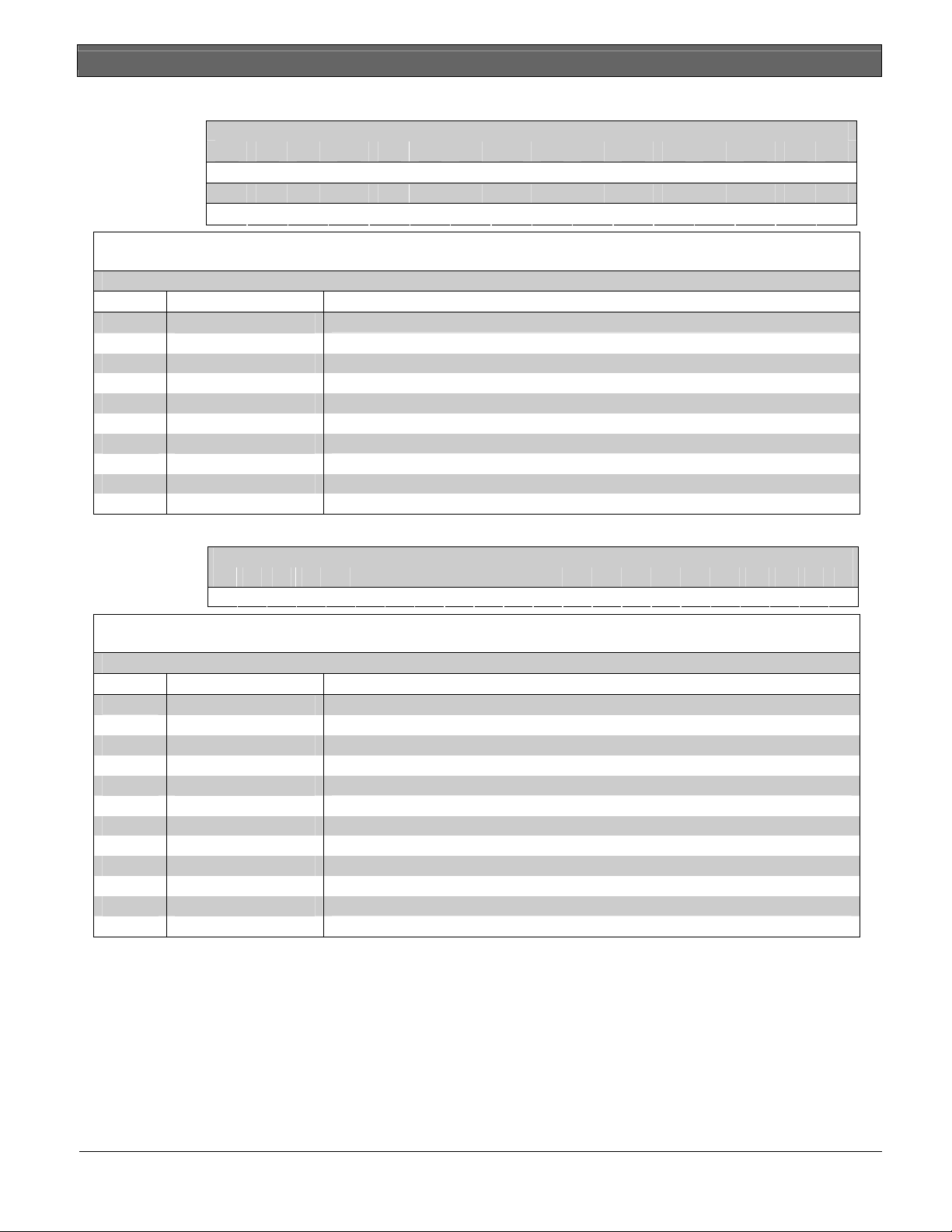
Conettix D6600/D6100 | Computer Interface Manual | 3.0 Computer Communication Protocols
3.1.10 DNIS/ANI (Message Type N)
DNIS/ANI
Example
D6500 Byte Description
1 2 3 4 5 6 7 8 9 10 11 12 13 14 15 16
H N r r l s D d d d d d d d d
17 18 19 20 21 22 23 24 25 26 27 28 29 30 31
d d & a a a a a a a a a
Table 12: DNIS/ANI (Message Type N) Byte Description
# Title Description
1 Header Character (H)
2 Message Type
3-4 Receiver Number
5 Line/Group Number
6 Space
7 DNIS Identifier
8-18 DNIS Number
19 ANI Identifier (&)
20-30 ANI Number
31 Trailer Character
Optional. Check with the computer automation software for compatibility.
N (Capital n).
Receiver gateway number from 01 to 99.
Line number in the receiver gateway that sent the message.
One space.
DNIS identifier.
DNIS number, up to 11 digits.
ANI identifier.
ANI number, up to 11 digits.
Typically, this is HEX 14.
3.1.11 DSC 4-3 (Message Type d)
DSC 4-3
Example
D6500 Byte Description
1 2 3 4 5 6 7 8 9 10 11 12 13 14 15 16 17 18 19 20 21 22
h d r r l s s s s s s a a a a s E s X Y Y t
Table 13: DSC-4-3 (Message Type d) Byte Description
# Title Description
1 Header Character (h)
2 Message Type
3-4 Receiver Number
5 Line/Group Number
6-11 Spaces
12-15 Account Number
16 Space
17 E
18 Space
19 X
20-21 YY
22 Trailer Character
Optional. Check with the computer automation software for compatibility.
d
Receiver gateway number from 01 to 99.
Line number in the receiver gateway that sent the message.
Six spaces.
Account number, four digits.
One space.
Event Code, “A” as the default.
One space.
Event code number.
Zone number.
Typically, this is HEX 14.
14 Bosch Security Systems, Inc. | 1/07 | 4998122703-01
Page 15
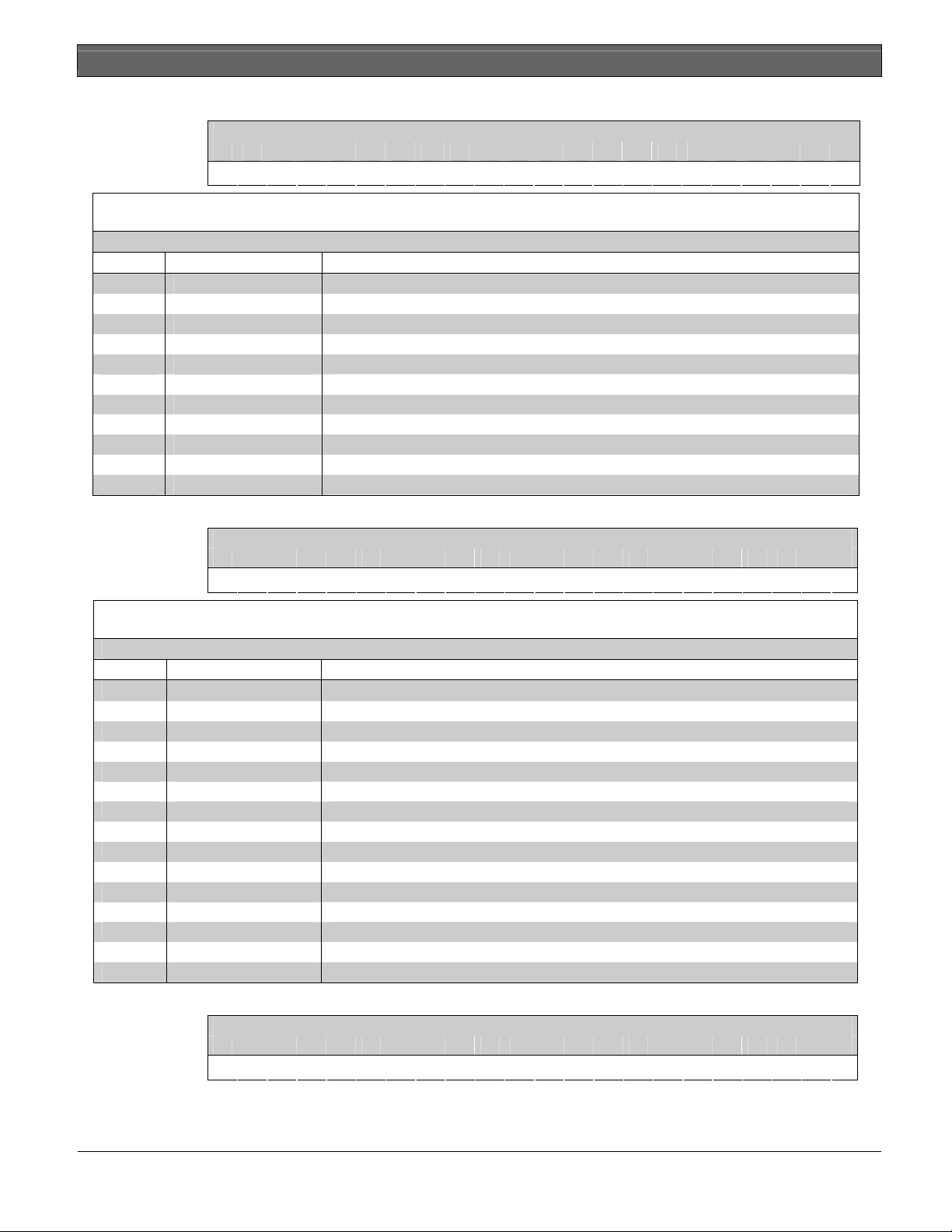
Conettix D6600/D6100 | Computer Interface Manual | 3.0 Computer Communication Protocols
.
3.1.12 FBI Super Fast (Message Type F)
FBI Super Fast
Example
D6500 Byte Description
1 2 3 4 5 6 7 8 9 10 11 12 13 14 15 16 17 18 19 20 21 22
h F r r l s s s s s s a a a a T Z Z E s s t
Table 14: FBI Super Fast (Message Type F) Byte Description
# Title Description
1 Header Character (h)
2 Message Type
3-4 Receiver Number
5 Line/Group Number
6-11 Spaces
12-15 Account Number
16 T
17-18 ZZ
19 E
20-21 Spaces
22 Trailer Character
Optional. Check with the computer automation software for compatibility.
F (Capital f).
Receiver gateway number from 01 to 99.
Line number in the receiver gateway that sent the message.
Six spaces.
Account number, four digits.
Zone type.
Zone number.
Event type.
Two spaces.
Typically, this is HEX 14.
3.1.13 ITI (Message Type I)
ITI Example
D6500 Byte Description
1 2 3 4 5 6 7 8 9 10 11 12 13 14 15 16 17 18 19 20 21 22
h I r r l s s s a T a a a a G I Z Z E W N t
Table 15: ITI (Message Type I) Byte Description
# Title Description
1 Header Character (h)
2 Message Type
3-4 Receiver Number
5 Line/Group Number
6-8 Spaces
9 Account Number
10 Panel Type
11-14 Account Number
15 G
16 I
17-18 ZZ
19 E
20 W
21 N
22 Trailer Character
Optional. Check with the computer automation software for compatibility.
I (Capital i).
Receiver gateway number from 01 to 99.
Line number in the receiver gateway that sent the message.
Three spaces.
First digit account number.
Control panel Type.
Next four digit account number.
Group number.
Open/close (O/C) User ID.
Zone number.
Condition code.
Protection level was.
Protection level is.
Typically, this is HEX 14.
3.1.14 Link Test (Message Type 1)
Link Test
Example
D6500 Byte Description
1 2 3 4 5 6 7 8 9 10 11 12 13 14 15 16 17 18 19 20 21 22
h 1 r r 0 s s s s s s s s s s s @ s s s s t
The D6600/D6100 can automatically generate this message at the programmed intervals.
Bosch Security Systems, Inc. | 1/07 | 4998122703-01 15
Page 16
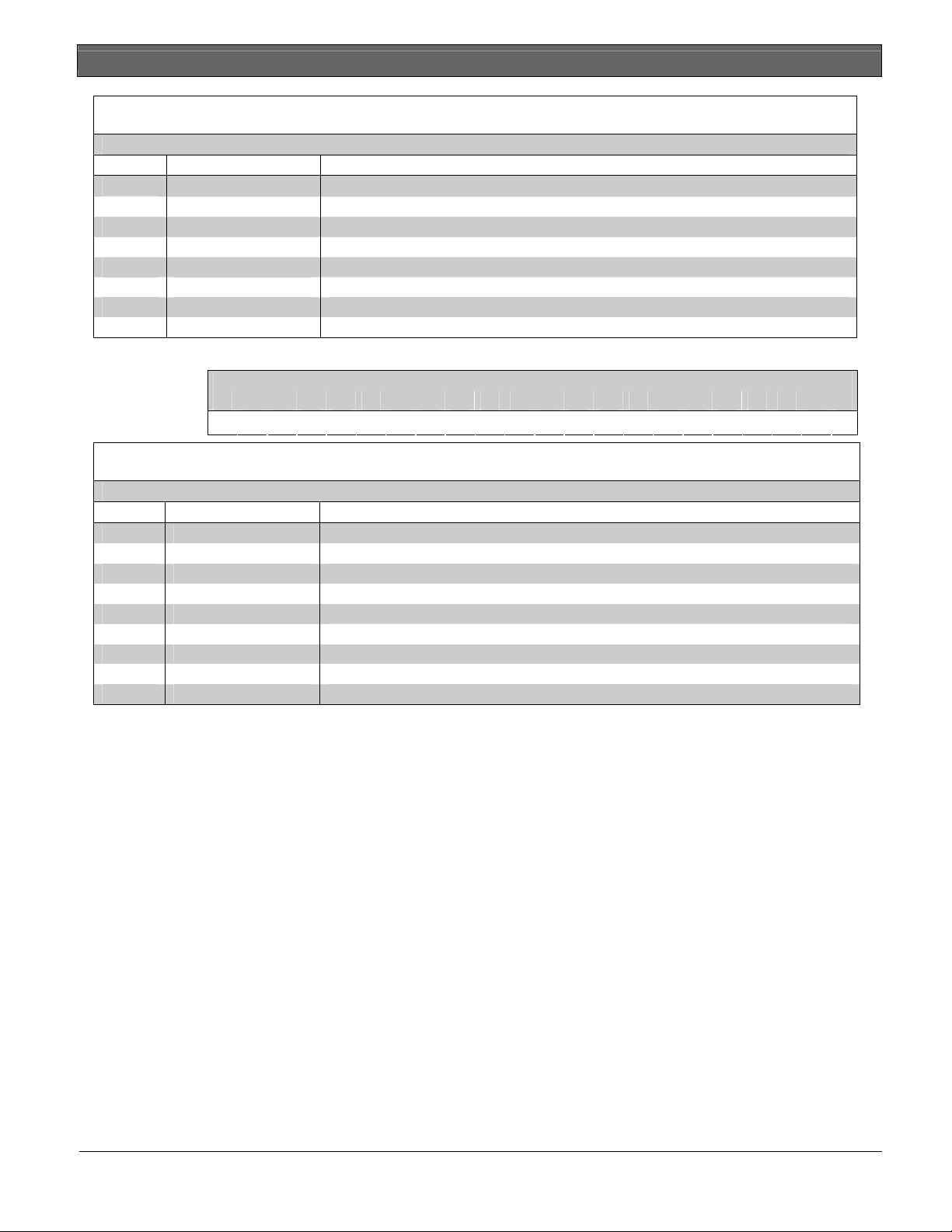
Conettix D6600/D6100 | Computer Interface Manual | 3.0 Computer Communication Protocols
Table 16: Link Test (Message Type 1) Byte Description
# Title Description
1 Header Character (h)
2 Message Type
3-4 Receiver Number
5 Line Number
6-15 Spaces
16-17 Event Code
18-21 Spaces
22 Trailer Character
Optional. Check with the computer automation software for compatibility.
1
Receiver gateway number from 01 to 99.
Line number as zero for link test.
Eleven spaces.
Event code is @ for link test.
Four spaces.
Typically, this is HEX 14.
3.1.15 Robofon (Message Type j)
Robofon
Example
D6500 Byte Description
1 2 3 4 5 6 7 8 9 10 11 12 13 14 15 16 17 18 19 20 21 22
h j r r l s s s s a a a a a a E E s s s s t
Table 17: Robofon (Message Type j) Byte Description
# Title Description
1 Header Character (h)
2 Message Type
3-4 Receiver Number
5 Line/Group Number
6-9 Spaces
10-15 Account Number
16-17 EE
18-21 Spaces
22 Trailer Character
Optional. Check with the computer automation software for compatibility.
j
Receiver gateway number from 01 to 99.
Line number in the receiver gateway that sent the message.
Four spaces.
Six digit account number.
Event code.
Four spaces.
Typically, this is HEX 14.
16 Bosch Security Systems, Inc. | 1/07 | 4998122703-01
Page 17
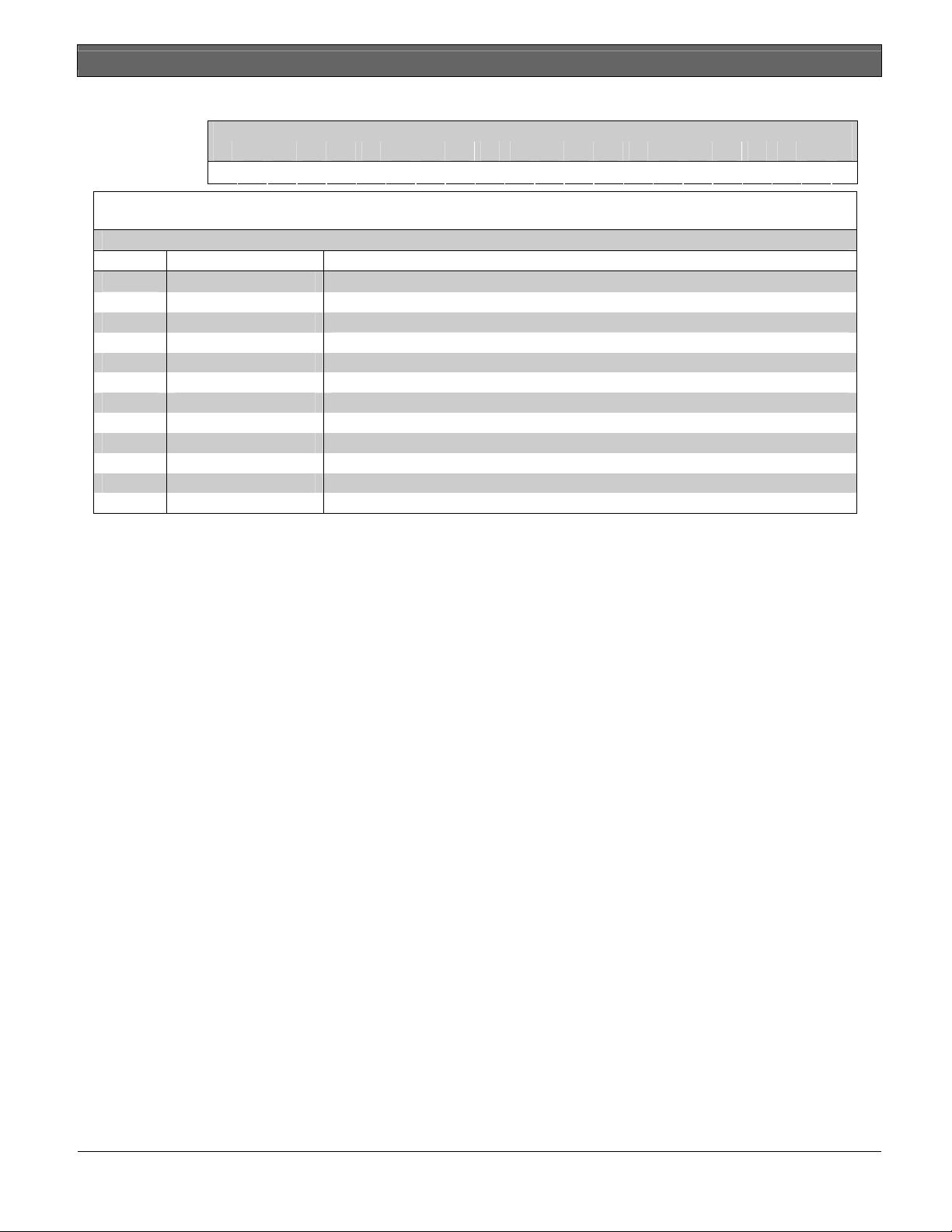
Conettix D6600/D6100 | Computer Interface Manual | 3.0 Computer Communication Protocols
.
3.1.16 Sescoa Super Speed (Message Type 7)
Sescoa Super
Speed Example
D6500 Byte Description
1 2 3 4 5 6 7 8 9 10 11 12 13 14 15 16 17 18 19 20 21 22
h 7 r r l s s s s s s a a a a s I A A C s t
Table 18: Sescoa Super Speed (Message Type 7) Byte Description
# Title Description
1 Header Character (h)
2 Message Type
3-4 Receiver Number
5 Line/Group Number
6-11 Spaces
12-15 Account Number
16 Space
17 I
18-19 AA
20 C
21 s
22 Trailer Character
Optional. Check with the computer automation software for compatibility.
7
Receiver gateway number from 01 to 99.
Line number in the receiver gateway that sent the message.
Six spaces.
Account number, four digits.
One space.
Event code.
Two digit zone code or the first two digits user code.
Space if zone report, or the last digit user code.
One space.
Typically, this is HEX 14.
Bosch Security Systems, Inc. | 1/07 | 4998122703-01 17
Page 18
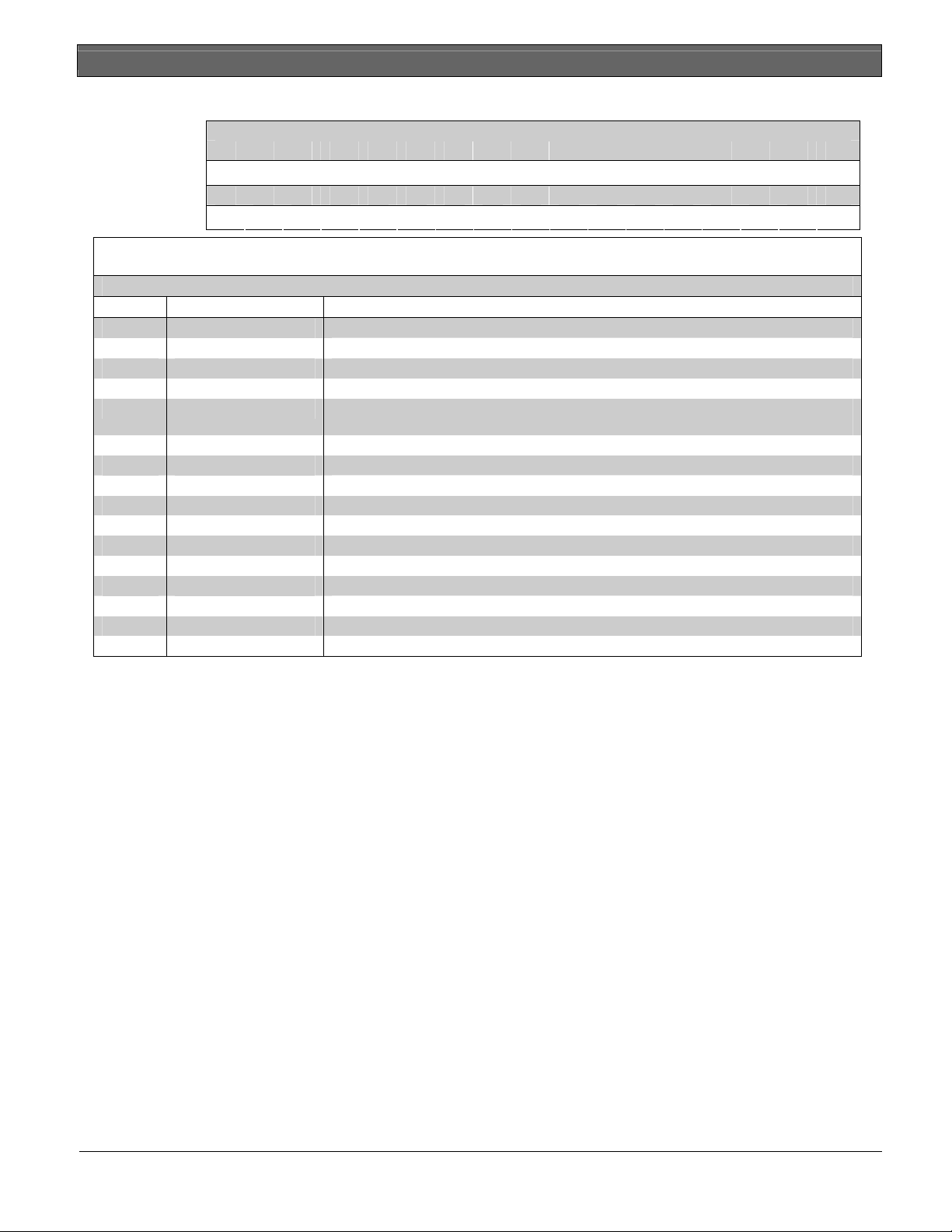
Conettix D6600/D6100 | Computer Interface Manual | 3.0 Computer Communication Protocols
3.1.17 Scancom 4-16-1, 5-16-1, 6-16-1 - Available Upon Request (Message Type g)
Scancom 4-16-1,
5-16-1, 6-16-1
Example
D6500 Byte Description
1 2 3 4 5 6 7 8 9 10 11 12 13 14 15 16 17
h g r r l a a a a a a s C C C C s
18 19 20 21 22 23 24 25 26 27 28 29 30 31 32 33 34
C C C C s C C C C s C C C C s C t
Table 19: Scancom 4-16-1, 5-16-1, 6-16-1 - Available Upon Request (Message Type g) Byte Description
# Title Description
1 Header Character (h)
2 Message Type
3-4 Receiver Number
5 Line/Group Number
6-11 Account Number
12 Space
13-16 CCCC
17 Space
18-21 CCCC
22 Space
23-26 CCCC
27 Space
28-31 CCCC
32 Space
33 C
34 Trailer Character
Optional. Check with the computer automation software for compatibility.
g
Receiver gateway number from 01 to 99.
Line number in the receiver gateway that sent the message.
Account number up to six digits. Account numbers less than six characters are right
aligned with leading ASCII spaces.
One space.
Channels 1 to 4.
One space.
Channels 5 to 8.
One space.
Channels 9 to 12.
One space.
Channels 13 to 16.
One space.
Supervisory channel.
Typically, this is HEX 14.
18 Bosch Security Systems, Inc. | 1/07 | 4998122703-01
Page 19
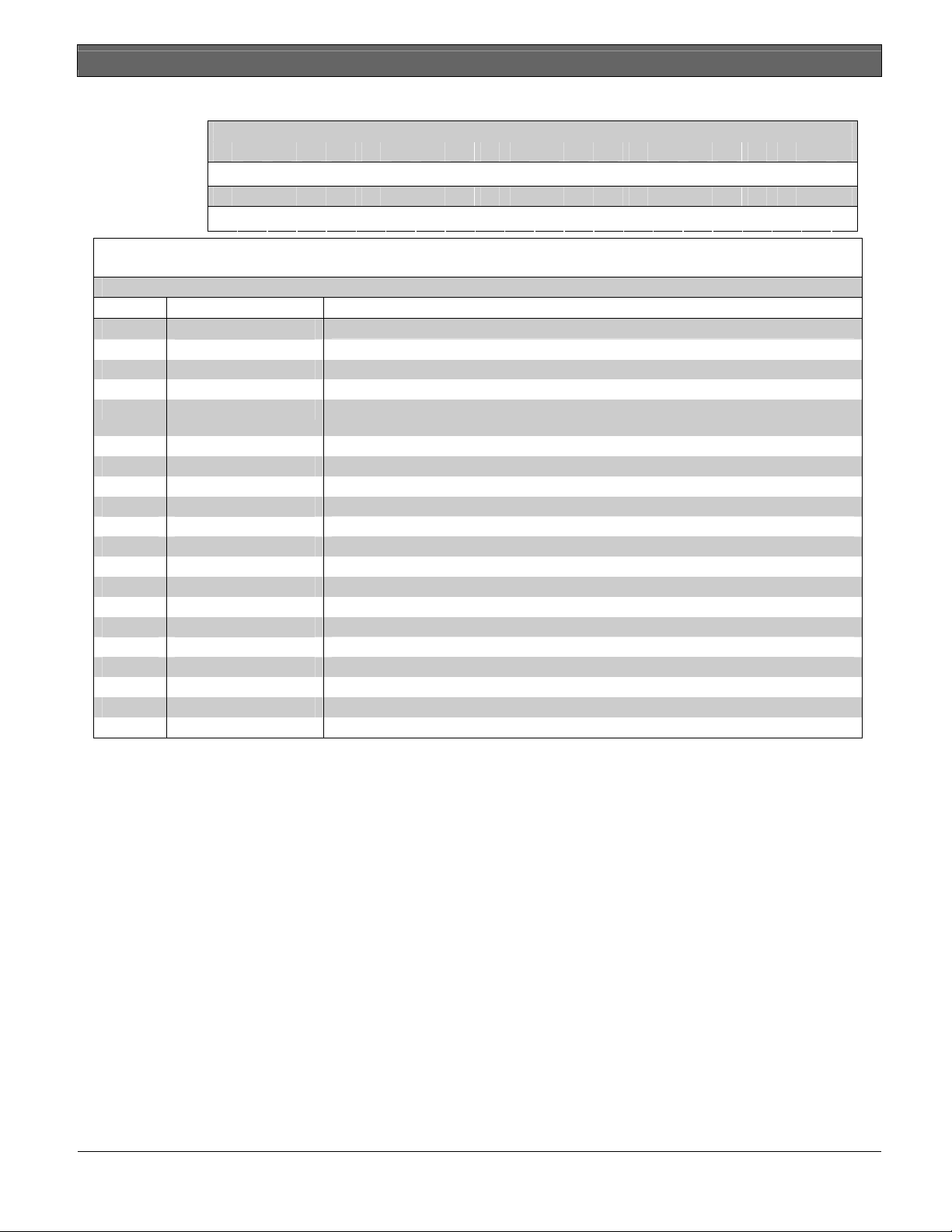
Conettix D6600/D6100 | Computer Interface Manual | 3.0 Computer Communication Protocols
.
3.1.18 Scancom 4-24-1, 5-24-1, 6-24-1 - Available Upon Request (Message Type h)
Scancom
4-24-1 Example
D6500 Byte Description
1 2 3 4 5 6 7 8 9 10 11 12 13 14 15 16 17 18 19 20 21 22
h h r r l a a a a a a s C C C C s C C C C s
23 24 25 26 27 28 29 30 31 32 33 34 35 36 37 38 39 40 41 42 43 44
C C C C s C C C C s C C C C s C C C C s C t
Table 20: Scancom 4-24-1, 5-24-1, 6-24-1 - Available Upon Request (Message Type h) Byte Description
# Title Description
1 Header Character (h)
2 Message Type
3-4 Receiver Number
5 Line/Group Number
6-11 Account Number
12 Space
13-16 CCCC
17 Space
18-21 CCCC
22 Space
23-26 CCCC
27 Space
28-31 CCCC
32 Space
33-36 CCCC
37 Space
38-41 CCCC
42 Space
43 C
44 Trailer Character
Optional. Check with the computer automation software for compatibility.
h
Receiver gateway number from 01 to 99.
Line number in the receiver gateway that sent the message.
Account number up to six digits. Account numbers less than six characters are right
aligned with leading ASCII spaces.
One space.
Channels 1 to 4.
One space.
Channels 5 to 8.
One space.
Channels 9 to 12.
One space.
Channels 13 to 16.
One space.
Channels 17 to 20.
One space.
Channels 21 to 24.
One space.
Supervisory channel.
Typically, this is HEX 14.
Bosch Security Systems, Inc. | 1/07 | 4998122703-01 19
Page 20
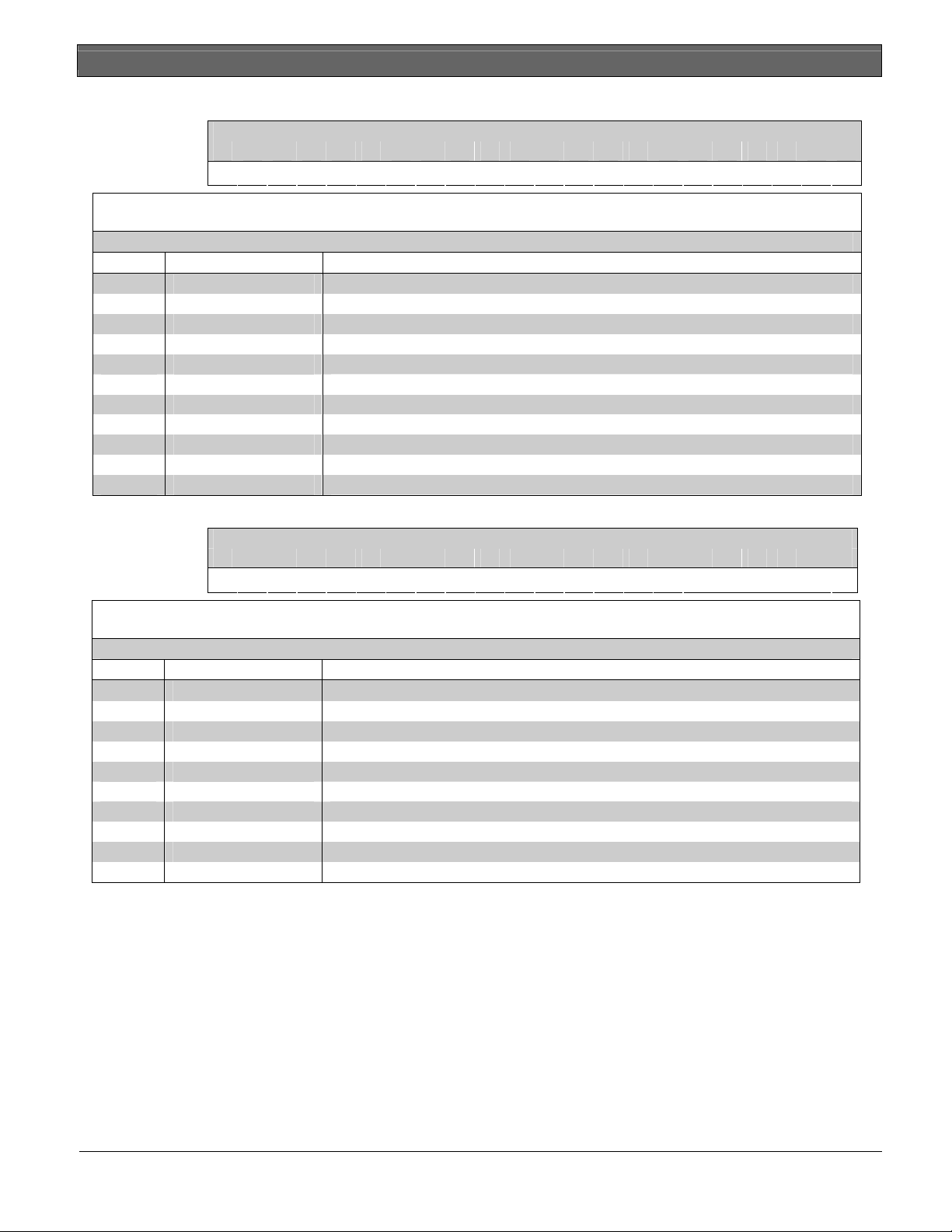
Conettix D6600/D6100 | Computer Interface Manual | 3.0 Computer Communication Protocols
3.1.19 Seriee FSK (Message Type k)
Seriee FSK
Example
D6500 Byte Description
1 2 3 4 5 6 7 8 9 10 11 12 13 14 15 16 17 18 19 20 21 22
h k r r l s s s s s s a a a a a s E s Z Z t
Table 21: Seriee FSK (Message Type k) Byte Description
# Title
1 Header Character (h)
2 Message Type
3-4 Receiver Number
5 Line/Group Number
6-11 Spaces
12-16 Account Number
17 Space
18 E
19 Space
20 -21 ZZ
22 Trailer Character
Description
Optional. Check with the computer automation software for compatibility.
k
Receiver gateway number from 01 to 99.
Line number in the receiver gateway that sent the message.
Six spaces.
Five digit account number.
One space.
Event code.
One space.
Zone number.
Typically, HEX 14.
3.1.20 Seriee DTMF (Message Type l)
Seriee DTMF
Example
D6500 Byte Description
1 2 3 4 5 6 7 8 9 10 11 12 13 14 15 16 17 18 19 20 21 22
h l r r l L L * a a a a a a * . . . t
Table 22: Seriee DTMF (Message Type l) Byte Description
# Title Description
1 Header Character (h)
2 Message Type
3-4 Receiver Number
5 Line/Group Number
6-7 LL
8 *
9-14 Account number
15 *
16-21 ***
22 Trailer Character
Optional. Check with the computer automation software for compatibility.
1 (lowercase L).
Receiver gateway number from 01 to 99.
Line number in the receiver gateway that sent the message.
Data length.
Data separator.
Four, five or six account numbers.
Data separator.
DTMF Seriee Data.
Typically, HEX 14.
20 Bosch Security Systems, Inc. | 1/07 | 4998122703-01
Page 21
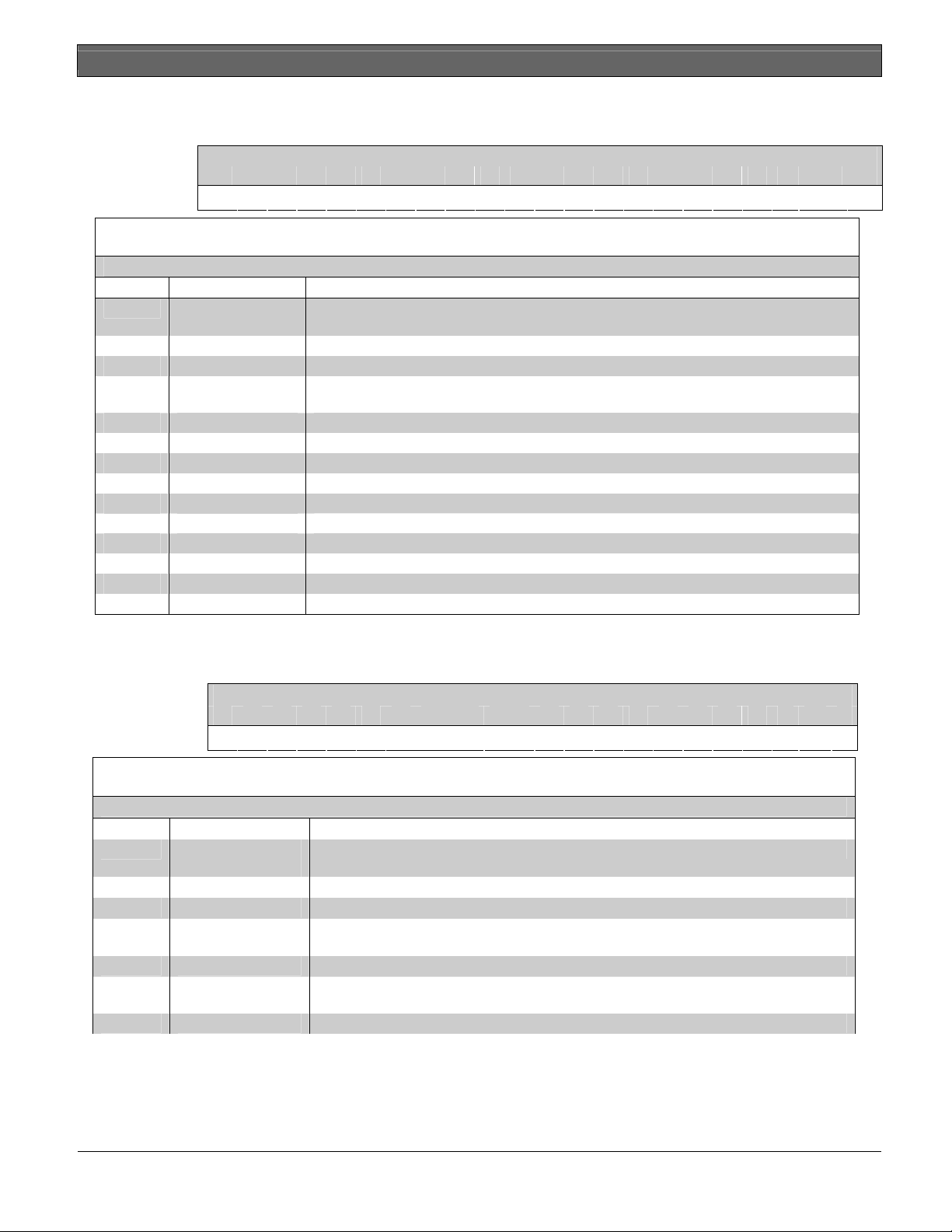
Conettix D6600/D6100 | Computer Interface Manual | 3.0 Computer Communication Protocols
.
3.1.21 SIA (Message Type S)
Defined Messages
SIA Example
D6500 Byte Description
1 2 3 4 5 6 7 8 9 10 11 12 13 14 15 16 17 18 19 20 21 22
h S r r l [ # a a a a | E M M Z Z Z Z / ***] t
Table 23: SIA (Message Type S) Byte Description
# Title Description
1 Header Character
Optional. Check with the computer automation software for compatibility.
(h)
2 Message Type
3-4 Receiver Number
5 Line/Group
S
Receiver gateway number from 01 to 99.
Line number in the receiver gateway that sent the message.
Number
6 [
7 #
8-11 Account Number
12 |
13 E
14-15 Event Code
16-19 Zone
20 /
21 ***]
22 Trailer Character
Open bracket.
#
Up to sixteen digits may be used in the account number.
Separator, indicates more data positions after account number.
SIA block code.
SIA Event code.
Zone number.
Separator.
Next block of data.
Typically, HEX 14.
Undefined Messages
When an SIA message contains unprintable characters (unprintable characters are out of ASCII range 0x32-0x7E)
or without an account block:
SIA Example
D6500 Byte Description
1 2 3 4 5 6 7 . . . N-1 N
h S r r L [ data ] t
Table 24: SIA (Message Type S) Byte Description
# Title Description
1 Header Character
Optional. Check with the computer automation software for compatibility.
(h)
2 Message Type
3-4 Receiver Number
5 Line/Group
S
Receiver gateway number from 01 to 99.
Line number in the receiver gateway that sent the message.
Number
6 [
7-(N-2) data
Open bracket.
The received SIA message contains hex characters either with or without account
portion.
N Trailer Character
Typically, HEX 14.
Bosch Security Systems, Inc. | 1/07 | 4998122703-01 21
Page 22
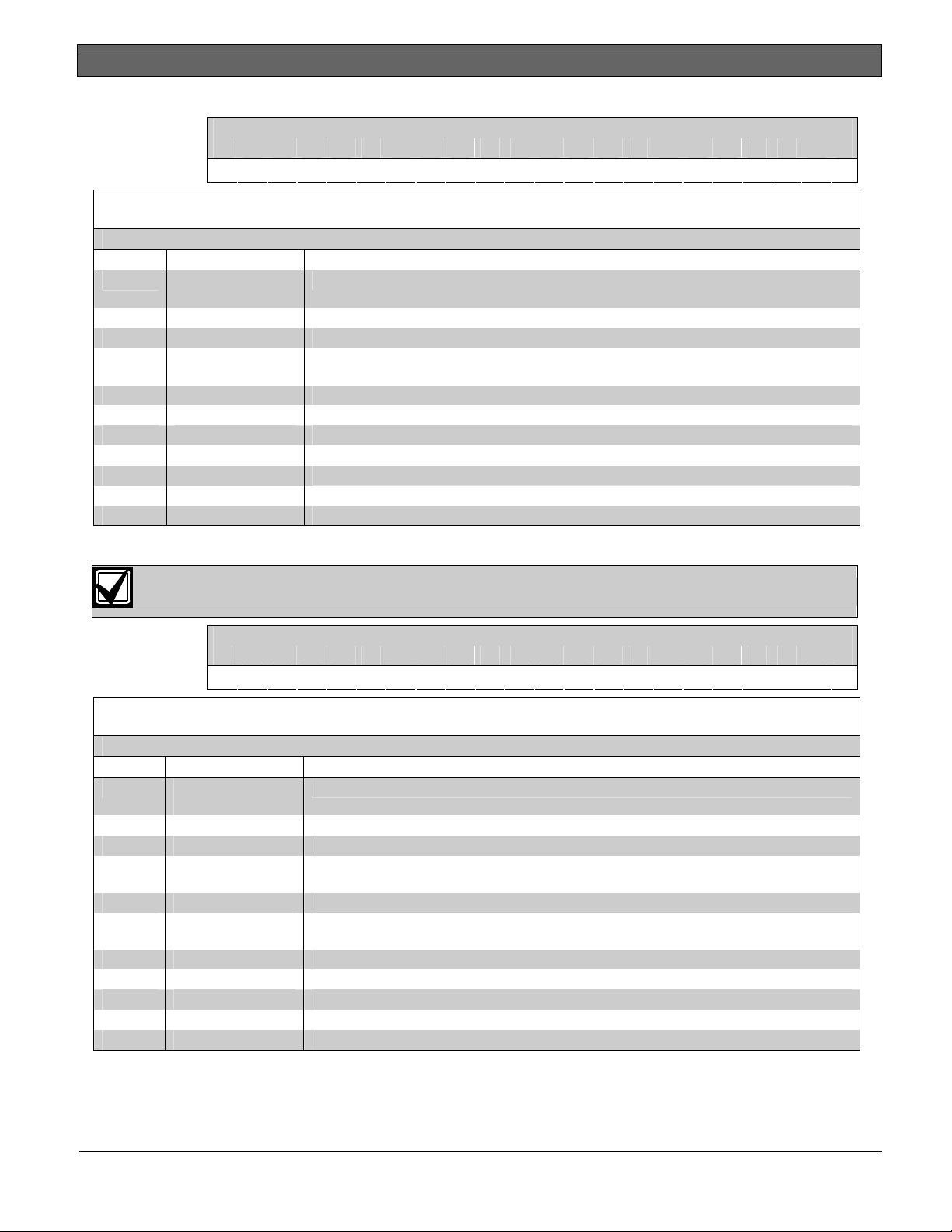
Conettix D6600/D6100 | Computer Interface Manual | 3.0 Computer Communication Protocols
3.1.22 Silent Knight FSK0 (Message Type 1)
Silent Knight
FSK0 Example
D6500 Byte Description
1 2 3 4 5 6 7 8 9 10 11 12 13 14 15 16 17 18 19 20 21 22
h 1 r r l s s s s s s a a a a s E s s s Z t
Table 25: Silent Knight FSK1 (Message Type m) Byte Description
# Title Description
1 Header Character
(h)
2 Message Type
3-4 Receiver Number
5 Line/Group
Number
6-11 Spaces
12-15 Account Number
16 Spaces
17 E
18-20 Space
21 Zone number
22 Trailer Character
Optional Silent Knight SK1 (Message Type m):
Optional. Check with the computer automation software for compatibility.
1
Receiver gateway number from 01 to 99.
Line number in the receiver gateway that sent the message.
Six spaces.
Four digit account number.
One space.
Event code.
Three spaces.
Zone number.
Typically, HEX 14.
If Menu Item 2.5.16 in the D6600/D6100 Receiver is equal to 1, the following output is used.
Silent Knight
FSK1 Example
D6500 Byte Description
1 2 3 4 5 6 7 8 9 10 11 12 13 14 15 16 17 18 19 20 21 22
h m r r l s a a a a a a a a “ Z Z “
Table 26: Optional Silent Knight SK1 (Message Type m) Byte Description
# Title Description
1 Header Character
(h)
2 Message Type
3-4 Receiver Number
5 Line/Group
Number
6 Spaces
7-14 Account Number
15 “
16-17 ZZ
18 “
19 ***
21 Trailer Character
Optional. Check with the computer automation software for compatibility.
m
Receiver gateway number from 01 to 99.
Line number in the receiver gateway that sent the message.
One space.
Maximum eight-digit account code. If the account code is less than eight digits, enter the
actual number of digits without a leading space.
Separator.
First zone number, up to eight reports, one report has two digits.
Separator.
More data.
Typically, HEX 14.
. . . t
22 Bosch Security Systems, Inc. | 1/07 | 4998122703-01
Page 23
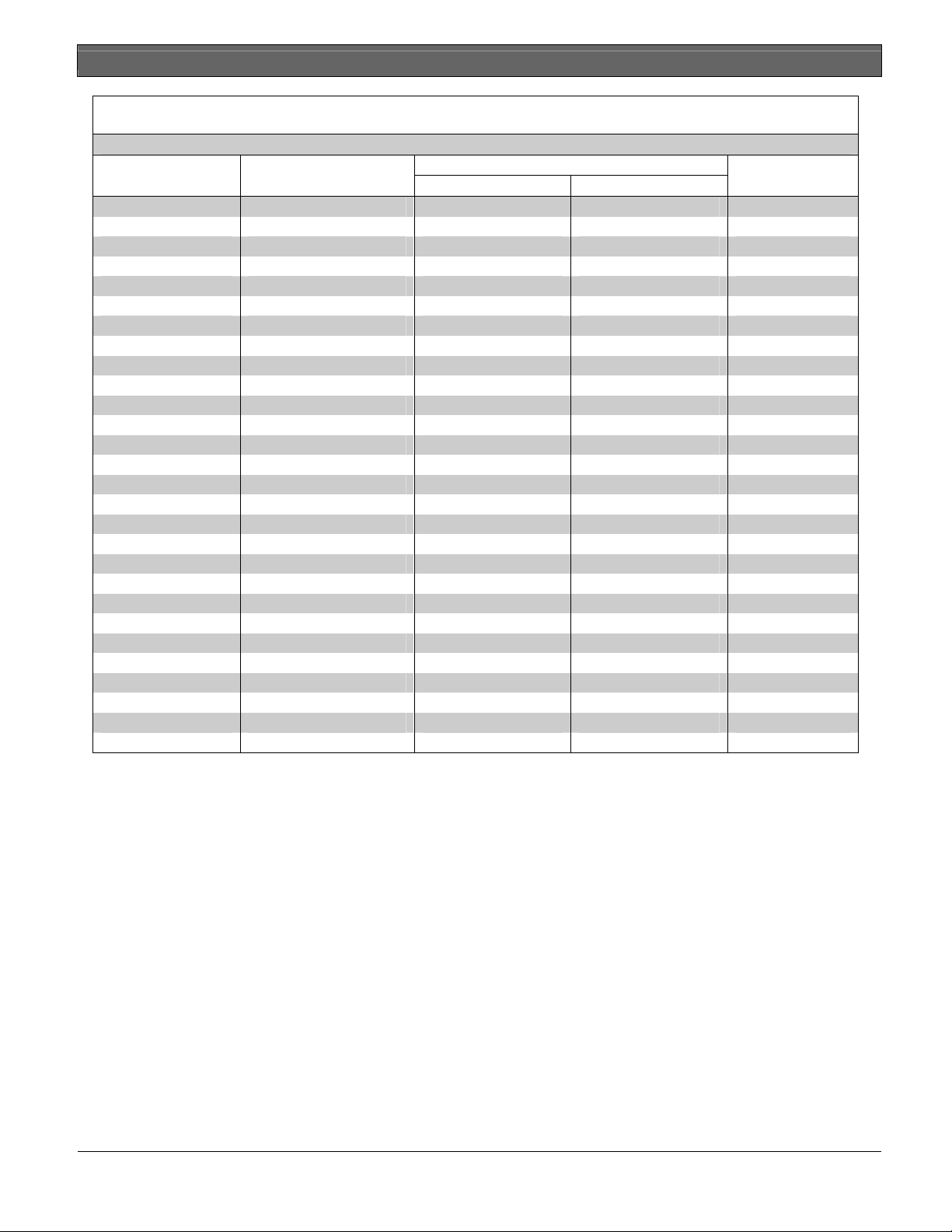
Conettix D6600/D6100 | Computer Interface Manual | 3.0 Computer Communication Protocols
.
Table 27: Silent Knight Automation Format
Report Code Description
00: Alarm Panic PAss 00
01 to 08: Alarm 01 to 08 sA0x 01 to 08 x=1 to 8
09: Holdup Hass 09
10 to 19: Alarm 10 to 19 sA1x 10 to 19 x=0 to 9
20 to 29: Alarm Restore 10 to 19 sH1x 20 to 29 x=0 to 9
30: Test Code sXss 30
31: Trouble Line 1 LT01 31
32: Trouble Line 2 LT02 32
33: Expand Trouble ETss 33
34: Forced Access DFss 34
35: Restore Line 1 LR01 35
36: Restore Line 2 LR02 36
37: Expand Restore ERss 37
38: Cancel Code OCss 38
39: Data Lost RTss 39
40: Closing CL00 40
41 to 49: Closing 01 to 09 CL0x 41 to 49 x=1 to 9
50 to 59: Bypass 10 to 19 sB1x 50 to 59 x=0 to 9
60: Trouble AC ATss 60
61 to 68: Trouble 01 to 08 sT0x 61 to 68 x=1 to 8
69: Trouble BAT YTss 69
70: Restore AC ARss 70
71 to 78: Restore 01 to 08 sRss 71 to 78
79: Restore BAT YRss 79
80: Access DS00 80
81 to 89: Access 01 to 09 DG0x 80 to 89 x=1 to 9
90: Opening OP00 90
91 to 99: Opening 01 to 09 OP0x 91 to 99
To Automation
2 5 16=0(EEZZ) 2 5 16=1(ZZ)
Note
Bosch Security Systems, Inc. | 1/07 | 4998122703-01 23
Page 24
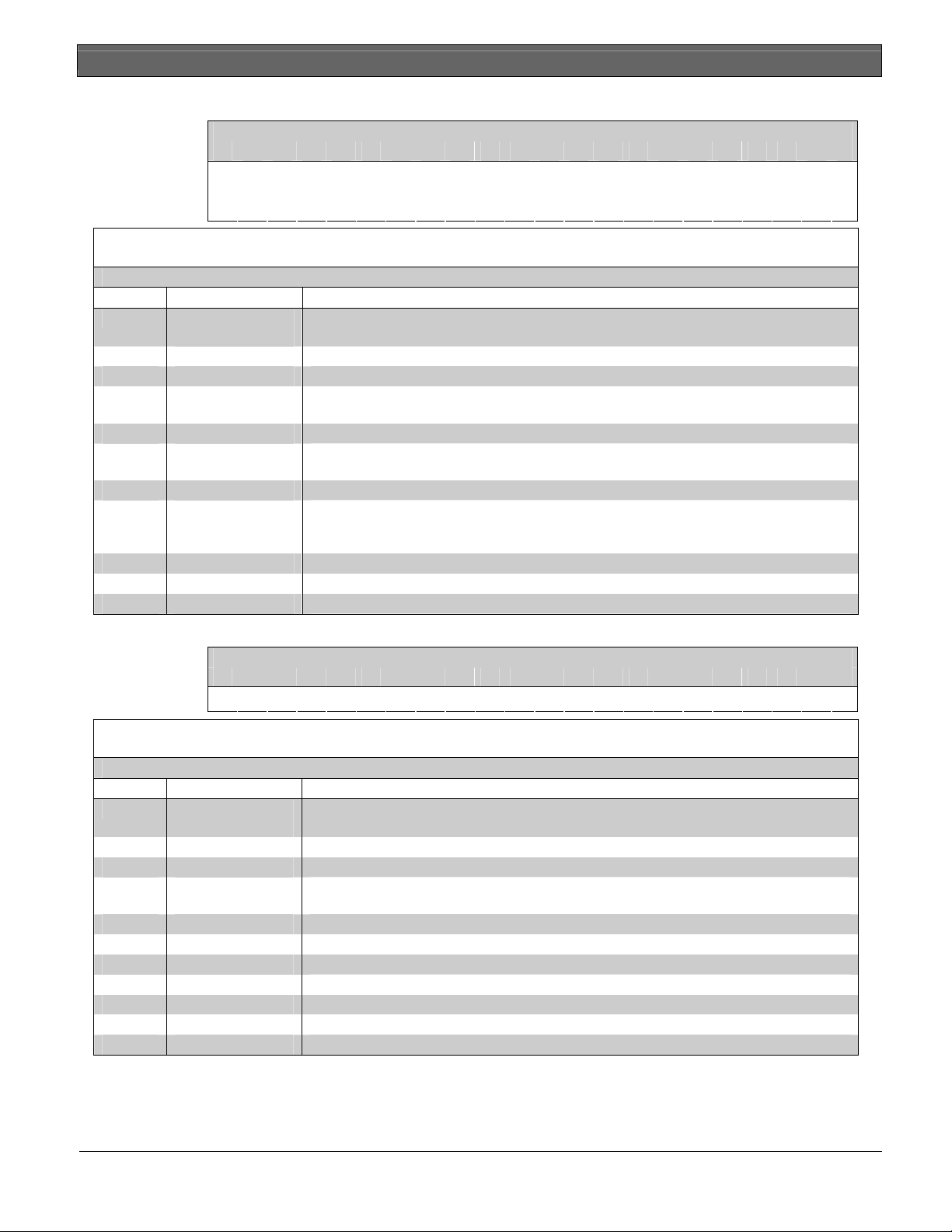
Conettix D6600/D6100 | Computer Interface Manual | 3.0 Computer Communication Protocols
3.1.23 Silent Knight FSK2 (Message Type m)
Silent Knight
FSK2 Example
D6500 Byte Description
1 2 3 4 5 6 7 8 9 10 11 12 13 14 15 16 17 18 19 20 21 22
h m r r l s a a a a a a a a “ E E Z Z “
Table 28: Silent Knight FSK2 (Message Type m) Byte Description
# Title Description
1 Header Character
Optional. Check with the computer automation software for compatibility.
(h)
2 Message Type
3-4 Receiver Number
5 Line/Group
m
Receiver gateway number from 01 to 99.
Line number in the receiver gateway that sent the message.
Number
6 Spaces
7-14 Account Number
One space.
Maximum eight-digit account code. If the account code is less than eight digits, enter the
actual number of digits without a leading space.
15 “
16-19 EEZZ
Separator.
First event and zone number. If this is the only event, it will be ended with the terminator.
Up to eight reports. One report has four digits: one-digit event code, one-digit condition
code, two-digit zone code.
20 “
21 ***
22 Trailer Character
Separator.
Next data.
Typically, HEX 14.
3.1.24 Silent Knight FSK80 D6500 mode (Message Type E)
Silent Knight
FSK80 Example
D6500 Byte Description
1 2 3 4 5 6 7 8 9 10 11 12 13 14 15 16 17 18 19 20 21 22
h E r r l s s s s s s A A A A s A s s X Y t
*
*
*
t
Table 29: Silent Knight FSK80 (Message Type E) Byte Description
# Title Description
1 Header Character
Optional. Check with the computer automation software for compatibility.
(h)
2 Message Type
3-4 Receiver Number
5 Line/Group
E
Receiver gateway number from 01 to 99.
Line number in the receiver gateway that sent the message.
Number
6-11 Spaces
12-15 Account Number
16 Space
17 Filler character A
18-19 Spaces
20-21 XY
24 Trailer Character
Four-digit account number.
Always char “A”.
Two-digit alarm zone code.
Typically, HEX 14.
24 Bosch Security Systems, Inc. | 1/07 | 4998122703-01
Page 25
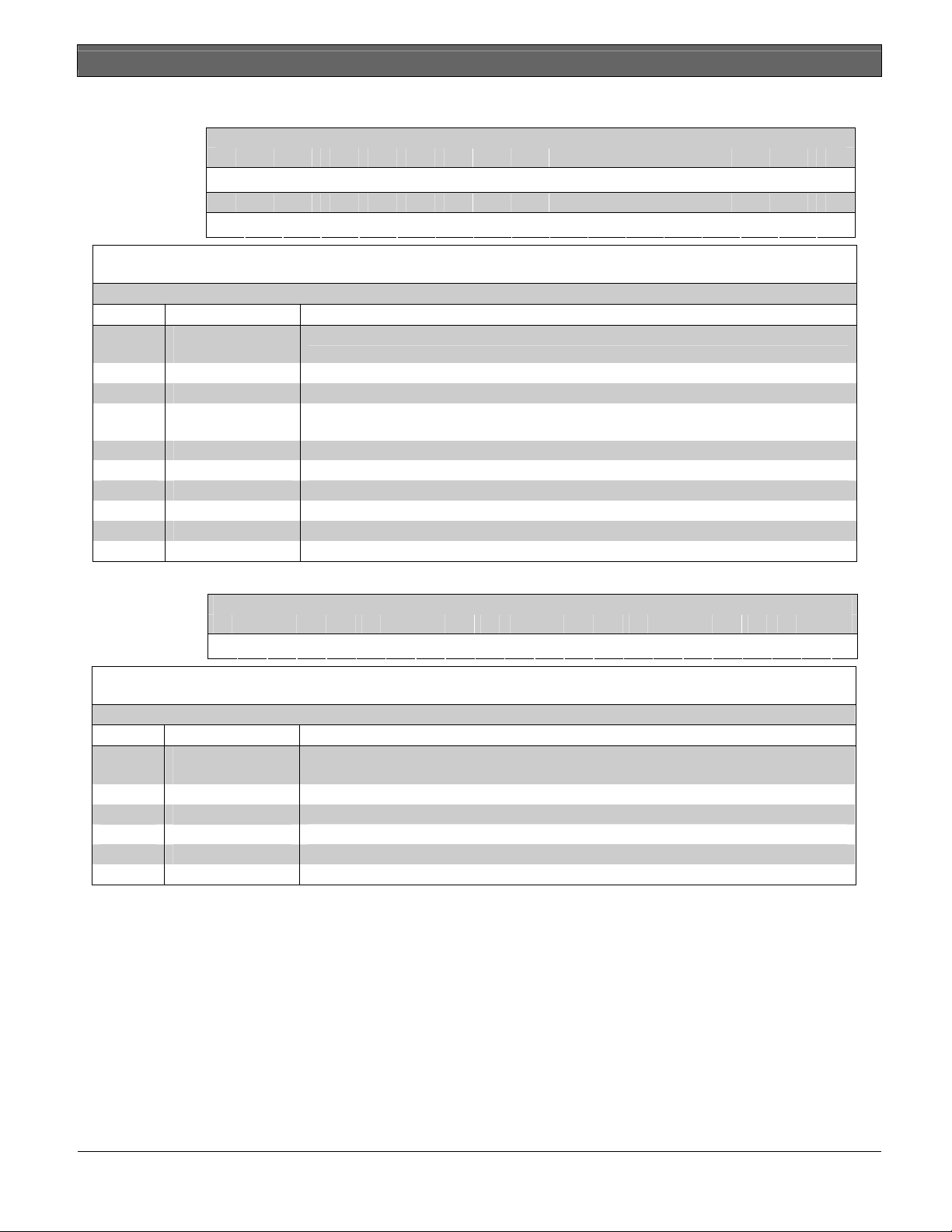
Conettix D6600/D6100 | Computer Interface Manual | 3.0 Computer Communication Protocols
.
3.1.25 Telim (Message Type n)
Telim Example
D6500 Byte Description
1 2 3 4 5 6 7 8 9 10 11 12 13 14 15 16 17
h n R R L s A A A A A A s E T T Z
18 19 20 21 22 23 24 25 26 27 28 29 30 31 32 33
Z Z Z Z Z Z Z Z Z Z Z Z Z Z Z t Z
Table 30: Telim (Message Type n) Byte Description
# Title Description
1 Header Character
Optional. Check with the computer automation software for compatibility.
(h)
2 Message Type
3-4 Receiver Number
5 Line/Group
n
Receiver gateway number from 01 to 99.
Line number in the receiver gateway that sent the message.
Number
6 Space
7-12 Account Number
13 Space
14 E
15-32 TTZZZZZZZZZZZZ
33 Trailer Character
One space.
Six digit account number.
One space.
Event code.
Input line number.
Typically, HEX 14.
3.1.26 Text Message (Message Type 3)
Type 3 Example
D6500 Byte Description
1 2 3 4 5 6 7 8 9 10 11 12 13 14 15 16 17 18 19 20 21 22
h 3 r r l P R I N T E R v v . v v t
Table 31: Text Message (Message Type 3) Byte Description
# Title Description
1 Header Character
(h)
2 Message Type
3-4 Receiver Number
5 Line Number
6-21 Message Text
22 Trailer Character
Optional. Check with the computer automation software for compatibility.
3
Receiver gateway number from 01 to 99.
Line number fixed at 1.
Sixteen characters in length.
Typically, HEX 14.
Bosch Security Systems, Inc. | 1/07 | 4998122703-01 25
Page 26

Conettix D6600/D6100 | Computer Interface Manual | 3.0 Computer Communication Protocols
3.1.27 Varitech FSK 4-1 (Message Type 1)
Varitech FSK 4-1
Example
D6500 Byte Description
1 2 3 4 5 6 7 8 9 10 11 12 13 14 15 16 17 18 19 20 21 22
h 1 r r l s s s s s s a a a a s E s s s X t
Table 32: Varitech FSK 4-1 (Message Type 1) Byte Description
# Title Description
1 Header Character
Optional. Check with the computer automation software for compatibility.
(h)
2 Message Type
3-4 Receiver Number
5 Line/Group
1
Receiver gateway number from 01 to 99.
Line number in the receiver gateway that sent the message.
Number
6-11 Spaces
12-15 Account Number
16 Space
17 E
18-20 Spaces
21 X
22 Trailer Character
Six spaces.
Four digit account number.
One space.
Event code.
Three spaces.
Zone number.
Typically, HEX 14.
3.1.28 Varitech FSK 4-2 (Message Type 1)
Varitech FSK 4-2
Example
D6500 Byte Description
1 2 3 4 5 6 7 8 9 10 11 12 13 14 15 16 17 18 19 20 21 22
h 1 r r l s s s s s s a a a a s E s s X Y t
Table 33: Varitech FSK 4-2 (Message Type 1) Byte Description
# Title Description
1 Header
Character (h)
2 Message Type
3-4 Receiver Number
5 Line/Group
Number
6-11 Spaces
12-15 Account Number
16 Space
17 E
18-19 Spaces
20-21 XY
22 Trailer Character
Optional. Check with the computer automation software for compatibility.
1
Receiver gateway number from 01 to 99.
Line number in the receiver gateway that sent the message.
Six spaces.
Four digit account number.
One space.
Event code.
Two spaces.
Zone number.
Typically, HEX 14.
26 Bosch Security Systems, Inc. | 1/07 | 4998122703-01
Page 27

Conettix D6600/D6100 | Computer Interface Manual | 3.0 Computer Communication Protocols
.
3.1.29 VONK (Message Type V)
D6500 Byte Description
1 2 3 4 5 6 7 8 9 10 11 12 13 14 15 16 17 18 19 20 21 22 23 24 VONK Example
h V r r l A A 1 2 3 4 5 6 7 8 9 A B C D E F G t
Table 34: VONK (Message Type V) Byte Description
# Title Description
1 Header Character
Optional. Check with the computer automation software for compatibility.
(h)
2 Message Type
3-4 Receiver Number
5 Line/Group
V
Receiver gateway number from 01 to 99.
Line number in the receiver gateway that sent the message.
Number
6-7 Account Number
8-23 Zone status
Two digit account number.
Status of zones 1 to 16. If the zone is Closed, a “.”(Period) is in this position. If the zone is
Open, 1 to G appears in this position.
24 Trailer Character
Typically, HEX 14
3.1.30 X-SIA Text (Message Type S)
X-SIA Example
D6500 Byte Description
1 2 3 4 5 6 7 8 9 10 11 12 13 14 15 16 17 18 19 20 21 22
h S r r l [ # a a a a | E M M Z Z Z Z * ` T
23 24 25 26 27 28 29 30 31 32 33 34 35 36 37 38 39 40 41 42
T T T T T T T T T T T T ‘ N M / * * * t
Table 35: X-SIA Text (Message Type S) Byte Description
# Title Description
1 Header Character
(h)
2 Message Type
3-4 Receiver Number
5 Line/Group
Number
6 [
7 #
8-11 Account Number
12 |
13 E
14-15 MM
16-19 ZZZZ
20 *
21 ‘
22-34 TT…T
35 ‘
36-37 NM
38 /
39-41 ***
42 Trailer Character
Optional. Check with the computer automation software for compatibility.
S
Receiver gateway number from 01 to 99.
Line number in the receiver gateway that sent the message.
Open bracket.
#
Use up to sixteen digits in the account number.
Separator. Indicates more data positions after account number.
SIA block code.
SIA event code.
Zone number.
Text identifier.
Quotation mark (single).
13 character text string.
Qutotation mark (single).
Unit field characters.
Separator.
Next block of data.
Typically, HEX 14.
Bosch Security Systems, Inc. | 1/07 | 4998122703-01 27
Page 28
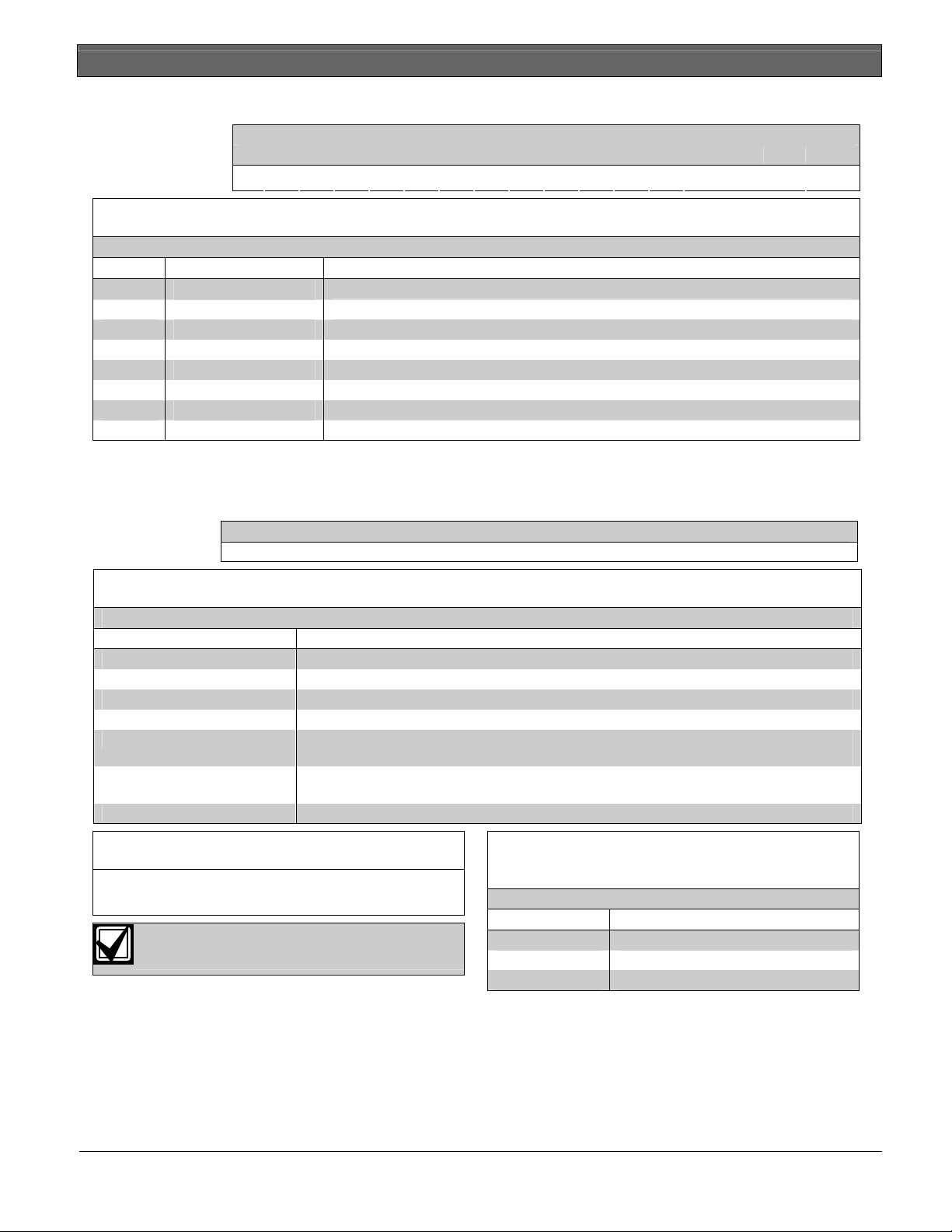
Conettix D6600/D6100 | Computer Interface Manual | 3.0 Computer Communication Protocols
3.1.31 SafeCom (Message Type p)
SafeCom Example
D6500 Byte Description
1 2 3 4 5 6 7 8 9 10 11 12 13 14 ... N-1 N
h p r r l A A A A E E E E
. . . data . . .
Table 36: SafeCom (Message Type p) Byte Description
# Title Description
1 Header Character (h)
2 Message Type
3-4 Receiver Number
5 Line Card Number
6-9 Account Number
10-13 Event Code
14-(N-1) Data
N Trailer Character
Optional. Check with the computer automation software for compatibility.
p
Receiver gateway number from 01 to 99.
Line number in the receiver gateway that sent the message.
Four digits.
Four digits.
Parameter data for event code.
Typically, HEX 14.
3.2 SIA Mode Messages
Use the SIA mode for central station monitoring.
3.2.1 Acron Super Fast (Message Type 9)
SIA Mode Description Acron Super Fast
Example
<LF><CRC><9><sequence#><receiver#><line#>[#aaaa|CCCCCCCC]<CR>
t
Table 37: Acron Super Fast (Message Type 9) Byte Description
Title Description
L
CRC
Message Type
sequence#
receiver#
Standard line feed character.
Cyclical redundancy check number.
9
The message sequence number. The valid sequence number range is 0001 to 9999.
The receiver gateway that sent the message. Valid digits are 01 to 99 for the
D6600/D6100.
line#
(Line/Group #)
account#
Figure 7: Message sent to printer
The line number of the line in the receiver gateway that sent the message. Valid digits are 00
to 99. The receiver uses Line 0 (zero) for internal messages.
The communicator's account number has four digits.
Table 38: Acron Super Fast (Message Type 9)
mm/ddshh:mmsLxxsACNsACCTsaaaa+++sACCsa
aaasCCCCsCCCC
For lines that are grouped, Gxx appears
instead of Lxx.
Characters Description
ACN Acron Super Fast format.
Lxx Line number.
Gxx Grouped line numbers.
Printer Output
28 Bosch Security Systems, Inc. | 1/07 | 4998122703-01
Page 29
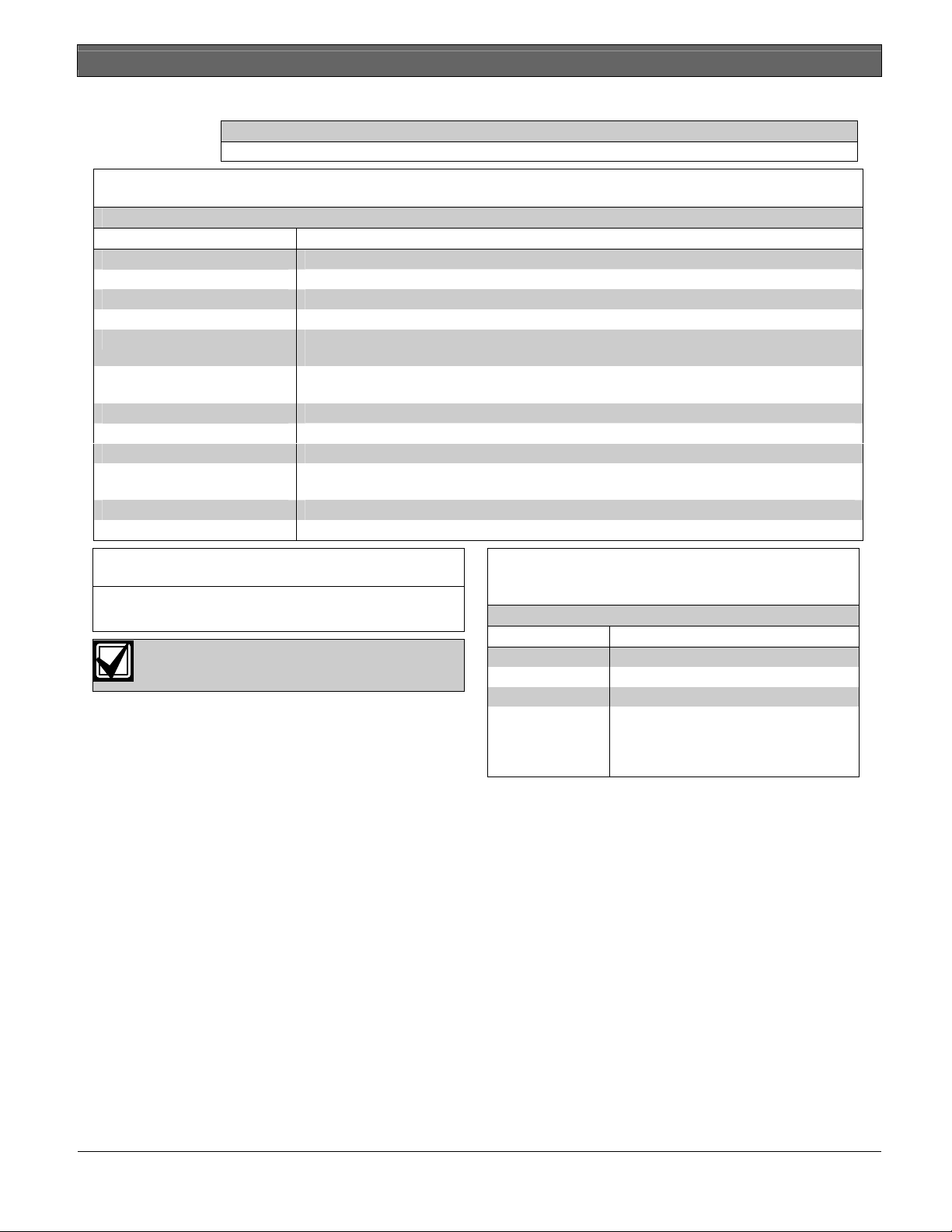
Conettix D6600/D6100 | Computer Interface Manual | 3.0 Computer Communication Protocols
.
3.2.2 Ademco Contact-ID (Message Type a)
SIA Mode Description Contact-ID
Example
<LF><CRC><a><sequence#><receiver#><line#>[#aaaa|18QXYZGGCCC]<CR>
Table 39: Ademco Contact-ID (Message Type a) Byte Description
Title Description
LF
CRC
Message Type
sequence#
receiver#
line#
(Line/Group #)
account#
18
Q
XYZ
GG
CCC
Standard line feed character.
Cyclical redundancy check number.
a
The message sequence number. The valid sequence number range is 0001 to 9999.
The receiver gateway that sent the message. Valid digits are 01 to 99 for the
D6600/D6100.
The line number of the line in the receiver gateway that sent the message. Valid digits are 00
to 99. The receiver uses Line 0 (zero) for internal messages.
The communicator's account number has four digits.
Ademco Contact-ID format number.
Qualifier, 1 = New event or opening, 3 = New restore or closing, 6 = Previous event.
Class code and event code (refer to Appendix A: Contact ID Event Code Classifications on
page 53).
Group number.
Zone codes or User ID.
Figure 8: Message sent to printer
mm/ddshh:mmsLxxsCIDsACCTsaaaa+++sACCsa
aaasNNNsEVENT=XYZsG=GGsC=CCC
For lines that are grouped, Gxx appears
instead of Lxx.
Table 40: Ademco Contact-ID (Message Type a)
Printer Output
Characters Description
CID Contact-ID format.
Gxx Grouped Line numbers.
Lxx Line number.
NNN If Q = 1, print E/O for new event or
opening If Q = 3, print R/C for restore or
closing If Q = 6, print “OLD” for old
messages and events.
Bosch Security Systems, Inc. | 1/07 | 4998122703-01 29
Page 30
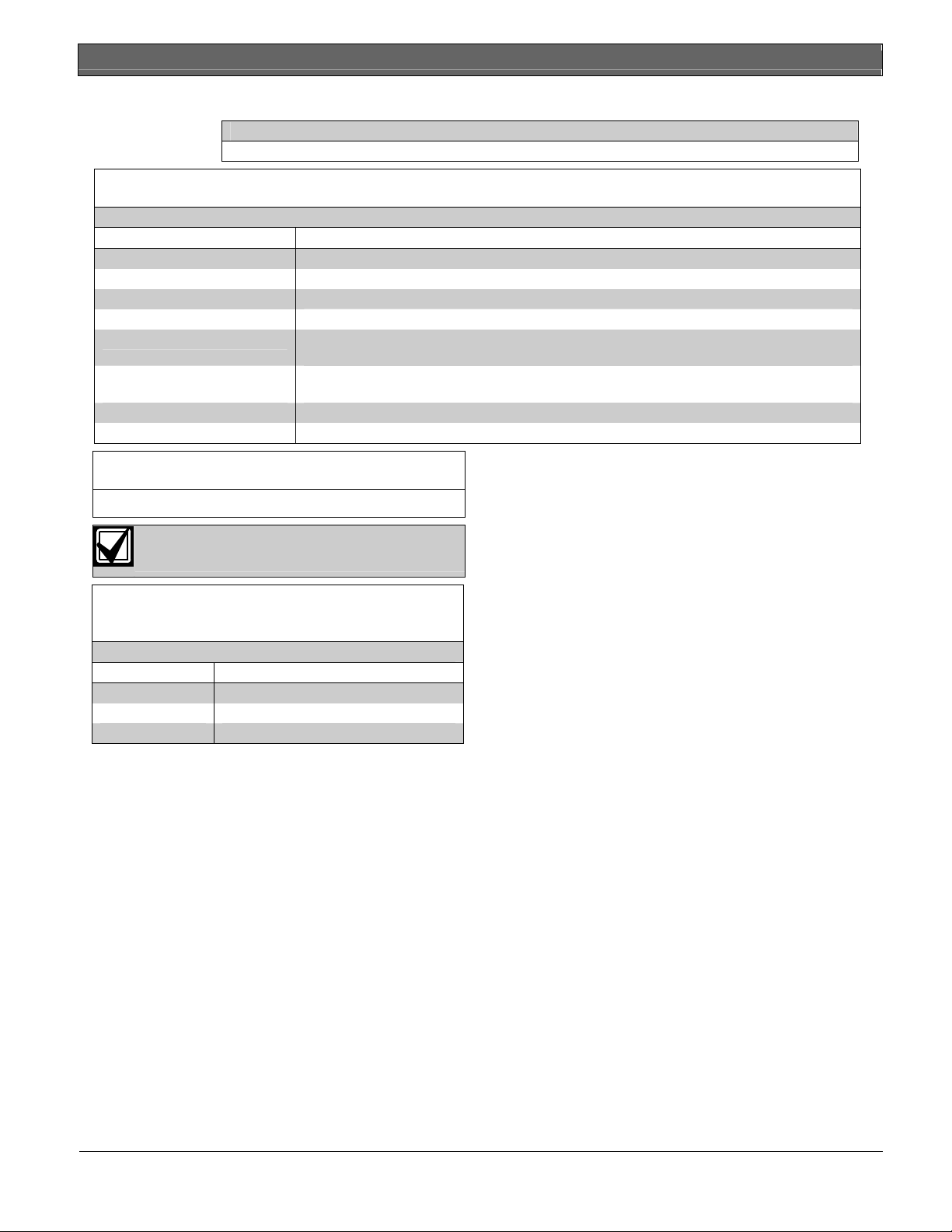
Conettix D6600/D6100 | Computer Interface Manual | 3.0 Computer Communication Protocols
3.2.3 Ademco 4-1 Express (Message Type b)
SIA Mode Description 4-1 Express
Example
<LF><CRC><b><sequence#><receiver#><line#>[#aaaa|X]<CR>
Table 41: Ademco 4-1 Express (Message Type b) Byte Description
Title Description
LF
CRC
Message Type
sequence#
receiver#
Standard line feed character.
Cyclical redundancy check number.
b
The message sequence number. The valid sequence number range is 0001 to 9999.
The receiver gateway that sent the message. Valid digits are 01 to 99 for the
D6600/D6100.
line#
(Line/Group #)
account#
X
The line number of the line in the receiver gateway that sent the message. Valid digits are 00
to 99. The receiver uses Line 0 (zero) for internal messages.
The communicator's account number has four digits.
Zone number
Figure 9: Message sent to printer
mm/ddshh:mmsLxxsE41sACCTsaaaasEVENT=X
For lines that are grouped, Gxx appears
instead of Lxx.
Table 42: Ademco 4-1 Express (Message
Type b) Printer Output
Characters Description
E41 Ademco 4-1 Express format.
Lxx: Line number.
Gxx Grouped line numbers.
30 Bosch Security Systems, Inc. | 1/07 | 4998122703-01
Page 31

Conettix D6600/D6100 | Computer Interface Manual | 3.0 Computer Communication Protocols
.
3.2.4 Ademco 4-2 Express (Message Type c)
SIA Mode Description 4-2 Express
Example
<LF><CRC><c><sequence#><receiver#><line#>[#aaaa|XY]<CR>
Table 43: Ademco 4-2 Express (Message Type c) Byte Description
Title Description
LF
CRC
Message Type
sequence#
receiver#
Standard line feed character.
Cyclical redundancy check number.
c
The message sequence number. The valid sequence number range is 0001 to 9999.
The receiver gateway that sent the message. Valid digits are 01 to 99 for the
D6600/D6100.
line#
(Line/Group #)
account#
XY
The line number of the line in the receiver gateway that sent the message. Valid digits are 00
to 99. The receiver uses Line 0 (zero) for internal messages.
The communicator's account number has four digits.
Event code and Zone number.
Figure 10: Message sent to printer
mm/ddshh:mmsLxxsE42sACCTsaaaasEVENT=XY
For lines that are grouped, Gxx appears
instead of Lxx.
Table 44: Ademco 4-2 Express (Message
Type c) Printer Output
Characters Description
E42 Ademco 4-2 Express format.
Lxx: Line number.
Gxx Grouped line numbers.
Bosch Security Systems, Inc. | 1/07 | 4998122703-01 31
Page 32

Conettix D6600/D6100 | Computer Interface Manual | 3.0 Computer Communication Protocols
3.2.5 Ademco High Speed 4-8-1, SCANCOM 4-8-1 (Message Type f)
SCANCOM 5-8-1, 6-8-1 - available upon request
SIA Mode Description High Speed
Example
<LF><CRC><f><sequence#><receiver#><line#>[#aaaaaa|CC CCsCCCCsC]<CR>
Table 45: Ademco High Speed 4-8-1, SCANCOM 4-8-1 (Message Type F) Byte Description
Title Description
LF
CRC
Message Type
sequence#
receiver#
line#
(Line/Group #)
account#
CCCC
s
CCCC
s
C
Standard line feed character.
Cyclical redundancy check number.
f
The message sequence number. The valid sequence number range is 0001 to 9999.
The receiver gateway that sent the message. Valid digits are 01 to 99 for the
D6600/D6100.
The line number of the line in the receiver gateway that sent the message. Valid digits are 00
to 99. The receiver uses Line 0 (zero) for internal messages.
The communicator's account number has up to six digits.
Channels 1 to 4.
One space.
Channels 5 to 8.
One space.
Supervisory channel.
Figure 11: Message sent to printer
mm/ddshh:mmsLxxsHGHsACCTsaaaaaa+++sACC
saaaaaasCCCCsCCCCsC
For lines that are grouped, Gxx appears
instead of Lxx.
Table 46: Ademco High Speed, 4-8-1 (Message
Type f) Printer Output
Characters Description
HGH Ademco High Speed format.
Lxx: Line number.
Gxx Grouped line numbers.
32 Bosch Security Systems, Inc. | 1/07 | 4998122703-01
Page 33

Conettix D6600/D6100 | Computer Interface Manual | 3.0 Computer Communication Protocols
.
3.2.6 ADT SIA (Message Type <TAB>)
SIA Mode Description ADT SIA
Example
<LF><CRC><TAB><sequence#><receiver#><line#>[#aaaa|<E><damm-ddyytihh:mm:ss>data]<CR>
Table 47: ADT SIA (Message Type <TAB>) Byte Description
Title Description
LF
CRC
Message Type
sequence#
receiver#
line#
(Line/Group #)
account#
E
damm-dd-yytihh:mm:ss
Data
Standard line feed character.
Cyclical redundancy check number.
09 hex <TAB>.
The message sequence number. The valid sequence number range is 0001 to 9999.
The receiver gateway that sent the message. Valid digits are 01 to 99 for D6600/D6100.
The line number of the line in the receiver gateway that sent the message. Valid digits are 00
to 99. The receiver uses Line 0 (zero) for internal messages.
The communicator's account number up to sixteen digits.
Event Code (refer to Appendix G ADT SIA Report Codes on page 149).
Date and time.
This field contains message data codes such as event type, area number, point number,
identification number.
3.2.7 Caller ID (Message Type <TAB>)
SIA Mode Description SIA Example
<LF><CRC><TAB><sequence#><receiver#><line#>[&TTTTTTTTTTTTTTTT]<CR>
Table 48: Caller ID (Message Type <TAB>) Byte Description
Title Description
LF
CRC
Message Type
sequence#
receiver#
line#
(Line/Group #)
&
T
Standard line feed character.
Cyclical Redundancy Check number.
<TAB>
The message sequence number. The valid sequence number range is 0001 to 9999.
The receiver gateway that sent the message. Valid digits are 01 to 99 for the D6600/D6100.
The line number of the line in the receiver gateway that sent the message. Valid digits are 00
to 99. The receiver uses Line 0 (zero) for internal messages.
Origin ID Block.
Up to 16-digit Caller ID.
Bosch Security Systems, Inc. | 1/07 | 4998122703-01 33
Page 34

Conettix D6600/D6100 | Computer Interface Manual | 3.0 Computer Communication Protocols
3.2.8 CFSK (Message Type I)
SIA Mode Description CFSK Example
<LF><CRC><I><sequence#><Receiver#><line#>[#aaaaaa|TTEE]<CR>
Table 49: CFSK (Message Type I) Byte Description
Title Description
LF
CRC
Message Type
sequence#
receiver#
line#
(Line/Group #)
account #
TT
EE
Standard line feed character.
Cyclical redundancy check number.
I (Capital I).
The message sequence number. The valid sequence number range is 0001 to 9999.
The receiver gateway that sent the message. Valid digits are 01 to 99 for the D6600/D6100.
The line number of the line in the receiver gateway that sent the message. Valid digits are 00
to 99. The receiver uses Line 0 (zero) for internal messages.
The communicator's account number, up to six digits.
Event code.
Zone/User ID.
3.2.9 Common Formats (Message Type <TAB>)
Defined Messages
SIA Mode Description SIA Example
<LF><CRC><TAB><sequence#><receiver#><line#>[#aaaaaaaaaaaaaaaa|data]<CR>
Table 50: Common Formats (Message Type <TAB>) Byte Description
Title Description
LF
CRC
Message Type
sequence#
receiver#
line#
(Line/Group #)
account#
Data
Standard line feed character.
Cyclical Redundancy Check number.
09 hex <TAB>
The message sequence number. The valid sequence number range is 0001 to 9999.
The receiver gateway that sent the message. Valid digits are 01 to 99 for the D6600/D6100.
The line number of the line in the receiver gateway that sent the message. Valid digits are 00
to 99. The receiver uses Line 0 (zero) for internal messages.
The communicator's account number up to sixteen digits.
This field contains message data codes such as event type, area number, point number,
identification number, and so on.
The receiver gateway sends the 3-1, 4-1, 4-2, single round, double round, extended pulse formats, BFSK, Modem
II or Modem IId messages in either D6500 Mode or SIA Mode, depending on the program option selected. The
receiver gateway also sends internal and Modem IIIa² messages in either D6500 mode or SIA mode, depending
on the programmable option selected. Refer to Appendix B: Internal Messages on page 58 and Appendix C:
Modem IIIa2 Messages on page 61 for a list of the messages and their descriptions.
Figure 12: Message sent to printer
MM/DDsHH:MMsLxxSIA ACCT aaaa
+++ TEXT 1
+++ TEXT 2
34 Bosch Security Systems, Inc. | 1/07 | 4998122703-01
Page 35

Conettix D6600/D6100 | Computer Interface Manual | 3.0 Computer Communication Protocols
.
Undefined Messages
When a common format message contains unprintable hex characters (unprintable characters are out of ASCII
range 0x32-0x7E) or without an account block:
SIA Mode Description SIA Example
<LF><CRC><TAB><sequence#><receiver#><line#>[data]<CR>
Table 51: Common Formats (Message Type <TAB>) Byte Description
Title Description
LF
CRC
Message Type
sequence#
receiver#
Standard line feed character.
Cyclical Redundancy Check number.
09 hex.
The message sequence number. The valid sequence number range is 0001 to 9999.
The receiver gateway that sent the message. Valid digits are 01 to 99 for the
D6600/D6100.
line#
(Line/Group #)
Data
The line number of the line in the receiver gateway that sent the message. Valid digits are 00
to 99. The D6600 uses Line 0 (zero) for receiver gateway messages.
The receiver message contains hex characters either with or without account portion.
Figure 13: Message sent to printer
MM/DDsHH:MMsLxx[SIA]
+++ TEXT 1
+++ TEXT 2
3.2.10 DNIS/ANI (Message Type N)
SIA Mode Description SIA Example
<LF><CRC><N><sequence#><receiver#><line#>[#0000|Dddddddddddd&aaaaaaaaaa]
<CR>
Table 52: DNIS/ANI (Message Type N) Byte Description
Title Description
LF
CRC
Message Type
sequence#
receiver#
line#
(Line/Group #)
account#
D
DNIS number (d)
ANI identifier (&)
ANI number (a)
Standard line feed character.
Cyclical redundancy check number.
N
The message sequence number. The valid sequence number range is 0001 to 9999.
The receiver gateway that sent the message. Valid digits are 01 to 99 for the D6600/D6100.
The line number of the line in the receiver gateway that sent the message. Valid digits are 00
to 99. The receiver uses Line 0 (zero) for internal messages.
Fixed at 0000.
DNIS identified.
DNIS number, up to 11 digits.
ANI identifier.
ANI number, up to 11 digit.s
Figure 14: Message sent to printer
MM/DDsHH:MMsLxxsDNISsddddddddddd+++sAN
Isaaaaaaaaaaa
Bosch Security Systems, Inc. | 1/07 | 4998122703-01 35
Page 36

Conettix D6600/D6100 | Computer Interface Manual | 3.0 Computer Communication Protocols
3.2.11 DSC 4-3 (Message Type d)
SIA Mode Description DSC4-3 Example
<LF><CRC><d><sequence#><receiver#><line#>[#aaaa|XYY]<CR>
Table 53: DSC 4-3 (Message Type d) Byte Description
Title Description
LF
CRC
Message Type
sequence#
receiver#
line#
(Line/Group #)
account#
X
YY
Standard line feed character.
Cyclical redundancy check number.
d
The message sequence number. The valid sequence number range is 0001 to 9999.
The receiver gateway that sent the message. Valid digits are 01 to 99 for the D6600/D6100.
The line number of the line in the receiver gateway that sent the message. Valid digits are 00
to 99. The receiver uses Line 0 (zero) for internal messages.
The communicator's account number has four digits.
Event code number.
Zone number.
Figure 15: Message sent to printer
mm/ddshh:mmsLxxsDSGsACCTsaaaasEVENT=XY
Y+++sACCsaaaaseeeeeeeesiisnnn
For lines that are grouped, Gxx appears
instead of Lxx.
Table 55: Event Code Table
Code Number Message Event
Characters
1 Alarm A
2 A
3 A
4 Close C
5 Open O
6 Alarm A
7 A
8 A
9 Restore R
0 Trouble T
B CloseGrp C
C OpenGrp O
D Bypass B
E UnBypass H
F Cancel O
Table 54: DSC 4-3 (Message Type d) Printer
Output
Characters Description
DSG DSC/Sur-Gard 4-3 format.
Lxx: Line number.
Gxx Grouped line numbers.
Table 56: Printer Output Codes
Characters Description
ii ZN=Zone number - ID=User ID
nnn Zone/User number.
eeeeeeee Up to eight-character event type, right
justified – ALARM, RESTORE, TROUBLE,
OPEN, OPENGRP, CLOSE, CLOSEGRP,
BYPASS, UN BYPASS, CANCEL.
36 Bosch Security Systems, Inc. | 1/07 | 4998122703-01
Page 37

Conettix D6600/D6100 | Computer Interface Manual | 3.0 Computer Communication Protocols
.
3.2.12 FBI Super Fast (Message Type F)
SIA Mode Description FBI Super Fast
Example
<LF><CRC><F><sequence#><receiver#><line#>[#aaaa|TZZE]<CR>
Table 57: FBI Super Fast (Message Type F) Byte Description
Title Description
LF
CRC
Message Type
sequence#
receiver#
line#
(Line/Group #)
account#
T
ZZ
E
Figure 16: Message sent to printer
Standard line feed character.
Cyclical redundancy check number.
F
The message sequence number. The valid sequence number range is 0001 to 9999.
The receiver gateway that sent the message. Valid digits are 01 to 99 for the D6600/D6100.
The line number of the line in the receiver gateway that sent the message. Valid digits are 00
to 99. The receiver uses Line 0 (zero) for internal messages.
The communicator's account number has four digits.
Zone type.
Zone number.
Event type.
Table 58: FBI Super Fast (Message Type F)
mm/ddshh:mmsLxxsFBIsACCTsaaaasTZZE+++s
ACCsaaaastttttttttseeeeeeeesiisnnn
For lines that are grouped, Gxx appears
instead of Lxx.
Characters Description
FBI FBI Super Fast format.
Lxx: Line number.
Gxx Grouped line numbers.
Printer Output
Table 59: Event Code Table
Code Zone/Event Type
1 Fire
2 Panic
3 Burglary
4 Medical
5 Auxiliary
6 Bypass
7 Inactive
8 Eight
9 Nine
0 Zero
B Opening
C Closing
D Abort
E Restore
F Trouble
Table 60: Printer Output Codes
Characters Description
ii ZN=Zone number - ID=User ID
nnn Zone/User number.
ttttttttt Up to nine-character zone type, right
justified FIRE, PANIC, BURGLARY,
MEDICAL, AUXILIARY.
eeeeeeee Up to eight-character event type, left
justified ALARM, RESTORE, TROUBLE,
OPEN, OPENGRP, CLOSE, CLOSEGRP,
BYPASS, UN BYPASS, CANCEL.
Bosch Security Systems, Inc. | 1/07 | 4998122703-01 37
Page 38

Conettix D6600/D6100 | Computer Interface Manual | 3.0 Computer Communication Protocols
3.2.13 ITI (Message Type I)
SIA Mode Description ITI Example
<LF><CRC><I><sequence#><receiver#><line#>[#aaaaa|GIZZEWN]<CR>
Table 61: ITI (Message Type I) Byte Description
Title Description
LF
CRC
Message Type
sequence#
receiver#
line#
(Line/Group #)
account#
G
I
ZZ
E
W
N
Standard line feed character.
Cyclical redundancy check number.
I (Captial I).
The message sequence number. The valid sequence number range is 0001 to 9999.
The receiver gateway that sent the message. Valid digits are 01 to 99 for the D6600/D6100.
The line number of the line in the receiver gateway that sent the message. Valid digits are 00
to 99. The receiver uses Line 0 (zero) for internal messages.
The communicator's account number has up to six digits.
Group number.
O/C User ID.
Zone number.
Condition code.
Protection level was.
Protection level now.
3.2.14 Link Test (Message Type <TAB>)
SIA Mode Description Link Test
Example
<LF><CRC><TAB><sequence#><receiver#> []<CR>
The D6600/D6100 can automatically generate this message at the preprogrammed intervals.
Table 62: Link Test (Message Type <TAB>) Description
Title Description
LF
CRC
Message Type
sequence#
receiver#
Standard line feed character.
Cyclical redundancy check number.
<TAB>
The message sequence number. The valid sequence number range is 0001 to 9999.
The receiver gateway that sent the message. Valid digits are 01 to 99 for the D6600/D6100.
38 Bosch Security Systems, Inc. | 1/07 | 4998122703-01
Page 39

Conettix D6600/D6100 | Computer Interface Manual | 3.0 Computer Communication Protocols
.
3.2.15 RB2000 (Message Type R) Description
SIA Mode Description RB2000 Example
<LF><CRC><R><sequence#><receiver#><line#>[<VDS message>]<CR>
Table 63: RB2000 (Message Type R) Byte Description
Title Description
LF
CRC
R
sequence#
Receiver#
line#
<VDS message>
CR
Standard line feed character, hex 0A.
Cyclical redundancy check number.
ASCII R, Message Type R for RB2000 format.
The message sequence number. The valid sequence number range: 0001 to 9999.
The receiver gateway that sent the message. Valid digits: 01 to 99 for the D6600/D6100.
The line number of the line in the receiver gateway that sent the message. Valid digits: 00 to
99. The receiver uses Line 0 (zero) for internal messages.
VDS message sent as a hex string, the receiver extracts the alarm type.
Hex 0D
Figure 17: Single message sent to Printer
MM/DD HH:MM Lxx RB2 ACCT xxxxxxxxxxxx
+++ RB2000_EVENT_RAW_DATA
Figure 18: Multiple messages sent to printer
MM/DD HH:MM Lxx RB2 ACCT xxxxxxxxxxxx
+++ RB2000_EVENT_RAW_DATA 1
+++ RB2000_EVENT_RAW_DATA 2
...
+++ RB2000_EVENT_RAW_DATA n
Table 64: RB2000 (Message Type R) Printer
Output
Characters Description
MM/DDsHH:MM Date and time.
RB2 RB2000 format.
Lxx Line number.
ACCT xxxxxxxxxxxx
RB2000_EVENT_RAW
_DATA
RB2000_EVENT_RAW
_DATA1
RB2000_EVENT_RAW
_DATA 2
RB2000_EVENT_RAW
_DATA n
Subscriber number, up to 12
characters(hex).
The raw data of RB2000 event.
The raw data of RB2000 event 1.
The raw data of RB2000 event 2.
The raw data of RB2000 event n.
Bosch Security Systems, Inc. | 1/07 | 4998122703-01 39
Page 40

Conettix D6600/D6100 | Computer Interface Manual | 3.0 Computer Communication Protocols
3.2.16 Robofon (Message Type j)
SIA Mode Description Robofon
Example
<LF><CRC><j><sequence#><receiver#><line#>[#aaaaaa|EE]<CR>
Table 65: Robofon (Message Type j) Byte Description
Title Description
LF
CRC
Message Type
sequence#
receiver#
line#
(Line/Group #)
account #
EE
Standard line feed character.
Cyclical redundancy check number.
j
The message sequence number. The valid sequence number range is 0001 to 9999.
The receiver gateway that sent the message. Valid digits are 01 to 99 for D6600/D6100.
The line number of the line in the receiver gateway that sent the message. Valid digits are 00
to 99. The receiver uses Line 0 (zero) for internal messages.
The communicator's account number has up to six digits.
Event code.
3.2.17 Scancom 4-16-1, 5-16-1, 6-16-1 - Available Upon Request (Message Type g)
SIA Mode Description 4-16-1 Example
<LF><CRC><g><sequence#><receiver#><line#>
[#aaaaaa|CCCCsCCCCsCCCCsCCCCsC]<CR>
Table 66: Scancom 4-16-1, 5-16-1, 6-16-1 - Available Upon Request (Message Type g) Byte Description
Title Description
LF
CRC
Message Type
sequence#
receiver#
line#
(Line/Group #)
Account#
CCCC
s
CCCC
s
CCCC
s
CCCC
s
C
Standard line feed character.
Cyclical redundancy check number.
g
The message sequence number. The valid sequence number range is 0001 to 9999.
The receiver gateway that sent the message. Valid digits are 01 to 99 for D6600/D6100.
The line number of the line in the receiver gateway that sent the message. Valid digits are 00
to 99. The receiver uses Line 0 (zero) for internal messages.
The communicator's account number has up to six digits.
Channels 1 to 4.
One space.
Channels 5 to 8.
One space.
Channels 9 to 12.
One space.
Channels 13 to 16.
One space.
Supervisory channel.
40 Bosch Security Systems, Inc. | 1/07 | 4998122703-01
Page 41

Conettix D6600/D6100 | Computer Interface Manual | 3.0 Computer Communication Protocols
.
Figure 19: Message sent to printer
Table 67: Scancom 4-16-1, 5-16-1, 6-16-1 -
Available Upon Request (Message
mm/ddshh:mmsLxxsSCNsACCTsaaaaaa+++sACC
saaaaaasCCCCsCCCCsCCCCsCCCCsC
For lines that are grouped, Gxx appears
instead of Lxx.
Characters Description
SCN Scancom.
Lxx: Line number.
Gxx Grouped line numbers.
Type g) Printer Output
3.2.18 Scancom 4-24-1, 5-24-1, 6-24-1 - Available Upon Request (Message Type h)
SIA Mode Description 4-24-1 Example
<LF><CRC><h><sequence#><receiver#><line#>[#aaaaaa|CCCCsCCCCs
CCCCs CCCCsCCCCsCCCCsC]<CR>
Table 68: Scancom 4-24-1, 5-24-1, 6-24-1 - Available Upon Request (Message Type h) Byte Description
Title Description
LF
CRC
Message Type
sequence#
receiver#
line#
(Line/Group #)
account#
CCCC
s
CCCC
s
CCCC
s
CCCC
s
CCCC
s
CCCC
s
C
Standard line feed character.
Cyclical redundancy check number.
h
The message sequence number. The valid sequence number range is 0001 to 9999.
The receiver gateway that sent the message. Valid digits are 01 to 99 for D6600/D6100.
The line number of the line in the receiver gateway that sent the message. Valid digits are 00 to
99. The receiver uses Line 0 (zero) for internal messages.
The communicator's account number, up to six digits.
Channels 1 to 4.
One space.
Channels 5 to 8.
One space.
Channels 9 to 12.
One space.
Channels 13 to 16.
One space.
Channels 17 to 20.
One space.
Channels 21 to 24.
One space.
Supervisory channel.
Figure 20: Message sent to printer
mm/ddshh:mmsLxxsSCNsACCTsaaaaaa
+++sACCsaaaasCCCCsCCCCsCCCCsCCCC
++++++++++++++CCCCsCCCCsC
For lines that are grouped, Gxx appears
instead of Lxx.
Table 69: Scancom 4-24-1, 5-24-1, 6-24-1 -
Available Upon Request (Message
Type h) Printer Output
Characters Description
SCN Scancom.
Lxx: Line number.
Gxx Grouped line numbers.
Bosch Security Systems, Inc. | 1/07 | 4998122703-01 41
Page 42

Conettix D6600/D6100 | Computer Interface Manual | 3.0 Computer Communication Protocols
3.2.19 Seriee DTMF (Message Type l)
SIA Mode Description Seriee DTMF
Example
<LF><CRC><l><sequence#><receiver#><line#>[#aaaa|*data]<CR>
Table 70: Seriee DTMF (Message Type l) Byte Description
Title Description
LF
CRC
Message Type
sequence#
receiver#
line#
(Line/Group #)
account #
*
Data
Standard line feed character.
Cyclical redundancy check number.
l (lowercase L).
The message sequence number. The valid sequence number range is 0001 to 9999.
The receiver gateway that sent the message. Valid digits are 01 to 99 for D6600/D6100.
The line number of the line in the receiver gateway that sent the message. Valid digits are 00
to 99. The receiver uses Line 0 (zero) for internal messages.
The communicator's account number has four digits.
Data separator.
DTMF Seriee Data.
3.2.20 Seriee FSK (Message Type k)
SIA Mode Description Seriee FSK
Example
<LF><CRC><k><sequence#><receiver#><line#>[#aaaaa|EZZ]<CR>
Table 71: Seriee FSK (Message Type k) Byte Description
Title Description
LF
CRC
Message Type
sequence#
receiver#
line#
(Line/Group #)
Account #
E
ZZ
Standard line feed character.
Cyclical redundancy check number.
k
The message sequence number. The valid sequence number range is 0001 to 9999.
The receiver gateway that sent the message. Valid digits are 01 to 99 for D6600/D6100.
The line number of the line in the receiver gateway that sent the message. Valid digits are 00 to
99. The receiver uses Line 0 (zero) for internal messages.
The communicator's account number has up to six digits.
Event code.
Zone number.
42 Bosch Security Systems, Inc. | 1/07 | 4998122703-01
Page 43

Conettix D6600/D6100 | Computer Interface Manual | 3.0 Computer Communication Protocols
.
3.2.21 Sescoa Super Speed (Message Type 7)
SIA Mode Description Sescoa Super
Speed Example
Table 72: Sescoa Super Speed (Message Type 7) Byte Description
Title Description
LF
CRC
Message Type
sequence#
receiver#
line#
(Line/Group #)
account#
I
AA
C
Standard line feed character.
Cyclical redundancy check number.
7
The message sequence number. The valid sequence number range is 0001 to 9999.
The receiver gateway that sent the message. Valid digits are 01 to 99 for D6600/D6100.
The line number of the line in the receiver gateway that sent the message. Valid digits are 00 to
99. The receiver uses Line 0 (zero) for internal messages.
The communicator's account number has four digits.
Event code.
Two- digit zone code or the first two digits user code.
Space if zone report, or the last digit user code.
Figure 21: Message sent to printer
mm/ddshh:mmsLxxSESsACCTsaaaa
+++sACCsaaaasEEEseeeeeeeeeeeeee
For lines that are grouped, Gxx appears
instead of Lxx.
Table 73: Sescoa Super Speed (Message Type
7) Printer Output
Characters Description
SES SESCOA Super Speed format.
Lxx Line number.
Gxx Grouped line numbers.
aaaa Account code.
EEE SESCOA Super Speed format event.
eeeeeeeeeeeeee Up to 14-characters of event
description.
Bosch Security Systems, Inc. | 1/07 | 4998122703-01 43
Page 44

Conettix D6600/D6100 | Computer Interface Manual | 3.0 Computer Communication Protocols
3.2.22 Silent Knight FSK() (Message Type <TAB>)
SIA Mode Description Silent Knight
FSK0 Example
<LF><CRC><TAB><sequence#><receiver#><line#>[#aaaa|data]<CR>
Table 74: Silent Knight FSK0 (Message Type <TAB>) Byte Description
Title Description
LF
CRC
Message Type
sequence#
receiver#
line#
(Line/Group #)
account #
Data
Standard line feed character.
Cyclical redundancy check number.
<TAB>
The message sequence number. The valid sequence number range is 0001 to 9999.
The receiver gateway that sent the message. Valid digits: 01 to 99 for D6600/D6100.
The line number of the line in the receiver gateway that sent the message. Valid digits: 00 to
99. The receiver uses Line 0 (zero) for internal messages.
The communicator's account number has four digits.
Data.
3.2.23 Silent Knight FSK1 (Message Type m)
SIA Mode Description Silent Knight
FSK1 Example
<LF><CRC><m><sequence#><receiver#><line#>[#aaaa|
EEZZ”ECZZ”EEZZ”EEZZ”EEZZ”EEZZ”EEZZ”EEZZ]<CR>
Table 75: Silent Knight FSK1 (Message Type m) Byte Description
Title Description
LF
CRC
Message Type
sequence#
receiver#
line#
(Line/Group #)
account #
EEZZ”EEZZ”EEZZ”EEZZ”
EEZZ”EEZZ”EEZZ”EEZZ
Standard line feed character.
Cyclical redundancy check number.
m
The message sequence number. The valid sequence number range is 0001 to 9999.
The receiver gateway that sent the message. Valid digits: 01 to 99 for D6600/D6100.
The line number of the line in the receiver gateway that sent the message. Valid digits: 00 to
99. The receiver uses Line 0 (zero) for internal messages.
The communicator's account number has four digits.
Up to eight reports. One report has four digits: one-digit event code, one-digit condition code,
and two-digit zone code. The quote (“) is the separation character.
44 Bosch Security Systems, Inc. | 1/07 | 4998122703-01
Page 45

Conettix D6600/D6100 | Computer Interface Manual | 3.0 Computer Communication Protocols
.
Optional Silent Knight FSK1 (Message Type m)
If Menu Item 2.5.16 in the D6600/D6100 Receiver is equal to1, the following output is used.
SIA Mode Description Silent Knight
FSK1 Example
<LF><CRC><m><sequence#><receiver#><line#>[#aaaa|ZZ”ZZ”ZZ”ZZ”ZZ”ZZ”ZZ”ZZ]<
CR>
Table 76: Optional Silent Knight FSK1 (Message Type m) Byte Description
Title Description
LF
CRC
Message Type
sequence#
receiver#
line#
(Line/Group #)
account #
ZZ”ZZ”ZZ”ZZ”ZZ”ZZ”ZZ”Z
Z
Standard line feed character.
Cyclical redundancy check number.
m
The message sequence number. The valid sequence number range is 0001 to 9999.
The receiver gateway that sent the message. Valid digits: 01 to 99 for D6600/D6100.
The line number of the line in the receiver gateway that sent the message. Valid digits: 00 to
99. The receiver uses Line 0 (zero) for internal messages.
The communicator's account number has four digits.
Up to eight reports. One report has two digits. The quote (“) is the separate character.
Table 77: Silent Knight FSK1 Optional Outputs
To Automation Report Code Description
2 5 16 = 0(EEZZ) 2 5 16 = 1(ZZ)
00 Alarm Panic PAss 00
01 to 08 Alarm 01 to 08 sA0x 01 to 08 x = 1 to 8
09 Holdup Hass 09
10 to 19 Alarm 10 to 19 sA1x 10 to 19 x = 0 to 9
20 to 29 Alarm Restore 10 to 19 sH1x 20 to 29 x = 0 to 9
30 Test Code sXss 30
31 Trouble Line 1 LT01 31
32 Trouble Line 2 LT02 32
33 Expand Trouble ETss 33
34 Forced Access DFss 34
35 Restore Line 1 LR01 35
36 Restore Line 2 LR02 36
37 Expand Restore ERss 37
38 Cancel Code OCss 38
39 Data Lost RTss 39
40 Closing CL00 40
41 to 49 Closing 01 to 09 CL0x 41 to 49 x = 1 to 9
50 to 59 Bypass 10 to 19 sB1x 50 to 59 x = 0 to 9
60 Trouble AC ATss 60
61 to 68 Trouble 01 to 08 sT0x 61 to 68 x = 1 to 8
69 Trouble BAT YTss 69
70 Restore AC ARss 70
71 to 78 Restore 01 to 08 sRss 71 to 78
79 Restore BAT YRss 79
80 Access DS00 80
81 to 89 Access 01 to 09 DG0x 80 to 89 x = 1 to 9
Note
Bosch Security Systems, Inc. | 1/07 | 4998122703-01 45
Page 46

Conettix D6600/D6100 | Computer Interface Manual | 3.0 Computer Communication Protocols
Table 77: Silent Knight FSK1 Optional Outputs (continued)
Report Code Description To Automation Note
90 Opening OP00 90
91 to 99 Opening 01 to 09 OP0x 91 to 99
3.2.24 Silent Knight FSK2 (Message Type m)
SIA Mode Description Silent Knight
FSK2 Example
<LF><CRC><m><sequence#><receiver#><line#>[#aaaaaa|
EEZZ”ECZZ”EEZZ”EEZZ”EEZZ”EEZZ”EEZZ”EEZZ]<CR>
Table 78: Silent Knight FSK2 (Message Type m) Byte Description
Title Description
LF
CRC
Message Type
sequence#
receiver#
line#
(Line/Group #)
account #
EEZZ”EEZZ”EEZZ”EEZZ”
EEZZ”EEZZ”EEZZ”EEZZ
Standard line feed character.
Cyclical redundancy check number.
m
The message sequence number. The valid sequence number range is 0001 to 9999.
The receiver gateway that sent the message. Valid digits: 01 to 99 for D6600/D6100.
The line number of the line in the receiver gateway that sent the message. Valid digits: 00 to
99. The receiver uses Line 0 (zero) for internal messages.
The communicator's account number has up to six digits.
Up to eight reports. One report has four digits: one-digit event code, one-digit condition code,
and two-digit zone code. The quote (“) is the separation character.
46 Bosch Security Systems, Inc. | 1/07 | 4998122703-01
Page 47

Conettix D6600/D6100 | Computer Interface Manual | 3.0 Computer Communication Protocols
.
3.2.25 Silent Knight FSK80 (Message Type E)
SIA Mode Description Silent Knight
FSK80 Example
<LF><CRC><E><sequence#><receiver#><line#>[#AAAA|NBAXY]<CR>
Table 79: Silent Knight FSK80 (Message Type E) Byte Description
Title Description
LF
CRC
Message Type
sequence#
receiver#
line#
(Line/Group #)
account #
NBA
Standard line feed character.
Cyclical redundancy check number.
E
The message sequence number. The valid sequence number range is 0001 to 9999.
The receiver gateway that sent the message. Valid digits: 01 to 99 for D6600/D6100.
The line number of the line in the receiver gateway that sent the message. Valid digits: 00 to
99. The receiver uses Line 0 (zero) for internal messages.
The communicator's account number has four digits.
Alarm event
Figure 22: Message sent to printer
MM/DDsHH:MMsLxxsSFKsACCTsAAAA
+++ACCTsAAAAsALARM_ZNs1
+++ACCTsAAAAsALARM_ZNs2
+++ACCTsAAAAsALARM_ZNs3
+++ACCTsAAAAsALARM_ZNs4
+++ACCTsAAAAsALARM_ZNs5
+++ACCTsAAAAsALARM_ZNs7
+++ACCTsAAAAsALARM_ZNs8
+++ACCTsAAAAsALARM_ZNs9
Table 80: Silent Knight FSK80 Printer/LCD
output
Characters Description
MM/DDsHH:MM Date and time.
SFK SFSK80 format.
Lxx Line number.
AAAA The communicator's account number
has four digits.
s Space.
Bosch Security Systems, Inc. | 1/07 | 4998122703-01 47
Page 48

Conettix D6600/D6100 | Computer Interface Manual | 3.0 Computer Communication Protocols
3.2.26 Telim (Message Type n)
SIA Mode Description Telim Example
<LF><CRC><n><sequence#><receiver#><line#>[#aaaaaa|EETTZZZZZZZZZZZZZZZZZZ]
<CR>
Table 81: Telim (Message Type n) Byte Description
Title Description
LF
CRC
Message Type
sequence#
receiver#
line#
(Line/Group #)
account #
EETTZZZZZZZZZZZZZZZZ
ZZ
Standard line feed character.
Cyclical redundancy check number.
n
The message sequence number. The valid sequence number range is 0001 to 9999.
The receiver gateway that sent the message. Valid digits: 01 to 99 for D6600/D6100.
The line number of the line in the receiver gateway that sent the message. Valid digits: 00 to
99. The receiver uses Line 0 (zero) for internal messages.
The communicator's account number has up to six digits.
The event type and input line number.
3.2.27 Varitech FSK 4-1 (Message Type <TAB>)
SIA Mode Description Varitech FSK 4-1
Example
<LF><CRC><TAB><sequence#><receiver#><line#>[#aaaa|data]<CR>
Table 82: Varitech FSK 4-1 (Message Type <TAB>) Byte Description
Title Description
LF
CRC
Message Type
sequence#
receiver#
line#
(Line/Group #)
account#
data
Standard line feed character.
Cyclical redundancy check number.
<TAB>
The message sequence number. The valid sequence number range is 0001 to 9999.
The receiver gateway that sent the message. Valid digits: 01 to 99 for D6600/D6100.
The line number of the line in the receiver gateway that sent the message. Valid digits: 00 to 99
The receiver uses Line 0 (zero) for internal messages.
The communicator's account number has four digits.
The event type and 1-digit zone number.
48 Bosch Security Systems, Inc. | 1/07 | 4998122703-01
Page 49

Conettix D6600/D6100 | Computer Interface Manual | 3.0 Computer Communication Protocols
.
3.2.28 Varitech FSK 4-2 (Message Type <TAB>)
SIA Mode Description Varitech FSK 4-2
Example
<LF><CRC><TAB><sequence#><receiver#><line#>[#aaaa|data]<CR>
Table 83: Varitech FSK 4-2 (Message Type <TAB>) Byte Description
Title Description
LF
CRC
Message
sequence#
receiver#
line#
(Line/Group #)
account #
data
Standard line feed character.
Cyclical redundancy check number.
<TAB>
The message sequence number. The valid sequence number range is 0001 to 9999.
The receiver gateway that sent the message. Valid digits: 01 to 99 for D6600/D6100.
The line number of the line in the receiver gateway that sent the message. Valid digits: 00 to
99. The receiver uses Line 0 (zero) for internal messages.
The communicator's account number has four digits.
The event type and two-digit zone number.
3.2.29 VONK (Message Type V)
SIA Mode Description VONK Example
<LF><CRC><V><sequence#><receiver#><line#>[#aa|123456789ABCDEFG]<CR>
Table 84: VONK (Message Type V) Byte Description
Title Description
LF
CRC
Message Type
sequence#
receiver#
line#
(Line/Group #)
account #
Data
Standard line feed character.
Cyclical redundancy check number.
V
The message sequence number. The valid sequence number range is 0001 to 9999.
The receiver gateway that sent the message. Valid digits: 01 to 99 for D6600/D6100.
The line number of the line in the receiver gateway that sent the message. Valid digits: 00 to
99. The receiver uses Line 0 (zero) for internal messages.
The communicator's account number has two digits.
Status of zones 1 to 16. If the zone is closed, a “.” (Period) appears in this position. If the zone
is open, any digit from 1 to G appears in this position.
Bosch Security Systems, Inc. | 1/07 | 4998122703-01 49
Page 50

Conettix D6600/D6100 | Computer Interface Manual | 3.0 Computer Communication Protocols
3.2.30 X-SIA text (Message Type <TAB>)
SIA Mode Description X-SIA Example
<LF><CRC><TAB><sequence#><receiver#><line#>[#aaaa|EMMZZZZ*'TTTTTTTTTTTTT'
NM/***]<CR>
Table 85: X-SIA text (Message Type <TAB>) Byte Description
Title Description
LF
CRC
Message Type
sequence#
receiver#
line#
(Line/Group #)
account #
E
MM
ZZZZ
*
`
TT…TTT
‘
NM
/
***
Standard line feed character.
Cyclical redundancy check number.
<TAB>
The message sequence number. The valid sequence number range is 0001 to 9999.
The receiver gateway that sent the message. Valid digits: 01 to 99 for D6600/D6100.
The line number of the line in the receiver gateway that sent the message. Valid digits: 00 to
99. The receiver uses Line 0 (zero) for internal messages.
The communicator's account number has up to 16 digits.
SIA block code.
SIA event code.
Zone number.
Text identifier.
Single quote.
13 character text string.
Single quote.
Unit field characters.
Separator.
Next data.
Figure 23: Message sent to printer
MM/DDsHH:MMsLxxsSIAsACCTsAAAA+++sEMMZZ
ZZ*'TTTTTTTTTTTTT'NM+++sEMMZZZZ*'TTTTT
TTTTTTTT'NM
Table 86: X-SIA Printer/LCD output
Characters Description
MM/DDsHH:MM Date and time.
Lxx Line number.
SIA SIA format.
AAAA Account code.
E SIA block code.
MM SIA event code.
ZZZZ Zone number.
* Text identifier.
‘ Single quote.
TTT…T 13 character text string.
‘ Single quote.
NM Unit field characters.
50 Bosch Security Systems, Inc. | 1/07 | 4998122703-01
Page 51

Conettix D6600/D6100 | Computer Interface Manual | 3.0 Computer Communication Protocols
.
3.2.31 SafeCom (Message Type p)
SIA Mode Description SafeCom
Example
<LF><CRC><p><sequence#><receiver#><line#>[#aaaa|EEEEdata]<CR>
Table 87: SafeCom (Message Type p) Byte Description
Title Description
LF
CRC
Message
sequence#
receiver#
line#
account #
EEEE
data
Standard line feed character.
Cyclical redundancy check number.
p
The message sequence number. The valid sequence number range is 0001 to 9999.
The receiver gateway that sent the message. Valid digits: 01 to 99 for D6600.
The line number of the line in the receiver gateway that sent the message. Valid digits: 00 to
99. The receiver uses Line 0 (zero) for internal messages.
The communicator's account number has four digits.
Event code, four digits.
Event code parameter data.
Bosch Security Systems, Inc. | 1/07 | 4998122703-01 51
Page 52

Conettix D6600/D6100 | Computer Interface Manual | 3.0 Computer Communication Protocols
3.3 Input Command Processing
Input devices, such as automation systems, send the
commands described in Table 88 to the receiver. If
Table 89 shows the D6500 and SIA automation
output formats for these input commands.
Table 89: Input Command Output Messages
the receiver does not recognize a command, it
generates a REJECT COMMAND message, prints at
connected printers, and sends an ASCII text
message to the automation port.
The CPU programming in Menu Item
2.2.4 of the D6600/D6100 Receiver must
be set to 1 to use input commands.
Table 88: ASCII Text Message to Automation
Port
Set Time
Set Date
Stop Two
Way
Audio
Reject
Command
The automation system, or other device,
sends the command shown below to set the
time at the D6600/D6100 if the
D6600/D6100 is programmed to
synchronize the time and date with the
automation system.
D6650
!Thhmm<CR>
Mode:
SIA
Mode:
<seq><rec><line>[CSThhm
m]<CR>
hh - hours (24 hour format)
mm – minutes.
The automation system, or other device,
sends the command shown below to set the
date at the D6600/D6100 if the
D6600/D6100 is programmed to
synchronize the time and date with the
automation system.
D6650
!Dmmddyy<CR>
Mode:
SIA
Mode:
<seq><rec><line>[CSDmmd
dyy]<CR>
mm - month, dd - day, yy – year
The automation system, or other device,
sends the command shown below to stop a
two way audio session on the line specified.
D6650
!Kn<CR>
Mode:
SIA
Mode:
<seq><rec><line>[CLKnn]
<CR>
nn - line card number, 01-32.
D6650
h3rrlsREJECTsCOMMANDsst
Mode:
SIA
Mode:
<LF><CRC><TAB><sequence
#><receiver#><line#>[RE
JECT COMMAND]<CR>
D6500 Mode SIA Mode Printer Output
Set
Time
h1rrssssss
ssssssXss2
[NJT] TIME SET
t
Set
Date
h1rrssssss
ssssssXss5
[NJD] DATE SET
1t
Stop
Two
Way
h1rrssssss
ssssssXss5
2t
[CLK] TWO WAY
Audio
AUDIO STOP
STOP
52 Bosch Security Systems, Inc. | 1/07 | 4998122703-01
Page 53

Conettix D6600/D6100 | Computer Interface Manual | Appendix A: Contact ID Event Code Classifications
.
Appendix A: Contact ID Event Code Classifications
Figure 24: Contact ID format
1 2 3 4 5
1234 E 123 01 123
1 - Customer (Subscriber Account Number)
2 - Event Qualifier - E = New Event, R = Restore
3 - Event Code - refer to Section A1 Event Codes
4 - Partition Number, 00 to 08 (always 00 for non-
partitioned panels)
5 - Zone ID number* - reporting the alarm (001 to
999) or user number for open or close reports.
* System status messages, such as AC Loss and
Low Battery, are Zone ID 000.
Table 90: Event Codes
# Event Type Zone
Medical:
100 Medical Emerg-Personal Emergency-#
Pendant
101
Transmitter
102 Fail to report in Emerg-Fail to check in-#
Fire Alarms:
110 Fire Fire-Fire Alarm-#
Smoke
111
w/Verification
112 Combustion Fire-Combustion-#
113 Waterflow Fire-Water Flow-#
114 Heat Fire-Heat Sensor-#
115 Pull Station Fire-Pull Station-#
116 Duct Fire-Duct Sensor-#
117 Flame Fire-Flame Sensor-#
118 Near Alarm Fire-Near Alarm-#
Panic Alarms:
120 Panic Alarm Panic-Panic-#
121 Duress Panic-Duress-User #
122 Silent Panic-Silent Panic-#
123 Audible Panic-Audible Panic-#
Duress-Access
124
Granted
Duress-Egress
125
Granted
Emerg-Personal Emergency-#
Fire-Fire Alarm-#
Panic-Duress Access Grant-#
Panic-Duress Egress Grant-#
Table 90: Event Codes (continued)
# Event Type Zone
Burglar Alarms:
130 Burglary Burg-Burglary-#
131 Perimeter Burg-Perimeter-#
132 Interior Burg-Interior-#
133 24 HR Burg (Aux) Burg-24 Hour-#
134 Entry/Exit Burg-Entry/Exit-#
135 Day/Night Burg-Day/Night-#
136 Outdoor Burg-Outdoor-#
137 Tamper Burg-Tamper-#
138 Near Alarm Burg-Near Alarm-#
139 Intrusion Verifier Burg-Intrusion Verifier-#
General Alarms:
140 General Alarm Alarm-General Alarm-#
Polling Loop
141
Open
Polling Loop
142
Short (AL)
Expansion Mod
143
Failure
144 Sensor Tamper Alarm-Sensor Tamper-#
Expansion Module
145
Tamper
146 Silent Burg Alarm-Silent Burglary-#
Alarm-Polling Loop Open
Alarm-Polling Loop Short
Alarm-Exp. Module Tamper-#
Alarm-Exp. Module Tamper-#
Bosch Security Systems, Inc. | 1/07 | 4998122703-01 53
Page 54

Conettix D6600/D6100 | Computer Interface Manual | Appendix A: Contact ID Event Code Classifications
Table 90: Event Codes (continued)
# Event Type Zone
24 Hour Non-Burglary:
150 24 Hour (Auxiliary Alarm-24 Hr. Non-Burg-#
151 Gas Detected Alarm-Gas Detected-#
152 Refrigeration Alarm-Refrigeration-#
153 Loss of Heat Alarm-Heating System-#
154 Water Leakage Alarm-Water Leakage-#
155 Foil Break Trouble-Foil Break-#
156 Day Trouble Trouble-Day Zone-#
157
Low Bottled Gas
Alarm-Low Gas Level-#
Level
158 High Temp Alarm-High Temperature-#
159 Low Temp Alarm-Low Temperature-#
161 Loss of Air Flow Alarm-Air Flow-#
162
Carbon Monoxide
Alarm-Carbon Monoxide-#
Detected
163 Tank Level Trouble-Tank Level-#
Fire Supervisory:
200 Fire Supervisory Super.-Fire Supervisory-#
201
Low Water
Super.-Low Water Pressure-#
Pressure
202 Low CO2 Super.-Low CO2-#
203
Gate Valve
Super.-Gate Valve-#
Sensor
204 Low Water Level Super.-Low Water Level-#
205 Pump Activated Super.-Pump Activation-#
206 Pump Failure Super.-Pump Failure-#
System Troubles:
300 System Trouble Trouble-System Trouble
301 AC Loss Trouble-AC Power
302 Low System Batt Trouble-Low Battery
303
RAM Checksum
Bad
304
ROM Checksum
Bad
305 System Reset
Trouble-Bad RAM Checksum
(Restore not applicable)
Trouble-Bad ROM Checksum
(Restore not applicable)
Trouble-System Reset (Restore
not applicable)
306
Panel Prog
Change
Trouble-Programming Changed
(Restore not applicable)
307 Self-Test Failure Trouble-Self Test Failure
308
System
Trouble-System Shutdown
Shutdown
309 Battery Test Fail Trouble-Battery Test Failure
310 Ground Fault Trouble-Ground Fault-#
311 Battery Missing Trouble-Battery Missing
312
Power Supply
Trouble-Pwr. Supp. Overcur.-#
Overcurrent
313 Engineer Reset
Status-Engineer Reset-User #
(Restore not applicable)
Table 90: Event Codes (continued)
# Event Type Zone
Sounder/Relay Troubles:
320 Sounder/Relay Trouble-Sounder/Relay-#
321 BELL 1 Trouble-Bell/Siren #1
322 BELL 2 Trouble-Bell/Siren #2
323 Alarm Relay Trouble-Alarm Relay
324 Trouble Relay Trouble-Trouble Relay
325 Reversing Relay Trouble-Reversing Relay
326
327
Notification
Appliance CKT. #3
Notification
Appliance CKT. #4
Trouble-Notification Appl.
Ckt#3
Trouble-Notification Appl.
Ckt#4
System Peripheral Troubles:
330 System Peripheral Trouble-Sys. Peripheral-#
331 Polling Loop Open Trouble-Polling Loop Open
332 Polling Loop Short Trouble-Polling Loop Short
333 Exp. Module Failure Trouble-Exp. Module Fail-#
334 Repeater Failure Trouble-Repeater Failure-#
335
Local Printer Paper
Trouble-Printer Paper Out
Out
336 Local Printer Failure Trouble-Local Printer
337 Exp. Mod. DC Loss Trouble-Exp. Mod. DC Loss-#
338 Exp. Mod. Low bat Trouble-Exp. Mod. Low Batt-#
339 Exp. Mod. Reset Trouble-Exp. Mod. Reset-#
341 Exp. Mod. Tamper Trouble-Exp. Mod. Tamper-#
342
343
Exp. Module AC
Loss
Exp. Module Self
Trouble-Exp. Module AC
Loss-#
Trouble-Exp. Self-Test Fail-#
Test Fail
344
RF Rcvr Jam Detect # Trouble-RF Rcvr Jam Detect-
#
Communication Troubles:
350 Communication
Trouble-Communication
Failure
351 Telco 1 Fault Trouble-Phone line #1
352 Telco 2 Fault Trouble-Phone line #2
353
LR Radio Xmitter
Trouble-Radio Transmitter
Fault
354
Failure To
Trouble-Fail to Communicate
Communicate
355
Loss of Radion
Trouble-Radio Supervision
Super.
356
Loss of Central
Polling
357 LRR XMTR. VSWR
Trouble-Central Radion
Polling
Trouble-Radio Xmitter.
VSWR-#
54 Bosch Security Systems, Inc. | 1/07 | 4998122703-01
Page 55

Conettix D6600/D6100 | Computer Interface Manual | Appendix A: Contact ID Event Code Classifications
.
Table 90: Event Codes (continued)
Table 90: Event Codes (continued)
# Event Type Zone
Protection Loop:
370 Protection Loop Trouble-Protection Loop-#
371
Protection Loop
Trouble-Prot. Loop Open-#
Open
372
Protection Loop
Trouble-Prot. Loop Short-#
Short
373 Fire Trouble Trouble-Fire Loop-#
374 Exit Error (By User) Alarm-Exit Error-#
375 Panic Zone Trouble Trouble-PA Trouble-#
376
Hold-Up Zone
Trouble-Hold-Up Trouble-#
Trouble
Sensor:
380
Sensor TRBL-
Trouble-Sensor Trouble-#
Global
381
Loss Of
Trouble-RF Sensor Super.-#
Supervision
382 Loss Of Supervisn
Trouble-RPM Sensor Super.-
#
383 Sensor Tamper Trouble-Sensor Tamper-#
384 RF Low Battery Trouble-RF Sensor Battery-#
385 Smoke Hi Sens. Trouble-Smoke Hi Sens.-#
386 Smoke lo sens. Trouble-Smoke Lo Sens.-#
387 Intrusion hi sens. Trouble-Intrusion Hi Sens.-#
388 Intrusion lo sens. Trouble-Intrusion Lo Sens.-#
389 Det. Self test fail Trouble-Sensor Test Fail-#
391
Sensor Watch
Trouble-Sensor Watch Fail-#
Failure
392 Drift Comp. Error Trouble-Drift Comp. Error-#
393 Maintenance Alert Trouble-Maintenance Alert-#
# Event Type Zone
Open/Close:
400 Open/Close Opening/Closing
401
Open/Close By
User
Opening-User #/Closing-User
#
402 Group O/C Closing-Group User #
403
Automatic
Open/Close
Opening-Automatic/Closing-
Automatic
404 Late to O/C Opening-Late/Closing-Late
405 Deferred O/C
Event & Restore Not
Applicable
406 Cancel (By User) Opening-Cancel
407
Remote
Arm/Disarm
408 Quick Arm
Opening-Remote/Closing-
Remote
Event not applicable for
opening/closing-Quick Arm
409
Keyswitch
Open/Close
441 Armed Stay
Opening-Keyswitch/Closing-
Keyswitch
Opening-Armed Stay/Closing-
Armed Stay
442
Keyswitch Armed
Stay
Opening-Keysw. Arm
Stay/Opening-Keysw. Arm
Stay
450 Exception O/C
Opening-Exception/Closing-
Exception
451 Early O/C
Opening-Early/Closing-Early-
Use r#
452 Late O/C
Opening-Late/Closing-Late-
User #
153 Failed to Open
Trouble-Fail to open (Restore
not applicable)
454 Failed to Close
Trouble-Fail to Close (Restore
not applicable)
455 Auto-Arm Failed
Trouble-Auto Arm Failed
(Restore not applicable)
456 Partial Arm Closing-Partial arm-User #
457 Exit Error (User) Closing-Exit Error-User #
458 User on Premises
Opening-User on Prem. –User
#
459 Recent Close
Trouble-Recent Close-User #
(Restore not applicable)
461 Wrong Code Entry
Access-Wrong Code entry
(Restore not applicable)
462 Legal Code Entry
Access-Legal Code entry-user
# (Restore not applicable)
463 Re-arm after Alarm
Status-Re Arm After Alarm-
User # (restore not
applicable)
Bosch Security Systems, Inc. | 1/07 | 4998122703-01 55
Page 56

Conettix D6600/D6100 | Computer Interface Manual | Appendix A: Contact ID Event Code Classifications
Table 90: Event Codes (continued)
Table 90: Event Codes (continued)
# Event Type Zone
Open/Close:
464
Auto Arm Time
Extended
Status-Auto Arm Time Ext.User # (Restore not
applicable)
465 Panic Alarm Reset
Status-PA Reset (Restore not
applicable)
Remote Access:
411
412
413
Callback
Requested
SuccessDownload/access
Unsuccessful
Access
Remote-Callback Requested
(Restore not applicable)
Remote-Successful Access
(Restore not applicable)
Remote-Unsuccessful Access
(Restore not applicable)
414 System Shutdown Remote-System Shutdown
415 Dialer Shutdown Remote-Dialer Shutdown
416 Successful Upload
Remote-Successful Upload
(Restore not applicable)
Access Control:
421 Access Denied
Access-Access Denied-User
# (Restore not applicable)
422
Access Report by
User
Access-Access Gained-User
# (Restore not applicable)
423 Forced Access Panic-Forced Access-#
424 Egress Denied
Access-Egress Denied
(Restore not applicable)
425 Egress Granted
Access-Egress Granted
(Restore not applicable)
426
427
428
429
430
431
432
Access Door
Propped Open
Access Point DSM
Trouble
Access Point RTE
Trouble
Access Program
Mode Entry
Access Program
Mode Exit
Access Threat
Level Change
Access
Relay/Trigger Fail
Access-Door Propped Open-
#
Access-ACS Point DSM Trbl.-
#
Access-ACS Point RTE Trbl.-
#
Access-ACS Prog. Entry-User
# (Restore not applicable)
Access-ACS Prog. Exit-User
# (Restore not applicable)
Access-ACS Threat Level
Chg.
Access-ACS Relay/Trig. Fail-
#
433 Access RTE Shunt Access-ACS RTE Shunt-#
434 Access DSM Shunt Access-ACS DSM Shunt-#
System Disables:
501
Access Reader
Disable
Disable-Access Rdr. Disable-
#
# Event Type Zone
Sounder/Relay Disables:
520
Sounder/Relay
Disable-Sounder/Relay-#
Disable
521 Bell 1 Disable Disable-Bell/Siren #1
522 Bell 2 Disable Disable-Bell/Siren #2
523
Alarm Relay
Disable-Alarm Relay
Disable
524
Trouble Relay
Disable-Trouble Relay
Disable
525
Reversing Relay
Disable-Reversing Relay
Disable
526
527
Notification
Appliance Ckt #3
Notification
Appliance Ckt #4
Disable-Notification Appl. Ckt
#3
Disable-Notification Appl. Ckt
#4
System Peripheral Disables:
531 Module Added
Super.-Module Added
(Restore not applicable)
532 Module Removed
Super.-Module Removed
(Restore not applicable)
Communication Disables:
551 Dialer Disabled Disable-Dialer Disable
552
Radio Xmitter
Disable-Radio Disable
Disabled
553
Remote
Upload/Download
Disable-Rem. Up/Download
Disable
Bypasses:
570
Zone/Sensor
Bypass-Zone Bypass-#
Bypass
571 Fire Bypass Bypass-Fire Bypass-#
572
24 Hour Zone
Bypass-24 Hour Bypass-#
Bypass
573 Burg. Bypass Bypass-Burg. Bypass-#
574 Group Bypass Bypass-Group Bypass-User #
575 Swinger Bypass Bypass-Swinger Bypass-#
576 Access Zone Shunt Access-ACS Zone Shunt-#
577
Access Point
Access-ACS Point Bypass-#
Bypass
56 Bosch Security Systems, Inc. | 1/07 | 4998122703-01
Page 57

Conettix D6600/D6100 | Computer Interface Manual | Appendix A: Contact ID Event Code Classifications
.
Table 90: Event Codes (continued)
Table 90: Event Codes (continued)
# Event Type Zone
Test/Misc.:
601 Manual Test
Test-Manually Triggered
(Restore not applicable)
602 Periodic Test
Test-Periodic (Restore not
applicable)
603
Periodic RF
Xmission
Test-Periodic Radio (Restore
not applicable)
604 Fire Test Test-Fire Walk Test-User #
605
Status Report To
Test-Fire Walk-User #
Follow
606 Listen-In To Follow
Listen-Listen-In Active
(Restore not applicable)
607 Walk-Test Mode Test-Walk Test Mode-User #
608
System Trouble
Present
609 Video XMTR Active
Test-System Trouble Present
(Restore not applicable)
Listen-Video Xmitter Active
(Restore not applicable)
611 Point Tested OK
Test-Point Tested OK-#
(Restore not applicable)
612 Point Not Tested
Test-Point Not Tested-#
(Restore not applicable)
613
614
615
Intrusion Zone
Walk Tested
Fire Zone Walk
Tested
Panic Zone Walk
Tested
Test-Intrn Zone Walk Test-#
(Restore not applicable)
Test-Fire Zone Walk Test-#
(Restore not applicable)
Test-PA Zone Walk Test
(Restore not applicable)
616 Service Request Trouble-Service Request
Event Log:
621 Event Log Reset
Trouble-Event Log Reset
(Restore not applicable)
622 Event Log 50% Full
Trouble-Event Log 50% Full
(Restore not applicable)
623 Event Log 90% Full
Trouble-Event Log 90% Full
(Restore not applicable)
624 Event Log Overflow
Trouble-Event Log Overflow
(Restore not applicable)
625 Time/Date Reset
Trouble-Time/Date Reset-User
# (Restore not applicable)
626
Time/Date
Trouble-Time/Date Invalid
Inaccurate
627
Program Mode
Entry
628 Program Mode Exit
Trouble-Program Mode Entry
(Restore not applicable)
Trouble-Program Mode Exit
(Restore not applicable)
# Event Type Zone
Scheduling:
630 Schedule Change
Trouble-Schedule Changed
(Restore not applicable)
631
632
Exception Sched.
Change
Access Schedule
Changes
Trouble-Esc. Sched. Changed
(Restore not applicable)
Trouble-Access Sched.
Changed (Restore not
applicable)
Personnel Monitoring:
641
Senior Watch
Trouble-Senior Watch Trouble
Trouble
642
Latch-key
Supervision
Status-Latch-key Super-User
# (Restore not applicable)
Special Codes:
750-
789
These codes are used only by Protection and can be
assigned any unique non-standard Event code that
Pro 1 tracks.
Bosch Security Systems, Inc. | 1/07 | 4998122703-01 57
Page 58

Conettix D6600/D6100 | Computer Interface Manual | Appendix B: Internal Messages
Appendix B: Internal Messages
Table 91: Internal Messages
# Internal Messages D6500
1.
2.
3.
4.
5.
6.
7.
8.
9.
10.
11.
12.
13.
14.
15.
16.
17.
18.
19.
20.
Acknowledge Acknowledge
Keypad Operation1 X 0 [NYZ] OPERATOR KEYPAD OPERATION
Service Required1 X 1 [NYX] SERVICE REQUIRED
Set Time X 2 [NJT] TIME SET
Battery Missing X 9 [NYM] BATTERY MISSING
Battery Present1 X 10 [NYR] BATTERY PRESENT
Battery Bad X 11 [NYT] BATTERY BAD
Battery Restore X 12 [NYR] BATTERY RESTORE
AC Fail X 13 [NAT] AC FAIL
AC Restore X 14 [NAR] AC RESTORE
Paper In1 X 15 [NVI] PAPER IN
Paper Out1 X 16 [NVO] PAPER OUT
Local Parameter Program In1 X 17 [NLB] LOCAL PARM PROGRAM IN
Local Parameter Program
Successful
1
Local Software Program In1 X 41 [NLB] LOCAL SOFTWARE PROGRAM IN
Local Software Program
Successful
1
Local Program Failure1 X 43 [NLU] LOCAL PROGRAM FAILURE
Local Program Denied1 X 44 [NLD] LOCAL PROGRAM DENIED
Remote Parameter Program In X 45 [NRB] REMOTE PARM PROGRAM IN
Remote Parameter Program
2
Output
X 18 [NLS] LOCAL PARM PROGRAM SUCCESSFUL
X 42 [NLS] LOCAL SOFTWARE PROGRAM SUCCESS
X 46 [NRS] REMOTE PARM PROGRAM OK
Successful
21.
22.
Remote Software Program In X 47 [NRB] REMOTE SOFTWARE PROGRAM IN
Remote Software Program
X 48 [NRS] REMOTE SOFTWARE PROGRAM SUCCESS
Successful
23.
24.
25.
26.
27.
28.
29.
30.
31.
32.
33.
34.
35.
36.
37.
38.
1
2
Remote Program Failure X 49 [NRU] REMOTE PROGRAM FAILURE
Remote Program Denied1 X 50 [NRD] REMOTE PROGRAM DENIED
Printer On Line1 X 19 [NVY] PRINTER ON LINE
Printer Off Line1 X 20 [NVZ] PRINTER OFF LINE
External PRT Error X 21 [NVT] EXTERNAL PRINTER ERROR
External PRT Restore X 22 [NVR] EXTERNAL PRINTER RESTORE
Internal PRT Error1 X 21 [NVT] INTERNAL PRINTER ERROR
Internal PRT Restore1 X 22 [NVR] INTERNAL PRINTER RESTORE
Busy Seconds bbb B [NYBbbb] BUSY SECONDS bbb%
COM3 Error X 30 [NYC] COMPUTER ERROR
COM3 Trouble X 31 [NYS] COMPUTER TROUBLE
COM3 Restore X 32 [NYK] COMPUTER RESTORE
UPS AC Fail X 33 [NUA01] UPS AC FAIL
UPS AC Restore X 34 [NUR01] UPS AC RESTORE
UPS Battery Low X 35 [NUA02] UPS BATTERY LOW
UPS Battery Restore X 36 [NUR02] UPS BATTERY RESTORE
Internal message is not implemented.
Output messages are abbreviated.
SIA
Output2
Printer Output
58 Bosch Security Systems, Inc. | 1/07 | 4998122703-01
Page 59

Conettix D6600/D6100 | Computer Interface Manual | Appendix B: Internal Messages
.
Table 91: Internal Messages (continued)
# Internal Messages D6500
39.
40.
41.
42.
43.
44.
45.
System Reset X 37 [NYW01] SYSTEM RESET
System Default1 X 38 [NYG] SYSTEM DEFAULT
System Temperature High X 39 [NKA] SYSTEM TEMPERATURE HIGH
System Temperature Restore X 40 [NKR] SYSTEM TEMPERATURE RESTORE
Slotx/Linex (Lxx) Line Fault X 5 [NLT] PHONE LINE FAULT
Slotx/Linex (Lxx) Line Restore X 6 [NLR] PHONE LINE RESTORE
Slotx/Linex (Lxx) Line Card
Trouble
46.
Slotx/Linex (Lxx) Line Card
Restore
47.
48.
49.
Slotx/Linex (Lxx) Audio In * [NLF] AUDIO IN
Slotx/Linex (Lxx) Audio Done L [NLE] AUDIO DONE
Slotx/Linex (Lxx)
Communication Error1
50.
51.
52.
Slotx/Linex (Lxx)
Communication Restr
1
Slotx/Linex (Lxx) Data Error X 62 [NYN] DATA ERROR
Slotx/Linex (Lxx) No Data
Received
53.
54.
55.
56.
Slotx/Linex (Lxx) Reset X 64 [NYW02] RESET
Slotx/Linex (Lxx) Codec Error1 X 65 [NUT05] CODEC ERROR
Slotx/Linex (Lxx) Private Call P [NUT06] PRIVATE CALL
Slotx/Linex (Lxx) No Call
Number
57.
Slotx/Linex (Lxx) Caller
Unknown
58.
59.
60.
61.
62.
63.
64.
65.
66.
67.
68.
69.
70.
71.
72.
73.
74.
75.
76.
1
2
Set Date X 51 [NJD] DATE SET
Stop Two Way Audio X 52 [CLK] TWO WAY AUDIO STOP
CPU Data Error1 X 53 [NYN01] CPU DATA ERROR
Network Error1 X 54 [NNT] NETWORK TROUBLE
Network Restore1 X 55 [NNR] NETWORK RESTORE
Account Status Failure T B02 [NYC] COMMUNICATIONS FAILURE
Account Status Restore N B02 [NYK] COMMUNICATIONS RESTORED
Supervision Rate Changed X 66 [NCO0001] SUPERVISION RATE CHANGED
Switch To Intercept Mode X 88 [NCO0002] SWITCH TO INTERCEPT MODE
Switch to Fallback Mode X 81 [NCO0003] SWITCH TO FALLBACK MODE
Diable Intercept Mode X 83 [NCO0004] DISABLE INTERCEPT MODE
Activate Output X 84 [NCO0005] ACTIVATE OUTPUT
Deactivate Output X 86 [NCO0006] DEACTIVATE OUTPUT
C900 Reboot X 59 [NSC0001] C900 REBOOT
C900 Battery Low X 58 [NSC0002] C900 BATTERY LOW
C900 Battery Restore X 68 [NSC0003] C900 BATTERY RESTORE
C900 Switched to Intercept X 87 [NSC0004] C900 SWITCHED TO INTERCEPT
C900 Switched to Fallback X 82 [NSC0005] C900 SWITCHED TO FALLBACK
C900 Output Activated X 85 [NSC0006] C900 OUTPUT ACTIVATED
Internal message is not implemented.
Output messages are abbreviated.
2
Output
X 7 [NYD] LINE CARD TROUBLE
X 8 [NYE] LINE CARD RESTORE
X 60 [NUA03] COMMUNICATION ERROR
X 61 [NUR03] COMMUNICATION RESTR
X 63 [NUT04] NO DATA RECEIVED
N [NUT07] NO CALL NUMBER
U [NUT08] CALLER UNKNOWN
SIA
Output2
Printer Output
Bosch Security Systems, Inc. | 1/07 | 4998122703-01 59
Page 60

Conettix D6600/D6100 | Computer Interface Manual | Appendix B: Internal Messages
Table 91: Internal Messages (continued)
# Internal Messages D6500
77.
78.
79.
80.
81.
82.
83.
C900 Output Deactivated X 94 [NSC0007] C900 OUTPUT DEACTIVATED
C900 Input Shorted X 89 [NSC0008] C900 INPUT SHORTED
C900 Input Open X 90 [NSC0009] C900 INPUT OPEN
C900 Input Restored X 91 [NSC0010] C900 INPUT RESTORED
C900 Intercept Enabled X 92 [NSC0011] C900 INTERCEPT ENABLED
C900 Intercept Disabled X 93 [NSC0012] C900 INTERCEPT DISABLED
No Acknowledgement
2
Output
X 71 [NYU0001] NO ACKNOWLEDGEMENT RECEIVED
SIA
Output2
Printer Output
Received
84.
85.
86.
87.
Not Dialing X 72 [NYU0002] NOT DIALING
Dialing Error X 73 [NYU0003] DIALING ERROR
No Response to Handshake X 74 [NYU0004] NO RESPONSE TO HANDSHAKE
No Response to
X 75 [NYU0005] NO RESPONSE TO ACK
Acknowledgement
88.
89.
90.
Message Unknown X 76 [NYU0006] MESSAGE UNKNOWN
Invalid Message X 77 [NYU0007] INVALID MESSAGE
30 Minutes Since Fallback
X 95 [NMI0001] 30 MIN SINCE FALLBACK CMD
Command
91.
92.
Invalid Message X 77 [NYU0007] INVALID MESSAGE
30 Minutes Since Fallback
X 95 [NMI0001] 30 MIN SINCE FALLBACK CMD
Command
97. Incompatible X 99 [NIVn] INCOMPATIBLE FIRMWARE
98. Incompatible X 100 [NIUn] INCOMPATIBLE HARDWARE
1
Internal message is not implemented.
2
Output messages are abbreviated.
60 Bosch Security Systems, Inc. | 1/07 | 4998122703-01
Page 61

Conettix D6600/D6100 | Computer Interface Manual | Appendix C: Modem IIIa2 Messages
.
Appendix C: Modem IIIa2 Messages
For lines that are grouped, Gxx appears instead of Lxx.
Table 92: Modem IIIa2 Messages
Event Device/Mode Display Explanation Refer to Section
C.1 Zonex and
Comex
Translation on
page 137.
1. Abort
(User not
identified)
2. Abort
(users < 255)
3. Abort
(users > 254)
4. Access
Granted
5. Access
Granted
(point < 255,
user > 254)
6. Access
Granted
(point > 254,
user < 255)
7. Access
Granted
(point > 254,
user > 255)
8. AC Fail
(Area
reported)
9. AC Fail
10. AC Fail
11. AC Fail
(as a rider)
Printer:
D6500 Mode:
SIA Mode:
Printer:
D6500 Mode:
SIA Mode:
Printer:
D6500 Mode:
SIA Mode:
Printer:
D6500 Mode:
SIA Mode:
Printer:
D6500 Mode:
SIA Mode:
Printer:
D6500 Mode:
SIA Mode:
Printer:
D6500 Mode:
SIA Mode:
Printer:
D6500 Mode:
SIA Mode:
Printer:
D6500 Mode:
SIA Mode:
Printer:
D6500 Mode:
SIA Mode:
Printer:
D6500 Mode:
SIA Mode:
dd/dd tt:tt Lxx ACC aaaa ABORT BY USER
+++ACC aaaa AREA=a
h1rrlssssssaaaasIsD41t
<header>[#aaaa|NriaAB]
dd/dd tt:tt Lxx ACC aaaa ABORT BY USER
+++ACC aaaa AREA=a ID=iii
h1rrlssssssaaaasIsiiit
<header>[#aaaa|Nria/idiiiAB]
dd/dd tt:tt Lxx ACC aaaa ABORT BY USER
+++ACC aaaa AREA=aa ID=iiii
h1rrlssssssaaaasIiiiit
<header>[#aaaa|Nriaa/idiiiiAB]
dd/dd tt:tt Lxx ACC aaaa ACCESS GRANTED
+++ ACC aaaa AREA=a CRD=iii-x POINT=ppp
h1rrlssssssaaaaAGspppt
<header>[#aaaa|Nria/idiiiDGppp] or
<header>[#aaaa|Nria/idiii/ssxDGppp]
dd/dd tt:tt Lxx ACC aaaa ACCESS GRANTED
+++ACC aaaa AREA=aa CRD=iiii POINT=ppp
h1rrlssssssaaaaAGspppt
<header>[#aaaa|Nria/idiiiiDGppp]
dd/dd tt:tt Lxx ACC aaaa ACCESS GRANTED
+++ACC aaaa AREA=aa CRD=iii-x POINT=pppp
h1rrlssssssaaaaAGppppt
<header>[#aaaa|Nriaa/idiiiDGpppp] or
<header>[#aaaa|Nriaa/idiii/ssxDGpppp]
dd/dd tt:tt Lxx ACC aaaa ACCESS GRANTED
+++ACC aaaa AREA=aa CRD=iiii POINT=pppp
h1rrlssssssaaaaAGppppt
<header>[#aaaa|Nriaa/idiiiiDGpppp]
dd/dd tt:tt Lxx ACC aaaa AC FAILURE
+++ACC aaaa AREA=aa
h1rrlssssssaaaasPsssst
<header>[#aaaa|NriaaAT]
dd/dd tt:tt Lxx ACC aaaa AC FAILURE
h1rrlssssssaaaasPsssst
<header>[#aaaa|NAT]
dd/dd tt:tt Lxx ACC aaa TROUBLE ZN z
h1rrlssssssaaaasTssszt
<header>[#aaaa|NATO]
dd/dd tt:tt Lxx ACC aaa AC FAILED
h1rrlssssssaaaasPsssst
<header>[#aaaa|NAT]
No AC power. Control
panel is running on
battery power only.
You can program the
control panel to defer
this report.
2,
No AC power. Control
anel is running on
battery power only.
This report is sent
along with the next
report transmitted - it
is not transmitted
independently.
z = 0
2,
D9112
Bosch Security Systems, Inc. | 1/07 | 4998122703-01 61
Page 62

Conettix D6600/D6100 | Computer Interface Manual | Appendix C: Modem IIIa2 Messages
2
Table 92: Modem IIIa
Event Device/Mode Display Explanation Refer to Section
12. AC Fail Since
Last Call
13. AC Restoral
(Area
reported)
14. AC Restoral
15. AC Restoral
16. AC Restored
17. AC Troubled
18. Alarm
19. Alarm
20. Alarm
21. Alarm
22. Alarm
23. Alarm
(points > 254)
Alarm
24.
(with Ground
Fault)
(points > 254)
Alarm
25.
(Area Not
Reported)
Printer:
D6500 Mode:
SIA Mode:
Printer:
D6500 Mode:
SIA Mode:
Printer:
D6500 Mode:
SIA Mode:
Printer:
D6500 Mode:
SIA Mode:
Printer:
D6500 Mode:
SIA Mode:
Printer:
D6500 Mode:
SIA Mode:
Printer:
D6500 Mode:
SIA Mode:
Printer:
D6500 Mode:
SIA Mode:
Printer:
D6500 Mode:
SIA Mode:
Printer:
D6500 Mode:
SIA Mode:
Printer:
D6500 Mode:
SIA Mode:
Printer:
D6500 Mode:
SIA Mode:
Printer:
D6500 Mode:
SIA Mode:
Printer:
D6500 Mode:
SIA Mode:
Messages (continued)
+++ ACC aaaa AC FAILURE
h1rrlssssssaaaaSPsssst
<header>[#aaaa|OAT]
dd/dd tt:tt Lxx ACC aaaa AC RESTORAL
+++ACC aaaa AREA=aa
h1rrlssssssaaaasRsss0t
<header>[#aaaa|NriaaAR]
dd/dd tt:tt Lxx ACC aaaa AC RESTORAL
h1rrlssssssaaaasRsss0t
<header>[#aaaa|NAR]
dd/dd tt:tt Lxx ACC aaa RESTORAL ZN z
h1rrlssssssaaaasRssszt
<header>[#aaaa|NURO]
dd/dd tt:tt AC RESTORED RCVR rr
h1rrssssssssssssXss14t
<header>[NAR]
dd/dd tt:tt AC TROUBLED RCVR rr
h1rrssssssssssssXss13t
<header>[NAT]
dd/dd tt:tt Lxx ACC aaaa ALARM REPORT
h1rrlssssssaaaasAsssst
<header>[#aaaa|NBA]
dd/dd tt:tt Lxx ACC aaaa ALARM ZN z
h1rrlssssssaaaasAssszzt
<header>[#aaaa|NBAz]
dd/dd tt:tt Lxx ACC aaaa ALARM ZN zyy
h1rrlssssssaaaasAszyyt
<header>[#aaaa|NBAzyy]
dd/dd tt:tt Lxx ACC aaaa ALARM ZN zxx
h1rrlssssssaaaasAssxxt
<header>[#aaaa|NBAxx]
dd/dd tt:tt Lxx ACC aaaa ALARM ZN 16
h1rrlssssssaaaasAss16t
<header>[#aaaa|NBA16]
dd/dd tt:tt Lxx ACC aaaa ALARM REPORT
+++ACC aaaa AREA=aa POINT=pppp
h1rrlssssssaaaasAppppt
<header>[#aaaa|NriaaBApppp]
dd/dd tt:tt Lxx ACC aaaa ALARM REPORT
+++ACC aaaa GROUND FAULT
+++ACC aaaa AREA=aa POINT=pppp
h1rrlssssssaaaasAppppt
<header>[#aaaa|NriaaBApppp]
dd/dd tt:tt Lxx ACC aaaa ALARM REPORT
+++ ACC aaaa POINT=ppp
+++ ACC aaaa ID=iii POINT=ppp
h1rrlssssssaaaasAspppt
<header>[#aaaa|NBAppp]
C.1 Zonex and
Comex
Translation on
page 137.
No AC power. Control
panel is running on
battery power only.
You can program the
control panel to defer
this report.
AC power restored. D7112
2,
Unexpanded alarm
report. Alarm report
from the POINT in the
AREA specified in the
second line of the report.
2,9
Alarm condition on
the zone number
shown.
Unexpanded alarm
report. Alarm report
from the POINT in the
AREA specified in the
second line of the
report.
5.
z = 0
1,10
62 Bosch Security Systems, Inc. | 1/07 | 4998122703-01
Page 63

Conettix D6600/D6100 | Computer Interface Manual | Appendix C: Modem IIIa2 Messages
.
2
Table 92: Modem IIIa
Messages (continued)
Event Device/Mode Display Explanation Refer to Section
C.1 Zonex and
Comex
Translation on
page 137.
Alarm
26.
(points < 255)
Alarm with
27.
Recent Closing
Created due to
alarm within 2
min of close
(points < 255)
28. Alarm with
Recent
Closing
Created due to
alarm within 2
min of close
(points > 254,
user < 255)
Alarm with
29.
Recent Closing
Created due to
alarm within 2
min of close
(points > 254,
user > 254)
30. Alarm with
Recent
Closing
Created due to
alarm within 5
min of close
(with Ground
Fault)
(points > 254,
user < 255)
Alarm with
31.
Recent Closing
Created due to
alarm within 5
min of close
(with Ground
Fault)
(points > 254,
user > 254)
Alarm Cross
32.
Point
(points < 255)
33.
Alarm Cross
Point
(Area Not
Reported)
34. Alarm Cross
Point
(points > 254)
35. Alarm Cross
Point
(with Ground
Fault)
(points > 254)
Printer:
D6500 Mode:
SIA Mode:
Printer:
D6500 Mode:
SIA Mode:
Printer:
D6500 Mode:
SIA Mode:
Printer:
D6500 Mode:
SIA Mode:
Printer:
D6500 Mode:
SIA Mode:
Printer:
D6500 Mode:
SIA Mode:
Printer:
D6500 Mode:
SIA Mode:
Printer:
D6500 Mode:
SIA Mode:
Printer:
D6500 Mode:
SIA Mode:
Printer:
D6500 Mode:
SIA Mode:
dd/dd tt:tt Lxx ACC aaaa ALARM REPORT
+++ACC aaaa AREA=a POINT=ppp
h1rrlssssssaaaasAspppt
<header>[#aaaa|NriaBAppp]
dd/dd tt:tt Lxx ACC aaaa ALARM REPORT
+++ACC aaaa RECENT CLOSING
+++ACC aaaa AREA=a ID=iii POINT=ppp
h1rrlssssssaaaasAspppt
<header>[#aaaa|Nria/idiiiCRppp]
dd/dd tt:tt Lxx ACC aaaa ALARM REPORT
+++ACC aaaa RECENT CLOSING
+++ACC aaaa AREA=aa ID=iii POINT=pppp
h1rrlssssssaaaasAppppt
<header>[#aaaa|Nriaa/idiiiCRpppp]
dd/dd tt:tt Lxx ACC aaaa ALARM REPORT
+++ACC aaaa RECENT CLOSING
+++ACC aaaa AREA=aa ID=iiii POINT=pppp
h1rrlssssssaaaasAppppt
<header>[#aaaa|Nriaa/idiiiiCRpppp]
dd/dd tt:tt Lxx ACC aaaa ALARM REPORT
+++ACC aaaa RECENT CLOSING
+++ACC aaaa GROUND FAULT
+++ACC aaaa AREA=aa ID=iii POINT=pppp
h1rrlssssssaaaasAppppt
<header>[#aaaa|Nriaa/idiiiCRpppp]
dd/dd tt:tt Lxx ACC aaaa ALARM REPORT
+++ACC aaaa RECENT CLOSING
+++ACC aaaa GROUND FAULT
+++ACC aaaa AREA=aa ID=iiii POINT=pppp
h1rrlssssssaaaasAsppppt
<header>[#aaaa|Nriaa/idiiiiCRpppp]
dd/dd tt:tt Lxx ACC aaaa ALARM REPORT
+++ACC aaaa CROSS POINT
+++ACC aaaa AREA=a CG=gg POINT=ppp
h1rrlssssssaaaasAspppt
<header>[#aaaa|NriaBMppp]
dd/dd tt:tt Lxx ACC aaaa ALARM REPORT
+++ ACC aaaa CROSS POINT
+++ ACC aaaa POINT=ppp
h1rrlssssssaaaasAspppt
<header>[#aaaa|NBMppp]
dd/dd tt:tt Lxx ACC aaaa ALARM REPORT
+++ACC aaaa CROSS POINT
+++ACC aaaa AREA=aa CG=gg POINT=pppp
h1rrlssssssaaaasAppppt
<header>[#aaaa|NriaaBMpppp]
dd/dd tt:tt Lxx ACC aaaa ALARM REPORT
+++ACC aaaa CROSS POINT, GROUND FAULT
+++ACC aaaa AREA=aa CG=gg POINT=pppp
h1rrlssssssaaaasAppppt
<header>[#aaaa|NriaaBMpppp]
Unexpanded alarm
report. Alarm report
from the POINT in the
AREA specified in the
second line of the report.
Bosch Security Systems, Inc. | 1/07 | 4998122703-01 63
Page 64

Conettix D6600/D6100 | Computer Interface Manual | Appendix C: Modem IIIa2 Messages
Table 92: Modem IIIa
Event Device/Mode Display Explanation Refer to Section
36. Alarm Door
Forced
(points > 254)
37. Alarm Exit
Error
(Area Not
Reported)
38. Alarm Exit
Error
(points < 255)
39. Alarm Exit
Error
(points > 254,
user < 255))
40. Alarm Exit
Error
(points > 254,
user > 254)
41. Alarm Exit
Error
(with Ground
Fault)
(points > 254,
user < 255)
42. Alarm Exit
Error
(with Ground
Fault)
(points > 254,
user > 254)
43. Alarm Fire
44. Alarm
Silenced
45. All Points
Tested
46. Analog
Restoral
(points < 255)
47. Analog
Restoral
(points < 255)
2
Messages (continued)
Printer:
D6500 Mode:
SIA Mode:
Printer:
D6500 Mode:
SIA Mode:
Printer:
D6500 Mode:
SIA Mode:
Printer:
D6500 Mode:
SIA Mode:
Printer:
D6500 Mode:
SIA Mode:
Printer:
D6500 Mode:
SIA Mode:
Printer:
D6500 Mode:
SIA Mode:
Printer:
D6500 Mode:
SIA Mode:
Printer:
D6500 Mode:
SIA Mode:
Printer:
D6500 Mode:
SIA Mode:
Printer:
D6500 Mode:
SIA Mode:
Printer:
D6500 Mode:
SIA Mode:
dd/dd tt:tt Lxx ACC aaaa ALARM REPORT
+++ACC aaaa DOOR FORCED
+++ACC aaaa AREA=aa POINT=pppp
h1rrlssssssaaaasAppppt
<header>[#aaaa|NriaaDFpppp]
dd/dd tt:tt Lxx ACC aaaa ALARM REPORT
+++ ACC aaaa EXIT ERROR
h1rrlssssssaaaasAspppt
<header>[#aaaa|NidiiiEAppp]
dd/dd tt:tt Lxx ACC aaaa ALARM REPORT
+++ACC aaaa EXIT ERROR
+++ACC aaaa AREA=a ID=iii POINT=ppp
h1rrlssssssaaaasAspppt
<header>[#aaaa|Nria/idiiiEAppp]
dd/dd tt:tt Lxx ACC aaaa ALARM REPORT
+++ACC aaaa EXIT ERROR
+++ACC aaaa AREA=aa ID=iii POINT=pppp
h1rrlssssssaaaasAppppt
<header>[#aaaa|Nriaa/idiiiEApppp]
dd/dd tt:tt Lxx ACC aaaa ALARM REPORT
+++ACC aaaa EXIT ERROR
+++ACC aaaa AREA=aa ID=iiii POINT=pppp
h1rrlssssssaaaasAppppt
<header>[#aaaa|Nriaa/idiiiiEApppp]
dd/dd tt:tt Lxx ACC aaaa ALARM REPORT
+++ACC aaaa EXIT ERROR, GROUND FAULT
+++ACC aaaa AREA=aa ID=iii POINT=pppp
h1rrlssssssaaaasAppppt
<header>[#aaaa|Nriaa/idiiiEApppp]
dd/dd tt:tt Lxx ACC aaaa ALARM REPORT
+++ACC aaaa EXIT ERROR, GROUND FAULT
+++ACC aaaa AREA=aa ID=iiii POINT=pppp
h1rrlssssssaaaasAppppt
<header>[#aaaa|Nriaa/idiiiiEApppp]
dd/dd tt:tt Lxx ACC aaaa FIRE FR z
h1rrlssssssaaaasFssszt
<header>[#aaaa|NFAz]
dd/dd tt:tt Lxx ACC aaaa ALARM SILENCED
+++ACC aaaa AREA=aa POINT=pppp
h1rrlssssssaaaaFSppppt
<header>[#aaaa|NriaaFLpppp]
dd/dd tt:tt Lxx ACC aaaa ALL PTS TESTED
h1rrlssssssaaaasRsssFt
<header>[#aaaa|NTC]
dd/dd tt:tt Lxx ACC aaaa ANALOG RESTORE
+++ACC aaaa AREA=a POINT=ppp
h1rrlssssssaaaasRspppt
<header>[#aaaa|NriaANppp]
dd/dd tt:tt Lxx ACC aaaa ANALOG RESTORE
+++ACC aaaa SENSOR DIRTY
+++ACC aaaa AREA=a POINT=ppp
h1rrlssssssaaaasRspppt
<header>[#aaaa|NriaANppp]
C.1 Zonex and
Comex
Translation on
page 137.
Unexpanded alarm
report. Alarm report
from the POINT in the
AREA specified in the
second line of the
report.
64 Bosch Security Systems, Inc. | 1/07 | 4998122703-01
Page 65

Conettix D6600/D6100 | Computer Interface Manual | Appendix C: Modem IIIa2 Messages
.
2
Table 92: Modem IIIa
Messages (continued)
Event Device/Mode Display Explanation Refer to Section
C.1 Zonex and
Comex
Translation on
page 137.
48. Analog
Restoral
(points > 254)
49. Analog
Restoral
(points > 254)
50. Analog Service
(points < 255)
51. Analog Service
(points > 254)
52. Analog Service
(points > 254)
53. Analog Service
(points > 254)
(Level and
Value
Reported)
54. Area Watch
55. Area Watch
(Watch mode
ended) (users
> 254)
56. Area Watch
(Watch mode
started) (users
> 254)
57.
Audio Done
58.
Audio In
59.
Battery Low
60.
Battery Low
61.
Battery Low
(Area
reported)
Printer:
D6500 Mode:
SIA Mode:
Printer:
D6500 Mode:
SIA Mode:
Printer:
D6500 Mode:
SIA Mode:
Printer:
D6500 Mode:
SIA Mode:
Printer:
D6500 Mode:
SIA Mode:
Printer:
D6500 Mode:
SIA Mode:
Printer:
D6500 Mode:
SIA Mode:
Printer:
D6500 Mode:
SIA Mode:
Printer:
D6500 Mode:
SIA Mode:
Printer:
D6500 Mode:
SIA Mode:
Printer:
D6500 Mode:
SIA Mode:
Printer:
D6500 Mode:
SIA Mode:
Printer:
D6500 Mode:
SIA Mode:
Printer:
D6500 Mode:
SIA Mode:
dd/dd tt:tt Lxx ACC aaaa ANALOG RESTORE
+++ACC aaaa AREA=aa POINT=pppp
h1rrlssssssaaaasRsppppt
<header>[#aaaa|NriaaANpppp]
dd/dd tt:tt Lxx ACC aaaa ANALOG RESTORE
+++ACC aaaa SENSOR DIRTY
+++ACC aaaa AREA=aa POINT=pppp
h1rrlssssssaaaasRsppppt
<header>[#aaaa|NriaaANpppp]
dd/dd tt:tt Lxx ACC aaaa ANALOG SERVICE
+++ACC aaaa SENSOR DIRTY
+++ACC aaaa AREA=a POINT=ppp
h1rrlssssssaaaasTspppt
<header>[#aaaa|NriaASppp]
dd/dd tt:tt Lxx ACC aaaa ANALOG SERVICE
+++ACC aaaa AREA=aa POINT=pppp
h1rrlssssssaaaasTsppppt
<header>[#aaaa|NriaaASpppp]
dd/dd tt:tt Lxx ACC aaaa ANALOG SERVICE
+++ACC aaaa SENSOR DIRTY
+++ACC aaaa AREA=aa POINT=pppp
h1rrlssssssaaaasTsppppt
<header>[#aaaa|NriaaASpppp]
dd/dd tt:tt Lxx ACC aaaa ANALOG SERVICE
+++ACC aaaa AREA=aa POINT=pppp
+++ACC aaaa LEVEL=lll VALUE=vvv
h1rrlssssssaaaasTsppppt
<header>[#aaaa|Nriaa/lvlll/vavvvASpppp]
dd/dd tt:tt Lxx ACC aaaa AREA WATCH
+++ ACC aaaa AREA=a ID=iii
h1rrlssssssaaaasNsD51t
<header>[#aaaa|Nria/idiiiTW]
dd/dd tt:tt Lxx ACC aaaa WATCH MODE END
+++ACC aaaa AREA=aa ID=iiii
h1rrlssssssaaaasNsD52t
<header>[#aaaa|Nriaa/idiiiiTZ]
dd/dd tt:tt Lxx ACC aaaa WATCH START
+++ACC aaaa AREA=aa ID=iiii
h1rrlssssssaaaasNsD51t
<header>[#aaaa|Nriaa/idiiiiTW]
dd/dd tt:tt Lxx AUDIO DONE
h1rrlsssssssssssLsssst
<header>[NLE]
dd/dd tt:tt Lxx AUDIO IN
h1rrlsssssssssss*sssst
<header>[NLF]
dd/dd tt:tt Lxx ACC aaaa BATTERY LOW
h1rrlssssssaaaasTsss9t
<header>[#aaaa|NYT]
dd/dd tt:tt Lxx ACC aaa TROUBLE ZN z
h1rrlssssssaaaasTssszt
<header>[#aaaa|NBT9]
dd/dd tt:tt Lxx ACC aaaa BATTERY LOW
+++ACC aaaa AREA=aa
h1rrlssssssaaaasTsss9t
<header>[#aaaa|NriaaYT]
The control panel
battery discharged to
11.8 VDC or less.
2,
z = 9
Bosch Security Systems, Inc. | 1/07 | 4998122703-01 65
Page 66

Conettix D6600/D6100 | Computer Interface Manual | Appendix C: Modem IIIa2 Messages
Table 92: Modem IIIa
Event Device/Mode Display Explanation Refer to Section
Battery Low
63.
Since Last Call
Battery
64.
Missing Since
Last Call
65. Battery
Restoral
(Area
reported)
66. Battery
Missing
67. Battery
Missing
68. Battery
Missing
69. Battery Present
70. Battery
Restoral
71. Battery
Restoral
72. Battery
Restoral
73. Blank Line
74. Busy Seconds
75. Bypass,
Command
76. Bypass,
Programmer
2
Messages (continued)
Printer:
D6500 Mode:
SIA Mode:
Printer:
D6500 Mode:
SIA Mode:
Printer:
D6500 Mode:
SIA Mode:
Printer:
D6500 Mode:
SIA Mode:
Printer:
D6500 Mode:
SIA Mode:
Printer:
D6500 Mode:
SIA Mode:
Printer:
D6500 Mode:
SIA Mode:
Printer:
D6500 Mode:
SIA Mode:
Printer:
D6500 Mode:
SIA Mode:
Printer:
D6500 Mode:
SIA Mode:
Printer:
D6500 Mode:
SIA Mode:
Printer:
D6500 Mode:
SIA Mode:
Printer:
D6500 Mode:
SIA Mode:
Printer:
D6500 Mode:
SIA Mode:
+++ ACC aaaa BATTERY LOW
h1rrlssssssaaaaSTsssst
<header>[#aaaa|OYT]
+++ ACC aaaa BATTERY MISSING
h1rrlssssssaaaaSTsssst
<header>[#aaaa|OYM]
dd/dd tt:tt Lxx ACC aaaa BATTERY RESTORE
+++ACC aaaa AREA=aa
h1rrlssssssaaaasRsss9t
<header>[#aaaa|NriaaYR]
dd/dd tt:tt Lxx ACC aaaa BATTERY MISSING
h1rrlssssssaaaasTsss9t
<header>[#aaaa|NYM]
dd/dd tt:tt Lxx ACC aaa TROUBLE ZN z
h1rrlssssssaaaasTssszt
<header>[#aaaa|NBT9]
dd/dd tt:tt BATTERY MISSING RCVR rr
h1rrssssssssssssXsss9t
<header>[NYM]
dd/dd tt:tt BATTERY PRESENT RCVR rr
h1rrssssssssssssXss10t
<header>[NYR]
dd/dd tt:tt Lxx ACC aaaa BATTERY RESTORE
h1rrlssssssaaaasRsss9t
<header>[#aaaa|NYR]
dd/dd tt:tt Lxx ACC aaa RESTORAL ZN z
h1rrlssssssaaaasRssszt
<header>[#aaaa|NUR9]
dd/dd tt:tt BATTERY RESTORED RCVR rr
h1rrssssssssssssXss12t
<header>[NYR]
print blank line (CR and LF)
dd/dd tt:tt Lxx BUSY SECONDS bbb% RCVR rr
h1rrlsssssssbbbsBsssst
<header>[NYBbbb]
dd/dd tt:tt Lxx ACC aaaa COMMAND BYPASS
+++ ACC aaaa AREA=a ID=iii POINT=ppp
h1rrlssssssaaaasNspppt
<header>[#aaaa|Nria/idiiiUBppp]
dd/dd tt:tt Lxx ACC aaaa PROGRAMR BYPASS
+++ ACC aaaa AREA=a POINT=ppp SDI=ddd
h1rrlssssssaaaasNspppt
<header>[#aaaa|Nria/pidddUBppp]
C.1 Zonex and
Comex
Translation on
page 137.
The control panel
battery discharged to
11.8 VDC or less.
The control panel
battery is connected
incorrectly,
disconnected, or
completely discharged.
The control panel
battery is connected
incorrectly,
disconnected, or
completely discharged.
2,
The control panel
battery charged to
13.2 VDC after a
BATTERY LOW was
reported (the battery is
fully charged at
13.8 VDC).
2,
The POINT in the
AREA in the second
line of the report is
faulted, and was
bypassed by a
programmer with the
specified serial device
number when the
system was armed.
5.
5.
z = 9
z = 9
66 Bosch Security Systems, Inc. | 1/07 | 4998122703-01
Page 67

Conettix D6600/D6100 | Computer Interface Manual | Appendix C: Modem IIIa2 Messages
.
2
Table 92: Modem IIIa
Messages (continued)
Event Device/Mode Display Explanation Refer to Section
C.1 Zonex and
Comex
Translation on
page 137.
77. Bypass,
Remote
(Call back)
78. Bypass,
Remote
(No Call back)
79. Bypass Restore
80. Bypass Restore
(points < 255)
81. Bypass Restore
(point < 255)
(Fire point)
82. Bypass Restore
(points < 255)
(Supervisory
point)
83. Bypass Restore
(points < 255)
(Waterflow
point))
84. Bypass Restore
(point > 254)
85. Bypass Restore
(point > 254)
(Fire point)
86. Bypass Restore
(point > 254)
(Supervisory
point)
87. Bypass Restore
(point > 254)
(Waterflow
point)
Printer:
D6500 Mode:
SIA Mode:
Printer:
D6500 Mode:
SIA Mode:
Printer:
D6500 Mode:
SIA Mode:
Printer:
D6500 Mode:
SIA Mode:
Printer:
D6500 Mode:
SIA Mode:
Printer:
D6500 Mode:
SIA Mode:
Printer:
D6500 Mode:
SIA Mode:
Printer:
D6500 Mode:
SIA Mode:
Printer:
D6500 Mode:
SIA Mode:
Printer:
D6500 Mode:
SIA Mode:
Printer:
D6500 Mode:
SIA Mode:
dd/dd tt:tt Lxx ACC aaaa RAM BYPASS
+++ ACC aaaa AREA=a POINT=ppp PH#=h
h1rrlssssssaaaasNspppt
<header>[#aaaa|Nria/phhUBppp]
dd/dd tt:tt Lxx ACC aaaa RAM BYPASS
+++ ACC aaaa AREA=a POINT=ppp
h1rrlssssssaaaasNspppt
<header>[#aaaa|NriaUBppp]
dd/dd tt:tt Lxx ACC aaaa BYPASS RESTORE
+++ACC aaaa POINT=ppp
h1rrlssssssaaaaRBspppt
<header>[#aaaa|NUUppp]
dd/dd tt:tt Lxx ACC aaaa BYPASS RESTORE
+++ACC aaaa AREA=a POINT=ppp
h1rrlssssssaaaaRBspppt
<header>[#aaaa|NriaUUppp]
dd/dd tt:tt Lxx ACC aaaa BYPASS RESTORE
+++ACC aaaa FIRE POINT
+++ACC aaaa AREA=a POINT=ppp
h1rrlssssssaaaaRBspppt
<header>[#aaaa|NriaFUppp]
dd/dd tt:tt Lxx ACC aaaa BYPASS RESTORE
+++ACC aaaa SUPERVISORY POINT
+++ACC aaaa AREA=a POINT=ppp
h1rrlssssssaaaaRBspppt
<header>[#aaaa|NriaSUppp]
dd/dd tt:tt Lxx ACC aaaa BYPASS RESTORE
+++ACC aaaa WATERFLOW POINT
+++ACC aaaa AREA=a POINT=ppp
h1rrlssssssaaaaRBspppt
<header>[#aaaa|NriaWUppp]
dd/dd tt:tt Lxx ACC aaaa BYPASS RESTORE
+++ACC aaaa AREA=aa POINT=pppp
h1rrlssssssaaaaRBppppt
<header>[#aaaa|NriaaUUpppp]
dd/dd tt:tt Lxx ACC aaaa BYPASS RESTORE
+++ACC aaaa FIRE POINT
+++ACC aaaa AREA=aa POINT=pppp
h1rrlssssssaaaaRBppppt
<header>[#aaaa|NriaaFUpppp]
dd/dd tt:tt Lxx ACC aaaa BYPASS RESTORE
+++ACC aaaa SUPERVISORY POINT
+++ACC aaaa AREA=aa POINT=pppp
h1rrlssssssaaaaRBppppt
<header>[#aaaa|NriaaSUpppp]
dd/dd tt:tt Lxx ACC aaaa BYPASS RESTORE
+++ACC aaaa WATERFLOW POINT
+++ACC aaaa AREA=aa POINT=pppp
h1rrlssssssaaaaRBppppt
<header>[#aaaa|NriaaWUpppp]
The POINT in the
AREA specified in the
second line of the
report is faulted, and
was bypassed by a
RAM through the
specified phone line.
The POINT in the
AREA specified in the
second line of the
report is faulted, and
was bypassed by a
RAM through the
specified phone line.
Bosch Security Systems, Inc. | 1/07 | 4998122703-01 67
Page 68

Conettix D6600/D6100 | Computer Interface Manual | Appendix C: Modem IIIa2 Messages
Table 92: Modem IIIa
Event Device/Mode Display Explanation Refer to Section
88. Bypass, Sked
89. Bypass,
Swinger
90. Cancel
91. Cancel
92. Cancel
93. Cancel Alarm
94. Cancel Alarm
(Area Not
Reported)
95. Cancel Alarm
(Non-Fire)
96. Cancel Alarm
(Non-Fire)
97. Cancel Alarm
(Non-Fire)
(users > 254)
2
Messages (continued)
Printer:
D6500 Mode:
SIA Mode:
Printer:
D6500 Mode:
SIA Mode:
Printer:
D6500 Mode:
SIA Mode:
Printer:
D6500 Mode:
SIA Mode:
Printer:
D6500 Mode:
SIA Mode:
Printer:
D6500 Mode:
SIA Mode:
Printer:
D6500 Mode:
SIA Mode:
Printer:
D6500 Mode:
SIA Mode:
Printer:
D6500 Mode:
SIA Mode:
Printer:
D6500 Mode:
SIA Mode:
dd/dd tt:tt Lxx ACC aaaa SKED BYPASS
+++ ACC aaaa AREA=a POINT=ppp SKED=kk
h1rrlssssssaaaasNspppt
<header>[#aaaa|Nria/aikkUBppp]
dd/dd tt:tt Lxx ACC aaaa SWINGER BYPASS
+++ ACC aaaa AREA=a POINT=ppp
h1rrlssssssaaaasNspppt
<header>[#aaaa|NriaUBppp]
dd/dd tt:tt Lxx ACC aaaa CANCEL REPORT
h1rrlssssssaaaas\sssst
<header>[#aaaa|NOC]
dd/dd tt:tt Lxx ACC aaaa CANCEL ID i
h1rrlssssssaaaas\sssit
<header>[#aaaa|NOCi]
dd/dd tt:tt Lxx ACC aaaa CANCEL ID iyy
h1rrlssssssaaaas\siyyt
<header>[#aaaa|NOCiyy]
dd/dd tt:tt Lxx ACC aaaa CANCEL ALARM
+++ ACC aaaa AREA=a ID=iii
h1rrlssssssaaaas\sssst
<header>[#aaaa|Nria/idiiiBC]
dd/dd tt:tt Lxx ACC aaaa CANCEL ALARM
+++ ACC aaaa ID=iii
h1rrlssssssaaaas\sssst
<header>[#aaaa|NidiiiBC]
dd/dd tt:tt Lxx ACC aaaa CANCEL ALARM
+++ ACC aaaa AREA=a ID=iii
h1rrlssssssaaaas\siiit
<header>[#aaaa|Nria/idiiiBC]
dd/dd tt:tt Lxx ACC aaaa CANCEL ALARM
+++ACC aaaa AREA=a
h1rrlssssssaaaas\sssst
<header>[#aaaa|NriaBC]
dd/dd tt:tt Lxx ACC aaaa CANCEL ALARM
+++ACC aaaa AREA=aa ID=iiii
h1rrlssssssaaaas\iiiit
<header>[#aaaa|Nriaa/idiiiiBC]
C.1 Zonex and
Comex
Translation on
page 137.
The POINT in the
AREA in the second
line of the report is
faulted, and was
bypassed when the
system was armed by
the specified Sked.
The POINT in the
AREA in the second
line of the report (that
was programmed for
swinger bypass) is
faulted, and was
bypassed while the
system was armed. If
the point restores while
the system is armed, it
returns to the system,
and is ready to detect
faults.
A system in alarm was
disarmed before the
bell time expired. The
specified point sends a
Cancel Report for the
alarmed area.
The system armed or
disarmed with a
passcode or
COMMAND 1
reporting no User ID.
The system armed or
disarmed with a
passcode or
COMMAND 1
reporting no User ID.
The system armed or
disarmed with a
passcode or
COMMAND 1
reporting no User ID.
1.
68 Bosch Security Systems, Inc. | 1/07 | 4998122703-01
Page 69

Conettix D6600/D6100 | Computer Interface Manual | Appendix C: Modem IIIa2 Messages
.
2
Table 92: Modem IIIa
Event Device/Mode Display Explanation Refer to Section
98. Cancel Alarm
by Area
99. Cancel, Fire
Alarm
100. Card Assigned
(By
Programmer)
101. Card Assigned
(By
Programmer)
(users > 254)
102. Card Assigned
(By Remote)
103. Card Assigned
(By Remote)
(users > 254)
104. Card Assigned
(By User)
105. Card Assigned
(By User, User
not identified)
106. Card Assigned
(By User)
(users > 254)
107. Card Deleted
(By User, User
not identified)
108. Card Deleted
(By User)
(users > 254)
Printer:
D6500 Mode:
SIA Mode:
Printer:
D6500 Mode:
SIA Mode:
Printer:
D6500 Mode:
SIA Mode:
Printer:
D6500 Mode:
SIA Mode:
Printer:
D6500 Mode:
SIA Mode:
Printer:
D6500 Mode:
SIA Mode:
Printer:
D6500 Mode:
SIA Mode:
Printer:
D6500 Mode:
SIA Mode:
Printer:
D6500 Mode:
SIA Mode:
Printer:
D6500 Mode:
SIA Mode:
Printer:
D6500 Mode:
SIA Mode:
Messages (continued)
dd/dd tt:tt Lxx ACC aaa CANCEL REPORT
h1rrlssssssaaaas\sssst
<header>[#aaaa|NOC]
dd/dd tt:tt Lxx ACC aaaa FIRE CANCEL
+++ ACC aaaa AREA=a ID=iii
h1rrlssssssaaaas\siiit
<header>[#aaaa|Nria/idiiiFC]
dd/dd tt:tt Lxx ACC aaaa CARD ASSIGNED
+++ ACC aaaa BY PROGRAMMER
+++ ACC aaaa CRD=iii-x SDI=ddd
h1rrlssssssaaaasNsD30t
<header>[#aaaa|NpidddDAiii] or
<header>[#aaaa|Npiddd/ssxDAiii]
dd/dd tt:tt Lxx ACC aaaa CARD ASSIGNED
+++ACC aaaa BY PROGRAMMER
+++ACC aaaa CRD=iiii SDI=ddd
h1rrlssssssaaaasNsD30t
<header>[#aaaa|Npiddd/DAiiii]
dd/dd tt:tt Lxx ACC aaaa CARD ASSIGNED
+++ ACC aaaa BY REMOTE
+++ ACC aaaa CRD=iii-x
h1rrlssssssaaaasNsD30t
<header>[#aaaa|NDAiii] or
<header>[#aaaa|NssxDAiii]
dd/dd tt:tt Lxx ACC aaaa CARD ASSIGNED
+++ACC aaaa BY REMOTE
+++ACC aaaa CRD=iiii
h1rrlssssssaaaasNsD30t
<header>[#aaaa|NDAiiii]
dd/dd tt:tt Lxx ACC aaaa CARD ASSIGNED
+++ ACC aaaa BY USER
+++ ACC aaaa CRD=iii-x ID=iii
h1rrlssssssaaaasNsD30t
<header>[#aaaa|NidiiiDAiii] or
<header>[#aaaa|Nidiii/ssxDAiii]
dd/dd tt:tt Lxx ACC aaaa CARD ASSIGNED
+++ACC aaaa BY USER
h1rrlssssssaaaasNsD30t
<header>[#aaaa|NDA]
dd/dd tt:tt Lxx ACC aaaa CARD ASSIGNED
+++ACC aaaa BY USER
+++ACC aaaa CRD=iiii ID=iiii
h1rrlssssssaaaasNsD30t
<header>[#aaaa|NidiiiiDAiiii]
dd/dd tt:tt Lxx ACC aaaa CARD DELETED
+++ACC aaaa BY USER
h1rrlssssssaaaasNsD31t
<header>[#aaaa|NDB]
dd/dd tt:tt Lxx ACC aaaa CARD DELETED
+++ACC aaaa BY USER
+++ACC aaaa CRD=iiii ID=iiii
h1rrlssssssaaaasNsD31t
<header>[#aaaa|NidiiiiDBiiii]
C.1 Zonex and
Comex
Translation on
page 137.
A system in alarm was
disarmed before the
bell time expired. The
specified point sends a
Cancel Report for the
alarmed area.
2, 9
Bosch Security Systems, Inc. | 1/07 | 4998122703-01 69
Page 70

Conettix D6600/D6100 | Computer Interface Manual | Appendix C: Modem IIIa2 Messages
Table 92: Modem IIIa
Event Device/Mode Display Explanation Refer to Section
109. Card Deleted
(By
Programmer)
(users > 254)
110. Card Deleted
(By Remote)
(users > 254)
111. Card Restored
112. Card Troubled
113. Change Of
Status
(C900 Battery
Low)
114. Checksum Fail
115. Checksum Fail
(SDI Device
and Point
reported)
116. Closing
117. Closing
118. Closing
119. Closing
120. Closing by
Account
121. Closing by
Account
(area not
reported)
122. Closing by
Account
2
Messages (continued)
Printer:
D6500 Mode:
SIA Mode:
Printer:
D6500 Mode:
SIA Mode:
Printer:
D6500 Mode:
SIA Mode:
Printer:
D6500 Mode:
SIA Mode:
Printer:
D6500 Mode:
SIA Mode:
Printer:
D6500 Mode:
SIA Mode:
Printer:
D6500 Mode:
SIA Mode:
Printer:
D6500 Mode:
SIA Mode:
Printer:
D6500 Mode:
SIA Mode:
Printer:
D6500 Mode:
SIA Mode:
Printer:
D6500 Mode:
SIA Mode:
Printer:
D6500 Mode:
SIA Mode:
Printer:
D6500 Mode:
SIA Mode:
Printer:
D6500 Mode:
SIA Mode:
dd/dd tt:tt Lxx ACC aaaa CARD DELETED
+++ACC aaaa BY PROGRAMMER
+++ACC aaaa CRD=iiii SDI=ddd
h1rrlssssssaaaasNsD31t
<header>[#aaaa|NpidddDBiiii]
dd/dd tt:tt Lxx ACC aaaa CARD DELETED
+++ACC aaaa BY REMOTE
+++ACC aaaa CRD=iiii
h1rrlssssssaaaasNsD31t
<header>[#aaaa|NDBiiii]
dd/dd tt:tt Lxx CARD RESTORED RCVR rr
h1rrlsssssssssssXsss8t
<header>[NYE]
dd/dd tt:tt Lxx CARD TROUBLED RCVR rr
h1rrlsssssssssssXsss7t
<header>[NYD]
dd/dd tt:tt Nll ACC aaaa STATUS CHANGED
+++ aaaa C900 BATTERY LOW
h1rrlssssssaaaasXss58t
<header>[#aaaa|NSC0002]
dd/dd tt:tt Lxx ACC aaaa CHECKSUM FAIL
h1rrlssssssaaaasAsD12t
<header>[#aaaa|NYX]
dd/dd tt:tt Lxx ACC aaaa CHECKSUM FAIL
+++ ACC aaaa POINT=ppp SDI=ddd
h1rrlssssssaaaasAspppt
<header>[#aaaa|NpidddYXppp]
dd/dd tt:tt Lxx ACC aaaa CLOSING REPORT
h1rrlssssssaaaasCsssst
<header>[#aaaa|NCL]
dd/dd tt:tt Lxx ACC aaaa CLOSING ZN i
h1rrlssssssaaaasCsssit
<header>[#aaaa|NCLi]
dd/dd tt:tt Lxx ACC aaaa CLOSING ID i
h1rrlssssssaaaasCsssit
<header>[#aaaa|NCLi]
dd/dd tt:tt Lxx ACC aaaa CLOSING ID iyy
h1rrlssssssaaaasCsiyyt
<header>[#aaaa|NCLiyy]
dd/dd tt:tt Lxx ACC aaaa CLOSING REPORT
+++ ACC aaaa ID=iii
h1rrlssssssaaaasCsiiit
<header>[#aaaa|NidiiiCL]
dd/dd tt:tt Lxx ACC aaa CLOSING ZN i
h1rrlssssssaaaasCsssit
<header>[#aaaa|NCLi]
dd/dd tt:tt Lxx ACC aaaa CLOSING REPORT
+++ ACC aaaa ID=iii
h1rrlssssssaaaasCsiiit
<header>[#aaaa|NidiiiCL]
C.1 Zonex and
Comex
Translation on
page 137.
The program in the
control panel is
corrupt. Send service
immediately.
The program in the
control panel is
corrupt. Send service
immediately.
The system armed or
disarmed with a
passcode or
COMMAND 1
reporting no User ID.
The system armed or
disarmed with a
passcode or
COMMAND 1
reporting no User ID.
2,
The system armed or
disarmed with a
passcode or
COMMAND 1
reporting no User ID.
i = user id.
70 Bosch Security Systems, Inc. | 1/07 | 4998122703-01
Page 71

Conettix D6600/D6100 | Computer Interface Manual | Appendix C: Modem IIIa2 Messages
.
2
Table 92: Modem IIIa
Event Device/Mode Display Explanation Refer to Section
123. Closing by
Account
(ID not
reported)
(area not
reported)
124. Closing by
Account
(ID not
reported)
125. Closing by
Area
126. Closing by
Area
127. Closing by
Area
128. Closing by
Area
(users > 254)
129. Closing by
Area
(ID not
reported)
130. Closing Early
By Account
131. Closing Early
by Account
132. Closing Early
By Account
(ID not
reported)
133. Closing Early
by Account
(ID not
reported)
134. Closing Early
By Area
Printer:
D6500 Mode:
SIA Mode:
Printer:
D6500 Mode:
SIA Mode:
Printer:
D6500 Mode:
SIA Mode:
Printer:
D6500 Mode:
SIA Mode:
Printer:
D6500 Mode:
SIA Mode:
Printer:
D6500 Mode:
SIA Mode:
Printer:
D6500 Mode:
SIA Mode:
Printer:
D6500 Mode:
SIA Mode:
Printer:
D6500 Mode:
SIA Mode:
Printer:
D6500 Mode:
SIA Mode:
Printer:
D6500 Mode:
SIA Mode:
Printer:
D6500 Mode:
SIA Mode:
Messages (continued)
dd/dd tt:tt Lxx ACC aaaa CLOSING REPORT
h1rrlssssssaaaasCsssst
<header>[#aaaa|NCL]
dd/dd tt:tt Lxx ACC aaa CLOSING REPORT
h1rrlssssssaaaasCsssst
<header>[#aaaa|NCL]
dd/dd tt:tt Lxx ACC aaaa CLOSING REPORT
+++ ACC aaaa AREA=a ID=iii
h1rrlssssssaaaasCsiiit
<header>[#aaaa|Nria/idiiiCL]
dd/dd tt:tt Lxx ACC aaa CLOSING ZN z
h1rrlssssssaaaasCssszt
<header>[#aaaa|NCLz]
dd/dd tt:tt Lxx ACC aaaa CLOSING REPORT
+++ACC aaaa AREA=a
h1rrlssssssaaaasCsssst
<header>[#aaaa|NriaCL]
dd/dd tt:tt Lxx ACC aaaa CLOSING REPORT
+++ACC aaaa AREA=aa ID=iiii
h1rrlssssssaaaasCiiiit
<header>[#aaaa|Nriaa/idiiiiCL]
dd/dd tt:tt Lxx ACC aaaa CLOSING REPORT
+++ ACC aaaa AREA=a
h1rrlssssssaaaasCsssst
<header>[#aaaa|NriaCL]
dd/dd tt:tt Lxx ACC aaaa CLOSING EARLY
+++ ACC aaaa ID=iii
h1rrlssssssaaaasCsiiit
<header>[#aaaa|NidiiiCK]
dd/dd tt:tt Lxx ACC aaa CLOSING ZN i
h1rrlssssssaaaasCsssit
<header>[#aaaa|NCLi]
dd/dd tt:tt Lxx ACC aaaa CLOSING EARLY
h1rrlssssssaaaasCsssst
<header>[#aaaa|NCK]
dd/dd tt:tt Lxx ACC aaa CLOSING REPORT
h1rrlssssssaaaasCsssst
<header>[#aaaa|NCL]
dd/dd tt:tt Lxx ACC aaaa CLOSING EARLY
+++ ACC aaaa AREA=a ID=iii
h1rrlssssssaaaasCsiiit
<header>[#aaaa|Nria/idiiiCK]
C.1 Zonex and
Comex
Translation on
page 137.
The system armed or
disarmed with a
passcode or
COMMAND 1
reporting no User ID.
The system armed or
disarmed with a
passcode or
COMMAND 1
reporting no User ID.
The system armed or
disarmed with a
passcode or
COMMAND 1
reporting no User ID.
2,
The system armed or
disarmed with a
passcode or
COMMAND 1
reporting no User ID.
A user with the ID in
the second line of the
report armed the
AREA before the
programmed closing
time window.
2,
A user with the ID in
the second line of the
report armed the
AREA before the
programmed closing
time window.
The system armed or
disarmed with a
passcode or
COMMAND 1
reporting no User ID.
A user with the ID in
the second line of the
report has armed the
AREA before the
programmed closing
time window.
1,
D7112
2,
D7112
1.
z = area number
1,
D7112
1,
D7112
i = user id.
1,
D7112
2,
D7112
1.
Bosch Security Systems, Inc. | 1/07 | 4998122703-01 71
Page 72

Conettix D6600/D6100 | Computer Interface Manual | Appendix C: Modem IIIa2 Messages
Table 92: Modem IIIa
Event Device/Mode Display Explanation Refer to Section
135. Closing Early
By Area
136. Closing Early
by Area
137. Closing Early
By Area
(ID not
reported)
138. Closing Early
By Area
(users > 254)
139. Closing Late
by Account
(area not
reported)
140. Closing Late
by Account
141. Closing Late
by Account
(ID not
reported)
142. Closing Late
by Account
(ID not
reported)
143. Closing Late
by Area
144. Closing Late
by Area
145. Closing Late
by Area
146. Closing Late
by Area
(users > 254)
2
Messages (continued)
Printer:
D6500 Mode:
SIA Mode:
Printer:
D6500 Mode:
SIA Mode:
Printer:
D6500 Mode:
SIA Mode:
Printer:
D6500 Mode:
SIA Mode:
Printer:
D6500 Mode:
SIA Mode:
Printer:
D6500 Mode:
SIA Mode:
Printer:
D6500 Mode:
SIA Mode:
Printer:
D6500 Mode:
SIA Mode:
Printer:
D6500 Mode:
SIA Mode:
Printer:
D6500 Mode:
SIA Mode:
Printer:
D6500 Mode:
SIA Mode:
Printer:
D6500 Mode:
SIA Mode:
dd/dd tt:tt Lxx ACC aaaa CLOSING EARLY
+++ACC aaaa AREA=a
h1rrlssssssaaaasCsssst
<header>[#aaaa|NriaCK]
dd/dd tt:tt Lxx ACC aaa CLOSING ZN z
h1rrlssssssaaaasCssszt
<header>[#aaaa|NCLz]
dd/dd tt:tt Lxx ACC aaaa CLOSING EARLY
+++ ACC aaaa AREA=a
h1rrlssssssaaaasCsssst
<area not reported>
<header>[#aaaa|NriaCK]
dd/dd tt:tt Lxx ACC aaaa CLOSING EARLY
+++ACC aaaa AREA=aa ID=iiii
h1rrlssssssaaaasCiiiit
<header>[#aaaa|Nriaa/idiiiiCK]
dd/dd tt:tt Lxx ACC aaaa CLOSING LATE
+++ ACC aaaa ID=iii
h1rrlssssssaaaasCsiiit
<header>[#aaaa|NidiiiCJ]
dd/dd tt:tt Lxx ACC aaa CLOSING ZN i
h1rrlssssssaaaasCsssit
<header>[#aaaa|NCLi]
dd/dd tt:tt Lxx ACC aaaa CLOSING LATE
h1rrlssssssaaaasCsssst
<header>[#aaaa|NCJ]
dd/dd tt:tt Lxx ACC aaa CLOSING REPORT
h1rrlssssssaaaasCsssst
<header>[#aaaa|NCL]
dd/dd tt:tt Lxx ACC aaaa CLOSING LATE
+++ ACC aaaa AREA=a ID=iii
h1rrlssssssaaaasCsiiit
<header>[#aaaa|Nria/idiiiCJ]
dd/dd tt:tt Lxx ACC aaa CLOSING ZN z
h1rrlssssssaaaasCssszt
<header>[#aaaa|NCLz]
dd/dd tt:tt Lxx ACC aaaa CLOSING LATE
+++ACC aaaa AREA=a
h1rrlssssssaaaasCsssst
<header>[#aaaa|NriaCJ]
dd/dd tt:tt Lxx ACC aaaa CLOSING LATE
+++ACC aaaa AREA=aa ID=iiii
h1rrlssssssaaaasCiiiit
<header>[#aaaa|Nriaa/idiiiiCJ]
C.1 Zonex and
Comex
Translation on
page 137.
2,
z = area number
A user with the ID in
the second line of the
report armed the
AREA before the
programmed closing
time window.
A user with the ID in
the second line of the
report armed the
AREA after the
programmed closing
time window.
2,
A user with the ID in
the second line of the
report armed the
AREA after the
programmed closing
time window.
The system armed or
disarmed with a
passcode or
COMMAND 1
reporting no User ID.
A user with the ID in
the second line of the
report armed the
AREA after the
programmed closing
time window.
2,
1,
D7112
1,
D7112
i = user id
1,
D7112
2,
D7112
1.
z = area number
72 Bosch Security Systems, Inc. | 1/07 | 4998122703-01
Page 73

Conettix D6600/D6100 | Computer Interface Manual | Appendix C: Modem IIIa2 Messages
.
2
Table 92: Modem IIIa
Event Device/Mode Display Explanation Refer to Section
147. Closing Late
by Area
(ID not
reported)
148. Command
Bypass
149. Command
Bypass
150. Command
Bypass
(point < 255,
user > 254)
151. Command
Bypass
(point > 254,
user < 255)
152.
Comm Fail
153. Comm Fail
(SDI Device
not reported)
154. Comm
Restoral
155. Comm
Restoral
(SDI Device
not reported)
156. Communicatio
ns Fail
(2212/9112)
157. Communicatio
ns Trouble
158. Communicatio
ns Trouble
(Route Group
and SDI
Device#
reported)
159. Communicatio
ns Trouble
Restoral
Printer:
D6500 Mode:
SIA Mode:
Printer:
D6500 Mode:
SIA Mode:
Printer:
D6500 Mode:
SIA Mode:
Printer:
D6500 Mode:
SIA Mode:
Printer:
D6500 Mode:
SIA Mode:
Printer:
D6500 Mode:
SIA Mode:
Printer:
D6500 Mode:
SIA Mode:
Printer:
D6500 Mode:
SIA Mode:
Printer:
D6500 Mode:
SIA Mode:
Printer:
D6500 Mode:
SIA Mode:
Printer:
D6500 Mode:
SIA Mode:
Printer:
D6500 Mode:
SIA Mode:
Printer:
D6500 Mode:
SIA Mode:
Messages (continued)
dd/dd tt:tt Lxx ACC aaaa CLOSING LATE
+++ ACC aaaa AREA=a
h1rrlssssssaaaasCsssst
<header>[#aaaa|NriaCJ]
dd/dd tt:tt Lxx ACC aaaa COMMAND BYPASS
+++ ACC aaaa AREA=a POINT=ppp ID=iii
h1rrlssssssaaaasNspppt
<header>[#aaaa|Nria/idiiiUBppp]
dd/dd tt:tt Lxx ACC aaa TROUBLE ZN z
h1rrlssssssaaaasTssszt
<header>[#aaaa|NBTz]
dd/dd tt:tt Lxx ACC aaaa COMMAND BYPASS
+++ACC aaaa AREA=a ID=iiii POINT=ppp
h1rrlssssssaaaasNspppt
<header>[#aaaa|Nria/idiiiiUBppp]
dd/dd tt:tt Lxx ACC aaaa COMMAND BYPASS
+++ACC aaaa AREA=aa ID=iii POINT=pppp
h1rrlssssssaaaasNppppt
<header>[#aaaa|Nriaa/idiiiUBpppp]
dd/dd tt:tt Lxx ACC aaaa COMM FAIL
+++ ACC aaaa PHONE#=h
h1rrlssssssaaaasTsB01t
<header>[#aaaa|NphhYC]
dd/dd tt:tt Lxx ACC aaaa COMM FAIL
+++ ACC aaaa RG=g
h1rrlssssssaaaasTsB01t
<header>[#aaaa|NrggYC]
dd/dd tt:tt Lxx ACC aaaa COMM RESTORAL
+++ ACC aaaa PHONE#=h
h1rrlssssssaaaasNsB01t
<header>[#aaaa|NphhYK]
dd/dd tt:tt Lxx ACC aaaa COMM RESTORAL
+++ ACC aaaa RG=g
h1rrlssssssaaaasNsB01t
<header>[#aaaa|NrggYK]
dd/dd tt:tt Lxx ACC aaaa COMM FAIL
+++ACC aaaa PH#=hh
h1rrlssssssaaaasTsB01t
<header>[#aaaa|NphhhYC]
dd/dd tt:tt Lxx ACC aaaa COMM TROUBLE
+++ACC aaaa PH#=hh
h1rrlssssssaaaasTsB01t
<header>[#aaaa|NphhhYS]
dd/dd tt:tt Lxx ACC aaaa COMM TROUBLE
+++ACC aaaa RG=g SDI=ddd
h1rrlssssssaaaasTsB01t
<header>[#aaaa|Nrgg/pidddYS]
dd/dd tt:tt Lxx ACC aaaa COMM TRBL RESTR
+++ACC aaaa PH#=hh
h1rrlssssssaaaasNsB01t
<header>[#aaaa|NphhhYK]
C.1 Zonex and
Comex
Translation on
page 137.
A user with the ID in
the second line of the
report armed the
AREA after the
programmed closing
time window.
1.
9,
The PHONE#
specified in the second
line of the report was
restored.
The PHONE#
specified in the second
line of the report was
restored.
1,
D7112
D9112
Bosch Security Systems, Inc. | 1/07 | 4998122703-01 73
Page 74

Conettix D6600/D6100 | Computer Interface Manual | Appendix C: Modem IIIa2 Messages
Table 92: Modem IIIa
Event Device/Mode Display Explanation Refer to Section
160. Communicatio
ns Trouble
Restoral
(Route Group
and SDI
Device#
reported)
161. Computer
Error
162. Computer
Restore
163. Computer
Trouble
164. Create Status
Report
165. Custom
Function
(Custom
Function
Initiated)
166. Custom
Function
(Sked
Initiated)
167. Custom
Function
(users < 255)
(User Initiated)
168. Custom
Function
(users > 254)
User Initiated)
169. Custom
Function
(User Initiated,
User not
identified)
170. Date Changed
171. Date Changed
2
Messages (continued)
Printer:
D6500 Mode:
SIA Mode:
Printer:
D6500 Mode:
SIA Mode:
Printer:
D6500 Mode:
SIA Mode:
Printer:
D6500 Mode:
SIA Mode:
Printer:
D6500 Mode:
SIA Mode:
Printer:
D6500 Mode:
SIA Mode:
Printer:
D6500 Mode:
SIA Mode:
Printer:
D6500 Mode:
SIA Mode:
Printer:
D6500 Mode:
SIA Mode:
Printer:
D6500 Mode:
SIA Mode:
Printer:
D6500 Mode:
SIA Mode:
Printer:
D6500 Mode:
SIA Mode:
dd/dd tt:tt Lxx ACC aaaa COMM TRBL RESTR
+++ACC aaaa RG=g SDI=ddd
h1rrlssssssaaaasNsB01t
<header>[#aaaa|Nrgg/pidddYK]
dd/dd tt:tt Lxx COMPUTER ERROR
h1rr0sssssssssssXss30t
<header>[NYC]
dd/dd tt:tt Lxx COMPUTER RESTORE
h1rr0sssssssssssXss32t
<header>[NYK]
dd/dd tt:tt Lxx COMPUTER TROUBLE
h1rr0sssssssssssXss31t
<header>[NYS]
dd/dd tt:tt Lxx ACC aaaa STATUS REPORT
h1rrlssssssaaaasSsssst
<header>[#aaaa|NYY]
dd/dd tt:tt Lxx ACC aaaa CUSTOM FUNCTION
+++ACC aaaa BY CUSTOM FUNCTION
+++ACC aaaa CUST.FX=fff AREA=aa ICF=fff
h1rrlssssssaaaasNsD39t
<header>[#aaaa|Nriaa/cffffCXfff]
dd/dd tt:tt Lxx ACC aaaa CUSTOM FUNCTION
+++ACC aaaa BY SKED
+++ACC aaaa CUST.FX=fff AREA=aa SKED=kkk
h1rrlssssssaaaasNsD39t
<header>[#aaaa|Nriaa/aikkkCXfff]
dd/dd tt:tt Lxx ACC aaaa CUSTOM FUNCTION
+++ACC aaaa BY USER
+++ACC aaaa CUST.FX=fff AREA=aa ID=iii
h1rrlssssssaaaasNsD39t
<header>[#aaaa|Nriaa/idiiiCXfff]
dd/dd tt:tt Lxx ACC aaaa CUSTOM FUNCTION
+++ACC aaaa BY USER
+++ACC aaaa CUST.FX=fff AREA=aa ID=iiii
h1rrlssssssaaaasNsD39t
<header>[#aaaa|Nriaa/idiiiiCXfff]
dd/dd tt:tt Lxx ACC aaaa CUSTOM FUNCTION
+++ACC aaaa BY USER
+++ACC aaaa CUST.FX=fff AREA=aa
h1rrlssssssaaaasNsD39t
<header>[#aaaa|NriaaCXfff]
dd/dd tt:tt Lxx ACC aaaa DATE CHANGED
+++ ACC aaaa ID= iii
h1rrlssssssaaaasNsD07t
<header>[#aaaa|NidiiiJD]
dd/dd tt:tt Lxx ACC aaaa DATE CHANGED
+++ ACC aaaa ID=iii
h1rrlssssssaaaasNsD07t
<header>[#aaaa|NidiiiJD]
C.1 Zonex and
Comex
Translation on
page 137.
Indicates a complete
loss of communication
between receiver and
automation system.
Indicates that
communication
between the receiver
and the automation
system was restored.
Indicates that an
automation message
was rejected by the
automation software.
Indicates that the next
report is an Account
Status Report.
The user changed the
control panel date or
time with the ID
specified in the second
line of the report.
The user changed the
control panel date or
time with the ID
specified in the second
line of the report.
D9112
74 Bosch Security Systems, Inc. | 1/07 | 4998122703-01
Page 75

Conettix D6600/D6100 | Computer Interface Manual | Appendix C: Modem IIIa2 Messages
.
2
Table 92: Modem IIIa
Event Device/Mode Display Explanation Refer to Section
172. Date Changed
173. Date Changed
(users > 254)
174. Diagnostic
175. Diagnostic
176. Door Closed,
Restoral
177. Door Cycled
178. Door Cycled
(By User)
179. Door Cycled
(By
Programmer)
(points > 254)
180. Door Cycled
(By Remote)
(points > 254)
181. Door Cycled
(By User)
(points < 255,
users > 254)
182. Door Cycled
(By User)
(points > 254,
users < 255)
183. Door Cycled
(By User)
(points > 254,
users > 254)
184. Door Cycled
(By User, User
not identified)
(points < 255)
Printer:
D6500 Mode:
SIA Mode:
Printer:
D6500 Mode:
SIA Mode:
Printer:
D6500 Mode:
SIA Mode:
Printer:
D6500 Mode:
SIA Mode:
Printer:
D6500 Mode:
SIA Mode:
Printer:
D6500 Mode:
SIA Mode:
Printer:
D6500 Mode:
SIA Mode:
Printer:
D6500 Mode:
SIA Mode:
Printer:
D6500 Mode:
SIA Mode:
Printer:
D6500 Mode:
SIA Mode:
Printer:
D6500 Mode:
SIA Mode:
Printer:
D6500 Mode:
SIA Mode:
Printer:
D6500 Mode:
SIA Mode:
Messages (continued)
dd/dd tt:tt Lxx ACC aaaa DATE CHANGED
h1rrlssssssaaaasNsD07t
<header>[#aaaa|NJD]
dd/dd tt:tt Lxx ACC aaaa DATE CHANGED
+++ACC aaaa ID=iiii
h1rrlssssssaaaasNsD07t
<header>[#aaaa|NidiiiiJD]
dd/dd tt:tt Lxx ACC aaaa DIAG REPORT
h1rrlssssssaaaasYsssst
<header>[#aaaa|NYX]
dd/dd tt:tt Lxx ACC aaaa DIAG ZN z
h1rrlssssssaaaasYssszt
<header>[#aaaa|NYXz]
dd/dd tt:tt Lxx ACC aaaa REST-DR CLOSED
+++ ACC aaaa AREA=a POINT=ppp
h1rrlssssssaaaasRspppt
<header>[#aaaa|NriaDHppp]
dd/dd tt:tt Lxx ACC aaaa DOOR CYCLED
+++ ACC aaaa AREA=a POINT=ppp
h1rrlssssssaaaaAGspppt
<header>[#aaaa|NriaDGppp]
dd/dd tt:tt Lxx ACC aaaa DOOR CYCLED
+++ ACC aaaa BY USER
+++ ACC aaaa AREA=a ID=iii POINT=ppp
h1rrlssssssaaaaAGspppt
<header>[#aaaa|Nria/idiiiDGppp]
dd/dd tt:tt Lxx ACC aaaa DOOR CYCLED
+++ACC aaaa BY PROGRAMMER
+++ACC aaaa AREA=aa POINT=pppp SDI=ddd
h1rrlssssssaaaaAGppppt
<header>[#aaaa|Nriaa/pidddDGpppp]
dd/dd tt:tt Lxx ACC aaaa DOOR CYCLED
+++ACC aaaa BY REMOTE
+++ACC aaaa AREA=aa POINT=pppp
h1rrlssssssaaaaAGppppt
<header>[#aaaa|NriaaDGpppp]
dd/dd tt:tt Lxx ACC aaaa DOOR CYCLED
+++ACC aaaa BY USER
+++ACC aaaa AREA=a ID=iiii POINT=ppp
h1rrlssssssaaaaAGspppt
<header>[#aaaa|Nria/idiiiiDGppp]
dd/dd tt:tt Lxx ACC aaaa DOOR CYCLED
+++ACC aaaa BY USER
+++ACC aaaa AREA=aa ID=iii POINT=pppp
h1rrlssssssaaaaAGppppt
<header>[#aaaa|Nriaa/idiiiDGpppp]
dd/dd tt:tt Lxx ACC aaaa DOOR CYCLED
+++ACC aaaa BY USER
+++ACC aaaa AREA=aa ID=iiii POINT=pppp
h1rrlssssssaaaaAGpppptv
<header>[#aaaa|Nriaa/idiiiiDGpppp]
dd/dd tt:tt Lxx ACC aaaa DOOR CYCLED
+++ACC aaaa BY USER
+++ACC aaaa AREA=a POINT=ppp
h1rrlssssssaaaaAGspppt
<header>[#aaaa|NriaDGppp]
C.1 Zonex and
Comex
Translation on
page 137.
A Command 42 was
entered at a keypad to
send a diagnostic
report. No service
conditions in trouble
memory to report.
The Modifier “/ssx”
refers to the Data
Type Address, not
the Modifiers “idiii,”
or “piddd”
Bosch Security Systems, Inc. | 1/07 | 4998122703-01 75
Page 76

Conettix D6600/D6100 | Computer Interface Manual | Appendix C: Modem IIIa2 Messages
2
Table 92: Modem IIIa
Event Device/Mode Display Explanation Refer to Section
185. Door Cycled
(By User, User
not identified)
(points > 254)
186. Door Cycled
(points > 254)
187. Door Left
Open
188. Door Left
Open
(points > 254)
189. Door Left
Open
(Point text
reported)
190. Door Left
Open, Alarm
191. Door Left
Open, Alarm
(points > 254)
192. Door Left
Open, Alarm
(Text reported)
193. Door Left
Open, Alarm
(Point text and
User Name
reported)
194. Door Left
Open, Trouble
195. Door Left
Open, Trouble
(Text reported)
196. Door Left
Open, Trouble
(Point text and
User name
reported)
Printer:
D6500 Mode:
SIA Mode:
Printer:
D6500 Mode:
SIA Mode:
Printer:
D6500 Mode:
SIA Mode:
Printer:
D6500 Mode:
SIA Mode:
Printer:
D6500 Mode:
SIA Mode:
Printer:
D6500 Mode:
SIA Mode:
Printer:
D6500 Mode:
SIA Mode:
Printer:
D6500 Mode:
SIA Mode:
Printer:
D6500 Mode:
SIA Mode:
Printer:
D6500 Mode:
SIA Mode:
Printer:
D6500 Mode:
SIA Mode:
Printer:
D6500 Mode:
SIA Mode:
Messages (continued)
dd/dd tt:tt Lxx ACC aaaa DOOR CYCLED
+++ACC aaaa BY USER
+++ACC aaaa AREA=aa POINT=pppp
h1rrlssssssaaaaAGppppt
<header>[#aaaa|NriaaDGpppp]
dd/dd tt:tt Lxx ACC aaaa DOOR CYCLED
+++ACC aaaa AREA=aa POINT=pppp
h1rrlssssssaaaaAGppppt
<header>[#aaaa|NriaaDGpppp]
dd/dd tt:tt Lxx ACC aaaa DOOR LFT OPN
+++ ACC aaaa AREA=a POINT=ppp
h1rrlssssssaaaaAOspppt
<header>[#aaaa|NriaDNppp]
dd/dd tt:tt Lxx ACC aaaa DOOR LEFT OPEN
+++ACC aaaa AREA=aa POINT=pppp
h1rrlssssssaaaaAOppppt
<header>[#aaaa|NriaaDNpppp]
dd/dd tt:tt Lxx ACC aaaa DOOR LFT OPN
+++ ACC aaaa AREA=a POINT=ppp
+++ ACC aaaa (ptext)
h1rrlssssssaaaaAOspppt
<header>[#aaaa|NriaDNppp]
dd/dd tt:tt Lxx ACC aaaa ALRM-DR LFT OPN
+++ ACC aaaa AREA=a POINT=ppp
h1rrlssssssaaaasAspppt
<header>[#aaaa|NriaDLppp]
dd/dd tt:tt Lxx ACC aaaa ALRM-DR LFT OPN
+++ACC aaaa AREA=aa POINT=pppp
h1rrlssssssaaaasAppppt
<header>[#aaaa|NriaaDLpppp]
dd/dd tt:tt Lxx ACC aaaa ALRM-DR LFT OPN
+++ ACC aaaa AREA=a POINT=ppp
+++ ACC aaaa (text)
h1rrlssssssaaaasAspppt
<header>[#aaaa|NriaDLppp]
dd/dd tt:tt Lxx ACC aaaa ALRM-DR LFT OPN
+++ ACC aaaa AREA=a POINT=ppp
+++ ACC aaaa (ptext)
+++ ACC aaaa (uname)
h1rrlssssssaaaasAspppt
<header>[#aaaa|NriaDLppp]
dd/dd tt:tt Lxx ACC aaaa TRBL-DR LFT OPN
+++ ACC aaaa AREA=a POINT=ppp
h1rrlssssssaaaasTspppt
<header>[#aaaa|NriaDLppp]
dd/dd tt:tt Lxx ACC aaaa TRBL-DR LFT OPN
+++ ACC aaaa AREA=a POINT=ppp
+++ ACC aaaa (text)
h1rrlssssssaaaasTspppt
<header>[#aaaa|NriaDMppp]
dd/dd tt:tt Lxx ACC aaaa TRBL-DR LFT OPN
+++ ACC aaaa AREA=a POINT=ppp
+++ ACC aaaa (text)
+++ ACC aaaa (uname)
h1rrlssssssaaaasTspppt
<header>[#aaaa|NriaDMppp]
C.1 Zonex and
Comex
Translation on
page 137.
76 Bosch Security Systems, Inc. | 1/07 | 4998122703-01
Page 77

Conettix D6600/D6100 | Computer Interface Manual | Appendix C: Modem IIIa2 Messages
.
2
Table 92: Modem IIIa
Messages (continued)
Event Device/Mode Display Explanation Refer to Section
C.1 Zonex and
Comex
Translation on
page 137.
197. Door Locked
198. Door Locked
(Automatic)
199. Door Locked
(Automatic)
(points > 254)
200. Door Locked
(By
Programmer)
(points > 254)
201. Door Locked
(By Remote)
(points > 254)
202. Door Locked
(By Sked)
(points > 254)
203. Door Locked
(By User)
204. Door Locked
(By User)
(points > 254,
users < 255)
205. Door Locked
(By User)
(points > 254,
users > 254)
206. Door Locked
(By User, User
not identified)
(points < 255)
207. Door Locked
(By User, User
not identified)
(points > 254)
208. Door Locked
(points > 254)
Printer:
D6500 Mode:
SIA Mode:
Printer:
D6500 Mode:
SIA Mode:
Printer:
D6500 Mode:
SIA Mode:
Printer:
D6500 Mode:
SIA Mode:
Printer:
D6500 Mode:
SIA Mode:
Printer:
D6500 Mode:
SIA Mode:
Printer:
D6500 Mode:
SIA Mode:
Printer:
D6500 Mode:
SIA Mode:
Printer:
D6500 Mode:
SIA Mode:
Printer:
D6500 Mode:
SIA Mode:
Printer:
D6500 Mode:
SIA Mode:
Printer:
D6500 Mode:
SIA Mode:
dd/dd tt:tt Lxx ACC aaaa DOOR LOCKED
+++ ACC aaaa AREA=a POINT=ppp
h1rrlssssssaaaaALspppt
<header>[#aaaa|NriaDYLpp]
dd/dd tt:tt Lxx ACC aaaa DOOR LOCKED
+++ ACC aaaa AUTOMATIC
+++ ACC aaaa AREA=a POINT=ppp
h1rrlssssssaaaaALspppt
<header>[#aaaa|NriaDYppp]
dd/dd tt:tt Lxx ACC aaaa DOOR LOCKED
+++ACC aaaa AUTOMATIC
+++ACC aaaa AREA=aa POINT=pppp
h1rrlssssssaaaaALppppt
<header>[#aaaa|NriaaDYpppp]
dd/dd tt:tt Lxx ACC aaaa DOOR LOCKED
+++ACC aaaa BY PROGRAMMER
+++ACC aaaa AREA=aa POINT=pppp SDI=ddd
h1rrlssssssaaaaALppppt
<header>[#aaaa|Nriaa/pidddDYpppp]
dd/dd tt:tt Lxx ACC aaaa DOOR LOCKED
+++ACC aaaa BY REMOTE
+++ACC aaaa AREA=aa POINT=pppp
h1rrlssssssaaaaALppppt
<header>[#aaaa|NriaaDYpppp]
dd/dd tt:tt Lxx ACC aaaa DOOR LOCKED
+++ACC aaaa BY SKED
+++ACC aaaa AREA=aa POINT=pppp SKED=kkk
h1rrlssssssaaaaALppppt
<header>[#aaaa|Nriaa/aikkkDYpppp]
dd/dd tt:tt Lxx ACC aaaa DOOR LOCKED
+++ ACC aaaa BY USER
+++ ACC aaaa AREA=a ID=iii POINT=ppp
h1rrlssssssaaaaALspppt
<header>[#aaaa|Nria/idiiiDYppp]
dd/dd tt:tt Lxx ACC aaaa DOOR LOCKED
+++ACC aaaa BY USER
+++ACC aaaa AREA=aa ID=iii POINT=pppp
h1rrlssssssaaaaALppppt
<header>[#aaaa|Nriaa/idiiiDYpppp]
dd/dd tt:tt Lxx ACC aaaa DOOR LOCKED
+++ACC aaaa BY USER
+++ACC aaaa AREA=aa ID=iiii POINT=pppp
h1rrlssssssaaaaALppppt
<header>[#aaaa|Nriaa/idiiiiDYpppp]
dd/dd tt:tt Lxx ACC aaaa DOOR LOCKED
+++ACC aaaa BY USER
+++ACC aaaa AREA=a POINT=ppp
h1rrlssssssaaaaALspppt
<header>[#aaaa|NriaDYppp]
dd/dd tt:tt Lxx ACC aaaa DOOR LOCKED
+++ACC aaaa BY USER
+++ACC aaaa AREA=aa POINT=pppp
h1rrlssssssaaaaALppppt
<header>[#aaaa|NriaaDYpppp]
dd/dd tt:tt Lxx ACC aaaa DOOR LOCKED
+++ACC aaaa AREA=aa POINT=pppp
h1rrlssssssaaaaALppppt
<header>[#aaaa|NriaaDYpppp]
Bosch Security Systems, Inc. | 1/07 | 4998122703-01 77
Page 78

Conettix D6600/D6100 | Computer Interface Manual | Appendix C: Modem IIIa2 Messages
Table 92: Modem IIIa
Event Device/Mode Display Explanation Refer to Section
209. Door Request
(Request to
Enter)
(points > 254)
210. Door Request
(Request to
Exit)
(points > 254)
211. Door Request
(REX)
212. Door Request
(REX, Denied)
(Interlock
Deny)
213. Door Request
(REX, Denied)
(Door
Secured)
214. Door Request
(RTE)
215. Door Request
(RTE, Denied)
(Door
Secured)
(points > 254)
216. Door Request
(RTE, Denied)
(Interlock
Deny)
(points > 254)
217. Door Request
(RTX, Denied)
(Door
Secured)
(points > 254)
218. Door Request
(RTX, Denied)
(Interlock
Deny)
(points > 254)
219. Door Secured
220. Door Secured
(Automatic)
2
Messages (continued)
Printer:
D6500 Mode:
SIA Mode:
Printer:
D6500 Mode:
SIA Mode:
Printer:
D6500 Mode:
SIA Mode:
Printer:
D6500 Mode:
SIA Mode:
Printer:
D6500 Mode:
SIA Mode:
Printer:
D6500 Mode:
SIA Mode:
Printer:
D6500 Mode:
SIA Mode:
Printer:
D6500 Mode:
SIA Mode:
Printer:
D6500 Mode:
SIA Mode:
Printer:
D6500 Mode:
SIA Mode:
Printer:
D6500 Mode:
SIA Mode:
Printer:
D6500 Mode:
SIA Mode:
dd/dd tt:tt Lxx ACC aaaa REQUEST TO ENTR
+++ACC aaaa AREA=aa POINT=pppp
h1rrlssssssaaaaAGppppt
<header>[#aaaa|NriaaDEpppp]
dd/dd tt:tt Lxx ACC aaaa REQUEST TO EXIT
+++ACC aaaa AREA=aa POINT=pppp
h1rrlssssssaaaaAGppppt
<header>[#aaaa|NriaaDXpppp]
dd/dd tt:tt Lxx ACC aaaa REQUEST TO EXIT
+++ ACC aaaa AREA=a POINT=ppp
h1rrlssssssaaaaAGspppt
<header>[#aaaa|NriaDXppp]
dd/dd tt:tt Lxx ACC aaaa REQUEST TO EXIT
+++ ACC aaaa DENIED-INTERLOCK
+++ ACC aaaa AREA=a POINT=ppp
h1rrlssssssaaaaADspppt
<header>[#aaaa|NriaDKppp]
dd/dd tt:tt Lxx ACC aaaa REQUEST TO EXIT
+++ ACC aaaa DENIED-DOOR SECURED
+++ ACC aaaa AREA=a POINT=ppp
h1rrlssssssaaaaADspppt
<header>[#aaaa|NriaDKppp]
dd/dd tt:tt Lxx ACC aaaa REQUEST TO ENTR
+++ ACC aaaa AREA=a POINT=ppp
h1rrlssssssaaaaAGspppt
<header>[#aaaa|NriaDEppp]
dd/dd tt:tt Lxx ACC aaaa REQUEST TO ENTR
+++ACC aaaa DENIED-DOOR SECURED
+++ACC aaaa AREA=aa POINT=pppp
h1rrlssssssaaaaADppppt
<header>[#aaaa|NriaaDKpppp]
dd/dd tt:tt Lxx ACC aaaa REQUEST TO ENTR
+++ACC aaaa DENIED-INTERLOCK
+++ACC aaaa AREA=aa POINT=pppp
h1rrlssssssaaaaADppppt
<header>[#aaaa|NriaaDKpppp]
dd/dd tt:tt Lxx ACC aaaa REQUEST TO EXIT
+++ACC aaaa DENIED-DOOR SECURED
+++ACC aaaa AREA=aa POINT=pppp
h1rrlssssssaaaaADppppt
<header>[#aaaa|NriaaDKpppp]
dd/dd tt:tt Lxx ACC aaaa REQUEST TO EXIT
+++ACC aaaa DENIED-INTERLOCK
+++ACC aaaa AREA=aa POINT=pppp
h1rrlssssssaaaaADppppt
<header>[#aaaa|NriaaDKpppp]
dd/dd tt:tt Lxx ACC aaaa DOOR SECURED
+++ ACC aaaa AREA=a POINT=ppp
h1rrlssssssaaaaASspppt
<header>[#aaaa|NriaDCppp]
dd/dd tt:tt Lxx ACC aaaa DOOR SECURED
+++ ACC aaaa AUTOMATIC
+++ ACC aaaa AREA=a POINT=ppp
h1rrlssssssaaaaASspppt
<header>[#aaaa|NriaDCppp]
C.1 Zonex and
Comex
Translation on
page 137.
78 Bosch Security Systems, Inc. | 1/07 | 4998122703-01
Page 79

Conettix D6600/D6100 | Computer Interface Manual | Appendix C: Modem IIIa2 Messages
.
2
Table 92: Modem IIIa
Event Device/Mode Display Explanation Refer to Section
221. Door Secured
(Automatic)
(points > 254)
222. Door Secured
(By
Programmer)
(points > 254)
223. Door Secured
(By Remote)
(points > 254)
224. Door Secured
(By Sked)
(points > 254)
225. Door Secured
(By User)
226. Door Secured
(By User)
(points <255,
users > 254)
227. Door Secured
(By User)
(points > 254,
users < 255)
228. Door Secured
(By User)
(points > 254,
users > 254)
229. Door Secured
(By User, User
not identified)
(points < 255)
230. Door Secured
(By User, User
not identified)
(points > 254)
231. Door Secured
(points > 254)
232. Door
Unlocked
Printer:
D6500 Mode:
SIA Mode:
Printer:
D6500 Mode:
SIA Mode:
Printer:
D6500 Mode:
SIA Mode:
Printer:
D6500 Mode:
SIA Mode:
Printer:
D6500 Mode:
SIA Mode:
Printer:
D6500 Mode:
SIA Mode:
Printer:
D6500 Mode:
SIA Mode:
Printer:
D6500 Mode:
SIA Mode:
Printer:
D6500 Mode:
SIA Mode:
Printer:
D6500 Mode:
SIA Mode:
Printer:
D6500 Mode:
SIA Mode:
Printer:
D6500 Mode:
SIA Mode:
Messages (continued)
dd/dd tt:tt Lxx ACC aaaa DOOR SECURED
+++ACC aaaa AUTOMATIC
+++ACC aaaa AREA=aa POINT=pppp
h1rrlssssssaaaaASppppt
<header>[#aaaa|NriaaDCpppp]
dd/dd tt:tt Lxx ACC aaaa DOOR SECURED
+++ACC aaaa BY PROGRAMMER
+++ACC aaaa AREA=aa POINT=pppp SDI=ddd
h1rrlssssssaaaaASppppt
<header>[#aaaa|Nriaa/pidddDCpppp]
dd/dd tt:tt Lxx ACC aaaa DOOR SECURED
+++ACC aaaa BY REMOTE
+++ACC aaaa AREA=aa POINT=pppp
h1rrlssssssaaaaASppppt
<header>[#aaaa|NriaaDCpppp]
dd/dd tt:tt Lxx ACC aaaa DOOR SECURED
+++ACC aaaa BY SKED
+++ACC aaaa AREA=aa POINT=pppp SKED=kkk
h1rrlssssssaaaaASppppt
<header>[#aaaa|Nriaa/aikkkDCpppp]
dd/dd tt:tt Lxx ACC aaaa DOOR SECURED
+++ ACC aaaa BY USER
+++ ACC aaaa AREA=a ID-iii POINT=ppp
h1rrlssssssaaaaASspppt
<header>[#aaaa|Nria/idiiiDCppp]
dd/dd tt:tt Lxx ACC aaaa DOOR SECURED
+++ACC aaaa BY USER
+++ACC aaaa AREA=a ID=iiii POINT=ppp
h1rrlssssssaaaaASspppt
<header>[#aaaa|Nria/idiiiiDCppp]
dd/dd tt:tt Lxx ACC aaaa DOOR SECURED
+++ACC aaaa BY USER
+++ACC aaaa AREA=a ID=iii POINT=pppp
h1rrlssssssaaaaASppppt
<header>[#aaaa|Nriaa/idiiiDCpppp]
dd/dd tt:tt Lxx ACC aaaa DOOR SECURED
+++ACC aaaa BY USER
+++ACC aaaa AREA=a ID=iiii POINT=pppp
h1rrlssssssaaaaASppppt
<header>[#aaaa|Nriaa/idiiiiDCpppp]
dd/dd tt:tt Lxx ACC aaaa DOOR SECURED
+++ACC aaaa BY USER
+++ACC aaaa AREA=a POINT=ppp
h1rrlssssssaaaaASspppt
<header>[#aaaa|NriaDCppp]
dd/dd tt:tt Lxx ACC aaaa DOOR SECURED
+++ACC aaaa BY USER
+++ACC aaaa AREA=aa POINT=pppp
h1rrlssssssaaaaASppppt
<header>[#aaaa|NriaaDCpppp]
dd/dd tt:tt Lxx ACC aaaa DOOR SECURED
+++ACC aaaa AREA=aa POINT=pppp
h1rrlssssssaaaaASppppt
<header>[#aaaa|NriaaDCpppp]
dd/dd tt:tt Lxx ACC aaaa DOOR UNLOCKED
+++ ACC aaaa AREA=a POINT=ppp
h1rrlssssssaaaaAUspppt
<header>[#aaaa|NriaDOppp]
C.1 Zonex and
Comex
Translation on
page 137.
Bosch Security Systems, Inc. | 1/07 | 4998122703-01 79
Page 80

Conettix D6600/D6100 | Computer Interface Manual | Appendix C: Modem IIIa2 Messages
Table 92: Modem IIIa
Event Device/Mode Display Explanation Refer to Section
233. Door
Unlocked
(Automatic)
234. Door
Unlocked
(By User)
235. Door
Unlocked
(Automatic)
(points > 254)
236. Door
Unlocked
(By
Programmer)
(points > 254)
237. Door
Unlocked
(By Remote)
(points > 254)
238. Door
Unlocked
(By Sked)
(points > 254)
239. Door
Unlocked
(By User)
(points < 255,
users > 254)
240. Door
Unlocked
(By User)
(points > 254,
users < 255)
241. Door
Unlocked
(By User)
(points >254,
users > 254)
242. Door
Unlocked
(By User, User
not identified)
(points > 254)
243. Door
Unlocked
(By User)
(points > 254)
2
Messages (continued)
Printer:
D6500 Mode:
SIA Mode:
Printer:
D6500 Mode:
SIA Mode:
Printer:
D6500 Mode:
SIA Mode:
Printer:
D6500 Mode:
SIA Mode:
Printer:
D6500 Mode:
SIA Mode:
Printer:
D6500 Mode:
SIA Mode:
Printer:
D6500 Mode:
SIA Mode:
Printer:
D6500 Mode:
SIA Mode:
Printer:
D6500 Mode:
SIA Mode:
Printer:
D6500 Mode:
SIA Mode:
Printer:
D6500 Mode:
SIA Mode:
dd/dd tt:tt Lxx ACC aaaa DOOR UNLOCKED
+++ ACC aaaa AUTOMATIC
+++ ACC aaaa AREA=a POINT=ppp
h1rrlssssssaaaaAUspppt
<header>[#aaaa|NriaDOppp]
dd/dd tt:tt Lxx ACC aaaa DOOR UNLOCKED
+++ ACC aaaa BY USER
+++ ACC aaaa AREA=a ID=iii POINT=ppp
h1rrlssssssaaaaAUspppt
<header>[#aaaa|Nria/idiiiDOppp]
dd/dd tt:tt Lxx ACC aaaa DOOR UNLOCKED
+++ACC aaaa AUTOMATIC
+++ACC aaaa AREA=aa POINT=pppp
h1rrlssssssaaaaAUppppt
<header>[#aaaa|NriaaDOpppp]
dd/dd tt:tt Lxx ACC aaaa DOOR UNLOCKED
+++ACC aaaa BY PROGRAMMER
+++ACC aaaa AREA=aa POINT=pppp SDI=ddd
h1rrlssssssaaaaAUppppt
<header>[#aaaa|Nriaa/pidddDOpppp]
dd/dd tt:tt Lxx ACC aaaa DOOR UNLOCKED
+++ACC aaaa BY REMOTE
+++ACC aaaa AREA=aa POINT=pppp
h1rrlssssssaaaaAUppppt
<header>[#aaaa|NriaaDOpppp]
dd/dd tt:tt Lxx ACC aaaa DOOR UNLOCKED
+++ACC aaaa BY SKED
+++ACC aaaa AREA=aa POINT=pppp SKED=kkk
h1rrlssssssaaaaAUppppt
<header>[#aaaa|Nriaa/aikkkDOpppp]
dd/dd tt:tt Lxx ACC aaaa DOOR UNLOCKED
+++ACC aaaa BY USER
+++ACC aaaa AREA=a ID=iiii POINT=ppp
h1rrlssssssaaaaAUspppt
<header>[#aaaa|Nria/idiiiiDOppp]
dd/dd tt:tt Lxx ACC aaaa DOOR UNLOCKED
+++ACC aaaa BY USER
+++ACC aaaa AREA=aa ID=iii POINT=pppp
h1rrlssssssaaaaAUppppt
<header>[#aaaa|Nriaa/idiiiDOpppp]
dd/dd tt:tt Lxx ACC aaaa DOOR UNLOCKED
+++ACC aaaa BY USER
+++ACC aaaa AREA=aa ID=iiii POINT=pppp
h1rrlssssssaaaaAUppppt
<header>[#aaaa|Nriaa/idiiiiDOpppp]
dd/dd tt:tt Lxx ACC aaaa DOOR UNLOCKED
+++ACC aaaa BY USER
+++ACC aaaa AREA=aa POINT=pppp
h1rrlssssssaaaaAUppppt
<header>[#aaaa|NriaaDOpppp]
dd/dd tt:tt Lxx ACC aaaa DOOR UNLOCKED
+++ACC aaaa AREA=aa POINT=pppp
h1rrlssssssaaaaAUppppt
<header>[#aaaa|NriaaDOpppp]
C.1 Zonex and
Comex
Translation on
page 137.
80 Bosch Security Systems, Inc. | 1/07 | 4998122703-01
Page 81

Conettix D6600/D6100 | Computer Interface Manual | Appendix C: Modem IIIa2 Messages
.
2
Table 92: Modem IIIa
Event Device/Mode Display Explanation Refer to Section
244. Duress
245. Duress
246. Duress
247. Duress
(Area Not
Reported)
248. Duress
249. Duress
(user > 254)
250. Early Open By
Account
251. Early Open By
Account
(ID not
reported)
252. Early Open By
Account
253. Early Open By
Account
(ID not
reported)
Printer:
D6500 Mode:
SIA Mode:
Printer:
D6500 Mode:
SIA Mode:
Printer:
D6500 Mode:
SIA Mode:
Printer:
D6500 Mode:
SIA Mode:
Printer:
D6500 Mode:
SIA Mode:
Printer:
D6500 Mode:
SIA Mode:
Printer:
D6500 Mode:
SIA Mode:
Printer:
D6500 Mode:
SIA Mode:
Printer:
D6500 Mode:
SIA Mode:
Printer:
D6500 Mode:
SIA Mode:
Messages (continued)
dd/dd tt:tt Lxx ACC aaaa DURESS
+++ ACC aaaa AREA=a ID=iii
h1rrlssssssaaaasDsiiit
<header>[#aaaa|Nria/idiiiHA]
dd/dd tt:tt Lxx ACC aaa ALARM ZN z
h1rrlssssssaaaasAssszt
<header>[#aaaa|NBAz]
dd/dd tt:tt Lxx ACC aaaa DURESS ID z
h1rrlssssssaaaasDssszt
<header>[#aaaa|NHAz]
dd/dd tt:tt Lxx ACC aaaa DURESS
+++ ACC aaaa ID=iii
h1rrlssssssaaaasDsiiit
<header>[#aaaa|NidiiiHA]
dd/dd tt:tt Lxx ACC aaaa DURESS
+++ ACC aaaa ID=iii
h1rrlssssssaaaasDsiiit
<header>[#aaaa|Nria/idiiiHA]
dd/dd tt:tt Lxx ACC aaaa DURESS
+++ACC aaaa AREA=aa ID=iiii
h1rrlssssssaaaasDiiiit
<header>[#aaaa|Nriaa/idiiiiHA]
dd/dd tt:tt Lxx ACC aaaa EARLY TO OPEN
+++ ACC aaaa ID=iii
h1rrlssssssaaaasOsiiit
<header>[#aaaa|NidiiiOK]
dd/dd tt:tt Lxx ACC aaaa EARLY TO OPEN
h1rrlssssssaaaasOsssst
<header>[#aaaa|NOK]
dd/dd tt:tt Lxx ACC aaaa OPENING Zn I
h1rrlssssssaaaasOsssit
<header>[#aaaa|NOPi]
dd/dd tt:tt Lxx ACC aaaa OPENING REPORT
h1rrlssssssaaaasOsssst
<header>[#aaaa|NOP]
C.1 Zonex and
Comex
Translation on
page 137.
A user with the ID in
the second line of the
report initiated a
duress from a keypad
located in the AREA
in the second line of
the report.
2,
A user with the ID in
the second line of the
report initiated a
duress from a keypad
located in the AREA
in the second line of
the report.
A user with the ID in
the second line of the
report initiated a
duress from a keypad
located in the AREA
in the second line of
the report.
A user with the ID in
the second line of the
report disarmed the
AREA before the
programmed opening
time window.
A user with the ID in
the second line of the
report disarmed the
AREA before the
programmed opening
time window.
2,
System disarmed. A
user with the ID in the
second line of the
report disarmed the
AREA.
1.
D7112: z=0.
D9112: z= as
programmed in
BFSK Duress Code
1,
D7112
1,
D7112
9.
2,
9.
D7112
Bosch Security Systems, Inc. | 1/07 | 4998122703-01 81
Page 82

Conettix D6600/D6100 | Computer Interface Manual | Appendix C: Modem IIIa2 Messages
Table 92: Modem IIIa
Event Device/Mode Display Explanation Refer to Section
254. Early Open By
Area
(ID not
reported)
255. Early Open By
Area
256. Early Open By
Area
257. Early To Close
(7112 Only)
258. Early To Open
(7112 Only)
259. Equipment
Fail
(Report from
UPLINK
router
indicating
”Transceiver
Trouble
Condition”)
260. Error
261. Error
262. Error
263. Error
264. Extend Close
Time
by Area
265. Extend Close
Time by Area
266. Extend Close
Time
by Area
(ID not
reported)
2
Messages (continued)
Printer:
D6500 Mode:
SIA Mode:
Printer:
D6500 Mode:
SIA Mode:
Printer:
D6500 Mode:
SIA Mode:
Printer:
D6500 Mode:
SIA Mode:
Printer:
D6500 Mode:
SIA Mode:
Printer:
D6500 Mode:
SIA Mode:
Printer:
D6500 Mode:
SIA Mode:
Printer:
D6500 Mode:
SIA Mode:
Printer:
D6500 Mode:
SIA Mode:
Printer:
D6500 Mode:
SIA Mode:
Printer:
D6500 Mode:
SIA Mode:
Printer:
D6500 Mode:
SIA Mode:
Printer:
D6500 Mode:
SIA Mode:
dd/dd tt:tt Lxx ACC aaaa EARLY TO OPEN
+++ ACC aaaa AREA=a
h1rrlssssssaaaasOsssst
<header>[#aaaa|NriaOK]
dd/dd tt:tt Lxx ACC aaaa EARLY TO OPEN
+++ ACC aaaa AREA=a ID=iii
h1rrlssssssaaaasOsiiit
<header>[#aaaa|Nria/idiiiOK]
dd/dd tt:tt Lxx ACC aaaa OPENING ZN z
h1rrlssssssaaaasOssszt
<header>[#aaaa|NOPz]
dd/dd tt:tt Lxx ACC aaaa CLOSING EARLY
h1rrlssssssaaaasCsssst
<header>[#aaaa|NCK]
dd/dd tt:tt Lxx ACC aaaa EARLY TO OPEN
h1rrlssssssaaaasOsssst
<header>[#aaaa|NOK]
dd/dd tt:tt Lxx ACC aaaa EQUIPMENT FAIL
+++ ACC aaaa SDI=255 COND=001
+++ ACC aaaa UPLINK.
h1rrlssssssaaaasTsD29t
<header>[#aaaa|Npi255IA001]
dd/dd tt:tt Lxx ACC aaaa [ERROR] ZN
h1rrlssssssaaaas[sssst
<header>[#aaaa|NRT]
dd/dd tt:tt Lxx ACC aaaa [ERROR] ZN z
h1rrlssssssaaaas[ssszt
<header>[#aaaa|NRTz]
dd/dd tt:tt Lxx ACC aaaa [ERROR] ZN zz
h1rrlssssssaaaas[sszzt
<header>[#aaaa|NRTzz]
dd/dd tt:tt Lxx ACC aaaa [ERROR] ZN zzz
h1rrlssssssaaaas[szzzt
<header>[#aaaa|NRTzzz]
dd/dd tt:tt Lxx ACC aaaa EXTN CLOSE TIME
+++ ACC aaaa AREA=a ID=iii TIME=hh:mm
h1rrlssssssaaaasTsD26t
<header>[#aaaa|Nria/idiii/tihhmmCE]
dd/dd tt:tt Lxx ACC aaaa EXTN CLOSE TIME
+++ACC aaaa AREA=a TIME=hh:mm
h1rrlssssssaaaasTsD26t
<header>[#aaaa|Nria/tihhmmCE]
dd/dd tt:tt Lxx ACC aaaa EXTN CLOSE TIME
+++ ACC aaaa AREA=a TIME=hh:mm
h1rrlssssssaaaasTsD26t
<header>[#aaaa|Nria/tihhmmCE]
C.1 Zonex and
Comex
Translation on
page 137.
A user with the ID in
the second line of the
report disarmed the
AREA before the
programmed opening
time window.
A user with the ID in
the second line of the
report disarmed the
AREA before the
programmed opening
time window.
A user with the ID in
the second line of the
report extended the
closing time of the
AREA to the TIME
printed.
A user with the ID in
the second line of the
report extended the
closing time of the
AREA to the TIME
printed.
1,
D7112
1.
2,
z = area number
1.
1,
D7112
82 Bosch Security Systems, Inc. | 1/07 | 4998122703-01
Page 83

Conettix D6600/D6100 | Computer Interface Manual | Appendix C: Modem IIIa2 Messages
.
2
Table 92: Modem IIIa
Messages (continued)
Event Device/Mode Display Explanation Refer to Section
C.1 Zonex and
Comex
Translation on
page 137.
267. Extend Close
Time by Area
(users < 255)
268. Extend Close
Time by Area
(users > 254)
269. Extra Point
270. Extra Point
(points > 254)
271. Extra RF Point
272. Extra RF Point
Detected
273. Fail To Call
RAM
274. Fail To Call
RAM
275. Fail To Close
by Area
276. Fail To Close
by Area
277. Fail To Close,
Delinquent
278. Fail To
Execute
(Door
UnlockedInterlock)
Printer:
D6500 Mode:
SIA Mode:
Printer:
D6500 Mode:
SIA Mode:
Printer:
D6500 Mode:
SIA Mode:
Printer:
D6500 Mode:
SIA Mode:
Printer:
D6500 Mode:
SIA Mode:
Printer:
D6500 Mode:
SIA Mode:
Printer:
D6500 Mode:
SIA Mode:
Printer:
D6500 Mode:
SIA Mode:
Printer:
D6500 Mode:
SIA Mode:
Printer:
D6500 Mode:
SIA Mode:
Printer:
D6500 Mode:
SIA Mode:
Printer:
D6500 Mode:
SIA Mode:
dd/dd tt:tt Lxx ACC aaaa EXTN CLOSE TIME
+++ACC aaaa AREA=a ID=iiii TIME=hh:mm
h1rrlssssssaaaasTsD26t
<header>[#aaaa|Nriaa/idiiii/tihhmmCE]
dd/dd tt:tt Lxx ACC aaaa EXTN CLOSE TIME
+++ACC aaaa AREA=aa ID=iiii TIME=hh:mm
h1rrlssssssaaaasTsD26t
<header>[#aaaa|Nriaa/idiiii/tihhmmCE]
dd/dd tt:tt Lxx ACC aaaa EXTRA POINT
+++ ACC aaaa AREA=a POINT=ppp
h1rrlssssssaaaasTspppt
<header>[#aaaa|NriaXEppp]
dd/dd tt:tt Lxx ACC aaaa EXTRA POINT
+++ACC aaaa AREA=aa POINT=pppp
h1rrlssssssaaaasTppppt
<header>[#aaaa|NriaaXEpppp]
dd/dd tt:tt Lxx ACC aaaa EXTRA RF POINT
+++ACC aaaa SDI=ddd
h1rrlssssssaaaasTsD16t
<header>[#aaaa|NpidddXF]
dd/dd tt:tt Lxx ACC aaaa EXTRA RF POINT
h1rrlssssssaaaasTsD16t
<header>[#aaaa|NriaXF]
dd/dd tt:tt Lxx ACC aaa TROUBLE ZN F
h1rrlssssssaaaasTsssFt
<header>[#aaaa|NBTF]
dd/dd tt:tt Lxx ACC aaaa BAD CALL TO RAM
h1rrlssssssaaaasTsF02t
<header>[#aaaa|NRA]
dd/dd tt:tt Lxx ACC aaaa FAIL TO CLOSE
+++ ACC aaaa AREA=a
h1rrlssssssaaaasTsssEt
<header>[#aaaa|NriaCI]
dd/dd tt:tt Lxx ACC aaaa FAIL TO CLOSE
+++ ACC aaaa AREA=a
h1rrlssssssaaaasTsssEt
<header>[#aaaa|NriaCI]
dd/dd tt:tt Lxx ACC aaaa DELNQNT CLOSING
+++ACC aaaa AREA=a
h1rrlssssssaaaasTsssEt
<header>[#aaaa|NriaCD]
dd/dd tt:tt Lxx ACC aaaa FAIL TO EXECUTE
+++ ACC aaaa DOOR UNLOCKED-INTERLOCK
+++ ACC aaaa AREA=a POINT=ppp
h1rrlssssssaaaasNsD35t
<header>[#aaaa|NriaDKppp]
An extra RF POINT in
the AREA in the
second line of the
report was detected.
Abnormal RAM
session termination or
beginning of the
Command 58 Fire
Test.
Control panel
attempted to call RAM
and was unsuccessful.
The AREA in the
second line of the
report was not armed
before the
programmed closing
time.
The AREA in the
second line of the
report was not armed
before the
programmed closing
time.
1,
D7112
2.
Bosch Security Systems, Inc. | 1/07 | 4998122703-01 83
Page 84

Conettix D6600/D6100 | Computer Interface Manual | Appendix C: Modem IIIa2 Messages
Table 92: Modem IIIa
Event Device/Mode Display Explanation Refer to Section
279. Fail to Execute
(Door
UnlockedInterlock)
(points > 254)
280. Fail To
Execute
(Door
UnlockedDoor Secured)
281. Fail To
Execute
(Door
UnlockedDoor Secured)
(points > 254)
282. Fail To
Execute
(Door
UnlockedDoor Secured)
(points > 254)
283. Fail To
Execute
(Door
UnlockedDoor Secured)
(points < 255)
284. Fail To
Execute
(Door CycledInterlock)
285. Fail To
Execute
(Door CycledInterlock)
(points > 254)
286. Fail To
Execute
(Door CycledDoor Secured)
287. Fail To
Execute
(SDI Device,
Incorrect
Response)
288. Fail To
Execute
(SDI Device,
No Response)
289. Fail To Open
by Area
2
Messages (continued)
Printer:
D6500 Mode:
SIA Mode:
Printer:
D6500 Mode:
SIA Mode:
Printer:
D6500 Mode:
SIA Mode:
Printer:
D6500 Mode:
SIA Mode:
Printer:
D6500 Mode:
SIA Mode:
Printer:
D6500 Mode:
SIA Mode:
Printer:
D6500 Mode:
SIA Mode:
Printer:
D6500 Mode:
SIA Mode:
Printer:
D6500 Mode:
SIA Mode:
Printer:
D6500 Mode:
SIA Mode:
Printer:
D6500 Mode:
SIA Mode:
dd/dd tt:tt Lxx ACC aaaa FAIL TO EXECUTE
+++ACC aaaa DOOR UNLOCKED-INTERLOCK
+++ACC aaaa AREA=aa POINT=pppp
h1rrlssssssaaaasNsD35t
<header>[#aaaa|NriaaDKpppp]
dd/dd tt:tt Lxx ACC aaaa FAIL TO EXECUTE
+++ ACC aaaa DOOR UNLOCKED-DOOR SECURED
+++ ACC aaaa AREA=a POINT=ppp
h1rrlssssssaaaasNsD35t
<header>[#aaaa|NriaDKppp]
dd/dd tt:tt Lxx ACC aaaa FAIL TO EXECUTE
+++ACC aaaa DOOR UNLOCKED-DOOR SECURE
+++ACC aaaa AREA=aa POINT=pppp
h1rrlssssssaaaasNsD35t
<header>[#aaaa|NriaaDKpppp]
dd/dd tt:tt Lxx ACC aaaa FAIL TO EXECUTE
+++ACC aaaa DOOR CYCLED-DOOR SECURED
+++ACC aaaa AREA=aa POINT=pppp
h1rrlssssssaaaaADppppt
<header>[#aaaa|NriaaDKpppp]
dd/dd tt:tt Lxx ACC aaaa FAIL TO EXECUTE
+++ACC aaaa DOOR CYCLED-DOOR SECURE
+++ACC aaaa AREA=aa POINT=ppp
h1rrlssssssaaaasNsD35t
<header>[#aaaa|NriaDKppp]
dd/dd tt:tt Lxx ACC aaaa FAIL TO EXECUTE
+++ ACC aaaa DOOR CYCLED-INTERLOCK
+++ ACC aaaa AREA=a POINT=ppp
h1rrlssssssaaaaADspppt
<header>[#aaaa|NriaDKppp]
dd/dd tt:tt Lxx ACC aaaa FAIL TO EXECUTE
+++ACC aaaa DOOR CYCLED-INTERLOCK
+++ACC aaaa AREA=aa POINT=pppp
h1rrlssssssaaaaADppppt
<header>[#aaaa|NriaaDKpppp]
dd/dd tt:tt Lxx ACC aaaa FAIL TO EXECUTE
+++ ACC aaaa DOOR CYCLED-DOOR SECURED
+++ ACC aaaa AREA=a POINT=ppp
h1rrlssssssaaaaADspppt
<header>[#aaaa|NriaDKppp]
dd/dd tt:tt Lxx ACC aaaa FAIL TO EXECUTE
+++ ACC aaaa INCORRECT RESPONSE
+++ ACC aaaa SDI=ddd
h1rrlssssssaaaasNsD34t
<header>[#aaaa|NpidddYX]
dd/dd tt:tt Lxx ACC aaaa FAIL TO EXECUTE
+++ ACC aaaa NO RESPONSE
+++ ACC aaaa SDI=ddd
h1rrlssssssaaaasNsD34t
<header>[#aaaa|NpidddYX]
dd/dd tt:tt Lxx ACC aaaa FAIL TO OPEN
+++ ACC aaaa AREA=a
h1rrlssssssaaaasTsssEt
<header>[#aaaa|NriaOI]
C.1 Zonex and
Comex
Translation on
page 137.
The AREA in the
second line of the
report was not
disarmed during the
programmed opening
time window.
84 Bosch Security Systems, Inc. | 1/07 | 4998122703-01
Page 85

Conettix D6600/D6100 | Computer Interface Manual | Appendix C: Modem IIIa2 Messages
.
2
Table 92: Modem IIIa
Event Device/Mode Display Explanation Refer to Section
290. Fail To Call
RAM
291. Fire Alarm
292. Fire Alarm
293. Fire Alarm
(Area Not
Reported)
294. Fire Alarm
(point < 255)
295. Fire Alarm
(point < 255)
296. Fire Alarm
(point < 255)
297. Fire Alarm
(point < 255)
298. Fire Alarm
(point < 255)
299. Fire Alarm
Cross point
(point > 254)
300. Fire Alarm
Crossed Point
(Area Not
Reported)
301. Fire Alarm
Smoke
(point > 254)
Printer:
D6500 Mode:
SIA Mode:
Printer:
D6500 Mode:
SIA Mode:
Printer:
D6500 Mode:
SIA Mode:
Printer:
D6500 Mode:
SIA Mode:
Printer:
D6500 Mode:
SIA Mode:
Printer:
D6500 Mode:
SIA Mode:
Printer:
D6500 Mode:
SIA Mode:
Printer:
D6500 Mode:
SIA Mode:
Printer:
D6500 Mode:
SIA Mode:
Printer:
D6500 Mode:
SIA Mode:
Printer:
D6500 Mode:
SIA Mode:
Printer:
D6500 Mode:
SIA Mode:
Messages (continued)
dd/dd tt:tt Lxx ACC aaaa BAD CALL TO RAM
h1rrlssssssaaaasTsF02t
<header>[#aaaa|NRA]
dd/dd tt:tt Lxx ACC aaaa FIRE ALARM
+++ ACC aaaa AREA=a POINT=ppp
h1rrlssssssaaaasFspppt
<header>[#aaaa|NriaFAppp]
dd/dd tt:tt Lxx ACC aaa FIRE FR z
h1rrlssssssaaaasFssszt
<header>[#aaaa|NFAz]
dd/dd tt:tt Lxx ACC aaaa FIRE ALARM
+++ ACC aaaa POINT=ppp
h1rrlssssssaaaasFspppt
<header>[#aaaa|NFAppp]
dd/dd tt:tt Lxx ACC aaaa FIRE ALARM
+++ACC aaaa CROSS POINT
+++ACC aaaa AREA=a POINT=ppp
h1rrlssssssaaaasFspppt
<header>[#aaaa|NriaFMppp]
dd/dd tt:tt Lxx ACC aaaa FIRE ALARM
+++ACC aaaa SMOKE DETECTED
+++ACC aaaa AREA=a POINT=ppp
h1rrlssssssaaaasFspppt
<header>[#aaaa|NriaFAppp]
dd/dd tt:tt Lxx ACC aaaa FIRE ALARM
+++ACC aaaa HIGH TEMPERATURE DETECTED
+++ACC aaaa AREA=a POINT=ppp
h1rrlssssssaaaasFspppt
<header>[#aaaa|NriaKAppp]
dd/dd tt:tt Lxx ACC aaaa FIRE ALARM
+++ACC aaaa WATER FLOW DETECTED
+++ACC aaaa AREA=a POINT=ppp
h1rrlssssssaaaasFspppt
<header>[#aaaa|NriaSAppp]
dd/dd tt:tt Lxx ACC aaaa FIRE ALARM
+++ACC aaaa AREA=aa POINT=pppp
h1rrlssssssaaaasFppppt
<header>[#aaaa|NriaaFApppp]
dd/dd tt:tt Lxx ACC aaaa FIRE ALARM
+++ACC aaaa CROSS POINT
+++ACC aaaa AREA=aa POINT=pppp
h1rrlssssssaaaasFppppt
<header>[#aaaa|NriaaFMpppp]
dd/dd tt:tt Lxx ACC aaaa FIRE ALARM
+++ ACC aaaa CROSS POINT
+++ ACC aaaa POINT=ppp
h1rrlssssssaaaasFspppt
<header>[#aaaa|NFMppp]
dd/dd tt:tt Lxx ACC aaaa FIRE ALARM
+++ACC aaaa SMOKE DETECTED
+++ACC aaaa AREA=aa POINT=pppp
h1rrlssssssaaaasFppppt
<header>[#aaaa|NriaaFApppp]
C.1 Zonex and
Comex
Translation on
page 137.
Control panel
attempted to call RAM
and was unsuccessful.
Alarm signal from the
POINT (programmed
with a Fire Point code)
and the AREA in the
second line of the
report.
2,
Alarm signal from the
POINT (programmed
with a Fire Point code)
and the AREA in the
second line of the
report.
Alarm signal from the
POINT (programmed
with a Fire Point code)
and the AREA in the
second line of the
report.
1,
10.
3,
9.
Bosch Security Systems, Inc. | 1/07 | 4998122703-01 85
Page 86

Conettix D6600/D6100 | Computer Interface Manual | Appendix C: Modem IIIa2 Messages
Table 92: Modem IIIa
Event Device/Mode Display Explanation Refer to Section
302. Fire Alarm
(point > 254)
303. Fire Alarm
(point > 254)
304. Fire Cancel
(users > 254)
305. Fire Missing
306. Fire Missing
307. Fire Missing
(points > 254)
308. Fire Restoral
(from Fire
Alarm)
309. Fire
Restoral(from
Trouble/Missi
ng/Supervision
)
310. Fire Restoral
after Alarm
311. Fire Restoral
after Alarm
312. Fire Restore
after
Trouble/Missi
ng
2
Messages (continued)
Printer:
D6500 Mode:
SIA Mode:
Printer:
D6500 Mode:
SIA Mode:
Printer:
D6500 Mode:
SIA Mode:
Printer:
D6500 Mode:
SIA Mode:
Printer:
D6500 Mode:
SIA Mode:
Printer:
D6500 Mode:
SIA Mode:
Printer:
D6500 Mode:
SIA Mode:
Printer:
D6500 Mode:
SIA Mode:
Printer:
D6500 Mode:
SIA Mode:
Printer:
D6500 Mode:
SIA Mode:
Printer:
D6500 Mode:
SIA Mode:
dd/dd tt:tt Lxx ACC aaaa FIRE ALARM
+++ACC aaaa HIGH TEMPERATURE DETECTED
+++ACC aaaa AREA=aa POINT=pppp
h1rrlssssssaaaasFppppt
<header>[#aaaa|NriaaKApppp]
dd/dd tt:tt Lxx ACC aaaa FIRE ALARM
+++ACC aaaa WATER FLOW SENSOR
+++ACC aaaa WATER FLOW DETECTED
+++ACC aaaa AREA=aa POINT=pppp
h1rrlssssssaaaasFppppt
<header>[#aaaa|NriaaSApppp]
dd/dd tt:tt Lxx ACC aaaa FIRE CANCEL
+++ACC aaaa AREA=aa ID=iiii
h1rrlssssssaaaas\iiiit
<header>[#aaaa|Nriaa/idiiiiFC]
dd/dd tt:tt Lxx ACC aaaa MISSING FIRE
+++ ACC aaaa AREA=a POINT=ppp
h1rrlssssssaaaasMspppt
<header>[#aaaa|NriaFYppp]
dd/dd tt:tt Lxx ACC aaa TROUBL FR z
h1rrlssssssaaaaGsssszt
<header>[#aaaa|NFTz]
dd/dd tt:tt Lxx ACC aaaa MISSING FIRE
+++ACC aaaa AREA=aa POINT=pppp
h1rrlssssssaaaasMppppt
<header>[#aaaa|NriaaFYpppp]
dd/dd tt:tt Lxx ACC aaaa FIRE ALM RESTOR
+++ ACC aaaa AREA=a POINT=ppp
h1rrlssssssaaaaHsspppt
<header>[#aaaa|NriaFHppp]
dd/dd tt:tt Lxx ACC aaaa FIRE ALM RESTOR
+++ ACC aaaa AREA=a POINT=ppp
h1rrlssssssaaaaHsspppt
<header>[#aaaa|NriaFJppp]
dd/dd tt:tt Lxx ACC aaa RESTORAL FR z
h1rrlssssssaaaaHsssszt
<header>[#aaaa|NFRz]
dd/dd tt:tt Lxx ACC aaaa FIRE RESTORAL
+++ ACC aaaa AREA=a POINT=ppp
h1rrlssssssaaaaHsspppt
<area not reported>
<header>[#aaaa|NriaFRppp]
dd/dd tt:tt Lxx ACC aaaa FIRE RESTORAL
+++ ACC aaaa AREA=a POINT=ppp
h1rrlssssssaaaaHsspppt
<header>[#aaaa|NriaFRppp]
C.1 Zonex and
Comex
Translation on
page 137.
The POINT
(programmed with a
Fire Point code) in the
AREA in the second
line of the report is
missing.
2,
2,
The POINT
(programmed with a
Fire Point code) in the
AREA specified in the
second line of the
report was restored
after an alarm, trouble,
or missing condition.
The POINT
(programmed with a
Fire Point code) in the
AREA specified in the
second line of the
report was restored
after an alarm, trouble,
or missing condition.
1,
10.
3,
9.
3,
9.
1,
10.
1,
10.
86 Bosch Security Systems, Inc. | 1/07 | 4998122703-01
Page 87

Conettix D6600/D6100 | Computer Interface Manual | Appendix C: Modem IIIa2 Messages
.
2
Table 92: Modem IIIa
Messages (continued)
Event Device/Mode Display Explanation Refer to Section
C.1 Zonex and
Comex
Translation on
page 137.
313. Fire Restore
after
Trouble/Missi
ng
314. Fire Restoral
From Fire
Alarm (no
area)
315. Fire Restoral
From Fire
Alarm (points
> 254)
316. Fire Restoral
From
Trouble/Missi
ng/Supervision
317. Fire
Supervision
318. Fire
Supervision
(points < 255)
319. Fire
Supervision
(points > 254)
320. Fire
Supervision
(Water Flow)
(points < 255)
321. Fire
Supervision
(Water Flow)
(points > 254)
322. Fire
Supervision
Restore
(points < 255)
323. Fire
Supervision
Restore
(points > 254)
324. Fire
Supervision
Restore
(Water Flow)
(points < 255)
325. Fire
Supervision
Restore
(Water Flow)
(points > 254)
Printer:
D6500 Mode:
SIA Mode:
Printer:
D6500 Mode:
SIA Mode:
Printer:
D6500 Mode:
SIA Mode:
Printer:
D6500 Mode:
SIA Mode:
Printer:
D6500 Mode:
SIA Mode:
Printer:
D6500 Mode:
SIA Mode:
Printer:
D6500 Mode:
SIA Mode:
Printer:
D6500 Mode:
SIA Mode:
Printer:
D6500 Mode:
SIA Mode:
Printer:
D6500 Mode:
SIA Mode:
Printer:
D6500 Mode:
SIA Mode:
Printer:
D6500 Mode:
SIA Mode:
Printer:
D6500 Mode:
SIA Mode:
dd/dd tt:tt Lxx ACC aaa RESTORALFR z
h1rrlssssssaaaaHsssszt
<header>[#aaaa|NFRz]
dd/dd tt:tt Lxx ACC aaaa FIRE ALM RESTOR
+++ACC aaaa POINT=ppp
h1rrlssssssaaaaHsspppt
<header>[#aaaa|NFHppp]
dd/dd tt:tt Lxx ACC aaaa FIRE ALM RESTOR
+++ACC aaaa AREA=aa POINT=pppp
h1rrlssssssaaaaHsppppt
<header>[#aaaa|NriaaFHpppp]
dd/dd tt:tt Lxx ACC aaaa FIRE TBL RESTOR
+++ACC aaaa AREA=aa POINT=pppp
h1rrlssssssaaaaHsppppt
<header>[#aaaa|NriaaFJpppp]
dd/dd tt:tt Lxx ACC aaaa FIRE SUPRVISION
+++ ACC aaaa AREA=a POINT=ppp
h1rrlssssssaaaasEspppt
<header>[#aaaa|NriaFSppp]
dd/dd tt:tt Lxx ACC aaaa FIRE SUPRVISION
+++ACC aaaa AREA=aa POINT=pppp
h1rrlssssssaaaasEppppt
<header>[#aaaa|NriaaFSpppp]
dd/dd tt:tt Lxx ACC aaaa FIRE SUPRVISION
+++ACC aaaa WATER FLOW SENSOR
+++ACC aaaa AREA=aa POINT=pppp
h1rrlssssssaaaasEppppt
<header>[#aaaa|NriaaFSpppp]
dd/dd tt:tt Lxx ACC aaaa FIRE SUPRVISION
+++ACC aaaa WATER FLOW SENSOR
+++ACC aaaa AREA=a POINT=ppp
h1rrlssssssaaaasEspppt
<header>[#aaaa|NriaFSppp]
dd/dd tt:tt Lxx ACC aaaa FIRE SUPRV TRBL
+++ACC aaaa AREA=a POINT=ppp
h1rrlssssssaaaaGsspppt
<header>[#aaaa|NriaFWppp]
dd/dd tt:tt Lxx ACC aaaa FIRE SUPRV REST
+++ACC aaaa AREA=a POINT=ppp
h1rrlssssssaaaasEspppt
<header>[#aaaa|NriaFVppp]
dd/dd tt:tt Lxx ACC aaaa FIRE SUPRV REST
+++ACC aaaa AREA=aa POINT=pppp
h1rrlssssssaaaasEppppt
<header>[#aaaa|NriaaFVpppp]
dd/dd tt:tt Lxx ACC aaaa FIRE SUPRV REST
+++ACC aaaa WATER FLOW SENSOR
+++ACC aaaa AREA=a POINT=ppp
h1rrlssssssaaaasEspppt
<header>[#aaaa|NriaFVppp]
dd/dd tt:tt Lxx ACC aaaa FIRE SUPRV REST
+++ACC aaaa WATER FLOW SENSOR
+++ACC aaaa AREA=aa POINT=pppp
h1rrlssssssaaaasEppppt
<header>[#aaaa|NriaaFVpppp]
2,
3,
9.
Bosch Security Systems, Inc. | 1/07 | 4998122703-01 87
Page 88

Conettix D6600/D6100 | Computer Interface Manual | Appendix C: Modem IIIa2 Messages
Table 92: Modem IIIa
Event Device/Mode Display Explanation Refer to Section
326. Fire
Supervision
Trouble
(points < 255)
327. Fire
Supervision
Trouble
(points > 254)
328. Fire
Supervision
Trouble
(Water Flow)
(points < 255)
329. Fire
Supervision
Trouble
(Water Flow)
(points > 254)
330. Fire
Supervision
Trouble
Restore
(points < 255)
331. Fire
Supervision
Trouble
Restore
(points > 254)
332. Fire
Supervision
Trouble
Restore
(Water Flow)
(points < 255)
333. Fire
Supervision
Trouble
Restore
(Water Flow)
(points > 254)
334. Fire Trouble
335. Fire Restoral
336. Fire Trouble
(point < 255)
337. Fire Trouble
(point < 255)
2
Messages (continued)
Printer:
D6500 Mode:
SIA Mode:
Printer:
D6500 Mode:
SIA Mode:
Printer:
D6500 Mode:
SIA Mode:
Printer:
D6500 Mode:
SIA Mode:
Printer:
D6500 Mode:
SIA Mode:
Printer:
D6500 Mode:
SIA Mode:
Printer:
D6500 Mode:
SIA Mode:
Printer:
D6500 Mode:
SIA Mode:
Printer:
D6500 Mode:
SIA Mode:
Printer:
D6500 Mode:
SIA Mode:
Printer:
D6500 Mode:
SIA Mode:
Printer:
D6500 Mode:
SIA Mode:
dd/dd tt:tt Lxx ACC aaaa FIRE SUPRV TRBL
+++ACC aaaa WATER FLOW SENSOR
+++ACC aaaa AREA=a POINT=ppp
h1rrlssssssaaaaGsspppt
<header>[#aaaa|NriaFWppp]
dd/dd tt:tt Lxx ACC aaaa FIRE SUPRV TRBL
+++ACC aaaa AREA=aa POINT=pppp
h1rrlssssssaaaaGsppppt
<header>[#aaaa|NriaaFWpppp]
dd/dd tt:tt Lxx ACC aaaa FIRE SUPRV TRBL
+++ACC aaaa AREA=aa POINT=pppp
h1rrlssssssaaaaGsppppt
<header>[#aaaa|NriaaFWpppp]
dd/dd tt:tt Lxx ACC aaaa FIRE SUPRV TRBL
+++ACC aaaa WATER FLOW SENSOR
+++ACC aaaa AREA=aa POINT=pppp
h1rrlssssssaaaaGsppppt
<header>[#aaaa|NriaaFWpppp]
dd/dd tt:tt Lxx ACC aaaa FIR SUPR TR RES
+++ACC aaaa AREA=a POINT=ppp
h1rrlssssssaaaaHsspppt
<header>[#aaaa|NriaFQppp]
dd/dd tt:tt Lxx ACC aaaa FIR SUPR TR RES
+++ACC aaaa AREA=aa POINT=pppp
h1rrlssssssaaaaHsppppt
<header>[#aaaa|NriaFQpppp]
dd/dd tt:tt Lxx ACC aaaa FIR SUPR TR RES
+++ACC aaaa WATER FLOW SENSOR
+++ACC aaaa AREA=a POINT=ppp
h1rrlssssssaaaaHsspppt
<header>[#aaaa|NriaFQppp]
dd/dd tt:tt Lxx ACC aaaa FIR SUPR TR RES
+++ACC aaaa WATER FLOW SENSOR
+++ACC aaaa AREA=aa POINT=pppp
h1rrlssssssaaaaHsppppt
<header>[#aaaa|NriaFQpppp]
dd/dd tt:tt Lxx ACC aaaa FIRE TROUBLE
+++ ACC aaaa AREA=a POINT=ppp
h1rrlssssssaaaaGsspppt
<header>[#aaaa|NriaFTppp]
dd/dd tt:tt Lxx ACC aaa RESTORAL FR z
h1rrlssssssaaaaHsssszt
<header>[#aaaa|NFRz]
dd/dd tt:tt Lxx ACC aaaa FIRE TROUBLE
+++ACC aaaa SMOKE DETECTOR
+++ACC aaaa AREA=a POINT=ppp
h1rrlssssssaaaaGsspppt
<header>[#aaaa|NriaFTppp]
dd/dd tt:tt Lxx ACC aaaa FIRE TROUBLE
+++ACC aaaa HIGH TEMPERATURE DETECTOR
+++ACC aaaa AREA=a POINT=ppp
h1rrlssssssaaaaGsspppt
<header>[#aaaa|NriaKTppp]
C.1 Zonex and
Comex
Translation on
page 137.
Trouble condition
from the POINT
(programmed with a
Fire Point code) in the
AREA in the second
line of the report.
2,
1,
10.
3,
9.
88 Bosch Security Systems, Inc. | 1/07 | 4998122703-01
Page 89

Conettix D6600/D6100 | Computer Interface Manual | Appendix C: Modem IIIa2 Messages
.
2
Table 92: Modem IIIa
Event Device/Mode Display Explanation Refer to Section
338. Fire Trouble
(point < 255)
339. Fire Trouble
(point < 254)
340. Fire Trouble
(with Ground
Fault)
(point > 254)
341. Fire Trouble
(point > 254)
342. Fire Trouble
(point > 254)
343. Fire Trouble
(point > 254)
344. Fire Walk End
345. Fire Walk End
346. Fire Walk Start
347. Fire Walk Start
348. Fire Walk Start
349. Fire Walk Start
(no user)
350. Fire Walk Start
(users > 254)
Printer:
D6500 Mode:
SIA Mode:
Printer:
D6500 Mode:
SIA Mode:
Printer:
D6500 Mode:
SIA Mode:
Printer:
D6500 Mode:
SIA Mode:
Printer:
D6500 Mode:
SIA Mode:
Printer:
D6500 Mode:
SIA Mode:
Printer:
D6500 Mode:
SIA Mode:
Printer:
D6500 Mode:
SIA Mode:
Printer:
D6500 Mode:
SIA Mode:
Printer:
D6500 Mode:
SIA Mode:
Printer:
D6500 Mode:
SIA Mode:
Printer:
D6500 Mode:
SIA Mode:
Printer:
D6500 Mode:
SIA Mode:
Messages (continued)
dd/dd tt:tt Lxx ACC aaaa FIRE TROUBLE
+++ACC aaaa WATER FLOW DETECTOR
+++ACC aaaa AREA=a POINT=ppp
h1rrlssssssaaaaGsspppt
<header>[#aaaa|NriaSTppp]
dd/dd tt:tt Lxx ACC aaaa FIRE TROUBLE
+++ACC aaaa AREA=aa POINT=pppp
h1rrlssssssaaaaGsppppt
<header>[#aaaa|NriaaFTpppp]
dd/dd tt:tt Lxx ACC aaaa FIRE TROUBLE
+++ACC aaaa GROUND FAULT
+++ACC aaaa AREA=aa POINT=pppp
h1rrlssssssaaaaGsppppt
<header>[#aaaa|NriaaFTpppp]
dd/dd tt:tt Lxx ACC aaaa FIRE TROUBLE
+++ACC aaaa SMOKE DETECTOR
+++ACC aaaa AREA=aa POINT=pppp
h1rrlssssssaaaaGsppppt
<header>[#aaaa|NriaaFTpppp]
dd/dd tt:tt Lxx ACC aaaa FIRE TROUBLE
+++ACC aaaa HIGH TEMPERATURE DETECTOR
+++ACC aaaa AREA=aa POINT=pppp
h1rrlssssssaaaaGsppppt
<header>[#aaaa|NriaaKTpppp]
dd/dd tt:tt Lxx ACC aaaa FIRE TROUBLE
+++ACC aaaa WATER FLOW DETECTOR
+++ACC aaaa AREA=aa POINT=pppp
h1rrlssssssaaaaGsppppt
<header>[#aaaa|NriaaSTpppp]
dd/dd tt:tt Lxx ACC aaaa FIRE WALK END
+++ ACC aaaa AREA=a
h1rrlssssssaaaasRsssFt
<header>[#aaaa|NriaFK]
dd/dd tt:tt Lxx ACC aaa RESTORAL ZN F
h1rrlssssssaaaasRsssFt
<header>[#aaaa|NURF]
dd/dd tt:tt Lxx ACC aaaa FIRE WALK START
+++ ACC aaaa AREA=a ID=iii
h1rrlssssssaaaasTsssFt
<header>[#aaaa|Nria/idiiiFI]
dd/dd tt:tt Lxx ACC aaa TROUBLE ZN F
h1rrlssssssaaaasTsssFt
<header>[#aaaa|NBTF]
dd/dd tt:tt Lxx ACC aaaa FIRE WALK START
+++ ACC aaaa AREA=a ID=iii
h1rrlssssssaaaasTsssFt
<header>[#aaaa|Nria/idiiiFI]
dd/dd tt:tt Lxx ACC aaaa FIRE WALK START
+++ACC aaaa AREA=a
h1rrlssssssaaaasTsssFt
<header>[#aaaa|NriaFI]
dd/dd tt:tt Lxx ACC aaaa FIRE WALK START
+++ACC aaaa AREA=aa ID=iiii
h1rrlssssssaaaasTsssFt
<header>[#aaaa|Nriaa/idiiiiFI]
C.1 Zonex and
Comex
Translation on
page 137.
Fire Walk Test ended.
D9112
Fire Walk Test begun. D9112
Abnormal RAM
session termination or
beginning of the
Command 58 Fire
Test.
Fire Walk Test begun.
D9112
Bosch Security Systems, Inc. | 1/07 | 4998122703-01 89
Page 90

Conettix D6600/D6100 | Computer Interface Manual | Appendix C: Modem IIIa2 Messages
Table 92: Modem IIIa
Event Device/Mode Display Explanation Refer to Section
351. Fire Walk End
(no users)
352. Fire Walk End
(users > 254)
353. Force Armed
354. Force Close by
Account
355. Force Close by
Account
(ID not
reported)
356. Force Close by
Area
357. Force Close
Early
by Account
358. Force Close
Early
by Account
2
Messages (continued)
Printer:
D6500 Mode:
SIA Mode:
Printer:
D6500 Mode:
SIA Mode:
Printer:
D6500 Mode:
SIA Mode:
Printer:
D6500 Mode:
SIA Mode:
Printer:
D6500 Mode:
SIA Mode:
Printer:
D6500 Mode:
SIA Mode:
Printer:
D6500 Mode:
SIA Mode:
Printer:
D6500 Mode:
SIA Mode:
dd/dd tt:tt Lxx ACC aaaa FIRE WALK END
+++ACC aaaa AREA=a
h1rrlssssssaaaasRsssFt
<header>[#aaaa|NriaFK]
dd/dd tt:tt Lxx ACC aaaa FIRE WALK END
+++ACC aaaa AREA=aa ID=iiii
h1rrlssssssaaaasRsssFt
<header>[#aaaa|Nriaa/idiiiiFK]
dd/dd tt:tt Lxx ACC aaaa WAS FORCE ARMED
h1rrlssssssaaaasWsssst
<header>[#aaaa|NCW]
dd/dd tt:tt Lxx ACC aaaa FORCED CLOSE
+++ ACC aaaa ID=iii
h1rrlssssssaaaasCsiiit
<header>[#aaaa|NidiiiCF]
dd/dd tt:tt Lxx ACC aaaa FORCED CLOSE
h1rrlssssssaaaasCsssst
<header>[#aaaa|NCF]
dd/dd tt:tt Lxx ACC aaaa FORCED CLOSE
h1rrlssssssaaaasCsiiit
<header>[#aaaa|Nria/idiiiCF]
dd/dd tt:tt Lxx ACC aaa CLOSING ZN I
dd/dd tt:tt Lxx ACC aaa WAS FORCE ARMED
h1rrlssssssaaaasCsssit
h1rrlssssssaaaasWsssst
<header>[#aaaa|NCLi]
<header>[#aaaa|NCW]
dd/dd tt:tt Lxx ACC aaaa F CLOSE EARLY
+++ ACC aaaa AREA=a ID=iii
h1rrlssssssaaaasCsiiit
<header>[#aaaa|Nria/idiiiCF]
C.1 Zonex and
Comex
Translation on
page 137.
Account armed with
zones or points faulted.
The faulted zones or
POPITs were not
armed. Zones, areas, or
points that were not
armed are indicated by
a TROUBLE or
SHUNTED report.
A user with the ID in
the second line of the
report armed the
AREA while points in
the AREA were
faulted. Faulted points
were not armed.
A user with the ID in
the second line of the
report armed the
AREA while points in
the AREA were
faulted. Faulted points
were not armed.
A user with the ID in
the second line of the
report armed the
AREA while points in
the AREA were
faulted. Faulted points
were not armed.
Account armed with
zones or points faulted.
The faulted zones or
POPITs were not
armed. Zones, areas, or
points which were not
armed are indicated by
a TROUBLE or
SHUNTED report.
A user with the ID in
the second line of the
report armed the
AREA in the second
line of the report after
the programmed
closing time while
points in the AREA
were faulted. Faulted
points were not armed.
1,
D7112
1,
D7112
1.
2,
I = user id.
1.
90 Bosch Security Systems, Inc. | 1/07 | 4998122703-01
Page 91

Conettix D6600/D6100 | Computer Interface Manual | Appendix C: Modem IIIa2 Messages
.
2
Table 92: Modem IIIa
Messages (continued)
Event Device/Mode Display Explanation Refer to Section
C.1 Zonex and
Comex
Translation on
page 137.
359. Force Close
Early
by Account
(ID not
reported)
360. Force Close
Early
by Account
361. Force Close
Early
by Account
(ID not
reported)
362. Force Close
Early
by Account
(ID not
reported)
363. Forced Close
Early by Area
Printer:
D6500 Mode:
SIA Mode:
Printer:
D6500 Mode:
SIA Mode:
Printer:
D6500 Mode:
SIA Mode:
Printer:
D6500 Mode:
SIA Mode:
Printer:
D6500 Mode:
SIA Mode:
dd/dd tt:tt Lxx ACC aaaa F CLOSE EARLY
+++ ACC aaaa AREA=a
h1rrlssssssaaaasCsssst
<header>[#aaaa|NriaCF]
dd/dd tt:tt Lxx ACC aaaa F CLOSE EARLY
+++ ACC aaaa ID=iii
h1rrlssssssaaaasCsiiit
<header>[#aaaa|NidiiiCF]
dd/dd tt:tt Lxx ACC aaa CLOSING REPORT
dd/dd tt:tt Lxx ACC aaa WAS FORCE ARMED
h1rrlssssssaaaasCsssst
h1rrlssssssaaaasWsssst
<header>[#aaaa|NCL]
<header>[#aaaa|NCW]
dd/dd tt:tt Lxx ACC aaaa F CLOSE EARLY
h1rrlssssssaaaasCsssst
<header>[#aaaa|NCF]
dd/dd tt:tt Lxx ACC aaaa F CLOSE LATE
+++ ACC aaaa AREA=a ID=iii
h1rrlssssssaaaasCsiiit
<header>[#aaaa|Nria/idiiiCF]
A user with the ID in
the second line of the
report armed the
AREA in the second
line of the report after
the programmed
closing time while
points in the AREA
were faulted. Faulted
points were not armed.
A user with the ID in
the second line of the
report armed the
AREA in the second
line of the report after
the programmed
closing time while
points in the AREA
were faulted. Faulted
points were not armed.
The system
armed/disarmed with a
passcode or
COMMAND 1
reporting no User ID
(D8112G2 excluded).
AREA armed by user
with the ID in the
second line of the
report
Account armed with
zones or points faulted.
The faulted zones or
POPITs were not
armed. Zones, areas, or
points that were not
armed are indicated by
a TROUBLE or
SHUNTED report.
A user with the ID in
the second line of the
report armed the
AREA in the second
line of the report after
the programmed
closing time while
points in the AREA
were faulted. Faulted
points were not armed.
A user with the ID in the
second line of the report
armed the AREA in the
second line of the report
after the programmed
closing time while points
in the AREA were
faulted. Faulted points
were not armed.
1,
D7112
1,
D7112 by Account
2,
D7112
1,
D7112
1,
Bosch Security Systems, Inc. | 1/07 | 4998122703-01 91
Page 92

Conettix D6600/D6100 | Computer Interface Manual | Appendix C: Modem IIIa2 Messages
Table 92: Modem IIIa
Event Device/Mode Display Explanation Refer to Section
364. Forced Close
Early by
Area(ID not
reported)
365. Forced Close
Early by Area
366. Force Close
Late
by Account
367. Force Close
Late
by Account
(ID not
reported)
368. Force Close
Late
by Account
369. Force Close
Late
by Account
(ID not
reported)
370. Forced Close
Early by Area
(users > 254)
371. Force Close
Early
(7112 Only)
2
Messages (continued)
Printer:
D6500 Mode:
SIA Mode:
Printer:
D6500 Mode:
SIA Mode:
Printer:
D6500 Mode:
SIA Mode:
Printer:
D6500 Mode:
SIA Mode:
Printer:
D6500 Mode:
SIA Mode:
Printer:
D6500 Mode:
SIA Mode:
Printer:
D6500 Mode:
SIA Mode:
Printer:
D6500 Mode:
SIA Mode:
dd/dd tt:tt Lxx ACC aaaa F CLOSE EARLY
+++ ACC aaaa AREA=a
h1rrlssssssaaaasCsssst
<header>[#aaaa|NriaCF]
dd/dd tt:tt Lxx ACC aaaa FRC CLOSE EARLY
+++ ACC aaaa AREA=a ID=iii
h1rrlssssssaaaasCsiiit
<header>[#aaaa|Nria/idiiiCF]
dd/dd tt:tt Lxx ACC aaa CLOSING ZN I
dd/dd tt:tt Lxx ACC aaa WAS FORCE ARMED
h1rrlssssssaaaasCsssit
h1rrlssssssaaaasWsssst
<header>[#aaaa|NCLi]
<header>[#aaaa|NCW]
dd/dd tt:tt Lxx ACC aaaa F CLOSE LATE
h1rrlssssssaaaasCsssst
<header>[#aaaa|NCF]
dd/dd tt:tt Lxx ACC aaaa F CLOSE LATE
+++ ACC aaaa ID=iii
h1rrlssssssaaaasCsiiit
<header>[#aaaa|NidiiiCF]
dd/dd tt:tt Lxx ACC aaa CLOSING REPORT
dd/dd tt:tt Lxx ACC aaa WAS FORCE ARMED
h1rrlssssssaaaasCsssst
h1rrlssssssaaaasWsssst
<header>[#aaaa|NCL]
<header>[#aaaa|NCW]
dd/dd tt:tt Lxx ACC aaaa FRC CLOSE EARLY
+++ACC aaaa AREA=aa ID=iiii
h1rrlssssssaaaasCiiiit
<header>[#aaaa|Nriaa/idiiiiCF]
dd/dd tt:tt Lxx ACC aaaa FRC CLOSE EARLY
h1rrlssssssaaaasCsssst
<header>[#aaaa|NCF]
C.1 Zonex and
Comex
Translation on
page 137.
A user with the ID in the
second line of the report
armed the AREA before
the programmed closing
time while points in the
AREA were faulted.
Faulted points were not
armed.
A user with the ID in the
second line of the report
armed the AREA before
the programmed closing
time while points in the
AREA were faulted.
Faulted points were not
armed.
Account armed with
zones or points faulted.
The faulted zones or
POPITs were not armed.
Zones, areas, or points
that were not armed are
indicated by a
TROUBLE or
SHUNTED report.
A user with the ID in the
second line of the report
armed the AREA in the
second line of the report
after the programmed
closing time while points
in the AREA were
faulted. Faulted points
were not armed.
A user with the ID in the
second line of the report
armed the AREA in the
second line of the report
after the programmed
closing time while points
in the AREA were
faulted. Faulted points
were not armed.
Unexpanded reporting,
system armed by
arm/disarm passcode or
COMMAND 1
(D8112G2 excluded).
Unexpanded reporting,
system armed by
arm/disarm passcode or
CMD 1. AREA armed by
user with the ID in the
second line of the report
Account armed with
zones or points faulted.
The faulted zones or
POPITs were not armed.
Zones, areas, or points
that were not armed are
indicated by a
TROUBLE or
SHUNTED report.
1,
D7112
2,
i = user id.
1,
D7112
1,
D7112
2,
D7112
92 Bosch Security Systems, Inc. | 1/07 | 4998122703-01
Page 93

Conettix D6600/D6100 | Computer Interface Manual | Appendix C: Modem IIIa2 Messages
.
2
Table 92: Modem IIIa
Messages (continued)
Event Device/Mode Display Explanation Refer to Section
C.1 Zonex and
Comex
Translation on
page 137.
372. Force Close
Late
(7112 Only)
373. Forced Close
Late by Area
374. Forced Close
Late by Area
(users > 254)
375. Forced Close
Perimeter
Delay by Area
(ID not
reported)
376. Forced Close
Perimeter
Delay by Area
(ID not
reported)
377. Forced Close
Perimeter
Delay by Area
(User ID# >
254 reported)
378. Forced Close
Perimeter
instant by
Area
379. Forced Close
Perimeter
instant by
Area(ID not
reported)
380. Forced Close
Perimeter
Instant by
Area (User
ID# > 254
reported)
Printer:
D6500 Mode:
SIA Mode:
Printer:
D6500 Mode:
SIA Mode:
Printer:
D6500 Mode:
SIA Mode:
Printer:
D6500 Mode:
SIA Mode:
Printer:
D6500 Mode:
SIA Mode:
Printer:
D6500 Mode:
SIA Mode:
Printer:
D6500 Mode:
SIA Mode:
Printer:
D6500 Mode:
SIA Mode:
Printer:
D6500 Mode:
SIA Mode:
dd/dd tt:tt Lxx ACC aaaa FORC CLOSE LATE
h1rrlssssssaaaasCsssst
<header>[#aaaa|NCF]
dd/dd tt:tt Lxx ACC aaaa FORC CLOSE LATE
+++ ACC aaaa AREA=a ID=iii
h1rrlssssssaaaasCsiiit
<header>[#aaaa|Nria/idiiiCF]
dd/dd tt:tt Lxx ACC aaaa FORC CLOSE LATE
+++ACC aaaa AREA=aa ID=iiii
h1rrlssssssaaaasCiiiit
<header>[#aaaa|Nriaa/idiiiiCF]
dd/dd tt:tt Lxx ACC aaaa F CLOSE PR DLAY
+++ ACC aaaa AREA=a
h1rrlssssssaaaasCsssst
<header>[#aaaa|NriaNF]
dd/dd tt:tt Lxx ACC aaaa F CLOSE PR DLAY
+++ ACC aaaa AREA=a
h1rrlssssssaaaasCsssst
<header>[#aaaa|NriaNF]
dd/dd tt:tt Lxx ACC aaaa F CLOSE PR DLAY
+++ACC aaaa AREA=aa ID=iiii
h1rrlssssssaaaasCiiiit
<header>[#aaaa|Nriaa/idiiiiNF]
dd/dd tt:tt Lxx ACC aaaa F CLOSE PR INST
h1rrlssssssaaaasCsiiit
<header>[#aaaa|Nria/idiiiNF]
dd/dd tt:tt Lxx ACC aaaa F CLOSE PR INST
h1rrlssssssaaaasCsssst
<header>[#aaaa|NriaNF]
dd/dd tt:tt Lxx ACC aaaa F CLOSE PR INST
+++ACC aaaa AREA=aa ID=iiii
h1rrlssssssaaaasCiiiit
<header>[#aaaa|Nriaa/idiiiiNF]
A user with the ID in
the second line of the
report armed the
AREA in the second
line of the report after
the programmed
closing time while
points in the AREA
were faulted. Faulted
points were not armed.
A user with the ID in
the second line of the
report has delay armed
the perimeter of the
AREA while points in
the AREA were
faulted. Faulted points
were not armed.
A user with the ID in
the second line of the
report armed the
perimeter of the AREA
while points in the
AREA were faulted.
Faulted points were
not armed.
A user with the ID in
the second line of the
report armed the
perimeter of the AREA
while points in the
AREA were faulted.
Faulted points were
not armed.
A user with the ID in
the second line of the
report armed the
perimeter of the AREA
while points in the
AREA were faulted.
Faulted points were
not armed.
1,
D7112
1,
D7112
1.
Bosch Security Systems, Inc. | 1/07 | 4998122703-01 93
Page 94

Conettix D6600/D6100 | Computer Interface Manual | Appendix C: Modem IIIa2 Messages
Table 92: Modem IIIa2 Messages (continued)
Event Device/Mode Display Explanation Refer to Section
C.1 Zonex and
Comex
Translation on
page 137.
381. Force Closing
by Account
382. Force Closing
by Account
(ID not
reported)
383. Forced Closing
by Area
384. Forced Closing
by Area
385. Forced Closing
by Area
(no area)
(users <255)
386. Forced Closing
by Area
(users > 254)
387. Forced Point
Printer:
D6500 Mode:
SIA Mode:
Printer:
D6500 Mode:
SIA Mode:
Printer:
D6500 Mode:
SIA Mode:
Printer:
D6500 Mode:
SIA Mode:
Printer:
D6500 Mode:
SIA Mode:
Printer:
D6500 Mode:
SIA Mode:
Printer:
D6500 Mode:
SIA Mode:
dd/dd tt:tt Lxx ACC aaa CLOSING ZN I
dd/dd tt:tt Lxx ACC aaa WAS FORCE ARMED
h1rrlssssssaaaasCsssit
h1rrlssssssaaaasWsssst
<header>[#aaaa|NCLi]
<header>[#aaaa|NCW]
dd/dd tt:tt Lxx ACC aaa CLOSING REPORT
dd/dd tt:tt Lxx ACC aaa WAS FORCE ARMED
h1rrlssssssaaaasCsssst
h1rrlssssssaaaasWsssst
<header>[#aaaa|NCL]
<header>[#aaaa|NCW]
dd/dd tt:tt Lxx ACC aaaa FORCED CLOSE
+++ ACC aaaa AREA=a ID=iii
h1rrlssssssaaaasCsiiit
<header>[#aaaa|Nria/idiiiNF]
dd/dd tt:tt Lxx ACC aaa CLOSING ZN z
dd/dd tt:tt Lxx ACC aaa WAS FORCE ARMED
h1rrlssssssaaaasCssszt
h1rrlssssssaaaasWsssst
<header>[#aaaa|NCLz]
<header>[#aaaa|NCW]
dd/dd tt:tt Lxx ACC aaaa FORCED CLOSE
+++ACC aaaa ID=iii
h1rrlssssssaaaasCsiiit
<header>[#aaaa|NidiiiCF]
dd/dd tt:tt Lxx ACC aaaa FORCED CLOSE
+++ACC aaaa AREA=aa ID=iiii
h1rrlssssssaaaasCiiiit
<header>[#aaaa|Nriaa/idiiiiCF]
dd/dd tt:tt Lxx ACC aaaa FORCED POINT
+++ ACC aaaa AREA=a POINT=ppp ID=iii
h1rrlssssssaaaasTspppt
<header>[#aaaa|Nria/idiiiXWppp]
Account armed with
zones or points faulted.
The faulted zones or
POPITs were not
armed. Zones, areas, or
points that were not
armed are indicated by
a TROUBLE or
SHUNTED report.
The system
armed/disarmed with a
passcode or
COMMAND 1
reporting no User ID
(D8112G2 excluded).
AREA armed by user
with the ID in the
second line of the
report
Account armed with
zones or points faulted.
The faulted zones or
POPITs were not
armed. Zones, areas, or
points that were not
armed are indicated by
a TROUBLE or
SHUNTED report.
A user with the ID in
the second line of the
report armed the
AREA while points in
the AREA were
faulted. Faulted points
were not armed.
Account armed with
zones or points faulted.
The faulted zones or
POPITs were not
armed. Zones, areas, or
points that were not
armed are indicated by
a TROUBLE or
SHUNTED report.
The POINT in the
AREA in the second
line of the report was
faulted and bypassed
when the system was
armed.
2,
I = user id.
2,
D7112
2,
z = area number
10,
D7112
94 Bosch Security Systems, Inc. | 1/07 | 4998122703-01
Page 95

Conettix D6600/D6100 | Computer Interface Manual | Appendix C: Modem IIIa2 Messages
.
2
Table 92: Modem IIIa
Event Device/Mode Display Explanation Refer to Section
388. Forced Point
389. Forced Point
(ID not
reported)
390. Forced Point
391. Forced Point
(point > 254)
392. Invalid Local
Access
393. Invalid
Remote
Access
394. Invalid
Remote
Access
(phone not
reported)
395. Invalid
Remote
Access
(from Call
Back)
396. Invalid
Remote
Access
(no call back)
397. Invalid
Remote
Access
398. Invalid
Remote
Access
399. Invalid Report
Printer:
D6500 Mode:
SIA Mode:
Printer:
D6500 Mode:
SIA Mode:
Printer:
D6500 Mode:
SIA Mode:
Printer:
D6500 Mode:
SIA Mode:
Printer:
D6500 Mode:
SIA Mode:
Printer:
D6500 Mode:
SIA Mode:
Printer:
D6500 Mode:
SIA Mode:
Printer:
D6500 Mode:
SIA Mode:
Printer:
D6500 Mode:
SIA Mode:
Printer:
D6500 Mode:
SIA Mode:
Printer:
D6500 Mode:
SIA Mode:
Printer:
D6500 Mode:
SIA Mode:
Messages (continued)
dd/dd tt:tt Lxx ACC aaaa FORCED POINT
+++ ACC aaaa AREA=a POINT=ppp
h1rrlssssssaaaasTspppt
<header>[#aaaa|NriaXWppp]
dd/dd tt:tt Lxx ACC aaaa FORCED POINT
+++ ACC aaaa AREA=a POINT=ppp
h1rrlssssssaaaasTspppt
<header>[#aaaa|NriaXWppp]
dd/dd tt:tt Lxx ACC aaa TROUBLE ZN z
h1rrlssssssaaaasTssszt
<header>[#aaaa|NBTz]
dd/dd tt:tt Lxx ACC aaaa FORCED POINT
+++ACC aaaa AREA=aa POINT=pppp
h1rrlssssssaaaasTppppt
<header>[#aaaa|NriaaXWpppp]
dd/dd tt:tt Lxx ACC aaaa PROG ACCESS BAD
+++ ACC aaaa SDI=ddd
h1rrlssssssaaaasTsF01t
<header>[#aaaa|NpidddLU]
dd/dd tt:tt Lxx ACC aaa TROUBLE ZN F
h1rrlssssssaaaasTsssFt
<header>[#aaaa|NBTF]
dd/dd tt:tt Lxx ACC aaaa RAM ACCESS FAIL
+++ ACC aaaa PHONE#=5
h1rrlssssssaaaasTsssFt
<header>[#aaaa|Nph5RU]
dd/dd tt:tt Lxx ACC aaaa RAM ACCESS FAIL
+++ACC aaaa PH#=hh
h1rrlssssssaaaasTsssFt
<header>[#aaaa|NphhhRU]
dd/dd tt:tt Lxx ACC aaaa RAM ACCESS FAIL
h1rrlssssssaaaasTsssFt
<header>[#aaaa|NpRU]
dd/dd tt:tt Lxx ACC aaaa RAM ACCESS FAIL
h1rrlssssssaaaasTsssFt
<header>[#aaaa|NphhRU]
dd/dd tt:tt Lxx ACC aaaa RAM ACCESS FAIL
h1rrlssssssaaaasTsssFt
<header>[#aaaa|NRU]
dd/dd tt:tt Lxx ACC aaaa INVALID REPORT
h1rrlsssssssssssXss26t
<header>[#aaaa|NYN]
C.1 Zonex and
Comex
Translation on
page 137.
The POINT in the
AREA in the second
line of the report was
faulted and bypassed
when the system was
armed.
The POINT in the
AREA in the second
line of the report was
faulted and bypassed
when the system was
armed.
9.
An unsuccessful
attempt was made to
locally access the
account through the
supervised keypad or
other serial device
specified in the second
line of the report.
Abnormal RAM session
termination or
beginning of the
Command 58 Fire Test.
An unsuccessful
attempt was made by a
RAM to contact the
account on the
PHONE# specified in
the second line of the
report.
An unsuccessful attempt
was made by a RAM to
contact the account on
the PHONE# specified
in the second line of the
report.
An unsuccessful attempt
was made by a RAM to
contact the account on
the PHONE# specified
in the second line of the
report.
An unsuccessful attempt
was made by a RAM to
contact the account on
the PHONE# specified
in the second line of the
report.
1,
6,
D9112
1,
6,
D7112
D9112
2.
D9112
D9112
D7112
Bosch Security Systems, Inc. | 1/07 | 4998122703-01 95
Page 96

Conettix D6600/D6100 | Computer Interface Manual | Appendix C: Modem IIIa2 Messages
Table 92: Modem IIIa
Event Device/Mode Display Explanation Refer to Section
400. Late Opening
By Account
401. Late Opening
By Account
(ID not
reported)
402. Late Opening
By Area
403. Late Opening
By Area
(ID not
reported)
404. Late To Close
(7112 Only)
405. Late To Open
(7112 Only)
406. Listen In
407. Listen In
408. Log Threshold
409. Log Overflow
410. Log Overflow
Since Last Call
411. Log Threshold
Since Last Call
2
Messages (continued)
Printer:
D6500 Mode:
SIA Mode:
Printer:
D6500 Mode:
SIA Mode:
Printer:
D6500 Mode:
SIA Mode:
Printer:
D6500 Mode:
SIA Mode:
Printer:
D6500 Mode:
SIA Mode:
Printer:
D6500 Mode:
SIA Mode:
Printer:
D6500 Mode:
SIA Mode:
Printer:
D6500 Mode:
SIA Mode:
Printer:
D6500 Mode:
SIA Mode:
Printer:
D6500 Mode:
SIA Mode:
Printer:
D6500 Mode:
SIA Mode:
Printer:
D6500 Mode:
SIA Mode:
dd/dd tt:tt Lxx ACC aaaa LATE TO OPEN
+++ ACC aaaa ID=iii
h1rrlssssssaaaasOsiiit
<header>[#aaaa|NidiiiOJ]
dd/dd tt:tt Lxx ACC aaaa LATE TO OPEN
h1rrlssssssaaaasOsssst
<header>[#aaaa|NOJ]
dd/dd tt:tt Lxx ACC aaaa LATE TO OPEN
+++ ACC aaaa AREA=a ID=iii
h1rrlssssssaaaasOsiiit
<header>[#aaaa|Nria/idiiiOJ]
dd/dd tt:tt Lxx ACC aaaa LATE TO OPEN
+++ ACC aaaa AREA=a
h1rrlssssssaaaasOsssst
<header>[#aaaa|NriaOJ]
dd/dd tt:tt Lxx ACC aaaa CLOSING LATE
h1rrlssssssaaaasCsssst
<header>[#aaaa|NCJ]
dd/dd tt:tt Lxx ACC aaaa LATE TO OPEN
h1rrlssssssaaaasOsssst
<header>[#aaaa|NOJ]
dd/dd tt:tt Lxx ACC aaaa LISTEN IN
h1rrlssssssaaaas*sssst
<header>[#aaaa|NLF]
dd/dd tt:tt Lxx ACC aaaa LISTEN jj
h1rrlssssssaaaas*sssst
<header>[#aaaa|NLF]
dd/dd tt:tt Lxx ACC aaaa LOG THRESHOLD
h1rrlssssssaaaasTsD01t
<header>[#aaaa|NJL]
dd/dd tt:tt Lxx ACC aaaa LOG OVERFLOW
h1rrlssssssaaaasAsD01t
<header>[#aaaa|NJO]
+++ ACC aaaa LOG OVERFLOW
h1rrlssssssaaaaSLsssst
<header>[#aaaa|OJO]
+++ ACC aaaa LOG THRESHOLD
h1rrlssssssaaaaSBsssst
<header>[#aaaa|OJL]
C.1 Zonex and
Comex
Translation on
page 137.
A user with the ID in
the second line of the
report disarmed the
AREA after the
programmed opening
time window.
A user with the ID in
the second line of the
report disarmed the
AREA after the
programmed opening
time window.
A user with the ID in
the second line of the
report disarmed the
AREA after the
programmed opening
time window.
A user with the ID in
the second line of the
report disarmed the
AREA after the
programmed opening
time window.
The log in the control
panel reached the
programmed percent
full point programmed
in item Log % Full
(default Log Full =
85%).
The log in the control
panel reached the
programmed percent
full point programmed
in item
Log % Full
(default Log Full =
85%).
5.
1.
1,
D7112
1,
D7112
1,
D7112
5.
96 Bosch Security Systems, Inc. | 1/07 | 4998122703-01
Page 97

Conettix D6600/D6100 | Computer Interface Manual | Appendix C: Modem IIIa2 Messages
.
2
Table 92: Modem IIIa
Messages (continued)
Event Device/Mode Display Explanation Refer to Section
C.1 Zonex and
Comex
Translation on
page 137.
412. Low Battery
413. Low
Temperature
(points < 255)
414. Low
Temperature
(points > 254)
415. Low
Temperature
Restore
(points < 255)
416. Low
Temperature
Restore
(points > 254)
417. Missing Alarm
418. Missing Alarm
419. Missing Alarm
(Area Not
Reported)
420. Missing Alarm
421. Missing Alarm
(points > 254)
422. Missing Alarm
- Cross Point
(points < 255)
423. Missing Alarm
- Cross Point
(points > 254)
424. Missing Alarm
with Recent
Closing
Created due to
alarm within 5
min of close
(points > 254,
users <255)
Printer:
D6500 Mode:
SIA Mode:
Printer:
D6500 Mode:
SIA Mode:
Printer:
D6500 Mode:
SIA Mode:
Printer:
D6500 Mode:
SIA Mode:
Printer:
D6500 Mode:
SIA Mode:
Printer:
D6500 Mode:
SIA Mode:
Printer:
D6500 Mode:
SIA Mode:
Printer:
D6500 Mode:
SIA Mode:
Printer:
D6500 Mode:
SIA Mode:
Printer:
D6500 Mode:
SIA Mode:
Printer:
D6500 Mode:
SIA Mode:
Printer:
D6500 Mode:
SIA Mode:
Printer:
D6500 Mode:
SIA Mode:
dd/dd tt:tt LOW BATTERY RCVR rr
h1rrssssssssssssXss11t
<header>[NYT]
dd/dd tt:tt Lxx ACC aaaa LOW TEMPERATURE
+++ACC aaaa AREA=a POINT=ppp
h1rrlssssssaaaasLspppt
<header>[#aaaa|NriaZAppp]
dd/dd tt:tt Lxx ACC aaaa LOW TEMPERATURE
+++ACC aaaa AREA=aa POINT=pppp
h1rrlssssssaaaasLppppt
<header>[#aaaa|NriaaZApppp]
dd/dd tt:tt Lxx ACC aaaa LOW TEMP RESTOR
+++ACC aaaa AREA=a POINT=ppp
h1rrlssssssaaaaRLspppt
<header>[#aaaa|NriaZRppp]
dd/dd tt:tt Lxx ACC aaaa LOW TEMP RESTOR
+++ACC aaaa AREA=aa POINT=pppp
h1rrlssssssaaaaRLppppt
<header>[#aaaa|NriaaZRpppp]
dd/dd tt:tt Lxx ACC aaaa MISSING ALARM
+++ ACC aaaa AREA=a POINT=ppp
h1rrlssssssaaaasMspppt
<header>[#aaaa|NriaUZppp]
dd/dd tt:tt Lxx ACC aaa ALARM ZN z
h1rrlssssssaaaasAssszt
<header>[#aaaa|NBAz]
dd/dd tt:tt Lxx ACC aaaa MISSING ALARM
+++ ACC aaaa POINT=ppp
h1rrlssssssaaaasMspppt
<header>[#aaaa|NUZppp]
dd/dd tt:tt Lxx ACC aaaa MISSING ALARM
+++ ACC aaaa AREA=a POINT=ppp
h1rrlssssssaaaasMspppt
<header>[#aaaa|NriaUZppp]
dd/dd tt:tt Lxx ACC aaaa MISSING ALARM
+++ACC aaaa AREA=aa POINT=pppp
h1rrlssssssaaaasMppppt
<header>[#aaaa|NriaaUZpppp]
dd/dd tt:tt Lxx ACC aaaa MISSING ALARM
+++ACC aaaa CROSS POINT
+++ACC aaaa AREA=a CG=gg POINT=ppp
h1rrlssssssaaaasMspppt
<header>[#aaaa|NriaXMppp]
dd/dd tt:tt Lxx ACC aaaa MISSING ALARM
+++ACC aaaa CROSS POINT
+++ACC aaaa AREA=aa CG=gg POINT=pppp
h1rrlssssssaaaasMppppt
<header>[#aaaa|NriaaXMpppp]
dd/dd tt:tt Lxx ACC aaaa MISSING ALARM
+++ACC aaaa RECENT CLOSING
+++ACC aaaa AREA=aa ID=iii POINT=pppp
h1rrlssssssaaaasMppppt
<header>[#aaaa|Nriaa/idiiiCMpppp]
The POINT in the
AREA specified in the
second line of the
report is missing.
2,
The POINT in the
AREA specified in the
second line of the
report is missing.
The POINT in the
AREA specified in the
second line of the
report is missing.
1,
10.
9.
Bosch Security Systems, Inc. | 1/07 | 4998122703-01 97
Page 98

Conettix D6600/D6100 | Computer Interface Manual | Appendix C: Modem IIIa2 Messages
Table 92: Modem IIIa
Event Device/Mode Display Explanation Refer to Section
425. Missing Alarm
with Recent
Closing
Created due to
alarm within 5
min of close
(points > 254,
users >254)
426. Missing Alarm
- Exit Error
(points > 254,
users < 255)
427. Missing Alarm
- Exit Error
(points > 254,
users > 254)
428. Missing Fire
Supervision
429. Missing Fire
Supervision
(points < 255)
430. Missing Fire
Supervision
(points > 254)
431. Missing Fire
Supervision
(points > 254)
432. Missing
Supervision
433. Missing
Supervision
(points > 254)
434. Missing Tbl
435. Missing
Trouble
436. Missing
Trouble
2
Messages (continued)
Printer:
D6500 Mode:
SIA Mode:
Printer:
D6500 Mode:
SIA Mode:
Printer:
D6500 Mode:
SIA Mode:
Printer:
D6500 Mode:
SIA Mode:
Printer:
D6500 Mode:
SIA Mode:
Printer:
D6500 Mode:
SIA Mode:
Printer:
D6500 Mode:
SIA Mode:
Printer:
D6500 Mode:
SIA Mode:
Printer:
D6500 Mode:
SIA Mode:
Printer:
D6500 Mode:
SIA Mode:
Printer:
D6500 Mode:
SIA Mode:
Printer:
D6500 Mode:
SIA Mode:
dd/dd tt:tt Lxx ACC aaaa MISSING ALARM
+++ACC aaaa RECENT CLOSING
+++ACC aaaa AREA=aa ID=iiii POINT=pppp
h1rrlssssssaaaasMppppt
<header>[#aaaa|Nriaa/idiiiiCMpppp]
dd/dd tt:tt Lxx ACC aaaa MISSING ALARM
+++ACC aaaa EXIT ERROR
+++ACC aaaa AREA=aa ID=iii POINT=pppp
h1rrlssssssaaaasMppppt
<header>[#aaaa|Nriaa/idiiiEZpppp]
dd/dd tt:tt Lxx ACC aaaa MISSING ALARM
+++ACC aaaa EXIT ERROR
+++ACC aaaa AREA=aa ID=iiii POINT=pppp
h1rrlssssssaaaasMppppt
<header>[#aaaa|Nriaa/idiiiiEZpppp]
dd/dd tt:tt Lxx ACC aaaa MISS FIR SUPRVN
+++ ACC aaaa AREA=a POINT=ppp
h1rrlssssssaaaaGMspppt
<header>[#aaaa|NriaFZppp]
dd/dd tt:tt Lxx ACC aaaa MISS FIR SUPRVN
+++ACC aaaa WATER FLOW SENSOR
+++ACC aaaa AREA=a POINT=ppp
h1rrlssssssaaaaGMspppt
<header>[#aaaa|NriaFZppp]
dd/dd tt:tt Lxx ACC aaaa MISS FIR SUPRVN
+++ACC aaaa AREA=aa POINT=pppp
h1rrlssssssaaaaGMppppt
<header>[#aaaa|NriaaFZpppp]
dd/dd tt:tt Lxx ACC aaaa MISS FIR SUPRVN
+++ACC aaaa WATER FLOW SENSOR
+++ACC aaaa AREA=aa POINT=pppp
h1rrlssssssaaaaGMppppt
<header>[#aaaa|NriaaFZpppp]
dd/dd tt:tt Lxx ACC aaaa MISSING SUPRVSN
+++ ACC aaaa AREA=a POINT=ppp
h1rrlssssssaaaaMTspppt
<header>[#aaaa|NriaBZppp]
dd/dd tt:tt Lxx ACC aaaa MISSING SUPRVSN
+++ACC aaaa AREA=aa POINT=pppp
h1rrlssssssaaaaMTppppt
<header>[#aaaa|NriaaBZpppp]
dd/dd tt:tt Lxx ACC aaaa TROUBLE* ZN zyy
h1rrlssssssaaaasVszyyt
<header>[#aaaa|NUYzyy]
dd/dd tt:tt Lxx ACC aaa TROUBLE ZN z
h1rrlssssssaaaasTssszt
<header>[#aaaa|NBTz]
dd/dd tt:tt Lxx ACC aaaa MISSING TROUBLE
+++ ACC aaaa AREA=a POINT=ppp
h1rrlssssssaaaasVspppt
<header>[#aaaa|NriaUYppp]
C.1 Zonex and
Comex
Translation on
page 137.
2.
Trouble condition
received from the
POINT (programmed
with a Fire Point code)
in the AREA in the
second line of the
report.
1,
10.
98 Bosch Security Systems, Inc. | 1/07 | 4998122703-01
Page 99

Conettix D6600/D6100 | Computer Interface Manual | Appendix C: Modem IIIa2 Messages
.
2
Table 92: Modem IIIa
Event Device/Mode Display Explanation Refer to Section
437. Missing
Trouble
(Area Not
Reported)
438. Missing
Trouble
(for use with
Keyfob device)
(points < 255)
439. Missing
Trouble
(points < 255)
440. Missing
Trouble
(for use with
Keyfob device)
(points > 254)
441. Missing
Trouble
(points > 254)
442. MPU Version
443. No Entry
(Door
Secured)
444. No Entry
(Interlock
Deny)
445. No Entry
(points < 255,
user < 255)
(AntiPassback)
446. No Entry
(points > 254,
users < 254)
(Wrong
Arming State)
447. No Entry
(point > 254,
users < 255)
(AntiPassback)
448. No Entry
(points > 254,
users < 255)
(Door
Secured)
Printer:
D6500 Mode:
SIA Mode:
Printer:
D6500 Mode:
SIA Mode:
Printer:
D6500 Mode:
SIA Mode:
Printer:
D6500 Mode:
SIA Mode:
Printer:
D6500 Mode:
SIA Mode:
Printer:
D6500 Mode:
SIA Mode:
Printer:
D6500 Mode:
SIA Mode:
Printer:
D6500 Mode:
SIA Mode:
Printer:
D6500 Mode:
SIA Mode:
Printer:
D6500 Mode:
SIA Mode:
Printer:
D6500 Mode:
SIA Mode:
Printer:
D6500 Mode:
SIA Mode:
Messages (continued)
dd/dd tt:tt Lxx ACC aaaa MISSING TROUBLE
+++ ACC aaaa POINT=ppp
h1rrlssssssaaaasVspppt
<header>[#aaaa|NUYppp]
dd/dd tt:tt Lxx ACC aaaa MISSING TROUBLE
+++ACC aaaa KEYFOB
+++ACC aaaa ID=iii
h1rrlssssssaaaasVsD10t
<header>[#aaaa|NidiiiUY]
dd/dd tt:tt Lxx ACC aaaa MISSING TROUBLE
+++ACC aaaa AREA=a POINT=ppp
h1rrlssssssaaaasVspppt
<header>[#aaaa|NriaUYppp]
dd/dd tt:tt Lxx ACC aaaa MISSING TROUBLE
+++ACC aaaa AREA=a POINT=ppp
h1rrlssssssaaaasVspppt
<header>[#aaaa|NriaUYppp]
dd/dd tt:tt Lxx ACC aaaa MISSING TROUBLE
+++ACC aaaa AREA=aa POINT=pppp
h1rrlssssssaaaasVppppt
<header>[#aaaa|NriaaUYpppp]
dd/dd tt:tt 6500 MPU vv.vv RCVR rr
h3rrs 6500 MPU vv.vvt
<header>[A6500 MPU vv.vv]
dd/dd tt:tt Lxx ACC aaaa NO ENTRY-SECURE
+++ ACC aaaa AREA=a CRD=iii-x POINT=ppp
h1rrlssssssaaaaADspppt
<header>[#aaaa|Nria/idiiiDZppp] or
<header>[#aaaa|Nria/idiii/ssxDZppp]
dd/dd tt:tt Lxx ACC aaaa NO ENTRY-INTRLK
+++ ACC aaaa AREA=a CRD=iii-x POINT=ppp
h1rrlssssssaaaaADspppt
<header>[#aaaa|Nria/idiiiDWppp] or
<header>[#aaaa|Nria/idiii/ssxDWppp]
dd/dd tt:tt Lxx ACC aaaa NO ENTRY-PASSBK
+++ACC aaaa AREA=a CRD=iii-x POINT=ppp
h1rrlssssssaaaaADspppt
<header>[#aaaa|Nria/idiiiDIppp] or
<header>[#aaaa|Nria/idii/ssxDIpppp]
dd/dd tt:tt Lxx ACC aaaa NO ENTRY-ARMED
+++ACC aaaa AREA=aa CRD=iiii POINT=pppp
h1rrlssssssaaaaADppppt
<header>[#aaaa|Nriaa/idiiiiDQpppp]
dd/dd tt:tt Lxx ACC aaaa NO ENTRY-PASSBK
+++ACC aaaa AREA=aa CRD=iii-x POINT=pppp
h1rrlssssssaaaaADppppt
<header>[#aaaa|Nriaa/idiiiiDIppp] or
<header>[#aaaa|Nriaa/idiii/ssxDIpppp]
dd/dd tt:tt Lxx ACC aaaa NO ENTRY-SECURE
+++ACC aaaa AREA=aa CRD=iii-x POINT=pppp
h1rrlssssssaaaaADppppt
<header>[#aaaa|Nriaa/idiiiDZpppp] or
<header>[#aaaa|Nriaa/idiii/ssxDZpppp]
C.1 Zonex and
Comex
Translation on
page 137.
Trouble condition
received from the
POINT (programmed
with a Fire Point code)
in the AREA in the
second line of the
report.
The Modifier “/ssx”
refers to the Data
Type Address, not
the Modifiers “idiii,”
or “piddd”
Bosch Security Systems, Inc. | 1/07 | 4998122703-01 99
Page 100

Conettix D6600/D6100 | Computer Interface Manual | Appendix C: Modem IIIa2 Messages
Table 92: Modem IIIa
Event Device/Mode Display Explanation Refer to Section
449. No Entry
(points > 254,
users < 255)
(Interlock
Deny)
450. No Entry
(points > 254,
users < 255)
(No Rights in
Area)
451. No Entry
(points > 254,
users < 255)
(Outside Time
Window)
452. No Entry
(points > 254,
users > 254)
(AntiPassback)
453. No Entry
(points > 254,
users > 254)
(Door
Secured)
454. No Entry
(points > 254,
users > 254)
(Interlock
Deny)
455. No Entry
(points > 254,
users > 254)
(No Rights in
Area)
456. No Entry
(points > 254,
users > 254)
(Wrong
Arming State)
457. No Entry
(points > 254,
users > 254)
(Outside Time
Window)
458. No Entry
(No Rights in
Area)
459. No Entry
(Outside Time
Window)
460. No Entry
(Unknown ID)
2
Messages (continued)
Printer:
D6500 Mode:
SIA Mode:
Printer:
D6500 Mode:
SIA Mode:
Printer:
D6500 Mode:
SIA Mode:
Printer:
D6500 Mode:
SIA Mode:
Printer:
D6500 Mode:
SIA Mode:
Printer:
D6500 Mode:
SIA Mode:
Printer:
D6500 Mode:
SIA Mode:
Printer:
D6500 Mode:
SIA Mode:
Printer:
D6500 Mode:
SIA Mode:
Printer:
D6500 Mode:
SIA Mode:
Printer:
D6500 Mode:
SIA Mode:
Printer:
D6500 Mode:
SIA Mode:
dd/dd tt:tt Lxx ACC aaaa NO ENTRY-INTRLK
+++ACC aaaa AREA=aa CRD=iii-x POINT=pppp
h1rrlssssssaaaaADppppt
<header>[#aaaa|Nriaa/idiiiDWpppp] or
<header>[#aaaa|Nriaa/idiii/ssxDWpppp]
dd/dd tt:tt Lxx ACC aaaa NO ENTRY-LEVEL
+++ACC aaaa AREA=aa CRD=iiii POINT=pppp
h1rrlssssssaaaaADppppt
<header>[#aaaa|Nriaa/idiiiiDVpppp]
dd/dd tt:tt Lxx ACC aaaa NO ENTRY-TIME
+++ACC aaaa AREA=aa CRD=iii-x POINT=pppp
h1rrlssssssaaaaADppppt
<header>[#aaaa|Nriaa/idiiiDPpppp] or
<header>[#aaaa|Nriaa/idiii/ssxDPpppp]
dd/dd tt:tt Lxx ACC aaaa NO ENTRY-PASSBK
+++ACC aaaa AREA=aa CRD=iii-x POINT=pppp
h1rrlssssssaaaaADppppt
<header>[#aaaa|Nriaa/idiiiiDIppp] or
<header>[#aaaa|Nriaa/idiii/ssxDIpppp]
dd/dd tt:tt Lxx ACC aaaa NO ENTRY-SECURE
+++ACC aaaa AREA=aa CRD=iiii POINT=pppp
h1rrlssssssaaaaADppppt
<header>[#aaaa|Nriaa/idiiiiDZpppp]
dd/dd tt:tt Lxx ACC aaaa NO ENTRY-INTRLK
+++ACC aaaa AREA=aa CRD=iiii POINT=pppp
h1rrlssssssaaaaADppppt
<header>[#aaaa|Nriaa/idiiiiDWpppp]
dd/dd tt:tt Lxx ACC aaaa NO ENTRY-LEVEL
+++ACC aaaa AREA=aa CRD=iiii POINT=pppp
h1rrlssssssaaaaADppppt
<header>[#aaaa|Nriaa/idiiiiDVpppp]
dd/dd tt:tt Lxx ACC aaaa NO ENTRY-ARMED
+++ACC aaaa AREA=aa CRD=iii-x POINT=pppp
h1rrlssssssaaaaADppppt
<header>[#aaaa|Nriaa/idiiiDQpppp] or
<header>[#aaaa|Nriaa/idiii/ssxDQpppp]
dd/dd tt:tt Lxx ACC aaaa NO ENTRY-TIME
+++ACC aaaa AREA=aa CRD=iiii POINT=pppp
h1rrlssssssaaaaADppppt
<header>[#aaaa|Nriaa/idiiiiDPpppp]
dd/dd tt:tt Lxx ACC aaaa NO ENTRY-LEVEL
+++ ACC aaaa AREA=a CRD=iii-x POINT=ppp
h1rrlssssssaaaaADspppt
<header>[#aaaa|Nria/idiiiDVppp] or
<header>[#aaaa|Nria/idiii/ssxDVppp]
dd/dd tt:tt Lxx ACC aaaa NO ENTRY-TIME
+++ ACC aaaa AREA=a CRD=iii-x POINT=ppp
h1rrlssssssaaaaADspppt
<header>[#aaaa|Nria/idiiiDPppp] or
<header>[#aaaa|Nria/idiii/ssxDPppp]
dd/dd tt:tt Lxx ACC aaaa NO ENTRY-UNK ID
+++ ACC aaaa AREA=a CRD=iii-x POINT=ppp
h1rrlssssssaaaaADspppt
<header>[#aaaa|Nria/idiiiDDppp] or
<header>[#aaaa|Nria/idiii/ssxDDppp]
C.1 Zonex and
Comex
Translation on
page 137.
100 Bosch Security Systems, Inc. | 1/07 | 4998122703-01
