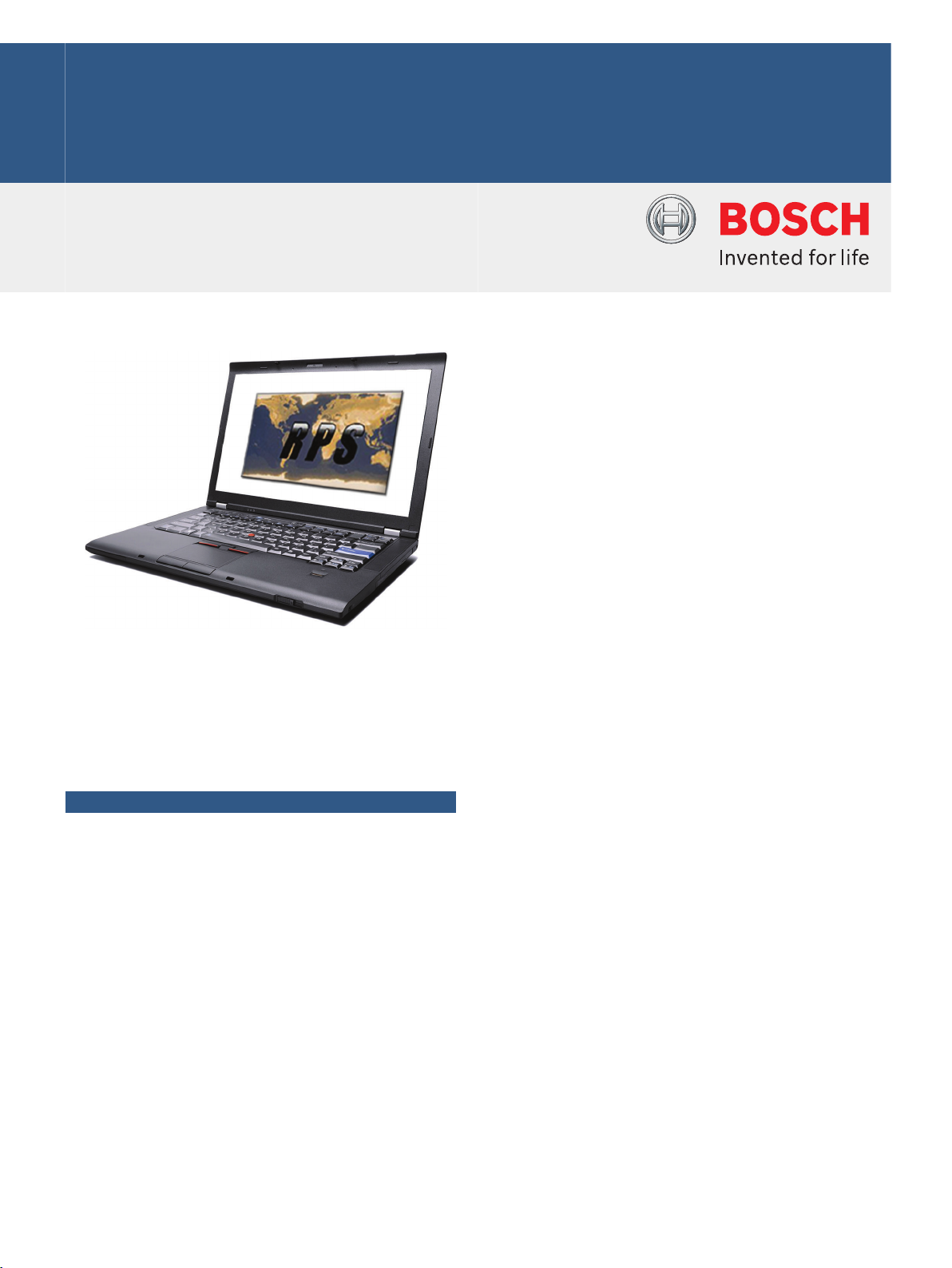
Intrusion Alarm Systems | Remote Programming Software Lite
Remote Programming Software Lite
www.boschsecurity.com
u Allows end users to perform control panel
management tasks
u Allows users to select a modem appropriate for the
control panel type
Remote Programming Software Lite (RPS-LITE) is an
account management and control panel programming
utility for Microsoft Windows operating systems. It is
designed to remotely or locally program specific
control panels.
Functions
Control Panel Management Tasks
RPS-LITE allows users with a Microsoft Windowsbased computer to perform remote programming,
record storage, remote control, and troubleshooting
on specific control panels. End users can change, add,
or delete any of the following items: passcodes, cards,
tokens, keyfobs, user windows, schedules (SKEDs),
and point text.
Diagnostics
Remote diagnostics allow users to:
• View system status
• Bypass and reset points
• Arm and disarm
• Silence bells
• Reset sensors
• Perform relay, time, and date functions
• Retrieve and view control panel history
• View SDI and option bus device status
u Supports multiple workstations on a network
u Supports SQL database
u Supports static IP or DNS lookup
Expanded diagnostics for the new B5512 and B4512
control panels and all modules. Guided navigation to
individual modules makes finding trouble conditions
quick and easy. Diagnostics for the new cellular
module include module to cell tower signal strength.
Report capability
A variety of report types are available. Reports can be
customized to include company logos and custom text.
Users can select a range of pages and either print
them or save them as an HTML, PDF, RTF, XLS, or TXT
file.
Context-sensitive and Quick Help
Selectable, context-sensitive Help files correspond to
the program record sheet items for each control panel.
The control panel's account window provides Quick
Help information regarding the fields in the control
panel's settings pane. The Quick Help information
changes when the cursor moves over the fields.
Local- and Wide-area Network Accessibility
RPS-LITE uses static IP addresses or a host name,
including Domain Name System (DNS), to connect to
control panels on a local-area network (LAN), widearea network (WAN), or the Internet. The connection
provides fast uploads and downloads.
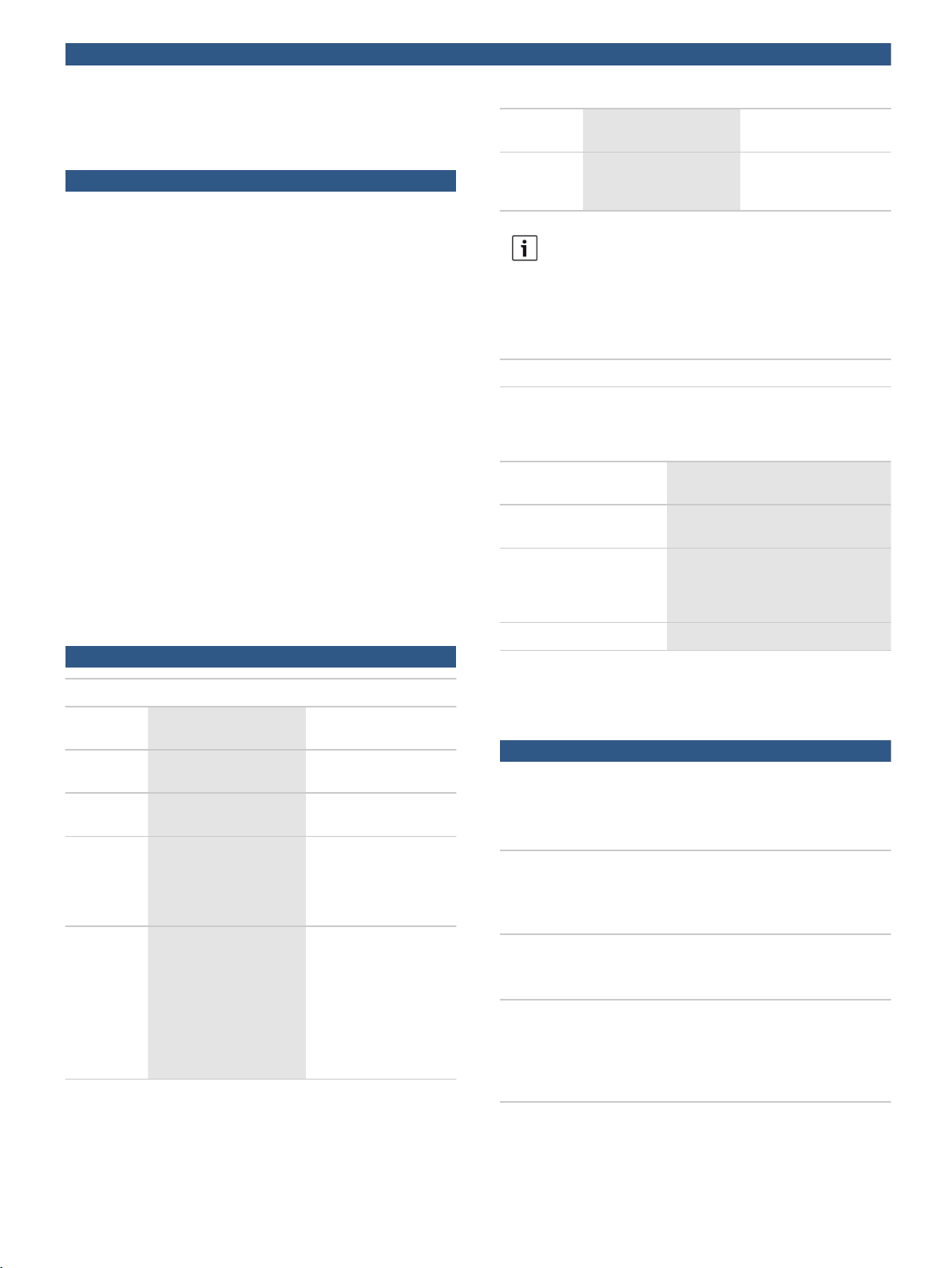
2 | Remote Programming Software Lite
USB direct connect
Connect to B Series control panels via USB for full
RPS-LITE functionality.
Installation/configuration notes
Compatibility information
Control panels
Modems MODEM-KIT-2400
Communication
modules
B5512 and B4512
D9412GV4, D7412GV4, and D7212GV4
D9412GV3, D7412GV3, and D7212GV3
D9412GV2, D7412GV2, and D7212GV2
D9412G, D7412G, and D7212G
D9112, D9412, D7412, and D7212
D6412 and D4412
D7212B1 and D9112B1
D8112E1 and D8112G2
B426 Conettix Ethernet Communication Module
B420 Conettix Ethernet Communication Module
B430 Plug-in Telephone Communicator
B440 Conettix Plug-in Cellular Communicator
ITS-DX4020-G Conettix GPRS/GSM IP
Communicator
Conettix DX4020 Network Interface Module
DX4010V2 USB/Serial Interface Module
DX4010i RS-232 Serial Interface Module
D5360 RPS Direct Connect Module
Access to certain control panel models can vary
depending on the installation configuration.
Technical specifications
Computer system minimum requirements
Component Windows XP, Windows
SQL
Express
RAM
memory
Processor
speed
Processor
type
Vista
2005 SP2 2012 SP1
Recommended: 512 MB
or more
Recommended: 512 MB
or higher
Pentium III-compatible
processor or higher
Windows 7, Windows 8
Recommended: 512 MB
or more
Minimum:
x86 Processor: 1.0 GHz
x64 Processor: 1.4 GHz
Recommended: 2.0 GHz
or faster
x64 Processor: AMD
Opteron, AMD Athlon
64, Intel Xeon with Intel
EM64T support, Intel
Pentium IV with EM64T
support
x86 Processor: Pentium
III-compatible processor
or faster
Hard disk
space
Monitor VGA or higher resolution:
Compatible modems
Refer to the Help file included in the RPS installation for a list of
compatible modems. Generally, modems must originate a call in Answer
Mode but must not use data compression, flow control, or error
correction (LAPM, MNP).
Answer tones Must transmit 2025 Hz or 2270 Hz
Protocol Must be capable of BELL System 103
Transmission rate 2400 bps (GV4, B Series)
Transmission type Asynchronous
600 MB of available hard
disk space
at least 1024 x 728
resolution
Notice
These minimum system requirements are based
on installing RPS with SQL Express on the same
computer. For any other configurations of OS and
SQL, reference specific requirements on
Microsoft's website microsoft.com.
answer tones
or V.21 protocol
1200 bps (GV3, GV4, Easy Series)
110 bps (D8112, D6112, D4112)
300 bps (All other panels)
4.2 GB of available hard
disk space
Super-VGA or higher
resolution: at least 1024
x 728 resolution
Trademarks
All hardware and software product names used in this
document are likely to be registered trademarks and
must be treated accordingly.
Ordering information
RPS Lite Kit (LPT)
Account management and control panel-programming
software with LPT connection.
Order number D5500C-LITE-LPT
RPS Lite Kit (USB)
Account management and control panel-programming
software with USB connection.
Order number D5500C-LITE-USB
RPS Lite Software Upgrade
RPS-LITE software upgrade on CD-ROM.
Order number D5500CU-LITE
Accessories
RPS‑Lite Security Block (USB)
Security accessory required for RPS‑Lite
communication.
Order number D5371-USB
