BMW R 1200 GS Adventure 2007 Owner's manual

Rider's Manual
R 1200 GS Adventure
BMW Motorrad
The Ultimate Riding
Machine
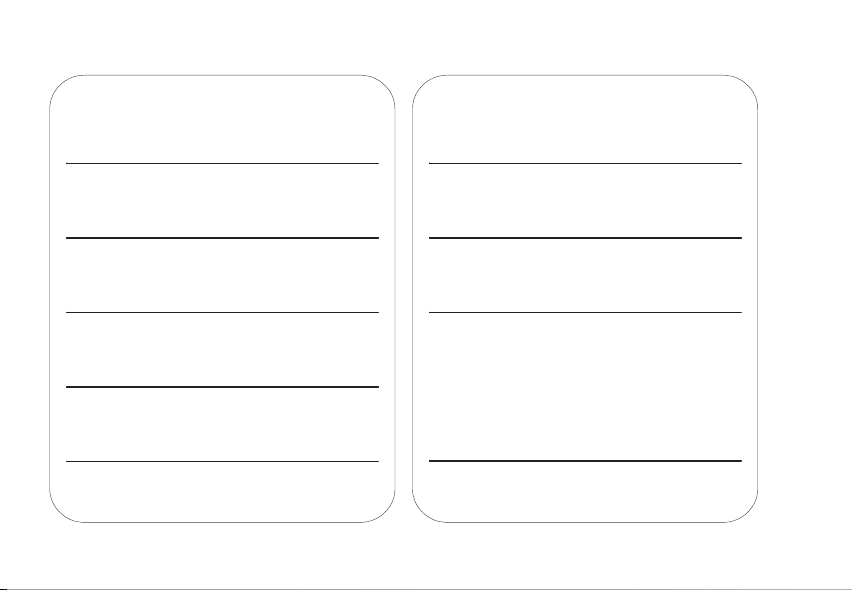
Motorcycle data/dealership details
Motorcycle data
Model
Vehicle identification number
Colour code
Date of first registration
Registration number
Dealership details
Person to contact in Service department
Ms/Mr
Phone number
Dealership address/phone number (company stamp)

Welcome to BMW
We congratulate you on your
choice of a motorcycle from
BMW and welcome you to the
community of BMW riders.
Familiarise yourself with your new
motorcycle so that you can ride it
safely and confidently in all traffic
situations.
Please read this Rider's Manual
carefully before starting to use
your new BMW motorcycle. It
contains important information on
how to operate the controls and
how to make the best possible
use of all your BMW's technical
features.
In addition, it contains information
on maintenance and care to help
you maintain your motorcycle's
reliability and safety, as well as its
value.
If you have questions concerning
your motorcycle, your authorised
BMW Motorrad dealer will gladly
provide advice and assistance.
We hope that you will enjoy riding your BMW and that all your
journeys will be pleasant and
safe.
BMW Motorrad.

Table of Contents
You can also consult the index at
the end of this Rider's Manual if
you want to find a particular topic
or item of information.
1 General instructions . .. . . 5
Overview . . . . . . . . . . . . . . . . . . . . . . 6
Abbreviations and symbols . . . . 6
Equipment . . . . . . . . . . . . . . . . . . . . 7
Technical data . . . . . . . . . . . . . . . . 7
Currency . . . . . . . . . . . . . . . . . . . . . . 7
2 General views . ... .. .. .. .. . 9
General view, left side . . . . . . . . 11
General view, right side . . . . . . 13
Underneath the seat . . . . . . . . . 14
Handlebar fitting, left . . . . . . . . . 15
Handlebar fitting, right . . . . . . . . 16
Instrument cluster . . . . . . . . . . . . 17
Headlight . . . . . . . . . . . . . . . . . . . . . 18
3 Status indicators . .. .. .. 19
Standard status
indicators . . . . . . . . . . . . . . . . . . . . . 20
Status indicators with onboard computer
OE
........... 21
Status indicators with
tyre pressure monitoring
OE
(RDC)
...................... 22
Standard warnings . . . . . . . . . . . 22
Warnings issued by the onboard computer
ABS warnings
ASC warnings
RDC warnings
Anti-theft alarm
warnings
OE
........... 26
OE
............. 29
OE
............. 31
OE
............. 34
OE
................... 39
4 Operation .. . .. ... ... ... .. 43
Ignition switch and steering
lock . . . . . . . . . . . . . . . . . . . . . . . . . . 44
Electronic immobiliser
(EWS) . . . . . . . . . . . . . . . . . . . . . . . . 45
Clock . . . . . . . . . . . . . . . . . . . . . . . . . 46
Odometer and tripmeters . . . . 47
On-board computer
OE
....... 49
Tyre pressure monitoring
OE
....................... 53
RDC
Lights . . . . . . . . . . . . . . . . . . . . . . . . 53
Turn indicators . . . . . . . . . . . . . . . 55
Hazard warning flashers . . . . . . 55
Emergency off switch (kill
switch) . . . . . . . . . . . . . . . . . . . . . . . 56
Grip heating
BMW Motorrad Integral
ABS
Automatic Stability Control
ASC
OE
............... 57
OE
....................... 57
OE
....................... 59
Seat height . . . . . . . . . . . . . . . . . . . 60
Windscreen . . . . . . . . . . . . . . . . . . 61
Clutch . . . . . . . . . . . . . . . . . . . . . . . . 61
Brakes . . . . . . . . . . . . . . . . . . . . . . . 62
Shift lever . . . . . . . . . . . . . . . . . . . . 63
Mirrors . . . . . . . . . . . . . . . . . . . . . . . 64
Handlebars . . . . . . . . . . . . . . . . . . . 64
Spring preload . . . . . . . . . . . . . . . 65
Damping . . . . . . . . . . . . . . . . . . . . . 67
Electronic Suspension Adjustment ESA
OE
............. 68
Tyres . . . . . . . . . . . . . . . . . . . . . . . . . 70

Headlight . . . . . . . . . . . . . . . . . . . . . 71
Front and rear seats . . . . . . . . . . 71
Helmet holder . . . . . . . . . . . . . . . . 73
5 Riding .. .. .. .. .. .. .. .. .. .. 75
Safety instructions . . . . . . . . . . . 76
Checklist . . . . . . . . . . . . . . . . . . . . . 77
Starting. . . . . . . . . . . . . . . . . . . . . . . 78
Running in . . . . . . . . . . . . . . . . . . . 81
Riding off-road . . . . . . . . . . . . . . . 81
Brakes . . . . . . . . . . . . . . . . . . . . . . . 82
Parking your motorcycle . . . . . 84
Refuelling . . . . . . . . . . . . . . . . . . . . 85
6 Engineering details .. . .. 87
Brake system with BMW Motorrad Integral ABS
OE
........ 88
Electronic engine management with BMW Motorrad
OE
ASC
....................... 90
Tyre pressure monitoring
OE
RDC
....................... 92
Electronic Suspension Adjustment ESA
OE
............. 93
7 Accessories . .. .. .. .. .. .. 95
General instructions . . . . . . . . . . 96
Power socket . . . . . . . . . . . . . . . . 96
Luggage . . . . . . . . . . . . . . . . . . . . . 97
OA
Case
Topcase
...................... 98
OA
................. 101
8 Maintenance . . .. .. .. .. . 107
General instructions . . . . . . . . 108
Toolkit. . . . . . . . . . . . . . . . . . . . . . 108
Engine oil . . . . . . . . . . . . . . . . . . 109
Brake system . . . . . . . . . . . . . . 110
Brake pads . . . . . . . . . . . . . . . . . 111
Brake fluid . . . . . . . . . . . . . . . . . . 113
Clutch . . . . . . . . . . . . . . . . . . . . . . 115
Tyres . . . . . . . . . . . . . . . . . . . . . . . 116
Rims . . . . . . . . . . . . . . . . . . . . . . . 117
Wheels . . . . . . . . . . . . . . . . . . . . . 117
Front-wheel stand . . . . . . . . . . 123
Bulbs . . . . . . . . . . . . . . . . . . . . . . . 124
Air filter . . . . . . . . . . . . . . . . . . . . . 132
Jump starting . . . . . . . . . . . . . . 134
Battery . . . . . . . . . . . . . . . . . . . . . 135
9 Care . .. .. .. .. .. .. .. .. .. .. 139
Care products . . . . . . . . . . . . . . 140
Washing motorcycle . . . . . . . . 140
Cleaning easily damaged
components . . . . . . . . . . . . . . . . 140
Paint care . . . . . . . . . . . . . . . . . . 141
Protective wax coating . . . . . 142
Laying up motorcycle . . . . . . 142
Restoring motorcycle to
use......................... 142
10 Technical data . .. . .. . 143
Troubleshooting chart . . . . . . 144
Threaded fasteners . . . . . . . . 145
Engine . . . . . . . . . . . . . . . . . . . . . 147
Fuel . . . . . . . . . . . . . . . . . . . . . . . . 148
Engine oil . . . . . . . . . . . . . . . . . . 148
Clutch . . . . . . . . . . . . . . . . . . . . . . 149
Transmission . . . . . . . . . . . . . . . 150
Rear-wheel drive . . . . . . . . . . . 150
Running gear . . . . . . . . . . . . . . . 151
Brakes . . . . . . . . . . . . . . . . . . . . . 153
Wheels and tyres . . . . . . . . . . . 154
Electrics . . . . . . . . . . . . . . . . . . . . 157
Frame . . . . . . . . . . . . . . . . . . . . . . 159
Dimensions . . . . . . . . . . . . . . . . 159

Weights . . . . . . . . . . . . . . . . . . . . 160
Riding specifications . . . . . . . 160
11 Service . .. ... ... .. . .. .. 161
BMW Motorrad service . . . . . 162
BMW Motorrad service
quality . . . . . . . . . . . . . . . . . . . . . . 162
BMW Motorrad Service
Card: on-the-spot break-
down assistance . . . . . . . . . . . 162
BMW Motorrad service net-
work . . . . . . . . . . . . . . . . . . . . . . . . 163
Maintenance work . . . . . . . . . . 163
Confirmation of mainten-
ance work . . . . . . . . . . . . . . . . . . 164
Confirmation of service . . . . . 169

General instructions
Overview ............................. 6
Abbreviations and symbols ........... 6
Equipment ............................ 7
Technical data ........................ 7
Currency .............................. 7
1
z
5
General instructions
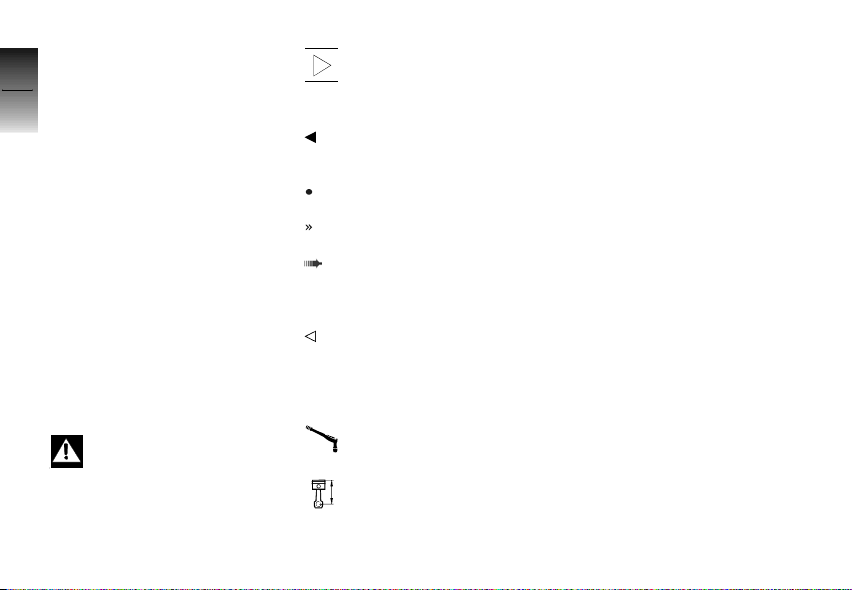
Overview
1
Chapter 2 of this Rider's Manual will provide you with an initial
6
overview of your motorcycle. All
maintenance and repair work on
the motorcycle is documented in
Chapter 11. This record of the
maintenance work you have had
performed on your motorcycle is
a precondition for generous treatment of goodwill claims.
When the time comes to sell
your BMW, please remember
to hand over this Rider's Manual; it is an important part of the
motorcycle.
z
General instructions
Abbreviations and symbols
Indicates warnings that you
must comply with for reasons of your safety and the safety
of others, and to protect your
motorcycle against damage.
Specific instructions on
how to operate, control, adjust or look after items of equipment on the motorcycle.
Indicates the end of an
item of information.
Instruction.
Result of an activity.
Reference to a page with
more detailed information.
Indicates the end of a
passage relating to specific accessories or items
of equipment.
Tightening torque.
Item of technical data.
OE Optional extra
The motorcycles are assembled complete with
all the BMW optional extras originally ordered.
OA Optional accessory
You can obtain optional accessories through
your authorised BMW
Motorrad dealer; optional
accessories have to be
retrofitted to the motorcycle.
Electronic immobiliser
EWS
(Elektronische Wegfahrsicherung).
DWA
Anti-theft alarm (Diebstahlwarnanlage)
Anti-lock brake system
ABS
ASC Automatic Stability Con-
trol.

ESA Electronic Suspension
Adjustment
Electronic Suspension
Adjustment.
Tyre pressure control
RDC
(ReifenDruck-Control)
Equipment
When you ordered your BMW
motorcycle, you chose various
items of custom equipment. This
Rider's Manual describes optional extras (OE) offered by BMW
and selected optional accessories (OA). This explains why the
manual may also contain descriptions of equipment which
you have not ordered. Please
note, too, that your motorcycle
might not be exactly as illustrated in this manual on account
of country-specific differences.
If your BMW was supplied with
equipment not described in
this Rider's Manual, you will
find these features described in
separate manuals.
Technical data
All dimensions, weights and
power ratings stated in the
Rider's Manual are quoted to the
standards and comply with the
tolerance requirements of the
Deutsche Institut für Normung
e.V. (DIN). Versions for individual
countries may differ.
Currency
The high safety and quality
standards of BMW motorcycles
are maintained by constant
development work on designs,
equipment and accessories.
Because of this, your motorcycle
may differ from the information
supplied in the Rider's Manual.
Nor can BMW Motorrad entirely
rule out errors and omissions.
We hope you will appreciate that
no claims can be entertained on
the basis of the data, illustrations
or descriptions in this manual.
1
z
7
General instructions

1
z
8
General instructions
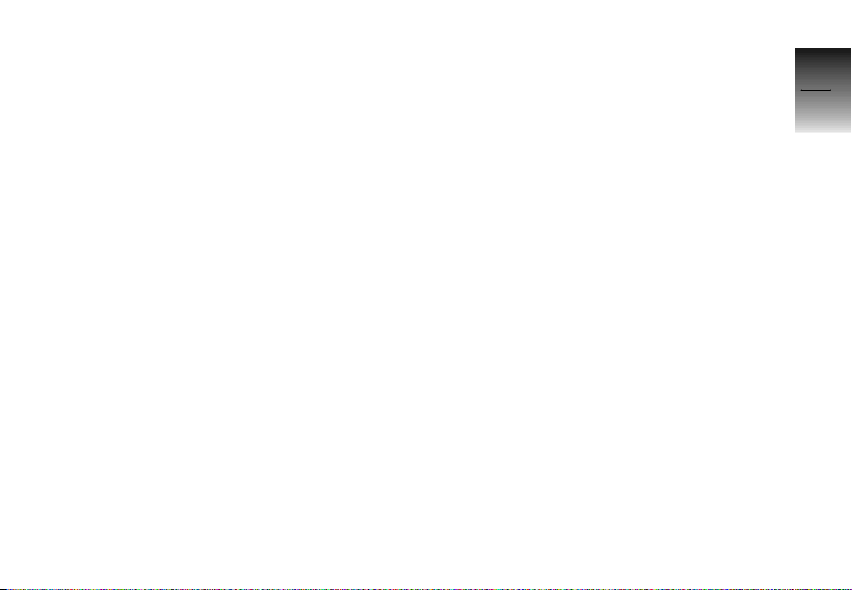
General views
General view, left side................ 11
General view, right side . . ............ 13
Underneath the seat ................. 14
Handlebar fitting, left ................. 15
Handlebar fitting, right . . . ............ 16
Instrument cluster ................... 17
Headlight ............................ 18
2
z
9
General views
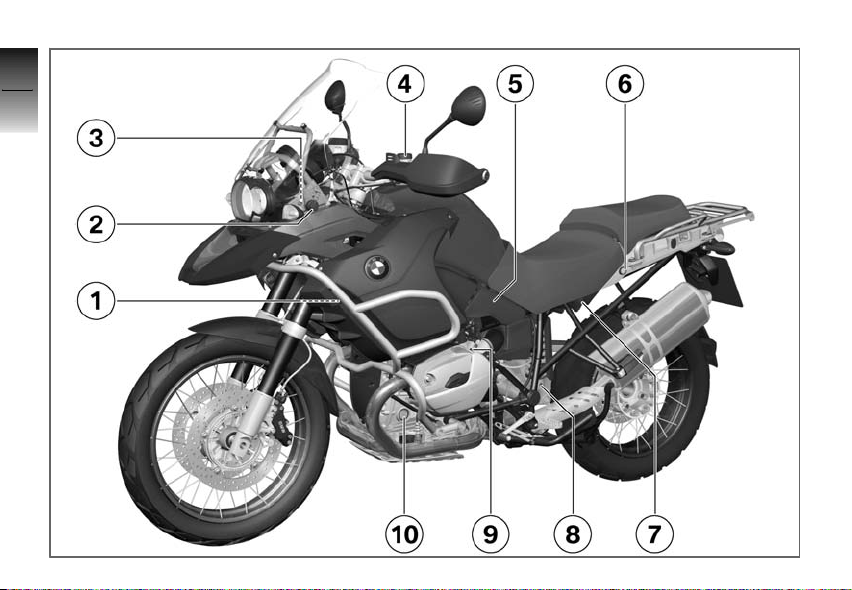
2
10
z
General views
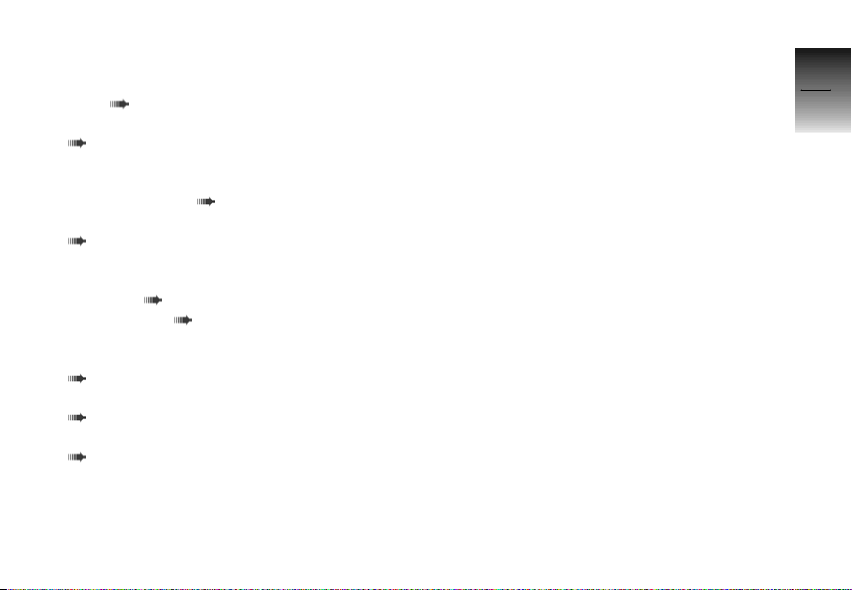
General view, left side
1 Adjuster, spring preload,
front ( 65)
2 Adjustment of windscreen
( 61)
3 Adjuster for headlight beam
throw (underneath the instrument cluster) ( 71)
4 Clutch-fluid reservoir
( 115)
5 Type plate (on frame, be-
hind side cover)
6 Seat lock ( 71)
7 Power socket ( 96)
8 Adjuster for damping char-
acteristic, rear suspension
( 67)
9 Engine-oil filler neck
( 110)
10 Engine oil level indicator
( 109)
2
11
z
General views
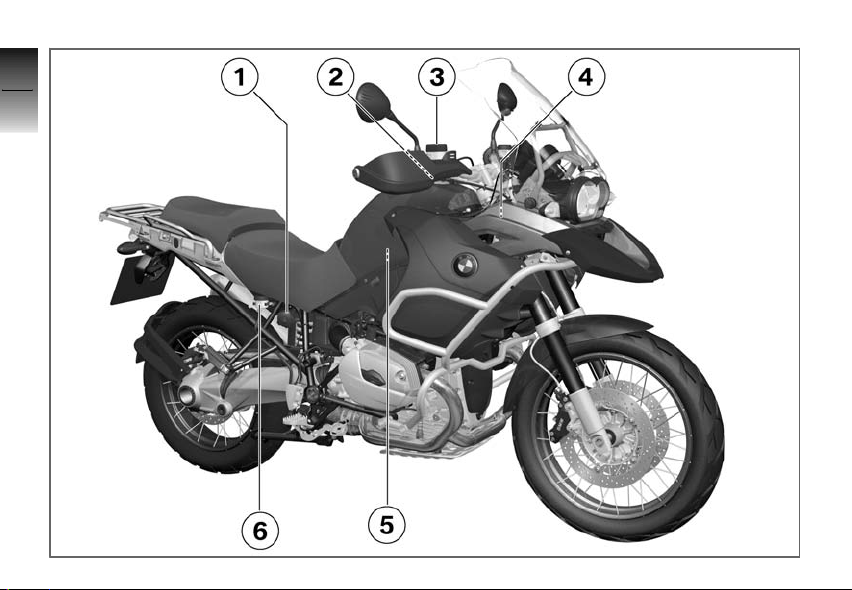
2
12
z
General views
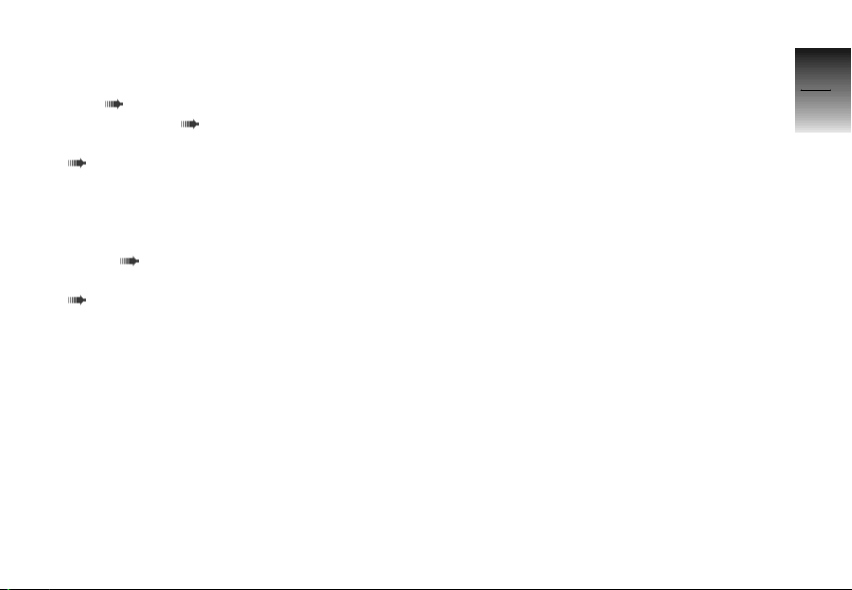
General view, right side
1 Adjuster for spring preload,
rear ( 66)
2 Fuel filler neck ( 85)
3 Brake-fluid reservoir, front
( 113)
4 Vehicle Identification Num-
ber (VIN) (on steering-head
bearing)
5 Air filter (behind right side
panel) ( 132)
6 Brake-fluid reservoir, rear
( 114)
2
13
z
General views
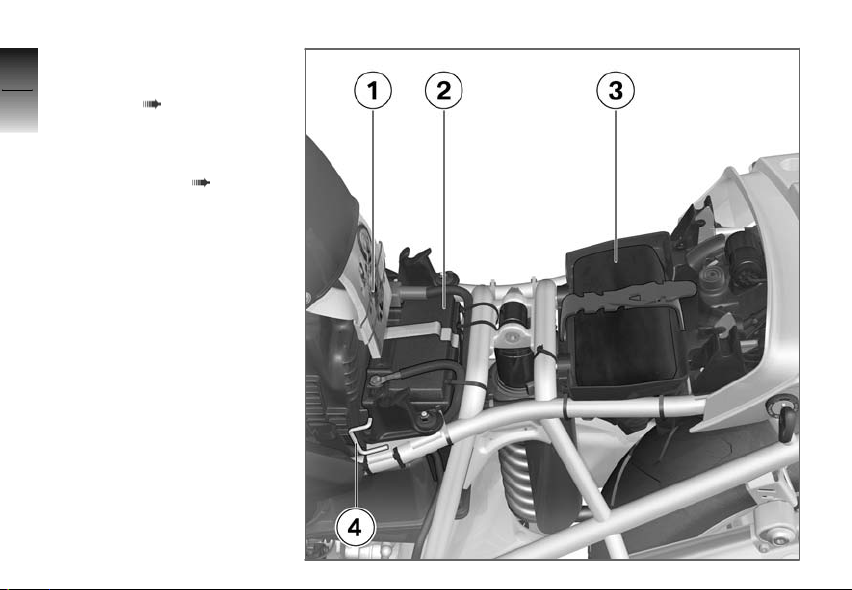
Underneath the seat
2
1 Rider's Manual
2 Battery ( 135)
14
3 Toolkit, Payload table (in
tool tray), Tyre pressures
table (in tool tray)
4 Helmet holder ( 73)
z
General views
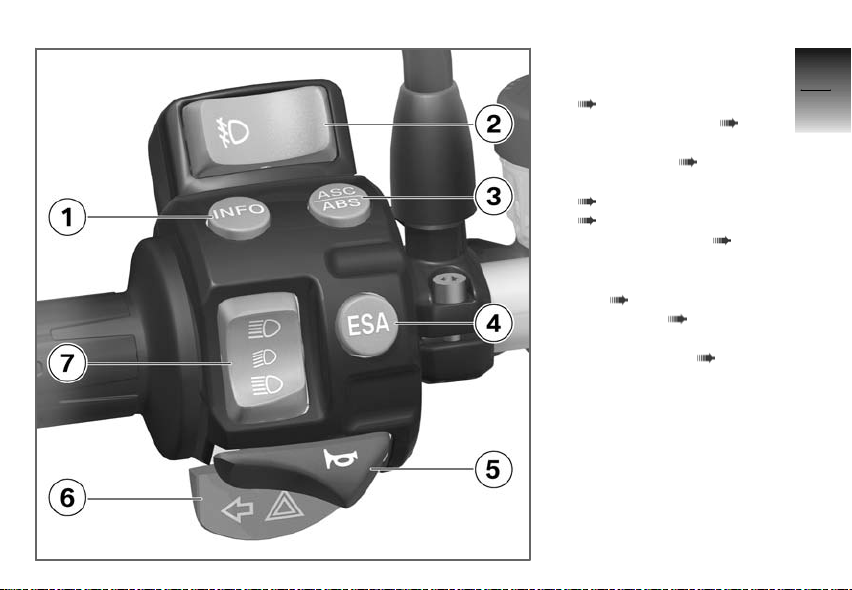
Handlebar fitting, left
1 Operating the odometer
( 47), Operating the onboard computer
2 Operation of the auxiliary
headlights
3 Operating the ABS
( 57), Operating ASC
( 59)
4 Operating ESA
5 Horn
6 Flashing turn indicators,
left ( 55), Hazard warning flashers ( 55)
7 Headlight flasher and high-
beam headlight ( 54)
OE
OE
( 54)
OE
( 49)
OE
OE
( 68)
2
15
z
General views
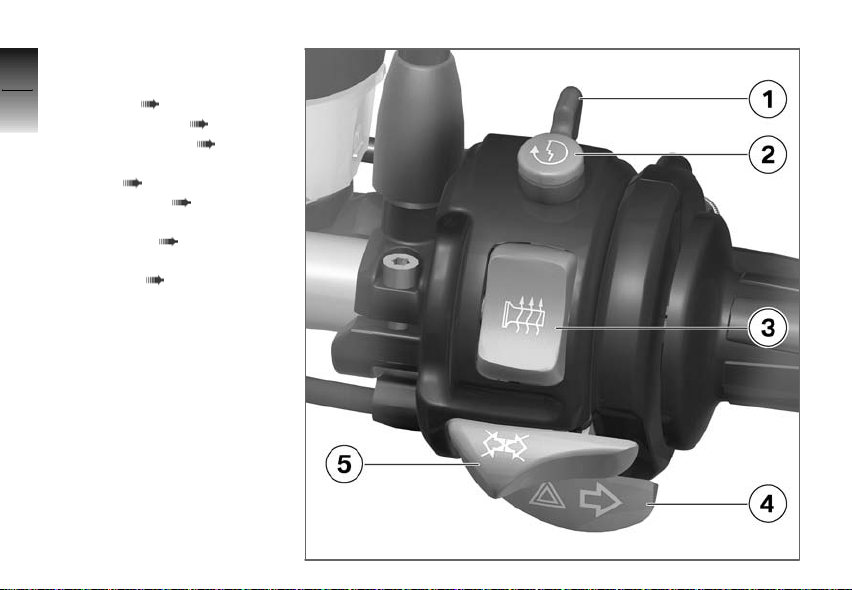
Handlebar fitting, right
2
1 Emergency off switch (kill
16
z
switch) ( 56)
2 Starter button ( 78)
3 Grip heating
4 Flashing turn indicators,
right ( 55), Hazard warning flashers ( 55)
5 Cancel button, flashing turn
indicators ( 55), Pushbutton, cancel hazard warning
flashers ( 56)
OE
General views
( 57)
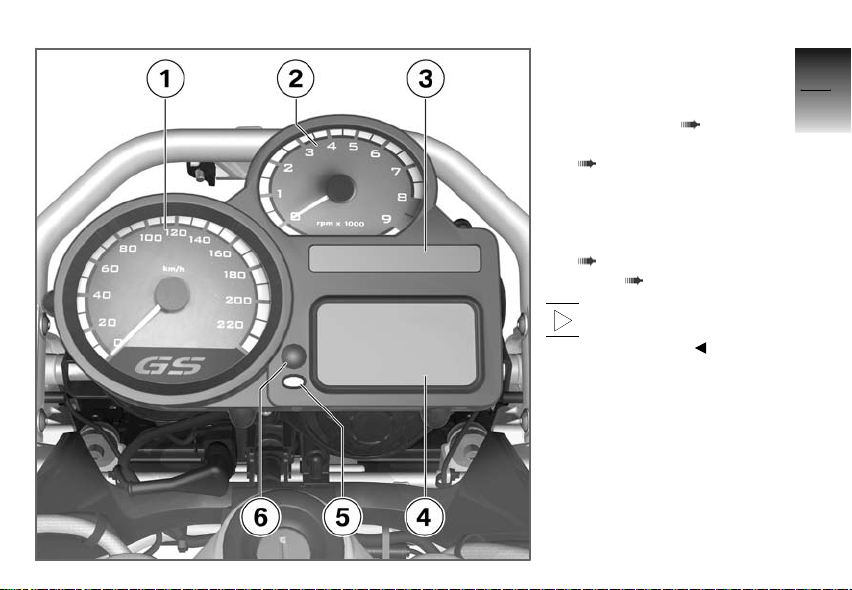
Instrument cluster
1 Speedometer
2 Rev. counter
3 Telltale lights ( 20)
4 Multifunction display
( 20)
5 Telltale light, anti-theft
alarm, and sensor for
instrument lighting
6 Operating the odometer
( 47), Operation of the
clock ( 46)
The instrument-cluster
lighting has automatic day
and night switchover.
2
17
z
General views
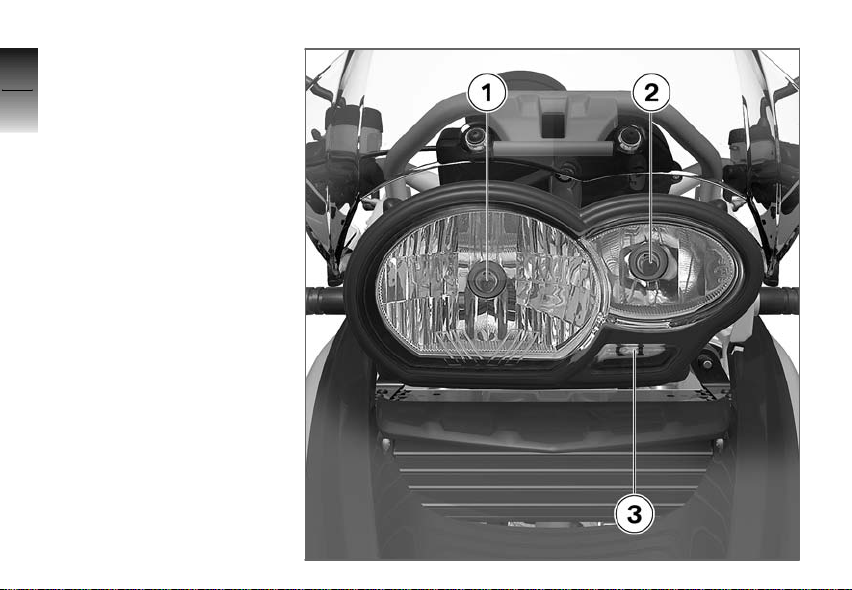
Headlight
2
1 Low-beam headlight
2 High-beam headlight
18
3 Side light
z
General views

Status indicators
Standard status indicators ........... 20
Status indicators with on-board com-
puterOE.............................. 21
Status indicators with tyre pressure
monitoring (RDC)
Standard warnings ................... 22
Warnings issued by the on-board
computerOE......................... 26
ABS warnings
ASC warningsOE..................... 31
RDC warningsOE.................... 34
Anti-theft alarm warningsOE......... 39
OE
................. 22
OE
..................... 29
3
19
z
Status indicators
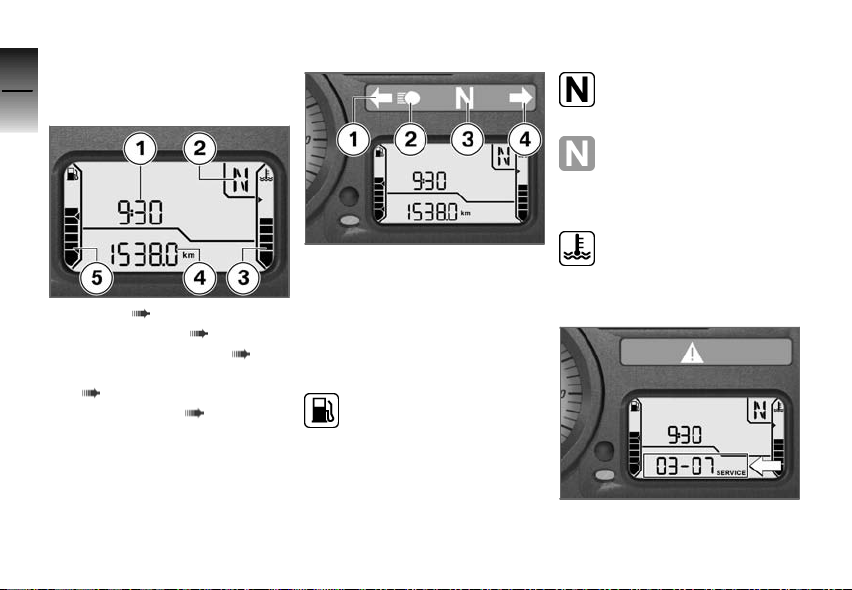
Standard status
3
indicators
20
Multifunction display
1 Clock ( 46)
2 Gear indicator ( 20)
z
Status indicators
3 Engine temperature ( 20)
4 Odometer and tripmeters
( 47)
5 Fuel capacity ( 20)
Telltale lights
1 Flashing turn indicators, left
2 High-beam headlight
3 Idle
4 Flashing turn indicators,
right
Fuel capacity
The horizontal bars below
the fuel-pump symbol indicate the remaining quantity of
fuel.
When the fuel in the tank is
topped up the gauge briefly
shows the original level, before
the reading is updated.
Gear indicator
The gear engaged or N
for neutral appears on the
display.
If no gear is engaged, the
'neutral' telltale light also
lights up.
Engine temperature
The horizontal bars below
the temperature symbol
indicate the engine temperature.
Service-due indicator
If the next service is due in less
than one month, the date for the
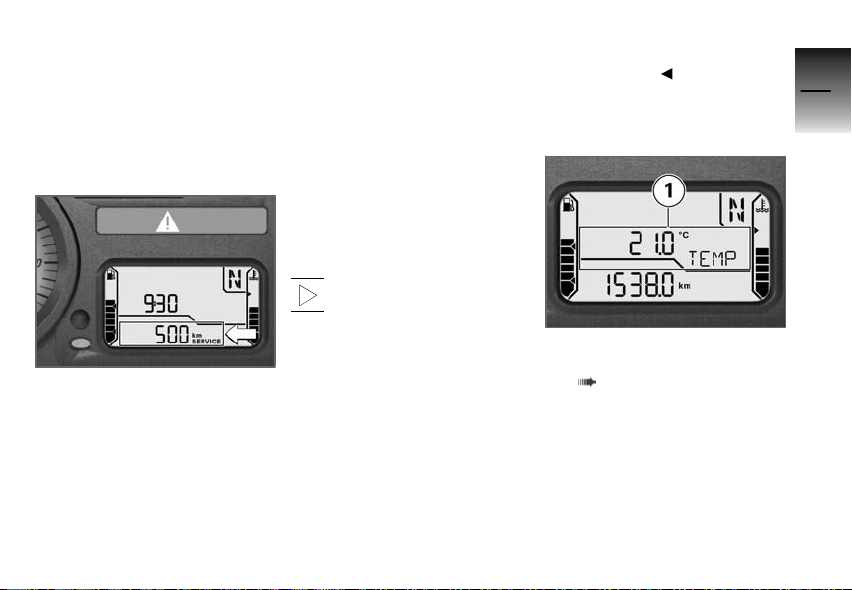
next service is shown briefly after
the Pre-Ride Check completes.
Month and year are both shown
as two-digit numbers with a line
as separator, so in this example
the next service is due in March
2007.
If the motorcycle covers long distances in the course of the year,
under certain circumstances it
might be necessary to have it
serviced at a date in advance
of the forecast due date. If the
countdown distance to the odometer reading at which a service
will be due is less than 1000 km,
the distance is counted down in
steps of 100 km and is shown
briefly after the Pre-Ride Check
completes.
If service is overdue, the due
date or the odometer reading at
which service was due is accompanied by the 'General' warning
light showing yellow. The word
"Service" remains permanently
visible.
If the service-due indicat-
or appears more than a
month in advance of the actual
due date or if the word "Service"
does not show permanently even
though a service is overdue, the
date stored in memory in the instrument cluster is incorrect and
must be set. This situation can
occur if the battery was disconnected for a prolonged period of
time.
If you want to have the date set
consult a specialist workshop,
preferably an authorised BMW
Motorrad dealer.
Status indicators with
on-board computer
1 Status-indicator panel of
the on-board computer
( 49)
OE
OE
3
21
z
Status indicators
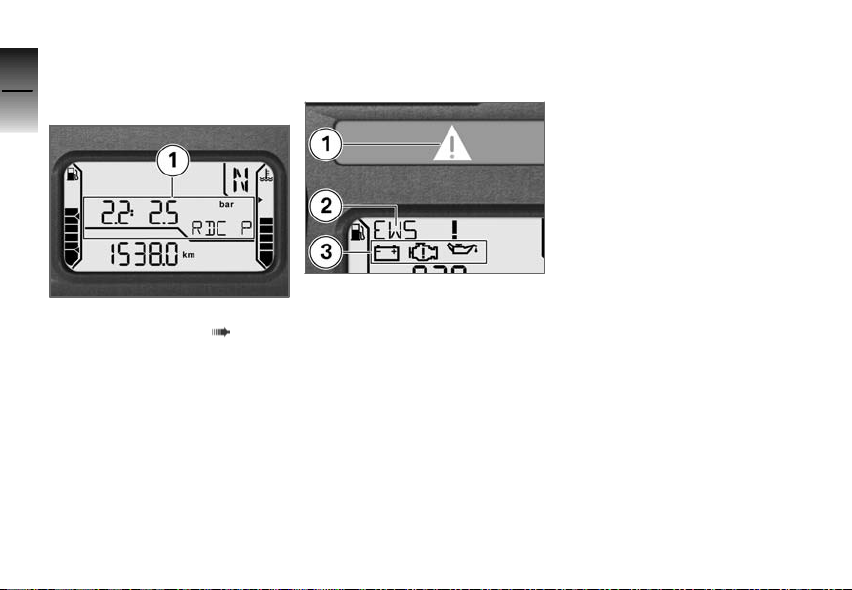
Status indicators
3
with tyre pressure
monitoring (RDC)
22
1 Temperature-compensated
z
tyre-pressures
Status indicators
OE
OE
( 53)
Standard warnings
Mode of presentation
Warnings are indicated by the
'General' warning light 1 showing in combination with a warning
word, for example 2 or in combination with one of the warning
symbols 3. The 'General' warning light shows red or yellow, depending on the urgency of the
warning. If two or more warnings occur at the same time, all
the appropriate warning lights
and warning symbols appear, alternating with warning words as
applicable.
The possible warnings are listed
on the next page.
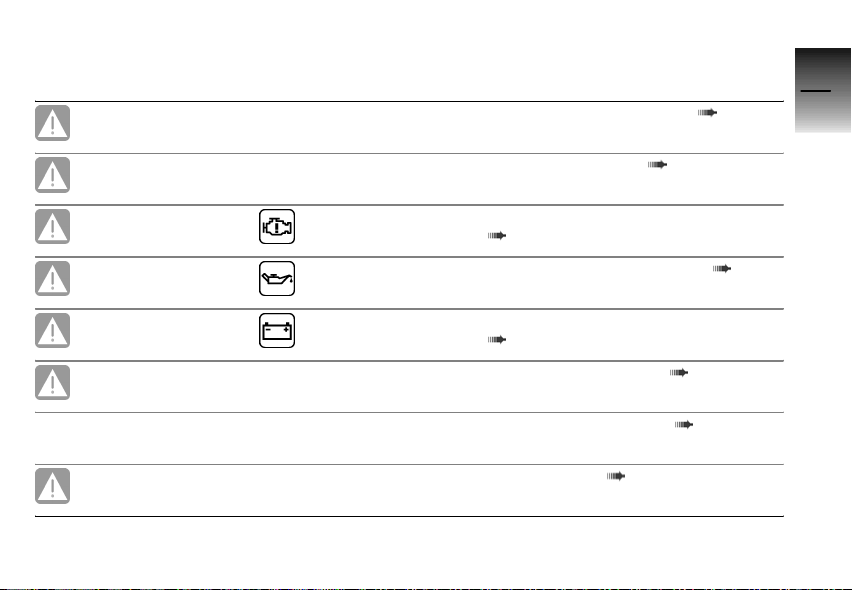
Warnings, overview
Telltale lights Status indicators Meaning
Lights up yellow
Lights up yellow
Lights up yellow Appears on the dis-
Flashes red Appears on the dis-
Lights up red Appears on the dis-
Lights up yellow
EWS ! appears on
the display.
FUEL ! appears
on the display.
play
play
play
LAMPR ! appears
on the display.
LAMPF ! appears
on the display.
Lights up yellow
LAMPS ! appears
on the display.
Electronic immobiliser active ( 24)
Fuel down to reserve ( 24)
Engine in emergency-operation mode
( 24)
Insufficient engine oil pressure ( 25)
Insufficient battery charge current
( 25)
Rear light bulb defective ( 25)
Front light bulb defective ( 26)
Bulbs defective ( 26)
3
23
z
Status indicators
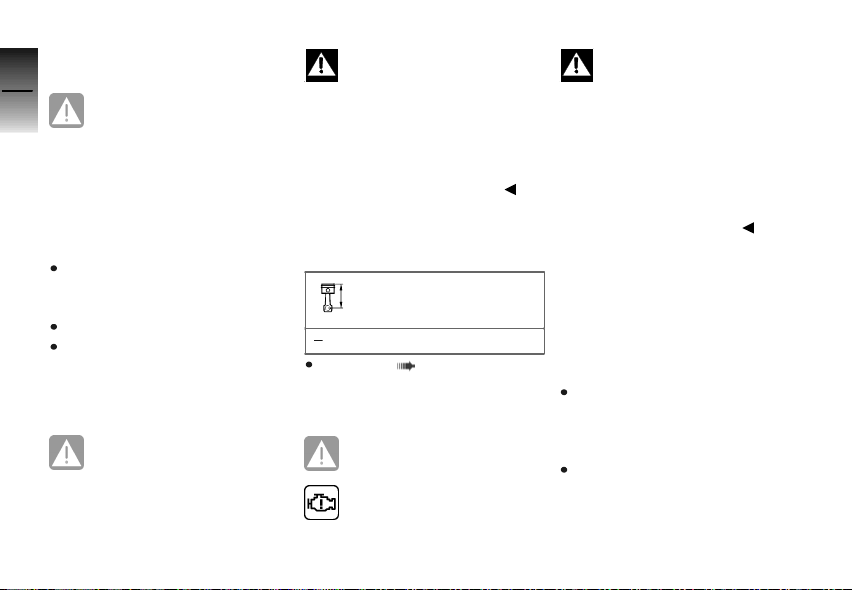
Electronic immobiliser
3
active
24
General warning light lights
up yellow.
EWS ! appears on the display.
Possible cause:
The key being used is not au-
thorised for starting, or communication between key and engine
electronics is disrupted.
Remove all other vehicle keys
from the same ring as the ignition key.
Use the reserve key.
Have the defective key re-
z
Status indicators
placed, preferably by an authorised BMW Motorrad dealer.
Fuel down to reserve
General warning light lights
up yellow.
FUEL ! appears on the display.
Lack of fuel can result in
the engine misfiring and
cutting out unexpectedly. Misfiring can damage the catalytic
converter; a hazardous situation
can result if the engine cuts out
unexpectedly.
Do not run the fuel tank dry.
Possible cause:
The fuel tank contains no more
than the reserve quantity of fuel.
Reserve fuel
≥4l
Refuelling ( 85)
Engine in emergencyoperation mode
General warning light lights
up yellow.
Engine symbol appears on
the display.
The engine is running in
emergency operating mode.
Engine power might be reduced
and this can cause hazardous
situations, particularly if you attempt to overtake other road
users.
Engine power level might be
lower than normal: adapt your
style of riding accordingly.
Possible cause:
The engine control unit has dia-
gnosed a fault. In exceptional
cases, the engine stops and refuses to start. Otherwise, the engine runs in emergency operating
mode.
You can continue to ride, but
bear in mind that the usual engine power might not be available.
Have the fault rectified as
quickly as possible by a
specialist workshop, preferably
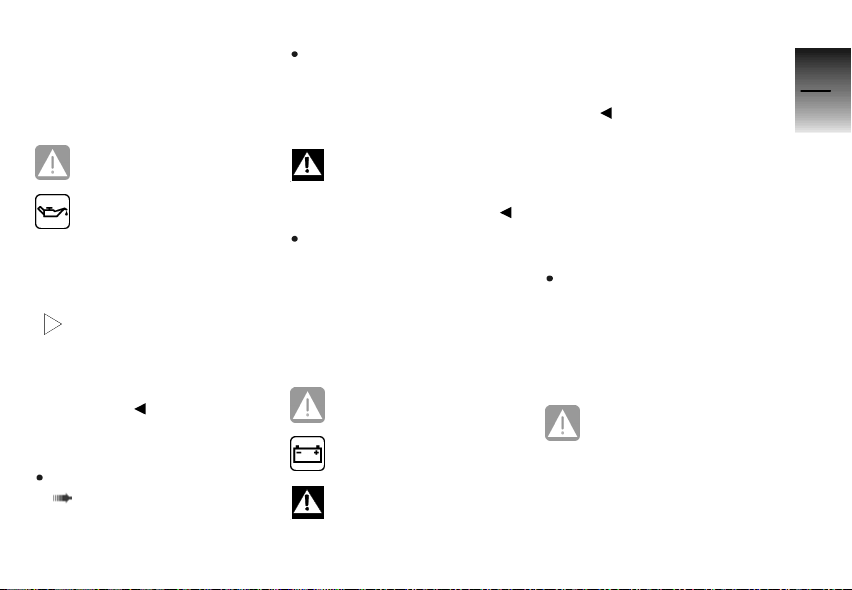
an authorised BMW Motorrad
dealer.
Insufficient engine oil
pressure
General warning light
flashes red.
Oil-can symbol appears on
the display.
The oil pressure in the lube-oil
system is too low. Stop immediately and switch off the engine.
The insufficient oil pres-
sure warning does not fulfil
the function of an oil gauge. The
only way of checking whether the
oil level is correct is to check the
oil sight glass.
Possible cause:
The engine-oil level is too low.
Check the engine oil level
( 109)
If the oil level is too low:
Top up the engine oil.
Possible cause:
The engine-oil pressure is insuffi-
cient.
Riding when engine-oil
pressure is low can result
in engine damage.
Do not continue your journey.
Have the fault rectified as
quickly as possible by a
specialist workshop, preferably
an authorised BMW Motorrad
dealer.
Insufficient battery charge
current
General warning light lights
up red.
Battery symbol appears on
the display.
A discharged battery can
render various systems unavailable, for example the lights,
the engine or the ABS. This can
result in dangerous situations.
If possible, do not continue your
journey.
Battery is not being charged. If
you continue to ride the motorcycle the on-board electronics
will drain the battery.
Possible cause:
Alternator or alternator drive belt
defective
Have the fault rectified as
quickly as possible by a
specialist workshop, preferably
an authorised BMW Motorrad
dealer.
Rear light bulb defective
General warning light lights
up yellow.
LAMPR ! appears on the dis-
play.
3
25
z
Status indicators
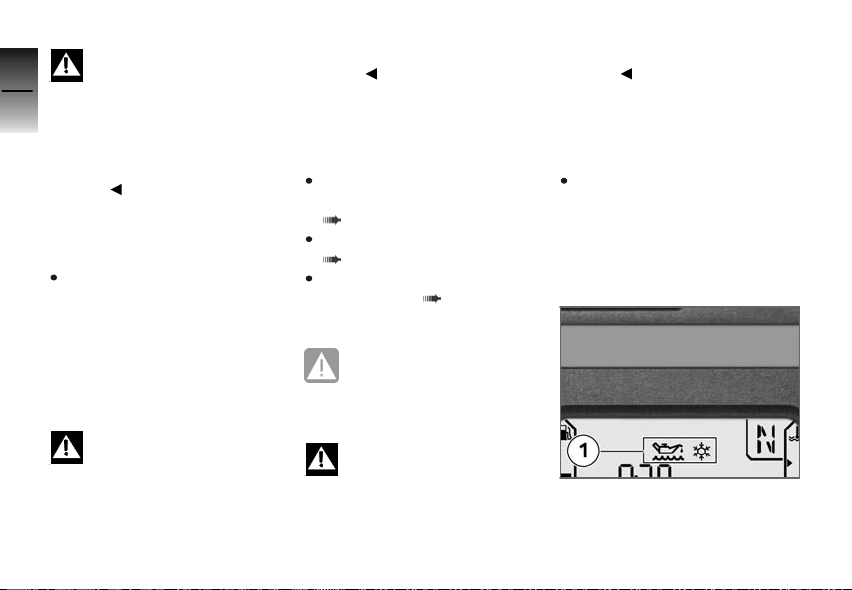
A defective bulb places
3
26
z
Status indicators
your safety at risk because
it is easier for other users to
oversee the motorcycle.
Replace defective bulbs as
soon as possible; always carry a
complete set of spare bulbs if
possible.
Possible cause:
Rear light or brake light bulb de-
fective.
The LED rear light must be
replaced. Consult a specialist
workshop, preferably an authorised BMW Motorrad dealer.
Front light bulb defective
LAMPF ! appears on the dis-
play.
A defective bulb places
your safety at risk because
it is easier for other users to
oversee the motorcycle.
Replace defective bulbs as
soon as possible; always carry a
complete set of spare bulbs if
possible.
Possible cause:
Low-beam headlight, high-beam
headlight, side-light or turn-indicator bulb defective.
Replace the low-beam and
high-beam headlight bulb
( 125)
Replacing parking-light bulb
( 127)
Replacing turn indicator bulbs,
front and rear ( 128)
Bulbs defective
General warning light lights
up yellow.
LAMPS ! appears on the dis-
play.
A defective bulb places
your safety at risk because
it is easier for other users to
oversee the motorcycle.
Replace defective bulbs as
soon as possible; always carry a
complete set of spare bulbs if
possible.
Possible cause:
A combination of the bulb de-
fects described above has occurred.
See the fault descriptions
above.
Warnings issued by the
on-board computer
Mode of presentation
Warnings issued by the on-board
computer appear in panel 1.
OE

The possible warnings are listed
on the next page.
3
27
z
Status indicators
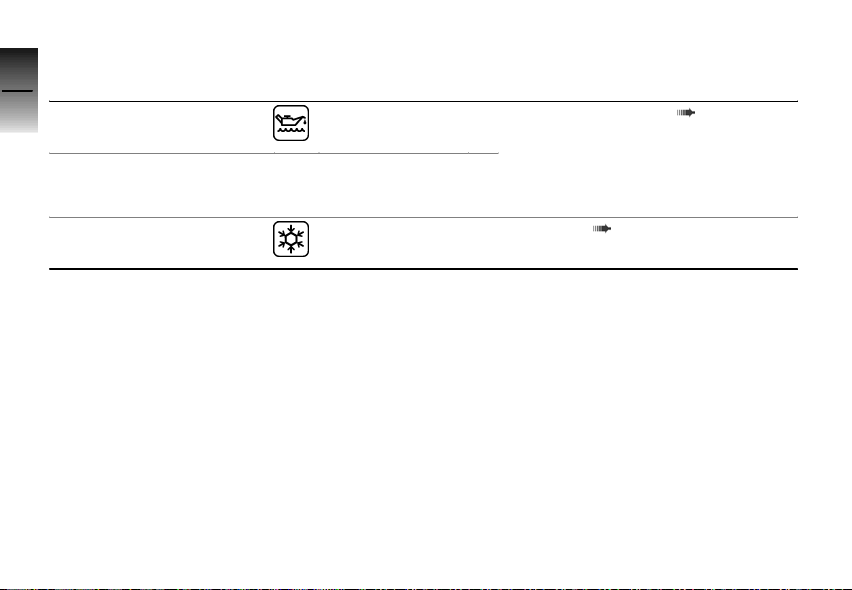
Warnings, overview
3
Telltale lights Status indicators Meaning
28
Appears on the display
Check Oil ap-
pears on the display.
Appears on the display
z
Status indicators
Engine-oil level too low ( 29)
Ice warning ( 29)
