BMW 525i 2006, 530i 2006, 530xi Sports Wagon Sedan 2006, 525xi 2006, 550i 2006 Owner's Manual

Owner's Manual for Vehicle
The Ultimate
Driving Machine
Contents
A-Z
Online Edition for Part-Nr. 01 41 0 159 736 - © 08/05 BMW AG
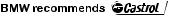
525i
530i
550i
525xi
530xi
Owner's Manual for Vehicle
Congratulations, and thank you for choosing a BMW.
Thorough familiarity with your vehicle will provide you with enhanced control and security when you drive it. We therefore have this request:
Please take the time to read this Owner's Manual and familiarize yourself with the information that we have compiled for you before starting off in your new vehicle. It contains important data and instructions intended to assist you in gaining maximum use and satisfaction from your BMW's unique range of technical features. The manual also contains information on maintenance designed to enhance operating safety and contribute to maintaining the value of your BMW throughout an extended service life.
This manual is supplemented by a Service and Warranty Information Booklet for US models or a Warranty and Service Guide Booklet for Canadian models.
We wish you an enjoyable driving experience. BMW AG
Online Edition for Part-Nr. 01 41 0 159 736 - © 08/05 BMW AG
© 2005 Bayerische Motoren Werke Aktiengesellschaft
Munich, Germany
Reprinting, including excerpts, only with the written consent of BMW AG, Munich.
Order No. 01 41 0 159 736 US-English VIII/05, 05 09 510 Printed in Germany
Printed on environmentally friendly paper, bleached without chlorine, suitable for recycling.
Online Edition for Part-Nr. 01 41 0 159 736 - © 08/05 BMW AG
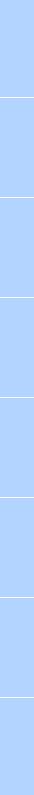
Contents
The fastest way to find specific topics is to use the index, refer to page 227.
Using this Owner's Manual
4 Notes
Reporting safety defects 7
At a glance
10 Cockpit
16 iDrive
22 Voice command system
Controls
28 Opening and closing
43 Adjustments
52 Transporting children safely
56 Driving
72 Everything under control
83Technology for comfort, convenience and safety
94 |
Lamps |
98 |
Climate |
104 |
Practical interior accessories |
Driving tips
116 Things to remember when driving
Navigation
124Starting navigation system
125Destination entry
136 Destination guidance
141 What to do if …
Entertainment
144 |
On/off and tone |
148 |
Radio |
157 |
CD player and CD changer |
Communications
166 Telephoning
179 TeleService, BMW Assist
Mobility
186 |
Refueling |
188 |
Wheels and tires |
196 |
Under the hood |
201 |
Maintenance |
203 |
Replacing components |
211 |
Giving and receiving assistance |
Reference
218 Technical data
223Short commands of voice command system
227 Everything from A to Z
Online Edition for Part-Nr. 01 41 0 159 736 - © 08/05 BMW AG
Reference Mobility Communications Entertainment Navigation Driving tips Controls At a glance

Notes
Notes
Using this Owner's Manual
We have made every effort to ensure that you are able to find what you need in this Owner's Manual as quickly as possible. The fastest way to find specific topics is to refer to the detailed index at the back of the manual. If you wish to gain an initial overview of your vehicle, you will find this in the first chapter.
Should you sell your BMW some day, please remember to hand over the Owner's Manual as well; it is an important component of your vehicle.
Additional sources of information
Should you have any other questions, your BMW center will be glad to advise you at any time.
You can find information on BMW, e.g technology, on the Internet at www.bmwusa.com.
Symbols used
Indicates precautions that must be followed precisely in order to avoid the pos-
sibility of personal injury and serious damage to the vehicle.
Indicates information that will assist you in gaining the optimum benefit from your vehicle and enable you to care more effectively
for your vehicle.
Refers to measures that can be taken to help protect the environment.
< Marks the end of a specific item of information.
* Indicates special equipment, country-spe- cific equipment and optional extras, as well as equipment and functions not yet available at the time of printing.
"..." Identifies Control Display texts used to select individual functions.
{...} Verbal instructions to use with the voice command system.
{{...}} Identifies the answers generated by the voice command system.
Symbols on vehicle components
Indicates that you should consult the relevant section of this Owner's Manual for
information on a particular part or assembly.
4 
Online Edition for Part-Nr. 01 41 0 159 736 - © 08/05 BMW AG
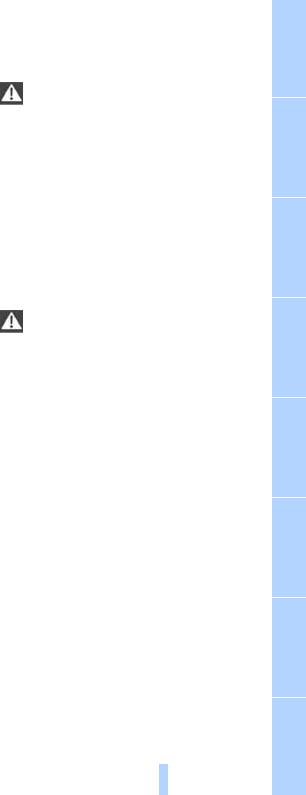
The individual vehicle
When purchasing your BMW, you have decided in favor of a model with individualized equipment and features. This Owner's Manual describes the entire array of options and equipment available with a specific BMW model.
Please bear in mind that the manual may contain information on accessories and equipment that you have not specified for your own vehicle. Sections describing options and special equipment are marked by asterisks * to assist you in identifying possible differences between the descriptions in this manual and your own vehicle's equipment.
If equipment in your BMW is not described in this Owner's Manual, please refer to the accompanying Supplementary Owner's Manuals.
Editorial notice
BMW pursues a policy of continuous, ongoing development that is conceived to ensure that our vehicles continue to embody the highest quality and safety standards combined with advanced, state-of-the-art technology. For this reason, it is possible that the features described in this Owner's Manual could differ from those on your vehicle.
For your own safety
Maintenance and repairs
Advanced technology, e.g. the use of modern materials and high-performance
electronics, requires specially adapted maintenance and repair methods. Therefore, have corresponding work on your BMW performed only by your BMW center or a workshop that works according to BMW repair procedures with correspondingly trained personnel. If this work is not carried out properly, there is a danger of subsequent damage and related safety hazards.<
California Proposition 65 Warning
California law requires us to issue the following warning:
Engine exhaust and a wide variety of automobile components and parts,
including components found in the interior furnishings in a vehicle, contain or emit chemicals known to the State of California to cause cancer and birth defects and reproductive harm. In addition, certain fluids contained in vehicles and certain products of component wear contain or emit chemicals known to the State of California to cause cancer and birth defects or other reproductive harm.
Battery posts, terminals and related accessories contain lead and lead compounds. Wash your hands after handling.
Used engine oil contains chemicals that have caused cancer in laboratory animals. Always protect your skin by washing thoroughly with soap and water.<
5
Online Edition for Part-Nr. 01 41 0 159 736 - © 08/05 BMW AG
Reference Mobility Communications Entertainment Navigation Driving tips Controls At a glance

Notes
Parts and accessories
For your own safety, use genuine parts and accessories approved by BMW.
When you purchase accessories tested and approved by BMW and Genuine BMW Parts, you simultaneously acquire the assurance that they have been thoroughly tested by BMW to ensure optimum performance when installed on your vehicle.
BMW warrants these parts to be free from defects in material and workmanship. BMW will not accept any liability for damage
resulting from installation of parts and accessories not approved by BMW.
BMW cannot test every product made by other manufacturers to verify if it can be used on a BMW safely and without risk to either the vehicle, its operation or its occupants.
Genuine BMW Parts, BMW Accessories and other products approved by BMW, together with professional advice on using these items, are available from all BMW centers. Installation and operation of non-BMW approved accessories such as alarms, radios, amplifiers, radar detectors, wheels, suspension components, brake dust shields, telephones, including operation of any mobile phone from within the vehicle without using an externally mounted antenna, or transceiver equipment, for instance, CBs, walkie-talkies, ham radios or similar accessories, may cause extensive damage to the vehicle, compromise its safety, interfere with the vehicle's electrical system or affect the validity of the BMW Limited Warranty. See your BMW center for additional information.<
Maintenance, replacement, or repair of the emission control devices and sys-
tems may be performed by any automotive repair establishment or individual using any certified automotive part.<
Service and warranty
We recommend that you read this publication thoroughly.
Your BMW is covered by the following warranties:
>New Vehicle Limited Warranty
>Rust Perforation Limited Warranty
>Federal Emissions System Defect Warranty
>Federal Emissions Performance Warranty
>California Emission Control System Limited Warranty
Detailed information about these warranties is listed in the Service and Warranty Information Booklet for US models or in the Warranty and Service Guide Booklet for Canadian models.
6 
Online Edition for Part-Nr. 01 41 0 159 736 - © 08/05 BMW AG
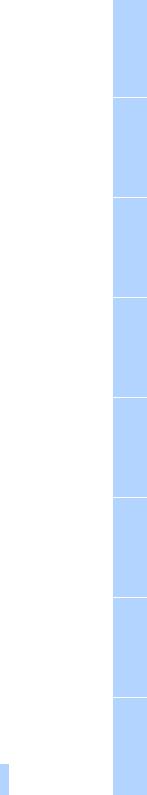
Reporting safety defects
For U.S. customers
The following applies only to vehicles owned and operated in the US.
If you believe that your vehicle has a defect which could cause a crash or could cause injury or death, you should immediately inform the National Highway Traffic Safety Administration (NHTSA) in addition to notifying BMW of North America, LLC, P.O. Box 1227, Westwood, New Jersey 07675-1227, Telephone (800) 8311117.
If NHTSA receives similar complaints, it may open an investigation, and if it finds that a safety defect exists in a group of vehicles, it may order a recall and remedy campaign. However, NHTSA cannot become involved in individual problems between you, your dealer, or BMW of North America, LLC.
To contact NHTSA, you may call the Vehicle Safety Hotline toll-free at 1-800-327-4236 (TTY: 1-800-424-9153); go to http://www.safercar.gov; or write to: Administrator, NHTSA, 400 Seventh Street, SW., Washington, DC 20590. You can also obtain other information about motor vehicle safety from http://www.safercar.gov
For Canadian customers
Canadian customers who wish to report a safety-related defect to Transport Canada, Defect Investigations and Recalls, may telephone the toll free hotline 1-800-333-0510, or contact Transport Canada by mail at: Transport Canada, ASFAD, Place de Ville Tower C, 330 Sparks Street, Ottawa ON K1A 0N5.
7
Online Edition for Part-Nr. 01 41 0 159 736 - © 08/05 BMW AG
Reference Mobility Communications Entertainment Navigation Driving tips Controls At a glance

Online Edition for Part-Nr. 01 41 0 159 736 - © 08/05 BMW AG

At a glance
This overview of buttons, switches and displays is intended to familiarize you with your vehicle's operating environment. The section will also assist you in becoming acquainted with the control concepts and options available for operating the various systems.
Online Edition for Part-Nr. 01 41 0 159 736 - © 08/05 BMW AG
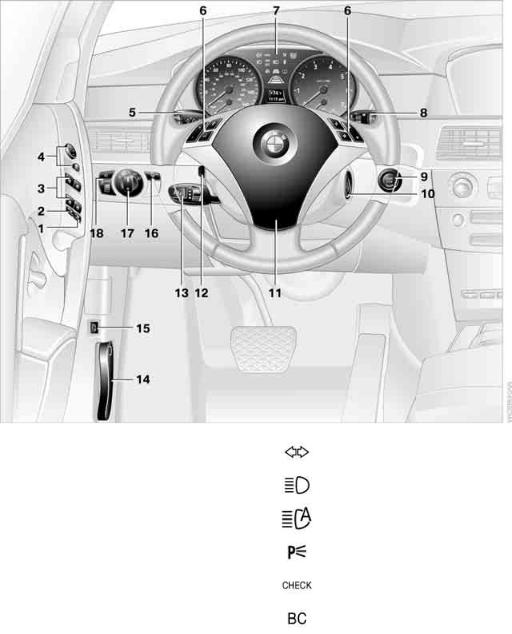
Cockpit
Cockpit
Around the steering wheel: controls and displays
1 |
Sedan: roller sun blind* for rear |
5 |
Turn signals 62 |
|
|
window 105 |
|
||
|
|
|
||
|
|
|
|
|
2 |
Rear window safety switch 40 |
|
High beams, headlamp flasher 95 |
|
3 |
Opening and closing windows |
39 |
|
|
|
|
|||
4 |
Adjusting exterior mirror 49 |
|
|
High-beam assistant* 95 |
|
Automatic parking function* |
50 |
|
|
|
|
|
||
Roadside parking lamps 95
Check Control 77
Computer 73
10 
Online Edition for Part-Nr. 01 41 0 159 736 - © 08/05 BMW AG
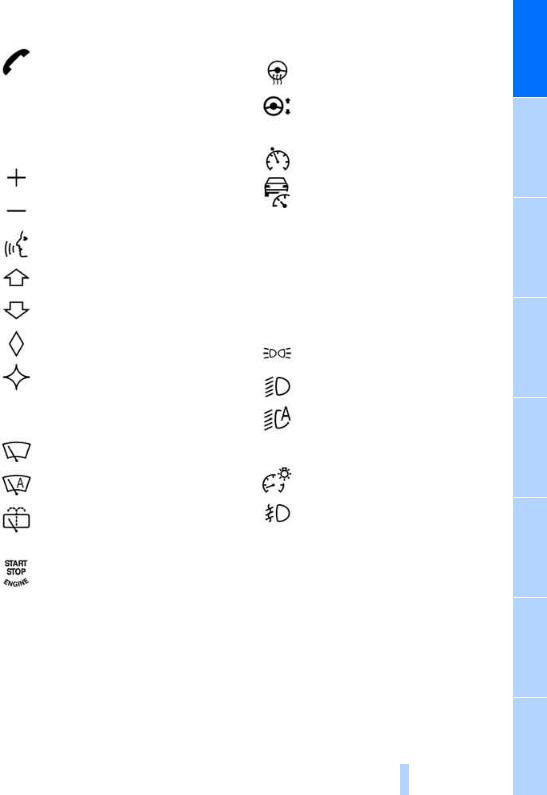
6 Buttons on steering wheel Mobile phone* 166:
>Press: accepting and ending call, starting dialing* for selected phone number and redialing if no phone number is selected
>Press longer: redialing
Volume
Activating/deactivating voice command system* 22
Changing radio station Selecting music track
Scrolling in phone book and in lists with stored phone numbers
Individually programmable* 51
Individually programmable 51
7Instrument cluster 12
8Windshield wipers 63 Rain sensor 63
Sports Wagon: rear window wiper 64
9Starting/stopping engine and
switching ignition on/off 56
10 Ignition lock 56
11Horn: the entire surface
12Steering wheel heater* 50 Steering wheel adjustment 50
13Cruise control* 64 Active cruise control* 65
14Releasing hood 196
15Opening luggage compartment lid/ tailgate 33
16 Head-Up Display* 92
Head-Up Display* 92
17Parking lamps 94
Low beams 94
Automatic headlamp control* 94 Adaptive Head Light* 95 High-beam assistant* 95
18Instrument lighting 97 Fog lamps* 97
11
Online Edition for Part-Nr. 01 41 0 159 736 - © 08/05 BMW AG
Reference Mobility Communications Entertainment Navigation Driving tips Controls At a glance
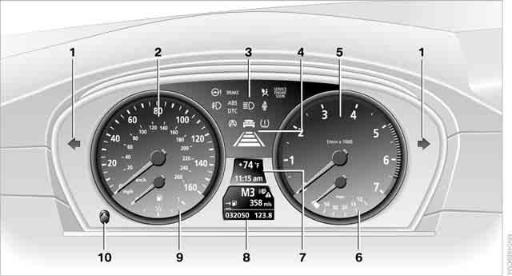
Cockpit
Instrument cluster
1Indicator lamps for turn signals
2Speedometer
3Indicator and warning lamps 13
4Display for active cruise control* 68
5Tachometer 72
6Energy Control 73
7Display for
>Clock/date 72
>Outside temperature 72
>Indicator and warning lamps 77
>Speed of cruise control* 64
>Desired speed for active cruise control* 65
8Display for
>Odometer and trip odometer 72
>Computer 73
>Date and remaining travel distance for service requirements 75
>Automatic transmission with Steptronic* 61
>SMG Sequential Manual Gearbox* 59
>HDC Hill Descent Control* 86
>High-beam assistant* 96
>  Check Control message present 77
Check Control message present 77
9Fuel gauge 73
10Resetting trip odometer 72
12 
Online Edition for Part-Nr. 01 41 0 159 736 - © 08/05 BMW AG
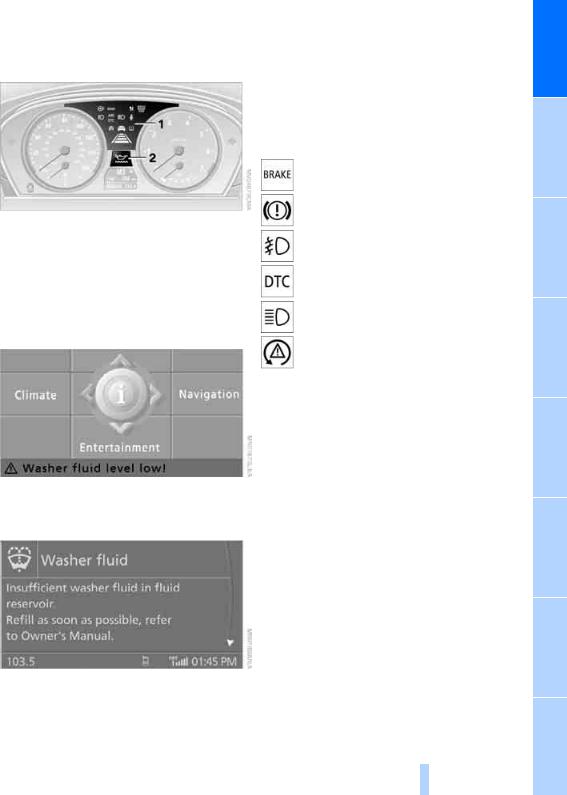
Indicator and warning lamps
The concept
Indicator and warning lamps can light up both in the display area 1 and in the display 2 in various combinations and colors.
Some lights are tested for proper function by briefly lighting up during starting of the engine or when the ignition is switched on.
Explanatory text messages
Text message at the bottom edge of the Control Display explain the meaning of the displayed indicator and warning lamps.
Additional information, e.g. on the cause of a malfunction and on the corresponding need to take action can be displayed via the Check Control, refer to page 77.
In the case of corresponding urgency, this information is displayed immediately when the related lamp lights up.
Indicator lamps without text messages
The following indicator lamps in the display area 1 indicate that the associated functions are activated:
Handbrake engaged 58
Handbrake engaged for Canadian models
Fog lamps* 97
DTC Dynamic Traction Control 85
High beams/headlamp flasher 95
Lamp flashes:
DSC or DTC controls the drive and braking forces for maintaining vehicle stability 85
13
Online Edition for Part-Nr. 01 41 0 159 736 - © 08/05 BMW AG
Reference Mobility Communications Entertainment Navigation Driving tips Controls At a glance
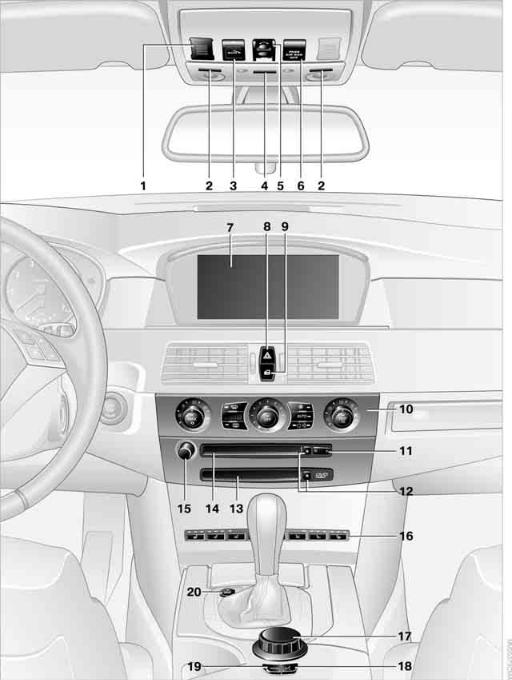
Cockpit
Around the center console: controls and displays
14 
Online Edition for Part-Nr. 01 41 0 159 736 - © 08/05 BMW AG
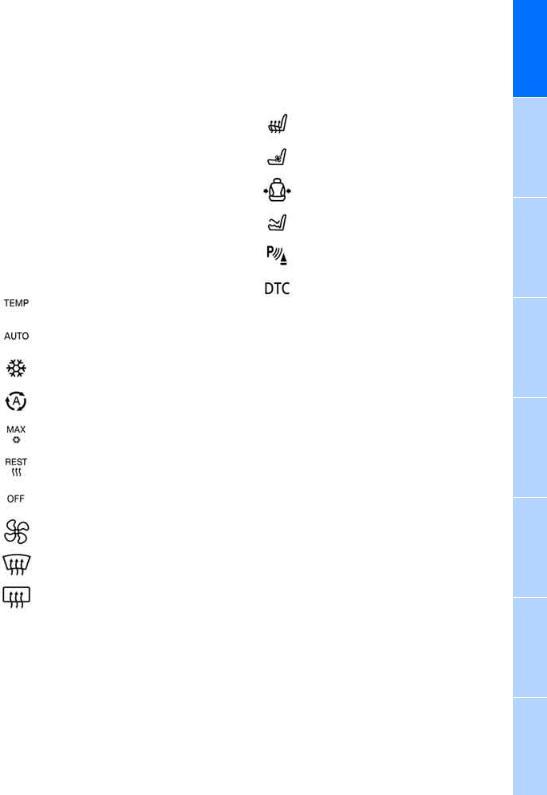
1Microphone for handsfree mode for telephone*
and for voice command system* 22
2Reading lamps 97
3Initiating an emergency call 211
4Interior lamps 97
5Glass sunroof, electric* 40 Panorama glass sunroof* 41
6Passenger airbag status lamp 91
7Control Display 16 Displays for menu navigation
8Hazard warning flashers
9Central locking system 32
10Automatic climate control 98
Temperature setting, left/right 99
13Drive for navigation DVDs* 124
14Drive for audio CDs 144
15Switching Entertainment sound output on/ off and adjusting volume 144
16Heated seats* 48
Active seat ventilation* 49
Active backrest width adjustment* 45
Active seat* 49
PDC Park Distance Control* 83 DTC Dynamic Traction Control 85
Automatic air distribution and volume 99
Cooling function 100
AUC Automatic recirculated-air control 101
Maximum cooling 100
Residual heat mode 101
Switching off automatic climate control 101
Air volume 100
Defrosting windows and removing condensation 100
Rear window defroster 98
11Changing
>radio station 144
>track 144
12Ejecting
>navigation DVD* 124
>audio CD 144
17 Controller 16
Turn, press or move horizontally in four directions
18Activating voice command system* 22
19Opening start menu on Control Display 17
20Dynamic Driving Control* 60
15 
Online Edition for Part-Nr. 01 41 0 159 736 - © 08/05 BMW AG
Reference Mobility Communications Entertainment Navigation Driving tips Controls At a glance
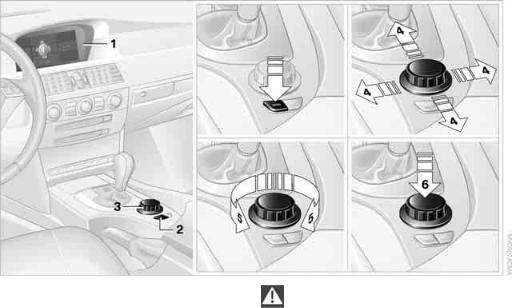
iDrive
iDrive
iDrive combines the functions of a large number of switches. This allows these functions to be operated from a central position. The following section provides an introduction to basic menu
navigation. The control of the individual functions is described in connection with the relevant equipment.
Controls
1Control Display
2 button Opening start menu
button Opening start menu
3Controller
With the controller you can select menu items and make settings:
>move in four directions, arrow 4
>turn, arrow 5
>press, arrow 6
To avoid posing an unnecessary hazard due to inattention, both to your own vehi-
cle's occupants and to other road users: never attempt to use the controls or make entries unless traffic and road conditions allow.<
16 
Online Edition for Part-Nr. 01 41 0 159 736 - © 08/05 BMW AG

Menu overview
Communication
>Telephone*
>BMW Assist* or TeleService*
Navigation or onboard information
>Navigation system*
>Onboard information, e.g. for displaying the average fuel consumption
Entertainment
>Radio
>CD player and CD changer*
Climate
>Air distribution
>Seat air conditioning*
>Automatic program
>Parked car ventilation*
 menu
menu
>Switching off Control Display
>Tone and display settings
>Settings for your vehicle, e.g. for the central locking system
>Display of service requirements and dates for statutory emission and vehicle inspections
>Settings for telephone
Operating principle
From radio readiness, refer to page 56, the following message appears on the Control Display:
To confirm the message:
Press the controller.
This opens the start menu.
Start menu
You can call up all the functions of iDrive using five menu items.
Opening start menu
Press the  button.
button.
To open the start menu from the  menu: Press the
menu: Press the  button twice.
button twice.
17
Online Edition for Part-Nr. 01 41 0 159 736 - © 08/05 BMW AG
Reference Mobility Communications Entertainment Navigation Driving tips Controls At a glance
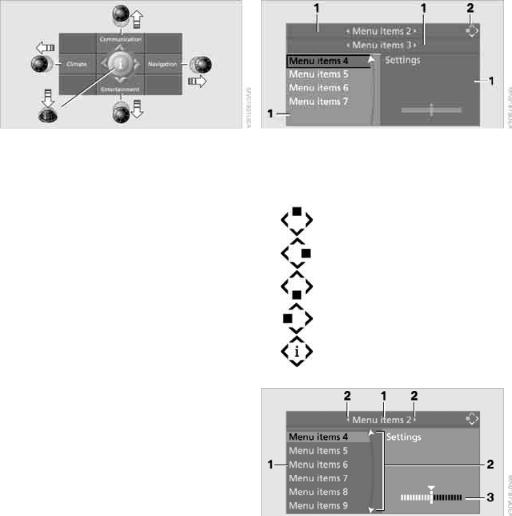
iDrive
Opening menu items of start menu |
Displays in menu |
With the start menu you can open the menu items Communication, Navigation, Entertainment and Climate by moving the controllers to the left, right, front or rear. Depending on your selection, the last menu opened will be displayed in each case.
You can open the  menu by pressing the controller.
menu by pressing the controller.
Comfort opening of menu items
Comfort opening offers you:
>Opening of a menu item of the start menu in the last display shown
>Direct switching between Communication, Navigation, Entertainment and Climate without pressing the  button
button
For this purpose, move the controller in the corresponding direction and hold it for longer than approx. 2 seconds.
1Each menu is divided into fields. The respective active field is highlighted.
2A symbol indicates the last selected menu item of the start menu:
Communication
Navigation or onboard information
Entertainment
Climate
 menu
menu
1Menu items are usually grouped in horizontal or vertical lists.
2In these lists, arrows indicate the possibility of accessing other menu items that are not currently visible.
3Settings are displayed graphically or numerically.
18 
Online Edition for Part-Nr. 01 41 0 159 736 - © 08/05 BMW AG
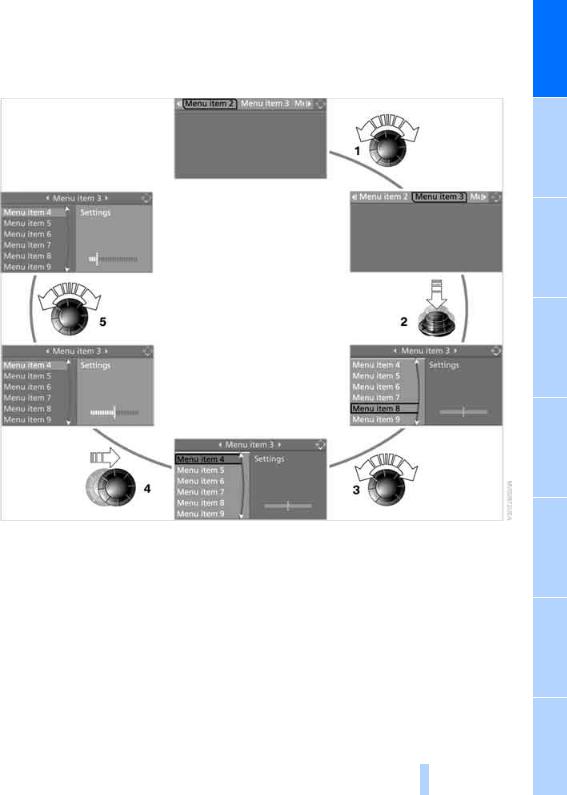
Operating principle at a glance
Basic operation via iDrive is described in this view.
1Selecting menu item:
>Turn the controller; the marking moves
>Menu items shown in white can be selected by marking
2Activating menu item:
>Press the controller
>New menu items are displayed or the function is carried out
3Selecting menu item: refer to 1
You can view the individual steps under Settings on Control Display, Setting time, refer to page 80.
4Switching between fields:
>Briefly move controller left, right, forward or back
>Release controller
>Active field appears lighter
5Adjusting settings:
>Turn controller
>Graphic display, numerical value or text displays can be changed
>Acknowledgment by changing field
19
Online Edition for Part-Nr. 01 41 0 159 736 - © 08/05 BMW AG
Reference Mobility Communications Entertainment Navigation Driving tips Controls At a glance
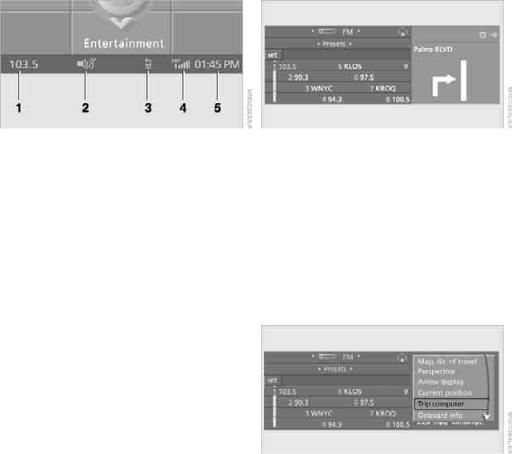
iDrive
Status information |
Assistance window* |
1Display for:
>Entertainment: Radio, CD
>Telephone* in "Communication": Name of linked mobile phone, network search or no network
>"BMW Assist"*:
Existing voice connection with a service from BMW Assist
2Entertainment sound output off
3Display for:
> New entries present in "Missed calls"*
New entries present in "Missed calls"*
> Roaming active
Roaming active
4 Telephoning* possible if the mobile phone is logged-on on the vehicle
Telephoning* possible if the mobile phone is logged-on on the vehicle
 Mobile phone network with strong reception, depending on mobile phone
Mobile phone network with strong reception, depending on mobile phone
5Time
Other displays:
The status information is temporarily hidden when there are Check Control instructions or inputs via the voice command system*.
Additional information can be displayed in the assistance window:
>The computer or the trip computer*
>The arrow or map display in vehicles with a navigation system*
>The current position
Selecting display
1.Move the controller to the right to change to the assistance window and press the controller.
2.Select menu item.
3.Press the controller.
20 
Online Edition for Part-Nr. 01 41 0 159 736 - © 08/05 BMW AG
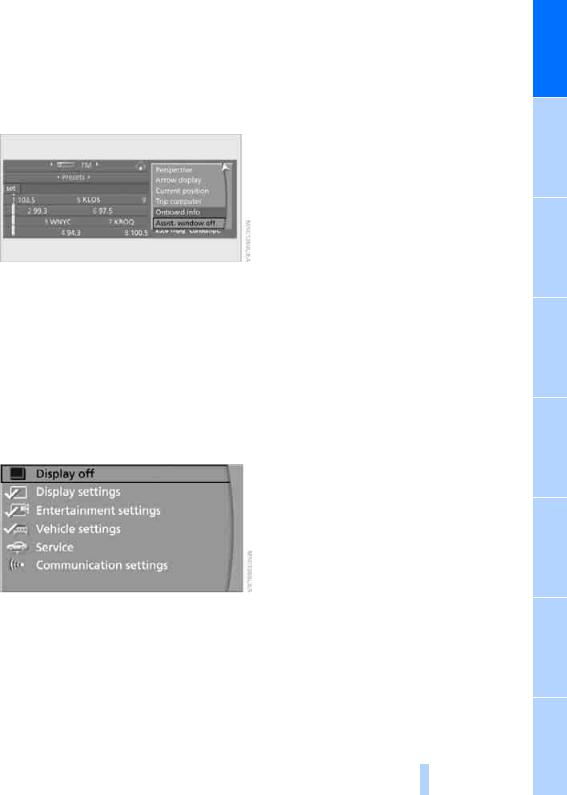
Switching assistance window off/on
1.Move the controller to the right to change to the assistance window and press the controller.
2.Select "Assist. window off" and press the controller.
To switch on, change to the assistance window and press the controller.
Switching Control Display off/on
1.Press the  button. This opens the start menu.
button. This opens the start menu.
2.Press the controller to open the  menu.
menu.
3.Select "Display off" and press the controller.
To switch on, press the controller.
21
Online Edition for Part-Nr. 01 41 0 159 736 - © 08/05 BMW AG
Reference Mobility Communications Entertainment Navigation Driving tips Controls At a glance

Voice command system
Voice command system*
The concept
The voice command system allows you to control operation of various vehicle systems without ever removing your hands from the steering wheel.
Individual menu items on the Control Display can be spoken as commands. This frees you of having to use the controller.
The voice command system transforms your oral commands into control signals for the selected systems and provides support in the form of instructions or questions.
The voice command system uses a special microphone located in the area of the interior rearview mirror, refer to page 14.
Precondition
Via iDrive, set the language that applies for the voice command system in order to enable identification of the spoken commands. To set the language of iDrive, refer to page 82.
Symbol in Owner's Manual
{...} Say the specified commands word for word.
{{...}} Indicates responses of the voice command system.
Voice commands
Activating voice command system
1.Press the  button on the steering wheel or in the center console.
button on the steering wheel or in the center console.
 This symbol on the Control Display and an acoustic signal tell you that the voice command system can respond to commands.
This symbol on the Control Display and an acoustic signal tell you that the voice command system can respond to commands.
2.Say the command.
The command is displayed on the Control Display.
 This symbol appears on the Control Display when you can input additional commands.
This symbol appears on the Control Display when you can input additional commands.
22 
Online Edition for Part-Nr. 01 41 0 159 736 - © 08/05 BMW AG
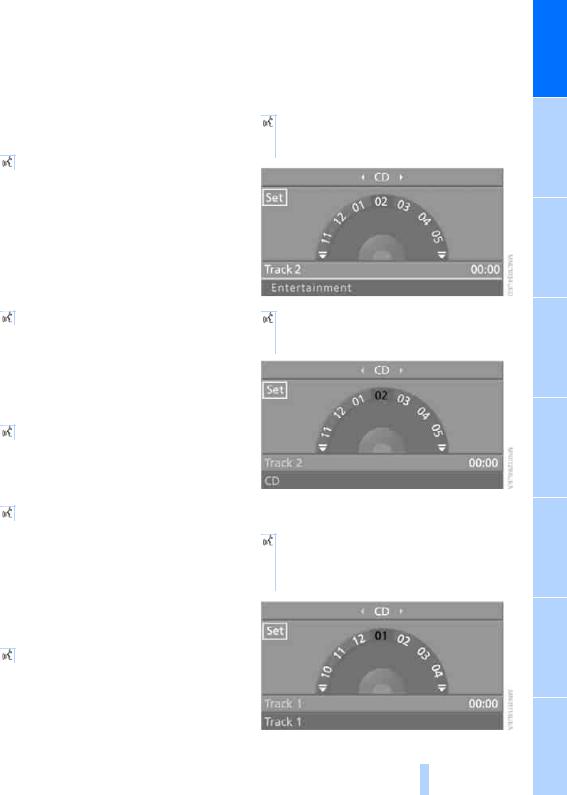
If no other commands are possible, then operate the equipment using iDrive.
Terminating or canceling voice command system
Press the  button on the steering wheel or in the center console
button on the steering wheel or in the center console
or
{Cancel}
Example: selecting a track
1.Switch on Entertainment sound output if necessary.
2.Press the  button on the steering wheel or in the center console.
button on the steering wheel or in the center console.
3. {Entertainment} The system says: {{Entertainment}}
Commands
Having possible commands read aloud
You can have the system read aloud the possible commands related to the selected menu item on the Control Display.
To have the system list the possible commands:
{Options}
For example, if you have selected "CD", the system will read aloud the possible commands for operating the CD player and the CD changer.
Opening help
{Help}
Using alternative commands
There are often a number of commands to run a function, e.g.:
{Settings menu} or {i menu}
Running functions directly with short commands
With short commands you can carry out certain functions directly, regardless of which menu item is selected, refer to page 223.
Opening the start menu
{Main menu}
4. {CD}
The system says:
{{CD drive switched on}}
5.Press the  button on the steering wheel or in the center console.
button on the steering wheel or in the center console.
6. Select track, e.g.: {Track 1}
The system says: {{Track 1}}
23
Online Edition for Part-Nr. 01 41 0 159 736 - © 08/05 BMW AG
Reference Mobility Communications Entertainment Navigation Driving tips Controls At a glance

Voice command system
Notes
The mobile phone can also be operated with voice commands, refer to
page 174.<
For voice commands, bear the following in mind:
>Say the commands and numbers smoothly and at normal volume, avoiding excessive emphasis and pauses. This also applies to spelling when entering the destination.
>Always issue commands in the language of the voice command system.
>When selecting a radio station, use the common pronunciation of the station name.
>For entries in the voice-activated phone book, only use names in the language of the voice command system and no abbreviations.
>Keep the doors, windows and glass sunroof* or panorama glass sunroof* closed to avoid interfering outside noise.
>Avoid making other noise in the vehicle while speaking.
24 
Online Edition for Part-Nr. 01 41 0 159 736 - © 08/05 BMW AG
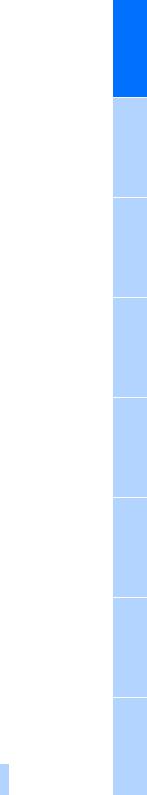
25
Online Edition for Part-Nr. 01 41 0 159 736 - © 08/05 BMW AG
Reference Mobility Communications Entertainment Navigation Driving tips Controls At a glance

Online Edition for Part-Nr. 01 41 0 159 736 - © 08/05 BMW AG

Controls
This chapter is intended to provide you with information for complete control of your vehicle. Its extensive array of features and accessories, both for driving and for your own safety, comfort and convenience, are described here.
Online Edition for Part-Nr. 01 41 0 159 736 - © 08/05 BMW AG

Opening and closing
Opening and closing
Keys/remote control
1Remote control with integrated key
2Spare key
3Adapter for spare key, in glove compartment
Remote control with integrated key
Each remote control contains a battery which is automatically charged in the ignition lock while driving. You should use the remote control at least twice a year in order to maintain the charge condition. For equipment with comfort access*, the remote control contains a replaceable battery, refer to page 39.
Depending on which remote control is detected by the vehicle during unlocking, different settings are called up and carried out in the vehicle, refer to Personal Profile, page 29.
Information on the required maintenance is also stored in the remote control, refer to Service data in remote control, page 201.
Integrated key
Press the button 1 to unlock the key.
The integrated key fits the following locks:
>Glove compartment, refer to page 105
>Sports Wagon: floor panel flap in cargo area, refer to page 112
>Driver's door, refer to page 32
>Luggage compartment lid, refer to page 33.
New remote controls
To obtain additional or replace lost keys, new remote controls with an integrated key are available at your BMW center.
Spare key
Store the spare key in a safe place such as your wallet. This key is not intended for regular use.
The spare key and integrated key of the remote control fit the same locks.
Adapter for spare key
The adapter is required so that the vehicle can be started with the spare key or radio readiness can be switched on.
28 
Online Edition for Part-Nr. 01 41 0 159 736 - © 08/05 BMW AG
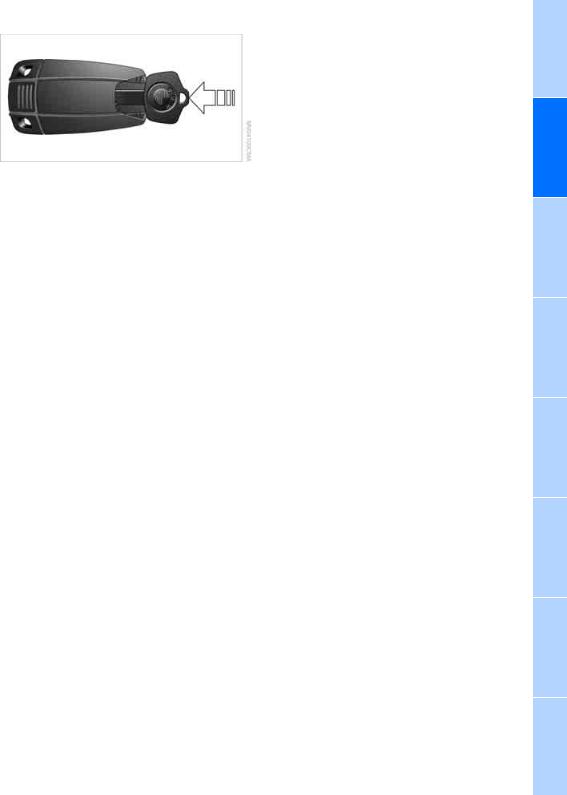
Remove the adapter from the holder in the glove compartment and slide the spare key into the adapter.
Personal Profile
>Settings for the display on the Control Display:
>Brightness of the Control Display, refer to page 81
>Measuring units for consumption, route/ distances, temperature, and pressure, refer to page 81
>Language on Control Display, refer to page 82
>12h/24h mode of the clock, refer to page 81
>Date format, refer to page 81
>Showing optical warning for PDC Park Distance Control*, refer to page 83
The concept
You can set a number of functions of your BMW individually according to your preferences. Personal Profile ensures that most of these settings are stored for the remote control currently in use without you having to do anything. When the vehicle is unlocked, the corresponding remote control is detected and the settings stored for it are called up and carried out.
This means you will also find your personal settings when your BMW has meanwhile been drive by another person with his/her own remote control and settings. The individual settings are stored for a maximum of four remote controls.
Personal Profile settings
>When unlocking with the remote control, either unlock only the driver's door or the entire vehicle, refer to page 30
>Locking the vehicle after a short time or after starting off, refer to page 32
>Assigning the programmable buttons* on the steering wheel, refer to page 51
>Selection and brightness of display in Head-Up Display*, refer to page 92
>Air distribution, temperature in the upper body area and intensity of the automatic air conditioning system, refer to page 99
>Setting voice instructions for destination guidance in the navigation system*, refer to page 139
In addition, the following, most recently selected settings are recalled during unlocking:
>Positions of driver's seat, outside mirrors, and steering wheel*, refer to page 45
>Audio sources, setting volume and tone, refer to page 145
>Radio, displaying memorized stations, refer to page 148
>Telephone, setting volume, refer to pages 170, 176
Central locking system
The concept
The central locking system is ready for operation whenever the driver's door is closed. The system simultaneously engages and releases the locks on the following:
>Doors
>Luggage compartment lid/tailgate
>Fuel filler door
29 
Online Edition for Part-Nr. 01 41 0 159 736 - © 08/05 BMW AG
Reference Mobility Communications Entertainment Navigation Driving tips Controls At a glance
