Page 1
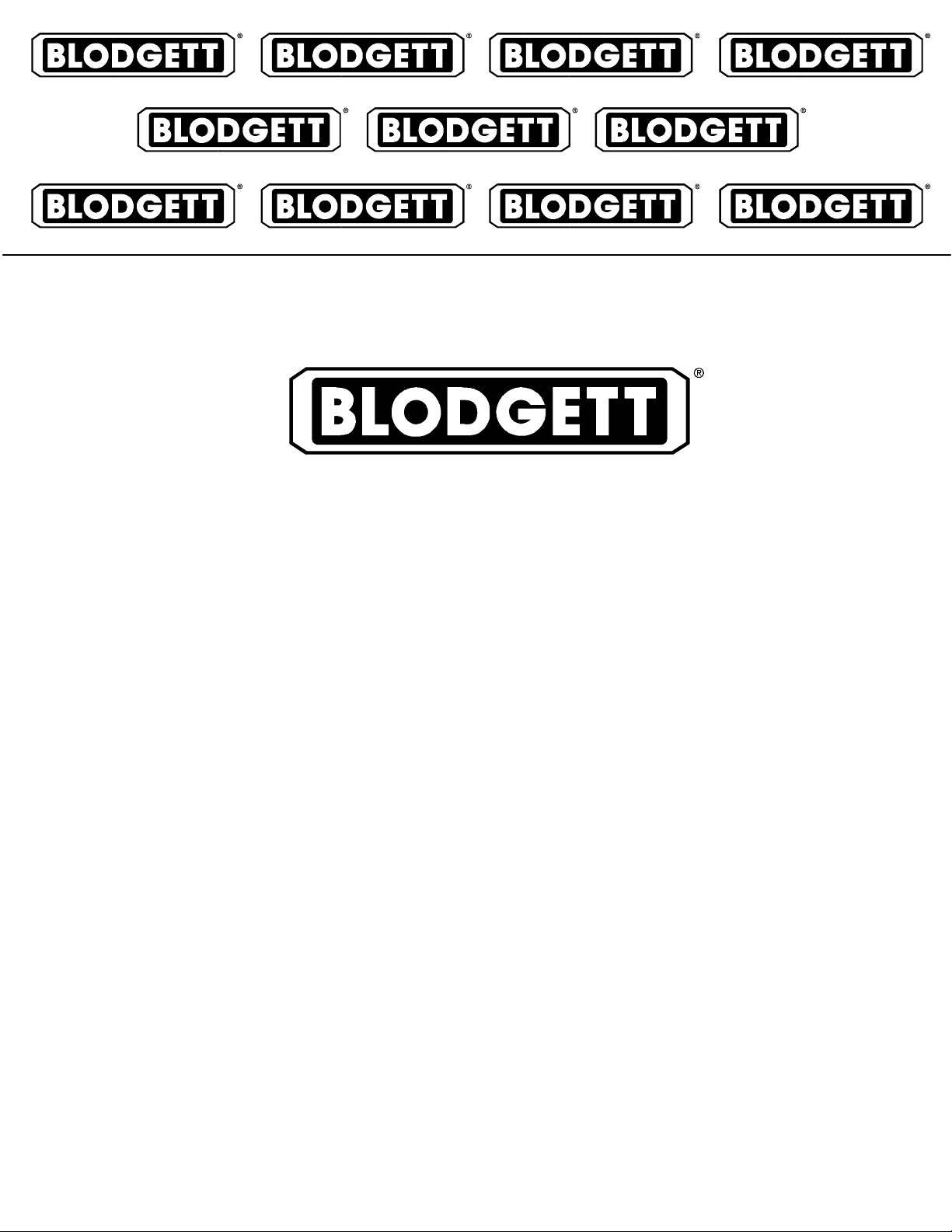
MT2136 SERIES
CONVEYOR OVEN
SERVICE AND REPAIR MANUAL
BLODGETT OVEN COMPANY
www.blodgettcorp.com
50 Lakeside Avenue, Box 586, Burlington, Vermont 05402 USA Telephone (802) 658Ć6600 Fax: (802)864Ć0183
PN M9884 A (6/01)
Duplication of the information in this manual is prohibited without the consent of the Blodgett Service Department.
1999 - G.S. Blodgett Corporation All rights reserved.
Page 2

TABLE OF CONTENTS
1. INTRODUCTION
Oven Specifications 1-1. . . . . . . . . . . . . . . . . . . . . . . . . . . . . . . . . . . . . . . . . . . . . . . . . . . . . . . . . . . . . . .
Ventilation Requirements 1-1. . . . . . . . . . . . . . . . . . . . . . . . . . . . . . . . . . . . . . . . . . . . . . . . . . . . . . .
Electrical Specifications 1-1. . . . . . . . . . . . . . . . . . . . . . . . . . . . . . . . . . . . . . . . . . . . . . . . . . . . . . . .
Gas Specifications 1-3. . . . . . . . . . . . . . . . . . . . . . . . . . . . . . . . . . . . . . . . . . . . . . . . . . . . . . . . . . . .
Illustrated Parts Lists 1-4. . . . . . . . . . . . . . . . . . . . . . . . . . . . . . . . . . . . . . . . . . . . . . . . . . . . . . . . . . . . . .
2. ASSEMBLY
Oven Assembly Procedures 2-1. . . . . . . . . . . . . . . . . . . . . . . . . . . . . . . . . . . . . . . . . . . . . . . . . . . . . . . .
Nozzles 2-1. . . . . . . . . . . . . . . . . . . . . . . . . . . . . . . . . . . . . . . . . . . . . . . . . . . . . . . . . . . . . . . . . . . . . .
Conveyor Supports 2-1. . . . . . . . . . . . . . . . . . . . . . . . . . . . . . . . . . . . . . . . . . . . . . . . . . . . . . . . . . . .
Drive Chain 2-1. . . . . . . . . . . . . . . . . . . . . . . . . . . . . . . . . . . . . . . . . . . . . . . . . . . . . . . . . . . . . . . . . .
Wire Conveyor Belt 2-1. . . . . . . . . . . . . . . . . . . . . . . . . . . . . . . . . . . . . . . . . . . . . . . . . . . . . . . . . . . .
Air Plates 2-2. . . . . . . . . . . . . . . . . . . . . . . . . . . . . . . . . . . . . . . . . . . . . . . . . . . . . . . . . . . . . . . . . . . .
Conveyor Tunnel Extensions 2-2. . . . . . . . . . . . . . . . . . . . . . . . . . . . . . . . . . . . . . . . . . . . . . . . . . .
Conveyor Belt Tensioners 2-2. . . . . . . . . . . . . . . . . . . . . . . . . . . . . . . . . . . . . . . . . . . . . . . . . . . . . .
Crumb Pans 2-2. . . . . . . . . . . . . . . . . . . . . . . . . . . . . . . . . . . . . . . . . . . . . . . . . . . . . . . . . . . . . . . . . .
Mount remote control 2-2. . . . . . . . . . . . . . . . . . . . . . . . . . . . . . . . . . . . . . . . . . . . . . . . . . . . . . . . . .
3. OPERATION
Standard Control Options 3-1. . . . . . . . . . . . . . . . . . . . . . . . . . . . . . . . . . . . . . . . . . . . . . . . . . . . . . . . . .
U.E. Temperature Controller with Open Loop DC Drive System 3-1. . . . . . . . . . . . . . . . . . . . .
Athena Temperature Controller with Open Loop DC Drive System 3-2. . . . . . . . . . . . . . . . . . .
Computer Controller 3-3. . . . . . . . . . . . . . . . . . . . . . . . . . . . . . . . . . . . . . . . . . . . . . . . . . . . . . . . . . . . . .
Sequence of Operation 3-5. . . . . . . . . . . . . . . . . . . . . . . . . . . . . . . . . . . . . . . . . . . . . . . . . . . . . . . . . . . .
MT2136E Domestic with Athena controls - M2190 Rev H 3-5. . . . . . . . . . . . . . . . . . . . . . . . . .
MT2136E General Export with Athena controls - M2341 Rev F 3-7. . . . . . . . . . . . . . . . . . . . .
MT2136G Australian Unit with Athena Control - M2847 Rev C 3-9. . . . . . . . . . . . . . . . . . . . . .
MT2136G CE with Athena Control - M3163 Rev C 3-11. . . . . . . . . . . . . . . . . . . . . . . . . . . . . . . .
MT2136G Domestic with Remote Computer control - M3476 Rev b 3-13. . . . . . . . . . . . . . . . .
MT2136G Domestic with Open Loop Computer Control - M3717 Rev B 3-15. . . . . . . . . . . . .
MT2136G Domestic with Closed Loop Computer Control - M7287 Rev A 3-17. . . . . . . . . . . .
MT2136E CE with Closed Loop Computer Control - M6476 Rev B 3-19. . . . . . . . . . . . . . . . . .
MT2136G CE with Computer Control - M7290 Rev E 3-21. . . . . . . . . . . . . . . . . . . . . . . . . . . . .
MT2136G General Export - M7295 Rev B 3-23. . . . . . . . . . . . . . . . . . . . . . . . . . . . . . . . . . . . . . .
Oven Adjustments for Cooking 3-35. . . . . . . . . . . . . . . . . . . . . . . . . . . . . . . . . . . . . . . . . . . . . . . . . . . . .
Temperature 3-35. . . . . . . . . . . . . . . . . . . . . . . . . . . . . . . . . . . . . . . . . . . . . . . . . . . . . . . . . . . . . . . . . .
Conveyor Speed Time vs. Temperature 3-35. . . . . . . . . . . . . . . . . . . . . . . . . . . . . . . . . . . . . . . . . .
Air Flow Adjustments 3-35. . . . . . . . . . . . . . . . . . . . . . . . . . . . . . . . . . . . . . . . . . . . . . . . . . . . . . . . . .
i
Page 3

TABLE OF CONTENTS
4. CALIBRATION AND ADJUSTMENT
Convection Blower Motors 4-1. . . . . . . . . . . . . . . . . . . . . . . . . . . . . . . . . . . . . . . . . . . . . . . . . . . . . . . . .
Regulated Gas Pressure 4-2. . . . . . . . . . . . . . . . . . . . . . . . . . . . . . . . . . . . . . . . . . . . . . . . . . . . . . . . . . .
Standard Controller Configuration 4-3. . . . . . . . . . . . . . . . . . . . . . . . . . . . . . . . . . . . . . . . . . . . . . . . . .
Belt Speed Calibration - Open Loop 4-3. . . . . . . . . . . . . . . . . . . . . . . . . . . . . . . . . . . . . . . . . . . .
Temperature Calibration - United Electric Controller 4-4. . . . . . . . . . . . . . . . . . . . . . . . . . . . . .
Temperature Calibration - Athena Controller 4-5. . . . . . . . . . . . . . . . . . . . . . . . . . . . . . . . . . . . .
Computer Controller Configuration 4-7. . . . . . . . . . . . . . . . . . . . . . . . . . . . . . . . . . . . . . . . . . . . . . . . . .
Computer Controls 4-7. . . . . . . . . . . . . . . . . . . . . . . . . . . . . . . . . . . . . . . . . . . . . . . . . . . . . . . . . . . .
Temperature Calibration 4-9. . . . . . . . . . . . . . . . . . . . . . . . . . . . . . . . . . . . . . . . . . . . . . . . . . . . . . .
Belt Speed Calibration 4-10. . . . . . . . . . . . . . . . . . . . . . . . . . . . . . . . . . . . . . . . . . . . . . . . . . . . . . . . .
Motor Control Board Adjustment 4-13. . . . . . . . . . . . . . . . . . . . . . . . . . . . . . . . . . . . . . . . . . . . . . . . . . .
Rerating the Appliance 4-15. . . . . . . . . . . . . . . . . . . . . . . . . . . . . . . . . . . . . . . . . . . . . . . . . . . . . . . . . . . .
Checking the Firing Rate 4-16. . . . . . . . . . . . . . . . . . . . . . . . . . . . . . . . . . . . . . . . . . . . . . . . . . . . . . .
5. TROUBLESHOOTING
DC Drive System 5-1. . . . . . . . . . . . . . . . . . . . . . . . . . . . . . . . . . . . . . . . . . . . . . . . . . . . . . . . . . . . . . . . .
Convection System 5-3. . . . . . . . . . . . . . . . . . . . . . . . . . . . . . . . . . . . . . . . . . . . . . . . . . . . . . . . . . . . . . .
Heating System 5-4. . . . . . . . . . . . . . . . . . . . . . . . . . . . . . . . . . . . . . . . . . . . . . . . . . . . . . . . . . . . . . . . . .
Computer Control System 5-6. . . . . . . . . . . . . . . . . . . . . . . . . . . . . . . . . . . . . . . . . . . . . . . . . . . . . . . . .
6. TECHNICAL APPENDIX
Intermittent Ignition System 6-1. . . . . . . . . . . . . . . . . . . . . . . . . . . . . . . . . . . . . . . . . . . . . . . . . . . . . . . .
Principles of Operation 6-1. . . . . . . . . . . . . . . . . . . . . . . . . . . . . . . . . . . . . . . . . . . . . . . . . . . . . . . . .
Service Procedures 6-2. . . . . . . . . . . . . . . . . . . . . . . . . . . . . . . . . . . . . . . . . . . . . . . . . . . . . . . . . . .
Cooking Computer - Temperature vs Resistance 6-4. . . . . . . . . . . . . . . . . . . . . . . . . . . . . . . . . . . .
Thermoelectric Voltage in Absoluter Millivolts - Type J Thermocouple 6-5. . . . . . . . . . . . . . . . . .
Conversion Factors 6-6. . . . . . . . . . . . . . . . . . . . . . . . . . . . . . . . . . . . . . . . . . . . . . . . . . . . . . . . . . . . . . .
Pressure Conversion 6-7. . . . . . . . . . . . . . . . . . . . . . . . . . . . . . . . . . . . . . . . . . . . . . . . . . . . . . . . . . . . . .
ii
Page 4
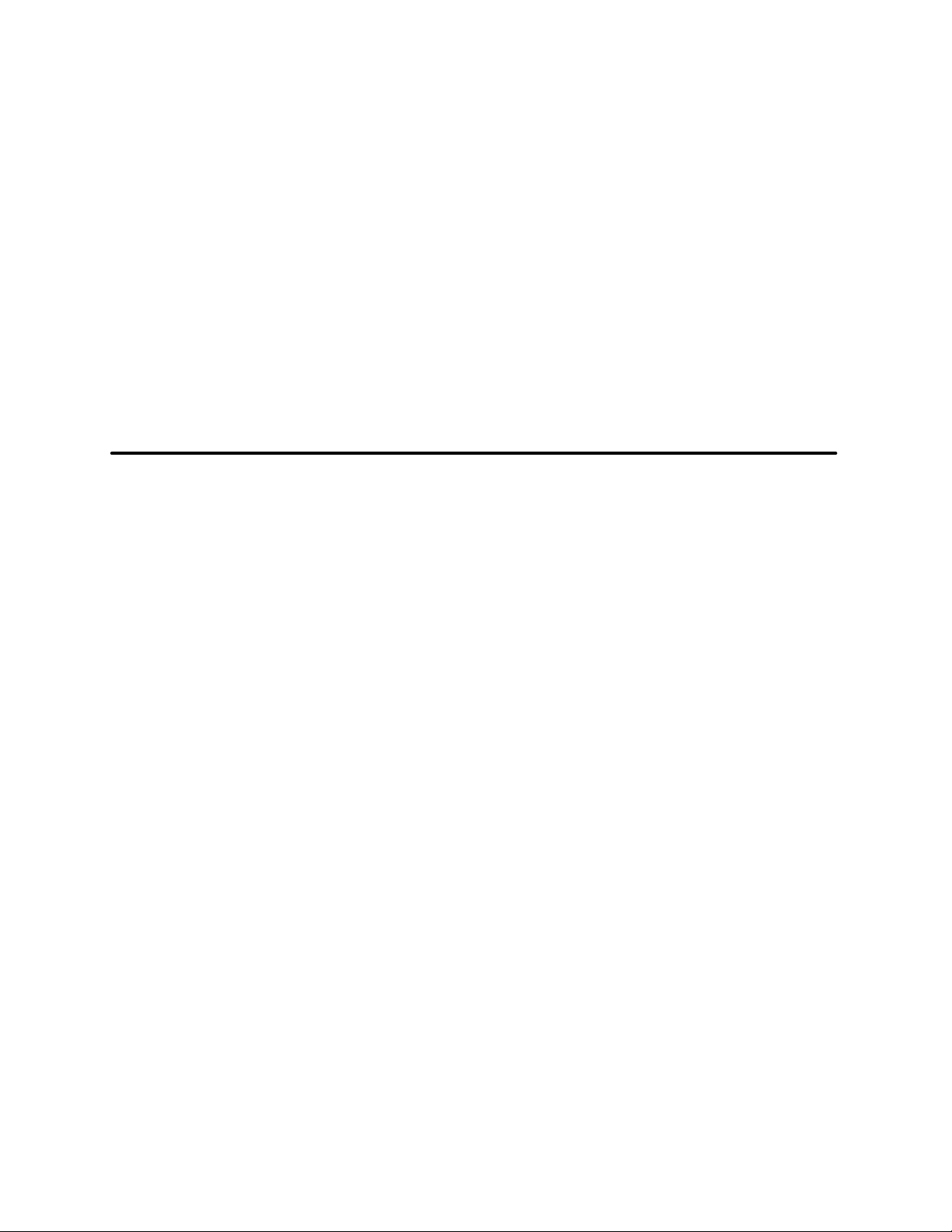
CHAPTER 1
INTRODUCTION
Page 5
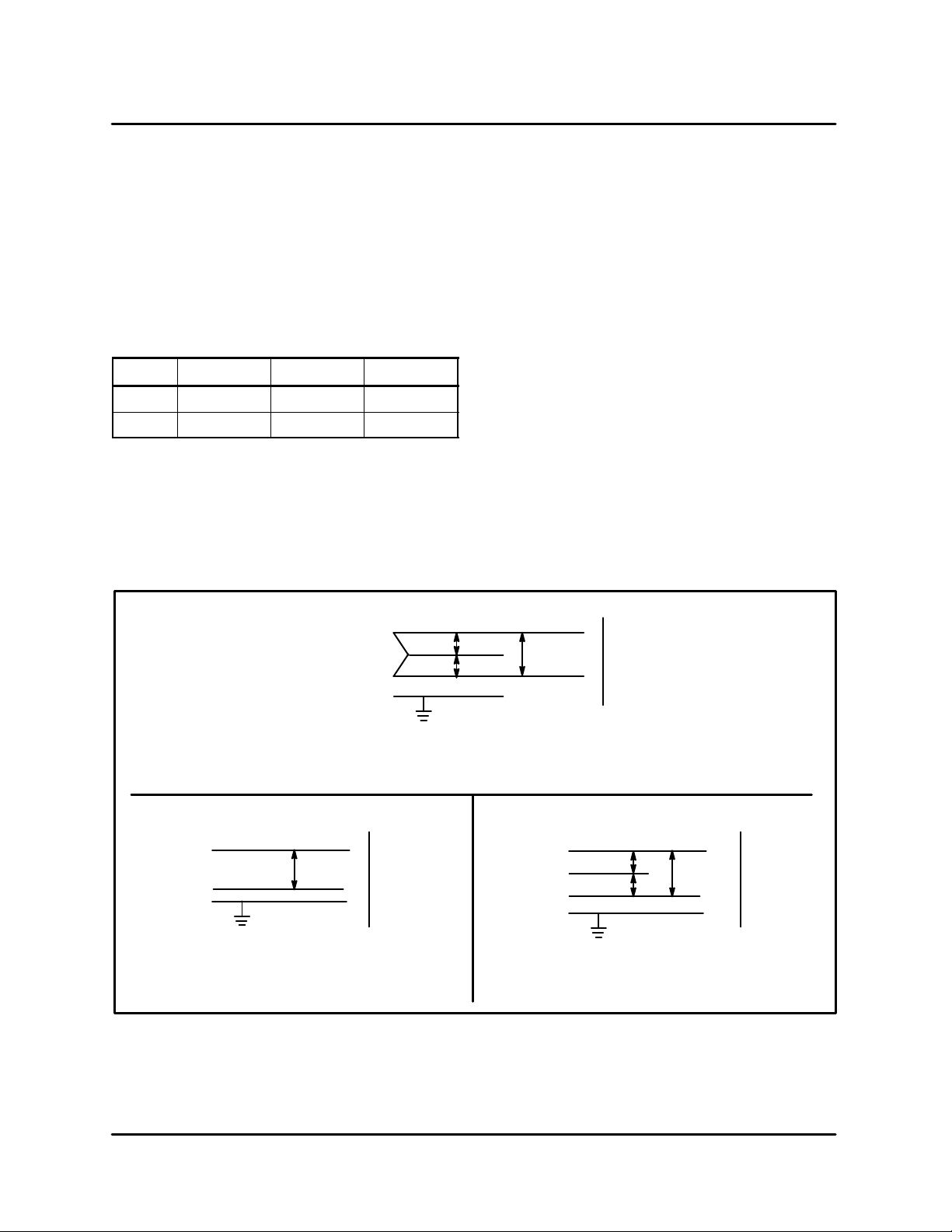
MT2136
OVEN SPECIFICATIONS
VENTILATION REQUIREMENTS
The hood should completely cover the unit with an
overhang of at least 6" (15 cm) on all sides not adjaĆ
cent to a wall. The distance from the floor to the
lower edge of the hood should not exceed 7' (2.1
m). The ventilation system should replace 80% of
the exhaust volume with fresh make up air.
TABLE 1 should be used as a guideline.
Single Double Triple
CFM 500Ć600 1000Ć1200 1500Ć1800
M3/min 14 Ć 17 28Ć34 42Ć51
TABLE 1
L1
N
L2
ELECTRICAL SPECIFICATIONS
NOTE: Three Phase hookup is not permitted on
gas models.
WARNING: DO NOT INSTALL A HIGH LEG" TO
ANY CONVEYOR OVEN!
Installations within the U.S.
MT2136G ovens require a 15 amp, 60HZ, 1F,
120/208Ć240 VAC, 4 wire service consisting of L1,
L2 neutral and ground. See FIGURE 1. Use 90C
wire and size to National Electric or local codes.
MT2136E ovens are available in either 1F or 3F opĆ
tions. Single phase models require a 15 amp, 60
HZ, 208Ć240 VAC 3 wire service consisting of L1, L2
and ground. Three phase units require a 15 amp,
60 HZ, 208Ć240 VAC 4 wire service consisting of L1,
L2, L3, and ground. See FIGURE 1. Use 90C wire
and size to National Electric or local codes.
120
120
208Ć240
OvenSupply
MT2136G - U.S. Installations
L1
L2
208Ć240
OvenSupply
L1
L2
L3
208Ć240
OvenSupply
MT2136E - Single Phase U.S. Installations MT2136E - Three Phase U.S. Installations
FIGURE 1
1-1
Page 6
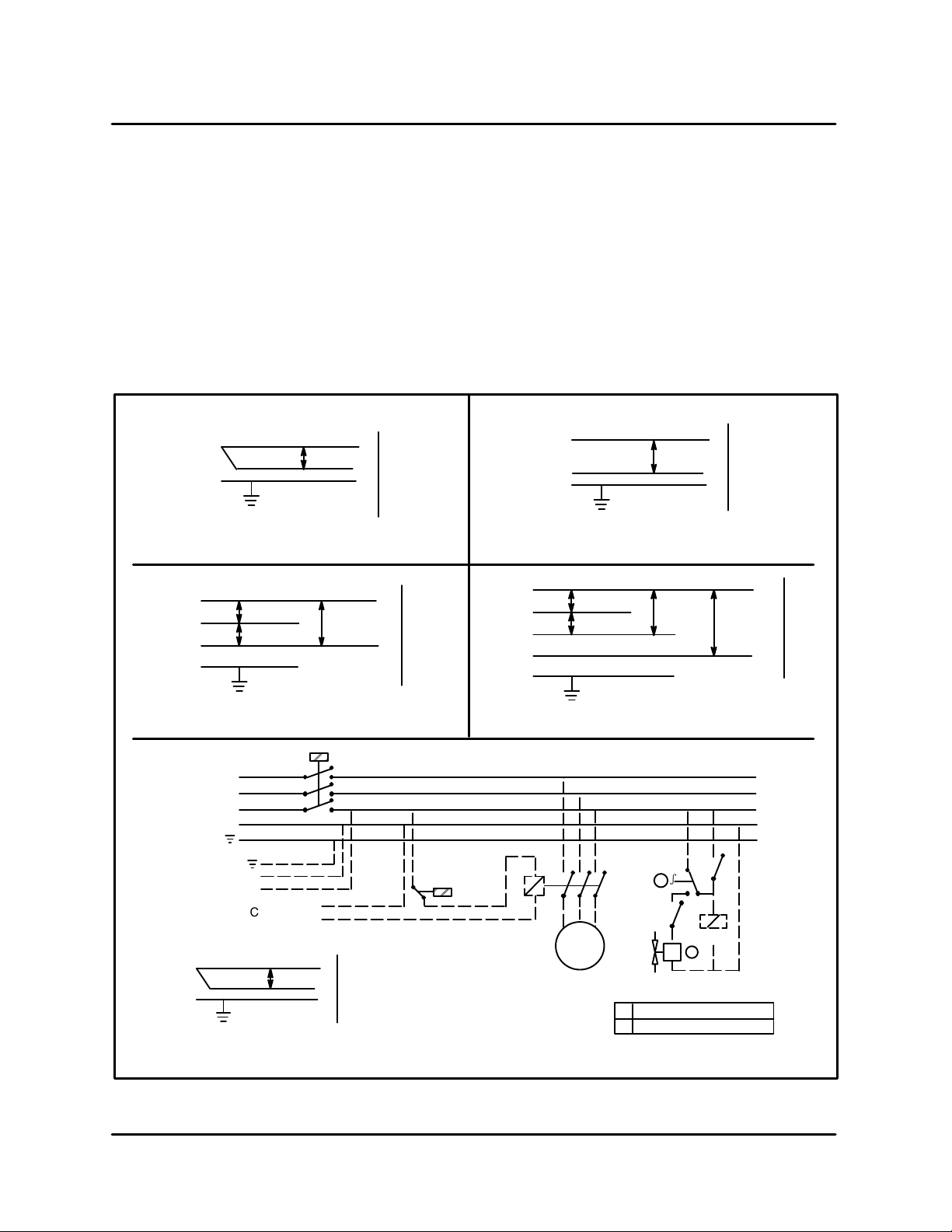
INTRODUCTION
Installations outside the U.S.
MT2136G ovens require a 15 amp, 50HZ, 1F,
220Ć240VAC, 3 wire service consisting of L1, neuĆ
tral and ground. See FIGURE 2. Use 90C wire and
size to National Electric or local codes.
MT2136E ovens are available in either 1F or 3F opĆ
tions. Single phase units require a 15 amp, 50 HZ,
240VAC 3 wire service consisting of L1, L2 and
ground. Three phase units require a 15 amp, 50
HZ, 220Ć240 VAC 4 wire service consisting of L1,
L2, L3 and ground. See FIGURE 1. Use 90C wire
and size to National Electric or local codes.
L1
N
220Ć240
OvenSupply
MT2136G - Export Installations
L1
L2
L3
240
OvenSupply
CE approved installations
The MT2136G requires a 15 amp 50Hz, 1F, 230
VAC, 3 wire service consisting of L1, neutral and
ground. Connect exhaust fan connector 1 and 2.
See FIGURE 2. Use 90C wire and size according
to local codes.
NOTE: If the phase and neutral are switched the
control locks out.
The MT2136E requires a 15 amp, 50Hz, 3F, 230
VAC, 5 wire service consisting of L1, L2, L3, neutral
and ground. See FIGURE 2. Use 90C wire and
size according to local codes.
L1
L2
240
OvenSupply
MT2136E - Single Phase Export Installations
L1
400
L2
L3
N
400
400
230
OvenSupply
MT2136E - Three Phase Export Installations
L3
L2
L1
N
Blodgett
Connector
L1
N
N
L
Connector
230
1
2
OvenSupply
MT2136G CE Approved Installations
FIGURE 2
MT2136E - CE Approved Installations
s
2
A2
Fan
21Air Pressure Regulator
Burner Control Solenoid
1-2
2Ć4Ć92
A1
Relay A
1
Page 7
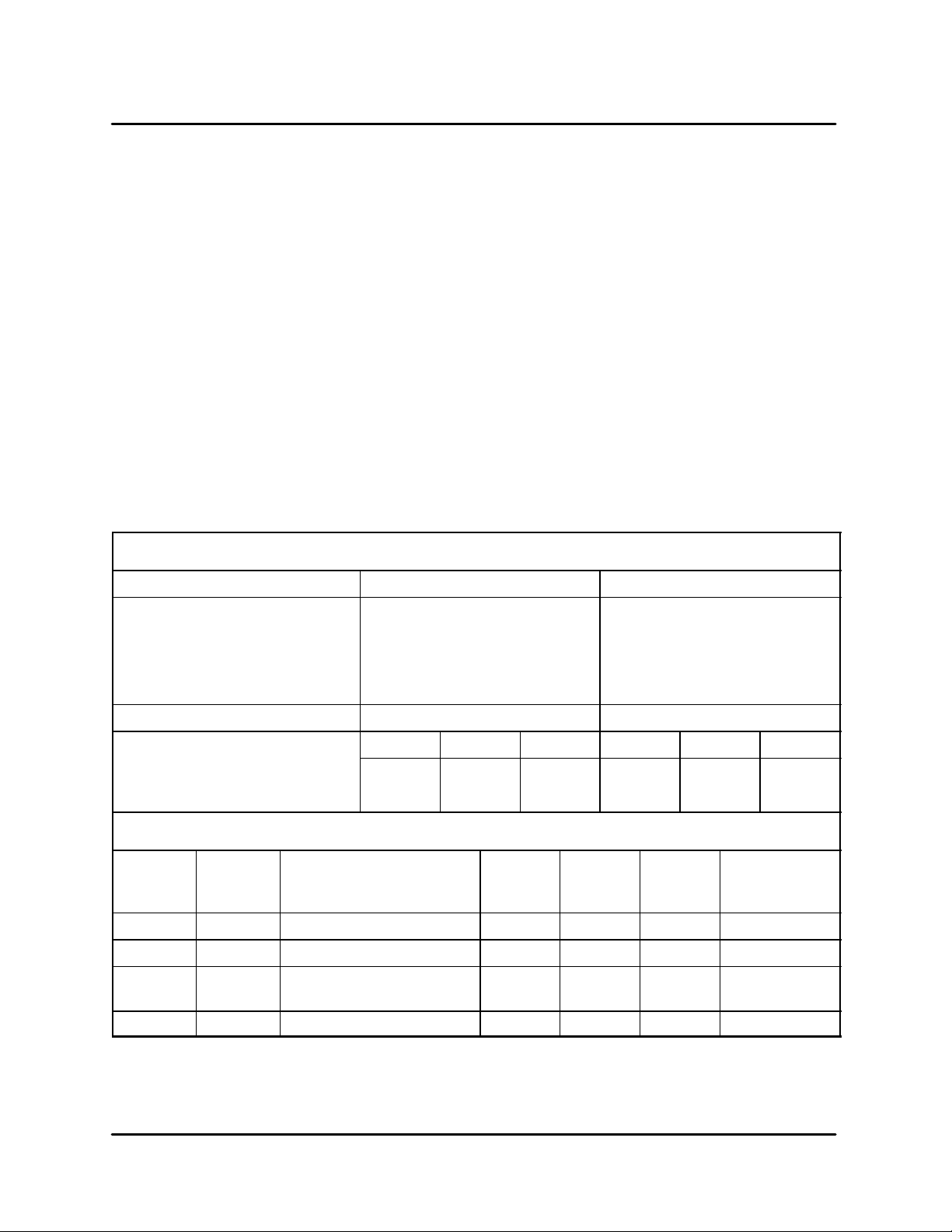
MT2136
GAS SPECIFICATIONS
GAS CONNECTIONS
Domestic and General Export installations
The gas line should be large enough to accommoĆ
date the peak demand of all the gas appliances.
TABLE 2 reflects a straight line, 50 foot run with no
coupling restrictions and no other appliances
drawing service. Gas line installations MUST conĆ
form to National Fuel Gas Code NFPA 54/ANSI
Z223.1 Sec. 1.4 (Latest Edition). TABLE 2 should
be used as a guideline only.
NOTE: For any pipe runs over 50 feet (15 m), conĆ
sult the factory.
CE approved installations
1. Connect the oven to the gas line with the propĆ
er type of gas according to Local and National
Installation Standards. See TABLE 2.
DOMESTIC AND GENERAL EXPORT
Natural Gas Propane Gas
Gas Line Sizing
GAS REQUIREMENTS
The firing rate for the MT2136G is 55,000 BTU/Hr.
(16 kW/Hr.)
NOTE: For natural gas meter sizing, consult your
local gas company to ensure that your meĆ
ter will provide the proper supply.
Installations within the U.S.
1. Add the total BTU's/hr of all the gas
appliances.
2. Convert BTU's to cubic ft/hr using the formula
Cu Ft/Hr = 1000 BTU/Hr for natural gas.
3. Size the meter accordingly.
Installations outside the U.S.
1. Add the total M3/min of all the appliances.
2. Size the meter accordingly.
Single
Double
Triple
Orifice Size #1 #29
Incoming Gas Pressure W.C. kPa mbar W.C. kPa mbar
Static
Operational
CE APPROVED UNITS
Type of
Gas
G25 25 12 3,30 2 x 16 2 x 0,63 16,3 Nat. Gas
G20 20 8 3,30 2 x 16 2 x 0,63 16,3 Nat. Gas
G20/G25 20/25 Totally Inscrewed
G31 30/37/50 24 2,10 2 x 16 2 x 0,30 16,3 Propane
Inlet
Pressure
mbars
Burner Pressure
Pressure Regulator
7"
5.5"
mbars
3/4" line
3/4" line
1" line
1.74
1.36
Injector
Diameter
TABLE 2
3/4" line
3/4" line
3/4" line
17.4
13.7
Opening
mm
2,90 2 x 16 2 x 0,63 16,3 Nat. Gas
Air
mm
12.5"
11"
Pilot
Injector
mm
3.11
2.73
Standard
Delivery
Value kW (HS)
31.1
27.4
1-3
Page 8
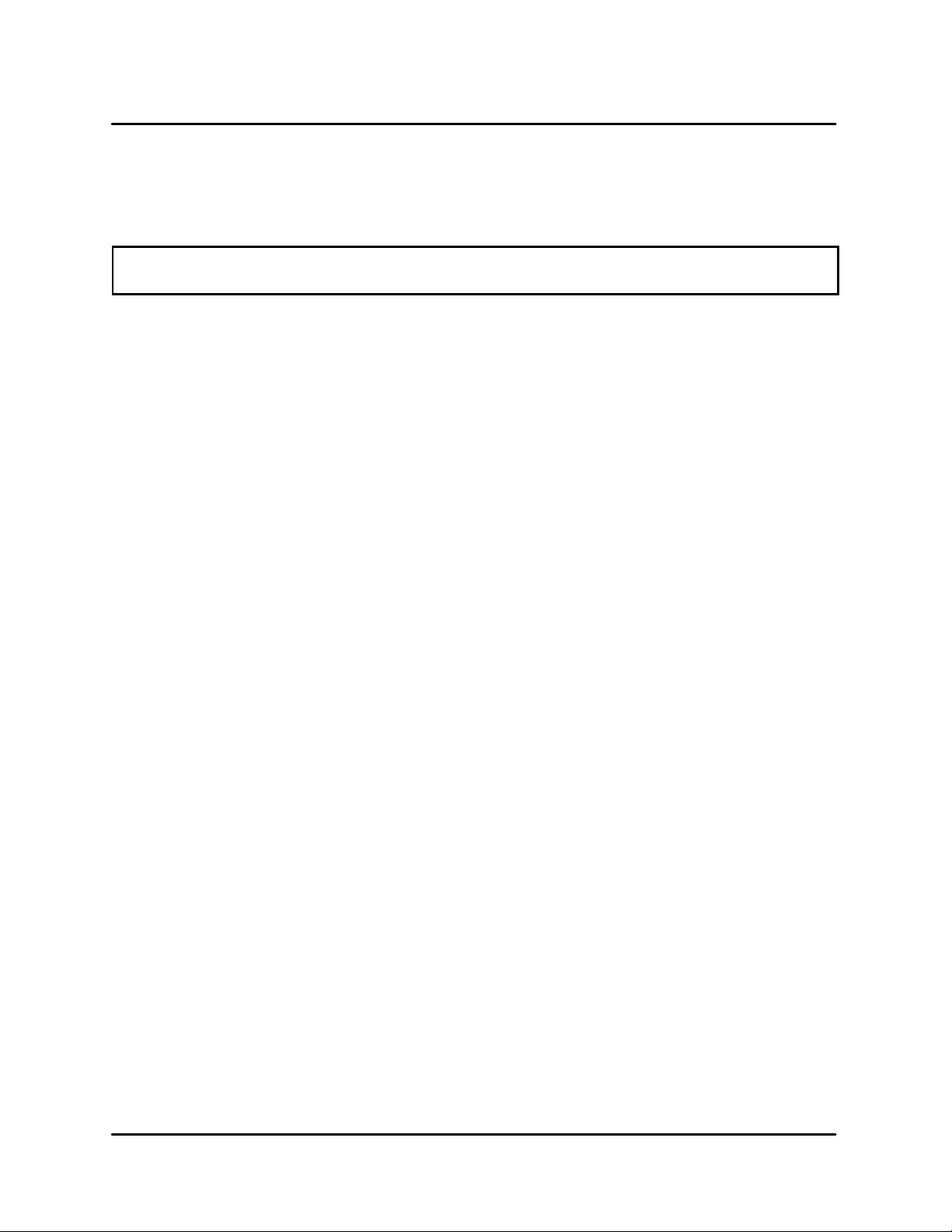
ILLUSTRATED PARTS LISTS
CONVEYOR COMPONENTS
NOTE: = ASAP Distributor Required Stocking Parts
Ref.
Part
No.
No. Description
Ref.
Part
No.
No. Description
INTRODUCTION
M2740 Belt, Wire S/S 21" SB (Per Foot)
(Total 11 FT)
39 M6336 Belt, Wire S/S 10" TB (Per Foot)
(Total 21 FT)
M2388 Tensioner Assy., Belt
22 M2379 Speed Control Board, Bodine
M3301 Capacitor, Speed Control
Board, 200WVDC
M3145 Potentiometer, Bodine, 10K
23 M2316 Fuse, Armature, Bodine Board,
200 MA, 250V
7 M2254 Fuse, Line, Bodine Board, 5
AMP, 125V
M5770 Conversion Kit, Digital Time
(Open Loop) to MicroĆDrive
(Closed Loop)
M7202 Conversion Kit, Open Loop to
Closed Loop (Computerized)
M3146 Time Display, Digital
M3147 PickĆUp, PVĆ10 (For M3146)
M0200 Lock, Speed Control PotentiomĆ
eter
M0201 Dial, Speed Control PotentiomeĆ
ter
21169 Knob, Speed Control PotentiomĆ
eter
M2378 Motor, Conveyor Drive, Bodine
130V
M2500 Brush Set, Bodine
M2738 Chain, Drive
M2011 Conveyor Assy., Drive Side SB
M2012 Conveyor Assy., Idle Side SB
M2207 Conveyor Assy., Drive Side TB
M2208 Conveyor Assy., Idle Side TB
M0109 Sprocket, Motor Drive, 12 Tooth
SB/TB
M0108 Sprocket, Conveyor Belt, 11
Tooth SB/TB (Bore Diameter
3/4" ) (Qty 1)
M0110 Sprocket, Conveyor Drive, 15
Tooth SB/TB (Bore Diameter
3/4")
M1865 Sprocket, Conveyor Drive, 15
Tooth TB (Bore Diameter 1/2")
M0112 Masterlink, Drive Chain
M0122 Bearing, Conveyor Drive
1-4
Page 9
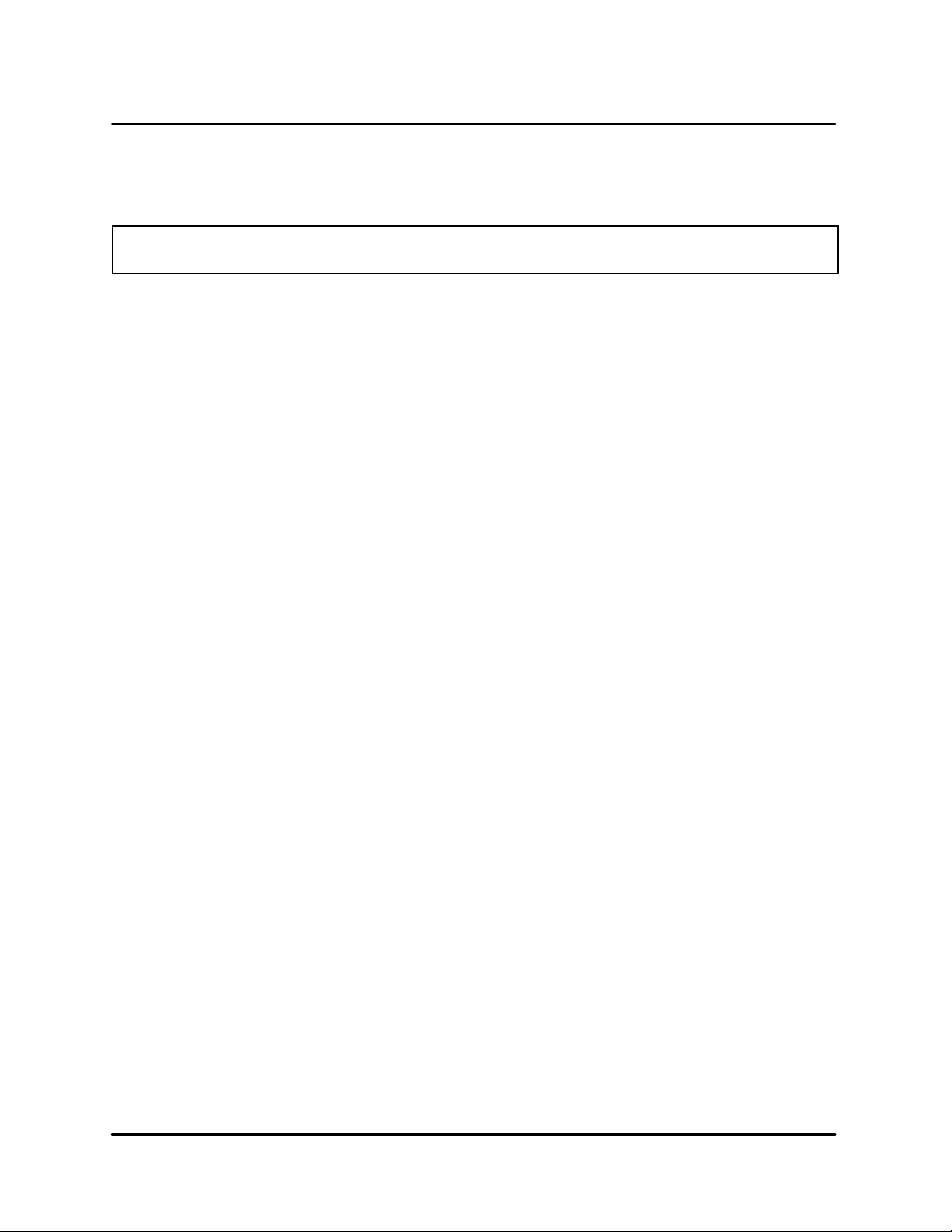
MT2136
TEMPERATURE CONTROLS
Computer solid state controls for ovens manufactured after mid sept., 1993
NOTE: = ASAP Distributor Required Stocking Parts
Part
Ref.
No. Description
No.
M3149 Controller, Digital Temperature
M3439 Relay, Digital Temp. Controller,
10 AMP, 250V
M3150 Control Board, Temperature HiĆ
Lo Limit
M3151 Thermocouple, Dual Lead
M3152 Thermocouple, Single Lead
M6474 Computer Control Kit, Closed
Loop SB
FW525 Computer Control Kit, Closed
Loop SB (Reconditioned)
M5635 Computer Control Kit, Open
Loop TB
M7427 Probe, Temperature RTD, 500
OHMS
M3347 Cable, Computer Control, 25
Pin, 10 Foot
M3348 Cable, Computer Control, 9 Pin,
10 Foot
M3490 Cable, Computer Control, 25
Pin, 50 Foot
M3491 Cable, Computer Control, 9 Pin,
50 Foot
Ref.
Part
No.
No. Description
M3314 Bracket, Computer Wall
M5661 Bracket Assy., Cable Clamp
19 22672 Relay, Control (Ice Cube) (Qty 4)
18 M3295 Thermostat, High Limit (Manual
Reset)
M0152 Contact, Emergency Stop
Switch
M3296 Activator, Emergency Stop
Switch (Mushroom Shape)
M3297 Nameplate, Emergency Stop
20 M3136 Breaker, 7 AMP Circuit (Qty 2)
(Before AB Ver.)
21 M2772 Breaker, 4 AMP Circuit (Qty 2)
(Before AB Ver.)
26 M3352 Transformer, 120V to 24V (Qty 1)
M3349 Harness, InterĆConnecting DC
Drive, 3 Wire (For 9 Pin)
M3353 Harness, Relay Board (Open
Loop) (Qty 1) (For 25 Pin)
M7237 Harness, Relay Board (Closed
Loop) (Qty 1) (For 25 Pin)
1-5
Page 10
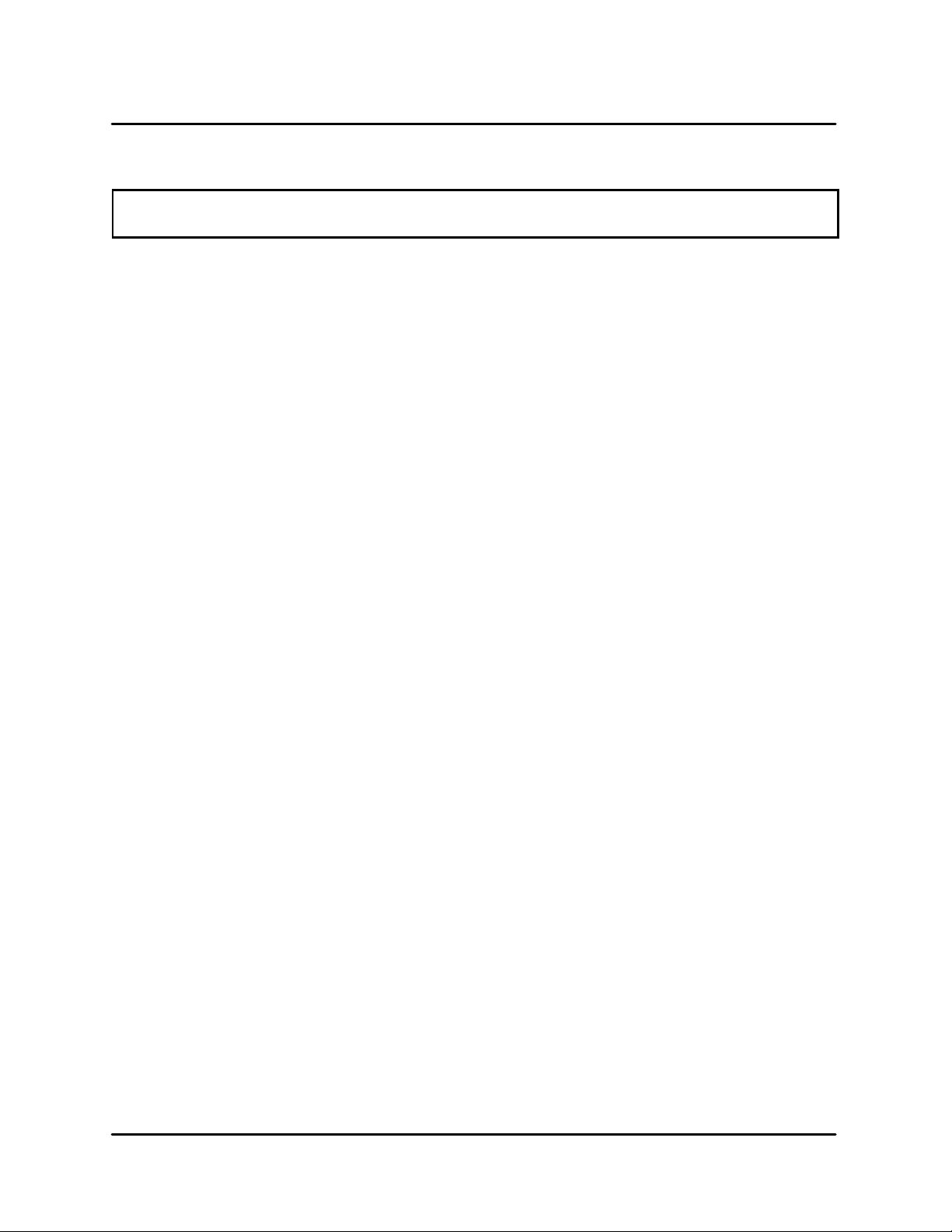
GAS BURNER COMPONENTS
NOTE: = ASAP Distributor Required Stocking Parts
INTRODUCTION
Part
Ref.
No.
No.
20287 Valve, Single Solenoid 110/120V
M0282 Valve, Manual Gas
3 M0767 Blower Motor, Combustion w/
4 M2383 Blower Motor, Combustion
1 M2381 Transformer, 120V to 24V
2 M2385 Relay, Time Delay
5 M6397 Pilot Burner & Igniter Assy.,
5 M6398 Pilot Burner & Igniter Assy., LP
6 M0248 Tube, Pilot Aluminum 1/4"
7 22258 Burner Assy., Complete
8 M0415 Flame Sensor
9 M0697 Orifice, Pilot Natural
9 M2690 Orifice, Pilot LP
10 M3203 Orifice, Main Burner, Natural
10 M1491 Orifice, Main Burner, LP (MTD
Description
Control Box
Natural
(MTD 29)
45)
Ref.
Part
No.
No.
M2140 Flame Tube Assy.
16 M1054 Spark Box, 24V
11 M5495 Dual Solenoid/Pressure RegulaĆ
11 22190 Dual Solenoid/Pressure RegulaĆ
M3434 Conversion Kit, Natural to LP
M3435 Conversion Kit, LP to Natural
18612 Spring, Solenoid Valve, Natural
23007 Spring, Solenoid Valve, LP to
12 M0279 Union, 1/2 Inch Black
13 1949 Nipple, Pipe 1/2 x 1Ć3/16 Close
M0590 Nipple, Pipe 1/2 x 2Ć1/2
14 M0317 Elbow, 1/2 Inch Street 90 Deg.
15 597 Ell, Black 90 Degree
17874 Ell, Black 1/2 x 3/4
Description
tor, Nat. 24V
tor, LP 24V
(MTD 45)
(MTD 29)
to LP
Natural
1-6
Page 11
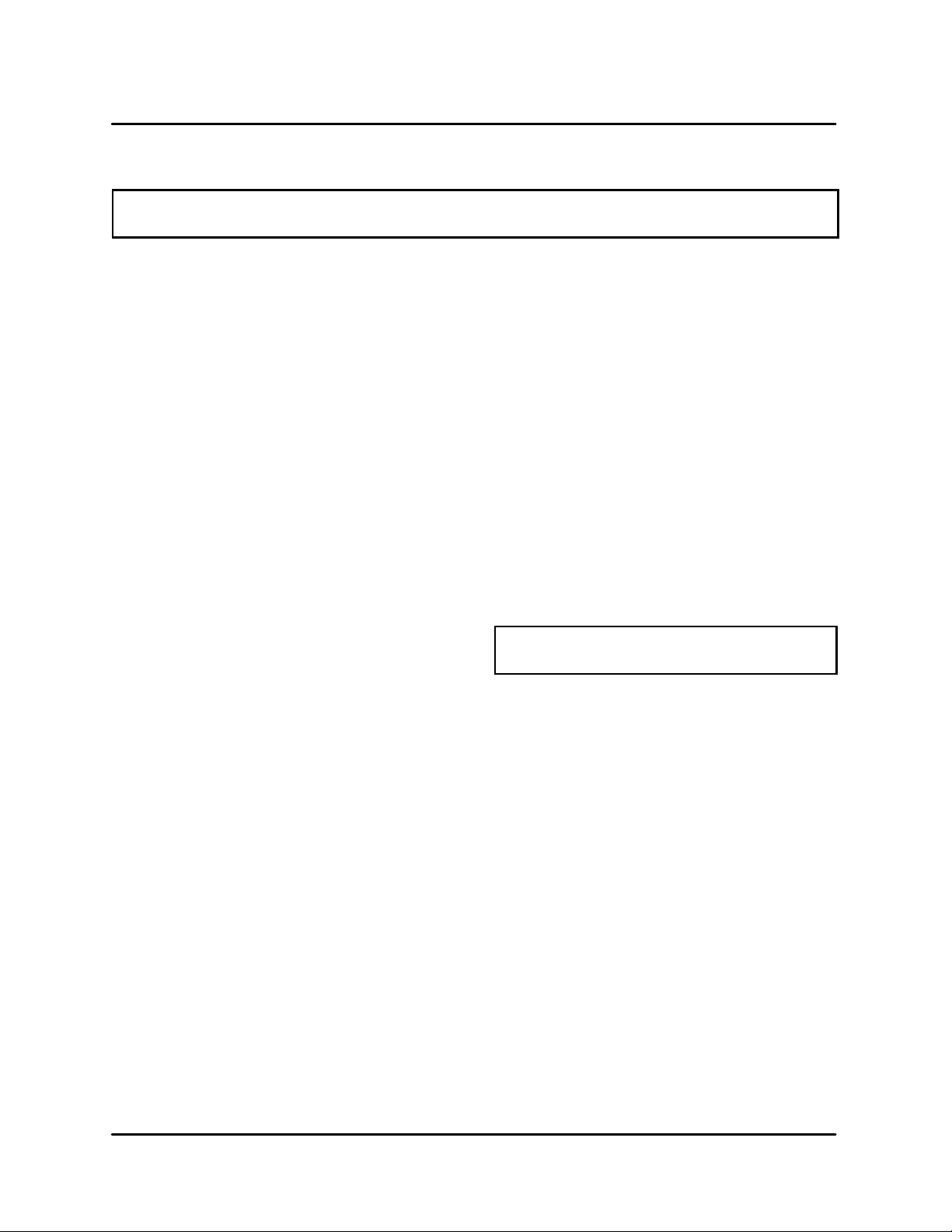
MT2136
ELECTRICAL COMPONENTS
NOTE: = ASAP Distributor Required Stocking Parts
Part
Ref.
No.
No.
M2571 Element Assy., 208V, 3 PH, 15
M2697 Element Assy., 208V, 1 PH, 15
M2572 Element Assy., 240V, 3 PH, 15
M2698 Element Assy., 240V, 1 PH, 15
M6891 Element, Individual, 208V (Qty 6)
M6892 Element, Individual, 220V (Qty 6)
M6893 Element, Individual, 240V (Qty 6)
20162 Fuse, 10 AMP, 300V, SCĆ10 (Qty
M1821 Fuse, 4 AMP, 300V, SCĆ4 (Qty 2)
M0156 Fuse, 10 AMP, 250V, FMNĆ10
M3389 Fuse, 4 AMP, Ceramic, MDAĆ4
M0158 Fuse Holder for SCĆ10 & SCĆ4
M0702 Fuse Block for FMNĆ10 Fuse
M3390 Fuse Holder, 20 AMP for MDAĆ4
M2453 Snap Disc, L140Ć20F, 3 Pole
M1362 Snap Disc, L140Ć20F, 2 Pole
M0635 Snap Disc, F110Ć20F, 2 Pole
M2734 Snap Disc, L165Ć30F, 2 Pole
M0593 Terminal Block, 2 Pole (Neutrals)
M3714 Terminal Block, 3 Pole (Power)
25 M0708 Contactor, Mechanical, 16 AMP,
M2483 Contactor, Mercury, 60 AMP, 3
M2720 Contactor, Mercury, 100 AMP, 2
Description
KW (Qty 1)
KW (Qty 1)
KW (Qty 1)
KW (Qty 1)
2) (After...)
(Before...)
Fuses (Qty 2)
Fuse
SPDT
SPST
SPST
w/ Push On Terminals
MT2136E w/ Allen Head Screws
3 Pole,120V Coil (Motor)
Pole, 120V Coil (Heat)
Pole, 120V Coil (Heat)
Ref.
Part
No.
No.
M7170 Transformer, 240V to 115V
M2469 Fan, Axial 110 CFM 4Ć1/2" (Qty
M0571 Guard & Hardware, Fan (Qty 3)
M0572 Cord Set, Axial Fan (Qty 3) or (AB
M0152 Selector Switch, Heat & ConveyĆ
M0153 Selector Switch, Blower
M0151 Knob, Selector Switch (Heat/
M1694 Cord Set & Plug Assy., 10 Foot
M0772 Receptacle, Twist Lock
4168 Lug, Grounding
CONVECTION COMPONENTS
Ref.
Part
No.
No. Description
M2871 Motor & Blower Assy., 60 HZ,
M2870 Motor & Blower Assy., 60 HZ,
36 M2100 Nozzle Assy. (Aluminum) (Qty 5)
36 M3456 Nozzle Assy. (S/S) (Qty 5)
M2741 Plate Assy., Air (Aluminum) (LH
37 M7490 Air Plate, LH (Aluminum)
38 M7493 Air Plate, RH (Aluminum)
M7492 Plate Assy., Block Off
M3125 Upgrade Kit, Cooling Fan (DoĆ
Description
3) or (AB Qty 4)
or (AB Qty 4)
Qty 4)
or
Conveyor/Blower)
CW (Qty 1)
CCW (Qty 1)
& RH)
mestic)
1-7
Page 12
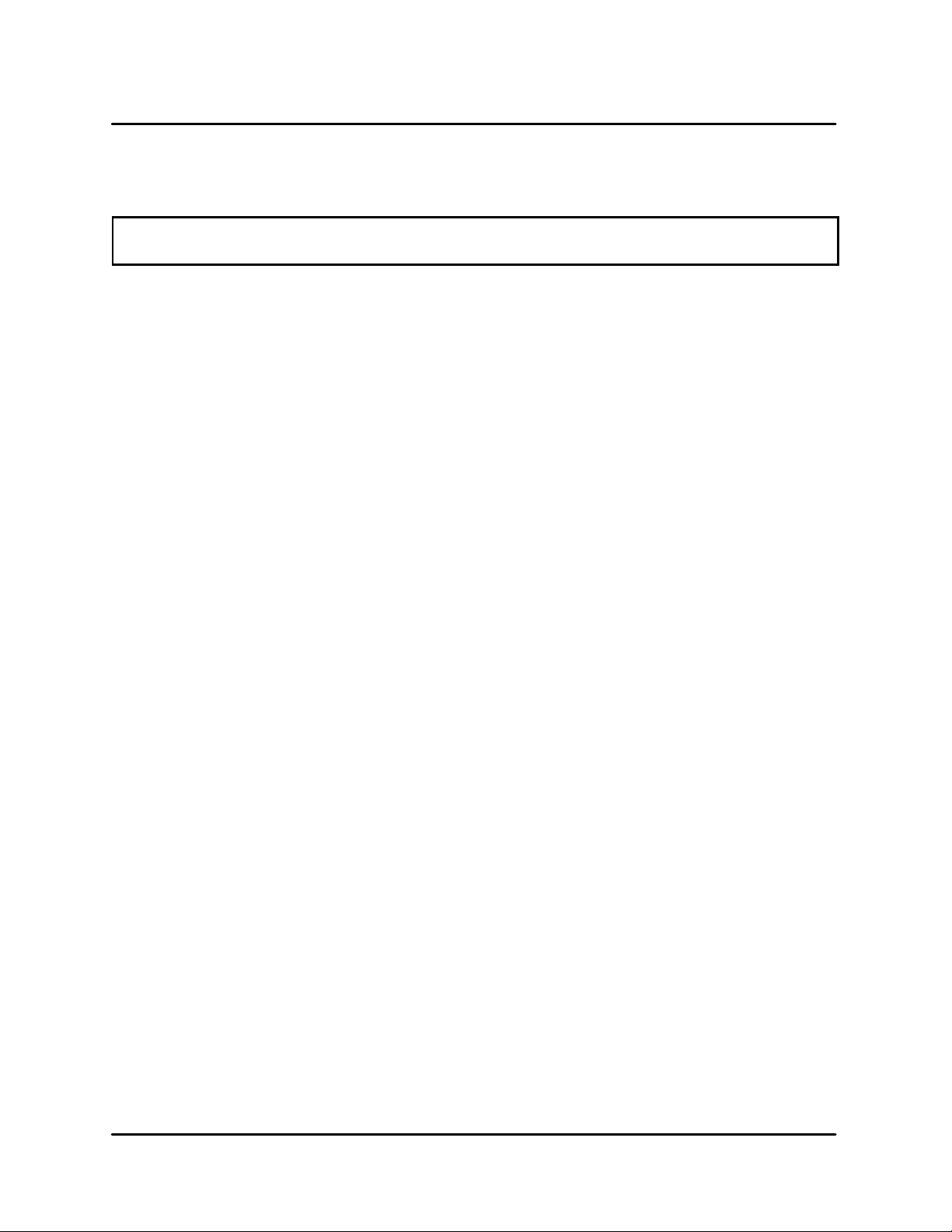
EXTERIOR COMPONENTS
NOTE: = ASAP Distributor Required Stocking Parts
= Doors Are Not Returnable
INTRODUCTION
Part
Ref.
No. Description
No.
M2085 Decal, Control Panel, SB, Red
M2087 Decal, Control Panel, TB, Red
M2524 Decal, Racing Strip, Red
M2722 Decal, Control Panel, SB, Black
M2723 Decal, Black
M2769 Decal, Control Panel, TB, Black
28 M4306 Crumb Pan, Idle (Remote & InĆ
tergal)
27 M4372 Crumb Pan, Drive w/ Remote
27 M4305 Crumb Pan, Drive w/ Intergal
M4309 Stop, Product
29 M3121 Extension Assy., Product 6"
29 M3122 Extension Assy., Product 12"
26 M2059 Drip Pan (Aluminum)
26 M5008 Drip Pan (S/S)
30 M2450 Access Panel, Combustion
Compartment (Manual) Element
Assy., 240V, 3 PH, 15 KW (Qty 1)
30 M3376 Access Panel, Combustion
Compartment
(Computer Controls)
30 M3553 Access Panel, Control Box
(Integral)
31 M4580 Access Panel, Front w/ Door
M2072 Access Panel, Front w/o Door
M2514 Bolt, Front Access Panel (Allen
Head Decoration)
M3420 Gasket Assy., Front Access PanĆ
el
M3574 Retainer, Gasket Top/Bottom w/
Door
Ref.
Part
No.
No. Description
M3575 Retainer, Gasket LH/RH w/ Door
M2731 Retainer, Gasket Top/Bottom
w/o Door
M2732 Retainer, Gasket LH/RH w/o
Door
M2801 Hinge Pin & Plate Assy.
16470 Nameplate, Blodgett 10"
32 M4587 Door Assy., Sandwich
M2188 Handle Assy., Sandwich Door
M6035 Latch, Sandwich Door
33 M4581 Plate, Pivot RH Slotted
34 M4582 Plate, Pivot LH Slotted
M6970 Retrofit Kit, Sandwich Door
(To Add Sandwich Door)
M2515 Allen Key
21826 Installation Hose, 36"
21242 Installation Hose, 48"
M7273 Body Top w/ Hardware
M2678 Body Back
M2361 Pin, Stacking
M2486 Stacking Rails
M2439 Stacking, 24" Stand & Caster
Assy.
M3123 Stacking, Single to Double
M3124 Stacking, Double to Triple
M2532 Triple Base w/ Casters
M3998 Heat Shield Kit
35 M2075 Tunnel Extension
1-8
Page 13
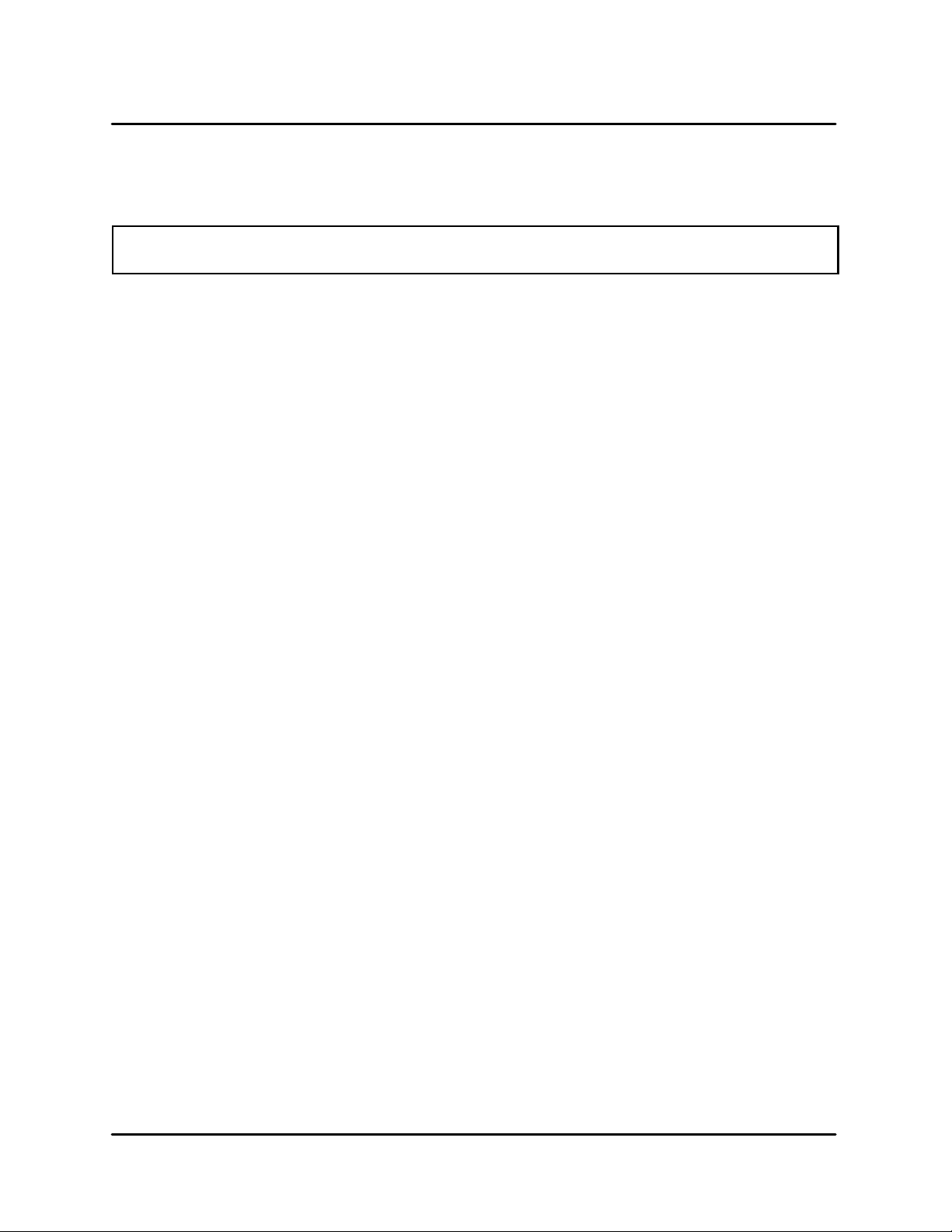
MT2136
EXCLUSIVE TO VERSION AB
Serial number model identification code of BK=MT2136G or FB=MT2136E.
NOTE: = ASAP Distributor Required Stocking Parts
Part
Ref.
No. Description
No.
1 M5070 Conveyor Assy., Drive Side SB
M5066 Conveyor Assy., Idle Side SB
M5069 Conveyor Assy., Drive Side TB
M5067 Conveyor Assy., Idle Side TB
M6044 Snap Disc, L110Ć20F, 3 Pole
M5302 Nozzle Assy. (Aluminum) (Qty 5)
M5288 Nozzle Assy. (S/S) (Qty 5)
M2741 Plate Assy., Air (Aluminum) (LH
& RH)
M7490 Air Plate, LH (Aluminum)
M7493 Air Plate, RH (Aluminum)
M4674 Air Plate, LH (S/S)
M4675 Air Plate, RH (S/S)
M4163 Plate Assy., Block Off
(Aluminum)
M4673 Plate Assy., Block Off (S/S)
M5071 Crumb Pan, Idle (Remote & inteĆ
gral) (Bottom Section)
M5335 Crumb Pan, Drive w/ Remote
(Bottom Section)
M5068 Crumb Pan, Drive w/ Integral
(Bottom Section)
M6996 Crumb Pan, Idle (Remote & InteĆ
gral) (Top & Middle Section Ć
Vented)
M6995 Crumb Pan, Drive w/ Remote
(Top & Middle Section Ć Vented)
M5068 Crumb Pan, Drive w/ Intergal
(Top & Middle Section)
M7002 Extension Assy., Product 6"
M6997 Extension Assy., Product 12"
M7000 False Front w/o Door
Ref.
Part
No.
No. Description
M7001 False Front w/ Door
M6213 Access Panel, Combustion
Compartment
M6035 Latch, Combustion Compartment
Access Panel
M4580 Access Panel, Front w/ Door
M6389 Access Panel, Front w/o Door
M2733 Bolt, Front Access Panel
M2599 Gasket, Front Access Panel
M3574 Retainer, Gasket Top/Bottom w/
Door
M3575 Retainer, Gasket LH/RH w/ Door
M6383 Retainer, Gasket w/o Door
M2801 Hinge Pin & Plate Assy.
16470 Nameplate, Blodgett 10"
M4587 Door Assy., Sandwich
M2188 Handle Assy., Sandwich Door
M6035 Latch, Sandwich Door
M4581 Plate, Pivot RH Slotted
M4582 Plate, Pivot LH Slotted
M7274 Body Top w/ Hardware
M6220 Body Back
21390 Legs, 17Ć1/4" w/ Casters
(Double Oven)
21391 Legs, 23Ć1/4" w/ Casters
(Single Oven)
M3828 Pin, Stacking
M5537 Triple Base w/ Casters
NOTE: MT2136 AB version is only available with
legs (Part #'s 21390 & 21391). There is no
stand available for this oven.
1-9
Page 14
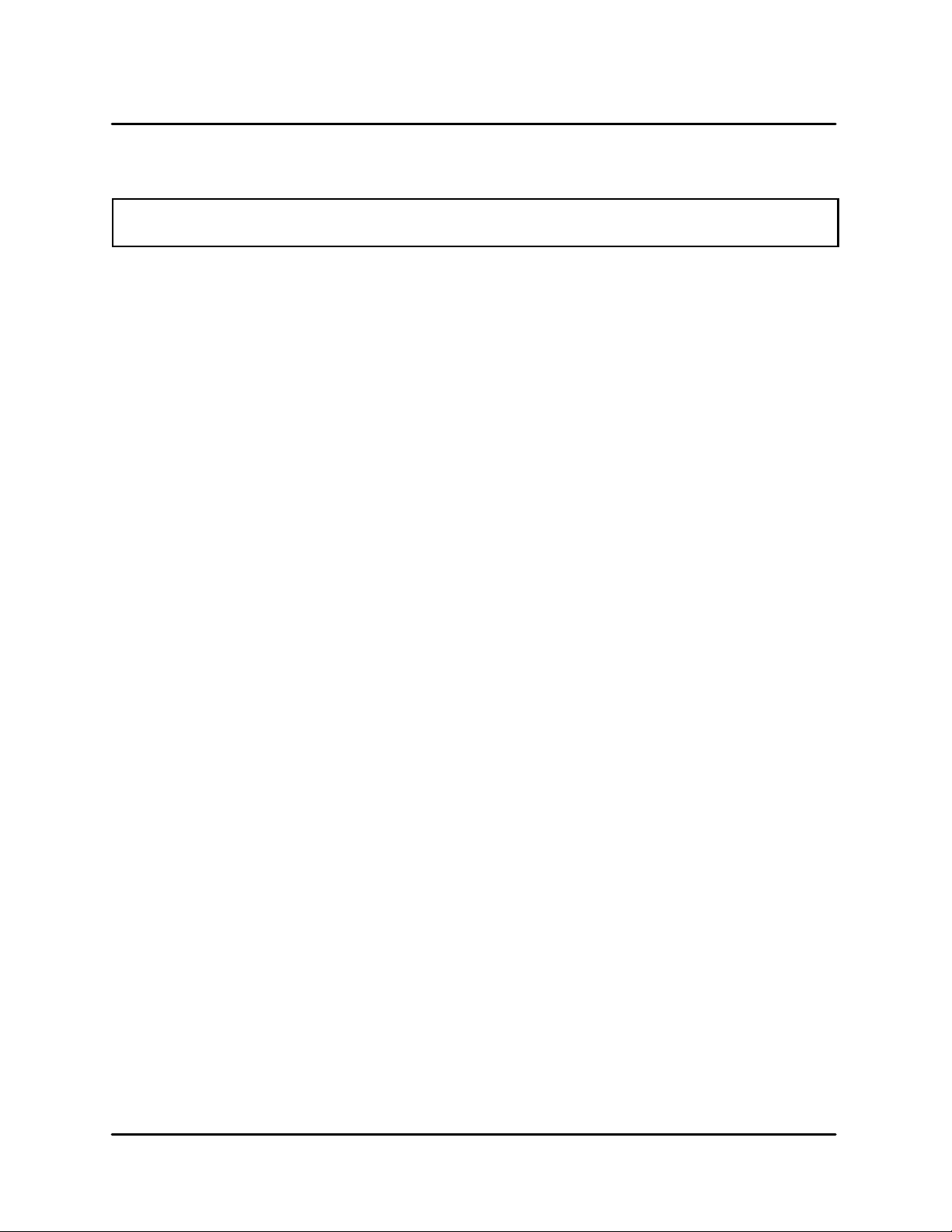
EXCLUSIVE TO EXPORT 50 HZ (ZA VERSION)
NOTE: = ASAP Distributor Required Stocking Parts
INTRODUCTION
Part
Ref.
No. Description
No.
M2246 Burner Assy., Complete
M2386 Blower Motor, Combustion
M2384 Transformer (Burner Assy.)
M2245 Valve, Single Solenoid, 240VAC
M2573 Element Assy., 220/380V, 3 PH,
15 KW
M2699 Element Assy., 220/380V, 1 PH,
15 KW
M2574 Element Assy., 240/415V, 3 PH,
15 KW
M2698 Element Assy., 240/415V, 1 PH,
15 KW
M6892 Element, Individual, 220/380V
M6893 Element, Individual, 240/415V
M2630 Fuse, Bodine Speed Control, 5
AMP, 250V
23034 Axial Fan, 230V (Qty 3)
M2247 Contactor, Mechanical, 16 AMP,
3 Pole, 250V (Motor) 50 HZ
R1530 Contactor, Mercury, 60 AMP, 3
Pole (Heat)
M2591 Contactor, Mercury, 100 AMP, 1
Pole (Heat)
M7170 Transformer, 208/460Ć120V,
300VA (Step Down)
M2873 Motor & Blower Assy., 50 HZ,
CW
M2872 Motor & Blower Assy., 50 HZ,
CCW
M3154 Time Display, Digital 50 HZ
M3126 Upgrade Kit, Cooling Fan (ExĆ
port)
M3153 Speed Control Board, Digital
180VDC
M3128 Motor, Conveyor Drive, 180VDC
M3155 Controller, Temperature C§/50
HZ
M2819 Switch, Air Pressure Differential
(in W.C) (Qty 1) (Australia)
Ref.
Part
No.
No. Description
M7880 Computer Control Kit, Closed
Loop SB (CE)
M3237 Burner Assy. (CE)
16 M7334 Pilot Burner & Igniter Assy., NatĆ
ural (CE)
16 M7333 Pilot Burner & Igniter Assy., LP
(CE)
M2497 Switch, Push Button (CE)
M2498 Switch, Contact (CE)
M0595 Switch, Air Pressure SPDT (CE)
40 M3172 Timer, Fixed, 2 Second (CE)
41 M3173 Timer, Fixed, 10 Second (CE)
M3166 Fuse, 4 Amp., 250V (CE)
M3167 Fuse Holder (CE)
M2549 Strip, Terminal (CE)
43 M3168 Spark Box, 240V (Landis & Gyr)
(CE)
R1586 Terminal Block, Power (CE)
R0166 Terminal Block, Ground (CE)
R1580 Stop, End (CE)
16037 Indicator Light, 250V, Red,
Round (CE & Australia)
90250 Relay, 240V 3PDT (CE)
42 16775 Relay, 240V SPST, 30 AMP (CE)
17 M6000 Dual Solenoid/Pressure RegulaĆ
tor, Nat. (CE)
17 M6001 Dual Solenoid/Pressure RegulaĆ
tor, LP (CE)
M3330 Switch, Air Pressure Differential
(mbr) (CE)
M6649 Noise Filter (G&E)
M6648 Noise Filter (E Only)
M7282 Relay Board (All CE ComputerĆ
ized Ovens)
M6025 Fuse, 250V 80 MA (For M7282)
1-10
Page 15
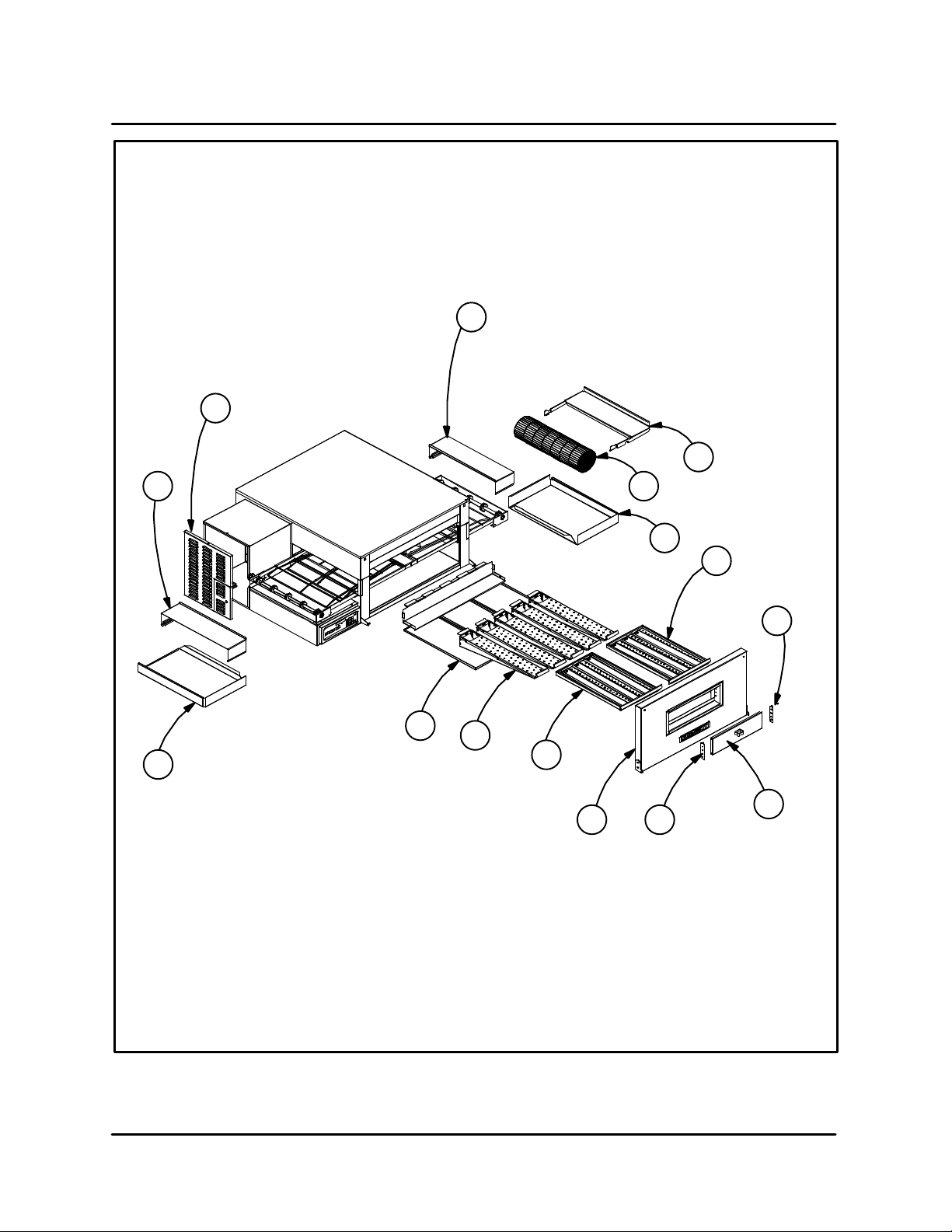
MT2136
EXTERIOR COMPONENTS
35
30
29
35
27
26
39
28
38
33
36
37
32
3431
FIGURE 3
1-11
Page 16
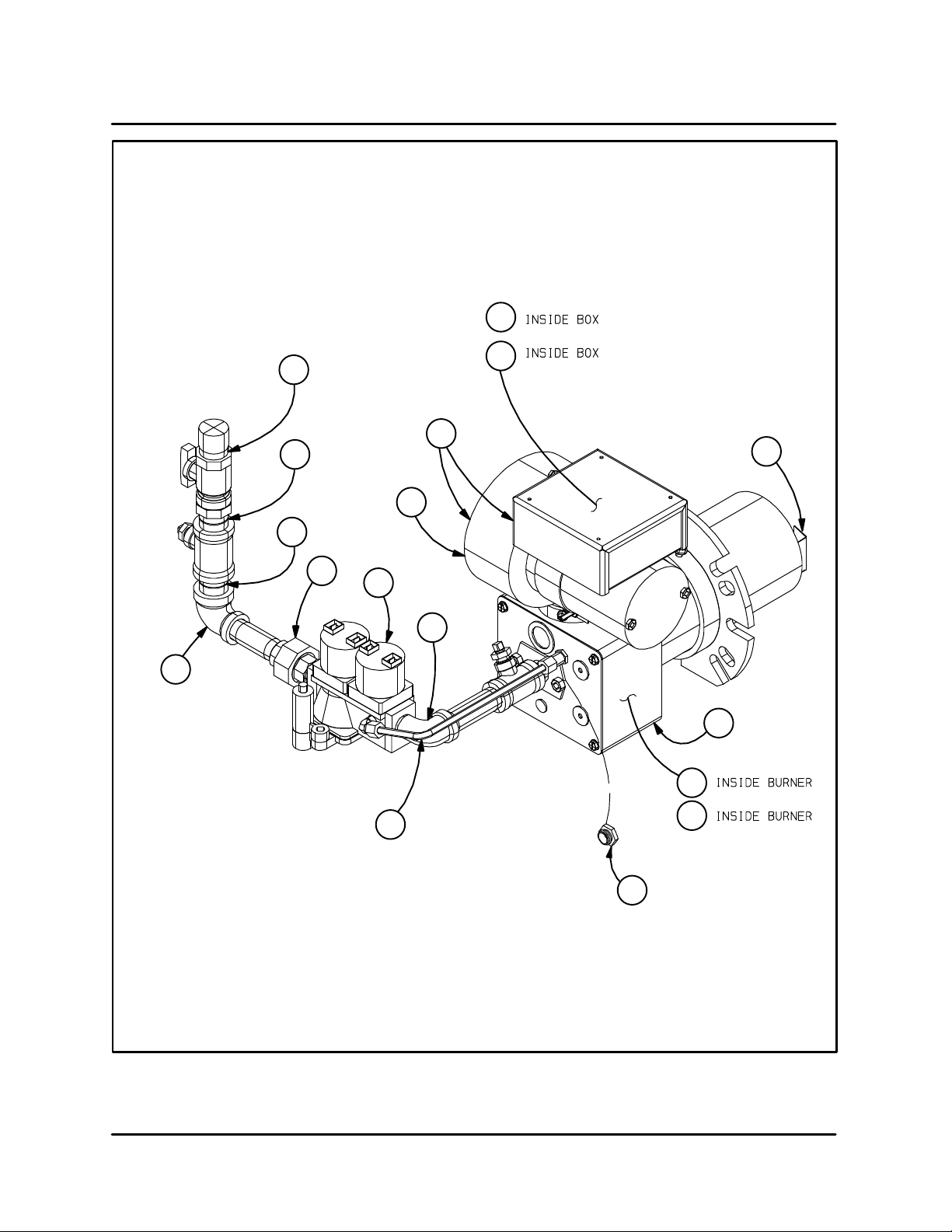
DOMESTIC GAS BURNER COMPONENTS
(Control Box not Shown)
1
INTRODUCTION
15
13
13
13
12
2
3
5
4
11
14
7
8
6
10
FIGURE 4
1-12
9
Page 17
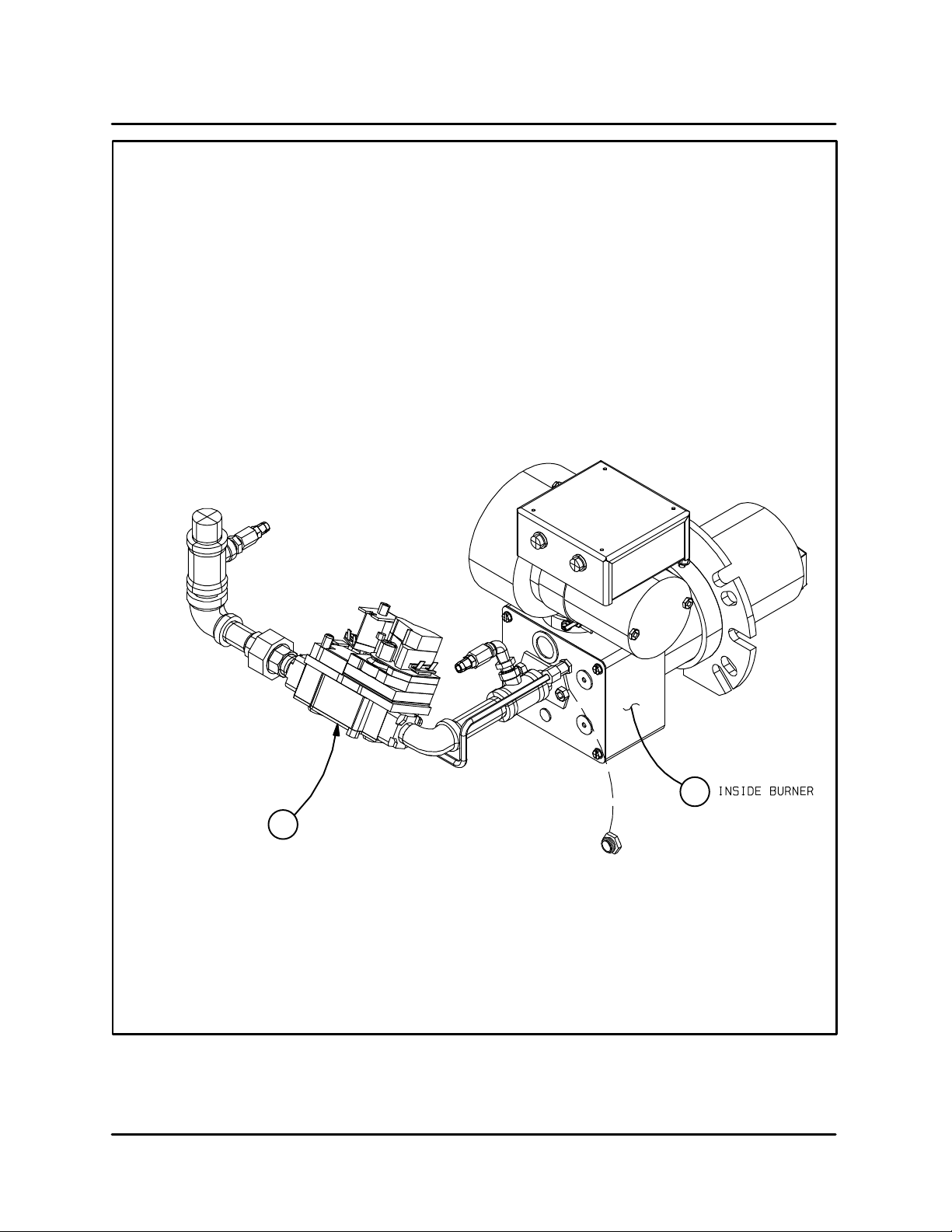
MT2136
CE GAS BURNER COMPONENTS
(Control Box not Shown)
17
16
FIGURE 5
1-13
Page 18
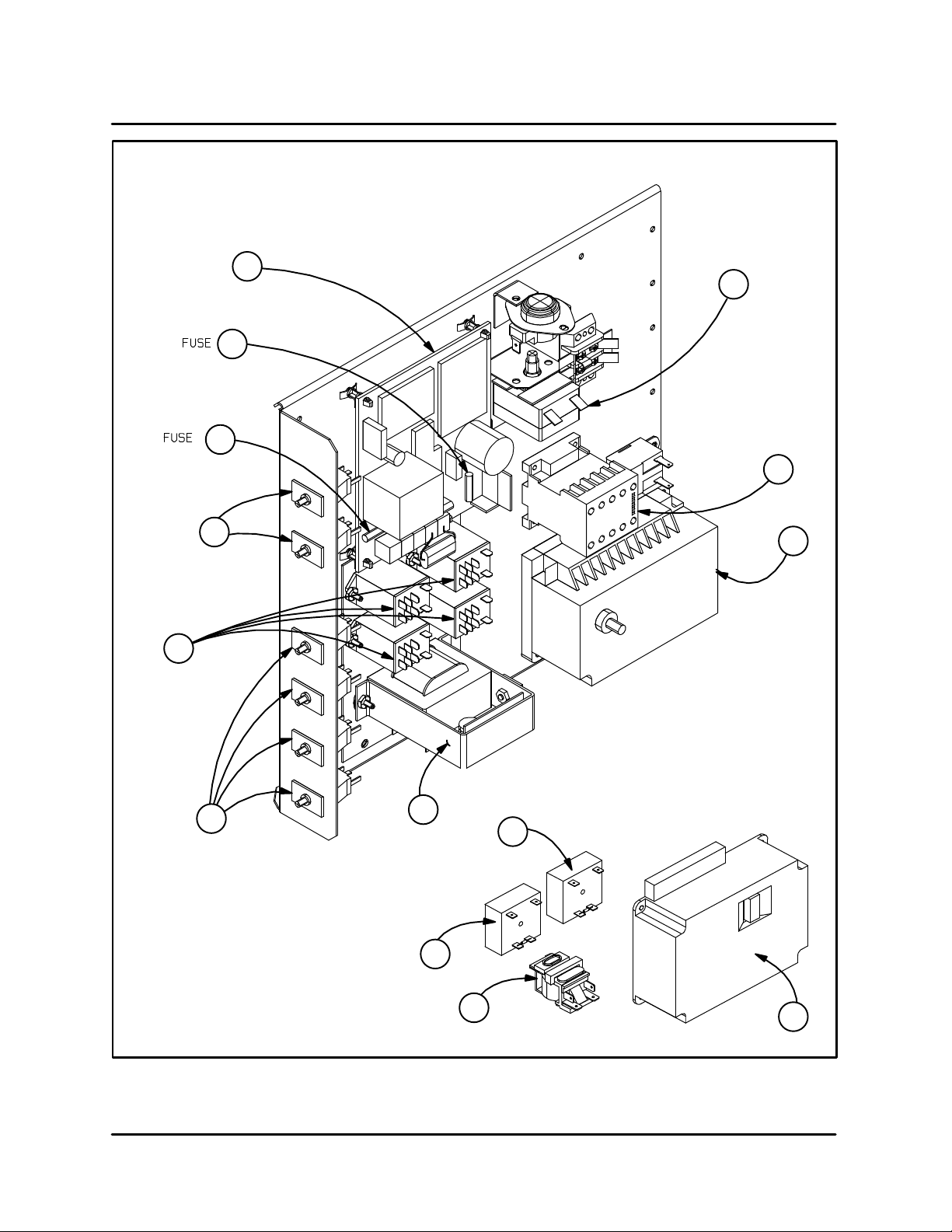
24
INTRODUCTION
CONTROL PLATE ASSEMBLY
22
18
23
25
19
20
21
26
16
EXCLUSIVE TO CE
40
41
42
FIGURE 6
1-14
43
Page 19

MT2136
This page intentionally left blank.
1-15
Page 20
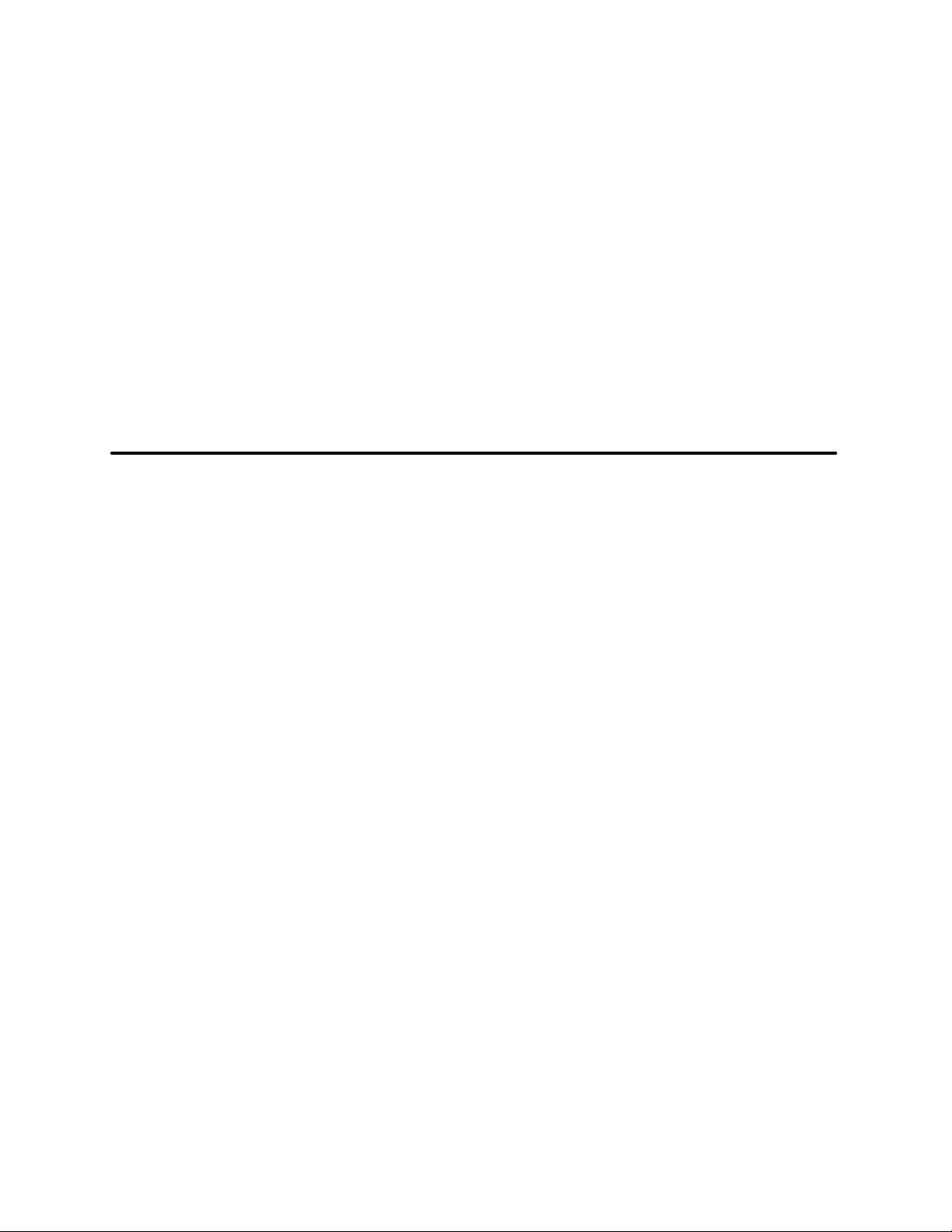
CHAPTER 2
ASSEMBLY
Page 21
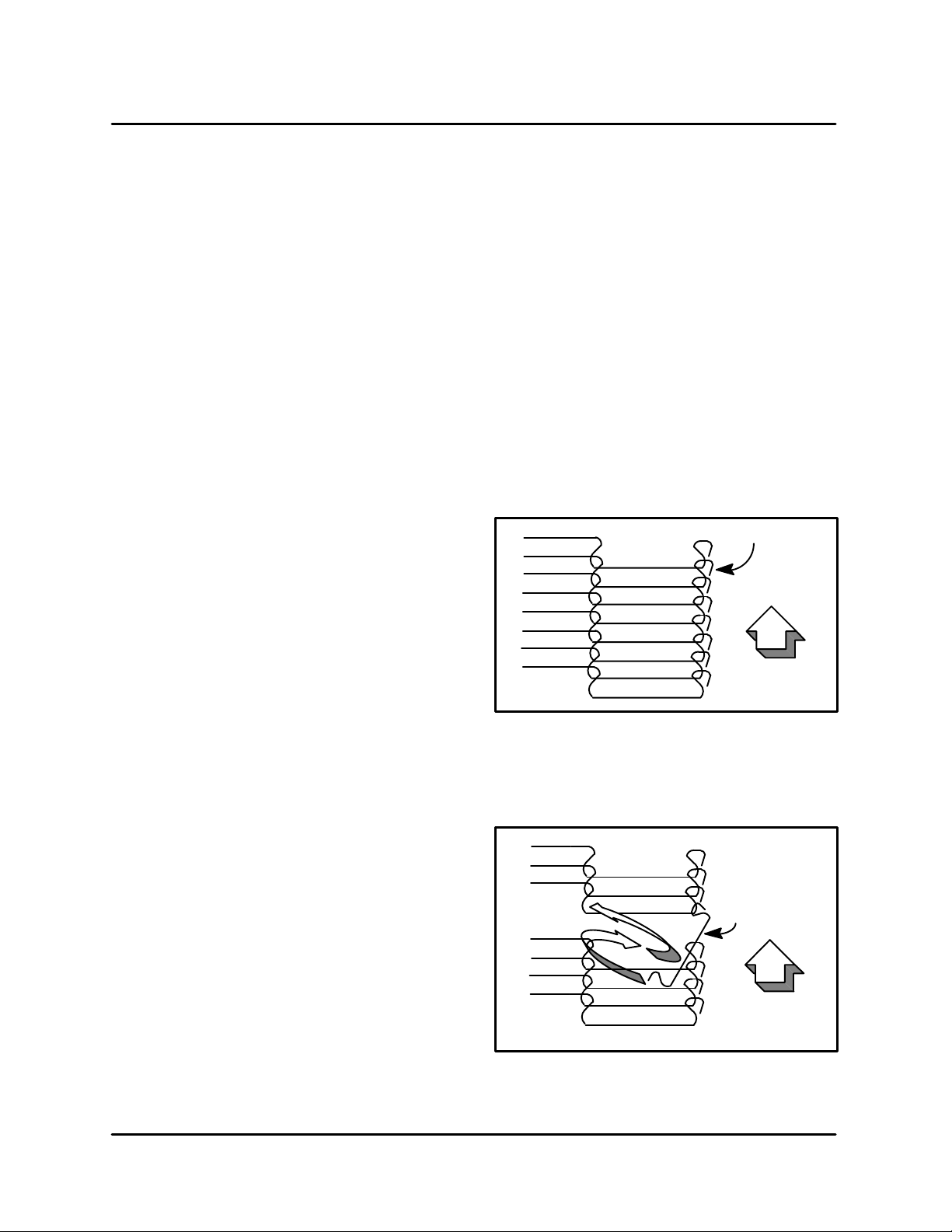
MT2136
OVEN ASSEMBLY PROCEDURES
NOZZLES
1. Install the nozzles from the center of the oven
working toward the ends. Make sure the top
tongue of each nozzle fits into the upper recĆ
tangular cutĆout in the nozzle support plate at
the top rear of the oven.
2. Pull the nozzle slightly forward to engage the
hole in the alignment flange with the conveyor
rail pin. To make sure that the nozzle is seated
properly, try to move it from side to side. The
nozzle should not move any appreciable disĆ
tance.
CONVEYOR SUPPORTS
1. Slide the left conveyor belt support (with the
sprocket on the end of the shaft) into the supĆ
port tracks. The sprocket must be located next
to the control panel after being pushed into the
oven.
2. Slide the right conveyor belt support into the
support tracks.
3. Install the 1/4-20 (6m x 1) hex head screw
through the conveyor rack and into the control
box.
WIRE CONVEYOR BELT
NOTE: The conveyor belt has loops on both sides.
The belt must be installed so the loops travĆ
el as shown in FIGURE 1.
1. Thread the wire belt from the right side of the
oven, lower level first.
2. After pushing the belt through on the lower levĆ
el, leave about 12" (30.5 cm) hanging out on
the left side.
3. Take the remainder of the belt, loop it around
the right shaft, and push it through on the upĆ
per level. The two ends of the belt should be
approximately 6Ć9" (15Ć22 cm) past the left
shaft (right shaft if right to left travel is required)
on the upper level of the belt support.
Side Belt Loops
Direction of
Travel
DRIVE CHAIN
1. Install the drive chain around the drive motor,
through the opening in the control panel door,
and then around the sprocket on the conveyor
belt support.
2. Push the conveyor motor to tighten the drive
chain and lock it into position by tightening the
hex socket head screws.
NOTE: Twin belt models have a double sprocket,
chain and motor.
FIGURE 1
4. Install the inner and outer master links as
shown in FIGURE 2.
Master
Link
Direction of
Travel
FIGURE 2
2-1
Page 22
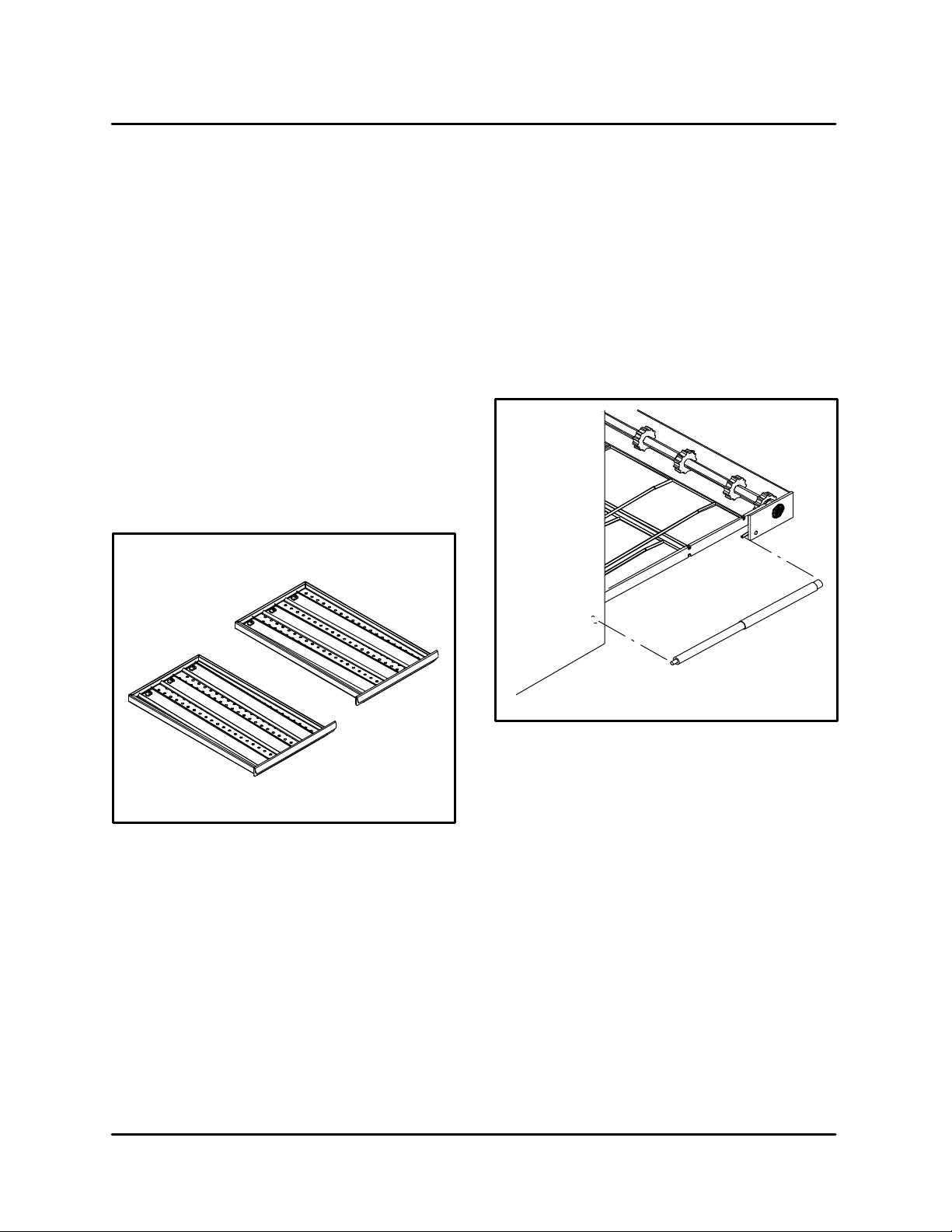
ASSEMBLY
Unless otherwise specified, the conveyor travel is
factory set for leftĆtoĆright operation when facing
the front of the oven. If a direction change is reĆ
quired, the polarity of the drive motor must be reĆ
versed. To change the polarity of the drive motor,
disconnect the oven from the power source and inĆ
terchange the black and white motor leads at the
D.C. Controller Board located within the control
box. If the polarity of the motor is changed to
rightĆtoĆleft belt travel, the conveyor belt must
be installed from the left side of the oven inĆ
stead of the right side.
NOTE: Reconfigure the air plates whenever the
conveyor belt direction of travel is
changed.
AIR PLATES
1. Inspect the orientation of the air plates. Refer
to FIGURE 3.
Right Air Plate
CONVEYOR BELT TENSIONERS
Each tensioner installs between the idle end of the
conveyor (the side opposite the drive) and the
oven's body side.
1. The belt tensioner contain a spring to adjust
the length. Compress the spring to shorten the
length of the belt tensioner.
2. Insert the pin on the end of the tensioner into
the hole in the oven's body side.
3. Expand the tensioner to engage the pin loĆ
cated on the conveyor support.
Conveyor
Support
Oven Body
Front
Left Air Plate
FIGURE 3
CONVEYOR TUNNEL EXTENSIONS
1. Install the conveyor tunnel extensions over the
conveyor on each end of the oven.
Belt
Tensioner
Shown without conveyor belt for clarity
FIGURE 4
CRUMB PANS
1. Install the crumb pans under each end of the
conveyor.
NOTE: On stacked ovens, either use perfoĆ
rated crumb pans or install the pans on
the lower oven only.
MOUNT REMOTE CONTROL
1. Mount the remote control unit on a wall within
reach of the computer cables.
2. Connect the computer cables from the controlĆ
ler's rear connector to the connector located at
the rear of the oven.
2-2
Page 23

MT2136
This page intentionally left blank.
2-3
Page 24
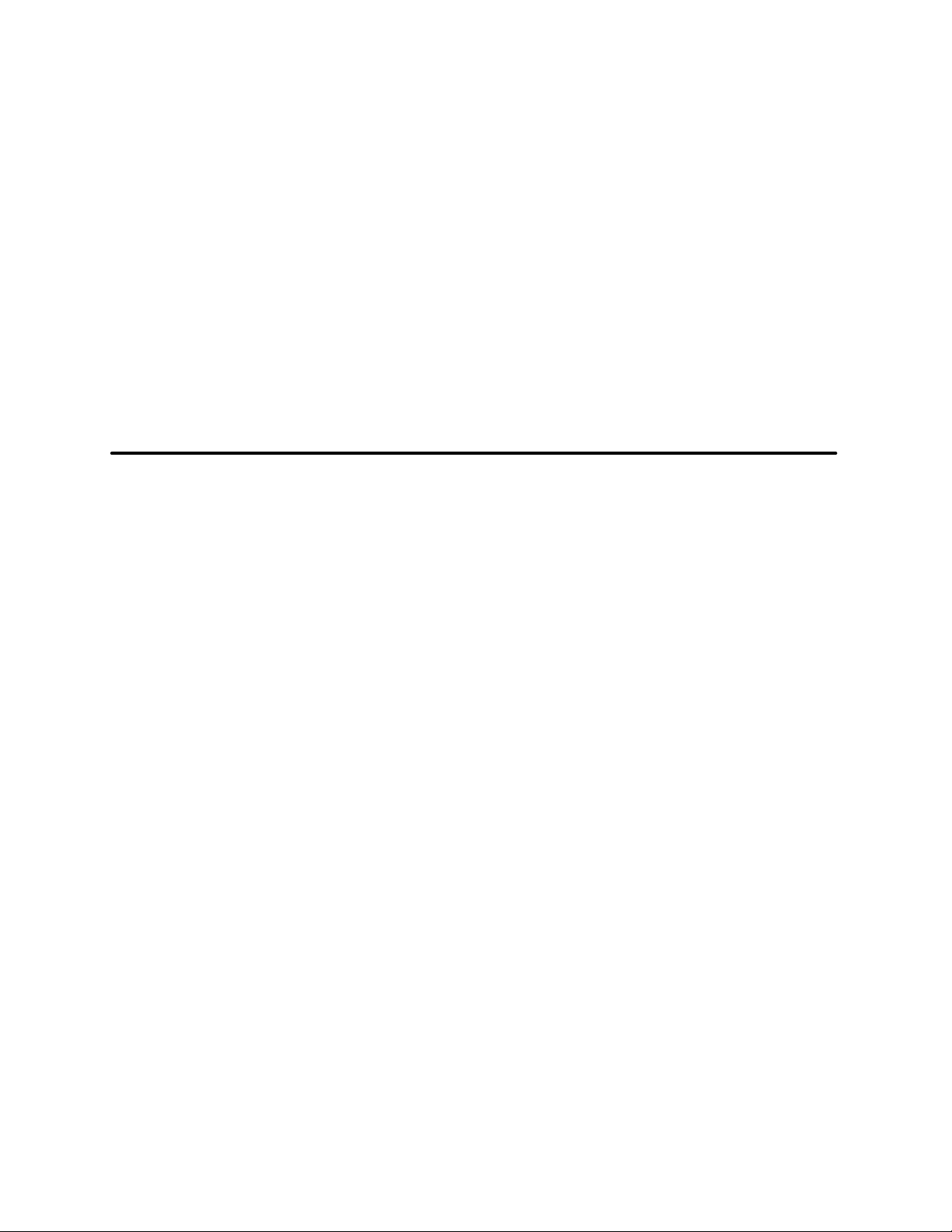
CHAPTER 3
OPERATION
Page 25
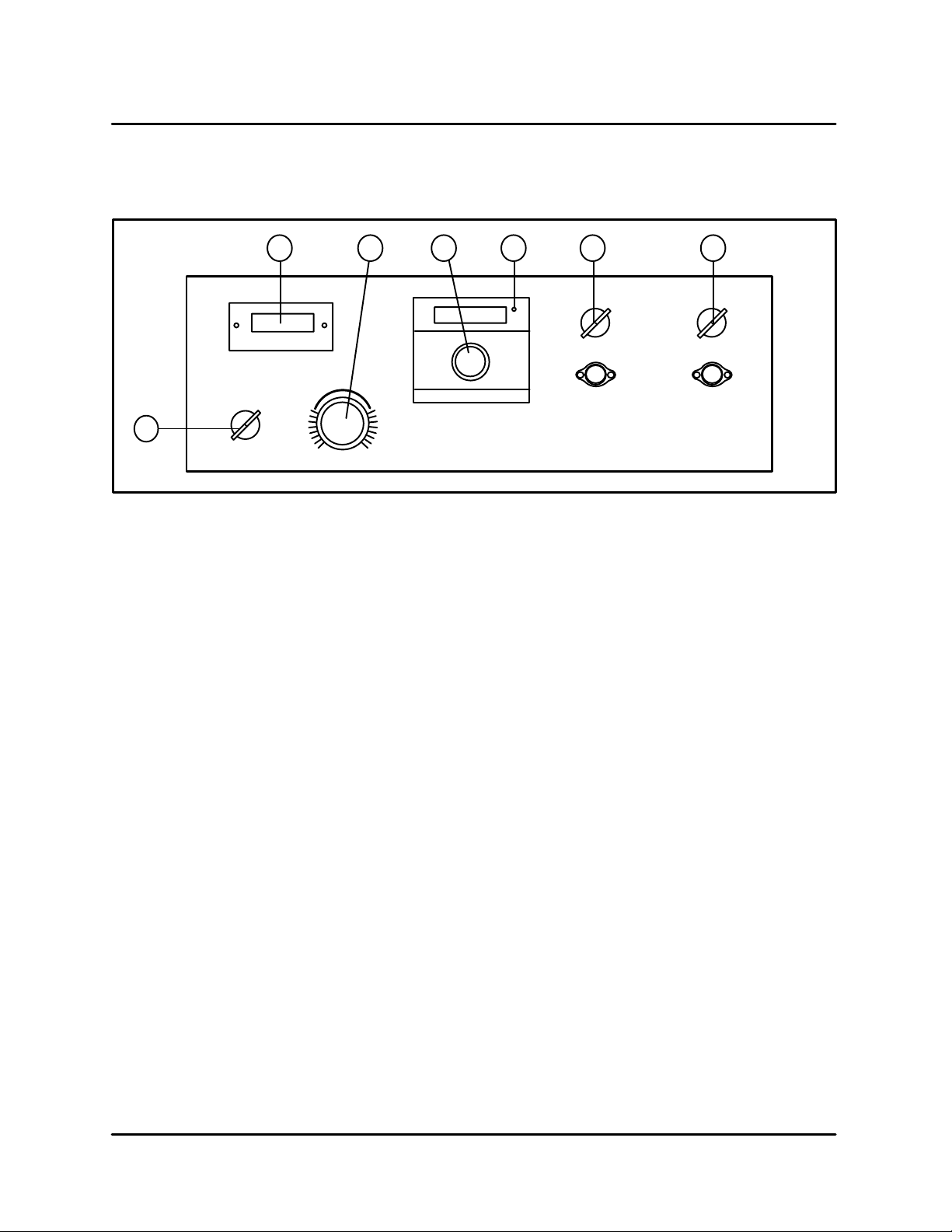
MT2136
STANDARD CONTROL OPTIONS
U.E. TEMPERATURE CONTROLLER WITH OPEN LOOP DC DRIVE SYSTEM
1 53 42
COOK TIME
ON OFF
TEMPERATURE
7
CONVEYOR
FIGURE 1
CONTROL DESCRIPTION
1. COOK TIME DISPLAY - Gives the belt speed.
2. CONVEYOR ADJUSTMENT KNOB - Turn to
adjust the conveyor speed.
3. TEMPERATURE CONTROL KNOB - Turn to
set cook temperature.
4. HEAT LIGHT - Indicates the control is calling
for heat.
5. HEAT SWITCH - Controls power to the burner.
6. BLOWER SWITCH - Controls power to the
blowers.
7. CONVEYOR SWITCH - Controls power to the
conveyor motor.
CONTROL OPERATION
1. Turn the manual gas valve to the OPEN posiĆ
tion. This is only necessary on initial startĆup.
2. Turn the BLOWER SWITCH (6) to ON.
3. Push and turn the TEMPERATURE CONTROL
KNOB (3) clockwise to the desired setting.
4. Turn the HEAT SWITCH (5) to ON. The burner
purge timer will be energized. After approxiĆ
mately thirty (30) seconds, a spark ignites the
burner. Initial start may require longer due to air
in the gas line.
6
ON OFF
HEAT
ON OFF
BLOWER
SWITCH (5) to OFF and wait 5 minutes
before turning back to ON.
5. Turn the CONVEYOR SWITCH (7) to ON. The
conveyor belt starts to travel through the oven.
This circuit is independent and can be turned
on or off without affecting any other operaĆ
tions. Adjust the conveyor speed as follows:
Turn the ADJUSTMENT KNOB (2) clockwise to
increase speed, counterĆclockwise to deĆ
crease speed. Turn the knobĆlock behind the
control knob to hold the desired belt speed
6. Turn the BLOWER (6), CONVEYOR (7) and
HEAT (8) SWITCHES to OFF. The Cool Down
circuit is energized. The blower motor(s) conĆ
tinue to run until the oven temperature is beĆ
tween 135-170F (57-77C). The digital
temperature display remains lit until the cool
down circuit deĆenergizes.
The oven will hold these parameters daily and will
require no further adjustments unless a different
product is placed in the oven.
NOTE: Each oven contains different components
and must be adjusted individually.
NOTE: If the oven fails to ignite after the thirty
(30) second purge, turn the HEAT
3-1
Page 26
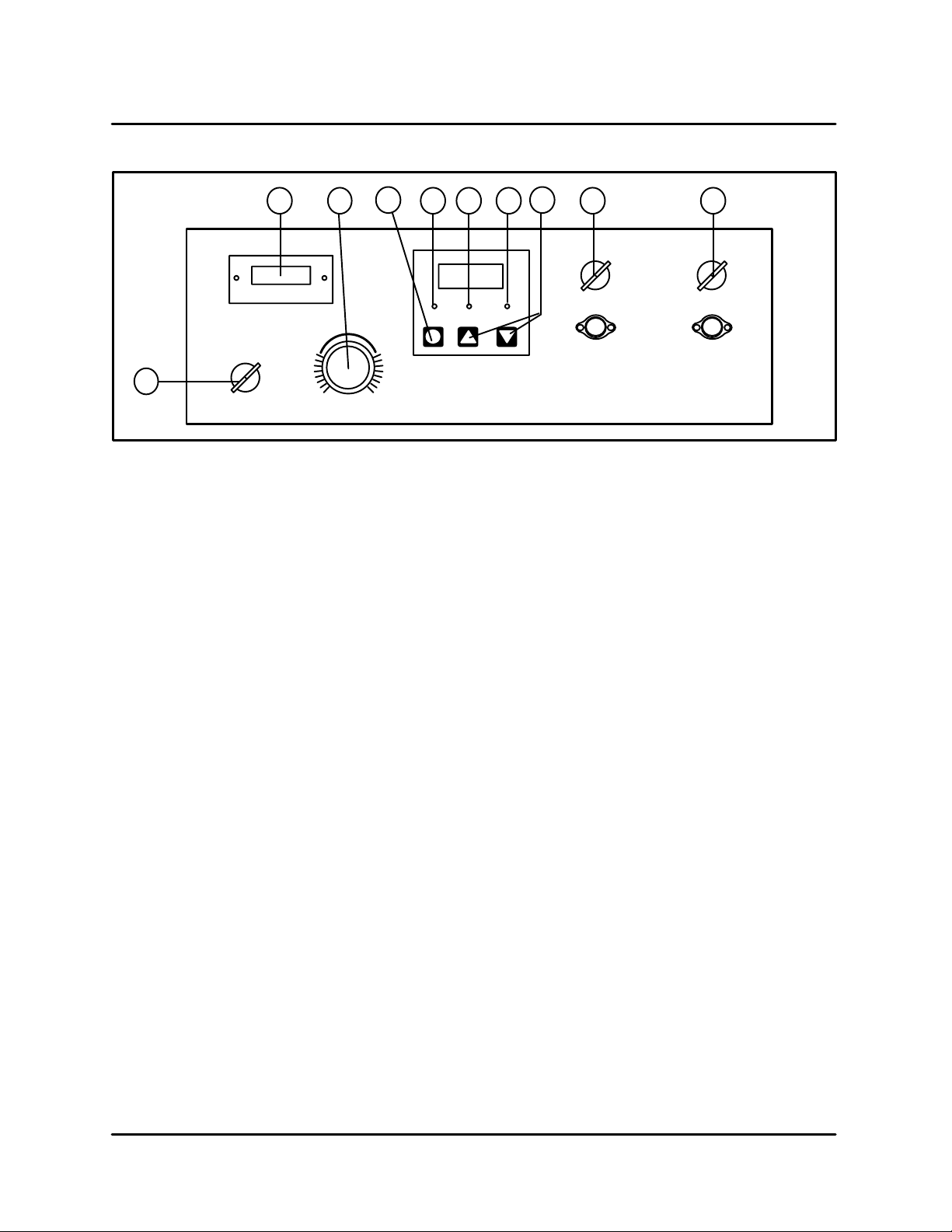
OPERATION
ATHENA TEMPERATURE CONTROLLER WITH OPEN LOOP DC DRIVE SYSTEM
1 2
COOK TIME
ON OFF
ACTUAL SETPOINT HEAT
TEMPERATURE
10
CONVEYOR
FIGURE 2
CONTROL DESCRIPTION
1. COOK TIME DISPLAY - Gives the belt speed.
2. CONVEYOR ADJUSTMENT KNOB - Turn to
adjust the conveyor speed.
3. ACTUAL TEMPERATURE KEY - Press to disĆ
play the actual oven temperature.
4. ACTUAL TEMPERATURE LIGHT - When lit inĆ
dicates the control is displaying the actual
oven temperature.
5. SETPOINT LIGHT - When lit indicates control
is displaying desired cook temperature.
6. HEAT LIGHT - When lit indicates that the conĆ
trol is calling for heat.
7. UP and DOWN ARROW KEYS - Used to inĆ
crease/decrease desired cook temperature.
8. HEAT SWITCH - Controls power to the burner.
9. BLOWER SWITCH - Controls power to the
blowers.
10. CONVEYOR SWITCH - Controls power to the
conveyor motor.
CONTROL OPERATION
1. Turn the manual gas valve to the OPEN posiĆ
tion. This is only necessary on initial startĆup.
2. Turn the BLOWER SWITCH (9) to ON.
3. Press the UP or DOWN ARROW keys (7) to enĆ
ter the desired cook temperature.
4. Turn the HEAT SWITCH (8) to ON.
6
83 4 5 7
ON OFF
HEAT
9
ON OFF
BLOWER
NOTE: If the oven fails to ignite after the thirty
(30) second purge, turn the blower
switch OFF and wait 5 minutes before
turning back ON.
5. Press the ACTUAL TEMPERATURE KEY (3). If
the actual temperature matches the setpoint
the oven is ready to cook.
NOTE: The display will flash until the actual
temperature is within the preset deviĆ
ation alarm band. The default setting is
20F of the setpoint.
6. Turn the CONVEYOR SWITCH (10) to ON. The
conveyor belt starts to move. Turn the CONĆ
VEYOR ADJUSTMENT KNOB (2) clockwise to
increase speed, counterĆclockwise to deĆ
crease speed. Turn the knobĆlock behind the
control knob to hold the desired belt speed
7. Turn the BLOWER (6), CONVEYOR (7) and
HEAT (8) SWITCHES to OFF. The Cool Down
circuit is energized. The blower motor(s) conĆ
tinue to run until the oven temperature is beĆ
tween 135-170F (57-77C). The digital
temperature display remains lit until the cool
down circuit deĆenergizes.
The oven will hold these parameters daily and will
require no further adjustments unless a different
product is placed in the oven.
NOTE: Each oven contains different components
and must be adjusted individually.
3-2
Page 27
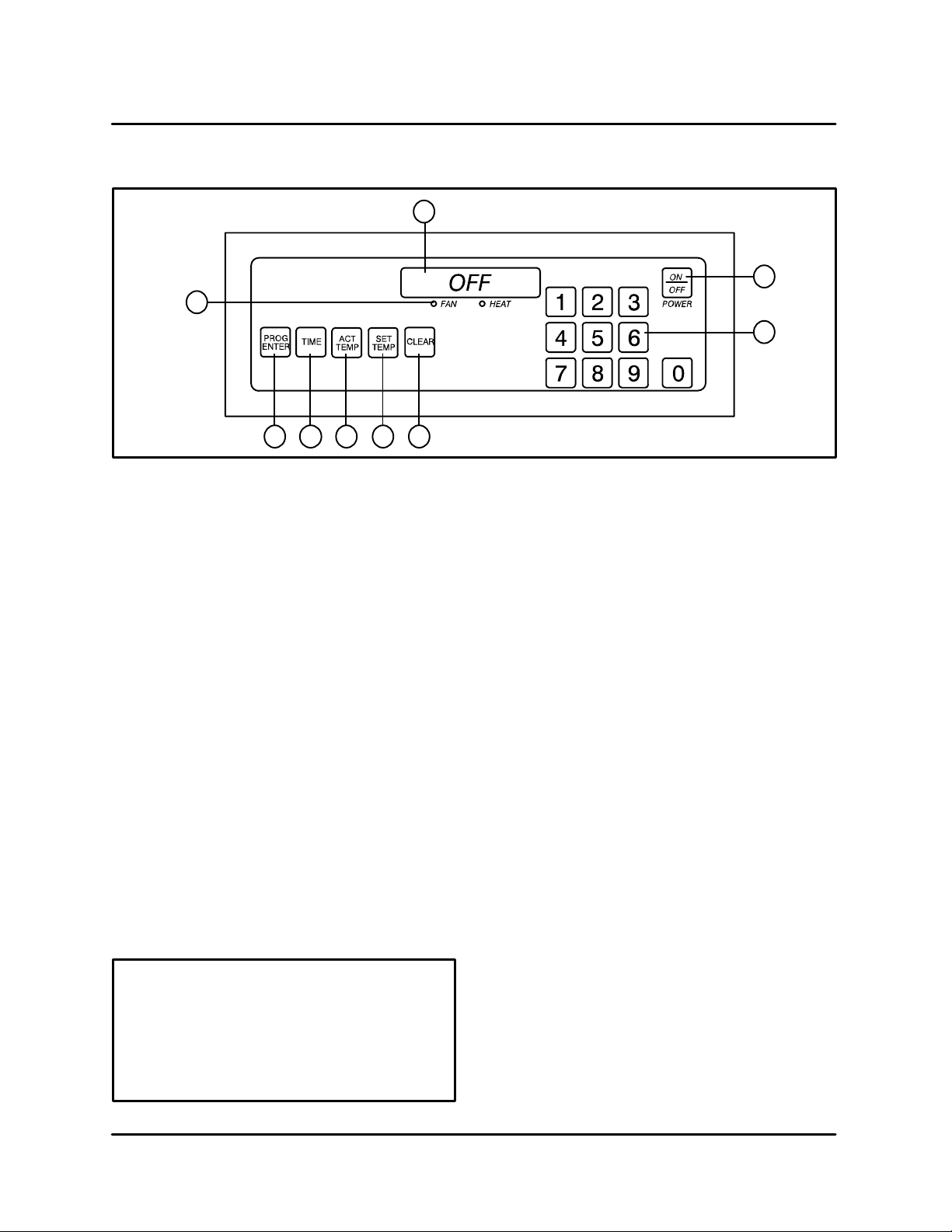
MT2136
COMPUTER CONTROLLER
9
1
2
3
45678
FIGURE 3
CONTROL DESCRIPTION
1. DIGITAL DISPLAY - Displays the time, temĆ
perature and controller related information.
2. OVEN ON/OFF - Controls power to the oven.
3. NUMERIC KEYS - Used to enter numerical
data in the programming mode.
4. CLEAR KEY - Used to clear the display if an
error is made in the programming mode.
5. SET TEMP KEY - Used to view or program the
temperature setpoint.
6. ACT TEMP KEY - Used to view the current
oven temperature.
7. TIME KEY - Used to view or program the cook
time.
8. PROG/ENTER KEY - Used to enter and exit
the programming mode. Also used to lock in
programmed settings.
9. STATUS LAMPS - When lit indicate that the
fan or burners are operating.
This oven, supplied with remote control, is
equipped with an emergency shut down
switch. Should you need to stop the belt,
fans, or heat press the emergency switch.
CONTROL OPERATION
To turn the oven on:
1. Press and hold the ON/OFF key (2). The disĆ
play reads OFF when the oven is idle.
2. The display flashes WAIT LOW SET TIME.
3. The FAN and HEAT status lamps (9) light. The
fans begin to run. The heat rises to the proĆ
grammed temperature. The conveyor belt
travels at the programmed speed.
To view the cook time setting:
1. Press the TIME key (7). The LED on the key
lights and the display flashes SET TIME.
To display the actual oven temperature:
1. Press the ACT TEMP key (6). The LED on the
key lights and the display reads ACTUAL F.
To view the temperature set point:
1. Press the SET TEMP key (5). The LED on the
key lights and the display flashes SET TEMP
F.
To turn the oven off:
1. Press the ON/OFF key (2). The blower moĆ
tor(s) continue to run regardless of the controlĆ
ler status until the temperature drops below
180F (82C).
Do not use the emergency switch as a
GENERAL on/off switch!
3-3
Page 28

OPERATION
PROGRAMMING PROCEDURES
Programming the Cook Time:
1. Press the PROGRAM/ENTER key (8).
2. Press the TIME key (7). The display reads
PROGĆ?
SET TIMEĆ? _ _ _ _.
3. Use the NUMERIC keys (3) to enter the desired
cook time. The display will read the numbers
as they are entered. If an error is made, press
the CLEAR key (4) and reĆenter the number.
4. Press the PROGRAM/ENTER key (8) a second
time to lockĆin the new time. The new cook time
will be stored in the computer's memory.
Programming the Temperature:
1. Press the PROGRAM/ENTER key (8).
2. Press the SET TEMP key (5). The display reads
PROGĆ? SET TEMPĆ? _ _ _ _F.
3. Use the NUMERIC keys (3) to enter the desired
temperature set point. The control displays the
numbers as they are entered. If an error is
made, press the CLEAR key (4) and reĆenter
the number.
4. Press the PROGRAM/ENTER key (8) a second
time to lockĆin the new temperature. The new
temperature setpoint will be stored in the comĆ
puter's memory.
Operation at the Programmed Settings:
DISPLAY INFORMATION
WAIT LOW - indicates that the present oven
temperature is lower than the set point temperĆ
ature. When the oven reaches the set point
temperature the display changes to READY.
READY - indicates that the oven is ready to acĆ
cept product.
SET TEMP mmss - indicates the current
cook time setting.
HIGH TIME - indicates that the temperature
is well above the set point. This usually occurs
when moving from a higher āto a lower temperaĆ
ture. Wait until the display reads ready before
loading product.
HIGH TEMP LIMIT - indicates that the oven
temperature exceeds the high limit from the
2nd level program. The Over Temperature
Alarm buzzer will sound. Shut the oven off and
wait for the unit to cool down.
HIGH TEMP PANEL - indicates that the conĆ
trol area reaches an excessive temperature.
Shut the oven off and wait for the unit to cool
down. Error code generally means loose
ground wire.
PROBE OPEN PROBE SHORT - indicates
that the temperature sensor has failed. The
Alarm buzzer sounds. Shut the oven off and
contact a service representative.
1. Press and hold the ON/OFF key (2).
2. The FAN and HEAT status lamps (9) light. The
fans begin to run. The heat rises to the temperĆ
ature setting stored in the computer's memory.
The conveyor belt begins to travel at the timed
speed stored in memory.
3. The display will flash WAIT LOW SET TIME
until the programmed bake temperature is
reached. The HEAT lamp (9) will remain lit until
the oven reaches the temperature set point.
4. The display reads READY and the HEAT lamp
(9) goes out.
5. The oven is now ready to accept product.
6. Press and hold the ON/OFF key (2) to turn the
oven off. The fans continue to run while the
oven cools to a safe temperature.
3-4
Page 29

MT2136
SEQUENCE OF OPERATION
NOTE: The following instructions represent the most common configurations. For questions regarding othĆ
er options call the Blodgett Service Department at (800)331Ć5842.
MT2136E DOMESTIC WITH ATHENA CONTROLS - M2190 REV H
COMPONENT REFERENCE
NOTE: Refer to FIGURE 4 page 3-25 for compoĆ
nent locations.
1. BLOWER SWITCH (M0153)
2. HI/LO BOARD (M3150)
3. TEMPERATURE CONTROLLER (M3149)
4. MOTOR CONTACTOR (M0708)
5. CONVECTION FANS (Clockwise - M2871,
CounterĆclockwise - M2870)
6. THERMOCOUPLES (Dual lead - M3151,
Single - M3152)
7. HEAT SWITCH (M0152)
8. SPST THERMAL SWITCH (M1362, L140Ć20F
or M2734, L165-30F)
9. SPST THERMAL SWITCH (M1362, L140Ć20F
or M2734, L165-30F)
10. ELEMENT CONTACTOR (M2720)
11. HEATING ELEMENTS (208VAC, 3F - M2571
208VAC, 1F - M2697, 240VAC, 3F - M2572,
240VAC, 1F - M2698)
12. SPST THERMAL SWITCH (M0635, F110Ć20F)
13. COOLING FANS ( M2469)
14. SPST THERMAL SWITCH (M0635, F110Ć20F)
15. CONVEYOR SWITCH (M0152)
16. TIME DISPLAY (M3146)
17. 10kW POTENTIOMETER (M3145)
18. D.C. SPEED CONTROL BOARD (M2379)
19. 130 VDC MOTOR (M2378)
20. #10 HALL EFFECT PICKUP (M3147)
21. STEP DOWN TRANSFORMER (M7170)
OPERATION
1. Turn the blower switch (1) to ON. The N.O. conĆ
tacts close, the N.C. contacts open. 115 VAC
runs to terminal #7 of the hi/lo board (2), L1 of
the temperature controller (3) and the coil of
the motor contactor (4). Terminal #7 is an outĆ
put. It remains powered after the oven is shut
down to keep the convection fans (5) operatĆ
ing until the unit reaches 135Ć170F (57Ć77C)
as sensed by the thermocouples (6).
NOTE: Two thermocouples are located beĆ
tween the convection fans in the rear of
the oven. One thermocouple provides
DC millivolts to the Hi/Lo limit board.
The other provides DC milivolts to the
temperature controller. Check thermoĆ
couples with a millivolt meter.
2. Turn the heat switch (7) to ON. 115 VAC is supĆ
plied to terminal #5 of the hi/lo board (2). If the
temperature is below 600F (316C) a switch
is made between terminals #5 and #6 allowĆ
ing power to go to the common terminal of the
temperature controller (3). If the temperature
controller (3) is calling for heat, a switch is
made between common and N.O. Power is
sent to one side of a N.C. SPST thermal switch
(8). The switch toggles if the temperature
passing its face exceeds the rating on the back
of the switch.
NOTE: The switch is located in the slide out
control compartment. It protects the othĆ
er components from hi ambient heat.
If this switch is cold it should be closed, sendĆ
ing power to one side of another N.C. SPST
thermal switch (9). The switch toggles if the
temperature passing its face exceeds the ratĆ
ing on the back of the switch.
3-5
NOTE: The switch is located between two conĆ
vection blowers in the rear convection
fan compartment. It protects the other
components from hi ambient heat.
If this switch is cold it should be closed, sendĆ
ing power to the element contactor (10). When
the element contactor closes it sends power to
the heating elements (11).
Page 30

OPERATION
3. When power is applied to the coils of the motor
contactor (4) the contacts close sending powĆ
er to the two convection fans (5) located in the
back of the oven.
4. There are two cooling fans (13) located in the
rear convection fan compartment. These fans
are activated when the N.O. SPST thermal
switch (12) closes due to high ambient heat.
The switch toggles if the temperature passing
its face exceeds the rating on the back of the
switch.
NOTE: The switch is located between the two
blowers in the rear convection fan
compartment. It protects the convecĆ
tion fans from hi ambient heat.
A third cooling fan (13) is located in the control
box compartment. This fan is activated when
another N.O. SPST thermal switch (14) closes.
The switch toggles if the temperature passing
its face exceeds the rating on the back of the
switch.
NOTE: The switch is located in the slide out
control compartment. It protects the
controls from hi ambient heat.
5. The conveyor is driven by an open loop D.C.
control system consisting of a conveyor switch
(15), time display (16), 10kW potentiometer
(17), D.C. speed control board (18), 130 VDC
motor (19) and #10 Hall effect pickup (20). AfĆ
ter the conveyor switch is turned on, the time
display illuminates. The D.C. control board
powers up. The output voltage measured on
terminals A1 and A2 of the board to the motor
varies from 20 to 130 VDC based on the posiĆ
tion of the potentiometer. The speed of the moĆ
tor should also vary. The time display varies deĆ
pending on the speed of the Hall effect pickup.
The pickup sends an R.P.M. value to the disĆ
play. The display converts this value to minĆ
utes:seconds.
NOTE: This type of system does not sense the
weight of the product and will slow
down slightly if the belt is fully loaded.
NOTE: The oven has a 240/120 step down transĆ
former (21) located in the control compartĆ
ment. This transformer is used for the conĆ
trols only.
3-6
Page 31

MT2136
MT2136E GENERAL EXPORT WITH ATHENA CONTROLS - M2341 REV F
COMPONENT REFERENCE
NOTE: Refer to FIGURE 5 page 3-26 for compoĆ
nent locations.
1. BLOWER SWITCH (M0153)
2. HI/LO BOARD (M3150)
3. TEMPERATURE CONTROLLER (M3149)
4. MOTOR CONTACTOR (M2247)
5. CONVECTION FANS (Clockwise - M2873,
CounterĆclockwise - M2872)
6. THERMOCOUPLES (Dual lead - M3151,
Single - M3152)
7. HEAT SWITCH (M0152)
8. SPST THERMAL SWITCH (M1362, L140Ć20F
or M2734, L165-30F)
9. SPST THERMAL SWITCH (M1362, L140Ć20F
or M2734, L165-30F)
10. ELEMENT CONTACTOR (R1530)
11. HEATING ELEMENTS (220/380VAC, 3F -
M2573 or 240/315 VAC 3F - M2574)
12. SPST THERMAL SWITCH (M0635, F110Ć20F)
13. COOLING FANS (23034)
14. SPST THERMAL SWITCH (M0635, F110Ć20F)
15. CONVEYOR SWITCH (M0152)
16. TIME DISPLAY (M3154)
17. 10kW POTENTIOMETER (M3145)
18. D.C. SPEED CONTROL BOARD (M3153)
19. 180 VDC MOTOR (M3128)
20. #10 HALL EFFECT PICKUP (M3147)
OPERATION
1. Turn the blower switch (1) to ON. The N.O. conĆ
tacts close, the N.C. contacts open. 115 VAC
runs to terminal #7 of the hi/lo board (2), L1 of
the temperature controller (3) and the coil of
the motor contactor (4). Terminal #7 is an outĆ
put. It remains powered after the oven is shut
down to keep the convection fans (5) operatĆ
ing until the unit reaches 135Ć170F (57Ć77C)
as sensed by the thermocouples (6).
NOTE: Two thermocouples are located beĆ
tween the convection fans in the rear of
the oven. One thermocouple provides
DC millivolts to the Hi/Lo limit board.
The other provides DC milivolts to the
temperature controller. Check thermoĆ
couples with a millivolt meter.
2. Turn the heat switch (7) to ON. 115 VAC is supĆ
plied to terminal #5 of the hi/lo board (2). If the
temperature is below 600F (316C) a switch
is made between terminals #5 and #6 allowĆ
ing power to go to the common terminal of the
temperature controller (3). If the temperature
controller (3) is calling for heat, a switch is
made between common and N.O. Power is
sent to one side of a N.C. SPST thermal switch
(8). The switch toggles if the temperature
passing its face exceeds the rating on the back
of the switch.
NOTE: The switch is located in the slide out
control compartment. It protects the othĆ
er components from hi ambient heat.
If this switch is cold it should be closed, sendĆ
ing power to one side of another N.C. SPST
thermal switch (9). The switch toggles if the
temperature passing its face exceeds the ratĆ
ing on the back of the switch.
NOTE: The switch is located between two conĆ
vection blowers in the rear convection
fan compartment. It protects the other
components from hi ambient heat.
If this switch is cold it should be closed, sendĆ
ing power to the element contactor (10). When
the element contactor closes it sends power to
the heating elements (11).
3. When power is applied to the coils of the motor
contactor (4) the contacts close sending powĆ
3-7
Page 32

OPERATION
er to the two convection fans (5) located in the
back of the oven.
4. There are two cooling fans (13) located in the
rear convection fan compartment. These fans
are activated when the N.O. SPST thermal
switch (12) closes due to high ambient heat.
The switch toggles if the temperature passing
its face exceeds the rating on the back of the
switch.
NOTE: The switch is located between the two
blowers in the rear convection fan
compartment. It protects the convecĆ
tion fans from hi ambient heat.
A third cooling fan (13) is located in the control
box compartment. This fan is activated when
another N.O. SPST thermal switch (14) closes.
The switch toggles if the temperature passing
its face exceeds the rating on the back of the
switch.
NOTE: The switch is located in the slide out
control compartment. It protects the
controls from hi ambient heat.
5. The conveyor is driven by an open loop D.C.
control system consisting of a conveyor switch
(15), time display (16), 10kW potentiometer
(17), D.C. speed control board (18), 180 VDC
motor (19) and #10 Hall effect pickup (20). AfĆ
ter the conveyor switch is turned on, the time
display illuminates. The D.C. control board
powers up. The output voltage measured on
terminals A1 and A2 of the board to the motor
varies from 20 to180 VDC based on the posiĆ
tion of the potentiometer. The speed of the moĆ
tor should also vary. The time display varies deĆ
pending on the speed of the Hall effect pickup.
The pickup sends an R.P.M. value to the disĆ
play. The display converts this value to minĆ
utes:seconds.
NOTE: This type of system does not sense the
weight of the product and will slow
down slightly if the belt is fully loaded.
3-8
Page 33

MT2136
MT2136G AUSTRALIAN UNIT WITH ATHENA CONTROL - M2847 REV C
COMPONENT REFERENCE
NOTE: Refer to FIGURE 6 page 3-27 for compoĆ
nent locations.
1. BLOWER SWITCH (M0153)
2. HI/LO LIMIT BOARD (M3150)
3. TEMPERATURE CONTROLLER (M3149)
4. MOTOR CONTACTOR (M2247)
5. CONVECTION FANS (Clockwise - M2873,
CounterĆclockwise - M2872)
6. THERMOCOUPLES (Dual lead - M3151,
Single - M3152)
7. HEAT SWITCH (M0152)
8. CONVECTION FAN PRESSURE SWITCH
(M0595)
9. STEP DOWN TRANSFORMER (M2384)
10. COMBUSTION MOTOR (M2386)
11. IGNITION MODULE (M1054)
12. PILOT VALVE (LP - 22190, Natural - M5495)
13. MAIN BURNER VALVE (LP - 22190,
Natural - M5495)
14. SPST THERMAL SWITCH (M1362, L140Ć20F
or M2734, L165Ć30F)
15. SPST THERMAL SWITCH (M1362, L140Ć20F
or M2734, L165Ć30F)
16. DIFFERENTIAL PRESSURE SWITCH (M2819)
17. SINGLE SOLENOID GAS VALVE (M2245)
18. COOLING FANS (23034)
19. SPST THERMAL SWITCH (M0635, F110Ć20F)
20. SPST THERMAL SWITCH (M0635, F110Ć20F)
21. CONVEYOR SWITCH (M0152)
22. TIME DISPLAY (M3154)
23. 10kW POTENTIOMETER (M3145)
24. DC SPEED CONTROL BOARD (M3153)
25. 180 VDC MOTOR (M3128)
26. #10 HALL EFFECT PICKUP (M3147)
OPERATION
1. Turn the blower switch (1) to ON. The N.O. conĆ
tacts close, the N.C. contacts open. 115 VAC
runs to terminal #7 of the hi/lo board (2), L1 of
the temperature controller (3) and the coil of
the motor contactor (4). Terminal #7 is an outĆ
put. It remains powered after the oven is shut
down to keep the convection fans (5) operatĆ
ing until the unit reaches 135Ć170F (57Ć77C)
as sensed by the thermocouples (6).
NOTE: Two thermocouples are located beĆ
tween the convection fans in the rear of
the oven. One thermocouple provides
DC millivolts to the Hi/Lo limit board.
The other provides DC milivolts to the
temperature controller. Check thermoĆ
couples with a millivolt meter.
2. Turn the heat switch (7) to ON. 240 VAC is supĆ
plied to terminal #5 of the hi/lo board (2). If the
temperature is below 316C (600F) a switch
is made between terminals #5 and #6 allowĆ
ing power to go to one side of a N.O. convecĆ
tion fan pressure switch (8).
NOTE: This switch reacts to a vacuum created
by the convection fans (5).
When the switch closes, 240 VAC is delivered
to the primary side of a 240/24 VAC step down
transformer (9) and the combustion motor (10)
of the flame blower. When the transformer
powers up, 24 VAC are sent to the ignition
module (11). After the module's self diagnosĆ
tics are complete, the pilot valve (12) opens.
When a proof of flame is established, the main
burner valve (13) opens.
3. Terminal #5 of the hi/lo board (2) sends power
to the common terminal of the temperature
controller (3). If the temperature controller (3)
is calling for heat, a switch is made between
common and N.O. Power is sent to one side of
a N.C. SPST thermal switch (14). The switch
toggles if the temperature passing its face exĆ
ceeds the rating on the back of the switch.
3-9
NOTE: The switch is located in the slide out
control compartment. It protects the othĆ
er components from hi ambient heat.
If this switch is cold it should be closed, sendĆ
ing power to one side of another N.C. SPST
thermal switch (15). The switch toggles if the
Page 34

OPERATION
temperature passing its face exceeds the ratĆ
ing on the back of the switch.
NOTE: The switch is located between two conĆ
vection blowers in the rear convection
fan compartment. It protects the other
components from hi ambient heat.
If this switch is cold it should be closed sending
power to the common terminal of a differential
pressure switch (16). The pressure switch is
made between common and N.C. when the
combustion motor (10) is idle. When the comĆ
bustion motor reaches full speed the differenĆ
tial pressure switch toggles from common and
N.C. to common and N.O. sending power to
the single solenoid gas valve (17).
NOTE: The differential pressure switch
toggles due to a change in air pressure
created by the combustion motor.
4. There are two cooling fans (18) located in the
rear convection fan compartment. These fans
are activated when the N.O. SPST thermal
switch (19) closes due to high ambient heat.
The switch toggles if the temperature passing
its face exceeds the rating on the back of the
switch.
5. The conveyor is driven by an open loop D.C.
control system consisting of a conveyor switch
(21), time display (22), 10kW potentiometer
(23), D.C. speed control board (24), 180 VDC
motor (25) and #10 Hall effect pickup (26). AfĆ
ter the conveyor switch is turned on, the time
display illuminates. The D.C. control board
powers up. The output voltage measured on
terminals A1 and A2 of the board to the motor
varies from 20 to180 VDC based on the posiĆ
tion of the potentiometer. The speed of the moĆ
tor should also vary. The time display varies deĆ
pending on the speed of the Hall effect pickup.
The pickup sends an R.P.M. value to the disĆ
play. The display converts this value to minĆ
utes:seconds.
NOTE: This type of system does not sense the
weight of the product and will slow
down slightly if the belt is fully loaded.
NOTE: The switch is located between the two
blowers in the rear convection fan
compartment. It protects the convecĆ
tion fans from hi ambient heat.
A third cooling fan (18) is located in the control
box compartment. This fan is activated when
another N.O. SPST thermal switch (20) closes.
The switch toggles if the temperature passing
its face exceeds the rating on the back of the
switch.
NOTE: The switch is located in the slide out
control compartment. It protects the
controls from hi ambient heat.
3-10
Page 35

MT2136
MT2136G CE WITH ATHENA CONTROL - M3163 REV C
COMPONENT REFERENCE
NOTE: Refer to FIGURE 7 page 3-28 for compoĆ
nent locations.
1. BLOWER SWITCH (M0153)
2. TEMPERATURE CONTROLLER (M3155)
3. MOTOR CONTACTOR (M2247)
4. HI/LO LIMIT BOARD (M3150)
5. CONVECTION FANS (Clockwise - M2873,
CounterĆclockwise - M2872)
6. THERMOCOUPLES (Dual lead - M3151,
Single - M3152)
7. HEAT SWITCH (M0152)
8. CONVECTION PRESSURE SWITCH (M0595)
9. COMBUSTION MOTOR (M2386)
10. BURNER PRESSURE SWITCH (M3330)
11. TPDT RELAY/LATCHING RELAY (M6519)
12. 10 SECOND PURGE TIMER (M3173)
13. SPST RELAY (16775)
14. SPST N.C. THERMAL SWITCH
(M1362, L140Ć20F or M2734, L165Ć30F)
15. SPST N.C. THERMAL SWITCH
(M1362, L140Ć20F or M2734, L165Ć30F)
16. IGNITION CONTROL MODULE/
LANDIS & GYR (M3168)
17. 2 SECOND PURGE TIMER (M3172)
18. PILOT VALVE (LP - M6001, Natural - M6000)
19. MAIN VALVE (LP - M6001, Natural - M6000)
20. IGNITION ALARM LIGHT (16037)
21. COOLING FANS (23034)
22. SPST N.O. THERMAL SWITCH
(M0635, F110Ć20F)
23. SPST N.O. THERMAL SWITCH
(M0635, F110Ć20F)
24. CONVEYOR SWITCH (M0152)
25. TIME DISPLAY (M3154)
26. 10kW POTENTIOMETER (M3145)
27. DC SPEED CONTROL BOARD (M3147)
28. 180 VDC MOTOR (M3128) (M3147)
29. #10 HALL EFFECT PICKUP (M3147)
OPERATION
1. Turn the blower switch (1) to ON. The N.O. conĆ
tacts close, the N.C. contacts open. 220 or 240
VAC runs to terminal L1 of the temperature
controller (2), the coil of the motor contactor (3)
and terminals #2 and #7 of the hi/lo limit board
(4). Terminal #7 is an output. It remains powĆ
ered after the oven is shut down to keep the
convection fans (5) operating until the unit
reaches 57-77C (135-170F) as sensed by
the thermocouples (6).
NOTE: Two thermocouples are located beĆ
tween the middle convection fans in
the rear of the oven. One thermocouple
provides DC millivolts to the Hi/Lo limit
board. The other provides DC milivolts
to the temperature controller. Check
thermocouples with a millivolt meter.
2. Turn the heat switch (7) to ON. Power goes to
the common terminal of the temperature conĆ
troller (2) and terminal #5 of the Hi/Lo limit
board (4). A switch is made between terminals
#5 and #6 of the Hi/Lo board. This switch
opens if the oven cavity temperature exceeds
316C (600F). Terminal #6 of the Hi/Lo board
is an output and sends power to a convection
pressure switch (8). The switch reacts from a
vacuum created by the convection fans. If the
switch is closed, power runs to the combustion
motor (9), the common terminal of the burner
pressure switch (10), and terminal #7 of a
TPDT relay (11).
NOTE: This relay acts as a latching relay and
remains powered up even after the
burner pressure switch changes state.
The burner pressure switch should be made
between common and N.C., sending power to
terminal #4 and the coil of the latching relay.
3. When the combustion motor (9) reaches full
speed, the burner pressure switch (10) toggles
between common and N.C. to common and
N.O. Power goes to terminal #9 of the latching
relay (11). This relay is latched due to voltage
passing from terminal #7 through a set of
closed contacts to terminal #4 to its coil. A set
of contacts are also closed between terminals
#9 and #6 of the same relay, sending power
to a 10 second purge timer (12). When the timĆ
3-11
Page 36

OPERATION
er times out, power goes to the coil of a SPST
relay (13), allowing its contacts to close.
4. On a call for heat from the temperature controlĆ
ler (2), as sensed by the thermocouples, a set
of contacts closes sending power out of the
N.O. terminal of the temperature controller to
one side of a N.C. SPST thermal switch (14).
The switch toggles if the temperature passing
its face exceeds the rating on the back of the
switch.
NOTE: The switch is located in the slide out
control compartment. It protects the othĆ
er components from hi ambient heat.
If this switch is cold it should be closed, sendĆ
ing power to one side of another N.C. SPST
thermal switch (15). The switch toggles if the
temperature passing its face exceeds the ratĆ
ing on the back of the switch.
NOTE: The switch is located between two conĆ
vection blowers in the rear convection
fan compartment. It protects the other
components from hi ambient heat.
If this switch is cold it should be closed sending
power to one side of the SPST relay (13). This
relay was closed shortly after the 10 second
purge timer (12) timed out. Power is sent to terĆ
minal #1 of the Landis and Gyr ignition control
system (16). Terminal #8 of the ignition control
module is an output. It sends power to a 2 secĆ
ond purge timer (17) and the pilot valve (18).
The main valve (19) opens when the 2 second
purge timer times out. If the ignition control
senses a flame the system remains energized.
If not, the control locks out within 1 to 3 secĆ
onds. The ignition alarm light (20) illuminates.
NOTE: This system is polarity specific. If the
unit locks out repeatedly and the D.C.
microamps are within the acceptable
range, check for proper polarity.
switch (22) closes due to high ambient heat.
The switch toggles if the temperature passing
its face exceeds the rating on the back of the
switch.
NOTE: The switch is located between the two
blowers in the rear convection fan
compartment. It protects the convecĆ
tion fans from hi ambient heat.
A third cooling fan (21) is located in the control
box compartment. This fan is activated when
another N.O. SPST thermal switch (23) closes.
The switch toggles if the temperature passing
its face exceeds the rating on the back of the
switch.
NOTE: The switch is located in the slide out
control compartment. It protects the
controls from hi ambient heat.
7. The conveyor is driven by an open loop D.C.
control system consisting of a conveyor switch
(24), time display (25), 10kW potentiometer
(26), D.C. speed control board (27), 180 VDC
motor (28) and #10 Hall effect pickup (29). AfĆ
ter the conveyor switch is turned on, the time
display illuminates. The D.C. control board
powers up. The output voltage measured on
terminals A1 and A2 of the board to the motor
varies from 20 to180 VDC based on the posiĆ
tion of the potentiometer. The speed of the moĆ
tor should also vary. The time display varies deĆ
pending on the speed of the Hall effect pickup.
The pickup sends an R.P.M. value to the disĆ
play. The display converts this value to minĆ
utes:seconds.
NOTE: This type of system does not sense the
weight of the product and will slow
down slightly if the belt is fully loaded.
5. When power is applied to the coil of the motor
contactor (3) the contacts close sending powĆ
er to the two convection fans (5) located in the
rear of the oven.
NOTE: Terminals #13 and #14 of the motor
contactor act as a hood interlock. They
are sometimes used as a means of
starting the hood.
6. There are two cooling fans (21) located in the
rear convection fan compartment. These fans
are activated when the N.O. SPST thermal
3-12
Page 37

MT2136
MT2136G DOMESTIC WITH REMOTE COMPUTER CONTROL - M3476 REV B
COMPONENT REFERENCE
NOTE: Refer to FIGURE 8 page 3-29 for compoĆ
nent locations.
1. COMPUTER (FW525)
2. BELT STOP RELAY (22672)
3. BLOWER RELAY (22672)
4. HEAT RELAY (22672)
5. DC SPEED CONTROL BOARD (M2379)
6. MANUAL RESETABLE HI LIMIT SWITCH
(M3295)
7. 115/24 VAC STEP DOWN TRANSFORMER
(M2381)
8. COMBUSTION MOTOR (22132)
9. CENTRIFUGAL SWITCH
10. IGNITION MODULE (M1054)
11. PILOT VALVE (LP - 22190, Natural - M5495)
12. BURNER VALVE (LP - 22190,
Natural - M5495)
13. MOTOR CONTACTOR (M0708)
14. CONVECTION FANS (Clockwise - M2871,
CounterĆclockwise - M2870)
15. SPDT THERMAL SWITCH (M2453 L140-20F)
16. COOLING FANS (M2469)
17. RTD PROBE (M7427)
18. SPST THERMAL SWITCH (M1362 L140-20F,
M2734 L165-30F)
19. BURNER CONTROL VALVE (20287)
20. FLAME BLOWER (22258)
21. 130 VDC MOTOR (M2378)
OPERATION
1. Apply power to the oven. Program the time and
temperature into the computer (1). The belt
stop relay (2), blower relay (3) and the heat
relay (4) energize powering up the oven.
2. When the belt stop relay closes, 120 VAC goes
to the DC speed control board (5) and the
manual resetable hi limit switch (6). The high
limit switch is a bulb and capillary style switch.
It reacts when the oven cavity temperature exĆ
ceeds the high limit programmed into the
cooking computer.
If the high limit switch is closed power flows to
the primary side of a 115/24 volt step down
transformer (7) and the combustion motor (8)
of the flame blower. The combustion motor
powers up. When the combustion motor
reaches full speed, a centrifugal switch (9)
closes sending 24 VAC to the ignition module
(10). After the module's self diagnostics are
complete, the pilot valve (11) opens. When a
proof of flame is established the main burner
valve (12) powers up.
3. The blower relay (3) sends 115 volts to the coil
of the motor contactor (13) starting the two
convection fans (14) in the rear of the oven.
This contactor also supplies power to the N.C.
terminal of a SPDT thermal switch (15). The
switch toggles if the temperature passing its
face exceeds the rating on the back of the
switch and may start the fans even if the oven
is off. If this switch is cold, it should be made
between common and N.C. terminals sending
power to the cooling fans (16).
NOTE: The SPDT thermal switch is located in
the junction box in the rear of the oven
in the blower compartment.
4. On a call for heat from the cooking computer
(1), as sensed by an RTD probe (17), the heat
relay (4) closes sending 115 VAC to one termiĆ
nal of a N.C. SPST thermal switch (18). The
switch toggles if the temperature passing its
face exceeds the rating on the back of the
switch. If the switch is closed, 115 VAC is delivĆ
ered to the burner control valve (19). This valve
opens sending gas to the flame blower (20) for
ignition.
NOTE: The RTD probe is located in front of the
combustion motor. It should be checked
3-13
Page 38

with an ohm meter. The SPST thermal
switch is located in the rear of the conĆ
vection fan compartment.
5. The conveyor is driven by an open loop DC
control system consisting of a DC speed conĆ
trol board (5), a 130 VDC motor (21) and the
DAC located in the cooking computer (1). If a
time is programmed into the cooking computĆ
er, a voltage ranging between .47 and 4.7 is apĆ
plied to the DC speed control board. The outĆ
put voltage measured at A1 and A2 of the
board to the motor varies from 20 to130 VDC
based on the DAC voltage applied to the board
or the time programmed into the computer.
NOTE: The DAC receives 20 VDC from the
speed control boards. The DAC reĆ
turns a portion of the voltage (between
.47 and 4.7 VDC). The amount of voltĆ
age is dependent on the time proĆ
grammed into the computer.
NOTE: This type of system does not sense the
weight of the product and will slow
down slightly if the belt is fully loaded.
OPERATION
NOTE: This oven, supplied with remote conĆ
trol, is equipped with an emergency
shut down switch. Should you need to
stop the belt, fans, or heat press the
emergency switch. Do not use the
emergency switch as a GENERAL
on/off switch!
3-14
Page 39

MT2136
MT2136G DOMESTIC WITH OPEN LOOP COMPUTER CONTROL - M3717 REV B
COMPONENT REFERENCE
NOTE: Refer to FIGURE 9 page 3-30 for compoĆ
nent locations.
1. COMPUTER (FW525)
2. BELT STOP RELAY (22672)
3. BLOWER RELAY (22672)
4. HEAT RELAY (22672)
5. DC SPEED CONTROL BOARD (M2379)
6. MANUAL RESETABLE HI LIMIT SWITCH
(M3295)
7. 115/24 VAC STEP DOWN TRANSFORMER
(M2381)
8. COMBUSTION MOTOR (22132)
9. CENTRIFUGAL SWITCH
10. IGNITION MODULE (M1054)
11. PILOT VALVE (LP - 22190, Natural - M5495)
12. BURNER VALVE (LP - 22190,
Natural - M5495)
13. MOTOR CONTACTOR (M0708)
14. CONVECTION FANS (Clockwise - M2871,
CounterĆclockwise - M2870)
15. SPDT THERMAL SWITCH (M2453 L140-20F)
16. COOLING FANS (M2469)
17. SPST THERMAL SWITCH (M0635 F10-20)
18. RTD PROBE (M7427)
19. SPST THERMAL SWITCH (M1362 L140-20F,
M2734 L165-30F)
20. BURNER CONTROL VALVE (20287)
21. FLAME BLOWER (22258)
22. 130 VDC MOTOR (M2378)
OPERATION
1. Apply power to the oven. Program the time and
temperature into the computer (1). The belt
stop relay (2), blower relay (3) and the heat
relay (4) energize powering up the oven.
2. When the belt stop relay closes, 120 VAC goes
to the DC speed control board (5) and the
manual resetable hi limit switch (6). The high
limit switch is a bulb and capillary style switch.
It reacts when the oven cavity temperature exĆ
ceeds the high limit programmed into the
cooking computer.
If the high limit switch is closed power flows to
the primary side of a 115/24 volt step down
transformer (7) and the combustion motor (8)
of the flame blower. The combustion motor
powers up. When the combustion motor
reaches full speed, a centrifugal switch (9)
closes sending 24 VAC to the ignition module
(10). After the module's self diagnostics are
complete, the pilot valve (11) opens. When a
proof of flame is established the main burner
valve (12) powers up.
3. The blower relay (3) sends 115 volts to the coil
of the motor contactor (13) starting the two
convection fans (14) in the rear of the oven.
This contactor also supplies power to the N.C.
terminal of a SPDT thermal switch (15). The
switch toggles if the temperature passing its
face exceeds the rating on the back of the
switch and may start the fans even if the oven
is off.
NOTE: The SPDT thermal switch is located in
a junction box in the convection fan
compartment.
3-15
If this switch is cold, it should be made beĆ
tween common and N.C. terminals sending
power to the two cooling fans (16) located in
the rear of the oven. These cooling fans protect
the convection fans from high ambient heat.
Two additional cooling fans (16) are located in
the cooking computer control area and are acĆ
tivated when a SPST N.O. thermal switch (17)
closes. The switch toggles if the temperature
passing its face exceeds the rating on the back
of the switch and may start the fans even if the
oven is off.
NOTE: The SPST N.O. thermal switch is located
in the cooking computer compartment.
Page 40

OPERATION
4. On a call for heat from the cooking computer
(1), as sensed by an RTD probe (18), the heat
relay (4) closes sending 115 VAC to one termiĆ
nal of a N.C. SPST thermal switch (19). The
switch toggles if the temperature passing its
face exceeds the rating on the back of the
switch. If the switch is closed, 115 VAC is delivĆ
ered to the burner control valve (20). This valve
opens sending gas to the flame blower (21) for
ignition.
NOTE: The RTD probe is located in front of the
combustion motor. It should be
checked with an ohm meter. The SPST
thermal switch is located in the rear of
the convection fan compartment.
5. The conveyor is driven by an open loop DC
control system consisting of a DC speed conĆ
trol board (5), a 130 VDC motor (22) and the
DAC located in the cooking computer (1). If a
time is programmed into the cooking computĆ
er, a voltage ranging between .47 and 4.7 is apĆ
plied to the DC speed control board. The outĆ
put voltage measured at A1 and A2 of the
board to the motor varies from 20 to130 VDC
based on the DAC voltage applied to the board
or the time programmed into the computer.
NOTE: The DAC receives 20 VDC from the
speed control boards. The DAC reĆ
turns a portion of the voltage (between
.47 and 4.7 VDC). The amount of voltĆ
age is dependent on the time proĆ
grammed into the computer.
NOTE: This type of system does not sense the
weight of the product and will slow
down slightly if the belt is fully loaded.
3-16
Page 41

MT2136
MT2136G DOMESTIC WITH CLOSED LOOP COMPUTER CONTROL - M7287 REV A
COMPONENT REFERENCE
NOTE: Refer to FIGURE 10 page 3-31 for compoĆ
nent locations.
1. COMPUTER (FW525)
2. BELT STOP RELAY (22672)
3. BLOWER RELAY (22672)
4. HEAT RELAY (22672)
5. DC SPEED CONTROL BOARD (M2379)
6. SPST THERMAL SWITCH (M1362)
7. HIGH LIMIT SWITCH (M3295)
8. 120/24 VAC STEP DOWN TRANSFORMER
(M2352)
9. COMBUSTION MOTOR (M0767)
10. CENTRIFUGAL SWITCH
11. IGNITION MODULE (M1054)
12. PILOT VALVE (LP - 22190, Natural - M5495)
13. BURNER VALVE (LP - 22190,
Natural - M5495)
14. MOTOR CONTACTOR (M0708)
15. CONVECTION FANS (Clockwise - M2871,
CounterĆclockwise - M2870)
16. SPDT THERMAL SWITCH (M2453 L140-20F)
17. COOLING FAN (M2469)
18. RTD PROBE (M7427)
19. VDC MOTOR (M2378)
20. HALL EFFECT PICKUP (M0984)
21. COOLING FANS (M2469)
22. SPDT THERMAL SWITCH (M2453 L140-20F)
OPERATION
1. Apply power to the oven. Program the time and
temperature into the computer (1). The belt
stop relay (2), blower relay (3) and the heat
relay (4) energize powering up the oven.
2. When the belt stop relay closes, 120 VAC goes
to the DC speed control board (5) and one terĆ
minal of a N.C. SPST thermal switch (6). If the
thermal switch is closed, 120VAC is sent to the
common terminal of a manual resettable hi limĆ
it switch (7). The high limit switch is a bulb and
capillary style switch. It reacts when the oven
cavity temperature exceeds the high limit proĆ
grammed into the cooking computer.
NOTE: The single pole single throw N.C. therĆ
mal switch is a high limit device located
between the two blowers in the rear
convection fan compartment. This
switch opens when the temperature
passing its face exceeds the rating on
the back of the switch and closes when
there is a 10Ć205 drop in temperature
across the face of the switch.
If the high limit switch is closed power flows to
the primary side of a 115/24 volt step down
transformer (8) and the combustion motor (9)
of the flame blower. The combustion motor
powers up. When the combustion motor
reaches full speed, a centrifugal switch (10)
closes sending 24 VAC to the ignition module
(11). After the module's self diagnostics are
complete, the pilot valve ) opens. When a proof
of flame is established the main burner valve
(13) powers up.
3. The blower relay (3) sends 115 volts to the coil
of the motor contactor (14) starting the two conĆ
vection fans (15) in the rear of the oven. Power
is also applied to the N.C. terminal of a SPDT
thermal switch (16). The switch toggles if the
temperature passing its face exceeds the rating
on the back of the switch and may start the fans
even if the oven is off. If this switch is cold, it
should be made between common and N.C. terĆ
minals sending power to the cooling fan (17).
NOTE: The SPDT thermal switch is located in
the cooking computer control compartĆ
ment.This switch toggles when the temĆ
perature passing its face exceeds the
rating on the back of the switch and
3-17
Page 42

OPERATION
closes when there is a 10Ć205 drop in
temperature across the face of the
switch.
4. On a call for heat from the cooking computer
(1), as sensed by an RTD probe (18), the heat
relay (4) closes sending 24 VAC to the burner
control valve (13). This valve opens sending
gas to the flame blower for ignition.
NOTE: The RTD probe is located in front of the
combustion motor. It should be checked
with an ohm meter.
5. The conveyor belt is driven by a closed loop
D.C. drive system consisting of a 130 VDC moĆ
tor (19), a #2 Hall effect pickup (20), a DC
speed control board (5) and the DAC located
in the cooking computer. The motor speed varĆ
ies based on the time programmed into the
cooking computer. If time is programmed, a
voltage from .3 to 3.8 is applied to the DC
speed control board. The output voltage meaĆ
sured at terminals A1 and A2 varies from 20 to
130 VDC based on the DAC voltage applied to
the board or the time programmed into the
computer.
6. There are two cooling fans (21) located in the
rear convection fan compartment and one loĆ
cated in the control compartment. These fans
are activated when the belt stop relay (2) is enĆ
ergized. The fans are also activated when a
SPDT thermal switch (22) toggles from comĆ
mon/NC to common NO. The switch toggles
due to high ambient heat. It will toggle if the
temperature passing its face exceeds the ratĆ
ing on the back of the switch.
NOTE: The switch is located between the two
blowers in the rear convection fan
compartment. It protects the convecĆ
tion fans from hi ambient heat.
NOTE: The DAC receives 20 VDC from the
speed control board. The DAC returns
a portion of the voltage (between .3
and 3.8 VDC). The amount of voltage is
dependent on the time programmed
into the computer.
NOTE: This type of system does sense the
weight of the product and will not slow
down if the belt is fully loaded.
NOTE: The control voltage is supplied by a
240/120 step down transformer (8).
The transformer is located in the conĆ
trol compartment.
3-18
Page 43

MT2136
MT2136E CE WITH CLOSED LOOP COMPUTER CONTROL - M6476 REV B
COMPONENT REFERENCE
NOTE: Refer to FIGURE 11 page 3-32 for compoĆ
nent locations.
1. COMPUTER (FW525)
2. BELT STOP RELAY (22672)
3. BLOWER RELAY (22672)
4. HEAT RELAY (22672)
5. MOTOR CONTACTOR (M0708)
6. SPDT THERMAL SWITCH (M2453 L140-20F)
7. SPDT THERMAL SWITCH (M2453 L140-20F)
8. COOLING FANS (M2469)
9. CONVECTION FANS (Clockwise - M2873,
CounterĆclockwise - M2872)
10. RTD PROBE (M7427)
11. SPST THERMAL SWITCH (M1362 L140-20F,
M2734 L165-30F)
12. MANUAL RESETABLE HIGH LIMIT SWITCH
(M3295)
13. HEATING ELEMENT CONTACTOR (R1530)
14. HEATING ELEMENTS (M2573)
15. 130 VDC MOTOR (M2378)
16. #2 HALL EFFECT PICKUP (M0984)
17. DC SPEED CONTROL BOARD (M2379)
18. STEP DOWN TRANSFORMER (M7170)
OPERATION
1. Apply power to the oven. Program the time and
temperature into the computer (1). The belt
stop relay (2), blower relay (3) and the heat
relay (4) energize powering up the oven.
2. The blower relay (3) closes sending power to
the motor contactor (5) and the N.C. terminals
of two SPDT thermal switches (6 and 7). The
switches toggle if the temperature passing
their faces exceeds the rating on the back of
the switches and may start the fans even if the
oven is off.
NOTE: One of the thermal switches is located
in the junction box in the convection
fan compartment. The other thermal
switch is located in the cooking comĆ
puter compartment.
Two cooling fans (8) are located in the rear of
the oven. These cooling fans protect the conĆ
vection fans from high ambient heat. Two addiĆ
tional cooling fans (8) are located in the comĆ
puter control compartment. These cooling
fans protect the controls from high ambient
heat.
The motor contactor (5) closes energizing the
two convection fans (9) in the rear of the oven.
3. On a call for heat from the cooking computer
(1), as sensed by an RTD probe (10), the heat
relay (4) closes sending 115 VAC to one termiĆ
nal of a N.C. SPST thermal switch (11). The
switch toggles if the temperature passing its
face exceeds the rating on the back of the
switch.
3-19
NOTE: The RTD probe is located in the control
compartment. It should be checked
with an ohm meter. The SPST thermal
switch is located in the rear of the conĆ
vection fan compartment.
If the switch is closed, 115 VAC is delivered to
one terminal of the manual resetable high limit
switch (12). The high limit switch is a bulb and
capillary style switch. It reacts when the oven
cavity temperature exceeds the high limit proĆ
grammed into the cooking computer.
If the manual resetable high limit switch (12)
(12) is closed power is sent to the contact coil
of the heatIng element contactor (13) energizĆ
ing the heating elements (14).
Page 44

4. The conveyor belt is driven by a closed loop
D.C. drive system consisting of a 130 VDC moĆ
tor (15), a #2 Hall effect pickup (16), a DC
speed control board (17) and the DAC located
in the cooking computer. The motor speed varĆ
ies based on the time programmed into the
cooking computer. If time is programmed, a
voltage from .3 to 3.8 is applied to the DC
speed control board. The output voltage meaĆ
sured at terminals A1 and A2 varies from 20 to
130 VDC based on the DAC voltage applied to
the board or the time programmed into the
computer.
NOTE: The DAC receives 20 VDC from the
speed control board. The DAC returns
a portion of the voltage (between .3
and 3.8 VDC). The amount of voltage is
dependent on the time programmed
into the computer.
NOTE: This type of system does sense the
weight of the product and will not slow
down if the belt is fully loaded.
OPERATION
NOTE: The control voltage is supplied by a
240/120 step down transformer (18). The
transformer is located in the control
compartment.
3-20
Page 45

MT2136
MT2136G CE WITH COMPUTER CONTROL - M7290 REV E
COMPONENT REFERENCE
NOTE: Refer to FIGURE 12 page 3-33 for compoĆ
nent locations.
1. BLOWER RELAY (22672)
2. MOTOR CONTACTOR (M2247)
3. CONVECTION FANS (CCW) (M2872)
4. CONVECTION FANS (CW) (M2873)
5. CONVECTION PRESSURE SWITCH (M0595)
6. BELT STOP RELAY (22672)
7. DC SPEED CONTROL BOARD (M3153)
8. MANUAL RESET HI LIMIT SWITCH (M3295)
9. HEAT RELAY (22672)
10. SINGLE POLE SINGLE THROW THERMAL
SWITCH (M1362)
11. SINGLE POLE SINGLE THROW RELAY (16775)
12. TRIPLE POLE DOUBLE THROW RELAY (90250)
13. TEN SECOND PURGE TIMER (M3173)
14. DIFFERENTIAL BURNER PRESSURE
SWITCH (M2819)
15. COMBUSTION BLOWER MOTOR (M2386)
16. LANDIS & GYR IGNITION CONTROL SYSTEM
(M3168)
17. 2 SECOND TIMER (M3172)
18. DUAL SOLENOID GAS VALVE
(Natural - M6000, LP - M6001)
19. COOKING COMPUTER (M7880)
20. RTD PROBE (M7427)
21. SINGLE POLE DOUBLE THROW THERMAL
SWITCH (M2453)
22. COOLING FAN (23034)
23. SINGLE POLE DOUBLE THROW THERMAL
SWITCH (M2453)
24. DC Motor (M3128)
25. COOLING FANS (23034)
OPERATION
1. Apply power to the oven. Program the time and
temperature into the computer (19). The blowĆ
er relay (1), belt stop relay (6) and heat relay (9)
pull in and power up three separate circuits.
The voltage to the relay coils is 12 VDC.
2. The blower relay (1) closes sending 230 volts to
the coil of the motor contactor (2). Points 1, 2, 5
and 6 close powering the convection fans (3 &
4).
3. The convection fan pressure switch (5) closes
due to the vacuum that is established in the
burner tube chamber by the operation of the
convection fans.
4. The belt stop relay (6) sends 230 volts to the
DC drive board (7) and the manual reset hi limit
switch (8). The DC motor (24) starts provided
there is a time entered in the cooking computer
(19).
NOTE: The motor used in this oven is 180 volts
DC at its highest speed.
NOTE: This relay will only be powered if there
is a time programmed into the computĆ
er. THE OVEN WILL NOT HEAT IF TIME
IS NOT PROGRAMMED INTO THE
COMPUTER.
5. The heat relay (9) sends 230 volts to a single
pole single throw thermal switch (10). If closed
the relay continues to send power to one side
of a single pole single throw relay (11). This
relay will not see power at it's coil until a triple
pole double throw relay (12) closes and the ten
second timer (13) counts down.
6. Once the convection fan pressure switch (5)
closes, 230 volts go to a differential pressure
switch (14), the combustion blower motor (15),
terminal #7 and the coil of the triple pole
double throw relay (12).
7. When a differential is sensed at the differential
pressure switch (14) the switch changes posiĆ
tion allowing power to go to terminal #9 of the
triple pole double throw relay (12). This relay is
a latching relay and is held closed by power
that was applied at terminal #7.
3-21
Page 46

OPERATION
8. Power flows from terminal #8 of the triple pole
double throw relay (12) to a ten second purge
timer (13). This timer allows the combustion
blower (15) to operate for ten seconds allowing
the combustion chamber to clear of any comĆ
bustible gasses.
9. After the timer times out the voltage is applied
to the other side of the coil of the single pole
single throw relay (11). When that set of conĆ
tacts closes, voltage goes to terminal #1 of the
Landis & Gyr ignition control system (16). TerĆ
minal #8 will send power to one side of a two
second timer (17) and the pilot coil of the dual
solenoid gas valve (18). After two seconds
elapse, the voltage is applied to the main coil
of the dual solenoid gas valve (18). This voltĆ
age will remain provided there is a call for heat
from the computer (19). If proof of flame is
strong the ignition system stays powered up.
Should the flame signal be lost, the ignition
control system will lock out.
NOTE: Cooking computer receives informaĆ
tion from an RTD probe (20) located in
front of the combustion blower motor.
The information is in the form of resistĆ
ance. The resistance ascends as temĆ
perature increases.
11. When power is applied to the motor contactor
coil voltage is also applied to the NC terminal
of a single pole double throw thermal switch
(21). This switch in a cold state should be
made between NC and common powering up
the cooling fan (22) located in the cooking
computer compartment.
NOTE: The single pole double throw switch
powers up the cooling fan even if the
oven is turned off.
12. When the motor contactor (2) closes, power
goes to the NC terminal of a single pole double
throw thermal switch (23). This switch in a cold
state should be made between NC and comĆ
mon powering up cooling fans (25) located in
the rear of the oven.
NOTE: The single pole double throw switch
powers up the cooling fan even if the
oven is turned off. This switch is loĆ
cated in the rear of the oven.
10. Two sets of contacts are used as a hood interĆ
lock in the motor contactor (2), terminals #13
and #14. At this point there is no power to
these terminals, they act only as a switch to
turn on the hood when the oven is turned on.
NOTE: This is an option that the customer may
use, it is not a requirement.
3-22
Page 47

MT2136
MT2136G GENERAL EXPORT - M7295 REV B
COMPONENT REFERENCE
NOTE: Refer to FIGURE 13 page 3-34 for compoĆ
nent locations.
1. COOKING COMPUTER (M7880)
2. BLOWER RELAY (22672)
3. BELT STOP RELAY (22672)
4. HEAT RELAY (22672)
5. MOTOR CONTACTOR (M2247)
6. CONVECTION FANS (CCW) (M2872)
7. CONVECTION FANS (CW) (M2873)
8. DC DRIVE BOARD (M3153)
9. SINGLE POLE SINGLE THROW THERMAL
SWITCH (M1362)
10. DC MOTOR (M3128)
11. MANUAL RESET HI LIMIT SWITCH (M3295)
12. TRANSFORMER (M2381)
13. FLAME BLOWER (M2386)
14. CENTRIFUGAL SWITCH
15. IGNITION CONTROL MODULE (M1054)
16. PILOT VALVE
(Natural - M5495, LP - 22190)
17. MAIN BURNER VALVE
(Natural - M5495, LP - 22190)
18. RTD PROBE (M7427)
19. STEP DOWN TRANSFORMER (M7170)
20. HALL EFFECT PICKUP (M0984)
21. COOLING FANS (23034)
22. SINGLE POLE DOUBLE THROW THERMAL
SWITCH (M2453)
OPERATION
1. Apply power to the oven. Program the time and
temperature into the computer (1). The blower
relay (2), belt stop relay (3) and heat relay (4)
pull in and power up three separate circuits.
The voltage to the relay coils is 12 VDC.
2. The blower relay (2) closes sending 115VAC to the
coil of the motor contactor (5). Points 1, 2, 3 and
4 close powering the convection fans (6 & 7).
NOTE: 115 volts is applied to one side of the
relays from a 240Ć120 volt step down
transformer (19).
3. The belt stop relay (3) sends 115VAC to the DC
drive board (8) and one side of a single pole
single thermal switch (9). The DC motor (10)
starts provided there is a time entered in the
cooking computer (1).
NOTE: The thermal switch is located in the
rear of the blower compartment. This
switch opens when the face of the
switch sees 1405F and closes when
there is a 10Ć205 drop in temperature
across the face of the switch. The
switch interrupts the heat circuit.
NOTE: 115 volts is applied to one side of the
relays from a 240Ć120 volt step down
transformer (19).
NOTE: The motor used in this oven is 180 volts
DC at its highest speed.
NOTE: This relay will only be powered if there
is a time programmed into the computĆ
er. THE OVEN WILL NOT HEAT IF TIME
IS NOT PROGRAMMED INTO THE
COMPUTER.
4. If the thermal switch is closed, power goes to
one terminal of the manual reset hi limit switch
(11). If the hi limit switch is closed, power is
supplied to the primary side of the transformer
(12) and the flame blower (13).
5. When the combustion motor reaches full
speed, a centrifugal switch (14) closes sendĆ
ing 24 VAC to the ignition module (15). After
the module's self diagnostics are complete,
the pilot valve (16) opens. When a proof of
flame is established the main burner valve (17)
is allowed to open.
3-23
Page 48

OPERATION
6. On a call for heat from the cooking computer
(1), as sensed by an RTD probe (18), the heat
relay (4) closes sending 24 VAC to the main
burner valve (17). This valve opens sending
gas to the flame blower (13) for ignition.
NOTE: The RTD probe is located in front of the
combustion motor. It should be checked
with an ohm meter.
7. The conveyor belt is driven by a closed loop
D.C. drive system consisting of a 130 VDC moĆ
tor (10), a #2 Hall effect pickup (20), a DC
speed control board (8) and the DAC located
in the cooking computer. The motor speed varĆ
ies based on the time programmed into the
cooking computer. If time is programmed, a
voltage from .3 to 3.8 is applied to the DC
speed control board. The output voltage meaĆ
sured at terminals A1 and A2 varies from 20 to
130 VDC based on the DAC voltage applied to
the board or the time programmed into the
computer.
NOTE: The DAC receives 20 VDC from the
speed control board. The DAC returns
a portion of the voltage (between .3
and 3.8 VDC). The amount of voltage is
dependent on the time programmed
into the computer.
8. There are two cooling fans (21) located in the
rear convection fan compartment and one loĆ
cated in the computer control compartment.
These fans are activated when the belt stop
relay (3) is energized. The fans are also actiĆ
vated when a single pole double throw thermal
switch (22) toggles from common/NC to comĆ
mon NO. The switch toggles due to high ambiĆ
ent heat. It will toggle if the temperature passĆ
ing its face exceeds the rating on the back of
the switch.
NOTE: The switch is located between the two
blowers in the rear convection fan
compartment. It protects the convecĆ
tion fans from high ambient heat.
NOTE: This type of system does sense the
weight of the product and will not slow
down if the belt is fully loaded.
3-24
Page 49

MT2136
6
11
5
5
9
10
8
16
15
1
14
4
7
12
13 13
18
21
13
19
20
2
3
17
FIGURE 4
3-25
Page 50

OPERATION
11
6
9
10
8
14
2
1
7
5
5
4
16
3
13
17
15
18
20
19
12
13
13
FIGURE 5
3-26
Page 51

MT2136
10
6
16
14 15
2
9
13
17
5
12
11
5
20
7
4
1
8
3
21
18
19
24
22
23
26
25
18
18
FIGURE 6
3-27
Page 52

11
OPERATION
12
6
15
14
4
13
8 10
19
17
7
20
16
18
9
5
5
3
1
23
2
22
21
21
21
25
26
24
27
28
29
FIGURE 7
3-28
Page 53

MT2136
8
7
20
19
6
18
2 4
9
12
11
14 14
10
13
5
21
3
17
1
15
16
16
16
FIGURE 8
3-29
Page 54

OPERATION
8
7
21
20
6
19
9
1414
12
11
10
13
5
22
16
16
17
16
16
3 2 4
18
1
15
FIGURE 9
3-30
Page 55

MT2136
9
8
10
15
7
12
13
6
11
4
2
5
3
18
19
20
22
14
16
17
FIGURE 10
3-31
1
21
21
21
Page 56

12
OPERATION
14
13
9 9
11
5
18
17
3 2 4
1
15
16
7
6
8
8
8 8
FIGURE 11
3-32
Page 57

MT2136
12
14
5
10
8
6 9
11
17
13
16
18
15
4
3
2
24
7
1
20
19
25
21
22
25
25
FIGURE 12
3-33
Page 58

OPERATION
1
FIGURE 13
3-34
Page 59

MT2136
OVEN ADJUSTMENTS FOR COOKING
The combination of belt time, oven temperature,
and air flow are important for achieving quality reĆ
sults from your Blodgett conveyor oven. Use the
following guidelines to adjust the belt time and
oven temperature of your unit. For questions reĆ
garding further oven adjustments, please contact
your local Blodgett Sales Representative for assisĆ
tance.
CONVEYOR SPEED AND OVEN TEMPERATURE
Conveyor belt speed (cook time) and oven temperĆ
ature are the two variables used when fine tuning
your oven for a specific product. To determine the
optimum bake time and temperature, make small
changes for each trial and keep one variable
constant. For example, if the oven temperature is
460F (238C) and the belt speed is 7 minutes, but
the pizza is not browned enough, increase the temĆ
perature to 475F (246C) and keep the belt speed
the same. However, if the center of the pizza is not
completely cooked, keep the oven temperature
the same, and increase the bake time to 7 minutes
and 30 seconds. In general, raise the bake temperĆ
ature to increase browning, and lengthen the belt
time to increase doneness.
FINISHED PRODUCT TEMPERATURES
Internal temperatures of the cooked products
should be measured immediately after the product
exits the cooking chamber to ensure a safe food
temperature. Internal pizza temperatures should
be over 165F (74C). Minimum temperature
guidelines vary depending on the food items.
Air flow adjustments may be necessary to fine tune
the oven for your particular product. The air plates,
located at the top of the baking chamber, contain
holes that can be covered using BlockĆoff Plates.
The plates can easily be adjusted to regulate the
air flow for your particular needs. Use the following
guidelines to adjust the BlockĆoff Plates.
1. Ensure the oven is Off and completely cooled.
2. Open the front access door.
3. Using the supplied air plate hook, pull the air
plates out of the oven.
4. Remove the wing nuts, screws, and washers
holding the BlockĆoff Plates.
5. Adjust the plates.
6. Replace the wing nuts, screws, and washers
to tightly secure the BlockĆoff plates in their
new locations. Make a sketch of the final airĆ
plate setup for future reference.
NOTE: One or two blockĆoff plates may be left
off entirely if appropriate to obtain the
desired results.
7. Replace the air plates, and close the front acĆ
cess door.
The following examples illustrate air flow regulaĆ
tion.
NOTE: The first half of the oven chamber greatly afĆ
fects the initial baking of the product, while
the last half largely affects the browning.
A good bake time and temperature have been
established, but more top browning is desired.
Slide one of the BlockĆoff Plates to uncover a
row of holes toward the exit end of the oven.
The bottom of the pizza is golden brown, but
the top is too dark. Close rows at the exit end
of the oven to reduce final browning.
The center of the pizza is still doughy and the
toppings are not fully cooked. Open up rows at
the chamber entrance and close rows at the
chamber exit.
3-35
Page 60

CHAPTER 4
CALIBRATION AND
ADJUSTMENT
Page 61

MT2136
CONVECTION BLOWER MOTORS
TO CHECK MOTOR ROTATION
1. Remove the back of the oven body and verify
proper motor rotation. (See FIGURE 1)
For motor placement, the direction of rotation is
viewed left to right from the oven's rear. Typically
the motor direction is referenced to the end of the
shaft (EOS). However due to the vertical positionĆ
ing of the motors in Blodgett Conveyor ovens, it is
more instructive to reference the end of the motor
(EOM) as looking from the rear of the oven. In
FIGURE 1 all directions are taken from EOM. The
correct rotation amperage draw is approximately 1
amp. If the measured amperage is less than .5,
check for proper motor rotation direction.
Slinger
Blower
Motor
Cooling Blade
TO CHECK LOWĆLIMIT
1. Turn the oven on and let it heat up to approxiĆ
mately 200F (93C).
2. Shut the oven off. The blowers should come
back on in several seconds.
3. When the blowers shut off, turn the oven on.
If computer controlled press the ACT TEMP"
key to verify that the blowers shut off between
135F (57C) and 170F (77C). If the blowers
do not shut off refer to the Troubleshooting
section page 5-3.
For standard controls, turn the blower switch
to on to record the temperature. Adjust the hi/
lo board if necessary. See page 4-4 for temĆ
perature calibration procedure.
BLOWER WHEEL ROTATION
Control
Box
Motor
#1
(Side view)
Motor
#2
FIGURE 1
4-1
Motor #1
(CW)
(Top view)
Control
Box
Motor #2
(CCW)
Page 62

REGULATED GAS PRESSURE
CALIBRATION AND ADJUSTMENT
1. Let the oven run up to 510F (266C). You may
now verify the operational and regulated gas
pressures.
Incoming static gas pressure to the unit, with all the
gas appliances drawing from the supply, should be
a minimum of 5.5" W.C. (13.7 mbar) for natural gas
and 11" W.C. (28 mbar) for propane gas. The manĆ
ifold pressure, if measured after the regulator loĆ
cated inside the control box, must be 3.5" W.C. (9
mbar) for natural gas and 10" W.C. (25 mbar) for
propane gas. For CE pressures reference TABLE 2
on page 1-3 of the Introduction.
The pressure can be checked at the tap on the dual
regulated gas valve or at the tap on the tee valve.
Pressure
Ta p
Regulator Cap
Regulator
Adjustment
If pressure adjustments are needed, turn the adĆ
justing screw located under a screw cap of the dual
regulated valve. Adjust the gas pressure by turning
the screw clockwise to raise the gas pressure and
counterĆclockwise to lower the gas pressure. Be
sure to reinstall the screw cap; should the diaĆ
phragm rupture this cap acts as a flow limiter.
The air shutter disc on the burner blower motor, loĆ
cated inside the control box at the top of the asĆ
sembly, is factory adjusted to provide the most effiĆ
cient blue flame possible at sea level. Visually
examine the flame to verify it's quality. Should it
need adjustment, increase or decrease the air mixĆ
ture to attain the best flame quality.
Pressure Tap
Inlet
Regulator
Cap
Regulator
Adjustment
Outlet
Pressure
Ta p
Pressure Regulator (U.S. models)
FIGURE 2
Setting Equipment for Other Types of Gas - CE Models
1. Shut off the gas valve and turn off the operating
switch.
2. Dismantle the gas block by means of couĆ
plings.
3. Dismantle the main burner and replace the inĆ
jector.
4. Install the burner and gas block.
5. Check for leakage and possible loose electriĆ
cal connections.
6. Adjust gas pressure if necessary. See FIGURE 3.
Pressure Regulator (Some export models)
Gas Pressure
Adjustment
Pressure
Ta p
Pressure Regulator (CE models)
FIGURE 3
4-2
Page 63

MT2136
STANDARD CONTROLLER CONFIGURATION
BELT SPEED CALIBRATION - OPEN LOOP
NOTE: The following procedures must be perĆ
formed after dc voltage levels have been
set and are known to be accurate.
The cooking time digital display should be adĆ
justed when changing any of the system compoĆ
nents. Prior to adjusting the display, determine the
following two specifications:
1. The number of pulses per spindle revoluĆ
tion generated by the Hall effect pickup.
Move the plastic endĆcaps on the pickup loĆ
cated on the DC motor. If the pickup is marked
with the number 2, it is a single pulse per revoĆ
lution pickup. If the pickup is marked with the
number 10 (Standard After 6Ć1Ć91) it is a five
pulse per revolution pickup. Replace the endĆ
caps.
2. The manufacturer and the voltage rating of
the DC drive motor.
This information is embossed on the nameĆ
plate located on the motor's case.
Once the above specifications have been deterĆ
mined, perform the following calibration proceĆ
dures.
1. Remove the screws securing the cooking time
display lens cover. Remove the lens cover. If a
5 pulse pickup is used, verify that the multiplier
potentiometer is set to the x10 position (refer
to FIGURE 4 for the potentiometer location).
Belt speed DIP switch located
behind cooking time digital display
Cooking Time
Set The Belt Speed DIP Switches.
Belt speed DIP switch settings are specified by the
following equations:
60Hz motors with a single pulse pickup use:
36 x Motor RPM x .275
60Hz motors with a five pulse pickup use:
36 x Motor RPM x .325
50Hz motors with a single pulse pickup
use:ą36 x Motor RPM x .65
50Hz motors with a five pulse pickup use:
36 x Motor RPM x .325
NOTE: Refer to TABLE 3 to determine Motor RPM.
Bodine Motors RPM
130VDC (Standard after 9/15/90) 4.2
180VDC (50Hz Only) 4.2
TABLE 3
The DIP switch summed values should match the
value obtained in the previous equation. Move the
appropriate DIP switches to OFF.
EXAMPLE: For a switch value of 73 (from the motor
formula and TABLE 3), set switches 7, 4 and 1 to
OFF since the total of these switches is 73
(64+8+1=73).
Rear Of
Control
OFF
Switch Number
8 7 6 5 4 3 2 1
INCREASE DECREASE
Multiplier potentiometer located behind
X10
cooking time digital display
X1
For 5 pulse pickups set to x10
FIGURE 4
128 64 32 16 8 4 2 1
Switch Value
Switch Setting For A Value Of 73
FIGURE 5
4-3
Page 64

CALIBRATION AND ADJUSTMENT
TEMPERATURE CALIBRATION - UNITED ELECTRIC CONTROLLER
NOTE: Th U.E. and Zytron boards get input from eiĆ
ther single or dual lead thermocouples.
LOW LIMIT ADJUSTMENT
1. Bring the oven to 200F (93C).
2. Turn both the blower and the heat switches to
OFF. The blower should continue to run.
3. Monitor the digital temperature control display.
The blower motors should shut off within the
range of 170Ć135Fāāā(77Ć57C).
4. To adjust the temperature, turn the lowĆlimit
potentiometer. A clockwise rotation increases
the setting, counterĆclockwise decreases it.
See FIGURE 6.
TEMPERATURE CALIBRATION
1. With the conveyor turned off, place a pyromeĆ
ter in the center of the oven cavity.
2. Adjust the set point for 500F (260C). Monitor
the Indicator Lamp. See FIGURE 6. When the
lamp goes out, compare the pyrometer with
the temperature of the display. If the display difĆ
fers by +/Ć5F (3C), open the access panel
on the temperature controller and continue
with STEPS 3 and 4.
lowers the display reading and raises the temĆ
perature. A counterĆclockwise rotation raises
the reading and decreases the temperature.
Check the oven set point. Adjustment of the
potentiometer may affect this reading. Bring
the oven up to 525F (274C). Verify the caliĆ
bration.
4. Set Point Adjustment Ć Adjust the Coarse ManĆ
ual so the controller calls for heat at 522F
(272C) and shutĆoffs at 525F (274C). A
clockwise rotation raises the temperature,
counterĆclockwise lowers it.
HIGH LIMIT ADJUSTMENT
1. Turn both the blower and the heat switches to
ON.
2. Set the temperature to 620F (327C). When
the display reads 600F (316C), the burner
blower motor should shut off. If the temperaĆ
ture rises above 600F (316C), adjust the hiĆ
limit pot (See FIGURE 6) so the burner shuts
off at 600F (316C). A clockwise rotation of
the highĆlimit pot increases the temperature,
counterĆclockwise decreases it.
NOTE: Repeat Low Limit Adjustment STEPS 1Ć3 to
verify new settings.
3. Adjust the Meter High Set so the display
matches the pyrometer. A clockwise rotation
P1
INCREASE
DECREASE
T1
ZYTRON
SERIES 300
13 265
230
115
NO C NC
OUTPUT 1
Zytron Board
INCREASEDECREASE
INCREASE
HI LIMIT
1 2 3 4 5 6 7 8
230 115 NC C NO NO C
DECREASE
LOW LIMIT
United Electric Board
INCREASE
DECREASE
LOW LIMITP2HI LIMIT
FIGURE 6
P3
910
T/C
RED
478
NO C
OUTPUT 2
Lamp
+
Set Point
Coarse
Manual
Meter
High Set
Flips Down
Band
Width
Set Fully
CCW
Panel
Cycle
Time
Set Fully
CW
Temperature Control Board
4-4
Page 65

MT2136
TEMPERATURE CALIBRATION - ATHENA CONTROLLER
THE CONFIGURATION MENUS
1. Press and hold the actual temperature key for
approximately 10 seconds. When the menu
system has been accessed, the display
toggles between and either or .
Setting the Default Display
The default display determines whether the controlĆ
ler displays the actual or the setpoint temperature.
1. Use the arrow keys to select the desired disĆ
play default.
NOTE: We recommend using the setpoint disĆ
play default.
2. Press the actual temperature key to enter the
selected display default. The display will
toggle between and a numerical value.
Setting the Control Hysteresis
The control hysteresis, or the burner cycle is used
to prevent rapid cycling around the setpoint. The
hysteresis is adjustable from 2F to 252 F (0C to
140C).
1. Use the arrow keys to select the desired conĆ
trol hysteresis.
NOTE: We recommend using 5F initially.
2. Press the actual temperature key to enter the
selected hysteresis value. The display will
toggle between and a numerical value.
Setting the Display Offset
The display offset is used to provide a limited adĆ
justment of the displayed temperature as a comĆ
pensation for offsets between the actual temperaĆ
ture and the temperature seen by the
thermocouple. The display offset is adjustable
from Ć126F to +126F (Ć70C to 70C).
1. Use the arrow keys to select the desired disĆ
play offset.
Setting the Deviation Band Alarm
The deviation band alarm causes the display to
flash when the actual temperature varies (in either
direction) from the setpoint. The deviation band
alarm is adjustable to off or values from 1F to
252F (1C to 740C).
1. Use the arrow keys to select the desired deviĆ
ation band alarm.
2. Press the actual temperature key to enter the
selected alarm value.
To exit the Configuration Menus
1. Push and hold the actual temperature key for
approximately 3 seconds.
NOTE: The unit exits the configuration menus if the
controller is not touched for 1 minute at any
time during the programming process.
SETTING THE DISPLAY UNITS
NOTE: On newer models, skip steps 1Ć3.
1. Disconnect the power from the control. ReĆ
move all wires and the back of the control.
2. Locate the black jumper on the microcontroller
board next to the thermocouple connection.
Install the jumper on both pins.
3. Reconnect the power to the control.
4. Press and hold the actual temperature key for
approximately 10 seconds until the display
reads and flashes or . Press the up or
down arrow key to toggle between F and C.
5. Press and hold the actual temperature key unĆ
til the control exits the programming mode.
NOTE: DO NOT disconnect power and move the
jumper back to single pin until the control
has returned to normal operation.
2. Press the actual temperature key to enter the
selected offset value. The display will toggle
between and a numerical value.
4-5
Page 66

CALIBRATION AND ADJUSTMENT
LOW LIMIT ADJUSTMENT
1. Bring the oven to 200F (93C).
2. Turn both the blower and the heat switches to
OFF. The blower should continue to run.
3. Monitor the digital temperature control display.
The blower motors should shut off within the
range of 170Ć135Fāāā(77Ć57C).
4. To adjust the temperature, turn the lowĆlimit
potentiometer. A clockwise rotation increases
the setting, counterĆclockwise decreases it.
See FIGURE 7.
P1
INCREASE
INCREASE
HIGH LIMIT ADJUSTMENT
NOTE: Refer to the wiring diagram located on the
oven or on page 3-25 of the Operation
section. For additional assistance call the
Blodgett Service department.
1. Remove the wires from the common and N.O.
terminals. Touch the wires together to energize
the heat circuit. This enables the oven to heat
above the highest temperature allowed by the
controller.
2. When the display reads 600F (316C), the
burner blower motor should shut off. If the temĆ
perature rises above 600F (316C), adjust
the hiĆlimit pot (FIGURE 7) so the burner shuts
off at 600F (316C). A clockwise rotation of
the highĆlimit pot increases the temperature,
counterĆclockwise decreases it.
P3
910
T/C
+
RED
INCREASEDECREASE
INCREASE
HI LIMIT
1 2 3 4 5 6 7 8
230 115 NC C NO NO C
DECREASE
LOW LIMIT
United Electric Board
DECREASE
LOW LIMITP2HI LIMIT
DECREASE
T1
ZYTRON
SERIES 300
13 265
230
115
NO C NC
OUTPUT 1
Zytron Board
ACTUAL SETPOINT HEAT
Athena Temperature Controller
478
NO C
OUTPUT 2
FIGURE 7
4-6
Page 67

MT2136
COMPUTER CONTROLLER CONFIGURATION
COMPUTER CONTROLS
INITIATING ACCESS MODE
The Cooking Computer provides a special Access
Mode for setting and displaying certain computer
special functions. To initiate the Access Mode
place the control in the OFF state, (OFF is shown
in the display when power is first applied to the
control). Press the following sequence of keys to
set the control to Access Mode: CLEAR 1 2 3 4 5
6 ENTER. The display reads ACCESS.
DISPLAY ACTION
DISPLAY ACTION TAKEN
TAKEN
F/CMODE? Press
POS OFFSET? Press
NEG OFFSET? Press
MAXĆT ENTRY? Press
PROG
T F(C)
ENTER
PROG
0(0) Press
ENTER
PROG
0(0) Press
ENTER
PROG
600(315) Press or change then
ENTER
CONFIGURATION
When the controller is in the ACCESS" mode,
press the following buttons: CLEAR 1 1 1 ENTER.
With the exception of the positive and negative offĆ
sets, to be addressed later, all display data should
correspond to the entries in the chart below. If the
data does not match the chart, it should be
changed accordingly. When the correct data is disĆ
played press the PROG/ENTER key, the display
will cycle on to the next screen. If a step is missed,
press the CLEAR button to backup.
Press again or hit any number and
press again.
PROG
ENTER
PROG
ENTER
PROG
ENTER
PROG
ENTER
it will change.
MAXĆT LIMIT? Press
READY BAND? Press
MINĆHT ON? Press
DISPLAY INTEG? Press
TĆCTRL INTEG? Press
PROG
625(330) Press
ENTER
PROG
10 Press
ENTER
PROG
60 Press
ENTER
PROG
30 Press
ENTER
PROG
10 Press
ENTER
NOTE: Press the CLEAR key to back up one paĆ
rameter.
TABLE 4
PROG
ENTER
PROG
ENTER
PROG
ENTER
PROG
ENTER
PROG
ENTER
4-7
Page 68

Boost Option - (versions 2.00 or 3.00)
When the controller is in the ACCESS" mode,
press the following buttons: CLEAR 2 1 2 ENTER
to enter the boost option.
CALIBRATION AND ADJUSTMENT
DISPLAY
ACTION
DISPLAY ACTION TAKEN
TAKEN
BOOST / MODEĆ?
(Flash alternately)
Press
PROG
ENTER
OPTĆ1 or
OPTĆ2
Select OPTĆ1 to turn off boost mode.
OPTĆ1 Press
PROG
ENTER
DONE
SAVE
EXIT
EXITING THE ACCESS MODE
After pressing PROG/ENTER the last time, the disĆ
play will show EXIT" then beep and return to the
ACCESS" mode. Pressing and holding the ON/
OFF key will turn the oven on. A new time and temĆ
perature must be entered upon exiting the ACĆ
CESS" mode since the oven will automatically
default to 0. The oven will not fire until both time and
temperature are entered.
TABLE 5
Press any numeric key to toggle between
OPTĆ1 and OPTĆ2
Press
PROG
ENTER
Firmware Model Version Display
Password: CLEAR 1 2 3 ENTER
MODEL Ć Computer Model Number - 6028
(Blodgett Conveyor Oven With Speed Control)
SWĆVER Ć Firmware version number. VĆxxyy xx =
major version, yy = minor version
DATEĆ? ĆFirmware release date
CHKSUM Ć ROM checksum stored in PROM. xxxx
Ć Value is display in hexadecimal format.
4-8
Page 69

MT2136
TEMPERATURE CALIBRATION
TO ENTER THE CALIBRATION MODE
1. Press the ON/OFF key until OFF is displayed.
2. Press CLEAR 1 2 3 4 5 6 ENTER to enter the
access mode. The display reads ACCESS.
3. Press CLEAR ACT_TEMP ACT_TEMP
ACT_TEMP ENTER to access the Temperature
Calibration mode.
4. Disconnect the white wire from the D.C. motor.
Secure so the wire will not ground against any
part of the oven. This will disable the conveyor.
NOTE: Disregard the controller display. The only
numbers of concern are the pyrometer
reading and the temperature set point.
TO CALIBRATE THE OVEN TEMPERATURE
During operation, the temperature control is based
on the measured temperature and the temperaĆ
ture offset which is programmed into the control. If
the temperature measured in the center of the
oven is below the oven setpoint a positive offset is
needed. If the temperature measured in the center
of the oven is above the oven setpoint a negative
offset is needed.
NOTE: In the calibration mode the display gives
the current measured temperature only.
To view the current temperature setpoint:
1. Press the SET_TEMP, key.
To change the temperature setpoint :
1. Press PROG/ENTER SET_TEMP.
2. Enter the desired setpoint.
3. Press the PROG/ENTER key.
To program the temperature offset:
To change the temperature calibration an offset,
positive or negative, must be programmed.
1. Press PROG/ENTER followed by ACT_TEMP.
The display flashes either POS * OFFSET or
NEG * OFFSET
NOTE: POS OFFSET is displayed if a value has
been programmed in for a positive offĆ
set. NEG OFFSET is displayed if a valĆ
ue has been programmed for a negaĆ
tive offset. The only time both will be
displayed is if a value of 0 has been enĆ
tered for both.
2. Enter a value for the desired offset. The display
flashes DISPLAY * INTEG?.
3. Press the PROG/ENTER key. The default value
of 30 will be displayed.
4. Press the PROG/ENTER key. The display will
flash TĆCTRL * INTEG?.
5. Press the PROG/ENTER key. The default value
of 10 will be displayed.
6. Press the PROG/ENTER key.
The control will now resume using the new paramĆ
eters.
Verify the temperature calibration once the unit has
cycled for 5 minutes with the new settings. Repeat
calibration using a new offset value if necessary.
TO EXIT THE CALIBRATION MODE
1. Press the CLEAR key twice.
2. The display flashes REBOOT then displays the
set time and temperature. You must reĆenter a
temperature for the oven to start heating again.
A.) Press PROG/ENTER SET_TEMP
B.) Enter the desired temperature.
C.) Press the PROG/ENTER key. The heat
light turns on and the burner begins to
cycle at set point.
4-9
Page 70

BELT SPEED CALIBRATION
CLOSED LOOP SYSTEM
CALIBRATION AND ADJUSTMENT
To enter the calibration mode:
1. Press the ON/OFF key until OFF is displayed.
2. Press CLEAR 1 2 3 4 5 6 ENTER to enter the
Access mode. The display reads ACCESS.
3. Press CLEAR TIME TIME TIME ENTER to acĆ
cess the Belt Speed Calibration mode. The disĆ
play flashes INIT.
Belt speed calibration:
1. OVEN LENGTH - Set the length of the conveyĆ
or belt to 36.
2. MOTOR RATIO - Set the motor gear ratio to
600.
3. SHAFT TEETH - Set the shaft teeth number
to15
4. MOTOR TEETH - Set the motor teeth number
to 12.
5. BELT RADIUS - Set the belt radius to 8,712.
NOTE: The values given are estimates. If you
reenter the calibration mode after setĆ
ting the belt speed, the belt radius may
differ from the table.
6. The display gives a four digit value followed by
the letter K. Press ENTER twice to verify the
belt time.
Belt speed verification:
1. ENTER TEST TIME - Enter a test time to verify
the belt speed. The default setting is 7 minutes.
2. WAIT - 1 second delay before the belt moves.
4. ENTER TEST TIME - If the actual measured
time is not within 5 seconds of the test time, reĆ
peat the belt verification test to obtain better
accuracy. If the actual measured time is acĆ
ceptable, press the CLEAR key to continue the
belt speed calibration.
5. MAX/MIN CALC TIME - The control sets the
fastest and slowest cook time the user can proĆ
gram. This requires a 1 minute delay in the calĆ
ibration process.
NOTE: If the control cannot read the shaft enĆ
coder the display reads ERROR then
ABORT before exiting belt calibration.
Verify the connection of the encoder
Restart the belt speed calibration.
6. The display flashes MIN SET TIME? Press the
PROG/ENTER key to display the calculated
minimum set time. Press the PROG/ENTER
key to accept this value or enter a new time
with a value higher than the default. Press
PROG/ENTER again to accept.
7. The display flashes MAX SET TIME? Press the
PROG/ENTER key to display the calculated
maximum set time. Press the PROG/ENTER
key to accept this value or enter a new time
with a value lower than the default. Press
PROG/ENTER again to accept.
8. The display reads DONE.
To save the new belt speed:
1. Press ENTER to save the belt speed calibraĆ
tion program in the control's memory.
3. ENTER ACTUAL TIME - Place an object on
the belt. Note the time from entrance to exit.
Enter the actual measured time.
4-10
Page 71

MT2136
OPEN LOOP SYSTEM - SINGLE BELT
To enter the calibration mode:
1. Press the ON/OFF key until OFF is displayed.
2. Press CLEAR 1 2 3 4 5 6 ENTER to enter the
Access mode. The display reads ACCESS.
3. Press CLEAR TIME TIME TIME ENTER to acĆ
cess the Belt Speed Calibration mode. The disĆ
play flashes INIT.
Belt speed calibration:
1. The display reads BELT SIZE-?. Enter 36 for
the length of the conveyor belt. Press the
PROG/ENTER key.
2. The display reads STEP-1. The controller is in
Step 1 of the calibration procedure: maximum
belt speed. The motor control is automatically
set to its maximum output. Place an object on
the belt and note the time from entrance to exit.
NOTE: Be certain to measure either the leadĆ
ing edge in and out or the trailing edge
in and out. Do not use the leading edge
in and the trailing edge out.
A.) The display reads STEP-1TIME-?. Enter
the time measured in STEP-1. Min: 0
Max: 59:59 (min:sec). Press the PROG/
ENTER key.
B.) The display reads STEP-1DIST-?. Enter
36 for the belt length. Press the PROG/ENĆ
TER key.
3. The display reads STEP-2. The controller is in
Step 2 of the calibration procedure: minimum
belt speed. The motor control is automatically
set to its minimum output.
The belt will travel very slowly during this part
of the calibration procedure. To minimize the
time spent on STEP-2, measure off 10" on the
conveyor support. Place an object on the belt
and note the travel time for the 10" measured
distance.
A.) The display reads STEP-2 TIME-?. Enter
the measured travel time for STEP-2. Min:
0 Max: 59:59 (min:sec). Press the PROG/
ENTER key.
B.) The display reads STEP-2 DIST-?. Enter
10". Press the PROG/ENTER key.
4. The display reads MIN-TM ENTRY? (the fastĆ
est belt speed). Limits of this value are deterĆ
mined by the Step-1 and Step-2 calibration
values. Use 200 (2 min). Press the PROG/ENĆ
TER key.
5. The display reads MAX-TM ENTRY? (slowest
belt speed). Limits of this value are determined
by the Step 1 and Step 2 calibration values.
Use 1600 (16 min). Press the PROG/ENTER
key.
6. The display flashes DONE and SAVE. Press
the PROG/ENTER key to permanently store
the calibration values in nonĆvolatile memory
(NOVRAM).
NOTE: During these adjustments, pressing the
clear button will abort all entries and reĆ
quire reprogramming of belt time mode.
When exiting the Belt Speed Calibration
Mode, enter a time. Otherwise the time deĆ
faults to zero, the oven will not heat, and the
belt will not move.
4-11
Page 72

OPEN LOOP SYSTEM - TWIN BELT
CALIBRATION AND ADJUSTMENT
To enter the calibration mode:
1. Press the ON/OFF key until OFF is displayed.
2. Press CLEAR 1 2 3 4 5 6 PROG/ENTER. The
display flashes ACCES S.
3. Press CLEAR, FRONT BELT, FRONT BELT,
FRONT BELT, PROG/ENTER to enter the AcĆ
cess mode. The display reads FRONT.
4. Press FRONT BELT to toggle between front
and rear belt.
5. The display reads FRONT-INIT-F.
Belt speed calibration:
1. The display reads BELT SIZE-?. Enter 36 for
the length of the conveyor belt. Press the
PROG/ENTER key.
2. The display reads STEP-1. The controller is in
Step 1 of the calibration procedure: maximum
belt speed. The motor control is automatically
set to its maximum output. Place an object on
the belt and note the time from entrance to exit.
NOTE: Be certain to measure either the leadĆ
ing edge in and out or the trailing edge
in and out. Do not use the leading edge
in and the trailing edge out.
A.) The display reads STEP-1TIME-?. Enter
the time measured in STEP-1. Min: 0
Max: 59:59 (min:sec). Press the PROG/
ENTER key.
B.) The display reads STEP-1DIST-?. Enter
36 for the belt length. Press the PROG/ENĆ
TER key.
3. The display reads STEP-2. The controller is in
Step 2 of the calibration procedure: minimum
belt speed. The motor control is automatically
set to its minimum output.
The belt will travel very slowly during this part
of the calibration procedure. To minimize the
time spent on STEP-2, measure off 10" on the
conveyor support. Place an object on the belt
and note the travel time for the 10" measured
distance.
A.) The display reads STEP-2 TIME-?. Enter
the measured travel time for STEP-2. Min:
0 Max: 59:59 (min:sec). Press the PROG/
ENTER key.
B.) The display reads STEP-2 DIST-?. Enter
10". Press the PROG/ENTER key.
4. The display reads MIN-TM ENTRY? (the fastĆ
est belt speed). Limits of this value are deterĆ
mined by the Step-1 and Step-2 calibration
values. Use 200 (2 min). Press the PROG/ENĆ
TER key.
5. The display reads MAX-TM ENTRY? (slowest
belt speed). Limits of this value are determined
by the Step 1 and Step 2 calibration values.
Use 1600 (16 min). Press the PROG/ENTER
key.
6. The display flashes DONE and SAVE.
NOTE: During these adjustments, pressing the
clear button will abort all entries and reĆ
quire reprogramming of belt time mode.
When exiting the Belt Speed Calibration
Mode, enter a time. Otherwise the time deĆ
faults to zero and the oven will not heat, and
the belt will not move.
4-12
Page 73

MT2136
MOTOR CONTROL BOARD ADJUSTMENT
High/low speed motor control board adjustĆ
ment for 180 and 130 volt DC motors
NOTE: The motor control board is located on the
slide out control panel.
High Speed Motor Adjustment:
For closed loop systems follow Belt Speed VerificaĆ
tion through STEP 5 (see page 4-10). For open
loop systems follow Belt Speed Calibration
through STEP 2 (see page 4-11 or 4-12).
1. With the motor connected (make no open cirĆ
cuit voltage readings) measure the voltage at
the motor leads (A1 & A2 in FIGURE 8) on the
DC control board. If the voltage is not within 3
VDC of the specified voltage continue with
step 2.
2. Turn the MAX trim pot counterĆclockwise to
lower and clockwise to raise the voltage until
it is within 3VDC of the specified voltage.
NOTE: For computerized closed loop sysĆ
tems this adjustment must be made
quickly.
Low Speed Motor Adjustment:
For closed loop systems the computer automatiĆ
cally proceeds to low speed. For open loop sysĆ
tems continue Belt Speed Calibration through
STEP 3 (see page 4-11 or 4-12).
1. With the motor connected (make no open cirĆ
cuit voltage readings) measure the voltage at
the motor leads on the DC control board (A1 &
A2 in FIGURE 8). If the voltage is not 26VDC
+/Ć 1 VDC, continue with step 2.
2. Turn the MIN SPEED pot clockwise to lower the
voltage and counterĆclockwise to raise the voltĆ
age.
NOTE: If any voltage adjustments were made hit
the CLEAR key to abort the calibration
mode. Reenter the calibration mode to
verify that voltage is locked in.
COMPUTERIZED OVENS
130 Volt System 180 Volt System
Model Low High Low High
MT2136 20 130 26 180
NONĆCOMPUTERIZED OVENS
MT2136 20 130 26 180
TABLE 6
4-13
Page 74

CALIBRATION AND ADJUSTMENT
Acceleration Adjustment
Yellow or Violet (pin 12)
Orange or Gray (pin 10)
Blue (pin 8)
Violet
Gray
Blue
Speed Pot
NOTE: Colors may vary
between early ovens.
Line Fuse
Minimum Speed
Maximum Speed
Socket J1
FL
TB1
ACC MAX MIN
Test
Points
L N A1 A2
TP1
TP2
Torque (current) limiting adjustment
(DO NOT ADJUST)
Switches 2,4,5,6,7
TORQ
ON
DIP Switch on
early models only
REG
Regulation
Adjustment
Armature
Fuse
FA
+
Ć
Line Hot (VAC)
Line Neutral (VAC)
PM Motor
Armature
Barrier Terminal Block TB1
Power Line and Motor Ground
REMOVE RED PLUG FROM TOP OF DC MOTOR PRIOR TO OPERATING!
Warning: Circuit components are not at ground potential! Use only a nonĆmetallic or insulated adjustment
tool. Shock hazards may occur with conducting tools!
FIGURE 8
4-14
Page 75

MT2136
r
RERATING THE APPLIANCE
Due to the lack of oxygen at higher elevations, the
unit may need to be rerated. (The orifice size may
need to be adjusted to accommodate different air
pressures at higher elevations.) If not rerated, inĆ
complete combustion may occur releasing AldeĆ
hydes and CO or Carbon Monoxide. Any of these
are unacceptable and may be hazardous to the
health of the operator.
To choose the correct orifice for different altitudes
several factors must be known:
1. Altitude
2. BTUs per burner
3. Manifold pressure
4. Correct orifice size at sea level
5. BTU value of the gas
The following are generally accepted heating
values:
A.) Natural Gas - 1000 BTU/Cu Ft
B.) Propane - 2550 BTU/Cu Ft
C.) Butane - 3000 BTU/Cu Ft
6. Specific gravity
The following are generally accepted values
(Air = 1.0):
A.) Natural Gas - 0.63
B.) Propane - 1.50
C.) Butane - 2.00
NOTE: For other gases contact your local gas supĆ
plier for values.
Use the following formulas to calculate the correct
orifice:
Firing rate
1.
# of burners
BTU per burner
2.
Heating value of Gas
CuFt/Hr
3.
Specific Gravity Multiplier
4. Use TABLE FĆ1 from the National Fuel Gas
Code Handbook to determine the proper oriĆ
fice size at sea level.
NOTE: The sea level orifice size is needed to
determine the proper orifice at any
elevation.
5. Use TABLE FĆ4 from the National Fuel Gas
Code Handbook to determine the correct oriĆ
fice for the applicable elevation.
6. Use TABLE FĆ3 from the National Fuel Gas
Code Handbook to determine the specific
gravity multiplier.
EXAMPLE
Known factors:
1. Altitude = 5000 ft.
2. BTUs per appliance = 55,000
3. Number of burners = 2
4. BTU value of the gas = 900
5. Specific gravity = .50
Calculations:
=ąBTU per burner
=ąCuFt/hr
=ąEquiv. CuFt/h
55,000
1.
2
27,500
2.
900
30.55
3.
1.10
Using the tables in the National Fuel Gas Code
Handbook we can determine that:
1. Correct orifice size at sea level = #40
2. Correct orifice size at 5000 ft = #42
4-15
=ą27,500 BTU per burner
=ą30.55 CuFt/hr
=ą27.77 Equiv. CuFt/hr
Page 76

CHECKING THE FIRING RATE
CALIBRATION AND ADJUSTMENT
Method #1
1. Turn off all other appliances on the line. Turn on
the appliance to be measured.
2. Using either the 1/2 cu. ft. or the 2 cu. ft. dials
located on the gas meter, note the time it takes
the indicator to complete one revolution. See
FIGURE 9.
3. Use the following formula to determine the firĆ
ing rate of the meter.
3600 x size of test dial x 1000
=ĂBTU/burner
# of seconds per revolution
Example:
A.) 3600 x 2 = 7200
7200
B.)
=Ă120 Cu. Ft./Hr
60
C.) To convert to BTU/Hr, multiply by one of the
following generally accepted heating valĆ
ues:
Natural Gas - 1000 x 120 = 120,000 BTU
Propane - 2550 x 120 = 306,000 BTU
Butane - 3000 x 120 = 360,000 BTU
NOTE: You may also use TABLE XII from the
National Fuel Gas Code Handbook to
aid in determining the firing rate of the
appliance. This table eliminates the
use of the formulas above.
Locate the time observed in STEP 2. Move
across the table to either the 1/2 cu. ft. or the
2 cu. ft. column to find the gas input to the
burner.
0
1
9
2
8
3
6
4
5
FOOT
7
HALF
0
1
9
2
8
3
6
4
5
100 THOUSAND 10 THOUSAND 1 THOUSAND1 MILLION
7
TWO
FEET
0
1
9
2
8
3
6
4
5
0
1
9
2
8
3
7
7
6
4
5
CUBIC FEET
TYPICAL DOMESTIC GAS METER INDEX
FIGURE 9
Method #2
You may also determine the firing rate by sizing the
main burner orifice and measuring manifold gas
pressure. Either way is accurate, however method
#1 is faster.
4-16
Page 77

MT2136
This page intentionally left blank.
4-17
Page 78

CHAPTER 5
TROUBLESHOOTING
Page 79

MT2136
DC DRIVE SYSTEM
POSSIBLE CAUSE(S) SUGGESTED REMEDY
Symptom #1 - Belt does not move (standard controls)
Conveyor switch is turned off.
Armature fuse on Bodine board is blown.
Turn switch to on.
Ohm this fuse out to determine if blown. If necesĆ
sary, replace with 250 milliamp fuse. Determine
the amp draw of the motor.
Line fuse on Bodine board is blown.
DC motor is leaking oil.
Motor ohms out higher then 162W.
Motor ohms out lower then 100W.
Brushes worn.
Control fuses blown.
Replace with 5 amp fuse.
Replace motor.
Replace motor.
Replace motor.
Replace brushes.
Check wiring going from the front control panel
to the burner compartment for damage.
Potentiometer does not ohm out correctly, 10kW.
Replace potentiometer.
Symptom #2 - Belt does not move (computer controls)
Oven in OFF mode.
Loose computer controller cord connection.
Time not programmed into computer.
Turn to ON position.
Adjust and retighten cables and set screws.
Program in a cook time. See Operation Section
(page 3-4).
Emergency stop switch on OFF.
Pull switch out to ON.
Control circuit breaker tripped.
Belt hooked on something in oven.
5 amp line fuse blown.
200 milliamp armature fuse blown.
Hall Effect Pickup not connected. (Closed loop
systems only)
Motor brushes worn out.
Defective conveyor drive motor.
Defective conveyor drive motor controller.
Wire from pickup open or misplaced.
DAC defective.
9 or 25 pin cable defective.
Belt speed relay defective.
Reset breaker.
Turn oven OFF, unhook and repair problem.
Replace fuse. Determine amp draw.
Replace fuse. Determine amp draw.
Verify the unit is set for a single pulse pickup. If
not, reset for a single pulse pickup. If yes reattach
the pickup.
Replace brushes.
Replace conveyor drive motor.
Replace conveyor drive motor controller.
Repair or replace wire.
Replace computer.
Replace cables.
Replace relay.
5-1
Page 80

POSSIBLE CAUSE(S) SUGGESTED REMEDY
Symptom #3 - Computer error code MOTOR Ć SPEED Ć ERROR
TROUBLESHOOTING
Belt speed needs calibration.
Voltage from Bodine controller to DAC not presĆ
ent. The DAC (Digital Analog Control) is a nonĆreĆ
pairable component of the computer. There
should be approximately 20 VDC between the
red and green wires on the 3 pin connection of
the DC drive board.
DAC voltage is present but not regulated beĆ
tween 4.7 and .47 VDC when different times are
programmed into the cooking computer. MeaĆ
sure the voltage between the green and blue
wires of the 3 pin connection.
See Calibration and Adjustments.
Replace the drive motor controller.
Replace the computer.
5-2
Page 81

MT2136
CONVECTION SYSTEM
POSSIBLE CAUSE(S) SUGGESTED REMEDY
Symptom #1 - Blower motor(s) not running
Blower switch off.
No power to the oven.
Motor fuse blown.
Faulty start capacitor.
Motor burned out.
Thermal overload tripped.
No voltage at the motor contactor coil.
Faulty motor contactor.
Symptom #2 - Blower motor(s) do not shut off
Faulty motor contactor.
Faulty thermocouple on Hi/Lo board.
Turn switch to on position.
Verify power to the oven. If there is no power deĆ
termine cause.
Replace fuse. Determine the amp draw.
Replace capacitor.
Check draw (3 amps or greater).
Determine if the cooling blower (or fans) are operĆ
ating. If not, verify voltage to the cooling blower.
If voltage is present, replace the cooling blower
motor. If voltage is not present, verify voltage
through the thermal switch. If no voltage is presĆ
ent, replace the thermal switch.
Check for blown fuse or bad blower switch.
Replace motor contactor.
Replace contactor.
Refer to the chart on page 6-5 of the Technical
Appendix. If the readings do not match replace
the thermocouple.
Faulty Hi/Lo board.
Hi/Lo board is not adjusted properly.
Symptom #3 - Blower motor running backward
Motor off by thermal overload (other fans forcing
blower to spin).
Faulty capacitor.
Determine if 115 VAC is coming out of #7 with the
adjustable potentiometer turned completely
counterĆclockwise. If voltage is still present, reĆ
place the board.
Check and readjust Hi/Lo board. Refer to page
4-4 of Calibration and Adjustment.
Determine if the cooling blower (or fans) are operĆ
ating. If not, verify voltage to the cooling blower.
If voltage is present, replace the cooling blower
motor. If voltage is not present, verify voltage
through the thermal switch. If no voltage is presĆ
ent, replace the thermal switch.
Replace capacitor.
5-3
Page 82

HEATING SYSTEM
POSSIBLE CAUSE(S) SUGGESTED REMEDY
Symptom #1 - Burner will not fire (standard controls)
TROUBLESHOOTING
Oven in off mode.
No power to the oven.
Fuse blown on the control panel.
Determine if the controller setpoint is above actuĆ
al.
Intermittent Ignition Device (IID) system locked
out.
Air pressure switch may be open.
Blower motor(s) not running.
High limit in front panel open.
Hi limit on Hi/Lo limit board has been hit.
Verify that the pilot goes out when unit is shut
down.
Verify that combustion motor is spinning and that
the centrifugal switch is closed.
Turn the oven on.
Determine if the circuit breaker is tripped.
Replace the fuse.
If the setpoint is not above the actual, reset acĆ
cordingly.
Reference Technical Appendix (page 6-1
through 6-3).
Check convection blower for proper operation.
Verify voltage to motor. If voltage is present, reĆ
place the motor or start capacitor.
Verify that the temperature in the front panel is
lower than 140F (60C).
Verify that the oven temperature exceeded 600F
(316C).
If pilot does not extinguish, replace the pilot valve.
If the motor is not spinning, check the transformĆ
er and time delay relay in the control box on the
top of the combustion motor. If one or both are
bad, replace. If the motor is spinning and there
are not 24 volts to the ignition control box, the
centrifugal switch is bad. Replace the combusĆ
tion motor.
Temperature not programmed into cooking comĆ
puter.
Time not programmed into cooking computer.
Heat relay defective (computer controlled
ovens).
Gas pressure to oven too high.
Gas pressure to oven too low.
Program cook temperature into the computer.
Programm cook time into the computer.
Replace relay.
Lower to specified gas pressure.
Raise to specified gas pressure.
5-4
Page 83

MT2136
POSSIBLE CAUSE(S) SUGGESTED REMEDY
Symptom #1 - Burner will not fire (computer controls)
Oven in OFF mode.
Emergency stop switch on OFF.
Control circuit breaker tripped.
Combustion motor not running.
Main Temperature Controller not set above ambiĆ
ent temperature.
Manual gas valve closed.
Intermittent Ignition Device (IID) system locked
out.
Air pressure switch may be open.
Blower motor(s) not running.
High Limit control tripped.
Turn to ON position.
Pull switch out to ON.
Reset breaker.
Check transformer for primary and secondary
voltage.
Check main control and burner valve relays to
see if closed.
Check relay in combustion burner box. If bad reĆ
place relay.
Set to desired temperature.
Open valve.
Reference Technical Appendix (page 6-1
through 6-3).
Check convection blower for proper operation.
Verify voltage to motor. If voltage is present, reĆ
place the motor or start capacitor.
Verify that 625F (330C) high limit is proĆ
grammed into the controller. If so reset the high
limit. Set the computer to 500F (260C). Use a
pyrometer to verify the oven temperature. If the
oven climbs significantly above the setpoint, use
the chart in the Technical Appendix (page 6-4)
to check the probe. If the probe is alright the comĆ
puter may need replacement.
Thermal switch in control compartment tripped.
Excessive intake air temperature.
If pilot fails to go out when the unit is shut down,
the solenoid valve is bad.
Check hood system.
Check hood system.
Replace valve.
5-5
Page 84

TROUBLESHOOTING
COMPUTER CONTROL SYSTEM
POSSIBLE CAUSE(S) SUGGESTED REMEDY
Symptom #1 - Computer controller displays: PROBE Ć OPEN Ć PROBE Ć SHORT and
alarm buzzer sounds
Internal problem with computer controller.
Verify display integ. in the 2nd level programĆ
ming. If the controller has been programmed the
computer may need to be replaced.
Loose connections at computer controller.
Shorted or open RTD probe.
Tighten connections.
Use the chart in the Technical Appendix (page
6-4) to determine if probe is bad. Replace if necĆ
essary.
Symptom #2 - Computer controller displays: ERROR Ć HIGH Ć TEMP Ć LIMIT
Actual temperature exceeds programmed limit
Faulty burner valve relay. Replace relay.
value. Default 605F (319C).
Internal problem with computer controller.
Verify display integ. in the 2nd level programĆ
ming. If the controller has been programmed the
computer may need to be replaced.
Symptom #3 - Oven will not reach desired temperature
Gas pressure to oven is too low.
Top air plates missing or not adjustable.
Faulty RTD probe.
Contact local gas representatives.
Install/adjust air plates.
Use the chart in the Technical Appendix (page
6-4) to determine if probe is bad. Replace if necĆ
essary.
Blower motor(s) running backward.
Controller out of calibration.
Excessive food/debris accumulation blocking
the airflow.
Verify voltage to motor. If voltage is present, reĆ
place the motor or start capacitor.
Recalibrate the controller. See Calibration secĆ
tion (page 4-9).
The inside of the oven should be cleaned to reĆ
move any materials that could have dropped off
the conveyor belt and possibly blocked some of
the air flow holes. This would include the removal
of the conveyor belt, conveyor belt supports, and
the nozzles. The oven interior and all parts reĆ
moved should then be cleaned with an appropriĆ
ate oven cleaner safe for aluminum.
5-6
Page 85

MT2136
Symptom #4 - Burner operates sporadically
Air pressure switch may be open.
Thermal switch tripped.
Faulty RTD probe.
Excessive food/debris accumulation blocking
the airflow.
Check convection blower (or 4 convection fans)
for proper operation.
Determine the ambient temperature in the conĆ
trol compartment. If above 140F (60C) check
the cooling fan operation.
Use the chart in the Technical Appendix (page
6-4) to determine if probe is bad. Replace if necĆ
essary.
The inside of the oven should be cleaned to reĆ
move any materials that could have dropped off
the conveyor belt and possibly blocked some of
the air flow holes. This would include the removal
of the conveyor belt, conveyor belt supports, and
the nozzles. The oven interior and all parts reĆ
moved should then be cleaned with an appropriĆ
ate oven cleaner safe for aluminum.
5-7
Page 86

CHAPTER 6
TECHNICAL APPENDIX
Page 87

MT2136
INTERMITTENT IGNITION SYSTEM
PRINCIPLES OF OPERATION
Pilot flame sensing is a very important aspect of the
ignition controls operation. Three zones are needĆ
ed to give the proper airĆgas ratio to produce a blue
pilot flame.
Zone 1 - an inner cone that will not burn because
excess fuel is present.
Zone 2 - around the inner, fuel rich cone is a blue
envelope. This zone contains a mixture of vapor
from the fuel rich inner cone and the secondary or
surrounding air. This is where combustion occurs,
and is the area of highest importance for proper
flame sensor location.
Zone 3 - Outside the blue envelope is third zone
that contains an excessive quantity of air.
FLAME RECTIFICATION
To identify a current conducted by the flame, we
use flame rectification. Place two probes in Zone 2
of the pilot flame. When the surface area of one
probe is larger than the other, current tends to flow
more in one direction. DC current flows in only one
direction, as opposed to AC current, which alterĆ
nates its direction. The current is rectified from AC
to DC by increasing the surface area of one probe
and decreasing the surface area of the other.
In the IID system the probes exposed to the pilot
flame are the Flame Sensor and the Pilot Burner
Hood. Since the surface area of the pilot hood is
larger than the flame sensor, the current rectificaĆ
tion process takes place. Current is conducted
from terminal 4 at the control through the flame
sensor cable to the flame sensor. As the current is
conducted through the flame to the pilot hood, it is
rectified from AC to DC because of the difference
in surface area. The pilot hood is grounded back
to the control, thereby completing the circuit.
Flame Sensing Circuit Current
For the ignition control to function properly, a miniĆ
mum amount of current must flow through the
flame sensing circuit.
As the pilot flame is established and current begins
to flow in the flame sensing circuit, the current enĆ
ergizes a relay. A minimum amount of current is reĆ
quired to pullĆin the relay. When the relay pulls in,
one set of contacts opens which shuts off the high
energy spark. Another set of contacts closes, puttĆ
ing 24 volts on terminal 3 which opens the main
gas valve.
Current vs. Voltage
In normal operation an AC voltage will be present
from terminal 4 to ground and a current will be
present in the flame sensing circuit.
+
+
DC
Current
AC
Voltage
-
Positive
Probe
FIGURE 1
+-
DC
Current
Current
AC Voltage
Transformer
DC
Flame
Negative
Probe
Ground
Even though an AC voltage is present, flame rectifiĆ
cation occurs and a DC current flows in the sensing
circuit.
For service checkout purposes, measuring these
voltages and currents can provide useful informaĆ
tion regarding the integrity of the ignition control.
Measuring the current flow rather than voltage is
the preferred procedure. Due to the internal circuitĆ
ry of the ignition control and varying input impedĆ
ance of voltmeters, the measured voltage will vary
depending on type and model of voltmeter being
used. However, measuring the current provides a
more precise evaluation of the ignition control and
flame sensing circuit.
A proper reading not only indicates a functional
control, but also verifies all components of the cirĆ
cuit such as flame sensor, cable and ground.
6-1
Page 88

TECHNICAL APPENDIX
SERVICE PROCEDURES
Service the IID system as follows:
1. Make certain the thermostat contacts are
open.
2. Check for proper supply voltage at primary
and secondary of system transformer.
3. Close thermostat contacts and observe sysĆ
tem.
4. Determine which system condition exists:
A.) No spark, system does not function
B.) Spark present but pilot will not light
C.) Pilot lights but main valve will not open
5. Follow the appropriate service checkout proĆ
cedure to troubleshoot and repair the system.
6. Observe the system through several complete
operating cycles.
VOLTAGE AND CURRENT MEASUREMENTS
When servicing the electronic ignition control there
are several times when voltages and currents must
be measured or observed.
NOTE: All voltages measured will be AC voltage
and all current measured will be DC curĆ
rent.
Terminal Terminal Use
1 Pilot valve connection between terĆ
minal #1 and ground
2 Wire from thermostat
3 Main valve connection between terĆ
minal #3 and ground
4 Flame sensor
TABLE 1
To Measure AC Voltages:
1. Set the selector switch on the voltmeter to the
AC voltage position.
2. Connect the meter leads in parallel with the
voltage to be measured.
To Measure DC Flame Sensing Current:
1. Turn off the power supply to the ignition conĆ
trol.
2. Disconnect the flame sensor cable from termiĆ
nal #4 on Johnson units or terminal #15 on
Landis & Gyr units.
3. Set the selector switch on the meter to microĆ
amp scale. Connect the positive (red) lead to
terminal #4 and the negative (black) lead to
the sensor cable.
4. Disconnect the main valve lead from terminal
#3. This will prevent the main burner from ignitĆ
ing. A proper measurement of flame sensing
current is taken with the pilot light only.
5. Turn the power back on and close the thermoĆ
stat contacts. Read the current at the meter.
NOTE: The minimum current required for the
Johnson G770 is 0.15DCmA. The miniĆ
mum current required for the Landis &
Gyr is 2.0DCmA. (This unit is polarity
specific.)
6. Turn the power off to disconnect the meter and
reconnect terminal #3 and #4.
To Measure DC Flame Sensing Current Using
the Johnson Y99AUĆ3 Signal Transducer:
1. Set the function selector switch to the DC voltĆ
age position.
2. Turn off the supply voltage to the control.
3. Disconnect the flame sensor cable from termiĆ
nal #4 on the ignition control.
4. Connect the male 1/4" spade connector (-) to
the flame sensor cable. Connect the female
1/4" spade connector (+) to terminal #4.
5. Disconnect the main valve lead from terminal
#3 on the ignition control.
6. Turn the supply voltage on and close the therĆ
mostat contacts to cycle the system.
7. When the pilot lights, read the current on the
meter display.
NOTE: The conversion factor is 1DC volt - 1
DC microamp.
3. Read the voltage at the meter.
6-2
Page 89

MT2136
REPAIRING THE ELECTRONIC IGNITION
SYSTEM
Flame Sensing Current Maintenance:
The flame sensor is made of carbon steel and subĆ
ject to contamination and oxidation buildup. Any
buildup on the sensor can add enough resistance
to drop the signal below the required minimum.
Carbon and oxidation can also build up on the pilot
hood. The pilot hood is part of the circuit and must
be kept as clean as the flame sensor.
1. Clean the flame sensor with steel wool or an
emery cloth.
2. Clean the pilot hood with a small wire brush to
remove any carbon or oxidation buildup.
Flame Sensor Replacement:
If the ceramic portion of the flame sensor is broken
or if the contamination is extensive, the flame senĆ
sor may have to be replaced.
CAUTION!
Shut off all gas to the appliance by closing
the shutoff valve in the supply line to that
appliance. Disconnect the power supply
to prevent electrical shock or possible
damage to the equipment.
1. Disconnect the sensing probe cable from the
old sensing probe.
2. Remove the old sensing probe from the pilot
burner.
3. Check the length of dimension B to be sure the
correct replacement probe is being used. See
FIGURE 2.
4. Compare the sensing probe rod lengths, diĆ
mension A. If required, trim the length of the
Y75 rod being installed to the same length as
the sensing rod being replaced.
5. Install the Y75 sensing probe into the pilot
burner. Reconnect the sensing probe cable.
The connections to the sensing probe and
control terminal must be secure.
6. Restore the power and the gas supply to the
appliance.
7. IMPORTANT: Using a microammeter, check
the signal passing through the sensing probe.
8. If the microamp signal is marginal, trim the
flame sensing probe in increments of 1/8". Be
sure that there is still proper flame impingeĆ
ment on the flame sensing probe.
Flame must surround sensing probe tip for
approximately 1/2".
9. Observe at least three complete operating
cycles to see that all components are functionĆ
ing correctly.
Ground Connection
Another important requirement for proper operaĆ
tion is the existence of a good electrical ground beĆ
tween the pilot assembly and the ignition control.
This ground provides the path for sensing current
to return to the control, thereby completing the
sensing circuit.
In most systems we assume the pilot burner is
grounded back to the control through the pilot tubĆ
ing and gas valve. The gas valve would be
grounded to the ignition control when the control
is mounted on the valve. Controls that are not
mounted to a gas valve require a separate groundĆ
ing wire connecting the control to the pilot assemĆ
bly.
In some instances this ground can become weak
and cause a low sensing current signal. To assure
that a proper ground exists between the control
and pilot, a wire can be installed from one of the
ground terminals to the pilot bracket. This will asĆ
sure a strong ground and maintain a proper sensĆ
ing current signal.
AB
FIGURE 2
Using a 1/4" female spade connector, connect one
end of the new wire to the ground strip on the igniĆ
tion control. Attach the other end of the wire to a
bolt or screw on the pilot burner bracket. Be sure
to use a wire with a high temperature rated insulaĆ
tion.
6-3
Page 90

TECHNICAL APPENDIX
COOKING COMPUTER - TEMPERATURE VS RESISTANCE
T/F Res/Ohms T/F Res/Ohms T/F Res/Ohms T/F Res/Ohms
70 541.12 230 711.43 390 877.15 550 1038.293
75 546.51 235 716.68 395 882.26 555 1043.255
80 551.9 240 721.92 400 887.36 560 1048.212
85 557.28 245 727.16 405 892.46 565 1053.165
90 562.66 250 732.4 410 897.55 570 1058.113
95 568.04 255 737.63 415 902.63 575 1063.057
100 573.4 260 742.85 420 907.72 580 1067.997
105 578.77 265 748.05 425 912.8 585 1072.931
110 584.13 270 753.29 430 917.87 590 1077.862
115 589.48 275 758.5 435 922.94 600 1087.709
120 594.84 280 763.71 440 928.002 605 1092.626
125 600.18 285 768.91 445 933.062 610 1097.539
130 605.53 290 774.11 450 938.118 615 1102.447
135 610.86 295 779.31 455 943.17 620 1107.35
140 616.2 300 784.5 460 948.216 625 1112.249
145 621.52 305 789.68 465 953.259 630 1117.1
150 626.85 310 794.87 470 958.296 635 1122
155 632.17 315 800.04 475 963.33 640 1126.9
160 637.48 320 805.21 480 968.359 645 1131.8
165 642.8 325 810.38 485 973.383 650 1136.7
170 648.1 330 815.54 490 978.403 655 1141.6
175 653.4 335 820.7 495 983.419 660 1146.4
180 658.7 340 825.86 500 988.43 665 1151.3
185 663.99 345 831.01 505 993.436 670 1156.1
190 669.28 350 836.15 510 998.438 675 1161
195 674.57 355 841.29 515 1003.436 680 1165.8
200 679.85 360 846.43 520 1008.429 685 1170.7
205 685.12 365 851.56 525 1013.417 690 1175.5
210 690.39 370 856.69 530 1018.402 695 1180.4
215 695.66 375 861.81 535 1023.381 700 1185.2
220 700.92 380 866.93 540 1028.356
225 706.18 385 872.04 545 1033.327
TABLE 2
6-4
Page 91

MT2136
THERMOELECTRIC VOLTAGE IN ABSOLUTER MILLIVOLTS TYPE J THERMOCOUPLE
F Reading +5F
10 -0.611 -0.473
20 -0.334 -0.195
30 -0.056 0.084
40 0.224 0.365
50 0.507 0.648
60 0.791 0.933
70 1.076 1.220
80 1.363 1.507
90 1.652 1.797
100 1.942 2.088
110 2.233 2.380
120 2.526 2.673
130 2.820 2.967
140 3.115 3.263
150 3.411 3.560
160 3.708 3.857
170 4.006 4.156
180 4.305 4.455
190 4.605 4.755
200 4.906 5.057
210 5.207 5.358
220 5.509 5.661
230 5.812 5.964
240 6.116 6.268
250 6.420 6.572
260 6.724 6.877
270 7.029 7.182
280 7.335 7.488
290 7.641 7.794
300 7.947 8.100
310 8.253 8.407
320 8.560 8.714
330 8.867 9.021
340 9.175 9.329
350 9.483 9.636
F Reading +5F
360 9.790 9.944
370 10.098 10.252
380 10.407 10.561
390 10.715 10.869
400 11.023 11.177
410 11.332 11.486
420 11.640 11.794
430 11.949 12.103
440 12.257 12.411
450 12.566 12.720
460 12.874 12.029
470 13.183 13.337
480 13.491 13.645
490 13.800 13.954
500 14.108 14.262
510 14.416 14.570
520 14.724 14.878
530 15.032 15.186
540 15.340 15.494
550 15.648 15.802
560 15.956 16.110
570 16.264 16.417
580 16.571 16.725
590 16.879 17.032
600 17.186 17.339
610 17.493 17.646
620 17.800 17.953
630 18.107 18.260
640 18.414 18.567
650 18.721 18.874
660 19.027 19.180
670 19.334 19.487
680 19.640 19.793
690 19.947 20.100
TABLE 3
6-5
Page 92

CONVERSION FACTORS
TECHNICAL APPENDIX
COMMON CONVERSION FACTORS
Multiply By To Get
BTU/hr .001054804 MJ/hr
.0002931 kW
.29285 W
BTU/Ft
3
.0372589 MJ/m
8.905102 kcal/m
MJ/hr 948.0434279 BTU/hr
3
Mj/m
26,839225 BTU/ft
kW 3414.71732 BTU/hr
3
ft
2
ft
.02832 m
.09290304 m
3
2
inches 25.40005 mm
feet .3048 meters
PRESSURE CONVERSIONS FACTORS
Multiply By To Get
in/H2O 0.0361 P.S.I.
25.41 mm/H2O
1.868 mm/Hg
3
3
.0025 kg/cm
.0025 bar
2
2.489 mbar
3
248.9 Pa
.2489 kPa
P.S.I 27.71 in. H2O
2.036 in. Hg
703.1 mm/H2O
51.75 mm/Hg
meters 3.281 feet
pounds .4536 kg
inches W.C. .249082 kPa
2.49082 mbar
kPa 4.01885 inches W.C.
10 mbar
mbar 0.401474 inches W.C.
kW 3.6 Mj/hr
3
kcal/m
Kwh/m
3
.1122952 BTU/ft
96.65 BTU/ft
TABLE 4
.0703 kg/cm
2
.0689 bar
68.95 mbar
6895 Pa
6.895 kPa
TABLE 5
UNIT CONVERSIONS
3
3
1F = .5556C
1C = 1.8F
TABLE 6
6-6
Page 93

MT2136
PRESSURE CONVERSION
PRESSURE CONVERSION CHART
in/H2O P.S.I in/Hg mm/H2O mm/Hg kg/cm
1 .0361 .0735 25.41 1.868 .0025 .0025 2.489 248.9 .2489
2 .0722 .1470 50.81 3.736 .0051 .0050 4.978 497.8 .4978
3 .1083 .2205 76.22 5.604 .0076 .0075 7.467 746.7 .7467
4 .1444 .2940 101.62 7.472 .0102 .0099 9.956 995.6 .9956
5 .1804 .3673 127.0 9.335 .0127 .0124 12.44 1244 1.244
6 .2165 .4408 152.4 11.203 .0152 .0149 14.93 1493 1.493
7 .2526 .5143 177.8 13.072 .0178 .0174 17.42 1742 1.742
8 .2887 .5878 203.2 14.940 .0203 .0199 19.90 1990 1.990
9 .3248 .6613 228.6 16.808 .0228 .0224 22.39 2239 2.239
10 .3609 .7348 254.0 18.676 .0254 .0249 24.88 2488 2.488
11 .3970 .8083 279.4 20.544 .0279 .0274 27.37 2737 2.737
12 .4331 .8818 304.8 22.412 .0304 .0299 29.86 2986 2.986
13 .4692 .9553 330.2 24.280 .0330 .0324 32.35 3235 3.235
14 .5053 1.029 355.6 26.148 .0355 .0348 34.84 3484 3.484
2
bar mbar Pa kPa
15 .5414 1.102 381.0 28.016 .0381 .0373 37.33 3733 3.733
16 .5774 1.176 406.4 29.879 .0406 .0398 39.81 3981 3.981
17 .6136 1.249 431.8 31.752 .0431 .0423 42.31 4231 4.231
18 .6496 1.322 457.2 33.616 .0457 .0448 44.79 4479 4.479
19 .6857 1.396 482.6 35.484 .0482 .0473 47.28 4728 4.728
20 .7218 1.470 508.0 37.352 .0507 .0498 49.77 4977 4.977
21 .7579 1.543 533.4 39.22 .0533 .0523 52.26 5226 5.226
22 .7940 1.616 558.8 41.09 .0558 .0547 54.74 5474 5.474
23 .8301 1.690 584.2 42.96 .0584 .0572 57.23 5723 5.723
24 .8662 1.764 609.6 44.82 .0609 .0597 59.72 5972 5.972
25 .9023 1.837 635.0 46.69 .0634 .0622 62.21 6221 6.221
26 .9384 1.910 660.4 48.56 .0660 .0647 64.70 6470 6.470
27 .9745 1.984 685.8 50.43 .0685 .0672 67.19 6719 6.719
6-7
Page 94

TECHNICAL APPENDIX
in/H2O kPaPambarbarkg/cm
28 1.010 2.056 710.8 52.26 .0710 .0696 69.64 6964 6.964
29 1.047 2.132 736.8 54.18 .0736 .0722 72.19 7219 7.219
30 1.083 2.205 762.2 56.04 .0761 .0747 74.67 7467 7.467
31 1.119 2.278 787.5 57.91 .0787 .0772 77.15 7715 7.715
32 1.155 2.352 812.8 59.77 .0812 .0796 79.63 7963 7.963
33 1.191 2.425 838.2 61.63 .0837 .0821 82.12 8212 8.212
34 1.227 2.498 863.5 63.49 .0862 .0846 84.60 8460 8.460
35 1.263 2.571 888.9 65.36 .0888 .0871 87.08 8708 8.708
36 1.299 2.645 914.2 67.22 .0913 .0896 89.56 8956 8.956
37 1.335 2.718 939.5 69.08 .0938 .0920 92.04 9204 9.204
38 1.371 2.791 964.9 70.95 .0964 .0945 94.53 9453 9.453
39 1.408 2.867 990.9 72.86 .0990 .0971 97.08 9708 9.708
40 1.444 2.940 1016 74.72 .1015 .0996 99.56 9956 9.956
41 1.480 3.013 1042 76.59 .1040 .1020 102.0 10204 10.20
mm/Hgmm/H2Oin/HgP.S.I
2
42 1.516 3.086 1067 78.45 .1066 .1045 104.5 10452 10.45
43 1.552 3.160 1092 80.31 .1091 .1070 107.0 10701 10.70
44 1.588 3.233 1118 82.18 .1116 .1095 109.5 10949 10.95
45 1.624 3.306 1143 84.04 .1142 .1120 112.0 11197 11.20
46 1.660 3.378 1168 85.90 .1167 .1144 114.5 11445 11.44
47 1.696 3.453 1194 87.76 .1192 .1169 116.9 11694 11.69
48 1.732 3.526 1219 89.63 .1218 .1194 119.4 11942 11.94
49 1.768 3.600 1244 91.49 .1243 .1219 121.9 12190 12.19
50 1.804 3.673 1270 93.35 .1268 .1244 124.4 12438 12.44
51 1.841 3.748 1296 95.27 .1294 .1269 126.9 12693 12.69
52 1.877 3.822 1321 97.13 .1320 .1294 129.4 12941 12.94
53 1.913 3.895 1346 98.99 .1345 .1319 131.9 13190 13.19
54 1.949 3.968 1372 100.8 .1370 .1344 134.4 13438 13.44
55 1.985 4.041 1397 102.7 .1395 .1369 136.9 13686 13.69
56 2.021 4.115 1422 104.6 .1421 .1393 139.3 13934 13.93
TABLE 7
6-8
