Page 1
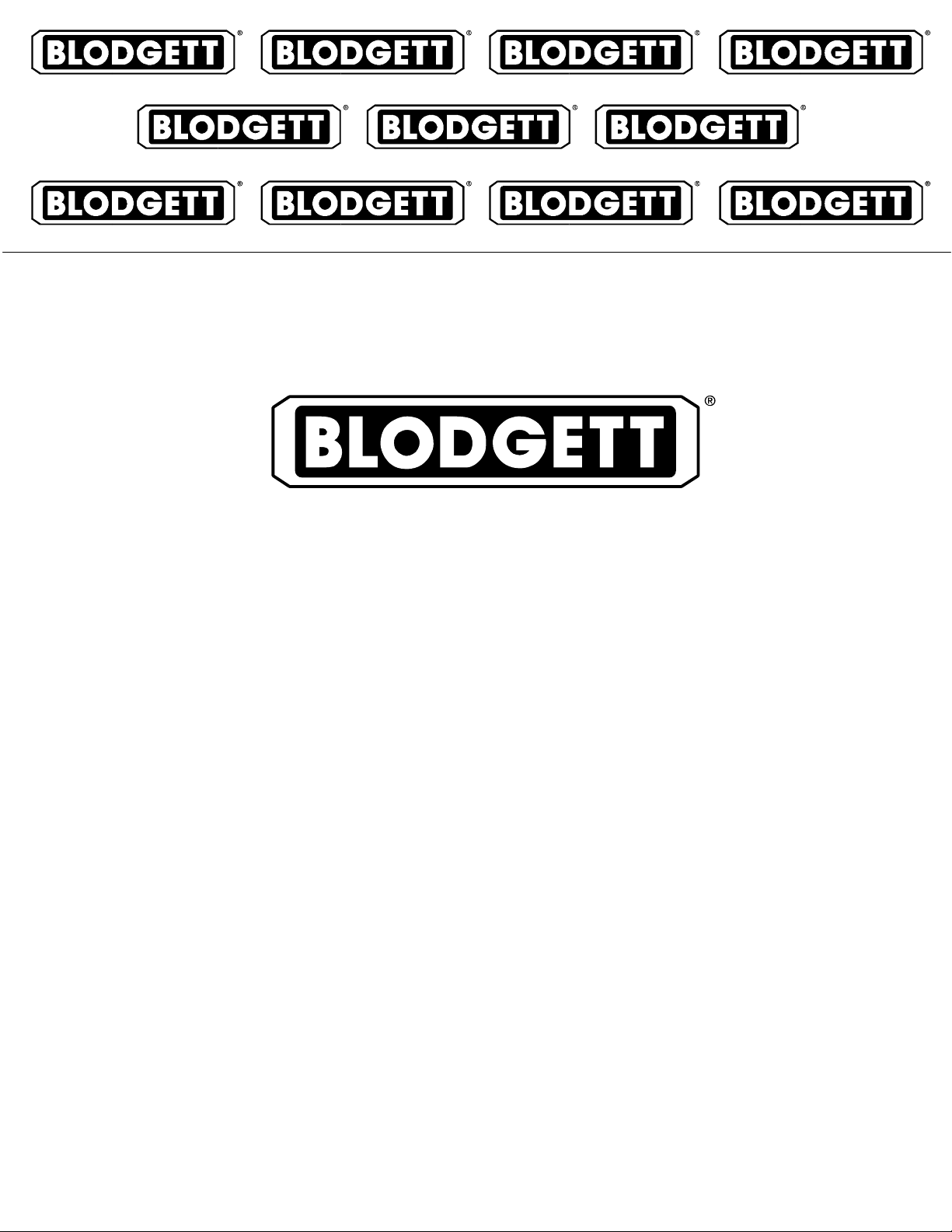
MT1828
CONVEYOR OVEN
SERVICE AND REPAIR MANUAL
BLODGETT OVEN COMPANY
www.blodgettcorp.com
50 Lakeside Avenue, Box 586, Burlington, Vermont 05402 USA Telephone (802) 658Ć6600 Fax: (802)864Ć0183
PN M8560 Rev C (6/01)
Duplication of the information in this manual is prohibited without the consent of the Blodgett Service Department.
2001 - G.S. Blodgett Corporation All rights reserved.
Page 2

TABLE OF CONTENTS
2. INTRODUCTION
Oven Specifications 1. . . . . . . . . . . . . . . . . . . . . . . . . . . . . . . . . . . . . . . . . . . . . . . . . . . . . . . . . . . . . . .
Ventilation Requirements 1. . . . . . . . . . . . . . . . . . . . . . . . . . . . . . . . . . . . . . . . . . . . . . . . . . . . . . .
Electrical Specifications 1. . . . . . . . . . . . . . . . . . . . . . . . . . . . . . . . . . . . . . . . . . . . . . . . . . . . . . . .
Gas Specifications 3. . . . . . . . . . . . . . . . . . . . . . . . . . . . . . . . . . . . . . . . . . . . . . . . . . . . . . . . . . . .
3. OPERATION
Computer Controller 2-1. . . . . . . . . . . . . . . . . . . . . . . . . . . . . . . . . . . . . . . . . . . . . . . . . . . . . . . . . . . . . .
Control Description 2-1. . . . . . . . . . . . . . . . . . . . . . . . . . . . . . . . . . . . . . . . . . . . . . . . . . . . . . . . . . . .
Control Operation 2-1. . . . . . . . . . . . . . . . . . . . . . . . . . . . . . . . . . . . . . . . . . . . . . . . . . . . . . . . . . . . .
Programming Procedures 2-2. . . . . . . . . . . . . . . . . . . . . . . . . . . . . . . . . . . . . . . . . . . . . . . . . . . . . .
Display Information 2-2. . . . . . . . . . . . . . . . . . . . . . . . . . . . . . . . . . . . . . . . . . . . . . . . . . . . . . . . . . . .
Sequence of Operation 2-3. . . . . . . . . . . . . . . . . . . . . . . . . . . . . . . . . . . . . . . . . . . . . . . . . . . . . . . . . . . .
MT1828G Domestic and General Export Ovens Internal Mount - M7296 Rev B 2-3. . . . . . .
MT1828G Domestic and General Export Ovens External Mount - M9776 Rev B 2-5. . . . . .
MT1828E Domestic and General Export Ovens - M6314 Rev C 2-7. . . . . . . . . . . . . . . . . . . .
MT1828G CE Ovens - M6462 Rev B 2-9. . . . . . . . . . . . . . . . . . . . . . . . . . . . . . . . . . . . . . . . . . . .
MT1828E CE Ovens - M6453 Rev A 2-11. . . . . . . . . . . . . . . . . . . . . . . . . . . . . . . . . . . . . . . . . . . .
4. CALIBRATION AND ADJUSTMENT
Convection Blower Motors 3-1. . . . . . . . . . . . . . . . . . . . . . . . . . . . . . . . . . . . . . . . . . . . . . . . . . . . . . . . .
To check motor rotation 3-1. . . . . . . . . . . . . . . . . . . . . . . . . . . . . . . . . . . . . . . . . . . . . . . . . . . . . . . .
To check lowĆlimit 3-1. . . . . . . . . . . . . . . . . . . . . . . . . . . . . . . . . . . . . . . . . . . . . . . . . . . . . . . . . . . . .
Regulated Gas Pressure 3-2. . . . . . . . . . . . . . . . . . . . . . . . . . . . . . . . . . . . . . . . . . . . . . . . . . . . . . . . . . .
Computer Control Configuration 3-3. . . . . . . . . . . . . . . . . . . . . . . . . . . . . . . . . . . . . . . . . . . . . . . . . . . .
Temperature Calibration 3-5. . . . . . . . . . . . . . . . . . . . . . . . . . . . . . . . . . . . . . . . . . . . . . . . . . . . . . . . . . .
Belt Speed Calibration 3-6. . . . . . . . . . . . . . . . . . . . . . . . . . . . . . . . . . . . . . . . . . . . . . . . . . . . . . . . . . . .
Closed Loop System 3-6. . . . . . . . . . . . . . . . . . . . . . . . . . . . . . . . . . . . . . . . . . . . . . . . . . . . . . . . . .
Open Loop System 3-7. . . . . . . . . . . . . . . . . . . . . . . . . . . . . . . . . . . . . . . . . . . . . . . . . . . . . . . . . . . .
Motor Control Board 3-8. . . . . . . . . . . . . . . . . . . . . . . . . . . . . . . . . . . . . . . . . . . . . . . . . . . . . . . . . . .
5. ENHANCEMENTS
Burner 4-1. . . . . . . . . . . . . . . . . . . . . . . . . . . . . . . . . . . . . . . . . . . . . . . . . . . . . . . . . . . . . . . . . . . . . . . . . .
Igniter and Flame Rods 4-4. . . . . . . . . . . . . . . . . . . . . . . . . . . . . . . . . . . . . . . . . . . . . . . . . . . . . . . . . . . .
6. TROUBLESHOOTING
DC Drive System 5-1. . . . . . . . . . . . . . . . . . . . . . . . . . . . . . . . . . . . . . . . . . . . . . . . . . . . . . . . . . . . . . . . .
Computer Control System 5-2. . . . . . . . . . . . . . . . . . . . . . . . . . . . . . . . . . . . . . . . . . . . . . . . . . . . . . . . .
Heating System 5-3. . . . . . . . . . . . . . . . . . . . . . . . . . . . . . . . . . . . . . . . . . . . . . . . . . . . . . . . . . . . . . . . . .
Convection System 5-5. . . . . . . . . . . . . . . . . . . . . . . . . . . . . . . . . . . . . . . . . . . . . . . . . . . . . . . . . . . . . . .
i
Page 3
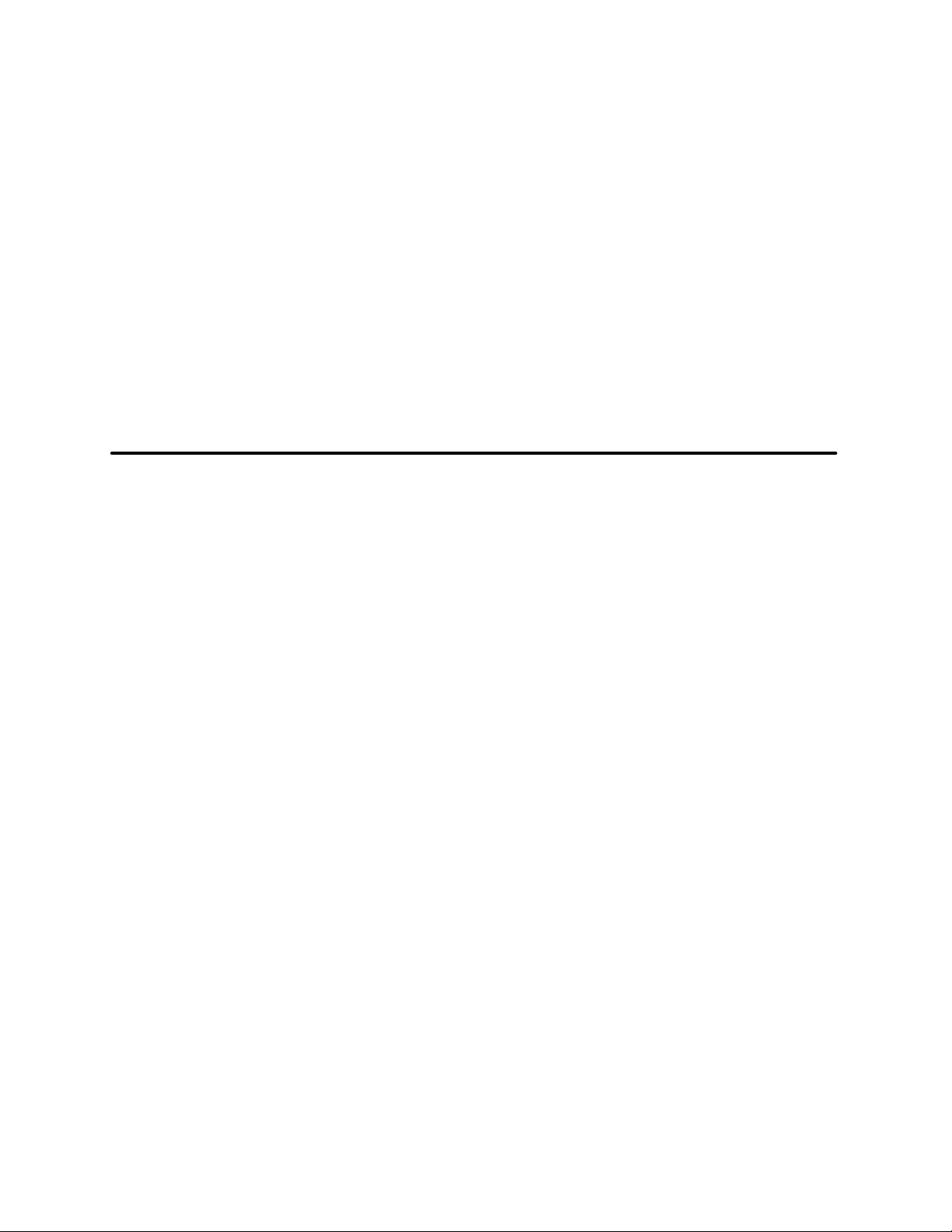
CHAPTER 1
INTRODUCTION
Page 4
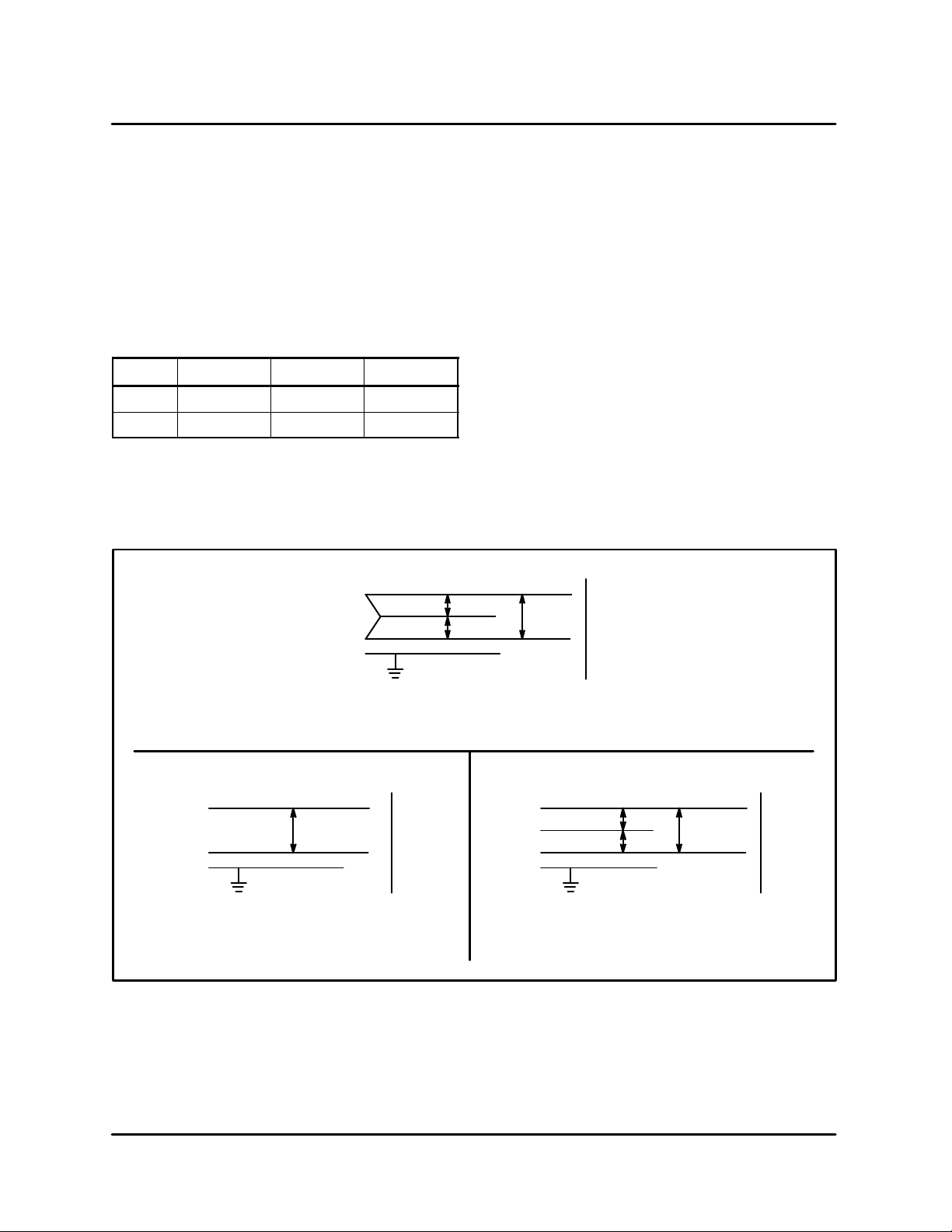
MT1828
OVEN SPECIFICATIONS
VENTILATION REQUIREMENTS
The hood should completely cover the unit with an
overhang of at least 6" (15 cm) on all sides not adjaĆ
cent to a wall. The distance from the floor to the
lower edge of the hood should not exceed 7' (2.1
m). The ventilation system should replace 80% of
the exhaust volume with fresh make up air.
TABLE 1 should be used as a guideline.
Single Double Triple
CFM 400Ć500 900Ć1000 1200Ć1500
M3/min 14 Ć 17 28Ć34 42Ć51
TABLE 1
L1
N
L2
ELECTRICAL SPECIFICATIONS
NOTE: Three Phase hookup is not permitted on
gas models.
Installations within the U.S.
The MT1828G requires a 15 Amp, 60HZ, 1F,
208Ć240VAC, 4 wire service consisting of L1, L2,
neutral and ground. See FIGURE 1. Use 90C wire
and size to National Electric or local codes.
The MT1828E is available in either 1F or 3F modĆ
els. Single phase models require a 60Hz,
208/240VAC, 3 wire service consisting of L1, L2
and ground. Three phase models require a 60Hz,
208/240VAC, 4 wire service consisting of L1, L2, L3
and ground. See FIGURE 1. Wiring from the power
source to any of these units must be a minimum of
#8 AWG copper stranded wire or larger for 3 phase
and #4 AWG for 1 phase.
120
120
208Ć240
OvenSupply
MT1828G
L1
L2
208/240
OvenSupply
L1
L2
L3
208/240
MT1828E Single Phase MT1828E Three Phase Delta System
FIGURE 1
OvenSupply
1
Page 5
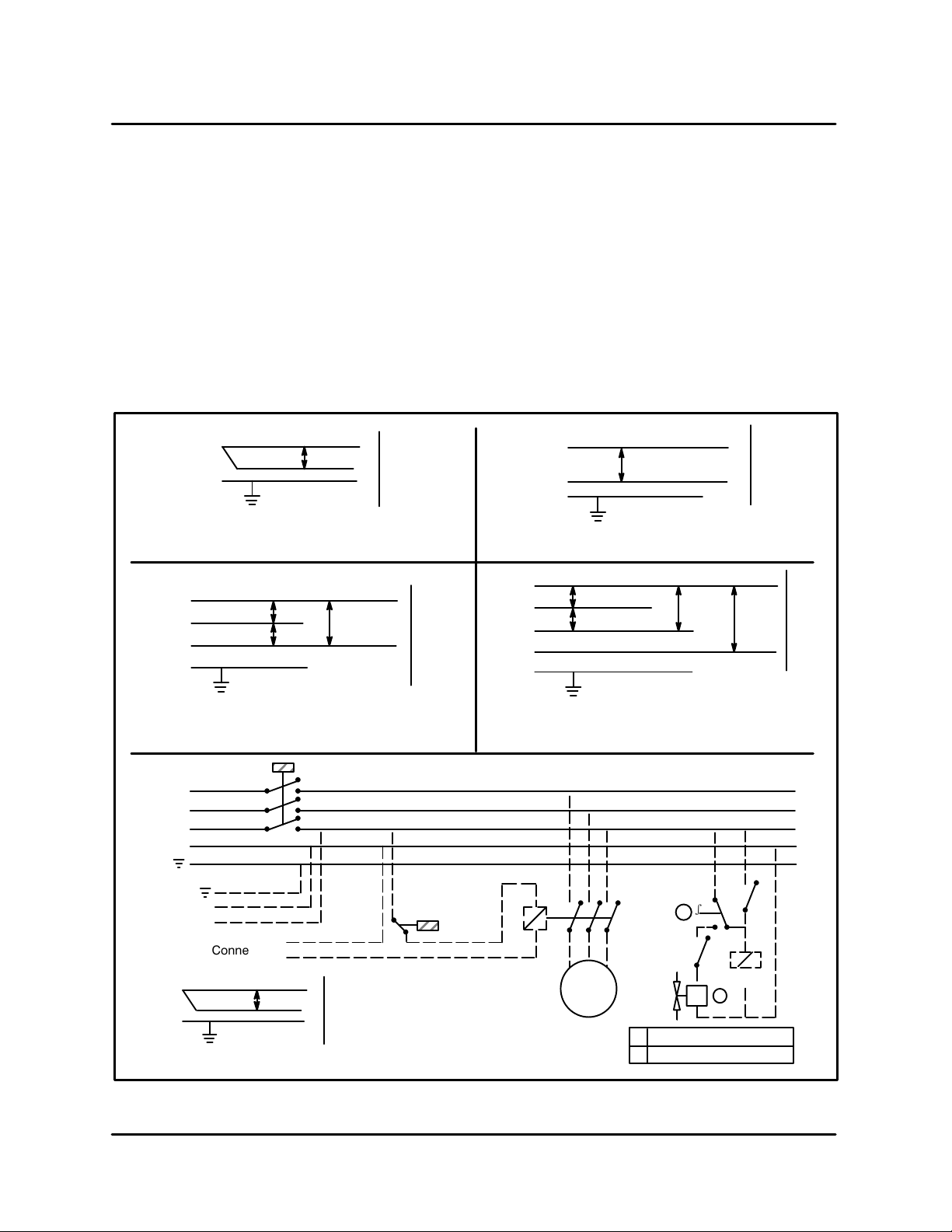
MT1828
Installations outside the U.S.
The MT1828G requires a 15 Amp, 50Hz, 1F, 240
VAC, 3 wire service consisting of L1, neutral and
ground. See FIGURE 2. Use 90C wire and size
wire according to local codes.
The MT1828E is available in either 1F or 3F modĆ
els. Single phase models require a 50 Hz,
220/240VAC, 3 wire service consisting of L1, L2
and ground. Three phase models are available in
either Delta or WYE configurations. Delta models
require 50Hz, 208/240VAC, 4 wire service consistĆ
ing of L1, L2, L3 and ground. WYE models require
50 Hz, 220/240 VAC, 5 wire service consisting of
L1
N
240
OvenSupply
MT1828G Export Installations
L1
L2
L3
208/240
OvenSupply
L1, L2, L3, neutral and ground. See FIGURE 2. Use
2
a minimum of 8.37 mm
copper stranded wire or
larger for 3 phase and 21.15 mm2 for 1 phase.
CE approved installations
The MT1828G requires 15 Amp, 50Hz, 1F, 230
VAC, 3 wire service consisting of L1, neutral and
ground. Connect exhaust fan connector 1 and 2.
See FIGURE 2. Use 90C wire and size according
to local codes.
The MT1828G requires 50 Hz, 3F, 230VAC, 5 wire
service consisting of L1, L2, L3, neutral and
ground. See FIGURE 2. Use 90C wire and size
according to local codes.
L1
L2
220/230/240
OvenSupply
MT1828E Single Phase Export Installations
L1
L2
L3
N
415/400*/380
415/400*/380
415/
400*/
380
240/
230*/
220
OvenSupply
MT1828E Three Phase Delta System
Export Installations
L3
L2
L1
N
Blodgett
Connector
N
L
Connector
L1
N
230
1
2
OvenSupply
MT1828G CE Approved Installations
FIGURE 2
* - CE Approved Installations
MT1828E Three Phase WYE System
Export and CE Installations
2Ć4Ć92
A1
Relay A
1
Fan
s
2
A2
21Air Pressure Regulator
Burner Control Solenoid
2
Page 6
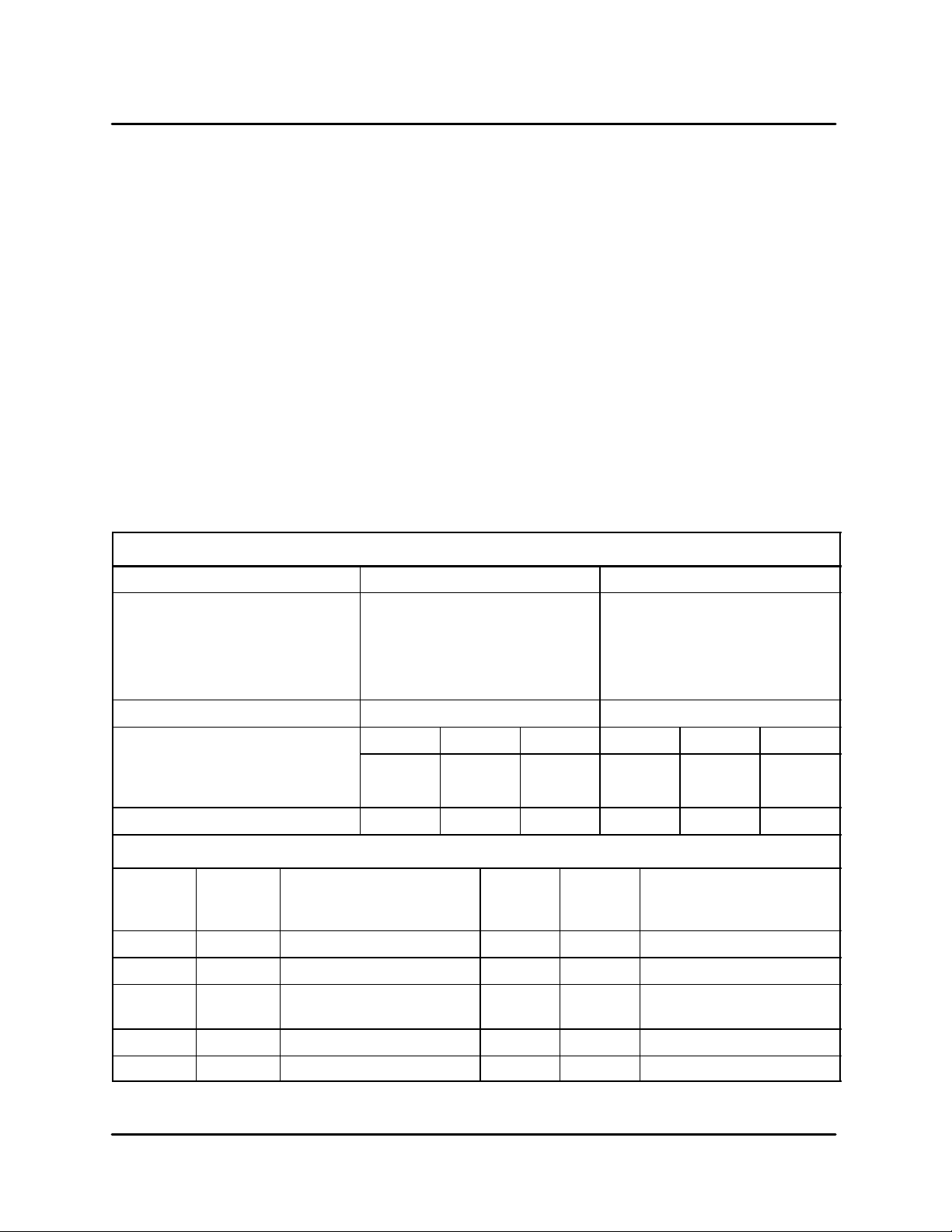
MT1828
GAS SPECIFICATIONS
GAS CONNECTIONS
Domestic and General Export installations
The gas line should be large enough to accommoĆ
date the peak demand of all the gas appliances.
TABLE 2 reflects a straight line, 50 foot run with no
coupling restrictions and no other appliances
drawing service. Gas line installations MUST conĆ
form to National Fuel Gas Code NFPA 54/ANSI
Z223.1 Sec. 1.4 (Latest Edition). TABLE 2 should
be used as a guideline only.
NOTE: For any pipe runs over 50 feet (15 m), conĆ
sult the factory.
CE approved installations
1. Connect the oven to the gas line with the propĆ
er type of gas according to Local and National
Installation Standards. See TABLE 2.
DOMESTIC AND GENERAL EXPORT
Natural Gas Propane Gas
Gas Line Sizing
GAS REQUIREMENTS
The firing rate for the MT1828G is 33,000 BTU/Hr.
(9.7 kW/Hr.)
NOTE: For natural gas meter sizing, consult your
local gas company to ensure that your meĆ
ter will provide the proper supply.
Installations within the U.S.
1. Add the total BTU's/hr of all the gas
appliances.
2. Convert BTU's to cubic ft/hr using the formula
Cu Ft/Hr = 1000 BTU/Hr for natural gas.
3. Size the meter accordingly.
Installations outside the U.S.
1. Add the total M3/min of all the appliances.
2. Size the meter accordingly.
Single
Double
Triple
Orifice Size #34 MTD #49 MTD
Incoming Gas Pressure W.C. kPa mbar W.C. kPa mbar
Static
Operational
Manifold Gas Pressure 3.5" 0.87 9 10" 2.49 25
CE APPROVED UNITS
Type of
Gas
G25 25 8 3,1 22,3 9,8 Nat. Gas
G20 20 8 2,7 22,3 9,8 Nat. Gas
G20/G25 20/25 Totally Inscrewed
G30 30/50 24 1,55 22,3 9,8 Butane
G31 30/37/50 24 1,7 22,3 9,8 Propane
Inlet
Pressure
mbars
Burner Pressure
Pressure Regulator
7"
5.5"
mbars
3/4" line
3/4" line
3/4" line
1.74
1.36
Injector
Diameter
3/4" line
3/4" line
3/4" line
17.4
13.7
Opening
mm
2,3 22,3 9,8 Nat. Gas
Air
mm
12.5"
11"
3.11
2.73
Standard Delivery
Value kW (HS)
31.1
27.4
TABLE 2
3
Page 7
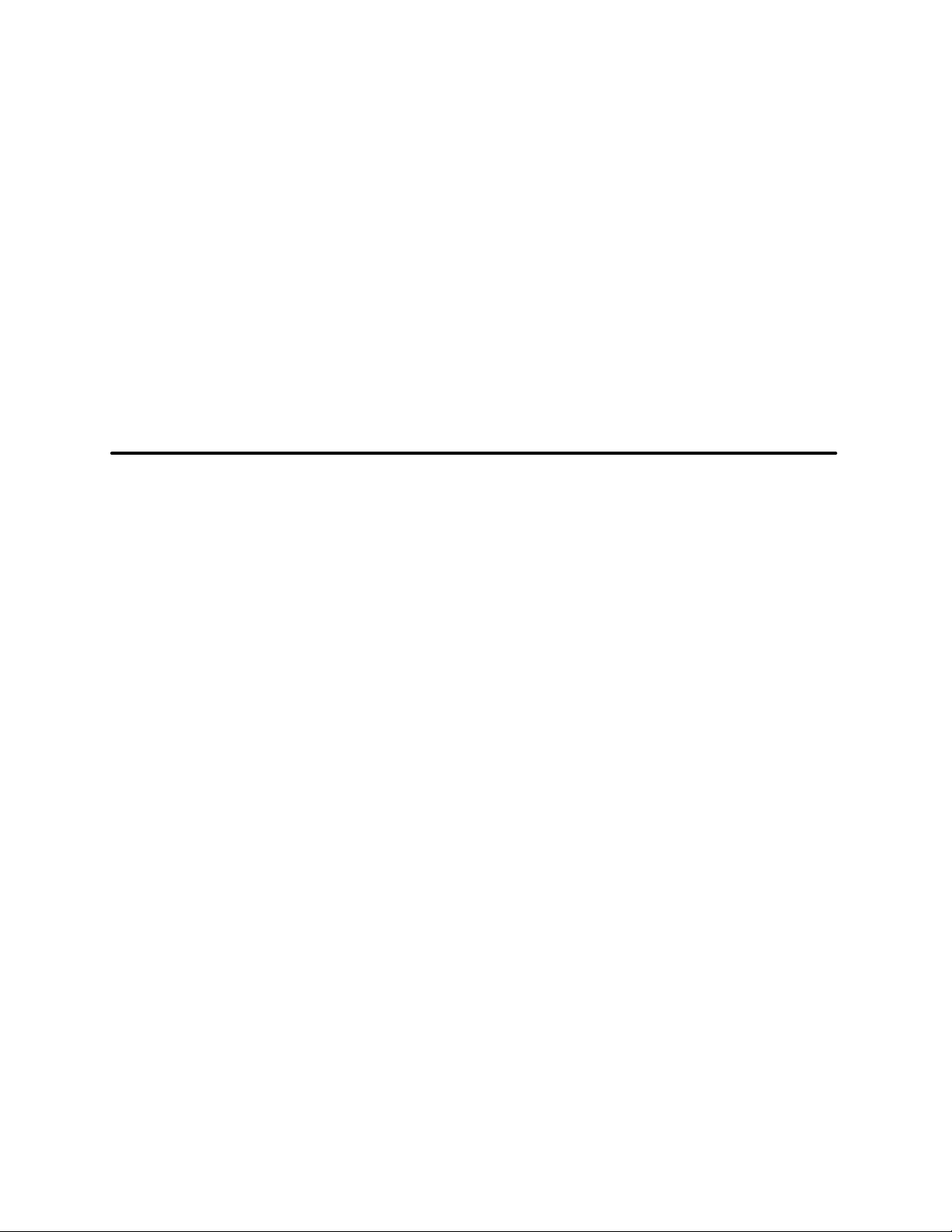
CHAPTER 2
OPERATION
Page 8
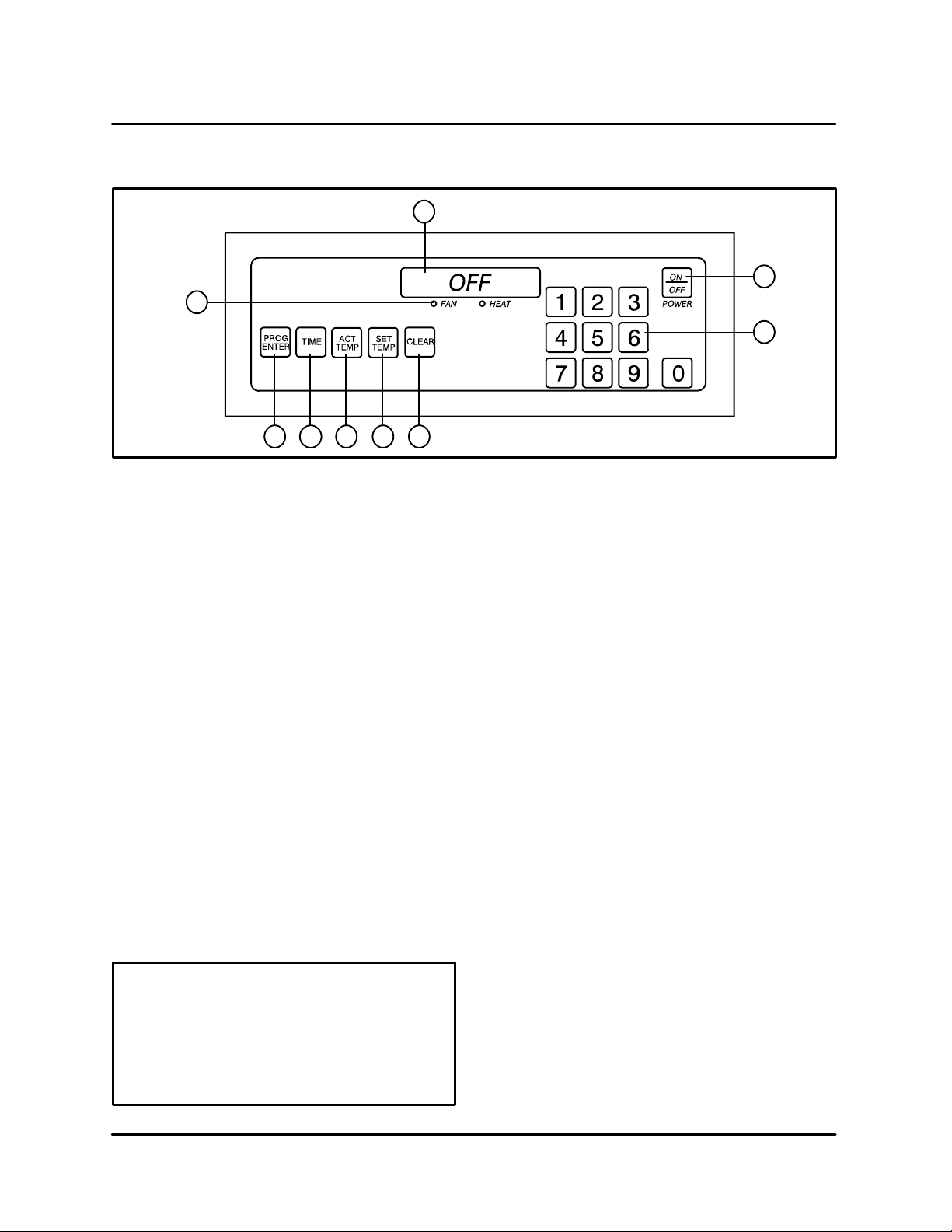
MT1828
COMPUTER CONTROLLER
9
1
2
3
45678
FIGURE 1
CONTROL DESCRIPTION
1. DIGITAL DISPLAY - Displays the time, temĆ
perature and controller related information.
2. OVEN ON/OFF - Controls power to the oven.
3. NUMERIC KEYS - Used to enter numerical
data in the programming mode.
4. CLEAR KEY - Used to clear the display if an
error is made in the programming mode.
5. SET TEMP KEY - Used to view or program the
temperature setpoint.
6. ACT TEMP KEY - Used to view the current
oven temperature.
7. TIME KEY - Used to view or program the cook
time.
8. PROG/ENTER KEY - Used to enter and exit
the programming mode. Also used to lock in
programmed settings.
9. STATUS LAMPS - When lit indicate that the
fan or burners are operating.
This oven, supplied with remote control, is
equipped with an emergency shut down
switch. Should you need to stop the belt,
fans, or heat press the emergency switch.
Do not use the emergency switch as a
GENERAL on/off switch!
CONTROL OPERATION
To turn the oven on:
1. Press and hold the ON/OFF key (2). The disĆ
play reads OFF when the oven is idle.
2. The display flashes WAIT LOW SET TIME
mmss.
3. The FAN and HEAT status lamps (9) light. The
fans begin to run. The heat rises to the proĆ
grammed temperature. The conveyor belt
travels at the programmed speed.
To view the cook time setting:
1. Press the TIME key (7). The LED on the key
lights and the display flashes SET TIME
mmss.
To display the actual oven temperature:
1. Press the ACT TEMP key (6). The LED on the
key lights and the display reads ACTUAL
nnnnF.
To view the temperature set point:
1. Press the SET TEMP key (5). The LED on the
key lights and the display flashes SET TEMP
nnnnF.
To turn the oven off:
1. Press the ON/OFF key (2). The blower moĆ
tor(s) continue to run regardless of the controlĆ
ler status until the temperature drops below
180F (82C).
2-1
Page 9

OPERATION
PROGRAMMING PROCEDURES
Programming the Cook Time:
1. Press the PROGRAM/ENTER key (8).
2. Press the TIME key (7). The display reads
PROGĆ? SET TIMEĆ? _ _ _ _.
3. Use the NUMERIC keys (3) to enter the desired
cook time. The display will read the numbers
as they are entered. If an error is made, press
the CLEAR key (4) and reĆenter the number.
4. Press the PROGRAM/ENTER key (8) a second
time to lockĆin the new time. The new cook time
will be stored in the computer's memory.
Programming the Temperature:
1. Press the PROGRAM/ENTER key (8).
2. Press the SET TEMP key (5). The display reads
PROGĆ? SET TEMPĆ? _ _ _ _F.
3. Use the NUMERIC keys (3) to enter the desired
temperature set point. The control displays the
numbers as they are entered. If an error is
made, press the CLEAR key (4) and reĆenter
the number.
4. Press the PROGRAM/ENTER key (8) a second
time to lockĆin the new temperature. The new
temperature setpoint will be stored in the comĆ
puter's memory.
Operation at the Programmed Settings:
1. Press and hold the ON/OFF key (2).
DISPLAY INFORMATION
WAIT LOW - indicates that the present oven
temperature is lower than the set point temperĆ
ature. When the oven reaches the set point
temperature the display changes to READY.
READY - indicates that the oven is ready to acĆ
cept product.
SET TIME mmss - indicates the current
cook time setting.
HIGH TIME - indicates that the temperature
is well above the set point. This usually occurs
when moving from a higher āto a lower temperaĆ
ture. Wait until the display reads ready before
loading product.
HIGH TEMP LIMIT - indicates that the oven
temperature exceeds the high limit from the
2nd level program. The Over Temperature
Alarm buzzer will sound. Shut the oven off and
wait for the unit to cool down.
MTR SPD - indicates speed of the motor
does not match the set point.
MOTOR - indicates the computer is not reĆ
ceiving the signal back from the pickup.
HI TEMP MOTOR - N.A.
PROBE OPEN PROBE SHORT - indicates
that the temperature sensor has failed. The
Alarm buzzer sounds. Shut the oven off and
contact a service representative.
2. The FAN and HEAT status lamps (9) light. The
fans begin to run. The heat rises to the temperĆ
ature setting stored in the computer's memory.
The conveyor belt begins to travel at the timed
speed stored in memory.
3. The display will flash WAIT LOW SET TIME
mmss until the programmed bake temperaĆ
ture is reached. The HEAT lamp (9) will remain
lit until the oven reaches the temperature set
point.
4. The display reads READY and the HEAT lamp
(9) goes out.
5. The oven is now ready to accept product.
6. Press and hold the ON/OFF key (2) to turn the
oven off. The fans continue to run while the
oven cools to a safe temperature.
2-2
Page 10

MT1828
SEQUENCE OF OPERATION
MT1828G DOMESTIC AND GENERAL EXPORT OVENS INTERNAL MOUNT - M7296
REV B
COMPONENT REFERENCE
NOTE: Refer to FIGURE 2 for component locaĆ
tions.
1. BLOWER RELAY
2. BELT STOP RELAY
3. HEAT RELAY
4. MOTOR CONTACTOR
5. SINGLE POLE DOUBLE THROW THERMAL
SWITCH
6. MOTOR CONTROL BOARD
7. SINGLE POLE SINGLE THROW THERMAL
SWITCH
8. RESETABLE HI LIMIT
9. 115/24 VOLT TRANSFORMER
10. FLAME BLOWER
11. IGNITION CONTROL MODULE
12. COOKING COMPUTER
13. PRESSURE SWITCH
14. H.S.I.
15. BURNER VALVE
16. PROOF OF FLAME ROD
17. SINGLE POLE DOUBLE THROW THERMAL
SWITCH
18. CONVECTION BLOWERS
19. COOLING FANS
OPERATION
1. Apply power to the oven. Program time and
temperature into the computer (12). The blowĆ
er relay (1), belt stop relay (2) and heat relay (3)
close.
2. When the blower relay (1) closes, 110 V.A.C.
are sent to the coil of the motor contactor (4)
starting the convection blowers (18) and N.C.
terminal of a single pole double throw thermal
switch (5).
3. When the belt stop relay (2) closes, 110 V.A .C.
are sent to the motor control board (6) and the
single pole single throw thermal switch (7). If
this switch is closed, power goes to the resetĆ
able hi limit switch (8).
4. If the resetable hi limit switch is closed power
goes to the 115/24 volt transformer (9) located
in the box mounted on the flame blower (10).
The flame blower starts.
5. The secondary side of the transformer (9)
sends 24 volts to L1 of the ignition control modĆ
ule (11) and one side of the heat relay (3). If the
computer (12) closes the heat relay, the 24
volts will go to the pressure switch (13).
6. If the pressure switch is closed, a circuit will be
completed back to the ignition module (11).
7. The ignition module initiates its firing sequence
by sending power to the H.S.I. (14). After a
warm up period both solenoids on the burner
valve (15) open allowing gas to enter for igniĆ
tion. If no flame is sensed by the proof of flame
rod (16) the system shuts down.
NOTE: Some ignition control modules may try
to refire up to 3 times. However, there
will be a longer warm up period beĆ
tween each attempt at ignition.
8. The thermal switches (5 and 17) toggle from
common to N.O. only when they reach the temĆ
perature stated on the back of the switch.
9. The convection blowers (18) receive their powĆ
er from the motor contactor (4) only.
10. The cooling fans (19) come on only when the
motor contactor (4) is energized or if the therĆ
mal switches (5 and 17) have toggled.
2-3
Page 11
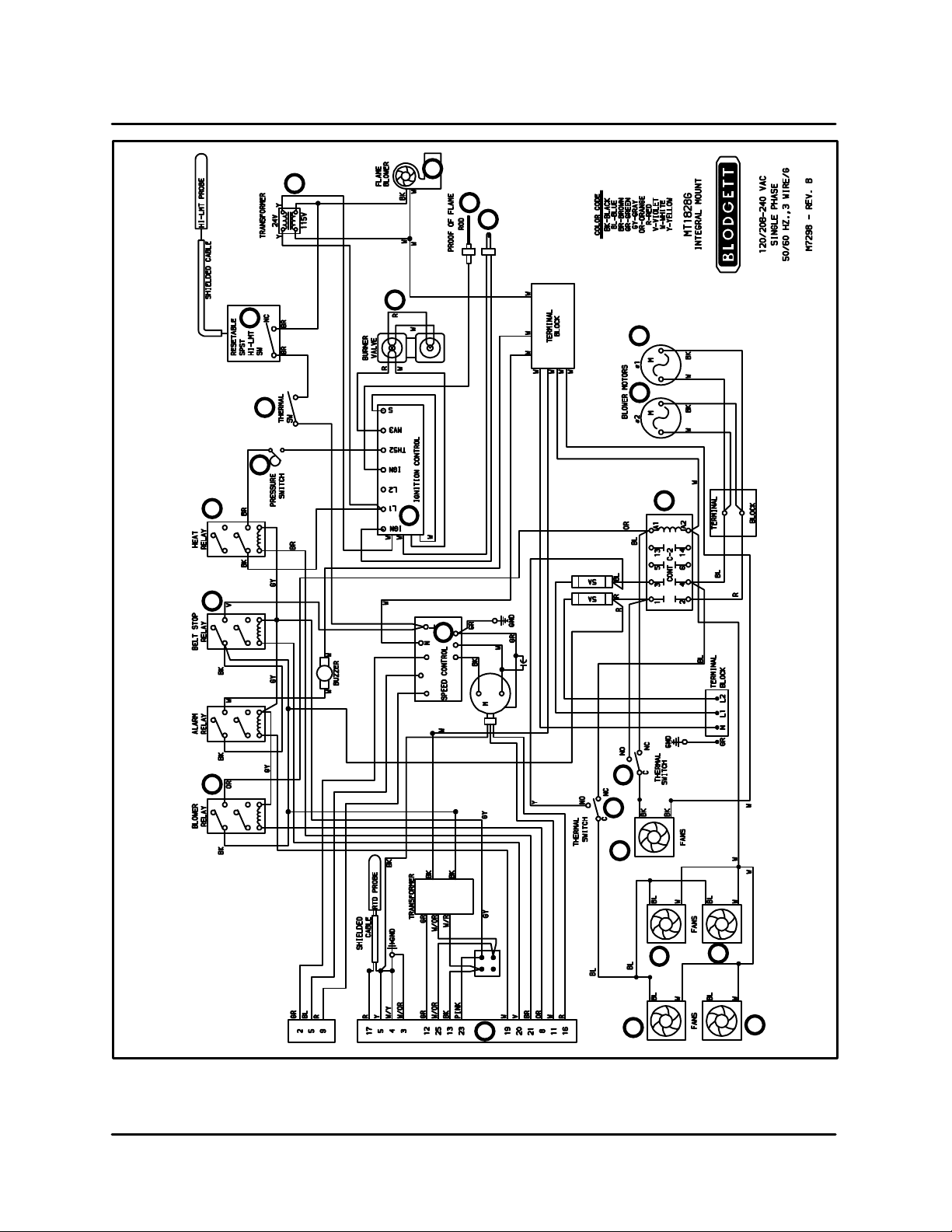
OPERATION
9
8
7
13
10
16
14
15
18
18
4
11
6
17
19
5
19
19
19
19
1 2 3
12
FIGURE 2
2-4
Page 12
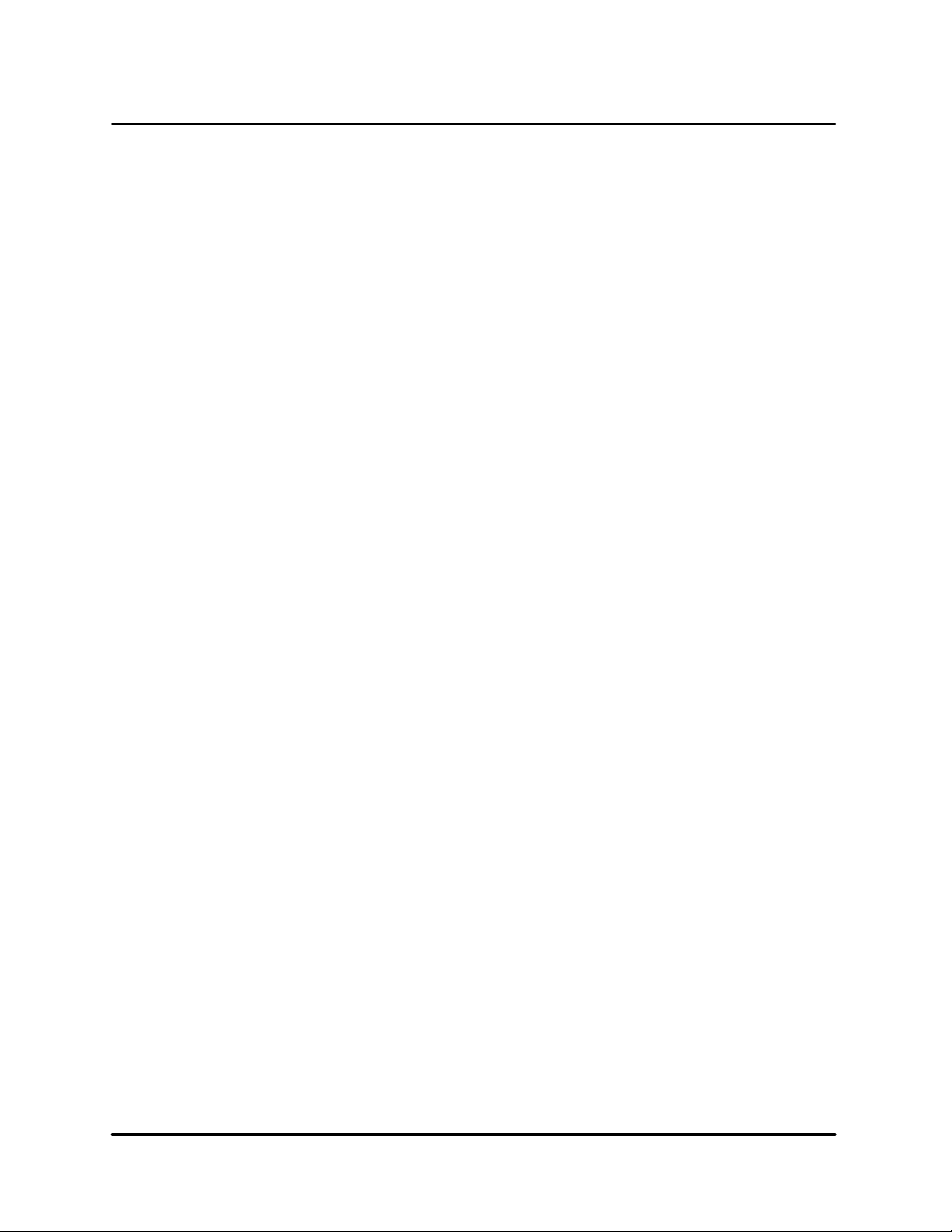
MT1828
MT1828G DOMESTIC AND GENERAL EXPORT OVENS EXTERNAL MOUNT - M9776
REV B
COMPONENT REFERENCE
NOTE: Refer to FIGURE 2 for component locaĆ
tions.
1. BLOWER RELAY
2. BELT STOP RELAY
3. HEAT RELAY
4. MOTOR CONTACTOR
5. SINGLE POLE DOUBLE THROW THERMAL
SWITCH
6. MOTOR CONTROL BOARD
7. SINGLE POLE SINGLE THROW THERMAL
SWITCH
8. RESETABLE HI LIMIT
9. 115/24 VOLT TRANSFORMER
10. FLAME BLOWER
11. IGNITION CONTROL MODULE
12. COOKING COMPUTER
13. PRESSURE SWITCH
14. H.S.I.
15. BURNER VALVE
16. PROOF OF FLAME ROD
17. SINGLE POLE DOUBLE THROW THERMAL
SWITCH
18. CONVECTION BLOWERS
19. COOLING FANS
OPERATION
1. Apply power to the oven. Program time and
temperature into the computer (12). The blowĆ
er relay (1), belt stop relay (2) and heat relay (3)
close.
2. When the blower relay (1) closes, 110 V.A.C.
are sent to the coil of the motor contactor (4)
starting the convection blowers (18). When the
motor contactor closes, power is also applied
to the NIC terminal of a single pole double
throw thermal switch (5).
3. When the belt stop relay (2) closes, 110 V.A .C.
are sent to the motor control board (6) and a
single pole single throw thermal switch (7). If
this switch is closed, power goes to the resetĆ
able hi limit switch (8).
4. If the resetable hi limit switch is closed power
goes to the 115/24 volt transformer (9) located
in the box mounted on the flame blower (10).
The flame blower starts.
5. The secondary side of the transformer (9)
sends 24 volts to one side of the heat relay (3).
If the computer (12) closes the heat relay, the
24 volts will go to the pressure switch (13).
6. If the pressure switch is closed, a circuit will be
completed to the ignition module (11).
7. The ignition module initiates its firing sequence
by starting to spark at the spark electrode (14)
and opening both solenoid valves on the burnĆ
er valve (15) allowing gas to enter for ignition.
If no flame is sensed by the proof of flame rod
(16) the system shuts down.
NOTE: Some ignition control modules may try
to refire up to 3 times. However, there
will be a longer interpurge period beĆ
tween each attempt at ignition.
8. The thermal switch (17) toggles from common
to N.O. only when it reaches the temperature
stated on the back of the switch.
9. The convection blowers (18) receive their powĆ
er from the motor contactor (4) only.
10. The cooling fans (19) come on only when the
motor contactor (4) is energized or if the therĆ
mal switch (17) has toggled.
2-5
Page 13
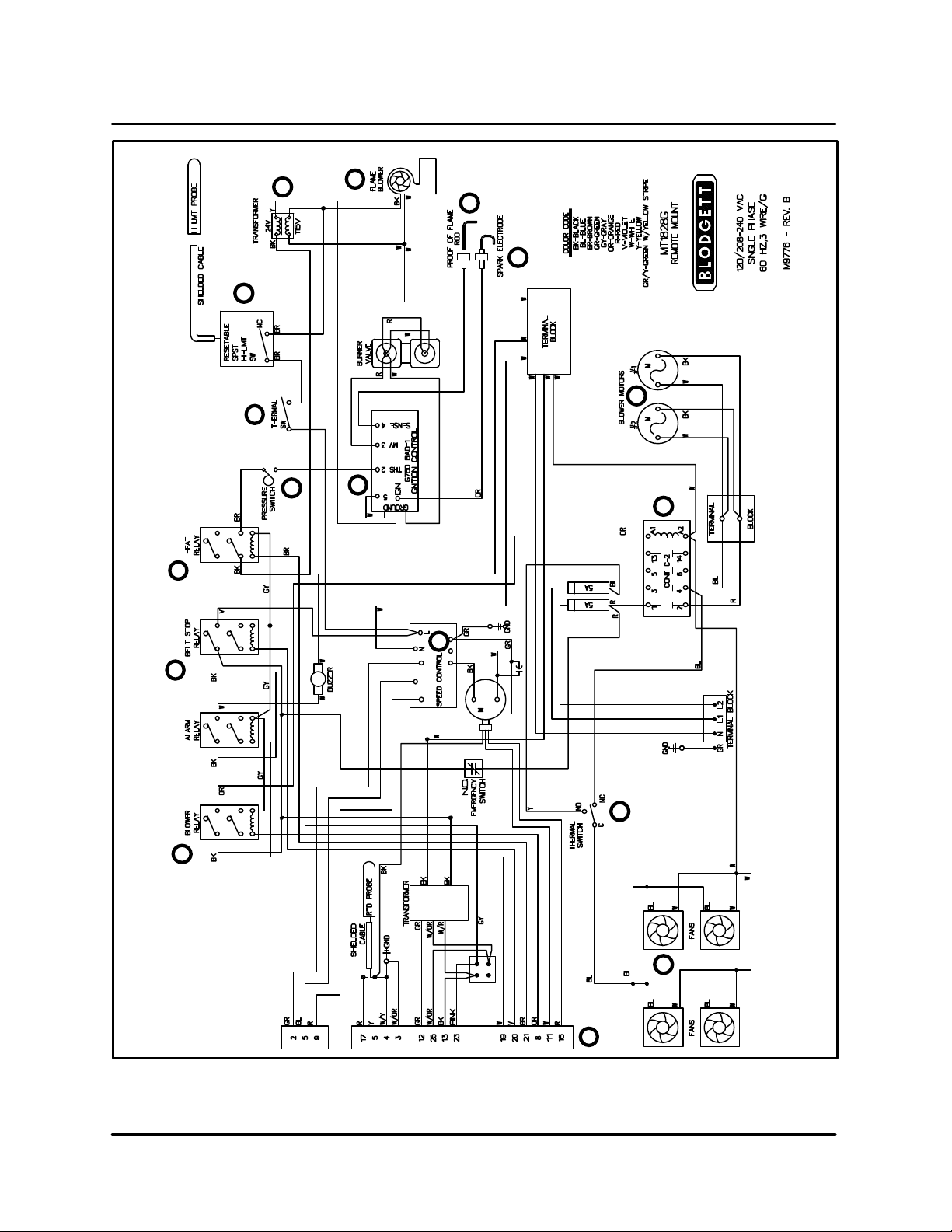
OPERATION
9
8
7
13
3
10
16
14
18
11
4
6
2
17
1
19
12
FIGURE 3
2-6
Page 14

MT1828
MT1828E DOMESTIC AND GENERAL EXPORT OVENS - M6314 REV C
COMPONENT REFERENCE
NOTE: Refer to FIGURE 4 for component locaĆ
tions.
1. COMPUTER
2. BLOWER RELAY
3. BELT STOP RELAY
4. HEAT RELAY
5. 208/120 STEP DOWN TRANSFORMER
6. MOTOR CONTACTOR
7. SINGLE POLE DOUBLE THROW THERMAL
SWITCH
8. CONVECTION FANS
9. COOLING FANS
10. SPEED CONTROL BOARD
11. D.C. MOTOR
12. SINGLE POLE SINGLE THROW THERMAL
SWITCH
13. RESETABLE HI LIMIT
14. CONTACTOR
15. ELEMENTS
OPERATION
1. Apply power to the oven. Program the time and
temperature into the computer (1). The blower
relay (2), belt stop relay (3) and heat relay (4)
are energized.
2. If the contacts in the blower relay close the 110
V.A .C. supplied from the 240/120 step down
transformer (5) will go to the coil of the motor
contactor (6) and the N.C. terminals of two
single pole double throw thermal switches (7).
These switches toggle when ambient air passĆ
ing the face of the switch exceeds the rating on
the back of the switch.
3. If the motor contactor (6) and the thermal
switches (7) are closed the convection fans (8)
and cooling fans (9) will start.
4. The belt stop relay (3) should be closed sendĆ
ing 110 V. A.C. to the speed control board (10).
5. If the speed control board is working it sends
out a variable amount of D.C. voltage to the
D.C. motor (11). The voltage can vary from 20
to 130 VDC depending on the amount of time
programmed into the computer (1).
6. The heat relay (4) closes with a call for heat
sending power to a single pole single throw
thermal switch (12). This switch acts as a temĆ
perature limiting device for the controls and
opens if the ambient air around the control exĆ
ceeds the rating on the back of the switch.
7. If the switch is closed, 110 VAC goes to the reĆ
setable hi limit (13). This switch acts as an oven
hi limit and opens if the temperature in the oven
exceeds 630F (333C).
8. If the resetable high limit switch is closed the
power will go to one side of the contactor coil
(14). This contactor powers the elements (15).
9. When the motor contactor (6) closes the conĆ
vection fans (8) start. If the thermal switches
are closed between the N.C. and C. terminals
the cooling fans (9) will start.
2-7
Page 15

15
OPERATION
8
13
12
2 3 4
14
8
6
5
10
11
7
7
1
FIGURE 4
2-8
9
9
9
9
9
Page 16

MT1828
MT1828G CE OVENS - M6462 REV B
COMPONENT REFERENCE
NOTE: Refer to FIGURE 5 for component locaĆ
tions.
1. COMPUTER
2. MAIN CONTROL RELAY
3. BLOWER RELAY
4. BURNER VALVE RELAY
5. MOTOR CONTACTOR
6. SINGLE POLE DOUBLE THROW THERMAL
SWITCH
7. CONTROL COMPARTMENT COOLING FAN
8. SPEED CONTROL BOARD
9. RESETABLE HI LIMIT
10. CONVECTION BLOWER PRESSURE SWITCH
11. CONVECTION BLOWERS
12. FLAME BLOWER
13. BURNER PRESSURE SWITCH
14. LATCHING RELAY
15. PURGE TIMER
16. SINGLE POLE SINGLE THROW RELAY
17. SINGLE POLE SINGLE THERMAL SWITCH
18. IGNITION CONTROL MODULE
19. H.S.I.
20. DUAL SOLENOID GAS VALVE
21. PROOF OF FLAME ROD
22. SINGLE POLE DOUBLE THROW SWITCH
23. COOLING FANS
24. D.C. DRIVE MOTOR
OPERATION
1. Apply power to the oven. Program time and
temperature into the computer (1). The main
control relay (2) blower relay (3) and burner
valve relay (4) will energize.
2. The blower relay (3) sends power to the coil of
the motor contactor (5) and the N.C. terminal
of a single pole double throw thermal switch
(6). This switch starts the control compartment
cooling fan (7). The motor contactor energizes
the convection blowers (11) and the N.C. terĆ
minal of another thermal switch (22).
3. The main control relay (2) sends 230 VAC to
the speed control board (8) and the resetable
hi limit (9).
4. If the hi limit (9) is closed, power goes to the
convection blower pressure switch (10). This
switch closes when the convection blowers
(11) are operating. If the switch is closed, powĆ
er goes to the flame blower (12), the common
terminal of the burner pressure switch (13) and
terminal #7 of the latching relay (14).
5. If the burner pressure switch (13) is closed beĆ
tween COM and N.C., power goes to #4 and
the coil of the latching relay (14). This closes
the relay from #4 to #7 and #6 to #9. The relay
remains latched due to the power on #7 runĆ
ning through #4 to the coil.
6. When the flame blower (12) reaches speed, a
differential in pressure is created in the burner
pressure switch (13). The switch toggles from
COM and N.C. to COM and N.O. This supplies
power to #9 of the latching relay (14) which
should be closed through to #6, sending powĆ
er to a purge timer (15).
7. When the purge timer (15) times out it sends
power to the coil of a single pole single throw
relay (16).
8. If the burner valve relay (4) is closed, power
goes to a single pole single throw thermal
switch (17). This switch acts as a control hi limĆ
it. It opens if the ambient air temperature
reaches the range on the back of the switch.
9. If the switch is closed, power goes through the
closed set of contacts in the relay (16) to termiĆ
nal #17 of the ignition module (18).
10. After a warmup period for the H.S.I. (19), the
ignition control module (18) powers up the
dual solenoid gas valve (20). If the proof of
flame rod (21) does not sense a flame in 1 secĆ
ond, the ignition control module shuts the sysĆ
tem down.
11. The single pole double throw switch (22) gets
its power from the motor contactor (5). This
switch is closed between the common and
N.C. terminals, powering the cooling fans (23).
The switch toggles if the ambient air passing
the facing of the switch exceeds the number on
the back of the switch.
12. The D.C. drive motor (24) gets voltage from the
speed control board (8). The speed of the drive
motor varies with the time programmed into
the computer. The voltage range for this board
is from 20 to 180 V.D.C. measured at A1 and A2
of the speed control board (8).
2-9
Page 17

OPERATION
14
15
16
13
17
10
20
9
4
3
18
12
19
21
11
11
5
8
24
2
1
22
7
23
23
6
23
23
FIGURE 5
2-10
Page 18

MT1828
MT1828E CE OVENS - M6453 REV A
COMPONENT REFERENCE
NOTE: Refer to FIGURE 6 for component locaĆ
tions.
1. COOKING COMPUTER
2. BLOWER RELAY
3. BELT STOP RELAY
4. HEAT RELAY
5. 240/120 STEP DOWN TRANSFORMER
6. MOTOR CONTACTOR
7. SINGLE POLE DOUBLE THROW THERMAL
SWITCHES
8. COOLING FANS
9. SPEED CONTROL BOARD
10. D.C. DRIVE MOTOR
11. SINGLE POLE SINGLE THROW THERMAL
SWITCH
12. RESETABLE HI LIMIT
13. ELEMENT CONTACTOR
14. ELEMENTS
15. CONVECTION MOTORS
OPERATION
1. Apply power to the oven. Program the time and
temperature into the computer (1). The blower
relay (2), belt stop relay (3) and heat relay (4)
are energized.
2. Voltage is applied to the contacts of these reĆ
lays by a 240/120 volt step down transformer
(5).
3. If the blower relay (2) is closed voltage is apĆ
plied to the coil of the motor contactor (6). The
contactor is energized and voltage is supplied
to the normally closed terminals of the single
pole double throw thermal switch (7).
4. If both of these switches are closed between C
and N.C. All five cooling fans start. The
switches toggle from C and N.C. to C. and N.O.
when the temperature of the air passing them
exceeds the rating on the back of the switches.
5. If the belt stop relay (3) is closed, power goes
to the speed control board (9). The board
sends D.C. voltage to the D.C. drive motor (10).
The voltage output varies with the time proĆ
grammed into the computer (1).
6. If the heat relay (4) is closed, power goes to a
single pole single throw thermal switch (11). If
this switch is closed, power goes to a manual
resetable hi limit (12). If this switch is closed,
power goes to the coil of the hot air element
contactor (13). The element is energized and
power is sent to the heating elements (14).
7. The thermal switches (7 and 11) react to ambiĆ
ent air moving across the face of the switch.
They react only when the temperature exĆ
ceeds the rating on the back of the switch. The
single pole double throw thermal switch (7)
toggles when the temperature rises. The
single pole single throw thermal switch (11)
opens when the temperature rises.
8. The manual hi limit (12) opens when the temĆ
perature inside the oven cavity exceeds 690F
(366C).
9. The convection motors (15) are powered when
the motor contactor (6) is energized.
2-11
Page 19

14
OPERATION
15
12
11
2 3 4
13
15
6
9 5
10
7
7
1
FIGURE 6
2-12
8
8
8
8
8
Page 20

MT1828
This page intentionally left blank.
2-13
Page 21

CHAPTER 3
CALIBRATION AND
ADJUSTMENT
Page 22

MT1828
CONVECTION BLOWER MOTORS
TO CHECK MOTOR ROTATION
1. Remove the back of the oven body and verify
proper motor rotation. (See FIGURE 1)
For motor placement, the direction of rotation is
viewed from the oven's rear, working from left to
right, beginning at the control box. In most cases,
the motor direction is referenced to the end of the
shaft (EOS). However, due to the vertical positionĆ
ing of the motors in Mastertherm ovens, it is more
instructive to reference the end of the motor (EOM)
as looking from the rear of the oven. In FIGURE 1
all directions are taken from EOM. The correct roĆ
tation amperage draw is approximately .6 amp
cold/.3 amp hot. If the measured amperage is less
than .3 amp cold/.1 amp hot, check for proper moĆ
tor rotation direction.
(Side view rotation of Blower Wheel)
Blower
Motor
Slinger
Cooling
Blade
TO CHECK LOWĆLIMIT
1. Turn the oven on and let it heat up to approxiĆ
mately 200F (93C).
2. Shut the oven off. The blowers should come
back on in several seconds.
3. Wait for the blowers to shut off.
4. Once the blowers are off, turn the oven back
on. Press the ACT TEMP" key to verify that the
blowers shut off between 135F (57C) and
170F (77C). If the blowers do not shut off reĆ
fer to the Troubleshooting section page 5-6.
Blower
Motor
Motor #1 Motor #2
(Top view rotation of Blower Wheel)
Motor #1
CCW
Motor #2
CCW
FIGURE 1
Control
Box
Control
Box
3-1
Page 23

REGULATED GAS PRESSURE
CALIBRATION AND ADJUSTMENT
1. Let the oven run up to 510F (266C). Program
the belt for 7 minutes. You may now verify the
operational and regulated gas pressures.
Incoming static gas pressure to the unit, with all the
gas appliances drawing from the supply, should be
a minimum of 5.5" W.C. (13.7 mbar) for natural gas
and 11" W.C. (28 mbar) for propane gas. The manĆ
ifold pressure, if measured after the regulator loĆ
cated inside the control box, must be 3.5" W.C. (9
mbar) for natural gas and 10" W.C. (25 mbar) for
propane gas.
The pressure can be checked at the tap on the dual
regulated gas valve. If pressure adjustments are
needed, turn the adjusting screw located under a
screw cap on the left front side of the dual reguĆ
lated valve. Adjust the gas pressure by turning the
screw clockwise to raise the gas pressure and
counterĆclockwise to lower the gas pressure. Be
sure to reinstall the screw cap; should the diaĆ
phragm rupture this cap acts as a flow limiter
Setting Equipment for Other Types of Gas - CE
Models
1. Shut off the gas valve and turn off the operating
switch.
2. Dismantle the gas block by means of couĆ
plings.
3. Replace the gas valve.
4. Dismantle the main burner and replace the inĆ
jector.
5. Unscrew 4 screws from the burner mounting
plate. Remove the burner from the combustion
chamber.
6. Install the burner and gas block.
7. Check for leakage and possible loose electriĆ
cal connections.
8. Adjust gas pressure if necessary, See
FIGURE 3.
Gas Pressure
Adjustment
Regulator Cap
Regulator
Adjustment
Pressure Regulator (Domestic & General Export)
FIGURE 2
Pressure
Cap
Pressure Tap
Pressure Regulator (CE models)
FIGURE 3
3-2
Page 24

MT1828
COMPUTER CONTROL CONFIGURATION
INITIATING ACCESS MODE
The Cooking Computer provides a special Access
Mode for setting and displaying certain computer
special functions. To initiate the Access Mode
place the control in the OFF state, (OFF is shown
in the display when power is first applied to the
control). Press the following sequence of keys to
set the control to Access Mode: CLEAR 1 2 3 4 5
6 ENTER. The display will show ACCESS.
DISPLAY ACTION
DISPLAY ACTION TAKEN
TAKEN
F/CMODE? Press
POS OFFSET? Press
NEG OFFSET? Press
MAXĆT ENTRY? Press
PROG
T F(C)
ENTER
PROG
0(0) Press
ENTER
PROG
0(0) Press
ENTER
PROG
600(315) Press or change then
ENTER
CONFIGURATION
When the controller is in the ACCESS" mode,
press the following buttons: CLEAR 1 1 1 ENTER.
With the exception of the positive and negative offĆ
sets, to be addressed later, all display data should
correspond to the entries in the chart below. If the
data does not match the chart, it should be
changed accordingly. When the correct data is disĆ
played press the PROG/ENTER key, the display
will cycle on to the next screen. If a step is missed,
press the CLEAR button to backup.
Press again or hit any number and
press again.
PROG
ENTER
PROG
ENTER
PROG
ENTER
PROG
ENTER
it will change.
MAXĆT LIMIT? Press
READY BAND? Press
MINĆHT ON? Press
DISPLAY INTEG? Press
TĆCTRL INTEG? Press
PROG
625(330) Press
ENTER
PROG
10 Press
ENTER
PROG
60 Press
ENTER
PROG
30 Press
ENTER
PROG
10 Press
ENTER
TABLE 1
PROG
ENTER
PROG
ENTER
PROG
ENTER
PROG
ENTER
PROG
ENTER
3-3
Page 25

Boost Option - (versions 2.00 or 3.00)
When the controller is in the ACCESS" mode,
press the following buttons: CLEAR 2 1 2 ENTER
to enter the boost option.
CALIBRATION AND ADJUSTMENT
DISPLAY
ACTION
DISPLAY ACTION TAKEN
TAKEN
BOOST / MODEĆ?
(Flash alternately)
Press
PROG
ENTER
OPTĆ1 or
OPTĆ2
Select OPTĆ1 to turn off boost mode.
OPTĆ1 Press
PROG
ENTER
DONE
SAVE
EXIT
EXITING THE ACCESS MODE
After pressing PROG/ENTER the last time, the disĆ
play will show EXIT" then beep and return to the
ACCESS" mode. Pressing and holding the ON/
OFF key will turn the oven on. A new time and temĆ
perature must be entered upon exiting the ACĆ
CESS" mode since the oven will automatically
default to 0. The oven will not fire until both time and
temperature are entered.
TABLE 2
Press any numeric key to toggle between
OPTĆ1 and OPTĆ2
Press
PROG
ENTER
Firmware Model Version Display from Access
Password: CLEAR 1 2 3 ENTER
MODEL Ć Computer Model Number - 6028
(Blodgett Conveyor Oven With Speed Control)
SWĆVER Ć Firmware version number. VĆxxyy xx =
major version, yy = minor version
DATEĆ? ĆFirmware release date
CHKSUM Ć ROM checksum stored in PROM. xxxx
Ć Value is display in hexadecimal format.
3-4
Page 26

MT1828
TEMPERATURE CALIBRATION
TO ENTER THE CALIBRATION MODE
1. Press the ON/OFF key until OFF is displayed.
2. Press CLEAR 1 2 3 4 5 6 ENTER to enter the
access mode. The display reads ACCESS.
3. Press CLEAR ACT_TEMP ACT_TEMP
ACT_TEMP ENTER to access the Temperature
Calibration mode.
4. On open loop models disconnect the white
wire from the D.C. motor. Secure so the wire
will not ground against any part of the oven.
This will disable the conveyor.
NOTE: Disregard the controller display. The only
numbers of concern are the pyrometer
reading and the temperature set point.
TO CALIBRATE THE OVEN TEMPERATURE
During operation, the temperature control is based
on the measured temperature and the temperaĆ
ture offset which is programmed into the control. If
the temperature measured in the center of the
oven is below the oven setpoint a positive offset is
needed. If the temperature measured in the center
of the oven is above the oven setpoint a negative
offset is needed.
NOTE: In the calibration mode the display gives
the current measured temperature only.
1. Press PROG/ENTER followed by ACT_TEMP.
The display flashes either POS * OFFSET or
NEG * OFFSET
NOTE: POS OFFSET is displayed if a value has
been programmed in for a positive offĆ
set. NEG OFFSET is displayed if a valĆ
ue has been programmed for a negaĆ
tive offset. The only time both will be
displayed is if a value of 0 has been enĆ
tered for both.
2. Enter a value for the desired offset. The display
flashes DISPLAY * INTEG?.
3. Press the PROG/ENTER key. The default value
of 30 will be displayed.
4. Press the PROG/ENTER key. The display will
flash TĆCTRL * INTEG?.
5. Press the PROG/ENTER key. The default value
of 10 will be displayed.
6. Press the PROG/ENTER key.
The control will now resume using the new paramĆ
eters.
Verify the temperature calibration once the unit has
cycled for 5 minutes with the new settings. Repeat
calibration using a new offset value if necessary.
TO EXIT THE CALIBRATION MODE
To view the current temperature setpoint:
1. Press the SET_TEMP key.
To change the temperature setpoint :
1. Press PROG/ENTER SET_TEMP.
2. Enter the desired setpoint.
3. Press the PROG/ENTER key.
To program the temperature offset:
To change the temperature calibration an offset,
positive or negative, must be programmed.
1. Press the CLEAR key twice.
2. The display flashes REBOOT then displays the
set time and temperature. You must reĆenter a
temperature for the oven to start heating again.
A.) Press PROG/ENTER SET_TEMP
B.) Enter the desired temperature.
C.) Press the PROG/ENTER key. The heat
light turns on and the burner begins to
cycle at set point.
3-5
Page 27

BELT SPEED CALIBRATION
CLOSED LOOP SYSTEM
CALIBRATION AND ADJUSTMENT
To enter the calibration mode:
1. Press the ON/OFF key until OFF is displayed.
2. Press CLEAR 1 2 3 4 5 6 ENTER to enter the
Access mode. The display reads ACCESS.
3. Press CLEAR TIME TIME TIME ENTER to acĆ
cess the Belt Speed Calibration mode. The disĆ
play flashes INIT.
Belt speed calibration:
1. OVEN LENGTH - Set the length of the conveyĆ
or belt using the information from TABLE 3.
2. MOTOR RATIO - Set the motor gear ratio from
the information from TABLE 3.
3. SHAFT TEETH - Set the shaft teeth number
from the information from TABLE 3.
4. MOTOR TEETH - Set the motor teeth number
from the information from TABLE 3.
5. BELT RADIUS - Set the belt radius from the inĆ
formation from TABLE 3.
NOTE: The values given are estimates. If you
reenter the calibration mode after setĆ
ting the belt speed, the belt radius may
differ from the table.
6. The display gives a four digit value followed by
the letter K. Press ENTER twice to verify the
belt time.
Belt speed verification:
1. ENTER TEST TIME - Enter a test time to verify
the belt speed. The default setting is 7 minutes.
2. WAIT - 1 second delay before the belt moves.
3. ENTER ACTUAL TIME - Place an object on
the belt. Note the time from entrance to exit.
Enter the actual measured time.
4. ENTER TEST TIME - If the actual measured
time is not within 5 seconds of the test time, reĆ
peat the belt verification test to obtain better
accuracy. If the actual measured time is acĆ
ceptable, press the CLEAR key to continue the
belt speed calibration.
5. MAX/MIN CALC TIME - The control sets the
fastest and slowest cook time the user can proĆ
gram. This requires a 1 minute delay in the calĆ
ibration process.
NOTE: If the control cannot read the shaft enĆ
coder the display reads ERROR then
ABORT before exiting belt calibration.
Verify the connection of the encoder
Restart the belt speed calibration.
6. The display flashes MIN SET TIME? Press the
PROG/ENTER key to display the calculated
minimum set time. Press the PROG/ENTER
key to accept this value or enter a new time
with a value higher than the default. Press
PROG/ENTER again to accept.
7. The display flashes MAX SET TIME? Press the
PROG/ENTER key to display the calculated
maximum set time. Press the PROG/ENTER
key to accept this value or enter a new time
with a value lower than the default. Press
PROG/ENTER again to accept.
8. The display reads DONE.
To save the new belt speed:
1. Press ENTER to save the belt speed calibraĆ
tion program in the control's memory.
Oven Type Oven Length Motor Ratio Shaft Teeth Motor Teeth Belt Radius
MT3870 70 600 15 12 8,712
MT3855 55 600 15 12 8,712
MT3270 70 600 15 12 8,712
MT3240 40 600 15 12 8,893
MT2136 36 600 15 12 8,712
MT1828 28 600 24 24 7,209
TABLE 3
3-6
Page 28

MT1828
OPEN LOOP SYSTEM
To enter the calibration mode:
1. Press the ON/OFF key until OFF is displayed.
2. Press CLEAR 1 2 3 4 5 6 ENTER to enter the
Access mode. The display reads ACCESS.
3. Press CLEAR TIME TIME TIME ENTER to acĆ
cess the Belt Speed Calibration mode. The disĆ
play flashes INIT.
To calibrate the belt speed:
1. The display reads BELT SIZE-?. Enter the
length of the conveyor belt, see TABLE 4.
Press the PROG/ENTER key.
2. The display reads STEP-1. The controller is in
Step 1 of the calibration procedure: maximum
belt speed. The motor control is automatically
set to its maximum output. Place an object on
the belt and note the time from entrance to exit.
NOTE: Be certain to measure either the leadĆ
ing edge in and out or the trailing edge
in and out. Do not use the leading edge
in and the trailing edge out.
A.) The display reads STEP-1TIME-?. Enter
the time measured in STEP-1. Min: 0
Max: 59:59 (min:sec). Press the PROG/
ENTER key. Measured voltage at A1 and
A2 should be 130 VDC.
B.) The display reads STEP-1DIST-?. Enter
the belt length, see TABLE 4. Press the
PROG/ENTER key.
3. The display reads STEP-2. The controller is in
Step 2 of the calibration procedure: minimum
belt speed. The motor control is automatically
set to its minimum output.
The belt will travel very slowly during this part
of the calibration procedure. To minimize the
time spent on STEP-2, measure off 10" on the
conveyor support. Place an object on the belt
and note the travel time for the 10" measured
distance.
A.) The display reads STEP-2 TIME-?. Enter
the measured travel time for STEP-2. Min:
0 Max: 59:59 (min:sec). Press the PROG/
ENTER key. Measured voltage at A1 and
A2 should be 20 VDC.
B.) The display reads STEP-2 DIST-?. Enter
10". Press the PROG/ENTER key.
4. The display reads MIN-TM ENTRY? (the fastĆ
est belt speed). Limits of this value are deterĆ
mined by the Step-1 and Step-2 calibration
values. See TABLE 4 for correct entry for this
model. Press the PROG/ENTER key.
5. The display reads MAX-TM ENTRY? (slowest
belt speed). Limits of this value are determined
by the Step 1 and Step 2 calibration values.
Use 1600 (16 min). Press the PROG/ENTER
key.
6. The display flashes DONE and SAVE. Press
the PROG/ENTER key to permanently store
the calibration values in nonĆvolatile memory
(NOVRAM).
NOTE: If any voltage adjustments were made hit
the CLEAR key to abort the calibration
mode. Reenter the calibration mode to
verify that voltage is locked in.
NOTE: During these adjustments, pressing the
clear button will abort all entries and reĆ
quire reprogramming of belt time mode.
When exiting the Belt Speed Calibration
Mode, enter a time. Otherwise the time deĆ
faults to zero and the oven will not heat, and
the belt will not move.
Oven
Type
MT1828 28 330 (3 min, 30 sec) MT3270 70 330 (3 min, 30 sec)
MT2136 36 200 (2 min) MT3855 55 330 (3 min, 30 sec)
MT3240 40 300 (3 min, 00 sec) MT3870 70 330 (3 min, 30 sec)
MT3255 55 300 (3 min, 00 sec)
Belt Length/
Distance
Minimum
Oven Entry
TABLE 4
3-7
Oven
Type
Belt Length/
Distance
Minimum
Oven Entry
Page 29

MOTOR CONTROL BOARD
CALIBRATION AND ADJUSTMENT
High/low speed motor control board adjustĆ
ment for 180 and 130 volt DC motors
NOTE: The motor control board is located on the
slide out control panel.
High Speed Motor Adjustment:
For closed loop systems follow Belt Speed VerificaĆ
tion through STEP 5 (see page 3-6). For open
loop systems follow Belt Speed Calibration
through STEP 2 (see page 3-7).
1. With the motor connected (make no open cirĆ
cuit voltage readings) measure the voltage at
the motor leads (A1 & A2 in FIGURE 4) on the
DC control board. If the voltage is not within 3
VDC of the specified voltage continue with
step 3.
2. Turn the MAX trim pot counterĆclockwise to
lower and clockwise to raise the voltage until
it is within 3VDC of the specified voltage.
NOTE: For closed loop systems this adjustĆ
ment must be made quickly.
Low Speed Motor Adjustment:
For closed loop systems the computer automaticlĆ
ly proceeds to low speed. For open loop systems
continue Belt Speed Calibration through STEP 3
(see page 3-7).
1. With the motor connected (make no open cirĆ
cuit voltage readings) measure the voltage at
the motor leads on the DC control board (A1 &
A2 in FIGURE 4). If the voltage is not 26VDC
+/Ć 1 VDC, continue with step 3.
COMPUTERIZED OVENS
130 Volt System 180 Volt System
Model Low High Low High
MT1828 20 130 26 180
MT2136 20 130 26 180
MT3240 20 130 26 180
MT3270 26 130 26 180
MT3855 26 130 26 180
MT3870 26 130 26 130
NONĆCOMPUTERIZED OVENS
MT2136 20 130 26 180
MT3255 26 130 26 180
MT3270 26 130 26 180
MG3270 26 130
24 VDC SYSTEM
MT1820 3.0 21
TABLE 5
2. Turn the MIN SPEED pot clockwise to lower the
voltage and counterĆclockwise to raise the voltĆ
age.
NOTE: If any voltage adjustments were made hit
the CLEAR key to abort the calibration
mode. Reenter the calibration mode to
verify that voltage is locked in.
3-8
Page 30

MT1828
Acceleration Adjustment
Yellow or Violet (pin 12)
Orange or Gray (pin 10)
Blue (pin 8)
Violet
Gray
Blue
Speed Pot
NOTE: Colors may vary
between early ovens.
Line Fuse
Minimum Speed
Maximum Speed
Socket J1
FL
ACC MAX MIN
Test
Points
TB1
L N A1 A2
TP1
TP2
Torque (current) limiting adjustment
(DO NOT ADJUST)
Switches 2,4,5,6,7
TORQ
ON
DIP Switch on
early models only
REG
Regulation
Adjustment
Armature
Fuse
FA
+
Ć
Line Hot (VAC)
Line Neutral (VAC)
PM Motor
Armature
Barrier Terminal Block TB1
Power Line and Motor Ground
REMOVE RED PLUG FROM TOP OF DC MOTOR PRIOR TO OPERATING!
Warning: Circuit components are not at ground potential! Use only a nonĆmetallic or
insulated adjustment tool. Shock hazards may occur with conducting tools!
FIGURE 4
3-9
Page 31

CHAPTER 4
ENHANCEMENTS
Page 32

MT1828
BURNER
NEW BURNER INSTALLATION
1. Disconnect the power to the oven. Shut off the
main gas valve to the oven.
2. Disconnect the incoming gas line to the oven.
3. Remove the two screws securing the control
box cover. Remove the control box cover.
4. Some ovens have a lower panel below the conĆ
trol box cover containing two fuses. If so, remove
this panel. Disconnect the fuses. Note the way
the fuses are wired. They will need to be rewired
the same way when reconnecting them.
5. Remove the chain guard.
6. Remove the bracket securing the external gas
piping on the back of the oven.
7. Remove the external gas valve assembly at the
elbow on the back of the oven. See FIGURE 2.
8. Open the union on the gas stack if applicable. This
will disconnect the burner from the gas stack.
9. Disconnect the burner blower pressure sense
tube from the burner and pressure switch. DisĆ
card.
10. Disconnect the burner blower wires, igniter wire
and flame sense wire.
11. Loosen the three 1/4"Ć20 screws securing the
burner assembly to the burner support. Remove
the burner assembly and all remaining gas piping.
12. Remove the red and white wires from the burnĆ
er valve and ignition control. Install the wires on
the burner valve of the new gas stack.
13. Remove the four 1/4"Ć20 nuts and washers seĆ
curing the conveyor drive motor bracket to the
control box floor. Remove the drive motor.
14. Remove the ignition control from the control
plate. Install the new ignition control module as
follows:
A.) Mount the new ignition control to the control
plate in place of the old one. The control terĆ
minals (not ground) should be oriented up.
B.) Transfer the yellow wire from ground on the
old ignition control to ground on the new
ignition control.
C.) Transfer the wire from THS2 on the old igniĆ
tion control to THS2 on the new ignition
control.
D.) Remove the black and yellow wires conĆ
nected to L1 on the old ignition control. ReĆ
place with the black wire provided to conĆ
nect the transformer to the relay.
NOTE: Refer to the new wiring diagram.
15. Install the new probes as follows:
NOTE: Refer to FIGURE 1 for correct probe
locations.
A.) Slide the high limit and RTD probes out of
the probe hole. Separate the two probes.
Set aside the 6" RTD probe.
B.) Install the high limit probe well in the locaĆ
tion indicated in FIGURE 1. If there is no
hole for the probe well, drill a .38 dia. hole
through the body side and inner liner at the
correct location.
NOTE: Be sure to drill the hole as level as posĆ
sible. Deburr the hole and remove the
drill chips from the inside of the control
box. Drill chips will damage wires.
C.) Insert the high limit probe well into the hole.
Attach the mounting bracket to the body
side with the self drilling screws provided.
NOTE: It may be helpful to drill a small pilot
hole to start the self drilling screws.
D.) Insert the high limit probe into the well all the
way.
E.) Put a small dab of silicone on the probe well
opening to secure the high limit probe.
F.) Install the new RTD probe into the location
indicated. Find the leads from the old probe.
Disconnect the leads from the wiring harĆ
ness. Connect the leads from the new probe
to the harness.
NOTE: The probe bracket may not sit flush
against the oven side due to interference
with the burner support assembly. If so,
use the shim provided.
16. Reinstall the drive motor.
17. Place the attention plate as close to the existĆ
ing rating plate as possible. Drill two 1/8" diamĆ
eter holes and mount the plate using the 1/8"
rivets supplied.
18. Separate the union on the new gas stack and
burner assembly.
19. Slide the new burner assembly into the burner
support until the blower mounting flange is 5.6"
from the back wall of the control box. Be sure
the burner assembly is level and straight. SeĆ
4-1
Page 33

ENHANCEMENTS
cure the burner assembly to the burner support
by tightening the three 1/4"Ć20 screws.
20. Reattach the union between the gas stack and
the new burner assembly. the nipple should
extend through the hole in the side of the conĆ
trol box.
21. Connect and seal the gas stack to the external
gas piping assembly. Use pipe joint comĆ
pound resistant to LP gases.
22. Reinstall the piping support bracket.
23. Connect the flame sense wire to the ignition
control (sense 4). Refer to FIGURE 3.
24. Attach the spark wire to the ignition control.
25. Reconnect the burner blower pressure sense
port on the side of the new burner to the presĆ
sure switch using the tubing provided.
26. Connect the new burner blower wires.
NOTE: On some units it may be necessary to
use the 1/4 male terminals provided.
27. Connect the burner valve as follows:
A.) Connect the red wire from the burner valve
to MV3 on the ignition control.
B.) Connect the white wire from the burner
valve to the ground on the ignition control.
28. Replace any existing schematic diagrams with
the new ones provided. Schematics are proĆ
vided for both integral control and remote conĆ
trol ovens. Be sure to use only those appropriĆ
ate for the oven being upgraded. Discard the
inapplicable schematics.
29. Install the new chain guard onto the chain
guard bracket using the #10 pan had screws,
washers and lockwashers provided. Mount
the chain guard to the floor of the control box
reusing the hardware from the old chain
guard. Refer to FIGURE 4.
30. If there was a lower panel with fuses below the
control box door, replace it with the new panel
provided. Move the fuses to the new panel. ReĆ
wire the fuses exactly as they were.
31. Reconnect the power to the oven.
32. Cycle the oven on to ensure all systems are
working properly, particularly the burner blowĆ
er and drive motor.
33. Reconnect the incoming gas line. Turn on main
gas valve and check all fittings for leaks using
proper leak checking procedures.
34. Reinstall the control box cover.
35. Perform a temperature calibration on the oven.
7Ć9/16"
New High Limit Probe location
1Ć21/32"
New RTD Probe location
Dimensions are from the inside surface of the control box
FIGURE 1
4-2
Page 34

MT1828
Reuse Gas Valve
Assembly
Gas Stack
Union
Chain Guard
Bracket
Burner Assembly
FIGURE 3
FIGURE 2
Mount to
chain guard bracket here
Mount to floor of control box here
FIGURE 4
4-3
Page 35

IGNITER AND FLAME RODS
FIGURE 5 illustrates the correct location of the igĆ
niter and flame rod.
ENHANCEMENTS
Gap .109 (7/64) from
center of hole to edge
of probe
Gap .109 (7/64) from
center of hole to edge
of probe
Both are fixed and should not move or swing.
FIGURE 5
4-4
Page 36

MT1828
This page intentionally left blank.
4-5
Page 37

CHAPTER 5
TROUBLESHOOTING
Page 38

MT1828
DC DRIVE SYSTEM
POSSIBLE CAUSE(S) SUGGESTED REMEDY
Symptom #1 - Conveyor Belt will not run
Oven in OFF mode.
Loose computer controller cord connection.
Time not programmed into computer.
Turn to ON position.
Adjust and retighten cables and set screws.
Program in a cook time. See Operation Section
(page 2-2).
Emergency stop switch on OFF.
Control circuit breaker tripped.
Belt hooked on something in oven.
5 amp line fuse blown.
200 milliamp armiture fuse blown.
Hall Effect Pickup not connected. (Closed loop
systems only)
Pull switch out to ON.
Reset breaker.
Turn oven OFF, unhook and repair problem.
Replace fuse. Determine amp draw.
Replace fuse. Determine amp draw.
Verify the unit is set for a single pulse pickup. If
not, reset for a single pulse pickup. If yes reattach
the pickup.
Motor brushes worn out.
Defective conveyor drive motor.
Defective conveyor drive motor controller.
Wire from pickup open or faulty connection.
Replace brushes.
Replace conveyor drive motor.
Replace conveyor drive motor controller.
Repair or replace wire.
Symptom #2 - Computer error code MOTOR Ć SPEED Ć ERROR
Belt speed needs calibration. See Technical Appendix (page 3-6).
Voltage from Bodine controller to DAC not presĆ
ent. The DAC (Digital Analog Control) is a nonĆreĆ
pairable component of the computer. There
should be approximately 20 VDC between the
red and green wires on the 3 pin connection of
the DC drive board.
DAC voltage is present but not regulated beĆ
tween 4.7 and .47 VDC when different times are
programmed into the cooking computer. MeaĆ
sure the voltage between the green and blue
wires of the 3 pin connection.
Replace the drive motor controller.
Replace 9 pin computer cable
Replace the computer.
5-1
Page 39

TROUBLESHOOTING
COMPUTER CONTROL SYSTEM
POSSIBLE CAUSE(S) SUGGESTED REMEDY
Symptom #1 - Computer controller displays: PROBE Ć OPEN Ć PROBE Ć SHORT and
alarm buzzer sounds
Internal problem with computer controller.
Verify display integ. in the 2nd level programĆ
ming. If the controller has been programmed the
computer may need to be replaced.
Loose connections at computer controller.
Shorted or open RTD probe.
Tighten connections.
Use the chart in the Technical Appendix (page
NO TAG) to determine if probe is bad. Replace if
necessary.
Symptom #2 - Computer controller displays: ERROR Ć HIGH Ć TEMP Ć LIMIT
Actual temperature exceeds programmed limit
value. Default 605F (319C).
Internal problem with computer controller.
Faulty burner valve relay. Replace relay.
Faulty computer cables
Verify display integ. in the 2nd level programĆ
ming. If the controller has been programmed the
computer may need to be replaced.
Symptom #3 - Computer controller displays: MTRĆSPD
Motor speed does not match set point.
Recalibrate the motor speed. See Calibration
and Adjustment (page 3-8).
Motor indicated that the computer is not receivĆ
ing a signal from the pickup.
Fuses on the control board may have blown.
Check and replace if needed.
Wires from the pickup are not connected or broĆ
ken. Connect or replace.
5-2
Page 40

MT1828
HEATING SYSTEM
POSSIBLE CAUSE(S) SUGGESTED REMEDY
Symptom #1 - Burner will not fire
Oven in OFF mode.
Emergency stop switch on OFF.
Control circuit breaker tripped.
Combustion motor not running.
Main Temperature Controller not set above ambiĆ
ent temperature.
Manual gas valve closed.
Intermittent Ignition Device (IID) system locked
out.
Air pressure switch may be open.
Blower motor(s) not running.
High Limit control tripped.
Turn to ON position.
Pull switch out to ON.
Reset breaker.
Check transformer for primary and secondary
voltage.
Check main control and burner valve relays to
see if closed.
Check relay in combustion burner box. If bad reĆ
place relay.
Set to desired temperature.
Open valve.
Reference Technical Appendix (page NO TAG
through NO TAG).
Check convection blower (or 4 convection fans)
for proper operation.
Verify voltage to motor. If voltage is present, reĆ
place the motor or start capacitor.
Verify that 625F (330C) high limit is proĆ
grammed into the controller. If so reset the high
limit. Set the computer to 500F (260C). Use a
pyrometer to verify the oven temperature. If the
oven climbs significantly above the setpoint, use
the chart in the Technical Appendix (page
NO TAG) to check the probe. If the probe is alĆ
right the computer may need replacement.
Thermal switch in control compartment tripped.
Excessive intake air temperature.
Heat relay defective.
MT1828G CE approved units
Prepurge timers defective.
Triple pole double pole relay defective.
Gas valve defective.
MT1828E only
Contactor coil powered but will not close.
Elements open.
Check hood system.
Check hood system.
Replace heat relay.
Replace timers.
Replace relay.
Replace gas valve.
Bad contactor, replace.
Replace elements.
5-3
Page 41

POSSIBLE CAUSE(S) SUGGESTED REMEDY
Symptom #2 - Oven will not reach desired temperature
TROUBLESHOOTING
Gas pressure to oven is too low.
Top air plates missing.
Faulty RTD probe.
Blower motor(s) running backward.
Controller out of calibration.
Excessive food/debris accumulation blocking
the airflow.
Symptom #3 - Burner operates sporadically
Air pressure switch may be open. General export
and CE approved ovens only.
Contact local gas representatives.
Install air plates.
Use the chart in the Technical Appendix (page
NO TAG) to determine if probe is bad. Replace if
necessary.
Verify voltage to motor. If voltage is present, reĆ
place the motor or start capacitor.
Recalibrate the controller. See Calibration and
Adjustment (page 3-5).
The inside of the oven should be cleaned to reĆ
move any materials that could have dropped off
the conveyor belt and possibly blocked some of
the air flow holes. This would include the removal
of the conveyor belt, conveyor belt supports, and
the nozzles. The oven interior and all parts reĆ
moved should then be cleaned with an appropriĆ
ate oven cleaner safe for aluminum.
Check convection blower (or 2 convection fans)
for proper operation.
Thermal switch tripped.
Faulty RTD probe.
Excessive food/debris accumulation blocking
the airflow.
Determine the ambient temperature in the conĆ
trol compartment. If above 140F (60C) check
the cooling fan operation.
Use the chart in the Technical Appendix (page
NO TAG) to determine if probe is bad. Replace if
necessary.
The inside of the oven should be cleaned to reĆ
move any materials that could have dropped off
the conveyor belt and possibly blocked some of
the air flow holes. This would include the removal
of the conveyor belt, conveyor belt supports, and
the nozzles. The oven interior and all parts reĆ
moved should then be cleaned with an appropriĆ
ate oven cleaner safe for aluminum.
5-4
Page 42

MT1828
CONVECTION SYSTEM
POSSIBLE CAUSE(S) SUGGESTED REMEDY
Symptom #1 - Blower motor(s) not running
Oven in OFF mode.
Remote emergency stop switch on OFF.
No power to oven.
Motor circuit breaker tripped.
Faulty start capacitor.
Motor(s) burnt out.
Motor contactor open.
Thermal overload tripped.
Press ON/OFF key.
Pull switch out to ON.
Verify power to motor(s). If there is voltage presĆ
ent, replace the motor. If voltage is not present,
check the motor contactor.
Replace fuse. Determine amp draw.
Replace capacitor.
Check draw (3amps or greater) when the oven is
cold.
Check that the computer is turned on and that a
cook time and temperature have been proĆ
grammed. Check for voltage to the coil of the moĆ
tor contactor. If voltage is present, replace the
contactor. If voltage is not present, check that the
blower relay is closed. If not, check for voltage at
the blower relay coil. If a 12 VDC voltage is presĆ
ent at the coil the blower relay is bad. If there is
no voltage present at the coil the computer may
need to be replaced.
Determine if the cooling blower (or fans) are operĆ
ating. If not, verify voltage to the cooling blower.
If voltage is present, replace the cooling blower
motor. If voltage is not present, verify voltage
through the thermal switch. If no voltage is presĆ
ent, replace the thermal switch.
Symptom #2 - Blower motor(s) do not shut off
Faulty motor contactor.
Faulty blower motor relay.
Faulty auxiliary contact.
Faulty probe.
Replace contactor.
Replace relay.
Replace auxiliary contactor.
Use the chart in the Technical Appendix (page
NO TAG) to determine if probe is bad. Replace if
necessary.
Symptom #3 - Hood system does not operate when oven is on
Fan exhaust/supply problem.
Defective interlock circuit.
Contact HVAC service.
Replace auxiliary contactor.
5-5
Page 43

POSSIBLE CAUSE(S) SUGGESTED REMEDY
Symptom #36 - Blower motor running backward
TROUBLESHOOTING
Motor off by thermal overload (other fans forcing
blower to spin).
Faulty capacitor.
Symptom #37 - Blower motor does not shut off
Bad temperature probe
Bad blower relay
Faulty computer
Determine if the cooling blower (or fans) are operĆ
ating. If not, verify voltage to the cooling blower.
If voltage is present, replace the cooling blower
motor. If voltage is not present, verify voltage
through the thermal switch. If no voltage is presĆ
ent, replace the thermal switch.
Replace capacitor.
Check the resistance values of the temperature
probe for values from 135Ć170F (57Ć77C). RefĆ
erence NO TAG on page NO TAG of the TechniĆ
cal Appendix. If the values do not agree with the
chart change the probe.
If the temperature probe is good check for voltĆ
age at the coil of the blower relay. If voltage is not
present the relay is bad. Replace the blower
relay.
If voltage is present at the blower relay, the comĆ
puter is bad. Replace the computer.
5-6
