Page 1
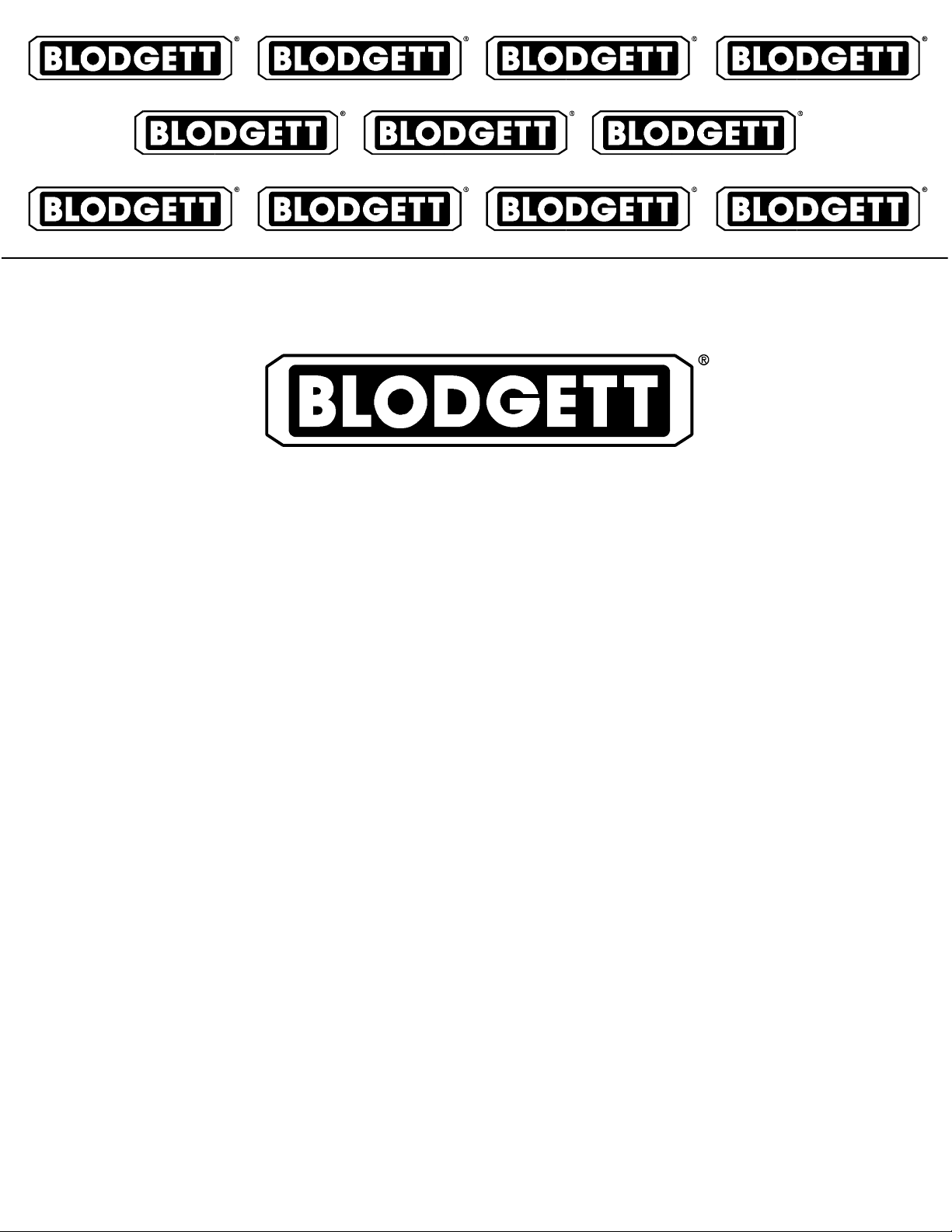
BLODGETT CONVEYOR
STARTUP AND CALIBRATION GUIDE
BLODGETT OVEN COMPANY
www.blodgettcorp.com
50 Lakeside Avenue, Box 586, Burlington, Vermont 05402 USA Telephone (800) 331-5842, (802) 860-3700 Fax: (802)864-0183
PN M9437 Rev E (6/01)
E 2000 --- G.S. Blodgett Corporation
Page 2
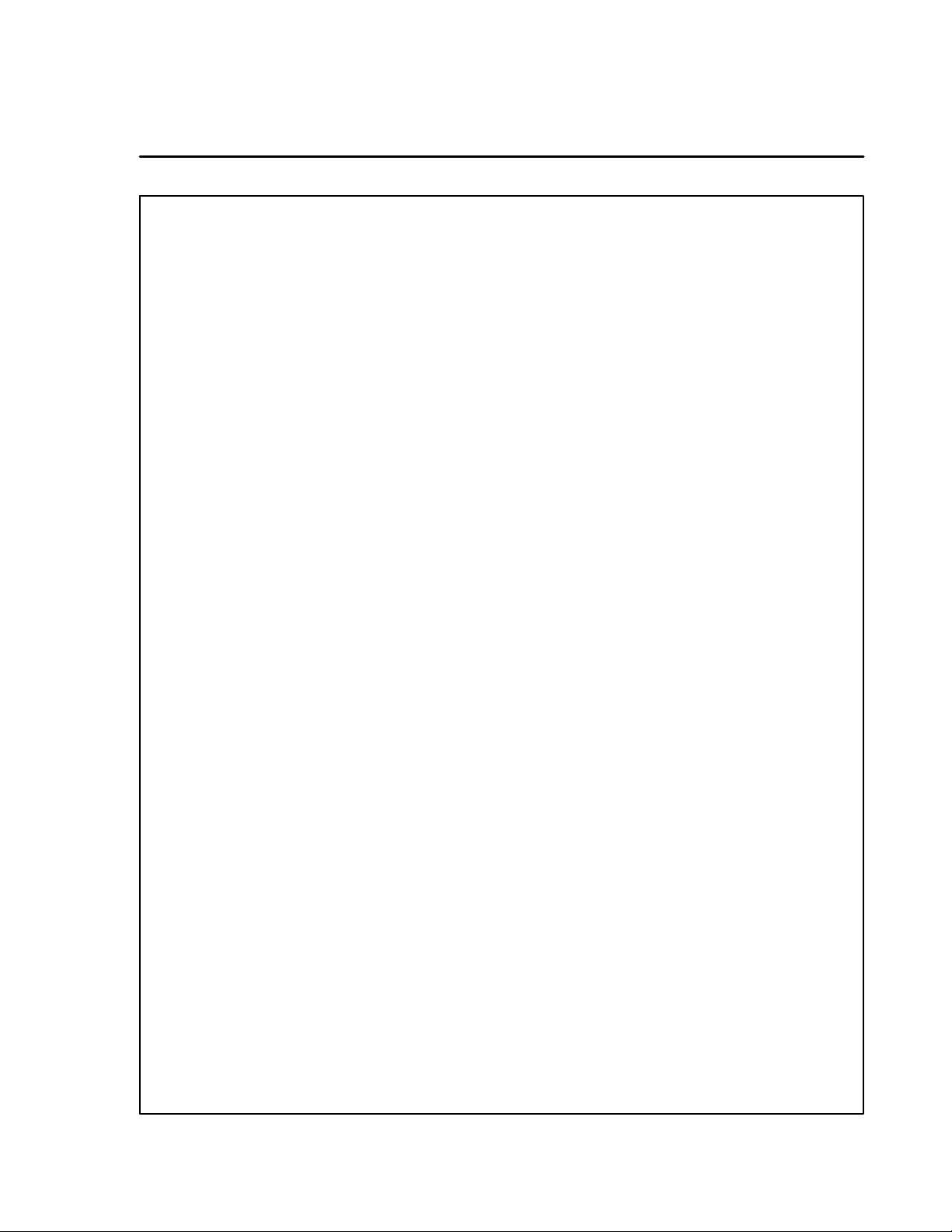
Table o f C o n t e nts
Introduction
Pre-Startup Requirements 2.........................................
Manual Control Startup
Control Identification 3..............................................
Gas Pressure Adjustments 4........................................
Temperature Control Configuration 5.................................
Temperature Calibration 6...........................................
Motor Control Board Adjustment 7...................................
Belt Speed Calibration 8............................................
Closed Loop --- Dart Microd rive MDP 8............................
Open Loop 9...................................................
Convection Blowers and Ventilation 10.................................
Computer Control Startup
Control Identification 11..............................................
Gas Pressure Adjustments 12........................................
Convection Blowers 13..............................................
Computer Configuration 14..........................................
Temperature Calibration 15...........................................
Belt Speed Calibration 16............................................
Closed Loop Single Belt 16.......................................
Open Loop Twin Belt 17..........................................
Ventilation 17.......................................................
Motor Control Board Adjustment 18...................................
PLC Control Startup
Control Identification and Registration 19..............................
Gas Pressure Adjustments 20........................................
Convection Blowers 23..............................................
Temperature Calibration 24...........................................
Belt Speed Calibration 26............................................
Page 3
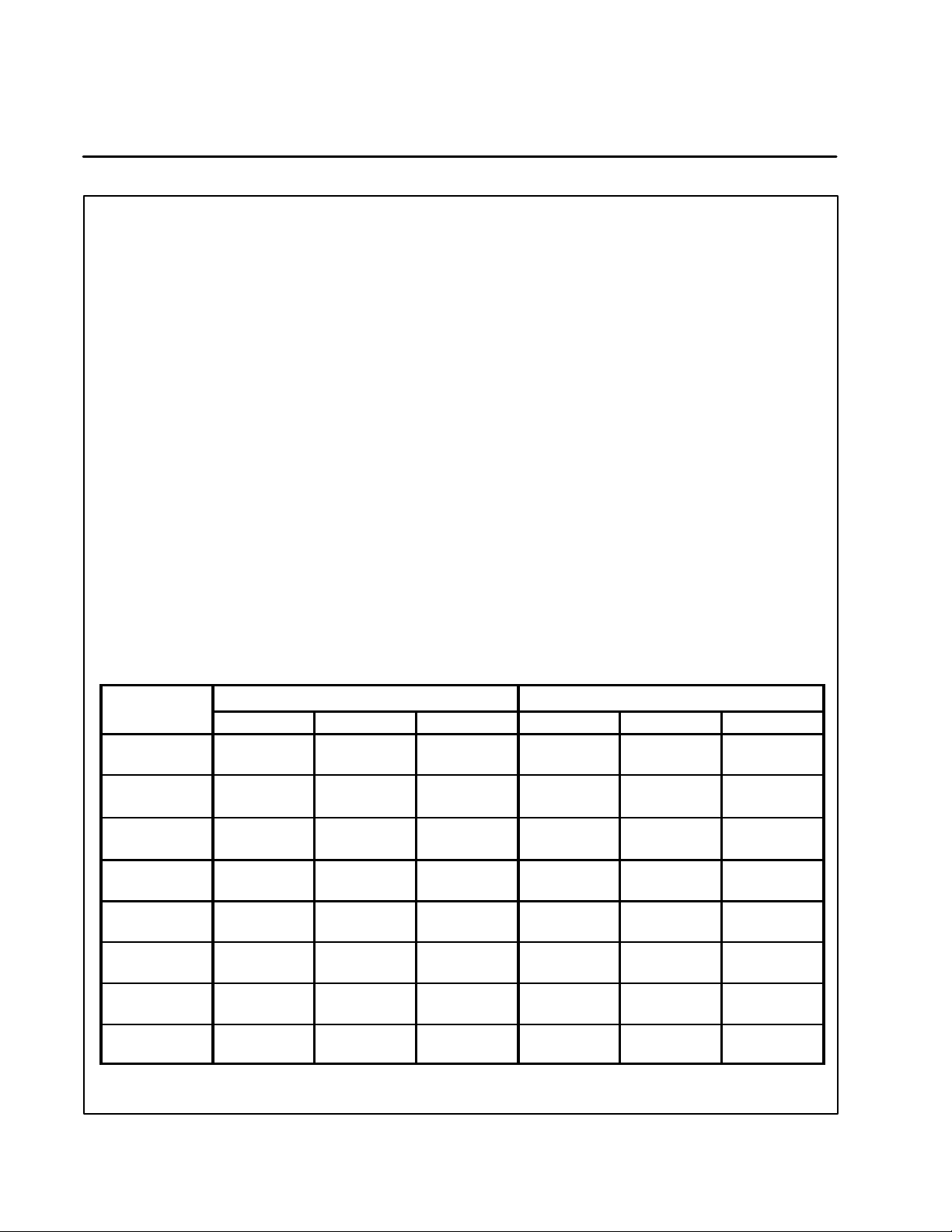
Introduction
Pre-Startup Requirements
OWNER’S RESPONSIBILITIES
A minimum of 5 to 7 working days are needed
to schedule a start-up procedure.
Before a factory representative, or a factory
trained representative, arrives to perform a start up procedure, the owner MUST ALREADY have
satisfied the following requirements:
1. Gas Models: Installation of an adequate mechanically driven ventilation system for the unit.
The ventilation system should replace 80% of
the exhaust volume with fresh make up air. The
table below can be used as a guideline.
2. Electric supplies installed by a certified professional.
NOTE: Refer to the Owner’s manual provided
with the oven for electrical specifications.
3. Gas Models: Gassuppliesinstalledbyacertified professional.
NOTE: Refer to the Owner’s manual provided
with the oven for gas specifications.
Be sure to size the meter for all gas models as
follows:
U.S. installations
a.) Add the total BTU’s/hr of all the gas ap-
pliances on the line.
b.) Convert BTU’s to cubic ft/hr using the for-
mula Cu Ft/Hr = 1000 BTU/Hr.
c.) Size the meter accordingly.
General export and Canadian installations
a.) Add the total M
on the line.
b.) Sizethemeteraccordingly.
NOTE: Refer to the Owner’s manual provided with
the oven for additional information on utility installation requirements.
SERVICE AGENCY’S RESPONSIBILITIES
Before performing a start-up procedure, the service agency MUST ALREADY have satisfied the
following requirements:
1. Assembly of the oven(s).
NOTE: Refer to the Owner’s manual provided
with the oven for assembly.
2. Conversion of ovens to other types of gas
when required.
3
/min of all the appliances
Oven
Model
MT1828G 400-500
SG2136G or
MT2136G
SG3240G or
MT3240G
MT3255G 1000-1400
MT3270 1200-1650
MG3270 1200-1650
MT3855 1000-1400
MT3870 1200-1650
Exhaust Volume -- CFM (M3/min) Supply Requirements -- CFM (M3/min)
Single Double Trip le Single Double Trip le
(14-17)
400-500
(14-17)
800-1000
(23-28)
(28-40)
(34-47)
(34-47)
(28-40)
(34-47)
800-1000
(23-28)
800-1000
(23-28)
1200-1600
(34-46)
2000-2800
(57-79)
2400-3300
(68-93)
2400-3300
(68-93)
2400-3300
(68-93)
2400-3300
(68-93)
1200-1500
(34-43)
1200-1500
(34-43)
2000-2400
(57-68)
3000-4100
(85-116)
3600-5000
(102-142)
3600-5000
(102-142)
3600-5000
(102-142)
3600-5000
(102-142)
320-400
(12-14)
320-400
(12-14)
640-800
(18-23)
800-1120
(23-32)
960-1320
(27-37)
960-1320
(27-37)
800-1120
(23-32)
960-1320
(27-37)
640-800
(18-23)
640-800
(18-23)
960-1280
(27-36)
1600-2240
(46-64)
1920-2640
(54-75)
1920-2640
(54-75)
1920-2640
(54-75)
1920-2640
(54-75)
960-1200
(27-34)
960-1200
(27-34)
1600-1920
(46-54)
2400-3300
(68-93)
2880-4000
(82-113)
2880-4000
(82-113)
2880-4000
(82-113)
2880-4000
(82-113)
2
Page 4

Manual Control Startup
Control Identification
The following instructions are for the standard manual control. See Figure 1 for control identification.
COOK TIME
ON OFF
CONVEYOR
ACTUAL SETPOINT HEAT
TEMPERATURE
Figure 1
ON OFF
HEAT
ON OFF
BLOWER
3
Page 5

Manual Control Startup
Gas Pressure Adjustments
THE FOLLOWING STARTUP PROCEDURES MUST
BE PERFORMED BY A QUALIFIED TECHNICIAN
ONLY.
REGULATED GAS PRESSURE
NOTE: Gas models only.
Incoming static gas pressure to the unit, with all the
gas appliances drawing from the supply, should be
a minimum of 5.5” W .C. (13.7 mbar) for natural gas
and 11” W .C. (28 mbar) for propane gas.
The manifold pressure, if measured after the regulator located inside the control box, must be 3.5”
W.C. (9 mbar) for natural gas and 10” W.C. (25
mbar) for propane gas.
The pressure can be checked at the tap on either
the dual regulated gas valve or the solenoid valve.
Turn the adjusting screw on the left front side of the
dual regulated valve to adjust the gas pressure.
Turn the screw clockwise to raise the gas pressure
and counter-clockwise to lower it.
PRIMARY AIR ADJUSTMENT
NOTE: Gas models only.
The air shutter disc on the burner blower motor, located inside the control box at the top of the assembly, is factory adjusted to provide the most efficient blue flame possible at sea level.
1. Visually examine the quality of the flame.
2. If it needs adjusting, increase or decrease the
air mixture to attain the best flame quality.
Pressure Tap
Regulator
Cap
Regulator
Adjustment
Figure 2
4
Page 6

Manual Control Startup
Temperature Control Configuration
CONFIGURATION PROCEDURES
NOTE: Follow these configuration procedures to
change the factory settings.
To enter the Configuration Menus
1. Press and hold the actual temperature key for
approximately 10 seconds. When the menu
system has been accessed, the display toggles
between dEF and either SP or Act.
Setting the Default Display
The default display determines whether the controller displays the actual or setpoint temperature.
1. Use the arrow keys to select the desired display default.
NOTE: We recommend using the setpoint
display default.
2. Press the actual temperature k ey to enter the
selected display default. The display toggles
between HYS and a numerical value.
Setting the Control Hysteresis
The control hysteresis, or burner cycle is used to
prevent rapid cycling around the setpoint. The
hysteresis is adjustable from 2_F to 252_F(1_Cto
122_C).
1. Use the arrow keys to select the desired control hysteresis.
NOTE: We recommend 5_F(3_C) initially.
2. Press the actual temperature k ey to enter the
selected hysteresis value. The display toggles
between OFF and a numerical value.
Setting the Display Offset
Setting the Deviation Band Alarm
The deviation band alarm causes the display to
flash when the actual temperature varies (in either
direction) from the setpoint. The deviation band
alarm is adjustable to off or values from 1_Fto
252_F (0.5_C to 122_C).
1. Use the arrow keys to select the desired deviation band alarm.
NOTE: We recommend 20_F(11_C).
2. Press the actual temperature k ey to enter the
selected alarm value.
To exit the Configuration Menus
1. Push and hold the actual temperature key for
approximately 3 seconds.
NOTE: The unit exits the configuration menus if
the controller is not touched for 1 minute
at any time during programming.
SETTING THE DISPLAY UNITS
1. Press and hold the actual temperature key for
approximately 10 seconds until the display
reads unt and flashes F or c.Presstheupor
down arrow key to toggle between _Fand_C.
2. Press and hold the actual temperature key until the control exits the programming mode.
The display offset adjusts the displayed t emperature if the actual temperature differs from the temperature seen by the thermocouple. If the actual
temperature is lower a positive offset is needed. If
the actual temperature is higher a negative offset
is needed. The display offset is adjustable from
-126_F to +126_F(-87_Cto+52_C).
1. Use the arrow keys to select the desired display offset.
2. Press the actual temperature k ey to enter the
selected offset value. The display toggles between ALr and a numerical value.
ACTUAL SETPOINT HEAT
Figure 3
5
Page 7
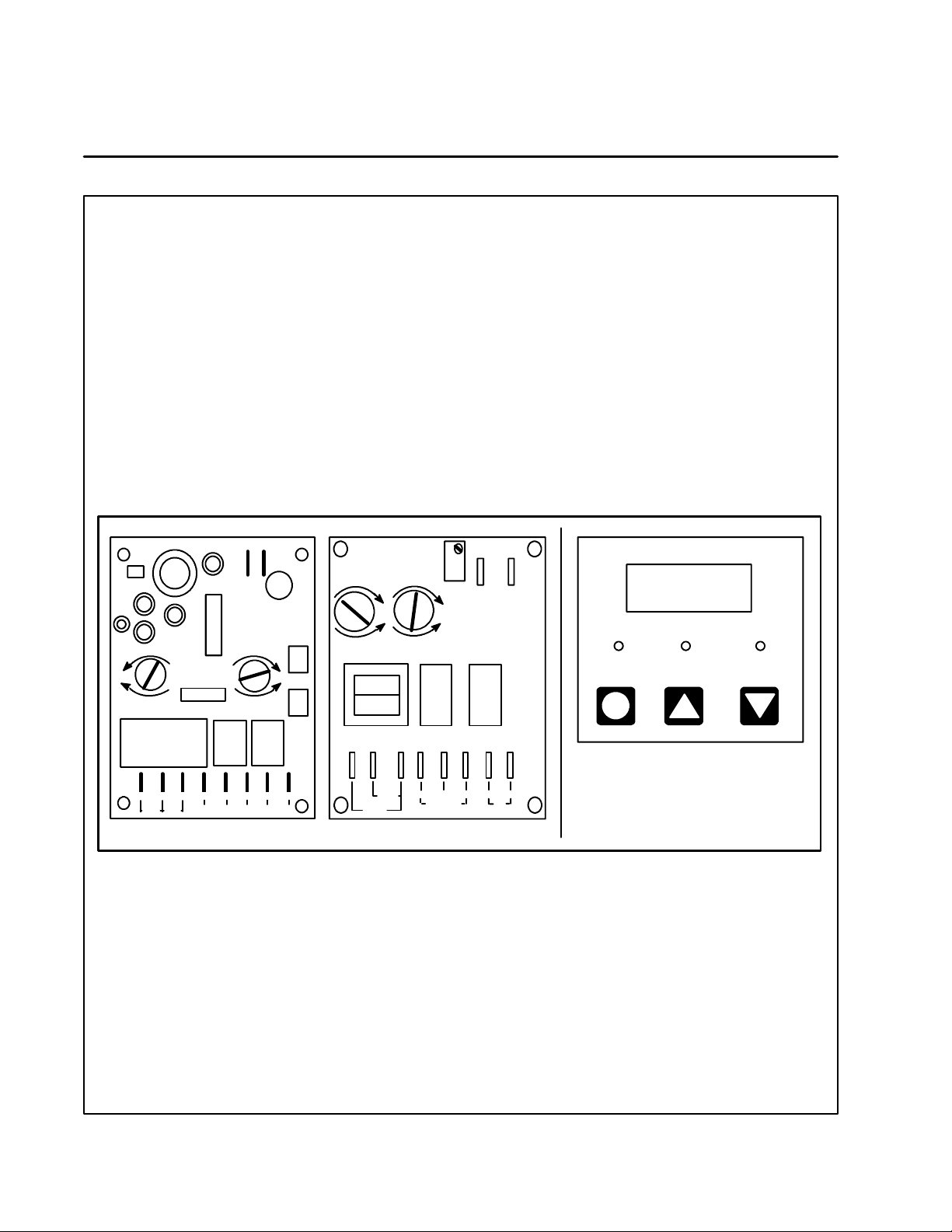
Manual Control Startup
Temperature Calibration
Low Limit Adjustment
1. Bring the oven to 200_F(93_C).
2. Turn the blower and heat switches to OFF. The
blower should continue to run.
3. Monitor the digital temperature control display. The blower motors should shut off within
the range of 170-135_F(77-57_C).
4. To adjust the temperature, turn the low-limit
potentiometer. A clockwise rotation increases
the setting, counter-clockwise decreases it.
SeeFigure4.
P1
INCREASE
INCREASEDECREASE
DECREASE
LOW LIMITP2HI LIMIT
INCREASE
DECREASE
T1
High Limit Adjustment
NOTE: Refer to the wiring diagram shipped with
the oven for terminal locations.
1. Remove the wires from the common and N.O.
terminals. Touch the wires together to energize the heat circuit. This enables the oven to
heat above the highest temperature allowed
by the controller.
2. When the display reads 600_F (316_C), the
burner blower motor should shut off. If the
temperature rises above 600_F (316_C), adjust the hi-limit pot (Figure 4) so the burner
shuts off at 600_F (316_C). A clockwise rotation of the high-limit pot increases the temperature, counter-clockwise decreases it.
P3
910
T/C
+
RED
ACTUAL SETPOINT HEAT
INCREASE
HI LIMIT
1 2 3 4 5 6 7 8
230 115 NC C NO NO C
United Electric Board
DECREASE
LOW LIMIT
ZYTRON
SERIES 300
13 265
230
NO C NC
115
OUTPUT 1
Zytron Board
Figure 4
Athena Temperature Controller
478
NO C
OUTPUT 2
6
Page 8
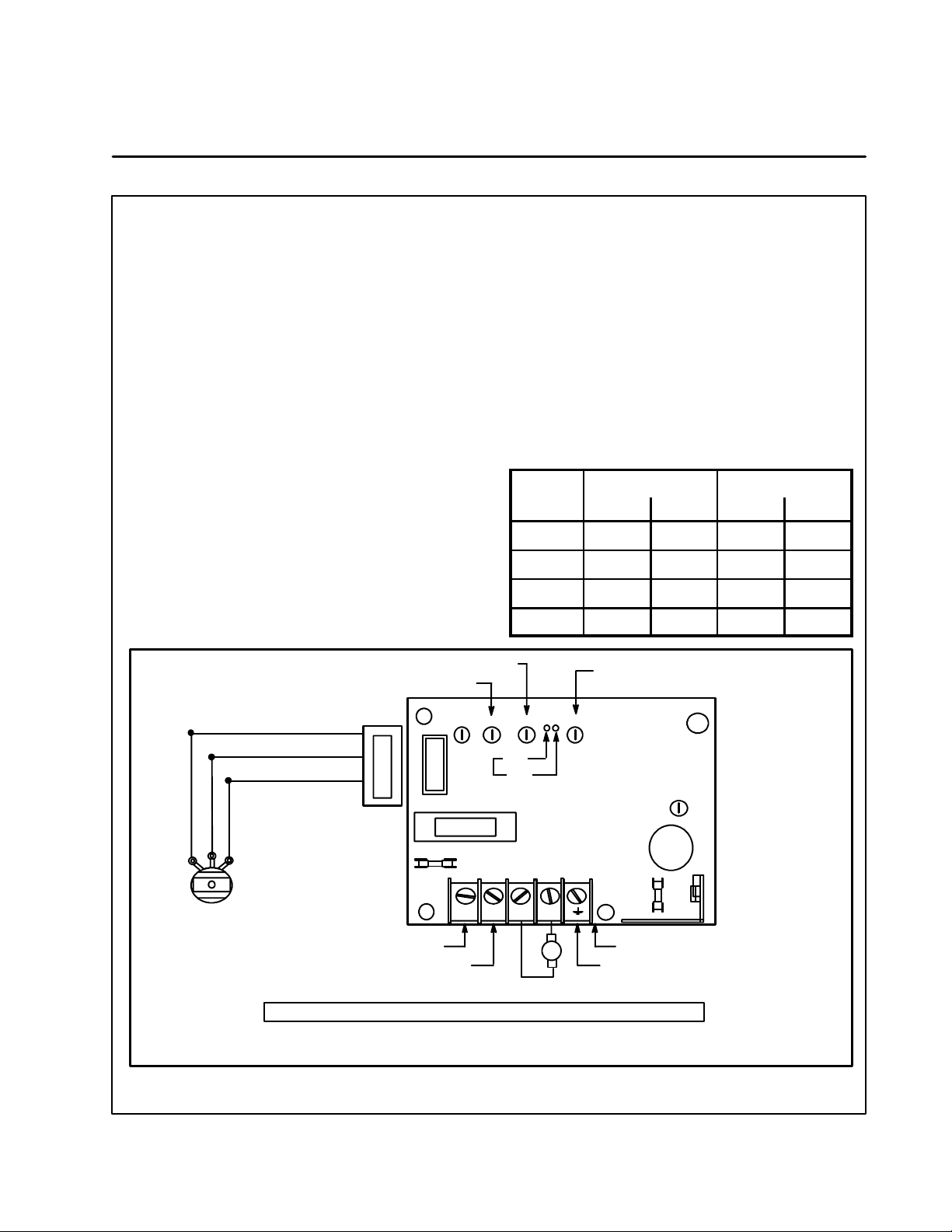
Manual Control Startup
Motor Control Board Adjustment
High/low speed motor control board adjustment for 180 and 130 VDC motors
NOTE: This procedure does not apply to Dart Mi-
crodrive systems or cooking computers.
NOTE: The motor control board is located on the
slide out control panel.
High Speed Motor Adjustment:
1. Turn the cook time control knob on the front
panel fully clockwise to decrease the cook
time and turn the conveyor belt on.
2. With the motor connected (make no open circuit voltage readings) measure the voltage at
the motor leads (A1 & A2 in Figure 5) on the
DC control board. If the voltage is not within 3
VDC of the specified voltage continue with
step 3.
3. Turn the MAX trim pot counter-clockwise to
lower and clockwise to raise the voltage until
it is within 3 VDC of the specified voltage.
Minimum Speed Pot
Maximum Speed Pot
Low Speed Motor Adjustment:
1. Turn the cook time control knob on the front
panel fully counter-clockwise to increase the
cook time.
2. With the motor connected (make no open circuit voltage readings) measure the voltage at
the motor leads on the DC control board (A1
& A2 in Figure 5). If the voltage is not within 1
VDC of the specified voltage, continue with
step 3.
3. Turn the MIN SPEED pot clockwise to lower
the voltage and counter-clockwise to raise the
voltage.
130 Volt System 180 Volt System
Model Low High Low High
MT2136 20 130 26 180
MT3255 26 130 26 180
MT3270 26 130 26 180
MG3270 26 130 N/A N/A
Torque (current) limiting adjustment
(DO NOT ADJUST)
Yellow or Violet (pin 12)
Orange or Gray (pin 10)
Blue (pin 8)
Gray
Blue
Violet
Speed Pot
Line Hot (VAC)
Line Neutral (VAC)
REMOVE RED PLUG FROM TOP OF DC MOTOR PRIOR TO OPERATING!
Warning: Circuit components are not at ground potential! Use only a non-metallic or insulated adjustment tool.
Shock hazards may occur with conducting tools!
ACC MAX MIN TORQ
J1
FL
TB1
L N A1 A2
PM Motor Armature
TP1
TP2
+
-
Barrier Terminal Block TB1
Power Line and Motor Ground
ON
REG
FA
Figure 5
7
Page 9
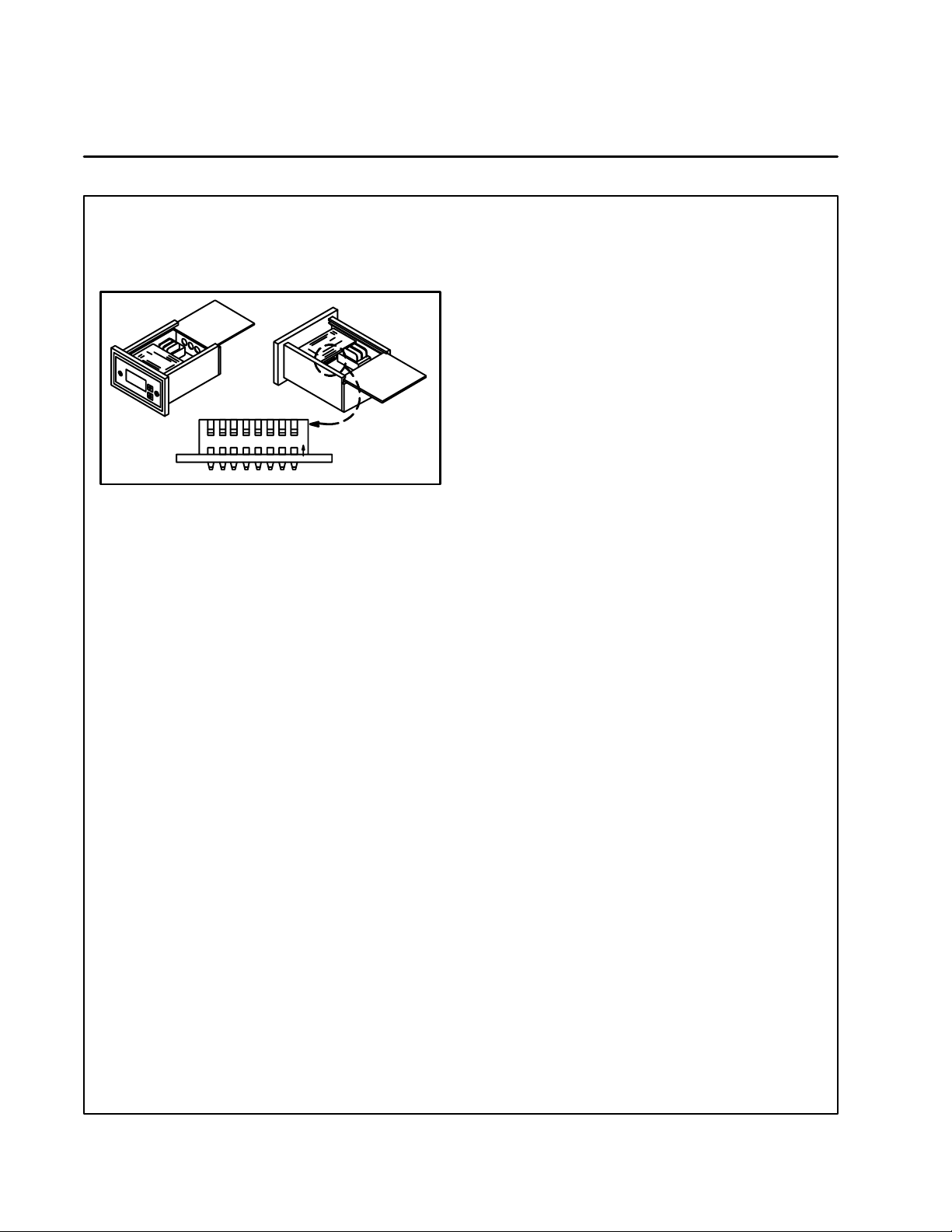
Manual Control Startup
Belt Speed Calibration
CLOSED LOOP -- DART MICRODRIVE MDP
1. Remove the top cover. The internal dip switch
is located next to the transformer.
Dip Switch Detail
O
123456 78
N
Figure 6
PROGRAMMING THE MDP CONTROL
NOTE: Anyvariable can be changed WITHOUT re-
setting the others.
To En t e r t h e Pr o g r a m M o d e
1. Set DIP switches 1, 2, 3, 4, 5, 6 and 8 to OFF.
Set DIP switch 7 to ON. The motor stops.
2. The display reads PROG.
NOTE: In rate mode the current decimal point
is also displayed.
Time or Rate Mode (Displayed Decimal Place)
This allows settings to be made in the proper units.
1. Set DIP switch 4 to ON.
2. The current decimal point (if any) will be lit.
The display gives the current value of the decimal place variable. To change press the up or
down arrow keys. Use 0-4 for the rate mode.
Use5forthetimemode.
NOTE: The decimal point will not be lit if the
unit is currently in the time mode.
3. When finished, flip DIP switch 4 to OFF.
4. The display reads PROG.
KConstant
1. Flip DIP sw itch 1 to ON.
2. The display gives the current value for the
constant. To change press the up or down arrow keys.
NOTE: For ovens with a 70” (178 cm) tunnel
the preset constant is 5:20. For ovens
with a 55” (140 cm) tunnel the preset
constant is 4:08.
3. When finished, set DIP switch 1 to OFF.
4. The display reads PROG.
NOTE: If you change the constant, the display set-
ting will be set to the slowest speed when
you exit the programming mode.
Minimum Setting
1. Flip DIP sw itch 2 to ON.
2. The display gives the current value for the low er limit. To change press the up or down arrow
keys.
3. When finished flip DIP sw itch 2 to OFF.
4. The display reads PROG.
Maximum Setting
1. Flip DIP sw itch 3 to ON.
2. The display gives the current value for the upperlimit.Tochangepresstheupordownarrow keys.
3. When finished flip DIP sw itch 3 to OFF.
4. The display reads PROG.
To Ex i t th e P ro g r a m M o d e
1. Make sure DIP switch 5 (Master/Follower
Mode select) is in the desired position
(ON = Follower; OFF= Master).
NOTE: In most cases DIP switch 5 should be
set to the master position (OFF).
2. Set DIP switches 1, 2, 3, 4, 6 and 8 to OFF.
3. If satisfied with programming values, set DIP
switch 7 to OFF. The control operates using
the new programmed variables.
CHECKING THE BELT SPEED CALIBRATION
Placeapanonthebeltandstarttheconveyor.
1. Begin timing the belt’s speed when the trailing
edge of the pan enters the oven.
2. End the timing cycle when the trailing edge of
the pan exits the oven.
3. If the displayed time differs from the actual more
than 5 seconds, reprogram the K constant.
8
Page 10

Manual Control Startup
Belt Speed Calibration
OPEN LOOP
The following procedure must be performed after
dc voltage levels have been set and are known to
be accurate.
Hall Effect pickup identification
NOTE: The cook time digital display should be
adjusted when changing any of the system
components.
Prior to adjusting the display, determine the number of pulses per spindle revolution generated by
the Hall effect pickup.
1. Move the plastic end-caps on the pickup located on the DC motor.
2. If the pickup is marked with the number 2, it is
a single pulse per revolution pickup. If the
pickup is marked with the number 10 (Standard After 6-1-91) it is a five pulse per revolution pickup.
3. Replace the end-caps.
4. Verify the potentiometer setting.
a.) Remove the screws securing the cook
time display lens cover. Remove the lens
cover.
b.) If a 5 pulse pickup is used, verify that the
multiplier potentiometer is set to the x10
position. Refer to Figure 7.
Set The Belt Speed DIP Switches.
Set the DIP switches using the data from the table
below.
Model
Pickup DIP Switch Setting
60 Hz Motors
MT2136
Single 7, 5, 2, 1 --- set to OFF
5Pulse 6, 4, 2 --- set to OFF
MT3255
Single 8 , 1 --- s e t t o O F F
5Pulse 7 --- s e t t o O F F
MT3270
Single 8, 6, 2 --- set to OFF
5Pulse 7, 5, 1 --- set to OFF
50 Hz Motors
MT2136
Single 7, 6, 2 --- set to OFF
5Pulse 5, 4, 1 --- set to OFF
MT3255
Single 8, 5, 3, 2 --- set to OFF
5Pulse 7, 4, 2, 1 --- set to OFF
MT3270
Single 8, 6, 5, 4, 3, 2, 1 -- - set to OFF
5Pulse 7, 5, 4, 3, 2, 1 --- set to OFF
Belt sp eed DIP switches located
behind cook time digital display
Cooking Time
INCREASE DECREASE
Multiplier potentiometer located behind
X10
cooking time digital display
X1
For 5 pulse pickups set to x10
Figure 7
Rear Of
Control
OFF
128 64 32 16 8 4 2 1
Switch Number
87 65 4 321
Switch Value
Figure 8
9
Page 11

Manual Control Startup
Convection Blowers and Ventilation
MOTOR ROTATION OF CONVECTION
BLOWERS
The correct motor rotation amperage draw for
most Blodgett Conveyor ovens is 1 amp. If the amperage draw is less than .5 amp, check for proper
motor rotation direction.
1. Remove the back of the oven body to check
motor rotation direction. See Figure 9.
Due to the vertical positioning of the motors in
Blodgett Conveyor ovens, the motor direction is
Slinger
Blower
Motor
(Side view)
Cooling
Blade
BLOWER WHEEL ROTATION
Motor #1 Motor #2
MT2136
reference from the end of the motor (EOM) as
viewed from the rear of the oven. In the following
figure all directions are taken from EOM.
VENTILATION
Ignite a smoke bomb inside the oven cavity. Note
the amount of smoke removed by the ventilation
system. The minimum recommended amount of
exhaust volume to be removed is 80%.
BLOWER WHEEL ROTATION
Motor #1 Motor #2
Control Box
MT3255
Motor #3
Control Box
(Top view)
MG3270
BLOWER WHEEL ROTATION
(motor outside oven)
Motor #1 Motor #2
Motor #3
Control Box
Figure 9
10
BLOWER WHEEL ROTATION
MT3270
Motor #1 Motor #2 Motor #3
Motor #4
Control Box
Page 12

Computer Control Startup
Control Identification
The following instructions are for computer controlled oven. See Figure 10 for control identification.
Figure 10
11
Page 13

Computer Control Startup
Gas Pressure Adjustments
THE FOLLOWING STARTUP PROCEDURES MUST
BE PERFORMED BY A QUALIFIED TECHNICIAN
ONLY.
REGULATED GAS PRESSURE
NOTE: Gas models only.
1. Let the oven heat to 510_F (266_C). Program
the belt speed for 7 minutes.
2. Check the pressure at the tap on the dual regulated gas valve or at the tap on the t ee valve.
Incoming static gas pressure to the unit, with all
the gas appliances drawing from the supply,
should be a minimum of 5.5” W.C. (14 mbar) for
natural gas and 11” W.C. (28 mbar) for propane
gas.
The manifold pressure must be 3.5” W.C. (9 mbar)
for natural gas and 10” W.C. (25 mbar) for propane
gas. This measurement should be taken after the
regulator located inside the control box.
NOTE: For MT1828G, manifold pressure must be
3.5” W.C. for both Natural gas and Propane.
The pressure can be checked at the tap on either
the dual regulated gas valve or the solenoid valve.
Turn the adjusting screw on the left front side of the
dual regulated valve to adjust the gas pressure.
Turn the screw clockwise to raise the gas pressure
and counter-clockwise to lower it.
NOTE: Be sure to reinstall the screw cap; if the di-
aphragm ruptures the cap acts as a flow
limiter.
PRIMARY AIR ADJUSTMENT
NOTE: Gas models only.
The air shutter disc on the burner blower motor, located inside the control box at the top of the assembly, is factory adjusted to provide the most efficient blue flame possible at sea level.
1. Visually examine the quality of the flame.
2. If it needs adjusting, increase or decrease the
air mixture to attain the best flame quality.
Pressure Tap
Regulator
Cap
Regulator
Adjustment
Figure 11
12
Page 14

Computer Control Startup
Convection Blowers
Motor Rotation of Convection Blowers
The correct amp draw for most conveyor ovens is
1 amp. For MT1828 the correct amp draw is .6
(cold) and .3 (hot).
If the amp draw is less than .5 (for MT1828 use .3
cold and .1 hot), remove the back of the oven and
check for proper motor rotation direction. See
Figure 12.
Due to its vertical positioning the motor direction
is reference from the end of the motor (EOM) as
viewed from the rear of the oven.
Slinger
Cooling Blade
Blower
Motor
(Side view)
MT2136
BLOWER WHEEL ROTATION
(Top view)
MT3240 (2 blower)
BLOWER WHEEL ROTATION
Checking the Low Limit of the Blowers:
1. Turntheovenon.Letitheattoapproximately
200_F(93_C). Shut the oven off. The blowers
should come back on in several seconds.
2. When the blowers shut off, turn the oven on.
Press the ACT TEMP key to verify that the
blowers shut off from 135-170_F (57-77_C).
MT1828
BLOWER WHEEL ROTATION
Motor #1 Motor #2
Control Box
MT3240 (3 blower)
BLOWER WHEEL ROTATION
Motor #1 Motor #2
MT3855
BLOWER WHEEL ROTATION
Motor #1 Motor #2 Motor #3
Motor #1 Motor #2
Control Box
Control Box
Control Box
Motor #1 Motor #2 Motor #3
Motor #1
MT3270 and MT3870
BLOWER WHEEL ROTATION
Motor 2 Motor #3
Control Box
Motor #4
Control Box
Figure 12
13
Page 15

Computer Control Startup
Computer Configuration
The cooking computer access mode displays certain computer special functions.
Entering the Access Mode:
1. With the oven plugged in the display reads
OFF. Press the following sequence of keys
CLEAR123456ENTER.
2. The display reads ACCESS.
CheckingtheFirmwareModel:
1. Fromthe access mode press CLEAR 1 2 3 ENTER. The display scrolls through the following
data then returns to the access mode.
MODEL computer model # (6028)
SW-VER Firmware version number
V-xxyy xx = major version
yy = minor version
DATE-? Firmware release date
CHKSUM ROM checksum stored in PROM
xxxx --- value in display
hexadecimal format.
NOTE: This mode is for verification only. Do
nottrytoinputdatainthismode.
2. Record the SW-VER (Software Version Number) on the start-up sheet.
3. The control automatically returns to the access mode.
Computer Configuration:
1. From the access mode, press the following
keys:CLEAR111ENTER.Thedisplayreads
F/CMODE? (temperature scale)
2. Press the PROG/ENTER key to view the programmed temperature scale. If necessary,
press any numeric key to toggle the display
units.
3. Press the PROG/ENTER key to store the setting and advance the control to the next function.
4. Repeat steps 2 ---3 for all special functions.
With the exception of the offsets, to be ad-
dressed later, all display data should match
the table below. If necessary, use the numeric
keys to change the data.
NOTE: To return to a previous entry press the
CLEAR key.
5. After the T-CTRL INTEG is entered the display
reads EXIT then returns to the access mode.
Special Function
F/CMODE? T ' F_(_C)
POS OFFSET? 0_(0_)
NEG OFFSET? 0_(0_)
MAX-T ENTRY? 600_(315_)
Recommended Settings
MAX-T LIMIT? 625_(330_)
READY BAND? 10
MIN-HT ON? 60
DISPLAY INTEG? 30
T-C T R L I N T E G ? 10
5 (MT3870 only)
Exiting the access mode:
1. Press and hold the ON/OFF key. The oven defaults to 0.
NOTE: A new time and temperature must be en-
tered before the oven will re-ignite.
14
Page 16

Computer Control Startup
Temperature Calibration
After the oven has been cycling at the normal temperature for 30 minutes, place a temperature
probe in the center of the oven to verify proper calibration. If the oven is not cycling to within ¦ 5_F
(3_C) of the setpoint use the following calibration
procedure.
Entering the calibration mode:
1. Press the ON/OFF key until OFF is displayed.
2. PressCLEAR123456ENTERtoenterthe
access mode. The display reads ACCESS.
3. Press CLEAR, ACT TEMP, ACT TEMP, ACT
TEMP, ENTER to access the temperature calibration mode.
4. Disconnect the white wire from the D.C. motor.
Secure so the wire cannot ground against any
part of the oven. This disables the conveyor.
NOTE: Disregard the controller display. The only
numbers of concern are the probe reading
and the temperature set point.
To view the current temperature setpoint:
1. Press the SET TEMP key.
To change the temperature setpoint:
1. Press PROG/ENTER, SET TEMP.
2. Enter the desired setpoint.
3. Press the PROG/ENTER key.
To program a temperature offset:
Temperature control is based on the measured
temperature and the temperature offset programmed into the control. If the temperature measured in the center of the oven is below the oven
setpoint a positive offset is needed. If the temperature measured in the center of the oven is above
the oven setpoint a negative offset is needed. An
offset, positive or negative, must be programmed
to change the temperature calibration.
1. Press PROG/ENTER followed by ACT-TEMP.
The display flashes either POS * OFFSET or
NEG * OFFSET.
NOTE: The display reads POS * OFFSET if a
value has been programmed in for a
positive offset. The display reads NEG
* OFFSET if a value has been programmed for a negative offset. Both
are displayed if a value of 0 has been
entered for each.
2. Enter a value for the desired offset. The display flashes DISPLAY * INTEG?.
NOTE: Thevaluemustbeaddedorsubtracted
from any existing offset.
3. Press the PROG/ENTER key. The default value of 30 is displayed.
4. Press the PROG/ENTER key. The display
flashes T-C T RL * INTE G? .
5. Press the PROG/ENTER key. The default value of 10 is displayed (5 for M T 3870).
6. Press the PROG/ENTER key. The control resumes using the new parameters.
Exiting the calibration mode:
1. Press the CLEAR key twice.
2. The display flashes REBOOT then displays
the set time and temperature. You must re -enter a temperature for the oven to start heating
again.
a.) Press PROG/ENTER, SET TEMP
b.) Enter the desired temperature.
c.) Press the PROG/ENTER key. The heat
light turns on and t he burner begins to
cycle at set point.
Verify the temperature calibration once the unit
has cycled for 5 minutes with the new settings. Repeat calibration using a new offset value if necessary.
3. Turn oven off and reconnect the white wire to
the D.C. motor.
15
Page 17

Computer Control Startup
Belt Speed Calibration
CLOSED LOOP SINGLE BELT
Place an object on the belt. Time its passage from
entrance to exit. I f the actual speed is not within ¦
10 seconds of the setpoint calibrate as follows.
NOTE: Measure the leading or the trailing edge in
and out. Do not use the leading edge in
and the trailing edge out.
To enter the cal ibration mode:
1. Press the ON/OFF key until OFF is displayed.
2. PressCLEAR123456ENTER.Thedisplay
reads ACCESS.
3. Press CLEAR TIME TIME TIME ENTER. The
display flashes INIT.
Belt speed calibration:
NOTE: Use the data from the table below to pro-
gram the following parameters.
1. OVEN LENGTH --- enter the conveyor length.
2. MOTORRATIO---setthemotorgearratio.
3. SHAFT TEETH --- set the shaft teeth number.
4. MOTOR TEETH --- set the motor teeth number.
5. BELT RADIUS --- set the belt radius.
NOTE: Belt radius values given are estimates.
If you re-enter the calibration mode after setting the belt speed, the belt radius may differ from the table.
6. The display gives a four digit value followed by
the letter K. Press ENTER twice to verify the
belt speed.
Belt speed verification:
a.) ENTER TEST TIME --- Enter a test time.
The default is 7 minutes.
b.) WAIT --- 1 second delay.
c.) ENTER ACTUAL TIME --- Place an object
on the belt. Time its passage from en-
trance to exit. Enter the actual time.
d.) ENTER TEST TIME --- If the actual time is
not ¦ 5 seconds of the test time, repeat
the belt verification test for better accura-
cy. If the actual measured time is accept-
able, press the CLEAR key to continue
with belt speed calibration.
7. MAX/MIN CALC TIME --- The control determines the fastest and slowest programmable
cook time. This requires a 1 minute delay.
NOTE: If the control cannot read the shaft en-
coder the display reads ERROR then
ABORT before exiting belt calibration.
Verify the connection of the encoder
Restart belt speed calibration.
8. The display flashes MIN SET TIME? Press the
PROG/ENTER key to display the calculated
minimum set time. Press the PROG/ENTER
key to accept this value.
9. The display flashes MAX SET TIME? Press the
PROG/ENTER key to display the calculated
maximum set time. Press the PROG/ENTER
key to accept this value.
10. The display reads DONE.
To save the new belt speed:
1. Press ENTER to save the belt speed calibration program in the control’s memory.
Model
MT1828 28 600 24 24 7,209
MT2136 36 600 15 12 8,712
MT3240 40 600 15 12 8,893
MT3270 70 600 15 12 8,712
MT3855 55 600 15 12 8,712
MT3870 70 600 15 12 8,712
MT3870
Ta n d e m
Oven Length Motor Ratio Shaft Teeth Motor Teeth Belt Radius
176 180 19 15 8,712
16
Page 18

Computer Control Startup
Belt Speed Calibration
OPEN LOOP TWIN B ELT
Place an object on the belt. Time its passage from
entrance to exit. I f the actual speed is not within ¦
10 seconds of the setpoint calibrate as follows.
NOTE: Measure the leading or the trailing edge in
and out. Do not use the leading edge in
and the trailing edge out.
Entering the Calibration Mode:
1. Press the ON/OFF key until OFF is displayed.
2. Press CLEAR, CLEAR, CLEAR, FRONT BELT,
FRONT BEL T, FRONT BELT, PROG/ENTER to
enter the access mode. The display flashes
ACCESS.
3. The display reads A C T I V E B E LT --- ? .Press
FRONT BEL T for front belt calibration. Press
FRONTBELTagainforrearbeltcalibration.
4. The display reads F R O N T --- I N I T --- F or R E A R ---
INIT--- F.
Belt Speed Calibration:
1. The display reads B E LT S I Z E --- ? . Enter the
length of the conveyor belt for your model from
the table. Press the PROG/ENTER key.
2. The display reads S T E P --- 1 . Step 1 calibrates
the maximum belt speed. Place an object on
the belt. Note the time from entrance to exit.
a.) The display reads S T E P --- 1 T I M E --- ? . Enter
thetimemeasuredinSTEP---1.Min:0
Max: 59:59 (min:sec). Press the PROG/
ENTER k ey.
b.) The display reads S T E P --- 1 D I S T --- ? . Enter
the belt length for your model from the
table. Press the PROG/ENTER key.
3. The display reads S T E P --- 2 . Step 2 calibrates
the minimum belt speed.
The belt travels slowly during this part of the
calibration procedure. T o minimize time spent
on STEP --- 2, measure off 10” on the conveyor
support. Place an object on the belt and note
thetraveltimeforthe10”measureddistance.
a.) The display reads S T E P --- 2 T I M E --- ? . Enter
the measured travel time for STEP--- 2.
Min: 0 Max: 59:59 (min:sec). Press the
PROG/ENTER key.
b.) The display reads S T E P --- 2 D I S T --- ? . Enter
10”. Press the PROG/ENTER key.
4. The display flashes MIN SET TIME? Press the
PROG/ENTER key to display the calculated
minimum set time. Press the PROG/ENTER
key to accept this value.
5. The display flashes MAX SET TIME? Press the
PROG/ENTER key to display the calculated
maximum set time. Press the PROG/ENTER
key to accept this value.
6. The display flashes DONE and SAVE.
NOTE: DO NOT press the CLEAR key during belt
speed calibration. The CLEAR key aborts
all entries and the belt speed must be reprogrammed.
After exiting belt speed calibration enter a cook
time. Otherwise the time defaults to zero, the oven
will not heat, and the belt will not move.
Ventilation
Ignite a smoke bomb inside the oven cavity. Note
the amount of smoke removed by the ventilation
system. The minimum recommended amount of
exhaust volume to be removed is 80%.
17
Page 19

Computer Control Startup
Motor Control Board Adjustment
High/low speed motor control board adjustment for 180 and 130 VDC motors
NOTE: The motor control board is located on the
slide out control panel.
High Speed Motor Adjustment:
1. Turn the cook time control knob on the front
panel fully clockwise to decrease the cook
time and turn the conveyor belt on.
2. With the motor connected (make no open circuit voltage readings) measure the voltage at
the motor leads (A1 & A2 in Figure 13) on the
DC control board. If the voltage is not within 3
VDC of the specified voltage continue with
step 3.
3. Turn the MAX trim pot counter-clockwise to
lower and clockwise to raise the voltage until
it is within 3 VDC of the specified voltage.
Low Speed Motor Adjustment:
1. Turn the cook time control knob on the front
panel fully counter-clockwise to increase the
cook time.
Maximum Speed Adjustment Minimum Speed Adjustment
2. With the motor connected (make no open circuit voltage readings) measure the voltage at
the motor leads on the DC control board (A1
& A2 in Figure 13). If the voltage is not within
1 VDC of the specified voltage, continue with
step 3.
3. Turn the MIN SPEED pot clockwise to lower
the voltage and counter-clockwise to raise the
voltage.
130 Volt System 180 Volt System
Model Low High Low High
MT1828 20 130 26 180
MT2136 20 130 26 180
MT3240 26 130 26 180
MT3270 26 130 26 180
MT3855 26 130 26 180
MT3870 26 130 26 180
Green Wire
To C o m p u t e r
NOTE: Colors may vary
between early ovens.
Warning: Circuit components are not at ground potential! Use only a non-metallic or insulated adjustment tool.
Blue Wire
Red Wire
Line Fuse
5Amp
Line Hot (VAC)
Line Neutral (VAC)
REMOVE RED PLUG FROM TOP OF DC MOTOR PRIOR TO OPERATING!
Shock hazards may occur with conducting tools!
ACC MAX MIN
Socket J1
FL
TB1
L N A1 A2
PM Motor
Armature
TORQ
Armature Fuse
200-250 ma
FA
+
-
Barrier Terminal Block TB1
Power Line and Motor Ground
Figure 13
18
Page 20

PLC Control Startup
Control Identification and Registration
The following instructions are for both the standard manual and programmable menu PLC controls. See Figure 14 for control identification.
Standard Manual PLC Control
THE FOLLOWING STARTUP PROCEDURES MUST
BE PERFORMED BY A QUALIFIED TECHNICIAN
ONLY.
CONTROL REGISTRATION
NOTE: The following control registration proce-
dure applied to installations in North America only.
The installer may be required to obtain a registration
number from the Blodgett Oven Service Department
before the unit can be operated. Use the following
procedure for control registration:
1. Registration is required if after applying power
to the oven for the first time the display reads:
CALL SRVC FOR REG #
1-800-331-5842
2. Note the serial number of the oven and call
Blodgett Oven Service at the number shown on
the display to obtain your registration number.
3. Press the ENTER/RESET key.
4. The display reads:
REG #
XXX
Menu Programmable PLC Control
Figure 14
Use the arrow keys to scroll to the registration
number for your unit. Press the ENTER/RESET key to enter the registration number.
5. The display reads:
6. The oven can now be turned on.
VENTILATION
Ignite a smoke candle inside the oven cavity. Note
the amount of smoke removed by the ventilation
system. The recommended amount of smoke to
be removed is 90--- 100%.
OVEN OFF
19
Page 21

PLC Control Startup
Gas Pressure Adjustments
REGULATED GAS PRESSURE
NOTE: Gas models only.
1. Let t he oven heat to 510_F (266_C).
2. Check the pressure at the tap on the multi-function gas valve and at the tap on the tee fitting at
the rear of the electrical box. See Figure 15.
Incoming gas pressure to the unit, with all the gas
appliances drawing from the supply, should be a
minimum of 4.5” W.C. (11.2 mbar) for natural gas
and 11” W.C. (27.4 mbar) for propane gas. The
maximum gas pressure should not exceed 13”
W.C. (32.3 mbar). This measurement should be
taken at the Incoming Line Pressure Tap.
The manifold pressure must be 3.5” W.C. (8.7
mbar) for natural gas and 10” W.C. (25 mbar) for
propane gas. This measurement should be taken
at the Manifold and Pilot Pressure Tap.
To adjust the manifold pressure
1. Unscrew the regulator adjustment cover cap.
2. Turn the adjusting screw inside the gas valve.
NOTE: Turn the screw clockwise to raise the
manifold pressure and counter-clockwise to lower it.
3. Reinstall the cover cap.
Incoming Line
Pressure Tap
(Pipe plug used in
US/CAN ovens)
Regulator
Adjustment Screw
(inside)
Regulator Adjustment
Cover Cap
Manifold and Pilot Pressure Tap
(Pipe plug used in US/CAN ovens)
Figure 15
20
Page 22

PLC Control Startup
Gas Pressure Adjustments
PRIMARY AIR ADJUSTMENT
NOTE: Gas models only.
The air shutter disc on the burner blower motor, located inside the control box on top of the burner,
is factory adjusted to provide the most efficient
blue flame possible at sea level.
1. Visually examine the quality of the flame.
2. If it needs adjusting, increase or decrease the
air mixture to attain the best flame quality. Be
sure to tighten the lock nut when finished.
NOTE: If there is no sight glass in the end of
the burner, open the front access door
completely. Look beneath the nozzles
to view the flame quality.
3. Ifthecombustionbloweralarmisactuated,
the combustion pressure switch may need to
be readjusted. The adjustment screw is visible
on the top of the pressure switch.
NOTE: The pressure switch is located on the
ignition control board. See Figure 16,
view D for a detail of the pressure
switch.
COMBUSTION BLOWER PRESSURE SWITCH
ADJUSTMENT
The adjustment of the pressure switches after
installation is extremely important. The switch
proves that the gas combustion air blower is operational. If the pressure switch stays open, the
ovenwillnotheat. Theoperatorwillbegivenboth
audible and visual alarms for a combustion blower
failure: “COMBUSTION BLWR FAIL”
If the switch is adjusted too sensitively (“--- “ clockwise), it will not open when the combustion blower
is turned off. In this case, when the oven is turned
on again, the control system would see the pressure switch as “stuck closed.” The oven will not
heat, and the operator will be given both audible
and visual alarms indicating combustion pressure
switch failure: “COMB PS FAILURE.”
ADJUSTMENT
1. With the oven OFF and the combustion blower
OFF (it’ll shut off 20 seconds after turning the
oven off), turn the adjustment screw clockwise (---) just until the pressure switch closes
(indicated when the LED marked “COMB PS”
is illuminated on the control t ray).
2. Slowly turn the adjustment screw counter- -clockwise approximately (+) 1/4 turn PAST the
point where the switch opens (LED shuts off).
3. Turn the oven ON.
4. Place your hand over the circular air shutter on
the combustion blower. Close off part of the air
opening with your hand and fingers.
NOTE: Adjust the switch to close only when
the combustion fan is operating either
with very
5. If the switch is a djusted properly, an audible
alarm sounds and a fault appears in the display indicating a combustion blower failure:
“COMBUSTION BLWR FAIL.” If so, no further
adjustment is necessary. If there is no alarm,
the pressure switch needs adjustment as follows:
6. Turn the adjustment screw counter --- clockwise
(+) another 1/4 turn and test again if it will close
easily by blocking it with your hand. This allows
the pressure switch to open more easily.
little or no restriction
21
Page 23

PLC Control Startup
Gas Pressure Adjustments
Blower 1
Heat
Relay
Combustion Blower
Pressure Switch
(See View D)
Circulation Blowers’
Pressure Switch
(See View D)
Blower 2
Relay
Relay
Interface Board --- View A
Switch 4
(See View B)
Interface Board
(See View A)
View B
SW4
ENB 2
DIR 2
ENB 1
DIR 1
Ignition Control
Board
(See View C)
Ignition Control Board --- View C
Figure 16
22
Adjustment
Screw
Interface Slide Tray
(SG3240G)
---
+
Pressure Switch
View D
Page 24

PLC Control Startup
Convection Blowers
Motor Rotation of Convection Blowers
The correct amp draw for most gas conveyor
ovens is 1 amp when the oven is hot.
If the amp draw is less than .5, remove the back of
the oven and check for proper motor rotation direction. See Figure 17.
Due to its vertical positioning the motor direction
is reference from the end of the motor (EOM) as
viewed from the rear of the oven.
SG2136 and SG3240
BLOWER WHEEL ROTATION
Slinger
Cooling Fan
Blower
Motor
Checking the Low Limit of the Blowers:
1. Turntheovenon.Letitheatto200_F(93_C).
Shut the oven off. The blowers should come
back on in several seconds.
NOTE: Open the small front access door to
speed cooling.
NOTE: To view the actual oven temperature,
press both arrow keys simultaneously.
To exit this view, press the down arrow
key.
2. When the blowers shut off, turn the oven on.
Press both arrow keys to display the actual
temperature and verify that the blowers shut
off between 135_F and 170_F (57-77_C).
Motor #1 Motor #2
Control Box
(Side view)
(Top view)
Figure 17
23
Page 25

PLC Control Startup
Temperature Calibration
To Ve r i f y O v e n Ca l i b r a t i o n
1. Place a temperature probe in the center of the
oven cook cavity to verify proper calibration.
2. Start t he oven and allow to cycle at the normal
temperature for 30 minutes.
3. If the oven is not cycling to within
of the setpoint use the following calibration
procedure.
To Enter Configuration and Calibration Mode:
1. With the oven off, press and hold the UP ARROW key and the ENTER/RESET key simultaneously for approximately three seconds.
The display reads:
2. To enter the service level access menu, press
and hold the UP ARROW key until the bottom
line of the display reads 331.
NOTE: If no key is pressed within 60 seconds
or if the UP ARROW and ENTER/RE SET keys are pressed simultaneously
for about three seconds, the display
will return to the previous mode.
3. Press the ENTER/RESET key to enter the
Configuration and Calibration mode.
4. The display reads:
ACCESS CODE
SELECT PROGRAM
MAN/MENU MODE
000
¦
5_F(3_C)
To Calibrate the Cook Temperature:
1. The display reads:
Use the arrow keys to toggle between TEMP
and TIME. Press the ENTER/RESET key to select temperature calibration.
NOTE: The control will stay in the calibration
mode until the UP ARROW and the ENTER/RESET keys are pressed simultaneously for about three seconds.
2. The oven continues to operate; however, the
conveyor does not move.
3. The display reads:
Use the arrow keys to toggle between_ Fand_ C.
Press the ENTER/RESET key to select the desired temperature units.
4. The display reads:
Use the arrow keys to scroll to the desired calibration set point temperature. Press the ENTER/RESET k ey to select that temperature.
5. The display reads:
SELECT TEMP/TIME CAL
XXXX
SELECT TEMP MODE
DEGREES X
SELECT CAL SET POINT
XXXF
SET POINT TEMP XXXF
CAL PROBE TEMP XXXF
Use either arrow key to scroll through the
choices on the bottom line of the display.
When the bottom line reads CALIBRATION
ROUTINE press the ENTER/RESET key.
NOTE: Thetemperatureinlinetwoofthedis-
play will be flashing.
Use the arrow k eys to scroll to the actual temperature measured by the probe. Use the average of the high and low temperatures seen
during heat cycling. Press the ENTER/RESET
key to enter the probe temperature.
24
Page 26

PLC Control Startup
Temperature Calibration
6. The display reads:
NOTE: The offset equals the setpoint minus
the probe temperature.
NOTE: The top line now displays the operating
oven temperature including the offset.
You can use the arrow keys to scroll to a desired offset value. Press the ENTER/RESET
key to accept the offset.
7. The display reads:
Press the up arrow key to exit the Temperature
Calibration mode and return to the service level menu or press the down arrow key to return
to step 3 of the temperature calibration procedure.
OVEN TEMP XXXF
OFFSET +( ---)XXXF
CALIBRATION DONE?
U P --- E X I T D O W N --- C O N T
To Exit Configuration and Calibration Mode:
1. Press and hold the UP ARROW and ENTER/
RESET keys simultaneously for approximately
three seconds.
25
Page 27

PLC Control Startup
Belt Speed Calibration
To Ve r i f y B el t T i m e :
1. Placeanobjectonthebelt.
2. Time its passage from entrance to exit.
NOTE: Measure using the leading or the trail-
ing edge. Do not use the leading edge
in and the trailing edge out.
3. If the actual speed is not within ¦ 5seconds
of the set time, check the calibration settings
as follows.
To Enter Configuration and Calibration Mode:
1. With the oven off, press and hold the UP ARROW key and the ENTER/RESET key simultaneously for approximately three seconds.
The display reads:
2. To enter the service level access menu, press
and hold the UP ARROW key until the bottom
line of the display reads 331.
NOTE: If no key is pressed within 60 seconds
or if the UP ARROW and ENTER/RE SET keys are pressed simultaneously
for about three seconds, the display
will return to the previous mode.
3. Press the ENTER/RESET key to enter the
Configuration and Calibration mode.
4. The display reads:
Use either arrow key to scroll through the
choices on the bottom line of the display.
When the bottom line reads CALIBRATION
ROUTINE press the ENTER/RESET key.
ACCESS CODE
000
SELECT PROGRAM
MAN/MENU MODE
To Calibrate the Belt Speed:
1. The display reads:
Use the arrow keys to toggle between TEMP
and TIME. Press the ENTER/RESET key to select t ime calibration.
NOTE: The control will stay in the calibration
mode until the UP ARROW and the ENTER/RESET keys are pressed simultaneously for about three seconds.
2. The display reads:
Use the arrow keys to scroll to the proper oven
length. Press the ENTER/RESET key to s elect
the correct oven length.
NOTE: Refer to the table on the next page for
correct calibration values.
3. The display reads:
Use the arrow keys to scroll to the proper number of teeth on the conveyor shaft sprocket.
Press the ENTER/RESET k ey to select the correct number of shaft teeth.
4. The display reads:
Use the arrow keys to scroll to the proper numberofteethonthemotor shaft sprocket.
Press the ENTER/RESET k ey to select the correct number of motor teeth.
5. The display reads:
SELECT TEMP/TIME CAL
XXXX
SELECT OVEN LENGTH
XX
SELECT SHAFT TEETH
XX
SELECT MOTOR TEETH
XX
SELECT BELT RADIUS
X.XXXX
26
Use the arrow keys to scroll to the correct belt
radius. Press the ENTER/RESET key to select
the correct belt radius value.
Page 28

PLC Control Startup
Belt Speed Calibration
6. The display reads:
Use the arrow keys to scroll to the correct motor ratio. Press the ENTER/RESET key to select the correct motor ratio va lue.
7. The display reads:
Press the up arrow key to exit the Belt Speed
Calibration Mode and return to the service level
menu, or press the down arrow key to return to
step 2 of the belt speed calibratio n procedure.
Model
SG2136 36” 30 30 0.8850 18
SG3240 40” 15 15 0.8850 18
SELECT MOTOR RATIO
XX
TIME CAL DONE?
U P --- E X I T D O W N --- C O N T
Oven Length Shaft Teeth Motor Teeth Belt Radius Motor Ratio
To Exit Calibration Mode:
1. Press and hold the UP ARROW and ENTER/
RESET keys simultaneously for approximately
three seconds.
27
