Page 1

Operating instructions
Radio / Cassette
Malibu C50
Page 2

Open here
Ouvrir s.v.p.
Por favor, abrir
Favor abrir
2
Page 3
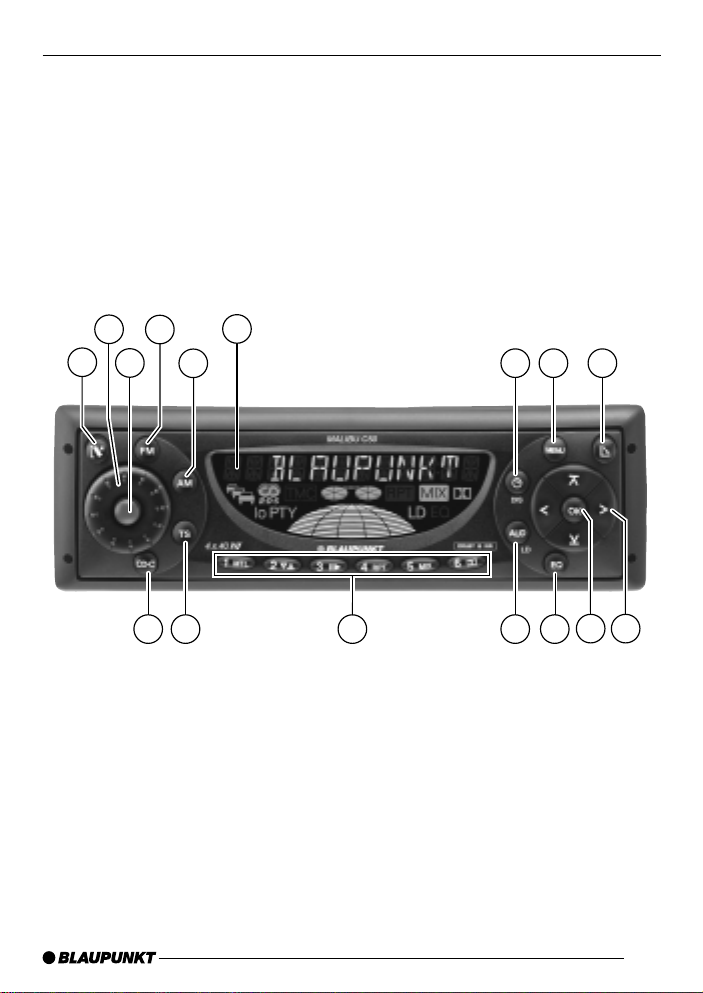
ENGLISH
FRANÇAIS
2
4
1
3
6
5
798
10
11
1213141516
ESPAÑOL
PORTUGUÊS
3
Page 4
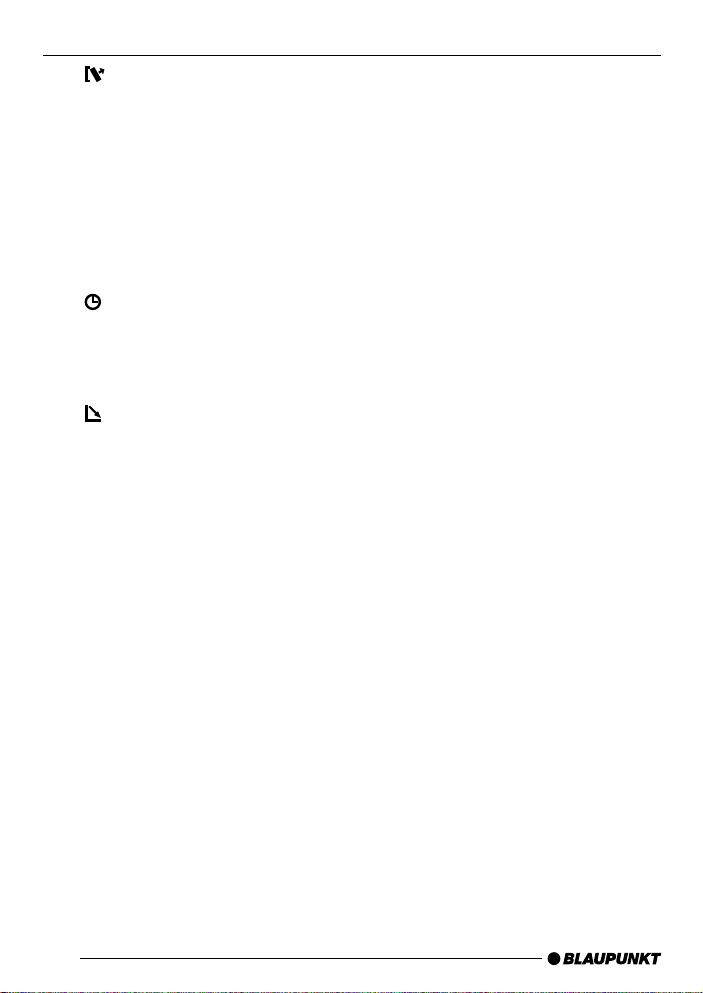
CONTROLS
1 button to release the control
panel
2 Volume control
3 ON button - switches the unit on/
off
4 FM button - selects the FM
memory
5 AM selects the AM frequency
range
6 Display
7
button, displays the time
DIS button, changes the display
content
8 MENU button - opens the basic
settings menu
9
: Arrow buttons
; OK button - confirms menu
< EQ button - sets the bass boost
= AUD button - sets bass, treble,
> Buttons 1 - 6
? TS button - starts the Travelstore
@ CD•C button - selects radio,
button - opens the flip-release
panel
entries and starts the SCAN
feature
feature
balance and fader
LD button - turns the loudness
feature on/off
function
cassette and CD changer
(if connected) sources
4
Page 5

CONTENTS
Important information .............. 6
Road safety ..................................... 6
Installation ....................................... 6
Accessories .................................... 6
Guarantee ....................................... 6
International telephone hotline.......... 6
Removable control panel ......... 7
Theft protection ............................... 7
Removing the control panel ............. 7
Attaching the control panel .............. 7
Switching on/off ...................... 8
Volume adjustment .................. 8
Setting the power-on volume ........... 8
Mute setting .................................... 9
Mute while telephoning .................... 9
Radio mode .............................. 9
Switching to radio mode .................. 9
Changing the display ....................... 9
Selecting the frequency range /
memory ........................................... 9
Tuning into a station ......................... 9
Setting the sensitivity of the station
search mode ................................. 10
Storing stations ............................. 10
Storing stations automatically
(Travelstore) .................................. 10
Listening to preset stations ............ 10
Scanning receivable stations
(SCAN) ......................................... 10
Setting the scantime ...................... 11
Optimizing radio reception ............. 11
Tuner configuration ........................ 11
Cassette mode ....................... 12
Cassette playback ......................... 12
Cassette eject ............................... 12
Changing the playback direction .... 12
Skipping tracks (S-CPS) ............... 12
Repeating tracks (RPT) ................. 12
Scanning all tracks on a cassette
(SCAN) ......................................... 12
Changing the display ..................... 13
Fast tape winding .......................... 13
Pausing playback (PAUSE)............ 13
Switching radiomonitor on/off ........ 13
Skipping blank spaces (blankskip) . 13
Selecting the tape type .................. 14
Dolby B noise reduction ................ 14
CD changer mode .................. 14
Switching to CD changer mode..... 14
Selecting a CD.............................. 14
Selecting a track ........................... 14
Changing the display ..................... 14
Repeating individual tracks or
whole CDs (REPEAT).................... 15
Random play (MIX) ........................ 15
Scanning all tracks on all CDs
(SCAN) ......................................... 15
Pausing playback (PAUSE)............ 15
Time (CLOCK) ........................ 16
Audio and volume distribution
settings .................................. 17
Bass settings ................................ 17
Treble settings............................... 17
Balance settings ............................ 17
Fader settings ............................... 17
Switching loudness on/off..... 17
Setting loudness intensity .............. 17
BASS CENTER frequency
adjustment ............................. 18
Setting the EQ display ........... 18
External audio sources .......... 19
Switching the AUX input on/off ...... 19
Technical data ........................ 19
Installation instructions .......... 68
ENGLISH
FRANÇAIS
ESPAÑOL
PORTUGUÊS
5
Page 6
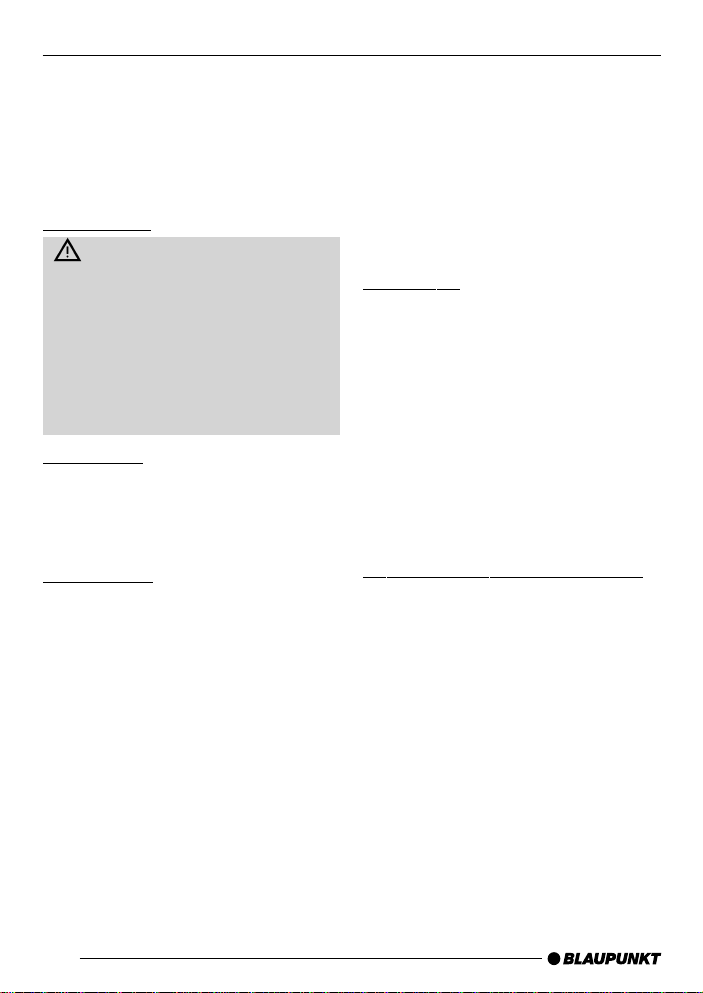
IMPORTANT INSTRUCTIONS
Important information
Before using your car radio, please read
these instructions carefully and familiarize yourself with the unit. Keep these
instructions in your vehicle for later reference.
Road safety
Road safety has priority. Only
operate your car radio if the road and
traffic conditions allow you to do so.
Familiarize yourself with the unit before setting off on your journey.
You should always be able hear police, fire fighter and ambulance sirens
from afar. For this reason, set your
car radio’s volume to a suitable le v el.
Installation
If you want to install your car radio yourself, read the installation and connection instructions that follow these operating instructions.
Accessories
Only use accessories approved by Blaupunkt.
Remote control RC08
The RC08 remote control allows you to
safely and conveniently access the most
important functions from your steering
wheel.
Amplifier
All Blaupunkt amplifiers can be used.
CD changer
Y ou can connect the following Blaupunkt
CD changers:
CDC A 06, CDC A 08, CDC A 072 and
IDC A 09.
Y ou can also connect the CDC A 05 and
CDC A 071 CD changers by using a
special adapter cable (Blaupunkt no.:
7 607 889 093).
Guarantee
The scope of the guarantee is orientated around the regulations in force within the country in which the unit was purchased.
Regardless of what the legal regulations
may stipulate, Blaupunkt provides a
twelve-month guarantee.
If you have any questions regarding the
guarantee, please contact your authorized Blaupunkt dealer. The purchase
receipt is accepted as proof of guarantee in all cases.
International telephone hotline
If you have any questions regarding the
operation of your car radio or if you require further information, please do not
hesitate to call us!
The information hotline numbers are
printed on the last page of these instructions.
6
Page 7
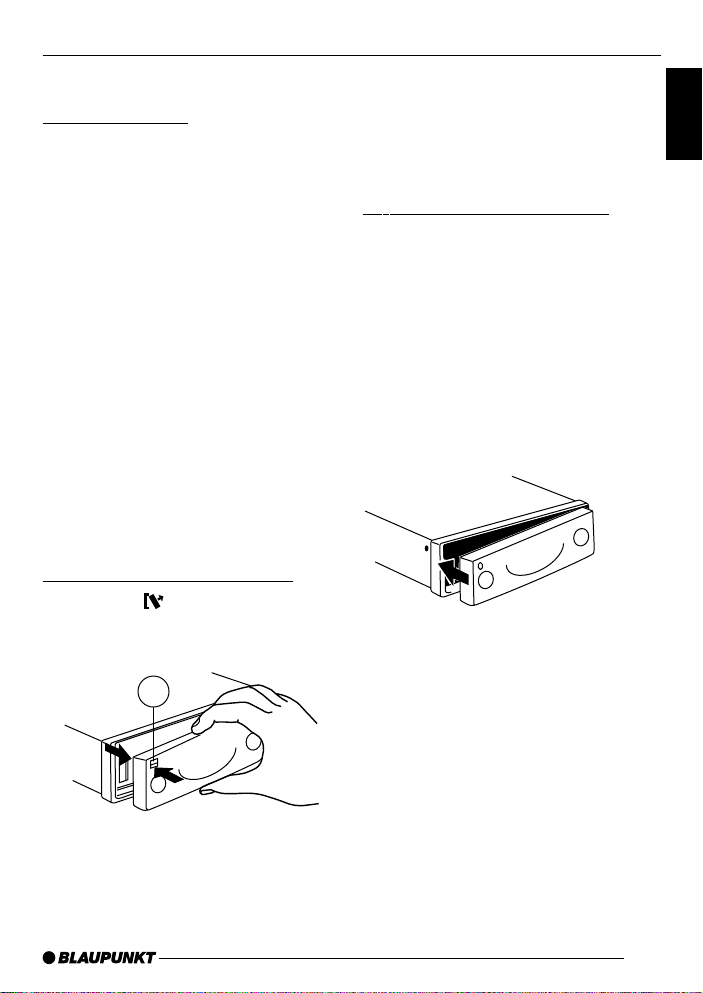
FLIP-RELEASE PANEL
Removable control panel
Theft protection
As a way of protecting your car radio
against theft, the unit is equipped with
a removable control panel (flip-release
panel). Without this control panel, the
car radio is worthless to a thief.
Protect you car radio against theft by
taking the control panel with you every
time you leave your vehicle. Do not
leave the control panel in your vehicle not even in a hiding place. The control
panel has been designed to be easy to
use.
Note:
● Never drop the control panel.
● Never expose the control panel to
direct sunlight or other heat
sources.
● Store the control panel in the
supplied case
Removing the control panel
➮ Press the button 1.
The control panel locking mechanism
opens.
1
● The unit switches off after the
control panel is removed.
● The current settings are saved.
● Any cassette already inserted in
the unit remains there.
Attaching the control panel
➮ Slide the control panel from left to
right into the unit’s panel locking
mechanism.
➮ Press the left-hand edge of the
control panel into the unit until it
clicks into place.
Note:
● When attaching the control panel,
make sure you do not press the
display.
If the unit was still switched on when
you removed the control panel, the unit
will automatically switch on with the last
settings activated (i.e. radio, cassette or
CD changer mode) when the panel is
replaced.
ENGLISH
FRANÇAIS
ESPAÑOL
PORTUGUÊS
➮ First, pull the control panel straight
off the unit and then out towards
the left.
7
Page 8
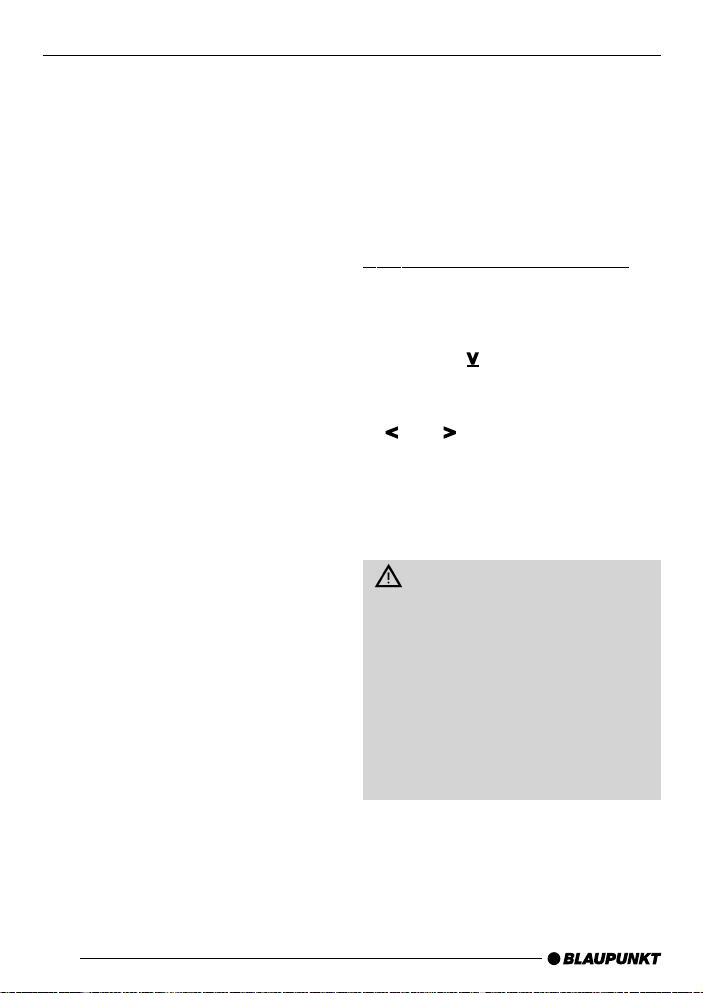
SWITCHING ON/OFF
VOLUME ADJUSTMENT
Switching on/off
There are various ways of switching the
unit on/off.
● Switching on/off using the vehicle
ignition.
If the unit is correctly connected to the
vehicle’s ignition, it will switch on/off simultaneously with the ignition.
You can also switch the unit on even if
the ignition is off.
➮ To do so, press button 3 until the
unit turns on.
Note:
To protect the vehicle battery, the unit
will switch off automatically after one
hour.
● Switching on/off using the remov-
able control panel.
➮ Remove the control panel.
The unit switches off.
➮ Attach the control panel again.
The unit switches on. The settings (radio, cassette or CD changer) that were
set before the unit was switched off will
be reactivated.
● Switching on/off using button 3.
➮ To switch the unit on, press button
3.
➮ To switch the unit off, press button
3 for longer than two seconds.
The unit switches off.
Volume adjustment
The system volume can be adjusted in
steps from 0 (off) to 66 (maximum).
➮ To increase the system volume,
turn the volume control to the right.
➮ To decrease the system volume,
turn the volume control to the left.
Setting the power-on volume
You can set the unit’s default po wer-on
volume.
➮ Press the MENU button 8.
➮ Press the button :.
“ON VOLUME” appears in the display.
➮ Set the power-on volume using the
and buttons :.
If you set the power-on volume to 0:
every time you turn the unit on, the power-on volume will be the same as the
volume level that was set before the unit
was last switched off.
Risk of serious injury .
If the power-on volume is set to maximum, the volume level can be very
high when the unit is switched on.
This can cause hearing damage.
If the volume was set to maximum
before the unit was s witched off and
the power-on volume is set to 0, the
volume level can be very high when
the unit is switched on again. This
can cause hearing damage.
8
Page 9

VOLUME ADJUSTMENT RADIO MODE
➮ When you have finished making
your changes, press the MENU
button 8 or OK ;.
Mute setting
This feature allows you to instantaneously reduce the system volume
(mute).
➮ Press button 3.
Setting the mute level
You can set the unit’s mute level.
➮ Press the MENU button 8.
➮ Keep pressing the button :
until “MUTE LEVEL” appears in the
display.
➮ Set the mute level using the and
buttons :.
➮ When you have finished making
your changes, press the MENU
button 8 or OK ;.
Mute while telephoning
If your car radio is connected to a mobile telephone, the unit’ s volume will be
muted as soon as you “pick up” the telephone. In order for this to work, the
mobile telephone has to be connected
to the car radio in the manner described
in the installation instructions.
The volume will be muted according to
the set mute level.
Radio mode
Switching to radio mode
If you are in cassette or CD changer
mode:
➮ Keep pressing the CD•C button @
until “RADIO” appears in the
display.
Changing the display
➮ To switch between the frequency
and clock displays, press the
(DIS) button 7 once or several
times.
Selecting the frequency range /
memory
This unit can receive programs broadcast over the FM and AM frequency
ranges. There are three preset memory levels for the FM range and one for
the AM range.
Six stations can be stored on each
memory level.
➮ Press the FM button 4 to switch
between the FM memory levels.
➮ Press the AM button 5 to select
the AM frequency range.
Tuning into a station
There are various methods available for
tuning into a station.
Automatic station search mode
➮ Press the or button :.
ENGLISH
FRANÇAIS
ESPAÑOL
PORTUGUÊS
9
Page 10

RADIO MODE
The unit tunes into the next receivable
station.
Manual station tuning
➮ You can also tune into stations
manually.
Press either the
Setting the sensitivity of the
station search mode
Y ou can configure the radio to only tune
into stations with a strong reception or
to also tune into those with a weak reception.
➮ Press the MENU button 8.
➮ Keep pressing the button :
until “SENS” appears in the display.
➮ Press the button :.
The display shows the currently set value for sensitivity . “SENS HI” means that
the tuner is highly sensitive. “SENS LO”
means it is set to the lowest sensitivity
setting. If “SENS LO” is selected, “lo”
lights up in the display.
➮ Set the required sensitivity using
the
and buttons :.
➮ When you have finished making
your changes, press the MENU
button 8 or OK ;.
Storing stations
Storing stations manually
➮ Select the required memory (FM1,
FM2 or FMT) or the AM frequency
range.
or button :.
➮ Tune into the station that you want.
➮ Press one of the station buttons
1-6 > for longer than one second
to store the station to that button.
Storing stations automatically
(Travelstore)
Y ou can automatically store the six stations with the strongest reception in your
area. The stations are stored in the FMT
or AM memor y depending on the selected frequency range.
Note:
Stations that were previously stored in
this memory are deleted in the process.
➮ Briefly press the TS button ?.
The automatic station storing procedure
begins. “T-STORE” appears in the display . After the process is completed, the
station that is stored in location 1 of the
respective memory level will be played.
Listening to preset stations
➮ Select the memory or frequency
range.
➮ Press the preset station button 1-6
> of the station you want to listen
to.
Scanning receivable stations
(SCAN)
You can briefly play all receivable stations. You can set the scanning time in
the menu.
10
Page 11

RADIO MODE
Starting SCAN
➮ Press the OK button ; for longer
than two seconds.
Scanning begins. “SCAN” appears
briefly in the display followed by the
current frequency (which flashes).
Stopping SCAN and continuing
listening to the station
➮ Press the OK button ;.
Scanning stops allowing you to continue listening to the set station.
Setting the scantime
➮ Press the MENU button 8.
➮ Keep pressing the button :
until “SCANTIME” appears in the
display.
➮ Set the required scantime using
the
and buttons :.
➮ When you have finished making
your changes, press the MENU
button 8 or OK ;.
Note:
The set scantime also applies to scanning operations in cassette mode and
CD changer mode.
Optimizing radio reception
Treble reduction feature during
interference (HICUT)
The HICUT function improves the sound
during poor radio reception. If interference occurs, the treble and interference
level are automatically reduced.
Switching HICUT on/off
➮ Press the MENU button 8.
➮ Keep pressing the button :
until “HICUT” appears in the
display.
➮ Press the or button : to
switch HICUT on/off.
“HICUT 0” means that the treble and
interference level will not be automatically reduced; “HICUT 1” means that
they will be automatically reduced.
➮ When you have finished making
your changes, press the MENU
button 8 or OK ;.
Tuner configuration
This unit is equipped with a multiband
tuner. This means that the tuner can be
configured to suit requirements that are
specific to various countries. The countries/regions available are: USA, Europe, Asia and Thailand. The tuner will
only function optimally if it is configured
for the country/region in which the unit
is being operated.
Configuring the tuner
➮ Press the MENU button 8.
➮ Keep pressing the button :
until “FM TUNER” appears in the
display.
➮ Press the or button : to set
the country/region.
➮ When you have finished making
your changes, press the MENU
button 8 or OK ;.
ENGLISH
FRANÇAIS
ESPAÑOL
PORTUGUÊS
11
Page 12

CASSETTE MODE
Cassette mode
Cassette playback
● If there is no cassette inserted in
the unit:
➮ Press the button 9.
The control panel opens out towards
you.
➮ Insert a cassette with its open edge
on the right into the cassette
compartment.
➮ Close the control panel.
The side of the cassette that is uppermost is then played first of all.
● If a cassette is already inserted in
the unit:
➮ Keep pressing the CD•C button @
until “CASSETTE” appears in the
display.
The cassette plays in the direction that
was set last.
Cassette eject
➮ Press the button 9.
The control panel opens out towards
you and the cassette is ejected.
➮ Close the control panel or
➮ insert a new cassette.
Changing the playback direction
➮ To switch between the two play-
back directions SIDE A and SIDE
B, press button 2
Note:
The playback direction is automatically
switched when the end of the tape is
reached (autoreverse).
>.
Skipping tracks (S-CPS)
➮ To play the next track or any track
thereafter, press the
once or several times.
“CPS FF” appears in the display together with the number of tracks to be
skipped. The tape fast forwards to the
next track or any other subsequent track
that you selected.
button :
➮ To play one of the previous tracks,
press the
several times.
“CPS FR” appears in the display together with the number of tracks to be
skipped. The tape is rewound to the
beginning of the current track or to the
beginning of any other previous track
that you selected.
button : once or
Repeating tracks (RPT)
➮ Press button 4 RPT >.
The current track is repeated. RPT appears in the display. When the end of
the track is reached and the tape is rewinding, “REPEAT TRCK” appears in
the display.
➮ If you want to stop the repeat
function, press button 4 RPT >
again.
Normal playback is then continued. RPT
disappears from the display.
Scanning all tracks on a
cassette (SCAN)
➮ Press the OK button ; for longer
than two seconds.
12
Page 13

CASSETTE MODE
“CAS SCAN” appears in the displa y. All
the tracks on the cassette are briefly
played in ascending order.
➮ To stop scanning, press the OK
button ; again.
The current track will then continue to
be played.
Note:
● You can set the scanning time.
For further details, read the section
on „Setting the scantime“ in the
chapter entitled “Radio mode”.
● In order for the S-CPS, RPT and
SCAN functions to work properly,
there must be a pause of at least
three seconds between each track
on the cassette.
Changing the display
To switch between the playback direction and clock displays, press the
(DIS) button 7 once or several times.
Fast tape winding
Fast forward
➮ Press the button :.
“FORWARD” appears in the display.
Fast rewind
➮ Press the button :.
“REWIND” appears in the display.
Stopping tape winding
➮ Press one of the buttons : or
the OK button ;.
Cassette playback will then be continued.
Note:
Whilst the tape is fast winding, you can
listen to the radio station that was tuned
into last. To use this feature, you must
first activate “radiomonitor”.
Pausing playback (PAUSE)
➮ To pause cassette playback, press
button 3
Playback is paused and “CAS PAUSE”
appears in the display.
>.
➮ Press button 3 > again to
cancel pause.
Switching radiomonitor on/off
➮ Press the MENU button 8.
➮ Keep pressing the button :
until “RM ON” or “RM OFF”
appears in the display.
➮ Press the or button : to
switch radiomonitor on/off.
➮ When you have finished making
your changes, press the MENU
button 8 or OK ;.
Skipping blank spaces
(blankskip)
You can automatically skip b lank spaces on the tape that are longer than five
seconds. To do so, you must first activate the “blankskip” feature.
Switching blankskip on/off
➮ Press the MENU button 8.
➮ Keep pressing the button :
until “BLANKSKIP” appears in the
display.
ENGLISH
FRANÇAIS
ESPAÑOL
PORTUGUÊS
13
Page 14

CD CHANGER MODECASSETTE MODE
➮ Press the or button : to
switch the blankskip feature on/off.
➮ When you have finished making
your changes, press the MENU
button 8 or OK ;.
Selecting the tape type
If you want to play a “metal” or “CrO2”
tape, set the tape type to “MTL ON”.
➮ To select the tape type, press
button 1 MTL >.
“MTL ON” or “MTL OFF” appears in the
display.
Dolby* B noise reduction
If you play cassettes that were recorded using the Dolby B process, you
should switch on the Dolby feature.
➮ Press button 6 >.
If the Dolby feature is activated,
lights up in the display.
*Noise reduction system manufactured under license from
Dolby Laboratories. The word “Dolby” and the doub le-D
symbol are trademarks of Dolby Laboratories.
CD changer mode
The optional CD changers that are suitable for use with this car radio are listed
on page 6.
Note:
Information on handling CDs, inserting
CDs and operating the CD changer can
be found in the operating instructions
accompanying your CD changer.
Switching to CD changer mode
➮ Keep pressing the CD•C button @
until “CHANGER” appears in the
display.
Playback is started using the first CD
that the CD changer detects.
Selecting a CD
➮ To move up/down from one CD to
another, press the
: once or several times.
Selecting a track
➮ To move up/down from one track to
another on the current CD, press
or button : once or
the
several times.
Changing the display
➮ To switch the display between time
and track number / CD number /
playing time and track number / CD
number and track number, press
(DIS) button 7 once or
the
several times.
or button
14
Page 15

CD CHANGER MODE
Repeating individual tracks or
whole CDs (REPEAT)
➮ If you wish to repeat the current
track, briefly press button 4 RPT
>.
“REPEAT TRCK” appears briefly and
RPT lights up in the display.
➮ If you wish to repeat the current
CD, press button 4 RPT > again.
“REPEAT DISC” appears briefly and
RPT lights up in the display.
Stopping REPEAT
➮ If you want to stop the repeat
function for the current track or CD,
press button 4 RPT > until RPT
disappears from the display.
Random play (MIX)
➮ To play all the tracks on the current
CD in random order, press button
5 MIX >.
“MIX CD” appears briefly and MIX lights
up in the display.
➮ To play the tracks on all the
inserted CDs in random order,
press button 5 MIX > again.
“MIX ALL ” appears briefly and MIX lights
up in the display.
Note:
In the case of the CDC A 08, all the CDs
in the changer are selected randomly.
In the case of other changers, all the
tracks on one CD are played randomly
before the next CD in the changer is
played.
Stopping MIX
➮ To stop the tracks being played
randomly, keep pressing button
5 MIX > until MIX disappears
from the display.
Scanning all tracks on all CDs
(SCAN)
➮ To briefly play all the tracks on all
inserted CDs in ascending order,
press the OK button ; for longer
than one second.
“SCAN” appears in the display.
Stopping SCAN
➮ To stop scanning, briefly press the
OK button ;.
The current track will then continue to
be played.
Note:
You can set the scanning time. For further details, please read the section entitled “Setting scantime” in the “Radio
mode” chapter.
Pausing playback (PAUSE)
➮ Press button 3 >.
“PAUSE” appears in the display.
Canceling pause
➮ Press button 3 > while in
pause mode.
Playback is continued.
ENGLISH
FRANÇAIS
ESPAÑOL
PORTUGUÊS
15
Page 16

CLOCK
Time (CLOCK)
Displaying the time briefly
While in radio mode
➮ To briefly display the time, briefly
press the
While in cassette and CD-changer
mode
➮ To switch the display between CD
number, playing time / tape
playback direction and time, press
the
several times.
Displaying the time continuously
➮ To display the time continuously,
keep the
the time appears in the display.
Setting the time
➮ To set the time, press the MENU
button 8.
“MENU” appears in the display.
➮ Keep pressing the button :
until “CLOCKSET” appears in the
display.
➮ Press the button :.
The time appears in the display. The
minutes flash on and off and can be adjusted.
➮ Set the minutes using the and
buttons :.
➮ Once you have set the minutes,
press the
now flash on and off.
button 7.
(DIS) button 7 once or
button 7 pressed until
button :. The hours
➮ Set the hours using the and
buttons :.
➮ When you have finished making
your changes, press the MENU
button 8 or OK ; twice.
Selecting 12/24-hour clock
mode
➮ Press the MENU button 8.
“MENU” appears in the display.
➮ Keep pressing the button :
until “24 H MODE” or “12 H MODE”
appears in the display.
➮ Press the or button : to
switch between the modes.
➮ When you have finished making
your changes, press the MENU
button 8 or OK ;.
Displaying the time when the
unit is off
➮ To display the time when the unit is
turned off, press the MENU button
8.
“MENU” appears in the display.
➮ Keep pressing the button :
until “CLK DISP OFF” or “CLK
DISP ON” appears in the display.
➮ Press the or button : to
switch between ON and OFF.
➮ When you have finished making
your changes, press the MENU
button 8 or OK ;.
16
Page 17

AUDIO SETTINGS AND VOLUME DISTRIBUTION
Audio and volume
distribution settings
Bass settings
➮ To set the bass, press the AUD
button =.
“BASS” appears in the display.
➮ Press the or button : to
adjust the bass.
Treble settings
➮ To set the treble, press the AUD
button =.
“BASS” appears in the display.
➮ Press the button : until
“TREBLE” appears in the display.
➮ Press the or button : to
adjust the treble.
Balance settings
➮ To set the balance, press the AUD
button =.
“BASS” appears in the display.
➮ Press the button : until
“BALANCE” appears in the display.
➮ Press the or button : to
adjust the balance.
Switching loudness on/off
If loudness is activated, the bass and
treble levels are aurally compensated,
i.e. they are increased at lower volume
levels.
➮ Press the AUD (LD) button = for
approximately 1 second.
LD lights up in the display when loudness is switched on.
Setting loudness intensity
The loudness level can be set in steps
ranging from 1 to 6.
➮ Press the MENU button 8.
➮ Keep pressing the button :
until “LOUDNESS” appears in the
display.
➮ Press the or button : to set
the level.
➮ When you have finished making
your changes, press the MENU
button 8 or OK ;.
ENGLISH
FRANÇAIS
ESPAÑOL
PORTUGUÊS
Fader settings
➮ To set the fader, press the AUD
button =.
“BASS” appears in the display.
➮ Press the button : until
“FADER” appears in the display.
➮ Press the or button : to
adjust the fader.
17
Page 18

BASS CENTER
BASS CENTER frequency
adjustment
The bass center frequency adjustment
allows you to adjust the bass mid-frequency to suit the sound system in your
automobile (50 Hz or 100 Hz).
➮ To set the bass mid-frequency,
press the EQ button <.
“BASS CENTER” appears in the display.
➮ Press the button : to switch
between “50 Hz” and “100 Hz”.
➮ When you have finished making
your changes, press the EQ button
< or OK ;.
Setting the EQ display
During the adjustment process the
equalizer display (spectrometer) temporarily gives you a symbolic indication of
the volume, the tone control setting and
equalizer setting.
When not carrying out adjustment, the
spectrometer shows the output level of
the of the vehicle radio.
You can set the style of this display in
the menu.
Two types are available:
➮ Press the MENU button 8.
“MENU” appears in the display.
➮ Press the button : as many
times as necessary until “EQ
DISPLAY” appears on the display.
➮ Press the or button : to
choose between “SPECTRUM 1”,
“SPECTRUM 2” and “EQ DISP
OFF”.
➮ When you have finished the
setting, press the MENU button 8
or the OK button ;.
18
Page 19
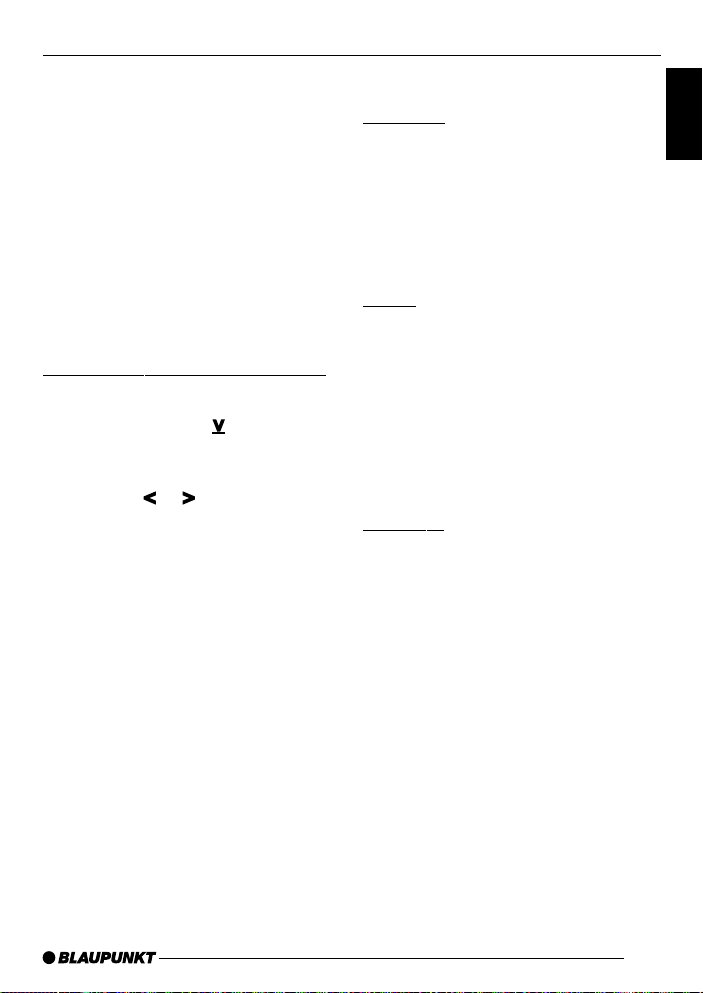
TECHNICAL DATAEXT. AUDIO SOURCES
External audio sources
In place of the CD changer, you can
also attach another external audio
source that has a line output, for instance, a portable CD player, MiniDisc
player or MP3 player.
The AUX input must first be activ ated in
the menu.
If you want to connect an external audio source, you will need an adapter
cable. You can obtain this adapter cable (Blaupunkt no.: 7 607 897 093) from
your authorized Blaupunkt dealer.
Switching the AUX input on/off
➮ Press the MENU button 8.
➮ Keep pressing the button :
until “AUX OFF” or “AUX ON”
appears in the display.
➮ Press the or button : to
switch AUX on/off.
➮ When you have finished making
your changes, press the MENU
button 8 or OK ;.
Note:
The AUX input can now be selected by
pressing the CD•C button @.
Technical data
Amplifier
Output power: 4 x 25 watts sine
in accordance with
DIN 45 324
at 14.4 V
4 x 40 watts max.
power
Tuner
Frequency ranges:
FM : 87.5 – 108 MHz
AM : 531 – 1602 kHz
FM frequency response:
20 - 16 000 Hz
Cassette
Frequency response:
30 - 18 000 Hz
ENGLISH
FRANÇAIS
ESPAÑOL
PORTUGUÊS
Subject to changes!
19
Page 20

Service numbers / Numéros du service après-vente /
Números de servicio / Números de serviço
Tel.: Fax:
Deutschland 0 18 05 00 02 25 0 51 21 49 40 02
Belgique / België 0 25 25 54 44 0 25 25 54 48
Fr ance 014 010 70 07 014 010 73 20
Nederland 023 565 63 48 023 565 63 31
Great Britain 018 958 383 66 018 958 383 94
Danmark 44 89 83 60 44 89 86 44
Sverige 08 750 15 00 08 750 18 10
Norge 66 81 70 00 66 81 71 57
Suomi 094 359 91 094 359 92 36
Österreich 01-6 10 39-0 01-6 10 39-391
EÏÏ¿˜
âeská republika 026 130 04 41 026 130 05 14
USA 800-266 25 28 708-681 71 88
Singapore 006 535 054 47 006 535 053 12
Slovensko 042 175 873 212 042 175 873 229
015 762 241 015 769 473
Blaupunkt-Werke GmbH
Bosch Gruppe
1/00 TRO K7/VKD 8 622 402 210
Page 21

Installation instructions
Notice de montage
Instrucciones de instalación
Instrução de montagem
Radio / Cassette
Malibu C50
Page 22
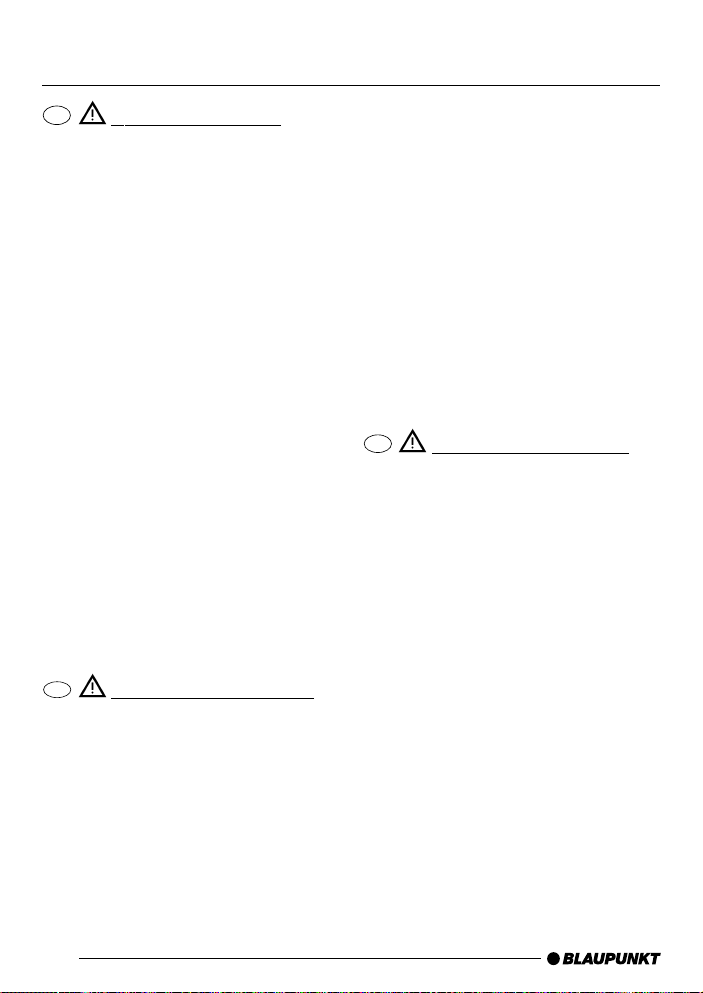
Installation instructions • Notice de montage •
Instrucciones de instalación • Instruções de montagem
GB
Safety instructions
When carrying out installation work
and making connections please
observe the following safety
instructions:
- Disconnect the negative terminal of
the battery! When doing so, please
observe the vehicle manufacturer’s
safety instructions.
- Make sure you do not damage
vehicle components when drilling
any holes.
- The cross sections of the positive
and negative cables must not be
less than 1.5 mm
2
.
- Incorrect installation may cause
interference with electronic vehicle
systems or your car radio.
- Do not connect the vehicle’s plug
connectors to the radio!
- You can obtain the adapter cable
required for your vehicle type from
any BLAUPUNKT dealer.
F
Consignes de sécurité
Respecter les consignes de sécurité
suivantes pendant la durée du
montage et du branchement.
- Débrancher le pôle (-) de la
batterie ! Respecter les consignes
de sécurité du constructeur
automobile !
- Veiller à n’endommager aucune
pièce du véhicule en perçant des
trous.
68
- La section du câble (+) et (-) ne
doit pas dépasser 1,5 mm
2
.
- En cas d’erreur d’installation, des
perturbations peuvent survenir
dans les systèmes électroniques
du véhicule ou dans votre
autoradio.
- Ne pas brancher les connecteurs
du véhicule sur la radio !
- Les câbles d’adaptation
nécessaires pour le type de
véhicule sont disponibles auprès
des revendeurs BLAUPUNKT.
E
Normas de seguridad
Durante el montaje y la conexión es
imprescindible observar las
siguientes normas de seguridad.
- Desemborne el polo negativo de la
batería.
Observe las normas de seguridad
dadas por el fabricante del
vehículo.
- Al perforar agujeros, asegúrese de
no dañar ninguna pieza del
vehículo.
- La sección transversal del cable
positivo y del cable negativo no
debe ser menor de 1,5 mm
2
.
- Una instalación incorrecta puede
provocar perturbaciones en los
sistemas electrónicos del vehículo
o en la radio.
-¡No conecte a la radio los
conectores ubicados en el
vehículo!
Page 23
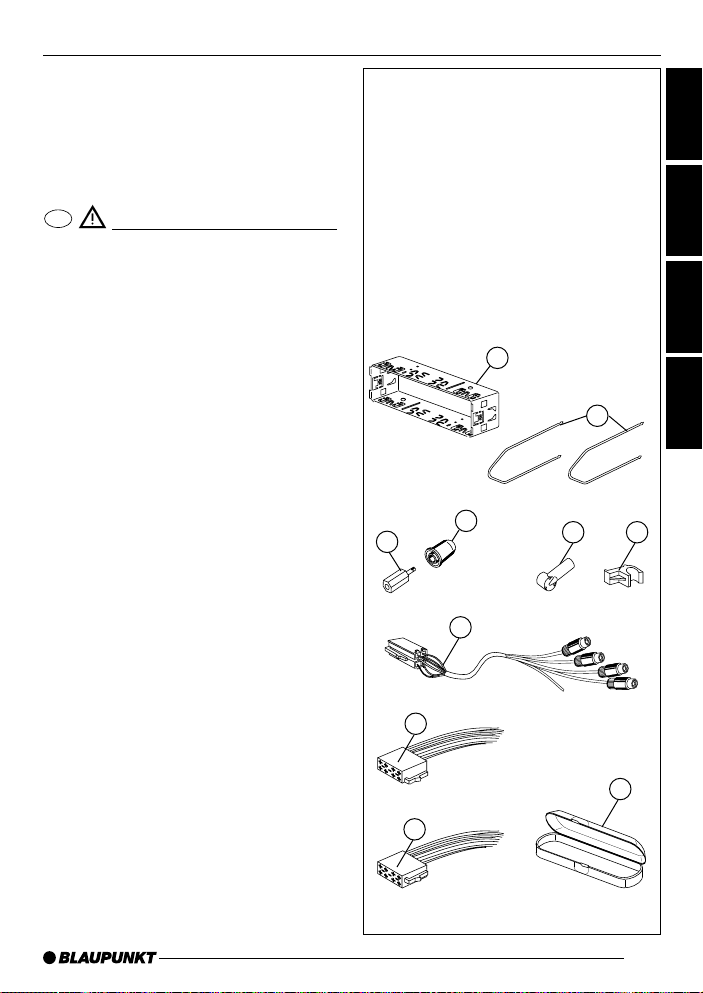
- Los cables adaptadores
necesarios para su vehículo los
encontrará en el comercio
especializado en artículos de la
marca BLAUPUNKT.
P
Instruções de segurança
Durante a montagem e a ligação do
aparelho, queira respeitar as
seguintes instruções de segurança.
- Separar o pólo negativo da bateria
! Respeitar ao mesmo tempo as
instruções de segurança do
fabricante do automóvel.
- Quando se procede à furagem de
buracos, prestar atenção para não
serem danificadas quaisquer
partes do veículo.
- As secções transversais dos cabos
positivo e negativo não devem ser
inferiores a 1,5 mm
2
.
- Se a montagem for executada de
forma incorrecta podem ocorrer
avarias nos sistemas electrónicos
do automóvel ou no seu autorádio.
- Não ligar as fichas existentes do
lado do automóvel ao auto-rádio!
- Os cabos adaptadores necessários
para o seu automóvel podem ser
adquiridos nos revendedores da
BLAUPUNKT.
Supplied Mounting Hardware
Materiel de montage fourni
Ferretería de montaje
suministrada
Medföljande monteringsdetaljer
Elementos de fixação
fornecidos.
A
B
D
C
G
H
I
E
J
ENGLISH
FRANÇAIS
ESPAÑOL
PORTUGUÊS
F
69
Page 24
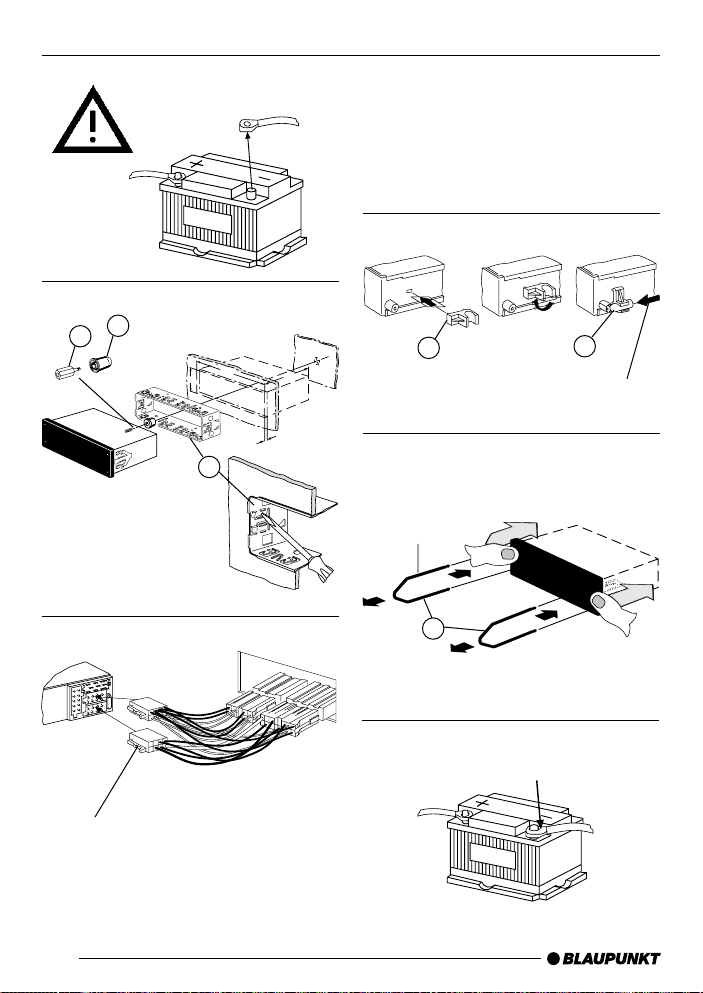
1.
Adaptador específico del vehículo, el
cual se puede adquirir en el comercio
especializado.
Cabo de adaptação específico do
automóvel que pode ser adquirido no
comércio especializado.
12V
4.
2.
D
C
182
53
165
F
E
Antenna
1-20
A
3.
A
7 607 621 . . .
Car-specific adapter cable which is
available at your dealer.
Câble adaptateur spécifique au
véhicule, disponible dans le
commerce.
70
5.
8 601 910 002
2
B
6.
1
1
2
12V
Page 25
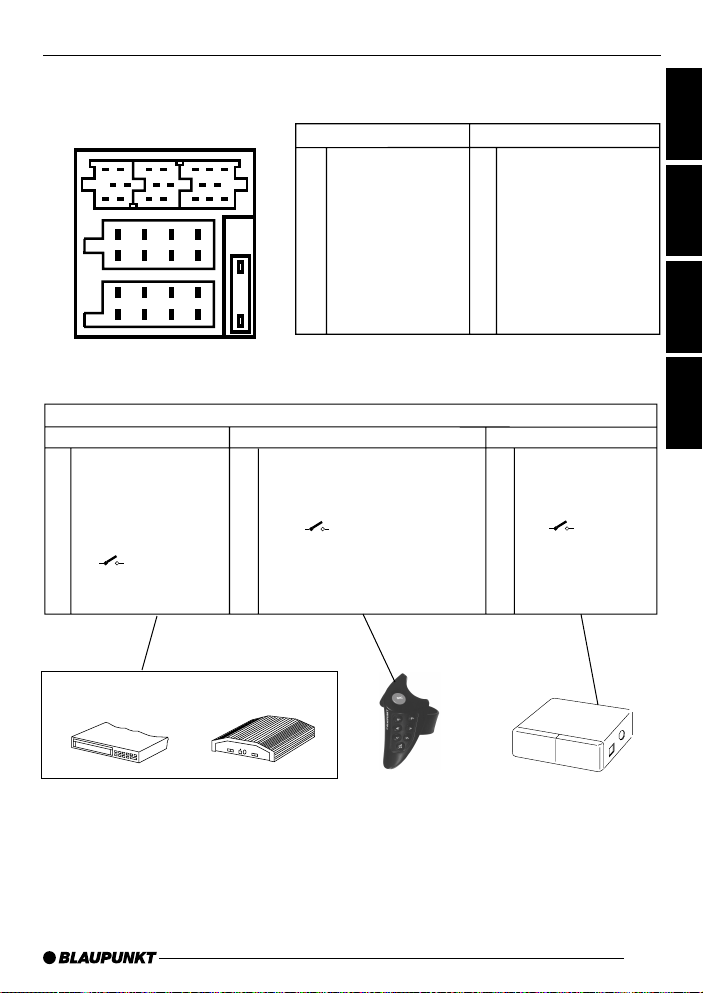
7.
C-1 C-2 C-3
C
14
2
7
10 131619
9
6
12
3
581114 17
15
18
20
1 nc 1 Speaker out RR+
2 Telefon Mute 2 Speaker out RR-
AB
3 nc 3 Speaker out RF+
B
1
234
5
7
6
8
4 Permanent +12V 4 Speaker out RF5 Aut. antenna 5 Speaker out LF+
6 Illumination 6 Speaker out LF-
A
345
1
2
7
6
8
7 Kl.15/Ignition 7 Speaker out LR+
8 Ground 8 Speaker out LR-
C
C1 C2 C3
1 Line Out LR 7 nc 13 Bus - In
2 Line Out RR 8 nc 14 Bus - Out
3 Line Out GND 9 nc 15 Permanent +12V
4 Line Out LF 10 RC +12V 16 +12V
5 Line Out RF 11 Remote Control 17 Bus - GND
6 +12V Amplifier 12 RC - GND 18 AF - GND
19 Line In - L
20 Line In - R
Equalizer Amplifier
ENGLISH
FRANÇAIS
ESPAÑOL
PORTUGUÊS
Remote
Control
CD-Changer
71
Page 26

8.
G
12V
(max. 150 mA)
+
4 Ohm
I
LF
RF
RR
-
LR
+
4 Ohm
-
+
4 Ohm
-
+
4 Ohm
-
Relais
10A
H
5
3
1
6
4
2
Telefon Mute
(low)
This information is subject to change without notice!
Sous réserve de modifications!
Modificaciones reservadas!
Sob reserva de alterações!
72
Kl. 15 +12V
7
8
12V
